Page 1

This document contains the installation and operating instructions for:
VERTICAL TOASTER MODEL VT12
Supplier Name: MARSHALL AIR SYSTEMS, INC.
Address: 419 Peachtree Drive South
Charlotte, NC 28217
Serial #: _________________________
_________________________
_________________________
Date Received: ________________________
Date Installed: ________________________
Telephone #: 704-525-6230
Toll Free #: 800-722-3474 Customer Service
Fax #: 704-525-6229
Local Service Name: _________________________
Local Service #: _________________________
Conveyor Speed Setting: _________________________
Temperature Settings:
Crown Side: ________________________
Heel Side: ________________________
Platen: ________________________
Page 2

TABLE OF CONTENTS
I . GENERAL DESCRIPTION................................................................................................ 1
II. INSTALLATION................................................................................................................. 1 -2
III. OPERATION......................................................................................................................3
IV. PREVENTIVE MAINTENANCE ........................................................................................3
V. TROUBLESHOOTING GUIDE.......................................................................................... 4 - 5
VI. TOASTER LIMITED WARRANTY...................................................................................... 6
VII. TOASTER WARRANTY PROCEDURES ......................................................................... 7
ILLUSTRATIONS
OVERALL DIMENSIONS ...................................................................................................... FIGURE 1
OVERALL VIEW.................................................................................................................... FIGURE 2
HANG-ON PARTS AND CONTROL PANEL ........................................................................ FIGURE 3
EXTERNAL CONTROLS ILLUSTRATION AND TOASTER PLATEN SHEET..................... FIGURE 4
INTERNAL PARTS AND DRIVE COMPONENTS ................................................................ FIGURE 5
INTERNAL PARTS AND DRIVE COMPONENTS ................................................................ FIGURE 6
ADJUSTMENT LEVER OPERATION ................................................................................... FIGURE 7
CONVEYOR DRIVE ASBY................................................................................................... FIGURE 8
WIRING SCHEMATIC -#130197 (208V, 50/60HZ, 1 PH)
WIRING SCHEMATIC-#131117 (240V, 50/60HZ, 1PH)
WIRING SCHEMATIC - #132088 (220V, 50/60HZ, 1PH)
WIRING SCHEMATIC-#130168 (208V, 50/60HZ, 1PH) WITH NEUTRAL
Page 3

1
I. GENERAL DESCRIPTION
The Marshall High Speed Vertical Toaster produces a grilled effect on the cut side of sandwich buns. The buns
are inserted at the top of the unit and are pressed against a heated platen surface, which is covered by a
replaceable toaster platen sheet. The buns are discharged onto a product slide at the bottom of the unit. The
system is high speed and also variable in speed. Additionally, there are separate heat controls for the bun crown,
heel, and cut surface temperatures. These are safely located inside the secure cabinet thus eliminating
unauthorized tampering with settings. The flexibility of this toaster is unmatched allowing operators to produce the
hottest buns in the shortest time.
GENERAL SPECIFICATIONS
Height: 21.125"
Width: 12.625"
Depth: 18.875"
Electrical: 208V Single Phase 21 Amps
Special Note: If toaster is wired to a 240V single phase supply, special
adjustments are required, see note 1A under "INSTALLATION AND
OPERATION."
Power Cord: 6 ft. 4 wire including ground, with NEMA L14-30P Plug
Weight: 62 Ibs.
**INTERNATIONAL:
Electrical: 220V and 240V Single Phase supply with infinite switch controls factory set at
position 9. DO NOT CHANGE BOOST HEAT INFINITE SWITCH
CONTROLS TO A POSITION HIGHER THAN 9.
Power Cord: 6FT 3 wire including ground, with NEMA L6-30 Plug, ( Plug not supplied with
220V or 240V units)
II. INSTALLATION
PRE-INSTALLATION
1. This toaster is shipped completely wired and ready to plug into a grounded NEMA L14 30 receptacle.
(208 Volt Single Phase, 3 wire with ground circuit). Check receptacle for proper voltage and phase.
2. Other voltages - some localities may only have 240 volts and a 208 volt machine has been used. To
compensate remove the control cabinet side cover WITH THE UNIT UNPLUGGED and turn the two
temperatures switches that are pointer type knobs from a setting of 12 down to a setting of 9. This same
action even on a 208 volt unit will produce considerable Grill cover life extension at the penalty of buns
taking 10-15 seconds longer to achieve maximum temperature. In other words, a toast time of 30
seconds instead of 18 seconds. DO NOT CONNECT HIGH LEG OF A 240 VOLT CIRCUIT TO
TOASTER. THERMOSTAT IS FACTORY SET AT 10.
** International 240V Units are shipped with plug NEMA L6-30, and are 240Volt, Single Phase, 3 wire
including ground. DO NOT CHANGE BOOST HEAT INFINITE SWITCH CONTROLS TO A POSITION
HIGHER THAN 9.
132503BQ2J RV080499 BQ2J, BQ2JINTL, BQ2JINTLCE
RV081899
Copyright © 1997 Marshall Air Systems, Inc.
All Rights Reserved.
Page 4

INSTALLATION
1. Place toaster on level metal surface.
2. Install product slide on the underside of the toaster. The product slide hangs on a rod located under the
toaster and directs the buns out from under the toaster.
3. Check that the two lift off side covers are in place on the toaster. One is marked "Heel", which indicates
the side of the toaster for inserting the bottom, or heel, of the bun.
4. Check that the toaster platen sheet is installed over the contact platen. The toaster platen sheet is
installed from the top of the unit by lightly creasing it at the center, and directly hanging it on the contact
platen. NOTE: THE NOSE GUARD SHOWN IN FIG 4, KEEPS THE TOASTER PLATEN SHEET IN
PLACE.
5. Connect the toaster to the power supply.
6. Turn on the conveyor switch on the toaster and check for free movement of the two conveyor belts.
7. Turn on the heat switch . Allow 15 minutes for the toaster to warm up before toasting buns.
8. After warm up, drop buns into the toaster at the top of the unit. For proper operation, insert heels on the
side of the toaster marked "Heel", and crown on the opposite side. The cut sides of the heel and crown
must face each other.
9. The toasted heel and crown will drop down onto the product slide together. Check the appearance of the
toasted buns.
10. Adjust the gap settings using the two levers on the side of the toaster. (See Figure 7). The levers are
labeled, one lever for the "Heel" gap, and one lever for the "Crown" gap. To adjust the gap, pull out the
lever to disengage the rod from the locator holes, and turn the lever to the desired position so the rod
engages in one of the locator holes.
11. The speed control can be adjusted to control the conveyor belt speed to lighten or darken the toasted
product. The toaster is shipped with the speed control set on 50. On early models where the speed
control is located on the front panel loosen by hand the thumb screw to allow the speed control knob to
turn. After adjusting the speed control, hand tighten the thumb screw to secure the knob. On current
models, the speed control is located behind a cover on the front panel.
12. The temperature of the toaster can be field adjusted. Before making adjustments, disconnect the toaster
from its' power source. Remove screws and control pane! cover (Fig 3). To decrease the temperature of
the platen, crown side, or heel side, select the respective control (Fig 3), and rotate to next decreasing
number. Allow to stabilize for 20 min. and retest. Repeat until desired product is reached. Record new
settings on the front of your owner's manual.
13. Test at least 3 buns before putting the toaster into service.
III. OPERATION
1. The toaster is operated by turning on the conveyor switch (Figure 4) and then the heat switch.
2. Allow the toaster to warm up for 15 minutes before toasting buns.
132503BQ2J RV080499 BQ2J, BQ2JINTL, BQ2JINTLCE
RV081899
Copyright © 1997 Marshall Air Systems, Inc.
All Rights Reserved.
2
Page 5
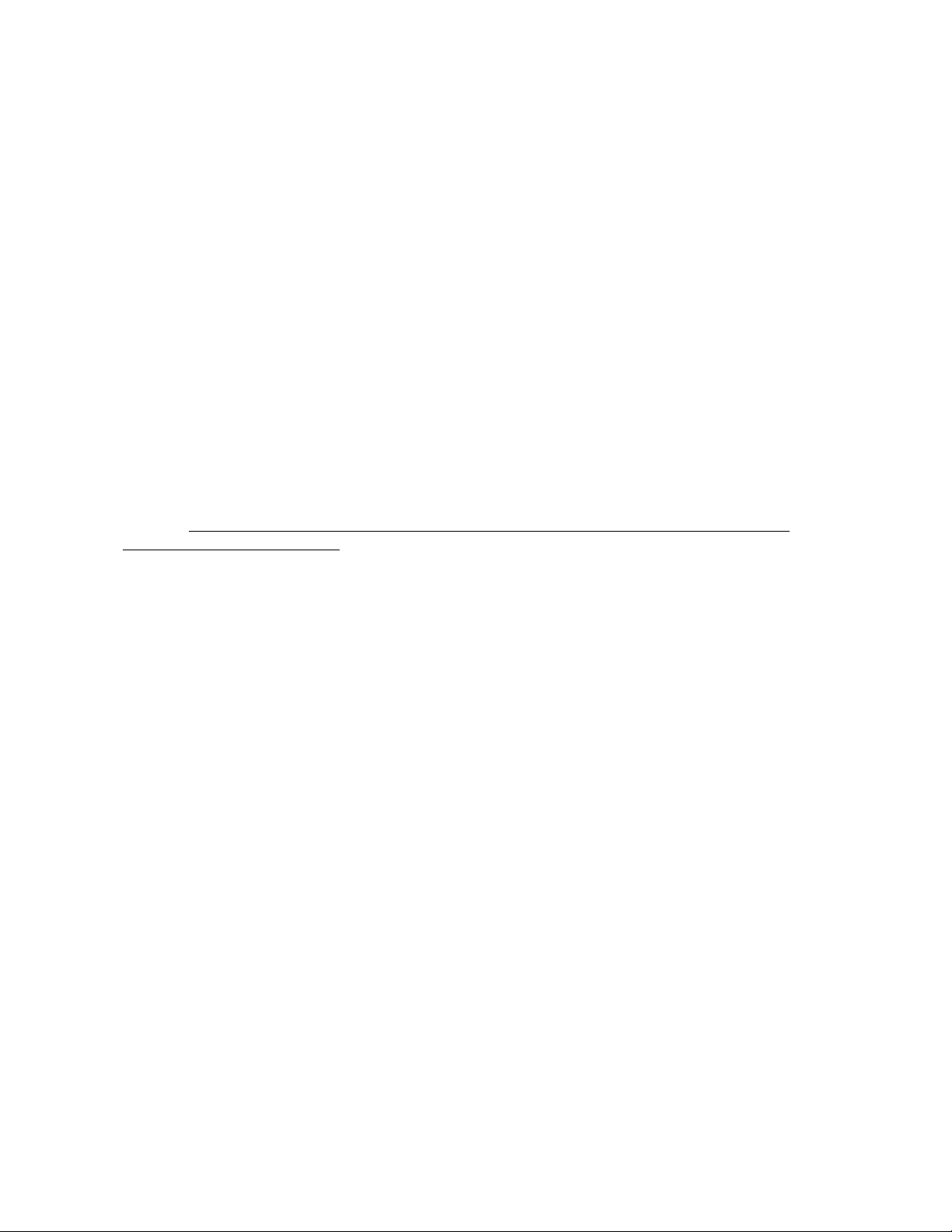
3
3. For proper operation, insert heels on the side of the toaster marked "HEEL", and crowns on the opposite
side.
4. Turn both switches off at the end of the day to turn the toaster off.
5. Toaster Platen Sheet General Information:
A . The toaster is not designed for use with buttered buns.
B. Life of Toaster Platen Sheet - 3 to 5 weeks depending on usage.
C. Sheet turning white - this is black pigment fading out of the sheet and does not mandate sheet
replacement.
D. What triggers sheet replacement? When buns no longer feed through the machine but instead are
damaged or torn by the machine, the toaster platen sheet should be replaced.
E. How to get maximum life? Only the heel side of the sheet gets white and therefore has the shortest
life. Rotate the sheet daily so the white side is opposite from the day before.
F. A slightly lower heel side booster temperature setting will extend toaster platen cover life and still
may meet bun temperature objective.
CAUTION: DO NOT REMOVE THE CONTROL PANEL COVER WITHOUT FIRST TURNING OFF THE TOASTER
AND UNPLUGGING THE TOASTER.
IV. PREVENTIVE MAINTENANCE DAILY:
When the toaster is cool, remove the product slide (Fig 3) and clean with soap and water and allow to dry.
Carefully, remove the toaster platen sheet (Fig 4), lay on a flat surface, and wipe with a soft cloth or towel
and clean with soap and water. DO NOT USE ABRASIVES ON THE TOASTER PLATEN SHEET.
Re-install all parts after drying.
WEEKLY:
1. Turn toaster off and unplug power cord from wall receptacle.
2. Perform daily maintenance.
3. Remove heel side cover and crown side cover by lifting these covers off the toaster. Clean these
covers with soap and water. Wipe the conveyor belt and exposed metal parts with a damp soft cloth or
towel.
4. Assemble the covers and re-connect the power cord.
132503BQ2J RV080499 BQ2J, BQ2JINTL, BQ2JINTLCE
RV081899
Copyright © 1997 Marshall Air Systems, Inc.
All Rights Reserved.
Page 6
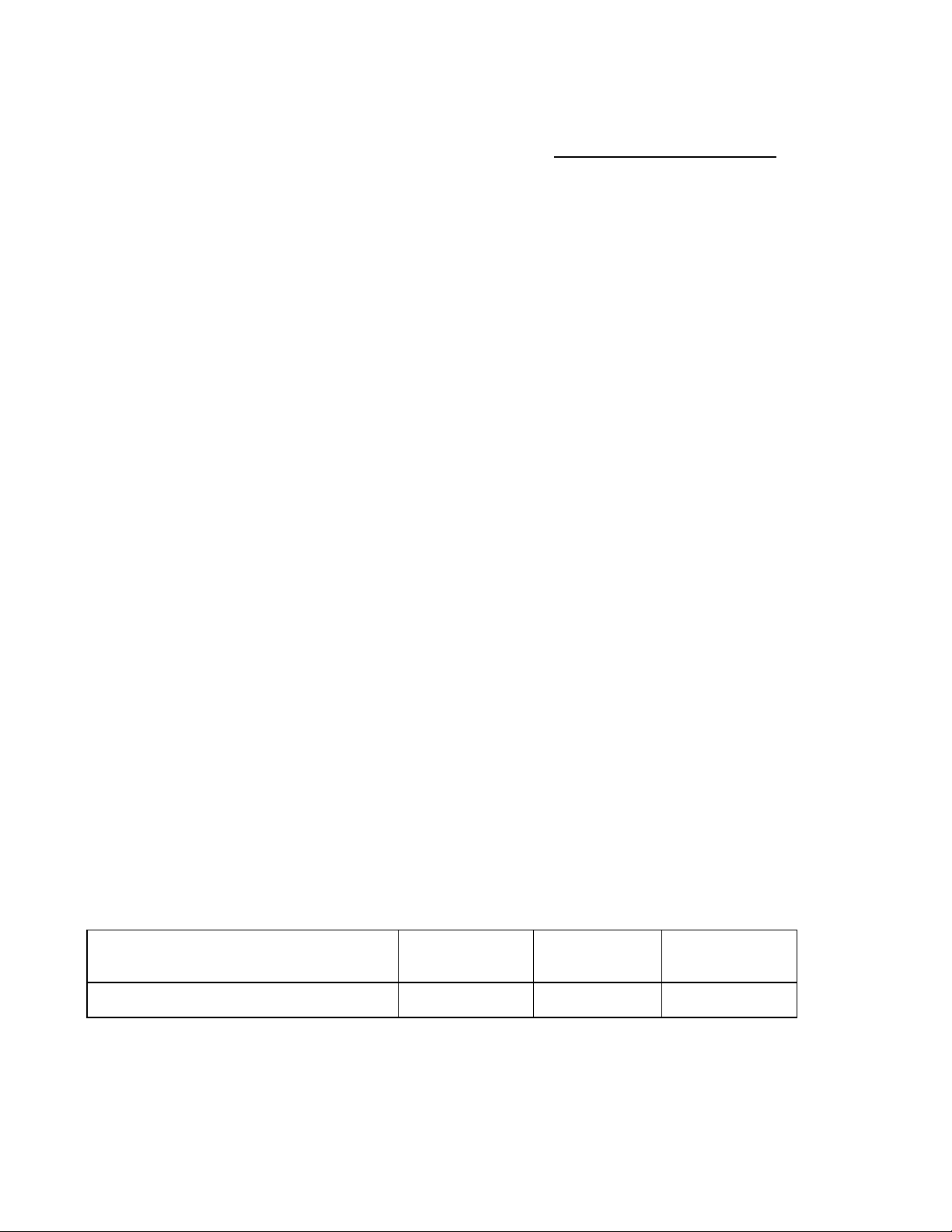
TROUBLE SHOOTING GUIDE
4
NOTE: INSTALLATION MUST BE PERFORMED BY A QUALIFIED SERVICE COMPANY. THE TERM
"QUALIFIED SERVICE COMPANY" MEANS ANY INDIVIDUAL, FIRM, CORPORATION OR
COMPANY WHICH IS EITHER ENGAGED IN AND IS RESPONSIBLE FOR THE INSTALLATION OR
REPLACEMENT OF ELECTRICAL COMPONENTS, OR THE CONNECTION, INSTALLATION OR
REPAIR OF ELECTRICAL APPLIANCES, WHO IS EXPERIENCED IN SUCH WORK, FAMILIAR WITH
ALL PRECAUTIONS REQUIRED, AND HAS COMPLIED WITH ALL THE REQUIREMENTS OF THE
AUTHORITY HAVING JURISDICTION.
WARNING: INSPECTION, TESTING, AND REPAIR OF ELECTRICAL EQUIPMENT SHOULD BE PERFORMED
BY QUALIFIED SERVICE PERSONNEL. THE UNIT SHOULD BE UNPLUGGED WHEN SERVICING,
EXCEPT WHEN ELECTRICAL TESTS ARE REQUIRED.
DANGER: USE EXTREME CARE DURING ELECTRICAL CIRCUIT TESTS. LIVE CIRCUITS WILL BE EXPOSED.
WHERE TESTING INDICATES "WITH POWER OFF", BE SURE THAT THE CONVEYOR AND HEAT
SWITCHES ARE OFF AND TOASTER IS UNPLUGGED.
PROBLEM:
1. No heat and conveyor belts do not move. SOLUTION:
A. Check that toaster is plugged in.
B. Check that conveyor and heat switches are on.
C. Check that power is available at the 208 Volt receptacle or 220 or 240 Volts for International units.
D. With unit unplugged, check connections inside of plug.
E. With unit unplugged, remove control panel cover screws and remove control panel cover. Check electrical
connections for burns, discoloration or arcing. Replace all connections or components that are damaged. Replace all
damaged wiring with new wire that is the same or a higher rated, wire.
PROBLEM:
2. Conveyor Belt moves but no heat.
SOLUTION:
A. Check that the heat switch is on.
B. Turn off switches and unplug toaster. Remove control panel cover and check position of infinite
switches and thermostat.
C. Check for loose connections at inf inite switches, thermostat, and heating elements.
D. Replace all connections or components that are damaged. Replace all damaged wiring with new wire
that is the same or a higher rated wire.
E. Check resistance of heating platen and elements:
Toaster
Platen
Crown
Element
Heel
Element
Schematic - (208V Platen) 24 OHMS 45.8 OHMS 29 OHMS
132503BQ2J RV080499 BQ2J, BQ2JINTL, BQ2JINTLCE
RV081899
Copyright © 1997 Marshall Air Systems, Inc.
All Rights Reserved.
Page 7

5
PROBLEM:
3. Grill is hot, but conveyor belts do not move.
SOLUTION:
A. Check that conveyor switch is on.
B. Check conveyor speed control setting.
C. Turn off switches, unplug toaster, and remove control panel cover. Check fuse. Replace fuse if
necessary with same type AGC 1.5 Amp.
D. Check for loose connections or wiring.
E. Check for power to speed control circuit board.
F. Check that circuit board 115/230 switch is at the 120V position. International Units with 220V or
240V supply should have the circuit board 115/230 switch set at the 230 position (Schematic
#131117 or 132088).
G. Check for 0-90 VDC power at the motor.
H. Check for loose chain, or sprockets, tighten set screw on flat of shaft if needed. Replace as needed.
PROBLEM:
4. Product is over or under toasted.
SOLUTION:
A. Check position of conveyor speed control setting.
B. Check conveyor chain for binding, check for loose sprockets, check for loose conveyor guides.
C. Unplug unit, remove control panel cover, check position of infinite switches and thermostat.
PROBLEM:
5. Buns do not feed properly into toaster.
SOLUTION:
Check condition of Toaster Platen Sheet to be sure buns are not sticking to cover, replace Toaster Platen
Sheet if necessary.
132503BQ2J RV080499 BQ2J, BQ2JINTL, BQ2JINTLCE
RV081899
Copyright © 1997 Marshall Air Systems, Inc.
All Rights Reserved.
Page 8

BROILER & TOASTER LIMITED WARRANTY
6
be free of defects in material and factory workmanship for a period of one year* from date of shipment provided that (i) the equipment is
installed in the Continental United States, Canada or Hawaii and operated according to the Owner's Manual while located at the original
address of installation, (ii) the warranty registration card has been comp leted and returned to the factory within fifteen (15) days after
installation, and (iii) a post-installation start-up has been performed by an authorized service representative (portable equipment not
applicable). Marshall's obligation under this warranty is limited to the repair or replacement at its option of any defective part. Under certain
circumstances, Marshall will reimburse Purchaser for limited labor costs in replacing parts during a period of not more than ninety (90) days
after date of shipment, provided that Labor Reimbursement instructions are followed and items i, ii, and iii above are completed. See special
provision for portable equipment. It is understood that Marshall's obligation with respect to equipment located outside the Continental United
States, Canada or Hawaii is limited to replacement parts only.
Marshall, this warranty DOES NOT COVER:
as a result of improper installation, misuse, abuse, alteration of original design, incorrect voltage, unauthorized service, breakage of fragile
items, or any other damage caused by an act out of Marshall's control.
does not cover cooking performance, smoke capture or holding temperatures which is a function of food types, textures, temperatures,
equipment line ups and other variables chosen by the Purchaser and over which Marshall has no control. This warranty does not apply to
damage caused by accident or to damage caused by the negligence of Purchaser or the employees of Purchaser or to damage caused by
lightning generated electrical current or any other Act of God whatsoever. This warranty does not apply to any equipment bearing a serial
number which has been tampered with or altered. Marshall reserves the right to accept or reject any such claim in whole or in part. Marshall
will not accept the return of any product without prior written approval from Marshall, and all such approved returns shall be made at
Purchaser's sole expense.
WARRANTY OF MERCHANTABILITY AND THE IMPLIED WARRANTY OF FITNESS FOR A PARTICULAR PURPOSE, OR PATENT OR
OTHER INTELLECTUAL PROPERTY RIGHT INFRINGEMENT, AND EXCEPT FOR THE EXPRESS WARRANTY CONTAINED HEREIN,
THE EQUIPMENT IS SOLD "AS IS." REMEDIES UNDER THIS WARRANTY AND UNDER ANY WARRANTY THAT MAY SURVIVE THE
DISCLAIMER OF WARRANTIES ARE LIMITED EXCLUSIVELY TO THOSE REMEDIES DESCRIBED ABOVE. NO OTHER REMEDY IS
AVAILABLE UNDER THIS WARRANTY OR ANY OTHER WARRANTY. NEITHER THIS WARRANTY NOR ANY OTHER WARRANTY
COVERS, AND MARSHALL WILL NOT BE RESPONSIBLE FOR, ANY INCIDENTAL OR CONSEQUENTIAL DAMAGES, INCLUDING
BUT NOT LIMITED TO THE COST OF DISASSEMBLY AND SHIPMENT OF THE EQUIPMENT, PRODUCTION OR PRODUCT LOSSES,
INJURY TO OTHER PROPERTY, OR LOST PROFITS RESULTING FROM THE USE OF OR INABILITY TO USE THE PRODUCTS OR
FROM THE PRODUCTS BEING INCORPORATED IN OR BECOMING A COMPONENT OF ANY OTHER PRODUCT OR GOODS, OR
OTHER LOSSES. WHERE, DUE TO OPERATION OF LAW, CONSEQUENTIAL AND INCIDENTAL DAMAGES CANNOT BE EXCLUDED,
THEY ARE EXPRESSLY LIMITED IN AMOUNT TO THE PURCHASE PRICE OF THE EQUIPMENT.
MARSHALL AIR SYSTEMS, INC., ("Marshall") warrants to the first purchaser ("Purchaser") all new equipment of its manufacture to
*The following broiler parts are consumable items and not covered under warranty:
• Burner Shields and Screens
• Burner Grids
• Burner Gaskets
• Electric Broiler Elements
• Flame Runners
Because Marshall does not and cannot control Purchaser's installation, use, and maintenance of equipment manufactured by
1. Any equipment calibration;
2. Any component disassembled in the field;
3. Damage due to improper cleaning and/or abuse, i.e. burner rotation, grease accumulation in electrical components or plugs
(hosing or "watering down" equipment will cause electrical failures not covered by warranty);
4. Blown fuses or bulbs, motor brushes and Teflon components; toaster belts;
5. Any replacement parts used on the equipment which are not purchased from Marshall;
6. Accessory components not installed or manufactured by Marshall.
7.
SHIPPING DAMAGE must be reported to the carrier and is not covered under this warranty. Marshall will not be liable for damage
The effect of corrosion, fire, and normal wear on the equipment or component parts is not covered by this warranty. This warranty
THIS WARRANTY IS IN LIEU OF ALL OTHER WARRANTIES, EXPRESS OR IMPLIED, INCLUDING THE IMPLIED
FOR INTERNATIONAL INSTALLATIONS -- PLEASE CONTACT YOUR LOCAL MARSHALL AIR SYSTEMS
RECOGNIZED DISTRIBUTOR.
132503BQ2J RV080499 BQ2J, BQ2JINTL, BQ2JINTLCE
RV081899
Copyright © 1997 Marshall Air Systems, Inc.
All Rights Reserved.
Page 9

7
BROILER & TOASTER WARRANTY PROCEDURES
RETURN GOODS AUTHORIZATION FOR PARTS - FACTORY DIRECT
For prompt warranty parts replacement and RGA processing, please call Marshall's Customer Service
Department at 800-722-3474 or 704-525-6230 for assistance. In all cases, a Return Goods
Authorization (RGA) number must be issued by Marshall Air Systems, Inc. Unauthorized returns will not
be processed.
Option #1: Purchaser to return part prepaid to Factory, Marshall to repair or replace at own
expense if defective, and ship part back to Purchaser prepaid.
Option #2: Marshall to furnish replacement part freight prepaid with or without requesting return of
the defective part.
WARRANTY LABOR REIMBURSEMENT AND/OR PARTS REPLACEMENT THROUGH
RECOGNIZED MAINTENANCE & REPAIR CENTERS
Normally, labor will be covered under the start up fee. In the unlikely event this does not apply, consult
Marshall Air Systems, Inc. To be reimbursed for warranty labor costs, authorization must be given by
Marshall Air Systems, Inc. Unauthorized work will not be reimbursed. Work must be performed by a
Marshall Air Systems Recognized Service Agency within the service time allowance guidelines and must
be submitted along with failed parts (if applicable) to Marshall Air Systems (freight prepaid) within 30
days of the work being performed. Travel is covered, but must not exceed 50 miles or 1 hour, whichever
is greater. Call Marshall's Service Department at 800-722-3474 or 704-525-6230 with any questions.
Service is to be performed by recognized service agencies during normal working hours. Owner to pay
for all other charges including excessive travel or overtime charges. DIAGNOSTIC LABOR CHARGES
ARE INCLUDED IN SERVICE TIME ALLOWANCE GUIDELINES. All portable equipment (under 90
pounds) shall be delivered by Purchaser, at his/her expense, to the nearest authorized service agency
for in-shop repair or at purchaser's discretion he/she will pay all travel time and mileage expenses for
portable equipment.
NON-WARRANTY RETURNS:
All items returned for customer convenience are subject to a 20% restocking fee. In the event of an error
by Marshall Air Systems, Inc., a Returned Goods Authorization will be issued for full credit.
FOR INTERNATIONAL INSTALLATIONS -- PLEASE CONTACT YOUR LOCAL MARSHALL
AIR SYSTEMS RECOGNIZED DISTRIBUTOR.
132503BQ2J RV080499 BQ2J, BQ2JINTL, BQ2JINTLCE
RV081899
Copyright © 1997 Marshall Air Systems, Inc.
All Rights Reserved.
Page 10

Page 11

Page 12

Page 13

Page 14

Page 15

Page 16

Page 17

Page 18

Page 19

Page 20

