Page 1

OWNER’S MANUAL
MODEL HT18 CFA – HORIZONTAL TOASTER
OWNER'S MANUAL
HT18 CFA
With Special Warranty Procedures
For Chick-fil-A Rollout
Rollout Start date – 3/1/04 – 3/1/05
MARSHALL AIR SYSTEMS, INC.
419 Peachtree Drive South
Charlotte, NC 28217
Customer Service 800-722-3474
144328 RV042004
Copyright © 2004 Marshall Air Systems, Inc.
All Rights Reserved.
1
Page 2
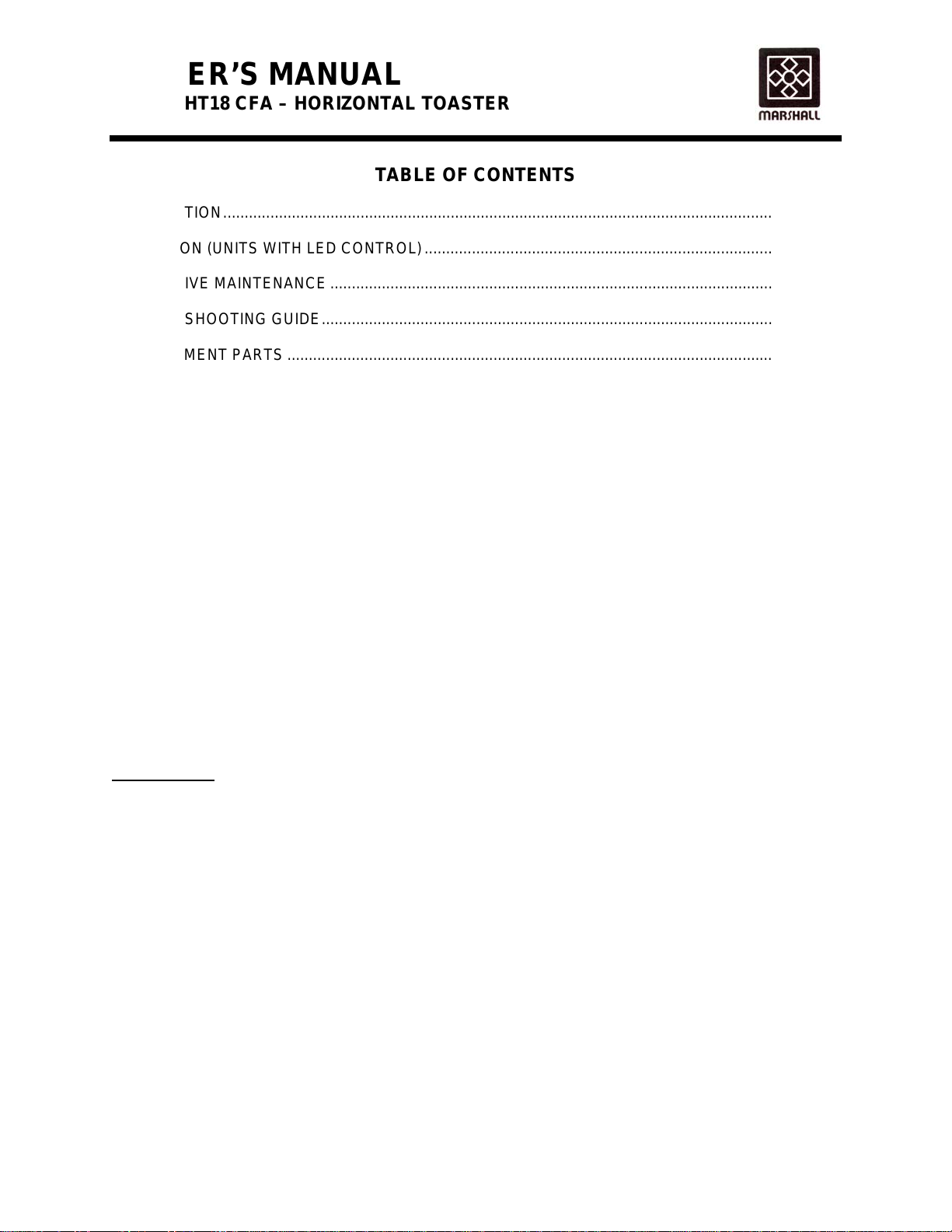
OWNER’S MANUAL
MODEL HT18 CFA – HORIZONTAL TOASTER
TABLE OF CONTENTS
INSTALLATION.............................................................................................................................................1
OPERATION (UNITS WITH LED CONTROL)..............................................................................................2
PREVENTIVE MAINTENANCE.................................................................................................................2-3
TROUBLESHOOTING GUIDE...................................................................................................................3-6
REPLACEMENT PARTS ...........................................................................................................................6-7
TOASTER LIMITED WARRANTY ................................................................................................................8
SPECIAL CFA TOASTER WARRANTY RETURN PROCEDURES............................................................. 9
ILLUSTRATIONS
OVERALL DIMENSIONS............................................................................................................FIGURE 1, 2
HANG-ON PARTS ..........................................................................................................................FIGURE 3
TOASTER PLATEN SHEET...........................................................................................................FIGURE 4
CARRIAGE ASSEMBLY.................................................................................................................FIGURE 5
DRIVE MOTOR ASSEMBLY ..........................................................................................................FIGURE 6
HEATING PLATEN ASSEMBLY.....................................................................................................FIGURE 7
CONTROLLER VOLTAGE CONVERSION ....................................................................................FIGURE 8
SCHEMATICS
WIRING SCHEMATIC (208 or 240V, 60HZ, 1PH) VARIABLE SPEED.................................. DWG #144046
TECHNICAL BULLETIN, CARRIAGE CONVEYOR............................................................... DWG #144885
MARSHALL’S COMMITMENT TO QUALITY AND PRODUCT IMPROVEMENTS MAY CAUSE CHANGES FROM TIME TO TIME..
PLEASE CHECK CHICK-FIL-A EQUIPMENT WEBSITE OR CONTACT MARSHALL AIR SYSTEMS, INC.
144328 RV042004
Copyright © 2004 Marshall Air Systems, Inc.
All Rights Reserved.
2
Page 3
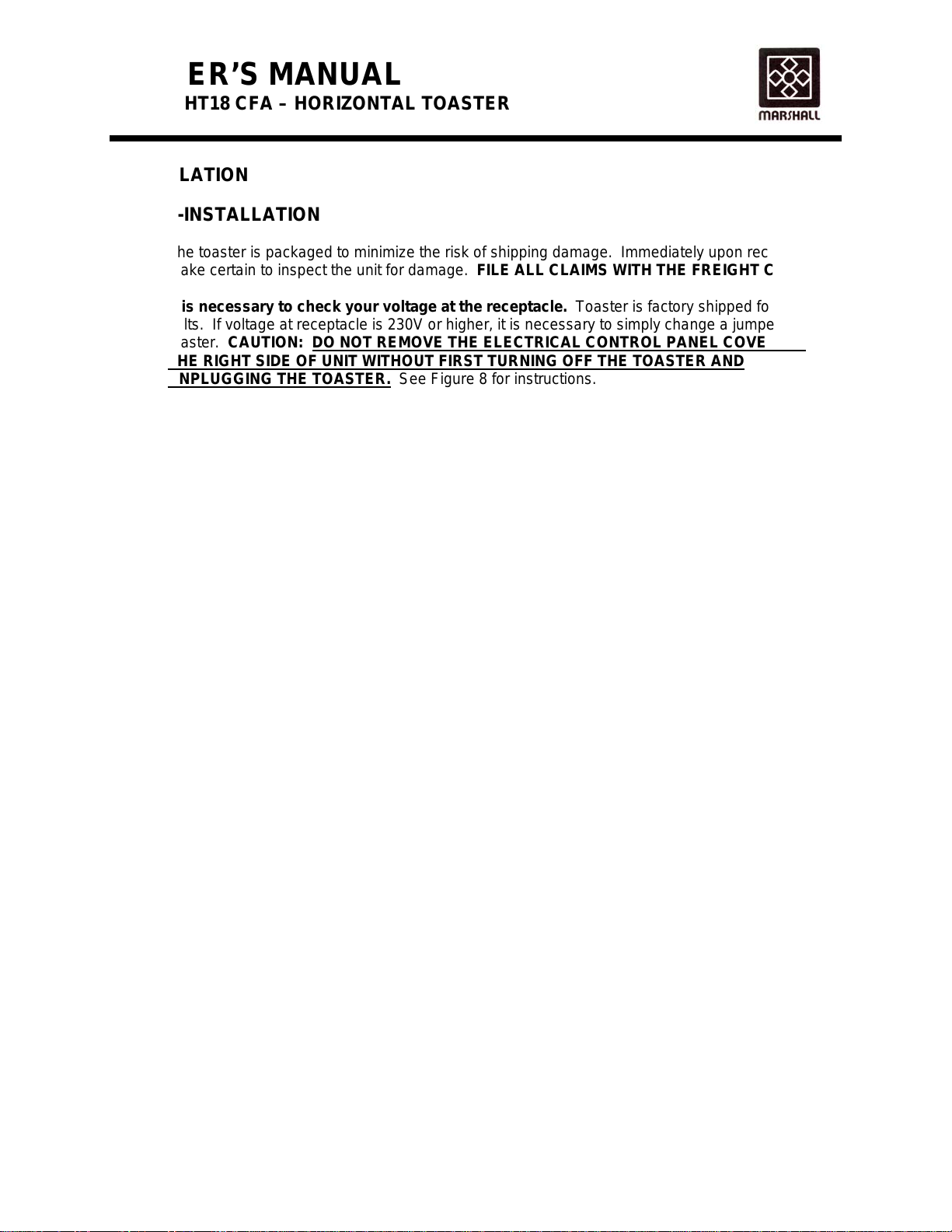
OWNER’S MANUAL
MODEL HT18 CFA – HORIZONTAL TOASTER
INSTALLATION
PRE-INSTALLATION
1. The toaster is packaged to minimize the risk of shipping damage. Immediately upon receipt,
make certain to inspect the unit for damage. FILE ALL CLAIMS WITH THE FREIGHT CARRIER.
2. It is necessary to check your voltage at the receptacle. Toaster is factory shipped for 208
volts. If voltage at receptacle is 230V or higher, it is necessary to simply change a jumper inside
toaster. CAUTION:
THE RIGHT SIDE OF UNIT WITHOUT FIRST TURNING OFF THE TOASTER AND
UNPLUGGING THE TOASTER. See Figure 8 for instructions.
FINAL INSTALLATION
1. Place unit on a level surface.
2. Check that all covers are in place on the toaster.
3. Remove the plastic covering the top and sides.
4. Remove the conveyor carriage and wash with warm soapy water and sanitize.
5. Check that the toaster platen sheet is installed under the contact platens. The toaster platen
sheet is installed by placing rods into arms of toaster. See Figure 4.
6. Reinstall conveyor carriage and latch.
7. Connect the toaster to the power supply.
8. Press the on/off button and check for free movement of the two conveyor belts. The LED control
display will read “Lo.”
9. Unit is ready to use in approximately 15 minutes. LED control will display “Rdy.”
10. After warm up, insert buns into the toaster at the front of the unit. For proper operation, insert
heels on the side of the toaster marked "Heel", and crown on the opposite side. THE CUT SIDES
OF THE HEEL AND CROWN MUST FACE UP.
11. The toasted heel and crown will return to the toaster front together. Check the appearance of the
toasted buns.
12. Adjust the gap between the conveyor and the toaster heat platens using the two knobs on top of
the unit. Both must be lowered at the same time. The knobs are labeled “HEEL” and “CROWN”.
The height gauges in the front indicate whether you are raising or lowering the platens.
13. The conveyor speed is preset at the factory.
14. Test at least 3 buns before putting the toaster into service. Uniform surface toasting and bun
temperature are achieved when the gap described in step 12 is set correctly.
DO NOT REMOVE THE ELECTRICAL CONTROL PANEL COVER ON
144328 RV042004
Copyright © 2004 Marshall Air Systems, Inc.
All Rights Reserved.
1
Page 4
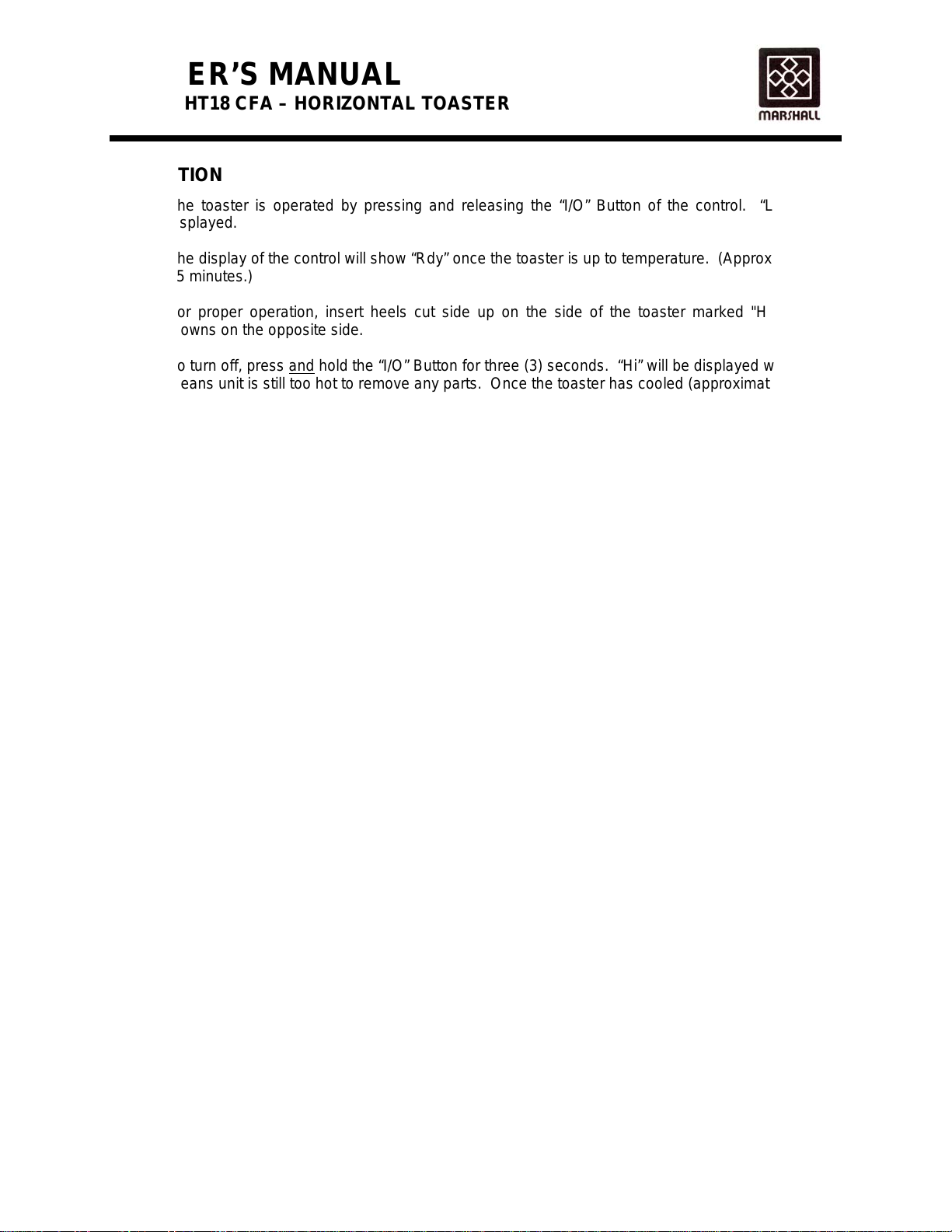
OWNER’S MANUAL
MODEL HT18 CFA – HORIZONTAL TOASTER
OPERATION
1. The toaster is operated by pressing and releasing the “I/O” Button of the control. “Lo” will be
displayed.
2. The display of the control will show “Rdy” once the toaster is up to temperature. (Approximately
15 minutes.)
3. For proper operation, insert heels cut side up on the side of the toaster marked "HEEL", and
crowns on the opposite side.
4. To turn off, press
means unit is still too hot to remove any parts. Once the toaster has cooled (approximately 30
minutes), the display will show “Off.”
5. The LED Control will indicate important information:
A. Press and release either the Heat 1(Crown) or the Heat 2 (Booster) Button, the pre-
programmed temperature settings will flash. This will display for 5 seconds or until another
button is pressed.
B. Press and hold either the Heat 1(Crown) or the Heat 2 (Booster) Button for 3 seconds, the
actual platen temperatures will be displayed. This will display until another button is
pressed.
6. Definitions of various displays:
“Off” Unit is off and not operating.
“Lo” Heater platens have not reached programmed set temperature.
“Rdy” Unit has reached programmed set temperature and is ready to toast.
“Hi” Unit is off and too hot to touch most removable parts.
“AL1” This is an alarm message that indicates the Left Platen Probe is disconnected or
“AL2” This is an alarm message that indicates the Right Platen Probe is disconnected
“AL3” This is an alarm message that indicates the Left Platen is too hot. Unit shuts off.
“AL4” This is an alarm message that indicates the Right Platen is too hot. Unit shuts
and hold the “I/O” Button for three (3) seconds. “Hi” will be displayed which
defective.
or defective.
off.
PREVENTIVE MAINTENANCE
DAILY:
1. Remove conveyor carriage from toaster body.
2. Take conveyor carriage to sink and spray with water.
144328 RV042004
Copyright © 2004 Marshall Air Systems, Inc.
All Rights Reserved.
2
Page 5
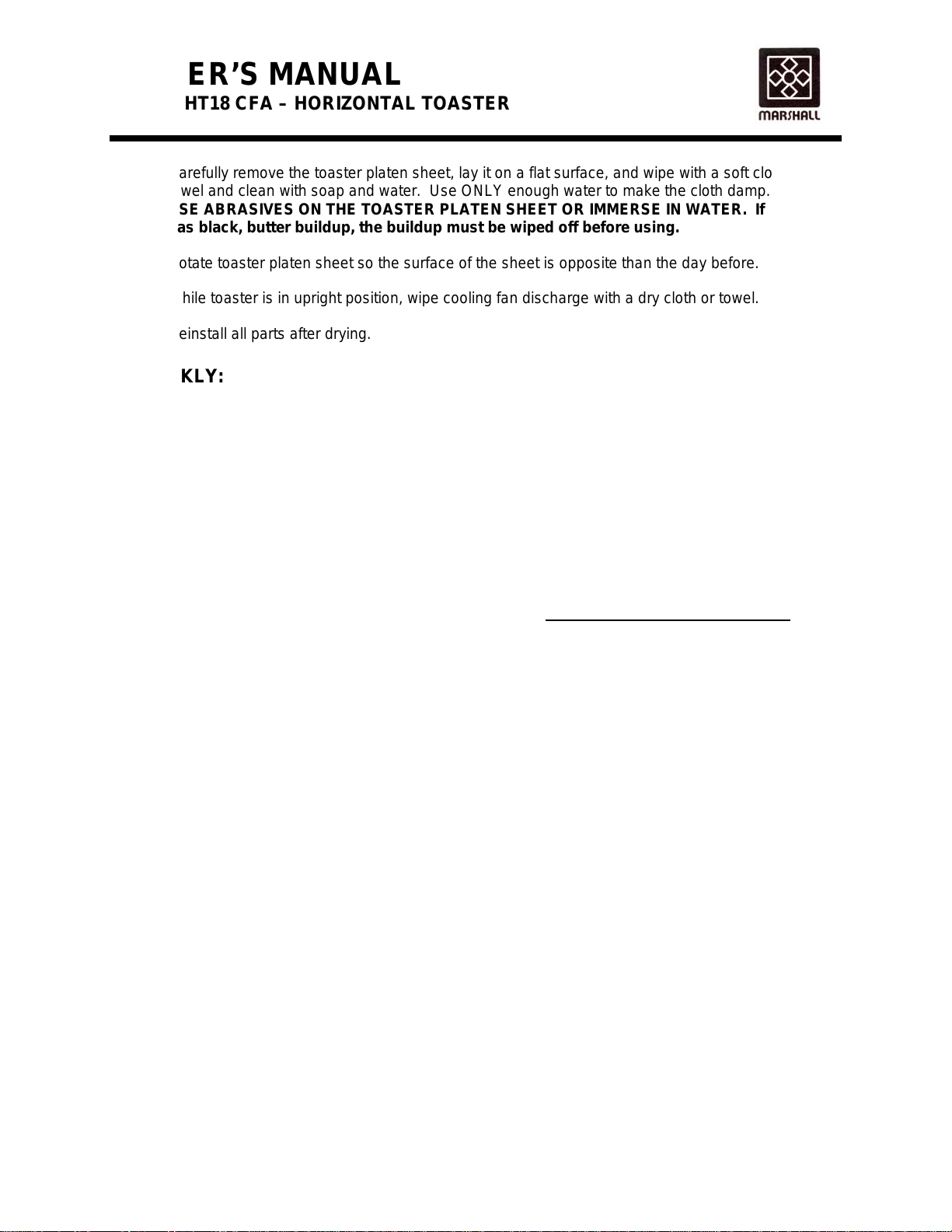
OWNER’S MANUAL
MODEL HT18 CFA – HORIZONTAL TOASTER
3. Carefully remove the toaster platen sheet, lay it on a flat surface, and wipe with a soft cloth or
towel and clean with soap and water. Use ONLY enough water to make the cloth damp. DO NOT
USE ABRASIVES ON THE TOASTER PLATEN SHEET OR IMMERSE IN WATER. If sheet
has black, butter buildup, the buildup must be wiped off before using.
4. Rotate toaster platen sheet so the surface of the sheet is opposite than the day before.
5. While toaster is in upright position, wipe cooling fan discharge with a dry cloth or towel.
6. Reinstall all parts after drying.
WEEKLY:
1. Perform Daily Maintenance.
2. Replace any worn out toaster platen sheets with Marshall Part #503983 (4 pack).
MONTHLY:
1. Perform Daily Maintenance.
TROUBLESHOOTING GUIDE
NOTE: SERVICE MUST BE PERFORMED BY A QUALIFIED SERVICE COMPANY. THE
TERM "QUALIFIED SERVICE COMPANY" MEANS ANY INDIVIDUAL, FIRM,
CORPORATION OR COMPANY WHICH IS EITHER ENGAGED IN AND IS
RESPONSIBLE FOR THE INSTALLATION OR REPLACEMENT OF ELECTRICAL
COMPONENTS, OR THE CONNECTION, INSTALLATION OR REPAIR OF
ELECTRICAL APPLIANCES, WHO IS EXPERIENCED IN SUCH WORK, FAMILIAR
WITH ALL PRECAUTIONS REQUIRED, AND HAS COMPLIED WITH ALL THE
REQUIREMENTS OF THE AUTHORITY HAVING JURISDICTION.
WARNING: INSPECTION, TESTING, AND REPAIR OF ELECTRICAL EQUIPMENT SHOULD BE
PERFORMED BY QUALIFIED SERVICE PERSONNEL. THE UNIT SHOULD BE
UNPLUGGED WHEN SERVICING, EXCEPT WHEN ELECTRICAL TESTS ARE
REQUIRED.
DANGER: USE EXTREME CARE DURING ELECTRICAL CIRCUIT TESTS. LIVE CIRCUITS
WILL BE EXPOSED. WHERE TESTING INDICATES "WITH POWER OFF", BE
SURE THAT THE TOASTER IS UNPLUGGED.
1. PROBLEM: No heat and conveyor belts do not move.
SOLUTION:
OPERATOR CHECK:
A. Check that toaster is plugged in. Check condition of power cord and plug.
B. Check circuit breaker in main breaker panel. Reset if necessary.
C. Check for error message. “AL1” message is a defective left platen probe. “AL2” is a defective
right platen probe. “AL3” is high temperature error of the left platen. “AL4” is high
temperature error of the right platens. “AL3” and “AL4” alarms will turn unit off requiring a
144328 RV042004
Copyright © 2004 Marshall Air Systems, Inc.
All Rights Reserved.
3
Page 6
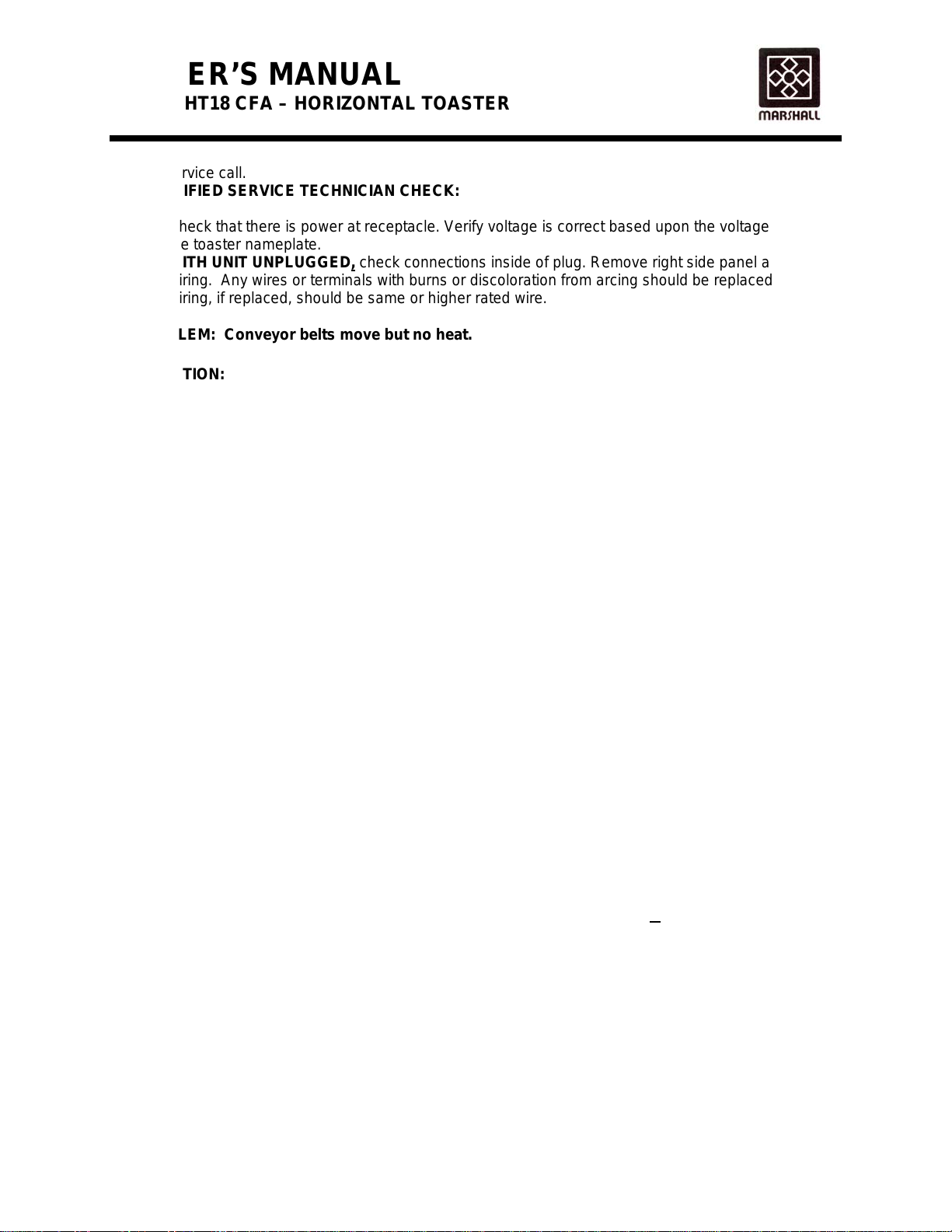
OWNER’S MANUAL
MODEL HT18 CFA – HORIZONTAL TOASTER
service call.
QUALIFIED SERVICE TECHNICIAN CHECK:
A. Check that there is power at receptacle. Verify voltage is correct based upon the voltage listed on
the toaster nameplate.
B. WITH UNIT UNPLUGGED
wiring. Any wires or terminals with burns or discoloration from arcing should be replaced. All
wiring, if replaced, should be same or higher rated wire.
2. PROBLEM: Conveyor belts move but no heat.
SOLUTION:
QUALIFIED TECHNICIAN CHECK:
A. Check for loose connections at terminal strip and temperature terminals (see schematic).
B. Verify that the heater and sensor wires are connected to the controller.
C. Replace all connections or components that have damaged terminals. Replace any damaged
wiring with same or higher rated wire.
D. Check the resistance of the sensor(s). If sensor is open, replace.
E. Check voltage into solid-state relays. The voltage input from module should be approximately
5Vdc. Voltage to heater should be 208 or 240Vac.
F. Check the resistance of the heater platens: 24 ohms at room temperature
3. PROBLEM: Heater platens are hot, control says LO or RDY, conveyor belts do not move.
SOLUTION:
OPERATOR CHECK:
A. Make sure carriage is pushed completely in and latch is engaged.
B. Remove conveyor carriage and turn conveyors by hand and determine there is no binding due to
dropping carriage.
C. Make sure all setscrews on gears are tight.
D. Check motor to make sure it is turning with carriage removed.
QUALIFIED SERVICE TECHNICIAN CHECK:
A. Check the fuses inside the right panel. Replace with type AGC 1.5 amp fuse if necessary.
B. Check for voltage to speed control board. Check for voltage to the motor.
C. Check for red light on the speed board. If red light is lit, the motor is working too hard or in a
stalled state.
D. Some speed boards have a green light. If green light is lit then power
E. Make sure the input voltage switch(es) of the speed board is set at 230V.
F. Check for DC voltage out of board to motor.
G. Check all wiring to motor for loose connectors.
4. PROBLEM: Variable Speed Motor Not Operating
SOLUTION:
QUALIFIED SERVICE TECHNICIAN CHECK:
A. Verify correct voltage to unit and motor.
, check connections inside of plug. Remove right side panel and check
is going to the board.
144328 RV042004
Copyright © 2004 Marshall Air Systems, Inc.
All Rights Reserved.
4
Page 7

OWNER’S MANUAL
MODEL HT18 CFA – HORIZONTAL TOASTER
B. Check 1.5-amp fuses (#500061) inside right control panel. Replace if necessary.
C. Check for DC voltage to motor out of board (90VDC Motor).
D. If red light on board is on, disconnect load from motor by removing conveyor carriage. If it goes
out, look for conveyor binding. If it stays lit, replace motor –there is probably a gearbox problem.
E. Check DC amp draw to motor by putting meter in series with motor. (Pull wire from A1 on board,
put one lead to A1, other to wire pulled from A1.) When red LED on board is on, DC amp reading
should be .3 amp approximately.
F. If green LED is on and red is not, make sure that there is varying DC voltage out of board to motor
(terminals A1 & A2 on board) as speed control knob is increased or decreased.
G. Check for oil leaks on motor signifying bad seal or overheating that has taken place. In either
case, motor should be replaced.
5. PROBLEM: Circuit Board not working properly. DO NOT ADJUST POTS ON BOARD!
SOLUTION:
QUALIFIED SERVICE TECHNICIAN CHECK:
A. Verify AC voltage to board and DC voltage to motor from board. If there is AC voltage in, but no
DC voltage out, replace board.
B. Check all connections on board and terminal strip.
C. Verify that board is wired correctly. (See schematic in Owner’s Manual.)
D. Make sure that switch on board is in 230V position.
E. Make sure all wires are connected to potentiometer. A loose wire will make toaster run at single
uncontrolled speed.
6. PROBLEM: Product is over or under toasted.
SOLUTION:
OPERATOR CHECK:
A. Check the gap settings. There must be compression of the bun as it feeds into the toaster.
Decreasing the gap will increase bun temperature and darken surface color. To lower (decrease
gap) turn knob counter-clockwise; to raise (increase gap) turn knob clockwise.
B. Check toast time. Time should be 20 seconds nominal from start to finish.
C. Check conditions of toaster platen sheet and belts. Clean both as noted in this manual.
D. Make sure conveyor belts are not binding.
E. Check drive system for loose sprockets.
QUALIFIED SERVICE TECHNICIAN CHECK:
A. Check that heaters are cycling. Do this by using an amp clamp on either of the wires from the
controller to the platen. You are looking for cycling. Also verify that the temperature controller has
power.
B. Check that the 3 wires from the speed board are hooked to the speed control.
7. PROBLEM: Buns do not feed properly into toaster.
SOLUTION:
OPERATOR CHECK:
144328 RV042004
Copyright © 2004 Marshall Air Systems, Inc.
All Rights Reserved.
5
Page 8

OWNER’S MANUAL
MODEL HT18 CFA – HORIZONTAL TOASTER
A. Check condition of the toaster platen sheet to be sure buns are not sticking. Clean sheet as
described in daily maintenance. Replace if needed. Sheet should be rotated daily.
B. Check toaster platen sheet installation.
C. Toaster gap set too close or too far. See instructions on Page 1, Number 12.
8. PROBLEM: Buns do not exit toaster.
SOLUTION:
OPERATOR CHECK:
A. Check condition of the toaster platen sheet to be sure buns are not sticking. Clean sheet as
described in daily maintenance. Replace if needed. Sheet should be rotated daily.
B. Check toaster platen sheet installation.
C. Toaster platen gap set too close.
QUALIFIED SERVICE TECHNICIAN CHECK:
A. Check tension on lower conveyor. If too loose, buns will not exit. Tighten conveyor by adjusting
the Plate Tension Assembly (See Figure 5).
9. PROBLEM: Gap setting knobs jammed.
SOLUTION:
OPERATOR CHECK:
A. Turn knobs counter-clockwise. Indicator is read using
B. Turn both knobs at same time. Platen sheet could be interfering.
10. PROBLEM: Conveyors turning intermittently.
SOLUTION:
OPERATOR CHECK:
A. Make sure carriage is pushed back and latch is engaged.
B. Check for bent parts on the carriage; for example, handle, back flange.
C. Check bottom rail flange for bending. Refer to the Technical Bulletin at the end of this manual for
instructions.
D. Tighten latch mechanism. Use a screwdriver and 7/16” wrench. It is necessary to remove right
side cover to access.
top edge.
144328 RV042004
Copyright © 2004 Marshall Air Systems, Inc.
All Rights Reserved.
6
Page 9

OWNER’S MANUAL
MODEL HT18 CFA – HORIZONTAL TOASTER
RELACEMENT PARTS
PART NUMBER DESCRIPTION FIGURE
144054 Bar, Chain Support (4 Per) 5
144611 Bearing, Shaft Rear (4 Per) 5
144350 Bearing, Shaft Front (4 Per) 5
503287 Brush, Motor Right Angle Schematic
144444 Carriage, Conveyor Asby 3
144291 Circuit Board, 230V Schematic
143852 Control, 3 Digit Schematic
144779 Control, ECM3 Module Schematic
504015 Conveyor, Return 5
504001 Conveyor, Toaster 5
504011 Cord, 12/3 w/6-20 Plug Schematic
144436 Cover, Speed Control (serial no. 1036 and after) 3
144139 Fan, Cooling 240 Vac Schematic
500068 Fuse Holder Schematic
500061 Fuse, 1.5 AMP Schematic
144089 Gear, Return and Drive 5, 6
144085 Gear, Toaster 5
144435 Guard, Front Heat 3
504016 Idler, 1.405 Dia. (2 Per) 5
503988 Idler, Blank Sprocket (9 Per) Return 5
501717 Jumper Schematic
500088 Knob, Small (serial no. 1035 and before) Schematic
502147 Knob, Clear (serial no. 1036 and after) 3
500293 Lug, Ground Schematic
503985 Motor, Right Angle Drive 6
144016 Panel, LH Side 3
144017 Panel, RH Side 3
144027 Plate, Cover (serial no. 1035 and before) 3
144402 Plate, Idler Tensioning (4 Per) 5
503981 Platen, 9” X 12” (2 Per) 7
502892 Potentiometer, Rotary Schematic
144077 Rod, Toaster Platen Sheet 18.250” (2 per) 4
503590 Sensor, RTD (2 Per) Schematic
144004 Shaft, Conveyor Drive (2 Per) 5
143749 Shaft, Idler (2 Per) 5
503983 Sheet, Toaster Platen 4
504006 Spacer, Aluminum (8 Per) 5
144405 Spacer, Conveyor (6 Per) 5
504002 Spring, Tension (4 Per) 5
503987 Sprocket, 1.25 OD (7Per) 5
144078 Sprocket, Conveyor Asby (2 Per) 5
144005 Support, Chain Belt (4 per) 5
500340 Terminal Strip Schematic
144328 RV042004
Copyright © 2004 Marshall Air Systems, Inc.
All Rights Reserved.
7
Page 10

TOASTER LIMITED WARRANTY
manufacture to be free of defects in material and factory workmanship for a period of one year from date of shipment provided that
(i) the equipment is installed in the Continental United States, Canada or Hawaii and operated according to the Owner's Manual
while located at the original address of installation, (ii) Marshall's obligation under this warranty is limited to the repair or replacement
at its option of any defective part. It is understood that Marshall's obligation with respect to equipment located outside the
Continental United States, Canada or Hawaii is limited to replacement parts only.
by Marshall, this warranty DOES NOT COVER:
damage as a result of improper installation, misuse, abuse, alteration of original design, incorrect voltage, unauthorized service,
breakage of fragile items, or any other damage caused by an act out of Marshall's control.
The effect of corrosion, fire, and normal wear on the equipment or component parts is not covered by this warranty. This
warranty does not cover cooking performance, smoke capture or holding temperatures which is a function of food types,
textures, temperatures, equipment line ups and other variables chosen by the Purchaser and over which Marshall has no
control. This warranty does not apply to damage caused by accident or to damage caused by the negligence of Purchaser
or the employees of Purchaser or to damage caused by lightning generated electrical current or any other Act of God
whatsoever. This warranty does not apply to any equipment bearing a serial number which has been tampered with or
altered. Marshall reserves the right to accept or reject any such claim in whole or in part. Marshall will not accept the
return of any product without prior written approval from Marshall, and all such approved returns shall be made at
Purchaser’s sole expense.
WARRANTY OF MERCHANTABILITY AND THE IMPLIED WARRANTY OF FITNESS FOR A PARTICULAR PURPOSE, OR
PATENT OR OTHER INTELLECTUAL PROPERTY RIGHT INFRINGEMENT, AND EXCEPT FOR THE EXPRESS WARRANTY
CONTAINED HEREIN, THE EQUIPMENT IS SOLD "AS IS." REMEDIES UNDER THIS WARRANTY AND UNDER ANY WARRANTY THAT MAY SURVIVE THE DISCLAIMER OF WARRANTIES ARE LIMITED EXCLUSIVELY TO THOSE REMEDIES
DESCRIBED ABOVE. NO OTHER REMEDY IS AVAILABLE UNDER THIS WARRANTY OR ANY OTHER WARRANTY.
NEITHER THIS WARRANTY NOR ANY OTHER WARRANTY COVERS, AND MARSHALL WILL NOT BE RESPONSIBLE FOR,
ANY INCIDENTAL OR CONSEQUENTIAL DAMAGES, INCLUDING BUT NOT LIMITED TO THE COST OF DISASSEMBLY AND
SHIPMENT OF THE EQUIPMENT, PRODUCTION OR PRODUCT LOSSES, INJURY TO OTHER PROPERTY, OR LOST
PROFITS RESULTING FROM THE USE OF OR INABILITY TO USE THE PRODUCTS OR FROM THE PRODUCTS BEING
INCORPORATED IN OR BECOMING A COMPONENT OF ANY OTHER PRODUCT OR GOODS, OR OTHER LOSSES.
WHERE, DUE TO OPERATION OF LAW, CONSEQUENTIAL AND INCIDENTAL DAMAGES CANNOT BE EXCLUDED, THEY
ARE EXPRESSLY LIMITED IN AMOUNT TO THE PURCHASE PRICE OF THE EQUIPMENT.
MARSHALL AIR SYSTEMS, INC., ("Marshall") warrants to the first purchaser ("Purchaser") all new equipment of its
Because Marshall does not and cannot control Purchaser's installation, use, and maintenance of equipment manufactured
1. Any equipment calibration.
2. Any component disassembled in the field.
3. Plugs and cords.
4. Damage due to improper or lack of cleaning, abuse, and/or service i.e. burner rotation, grease accumulation in
electrical components or plugs (hosing or "watering down" equipment will cause electrical failures not covered by
warranty).
5. Blown fuses, motor brushes.
6. Any replacement parts used on the equipment which are not purchased from Marshall.
7. Accessory components not installed or manufactured by Marshall.
8. Toaster platen sheets are consumable items and not covered under warranty:
SHIPPING DAMAGE must be reported to the carrier and is not covered under this warranty. Marshall will not be liable for
THIS WARRANTY IS IN LIEU OF ALL OTHER WARRANTIES, EXPRESS OR IMPLIED, INCLUDING THE IMPLIED
FOR INTERNATIONAL INSTALLATIONS -- PLEASE CONTACT YOUR LOCAL
MARSHALL AIR SYSTEMS RECOGNIZED DISTRIBUTOR.
144328 RV040204
Copyright © 2004 Marshall Air Systems, Inc.
All Rights Reserved.
Page 11

k
TOASTER WARRANTY
RETURN PROCEDURES
ESPECIALLY FOR Chic
-fil-A
®
2 Year Exchange Warranty
First year - parts and labor, customer only pays freight one way.
Second year – parts and labor, customer pays freight both ways.
For prompt warranty replacement and RGA processing:
1. Please call Marshall's Customer Service Department at 800-722-3474 or 704-525-6230 for
assistance and an RGA number. Please have your toaster serial number available.
2. A Return Goods Authorization (RGA) number
must be issued by Marshall Air Systems, Inc.
Unauthorized returns will not be processed.
3. Customer service will dispatch a replacement toaster within 24 hours.
4. Upon receipt of replacement toaster, please pack the “broken” toaster in
replacement box and return to Marshall Air Systems, freight pre-paid.
5. Marshall Air Systems will furnish a preprinted label for the return. If not
returned in 7 days, invoice for replacement toaster will be due and payable.
SHIPPING DAMAGE must be reported to the carrier at time of delivery and is not covered under this warranty.
Marshall is not liable for damage as a result of improper installation, misuse, abuse, alteration of original design,
incorrect voltage, unauthorized service, breakage of fragile items, or any other damage caused by an act out of
Marshall's control. Toaster platen sheets are consumables and are not covered under warranty.
040104 CFA TOASTER WARRANTY RETURN PROCEDURE.doc
Copyright© 2004 Marshall Air Systems, Inc.
All rights reserved
.
Page 12

Page 13

Page 14

All rights reserved
TOASTER PLATEN SHEET
ROD ATTACHMENT HOOK
ROD, TOASTER PLATEN SHEET 18.250"
PART # 144077
DETAIL A
TOASTING PLATENS
A
ROD, TOASTER PLATEN SHEET 18.250"
PART # 144077
SHEET, TOASTER PLATEN
UNIT SHOULD BE
STOOD UPRIGHT ON
END FOR ACCESS
TO SHEET.
PART # 503983
MODELS: HT18 CFA
TOASTER PLATEN SHEET
FIGURE 4
144328FIG4 RV042004
Copyrig ht © 20 04 Marsha ll Air Syste ms, Inc.
Page 15

All rig ht s reserve d
Copyrigh t © 20 04 Marsha ll Air Syste ms, Inc.
144328FIG5 RV042004
CONVEYOR, TOASTER
PART # 504001
SPROCKET, CONVEYOR ASBY
PART # 144078
IDLER, BLANK SPROCKET
PART # 503988
CONVEYOR, RETURN
PART # 504015
SPACER, ALUMINUM
PART # 504006
IDLER
PART # 504016
SUPPORT, CHAIN BELT
PART # 144005
LOADING RAMP
REMOVED FOR
CLARITY
SPACER, CONVEYOR
PART # 144405
MODEL: HT18 CFA
CARRIAGE ASSEMBLY
FIGURE 5
SHAFT, IDLER
PART # 143749
BAR, CHAIN SUPPORT
PART # 144054
SPROCKET, 1.25 OD
PART # 503987
GEAR, TOASTER
PART # 144085
PLATE, TENSION ASBY
PART # 144402
SPRING, TENSION
PART # 504002
BEARING, SHAFT FRONT
PART # 144350
SHAFT, CONVEYOR DRIVE
PART # 144004
BEARING, SHAFT REAR
PART # 144611
GEAR, RETURN
AND DRIVE
PART # 144089
Page 16

Page 17

Page 18

Page 19

DRAWN BY:
GENERIC NAME:
DATE:
REV DATE:
PRODUCT CLASS :PRODUCT LINE:
MARSHALL AIR SYSTEMS, INC.
SIZE:
A
SCALE:
ROUTE.:
IMAGE MAY BE REDUCED
DWG. NO.:
CODE:
REV.:
NTS
Copyright 200 4 Marshall Air Systems, Inc.
All rights reserved
Page 20

j
p
TECHNICAL BULLETIN
DATE: April 13, 2004
PRODUCT: AUTOTOAST
REASON: CARRIAGE CONVEYOR GEAR DISENGAGING
FROM MOTOR GEAR
Some of the units in the field have been experiencing problems with proper engagement
of the conveyor carriage gear and the motor gear. In order to help alleviate this engagement
problem please follow these steps as noted below. These changes are guidelines only.
TM MODEL HT18
BEND DIRECTION
Grip Rail
ust above
round
in.
Rail Correction Instruction
• Press the on/off switch, on the controller, to off position. The controller display will read
“HI”, unplug the toaster.
• Unlatch and remove the conveyor carriage from the toaster.
• Set the toaster up onto its back feet as you would to clean platen cover sheets.
• Using a pair of Standard Pliers or Channel Lock Pliers bend the rail flange just above the
round pin, towards the motor gear. The flange should only be bent slightly, such as the
thickness of the metal. ! CAUTION ! OVER BENDING WILL MAKE THE
CARRIAGE FIT TOO TIGHT, AND MOTOR MAY NOT RUN!
• Set the toaster down in its normal operation position and reinstall the carriage to test fit the
engagement. With the carriage all the way in, the latch should engage the catch on the
front flange. If the latch does not engage without extra force, the flange may have been
over bent, if so bend it back down or away from the motor gear slightly until latch
engagement is corrected.
• Once engagement is correct, plug the toaster in and press the on/off button on the
controller. The conveyor should begin to run normally.
Call Marshall Air Customer Service at 800-722-3474 with questions regarding this issue.
144885 RV041404
