Page 1

OWNER’S MANUAL
MODEL HT18 AUTOTOAST™ HORIZONTAL TOASTER
Model HT18 w/ Optional LED Control
PRODUCT DESCRIPTION
The Marshall Model HT18 Horizontal Toaster
produces caramelized buns hot and fast for building
sandwiches to customer orders. This model has a
slim horizontal footprint. Buns are loaded at the top
and released onto a product slide at the bottom. The
variable speed drive ranges from 20 seconds to 2
minutes. Heat controls are fully adjustable from 200-
565F with the LED Control. Left and right side
toasting temperatures can be zoned for flexibility.
All controls are located inside a secured cabinet,
eliminating unauthorized tampering. The toaster is
adjustable for various crown and heel bread
thickness. The multi-control feature options of this
toaster produce and deliver the hottest buns in the
shortest time.
Supplier Name: MARSHALL AIR SYSTEMS, INC
Address: 419 Peachtree Drive South
Charlotte, NC 28217
Model #: _______________________
Serial #’: _______________________
Date Received: _______________________
Date Installed: _______________________
Telephone #: 704-525-6230
Fax #: 704-525-6229
Service Referral # 800-722-3474
Local Service: _______________________
Local Service #: _______________________
GENERAL SPECIFICATIONS
Model: HT18 Horizontal Toaster
Height: 11.500”
Width: 25.000”
Depth: 23.375”
Options: LED Control
Electrical: 208-240 VAC, 60Hz, 14-17A
Power Cord: 8.0 ft 3 wire ground type UL
rated (MM2A,MM2H, MM2J,
Weight: 115 lbs.
Approvals: ETL/CETL, CSA, CE and NSF
MM2B, MM2B-ARB, MM2BINTL,
MM2BINTLCE, MM2-EP, MM2G,
MM2GINTL)
144328 RV031915
Copyright 2012 Marshall Air Systems, Inc.
All Rights Reserved.
Page 2
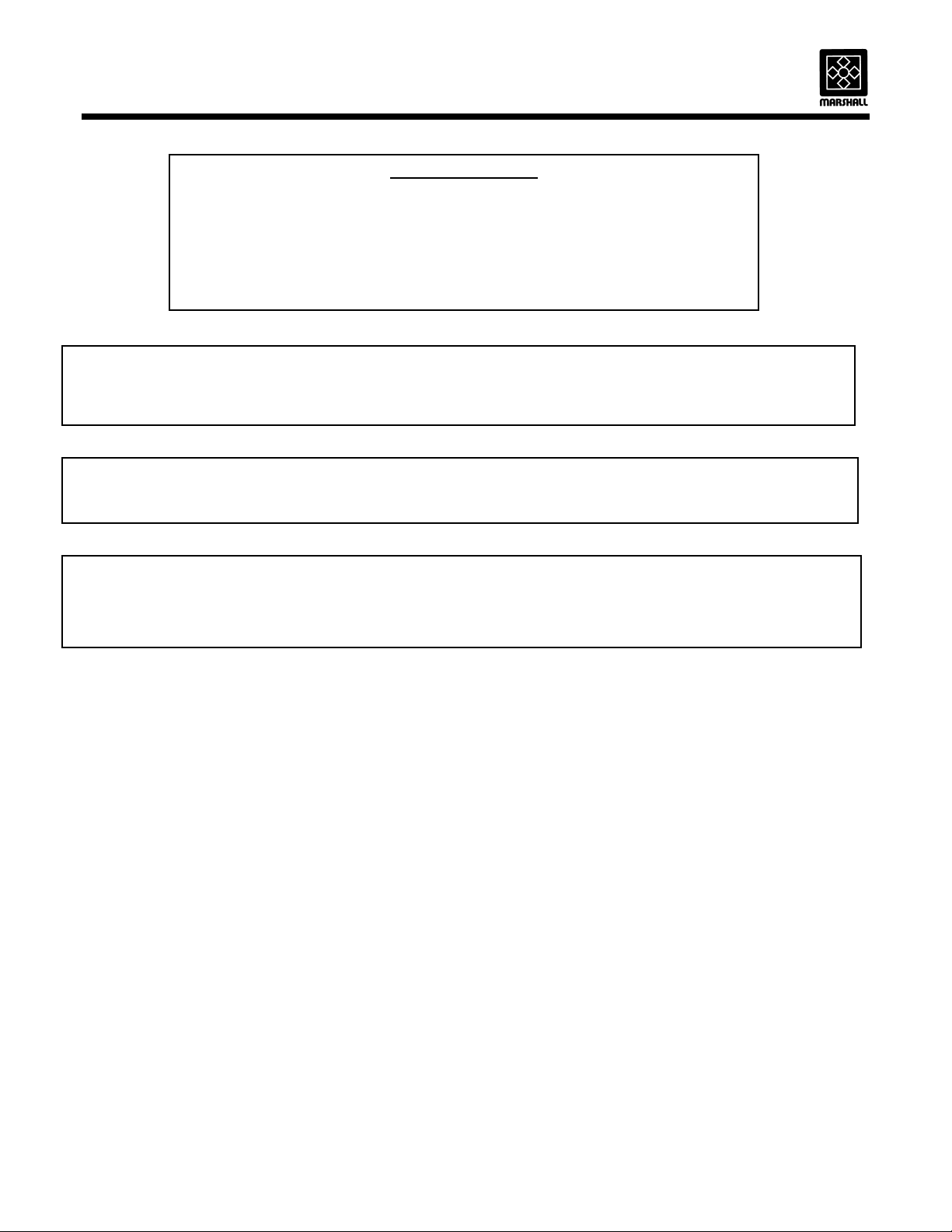
quip
OWNER’S MANUAL
MODEL HT18 AUTOTOAST™ HORIZONTAL TOASTER
DO NOT STORE OR USE GASOLINE OR OTHER
FLAMMABLE VAPORS OR LIQUIDS IN THE
VICINITY OF THIS OR ANY OTHER APPLIANCE
Ne pas entreposer ni utiliser de l’essence ni d’autres vapeurs ou liquides inflammables dans
le voisinage de cet appareil, ni de tout autre appareil.
WARNING: IMPROPER INSTALLATION, ADJUSTMENT, ALTERATION, OR MAINTENANCE CAN CAUSE
PROPERTY DAMAGE, INJURY OR DEATH. READ THE INSTALLATION, OPERATION AND MAINTENANCE
INSTRUCTIONS THOROUGHLY BEFORE INSTALLING OR SERVICING THIS EQUIPMENT.
AVERTISSEMENT: Une installation, un ajustement, une altération, un service ou un entretien
non conforme aux normes peut causer des dommages à la propriété, des blessures ou la mort.
Lisez attentivement les directives d’installation et d’opération et d’entretien avant de faire
l’installation ou l’entretien de cet é
KEEP THIS MANUAL IN A SAFE PLACE AND RETAIN FOR FUTURE USE.
Toaster area must be kept free of combustible materials and the flow of ventilation air must not
be obstructed. Operating personnel must not perform any maintenance or repair functions.
Contact your Qualified Service Company.
FOR YOUR SAFETY
AVERTISSEMENT
ement
144328 RV040414
Copyright 2012 Marshall Air Systems, Inc.
All Rights Reserved.
Page 3

OWNER’S MANUAL
MODEL HT18 AUTOTOAST™ HORIZONTAL TOASTER
TABLE OF CONTENTS
INSTALLATION ...................................................................................................................................1-2
OPERATION (UNITS WITH STANDARD PUSH BUTTON)................................................................... 2
OPERATION (UNITS WITH OPTIONAL 3 DIGIT CONTROL)...............................................................2
PREVENTIVE MAINTENANCE.............................................................................................................. 3
TOASTER CONTROL DESIGNATION................................................................................................... 4
TROUBLESHOOTING GUIDE ............................................................................................................4-8
REPLACEMENT PARTS...................................................................................................................9-10
CONTROL GENERATION 1 ELECTRICAL REPLACEMENT PARTS..................................................................11
CONTROL GENERATION 2 ELECTRICAL REPLACEMENT PARTS..................................................................12
ILLUSTRATIONS
OVERALL DIMENSIONS......................................................................................................FIGURE 1, 2
HANG-ON PARTS....................................................................................................................FIGURE 3
TOASTER PLATEN SHEET.....................................................................................................FIGURE 4
CARRIAGE ASSEMBLY...........................................................................................................FIGURE 5
DRIVE MOTOR ASSEMBLY....................................................................................................FIGURE 6
HEATING PLATEN ASSEMBLY...............................................................................................FIGURE 7
CONTROLLER VOLTAGE CONVERSION ..............................................................................FIGURE 8
CARRIAGE ASBY (MM2-EP,MM2H,MM2J,MM2B,MM2B-ARB,MM2BINTL,MM2BINTLCE) ..FIGURE 9
ADDITIONAL HANG-ON PARTS (MM2H, MM2J, MM2B, MM2B-ARB, MM2BINTL, MM2BINTLCE,
MM2-EP) .................................................................................................................................FIGURE10
SCHEMATICS CONTROL GENERATION 1 (SEE PAGE 4)
WIRING SCH (208 or 240V, 50/60HZ, 1PH) VARIABLE SPEED (REVISED 5/4/06) .......DWG #144046
WIRING SCH (208 or 240V, 50/60HZ, 1PH) VARIABLE SPEED (MM2G) .......................DWG #150484
144328 RV072214
Copyright 2012 Marshall Air Systems, Inc.
All Rights Reserved.
Page 4

OWNER’S MANUAL
MODEL HT18 AUTOTOAST™ HORIZONTAL TOASTER
WIRING SCH (208 or 240V, 50/60HZ, 1PH) VARIABLE SPEED (MM2H)........................DWG #150891
WIRING SCH (208 or 240V, 50/60HZ, 1PH) VARIABLE SPEED (MM2J) ........................DWG #150881
WIRING SCH (208 or 240V, 50/60HZ, 1PH) VAR SPEED (MM2B, MM2C, MM2-EP) .....DWG #152229
WIRING SCH (240V, 50/60HZ, 1PH) VARIABLE SPEED (MM2BINTL, MM2BINTLCE)..DWG #158451
WIRING SCHEMATIC (240V, 50/60HZ, 1PH) VARIABLE SPEED (MM2B-1)..................DWG #159717
WIRING SCHEMATIC (240V 50/60HZ 1PH) VARIABLE SPEED (MM2GINTL)...............DWG #157401
SCHEMATICS CONTROL GENERATION 2 (SEE PAGE 4)
WIRING SCHEMATIC (208 OR 240V, 50/60HZ, 1PH) (MM2B-NC, MM2B-ARB) ..........DWG #163997
WIRING SCHEMATIC (220-240V, 1PH) (MM2BINTLCE-NC)..........................................DWG #164834
WIRING SCHEMATIC (220-240V, 1PH) (MM2GINTL-NC)..............................................DWG #166307
WIRING SCHEMATIC (208-240V, 1PH) (MM2G-NC)......................................................DWG #166832
144328 RV031915
Copyright 2012 Marshall Air Systems, Inc.
All Rights Reserved.
Page 5

OWNER’S MANUAL
MODEL HT18 AUTOTOAST™ HORIZONTAL TOASTER
INSTALLATION
PRE-INSTALLATION
1. The toaster is packaged to minimize the risk of shipping damage. Immediately upon receipt, make certain
to inspect the unit for damage. FILE ALL CLAIMS WITH THE FREIGHT CARRIER.
2. It is necessary to check your voltage at the receptacle. The voltage should match the toaster name
plate. CAUTION: DO NOT REMOVE THE ELECTRICAL CONTROL PANEL COVER ON THE RIGHT
SIDE OF UNIT WITHOUT FIRST TURNING OFF THE TOASTER AND UNPLUGGING THE TOASTER.
See Figure 8 for instructions.
FINAL INSTALLATION
1. Place unit on a level surface. Be sure that location does not block the intake holes or slots at top of
toaster.
2. Check that all covers are in place on the toaster.
3. Remove the plastic covering the top and sides.
4. Remove the conveyor carriage and wash with warm soapy water and sanitize.
5. Check that the toaster platen sheet is installed under the contact platens. The toaster platen sheet is
installed by placing rods into arms of toaster. See Figure 4. Make sure seam is against platens (facing
top of toaster). USE ONLY MARSHALL APPROVED PLATEN SHEETS OR TOASTER WARRANTY IS
VOID.
6. Reinstall conveyor carriage and latch.
7. Connect the toaster to the power supply.
8. Press the on/off button and check for free movement of the two conveyor belts.
9. Unit is ready to use in approximately 15 minutes.
10. After warm up, insert buns into the toaster at the front of the unit. For proper operation, insert heels on the
side of the toaster marked "Heel", and crown on the opposite side. THE CUT SIDES OF THE HEEL AND
CROWN MUST FACE UP.
11. The toasted heel and crown will return to the toaster front together. Check the appearance of the toasted
buns.
12. Adjust the gap between the conveyor and the toaster heat platens using the two knobs on top of the unit
(see Figure 2 for knob locations). Both must be lowered at the same time. The knobs are labeled “HEEL”
and “CROWN”. The height gauges in the front indicate whether you are raising or lowering the platens.
The Adjustment Ranges (except MM2B, G) are .625” – 1.438”. The MM2B, MM2BINTLCE, MM2G range
is .375” – 1.438”.
NOTE: For MM2B-ARB Models: Start with Crown @6, Heel @3.5-4. See detail A in Figure 1 for
determination. Use the edge of the gauge metal not the scratched line from manufacturing.
13. The conveyor speed is preset at the factory. The approximate adjustable speed ranges for the MM2A unit
144328 RV121814 1
Copyright 2013 Marshall Air Systems, Inc.
All Rights Reserved.
Page 6

OWNER’S MANUAL
MODEL HT18 AUTOTOAST™ HORIZONTAL TOASTER
toaster belt is 8 – 70 seconds; the MM2B and MM2G series is 9 – 105 seconds.
14. Test at least 3 buns before putting the toaster into service. Uniform surface toasting and bun temperature
are achieved when the gap described in step 12 is set correctly.
15. If necessary, the speed of the conveyor can be changed. The speed control is located behind a box on the
front of the unit. (See Figure 2) which can be removed using a 5/32 Allen wrench through the hole in the
front. Adjust as needed and reinstall box.
OPERATION (OPTIONAL PUSH BUTTON MM2A SERIES)
1. The toaster is operated by pressing and releasing the button on the right side of the unit.
2. Allow the toaster to heat up for at least 15 minutes prior to use.
3. For proper operation, insert heels cut side up on the side of the toaster marked "HEEL", and crowns on
the opposite side.
4. To turn off, press and
enough to remove parts after at least 30 minutes.
OPERATION (OPTIONAL 3 DIGIT CONTROL)
1. The toaster is operated by pressing and releasing the “I/O” Button of the control. “Lo” will be displayed.
2. The display of the control will show “Rdy” once the toaster is up to temperature. (Approximately 15
minutes.)
3. For proper operation, insert heels cut side up on the side of the toaster marked "HEEL", and crowns on
the opposite side.
4. To turn off, press and
is still too hot to remove any parts. Once the toaster has cooled (approximately 30 minutes), the display
will show “Off.”
5. The LED Control will indicate important information:
A. Press and release either the Heat 1(Crown) or the Heat 2 (Booster) Button, the pre-programmed
temperature settings will flash. This will display for 5 seconds or until another button is pressed.
B. Press and hold either the Heat 1(Crown) or the Heat 2 (Booster) Button for 3 seconds, the actual
platen temperatures will be displayed. This will display until another button is pressed.
6. Definitions of various displays:
“Off” Unit is off and not operating.
“Lo” Heater platens have not reached programmed set temperature.
“Rdy” Unit has reached programmed set temperature and is ready to toast.
“Hi” Unit is off and too hot to touch most removable parts.
“AL1” This is an alarm message that indicates the Left Platen Probe is disconnected or
“AL2” This is an alarm message that indicates the Right Platen Probe is disconnected or
“AL3” This is an alarm message that indicates the Left Platen is too hot. Unit shuts off.
Contact your local qualified service agency.
hold the button on right side of toaster for three (3) seconds. The toaster will cool
hold the “I/O” Button for three (3) seconds. “Hi” will be displayed which means unit
defective. Contact your local qualified service agency.
defective. Contact your local qualified service agency.
144328 RV121814 2
Copyright 2013 Marshall Air Systems, Inc.
All Rights Reserved.
Page 7

OWNER’S MANUAL
MODEL HT18 AUTOTOAST™ HORIZONTAL TOASTER
“AL4” This is an alarm message that indicates the Right Platen is too hot. Unit shuts off.
Contact your local qualified service agency.
PREVENTIVE MAINTENANCE
DAILY CLEANING:
1. Remove conveyor carriage from toaster body. Take conveyor carriage to sink and spray with water.
2. Clean platen sheet three (3) times daily as listed below:
a. After lunch rush – Clean sheet in place using a damp cloth or non-abrasive pad. If sheet has black
butter buildup, it must be wiped off. Use Sizzle cleaner if necessary.
b. After dinner rush – Clean sheet in place using a damp cloth or non-abrasive pad. If sheet has black
butter buildup, it must be wiped off. Use Sizzle cleaner if necessary.
c. After closing – Remove sheet from toaster. Place on a flat surface and clean using a damp cloth or
non-abrasive pad. If sheet has black butter buildup, it must be wiped off. Make sure to install sheet
seam again platen (facing top of toaster).
3. Wipe any blockages that may be in the upper slots and holes on the side of toaster.
4. While toaster is in upright position, wipe cooling fan discharge with a dry cloth or towel.
5. MM2B Series Only: Wipe the product slide sheet and the bun ramp sheets. Use a damp cloth or nonabrasive pad. If sheet has black butter buildup, it must be wiped off.
6. Reinstall all parts after drying.
WEEKLY MAINTENANCE:
1. Perform Daily Maintenance.
2. Replace any worn out toaster platen sheets with Marshall Part #503983 (4 pack). USE ONLY
MARSHALL APPROVED PLATEN SHEETS OR TOASTER WARRANTY IS VOID.
MONTHLY MAINTENANCE:
1. Perform Daily Maintenance.
QUARTERLY MAINTENANCE:
1. Inspect motor brushes. Replace if ¼” in length or shorter.
2. Perform Daily, Weekly & Monthly Maintenance.
ANNUALLY MAINTENANCE:
1. Replace two (2) motor brushes.
144328 RV072214 3
Copyright 2013 Marshall Air Systems, Inc.
All Rights Reserved.
Page 8
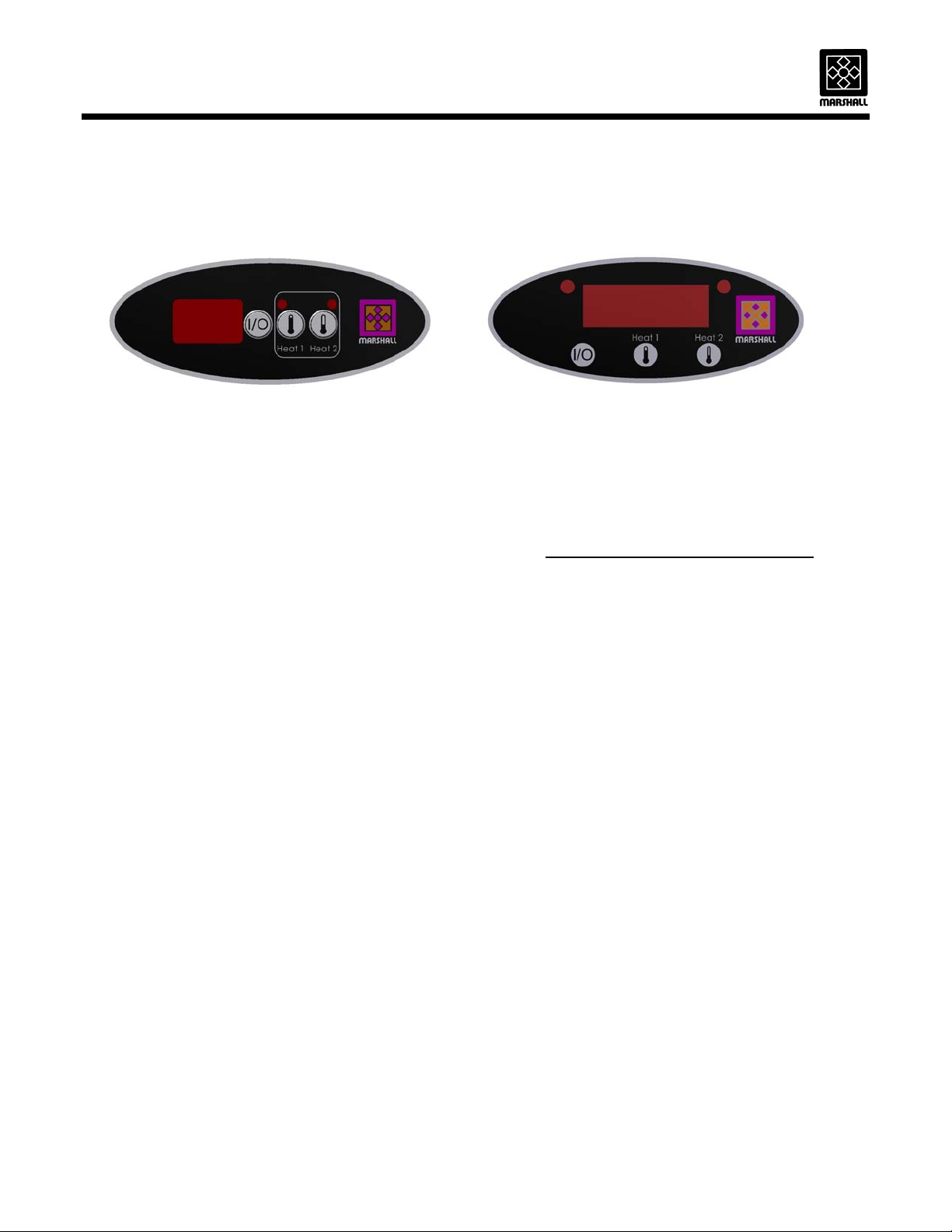
OWNER’S MANUAL
MODEL HT18 AUTOTOAST™ HORIZONTAL TOASTER
TOASTER CONTROL DESIGNATION
Before any troubleshooting or replacement parts are ordered, it is necessary to determine the style of
control that your toaster has. Generation 2 started in March 2014, but older toasters may or may not have
been field upgraded from Generation 1 to Generation 2.
GENERATION 1 GENERATION 2
Buttons to the right of the LED display. Buttons underneath the LED display.
TROUBLESHOOTING GUIDE
NOTE: SERVICE MUST BE PERFORMED BY A QUALIFIED SERVICE COMPANY
TERM "QUALIFIED SERVICE COMPANY" MEANS ANY INDIVIDUAL, FIRM,
CORPORATION OR COMPANY WHICH IS EITHER ENGAGED IN AND IS
RESPONSIBLE FOR THE INSTALLATION OR REPLACEMENT OF ELECTRICAL
COMPONENTS, OR THE CONNECTION, INSTALLATION OR REPAIR OF
ELECTRICAL APPLIANCES, WHO IS EXPERIENCED IN SUCH WORK, FAMILIAR
WITH ALL PRECAUTIONS REQUIRED, AND HAS COMPLIED WITH ALL THE
REQUIREMENTS OF THE AUTHORITY HAVING JURISDICTION.
WARNING: INSPECTION, TESTING, AND REPAIR OF ELECTRICAL EQUIPMENT
SHOULD BE PERFORMED BY QUALIFIED SERVICE PERSONNEL. THE UNIT
SHOULD BE UNPLUGGED WHEN SERVICING, EXCEPT WHEN ELECTRICAL
TESTS ARE REQUIRED.
DANGER: USE EXTREME CARE DURING ELECTRICAL CIRCUIT TESTS. LIVE CIRCUITS
WILL BE EXPOSED. WHERE TESTING INDICATES "WITH POWER OFF", BE
SURE THAT THE TOASTER IS UNPLUGGED.
1. PROBLEM: Toaster shuts off intermittently and/or no heat and conveyor belts do not move.
(Will not turn on.)
SOLUTION:
OPERATOR CHECK:
A. Check that toaster is plugged in. Check condition of power cord and plug.
B. Check circuit breaker in main breaker panel. Reset if necessary.
C. If LED control, check for error message. “AL1” message is a defective left platen probe. “AL2”
is a defective right platen probe. “AL3” is high temperature error of the left platen. “AL4” is high
. THE
144328 RV082813 4
Copyright 2013 Marshall Air Systems, Inc.
All Rights Reserved.
Page 9

OWNER’S MANUAL
MODEL HT18 AUTOTOAST™ HORIZONTAL TOASTER
a temperature error of the right platens. “AL3” and “AL4” alarms will turn unit off requiring a
service call.
D. If push button is on side panel, check two wires to make sure they are tight.
QUALIFIED SERVICE TECHNICIAN CHECK:
A. Check that there is power at receptacle. Verify voltage is correct based upon the voltage listed
on the toaster nameplate.
B. WITH UNIT UNPLUGGED,
check wiring. Any wires or terminals with burns or discoloration from arcing should be replaced.
All wiring, if replaced, should be same or higher rated wire.
C. Check sensors to see if OHM readings are correct. At room temperature (70°F), should be
nominal 1.09K ohms. (NOTE: A defective sensor will not allow toaster to power on, but error
messages are not visible if toaster is equipped with push button.)
D. With toaster off, check for continuity across the solid state relay terminals #1 and #2. Normal
readings are in mega ohm range. If reading ohms, relay has failed closed and will not cycle.
E. Control Generation 2 if no LED on display, check for .5 amp transformer fuses. If fuses good,
check for 208 volts on terminals 1 and 6, then 18 Vac on 11 and 12. If 208 volts is present and
no 18 Vac output, replace transformer.
2. PROBLEM: Conveyor belts move but no heat.
SOLUTION:
QUALIFIED TECHNICIAN CHECK:
A. Check that there is power at receptacle. Verify voltage is correct based upon the voltage listed
on the toaster nameplate.
B. Check for loose connections at terminal strip and temperature terminals (see schematic).
C. Verify that the heater and sensor wires are connected to the controller.
D. Replace all connections or components that have damaged terminals. Replace any damaged
wiring with same or higher rated wire.
E. Check the resistance of the sensor(s). If sensor is open, replace. At room temperature (70°F),
Ohms should be nominal 1.09K ohms.
F. Check voltage into solid-state relays. The voltage input from module should be approximately
5Vdc. Voltage to heater should be 208 or 240Vac.
G. Check the resistance of the heater platens: 24 ohms at room temperature
H. Control Generation 2 – Check for 24Vdc to the heater relay (R1, R2) from the control board. If
getting 24Vdc from the control board, check for 208 volts on output side of relay. If no 208 volts
then replace relay. If there is 208 volts, then possible solid state relay problem.
3. PROBLEM: Heater platens are hot, control says LO or RDY, conveyor belts do not move.
SOLUTION:
OPERATOR CHECK:
A. Make sure carriage is pushed completely in and latch is engaged.
B. Remove conveyor carriage and turn conveyors by hand and determine there is no binding due to
dropping carriage.
check connections inside of plug. Remove right side panel and
144328 RV082813 5
Copyright 2013 Marshall Air Systems, Inc.
All Rights Reserved.
Page 10

OWNER’S MANUAL
MODEL HT18 AUTOTOAST™ HORIZONTAL TOASTER
C. Make sure all setscrews on gears are tight.
D. Check motor to make sure it is turning with carriage removed.
QUALIFIED SERVICE TECHNICIAN CHECK:
A. Check that there is power at receptacle. Verify voltage is correct based upon the voltage listed
on the toaster nameplate.
B. Check the fuses inside the right panel. Replace with type AGC 1.5 amp fuse if necessary.
Check for red light on the speed board. If red light is lit, the motor is working too hard or in a
stalled state.
C. Some speed boards have a green light. If green light is lit then power is
D. Make sure the input voltage switch (es) of the speed board is set at 230V.
E. Check for DC voltage out of board to motor.
F. Check all wiring to motor for loose connectors.
G. Check motor ohms, should be approximately 50-80 ohm s.
4. PROBLEM: Variable Speed Motor Not Operating
SOLUTION:
QUALIFIED SERVICE TECHNICIAN CHECK:
A. Verify correct voltage to unit and motor.
B. Check 1.5-amp fuses (#500061) inside right control panel. Replace if necessary.
C. Check for DC voltage to motor out of board (90VDC Motor).
D. Check motor ohms. Should be approximately 60 ohms.
E. If red light on board is on, disconnect load from motor by removing conveyor carriage. If it goes
out, look for conveyor binding. If it stays lit, replace motor –there is probably a gearbox
problem.
F. Check DC amp draws to motor by putting meter in series with motor. (Pull wire from A1 on
board, put one lead to A1, other to wire pulled from A1.) When red LED on board is on, DC
amp reading should be .3 amps approximately.
G. If green LED is on and red is not, make sure that there is varying DC voltage out of board to
motor (terminals A1 & A2 on board) as speed control knob is increased or decreased.
H. Check for oil leaks on motor signifying bad seal or overheating that has taken place. In either
case, motor should be replaced.
5. PROBLEM: Circuit Board not working properly. DO NOT ADJUST POTS ON BOARD!
SOLUTION:
QUALIFIED SERVICE TECHNICIAN CHECK:
A. Verify AC voltage to board and DC voltage to motor from board. If there is AC voltage in, but no
DC voltage out, replace board.
B. Check all connections on board and terminal strip.
C. Verify that board is wired correctly. (See schematic in Owner’s Manual.)
D. Make sure that switch on board is in 230V position.
E. Make sure all wires are connected to potentiometer. A loose wire will make toaster run at single
uncontrolled speed.
going to the board.
144328 RV082813 6
Copyright 2013 Marshall Air Systems, Inc.
All Rights Reserved.
Page 11

OWNER’S MANUAL
MODEL HT18 AUTOTOAST™ HORIZONTAL TOASTER
F. Control Generation 2 – Check for 24 Vdc from control board to motor relay (R3). If relay is
getting 24 Vdc, check for 208 volts on output side of relay. If no 208 volts, replace relay.
6. PROBLEM: Product is over or under toasted.
SOLUTION:
OPERATOR CHECK:
A. Check the gap settings. There must be compression of the bun as it feeds into the toaster.
Decreasing the gap will increase bun temperature and darken surface color. To lower (decrease
gap) turn knob counter-clockwise; to raise (increase gap) turn knob clockwise.
B. Check toast time. Time should be 20 seconds nominal from start to finish.
C. Check conditions of toaster platen sheet and belts. Clean both as noted in this manual.
D. Make sure conveyor belts are not binding.
E. Check drive system for loose sprockets.
QUALIFIED SERVICE TECHNICIAN CHECK:
A. Check that heaters are cycling. Do this by using an amp clamp on either of the wires from the
controller to the platen. You are looking for cycling. Also verify that the temperature controller
has power.
B. Check that the 3 wires from the speed board are hooked to the speed control.
7. PROBLEM: Buns do not feed properly into toaster.
SOLUTION:
OPERATOR CHECK:
A. Check condition of the toaster platen sheet to be sure buns are not sticking. Clean sheet as
described in daily maintenance. Replace if needed. Sheet should be rotated daily.
B. Check toaster platen sheet installation.
C. Toaster gap set too close or too far. See instructions on Page 1, Number 12.
8. PROBLEM: Buns do not exit toaster.
SOLUTION:
OPERATOR CHECK:
A. Check condition of the toaster platen sheet to be sure buns are not sticking. Clean sheet as
described in daily maintenance. Replace if needed. Sheet should be rotated daily.
B. Check toaster platen sheet installation.
C. Toaster platen gap set too close.
QUALIFIED SERVICE TECHNICIAN CHECK:
A. Check tension on lower conveyor. If too loose, buns will not exit. Tighten conveyor by adjusting
the Plate Tension Assembly (See Figure 5).
144328 RV082813 7
Copyright 2013 Marshall Air Systems, Inc.
All Rights Reserved.
Page 12
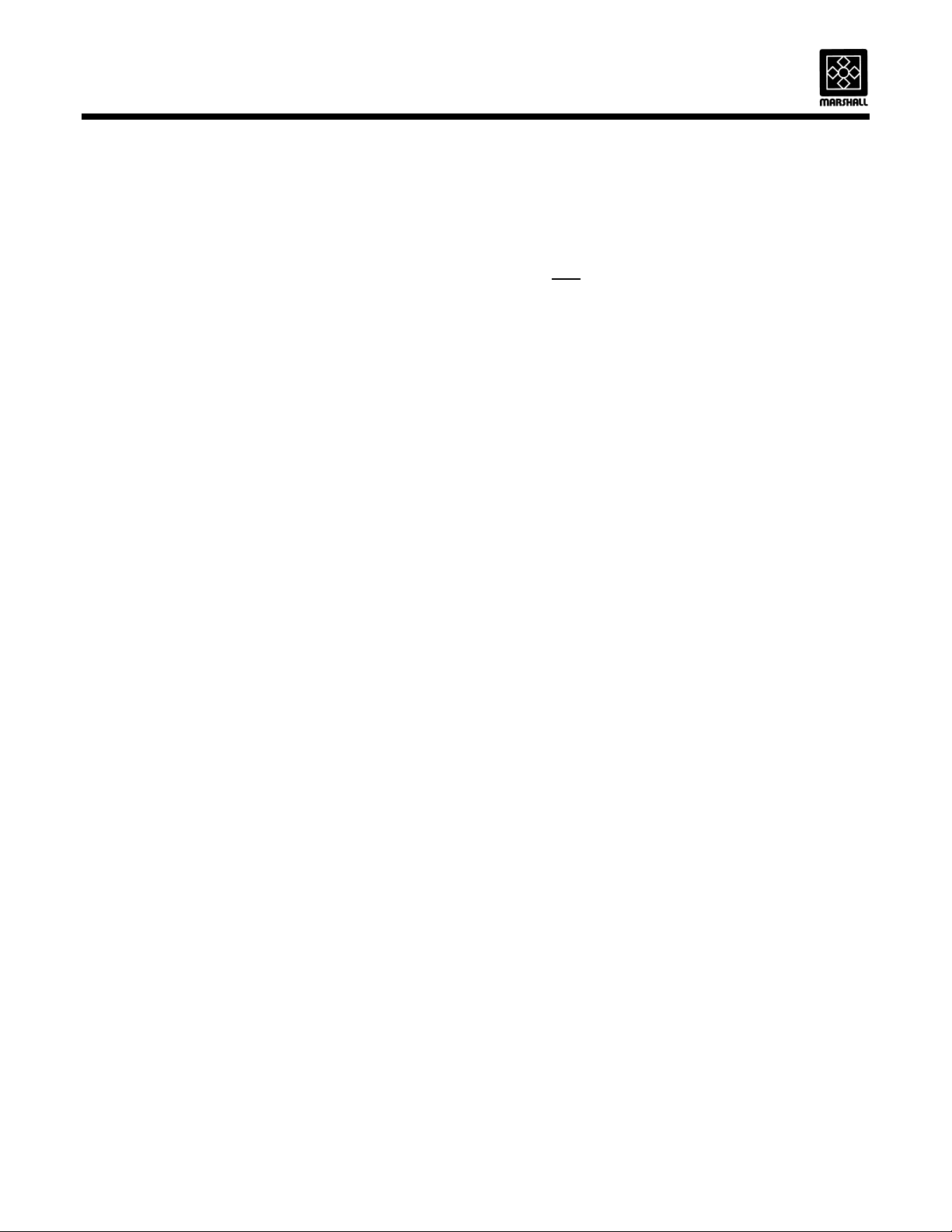
OWNER’S MANUAL
MODEL HT18 AUTOTOAST™ HORIZONTAL TOASTER
9. PROBLEM: Gap setting knobs jammed.
SOLUTION:
OPERATOR CHECK:
A. Turn knobs counter-clockwise. Indicator is read using top
B. Turn both knobs at same time. Platen sheet could be interfering.
10. PROBLEM: Conveyors turning intermittently.
SOLUTION:
OPERATOR CHECK:
A. Make sure carriage is pushed back and latch is engaged.
B. Check for bent parts on the carriage; for example, handle, back flange.
C. Check bottom rail flange for bending. Refer to the Technical Bulletin at the end of this manual
for instructions.
D. Tighten latch mechanism. Use a screwdriver and 7/16” wrench. It is necessary to remove right
side cover to access.
E. Conveyor bearings need replacing
11. PROBLEM: “Shim” required between latch and conveyor carriage to get conveyors to turn.
SOLUTION:
A. Latch is bent. Bend latch back to straight.
12. PROBLEM: Conveyors continue to run after unit is turned off.
SOLUTION:
A. Cycle On/Off again to see if motor stops.
B. Motor must be replaced.
13. PROBLEM: Motor Noisy/Chirping
SOLUTION:
A. Remove motor brushes and inspect. If ¼” less, replace with new.
B. If longer than ¼”, replace brushes and tighten cap. Do not over tighten.
edge.
144328 RV050514 8
Copyright 2013 Marshall Air Systems, Inc.
All Rights Reserved.
Page 13

OWNER’S MANUAL
MODEL HT18 AUTOTOAST™ HORIZONTAL TOASTER
REPLACEMENT PARTS: (See page 11 and 12 for electrical components)
When ordering parts, make sure to specify the model number and serial number as shown by the label attached
on the back of toaster. WARNING: Use of Non Marshall approved parts will void warranty.
It is necessary to determine control style before specifying any electrical components for replacement. See page
11 and page 12 for information.
PART
NUMBER
144074 Arm, Front Tensioning 4
144075 Arm, Rear Tensioning Right 4
144058 Arm, Rear Tensioning Left 4
149404 Bar, Chain Support, Kit Set of 2 5
149275 Bearing, Shaft, Kit Set of 8 5
504297 Belt Wrap, Conveyor (MM2B, MM2BINTL) 9
150886 Bracket, Foot Brace (MM2J) 10
148549 Brush, Motor Right Angle Kit Schematic
150425 Butterwheel (MM2B, MM2BINTL, MM2F, MMM2-EP) 10
144444 Carriage, Conveyor Asby (MM2A, MM2G) 3, 5
150939 Carriage, Conveyor Asby (MM2H) 3, 5
150873 Carriage, Conveyor Asby (MM2B, MM2BINTL, MM2J) 3, 9
160726 Carriage, Conveyor Asby (MM2-EP) 3, 9
504015 Conveyor, Return 5
504001 Conveyor, Toaster 5
150878 Conveyor, Toaster (MM2B, MM2BINTL, MM2J, MM2-EP) 9
144436 Cover, Speed Control (serial no. 1036 and after) 3
500263 Foot, 4” Tall 10
149277 Gear, Return and Drive, Kit Set of 3 5, 6
144435 Guard, Front Heat 3
158456 Guard, Heat w/Butterwheel (MM2B, MM2BINTL) 10
144876 Guard, Reflector Heat (MM2B-ARB) 3
504016 Idler, 1.405 Dia. (2 Per) 5
501717 Jumper Schematic
500392 Jumper (MM2BINTLCE-NC Only) Schematic
161895 Kit, Toaster Foot for HT18 VT18 Toasters (Short) Not Shown
504009 Knob, Adjustment 7
500088 Knob, Small (serial no. 1035 and before and 4692 & after) Schematic
502147 Knob, Clear (serial no. 1036 – 4691) 3
501358 Nut, Adjustment Knob 7
164522 Pan, Crumb for Slide (MM2B-ARB Only) 10
144027 Plate, Cover (serial no. 1035 and before) 3
144402 Plate, Idler Tensioning (4 Per) 5
503981 Platen, 9” X 12” (2 Per) 7
DESCRIPTION FIGURE
144328 RV090514 9
Copyright 2012 Marshall Air Systems, Inc.
All Rights Reserved.
Page 14

OWNER’S MANUAL
MODEL HT18 AUTOTOAST™ HORIZONTAL TOASTER
REPLACEMENT PARTS CONT.: (See page 11 and 12 for electrical components)
PART
NUMBER
144077 Rod, Toaster Platen Sheet 18.250” (2 per) 4
144004 Shaft, Conveyor Drive (2 Per) 5
143749 Shaft, Idler (2 Per) 5
158195 Sheet, Product Return (MM2B, MM2BINTL, MM2-EP) 10
164652 Sheet, Product Return (MM2B-ARB) 10
150418 Sheet, Teflon Loading (MM2B, MM2BINTL, MM2H, MM2J) 9
149280 Sheet, Toaster Platen 4 Pack 4
158454
164521 Slide, Product Return (MM2B-ARB Only) 10
144405 Spacer, Conveyor (6 Per) 5
503191 Spring, Extension 4
504002 Spring, Tension (2 Per) Lower 5
504046 Spring, Tension (2 Per) Upper 5
149276 Sprocket, Kit W/Idlers 5
144078 Sprocket, Conveyor Asby (2 Per) 5
158125 Support, Chain Belt Kit 5
150941 Wrap, Bun Tray (MM2H) 10
Slide, Product Return (MM2B, MM2BINTL, MM2BINTLCE, MM2J,
MM2-EP) (Not MM2B-ARB)
DESCRIPTION FIGURE
10
144328 RV072214 10
Copyright 2012 Marshall Air Systems, Inc.
All Rights Reserved.
Page 15

OWNER’S MANUAL
MODEL HT18 AUTOTOAST™ HORIZONTAL TOASTER
CONTROL GENERATION 1 ELECTRICAL REPLACEMENT PARTS
(NOTE: BUTTON LAYOUT TO RIGHT OF DISPLAY)
PART # DESCRIPTION FIGURE
504017 Circuit Board, 230V (MM2A, MM2H) Schematic
504107 Circuit Board, 230V (MM2G, MM2GINTL, MM2J) Schematic
143852 Control, 3 Digit Schematic
144779 Control, ECM3 Module (MM2A) Schematic
159718 Control, ECM3 Module (MM2B-1) Schematic
148301 Control, ECM3 Module (MM2G, MM2-EP) Schematic
157400 Control, ECM3 Module (MM2GINTL) Schematic
158450
504011
150483 Cord, 12/3 w/6-20 Plug (MM2G) Schematic
504237 Cord Only, 12/3 Int’l (MM2BINTL) Schematic
144139 Fan, Cooling 240 Vac Schematic
500068 Fuse Holder Schematic
500061 Fuse, 1.5 AMP Schematic
161003 Kit, Sensor Replacement (2 per) Schematic
500293 Lug, Ground Schematic
503985 Motor, Right Angle Drive 6
144016 Panel, LH Side 3
150887 Panel, LH Side (MM2J) 3
150889 Panel, RH Side (MM2J) 3
144017 Panel, RH Side (MM2A) 3
150482 Panel, RH Side (MM2G, MM2H) 3
502892 Potentiometer, Rotary Schematic
504023 Relay, Solid State 25A Schematic
148545 Switch, Pushbutton Asby W/Boot Schematic
500340 Terminal Strip Schematic
148595 Wiring Harness Platens Not Shown
Control, ECM3 Module (MM2BINTL
MM2BINTLCE)
Cord, 12/3 w/6-20 Plug (MM2A, MM2B, MM2BARB, MM2H, MM2J, MM2-EP)
Schematic
Schematic
144328 RV041714 11
Copyright 2012 Marshall Air Systems, Inc.
All Rights Reserved.
Page 16

OWNER’S MANUAL
MODEL HT18 AUTOTOAST™ HORIZONTAL TOASTER
CONTROL GENERATION 2 ELECTRICAL REPLACEMENT PARTS
(NOTE: BUTTON LAYOUT UNDER DISPLAY)
PART # DESCRIPTION FIGURE
504017
504107 Circuit Board, 230V (MM2G, MM2GINTL, MM2J) Schematic
163975 Control Interface Board (LED Control) Schematic
163582 Control I/O Board (MM2B-NC, MM2G-NC) Schematic
164653 Control I/O Board (MM2B-ARB) Schematic
164833 Control I/O Board (MM2BINTLCE-NC) Schematic
164073 Control I/O Board (MM2GINTL-NC) Schematic
504011
150483 Cord, 12/3 w/6-20 Plug (MM2G) Schematic
504237
144139 Fan, Cooling 240 Vac Schematic
503574 Filter Noise (“CE” Units Only) Schematic
500069 Fuse Block 2 Pole (MM2BINTLCE-NC) Schematic
500068 Fuse Holder Schematic
501139 Fuse, .5 AMP Schematic
500061 Fuse, 1.5 AMP Schematic
161003 Kit, Sensor Replacement (2 per) Schematic
500293 Lug, Ground Schematic
503985 Motor, Right Angle Drive 6, Schematic
502892 Potentiometer, Rotary Schematic
504313 Relay, DC Coil Panel Mount 30A, 24VDC Coil Schematic
504023 Relay, Solid State 25A Schematic
502603 Tab, Ground (MM2BINTLCE-NC) Schematic
500340 Terminal Strip Schematic
164650 Top, Heat Shield (MM2B-ARB Only) Not Shown
504314 Transformer Schematic
148595 Wiring Harness Platens Not Shown
Circuit Board, 230V (MM2A, MM2B, MM2B-ARB,
MM2H)
Cord, 12/3 w/6-20 Plug (MM2A, MM2B, MM2B-ARB,
MM2G-NC, MM2H, MM2J, MM2-EP)
Cord Only, 12/3 Int’l (MM2BINTL, MM2BINTLCE-NC,
MM2GINTL-NC)
Schematic
Schematic
Schematic
144328 RV031915 12
Copyright 2013 Marshall Air Systems, Inc.
All Rights Reserved.
Page 17

MODEL: HT18 W/ PUSHBUTTON
0.625
OVERALL DIMENSIONS
FIGURE 1
THIS EDGE OF
THE METAL GAUGE IS
TO BE USED TO
GAUGE SETTING
23.375
PLATEN HEIGHT
ADJUSTMENT KNOBS
ARE LOCATED UNDER
HEAT GUARD.
17.000 BUN
LOADING AREA
25.000
A
21.000
1.750
11.500
PLATEN GAP
ADJUSTMENT GAUGE
VIEW WINDOW
DETAIL A
9.125
OPTIONAL 4" LEGS NOT SHOWN
SEE FIGURE 10
0.438
REMOVABLE
HEAT GUARD
HEEL LOADING
DIRECTION OF
TOP TOASTER
CONVEYOR
144328FIG1
Copyright © 2004 Marshall Air Systems, Inc.
All rights reserved
AREA
RV072214
DIRECTION OF
BOTTOM RETURN
CONVEYOR
BUN DISCHARGE AREA
MODEL: HT18
OVERALL UNIT ISOMETRIC
FIGURE 2
CROWN LOADING AREA
SPEED CONTROL
COVER. USE 5/32" ALLEN
WRENCH TO LOOSEN
THROUGH THE HOLE IN FRONT.
LIFT OFF BOX AND SPEED KNOB
IS ON FRONT OF TOASTER
NEMA 6-20 PLUG
SCREW
Page 18

GUARD, FRONT HEAT
PART # 144435
PART # 158456
MM2B MM2BINTL(CE)
PANEL, RH SIDE
PART # 144017 (MM2A)
PART # 150482 (MM2G, MM2H)
PART # 150889 MM2J MM2B MM2BINTL(CE)
GUARD, HEAT REFLECTOR
PART# 144876 (OPTIONAL)
PANEL, LH SIDE
PART # 144016(MM2A, MM2G, MM2H)
PART #150887 MM2J MM2B MM2BINTL(CE)
BUN DISCHARGE
CROWN SIDE OF CONVEYOR
HEEL SIDE OF CONVEYOR
144328FIG3
Copyright © 2004 Marshall Air Systems, Inc.
All rights reserved
RV082813
KNOB, CLEAR POINTER
PART # 502147 S/N 1036 - 4691
KNOB, SMALL
PART # 500088 S/N 1035 AND BEFORE,
4692 AND AFTER
COVER, SPEED CONTROL
PART # 144436 S/N 1036 AND AFTER
PLATE, COVER
CARRIAGE, CONVEYOR, ASBY
PART # 144444 (MM2A, MM2G)
PART# 150939 (MM2H)
PART #150873 MM2J MM2B MM2BINTL(CE)
PART #160726 (MM2-EP)
SEE FIGURE 5 (MM2A,MM2G,MM2H) OR
FIGURE 9 (MM2J, MM2B, MM2EP) FOR FURTHER DETAILS.
PART # 144027 S/N 1035 AND BEFORE
MODEL: HT18
HANG-ON PARTS
FIGURE 3
Page 19

DETAIL A
SPRING, EXTENSION
PART # 503191
TOASTER PLATEN SHEET
ROD ATTACHMENT HOOK
PART # 144074
A
TOASTING PLATENS
REAR TENSIONING ARM
PART # 144075 RH
REAR TENSIONING ARM
PART # 144058 LH
ROD, TOASTER PLATEN SHEET 18.250"
PART # 144077
UNIT SHOULD BE
STOOD UPRIGHT ON
END FOR ACCESS
TO SHEET.
ROD, TOASTER PLATEN SHEET 18.250"
144328FIG4 RV010207
Copyright © 2004 Marshall Air Systems, Inc.
All rights reserv ed
PART # 144077
SHEET, TOASTER PLATEN
PART # 149280
MODELS: HT18
TOASTER PLATEN SHEET
FIGURE 4
Page 20

GEAR, RETURN
AND DRIVE KIT
PART # 149277
CONSISTS OF
(1) TOASTER AND
(2) DRIVE GEARS
BEARING KIT
SHAFT, CONVEYOR DRIVE
PART # 144004
SPROCKET/ IDLER KIT
PART # 149276
SPROCKET, CONVEYOR ASBY
PART # 144078
CONVEYOR, TOASTER
PART # 504001
PART # 149275
PLATE, TENSION ASBY
PART # 144402 SPRING, TENSION
SHAFT, IDLER
PART # 504002
LOWER CONVEYOR
SPRING,TENSION
PART # 504046
UPPER CONVEYOR
PART # 143749
BAR, CHAIN SUPPORT KIT
PART # 149404
144328FIG5
Copyright © 200 4 M arshall Air Systems, Inc.
All rights reserved
RV082813
CONVEYOR, RETURN
PART # 504015
FIGURE 5
CARRIAGE ASSEMBLY
MM2-EP MM2BINTLCE HT18
MODEL:MM2J MM2B MM2BINTL
SPACER, CONVEYOR
PART # 144405
IDLER
PART # 504016
SUPPORT, CHAIN BELT KIT
PART # 158125
CLARITY
REMOVED FOR
LOADING RAMP
Page 21

NOTE:
UNIT SHOWN IN UPRIGHT
POSITION, AS SHOWN IN FIGURE 4.
THE CONVEYOR CARRIAGE IS
REMOVED FOR CLARITY.
GEAR, RETURN
AND DRIVE KIT
PART # 149277
CONSISTS OF
(1) TOASTER AND
(2) DRIVE GEARS
144328FIG6
Copyright © 2004 Marshall Air Systems, Inc.
All rights reserved
RV011007
MOTOR MOUNTING SCREWS
MODELS: HT18
DRIVE MOTOR ASSEMBLY
FIGURE 6
MOTOR, RIGHT ANGLE DRIVE
PART # 503985
Page 22

ELEMENT
PLATEN
PART # 503981
TERMINAL COVER
MODELS: HT18
FIGURE 7
PLATEN MOUNTING PLATE
LINKAGE ARMS
PLATEN SUPPORT PLATE
PLATEN ADJUSTMENT
TOP PANEL
TOASTER FRAME
TOASTER HEATING
PLATEN HEIGHT ADJUSTMENT
HEATING PLATEN ASSEMBLY
KNOB #504009
KNOB NUT #501358
144328FIG7
Copyright © 200 4 Marshall Air Systems, Inc.
All rights reserved
RV062707
Page 23

A
STEP 3
USING A SMALL FLAT
HEAD SCREW DRIVER
REMOVE JUMPER COVER
CONTROL, ECM3 MODULE
PART # 144779 (MM2A)
PART # 148301 (MM2G)
USE
DO NOT
TOP PIN
STEP 4
208V
MIDDLE PIN
230V
BOTTOM PIN
DETAIL A
SEE DETAIL TO RIGHT
CONTROL, ECM3 MODULE
USING A SMALL FLAT HEAD
DAMAGE WILL OCCUR.
PIN WITH 208 OR 230V OR
230V PIN, DO NOT USE TOP
AND MOVE IT DOWN TO THE
JUMPER FROM THE 208V PIN
SCREW DRIVER, REMOVE THE
CONVERSION
MODEL: HT18
FIGURE 8
CONTROLLER VOLTAGE
STEP 2
USING PHILIPS HEAD
SCREW DRIVER REMOVE
TWO SCREWS FOR
SIDE PANEL REMOVAL.
144328FIG8
Copyright © 2004 Marshall Air Systems, Inc.
All rights reserved
RV082907
REMOVE
STEP 1
CARRIAGE,
TURN UNIT
UNPLUG AND
ELECTRICAL SHOCK MAY OCCUR.
UPRIGHT
!CAUTION!: BE SURE THE UNIT IS UNPLUGGED OR
Page 24

BEARING KIT
PART #149275
PART #144004
PART #150878
CONVEYOR, TOASTER ROD
PART #144078
SPROCKET, CONVEYOR ASBY
SHAFT, CONVEYOR DRIVE
AND DRIVE KIT
GEAR, RETURN
CONSISTS OF
PART #149277
(1) TOASTER AND
PART #144402
PLATE, TENSION
(2) DRIVE GEARS
SPRING, TENSION
TOASTER GEAR AND
(1) DRIVE GEAR FOR MOTOR
THIS CARRIAGE NEEDS ONLY (1)
PART #504046
BELT WRAP, CONVEYOR
PART #504297
(MM2B MM2BINTL MM2-EP MM2BINTLCE MM2B-ARB ONLY)
LOADING RAMP REMOVED FOR CLARITY
IDLER
PART #504016
PART #150418
SHEET, LOADING SLIDE
9
FIGURE
CARRIAGE ASSEMBLY
MODEL:MM2J MM2B MM2BINTL
144328FIG9
Copyright © 2007 Marshall Air Systems, Inc.
All rights reserved
RV071414
MM2-EP MM2BINTLCE MM2B-ARB HT18
Page 25

MM2H
WRAP, BUN TRAY
PART # 150941
(MM2H ONLY)
BUTTERWHEEL KIT #150425
INCLUDES HOUSING AND WHEEL
FOOT, 4" TALL
# 500263
MODEL: HT18 ADDITIONAL HANG-ON PARTS MM2H
MM2J MM2B MM2B-ARB MM2BINTL MM2BINTLCE
144328FIG10 RV072214
Copyright © 2007 Marshall Air Systems, Inc.
All rights reserved
CRUMB PAN
PART # 164522
MM2B-ARB ONLY
MM2-EP
FIGURE
MM2J MM2B MM2BINTL MM2BINTLCE MM2-EP
SLIDE, PRODUCT RETURN PART # 158454
SLIDE SHEET ONLY #158195
MM2B-ARB
SLIDE, PRODUCT RETURN PART #164521
(HAS HOLES)
SLIDE SHEET ONLY #164652
10
Page 26

Page 27

Page 28

Page 29

Page 30

Page 31

Page 32

Page 33

Page 34

Page 35

Page 36

Page 37

