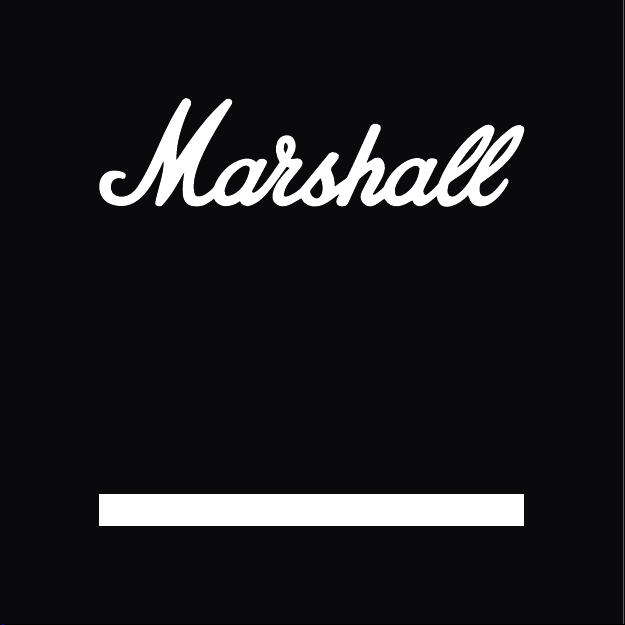
UXBRIDGE WITH THE GOOGLE ASSISTANT
USER MANUAL
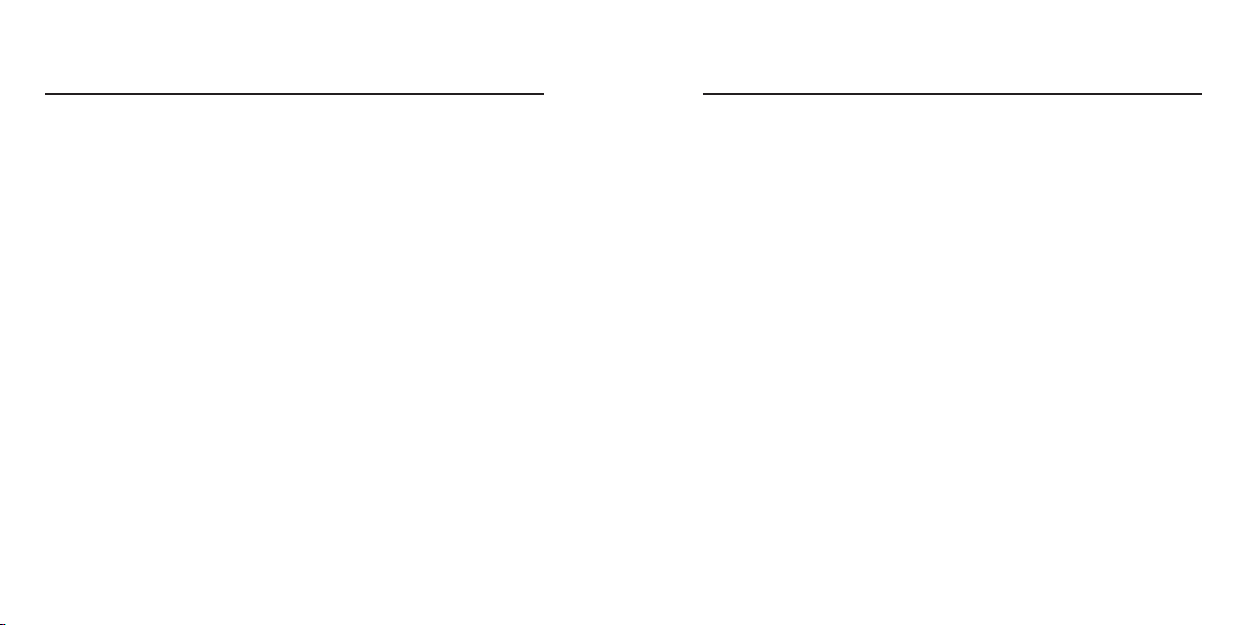
LEGAL AND TRADEMARK NOTICE
DISCLAIMER
• Design of d evice and packagin g are inte llectual proper ties o f Zound In dustr ies Inte rnatio nal AB and
Marshall Ampli ficati on Plc. © A ll Right s Reser ved. Zou nd Indus tries I nterna tional A B is here inaft er
referred to as “Zound Industries” or “manufacturer”.
• MAR SHA LL, Marshall Amps , their res pecti ve logos , “Mars hall” and “ Marsh all” trad e dress a re
tradema rks and in tellec tual pro pert y of Mar shall Am plifica tion Pl c and may not b e used wit hout
permiss ion. Per mission g rante d to Zound I ndustr ies.
• Wi-Fi®, the Wi- Fi logo and the Wi- Fi CERTIF IED™ logo is a cer tifica tion mark of Wi-F i Alliance®.
• The Bluetooth® wordmar k and logo s are regi stered t radema rks owne d by the Blue tooth S IG, I nc. and
any use of su ch marks b y Zound In dustri es is under l icense.
• Google, G oogle Play, Google H ome and Ch romeca st built- in are tra demarks of Google LLC.
• Apple, A irPlay, and the App le and AirPlay logos are tr ademarks of App le Inc. registere d in the U.S. and
other countrie s. App S tore is a se rvice m ark of Ap ple Inc., r egiste red in the U. S. and other count ries.
• Use of the W orks wi th Apple b adge mean s that an accesso ry has b een desig ned to wor k specifi cally
with the t echnolo gy ident ified in t he badge an d has been c erti fied by the d evelope r to meet Apple
performance standards.
• All othe r trademarks are t he property o f their re spective owner s and may not be used wi thout
permission
For more l egal info rmatio n relate d to this pr oduct an d to its us e in your spe cific region, and f or more
detaile d inform ation ab out Zound Indus tries an d part ner & license information, p lease vi sit the website:
www.marshallheadphones.com. The user is recommended to visit the website regularly for up-to-date
information.
Zound Ind ustri es Inter national AB, C entralplan 15, 111 20 Stock holm, Sweden
R0 .16
002
Please n ote that t he availability of t hird party ser vices, including b ut not limi ted to Chromecast built-in,
the Goo gle Assistant, AirPlay, and this devic e’s compatibility w ith the s ame, is subject to the r espec tive
rights h older’s co nsent, which may be w ithdrawn, and su pply of suc h servi ces, whi ch may be ter minated,
resulti ng in this device not be ing compa tible with such thi rd-par ty services, witho ut any liab ilities f or Zound
Industries.
The Goo gle Ass istan t is not avai lable in certain l anguage s and coun tries .
This speaker is comp atible w ith Air Play 2. iOS 11.4 or later is requ ired.
Use of the W orks wi th Apple b adge mean s that an accesso ry has been design ed to work s pecifi cally wi th
the techn ology id entifi ed in the bad ge and has b een cer tified b y the develo per to mee t Apple pe rfor mance
standards.
The availabilit y of third party servi ces may nee d separa te agreem ents between yo u and any thi rd par ty and
Zound Ind ustri es do not t ake responsibili ty for the availab ility of s uch ser vices. Z ound Industrie s does not
take res ponsibi lity fo r the availa bility of such thir d part y services or agr eements. This pr oduct is s oft ware
dependen t and its functio ns, stor ed data and compat ibility with third part y services may ch ange when
updatin g the sof tware.
Designe d in Stockholm • Pr oduced in C hina
003
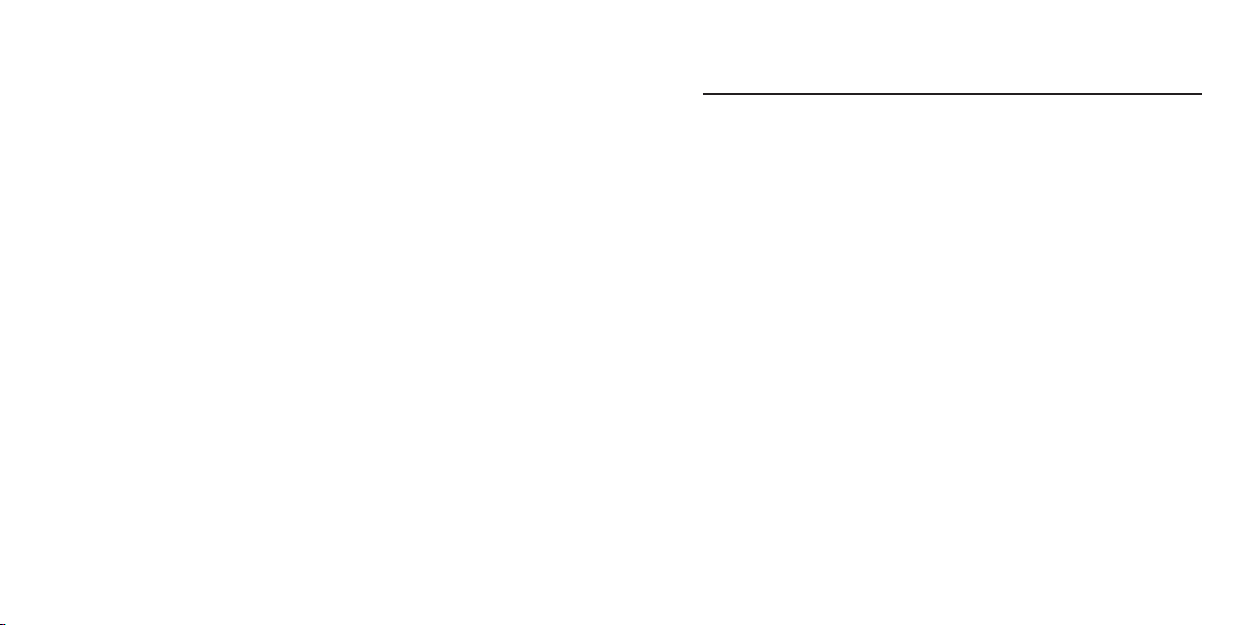
INDEX
002. LEGAL AND TRADEMARK NOTICE
006. BOX CONTENTS
008. GENERAL DESCRIPTION
012. PLUGGING IN THE UXBRIDGE
014. SETTING UP THE UXBRIDGE
016. USING THE GOOGLE ASSISTANT
018. USING UXBRIDGE WITH CHROMECAST BUILT-IN
020. USING UXBRIDGE WITH AirPlay 2
022. CONNECTING VIA Bluetooth® (PAIRING)
024. ADJUSTING THE VOLUME/BASS/TREBLE
026. PLAY/PAUSE CONTROL
028. MUTING/UNMUTING THE MICROPHONE
030. TECHNICAL INFORMATION
031. TROUBLESHOOTING
004
005
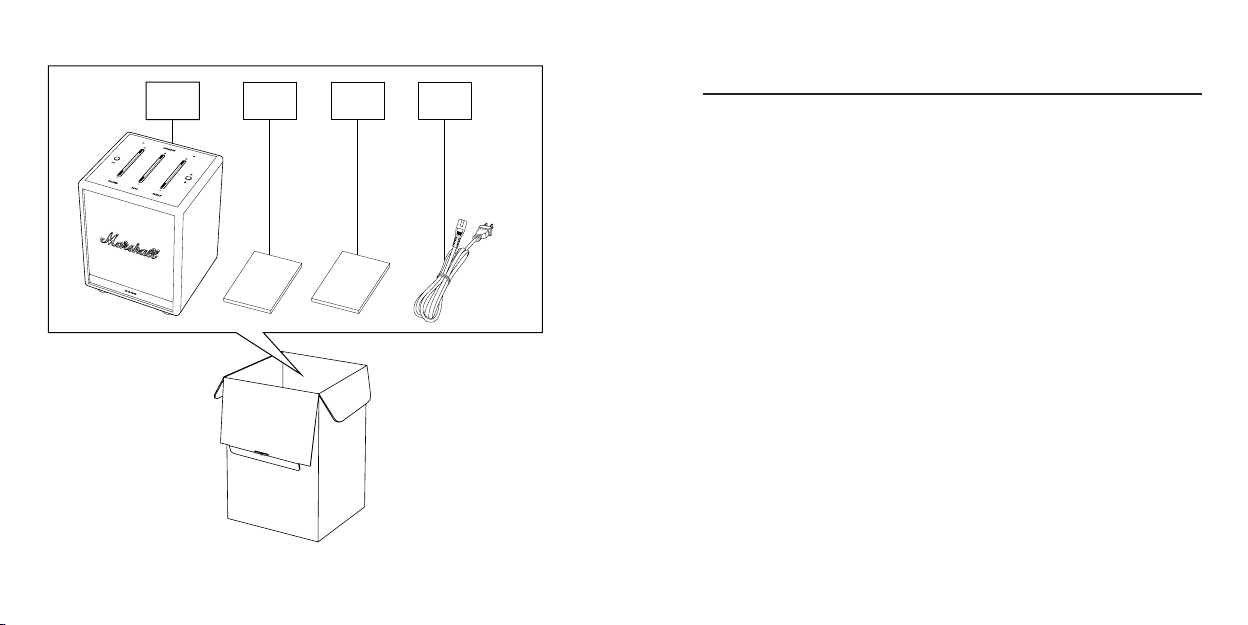
001. 002. 003.
BOX CONTENTS
004.
001. Marshall Uxbridge with the Google Assistant
002. Quick Start Guide
003. Important Safety Instructions
004. Mains lead
006
007
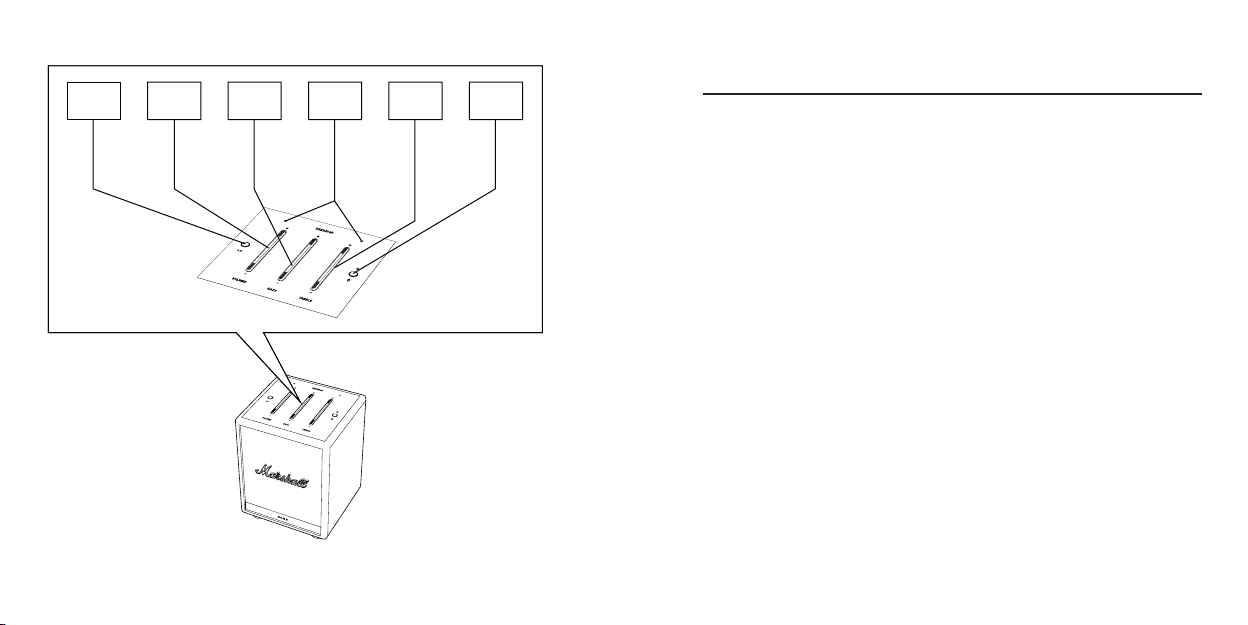
001.
002.
GENERAL DESCRIPTION
003. 004. 005. 006.
001. Play/pause button
002. Volume button
003. Bass button
004. Microphones
005. Treble button
006. Microphone button
008
009
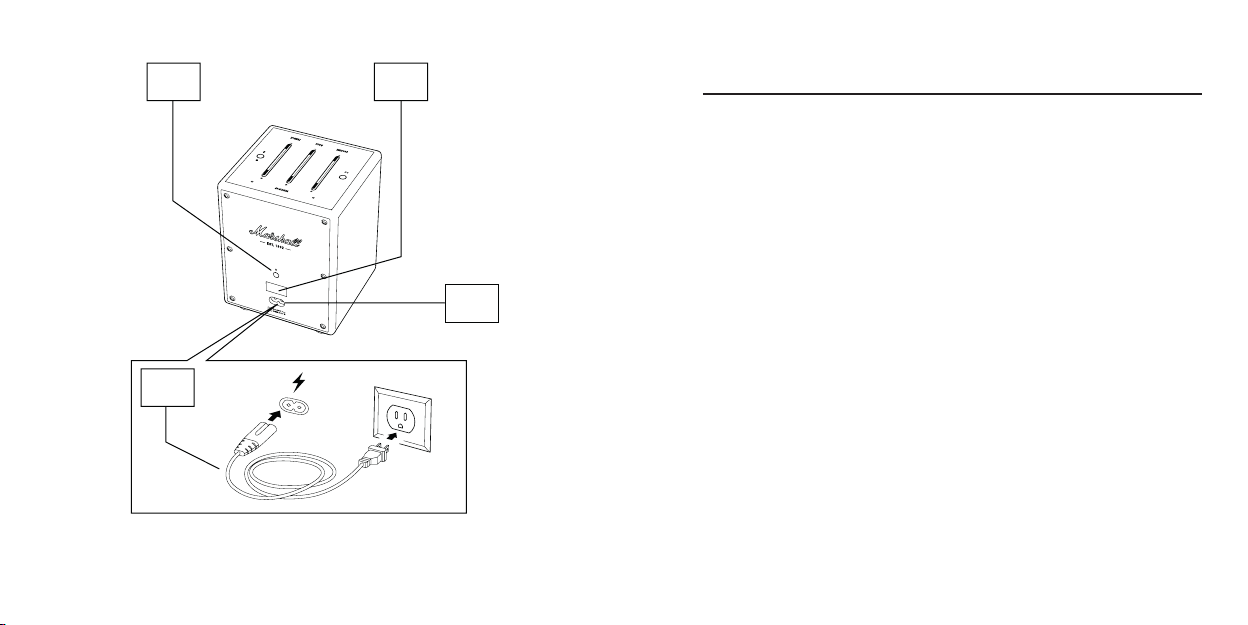
007.
010.
008.
GENERAL DESCRIPTION CONTINUED
007. Bluetooth® button
008. Service port (not used)
009. Mains input
010. Mains lead
Note: The date code and serial number sticker is located at the bottom
of the speaker.
009.
010
011
