Page 1

20063 / 081004 © MARMITEK ALL RIGHTS RESERVED
OWNER’S MANUAL 3
BETRIEBSANLEITUNG 9
MODE D’EMPLOI 15
GEBRUIKSAANWIJZING 21
RELESS SMOK
ETECTOR SD1
WIRELESS SMOKE
DETECTOR SD10
Page 2

WIRELESS SMOKE
DETECTOR SD10
2 MARMITEK
Page 3

WIRELESS SMOKE DETECTOR SD10 OWNER’S MANUAL
For use with Marmitek security systems of the types:
• SafeGuard
• TotalGuard
• HomeGuard MS8000
• Security System MS9470, MS9770, MS9970
• Security System Protector 28
• Home Automation Controller SC2200, SC2700, SC2800, SC9000
Please read these instructions carefully and completely before initial activation; they contain
information for the correct installation of this wireless smoke alarm.
1. General and function 3
2. Intended use 4
3. Safety- and maintenance- references 4
4. Installation places 4
5. Installation 5
6.
Registering the smoke detector with the SC9000 base station of the SafeGuard / TotalGuard 5
7. Registering the smoke detector with the base stations of the types
MS9470, MS9770, MS9970, SC2200, SC2700, SC2800, Protector 28 6
8. Registering the smoke detector with the base station of the type Homeguard MS8000 6
9. Changing the address of the smoke detector 7
10. Final assembly 8
11. Changing the battery 8
12. Frequently Asked Questions 8
13. Technical data 8
1 GENERAL INFORMATION AND FUNCTION
The smoke detector can detect incipient low temperature fires and open fires with smoke
development and can be installed in any room. The smoke detector operates by the optical
principle. There are no radioactive substances in this detector.
The smoke detector incorporates the following features:
• It monitors rooms for the development of smoke.
• It has an integrated signal transmitter.
• Your Marmitek Alarm System dials out, even if your security system is not armed.
2 INTENDED USE
The radio smoke detector is intended for the detection of smoke in interiors by the use of
optical and acoustic warnings, as well as wireless transmission over distances of up to 30
meters. In combination with the HomeGuard MS8000 the range is up to 10 meters. Range may
vary due to battery and temperature conditions.
3SD10
Page 4
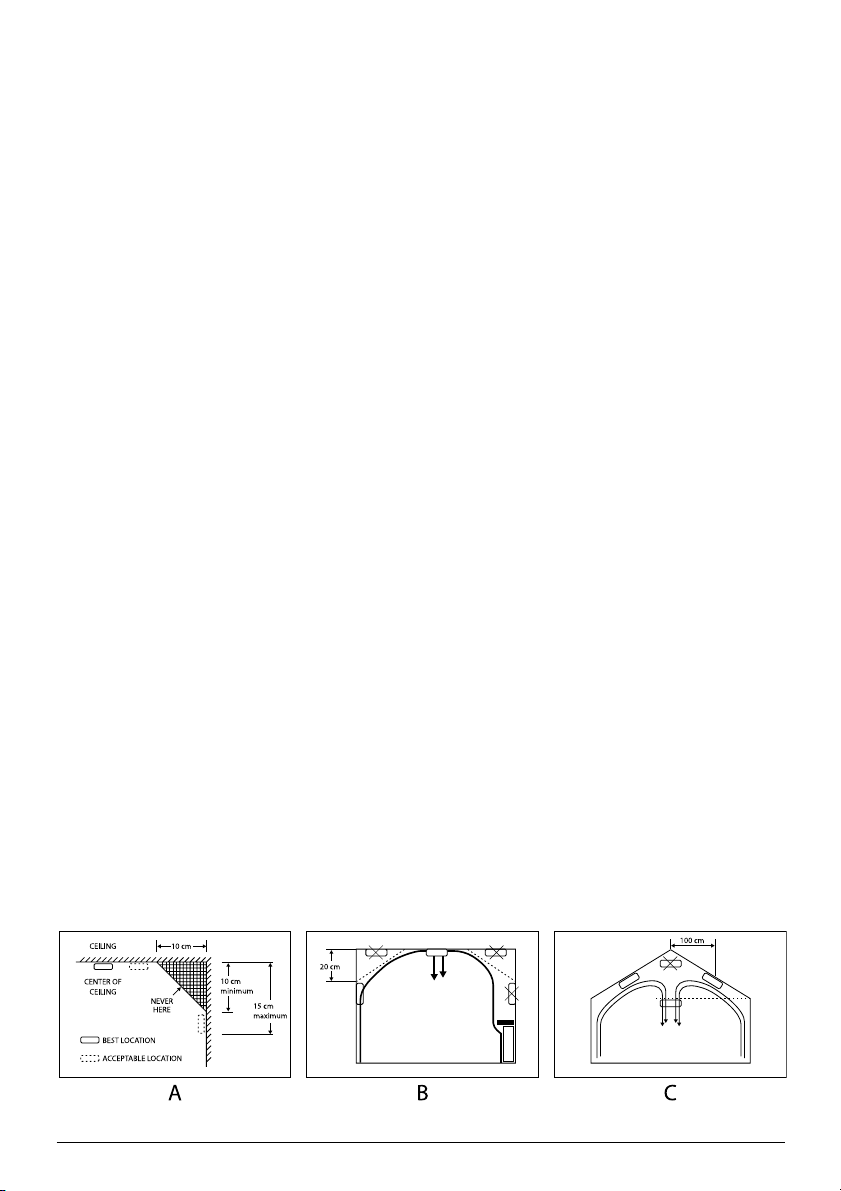
The SD10 smoke detector does not sense gas, heat or smokeless flames!
The equipment may not be modified under any circumstances.
3 SAFETY- AND MAINTENANCE- REFERENCES
• Never open the equipment. No serviceable parts are inside. In the event of an error please
contact your dealer.
• Only operate the equipment indoors and avoid the contact with dust, strong drafts of air
and direct sunlight.
• Clean the equipment with a dry linen cloth, this cloth can be easily dampened.
• Never use any kind of cleaning products.
• The system must not be kept/operated within the reach of children. It is not a toy!
• Batteries are to be handled as disposable chemicals.
4 INSTALLATION PLACES
It is advisable to install several smoke detectors in your home.
At least one smoke detector should be installed on each floor.
This ensures that an effective warning is possible when a fire starts.
One smoke detector must be installed in the area outside the bedroom which is used as the exit
(corridor and/or staircase).
Also ensure that you install the smoke detector at a location where it can be easily heard, even
through the closed door of the bedroom! (Otherwise you will not wake up during a fire alarm!)
Recommended best and acceptable locations to mount smoke detectors (figure A):
The smoke detector should be installed on the ceiling in the centre of the room. Smoke rises
and gathers in this area (figure B) and placing the smoke alarm here guarantees the earliest
possible alarm warning. For sloping roofs, the smoke alarm should be installed about 1 meter
from the highest point, as displayed in figure C.
Smoke detectors can be installed in all rooms, but not in the bathroom or directly above the
cooking area in the kitchen.
4 MARMITEK
Page 5

Ensure that the smoke detector is not installed directly on or near large metal objects as they
can affect the radio range.
Before installing the SD10 smoke detector on your ceiling or the wall, ensure that the SD10 is
within range of your Marmitek security system. You can test this by pushing the test button of
the SD10. The Marmitek security system should now be triggered and will dial the preprogrammed telephone numbers.
In the case of range problems, choose a different location for your SD10 smoke detector.
Moving the SD10 just a few centimetres can make a big difference in range.
To avoid false alarms, do not install the SD10 smoke detector in your kitchen, garage, in dusty
places, in places with a higher than average air flow (near ventilation, open windows), near
metal and in places where the temperature is below 10˚C or above 37˚C.
5 INSTALLATION
Please follow these steps to install the Marmitek smoke detector:
• Do not insert the battery at this stage (9V). Please follow the steps of the next chapter
before you insert the battery. The smoke detector will not operate until you insert the
battery properly.
• Remove the mounting bracket from your unit by rotating it counter-clockwise.
• In each of the keyhole slots, draw a mark to locate a mounting plug and screw.
• Remove the bracket.
• Drill two holes at the marks and insert plastic wall plugs. Ensure that the detector does not
get any plaster dust on it when you drill the holes for mounting.
• Attach the bracket to the wall using the two screws and plastic wall plugs (supplied)
• Line up the slot of the bracket and the detector. Push the detector onto the mounting
bracket and turn it clockwise to fix it into place. Pull outward on the detector to make sure
it is securely attached to the mounting bracket.
6. REGISTERING THE SMOKE DETECTOR WITH THE SC9000
BASE STATION OF THE SAFEGUARD / TOTALGUARD
Carry out the following steps:
1. To access the menu, press the menu or menu button. The display will now read ‘ENTER
PIN’.
2. Enter your 4-digit PIN code (factory setting 0000). For every digit entered, a * will appear on
the display.
3. When the PIN code has been entered correctly, the word ‘INSTALL’ will show up on the
display.
4. Press OK.
5. Insert the battery into the smoke detector (see the user manual of the smoke detector for
more information). The console will beep to confirm. The display will read ‘RMOT x SET’.
5SD10
Page 6
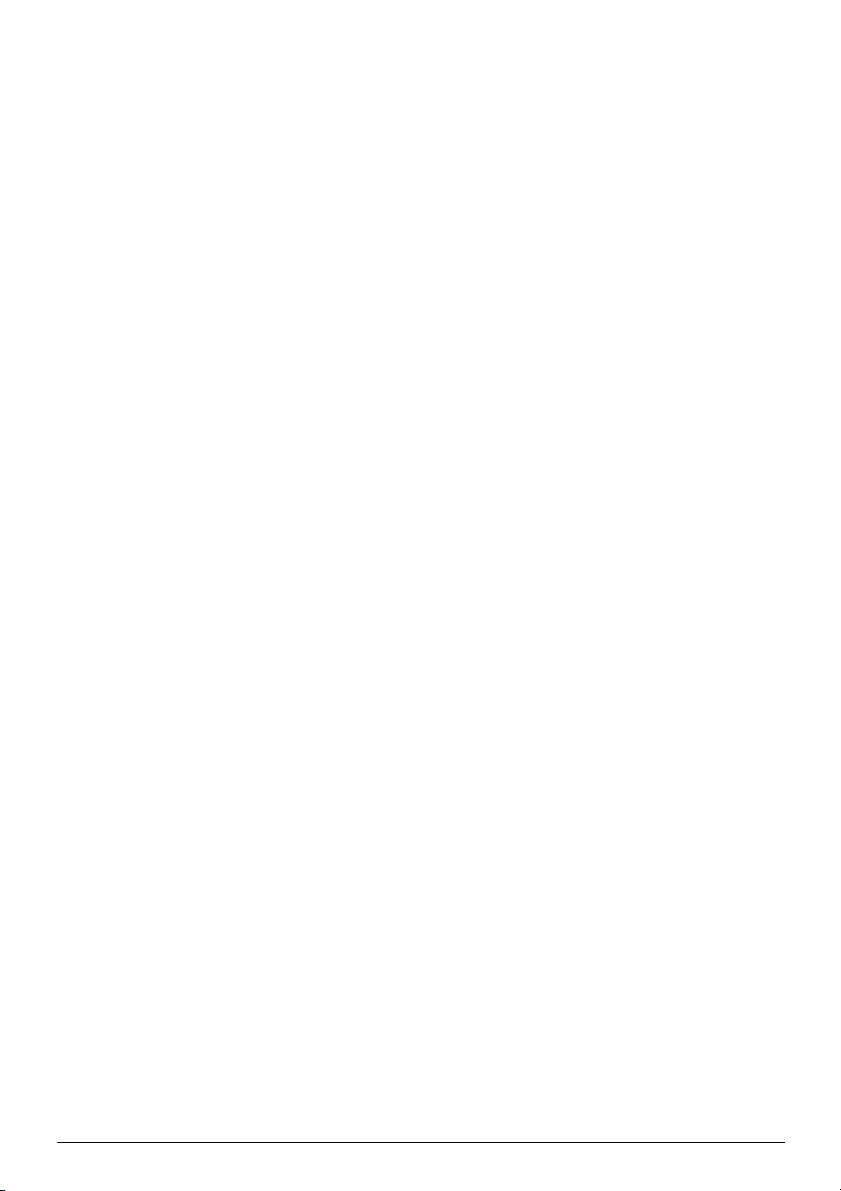
6. Even If you are using more than one smoke detector you only have to register the first one.
7. Press CLEAR to go back to the main menu. Press CLEAR again to quit the menu.
7 REGISTERING THE SMOKE DETECTOR WITH THE BASE
STATIONS OF THE TYPES MS9470, MS9770, MS9970,
SC2200, SC2700, SC2800, PROTECTOR 28
Carry out the following steps:
1. Open the lid on the right side of your security system’s base station.
2. Set the mode switch to the INSTALL position. All indicators of occupied zones will come on.
3. Place the battery (9V) in the battery holder of the smoke detector. (Ensure that the polarity is
correct.) The smoke alarm sends a radio signal to the base station: The LED on the sensor
will illuminate briefly, the base station emits a short signal tone to confirm.
How to install the battery:
• The smoke detector requires an alkaline battery
• Match terminals on the end(s) of the battery with opposite terminal connectors on th
detector. Be sure to insert the alkaline battery in the position shown on the detector.
• When terminals are properly matched, push the battery firmly into place until it snaps
and cannot be shaken loose.
4. Even If you are using more than one smoke detector you only have to register the first one.
5. Reset the mode switch to the RUN1 or RUN2 position. Zone indicators will go off.
Now the smoke detector is registered and ready for use.
You can test your system by pressing the test key on the smoke detector for more than 2 seconds.
In the case of fire the smoke detector sends the alarm signal to the Marmitek security system (it
does not matter whether the base station is set to arm or disarm. The alarm will be triggered in
both cases!)
Your security system will dial the pre-programmed telephone numbers, its siren will sound
(depending on your settings), and your lights will be activated.
8 REGISTERING THE SMOKE DETECTOR WITH THE BASE
STATION OF THE TYPE HOMEGUARD MS8000
Carry out the following steps:
(Every time you press a key you will hear a short confirmation beep)
1. Open the front lid of the HomeGuard MS8000.
2. Enter your current PIN. (Personal Identification Number) If you have never changed this code
before, the factory default code is [0000]. You will hear three high tones and one low tone
as a confirmation. The green indicator will start flashing.
6 MARMITEK
Page 7

3. Press “1” on the keyboard of the HomeGuard MS8000: one high tone is given to confirm.
4. Place the battery (9V) in the battery holder of the smoke detector. (Ensure that the polarity is
correct.) The smoke alarm will send a radio signal to the base station: The LED on the sensor
will illuminate briefly, and the base station will emit a short signal tone to confirm.
How to install the battery:
• The smoke detector requires an alkaline battery
• Match terminals on the end(s) of the battery with opposite terminal connectors on the
detector. Be sure to insert the alkaline battery in the position shown on the detector.
• When terminals are properly matched, push the battery firmly in place until it snaps and
cannot be shaken loose.
5. Even if you are using more than one smoke detector you only have to register the first one.
6. Press any button on your HomeGuard MS8000 keyboard to finalize the registration
procedure. One short low tone will be given and the green indicator stops flashing.
Now the smoke detector is registered and ready for use.
You can test your system by pressing the test key on the smoke detector for more than 2 seconds.
In the case of a fire the smoke detector sends the alarm signal to the Marmitek alarm
installation (it does not matter whether the HomeGuard MS8000 is set to arm or disarm. The
alarm will be triggered in both cases!).
Your HomeGuard MS8000 will dial the pre-programmed telephone numbers and its internal
siren will sound (depending on your settings).
9 CHANGING THE ADDRESS OF THE SMOKE DETECTOR
The Marmitek SD10 supports different addresses for each sensor. You will need to use this
feature when your neighbour also uses a Marmitek security system combined with one or more
SD10 smoke detectors.
Changing the address of the sensor:
The default address of your sensor is 1. Every key-press of the test-key increases the address of
the sensor by 1. This only works immediately after the power-connection between the sensor
and its battery is established.
To change the address, press the test-key during the first 2 seconds after connecting the battery.
Each time you change the address of the sensor you will have to register this sensor again in
your Marmitek base station (please read the corresponding chapter in this user manual (chapter
6 or 7 depending on your Marmitek security system). The smoke detector has 250 different
addresses.
7SD10
Page 8
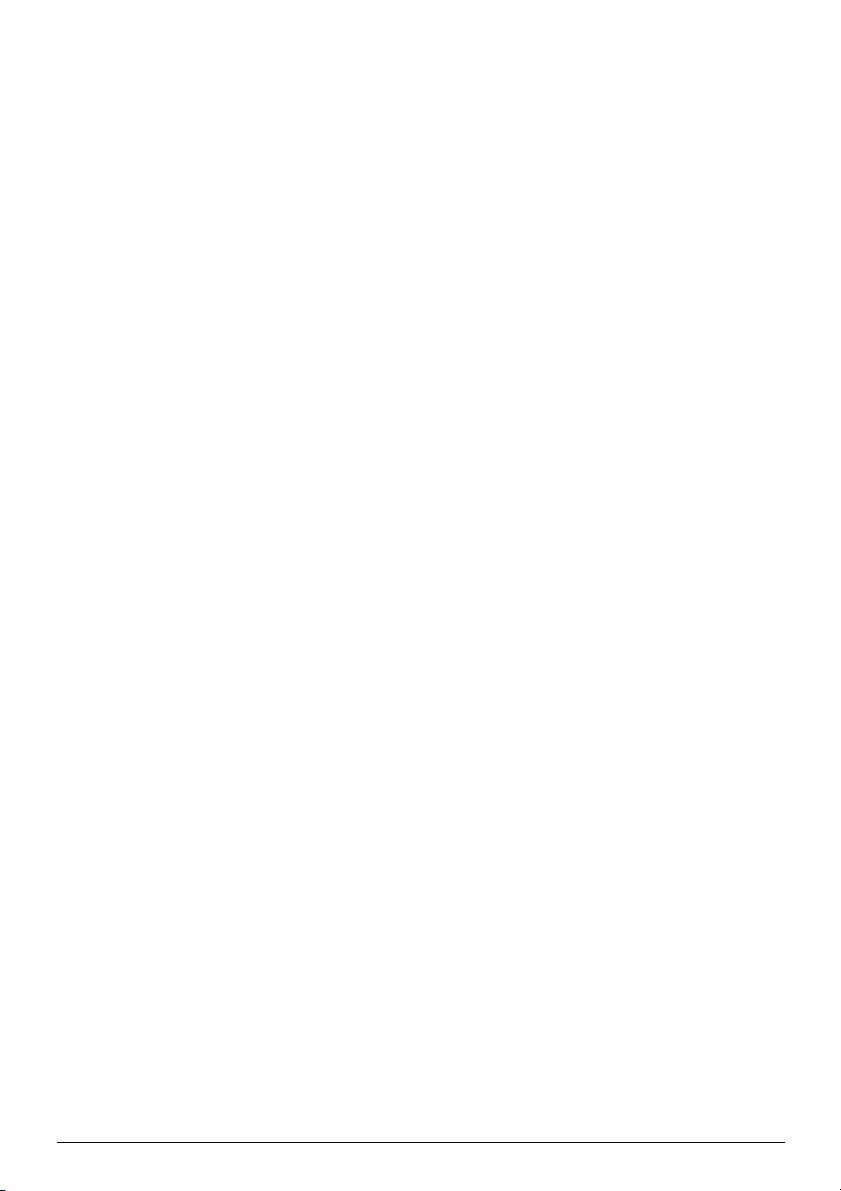
10 FINAL ASSEMBLY
The lower section of the smoke detector must be attached to the bracket already mounted on
the ceiling and turned clockwise to the stop position.
11 CHANGING THE BATTERY
When the battery of the SD10 is almost empty, the SD10 will indicate this by beeping every 30
to 40 seconds. The sensor will continue beeping for a maximum of 7 days. Please change the
battery immediately on hearing the signal.
12 FREQUENTLY ASKED QUESTIONS
Question: Does the siren of the smoke detector also go off if an alarm is triggered?
Answer: No. The siren in the smoke detector cannot be triggered via the alarm system. It will
only go off when it detects fire/smoke.
Question: How many SD10 smoke detectors can I register?
Answer: Every SD10 is registered at the same address. There is no maximum number of smoke
detectors.
Question: Can the alarm that indicates the battery is nearly empty be switched off?
Answer: No, because of safety considerations this signal cannot be switched off.
Question: Does every SD10 take up the place of a remote control when it is registered?
Answer: No, only the first SD10 you register will take up the place of a KR21. The other SD10s
are registered at the same address.
Any questions?
Visit www.marmitek.com > Customer Service for the latest list of Frequently Asked Questions.
13 TECHNICAL DATA
Frequency: 433,92 MHz
Range: Up to 30 meters.
The range is up to 10 meters in combination with the
HomeGuard MS8000.
Alarm: 85 dB
Power supply: 9V block battery, Alkaline-type
Operating temperature: 10 to 37 degrees (Celsius)
Air humidity: < 95% rel. air humidity
8 MARMITEK
Page 9

DRAHTLOSER RAUCHMELDER SD10 GEBRAUCHSANLEITUNG
Geeignet für nachfolgende Marmitek-Sicherheitssysteme:
• SafeGuard
• TotalGuard
• HomeGuard MS8000
• Sicherheitssystem MS9470
• Sicherheitssystem MS9770
• Sicherheitssystem MS9970
• Sicherheitssystem Protector 28
• Home Automation Controller SC2200
• Home Automation Controller SC2700
• Home Automation Controller SC2800
• Home Automation Controller SC9000
Bitte lesen Sie diese Anleitung sorgfältig durch, bevor Sie den Alarm aktivieren; diese enthält
Informationen zur bestimmungsgemäßen Installation dieses drahtlosen Rauchmelders.
1. Allgemeine Informationen und Funktion 9
2. Anwendungsbereich 10
3. Sicherheits- und Wartungshinweise 10
4. Installationsorte und -hinweise 10
5. Installation 11
6.
Anmelden des Rauchmelder an die Sicherheitscentrale SC9000 des typs Safeguard / Totalguard 11
7. Anmelden des Rauchmelder an die Sicherheitszentrale des Typs MS9470,
MS9770, MS9970, SC2200, SC2700, SC2800, Protector 28 12
8. Anmeldung des Rauchmelders bei Ihrer Sicherheits-zentrale HomeGuard MS8000 12
9. Die Adresse des Rauchmelders ändern 13
10. Installation beenden 14
11. Batterie auswechseln 14
12. Oft gestellte Fragen 14
13. Technische Daten 14
1 ALLGEMEINE INFORMATIONEN UND FUNKTION
Der Rauchmelder detektiert beginnende Brände mit einer niedrigen Temperatur und offene
Brände mit Rauchentwicklung und kann in jedem gewünschten Raum installiert werden. Der
Melder arbeitet mit einem optischen Sensor. Dieser Melder enthält keine radioaktiven
Bestandteile.
Der Rauchmelder hat nachfolgende Eigenschaften:
• Er kontrolliert den Raum auf Rauchentwicklung.
• Er verfügt über einen integrierten Signalsender.
•
Ihr Marmitek-Alarmsystem schlägt Alarm, auch wenn Ihr Sicherheitssystem nicht aktiviert wurde.
9SD10
Page 10

2 ANWENDUNGSBEREICH
Der radiografische Rauchmelder ist für die Signalisierung von Rauchentwicklung in Innenräumen
mit optisch-/akustischer Warnung bestimmt und sendet ein drahtloses Signal über einen
Höchstabstand von 30 Metern aus. Kombiniert mit der HomeGuard MS8000 beträgt die
Höchstreichweite 10 m. Dieser Bereich kann variieren, abhängig von der verwendeten Batterie
und der Temperatur. Der SD10-Rauchmelder detektiert keine Gase, Wärme oder Flammen ohne
Rauchentwicklung!
Das Gerät darf nicht geöffnet oder zweckentfremdet verwendet werden.
3 SICHERHEITS- UND WARTUNGSHINWEISE
• Öffnen Sie das Gerät niemals, er enthält keine durch Sie zu wartenden Teile. Im Fehlerfall
kontaktieren Sie Ihren Händler.
• Betreiben Sie das Gerät nur in Innenräumen und vermeiden Sie den Einfluss von Staub,
starkem Luftzug so wie direktem Sonnenlicht.
• Reinigen Sie das Gerät mit einem sauberen und trockenen Tuch, das bei starken
Verschmutzungen leicht angefeuchtet werden kann.
• Verwenden Sie keine Reinigungsmittel.
• Das System darf nicht im Zugriffsbereich von Kindern aubewahrt/betrieben werden. Es ist
kein Spielzeug!
• Entsorgen Sie leere Batterien als chemischen Abfall.
4 INSTALLATIONSORTE UND -HINWEISE
Es empfiehlt sich, mehrere Rauchmelder im Haus/in der Wohnung zu installieren.
In jedem Stockwerk sollte mindestens ein Rauchmelder installiert werden. So werden Sie im Falle von
Brand immer zeitig gewarnt. Installieren Sie einen Rauchmelder außerhalb des Schlafzimmers (z.B. im
Flur oder Treppenaufgang).
Bringen Sie den Rauchmelder so an, dass sie diesen auch gut hören können, wenn Ihre Schlafzimmertür geschlossen ist! (es reicht nicht, wenn der Rauchmelder nur schwach zu hören ist!)
Empfehlenswerte Anbringungsorte für Rauchmelder (Abb. A):
Die Anbringung eines Rauchmelders im Raum oder Flur muss stets in Deckenmitte erfolgen. Der
Rauch steigt hoch und sammelt sich in diesem Bereich (Abb. B), sodass ein hier angebrachter Rauchalarm zuerst ein Warnsignal abgeben wird. Bei einem schrägen Dach muss der Rauchmelder ca. 1 m
10 MARMITEK
Page 11

unter dem höchsten Punkt des Raumes installiert werden, wie Abb. C zeigt. Sie können Rauchmelder
in sämtlichen Räumen anbringen, außer im Badezimmer oder überhalb der Kochnische in der Küche.
Bringen Sie Rauchmelder nicht zu nahe großer metallener Objekte an, da dies den
radiografischen Bereich beeinflussen kann.
Vor Anbringung des SD10 gegen die Wand oder Decke, müssen Sie überprüfen ob sich Ihr
SD10 innerhalb des Bereichs Ihres Marmitek Sicherheitssystems befindet. Sie können dies
ausprobieren, indem Sie die Testtaste des Rauchmelders tätigen. Das Marmitek-Sicherheitssystem
wird nun aktiviert und die programmierten Telefonnummern anwählen.
Befindet sich der Rauchmelder außerhalb des Bereiches des Systems, so bringen Sie den SD10 an
einem anderen Ort an. Manchmal reicht es schon, den SD10 um nur einige Zentimer zu versetzen.
Um Fehleralarm vorzubeugen, raten wir Ihnen davon ab, den SD10 in Ihrer Küche, Garage,
einem staubreichen Raum, oder an Orten mit einem stärkeren als normalen Luftstrom (bei
einem Ventilator, überhalb von Fenstern), nahe metallener Gegenstände oder an Orten mit
Temperaturen niedriger als 10 ˚C oder höher als 37 ˚C anzubringen.
5 INSTALLATION
Befolgen Sie nachfolgende Schritte zur Installation des Marmitek-Rauchmelders:
• Die Batterie (9V) noch nicht in den Melder einlegen. Folgen Sie zunächst den näheren
Anweisungen im nächsten Kapitel bevor Sie die Batterie einlegen. Der Rauchmelder ist erst
betriebsbereit, wenn Sie die Batterie richtig eingesetzt haben.
• Entfernen Sie die Befestigungskappe des Melders, indem Sie diese entgegen dem
Uhrzeigersinn losdrehen.
• Bringen Sie in jedem Schraubenloch einen Strich an, um die Stelle für Dübel und Schraube
zu markieren.
• Entfernen Sie die Befestigungskappe.
• Bohren Sie zwei Löcher in die markierten Stellen und drücken oder hammern Sie die Dübel
in die Wand. Während des Bohrens darf kein Staub auf oder in den Rauchmelder gelangen.
• Befestigen Sie die Befestigungskappe mit den zwei Schrauben und Plastikdübeln.
• Halten Sie den Melder gegen die Befestigungskappe. Drücken Sie den Rauchmelder fest und
drehen ihn im Uhrzeigersinn fest. Ziehen Sie leicht am Rauchmelder um zu überprüfen, ob
dieser gut festsitzt.
6 ANMELDEN DES RAUCHMELDER AN DIE SICHERHEITSCENTRALE SC9000 DES TYPS SAFEGUARD / TOTALGUARD
Befolgen Sie nachfolgende Anweisungen:
1. Um Zugang zum Menü zu erhalten, drücken Sie auf Menü oder Menü Taste. Das
Display fragt nun "PIN EINGEBEN"
2. Geben Sie den vierstelligen PIN-Code ein (Fabrikseinstellung 0000). Für jedes eingegebene
11SD10
Page 12

Zeichen erscheint ein * im Display.
3. Wenn der PIN-Code korrekt eingegeben wurde, erscheint das Wort INSTALL im Display.
4. Drücken Sie auf OK.
5. Legen Sie die Batterien in den Rauchmelder ein (für weitere Informationen siehe die
Gebrauchsanweisung des Rauchmelders). Die Zentrale bestätigt mit einem Piepton. Auf dem
Display erscheint "FERN x SET".
6. Bei Verwendung mehrerer Rauchmelder muss lediglich der erste angemeldet werden.
7. Drücken Sie die Taste CLEAR, um wieder zum Hauptmenü zurückzukehren. Drücken Sie
erneut auf CLEAR, um das Menü zu verlassen.
7 ANMELDEN DES RAUCHMELDER AN DIE
SICHERHEITSZENTRALE DES TYPS MS9470, MS9770, MS9970,
SC2200, SC2700, SC2800, PROTECTOR 28
Befolgen Sie nachfolgende Anweisungen:
1. Öffnen Sie die Klappe rechts an der Sicherheitszentrale Ihres Alarmsystems.
2. Stellen Sie den Modusschalter auf INSTALL ein. Alle Indikatoren der besetzten Zonen
leuchten auf.
3. Legen Sie die Batterie (9V) ins Batteriefach des Rauchmelders ein. (Achten Sie auf
Positionierung der Batterie.) Der Rauchmelder sendet nun ein Radiosignal zur
Sicherheitszentrale. Die LED am Sender wird kurz aufleuchten und die Sicherheitszentrale
lässt einen kurzen Bestätigungston hören.
Die Batterie einlegen:
• Für diesen Rauchmelder sind nur Alkalinebatterien geeignet.
• Legen Sie die Batterie so ein, dass die Pole der Baterie mit den entgegengesetzten Polen
im Rauchmelder verbunden sind. Die Batterien muss exakt wie angegeben eingelegt
werden.
• Drücken Sie die Batterie nach dem Einlegen kräftig fest, bis sie einschnappt.
4. Bei Verwendung mehrerer Rauchmelder muss lediglich der erste angemeldet werden.
5. Stellen Sie den Modusschalter erneut ein auf RUN1 of RUN2. Die Zone-Indikatoren
erlöschen.
Der Rauchmelder ist nunmehr angemeldet und einsatzbereit.
Sie können das System testen, indem Sie mindestens 2 Sekunden lang die Testtaste des
Rauchmelders drücken.
Im Falle von Brand sendet der Rauchmelder ein Alarmsignal zum Marmitek-Sicherheitssystem.
(Es spielt dabei keine Rolle, ob die Sicherheitszentrale ein- oder ausgeschaltet ist. Der Alarm
ertönt in beiden Fällen!)
Das Sicherheitssystem wählt die programmierten Telefonnummern an, der Alarm ertönt
(abhängig von den gewählten Einstellungen) und Ihre Beleuchtung wird eingeschaltet.
12 MARMITEK
Page 13

8 ANMELDUNG DES RAUCHMELDERS BEI IHRER
SICHERHEITS-ZENTRALE HOMEGUARD MS8000
Befolgen Sie nachfolgende Anweisungen:
(Immer wenn Sie eine Taste drücken, wird ein kurzer Ton ertönen.)
1. Öffnen Sie die Vorderklappe der HomeGuard MS8000.
2. Geben Sie Ihren gegenwärtigen PIN-Code ein. Haben Sie diesen Code noch niemals
verändert, so ist die standardmäßige Einstellung 0000. Sie hören drei hohe Töne und einen
tiefen Bestätigungston. Die grüne Lampe beginnt zu blinken.
3. Drücken Sie auf Taste 1 der HomeGuard MS8000 Tastatur. Sie hören einen hohen
Bestätigungston.
4. Legen Sie die Batterie (9V) ins Batteriefach des Rauchmelders ein. (Achten Sie auf
Positionierung der Batterie.) Der Rauchmelder sendet nun ein Radiosignal zur
Sicherheitszentrale. Die LED am Sender wird kurz aufleuchten und die Sicherheitszentrale
lässt einen kurzen Bestätigungston hören.
Die Batterie einlegen:
• Für diesen Rauchmelder sind nur Alkalinebatterien geeignet.
•
Legen Sie die Batterie so ein, dass die Pole der Baterie mit den entgegengesetzten Polen
im Rauchmelder verbunden sind. Die Batterien muss exakt wie angegeben eingelegt werden.
• Drücken Sie die Batterie nach dem Einlegen kräftig fest, bis sie einschnappt.
5. Bei Verwendung mehrerer Rauchmelder muss lediglich der erste angemeldet werden
6. Drücken Sie eine willkürliche Taste Ihrer HomeGuard MS8000 Tastatur um die Anmeldung zu
beenden. Sie hören einen kurzen, tiefen Ton und die grüne Lampe hört auf zu blinken.
Der Rauchmelder ist nunmehr angemeldet und betriebsbereit.
Sie können das System testen, indem Sie die Testtaste des Rauchmelders mindestens 2
Sekunden lang eindrücken.
Im Falle von Brand sendet der Rauchmelder ein Alarmsignal zum Marmitek-Sicherheitssystem.
(Es spielt dabei keine Rolle, ob die HomeGuard MS8000 ein- oder ausgeschaltet ist. Der Alarm
wird ein beiden Fällen ausgelöst!)
Ihr HomeGuard MS8000 wählt die programmierten Telefonnummern und der interne Alarm
ertönt (abhängig von Ihren Einstellungen).
9 DIE ADRESSE DES RAUCHMELDERS ÄNDERN
Der Marmitek SD10 unterstützt die Anwendung verschiedener Adressen für jeden Sensor. Diese
Funktion benötigen Sie, wenn Ihre Nachbarn auch ein Marmitek-Sicherheitssystem, kombiniert
mit einem oder mehreren SD10-Rauchmeldern verwenden.
Die Adresse des Rauchmelders ändern:
Standardmäßig hat Ihr Rauchmelder die Adresse 1. Bei jedem Druck einer Taste oder der Taste,
erhöhen Sie die Adresse mit einer Nummer. Dies ist nur direkt nachdem Verbindung zwischen
dem Sensor und der Batterie hergestellt wurde, möglich.
13SD10
Page 14

Drücken Sie, um die Adresse zu ändern die ersten 2 Sekunden nach Einlegen der Batterie auf
die Testtaste.
Sie müssen, wenn Sie die Adresse Ihres Sensors ändern, jedes Mal den Sensor erneut bei Ihrer
Marmitek-Sicherheitszentrale anmelden (lesen Sie dazugehöriges Kapitel in dieser
Gebrauchsanleitung, Kapitel 6 oder 7, abhängig von Ihrem Marmitek Sicherheitssystem).
Der Rauchmelder verfügt über 250 Adressen.
10 INSTALLATION BEENDEN
Der untere Teil des Rauchmelders muss an die Befestigungskappe, die Sie bereits an eine Decke
oder Wand montiert haben, befestigt werden und dann im Uhrzeigersinn festgedreht werden.
11 BATTERIE AUSWECHSELN
Wenn die Batterie des SD10 leer wird, meldet der SD10 dies, indem er alle 30 - 40 Sekunden
einen kurzen Pfeifton abgibt. Dies macht der Melder während minimal 7 Tagen. Sie müssen,
wenn Sie dieses Signal hören, die Batterien sofort auswechseln.
12 OFT GESTELLTE FRAGEN
Frage: Ertönt die Sirene im Rauchmelder auch, wenn ein Alarm generiert wird?
Antwort: Nein. Die Sirene im Rauchmelder kann nicht über das Alarmsystem aktiviert werden. Er
wird nur nach Registrierung von Rauch/Feuer ertönen.
Frage: Wie viele SD10 Rauchmelder kann ich anmelden?
Antwort: Jeder SD10 wird an ein und dieselbe Adresse angemeldet. Die Anzahl ist im Prinzip
also unbegrenzt.
Frage: Kann der Alarm bei Batterie-Leer-Status abgeschaltet werden?
Antwort: Nein, diese Meldung kann aus Sicherheitsgründen nicht abgeschaltet werden.
Frage: Tritt jeder SD10 an die Stelle einer Fernbedienung wenn man diesen anmeldet?
Antwort: Nein, der erste SD10 den Sie anmelden, tritt an die Stelle eines KR21. Jeder
nachfolgende SD10 wird unter der gleichen Stelle angemeldet.
Weitere Fragen?
Besuchen Sie www.marmitek.com > Kundendienst für eine aktuelle Übersicht häufig gestellter
Fragen über Ihr Produkt.
13 TECHNISCHE DATEN
Frequenz: 433,92 MHz
Reichweite: Max. 30 m. Die Reichweite in Kombination mit dem HomeGuard MS8000,
beträgt max. 10 m.
Alarm: 85 dB
Speisung: 9V Alkaline Blockbatterie
Betriebstemperatur: 10 - 37˚C.
Luftfeuchtigkeit: < 95% RH
14 MARMITEK
Page 15

DÉTECTEUR DE FUMÉE SANS FIL SD10 GUIDE D’UTILISATION
A utiliser avec des systèmes de sécurité Marmitek des types :
• SafeGuard
• TotalGuard
• Homeguard MS8000
• Système de sécurité MS9470, MS9770, MS9970
• Système de sécurité Protector 28
• Console domotique et alarme SC2200, SC2700, SC2800, SC9000
Veuillez lire ces instructions attentivement et dans leur totalité avant la première mise en service ; elles
contiennent des informations concernant l’installation correcte de ce détecteur de fumée sans fil.
1. Généralités et fonction 15
2. Utilisation prévue 15
3. Références de sécurité et d’entretien 16
4. Où installer les détecteurs de fumée? 16
5. Installation 17
6. Enregistrer le dÉtecteur de fumÉe dans les stations de base SC9000 des types
SafeGuard / TotalGuard 17
7. Enregistrer le détecteur de fumée dans les stations de base des types MS9470,
MS9770, MS9970, SC2200, SC2700, SC2800, Protector 28 18
8. Enregistrer le détecteur de fumée dans la station de base du type Homeguard MS8000 18
9. Changer l’adresse du détecteur de fumée 19
10. Assemblage final 20
11. Remplacer la pile 20
12. F.A.Q (Foire aux questions) 20
13. Données techniques 20
1 GÉNÉRALITÉS ET FONCTION
Il peut détecter des feux couvants ainsi que des feux déclarés provoquant de la fumée, et peut
être installé dans n’importe quelle pièce. Le détecteur de fumée fonctionne sur principe optique.
Ce détecteur ne contient aucune substance radioactive.
Vous serez impressionné par le détecteur de fumée grâce aux
caractéristiques suivantes :
• Surveillance des pièces afin de détecter le développement de fumée.
• Emetteur de signaux intégré.
• Votre Système d’alarme Marmitek compose les numéros de téléphone préprogrammés
même si votre système de sécurité n’est pas activé.
2 UTILISATION PRÉVUE
Le détecteur de fumée sans fil vise à signaler la présence de fumée à l’intérieur de la maison et
est pourvu d’un système d’avertissement tant optique qu’acoustique. Il fait également des
15SD10
Page 16

transmissions sans fil couvrant une distance d’un maximum de 30 mètres. En combinaison avec
le HomeGuard MS8000, la portée maximale est de 10 mètres. La portée peut varier en fonction
de la condition de la pile et de la température.
Sans la présence de fumée, le détecteur de fumée SD10 ne détecte pas de gaz, de chaleur ou
de flammes!
En aucun cas l’appareil ne peut être modifié.
3 RÉFÉRENCES DE SÉCURITÉ ET D’ENTRETIEN
• Ne jamais ouvrir l’appareil. Il ne contient aucune pièce que vous pourriez changer vous-
même. En cas de disfonctionnement, prendre contact avec votre revendeur.
• N’utiliser l’appareil qu’en intérieur. Eviter l’influence de la poussière, de forts courants d’air et
l’exposition à la lumière du soleil directe.
• Nettoyer l’appareil à l’aide d’un morceau de tissu sec qui s’humidifie facilement.
• Ne jamais utiliser quelque produit de nettoyage que se soit.
• Le système doit être conservé et utilisé hors de portée des enfants. Ce n’est pas un jouet !
• Les piles usées doivent être traitées comme déchets chimiques.
4 OÙ INSTALLER LES DÉTECTEURS DE FUMÉE ?
Il est conseillé d’installer plusieurs détecteurs de fumée dans votre maison.
De toutes façons, au moins un détecteur de fumée devrait être installé à chaque étage.
C’est la seule manière d’assurer un avertissement efficace dès le début d’un feu.
Un détecteur de fumée doit être installé impérativement dans le passage qui mène du secteur
des chambres à la sortie (couloir et/ou escaliers).
De plus, faites attention à ce que le détecteur de fumée soit installé à un endroit où vous
pouvez l’entendre parfaitement, même à travers une porte de chambre fermée ! (Sinon, vous ne
vous réveillerez pas lors d’une alerte au feu !)
Recommandations concernant les meilleurs endroits et les endroits acceptables pour monter les
détecteurs de fumée (illustration A).
Le détecteur de fumée devrait être installé sur le plafond dans le centre de la pièce. De la fumée
s’élève et s’accumule à cet endroit (illustration B) ce qui garantit l’alerte au plus tôt. Dans le cas
de toits en pente, le détecteur de fumée devrait être installé à une distance d’environ 1 mètre
du point le plus haut, comme le montre l’illustration C.
Les détecteurs de fumée peuvent être installés dans toutes les pièces ; ne pas les monter
16 MARMITEK
Page 17

cependant dans la cuisine directement au-dessus de la zone de cuisson, ou dans la salle de bains.
Assurez-vous que le détecteur de fumée n’est pas installé directement sur ou à proximité de
grands objets en métal, puisque ceux-ci peuvent influencer de façon négative la portée des
signaux radio.
Avant d’installer le détecteur de fumée SD10 au plafond ou sur le mur, assurez-vous que le
SD10 se trouve à portée de votre système de sécurité Marmitek. Vous pouvez tester ceci en
appuyant sur le bouton de test du SD10. Le système de sécurité Marmitek devrait alors se
mettre en marche et appeller les numéros de téléphone préprogrammés.
Si des problèmes de portée surviennent, il faudra choisir un autre endroit pour votre détecteur
de fumée SD10. Déplacer le SD10 de quelques centimètres seulement peut faire une grande
différence quant à la portée.
Afin d’éviter des fausses alertes, n’installez pas le détecteur de fumée SD10 dans votre cuisine
ou au garage, dans des endroits poussiéreux ou soumis à des courants d’air plus que moyen (à
coté des ventilateurs ou des fenêtres ouvertes), près des objets en métal et dans des endroits
soumis à des températures en dessous de 10°C ou au-dessus de 37°C.
5. INSTALLATION
Veuillez suivre les étapes suivantes pour installer le détecteur de fumée
Marmitek :
• Ne pas insérer la pile (9V) à cette étape-ci. Veuillez suivre les étapes du chapitre suivant avant
d’insérer la pile. Le détecteur de fumée fonctionnera uniquement après l’insertion correcte
de la pile.
• Enlever le support de montage de votre unité en le tournant dans le sens contraire des
aiguilles d’une montre.
• Dans chaque fente, indiquer l’endroit de montage d’une cheville et d’une vis.
• Enlever le support.
• Percer deux trous aux endroits indiqués et insérer les chevilles en plastique. Déplacer le
détecteur afin d’éviter que de la poussière provenant du plâtre ne tombe sur l’appareil
lorsque vous percez des trous pour le montage.
• En utilisant les deux vis et les chevilles en plastique (incluses), fixer le support au mur.
• Aligner les fentes du support avec le détecteur. Presser le détecteur contre le support de
montage et tourner dans le sens des aiguilles d’une montre afin de le fixer à sa place. Tirer
sur le détecteur pour s’assurer de sa fixation solide au support de montage.
6
ENREGISTRER LE DÉTECTEUR DE FUMÉE DANS LES STATIONS
DE BASE SC9000 DES TYPES SAFEGUARD / TOTALGUARD
Exécuter les étapes suivantes :
1. Pour avoir accès au menu, appuyez sur la touche menu ou menu . L’écran indique alors
« ENTRER CODE »
2. Entrez votre code d’accès PIN de 4 chiffres (réglage usine 0000). Après chaque chiffre
introduit, un * apparaît sur l’écran.
17SD10
Page 18

3. Lorsque le code PIN est correctement enregistré, le mot INSTALL apparaît sur l’écran.
4. Appuyez sur OK.
5. Insérez la pile dans le détecteur de fumée (voir le mode d’emploi du détecteur de fumée
pour plus d’informations). La console émet un bip de confirmation. Le texte « TCDE x PROG
» apparaît sur l’écran.
6. Même si vous utilisez plusieurs détecteurs de fumée, il suffit d’enregistrer le premier.
7. Appuyez sur la touche CLEAR pour retourner au menu principal. Appuyez de nouveau sur
CLEAR pour quitter le menu.
7
ENREGISTRER LE DÉTECTEUR DE FUMÉE DANS LES STATIONS
DE BASE DES TYPES MS9470, MS9770, MS9970, SC2200,
SC2700, SC2800, PROTECTOR 28
Exécuter les étapes suivantes :
1. Ouvrir le couvercle situé sur le coté droit de la station de base de votre système de sécurité.
2. Commuter l’interrupteur de mode en position INSTALL. Tous les témoins des zones occupées
s’allument.
3. Insérer la pile (9V) dans le compartiment à piles du détecteur de fumée, en respectant les
polarités. Le détecteur de fumée envoie un signal radio à la station de base : le LED sur le
capteur s’allume brièvement, la station de base émet un bref signal de confirmation.
Comment installer la pile :
• Le détecteur de fumée requière l’utilisation d’une pile alcaline.
• Raccorder les pôles sur le(s) bout(s) de la pile aux pôles de connexion opposés du
détecteur. Assurez-vous que la pile alcaline soit insérée en respectant la position indiquée
sur le détecteur.
• Quand les pôles sont raccordés correctement, appuyer fermement sur la pile jusqu’à ce
qu’elle s’enclenche et qu’elle ne tombe pas en secouant le détecteur.
4. Même si vous utilisez plusieurs détecteurs de fumée, il suffit d’enregistrer le premier.
5.
Remettre l’interrupteur de mode en position RUN 1 ou RUN 2. Les témoins de zone s’éteignent
.
A présent, le détecteur de fumée a été enregistré et est prêt à l’emploi.
Vous pouvez tester votre système en appuyant sur le bouton de test du détecteur de fumée
pendant plus de 2 secondes.
En cas de feu le détecteur de fumée envoie le signal d’alarme au système de sécurité Marmitek
(que la station de base soit activée ou non n’a pas d’importance. L’alarme démarrera dans les
deux cas !)
Votre système de sécurité composera les numéros de téléphone préprogrammés, sa sirène
résonnera (dépendant de vos réglages), et vos lumières seront activées.
8 ENREGISTRER LE DÉTECTEUR DE FUMÉE DANS LA
STATION DE BASE DU TYPE HOMEGUARD MS8000
Exécuter les étapes suivantes :
(Chaque fois que vous appuyez sur un bouton, vous entendrez un bref bip de confirmation)
18 MARMITEK
Page 19

1. Ouvrir le couvercle situé devant sur le Homeguard MS8000
2. Introduire votre code d’accès PIN actuel (Personal Identification Number). Si vous n’avez
encore jamais modifié ce code, le code d’accès usine par défaut est [0000]. Vous entendrez
trois sons aigus et un son grave de confirmation. Le témoin vert commencera à clignoter.
3. Appuyer sur « 1 » sur le clavier du Homeguard MS8000 : un seul son de confirmation aigu
se fera entendre.
4. Insérer la pile (9V) dans le compartiment à piles du détecteur de fumée en respectant les
polarités. Le détecteur de fumée envoie un signal radio à la station de base : le LED sur le
capteur s’allume brièvement, la station de base émet un bref signal de confirmation.
Comment installer la pile :
• Le détecteur de fumée requière l’utilisation d’une pile alcaline.
• Raccorder les pôles sur le(s) bout(s) de la pile aux pôles de connexion opposés du
détecteur. Assurez-vous que la pile alcaline soit insérée en respectant la position indiquée
sur le détecteur.
• Quand les pôles sont raccordés correctement, appuyer fermement sur la pile jusqu’à ce
qu’elle s’enclenche et qu’elle ne tombe pas en secouant le détecteur.
5. Même si vous utilisez plusieurs détecteurs de fumée, il suffit d’enregistrer le premier.
6. Appuyer sur n’importe quel bouton du clavier de votre Homeguard MS8000 afin de
terminer la procédure d’enregistrement. Un seul son grave bref se fera entendre et le témoin
vert cessera de clignoter.
A présent, le détecteur de fumée a été enregistré et est prêt à l’emploi.
Vous pouvez tester votre système en appuyant sur le bouton de test du détecteur de fumée
pendant plus de 2 secondes.
En cas de feu, le détecteur de fumée envoie le signal d’alarme au système d’alarme Marmitek
(que le Homeguard MS8000 soit activé ou non n’a pas d’importance. L’alarme démarrera dans
les deux cas!)
Votre Homeguard MS8000 composera les numéros de téléphone préprogrammés et sa sirène
interne résonnera (dépendant de vos réglages).
9 CHANGER L’ADRESSE DU DÉTECTEUR DE FUMÉE
Le Marmitek SD10 accepte des adresses différentes pour chaque capteur. Vous aurez besoin de
cette caractéristique dans le cas où votre voisin utilise aussi un système de sécurité Marmitek en
combinaison avec un ou plusieurs détecteurs de fumée SD10.
Changer l’adresse du capteur :
L’adresse par défaut de votre capteur est 1. Chaque fois que vous appuyez sur le bouton de
test, l’adresse du capteur augmente de 1. Cette action fonctionne uniquement tout de suite
après avoir établi le raccordement électrique entre le capteur et sa pile. Pour changer l’adresse,
vous devez appuyer sur le bouton de test pendant les 2 premières secondes après avoir raccordé
la pile.
19SD10
Page 20

Chaque fois que vous avez changé l’adresse du capteur, vous devez réenregistrer ce capteur
dans votre station de base Marmitek (veuillez lire le chapitre correspondant dans ce guide
d’utilisation (chapitre 6 ou 7, en fonction de votre système de sécurité Marmitek).
Le détecteur de fumée a 250 adresses différentes.
10 ASSEMBLAGE FINAL
La partie inférieure du détecteur de fumée est attachée au support préalablement monté sur le
plafond et tournée dans le sens des aiguilles d’une montre jusqu’au bout.
11 REMPLACER LA PILE
Quand la pile du SD10 commence à s’épuiser, le SD10 le fait savoir en émettant un bip toutes
les 30 à 40 secondes et ça, pendant au moins 7 jours. Lorsque vous entendez ce signal, vous
devez immédiatement remplacer la pile.
12 F.A.Q (FOIRE AUX QUESTIONS)
Question :La sirène du détecteur de fumée se déclenche-t-elle aussi lorsqu’une alarme est
générée?
Réponse : Non. La sirène du détecteur de fumée ne peut pas être activée par l’intermédiaire du
système d’alarme. Elle ne se déclenchera qu’en détectant de la fumée ou du feu.
Question :Combien de détecteurs de fumée SD10 peut-on initialiser?
Réponse : Une seule adresse est utilisée pour l’initialisation des détecteurs de fumée SD10. En
principe, leur nombre est donc illimité.
Question :L’alerte « pile épuisée » peut-elle être désactivée?
Réponse : Non. Pour des raisons de sécurité, vous ne pouvez pas désactiver cette alerte.
Question :Chaque SD10 prend-il la place d’une télécommande quand il est initialisé?
Réponse : Non, le premier détecteur de fumée SD10 que vous initialisez prend la place d’une
télécommande KR21. Chaque SD10 suivant est initialisé au même endroit.
Des questions?
Visitez le site www.marmitek.com > Customer Service (service clientèle) pour une liste des
questions les plus fréquemment posées sur ce produit.
13 DONNÉES TECHNIQUES
Fréquence : 433,92 MHz
Portée : jusqu’au 30 mètres.
En combinaison avec le Homeguard MS8000,
la portée est de 10 mètres maximum.
Alarme : 85 dB
Alimentation électrique : Pile bloc 9V, alcaline
Température de fonctionnement : 10°C à 37°C
Humidité de l’air : <95% d’humidité de l’air relative
20 MARMITEK
Page 21

DRAADLOZE ROOKMELDER SD10 GEBRUIKSHANDLEIDING
Voor gebruik bij de volgende typen Marmitek-beveiligingssystemen:
• SafeGuard
• TotalGuard
• HomeGuard MS8000
• Beveiligingssysteem MS9470, MS9770, MS9970
• Beveiligingssysteem Protector 28
• Home Automation Controller SC2200, SC2700, SC2800, SC9000
Lees deze instructies goed door voordat u het alarm activeert; deze handleiding bevat de
informatie die u nodig hebt om deze draadloze rookmelder juist te kunnen installeren.
1. Algemene informatie en werking 21
2. Gebruik 21
3. Veiligheid en onderhoud 22
4. Plaatsen 22
5. Installatie 23
6. De rookmelder registreren bij het SC9000 basisstation van de SafeGuard / TotalGuard 23
7. De rookmelder registreren bij de basisstations van de typen MS9470, MS9770,
MS9970, SC2200, SC2700, SC2800, Protector 28 24
8. De rookmelder registreren bij het basisstation van het type HomeGuard MS8000 24
9. Het adres van de rookmelder wijzigen 25
10. Afmonteren 26
11. Vervangen van de batterij 26
12. Veel gestelde vragen 26
13. Technische informatie 26
1 ALGEMENE INFORMATIE EN WERKING
De rookmelder detecteert beginnende branden met een lage temperatuur en open branden met
rookontwikkeling en kan in elke kamer worden geïnstalleerd. De rookmelder werkt met een
optische sensor. Deze melder bevat geen radioactieve onderdelen.
De rookmelder heeft de volgende eigenschappen:
• Hij controleert de kamer op rookontwikkeling.
• Hij heeft een geïntegreerde signaalzender.
• Uw Marmitek-alarmsysteem slaat alarm, ook als uw beveiligingssysteem niet is geactiveerd.
2 GEBRUIK
De radiografische rookmelder is bedoeld voor het detecteren van rook binnenshuis door middel
van een optisch en akoestisch signaal en geeft een draadloos signaal door over een afstand van
21SD10
Page 22

maximaal 30 m. In combinatie met de HomeGuard MS8000 is het bereik maximaal 10 m. Dit
bereik kan variëren, afhankelijk van de gebruikte batterij en de temperatuur.
De SD10-rookmelder detecteert geen gassen, warmte of vlammen zonder rook!
De apparatuur mag niet worden geopend en aangepast.
3 VEILIGHEID EN ONDERHOUD
• Maak de rookmelder nooit open. De melder bevat geen herstelbare onderdelen. Neem in
geval van problemen contact op met uw dealer.
• Gebruik de rookmelder alleen binnenshuis, vermijd contact met stof en stel hem niet bloot
aan tocht en direct zonlicht.
• Maak de rookmelder schoon met een droge doek, die u eventueel een beetje vochtig hebt
gemaakt.
• Gebruik geen schoonmaakproducten.
• Het systeem moet buiten bereik van kinderen worden gehouden. Dit is geen speelgoed!
• Gooi lege batterijen bij het chemisch afval.
4 PLAATSEN
Geadviseerd wordt om verschillende rookmelders in uw huis te plaatsen.
Op elke verdieping moet minstens één rookmelder zijn geïnstalleerd.
Dit zorgt ervoor dat u altijd op tijd wordt gewaarschuwd in geval van brand.
Installeer één rookmelder buiten de slaapkamer (in de hal of bij de trap).
Zorg ervoor dat u de rookmelder zo plaatst dat u hem goed kunt horen, ook wanneer uw
slaapkamerdeur is gesloten! (Anders wordt u niet wakker wanneer het alarm afgaat!)
Beste plek en andere geschikte plekken om een rookmelder op te hangen (afb. A):
De rookmelder moet altijd tegen het plafond in het midden van de kamer of hal worden
gehangen. De rook stijgt op en verzamelt zich in dit gebied (afb. B), zodat een rookalarm dat
hier is geplaatst, het eerst een waarschuwing afgeeft. Bij een schuin dak moet de rookmelder
ongeveer 1 m onder het hoogste punt worden geïnstalleerd, zoals te zien in afb. C.
22 MARMITEK
Page 23

Rookmelders kunnen in alle vertrekken worden geïnstalleerd, behalve in de badkamer of direct
boven het kookgedeelte in de keuken.
Zorg ervoor dat de rookmelder niet op of te dicht bij grote metalen objecten is geplaatst, omdat
dit het radiografisch bereik kan beïnvloeden.
Voordat u de SD10 tegen de wand of het plafond plaatst, moet u controleren of de SD10 zich
binnen het bereik van uw Marmitek-beveiligheidssysteem bevindt. U kunt dit testen door op de
testknop van de rookmelder te drukken. Het Marmitek-beveiligingssysteem wordt nu
geactiveerd en zal de geprogrammeerde telefoonnummers bellen.
Als de rookmelder zich buiten het bereik van het systeem bevindt, kies dan een andere locatie
voor de SD10. Soms hoeft de SD10 maar een paar centimeter te worden verplaatst.
Om vals alarm te voorkomen kunt u de SD10 het beste niet installeren in uw keuken, garage of
andere stoffige plek, op plekken met een sterkere dan normale luchtstroom (bij een ventilator, boven
ramen), bij metaal en op plekken waar de temperatuur lager is dan 10 ˚C of hoger dan 37 ˚C.
5 INSTALLATIE
Volg deze stappen om de Marmitek-rookmelder te installeren:
• Plaats de batterij (9V) nog niet in de melder. Volg eerst de stappen in het volgende
hoofdstuk voordat u de batterij plaatst. De rookmelder werkt pas nadat u de batterij juist
hebt geplaatst.
• Verwijder het bevestigingsplaatje van de melder door dit er tegen de klok in af te draaien.
• Zet in elk schroefgaatje een streepje om de plek voor de plug en schroef te markeren.
• Verwijder het bevestigingsplaatje.
• Boor twee gaatjes op de plekken die u hebt aangegeven en duw of hamer de pluggen in de
muur. Zorg ervoor dat er tijdens het boren geen stof op of in de rookmelder terechtkomt.
• Hang het bevestigingsplaatje op met de twee schroeven en plastic pluggen.
• Houd de melder tegen het bevestigingsplaatje. Duw de rookmelder vast en draai hem met
de klok mee om de rookmelder vast te klikken. Trek licht aan de rookmelder om te
controleren of deze goed vastzit.
6 DE ROOKMELDER REGISTREREN BIJ HET SC9000
BASISSTATION VAN DE SAFEGUARD / TOTALGUARD
Volg de volgende stappen:
1. Om toegang te krijgen tot het menu drukt u op de menu of menu toets. Het display
geeft nu "PIN INVOEREN"
2. Voer uw 4-cijferige PINcode in (fabrieksinstelling 0000). Voor elk ingegeven cijfer verschijnt
een * in het display.
3. Wanneer de PINcode correct is ingevoerd verschijnt het woord INSTALL in het display.
4. Druk op OK.
5. Plaats de batterij in de rookmelder (zie voor meer informatie de gebruiksaanwijzing van de
23SD10
Page 24

rookmelder). De centrale geeft een pieptoon ter bevestiging. Op het display verschijnt "AFST
x OK". Als u meer dan één rookmelder gebruikt, hoeft u alleen de eerste te registreren.
6. Druk op de toets CLEAR terug te gaan naar het hoofdmenu. Druk nogmaals op CLEAR om
het menu te verlaten.
7 DE ROOKMELDER REGISTREREN BIJ DE BASISSTATIONS
VAN DE TYPEN MS9470, MS9770, MS9970, SC2200,
SC2700, SC2800, PROTECTOR 28
Volg de volgende stappen:
1. Open het klepje aan de rechterkant van het basisstation van uw beveiligingssysteem.
2. Stel de modusschakelaar in op INSTALL. Alle indicators van de bezette zones lichten op.
3. Plaats de batterij (9V) in het batterijvakje van de rookmelder. (Let op de positie van de
batterij.) De rookmelder verstuurt een radiosignaal naar het basisstation. De LED op de
sensor zal kort oplichten en het basisstation laat een korte toon horen om het signaal te
bevestigen.
De batterij plaatsen:
• Voor deze rookmelder kunt u alleen alkalinebatterijen gebruiken.
•P
laats de batterij zo dat de polen van de batterij verbonden zijn met de tegenovergestelde
polen in de rookmelder. Zorg ervoor dat u de batterij precies zo plaats als aangegeven.
• Wanneer u de batterij juist hebt geplaatst, druk deze dan stevig aan, zodat hij vast klikt.
4. Als u meer dan één rookmelder gebruikt, hoeft u alleen de eerste te registreren.
5. Stel de modusschakelaar opnieuw in op RUN1 of RUN2. De zone-indicatoren gaan uit.
De rookmelder is nu geregistreerd en klaar voor gebruik.
U kunt het systeem testen door langer dan 2 seconden op de testknop van de rookmelder te
drukken.
In het geval van brand stuurt de rookmelder een alarmsignaal naar het Marmitekbeveiligingssysteem (het maakt niet uit of het basisstation is in- of uitgeschakeld. Het alarm gaat
in beide gevallen af!).
Het beveiligingssysteem belt de geprogrammeerde telefoonnummers, het alarm gaat af
(afhankelijk van de instellingen) en uw lampen gaan aan.
8 DE ROOKMELDER REGISTREREN BIJ HET BASISSTATION
VAN HET TYPE HOMEGUARD MS8000
Volg de volgende stappen:
(Elke keer wanneer u op een knop drukt, hoort u een korte piep.)
1. Open het voorste klepje op de HomeGuard MS8000.
2.
Voer uw huidige PIN-code in. Als u deze code nog nooit hebt veranderd, is deze standaard 0000.
U hoort drie hoge tonen en een lage toon ter bevestiging. Het groene lampje begint te knipperen.
24 MARMITEK
Page 25

3. Druk op de 1 op het toetsenbord van de HomeGuard MS8000. U hoort een hoge toon ter
bevestiging.
4. Plaats de batterij (9V) in het batterijvakje van de rookmelder. (Let op de positie van de
batterij.) De rookmelder verstuurt een radiosignaal naar het basisstation. De LED op de
sensor zal kort oplichten en het basisstation laat een korte toon horen om het signaal te
bevestigen.
De batterij plaatsen:
• Voor deze rookmelder kunt u alleen alkalinebatterijen gebruiken.
• Plaats de batterij zo dat de polen van de batterij verbonden zijn met de
tegenovergestelde polen in de rookmelder. Zorg ervoor dat u de batterij precies zo plaats
als aangegeven.
• Wanneer u de batterij juist hebt geplaatst, druk deze dan stevig aan, zodat hij vast klikt.
5. Als u meer dan één rookmelder gebruikt, hoeft u alleen de eerste te registreren.
6. Druk op een willekeurige toets op het toetsenbord van uw HomeGuard MS8000 om de
registratieprocedure af te sluiten. U hoort een korte, lage toon en het groene lampje stopt
met knipperen.
De rookmelder is nu geregistreerd en klaar voor gebruik.
U kunt het systeem testen door langer dan 2 seconden op de testknop van de rookmelder te drukken.
In het geval van brand stuurt de rookmelder een alarmsignaal naar het Marmitekbeveiligingssysteem. (Het maakt niet uit of de HomeGuard MS8000 is in- of uitgeschakeld. Het
alarm gaat in beide gevallen af!)
Uw HomeGuard MS8000 belt de geprogrammeerde telefoonnummers en het interne alarm
gaat af (afhankelijk van uw instellingen).
9 HET ADRES VAN DE ROOKMELDER WIJZIGEN
De Marmitek SD10 ondersteunt het gebruik van verschillende adressen voor elke sensor. U hebt
deze functie nodig wanneer uw buren ook een Marmitek-beveiligingssysteem gebruiken, in
combinatie met één of meer SD10-rookmelders.
Het adres van de rookmelder wijzigen:
Het standaardadres van uw rookmelder is 1. Elke keer dat u een toets of het testknopje indrukt,
verhoogt u het adres met 1. Dit werkt alleen direct nadat er verbinding is gemaakt tussen de
sensor en de batterij.
Om het adres te wijzigen drukt u de eerste 2 seconden na het plaatsen van de batterij op de
testknop. Elke keer wanneer u het adres van uw sensor wijzigt, moet u de sensor opnieuw registreren
bij het Marmitek-basisstation (lees het bijbehorende hoofdstuk in deze handleiding, hoofdstuk 6 of 7,
afhankelijk van uw Marmitek-beveiligingssysteem). De rookmelder heeft 250 verschillende adressen.
25SD10
Page 26

26 MARMITEK
10 AFMONTEREN
Het onderste deel van de rookmelder moet worden vastgemaakt aan het bevestigingsplaatje dat
u reeds tegen het plafond of de wand hebt geplaatst en daarna kloksgewijs worden gedraaid
tot hij vastzit.
11 VERVANGEN VAN DE BATTERIJ
Wanneer de batterij van de SD10 leeg begint te raken, meldt de SD10 dit door elke 30 - 40
seconden een korte pieptoon te geven. Dit doet de melder gedurende minimaal 7 dagen. U
dient bij het horen van dit signaal de batterij direct te vervangen.
12 VEEL GESTELDE VRAGEN
Vraag: Gaat de sirene in de rookmelder ook af wanneer er een alarm gegenereerd wordt?
Antwoord: Nee. De sirene in de rookmelder kan niet worden geactiveerd via het alarmsysteem.
Deze zal alleen afgaan bij detectie van rook/vuur.
Vraag: Hoeveel SD10 rookmelders kan ik aanmelden?
Antwoord: Elke SD10 wordt aangemeld op hetzelfde adres. Het aantal is dus in principe
onbeperkt.
Vraag: Is de alarmmelding bij batterij bijna leeg uit te schakelen?
Antwoord: Nee, deze melding is niet uitschakelbaar, uit veiligheidsoverwegingen.
Vraag: Neemt elke SD10 de plaats in van een afstandsbediening als je hem aanmeldt?
Antwoord: Nee, de eerste SD10 die u aanmeldt neemt de plaats in van een KR21. Elke volgende
SD10 wordt aangemeld onder dezelfde plaats.
Nog vragen?
Bezoek www.marmitek.com > Klantenservice voor een up to date overzicht van veel gestelde
vragen over uw product.
13 TECHNISCHE INFORMATIE
Frequentie: 433,92 MHz
Bereik: Max. 30 m.
Het bereik is max.10 m in combinatie met de
HomeGuard MS8000.
Alarm: 85 dB
Voeding: 9V alkaline-blokbatterij
Operationele temperatuur: Tussen de 10 en 37 ˚C.
Luchtvochtigheid: < 95% rel. luchtvochtigheid
Page 27

VISIT US AT WWW.MARMITEK.COM
DECLARATION OF CONFORMITY
Hereby, Marmitek BV, declares that this SD10E is in compliance with the essential
requirements and other relevant provisions of Directive 1999/5/EC.
Bij deze verklaart Marmitek BV, dat deze SD10E voldoet aan de essentiële eisen en aan de
overige relevante bepalingen van Richtlijn 1999/5/EC.
Par la présente Marmitek BV déclare que l'appareil SD10E est conforme aux exigences
essentielles et aux autres dispositions pertinentes de la directive 1999/5/CE
Hiermit erklärt Marmitek BV die Übereinstimmung des Gerätes SD10E mit den
grundlegenden Anforderungen und den anderen relevanten Festlegungen der Richtlinie
1999/5/EG.
MARMITEK BV - PO. BOX 4257 - 5604 EG - EINDHOVEN - NETHERLANDS
Page 28

VISIT US AT WWW.MARMITEK.COM
