Page 1

DOOR
20465/20140403 • DOORPHONE 150™
ALL RIGHTS RESERVED MARMITEK ©
DOORPHONE150
™
USER MANUAL 3
GEBRAUCHSANLEITUNG 25
GUIDE UTILISATEUR 47
MODO DE EMPLEO 69
MANUALE D’ISTRUZIONI 91
GEBRUIKSAANWIJZING 113
Page 2

© MARMITEK
2
Page 3

DoorPhone 150
3
ENGLISH
TABLE OF CONTENTS
TABLE OF CONTENTS ............................................................................ 3
SAFETY WARNINGS ............................................................................... 3
INTRODUCTION ....................................................................................... 4
FEATURES ............................................................................................... 4
STANDARD ACCESSORIES .................................................................... 5
GETTING STARTED ................................................................................ 6
POWER SUPPLY .................................................................................. 6
DOOR UNIT ....................................................................................... 6
HANDSET .......................................................................................... 7
PAIRING THE HANDSET AND DOOR UNIT ........................................ 8
MOUNTING OF DOOR UNIT .................................................................. 10
CONTROLS LAYOUT ............................................................................. 12
LCD ......................................................................................................... 13
OPERATION ........................................................................................... 16
INTERCOM ............................................................................................. 19
PRECAUTION ......................................................................................... 20
TROUBLE SHOOTING GUIDE ............................................................... 21
TECHNICAL DATA ................................................................................. 22
COPYRIGHTS ........................................................................................ 23
SAFETY WARNINGS
x Do not expose the components of your system to extremely high temperatures or
bright light sources.
x In case of improper usage or if you have altered and repaired the product yourself, all
guarantees expire. Marmitek does not accept responsibility in the case of improper
usage of the product or when the product is used for purposes other than specified.
Marmitek does not accept responsibility for additional damage other than that
covered by the legal product responsibility.
x This product is not a toy. Keep out of reach of children.
x Do not open the product (battery panel excepted): the device may contain live parts.
The product should only be repaired or serviced by a qualified expert.
x Keep batteries out of the reach of children. Dispose of batteries as chemical waste.
Never use old and new batteries or different types of batteries together. Remove the
batteries when you are not using the system for a longer period of time. Check the
polarity (+/-) of the batteries when inserting them in the product. Wrong positioning
can cause an explosion.
x Only connect the adapter to the mains after checking whether the mains voltage is
the same as the values on the identification tags. Never connect an adapter or power
cord when it is damaged. In that case, contact your supplier.
Page 4
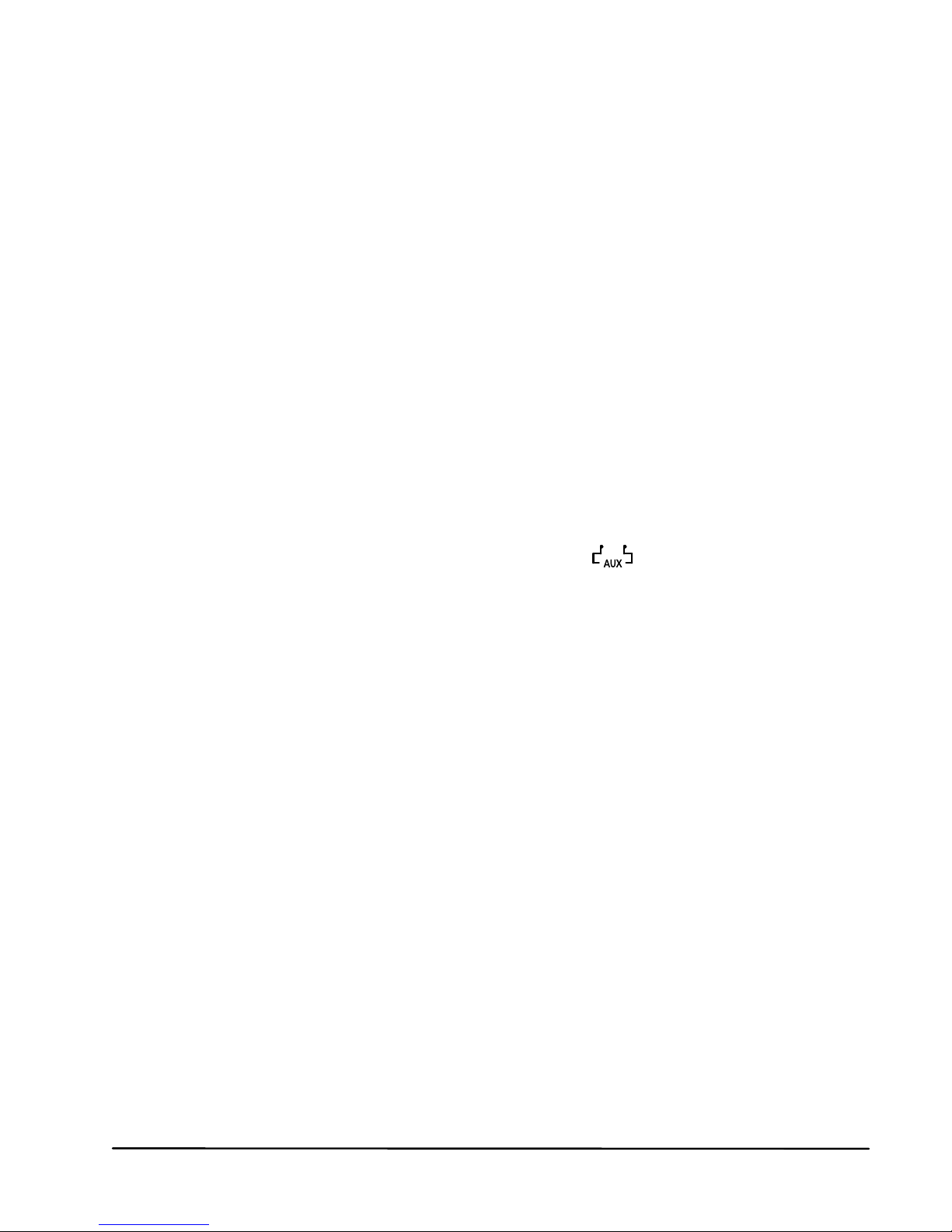
© MARMITEK
4
INTRODUCTION
Thank you for purchasing this Digital Wireless Doorphone System. Your
system has been manufactured and checked under the strictest possible
quality control to ensure that each system leaves the factory in perfect
condition. In the unlikely event you find any defect or experience any
problem, please contact our service centre or dealer, do not attempt to
repair by yourself.
Please read this manual carefully to obtain optimum performance and
extended service life from the system.
FEATURES
x Digital transmission ensures interference-free conversation
x Two way communication
x Long operating range of 450m in open space
x Selectable audio, visual or vibration alert for doorbell
x Indication of outdoor temperature
x Remote control of electric door lock
x The door unit is provided with an extra AUX
connector which
gets 15 seconds activated when the doorbell button is pressed.
Among other functions, this can be used for the activation of an
(existing) conventional doorbell or for switching on the lights in the
door/entrance. (for instance Marmitek X-10, see www.marmitek.com)
x Audible and visual alert for out-of-range and low battery level
x Intercom function between handsets
x Door Unit complies to IP54 standard
x Extremely easy installation without any wiring needed
Page 5
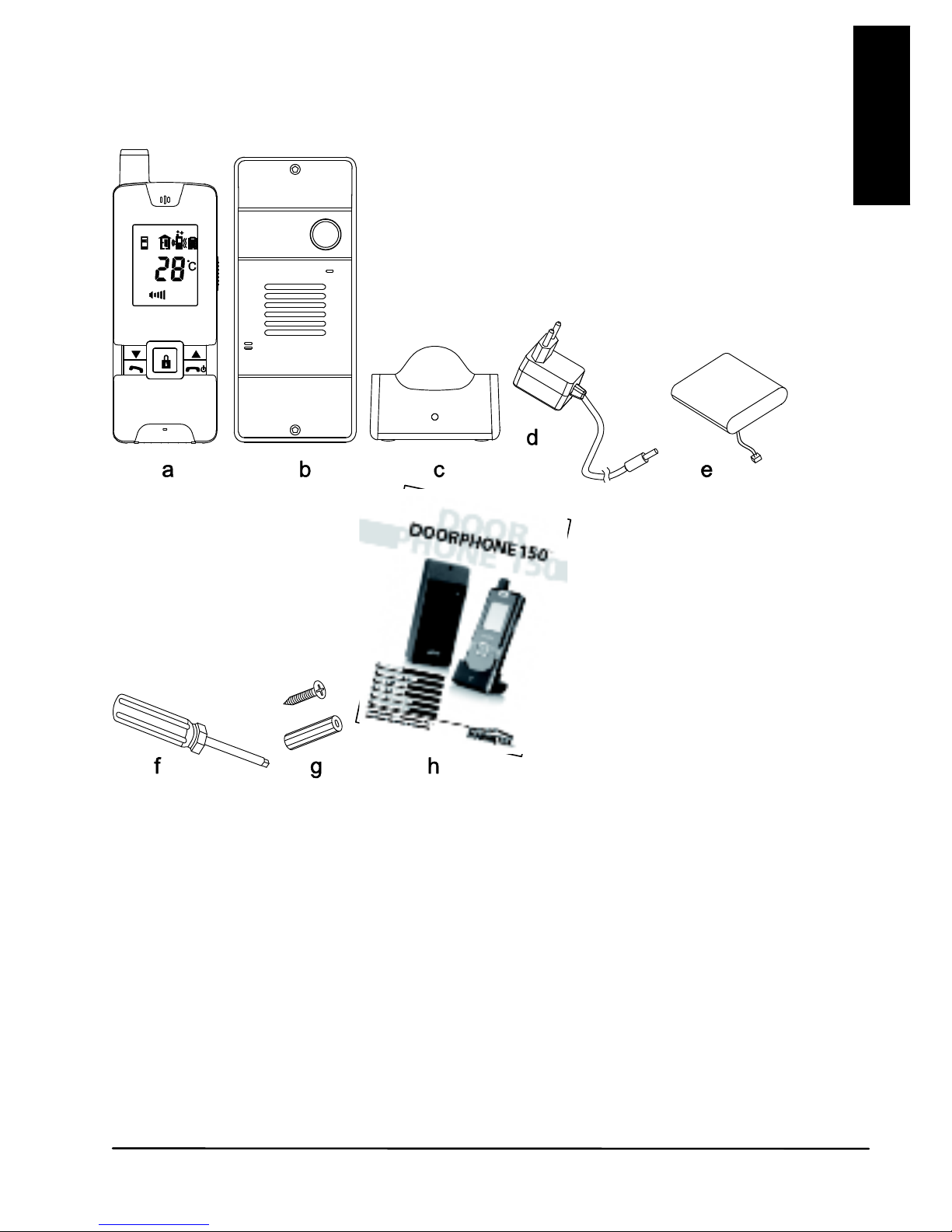
DoorPhone 150
5
ENGLISH
STANDARD ACCESSORIES
a. Handset
b. Door Unit
c. Charger stand
d. Switching power supply
e. Rechargeable Li battery pack (installed in handset)
f. Tool
g. Screws and rivets
h. Instruction manual
Page 6
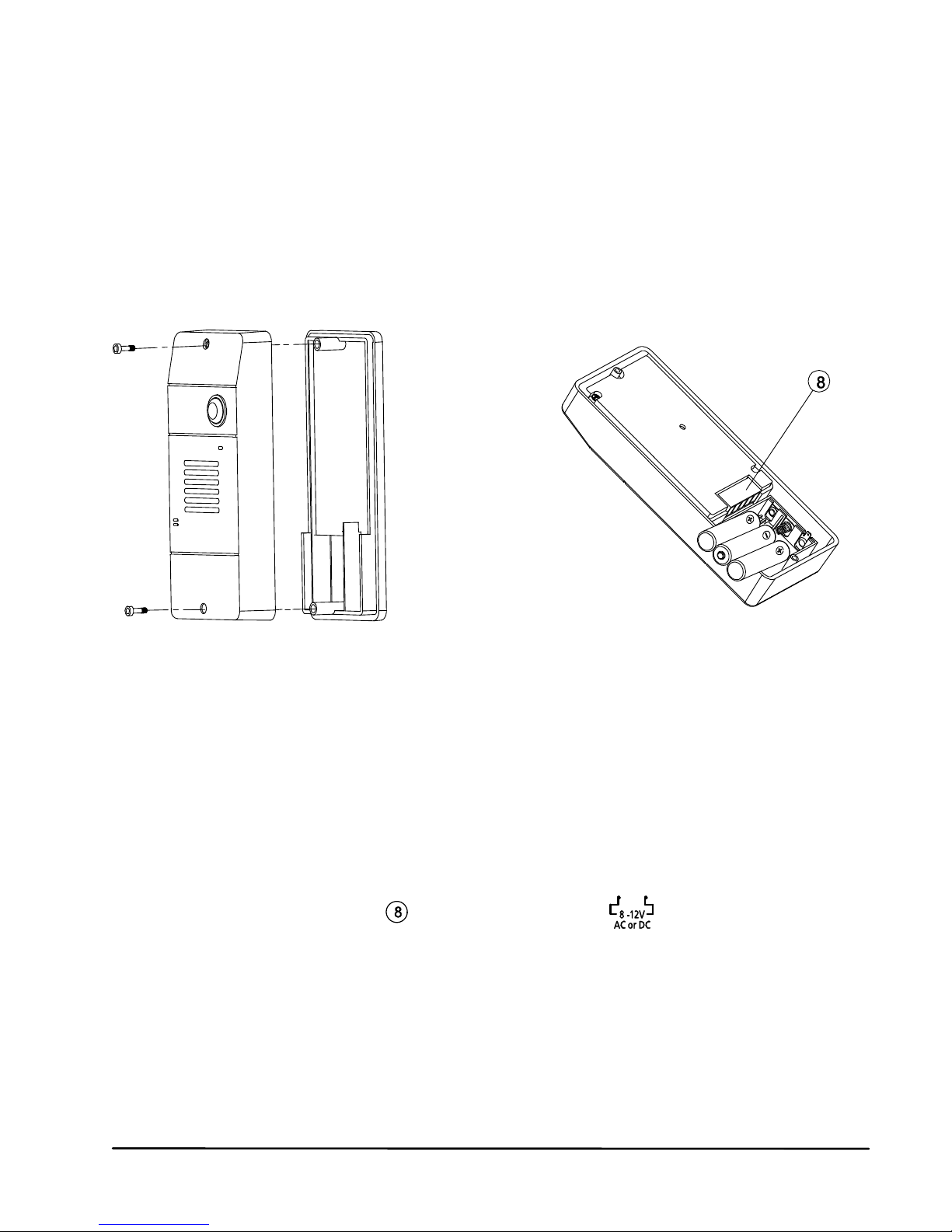
© MARMITEK
6
GETTING STARTED
POWER SUPPLY
DOOR UNIT
The door unit can be powered in two ways.
1. Using batteries. (power failure)
2. Using external power adapter.
1. With the supplied tool, loosen the screws holding the unit from the
mounting bracket. The screws are made specifically for anti-theft
purposes, it is necessary to keep the tool in a safe place for when
you need it later when replacing the batteries. Insert three UM-4 size
AAA alkaline cells into the battery compartment, observing correct
polarity. We strongly recommend using alkaline batteries instead of
rechargeable batteries because at low temperatures (below 0˚C),
rechargeable ones have poor performance and their capacity will fall.
2. The Door Unit is powered with 12V DC, or 8 to 12V AC, which is
often available at the entrance (bell transformer). Connect the power
supply to the terminals
at the back marked
In case of a power failure, the unit will automatically switch to power
from alkaline batteries (if installed).
Page 7
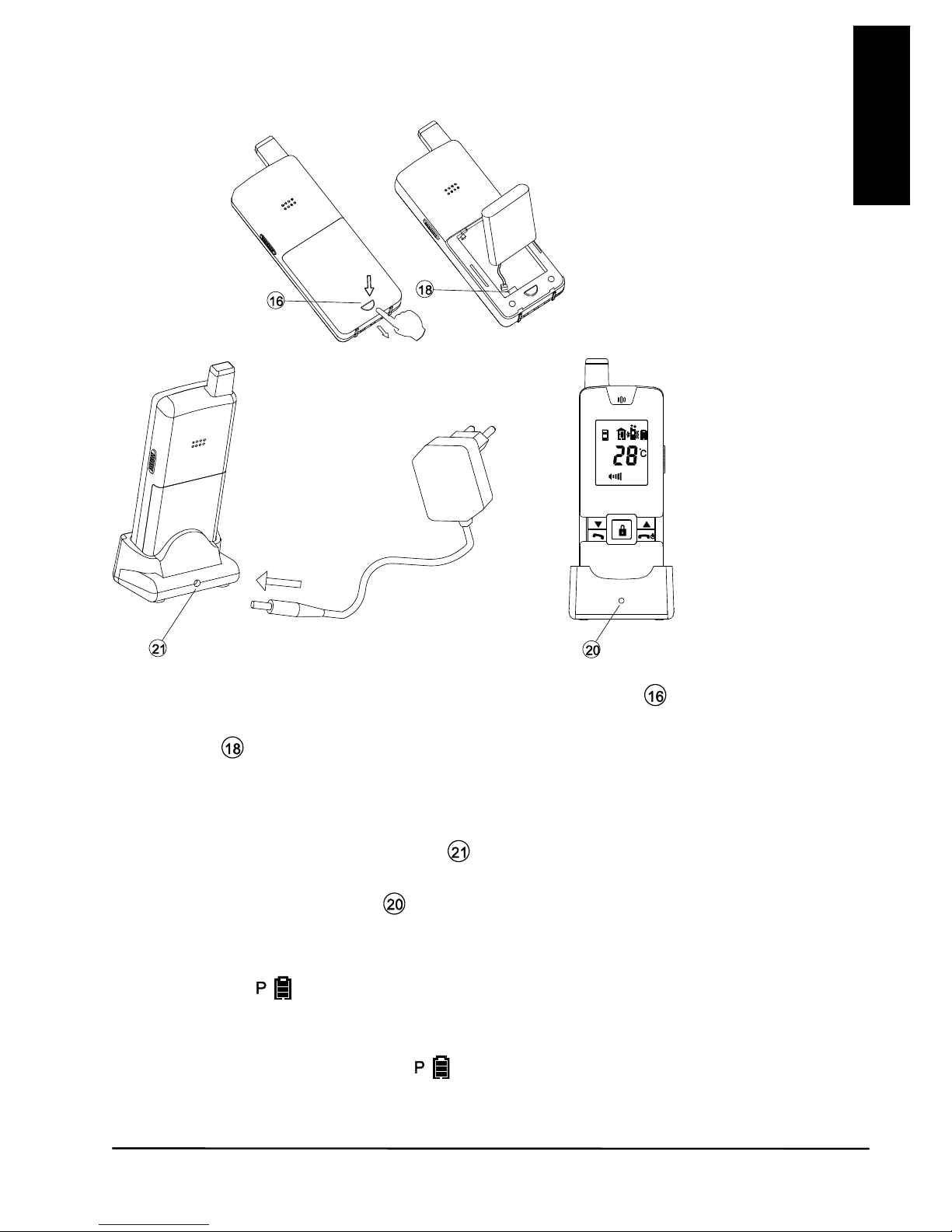
DoorPhone 150
7
ENGLISH
HANDSET
1. The supplied Li polymer battery pack is already installed in the
handset. (To replace, press down the lock button and slide open
the battery door, take out the battery pack and disconnect from the
socket
.)
2. With the handset remaining switched off, place it onto the charger
stand.
3. Plug in the supplied AC power supply into an AC outlet and connect
its output plug to the DC jack
located at the back of the charger
stand.
4. The charging indicator
should light up red during the charging
process. Adjust the position of the handset in the charger stand in
case this indicator does not light up. During charging, the battery
level icon
will show up in LCD and the segments inside the icon
will flash in turn.
5. The battery pack should be fully charged within 4 hours when used
for the first time. The icon
will disappear or remain visible in LCD
if the unit is switched on.
TO AC OUTLET
Page 8

© MARMITEK
8
6. Now the unit can be switched on and ready for operation. Taking out
the unit or keeping it placed in the charger stand will cause no
damage to the battery. In the latter case, when the battery is being
consumed and the voltage falls to a certain level, the charger stand
will automatically charge up the battery. The segments inside the
icon
will flash in turn whenever the unit is under charged.
CAUTION: BE SURE THE BATTERY IN THE HANDSET IS A
RECHARGEABLE TYPE BEFORE YOU PLACE IT IN THE CHARGER
STAND, OTHERWISE AN EXPLOSION MAY RESULT.
PAIRING THE HANDSET AND DOOR UNIT
This process is to match the Door Unit with the handset so that they can
communicate with each other and so that no other devices (even a
doorphone of an identical model) can interfere with you or the receiving of
your signal.
The Door Unit and handset are already paired with a factory pre-set code
when they are shipped from the factory. However, we recommend pairing
them again to achieve better privacy and to avoid a false triggering of a
door lock from a nearby doorphone system.
To perform the pairing process, it is necessary to use alkaline batteries as
the power supply in the Door Unit, while the12V DC supply should be
disconnected temporarily.
1. Place the Door Unit and handset close to each other within a
distance of 1m.
2. With the handset in switch off mode, press and hold the Power
ON/OFF button
and the door lock open button together
for around 3 sec to enter pairing mode. The LCD will become
backlighted and show a flashing letter “ ”.
3. Press and hold the pairing button
at the back of the Door Unit
while installing the alkaline batteries. The call indicator
will start
flashing after 3 sec, showing that the Door Unit has entered pairing
mode.
Perform the same for the Door Unit that is intended to be used at the
back gate (option, not included).
4. Now release the pairing button
, press call button on the
front gate Door Unit (DO NOT press the call button on the back gate
Door Unit.). Two “Di Di” sounds will be heard and at the same time
the letter “ ” and (or in case there is a back gate Door Unit)
will show steady in LCD on the handset once pairing is successful.
Page 9
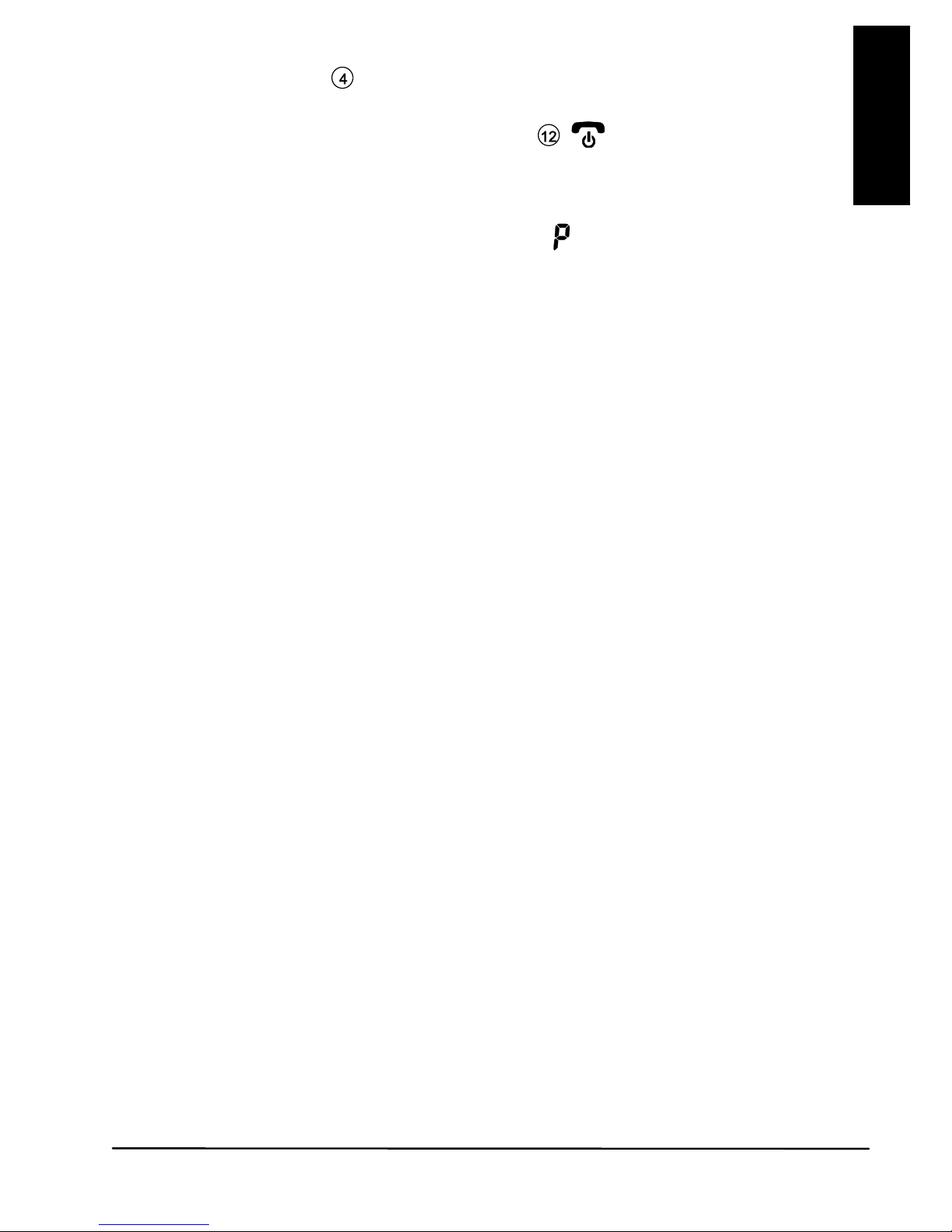
DoorPhone 150
9
ENGLISH
The call indicator on both front gate & back gate Door Units should
stop flashing and remain steady on.
5. Long press the Power ON/OFF button
to switch off the
handset. Take out the alkaline batteries from the Door Unit and then
re-install again or connect to the power supply.
6. The doorphone is now ready for operation.
If the pairing process is not successful (the “
” continues to flash in the
LCD of the handset), repeat the procedures from step 1 again.
N.B. In case you are having two or more handsets as well as a back gate
Door Unit, always perform the pairing process with all Door Units and
handsets together and with the handsets being set in pairing mode first.
Remember every time you add on new units to the system, either handset
or Door Unit (for back gate use), it is necessary to perform the pairing
process all over again with all the units together or otherwise the new
units will not work with your original system.
Page 10
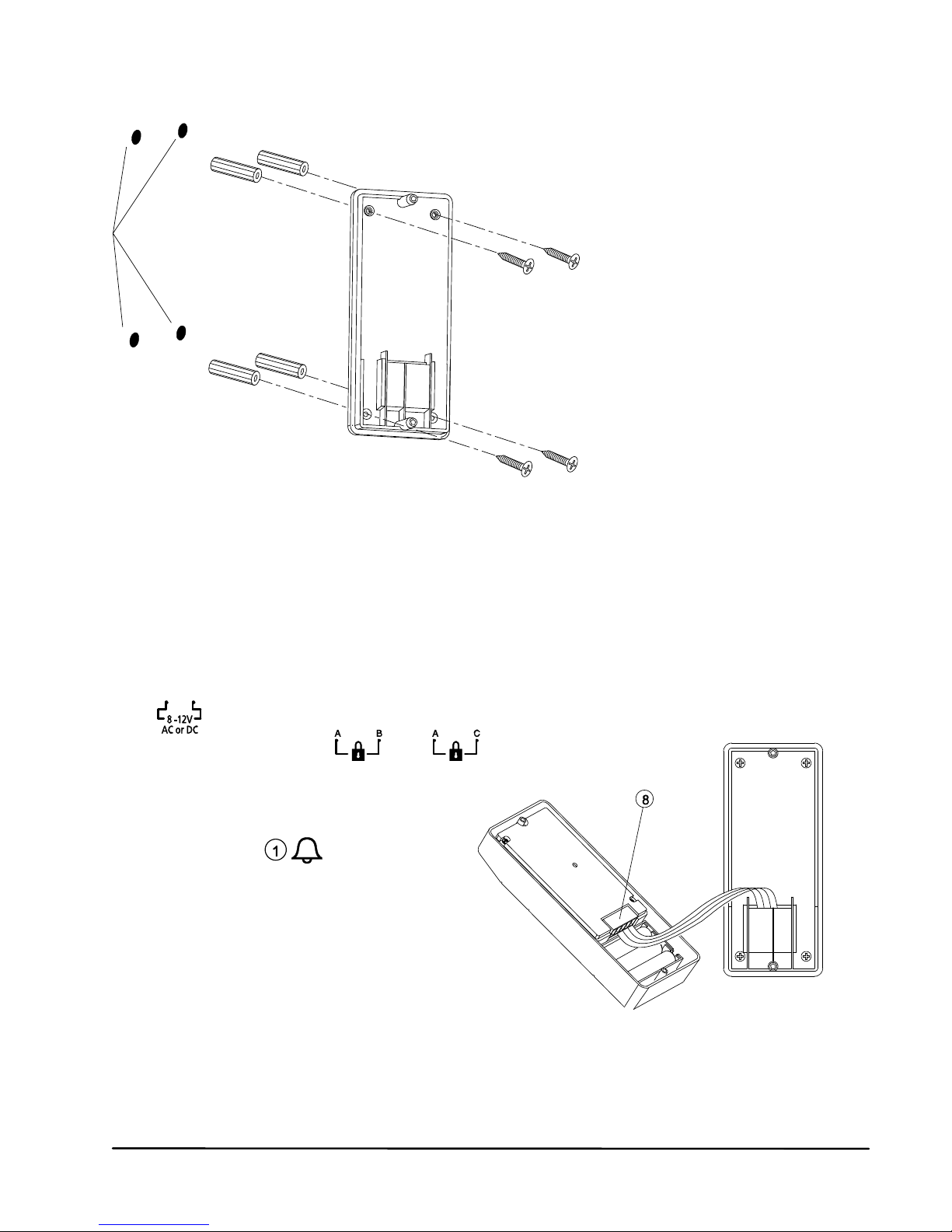
© MARMITEK
10
MOUNTING OF DOOR UNIT
1. Select a location near your door entrance where the surface is not
too rough. We recommend that you do some polishing to get a plane
surface or otherwise the unit may not be able to mount properly.
It should be noted that the mounting bracket should not be installed
on metal screening surfaces or in the vicinity of other electronic
devices that may reduce the operating range. Using the supplied selftap screws, fix the mounting bracket onto the wall.
2. In case there is a 12V DC supply, connect to the terminals marked
at the back of the caller unit. In addition, there are also
terminals marked
and for connecting to an
electric door latch which can be remotely
opened by the handset. Where a
DC supply is available, the
call button
will be
automatically illuminated once
the environment gets dark. This
feature and the electric door latch
opening feature will not operate when
using alkaline batteries so as to keep a
long battery life.
CAUTION: When using a DC supply, in case the electric door latch does
not function, reverse the polarity it is connected to and try again.
The two most common types of electric door latches on the market are
either “always close” or “always open”.
Drilled holes
INSERT PLUGS INTO HOLES
(FOR CONCRETE WALL
Page 11
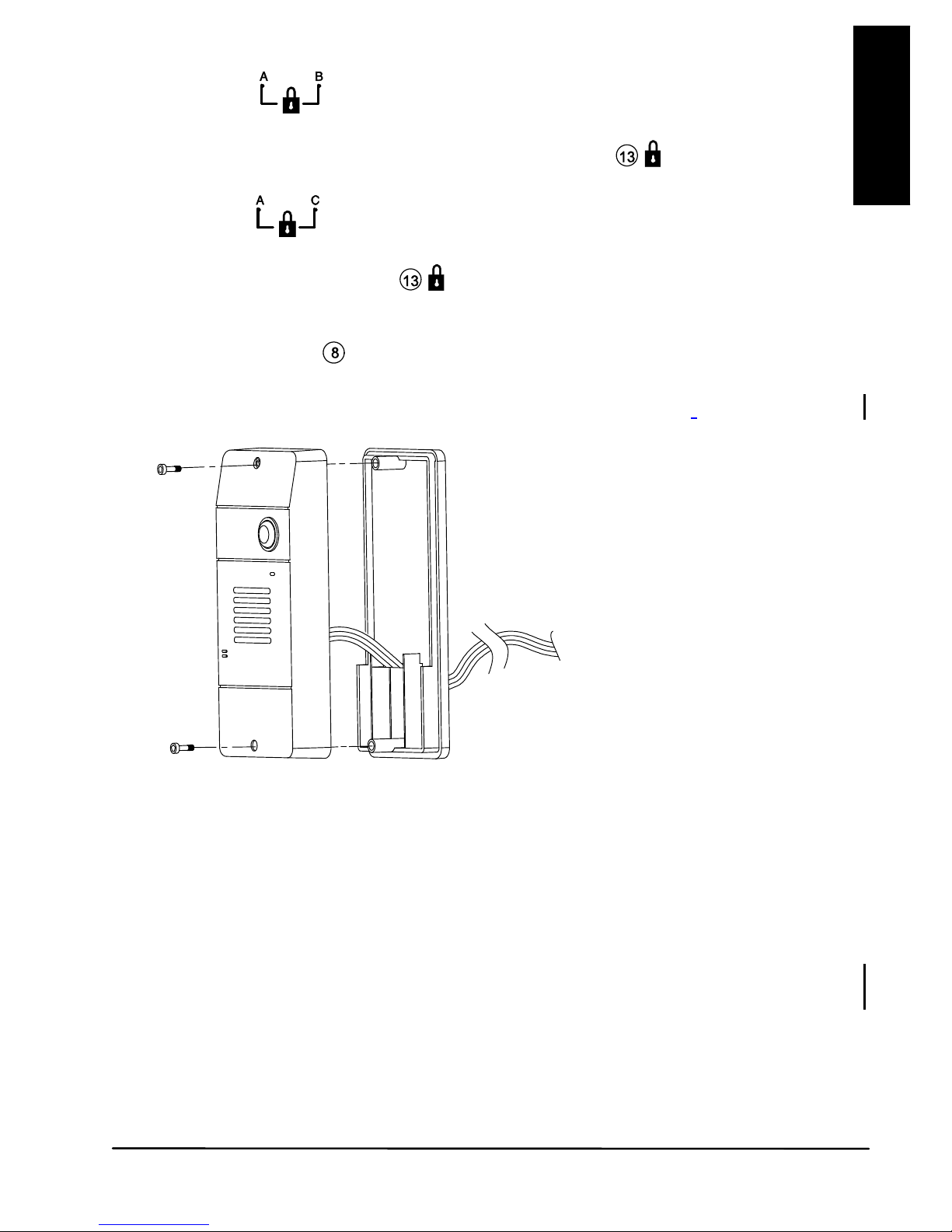
DoorPhone 150
11
ENGLISH
Always close
These two terminals normally provide a 12V supply. During
communication, once the door lock opening button
is pressed, this
voltage will drop to 0V temporarily for 15 seconds.
Always open
These two terminals normally provide 0V. During communication, once
the door lock opening button
is pressed, the terminals will provide a
12V supply temporarily for 15 seconds.
Under no circumstances should AC mains Voltage be directly connected
to the terminal blocks !
3. Now insert the 3 pcs AAA (UM-4) alkaline batteries into the battery
compartment as this can serve as a battery back-up in case the 8 12V power supply fails.
4. Install the back of the Door Unit onto the mounting bracket using the
supplied tool.
5. The Door Unit is housed in a high impact ABS/PC cabinet which can
achieve the professional grade ruggedness required in most outdoor
applications. Rubber gaskets seal around all of the joints to keep out
dust, rain and snow, assuring years of reliable operation even in
harsh environments. The unit meets IP-54 standard and can operate
from -20˚C to 50˚C.
TO DC SUPPLY
AND ELECTRIC
DOOR LOCK
Page 12
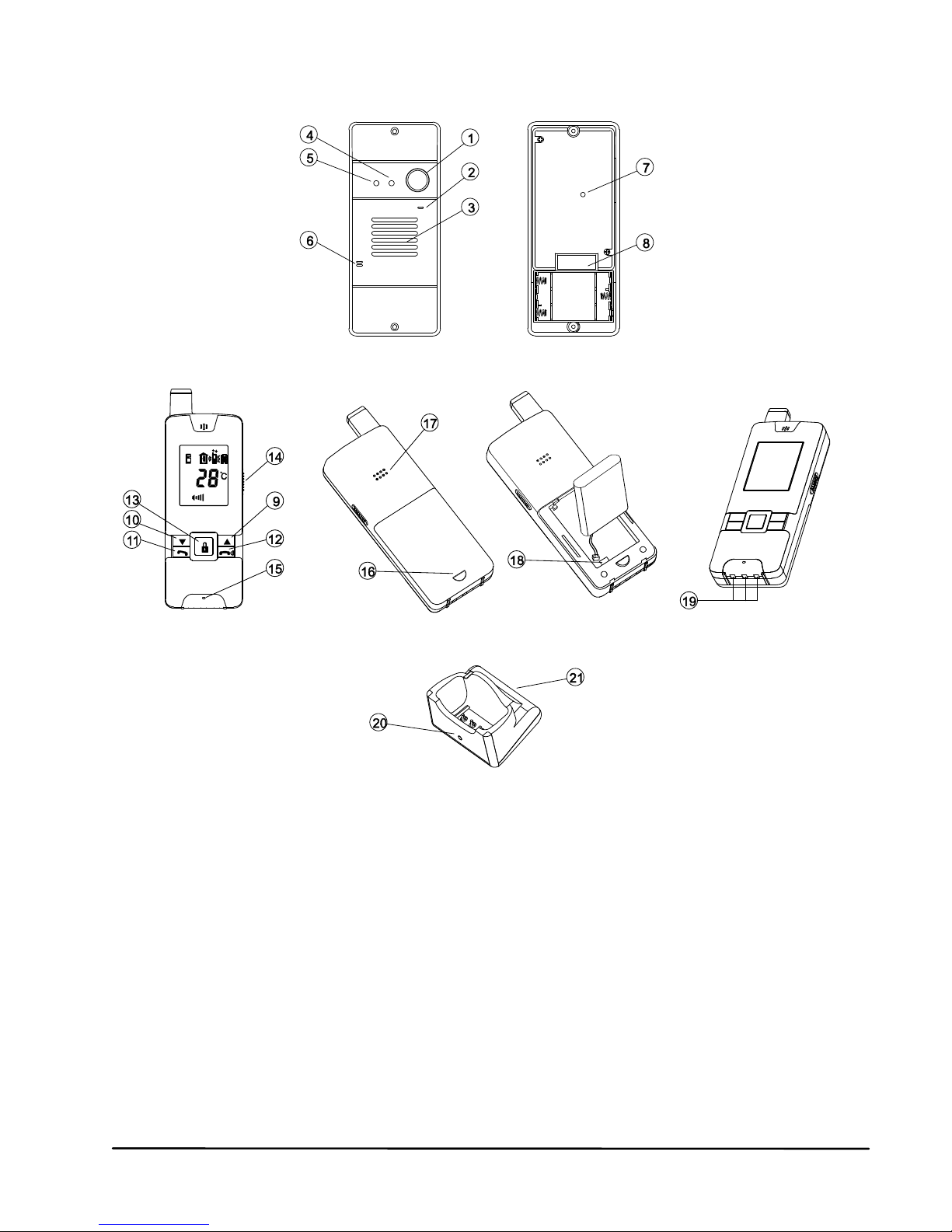
© MARMITEK
12
CONTROLS LAYOUT
Door Unit
Handset
Charging Stand
1. Call button
2. Microphone
3. Speaker
4. Call indicator
5. Light sensor
6. Temperature sensor
7. Pairing button
8. Terminal block
9. Volume up button
10. Volume down button
11. Answer button
12. Hang up and power
ON/OFF button
13. Door lock open button
14. Press-to-talk (PTT) button
15. Microphone
16. Battery door lock button
17. Speaker
18. Li battery socket
19. Charging contacts
20. Charging indicator
21. DC jack
Page 13
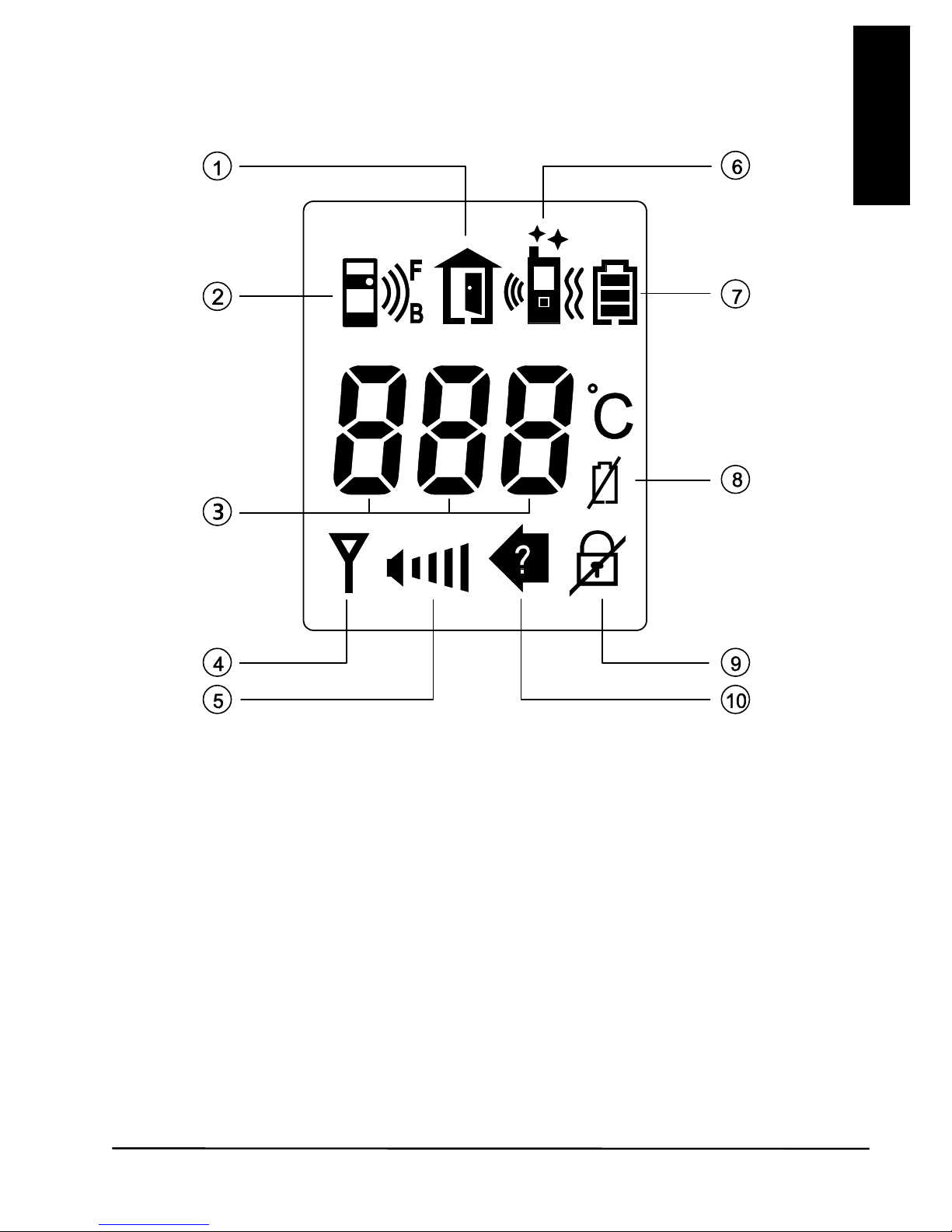
DoorPhone 150
13
ENGLISH
LCD
1. Door lock opened
2. Front gate & Back gate doorbell ringing
3. Outdoor temperature
4. Reception mode
5. Speaker volume
6. Door chime, flashing light and vibrating alert selected
7. Battery Level
8. Door Unit battery low
9. Door lock de-activated
10. Missed call
Page 14
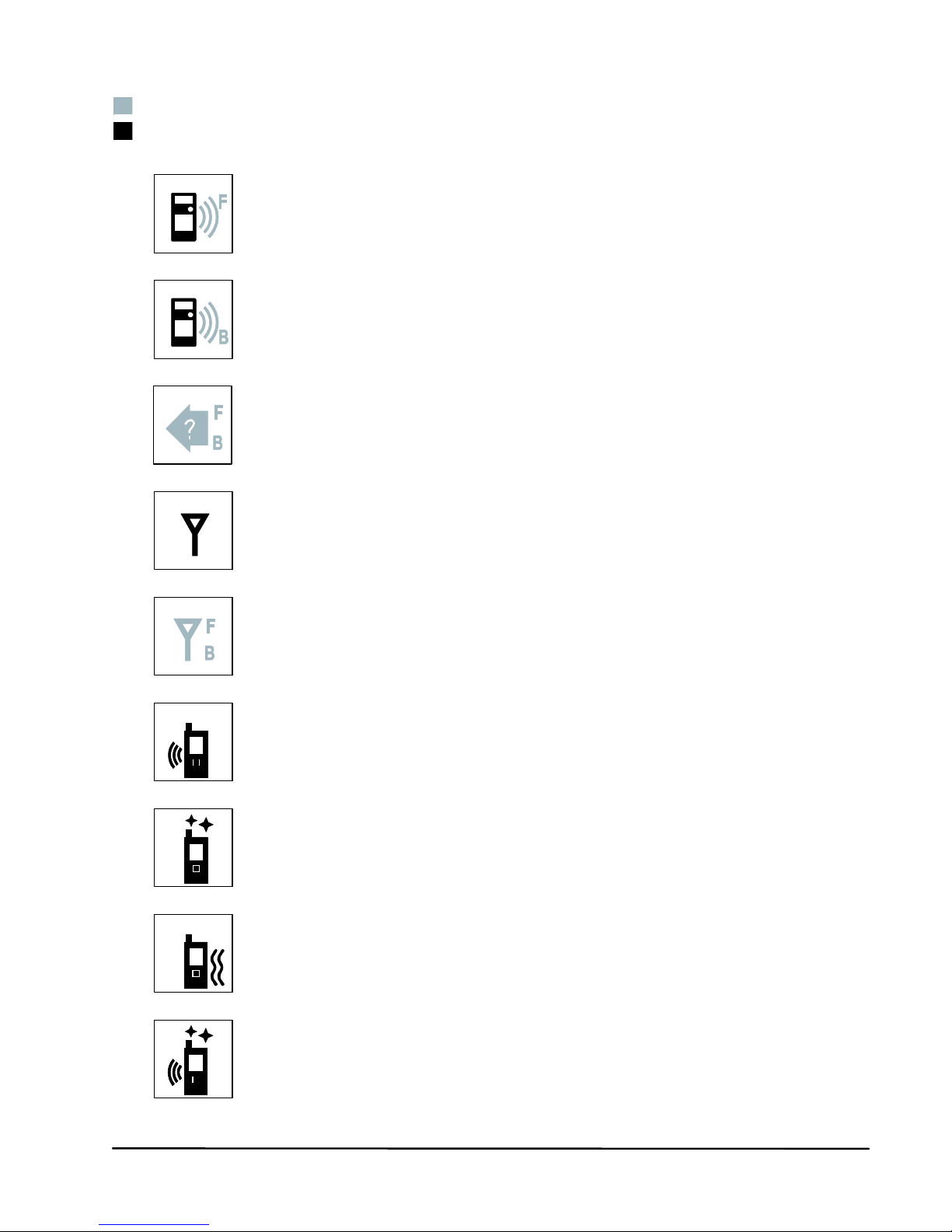
© MARMITEK
14
Flashing
Steady light up
A. Front gate doorbell ringing
B. Back gate doorbell ringing
C. Missed call, F (Front gate) B (Back gate)
D. Reception mode
E. Out of range alert
F (Front gate)
B (Back gate)
F. Door chime alert selected
G. Flashing light alert selected
H. Vibrating alert selected
I. Door chime and
flashing light alert selected
Page 15
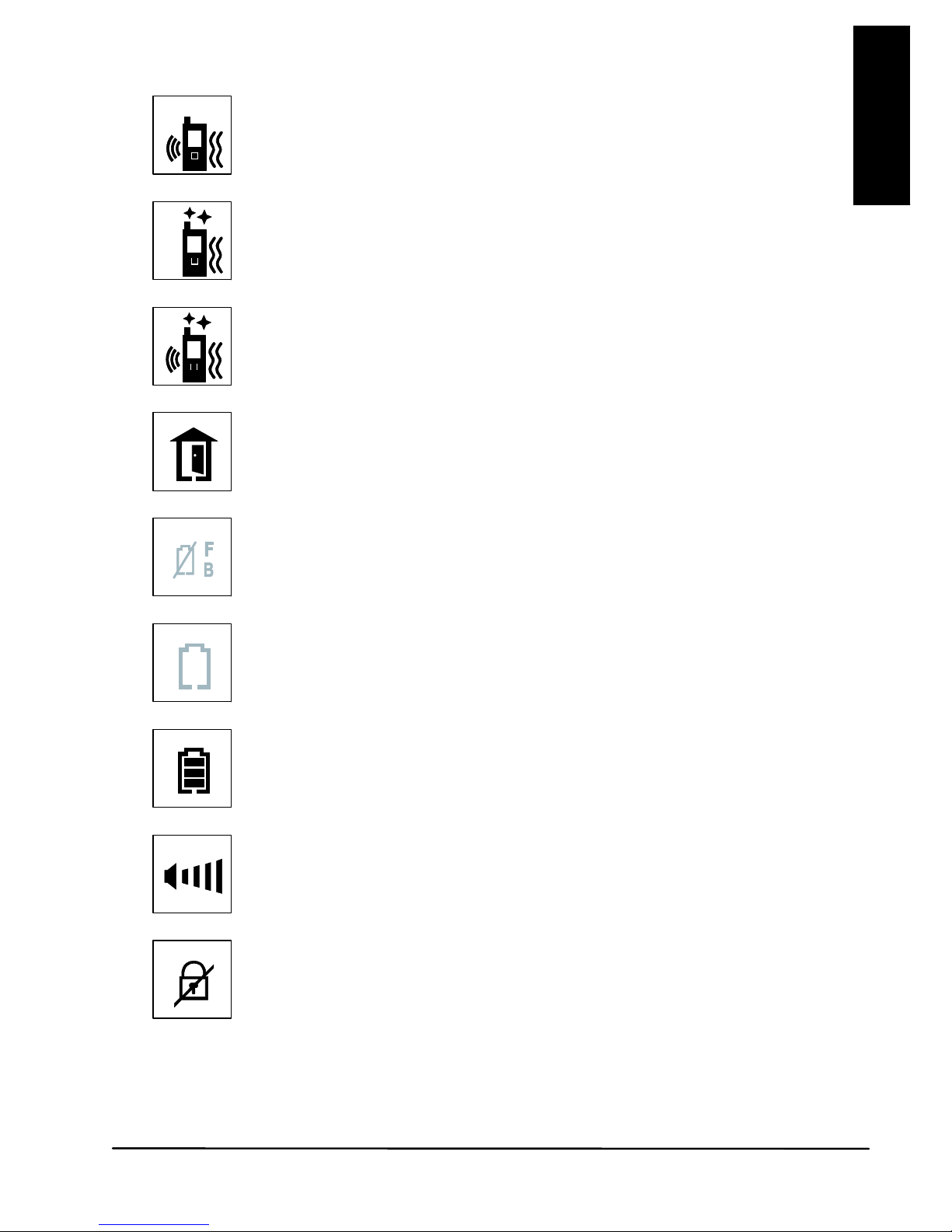
DoorPhone 150
15
ENGLISH
J. Door chime and
vibrating alert selected
K. Flashing light and
vibrating alert selected
L. Door chime, flashing light and
vibrating alert selected
M. Door lock opened
N. Door Unit battery low
F (Front gate) B (Back gate)
O. Handset battery low
P. Handset Battery level
Q. Speaker volume
R. Door lock de-activated
Page 16
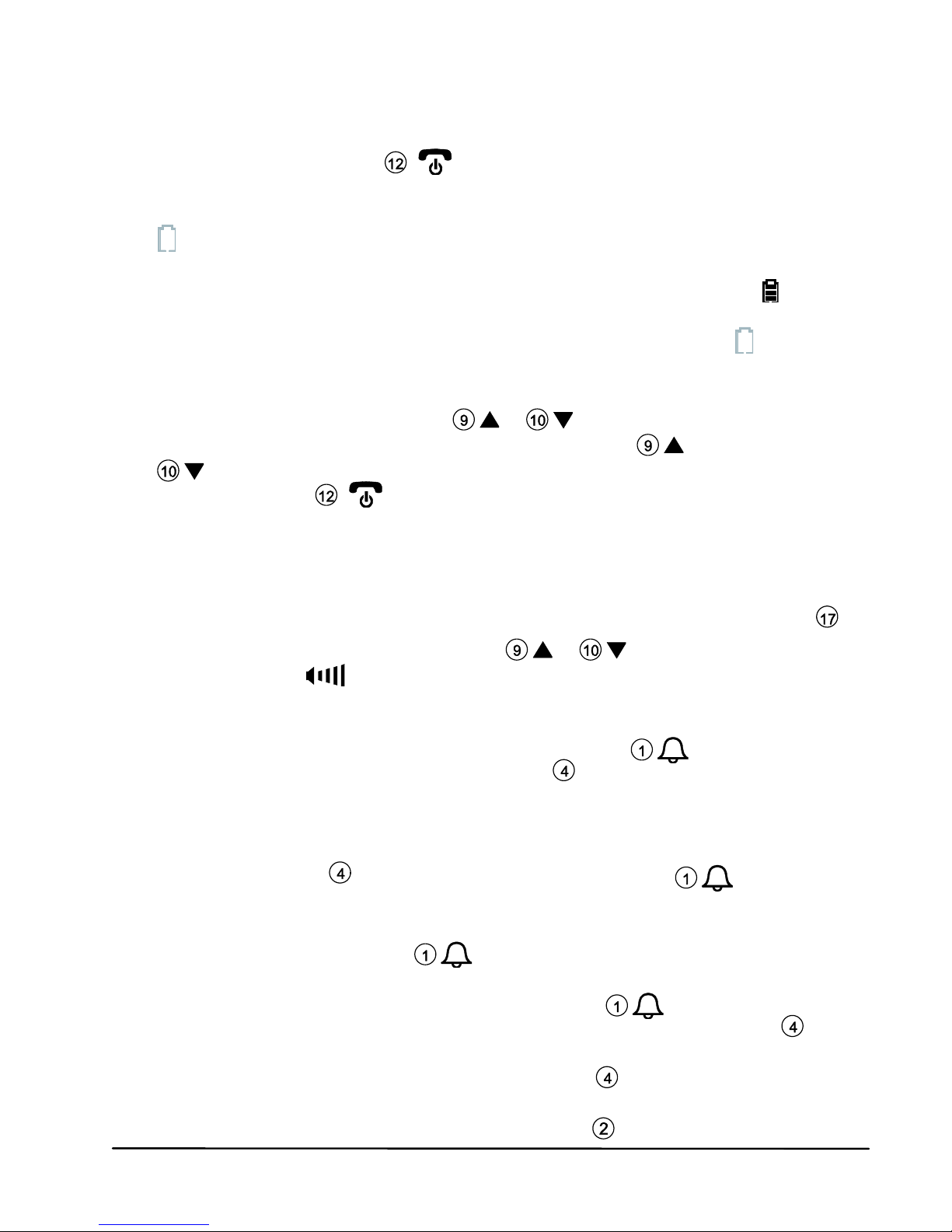
© MARMITEK
16
OPERATION
1. Switch on the handset with a long press (over 3 seconds) of the
Power ON/OFF button
. Press the same button again in case
you want to switch off the unit.
2. The LCD screen will show up. In case the handset battery low icon O
appears and an alarm is heard, the battery has run down and
needs to be recharged by placing the unit onto the charger stand.
During charging, the segments inside the battery level icon P
will
flash in turn irrespective if the unit is switched on or off. To protect the
battery, if the unit is not being re-charged when the icon O shows
up, it will be switched off automatically after 10 minutes.
3. To select the different methods of incoming call alerts, press and hold
the Volume Up/Down buttons
& simultaneously for 2 sec
to enter the selection mode. Use the Volume Up
or Down button
to choose one of the seven alert methods, shortly press the
Hang up button
to confirm your selection and return to normal
operation mode.
Depending on your selection, either one of the icons F to L will be
shown on the screen. Note that in case you select a combination with
vibrating alert, the battery will run down more quickly.
4. During conversation, the sound volume heard through the speaker
can also be adjusted using buttons
& and the speaker
volume icon Q
will change correspondingly. Please note that the
loudness of the door chime is fixed and cannot be adjusted.
5. Make sure there is a power supply to the Door Unit (either by 12V DC
or alkaline batteries). Now press the Call button
, a ding-dong
tone will be heard and the Call indicator
will start to flash. Until a
handset answers the call, the ding-dong tone will be heard
periodically, reminding the visitor to keep waiting. In case there is no
answer after 20 seconds, the Door Unit will end the call by itself and
the Call indicator will go off. Press the Call button to initiate
the call again.
N.B. In case there are two Door Units (front gate and back gate), only
the unit whose call button
is pressed first will send out a call
signal to the handset, the remaining unit will remain in standby mode
until the conversation is over. If its call button
is pressed during
this period, a “Be-Be” sound will be heard and the call indicator
will
flash two times, indicating the unit is in standby mode.
6. Once the call is answered, the Call indicator will light up steady
and the ding-dong tone will stop ringing. Conversation can now be
conducted by speaking into the Microphone
Page 17
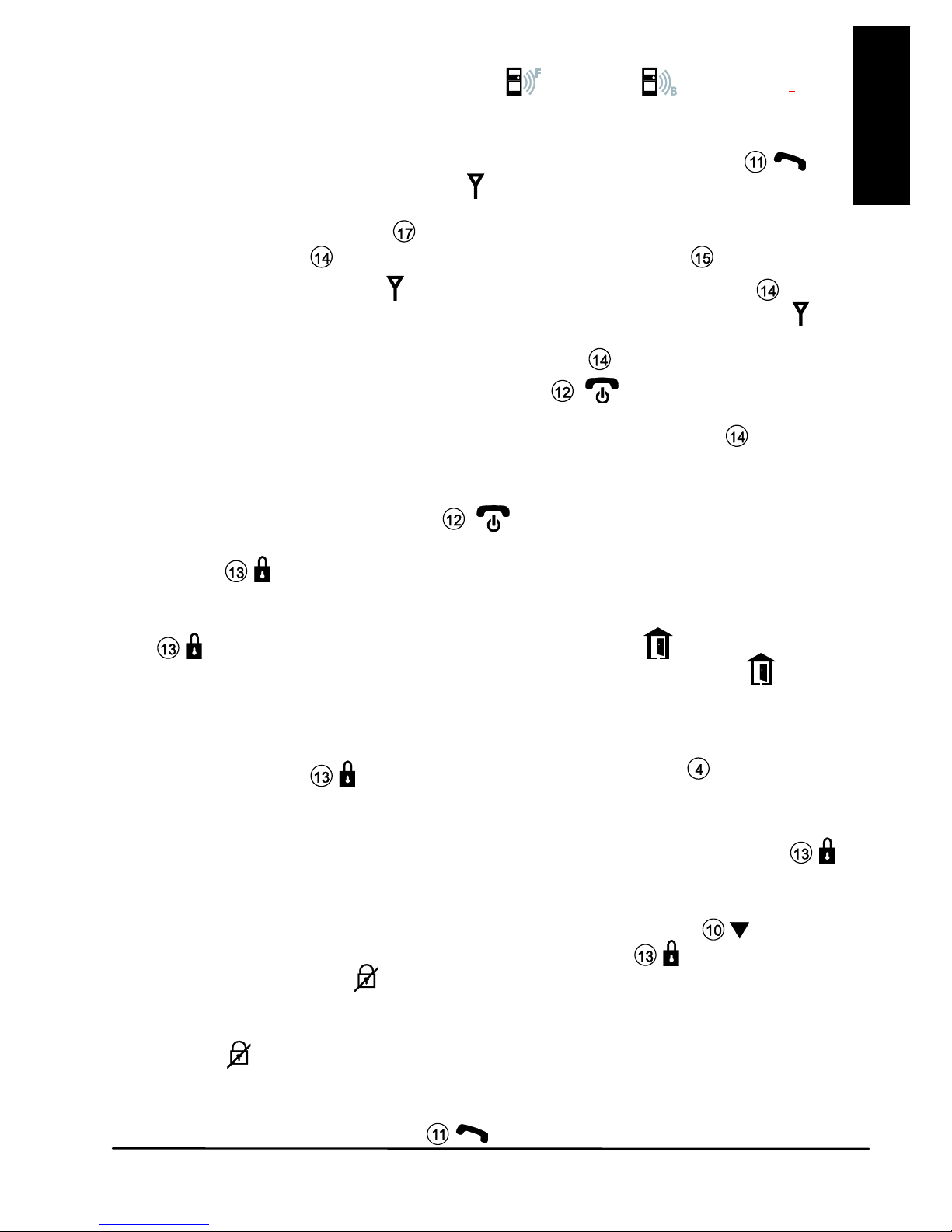
DoorPhone 150
17
ENGLISH
7. Upon receiving a call, either icon A or icon B will appear on
the screen, depending if the call is from the front gate or back gate (in
case you have purchased an optional Door Unit for back gate). The
handset can answer the call by pressing the Answer button
and the reception mode icon D
will show up in LCD.
Now conversation is possible and the voice of the visitor can be
heard from the speaker
. To talk back to the visitor, press and hold
the PTT button
and speak towards the Microphone , the
reception mode icon D
will go off. Release the PTT button after
finish speaking to listen to the visitor, the reception mode icon D
will show up again. It should be noted that the voice of the visitor will
not be heard while pressing the PTT button . Upon finishing the
conversation, press the Hang up button
to end the call.
This system has an automatic end call feature. In case the resident
does not talk back to the visitor (i.e. press the PTT button ) for
more than 90 sec, the call will be ended automatically. This feature is
useful for protecting your privacy in case you forget to end the call by
pressing the Hang up button
.
8. Once a call has been answered, you can use the Door lock open
button to remotely open the electric door latch for the visitor (this
function is only available if there is a 12V DC supply to the Door Unit
and your door is equipped with an electric latch). Press the button
shortly, wait for 4-5 seconds and the icon M will appear on
the screen, showing that the door latch is open. The icon M
will
disappear after 3 sec.
Under standby mode (i.e. when no call is set up between the handset
and Door Unit), the electric door latch can also be opened by a long
press of button
for over 2 sec. The Call indicator on the Door
Unit also lights up for 2 sec.
To avoid misuse by children, this door lock opening function can be
activated or deactivated. When deactivated, pressing the button
will have no effect.
Deactivate door lock opening feature
Under normal operating mode, shortly press the button
, then
within a period of 2 sec, shortly press the button
. The Door lock
de-activated icon R
will show up on the LCD screen.
Activate door lock opening feature
Perform the same procedure as above, the Door lock de-activated
icon R
will disappear from the LCD screen.
9. For systems equipped with several handsets, all the handsets will be
alerted of an incoming call. However, only the handset which first
presses the Answer button
can set up conversation with the
Page 18

© MARMITEK
18
Door Unit. The remaining handsets will return to standby mode and
their buttons will become de-activated until the conversation ends,
making it impossible for them to interfere with the conversation.
10. Under the circumstances of an unanswered call from a visitor (e.g.
you are away from home or located at a place which is out of range
from the Door Unit), the icon C
will appear on the screen. This
icon is useful to remind you that somebody has called. Press any
button momentarily to remove this icon.
11. Whenever the handset is located at a spot which is outside of the
communication range of the Door Unit (either front or back gate), an
alarm will be heard and the icon E
will appear on the screen. Such
an alarm is not immediate and it will alert you only when you are out
of range for over 2 minutes (when the 12V DC supply is available or
20 minutes if the battery is used). Pressing any button momentarily
can stop the alarm but the icon E
will still remain. Once the
handset falls back in range, the alarm will stop and the icon E
will
disappear.
N.B. This out of range alert will also occur in case the batteries of the
Door Unit run down and its DC power is cut off.
12. When there is no 12V DC supply and the backup batteries become
run down, the icon N
will appears on the screen and an alarm will
be heard, reminding you to replace it with new batteries in the
respective Door Unit. Pressing any button momentarily can stop the
alarm but the icon N
will still remain until new batteries are
installed.
N.B. In case the handset is out of range and the Door Unit battery
goes low at the same time, then only the out of range icon E
is
shown and its alarm will be heard.
13. The outdoor temperature indicator provides you with an idea about
the weather which is useful if you plan to go outside of your home.
When the system is first installed, the LCD will show the default
setting of - -˚C. Once the Door Unit senses the outdoor temperature,
the correct reading will be shown on the LCD of the handset. To
obtain a correct reading of the outdoor temperature, the ventilation to
the temperature sensor
should not be blocked.
14. Whenever the buttons (except the PTT button
) on the handset are
pressed, a tone will be heard to validate your entry.
15. Once the Light sensor detects a low light intensity, the Call button
on the Door Unit will become automatically backlighted (only if
a12V DC supply is available).
16.
Page 19
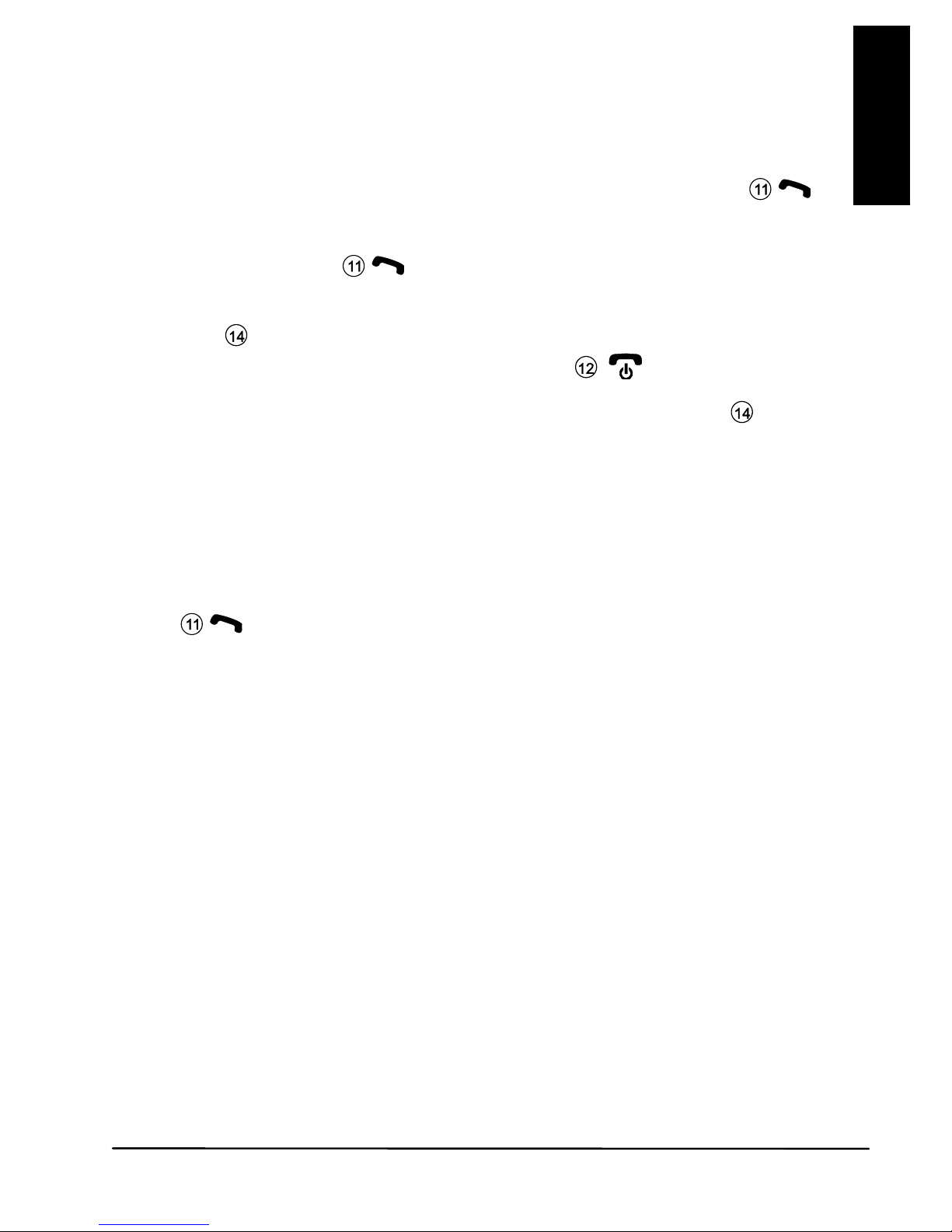
DoorPhone 150
19
ENGLISH
INTERCOM
This function is applicable only if you have two or more handsets. Please
note all units must be paired together.
a. Under standby mode, momentarily press the Answer button ,
a “do – do” sound will be heard.
b. The called handset will show the selected incoming call alert. Press
the Answer button
to answer the call. The “do-do” sound on
the calling handset will stop.
c. Now both handsets can converse with each other using the PTT
button
.
d. Either party can press the Hang up button
to end the
conversation.
e. The call will also be ended automatically if the PTT button on
either party is not pressed for over 60 sec.
For systems with more than two handsets, the incoming call alert on the
remaining handsets will stop once the call is answered. In case nobody
answers the call, the alert will stop 20 seconds later.
N.B. Selective calling of a particular handset is not possible. Whenever a
handset initiates a call, all of the remaining units will be alerted and can
answer the call. However, only the unit which first presses the Answer
button
can reply to the call, all others will be excluded from the
intercom.
CAUTION: The two handsets under intercom may not be able to detect a
call from the Door Unit. So it is advisable to keep the intercom
conversation short.
Page 20
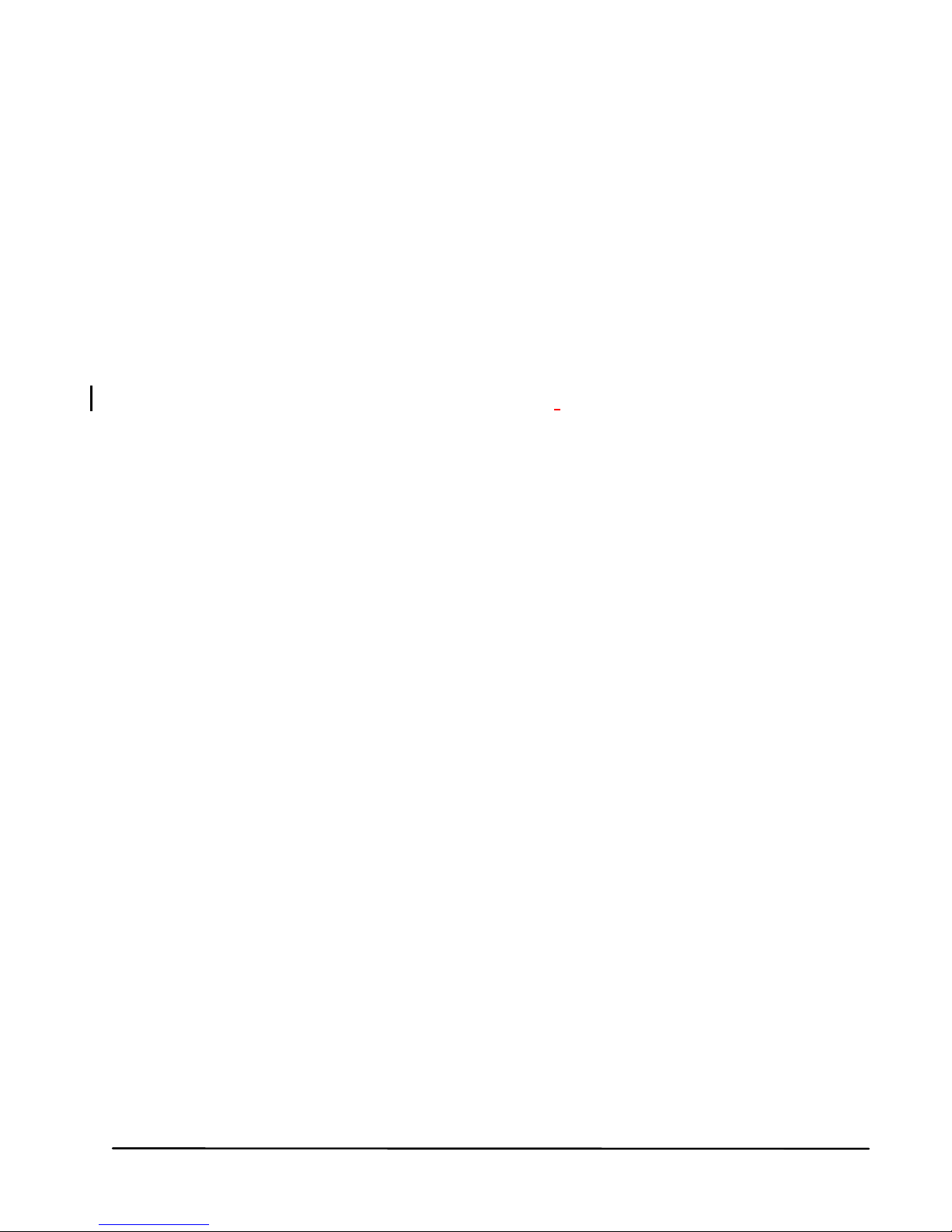
© MARMITEK
20
PRECAUTION
x Use only the supplied AC switching power supply. Use of another
supply may cause damage to the handset.
x Do not mix old and new alkaline batteries in the Door Unit.
x When not using the doorphone for a long period of time, remove all
batteries from the handset and Door Unit to avoid battery leakage.
x Do not leave the handset exposed to strong sunlight for a long period
of time or near any heat source, moisture and excessively dusty
environments.
x Do not open the cabinet, no serviceable parts are inside.
x When using for the first time, switch off the handset and charge up
the supplied battery pack for 4 – 5 hours, using the charger stand.
Page 21
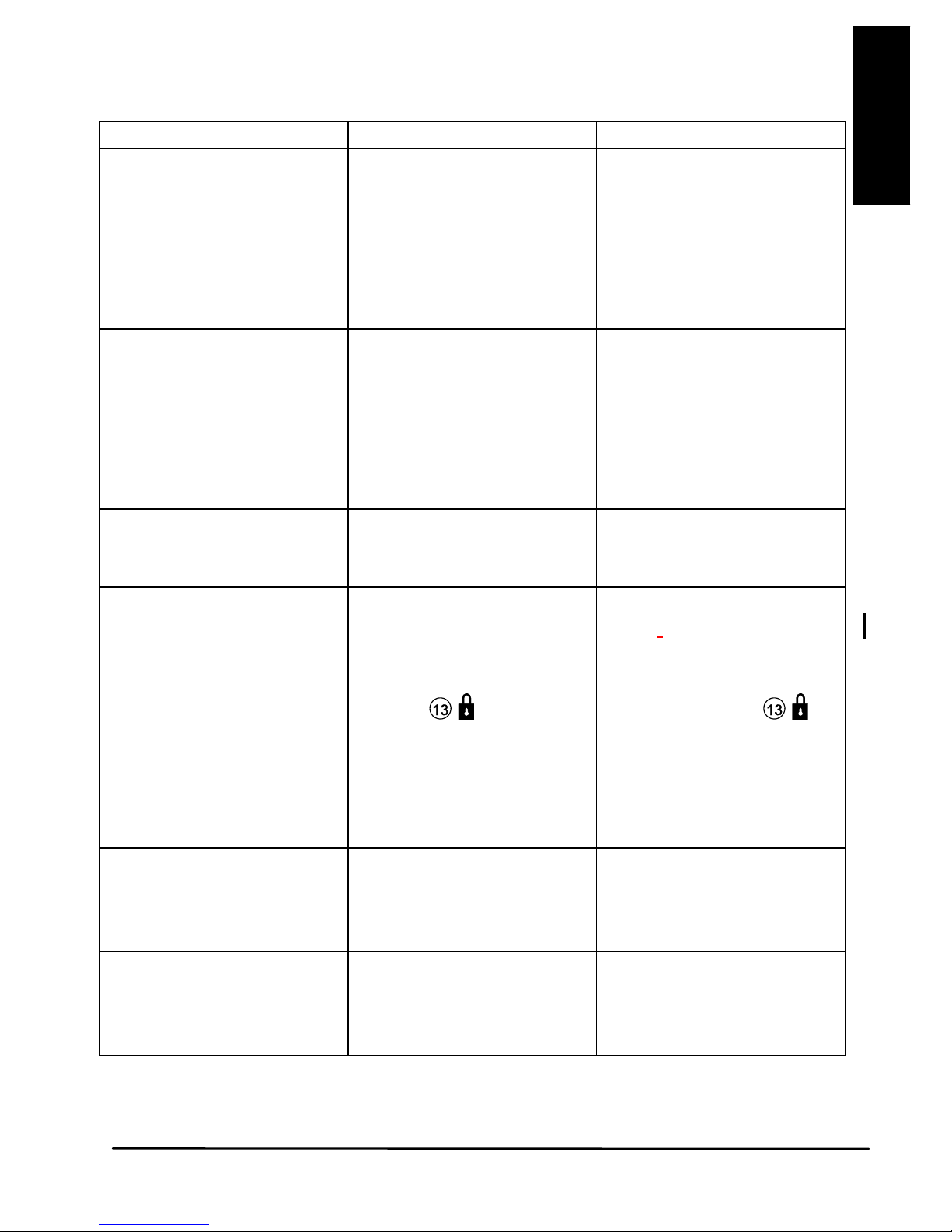
DoorPhone 150
21
ENGLISH
TROUBLE SHOOTING GUIDE
Problem
Possible Causes
Solution
Handset and Door
Unit
cannot
communicate
Handset and Door
Unit
has different ID
code
Battery has run down
Perform pairing
process
Replace new battery
in
Door Unit
Recharge battery in
Handset using
charger stand.
Communication
distance become
s
short
er
Many steel structures
between Handset and
Door Unit
Battery has run down
Relocate the position
of Handset
Replace new battery
in
Door Unit
Recharge battery in
Handset using
charger stand.
Out-of-range alert
always on
No power supply to
Door Unit
Replace new battery
or check DC supply to
Door Unit.
Self battery low icon
always on
Battery pack is
damaged and cannot
be recharged.
Replace new battery
pack
.
Door latch cannot be
remotely opened by
handset
Door lock opening
button
is
deactivated
No DC supply to Door
Unit
Wrong connection at
terminal block
Activate door lock
opening button
Check if DC supply is
available
Make proper
connection
Cannot perform
intercom between
Handsets
The unit is not
properly paired
Battery has run down
Perform pairing
process
Recharge battery
using charger stand
New Door Unit (back
gate
) cannot
communicate with
indoor unit
The new unit is not
properly paired to
existing units
Perform pairing
process
Page 22

© MARMITEK
22
TECHNICAL DATA
Handset
Power: Rechargeable Li battery pack
1100mAh 3.7V
Charger: 6V 300mA
Power consumption: Stand-by 36mA
Active Transmission mode 130mA
Reception mode 270mA
Doorbell Selectable audio, visual or vibration alert
Dimensions: 50x142x22mm
Door unit
Range Up to 450m in free field, up to 50m through
walls and ceilings.
Backup Power Battery (3x AAA alkaline, for 3 days backup,
not included)
Power adapter 12 VDC, 2000mA (not supplied)
Frequency 863-870Mhz
Power consumption Stand-by 54mA
Active Transmission mode 120mA
Reception mode 260mA
Material ABS / PC / PMMA
Connection External power 8-12V AC or 12V DC MAX 1A
Make connection 8-12V MAX 1A
Break connection 8-12V MAX 1A
AUX connector MAX 12V/200mA
Ambient temperature: - 10° C to + 60° C
IP value IP54
Dimensions 57x139x30mm
In order to continue improving the product, Marmitek reserves the right to change
specifications and/or designs without prior notice.
Page 23
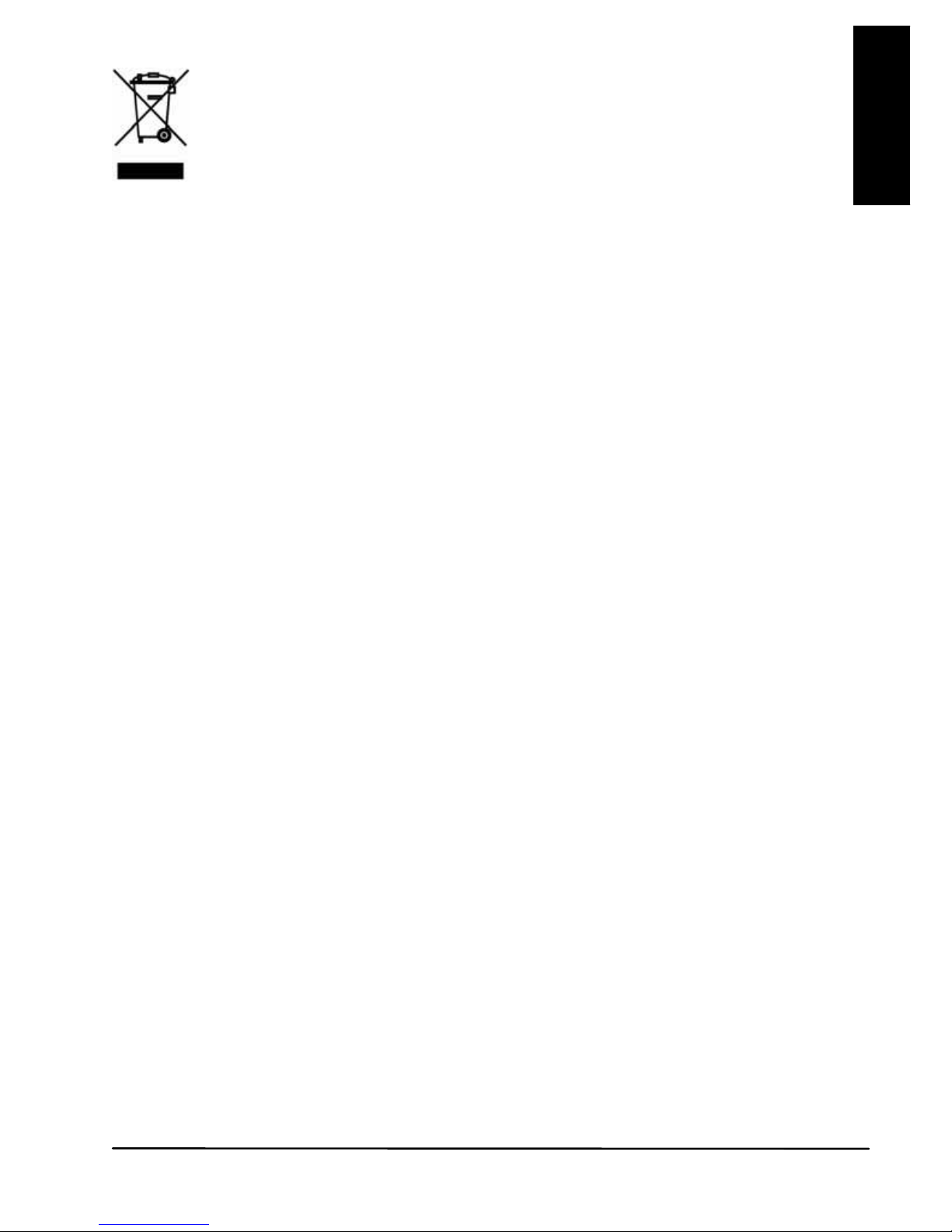
DoorPhone 150
23
ENGLISH
Environmental Information for Customers in the European Union
European Directive 2002/96/EC requires that the equipment bearing
this symbol on the product and/or its packaging must not be disposed
of with unsorted municipal waste. The symbol indicates that this product
should be disposed of separately from regular household waste
streams. It is your responsibility to dispose of this and other electric and electronic
equipment via designated collection facilities appointed by the government or local
authorities. Correct disposal and recycling will help prevent potential negative
consequences to the environment and human health. For more detailed
information about the disposal of your old equipment, please contact your local
authorities, waste disposal service, or the shop where you purchased the product.
COPYRIGHTS
Marmitek is a trademark of Pattitude B.V.
DoorPhone 150™ is a trademark of Marmitek B.V. All rights reserved.
Every effort has been made to ensure that the information in this manual is
accurate. Marmitek is not responsible for printing or clerical errors.
Copyright and all other proprietary rights in the content (including but not limited to
model numbers, software, audio, video, text and photographs) rests with Marmitek
B.V. Any use of the Content, but without limitation, distribution, reproduction,
modification, display or transmission without the prior written consent of Marmitek
is strictly prohibited. All copyright and other proprietary notices shall be retained on
all reproductions.
Other company and product names mentioned herein may be trademarks of their
respective companies. Mention of third-party products is for informational purposes
only and constitutes neither an endorsement nor a recommendation. Marmitek
assumes no responsibility with regard to the performance or use of these products.
Page 24

© MARMITEK
24
Page 25
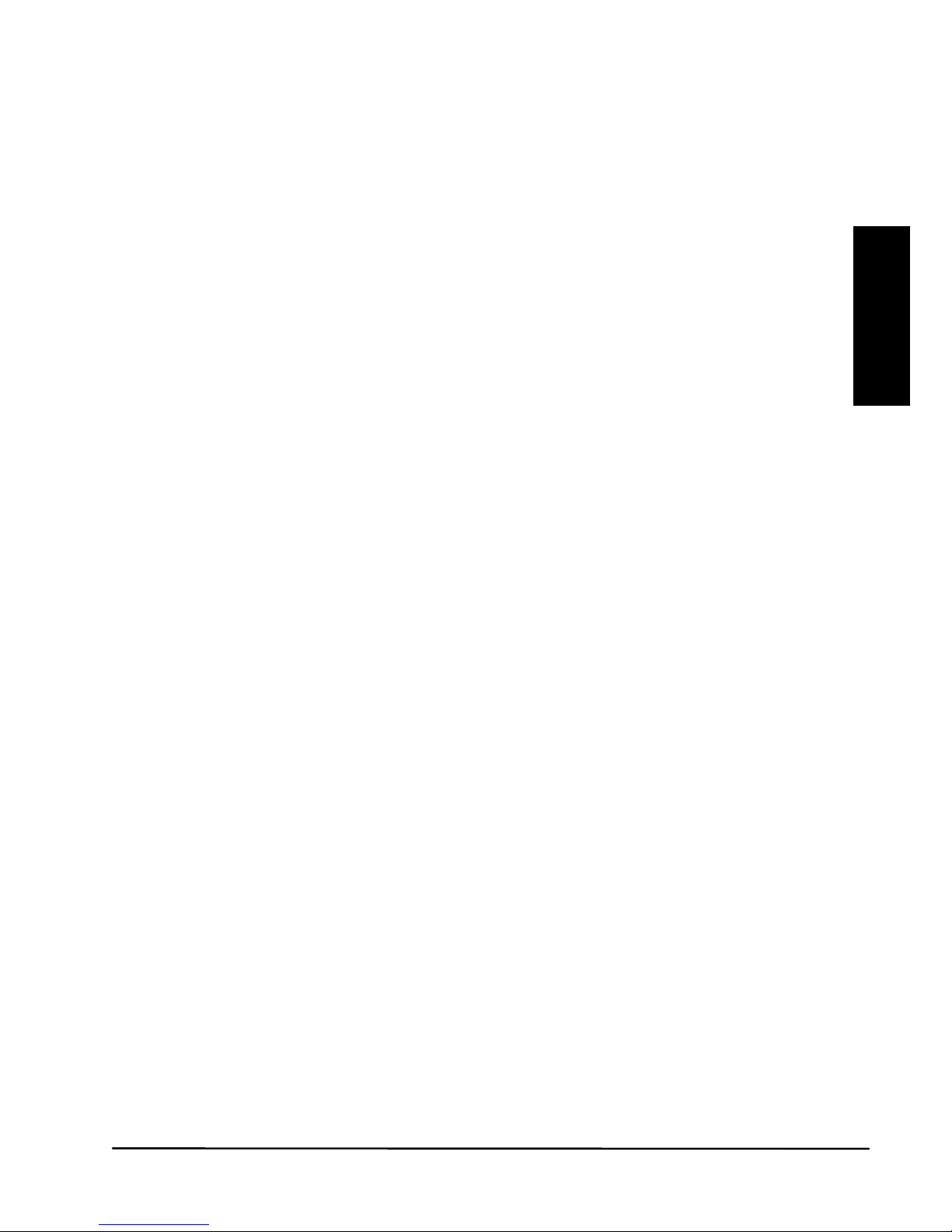
Doorphone 150
25
DEUTSCH
INHALTSVERZEICHNIS
INHALTSVERZEICHNIS ......................................................................... 25
SICHERHEITSHINWEISE ...................................................................... 25
EINFÜHRUNG ........................................................................................ 26
FUNKTIONEN ......................................................................................... 26
STANDARDZUBEHÖR ........................................................................... 27
LOS GEHT’S ........................................................................................... 28
SPEISUNG .......................................................................................... 28
AUSSENSTATION ........................................................................... 28
HANDSET ........................................................................................ 29
HANDSET UND AUSSENSTATION PAAREN .................................... 30
MONTAGE DER AUSSENSTATION ................................................... 32
BEDIENUNGSÜBERSICHT .................................................................... 34
LCD ......................................................................................................... 35
DER BETRIEB ........................................................................................ 38
WECHSELSPRECHANLAGE ................................................................. 41
VORSORGEMASSNAHMEN .................................................................. 42
PROBLEMLÖSUNGSFÜHRER .............................................................. 43
COPYRIGHT ........................................................................................... 45
SICHERHEITSHINWEISE
x Setzen Sie die Komponenten Ihres Systems nicht extrem hohen Temperaturen oder starken
Lichtquellen aus.
x Bei einer zweckwidrigen Verwendung, selbst angebrachten Veränderungen oder selbst
ausgeführten Reparaturen verfallen alle Garantiebestimmungen. Marmitek übernimmt bei
einer falschen Verwendung des Produkts oder bei einer anderen Verwendung des
Produktes als für den vorgesehenen Zweck keinerlei Produkthaftung. Marmitek übernimmt
für Folgeschäden keine andere Haftung als die gesetzliche Produkthaftung.
x Dieses Produkt ist kein Spielzeug. Außer Reichweite von Kindern halten.
x Das Produkt niemals öffnen (ausgen.des Batteriefachs): Das Gerät kann Teile enthalten,
worauf lebensgefährliche Stromspannung steht. Überlassen Sie Reparaturen oder Wartung
nur Fachleuten.
x Halten Sie die Batterien außerhalb der Reichweite von Kindern. Liefern Sie die Batterien als
chemischen Kleinabfall ein. Verwenden Sie niemals alte und neue oder unterschiedliche
Typen von Batterien durcheinander. Wenn Sie das System längere Zeit nicht benutzen,
entfernen Sie die Batterien. Achten Sie beim Einlegen der Batterien auf die Polarität (+ / -):
Ein falsches Einlegen kann zu Explosionsgefahr führen.
x Schließen Sie den Netzadapter erst dann an das Stromnetz an, nachdem Sie überprüft
haben, ob die Netzspannung mit dem auf dem Typenschild angegeben Wert übereinstimmt.
Schließen Sie niemals einen Netzadapter oder ein Netzkabel an, wenn diese beschädigt
sind. In diesem Fall nehmen Sie Kontakt mit Ihrem Lieferanten auf.
Page 26
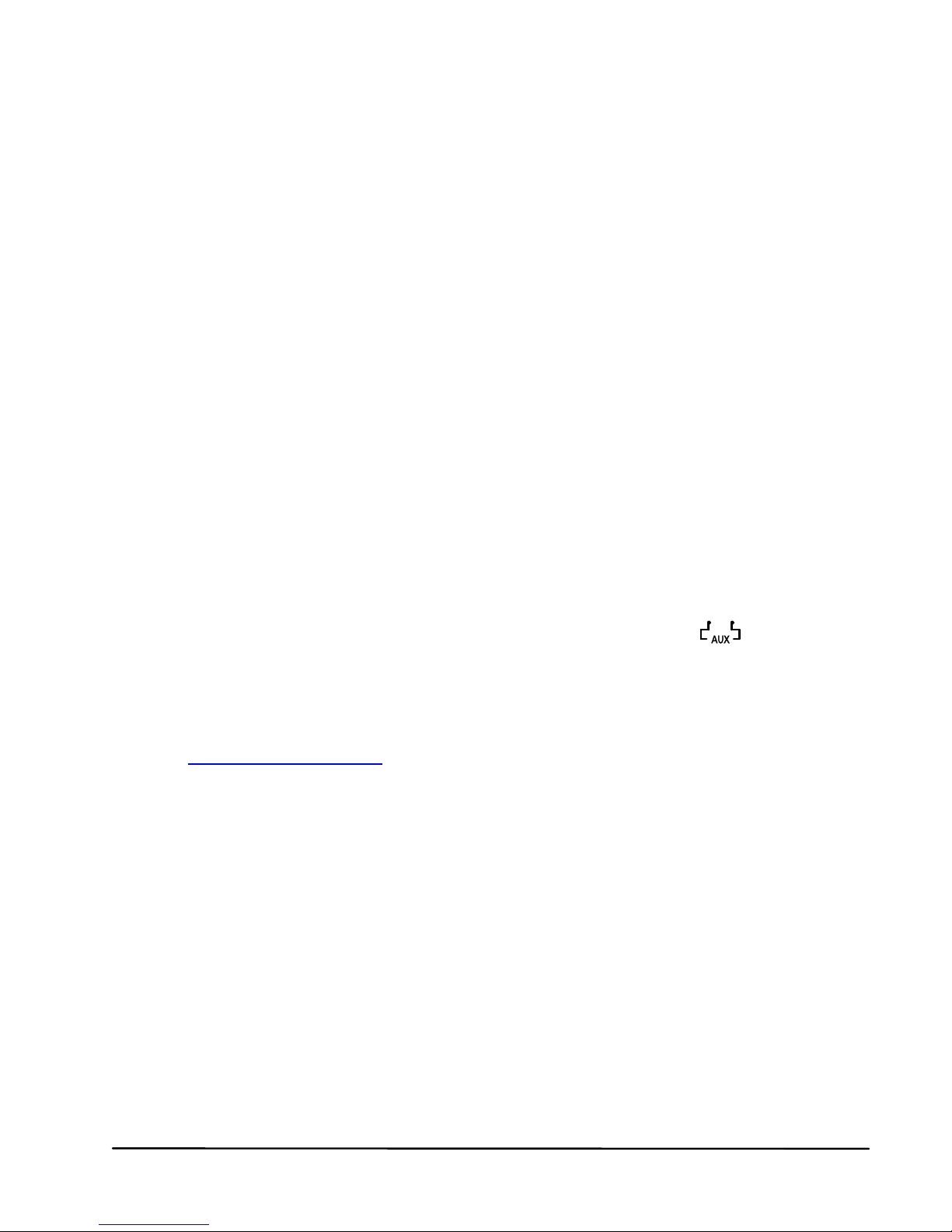
© MARMITEK
26
EINFÜHRUNG
Herzlichen Glückwunsch zum Erwerb dieser digitalen, drahtlosen
Türsprechanlage. Ihr DoorPhone 150 wurde unter den strengsten
Qualitätsanforderungen hergestellt und kontrolliert, sodass ein jedes
System in makellosem Zustand das Werk verlässt. Für den
unwahrscheinlichen Fall, dass Sie dennoch einen Defekt oder ein
Problem entdecken bitten wir Sie, sich mit Ihrem Händler in Verbindung
zu setzen. Versuchen Sie niemals das Problem selbst zu beheben.
Bitte lesen Sie diese Anleitung vor Ingebrauchnahme sorgfältig durch, um
einen Höchstwert an Leistung und Lebensdauer Ihres DoorPhone 150 zu
gewährleisten.
FUNKTIONEN
x Digitale Übermittlung sorgt für störfreie Gespräche
x Gegensprechanlage
x Große Funkreichweite, 450 Meter im freien Feld
x Türklingelsignal wählbar: akustisch, optisch und/oder vibrieren
x Außentemperaturanzeige
x Fernbedienung für elektrisches Türschloss
x Die Außenstation verfügt über einen zusätzlichen AUX
Anschluss, der 15 secunden eine Verbindung herstellt, wenn die
Klingeltaste betätigt wird. Beispielsweise zur Steuerung einer
herkömmlichen und bereits vorhandenen Türklingel und zum
Schalten von Beleuchtung an der Tür/am Eingang. (z.B. Marmitek X-
10 www.marmitek.com).
x Hör- und sichtbare Benachrichtigung, wenn Sie keinen Empfang
haben oder der Batteriepegel niedrig ist
x Gegensprechfunktion zwischen den Handsets untereinander
x Außenstation entspricht IP54-Norm
x Kinderleichte Montage, Kabel nicht notwendig
Page 27
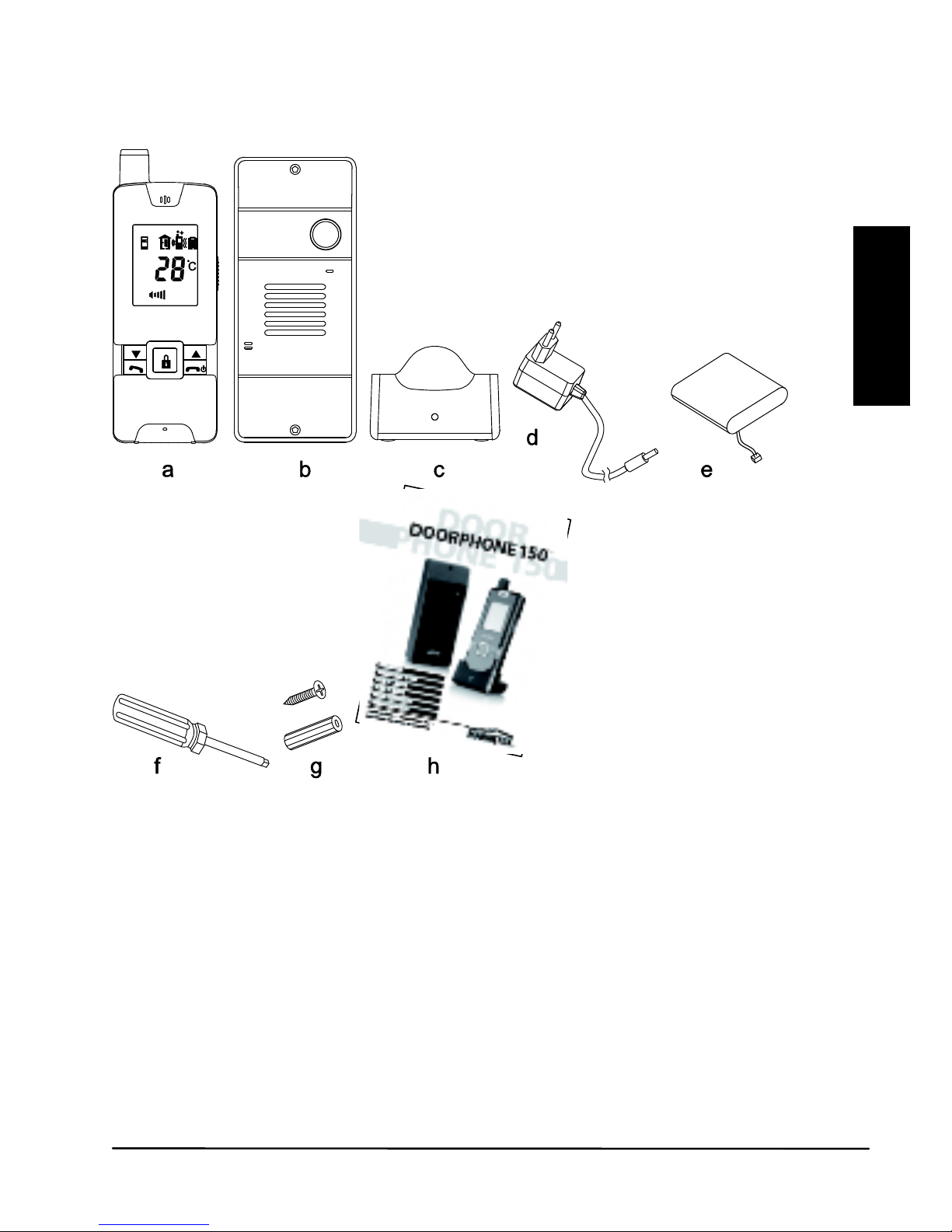
Doorphone 150
27
DEUTSCH
STANDARDZUBEHÖR
a. Handset
b. Außenstation
c. Ladeschale
d. Schaltnetzteil
e. Aufladbarer Li-Akku (im Batteriefach des Handsets)
f. Werkzeug
g. Schrauben und Nieten
h. Anleitung
Page 28
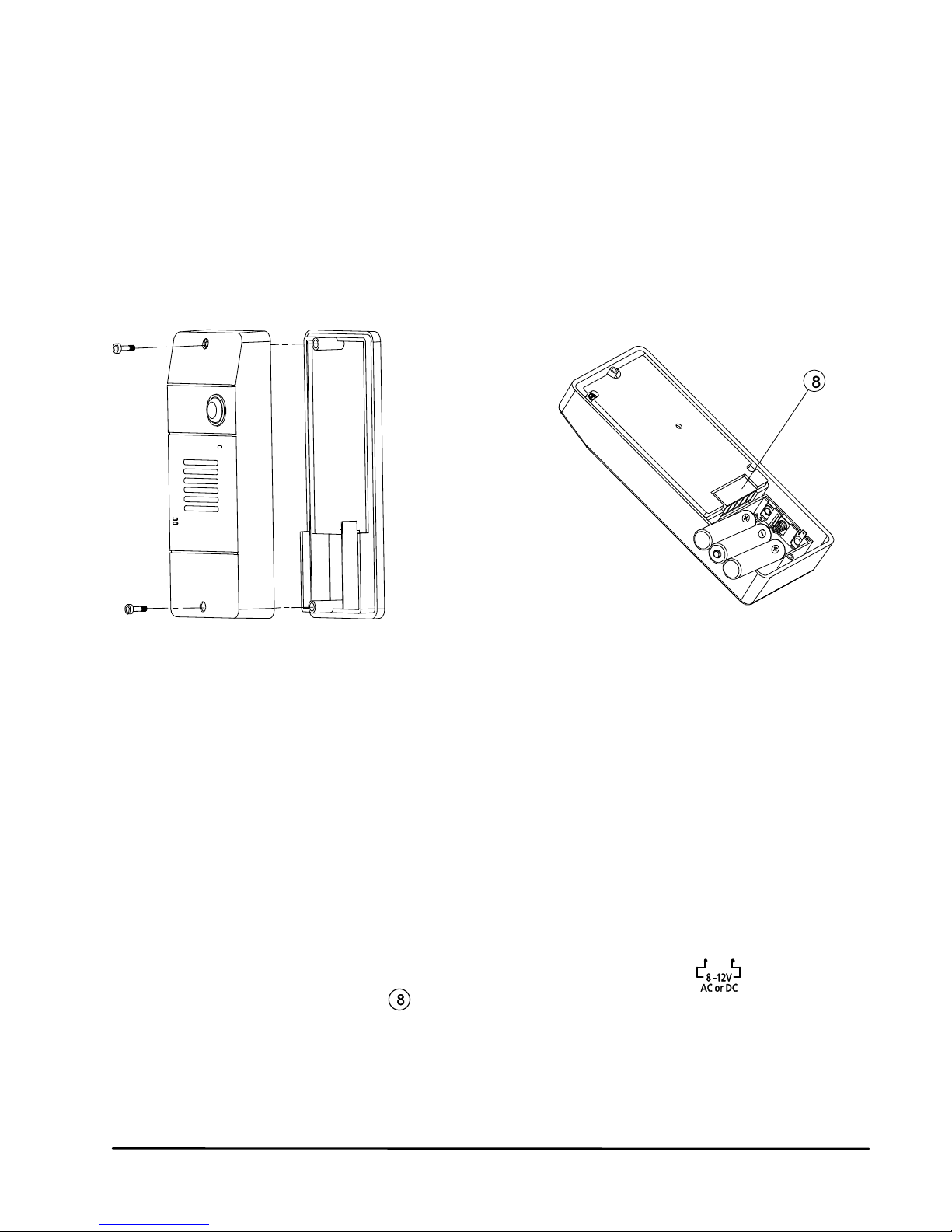
© MARMITEK
28
LOS GEHT’S
SPEISUNG
AUSSENSTATION
Die Außenstation kann auf zweierlei Art gespeist werden:
1. mit Batterien (Notstrom)
2. mit externem Speisungsadapter
1. Lösen Sie mit dem enthaltenen Schraubenzieher die Schrauben,
womit die Station auf dem Halter montiert ist. Mit den speziellen AntiDiebstahlschrauben ist eine hohe Produktabsicherung gegeben.
Bewahren Sie den Schraubenzieher für den Fall Sie ihn später
nochmals zum Wechseln der Batterien benötigen an einem sicheren
Ort auf. Legen Sie drei UM-4 AAA-Alkali-Mangan Batterien ins
Batteriefach. Achten Sie dabei auf die Polarität. Wir empfehlen Ihnen
nachdrücklich die Verwendung von Alkali-Mangan Batterien anstatt
wieder aufladbarer Batterien. Aufladbare Batterien sind bei niedrigen
Temperaturen (unter 0˚C) nämlich recht unzuverlässig und können
an Kapazität einbußen.
2. Die Außenstation wird mit 12V Gleichstrom oder 8 bis 12 V
Wechselstrom gespeist, der oftmals am Eingang (Klingel Trafo)
vorhanden ist. Schließen Sie die Speisung an die mit
markierten Anschlüsse
an der Rückseite an.
Bei einem Stromausfall schaltet die Station automatisch auf
Speisung durch Alkali-Mangan Batterien um (wenn eingelegt).
Page 29
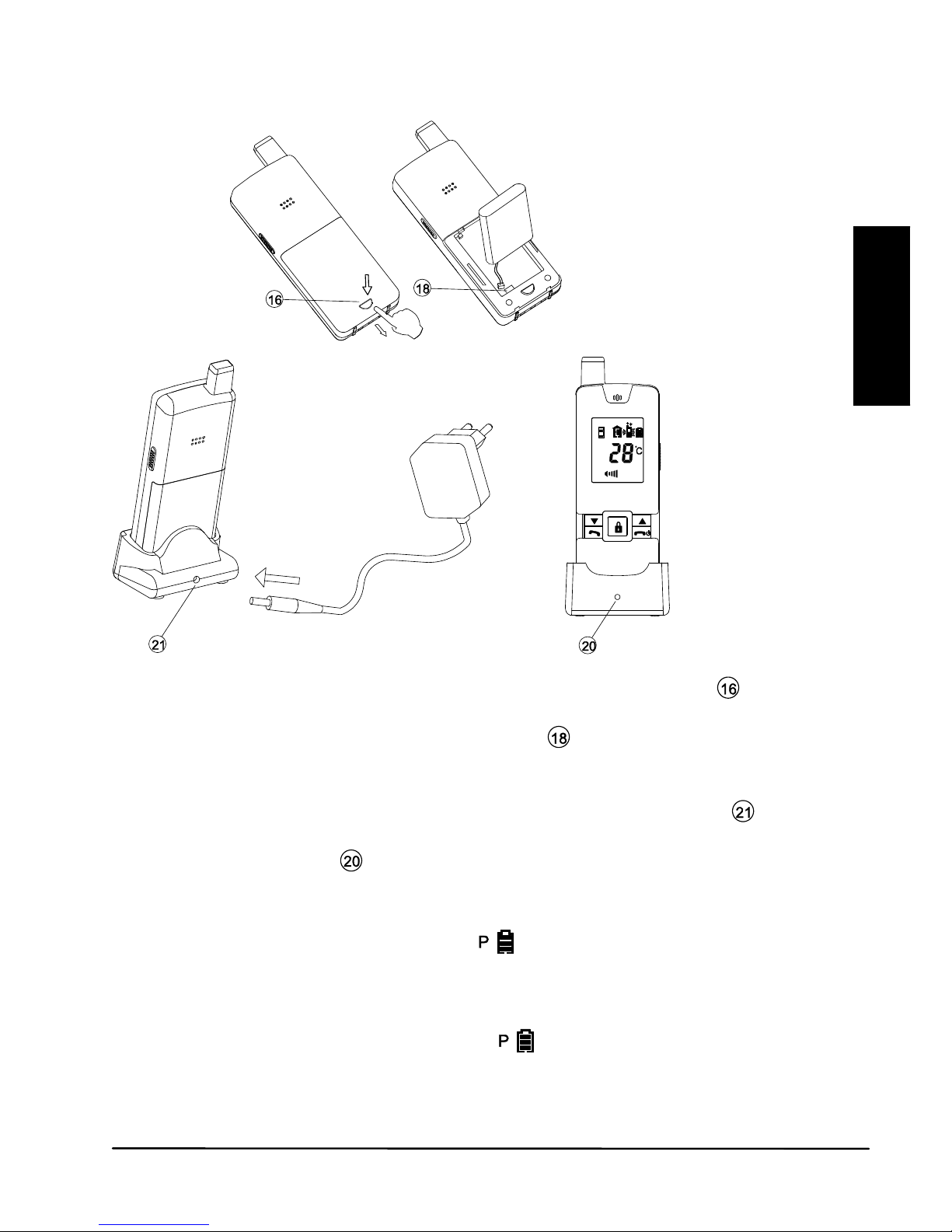
Doorphone 150
29
DEUTSCH
HANDSET
1. Der enthaltene Li-Polymer Akku ist im Handset installiert. (Zum
Wechseln der Batterien drücken Sie die Verschlusstaste nach
unten und schieben das Batteriefach auf. Entfernen Sie nunmehr
den Akku und lösen Sie den Anschluss
.)
2. Stellen Sie das noch ausgeschaltete Handset in die Ladeschale
3. Stecken Sie den enthaltenen Speisungsadaptor in die Steckdose und
verbinden Sie den Stöpsel mit dem Gleichstromanschluss
hinten
an de Ladeschale.
4. Der Ladeanzeiger
wird nun während des Ladevorgangs rot
aufleuchten. Passen Sie die Position des Handsets in der
Ladeschale an, wenn die Anz eige nicht aufleuchtet. Während des
Ladens wird das Batteriesymbol
im LCD sichtbar sein und
werden die Segmente innerhalb dieses Symbols abwechselnd
blinken.
5. Der Akku muss vor erstmaligem Gebrauch zunächst 4 Stunden lang
gänzlich aufgeladen werden. Das
Symbol erlischt oder bleibt im
LCD sichtbar, wenn das Handset eingeschaltet wird.
6. Das Handset kann nun eingeschaltet werden und ist betriebsbereit.
Es ist nicht nachteilig für die Batterien, wenn Sie das Handset aus
der Schale entfernen oder es darin stehen lassen. Im letzteren Fall
ZUR STECKDOSE
Page 30
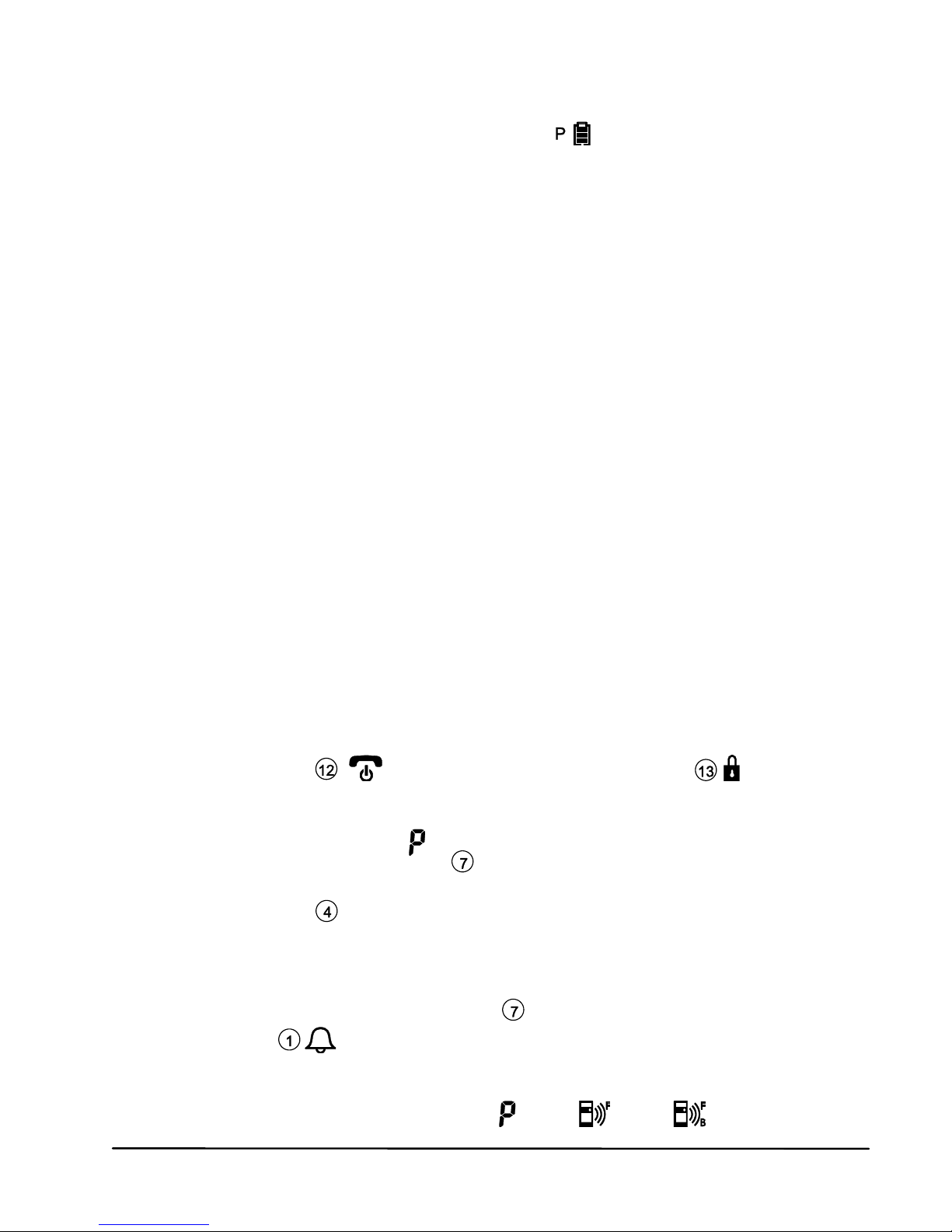
© MARMITEK
30
wird die Ladeschale den Akku automatisch laden wenn der Akku
genutzt wird oder der Spannungsmesser ein bestimmtes, zu geringes
Niveau misst. Die Segmente m Symbol
werden abwechselnd
blinken wenn das Handset unzureichend geladen ist.
ACHTUNG: PRÜFEN SIE NACH, OB DER AKKU IM HANDSET
WIRKLICH EIN AUFLADBARER IST, BEVOR SIE DAS HANDSET IN
DIE LADESCHALE STELLEN, DA ES SONST ZU EINER EXPLOSION
FÜHREN KÖNNTE.
HANDSET UND AUSSENSTATION PAAREN
Während dieses Prozesses wird die Außenstation mit dem Handset
verbunden (gepaart), sodass beide miteinander kommunizieren können
und keine anderen Geräte (auch keine identische Türsprechanlage) bei
Ihnen oder beim Empfang des Signals eine Störung verursachen können.
Die Außenstation und das Handset wurden bereits im Werk mithilfe eines
vorprogrammierten Codes aneinander gekoppelt. Wir empfehlen jedoch
zur Gewährleistung Ihrer Privatsphäre und um zu verhüten, dass Sie aus
Versehen das Türschloss eines in der Nähe anwesenden DoorPhone
150 aktivieren, beide erneut zu paaren.
Zur Durchführung des Paarungsprozesses benötigen Sie Alkali-Mangan
Batterien als Speisung für die Außenstation. Die 12V
Gleichstromspeisung muss nämlich kurz ausgeschaltet werden.
1. Stellen Sie Außenstation und Handset nahe, binnen einem Meter,
beieinander auf.
2. Halten Sie mit dem Handset in ausgeschalteter Stellung die
EIN/AUS-Taste
und die Türschloss AUF-Taste
gleichzeitig ca. 3 Sekunden lang gedrückt, um in den
Paarungsmodus zu gelangen. Die LCD leuchtet auf und zeigt einen
blinkenden Buchstaben “
”.
3. Halten Sie die Paarungstaste
an der Rückseite der Außenstation
fest während Sie die Alkali-Mangan Batterien einlegen. Der
Klingelanzeiger
wird nach 3 Sekunden beginnen zu blinken, um
anzuzeigen, dass die Außenstation jetzt im Paarungsmodus ist.
Gehen Sie auf dieselbe Weise bei der Außenstation vor, die Sie an
der Hintertür (Zusatzteil, nicht enthalten) verwenden möchten.
4. Lassen Sie nun die Paarungstaste
los und drücken Sie die
Klingeltaste
an der Außenstation für die Haustür (drücken Sie
NICHT die Klingeltaste der Hintertür-Außenstation.). Jetzt erklingen
zwei “Di Di” Töne und gleichzeitig werden sobald die Paarung
stattgefunden hat der Buchstabe “
” und oder (im Falle
einer Außenstation für den Hintereingang) kontinuierlich im LCD des
Page 31

Doorphone 150
31
DEUTSCH
Handsets aufleuchten. Die Klingelanzeigen an der Eingangs- wie
auch der Hintertüraußenstation hören auf zu blinken und werden
nunmehr kontinuierlich aufleuchten.
5. Halten Sie die EIN/AUS-Taste
fest, um das Handset
auszuschalten. Entfernen Sie die Alkali-Mangan Batterien aus der
Außenstation und legen Sie diese erneut ein oder schließen die
Außenstation an das Stromnetz an.
6. Die Türsprechanlage ist nun betriebsbereit.
Beginnen Sie erneut mit Schritt 1 des Vorgangs wenn der
Paarungsvorgang fehlgeschlagen ist (das “
” blinkt weiter im LCD des
Handsets).
N.B. Wenn Sie zwei oder mehr Handsets und auch eine HintertürAußenstation haben, dann müssen Sie das Paarungsverfahren immer mit
allen Außenstation und Handsets durchführen und mit den Handsets
zunächst im Paarungsmodus.
Beachten Sie, dass Sie, wenn Sie neue Einheiten, egal ob ein Handset
oder eine Außenstation (für die Hintertür), an das System hinzufügen
möchten, das Paarungsverfahren immer für sämtliche Einheiten
gleichzeitig gänzlich erneut stattfinden muss. . Geschieht dies nicht, so
werden die neuen Einheiten nicht mit Ihrem ursprünglichen DoorPhone
150 zusammenarbeiten.
Page 32

© MARMITEK
32
MONTAGE DER AUSSENSTATION
1. Wählen Sie einen Ort nahe der Tür mit nicht zu rauer Oberfläche.
Zur korrekten Befestigung der Außenstation auf einem glatten
Untergrund empfehlen wir, die Oberfläche zunächst gut zu säubern.
Berücksichtigen Sie, dass der Halter nicht auf Metallrosten oder nahe
anderer elektronischer Geräte angebracht werden darf, um die
Funkreichweite nicht zu verringern. Verwenden Sie die enthaltenen,
selbstschneidenden Schrauben zur Montage des Halters gegen die
Wand.
2. Verbinden Sie, wenn Sie das 8 bis 12V Netzteil nutzen,
dieses mit den markierten Anschlusspunkten
an
der Rückseite der Außenstation.
Andere, markierte
Anschlusspunkte
und
sind für den Anschluss
eines elektrischen Türschlosses,
das fernbedient über das Handset
geöffnet werden kann. Wenn mit
einem Netzteil verbunden, wird die
Klingeltaste
automatisch
aufleuchten, wenn es draußen dunkel wird. Diese
Funktion und die des elektrischen Türschlosses zum Öffnen der Tür
können nicht mit Alkali-Mangan Batterien genutzt werden (Notstrom).
ACHTUNG: Wenn Sie eine Gleichstromspeisung nutzen und das
elektrische Türschloss nicht funktioniert, drehen Sie die Polarität woran
das Türschloss angeschlossen ist dann um und versuchen Sie es erneut.
Bohrlöcher
DÜBEL FÜR LÖCHER
VERWENDEN (NUR IN
Page 33

Doorphone 150
33
DEUTSCH
Die zwei gängigsten Türschlossarten die zurzeit auf dem Markt sind, sind
entweder “immer geschlossen“ oder “immer offen“.
Immer geschlossen
Diese zwei Anschlusspunkte werden normalerweise mit 12 V gespeist.
Während der Kommunikation wird diese Speisung, sowie die Tür-ÖffnenTaste betätigt wird, kurz (15 Sekunden lang) auf Null Volt
heruntergehen.
Immer offen
Diese zwei Anschlusspunkte werden normalerweise mit 0 V gespeist.
Während der Kommunikation werden diese Anschlusspunkte, sowie die
Tür-Schließen-Taste betätigt wird, kurz (15 Sekunden lang) mit 12
Volt gespeist werden.
Der Netzstrom (230V) darf niemals unmittelbar an die Anschlusklemmen
angeschlossen werden!
3. Legen Sie nun die 3 AAA (UM-4) Alkali-Mangan Batterien ins
Batteriefach, die im Falle eines Stromausfalls der 8-12V Speisung als
Back-up die Stromversorgung gewährleistet.
4. Verwenden Sie den enthaltenen Schraubenzieher zur Befestigung
der Außenstation auf dem Halter.
5. Das Gehäuse der Außenstation ist aus solidem ABS/PC und besitzt
die professionelle Robustheit, die für die meisten Anwendungen im
Freien notwendig ist. Gummidichtungen dichten sämtliche
Verbindungen rundherum ab und halten somit Staub, Regen und
Schnee fern. Somit ist ein jahrelanger und zuverlässiger Betrieb
gewährleistet, sogar unter extremen Umständen. Die Einheit
entspricht der IP-54 Norm und kann Temperaturen zwischen -20˚C
bis 50˚C ausgesetzt werden.
ZUR SPEISUNG
UND ZUM
ELEK
TRISCHEN
TÜRSCHLOSS
Page 34

© MARMITEK
34
BEDIENUNGSÜBERSICHT
Außenstation
Handset
Ladeschale
1. Klingeltaste
2. Mikrofon
3. Lautsprecher
4. Klingelanzeiger
5. Lichtsensor
6. Temperatursensor
7. Paarungstaste
8. Anschlussklemmen
9. Ton-Lauter-Taste
10. Ton-Leiser-Taste
11. Beantworten-Taste
12. Auflegen und EIN/AUSTaste
13. Türschloss Öffnen Taste
14. Press-to-Talk (PTT) Taste
15. Mikrofon
16. Batteriefachverschluss
17. Lautsprecher
18. Li-Akku Anschluss
19. Ladeanschluss
20. Ladeanzeige
21. Stromanschluss
Page 35

Doorphone 150
35
DEUTSCH
LCD
1. Türschloss geöffnet
2. Haustür- und Hintertürklingel läutet
3. Außentemperatur
4. Empfangsmodus
5. Lautsprecher Lautstärkeregelung
6. Türklingel, Blinker und/oder Vibrierung definiert
7. Batteriepegel
8. Batterie Außenstation schwach
9. Türschloss abgeschaltet
10. Verpasster Aufruf
Page 36

© MARMITEK
36
Blinkend
Kontinuierlich leuchtend
A. Haustürklingel läutet
B. Hintertürklingel läutet
C. Verpasster Aufruf, F (Haustür), B (Hintertür)
D. Empfangsmodus
E. Warnzeichen für Außer Funkreichweite
F (Haustür)
B (Hintertür)
F. Türklingelwarnung definiert
G. Blinklichtwarnung definiert
H. Vibration definiert
I. Türklingel und Blinksignal definiert
Page 37

Doorphone 150
37
DEUTSCH
J. Türklingel und Vibration definiert
K. Blinksignal und Vibration definiert
L. Türklingel, Blinksignal und/oder Vibration definiert
M. Türschloss geöffnet
N. Batteriepegel Außenstation schwach F (Haustür) B
(Hintertür)
O. Handset Batteriepegel schwach
P. Handset Batteriepegel
Q. Lautsprechervolumen
R. Türschloss abgeschaltet
Page 38

© MARMITEK
38
DER BETRIEB
1. Schalten Sie das Handset ein, indem Sie die EIN/AUS-Taste
mindestens 3 Sekunden lang festhalten. Um das Handset
auszuschalten drücken Sie nochmals diese Taste.
2. Das LCD Display erscheint. Wenn das Handset Batterie-SchwachSymbol O erscheint und ein Alarm ertönt, ist der Akku fast leer.
Laden Sie den Akku auf, indem Sie das Handset in die Ladeschale
stellen. Während des Aufladens blinken die Segmente im
Batteriepegelsymbol P
, egal ob das Handset ein- oder
ausgeschaltet ist. Um den Akku zu schützen wird das Handset nach
10 Minuten automatisch abgeschaltet, wenn es nicht aufgeladen wird
und das Symbol O
erscheint.
3. Um die verschiedenen Möglichkeiten zu definieren, die Sie bei einem
eingehenden Gespräch warnen, halten Sie die Tasten Ton
Lauter/Leiser
& 2 Sekunden lang gleichzeitig gedrückt.
Sie gelangen nunmehr in den Definiermodus. Mit der Volumen
Lauter-
oder Leiser Taste können Sie eines der sieben
Warnmodi auswählen. Drücken Sie kurz die Auflegen-Taste
um Ihre Wahl zu bestätigen und in den Hauptbereich
zurückzukehren.
Nun werden, abhängig von Ihrer Auswahl, die Symbole F bis L in
Ihrem Display sichtbar sein. Bedenken Sie, dass die Batterie
schneller verbraucht sein wird, wenn Sie sich für eine Kombination
einschließlich Vibration entscheiden.
4. Während der Gespräche können Sie die Lautstärke der Lautsprecher
mit den Tasten & anpassen. Das Lautstärkesymbol Q
ändert sich dementsprechend. Achtung: Die Lautstärke der
Türklingel ist ein Faktum und kann nicht angepasst werden.
5. Versorgen Sie die Außenstation mit Strom (entweder über 12 V
Gleichstrom oder Alkali-Mangan Batterien) Drücken Sie nun auf die
Klingeltaste
. Ein Ding-Dong ertönt und der Klingelanzeiger
beginnt zu blinken. Der Ding-Ton Ton erklingt periodisch, bis ein
Handset den Aufruf beantwortet. Das fordert den Besucher dazu auf,
zu warten. Wenn binnen 20 Sekunden keine Antwort erfolgt, wird die
Außenstation das Gespräch selbst beenden und erlischt der
Klingelanzeiger
. Drücken Sie nochmals die Klingeltaste um
erneut zu klingeln.
N.B. Bei zwei Klingeleinheiten (Haustür und Hintertür) wird nur die
Klingeleinheit,
die zuerst gedrückt wurde ein Klingelsignal an
das Handset versenden. Die andere Einheit bleibt im Stand-byModus, bis das Gespräch beendet ist. Wenn dessen Klingeltaste
während dieses Zeitraums betätigt wird, erklingt ein “Be-Be”
Page 39

Doorphone 150
39
DEUTSCH
Ton und blinkt der Klingelanzeiger
zweimal, um anzuzeigen, dass
die Einheit im Stand-by Modus ist.
6. Wird das Gespräch beantwortet, dann leuchtet der Klingelanzeiger
kontinuierlich und ertönt der Ding-Dong nicht mehr. Eskann jetzt in
das Mikrofon gesprochen werden. .
7. Abhängig davon, ob der Aufruf von der Haustür oder der Hintertür
stammt (wenn Sie eine Zusatzaußenstation für die Hintertür
angeschafft haben), erscheint bei einem eingehenden Gespräch das
Symbol A
oder Symbol B im Display. Sie beantworten den
Aufruf, indem Sie auf die Antworttaste
des Handsets drücken.
Im LCD erscheint nunmehr das Empfangsmodussymbol
.
Sie können nun ein Gespräch führen. Der Besucher ist über den
Lautsprecher
zu hören. Antworten Sie dem Besucher, indem Sie
die PTT Taste
festhalten und Richtung Mikrofon sprechen. Das
Empfangsmodussymbol D
erlischt. Nach dem Sprechen lassen
Sie die PTT-Taste
wieder los. Das Empfangsmodussymbol D
erscheint wieder. Bedenken Sie, dass die Stimme des Besuchers
nicht zu hören ist, solange Sie die PTT Taste festhalten. Drücken
Sie am Ende des Gesprächs die Auflegen-Taste
um das
Gespräch zu beenden.
Das DoorPhone 150 hat die Möglichkeit, Gespräche automatisch zu
beenden. Wenn der Bewohner dem Besucher nicht antwortet (d.h.
er drückt die PTT-Taste ) länger als 90 Sekunden nicht), dann wird
das Gespräch automatisch beendet. Diese praktische Funktion dient
dem Schutz Ihrer Privatsphäre für den Fall, dass Sie vergaßen, das
Gespräch mit der Auflegen-Taste
zu beenden.
8. Sowie ein Gespräch beantwortet wird, können Sie die Türschloss
Öffnen-Taste
verwenden, um das elektrische Türschloss für den
Besucher zu öffnen. Diese Funktion kann nur genutzt werden, wenn
eine 12 V Speisung an die Außenstation angeschlossen ist und Ihre
Tür mit einem elektrischen Türschloss versehen ist. Drücken Sie
kurz die
Taste, und warten Sie 4-5 Sekunden bis das M
Symbol im Display erscheint, welches anzeigt, dass das Türschloss
entriegelt ist. Das M Symbol
erlischt nach 3 Sekunden.
Das elektrische Türschloss kann auch im Stand-by Modus (wenn
also kein Gespräch zwischen Handset und Außenstation stattfindet)
geöffnet werden, indem die Taste
länger als 2 Sekunden lang
gedrückt wird. Der Klingelanzeiger
an der Außenstation leuchtet
nun ebenfalls 2 Sekunden lang auf.
Um Missbrauch durch Kinder zu begegnen, kann die Funktion zum
Öffnen des Türschlosses ein- oder abgeschaltet werden. Nach einer
Abschaltung zeigt die Betätigung der Taste
keine Wirkung.
Abschalten Türschloss Öffnen Funktion
Page 40

© MARMITEK
40
Drücken Sie im normalen Modus kurz die Taste . Drücken Sie
daraufhin binnen 2 Sekunden kurz auf die Taste
. Das
Türschloss Abgeschaltet Symbol R
erscheint im LCD Display.
Einschalten Türschloss Öffnen Funktion
Gehen Sie gleichermaßen vor wie oben beschrieben. Das
Türschloss Abgeschaltet Symbol R
erlischt im LCD Display.
9. Für Systeme mit mehreren Handsets gilt, dass alle Handsets bei
einem eingehenden Gespräch alarmiert werden. Jedoch nur das
Handset, das als erstes mit der Taste
beantwortet wird, kann
ein Gespräch mit der Außenstation führen. Alle übrigen Handsets
kehren in den Stand-by Modus zurück und ihre Tasten bleiben
ausgeschaltet, bis das Gespräch beendet wird. Somit wird es ihnen
unmöglich gemacht, sich in das Gespräch einzumischen.
10. Im Falle eines nichtbeantworteten Aufrufs eines Besuchers (z.B. weil
Sie nicht zu Hause sind oder an einem für die Außenstation
unerreichbaren Ort, erscheint im Display das Symbol C
. Dieses
Symbol ist praktisch, denn es zeigt Ihnen, dass jemand geklingelt
hat. Drücken Sie nun eine willkürliche Taste, um das Symbol zu
entfernen.
11. Befindet sich das Handset an einem Ort außerhalb des Funknetzes
der Außenstation (Haus- oder Hintertür), erklingt ein Warnsignal und
erscheint das Symbol E
im Display. Ein solcher Alarm wird nicht
sofort aktiv und wird Sie erst warnen, wenn Sie länger als 2 Minuten
außer Funkreichweite sind (wenn 12 V Speisung verfügbar ist) oder
20 Minuten bei Batteriebetrieb. Wenn Sie nun eine willkürliche Taste
drücken stoppt der Alarm, doch das Symbol E bleibt sichtbar.
Sowie das Handset sich wieder im Funkbereich befindet, stoppt der
Alarm und erlischt das Symbol E
.
N.B.: Dieser Außer Funkreichweite-Alarm findet auch statt, wenn die
Batterien der Außenstation nahezu verbraucht sind und keine
Speisung vorhanden ist.
12. Wenn kein 12V Strom anwesend und die Back-up Batterien nahezu
verbraucht sind, erscheint im Display das Symbol N
und erklingt
ein Alarm, um Sie daran zu erinnern, dass neue Batterien in die
betreffende Außenstation eingelegt werden müssen. Mit dem
Drücken einer willkürlichen Taste wird der Alarm beendet, das
Symbol N
bleibt jedoch sichtbar bis neue Batterien eingelegt
wurden.
N.B. Befindet sich das Handset außerhalb des Funkbereichs und ist
gleichzeitig die Batterie der Außenstation nahezu verbraucht, dann
erscheint nur das Außer-Reichweite-Symbol E
und ertönt der
dazugehörige Alarm.
Page 41

Doorphone 150
41
DEUTSCH
13. Die Außentemperaturanzeige vermittelt Ihnen eine Vorstellung des
Wetters. Praktisch, wenn Sie beabsichtigen hinauszugehen.
Während der erstmaligen Inbetriebnahme des DoorPhone 150 zeigt
das LCD die reguläre Einstellung von - -˚C. Sowie die Außenstation
die Außentemperatur gemessen hat, wird die korrekte Temperatur im
LCD Display des Handsets wiedergegeben. Um die
Außentemperatur adäquat messen zu können, darf die Ventilation
zum Temperatursensor
nicht blockiert werden.
14. Wenn Tasten (außer der PTT-Taste
) des Handsets betätigt
werden, erklingt bei jeder Eingabe ein Bestätigungston
15. Detektiert der Lichtsensor eine geringe Lichtintensität, dann wird
die Klingeltaste
an der Außenstation automatisch beleuchtet
(nur wenn 12 V gespeist).
WECHSELSPRECHANLAGE
Diese Funktion findet Anwendung, wenn Sie zwei oder mehr Handsets
haben. Achtung: Alle Einheiten müssen kollektiv gepaart werden.
a. Drücken Sie im Stand-by Modus die Antworttaste
. Ein “Aufruf”
Ton erklingt.
b. Das angerufene Handset zeigt die definierte Meldung für ein
eingehendes Gespräch. Drücken Sie die Antworttaste
um den
Aufruf zu beantworten. Der “Do-Do” Ton auf dem anrufenden
Handset hört auf.
c. Nun können beide Handsets über die PTT Taste
miteinander
sprechen.
d. Jeder Teilnehmer kann die Auflegen-Taste
drücken, um das
Gespräch zu beenden.
e. Das Gespräch wird auch automatisch beendet, wenn die PTT-Taste
an einem der Handsets 60 Sekunden lang nicht betätigt wird.
Bei Systemen mit mehr als zwei Handsets wird die Meldung des
eingehenden Aufrufs auf den übrigen Handsets beendet, sowie das
Gespräch angenommen wird. Wird das Gespräch nicht angenommen,
dann wird die Meldung nach 20 Sekunden beendet.
N.B. Ein bestimmtes Handset anrufen ist nicht möglich. Wenn ein
Handset anruft, erhalten alle übrige Handsets eine Meldung und kann der
Anruf mit jedem willkürlichen Handset beantwortet werden. Nur das
Handset, das als erstes mit der Antworttaste
antwortet kann das
Gespräch jedoch beantworten, die übrigen Handsets sind von der
Wechselsprechfunktion ausgeschlossen.
Page 42

© MARMITEK
42
ACHTUNG: Die beiden Handset sind möglicherweise nicht in der Lage,
einen Aufruf von der Außenstation zu detektieren. Wir empfehlen
deshalb, ein Wechselgespräch möglichst kurz zu halten.
VORSORGEMASSNAHMEN
x Verwenden Sie nur die enthaltenen Schaltnetzteile. Die Verwendung
anderer Schaltnetzteile kann das Handset beschädigen.
x Kombinieren sie keine alten und neuen Alkali-Mangan Batterien in
der Außenstation.
x Nehmen Sie die Batterien aus dem Handset und der Außenstation,
wenn Sie die Türsprechanlage längere Zeit nicht benutzen, um ein
Auslaufen zu vermeiden.
x Setzen Sie Ihr Handset nicht lang anhaltender Sonneneinstrahlung
aus und stellen Sie sie nicht nahe Wärmequellen, Feuchte oder
übermäßig staubigen Orten.
x Öffnen Sie das Gehäuse nicht. Es enthält keine Teile die Sie selbst
reparieren können.
x Schalten Sie das Handset vor erstmaligem Gebrauch aus und laden
Sie den enthaltenen Akku zunächst 4-5 Stunden in der Ladeschale
auf.
Page 43

Doorphone 150
43
DEUTSCH
PROBLEMLÖSUNGSFÜHRER
Problem
Mögliche Ursachen
Lösung
Handset und
Außenstation können
nicht kommunizieren.
Handset und
Außenstation haben
verschiedene ID
-
Codes.
Batterie ist leer.
Führen Sie eine Paarung
durch. Geben Sie neue
Batterien in die
Außenstation. Laden Sie
den Handsetakku in der
Ladeschale. auf .
Gesprächsreichweite wird
kleiner.
Viele Stahlbauten
zwischen Handset und
Außenstation.
Batterie ist leer.
Stellen Sie Handset an einen
anderen Ort. Geben Sie
neue Battterien in die
Außenheitnheit
Laden Sie den Handsetakku
in der Ladeschale auf.
Außer Reichweite
Meldung wird fortwährend
wiedergegeben.
Keine Stromversorgung
zur Außenstation.
Geben Sie neue Batterie
ein oder überprüfen Sie
Gleichstromspeisung zur
Außenstation.
Selbsttest BatterieSchwach
-Symbo
l bleibt
an.
Akku ist beschädigt und
kann nicht geladen
werden.
Setzen Sie neuen Akku
ein.
Türschloss kann nicht mit
dem Handset bedient
werden.
Türschloss Öffnen-Taste
abgeschaltet. Keine
Gleichstromspeisung zur
Außenstation.
Falsc
her Anschluss an
Anschlussklemmen.
Schalten Sie Türschloss
Öffnen
-Taste ein
...
Überprüfen Sie ob Strom
vorhanden ist. is.
Stellen Sie die richtige
Verbindung her.
Kann kein
Wechselgespräch
zwischen Handsets
führen.
Das Handset ist falsch
gepaart.
Batterie ist
leer.
Führen Sie eine Paarung
durch. Laden Sie den
Akku in der Ladeschale
auf.
Neue Außenstation
(Hintertür) kann nicht mit
der Inneneinheit
kommunizieren.
Die neue Einheit ist mit
den bestehenden
Einheiten nicht richtig
gepaart.
Führen Sie eine Paarung
durch.
Sie haben noch Fragen, die im Obigen nicht beantwortet wurden?
Schauen Sie dann unter www.marmitek.com
Page 44

© MARMITEK
44
TECHNISCHE DATEN
Handset
Speisung: Aufladbarer Li-Akku
1100mAh 3.7V
Ladeschale: 6V 300mA
Stromverbrauch: Stand-by 36mA
Aktiv: Sendemodus 130mA
Empfangsmodus 270mA.
Türklingel: Wählbar Audio-, Bild- oder
Vibrationssignal.
Maße: 50x142x22mm
Außenstation
Reichweite: Bis zu 450m im freien Feld, bis zu 50m
durch Wände und Decken
Speisung Notstrom: Batterie (3x AAA Alkali-Mangan, für 3
Tage Backup, nicht enthalten)
Speisung Stromnetz
(Klingeltrafo): 8 - 12 V AC oder 12 V DC, 1000mA (nicht
enthalten)
RF Frequenz: 863-870Mhz
Stromverbrauch: Stand-by 54mA
Aktiv: Sendemodus 120mA
Empfangsmodus 260mA.
Material: ABS / PC / PMMA.
Anschlüsse: Externes Netzteil 8-12V AC of 12V DC
MAX 1A
Einschaltleistung 8-12V MAX 1A
Abschaltleistung 8-12V MAX 1A
AUX Anschluss MAX 12V/200mA
Umgebungstemperatur: - 10° C to + 60° C
IP Wert IP54
Maße: 57x139x30mm
Hinsichtlich weiterer Produktverbesserungen behält sich Marmitek das Recht vor,
Spezifikationen und/oder Entwürfe ohne vorherige Ankündigung zu ändern.
Page 45

Doorphone 150
45
DEUTSCH
Umweltinformation für Kunden innerhalb der Europäischen
Union
Die Europäische Richtlinie 2002/96/EC verlangt, dass
technische Ausrüstung, die direkt am Gerät und/oder an der
Verpackung mit diesem Symbol versehen ist nicht zusammen
mit unsortiertem Gemeindeabfall entsorgt werden darf. Das Symbol weist
darauf hin, dass das Produkt von regulärem Haushaltmüll getrennt
entsorgt werden sollte. Es liegt in Ihrer Verantwortung, dieses Gerät und
andere elektrische und elektronische Geräte über die dafür zuständigen
und von der Regierung oder örtlichen Behörden dazu bestimmten
Sammelstellen zu entsorgen. Ordnungsgemäßes Entsorgen und
Recyceln trägt dazu bei, potentielle negative Folgen für Umwelt und die
menschliche Gesundheit zu vermeiden. Wenn Sie weitere Informationen
zur Entsorgung Ihrer Altgeräte benötigen, wenden Sie sich bitte an die
örtlichen Behörden oder städtischen Entsorgungsdienste oder an den
Händler, bei dem Sie das Produkt erworben haben.
COPYRIGHT
Marmitek BV ist ein Warenzeichen von Pattitude
DoorPhone 150™ ist ein Warenzeichen von Marmitek BV Alle Rechte
vorbehalten.
Weitergehende Ansprüche sind ausgeschlossen, insbesondere
übernimmt Marmitek BV keine Gewähr für die Richtigkeit des Inhalts
dieses Handbuchs.
Urheber- und andere Eigentumsrechte am Inhalt (einschließlich aber
nicht beschränkt auf, Modellnummern, Software, Audio, Video, Text und
Fotos begrenzt) liegt bei Marmitek BV. Jegliche Nutzung von Inhalten,
aber ohne Begrenzung, Verteilung, Vervielfältigung, Änderung, Anzeige
oder Übermittlung ohne die vorherige schriftliche Erlaubnis von Marmitek
ist strengstens untersagt. Alle Urheber- und andere Eigentumsrechte
muss auf allen Reproduktionen beibehalten werden.
Die Rechte an anderen in diesem Handbuch erwähnten Marken und
Produktnamen können bei ihren Inhabern liegen und werden hiermit
anerkannt. Die Nennung von Produkten, die nicht von Marmitek sind,
dient ausschließlich Informationszwecken und stellt keine Werbung dar.
Marmitek übernimmt hinsichtlich der Auswahl, Leistung oder
Verwendbarkeit dieser Produkte keine Gewähr.
Page 46

© MARMITEK
46
Page 47

Doorphone 150
47
FRANÇAIS
TABLE DES MATIÈRES
TABLE DES MATIÈRES ......................................................................................... 47
CONSIGNES DE SÉCURITÉ ................................................................................. 47
INTRODUCTION .................................................................................................... 48
FONCTIONS ........................................................................................................... 48
ACCESSOIRES STANDARD ................................................................................. 49
PRISE EN MAIN ..................................................................................................... 50
ALIMENTATION ................................................................................................. 50
UNITÉ EXTÉRIEURE ..................................................................................... 50
COMBINÉ ....................................................................................................... 51
APPAIRAGE DU COMBINÉ ET DE L'UNITÉ EXTÉRIEURE ............................. 52
INSTALLATION DE L'UNITÉ EXTÉRIEURE ...................................................... 53
APERÇU DU FONCTIONNEMENT ........................................................................ 56
LCD ......................................................................................................................... 57
FONCTIONNEMENT .............................................................................................. 60
INTERCOM ............................................................................................................. 63
MESURES DE PRÉCAUTION................................................................................ 64
GUIDE DE DÉPANNAGE ....................................................................................... 65
DROITS D'AUTEUR ............................................................................................... 67
CONSIGNES DE SÉCURITÉ
x Ne pas exposer les composants de votre système à des températures extrêmement
élevées ou à des sources de lumière trop fortes.
x La garantie n'est plus valable en cas d'usage inapproprié, de modifications ou de
réparations effectuées par des personnes non agréées. Marmitek se dégage de toute
responsabilité du fait des produits en cas d'usage inapproprié du produit ou
d'utilisation non conforme à l'usage auquel le produit est destiné. Marmitek se dégage
de toute responsabilité en cas de dommage conséquent, autre que la responsabilité
civile du fait des produits.
x Ce produit n'est pas un jouet. Tenir hors de portée des enfants.
x Ne jamais ouvrir le produit (excepté le compartiment à piles) : L'appareil peut contenir
des éléments qui sont sous tension très dangereux. Confier les réparations et
l'entretien exclusivement à un personnel qualifié.
x Tenir les piles hors de portée des enfants. Traiter les piles usagées comme des petits
déchets chimiques. Ne jamais utiliser simultanément des vieilles piles et des piles
neuves, ou des piles de types différents. Enlever les piles lorsque le système sera mis
longtemps hors de service. Respecter la polarité en insérant les piles (+/-) : une
insertion incorrecte peut engendrer un danger d’explosion.
x Ne brancher l’adaptateur secteur sur le réseau électrique qu’après avoir vérifié que la
tension d’alimentation correspond à la valeur indiquée sur les plaques d’identification.
Ne jamais brancher un adaptateur secteur ou un câble d’alimentation lorsque celui-ci
est endommagé. Dans ce cas, veuillez contacter votre revendeur.
Page 48

© MARMITEK
48
INTRODUCTION
Félicitations pour l'achat de ce Système d'Interphone Numérique sans Fil.
Votre DoorPhone 150 a été fabriqué et testé conformément aux contrôles
de qualité les plus stricts, afin que chaque système quitte l'usine en
parfait état. Dans le cas improbable où vous décèleriez un défaut ou une
anomalie, veuillez contacter votre distributeur. Surtout n'essayez jamais
de résoudre le problème vous-même.
Veuillez lire attentivement ce manuel d'utilisation afin d'obtenir une
performance optimale et une longue durée d'utilisation de votre
DoorPhone 150.
FONCTIONS
x La transmission numérique assure des conversations sans
interférence
x Communication bidirectionnelle.
x Large plage de fonctionnement, 450 mètres en champ libre
x Sonnerie au choix : audio, visuelle et/ou vibrante
x Affichage de la température extérieure
x Télécommande pour le verrouillage de porte électrique
x L'unité extérieure est dotée d'une prise AUX
supplémentaire qui
est activée 15 secondes lorsque quelqu'un enfonce le bouton de
sonnette. Par exemple pour commander une sonnette
conventionnelle (existante) ou pour la commutation de l’éclairage de
la porte/entrée. (Par exemple, Marmitek X-10 www.marmitek.com)
x Avertissement sonore et visuel lorsqu'il n'y a pas de portée et lorsque
le niveau de batterie est faible
x Fonction intercom entre les combinés
x L'unité extérieure répond à la norme IP54
x Installation extrêmement simple, aucun câblage n'est nécessaire
Page 49

Doorphone 150
49
FRANÇAIS
ACCESSOIRES STANDARD
a. Combiné
b. Unité extérieure
c. Chargeur
d. Alimentation de commutation
e. Bloc-pile lithium rechargeable (installé dans le combiné)
f. Outils
g. Vis et rivets
h. Manuel d'instruction
Page 50

© MARMITEK
50
PRISE EN MAIN
ALIMENTATION
UNITÉ EXTÉRIEURE
L'unité extérieure peut être pourvue d'une alimentation électrique de deux
manières :
1. avec des piles. (alimentation de secours)
2. avec un adaptateur secteur externe.
1. Avec le tournevis fourni, dévissez les vis avec lesquelles l'unité est
fixée sur le support de montage. Ces vis sont des vis spéciales
antivol. C'est pourquoi il est nécessaire de garder le tournevis dans
un endroit sûr, au cas où vous en auriez besoin ultérieurement pour
changer les piles. Insérez trois piles alcalines AAA UM-4 dans le
compartiment à piles. Faites attention à la polarité. Nous conseillons
fortement l'utilisation de piles alcalines au lieu de piles
rechargeables. Parce qu'à basses températures (inférieures à 0˚C)
les piles rechargeables sont moins performantes et perdent de leur
capacité.
2. L'unité extérieure est alimentée en courant continu 12V ou en
courant alternatif 8V, qui est souvent disponible à l'entrée
(transformateur de sonnette). Connectez l'alimentation
aux
bornes repérées
sur la face arrière.
En cas de défaillance d'alimentation, l'unité passe automatiquement
à l'alimentation par piles alcalines (si elles sont installées).
Page 51

Doorphone 150
51
FRANÇAIS
COMBINÉ
1. Le bloc-pile Lithium-polymère fourni est déjà installé dans le
combiné. (Pour le remplacer appuyez sur le bouton de fermeture
puis faites glisser le couvercle pour ouvrir. Retirez ensuite le bloc-pile
et
débranchez-le.)
2. Placez le combiné encore désactivé sur le chargeur.
3. Branchez l'adaptateur secteur fourni sur la prise électrique et
connectez la fiche sur la prise d'entrée de courant continu
située à
l'arrière du chargeur.
4. Le témoin de charge s'allume en rouge
pendant le processus de
charge. Modifiez la position du combiné sur le chargeur si ce témoin
de charge ne s'allume pas. Pendant la charge le symbole de niveau
de pile
apparaît sur l'écran LCD et les segments de ce symbole
clignoteront en alternance.
5. Avant la première utilisation veuillez recharger complètement le blocpile en 4 heures. Le symbole
disparaît ou reste affiché sur l'écran
LCD lorsque le combiné est activé.
6. Le combiné peut maintenant être activé et est prêt à l'emploi. Le fait
de retirer le combiné ou de le laisser sur le chargeur ne peut pas
endommager la pile. Dans le dernier cas, le chargeur commencera
VERS LA PRISE
Page 52

© MARMITEK
52
automatiquement à charger la pile si la pile est utilisée et si la tension
descend en dessous d'un certain niveau. Les segments du symbole
clignoteront en alternance lorsque le combiné n'est pas
suffisamment chargé.
ATTENTION : ASSUREZ-VOUS QUE LA PILE DANS LE COMBINÉ EST
BIEN UNE PILE RECHARGEABLE AVANT DE PLACER LE COMBINÉ
SUR LE CHARGEUR. SINON CELA POURRAIT PROVOQUER UNE
EXPLOSION.
APPAIRAGE DU COMBINÉ ET DE L'UNITÉ
EXTÉRIEURE
Ce processus est prévu pour appairer l'unité extérieure au combiné, de
sorte qu'ils puissent communiquer entre eux et qu'aucun autre appareil
(même pas un modèle d'interphone identique) ne puisse provoquer des
interférences chez vous ou perturber la réception de votre signal.
L'unité extérieure et le combiné sont appairés en usine par le biais d'un
code préprogrammé. Nous vous conseillons toutefois de les appairer à
nouveau, pour mieux protéger votre intimité et pour éviter que vous
activiez accidentellement la serrure de porte d'un autre DoorPhone 150
qui est installé dans les environs.
Pour effectuer le processus d'appairage, il est nécessaire d'utiliser des
piles alcalines pour alimenter l'unité extérieure. L'alimentation en courant
continu 12V doit en effet être temporairement désactivée.
1. Placez l'unité extérieure et le combiné très près l'un de l'autre, à
moins d'un mètre de distance.
2. Enfoncez simultanément le bouton MARCHE/ARRÊT
et le
Bouton d'Ouverture de Porte
du combiné désactivé pendant
environ 3 secondes pour passer en mode d'appairage. L'écran LCD
s'éclaire et affiche une lettre clignotante “
”.
3. Maintenez enfoncé le bouton d'appairage
sur la face arrière de
l'unité extérieure pendant que vous insérez les piles alcalines.
L'indicateur de sonnette clignotera après 3 secondes, pour
indiquer que l'unité extérieure est maintenant en mode d'appairage.
Répétez le même processus sur l'unité extérieure que vous
souhaitez utiliser sur la porte arrière (en option, n'est pas fournie).
4. Lâchez maintenant le bouton d'appairage
et appuyez sur le
bouton de sonnette
sur l'unité extérieure de la porte d'entrée
(N'appuyez PAS sur le bouton de sonnette de la porte arrière). Deux
tonalités “Di Di” retentissent maintenant et en même temps dès que
Page 53

Doorphone 150
53
FRANÇAIS
l'appairage est réussi les symboles “ ” et (ou (dans le cas
d'une unité extérieure sur la porte arrière) seront constamment
éclairés sur l'écran LCD du combiné. Les indicateurs de sonnettes
sur les unités extérieures de la porte d'entrée et de la porte arrière
s'arrêtent de clignoter et reste allumés.
5. Enfoncez longuement le bouton MARCHE/ARRÊT
pour
désactiver le combiné. Retirez les piles alcalines de l'unité extérieure
et réinsérez-les, ou connectez l'unité extérieure à l'alimentation.
6. L'interphone est maintenant prêt à l'emploi.
Si le processus d'appairage a échoué (le symbole “
” clignote sur
l'écran LCD du combiné), répétez la procédure depuis l'étape 1.
N.B. Si vous avez deux combinés ou plus ainsi qu'une unité extérieure
sur la porte arrière, vous devez toujours effectuer le processus
d'appairage simultanément avec toutes les unités extérieures et les
combinés, en mettant d'abord les combinés en mode d'appairage.
Veuillez noter que si vous ajoutez de nouvelles unités au système, que ce
soit un combiné ou une unité extérieure (pour la porte arrière), qu'il est
nécessaire d'effectuer à nouveau le processus d'appairage
simultanément pour toutes les unités. Sinon, les nouvelles unités ne
fonctionneront pas avec votre DoorPhone 150 d'origine
INSTALLATION DE L'UNITÉ EXTÉRIEURE
1. Choisissez un endroit près de
votre porte, là où la surface
n'est pas trop rugueuse. Nous
vous conseillons tout d'abord
de bien nettoyer la surface afin
d'obtenir une surface lisse,
parce qu'autrement l'unité
extérieure risquerait de ne pas
être fixée correctement.
Assurez-vous que le support
de montage ne soit pas fixé sur des grilles métalliques ou à proximité
d'autres appareils électroniques qui pourraient réduire la portée
opérationnelle. Utilisez les vis autotaraudeuses fournies pour fixer le
Trous
METTEZ DES CHEVILLES DANS LES TROUS
(SEULEMENT POUR LES MURS EN BÉTON)
Page 54

© MARMITEK
54
support de montage au mur.
2. S'il y a une alimentation de 8 à 12V, établissez une connexion avec
les bornes repérées
sur la face arrière de l'unité extérieure. Il y
a également des bornes repérées
et pour connecter un
verrouillage de porte électrique qui peut être alors ouvert à distance
avec le combiné. S'il y a une alimentation électrique, le bouton de
sonnette
s'éclairera automatiquement lorsqu'il commencera à
faire sombre. Cette fonction et la fonction d'ouverture du verrouillage
de porte électrique ne fonctionnent pas lorsque vous utilisez des
piles alcalines (alimentation de secours).
ATTENTION : Si lors de l'utilisation de courant continu le verrouillage de
porte électrique ne fonctionne pas, inversez la polarité là où le
verrouillage de porte est connecté et essayez à nouveau.
Les deux types de verrouillage de porte électrique les plus courants qui
sont actuellement disponibles, sont soit “toujours fermé” ou “toujours
ouvert”.
Page 55

Doorphone 150
55
FRANÇAIS
Toujours fermé
Ces deux bornes ont normalement une tension de 12V. Dès que l'on
enfonce le Bouton d'Ouverture de Porte cette tension passera
temporairement (pendant 15 secondes) à 0V durant la communication.
Toujours ouvert
Ces deux bornes ont normalement une tension de 0V. Dès que l'on
appuie sur le Bouton d'Ouverture de Porte ces bornes auront
temporairement (pendant 15 secondes) une tension de 12V durant la
communication.
La tension du réseau (230 V) ne doit jamais être connectée directement
aux borniers !
3. Insérez les 3 piles alcalines AAA (UM-4) dans le compartiment à
piles, de sorte qu'elles puissent servir de piles de secours au cas où
l'alimentation 8 - 12V ne fonctionnerait pas.
4. Utilisez le tournevis fourni pour fixer le support de montage au mur.
5. L'unité extérieure est logée dans un boîtier robuste en ABS/PC qui
répond à la robustesse professionnelle qui est requise pour la plupart
des applications à l'extérieur. Des joints en caoutchouc assurent
l'étanchéité des jonctions tout autour et empêchent ainsi la
poussière, la pluie et la neige de pénétrer dans le boîtier. Cela
garantit des années de fonctionnement fiable, même dans des
conditions difficiles. L'unité répond à la norme IP-54 et fonctionne à
des températures allant de -20 ˚C à 50 ˚C.
VERS
L'ALIMENTATION
ET LA SERRURE
DE PORTE
Page 56

© MARMITEK
56
APERÇU DU FONCTIONNEMENT
Unité extérieure
Combiné
Chargeur
1. Bouton de sonnette
2. Microphone
3. Haut-parleur
4. Indicateur de sonnette
5. Capteur de luminosité
6. Sonde de température
7. Bouton d'appairage
8. Bloc de connexion
9. Bouton volume +
10. Bouton volume -
11. Bouton Réponse
12. Bouton pour raccrocher et
MARCHE/ARRÊT
13. Bouton d'Ouverture de
Serrure de Porte
14. Bouton Press-to-talk (PTT)
15. Microphone
16. Bouton de fermeture du
compartiment à piles
17. Haut-parleur
18. Prise de connexion de pile
Lithium
19. Contacts de charge
20. Indicateur de charge
21. Prise de connexion
d'alimentation
Page 57

Doorphone 150
57
FRANÇAIS
LCD
1. Serrure de porte ouverte
2. La sonnette de la porte d'entrée et de la porte arrière retentissent
3. Température extérieure
4. Mode de réception
5. Volume du haut-parleur
6. Sonnette de porte, lumière clignotante et/ou avertissement par
vibration sélectionnés
7. Niveau de la pile
8. Pile de l'unité extérieure faible
9. Serrure de porte désactivée
10. Appel en absence
Page 58

© MARMITEK
58
Clignotant
Constamment allumé
A. La sonnette de la porte d'entrée retentit
B. La sonnette de la porte arrière retentit
C. Appel en absence, F (porte d'entrée), B (porte arrière)
D. Mode de réception
E. Avertissement hors de portée
F (porte d'entrée)
B (porte arrière)
F.
G. Avertisseur de sonnette de porte sélectionné
H. Voyant d'avertissement clignotant sélectionné
I. Avertissement par vibration sélectionné
J. Sonnette de porte et voyant d'avertissement clignotant
sélectionnés
Page 59

Doorphone 150
59
FRANÇAIS
K. Sonnette de porte et avertissement par vibration
sélectionnés
L. Voyant d'avertissement clignotant et avertissement par
vibration sélectionnés
M. Sonnette de porte, voyant d'avertissement clignotant et
avertissement par vibration sélectionnés
N. Serrure de porte ouverte
O. Pile de l'unité extérieure faible
F (porte d'entrée) B (porte arrière)
P.
Q. Pile du combiné faible
R. Niveau de pile du combiné
S. Volume du haut-parleur
T. Serrure de porte désactivée
Page 60

© MARMITEK
60
FONCTIONNEMENT
1. Allumez le combiné en pressant le bouton MARCHE/ARRÊT
pendant au moins 3 secondes. Enfoncez encore une fois le même
bouton pour désactiver le combiné.
2. L'écran LCD apparaît. Si le symbole de pile faible du combiné O
apparaît et qu'une alarme retentit la pile est presque épuisée. Elle
peut être rechargée en plaçant le combiné sur le chargeur. Pendant
la charge les segments du symbole de niveau de pile P clignotent,
que le combiné soit allumé ou éteint. Afin de protéger la pile, le
combiné est automatiquement désactivé après 10 minutes si le
combiné n'est pas rechargé et le symbole O
apparaît.
3. Pour sélectionner les différentes méthodes d'avertissement d'un
appel entrant, maintenez enfoncées simultanément les touches de
volume vers le Haut/vers le Bas
& pendant 2 secondes.
Vous passez ainsi en mode de sélection. Utilisez la touche de
volume vers le Haut
ou vers le Bas pour choisir l'un des
sept modes d'avertissement. Appuyez brièvement sur le Bouton Fin
d'Appel pour confirmer votre sélection et revenir au
fonctionnement normal.
En fonction de votre sélection les (l'un des) symboles de F à L seront
affichés sur l'écran. Notez que la pile se déchargera plus rapidement
si vous choisissez une combinaison incluant l'avertissement par
vibration.
4. Pendant un appel vous pouvez régler le volume du son que vous
entendez par le biais du haut-parleur
avec les touches &
. Le symbole de volume du haut-parleur Q sera modifié en
conséquence. Attention : le niveau sonore de la sonnette de porte est
fixe et ne peut pas être modifié.
5. Veillez à ce que l'unité extérieure soit sous tension (par le biais de
courant continu 12V ou par le biais de piles alcalines). Appuyez
maintenant sur le Bouton de Sonnette
. Vous entendez une
tonalité ding-dong et l'Indicateur de Sonnette
clignote. La tonalité
ding-dong continue de retentir jusqu'à ce qu'un combiné soit
décroché. Cela indique aux visiteurs qu'ils doivent attendre. S'il n'y a
pas de réponse dans les 20 secondes, l'unité extérieure mettra fin à
l'appel et l'Indicateur de Sonnette
s'éteint. Appuyez encore une
fois sur le Bouton de Sonnette
pour rappeler.
N.B. S'il y a deux sonnettes (porte d'entrée et porte arrière) seule
l'unité, dont le Bouton de Sonnette a été enfoncé en premier,
enverra un signal au combiné. L'autre unité reste en mode veille
jusqu'à ce que l'appel soit terminé. Si pendant ce temps quelqu'un
Page 61

Doorphone 150
61
FRANÇAIS
appuie sur ce Bouton de Sonnette , une tonalité “Be-Be”
retentit et l'indicateur de sonnette
clignote deux fois pour indiquer
que l'unité est en mode veille.
6. Dès que l'on décroche l'Indicateur de Sonnette
reste allumé et la
tonalité ding-dong s'arrête de retentir. On peut maintenant
communiquer en parlant dans le Microphone .
7. Lors d'un appel entrant le symbole A
ou le symbole B
apparaît sur l'écran suivant si l'appel provient de la porte d'entrée ou
de la porte arrière (dans le cas où vous avez acheté une unité
extérieure en option pour la porte arrière). Vous répondez à un appel
sur le combiné en appuyant sur le Bouton Réponse
. Le
symbole de mode de réception D
apparaît maintenant sur l'écran
LCD.
Il est possible maintenant de communiquer et on peut entendre le
visiteur par le biais du haut-parleur
. Pour répondre au visiteur,
maintenez enfoncé le bouton PTT
et parlez en direction du
Microphone
. Le symbole de mode de réception D s'éteint
maintenant. Si vous avez fini de parler relâchez le bouton PTT,
après quoi le symbole de mode de réception D réapparaît.
N'oubliez pas que vous ne pourrez pas entendre le visiteur tant que
le bouton PTT est enfoncé. Une fois la conversation terminée
appuyez sur le Bouton Fin d'Appel
pour raccrocher.
Le DoorPhone 150 dispose d'une fonction pour mettre fin
automatiquement aux appels. Si personne ne répond au visiteur
(c'est à dire le bouton PTT
n'est pas enfoncé pendant plus de 90
secondes), l'appel est automatiquement terminé. Il s'agit d'une
fonction très pratique pour protéger votre intimité au cas vous auriez
oublié de mettre fin à l'appel lancé en appuyant sur le Bouton Fin
d'Appel
.
8. Dès que vous avez répondu à un appel, vous pouvez utiliser le
Bouton d'Ouverture de Porte afin d'ouvrir le verrouillage
électrique de porte pour faire entrer le visiteur. Cette fonction n'est
disponible que si une alimentation 12V est connectée à l'unité
extérieure et que votre porte est équipée d'une serrure électrique.
Enfoncez brièvement le bouton
, attendez 4-5 secondes et le
symbole M
apparaît sur l'écran pour indiquer que le verrouillage
de porte est ouvert. Le symbole M
disparaît après 3 secondes.
En mode veille (si aucune communication n’est établie entre le
combiné et l'unité extérieure), le verrouillage de porte électrique peut
être également ouvert en appuyant plus de 2 secondes sur le bouton
. L'Indicateur de Sonnette sur l'unité extérieure s'allume
également maintenant pendant 2 secondes.
Page 62

© MARMITEK
62
Cette fonction pour ouvrir la serrure de porte peut être activée ou
désactivée afin d'éviter tout abus par des enfants. Si elle est
désactivée, le fait d'appuyer sur le bouton
n'a aucun effet.
Désactiver la fonction d'ouverture de la serrure de porte
Appuyez brièvement sur le bouton en mode d'utilisation normal.
Puis appuyez dans les 2 secondes brièvement sur le Bouton
. Le
symbole Serrure de Porte Désactivée R
apparaît sur l'écran LCD.
Activer la fonctionnalité d'ouverture de la serrure de porte
Effectuez la même procédure comme décrit ci-dessus. Le symbole
Serrure de Porte Désactivée R
disparaît de l'écran LCD.
9. Pour les systèmes équipés de plusieurs combinés, tous les combinés
sont avertis lors d'un appel entrant. Seul le combiné sur lequel on a
appuyé en premier sur le Bouton Réponse
peut communiquer
avec l'unité extérieure. Les autres combinés se remettent en mode
veille et leurs boutons restent désactivés jusqu'à ce que l'appel soit
terminé. Il leur est donc impossible de prendre part à la conversation.
10. Si vous ne répondez pas à l'appel d'un visiteur (par exemple parce
que vous êtes absent ou que vous êtes loin de l'unité extérieure), le
symbole C
apparaît sur l'écran. Ce symbole pratique vous
indique que quelqu'un a sonné. Appuyez maintenant sur n'importe
quel bouton pour supprimer ce symbole.
11. Si le combiné se trouve dans un endroit hors de la portée de
communication de l'unité extérieure (porte d'entrée ou porte arrière),
un signal sonore retentit et le symbole E
apparaît sur l'écran. Ce
signal sonore n'est pas immédiatement actif et ne vous avertira que
si vous êtes plus de 2 minutes hors de portée (lorsque l'alimentation
12V est disponible) ou après 20 minutes lors de l'utilisation de piles.
En appuyant sur n'importe quel bouton le signal sonore s'arrête, mais
le symbole E
reste visible. Dès que le combiné capte à nouveau,
le signal sonore s'arrête et le symbole E
disparaît.
N.B. Ce Signal Sonore Hors de Portée retentit également lorsque les
piles de l'unité extérieure sont épuisées et qu'il n'y a pas
d'alimentation disponible.
12. S'il n'y a pas d'alimentation 12V et que les piles de secours sont
faibles, le symbole N
apparaît sur l'écran et un signal sonore
retentit pour vous indiquer que les piles doivent être remplacées
dans l'unité extérieure correspondante. En appuyant sur n'importe
quel bouton le signal sonore s'arrête, mais le symbole N
reste
visible jusqu'à ce que les piles aient été remplacées.
N.B. Si le combiné est hors de portée et que la pile de l'unité
extérieure est faible à ce moment-là, seul le symbole Hors de Portée
E
apparaît et le signal sonore correspondant retentit.
Page 63

Doorphone 150
63
FRANÇAIS
13. L'indicateur de température extérieure vous donne une idée de la
météo. C'est pratique si vous avez l'intention de sortir. A la première
mise en service du DoorPhone 150, l'écran affiche le réglage par
défaut - -˚C. Dès que l'unité extérieure a mesuré la température
extérieure, la température correcte est affichée sur l'écran LCD du
combiné. Pour une mesure correcte de la température extérieure, la
ventilation vers la sonde de température
ne doit pas être bloquée.
14. Lorsqu'on enfonce les boutons du combiné (sauf le bouton PTT
),
un signal sonore retentit pour confirmer votre entrée.
15. Lorsque le capteur de luminosité détecte une faible intensité
lumineuse, le Bouton de Sonnette
sur l'unité extérieure
s'éclaire automatiquement (seulement si l'alimentation 12V est
disponible).
INTERCOM
Cette fonction n'est applicable que si vous avez deux combinés ou plus.
Attention : toutes les unités doivent être appairées en même temps.
a. Enfoncez en mode veille le Bouton Réponse
, ensuite un
«appel» sonore retentit.
b. Le combiné appelé affiche l'avertissement sélectionné pour un appel
entrant. Appuyez sur le Bouton Réponse
pour répondre à
l'appel. La tonalité “do-do” sur le combiné qui est appelé s'arrête.
c. Maintenant les deux combinés peuvent communiquer par le biais du
bouton PTT
.
d. Chaque interlocuteur peut enfoncer le Bouton Fin d'Appel
pour mettre fin à la communication.
e. En outre la communication est interrompue automatiquement lorsque
le bouton PTT
sur l'un des combinés n'est pas enfoncé pendant
60 secondes.
Sur les systèmes avec plus de deux combinés le message d'appel
entrant s'arrête sur les autres combinés dès que l'on décroche. Si
personne ne décroche, le signal s'arrête au bout de 20 secondes.
N.B. Il est impossible de faire un appel sélectif vers un combiné
spécifique. Lorsqu'un combiné émet un appel, tous les autres combinés
reçoivent un signal et ils peuvent répondre à cet appel. Seul le premier
combiné sur lequel on appuie sur le Bouton Réponse
peut
répondre à l'appel, les autres sont exclus de la fonction intercom.
ATTENTION : Les deux combinés ne sont peut-être pas en mesure de
détecter un appel de l'unité extérieure. Il est donc conseillé d'écourter le
plus possible la communication intercom.
Page 64

© MARMITEK
64
MESURES DE PRÉCAUTION
x Utilisez uniquement l'alimentation de commutation fournie.
L'utilisation d'une autre alimentation pourrait endommager le
combiné.
x Ne mélangez pas de vieilles piles alcalines avec des piles neuves
dans l'unité extérieure.
x Si vous n'utilisez pas l'interphone pendant une longue période, retirez
toutes les piles du combiné et de l'unité extérieure, pour éviter des
fuites de pile.
x N'exposez pas le combiné à la lumière directe du soleil et ne le
placez pas à proximité d'une source de chaleur, dans des endroits
humides ou excessivement poussiéreux.
x N'ouvrez pas le boîtier ; il ne contient aucune pièce que vous
puissiez réparer vous-même.
x A la première mise en service désactivez le combiné et chargez
d'abord le bloc-pile fourni pendant 4-5 heures avec le chargeur.
Page 65

Doorphone 150
65
FRANÇAIS
GUIDE DE DÉPANNAGE
Problème
Causes possibles
Solution
Le Combiné et l'Unité
extérieure ne peuvent pas
communiquer.
Le Combiné et l'Unité
extérieure ont des
codes
ID différents
.
La pile est épuisée.
Effectuez processus d'appairage.
Remplacez la pile dans l'Unité
extérieure.
Rechargez la pile du combiné
avec le chargeur.
La port de communication
diminue.
Il y a beaucoup de
structures en acier entre
le Combiné et l'Unité
Extérieure.
La pile est épuisée.
Placez le Combiné sur la nouvelle
position.
Insérez une nouvelle pile dans
l'Unité extérieure.
Rechargez la pile du combiné
avec le chargeur.
Signal Hors de Portée
toujours allumé.
L'Unité extérieure n'est
pas alimentée.
Insérez une nouvelle pile ou
vérifiez l'alimentation en courant
continu de l'Unité extérieure.
Le symbole d'auto-test de
pile faible est toujours
allumé.
Le bloc-pile est
endommagé et ne peut
pas être rechargé.
Insérez un nouveau bloc-pile.
Le verrouillage de porte ne
peut pas être ouvert avec
le combiné.
Bouton d'Ouverture de
Serrure de P
orte
désactivé.
Pas d'alimentation en
courant continu vers
l'Unité extérieure.
Connexion erronée sur
le bornier.
Activez le Bouton d'Ouverture de
Serrure de Porte
.
Vérifiez si l'alimentation est
disponible.
Effectuez une connexion correcte.
Impossible d'effectuer une
communication intercom
entre les combinés.
Le combiné n'est pas
appairé correctement.
La pile est épuisée.
Effectuez processus d'appairage.
Rechargez la pile avec le
chargeur.
La nouvelle Unité
extérieure (porte arrière)
ne peut pas communiquer
avec l'unité intérieure.
La nouvelle unité n'est
pas correctement
appairée aux unités
existantes.
Effectuez processus d'appairage.
Les informations ci-dessus n'ont pas répondu à vos questions ?
Veuillez consulter le site internet www.marmitek.com.
Page 66

© MARMITEK
66
CARACTÉRISTIQUES TECHNIQUES
Combiné
Alimentation : Pile Lithium rechargeable
1100mAh 3.7V
Chargeur : 6V 300mA
Consommation de courant : En veille 36mA
Actif : Mode de transmission 130mA
Mode de réception 270mA.
Sonnette de porte : audio, visuelle ou vibrante au choix
Dimensions: 50x142x22mm
Unité extérieure
Portée : Jusqu'à 450m en champ libre, jusqu'à
50m à travers les sols et les murs
Alimentation de secours : Pile (3x AAA alcaline, pour 3 jours
sauvegarde, non fourni)
Alimentation réseau électrique (transformateur de sonnette) : 8 - 12 V AC
ou 12 V DC, 1000mA (non fourni)
Fréquence RF : 863-870Mhz
Consommation de courant : en Veille 54mA
Mode de transmission 120mA.
Mode de réception 260mA.
Matériau : ABS / PC / PMMA.
Prises de connexion: Alimentation externe 8-12V AC ou 12V
DC MAX 1A
Entrez en communication 8-12V MAX 1A
Interrompez la communication 8-12V
MAX 1A
Prise AUX MAX 12V/200mA
Température ambiante : - 10° C à + 60° C
Valeur IP : IP54
Dimensions : 57x139x30mm
En vue d'améliorer encore plus le produit, Marmitek se réserve le droit de modifier
sans préavis les spécifications et/ou la conception.
Page 67

Doorphone 150
67
FRANÇAIS
Informations environnementales pour les clients de l’Union
européenne
La directive européenne 2002/96/CE exige que l’équipement
sur lequel est apposé ce symbole sur le produit et/ou son
emballage ne soit pas jeté avec les autres ordures ménagères.
Ce symbole indique que le produit doit être éliminé dans un circuit distinct
de celui pour les déchets des ménages. Il est de votre responsabilité de
jeter ce matériel ainsi que tout autre matériel électrique ou électronique
par les moyens de collecte indiqués par le gouvernement et les pouvoirs
publics des collectivités territoriales. L’élimination et le recyclage en
bonne et due forme ont pour but de lutter contre l’impact néfaste potentiel
de ce type de produits sur l’environnement et la santé publique. Pour plus
d’informations sur le mode d’élimination de votre ancien équipement,
veuillez prendre contact avec les pouvoirs publics locaux, le service de
traitement des déchets, ou l’endroit où vous avez acheté le produit.
DROITS D'AUTEUR
Marmitek est une marque déposée de Pattitude BV
DoorPhone 150™ est une marque déposée de Marmitek BV. Tous droits
réservés.
Tout a été mis en oeuvre pour que les informations présentées dans ce
manuel soient exactes. Marmitek n’est pas responsable des erreurs de
reproduction ou d’impression.
Les droits d'auteur et tout autres droits de propriété concernant le
contenu (comprenant mais pas limités aux numéros de modèle, logiciels,
audio, vidéo, textes et photos) appartiennent à Marmitek B.V. Toute
utilisation du contenu, mais sans restriction, concernant la distribution, la
reproduction, toute modification, la publication ou la diffusion est
strictement interdite sans l'autorisation préalable par écrit de Marmitek.
Tous les droits d'auteur et autres droits de propriété doivent être
respectés pour toutes reproductions.
Les autres noms de produits et de sociétés peuvent être des marques de
leurs détenteurs respectifs. Les produits commercialisés par des
entreprises tierces ne sont mentionnés que pour information, sans
aucune intention de préconisation ni
de recommandation. Marmitek décline toute responsabilité quant à
l’utilisation et au fonctionnement de ces produits.
Page 68

© MARMITEK
68
Page 69

Doorphone 150
69
ESPAÑOL
ÍNDICE
ÍNDICE .................................................................................................... 69
AVISOS DE SEGURIDAD ....................................................................... 69
INTRODUCCIÓN .................................................................................... 70
FUNCIONES ........................................................................................... 70
ACCESORIOS ESTÁNDAR .................................................................... 71
PUESTA EN MARCHA ........................................................................... 72
ALIMENTACIÓN .................................................................................. 72
UNIDAD EXTERNA ......................................................................... 72
UNIDAD DE MANO.......................................................................... 73
EMPAREJAMIENTO DE LA UNIDAD DE MANO Y LA UNIDAD
EXTERNA ............................................................................................ 74
MONTAJE DE LA UNIDAD EXTERNA ................................................ 75
RESUMEN DE FUNCIONES .................................................................. 78
LCD ......................................................................................................... 79
FUNCIONAMIENTO ............................................................................... 82
INTERCOM ............................................................................................. 85
PRECAUCIONES ................................................................................... 86
GUÍA PARA LA RESOLUCIÓN DE PROBLEMAS ................................. 87
DERECHOS DE PROPIEDAD INTELECTUAL ....................................... 89
AVISOS DE SEGURIDAD
x No exponga los componentes del sistema a temperaturas extremamente altas o a focos de
luz fuertes.
x En caso de uso indebido o modificaciones y reparaciones montados por su mismo, la
garantía se caducará. En caso de uso indebido o impropio, Marmitek no asume ninguna
responsabilidad para el producto. Marmitek no asume ninguna responsabilidad para daños
que resultan del uso impropio, excepto según la responsabilidad para el producto que es
determinada por la ley.
x Este producto no es un juguete. Asegúrese de que está fuera del alcance de los niños.
x Nunca abra el producto (a excepción de compartimiento de pilas): Puede contener piezas
que se encuentren bajo una tensión mortal. Deja las reparaciones o servicios a personal
experto.
x Ten cuidado que las pilas se encuentran fuera del alcance de niños. Entrega las pilas como
residuos químicos. Nunca use pilas nuevas y viejas o pilas de tipos distintos a la vez. Quita
las pilas si no usa el sistema durante mucho tiempo. Cuando pone las pilas, presta atención
a la polaridad (+ / -): si no son puestas de manera justa, puede causar peligro de explosión.
x No conecte el adaptador de red a la red de alumbrado antes de que haya controlado si la
tensión de red corresponde con el valor indicado en la estampa de tipo. Nunca conecte un
adaptador de red o un cable a la red si ése está dañado. En este caso, por favor entre en
contacto con su proveedor.
Page 70

© MARMITEK
70
INTRODUCCIÓN
Le felicitamos por haber comprado este Sistema de Portero Automático
Digital Inalámbrico. Su DoorPhone 150 se fabricó y comprobó según los
controles de calidad más exhaustivos, para garantizar que cada sistema
salga de la fábrica en perfecto estado. En el caso improbable en que
usted encuentre un defecto o un problema, le rogamos que contacte con
su distribuidor. En ningún caso intente solucionar el problema por usted
mismo.
Lea estas instrucciones atentamente para obtener un rendimiento y una
vida útiles de su DoorPhone 150.
FUNCIONES
x La transmisión digital garantiza una comunicación sin errores
x Comunicación bidireccional
x Gran alcance operativo, 450 metros en entornos abiertos
x Avisador con timbre seleccionable: audio, visual y/o vibrando
x Indicación de la temperatura exterior
x Mando a distancia para un bloqueo eléctrico de las puertas
x La unidad externa está dotada de una conexión adicional AUX
que conecta 15 segundos cuando se aprieta el botón del timbre. Por
ej., para el control de un timbre convencional (existente) o para la
conexión de la iluminación en la puerta/entrada. (por ej., Marmitek X-
10 www.marmitek.com)
x Avisador audible y visual por fuera de alcance y nivel de batería bajo
x Función intercom mutua entre las unidades de manos
x Unidad externa conforme con la norma IP54
x Instalación muy sencilla, no se necesita cableado adicional
Page 71

Doorphone 150
71
ESPAÑOL
ACCESORIOS ESTÁNDAR
a. Unidad de mano
b. Unidad externa
c. Cargador
d. Fuente de alimentación
e. Pack de batería Li recargable (instalado en unidad de mano)
f. Herramientas
g. Tornillos y remaches
h. Manual de instrucciones
Page 72

© MARMITEK
72
PUESTA EN MARCHA
ALIMENTACIÓN
UNIDAD EXTERNA
La unidad extrena puede estar provista de dos modos
de tensión:
1. mediante pilas (emergencia)
2. mediante un adaptador de corriente externo.
1. Con ayuda del destornillador cruciforme proporcionado gire los
tornillos con los que la unidad se fija a la placa de montaje. Los
tornillos se han hecho de manera especial para evitar el robo. Por lo
tanto, es necesario conservar el destornillador cruciforme en un lugar
seguro, para el caso en que lo necesite posteriormente para sustituir
las baterías. Coloque tres pilas alcalinas de formato UM-4 AAA en el
compartimiento de la batería. Esté muy atento a la polaridad de las
pilas. Le recomendamos explícitamente el uso de pilas alcalinas en
lugar de pilas recargables. Esto, dado que las pilas recargables
tienen un peor rendimiento con bajas temperaturas (por debajo de
0˚C) y pierden su capacidad.
2. La unidad exterior se alimenta con corriente continua de 12V, o
corriente alterna de 8 a 12V, que a menudo está disponible en la
entrada (beltrafo). Enchufe la alimentación en los puntos de conexión
marcados con
en la parte posterior.
En caso de caída de la alimentación, la unidad cambia
automáticamente a alimentación mediante pilas alcalinas (si éstas
están colocadas).
Page 73

Doorphone 150
73
ESPAÑOL
UNIDAD DE MANO
1. El pack de batería polímero proporcionado está instalado en la
unidad de mano (para sustituir éste, apriete el botón de cierre
hacia abajo y abra la tapa de las pilas. Después, saque el pack de la
batería y afloje la conexión
).
2. Coloque la unidad de mano todavía desonectada en el cargador.
3. Ponga el adaptador de alimentación proporcionado en la toma de
corriente y conecte el enchufe a la alimentación eléctrica
en la
parte trasera del cargador.
4. El indicador de carga se volverá rojo durante el proceso de carga.
Ajuste la posición de la unidad de mano en el cargador si este
indicador no se enciende. Durante la carga está visible el símbolo del
nivel de batería
en el LCD y parpadearán de manera alterna los
segmentos dentro de este símbolo.
5. El pack de batería se tiene se tiene que cargar completamente en 4
horas para el primer uso. El símbolo
desaparece o permanece
visible en el LCD si se enciende la unidad de mano.
6. La unidad de mano puede encenderse ahora y está lista para ser
usada. El quitar la unidad de mano o dejarla en el cargador no es
perjudicial para la batería. En el último caso, el cargador cargará
A LA TOMA DE CORRIENTE
Page 74

© MARMITEK
74
automáticamente la batería si ésta se usa y la tensión se encuentra
por debajo de un nivel determinado. Los segmentos de dentro de
este símbolo
parpadearán alternativamente si la unidad de mano
no está suficientemente cargada.
ATENCIÓN: CONTROLE BIEN SI LA BATERÍA QUE ESTÁ EN LA
UNIDAD DE MANO ES DEL TIPO CARGABLE ANTES DE QUE PONGA
LA UNIDAD DE MANO EN EL CARGADOR, PORQUE DE LO
CONTRARIO PUEDE OCASIONARSE UNA EXPLOSIÓN.
EMPAREJAMIENTO DE LA UNIDAD DE
MANO Y LA UNIDAD EXTERNA
Este proceso tiene por objeto acoplar (emparejar) la unidad externa a la
unidad de mano, para que puedan comunicarse y que ningún otro
aparato (ni siquiera porteros automáticos de idéntico modelo) pueda
ocasionar molestias a usted ni a la recepción de su señal.
La unidad externa y la unidad de mano ya vienen acopladas de fábrica
mediante un código programado previamente. Sin embargo, le
aconsejamos que las empareje de nuevo, para una mejor privacidad y
para evitar que por accidente se active la cerradura de un DoorPhone
150 cercano.
Para realizar el proceso de emparejamiento es necesario usar las pilas
alcalinas como alimentación para la unidad externa. La tensión de
alimentación de 12V en corriente continua debe desconectarse en ese
momento de manera temporal.
1. Coloque la unidad externa y la unidad de mano cerca una de la otra,
a una distancia de un metro.
2. Mantenga apretado, con la unidad de mano aapagada, el botón
ENCENDIDO/APAGADO
y el de Apertura cerradura
durante unos 3 segundos para ir al modo de emparejamiento. El
LCD se ilumina y muestra una letra parpadeante “
”.
3. Mantenga apretado el botón de emparejamiento
en la parte
trasera de la unidad externa mientras coloca las pilas alcalinas. El
indicador del timbre parpadeará después de 3 segundos, para
confirmar que la unidad externa está ahora en el modo de
acoplamiento.
Realice lo mismo en la unidad externa que quiere usar en la puerta
trasera (opcional, no proporcionado).
4. Suelte el botón de acoplamiento
, y apriete el botón de llamada
en la unidad externa para la puerta delantera (NO apriete en el
Page 75

Doorphone 150
75
ESPAÑOL
botón de llamada de la unidad externa para la puerta trasera). Ahora
suenan dos tonos “Di Di” y simultáneamente, tan pronto como se
realice el emparejamiento se iluminará continuamente la letra “
” y
(o (en el caso de una unidad externa para la entrada trasera)
en el LCD de la unidad de mano. Los indicadores del timbre
tanto
en la unidad externa delantera como la trasera dejan de parpadear y
siguen iluminándose continuamente.
5. Apriete el botón ENCENDIDO/APAGADO
de manera
continuada para apagar la unidad de mano. Saque las pilas alcalinas
de la unidad externa y colóquelas de nuevo, o conecte la unidad
externa a la alimentación.
6. Ahora, el portero automático está listo para usarse.
Si el proceso de emparejamiento no se realiza bien (“
” sigue
parpadeando en el LCD de la unidad de mano), repita el procedimiento
desde el paso 1.
N.B. Si tiene dos o tres unidades de mano y además tiene una unidad
externa para la puerta trasera, debe realizar siempre el proceso de
acoplamiento con todas las unidades exteriores y unidad de mano a la
vez, y con las unidades de mano colocadas, primero, en el modo de
emparejamiento.
Si añade nuevas unidades al sistema, si se trata de una unidad de mano
o de una unidad externa (para la puerta trasera), debe realizarse
nuevamente el proceso de acoplamiento para todas las unidades al
mismo tiempo. Si no lo hace, entonces, las nuevas unidades no
funcionarán con su DoorPhone 150 original.
MONTAJE DE LA UNIDAD EXTERNA
Bocas
COLOQUE LOS TACOS EN LOS
AGUJEROS
(SOLAMENTE PARA
Page 76

© MARMITEK
76
1. Elija una zona cercana a su puerta, donde la superficie no sea
demasiado rugosa. En primer lugar, le aconsejamos que limpie muy
bien la superficie para tener una superficie lisa, puesto que la unidad
externa no puede montarse correctamente de otra manera.
Esté atento a que la placa de montaje no se fije en rejillas metálicas
o cerca de otros dispositivos electrónicos que pudieran reducir el
alcance operativo. Use los tornillos de rosca cortante proporcionados
para fijar la placa de montaje a la pared.
2. Si hay una alimentación de 8 a 12V, haga una conexión con los
puntos de conexión marcados con
en la parte trasera de la
unidad externa. También hay otros puntos de conexión marcados
con
y para la conexión de un bloqueador de puertas
eléctrico que se abre a distancia mediante la unidad de mano. Si
está presente la alimentación, el botón de llamada
se encenderá automáticamente tan pronto
como la zona oscurezca. Esta función
y la función de apertura del
bloqueador de puertas no
funcionan usando pilas
alcalinas (emergencia).
ADVERTENCIA: Si usando la tensión de
alimentación en corriente continua no
funciona el bloqueo eléctrico de la puerta,
invierta la polaridad a la que está conectado el
bloqueo de la puerta e inténtelo de nuevo.
Los tipos de bloqueo de puerta eléctrico que mejor funcionan y que están
disponibles ahora son tanto “siempre cerrado” como “siempre abierto”.
Siempre cerrado
Estos dos puntos de conexión están normalmente bajo una tensión de
12V. Durante la comunicación esta tensión irá a 0V (durante 15
segundos) tan pronto como se apriete el botón de apertura de puerta
.
Siempre abierto
Esto dos puntos de conexión están normalmente bajo una tensión de 0V.
Durante la comunicación, estos dos puntos de conexión recibirán una
tensión de 12V (durante 15 segundos) tan pronto como se apriete el
botón de cierre de puerta
.
¡La tensión de alimentación (230V) nunca debe conectarse directamente
a las regletas de conexión !
Page 77

Doorphone 150
77
ESPAÑOL
3. Ahora coloque las pilas alcalinas de 3 AAA (UM-4) en el
compartimiento de la batería, para que estas puedan usarse como
batería de respaldo en el caso en que no funcione la alimentación
con 8 - 12V.
Use el destornillador cruciforme proporcionado para fijar la unidad
externa a la placa de montaje.
4. La unidad externa se encuentra alojada en una cajita ABS/PC
robusta dotada de la robustez profesional exigida para la mayoría de
las aplicaciones al aire libre. Los envases de goma sellan todas las
conexiones y conservan el material, resguardado de la lluvia y nieve.
Esto le garantiza un funcionamiento duradero y fiable, incluso con
condiciones climatológicas adversas. La unidad cumple con la norma
IP-54 y funciona con temperaturas de entre -20˚C y 50˚C.
A LA ALIMENTACIÓN Y
CERRADURA ELÉCTRICA
Page 78

© MARMITEK
78
RESUMEN DE FUNCIONES
Unidad externa
Unidad de mano
Cargador
1. Botón de llamada
2. Micrófono
3. Altavoz
4. Indicador de llamada
5. Sensor de luz
6. Sensor de temperatura
7. Botón de emparejamiento
8. Regleta de conexión
9. Botón subir volumen
10. Botón bajar volumen
11. Botón para responder
12. Botón colgar y
ENCENDIDO/APAGADO
13. Botón apertura cerradura
puerta
14. Botón apretar para hablar
15. Micrófono
16. Botón de cierre
compartimiento batería
17. Altavoz
18. Conexión batería Li
19. Contactos de carga
20. Indicador de carga
21. Conexión alimentación
Page 79

Doorphone 150
79
ESPAÑOL
LCD
1. Cerradura de la puerta abierta
2. Sonar timbre puerta delantera y trasera
3. Temperatura exterior
4. Modo recepción
5. Volumen altavoz
6. Timbre, luz parpadeante y/o aviso con vibración seleccionado
7. Nivel batería
8. Batería de la unidad externa baja
9. Cerradura puerta desactivada
10. Llamada perdida
Page 80

© MARMITEK
80
Parpadeante
Iluminado de forma continua
A. Timbre puerta delantera suena
B. Timbre puerta trasera suena
C. Llamada perdida, F (puerta delantera), B (puerta trasera)
D. Modo recepción
E. Aviso por fuera de alcance
F (puerta delantera)
B (puerta trasera)
F. Timbre aviso seleccionado
G. Luz parpadeante aviso seleccionado
H. Aviso con vibración seleccionado
I. Timbre y luz parpadeante aviso seleccionado
Page 81

Doorphone 150
81
ESPAÑOL
J. Timbre y aviso con vibración seleccionado
K. Luz parpadeante y aviso con vibración seleccionado
L. Timbre, luz parpadeante y aviso con vibración seleccionado
M.
Cerradura de la puerta abierta
N. Batería unidad externa baja
F (puerta delantera) B (puerta trasera)
O. Batería unidad de mano baja
P. Nivel batería unidad de mano
Q. Volumen altavoz
R. Cerradura puerta desactivada
Page 82

© MARMITEK
82
FUNCIONAMIENTO
1. Enciende la unidad de mano manteniendo apretando el botón
ENCENDIDO/APAGADO
al menos 3 segundos. Apriete el
mismo botón otra vez para apagar la unidad der mano.
2. La pantalla LCD aparece. Si aparece el símbolo de batería baja en la
unidad de mano O
y una alarma suena, la batería está casi
agotada. Esta puede cargarse colocando la unidad de mano en el
cargador. Durante la carga parpadean los segmentos de dentro del
símbolo del nivel de batería P
, sin importar si la unidad de mano
está encendida o apagada. Para proteger la batería, la unidad de
mano se apaga automáticamente después de 10 minutos si la
unidad de mano no se ha cargado y el símbolo O
aparece.
3. Para seleccionar los diferentes métodos que le avisan de una
llamada entrante, mantenga apretados los botones Subir/Bajar
volumen
& al mismo tiempo durante 2 segundos. De esta
manera entra el modo de selección. Use el botón Subir volumen
o Bajar volumen para elegir uno de los siete modos de
aviso. Apriete brevemente en el botón Colgar
para confirmar
su elección y regresar al uso normal.
Dependiendo de su selección se visualizarán (uno de) los símbolos
de la F hasta L en la pantalla. Considere bien que la batería se
agotará más rápidamente si elige una combinación que incluya el
aviso con vibración.
4. Durante las conversaciones puede ajustar el volumen del sonido que
se escucha por el altavoz
a través de los botones & . El
símbolo del volumen del altavoz Q
se modificará. Atención: el
nivel del sonido del timbre está establecido y no puede ajustarse.
5. Asegúrese de que la unidad externa esté provista de corriente (bien
mediante corriente continua de 12V o pilas alcalinas). Apriete ahora
el Timbre
. Suena un tono de ding-dong y el Indicador de
llamada
parpadea. El tono ding-dong suena periódicamente hasta
que una unidad de mano responde a la llamada. Esto recuerda al
visitante que debe seguir esperando. Si no hay ninguna respuesta en
20 segundos, la unidad externa finalizará la conversación y el
Indicador de llamada se apagará
. Apriete otra vez en el Botón de
llamada
para llamar de nuevo.
N.B. Si hay dos unidades de llamada (puerta delantera y trasera)
solamente mandará una señal de llamada a la unidad de mano por la
cual el Botón de llamada
fue apretado en primer lugar. La otra
unidad permanece en el modo Stand-by hasta que termina la
conversación. Si su Botón de llamada se aprieta durante este
Page 83

Doorphone 150
83
ESPAÑOL
periodo, suena un sonido “Be-Be” y parpadea el indicador de
llamada
dos veces, para confirmar que la unidad está en modo
Stand-by
6. Si la conversación se responde una vez, entonces el Indicador de
llamada se ilumina de forma continua
y el tono de ding-dong deja
de sonar. Ahora se podrá contestar hablando en el Micrófono
.
7. En una conversación entrante aparece el símbolo A
o el símbolo
B
en la pantalla, dependiendo de si la llamada procede de la
puerta delantera o de la trasera (en el caso en que usted haya
adquirido una unidad externa opcional para la puerta trasera). Usted
responde a la llamada presionando el Botón de respuesta
en
la unidad de mano. El símbolo del modo recepción D
aparece
ahora en el LCD.
Ahora es posible la conversación, y el sonido del visitante se puede
escuchar a través del altavoz
. Para responder al visitante,
mantenga apretado el botón PTT (Apretar para hablar)
y hable en
la dirección del Micrófono
. El símbolo del modo recepción D
desaparece. Suelte el botón PTT
si ha terminado hablar, después
de lo cual aparece de nuevo el símbolo del modo recepción D
.
Considere que la voz del visitante no se escucha hasta que no se
suelte el botón PTT . Cuando la conversación esté terminada
apriete en el botón Colgar
para terminar la conversación.
El DoorPhone 150 tiene una función para terminar automáticamente
las llamadas. Si el habitante no habla al visitante (es decir no aprieta
el botón PTT
) después de 90 segundos), la conversación se
termina automáticamente. Esta es una función útil para proteger su
privacidad en el caso en que olvide terminar la conversación
apretando el botón Colgar .
8. Una vez se ha respondido una conversación, puede usar el botón
Abrir cerradura puerta para abrir el bloqueo eléctrico de la
puerta para el visitante. Esta función solamente está disponible si
hay conectada una alimentación de 12V en la unidad externa y si la
puerta está equipada con un bloqueo electrónico. Apriete
brevemente el botón
, espere 4-5 segundos y aparecerá el
símbolo M
en la pantalla confirmando que el bloqueo de la puerta
está abierto. El símbolo M
desaparece después de 3 segundos.
En el modo stand-by (cuando no se realiza ninguna conversación
entre la unidad de mano y la unidad externa), también se puede abrir
el bloqueo electrónico de la puerta apretando el botón
más de 2
segundos. El indicador de llamada
en la unidad externa también
se ilumina ahora 2 segundos.
Para evitar el mal uso por los niños, esta función puede activarse o
Page 84

© MARMITEK
84
desactivarse para abrir la cerradura de la puerta. Si está
desactivada, apretar el botón
no tiene relevancia alguna.
Función desactivar apertura cerradura de la puerta
Apriete brevemente en el modo de uso normal el botón
. Apriete
en los 2 segundos siguientes brevemente el botón
. El símbolo
R de cerradura de puerta desactivada
aparece en la pantalla
LCD.
Función activar apertura cerradura de la puerta
Realice el mismo procedimiento que arriba. El símbolo R de
cerradura de puerta desactivada
desaparece.
9. Para sistemas que están equipados con varias unidades de mano
rige que todas las unidades de mano son avisados en caso de
conversación entrante. Sin embargo, solamente la unidad de mano
de la cual se aprieta primero el Botón de respuesta
puede
realizar una conversación con la unidad externa. Las otras unidades
de mano regresan al modo stand-by y sus botones permanecen
desconectados hasta que se acaba la conversación. Esto hace que
con estas unidades sea imposible intervenir en la conversación.
10. En el caso de una llamada no respondida de un visitante (por
ejemplo, porque no está en casa o está en un lugar fuera del alcance
de la unidad externa), aparece el símbolo C
en la pantalla. Este
símbolo es útil para recordarle el hecho de que alguien ha llamado.
Apriete ahora en un botón arbitrario para eliminar este símbolo.
11. Si la unidad de mano se encuentra en un lugar que está fuera del
alcance de comunicación para la unidad externa (puerta delantera o
trasera), suena una alarma y aparece el símbolo E
en la pantalla.
Esta alarma no se activa inmediatamente sino le avisará si está más
de 2 minutos fuera del alcance (si hay disponible una alimentación
de 12V) o 20 minutos si se usan pilas. Apretando ahora en un botón
arbitrario para la alarma, pero el símbolo E sigue estando visible.
En el momento en que la unidad de mano vuelve a estar dentro del
alcance, la alarma para y desaparece el símbolo E .
N.B. La alarma de Fuera de Alcance también salta si las pilas de la
unidad externa están vacías y no hay disponible alimentación.
12. Si no hay alimentación de 12V y las pilas de respaldo se agotan,
aparece el símbolo N
en la pantalla y suena una alarma para
recordarle que debe colocarse nuevas pilas en la unidad externa
correspondiente. Apretando en un botón arbitrario para la alarma,
pero el símbolo N
sigue estando visible hasta que se han puesto
las nuevas pilas.
N.B. Si la unidad de mano se encuentra fuera de alcance y la batería
Page 85

Doorphone 150
85
ESPAÑOL
de la unidad externa se agota, aparece solamente el símbolo E de
Fuera de alcance
y suena la alarma correspondiente.
13. El indicador de temperatura exterior da una idea sobre el tiempo.
Esto es útil si tiene pensado salir fuera. Si el DoorPhone 150 se
instala por primera vez, el LCD muestra la configuración estándar de
- -˚C. Tan pronto como la unidad externa ha medido la temperatura
exterior, se muestra la temperatura correcta en el LCD de la unidad
de mano. Para una medición correcta de la temperatura exterior no
debe bloquearse la ventilación hacia el sensor de temperatura
.
14. Si se aprietan los botones (excepto el botón PTT
) en la unidad de
mano, suena un tono para confirmar su entrada.
15. Si el Sensor de luz detecta una intensidad de luz baja, se ilumina
automáticamente el Botón de llamada
en la unidad externa
(solamente si está disponible la alimentación de 12V).
INTERCOM
Esta función es aplicable si tiene dos o más unidades de mano. Atención:
todas las unidades deben emparejarse conjuntamente.
a. En el modo stand-by apriete en el Botón de respuesta
,
después de lo cual se emite una “llamada” acústica.
b. La unidad de mano llamada muestra el aviso seleccionado para una
conversación entrante. Apriete en el Botón de respuesta
para
responder a la llamada. El sonido “do-do” de la unidad de mano
llamante para.
c. Ahora se pueden comunicar las dos unidades de mano mediante el
botón PTT
.
d. Cada de las personas puede apretar el botón Colgar para
finalizar la conversación.
e. Además, la conversación se termina automáticamente si no se
aprieta el botón PTT
en una de las unidades de mano durante 60
segundos.
En sistemas con más de dos unidades de mano, se para el aviso de la
llamada entrante en las demás unidades de mano cuando se responde la
llamada. Si nadie responde a la llamada, se termina el aviso después de
20 segundos.
N.B. No es posible la llamada selectiva de una unidad de mano
específica. Si una unidad de mano hace una llamada, todas los otras
unidades de mano reciben un aviso y pueden responder a la llamada. Sin
embargo, solamente la unidad de mano que ha hecho clic primero en el
Page 86

© MARMITEK
86
Botón de respuesta puede responder a la conversación, el resto
no tiene acceso a la función intercomunicante.
ADVERTENCIA: No es posible que las dos unidades de mano detecten
una llamada desde la unidad externa. Por lo tanto, es aconsejable
mantener la conversación intercomunicante tan breve como sea posible.
PRECAUCIONES
x Use solamente la fuente de alimentación proporcionada. El uso de
otra alimentación puede deteriorar la unidad de mano.
x No combine pilas alcalinas antiguas y nuevas en la unidad externa.
x Si no ha utilizado el portero automático durante un largo periodo de
tiempo quite todas las pilas de la unidad de mano y de la unidad
externa, para evitar goteras de baterías.
x No exponga la unidad de mano a una luz solar potente durante
mucho tiempo y tampoco la cuelgue cerca de una fuente de calor,
humedad o en sitios muy polvorientos.
x No abra la carcasa, esta no contiene piezas que pueda reparar por
usted mismo.
x Desconecte la unidad de mano cundo lo utilice por primera vez y
cargue antes el pack de batería proporcionado 4-5 horas con el
cargador.
Page 87

Doorphone 150
87
ESPAÑOL
GUÍA PARA LA RESOLUCIÓN DE PROBLEMAS
Problema
Causa probable
Solución
La unidad de mano y
la
unidad externa
no
pueden comunicar.
La unidad de mano y la
unidad externa
tienen
códigos ID diferentes.
La batería está agotada.
Realizar proceso de emparejamiento.
Coloque una batería nueva
en la
unidad externa
.
Cargue la batería de la unidad de mano
en el cargador.
La distancia
comunicativa se
vuelve más pequeña.
Muchas construcciones
de acero
entre
la unidad
de mano
y la unidad
externa
.
La batería está agotada.
Coloque la unidad de mano en una
nueva posición
.
Coloque una nueva batería en la
unidad externa.
Cargue la batería de la unidad de mano
en el cargador.
Mensaje de fuera de
alcance siempre
activo
.
No hay alimentación
hacia la unidad externa.
Coloque una batería nueva o
compruebe
la tensión de alimentación
en corriente continua hacia
la
unidad
externa.
Autotest símbolo
batería baja siempre
encendido.
El pack de batería está
deteriorado
y no puede
cargarse.
Coloque un nuevo pack de batería.
El bloqueo de puerta
no puede abrirse a
distancia
mediante la
unidad de mano
.
El botón de apertura de
la cerradura de la puerta
está
desactivado.
No hay
tensión de
alimentación en corriente
continua
hacia la
unidad
externa
.
Conexión errónea con la
regleta de conexión.
Active el botón de apertura de la
cerradura de la puerta
…
Compruebe si hay
disponible
alimentación.
Haga la conexión adecuada
.
No hay función
intercom
entre
unidad
es de mano
.
La unidad de mano no se
ha
acoplado
correctamente
.
La batería está agotada.
Realice el proceso de acoplamiento.
Cargue la batería en el cargador
.
La nueva unidad
externa
(puerta
trasera) no puede
comunicar con la
unidad interna.
La nueva unidad no se
ha acoplado
correctament
e con las
unidades existentes
.
Realice el proceso de acoplamiento.
¿Tiene preguntas que no se han respondido arriba?
En ese caso, visite www.marmitek.com
Page 88

© MARMITEK
88
ESPECIFICACIONES TÉCNICAS
Unidad de mano
Alimentación: Batería Li recargable
1100mAh 3.7V
Cargador: 6V 300mA
Consumo energético: Stand-by 36mA
Activo: Modo envío 130mA
Modo recepción 270mA.
Timbre: Audio seleccionable, imagen o alarma de
vibración.
Dimensiones: 50x142x22mm
Unidad externa
Alcance: Hasta 450m en campo libre, hasta 50m a
través de paredes y techos
Alimentación de emergencia: Batería (3x alcalinas AAA, para copia de
seguridad de 3 días, no proporcionada)
Alimentación red eléctrica
(señal acústica intensificada): 8 - 12 V AC o 12 V DC, 1000mA (no
proporcionada)
Frecuencia RF: 863-870Mhz
Consumo energético: Stand-by 54mA
Modo envío 120mA.
Modo recepción 260mA.
Material: ABS / PC / PMMA.
Conexiones: Alimentación externa 8-12V AC o 12V DC
MAX 1A
Establecer contacto 8-12V MAX 1A
Cesar contacto 8-12V MAX 1A
Conexión AUX MAX 12V/200mA
Temperatura ambiental: - 10° C a + 60° C
Norma IP IP54
Dimensiones: 57x139x30mm
Respecto a posibles mejoras Marmitek se reserva el derecho de cambiar las
especificaciones y/o diseños sin previo aviso.
Page 89

Doorphone 150
89
ESPAÑOL
Información medioambiental para clientes de la Unión
Europea
La Directiva 2002/96/CE de la UE exige que los equipos que
lleven este símbolo en el propio aparato y/o en su embalaje no
deben eliminarse junto con otros residuos urbanos no
seleccionados. El símbolo indica que el producto en cuestión debe
separarse de los residuos domésticos convencionales con vistas a su
eliminación. Es responsabilidad suya desechar este y cualesquiera otros
aparatos eléctricos y electrónicos a través de los puntos de recogida que
ponen a su disposición el gobierno y las autoridades locales. Al desechar
y reciclar correctamente estos aparatos estará contribuyendo a evitar
posibles consecuencias negativas para el medio ambiente y la salud de
las personas. Si desea obtener información más detallada sobre la
eliminación segura de su aparato usado, consulte a las autoridades
locales, al servicio de recogida y eliminación de residuos de su zona o
pregunte en la tienda donde adquirió el producto.
DERECHOS DE PROPIEDAD
INTELECTUAL
Marmitek es una marca registrada de Pattitude BV
DoorPhone 150™ es una marca registrada de Marmitek BV. Todos los
derechos reservados.
En la realización de este manual se ha puesto el máximo cuidado para
asegurar la exactitud de la información que en él aparece. Marmitek no
se responsabiliza de los posibles errores de impresión o copia.
Propiedades intelectuales y todos los demás derechos de propiedad al
contenido (incluso pero no limitado a números de modelos, software,
audio, video, texto y fotos) pertenecen a Marmitek BV. Cada uso del
contenido, cada distribución, reproducción, cambio, publicación y envío
sin previo aviso en forma escrita por Marmitek es estrictamente prohibido.
Todos los derechos de propiedad intelectual y otros derechos de
propiedad son aplicables a todas las reproducciones.
Los nombres de otras empresas y productos mencionados en este
manual pueden ser marcas comerciales de sus respectivas empresas. La
mención de productos de terceras partes tiene únicamente propósitos
informativos y no constituye aprobación ni recomendación. Marmitek
declina toda responsabilidad referente al uso o el funcionamiento de
estos productos.
Page 90

© MARMITEK
90
Page 91

Doorphone 150
91
ITALIANO
INDICE
INDICE .................................................................................................................... 91
PRECAUZIONI DI SICUREZZA ............................................................................. 91
INTRODUZIONE ..................................................................................................... 92
FUNZIONALITÀ ...................................................................................................... 92
ACCESSORI DI SERIE .......................................................................................... 93
PER COMINCIARE ................................................................................................. 94
Alimentazione ..................................................................................................... 94
UNITÀ ESTERNA ........................................................................................... 94
CORDLESS .................................................................................................... 95
ACCOPPIARE IL CORDLESS E L’UNITÀ ESTERNA ...................................... 96
MONTAGGIO DELL’UNITÀ ESTERNA .................................................................. 98
PANORAMA DEI COMANDI ................................................................................ 100
SCHERMO A LCD ................................................................................................ 101
FUNZIONAMENTO ............................................................................................... 104
INTERCOM (FUNZIONE CITOFONICA) .............................................................. 107
MISURE PRECAUZIONALI .................................................................................. 108
GUIDA ALLA SOLUZIONE DEI PROBLEMI PIÙ FREQUENTI ........................... 109
DIRITTI D’AUTORE .............................................................................................. 111
PRECAUZIONI DI SICUREZZA
x Non esporre i componenti del sistema a temperature eccessivamente alte o a fonti
intense di luce.
x In caso di utilizzo scorretto, di riparazioni o modifiche apportate personalmente
decade qualsiasi garanzia. Marmitek declina ogni responsabilità per i danni derivanti
da un utilizzo non appropriato del prodotto o da utilizzo diverso da quello per cui il
prodotto è stato creato. Marmitek declina ogni responsabilità per danni
consequenziali ad eccezione della responsabilità civile sui prodotti.
x Questo prodotto non è un giocattolo: tenerlo lontano dalla portata dei bambini.
x Non aprire mai il prodotto (vano batteria escluso): L’apparecchio può contenere
componenti la cui tensione è estremamente pericolosa. Lasciare fare riparazioni o
modifiche esclusivamente a personale esperto.
x Batterie: conservare le batterie fuori dalla portata dei bambini. Consegnare le batterie
agli appositi centri per lo smaltimento. Non utilizzare mai in combinazione batterie
nuove e vecchie o di tipo diverso. Togliere le batterie quando l’apparecchio non viene
utilizzato per un lungo periodo di tempo. Inserire correttamente le batterie prestando
attenzione alla polarità (+ / -): un errato posizionamento delle batterie può provocare
una esplosione.
x Collegare l’alimentatore alla presa di corrente solamente dopo avere controllato che
la tensione della rete elettrica corrisponda alle indicazioni riportate sulla targhetta.
Non utilizzare mai un alimentatore o un cavo elettrico danneggiato. In tal caso
rivolgersi al proprio rivenditore.
Page 92

© MARMITEK
92
INTRODUZIONE
Congratulazioni per l’acquisto del Sistema Citofonico Senza Fili Digitale. Il
DoorPhone 150 è stato prodotto e controllato a seconda dei controlli di
qualità più rigorosi per garantire che ogni sistema lascia la fabbrica in
condizioni perfette. Nell’improbabile eventualità di avere ancora un difetto
o un problema, si prega di contattare il rivenditore. In nessun caso si deve
cercare di risolvere il problema se stesso.
Leggere attentamente queste istruzioni per l'uso per garantire prestazioni
ed una durata ottimali del DoorPhone 150.
FUNZIONALITÀ
x Aggiungere uno o più cordless e/o una seconda unità esterna è
molto facile.
x Unità esterna con campanello resistente ad atti di vandalismo.
x Trasmissione digitale assicura conversazioni prive di disturbi
x Communicazione bidirezionale
x Portata grande, 450 metri in aria libera
x Scelta del tipo di avviso sul cordless: suoneria, visivo e/o vibrazione.
x Indicazione della temperatura ambientale esterna
x Telecomando per apriporta elettrico
x L’unità esterna è fornita di un connettore aggiuntivo AUX
che si
attiva 15 secondi quando è premuto il pulsante del campanello della
porta. Per esempio per il controllo di campanello convenzionale (già
installato) o per accendere la luce vicino alla porta/all’ingresso (p.e.
sfruttando il protocollo Marmitek X-10, www.marmitek.com)
x Avvertimento audio e video in caso di fuori campo e pile scariche
x Funzione intercomunicante tra i cordless
x L’unità esterna è conforme al grado di protezione IP54
x Facilissima installazione senza fili
Page 93

Doorphone 150
93
ITALIANO
ACCESSORI DI SERIE
a. Cordless
b. Unità esterna
c. Base di carica
d. Adattatore di alimentazione
e. Pacco di batterie al litio ricaricabile (installo nel cordless)
f. Utensili
g. Viti e madreviti
h. Istruzioni per l’uso
Page 94

© MARMITEK
94
PER COMINCIARE
Alimentazione
UNITÀ ESTERNA
Ci sono due modi per alimentare di tensione l’unità esterna:
1. per mezzo di batterie (alimentazione di emergenza)
2. per mezzo di un adattatore di alimentazione esterna.
1. Svitare le viti con cui l’unità esterna è fissata alla piastra per
montaggio tramite il cacciavite fornito in dotazione. Le viti sono state
prodotte specialmente a scopo antifurto. Perciò è necessario tenere il
cacciavite in un luogo sicuro, per il caso in cui se ne ha bisogno per
sostituire le batterie. Alloggiare le tre batterie alcaline AAA UM-4 nel
vano batteria. Attenzione alla corretta polarità. Si raccomanda
vivamente l’uso di batterie alcaline invece di batterie ricaricabili
perché a basse temperature (inferiori allo 0˚C) diminuiscono la
prestazione e la capacità delle batterie ricaricabili.
2. L’unità esterna è alimentata da corrente continua da 12V o corrente
alternata da 8-12V, spesso disponibile all’entrata (trasformatore
campanello). Collegare l’adattatore al blocco di connessioni
marcate da
sul retro.
Quando non funziona più l’adattatore di alimentazione, l’unità passa
automaticamente all’alimentazione tramite batterie alcaline (se
alloggiate).
Page 95

Doorphone 150
95
ITALIANO
CORDLESS
1. Il pacco di batterie al polimero di litio è già stato installo nel cordless.
(Per sostituirlo premere giù il blocco coperchio
e spostare in giù il
coperchio del vano batteria. Poi togliere il pacco batterie e staccare
la presa batteria
.)
2. Porre il cordless ancora disattivato sulla base di carica.
3. Inserire l’adattatore di alimentazione in dotazione nella presa di
corrente e collegare la spina alla connessione
sul retro della base
di carica.
4. Durante il caricamento l’indicatore di carica
si accende in rosso.
Durante il caricamento si può vedere il simbolo per il livello delle
batterie
sullo schermo a LCD ed i segmenti lampeggiano
alternativamente.
5. Prima del primo uso il pacco batterie deve essere caricato
completamente durante 4 ore. Poi si accende continuamente in
verde l’indicatore di carica
. Scompare il simbolo o rimane
visibile sullo schermo a LCD quando è attivato il cordless.
6. Ora si può attivare il cordless che è pronto all’uso. Rimuovere il
cordless o lasciarlo nella base di carica non è dannoso per la
batteria. Nell’ultimo caso la base di carica ricarica automaticamente e
ALLA PRESA DI CORRENTE
Page 96

© MARMITEK
96
direttamente se la batteria è usata e il voltaggio scende sotto un
certo livello. I segmenti del simbolo
lampeggeranno
alternativamente nel caso che il cordless sia carico
insufficientemente .
ATTENZIONE: PRIMA DI PORRE IL CORDLESS NELLA BASE DI
CARICA CONTROLLARE MINUZIOSAMENTE SE LA BATTERIA NEL
CORDLESS SIA DEL TIPO RICARICABILE. ALTRIMENTI POTREBBE
SEGUIRE UN’ESPLOSIONE.
ACCOPPIARE IL CORDLESS E L’UNITÀ
ESTERNA
Questa procedura serve all’accoppiamento (pairing) dell’unità esterna al
cordless, di modo che saranno in grado di comunicare fra di loro e che
altri dispositivi (nemmeno altri sistemi di citofono dello stesso tipo) non
potranno causare disturbi nel vostro dispositivo o nella ricezione del
segnale.
L’unità esterna e il cordless sono già stati accoppiati nella fabbrica tramite
un codice preimpostato. Si raccomanda però di accoppiarli di nuovo per
garantire una privacy migliore e per evitare che attivate inavvertitamente
la serratura della porta di un DoorPhone 150 nei vostri dintorni.
Per eseguire la procedura di accoppiamento è necessario usare le
batterie alcaline per l’alimentazione dell’unità esterna. L’alimentatore di
corrente continua da 12V deve essere scollegato temporaneamente.
1. Collocare l’unità esterna e il cordless vicini l’uno all’altro, entro un
metro di distanza.
2. Per passare al modo di accoppiamento tenere premuti
contemporaneamente durante circa 3 secondi, con il cordless in
modo spento, il pulsante ACCESO/SPENTO
e il pulsante
Aprire Serratura
. Lo schermo a LCD si illumina e visualizza un
carattere lampeggiante “
”.
3. Tenere premuto il pulsante di Accoppiamento
sul retro dell’unità
esterna mentre alloggiate le batterie alcaline. Poi, dopo 3 secondi
l’indicatore Campanello inizia a lampeggiare per segnare che
l’unità esterna è nel modo di accoppiamento.
Eseguire la stessa procedura sull’unità esterna che volete usare per
la porta posteriore (opzione, non in dotazione).
4. Lasciare il pulsante di Accoppiamento
e premere il pulsante di
Campanello
sull’unità esterna per la porta anteriore (NON
premere il pulsante campanello dell'unità esterna per la porta
Page 97

Doorphone 150
97
ITALIANO
posteriore). Ora suonano due toni “di di” e, una volta realizzato
l´accoppiamento, sullo schermo a LCD del cordless sono visualizzati
contemporaneamente il carattere “
” ed il simbolo (o nel
caso di un´unità esterna per l´ingresso posteriore). Di seguito gli
indicatori Campanello , sia sull´unità esterna anteriore che su
quello posteriore, finiscono di lampeggiare e saranno continuamente
accesi.
5. Tenere premuto a lungo il pulsante ACCESO/SPENTO
per
disattivare (spegnere) il cordless. Togliere le batterie alcaline
dall’unità esterna e rialloggiarle o collegare l’unità esterna
all’adattatore di alimentazione.
6. Adesso il citofono è pronto all’uso.
Se la procedura di accoppiamento non è riuscita (il carattere “
”
continua a lampeggiare sullo schermo a LCD del cordless), si deve
ripetere la procedura descritta dal passo 1.
N.B. In caso di due o più cordless e anche un’unità esterna posteriore, si
deve sempre eseguire la procedura di accoppiamento con tutte le unità
esterne e tutti i cordless allo stesso tempo, dopo aver impostati i cordless
nel modo di accoppiamento.
Ricordare che si deve sempre eseguire di nuovo la completa procedura di
accoppiamento per tutte le unità allo stesso tempo, quando si vuole
aggiungere nuove unità al sistema, che fosse un cordless o un'unità
esterna (per porta posteriore). Se non lo fate, le nuove unità non
collaboreranno con l'originale DoorPhone 150.
Page 98

© MARMITEK
98
MONTAGGIO DELL’UNITÀ ESTERNA
1. Determinare una posizione
vicino alla porta dove la
superficie non è troppo
ruvida. Si raccomanda di
prima pulire a fondo la
superficie per avere una
superficie più liscia,
altrimenti può essere
impossibile installare l'unità
esterna in modo corretto.
Attenzione: non installare la
piastra per montaggio su
superfici metalliche o nelle vicinanze di altre apparecchiature
elettroniche che potrebbero ridurre la portata operativa. Usare le viti
autofilettanti in dotazione per fissare la piastra per montaggio alla
parete.
2. Se è presente un alimentatore da 8-12V, si deve realizzare un
collegamento alle connessioni marcate di
sul retro dell’unità esterna. Sono
anche marcate le connessioni
e
per il collegamento di una serratura della
porta elettrica, apribile a distanza tramite il
cordless. Se non è presente l’alimentatore,
si accende automaticamente il pulsante
Campanello
quando l’ambiente è
buio. Questa funzione e la funzione per
aprire la serratura della porta elettrica non
possono essere impiegate quando sono
usate batterie alcaline (corrente di emergenza).
AVVISO: se in caso di un alimentatore di corrente continua la serratura
della porta elettrica non funziona, si deve cambiare la polarità a cui è
stata collegata la serratura e si deve riprovare.
I due tipi di serratura elettrica disponibili in questo momento, sono sia
"sempre chiusa" o "sempre aperta".
Fori
INSERIRE LE MADREVITI NEI FORI
(SOLO PER MURI IN CEMENTO)
Page 99

Doorphone 150
99
ITALIANO
Sempre chiusa
Di solito queste due connessioni sono sotto una tensione di 12V. Durante
la comunicazione, quando è premuto il pulsante Aprire la porta ,
questa tensione cambierà temporaneamente (15 secondi) allo 0V.
Sempre aperta
Di solito queste due connessioni sono sotto una tensione di 0V. Durante
la comunicazione, quando è premuto il pulsante Chiudere la porta ,
questa tensione cambierà temporaneamente (15 secondi) a 12V.
La tensione di rete (230V) non può mai essere collegata direttamente ai
blocchi di connessione
!
3. Ora alloggiare le 3 batterie alcaline AAA (UM-4) nel vano batteria, di
modo che possano fungere come batteria di riserva nel caso che
l’alimentatore da 8 - 12V non funzioni.
4. Usare il cacciavite in dotazione per montare l’unità esterna sulla
piastra per montaggio.
5. L’unità esterna è alloggiata in una solida cassetta in ABS che procura
la robustezza professionale richiesta dalla maggior parte delle
applicazioni esterne. Guarnizioni in gomma chiudono tutti i
collegamenti, tenendo fuori polvere, pioggia e neve, assicurando così
un funzionamento affidabile e lunghissimo, anche in condizioni gravi.
L’unità soddisfa la norma IP-54 e funziona in temperature dai -20˚C
fino ai 50˚C.
ALL’ALIMENTATORE ED
APRIPORTA ELETTRICO
Page 100

© MARMITEK
100
PANORAMA DEI COMANDI
Unità esterna
Cordless
Base di carica
1. Pulsante campanello
2. Microfono
3. Altoparlante
4. Indicatore campanello
5. Sensore di luce
6. Sensore di temperatura
7. Pulsante di accoppiamento
8. Blocco di connessioni
9. Pulsante volume su
10. Pulsante volume giù
11. Pulsante per rispondere
(parlare)
12. Pulsante di fine chiamata e
ACCESO/SPENTO
13. Pulsante aprire serratura
14. Pulsante Push-to-talk (PTT)
15. Microfono
16. Blocco coperchio vano
batteria
17. Altoparlante
18. Presa batteria al litio
19. Contatti di carica
20. Indicatore di carica
21. Connessione adattatore di
alimentazione
