Page 1

DOORGUARD 450
USER MANUAL 1
GEBRAUCHSANLEITUNG 13
GUIDE UTILISATEUR 23
MODO DE EMPLEO 33
MANUALE D’ISTRUZIONI 43
GEBRUIKSAANWIJZING 53
20561/20120904 • DOORGUARD 450
© ALL RIGHTS RESERVED MARMITEK®
TM
Page 2
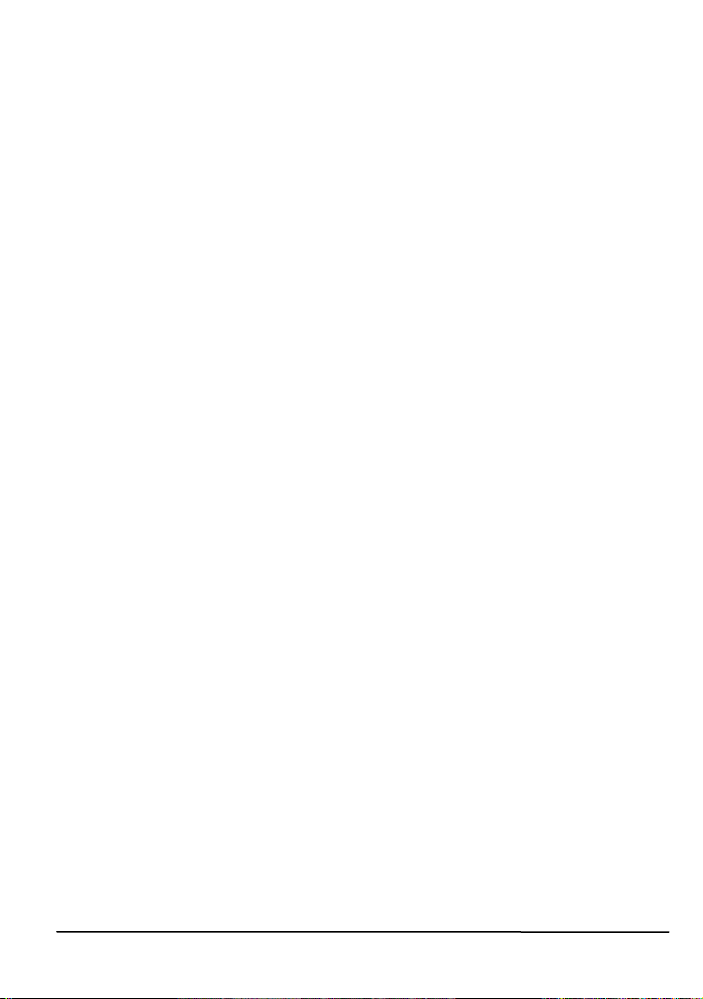
2
© MARMITEK
Page 3

SAFETY WARNINGS
x To prevent short circuits, this product (except the outdoor
camera) should only be used inside and only in dry spaces. Do not
expose the components to rain or moisture. Do not use the
product close to a bath, swimming pool etc.
x Do not expose the components of your systems to extremely high
temperatures or bright light sources.
x In case of improper usage or if you have altered and repaired the
product yourself, all guarantees expire. Marmitek does not accept
responsibility in the case of improper usage of the product or
when the product is used for purposes other than specified.
Marmitek does not accept responsibility for additional damage
other than covered by the legal product responsibility.
x This product is not a toy. Keep out of reach of children.
x Do not open the product: the device may contain live parts. The
product should only be repaired or serviced by a qualified
repairman.
x Only connect the power cord after checking whether the mains
voltage is the same as the values on the identification tags. Never
connect an adapter or power cord when it is damaged. In that
case, contact your supplier.
ENGLISH
DOORGUARD 450
3
Page 4

TABLE OF CONTENTS
SAFETY WARNINGS.................................................................................. 3
TABLE OF CONTENTS ...............................................................................4
INTRODUCTION........................................................................................5
SET CONTENTS .........................................................................................5
Set...................................................................................................... 5
Extra monitor (available separately)................................................5
Additional camera (available separately)........................................ 6
INSTALLATION..........................................................................................6
Mounting the doorbell camera onto the door frame. ...................7
Mounting the monitor onto the wall.............................................. 8
SCREEN SETTINGS..................................................................................... 9
FUNCTION.................................................................................................9
EXTRA POSSIBILITIES WITH YOUR DOORGUARD 450 ..........................10
Connecting an electric door opener..............................................10
Connecting multiple monitors and Doorbell Cameras .................10
FREQUENTLY ASKED QUESTIONS .........................................................11
TECHNICAL DATA ..................................................................................11
COPYRIGHTS...........................................................................................12
4
© MARMITEK
Page 5

INTRODUCTION
Congratulations on your purchase of the Marmitek DoorGuard 450™.
Using this Video Door Phone you can hear and see the visitor at the
door (without the visitor being aware of it) before you decide to
open it. The camera delivers high quality pictures, even in the dark.
x Hands Free LCD Colour Video Door Phone System with memory
x See who's at the door, feeling safe
x A safe feeling now that you always know who is at the door.
x Luxurious design; neat looks and Hands Free.
x Provided with a 7”, 17.5 cm colour LCD screen.
x With built-in memory to automatically take a picture of every
visitor.
x Vandal proof doorbell camera with unique 120 º wide angle lens
x Always perfect sound and clear picture, also in the dark.
x With interchangeable black and white frame (both included)
SET CONTENTS
Set
1. Monitor with screen
2. Wall plate for the monitor
3. Doorbell with camera and rain cover
4. Power adapter
5. 10 meters 4 core cable for connecting the camera
6. Mounting hardware
7. User manual
Extra monitor (available separately)
ENGLISH
1. Monitor with screen
2. Wall plate for the monitor
3. Power adapter
4. 10 meters 4 core cable to connect to the first monitor
5. Mounting hardware
6. User manual
DOORGUARD 450
5
Page 6
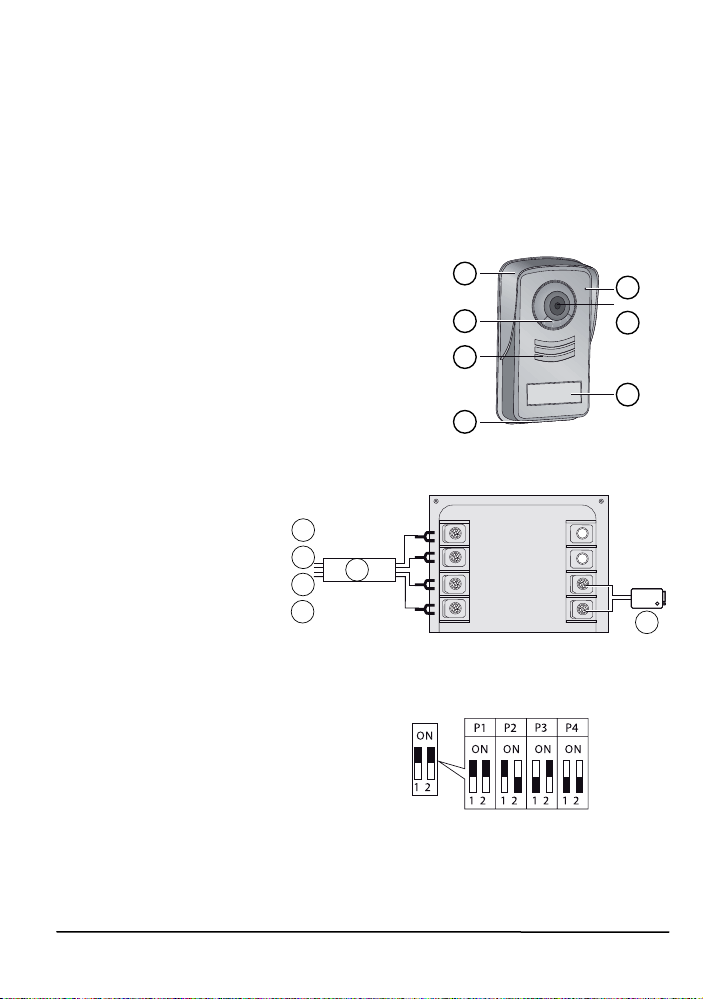
Additional camera (available separately)
1. Doorbell with camera and rain cover
2. 10 meters 4 core cable for connecting the camera
3. Mounting hardware
4. User manual
INSTALLATION
Description of the parts
Doorbell camera front
1. rain cover
2. LEDs, for visibility in the dark
3. Loudspeaker
4. light dependent resistor (LDR)
5. Microphone
6. Camera
7. Bell button
Doorbell camera back
1. White (Audio)
2. Red (VDD)
3. Black (GND)
4. Yellow (Video)
5. 4-wire cable for
transfer of image
and sound to monitor
6. Connector for electric door opener to connect.
1
2
5
3
4
address code
When connecting multiple cameras
(up to 4), each camera needs to hav
different address code. Camera 1 will
have addresscode P1, camera 2
addresscode P2, and so on.
e a
1
2
3
4
5
6
7
6
6
© MARMITEK
Page 7
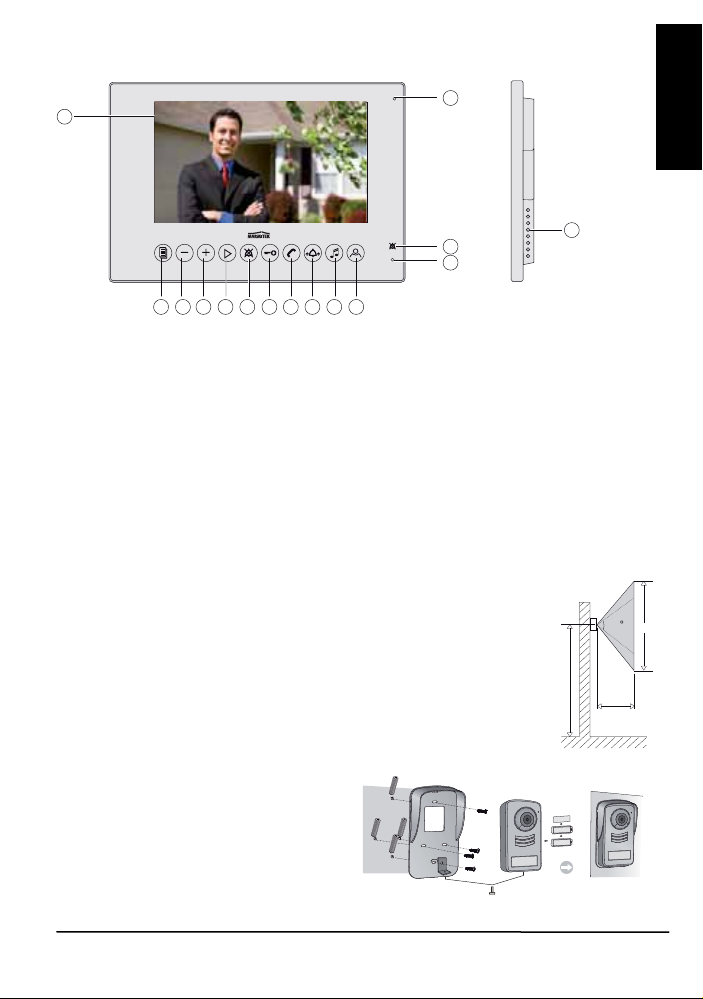
Monitor
1
12
ENGLISH
13
14
5
3
2
67 10
4
11
98
15
1. Screen 9. Volume button
2. Menu button 10. Ring tones button
3. – button 11. Monitor button
4. + button 12. Microphone
5. Playback button 13. Mute Indicate LED
6. Mute button 14. Power ‘On’ LED
7. Door-open button 15. Loudspeaker
8. Intercom button
Mounting the doorbell camera onto the
door frame.
The doorbell camera is equipped with a wide angle lens.
Even if one is not right for the camera, you will obtain a
good view.
x Determine the correct height for the camera
x Drill a hole in the door frame at the height that you
want to mount the doorbell camera.
x Slide the 4 wire cable through the hole in the door
frame and rain cover.
x Mount the wall plate onto
the door frame using the
four supplied screws.
HONG
MR
MR HONG
x Install the 4 wire cable
according to the diagram of
doorbell camera back.
the
x Attach the camera to the rain cover with the screw supplied.
DOORGUARD 450
120
50cm
85cm
7
Page 8
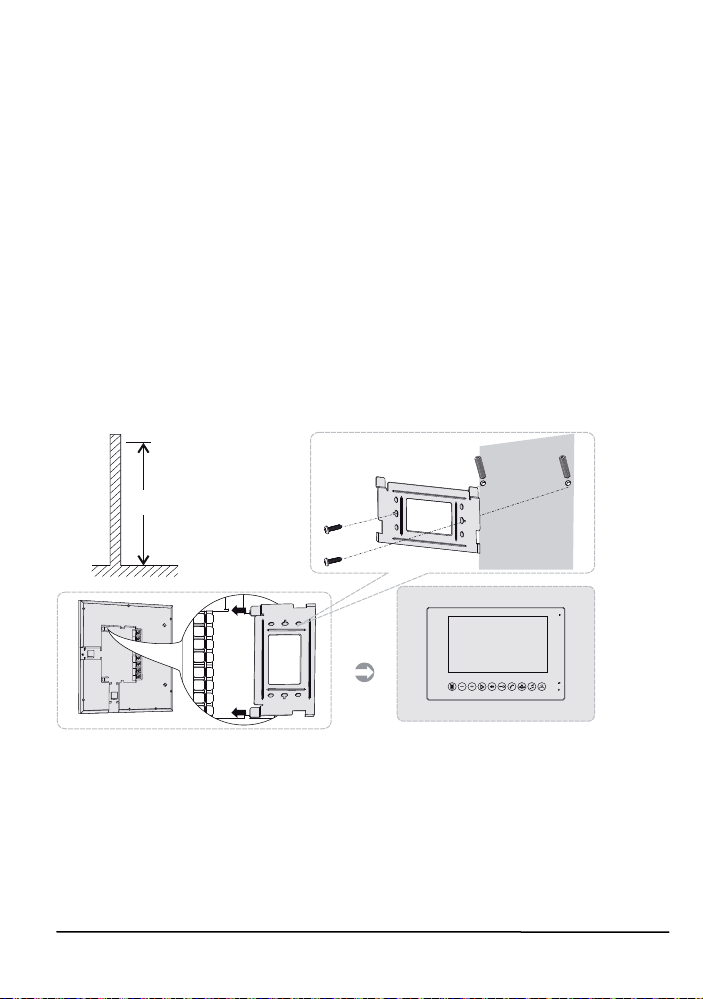
Mounting the monitor onto the wall.
x Route the cable to the place where the monitor will hang. (Note:
there must be an outlet nearby).
x Mount the wall plate onto the wall using the four supplied
screws.
x Take the monitor and secure the cable’s 4 U-connectors in the
correct order under the 4 connectors.
x Connect the power adapter with the backside of the monitor.
x Now place the monitor against the wall plate and move it up and
down against the plate such that it snap-locks onto the plate.
x Insert the adapter into the outlet.
x You can always slide off the monitor by sliding it upwards.
x Your DoorGuard 450™ has now been installed successfully and is
ready to use.
8
© MARMITEK
Page 9
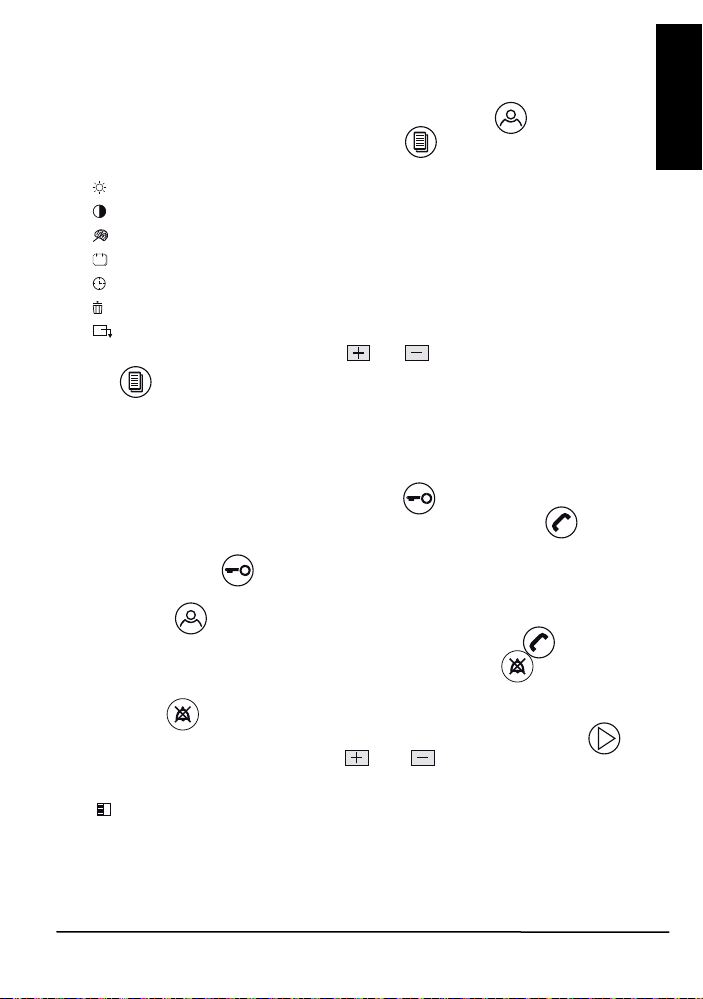
SCREEN SETTINGS
Activate the screen by pressing the monitor button .
By repeatedly pressing the menu button
following:
Brightness
Contrast
Color
8
Date
Time
Delete photo
Close
Adjust the setting by pressing the or button. Press the menu
button
to confirm.
you can set the
FUNCTION
As soon as a visitor rings the doorbell by pressing on the doorbell button, the
image will appear instantly on the monitor in the house. This way you can see
who is at the door before you decide to open it
home). To speak to the visitor, you simply press the monitor button
have also installed an electric door opener, you can open the door by pressing on
the door-open button
If you wish to look outside without anyone having rung the doorbell, press the
monitor button
If you wish those outside to hear you, press the intercom button
You can switch off the monitor’s bell with the bell off button
off LED goes on. When the doorbell rings, the bell off LED will flash. Pressing the
bell off button
If the door bell rings, it automatically takes a photo. Press the play button
display the recordings. You can use the
pictures.
The
not previously been viewed.
symbol on the right top of the screen indicates how many photos have
. (Only works if you have an image on the monitor)
. You cannot be heard outside when you do this.
again reconnects the bell. The blue LED will switch off
and to scroll through the
(or pretend you’re not at
. If you
.
. The blue bell
to
ENGLISH
DOORGUARD 450
9
Page 10

EXTRA POSSIBILITIES WITH YOUR
DOORGUARD 450
Connecting an electric door opener
To open the door from the monitor.
The camera will provide the power for the door-opener
You need an electric door opener of 8 to 12 V DC. (Marmitek art nr
09774).
Connect the door opener to the
Connecting multiple monitors and
Doorbell Cameras
To be able to see who is at the door from several places (max. 4) and
where (max. 4) the doorbell rings.
DoorGuard 450 Extra monitor: art.no: 08134 (E version) 08139 (UK
version).
DoorGuard 450 extra doorbell Camera: art.nr: 08146
The 4-core cable that is supplied with the extra monitor and Doorbell
Camera is parallel connected to the other monitor’s/Doorbell Camera
connection points. A 3
connected to the nearest monitor/Doorbell Camera. The order does
not matter.
If you want to bridge a greater distance, then check out the following
table for the required cable type.
Cable length Required cable type
1-25m 4 core cable of minimum 4x 0,55mm
25-50m coax cable, 75 ohm of minimum 0,5mm
50-100m coax cable, 75 ohm of minimum 1.0mm
100-300m coax cable, 75 ohm of minimum 1.5mm
rd
or 4th monitor/Doorbell Camera can be
audio 0,35mm
audio 0,35mm2
audio 0,5mm
Doorbell camera back
2
2
2
2
+ 2 wire
2
+ 2 wire
2
+ 2 wire
10
© MARMITEK
Page 11

FREQUENTLY ASKED QUESTIONS
There is no image
Check if the power cable is properly connected to the power socket.
Check the contrast.
Check if the connectors are properly fixed.
There is no sound
Check if the connectors are properly fixed.
The image is hazy (clouds)
Check if there are interferences in the surrounding area. For example
a high voltage cable, electric appliances etc.
Do you still have questions?
Please check out www.marmitek.com for more information.
TECHNICAL DATA
Monitor
Resolution: 800 x 480
Power supply: 230V AC DC 15V
Screen: 7"/ 17.5cm
Bell sound: 20 songs (adjustable volume)
Power consumption: Max 10 Watt (without door opener)
Door open switch: Max DC12V/1A.
Dimensions: 217x148x26mm
Camera
Camera: CMOS Colour
Lens and angle: 120°
Min. illumination: 0,1 LUX
Night vision distance: 0.5 ~1 m
Sound: Built-in microphone and loudspeaker
Dimensions: 185 x 105 x 40 mm
Ambient temperature: -10 ~ +50°C (Operation)
-20°C tot +60°C (storage)
Operating Humidity: ≤ 85%RH
In order to continue improving the product, Marmitek reserves the right to
change specifications and/or designs without prior notice.
ENGLISH
DOORGUARD 450
11
Page 12
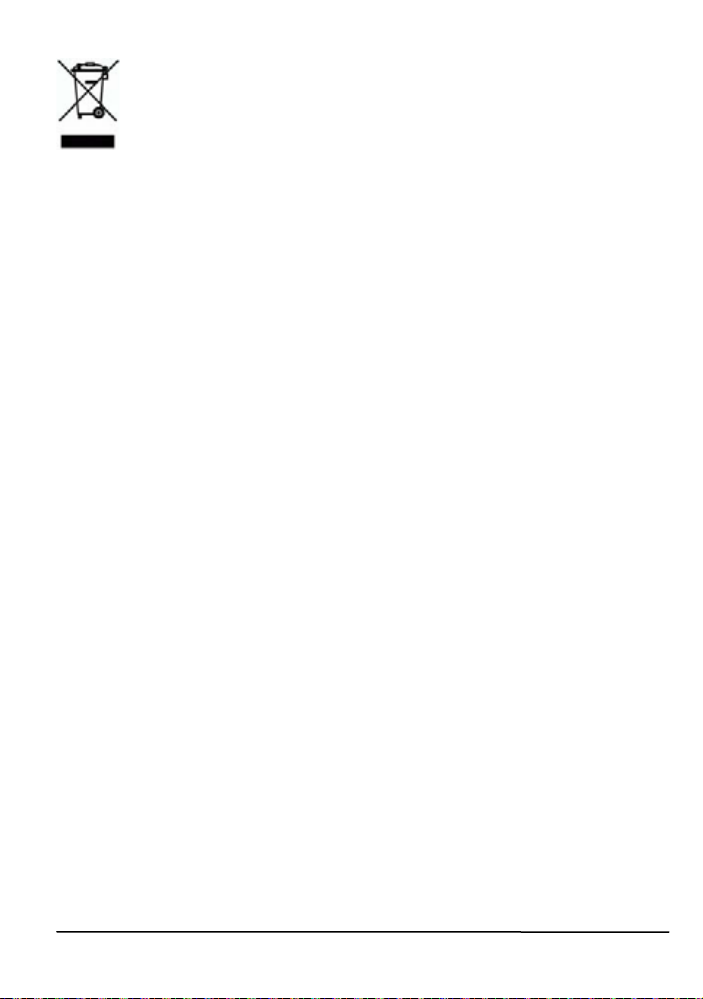
Environmental Information for Customers in the European
Union
European Directive 2002/96/EC requires that the equipment bearing
this symbol on the product and/or its packaging must not be
that this product should be disposed of separately from regular household
waste streams. It is your responsibility to dispose of this and other electric and
electronic equipment via designated collection facilities appointed by the
government or local authorities. Correct disposal and recycling will help
prevent potential negative consequences to the environment and human
health. For more detailed information about the disposal of your old
equipment, please contact your local authorities, waste disposal service, or the
shop where you purchased the product.
disposed of with unsorted municipal waste. The symbol indicates
COPYRIGHTS
Marmitek is a trademark of Pattitude B.V.
DoorGuard 450™ is a trademark of Marmitek B.V. All rights reserved.
Every effort has been made to ensure that the information in this manual is
accurate. Marmitek is not responsible for printing or clerical errors.
Copyright and all other proprietary rights in the content (including but not
limited to model numbers, software, audio, video, text and photographs) rests
with Marmitek B.V. Any use of the Content, but without limitation,
distribution, reproduction, modification, display or transmission without the
prior written consent of Marmitek is strictly prohibited. All copyright and
other proprietary notices shall be retained on all reproductions.
Other company and product names mentioned herein may be trademarks of
their respective companies. Mention of third-party products is for
informational purposes only and constitutes neither an endorsement nor a
recommendation. Marmitek assumes no responsibility with regard to the
performance or use of these products.
12
© MARMITEK
Page 13

SICHERHEITSHINWEISE
x Um Kurzschluss vorzubeugen, dieses Produkt bitte (ausgen. der
Außenkamera selbst) ausschließlich innerhalb des Hauses und nur
in trockenen Räumen nutzen. Setzen Sie die Komponenten nicht
Regen oder Feuchtigkeit aus. Nicht neben oder nahe eines Bades,
Schwimmbades usw. verwenden.
x Setzen Sie die Komponente Ihres Systems nicht extrem hohen
Temperaturen oder starken Lichtquellen aus.
x Bei einer zweckwidrigen Verwendung, selbst angebrachten
Veränderungen oder selbst ausgeführten Reparaturen verfallen
alle Garantiebestimmungen. Marmitek übernimmt bei einer
falschen Verwendung des Produkts oder bei einer anderen
Verwendung des Produktes als für den vorgesehenen Zweck
keinerlei Produkthaftung. Marmitek übernimmt für Folgeschäden
keine andere Haftung als die gesetzliche Produkthaftung.
x Dieses Produkt ist kein Spielzeug. Außer Reichweite von Kindern
halten.
x Das Produkt niemals öffnen (ausgen. des Batteriefachs): Das
Gerät kann Teile enthalten, worauf lebensgefährliche
Stromspannung steht. Überlassen Sie Reparaturen oder Wartung
nur Fachleuten.
x Schließen Sie der Netzkabel erst dann an das Stromnetz an,
nachdem Sie überprüft haben, ob die Netzspannung mit dem auf
dem Typenschild angegeben Wert übereinstimmt. Schließen Sie
niemals ein Netzkabel an, wenn diese beschädigt sind. In diesem
Fall nehmen Sie Kontakt mit Ihrem Lieferanten auf.
DEUTSCH
DOORGUARD 450
13
Page 14

INHALTSVERZEICHNIS
SICHERHEITSHINWEISE...........................................................................13
INHALTSVERZEICHNIS ............................................................................14
EINFÜHRUNG..........................................................................................15
VERPACKUNGSINHALT ..........................................................................15
Set.................................................................................................... 15
Zusätzlicher Monitor (einzeln erhältlich) ......................................15
Zusatz-Türsprechanlage (einzeln erhältlich) .................................16
INSTALLATION........................................................................................16
Türrahmenmontage der Türsprechanlage. ...................................17
Den Monitor an die Wand montieren........................................... 18
BILDSCHIRMEINSTELLUNEN...................................................................19
VERWENDUNG DER DOORGUARD 450..................................................... 19
OPTIONALE MÖGLICHKEITEN MIT IHRER DOORGUARD 450 ..............20
Elektrischen Türöffner anschließen ...............................................20
Mehrere Monitore und Videosprechanlagen anschließen........... 20
HÄUFIG GESTELLTE FRAGEN .................................................................21
TECHNISCHE DATEN ..............................................................................21
COPYRIGHT ............................................................................................22
14
© MARMITEK
Page 15

EINFÜHRUNG
Herzlichen Glückwunsch zum Erwerb der Marmitek DoorGuard 450.
Mit dieser Türsprechanlage können Sie jederzeit (auch unbemerkt)
zunächst einmal schauen und hören, wer an Ihrer Tür steht, bevor Sie
sich entschließen die Tür zu öffnen. Die Kamera gibt eine gute
Bildqualität, sogar im Dunkeln.
1. Freisprech- LCD Farbbildschirm Videosprechanlagesystem mit
Speicherfunktion
2. Sehen wer vor der Tür steht: ein sicheres Gefühl
3. Ein sicheres Gefühl weil Sie immer sehen wer klingelt.
4. Schicke Formgebung; ebenmäßiges Design und Freisprechsystem.
5. Mit einem luxuriösen 17,5 cm Farbbild LCD Bildschirm.
6. Mit eingebauter Speicherfunktion zum fotografieren eines jeden
Besuchers.
7. Vandalismussichere Videosprechanlage mit einmaligem 120º
Weitwinkelobjektiv.
8. Stets ausgezeichnete Ton- und Bildqualität, auch im Dunkeln.
9. Mit austauschbarem schwarzen und weißen Rahmen (beide
enthalten)
VERPACKUNGSINHALT
Set
1. Monitor mit Bildschirm
2. Wandplatte für den Monitor
3. Türsprechanlage mit Kamera und Regenschutzkappe
4. Speisungsadapter
5. 10 Meter 4-adriges Kabel zum Anschließen der Kamera
6. Verschiedene Befestigungs- und Schraubmaterialien
7. Diese Gebrauchsanleitung
Zusätzlicher Monitor (einzeln erhältlich)
1. Monitor mit Bildschirm
2. Wandplatte für den Monitor
3. Speisungsadapter
4. 10 Meter 4-adriges Kabel zum Anschließen am ersten Monitors.
5. Verschiedene Befestigungs- und Schraubmaterialien
6. Diese Gebrauchsanleitung
DEUTSCH
DOORGUARD 450
15
Page 16
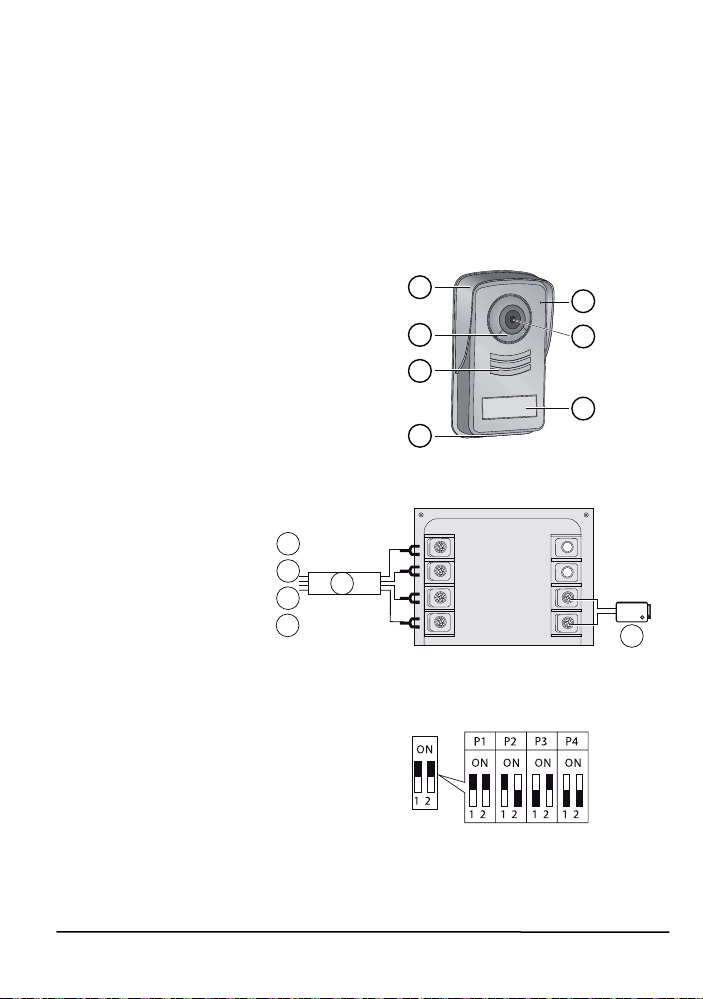
Zusatz-Türsprechanlage (einzeln erhältlich)
1. Türklingel mit Kamera und Regenschutzkappe
2. 10 Meter 4-adriges Kabel zum Anschließen der Kamera
3. Verschiedene Befestigungs- und Schraubmaterialien
4. Diese Gebrauchsanleitung
INSTALLATION
Beschreibung der Bestandteile
Türsprechanlage Vorderseite
1. Regenschutzkappe
2. LED für Sicht im Dunkeln
3. Lautsprecher
4. Lichtsensor (LDR)
5. Mikrofon
6. Kamera
7. Klingeltaste
Türsprechanlage Rückseite
1. Weiß (Audio)
2. Rot (VDD)
3. Schwarz (GND)
4. Gelb (Video)
5. 4-adriges Kabel mit
Verbindungsstück
um Bild und Ton
zum Monitor zu versenden.
6. Anschluss für elektrischen Türöffner.
1
2
5
3
4
Adressencode
Beim Anschluss mehrerer Kameras
(max. 4) muss jede Kamera einen
anderen Adressencode haben. Kamera
1 Adressencode P1, Kamera 2
Adressencode P2 usw.
1
2
5
6
3
7
4
6
16
© MARMITEK
Page 17
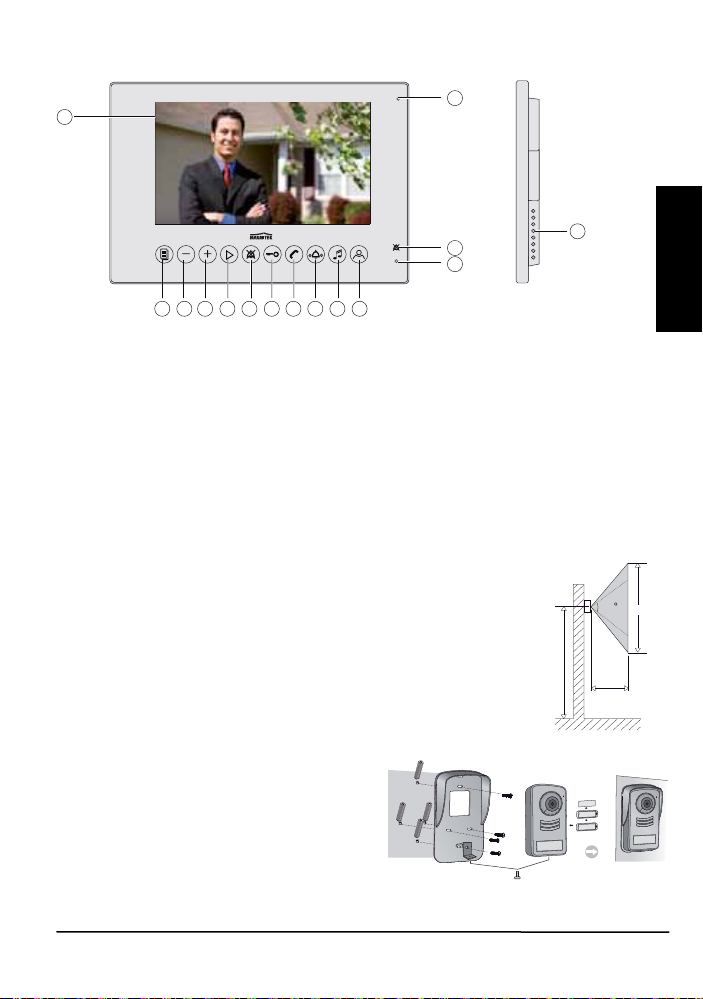
Monitor Vorderseite
1
12
13
14
15
DEUTSCH
5
3
2
67 10
4
11
98
1. Bildschirm 9. Klingellautstärketaste
2. Menütaste 10. Klingeltontaste
3. – Taste 11. Monitortaste
4. + Taste 12. Mikrofon
5. Wiedergabetaste 13. Klingel Aus LED
6. Klingel Aus Taste 14. In Betrieb/ Mute LED
7. Tür-Öffnungstaste 15. Lautsprecher
8. Wechselsprechtaste
Türrahmenmontage der Türsprechanlage.
Die Türsprechanlage ist mit einem Weitwinkelobjektiv
ausgestattet. Auch wenn jemand nicht direkt vor der
Kamera steht haben Sie gute Sicht.
x Bestimmen Sie die richtige Kamerahöhe.
x Bohren Sie in der gewünschten Anbringungshöhe
der Türsprechanlage ein Loch durch den Türrahmen
x Führen Sie das 4-adrige Kabel für die Kamera nun
durch das Loch im Türrahmen und den Regenschutz.
x Montieren Sie die
Regenschutzkappe mit den vier
Schrauben an die Wand.
x Montieren Sie das 4-adrige
Kabel laut Schema an der
Rückseite der Türsprechanlage.
x Montieren Sie nun die Kamera
mit enthaltener Schraube auf die Regenschutzkappe.
85cm
120
50cm
HONG
MR
MR HONG
DOORGUARD 450
17
Page 18
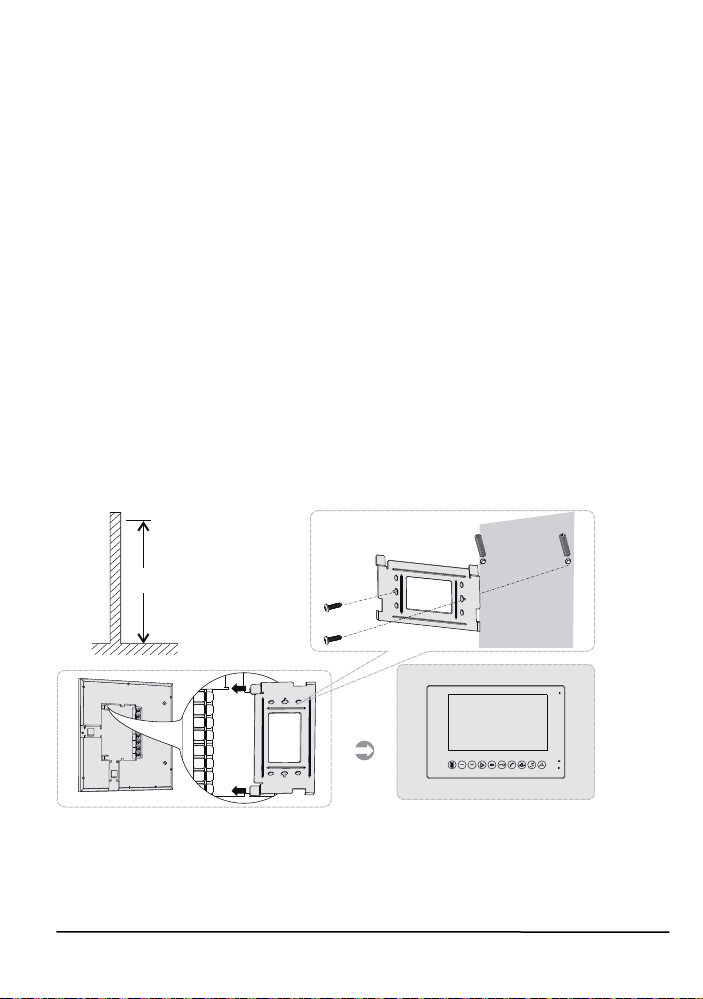
Den Monitor an die Wand montieren.
x Führen Sie das Kabel bis zur Stelle an der der Monitor
aufgehängt werden soll. (Achtung: in der Nähe muss sich eine
Steckdose befinden).
x Montieren Sie die Wandplatte mit den vier Schrauben an die
Wand.
x Nehmen Sie den Monitor auf und Schrauben Sie die 4 U
Steckverbindungen des Monitorkabels in richtiger Reihenfolge
unter den 4 Anschlüssen fest.
x Stecken Sie den Speisungsadaptoranschluss in die
Monitorrückseite.
x Halten Sie nun den Monitor gegen die Wandplatte und schieben
ihn so (von oben nach unten), dass der Monitor die Wandplatte
herunter gleitet und mit einem Klick einrastet.
x Stecken Sie den Stecker in die Steckdose.
x Sie können den Monitor jederzeit lösen, indem Sie diesen nach
oben schieben. Ihr DoorGuard 450 ist nun installiert und
gebrauchsfertig.
18
© MARMITEK
Page 19
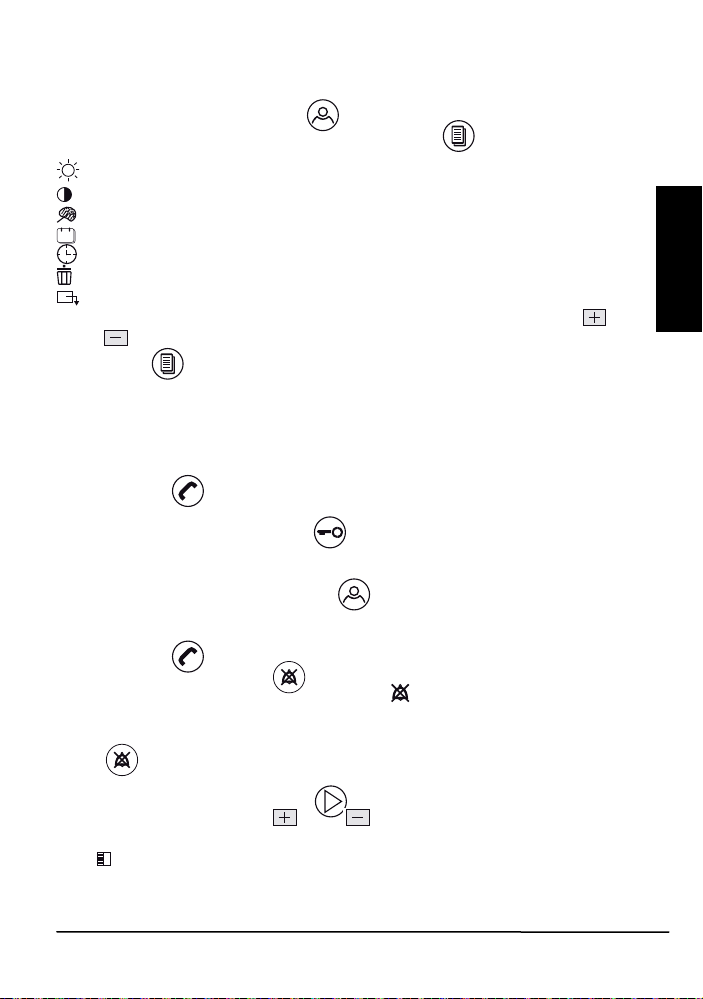
BILDSCHIRMEINSTELLUNEN
Drücken Sie die Monitortaste um den Bildschirm zu aktivieren.
Drücken Sie mehrere Male auf die Menütaste
Einstellungen zu ändern:
Helligkeit
Kontrast
Farbe
8
Datum
Zeit
Foto löschen
Beenden
Passen Sie die Einstellungen an, indem Sie (mehrere Male) die
oder
Menütaste
Taste drücken. Bestätigen Sie die Einstellungen mit der
.
um nachstehende
VERWENDUNG DER DOORGUARD 450
So wie ein Besucher an der Türsprechanlage klingelt, empfangen Sie
auf dem Monitor im Haus Bild. Sie sehen also direkt wer geklingelt
hat. Um mit dem Besucher zu reden, drücken Sie einfach auf die
Monitortaste
Wenn Sie einen elektrischen Türöffner montiert haben, so können Sie
die Tür mit der Türöffnertaste öffnen. ( Funktioniert nur, wenn
Sie Bild auf dem Monitor haben)
Wenn Sie hinausschauen möchten, ohne dass jemand geklingelt hat,
drücken Sie auf die Monitortaste
nicht hören.
Wenn Sie draußen hörbar sein möchten, drücken Sie dann auf die
Monitortaste
Mit der Klingel Aus Taste
ausschalten. Die blaue Klingel Aus LED
geklingelt wird, beginnt die Klingel Aus LED zu blinken. Die Klingel
schaltet sich wieder ein, wenn Sie nun nochmals auf die Klingel Aus
Taste
Wenn an der Tür geklingelt wird, wird automatisch eine Aufnahme
gemacht. Mit der Abspieltaste
wiedergegeben. Mit den
Fotos blättern.
Das Symbol rechts oben im Bildschirm zeigt an, wie viele Fotos
noch nicht betrachtet wurden.
drücken. Die blaue Klingel Aus LED erlischt wieder.
.
. Man kann Sie dann draußen
.
können Sie die Klingel des Monitors
schaltet sich ein. Wenn nun
werden die Aufnahmen
und Tasten können Sie durch die
DEUTSCH
DOORGUARD 450
19
Page 20

OPTIONALE MÖGLICHKEITEN MIT
IHRER DOORGUARD 450
Elektrischen Türöffner anschließen
Zum Öffnen der Tür vom Monitor aus.
Die Kamera sorgt für die Speisung des Türöffners.
Sie benötigen einen 8 bis 12 V DC Türöffner.(Marmitek Art.-Nr.
09774)
Schließen Sie den Türöffner an die
Türsprechanlage Rückseite
Mehrere Monitore und
Videosprechanlagen anschließen
In diesem Falle können Sie von mehreren (max. 4) Aufstellungsorten
im Haus sehen wer klingelt und wo (max. 4) geklingelt wird.
Einzeln erhältlich:
DoorGuard 450 Zusatzmonitor: Art.-Nr.: 08134 (E-Ausführung) 08139
(UK Ausführung).
DoorGuard 450 Zusatztürsprechanlage: Art.-Nr.: 08146
Schließen Sie das vieradrige Kabel, das mit dem zusätzlichen Monitor
geliefert wird, parallel an die Anschlüsse des/der anderen
Monitors/Türsprechanlage an. Schließen Sie einen etwaigen 3. oder 4.
Monitor/Türsprechanlage wiederum an den nächstmöglichen Monitor
und Türsprechanlage an.
Möchten Sie einen größeren Abstand überbrücken, sehen Sie dann
nachstehende Tabelle für die benötigte Kabelart.
Kabellänge Benötigte Kabelart
1-25m 4-aderiges Kabel von minimal 4x 0,55mm
25-50m Koaxialkabel, 75 Ohm von minimal 0,5mm
adriges Audiokabel 0,35mm2
50-100m Koaxialkabel, 75 Ohm von minimal 1.0mm
adriges Audiokabel 0,35mm
100-300 m Koaxialkabel, 75 Ohm von minimal 1.5mm
adriges Audiokabel 0,5mm
2
2
2
2
2
2
an
+ 2
+ 2
+ 2
20
© MARMITEK
Page 21
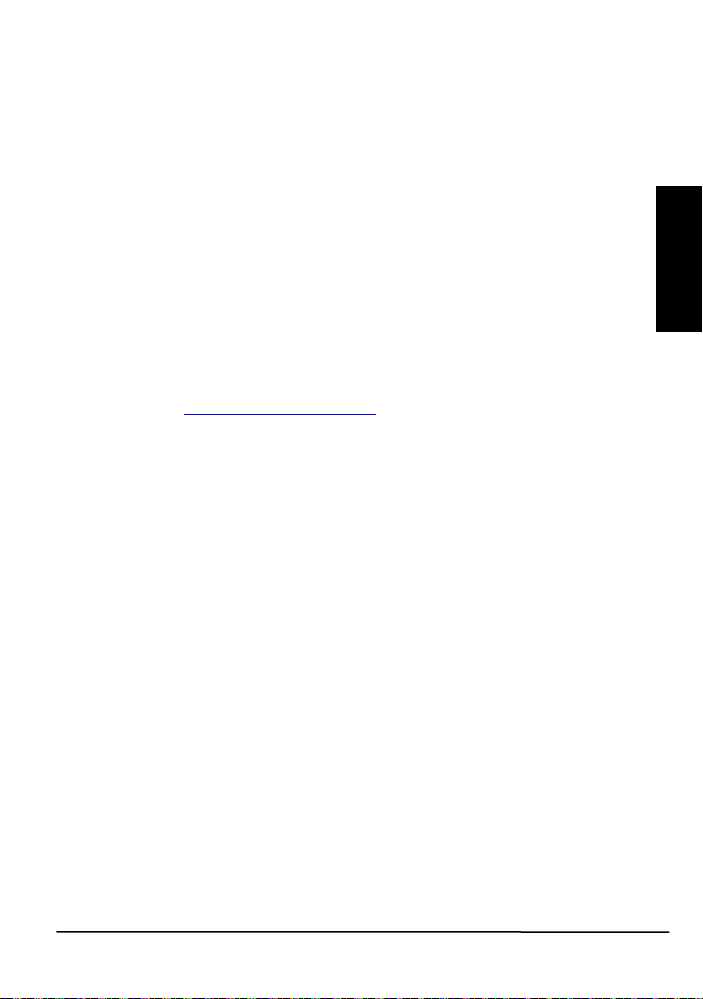
HÄUFIG GESTELLTE FRAGEN
Ich empfange kein Bild
Überprüfen Sie, ob das Speisungskabel gut an die Steckdose
angeschlossen ist. Überprüfen Sie, ob der Kontrast auf Maximal oder
Minimal eingestellt ist. Überprüfen Sie, ob die Verbindungsstücke
richtig angeschlossen sind.
Ich empfange keinen Ton
Überprüfen Sie, ob die Verbindungsstücke korrekt angeschlossen
sind.
DEUTSCH
Das Bild ist verschwommen (Schnee)
Überprüfen Sie, ob Interferenz in Ihrer Nähe auftritt. Zum Beispiel
durch ein Hochspannungskabel, elektrische Geräte usw.
Haben Sie noch immer Fragen?
Besuchen Sie www.marmitek.com
.
TECHNISCHE DATEN
Monitor
Auflösung: 800 x 480
Speisung: 230V AC DC 15V
Bildschirm: 7"/ 17,5cm Flat Tube
Klingelzeichen: 20 Songs (Lautstärke regelbar)
Verbrauch: max. 10 Watt (Ohne Türöffner)
Türöffnungsschalter: max. DC12V/1A.
Abmessungen: 217x148x26mm
Kamera
Kamera: CMOS Farbbild
Objektiv und Winkel: 120°
Lichtempfindlichkeit: 0,1 LUX
Nachtsichtabstand: 0,5 ~1 m
Ton: Eingebautes Mikrofon und Lautsprecher
Abmessungen: 185 x 105 x 40 mm
Umgebungstemperatur: -10 ~ +50°C (in Betrieb)
-20°C bis +60°C (Lagertemperatur)
Luftfeuchtigkeit: ≤ 85% RH
Hinsichtlich weiterer Produktverbesserungen behält sich Marmitek das Recht
vor, Spezifikationen und/oder Entwürfe ohne vorherige Ankündigung zu
ändern.
DOORGUARD 450
21
Page 22

Umweltinformation für Kunden innerhalb der Europäischen
Union
Die Europäische Richtlinie 2002/96/EC verlangt, dass technische
Ausrüstung, die direkt am Gerät und/oder an der Verpackung mit
Gemeindeabfall entsorgt werden darf. Das Symbol weist darauf hin, dass das
Produkt von regulärem Haushaltmüll getrennt entsorgt werden sollte. Es liegt
in Ihrer Verantwortung, dieses Gerät und andere elektrische und elektronische
Geräte über die dafür zuständigen und von der Regierung oder örtlichen
Behörden dazu bestimmten Sammelstellen zu entsorgen. Ordnungsgemäßes
Entsorgen und Recyceln trägt dazu bei, potentielle negative Folgen für
Umwelt und die menschliche Gesundheit zu vermeiden. Wenn Sie weitere
Informationen zur Entsorgung Ihrer Altgeräte benötigen, wenden Sie sich
bitte an die örtlichen Behörden oder städtischen Entsorgungsdienste oder an
den Händler, bei dem Sie das Produkt erworben haben.
diesem Symbol versehen ist nicht zusammen mit unsortiertem
COPYRIGHT
Marmitek BV ist ein Warenzeichen von Pattitude
DoorGuard 450™ ist ein Warenzeichen von Marmitek BV Alle Rechte
vorbehalten.
Weitergehende Ansprüche sind ausgeschlossen, insbesondere übernimmt
Marmitek BV keine Gewähr für die Richtigkeit des Inhalts dieses Handbuchs.
Urheber- und andere Eigentumsrechte am Inhalt (einschließlich aber nicht
beschränkt auf, Modellnummern, Software, Audio, Video, Text und Fotos
begrenzt) liegt bei Marmitek BV. Jegliche Nutzung von Inhalten, aber ohne
Begrenzung, Verteilung, Vervielfältigung, Änderung, Anzeige oder
Übermittlung ohne die vorherige schriftliche Erlaubnis von Marmitek ist
strengstens untersagt. Alle Urheber- und andere Eigentumsrechte muss auf
allen Reproduktionen beibehalten werden.
Die Rechte an anderen in diesem Handbuch erwähnten Marken und
Produktnamen können bei ihren Inhabern liegen und werden hiermit
anerkannt. Die Nennung von Produkten, die nicht von Marmitek sind, dient
ausschließlich Informationszwecken und stellt keine Werbung dar. Marmitek
übernimmt hinsichtlich der Auswahl, Leistung oder Verwendbarkeit dieser
Produkte keine Gewähr.
22
© MARMITEK
Page 23

CONSIGNES DE SÉCURITÉ
x Afin d'éviter un court-circuit, ce produit (à l'exception de la
caméra d'extérieur elle-même) ne doit être utilisé qu'à l'intérieur
et uniquement dans des endroits secs. Ne pas exposer les
composants à la pluie ou à l'humidité. Ne pas utiliser à côté ou à
proximité d'une baignoire, piscine, etc.
x Ne pas exposer les composants de votre système à des
températures extrêmement élevées ou à des sources de lumière
trop fortes.
x La garantie n'est plus valable en cas d'usage inapproprié, de
modifications ou de réparations effectuées par des personnes
non agréées. Marmitek se dégage de toute responsabilité en
cas d'usage inapproprié du produit ou d'utilisation non
conforme à l'usage auquel le produit est destiné. Marmitek se
dégage de toute responsabilité en cas de dommage
conséquent, autre que la responsabilité civile du fait des produits.
x Ce produit n’est pas un jouet. Tenir hors de la portée des
enfants.
x Ne jamais ouvrir le produit : L'appareil peut contenir des
éléments qui sont sous tension très dangereux. Confier les
réparations et l'entretien exclusivement à un personnel qualifié.
x Ne brancher l’adaptateur secteur sur le réseau électrique qu’après
avoir vérifié que la tension d’alimentation corresponde à la
valeur indiquée sur les plaques d’identification. Ne jamais
brancher un câble d’alimentation lorsque celui-ci est
endommagé. Dans ce cas, veuillez contacter votre fournisseur.
FRANÇAIS
DoorGuard 450
23
Page 24

TABLE DES MATIÈRES
CONSIGNES DE SÉCURITÉ.......................................................................23
TABLE DES MATIÈRES ............................................................................24
INTRODUCTION......................................................................................25
CONTENU DE L’EMBALLAGE ................................................................. 25
Set.................................................................................................... 25
Moniteur supplémentaire (vendu séparément)............................25
Caméra supplémentaire (vendue séparément).............................26
INSTALLATION........................................................................................26
Installer la caméra sonnette sur l’encadrement............................27
Installer le moniteur au mur .......................................................... 28
RÉGLAGES DE L'ÉCRAN.......................................................................... 29
UTILISATION........................................................................................... 29
POSSIBILITÉS ADDITIONNELLES AVEC VOTRE DOORGUARD 450........30
Brancher une commande électrique pour ouvrir la porte............30
Connecter plusieurs moniteurs et plusieurs caméras sonnette ....30
FOIRE AUX QUESTIONS..........................................................................31
CARACTÉRISTIQUES TECHNIQUES.........................................................31
DROITS D'AUTEUR .................................................................................32
24
© MARMITEK
Page 25

INTRODUCTION
Merci d’avoir acheté le DOORGUARD 450™ de Marmitek. Avec cet
interphone vidéo vous pouvez voir et entendre (sans que le visiteur
ne s’en aperçoive) qui est à votre porte avant de décider d’ouvrir. La
caméra donne une image de bonne qualité, même dans l’obscurité.
x Interphone vidéo mains libres avec écran LCD couleur et
mémoire.
x Voir qui est à la porte, une idée rassurante
x Vous vous sentirez en sécurité puisque vous voyez qui sonne à
votre porte.
x Modèle de luxe, design sobre et Mains libres.
x avec un écran LCD couleur 17,5 cm.
x Mémoire intégrée pour photographier ou filmer
automatiquement tous les visiteurs.
x Caméra sonnette à l'épreuve des vandales avec un unique
objectif grand angle de 120º.
x Son et image toujours parfaits, même dans l’obscurité.
x Livrée avec deux cadres noir et blanc interchangeables
CONTENU DE L’EMBALLAGE
Set
1. Moniteur avec écran
2. Support mural pour le moniteur
3. Sonnette avec caméra et boîtier de protection contre la pluie
4. Adaptateur secteur
5. 10 m de câble 4 fils pour brancher la caméra
6. Matériel divers de fixation et de vissage
7. Manuel d'utilisation
Moniteur supplémentaire (vendu
séparément)
FRANÇAIS
1. Moniteur avec écran
2. Support mural pour le moniteur
3. Adaptateur secteur
4. 10 m de câble 4 fils pour brancher sur le premier moniteur
5. Matériel divers de fixation et de vissage
6. Manuel d'utilisation
DoorGuard 450
25
Page 26

Caméra supplémentaire (vendue
séparément)
1. Sonnette avec caméra et boîtier de protection contre la pluie
2. 10 m de câble 4 fils pour brancher la caméra
3. Matériel divers de fixation et de vissage
4. Manuel d'utilisation
INSTALLATION
Description des pièces
Partie avant de la caméra sonnette
1. Trou pour la vis
2. LED, pour y voir dans l’obscurité
3. Haut-parleur
4. Capteur de lumière (LDR)
5. Microphone
6. Caméra
7. Bouton de sonnette
Partie arrière de la caméra sonnette
1. Blanc (Audio)
2. Rouge (VDD)
3. Noir (GND)
4. Jaune (Vidéo)
5. Câble 4 fils
pour envoyer
l’image et le
son vers le moniteur.
6. Connecteur pour connecter la commande électronique de porte.
1
2
3
4
5
Code adresse
Lors de la connexion de plusieurs caméras
(max. 4), chaque caméra doit avoir un
code adresse différent. Caméra 1 code
adresse P1, caméra 2 code adresse P2, etc.
1
2
5
6
3
7
4
6
26
© MARMITEK
Page 27

Partie avant du moniteur
1
12
13
14
5
3
67 10
4
2
11
98
15
1. Écran 9. Bouton de volume de la
sonnerie 2. Bouton Menu
3. Bouton – 10. Bouton Sonnerie
4. Bouton + 11. Bouton de moniteur
5. Bouton de visualisation 12. Microphone
6. Bouton pour désactiver la
sonnerie
13. LED sonnerie désactivée
14. LED en
fonctionnement/Sourdine 7. Bouton pour ouvrir la
FRANÇAIS
porte 15. Haut-parleur
8. Bouton intercom
Installer la caméra sonnette sur
l’encadrement
85cm
La caméra sonnette est dotée d'un objectif grand angle.
Même si les visiteurs ne sont pas en face de la caméra, vous
aurez tout de même une bonne vision.
x Déterminez la bonne hauteur de la caméra
x Percez un trou dans l’encadrement, à la hauteur à
laquelle vous souhaitez installer la caméra sonnette.
x Faites passer maintenant le câble 4 fils de la caméra à travers le
trou dans l'encadrement et dans le
boîtier de protection contre la pluie.
x Placez le boîtier de protection contre
la pluie sur l’encadrement avec les vis
fournies
x Montez le câble 4 fils selon le
schéma sur la
face arrière de la caméra sonnette.
x Fixez maintenant la caméra sur le support mural avec la vis fournie.
DoorGuard 450
120
50cm
MR HONG
MR HONG
27
Page 28

Installer le moniteur au mur
x Tirez le câble jusqu'à l'endroit où le moniteur sera installé.
(Attention : il faut qu'il y ait une prise électrique à proximité).
x Fixer le support mural au mur avec les quatre vis.
x Prenez le moniteur et vissez les 4 connecteurs U du câble dans les
4 raccordements dans le bon ordre.
x Branchez l’adaptateur secteur à l’arrière du moniteur.
x Placez maintenant le moniteur contre le support mural et
bougez-le (de haut en bas) de telle façon que le moniteur se
glisse par-dessus le support mural et se fixe avec un clic.
x Branchez la prise.
x Vous pouvez toujours détacher le moniteur après avoir enlevé la
vis de verrouillage en le poussant vers le haut.
Votre DoorGuard 450™ est maintenant installé avec succès et
prêt à être utilisé.
x
28
© MARMITEK
Page 29

RÉGLAGES DE L'ÉCRAN
Activez l'écran en appuyant sur la touche écran.
En appuyant plusieurs fois sur le bouton menu
définir les paramètres suivants:
Netteté
Contraste
Couleur
8
Date
Heure
Supprimer photo
Arrêt
Réglez les paramètres en appuyant sur la touche
sur le bouton menu
pour valider un réglage.
, vous pouvez
ou . Appuyez
UTILISATION
Dès qu’un visiteur sonne à la caméra sonnette, l’image apparaît
directement sur le moniteur dans la maison. Vous voyez donc
immédiatement qui a sonné. Pour parler avec le visiteur, appuyez
simplement sur le bouton du moniteur
commande électrique pour ouvrir, vous pouvez ouvrir la porte en
utilisant le bouton pour ouvrir la porte . (Ne fonctionne que s'il y a
une image à l'écran)
Si vous voulez visualiser la porte, sans que personne n'ait sonné, vous
appuyez sur le bouton moniteur
Si par contre vous voulez que l'on vous entende, appuyez sur le
bouton interphone
Le bouton sonnerie désactivée
du moniteur. la LED bleue sonnerie désactivée
quelqu'un sonne, la LED sonnerie désactivée clignote. En appuyant
encore une fois sur le bouton sonnerie désactivée, vous réactivez
la sonnerie. la LED bleue sonnerie désactivée s'éteint à nouveau.
Si quelqu'un sonne à la porte, il est automatiquement photographié.
Appuyez sur le bouton
enregistrements. Avec le
les photos.
Le symbole en haut à droite de l'écran indique le nombre de
photos qui n'ont pas encore été visualisées.
DoorGuard 450
.
permet de désactiver la sonnerie
de lecture pour visualiser les
et le vous pouvez naviguer à travers
. Si vous avez installé une
. On ne vous entend pas dehors.
s'allume. Si
29
FRANÇAIS
Page 30

POSSIBILITÉS ADDITIONNELLES
AVEC VOTRE DOORGUARD 450
Brancher une commande électrique pour
ouvrir la porte
Pour ouvrir la porte à partir du moniteur.
La caméra fournit l'alimentation pour la commande électronique de porte.
Il vous faut une commande électronique de porte de 8 à 12 V DC.
(Marmitek référence 09774)
Vous connectez l'ouvreur de porte sur la
sonnette
Connecter plusieurs moniteurs et plusieurs
caméras sonnette
Afin de voir depuis plusieurs endroits dans la maison (max. 4) qui
sonne à la porte et où l'on sonne (max. 4).
Vendus séparément :
DOORGUARD 450 Moniteur supplémentaire : Réf. : 08134 (version E)
08139 (version Royaume Uni).
DoorGuard 450 caméra sonnette supplémentaire : Réf. : 08146
Connectez en parallèle le câble 4 fils, qui est livré avec le moniteur et
caméra sonnette supplémentaires, sur les prises de connexion de
la
l'autre moniteur/caméra de sonnette. Connectez également un
éventuel 3ème
moniteur/caméra sonnette le plus proche. L'ordre n'a pas
d'importance.
Si vous voulez que la distance soit plus importante, consultez le
tableau suivant pour le type de câble nécessaire.
Longueur du câble Type de câble nécessaire
1 - 25 m câble 4 fils d’au moins 4 x 0,55 mm
25 - 50 m câble coaxial, 75 ohm d’au moins 0,5mm
50 - 100 m câble coaxial, 75 ohm d’au moins 1,0mm
100 - 300 m câble coaxial, 75 ohm d’au moins 1,5mm
30
ou4ème
moniteur/caméra sonnette sur le
câble 2 fils audio 0,35mm
câble 2 fils audio 0,35mm
câble 2 fils audio 0,5mm
face arrière de la caméra
2
2
2
© MARMITEK
2
+
2
+
2
+
Page 31

FOIRE AUX QUESTIONS
Il n’y a pas d’image
Contrôlez si le câble d’alimentation est bien placé dans la prise.
Contrôlez si le contraste est en position maximale ou minimale.
Contrôlez si les connecteurs sont bien branchés.
Il n’y a pas de son
Contrôlez si les connecteurs sont bien branchés.
L’image est floue
Contrôlez s’il y a interférence dans les environs. Par exemple un câble
à haute tension, un appareil
électrique, etc.
Vous avez d’autres questions?
Allez sur le site internet www.marmitek.com
.
CARACTÉRISTIQUES TECHNIQUES
Moniteur
Résolution: 800 x 480
Alimentation: 230V AC DC 15V
Ecran: 7"/ 17,5cm
Son de la sonnette: 20 chansons (volume réglable)
Consommation: Max 10 Watt
Commutateur d’ouverture
de la porte: Max DC12V/1A.
Dimensions: 217x148x26mm
Caméra
Caméra : CMOS couleur
Objectif et angle de vue : 120°
Photosensibilité : 0,1 LUX
Distance de vision nocturne : 0,5 ~1 m
Sound : Built-in Microphone et Haut-parleur
Dimensions: 185 x 105 x 40 mm
Température ambiante : (Fonctionnement) -10°C ~ +50°C
(Stockage) -20°C à +60°C
Humidité de fonctionnement : ≤ 85% HR
En vue d'améliorer encore plus le produit, Marmitek se réserve le droit de
modifier sans préavis les spécifications et/ou la conception.
DoorGuard 450
FRANÇAIS
31
Page 32

Informations environnementales pour les clients de l’Union
européenne
La directive européenne 2002/96/CE exige que l’équipement sur
lequel est apposé ce symbole sur le produit et/ou son emballage ne
que le produit doit être éliminé dans un circuit distinct de celui pour les
déchets des ménages. Il est de votre responsabilité de jeter ce matériel ainsi
que tout autre matériel électrique ou électronique par les moyens de collecte
indiqués par le gouvernement et les pouvoirs publics des collectivités
territoriales. L’élimination et le recyclage en bonne et due forme ont pour but
de lutter contre l’impact néfaste potentiel de ce type de produits sur
l’environnement et la santé publique. Pour plus d’informations sur le mode
d’élimination de votre ancien équipement, veuillez prendre contact avec les
pouvoirs publics locaux, le service de traitement des déchets, ou l’endroit où
vous avez acheté le produit.
soit pas jeté avec les autres ordures ménagères. Ce symbole indique
DROITS D'AUTEUR
Marmitek est une marque déposée de Pattitude BV
DoorGuard 450™ est une marque déposée de Marmitek BV. Tous droits
réservés.
Tout a été mis en œuvre pour que les informations présentées dans ce manuel
soient exactes. Marmitek n’est pas responsable des erreurs de reproduction ou
d’impression.
Les droits d'auteur et tout autres droits de propriété concernant le contenu
(comprenant mais pas limités aux numéros de modèle, logiciels, audio, vidéo,
textes et photos) appartiennent à Marmitek B.V. Toute utilisation du contenu,
mais sans restriction, concernant la distribution, la reproduction, toute
modification, la publication ou la diffusion est strictement interdite sans
l'autorisation préalable par écrit de Marmitek. Tous les droits d'auteur et
autres droits de propriété doivent être respectés pour toutes reproductions.
Les autres noms de produits et de sociétés peuvent être des marques de leurs
détenteurs respectifs. Les produits commercialisés par des entreprises tierces
ne sont mentionnés que pour information, sans aucune intention de
préconisation ni
de recommandation. Marmitek décline toute responsabilité quant à
l’utilisation et au fonctionnement de ces produits.
32
© MARMITEK
Page 33

AVISOS DE SEGURIDAD
x Para evitar un cortocircuito, este producto, (a excepción de
cámara) solamente se usa en casa y en habitaciones secas. No
exponga los componentes del sistema a la lluvia o a la humedad.
No se use cerca de una bañera, una piscina, etc.
x No exponga los componentes del sistema a temperaturas
extremamente altas o a focos de luz fuertes.
x En caso de uso indebido o modificaciones y reparaciones
montados por su mismo, la garantía se caducará. En caso de uso
indebido o impropio, Marmitek no asume ninguna
responsabilidad para el producto. Marmitek no asume ninguna
responsabilidad para daños que resultan del uso impropio,
excepto según la responsabilidad para el producto que es
determinada por la ley.
x Este producto no es un juguete. Asegúrese de que está fuera del
alcance de los niños.
x Nunca abra el producto: Puede contener piezas que se
encuentren bajo una tensión mortal. Deja las reparaciones o
servicios a personal experto.
x No conecte el cable a la red, a la red de alumbrado antes de que
haya controlado si la tensión de red corresponde con el valor
indicado en la estampa de tipo. Nunca conecte un cable a la red si
ése está dañado. En este caso, por favor entre en contacto con su
proveedor.
ESPAÑOL
DOORGUARD 450
33
Page 34

CONTENIDO
AVISOS DE SEGURIDAD .........................................................................33
CONTENIDO............................................................................................34
INTRODUCCIÓN......................................................................................35
CONTENIDO DEL EMBALAJE .................................................................35
Set.................................................................................................... 35
Monitor adicional (opcionalmente adquirible).............................35
Cámara adicional (opcionalmente adquirible)..............................36
INSTALACIÓN .........................................................................................36
Montaje de la cámara de timbre en el bastidor. ..........................37
Montaje del monitor al muro. ....................................................... 38
AJUSTES DEL MONITOR.........................................................................39
EMPLEO ..................................................................................................39
POSIBILIDADES ADICIONALES CON SU DOORGUARD 450...................40
Conexión de un abridor de puertas............................................... 40
Conexión de varios monitores y cámaras de timbre.....................40
PREGUNTAS FRECUENTES......................................................................41
ESPECIFICACIONES TÉCNICAS ................................................................ 41
DERECHOS DE PROPIEDAD INTELECTUAL ............................................42
34
© MARMITEK
Page 35

INTRODUCCIÓN
Felicidades por la compra del DOORGUARD 450™ de Marmitek.
Gracias a este portero automático con vídeo sabrá quién está tras la
puerta (sin que el visitante se dé cuenta) antes de abrir. La cámara
tiene una alta calidad de imagen, aún a oscuras.
x Sistema de portero automático (manos libres) con memoria y
pantalla LCD de colores
x Ver quién está delante de la puerta, un sentimiento de seguridad
x "Se sentirá seguro, ya que siempre sabrá quién está tocando el
timbre."
x De diseño elegante y sencillo: Manos libres.
x Dispone de una pantalla LCD de colores de 17,5 cm.
x Con memoria integrada que facilita la realización automática de
una foto o un vídeo de cada visitante
x Cámara de puerta resistente al vandalismo con una excepcional
lente gran angular de 120º
x Siempre sonido y imagen perfectos, también a oscuras.
x Con marco cambiable en blanco o negro (los dos suministrados)
CONTENIDO DEL EMBALAJE
Set
1. Monitor con pantalla
2. Placa mural para el monitor
3. Timbre con cámara integrada y protector contra la lluvia
4. Adaptador de alimentación
5. 10 metros de cable con 4 hilos para conectar la cámara
6. Diversos materiales para sujetar y atornillar
7. Modo de empleo
Monitor adicional (opcionalmente
adquirible)
1. Monitor con pantalla
2. Placa mural para el monitor
3. Adaptador de alimentación
4. 10 metros de cable con 4 hilos para conectar el monitor primero
5. Diversos materiales para sujetar y atornillar
6. Modo de empleo
ESPAÑOL
DOORGUARD 450
35
Page 36

Cámara adicional (opcionalmente
adquirible)
1. Timbre con cámara y protector contra la lluvia
2. 10 metros de cable con 4 hilos para conectar la cámara
3. Diversos materiales para sujetar y atornillar
4. Modo de empleo
INSTALACIÓN
Descripción de las piezas
Parte delantera de la cámara de timbre
1. protector contra la lluvia
2. LEDs para visión nocturna
3. Altavoz
4. Sensor de luz (LDR)
5. Micrófono
6. Cámara
7. Botón de timbre
Parte trasera de la cámara de timbre
1. Blanco (Audio)
2. Rojo (VDD)
3. Negro (GND)
4. Amarillo (Vídeo)
5. Cable con 4 hilos
para enviar el
sonido y las
imágenes al monitor.
6. Conector para conectar portero automático
1
2
5
3
4
Código de Dirección
Al conectar varias cámaras (4 como
máximo), cada una de las cámaras
tiene que disponer de un código de
dirección individual. Cámara 1: código
de dirección P1, cámara 2: código d
dirección P2, etc.
e
1
2
3
4
5
6
7
6
36
© MARMITEK
Page 37

Parte delantera del monitor
1
12
13
14
5
3
67 10
4
2
11
98
15
1. Pantalla 9. Botón de volumen del
timbre 2. Botón de menú
3. Botón – 10. Botón de Ringtones
4. Botón + 11. Botón de monitor
5. Botón de reproducción 12. Micrófono
6. Botón de timbre 13. LED de timbre
7. Botón abridor de puertas 14. operativo / mute LED
8. Botón para función
intercom
15. Altavoz
Montaje de la cámara de timbre en el
bastidor.
La cámara de timbre dispone de una lente gran
angular. De esta manera se ve quién está delante de la
puerta incluso cuando la persona no se encuentra
directamente delante de la cámara.
x Determine la altura perfecta para la cámara.
x Taladre un agujero en el bastidor a la altura en
que quiere montar la cámara.
x Pase el cable con 4 hilos para la
cámara por el agujero en el bastidor
y en el protector contra la lluvia.
x Monte el protector contra la lluvia
en el bastidor.
x Monte el cable con 4 hilos según el esquema de la parte trasera
de la cámara.
x Monte la cámara de timbre con el tornillo suministrado encima
de la protector contra la lluvia.
DOORGUARD 450
120
50cm
MR HONG
MR HONG
85cm
ESPAÑOL
37
Page 38

Montaje del monitor al muro.
x Pase el cable al sitio en el que desea montar el monitor (nota: se
necesita un enchufe).
x Monte la placa mural encima de la pared usando los cuatro
tornillos.
x Atornille los 4 conectores en forma de U del cable en el orden
correcto debajo de los 4 contactos del monitor.
x Enchufe el adaptador de alimentación en la parte trasera del
monitor.
x Coloque el monitor contra la placa mural y muévalo (de arriba a
abajo) de manera que se deslice sobre la placa mural y se fije con
un clic.
x Enchufe el adaptador de alimentación.
x Si se quita el tornillo, el monitor puede soltarse moviéndolo hacia
arriba.
Ahora el DOORGUARD 450™ está instalado y listo para el
empleo.
38
© MARMITEK
Page 39

AJUSTES DEL MONITOR
Active la pantalla pulsando el botón de monitor .
Pulsando el botón de menú
siguientes ajustes:
Claridad
Contraste
Color
8
Fecha
Hora
Borrar foto
Cerrar
Cambie los ajustes pulsando uno de los botones o . Para
confirmar un ajuste realizado, pulse el botón de menú
varias veces, se pueden hacer los
.
EMPLEO
Cuando alguien toca el timbre, este se muestra inmediatamente en el
monitor dentro de casa, así siempre sabrá quién está tras la puerta.
Para hablar, pulse el botón de monitor
Si dispone de un abridor de puertas, puede abrir la puerta fácilmente,
pulsando el botón abridor de puertas
imagen en el monitor)
Si desea mirar a fuera cuando no han llamado a la puerta, pulse el
botón del monitor
Si desea ser oído, pulse el botón del intercomunicador
Con el botón de timbre
LED azul se enciende
Cuando entonces alguien toca el timbre, el LED parpadea, indicando
que el timbre está apagado. Pulsando el botón
timbre se enciende de nuevo y el LED azul se apaga.
Cuando alguien toca el timbre, se realiza una foto automáticamente.
Para ver las fotos, pulse el botón de reproducción
botones
El símbolo
número de las fotos no vistas.
y puede navegar por las fotos.
en la parte superior derecha de la pantalla indica el
. No será oído fuera.
puede apagar el timbre del monitor. El
, indicando que el timbre está apagado.
.
. (Solo funciona si tiene
.
otra vez, el
. Con los
ESPAÑOL
DOORGUARD 450
39
Page 40

POSIBILIDADES ADICIONALES CON
SU DOORGUARD 450
Conexión de un abridor de puertas.
Para abrir la puerta con ayuda del monitor.
El abridor de puertas se alimenta por la cámara.
Usted necesita un abridor de puertas eléctrico de 8 a 12 V DC
(Marmitek no. de artículo 09774).
El portero automático se conecta en la
timbre.
Conexión de varios monitores y cámaras de
timbre.
Para saber quién está delante de la puerta desde varios lugares de su
casa (4 como máximo) y dónde se está tocando el timbre (4 como
máximo).
Adquiribles por separado: DoorGuard 450 Monitor manos libres No.
de art.: 08134 (versión E) 08139 (versión RU).
DoorGuard 450 cámara de timbre adicional: no. art.: 08146
Conecte el cable con 4 hilos que viene con el monitor y la cámara
adicionales, paralelamente a las conexiones del primer monitor/la
primera cámara. En caso de 3 ó 4 monitores/cámaras, estos se
conectan a su vez al monitor/ cámara más cercano a ellos. El orden de
conexión no tiene importancia.
Si hay una distancia más grande entre monitor y cámara, vea la
siguiente tabla para saber el tipo de cable que necesita.
Longitud de cable Tipo de cable necesario
1-25m Cable con 4 hilos de 4x0,55mm
mínimo
25-50m Cable coax, 75 Ohm de 0,5mm
mínimo + cable de 2 hilos audio de 0,35mm
50-100m Cable coax, 75 Ohm de 1.0mm
mínimo + cable de 2 hilos audio de 0,35mm
100-300 m Cable coax, 75 Ohm de 1.5mm2 como
mínimo + cable de 2 hilos audio de 0,5mm
parte trasera de la cámara de
2
como
2
como
2
como
2
2
2
40
© MARMITEK
Page 41

PREGUNTAS FRECUENTES
No hay imagen
Compruebe si el cable de alimentación está bien enchufado.
Compruebe si el contraste esté ajustado en mínimo o máximo.
Compruebe si los conectores están bien enchufados.
No hay sonido
Compruebe si los conectores están bien enchufados.
La imagen no es nítida (nieve)
Compruebe si hay fuentes de interferencias, como por ejemplo cables
de alta tensión, aparatos eléctricos etc.
Para otras preguntas,
consulte www.marmitek.com
.
ESPECIFICACIONES TÉCNICAS
Monitor
Resolución: 800 x 480
Alimentación: 230V AC DC 15V
Pantalla: 7"/ 17,5cm
Sonido de timbre: 20 canciones (volumen regulable)
Consumo: 10 Watt a lo máximo
Conmutador abridor de puertas: DC12V/1A como máximo
Dimensiones: 217x148x26mm
Cámara
Cámara: CMOS color
Lente y ángulo: 120°
Sensibilidad a la luz: 0,1 LUX
Distancia de visión nocturna: 0,5 ~1 m
Sonido: Micrófono y altavoz integrados
Dimensiones: 185 x 105 x 40 mm
Temperatura ambiental: -10 ~ +50° C (funcionamiento)
-20° C a +60° C (almacenamiento)
Humedad de funcionamiento: ≤ 85% RH
Respecto a posibles mejoras Marmitek se reserva el derecho de cambiar las
especificaciones y/o diseños sin previo aviso.
ESPAÑOL
DOORGUARD 450
41
Page 42

Información medioambiental para clientes de la Unión
Europea
La Directiva 2002/96/CE de la UE exige que los equipos que lleven
este símbolo en el propio aparato y/o en su embalaje no deben
símbolo indica que el producto en cuestión debe separarse de los residuos
domésticos convencionales con vistas a su eliminación. Es responsabilidad suya
desechar este y cualesquiera otros aparatos eléctricos y electrónicos a través de
los puntos de recogida que ponen a su disposición el gobierno y las
autoridades locales. Al desechar y reciclar correctamente estos aparatos estará
contribuyendo a evitar posibles consecuencias negativas para el medio
ambiente y la salud de las personas. Si desea obtener información más
detallada sobre la eliminación segura de su aparato usado, consulte a las
autoridades locales, al servicio de recogida y eliminación de residuos de su
zona o pregunte en la tienda donde adquirió el producto.
eliminarse junto con otros residuos urbanos no seleccionados. El
DERECHOS DE PROPIEDAD
INTELECTUAL
Marmitek es una marca registrada de Pattitude BV
DoorGuard 450™ es una marca registrada de Marmitek BV. Todos los derechos
reservados.
En la realización de este manual se ha puesto el máximo cuidado para
asegurar la exactitud de la información que en él aparece. Marmitek no se
responsabiliza de los posibles errores de impresión o copia.
Propiedades intelectuales y todos los demás derechos de propiedad al
contenido (incluso pero no limitado a números de modelos, software, audio,
video, texto y fotos) pertenecen a Marmitek BV. Cada uso del contenido, cada
distribución, reproducción, cambio, publicación y envío sin previo aviso en
forma escrita por Marmitek es estrictamente prohibido.
Todos los derechos de propiedad intelectual y otros derechos de propiedad
son aplicables a todas las reproducciones.
Los nombres de otras empresas y productos mencionados en este manual
pueden ser marcas comerciales de sus respectivas empresas. La mención de
productos de terceras partes tiene únicamente propósitos informativos y no
constituye aprobación ni recomendación. Marmitek declina toda
responsabilidad referente al uso o el funcionamiento de estos productos.
42
© MARMITEK
Page 43

PRECAUZIONI DI SICUREZZA
x Per evitare il pericolo di cortocircuito utilizzare questo prodotto
(telecamera escluso) esclusivamente al coperto e in luoghi
asciutti. Non esporre i componenti di questo prodotto a pioggia o
umidità. Non utilizzare vicino alla vasca da bagno, piscina, ecc.
x Non esporre i componenti del sistema a temperature
eccessivamente alte o a fonti intense di luce.
x In caso di utilizzo scorretto, di riparazioni o modifiche apportate
personalmente decade qualsiasi garanzia. Marmitek declina ogni
responsabilità per i danni derivanti da un utilizzo non
appropriato del prodotto o da utilizzo diverso da quello per cui il
prodotto è stato creato. Marmitek declina ogni responsabilità per
danni consequenziali ad eccezione della responsabilità civile sui
prodotti.
x Questo prodotto non è un giocattolo: tenerlo lontano dalla
portata dei bambini.
x Non aprire mai il prodotto: L’apparecchio può contenere
componenti la cui tensione è estremamente pericolosa. Lasciare
fare riparazioni o modifiche esclusivamente a personale esperto.
x Collegare il cavo elettrico danneggiato alla presa di corrente
solamente dopo avere controllato che la tensione della rete
elettrica corrisponda alle indicazioni riportate sulla targhetta.
Non utilizzare mai un alimentatore o un cavo elettrico
danneggiato. In tal caso rivolgersi al proprio rivenditore.
DOORGUARD 450
ITALIANO
43
Page 44

INDICE
PRECAUZIONI DI SICUREZZA .................................................................43
INDICE..................................................................................................... 44
INTRODUZIONE ...................................................................................... 45
CONTENUTO DELLA CONFEZIONE ........................................................ 45
Set.................................................................................................... 45
Monitor addizionale (disponibile separatamente) .......................45
Telecamera addizionale (disponibile separatamente)..................46
INSTALLAZIONE...................................................................................... 46
Montaggio della telecamera con campanello sullo stipite .......... 47
Montaggio del monitor al muro....................................................48
IMPOSTAZIONI DELLO SCHERMO .........................................................49
USO.........................................................................................................49
FUNZIONI OPZIONALI DEL DOORGUARD 450 ...................................... 50
Collegamento della serratura elettrica..........................................50
Collegamento di più monitor e camere al campanello ................50
DOMANDE FREQUENTI.......................................................................... 51
CARATTERISTICHE TECNICHE ................................................................51
DIRITTI D’AUTORE..................................................................................52
44
© MARMITEK
Page 45

INTRODUZIONE
Congratulazioni per l’acquisto del Marmitek DoorGuard 450™. Con
questo videocitofono potete vedere e sentire chi suona alla porta
(senza che il visitatore se ne accorga) prima di decidere se aprire. La
telecamera fornisce immagini di buona qualità, anche al buio.
x Monitor LCD a colori a mani libere Sistema Videocitofono con
memoria.
x Vi sentirete sempre sicuri perché vedete chi è il visitatore.
x Design di lusso; forma essenziale e comunicazione a mani libere.
x Con bello schermo LCD a colori, da 17,5 cm.
x Con memoria interna per memorizzare automaticamente
immagini di ogni visitatore.
x Camera al campanello resistente ad atti di vandalismo con una
lente grandangolare 120º unica.
x Audio e video sempre perfetti, anche al buio.
x Con supporto cambiabile in nero e bianco (ambedue forniti in
dotazione).
CONTENUTO DELLA CONFEZIONE
Set
1. Monitor con schermo
2. Piastra per montaggio del monitor a parete
3. Campanello per la porta con telecamera e cappuccio per la pioggia
4. Adattatore di alimentazione
5. Cavo a 4 conduttori da 10 metri per il collegamento della telecamera
6. Diverse viti e materiali per il montaggio
7. Le istruzioni per l’uso
Monitor addizionale (disponibile
separatamente)
1. Monitor con schermo
2. Piastra per montaggio del monitor a parete
3. Adattatore di alimentazione
4. Cavo a 4 conduttori da 10 metri per il collegamento primo
monitor
5. Diverse viti e materiali per il montaggio
6. Le istruzioni per l’uso
DOORGUARD 450
ITALIANO
45
Page 46

Telecamera addizionale (disponibile
separatamente)
1. Campanello con telecamera e tettuccio anti-pioggia
2. Cavo a 4 conduttori da 10 metri per il collegamento della
telecamera
3. Diverse viti e materiali per il montaggio
4. Le istruzioni per l’uso
INSTALLAZIONE
Descrizione dei componenti
Telecamera con campanello della porta – Lato anteriore
1. Tettuccio anti-pioggia
2. LED per vedere al buio
3. Altoparlante
4. Sensore di luce (LDR)
5. Microfono
6. Telecamera
7. Pulsante del campanello
Telecamera con campanello - Retro
1. Bianco (Audio)
2. Rosso (VDD)
3. Nero (GND)
4. Giallo (Video)
5. Cavo a 4
conduttori, per
inviare
immagine e audio al monitor
6. Connettore per collegare l’apriporta elettrico.
Codice di indirizzo
In caso del collegamento di più telecamere
(max. 4) ogni camera deve avere un altro
codice di indirizzo. Camera 1 codice di
indirizzo P1, camera 2 codice di indirizzo
P2, ecc.
1
2
5
3
4
6
46
© MARMITEK
Page 47

Monitor
1
12
13
14
5
3
2
67 10
4
11
98
15
1. Schermo CRT 8. Pulsante dell’intercom
2. Tasto menu 9. Pulsante volume campanello
3. Tasto – 10. Tasto tono di chiamata
4. Tasto + 11. Pulsante del monitor
5. Pulsante di riproduzione 12. Microfono
6. Pulsante campanello
disattivato
13. LED campanello disattivato
14. LED di funzionamento
7. Pulsante della serratura 15. Altoparlante
Montaggio della telecamera con
campanello sullo stipite
La camera al campanello è dotata di una lente
grandangolare. Anche se il visitatore non si trovi proprio
davanti alla camera, sarà ben visibile.
x Determinare l’altezza giusta per la telecamera.
x Praticare un foro attraverso lo stipite, all’altezza a cui
si vuole appendere la telecamera con il campanello.
x Ora inserire il cavo a 4 conduttori per la camera
attraverso il foro nello stipite ed il tettuccio anti-
pioggia.
x Fissare la tettuccio anti-pioggia al
muro tramite quattro viti.
x Montare il cavo a 4 conduttori
secondo lo schema della
al campanello retro.
camera
x Ora fissare la camera sulla
tettuccio anti-pioggia tramite la vite fornita in dotazione.
DOORGUARD 450
MR HONG
MR HONG
120
50cm
85cm
47
ITALIANO
Page 48

Montaggio del monitor al muro
x Guidare il cavo fino alla posizione del monitor. (Attenzione: ci
vuole una presa di corrente vicino.)
x Fissare la piastra da parete sul muro tramite le quattro viti.
x Prendere il monitor ed avvitare i 4 connettori ad U del cavo
nell’ordine corretto sotto le 4 connessioni.
x Inserire l’adattore di alimentazione nel lato posteriore dello
schermo.
x Porre poi il monitor contro la piastra e muoverlo (dall’alto verso il
basso) in modo che il monitor scivoli sopra la piastra e si incastri
(si ode un clic).
x Inserire l’adattatore di alimentazione nella presa di corrente.
x Si può sempre staccare lo schermo sollevandolo verso l’alto.
x Ora il DoorGuard 450
TM
è stato ben installato e pronto per l’uso.
48
© MARMITEK
Page 49

IMPOSTAZIONI DELLO SCHERMO
Attivare lo schermo premendo il pulsante del monitor .
Premendo più volte il tasto menu
segue:
Luminosità
Contrasto
Colori
8
Data
Ora
Cancellare immagine
Chiudere
Adattare l’impostazione premendo il tasto
menu
per confermare un’impostazione.
è possibile impostare quanto
o . Premere il tasto
USO
Non appena un visitatore suona il campanello sulla telecamera,
l’immagine appare subito sul monitor dentro la casa. In questo modo
vedrete subito chi è il visitatore. Per parlare con il visitatore, premete
semplicemente il pulsante del monitor
Se avete montato una serratura elettrica, potete aprirla tramite
l’apposito pulsante . (Funziona solo con l’immagine sul monitor.)
Se volete guardare fuori senza che qualcuno abbia suonato, dovete
premere il tasto del monitor
Se invece desiderate che si è in grado di sentirvi fuori, dovete premere
il tasto di citofono .
Tramite il tasto campanello disattivato
campanello del monitor. Ora si accende il LED blu campanello
disattivato . Se suona il campanello, il LED campanello disattivato
comincia a lampeggiare. Premendo un’altra volta il tasto campanello
disattivato , si riattiva il campanello ed il LED blu campanello
disattivato si spegnerà.
Se qualcuno suona il campanello, è scattato automaticamente una
fotografia. Premere il pulsante di riproduzione
immagini. Tramite i tasti
Il simbolo
numero delle immagini non ancora viste.
nell’angolo destro superiore dello schermo indica il
. In tal caso non si può sentirvi fuori.
e è possibile scorrere le immagini.
.
è possibile disattivare il
per riprodurre le
ITALIANO
DOORGUARD 450
49
Page 50

FUNZIONI OPZIONALI DEL
DOORGUARD 450
Collegamento della serratura elettrica
- Per aprire la porta tramite il monitor.
La telecamera provvede all’alimentazione dell’apriporta.
Richiede un apriporta elettrico da 8 a 12 V c.c. (Marmitek no. art.
09774)
Collegare l’apriporta elettrico alla
Collegamento di più monitor e camere al
campanello
Per vedere da diversi posti (max. 4) della casa chi è alla porta e dove si
sta suonando (max. 4).
Disponibile separatamente:
monitor addizionale DoorGuard 450: codice art: 08134 (versione E)
08139 (versione UK).
DoorGuard 450 camera a campanello addizionale: no. di art.: 08146.
Collegare in parallelo il cavo a 4 conduttori, fornito con il monitor
addizionale e la camera al campanello, alle prese dell’altro
monitor/dell’altra camera al campanello. Collegare anche un
eventuale terzo o quarto monitor/camera al campanello, al
monitor/alla camera al campanello più vicino. Non importa l’ordine.
Per una distanza maggiore, si veda la tabella sottostante per il tipo di
cavo necessario.
Lunghezza del cavo Tipo di cavo necessario
1-25 m Cavo a 4 conduttori, dimensioni minime 4x
0,55 mm
25-50 m Cavo coassiale, da 75 ohm delle dimensioni
di 0,5 mm
50-100 m Cavo coassiale, da 75 ohm delle dimensioni
di 1,0mm
100-300 m Cavo coassiale, da 75 ohm delle dimensioni
di 1,5mm
Camera al campanello retro.
2
2
+ cavo a 2 anime audio 0,35mm2
2
+ cavo a 2 anime audio 0,35mm2
2
+ cavo a 2 anime audio 0,5mm
2
50
© MARMITEK
Page 51

DOMANDE FREQUENTI
Non c’è immagine
Controllare se il cavo d’alimentazione è ben inserito nella presa di
corrente. Controllare se il contrasto è sul valore minimo o massimo.
Controllare se i connettori sono ben collegati.
Non c’è audio
Controllare se i connettori sono ben collegati.
L’immagine è sfuocata (effetto neve)
Controllare se vi è un’interferenza nelle vicinanze. Per esempio, un
cavo ad alta tensione, apparecchi elettrici e così via.
Per quesiti a cui non trovate risposta qui sopra,
vi invitiamo a visitare www.marmitek.com
.
CARATTERISTICHE TECNICHE
Monitor
Risoluzione: 800 x 480
Alimentazione: 230V AC DC 15V
Schermo: 7"/ 17,5cm
Suono del campanello: 20 canzoni (volume regolabile)
Consumo: Max 10 Watt
Interruttore serratura: Max 12V c.c./1A.
Dimensioni: 217x148x26mm
Telecamera
Camera: CMOS a colori
Obiettivo ed angolo: 120°
Sensibilità alla luce: 0,1 LUX
Visione notturna distanza: 0,5 ~1 m
Audio: Microfono e altoparlante integrati
Dimensioni: 185 x 105 x 40 mm
Temperatura ambiente: -10 ~ +50°C (esercizio)
-20°C fino a +60°C (immagazzinamento)
Umidità di funzionamento: ≤ 85% RH
Al fine di migliorare ulteriormente il prodotto, Marmitek si riserva il diritto di
modificare le specifiche e/o costruzioni senza alcun preavviso.
ITALIANO
DOORGUARD 450
51
Page 52

Informazioni relative all’ambiente per i clienti residenti
nell’Unione Europea
La direttiva europea 2002/96/EC richiede che le apparecchiature
contrassegnate con questo simbolo sul prodotto e/o
differenziati. Il simbolo indica che questo prodotto non deve essere smal
insieme ai normali rifi uti domestici. È responsabilità del proprietario smaltire
sia questi prodotti sia le altre apparecchiature elettriche ed elettroniche
mediante le specifi che strutture di raccolta indicate dal governo o dagli enti
pubblici locali. Il corretto smaltimento ed il riciclaggio aiuteranno a prevenire
conseguenze potenzialmente negative per l’ambiente e per la salute
dell’essere umano. Per ricevere informazioni più dettagliate circa lo
smaltimento delle vecchie apparecchiature in Vostro possesso, Vi invitiamo a
contattare gli enti pubblici di competenza, il servizio di smaltimento rifi uti o
negozio nel quale avete
sull’imballaggio non siano smaltite insieme ai rifi uti urbani non
acquistato il prodotto.
tito
DIRITTI D’AUTORE
Marmitek è un marchio commerciale di Pattitude BV
DoorGuard 450™ è un marchio commerciale di Marmitek BV. Tutti i diritti
riservati.
Marmitek si è impegnata perché le informazioni contenute in questo manuale
fossero il più possibile precise. Marmitek declina ogni responsabilità per
eventuali errori di stampa.
I diritti d'autore e tutti gli altri diritti di proprietà intellettuale sul contenuto
(inclusi ma non limitati a numeri di modelli, software, audio, video, testi e
fotografie) spettano a Marmitek BV.
È strettamente proibito ogni uso di contenuto, ma senza limitazione,
distribuzione, riproduzione, modificazione, pubblicazione o spedizione senza
previa autorizzazione scritta da parte di Marmitek.
Tutti i diritti d’autore e altri diritti di proprietà intellettuale su tutte le
riproduzioni devono essere conservati.
I nomi di altre società e prodotti qui menzionati potrebbero essere marchi
delle rispettive società. La citazione di prodotti di terze parti è a solo scopo
informativo e non costituisce alcun impegno o raccomandazione. Marmitek
declina ogni responsabilità riguardo l’uso e le prestazioni di questi prodotti.
il
52
© MARMITEK
Page 53

VEILIGHEIDSWAARSCHUWINGEN
• Om kortsluiting te voorkomen, dient de monitor uitsluitend
binnenshuis gebruikt te worden, en alleen in droge ruimten. Stel
de componenten niet bloot aan regen of vocht. Niet naast of
vlakbij een bad, zwembad, etc. gebruiken.
• Stel de componenten van uw systeem niet bloot aan extreem
hoge temperaturen of sterke lichtbronnen.
• Bij oneigenlijk gebruik, zelf aangebrachte veranderingen of
reparaties, komen alle garantiebepalingen te vervallen. Marmitek
aanvaardt geen productaansprakelijkheid bij onjuist gebruik van
het product of door gebruik anders dan waarvoor het product is
bestemd. Marmitek aanvaardt geen aansprakelijkheid voor
volgschade anders dan de wettelijke productaansprakelijkheid.
• Dit product is geen speelgoed. Buiten bereik van kinderen
houden.
• Het product nooit openmaken: de apparatuur kan onderdelen
bevatten waarop levensgevaarlijke spanning staat. Laat reparatie
of service alleen over aan deskundig personeel.
• Sluit het netsnoer pas op het lichtnet aan nadat u hebt
gecontroleerd of de netspanning overeenkomt met de waarde
die op de typeplaatjes is aangegeven. Sluit een netsnoer nooit
aan wanneer deze beschadigd is. Neem in dat geval contact op
met uw leverancier.
DOORGUARD 450
53
NEDERLANDS
Page 54

INHOUDSOPGAVE
VEILIGHEIDSWAARSCHUWINGEN .........................................................53
INHOUDSOPGAVE.................................................................................. 54
INLEIDING............................................................................................... 55
INHOUD VAN DE VERPAKKING............................................................. 55
Set.................................................................................................... 55
Extra monitor (los verkrijgbaar)..................................................... 55
Extra camera (los verkrijgbaar) ............................................................. 56
INSTALLATIE ........................................................................................... 56
Monteren van de deurbelcamera aan het kozijn. ........................ 57
Monteren van de monitor aan de muur. ......................................58
SCHERM INSTELLINGEN .........................................................................59
GEBRUIK .................................................................................................59
EXTRA MOGELIJKHEDEN MET UW DOORGUARD 450......................... 60
Elektrische deuropener aansluiten ................................................60
Meerdere monitoren en deurbelcamera’s aansluiten ..................60
VEEL GESTELDE VRAGEN ....................................................................... 61
TECHNISCHE GEGEVENS ........................................................................61
AUTEURSRECHTEN................................................................................. 62
54
© MARMITEK
Page 55

INLEIDING
Gefeliciteerd met de aankoop van de Marmitek DoorGuard 450™.
Met deze video deurtelefoon kunt u (zonder dat de bezoeker het
merkt) zien en horen wie er aan uw deur staat voordat u besluit om
open te doen. De camera levert goede beeldkwaliteit, zelfs in het
donker.
x Hands Free LCD-kleurenscherm Videodoorphone Systeem met
geheugen
x Zien wie er aan de deur staat, een veilig gevoel
x Een veilig gevoel doordat u altijd ziet wie er aanbelt.
x Luxe vormgeving; strak design en handsfree.
x Voorzien van een luxe 17,5 cm kleuren LCD scherm.
x Met ingebouwd geheugen voor het automatisch bewaren van
een foto van iedere bezoeker.
x Vandaalbestendige deurbelcamera met unieke 120º
groothoeklens
x Altijd perfect geluid en beeld, ook in het donker.
x Met verwisselbaar zwart en wit frame (beiden meegeleverd)
INHOUD VAN DE VERPAKKING
Set
1. Monitor met beeldscherm
2. Wandplaat voor de monitor
3. Deurbel met camera en regenkap
4. Voedingsadapter
5. 10 meter 4 aderige kabel voor het aansluiten van de camera
6. Diverse bevestiging- en schroefmaterialen
7. Deze gebruiksaanwijzing
Extra monitor (los verkrijgbaar)
1. Monitor met beeldscherm
2. Wandplaat voor de monitor
3. Voedingsadapter
4. 10 meter 4 aderige kabel voor het aansluiten op de 1
5. Diverse bevestiging- en schroefmaterialen
6. Deze gebruiksaanwijzing
e
monitor
DOORGUARD 450
55
NEDERLANDS
Page 56

Extra camera (los verkrijgbaar)
1. Deurbel met camera en regenkap
2. 10 meter 4 aderige kabel voor het aansluiten van de camera
3. Diverse bevestiging- en schroefmaterialen
4. Deze gebruiksaanwijzing
INSTALLATIE
Beschrijving van de onderdelen
Deurbelcamera voorzijde
1. Regenkap
2. LED’s, voor zicht in het donker
3. Luidspreker
4. Lichtsensor (LDR)
5. Microfoon
6. Camera
7. Bel knop
Deurbelcamera achterzijde
1. Wit (Audio)
2. Rood (VDD)
3. Zwart (GND)
4. Geel (Video)
5. 4 aderige
kabel om
beeld en
geluid naar monitor te sturen.
6. Connector om elektrische deuropener aan te sluiten.
Adres code
Bij het aansluiten van meerdere
camera’s (max 4) dient iedere
camera een andere adres code te
hebben. Camera 1 adrescode P1,
camera 2 adrescode P2, enz.
1
2
5
3
4
1
2
5
6
3
7
4
6
56
© MARMITEK
Page 57

Monitor
1
12
13
14
5
3
2
67 10
4
11
98
15
1. Beeldscherm 9. Bel volume knop
2. MENU knop 10. Bel tonen knop
3. Knop 11. Monitor-knop
4. + Knop 12. Microfoon
5. Weergave-knop 13. Bel uit LED
6. Bel uit knop 14. In bedrijf LED
7. Deuropener-knop 15. luidspreker
8. Intercom-knop
Monteren van de deurbelcamera aan het
kozijn.
85cm
De deurbelcamera is uitgerust met een groothoeklens. Ook
als men niet recht voor de camera staat, heeft u toch een
goed zicht.
x Bepaal de juiste hoogte voor de camera
x Boor een gat door het kozijn, ter hoogte van waar u de
deurbelcamera wilt monteren.
x Schuif de 4 aderige kabel voor de camera nu door het gat in het kozijn
en de regenkap.
x Monteer de regenkap op het
kozijn door middel van de vier
MR
schroeven.
x Monteer de 4 aderige kabel
volgens het schema bij
deurbelcamera achterzijde.
x Monteer nu de camera met de meegeleverde schroef op de regenkap.
DOORGUARD 450
120
50cm
NG
HO
MR HONG
57
NEDERLANDS
Page 58

Monteren van de monitor aan de muur.
• Leid de kabel tot de plaats waar de monitor komt te hangen. (Let
op: er is een stopcontact in de buurt nodig).
• Monteer de wandplaat op de muur door middel van de vier
schroeven.
• Pak de monitor en schroef de 4 U connectoren van de kabel in de
juiste volgorde onder de 4 aansluitingen vast.
• Plug de voedingsadapter in de achterzijde van de monitor
• Plaats nu de monitor tegen de wandplaat aan en beweeg deze
zodanig (van boven naar beneden) dat de monitor over de
wandplaat schuift en met een klik vast zit.
• Steek de voedingsadapter in het stopcontact.
• U kunt de monitor te allen tijde los schuiven door deze naar
boven te schuiven.
Uw DoorGuard 450™ is nu succesvol geïnstalleerd en klaar voor
gebruik.
58
© MARMITEK
Page 59

SCHERM INSTELLINGEN
Activeer het scherm door op de monitor knop te drukken.
Door meerdere keren op de menu knop
volgende instellen:
Helderheid
Contrast
Kleur
8
Datum
Tijd
Wis foto
Sluiten
Pas de instelling aan door op de
de menu knop
om een instelling te bevestigen.
of toets te drukken. Druk op
te drukken kunt u het
GEBRUIK
Zodra bezoek aanbelt op de deurbelcamera, verschijnt het beeld
direct op de monitor in huis. U ziet dus meteen wie heeft aangebeld.
Om te praten met de bezoeker drukt u eenvoudig op de Intercom
knop
u deze via de deuropener-knop
op de monitor heeft)
Als u naar buiten wilt kijken zonder dat er iemand heeft aangebeld,
drukt u op de monitor knop
Wilt u wel dat men u buiten kan horen, druk dan op de intercom
knop
zetten. De blauwe bel uit LED
wordt, gaat de bel uit LED knipperen. Door nogmaals op de bel uit
knop
gaat dan weer uit.
Als er aan de deur gebeld wordt, wordt er automatisch een foto
gemaakt. Druk op de afspeel knop
geven. U kunt met de
Het symbool rechts boven in het scherm geeft aan hoeveel foto’s
er nog niet eerder bekeken zijn.
DOORGUARD 450
. Als u een elektrische deuropener heeft gemonteerd, kunt
. Met de bel uit knop kunt u de bel van de monitor uit
te drukken schakelt u de bel weer in. De blauwe bel uit LED
en door de foto’s bladeren.
openen. (Werkt alleen als u beeld
. Men kan u dan niet buiten horen.
gaat dan aan. Als er aangebeld
om de opnames weer te
59
NEDERLANDS
Page 60

EXTRA MOGELIJKHEDEN MET UW
DOORGUARD 450
Elektrische deuropener aansluiten
Voor het vanaf de monitor openen van de deur.
De camera verzorgt de voeding voor de deuropener.
U heeft een elektrische deuropener van 8 tot 12 V DC nodig.
(Marmitek art nr 09774)
U sluit de deuropener aan op de Deurbelcamera achterzijde
Meerdere monitoren en deurbelcamera’s
aansluiten
Zodat u vanaf meerdere (max. 4) plaatsen in huis kunt zien wie er
aanbelt en waar (max. 4) er aangebeld wordt.
Los verkrijgbaar:
DoorGuard 450 extra monitor: art.nr: 08134 (E versie) 08139 (UK
versie).
DoorGuard 450 extra deurbelcamera: art.nr: 08146
De 4 aderige kabel, die met de extra monitor en deurbelcamera
meegeleverd wordt, sluit u parallel aan op de aansluitingen van de
andere monitor/deurbelcamera. Een eventuele 3
monitor/deurbelcamera sluit u ook weer aan op de dichtstbijzijnde
monitor/deurbelcamera. De volgorde maakt niet uit.
Wilt u een grotere afstand overbruggen, zie dan de volgende tabel
voor het benodigde type kabel.
Kabel lengte Benodigd type kabel
1-25m 4 aderige kabel van minimaal 4x 0,55mm
25-50m coax kabel, 75 ohm van minimaal 0,5mm
audiokabel 0,35mm
50-100m coax kabel, 75 ohm van minimaal 1.0mm
audiokabel 0,35mm
100-300 m coax kabel, 75 ohm van minimaal 1.5mm
audiokabel 0,5mm
2
2
2
e
of 4e
2
2
+ 2 aderige
2
+ 2 aderige
2
+ 2 aderige
60
© MARMITEK
Page 61

VEEL GESTELDE VRAGEN
Er is geen beeld
Controleer of de voedingskabel goed in het stopcontact zit.
Controleer of het contrast maximaal of minimaal staat.
Controleer of de connectors goed zijn aangesloten.
Er is geen geluid
Controleer of de connectors goed zijn aangesloten.
Het beeld is wazig (sneeuw)
Controleer of er interferentie in de buurt is. Bijvoorbeeld een
hoogspanningskabel, elektrische apparatuur enz.
Heeft u vragen die hierboven niet beantwoord worden?
Kijk dan op www.marmitek.com
.
TECHNISCHE GEGEVENS
Monitor
Resolutie: 800 x 480
Voeding: 230V AC DC 15V
Beeldscherm: 7"/ 17,5cm
Belgeluid: 20 melodieën (regelbaar volume)
Verbruik: Max 10 Watt Zonder deurschakelaar
Deuropen schakelaar: Max DC12V/1A.
Afmetingen: 217x148x26mm
Camera
Camera: ¼”CMOS kleur
Lens en hoek: 120°
Lichtgevoeligheid: 0,1 LUX
nachtzicht afstand: 0,5 ~1 m
Geluid: Ingebouwde microfoon en luidspreker
Afmetingen: 185 x 105 x 40 mm (h b d)
Omgevingstemperatuur: -10 ~ +50°C (Bedrijf)
-20°C tot +60°C (Opslag)
Luchtvochtigheid: 85% RH
Met het oog op verdere verbetering van het product behoudt Marmitek zich
het recht voor om specificaties en/of ontwerpen zonder voorafgaande
kennisgeving te wijzigen.
DOORGUARD 450
61
NEDERLANDS
Page 62

Milieu-informatie voor klanten in de Europese Unie
De Europese Richtlijn 2002/96/EC schrijft voor dat apparatuur die is
voorzien van dit symbool op het product of de verpakking, niet
mag worden ingezameld met niet-gescheiden huishoudelijk afval
ingezameld. U bent zelf verantwoordelijk voor de vernietiging van deze
andere elektrische en elektronische apparatuur via de daarvoor door de
landelijke of plaatselijke overheid aangewezen inzamelingskanalen. De juiste
vernietiging en recycling van deze apparatuur voorkomt mogelijke negatiev
gevolgen voor het milieu en de gezondheid. Voor meer informatie over het
vernietigen van uw oude apparatuur neemt u contact op met de plaatselijke
autoriteiten of afvalverwerkingdienst, of met de winkel waar u het pr
hebt aangescha
Dit symbool geeft aan dat het product apart moet worden
ft.
.
en
e
oduct
AUTEURSRECHTEN
Marmitek is een handelsmerk van Pattitude BV
DoorGuard 450™ is een handelsmerk van Marmitek BV Alle rechten
voorbehouden.
Deze handleiding is met uiterste zorg samengesteld. Marmitek aanvaardt
geen aansprakelijkheid voor druk- of typefouten. Auteursrechten en alle
andere eigendomsrechten op de inhoud (inclusief maar niet beperkt tot model
nummers, software, audio, video, tekst en foto's) berust bij Marmitek BV. Elk
gebruik van de inhoud, maar zonder beperking, distributie, reproductie,
wijziging, openbaarmaking of verzending zonder de voorafgaande
schriftelijke toestemming van Marmitek is strikt verboden. Alle auteursrechten
en andere eigendomsrechten dienen te worden behouden op alle
reproducties.
Andere in deze handleiding genoemde bedrijfs- of productnamen kunnen
handelsmerken van de desbetreffende bedrijven zijn. Producten van andere
fabrikanten worden alleen genoemd ter informatie. Dit betekent niet dat
deze producten door Marmitek worden aanbevolen of door Marmitek zijn
goedgekeurd. Marmitek aanvaardt geen enkele aansprakelijkheid met
betrekking tot de betrouwbaarheid van deze producten.
62
© MARMITEK
Page 63

0 DECLARATION OF CONFORMITY
Hereby, Marmitek BV, declares that this DOORGUARD 450 is in compliance
with the essential requirements and other relevant provisions of the
Directive 2004/108/ec of the european parliament and of the council of 15
December 2004 on the approximation of the laws of the Member States relating to
Directive 2006/95/EC of the European Parliament and of the Council of 12
December 2006 on the harmonisation of the laws of Member States relating to
electrical equipment designed for use within certain voltage limits
Directive 2002/95/EC of the European Parliament and of the Council of 27 January
2003 on the restriction of the use of certain hazardous substances in electrical and
Commission Regulation (EC) No 278/2009 of 6 April 2009 implementing Directive
2005/32/EC of the European Parliament and of the Council with regard to
ecodesign requirements for no-load condition electric power consumption and
average active efficiency of external power supplies
Hiermit erklärt Marmitek BV die Übereinstimmung des Gerätes DOORGUARD
450 den grundlegenden Anforderungen und den anderen relevanten
Richtlinie 2004/108/eg des europäischen parlaments und des rates vom 15.
Dezember 2004 zur Angleichung der Rechtsvorschriften der Mitgliedstaaten über
Richtlinie 2006/95/EG des Europäischen Parlaments und des Rates vom 12.
Dezember 2006 zur Angleichung der Rechtsvorschriften der Mitgliedstaaten
betreffend elektrische Betriebsmittel zur Verwendung innerhalb bestimmter
following Directives:
electromagnetic compatibility
electronic equipment
Festlegungen der Richtliniën:
die elektromagnetische Verträglichkeit
Spannungsgrenzen
Richtlinie 2002/95/EG des Europäischen Parlaments und des Rates vom 27.
Januar 2003 zur Beschränkung der Verwendung bestimmter gefährlicher Stoffe in
Elektro- und Elektronikgeräten
Verordnung (EG) Nr. 278/2009 der Kommission vom 6. April 2009 zur
Durchführung der Richtlinie 2005/32/EG des Europäischen Parlaments und des
Rates im Hinblick auf die Festlegung von Ökodesign-Anforderungen an die
Leistungsaufnahme externer Netzteile bei Nulllast sowie ihre durchschnittliche
Effizienz im Betrieb
DOORGUARD 450
63
Page 64

Par la présente Marmitek BV déclare que l'appareil DOORGUARD 450 est
conforme aux exigences essentielles et aux autres dispositions pertinentes
Directive 2004/108/ce du parlement européen et du conseil du 15 décembre 2004
relative au rapprochement des législations des États membres concernant la
Directive 2006/95/CE du Parlement européen et du Conseil du 12 décembre 2006
concernant le rapprochement des législations des États membres relatives au
matériel électrique destiné à être employé dans certaines limites de tension
Directive 2002/95/CE du Parlement européen et du Conseil du 27 janvier 2003
relative à la limitation de l'utilisation de certaines substances dangereuses dans les
équipements électriques et électroniques
Règlement (CE) no 278/2009 de la Commission du 6 avril 2009 portant application
de la directive 2005/32/CE du Parlement européen et du Conseil en ce qui
concerne les exigences d’écoconception relatives à la consommation d’électricité
hors charge et au rendement moyen en mode actif des sources d’alimentation
Marmitek BV declara que este DOORGUARD 450 cumple con las exigencias
esenciales y con las demás reglas relevantes de la directriz:
Directiva 2004/108/ce del parlamento europeo y del consejo de 15 de diciembre de
2004 relativa a la aproximación de las legislaciones de los Estados miembros en
materia de compatibilidad electromagnética
Directiva 2006/95/CE del Parlamento Europeo y del Consejo de 12 de diciembre
de 2006 relativa a la aproximación de las legislaciones de los Estados miembros
sobre el material eléctrico destinado a utilizarse con determinados límites de
de la directives:
compatibilité électromagnétique
externes
tensión
Directiva 2002/95/CE del Parlamento Europeo y del Consejo de 27 de enero de
2003 sobre restricciones a la utilización de determinadas sustancias peligrosas en
Reglamento (CE) no 278/2009 de la Comisión de 6 de abril de 2009 por el que se
desarrolla la Directiva 2005/32/CE del Parlamento Europeo y del Consejo en lo
concerniente a los requisitos de diseño ecológico aplicables a la eficiencia media
en activo de las fuentes de alimentación externas y a su consumo de energía
64
aparatos eléctricos y electrónicos
eléctrica durante el funcionamiento en vacío
© MARMITEK
Page 65

Con ciò, Marmitek BV, dichiara che il DOORGUARD 450 è conforme ai
requisiti essenziali ed alter disposizioni relative alla Direttiva :
Direttiva 2004/108/ce del parlamento europeo e del consiglio del 15 dicembre 2004
concernente il ravvicinamento delle legislazioni degli Stati membri relative alla
Direttiva 2006/95/CE del Parlamento europeo e del Consiglio del 12 dicembre
2006 concernente il ravvicinamento delle legislazioni degli Stati membri relative al
materiale elettrico destinato ad essere adoperato entro taluni limiti di tensione
Direttiva 2002/95/CE del Parlamento europeo e del Consiglio del 27 gennaio 2003
sulla restrizione dell'uso di determinate sostanze pericolose nelle apparecchiature
Regolamento (CE) n. 278/2009 della Commissione del 6 aprile 2009 recante
misure di esecuzione della direttiva 2005/32/CE del Parlamento europeo e del
Consiglio per quanto riguarda le specifiche di progettazione ecocompatibile relative
al consumo di energia elettrica a vuoto e al rendimento medio in modo attivo per gli
Bij deze verklaart Marmitek BV, dat deze DOORGUARD 450 voldoet aan de
essentiële eisen en aan de overige relevante bepalingen van Richtlijnen:
Richtlijn 2004/108/eg van het europees parlement en de raad van 15 december
2004 betreffende de onderlinge aanpassing van de wetgevingen van de lidstaten
Richtlijn 2006/95/EG van het Europees Parlement en de Raad van 12 december
2006 betreffende de onderlinge aanpassing van de wettelijke voorschriften der
lidstaten inzake elektrisch materiaal bestemd voor gebruik binnen bepaalde
compatibilità elettromagnetica
elettriche ed elettroniche
alimentatori esterni
inzake elektromagnetische
compatibiliteit
spanningsgrenzen
Richtlijn 2002/95/EG van het Europees Parlement en de Raad van 27 januari 2003
betreffende beperking van het gebruik van bepaalde gevaarlijke stoffen in
Verordening (EG) Nr. 278/2009 van de Commissie van 6 april 2009 houdende
tenuitvoerlegging van Richtlijn 2005/32/EG van het Europees Parlement en de
Raad, wat betreft voorschriften inzake ecologisch ontwerp voor het elektrisch
opgenomen vermogen van externe stroomvoorzieningen in niet-belaste toestand
en de gemiddelde actieve efficiëntie van externe stroomvoorzieningen
DOORGUARD 450
elektrische en elektronische apparatuur
65
Page 66

MARMITEK BV
P.O. BOX 4257
5604 EG EINDHOVEN
THE NETHERLANDS
66
© MARMITEK
Page 67

DOORGUARD 450
67
Page 68

