Marmitek boomboom 80 User Manual

OMBOO
M
20583/20131022 • BOOMBOOM 80
TM
© ALL RIGHTS RESERVED MARMITEK®
USER MANUAL 1
GEBRAUCHSANLEITUNG 11
GUIDE UTILISATEUR 19
MODO DE EMPLEO 27
MANUALE D’ISTRUZIONI 35
GEBRUIKSAANWIJZING 43
BOOMBOOM 80

© MARMITEK
2

BOOMBOOM 80
3
ENGLISH
SAFETY WARNINGS
x To prevent short circuits, this product should only be used inside
and only in dry spaces. Do not expose the components to rain or
moisture. Do not use the product close to a bath, swimming pool,
etc.
x Do not expose the components of your system to extremely high
temperatures or bright light sources.
x In case of improper usage or if you have altered and repaired the
product yourself, all guarantees expire. Marmitek does not accept
responsibility in the case of improper usage of the product or
when the product is used for purposes other than specified.
Marmitek does not accept responsibility for additional damage
other than what is covered by the legal product responsibility.
x This product is not a toy. Keep out of reach of children.
x Do not open the product: the device may contain live parts. The
product should only be repaired or serviced by a qualified expert.
x Only connect the adapter to the mains after checking whether the
mains voltage is the same as the values on the identification
tags. Never connect an adapter when it is damaged. In that case,
contact your supplier.
TABLE OF CONTENTS
SAFETY WARNINGS .......................................................................... 3
TABLE OF CONTENTS ....................................................................... 3
INTRODUCTION ................................................................................. 4
SET CONTENTS ................................................................................. 4
CONNECTING TO YOUR SOUND SYSTEM ...................................... 5
AUTOMATIC PAIRING, FOR FIRST USE ........................................... 6
CONNECTING..................................................................................... 6
DISCONNECTING ............................................................................... 6
SECURE SIMPLE PAIRING (SSP) WITH NFC ................................... 7
FREQUENTLY ASKED QUESTIONS ................................................. 8
TECHNICAL DATA .............................................................................. 9
COPYRIGHTS ................................................................................... 10

© MARMITEK
4
INTRODUCTION
Congratulations on your purchase of the Marmitek BoomBoom 80 with
A2DP support. This Bluetooth audio receiver allows you to play music
from a sound source that is equipped with Bluetooth technology on
your sound system without having to connect the source using cables.
This could involve a PC or a laptop that has a Bluetooth USB dongle, a
mobile telephone that supports Bluetooth, an Android telephone, an
Android tablet, an iPhone an iPad or a Mac.
You can then organise your music via the sound source without having
to walk over to the sound system.
The BoomBoom 80 has sufficient range, allowing you to organise your
music in the same or in an adjoining room.
x Bluetooth Hi-fi Music Receiver
x Stream your music via Bluetooth to your Hi-Fi installation.
x Listen to music or internet radio from your smartphone or (tablet)
PC on your Hi-Fi installation (wirelessly).
x Works with any audio system, iPhone dock or radio/CD player
with aux-in, line-in jack or MP3 link.
x Suitable for all Bluetooth® enabled sound sources such as
iPhone, Android phone, iPad, etc.
x Uses A2DP Stereo Bluetooth technology.
x With convenient stand-by function: always ready for instant
connection.
x Supports NFC: simply hold your NFC-enabled smartphone near
the audio receiver to connect.
x Powered by USB, either through the supplied USB power
adapter or your audio system’s USB connector.
SET CONTENTS
1 x BoomBoom 80, universal Bluetooth wireless stereo audio
receiver
1 x USB Power cable
1 x USB Power adapter
1 x Mini Jack female to RCA converter cable
1 x Stereo jack male to stereo jack male cable
1 x Set of instructions in English, German, French, Spanish, Italian,
Dutch.
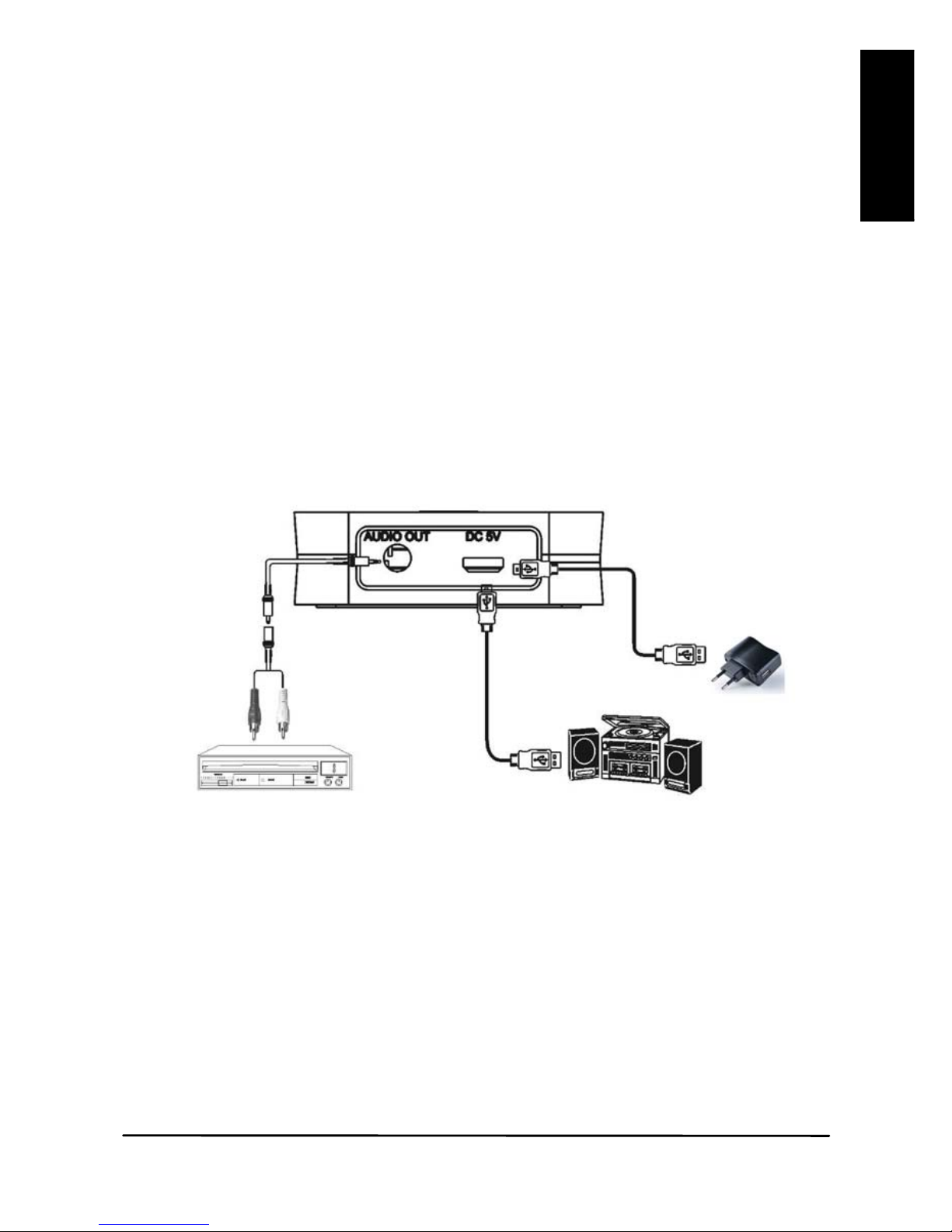
BOOMBOOM 80
5
ENGLISH
CONNECTING TO YOUR SOUND SYSTEM
Analogue connection
1. Connect the mini jack-plug to the AUX IN on a docking speaker
or radio/CD player, for example.
2. Use the converter cable supplied to connect the BoomBoom 80
to the AUX IN coaxial (Cinch/RCA) connection on your sound
system. Consult your sound system user’s manual for more
information on how to accomplish this.
Power connection
1. Connect the USB cable to the BoomBoom 80's micro USB
connector, the power adapter itself to an electrical outlet, or use
your audio system's USB connection if available.
2. The LED light will flash slowly to show the BoomBoom 80 is
powered and ready To be paired to your devices.
3..5 mm stereo
jack cable
Audio R-L
sound system
or

© MARMITEK
6
AUTOMATIC PAIRING, FOR FIRST USE
The BoomBoom 80 is able to remember up to 8 paired devices. As a
result, it is not necessary to pair a device every time you connect it. If a
9th device is paired with the BoomBoom 80, the device which has been
originally paired with the BoomBoom 80 will be deleted from its
memory.
1. Locate your Bluetooth music source in the vicinity of the
BoomBoom 80. The best distance is around 1 metre.
2. Ensure that the BoomBoom 80 is on.
3. The LED starts to blink blue.
4. Switch your device’s Bluetooth function on according to the
instructions of your device and go to Bluetooth settings.
5. Scan for new devices and select the name “Music Receiver”.
6. If the Bluetooth connection process requires a password, enter
“0000”. The BoomBoom 80 then connects with your device by
lighting up a steady blue LED. The connection has now been
made and your device is linked to the BoomBoom 80. You can
now play and control the music in your device on your sound
system.
! You can link to up to 8 devices. However, only 1 device can be
connected to the BoomBoom 80 at one time.
CONNECTING
The BoomBoom 80, depending on the Bluetooth audio source, will not
always automatically connect to the last device it was connected to.
When connected, the blue LED light will light up. When not connected,
the blue LED light will flash at a slow rate. Only one device can be
connected at the same time to the BoomBoom 80. Go to the device's
Bluetooth settings and select the “Music Receiver”. A connection will
then be made.
DISCONNECTING
To disconnect the BoomBoom 80, for example, in order to connect the
BoomBoom 80 to another Bluetooth device, briefly press the
disconnect button in the centre of the BoomBoom 80.

BOOMBOOM 80
7
ENGLISH
SECURE SIMPLE PAIRING (SSP) WITH NFC
The BoomBoom 80 is equipped with Near Field Communication.
If your phone supports NFC, check that you want to allow applications
to use NFC. Next, hold your phone close to the N logo on the
BoomBoom 80. The phone will automatically connect.
A Bluetooth connection is established.
Hold the phone again at the N logo.
The Bluetooth connection is disconnected.

© MARMITEK
8
FREQUENTLY ASKED QUESTIONS
I can’t connect my BoomBoom 80.
Check the following:
1. Ensure that the power adapter is connected and the blue LED
flashes slowly.
2. Ensure that the Bluetooth function on your mobile telephone is on
(check your phone's manual for reference).
3. Ensure that the distance between your mobile phone and the
BoomBoom 80 is no greater than 10 metres and that there are no
large obstacles in the way.
4. Please make sure that the BoomBoom 80 is not already
connected to another device. (The blue LED lights up
continuously.)
No sound comes out of the audio installation
Ensure that the audio cable is correctly connected (AUX IN), that the
correct input has been selected on your audio installation and that your
audio system’s volume is set to the desired level.
Can I link numerous devices to my BoomBoom 80?
You can link up to 8 devices to your BoomBoom 80. You can link up to
8 devices. However, only 1 device can be connected to the
BoomBoom 80 at one time.
The sound is distorted by a hum or interference
If you do not use an adapter to power the Boom Boom 80, but, for example,
connect it to your audio system's USB connector, the resulting ground loop
may sometimes cause a hum. In this case, use a USB power adapter.
Using a USB port from, for example, a PC may also cause interference.
Do you have any other questions that have not been resolved by the
above information? Please go to www.marmitek.com

BOOMBOOM 80
9
ENGLISH
TECHNICAL DATA
Supply voltage: 230VAC +10% -10% 50 Hz
5V 500mA by USB
Power Consumption: < 1.5W
Bluetooth Frequency: 2.402-2.480GHz.
Bluetooth Version: V3.0+EDR.
Bluetooth Power Class: Class 2.
Supported Bluetooth Profiles: A2DP / IOPT.
Supported Codec: SBC.
Support Multiple Pair: Up to 8 devices.
Support NFC: Yes.
Range: Up to 10 meters with Class 2
source.
Up to 15 meters with Class 1
source.
Audio Output: 1 x DC3.5 female.
Size (L x W x H): 60 x 60 x 18 mm
Weight: 40 grams.
Operation Temperature: -10°C ~ +55°C
Storage Temperature: -20°C ~ +60°C
Signal To Noise Ratio: ≥ 80dB.
In order to continue improving the product, Marmitek reserves the right to
change specifications and/or designs without prior notice.

© MARMITEK
10
Environmental Information for Customers in the European
Union
European Directive 2002/96/EC requires that the equipment
bearing this symbol on the product and/or its packaging must
not be disposed of with unsorted municipal waste. The symbol
indicates that this product should be disposed of separately
from regular household waste streams. It is your responsibility to dispose of
this and other electric and electronic equipment via designated collection
facilities appointed by the government or local authorities. Correct disposal
and recycling will help prevent potential negative consequences to the
environment and human health. For more detailed information about the
disposal of your old equipment, please contact your local authorities, waste
disposal service, or the shop where you purchased the product.
COPYRIGHTS
Marmitek is a trademark of Pattitude B.V.
BoomBoom 80™ is a trademark of Marmitek B.V. All rights reserved.
Every effort has been made to ensure that the information in this manual is
accurate. Marmitek is not responsible for printing or clerical errors.
Copyright and all other proprietary rights in the content (including but not
limited to model numbers, software, audio, video, text and photographs)
rests with Marmitek B.V. Any use of the Content, but without limitation,
distribution, reproduction, modification, display or transmission without the
prior written consent of Marmitek is strictly prohibited. All copyright and
other proprietary notices shall be retained on all reproductions.
Other company and product names mentioned herein may be trademarks
of their respective companies. Mention of third-party products is for
informational purposes only and constitutes neither an endorsement nor a
recommendation. Marmitek assumes no responsibility with regard to the
performance or use of these products.

BOOMBOOM 80
11
DEUTSCH
SICHERHEITSHINWEISE
x Um Kurzschluss vorzubeugen, dieses Produkt bitte
ausschließlich innerhalb des Hauses und nur in trockenen
Räumen nutzen. Setzen Sie die Komponenten nicht Regen oder
Feuchtigkeit aus. Nicht neben oder nahe eines Bades,
Schwimmbades usw. verwenden.
x Setzen Sie die Komponente Ihres Systems nicht extrem hohen
Temperaturen oder starken Lichtquellen aus.
x Bei einer zweckwidrigen Verwendung, selbst angebrachten
Veränderungen oder selbst ausgeführten Reparaturen verfallen
alle Garantiebestimmungen. Marmitek übernimmt bei einer
falschen Verwendung des Produkts oder bei einer anderen
Verwendung des Produktes als für den vorgesehenen Zweck
keinerlei Produkthaftung. Marmitek übernimmt für Folgeschäden
keine andere Haftung als die gesetzliche Produkthaftung.
x Dieses Produkt ist kein Spielzeug. Außer Reichweite von Kindern
halten.
x Das Produkt niemals öffnen: Das Gerät kann Teile enthalten,
worauf lebensgefährliche Stromspannung steht. Überlassen Sie
Reparaturen oder Wartung nur Fachleuten.
x Schließen Sie den Netzadapter erst dann an das Stromnetz an,
nachdem Sie überprüft haben, ob die Netzspannung mit dem auf
dem Typenschild angegeben Wert übereinstimmt. Schließen Sie
niemals einen Netzadapter an, wenn diese beschädigt sind. In
diesem Fall nehmen Sie Kontakt mit Ihrem Lieferanten auf.
INHALTSVERZEICHNIS
SICHERHEITSHINWEISE ................................................................. 11
INHALTSVERZEICHNIS ................................................................... 11
EINFÜHRUNG ................................................................................... 12
VERPACKUNGSINHALT .................................................................. 12
ANSCHLUSS AN IHRE STEREOANLAGE ....................................... 13
AUTOMATISCHES PAIREN BEI INBETRIEBNAHME: ..................... 13
EINSCHALTEN.................................................................................. 14
VERBINDUNG TRENNEN ................................................................ 15
SECURE SIMPLE PAIRING (SSP) MIT NFC .................................... 15
HÄUFIG GESTELLTE FRAGEN........................................................ 16
TECHNISCHE DATEN ...................................................................... 17
COPYRIGHT ..................................................................................... 18

© MARMITEK
12
EINFÜHRUNG
Herzlichen Glückwunsch zum Erwerb des Marmitek BoomBoom 80 mit
A2DP support. Dieser Bluetooth Audioempfänger ermöglicht die
Musikwiedergabe einer Bluetooth fähigen Tonquelle auf ihrer
Stereoanlage, ohne Ihre Tonquelle mit Kabeln verbinden zu müssen.
Das kann beispielsweise ein mit einem Bluetooth USB Dongle
versehener PC oder Laptop sein, ein Bluetooth fähiges Mobiltelefon,
Android Telefon, Android Tablet, iPhone, iPad oder Mac.
Sie können daraufhin die Musik über Ihre Tonquelle regeln, ohne sich
zur Stereoanlage begeben zu müssen.
Der BoomBoom 80 hat genügend Reichweite, sodass Sie Ihre Musik
problemlos im selben Raum oder Nebenzimmer regeln können.
x Bluetooth Hifi Musikempfänger
x Streamen Sie Ihre Musik über Bluetooth zur Stereoanlage
x Ermöglicht die Wiedergabe von Musik oder Internet-Radio vom
Smartphone, (Tablette)PC auf Ihre HiFi-Anlage (drahtlos).
x Kann mit allen Stereoanlagen, iPhone Docks oder
Radio/CD-Playern mit Aux-in, Line-in oder mp3-Link Anschluss
verwendet werden.
x Geeignet für alle Bluetooth® fähigen Tonquellen wie iPhone,
Android phone, iPad usw.
x Verwendet A2DP Stereo Bluetooth Technik.
x Mit praktischer Stand-by Funktion: immer bereit, sofort zu
verbinden.
x Unterstützt NFC: Um zu verbinden halten Sie einfach Ihr
Smartphone mit NFC kurz an den Musikempfänger.
x USB gespeist über enthaltene Netzspeisung oder über den USB
Anschluss Ihrer Hifi Anlage.
VERPACKUNGSINHALT
1 x BoomBoom 80, Universal Bluetooth drahtloser stereo Audio-
Empfänger.
1 x USB Speisungskabel
1 x USB Netzteil
1 x Mini Buchsenanschluss (female) zum Cinch Übergangskabel
1 x Jack Stereo Male zu Jack Stereo Male Kabel
1 x Gebrauchsanleitung Englisch, Deutsch, Französisch, Spanisch,
Italienisch, Niederländisch
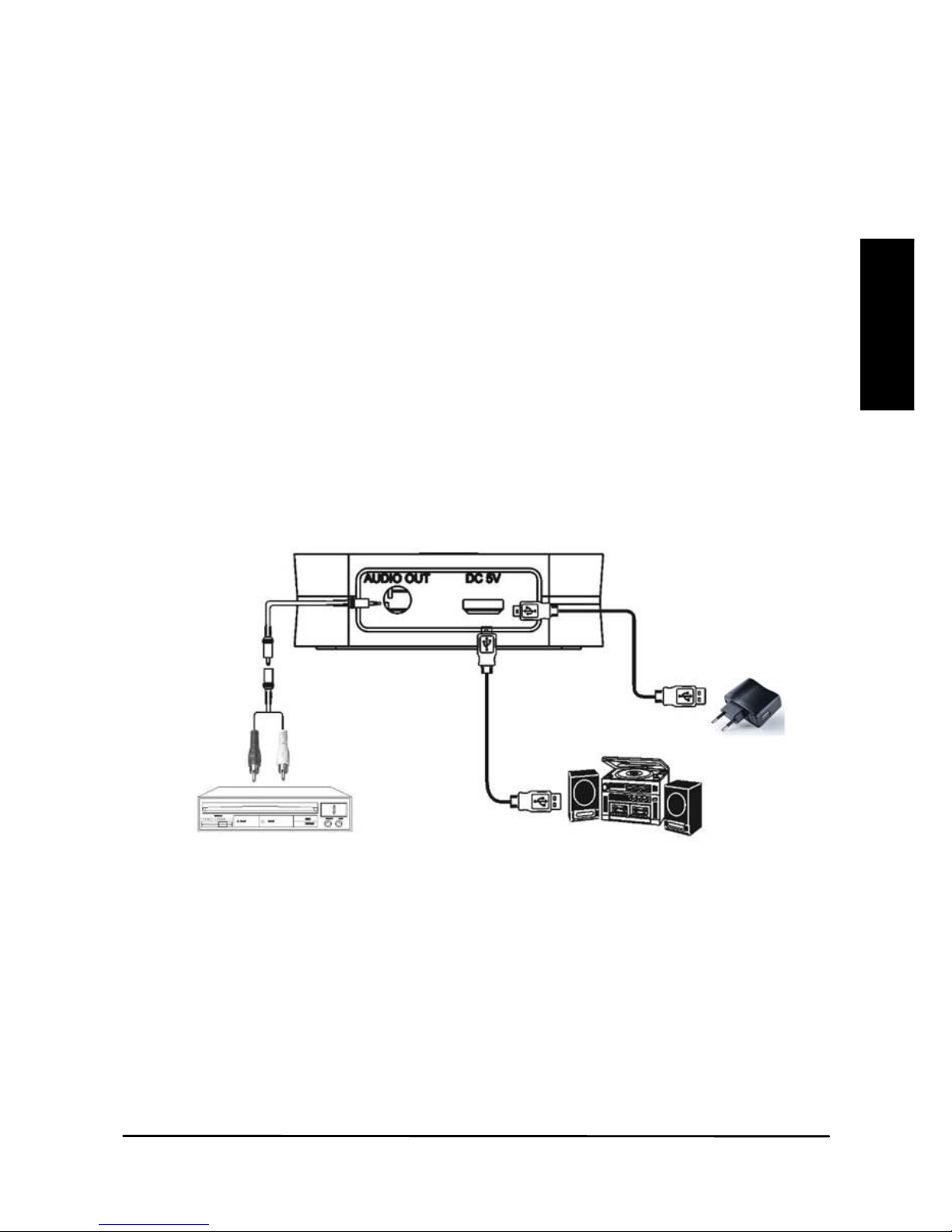
BOOMBOOM 80
13
DEUTSCH
ANSCHLUSS AN IHRE STEREOANLAGE
Analoganschluss
1. Schließen Sie den Mini Buchsenanschluss beispielsweise an den
AUX IN eines Docking Lautsprechers oder Radio/CD Player an.
2. Verwenden Sie das enthaltene Übergangskabel, um den
BoomBoom 80 an den AUX IN Cinch (RCA) Anschluss Ihrer
Stereoanlage anzuschließen. Ziehen Sie für weitere Infos die
Anleitung Ihrer Stereoanlage zurate.
Speisung
5. Schließen Sie das USB Kabel an den Micro USB Anschluss Ihres
BoomBoom 80 an und den Netzadapter selbst an eine
Steckdose oder verwenden Sie, wenn vorhanden, einen USB
Anschluss Ihrer Stereoanlage.
6. Die LED blinkt langsam um anzuzeigen, dass der BoomBoom 80
eingeschaltet und bereit ist, um an Ihr Gerät angeschlossen zu
werden.
3.5 mm Stereo
Jack Kabel
Audio R-L
Audio Verstärker
oder

© MARMITEK
14
AUTOMATISCHES PAIREN BEI
INBETRIEBNAHME:
Der BoomBoom 80 kann bis zu 8 verbundene Geräte im
Datenspeicher speichern. Somit ist es nicht mehr nötig, bei jeder
Verbindung erneut zu verbinden. Wird ein 9. Gerät mit dem
BoomBoom 80 verbunden, dann wird das zuerst mit dem BoomBoom
80 verbundene Gerät aus dem Speicher gelöscht werden.
1. Bringen Sie Ihre Bluetooth Musikquelle in die Nähe des
BoomBoom 80. Die ideale Entfernung beträgt ca. 1 Meter.
2. Vergewissern Sie sich, dass der BoomBoom 80 eingeschaltet ist.
3. Die LED beginnt blau zu blinken.
4. Schalten Sie die Bluetooth Funktion Ihres Geräts gemäß der
Gebrauchsanleitung Ihres Geräts ein und gehen Sie zu den
Bluetooth Einstellungen.
5. Suchen Sie nun nach neuen Geräten und wählen Sie den
Namen ’Music Receiver’
6. Wenn die Bluetooth um ein Kennwort bittet, geben Sie dann
“0000” ein. Der BoomBoom 80 verbindet nunmehr Ihr Gerät,
indem die blaue LED aufleuchtet. Die Verbindung ist nun
hergestellt und Ihr Gerät ist mit dem BoomBoom 80 verbunden.
Sie können jetzt die Musik Ihres Geräts über Ihre Stereoanlage
abspielen und regeln.
! Es können bis zu 8 Geräte verbunden werden. Es kann nur 1 Gerät
zugleich mit dem BoomBoom 80 verbunden werden.
EINSCHALTEN
Der BoomBoom 80 macht, abhängig von der Bluetooth Tonquelle,
nicht immer automatisch Verbindung mit dem Gerät, an das er zuletzt
gekoppelt war. Sowie eine Verbindung hergestellt ist, wird die blaue
LED kontinuierlich leuchten. Wenn noch keine Verbindung hergestellt
wurde, wird die blaue LED langsam blinken. Sie können nur 1 Gerät
zugleich mit dem BoomBoom 560 verbinden. Gehen Sie zu den
Bluetooth Einstellungen des Geräts, wenn die automatische
Verbindung mit Ihrem Gerät misslingt und rufen Sie den ‚’Music
Receiver’ auf. Nun wird eine Verbindung hergestellt werden.

BOOMBOOM 80
15
DEUTSCH
VERBINDUNG TRENNEN
Wenn Sie die Verbindung mit dem BoomBoom 80 lösen möchten, um
beispielsweise mit einem anderen Bluetooth Gerät eine Verbindung
mit dem BoomBoom 80 herzustellen, drücken Sie kurz auf die sich in
der Mitte des BoomBoom 80 befindende Trenntaste.
SECURE SIMPLE PAIRING (SSP) MIT NFC
Der BoomBoom 80 ist mit Near Field Communicaton ausgestattet.
Unterstützt Ihr Telefon NFC, kennzeichnen Sie dann durch ein
Häkchen, dass Sie NFC anwenden möchten. Dann halten Sie Ihr
Handy in die Nähe des N-Logos auf dem BoomBoom 80. Das Telefon
wird automatisch verbunden.
Eine Bluetooth-Verbindung wird hergestellt.
Halten Sie das Telefon wieder an das N-Logo.
Die Bluetooth-Verbindung wird getrennt.

© MARMITEK
16
HÄUFIG GESTELLTE FRAGEN
Ich kann meinen BoomBoom 80 nicht verbinden.
Achten Sie auf Nachfolgendes:
1. Überprüfen Sie, ob das Netzteil angeschlossen ist und die blaue
LED langsam blinkt.
2. Überprüfen Sie, ob die Bluetooth Funktion auf Ihrem Mobiltelefon
eingeschaltet ist. (ziehen Sie die Gebrauchsanleitung Ihres
Mobiltelefons zurate).
3. Halten Sie einen Abstand von weniger als 10 Metern zwischen
Mobiltelefon und BoomBoom 80 ohne große, im Weg stehende
Hindernisse ein.
4. Kontrollieren Sie, ob der BoomBoom 80 nicht bereits mit einem
anderen Gerät verbunden ist (die blaue LED leuchtet dann
kontinuierlich.)
Meine Stereoanlage bleibt still
Überprüfen Sie, ob das Audiokabel richtig angeschlossen ist (AUX IN),
der richtige Eingang auf Ihrer Stereoanlage gewählt wurde und der
Ton Ihrer Stereoanlage auf das gewünschte Niveau eingestellt ist.
Kann ich mehrere Geräte mit meinem BoomBoom 80 verbinden?
Es können bis zu 8 Geräte verbunden werden. Es kann nur 1 Gerät
zugleich mit dem BoomBoom 80 verbunden werden.
Ich höre ein Brummen und Interferenz Geräusche
Wenn Sie den BoomBoom nicht mit einem Adapter speisen, sondern
z.B. an den USB Anschluss Ihrer Stereoanlage anschließen, kann das
gelegentlich ein Brummen verursachen, da eine Masseschleife
entsteht. Verwenden Sie in dem Fall einen USB Speisungsadapter.
Auch ein USB Anschluss von beispielsweise einem PC als Speisung
kann Interferenz verursachen.
Sie haben noch Fragen, die im Obigen nicht beantwortet wurden?
Schauen Sie dann auf www.marmitek.com

BOOMBOOM 80
17
DEUTSCH
TECHNISCHE DATEN
Speisung: 230VAC +10% -10% 50 Hz
5V 500mA durch USB
Stromverbrauch: <1.5W
Bluetooth Frequenz: 2.402-2.480GHz
Bluetooth Version: V3.0+EDR
Bluetooth Leistungsklasse: Klasse 2
Unterstützte Bluetooth-Profile: A2DP / IOPT
Unterstützte Codecs: SBC.
Unterstützung Multiple Pair: bis zu 8 Geräte
Unterstützung NFC: Ja.
Reichweite: Bis 10 Meter mit Klasse 2 Quelle.
Bis 15 Meter mit Klasse 1 Quelle.
Audioausgang: 1 x DC3.5 Buchse
Abmessungen (L x B x H): 60 x 60 x 18 mm
Gewicht: 40 gramm
Betriebstemperatur: -10°C ~ +55°C
Lagerung: -20°C ~ +60°C
Signal / Rauschverhältnis: ≥ 80dB
Hinsichtlich weiterer Produktverbesserungen behält sich Marmitek das
Recht vor, Spezifikationen und/oder Entwürfe ohne vorherige Ankündigung
zu ändern.
