Page 1

BOOM
20617/20140613 • BOOMBOOM 250
ALL RIGHTS RESERVED MARMITEK ©
USER MANUAL 3
GEBRAUCHSANLEITUNG 13
GUIDE UTILISATEUR 23
MODO DE EMPLEO 33
MANUALE D’ISTRUZIONI 43
GEBRUIKSAANWIJZING 53
BOOMBOOM 2 5 0
Page 2

© MARMITEK
2
Page 3

BOOMBOOM 250
3
ENGLISH
SAFETY WARNINGS
! Do not expose the components of your system to extremely high
temperatures or bright light sources.
! In case of improper usage or if you have altered and repaired the
product yourself, all guarantees expire. Marmitek does not accept
responsibility in the case of improper usage of the product or when
the product is used for purposes other than specified. Marmitek does
not accept responsibility for additional damage other than what is
covered by the legal product responsibility.
! This product is not a toy. Keep out of reach of children.
! Avoid using headphones/speakers with the volume turned up for an
extended period of time. Doing so may damage your hearing. It is
advisable to keep the volume at a moderate level at all times.
! Do not open the product: the device may contain live parts. The
product should only be repaired or serviced by a qualified expert.
! The built-in rechargeable battery is not replaceable. Do not remove
or replace the battery. Dispose of unit properly. Do not dispose unit in
trash or fire.
! Only connect the adapter to the mains after checking whether the
mains voltage is the same as the values on the identification tags.
Never connect an adapter when it is damaged. In that case, contact
your supplier.
! Disconnect the AC/DC Power Adapter from the mains, when this
device is not in use for a prolonged period of time.
Page 4

© MARMITEK
4
TABLE OF CONTENTS
SAFETY WARNINGS ............................................................................... 3
TABLE OF CONTENTS ............................................................................ 4
SET CONTENTS ...................................................................................... 4
INTRODUCTION ....................................................................................... 5
FEATURES & OPERATION ...................................................................... 5
CHARGING & USB CONNECTION .......................................................... 6
TURNING ON THE BOOMBOOM 250 ..................................................... 6
PAIR /CONNECT WITH BLUETOOTH ..................................................... 6
PLAY MUSIC ............................................................................................ 7
SPEAKERPHONE FUNCTION ................................................................. 7
Answer calls .......................................................................................... 7
Making a call .......................................................................................... 7
Ending a call .......................................................................................... 7
Rejecting an incoming call ..................................................................... 8
THE LINE-IN ............................................................................................. 8
TURNING OFF THE BOOMBOOM 250 .................................................... 8
CARE, MAINTENANCE & PRECAUTIONS .............................................. 9
FREQUENTLY ASKED QUESTIONS ....................................................... 9
TECHNICAL DATA ................................................................................. 10
COPYRIGHTS ........................................................................................ 11
SET CONTENTS
1 x BoomBoom 250
1 x USB Cable
1 x USB-to-AC Power Adapter (for use with the USB Cable)
1 x set of instructions in English, German, French, Spanish, Italian,
Dutch.
Page 5
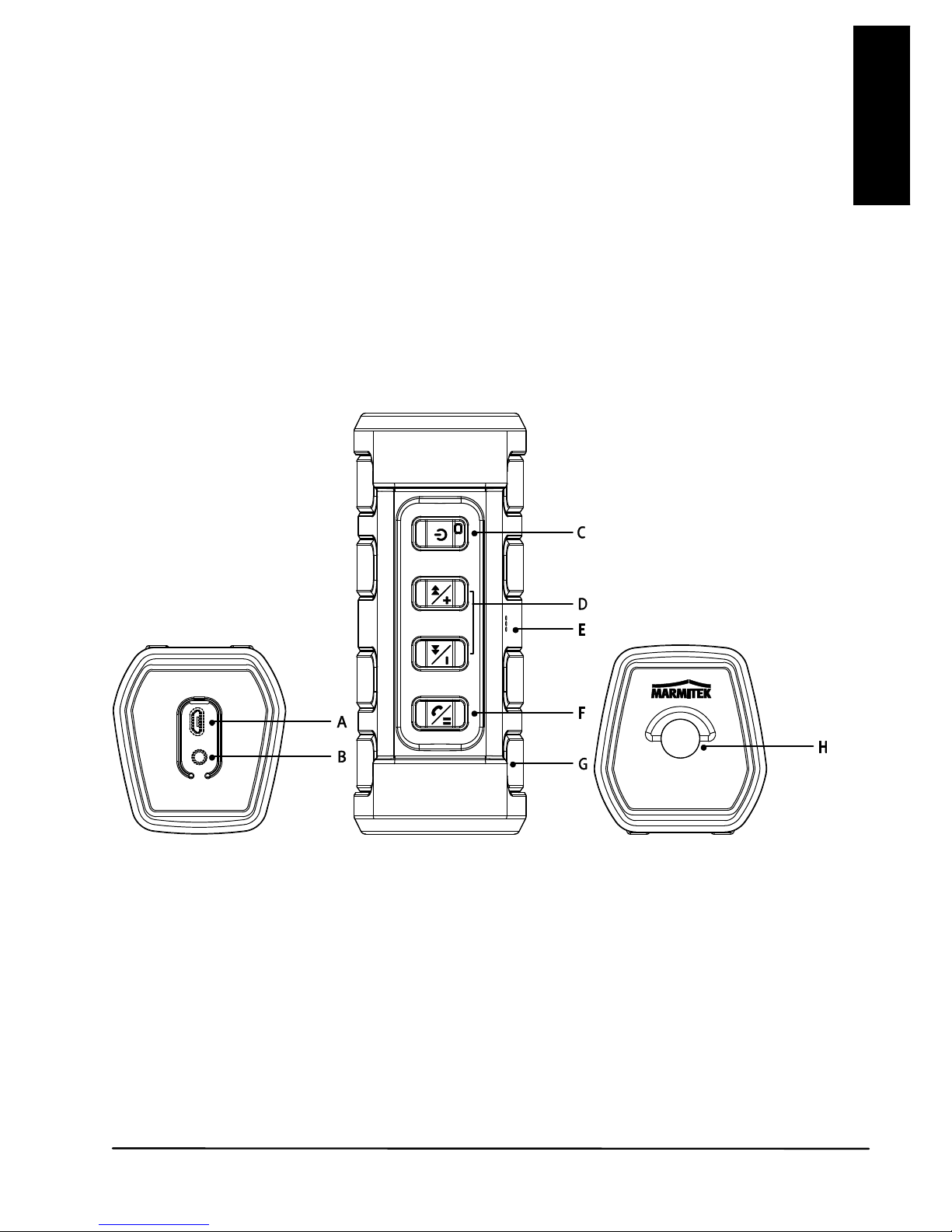
BOOMBOOM 250
5
ENGLISH
INTRODUCTION
The Marmitek BoomBoom 250 is a unique portable audio system
combining Bluetooth, Lithium Ion Battery & Waterproof Technologies. The
result is a shock resistant, waterproof, full range rechargeable wireless
speaker system. Does everything from stream & play your music from
your Bluetooth enabled Smartphone or audio device, to answering your
calls over the built-in speaker phone!
FEATURES & OPERATION
a) Micro-USB charging socket
b) Line-in jack
c) ON/OFF switch with Status-LED, bicolour
d) Volume control + title selector
e) Microphone
f) Multi-function key
g) Speaker
h) Metal mounting ring
Page 6

© MARMITEK
6
CHARGING & USB CONNECTION
! Charge the built-in rechargeable battery using the USB cord (included)
connected to your computer OR connected to the USB-to-AC power
adapter (included) and a wall power outlet.
!
When connected to a power source via the USB connection, the Battery
will indicate the power status. IF not connected, the LED will NOT
indicate the power status. A RED LED indicates charging is in progress.
! If the battery becomes low, the red LED lights up every 4 seconds, and
a warning signal sounds. Charge PowerBoom as described above.
NOTE: BoomBoom 250 can charge while playing audio. Be sure to plug
the USB into the desired power source prior to playing audio or unit may
need to be restarted
NOTE: The maximum battery life becomes available after about 10
charge cycles.
TURNING ON THE BOOMBOOM 250
Press the ON/OFF switch (C) for 4 seconds until an ascending tone
sounds. The BoomBoom 250 is now on and in standby mode. The
Bluetooth function is now active and the status LED flashes blue rapidly.
PAIR /CONNECT WITH BLUETOOTH
! Find & enable the Bluetooth Section on your Smartphone/Audio
Device and select the option to “Search for a Device” to search for
Bluetooth signal.
! After the power is on, wait approximately 3 seconds. The Blue LED
starts blinking.
! Find ‘BoomBoom 250’ as a selection on your Smartphone/Audio
Device. Select ‘BoomBoom 250’ in order to pair with the BoomBoom
250 unit.
NOTE: to indicate successful pairing, the quick flashing blue LED on the
top panel will turn solid blue.
! Find your music section on your device, press PLAY & LISTEN to your
music!
NOTE: Press the ON/OFF switch (C) if the unit is paired and you want to
pair to another device.
Page 7

BOOMBOOM 250
7
ENGLISH
PLAY MUSIC
! Turn on the BoomBoom 250 and connect the BoomBoom 250 to your
device.
! Start the music playback on your device. The music played will be
played automatically on your BoomBoom 250.
NOTE: For some devices, the playback medium must first be determined.
Select "BoomBoom 250" as the playback medium in the menu displayed.
! During playback, you can adjust the volume by briefly pressing "+"
or "-" on the volume control (D).
! To skip to the next or previous track in the current playlist of the paired
device, press either ">>" or "<<" on the title selector (D) for 3-4
seconds.
! To pause playback, briefly press the multi-function key (F).
! To resume playing, briefly press the multi-function key again.
SPEAKERPHONE FUNCTION
Answer calls
(MUST be paired with Bluetooth)
Press the button to answer incoming calls from your Smartphone. Listen
to the caller over BoomBoom 250 speakers & talk over the built-in
Microphone (mic).
Making a call
The BoomBoom 250 offers you the opportunity to use its controls to make
a call. Press the multi-function button (F) for approximately 3-4 seconds to
start the call.
NOTE: Depending on the model of the paired mobile phone, either the
first phone number in the phone numbers list on paired phone or the last
dialled number on the paired mobile phone will be dialled.
Ending a call
To end a call, briefly press the multi-function key (F) and the current call
will be terminated.
Page 8

© MARMITEK
8
Rejecting an incoming call
You can reject an incoming call by pressing the multi-function key (F) for
about 2-3 seconds. You will hear a brief, descending sequence of tones
and the call will be rejected.
NOTE: All telephony functions of the BoomBoom 250 are also available if
you simultaneously play music from the coupled phone on the
BoomBoom 250. When a call comes in, or when you make a call, the
music playback is muted. After the call is ended, the BoomBoom 250
automatically resumes the playback.
THE LINE-IN
With the supplied line-in cable, you can use the BoomBoom 250 directly
with your MP3 player or other audio sources, to listen to your music.
! Connect the line-in cable to the headphone jack of your device and
the line-in jack (B) to your BoomBoom 250. The status LED is now
solid white.
! Start the music playback on your mobile device. The music played is
automatically repeated on your BoomBoom 250.
! During playback, you can adjust the volume by briefly touching "+"
or "-" on the volume control (D).
TURNING OFF THE BOOMBOOM 250
Hold down the ON/OFF switch (C) for approx. three seconds.
The BoomBoom 250 will turn off.
Page 9
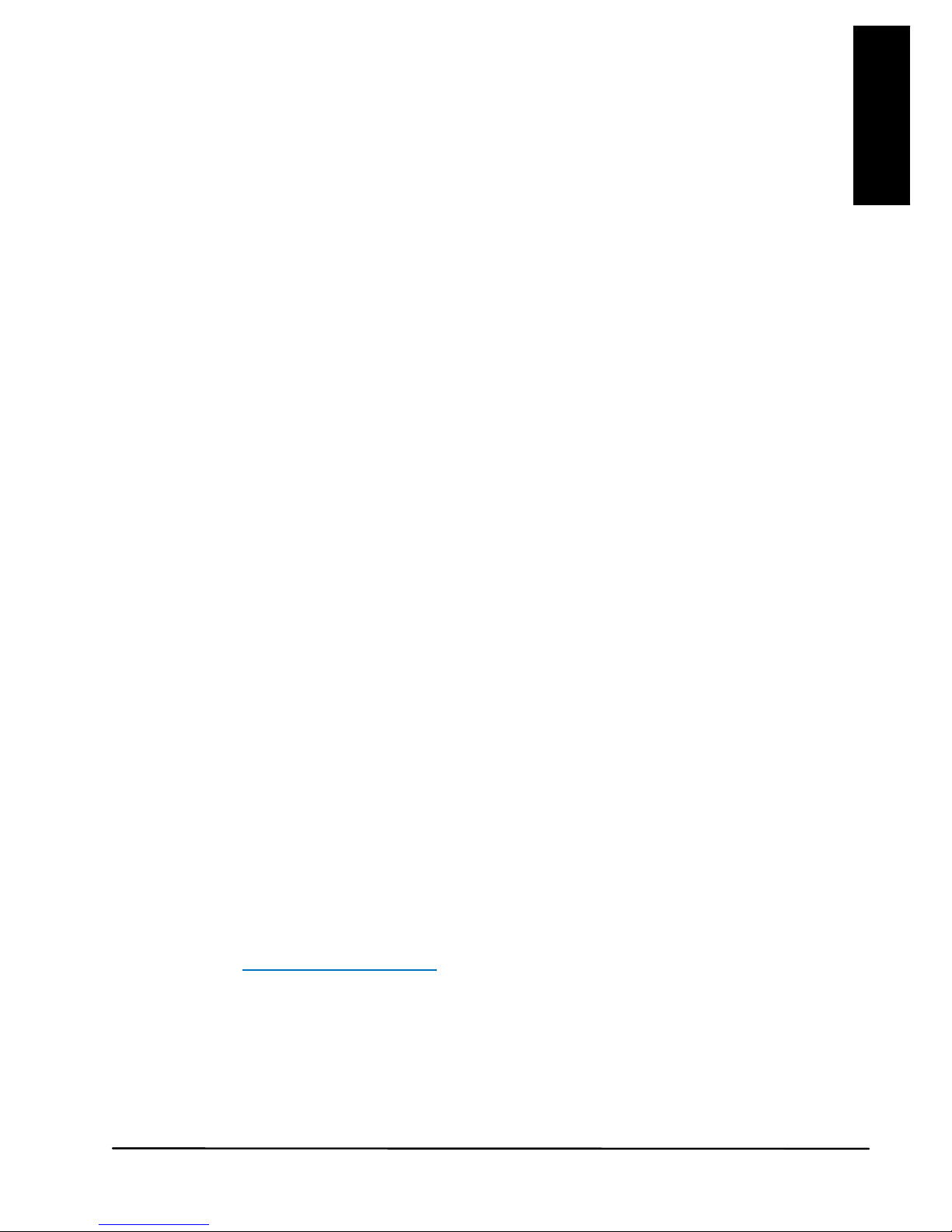
BOOMBOOM 250
9
ENGLISH
CARE, MAINTENANCE &
PRECAUTIONS
1. Although the unit is waterproof, the unit is NOT designed for use
under water. Do NOT intentionally submerge the unit
underwater.
2. Do NOT apply excessive force to any surfaces of the unit when
wet or in a wet environment.
3. Do NOT use or store the unit in places with high temperature.
4. AVOID direct exposure to sunlight and strong magnetic fields.
5. Do NOT use any oily solvent or chemicals for cleaning.
6. Rinse off the unit with tap water after use in salt water or
swimming pool.
7. Power the unit using the built-in rechargeable battery for portable
use and connect the USB cord to a computer USB connection or
to an AC outlet using the AC-to-USB cord adapter to charge unit.
8. Noise and audio distortion may occur when the batteries are
nearing end of charge.
9. Do NOT remove the built-in battery. Do NOT remove the grill
cover.
FREQUENTLY ASKED QUESTIONS
I can’t connect my BoomBoom 250.
Check the following:
1. Ensure that the power adapter is connected and/or that the battery is
fully charged.
2. Ensure that the Bluetooth function on your mobile telephone is on
(Check your phone's manual for reference.).
3. Ensure that the distance between your mobile phone and the
BoomBoom 250 is no greater than 10 metres and that there are no
large obstacles in the way.
Do you have other questions that have not been resolved by the above
information?
Please go to www.marmitek.com
Page 10

© MARMITEK
10
TECHNICAL DATA
Overall
Supply voltage: 100-240VAC
5V 2000mA
Charging socket Micro-USB
Bluetooth Frequency: 2.402GHz~2.480GHz ISM Band
Bluetooth version: Bluetooth4.0, Class 2
Supported Bluetooth profiles: A2DP, AVRCP, HFP, HSP
Supported Codec: SBC (sub band codec)
Support multiple pair: NO
Range: Up to 10 metres with Class 2 source.
Up to 30 metres with Class 1 source.
Battery type: Lithium Ion Battery
Battery Capacity: 2000mAh
Battery Voltage: 3,7V
Charger Time: 2.0-2.5 hours
Battery Life: 10 + hours from full charge with 50% Volume.
Audio Input Connection: 3.5mm stereo mini jack plug
Operation temperature: - 5 - +40°C
Storage temperature: -10 - +55°C
Waterproof Rating: IP65
Operation on BoomBoom 250 and audio source
Phone functions answer call, end call, start last call
Audio functions Volume+, Volume-, power ON/OFF
Type of housing Plastic, metal and rubber
Weight 440 g
Dimensions (W x H x D) 151 mm x 62 mm x 67 mm
Microphone
Microphone unit: (size) 6 x 2.2mm
Sensitivity: (in dB) -42 ±2 db
Directional sensitivity: omni-directional
Impedance: ≤ 2,2 Kohm
Frequency response: 80Hz-10,000Hz
Drivers
Drivers 2
Driver diameter: 40 mm
Impedance: 4ohms
Total Harmonic Distortion: Max 10% at 4ohm/2.5W
Output power (RMS): 5W (2 x 2.5W)
Output power (PMPO): 6W (2 x 3W)
Signal to Noise Ratio S/N: 70db +/- 3dB
Frequency response: 80Hz-19,000Hz
Specifications may be modified without prior notice.
Page 11
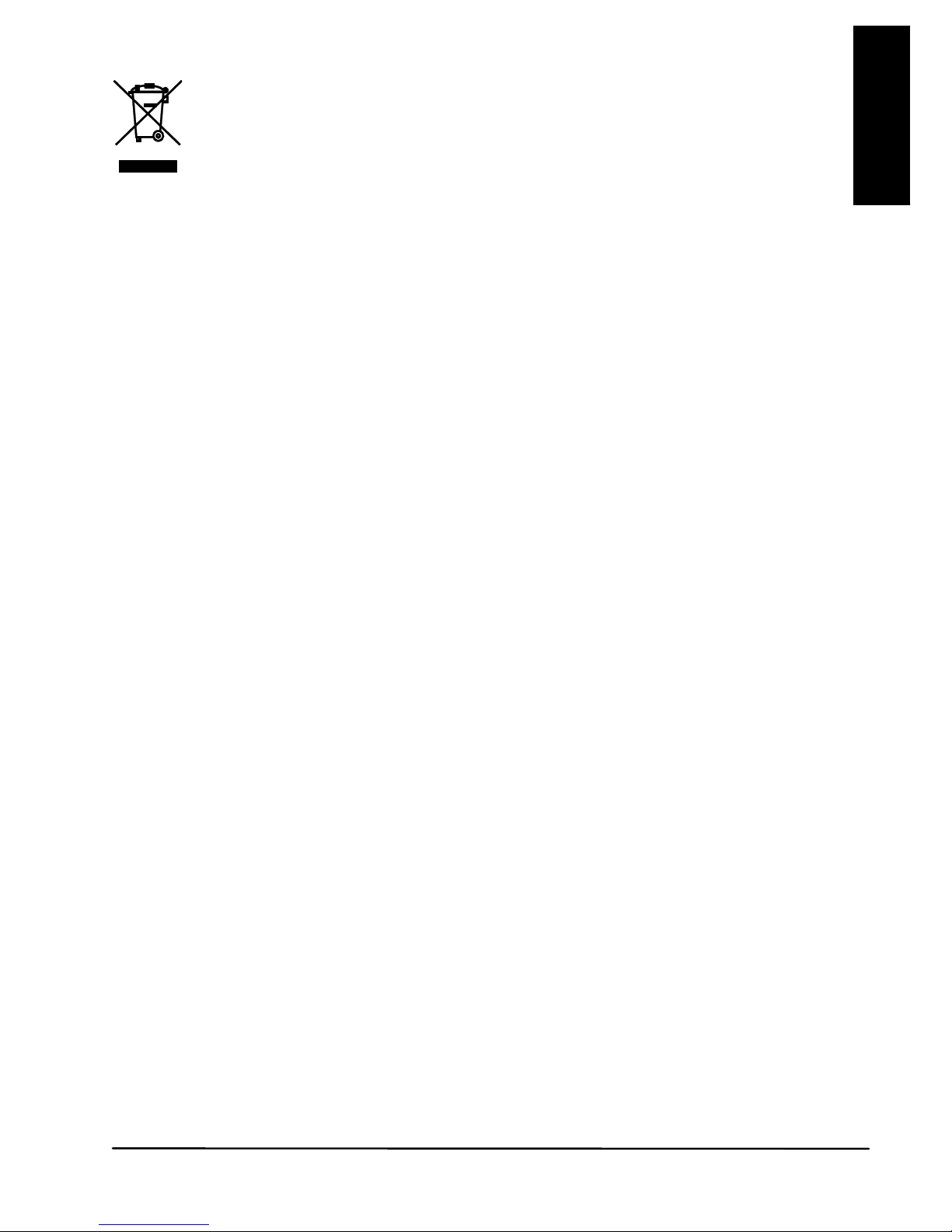
BOOMBOOM 250
11
ENGLISH
Environmental Information for Customers in the European
Union
European Directive 2002/96/EC requires that the equipment
bearing this symbol on the product and/or its packaging must not
be disposed of with unsorted municipal waste. The symbol
indicates that this product should be disposed of separately from regular
household waste streams. It is your responsibility to dispose of this and
other electric and electronic equipment via designated collection facilities
appointed by the government or local authorities. Correct disposal and
recycling will help prevent potential negative consequences to the
environment and human health. For more detailed information about the
disposal of your old equipment, please contact your local authorities,
waste disposal service, or the shop where you purchased the product.
COPYRIGHTS
Marmitek is a trademark of Pattitude B.V.
BoomBoom 250™ is a trademark of Marmitek B.V. All rights reserved.
Every effort has been made to ensure that the information in this manual
is accurate. Marmitek is not responsible for printing or clerical errors.
Copyright and all other proprietary rights in the content (including but not
limited to model numbers, software, audio, video, text and photographs)
rests with Marmitek B.V. Any use of the Content, but without limitation,
distribution, reproduction, modification, display or transmission without the
prior written consent of Marmitek is strictly prohibited. All copyright and
other proprietary notices shall be retained on all reproductions.
Other company and product names mentioned herein may be trademarks
of their respective companies. Mention of third-party products is for
informational purposes only and constitutes neither an endorsement nor a
recommendation. Marmitek assumes no responsibility with regard to the
performance or use of these products.
MARMITEK BV - P.O. BOX 4257 - 5604 EG EINDHOVEN
THE NETHERLANDS
Page 12

© MARMITEK
12
Page 13
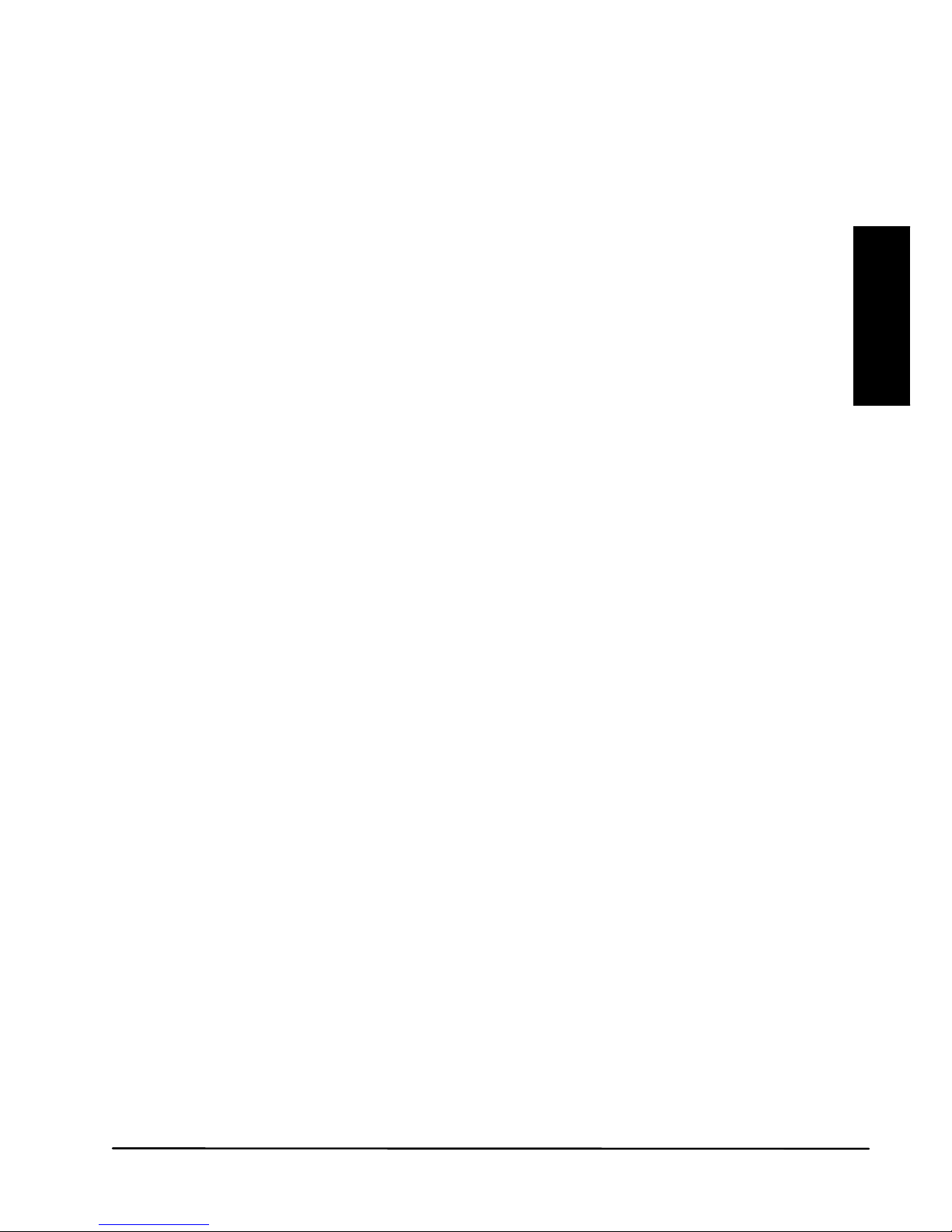
BOOMBOOM 250
13
DEUTSCH
SICHERHEITSHINWEISE
! Setzen Sie die Komponente Ihres Systems nicht extrem hohen
Temperaturen oder starken Lichtquellen aus.
! Bei einer zweckwidrigen Verwendung, selbst angebrachten
Veränderungen oder selbst ausgeführten Reparaturen verfallen alle
Garantiebestimmungen. Marmitek übernimmt bei einer falschen
Verwendung des Produkts oder bei einer anderen Verwendung des
Produktes als für den vorgesehenen Zweck keinerlei Produkthaftung.
Marmitek übernimmt für Folgeschäden keine andere Haftung als die
gesetzliche Produkthaftung.
! Dieses Produkt ist kein Spielzeug. Außer Reichweite von Kindern
halten.
! Um Gehörschäden zu vermeiden, sollten Sie nicht über längere Zeit
mit großer Lautstärke hören!
! Das Produkt niemals öffnen: Das Gerät kann Teile enthalten, worauf
lebensgefährliche Stromspannung steht. Überlassen Sie
Reparaturen oder Wartung nur Fachleuten.
! Der eingebaute Akku ist nicht austauschbar. Beseitigen oder
ersetzen Sie den Akku nicht. Entsorgen Sie das Gerät bitte
entsprechend der örtlichen Bestimmungen. Das Teil nicht mit dem
Hausmüll entsorgen oder verbrennen.
! Schließen Sie den Netzadapter erst dann an das Stromnetz an,
nachdem Sie überprüft haben, ob die Netzspannung mit dem auf
dem Typenschild angegeben Wert übereinstimmt. Schließen Sie
niemals einen Netzadapter an, wenn diese beschädigt sind. In
diesem Fall nehmen Sie Kontakt mit Ihrem Lieferanten auf.
! Entfernen Sie den AC/DC Speisungsadapter aus der Steckdose,
wenn Sie das Gerät längere Zeit nicht nutzen.
Page 14

© MARMITEK
14
INHALTSVERZEICHNIS
SICHERHEITSHINWEISE ...................................................................... 13
INHALTSVERZEICHNIS ......................................................................... 14
INHALT DES SETS ................................................................................. 14
EINFÜHRUNG ........................................................................................ 15
FUNKTIONEN & BEDIENUNG ............................................................... 15
AUFLADEN & USB-ANSCHLUSS .......................................................... 16
DEN BOOMBOOM 250 EINSCHALTEN ................................................. 16
PAIREN / VERBINDEN MIT BLUETOOTH ............................................. 16
MUSIKWIEDERGABE ............................................................................ 17
SPEAKERPHONE-FUNKTION ............................................................... 17
Gespräche beantworten ...................................................................... 17
Ein Gespräch führen ............................................................................ 17
Ein Gespräch beenden ........................................................................ 18
Ein eingehendes Gespräch ablehnen .................................................. 18
LINE-IN ................................................................................................... 18
DEN BOOMBOOM 250 AUSSCHLTEN .................................................. 18
PFLEGE, WARTUNG & VORKEHRUNGEN ........................................... 19
HÄUFIG GESTELLTE FRAGEN ............................................................. 19
TECHNISCHE DATEN ............................................................................ 20
COPYRIGHT ........................................................................................... 21
INHALT DES SETS
1 x BoomBoom 250
1 x USB Kabel
1 x USB-zum AC Netzteil (für Verwendung mit USB-Kabel)
1 x Gebrauchsanleitung Englisch, Deutsch, Französisch, Spanisch,
Italienisch, Niederländisch
Page 15
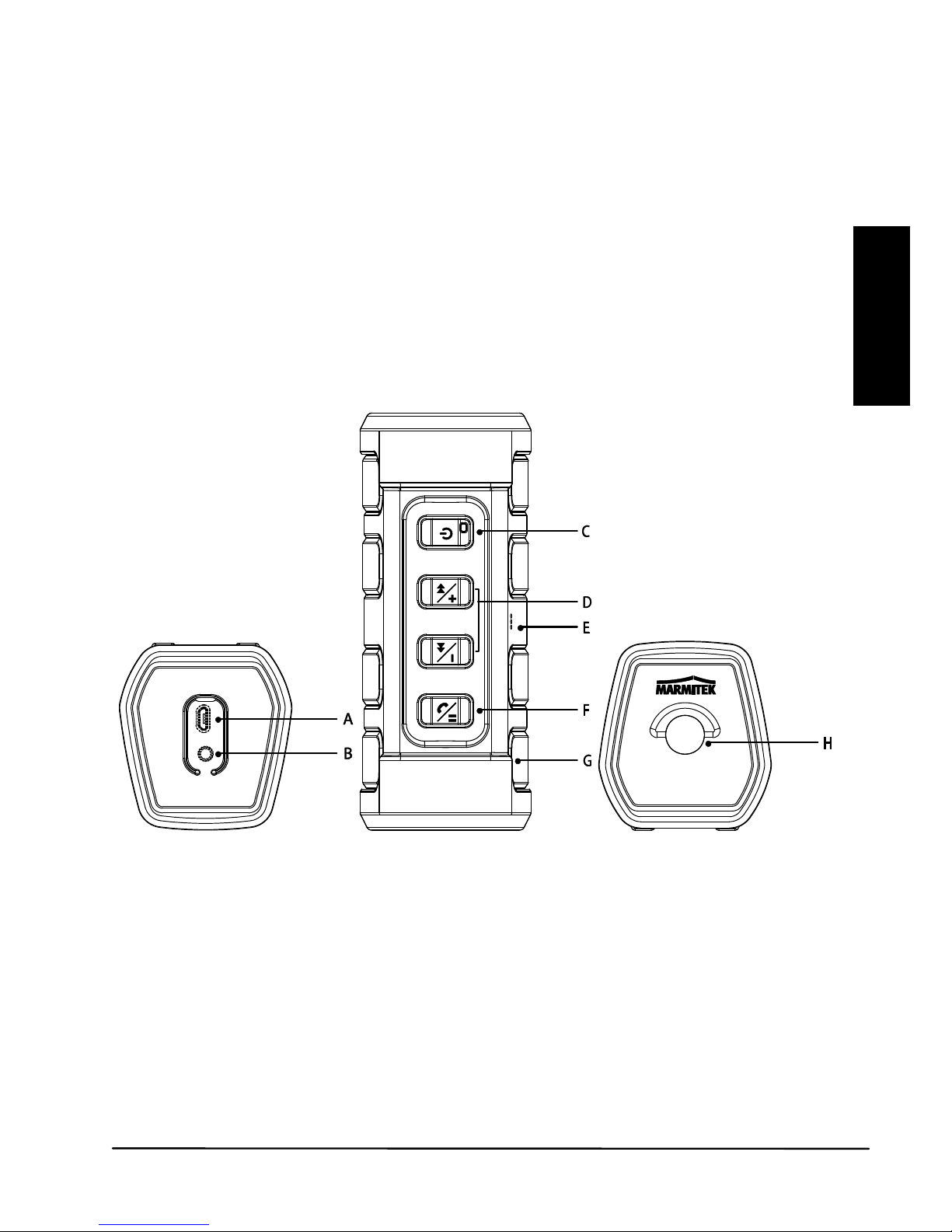
BOOMBOOM 250
15
DEUTSCH
EINFÜHRUNG
Der Marmitek BoomBoom 250 ist ein spezielles mobiles Audiosystem,
das die Bluetooth Technologie mit einer Lithium-Ion-Battiere &
Wasserdichtheit kombiniert. Das Ergebnis ist ein stoßfestes,
wasserdichtes, wieder aufladbares und drahtloses Lautsprechersystem
mit gesamter Frequenzbreite. Kann alles: vom Streaming und Musik
abspielen von Ihrem Bluetooth Smartphone oder Audiogerät aus bis hin
zur Beantwortung Ihrer Aufrufe über den eingebauten Lautsprecher!
FUNKTIONEN & BEDIENUNG
a) Micro-USB-Ladeanschluss
b) Line-in Anschluss
c) EIN/AUS-Schalter mit Status-LED, zweifarbig
d) Lautstärkeregelung + Titelwahl
e) Mikrofon
f) Multifunktionstaste
g) Lautsprecher
h) Metallener Befestigungsring
Page 16

© MARMITEK
16
AUFLADEN & USB-ANSCHLUSS
! Laden Sie den eingebauten Akku auf, indem Sie das (enthaltene)
USB Kabel an Ihren Rechner ODER an das (enthaltene) USB zum
AC Netzteil und eine Steckdose anschließen.
! Wird das Gerät über einen USB-Anschluss an eine Stromquelle
angeschossen, dann zeigt die Akku LED den Stromstand an. Wenn
nicht angeschlossen, zeigt die LED den Stromstand NICHT an. Eine
ROTE LED gibt an, dass das Gerät aufgeladen wird.
BEMERKUNG: Der BoomBoom 250 kann während der Audiowiedergabe
aufgeladen werden. Sorgen Sie dafür, dass der USB Stecker an die
gewünschte Stromquelle angeschlossen ist bevor Sie mit der
Audiowiedergabe beginnen, um vorzubeugen, dass das Gerät erneut
hochgefahren werden muss.
NB: Die maximale Verwendungsdauer des Akkus wird nach ca. 10
Ladezyklen erreicht.
DEN BOOMBOOM 250 EINSCHALTEN
Drücken Sie 4 Sekunden lang den EIN/AUS Schalter (C), bis ein
ansteigender Ton erklingt. Der BoomBoom 250 ist jetzt eingeschaltet und
befindet sich im Stand-by Modus. Die Bluetooth-Funktion ist aktiviert und
die Status LED blinkt blau.
PAIREN / VERBINDEN MIT
BLUETOOTH
! Gehen Sie zum Bluetooth-Abschnitt auf Ihrem
Smartphone/Audiogerät und schalten Sie es ein. Wählen Sie “Ein
Gerät suchen“, um das Bluetooth-Signal zu suchen.
! Nachdem das Gerät eingeschaltet ist, warten Sie etwa 3 Sekunden.
Die blaue LED beginnt zu blinken.
! Finden Sie ‘BoomBoom 250’ als Wahlmöglichkeit auf Ihrem
Smartphone/Audiogerät. Wählen Sie ‘BoomBoom 250’ um es mit
dem BoomBoom 250 zu pairen.
BEMERKUNG: Wenn die schnell blinkende blaue LED im oberen
Bedienelement in ein kontinuierliches Blau übergeht, ist das Pairing
erfolgreich verlaufen.
Page 17

BOOMBOOM 250
17
DEUTSCH
! Gehen Sie zum Musikbereich Ihres Geräts, drücken Sie auf
ABSPIELEN und HÖREN Sie Ihre Musik!
BEMERKUNG: Drücken Sie die Taste EIN / AUS Taste (C), wenn das
Gerät gekoppelt ist, und Sie möchten zu einem anderen Gerät koppeln.
MUSIKWIEDERGABE
! Schalten Sie den BoomBoom 250 ein und stellen Sie eine Verbindung
mit Ihrem Gerät her.
! Starten Sie die Musikwiedergabe auf Ihrem Gerät. Die Musik wird nun
automatisch über Ihren BoomBoom 250 wiedergegeben.
NB: Bei manchen Geräten muss zunächst das Musikgerät bestimmt
werden. Wählen Sie im anwesenden Menü "BoomBoom 250“ als das
Musikgerät.
! Während der Wiedergabe können Sie den Ton regeln, indem Sie kurz
die "+" oder "-" am Lautstärkeregler (D) betätigen.
! Um zum nächsten oder vorherigen Titel in der aktuellen
Wiedergabeliste des gekoppelten Geräts zu gelangen, drücken Sie 3-
4 Sekunden lang die ">>" oder "<<" auf die Titelwahl (D).
! Wenn Sie die Wiedergabe kurz unterbrechen möchten, drücken Sie
kurz die Multifunktionstaste(F).
! Wenn Sie mit der Wiedergabe fortfahren möchten, drücken Sie
nochmals kurz auf die Multifunktionstaste (F).
SPEAKERPHONE-FUNKTION
Gespräche beantworten
(MUSS mit Bluetooth verbunden sein )
Drücken Sie die Taste, um eingehende Gespräche auf Ihrem Smartphone
zu beantworten. Führen Sie das Gespräch mit dem Anrufer über die
BoomBoom 250 Lautsprecher und antworten Sie über das eingebaute
Mikrofon (E).
Ein Gespräch führen
Sie können mithilfe der Tasten des BoomBoom 250 auch anrufen.
Drücken Sie circa 3-4 Sekunden lang die Multifunktionstaste (F), um ein
Gespräch zu beginnen.
Page 18

© MARMITEK
18
NB: Je nach Modell des gekoppelten Mobiltelefons wird entweder die
erste Telefonnummer in der Telefonnummerliste oder die zuletzt gewählte
Nummer des gekoppelten Mobiltelefons gewählt werden.
Ein Gespräch beenden
Um ein Gespräch zu beenden drücken Sie kurz auf die
Multifunktionstaste (F) und das Gespräch wird beendet.
Ein eingehendes Gespräch ablehnen
Sie können ein eingehendes Gespräch ablehnen, indem Sie 2-3
Sekunden lang die Multifunktionstaste (F) drücken. Sie hören dann eine
kurze, ansteigende Reihe von Tönen und das Gespräch wird abgelehnt
werden.
NB: Sämtliche Telefonfunktionen des BoomBoom 250 sind auch
verfügbar, wenn Sie vom gekoppelten Telefon gleichzeitig Musik auf dem
BoomBoom 250 abspielen. Geht ein Anruf ein oder möchten Sie selbst
anrufen, dann wird die Musik stumm geschaltet. Der BoomBoom 250
nimmt die Wiedergabe automatisch wieder auf, nachdem das Gespräch
beendet wurde.
LINE-IN
Sie können den BoomBoom 250 mit dem enthaltenen Line-in Kabel direkt
zum Musik hören vom MP3 Spieler oder einer anderen Musikquelle
nutzen.
a) Verbinden Sie das Line-in Kabel mit dem Kopfhöreranschluss Ihres
Geräts und den Line-In Anschluss (B) mit Ihrem BoomBoom 250. Die
Status LED ist jetzt ganz weiß.
Starten Sie die Musikwiedergabe auf Ihrem Mobilgerät. Die Musik wird
nun automatisch über Ihren BoomBoom 250 wiedergegeben.
c) Während der Wiedergabe können Sie den Ton regeln, indem Sie kurz
die "+" oder "-" am Lautstärkeregler (D) betätigen.
DEN BOOMBOOM 250 AUSSCHLTEN
Halten Sie den EIN/AUS Schalter (C) circa drei Sekunden lang fest.
Der BoomBoom 250 wird nun ausgeschaltet.
Page 19
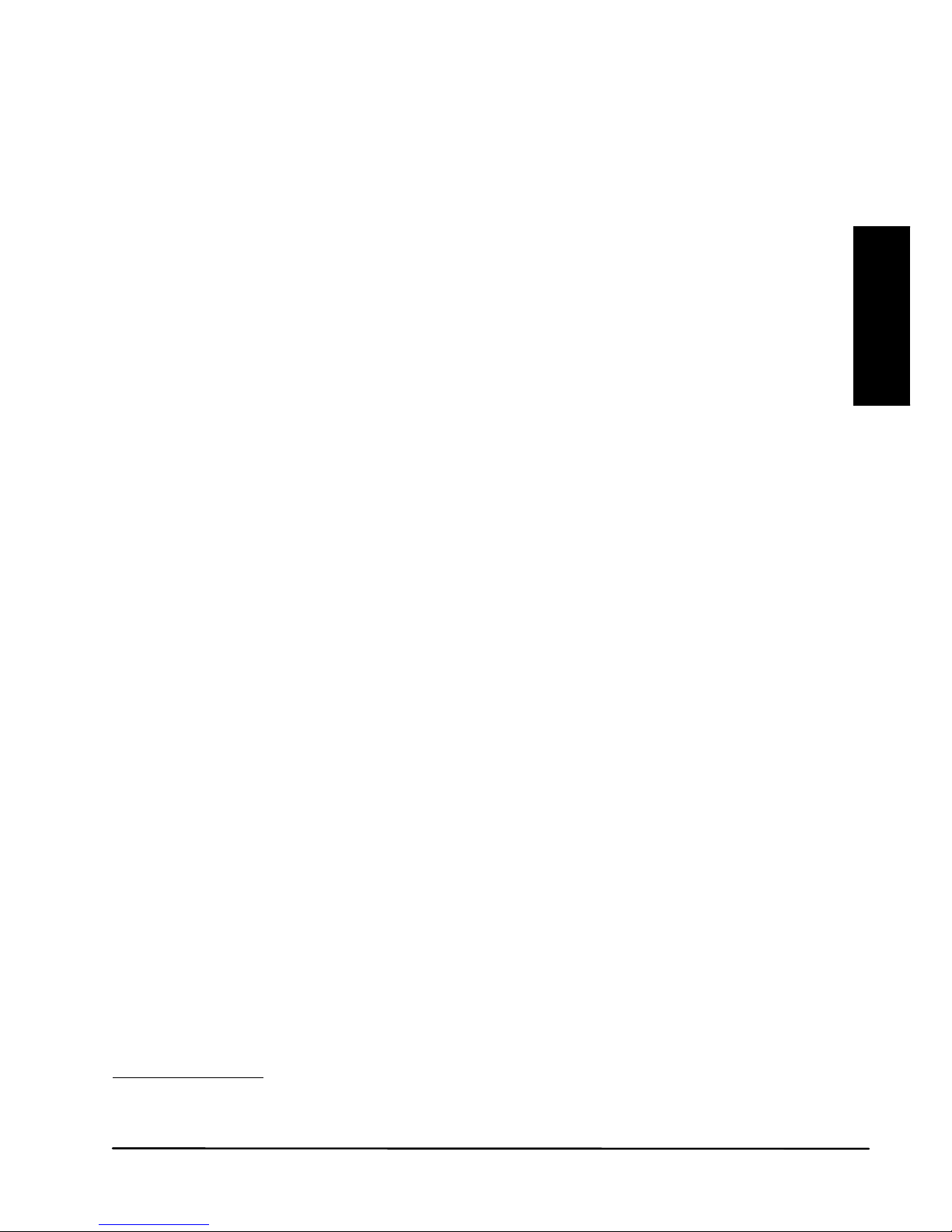
BOOMBOOM 250
19
DEUTSCH
PFLEGE, WARTUNG &
VORKEHRUNGEN
1. Das Gerät ist, trotzdem es wasserdicht ist, wenn die Abdichtung gut
verschlossen ist, NICHT für Verwendung unter Wasser geeignet.
Tauchen Sie das Gerät NICHT absichtlich in Wasser.
2. Üben Sie KEINE übermäßige Kraft auf die Oberfläche des Geräts
aus, wenn es nass ist oder sich in einer nassen Umgebung befindet.
3. Verwenden oder legen Sie das Gerät NICHT an Orte mit hohen
Temperaturen.
4. VERMEIDEN Sie direktes Sonnenlicht und starke magnetische
Felder.
5. Verwenden Sie zur Reinigung KEINE fettigen Reinigungsmittel oder
Chemikalien.
6. Spülen Sie das Gerät nach Verwendung im Meer oder Schwimmbad
mit Leitungswasser ab.
7. Verwenden Sie den eingebauten Akku während der mobilen
Verwendung als Stromquelle und schließen Sie das Gerät zum
Aufladen mit dem USB Kabel an einen USB Anschluss des PC oder
mithilfe des AC zum USB Schnuradapters an eine Steckdose an.
8. Interferenz und Verzerrungen treten auf, wenn der Akku nahezu
erschöpft ist.
9. Entfernen Sie den eingebauten Akku NICHT. Entfernen Sie die
Grillklappe NICHT.
HÄUFIG GESTELLTE FRAGEN
Ich kann meinen BoomBoom 250 nicht verbinden.
Achten Sie auf Nachfolgendes:
1. Überprüfen Sie, ob das Netzteil angeschlossen und/oder der Akku
geladen ist.
2. Überprüfen Sie, ob die Bluetooth Funktion auf Ihrem Mobiltelefon
eingeschaltet ist. (ziehen Sie die Gebrauchsanleitung Ihres
Mobiltelefons zurate).
3. Halten Sie einen Abstand von weniger als 10 Metern zwischen
Mobiltelefon und BoomBoom 250 ohne große, im Weg stehende
Hindernisse ein.
Sie haben noch Fragen, die im Obigen nicht beantwortet wurden? Schauen Sie dann auf
www.marmitek.com
Page 20

© MARMITEK
20
TECHNISCHE DATEN
Allgemein
Speisung 100-240VAC
5V 2000mA
Bluetooth Frequenz 2.402-2.480GHz
Bluetooth Version Bluetooth4.0, Class 2
Unterstützte Bluetooth Profile A2DP, AVRCP, HSP, HFP
Unterstützte Codecs SBC (subband codec)
Unterstützung Multiple Pair nein
Reichweite Bis 10 Meter mit Klasse 2 Quelle
Bis 30 Meter mit Klasse 1 Quelle
Akku Lithium Ion
- Batterieleistung 2000mAh
- Akkuspannung 3,7V
- Ladezeitraum Netzteil: 2-2,5 Stunden
- Betriebszeit 10+ Stunden nach Ganzladung mit 50%
Volumen
Audioeingang 3,5 mm Stereo-Klinkenstecker
Betriebstemperatur -5°C ~ +40°C
Lagerungstemperatur -10°C ~ +55°C
IP Wert IP65
Bedienung an BoomBoom 250 und Audioquelle
Telefonfunktionen Anruf beantworten, Anruf beenden, Start letzte
Anruf
Audiofunktionen Lautstärke+, Lautstärke-, Power ON/OFF
Gewicht 440 Gramm
Maße 151 mm x 62 mm x 67 mm (Einheit)
Mikrofon
Mikrofonelement 6 x 2.2mm
Empfindlichkeit -42 ±2 db
Richtungsempfindlichkeit rundherum
Impedanz ≤ 2,2 Kohm
Frequenzgang 80Hz-10,000Hz
Driver
Driver 2
Driver Durchmesser 40 mm
Impedanz 4Ohms
Gesamte Harmonische Verzerrung Max. 10 % bei 4 Ohm/2.5W
Ausgangsleistung (RMS) 5W (2 x 2.5W)
Ausgangsleistung (PMPO) 6W (2 x 3W)
Signal / Rauschverhältnis 70db +/- 3dB
Frequenzbereich 80Hz-19,000Hz
Angaben können ohne vorherige Mitteilung geändert werden.
Page 21
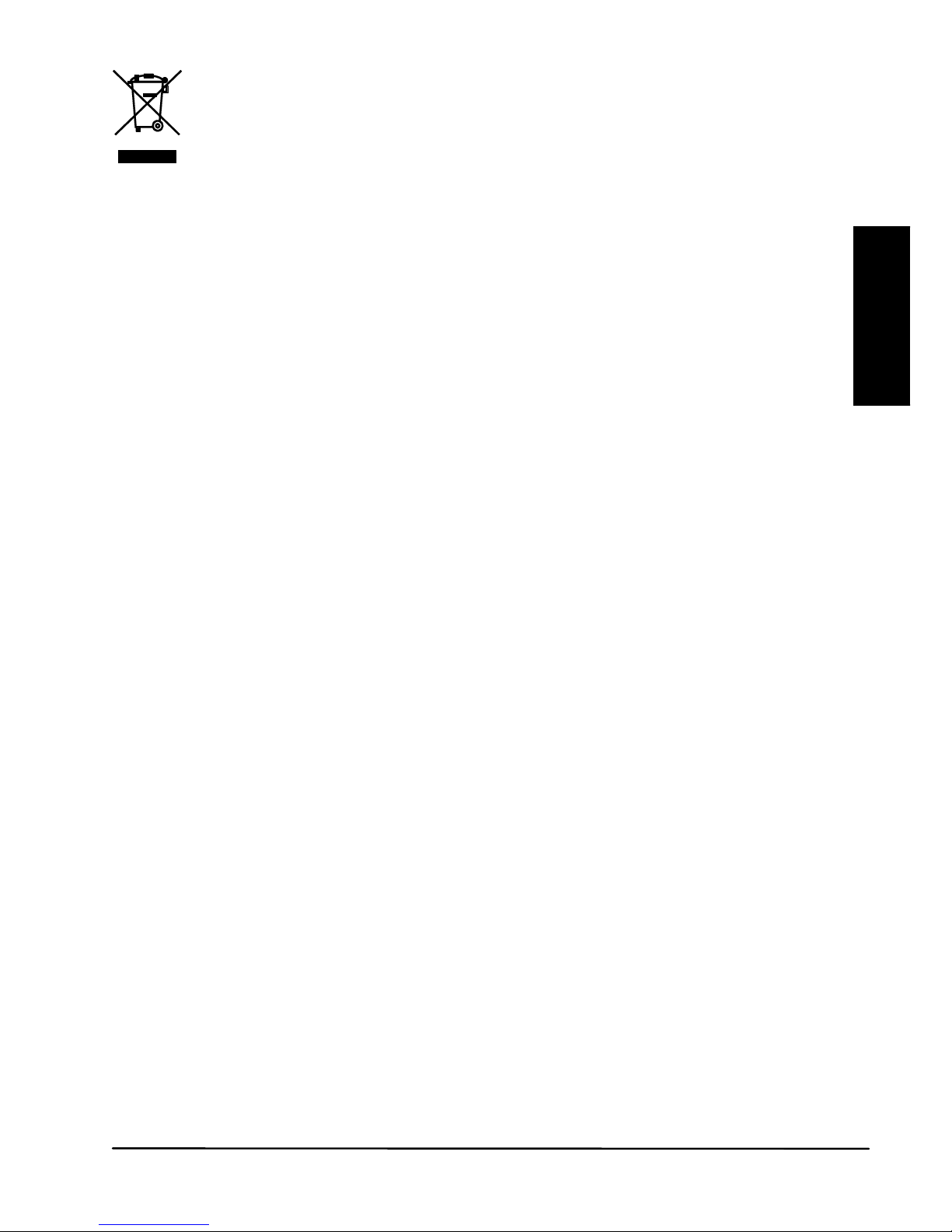
BOOMBOOM 250
21
DEUTSCH
Umweltinformation für Kunden innerhalb der Europäischen
Union
Die Europäische Richtlinie 2002/96/EC verlangt, dass
technische Ausrüstung, die direkt am Gerät und/oder an der
Verpackung mit diesem Symbol versehen ist nicht zusammen mit
unsortiertem Gemeindeabfall entsorgt werden darf. Das Symbol weist
darauf hin, dass das Produkt von regulärem Haushaltmüll getrennt
entsorgt werden sollte. Es liegt in Ihrer Verantwortung, dieses Gerät und
andere elektrische und elektronische Geräte über die dafür zuständigen
und von der Regierung oder örtlichen Behörden dazu bestimmten
Sammelstellen zu entsorgen. Ordnungsgemäßes Entsorgen und
Recyceln trägt dazu bei, potentielle negative Folgen für Umwelt und die
menschliche Gesundheit zu vermeiden. Wenn Sie weitere Informationen
zur Entsorgung Ihrer Altgeräte benötigen, wenden Sie sich bitte an die
örtlichen Behörden oder städtischen Entsorgungsdienste oder an den
Händler, bei dem Sie das Produkt erworben haben.
COPYRIGHT
Marmitek BV ist ein Warenzeichen von Pattitude.
BoomBoom 250™ ist ein Warenzeichen von Marmitek BV. Alle Rechte
vorbehalten.
Weitergehende Ansprüche sind ausgeschlossen, insbesondere
übernimmt Marmitek BV keine Gewähr für die Richtigkeit des Inhalts
dieses Handbuchs.
Urheber- und andere Eigentumsrechte am Inhalt (einschließlich aber
nicht beschränkt auf, Modellnummern, Software, Audio, Video, Text und
Fotos begrenzt) liegt bei Marmitek BV. Jegliche Nutzung von Inhalten,
aber ohne Begrenzung, Verteilung, Vervielfältigung, Änderung, Anzeige
oder Übermittlung ohne die vorherige schriftliche Erlaubnis von Marmitek
ist strengstens untersagt. Alle Urheber- und andere Eigentumsrechte
muss auf allen Reproduktionen beibehalten werden.
Die Rechte an anderen in diesem Handbuch erwähnten Markenund
Produktnamen können bei ihren Inhabern liegen und werden hiermit
anerkannt. Die Nennung von Produkten, die nicht von Marmitek sind,
dient ausschließlich Informationszwecken und stellt keine Werbung dar.
Marmitek übernimmt hinsichtlich der Auswahl, Leistung oder
Verwendbarkeit dieser Produkte keine Gewähr.
MARMITEK BV - PO BOX 4257 - 5604 EG EINDHOVEN
NIEDERLANDE"
Page 22

© MARMITEK
22
Page 23

BoomBoom 250
23
FRANÇAIS
CONSIGNES DE SÉCURITÉ
! Ne pas exposer les composants de votre système à des
températures extrêmement élevées ou à des sources de lumière trop
fortes.
! La garantie n'est plus valable en cas d'usage inapproprié, de
modifications ou de réparations effectuées par des personnes non
agréées. Marmitek se dégage de toute responsabilité en cas d'usage
inapproprié du produit ou d'utilisation non conforme à l'usage auquel
le produit est destiné. Marmitek se dégage de toute responsabilité en
cas de dommage conséquent, autre que la responsabilité civile du
fait des produits.
! Ce produit n'est pas un jouet. Tenir hors de portée des enfants.
! Evitez d’utiliser le casque à fort volume de façon prolongée, vous
risqueriez de provoquer des lésions irréversibles de votre système
auditif. Il est recommandé de maintenir le volume à un niveau
modéré.
! Ne jamais ouvrir le produit : L'appareil peut contenir des éléments qui
sont sous tension très dangereux. Confier les réparations et
l'entretien exclusivement à un personnel qualifié.
! La pile rechargeable intégrée n'est pas interchangeable. Ne
supprimez pas ou ne changez pas la pile. Débarrassez-vous
correctement de l'appareil. Ne jetez pas l'unité avec les déchets
ménagers ou dans le feu.
• Brancher l’adaptateur secteur sur le réseau électrique seulement
après avoir vérifié que la tension d’alimentation correspond à la
valeur indiquée sur les plaques d’identification. Ne jamais brancher
un adaptateur secteur lorsque celui-ci est endommagé. Dans ce cas,
veuillez contacter votre fournisseur.
! Débranchez l'adaptateur AC/DC de la prise de courant lorsque celui-
ci n'est pas utilisé pendant une longue période.
Page 24

© MARMITEK
24
TABLE DES MATIÈRES
CONSIGNES DE SÉCURITÉ .................................................................. 23
TABLE DES MATIÈRES ......................................................................... 24
CONTENU DE L’EMBALLAGE . . . . . . . . . . . . . . . . . . . . . . . . . . . . . . . . . . . . . . . . . . . . . . . . . . . . . . . . . . . . . . . 2 4
INTRODUCTION ..................................................................................... 25
FONCTIONNALITÉS & MANIEMENT ..................................................... 25
RECHARGE & CONNEXION USB ......................................................... 26
ACTIVER LE BOOMBOOM 250 ............................................................. 26
APPAIRAGE / CONNEXION avec BLUETOOTH ................................... 26
LECTURE DE MUSIQUE ........................................................................ 27
FONCTION SPEAKER PHONE .............................................................. 27
Répondre à un appel ........................................................................... 27
Passer un appel ................................................................................... 27
Mettre fin à un appel ............................................................................ 28
Refuser un appel entrant ..................................................................... 28
LINE-IN ................................................................................................... 28
DÉSACTIVER LE BOOMBOOM 250 ...................................................... 28
ENTRETIEN, MAINTENANCE & MESURES DE PRÉCAUTION ........... 29
FOIRE AUX QUESTIONS ....................................................................... 29
CARACTÉRISTIQUES TECHNIQUES ................................................... 30
DROITS D'AUTEUR ................................................................................ 31
CONTENU DE L’EMBALLAGE
1 x BoomBoom 250
1 x câble USB
1 x adaptateur secteur USB vers CA (pour utilisation avec câble USB)
1 x manuel d'utilisation en anglais, allemand, français, italien,
néerlandais.
Page 25

BoomBoom 250
25
FRANÇAIS
INTRODUCTION
Le Marmitek BoomBoom 250 est un système audio portable unique, qui
combine la technologie Bluetooth avec une pile Lithium-Ion et l'étanchéité
à l'eau. Le résultat est un système de haut-parleur sans fil résistant aux
chocs, étanche et rechargeable avec une portée totale. Peut tout faire ;
cela va du streaming et de la lecture de musique depuis votre
Smartphone ou depuis un appareil audio Bluetooth jusqu'à répondre aux
appels téléphoniques par le biais du haut-parleur intégré !
FONCTIONNALITÉS & MANIEMENT
a) Prise chargeur micro-USB
b) Prise line-in
c) Interrupteur MARCHE/ARRÊT avec voyant LED de statut, bicolore
d) Réglage du volume + choix du titre
e) Microphone
f) Touche multifonction
g) Enceinte
h) Bague de fixation en métal
Page 26

© MARMITEK
26
RECHARGE & CONNEXION USB
! Chargez la pile rechargeable intégrée en connectant le câble USB
(fourni) à votre ordinateur OU à l'adaptateur secteur CA vers USB
(fourni) branché sur une prise de courant.
! Lorsqu'il est connecté à une source d'alimentation par le biais de la
connexion USB, le voyant LED de Pile indique le statut
d'alimentation. S'il n'est pas raccordé, la LED N'indique PAS le statut
d'alimentation. Une LED ROUGE indique que l'appareil est en
charge.
REMARQUE : Le BoomBoom 250 peut être rechargé pendant la lecture
audio. Assurez-vous que la fiche USB soit dans la source d'alimentation
souhaitée avant le début de la lecture audio, pour éviter d'avoir à
réinitialiser l'appareil.
REMARQUE: L'autonomie maximale de la pile sera atteinte après environ
10 cycles de charge.
ACTIVER LE BOOMBOOM 250
Appuyez sur l'interrupteur MARCHE/ARRÊT (C) pendant 4 secondes
jusqu'à ce qu'un signal sonore croissant retentisse. Le BoomBoom 250
est maintenant branché et il est en mode veille. La fonction Bluetooth est
maintenant activée et le voyant LED de statut clignote rapidement bleu.
APPAIRAGE / CONNEXION avec
BLUETOOTH
! Allez sur la section Bluetooth de votre Smartphone/appareil audio et
activez-le. Sélectionnez "Rechercher un appareil" pour rechercher le
signal Bluetooth.
! Après la mise sous tension, attendez environ 3 secondes. La LED
bleue clignote.
! Trouvez 'BoomBoom 250'" en option sur votre Smartphone/appareil
audio. Sélectionnez 'BoomBoom 250' pour l'appairer avec le
BoomBoom 250.
REMARQUE : Pour indiquer que l'appairage est terminé avec succès la
LED bleue qui clignote rapidement sur le panneau supérieur reste
maintenant constamment allumée en bleu.
! Allez sur la section musique de votre appareil, appuyez sur
LECTURE et ÉCOUTEZ votre musique!
Page 27

BoomBoom 250
27
FRANÇAIS
REMARQUE : Appuyez sur le bouton MARCHE/ARRÊT (C) si l'appareil
est jumelé et que vous souhaitez l'appairer à un autre appareil.
LECTURE DE MUSIQUE
! Branchez le BoomBoom 250 et connectez-le à votre appareil.
! Lancez la lecture de la musique sur votre l'appareil. Vous pouvez
entendre maintenant automatiquement la musique par le biais de
votre BoomBoom 250.
REMARQUE : Pour certains appareils le support de lecture doit d'abord
être défini. Sélectionnez comme support de lecture "BoomBoom 250"
dans le menu affiché.
! Pendant la lecture vous pouvez régler le volume en appuyant
brièvement sur "+" ou "-" sur la commande de volume (D).
! Pour passer au morceau suivant ou précédent de la liste de lecture en
cours appuyez pendant 3-4 secondes sur ">>" ou "<<" sur le choix du
titre (D).
! Pour interrompre la lecture appuyez brièvement sur la touche
multifonction (F).
! Pour reprendre la lecture appuyez à nouveau brièvement sur la
touche multifonction (F).
FONCTION SPEAKER PHONE
Répondre à un appel
(DOIT être appairé par le biais de Bluetooth)
Appuyez sur le bouton pour répondre aux appels entrants depuis votre
Smartphone. Écoutez votre correspondant par le biais des haut-parleurs
BoomBoom 250 et parlez dans le microphone intégré (E).
Passer un appel
Les boutons du BoomBoom 250 vous permettent également de passer
des appels. Appuyez pendant environ 3-4 secondes sur la touche
multifonction (F) pour passer un appel.
NB : En fonction du modèle de téléphone mobile connecté, soit le premier
numéro de téléphone de la liste des numéros sur le téléphone appairé
sera composé, soit le dernier numéro composé sur le téléphone mobile
appairé sera choisi.
Page 28

© MARMITEK
28
Mettre fin à un appel
Pour mettre fin à un appel appuyez brièvement sur la touche multifonction
(F) et l'appel en cours est interrompu.
Refuser un appel entrant
Vous pouvez refuser un appel entrant en appuyant pendant 2-3 secondes
sur la touche multifonction (F). Vous entendrez alors une série de bips
sonores décroissants et l'appel sera refusé.
NB : Toutes les fonctions de téléphonie du BoomBoom 250 sont
également disponibles si vous écoutez en même temps de la musique
depuis le téléphone appairé au BoomBoom 250. Quand un appel arrive
ou lorsque vous souhaitez appeler, la musique est mise en sourdine.
Lorsque l'appel est terminé, le BoomBoom 250 reprend automatiquement
la lecture.
LINE-IN
Le câble line-in fourni vous permet d'utiliser directement le BoomBoom
250 pour écouter de la musique depuis votre lecteur mp3 ou toutes autres
sources audio.
a) Connectez le câble line-in à la prise casque de votre appareil et à la
prise line-in (B) de votre BoomBoom 250. Le voyant LED de statut est
maintenant blanc uniforme.
b) Lancez la lecture de la musique sur votre appareil mobile. Vous
pouvez maintenant entendre automatiquement la musique par le biais de
votre BoomBoom 250.
c) Pendant la lecture, vous pouvez régler le volume en appuyant
brièvement sur "+" ou "-" sur la commande de volume (D).
DÉSACTIVER LE BOOMBOOM 250
Maintenez l'interrupteur MARCHE/ARRÊT (C) enfoncé pendant environ
trois secondes.
Le BoomBoom 250 est maintenant désactivé.
Page 29

BoomBoom 250
29
FRANÇAIS
ENTRETIEN, MAINTENANCE &
MESURES DE PRÉCAUTION
! Quoique l'appareil soit étanche si l'opercule d'étanchéité est fermé
correctement, il N'est PAS conçu pour une utilisation sous l'eau.
N'immergez PAS intentionnellement l'appareil sous l'eau.
! Si l'appareil est mouillé ou s'il se trouve dans un environnement
humide, ÉVITER toutes pressions excessives sur l'une ses surfaces.
! N'utilisez Pas ou NE gardez PAS l'appareil dans des endroits avec
des températures élevées.
! EVITEZ une exposition à la lumière directe du soleil et à des champs
magnétiques puissants.
! Pour le nettoyage N'utiliser PAS de produits d'entretien gras ou des
produits chimiques.
! Rincez l'appareil à l'eau claire après utilisation en eau salée ou en
piscine.
! Utilisez la pile rechargeable intégrée comme source d'alimentation
pendant une utilisation mobile. Pour recharger l'appareil connectez le
câble USB sur un port USB d'un ordinateur ou branchez l'adaptateur
secteur CA vers USB sur une prise de courant.
! Un bruit de fond et une distorsion audio se produisent lorsque les
piles sont faibles.
! NE retirez PAS la pile intégrée. NE retirez PAS la grille-couvercle.
FOIRE AUX QUESTIONS
Je ne peux pas connecter mon BoomBoom 250.
Contrôlez les points suivants :
1. Assurez-vous que l'adaptateur secteur soit branché et/ou que la
batterie soit chargée.
2. Assurez-vous que la fonction Bluetooth de votre téléphone mobile
soit activée. (Consultez le mode d'emploi de votre téléphone mobile
pour référence).
3. Assurez-vous que la distance entre votre téléphone mobile et le
BoomBoom 250 ne soit pas supérieure à 10 mètres et qu'il n'y ait pas
d'obstacles majeurs entre eux.
Les informations ci-dessus n'ont pas répondu à vos questions ? Veuillez consulter le site
internet www.marmitek.com.
Page 30

© MARMITEK
30
CARACTÉRISTIQUES TECHNIQUES
Généralités
Alimentation 100-240VAC
5V 2000mA
Fréquence Bluetooth 2.402-2.480GHz
Version Bluetooth Bluetooth4.0, Class 2
Profils Bluetooth supportés A2DP, AVRCP, HFP, HSP
Codec supporté SBC (subband codec)
Pair multiple supporté ne
Portée Jusqu'à 10 mètres avec une source de classe 2.
Jusqu'à 30 mètres avec une source de classe 1.
Type de pile Lithium Ion
- Puissance des piles 2000mAh
- Tension des piles 3,7V
- Temps de charge Adaptateur secteur: 2-2,5 heures
- Autonomie de fonctionnement 10+ heures après une charge complète avec
50% du volume
Entrée audio 3,5 mm jack stéréo
Température de fonctionnement -5°C ~ +40°C
Température de stockage -10°C ~ +55°C
Valeur IP IP65
Maniement sur le BoomBoom 250 et la sur la source audio
Fonctions téléphone réponse d'appel, fin d'appel, commencez dernier
appel
Fonctions audio Volume+, Volume-, puissance ON/OFF
Poids 440 grammes
Dimensions 151 mm x 62 mm x 67 mm (unité)
Microphone
Unité de microphone 6 x 2.2mm
Sensibilité -42 ±2 db
Directivité tout autour
Impédance ≤ 2,2 Kohm
Réponse en fréquence 80Hz-10,000Hz
Drivers
Drivers 2
Diamètre du driver 40 mm
Impédance 4ohms
Distorsion Harmonique Totale Max 10% pour 4ohm/2.5W
Puissance de sortie (RMS) : 5W (2 x 3W)
Puissance de sortie (PMPO) 6W (2 x 3W)
Signal/rapport signal sur bruit 70db +/- 3dB
Plage de fréquence 80Hz-19,000Hz
Les spécifications sont sujettes à modification sans préavis.
Page 31

BoomBoom 250
31
FRANÇAIS
Informations environnementales pour les clients de l’Union
européenne
La directive européenne 2002/96/CE exige que l’équipement sur
lequel est apposé ce symbole sur le produit et/ou son emballage
ne soit pas jeté avec les autres ordures ménagères. Ce symbole
indique que le produit doit être éliminé dans un circuit distinct de celui
pour les déchets des ménages. Il est de votre responsabilité de jeter ce
matériel ainsi que tout autre matériel électrique ou électronique par les
moyens de collecte indiqués par le gouvernement et les pouvoirs publics
des collectivités territoriales. L’élimination et le recyclage en bonne et due
forme ont pour but de lutter contre l’impact néfaste potentiel de ce type de
produits sur l’environnement et la santé publique. Pour plus
d’informations sur le mode d’élimination de votre ancien équipement,
veuillez prendre contact avec les pouvoirs publics locaux, le service de
traitement des déchets, ou l’endroit où vous avez acheté le produit.
DROITS D'AUTEUR
Marmitek est une marque déposée de Pattitude BV.
BoomBoom 250™ est une marque déposée de Marmitek BV. Tous droits
réservés.
Tout a été mis en œuvre pour que les informations présentées dans ce
manuel soient exactes. Marmitek n’est pas responsable des erreurs de
reproduction ou d’impression.
Les droits d'auteur et tout autres droits de propriété concernant le
contenu (comprenant mais pas limités aux numéros de modèle, logiciels,
audio, vidéo, textes et photos) appartiennent à Marmitek B.V. Toute
utilisation du contenu, mais sans restriction, concernant la distribution, la
reproduction, toute modification, la publication ou la diffusion est
strictement interdite sans l'autorisation préalable par écrit de Marmitek.
Tous les droits d'auteur et autres droits de propriété doivent être
respectés pour toutes reproductions.
Les autres noms de produits et de sociétés peuvent être des marques de
leurs détenteurs respectifs. Les produits commercialisés par des
entreprises tierces ne sont mentionnés que pour information, sans
aucune intention de préconisation ni
de recommandation. Marmitek décline toute responsabilité quant à
l’utilisation et au fonctionnement de ces produits.
MARMITEK BV - PO BOX 4257 - 5604 EG EINDHOVEN – PAYS-BAS
Page 32

© MARMITEK
32
Page 33

BOOMBOOM 250
33
ESPAÑOL
AVISOS DE SEGURIDAD
! No exponga los componentes del sistema a temperaturas
extremamente altas o a focos de luz fuertes.
! En caso de uso indebido o modificaciones y reparaciones montados
por su mismo, la garantía se caducará. En caso de uso indebido o
impropio, Marmitek no asume ninguna responsabilidad para el
producto. Marmitek no asume ninguna responsabilidad para daños
que resultan del uso impropio, excepto según la responsabilidad
para el producto que es determinada por la ley.
! Este producto no es un juguete. Asegúrese de que está fuera del
alcance de los niños.
! Evitar el uso de audífonos con niveles de volumen alto por periodos
largos de tiempo. Hacerlo puede dañar su audición. Es
recommendable mantener un nivel de volumen moderado en todo
momento.
! Nunca abra el producto: Puede contener piezas que se encuentren
bajo una tensión mortal. Deja las reparaciones o servicios a personal
experto.
! La incorporada pila recargable no se puede cambiar. No quite o
cambie la pila. Desecha el aparato correctamente. No tire la unidad a
la basura o al fuego.
! No conecte el adaptador de red a la red de alumbrado antes de que
haya controlado si la tensión de red corresponde con el valor
indicado en la estampa de tipo. Nunca conecte un adaptador de si
ése está dañado. En este caso, por favor entre en contacto con su
proveedor.
! Quite el adaptador de corriente AC/DC de la toma si no usa el
dispositivo durante mucho tiempo.
Page 34

© MARMITEK
34
CONTENIDO
AVISOS DE SEGURIDAD ....................................................................... 33
CONTENIDO ........................................................................................... 34
CONTENIDO DEL PAQUETE ................................................................. 34
INTRODUCCIÓN .................................................................................... 35
FUNCIONES Y USO ............................................................................... 35
RECARGA Y CONEXIÓN USB ............................................................... 36
ENCENDER EL BOOMBOOM 250 ......................................................... 36
VINCULAR POR BLUETOOTH .............................................................. 36
REPRODUCIR MÚSICA ......................................................................... 37
FUNCIÓN SPEAKERPHONE ................................................................. 37
Responder llamadas ............................................................................ 37
Iniciar una llamada .............................................................................. 37
Terminar una llamada .......................................................................... 37
Rechazar una llamda entrante ............................................................. 38
LINE-IN ................................................................................................... 38
APAGAR EL BOOMBOOM 250 .............................................................. 38
CUIDADO, MANTENIMIENTO Y PRECAUCIONES . . . . . . . . . . . . . . . . . . . . . . . . . . . . . . . 3 9
PREGUNTAS FRECUENTES ................................................................. 39
ESPECIFICACIONES TÉCNICAS .......................................................... 40
DERECHOS DE PROPIEDAD INTELECTUAL ....................................... 41
CONTENIDO DEL PAQUETE
1 BoomBoom 250
1 Cable USB
1 Adaptador de corriente – USB (para uso con el cable USB)
1 Manual de instrucciones en inglés, alemán, francés, español, italiano y
holandés.
Page 35

BOOMBOOM 250
35
ESPAÑOL
INTRODUCCIÓN
El Marmitek BoomBoom 250 es un sistema portátil de audio único e
impermeable que incorpora tecnología Bluetooth y una batería de Litio
Ion. El producto consiste en un sistema de altavoces portátil con muchas
prestaciones: a prueba de golpes, y recargable. Hace de todo: desde
streaming y reproducción de música desde tu Smartphone con Bluetooth
o dispositivo de audio, hasta la posibilidad de atender llamadas
telefónicas a través del altavoz incorporado.
FUNCIONES Y USO
a) Conexión MicroUSB para recarga
b) Entrada de Line-In
c) Botón de ENCENDIDO/APAGAO con LED de estado de dos colores
d) Control de volumen + elección de títulos
e) Micrófono
f) Botón multifuncional
g) Altavoces
h) Anillo de metal para sujetar
Page 36

© MARMITEK
36
RECARGA Y CONEXIÓN USB
! Recarga la batería recargable con el cable USB (que viene con el
equipo) a través del ordenador o a través del adaptador de
corriente, con un enchufe.
! Cuando el dispositivo se conecta con una fuente de electricidad
usando la conexión USB, el LED de Batería indica el estado.
Cuando no está conectado, el LED NO indica el estado de
electricidad. Una LED ROJA indica que el dispositive está cargando.
AVISO: El BoomBoom 250 se puede recargar mientras está
reproduciendo sonido. Compruebe que el enchufe de USB esté
correctamente conectado a la fuente necesaria antes de que se empiece
a reproducir sonido, para evitar que haya que volver a encender el
aparato.
NB: El máximo tiempo útil de la batería se habrá desarrollado después de
más o menos 10 ciclos de recarga.
ENCENDER EL BOOMBOOM 250
Pulse el interruptor de ENCENDIDO/APAGADO (C) durante 4 segundos
hasta que se oye un sónido creciente. Ahora el BoomBoom 250 está en
modo de stand-by. La función de Bluetooth está activada y el LED de
estado parpadea rápidamente en azul.
VINCULAR POR BLUETOOTH
! Busca la función de Bluetooth en tu Smartphone / dispositivo de
audio y actívalo. Selecciona la opción ”Buscar un dispositivo” para
buscar la señal Bluetooth.
! Después de que el aparato está encendido, espere unos 3
segundos. El LED azul parpadea.
! Encuentra 'BoomBoom 250' en las opciones listadas en tu
Smartphone / dispositivo de audio. Selecciona 'BoomBoom 250' para
vincular el BoomBoom 250.
AVISO: El emparejamiento se ha realizado con éxito cuando el LED
resplandece constantemente en azul.
! Entra en la sección de música de tu dispositivo, pulsa REPRODUCIR
y ¡ESCUCHA tu música!
AVISO: Pulse el botón VINCULAR si la unidad está emparejada y el que
desea asociar a otro dispositivo.
Page 37

BOOMBOOM 250
37
ESPAÑOL
REPRODUCIR MÚSICA
! Enciende el BoomBoom 250 y establece la conexión con el
dispositivo deseado.
! Inicia la reproducción de la música en este dispositivo. La música
reproducida se escucha automáticamente a través del BoomBoom
250.
AVISO: Algunos dispositivos requieren que se eliga el medio de
reproducción. Selecciona “BoomMoom 250” como medio de reproducción
en el menú.
! Para controlar el volúmen durante la reproducción, pulsa brevemente
"+" o "-" en el botón de volúmen (D).
! Para escuchar la canción siguiente o anterior en la lista de
reproducción activada en el dispositivo acoplado, pulsa ">>" o "<<"
del botón de elección de títulos (D) durante 3 o 4 segundos.
! Para interrumpir la reproducción, pulsa brevemente el botón
multifuncional(F).
! Para seguir con la reproducción, pulsa el botón multifuncional(F) otra
vez.
FUNCIÓN SPEAKERPHONE
Responder llamadas
(Tiene que estar vinculado por Bluetooth)
Pulsa el botón de llamadas entrantes desde tu Smartphone para
responder. Escucha al interlocutor por los altavoces del BoomBoom 250
y habla a través del micrófono incorporado (E).
Iniciar una llamada
Los botones del BoomBoom 250 también le permiten hacer una llamada.
Pulsa el botón multifuncional (F) durante ca. 3-4 segundos para iniciar
una llamada.
NB: Dependiente del modelo del móvil acoplado, se marca el primer
número en la lista de números de teléfono o el último número que fue
llamado desde este móvil.
Terminar una llamada
Para terminar una llamda, pulse el botón multifuncional (F).
Page 38

© MARMITEK
38
Rechazar una llamda entrante
Para rechazar una llamda entrante, pulse el botón multifuncional (F)
durante 2-3 segundos. Se emite una serie de sónidos breves indicando
que la llamada fue rechazada.
NB: Todas las funciones de teléfono del BoomBoom 250 se pueden usar
al mismo tiempo que el BoomBoom 250 está reproduciendo música
guardada en el teléfono. El volúmen de la música se baja cuando entra
una llamada o cuando se inicia una llamda. Después de la llamda, el
BoomBoom 250 sigue automáticamente con la reproducción.
LINE-IN
Con el cable Line-In suministrado el BoomBoom 250 se puede emplear
para escuchar la música guardada en un reproductor MP3 o otras fuentes
de audio.
a) Conecta el cable Line-In con la entrada de auriculares del dispositivo y
la entrada de Line-In (B) con el BoomBoom 250. El LED de estado
resplandece en blanco.
! b) Inicia la reproducción de la música en el dispositivo móvil. La
música reproducida se escucha automáticamente a través del
BoomBoom 250.
c) Para controlar el volúmen durante la reproducción, pulsa brevemente
"+" o "-" en el botón de volúmen (D).
APAGAR EL BOOMBOOM 250
Pulsa el botón de ENCENDIDO/APAGADO ca. 3 segundos.
El BoomBoom 250 se apaga.
Page 39

BOOMBOOM 250
39
ESPAÑOL
CUIDADO, MANTENIMIENTO Y
PRECAUCIONES
! Aunque el aparato es impermeable si el cierre se ha ajustado
correctamente, no ha sido diseñado para su uso debajo del agua.
Por lo tanto, no sumerjas el dispositivo en el agua de forma
intencionada.
! Si el dispositivo está húmedo o se encuentra en un ambiente
húmedo, NO apliques fuerza sobre la superficie del aparato.
! NUNCA utilices o guardes el dispositivo en lugares con altas
temperaturas.
! EVITA la exposición directa a la luz solar y a los campos magnéticos.
! NUNCA lo limpies con un material graso de limpieza o productos
químicos.
! Después de usarlo en agua salada o la piscina, limpia el dispositivo
con agua del grifo.
! Utiliza la batería recargable interna como fuente de energía cuando
uses el dispositivo en movilidad, y conecta el dispositivo para
recargar con el cable USB a un ordenador o con el adaptador
AC/USB a un enchufe de corriente.
! Cuando la batería está casi agotada, se pueden producir ruidos y
distorsión del sonido.
! No quites la batería incorporada. No quites la parrilla.
PREGUNTAS FRECUENTES
No puedo acoplar el BoomBoom 250.
Fíjese en lo siguiente:
1. Asegúrese que el adaptador de red está enchufado y/o que la pila
está cargada.
2. Asegúrese que la función Bluetooth del teléfono móvil está
encendida (vease las instrucciones del móvil).
3. Encárgese que la distancia entre el teléfono móvil y el BoomBoom
250 no está más grande que 10 metros y que no se encuentran
obstáculos grandes entre los dos dispsitivos.
¿Tiene más o otras preguntas? Visite www.marmitek.com.
Page 40

© MARMITEK
40
ESPECIFICACIONES TÉCNICAS
Generales
Alimentación 100-240VAC
5V 2000mA
Bluetooth – frecuencia 2.402-2.480GHz
Bluetooth - versión Bluetooth4.0, Class 2
Perfiles Bluetooth compatibles A2DP, AVRCP, HFP, HSP
Códec compatibles SBC (subband codec)
Soporte par múltiple no
Alcance Hasta 10 metros con clase 2 bron.
Hasta 30 metros con clase 1 bron.
Tipo de batería Litio Ion
- Potencia 2000mAh
- Voltaje 3,7 V
- Tiempo de carga Adaptador de alimentación: 2 - 2,5 horas
-Tiempo de funcionamiento más de 10 horas con carga completa con
un 50% de volumen
Entrada de audio 3.5mm jack estéreo
Temperatura de funcionamiento -5°C ~ +40°C
Temperatura de almacenamiento -10°C ~ +55°C
Valor IP IP65
Funcionamiento BoomBoom 250 y fuente de audio
Funciones de teléfono responder llamada, finalizar llamada,
comience última llamada
Funciones de audio Volume+, Volume-, encendido ON/OFF
Peso 440 gramos
Dimensiones 151 mm x 62 mm x 67 mm
Micrófono
Unidad de micrófono 6 x 2.2mm
Sensibilidad -42 ±2 db
Dirección omnidireccional
Impedancia ≤ 2,2 Kohm
Frecuencia 80Hz-10,000Hz
Altavoces
Altavoces 2 altavoces
Diámetro del altavoz 40 mm
Impedancia 4ohms
Distorsión total harmónica Max 10% en 4ohm/2.5W
Potencia salida (RMS) 5W (2 x 2.5W)
Potencia salida (PMPO) 6W (2 x 3W)
Señal/ruido 70db +/- 3dB
Frecuencia 80Hz-19,000Hz
Las especificaciones podrán ser modificadas previo aviso.
Page 41

BOOMBOOM 250
41
ESPAÑOL
Información medioambiental para clientes de la Unión
Europea
La Directiva 2002/96/CE de la UE exige que los equipos que
lleven este símbolo en el propio aparato y/o en su embalaje no
deben eliminarse junto con otros residuos urbanos no
seleccionados. El símbolo indica que el producto en cuestión debe
separarse de los residuos domésticos convencionales con vistas a su
eliminación. Es responsabilidad suya desechar este y cualesquiera otros
aparatos eléctricos y electrónicos a través de los puntos de recogida que
ponen a su disposición el gobierno y las autoridades locales. Al desechar
y reciclar correctamente estos aparatos estará contribuyendo a evitar
posibles consecuencias negativas para el medio ambiente y la salud de
las personas. Si desea obtener información más detallada sobre la
eliminación segura de su aparato usado, consulte a las autoridades
locales, al servicio de recogida y eliminación de residuos de su zona o
pregunte en la tienda donde adquirió el producto.
DERECHOS DE PROPIEDAD
INTELECTUAL
Marmitek es una marca registrada de Pattitude BV.
BoomBoom 250™ es una marca registrada de Marmitek BV. Todos los
derechos reservados.
En la realización de este manual se ha puesto el máximo cuidado para
asegurar la exactitud de la información que en él aparece. Marmitek no
se responsabiliza de los posibles errores de impresión o copia.
Propiedades intelectuales y todos los demás derechos de propiedad al
contenido (incluso pero no limitado a números de modelos, software,
audio, video, texto y fotos) pertenecen a Marmitek BV. Cada uso del
contenido, cada distribución, reproducción, cambio, publicación y envío
sin previo aviso en forma escrita por Marmitek es estrictamente prohibido.
Todos los derechos de propiedad intelectual y otros derechos de
propiedad son aplicables a todas las reproducciones.
Los nombres de otras empresas y productos mencionados en este
manual pueden ser marcas comerciales de sus respectivas empresas. La
mención de productos de terceras partes tiene únicamente propósitos
informativos y no constituye aprobación ni recomendación. Marmitek
declina toda responsabilidad referente al uso o el funcionamiento de
estos productos.
MARMITEK BV - PO BOX 4257 - 5604 EG EINDHOVEN
PAÍSES BAJOS
Page 42

© MARMITEK
42
Page 43

BOOMBOOM 250
43
ITALIANO
PRECAUZIONI DI SICUREZZA
! Non esporre i componenti del sistema a temperature eccessivamente
alte o a fonti intense di luce.
! In caso di utilizzo scorretto, di riparazioni o modifiche apportate
personalmente decade qualsiasi garanzia. Marmitek declina ogni
responsabilità per i danni derivanti da un utilizzo non appropriato del
prodotto o da utilizzo diverso da quello per cui il prodotto è stato
creato. Marmitek declina ogni responsabilità per danni
consequenziali ad eccezione della responsabilità civile sui prodotti.
! Questo prodotto non è un giocattolo: tenerlo lontano dalla portata dei
bambini.
! Al fine di prevenire danni al vostro udito, vi consigliamo di evitare di
usare la cuffia ad un volume elevato per un lungo periodo di tempo.
! Non aprire mai il prodotto: L’apparecchio può contenere componenti
la cui tensione è estremamente pericolosa. Riparazioni o modifiche
devono essere effettuate esclusivamente da parte di personale
esperto.
! La batteria ricaricabile integrata non è intercambiabile. Non
rimuovere o sostituire la batteria. Disfarsi dell‘apparecchio nel modo
prescritto. Non smaltire il dispositivo insieme ai rifiuti domestici e non
gettarlo al fuoco.
! Collegare l’alimentatore alla presa di corrente solamente dopo avere
controllato che la tensione della rete elettrica corrisponda alle
indicazioni riportate sulla targhetta. Non utilizzare mai un
alimentatore danneggiato. In tal caso rivolgersi al proprio rivenditore.
! Scollegare l’adattatore di alimentazione CA/CC dalla presa di
corrente quando l’apparecchio non viene utilizzato per un lungo
periodo di tempo.
Page 44

© MARMITEK
44
INDICE
PRECAUZIONI DI SICUREZZA .............................................................. 43
INDICE .................................................................................................... 44
CONTENUTO DEL KIT ........................................................................... 44
INTRODUZIONE ..................................................................................... 45
FUNZIONIALITÀ & COMANDO .............................................................. 45
RICARICA & CONNESSIONE USB ........................................................ 46
ACCENDERE IL BOOMBOOM 250 ........................................................ 46
ACCOPPIARE (PAIRING)/COLLEGARE con BLUETOOTH .................. 46
RIPRODURRE MUSICA ......................................................................... 47
FUNZIONALITÀ ALTOPARLANTE PER CELLULARI ............................ 47
Rispondere una chiamata .................................................................... 47
Avviare una chiamata .......................................................................... 47
Terminare una chiamata ...................................................................... 48
Rifiutare una chiamata in entrata ......................................................... 48
LINE-IN ................................................................................................... 48
SPEGNERE IL BOOMBOOM 250 .......................................................... 48
CURA, MANUTENZIONE & MISURE PREVENTIVE ............................. 49
DOMANDE FREQUENTI ........................................................................ 49
DATI TECNICI ......................................................................................... 50
DIRITTI D’AUTORE ................................................................................ 51
CONTENUTO DEL KIT
1 x BoomBoom 250
1 x cavo USB
1 x adattore USB-c.a. (per l’uso con cavo USB)
1 x istruzioni in inglese, tedesco, francese, spagnolo, italiano, olandese.
Page 45

BOOMBOOM 250
45
ITALIANO
INTRODUZIONE
Il BoomBoom 250 di Marmitek è un sistema audio portatile eccezionale
che combina la tecnologia Bluetooth con una batteria agli ioni di litio &
impermeabilità. Il risultato è un sistema di altoparlanti senza fili di ampia
portata antiurto, impermeabile, ricaricabile. Può fare tutto; dallo streaming
e suonare musica dal vostro smartphone o apparecchio audio Bluetooth,
fino a rispondere le vostre chiamate tramite un altoparlante integrato!
FUNZIONIALITÀ & COMANDO
a) Presa di ricarica Micro USB
b) Presa Line-in
c) Tasto di accensione con LED di stato, a due colori
d) Regolazione di volume + selezione brani
e) Microfono
f) Tasto multifunzionale
g) Altoparlante
h) Anello di montaggio in metallo
Page 46

© MARMITEK
46
RICARICA & CONNESSIONE USB
! Caricare la batteria ricaricabile collegando il cavo USB (fornito in
dotazione) al vostro computer O all’adattatore di alimentazione USBa-c.a. (fornito in dotazione) e una presa di corrente.
! Se collegato ad una sorgente di corrente via la connessione USB, il
LED della batteria indica lo stato della corrente. Se non collegato, il
LED non indica lo stato di corrente. Un LED rosso indica che il
dispositivo è ricaricato.
COMMENTO: si può ricaricare il BoomBoom 250 mentre si suona l'audio.
Assicurarsi che la spina USB si trovi nell’apposita sorgente di energia
prima di avviare la riproduzione audio, in tal modo si previene che il
dispositivo dovrà essere riacceso.
NB: si raggiunge la massima durata di esercizio della batteria dopo circa
10 cicli di ricarica.
ACCENDERE IL BOOMBOOM 250
Premere il tasto di accensione (C) durante 4 secondi finché suoni
un segnale acustico. Ora il BoomBoom 250 è stato acceso e si trova nel
modo di attesa (standby). Adesso è attiva la funzionalità Bluetooth e il
LED di stato lampeggia velocemente di blu.
ACCOPPIARE (PAIRING)/COLLEGARE
con BLUETOOTH
! Andare alla sezione Bluetooth dello smartphone/ apparecchio audio
e attivarla. Scegliere l’opzione 'Cercare un apparecchio' per cercare il
segnale Bluetooth.
! Dopo che l'apparecchio è acceso, attendere circa 3 secondi. Il LED
blu inizia a lampeggiare.
! Cercare 'BoomBoom 250' come opzione sullo
smartphone/apparecchio audio. Scegliere 'BoomBoom 250' per
accoppiarlo al BoomBoom 250.
NOTA: per indicare l’accoppiamento riuscito, il LED blu lampeggiante sul
pannello superiore ora rimane acceso continuamente.
! Andare alla sezione di musica sull’apparecchio, premere SUONARE
ed ascoltare la musica!
NOTA: Premere il tasto di accensione (C) se l'unità è abbinato e si
desidera accoppiare a un altro dispositivo.
Page 47

BOOMBOOM 250
47
ITALIANO
RIPRODURRE MUSICA
! Accendere il BoomBoom 250 e collegarlo al vostro dispositivo.
! Avviare la riproduzione di musica sul vostro dispositivo. Ora è
possibile ascoltare automaticamente la musica riprodotta via il
BoomBoom 250.
NB: per alcuni dispositivi si deve prima determinare il mezzo di
riproduzione. Nel menu visualizzato selezionare "BoomBoom 250" come
mezzo di riproduzione.
! E’ possibile regolare il volume durante la riproduzione premendo
brevemente "+" o "-" della regolazione di volume (D).
! Per andare al brano seguente o precedente della lista brani del
dispositivo accoppiato, premere durante 3-4 secondi ">>" o "<<" della
selezione bani (D).
! Per mettere in pausa la riproduzione, premere brevemente il tasto
multifunzionale (F).
! Per riprendere la riproduzione premere di nuovo brevemente il tasto
multifunzionale (F).
FUNZIONALITÀ ALTOPARLANTE PER
CELLULARI
Rispondere una chiamata
(L’unità DEVE essere accoppiata tramite Bluetooth.)
Premere il tasto per rispondere le chiamate in entrata dallo smartphone.
Ascoltare il chiamante tramite gli altoparlanti BoomBoom 250 e parlare
via il microfono integrato (E).
Avviare una chiamata
Con i tasti del BoomBoom 250 è anche possibile chiamare. Premere
durante circa 3-4 secondi il tasto multifunzionale (F) per avviare una
chiamata.
NB: dipende dal tipo del cellulare accoppiato se sarà selezionato il primo
numero di telefono nella lista numeri telefonici sul cellulare accoppiato, o
l’ultimo numero selezionato sul cellulare accoppiato.
Page 48

© MARMITEK
48
Terminare una chiamata
Per terminare una chiamata premere brevemente il tasto multifunzionale
(F) e la chiamata attuale è terminata.
Rifiutare una chiamata in entrata
E` possibile rifiutare una chiamata in entrata premendo per 2-3 secondi il
tasto multifunzionale (F). Si sente una serie di segnali acustici e la
chiamata sarà rifiutata.
NB: tutte le funzionalità di telefonia del BoomBoom 250 sono anche
disponibili se si riproduce contemporaneamente musica dal cellulare
accoppiato sul BoomBoom 250. Quando entra una chiamata o se si vuole
effettuare una chiamata, la riproduzione di musica è automaticamente
attutita. Dopo la terminazione della chiamata, il BoomBoom 250 riprende
automaticamente la riproduzione.
LINE-IN
Grazie al cavo Line-in fornito in dotazione è possibile utilizzare
direttamente il BoomBoom 250 per ascoltare musica dal lettore MP3 o
altre sorgenti audio.
a) Collegare il cavo Line-in alla presa cuffie del vostro dispositivo e la
presa Line-in (B) al BoomBoom 250. Ora il LED di stato è bianco.
b) Avviare la riproduzione di musica sul vostro dispositivo mobile. Ora è
possibile ascoltare automaticamente la musica riprodotta via il
BoomBoom 250.
c) E’ possibile regolare il volume durante la riproduzione premendo
brevemente "+" o "-" della regolazione di volume (D).
SPEGNERE IL BOOMBOOM 250
Tenere premuto il tasto di accensione (C) durante circa tre secondi.
Ora il BoomBoom 250 è stato spento.
Page 49

BOOMBOOM 250
49
ITALIANO
CURA, MANUTENZIONE & MISURE
PREVENTIVE
! Benché l’apparecchio sia impermeabile quando il dispositivo di
tenuta è chiuso come si deve, questo NON è stato ideato per l’uso
sotto acqua. NON immergere intenzionalmente nell’acqua
l’apparecchio.
! Se l’apparecchio è umido o si trova in un ambiente umido NON
esercitare forza eccessiva sulla superficie dell’apparecchio.
! 5. NON usare o immagazzinare l’apparecchio in luoghi con
temperature alte.
! EVITARE l’esposizione diretta alla luce del sole e forti campi
magnetici.
! Durante la pulitura NON usare detergenti o sostanze chimiche
untuose.
! Dopo l’uso in acqua salata o a bordo piscina sciacquare
l’apparecchio con acqua del rubinetto.
! Usare la batteria ricaricabile integrata come fonte di energia durante
l’uso portatile e per caricare l'apparecchio collegare il cavo USB ad
una connessione USB di un computer o tramite l’adattatore USB-a-
c.a. in una presa di corrente.
! Si verificano rumori e distorsioni audio quando le batterie sono quasi
scariche.
! NON rimuovere la batteria integrata. NON rimuovere la mascherina
dell’altoparlante.
DOMANDE FREQUENTI
Non posso collegare il mio BoomBoom 250?
Fare attenzione al seguente:
Assicurarsi che l’adattatore di rete sia collegato e/o che la batteria sia
carica.
Assicurarsi che la funzionalità Bluetooth del vostro cellulare sia attivata.
Vedere il manuale del cellulare, come riferimento.
Assicurarsi che la distanza tra il vostro cellulare e il BoomBoom 250 non
sia superiore di 10 metri e che non ci si trovino grandi ostacoli.
Ancora domande che non sono state risposte qui sopra? Visitare
www.marmitek.com.
Page 50

© MARMITEK
50
DATI TECNICI
Generalità
Alimentazione 100-240VAC
5V 2000mA
frequenza Bluetooth 2.402-2.480GHz
versione Bluetooth Bluetooth4.0, Classe 2
profili Bluetooth supportati A2DP, AVRCP, HFP, HSP
codec supportato SBC (sub band codec)
supporto per multiple pair no
portata fino a 10 metri con fonte classe 2.
fino a 30 metri con fonte classe 1.
tipo batteria agli ioni di litio
- potenza batteria 2000mAh
- voltaggio batteria 3,7V
- durata di carica adattatore di alimentazione:2-2,5 ore
- durata di esercizio +10 ore dopo la carica completa con il
50% del volume
ingresso audio Stereo da 3,5 mm jack
temperatura di esercizio -5°C ~ +40°C
temperatura di immagazzinam -10°C ~ +55°C
valore IP IP65
comando sul BoomBoom 250 e fonte audio
funzioni di telefono risposta chiamata, fine chiamata, inizio
ultima chiamata
funzioni audio volume+, volume-, power ON/OFF
peso 440 grammi
dimensioni 151 mm x 62 mm x 67 mm (unità)
Microfono
unità microfono 6 x 2.2mm
sensibilità -42 ±2 db
sensibilità alla direzione tutt’intorno
impedanza ≤ 2,2 Kohm
portata di frequenza 80Hz-10,000Hz
Driver
driver 2 altoparlanti
diametro del driver 40 mm
impedanza 4ohms
distorsione armonica totale max 10% ai 4ohm/2.5W
potenza di uscita (RMS) 5W (2 x 2.5W)
potenza di uscita (PMPO) 6W (2 x 3W)
rapporto segnale/rumore 70db +/- 3dB
portata di frequenza 80Hz-19,000Hz
Le caratteristiche tecniche possono essere modificate senza preavviso.
Page 51

BOOMBOOM 250
51
ITALIANO
Informazioni relative all’ambiente per i clienti residenti
nell’Unione Europea
La direttiva europea 2002/96/EC richiede che le apparecchiature
contrassegnate con questo simbolo sul prodotto e/o
sull’imballaggio non siano smaltite insieme ai rifiuti urbani non
differenziati. Il simbolo indica che questo prodotto non deve essere
smaltito insieme ai normali rifiuti domestici. È responsabilità del
proprietario smaltire sia questi prodotti sia le altre apparecchiature
elettriche ed elettroniche mediante le specifiche strutture di raccolta
indicate dal governo o dagli enti pubblici locali. Il corretto smaltimento ed
il riciclaggio aiuteranno a prevenire conseguenze potenzialmente
negative per l’ambiente e per la salute dell’uomo. Per ricevere
informazioni più dettagliate circa lo smaltimento delle vecchie
apparecchiature in Vostro possesso, Vi invitiamo a contattare gli enti
pubblici di competenza, il servizio di smaltimento rifi uti o il negozio nel
quale avete acquistato il prodotto.
DIRITTI D’AUTORE
Marmitek è un marchio commerciale di Pattitude BV.
BoomBoom 250™ è un marchio commerciale di Marmitek BV. Tutti i diritti
riservati.
Marmitek si è impegnata perché le informazioni contenute in questo
manuale fossero il più possibile precise. Marmitek declina ogni
responsabilità per eventuali errori di stampa.
I diritti d'autore e tutti gli altri diritti di proprietà intellettuale sul contenuto
(inclusi ma non limitati a numeri di modelli, software, audio, video, testi e
fotografie) spettano a Marmitek BV.
È strettamente proibito ogni uso del Contenuto, incluse senza limitazioni
la distribuzione, riproduzione, modifica, pubblicazione o trasmissione
senza previa autorizzazione scritta da parte di Marmitek.
Tutti i diritti d’autore e altri diritti di proprietà intellettuale su tutte le
riproduzioni devono essere conservati.
I nomi di altre società e prodotti qui menzionati potrebbero essere marchi
delle rispettive società. La citazione di prodotti di terze parti è a solo
scopo informativo e non costituisce alcun impegno o raccomandazione.
Marmitek declina ogni responsabilità riguardo l’uso e le prestazioni di
questi prodotti.
MARMITEK BV - PO BOX 4257 - 5604 EG EINDHOVEN – PAESI BASSI
Page 52

© MARMITEK
52
Page 53

BOOMBOOM 250
53
NEDERLANDS
VEILIGHEIDSWAARSCHUWINGEN
! Stel de componenten van uw systeem niet bloot aan extreem hoge
temperaturen of sterke lichtbronnen.
! Bij oneigenlijk gebruik, zelf aangebrachte veranderingen of
reparaties, komen alle garantiebepalingen te vervallen. Marmitek
aanvaardt geen productaansprakelijkheid bij onjuist gebruik van het
product of door gebruik anders dan waarvoor het product is bestemd.
Marmitek aanvaardt geen aansprakelijkheid voor volgschade anders
dan de wettelijke productaansprakelijkheid.
! Dit product is geen speelgoed. Buiten bereik van kinderen houden.
! Te lang luisteren met een te hoog volume kan gehoorschade
veroorzaken.
! Het product nooit openmaken: de apparatuur kan onderdelen
bevatten waarop levensgevaarlijke spanning staat. Laat reparatie of
service alleen over aan deskundig personeel.
! De ingebouwde oplaadbare batterij is niet verwisselbaar. Verwijder of
vervang de batterij niet. Ontdoe u op de juiste wijze van het apparaat.
Gooi de unit niet bij het afval of in het vuur.
! Sluit de voedingsadapter pas op het lichtnet aan nadat u hebt
gecontroleerd of de netspanning overeenkomt met de waarde die op
de typeplaatjes is aangegeven. Sluit een voedingsadapter nooit aan
wanneer deze beschadigd is. Neem in dat geval contact op met uw
leverancier.
! Haal de AC/DC voedingsadapter uit het stopcontact wanneer u het
apparaat langere tijd niet gebruikt.
Page 54

© MARMITEK
54
INHOUDSOPGAVE
VEILIGHEIDSWAARSCHUWINGEN ...................................................... 53
INHOUDSOPGAVE ................................................................................ 54
INHOUD VAN SET .................................................................................. 54
INLEIDING .............................................................................................. 55
FUNCTIES & BEDIENING ...................................................................... 55
OPLADEN & USB-AANSLUITING .......................................................... 56
DE BOOMBOOM 250 INSCHAKELEN ................................................... 56
PAIREN / VERBINDEN MET BLUETOOTH ................................................... 56
MUZIEK AFSPELEN ............................................................................... 57
SPEAKERPHONE-FUNCTIE .................................................................. 57
Oproepen beantwoorden ..................................................................... 57
Een gesprek starten ............................................................................ 57
Een gesprek beëindigen ...................................................................... 57
Een inkomend gesprek weigeren ........................................................ 58
LINE-IN ................................................................................................... 58
DE BOOMBOOM 250 UITSCHAKELEN ................................................. 58
ZORG, ONDERHOUD & VOORZORGSMAATREGELEN . . . . . . . . . . . . . . . . . . . . . . 5 9
VEEL GESTELDE VRAGEN ................................................................... 59
TECHNISCHE GEGEVENS .................................................................... 60
AUTEURSRECHTEN .............................................................................. 61
INHOUD VAN SET
1 x BoomBoom 250
1 x USB-kabel
1 x USB-naar-AC voedingsadapter (voor gebruik met USB-kabel)
1 x instructies in Engels, Duits, Frans, Spaans, Italiaans, Nederlands.
Page 55

BOOMBOOM 250
55
NEDERLANDS
INLEIDING
De Marmitek BoomBoom 250 is een uniek draagbaar audiosysteem dat
Bluetoothtechnologie combineert met een Lithium Ion-batterij &
waterdichtheid. Het resultaat is een schokbestendig, waterdicht en
oplaadbaar draadloos speakersysteem met volledig bereik. Doet alles;
van streaming en muziek afspelen vanaf uw Bluetooth-smartphone of
audioapparaat, tot het beantwoorden van uw oproepen via de
ingebouwde luidspreker!
FUNCTIES & BEDIENING
a) Micro-USB-oplaadaansluiting
b) Line-in aansluiting
c) AAN/UIT-schakelaar met status-LED, tweekleurig
d) Volumeregeling + titelkeuze
e) Microfoon
f) Multifunctionele toets
g) Luidspreker
h) Metalen bevestigingsring
Page 56

© MARMITEK
56
OPLADEN & USB-AANSLUITING
! Laad de ingebouwde oplaadbare batterij op door de (meegeleverde)
USB-kabel aan te sluiten op uw computer OF op de (meegeleverde)
USB-naar-AC voedingsadapter en een stopcontact.
! Bij aansluiting op een stroombron via de USB-aansluiting, geeft de
Batterij LED de stroomstatus aan. Indien niet aangesloten, geeft de
LED de stroomstatus NIET aan. Een RODE LED geeft aan dat het
toestel wordt opgeladen.
OPMERKING: De BoomBoom 250 kan worden opgeladen tijdens het
afspelen van audio. Zorg dat de USB-stekker in de gewenste stroombron
zit voordat de audioweergave start, om te voorkomen dat het apparaat
opnieuw moet worden opgestart.
NB: De maximale gebruiksduur van de batterij komt beschikbaar na
ongeveer 10 laadcycli.
DE BOOMBOOM 250 INSCHAKELEN
Druk de AAN/UIT-schakelaar (C) gedurende 4 seconden in totdat een
oplopende toon klinkt. De BoomBoom 250 staat nu aan en in standbymodus. De Bluetooth-functie is nu actief en het status-LED knippert snel
blauw.
PAIREN / VERBINDEN MET BLUETOOTH
! Ga naar de Bluetooth-sectie op uw smartphone/audioapparaat en
schakel deze in. Selecteer de optie 'Zoeken naar een apparaat' om te
zoeken naar het Bluetooth-signaal.
! Nadat de stroom is ingeschakeld, wacht u ongeveer 3 seconden. De
blauwe LED begint te knipperen.
! Vind 'BoomBoom 250' als keuzemogelijkheid op uw
smartphone/audioapparaat. Selecteer 'BoomBoom 250' om deze te
pairen met de BoomBoom 250.
OPMERKING: Om succesvolle pairing aan te geven, verandert het snel
knipperende blauwe LED op het bovenpaneel in constant blauw.
! Ga naar de muzieksectie op uw toestel, druk op AFSPELEN en
LUISTER naar uw muziek!
OPMERKING: Druk kort op de knop AAN / UIT knop (C) als het apparaat
is gekoppeld en u wilt koppelen aan een ander apparaat.
Page 57

BOOMBOOM 250
57
NEDERLANDS
MUZIEK AFSPELEN
! Zet de BoomBoom 250 aan en maak verbinding met uw apparaat.
! Start het afspelen van muziek op uw apparaat. De afgespeelde
muziek is nu automatisch te horen via uw BoomBoom 250.
NB: Voor sommige apparaten moet het afspeelmedium eerst worden
bepaald. Selecteer in het getoonde menu "BoomBoom 250" als het
afspeelmedium.
! Tijdens het afspelen kunt u het volume aanpassen door kort op de "+"
of "-" te drukken op de volumeregelaar (D).
! Druk om naar het volgende of vorige nummer in de huidige afspeellijst
van het gekoppelde apparaat te gaan 3-4 seconden op ">>" of "<<" op
de titelkeuze (D).
! Druk om het afspelen te pauzeren kort op de multifunctionele toets
(F).
! Druk om het afspelen te hervatten nogmaals kort op de
multifunctionele toets (F).
SPEAKERPHONE-FUNCTIE
Oproepen beantwoorden
(MOET zijn gekoppeld via Bluetooth)
Druk op de knop om inkomende oproepen vanaf uw smartphone te
beantwoorden (F). Luister naar de beller via de BoomBoom 250
luidsprekers en praat via de ingebouwde microfoon (E).
Een gesprek starten
Met behulp van de knoppen van de BoomBoom 250 kunt u ook bellen.
Druk circa 3-4 seconden op de multifunctionele knop (F) om een gesprek
te starten.
NB: Afhankelijk van het model van de gekoppelde mobiele telefoon zal
ofwel het eerste telefoonnummer in de lijst met telefoonnummers op de
gekoppelde telefoon, of het laatst gekozen nummer op de gekoppelde
mobiele telefoon worden gekozen.
Een gesprek beëindigen
Druk om een gesprek te beëindigen kort op de multifunctionele knop (F)
en het huidige gesprek wordt beëindigd.
Page 58

© MARMITEK
58
Een inkomend gesprek weigeren
U kunt een inkomend gesprek weigeren door de multifunctionele toets (F)
2-3 seconden in te drukken. U hoort dan een korte, aflopende reeks tonen
en het gesprek zal worden geweigerd.
NB: Alle telefoniefuncties van de BoomBoom 250 zijn ook beschikbaar als
u tegelijkertijd vanaf de gekoppelde telefoon muziek afspeelt op de
BoomBoom 250. Als een oproep binnenkomt, of wanneer u zelf wilt
bellen, wordt het afspelen van muziek gedempt. Nadat het gesprek is
beëindigd, hervat de BoomBoom 250 automatisch het afspelen.
LINE-IN
Met de bijgeleverde line-in kabel kunt u de BoomBoom 250 direct
gebruiken om muziek te beluisteren vanaf uw MP3-speler of andere
audiobronnen.
! Verbind de line-in-kabel met de hoofdtelefoonaansluiting van uw
apparaat en de line-in aansluiting (B) met uw BoomBoom 250. De
status LED is nu effen wit.
! Start het afspelen van muziek op uw mobiele apparaat. De
afgespeelde muziek wordt nu automatisch weergegeven via uw
BoomBoom 250.
! Tijdens het afspelen kunt u het volume aanpassen door kort de "+" of
"-“ aan te raken op de volumeregelaar (D).
DE BOOMBOOM 250 UITSCHAKELEN
Houd de AAN/UIT-schakelaar (C) circa drie seconden ingedrukt.
De BoomBoom 250 wordt nu uitgeschakeld.
Page 59

BOOMBOOM 250
59
NEDERLANDS
ZORG, ONDERHOUD &
VOORZORGSMAATREGELEN
1. Hoewel het apparaat waterdicht is als de afdichting naar behoren is
afgesloten, is deze NIET ontworpen voor gebruik onder water.
Dompel het apparaat NIET opzettelijk onder in water.
2. Oefen indien nat of in een natte omgeving GEEN buitensporige
kracht uit op een oppervlak van het toestel.
3. Gebruik of bewaar het apparaat NIET op plaatsen met hoge
temperatuur.
4. VERMIJD directe blootstelling aan zonlicht en sterke magnetische
velden.
5. Gebruik bij reiniging GEEN vettig schoonmaakmiddel of chemische
stoffen.
6. Spoel het toestel na gebruik in zout water of zwembad af met
kraanwater.
7. Gebruik de ingebouwde oplaadbare batterij als stroombron tijdens
mobiel gebruik en sluit om het apparaat op te laden de USB-kabel
aan op een USB-aansluiting van een computer of met behulp van de
AC-naar-USB snoeradapter op een stopcontact.
8. Ruis en audiovervorming treden op als de batterijen bijna leeg zijn.
9. Verwijder de ingebouwde batterij NIET. Verwijder de grillklep NIET.
VEEL GESTELDE VRAGEN
Ik kan mijn BoomBoom 250 niet koppelen.
Let u op het volgende:
1. Verzeker u er van dat de netadapter is aangesloten en/of dat de
batterij is opgeladen.
2. Verzeker u er van dat de Bluetooth-functie op uw mobiele telefoon
aan staat. (Bekijk de handleiding van uw mobiele telefoon ter
referentie).
3. Zorg er voor dat de afstand tussen uw mobiele telefoon en de
BoomBoom 250 niet groter is dan 10 meter en er geen grote
obstakels tussen staan.
Heeft u vragen die hierboven niet beantwoord worden?
Kijk dan op www.marmitek.com.
Page 60

© MARMITEK
60
TECHNISCHE GEGEVENS
Algemeen
Voeding 100-240VAC
5V 2000mA
Bluetooth-frequentie 2.402-2.480GHz
Bluetooth-versie Bluetooth4.0, Class 2
Ondersteunde Bluetooth profielen A2DP, AVRCP, HFP, HSP
Ondersteunde codec SBC (subband codec)
Ondersteuning multiple pair nee
Bereik Tot 10 meter met klasse 2 bron.
Tot 30 meter met klasse 1 bron.
Batterij type Lithium Ion
- Batterijvermogen 2000mAh
- Batterij spanning 3,7V
- Oplaadduur Voedingsadapter: 2-2,5 uur
-Bedrijfsduur 10+ uur na volledig opladen bij een volume
van 50%
Audio-ingang 3.5mm plug
Operationele temperatuur -5°C ~ +40°C
Opslagtemperatuur -10°C ~ +55°C
IP waarde IP65
Bediening op BoomBoom 250 en audiobron
Telefoonfuncties beantwoorden, gesprek beëindigen, start
laatste gesprek
Audiofuncties Volume+, Volume-, power
Gewicht 440 gram
Afmetingen 151 mm x 62 mm x 67 mm (unit)
Microfoon
Microfoon unit 6 x 2.2mm
Gevoeligheid -42 ±2 db
Richtingsgevoeligheid rondom
Impedantie ≤ 2,2 Kohm
Frequentieresponse 80Hz-10,000Hz
Drivers
Drivers 2
Driver diameter 40 mm
Impedantie 4ohms
Totale Harmonische Vervorming Max 10% bij 4ohm/2,5W
uitgangsvermogen (RMS) 5W (2 x 2.5W)
uitgangsvermogen (PMPO) 6W (2 x 3W)
Signaal/ruisverhouding 70db +/- 3dB
Frequentiebereik 80Hz-19,000Hz
Specificaties kunnen wijzigen zonder voorafgaande melding hiervan.
Page 61

BOOMBOOM 250
61
NEDERLANDS
Milieu-informatie voor klanten in de Europese Unie
De Europese Richtlijn 2002/96/EC schrijft voor dat apparatuur
die is voorzien van dit symbool op het product of de verpakking,
niet mag worden ingezameld met niet-gescheiden huishoudelijk
afval. Dit symbool geeft aan dat het product apart moet worden
ingezameld. U bent zelf verantwoordelijk voor de vernietiging van deze en
andere elektrische en elektronische apparatuur via de daarvoor door de
landelijke of plaatselijke overheid aangewezen inzamelingskanalen. De
juiste vernietiging en recycling van deze apparatuur voorkomt mogelijke
negatieve gevolgen voor het milieu en de gezondheid. Voor meer
informatie over het vernietigen van uw oude apparatuur neemt u contact
op met de plaatselijke autoriteiten of afvalverwerkingdienst, of met de
winkel waar u het product hebt aangeschaft.
AUTEURSRECHTEN
Marmitek is een handelsmerk van Pattitude BV.
BoomBoom 250™ is een handelsmerk van Marmitek BV. Alle rechten
voorbehouden.
Deze handleiding is met uiterste zorg samengesteld. Marmitek aanvaardt
geen aansprakelijkheid voor druk- of typefouten. Auteursrechten en alle
andere eigendomsrechten op de inhoud (inclusief maar niet beperkt tot
model nummers, software, audio, video, tekst en foto's) berust bij
Marmitek BV. Elk gebruik van de inhoud, maar zonder beperking,
distributie, reproductie, wijziging, openbaarmaking of verzending zonder
de voorafgaande schriftelijke toestemming van Marmitek is strikt
verboden. Alle auteursrechten en andere eigendomsrechten dienen te
worden behouden op alle reproducties.
Andere in deze handleiding genoemde bedrijfs- of productnamen kunnen
handelsmerken van de desbetreffende bedrijven zijn. Producten van
andere fabrikanten worden alleen genoemd ter informatie. Dit betekent
niet dat deze producten door Marmitek worden aanbevolen of door
Marmitek zijn goedgekeurd. Marmitek aanvaardt geen enkele
aansprakelijkheid met betrekking tot de betrouwbaarheid van deze
producten.
MARMITEK BV - POSTBUS 4257 - 5604 EG EINDHOVEN
NEDERLAND
Page 62

© MARMITEK
62
Page 63

BOOMBOOM 250
63
DECLARATION OF CONFORMITY
Hereby, Marmitek BV, declares that this BOOMBOOM 250 is in compliance with the
essential requirements and other relevant provisions of the following Directives:
Directive 1999/5/EC of the European Parliament and of the Council of 9 March 1999 on radio
equipment and telecommunications terminal equipment and the mutual recognition of their
conformity
Directive 2004/108/EC of the European Parliament and of the Council of 15 December 2004 on
the approximation of the laws of the Member States relating to electromagnetic compatibility
Directive 2006/95/EC of the European Parliament and of the Council of 12 December 2006 on
the harmonisation of the laws of Member States relating to electrical equipment designed for
use within certain voltage limits
Directive 2011/65/eu of the european parliament and of the council of 8 June 2011 on the
restriction of the use of certain hazardous substances in electrical and electronic equipment
Commission Regulation (EC) No 278/2009 of 6 April 2009 implementing Directive 2005/32/EC
of the European Parliament and of the Council with regard to ecodesign requirements for no-
load condition electric power consumption and average active efficiency of external power
supplies
Hiermit erklärt Marmitek BV die Übereinstimmung des Gerätes BOOMBOOM 250 mit den
grundlegenden Anforderungen und den anderen relevanten Festlegungen der
Richtlinien:
Richtlinie 1999/5/EG des Europäischen Parlaments und den Bestimmungen vom 9. März 1999
über Funkanlagen und Telekommunikationsendeinrichtungen und die gegenseitige
Anerkennung ihrer Konformität
Richtlinie 2004/108/EG des Europäischen Parlaments und den Bestimmungen vom 15.
Dezember 2004 zur Angleichung der Rechtsvorschriften der Mitgliedstaaten über die
elektromagnetische Verträglichkeit
Richtlinie 2006/95/EG des Europäischen Parlaments und den Bestimmungen vom 12.
Dezember 2006 zur Angleichung der Rechtsvorschriften der Mitgliedstaaten betreffend
elektrische Betriebsmittel zur Verwendung innerhalb bestimmter Spannungsgrenzen
Richtlinie 2011/65/EU des Europäischen Parlaments und des Rates vom 8. Juni 2011 zur
Beschränkung der Verwendung bestimmter gefährlicher Stoffe in Elektro- und
Elektronikgeräten
Verordnung (EG) Nr. 278/2009 der Kommission vom 6. April 2009 zur Durchführung der
Richtlinie 2005/32/EG des Europäischen Parlaments und den Bestimmungen im Hinblick auf
die Festlegung von Ökodesign-Anforderungen an die Leistungsaufnahme externer Netzteile
bei Nulllast sowie ihre durchschnittliche Effizienz im Betrieb
Page 64

© MARMITEK
64
Par la présente Marmitek BV déclare que l'appareil BOOMBOOM 250 est conforme aux
exigences essentielles et aux autres dispositions pertinentes des directives:
Directive 1999/5/CE du Parlement européen et du Conseil, du 9 mars 1999, concernant les
équipements hertziens et les équipements terminaux de télécommunications et la
reconnaissance mutuelle de leur conformité
Directive 2004/108/CE du Parlement Européen et du Conseil du 15 décembre 2004 relative au
rapprochement des législations des États membres concernant la compatibilité
électromagnétique
Directive 2006/95/CE du Parlement Européen et du Conseil du 12 décembre 2006 concernant
le rapprochement des législations des États membres relatives au matériel électrique destiné à
être employé dans certaines limites de tension
Directive 2011/65/UE du Parlement Européen et du Conseil du 8 juin 2011 relative à la
limitation de l’utilisation de certaines substances dangereuses dans les équipements
électriques et électroniques
Règlement (CE) no 278/2009 de la Commission du 6 avril 2009 portant application de la
directive 2005/32/CE du Parlement européen et du Conseil en ce qui concerne les exigences
d’écoconception relatives à la consommation d’électricité hors charge et au rendement moyen
en mode actif des sources d’alimentation externes
Marmitek BV declara que este BOOMBOOM 250 cumple con las exigencias esenciales y
con las demás reglas relevantes de la directriz:
Directiva 1999/5/CE del Parlamento Europeo y del Consejo, de 9 de marzo de 1999, sobre
equipos radioeléctricos y equipos terminales de telecomunicación y reconocimiento mutuo de
su conformidad
Directiva 2004/108/CE del Parlamento Europeo y del Consejo de 15 de diciembre de 2004
relativa a la aproximación de las legislaciones de los Estados miembros en materia de
compatibilidad electromagnética
Directiva 2006/95/CE del Parlamento Europeo y del Consejo de 12 de diciembre de 2006
relativa a la aproximación de las legislaciones de los Estados miembros sobre el material
eléctrico destinado a utilizarse con determinados límites de tensión
Directiva 2011/65/UE del Parlamento Europeo y del Consejo de 8 de junio de 2011 sobre
restricciones a la utilización de determinadas sustancias peligrosas en aparatos eléctricos y
electrónicos
Reglamento (CE) no 278/2009 de la Comisión de 6 de abril de 2009 por el que se desarrolla la
Directiva 2005/32/CE del Parlamento Europeo y del Consejo en lo concerniente a los
requisitos de diseño ecológico aplicables a la eficiencia media en activo de las fuentes de
alimentación externas y a su consumo de energía eléctrica durante el funcionamiento en vacío
Page 65

BOOMBOOM 250
65
Con ciò, Marmitek BV, dichiara che il BOOMBOOM 250 è conforme ai requisiti essenziali
ed alter disposizioni relative alla Direttiva :
Direttiva 1999/5/CE del Parlamento europeo e del Consiglio, del 9 marzo 1999, riguardante le
apparecchiature radio e le apparecchiature terminali di telecomunicazione e il reciproco
riconoscimento della loro conformità
Direttiva 2004/108/CE del Parlamento Europeo e del Consiglio del 15 dicembre 2004
concernente il ravvicinamento delle legislazioni degli Stati membri relative alla compatibilità
elettromagnetica
Direttiva 2006/95/CE del Parlamento europeo e del Consiglio del 12 dicembre 2006
concernente il ravvicinamento delle legislazioni degli Stati membri relative al materiale elettrico
destinato ad essere adoperato entro taluni limiti di tensione
Direttiva 2011/65/UE del Parlamento Europeo e del Consiglio dell’8 giugno 2011 sulla
restrizione dell’uso di determinate sostanze pericolose nelle apparecchiature elettriche ed
elettroniche
Regolamento (CE) n. 278/2009 della Commissione del 6 aprile 2009 recante misure di
esecuzione della direttiva 2005/32/CE del Parlamento europeo e del Consiglio per quanto
riguarda le specifiche di progettazione ecocompatibile relative al consumo di energia elettrica a
vuoto e al rendimento medio in modo attivo per gli alimentatori esterni
Bij deze verklaart Marmitek BV, dat deze BOOMBOOM 250 voldoet aan de essentiële
eisen en aan de overige relevante bepalingen van Richtlijnen:
Richtlijn 1999/5/EG van het Europees Parlement en de Raad van 9 maart 1999 betreffende
radioapparatuur en telecommunicatie-eindapparatuur en de wederzijdse erkenning van hun
conformiteit
Richtlijn 2004/108/EG van het Europees Parlement en de Raad van 15 december 2004
betreffende de onderlinge aanpassing van de wetgevingen van de lidstaten inzake
elektromagnetische compatibiliteit
Richtlijn 2006/95/EG van het Europees Parlement en de Raad van 12 december 2006
betreffende de onderlinge aanpassing van de wettelijke voorschriften der lidstaten inzake
elektrisch materiaal bestemd voor gebruik binnen bepaalde spanningsgrenzen
Richtlijn 2011/65/EU van het Europees Parlement en de Raad van 8 juni 2011 betreffende
beperking van het gebruik van bepaalde gevaarlijke stoffen in elektrische en elektronische
apparatuur
Verordening (EG) Nr. 278/2009 van de Commissie van 6 april 2009 houdende
tenuitvoerlegging van Richtlijn 2005/32/EG van het Europees Parlement en de Raad, wat
betreft voorschriften inzake ecologisch ontwerp voor het elektrisch opgenomen vermogen van
externe stroomvoorzieningen in niet-belaste toestand en de gemiddelde actieve efficiëntie van
externe stroomvoorzieningen
MARMITEK BV - P.O. BOX 4257 - 5604 EG EINDHOVEN – THE NETHERLANDS
1313
Page 66

© MARMITEK
66
Page 67

BOOMBOOM 250
67
Page 68

