Page 1

BOOM
20450/20121011 • BOOMBOOM 230
ALL RIGHTS RESERVED MARMITEK ©
USER MANUAL 3
GEBRAUCHSANLEITUNG 9
GUIDE UTILISATEUR 15
MODO DE EMPLEO 21
MANUALE D’ISTRUZIONI 27
GEBRUIKSAANWIJZING 33
BoomBoom 230
Page 2

© MARMITEK 2
Page 3

BoomBoom 230 3
ENGLISH
SAFETY WARNINGS
x To prevent short circuits, this product should only be used inside and only
in dry spaces. Do not expose the components to rain or moisture. Do not
use the product close to a bath, swimming pool etc.
x Do not expose the components of your systems to extremely high
temperatures or bright light sources.
x In case of improper usage or if you have altered and repaired the product
yourself, all guarantees expire. Marmitek does not accept responsibility in
the case of improper usage of the product or when the product is used
for purposes other than specified. Marmitek does not accept
responsibility for additional damage other than covered by the legal
product responsibility.
x This product is not a toy. Keep out of reach of children.
x Do not open the product: the device may contain live parts. The product
should only be repaired or serviced by a qualified expert.
x Only connect the adapter to the mains after checking whether the mains
voltage is the same as the values on the identification tags. Never connect
an adapter or power cord when it is damaged. In that case, contact your
supplier.
TABLE OF CONTENTS
SAFETY WARNINGS .................................................................................................3
TABLE OF CONTENTS...............................................................................................3
INTRODUCTION........................................................................................................4
SET CONTENTS .........................................................................................................4
OVERVIEW................................................................................................................4
PAIRING BLUETOOTH DEVICES (ONE-OFF).............................................................5
VOLUME CONTROL..................................................................................................5
TURNING OFF...........................................................................................................5
CONNECTING DEVICES THAT HAVE ALREADY BEEN PAIRED ...............................6
SWITCHING BETWEEN THE LAST 2 BLUETOOTH DEVICES ....................................6
CONNECTING WITH AN AUDIO CABLE...................................................................6
FREQUENTLY ASKED QUESTIONS ...........................................................................7
COPYRIGHTS ............................................................................................................7
Page 4

INTRODUCTION
Congratulations on your purchase of the Marmitek BoomBoom 230. This
Bluetooth speaker allows you to play music from a sound source that is
equipped with Bluetooth technology without having to connect the source
using cables. This could involve a PC or a laptop that has a Bluetooth USB
dongle, a mobile telephone that supports Bluetooth, an Android telephone,
an Android Tablet, an iPhone an iPad or a Mac.
The BoomBoom 230 has a range of about 10 metres, allowing you to organise
your music in the same or in an adjoining room.
SET CONTENTS
1 x BoomBoom 230, universal Bluetooth wireless stereo speaker
1x Power adapter
1 x Mini Jack to Mini Jack converter cable
1 x set of instructions in English, German, French, Spanish, Italian, Dutch.
OVERVIEW
1 3
6
1. Pause (short Press is pause, again Press is play)
2. Volume Up/Down
3. CONNECT Button/LED status indicator
LED status Speaker Status
Lit steady Idle (Powered ON, not connected to
Bluetooth device)
LED rapid blinking Pairing mode
LED blinks every 2 seconds Connected to Bluetooth device
4. Power ON/OFF switch
5. DC in
6. AUX IN
© MARMITEK 4
Page 5

BoomBoom 230 5
ENGLISH
PAIRING BLUETOOTH DEVICES (ONE-OFF)
The BoomBoom 230 is able to remember up to 8 paired devices. As a result it is
not necessary to pair a device every time you connect it. If a 9
th
device is paired
with the BoomBoom 230, the device which has been originally paired with the
BoomBoom 230 will be deleted from its memory.
1. Connect the AC Power Adaptor plug to the DC INPUT [5] located on the
rear panel of the BoomBoom 230.
2. Connect the AC Power Supply Unit into a suitable wall outlet.
3. Set the ON/OFF switch [4] to the ON position.
4. The LED status [3] will light up and stay on, indicating that the
BoomBoom 230 is switched on.
5. Press and hold the CONNECT [3] button for 3 seconds to put the
BoomBoom 230 into connection mode. Release the CONNECT button
once you hear 2 short beeps. The LED status will now blink rapidly.
6. Turn on a device that supports Bluetooth, such as an iPod, iPhone,
Android or mp3 player and go to: Settings > General > Bluetooth. Click
ON ‘Bluetooth’ and the BoomBoom 230 will appear on the device. Click
ON ‘BoomBoom 230’. The device is now connected and paired with the
speaker. If the device prompts for a pairing code, enter:”0000”
7.
VOLUME CONTROL
1. Tap VOLUME+ to increase the volume. When maximum volume has been
reached, a tone indicator will sound.
2. Tap VOLUME- to decrease the volume. When minimal volume has been
reached, a tone indicator will sound.
3.
TURNING OFF
Set the ON/OFF button to the OFF position in order to turn the BoomBoom
230 off.
To be completely disconnected from the power input, the main plug of the
AC/DC adapter shall be disconnected from the main.
Page 6

© MARMITEK 6
CONNECTING DEVICES THAT HAVE ALREADY BEEN
PAIRED
Set the ON/OFF switch to the ON position.
The LED status will now light up and stay on, indicating that the BoomBoom
230 is switched on but not yet paired with any Bluetooth device.
Once a Bluetooth device has been paired with the BoomBoom 230, it can be
reconnected to the BoomBoom 230 in two different ways.
1. Switch the Bluetooth device on and select the BoomBoom 230 to make a
new connection. The device is now connected to the speaker.
2. Press the Connect button on the BoomBoom 230 briefly. The BoomBoom
230 will now reconnect with the most recently paired Bluetooth device.
When connected, the blue LED lights will start to flash at a slow rate. Only one
device can be connected at the same time to the BoomBoom 230.
SWITCHING BETWEEN THE LAST 2 BLUETOOTH
DEVICES
You can switch between the 2 most recently paired Bluetooth devices by
pressing the CONNECT button briefly.
! Ensure that the device is switched on and that it accepts Bluetooth
connections.
CONNECTING WITH AN AUDIO CABLE
The Bluetooth connection can be switched to a wired connection by plugging
the cable into the 3.5mm audio jack. The volume and pause key function will
be disabled in the wired connection mode. Simply unplug the 3.5mm audio
jack and press the CONNECT button to revert back to the Bluetooth
connection.
Page 7
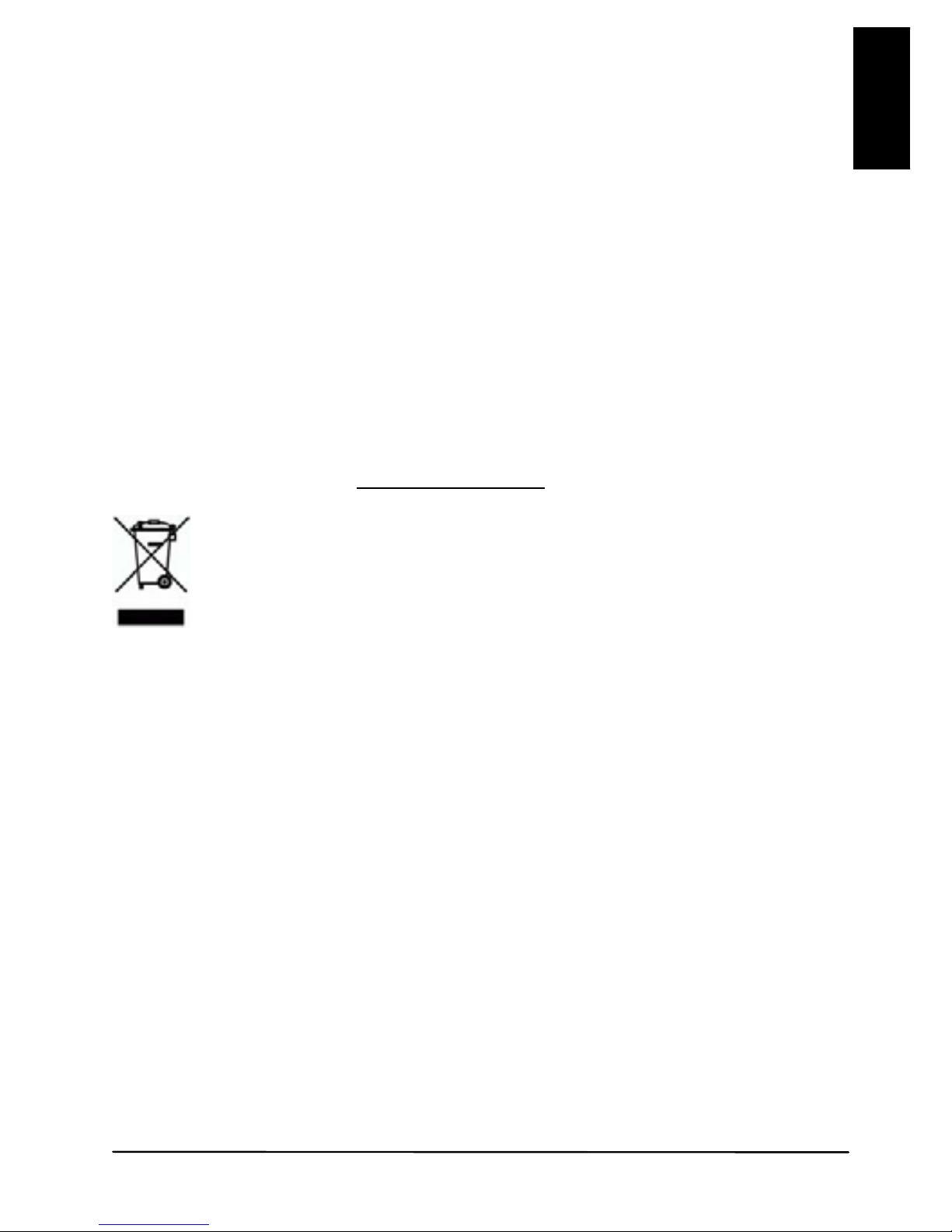
ENGLISH
FREQUENTLY ASKED QUESTIONS
I can’t connect my BoomBoom 230.
Check the following:
x Ensure that the power adapter is connected.
x Ensure that the Bluetooth function on your mobile telephone is on (check
your phone's manual for reference).
x Ensure that the distance between your mobile phone and the BoomBoom
230 is no greater than 10 metres and that there are no large obstacles in
the way.
Can I pair numerous devices to my BoomBoom 230?
x You can pair up to 8 devices to your BoomBoom 230. If the BoomBoom
230 is switched on, it will automatically connect to the last paired device
once the CONNECT button has been pressed.
Do you have other questions that have not been resolved by the above
information? Please go to www.marmitek.com
Environmental Information for Customers in the European Union
European Directive 2002/96/EC requires that the equipment bearing this
symbol on the product and/or its packaging must not be disposed of with
unsorted municipal waste. The symbol indicates that this product should be
disposed of separately from regular household waste streams. It is your
responsibility to dispose of this and other electric and electronic equipment
via designated collection facilities appointed by the government or local authorities.
Correct disposal and recycling will help prevent potential negative consequences to the
environment and human health. For more detailed information about the disposal of
your old equipment, please contact your local authorities, waste disposal service, or the
shop where you purchased the product.
COPYRIGHTS
Marmitek is a trademark of Pattitude B.V.
BoomBoom 230™ is a trademark of Marmitek B.V. All rights reserved.
Every effort has been made to ensure that the information in this manual is accurate.
Marmitek is not responsible for printing or clerical errors.
Copyright and all other proprietary rights in the content (including but not limited to
model numbers, software, audio, video, text and photographs) rests with Marmitek B.V.
Any use of the Content, but without limitation, distribution, reproduction, modification,
display or transmission without the prior written consent of Marmitek is strictly
prohibited. All copyright and other proprietary notices shall be retained on all
reproductions.
Other company and product names mentioned herein may be trademarks of their
respective companies. Mention of third-party products is for informational purposes only
and constitutes neither an endorsement nor a recommendation. Marmitek assumes no
responsibility with regard to the performance or use of these products.
BoomBoom 230 7
Page 8

© MARMITEK 8
TECHNICAL DATA
Supply voltage: 100-240VAC
5V 1000mA
Bluetooth Frequency: 2.402-2.480GHz
Bluetooth version: V2.1+EDR
Bluetooth power Class: Class 2.
Supported Bluetooth profiles: A2DP (Advanced Audio Distribution Profile)
AVRCP (Audio Video Remote Control Profile)
Supported Codec: SBC (subband codec)
Support multiple pair: up to 8 devices
Range: Up to 30 metres with Class 2 source.
Up to 50 metres with Class 1 source.
Output power: 2 x 3W RMS
Output power: 2 x 18W PMPO
Signal To Noise Ratio: ≥ 70dB
Frequency Response: 150Hz-20kHz
Distortion: <10%
audio input: DC3.5 female
Input impedance: ≥ 10 Kohm
Driver Unit: 80mm, 4 Ohm ,3W
Power Indicator Light: Blue lights
Product weight: 1 kg
Product dimension: 280 x 95 x 100 mm
Operation temperature: -10°C ~ +55°C
Storage temperature: -20°C ~ +60°C
In order to continue improving the product, Marmitek reserves the right to change
specifications and/or designs without prior notice.
Page 9

BoomBoom 230 9
DEUTSCH
SICHERHEITSHINWEISE
x Um Kurzschluss vorzubeugen, dieses Produkt bitte ausschließlich
innerhalb des Hauses und nur in trockenen Räumen nutzen. Setzen Sie
die Komponenten nicht Regen oder Feuchtigkeit aus. Nicht neben oder
nahe eines Bades, Schwimmbades usw. verwenden.
x Setzen Sie die Komponente Ihres Systems nicht extrem hohen
Temperaturen oder starken Lichtquellen aus.
x Bei einer zweckwidrigen Verwendung, selbst angebrachten
Veränderungen oder selbst ausgeführten Reparaturen verfallen alle
Garantiebestimmungen. Marmitek übernimmt bei einer falschen
Verwendung des Produkts oder bei einer anderen Verwendung des
Produktes als für den vorgesehenen Zweck keinerlei Produkthaftung.
Marmitek übernimmt für Folgeschäden keine andere Haftung als die
gesetzliche Produkthaftung.
x Dieses Produkt ist kein Spielzeug. Außer Reichweite von Kindern halten.
x Das Produkt niemals öffnen: Das Gerät kann Teile enthalten, worauf
lebensgefährliche Stromspannung steht. Überlassen Sie Reparaturen oder
Wartung nur Fachleuten.
x Schließen Sie den Netzadapter erst dann an das Stromnetz an, nachdem
Sie überprüft haben, ob die Netzspannung mit dem auf dem Typenschild
angegeben Wert übereinstimmt. Schließen Sie niemals einen Netzadapter
oder ein Netzkabel an, wenn diese beschädigt sind. In diesem Fall
nehmen Sie Kontakt mit Ihrem Lieferanten auf.
INHALTSVERZEICHNIS
SICHERHEITSHINWEISE ............................................................................................9
INHALTSVERZEICHNIS..............................................................................................9
EINFÜHRUNG .........................................................................................................10
VERPACKUNGSINHALT ..........................................................................................10
ÜBERSICHT .............................................................................................................10
EINMALIGES KOPPELN VON BLUETOOTH GERÄTEN...........................................11
LAUTSTÄRKEREGELUNG........................................................................................11
AUSSCHALTEN .......................................................................................................11
VERBINDEN BEREITS GEKOPPELTER GERÄTE .......................................................12
ZWISCHEN DEN LETZTEN 2 BLUETOOTH GERÄTEN HIN- UND HERSCHALTEN ..12
VERBINDEN ÜBER EIN AUDIOKABEL ....................................................................12
HÄUFIG GESTELLTE FRAGEN .................................................................................13
COPYRIGHT ............................................................................................................13
TECHNISCHE DATEN ..............................................................................................14
Page 10

EINFÜHRUNG
Herzlichen Glückwunsch zum Erwerb des Marmitek BoomBoom 230! Mit
diesem Bluetooth Lautsprecher können Sie über eine Bluetooth fähige
Tonquelle Musik abspielen, ohne die Quelle mit Kabeln verbinden zu müssen.
Das kann beispielsweise ein mit einem Bluetooth USB Dongle versehener PC
oder Laptop sein, ein Bluetooth fähiges Mobiltelefon, Android Telefon,
Android Tablet, iPhone, iPad oder Mac.
Die Reichweite des BoomBoom 230 beträgt zirka 10 Meter, sodass Sie Ihre
Musik im gleichen oder angrenzenden Raum regeln können.
VERPACKUNGSINHALT
1 x BoomBoom 230, Universal Bluetooth drahtloser Stereolautsprecher
1x Speisungsadapter
1 x Mini Jack-to-Mini Jack Converter Kabel
1 x Gebrauchsanleitungssatz Englisch, Deutsch, Französisch, Spanisch,
Italienisch, Niederländisch.
ÜBERSICHT
1 3
6
1. Pause (kurz drücken ist Pause, wieder drücken ist Abspielen.
2. Volumen lauter/leiser
3. CONNECT Taste / LED Statusanzeige.
LED Anzeige Lautsprecherstatus
Fortwährend eingeschaltet Ruhestellung (eingeschaltet, nicht mit einem
Bluetooth Gerät verbunden)
Blinkt schnell Pairing Modus
Blinkt alle 2 Sekunden Verbunden mit Bluetooth Gerät
4. EIN/AUS Schalter
5. DC INPUT
6. AUX INPUT
© MARMITEK 10
Page 11

BoomBoom 230 11
DEUTSCH
EINMALIGES KOPPELN VON BLUETOOTH GERÄTEN
Der BoomBoom 230 kann sich bis zu 8 gekoppelte Geräte im Datenspeicher
speichern. Somit ist es nicht mehr nötig, bei jeder Kopplung erneut zu
verbinden. Wird ein 9. Gerät mit dem BoomBoom 230 gekoppelt, dann wird
das zuerst mit dem BoomBoom230 verbundene Gerät aus dem Speicher
gelöscht werden.
1. Verbinden Sie den Adapter der AC Einheit mit dem DC INPUT [5]
Anschluss an der Hinterseite des BoomBoom 230.
2. Verbinden Sie das AC Netzteil mit einer geeigneten Steckdose.
3. Schalten Sie den EIN/AUS Schalter [4] EIN.
4. Die LED Anzeige [3] wird nun unaufhörlich leuchten und anzeigen, dass
der BoomBoom 230 eingeschaltet ist.
5. Halten Sie die CONNECT [3] Taste 3 Sekunden lang fest, um den
BoomBoom 230 in die Verbindungsstellung zu schalten. Lassen Sie die
CONNECT Taste los, wenn Sie 2 kurze Pieptöne hören. Die LED Anzeige
wird nun schnell blinken.
6. Schalten Sie ein Gerät das Bluetooth unterstützt ein, wie iPod, iPhone,
Android oder MP3-Gerät und gehen Sie zu den: Einstellungen >
Allgemein > Bluetooth. Klicken Sie Bluetooth EIN. BoomBoom 230
erscheint nun auf dem Gerät. Klicken Sie Bluetooth 230 EIN. Das Gerät ist
nun verbunden und an Ihren BoomBoom 230 Lautsprecher gekoppelt.
Geben Sie ”0000” ein, wenn das Gerät einen Pairing Code benötigt.
LAUTSTÄRKEREGELUNG
1. Tippen Sie auf VOLUME+ , um die Lautstärke zu erhöhen. Nach Erreichen
der maximalen Lautstärke erklingt ein Tonsignal.
2. Tippen Sie auf VOLUME- , um die Lautstärke zu verringern. Nach
Erreichen der Mindestlautstärke erklingt ein Tonsignal.
AUSSCHALTEN
Schalten Sie die EIN/AUS Taste auf AUS, um den BoomBoom 230
auszuschalten.
Möchten Sie das Gerät vollständig ausschalten, müssen Sie das Netzkabel aus
der Steckdose ziehen.
Page 12

© MARMITEK 12
VERBINDEN BEREITS GEKOPPELTER GERÄTE
Schalten Sie den EIN/AUS Schalter EIN.
Die LED Anzeige wird nun kontinuierlich leuchten und anzeigen, dass der
BoomBoom230 eingeschaltet, aber noch nicht mit dem Bluetooth Gerät
verbunden ist.
Wenn ein Bluetooth Gerät einmal mit dem BoomBoom 230 verknüpft ist, kann
dieses auf zweierlei Art und Weise erneut mit dem BoomBoom 230 verbunden
werden.
1. Schalten sie das Bluetooth Gerät ein und wählen Sie den BoomBoom 230,
um erneut Verbindung herzustellen. Das Gerät ist nun mit dem
Lautsprecher verbunden.
2. Drücken Sie einmal kurz auf die Connect Taste des BoomBoom 230. Der
BoomBoom230 stellt nun eine Verbindung mit dem zuletzt verbundenen
Bluetooth Gerät her.
Sobald diese Verbindung hergestellt ist, wird die blaue LED langsam blinken.
Sie können nur 1 Gerät zugleich mit dem BoomBoom 230 verbinden.
ZWISCHEN DEN LETZTEN 2 BLUETOOTH GERÄTEN
HIN- UND HERSCHALTEN
Sie können zwischen den letzten 2 verknüpften Bluetooth Geräten hin- und
herschalten, indem Sie kurz die CONNECT Taste drücken.
! Achten Sie jedoch darauf, dass das Gerät eingeschaltet ist und Bluetooth
Verbindungen akzeptiert.
VERBINDEN ÜBER EIN AUDIOKABEL
Anstelle einer Bluetooth Verbindung kann über einen Anschluss an den 3,5mm
Audioanschluss eine Kabelverbindung hergestellt werden. Die Lautstärke- und
Pause Tastenfunktion wird im verkabelten Verbindungsmodus ausgeschaltet.
Entkoppeln Sie einfach den 3,5mm Audioanschluss und drücken Sie die
CONNECT Taste, um zur Bluetooth Verbindung zurückzukehren.
Page 13

HÄUFIG GESTELLTE FRAGEN
Ich kann meinen BoomBoom 230 nicht verbinden.
Achten Sie auf Nachfolgendes:
x Überprüfen Sie, ob das Netzteil angeschlossen ist.
x Überprüfen Sie, ob die Bluetooth Funktion auf Ihrem Mobiltelefon
eingeschaltet ist. (ziehen Sie die Gebrauchsanleitung Ihres Mobiltelefons
zurate).
DEUTSCH
x Halten Sie einen Abstand von weniger als 10 Metern zwischen
Mobiltelefon und BoomBoom 230 ohne große, im Weg stehende
Hindernisse ein.
Kann ich mehrere Geräte mit meinem BoomBoom 230 verbinden?
x Es können bis zu 8 Geräte mit Ihrem BoomBoom 230 verbunden werden.
Wenn der BoomBoom 230 eingeschaltet wird, wird er nach dem Drücken
der CONNECT Taste automatisch die zuletzt verwendete Gegenstelle
verbinden.
Sie haben noch Fragen, die im Obigen nicht beantwortet wurden?
Schauen Sie dann auf www.marmitek.com
Umweltinformation für Kunden innerhalb der Europäischen Union
Die Europäische Richtlinie 2002/96/EC verlangt, dass technische Ausrüstung, die
direkt am Gerät und/oder an der Verpackung mit diesem Symbol versehen ist nicht
zusammen mit unsortiertem Gemeindeabfall entsorgt werden darf. Das Symbol
weist darauf hin, dass das Produkt von regulärem Haushaltmüll getrennt entsorgt
werden sollte. Es liegt in Ihrer Verantwortung, dieses Gerät und andere elektrische
und elektronische Geräte über die dafür zuständigen und von der Regierung oder örtlichen
Behörden dazu bestimmten Sammelstellen zu entsorgen. Ordnungsgemäßes Entsorgen und
Recyceln trägt dazu bei, potentielle negative Folgen für Umwelt und die menschliche
Gesundheit zu vermeiden. Wenn Sie weitere Informationen zur Entsorgung Ihrer Altgeräte
benötigen, wenden Sie sich bitte an die örtlichen Behörden oder städtischen
Entsorgungsdienste oder an den Händler, bei dem Sie das Produkt erworben haben.
COPYRIGHT
Marmitek BV ist ein Warenzeichen von Pattitude
BoomBoom 230™ ist ein Warenzeichen von Marmitek BV Alle Rechte vorbehalten.
Weitergehende Ansprüche sind ausgeschlossen, insbesondere übernimmt Marmitek BV
keine Gewähr für die Richtigkeit des Inhalts dieses Handbuchs.
Urheber- und andere Eigentumsrechte am Inhalt (einschließlich aber nicht beschränkt
auf, Modellnummern, Software, Audio, Video, Text und Fotos begrenzt) liegt bei
Marmitek BV. Jegliche Nutzung von Inhalten, aber ohne Begrenzung, Verteilung,
Vervielfältigung, Änderung, Anzeige oder Übermittlung ohne die vorherige schriftliche
Erlaubnis von Marmitek ist strengstens untersagt. Alle Urheber- und andere
Eigentumsrechte muss auf allen Reproduktionen beibehalten werden.
Die Rechte an anderen in diesem Handbuch erwähnten Markenund Produktnamen
können bei ihren Inhabern liegen und werden hiermit anerkannt. Die Nennung von
Produkten, die nicht von Marmitek sind, dient ausschließlich Informationszwecken und
stellt keine Werbung dar. Marmitek übernimmt hinsichtlich der Auswahl, Leistung oder
Verwendbarkeit dieser Produkte keine Gewähr.
BoomBoom 230 13
Page 14

© MARMITEK 14
TECHNISCHE DATEN
Speisung: 100-240VAC
5V 1000mA
Bluetooth Frequenz: 2.402-2.480GHz
Bluetooth Version: V2.1+EDR
Bluetooth Leistungsklasse: Klasse 2
Unterstützte Bluetooth-Profile: A2DP (Advanced Audio Distribution Profile)
AVRCP (Audio Video Remote Control Profile)
Unterstützte Codecs: SBC (subband codec)
Unterstützung Multiple Pair: bis zu 8 Geräte
Reichweite: Bis 30 Meter mit Klasse 2 Quelle.
Bis 50 Meter mit Klasse 1 Quelle.
Ausgangsleistung: 2 x 3W RMS
Ausgangsleistung: 2 x 18W PMPO
Signal / Rauschverhältnis: ≥ 70dB
Frequenzresonanz: 150Hz-20kHz
Verzerrung: <10%
Audioeingang: DC3.5 Buchse
Eingangsimpedanz: ≥ 10 Kohm
Driver Unit: 80mm, 4 Ohm ,3W
Ein-/Aus Indikatorleuchte: Blaue Beleuchtung
Produktgewicht: 1 kg
Produktmaße: 280 x 95 x 100 mm
Betriebstemperatur: -10°C ~ +55°C
Lagerung: -20°C ~ +60°C
Hinsichtlich weiterer Produktverbesserungen behält sich Marmitek das Recht vor,
Spezifikationen und/oder Entwürfe ohne vorherige Ankündigung zu ändern.
Page 15

BoomBoom 230 15
FRANÇAIS
CONSIGNES DE SÉCURITÉ
x Afin d'éviter un court-circuit, ce produit ne doit être utilisé qu'à
l'intérieur, et uniquement dans des endroits secs. Ne pas exposer les
composants à la pluie ou à l'humidité. Ne pas utiliser à côté de ou près
d'une baignoire, une piscine, etc.
x Ne pas exposer les composants de votre système à des températures
extrêmement élevées ou à des sources de lumières trop fortes.
x La garantie n'est plus valable en cas d'usage inapproprié, de
modifications ou de réparations effectuées par des personnes non
agréées. Marmitek se dégage de toute responsabilité du fait des produits
en cas d'usage inapproprié du produit ou d'utilisation non conforme à
l'usage auquel le produit est destiné. Marmitek se dégage de toute
responsabilité en cas de dommage conséquent, autre que la
responsabilité civile du fait des produits.
x Ce produit n'est pas un jouet. Tenir hors de portée des enfants.
x Ne jamais ouvrir le produit : l'appareil peut contenir des éléments qui
sont sous tension très dangereux. Confier les réparations et l'entretien
exclusivement à un personnel qualifié.
x Ne brancher l’adaptateur secteur sur le réseau électrique qu’après avoir
vérifié que la tension d’alimentation correspond à la valeur indiquée sur
les plaques d’identification. Ne jamais brancher un adaptateur secteur ou
un câble d’alimentation lorsque celui-ci est endommagé. Dans ce cas,
veuillez contacter votre revendeur.
TABLE DES MATIÈRES
CONSIGNES DE SÉCURITÉ ......................................................................................15
TABLE DES MATIÈRES ............................................................................................15
INTRODUCTION......................................................................................................16
CONTENU DE L'EMBALLAGE.................................................................................16
DESCRIPTION..........................................................................................................16
UNE SEULE OPÉRATION DE CONFIGURATION DES APPAREILS BLUETOOTH.....17
RÉGLAGE DU VOLUME DU SON............................................................................17
ARRÊT.....................................................................................................................17
CONNECTION DES APPAREILS DÉJÀ CONNECTÉS................................................18
COMMUTATION ENTRE LES 2 DERNIERS APPAREILS BLUETOOTH.....................18
CONNEXION PAR LE BIAIS D'UN CÂBLE AUDIO ..................................................18
FOIRE AUX QUESTIONS .........................................................................................19
DROITS D'AUTEUR.................................................................................................19
CARACTÉRISTIQUES TECHNIQUES ........................................................................20
Page 16

INTRODUCTION
Félicitations pour l'achat du Marmitek BoomBoom 230. Ce haut-parleur
Bluetooth vous permet d'écouter de la musique en provenance d'une source
audio dotée de la technologie Bluetooth, sans avoir besoin de relier cette
source avec un câble. Cela peut être par exemple un PC ou un ordinateur
portable dotés d'un dongle USB Bluetooth, un téléphone mobile compatible
Bluetooth, un téléphone Android, une tablette Android, un iPhone, un iPad
ou un Mac.
Le BoomBoom 230 a une portée d'environ 10 mètres ; vous pouvez ainsi régler
votre musique dans la même pièce ou dans une pièce adjacente.
CONTENU DE L'EMBALLAGE
1 x BoomBoom 230, haut-parleur universel stéréo Bluetooth sans fil
1x Adaptateur secteur
1 x câble adaptateur Mini-Jack vers Mini-Jack
1 x manuel d'utilisation en anglais, allemand, français, espagnol, italien et
néerlandais
DESCRIPTION
1 3
6
1. Pause (appuyer brièvement pour mettre en pause, appuyer encore
pour mettre en marche).
2. Volume haut/bas
3. Touche CONNECT / indicateur de statut de la LED
Statut de la LED Statut du haut-parleur
Allumée en continu Position de repos (activé, n'est pas connecté
à un appareil Bluetooth)
Clignote rapidement Mode d'appairage
Clignote toutes les 2 secondes Connecté avec un appareil Bluetooth
4. Interrupteur MARCHE/ARRÊT
5. DC in
6. AUX IN
© MARMITEK 16
Page 17

BoomBoom 230 17
FRANÇAIS
UNE SEULE OPÉRATION DE CONFIGURATION DES
APPAREILS BLUETOOTH
Le BoomBoom 230 peut mémoriser jusqu'à 8 appareils connectés. Par
conséquent il n'est pas nécessaire de reconfigurer à chaque connexion. Si un
9ème appareil est connecté au BoomBoom 230, le premier appareil qui avait
été connecté au BoomBoom 230 sera effacé de la mémoire.
1. Raccordez la prise de l’unité de distribution d’électricité AC à l’entrée DC
[5] se trouvant dans le panneau arrière BoomBoom 230.
2. Raccordez l’unité d’alimentation AC dans la sortie murale adéquate.
3. Mettez l'interrupteur MARCHE/ARRÊT [4] sur la position MARCHE.
4. La LED [3] restera maintenant allumée et indiquera que le BoomBoom
230 est activé.
5. Maintenez la touche CONNECT [3] enfoncée pendant 3 secondes pour
mettre le BoomBoom 230 en position de connexion. Lâchez la touche
CONNECT lorsque vous entendez 2 bips brefs. La LED clignotera
maintenant rapidement.
6. Connectez un appareil compatible Bluetooth tel qu'un iPod, un iPhone,
un Android ou un lecteur mp3 et allez sur : Configuration > Général >
Bluetooth. Cliquez sur Bluetooth ACTIVÉ. Le BoomBoom 230 est
maintenant affiché sur l'appareil. Cliquez sur BoomBoom 230 ACTIVÉ.
L'appareil est maintenant connecté et relié avec le haut-parleur. Saisissez
”0000” si l'appareil demande un code d'appairage.
RÉGLAGE DU VOLUME DU SON
1. Tapez sur VOLUME+ pour augmenter le volume du son. Lorsque le
volume maximum est atteint, un signal sonore retentit.
2. Tapez sur VOLUME- pour diminuer le volume du son. Lorsque le volume
minimum est atteint, un signal sonore retentit.
ARRÊT
Mettez la touche MARCHE/ARRÊT sur la position ARRÊT pour éteindre le
BoomBoom 230.
Pour que l’appareil soit complètement déconnecté de l’alimentation
électrique, il faut débrancher la prise de l’adaptateur CA/CC.
Page 18

© MARMITEK 18
CONNECTION DES APPAREILS DÉJÀ CONNECTÉS
Mettez l'interrupteur MARCHE/ARRÊT sur la position MARCHE.
La LED restera maintenant allumée et indiquera que le BoomBoom 230 est
activé, mais qu'il n'est pas encore connecté avec un appareil Bluetooth.
Lorsque un appareil Bluetooth a déjà été connecté au BoomBoom 230, celui-ci
peut être à nouveau connecté de 2 manières.
1. Branchez l'appareil Bluetooth et sélectionnez le BoomBoom 230 pour
établir à nouveau la connexion. L'appareil est maintenant connecté au
haut-parleur.
2. Appuyez 1 fois brièvement sur la touche Connect du BoomBoom 230. Le
BoomBoom 230 se connecte maintenant avec le dernier appareil
Bluetooth qui était connecté.
Dès que la connexion est établie, le témoin LED bleu se met à clignoter
lentement. Vous ne pouvez connecter qu'un seul appareil à la fois au
BoomBoom 230.
COMMUTATION ENTRE LES 2 DERNIERS APPAREILS
BLUETOOTH
Vous pouvez commuter entre les 2 derniers appareils Bluetooth connectés en
appuyant brièvement sur la touche CONNECT.
! Assurez-vous que cet appareil soit connecté et qu'il accepte une connexion
Bluetooth.
CONNEXION PAR LE BIAIS D'UN CÂBLE AUDIO
Au lieu d'une connexion Bluetooth il est possible de faire une connexion filaire
en connectant sur le connecteur audio 3,5 mm. En pause, la touche fonction
volume est désactivée en mode de connexion filaire. Il suffit de débrancher le
connecteur audio 3,5 mm et d'appuyer sur la touche CONNECT pour revenir à
la connexion Bluetooth.
Page 19

FOIRE AUX QUESTIONS
Je ne peux pas connecter mon BoomBoom 230.
Contrôlez les points suivants :
x Assurez-vous que l'adaptateur secteur soit branché et/ou que la batterie
soit chargée.
x
Assurez-vous que la fonction Bluetooth de votre téléphone mobile soit
activée. (Consultez le mode d'emploi de votre téléphone mobile pour
référence).
x
Assurez-vous que la distance entre votre téléphone mobile et le
BoomBoom150 ne soit pas supérieure à 10 mètres et qu'il n'y ait pas
d'obstacles majeurs entre eux.
Puis-je connecter plusieurs appareils à mon BoomBoom 230?
Vous pouvez connecter à votre BoomBoom150 jusqu'à 8 appareils. Lorsqu'on
branche le BoomBoom 230, celui-ci se connecte après avoir appuyé sur la
touche CONNECT automatiquement au dernier appareil auquel il était
connecté.
FRANÇAIS
Les informations ci-dessus n'ont pas répondu à vos questions ?
Veuillez consulter le site internet www.marmitek.com.
Informations environnementales pour les clients de l’Union européenne
La directive européenne 2002/96/CE exige que l’équipement sur lequel est apposé ce
symbole sur le produit et/ou son emballage ne soit pas jeté avec les autres ordures
ménagères. Ce symbole indique que le produit doit être éliminé dans un circuit
distinct de celui pour les déchets des ménages. Il est de votre responsabilité de jeter ce
matériel ainsi que tout autre matériel électrique ou électronique par les moyens de
collecte indiqués par le gouvernement et les pouvoirs publics des collectivités territoriales.
L’élimination et le recyclage en bonne et due forme ont pour but de lutter contre l’impact néfaste
potentiel de ce type de produits sur l’environnement et la santé publique. Pour plus d’informations
sur le mode d’élimination de votre ancien équipement, veuillez prendre contact avec les pouvoirs
publics locaux, le service de traitement des déchets, ou l’endroit où vous avez acheté le produit.
DROITS D'AUTEUR
Marmitek est une marque déposée de Pattitude BV
BoomBoom 230™ est une marque déposée de Marmitek BV. Tous droits réservés.
Tout a été mis en oeuvre pour que les informations présentées dans ce manuel soient
exactes. Marmitek n’est pas responsable des erreurs de reproduction ou d’impression.
Les droits d'auteur et tout autres droits de propriété concernant le contenu (comprenant
mais pas limités aux numéros de modèle, logiciels, audio, vidéo, textes et photos)
appartiennent à Marmitek B.V. Toute utilisation du contenu, mais sans restriction,
concernant la distribution, la reproduction, toute modification, la publication ou la
diffusion est strictement interdite sans l'autorisation préalable par écrit de Marmitek.
Tous les droits d'auteur et autres droits de propriété doivent être respectés pour toutes
reproductions.
Les autres noms de produits et de sociétés peuvent être des marques de leurs détenteurs
respectifs. Les produits commercialisés par des entreprises tierces ne sont mentionnés que
pour information, sans aucune intention de préconisation ni
de recommandation. Marmitek décline toute responsabilité quant à l’utilisation et au
fonctionnement de ces produits.
BoomBoom 230 19
Page 20

© MARMITEK 20
CARACTÉRISTIQUES TECHNIQUES
Alimentation : 100-240VAC
5V 1000mA
Fréquence Bluetooth: 2.402-2.480GHz
Version Bluetooth: V2.1+EDR
Classe d'alimentation Bluetooth: Classe 2
Profils Bluetooth pris en charge: A2DP (Advanced Audio Distribution Profile)
AVRCP (Audio Video Remote Control Profile)
Codec pris en charge: SBC (subband codec)
Appairage multiple: jusqu'à 8 appareils
Portée: Jusqu'à 30 mètres avec une source Classe 2.
Jusqu'à 50 mètres avec une source Classe 1.
Puissance de sortie: 2 x 3W RMS
Puissance de sortie: 2 x 18W PMPO
Signal/rapport signal sur bruit: ≥ 70dB
Réponse en fréquence: 150Hz-20kHz
Déformation: <10%
Entrée audio: DC3.5 femelle
impédance d'entrée: ≥ 10 Kohm
Unité Driver: 80mm, 4 Ohm ,3W
Témoin Marche/Arrêt: Eclairage bleu
Poids du produit: 1 kg
Dimensions du produit: 280 x 95 x 100 mm
Température de fonctionnement: -10°C ~ +55°C
Température de stockage: -20°C ~ +60°C
En vue d'améliorer encore plus le produit, Marmitek se réserve le droit de modifier sans
préavis les spécifications et/ou la conception.
Page 21

BoomBoom 230 21
ESPAÑOL
AVISOS DE SEGURIDAD
x Para evitar un cortocircuito, este producto solamente se usa en casa y en
habitaciones secas. No exponga los componentes del sistema a la lluvia o
a la humedad. No se use cerca de una bañera, una piscina, etc.
x No exponga los componentes del sistema a temperaturas extremamente
altas o a focos de luz fuertes.
x En caso de uso indebido o modificaciones y reparaciones montados por su
mismo, la garantía se caducará. En caso de uso indebido o impropio,
Marmitek no asume ninguna responsabilidad para el producto. Marmitek
no asume ninguna responsabilidad para daños que resultan del uso
impropio, excepto según la responsabilidad para el producto que es
determinada por la ley.
x Este producto no es un juguete. Asegúrese de que está fuera del alcance
de los niños.
x Nunca abra el producto: Puede contener piezas que se encuentren bajo
una tensión mortal. Deja las reparaciones o servicios a personal experto.
x No conecte el adaptador de red a la red de alumbrado antes de que haya
controlado si la tensión de red corresponde con el valor indicado en la
estampa de tipo. Nunca conecte un adaptador de red o un cable a la red
si ése está dañado. En este caso, por favor entre en contacto con su
proveedor.
CONTENIDO
AVISOS DE SEGURIDAD.........................................................................................21
CONTENIDO ...........................................................................................................21
INTRODUCCIÓN .....................................................................................................22
CONTENIDO DEL EMBALAJE .................................................................................22
RESUMEN ...............................................................................................................22
ACOPLAR DISPOSITIVOS BLUETOOTH ..................................................................23
CONTROL DEL VOLUMEN......................................................................................23
APAGAR .................................................................................................................23
CONEXIÓN DE DISPOSITIVOS YA ACOPLADOS....................................................24
CAMBIAR ENTRE LOS 2 DISPOSITVOS BLUETOOTH ACOPLADOS ULTIMAMENTE..24
CONEXIÓN POR UN CABLE AUDIO .......................................................................24
PREGUNTAS FRECUENTES .....................................................................................25
DERECHOS DE PROPIEDAD INTELECTUAL............................................................25
DATOS TÉCNICOS...................................................................................................26
Page 22

INTRODUCCIÓN
Felicidades por la compra del Marmitek BoomBoom 230. Este altavoz
Bluetooth le ofrece la posibilidad de reproducir música en una fuente de audio
equipada con tecnología Bluetooth sin necesidad de conectar esta fuente con
cables. Fuentes pueden ser por ejemplo un ordenador o un portátil con
adaptador USB Bluetooth Dongle, un teléfono móvil para Bluetooth, un
teléfono Android, un ordenador en tableta Android, un iPhone, un iPad o un
Mac.
El BoomBoom 230 tiene un alcance de 10 metros más o menos, asi que se
puede controlar la música desde la misma habitación o desde la habitación
vecina.
CONTENIDO DEL EMBALAJE
1 x BoomBoom 230, universal altavoz Bluetooth sin cables
1x Adaptador de alimentación
1 x cable adaptador Mini Jack a Mini Jack
1 x juego de instrucciones en Inglés, Alemán, Francés, Español, Italiano y
Holandés.
RESUMEN
1 3
6
1. Pausa (pulsar brevemente para poner en pausa, pulsar brevemente para
reproducir)
2. Aumentar/Bajar el volumen
3. Botón de CONECTAR/Indicador LED de estado
LED de estado Estado de altavoz
Continuamente encendido En estado de reposo (encendido, no
conectado a dispositivo Bluetooth)
Parpadea rápidamente Modo de emparejamiento
Parpadea cada 2 segundos Conectado a dispositivo Bluetooth
4. Botón de ENCENDIDO/APAGADO
5. Entrada DC
6. Entrada AUX
© MARMITEK 22
Page 23

BoomBoom 230 23
ESPAÑOL
ACOPLAR DISPOSITIVOS BLUETOOTH
El BoomBoom 230 puede acordarse de hasta 8 dispositivos acoplados. No hace
falta acoplar cada vez de nuevo. Cuando se acopla un 9o dispositivo al
BoomBoom 230, el primer dispositivo que fue acoplado se borra de la
memoria del BoomBoom 230.
1. Conecte la conexión del adaptador de alimentación AC en la ENTRADA
DC [5] en la parte trasera del BoomBoom 230.
2. Enchufe la unidad de alimentación AC.
3. Ponga el botón de ENCENDIDO/APAGADO [4] en posición de ENCENDIDO.
4. El LED de estado [3] está continuamente encendido para indicar que el
BoomBoom 230 está encendido.
5. Deje al botón de CONECTAR [3] pulsado durante 3 segundos para poner
el BoomBoom 230 en el modo de acoplación. Suelte el botón cuando se
emiten dos sónidos breves. El LED de estado parpadea rápidamente.
6. Enciende un dispositivo que apoya Bluetooth, como por ejemplo un iPod,
iPhone, Android o un dispositivo mp3 y vea: Ajustes > General >
Bluetooth. Hace click en Bluetooth ENCENDIDO. Ahora aparece
BoomBoom 230. Hace click en BoomBoom 230 ENCENDIDO. Ahora el
aparato se ha conectado y sincronizado con el altavoz. Ingresa ”0000” si
el aparato pregunta por un código de emparejamiento.
CONTROL DEL VOLUMEN
1. Pulsa el botón VOLUME+ para aumentar el volúmen. Al llegar al volúmen
máximo, sonará un indicador acústico.
2. Pulsa el botón VOLUME- para bajar el volúmen. Al llegar al volúmen
mínimo, sonará un indicador acústico.
APAGAR
Ponga el botón de ENCENDIDO/APAGADO en estado APAGADO para apagar
el BoomBoom 230
Para estar completamente desconectado de la entrada de alimentación, el
enchufe principal del adaptador de CA/CC debe estar desconectado de la
alimentación principal.
Page 24

© MARMITEK 24
CONEXIÓN DE DISPOSITIVOS YA ACOPLADOS
Ponga el botón de ENCENDIDO/APAGADO en posición de ENCENDIDO. El LED
de estado está continuamente encendido para indicar que el BoomBoom 230
está encendido. Todavía no está acoplado con ningún dispositivo Bluetooth.
Cuando un dispositivo Bluetooth fue acoplado con el BoomBoom 230, hay dos
maneras de conectarlo de nuevo al BoomBoom 230.
1. Encienda el dispositivo Bluetooth y seleccione el BoomBoom 230 para
establecer la conexión de nuevo. El dispositivo está conectado al altavoz.
2. Pulse brevemente el botón de Conectar del BoomBoom 230. Ahora el
BoomBoom 230 establece la conexión con el dispositivo Bluetooth con lo
que estaba conectado últimamente.
Cuando la conexión se ha establecido, el LED azul parpadea lentamente. Solo
se puede conectar un aparato a la vez al BoomBoom 230.
CAMBIAR ENTRE LOS 2 DISPOSITVOS BLUETOOTH
ACOPLADOS ULTIMAMENTE
Para cambiar entre los dos dispositivos que estaban acoplados ultimamente,
pulse brevemente el botón de CONECTAR.
!Asegúrese si el dispositivo está encendido y accepta conecciones Bluetooth!
CONEXIÓN POR UN CABLE AUDIO
En vez de una conexión Bluetooth, también se puede establecer una conexión
cableada por el empalme en el conector de audio de 3,5mm. En el modo de
conexión cableada, la función del botón de volúmen y pausa se apaga. Para
volver a la conexión Bluetooth, simplemente decopla el conector de audio de
3,5mm y pulse el botón de CONECTAR.
Page 25

PREGUNTAS FRECUENTES
No puedo acoplar el BoomBoom 230.
Fíjese en lo siguiente:
x Asegúrese que el adaptador de red está enchufado.
x Asegúrese que la función Bluetooth del teléfono móvil está encendida
(vease las instrucciones del móvil).
x Encárgese que la distancia entre el teléfono móvil y el BoomBoom 230 no
está más grande que 10 metros y que no se encuentran obstáculos
grandes entre los dos dispsitivos.
¿Puedo acoplar más dispositivos con el BoomBoom 230?
x Se pueden acoplar hasta 8 dispositivos con el BoomBoom 230. Al
encender el BoomBoom 230, establece automáticamente la conexión con
es dispositivo últimamente acoplado después de haber pulsado el botón
de CONECTAR.
¿Tiene más o otras preguntas?
Visite www.marmitek.com
.
Información medioambiental para clientes de la Unión Europea
La Directiva 2002/96/CE de la UE exige que los equipos que lleven este símbolo en
el propio aparato y/o en su embalaje no deben eliminarse junto con otros residuo
urbanos no seleccionados. El símbolo indica que el producto en cuestión debe
separarse de los residuos domésticos convencionales con vistas a su eliminación. Es
responsabilidad suya desechar este y cualesquiera otros aparatos eléctricos y
electrónicos a través de los puntos de recogida que ponen a su disposición el gobierno y las
autoridades locales. Al desechar y reciclar correctamente estos aparatos estará contribuyendo a
evitar posibles consecuencias negativas para el medio ambiente y la salud de las personas. Si
desea obtener información más detallada sobre la eliminación segura de su aparato usado,
consulte a las autoridades locales, al servicio de recogida y eliminación de residuos de su zona o
pregunte en la tienda donde adquirió el producto.
s
ESPAÑOL
DERECHOS DE PROPIEDAD INTELECTUAL
Marmitek es una marca registrada de Pattitude BV
BoomBoom 230™ es una marca registrada de Marmitek BV. Todos los derechos reservados.
En la realización de este manual se ha puesto el máximo cuidado para asegurar la exactitud de
la información que en él aparece. Marmitek no se responsabiliza de los posibles errores de
impresión o copia.
Propiedades intelectuales y todos los demás derechos de propiedad al contenido (incluso pero
no limitado a números de modelos, software, audio, video, texto y fotos) pertenecen a
Marmitek BV. Cada uso del contenido, cada distribución, reproducción, cambio, publicación y
envío sin previo aviso en forma escrita por Marmitek es estrictamente prohibido.
Todos los derechos de propiedad intelectual y otros derechos de propiedad son aplicables a
todas las reproducciones.
Los nombres de otras empresas y productos mencionados en este manual pueden ser marcas
comerciales de sus respectivas empresas. La mención de productos de terceras partes tiene
únicamente propósitos informativos y no constituye aprobación ni recomendación. Marmitek
declina toda responsabilidad referente al uso o el funcionamiento de estos productos.
BoomBoom 230 25
Page 26

© MARMITEK 26
DATOS TÉCNICOS
Alimentación: 100-240VAC
5V 1000mA
Frecuencia Bluetooth: 2.402-2.480GHz
Versión Bluetooth: V2.1+EDR
Bluetooth power Class: Clase 2
Perfiles Bluetooth admitidos: A2DP (Advanced Audio Distribution
Profile)
AVRCP (Audio Video Remote Control
Profile)
Codec soportados: SBC (subband codec)
Soporte pareja multiple: hasta 8 aparatos
Alcance: Hasta 30 metros con fuente Classe 2.
Hasta 50 metros con fuente Classe 1.
Potencia de salida: 2 x 3W RMS
Potencia de salida: 2 x 18W PMPO
Proporción señal/interferencia: ≥ 70dB
Respuesta de frecuencia: 150Hz-20kHz
Distorsión: <10%
Entrada audio: DC3.5 hembra
impedancia de entrada: ≥ 10 Kohm
Unidad de Driver: 80mm, 4 Ohm ,3W
Indicación Encendido/Apagado: Luz azul
Peso: 1 kg
Dimensiones: 280 x 95 x 100 mm
Temperatura operacional: -10°C ~ +55°C
Temperatura de almacenamiento: -20°C ~ +60°C
Respecto a posibles mejoras Marmitek se reserva el derecho de cambiar las
especificaciones y/o diseños sin previo aviso.
Page 27

BoomBoom 230 27
ITALIANO
PRECAUZIONI DI SICUREZZA
x Per evitare il pericolo di cortocircuito utilizzare questo prodotto
esclusivamente al coperto e in luoghi asciutti. Non esporre i componenti
di questo prodotto a pioggia o umidità. Non utilizzare vicino alla vasca da
bagno, piscina, ecc.
x Non esporre i componenti del sistema a temperature eccessivamente alte
o a fonti intense di luce.
x In caso di utilizzo scorretto, di riparazioni o modifiche apportate
personalmente decade qualsiasi garanzia. Marmitek declina ogni
responsabilità per i danni derivanti da un utilizzo non appropriato del
prodotto o da utilizzo diverso da quello per cui il prodotto è stato creato.
Marmitek declina ogni responsabilità per danni consequenziali ad
eccezione della responsabilità civile sui prodotti.
x Questo prodotto non è un giocattolo: tenerlo lontano dalla portata dei
bambini.
x Non aprire mai il prodotto: L’apparecchio può contenere componenti la
cui tensione è estremamente pericolosa. Lasciare fare riparazioni o
modifiche esclusivamente a personale esperto.
x Collegare l’alimentatore alla presa di corrente solamente dopo avere
controllato che la tensione della rete elettrica corrisponda alle indicazioni
riportate sulla targhetta. Non utilizzare mai un alimentatore o un cavo
elettrico danneggiato. In tal caso rivolgersi al proprio rivenditore.
INDICE
PRECAUZIONI DI SICUREZZA .................................................................................27
INDICE.....................................................................................................................27
INTRODUZIONE......................................................................................................28
CONTENUTO DELL'IMBALLAGGIO........................................................................28
PANORAMICA........................................................................................................28
ACCOPPIAMENTO UNICO DEI DISPOSITIVI BLUETOOTH.....................................29
REGOLAZIONE DI VOLUME...................................................................................29
SPEGNERE...............................................................................................................29
COLLEGAMENTO DI DISPOSITIVI GIÀ ACCOPPIATI..............................................30
CAMBIARE TRA GLI ULTIMI 2 DISPOSITIVI BLUETOOTH .....................................30
COLLEGARE TRAMITE UN CAVO AUDIO ..............................................................30
DOMANDE FREQUENTI .........................................................................................31
DIRITTI D’AUTORE .................................................................................................31
DATI TECNICI..........................................................................................................32
Page 28

INTRODUZIONE
Congratulazioni per l’acquisto del BoomBoom 230 di Marmitek!
Quest'altoparlante Bluetooth vi mette in grado di riprodurre musica su una
fonte sonora dotata di tecnologia Bluetooth, senza dover collegare questa
fonte tramite cavi. Per esempio un PC o portatile, fornito di un dongle USB
Bluetooth, un cellulare che supporta la tecnologia Bluetooth, un cellulare
Android, un PC tablet Android, un iPhone, un iPad o un PC Mac.
Il BoomBoom 230 dispone di una portata di circa 10 metri, di modo che sarete
in grado di regolare la vostra musica dalla stessa stanza o da una stanza
adiacente.
CONTENUTO DELL'IMBALLAGGIO
1 x BoomBoom 230, l’altoparlante stereo senza fili Bluetooth universale
1x Adattatore di alimentazione
1 x cavo di conversione Mini Jack-Mini Jack
1 x istruzioni per l’uso in inglese, tedesco, francese, spagnolo, italiano e
olandese.
PANORAMICA
1 3
6
1. Pausa (premere brevemente per una pausa, premere di nuovo per la
riproduzione.)
2. Volume su/giù.
3. Tasto CONNECT / LED indicatore di stato
Stato LED Stato altoparlante
Acceso continuamente Stato di pausa (attivato, non collegato a un
dispositivo Bluetooth).
Lampeggia velocemente Modalità di accoppiamento
Lampeggia ogni 2 secondi Collegato con dispositivo Bluetooth.
4. Interruttore di accensione
5. Ingresso CC
6. Ingresso AUX
© MARMITEK 28
Page 29

BoomBoom 230 29
ITALIANO
ACCOPPIAMENTO UNICO DEI DISPOSITIVI
BLUETOOTH
Il BoomBoom 230 può memorizzare fino a 8 dispositivi accoppiati. Di
conseguenza non è necessario accoppiare di nuovo in caso di ogni
collegamento. Se si accoppia un nono dispositivo al BoomBoom 230, il
dispositivo accoppiato come prima al BoomBoom 230 sarà cancellato dalla
memoria.
1. Collegare il connettore dell’adattatore c.a. all’ingresso c.c. [5] che si trova
sul pannello posteriore del BoomBoom 230.
2. Collegare l’alimentatore c.a. ad un’appropriata presa a muro.
3. Mettere l’interruttore di accensione [4] nella posizione ACCESO.
4. Adesso il LED di stato [3] continua ad essere acceso indicando che è
attivato il BoomBoom 230.
5. Mantenere premuto per 3 secondi il tasto CONNECT [3] per mettere il
BoomBoom 230 nella modalità di accoppiamento. Lasciare il tasto
CONNECT dopo aver sentito due brevi segnali acustici. Adesso il LED
lampeggerà velocemente.
6. Accendere un dispositivo che supporta la tecnologia Bluetooth, come un
iPod, iPhone, Android o apparecchio MP3 e andare a: Impostazioni >
Generalità > Bluetooth. Cliccare Bluetooth. Sul dispositivo apparisce ora
BoomBoom 230. Cliccare BoomBoom 230. Adesso il dispositivo è collegato
e accoppiato all’altoparlante. Introdurre ”0000” nel caso che il dispositivo
domandi un codice di accoppiamento.
REGOLAZIONE DI VOLUME
1. Premere sul tasto VOLUME+ per aumentare il volume. Una volta
raggiunto il volume massimo, suona un’indicazione sonora.
2. Premere sul tasto VOLUME- per diminuire il volume. Una volta raggiunto
il volume minimo, suona un’indicazione sonora.
SPEGNERE
Mettere l’interruttore di accensione nella posizione SPENTO per disattivare il
BoomBoom 230.
Per essere completamente scollegata dall’ingresso di alimentazione, la spina
dell’adattatore AC/DC deve essere scollegata dalla rete.
Page 30

© MARMITEK 30
COLLEGAMENTO DI DISPOSITIVI GIÀ ACCOPPIATI
Mettere l’interruttore di accensione nella posizione ACCESO.
Ora il LED di stato continua ad essere acceso, indicando che è attivato il
BoomBoom 230 ma che non è ancora collegato con un dispositivo Bluetooth.
Una volta accoppiato un dispositivo Bluetooth al BoomBoom 230, ci sono 2
maniere per ricollegarlo al BoomBoom 230:
1. Accendere il dispositivo Bluetooth e scegliere il BoomBoom 230 per
realizzare di nuovo un collegamento. Adesso il dispositivo è collegato
all’altoparlante.
2. Premere 1 volta brevemente il tasto Connect del BoomBoom 230. Adesso
il BoomBoom 230 realizza un collegamento con il dispositivo Bluetooth
collegato ultimamente.
Una volta realizzata questa connessione, il LED blu lampeggia lentamente. Si
può connettere un solo dispositivo alla volta al BoomBoom 230.
CAMBIARE TRA GLI ULTIMI 2 DISPOSITIVI
BLUETOOTH
È possibile cambiare tra gli ultimi 2 dispositivi accoppiati premendo
brevemente il tasto CONNECT.
! Assicurarsi che il relativo dispositivo sia attivato e accetti collegamenti
Bluetooth.
COLLEGARE TRAMITE UN CAVO AUDIO
Al posto della connessione Bluetooth, si può scegliere per la connessione
cablata tramite un connettore audio da 3,5mm. Nella modalità di connessione
cablata la funzionalità del tasto di volume e pausa è disattivata. Per tornare
alla connessione Bluetooth; staccare semplicemente il connettore audio da
3,5mm e premere il tasto CONNECT.
Page 31

DOMANDE FREQUENTI
Non posso collegare il mio BoomBoom 230?
Fare attenzione al seguente:
x Assicurarsi che l’adattatore di rete sia collegato.
x Assicurarsi che la funzionalità Bluetooth del vostro cellulare sia attivata.
Vedere il manuale del cellulare, come riferimento.
x Assicurarsi che la distanza tra il vostro cellulare e il BoomBoom 230 non
sia superiore di 10 metri e che non ci si trovino grandi ostacoli.
È possibile collegare più dispositivi al mio BoomBoom 230?
x È possibile collegare fino a 8 dispositivi al BoomBoom 230. Se si accende il
BoomBoom 230, questo si collega automaticamente al dispositivo
collegato ultimamente dopo aver premuto il tasto CONNECT.
Ancora domande che non sono state risposte qui sopra?
Visitare www.marmitek.com
.
Informazioni relative all’ambiente per i clienti residenti nell’Unione
Europea
La direttiva europea 2002/96/EC richiede che le apparecchiature
contrassegnate con questo simbolo sul prodotto e/o sull’imballaggio non
siano smaltite insieme ai rifiuti urbani non differenziati. Il simbolo indica che
questo prodotto non deve essere smaltito insieme ai normali rifiuti domestici.
È la responsabilità del proprietario smaltire sia questi prodotti sia le altre apparecchiature
elettriche ed elettroniche mediante le specifiche strutture di raccolta indicate dal governo
o dagli enti pubblici locali. Il corretto smaltimento ed il riciclaggio aiuteranno a prevenire
conseguenze potenzialmente negative per l’ambiente e per la salute dell’essere umano.
Per ricevere informazioni più dettagliate circa lo smaltimento delle vecchie
apparecchiature in vostro possesso, vi invitiamo a contattare gli enti pubblici di
competenza, il servizio di smaltimento rifiuti o il negozio nel quale avete acquistato il
prodotto.
DIRITTI D’AUTORE
Marmitek è un marchio commerciale di Pattitude BV
BoomBoom 230™ è un marchio commerciale di Marmitek BV. Tutti i diritti riservati.
ITALIANO
Marmitek si è impegnata perché le informazioni contenute in questo manuale fossero il
più possibile precise. Marmitek declina ogni responsabilità per eventuali errori di stampa.
I diritti d'autore e tutti gli altri diritti di proprietà intellettuale sul contenuto (inclusi ma
non limitati a numeri di modelli, software, audio, video, testi e fotografie) spettano a
Marmitek BV.
È strettamente proibito ogni uso di contenuto, ma senza limitazione, distribuzione,
riproduzione, modificazione, pubblicazione o spedizione senza previa autorizzazione
scritta da parte di Marmitek.
Tutti i diritti d’autore e altri diritti di proprietà intellettuale su tutte le riproduzioni
devono essere conservati.
I nomi di altre società e prodotti qui menzionati potrebbero essere marchi delle rispettive
società. La citazione di prodotti di terze parti è a solo scopo informativo e non costituisce
alcun impegno o raccomandazione. Marmitek declina ogni responsabilità riguardo l’uso e
le prestazioni di questi prodotti.
BoomBoom 230 31
Page 32

© MARMITEK 32
DATI TECNICI
Alimentazione: 100-240VAC
5V 1000mA
Frequenza Bluetooth: 2.402-2.480GHz
Versione Bluetooth: V2.1+EDR
Classe di potenza Bluetooth: Classe 2
Profili Bluetooth supportati: A2DP (Advanced Audio Distribution
Profile)
AVRCP (Audio Video Remote Control
Profile)
Codec supportati: SBC (subband codec)
Supporto “multiple pair” : fino a 8 dispositivi
Raggio d’azione: fino a 30 metri con fonte di classe 2.
Fino a 50 metri con fonte di Classe 1.
Capacità di uscita: 2 x 3W RMS
Capacità di uscita: 2 x 18W PMPO
Rapporto segnale/rumore: ≥ 70dB
Reazione di frequenza: 150Hz-20kHz
Distorsione: <10%
Ingresso audio: DC3.5 femmina
impedenza di ingresso: ≥ 10 Kohm
Driver Unit: 80mm, 4 Ohm ,3W
Spia di accensione: illuminazione blu
Peso del prodotto: 1 kg
Dimensioni del prodotto: 280 x 95 x 100 mm
Temperatura di funzionamento: -10°C ~ +55°C
Temperatura di immagazzinamento: -20 ~ +60
Al fine di migliorare ulteriormente il prodotto, Marmitek si riserva il diritto di modificare
le specifiche e/o costruzioni senza alcun preavviso.
Page 33

BoomBoom 230 33
NEDERLANDS
VEILIGHEIDSWAARSCHUWINGEN
x Om kortsluiting te voorkomen, dient dit product uitsluitend binnenshuis
gebruikt te worden, en alleen in droge ruimten. Stel de componenten
niet bloot aan regen of vocht. Niet naast of vlakbij een bad, zwembad,
etc. gebruiken.
x Stel de componenten van uw systeem niet bloot aan extreem hoge
temperaturen of sterke lichtbronnen.
x Bij oneigenlijk gebruik, zelf aangebrachte veranderingen of reparaties,
komen alle garantiebepalingen te vervallen. Marmitek aanvaardt geen
productaansprakelijkheid bij onjuist gebruik van het product of door
gebruik anders dan waarvoor het product is bestemd. Marmitek
aanvaardt geen aansprakelijkheid voor volgschade anders dan de
wettelijke productaansprakelijkheid.
x Dit product is geen speelgoed. Buiten bereik van kinderen houden.
x Het product nooit openmaken: de apparatuur kan onderdelen bevatten
waarop levensgevaarlijke spanning staat. Laat reparatie of service alleen
over aan deskundig personeel.
x Sluit de voedingsadapter pas op het lichtnet aan nadat u hebt
gecontroleerd of de netspanning overeenkomt met de waarde die op de
typeplaatjes is aangegeven. Sluit een voedingsadapter of netsnoer nooit
aan wanneer deze beschadigd is. Neem in dat geval contact op met uw
leverancier.
INHOUDSOPGAVE
VEILIGHEIDSWAARSCHUWINGEN.........................................................................33
INHOUDSOPGAVE..................................................................................................33
INTRODUCTIE .........................................................................................................34
INHOUD SET...........................................................................................................34
OVERZICHT.............................................................................................................34
EENMALIG KOPPELEN VAN BLUETOOTH APPARATEN .......................................35
VOLUMEREGELING ................................................................................................35
UITSCHAKELEN ......................................................................................................35
VERBINDEN VAN REEDS GEKOPPELDE APPARATEN ...........................................36
WISSELEN TUSSEN DE LAATSTE 2 BLUETOOTH APPARATEN..............................36
AANSLUITEN VIA EEN AUDIOKABEL ....................................................................36
VEEL GESTELDE VRAGEN.......................................................................................37
AUTEURSRECHTEN.................................................................................................37
TECHNISCHE GEGEVENS ........................................................................................38
Page 34

INTRODUCTIE
Gefeliciteerd met de aanschaf van de Marmitek BoomBoom 230. Deze
Bluetooth speaker laat u muziek afspelen van een met Bluetooth-technologie
uitgeruste geluidsbron, zonder dat u deze bron met behulp van kabels hoeft
aan te sluiten. Hierbij kan het bijvoorbeeld gaan om een PC of een laptop met
een Bluetooth USB-dongle, een mobiele telefoon met Bluetoothondersteuning, een Android-telefoon, een Android Tablet, een iPhone, een
iPad of een Mac.
De BoomBoom 230 heeft een bereik van ongeveer 10 meter, zodat u uw
muziek kunt regelen vanuit de zelfde of een aangrenzende ruimte.
INHOUD SET
1 x BoomBoom 230, universele Bluetooth draadloze stereo speaker
1 x Mini Jack-naar-Mini Jack conversiekabel
1x Voedingsadapter
1 x set instructies in Engels, Duits, Frans, Spaans, Italiaans en Nederlands.
OVERZICHT
1 3
6
1. Pauze (kort drukken is pauze, nogmaals kort drukken is spelen.
2. Volume omhoog/omlaag
3. CONNECT knop / LED status indicator.
LED status Speaker Status
Continue aan ruststand (ingeschakeld, niet verbonden met
een Bluetooth apparaat)
Knippert snel Pairing modus
Knippert iedere 2 seconden Verbonden met Bluetooth apparaat
4. AAN/UIT schakelaar
5. DC in
6. AUX IN
© MARMITEK 34
Page 35

BoomBoom 230 35
NEDERLANDS
EENMALIG KOPPELEN VAN BLUETOOTH APPARATEN
De BoomBoom 230 kan tot 8 gekoppelde apparaten onthouden. Daardoor is
het niet noodzakelijk om bij iedere verbinding opnieuw te koppelen. Indien
een 9de apparaat wordt gekoppeld met de BoomBoom 230, dan zal het
apparaat dat het eerst gekoppeld was met de BoomBoom 230 uit het
geheugen gewist worden.
1. Sluit de plug van de AC voedingsadapter aan op de DC INPUT [5] aan de
achterzijde van de BoomBoom 230.
2. Sluit de AC voedingsadapter aan op een geschikt stopcontact.
3. Zet de AAN/UIT schakelaar [4] in de AAN stand.
4. De LED status [3] zal nu continue branden en aangeven dat de
BoomBoom 230 ingeschakeld is.
5. Houdt de CONNECT [3] knop 3 seconden ingedrukt om de BoomBoom
230 in de koppelstand te zetten. Laat de CONNECT knop los als u 2 korte
piep tonen hoort. De LED status zal nu snel knipperen.
6. Schakel een apparaat in dat Bluetooth ondersteunt, zoals een iPod,
iPhone, Android of mp3-toestel en ga naar: Instellingen > Algemeen >
Bluetooth. Klik Bluetooth AAN. BoomBoom 230 verschijnt nu op het
apparaat. Klik BoomBoom 230 AAN. Het apparaat is nu verbonden en
gekoppeld met de speaker. Voer ”0000” in als het apparaat om een
pairingcode vraagt.
7.
VOLUMEREGELING
1. Tik op VOL+ om het volume te verhogen. Wanneer het maximale volume
is bereikt, klinkt een geluidsindicatie.
2. Tik op VOL- om het volume te verlagen. Wanneer het minimale volume is
bereikt, klinkt een geluidsindicatie.
3. Druk 2 seconden lang op VOLUME- om naar het vorige nummer te
luisteren.
UITSCHAKELEN
Zet de AAN/UIT knop in de UIT stand om de BoomBoom 230 uit te schakelen.
De netstekker van de lichtnetadapter dient volledig uit het stopcontact te
worden verwijderd om het apparaat volledig van het lichtnet te scheiden.
Page 36

© MARMITEK 36
VERBINDEN VAN REEDS GEKOPPELDE APPARATEN
Zet de AAN/UIT schakelaar in de AAN stand.
De LED status zal nu continue branden en aangeven dat de BoomBoom 230
ingeschakeld is, maar nog niet is verbonden met een Bluetooth apparaat.
Als een Bluetooth apparaat eenmaal gekoppeld is met de BoomBoom 230, kan
deze op 2 manieren opnieuw verbonden worden met de BoomBoom 230.
1. Schakel het Bluetooth apparaat in en selecteer de BoomBoom 230 om
opnieuw verbinding te maken. Het apparaat is nu verbonden met de
speaker.
2. Druk 1 maal kort op de Connect knop van de BoomBoom 230. De
BoomBoom 230 maakt nu verbinding met het laatst verbonden Bluetooth
apparaat.
Zodra deze koppeling tot stand is gekomen, gaat de blauwe LED-verlichting
langzaam knipperen. Er kan slechts 1 apparaat tegelijk worden verbonden
met de BoomBoom 230.
WISSELEN TUSSEN DE LAATSTE 2 BLUETOOTH
APPARATEN.
U kunt tussen de laatste 2 gekoppelde Bluetooth apparaten wisselen door kort
op de CONNECT knop te drukken.
! Zorg er wel voor, dat dat apparaat is ingeschakeld en Bluetooth
verbindingen accepteert.
AANSLUITEN VIA EEN AUDIOKABEL
In plaats van een Bluetooth-verbinding kan worden geschakeld naar een
bekabelde verbinding via aansluiting op de 3,5mm audioconnector. De volume
en pauze toetsfunctie wordt in de bekabelde verbindingsmodus
uitgeschakeld. Ontkoppel eenvoudigweg de 3,5mm audioconnector en druk
op de CONNECT knop om terug te keren naar de Bluetooth-verbinding.
Page 37

VEEL GESTELDE VRAGEN
Ik kan mijn BoomBoom 230 niet koppelen.
Let u eens op het volgende:
x Verzeker u er van dat de netadapter is aangesloten Verzeker u er van dat
de Bluetooth-functie op uw mobiele telefoon aan staat. (Bekijk de
handleiding van uw mobiele telefoon ter referentie).
x Zorg er voor dat de afstand tussen uw mobiele telefoon en de
BoomBoom 230 niet groter is dan 10 meter en er geen grote obstakels
tussen staan.
Kan ik meerdere apparaten met mijn BoomBoom 230 koppelen?
x U kunt tot 8 apparaten koppelen met uw BoomBoom 230. Als de
BoomBoom 230 ingeschakeld wordt, zal deze na het indrukken van de
CONNECT knop automatisch met het laatst gekoppelde apparaat
verbinding maken.
Heeft u vragen die hierboven niet beantwoord worden?
Kijk dan op www.marmitek.com
.
Milieu-informatie voor klanten in de Europese Unie
De Europese Richtlijn 2002/96/EC schrijft voor dat apparatuur die is voorzien
van dit symbool op het product of de verpakking, niet mag worden
ingezameld met niet-gescheiden huishoudelijk afval. Dit symbool geeft aan
dat het product apart moet worden ingezameld. U bent zelf verantwoordelijk
voor de vernietiging van deze en andere elektrische en elektronische apparatuur via de
daarvoor door de landelijke of plaatselijke overheid aangewezen inzamelingskanalen. De
juiste vernietiging en recycling van deze apparatuur voorkomt mogelijke negatieve
gevolgen voor het milieu en de gezondheid. Voor meer informatie over het vernietigen
van uw oude apparatuur neemt u contact op met de plaatselijke autoriteiten of
afvalverwerkingdienst, of met de winkel waar u het product hebt aangeschaft."
AUTEURSRECHTEN
Marmitek is een handelsmerk van Pattitude BV
BoomBoom 230™ is een handelsmerk van Marmitek BV Alle rechten voorbehouden.
Deze handleiding is met uiterste zorg samengesteld. Marmitek aanvaardt geen
aansprakelijkheid voor druk- of typefouten. Auteursrechten en alle andere
eigendomsrechten op de inhoud (inclusief maar niet beperkt tot model nummers,
software, audio, video, tekst en foto's) berust bij Marmitek BV. Elk gebruik van de
inhoud, maar zonder beperking, distributie, reproductie, wijziging, openbaarmaking of
verzending zonder de voorafgaande schriftelijke toestemming van Marmitek is strikt
verboden. Alle auteursrechten en andere eigendomsrechten dienen te worden behouden
op alle reproducties.
Andere in deze handleiding genoemde bedrijfs- of productnamen kunnen handelsmerken
van de desbetreffende bedrijven zijn. Producten van andere fabrikanten worden alleen
genoemd ter informatie. Dit betekent niet dat deze producten door Marmitek worden
aanbevolen of door Marmitek zijn goedgekeurd. Marmitek aanvaardt geen enkele
aansprakelijkheid met betrekking tot de betrouwbaarheid van deze producten.
NEDERLANDS
BoomBoom 230 37
Page 38

© MARMITEK 38
TECHNISCHE GEGEVENS
Voeding: 100-240VAC
5V 500mA
Bluetooth-frequentie: 2.402-2.480GHz
Bluetooth-versie: V2.1+EDR
Bluetooth power Class: Classe 2.
Ondersteunde Bluetooth profielen: A2DP (Advanced Audio Distribution
Profile)
AVRCP (Audio Video Remote Control
Profile)
Ondersteunde Codec: SBC (subband codec)
Ondersteuning multiple pair: tot 8 apparaten
Bereik: Tot 30 meter met Classe 2 bron.
Tot 50 meter met Classe 1 bron.
Uitgangsvermogen: 2 x 3W RMS
Uitgangsvermogen: 2 x 18W PMPO
Signaal/ruisverhouding: 70dB
Frequentieresponse: 150Hz-20kHz
Vervorming: <10%
Audio-ingang: DC3.5 vrouwtje
ingangsimpedantie: 10 Kohm
Driver Unit: 80mm, 4 Ohm ,3W
Aan/uit-indicatorlampje: Blauwe verlichting
Productgewicht: 1 kg
Productafmetingen: 280 x 95 x 100 mm
Operationele temperatuur: -10°C ~ +55°C
Opslagtemperatuur: -20°C ~ +60°C
Met het oog op verdere verbetering van het product behoudt Marmitek zich het recht
voor om specificaties en/of ontwerpen zonder voorafgaande kennisgeving te wijzigen.
Page 39

BOOMBOOM 230 39
al
r
o-
ition electric power consumption and
ower
ie
mber
r
st
b
s
:
rmité
u
t du Conseil
en ce qui concerne les exigences d’écoconception
relatives à la consommation d’électricité hors
charge et au rendement moyen en mode actif
des sources d’alimentation externes
DECLARATION OF CONFOR
Hereby, Marmitek BV, declares that this
BOOMBOOM 230 is in compliance with
MITY
chung der Rechtsvorschriften der
Mitgliedstaaten über die elektromagnetische
Verträglichkeit
Richtlinie 2006/95/EG des Europäischen
Parlaments und des Rates vom 12. Deze
the
essential requirements and other relevant
provisions of the following Directives:
Directive 1999/5/EC of the European Parliament
and of the Council of 9 March 1999 on radio
equipment and telecommunications termin
equipment and the mutual recognition of their
conformity
Directive 2004/108/ec of the european
parliament and of the council of 15 Decembe
2004 on the approximation of the laws of the
Member States relating to electromagnetic
compatibility
Directive 2006/95/EC of the European Parliament
and of the Council of 12 December 2006 on the
harmonisation of the laws of Member States
relating to electrical equipment designed for use
within certain voltage limits
Directive 2002/95/EC of the European Parliament
and of the Council of 27 January 2003 on the
restriction of the use of certain hazardous
substances in electrical and electronic equipment
Commission Regulation (EC) No 278/2009 of 6
April 2009 implementing Directive 2005/32/EC of
the European Parliament and of the Council
with regard to ecodesign requirements for n
load cond
average active efficiency of external p
supplies
Hiermit erklärt Marmitek BV die
Übereinstimmung des Gerätes
BOOMBOOM 230 den grundlegenden
Anforderungen und den anderen
relevanten Festlegungen der Richtliniën:
Richtlinie 1999/5/EG des Europäischen
Parlaments und des Rates vom 9. März 1999
über Funkanlagen und
Telekommunikationsendeinrichtungen und d
gegenseitige Anerkennung ihrer Konformität
Richtlinie 2004/108/eg des europäischen
parlaments und des rates vom 15. Dezember
2004 zur Anglei
2006 zur Angleichung der Rechtsvorschriften de
Mitgliedstaaten betreffend elektrische
Betriebsmittel zur Verwendung innerhalb
bestimmter Spannungsgrenzen
Richtlinie 2002/95/EG des Europäischen
Parlaments und des Rates vom 27. Januar 2003
zur Beschränkung der Verwendung bestimmter
gefährlicher Stoffe in Elektro- und
Elektronikgeräten
Verordnung (EG) Nr. 278/2009 der Kommission
vom 6. April 2009 zur Durchführung der Richtlinie
2005/32/EG des Europäischen Parlaments und des
Rates im Hinblick auf die Festlegung von
Ökodesign-Anforderungen an die
Leistungsaufnahme externer Netzteile bei Nullla
sowie ihre durchschnittliche Effizienz im Betrie
Par la présente Marmitek BV déclare que
l'appareil BOOMBOOM 230 est conforme
aux exigences essentielles et aux autre
dispositions pertinentes de la directives
Directive 1999/5/CE du Parlement européen et du
Conseil, du 9 mars 1999, concernant les
équipements hertziens et les équipements
terminaux de télécommunications et la
reconnaissance mutuelle de leur confo
Directive 2004/108/ce du parlement européen et
du conseil du 15 décembre 2004 relative au
rapprochement des législations des États
membres concernant la compatibilité
électromagnétique
Directive 2006/95/CE du Parlement européen et
du Conseil du 12 décembre 2006 concernant le
rapprochement des législations des États
membres relatives au matériel électrique destiné
à être employé dans certaines limites de tension
Directive 2002/95/CE du Parlement européen et
du Conseil du 27 janvier 2003 relative à la
limitation de l'utilisation de certaines substances
dangereuses dans les équipements électriques et
électroniques
Règlement (CE) no 278/2009 de la Commission d
6 avril 2009 portant application de la directive
2005/32/CE du Parlement européen e
Page 40

Marmitek BV declara que este
BOOMBOOM 230 cumple c
© MARMITEK 40
y
y
alimentación externas
o e
concernente il
ne
lio per quanto riguarda le
tiële
ommissie
or het elektrisch
opgenomen vermogen van externe
stroomvoorzieningen in niet-belaste toestand en
de gemiddelde actieve efficiëntie van externe
stroomvoorzieningen
on las exigencias
esenciales y con las demás reglas
relevantes de la directriz:
Directiva 1999/5/CE del Parlamento Europeo y
del Consejo, de 9 de marzo de 1999, sobre
equipos radioeléctricos y equipos terminales de
telecomunicación y reconocimiento mutuo de su
conformidad
Directiva 2004/108/ce del parlamento europeo y
del consejo de 15 de diciembre de 2004 relativa a
la aproximación de las legislaciones de los
Estados miembros en materia de compatibilidad
electromagnética
Directiva 2006/95/CE del Parlamento Europeo
del Consejo de 12 de diciembre de 2006 relativa
a la aproximación de las legislaciones de los
Estados miembros sobre el material eléctrico
destinado a utilizarse con determinados límites
de tensión
Directiva 2002/95/CE del Parlamento Europeo
del Consejo de 27 de enero de 2003 sobre
restricciones a la utilización de determinadas
sustancias peligrosas en aparatos eléctricos y
electrónicos
Reglamento (CE) no 278/2009 de la Comisión de
6 de abril de 2009 por el que se desarrolla la
Directiva 2005/32/CE del Parlamento Europeo y
del Consejo en lo concerniente a los requisitos de
diseño ecológico aplicables a la eficiencia media
en activo de las fuentes de
y a su consumo de energía eléctrica durante el
funcionamiento en vacío
Con ciò, Marmitek BV, dichiara che il
BOOMBOOM 230 è conforme ai requisiti
essenziali ed alter disposizioni relative alla
Direttiva :
Direttiva 1999/5/CE del Parlamento europeo e
del Consiglio, del 9 marzo 1999, riguardante le
apparecchiature radio e le apparecchiature
terminali di telecomunicazione e il reciproco
riconoscimento della loro conformità
Direttiva 2004/108/ce del parlamento europe
del consiglio del 15 dicembre 2004
ravvicinamento delle legislazioni degli Stati
membri relative alla compatibilità
elettromagnetica
Direttiva 2006/95/CE del Parlamento europeo e
del Consiglio del 12 dicembre 2006 concernente
il ravvicinamento delle legislazioni degli Stati
membri relative al materiale elettrico destinato ad
essere adoperato entro taluni limiti di tensione
Direttiva 2002/95/CE del Parlamento europeo e
del Consiglio del 27 gennaio 2003 sulla restrizio
dell'uso di determinate sostanze pericolose nelle
apparecchiature elettriche ed elettroniche
Regolamento (CE) n. 278/2009 della Commissione
del 6 aprile 2009 recante misure di esecuzione
della direttiva 2005/32/CE del Parlamento
europeo e del Consig
specifiche di progettazione ecocompatibile
relative al consumo di energia elettrica a vuoto e
al rendimento medio in modo attivo per gli
alimentatori esterni
Bij deze verklaart Marmitek BV, dat deze
BOOMBOOM 230 voldoet aan de essen
eisen en aan de overige relevante
bepalingen van Richtlijnen:
Richtlijn 1999/5/EG van het Europees Parlement
en de Raad van 9 maart 1999 betreffende
radioapparatuur en telecommunicatieeindapparatuur en de wederzijdse erkenning van
hun conformiteit
Richtlijn 2004/108/eg van het europees parlement
en de raad van 15 december 2004 betreffende de
onderlinge aanpassing van de wetgevingen van
de lidstaten inzake elektromagnetische
compatibiliteit
Richtlijn 2006/95/EG van het Europees Parlement
en de Raad van 12 december 2006 betreffende
de onderlinge aanpassing van de wettelijke
voorschriften der lidstaten inzake elektrisch
materiaal bestemd voor gebruik binnen bepaalde
spanningsgrenzen
Richtlijn 2002/95/EG van het Europees Parlement
en de Raad van 27 januari 2003 betreffende
beperking van het gebruik van bepaalde
gevaarlijke stoffen in elektrische en elektronische
apparatuur
Verordening (EG) Nr. 278/2009 van de C
van 6 april 2009 houdende tenuitvoerlegging van
Richtlijn 2005/32/EG van het Europees Parlement
en de Raad, wat betreft voorschriften inzake
ecologisch ontwerp vo
Page 41

BOOMBOOM 230 41
5604 EG EI DHOVEN
THE NETHERLANDS
MARMITEK BV
P.O. BOX 4257
N
Page 42

© MARMITEK 40
Page 43

BOOMBOOM 230 41
Page 44

