Page 1

onnect AE1
4
20649/ 20160907 • Connect AE14
™
ALL RIGHTS RESERVED MARMITEK ©
USER MANUAL 3
Connect AE14
™
GEBRAUCHSANLEITUNG 11
GUIDE UTILISATEUR 19
MODO DE EMPLEO 27
MANUALE D’ISTRUZIONI 35
GEBRUIKSAANWIJZING
43
Page 2

2 © MARMITEK
Page 3

Connect AE14™ 3
ENGLISCH
SAFETY WARNINGS
x To prevent short circuits, this product should only be used inside and
only in dry spaces. Do not expose the components to rain or
moisture. Do not use the product close to a bath, swimming pool etc.
x Do not expose the components of your systems to extremely high
temperatures or bright light sources.
x In case of improper usage or if you have altered and repaired the
product yourself, all guarantees expire. Marmitek does not accept
responsibility in the case of improper usage of the product or when
the product is used for purposes other than specified. Marmitek does
not accept responsibility for additional damage other than covered by
the legal product responsibility.
x This product is not a toy. Keep out of reach of children.
x Do not open the product: the device may contain live parts. The
product should only be repaired or serviced by a qualified expert.
x Only connect the adapter to the mains after checking whether the
mains voltage is the same as the values on the identification tags.
Never connect an adapter or power cord when it is damaged. In that
case, contact your supplier.
1. INTRODUCTION
Congratulations on your purchase of the Marmitek Connect AE14™!
The sound quality of a flat screen TV, monitor or projector is often
perceived as substandard, often resulting in a desire to connect additional
speakers, for example, to watch films or listen to music. Generally, a home
cinema set, audio amplifier or soundbar is used as a solution. Connecting
the TV to this type of audio equipment can often lead to problems,
including:
x Your TV, monitor or projector does not have a separate audio output..
x You want to use your TV's ARC function, but the audio amplifier is
not equipped with it ...
x You want to connect various HDMI sources to your soundbar, but it
doesn't have enough connections ...
x Your AV amplifier does not support 4K UHD or 3D video formats,
preventing you from using these ...
x Your TV only has a digital audio output (TOSlink or coaxial), but you
want to connect a stereo HiFi set ...
Page 4

4 © MARMITEK
The Connect AE14™ allows you to separate the sound from the HDMI
signal and connect it to your audio equipment (home cinema set, audio
amplifier or soundbar). The Connect AE14™ can be used as a versatile
problem solver when connecting your audio equipment.
Marmitek products are manufactured with great precision and are of high
quality. Please read these instructions carefully and follow the instructions
to optimally enjoy the possibilities of this product.
2. PACKAGE CONTENTS
1 x Connect AE14™ - HDMI audio extractor
1 x Power Adapter
1 x User Manual
* connection cables (HDMI and audio) are not included
3. BENEFITS
x Play the audio from your Smart TV applications (Netflix, YouTube) or
built-in TV decoder on your home cinema set, audio amplifier or
soundbar.
x Connect HDMI sources to your audio equipment, even if they lack a
dedicated audio output (Chromecast, Wii U, media players).
x Listen to music (MP3, audio streams, radio channels) without
requiring the TV being turned on.
x Use your TV's Audio Return Channel (ARC) function, even when your
audio equipment is not suitable for this.
x Versatile problem solver when connecting your audio equipment to
your TV, monitor or projector.
HDMI PROPERTIES
x Video bandwidth 300MHz (enables display of Ultra HD 4k and Full
HD 1080p)
x Supports all 3D formats (suitable for use with your own 3D
equipment)
x Deep Color 36-bit (billions instead of millions of colours, better
reproduction of subtle differences in gradation and a higher contrast
ratio)
x ARC (Audio Return Channel) transmits the audio from the TV back to
your audio equipment.
Page 5
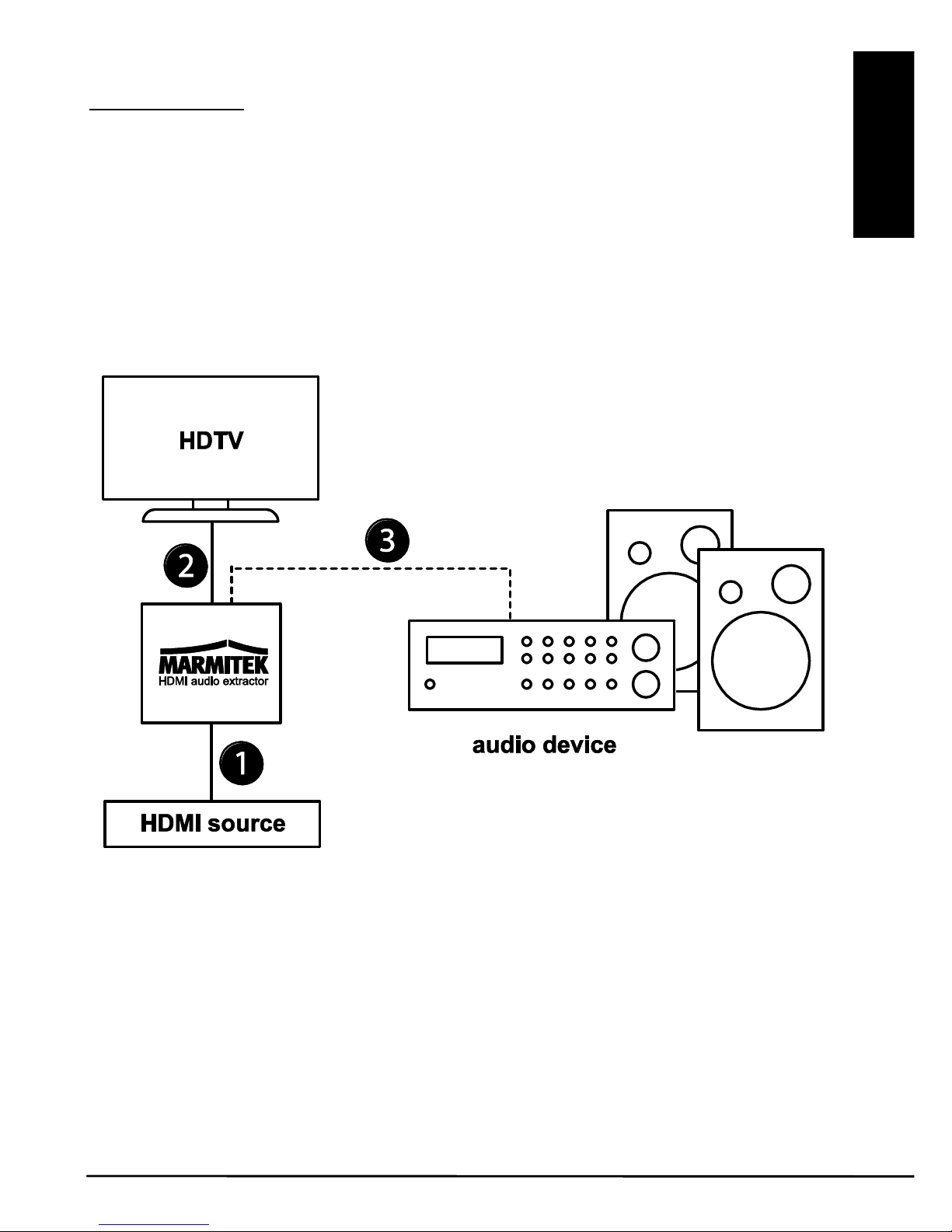
Connect AE14™ 5
ENGLISCH
4. INSTALLATION
Installation tips:
x Prior to installing, determine which HDMI and audio cables are
required; these are not included with the product.
x Turn off all devices (TV, audio equipment and HDMI sources) prior to
connecting them to the Connect AE14™. If a device cannot be turned
off, please remove the plug from the wall socket.
x Only use High Speed HDMI® certified cables for the best picture and
sound quality. Using too much force to connect or disconnect the
HDMI cables may damage them.
Page 6
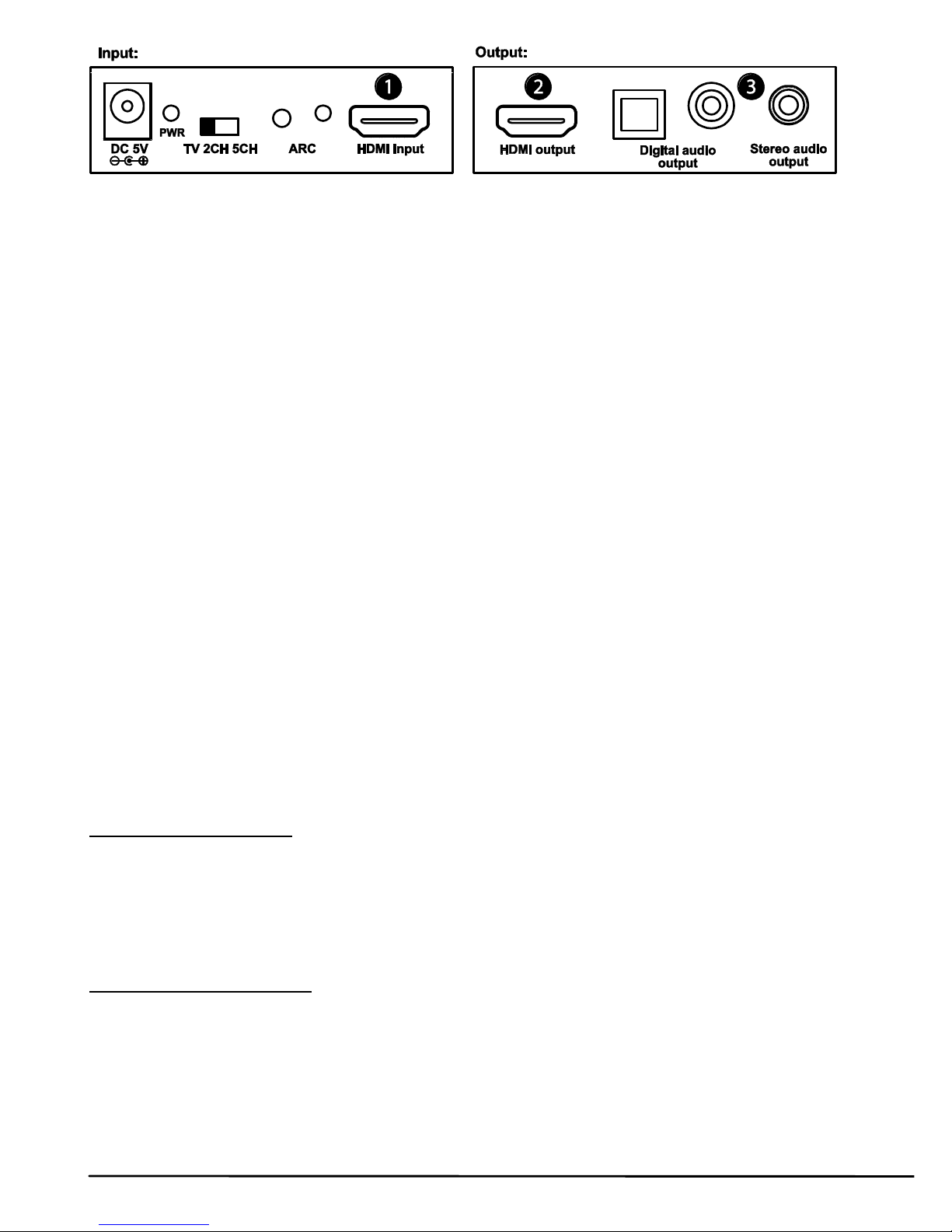
6 © MARMITEK
1. Use an HDMI cable to connect the HDMI source (digital TV decoder,
Chromecast, media player) to the "HDMI input".
2. Use an HDMI cable to connect the TV (monitor or projector) to the
"HDMI output". If you want to use the ARC function (refer to page 6),
your TV needs to support this. Please refer to your TV's manual to
check which HDMI port supports ARC.
3. Use the appropriate audio cable to connect your audio device (home
cinema set, audio amplifier or soundbar) to the output marked
"Digital" or "Stereo".
x Digital: Use an optical (TOSlink) or coaxial cable; this audio
output supports DTS, Dolby Digital and PCM 2.0 formats.
x Stereo: use a stereo jack cable; this output supports the
analogue stereo audio format.
4. Connect the power adapter to the "DC 5V" and insert the plug into the
socket.
5. USE
5.1 Audio Return Channel (ARC) settings
In order to be able to use ARC, an ARC HDMI connection is required on
your TV, monitor or projector. If necessary, please refer to your TV's
manual for the correct ARC settings.
ARC ON (lamp is lit)
ARC is used to retrieve the TV's sound to the Connect AE14™ and is then
retransmitted to the connected audio equipment through the audio outputs.
This way, you can listen to all the TV's audio through the speakers of your
home cinema set, audio amplifier or soundbar.
ARC OFF (lamp is off)
The sound from the HDMI source (digital TV decoder, Chromecast, media
player) that is connected to the Connect AE14™'s "HDMI input" is
separated and then transmitted to the connected audio equipment through
the audio outputs. The full HDMI signal is also transmitted to the TV
through the "HDMI output".
Page 7
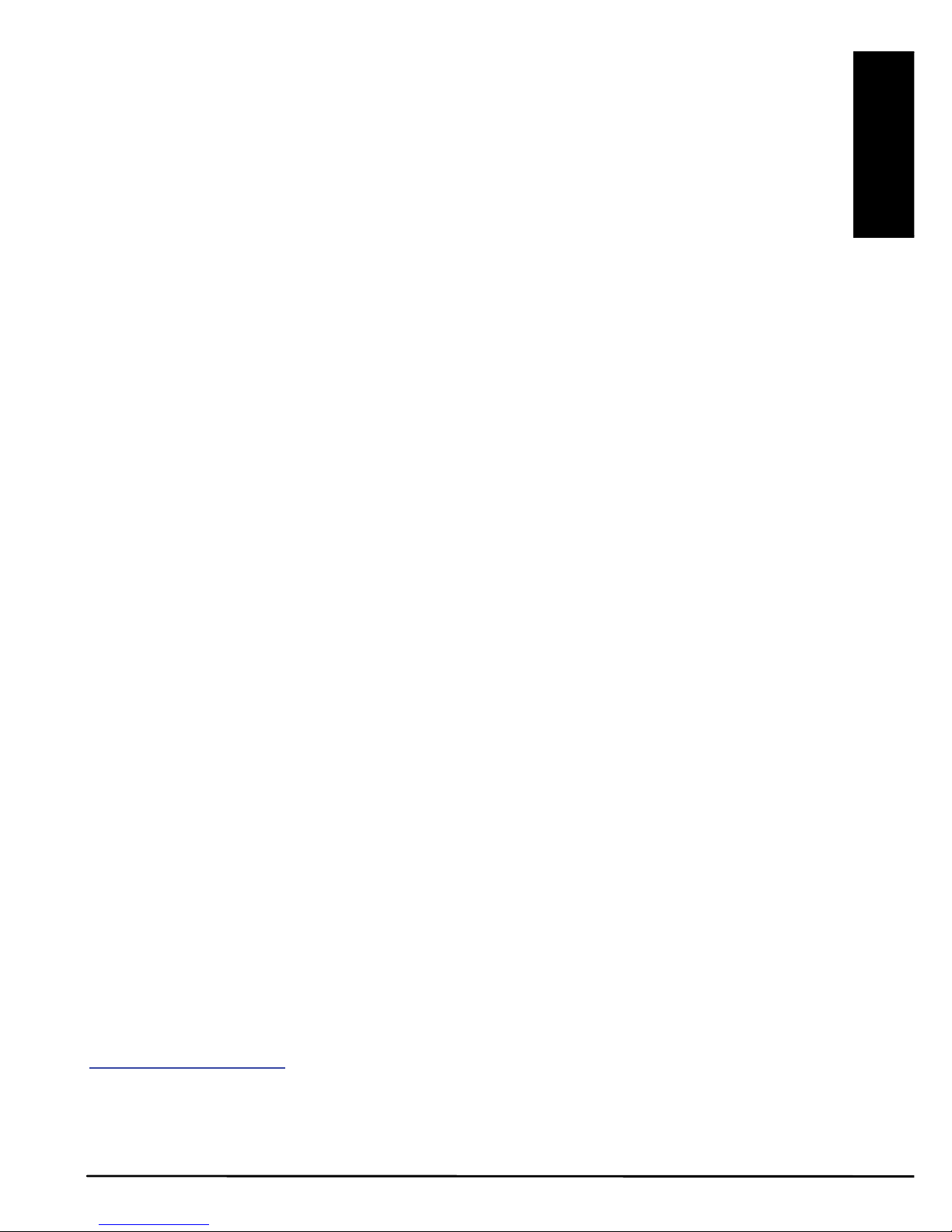
Connect AE14™ 7
ENGLISCH
5.2 Audio format settings (TV/2CH/5CH)
Using these settings, you can set the desired audio format for your audio
equipment. In standard situations, it will be sufficient to select TV.
However, should you experience any problems, please select another
format manually.
x TV: automatically detects the best possible audio format that is
supported by your TV.
x 2CH: supports 2-channel audio
x 5CH: supports DTS and Dolby Digital audio
6. FREQUENTLY ASKED QUESTIONS
x No (or poor) image and sound
x If you experience poor or no picture after connecting the HDMI audio
extractor, please try to identify the problem by connecting your HDMI
source directly to a display (TV, monitor or projector). This allows you
to determine whether the problem is with the HDMI source, the HDMI
cables, the HDMI audio extractor or the display.
x Make sure the power adapter is connected and plugged in.
x For the best picture and sound quality, only use High Speed HDMI®
certified cables.
x Do not use HDMI cables longer than those specified in the technical
data.
x Check the HDMI and audio cables and/or connectors for damage.
x Both the HDMI source and your screen should fully support HDMI.
x Check that your HDMI sources and screen support HDCP (High
Bandwidth Digital Content Protection) copy protection.
Incorrect 3D display
x Please check whether the HDMI source is set to display 3D and/or it
is set to automatic.
x Both the HDMI source and your HD screen should support the same
3D formats.
x Please check that 3D is displayed correctly by connecting the HDMI
source directly to the HD display with an HDMI cable.
Any questions that are not answered here? Please visit
www.marmitek.com
Page 8

8 © MARMITEK
7. TECHNICAL DATA
Connections
HDMI input 1 x HDMI (19-pin female)
HDMI output 1 x HDMI (19-pin female)
HDMI cable length max. 15 metres
Digital audio output 1x Toslink (optical)
1x Coaxial
Analogue audio output 1x Stereo 3.5mm
Video
Supported resolutions 480p, 576p, 720p, 1080i, 1080p and
4k2k@24/30
HDMI standards HDCP, CEC, ARC, DVI, all 3D formats,
Deep Color (36-bit), x.v.Color
Video Bandwidth 10.2Gbps
Clock frequency 300MHZ
Audio
HDMI audio DTS-HD Master Audio, Dolby TrueHD,
LPCM 7.1, DTS, Dolby-AC3 and 2.0CH
Digital audio output DTS, Dolby-AC3 and 2.0CH
Analogue audio output 2.0CH
Housing
Dimensions (H x W x D) 20 x 70 x 68mm
Weight 130 g
Environment
Ambient temperature +0 to +70° C
Ambient humidity 10% to 85%
Power
External power adapter 100-240VAC @50-60Hz, 5VDC @ 1A
Specifications may change without prior notice.
Page 9
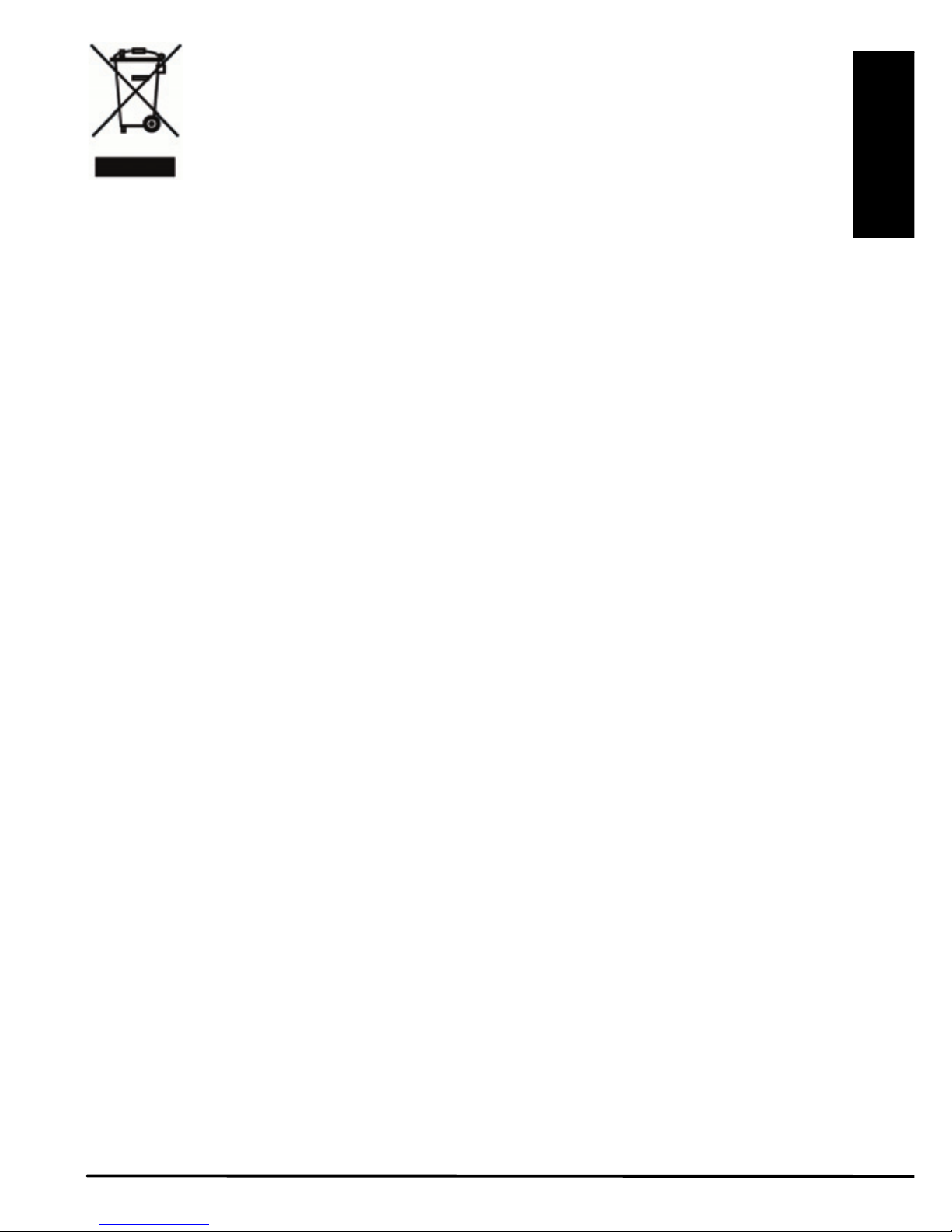
Connect AE14™ 9
ENGLISCH
Environmental Information for Customers in the European
Union
European Directive 2002/96/EC requires that the equipment
bearing this symbol on the product and/or its packaging must
not be disposed of with unsorted municipal waste. The symbol
indicates that this product should be disposed of separately
from regular household waste streams. It is your responsibility to dispose
of this and other electric and electronic equipment via designated collection
facilities appointed by the government or local authorities. Correct disposal
and recycling will help prevent potential negative consequences to the
environment and human health. For more detailed information about the
disposal of your old equipment, please contact your local authorities, waste
disposal service, or the shop where you purchased the product.
COPYRIGHTS
Marmitek is a trademark of Pattitude B.V.
Connect AE14™ is a trademark of Marmitek B.V. All rights reserved.
Every effort has been made to ensure that the information in this manual is
accurate. Marmitek is not responsible for printing or clerical errors.
Copyright and all other proprietary rights in the content (including but not
limited to model numbers, software, audio, video, text and photographs)
rests with Marmitek B.V. Any use of the Content, but without limitation,
distribution, reproduction, modification, display or transmission without the
prior written consent of Marmitek is strictly prohibited. All copyright and
other proprietary notices shall be retained on all reproductions.
Other company and product names mentioned herein may be trademarks
of their respective companies. Mention of third-party products is for
informational purposes only and constitutes neither an endorsement nor a
recommendation. Marmitek assumes no responsibility with regard to the
performance or use of these products.
Page 10
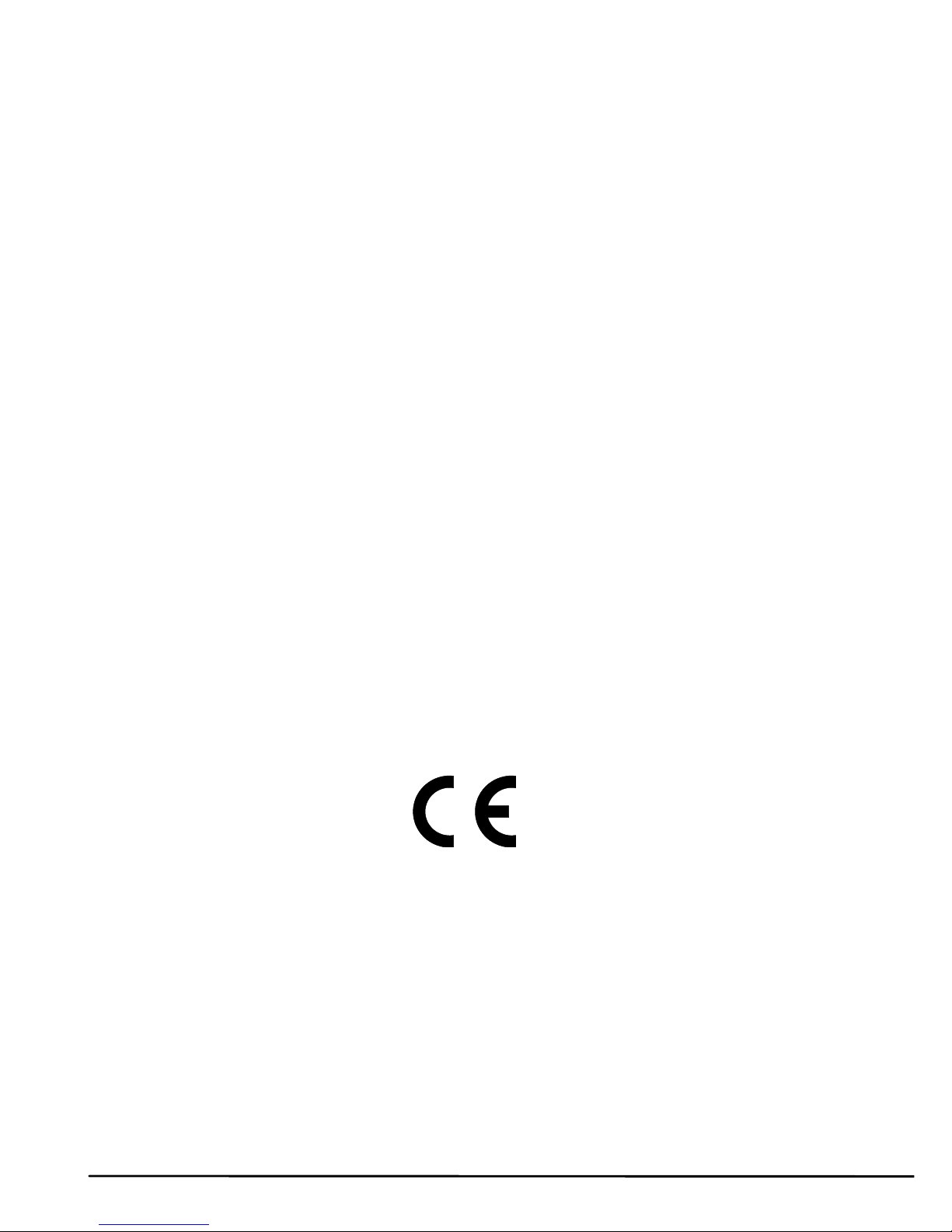
10 © MARMITEK
DECLARATION OF CONFORMITY
Hereby, Marmitek BV, declares that this Connect AE14 is in compliance
with the essential requirements and other relevant provisions of the
following Directives:
Directive 2004/108/EC of the European Parliament and of the Council of
15 December 2004 on the approximation of the laws of the Member States
relating to electromagnetic compatibility
Directive 2006/95/EC of the European Parliament and of the Council of 12
December 2006 on the harmonisation of the laws of Member States
relating to electrical equipment designed for use within certain voltage
limits
Directive 2011/65/EU of the European Parliament and of the Council of 8
June 2011 on the restriction of the use of certain hazardous substances in
electrical and electronic equipment
Commission Regulation (EC) No 278/2009 of 6 April 2009 implementing
Directive 2005/32/EC of the European Parliament and of the Council with
regard to ecodesign requirements for no-load condition electric power
consumption and average active efficiency of external power supplies
MARMITEK BV - P.O. BOX 4257 - 5604 EG EINDHOVEN – THE
NETHERLANDS
Page 11

Connect AE14™ 11
DEUTSCH
SICHERHEITSHINWEISE
x Um Kurzschluss vorzubeugen, dieses Produkt bitte ausschließlich
innerhalb des Hauses und nur in trockenen Räumen nutzen. Setzen
Sie die Komponenten nicht Regen oder Feuchtigkeit aus. Nicht
neben oder nahe eines Bades, Schwimmbades usw. verwenden.
x Setzen Sie die Komponente Ihres Systems nicht extrem hohen
Temperaturen oder starken Lichtquellen aus.
x Bei einer zweckwidrigen Verwendung, selbst angebrachten
Veränderungen oder selbst ausgeführten Reparaturen verfallen alle
Garantiebestimmungen. Marmitek übernimmt bei einer falschen
Verwendung des Produkts oder bei einer anderen Verwendung des
Produktes als für den vorgesehenen Zweck keinerlei Produkthaftung.
Marmitek benimmt für Folgeschäden keine andere Haftung als die
gesetzliche Produkthaftung.
x Dieses Produkt ist kein Spielzeug. Außer Reichweite von Kindern
halten.
x Das Produkt niemals öffnen: Das Gerät kann Teile enthalten, worauf
lebensgefährliche Stromspannung steht. Überlassen Sie Reparaturen
oder Wartung nur Fachleuten.
x Schließen Sie den Netzadapter erst dann an das Stromnetz an,
nachdem Sie überprüft haben, ob die Netzspannung mit dem auf
dem Typenschild angegeben Wert übereinstimmt. Schließen Sie
niemals einen Netzadapter oder ein Netzkabel an, wenn diese
beschädigt sind. In diesem Fall nehmen Sie Kontakt mit Ihrem
Lieferanten auf.
1. EINFÜHRUNG
Herzlichen Glückwunsch zum Erwerb Ihres Marmitek Connect AE14™!.
Die Tonqualität eines Flachbildfernsehers, Monitors oder Projektors gilt
oftmals als qualitativ minderwertig, was häufig den Wunsch hervorruft,
extra Lautsprecher anzuschließen, um beispielsweise Filme zu sehen oder
Musik zu hören. Zur Lösung dieses Problems werden im Allgemeinen
Home-Cinema-Sets, Audioverstärker oder eine Soundbar genutzt. Der
Anschluss des Fernsehers an diese Art von Audiosystem kann oftmals
Probleme bereiten, wie:
x Ihr TV, Monitor oder Projektor hat überhaupt keinen separaten
Audioausgang…..
x Sie möchten die ARC Funktion Ihres Fernsehers nutzen, der
Audioverstärker ist damit jedoch nicht ausgestattet…
Page 12

12 © MARMITEK
x Sie möchten verschiedene HDMI Quellen an Ihre Soundbar
anschließen, diese hat jedoch nicht genügend Anschlüsse…..
x Ihr AV Verstärker unterstützt keine 4k UHD oder 3D Videoformate,
wodurch sie diese nicht nutzen können…..
x Ihr TV hat nur einen digitalen Audioausgang (TOSlink oder koaxial)
Sie möchten aber ein Stereo HiFi Set anschließen…..
Mit dem Connect AE14™ können Sie den Ton des HDMI Signals
abspalten und mit Ihrem Audiogerät (Home Cinema Set, Audioverstärker
oder Soundbar) verbinden. Der Connect AE14™ kann für den Anschluss
Ihrer Audiogeräte als vielseitiger Problemlöser fungieren.
Die Produkte Marmiteks werden mit großer Sorgfalt hergestellt und sind
von hoher Qualität. Lesen Sie diese Anleitung bitte sorgfältig durch und
befolgen Sie die Anweisungen, um die Möglichkeiten dieses Produkts
optimal nutzen zu können.
2. VERPACKUNGSINHALT
1 x Connect AE14™ - HDMI Audio Extractor
1 x Speisungsadapter
1 x Gebrauchsanleitung
* Anschlusskabel (HDMI und Audio) sind nicht enthalten
3. VERWENDBARKEIT
x Abspielen des Tons Ihrer Smart TV Anwendungen (Netflix, You
Tube) oder Ihres eingebauten TV Decoders auf Ihrem Home Cinema
Set, Audioverstärker oder Ihrer Soundbar.
x HDMI Quellen ohne eigenen Audioausgang (Chromecast, Wii U,
Media Player) dennoch an Ihr Audiosystem anschließen.
x Musik hören (MP3, Audiostreams, Radiosender), ohne dazu den
Fernseher einzuschalten.
x Audio Return Channel (ARC) Funktion Ihres Fernsehers nutzen, auch
wenn Ihr Audiosystem nicht dafür geeignet ist.
x Vielseitiger Problemlöser beim Anschluss Ihrer Audiogeräte an Ihren
TV, Monitor oder Projektor.
Page 13
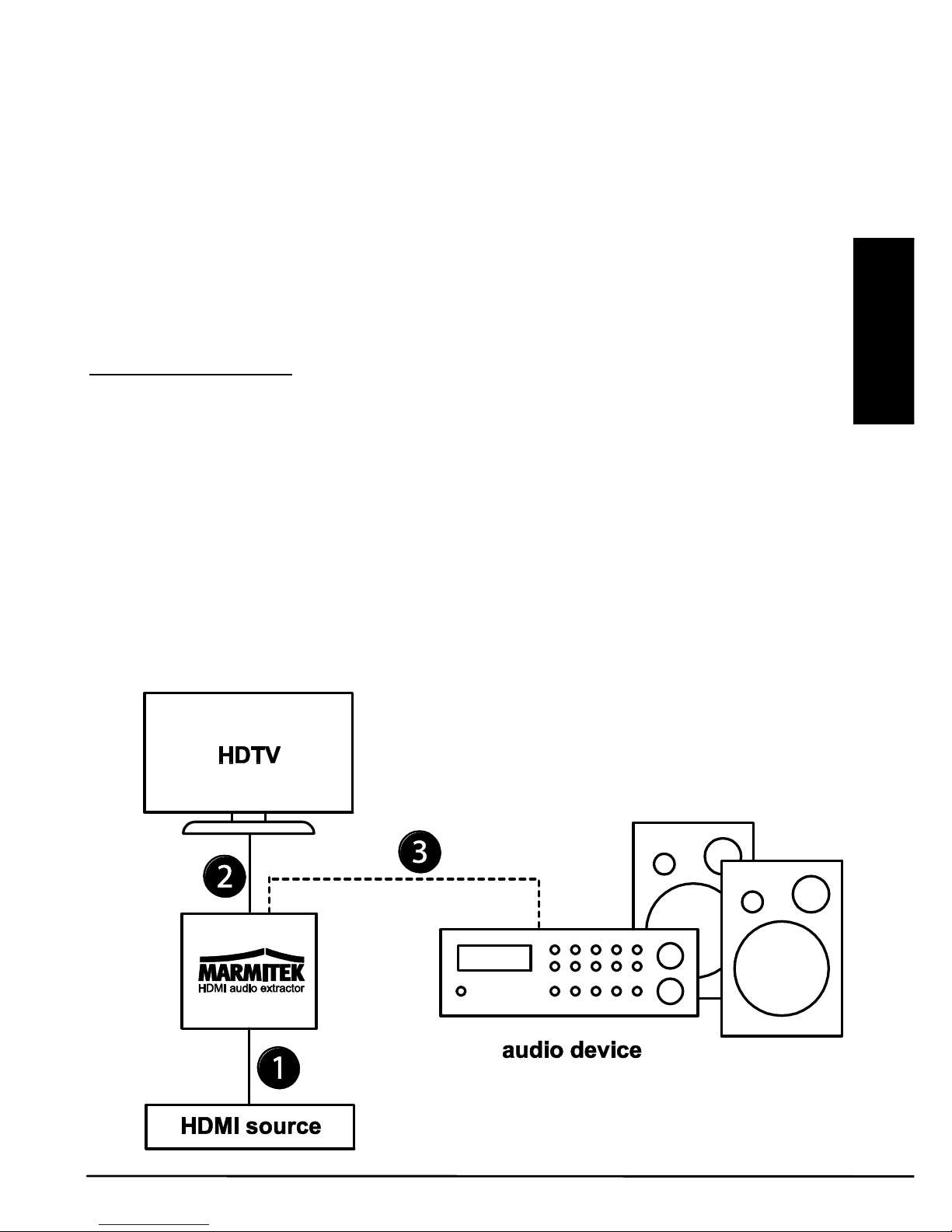
Connect AE14™ 13
DEUTSCH
HDMI EIGENSCHAFTEN
x Videobandbreite 300MHz (ermöglicht Ultra HD 4k und Full HD 1080p
Bildwiedergabe)
x Unterstützt alle 3D Formate (geeignet für Verwendung mit Ihren
eigenen 3D Geräten)
x Deep Color 36-Bit (Milliarden anstatt Millionen Farben, bessere
Wiedergabe von subtilen Farbwerten und höheres Kontrastverhältnis)
x ARC (Audio Return Channel) versendet den Ton Ihres Fernsehers
zurück zu Ihrem Audiosystem.
4. INSTALLATION
Bevor Sie beginnen:
x Bestimmen Sie, bevor Sie mit der Installation beginnen, welche HDMI
und Audiokabel Sie benötigen. Diese sind nicht enthalten.
x Schalten Sie alle Geräte (TV, Audiogerät und HDMI Quelle) zunächst
aus, bevor Sie diese an den Connect AE14™ anschließen.
Entfernen Sie den Stecker aus der Steckdose, falls diese nicht
ausgeschaltet werden können.
x Verwenden Sie zum Erhalt einer optimalen Bild- und Tonqualität
ausschließlich High Speed HDMI® zertifizierte Kabel. Verwenden
Sie wenig Kraft, um die HDMI Kabel anzuschließen oder
loszukoppeln; diese könnten sonst beschädigen.
Page 14
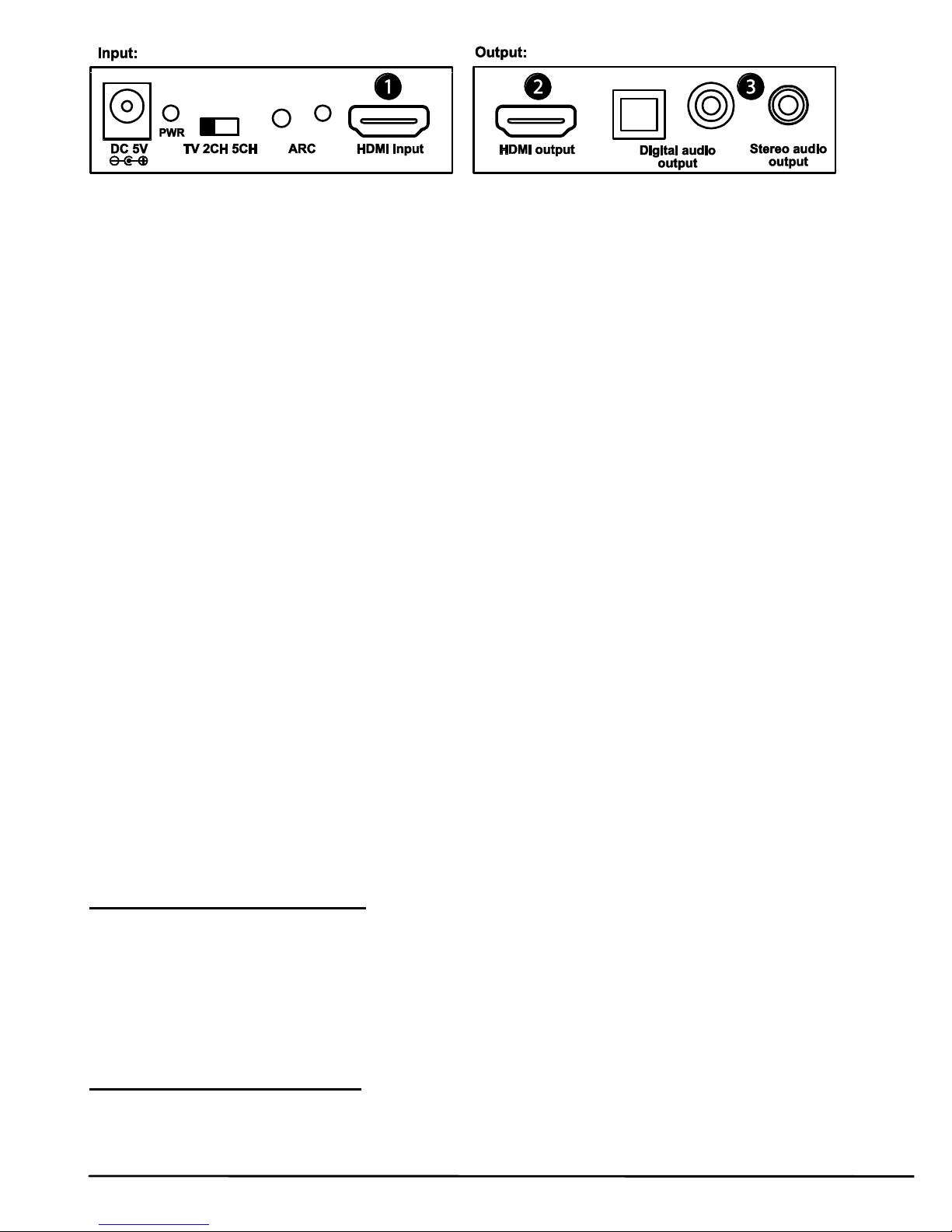
14 © MARMITEK
1. Schließen Sie die HDMI Quelle (digitaler TV Decoder, Chromecast,
Mediaplayer) mit einem HDMI Kabel an den “HDMI Input“an.
2. Schließen Sie den TV (Monitor oder Projektor) mit einem HDMI Kabel
an den “HDMI Output” an. Wenn Sie die ARC Funktion (sehen Sie
Seite 14) nutzen möchten, muss Ihr TV diese unterstützen. Ziehen
Sie die Gebrauchsanleitung Ihres TV zurate, um zu bestimmen,
welcher HDMI Anschluss ARC unterstützt.
3. Schließen Sie Ihr Audiosystem (Home Cinema Set, Audioverstärker
oder Soundbar) mit dem richtigen Audiokabel an den Ausgang mit
der Bezeichnung “Digital” oder “Stereo” an.
x Digital: Verwenden Sie ein optisches (TOSlink oder Koaxial)
Kabel. Dieser Audioausgang unterstützt die Audioformate DTS,
Dolby Digital und PCM 2.0
x Stereo: Verwenden Sie ein Stereoklinkenkabel. Dieser Ausgang
unterstützt analoge Stereo-/Audioformate.
4. Schließen Sie den Speisungsadapter an den “DC 5V“ an und
verbinden Sie diesen mit der Steckdose.
5. ANWENDUNG
5.1 Audio Return Channel (ARC) Einstellungen
Ihr Fernseher, Monitor oder Projektor muss über einen ARC HDMI
Anschluss verfügen, um ARC nutzen zu können. Ziehen Sie für die
entsprechenden ARC Einstellungen eventuell die Gebrauchsanleitung
Ihres Fernsehers hinzu.
ARC AN (Licht leuchtet auf)
Der Ton des Fernsehers wird über ARC zum Connect AE14™
zurückgeleitet und über die Audioausgänge erneut zum angeschlossenen
Audiogerät versendet. Nun können Sie alle Audio-Ausgaben Ihres
Fernsehers über die Lautsprecher Ihres Home Cinema Sets,
Audioverstärkers oder Soundbar hören.
ARC AUS (Leuchte ist aus)
Der Ton der an den „"HDMI Input“ des Connect AE14™ angeschlossenen
HDMI Quelle (digitaler TV Decoder, Chromecast, Mediaplayer) wird
abgespaltet und über die Audioausgänge zum angeschlossenen
Page 15

Connect AE14™ 15
DEUTSCH
Audiogerät weitergeleitet. Über den ‘’HDMI Output’’ wird das gesamte
HDMI Signal auch an Ihren Fernseher weitergeleitet.
5.2 Audioformateinstellungen (TV/ 2CH/ 5CH)
Mithilfe dieser Einstellungen können Sie das gewünschte Audioformat für
Ihr Audiogerät einstellen. In Standardsituationen wird es ausreichen, wenn
Sie Ihr Fernsehgerät selektieren, wenn Sie jedoch Problemen begegnen,
wählen Sie dann manuell ein anderes Format.
x TV, erkennt automatisch das beste Audioformat, das von Ihrem
Fernsehgerät unterstützt wird.
x 2.0CH, unterstützt 2-kanäliges Audio
x 5.1CH, unterstützt DTS und Dolby Digital Audio
6. HÄUFIG GESTELLTE FRAGEN
Kein (oder kaum) Bild und Ton
Wenn Sie nach dem Anschließen des HDMI Audio Extractors kein, oder
ein schlechtes Bild empfangen, versuchen Sie dann, die HDMI Quelle
unmittelbar an Ihren Bildschirm anzuschließen (TV, Monitor oder
Projektor). Auf diese Art können Sie ermitteln, ob es an der HDMI Quelle,
den HDMI Kabeln, HDMI Audio Extractor oder am Bildschirm entsteht.
x Überprüfen Sie, ob der Speisungsadaptor angeschlossen ist und sich
in der Steckdose befindet.
x Verwenden Sie zum Erhalt einer optimalen Bild- und Tonqualität
ausschließlich High Speed HDMI® zertifizierte Kabel.
x Verwenden Sie keine HDMI Kabel, die länger sind als in den
technischen Daten aufgeführt.
x Überprüfen Sie das HDMI- oder RCA Kabel und/oder Anschlüsse auf
Beschädigungen.
x Sowohl die HDMI Quelle wie Ihr Bildschirm muss HDMI vollständig
unterstützen.
x Prüfen Sie, ob Ihre HDMI Quellen und Bildschirm das
Verschlüsselungssystem HDCP (Highbandwidth Digital Content
Protection) unterstützen.
Page 16
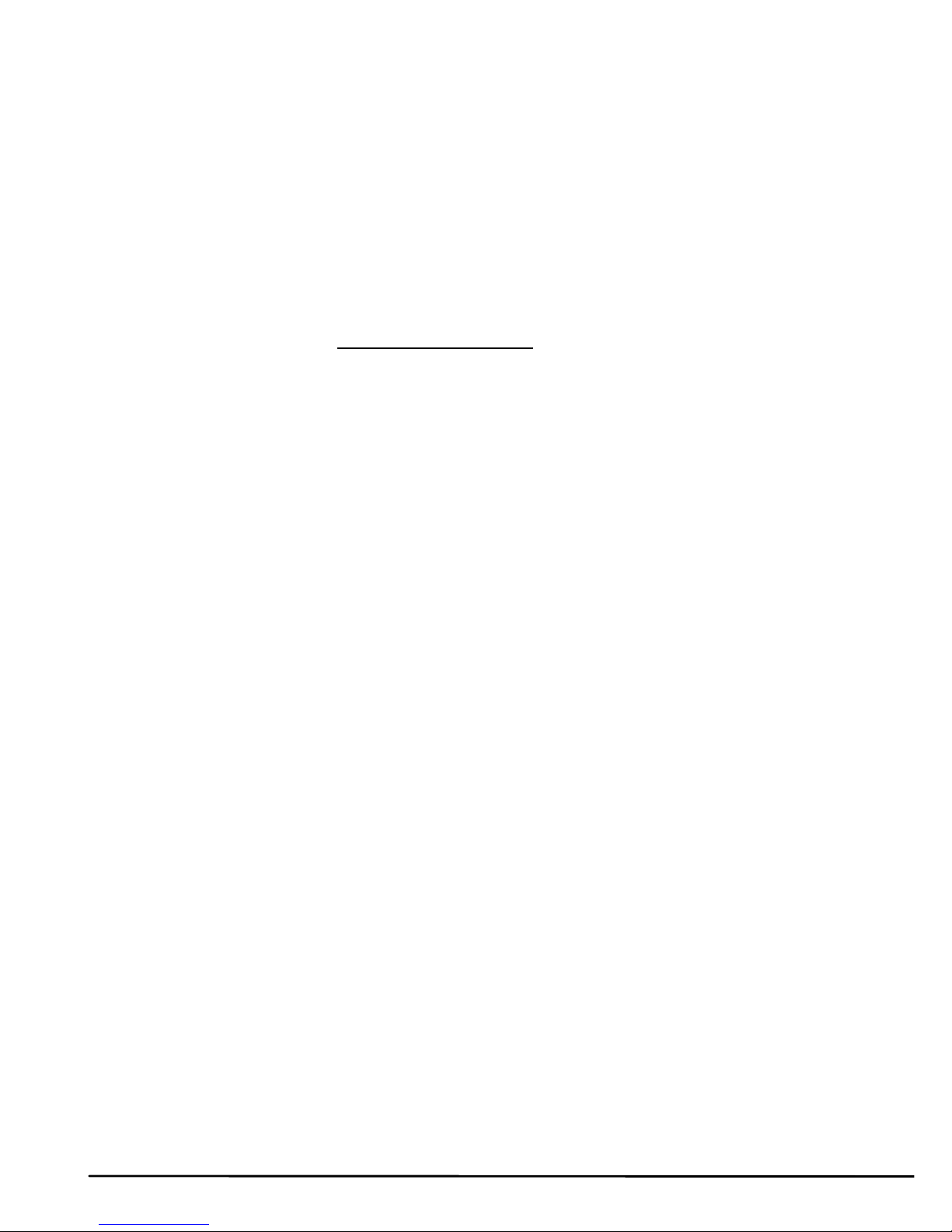
16 © MARMITEK
Keine korrekte 3D Wiedergabe
x Überprüfen Sie, ob die HDMI Quelle auf 3D Wiedergabe eingestellt
und/oder ob diese auf automatisch eingestellt ist.
x Sowohl die HDMI Quelle wie Ihr HD Bildschirm müssen dieselben 3D
Daten unterstützen.
x Überprüfen Sie, ob 3D korrekt wiedergegeben wird, indem Sie die
HDMI Quelle mit einem HDMI Kabel direkt an den HD Bildschirm
anschließen.
Sie haben noch Fragen, die im Obigen nicht beantwortet wurden?
Schauen Sie dann unter www.marmitek.com
7. TECHNISCHE DATEN
Anschlüsse:
HDMI Eingang 1 x HDMI Ausgang (19-Buchsenkontakt)
HDMI Ausgang 1 x HDMI Ausgang (19-Buchsenkontakt)
HDMI Kabellänge Höchstlänge 15 Meter
Digitaler Audioausgang 1x Toslink (optisch)
1x koaxial
Analoger Audio-Ausgang 1x Stereo 3.5mm
Video
Unterstützte Auflösungen 480p, 576p, 720p, 1080i, 1080p und
4k2k@24/30
HDMI Standards HDCP, CEC, ARC, EDID, DVI, all 3D
formats, Deep Color (36bit), x.v.Color
Bandbreite Video: 10,2 Gbps
Taktfrequenz 300 MHZ
Audiosignal
HDMI Audio DTS-HD Master Audio, Dolby TrueHD,
LPCM 7.1, DTS, Dolby-AC3 and 2.0CH
Digitaler Audioausgang DTS, Dolby-AC3 and 2.0CH
Analoger Audio-Ausgang 2.0CH
Gehäuse
Maßangaben (H x B x T) 20 x 70 x 68mm
Gewicht 130 g
Page 17

Connect AE14™ 17
DEUTSCH
Umgebung
Umgebungstemperatur +0 to +70° C
Relative Feuchte 10% bis 85%
Speisung
Externer Speisungsadapter 100-240VAC @50-60Hz, 5VDC @ 1A
Angaben können ohne vorherige Mitteilung geändert werden.
Umweltinformation für Kunden innerhalb der Europäischen
Union
Die Europäische Richtlinie 2002/96/EC verlangt, dass technische
Ausrüstung, die direkt am Gerät und/oder an der Verpackung mit
diesem Symbol versehen ist nicht zusammen mit unsortiertem
Gemeindeabfall entsorgt werden darf. Das Symbol weist darauf
hin, dass das Produkt von regulärem Haushaltmüll getrennt entsorgt werden
sollte. Es liegt in Ihrer Verantwortung, dieses Gerät und andere elektrische und
elektronische Geräte über die dafür zuständigen und von der Regierung oder
örtlichen Behörden dazu bestimmten Sammelstellen zu entsorgen.
Ordnungsgemäßes Entsorgen und Recyceln trägt dazu bei, potentielle negative
Folgen für Umwelt und die menschliche Gesundheit zu vermeiden. Wenn Sie
weitere Informationen zur Entsorgung Ihrer Altgeräte benötigen, wenden Sie
sich bitte an die örtlichen Behörden oder städtischen Entsorgungsdienste oder
an den Händler, bei dem Sie das Produkt erworben haben.
COPYRIGHT
Marmitek BV ist ein Warenzeichen von Pattitude.
Connect AE14™ ist ein Warenzeichen von Marmitek BV. Alle Rechte
vorbehalten.
Weitergehende Ansprüche sind ausgeschlossen, insbesondere übernimmt
Marmitek BV keine Gewähr für die Richtigkeit des Inhalts dieses Handbuchs.
Urheber- und andere Eigentumsrechte am Inhalt (einschließlich aber nicht
beschränkt auf, Modellnummern, Software, Audio, Video, Text und Fotos
begrenzt) liegt bei Marmitek BV. Jegliche Nutzung von Inhalten, aber ohne
Begrenzung, Verteilung, Vervielfältigung, Änderung, Anzeige oder Übermittlung
ohne die vorherige schriftliche Erlaubnis von Marmitek ist strengstens untersagt.
Alle Urheber- und andere Eigentumsrechte muss auf allen Reproduktionen
beibehalten werden.
Die Rechte an anderen in diesem Handbuch erwähnten Markenund
Produktnamen können bei ihren Inhabern liegen und werden hiermit anerkannt.
Die Nennung von Produkten, die nicht von Marmitek sind, dient ausschließlich
Informationszwecken und stellt keine Werbung dar. Marmitek übernimmt
hinsichtlich der Auswahl, Leistung oder Verwendbarkeit dieser Produkte keine
Gewähr.
Page 18

18 © MARMITEK
DECLARATION OF CONFORMITY
Hiermit erklärt Marmitek BV die Übereinstimmung des Gerätes Connect AE14™
mit den grundlegenden Anforderungen und den anderen relevanten
Festlegungen der Richtlinien:
Richtlinie 2004/108/EG des Europäischen Parlaments und den Bestimmungen
vom 15. Dezember 2004 zur Angleichung der Rechtsvorschriften der
Mitgliedstaaten über die elektromagnetische Verträglichkeit
Richtlinie 2006/95/EG des Europäischen Parlaments und den Bestimmungen
vom 12. Dezember 2006 zur Angleichung der Rechtsvorschriften der
Mitgliedstaaten betreffend elektrische Betriebsmittel zur Verwendung innerhalb
bestimmter Spannungsgrenzen
Richtlinie 2011/65/EU des Europäischen Parlaments und des Rates vom 8. Juni
2011 zur Beschränkung der Verwendung bestimmter gefährlicher Stoffe in
Elektro- und Elektronikgeräten
Verordnung (EG) Nr. 278/2009 der Kommission vom 6. April 2009 zur
Durchführung der Richtlinie 2005/32/EG des Europäischen Parlaments und den
Bestimmungen im Hinblick auf die Festlegung von Ökodesign-Anforderungen an
die Leistungsaufnahme externer Netzteile bei Nulllast sowie ihre
durchschnittliche Effizienz im Betrieb
MARMITEK BV - P.O. BOX 4257 - 5604 EG EINDHOVEN – THE
NETHERLANDS
Page 19

Connect AE14™ 19
FRANCAIS
AVERTISSEMENTS DE SECURITE
x Afin d’éviter un court-circuit, ce produit ne doit être utilisé qu’à
l’intérieur, et uniquement dans des endroits secs. Ne pas exposer les
composants à la pluie ou à l’humidité. Ne pas utiliser à côté de ou
près d’une baignoire, une piscine, etc.
x Ne pas exposer les composants de votre système à des
températures extrêmement élevées ou à des sources de lumières
trop fortes.
x Toute utilisation impropre, toute modification ou réparation effectuée
vous-même annule la garantie. Marmitek n’accepte aucune
responsabilité dans le cas d’une utilisation impropre du produit ou
d’une utilisation autre que celle pour laquelle le produit est destiné.
Marmitek n’accepte aucune responsabilité pour dommage
conséquent, autre que la responsabilité civile du fait des produits.
x Ce produit n’est pas un jouet et doit être rangé hors de la portée des
enfants.
x Ne jamais ouvrir le produit: Les appareils peuvent comprendre des
composants dont la tension est mortelles. Les réparations ou
l’entretien ne doivent être effectués que par des personnes
compétentes.
x Brancher l’adaptateur secteur sur le réseau électrique seulement
après avoir vérifié que la tension d’alimentation correspond à la
valeur indiquée sur les plaques d’identification. Ne jamais brancher
un adaptateur secteur ou un cordon d’alimentation lorsque celui-ci est
endommagé. Dans ce cas, veuillez contacter votre fournisseur.
1. INTRODUCTION
Félicitations pour l'achat du Marmitek Connect AE14™ !
La qualité du son d'un téléviseur à écran plat, d'un moniteur ou d'un
projecteur est généralement perçue comme médiocre, suite à quoi l'on
souhaite souvent connecter des enceintes supplémentaires pour par
exemple regarder des films ou écouter de la musique. Afin de résoudre ce
problème on utilise généralement un home cinéma set, un amplificateur
audio ou un soundbar. Le fait de connecter un téléviseur à ce type
d'appareils audio peut souvent entraîner pas mal de problèmes tels que :
x Votre téléviseur, moniteur ou projecteur ne dispose pas d'une sortie
audio séparée…..
Page 20

20 © MARMITEK
x Vous souhaitez utiliser la fonctionnalité ARC de votre téléviseur, mais
l'amplificateur audio n'en est pas doté...
x Vous souhaitez connecter différentes sources HDMI à votre
soundbar, mais il ne dispose pas de suffisamment prises de
connexion…..
x Votre amplificateur AV ne supporte aucun format vidéo 4K UHD ou
3D, de sorte que vous ne pouvez pas l'utiliser…..
x Votre téléviseur ne dispose que d'une sortie audio numérique
(TOSlink ou coaxiale), mais vous souhaitez connecter une chaîne
hifi…..
Grâce au Connect AE14™ vous pouvez extraire le son du signal HDMI et
le connecter à vos appareils audio (home cinema set, amplificateur audio
ou soundbar). Le Connect AE14™ peut être utilisé comme résolveur de
problèmes polyvalent lors de la connexion de vos appareils audio.
Les produits de Marmitek sont fabriqués avec une extrême précision et
sont de haute qualité. Veuillez lire attentivement ce manuel d'utilisation et
suivez les instructions afin que vous puissiez profiter de façon optimale
des possibilités de ce produit.
2. CONTENU DE L'EMBALLAGE
1 x Connect AE14™ - Extracteur audio HDMI
1 x Adaptateur secteur
1 x Manuel d'utilisation
* les câbles de connexion (HDMI et audio) ne sont pas fournis
3. AVANTAGES
x Ecoutez le signal audio de vos applications Smart TV (Netflix,
YouTube) ou de votre décodeur TV intégré sur votre home cinema
set, votre amplificateur audio ou votre soundbar.
x Connectez néanmoins des sources HDMI sans sortie audio
(Chromecast, Wii U, Lecteur Multimédia) à vos appareils audio.
x Ecoutez de la musique (Lecteur mp3, flux audio, émetteurs radio)
sans avoir besoin d'allumer votre téléviseur.
x Utilisez cependant la fonctionnalité Audio Return Channel (ARC) de
votre téléviseur sans que vos appareils audio soient adaptés à cet
usage
x Résolveur de problèmes polyvalent lors de la connexion de vos
appareils audio à votre téléviseur, moniteur ou projecteur.
Page 21

Connect AE14™ 21
FRANCAIS
CARACTÉRISTIQUES HDMI
x Bande passante vidéo 300MHz (permet la lecture d'images Ultra HD
4k et Full HD 1080p)
x Supporte tous les formats 3D (convient pour une utilisation avec vos
propres appareils 3D).
x Deep Color 36-bit (Profondeur intense des Couleurs 36-bit, des
milliards de couleurs au lieu de millions de couleurs, meilleure
restitution des différences subtiles dans la gradation et un rapport de
contraste plus élevé)
x L'ARC (Audio Return Channel) renvoie le signal audio de votre
téléviseur vers vos appareils audio.
4. INSTALLATION
Conseils d'installation :
x Déterminez les câbles HDMI et audio qui sont nécessaires pour
l'installation, ils ne sont pas fournis avec le produit.
x Eteignez tous les appareils (téléviseur, appareils audio et sources
HDMI) avant de les connecter au Connect AE14™. S'il n'est pas
possible de les éteindre, débranchez la prise de courant.
x Utilisez uniquement des câbles certifiés HDMI® High Speed pour
obtenir la meilleure qualité d'image et de son. Ne forcez pas pour
connecter ou déconnecter les câbles HDMI, autrement cela pourrait
les endommager.
Page 22

22 © MARMITEK
1. Connectez la source HDMI (décodeur TV numérique, Chromecast,
lecteur multimédia) sur le port avec l'inscription “HDMI input” avec un
câble HDMI.
2. Connectez le téléviseur (moniteur ou projecteur) sur le port avec
l'inscription “HDMI output” avec un câble HDMI. Si vous souhaitez
utiliser la fonctionnalité ARC (voir page 22), votre téléviseur doit
supporter cette fonctionnalité. Consultez le manuel d'utilisation de
votre téléviseur pour savoir quel port HDMI prend en charge la
fonctionnalité ARC.
3. Connectez vos appareils audio (home cinema set, amplificateur audio
ou soundbar) en utilisant le câble audio approprié sur la sortie avec
l'inscription “Digital” ou “Stereo”.
x Digital : utilisez un câble optique (TOSlink) ou coaxial, cette
sortie audio supporte les formats DTS, Dolby Digital et PCM
2.0.
x Stereo : utilisez un câble stéréo jack, cette sortie supporte le
format audio stéréo analogique.
4. Connectez l'adaptateur secteur sur “DC 5V” et branchez la fiche dans
la prise de courant.
5. UTILISATION
5.1 Paramètres Audio Return Channel (ARC)
Afin de pouvoir utiliser la fonctionnalité ARC il est nécessaire que votre
téléviseur, moniteur ou projecteur dispose d'une prise HDMI ARC. Veuillez
éventuellement consulter le manuel d'utilisation de votre téléviseur pour les
paramétrages ARC corrects.
ARC ACTIVÉ (voyant allumé)
Le signal audio du téléviseur est récupéré par le Connect AE14™ via ARC
et est renvoyé à nouveau vers les appareils audio connectés par le biais
des sorties audio. Vous pouvez ainsi écouter tous les signaux audio du
téléviseur par le biais de votre home cinema set, de votre amplificateur
audio ou de votre soundbar.
Page 23

Connect AE14™ 23
FRANCAIS
ARC DÉSACTIVÉ (voyant éteint)
Le signal audio de la source HDMI (décodeur TV numérique, Chromecast,
lecteur multimédia) qui est connecté sur l'entrée “HDMI input” du Connect
AE14™ est extrait et est renvoyé vers les appareils audio connectés par le
biais des sorties audio. Le signal HDMI complet est également renvoyé
vers le téléviseur par le biais de la sortie ‘’HDMI output’’.
5.2 Paramètres format audio (TV/ 2CH/ 5CH)
Ces paramètres vous permettent de régler le format audio souhaité sur vos
appareils audio. Dans des conditions normales il suffira de sélectionner TV
; mais si vous rencontrez des difficultés sélectionnez manuellement un
autre format.
x TV, détecte automatiquement le meilleur format audio qui est pris en
charge par votre téléviseur.
x 2CH, supporte l’audio 2 canaux 5CH, supporte DTS et Dolby Digital
audio
6. FOIRE AUX QUESTIONS
Pas d'image (ou image de mauvaise qualité) ni de son
Si après avoir connecté l'extracteur HDMI vous n'avez pas d'image ou
l'image est de mauvaise qualité, essayez de trouver la cause du problème
en connectant votre source HDMI directement à votre écran (téléviseur,
moniteur ou projecteur). Vous pourrez ainsi déterminer si le problème
provient de la source HDMI, des câbles HDMI, de l'extracteur HDMI ou de
l'écran.
x Assurez-vous que l'adaptateur secteur soit connecté et branché dans
la prise de courant.
x Utilisez uniquement des câbles certifiés HDMI® High Speed pour
obtenir la meilleure qualité d'image et de son.
x N'utilisez pas de câbles HDMI qui soient plus longs que ce qui est
spécifié dans les caractéristiques techniques.
x Assurez-vous que les câbles HDMI et audio et/ou les connecteurs ne
soient pas endommagés.
x La source HDMI ainsi que l'écran doivent supporter pleinement le
HDMI.
x Assurez-vous que vos sources HDMI et votre écran supportent la
protection contre la copie HDCP (Highbandwidth Digital Content
Protection).
Page 24

24 © MARMITEK
Pas d'affichage 3D correct
x Assurez-vous que la source HDMI soit paramétrée pour restituer les
images 3D et/ou qu'elle soit en mode automatique.
x Votre source HDMI ainsi que votre écran HD doivent supporter les
mêmes formats 3D.
x Assurez-vous que l'image 3D soit restituée correctement en
connectant la source HDMI directement à l'écran HD avec un câble
HDMI.
Les informations ci-dessus n'ont pas répondu à vos questions ? Veuillez
consulter le site internet www.marmitek.com
7. CARACTÉRISTIQUES TECHNIQUES
Connexions :
Entrée HDMI 1 x HDMI (19 broches femelle)
Sortie HDMI 1 x HDMI (19 broches femelle)
Longueur du câble HDMI 15 mètres maximum
Sortie audio numérique 1x Toslink (optique)
1x Coaxial
Sortie audio analogique 1x jack Stéréo 3.5mm
Vidéo
Résolutions prises en charge 480p, 576p, 720p, 1080i, 1080p
et 4k2k@24/30
Standards HDMI HDCP, CEC, ARC, EDID, DVI,
tous les formats 3D, Deep Color
(36bit), x.v.Color
Bande passante vidéo 10.2 Gbps
Fréquence d'horloge 300 MHz
Audio
HDMI audio DTS-HD Master Audio, Dolby
TrueHD, LPCM 7.1, DTS,
Dolby-AC3 et 2.0CH
Sortie audio numérique DTS, Dolby-AC3 et 2.0CH
Sortie audio analogique 2.0CH
Boîtier
Dimensions (H x L x P) 20 x 70 x 68mm
Poids 130 g
Environnement
Température ambiante : +0 à +70ºC
Page 25

Connect AE14™ 25
FRANCAIS
Humidité ambiante : 10% à 85%
Alimentation
Adaptateur secteur externe 100-240VAC @50-60Hz, 5VDC
@ 1A
Les spécifications sont sujettes à modification sans préavis.
Informations environnementales pour les clients de l’Union
européenne
La directive européenne 2002/96/CE exige que l’équipement sur
lequel est apposé ce symbole sur le produit et/ou son emballage
ne soit pas jeté avec les autres ordures ménagères. Ce symbole
indique que le produit doit être éliminé dans un circuit distinct de
celui pour les déchets des ménages. Il est de votre responsabilité de jeter ce
matériel ainsi que tout autre matériel électrique ou électronique par les moyens
de collecte indiqués par le gouvernement et les pouvoirs publics des collectivités
territoriales. L’élimination et le recyclage en bonne et due forme ont pour but de
lutter contre l’impact néfaste potentiel de ce type de produits sur
l’environnement et la santé publique. Pour plus d’informations sur le mode
d’élimination de votre ancien équipement, veuillez prendre contact avec les
pouvoirs publics locaux, le service de traitement des déchets, ou l’endroit où
vous avez acheté le produit.
DROITS D'AUTEUR
Marmitek est une marque déposée de Pattitude BV.
Connect AE14™ est une marque déposée de Marmitek BV. Tous droits
réservés.
Tout a été mis en oeuvre pour que les informations présentées dans ce manuel
soient exactes. Marmitek n’est pas responsable des erreurs de reproduction ou
d’impression.
Les droits d'auteur et tout autres droits de propriété concernant le contenu
(comprenant mais pas limités aux numéros de modèle, logiciels, audio, vidéo,
textes et photos) appartiennent à Marmitek B.V. Toute utilisation du contenu,
mais sans restriction, concernant la distribution, la reproduction, toute
modification, la publication ou la diffusion est strictement interdite sans
l'autorisation préalable par écrit de Marmitek. Tous les droits d'auteur et autres
droits de propriété doivent être respectés pour toutes reproductions.
Les autres noms de produits et de sociétés peuvent être des marques de leurs
détenteurs respectifs. Les produits commercialisés par des entreprises tierces
ne sont mentionnés que pour information, sans aucune
intention de
préconisation ni de recommandation. Marmitek décline toute responsabilité
quant à l’utilisation et au fonctionnement de ces produits.
Page 26

26 © MARMITEK
DECLARATION OF CONFORMITY
Par la présente Marmitek BV déclare que l'appareil Connect AE14™ est
conforme aux exigences essentielles et aux autres dispositions pertinentes des
directives:
Directive 2004/108/CE du Parlement Européen et du Conseil du 15 décembre
2004 relative au rapprochement des législations des États membres concernant
la compatibilité électromagnétique
Directive 2006/95/CE du Parlement européen et du Conseil du 12 décembre
2006 concernant le rapprochement des législations des États membres relatives
au matériel électrique destiné à être employé dans certaines limites de tension
Directive 2011/65/UE du Parlement Européen et du Conseil du 8 juin 2011
relative à la limitation de l’utilisation de certaines substances dangereuses dans
les équipements électriques et électroniques
Règlement (CE) no 278/2009 de la Commission du 6 avril 2009 portant
application de la directive 2005/32/CE du Parlement européen et du Conseil en
ce qui concerne les exigences d’écoconception relatives à la consommation
d’électricité hors charge et au rendement moyen en mode actif des sources
d’alimentation externes
MARMITEK BV - P.O. BOX 4257 - 5604 EG EINDHOVEN – THE
NETHERLANDS
Page 27

Connect AE14™ 27
ESPAGNOL
AVISOS DE SEGURIDAD
x Para evitar un cortocircuito, este producto solamente se usa en casa y en
habitaciones secas. No exponga los componentes del sistema a la lluvia o
a la humedad. No se use cerca de una bañera, una piscina, etc.
x No exponga los componentes del sistema a temperaturas extremamente
altas o a focos de luz fuertes.
x En caso de uso indebido o modificaciones y reparaciones montados por
su mismo, la garantía se caducará. En caso de uso indebido o impropio,
Marmitek no asume ninguna responsabilidad para el producto. Marmitek
no asume ninguna responsabilidad para daños que resultan del uso
impropio, excepto según la responsabilidad para el producto que es
determinada por la ley.
x Este producto no es un juguete. Asegúrese de que está fuera del alcance
de los niños.
x Nunca abra el producto: Puede contener piezas que se encuentren bajo
una tensión mortal. Deja las reparaciones o servicios a personal experto.
x No conecte el adaptador de red a la red de alumbrado antes de que haya
controlado si la tensión de red corresponde con el valor indicado en la
estampa de tipo. Nunca conecte un adaptador de red o un cable a la red
si ése está dañado. En este caso, por favor entre en contacto con su
proveedor.
1. INTRODUCCIÓN
íFelicidades por la compra del Marmitek Connect AE14™!
La calidad de sonido de un TV de pantalla plana muchas veces no
convence mucho. Por esta razón se suelen conectar altavoces adicionales
para ver una película o escuchar música. En este caso generalmente se
emplea un equipo de home cinema, un amplificador de audio o una barra
de sonido. Al momento de conectar estos dispositivos pueden surgir
problemas, como p.e:
x El TV, el monitor o el proyector no dispone de una salida separada
de audio…..
x Quiere usar la funcion de ARC del TV, pero el amplificador no
dispone de esta recnología…
x Quiere conectar varios dispositivos HDMI con la barra de sonido,
pero ésta no tiene suficientes conectores…..
x El amplificador A/V no es compatible con 4k UHD o con formatos de
vídeo 3D, así que no se puede disfrutar de estos formatos…..
x Quiere conectar un equipo de HIFI estéreo, pero el TV sólo dispone
de una salida de audio digital (TOSlink o coaxial)…..
Page 28

28 © MARMITEK
El Connect AE14™ divide el sónido de la señal HDMI y lo conecta con el
equipo de audio (equipo de home cinema, amplificador de audio o barra
de sonido). El Connect AE14™ es un facilitador de soluciones para
conectar un equipo de audio.
Los productos de Marmitek se fabrican con el mayor esmero y son calidad
superior. Lee el modo de empleo y sigue las instrucciones para disfrutar
de todas las posibilidades que le ofrece este producto.
2. CONTENIDO DEL EMBALAJE
1 x Connect AE14™ - HDMI audio extractor
1 x Adaptador de alimentación
1 x Modo de empleo
* cables de conexión (HDMI y audio) no suministrados
3. VENTAJAS
x Reproducir el sonido de las aplicaciones del Smart TV (Netflix,
YouTube) o del decodificador de TV incorporado en un equipo de
home cinema, un amplificador de audio o una barra de sonido.
x Conectar fuentes HDMI que no disponen de una propia salida
(Chromecast, Wii U, Media Players) con el equipo de audio.
x Escuchar musica (MP3, flujos de audio, emisoras de radio) sin tener
el TV encendido.
x Emplear la función de Audio Return Channel (ARC) del TV aún si el
equipo no dispone de la tecnología adecuada.
x Un facilitador de soluciones para conectar un equipo de audio con el
TV, monitor o proyector.
CARACTERÍSTICAS HDMI
x Ancho de banda para la reproducción de videos 300MHz (facilita la
reproducción de imágenes Ultra HD 4k y Full HD 1080p.
x Soporta cada formato de 3D (apto para el empleo con su propio
dispositivo de 3D)
x Deep Color 36-bit, (millares de colores en vez de millones, mejor
reproducción de diferencias sútiles de graduación y ratio de contraste
más alto)
x La tecnología ARC (Audio Return Channel) retorna el audio desde el
TV al equipo de audio.
Page 29

Connect AE14™ 29
ESPAGNOL
4. INSTALACIÓN
Avisos para la instalación:
x Antes de la instalación hay que mirar bién, qué cables HDMI y de
audio se necesitarán, porque estos tipos de cables no son
suministrados.
x Apaga todos los dispositivos (TV, equipo de audio y fuentes HDMI)
antes de conectarlos con el Connect AE14™. Si no se pueden
apagar, quita el enchufe de la toma de corriente.
x Usa exclusivamente cables certificados para High Speed HDMI®
para recibir una calidad superior de imagen y sondido. Conecta y
desconecta los cables HDMI con mucho cuidado para no dañarlos.
Page 30

30 © MARMITEK
1. Conecta la fuente HDMI (decodificador de TV digital, Chromecast,
reproductor multimedia) con la entrada “HDMI input” usando un cable
HDMI.
2. Conecta el TV (monitor o proyector) con la salida “HDMI output”
usando un cable HDMI. Si quiere emplear la función de ARC (vea
página 30), es necesario que el TV sea compatible con esta
tecnología. Lea el modo de empleo del TV para saber cuál de los
puertos HDMI soporta el ARC.
3. Conecta el dispositivo de audio (equipo de home cinema,
amplificador de audio o barra de sonido) con la salida que esta
indicada como “Digital” o “Stereo” usando un cable de audio
adecuado.
x Digital: emplea un cable optico (TOSlink o coaxial). Este tipo de
salida es compatible con los formatos DTS, Dolby Digital y PCM
2.0
x Stereo: emplea un cable stereo jack. Este tipo de salida es
compatible con el audio estéreo analogo.
4. Conecta el adaptador de alimentación con el “DC 5V” y enchúfelo.
5. EMPLEO
5.1 Ajustes del Audio Return Channel (ARC)
Para poder emplear el ARC, es necesario que el TV, monitor o proyector
disponga de una conexión ARC HDMI. Lea el modo de empleo del TV
para los ajustes correctos del ARC.
ARC ENCENDIDO (luz encendida)
El ARC retorna el audio del TV al Connect AE14™ y luego lo manda al
dispositivo de audio conectado por las salidas. De esta manera se puede
escuchar cualquiér audio del TV por los altavoces del equipo de home
cinema, por el amplificador de audio o por la barra de sonido.
Page 31

Connect AE14™ 31
ESPAGNOL
ARC APAGADO (luz apagada)
El sonido de la fuente HDMI (decodificador de TV digital, Chromecast,
reproductor multimedia) que está conectado con la entrada “HDMI input”
del Connect AE14™, se divide y se transmite por las salidas de audio al
dispositivo de audio conectado. La señal HDMI completa también se
transmite por la salida ‘’HDMI output’’ al TV.
5.2 Ajustes de formato de audio (TV/ 2CH/ 5CH)
Con estos ajustes puede ajustar el formato de audio deseado para los
dispositivos de audio. Normalmente es suficiente elegir “TV”. Cuando
surgen problemas, es necesario elegir otro formato manualmente.
x TV, detecta atutomáticamente el mejor formato de audio que es
soportado por el TV
x 2CH, soporta el audio de 2 canales
x 5CH, soporta el audio DTS y Dolby Digital.
6. PREGUNTAS FRECUENTES
No hay imagen y sonido o la imagen y el sonido son de mala calidad
Si depués de la conexión del HDMI audio extractor no hay imagen y
sonido, intenta solucionar el problema conectando la fuente HDMI
directamente con la pantalla (TV, monitor o proyctor). De esta manera
comprueba si el problema es por parte de la fuente HDMI, de los cables
HDMI, del HDMI audio extractor o de la pantalla.
x Controla si el adaptador de alimentación está enchufado.
x Emplea exclusivamente cables certificados de High Speed HDMI®
para una calidad superior de imagen y sonido.
x No emplea cables HDMI más largos que indicado en las
especificaciones de los datos técnicos.
x Controla si los cables HDMI y de audio y/o los conectores están en
buen estado.
x Es necesario que tanto la fuente HDMI como las pantallas son
compatibles con el HDMI.
x Controla si las fuentes HDMI y las pantallas son copatibles con la
seguridad contra la copia de contenidos HDCP (Highbandwidth
Digital Content Protection).
Page 32

32 © MARMITEK
El 3D no se reproduce correctamente
x Controla si la fuente HDMI está puesto en modo de reproducir el 3D
y/o si está puesto en modo automático.
x Tanto la fuente HDMI como la pantalla HD tienen que ser
compatibles con los mismos formatos de 3D.
x Controla si la fuente HDMI reproduce el 3D correctamente. Por este
objetivo, conéctala con la pantalla a traves de un cable HDMI.
¿Tiene otras preguntas? Visite www.marmitek.com
7. DATOS TÉCNICOS
Conexiones
Entrada HDMI 1 x HDMI (19-pin hembra)
Salida HDM 1 x HDMI (19-pin hembra)
Longitud de cable HDMI 15 m como máximo
Salida de audio digital 1 x Toslink (optica)
1 x Coaxial
Salida de audio análoga 1 x Stereo 3,5 mm
Video
Compatible con
las resoluciones 480p, 576p, 720p, 1080i, 1080p y
4k2k@24/30
Estándares HDMI HDCP, CEC, ARC, EDID, DVI, todos los
formatos de 3D, Deep Colour (36bit),
x.v.Color
Ancho de banda video 10,2 Gbps
Frecuencia de reloj 300 MHZ
Audio
Audio HDMI DTS-HD Master Audio, Dolby TrueHD,
LPCM 7.1, DTS, Dolby-AC3 y 2.0CH
Salida de audio digital DTS, Dolby-AC3 y 2.0CH
Salida de audio análoga 2.0CH
Carcasa
Dimensiones (A x A x P) 20 x 70 x 68mm
Peso 130 g
Ambiente
Temperatura ambiental +0 hasta +70° C
Humedad ambiental 10 % hasta 85 %
Page 33

Connect AE14™ 33
ESPAGNOL
Alimentación
Adaptador de alimentación
externo 100-240 VAC @50-60 Hz, 5VDC@1A
Las especificaciones pueden cambiar sin previo aviso.
Información medioambiental para clientes de la Unión
Europea
La Directiva 2002/96/CE de la UE exige que los equipos que lleven
este símbolo en el propio aparato y/o en su embalaje no deben
eliminarse junto con otros residuos urbanos no seleccionados. El
símbolo indica que el producto en cuestión debe separarse de los
residuos domésticos convencionales con vistas a su eliminación. Es
responsabilidad suya desechar este y cualesquiera otros aparatos eléctricos y
electrónicos a través de los puntos de recogida que ponen a su disposición el
gobierno y las autoridades locales. Al desechar y reciclar correctamente estos
aparatos estará contribuyendo a evitar posibles consecuencias negativas para
el medio ambiente y la salud de las personas. Si desea obtener información
más detallada sobre la eliminación segura de su aparato usado, consulte a las
autoridades locales, al servicio de recogida y eliminación de residuos de su
zona o pregunte en la tienda donde adquirió el producto.
DERECHOS DE PROPIEDAD INTELECTUAL
Marmitek es una marca registrada de Pattitude BV.
Connect AE14™ es una marca registrada de Marmitek BV. Todos los derechos
reservados.
En la realización de este manual se ha puesto el máximo cuidado para asegurar
la exactitud de la información que en él aparece. Marmitek no se responsabiliza
de los posibles errores de impresión o copia.
Propiedades intelectuales y todos los demás derechos de propiedad al
contenido (incluso pero no limitado a números de modelos, software, audio,
video, texto y fotos) pertenecen a Marmitek BV. Cada uso del contenido, cada
distribución, reproducción, cambio, publicación y envío sin previo aviso en forma
escrita por Marmitek es estrictamente prohibido.
Todos los derechos de propiedad intelectual y otros derechos de propiedad son
aplicables a todas las reproducciones.
Los nombres de otras empresas y productos mencionados en este manual
pueden ser marcas comerciales de sus respectivas empresas. La mención de
productos de terceras partes tiene únicamente propósitos informativos y no
constituye aprobación ni recomendación. Marmitek declina toda responsabilidad
referente al uso o el funcionamiento de estos productos.
Page 34

34 © MARMITEK
DECLARATION OF CONFORMITY
Marmitek BV declara que este Connect AE14 cumple con las exigencias
esenciales y con las demás reglas relevantes de la directriz:
Directiva 2004/108/CE del Parlamento Europeo y del Consejo de 15 de
diciembre de 2004 relativa a la aproximación de las legislaciones de los Estados
miembros en materia de compatibilidad electromagnética
Directiva 2006/95/CE del Parlamento Europeo y del Consejo de 12 de diciembre
de 2006 relativa a la aproximación de las legislaciones de los Estados
miembros sobre el material eléctrico destinado a utilizarse con determinados
límites de tensión
Directiva 2011/65/UE del Parlamento Europeo y del Consejo de 8 de junio de
2011 sobre restricciones a la utilización de determinadas sustancias peligrosas
en aparatos eléctricos y electrónicos
Reglamento (CE) no 278/2009 de la Comisión de 6 de abril de 2009 por el que
se desarrolla la Directiva 2005/32/CE del Parlamento Europeo y del Consejo en
lo concerniente a los requisitos de diseño ecológico aplicables a la eficiencia
media en activo de las fuentes de alimentación externas y a su consumo de
energía eléctrica durante el funcionamiento en vacío
MARMITEK BV - P.O. BOX 4257 - 5604 EG EINDHOVEN – THE
NETHERLANDS
Page 35

Connect AE14™ 35
ITALIANO
PRECAUZIONI DI SICUREZZA
x Per evitare il pericolo di cortocircuito utilizzare questo prodotto
esclusivamente al coperto e in luoghi asciutti. Non esporre i componenti di
questo prodotto a pioggia o umidità. Non utilizzare vicino alla vasca da
bagno, piscina, ecc.
x Non esporre i componenti del sistema a temperature eccessivamente alte
o a fonti intense di luce.
x In caso di utilizzo scorretto, di riparazioni o modifiche apportate
personalmente decade qualsiasi garanzia. Marmitek declina ogni
responsabilità per i danni derivanti da un utilizzo non appropriato del
prodotto o da utilizzo diverso da quello per cui il prodotto è stato creato.
Marmitek declina ogni responsabilità per danni consequenziali ad
eccezione della responsabilità civile sui prodotti.
x Questo prodotto non è un giocattolo: tenerlo lontano dalla portata dei
bambini.
x Non aprire mai il prodotto: L’apparecchio può contenere componenti la cui
tensione è estremamente pericolosa. Lasciare fare riparazioni o modifiche
esclusivamente a personale esperto.
x Collegare l’alimentatore alla presa di corrente solamente dopo avere
controllato che la tensione della rete elettrica corrisponda alle indicazioni
riportate sulla targhetta. Non utilizzare mai un alimentatore o un cavo
elettrico danneggiato. In tal caso rivolgersi al proprio rivenditore.
1. INTRODUZIONE
Congratulazioni per l’acquisto del Marmitek Connect AE14™!
La qualità del suono di un televisore a schermo piatto, monitor o proiettore
è spesso deludente e per questa ragione si vogliono collegare altoparlanti
addizionali per quardare film o ascoltare musica. Di solito per risolvere
questo problema viene usato un sistema Home Cinema, amplificatore
audio o altoparlante soundbar. Il collegamento del televisore a questo tipo
di dispositivi può causare diversi problemi, quali:
x il televisore, monitor o proiettore non è dotato di un’uscita audio
separata …..
x si desidera usare la funzione ARC del televisore, ma l’amplificatore
audio non la supporta …
x si desiderano collegare varie sorgenti HDMI all’altoparlante soundbar,
ma questo non dispone di abbastanza prese…..
x l’amplificatore A/V non supporta i formati video UHD 4K o 3D, quindi
non è possibile utilizzarlo …..
x il televisore dispone solo di un’uscita audio digitale (Toslink o
coassiale) ma vuoi collegare un impianto stereo …..
Page 36

36 © MARMITEK
Grazie al Connect AE14™ si può separare il suono dal segnale HDMI e
collegarlo ai dispositivi audio (sistema Home Cinema, amplificatore audio o
altoparlante soundbar). Il Connect AE14™ è un dispositivo versatile che
può risolve tutti i problemi per quanto riguarda il collegamento dei
dispositivi audio.
Tutti i prodotti di Marmitek sono realizzati con grande cura e sono di alta
qualità. Si prega di leggere attentamente le istruzioni e seguire le istruzioni
per godere le possibilità di questo prodotto.
2. CONTENUTO DELLA CONFEZIONE
1 x Connect AE14™ - estrattore audio HDMI
1 x adattatore di alimentazione
1 x istruzioni per l’uso
* Cavi di collegamento (HDMI e audio) non in dotazione.
3. VANTAGGI
x Riproduzione del suono delle applicazioni dello Smart TV (Netflix,
YouTube) o decoder TV interno sul sistema Home Cinema,
amplificatore audio o altoparlante soundbar.
x Collegare le sorgenti HDMI senza propria uscita audio (Chromecast,
Wii U, Media Player) ai dispositivi audio.
x Ascoltare musica (MP3, flusso audio, radio) senza accendere il
televisore.
x Utilizzare la funzione del canale di ritorno audio (ARC) del televisore
anche se i dispositivi audio non la supportano.
x Il dispositivo versatile che risolve tutti i problemi per quanto riguarda il
collegamento dei dispositivi audio al televisore, monitor o proiettore.
Page 37

Connect AE14™ 37
ITALIANO
CARATTERISTICHE HDMI
x Larghezza banda video 300MHz (rende possibile la riproduzione
dell’immagine ad Ultra HD 4k e Full HD 1080p).
x Supporta tutti i formati 3D (adatto all’uso con tutte le apparecchiature
3D).
x Deep Color 36-bit, (miliardi invece di milioni colori, una migliore
riproduzione delle sottili differenze di gradazione e un rapporto di
contrasto più elevato).
x L’ARC (il canale di ritorno audio) invia il suono dal televisore ai
dispositivi audio.
4. INSTALLAZIONE
Consigli per l’installazione:
x Determinare prima dell’installazione quali cavi HDMI e audio sono
necessari, visto che non sono forniti in dotazione con il prodotto.
x Spegnere tutti i dispositivi (televisore, impianto audio e sorgenti
HDMI) prima di collegarli al Connect AE14™. Se non è possibile
spegnerli, togliere la spina dalla presa di corrente.
x Utilizzare solo i cavi omologati High Speed HDMI® per la
migliore qualità audio e video. Utilizzare poca forza per collegare
o scollegare i cavi HDMI di modo che non saranno danneggiati.
Page 38

38 © MARMITEK
1. Collegare la sorgente HDMI (decoder TV digitale, Chromecast, lettore
multimediale) con un cavo HDMI all’ingresso “HDMI input”.
2. Collegare il televisore (monitor o proiettore) con un cavo HDMI
all’uscita “HDMI output”. Se vuoi utilizzare la funzione ARC (vedi la
pagina 38) il televisore deve supportarla. Consultare le istruzioni per
l’uso del televisore per determinare quale porta HDMI supporta la
funzione ARC.
3. Collegare il dispositivo audio (sistema Home Cinema, amplificatore
audio o soundbar) con l’apposito cavo audio all’uscita con
denominazione “Digital” o “Stereo”.
x Digital: utilizzare un cavo ottico (Toslink) o coassiale,
quest’uscita audio supporta i formati DTS, Dolby Digital e PCM
2.0.
4. Stereo: utilizzare un cavo audio jack, quest’uscita supporta il formato
audio stereo analogico.Collegare l’adattatore di alimentazione al “DC
5V” ed inserire la spina nella presa.
5. USO
5.1 Impostazioni del canale di ritorno audio (ARC)
Per poter essere in grado di utilizzare l’ARC, il televisore, monitor o
proiettore deve disporre di una presa HDMI ARC. Consultare
eventualmente le istruzioni per l’uso del televisore per le corrette
impostazioni ARC.
ARC ACCESO (spia è accesa)
Il suono del televisore è recuperato tramite l’ARC al Connect AE14™ e
viene di nuovo inviato via le uscite audio al dispositivo audio collegato. In
tal modo è possibile ascoltare tutto l'audio del televisore attraverso gli
altoparlanti del sistema Home Cinema, amplificatore audio o soundbar.
ARC SPENTO (spia è spenta)
Il suono della sorgente HDMI (decoder TV digitale, Chromecast, lettore
multimediale) collegata all’ingresso “HDMI input” del Connect AE14™, è
separata e inviata via le uscite audio ai dispositivi audio collegati. Tramite
Page 39

Connect AE14™ 39
ITALIANO
l’uscita ‘’HDMI output’ il completo segnale HDMI è anche trasmesso al
televisore.
5.2 Impostazioni formato audio (TV/ 2CH/ 5CH)
Utilizzando queste impostazioni, è possibile impostare il formato audio
desiderato per i dispositivi audio. Normalmente sarà sufficiente quando si
seleziona TV, ma se si verificano problemi si può scegliere manualmente
un altro formato.
x TV, il televisore rileva automaticamente il migliore formato audio
supportato dal televisore.
x 2CH, supporta l’audio a 2 canali
x 5CH, supporta l’audio DTS e Dolby Digital
6. DOMANDE FREQUENTI
Mancano l'immagine ed il suono o sono di cattiva qualità
Se mancano l’immagine e il suono o se essi sono di cattiva qualità dopo il
collegamento dell’estrattore audio HDMI, si deve cercare di individuare il
problema collegando la sorgente HDMI direttamente allo schermo
(televisore, monitor o proiettore). In tal modo si può determinare se il
problema riguarda la sorgente HDMI, i cavi HDMI, l’audio extractor HDMI o
lo schermo.
x Controllare se l’adattatore di alimentazione è stato collegato ed
inserito nella presa di corrente..
x Per la migliore qualità di immagini e suono usare solo cavi omologati
High Speed HDMI®.
x Non usare cavi HDMI più lunghi di quanto indicato nei dati tecnici .
x Controllare se i cavi HDMI e audio e/o i connettori non sono
danneggiati.
x Sia la sorgente HDMI che lo schermo devono supportare interamente
HDMI.
x Controllare se le sorgenti HDMI e lo schermo supportano la
protezione anticopia HDCP (High-bandwidth Digital Content
Protection).
Manca la corretta riproduzione 3D
x Controllare se è stata impostata la sorgente HDMI corretta per
riprodurre 3D e/o se essa è stata impostata nella modalità
automatica.
x Sia la sorgente HDMI che lo schermo HD devono supportare gli
stessi formati 3D.
Page 40

40 © MARMITEK
x Controllare se è corretta la riproduzione 3D collegando la sorgente
HDMI direttamente allo schermo HD con un cavo HDMI.
Hai ulteriori domande che non sono state risposte qui sopra? Visita
www.marmitek.com
7. DATI TECNICI
Connessioni
Ingresso HDMI 1 x HDMI (19 poli femmina)
Uscita HDMI 1 x HDMI (19 poli femmina)
Lunghezza cavo HDMI max. 15 metri
Uscita audio digitale 1x Toslink (ottico)
1x coassiale
Uscita audio analoga 1x Stereo 3.5mm
Video
Risoluzioni supportate 480p, 576p, 720p, 1080i, 1080p e
4k2k@24/30
Norme HDMI HDCP, CEC, ARC, EDID, DVI, tutti i
formati 3D, Deep Color (36bit), x.v.Color
Larghezza banda video 10.2 Gbps
Frequenza di clock 300 MHZ
Audio
Audio HDMI DTS-HD Master Audio, Dolby TrueHD,
LPCM 7.1, DTS, Dolby-AC3 e 2.0CH
Uscita audio digitale DTS, Dolby-AC3 e 2.0CH
Uscita audio analoga 2.0CH
Alloggiamento
Dimensioni (A x L x P) 20 x 70 x 68mm
Peso 130 g
Ambiente
Temperature ambiente +0 fino ai +70° C
Umidità di ambiente 10% all’85%
Alimentazione
Adattatore esterno 100-240VAC @50-60Hz, 5VDC @ 1A
Le caratteristiche tecniche possono essere modificate senza preavviso.
Page 41

Connect AE14™ 41
ITALIANO
Informazioni relative all’ambiente per i clienti residenti
nell’Unione Europea
La direttiva europea 2002/96/EC richiede che le
apparecchiature contrassegnate con questo simbolo sul
prodotto e/o sull’imballaggio non siano smaltite insieme ai
rifiuti urbani non differenziati. Il simbolo indica che questo
prodotto non deve essere smaltito insieme ai normali rifiuti domestici. È
responsabilità del proprietario smaltire sia questi prodotti sia le altre
apparecchiature elettriche ed elettroniche mediante le specifiche strutture
di raccolta indicate dal governo o dagli enti pubblici locali. Il corretto
smaltimento ed il riciclaggio aiuteranno a prevenire conseguenze
potenzialmente negative per l’ambiente e per la salute dell’uomo. Per
ricevere informazioni più dettagliate circa lo smaltimento delle vecchie
apparecchiature in Vostro possesso, Vi invitiamo a contattare gli enti
pubblici di competenza, il servizio di smaltimento rifi uti o il negozio nel
quale avete acquistato il prodotto.
DIRITTI D’AUTORE
Marmitek è un marchio commerciale di Pattitude BV.
Connect AE14™ è un marchio commerciale di Marmitek BV. Tutti i diritti
riservati.
Marmitek si è impegnata perché le informazioni contenute in questo
manuale fossero il più possibile precise. Marmitek declina ogni
responsabilità per eventuali errori di stampa.
I diritti d'autore e tutti gli altri diritti di proprietà intellettuale sul contenuto
(inclusi ma non limitati a numeri di modelli, software, audio, video, testi e
fotografie) spettano a Marmitek BV.
È strettamente proibito ogni uso del Contenuto, incluse senza limitazioni la
distribuzione, riproduzione, modifica, pubblicazione o trasmissione senza
previa autorizzazione scritta da parte di Marmitek.
Tutti i diritti d’autore e altri diritti di proprietà intellettuale su tutte le
riproduzioni devono essere conservati.
I nomi di altre società e prodotti qui menzionati potrebbero essere marchi
delle rispettive società. La citazione di prodotti di terze parti è a solo scopo
informativo e non costituisce alcun impegno o raccomandazione. Marmitek
declina ogni responsabilità riguardo l’uso e le prestazioni di questi prodotti.
Page 42

42 © MARMITEK
DECLARATION OF CONFORMITY
Con ciò, Marmitek BV, dichiara che il Connect AE14™ è conforme ai
requisiti essenziali ed alter disposizioni relative alla Direttiva:
Direttiva 2004/108/CE del Parlamento Europeo e del Consiglio del 15
dicembre 2004 concernente il ravvicinamento delle legislazioni degli Stati
membri relative alla compatibilità elettromagnetica
Direttiva 2006/95/CE del Parlamento europeo e del Consiglio del 12
dicembre 2006 concernente il ravvicinamento delle legislazioni degli Stati
membri relative al materiale elettrico destinato ad essere adoperato entro
taluni limiti di tensione
Direttiva 2011/65/UE del Parlamento Europeo e del Consiglio dell’8 giugno
2011 sulla restrizione dell’uso di determinate sostanze pericolose nelle
apparecchiature elettriche ed elettroniche
Regolamento (CE) n. 278/2009 della Commissione del 6 aprile 2009
recante misure di esecuzione della direttiva 2005/32/CE del Parlamento
europeo e del Consiglio per quanto riguarda le specifiche di progettazione
ecocompatibile relative al consumo di energia elettrica a vuoto e al
rendimento medio in modo attivo per gli alimentatori esterni
MARMITEK BV - P.O. BOX 4257 - 5604 EG EINDHOVEN – THE
NETHERLANDS
Page 43

Connect AE14™ 43
NEDERLANDS
VEILIGHEIDSWAARSCHUWINGEN
x Om kortsluiting te voorkomen, dient dit product uitsluitend binnenshuis
gebruikt te worden, en alleen in droge ruimten. Stel de componenten niet
bloot aan regen of vocht. Niet naast of vlakbij een bad, zwembad, etc.
gebruiken.
x Stel de componenten van uw systeem niet bloot aan extreem hoge
temperaturen of sterke lichtbronnen.
x Bij oneigenlijk gebruik, zelf aangebrachte veranderingen of reparaties,
komen alle garantiebepalingen te vervallen. Marmitek aanvaardt geen
productaansprakelijkheid bij onjuist gebruik van het product of door
gebruik anders dan waarvoor het product is bestemd. Marmitek aanvaardt
geen aansprakelijkheid voor volgschade anders dan de wettelijke
productaansprakelijkheid.
x Dit product is geen speelgoed. Buiten bereik van kinderen houden.
x
Het product nooit openmaken: de apparatuur kan onderdelen bevatten
waarop levensgevaarlijke spanning staat. Laat reparatie of service alleen
over aan deskundig personeel.
x Sluit de voedingsadapter pas op het lichtnet aan nadat u hebt
gecontroleerd of de netspanning overeenkomt met de waarde die op de
typeplaatjes is aangegeven. Sluit een voedingsadapter of net snoer nooit
aan wanneer deze beschadigd is. Neem in dat geval contact op met uw
leverancier
1. INTRODUCTIE
Gefeliciteerd met de aankoop van de Marmitek Connect AE14™!
De geluidskwaliteit van een platte TV, monitor of projector wordt vaak als
ondermaats ervaren waardoor vaak de wens bestaat om extra speakers
aan te sluiten om bijvoorbeeld films te kijken of muziek te luisteren. Om dit
op te lossen wordt over het algemeen een home cinema set, audio
versterker of een soundbar gebruikt. Het aansluiten van de TV op dit soort
audio apparatuur kan vaak voor de nodige problemen zorgen, zoals:
x Uw TV, monitor of projector beschikt helemaal niet over een aparte
audio uitgang…..
x U wilt de ARC functie van uw TV gebruiken maar de audio versterker
is hier niet mee uitgerust…
x U wilt verschillende HDMI bronnen aansluiten op uw soundbar maar
deze heeft niet genoeg aansluitingen…..
x Uw AV versterker ondersteunt geen 4k UHD of 3D video formaten
waardoor u deze niet kunt gebruiken…..
x Uw TV heeft alleen een digitale audio uitgang (TOSlink of coaxiaal)
maar u wilt een stereo HiFi set aansluiten…..
Page 44

44 © MARMITEK
Met de Connect AE14™ kunt u het geluid afsplitsen van het HDMI signaal
en verbinden met uw audio apparatuur (home cinema set, audio versterker
of soundbar). De Connect AE14™ kan worden gebruikt als veelzijdige
probleemoplosser bij het aansluiten van uw audio apparatuur.
De producten van Marmitek worden met grote zorgvuldigheid gemaakt en
zijn van hoge kwaliteit. Leest u a.u.b. deze handleiding nauwlettend door
en volg de instructies om optimaal te genieten van de mogelijkheden van
dit product.
2. INHOUD VAN DE VERPAKKING
1 x Connect AE14™ - HDMI audio extractor
1 x Voedingsadapter
1 x Gebruiksaanwijzing
* aansluitkabels (HDMI en audio) worden niet meegeleverd
3. VOORDELEN
x Speel het geluid van uw Smart TV applicaties (Netflix, YouTube) of
ingebouwde TV decoder af op uw home cinema set, audio versterker
of soundbar.
x Sluit HDMI bronnen zonder eigen audio uitgang (Chromecast, Wii U,
Media Players) toch aan op uw audio apparatuur.
x Beluister muziek (MP3, audio streams, radio zenders) zonder dat
hiervoor de TV aan staat.
x Gebruik toch de Audio Return Channel (ARC) functie van uw TV
zonder dat uw audio apparatuur hiervoor geschikt is.
x Veelzijdige probleemoplosser bij het aansluiten van uw audio
apparatuur op uw TV, monitor of projector.
HDMI EIGENSCHAPPEN
x Videobandbreedte 300MHz (maakt Ultra HD 4k en Full HD 1080p
beeldweergave mogelijk)
x Ondersteunt alle 3D formaten (geschikt voor gebruik met uw eigen
3D apparatuur)
x Deep Color 36-bit, (miljarden i.p.v. miljoenen kleuren, betere
weergave van subtiele gradatieverschillen en hogere
contrastverhouding)
x ARC (Audio Return Channel) stuurt het geluid vanaf de TV terug naar
uw audio apparatuur.
Page 45

Connect AE14™ 45
NEDERLANDS
4. INSTALLATIE
Tips voor installatie:
x Bepaal voor de installatie welke HDMI en audio kabels nodig zijn,
deze worden niet met het product meegeleverd.
x Schakel alle apparatuur (TV, audio apparatuur en HDMI bronnen)
eerst uit voordat u deze aansluit op de Connect AE14™. Indien deze
niet uitgeschakeld kunnen worden verwijder dan de stekker uit het
stopcontact.
x Gebruik uitsluitend High Speed HDMI® gecertificeerde kabels voor
de beste beeld- en geluidskwaliteit. Gebruik weinig kracht om de
HDMI kabels aan te sluiten of los te koppelen, deze kunnen hierdoor
beschadigd raken.
Page 46

46 © MARMITEK
1. Sluit de HDMI bron (digitale TV decoder, Chromecast, media speler)
met een HDMI kabel aan op de “HDMI input”.
2. Sluit de TV (monitor of projector) met een HDMI kabel aan op de
“HDMI output”. Wanneer u de ARC functie (zie bladzijde 46) wilt
gebruiken moet uw TV dat ondersteunen. Raadpleeg de
gebruiksaanwijzing van uw TV om te bepalen welke HDMI poort ARC
ondersteunt.
3. Sluit uw audio apparaat (home cinema set, audio versterker of
soundbar) aan met de juiste audio kabel op de uitgang waarbij staat
“Digital” of “Stereo”.
x Digital: gebruik een optische (TOSlink)- of coaxiale kabel, deze
audio uitgang ondersteunt de formaten DTS, Dolby Digital en
PCM 2.0
x Stereo: gebruik een stereo jack kabel, deze uitgang ondersteunt
het analoge stereo audio formaat
4. Sluit de voedingsadapter aan op de “DC 5V” en steek de stekker in
het stopcontact.
5 GEBRUIK
5.1 Audio Return Channel (ARC) instellingen
Om ARC te kunnen gebruiken is vereist dat uw TV, monitor of projector
beschikt over een ARC HDMI aansluiting. Raadpleeg eventueel de
gebruiksaanwijzing van uw TV voor de juiste ARC instellingen.
ARC AAN (lampje is aan)
Het geluid van de TV wordt via ARC teruggehaald naar de Connect
AE14™ en opnieuw uitgestuurd via de audio uitgangen naar de
aangesloten audio apparatuur. Op deze manier kunt u alle audio van de
TV beluisteren via de speakers van uw home cinema set, audio versterker
of soundbar.
ARC UIT (lampje is uit)
Het geluid van de HDMI bron (digitale TV decoder, Chromecast, media
speler) die aangesloten is op de “HDMI input” van de Connect AE14™
wordt afgesplitst en uitgestuurd via de audio uitgangen naar de
aangesloten audio apparatuur. Via de ‘’HDMI output’’ wordt het volledige
HDMI signaal ook doorgestuurd naar de TV.
Page 47

Connect AE14™ 47
NEDERLANDS
5.2 Audio formaat instellingen (TV/ 2CH/ 5CH)
Met behulp van deze instellingen kunt u het gewenst audio formaat
instellen voor uw audio apparatuur. In standaard situaties zal het
voldoende zijn wanneer u TV selecteert, maar als u problemen ervaart kies
dan handmatig een ander formaat.
x TV, detecteert automatisch het best mogelijke audio formaat die door
uw TV wordt ondersteund.
x 2CH, ondersteunt 2-kanaals audio
x 5CH, ondersteunt DTS en Dolby Digital audio
6. VEEL GESTELDE VRAGEN
Geen (of slecht) beeld en geluid
Indien u slecht of geen beeld ervaart na het aansluiten van de HDMI audio
extractor, probeer dan het probleem te achterhalen door uw HDMI bron
direct aan te sluiten op uw scherm (TV, monitor of projector). Op deze
manier kunt u bepalen of het probleem zich bevindt in de HDMI bron, de
HDMI kabels, de HDMI audio extractor of het scherm.
x Controleer of de voedingsadapter is aangesloten en in het
stopcontact zit.
x Gebruik uitsluitend High Speed HDMI® gecertificeerde kabels voor
de beste beeld- en geluidskwaliteit.
x Gebruik geen HDMI kabels die langer zijn dan gespecificeerd in de
technische gegevens
x Controleer of de HDMI- en audio kabels en/ of connectoren niet
beschadigd zijn
x Zowel de HDMI bron als uw scherm dient HDMI volledig te
ondersteunen
x Controleer of uw HDMI bronnen en scherm de kopieerbeveiliging
HDCP (Highbandwidth Digital Content Protection) ondersteunen.
Geen correcte 3D weergave
x Controleer of de HDMI bron is ingesteld om 3D weer te geven en/ of
dat deze op automatisch staat.
x Zowel de HDMI bron als uw HD scherm moet dezelfde 3D formaten
ondersteunen.
x Controleer of 3D correct wordt weergegeven door de HDMI bron
direct op het HD scherm aan te sluiten met een HDMI kabel.
Heeft u vragen die hierboven niet beantwoord worden? Kijk dan op
www.marmitek.com
Page 48

48 © MARMITEK
7. TECHNISCHE GEGEVENS
Aansluitingen
HDMI ingang 1 x HDMI (19-pin female)
HDMI uitgang 1 x HDMI (19-pin female)
HDMI kabel lengte maximaal 15 meter
Digitale audio uitgang 1x TOSlink (optisch)
1x Coaxiaal
Analoge audio uitgang 1x Stereo 3.5mm
Video
Ondersteunde resoluties 480p, 576p, 720p, 1080i, 1080p en
4k2k@24/30
HDMI standards HDCP, CEC, ARC, EDID, DVI, all 3D
formats, Deep Color (36bit), x.v.Color
Video Bandbreedte 10.2 Gbps
Clock frequentie 300 MHZ
Audio
HDMI audio DTS-HD Master Audio, Dolby TrueHD,
LPCM 7.1, DTS, Dolby-AC3 and 2.0CH
Digitale audio uitgang DTS, Dolby-AC3 and 2.0CH
Analoge audio uitgang 2.0CH
Behuizing
Afmeting (H x B x D) 20 x 70 x 68mm
Gewicht 130 g
Omgeving
Omgevingstemperatuur +0 to +70° C
Omgevingsvochtigheid 10% tot 85%
Voeding
Externe voedingsadapter 100-240VAC @50-60Hz,5VDC @ 1A
Page 49

Connect AE14™ 49
NEDERLANDS
Milieu-informatie voor klanten in de Europese Unie
De Europese Richtlijn 2002/96/EC schrijft voor dat apparatuur die
is voorzien van dit symbool op het product of de verpakking, niet
mag worden ingezameld met niet-gescheiden huishoudelijk afval.
Dit symbool geeft aan dat het product apart moet worden
ingezameld. U bent zelf verantwoordelijk voor de vernietiging van
deze en andere elektrische en elektronische apparatuur via de daarvoor door de
landelijke of plaatselijke overheid aangewezen inzamelingskanalen. De juiste
vernietiging en recycling van deze apparatuur voorkomt mogelijke negatieve
gevolgen voor het milieu en de gezondheid. Voor meer informatie over het
vernietigen van uw oude apparatuur neemt u contact op met de plaatselijke
autoriteiten of afvalverwerkingdienst, of met de winkel waar u het product hebt
aangeschaft.
AUTEURSRECHTEN
Marmitek is een handelsmerk van Pattitude BV.
Connect AE14 UHD™ is een handelsmerk van Marmitek BV. Alle rechten
voorbehouden.
Deze handleiding is met uiterste zorg samengesteld. Marmitek aanvaardt geen
aansprakelijkheid voor druk- of typefouten. Auteursrechten en alle andere
eigendomsrechten op de inhoud (inclusief maar niet beperkt tot model
nummers, software, audio, video, tekst en foto's) berust bij Marmitek BV. Elk
gebruik van de inhoud, maar zonder beperking, distributie, reproductie,
wijziging, openbaarmaking of verzending zonder de voorafgaande schriftelijke
toestemming van Marmitek is strikt verboden. Alle auteursrechten en andere
eigendomsrechten dienen te worden behouden op alle reproducties.
Andere in deze handleiding genoemde bedrijfs- of productnamen kunnen
handelsmerken van de desbetreffende bedrijven zijn. Producten van andere
fabrikanten worden alleen genoemd ter informatie. Dit betekent niet dat deze
producten door Marmitek worden aanbevolen of door Marmitek zijn
goedgekeurd. Marmitek aanvaardt geen enkele aansprakelijkheid met
betrekking tot de betrouwbaarheid van deze producten.
Page 50

50 © MARMITEK
DECLARATION OF CONFORMITY
Bij deze verklaart Marmitek BV, dat deze Connect AE14 UHD™ voldoet aan de
essentiële eisen en aan de overige relevante bepalingen van Richtlijnen:
Richtlijn 2004/108/EG van het Europees Parlement en de Raad van 15
december 2004 betreffende de onderlinge aanpassing van de wetgevingen van
de lidstaten inzake elektromagnetische compatibiliteit
Richtlijn 2006/95/EG van het Europees Parlement en de Raad van 12 december
2006 betreffende de onderlinge aanpassing van de wettelijke voorschriften der
lidstaten inzake elektrisch materiaal bestemd voor gebruik binnen bepaalde
spanningsgrenzen
Richtlijn 2011/65/EU van het Europees Parlement en de Raad van 8 juni 2011
betreffende beperking van het gebruik van bepaalde gevaarlijke stoffen in
elektrische en elektronische apparatuur
Verordening (EG) Nr. 278/2009 van de Commissie van 6 april 2009 houdende
tenuitvoerlegging van Richtlijn 2005/32/EG van het Europees Parlement en de
Raad, wat betreft voorschriften inzake ecologisch ontwerp voor het elektrisch
opgenomen vermogen van externe stroomvoorzieningen in niet-belaste
toestand en de gemiddelde actieve efficiëntie van externe stroomvoorzieningen
MARMITEK BV - P.O. BOX 4257 - 5604 EG EINDHOVEN – THE
NETHERLANDS
Page 51

Connect AE14™ 51
Page 52

