Page 1

20095 / 250205 • TV ANYWHERE ALL RIGHTS RESERVED 2005
OWNER’S MANUAL 3
BETRIEBSANLEITUNG 21
GUIDE UTILISATEUR 41
MODO DE EMPLEO 61
MANUALE ISTRUZIONE 79
GEBRUIKSAANWIJZING 99
TV ANYWHERE
Page 2
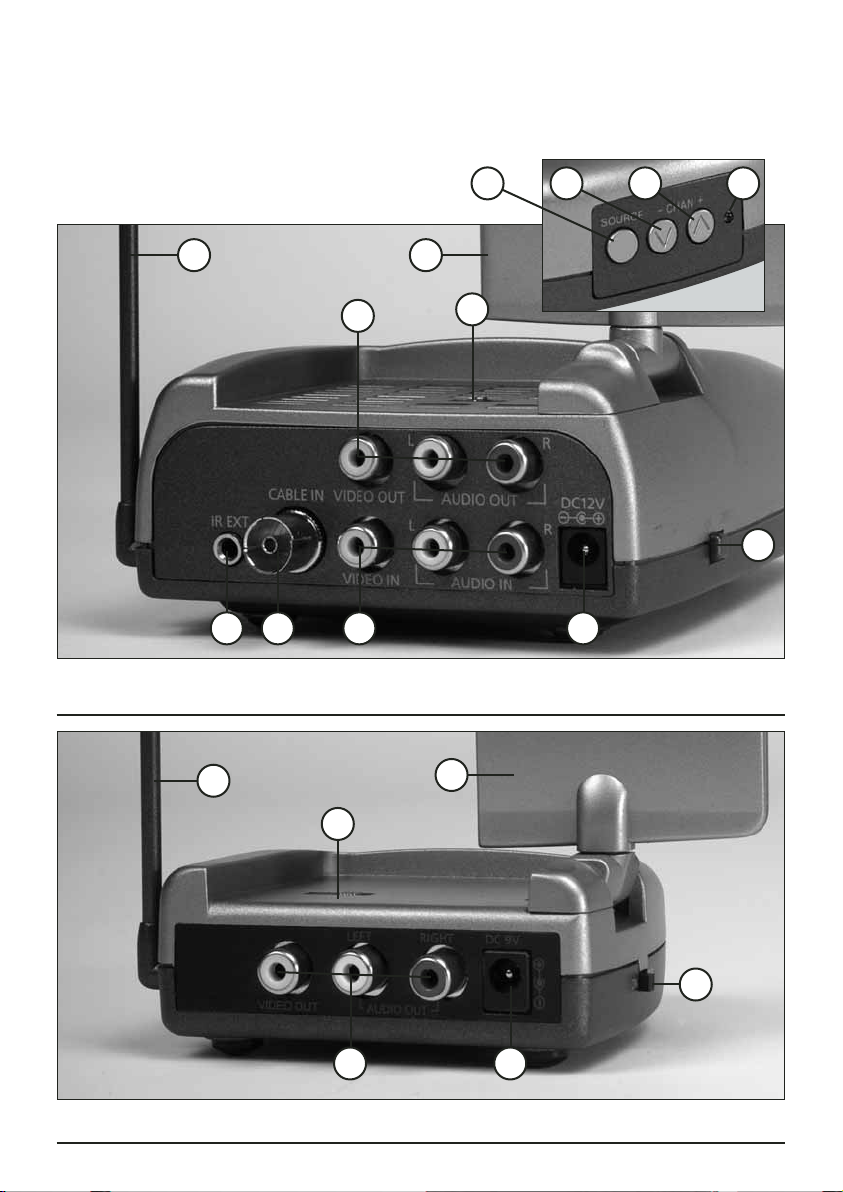
TV ANYWHERE
2 MARMITEK
Transmitter - Sender - Transmetteur - Transmisor - Trasmettitore - Zender
Receiver - Empfänger - Récepteur - Receptor - Ricevitore - Ontvanger
6
81
1
5
7
3
2 4
10 11 12 13
2 3 4
5
9
6
Page 3

SAFETY WARNINGS
• To prevent short circuits, this product should only be used inside and only in dry spaces.
Do not expose the components to rain or moisture. Do not use the product close to a
bath, swimming pool etc.
• Do not expose the components of your systems to extremely high temperatures or bright
light sources.
• Do not open the product: the device contains live parts. The product should only be
repaired or serviced by a qualified repairman
• In case of improper usage or if you have opened, altered and repaired the product
yourself, all guarantees expire. Marmitek does not accept responsibility in the case of
improper usage of the product or when the product is used for purposes other than
specified. Marmitek does not accept responsibility for additional damage other than
covered by the legal product responsibility.
• Adapters: Only connect the adapter to the mains after checking whether the mains
voltage is the same as the values on the identification tags. Never connect an adapter or
power cord when it is damaged. In that case, contact your supplier.
• Batteries: keep batteries out of the reach of children. Dispose of batteries as chemical
waste. Never use old and new batteries or different types of batteries together. Remove
the batteries when you are not using the system for a longer period of time.
Check the polarity (+/-) of the batteries when inserting them in the product. Wrong
positioning can cause an explosion.
Content
1. The TV Anywhere system
2. TV AnyWhere transmitter
2.1. Control elements, transmitter
3. TV AnyWhere receiver
3.1. Control elements, receiver
4. Installing the system
4.1. Installing the transmitter without extra equipment
4.2. Installing the transmitter with extra equipment
4.3. Installing the receiver
5. 6in1 remote control – TV Anywhere functionality
6. TV Anywhere channel setup
6.1. Re-arranging the TV channels
6.2. Fine tuning
6.3. Re-scan
6.4. Selecting a different TV system
6.5. Master reset
6.6. Moving the receiver to the final location
7. 6in1 remote control – Universal use
7.1. Infrared extender
7.2. Button descriptions
3
TV ANYWHERE
Page 4

4 MARMITEK
7.3. Setting the remote control for your TV, VCR, DVD player and satellite receiver
7.3.1. Manual code entry
7.3.2. Automatic code search for some well-known brands
7.3.3. Automatic code search for all brands
7.3.4. Manual code search
7.4. Identifying codes found
7.5. Default volume control for satellite
7.6. Switching between antenna signal and audio/video source
7.7. Changing the code of the 6in1 remote for use with the TV AnyWhere
7.8. Resetting the configuration of the remote control
8. Troubleshooting
1. The TV Anywhere system
The TV Anywhere system includes a transmitter and a receiver for antenna signals. With the
TV Anywhere system, you can transmit audio and video signals throughout your house to a
remote TV or VCR, without additional coaxial cables. The TV Anywhere transmitter can be
connected directly to your antenna wall socket. The transmitter is equipped with a built-in TV
Tuner. This tuner can be programmed and operated remotely with the remote control
supplied. This tuner converts the antenna signal into an audio/video signal. This A/V signal is
transmitted by the unit on a 2.4 GHz frequency. The receiver is connected to the Scart input
on your remote Television.
Multisource
Additional video equipment can be connected to the transmitter as well (e.g. VCR, DVD
player or satellite receiver). The source required can be selected on the remote control supplied,
even from another room. The TV Anywhere has a built-in IR (infrared) extender to be used with
your original remotes. You can use the supplied 6in1 universal remote locally (for your
connected TV) as well as for various other equipment (e.g. DVD, VCR, etc.). connected to the
transmitter. The remote control supplied is also used to select channels on the TV Anywhere.
2. TV AnywhereTransmitter
To operate the transmitter, please use the following items supplied:
• TV Anywhere Transmitter
• Power supply 12V (large)
• RCA/RCA cable
• Scart adapter indicated "transmitter"
• Infrared extender with 3 IR LED’s
• Coaxial splitter
• Coaxial cable
2.1 Control elements, transmitter
1. 433MHz antenna: Receives the RF signals from the IR extender in the TV Anywhere
receiver. This allows you to operate your equipment (VCR, DVD player, etc.) with your
Page 5
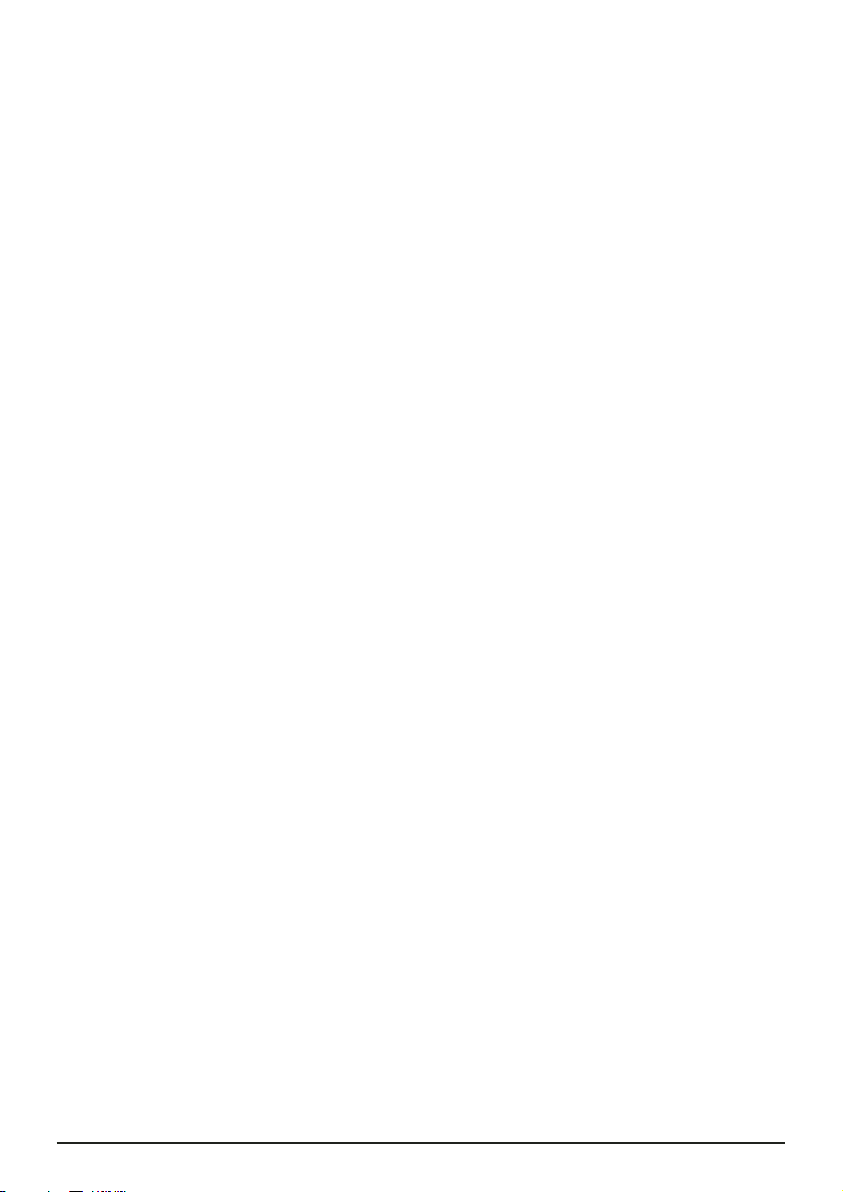
5
TV ANYWHERE
original remote or the remote control supplied from the location of the TV Anywhere
Receiver (e.g. at your remote TV). The antenna must be placed in an upward position.
2. Output jack: for the infrared extender LED’s. (Please read paragraph 4.2 for more
information.)
3. Antenna input (Cable In): To connect the TV Anywhere transmitter to the Antenna wall
output (cable signal). Use the antenna cable provided.
4. Audio/Video input: Input for audio and video signals from your DVD player, VCR, etc.
5. Audio/Video output: Signal available at the output is either the antenna signal
transmitted (if transmitter is in "Cable" mode) or the signal connected to the
Audio/Video input [4]. (Mode selected on the remote control: "CATV/AV".)
6. Power input: The supplied mains adapter (large) is connected to this input jack.
7. Power ON/OFF: This is for switching the transmitter on and off. When switched on the
LED [13] will light up.
8. 2.4 GHz antenna: Transmits the audio/video signals to the receiver.
9. Channel selector: To set the 2.4GHz channel. The settings for the transmitter and receiver
should be same (A,B,C or D).
10. Source: To switch between antenna input [3] and external connected equipment [4].
11. Cable Channel Down: Channel selection of the TV channels programmed.
12. Cable Channel Up: Channel selection of the TV channels programmed.
13. LED indicator: lights up when the unit is switched on [7].
3. TV Anywhere receiver
To operate the receiver, please use following items supplied:
• TV Anywhere receiver
• Power supply 9V (small)
• RCA/RCA cable
• Scart adapter indicated "Receiver"
3.1 Control Elements Receiver
1. 433MHz antenna: Transmits the RF signals from the IR extender in the TV Anywhere
receiver. This allows you to operate your equipment (VCR, DVD player, etc.) with your
original remote control or the remote control supplied from the location of TV Anywhere
receiver (e.g. at your remote TV). The antenna must be placed in an upward position.
2. A/V Output: Connect this output to your remote TV (or VCR) by means of the RCA cable
and the Scart adapter supplied.
3. Channel Selector: To set the 2.4GHz channel. The settings for the transmitter and receiver
should be same (A,B,C or D).
4. Power input: The 9V mains adapter supplied is connected to this input jack.
5. Power switch: This is for switching the receiver on and off. When switched on, a red
indicator lights up.
6. 2.4 GHz antenna. Receives the audio/video signals from the transmitter.
7. IR Window: Point your remote at this window to transmit IR commands to the equipment
connected to your TV Anywhere receiver.
Page 6
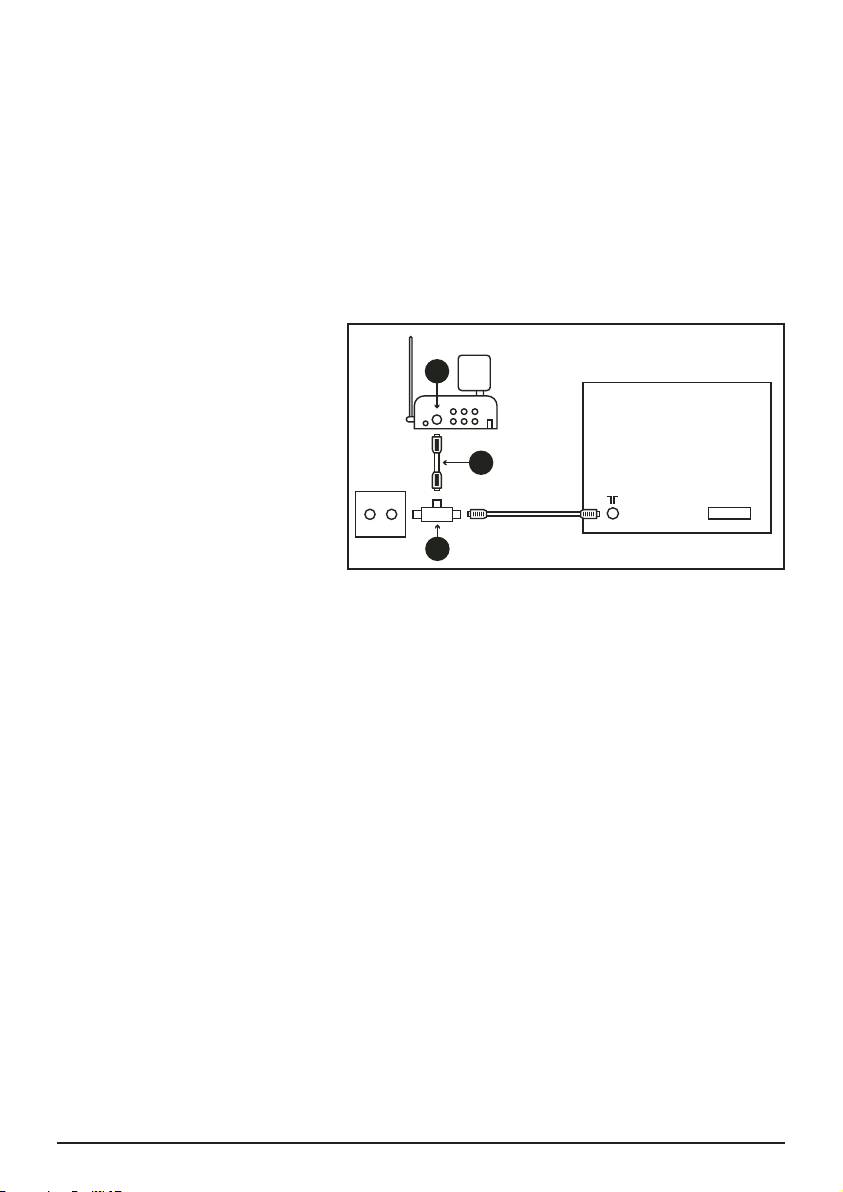
4. Installing the system
Attention: Because of technical reasons, you need to place the TV Anywhere
transmitter and receiver together when installing the system. After finishing the
installation you can move the receiver to wherever you wish to connect your TV.
During the installation the receiver needs to be connected to a (random) TV.
You can connect the TV Anywhere in two different ways. Do you own a satellite receiver, VCR
or DVD player? In that case, use method 4.2 to connect your TV Anywhere. Do you not have
this type of equipment? Then use method 4.1 to connect your TV Anywhere.
4.1 Installing the transmitter
without extra equipment
1. Connect the coaxial cable
supplied [C] to your antenna
wall socket.
2. Connect the coaxial cable to
the Antenna Input [3] of your
TV Anywhere transmitter.
3. Select a channel using the
Channel Selector slide switch
[9], e.g. C.
4. Connect the large power adapter (12V) to the TV Anywhere transmitter [6].
5. Switch on the power [7].
6. Make sure the TV Anywhere transmitter is placed some distance away from other items.
Do not place the transmitter on top of your audio and/or video equipment. Direct the flat
2.4 GHz antenna [K] at of the receiver.
4.2 Installing the transmitter with extra equipment (such as a satellite
receiver, VCR or DVD player)
This setup allows you to watch all sources both in the main room and the second room.
1. Connect the antenna splitter [A] to the aerial connection of your TV.
2. Connect the supplied coaxial cable [C] to one side of the antenna splitter [A].
3. Connect the other end of the coaxial cable [C] to the antenna input [3] of the TV
Anywhere transmitter.
4. Connect the existing coaxial cable (from your satellite receiver or VCR) to the other end
of the splitter.
5. Connect the audio/video output [F] from your DVD player to the audio/video input [4] of
the TV Anywhere transmitter [MultiSource function]. An RCA/RCA cable [G] is supplied.
6. Connect the audio/video output [5] of the TV Anywhere transmitter to the audio/video
input (SCART) [I] of your TV. To make this connection, you can use the cable you
originally used for connecting your DVD to your TV.
7. Insert the plug of the infrared extender cable to the output [2] on the TV Anywhere
transmitter.
6 MARMITEK
RADIO TV
3
C
A
TV
SCART
Page 7
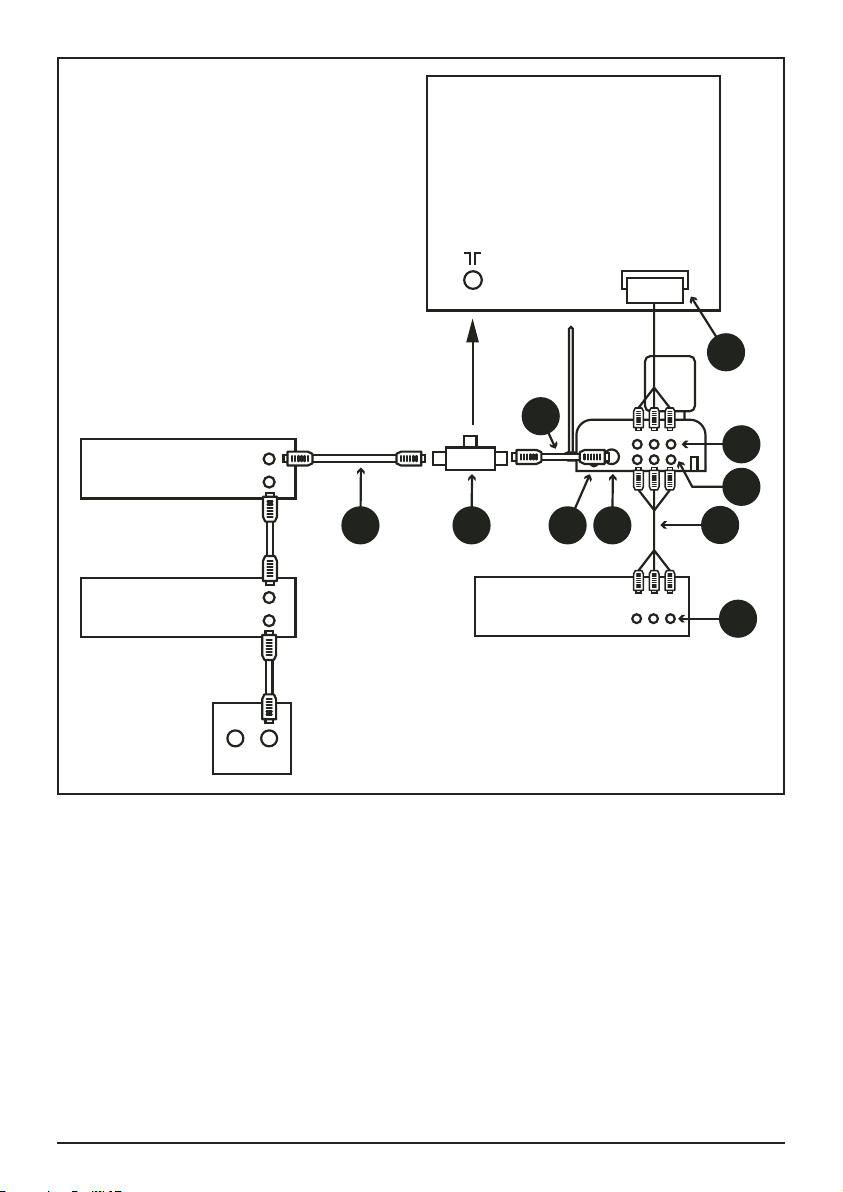
8. Locate the small IR LED’s on the IR sensors of the equipment connected. The IR emitters
have a piece of adhesive tape on the back. Remove the protective label and press the
emitter lightly to the front of your equipment. You may have to makesome adjustments
to find the right location.
9. Select a channel using the Channel Selector slide switch [9], e.g. C.
10. Connect the large power adapter (12V) to the TV Anywhere transmitter [6].
Attention: The power adapters for the transmitter and receiver are different!
11. Switch on the unit with the ON/OFF switch [7].
12. Make sure the TV Anywhere transmitter is placed some distance away from other items.
Do not place the transmitter on top of your audio and/or video equipment. Direct the flat
2.4 GHz antenna [K] at the receiver.
7
TV ANYWHERE
VCR
OUT
TV
SCART
I
C
5
IN
4
3AD
2
OUT
SAT DVD
IN
RADIO TV
G
F
Page 8

8 MARMITEK
4.3 Installing the receiver
Attention: Because of technical reasons, you need to place the TV Anywhere
transmitter and receiver together when installing the system. After finishing the
installation you can move the receiver to wherever you wish to connect your TV.
During the installation the receiver needs to be connected to a (random) TV.
1. Connect the RCA cable to the A/V output on the TV Anywhere receiver [2]. Take care to
match the color of the plugs with the color code on the jacks of the receiver.
2. Connect the cable to your television set, using the Scart adapter marked "Receiver" if
connected to the Scart input.
3. Select the corresponding channel [3] with your transmitter (set both units to e.g. "C").
4. Connect the small power adapter (9V) to the TV Anywhere receiver [4].
5. Switch on the unit with the ON/OFF switch [5].
6. Direct the flat 2.4 GHz antenna [K] at the transmitter.
☺
To receive the signals from your TV Anywhere, switch the TV connected to your TV
Anywhere receiver (remote TV) on to the A/V channel (on some TV’s use channel "0"). If
connected and if no channel is programmed on your TV Anywhere a blue screen will
appear.
5. 6in1 Remote Control – TV Anywhere functionality
1. Open the battery compartment on the back of the remote.
2. Insert 2 batteries (AAA size, not included). Note the correct polarity/position.
3. Close the battery compartment.
TV Anywhere function keys on your 6in1 Remote:
PROG+ Next Channel
PROG- Previous Channel
0-9 Channel selection
PREV.CH Return to previous selected channel
ENT Confirm your choice during setup
CATV/AV Switch between the TV Anywhere internal tuner or external connected
A/V equipment (e.g. DVD player)
COPY Copy a TV channel in the list
PASTE Move a copied TV channel to a new position in the list
DISP On screen channel display of the TV Anywhere channel set
SCAN Automatic search for channels (6).
FINE TUNE - Fine tune a TV channel
FINE TUNE+ Fine tune a TV channel
CHAN DELETE Delete TV Anywhere channels. To delete a stored TV Anywhere channel,
select the channel and then press CHAN DELETE.
Page 9
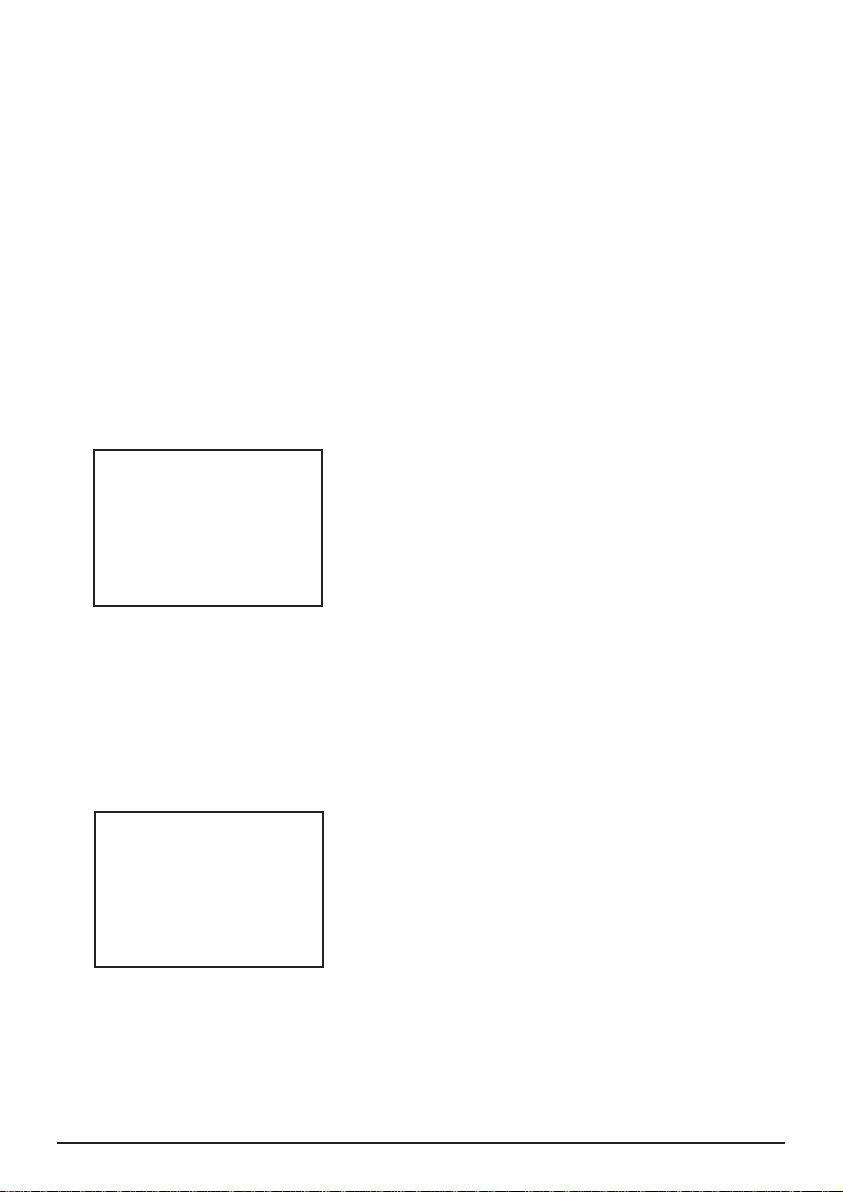
The text "DELETED" will be displayed. 4 seconds later the TV Anywhere
channel is deleted from the list.
SET Set a new security code (= individual code unique to your remote),
if more than one TV Anywhere systems is used in the same house
(read paragraph 7.7)
See chapter 7 for a more detailed description of the remote control.
SCAN Scan the frequency band for TV channels
6. TV Anywhere channel setup
The TV Anywhere will automatically recognize and store all TV channels available on your
antenna system. Just follow the procedure below:
1. When you power up the TV Anywhere for the first time, the memory does not contain
any TV channels. In this case the unit will display the screen below:
2. Press the CBL button on the TV Anywhere remote control.
3. Press button 1, 2 or 3, depending on the TV system used in your county. Don’t forget to
aim at the receiver when using the remote. If you don’t know which TV system is used,
choose option 1 (PAL-BG).
4. You will be asked to confirm your choice. Press the Enter key (ENT) on the remote
control. If you made the wrong choice, re-enter 1, 2 or 3 followed by ENT.
5. The following screen is displayed:
6. Press SCAN to have your TV Anywhere search for channels. This procedure will take up to
7 minutes, depending on the number of channels available. A status bar will indicatethe
progress of the procedure. When the bar is 100% full, the search will be completed
within 1 minute.
9
TV ANYWHERE
CHOOSE YOUR TV SYSTEM
[1] PAL-BG (most of EU)
[2] PAL-I (uk, irl)
[3] SECAM (france)
NO TV CHANNELS
Press [SCAN] to search
Page 10
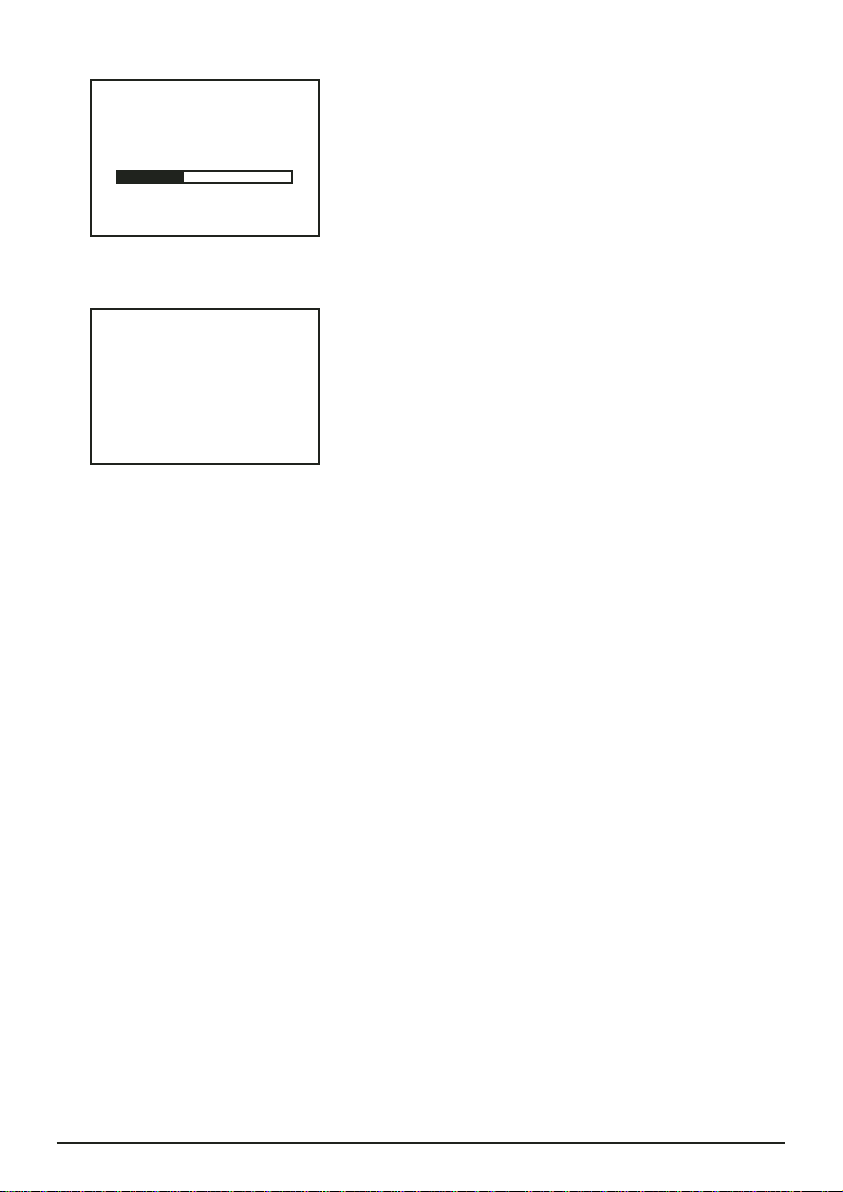
7. When the SCAN procedure is finished, the TV Anywhere will show how many TV
channels were found. The screen below will be displayed for 4 seconds.
8. After the "Scan complete" screen has disappeared, you can "zap" through the TV
channels by pressing the PROG+ and PROG- buttons or by using the numeric keys on the
remote control.
☺
Because the tuner will also cover weak channels, there is a chance that the list will
contain some "empty" channels. If you see any of these channels, you can delete them
by pressing the CHANNEL DETELE button on your remote control. If you press this
button, the word "DELETED" will be displayed on the screen. 4 seconds later the TV
channel will be deleted from the list.
6.1. Re-arranging the TV channels
The TV AnyWhere lets you re-arrange the order of the TV channels, so that you can create
your favorite list.
1. Move up or down the TV channels using PROG+ and PROG- and look for the TV channel
you want to move to position 1 on the list.
2. When you have found the TV channel of your choice, press COPY. The screen now reads
"COPIED. READY TO MOVE".
3. Now move to position 1. You can do this by using PROG+ and PROG- or by pressing 1 on
your remote control.
4. When you have arrived at position 1, press PASTE. The channel has now been moved
from its original position to position 1 on the list. The screens now reads "ADDED TO
PROGRAM LIST".
☺
The original TV channel on position 1 is automatically moved to position 2, the channel
on position 2 is moved to 3, etc. This means that the complete list is automatically being
moved down and that no channels are lost.
10 MARMITEK
SCAN COMPLETE
FOUND xx CHANNELS
SCANNING
Please wait
vhf uhf
Page 11
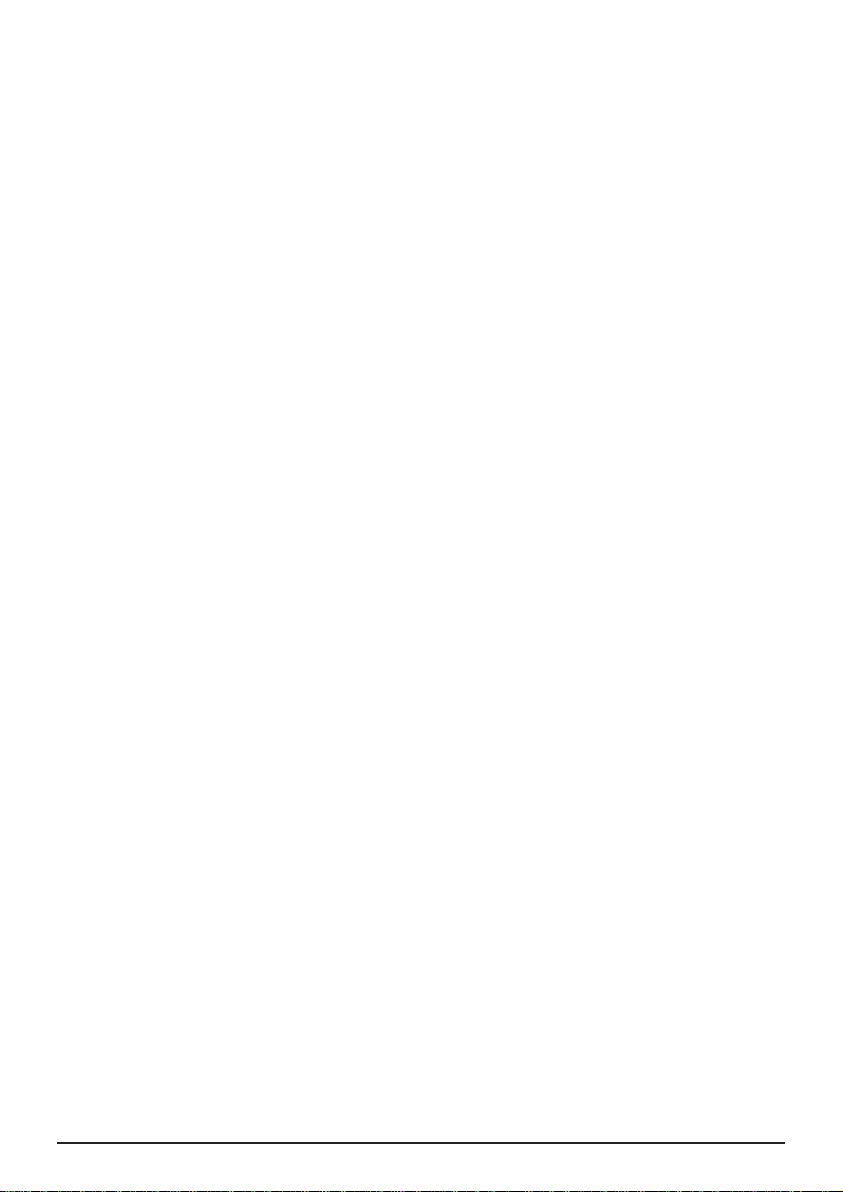
5. Repeat steps 1 to 4 to move TV channels to positions 2, 3, …. etc.
6.2 Fine tuning
It may be that you feel you can improve the picture quality by manually fine tuning the image.
1. Press FINE TUNE+ and FINE TUNE-. The text FINE TUNE + 1..12 or FINE TUNE – 1..12 will
appear on screen. You will gradually see the picture quality change.
2. Store the new settings by pressing COPY followed by PASTE.
3. When you don’t want to store the new settings, just move to a new channel by PROG+
or PROG-.
6.3 Re-scan
If you have accidentally removed TV channels from the list, you can execute a new SCAN.
Press the SCAN button twice to restart scanning the frequency band. Be aware that you will
have to re-order the TV channels again to create you favorite list (6.1).
6.4 Selecting a different TV system
When no channels have been found, you may have chosen the wrong TV system (PAL-BG /
PAL-I or SECAM). To select a different TV system, you will have to clear the memory of the TV
AnyWhere by doing a Master reset (6.5). After you executed the Master Reset, you can
choose a different TV system. See paragraph 6 for the procedure.
6.5. Master reset
1. Switch the TV Anywhere transmitter off and on again (by using the ON/OFF switch [7]).
2. Press the SOURCE and CHAN DOWN buttons (middle button) at the front of the
transmitter at the same time.
3. Keep the buttons pressed unit the text "DELETED" appears on your screen.
6.6. Moving the receiver to the final location
You are now ready to move your receiver to the final location.
The maximum distance between transmitter and receiver depends on local circumstances, but
on average the distance is 15–30 m, through walls and floors.
When you feel that the image quality is poor or your TV Anywhere doesn’t react to the
remote, try to re-position the receiver or transmitter. Moving the receiver or transmitter a few
centimeters can make a huge difference in operating range.
See paragraph 4.3 for more information on how to connect the receiver to your TV.
11
TV ANYWHERE
Page 12

12 MARMITEK
7. 6in1 Universal remote - Universal use
The 6in1 remote control provided does not only have the buttons for your TV Anywhere
system (chapter 5), you can also control your TV, VCR, DVD player and satellite receiver with
it! The remote control is pre-programmed at the factory for most brands and models of
equipment.
7.1. Infrared extender
Your TV Anywhere system has a built-in infrared extender. This infrared extender lets you
control your VCR, DVD player and satellite receiver, which are set up on the transmitter side,
through walls and floors. To use the infrared extender, point your remote at the infrared
receiver, which is located behind the window at the front of the TV Anywhere receiver. The
infrared extender will also work with the original remote controls of your equipment (except
400kHz infrared systems like B&O).
To use the infrared extender the infrared extension cable must be connected to the TV
Anywhere transmitter. Please see paragraph 4.2 for more details.
7.2. Button descriptions
[1] (On/Off)
Allows you to turn off the device last selected. Some devices can also be turned on by
pressing this button.
[2] RED LED indicator
The indicator light flashes when the remote control is operating or is continuously lit
when programming the remote.
[3] CBL (TV anywhere), TV, VCR,
DVD, ASAT (analogue satellite
receiver), DSAT (digital satellite
receiver)
These buttons allow you to select the device you wish to control.
[4] MUTE
Allows you to turn on/off the sound. You can control the "Mute" function of your TV
even when you are in VCR, DVD or SAT mode, without switching to the TV mode.
[5] PROG +/-
Select the next or the previous channel of your TV or SAT.
In DVD mode: next or previous chapter.
[6] VOL +/-
Allows you to control the volume. You can control the volume of your TV even when
you are in VCR, DVD or SAT mode, without switching to the TV mode.
[7] SETUP
Allows you to program your remote control before the first use. It also allows you to
access to secondary functions of certain A/V equipment (Shift). Press SETUP followed
by the function button you want to set.
[8] SHIFT
Page 13
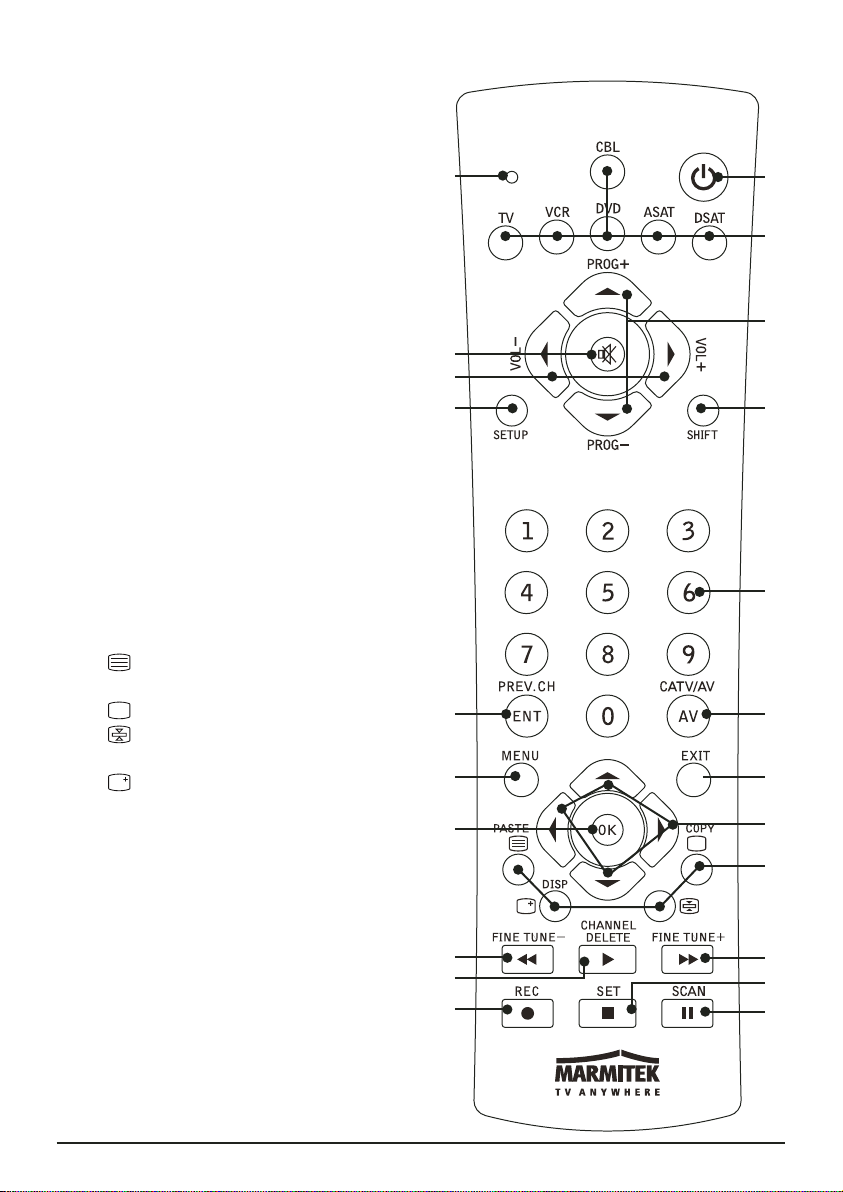
13
TV ANYWHERE
To access secondary functions. Press SHIFT
followed by any button of your choice.
Press SHIFT again to exit Shift-mode.
[9] Numeric keys 0-9
These work the same way as on your
original remote control.
[10] AV
To select an external source (SCART input).
[11] ENT
For some devices, this button in
combination with the numeric keys
allows you to directly select channels
higher than 9. If you are in programming
mode - automatic code search - you can
use it to confirm the code.
[12] Menu
Menu ON
[13] Exit
Menu OFF
[14] OK
To confirm menu selection.
[15] Navigation keys
Up, Down, Right, Left. These allow you to
navigate through the menu (TV, DVD, etc.).
[16] Teletext ON: Start/stop
Teletext/Fasttext.
Teletext OFF: Stop Teletext/Fasttext.
Teletext Hold: Stop page change in
Teletext/Fasttext mode.
Teletext Mix: Allows you to mix the
Teletext/Fasttext and the picture of the
selected channel.
[17] REW (rewind)
In VCR or DVD mode: This button
works the same way as the one on your
original remote control.
IN TV mode: Coloured key (Red), videotext
control or special equipment functions.
[18] FF (fast forward)
In VCR or DVD mode: This button
works the same way as the one on your
original remote control.
IN TV mode: Coloured key (Red), videotext
control or special equipment functions.
1
3
5
8
9
10
13
15
16
18
20
22
2
7
4
6
11
12
14
17
21
19
Page 14

[19] PLAY
In VCR or DVD mode: This button works the same way as the one on your original
remote control.
IN TV mode: Coloured key (Yellow), fasttext control or special equipment functions.
[20] STOP
In VCR or DVD mode: This button works the same way as the one on your original
remote control.
IN TV mode: Coloured key (Green), fasttext control or special equipment functions.
[21] REC (record)
This key works the same way as the one on your original remote control for your VCR.
In order to avoid mistakes, you have to press this key twice to activate this feature.
[22] PAUSE
In VCR or DVD mode: This button works the same way as the one on your original
remote control.
IN TV mode: Coloured key (purple), fasttext control or special equipment functions.
7.3. Setting the remote control for your TV, VCR, DVD player and satellite
receiver
To make your remote control suitable for your own equipment, you have to program it once.
You can do this by entering a code, related to the brand and type of equipment you want to
control. You can program any device under any MODE button. For example, if you have two
VCRs, you can program VCR 1 under VCR and VCR 2 under DVD.
7.3.1 Manual code entry
Take your code book and search for the list matching the device you are looking for, e.g. TV
or VCR. Next, find the relevant brand (e.g. Sony). Now you will see one or more 3-digit codes.
If there is more than one code, it depends on your equipment which code is correct.
Generally, the codes are displayed in order of age of the device. Older devices first, newer
devices last. Sometimes you will have to try several codes before you find the right code for
your device.
1. Make sure your device is switched on (for example the TV).
2. Press and hold SETUP [7] until the LED indicator stays lit. Release SETUP .
3. Press and release the mode button [3] of the device you want to control (for example
TV).
4. Enter the 3-digit code from the code book by using the key pad [9]. The LED [2] will
extinguish after the last digit is entered. If you have entered a wrong code, the LED will
flash for 3 seconds and then extinguish. You have to repeat steps 2-4.
5. Point the remote at your TV and press the POWER button [1].
Your device should now turn off. Check other functions (for example for a VCR FF or
REW, etc.). If certain functions are not responding, the entered code is not the correct
one. In that case repeat the steps above with the next corresponding code of your brand.
6. Repeat this procedure from step 1 for the other devices you want to control (VCR, DVD,
SAT,...).
14 MARMITEK
Page 15
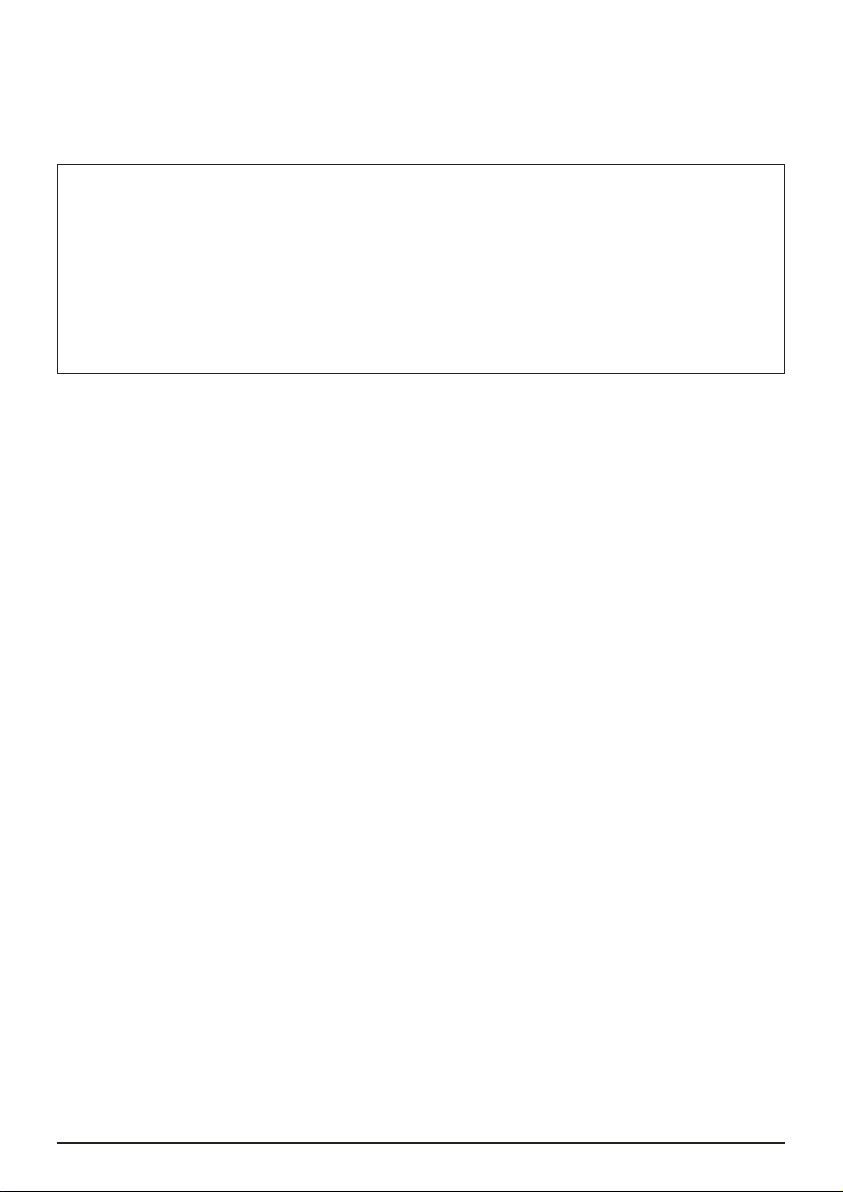
7.3.2 Automatic code search for some well-known brands
If your brand is listed below, you can use the brand search method (faster than the "manual"
and the "automatic code search").
1. Turn on the device you want to control.
2. Press and hold SETUP [7] until the LED indicator [2] stays lit. Release SETUP.
3. Press the mode button (3) that matches the device you wish to control. The LED [2] will
flash once.
4. Enter the code for your brand, point the TV Anywhere Remote at your device and press
Prog+ [5] once. Continue to point the TV Anywhere remote control at your equipment
until the equipment changes Channel. (The remote control transmits an IR signal every
second. Please wait until your device reacts) When your device does react, press ENT [11]
to confirm. If you accidentally go past the code, you can stop the autosearch by pressing
Prog- [5] and by repeatedly pressing this button return to the right code. Press ENT [11]
to confirm.
☺
If some functions of your device do not work, you need to try another code for your
brand. The search function starts after the last confirmed code. For example, if it was
030, the search function starts at 031, and it will keep on trying until the last possible
code.
7.3.3 Automatic code search for all brands
When searching an unknown code, you can step through the library automatically
(AutoSearch). When your device responds, you can stop the searching process and store the
code you found.
☺
You can dedicate any device (TV, DVD, SAT...) to the VCR,DVD, ASAT or DSAT buttons.
You first need to enter a 3-digit code for the type of device you wish to control (from the
code book), i.e. if you want to program a SAT under the VCR button, enter ANY SAT
code from the code book and then follow the steps below:
1. Turn on the device you want to control.
2. Press and hold SETUP [7] until the LED indicator [2] stays lit. Release SETUP.
3. Press the mode button [3] that matches the device you wish to control. The LED [2] will
flash once.
15
TV ANYWHERE
BRAND CODE
Philips/Radiola/Aristona/Erres 1
Sony/Panasonic/JVC/Sharp/Akai/Toshiba/Daewoo 2
Thomson/Brandt 3
Telefunken/Saba/Nordmende 4
Grundig/Blaupunkt 5
Nokia/ITT 6
Page 16

16 MARMITEK
4. Press Prog+ [5] once. After a few seconds the remote control will start stepping through
the code library (fast search, 1 code per second). When the device responds, you can
press Prog+ [5] to switch to slow search (1 code per 3 seconds). You can step back by
pressing Prog- [5] (you can step forward by pressing Prog+ [5] in case you went back too
far). As soon as the device responds again, press ENT [11] to store the code you found.
☺
if some functions of your device do not work, you need to try another code for your
brand. The search function starts after the last confirmed code. For example, if it was 030,
the search function starts at 031, and it will keep on trying until the last possible code.
7.3.4. Manual code search
Note: You can dedicate any device (TV, DVD, SAT...) to the VCR, CBL, DVD, CD, ASAT, DSAT
or AUX buttons. You first need to enter a 3-digit code for the type of device you wish to
control (from the code book), i.e. if you want to program a SAT under the AUX button, enter
ANY SAT code from the code book and then follow the steps below:
1. Make sure your device is switched on.
2. Press and hold SETUP [7] until the LED indicator stays lit. Release SETUP.
3. Press the mode button [3] that matches the device you want to control (for example TV).
4. Press Prog+ [5] repeatedly until the channel changes. If you step past the correct code,
use Prog- [5] to go back to the right code.
5. When the device you want to control reacts, press ENT [11] to confirm the code.
☺
If your equipment does not have Prog+, you can use PLAY (VCR or DVD) [19] or POWER
[1]. The search starts after the last registered code. If that was 030, the search starts at
031 until the last possible code and then goes from 000 to 029. Note: if certain functions
of your equipment cannot be controlled, you will have to find a different code for your
brand.
7.4 Identifying codes found
If the batteries have been outside the remote control for a longer period, the programmed
codes may be erased from the memory. It is a good idea to write down the codes, so you can
reprogram the remote control quickly. If you don’t know the code (for example because you
found the code by autosearch), you can identify it as follows:
1. Press and hold SETUP [7] until the LED indicator [2] stays lit. Release SETUP.
2. Press the mode button [3] for the device you want to identify (VCR, DVD, ASAT or DSAT).
The LED will flash once.
3. Press SETUP again. The LED will flash once. To identify the first digit, press each number
button from 0-9 [9] until the LED flashes. The number you pressed, is the first digit of the
code.
5. Press each number key from 0-9 as above to find the second digit.
6. Press each number key from 0-9 as above to find the third digit. When the third digit has
been found, the LED will extinguish.
Page 17

17
TV ANYWHERE
7.5 Default volume control for satellite
In the factory default settings, the volume for the satellite mode is controlled by the TV.
However, some satellite tuners have their own volume control. You can reprogram the remote
so the volume is controlled by the satellite receiver instead of by the TV.
1. Press and release the TV Mode button [3] – the remote control must be in the TV mode
for this procedure.
2. Press and hold SETUP [7] until the LED stays lit.
3. Release SETUP.
4. Press and hold the Mute [4] button for approximately 8 seconds. The LED will remain off
for this 8-second period, then blink once to indicate the volume default has been
accepted and then extinguish.
5. The remote control volume default is now set.
6. If the TV Anywhere remote control was previously controlling the television volume in
SAT mode, it will now control the volume of the satellite decoder. If it was previously
controlling the volume of the satellite decoder, it will now control the volume of the
television.
7.6 Switching between antenna signal and audio/video source
You can connect not only an antenna signal to the TV Anywhere transmitter, but also an
external audio/video source (for example a DVD player, a video recorder or a satellite receiver).
You can then use the TV Anywhere remote control to switch between the antenna signal and
the external source. You do this by pressing the [CATV/ AV] button on the remote control.
Make sure the remote is in CBL mode (press CBL first).
7.7 Changing the code of the 6in1 remote for use with the TV Anywhere
☺
You only have to change the code of the 6in1 remote if another TV Anywhere system is
used in your immediate neighbourhood (within 100 meters).
☺
You can only access the screen below / change the handset code AFTER you programmed
the TV Anywhere (chapter 6).
The default setting of the remote is "636". To change the code of both the 6in1 remote and
your TV Anywhere system:
1. Press and hold SETUP until the LED stays lit.
2. Press CBL.
3. Enter one of the following codes:
639
638
637
636 (default)
4.
Switch the TV Anywhere transmitter off and then on again (by using the ON/OFF switch [7])
Page 18
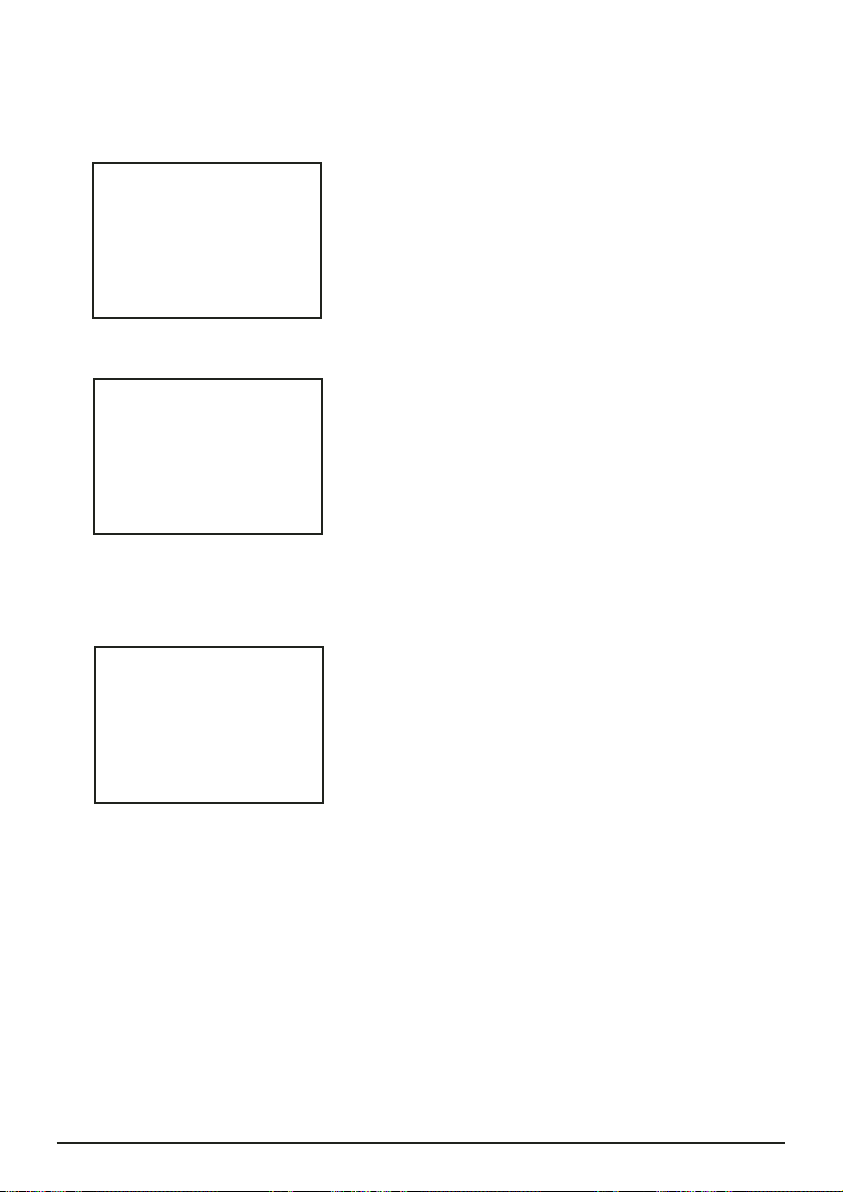
18 MARMITEK
CODE XYZ ACCEPTED
5. Press the SOURCE and CHAN UP buttons (right button) at the front of the transmitter at
the same time.
6. The following text will appear on your screen:
7. Press "SET". The following text will appear on your screen:
8. Press "SET" again.
9. The following text will appear on your screen (where XYZ is the new code):
10. Test the connection by pressing PROG+ or PROG-.
7.8 Resetting the configuration of the remote control
You can reset the remote control to its original configuration, as follows:
1. Press the SETUP button until the LED stays lit.
2. Press the STOP button twice and then press the MUTE button once.
3. The LED will extinguish.
HANDSET CODE 636
PRESS [SET] TO CHANGE
OR
ANY OTHER KEY TO CONTINUE
PRESS [SET] AGAIN TO
CONFIRM
Page 19

8. Troubleshooting
The system does not work properly
Attention: The power adapters for the transmitter and receiver are different. You need to
connect the small (9V) power adapter to the receiver. The large (12V) power adapter needs to
be connected to the transmitter.
Poor picture quality on all TV channels
1. Disturbances in the signal can sometimes affect the transmission quality. Move the TV
Anywhere transmitter or receiver a few centimeters to solve the problem.
2. Change the channel settings (A .. D) for both the transmitter and the receiver. The
channel setting on the transmitter must match the setting on the receiver (e.g. both set
to B).
Poor picture quality on some of the TV channels
1. Check the antenna connection of the TV Anywhere transmitter. You can check the signal
on the transmitter side by directly connecting a TV to the antenna connection. It is
especially important to check your antenna system, as high frequency channels contain
more noise that lower frequency channels.
2. If the TV channel found is not tuned properly, use the FINE TUNE+ and FINE TUNE–
buttons to fine tune the TV channel. Press COPY followed by PASTE to store the new
settings.
The infrared extender does not work
1. Is the infrared extension cable connected to the TV Anywhere transmitter? Are the
infrared eyes attached to your equipment at the right position? Try to experiment with
their location if you are not convinced of the right position on your device.
2. If you are using wireless headphones, wireless speakers or other equipment using
433.92MHz transmission, this could affect the range of the infrared extender function
dramatically.
Switch these devices off to improve the range.
The remote won’t control your A/V equipment or doesn’t work at all
1. Use manual controls or the original remote control to confirm the equipment is working
properly.
2. Make sure you press the device button for the device you want to control.
3. Re-enter the code for your A/V device form the code list.
4. Try searching for codes by using the Manual or Automatic code search.
5. Check the polarity of the batteries.
6. Replacethe batteries.
The remote won’t work with the TV Anywhere
1.
The code for the remote control does not match the code set up for the TV Anywhere system.
2. To operate the TV Anywhere with the remote provided, you need to point it at the TV
Anywhere receiver.
19
TV ANYWHERE
Page 20

3. To operate the TV Anywhere with the remote provided, it has to be set to TV Anywhere
mode. To set it to the TV Anywhere mode, press the [CBL] button.
4. Using a wireless baby monitor, wireless headphones or wireless speakers that use the
same frequency as the infrared extender of your TV Anywhere (433 MHz), will
significantly decrease the range.
5. Read paragraph 7.7 on how to set the handset code
My TV Anywhere cannot find any channels
1. You have chosen the wrong TV system. Read paragraph 6.4.
2. Check your antenna connection.
I do not get a blue screen on my TV
The TV Anywhere receiver is attached to the Scart input on your TV. This means that the TV
always has to be set to "external channel" or "audio/video" channel. The instruction manual
for your TV will tell you how to do this.
I’ve programmed the channels on the TV Anywhere but I can't switch
channels
1. Read "The remote won't work with the TV Anywhere ".
2. The TV Anywhere has stored the channels on the transmitter. You therefore cannot
switch channels on the TV; you have to do this on the TV Anywhere transmitter itself.
The TV always has to be set to the "external" or "audio/video" channel. By setting the
remote to TV Anywhere mode (using the [CBL] button), you can change the channels on
the TV Anywhere transmitter. When doing so, it is important to point it at the TV
Anywhere receiver.
I can hear the sound of the first TV on the second TV via the TV Anywhere.
You have probably connected the cable with the Scart adapter TRANSMITTER to the
audio/video OUT of the TV Anywhere transmitter. You need to use OUTPUT with the Scart
adapter RECEIVER and INPUT with the Scart adapter TRANSMITTER.
20 MARMITEK
Page 21

TV ANYWHERE
SICHERHEITSHINWEISE
• Um Kurzschluss vorzubeugen, dieses Produkt ausschließlich im Hause und nur in
trockenen Räumen verwenden. Setzen Sie die Komponenten nicht Regen oder
Feuchtigkeit aus. Nicht neben oder nahe eines Bades, Schwimmbades usw. verwenden.
• Setzen Sie die Komponenten Ihres Systems nicht extrem hohen Temperaturen oder
starken Lichtquellen aus.
• Das Produkt niemals öffnen: Das Gerät enthält Bestandteile mit lebensgefährlicher
Stromspannung. Überlassen Sie Reparaturen oder Wartung nur Fachleuten.
• Bei einer zweckwidrigen Verwendung, selbst angebrachten Veränderungen oder selbst
durchgeführten Reparaturen erlöschen sämtliche Garantieansprüche. Marmitek
übernimmt bei einer falschen Verwendung des Produkts oder einer anderen Verwendung
des Produkts als für den vorhergesehenen Zweck keinerlei Produkthaftung. Marmitek
übernimmt für Folgeschäden keine andere Haftung als die gesetzliche Produkthaftung.
• Batterien: Halten Sie die Batterien außer Reichweite von Kindern. Geben Sie die Batterien
als chemischen Kleinabfall ab. Verwenden Sie niemals alte und neue Batterien oder
unterschiedliche Batteriesorten durcheinander. Entfernen Sie die Batterien, wenn Sie das
System längere Zeit nicht benutzen. Achten Sie beim Einlegen der Batterien auf die
Polarität (+ / -): Falsches Einlegen kann zu Explosionsgefahr führen.
Inhaltsverzeichnis
1. Das TV Anywhere System
2. TV AnyWhere Sender
2.1. Bedienungselemente, Sender
3. TV AnyWhere Empfänger
3.1. Bedienungselemente, Empfänger
4. Das System installieren
4.1. Sender ohne zusätzliche Geräte installieren
4.2. Sender mit zusätzlichen Geräten installieren
4.3. Empfänger installieren
5. 6in1 Fernbedienung – TV Anywhere Funktionalität
6. TV Anywhere Sender einstellen
6.1. Gewünschte Reihenfolge der TV Sender bestimmen
6.2. Feinabstimmung
6.3. Nochmals scannen
6.4. Anderes TV System wählen
6.5. Master Reset
6.6. Empfänger an seinem definitiven Platz aufstellen
7. 6in1 Fernbedienung – universelle Nutzung
7.1. Infrarotverlängerung
7.2. Funktionsbeschreibung der Tasten
21
TV ANYWHERE
Page 22

7.3. Einstellung der Fernbedienung für Ihren TV, Videorekorder, DVD-Spieler und
Satellitenempfänger
7.3.1. Manuelle Eingabe der Codes
7.3.2. Automatisches Suchen von geläufigen Marken
7.3.3. Automatisch Codes suchen alle Marken
7.3.4. Manuell Codes suchen
7.4. Gefundene Codes identifizieren
7.5. Standardvolumen für den Satellitenempfänger einstellen
7.6. Schalten zwischen Antennensignal und Audio/Video Quelle
7.7. Den Code der 6in1 Fernbedienung ändern für Verwendung mit dem TV Anywhere
7.8. Die Fernbedienung in die ursprüngliche Einstellung ab Werk zurückversetzen
8. Problemlösungen
1. Das TV Anywhere System
Mit dem Marmitek TV Anywhere System können Sie Ihren TV mit einem Antennensignal
versehen ohne irgendwelche Kabel verlegen zu müssen. Der TV Anywhere Sender kann
unmittelbar an den Antennenanschluss Ihrer Wohnung angeschlossen werden. Der
Empfänger wird an den SCART Eingang Ihres Fernsehers angeschlossen.
Der TV Anywhere Sender besitzt einen eingebauten TV Tuner, der die Sender Ihrer Wahl
selektiert und zum an Ihren Fernseher angeschlossenen Empfänger versendet. Das Signal wird
auf einer Frequenz von 2,4GHz übersendet. Mit der mitgelieferten Fernbedienung können
Sie von dem Ort aus, an dem Sie fernsehen, die Sender anwählen.
Multisource
Der TV Anywhere Sender besitzt zudem Anschlüsse für zusätzliche Geräte wie einen
Videorekorder, DVD-Player oder Satellitenempfänger. Auch diese Signale können Sie mithilfe
dieses Senders drahtlos zu Ihrem TV versenden. Mit der mitgelieferten 6in1
Universalfernbedienung können Sie nunmehr zwischen dem TV Tuner und Ihrem DVD-Player,
Satellitenempfänger und/oder Videorekorder schalten. Darüber hinaus können Sie all diese
Geräte mit der mitgelieferten 6in1 Universalfernbedienung fernbedienen.
2. TV Anywhere Sender
Zur Aufstellung des Senders benötigen Sie nachfolgende Zubehörteile:
• TV Anywhere Sender (Transmitter)
• Speisungsadapter 12V (groß)
• Chinch/Chinch Kabel
• Scartadapter mit Label-Transmitter
• Infrarot Extenderkabel mit 3 LED’s
• Antennensplitter
• Koaxkabel
22 MARMITEK
Page 23

2.1 Bedienelemente, Sender
1. 433MHz Antenne: Empfängt die Signale von Fernbedienungen die benutzt werden an
der Seite, wo sich der Empfänger befindet. Dies gilt sowohl für Signale der
mitgelieferten 6in1 Universalfernbedienung wie für die Originalfernbedienung Ihres
Videorekorders, Satellitenempfängers oder DVD-Players.
2. Anschlusspunkt für das Infrarot Extenderkabel. An diesen Ausgang wird das Infrarot
Extenderkabel angeschlossen (für weitere Informationen siehe 4.2).
3. Antenneneingang (Cable in) Für den Anschluss des Signals vom Kabelfernsehanschluss
(CAI) oder für das Signal eigenen Antenne. Geerdet (terrestrial)
4. Audio/Video Eingang für den Anschluss eines Videorekorders, DVD-Players oder
Satellitenempfängers.
5. Audio-/Video Ausgang. An diesem Ausgang befindet sich das Signal des
Antennenanschlusses oder das Signal, das an den Audio/Videoeingang [4] angeschlossen
ist. Sie können mit der CATV/AV Taste der Fernbedienung zwischen diesen Signalen
schalten.
6. Anschluss Speisungsadapter: Für den Anschluss des mitgelieferten 12V Speisungsadapters
(groß).
7. EIN/AUS Schalter: Schalter zum Ein- und Ausschalten des TV Anywhere Senders. Ist der
Sender eingeschaltet, so wird die LED Anzeige[13] aufleuchten.
8. 2,4 GHz Sendeantenne: Sendet das Kabel- oder A/V Signal zum Empfänger.
9. Kanalschalter: Zur Anwahl des 2,4GHz Senderkanals (A,B,C,D). Die Kanalauswahl des
Senders und Empfängers muss übereinstimmen.
10. Source Taste: Mit dieser Taste können Sie zwischen dem Antenneneingang [3] und dem
Signal des Audio/Video Eingangs [4] schalten.
11. Cable Channel DOWN: Zur Anwahl eines anderen Fernsehsenders (nach unten)
12. Cable Channel UP: Zur Anwahl eines anderen Fernsehsenders (nach oben)
13. LED Anzeige. Diese wird aufleuchten, wenn der Sender betriebsbereit ist [7]
3. TV Anywhere Empfänger
Zur Aufstellung des Empfängers benötigen Sie nachfolgende Zubehörteile:
• TV Anywhere Empfänger (Receiver)
• Speisungsadapter 9V (klein)
• Chinch/Chinch Kabel
• Scart Adapter mit Label-Receiver
3.1 Bedienelemente, Empfänger
1. 433MHz Antenne: Verschickt die Signale von Fernbedienungen, die in dem Raum, wo
sich der Empfänger befindet, verwendet werden. Dies gilt sowohl für Signale der
mitgelieferten 6in1 Universal-Fernbedienung wie für die Originalfernbedienung Ihres
Videorekorders, Satellitenempfängers oder DVD-Players. Richten Sie hierzu die
Fernbedienung auf das Infrarotfenster des Empfängers [7]
2.
A/V Ausgang: Über diesen Ausgang und die mitgelieferten Kabel schließen Sie Ihren TV an.
3. Kanalschalter: Zur Anwahl des 2,4GHz Senderkanals (A,B,C,D). Die Kanalanwahl des
Senders und Empfängers muss übereinkommen.
23
TV ANYWHERE
Page 24
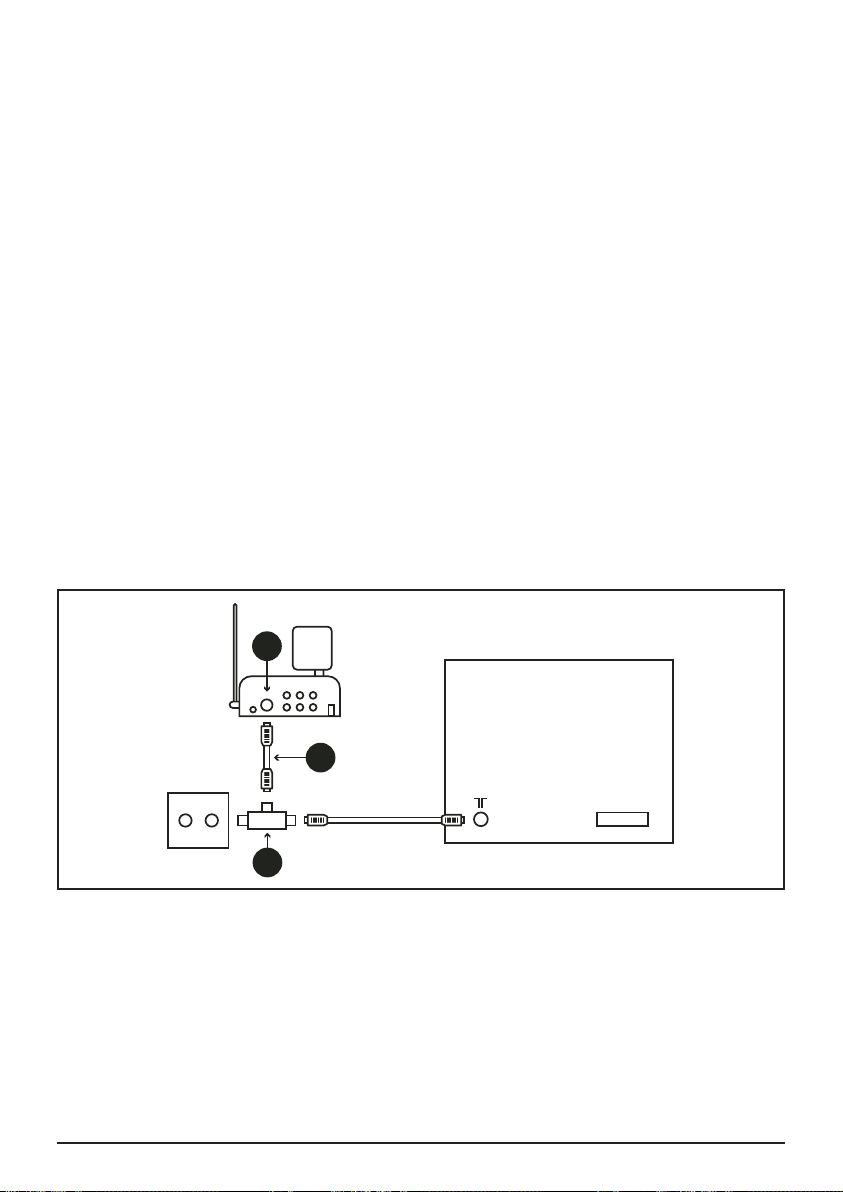
4. Anschluss Speisungsadapter: Zum Anschließen des mitgelieferten 9V Speisungsadapters (klein).
5. EIN/AUS Schalter: Schalter zum Ein- und Ausschalten desTV Anywhere Empfängers.
6. 2,4 GHz Empfangsantenne: Empfängt das Kabel- oder A/V Signal des Senders
7. Infrarotfenster: Hinter diesem Fenster befindet sich ein IR Empfänger für die Signale von
Fernbedienungen
4. Das System installieren
Achtung: Aus technischen Gründen müssen Sie den TV Anywhere Sender und
den TV Anywhere Empfänger während der Installierung nebeneinander
aufstellen. Erst nach Installationsbeendung können Sie den Empfänger an
die Stelle, wo Sie Ihren TV permanent aufstellen möchten, aufstellen.
Während der Installation muss Ihr Empfänger an einen beliebigen Fernseher
angeschlossen sein.
Sie können TV Anywhere auf zweierlei Art anschließen. Sie besitzen einen
Satellitenempfänger, Videorekorder oder DVD-Player? Schließen Sie Ihr TV Anywhere dann
gemäß Methode 4.2 an. Sie haben diese Geräte nicht? Schließen Sie Ihr TV Anywhere dann
gemäß Methode 4.1 an.
4.1 Sender ohne zusätzliche Geräte installieren
1. Schließen Sie das mitgelieferte Koaxkabel [C] an die Antennen/ Kabel Wandsteckdose an.
2. Schließen Sie das andere Ende des Koaxkabels an den Antenneneingang [3] des TV
Anywhere Senders an
3. Stellen Sie den Kanalschalter (Schiebeschalter) [9] auf einen Kanal nach Ihrer Wahl ein.
Z.B. Kanal C
4. Schließen Sie den großen Speisungsadapter (12V)an den TV Anywhere Sender [6] an.
5. Schalten Sie den Sender mit der ON/OFF Taste [7] ein.
6. Stellen Sie den TV Anywhere Sender, wenn möglich rundherum frei, auf. Stellen Sie Ihren
Sender vorzugsweise nicht auf Ihre Audio- und Videogeräte. Richten Sie die
Parabolantenne [K] mit der flachen Seite in Richtung des Empfängers.
24 MARMITEK
3
C
RADIO TV
TV
SCART
A
Page 25
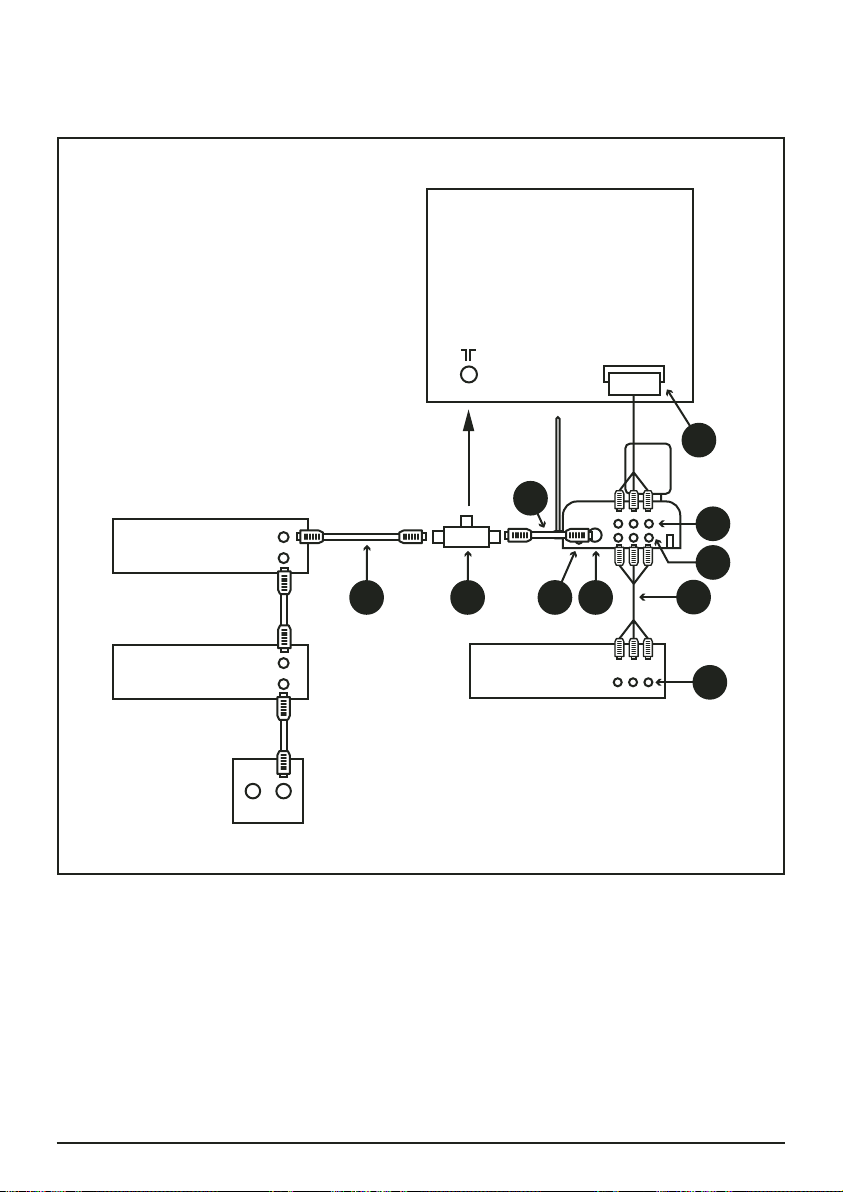
4.2 Sender mit zusätzlichen Geräten installieren (wie Satellitenempfänger,
Videorekorder oder DVD-Player)
Mit dieser Konfiguration können Sie sich sowohl im Wohnzimmer wie in einem zweiten Raum
Bilder aller angeschlossenen Quellen ansehen.
1. Stecken Sie den Antennensplitter [A] in den Anschluss an der TV-Rückseite.
2. Schließen Sie das mitgelieferte Koaxkabel [C] an den Antennensplitter [A] an.
3. Schließen Sie das andere Ende des Koaxkabels an den Antenneneingang [3] des TV
Anywhere Senders an
4. Verbinden Sie das zu Ihren Geräten gehörende Koaxkabel (Ihres Videorekorders oder
Satellitenempfängers [D]) mit dem Antennensplitter. [A].
5. Verbinden Sie den Audio/Video Ausgang [F] des DVD-Players mit dem Audio-
25
TV ANYWHERE
TV
SCART
I
C
5
4
VCR
OUT
IN
3AD
2
OUT
SAT DVD
IN
RADIO TV
G
F
Page 26

26 MARMITEK
/Videoeingang [4] des TV Anywhere Senders [für die MULTISOURCE Funktion]. Ein
Chinch/Chinchkabel (G) ist mitgeliefert.
6. Verbinden Sie den Audio-/Videoausgang [5] des TV Anywhere Senders mit dem Audio/Videoeingang (Scart-Eingang) [I] des Fernsehers. Verwenden Sie hierzu das Kabel, mit
dem Sie ursprünglich Ihren DVD-Player an den TV angeschlossen hatten.
7. Stecken Sie den Stecker des Infrarot-Extenderkabels in Ausgang [2] des Senders.
8. Bringen Sie die Infrarot-LED’s des Extenderkabels auf den Infrarotsensoren Ihres
Videorekorders, Satellitenempfängers und/oder DVD-Players an. Es ist wichtig, dass die
LEDs genau vor den Infrarotsensoren angebracht werden.
9.
Stellen Sie den Kanalschalter (Schiebeschalter) [9] auf einen Kanal Ihrer Wahl, z.B. Kanal C
10. Schließen Sie den großen Speisungsadapter (12V) an den TV Anywhere Sender [6] an.
11. Schalten Sie den Sender mit der ON/OFF Taste [7] ein.
12. Stellen Sie den TV Anywhere Sender, wenn möglich rundherum frei auf. Stellen Sie den
Sender vorzugsweise nicht auf Ihre Audio- und Videogeräte. Richten Sie die
Parabolantenne [K] mit der flache Seite in Richtung des Empfängers.
4.3 Empfänger installieren
Achtung: Aus technischen Gründen müssen Sie den TV Anywhere Sender und
den TV Anywhere Empfänger während der Installierung nebeneinander
aufstellen. Erst nach Installationsbeendung können Sie den Empfänger an
die Stelle, wo Sie Ihren TV permanent aufstellen möchten, aufstellen.
Während der Installation muss Ihr Empfänger an einen beliebigen Fernseher
angeschlossen sein.
1. Schließen Sie ein Chinch/Chinch Kabel-Set an den Audio-/Videoausgang [2] des TV
Anywhere Empfängers (Receiver) an. Achten Sie dabei auf die Farbkodierung. Der gelbe
Stecker ist für das Videosignal, der rote und weiße sind für das Audiosignal (rechts bzw.
links).
2. Schließen Sie das andere Ende des Chinch/Chinchkabels an Ihren Fernseher an. Wenn Ihr
Fernseher mit einem Scarteingang ausgestattet ist, dann können Sie den mitgelieferten
Scartadapter verwenden. (mit dem Label ’Receiver’).
3. Schalten Sie den Kanalschalter [3] auf denselben Kanal, auf den Sie den TV Anywhere
Sender eingestellt haben (z.B. Kanal C).
4. Schließen Sie den kleinen Speisungsadapter (9V) an den TV Anywhere Empfänger [4] an.
5. Schalten Sie den Empfänger mit der ON/OFF Taste [5] ein.
6. Richten Sie die Parabolantenne [K] mit der flachen Seite in Richtung des Senders.
☺
NB. Um Bild des TV Anywhere auf Ihrem TV empfangen zu können, schalten Sie den TV,
worauf der Receiver angeschlossen ist, auf den A/V Eingang um (bei manchen TV ist dies
Kanal "0"). Der TV Anywhere zeigt einen blauen Schirm, wenn noch keine Sender in den
Speicher programmiert wurden.
Page 27

5. 6in1 Fernbedienung – TV Anywhere
Funktionalität
1. Öffnen Sie die Abdeckung auf der Rückseite Ihrer Fernbedienung.
2. Legen Sie 2 AAA Batterien (Alkaline) ein. Beachten Sie die Polarität (+ und -) die auf der
Innenseite des Batteriefachs angegeben ist.
3. Schließen Sie das Batteriefach wieder sorgfältig.
TV Anywhere Funktionen Ihrer 6in1 Fernbedienung:
PROG+ Nächsten TV Sender wählen
PROG- Vorigen TV Sender wählen
0-9 Gespeicherte TV Sender direkt anwählen
PREV.CH Zurückschalten zum letztgewählten TV Sender
ENT Bestätigungstaste während des Einstellens von Sendern
CATV/AV Schalten zwischen dem internen TV Tuner und der, an den Sender
angeschlossenen, Geräte (Videorekorder, Satellitenempfänger usw.)
COPY Einen Fernsehsender aus der Tabelle kopieren
PASTE Einen kopierten Fernsehsender an einer anderen Stelle in der Tabelle einfügen
DISP Zeigt im Bildschirm den heutigen Fernsehsender an (On Screen Display)
SCAN Automatische Suche nach Sendern (6).
FINE TUNE - Feinabstimmung eines Fernsehsenders
FINE TUN+ Feinabstimmung eines Fernsehsenders
CHAN DELETE Zum Entfernen eines TV Anywhere Senders. Um einen gespeicherten
Fernsehsender zu entfernen wählen Sie den entsprechenden Sender an und
drücken auf CHAN DELETE. Der Text "DELETED" erscheint. Nach 4 Sekunden
wird der Fernsehsender aus der Tabelle entfernt.
SET Einstellen eines neuen Security Codes (=spezialer Code für Ihre
Fernbedienung) wenn mehr als einTV Anywhere System in der direkten
Umgebung in Gebrauch ist (siehe Kapitel 7.7).
SCAN Durchsuchen des Frequenzbandes nach TV Sendern.
6. TV Anywhere Sender einstellen
Der TV Anywhere erkennt automatisch alle Fernsehsender Ihres Antennensystems und
speichert diese. Befolgen Sie nachstehende Schritte:
1. Wenn Sie das TV Anywhere System zum ersten Mal einschalten, befinden sich noch keine
Fernsehsender im Speicher. Daraufhin erscheint dann untenstehender Schirm:
27
TV ANYWHERE
CHOOSE YOUR TV SYSTEM
[1] PAL-BG (most of EU)
[2] PAL-I (uk, irl)
[3] SECAM (france)
Page 28
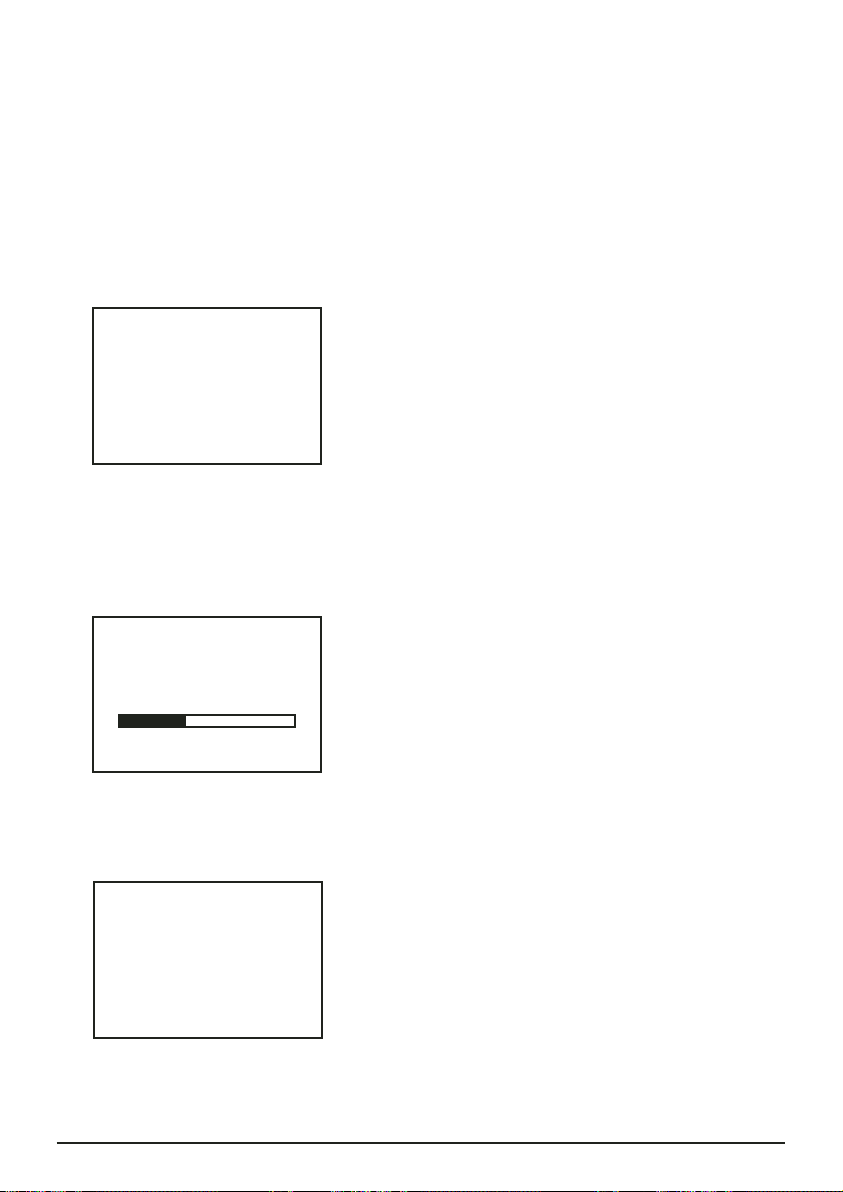
2. Drücken Sie die CBL Taste Ihrer TV Anywhere Fernbedienung.
3. Drücken Sie Taste 1, 2 oder 3, abhängig vom TV System, das in Ihrem Land verwendet
wird. Vergessen Sie nicht während des Gebrauchs der Fernbedienung, um auf den
Empfänger zu richten. Wenn Sie nicht wissen welches TV System in Ihrem Land
verwendet wird, wählen Sie dann Option 1 (PAL-BG).
4. Sie werden ersucht, Ihre Wahl zu bestätigen. Drücken Sie die ENTER Taste (ENT) der
Fernbedienung. Wenn Sie einen Fehler gemacht haben, drücken Sie dann erneut die
Tasten 1, 2 oder 3, und anschließend die ENT Taste
5. Nachstehender Mitteilung erscheint:
6. Drücken Sie die SCAN Taste, um Ihr TV Anywhere System nach Fernsehsendern suchen
zu lassen. Das kann bis zu 7 Minuten dauern und ist abhängig von der Anzahl
verfügbarer Fernsehsender. Auf dem Schirm erscheint eine Statusangabe, woraus Sie den
Status des Prozesses entnehmen können. Wenn der Balken 100% schwarzgefüllt ist, wird
das TV Anywhere System innerhalb der nächsten Minute mit der Suche fertig sein.
7. Hat das TV Anywhere System die Suche beendet, dann sehen Sie auf dem Schirm wie
viele Sender gefunden wurden. Dieser Schirm erlischt nach 4 Sekunden wieder
automatisch.
8. Nachdem die "Scan complete" Mitteilung erloschen ist, können Sie mit den PROG+ und
PROG- Tasten Ihrer Fernbedienung durch die Fernsehsender "zappen". Hierzu können
Sie auch die Zahlentasten Ihrer Fernbedienung verwenden.
28 MARMITEK
NO TV CHANNELS
Press [SCAN] to search
SCAN COMPLETE
FOUND xx CHANNELS
SCANNING
Please wait
vhf uhf
Page 29
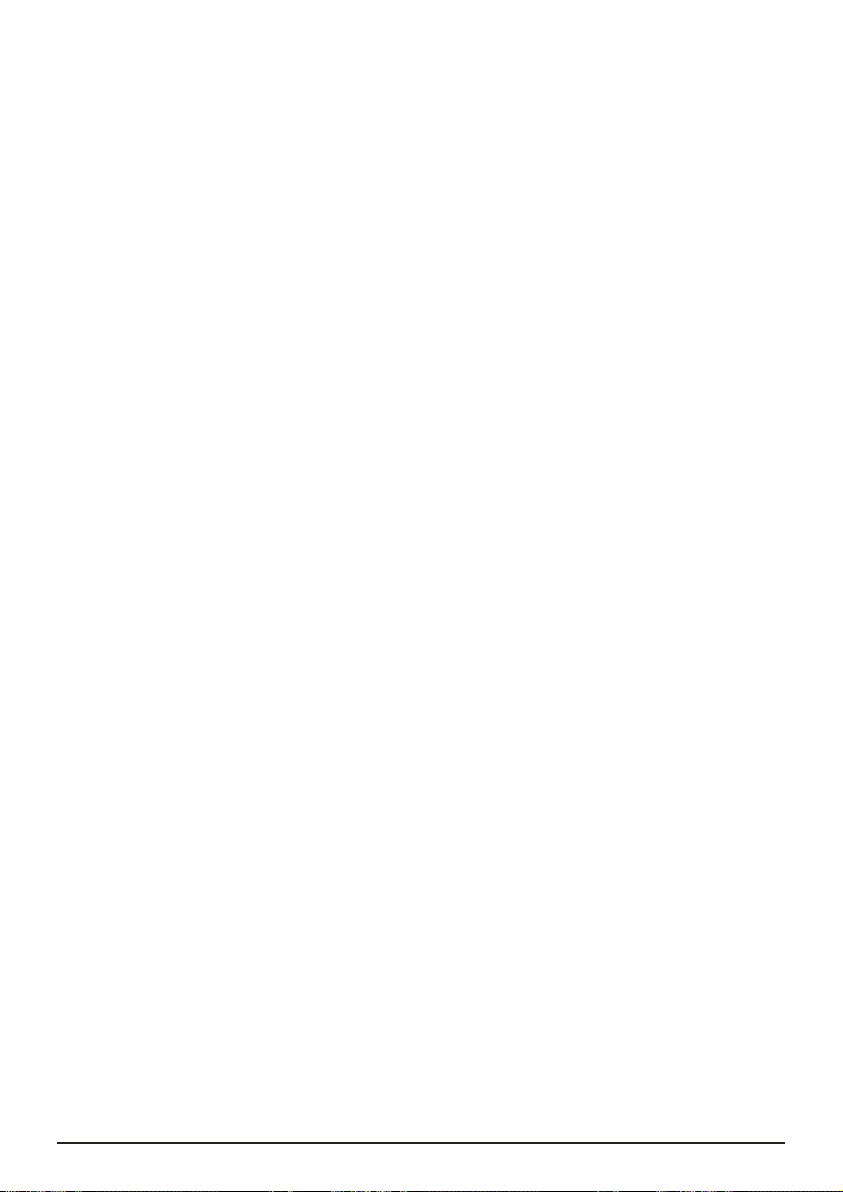
☺
Da der Tuner auch sehr schwache Sender erkennen kann, kann es sein, dass "leere"
Sender in der Tabelle vorkommen. Wenn Sie einem solchen leeren Sender begegnen, so
können Sie diesen aus der Tabelle entfernen indem Sie die CHANNEL DELETE Taste
drücken. Wenn Sie diese Taste drücken, erscheint der Text DETELED im Schirm. Der
Sender wird nach 4 Sekunden aus der Tabelle entfernt. .
6.1. Gewünschte Reihenfolge der TV Sender bestimmen
Sie können die gefundenen TV Sender nun in die gewünschte Reihenfolge bringen:
1. Verwenden Sie die PROG+ und PROG- Tasten um die gefundenen TV Sender zu
durchlaufen. Suchen Sie den TV Sender, der an Tabellenspitze stehen soll. Wenn Sie den
gewünschten Sender gefunden haben, drücken Sie auf Copy. Auf dem Schirm erscheint
der Text "COPIED. READY TO MOVE"
2. Fahren Sie mit den PROG+ und/oder PROG- Tasten, oder durch Drücken der Taste 1 Ihrer
Fernbedienung zur Tabellenspitze.
3. Wenn Sie in der Tabellenspitze angekommen sind, drücken Sie die Taste PASTE. Der TV
Sender wird nun von seiner ursprünglichen Position zur Tabellenspitze transponiert. Auf
dem Schirm erscheint nun der Text "ADDED TO PROGRAM LIST".
☺
Der ursprüngliche TV Sender der an der Tabellenspitze stand, wird automatisch auf
Position 2 eingestellt, der Sender von Position rückt auf Position 3 vor usw. Dies
bedeutet, dass die komplette Tabelle um eine Position vorrückt, sodass keine Sender
verloren gehen.
4. Wiederholen Sie die Schritte 1 bis einschl. 4, um TV Sender in eine andere Position wie
2,3, ….. usw. zu bringen.
6.2 Feinabstimmung
Manchmal können Sie die Bildqualität der gefundenen Sender mit Hilfe der manuellen
Feinabstimmung verbessern.
1. Drücken Sie auf FINE TUNE+ and FINE TUNE-. Der Text FINE TUNE + 1..12 oder FINE TUNE-
1..12 erscheint auf dem Bildschirm. Sie sehen, dass sich die Bildqualität schrittweise
ändert.
2. Speichern Sie nun die neuen Einstellungen indem Sie die COPY Taste, und danach die
PASTE Taste drücken.
3. Möchten Sie die neue Einstellung nicht speichern, so schalten Sie mit den PROG+ und
PROG- Tasten einfach einen anderen Sender ein.
6.3 Nochmals scannen
Wenn Sie aus Versehen einen TV Sender aus der Tabelle entfernt haben, so können Sie einen
neuen SCAN durchführen. Drücken Sie 2x die SCAN Taste um mit dem Scannen zu beginnen.
Denken Sie daran, dass Sie Ihre Sender hiernach erneut in die gewünschte Reihenfolge
bringen werden müssen. (6.1).
29
TV ANYWHERE
Page 30
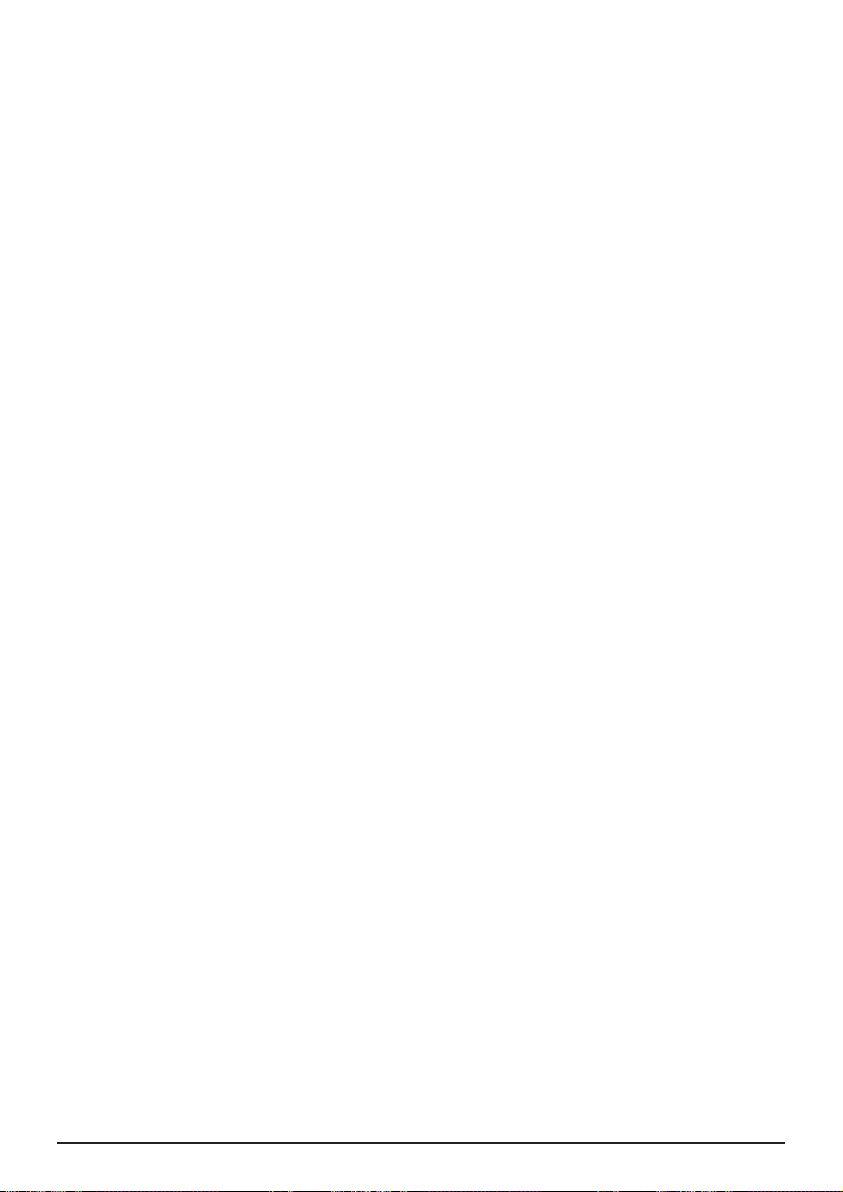
6.4 Ein anderes TV-System wählen
Wenn Sie keine TV Sender gefunden haben, so kann es sein, dass Sie das falsche TV System
gewählt haben (PAL-BG / PAL-I oder SECAM). Um ein anderes TV System anzuwählen,
müssen Sie zunächst ein Master Reset durchführen. (6.5). Nach Durchführung des Master
Resets können Sie erneut ein TV System wählen. Siehe Kapitel 6 zur Verfahrensweise.
6.5. Master Reset
1. Schalten Sie den TV Anywhere Sender aus und ein (mit der ON/OFF Schalter [7]).
2. Drücken Sie gleichzeitig die Taste SOURCE und CHAN DOWN (mittlere Taste) an der
Sendervorderseite.
3. Halten Sie die Tasten gedrückt, bis der Text "DELETED" auf dem Schirm erscheint.
6.6. Den Empfänger an seinem definitiven Platz aufstellen
Sie können den Empfänger nun an seinem definitiven Platz aufstellen.
Der Höchstabstand zwischen Sender und Empfänger hängt von den örtlichen Gegebenheiten
ab, beträgt jedoch durchschnittlich 15-30 Meter, durch Wände und Decken hindurch.
Verrücken Sie den Sender oder den Empfänger, wenn die Bildqualität zu wünschen übrig lässt
oder wenn Ihr TV Anywhere nicht mehr auf die Fernbedienung reagiert. Das Verrücken von
nur wenigen Zentimetern kann schon einen großen Unterschied hinsichtlich der Reichweite
machen.
In Kapitel 4.3 finden Sie weitere Informationen über das Anschließen des Empfängers an
Ihren TV.
7. 6in1 Fernbedienung – universelle Nutzung
Die mitgelieferte 6in1 Fernbedienung besitzt nicht nur Funktionen für Ihr TV Anywhere
System (siehe Kapitel 5), Sie können auch Ihren TV, Videorekorder, DVD-Player und
Satellitenempfänger mit ihr bedienen! Die Fernbedienung ist fabriksmäßig für die meisten
Gerätemarken und Gerätetypen vorprogrammiert.
7.1. Infrarotverlängerung
Ihr TV Anywhere System verfügt über eine eingebaute Infrarotverlängerung, sodass Sie an
dem Ort, wo Sie fernsehen, auch Ihren Videorekorder, DVD-Player und Satellitenempfänger,
die bei dem TV Anywhere Sender aufgestellt sind, bedienen können. Hierzu richten Sie die
Fernbedienung auf den Infrarotempfänger, der sich hinter dem Fenster an der Vorderseite des
TV Anywhere Empfängers befindet. Diese Funktion ist sowohl in der mitgelieferten 6in1
Fernbedienung wie auch in der Originalfernbedienung Ihrer Geräte vorhanden (ausgen.400
kHz Infrarot worunter B&O). Um diese Infrarotverlängerungsfunktion nutzen zu können,
müssen Sie das Infrarot Extenderkabel an den TV Anywhere Sender anschließen. Weitere
Informationen finden Sie unter 4.2.
30 MARMITEK
Page 31

31
TV ANYWHERE
7.2. Funktionsbeschreibung der Tasten
[1] (Ein/aus)
Schaltet das zuletzt eingeschaltete Gerät
aus. Manche Geräte können mit dieser
Taste auch eingeschaltet werden.
[2] Rote LED-Anzeige
Diese Anzeige blinkt, wenn die
Fernbedienung aktiviert wird und
leuchtet anhaltend, wenn Sie die
Fernbedienung programmieren.
[3] CBL (TV Anywhere), TV, VCR,
DVD, ASAT (analoger
Satellitenempfänger), DSAT
(digitaler Satellitenempfänger)
Mit diesen Tasten wählen Sie das Gerät
an, das Sie bedienen möchten.
[4] (Ton aus)
Schaltet den Ton ein oder aus. Sie
können den Ton Ihres Fernsehers einoder ausschalten, auch wenn Sie sich im
VCR-, DVD oder SAT-Modus befinden.
Sie müssen hierzu also nicht zum TVModus umschalten.
[5] PROG +/-
Schaltet zum vorigen oder nächsten
Sender Ihres Fernsehers oder
Satellitenempfängers. Im DVD-Modus
den nächsten oder vorigen Track.
[6] VOL +/-
Mit dieser Taste regeln Sie die
Lautstärke. Sie können den Ton Ihres
Fernsehers lauter oder leiser stellen,
auch wenn Sie sich im VCR-, DVD- oder
SAT-Modus befinden. Sie müssen hierzu
also nicht zum TV Modus umschalten.
[7] SETUP
Hiermit können Sie die Fernbedienung
für Inbetriebnahme programmieren.
Zudem haben Sie mit dieser Taste
Zugang zu einigen Nebenfunktion von
bestimmten A/V Geräten (Shift). Drücken
Sie die SETUP-Taste und nachfolgende
die gewünschte Funktionstaste.
1
3
5
8
9
10
13
15
16
18
20
22
2
7
4
6
11
12
14
17
21
19
Page 32

[8] SHIFT
Verschafft Zugang zu Nebenfunktionen. Drücken Sie die SHIFT Taste und nachfolgend
die Taste Ihrer Wahl. Drücken Sie nachmals die SHIFT Taste um den SHIFT Modus zu
verlassen.
[9] Numeric keys 0-9 [Zahlentasten]
Wirken ebenso wie die Ihrer normalen Fernbedienung.
[10] AV
Selektiert eine externe AV Quelle (über den A/V oder Scart Eingang).
[11] ENT
Mit dieser Taste können bei manchen Geräten Sender mit einer höheren Nummer als 9
(2-ziffrig) angewählt werden. Wenn Sie sich im Set-Up Modus befinden und
automatisch Codes suchen, können Sie mit dieser Taste den Code des zu bedienenden
Gerätes speichern.
[12] Menu
Menü EIN
[13] Exit
Menü AUS
[14] OK
Bestätigung der Menüwahl.
[15] Navigation keys
Nach oben, nach unten, nach links, nach rechts. Navigieren im Menü (TV, DVD usw.).
[16] Teletext ON: Start/Stop Teletext/Fasttext.
Teletext OFF: Stop Teletext/Fasttext.
Teletext Hold: Stoppt Seitenwechsel im Teletext/Fasttext Modus
Teletext Mix: Ermöglicht um den Teletext/Fasttext und das Bild des angewählten
Senders zu mixen.
[17] REW (Schnelllauf zurück)
Im VCR- oder DVD Modus: diese Taste funktioniert auf dieselbe Weise wie die Ihrer
Original-Fernbedienung.
Im TV-Modus: Farbtaste (rot), Steuerung des Teletextes – oder anderer
Gerätefunktionen.
[18] FF (Schnelllauf vorwärts)
Im VCR- oder DVD Modus: diese Taste funktioniert auf dieselbe Weise wie die Ihrer
Original-Fernbedienung.
Im TV-Modus: Farbtaste (blau), Steuerung des Teletextes – oder anderer
Gerätefunktionen.
[19] PLAY
Im VCR oder DVD Modus: diese Taste funktioniert auf dieselbe Weise wie die Ihrer
Original-Fernbedienung.
Im TV-Modus: Farbtaste (gelb), Steuerung des Teletextes - oder anderer
Gerätefunktionen
[20] STOP
Im VCR- oder DVD Modus: diese Taste funktioniert auf dieselbe Weise wie die Ihrer
Original-Fernbedienung.
32 MARMITEK
Page 33

Im TV-Modus: Farbtaste (grün), Steuerung des Teletextes – oder anderer
Gerätefunktionen.
[21] REC (Aufnahme)
Diese Taste funktioniert auf dieselbe Weise wie die Ihrer Originalfernbedienung für den
Videorekorder. Zur Vermeidung unabsichtlichen Aufnehmens müssen Sie, um diese
Funktion zu aktivieren, die Taste zweimal drücken.
[22] PAUSE
Im VCR oder DVD Modus: diese Taste funktioniert auf dieselbe Weise wie die Ihrer
Original-Fernbedienung.
Im TV-Modus: Farbtaste (Violet), Steuerung des Teletextes – oder anderer
Gerätefunktionen.
7.3. Einstellung der Fernbedienung für Ihren TV, Videorekorder, DVD-Player
und Satellitenempfänger
Um die Fernbedienung mit Ihren eigenen Geräten nutzen zu können, muss diese einmalig
programmiert werden. Hierzu geben Sie einen Code ein, der mit der Marke und dem
Gerätetyp, die/den Sie mit dieser Fernbedienung steuern möchten, übereinstimmt. Sie
können übrigens jedes gewünschte Gerät unter jeder Taste speichern. Haben Sie zum Beispiel
zwei Videorekorder, dann können Sie Videorekorder 1 unter VCR speichern, und
Videorekorder 2 unter DVD.
7.3.1 Manuelles Festlegen der Codes
Suchen Sie im Codebuch die Liste für die entsprechende Geräteart (TV, Videorekorder, usw).
Suchen Sie daraufhin in der Liste die entsprechende Marke (z.B. Sony). Sie finden nun eine
oder mehrere dreistellige Codes. Sind mehrere Codes verzeichnet, so hängt es vom Gerätetyp
ab, welcher Code geeignet ist.
Im Allgemeinen stehen die Codes in Reihenfolge des Alters des Gerätes. Ältere Geräte zuerst,
jüngere Geräte am Schluss. Es kann vorkommen, dass Sie verschiedene Codes ausprobieren
müssen, um den richtigen Code für Ihr Gerät zu finden:
1. Schalten Sie das Gerät zunächst ein (z.B. TV)
2.
Halten Sie die Setup Taste (7) gedrückt bis die LED Anzeige anbleibt. Lassen Sie die Setup Taste los.
3. Drücken Sie die Modustaste (3) des Gerätes, das Sie steuern möchten (z.B. TV) und lassen
Sie diese wieder los.
4. Geben Sie den dreistelligen Code aus dem Codebuch mit den Nummerntasten ein (9).
Die LED Anzeige erlöscht, nachdem die letzte Nummer eingegeben wurde. Wenn Sie den
falschen Code eingegeben haben, blinkt die Modus LED Anzeige 3 Sekunden. Danach
erlöscht die LED-Anzeige. Wiederholen Sie dann die Einstellung ab Schritt 2.
5
Richten Sie die Fernbedienung auf den TV und drücken die EIN/AUS Taste (1). Das Gerät wird
nun ausgeschaltet. Überprüfen Sie die anderen Funktionen (für z.B. einen Videorekorder:
vorspulen, zurückspulen usw.). Falls einige Funktionen nicht verwendet werden können, zeigt
dies an, dass der eingegebene Code nicht korrekt ist. In diesem Fall wiederholen Sie den
oben genannten Vorgang mit den nächsten entsprechenden Code Ihrer Marke.
6. Wiederholen Sie den Prozess für andere Geräte die Sie bedienen möchten (Video, DVD-
Player, Satellit usw.) ab Schritt 1.
33
TV ANYWHERE
Page 34

34 MARMITEK
7.3.2 Automatisches Suchen einzelner, viel vorkommender Marken
Wenn Ihre Marke in der nachstehenden Liste aufgeführt ist, so können Sie nach Marke
suchen (das geht schneller als manuell oder automatisch suchen)
1. Schalten Sie das Gerät, das Sie bedienen möchten, ein.
2. Halten Sie die SETUP Taste (7) gedrückt bis die LED Anzeige (2) anbleibt. Lassen Sie die
SETUP Taste los.
3. Drücken Sie die Modustaste (3) die zu dem Gerät, das Sie bedienen möchten, gehört. Die
LED Anzeige (2) blinkt einmal.
4. Geben Sie den Code Ihrer Gerätemarke ein, richten Sie die TV Anywhere Fernbedienung
auf das Gerät und drücken Sie einmal auf Prog+ (5). Richten Sie die Fernbedienung so
lange auf das Gerät, bis der Kanal umschaltet (die Fernbedienung sendet ein
Infrarotsignal pro Sekunde. Warten Sie also kurz, bis Ihr Gerät reagiert). Reagiert Ihr
Gerät, drücken Sie auf ENT (11) um den Code zu bestätigen. Haben Sie den Code aus
Versehen verfehlt, dann können Sie die Suche beenden indem Sie auf Prog- (5) drücken
und kehren Sie dann nach wiederholtem Tastendrücken wieder zu dem richtigen Code
zurück. Drücken Sie auf ENT (11) um den Code zu bestätigen.
☺
Reagieren einige Funktionen Ihres Gerätes nicht, so müssen Sie einen nächsten Code
Ihrer Marke ausprobieren. Die Suchfunktion beginnt nach dem zuletzt bestätigten Code.
Wenn das der Code 030 war, dann beginnt die Suchfunktion bei 031 und läuft bis zum
letztmöglichen Code durch.
7.3.3 Automatisch Codes suchen alle Marken:
Wenn Sie einen unbekannten Code suchen, können Sie auch automatisch alle Codes
durchlaufen. (AutoSearch).
☺
Da Sie jedes Gerät (TV, DVD, Satellit) den VCR-, CBL-, DVD-, AUDIO-, ASAT-, DSAT- und
AUX-Tasten zuweisen können, müssen Sie zunächst einen dreistelligen Code des
Gerätetyps, das Sie bedienen möchten, eingeben (siehe Codebuch), zum Beispiel: Wenn
Sie einen Satelliten unter der AUX-Taste programmieren möchten, so geben Sie erst einen
WILLKÜRLICHEN Satellitencode aus dem Codebuch ein und befolgen daraufhin unten
stehende Schritte:
BRAND CODE
Philips/Radiola/Aristona/Erres 1
Sony/Panasonic/JVC/Sharp/Akai/Toshiba/Daewoo 2
Thomson/Brandt 3
Telefunken/Saba/Nordmende 4
Grundig/Blaupunkt 5
Nokia/ITT 6
Page 35

1. Vergewissern Sie sich, dass das Gerät, das Sie bedienen möchten, eingeschaltet ist.
2. Halten Sie die SETUP Taste (8) gedrückt, bis die LED Anzeige (2) anbleibt. Lassen Sie die
SETUP Taste los.
3. Drücken Sie die Modustaste (3) die zu dem Gerät, dass Sie bedienen möchten, passt. Die
LED Anzeige (2) blinkt einmal.
4. Drücken Sie einmal auf Prog+ (5). Nach einigen Sekunden startet die Fernbedienung die
Suche nach dem Code (Schnellsuche, 1 Code pro Sekunde). Wenn das Gerät reagiert,
können Sie Prog+ (5) drücken um die Suche zu verlangsamen (1 Code pro 3 Sekunden).
Sie können mit Prog- (5) Schritte zurückgehen (oder vorausgehen mit Prog+ (5) wenn Sie
zu weit zurückgegangen sind). So wie das Gerät wieder reagiert, drücken Sie auf -/-(11) um den gefundenen Code zu speichern.
☺
Reagieren einige Funktionen Ihres Gerätes nicht, so müssen Sie einen nächsten Code
Ihrer Marke ausprobieren. Die Suchfunktion beginnt nach dem zuletzt bestätigten Code.
Wenn dies der Code 030 war, dann beginnt die Suchfunktion bei 031 und läuft bis zum
letztmöglichen Code durch.
7.3.4. Manuell Codes suchen:
☺
Da Sie jedes Gerät (TV, DVD, Satellit) den VCR-, CBL-, DVD-, AUDIO-, ASAT- und DSATTasten zuweisen können, müssen Sie zunächst einen dreistelligen Code des Gerätetyps,
das Sie bedienen möchten, eingeben (siehe Codebuch), zum Beispiel: Wenn Sie einen
Satelliten unter der DVD-Taste programmieren möchten, so geben Sie erst einen
WILLKÜRLICHEN Satellitencode aus dem Codebuch ein und befolgen daraufhin
nachstehende Schritte:
1. Schalten Sie das Gerät ein.
2. Halten Sie die SETUP Taste (7) gedrückt bis die LED Anzeige anbleibt. Lassen Sie die
SETUP Taste wieder los.
3. Drücken Sie die Modustaste (3) des Geräts, das Sie bedienen möchten (z.B. den TV) und
lassen diese wieder los.
4. Drücken Sie so lange auf Prog+ (5) bis der Kanal umspringt. Wenn Sie den richtigen
Code verpasst haben, dann drücken Sie die Prog- (5) um zum richtigen Code
zurückzukehren.
5. Wenn Ihr Gerät reagiert, drücken Sie auf ENT (11), um den Code zu bestätigen.
☺
Wenn Ihr Gerät keine Prog+ Taste hat, so können Sie die PLAY- (Video oder DVD) (19)
oder die POWER Taste (1) verwenden. Reagieren einige Funktionen Ihres Gerätes nicht, so
müssen Sie einen nächsten Code Ihrer Marke ausprobieren. Die Suchfunktion beginnt
nach dem zuletzt bestätigten Code. Wenn dies der Code 030 war, dann beginnt die
Suchfunktion bei 031 und läuft bis zum letztmöglichen Code durch.
7.4 Gefundene Codes identifizieren
Wenn die Batterien über einen längeren Zeitraum aus dem Gerät entfernt werden so kann es
sein, dass der eingestellte Code aus Ihrem Speicher gelöscht wird. Es empfiehlt sich deshalb,
35
TV ANYWHERE
Page 36

die Codes irgendwo aufzuzeichnen, sodass sie diese später eventuell wieder schnell
programmieren können. Wissen Sie den eingestellten Code nicht (z.B. weil Sie den Code
mithilfe der Autosearch Funktion gefunden haben) dann können Sie diesen wie folgt lesen:
1. Halten Sie die SETUP Taste [7] gedrückt bis die LED-Anzeige (2) anbleibt. Lassen Sie die
SETUP Taste wieder los.
2. Drücken Sie die Modustaste [3] des Geräts, das Sie identifizieren möchten (TV, VCR, DVD,
ASAT oder DSAT). Die LED-Anzeige (2) blinkt einmal.
3. Drücken Sie nochmals die SETUP Taste [7]. Die LED-Anzeige [2] blinkt einmal.
4. Zur Identifizierung der ersten Zahl drücken Sie auf die Zahlen von 0 bis einschl. 9 [9] bis
die LED-Anzeige blinkt. Die gedrückte Nummer ist die erste Zahl des Codes.
5. Drücken Sie wieder auf alle Zahlentasten um die zweite Zahl zu finden.
6. Drücken Sie wiederum auf alle Zahlentasten um die dritte Zahl zu finden. So wie die
dritte Zahl gefunden ist, erlischt die LED-Anzeige.
7.5 Standardvolumen für den Satellitenempfänger einstellen
Das Volumen im Satellitenmodus wird standardmäßig über den Fernseher geregelt. Manche
Satelliten-Decoder verfügen über eine eigene Volumenregulierung. Sie können diese Funktion
dann umprogrammieren, sodass die Lautstärke direkt über den Satellitenempfänger geregelt
werden kann.
1. Drücken Sie auf die TV- (3)Taste und lassen diese los. Die Fernbedienung muss sich, um
diesen Prozess durchzuführen, im TV Modus befinden.
2. Halten Sie die SETUP (8) Taste gedrückt bis die LED Anzeige anbleibt.
3. Lassen Sie die SETUP Taste (8) los
4. Drücken Sie auf Mute (4) und halten Sie die Taste gedrückt. Nun geht die LED Anzeige
aus. Halten Sie die Taste cirka 8 Sekunden fest, bis die LED Anzeige einmal blinkt.
5. Das Volumen ist nun für Bedienung über den Satellitenempfänger eingestellt.
Wiederholen Sie diesen Prozess, wenn Sie wieder zur Volumenregelung über den TV
zurückkehren möchten.
7.6 Schalten zwischen Antennensignal und Audio/Videoquelle
An den TV Anywhere Sender kann neben dem Antennensignal auch eine externe Audio/
Videoquelle angeschlossen werden (z.B. ein DVD-Player, Videorekorder oder Satellitenempfänger). Mit der TV Anywhere Fernbedienung kann zwischen dem Antennensignal und
dieser externen Quelle geschaltet werden. Hierzu drücken Sie die [CATV / AV] Taste Ihrer
Fernbedienung. Achten Sie darauf, dass die Fernbedienung sich dabei im CBL Modus befindet
(drücken Sie also zunächst die CBL Taste).
7.7
Den Code der 6in1 Fernbedienung ändern für Verwendung mit dem TV Anywhere
☺
Sie müssen die Codes der TV Anywhere Fernbedienung nur dann ändern, wenn mehrere
TV Anywhere Systeme in Ihrer direkten Umgebung genutzt werden (im 100 m Bereich).
☺
Sie erhalten nur Zugang zu unten stehendem Schirm / Ändern des Codes NACHDEM Sie
die TV Anywhere programmiert haben. Kapitel 6.
36 MARMITEK
Page 37

Die Basiseinstellung der Fernbedienung ist "636". Befolgen Sie, um den Code der
Fernbedienung und der TV Anywhere zu ändern, nachfolgende Schritte:
1. Drücken Sie die SETUP Taste bis die LED-Anzeige anbleibt
2. Drücken Sie die CBL Taste
3. Geben Sie einen der vier möglichen Codes ein:
639
638
637
636 (Einstellung ab Werk)
4. Schalten Sie den TV Anywhere Sender aus und wieder ein (mit dem ON/OFF Schalter [7]).
5. Drücken Sie gleichzeitig die SOURCE und CHAN UP Taste (rechte Taste) an der Vorderseite
des Senders.
6. Nachstehende Angaben erscheinen:
7. Drücken Sie die SET Taste. Unten stehende Angaben erscheinen:
8. Drücken Sie nochmals auf "SET".
9. Unten stehende Angaben erscheinen (XYZ ist der neue Code):
10. Testen Sie den Betrieb indem Sie die Tasten PROG+ oder PROG- drücken.
37
TV ANYWHERE
HANDSET CODE 636
PRESS [SET] TO CHANGE
OR
ANY OTHER KEY TO CONTINUE
PRESS [SET] AGAIN TO
CONFIRM
CODE XYZ ACCEPTED
Page 38

7.8 Die Fernbedienung in die ursprüngliche Einstellung ab Werk
zurückversetzen
Sie können die Fernbedienung folgendermaßen in die ursprüngliche Einstellung ab Werk
zurückversetzen:
1. Drücken Sie die SETUP-Taste bis die LED Anzeige anbleibt.
2. Drücken Sie 2 x die STOP-Taste und daraufhin 1 x die MUTE-Taste.
3. Die LED-Anzeige erlischt.
8. Problemlösungen
Das System funktioniert nicht betriebsgerecht
Achtung: Die Speisungsadapter für Sender und Empfänger sind unterschiedlich. Der kleine
(9V) Speisungsadapter muss an den Empfänger (Receiver) der große (12V) Speisungsadapter
an den Sender angeschlossen werden.
Die Bildqualität sämtlicher Sender ist schlecht
1. Zuweilen können Signalreflexionen die Signalqualität beeinflussen. Verrücken Sie den
TVAnywhere Sender oder Empfänger um einige Zentimeter um das Problem zu beseitigen.
2. Ändern Sie die Kanaleinstellung (A .. D) an sowohl dem Sender wie dem Empfänger. Die
Kanaleinstellung muss an beiden Units die gleiche sein.
Die Bildqualität einiger Sender ist schlecht
1. Vergewissern Sie sich, dass das an den TV Anywhere angeschlossene Antennenkabel in
Ordnung ist. Sie können das Signal überprüfen, indem Sie anstelle des TV Anywhere
Senders einen Fernseher direkt an den Antennenanschluss anschließen. Kontrollieren Sie
auf jeden Fall Ihr Antennensystem, wenn Sie merken dass Sender mit einer hohen
Frequenz (hohe Kanäle) besonders rauschen.
2. Wenn die gefundenen Sender nicht präzise genug abgestimmt sind, so können Sie diese
durch Drücken der Tasten FINE TUNE – oder FINE TUNE + feinabstimmen. Drücken Sie
nun auf COPY und dann auf PASTE um die neue Einstellung zu speichern.
Die Infrarotverlängerung funktioniert nicht
1. Ist das Infrarot Extenderkabel an den TV Anywhere Sender angeschlossen? Haben Sie die
Infrarot-LED’s direkt vor die Infrarotempfänger Ihrer Geräte geklebt (experimentieren Sie
im Zweifelsfall mit der Positionierung der Infrarot-LED’s.).
2. Wenn Sie einen drahtlosen Kopfhörer, Lautsprecher oder Babyfon verwenden, der /das
auf derselben Frequenz wie die Infrarotverlängerung Ihres TV Anywhere (433MHz) läuft,
dann wird dies die Reichweite beträchtlich einschränken.
Ihre Geräte lassen sich mit der Fernbedienung nicht bedienen, oder die
Fernbedienung funktioniert gar nicht
1. Bedienen Sie Ihre Geräte manuell oder mit der Original-Fernbedienung um sicher zu
gehen, dass Ihre Geräte ordnungsgemäß funktionieren.
2. Vergewissern Sie sich, dass Sie die Funktionstaste des Gerätes, das Sie bedienen möchten
38 MARMITEK
Page 39

(TV, VCR, usw.), gedrückt haben.
3. Geben Sie den Code für Ihr Gerät aus der Codetabelle erneut ein.
4. Probieren Sie den Code Ihres Geräts zu finden, indem Sie die Methode "Manuell Codes
suchen" oder Automatische Suche nach Codes" anwenden.
5. Kontrollieren Sie die Polarität der Batterien.
6. Ersetzen Sie die Batterien
Die Fernbedienung funktioniert nicht mit dem TV Anywhere
1. Der Code de Fernbedienung stimmt nicht mit dem Code des TV Anywhere Systems
überein.
2. Um den TV Anywhere mit der mitgelieferten Fernbedienung steuern zu können, müssen
Sie diese auf den TV Anywhere Empfänger richten.
3. Um die TV Anywhere mit der mitgelieferten Fernbedienung steuern zu können, muss sich
dieser im TV Anywhere Modus befinden. Drücken Sie die [CBL] Taste zur Umschaltung
der Fernbedienung in diesen Modus.
4. Wenn Sie drahtlose Kopfhörer, drahtlose Lautsprecher oder ein drahtloses Babyfon
verwenden, der/die über dieselbe Frequenz wie die Infrarotverlängerung Ihres TV
Anywhere (433 MHz) läuft, wird dies die Reichweite beträchtlich einschränken.
5. Lesen Sie Kapitel 7.7 zur Einstellung eines anderen Codes für Ihre Fernbedienung und
den TV Anywhere.
Mein TV Anywhere findet keine Sender
1. Sie haben das falsche TV System gewählt. Siehe Kaptitel 6.4.
2. Überprüfen Sie Ihren Antennenanschluss.
Mein TV-Schirm wird nicht blau
Der TV Anywhere Empfänger ist an den Scarteingang Ihres Fernsehers angeschlossen. Dies
bedeutet, dass Sie den Fernseher immer auf den ’externen Kanal’ oder den ’Audio/Video
Kanal’ schalten müssen. In der Anleitung Ihres Fernsehers wird erläutert wie dies vor sich geht.
Ich habe den TV Anywhere programmiert, kann jedoch keine anderen Sender
einschalten.
1. Lesen Sie: "Die Fernbedienung funktioniert nicht mit dem dem TV Anywhere"
2. Der TV Anywhere hat die Kanäle im Sender gespeichert. Sie können also nicht über den
TV zappen, sondern Sie zappen über den TV Anywhere Sender selbst. Der Fernseher
bleibt dabei also immer auf dem ‘externen’ oder Audio/Video’ Kanal stehen. Sie können
zwischen den Sendern auf dem TV Anywhere schalten, indem Sie die Fernbedienung in
den TV Anywhere-Modus schalten (mit der [CBL]-Taste) Richten Sie dabei immer die
Fernbedienung auf den TV Anywhere Empfänger. .
Ich höre den Ton des ersten TV über den TV Anywhere auf dem zweiten TV
Sie haben wahrscheinlich beim TV Anywhere Sender oder beim Audio/Video OUTPUT das
Kabel mit dem Scartadapter TRANSMITTER angeschlossen. Sie müssen jedoch entweder den
OUTPUT mit dem Scartadapter RECEIVER verwenden oder den INPUT mit Scartadapter
39
TV ANYWHERE
Page 40

40 MARMITEK
Page 41

TV ANYWHERE
Consignes de Sécurité
• Pour éviter tout risqué de court-circuit, ce produit doit être utilisé à l’intérieur et
seulement dans des endroits secs. Ne pas exposer le produit à la pluie ou à l’humidité. Ne
pas utiliser ce produit près d’une baignoire, piscine, etc.
• Ne pas exposer votre produit à de très hautes température ou à des sources lumineuses
intenses.
• Ne pas ouvrir le produit, celui-ci contient des parties reliées au secteur. Seul un technicien
qualifié est habilité à réparer ce produit
• En cas d’utilisation incorrecte ou si vous avez ouvert, modifié ou réparé le produit vous-
même, la garantie ne sera plus assuré. Marmitek rejette toute responsabilité si le produit
est utilise de manière incorrecte ou pour d’autre usage que ceux spécifiés. Marmitek
rejette toute responsabilité sur des dommages autres que ceux couvert par la garantie
légale.
• Adaptateur secteur: Reliez les adaptateurs secteurs uniquement après vous être assurés
que la tension secteur correspond à celle indiquée sur les adaptateurs. Ne branchez
jamais un cordon d’alimentation ou un adaptateur secteur endommagé. Dans ce cas
contactez votre revendeur.
• Piles: Gardez les piles hors de porté des enfants. Ne jamais utiliser simultanément une pile
neuve et une pile usagée ou des piles de type différent. Enlevez les piles en cas de non
utilisation prolongée.
• Vérifiez la polarité (+/-) des piles lorsque vous les installez dans l’appareil. Une mauvaise
installation peut causer une explosion.
Contenu
1. Le système TV Anywhere
2. Transmetteur TV AnyWhere
2.1. Elément de contrôle du transmetteur
3. récepteur TV AnyWhere
3.1. Elément de contrôle du récepteur
4. Installation du système
4.1. Installation du transmetteur sans autre équipement relié (antenne seulement)
4.2. Installation du système avec équipement extérieur
4.3. Installation du récepteur
5. Télécommande 6in1 Fonctionnalité de TV Anywhere
6. Réglage des canaux
6.1. Classement des chaînes TV
6.2. Réglages fins
6.3. Re-scan
6.4. Sélection d’un système TV différent
41
TV ANYWHERE
Page 42

42 MARMITEK
6.5. Réinitialisation complète
6.6. Installation du récepteur à son emplacement final
7. Télécommande 6in1 Utilisation universelle
7.1. Transmission à distance des ordres infrarouges
7.2. Description des touches
7.3. Programmation pour TV, magnétoscope, lecteur DVD et récepteur satellite
7.3.1. Entrée manuelle des codes
7.3.2. Recherche automatique de code pour quelque marques connues
7.3.3. Recherche automatique de code pour toutes les marques
7.3.4. Recherche manuelle de code
7.4. Identification du code trouvé
7.5. Contrôle du volume du récepteur satellite
7.6. Sélection de l’entrée antenne ou des entrées audio/vidéo
7.7. Changement du code de la télécommande 6en1 pour une utilisation avec
TV AnyWhere
7.8. Réinitialisation de la télécommande
8. Problèmes de fonctionnement
1. Le système TV Anywhere
Le système TV Anywhere comprend un transmetteur et un récepteur pour signaux d'antenne.
Avec le système TV Anywhere vous pouvez transmettre des signaux audio et vidéo à travers
votre maison à une télévision ou un magnétoscope distant sans l'aide de câbles coaxiaux. Le
transmetteur TV Anywhere se connecte directement à la prise d'antenne murale de votre
maison. Le transmetteur est équipé d'un Tuner TV. Ce Tuner peut être programmé et
commandé à distance à l'aide de la télécommande fournie. Ce Tuner convertit le signal
provenant de l'antenne en signal audio/vidéo qui est ensuite transmit sur une fréquence de
2,4 GHz. Le récepteur TV Anywhere reçoit ce signal de 2,4 GHz, le décode et transmet le
signal audio/video ainsi obtenu à la télévision ou au magnétoscope auquel il est raccordé par
la prise PERITEL.
Multisource.
D'autres équipements vidéos peuvent aussi être raccordés au transmetteur (VCR, lecteur DVD
ou décodeur satellite). La source choisie peut être sélectionnée, grâce à la télécommande
fournie, même à partir d'une autre pièce.
Le TV Anywhere permet de retransmettre à distance le signal infrarouge y compris celui de
vos télécommandes originales.
Vous pouvez aussi utiliser la télécommande universelle 6en1 fournie de manière à commander
votre télévision locale aussi bien que les différents équipements (DVD, VCR) reliés au
transmetteur. Cette télécommande est aussi utilisée pour choisir et programmer les canaux du
TV Anywhere.
Page 43

2. Le transmetteur TV Anywhere
Pour faire fonctionner le transmetteur, utilisez les éléments suivants:
• Transmetteur TV Anywhere
• Bloc d'alimentation 12V (grand)
• Câble RCA/RCA
• Adaptateur PERITEL étiqueté "transmitter"
• Câble d'extension infrarouge comprenant 3 LEDs infrarouges
• Répartiteur coaxial en T
• Câble coaxial
2.1 Elément de contrôle du transmetteur
1. Antenne 433MHz : reçoit les signaux radio en provenance du convertisseur Infrarouge/radio
intégré au récepteur TV Anywhere. Ceci vous permet de pouvoir commander votre
transmetteur TV Anywhere, et les équipements qui lui sont associés (DVD, magnétoscope,...),
de l'endroit où est placé votre récepteur (télé déportée) à l'aide des télécommandes
originales ou de la télécommande fournie. L'antenne doit être placée verticalement.
2. Prise jack: Permet de relier le câble d'extension infrarouge. (Voir § 4.2 pour plus
d'information)
3. Entrée antenne: Reliez cette entrée du transmetteur TV Anywhere à votre antenne en
utilisant le câble coaxial fourni.
4. Entrées audio/video: Entrées audio/vidéo à relier aux sorties audio/vidéo de votre DVD,
VCR, etc…
5.
Sortie audio/video: Le signal disponible en sortie est soit le signal provenant de l'antenne
(Mode câble sélectionné) soit le signal provenant des entrées audio/vidéo [4] (mode AV
sélectionné. Le mode peut être sélectionné grâce à la touche "CATV/AV" de la télécommande
6. Entrée alimentation: Reliez l'adaptateur secteur à cette prise.
7. Power ON/OFF: Cet interrupteur permet de mettre en ou hors service le transmetteur. En
service le voyant rouge [13] s'éclaire.
8. Antenne 2,4 GHz: Transmet les signaux audio/vidéo au récepteur.
9. Choix des canaux de transmission: Permet de choisir le canal de transmission 2.4 GHz. Le
transmetteur et le récepteur doivent être réglés sur le même canal (A, B, C ou D).
10. Source: Permet de choisir entre l'entrée antenne [3] ou les équipements reliés aux entrées
audio/vidéo [4]
11. Cable Channel Down: choix de la chaîne TV (Programme +).
12. Cable Channel Up: choix de la chaîne TV (Programme -).
13. Voyant: Le voyant s'allume à la mise sous tension [7].
3. Récepteur TV Anywhere
Pour faire fonctionner le récepteur, utilisez les éléments suivants::
• Récepteur TV Anywhere
• Bloc secteur 9V (petit)
• Câble RCA/RCA
• Adaptateur PERITEL étiqueté "Receiver"
43
TV ANYWHERE
Page 44

4.1 Elément de contrôle du récepteur.
1. Antenne 433MHz: Transmet les signaux radio provenant du convertisseur Infrarouge/radio
intégré au récepteur TV Anywhere. Ceci vous permet de pouvoir commander votre
transmetteur TV Anywhere et les équipements qui lui sont associés (DVD, magnétoscope,
…) de l'endroit ou est placé votre récepteur (télé déportée) à l'aide des télécommandes
originales ou de la télécommande fournie. L'antenne doit être placée verticalement.
2. Sorties A/V: Reliez ces sorties à votre téléviseur (ou magnétoscope) déporté en utilisant le
câble RCA et l'adaptateur PERITEL.
3. Choix des canaux de transmission: Permet de choisir le canal de transmission 2.4 GHz. Le
transmetteur et le récepteur doivent être réglés sur le même canal (A,B,C ou D).
4. Entrée alimentation: Reliez l'adaptateur secteur 9V à cette prise
5. Power ON/OFF: Cet interrupteur permet de mettre en ou hors service le transmetteur.
6. Antenne 2,4 GHz: Reçoit les signaux audio/vidéo en provenance de l'émetteur.
7. Fenêtre Infrarouge: Dirigez votre télécommande vers cette fenêtre de manière à pouvoir
commander votre CableLink ainsi que les équipements qui lui sont raccordés.
4. Installation du système
Attention: Pour des raisons techniques le récepteur et l’émetteur TV Anywhere doivent être
positionnés l’un près de l’autre Durant la phase d’installation. A la fin de l’installation, vous
pourrez installer le récepteur à son emplacement definitif. Durant l’installation vous devrez
relier le récepteur à un téléviseur.
Vous pouvez relier TV Anywhere de deux manières différentes. Si vous possédez un récepteur
satellite, utilisez la méthode décrite au paragraphe 4.2. Si vous ne possédez pas ce type
d’équipement, utilisez alors la méthode décrite au paragraphe 4.1.
4.1 Installation du
transmetteur sans autre
équipement relié (antenne
seulement)
1. Reliez le câble coaxial [C] à
votre prise d'antenne murale.
2. Reliez l'autre extrémité du
câble à l'entrée antenne [3] de
votre transmetteur TV
Anywhere.
3. Choisissez un canal de
transmission [9] par exemple C.
4. Reliez le plus grand des blocs secteur (12V) au transmetteur [6]
5. Mettez l'appareil sous tension: interrupteur [7]
6. Vérifiez que votre émetteur n’est pas trop près d’autres équipements. Ne pas placer le
transmetteur sur vos équipements audio ou vidéo. Dirigez l'antenne plate (2.4GHz) [K] en
direction du récepteur.
44 MARMITEK
RADIO TV
3
C
A
TV
SCART
Page 45

4.2 Installation du transmetteur avec d'autres équipements audio/vidéo
reliés DVD, récepteur satellite, etc…).
Cette installation vous permet de voir les différentes sources à la fois sur le téléviseur principal
et sur le téléviseur déporté.
1. Reliez la prise coaxiale en T [A] à l'entrée antenne de votre TV
2. Reliez le câble coaxial [C] à une des extrémités de cette prise [A]
3. Reliez l'autre extrémité du câble coaxial [C] à l'entrée antenne [3] du transmetteur TV
Anywhere.
4. Reliez le câble coaxial existant (provenant du magnétoscope ou décodeur satellite) à
l'extrémité libre de la prise en T [A].
5. Reliez les sorties audio/video [F] de votre lecteur DVD aux entrées audio/video [4] de
45
TV ANYWHERE
TV
SCART
C
OUT
VCR
IN
I
5
4
3AD
2
OUT
SAT DVD
IN
RADIO TV
G
F
Page 46

votre transmetteur TV Anywhere [fonction MultiSource]. Un câble RCA/RCA [G] fourni
vous permet de le faire.
6. Reliez les sorties audio/video [5] du transmetteur TV Anywhere à l'entrée PERITEL (SCART)
[I] de votre télé. Pour effectuer cette connexion vous pouvez utiliser le câble que vous
utilisiez précédemment pour reliez votre DVD à votre télé.
7. Insérez la fiche du câble d'extension infrarouge à la sortie [2] du transmetteur TV
Anywhere.
8. Localisez la fenêtre infrarouge sur les différents équipements audio/vidéo connectés au TV
Anywhere et collez sur chacune une des 3 LEDs infrarouges se trouvant sur le câble
d'extension. Pour cela enlevez le papier de protection se trouvant sur ces LEDs. Il se peut
que vous ayez à faire plusieurs essais avant de trouver l'endroit exact où coller les LED
infrarouges.
9. Choisissez un canal de transmission: interrupteur [9].
10. Reliez le plus grand des blocs secteur (12V) au transmetteur [6]
11. Mettez le transmetteur sous tension: interrupteur [7].
12. Vérifiez que votre émetteur n’est pas trop près d’autres équipements. Ne pas placer le
transmetteur sur vos équipements audio ou vidéo. Dirigez l'antenne plate (2.4GHz) [K] en
direction du récepteur.
4.3 Installation du récepteur
Attention: Pour des raisons techniques le récepteur et l’émetteur TV
Anywhere doivent être positionnés l’un près de l’autre Durant la phase
d’installation. A la fin de l’installation, vous pourrez installer le récepteur à
son emplacement définitive. Durant l’installation vous devrez relié le
récepteur à un téléviseur.
1. Reliez le câble RCA aux sorties audio/vidéo du récepteur TV Anywhere [2]. Les couleurs
des fiches du câble et des prises du récepteur doivent correspondre.
2. Reliez ce même câble à votre téléviseur. Utilisez l'adaptateur PERITEL marqué "Receiver"
si vous utilisez l'entrée PERITEL de votre télé.
3. Choisissez le même canal de transmission [3] que celui choisi sur le transmetteur (par
exemple C).
4. Reliez le petit bloc secteur (9V) au TV Anywhere [4] et à une prise secteur
5. Mettez le récepteur sous tension à l'aide de l'interrupteur ON/OFF [5].
6. Dirigez l'antenne plate 2.4 GHz [K] en direction du transmetteur.
☺
Pour voir sur votre téléviseur l'image reçu par le récepteur TV Anywhere, sélectionnez
l'entrée PERITEL sur votre télé (A/V ou chaine 0 sur certaine télé). Si aucune chaîne n'a
été programmée sur le TV Anywhere , un écran bleu devait apparaître sur l'écran de
votre téléviseur.
46 MARMITEK
Page 47

5. Télécommande 6in1 – fonctions TV Anywhere
1. Ouvrez le compartiment à piles situé à l'arrière de votre télécommande.
2. Insérez 2 piles (AAA non fournies). Faites attention à la polarité.
3. Refermez le compartiment.
Fonctionnement du CableLink avec la télécommande 6en1:
PROG+ Canal suivant
PROG- Canal précédent
0-9 Choix des canaux (chaînes).
PREV.CH Retour au canal précédent
ENT Confirme votre choix durant la programmation (Setup)
CATV/AV Choix entre le signal provenant de l'antenne ou celui provenant des
équipements reliés aux entrées audio/vidéo (par ex. lecteur DVD)
COPY Copie un canal TV dans la liste
DISP Affichage à l'écran du canal choisi.
SCAN: Recherche automatique des canaux (6).
FINE TUNE- Régage fin d’un canal
FINE TUNE+ réglage fin d’un canal
CHAN DELETE Efface les canaux de TV Anywhere. Pour effacer un canal mémorisé par TV
Anywhere, sélectionnez le canal et appuyez sur CHAN DELETE. Le texte «
DELETED » apparaîtra sur l’écran. 4 secondes plus tard, le canal sera supprimé
de la liste des canaux.
SET Pour changer le code de sécurité de votre télécommande. Utilisez cette
fonction si vous utilisez plus d'un système TV Anywhere chez vous (voir § 7.7.)
Pour des instructions plus détaillées sur la télécommande, voir le chapitre 7.
6. Réglage des canaux du TV Anywhere
Le TV Anywhere va automatiquement reconnaître et mémoriser tous les canaux disponibles
sur votre antenne. Suivez simplement la procédure ci-dessous:
1. La première fois que vous mettez sous tension TV Anywhere, aucun canal TV n’est encore
mémorisé. Dans ce cas le message suivant devrait apparaître sur votre écran:
2. Appuyez sur la touché CBL de la télécommande TV Anywhere.
47
TV ANYWHERE
CHOOSE YOUR TV SYSTEM
[1] PAL-BG (most of EU)
[2] PAL-I (uk, irl)
[3] SECAM (france)
Page 48

3. Appuyez sur la touche 1, 2 ou 3, suivant le système TV utilisé dans votre pays. N’oubliez
pas de pointer la télécommande vers le récepteur. Si vous ne connaissez pas le système
utilisé dans votre pays, choisissez l’option 1 (PAL-BG).
4. Confirmez votre choix en appuyant sur la touche Enter (ENT) de la télécommande. Si
vous avez fait un mauvais choix, ré appuyez sur 1, 2 ou 3 suivis par la touche ENT.
5. L’écran suivant apparaît:
6. Appuyez sur la touche SCAN pour rechercher les différents canaux. Cette procédure peut
prendre jusqu’à 7 minutes suivant le nombre de canaux disponibles. Quand la barre est à
100%, la recherche se termine dans la minute qui suit.
7. Quand la recherche est terminée, TV Anywhere affichera le nombre de canaux trouvés
L’écran suivant s’affichera pour 4 secondes.
8. Après que cet écran ait disparus, vo us pourrez changer de chaines en appuyant sur les
touches PROG+ et PROG- ou en utilisant les touches numériques de la télécommande.
☺
Le tuner de TV Anywhere étant très sensible, il est possible que quelques un des canaux
mémorisés soient mauvaises qualités. Vous pouvez effacer ces canaux en en appuyant sur
la touche CHANNEL DETELE de la télécommande. Si vous appuyez sur cette touche,le
mot "DELETED" s’afficheras sur l’écran. 4 secondes plus tard le canal TV sera supprimé de
la liste.
48 MARMITEK
NO TV CHANNELS
Press [SCAN] to search
SCAN COMPLETE
FOUND xx CHANNELS
SCANNING
Please wait
vhf uhf
Page 49

6.1. Organisation des chaînes TV
TV AnyWhere vous permet d’organiser l’ordre des canaux TV, vous permettant ainsi de créer
une liste de chaînes favorites.
1. A l’aide des touches PROG+ et PROG recherchez la chaîne à laquelle vous voulez affectez
le numéro de programme 1.
2. Lorsque vous avez trouvé cette chaîne, appuyez sur la touche COPY. Le message
"COPIED. READY TO MOVE" apparaît lors sur l’écran.
3. A l’aide des touches PROG+ et PROG- ou en utilisant la touche 1 de votre télécommande
retournez à la chaîne N°1.
4. Appuyez alors sur la touche PASTE. La chaîne sélectionnée se trouve désormais affectée
du numéro de programme 1. Le message "ADDED TO PROGRAM LIST" apparaît sur
l’écran.
☺
La chaîne qui se trouvait précédemment sur ce programme N°1 se retrouve alors sur le
N°2, celle qui était sur le N° 2 se retrouve en N°3, etc…
5. Répétez les étapes 1 à 4 pour changer les numéros de programmes des chaînes 2, 3, ….
etc.
6.2 Réglage fin
Si l’image d’une chaîne n’est pas parfaite, il se peut que vous puissiez l’améliorer par un
réglage manuel.
1. Appuyez sur les touches FINE TUNE+ ou FINE TUNE-. Le texte FINE TUNE + 1..12 ou FINE
TUNE – 1..12 apparaîtra sur l’écran. Vous verrez graduellement la qualité de l’image
changer.
2. Lorsque la qualité de l’image vous satisfait, mémorisez le réglage en appuyant sur la
touche COPY suivi de la touche PASTE.
3. Si vous ne voulez pas mémoriser les nouveaux réglages, changez simplement de chaînes
en appuyant sur les touches PROG+ ou PROG-.
6.3 Modification du réglage des canaux
Si vous avez accidentellement efface des chaînes TV, vous pouvez effectuer de nouveau un
balayage des canaux. Appuyez 2 fois sur la touche SCAN pour recommencer la recherche
automatique. Attention : vous devrez à nouveau classer les chaînes (6.1).
6.4 Selection d’un autre système TV
Quand, au cours de la recherche, aucun canal n’a été trouvés, cela signifie que vous avez
peut être choisi un mauvais système TV (PAL-BG / PAL-I ou SECAM). Pour choisir un autre
système TV, vous dvrez effacer entièrement la mémoire de TV AnyWhere en effectuant une
réinitialisation complète du système (6.5). Après avoir exécuté cette réinitialisation, vous
pourrez choisir un système TV différent. Voir paragraphe 6
49
TV ANYWHERE
Page 50

50 MARMITEK
6.5. Réinitialisation
1. Arrêtez le transmetteur TV Anywhere et rallumez le (en utilisant l’interrupteur ON/OFF
[7]).
2. Appuyez simultanément sur les touches SOURCE et CHAN DOWN (touche du milieu) sur
la face avant du transmetteur.
3. Continuez à appuyer sur ces touches jusqu’à ce que le message "DELETED" s’affiche sur
l’écran.
6.6. Installation du récepteur à son emplacement final
Vous êtes maintenant prêt à installer le récepteur à son emplacement final.
La distance maximum entre l’émetteur et le récepteur varie suivant l’environnement local,
mais en moyenne la distance est de 15 à 30 à travers murs et plafonds.
S’il vous apparaît que l’image est de mauvaise qualité ou si votre système TV Anywhere ne
répond pas aux orders de la télécommande, essayez de bouger légèrement le récepteur ou
l’émetteur. Bouger de quelques centimètres le récepteur ou l’émetteur, peut quelque fois
accroître considérablement la distance de transmission.
Voir le paragraphe 4.3 pour plus d’information sur la façon de relier le récepteur à votre TV
7. Télécommande universlle 6in1 - Fonctions Universelles
La télécommande 6 en 1 fournie vous permet de contrôler votre TV Anywhere (voir §5) mais
aussi votre TV, Magnétoscope, lecteur DVD et décodeur satellite! La télécommande possède
en effet les codes de la plus part des marques et modèles de ces équipements.
7.1. Transmission à distance des ordres infrarouges
Votre TV Anywhere vous permet de transmettre à distance les ordres de votre télécommande
infrarouge. Vous pouvez ainsi commander votre magnétoscope, lecteur DVD ou récepteur
satellite depuis l'endroit ou est installé votre TV Anywhere et cela même à travers murs et
plafonds. Pour cela, dirigez votre télécommande vers la fenêtre infrarouge qui se trouve en
face avant du récepteur TV Anywhere. Vous pouvez utiliser la télécommande 6 en 1 fournie
ou les télécommandes originales de vos différents appareils (sauf les systèmes utilisant un
code infrarouge de 400kHz comme B&O).
Pour utiliser cette fonction, vous devez avoir relié le cordon d'extension infrarouge au
transmetteur tv anywhere (voir § 4.2 pour plus de détails).
Page 51

51
TV ANYWHERE
7.2. Descriptions des touches
[1] (On/Off)
Vous permet d’éteindre le dernier
équipement sélectionner. Quelques
équipements peuvent aussi être allumés
en appuyant sur cette touche.
[2] Voyant LED rouge
Le voyant clignote lorsqu'une touche est
enfoncée ou est allumé en permanence
lors de la programmation.
[3] CBL (TV anywhere), TV, VCR,
DVD, ASAT (récepteur satellite
analogique), DSAT (récepteur
satellite numérique)
Permet de choisir l'équipement à contrôler.
[4] MUTE
Permet de couper ou de remettre le son.
Vous pouvez contrôler le son de votre
TV même lorsque vous êtes en mode
VCR, DVD or SAT sans avoir à revenir
en mode TV.
[5] PROG +/-
Choix des canaux (chaînes) de votre TV
ou SAT.
En mode DVD:Chapitre suivant ou
précédent.
[6] VOL +/-
Permet de contrôler le volume. Vous
pouvez contrôler le son de votre TV
même lorsque vous êtes en mode VCR,
DVD ou SAT sans avoir à revenir en
mode TV.
[7] SETUP
Permet de programmer la télécommande
avant la 1ère utilisation. Elle vous permet
aussi d’avoir accès à des fonctions
secondaire pour certains équipements
Audio/Vidéo (Shift). Appuyez sur SETUP
suivi de la touche désiré.
[8] SHIFT
Permet d’accéder aux fonctions
secondaires. Appuyez sur SHIFT suivi de
la fonction désirée. Appuyez de nouveau
sur SHIFT por sortir de ce mode.
1
3
5
8
9
10
13
15
16
18
20
22
2
7
4
6
11
12
14
17
21
19
Page 52

[9] Touches numériques 0-9
Ces touches fonctionnent de la même manière que celles de votre télécommande d’origine.
[10] AV
Permet de sélectionner l'entrée PERITEL.
[11] ENT
Utilisée avec les touches numériques, cette touche permet, sur certains équipements,
de sélectionner directement les chaînes supérieures à 9. En mode programmation elle
permet de confirmer le code de l’équipement.
[12] Menu
Permet d'entrer dans le menu de l'équipement sélectionné (si disponible).
[13] Exit
Permet de sortir du mode menu.
[14] OK
Permet de confirmer un choix.
[15] Touches de navigation
Haut, Bas, Gauche, Droit. Permettent de naviguer dans le menu.
[16] Télétexte ON : Mise en/hors service du télétexte.
Télétexte OFF : Mise hors service du télétexte.
Télétexte HOLD : Fige la page de télétexte à l'écran.
Télétexte MIX : Affiche la page télétexte sur l'image de la chaîne sélectionnée.
[17] REW (rewind)
En mode VCR ou DVD: Ces touches fonctionnent de la même manière que celles de
votre télécommande d’origine.
En mode TV:Touche de couleur (rouge), permet de contrôler le télétexte ou des
fonction spéciales sur certains équipements.
[18] FF (fast forward)
En mode VCR ou DVD: Ces touches fonctionnent de la même manière que celles de
votre télécommande d’origine.
En mode TV:Touche de couleur (bleue), permet de contrôler le télétexte ou des fonction
spéciales sur certains équipements.
[19] PLAY
En mode VCR ou DVD: Ces touches fonctionnent de la même manière que celles de
votre télécommande d’origine.
En mode TV:Touche de couleur (jaune), permet de contrôler le télétexte ou des fonction
spéciales sur certains équipements.
[20] STOP
En mode VCR ou DVD: Ces touches fonctionnent de la même manière que celles de
votre télécommande d’origine.
En mode TV:Touche de couleur (verte), permet de contrôler le télétexte ou des fonction
spéciales sur certains équipements.
[21] REC (record)
Ces touches fonctionnent de la même manière que celles de votre télécommande
d’origine pour votre VCR. Pour éviter des erreurs, vous devez appuyez 2 fois sur cette
touche pour enregistrer.
52 MARMITEK
Page 53

53
TV ANYWHERE
[22] PAUSE
En mode VCR ou DVD: Ces touches fonctionnent de la même manière que celles de
votre télécommande d’origine.
En mode TV:Touche de couleur (mauve), permet de contrôler le télétexte ou des
fonction spéciales sur certains équipements.
7.3. Programmation pour TV, magnétoscope, lecteur DVD et récepteur
satellite
Pour que votre télécommande fonctionne avec vos équipements, vous devez en premier lieu
la programmer. Pour cela vous devez entrer un code correspondant à chacun des modèles
d’appareils que vous désirez contrôler. Vous pouvez programmer n’importe quel appareil sous
n’importe quelle touche de MODE, sauf la touche TV qui devra toujours contrôler une TV. Par
exemple vous pouvez programmer un premier VCR sous la touche VCR et un second VCR sur
la touche DVD.
7.3.1 Entrée manuelle des codes
Prenez la liste des codes et recherchez la marque de votre appareil, par exemple une TV ou un
magnétoscope (VCR) Sony. Vous verrez alors un ou plusieurs codes à 3 chiffres. S’il y a
plusieurs codes, vous serez peut être amené à faire plusieurs essais avant de trouver celui
correspondant à votre équipement. Les codes sont classés par ordre chronologique, les plus
anciens en premier et les nouveaux en dernier.
1. Vérifiez que votre équipement est en marche (exemple TV).
2. Appuyez et maintenez la touche SETUP [7] enfoncée jusqu’à ce que le voyant lumineux
LED demeure allumé en permanence. La relâcher ensuite.
3. Appuyez sur la touche mode (3) de l’équipement que vous souhaitez commander (par
exemple TV pour un téléviseur).
4. A l’aide de la liste de codes, composez grâce aux touches numériques (9) le premier code
à 3 chiffres correspondant à la marque de votre téléviseur. Après avoir entré le code, le
voyant lumineux (2) s’éteint. Si le code entré est erroné, le voyant clignote 3 secondes
puis s’éteint. Vous devez reprendre la procédure à partir de l’étape.2
5. Dirigez la télécommande vers votre téléviseur, puis appuyez sur la touche POWER (1). Si
l’équipement s’éteint, vérifiez les autres fonctions (exemple pour un magnétoscope :
avance, retour, etc.). Si certaines fonctions ne répondent pas, cela signifie que le code
entré n’est pas le bon. Dans ce cas répétez la procédure ci-dessus avec le code suivant
correspondant à votre marque.
6. Procédez de la même manière pour les autres équipements que vous désirez contrôler
(VCR, SAT, CD, DVD, AUX)
Page 54

7.3.2 Recherche automatique de code pour quelque marque connue
Si la marque de votre appareil se trouve dans la liste ci-dessous, utiliser la recherche par
marque (plus rapide que la recherche manuelle ou automatique):
1. Vérifiez que votre équipement est en marche. Sinon allumez le manuellement
2. Appuyez et maintenez la touche SET UP (7) enfoncée jusqu’à ce que le voyant LED (2)
demeure allumé en permanence. Relâchez la touche.
3. Appuyez sur le mode (3) de l’équipement souhaité (par exemple TV).
4. Composez grâce aux touches numériques (9) le code correspondant à la marque de votre
téléviseur. Dirigez la télécommande vers votre appareil et appuyez une seule fois sur la
touche Prog + (5). Continuez à diriger la télécommande vers votre équipement jusqu'à ce
que celui-ci change de chaîne (la télécommande envoie un nouveau signal infrarouge
toute les secondes, aussi veuillez attendre jusqu'à ce que votre équipement réagisse). Dès
que l’appareil change de chaîne, vous devez appuyer immédiatement sur ENT(11) pour
enregistrer le code et stopper le déroulement de la liste. Si vous n’avez pas réagi assez
vite, vous avez la possibilité de revenir au code précédent en appuyant sur PROG- (5)
autant de fois que nécessaire Dès que l’appareil répond à nouveau, appuyer sur ENT (11)
pour enregistrer le code.
☺
Si certaines fonctions de votre équipement ne peuvent pas être commandées, vous devez
entrer un autre code..
7.3.3 Recherche automatique de code pour toutes les marques
Plutôt que de chercher un code dans la liste, vous pouvez utiliser la méthode de recherche
automatique ci-dessous.
☺
La télécommande vous permettant de commander un appareil de n’importe quel type
(TV, DVD, SAT...) à partir des touches VCR, DVD, ASAT, DSAT, CBL, CD, AUX: vous devez
d’abord entrer le code d’un appareil similaire à celui que vous souhaitez commander, par
ex: si vous souhaitez programmer un SAT sous la touche VCR, entrez d’abord le code
d’un satellite de n’importe quelle marque et suivez la procédure suivante:
1. Vérifiez que votre équipement est en marche. Sinon allumez le manuellement.
2. Appuyez et maintenez la touche SETUP [7] enfoncée jusqu’à ce que le voyant LED (2)
demeure allumé en permanence. Relâchez la.
3.
Appuyez sur le mode (3) de l’équipement souhaité (par exemple TV). La LED (2) clignote une fois.
54 MARMITEK
BRAND CODE
Philips/Radiola/Aristona/Erres 1
Sony/Panasonic/JVC/Sharp/Akai/Toshiba/Daewoo 2
Thomson/Brandt 3
Telefunken/Saba/Nordmende 4
Grundig/Blaupunkt 5
Nokia/ITT 6
Page 55

4. Dirigez la télécommande vers votre appareil et appuyer une seule fois sur la touche
PROG+ (5). Après quelques secondes la télécommande commence à dérouler toute la
liste de codes inclus dans sa bibliothèque (environ 1 par seconde). Appuyer une deuxième
fois sur PROG+ (5) pour réduire la vitesse de test (1 code toutes les 3 secondes). Dès que
l’appareil change de chaîne, vous devez appuyer immédiatement sur --/- (14) pour
enregistrer le code et stopper le déroulement de la liste. Si vous n’avez pas réagi assez
vite, vous avez la possibilité de revenir au code précédent en appuyant sur PROG- (5)
autant de fois que nécessaire (vous pouvez ré-avancer en appuyant sur PROG+ (5) si vous
êtes allés trop en arrière). Dès que l’appareil répond à nouveau, appuyer sur ENT (11)
pour enregistrer le code.
☺
Si certaines fonctions de votre équipement ne peuvent pas être commandées, vous devez
entrer un autre code.
7.3.4. Recherche Manuelle
Note: La télécommande vous permettant de commander un appareil de n’importe quel type
(TV, DVD, SAT...) à partir des touches VCR, DVD, ASAT, DSAT, CBL, CD, AUX: vous devez
d’abord entrer le code d’un appareil similaire à celui que vous souhaitez commander, par ex:
si vous souhaitez programmer un SAT sous la touche VCR, entrez d’abord le code d’un
satellite de n’importe quelle marque et suivez la procédure suivante:
1. Vérifiez que votre équipement est en marche. Sinon allumez le manuellement.
2. Appuyez et maintenez la touche SETUP [7] enfoncée jusqu’à ce que le voyant LED (1)
demeure allumé en permanence. Relâchez la.
3. Appuyez sur le mode (3) de l’équipement souhaité (par exemple TV).
4. Dirigez la télécommande vers votre appareil et appuyer plusieurs fois sur la touche Prog+
[5] jusqu’à ce que l’appareil s’éteigne. Si vous dépassez le code recherché vous pouvez
retourner en arrière avec la touche Prog- [5].
5. Dès que l’appareil que vous souhaitez commander s’éteint, appuyez sur la touche ENT
[11] pour enregistrer le code.
☺
Si votre appareil ne possède pas de touche Prog+, utilisez à la place la touche PLAY (VCR,
DVD) (19) ou bien la touche POWER [1]. Si certaines fonctions de votre équipement ne
peuvent pas être commandées, vous devez entrer un autre code.
7.4 Identification du code trouvé
Si les piles sont retires de la télécommande Durant une longue période, il se peut que les
codes mémorisés soient effacés. Nous vous conseillons de noter ces codes de façon à pouvoir
reprogrammer la télécommande plus facilement. Si vous ne connaissez pas les codes, vous
pouvez les identifier grace à la méthode suivante:
1. Appuyez et maintenez la touche SETUP [7] enfoncée jusqu’à ce que le voyant LED (2)
reste allumé en permanence. Relâchez la touche.
2. Appuyez sur le mode (3) correspondant au type d’équipement que vous désirez identifier
(TV, VCR, SAT…). Le voyant clignote une fois.
55
TV ANYWHERE
Page 56

3. Appuyez de nouveau sur la touche SET UP. Le voyant clignote une fois.
4. Pour identifier le premier chiffre appuyez sur chaque touche de 0 à 9 (9) jusqu’à ce que
le voyant s’éteigne. La dernière touche sur laquelle vous avez appuyé correspond au
premier chiffre du code.
5. Appuyez sur chaque touche de 0 à 9, comme indiqué ci-dessus, pour identifier le
deuxième chiffre.
6. Appuyez sur chaque touche de 0 à 9, comme indiqué ci-dessus, pour identifier le
troisième chiffre. Quand le troisième chiffre est trouvé, le voyant s’éteint. N’oubliez pas
de noter le code trouvé dans le manuel (très pratique lors du changement des piles..).
7.5. Contrôle du volume en mode satellite et câble
Par défaut, en mode satellite, la télécommande commande le volume de la télévision.
Certains décodeurs satellite et câble possédant un contrôle du volume, il est possible de
choisir l’appareil que les touches MUTE (4) et VOL (6) contrôleront dans chacun de ces modes:
le volume de la télévision ou le volume du décodeur satellite ou câble.
Suivez la procédure ci-dessous
1. Appuyez sur la touche TV (3) - La télécommande doit être en mode TV pour cette
procédure.
2. Maintenez appuyée la touche SETUP [7 jusqu’à ce que le voyant LED reste allumé en
permanence.
3. Relâchez la touche SETUP [7.
4. Maintenez appuyez la touche MUTE (4) pour environ 8 secondes. Le voyant va s’éteindre
pour environ 8 secondes puis clignoter une fois avant de s’éteindre définitivement.
5. Si en mode SAT, la télécommande contrôlait le volume de la télévision, elle contrôlera
désormais le volume du décodeur satellite; si elle contrôlait le volume du décodeur
satellite, elle contrôlera désormais le volume de la télévision.
7.6. Choix entre le signal provenant de l'antenne ou celui provenant des
entrées audio/vidéo
Vous pouvez relié votre TV Anywhere non seulement à l’antenne mais aussi à une source
audio/vidéo extérieure (par exemple un DVD, un récepteur SAT,…). Vous pouvez ensuite
utiliser la télécommande TV Anywhere pour sélectionner l’une ou l’autre de ces sources
(l’antenne ou les entrées A/V) en appuyant sur la touche [CATV/ AV]. La télécommande doit
être en mode CBL mode (appuyez sur CBL en premier).
7.7. Changement du code de sécurité de la télécommande 6 en 1 pour
l’utilisation avec TV Anywhere
☺
Le changement de code n'est nécessaire que si un autre système TV Anywhere est
installé à proximité (dans un rayon de 100m environ).
☺
Vous ne pouvez avoir accès à l’écran ci dessous et changer le code de la télécommande
qu’après avoir programmé TV Anywhere (voir chapitre 6).
56 MARMITEK
Page 57

Le code par défaut de la télécommande est "636"
Pour le modifier aussi bien dans la télécommande que dans le TV Anywhere, procédez
comme suit:
1. Appuyez et maintenez enfoncée la touche SETUP jusqu'à ce que le voyant rouge s'allume
2. Appuyez et relâchez la touche CBL
3. Entrez un des codes suivants:
639
638
637
636 (code usine par défaut)
4. Eteignez le transmetteur TV Anywhere et allumez le de nouveau (utilisez l'interrupteur
ON/OFF (7))
5. Le texte suivant doit s'afficher sur l'écran du TV:
6. La télécommande dirigée vers la fenêtre infrarouge se trouvant sur le devant du récepteur
TV Anywhere, appuyez sur la touche "SET". Le texte suivant s'affiche:
7. Appuyez sur la touche "SET" de nouveau
8. Le message suivant s'affiche (ou XYZ est le nouveau code): "
9. Vérifiez le fonctionnement en appuyant sur PROG+ ou PROG-
57
TV ANYWHERE
HANDSET CODE 636
PRESS [SET] TO CHANGE
OR
ANY OTHER KEY TO CONTINUE
PRESS [SET] AGAIN TO
CONFIRM
CODE XYZ ACCEPTED
Page 58

7.8. Effacement de la configuration de la télécommande
Vous pouvez revenir à la configuration par défaut de la télécommande (configuration usine)
de la façon suivante:
1.
Appuyez et maintenez enfoncée la touche SETUP jusqu'à ce que le voyant rouge s'allume.
2. Appuyez sur la touché STOP 2 fois et appuyez ensuite sur le bouton MUTE 1 fois.
3. La LED s’éteint.
8. Pannes et problèmes de fonctionnement
Le système ne fonctionne pas
Attention : les blocs secteurs du transmetteur et du récepteur sont différents. Vous devez
relier le plus petit (9V) des adaptateurs secteurs au récepteur. Le plus grand (12V) doit être
relié à l’émetteur.
Mauvaise qualité de l'image sur toutes les chaînes TV
1. Des réflexions peuvent quelque fois perturber le signal transmis. Essayez de déplacer de
quelques centimètres le transmetteur ou le récepteur TV Anywhere. Essayez de modifier
l'orientation des antennes 2.4 GHz.
2. Changez de canal de transmission (A…D) sur l'émetteur et sur le récepteur. Le canal
choisi doit être le même sur l'émetteur et le récepteur. (Par ex.: les deux sur B)
Mauvaise qualité de certaines chaînes:
1. Vérifiez la connexion du TV Anywhere à l'antenne. Vous pouvez contrôler le signal
d'antenne du côté transmetteur en reliant une télévision directement à votre prise
d'antenne. Il est très important de vérifier votre installation d'antenne si les chaînes
transmises sur une fréquence haute sont plus bruitées que les chaînes transmises sur une
fréquence plus basse.
2. Si les chaînes trouvées sont mal réglées, utilisez les touches FINE TUNE + et FINE TUNE –
de la télécommande pour les régler correctement. Utilisez la touche PROG+/- de la
télécommande pour mémoriser les nouveaux réglages.
Le contrôle Infrarouge à distance ne fonctionne pas
1. Le câble d'extension infrarouge est il relié au transmetteur TV Anywhere? Les LEDs
infrarouge sont elles positionnées correctement sur l'équipement à contrôler? Si vous
n'êtes pas sûr de la position de la fenêtre infrarouge de votre équipement, essayez
différents emplacements.
2. La distance de fonctionnement peut être réduite considérablement si vous utilisez un
casque sans fil, des haut-parleurs sans fil ou tout autre équipement fonctionnant en
433,92 MHz. Arrêtez ces équipements pour accroître la distance de fonctionnement.
La télécommande ne fonctionne pas
1. Vérifiez avec la télécommande d’origine que l’équipement fonctionne correctement.
2. Vérifiez que vous avez bien appuyez sur la touche Mode (VCR. TV etc.) de l’équipement
que vous désirez contrôler
58 MARMITEK
Page 59

3. Essayez de nouveau de trouver le code de votre appareil avec le manuel.
4. Pour découvrir le code correspondant à votre appareil, essayez la recherche automatique
5. Vérifiez la polarité de vos piles (indications +/-)
6. Si les piles sont faibles, remplacez-les
La télécommande ne fonctionne pas avec le TV Anywhere
1. Le code de sécurité de la télécommande n'est pas le même que le code de sécurité du TV
Anywhere
2. Pour utiliser le système TV Anywhere avec la télécommande fournie, vous devez diriger
celle-ci vers vers le récepteur TV Anywhere
3. Pour utiliser le système TV Anywhere avec la télécommande fournie, celle-ci doit être en
mode TV Anywhere. Pour la mettre en mode TV Anywher, appuyez sur la touche [CBL]
4. La distance de fonctionnement peut être réduite considérablement si vous utilisez un
casque sans fil, des haut-parleurs sans fil ou tout autre équipement fonctionnant sur
433,92 MHz. Arrêtez ces équipements pour accroître la distance de fonctionnement.
5. Lisez le paragraphe 7.7 pour programmer votre télécommande.
Mon système TV Anywhere ne trouve aucune chaîne
1. Vous n’avez pas choisi le bon système TV voir paragraphe 6.4.
2. Vérifiez votre antenne.
J’ai un écran bleu sur ma télé
Le récepteur TV Anywhere est relié à l’entrée Peritel de votre téléviseur. L’entrée « extérieure »
ou « Audio/Vidéo » doit donc être toujours sélectionnée sur votre téléviseur. Voir le mode
d’emploi de votre téléviseur pour sélectionner cette entrée.
J’ai programmé des chaînes sur TV Anywhere mais je ne peux pas les
changer
1. lisez le §" La télécommande ne fonctionne pas avec le TV Anywhere ".
2. Les chaînes sont mémorisées sur le transmetteur TV Anywhere. Vous ne pouvez donc pas
en changer en commandant la télé, vous devez le faire en commandant le transmetteur
TV Anywhere lui-même. La télé doit toujours être en mode "entrée extérieure" ou
"entrée audio/video". La télécommande étant en mode TV Anywhere (Touche [CBL]),
vous pouvez changer les chaînes du transmetteur, n’oubliez pas, pour cela, de dirigez la
télécommande vers le récepteur TV Anywhere.
Je peux entendre le son du premier téléviseur sur le second téléviseur via TV
Anywhere.
Vous avez probablement mal relié votre TV Anywhere. Reliez les SORTIES Audio/Vidéo RCA
(Audio/Video OUT) du transmetteur en utilisant l’adaptateur Péritel marqué RECEIVER et les
ENTREES audio/Viéo RCA (INPUT) en utilisant l’adaptateur Péritel marqué TRANSMITTER.
59
TV ANYWHERE
Page 60

60 MARMITEK
Page 61

TV ANYWHERE
AVISOS DE SEGURIDAD
• Para evitar un cortocircuito, este producto solamente se usa en casa y en habitaciones
secas. No exponga los componentes del sistema a la lluvia o a la humedad. No se use
cerca de una bañera, una piscina, etc.
• No exponga los componentes del sistema a temperaturas extremamente altas o a focos
de luz fuertes.
• Nunca abra el producto: el equipo contiene piezas con un voltaje mortal. Deja las
reparaciones o servicios a personal experto.
• En caso de uso indebido o modificaciones y reparaciones montados por su mismo, la
garantía se caducará. En caso de uso indebido o impropio, Marmitek no asume ninguna
responsabilidad para el producto. Marmitek no asume ninguna responsabilidad para
daños que resultan del uso impropio, excepto según la responsabilidad para el producto
que es determinada por la ley.
• Adaptador de red: No conecte el adaptador de red a la red de alumbrado antes de que
haya controlado si la tensión de red corresponde con el valor indicado en la estampa de
tipo. Nunca conecte un adaptador de red o un cable a la red si ése está dañado. En este
caso, por favor entre en contacto con su proveedor.
• Pilas: Ten cuidado que las pilas se encuentran fuera del alcance de niños. Entrega las pilas
como residuos químicos. Nunca use pilas nuevas y viejas o pilas de tipos distintos a la vez.
Quita las pilas si no usa el sistema durante mucho tiempo. Cuando pone las pilas, presta
atención a la polaridad (+ / -): si no son puestas de manera justa, puede causar peligro de
explosión.
Índice
1. El sistema TV Anywhere
2. TV AnyWhere transmisor
2.1. Elementos de manejo, transmisor
3. TV AnyWhere receptor
3.1. Elementos de manejo, receptor
4. Instalación del sistema
4.1. Instalación del transmisor sin equipo suplementario
4.2. Instalación del transmisor con equipo suplementario
4.3. Instalación del receptor
5. 6en1 telemando - TV Anywhere funcionalidad
6. TV Anywhere ajuste de emisores
6.1. Colocar emisores de TV en el orden deseado
6.2. Ajuste de precisión
6.3. Escanear de nuevo
6.4. Elegir otro sistema de TV
61
TV ANYWHERE
Page 62

6.5. Master reset
6.6. Trasladar el receptor al sitio definitivo
7. 6en1 telemando – uso universal
7.1. Extensión infrarroja
7.2. Especificación de las teclas
7.3. Acondicionar el telemando para su TV, videograbador, lector de DVD y para su
receptor de satélite.
7.3.1. Introducir el código manualmente
7.3.2. Busquéda automática de algunas marcas frecuentes
7.3.3. Búsqueda automática de códigos para todas las marcas
7.3.4. Búsqueda manual de códigos
7.4. Identificación de códigos encontrados
7.5. Ajustar el volumen estándar para el receptor de satélite
7.6. Cambiar entre señal de antena y fuente audio/video
7.7. Cambiar el código del 6en1 telemando para el uso con TV Anywhere
7.8. Reinstalar los ajustes de fábrica en el telemando
8. Solución de problemas
1. El sistema TV Anywhere
Con el TV Anywhere de Marmitek puede proveer su TV de una señal de antena sin colocar un
cable. Puede conectar el TV Anywhere transmisor directamente al enchufe de antena. Hay
que conectar el receptor al enchufe SCART de su televisor.
El TV Anywhere transmisor tiene un ajustador de TV integrado, que selecciona su emisor de
TV deseado y lo emite al receptor que está conectado con su televisor. La señal es emitida en
una frecuencia de 2,4GHz. Con ayuda del telemando incluído puede conmutar entre los
emisores de TV desde su sillón favorito.
Multisource
El TV Anywhere transmisor tiene también enchufes para el equipo de video como
videograbador, lector de DVD o receptor de satélite. Esas señales son también emitidas a su
televisor sin hilos. Con el 6en1 telemando incluído puede cambiar a distancia entre el
ajustador de TV y el videograbador, el lector de DVD o el receptor de satélite.
2. TV Anywhere transmisor
Antes de instalar el transmisor, se necesita las piezas siguientes:
• Un TV Anywhere transmisor (transmitter)
• Adaptador de suministro 12V (grande)
• Tulp/cable Tulp
• Adaptador Scart con transmisor label
• Cable de extensión infrarroja con 3 ojetes
• Empalmador de antena
• Cable coax
62 MARMITEK
Page 63

2.1 Elementos de manejo, transmisor
1. Antena 433MHz: Recibe las señales de telemandos que son usados en el sitio del
transmisor. Éso va por el 6en1 telemando incluído como también por los telemandos
originales del videograbador, del lector de DVD y del receptor de satélite.
2. Punto de enchufe para el cable de extensión infrarroja. En esta salida se enchufa el cable
de extensión infrarroja (mira 4.2 para información más detallada).
3. Enchufe de antena (Cable in). Para instalar la señal del televisor (CAI) o la señal de antena
(terrestrial).
4. Enchufe Audio/Video. Enchufe para conectar un videograbador, un lector de DVO o un
receptor de satélite.
5. Salida Audio/Video. La señal del enchufe de antena o la señal del enchufe Audio/Video
[4] son conectadas con esta salida. Con ayuda de la tecla CATV/AV en el telemando,
puede conmutar entre estas señales.
6. Enchufe de adaptador de suministro: Para enchufar el adaptador de suministro 12V
(grande) incluído.
7. Botón ENCENDIDO/APAGADO: Botón para encender y apagar el TV Anywhere transmisor.
Cuando el transmisor está encendido, el LED [13] lo indica.
8. Antena de transmisión 2,4 GHz: Emite el cable o la señal A/V al receptor.
9. Conmutador de canales: Para la selección del canal de transmisión 2,4GHz (A,B,C,D). La
selección de los canales del transmisor y del receptor tienen que coincidir.
10. Tecla Fuente: Con este conmutador puede cambiar entre el enchufe de antena [3] y la
señal del enchufe Audio/Video [4].
11. Canal Cable: Para seleccionar otro emisor de TV (abajo)
12. Canal Cable UP: Para seleccionar otro emisor de TV (arriba)
13. Indicador LED. Este indicador resplandece cuando el transmisor está operable [7]
3. TV Anywhere receptor
Antes de instalar el receptor, se necesita las piezas siguientes:
• TV Anywhere receptor (receiver)
• Adaptador de suministro 9V (pequeño)
• Tulp/cable Tulp
• Adaptador Scart con receptor label
3.1 Elementos de manejo, receptor
1. Antena 433MHz: Emite las señales de los telemandos que son usados en en el sitio del
receptor. Éso va por el 6en1 telemando incluído como también por los telemandos
originales del videograbador, del lector de DVD y del receptor de satélite.
Hay que dirigir el telemando a la ventana infrarroja del receptor [7].
2. Salida A/V: Con ayuda de esta salida y los cables incluídos se conecta el televisor.
3. Conmutador de canales: Para la selección del canal de transmisión 2,4GHz (A,B,C,D). La
selección de los canales del transmisor y del receptor tienen que coincidir.
4. Enchufe de adaptador de suministro: Para enchufar el adaptador de suministro 9V
(pequeño) incluído.
5. Botón ENCENDIDO/APAGADO: Botón para encender y apagar el TV Anywhere receptor.
63
TV ANYWHERE
Page 64

6. Antena de recepción 2,4 GHz: Recibe el cable o la señal A/V del transmisor.
7. Ventana infrarroja: Detrás de esta ventana se encuentra un receptor infrarrojo para las
señales de los telemandos.
4. Instalación del sistema
Atención: Por razones técnicas hay que colocar el TV Anywhere transmisor al
lado del TV Anywhere receptor durante la instalación del sistema. Después
de que haya terminado la instalación puede colocar el receptor en su sitio
definitivo. Hay que enchufar el receptor con cualquier televisor durante la
instalación.
Se puede conectar TV Anywhere de dos maneras diferentes. ¿Tiene un receptor de satélite,
un videograbador o un lector de DVD? Entonces conecta su TV Anywhere según el método
4.2. ¿No tiene este equipo? Entonces conecta su TV Anywhere según el método 4.1.
4.1 Instalación del
transmisor sin equipo
suplementario
1. Conecta el cable coax incluído
[C] con el enchufe de
antena/cable en el muro.
2. Conecta el otro lado del cable
coax con el enchufe de la
antena[3] del TV Anywhere
transmisor.
3. Selecciona un canal, por
ejemplo canal C, con el conmutador de canales (conmutador corredero) [9].
4. Conecta el adaptador de suministro grande (12V) con el TV Anywhere transmisor [6].
5. Enciende el transmisor con el botón ENCENDIDO/APAGADO [7]
6. Si posible coloca el TV Anywhere transmisor en un sitio libre. No lo coloque encima de su
equipo audio o video. Ajusta la antena parabólica [K] con el lado plano hacía el receptor.
4.2 Instalación del transmisor con equipo suplementario (como receptor de
satélite, videograbador o lector de DVD)
En esta configuración puede mirar todas las fuentes conectadas tanto en el cuarto de estar
como en otro cuarto.
1. Coloca el empalmador de antena [A] en la parte trasera de su televisor.
2. Conecta el cable coax incluído [C] con el empalmador de antena [A].
3. Conecta el otro lado del cable coax con el enchufe de la antena [3] del TV Anywhere
transmisor.
4. Comunica el cable coax ya presente ( de su videograbador o receptor de satélite [D]) con
el empalmador de antena [A].
64 MARMITEK
RADIO TV
3
C
A
TV
SCART
Page 65

5. Comunica la salida audio/video [F] del lector de DVD con el enchufe audio/video [4] del
TV Anywhere transmisor [a beneficio de la función MULTISOURCE]. Un tulp/cable tulp (G)
está incluído.
6. Comunica la salida audio/video [5] del TV Anywhere transmisor con el enchufe
audio/video (enchufe Scart) [I] del televisor. Usa el cable con lo que el lector de DVD era
comunicado con su televisor.
7. Introduce la clavija del cable de extensión infrarroja en la salida [2] del transmisor.
8. Coloca los ojetes del cable de extensión en los sensores infrarrojos de su videograbador,
receptor de satélite y/o su lector de DVD. Es importante que los ojetes son exactamente
colocados delante de los sensores infrarrojos.
9. Selecciona un canal, por ejemplo canal C, con el conmutador de canales (conmutador
corredero) [9].
10. Conecta el adaptador de suministro grande (12V) con el TV Anywhere transmisor [6].
11. Enciende el transmisor con el botón ENCENDIDO/APAGADO [7].
12. Si posible coloca el TV Anywhere transmisor en un sitio libre. No lo coloque encima de su
equipo audio o video. Ajusta la antena parabólica [K] con el lado plano hacía el receptor.
65
TV ANYWHERE
VCR
OUT
TV
SCART
I
C
5
IN
4
3AD
2
OUT
SAT DVD
IN
RADIO TV
G
F
Page 66

4.3 Instalación del receptor
Atención: Por razones técnicas hay que colocar el TV Anywhere transmisor al
lado del TV Anywhere receptor durante la instalación del sistema. Después
de que haya terminado la instalación puede colocar el receptor en su sitio
definitivo. Hay que enchufar el receptor con cualquier televisor durante la
instalación.
1. Conecta un juego de tulp/cables tulp con la salida audio/video [2] del TV Anywhere
receptor (receiver). Fíjase en la codificación de colores. El clavijero amarillo es para la señal
video, los clavijeros rojo y blanco son para la señal audio (a la derecha y a la izquierda).
2. Comunica el otro lado del tulp/cable tulp con su televisor. Si su televisor está provisto de
un enchufe Scart, puede usar el adaptador Scart incluído (con receptor label).
3. Tiene que seleccionar el mismo canal que está seleccionado en su TV Anywhere
transmisor (por ejemplo canal C) con ayuda del conmutador de canales [3].
4. Comunica el adaptador de suministro pequeño (9V) con el TV Anywhere receptor [4].
5. Enciende el receptor con el botón ENCENDIDO/APAGADO [7].
6. Ajusta la antena parabólica [K] con el lado plano hacía el transmisor.
☺
Notabene. Para poder ver las imagenes de TV Anywhere en su televisor, tiene que
seleccionar el enchufe A/V (con algunos televisores es nombrado "0") en el televisor que
está conectado con el receptor. El TV Anywhere muestra una pantalla azul si los emisores
ya no están programados en la memoria.
5. 6en1 telemando - TV Anywhere funcionalidad
1. Abre la tapa en la parte trasera del telemando.
2. Introduce 2 pilas AAA-alcaline. Fíjese en la polaridad (+ y -) según las instrucciones en la
casilla de pilas.
3. Cierre la casilla cuidadosamente.
TV Anywhere funciones en su 6en1 telemando:
PROG+ Selecciona el emisor de TV siguiente
PROG- Selecciona el emisor de TV anterior
0-9 Selecciona directamente los emisores de TV programados
PREV.CH Conmuta al emisor de TV recién seleccionado
ENT Para confirmar su elección mientras del ajuste
CATV/AV Para cambiar entre el ajustador interno del TV y el equipo conectado con el
transmisor (videograbador, receptor de satélite, etc)
COPY Copia un emisor de TV de la lista
PASTE Traslada un emisor de TV copiado a una nueva posición en la lista
DISP Indica el emisor de TV actual en la pantalla (en el screen display)
SCAN Busca automáticamente emisores (6)
FINE TUNE - Ajuste de precisión de un emisor de TV
66 MARMITEK
Page 67

FINE TUN+ Ajuste de precisión de un emisor de TV
CHAN DELETE Para borrar emisores de TV Anywhere. Para borrar un emisor programado,
hay que seleccionar el emisor que quiere borrar y oprimir CHAN DELETE.
Aparece el texto "DELETED". El emisor es borrado después de 4 segundos.
SET Ajustar un nuevo código de seguridad (=código único para su telemando)
cuando están más que un sistema TV Anywhere trabajando en las
proximidades (mira capítulo 7.7)
SCAN Buscar emisores de TV en la banda de frecuencia
6. TV Anywhere ajuste de emisores
Los emisores de TV son automáticamente reconocidos por el sistema de antena del TV
Anywhere y archivados en su memoria. Sigue las instrucciones siguientes:
1. Cuando enciende el TV Anywhere por la primera vez, ya no están emisores de TV en su
memoria. En este caso aparece la pantalla siguiente:
2. Oprime la tecla CBL del TV Anywhere telemando.
3. Oprime una de las teclas 1, 2 o 3, dependiente del sistema de TV que se usa en su país.
No olvide dirigir el telemando al receptor. Si no sabe cuál sistema de TV se usa en su país,
selecciona opción 1 (PAL-BG).
4. Hay que confirmar su elección. Oprime la tecla ENTER (ENT) del telemando. Si no haya
seleccionado la opción correcta, oprime de nuevo una de las teclas 1,2 o 3, seguida por
ENT.
5. Aparece la pantalla siguiente:
6. Oprime SCAN para iniciar la búsqueda del TV Anywhere a emisores de TV. Este
procedimiento puede tardar hasta 7 minutos, dependiente de la cantidad de emisores
disponibles. Aparece una barra de estado en la pantalla que indica el progreso del
procedimiento. Cuando la barra está llena a 100%, el TV Anywhere terminará la
búsqueda dentro de 1 minuto.
67
TV ANYWHERE
CHOOSE YOUR TV SYSTEM
[1] PAL-BG (most of EU)
[2] PAL-I (uk, irl)
[3] SECAM (france)
NO TV CHANNELS
Press [SCAN] to search
Page 68

7. Cuando el TV Anywhere ha terminado la búsqueda, indica la cantidad de los emisores
encontrados en la pantalla. Esta pantalla desaparece después de 4 segundos.
8. Después de que la pantalla "Scan complete" haya desaparecido, puede "zapear" a través
de los emisores con las teclas PROG+ y PROG- del telemando. También puede usar las
teclas numéricas del telemando.
☺
Es posible que aparecen emisores "vacíos" en la lista, porque el ajustador reconoce
también los emisores muy tenues. Cuando encuentra uno de esos emisores vacíos, lo
puede borrar oprimiendo la tecla CHANNEL DELETE. Aparece el texto "DELETED". El
emisor es borrado después de 4 segundos.
6.1. Colocar emisores de TV en el orden deseado
Puede colocar los emisores de TV encontrados en su orden individual:
1. Para zapear a través de los emisores, usa las teclas PROG+ y PROG-. Busca el emisor que
quiere tener en la primera posición de la lista.
2. Cuando ha encontrado el emisor deseado, oprime COPY. El texto "COPIED. READY TO
MOVE" aparece en la pantalla.
3. Mueve a posición 1 de la lista. Puede hacerlo usando las teclas PROG+ y PROG- o
oprimiendo la tecla 1 en el telemando.
4. Cuando está en posición 1, oprime la tecla PASTE. Ahora el emisor de TV es trasladado
de su posición original a posición 1 de la lista. En la pantalla aparece "ADDED TO
PROGRAM LIST" .
☺
El emisor que antes estaba en posición 1 de la lista, es automáticamente trasladado a
posición 2, el emisor de posición 2 es trasladado a posición 3, etc. Éso significa que todos
los emisores son trasladados a la posición siguiente, así que no se pierde ningún emisor.
5. Repite los pasos 1 a 4 para trasladar emisores a las posiciones 2,3, ….. etc.
68 MARMITEK
SCANNING
Please wait
vhf uhf
SCAN COMPLETE
FOUND xx CHANNELS
Page 69

69
TV ANYWHERE
6.2 Ajuste de precisión
Es posible que puede mejorar la calidad de imagen por usar el ajuste de precisión de forma
manual.
1. Oprime FINE TUNE+ y FINE TUNE-. En la pantalla aparece el texto FINE TUNE + 1..12 o
FINE TUNE – 1..12. La calidad de imagen se mejora paso a paso.
2. Guarda los nuevos ajustes, oprimiendo la tecla COPY, seguida por la tecla PASTE.
3. Si no quiere guardar el nuevo ajuste, simplemente continúa con otro emisor, usando las
teclas PROG+ y PROG-.
6.3 Escanear de nuevo
Si por desgracia haya borrado un emisor de la lista, puede escanear de nuevo. Oprime la tecla
SCAN 2 veces para iniciar el Scan. No olvide que tiene que colocar los emisores de nuevo en
su orden individual (6.1).
6.4 Elegir otro sistema de TV
Si ningún emisor de TV es encontrado, es posible que se haya equivocado con el sistema de
TV (PAL-BG / PAL-I o SECAM). Para seleccionar otro sistema, hay que hacer un master reset
(reinicio) (6.5). Después de haber realizado el reinicio, puede seleccionar otro sistema de TV.
Para las instrucciones, mira capítulo 6.
6.5. Master reset
1. Apaga y enciende el TV Anywhere transmisor (con el conmutador ENCENDIDO/APAGADO
[7]).
2. Oprime al mismo tiempo las teclas SOURCE y CHAN DOWN (tecla en el medio) por la
parte delantera del transmisor.
3. Mantiene las teclas oprimidas hasta que aparezca el texto "DELETED" en la pantalla.
6.6. Trasladar el receptor al sitio definitivo
Ahora puede trasladar el receptor a su sitio definitivo.
La distancia máxima entre transmisor y receptor depende de las circunstancias individuales,
pero la distancia mediana es entre las 15 – 30 metros a través de suelos y muros.
Si la calidad de imagenes no está buena o si su TV Anywhere ya no reacciona al telemando,
hay que trasladar o el transmisor o el receptor. Algunos centimetros pueden provocar una
gran diferencia para el alcance.
Para información más detallada sobre la conexión del receptor al televisor, mira cápitulo 4.3.
Page 70

7. 6en1 telemando - uso universal
El 6en1 telemando incluído puede ser usado no solamente para su sistema TV Anywhere (mira
capítulo 5), ¡sino también para su televisor, su videograbador, su lector de DVD y su receptor
de satélite! El telemando fue programado para la mayoría de las marcas y modelos de equipo.
7.1. Extensión infrarroja
Su sistema TV Anywhere tiene una extensión infrarroja incluída para poder manejar su
videograbador, su lector de DVD y su receptor de satélite, que están al lado del TV Anywhere
transmisor, desde su sillón favorito. Hay que dirigir el telemando al receptor infrarrojo que se
encuentra detrás de la ventana por la parte delantera del TV Anywhere receptor. Esta funcion
va tanto para el 6en1 telemando incluído, como para los telemandos originales de su equipo
(a excepción de 400 kHz infrarrojo, entre los cuales B&O). Para poder usar la función de la
extensión infrarroja, hay que enchufar el cable de extensión infrarroja al TV Anywere
transmisor. Para información más detallada, mira 4.2.
7.2. Especificación de las teclas
[1] (Encendido/apagado)
Apaga el equipo recién seleccionado. Algunos aparatos pueden también ser
encendidos con esta tecla.
[2] Lámpara LED roja
Esta lámpara hace señales luminosas cuando se activa el telemando y está encendida
permanentemente cuando está programando el telemando.
[3] CBL (TV anywhere), TV, VCR, DVD, ASAT (receptor de satélite análogo),
DSAT (receptor de satélite digital)
Con estas teclas puede seleccionar el equipo que quiere manejar.
[4] (Sónido apagado)
Enciende o apaga el sónido. Puede encender o apagar el sónido de su televisor
también cuando está en el modo VCR-, DVD o SAT. Para éso no hay que conmutar al
modo TV.
[5] PROG +/-
Selecciona el canal siguiente o anterior de su televisor o receptor de satélite. En el
modo DVD, selecciona el track siguiente o anterior.
[6] VOL +/-
Con esta tecla puede regular el volumen. Puede cambiar el volumen de su televisor
también cuando está en el modo VCR-, DVD- o SAT. Para éso no hay que conmutar al
modo TV.
[7] SETUP
Para la programación del telemando antes de la puesta en funcionamiento. Con esta
tecla también tiene acceso a algunas funciones secundarias de ciertos aparatos A/V
(Shift). Oprime la tecla SETUP, seguido por la tecla de la función deseada.
[8] SHIFT
Para el acceso a funciones secundarias. Oprime SHIFT, seguido por la tecla deseada.
Para terminar el modo SHIFT, oprime SHIFT otra vez.
70 MARMITEK
Page 71

71
TV ANYWHERE
[9] Teclas numéricas 0-9
Funcionan como en cualquier telemando.
[10] AV
Selecciona una fuente externa A/V (por
el enchufe A/V o Scart).
[11] ENT
Con esta tecla puede seleccionar canales
con números más grandes que 9 (dos
cifras) en ciertos aparatos. Si está en el
modo set-up y busca códigos
automáticamente, puede determinar el
código del aparato que quiere manejar
con esta tecla.
[12] Menú
Menú ENCENDIDO
[13] Exit
Menú APAGADO
[14] OK
Confirma la selección del menú.
[15] Teclas para la navegación
Arriba, abajo, a la izquierda, a la derecha.
Navegar en el menú (TV, DVD etc.).
[16] Teletex ENCENDIDO:
Start/stop Teletex/Fasttext.
Teletex APAGADO:
Stop Teletex/Fasttext.
Teletex Hold (guardar):
Para el cambio de páginas en modo
Teletex/Fasttext.
Teletex Mix:
Para mezclar el Teletex/Fasttext y la
imágen del canal seleccionado.
[17] REW (rapidamente atrás)
En el modo VCR- o DVD: Esta tecla
funciona exactamente como la tecla
correspondiente en el telemando
original.
En el modo TV: Tecla coloreada (roja),
para el manejo del teletex o otras
funciones del aparato.
[18] FF (rapidamente adelante)
En el modo VCR- o DVD: Esta tecla
funciona exactamente como la tecla
correspondiente en el telemando original.
1
3
5
8
9
10
13
15
16
18
20
22
2
7
4
6
11
12
14
17
21
19
Page 72

En el modo TV: Tecla coloreada (azul), para el manejo del teletex o otras funciones del
aparato.
[19] PLAY
En el modo VCR o DVD: Esta tecla funciona exactamente como las teclas
correspondiente en el telemando original.
En el modo TV: Tecla coloreada (amarilla), para el manejo del teletex o otras funciones
del aparato.
[20] STOP
En el modo VCR o DVD: Esta tecla funciona exactamente como la tecla
correspondiente en el telemando original.
En el modo TV: Tecla coloreada (verde), para el manejo del teletex o otras funciones del
aparato.
[21] REC (toma)
Esta tecla funciona exactamente como la tecla correspondiente en el telemando
original del videograbador. Para evitar grabaciones accidentales, tiene que oprimir la
tecla dos veces para activar la función.
[22] PAUSE
En el modo VCR o DVD: Esta tecla funciona exactamente como la tecla
correspondiente en el telemando original.
En el modo TV: Tecla coloreada (violeta), para el manejo del teletex o otras funciones
del aparato.
7.3. Acondicionar el telemando para su TV, videograbador, lector de DVD y
receptor de satélite
Para acondicionar el telemando para su equipo, hay que programarlo una sola vez. Tiene que
introducir un código que pertenece a la marca y el tipo del aparato que quiere manejar con el
telemando. Puede usar cada tecla para cada aparato. Si por ejemplo tiene dos
videograbadores, puede programar videograbador 1 enla tecla VCR y videograbador 2 en la
tecla DVD.
7.3.1 Introducir el código manualmente
Busca el código que pertenece al aparato (p.e. TV, videograbador, etc.) en el libro con los
códigos. Después busca la marca (p.e. Sony) en el mismo libro.
Encuentra uno o varios códigos con tres cifras. Si hay varios códigos, depende del tipo del
aparato. En general los códigos son ordenados según la edad del aparato, comencando con
los aparatos más viejos.
A veces hay que probar varios códigos para encontrar el código justo para su aparato:
1. Primero hay que encender el aparato (p.e. TV).
2. Oprime SETUP [7] y mantiene la tecla oprimida hasta que la lámpara LED esté encendida
permanentemente. Suelta SETUP.
3. Oprime la tecla de modos [3] del aparato que quiere manejar (p.e. TV) y suéltala.
4. Introduce el código de tres cifras del libro con los códigos con ayuda de las teclas
numéricas [9]. La lámpara LED [2] se apaga después de haber introducido la última cifra.
72 MARMITEK
Page 73

Si no haya introducido el código justo, la lámpara LED hace señales luminosas para 3
segundos y luego se apaga. En este caso hay que repetir el procedimiento a partir de
paso 2.
5. Dirige el telemando al televisor y oprime POWER [1]. Ahora el aparato es apagado.
Controla las otras funciones (por ejemplo las funciones REW y FF del videograbador).
Si ciertas funcionas no trabajan, significa que no ha introducido el código justo. Repite
todos los pasos, usando el código siguiente de la lista.
6. Para manejar otros aparatos (videograbador, lector de DVD, etc.), repite el procedimiento
a partir de paso 1.
7.3.2 Búsqueda automática de algunas marcas frecuentes
Si su marca está nombrada abajo, puede buscar a marca (es más rápido que la búsqueda
manual o automática).
1. Primero hay que encender el aparato que quiere manejar.
2. Oprime SETUP [7] y mantiene la tecla oprimida hasta que la lámpara LED esté encendida
permanentemente. Suelta SETUP.
3. Oprime la tecla de modos [3] del aparato que quiere manejar. La lámpara LED hace una
señal luminosa.
4. Introduce el código que permanece a su marca, dirige el TV Anywhere telemando al
aparato y oprime Prog+ [5]. Sigue dirigiendo el telemando al aparato hasta que se
cambie el canal (el telemando emite una señal infarroja por segundo. Hay que esperar
hasta que el aparato reaccione). Cuando el aparato reacciona, oprime ENT [11] para
confirmar el código. Si desgraciadamente haya fallado el código, puede parar la
búsqueda por oprimir Prog- [5] y luego oprimir la tecla otra vez para volver al código
justo. Oprime ENT [11] para confirmar el código.
☺
Si ciertas funciones de su aparato no trabajan, hay que probar el código siguiente para su
marca. La función empieza la búsqueda después del código anteriormente confirmado. Si
fuera 030, la función empezaría con 031 y seguiría hasta el último código posible.
7.3.3 Búsqueda automática de códigos para todas las marcas:
Si busca un código desconocido, puede automáticamente pasar por todos los códigos
(AutoSearch).
73
TV ANYWHERE
BRAND CODE
Philips/Radiola/Aristona/Erres 1
Sony/Panasonic/JVC/Sharp/Akai/Toshiba/Daewoo 2
Thomson/Brandt 3
Telefunken/Saba/Nordmende 4
Grundig/Blaupunkt 5
Nokia/ITT 6
Page 74

☺
Porque cada aparato (tv, dvd, satélite) puede ser adjudicado a cualquiera de las teclas
VCR-, CBL-, DVD-, CD-, ASAT-, DSAT- y AUX, hay que introducir un código de tres cifras
del aparato que quiere manejar (libro de códigos),por ejemplo: Si quiere adjudicar un
receptor de satélite a la tecla AUX, hay que introducir CUALQUIER código y luego seguir
las instrucciones siguientes:
1. Primero hay que encender el aparato que quiere manejar.
2. Oprime SETUP [7] y mantiene la tecla oprimida hasta que la lámpara LED esté encendida
permanentemente. Suelta SETUP.
3. Oprime la tecla de modos [3] del aparato que quiere manejar. La lámpara LED hace una
señal luminosa.
4. Oprime Prog+ (5). Después de algunos segundos, el telemando empieza a buscar el
código (búsqueda rápida: 1 código por segundo). Cuando el aparato reacciona, puede
oprimir Prog+ (5) para reducir la velocidad de la búsqueda (1 código por 3 segundos).
Con Prog- (5) puede volver (o adelantar con Prog+ (5) si haya pasado el código justo).
Cuando el aparato reacciona, oprime -/-- (11) para programar el código.
☺
Si ciertas funciones de su equipono trabajan, hay que probar el código siguiente de su
marca. La función empieza la búsqueda después del código anteriormente confirmado. Si
fuera 030, la función empezaría con 031 y seguiría hasta el último código posible.
7.3.4. Búsqueda manual de códigos:
☺
Porque cada aparato (tv, dvd, satélite) puede ser adjudicado a cualquiera de las teclas
VCR-, CBL-, DVD-, CD-, ASAT-, DSAT- y AUX, hay que introducir un código de tres cifras
del aparato que quiere manejar (libro de códigos),por ejemplo: Si quiere adjudicar un
receptor de satélite a la tecla AUX, hay que introducir CUALQUIER código y luego seguir
las instrucciones siguientes:
1. Primero hay que encender el aparato.
2. Oprime SETUP [7] y mantiene la tecla oprimida hasta que la lámpara LED esté encendida
permanentemente. Suelta SETUP.
3. Oprime la tecla de modos [3] del aparato que quiere manejar (p.e. TV) y suéltala.
4. Oprime Prog+ (5) hasta que cambie el canal. Si pase el código justo, oprime Prog- (5)
para volver al código justo.
5. Cuando el aparato reacciona, oprime ENT [11] para confirmar el código.
☺
Si su equipo no tiene una tecla Prog+, puede usar una de las teclas PLAY- (video o dvd)
(19) o POWER (1). Si ciertas funciones de su equipono trabajan, hay que probar el código
siguiente de su marca. La función empieza la búsqueda después del código
anteriormente confirmado. Si fuera 030, la función empezaría con 031 y seguiría hasta el
último código posible.
74 MARMITEK
Page 75

7.4 Identificación de códigos encontrados
Si las pilas no están en el aparato durante un período largo, es posible que el código esté
borrado de la memoria. Por esta razon es aconsejable apuntar el código para poderlo
programar de nuevo. Si no sabe el código (p.e. porque lo encontró con ayuda del autosearch)
puede leerlo de la manera siguiente:
1. Oprime SETUP [7] y sigue oprimiendo hasta que la lámpara LED (2) esté encendida
permanentemente. Suelta SETUP.
2. Oprime la tecla de modos [3] del aparato que quiere manejar (TV, VCR, DVD, ASAT o
DSAT). La lámpara LED (2) hace una señal luminosa.
3. Oprime SETUP [7] otra vez. La lámpara LED (2) hace una señal luminosa.
4. Para identificar la primera cifra, oprime las cifras 0 – 9 hasta que la lámpara LED haga
señales luminosas. El número oprimido es la primera cifra del código.
5. Oprime otra vez todas las cifras para encontrar la segunda cifra del código.
6. . Oprime otra vez todas las cifras para encontrar la tercera cifra del código. Cuando ha
encontrado la tercera cifra, la lámpara LED se apaga.
7.5 Ajustar el volumen estándar para el receptor de satélite
El volumen en el modo satélite es normalmente dirigido por el televisor. Algunos descifradores
tienen un propio regulador para el volumen. En este caso puede programar esta función de
tal manera que el volumen puede ser dirigido directamente por el receptor de satélite.
1. Oprime la tecla TV [3] y súeltala. Para este procedimiento el telemando tiene que estar en
el modo TV.
2. Oprime SETUP [8] y sigue oprimiendo hasta que la lámpara LED esté encendida
permanentemente.
3. Suelta SETUP [8] .
4. Oprime Mute [4] y sigue oprimiendo. La lámpara LED se apaga. Oprime la tecla más o
menos 8 segundos hasta que la lámpara LED haga una señal luminosa.
5. Ahora el volumen está ajustado para el manejo por el receptor de satélite. Repite este
procedimiento si quiere manejar el volumen por el televisor.
7.6 Cambiar entre señal de antena y fuente audio/video
Al TV Anywhere transmisor se puede enchufar no solamente una señal de antena, sino
también una fuente externa audio/video (p.e. videograbador, lector de DVD, receptor de
satélite). Es posible conmutar entre la señal de antena y la fuente externa con ayuda del TV
Anywhere telemando. Hay que oprimir la tecla [CATV / AV] del telemando. El telemando tiene
que estar en modo CBL (oprime la tecla CBL antes).
7.7 Cambiar el código del 6en1 telemando para el uso con TV Anywhere
☺
Solamente es necesario cambiar el código del TV Anywhere telemando, si varios sistemas
TV Anywhere son usados en sus alrededores (dentro de 100 m).
75
TV ANYWHERE
Page 76

☺
Solamente tiene acceso a la pantalla siguiente / la opción para cambiar el código,
DESPUÉS de haber programado el TV Anywhere (cápitulo 6).
El ajuste básico del telemando es "636". Para cambiar el código del telemando y del TV
Anywhere, sigue las instrucciones abajo:
1. Oprime SETUP hasta que LED se quede encendida
2. Oprime CBL
3. Introduce uno de los 4 códigos posibles:
639
638
637
636 (ajuste de fábrica)
4. Apaga el TV Anywhere transmisor y luego enciéndelo de nuevo (con la tecla
ENCENDIDO/APAGADO [7]).
5. Oprime las teclas SOURCE y CHAN UP (tecla derecha) en la parte delantera del
transmisor.
6. Aparece la pantalla siguiente:
7. Oprime SET. Aparece la pantalla siguiente:
8. Oprime "SET" otra vez.
9. Aparece la pantalla siguiente (XYZ es el código nuevo):
10. Controla la función, oprimiendo la tecla PROG+ o PROG-.
76 MARMITEK
HANDSET CODE 636
PRESS [SET] TO CHANGE
OR
ANY OTHER KEY TO CONTINUE
PRESS [SET] AGAIN TO
CONFIRM
CODE XYZ ACCEPTED
Page 77

7.8 Reinstalar los ajustes de fábrica en el telemando
Puedereinstalar los ajustes de fábrica del telemando de la manera siguiente.
1. Oprime la tecla SETUP hasta que la LED se quede encendida.
2. Oprime la tecla STOP 2 veces y luego la tecla MUTE una vez.
3. La LED se apaga.
8. Solución de problemas
El sistema no funciona como es debido
Atención: Los adaptadores de suministro para el transmisor y el receptor son distintos. El
adaptador de suministro pequeño (9V) tiene que ser enchufado al receptor (receiver). El
adaptador de suministro grande (12V) tiene que ser enchufado al transmisor.
La calidad de imagen está mala en todos los emisores
1. A veces, reflexiones de la señal pueden influir la calidad de la señal. Para resolver el
problema, traslada o el transmisor o el emisor algunos centimetros.
2. Cambia el ajuste de los canales (A .. D) tanto en el transmisor como en el receptor. El
ajuste de los canales tiene que ser igual en los dos aparatos.
La calidad de imagen está mala en algunos emisores
1. Controla si el cable de antena, enchufado al TV Anywhere, está en ordén. Puede controlar
la señal por conectar un televisor, en lugar del TV Anywhere transmisor, directamente con
el enchufe de antena. Controla sobre todo su sistema de antena, si se da cuenta que
emisores con una alta frecuencia (canales altos) muestran muchas interferencias.
2. Si el emisor encontrado no está ajustado precisamente, puede brevement oprimir FINE
TUNE – o FINE TUNE + para el ajuste de precisión del emisor. Oprime COPY, seguido por
PASTE para programar el nuevo ajuste.
La extensión infrarroja no funciona
1. ¿El cable de la extensión infrarroja está conectado con el TV Anywhere transmisor? ¿Los
ojetes infrarrojos se encuentran exactamente delante de los receptores infrarrojos de su
equipo (en caso de duda, cambia la posición de los ojetes infrarrojos)?
2. El uso de auriculares, altavozes o un bebéfono sin hilos, que funcionan en la misma
frecuencia que la extensión infrarroja de su TV Anywhere (433MHz), puede
considerablemente disminuir el alcance.
El equipo no se deja manejar con su telemando, o no funciona en total
1. Para asegurarse que su equipo funciona correctamente, usa el telemando original o
maneja manualmente.
2. Fíjese que ha seleccionado el aparato que quiere manejar con ayuda de la tecla de
función (TV, VCR, etc.).
3. Introduce el código del libro de códigos para su aparato de nuevo.
4. Intenta encontrar el código para su aparato con la búsqueda manual o la búsqueda
automática de códigos.
77
TV ANYWHERE
Page 78

78 MARMITEK
5. Controla la polaridad de las pilas.
6. Substituye las pilas.
El telemando no funciona con el TV Anywhere
1. El código del telemando no coincide con el código del sistema TV Anywhere.
2. Para manejar el TV Anywhere con el telemando incluído, tiene que dirigir al TV Anywhere
receptor.
3. Para manejar el TV Anywhere con el telemando incluído, ése tiene que estar en el modo
TV Anywhere. Oprime la tecla [CBL] para conmutar al modo TV Anywhere.
4. El uso de auriculares, altavozes o un bebéfono sin hilos, que funcionan en la misma
frecuencia que la extensión infrarroja de su TV Anywhere (433MHz), puede
considerablemente disminuir el alcance.
5. Para programar otro código en el telemando y TV Anywhere, lee capítulo 7.7.
Mi TV Anywhere no encuentra emisores
1. No ha escogido el justo sistema de TV. Mira capítulo 6.4.
2. Controla el enchufe de la antena.
No aparece una pantalla azul en el televisor
El TV Anywhere receptor está conectado con el enchufe Scart del televisor. Éso significa que el
televisor tiene que estar en el ‘canal externo’o en el canal ‘audio/video’. Mira el modo de
empleo de su televisor para las instrucciones.
He programado el TV Anywhere, pero no puedo cambiar el emisor.
1. Lee "El telemando no funciona con el TV Anywhere"
2. El TV Anywhere ha archivado los canales en los emisores. Entonces no puede zapear en
el televisor, sino en el TV Anywhere transmisor. El televisor se queda todo el tiempo en el
canal ‘externo’ o ‘audio/video’. Si el telemando está en el modo TV Anywhere (tecla
[CBL]), los emisores pueden ser conmutados en el TV Anywhere transmisor. Es importante
que dirige el telemando al TV Anywhere receptor.
Por el TV Anywhere oigo el sonido del primer televisor en el segundo televisor
A lo mejor haya conectado el cable con el adaptador Scart TRANSMITTER con la salida
audio/video OUTPUT del TV Anywhere transmisor. Hay que usar el OUTPUT con el adaptador
Scart RECEIVER o INPUT con adaptador Scart TRANSMITTER.
Page 79

TV ANYWHERE
Precauzioni di sicurezza
• Per evitare il pericolo di scossa elettrica, usare questo prodotto solo in casa e in posti
asciutti. Non esporre alcun componente alla pioggia o all’umidità. Non utilizzare vicino
alla vasca da bagno, piscine, etc.
• Non esporre i componenti del sistema a temperature estremamente alte o a luce troppo
forte.
• Non aprire il prodotto: contiene parti con tensione pericolosissima. Per riparazioni
rivolgersi ad un centro assistenza autorizzato.
• In caso di uso improprio o di apertura, alterazione o riparazione da parte dell’utente
stesso, nessuna garanzia sarà accettata. Marmitek non accetta responsabilità in caso di
un uso non corretto dell’apparato o per scopi diversi da quelli specificati Marmitek non
accetta la responsabilità per danni non inclusi nella responsabilità legale del prodotto.
• Adattatori: prima di connettere l’adattatore alla rete elettrica controllare che il voltaggio
corrisponda a quello specificato. Non connettere mai un adattatore o alimentatore
danneggiato. In questo caso contattare il fornitore.
• Batterie: tenere le batterie fuori portata dei bambini. Gettare le pile scariche con i rifiuti
chimici. Non usare batterie nuove e batterie vecchie o batterie di tipo differente allo
stesso tempo. Togliere le batterie in caso di lunghi periodi di inutilizzazzione. Controllare
la polarità (+/-) delle batterie prima di inserirle nel prodotto: un posizionamento sbagliato
può causare esplosioni.
Contenuto
1. Il sistema TV Anywhere
2. Il trasmittore TV AnyWhere
2.1. Elementi di controllo del trasmettitore
3. Il ricevitore TV Anywhere
3.1. Elementi di controllo del ricevitore
4. Installazione del sistema
4.1. Installazione del trasmettitore senza apparecchiature extra
4.2. Installazione del trasmettitore con apparecchiature extra
4.3. Installazione del ricevitore
5. Telecomando 6in1 - funzionalità di TV Anywhere
6. Ricerca dei canali TV Anywhere
6.1. Ridistribuzione dei canali
6.2. Sintonizzazione fine
6.3. Nuova scansione
6.4. Selezionare un altro sistema TV
6.5. Cancellazione totale delle memorizzazioni (master reset)
6.6. Spostare il ricevitore in posizione definitiva
79
TV ANYWHERE
Page 80

7. Telecomando 6in1 – Uso universale
7.1. Estensore telecomando infrarosso
7.2. Descrizione dei tasti
7.3. Programmare il telecomando per il TV, VCR, DVD e ricevitore satellitare
7.3.1. Inserimento manuale del codice
7.3.2. Ricerca codice automatica per alcune marche conosciute
7.3.3. Ricerca codice automatica per tutte le marche
7.3.4. Ricerca manuale del codice
7.4. Identificazione dei codici trovati
7.5. Impostazione standard del controllo volume per ricevitore satellitare
7.6. Commutazione fra segnale di antenna TV e sorgente Audio/Video
7.7. Cambio del codice del telecomando 6in1 per uso con TV Anywhere
7.8. Cancellazione della configurazione del telecomando
8. Risoluzione dei problemi
1. Il sistema TV Anywhere
Il Con il sistema TV Anywhere di Marmitek, è possibile ricevere segnali d’antenna, senza cavi
coassiali addizionali. Il ricevitore è connesso con l’entrata Scart sul televisore
Il trasmettitore ha un sintonizzatore TV interno. Il sintonizzatore seleziona i canali desiderati e
trasmette al ricevitore connesso alla TV. Il segnale viene trasmesso a una frequenza di 2.4
GHz. Con il telecomando a corredo può selezionare i canali dal posto in cui sta guardando la
TV.
Multisorgente
Al trasmettitore può essere connessa anche altra attrezzatura video, per esempio VCR, DVD o
un ricevitore satellitare. Con il telecomando può trasmettere anche questi segnali alla TV. Il
telecomando universale 6in1 a corredo può essere usato per cambiare tra il sintonizzatore TV
e DVD, VCR o il ricevitore satellitare. Il telecomando 6in1 a corredo può essere usato anche
per comandare a distanza gli altri apparati connessi al trasmettitore.
2. Il trasmettitore TV Anywhere
Per il funzionamento del trasmettitore, utilizzare i seguenti componenti:
• Trasmettitore TV Anywhere
• Alimentatore 12V (grande)
• Cavo RCA/RCA
• Adattatore Scart denominato "transmitter"
• Estensore telecomando infrarosso con 3 LED infrarossi
• Divisore antenna coassiale
• Cavo coassiale
80 MARMITEK
Page 81

2.1 Elementi di controllo del trasmettitore
1. L’antenna a 433MHz riceve il segnale dei telecomandi configurati dal lato ricevitore.
Questo vale sia per i segnali del telecomando universale 6in1 a corredo che per i segnali
dei telecomandi originali del VCR, DVD o del ricevitore satellitare.
2. Collegamento per l’estensore infrarosso del telecomando. Collegare il cavo estensore
infrarosse a questa uscita (Controlla la nota 4.2 per ulteriori informazioni.)
3. Ingresso antenna (Cable In): connettore per collegamento del segnale della televisione via
cavo (CAI) o del segnale di antenna terrestre.
4. Ingresso Audio/Video : per collegare un VCR, DVD o ricevitore satellitare.
5. Uscita Audio/Video: è il segnale disponibile all’uscita proveniente dall’antenna TV terrestre
o dall’ingresso Audio/Video [4]. Modalità selezionabile dal telecomando a corredo
attraverso la funzione CATV/AV.
6. Ingresso alimentazione: l’alimentatore 12V (grande) fornito a corredo deve essere
collegato su questo connettore.
7. Interruttore alimentazione ON/OFF: questo interruttore permette
l’accensione/spegnimento del trasmettitore TV Anywhere. Quando il trasmettitore è
acceso il LED rosso [13] si illuminerà.
8. Antenna 2,4GHz. Trasmette il segnale Audio/Video al ricevitore.
9. Selettore di canale: seleziona il canale di trasmissione a 2,4GHz (A,B,C o D). Il
trasmettitore e il ricevitore devono essere posizionati sullo stesso canale.
10. Source: Tasto per selezionare tra l’ingresso antenna TV [3] o il segnale dell’entrata
Audio/Video [4]
11. Cable Channel Down: Tasto per la selezione sequenziale dei canali TV memorizzati (giù).
12. Cable Channel Up: Tasto per la selezione sequenziale dei canali TV memorizzati (su).
13. Indicatore LED: indica lo stato di accensione/spegnimento del trasmettitore [7].
3. Il ricevitore TV Anywhere
Per il funzionamento del ricevitore, utilizzare i seguenti componenti:
• Ricevitore TV Anywhere
• Alimentatore 9V (piccolo)
• Cavo RCA/RCA
• Adattatore Scart denominato "receiver"
3.1 Elementi di controllo del ricevitore
1. L’antenna a 433MHz trasmette il segnale ricevuto dai telecomandi configurati dal lato
ricevitore. Questo vale sia per i segnali del telecomando universale 6in1 a corredo che per
i segnali dei telecomandi originali del VCR, DVD o del ricevitore satellitare. Il telecomando
deve essere puntato in direzione della finestra infrarosso del ricevitore.
2. Uscita A/V: collegare questi connettori con la vostra TV remota attraverso il cavo a
corredo.
3. Selettore di canale: Seleziona il canale di trasmissione a 2,4GHz (A,B,C o D). Il
trasmettitore e il ricevitore devono essere posizionati sullo stesso canale
4. Ingresso alimentazione: L’alimentatore 9V (piccolo) fornito a corredo deve essere
81
TV ANYWHERE
Page 82

collegato su questo connettore.
5. Interruttore alimentazione ON/OFF: questo interruttore permette
l’accensione/spegnimento del ricevitore TV Anywhere. Quando il trasmettitore è acceso
un LED indicatore rosso si illuminerà.
6. Antenna 2,4 GHz. Riceve il segnale di cavo o Audio/Video dal trasmettitore.
7. Finestra infrarosso: puntare i telecomandi verso questa finestra per trasmettere il
commando infrarosso.
4. Installazione del sistema
Attenzione: per ragioni tecniche è necessario installare il trasmettitore e il
ricevitore TV Anywhere insieme. Dopo aver terminato l’installazione è
possibile muovere il ricevitore nella postazione remota desiderata. Durante
l’installazione il ricevitore deve essere collegato ad una TV.
Il collegamento si può effettuare in due diversi modi. Hai un ricevitore satellite, VCR o DVD?
In questo caso utilizzare il metodo descritto nel paragrafo 4.2 per la connessione di TV
Anywhere.
Non hai un ricevitore satellite, VCR o DVD? Utilizza il metodo descritto nel paragrafo 4.1 per
la connessione di TV Anywhere .
4.1 Installazione del
trasmettitore senza
apparecchiature extra.
1. Collegare il cavo coassiale a
corredo [C] alla presa
dell’antenna.
2. Collegare il cavo coassiale
all’ingresso antenna del
trasmettitore TV Anywhere.
3. Selezionare un canale di
trasmissione con il selettore
[9], ad esempio canale C.
4. Collegare l’alimentatore grande (12V) al trasmettitore TV Anywhere [6].
5. Accendere l’alimentazione [7] con il tasto ON/OFF.
6. Siate sicuri di posizionare il trasmettitore TV Anywhere ad una adeguata distanza da altre
apparecchiature. Non posizionare il trasmettitore sopra l’apparecchiatura audio e/o video.
Direzionare l’antenna con la parte piatta in direzione del ricevitore.
4.2 Installazione del trasmettitore con apparecchiature extra (p.e. ricevitore
satellitare, VCR o DVD)
Questo collegamento permette di vedere tutte le sorgenti sia sulla TV principale che sulla TV
secondaria.
82 MARMITEK
RADIO TV
3
C
A
TV
SCART
Page 83

83
TV ANYWHERE
1. Collegare il divisore antenna [A] al vostro televisore.
2. Collegare il cavo coassiale a corredo [C] al divisore antenna [A].
3. Collegare l’altro capo del cavo coassiale [C] all’ingresso antenna [3] del trasmettitore TV
Anywhere.
4. Collegare il cavo coassiale preesistente (proveniente dal ricevitore satellitare o VCR [4]) al
divisore antenna [A].
5. Collegare l’uscita Audio/Video [F] del DVD all’ingresso Audio/Video [4] del trasmettitore
TV Anywhere [funzione Multisorgente] tramite il cavo RCA/RCA [G] a corredo.
6. Collegare l’uscita Audio/Video [5] del trasmettitore TV Anywhere all’ingresso Audio/Video
(SCART) [I] della TV. Per fare questo collegamento utilizzare i cavi utilizzati
precedentemente per la connessione del DVD alla TV.
7. Inserire il cavo di estensione infrarosso del telecomando all’uscita [2] del trasmettitore.
8. Posizionare i piccoli LED infrarossi del cavo di estensione sulle apparecchiature da
VCR
OUT
TV
SCART
I
C
5
IN
4
3AD
2
OUT
SAT DVD
IN
RADIO TV
G
F
Page 84

84 MARMITEK
comandare in remoto (VCR, DVD o ricevitore satellitare). I tre LED infrarossi hanno un
adesivo che permette il collegamento diretto sulle apparecchiature. Può essere necessario
fare dei piccoli aggiustamenti per trovare la posizione migliore.
9. Selezionare un canale attraverso il selettore di canale [9], ad esempio C.
10. Collegare l’alimentatore grande a 12V al trasmettitore TV Anywhere [6].
11. Accendere l’alimentazione con il tasto ON/OFF [7]
12. Assicuratevi di posizionare il trasmettitore TV Anywhere ad una adeguata distanza da
altre apparecchiature. NON posizionare il trasmettitore sopra le apparecchiature
Audio/Video o sull’impianto. Direzionare l’antenna [K] con la parte piatta in direzione del
ricevitore.
4.3 Installazione del ricevitore.
Attenzione: per ragioni tecniche è necessario installare il trasmettitore e il ricevitore
TV Anywhere insieme. Dopo aver terminato l’installazione è possibile muovere il
ricevitore nella postazione remota desiderata. Durante l’installazione il ricevitore
deve essere collegato ad una TV.
1. Collegare il cavo RCA con l’uscita Audio/Video del ricevitore TV Anywhere [2]. Controllare
i colori dei cavi sia sul ricevitore che sul cavo stesso. La spina gialla è per il segnale video,
la spina rossa e quella bianca sono per il segnale audio.
2. Collegare il cavo RCA con la vostra TV. Se la TV ha un ingresso Scart, utilizzare
l’adattatore Scart denominato Receiver.
3. Selezionare il canale corrispondente [3] al canale del trasmettitore TV Anywhere (per
esempio il canale C).
4. Collegare l’alimentatore piccolo a 9V al ricevitore TV Anywhere.
5. Accendere l’alimentazione con il tasto ON/OFF [5].
6. Direzionare l’antenna [K] con la parte piatta in direzione del trasmettitore.
☺
Per ricevere il segnale dal TV Anywhere, commutare la TV collegata la ricevitore sul
canale A/V (su alcune TV si utilizza il canale "0"). Se, dopo il collegamento, appare lo
schermo blue, non è stato programmato alcun canale sul TV Anywhere.
5. Telecomando 6in1 - Funzionalità di TV Anywhere
1. Aprire il vano porta batterie situato sul retro del telecomando.
2. Inserire 2 batterie tipo AAA-alcalina (non incluse nella confezione). Attenzione alla
corretta posizione della polarità (+/-).
3. Chiudere il vano porta batterie.
Page 85

Funzione dei tasti del telecomando 6in1 TV Anywhere
PROG+ tasto canale successivo
PROG- tasto canale precedente
0-9 0-9 tasti selezione canale
PREV.CH tasto ritorno al canale precedente
ENT confermare la scelta durante il setup
CATV/AV tasto selezione tra il sintonizzatore TV interno e l’apparecchiatura esterna (per
esempio VCR o ricevitore satellitare)
COPY copiare un canale sulla lista
PASTE spostare un canale TV copiato in nuova posizione sulla lista
DISP tasto per la visualizzazione del canale attuale del TV Anywhere
SCAN tasto ricerca automatica canali (6.2)
FINE TUNE - sintonizzazione fine (Fine tune) al canale TV
FINE TUN+ sintonizzazione fine (Fine tune) al canale TV
CHAN delete cancella canali sul TV Anywhere. Per cancellare un canale memorizzato su TV
Anywhere, selezionare il canale da cancellare e premere il tasto CHAN DEL.
Sulla TV appare la scritta "DELETED", 4 secondi dopo il canale cancellato non
apparirà più
SET Tasto per aggiungere un codice di sicurezza (codice unico per il tuo
telecomando), se viene utilizzato più di un sistema TV Anywhere all’interno
della stessa casa (leggi il paragrafo 7.7).
SCAN scansione delle frequenze per trovare i canali TV.
6. Ricerca dei canali TV Anywhere
TV Anywhere automaticamente riconosce e memorizza tutti i canali TV disponibili sul sistema
dell’ antenna. Basta seguire la procedura seguente:
1. Accendendo il TV Anywhere per la prima volta la memoria ancora non contiene canali
televisivi. In questo caso appare lo schermo seguente:
2. Premere il tasto CBL sul telecomando TV Anywhere.
3. Premere il tasto 1, 2 o 3, a secondo del sistema TV che viene usato nel suo paese.
Puntare il telecomando in direzione del ricevitore. Se il sistema TV non è conosciuto,
scegliere l’opzione 1 (PAL-BG).
4. È necessario confermare la scelta. Premere il tasto Enter (ENT) sul telecomando. In caso di
scelta sbagliata, premere nuovamente 1, 2 o 3 seguito da ENT.
85
TV ANYWHERE
CHOOSE YOUR TV SYSTEM
[1] PAL-BG (most of EU)
[2] PAL-I (uk, irl)
[3] SECAM (france)
Page 86

5. Appare lo schermo seguente:
6. Premere il tasto SCAN per far iniziare la ricerca automatica dei canali. La scansione può
durare fino a 7 minuti, in dipendenza del numero di canali disponibili. Una barra di stato
indica il procedimento. Quando la barra è arrivata a 100%, la ricerca sarà completata
entro 1 minuto.
7. Al termine della scansione appare un ulteriore messaggio che indica il numero di canali
trovati. Lo schermo seguente scompare dopo 4 secondi.
8. Dopo lo schermo "Scan complete" sarà possibile muoversi all’interno dei canali TV trovati
con i tasti Prog+ e Prog-, o con i tasti numerici sul telecomando.
☺
Visto che il sintonizzatore riconosce anche canali con segnale debole, la lista può
contenere dei canali "vuoti". Per rimuovere un canale vuoto basta premere il tasto
CHANNEL DELETE sul telecomando. Premendo questo tasto la parola "DELETE" apparirà
sullo schermo. Dopo 4 secondi il canale TV sarà cancellato dalla lista.
6.1. Ridistribuzione dei canali
Con TV Anywhere è possibile ridistribuire l’ordine dei canali TV secondo le preferenze
personali.
1. Muoversi all’interno dei canali TV con I tasti Prog+ e Prog- per cercare il canale da
mettere in posizione 1.
2. Trovato il canale desiderato, premere COPY. Adesso sullo schermo appare la scritta
"COPIED. READY TO MOVE".
86 MARMITEK
NO TV CHANNELS
Press [SCAN] to search
SCAN COMPLETE
FOUND xx CHANNELS
SCANNING
Please wait
vhf uhf
Page 87

3. Muoversi a posizione 1 usando tasti PROG+ and PROG- o premendo il tasto numerico 1
sul telecomando.
4. Arrivato a posizione 1, premere PASTE. Adesso il canale è stato spostato dalla sua
posizione originale a posizione 1 sulla lista. Sullo schermo appare la scritta "ADDED TO
PROGRAM LIST".
☺
Il canale TV originalmente in posizione 1 adesso è stato automaticamente spostato in
posizione 2, il canale in posizione 2 è in posizione 3 etc. Ciò significa che la lista intera è
stata spostata in giù, senza perdere canali.
5. Ripetere i passi 1 a 4 per muovere canali TV a posizione 2, 3 …etc.
6.2 Sintonizzazione fine
È possibile migliorare la qualità dell’immagine sintonizzandola manualmente
1. Premere i tasti FINE TUNE + e FINE TUNE – . Sullo schermo appare la scritta FINE TUNE +
1..12 oppure FINE TUNE – 1..12. La qualità dell’immagine cambierà gradualmente.
2. Salvare le nuove impostazioni premendo COPY e poi PASTE.
3. Per cancellare le nuove impostazioni, semplicemente muoversi a un’altro canale con i tasti
PROG+ o PROG-
6.3 Nuova scansione
Se per sbaglio ha cancellato dei canali TV dalla lista, può fare un nuovo SCAN. Premere il
tasto SCAN due volte per riprendere la scansione delle frequenze. Successivamente è
necessario rimettere i canali nell’ordine desiderato (6.1).
6.4 Selezionare un altro sistema TV
Se non è possibile trovare canali, probabilmente è stato scelto il sistema TV sbagliato (PAL-BG
/ PAL-I o SECAM). Per selezionare un sistema TV diverso, bisogna cancellare le memorizzazioni
di TV Anywhere eseguendo un Master reset (6.5). Dopo il Master Reset è possibile selezionare
un altro sistema TV. Seguire la procedura descritta in paragrafo 6.
6.5 Cancellazione totale delle memorizzazioni (Master reset)
1. Spegnere e successivamente riaccendere il trasmettitore TV Anywhere (attraverso il
commutatore ON/OFF (7)).
2. Premere contemporaneamente i tasti SOURCE e CHAN DOWN (tasto centrale) sul frontale
del trasmettitore
3. Sulla TV appare la scritta "DELETED" (cancellato). A questo punto non ci sono più canali.
6.6. Spostare il ricevitore in posizione definitiva
Adesso il ricevitore può essere spostato in posizione definitiva.
La distanza massima tra trasmettitore e ricevitore dipende dalle circostanze locali, ma in media
può essere 15–30 metri, attraverso mura e pavimenti.
87
TV ANYWHERE
Page 88

Se l’immagine è di bassa qualità o se il TV Anywhere non risponde al telecomando, prova a
cambiare la posizione del ricevitore o del trasmettitore. Spostare il ricevitore o il trasmettitore
di qualche centimetro può avere molto effetto sul raggio d’ampiezza operativo.
Vedi il paragrafo 4.3. per maggiori informazioni su come collegare il ricevitore alla TV.
7. Telecomando Universale 6in1 - Uso universale
Il telecomando 6in1 fornito a corredo non solo contiene i dati per il TV Anywhere (vedi
paragrafo 5) ma è anche in grado di pilotare TV, VCR, DVD player e ricevitore satellitare! Il
telecomando è preprogrammato in fabbrica per l’utilizzo con i maggiori modelli e marche di
apparecchiature elettroniche.
7.1. Estensore telecomando infrarosso.
Il sistema TV Anywere ha internamente un estensore infrarosso del telecomando. Questo
estensore infrarosso del telecomando permette di controllare il VCR, DVD e ricevitore
satellitare, che sono configurati dal lato trasmettitore, attraverso mura e pavimenti.
Per l’utilizzo dell’estensore del telecomando puntare il telecomando originale verso il ricevitore
infrarosso, localizzato dietro la finestra sulla parte anteriore del ricevitore TV Anywhere.
L’estensore infrarosso del telecomando funziona non solo con il telecomando 6in1 a corredo,
ma anche con i telecomandi originali dell’apparecchiatura (eccetto per sistemi di trasmissione
infrarossa a 400kHz, come utilizzato dalla B&O).
Per utilizzare l’estensore infrarosso del telecomando il cavo deve essere collegato al
trasmettitoreTV Anywhere.
Controlla il paragrafo 4.2 per ulteriori informazioni.
7.2. Descrizione dei tasti
[1] (On/Off)
Tasto per lo spegnimento del componente selezionato per ultimo. Alcuni apparati
possono anche essere accesi premendo questo bottone.
[2] LED indicatore rosso
Il LED indicatore lampeggia quando il telecomando è in funzione e rimane acceso
durante la programmazione del telecomando.
[3] CBL (TV anywhere), TV, VCR, DVD, ASAT (Analogue Satellite receiver),
DSAT (Digital Satellite receiver)
Tasti per selezione apparati da comandare.
[4] MUTE
Tasto per silenziare o attivare l’audio. La funzione "Mute" della TV può essere
controllata anche in modalità VCR, DVD o SAT senza dover cambiare alla modalità TV.
[5] PROG +/-
Tasti per selezionare il prossimo o precedente canale TV o del ricevitore satellitare.
In modalità DVD: prossima o precedente traccia.
[6] VOL +/-
Tasti per il controllo del volume. Il volume della TV può essere controllato anche in
modalità VCR, DVD o SAT senza dover cambiare alla modalità TV.
88 MARMITEK
Page 89

89
TV ANYWHERE
[7] SETUP
Tasto per la programmazione del
telecomando prima di adoperarlo.
Permette anche l’accesso a alcune
funzioni secondarie di certa
apparecchiatura A/V (Shift). Premere
SETUP seguito dal tasto funzione da
programmare.
[8] SHIFT
Per accedere a funzioni secondarie.
Premere SHIFT seguito dal tasto
desiderato. Premere di nuovo SHIFT per
uscire dalla modalità.
[9] Tasti numerici 0-9
Tasti per la selezione numerica dei canali.
La funzione corrisponde a quella del
telecomando originale.
[10] AV
Tasto per la selezione di una risorsa
esterna A/V (tramite l’entrata A/V o
SCART).
[11] ENT
Per alcuni componenti, questo tasto,
usato in combinazione con i tasti
numerici, permette di selezionare
direttamente canali maggiori di 9. Nella
modalità di programmazione (setup) –
ricerca codice automatica – può essere
utilizzato per confermare il codice
dell’apparato da controllare.
[12] Menu
Menu ON. Tasto per accedere alle
funzioni del menu.
[13] Exit
Menu OFF. Tasto per uscire dal menu.
[14] OK
Tasto per la conferma della selezione nel
menu.
[15] Tasti freccia
Su, giù, destra, sinistra: tasti utilizzati per
la navigazione all’interno del menu
dell’apparecchio (TV, DVD, etc.).
[16] Teletext ON:
start/stop Teletext/Fasttext.
1
3
5
8
9
10
13
15
16
18
20
22
2
7
4
6
11
12
14
17
21
19
Page 90

Teletext OFF: stop Teletext/Fasttext.
Teletext Hold: stop cambio pagina in modalità Teletext/Fasttext.
Teletext Mix: permette di combinare Teletext/Fasttext e l’immagine del
canale selezionato.
[17] REW (rewind)
In modalità VCR o DVD: la funzione di questo tasto è la stessa che sul telecomando
originale.
In modalità TV: tasto colorato (Rosso), controllo teletext o funzioni speciali
dell’apparecchiatura .
[18] FF (fast forward)
In modalità VCR o DVD: la funzione di questo tasto è la stessa del telecomando
originale.
In modalità TV: tasto colorato (Blu/Azurro), controllo teletext o funzioni speciali
dell’apparecchiatura.
[19] PLAY
In modalità VCR o DVD: la funzione di questo tasto è la stessa che sul telecomando
originale.
In modalità TV: tasto colorato (Giallo), controllo teletext o funzioni speciali
dell’apparecchiatura.
[20] STOP
In modalità VCR o DVD : la funzione di questo tasto è la stessa che sul telecomando
originale.
In modalità TV : lasto colorato (Verde), controllo teletext o funzioni speciali
dell’apparecchiatura..
[21] REC (record)
La funzione di questo tasto è la stessa che sul telecomando originale del VCR. Per
evitare registrazioni accidentali bisogna premere due volte il tasto REC per iniziare la
registrazione.
[22] PAUSE
In modalità VCR o DVD: la funzione di questo tasto è la stessa che sul telecomando
originale.
In modalità TV : tasto colorato (Magenta), controllo teletext o funzioni speciali
dell’apparecchiatura.
7.3. Programmare il telecomando per il TV, VCR, DVD e ricevitore satellitare
Per l’utilizzo del telecomando con l’apparecchiatura in casa, bisogna programmarlo una volta
digitando un codice che dipende dalla marca ed il tipo dell’apparecchiatura da controllare con
il telecomando. Qualsiasi apparato può essere programmato sotto qualsiasi tasto MODE. Per
esempio, se ha due VCR, può programmare VCR 1 sotto VCR e VCR 2 sotto DVD.
7.3.1 Inserimento manuale del codice
Nel libretto dei codici cercare la lista che corrisponde all’apparato (TV,VCR etc.). Cercare la
marca giusta (p.e. Sony). Adesso vede uno o più codici da 3 numeri. Se ha trovato più di un
codice, dipende dall’apparato quale sia quello giusto. Di solito i codici sono ordinati in base
90 MARMITEK
Page 91

all’età dell’apparato. Prima i più vecchi, poi quelli nuovi. Può essere necessario provare più di
un codice prima di trovare quello giusto per l’apparato.
1. Accendere l’apparato (per esempio la TV).
2. Premere e mantenere premuto il tasto SETUP [7] fino a quando il LED rimane fisso acceso.
Rilasciare il tasto SETUP.
3. Premere e rilasciare il tasto selezione [3] dell’apparecchio che si vuole controllare (per
esempio la TV)
4. Inserire il codice a 3 numeri trovato nel libretto usando i tasti numerici [9]. Il LED [2] si
spegnerà dopo l’ultimo numero digitato. Se ha digitato il codice sbagliato, il LED
lampeggia per 3 secondi e poi si spegne. Ripetere i passi 2-4.
5. Puntare il telecomando in direzione della TV e premere il tasto POWER [1].
L’ apparato si spegne. Controllare altre funzioni (per un VCR per esempio FF o REW etc.).
Se certe funzioni non reagiscono, significa che il codice digitato era sbagliato. In questo
caso bisogna ripetere i passi qui sopra con il prossimo codice sulla lista corrispondente
alla marca.
6. Ripetere questo procedimento dal passo 1 per gli altri apparati da controllare (VCR, DVD,
ricevitore satellitare etc.).
7.3.2 Ricerca codice automatica per alcune marche conosciute
Se la marca dell’apparato appare nella lista sottostante, è possibile utilizzare il metodo ricerca
marca (più veloce che la ricerca manuale o automatica).
1. Accendere l’apparato che si vuole controllare.
2. Premere e mantenere premuto il tasto SETUP [7] fino a quando il LED [2] rimane fisso
acceso. Rilasciare il tasto SETUP.
3. Premere e rilasciare il tasto selezione [3] dell’apparato che si vuole controllare. Il LED
lampeggia una volta.
4. Inserire il codice della marca dell’apparato, puntare il telecomando all’apparato e premere
Prog+ [5] una volta. Continuare a puntare il telecomando TV Anywhere all’apparato fino
a quando cambia il canale. (Il telecomando trasmette un segnale ogni secondo, aspettare
la reazione dell’apparato) Se l’apparato reagisce, premere ENT [11] per confermare il
codice. Se accidentalmente si passa oltre il codice, si può tornare indietro premendo il
tasto CHAN – [5] ripetutamente per tornare al codice giusto. Premere ENT [11] per
confermare il codice.
91
TV ANYWHERE
BRAND CODE
Philips/Radiola/Aristona/Erres 1
Sony/Panasonic/JVC/Sharp/Akai/Toshiba/Daewoo 2
Thomson/Brandt 3
Telefunken/Saba/Nordmende 4
Grundig/Blaupunkt 5
Nokia/ITT 6
Page 92

☺
Se alcune funzioni dell’ apparato non rispondono, bisogna provare con altri codici per la
stessa marca. La ricerca comincia dopo l’ultimo codice confermato. Se per esempio il
codice era 030, la ricerca inizia con 031 e continuerà fino all’ultimo codice possibile.
7.3.3 Ricerca codice automatica per tutte le marche
Se sta cercando un codice sconosciuto, è possibile fare una ricerca automatica (Auto Search).
☺
Ogni apparato (TV, DVD, ricevitore satellitare...) può essere programmato sotto i bottoni
VCR, DVD, ASAT o DSAT. Prima bisogna digitare il codice a 3 numeri che corrisponde al
tipo di apparato da controllare (libretto codici), per esempio per programmare un SAT
sotto un bottone VCR, digitare QUALSIASI codice SAT dal libretto codici e seguire i passi
seguenti:
1. Accendere l’apparato da controllare.
2. Premere e mantenere premuto il tasto SETUP [7] fino a quando il LED rimane acceso fisso.
Rilasciare il tasto SETUP.
3. Premere il tasto selezione [3] che appartiene all’apparato che si vuole controllare. Il LED
lampeggia una volta.
4. Premere una volta il tasto Prog+ [5]. Dopo qualche secondo il telecomando inizia a
cercare il codice (ricerca rapida, 1 codice ogni secondo). Se l’apparato risponde, premere
Prog+ [5] per passare alla ricerca lenta (1 codice ogni 3 secondi). Con Prog- [5] si può
tornare indietro (e di nuovo avanti con Prog+ se tornato troppo indietro). Non appena
l’apparato reagisce, premere e rilasciare il tasto ENT [11] per confermare il codice
trovato.
☺
Se alcune funzioni dell’ apparato non rispondono, bisogna provare con altri codici per la
stessa marca.
La ricerca comincia dopo l’ultimo codice confermato. Se per esempio il codice era 030, la
ricerca inizia con 031 e continuerà fino all’ultimo codice possibile.
7.3.4. Ricerca manuale del codice
☺
Ogni apparato (TV, DVD, ricevitore satellitare...) può essere programmato sotto i bottoni
VCR,DVD, ASAT o DSAT. Prima bisogna digitare il codice a 3 numeri che corrisponde al
tipo di apparato da controllare (dal libretto codici), per esempio per programmare un SAT
sotto un bottone VCR, digitare QUALSIASI codice SAT e seguire i seguenti passi:
1. Accendere l’apparato di cui si sta cercando il codice.
2. Premere e mantenere premuto il tasto SETUP [7] fino a quando il LED rimane acceso fisso.
Rilasciare il tasto SETUP.
3. Premere e rilasciare il tasto selezione [3] che appartiene all’apparato che si vuole
comandare (per esempio TV).
4. Premere ripetutamente il tasto Prog+ fino a quando il canale cambia. Se accidentalmente
si preme il tasto Prog+ una volta di troppo si può tornare indietro premendo il tasto Prog
– ripetutamente per tornare al codice giusto.
92 MARMITEK
Page 93

5. Quando l’apparato reagisce, premere il tasto ENT [11] per confermare il codice.
☺
Se l’apparato non ha la funzione Prog+ è possibile utilizzare il tasto PLAY (VCR o DVD) o
POWER [1]. Se alcune funzioni dell’ apparato non rispondono, provare con altri codici per
la stessa marca. La ricerca comincia dopo l’ultimo codice registrato. Se il codice è 030, la
ricerca inizia con 031 fino all’ultimo codice possibile, e poi riparte da 000 fino a 029.
7.4 Identificazione dei codici trovati
Se il telecomando è stato senza batterie per un periodo piuttosto lungo, è possibile che i
codici programmati siano stati cancellati dalla memoria. Si consiglia perciò di scriversi i codici
per una riprogrammazione veloce del telecomando. Se il codice è sconosciuto (per esempio
perché trovato con autosearch) è possibile recuperarlo nel seguente modo:
1. Premere e mantenere premuto il tasto SETUP [7] fino a quando il LED [2] rimane fisso
acceso. Rilasciare il tasto SETUP.
2. Premere il tasto selezione [3] che appartiene all’apparato che si vuole comandare (VCR,
DVD, ASAT o DSAT). Il LED lampeggia una volta.
3. Premere e rilasciare il tasto SETUP. Il LED lampeggia una volta.
4. Per individuare il primo numero, premere ogni tasto numerico da 0-9 [9] fino a quando il
LED lampeggia. Il numero premuto è il primo numero del codice.
5. Premere ogni tasto numerico da 0-9 come descritto sopra per individuare il secondo
numero del codice.
6. Premere ogni tasto numerico da 0-9 come descritto sopra per individuare il terzo numero
del codice. Quando il terzo numero del codice è stato rintracciato il LED si spegnerà.
7.5 Impostazione standard del controllo volume per ricevitore satellitare
Nelle impostazioni di fabbrica, la TV controlla il volume della modalità satellite. Alcuni
decodificatori satellitari hanno però un loro proprio controllo volume. È possibile
riprogrammare il telecomando in modo tale che il volume venga controllato direttamente dal
ricevitore satellitare invece che dalla TV.
1. Premere e rilasciare il tasto modalità TV [3] – per questa procedura il telecomando deve
essere nella modalità TV.
2. Premere e rilasciare SETUP [8] fino a quando il LED rimane fisso.
3. Rilasciare SETUP.
4. Premere e mantenere premuto il tasto Mute [4]. Il LED si spegne e dopo circa 8 secondi
lampeggia una volta per indicare che l’impostazione del volume è stata accettata.
5. Adesso il volume del telecomando è programmato per essere controllato dal ricevitore
satellitare. Ripetere questa procedura se si vuole tornare al controllo volume tramite la TV.
7.6 Commutazione fra segnale di antenna TV e sorgente Audio/Video
Sul trasmettitore TV Anyhwere è possibile collegare non solo il segnale d’antenna ma anche
una sorgente Audio/Video esterna (per esempio DVD, VCR o un ricevitore satellite). È possibile
utilizzare il telecomando del TV Anywhere per commutare fra il segnale proveniente
93
TV ANYWHERE
Page 94

dall’antenna ed il segnale esterno. Per fare ciò è necessario premere il tasto [CATV/AV] sul
telecomando. Assicurarsi che il telecomando sia in modalità CBR (premere prima CBR).
7.7 Cambio codice telecomando 6in1 per l’utilizzo con TV Anywhere
☺
Questa operazione è necessaria solamente quando un altro sistema TV Anywhere è
installato nelle immediate vicinanze (circa 100 metri).
☺
Lo schermo sottostante/il cambiamento del codice è accessibile soltanto DOPO la
programmazione del TV Anywhere (paragrafo 6)
Il codice di fabbrica del telecomando è "636". Per cambiare il codice del telecomando 6in1 e
del sistema TV Anywhere:
1. Premere e mantenere premuto il tasto SETUP fino a quando il LED rimane acceso.
2. Premere il tasto CBL
3. Inserire uno dei 4 codici possibili:
639
638
637
636 (impostazione di fabbrica)
4. Spengere e riaccendere il trasmettitore TV Anywhere (utilizzando il commutatore ON/OFF [7])
5. Premere contemporaneamente i tasti SOURCE e CHAN UP (tasto destro) sulla parte
anteriore trasmettitore.
6. Appare la seguente scritta sulla TV principale (Codice del telecomando 636 premere SET
per cambiarlo o un tasto qualsiasi per continuare):
7. Premere "SET". La seguente scritta appare sulla TV principale (premere di nuovo per
conferma):
8. Premere "SET" nuovamente.
94 MARMITEK
HANDSET CODE 636
PRESS [SET] TO CHANGE
OR
ANY OTHER KEY TO CONTINUE
PRESS [SET] AGAIN TO
CONFIRM
Page 95

95
TV ANYWHERE
9. La seguente scritta appare sulla TV principale (codice XYZ accettato):
10. Controlla la funzionalità premendo i tasti PROG+ or PROG-.
7.8 Cancellazione della configurazione del telecomando
E’ possibile cancellare tutte le configurazioni del telecomando e riportarlo alle impostazioni di
fabbrica nel seguente modo:
1. Premere il tasto SETUP fino a quando il LED rimane acceso.
2. Premere il tasto STOP due volte e poi premere il tasto MUTE una sola volta.
3. Il LED si spegne.
8. Risoluzione dei problemi
Il sistema non funziona in modo appropriato
Attenzione: gli alimentatori per il trasmettitore ed il ricevitore sono differenti. L’alimentatore
piccolo a 9V al deve essere collegato al ricevitore. L’alimentatore a grande 12V deve essere
collegato al trasmettitore.
Bassa qualità di tutti I canali TV
1. L’ostruzione nella trasmissione del segnale può avere effetti sulla qualità dell’immagine.
Muovere il trasmettitore TV Anywhere, o il ricevitore, alcuni centimetri per risolvere il
problema.
2. Cambiare l’impostazione dei canali (A .. D) sia del trasmettitore che del ricevitore. Il
canale impostato sul trasmettitore deve essere lo stesso impostato sul ricevitore. (per
esempio entrambi devono essere sul canale B)
Bassa qualità in alcuni canali TV
1. Controllare il cavo dell’antenna collegato al trasmettitore TV Anywhere. Controllare il
segnale del trasmettitore direttamente collegando una TV (al posto del TV trasmettitore
Anywhere) al collegamento dell’antenna. È importante controllare l’impianto di ricezione
antenna se i canali in alta frequenza hanno molta interferenza.
2. Se il canale trovato non è sintonizzato bene, utilizzare i tasti FINE TUNE + e FINE TUNE –
per una migliore sintonizzazione del canale. Premere COPY e poi PASTE per memorizzare
le nuove impostazioni.
CODE XYZ ACCEPTED
Page 96

L’estensore infrarosso non funziona
1. Il cavetto estensore infrarosso è collegato al trasmettitore TV Anywhere? Gli emettitori
infrarosso collegati alle apparecchiature da comandare sono nella giusta posizione?
Provare a spostarli in altre posizioni se non è sicuro che siano posizionati bene.
2. Se si utilizza un sistema baby monitor senza fili, una cuffia senza fili o altoparlanti senza
fili che funzionano sulla stessa frequenza (433MHz) dell’estensore infrarosso del sistema
TV Anywhere, il raggio di azione del telecomando sarà influenzato in modo significativo.
Il telecomando non controlla l’apparecchiatura o non funziona affatto.
1. Confermare il funzionamento dell’apparato utilizzando il controllo manuale o il
telecomando originale .
2. Siate sicuri di premere i tasti relativi all’apparato che si deve comandare.
3. Reinserire il codice dell’apparato controllandolo dalla lista dei codici.
4. Provare ad utilizzare la ricerca Manuale o Automatica per trovare i codici del
telecomando.
5. Controllare la polarità delle batterie.
6. Cambiare le batterie.
Il telecomando non funziona con TV Anywhere
1. Il codice del telecomando non è fra quelli inseriti nel sistema TV Anywhere.
2. Per il funzionamento del sistema TV Anywhere con telecomando a corredo è necessario
puntarlo verso la finestrella del ricevitore TV Anywhere.
3. Per il funzionamento del sistema TV Anywhere con telecomando a corredo, questo deve
essere impostato in modalità TV Anywhere. Per impostarlo sulla modalità TV Anywhere
premere il tasto [CBL].
4. Se si utilizza un sistema baby monitor senza fili, una cuffia senza fili o altoparlanti senza
fili che funzionano sulla stessa frequenza (433 MHz) dell’estensore infrarosso del sistema
TV Anywhere, il raggio di azione del telecomando sarà influenzato in modo significativo.
5. Leggere paragrafo 7.7 per vedere come impostare un codice diverso sul telecomando e
su TV Anywhere.
Il mio TV Anywhere non trova nessun canale
1. Ha scelto il sistema TV sbagliato. Leggere paragrafo 6.4.
2. Controllare il collegamento dell’antenna.
Non si vede nessuno schermo blue sulla TV
Il ricevitore TV Anywhere è collegato alla TV tramite la presa Scart. Questo significa che la TV
deve essere obbligatoriamente accesa sul canale "external" o "Audio/Video". Consultare il
manuale della TV per ulteriori informazioni.
96 MARMITEK
Page 97

97
TV ANYWHERE
Sono stati programmati i canali sul TV Anywhere ma non posso cambiare
canale
1. Leggi il paragrafo "il telecomando non funziona con TV Anywhere".
2. Il TV Anywhere memorizza i canali sul trasmettitore. Quindi non potete cambiare i canali
della TV, bisogna farlo sul trasmettitore TV Anywhere stesso, la TV deve rimanere
sintonizzata sul canale "external" o "Audio/Video". Selezionando la modalità TV
Anywhere (con il tasto [CBL]), è possibile cambiare canali sul trasmettitore TV Anywhere.
Nel fare questo è importante puntare il telecomando verso il ricevitore TV Anywhere.
Si sente l’audio del TV principale sul TV secondario attraverso il sistema TV Anywhere.
Probabilmente è stato collegato erroneamente il cavo del TRASMETTITORE dell’adattatore
Scart sul audio/video OUT del trasmettitore TV Anywhere. E’ necessario utilizzare OUTPUT con
il RICEVITORE dell’adattatore Scart, e l’INPUT invece con il TRANSMETTITORE dell’adattatore
Scart.
Copyright © Marmitek. Marmitek si riserva di effettuare modifiche in qualsiasi momento.
Page 98

98 MARMITEK
Page 99

TV ANYWHERE
VEILIGHEIDSWAARSCHUWINGEN
• Om kortsluiting te voorkomen, dient dit product uitsluitend binnenshuis gebruikt te
worden, en alleen in droge ruimten. Stel de componenten niet bloot aan regen of vocht.
Niet naast of vlakbij een bad, zwembad, etc. gebruiken.
• Stel de componenten van uw systeem niet bloot aan extreem hoge temperaturen of
sterke lichtbronnen.
• Het product nooit openmaken: de apparatuur bevat onderdelen waarop levensgevaarlijke
spanning staat. Laat reparatie of service alleen over aan deskundig personeel.
• Bij oneigenlijk gebruik, zelf aangebrachte veranderingen of reparaties, komen alle
garantiebepalingen te vervallen. Marmitek aanvaardt geen productaansprakelijkheid bij
onjuist gebruik van het product of door gebruik anders dan waarvoor het product is
bestemd. Marmitek aanvaardt geen aansprakelijkheid voor volgschade anders dan de
wettelijke productaansprakelijkheid.
• Netadapter: Sluit de netadapter pas op het lichtnet aan nadat u hebt gecontroleerd of de
netspanning overeenkomt met de waarde die op de typeplaatjes is aangegeven. Sluit een
netadapter of netsnoer nooit aan wanneer deze beschadigd is. Neem in dat geval contact
op met uw leverancier.
• Batterijen: houdt batterijen buiten bereik van kinderen. Lever batterijen in als klein
chemisch afval. Gebruik nooit oude en nieuwe batterijen of verschillende typen batterijen
door elkaar. Verwijder de batterijen wanneer u het systeem langere tijd niet gebruikt. Let
bij het inleggen van de batterijen op de polariteit (+ / -): verkeerd inleggen kan
explosiegevaar opleveren.
Inhoud
1. Het TV Anywhere systeem
2. TV AnyWhere zender
2.1. Bedieningselementen, zender
3. TV AnyWhere ontvanger
3.1. Bedieningselementen, ontvanger
4. Installatie van het systeem
4.1. Installeren van de zender zonder extra apparatuur
4.2. Installeren van de zender mét extra apparatuur
4.3. Installeren van de ontvanger
5. 6in1 afstandsbediening - TV Anywhere functionaliteit
6. TV Anywhere instellen van de zenders
6.1. TV zenders in de gewenste volgorde plaatsen
6.2. Fijnafstemming
6.3. Opnieuw scannen
6.4. Ander TV systeem kiezen
99
TV ANYWHERE
Page 100

6.5. Master reset
6.6. Verplaatsen van de ontvanger naar de definitieve locatie
7. 6in1 afstandsbediening - Universeel gebruik
7.1. Infraroodverlenger
7.2. Omschrijving van de toetsen
7.3. De afstandsbediening geschikt maken voor uw TV, Videorecorder, DVD speler en
satellietontvanger.
7.3.1. Handmatig de code ingeven
7.3.2. Automatisch zoeken op enkele veelvoorkomende merken
7.3.3. Automatisch codes zoeken voor alle merken
7.3.4. Handmatig codes zoeken
7.4. Gevonden codes identificeren
7.5. Standaard volume instellen voor de satellietontvanger
7.6. Schakelen tussen antennesignaal en audio/video bron
7.7. Wijzigen van de code van de 6in1 afstandsbediening voor gebruik met de
TV Anywhere
7.8. De instellingen van de afstandsbediening terugplaatsen naar de fabrieksinstelling
8. Oplossen van problemen
1. Het TV Anywhere systeem
Met de Marmitek TV Anywhere kunt u een TV voorzien van antennesignaal zonder het trekken
van een kabel. De TV Anywhere zender kan direct op de antennedoos van uw woning worden
aangesloten. De ontvanger sluit u aan op uw SCART ingang van uw TV toestel.
De TV Anywhere zender heeft een ingebouwde TV tuner welke de zender van uw keuze
selecteert en verstuurt naar de ontvanger welke op uw TV is aangesloten. Het signaal wordt
verzonden op een frequentie van 2,4GHz. Met de meegeleverde afstandsbediening kunt u
vanuit de plaats waar u TV kijkt zenders kiezen.
Multisource
TV Anywhere zender heeft ook nog aansluitingen voor extra videoapparatuur zoals een
videorecorder, DVD speler of satellietontvanger. Ook deze signalen kunt u daardoor draadloos
verzenden naar uw TV. Met de bijgeleverde 6in1 universele afstandsbediening kunt omschakelen
tussen de TV tuner en uw DVD, Satellietontvanger of videorecorder. Bovendien kunt u al deze
apparatuur op afstand bedienen met de meegeleverde 6in1 universele afstandsbediening.
2. TV Anywhere zender
Voor het opstellen van de zender heeft u de volgende onderdelen nodig:
• TV Anywhere zender (transmitter)
• Voedingsadapter 12V (groot)
• Tulp/Tulp kabel
• Scart adapter met label transmitter
100 MARMITEK
