Marmitek EasyControl 8, PC Control, EasyTouch 35, Control Anywhere, 09662 Owner's Manual
...
20100/130405 © ALL RIGHTS RESERVED MARMITEK ®
CONTROL
CONTROL
ANYWHERE
OWNER’S MANUAL 2
BETRIEBSANLEITUNG 8
MODE D’EMPLOI 15
GEBRUIKSAANWIJZING 22
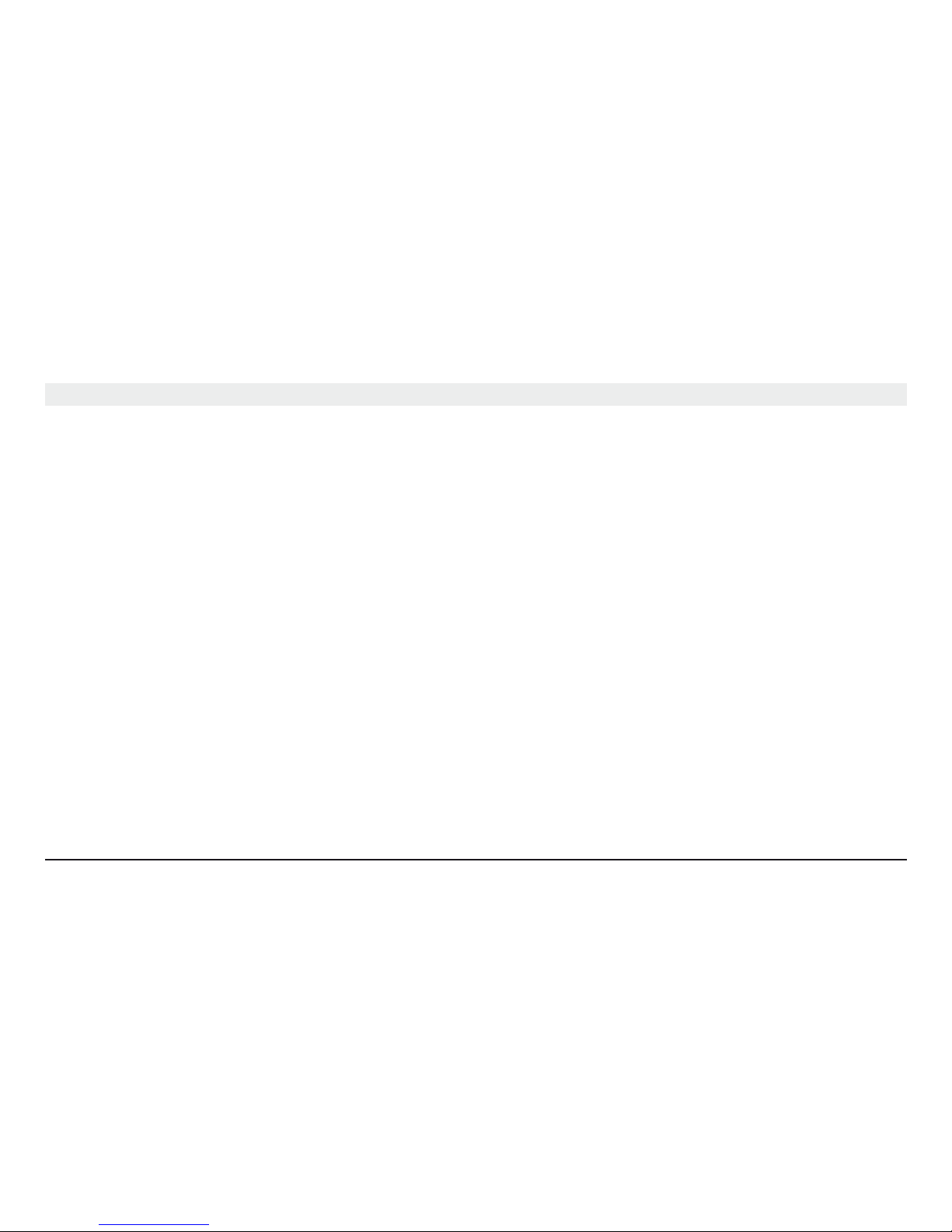
2 MARMITEK
SAFETY WARNINGS
• To prevent short circuits, this product should only be used inside and only in dry spaces.
Do not expose the components to rain or moisture. Do not use the product close to a bath,
swimming pool etc.
• Do not expose the components of your systems to extremely high temperatures or bright light
sources.
• Do not open the product: the device contains live parts. The product should only be repaired
or serviced by a qualified repairman
• In case of improper usage or if you have opened, altered and repaired the product yourself, all
guarantees expire. Marmitek does not accept responsibility in the case of improper usage of
the product or when the product is used for purposes other than specified. Marmitek does
not accept responsibility for additional damage other than covered by the legal product
responsibility.
• Adapters: Only connect the adapter to the mains after checking whether the mains voltage is
the same as the values on the identification tags. Never connect an adapter or power cord
when it is damaged. In that case, contact your supplier.

3CONTROL ANYWHERE
1. Foreword
The Control Anywhere module gives you the possibility to control all your audio and video
equipment with Marmitek remote controls (including the EasyControl 8 (article number 09662)
or EasyTouch 35 (article number 09664) or PC Control (09645) anywhere in your home. The
remote controls transmit an RF signal to the Control Anywhere module, which then transforms
this signal into an IR signal, which is sent to your device.
Here are some examples of the uses of Control Anywhere:
• Operate the DVD and satellite receiver from your bedroom, without having to lay any extra
cables.
• Turn up the volume of the radio in the living room while you are in the kitchen.
• Operate your audio/video equipment that is hidden away in the wardrobe; The RF signal
travels through walls, ceilings and cupboard doors.
Simply connect the receiver to a wall socket within sight of your equipment: it could not be
easier.
ENGLISH

4 MARMITEK
Marmitek X-10 Home Control: control all electrical appliances with one remote control
With the Marmitek remote controls EasyControl 8 (article number 09662), EasyTouch 35 (article
number 09664) or PC Control (article number 09645) in combination with a Home Control TM13
module, you can control all electrical appliances with one remote control.
The Marmitek remote controls have two transmitters: an infrared (IR) transmitter and a radio frequency (RF) transmitter. You can operate your TV, video etc. with the infrared (IR) technology. The
X-10 radio frequency (RF) technology makes it possible to operate lights and appliances from
anywhere in your home. There are countless possible home applications for the Marmitek X-10.
Here are some examples of how to use the Marmitek X-10 Home Control:
• Dim the lights and switch them on and off while watching TV.
• Turn the coffee machine on from your bedroom when you wake up in the morning.
• Turn your lights on at night to scare off intruders when you hear noises.
• Switch on your electric blanket before the movie ends, so that you can enjoy a warm bed
once the movie is finished.
• Switch everything off with a single press of a button when you go to bed.

5CONTROL ANYWHERE
ENGLISH
To operate you lights and appliances, you will also need, besides the Home Control
TM 13 module, a remote control: Marmitek EasyControl 8 (article number 09662) or
Marmitek EasyTouch 35 (article number 09664).
Article numbers 09666 (G), for use in The Netherlands and Germany, 09674 (F) for
use in Belgium and France, 09675 (U) for use in England
2. Installing the Control Anywhere
1. Insert the plug of the Control Anywhere receiver into the wall socket close to your audio and
video equipment.
2. Position the front of the receiver (with the Marmitek logo) towards your device (making sure
that the Control Anywhere receiver is no more than 4-6 metres away and in sight of your
audio and video equipment).
3. Fully extend the telescopic antenna.
4. Use your Marmitek remote control to operate your device, wherever you are in the house.
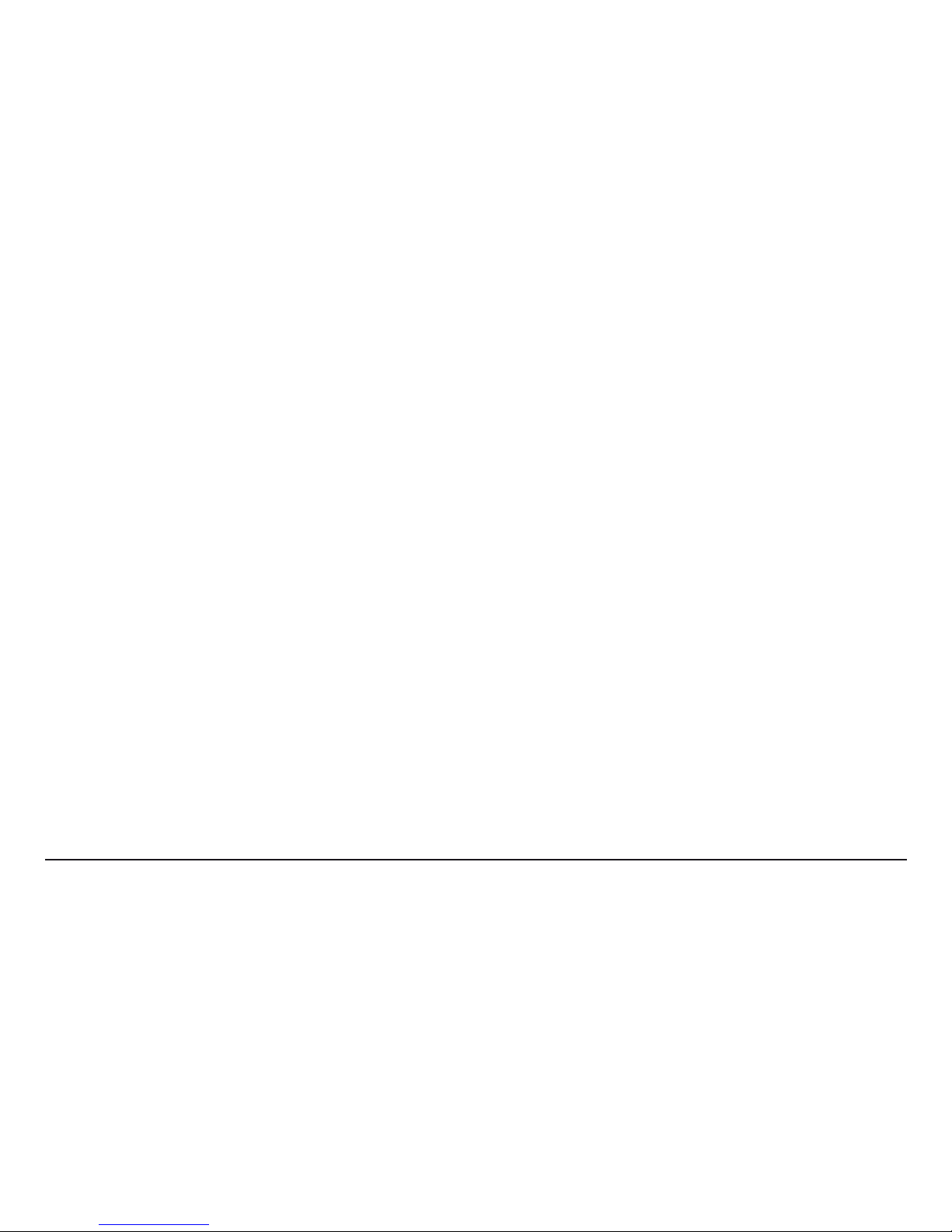
6 MARMITEK
Note
The effective distance between your remote control (it is best to use new alkaline batteries) and
the Control Anywhere receiver is up to 10 to 25 metres, depending on the local circumstances.
Using the Infra red Extender
When you cannot place the Control Anywhere receiver within sight of your device (e.g. because
your device is located in a close cupboard), it is possible to place the Control Anywhere module
closer to your appliance, and to use the infrared extender supplied.
Connect the extender to the back of the Control Anywhere module and stick the infrared transmitters (black blocks with stickers) of the extender to the infrared eyes of the appliance. It is advisable to check the connection before you finally attach the transmitters. Walk around with your
Marmitek remote control until you are out of sight of the device and change the channel. Check
this with two people: one person stays with the device to see if the remote control is working and
the other person controls the remote. If the video recorder or satellite receiver does not respond,
this can indicate the transmitters are not placed in the right location. Some devices require very
precise placement of the transmitters.
You can use the second and third infrared transmitters to operate a second or third device. Never
remove these, even if you are not using them! Local circumstances can also affect the effectiveness
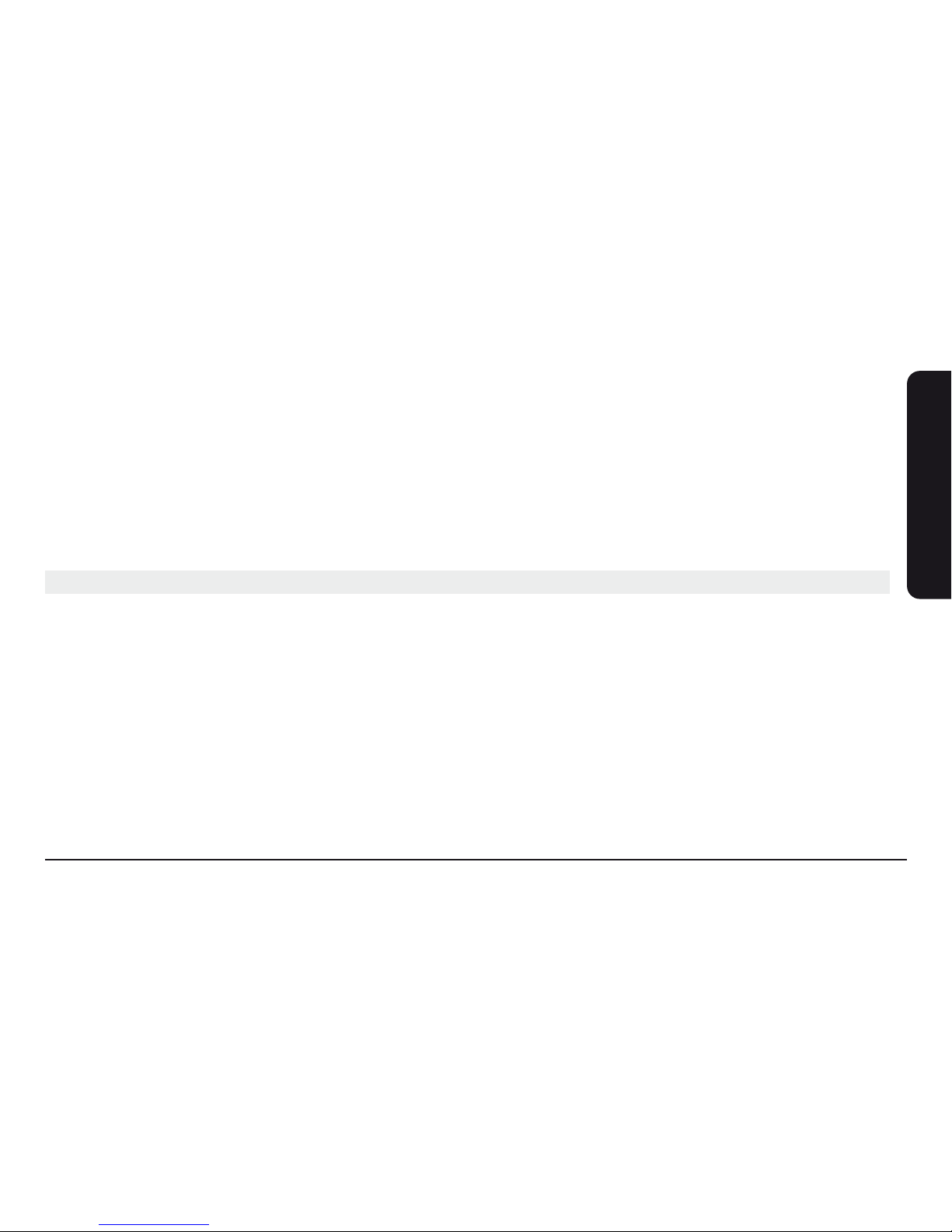
7CONTROL ANYWHERE
of the device. Sometimes moving the Control Anywhere can positively affect the range and the
effectiveness.
Never place the Control Anywhere on top of your device. This can strongly affect the signal
range.
Note
The Control Anywhere is not suitable for use with B&O equipment.
3. Technical specifications
Dimensions: 85 x 85 x 95 mm
Power: 230V/50Hz
Frequency: 433.92 MHz
Range: 10-20 meter through floors and walls
ENGLISH

8 MARMITEK
Sicherheitshinweise
• Um Kurzschluss vorzubeugen, dieses Produkt ausschließlich im Hause und nur in trockenen
Räumen verwenden. Setzen Sie die Komponenten nicht Regen oder Feuchtigkeit aus. Nicht
neben oder nahe eines Bades, Schwimmbades usw. verwenden.
• Setzen Sie die Komponenten Ihres Systems nicht extrem hohen Temperaturen oder starken
Lichtquellen aus.
• Das Produkt niemals öffnen: Das Gerät enthält Bestandteile mit lebensgefährlicher
Stromspannung. Überlassen Sie Reparaturen oder Wartung nur Fachleuten.
• Bei einer zweckwidrigen Verwendung, selbst angebrachten Veränderungen oder selbst
durchgeführten Reparaturen erlöschen sämtliche Garantieansprüche. Marmitek übernimmt
bei einer falschen Verwendung des Produkts oder einer anderen Verwendung des Produkts
als für den vorhergesehenen Zweck keinerlei Produkthaftung. Marmitek übernimmt für
Folgeschäden keine andere Haftung als die gesetzliche Produkthaftung.
• Schließen Sie den Control Anywhere erst ans Stromnetz an, nachdem Sie sich vergewissert
haben, dass die Netzspannung mit dem Wert der auf der Typenbezeichnung angezeigt wird,
übereinstimmt. Schließen Sie den Netzadapter oder das Kabel niemals an, wenn diese
beschädigt sind. Nehmen Sie in diesem Fall Kontakt mit Ihrem Händler auf.

9CONTROL ANYWHERE
1. Einführung
Control Anywhere ermöglicht es Ihnen, um all Ihre Audio- und Videogeräte mit Marmitek
Fernbedienungen (worunter auch die Easycontrol 8 (Artikelnummer 09662) oder Easytouch 35
(Artikelnummer 09664) oder PC Control (09645)) wo auch immer im Haus zu bedienen. Die
Fernbedienungen senden ein RF Signal zum Control Anywhere Modul, wo es dann in ein IR
Signal umgewandelt wird, das zu Ihren Geräten gesendet wird.
Ein paar Anwendungsbeispiele des Control Anywhere:
• Bedienen Sie Ihren DVD und Satellitenempfänger vom Schlagzimmer aus ohne irgendwelche
Kabel verlegen zu müssen.
• Stellen Sie, während Sie in der Küche sind, z.B. Ihr Radio im Wohnzimmer lauter.
• Bedienen Sie Ihre sich im abgeschlossenen Schrank befindenden Audio- und Videogeräte.
Das RF Signal geht durch Wände, Decken und Schranktüren hindurch.
Einfach den Empfänger an die Steckdose anschließen und in Sichtweite Ihrer Geräte aufstellen:
einfacher geht’s nicht.
DEUTSCH
