Page 1

WATCH, WRIST:
GENERAL PURPOSE QUARTZ
CASE: STAINLESS STEEL
WW194015SS
Page 2
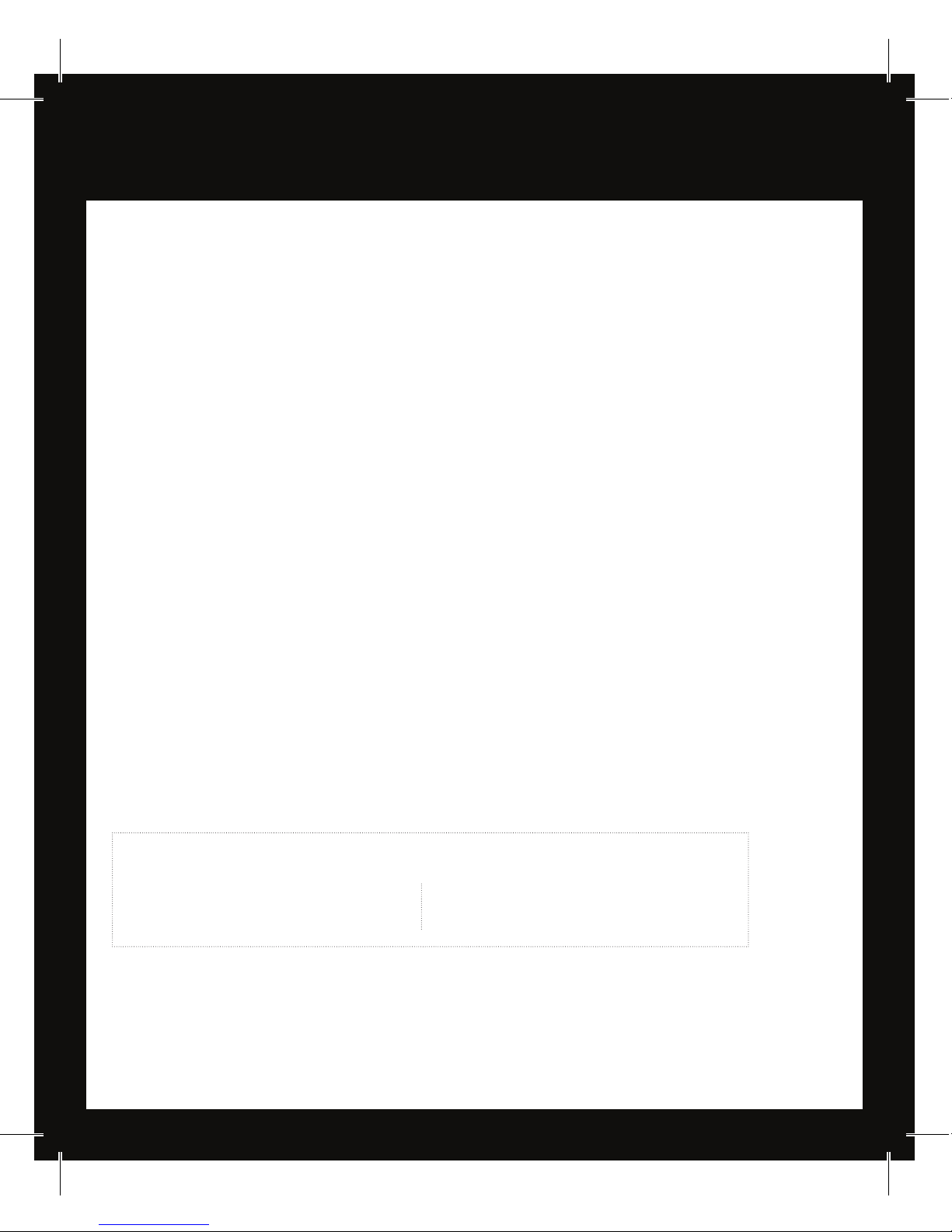
INSTRUCTIONS
SETTING THE TIME
1. Pull the crown out to the farthest position (second click when pulling
out the crown).
2. Turn the crown either clockwise of counter-clockwise to set the time.
3. Push the crown back to the closed position.
SETTING THE DATE
1. Pull the crown out to the farthest position. Adjust the time to 6:00.
*
2. Push the crown back in.
3. Pull the crown out to the second position (first click) and turn the crown
clockwise to yesterday’s date.
4. Pull the crown out to the third position (second click) and advance the
time clockwise.
5. The calendar date will change to today’s date when the hands pass midnight.
6. Set the hands to the correct time of the day (AM or PM).
7. Push the crown back to the closed position.
* We recommend setting the time to the 6:00 position, in order to prevent
potential damage to the internal movement gear mechanism, when setting the
date. Setting the time to the 6:00 position ensures that the movement’s date gear
is not engaged and is ready for the rapid date set feature to work properly.
IMPORTANT: Do not change the date using the crown’s 2nd position when the
hours are between 21:00 and 03:00, as this can damage the date gear mechanism.
The warranty is void if damage results from changing the date between 21:00 and
03:00. Only use authorized Marathon service centres, otherwise the warranty is void.
WATCH FEATURES
Movement: ETA F.06.111
Water Resistance: 3ATM
Case: 316L Stainless steel
Illumination: Tritium tubes
www.MarathonWatch.com
