Marantz ZR-6001 Owners Manual
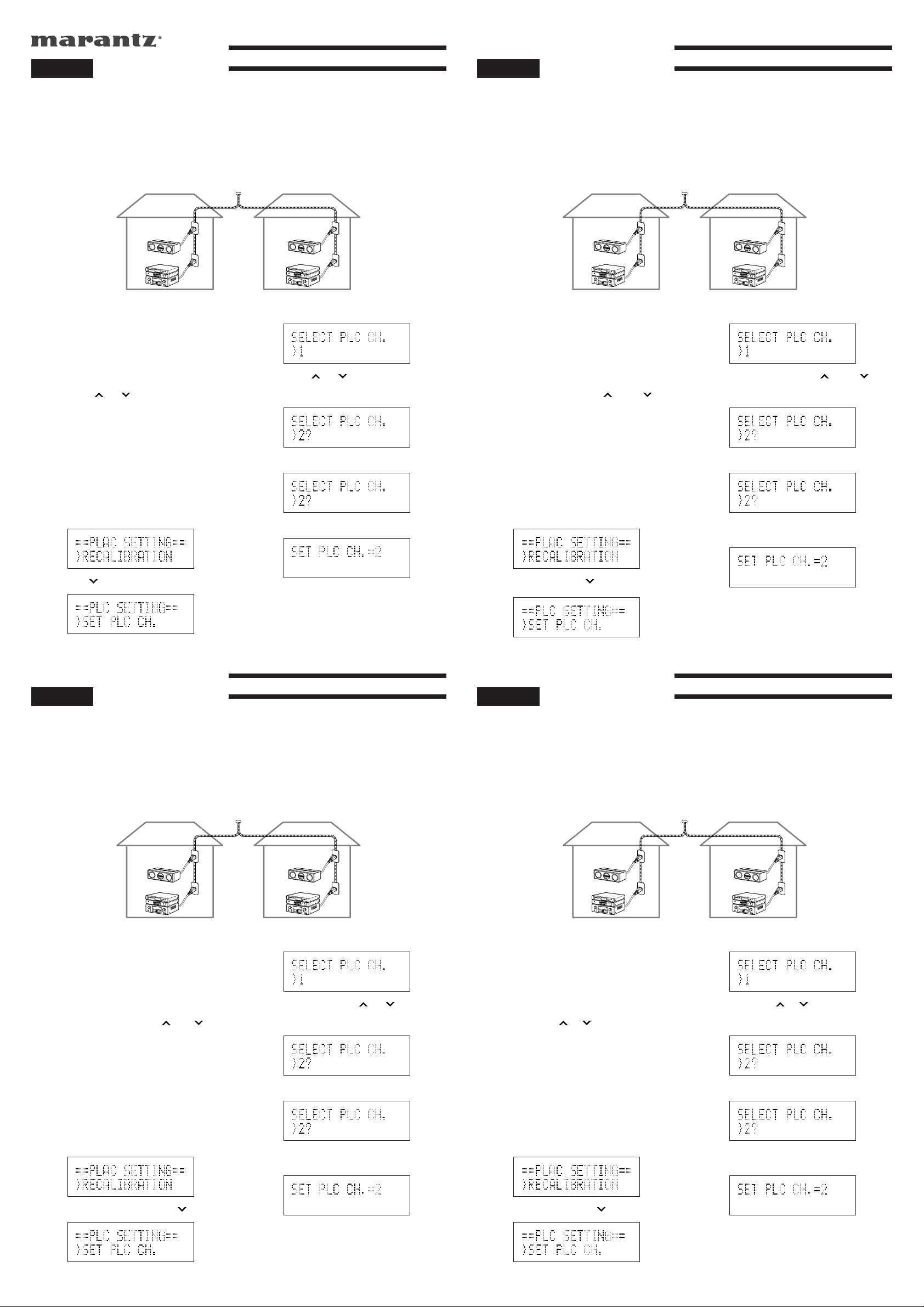
ZR6001
ZC4001
ZR6001
ZC4001
<Setting of the ZR6001>
1. Press and hold the ENTER button for 5
seconds or more.
SET PLC CH.
2. The current PLC channel is displayed.
SELECT CH.:1
3. Press the or button to select a new
PLC channel. (PLC CH options: 1 to 4,
Default:1)
SELECT CH.:2?
4. Press the ENTER button. Now PLC CH is set
to 2.
SELECT CH.:2
<Setting of the ZC4001>
1. Press and hold the ENTER button for 5
seconds or more.
2. Pless the button twice.
3. Pless the ENTER button.
4. Press the or button to select a new
PLC channel. (PLC CH options: 1 to 4,
Default: 1)
5. Pless the ENTER button.
6. Now PLC CH is set to 2.
If your neighbor uses the ZR6001 and ZC4001 by connecting them over PLC connection and the
neighbor's house is close to your house, the PLC signal from the neighbor's system may penetrate your
system through the power line. If this happens, you would be unable to connect your ZR6001 and ZC4001
in PLC connection.
In such a case, perform the following PLC channel setting operations to your ZR6001 and ZC4001 so that
they use a PLC channel number different from your neighbor.
PLC CHANNEL. SETTING
ZR6001/ZC4001 Addendum Sheet
FRANÇAIS ESPAÑOL
ENGLISH DEUTSCH
Your neighbor's house
Your house
ZR6001
ZC4001
ZR6001
ZC4001
<Einstellung des ZR6001>
1. Halten Sie die Taste ENTER 5 Sekunden
oder länger gedrückt.
SET PLC CH.
2. Der aktuelle PLC-Kanal wird angezeigt.
SELECT CH.:1
3. Drücken Sie die Taste oder zum
Wählen eines neuen PLC-Kanals. (PLC CHOptionen: 1 bis 4, Vorgabe: 1)
SELECT CH.:2?
4. Drücken Sie die Taste ENTER. Jetzt ist PLC
CH auf 2 gestellt.
SELECT CH.:2
<Einstellung des ZR4001>
1. Halten Sie die Taste ENTER 5 Sekunden
oder länger gedrückt.
2. Drücken Sie die Taste zweimal.
3. Drücken Sie die Taste ENTER.
4. Drücken Sie die Taste oder zum
W_hlen eines neuen PLC-Kanals. (PLC CHOptionen: 1 bis 4 Vorgabe 1)
5. Drücken Sie die Taste ENTER.
6. Jetzt ist PLC CH im folgenden Beispiel auf 2
gestellt.
Wenn Ihr Nachbar ZR6001 und ZC4001 durch Anschluss über PLC-Verbindung verwendet und das Haus
Ihres Nachbarn nahe an Ihrem Haus ist, kann das PLC-Signal vom System des Nachbarn über die
Stromleitung in Ihr System eindringen. In diesem Fall kann es unmöglich sein, Ihren ZR6001 und ZC4001
in PLC-Verbindung zu verwenden.
In diesem Fall führen Sie die folgende PLC-Kanaleinstellung am ZR6001 und ZC4001 aus, damit Sie eine
andere PLC-Kanalnummer als Ihr Nachbar verwenden.
PLC-KANALEINSTELLUNG
Haus Ihres Nachbarn
Ihr Haus
< Réglage du ZR6001>
1. Appuyez au moins 5 secondes sur la touche
ENTER.
SET PLC CH.
2. Le canal PLC actuel est indiqué.
SELECT CH.:1
3. Appuyez sur la touche ou pour
sélectionner un nouveau canal PLC. (Options
de canal PLC : 1 à 4, Défaut: 1)
SELECT CH.:2?
4. Appuyez sur la touche ENTER. Maintenant le
canal PLC est réglé sur 2.
SELECT CH.:2
<Réglage du ZR4001>
1. Appuyez au moins 5 secondes sur la touche
ENTER.
2. Appuyez deux fois sur la touche .
3. Appuyez sur la touche ENTER.
4. Appuyez sur la touche ou sélectionner
un nouveau canal PLC. (Options de canal
PLC : 1 à 4, Défaut: 1)
5. Appuyez sur la touche ENTER.
6. Dans l’exemple suivant le canal PLC réglé_
sur 2
Si votre voisin utilise les ZR6001 et ZC4001 et les a reliés par une liaison PLC, et si sa maison est très
proche de la vôtre, le signal PCL de sa chaîne peut pénétrer dans votre chaîne par la ligne d’alimentation.
Dans ce cas, vous ne pouvez pas relier les ZR6001 et ZC4001 par une liaison PLC.
Si nécessaire, réglez le canal PLC de la façon suivante sur vos ZR6001 et ZC4001, pour utiliser un autre
numéro de canal PLC que votre voisin.
Réglage du canal PLC
Maison de votre voisin
Votre maison
ZR6001
ZC4001
ZR6001
ZC4001
<Ajuste del ZR6001>
1. Mantenga pulsado el botón ENTER durante 5
segundos o más.
SET PLC CH.
2. Se visualiza el canal PLC actual.
SELECT CH.:1
3. Pulse el botón o para seleccionar un
canal PLC nuevo. (Opciones de canales
PLC: 1 a 4, canal predeterminado: 1)
SELECT CH.:2?
4. Pulse el botón ENTER. Ahora, el canal PLC
es el 2.
SELECT CH.:2
<Ajuste del ZR4001>
1. Mantenga pulsado el botón ENTER durante 5
segundos omás.
2. Pulse dos veces el botón .
3. Pulse el botón ENTER.
4. Pulse el botón o para seleccionar un
canal PLC nuevo. (Opciones de canales
PLC: 1 a 4, canal predeterminado: 1)
5. Pulse el botón ENTER.
6. Ahora, el canal PLC es el 2 en el ejemplo
siguiente.
SSi un vecino utiliza el ZR6001 y el ZC4001 conectándolos mediante una conexión PLC, y la casa de ese
vecino se encuentra próxima a la suya, la señal PLC procedente del sistema de su vecino podrá penetrar
en su sistema a través de la línea de alimentación eléctrica. Si ocurre esto, usted no podrá conectar su
ZR6001 y ZC4001 mediante una conexión PLC.
En tal caso, realice las operaciones de ajuste de canales PLC siguientes en su ZR6001 y ZC4001 para
que éstos utilicen un número de canal PLC diferente al que utiliza su vecino.
AJUSTE DE CANALES PLC
Su vecino Su casa
ZC4001
ZR6001
ZC4001
ZR6001
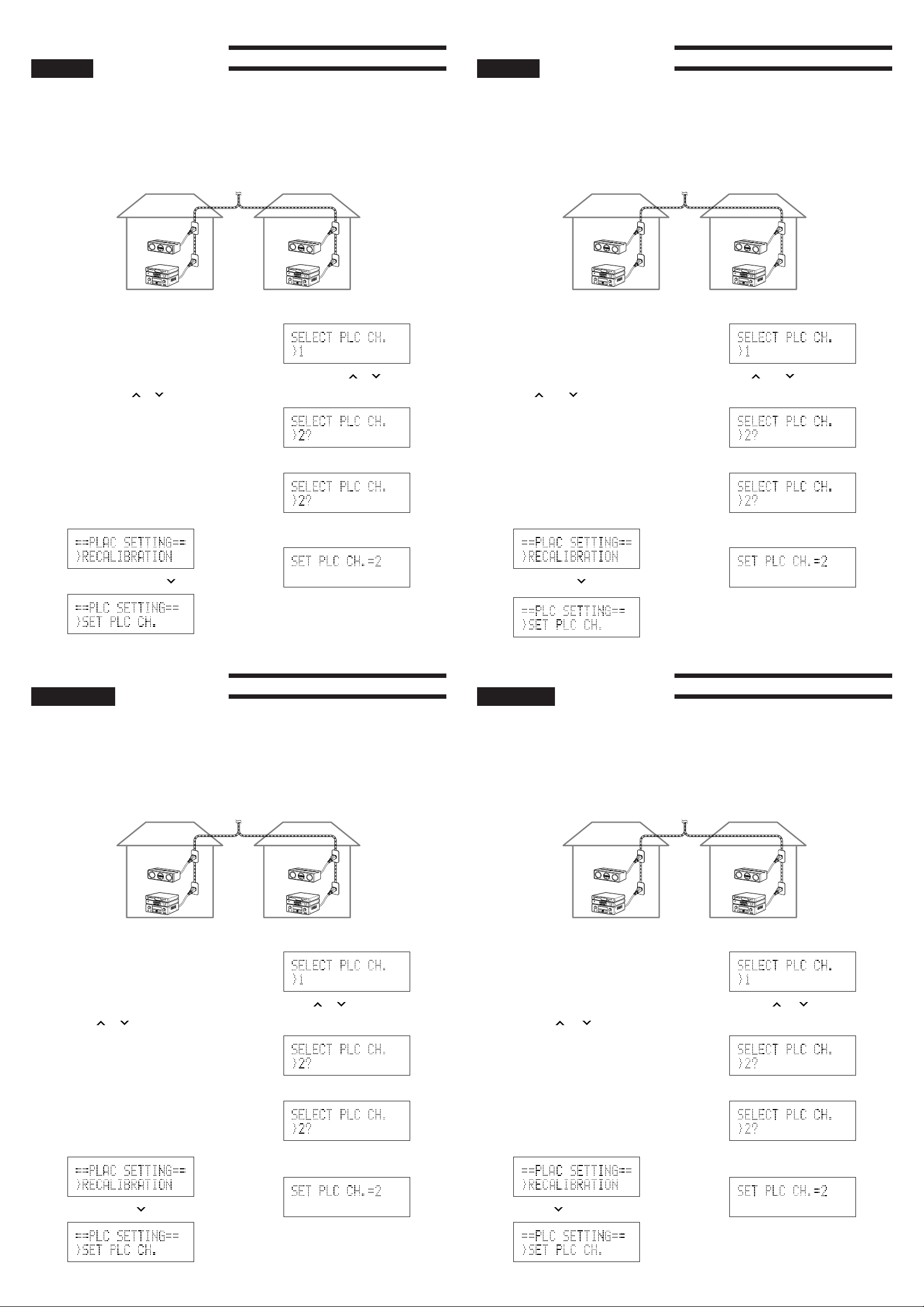
PORTOGUÊS
NEDERLANDS
ITALIANO SVENSKA
ZR6001
ZC4001
ZR6001
ZC4001
<Impostazione del ZR6001>
1. Tenere premuto il pulsante ENTER per 5
secondi o più.
SET PLC CH.
2. Viene visualizzato il canale PLC corrente.
SELECT CH.:1
3. Premere il pulsante o per selezionare
un nuovo canale PLC. (Opzioni PLC CH: da
1 a 4, predefinito: 1)
SELECT CH.:2?
4. Premere il pulsante ENTER. Ora PLC CH è
impostato su 2.
SELECT CH.:2
<Impostazione del ZR4001>
1. Tenere premuto il pulsante ENTER per 5
secondi o più.
2. Premere due volte il pulsante .
3. Premere il pulsante ENTER.
4. Premere il pulsante o per selezionare
un nuovo canale PLC. (Opzioni PLC CH: da
1 a 4. Predefinito: 1)
5. Premere il pulsante ENTER.
6. Ora PLC CH è impostato su 2 nell’esempio
seguente.
Se un vicino usa lo ZR6001 e lo ZC4001 collegandoli con un collegamento PLC e la casa di tale vicino è
prossima alla propria, il segnale PLC del sistema del vicino potrebbe penetrare il proprio sistema
attraverso le linee elettriche. In questo caso non si sarebbe in grado di collegare i propri ZR6001 e ZC4001
con un collegamento PLC.
Eseguire perciò le seguenti operazioni per l’impostazione del canale PLC sui propri ZR6001 e ZC4001 in
modo che esse utilizzino un numero di canale PLC diverso da quello del vicino.
IMPOSTAZIONE CANALE PLC
Casa del vostro vicinot
La vostra casa
ZR6001
ZC4001
ZR6001
ZC4001
<Inställning på ZR6001>
1. Tryck in knappen ENTER och håll den intryckt
i minst 5 sekunder.
SET PLC CH.
2. Nuvarande PLC-kanal visas.
SELECT CH.:1
3. Tryck på eller för att välja en ny PLC-
kanal (PLC CH-alternativ: 1 till 4;
Grundinställning: 1)
SELECT CH.:2?
4. Tryck på ENTER. I detta fall ställs PLC CH in
på 2.
SELECT CH.:2
<Inställning på ZC4001>
1. Tryck in knappen ENTER och håll den intryckt
i minst 5 sekunder
2. Tryck två gånger på .
3. Tryck på ENTER.
4. Tryck på eller för att välja en ny PLC-
kanal (PLC CH-alternativ: 1 to 4;
Grundinställning: 1)
5. Tryck på ENTER.
6. I detta fall ställs PLC CH in på 2 enligt
följande exempel.
Om en nära granne också använder ZR6001 och ZC4001 med hjälp av en PLC-anslutning, så finns det
risk för att PLC-signaler från grannens anläggning gör intrång på din anläggning via elnätet. Om detta
inträffar, så kan din egen ZR6001 och ZC4001 inte användas med hjälp av en PLC-anslutning.
Ändra i så fall inställningen av PLC-kanal för din ZR6001 och ZC4001, så att de inte använder sig av
samma PLC-kanalsnummer som grannens anläggning.
INSTÄLLNING AV PLC-KANAL
Grannens anläggning
Din anläggning
<Instelling van de ZR6001>
1. Houd de ENTER toets tenminste 5 seconde
ingedrukt.
SET PLC CH.
2. Het huidige PLC kanaal wordt getoond.
SELECT CH.:1
3. Druk op de of toets om een nieuw PLC
kanaal te selecteren. (Mogelijke PLC CH
instellingen: 1 t/m 4, Standaardinstelling: 1)
SELECT CH.:2?
4. Druk op de ENTER toets. Het PLC kanaal
(PLC CH) is nu ingesteld op 2.
SELECT CH.:2
<Instelling van de ZC4001>
1. Houd de ENTER toets tenminste 5 seconde
ingedrukt.
2. Druk twee keer op de toets.
3. Druk op de ENTER toets.
4. Druk op de of toets om een nieuw PLC
kanaal te selecteren. (Mogelijke PLC CH
instellingen; 1 t/m 4 Standaardinstelling: 1.)
5. Druk op de ENTER toets.
6. Het PLC kanaal (PLC CH) wordt in dit
voorbeeld op 2 ingesteld.
Als uw buren de ZR6001 en ZC4001 gebruiken via een PLC verbinding en hun huis dicht bij het uwe staat,
is het mogelijk dat het PLC signaal van het systeem van uw buren uw systeem stoort via de
stroomleidingen. Wanneer dit gebeurt zult u geen PLC verbinding kunnen maken tussen uw ZR6001 en
ZC4001.
In een dergelijk geval kunt u de hieronder beschreven instellingen verrichten voor het PLC kanaal, zodat
uw ZR6001 en ZC4001 een ander PLC kanaalnummer gebruiken dan de apparatuur van uw buren.
INSTELLEN VAN HET PLC KANAAL
Het huis van de buren
Uw huis
ZR6001
ZC4001
ZR6001
ZC4001
<Ajuste do ZR6001>
1. Prima e mantenha premido o botão ENTER
por 5 segundos ou mais.
SET PLC CH.
2. O canal PLC é exibido.
SELECT CH.:1
3. Prima o botão ou para seleccionar um
novo canal PLC (opções PLC CH: 1 a 4,
Predefinição: 1)
SELECT CH.:2?
4. Prima o botão ENTER. Agora PLC CH está
ajustado em 2.
SELECT CH.:2
<Ajuste do ZC4001>
1. Prima e mantenha premido o botão ENTER
por 5 segundos ou mais.
2. Prima o botão duas vezes.
3. Prima o botão ENTER.
4. Prima o botão ou para seleccionar um
novo canal PLC (opções PLC CH; 1 a 4.
Predefinição: 1)
5. Prima o botão ENTER.
6. Agora PLC CH está ajustado em 2 no
seguinte exemplo.
Se o seu vizinho utiliza ZR6001 e ZC4001 para ligá-los à conexão PLC e a casa dele é próxima à sua, o
sinal PLC do sistema do seu vizinho pode penetrar no seu sistema através da linha de alimentação. Caso
isto ocorra, você não será capaz de ligar o seu ZR6001 e ZC4001 na conexão PLC.
Neste caso, execute as seguintes operações de ajuste de canal PLC ao seu ZR6001 e ZC4001 de
maneira que utilizem um número de canal PLC diferente do seu vizinho.
AJUSTE DO CANAL PLC
Casa do seu vizinho
Sua casa
04/2006 00M10CW851010 sg-dPrinted in China
ZC4001
ZR6001
ZC4001
ZR6001
