Page 1
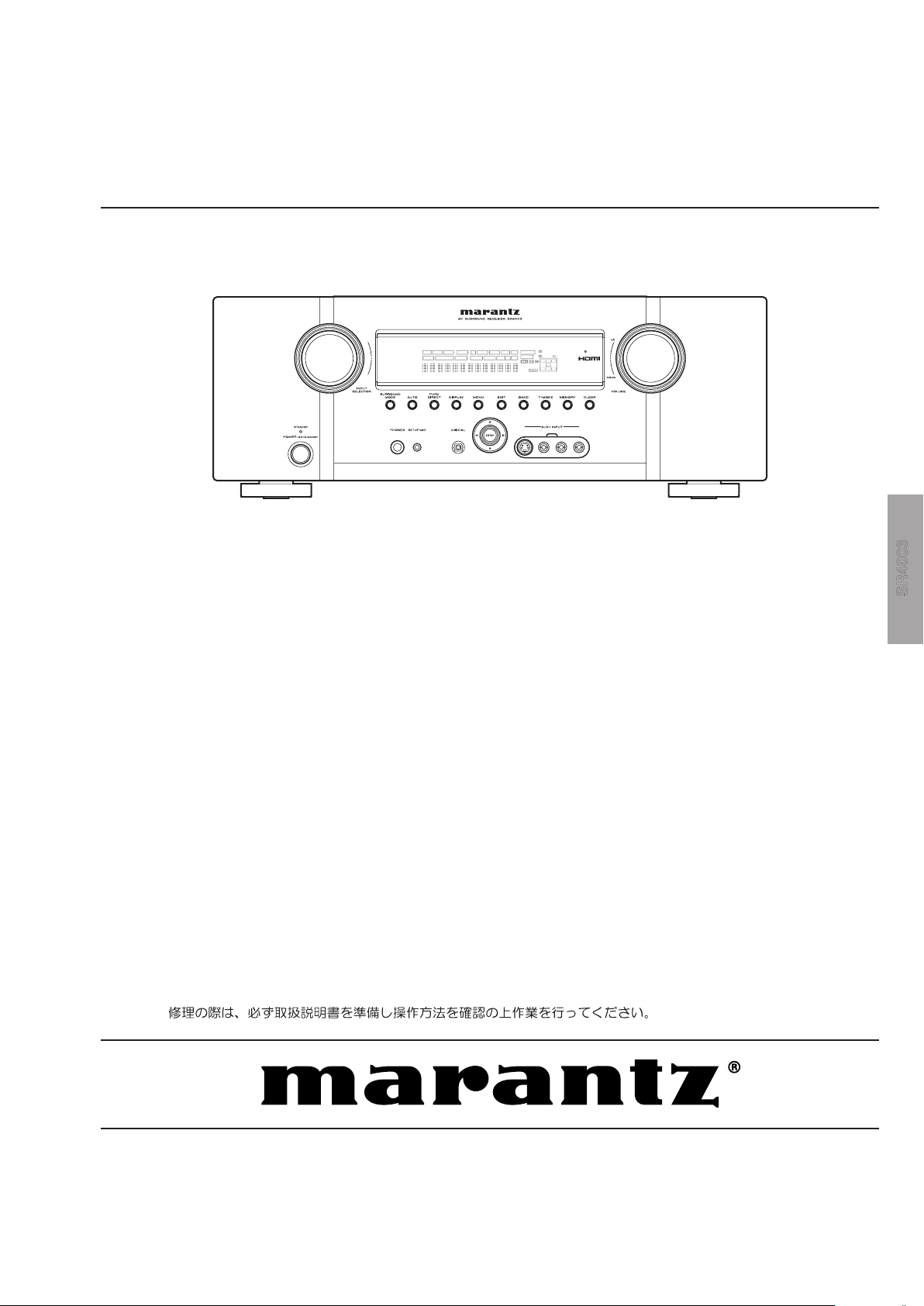
Service
SR4003
DISP MULTI AUTO TUNED ST V – OFF NIGHT PEAK ANALOG
DIGITAL
ATT
SLEEP
SURR
AUTO
DIRECT DISC 6.1 MTX 6.1 SPKR B EQ
DIGITAL
SURROUND
AAC
PCM
LCR
SL S SR
LFE
SR4003 /
/K1SG/N1SG
N1B/U1B
Manual
SECTION PAGE
1. TECHNICAL SPECIFICATIONS ........................................................................................... 1
2. TECHNICAL DESCRIPTION ............................................................................................... 3
3. POWER AMPLIFIER ADJUSTMENT .................................................................................. 6
4. SERVICE MODE .................................................................................................................. 7
5. SYSTEM ERROR ................................................................................................................. 8
6. UPDATE FIRMWARE .........................................................................................................11
7. WIRING DIAGRAM .............................................................................................................19
8. BLOCK DIAGRAM ............................................................................................................. 23
9. SCHEMATIC DIAGRAM .................................................................................................... 25
10. PARTS LOCATION ............................................................................................................ 45
11. EXPLODED VIEW AND PARTS LIST ............................................................................... 65
12. MICROPROCESSOR AND IC DATA .................................................................................. 69
13. ELECTRICAL PARTS LIST ................................................................................................ 93
14. ABOUT REPLACE THE MICROPROCESSOR WITH A NEW ONE .............................136
AV Surround Receiver
TABLE OF CONTENTS
Please use this service manual with referring to the user guide ( D.F.U. ) without fail.
SR4003
Part no. 90M02DW855010
First Issue 2008.07
MZ
Page 2
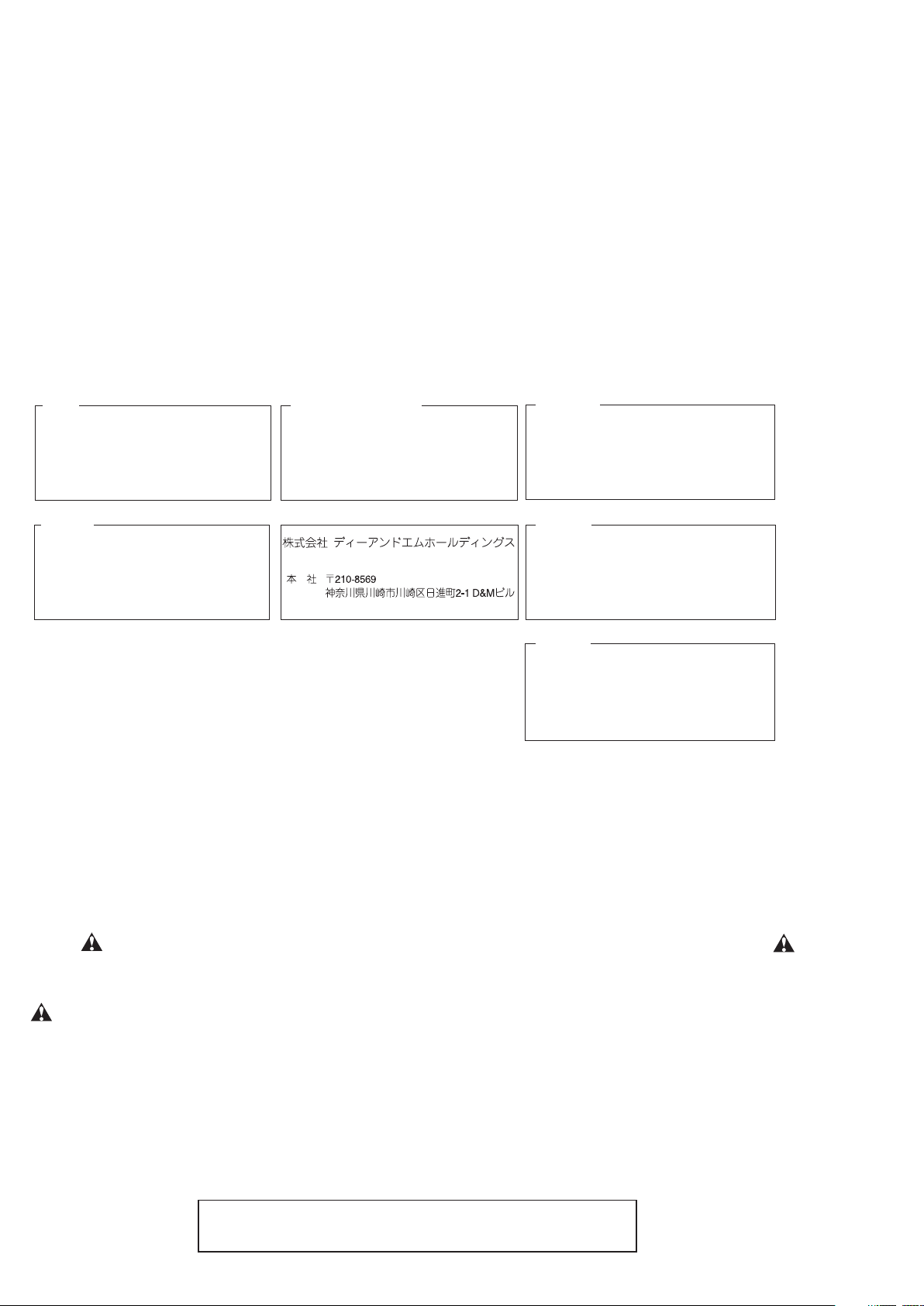
MARANTZ DESIGN AND SERVICE
USA
MARANTZ AMERICA, INC
100 CORPORATE DRIVE
MAHWAH, NEW JERSEY 07430
USA
EUROPE / TRADING
D&M EUROPE B. V.
P. O. BOX 8744, BUILDING SILVERPOINT
BEEMDSTRAAT 11, 5653 MA EINDHOVEN
THE NETHERLANDS
PHONE : +31 - 40 - 2507844
FAX : +31 - 40 - 2507860
KOREA
D&M SALES AND MARKETING KOREA LTD.
CHUNG JIN B/D., #1001,
53-5, WONHYORO 3 GA, YONGSAN-GU,
SEOUL, 140-719, KOREA
PHONE : +82 - 2 - 323 - 2155
FAX : +82 - 2 - 323 - 2154
CANADA
D&M Canada Inc.
5-505 APPLE CREEK BLVD.
MARKHAM, ONTARIO L3R 5B1
CANADA
PHONE : 905 - 415 - 9292
FAX : 905 - 475 - 4159
JAPAN
D&M BUILDING, 2-1 NISSHIN-CHO,
KAWASAKI-KU, KAWASAKI-SHI,
KANAGAWA, 210-8569 JAPAN
D&M Holdings Inc.
CHINA
D&M SALES AND MARKETING SHANGHAI LTD.
ROOM.808 SHANGHAI AIRPORT CITY TERMINAL
NO.1600 NANJING (WEST) ROAD, SHANGHAI,
CHINA. 200040
TEL : 021 - 6248 - 5151
FAX : 021 - 6248 - 4434
Using superior design and selected high grade components,
Only original
MARANTZ
parts can insure that your
MARANTZ
MARANTZ
product will continue to perform to the specifications for which
company has created the ultimate in stereo sound.
it is famous.
Parts for your
MARANTZ
ORDERING PARTS :
equipment are generally available to our National Marantz Subsidiary or Agent.
Parts can be ordered either by mail or by Fax.. In both cases, the correct part number has to be specified.
The following information must be supplied to eliminate delays in processing your order :
1. Complete address
2. Complete part numbers and quantities required
3. Description of parts
4. Model number for which part is required
5. Way of shipment
6. Signature : any order form or Fax. must be signed, otherwise such part order will be considered as null and void.
NOTE ON SAFETY :
Symbol Fire or electrical shock hazard. Only original parts should be used to replaced any part marked with symbol .
Any other component substitution (other than original type), may increase risk of fire or electrical shock hazard.
安全上の注意:
がついている部品は、安全上重要な部品です。必ず指定されている部品番号のものを使用して下さい。
SHOCK, FIRE HAZARD SERVICE TEST :
CAUTION : After servicing this appliance and prior to returning to customer, measure the resistance between either primary AC
cord connector pins ( with unit NOT connected to AC mains and its Power switch ON ), and the face or Front Panel of product
and controls and chassis bottom.
Any resistance measurement less than 1 Megohms should cause unit to be repaired or corrected before AC power is applied,
and verified before it is return to the user/customer.
Ref. UL Standard No. 60065.
In case of difficulties, do not hesitate to contact the Technical
Department at above mentioned address.
080702MZ
Page 3
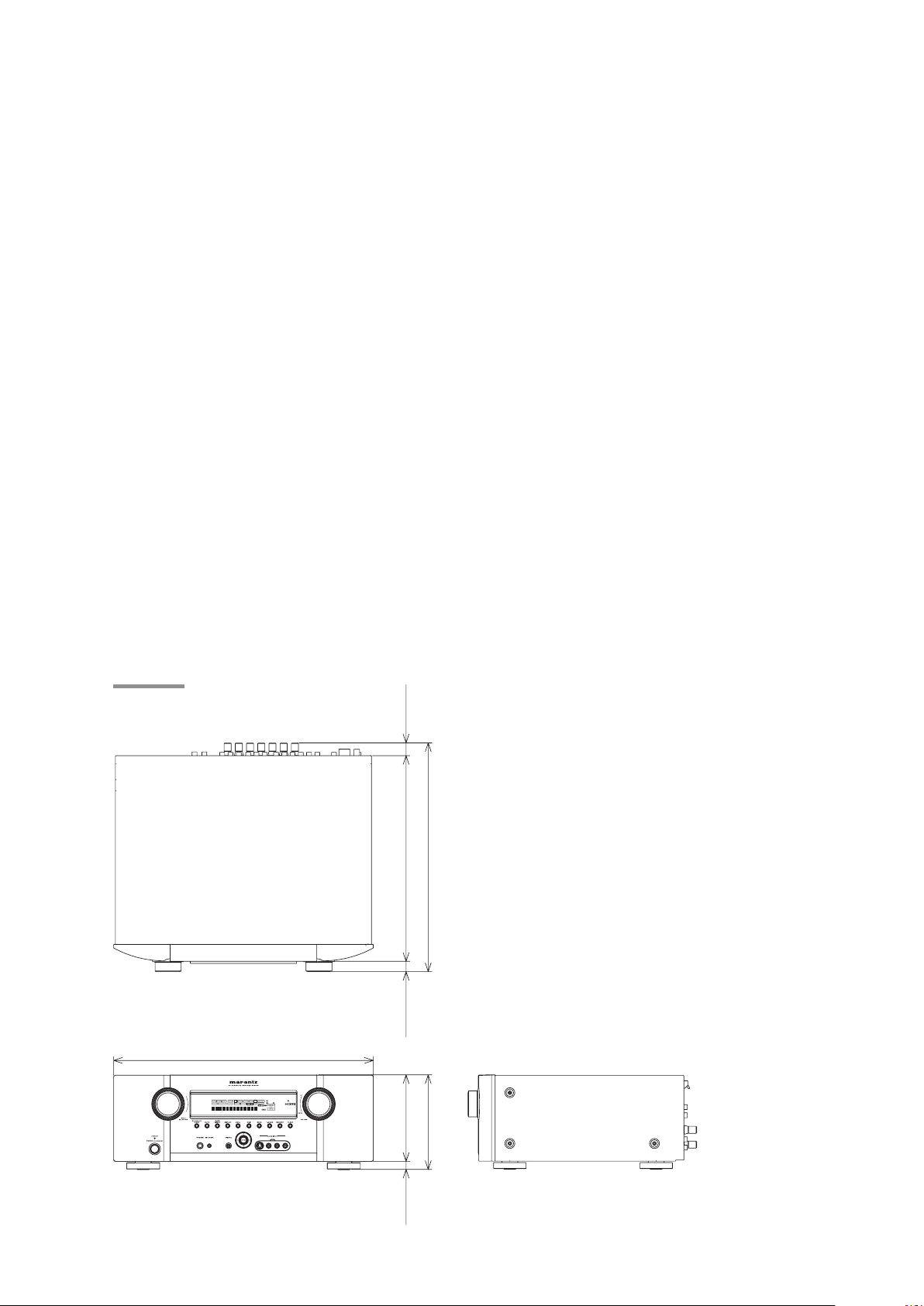
1. TECHNICAL SPECIFICATIONS
DISP MULTI AUTO TUNED ST V – OFF NIGHT PEAK ANALOG
DIGITAL
ATT
SLEEP SURRAUTO DIRECT DISC 6.1 MTX 6.1SPKR B EQ
DIGITAL
SURROUND
AAC
PCM
LCR
SL S SR
LFE
5-13/16 in
(146.5 mm)
9/16 in
(14 mm)
6-3/8 in
(160.5 mm)
17-5/16 in (440.0 mm)
15-5/16 in (388 mm)
7/8 in
(22 mm)
3/4 in
(17.5 mm)
13-3/4 in (348.5 mm)
DIMENSIONS
FM TUNER SECTION
Frequency Range ....................................... 87.5 - 108.0 MHz
Usable Sensitivity .................................. IHF 1.8 µV/16.4 dBf
Signal to Noise Ratio .......................... Mono/Stereo 75/70 dB
Distortion ...........................................Mono/Stereo 0.2/0.3 %
Stereo Separation ............................................... 1 kHz 45 dB
Alternate Channel Selectivity ...................... ± 300 kHz 60 dB
Image Rejection ............................................... 98 MHz 70 dB
Tuner Output Level ..................1 kHz, ± 75 kHz Dev 800 mV
AM TUNER SECTION
Frequency Range .............................. 531 - 1602 kHz [ /K/N ]
..................................520 - 1710 kHz [ /U ]
Signal to Noise Ratio .................................................... 50 dB
Usable Sensitivity .......................................... Loop 400 µV/m
Distortion ....................................... 400 Hz, 30 % Mod. 0.5 %
Selectivity ......................................................± 20 kHz 70 dB
AUDIO SECTION
Power Output (20 Hz - 20 kHz/THD=0.08%)
Front L&R .................................................. 8 ohms 80 W / Ch
Center ........................................................ 8 ohms 80 W / Ch
Surround L&R ............................................ 8 ohms 80 W / Ch
Surround Back L&R ................................... 8 ohms 80 W / Ch
Front L&R ................................................ 6 ohms 105 W / Ch
Center ...................................................... 6 ohms 105 W / Ch
Surround L&R .......................................... 6 ohms 105 W / Ch
Surround Back L&R ................................. 6 ohms 105 W / Ch
Input Sensitivity/Impedance ...................... 180 mV/ 47 kohms
Signal to Noise Ratio
(Analog Input / Pure Direct) ................................. 105 dB
Frequency Response
(Analog Input / Pure Direct) ........8 Hz - 100 kHz (± 3 dB)
(Digital Input / 96 kHz PCM) .........8 Hz - 45 kHz (± 3 dB)
VIDEO SECTION
Television Format...................................................NTSC/PAL
Input Level/Impedance ..................................1 Vp-p/75 ohms
Output Level/Impedance ................................1 Vp-p/75 ohms
Video Frequency Response .............. 5 Hz to 8 MHz (- 1 dB)
Video Frequency (Component) ........5 Hz to 80 MHz (- 1 dB)
S/N ................................................................................ 60 dB
GENERAL
Power Requirement ..............................AC 220 V 50 Hz [ /K ]
.........................AC 230 V 50/60 Hz [ /N ]
..............................AC 120 V 60 Hz [ /U ]
Power Consumption .....................................................500 W
Weight .......................................................11.6 kg (25.6 lbs)
ACCESSORIES
Remote Control Unit RC004SR ............................................1
AAA-size batteries ............................................................... 2
FM Antenna .......................................................................... 1
AM Loop Antenna .................................................................1
AC Power Cord ..................................................................... 1
Microphone MC-10 ............................................................... 1
1
Page 4
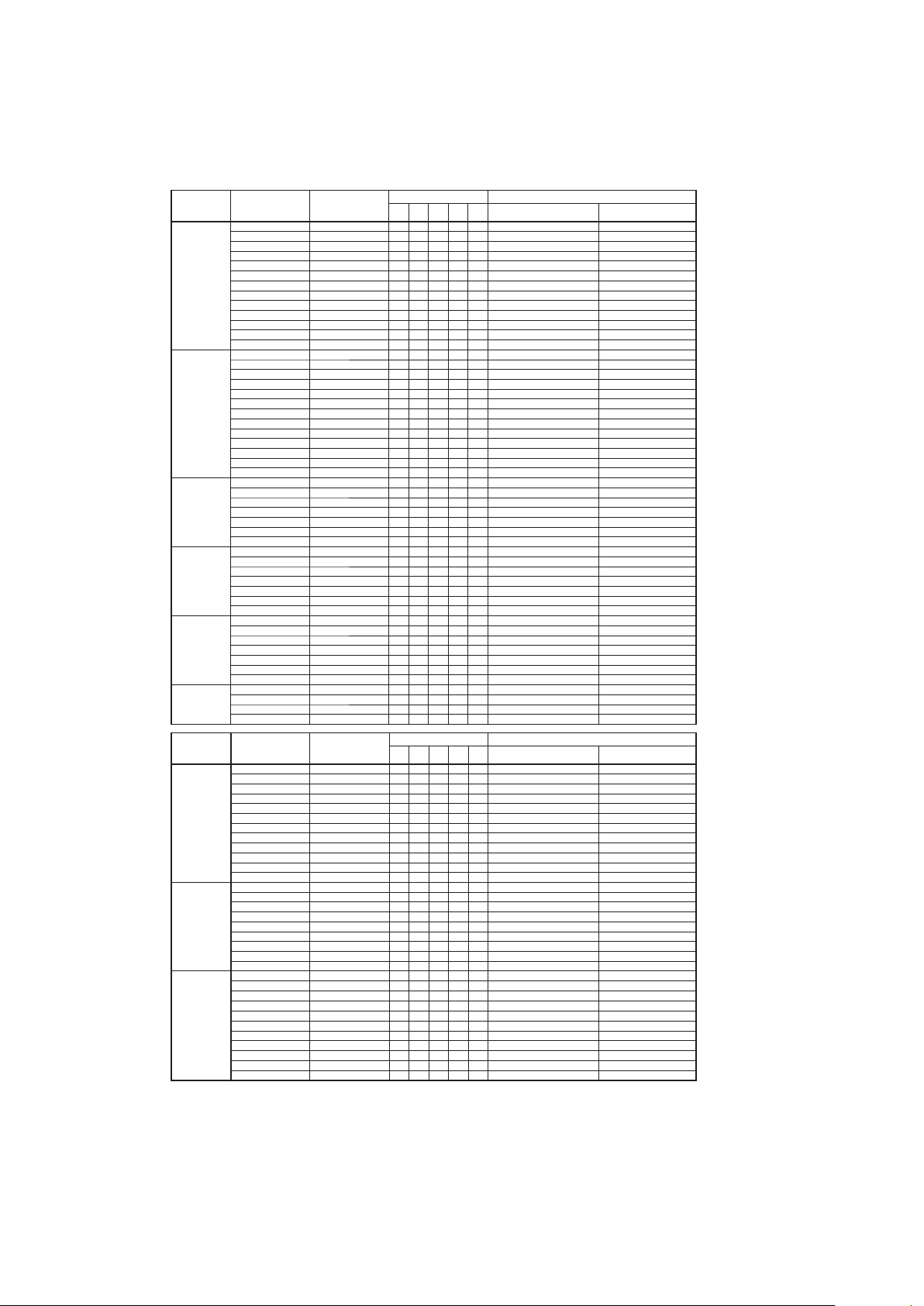
2
The relation between the selected surround mode and the input signal
Notes:
• Dolby Digital (2 ch: Lt/Rt): signal with Dolby
Surround fl ag Speakers are full set.
• No sound outputs from the surround speaker, center
speaker and subwoofer if the DVD disc has no
surround data.
Abbreviations
L/R : Front speakers
C : Center speaker
SL/SR : Surround speakers
SBL/SBR : Surround Back speakers
SubW : Sub woofer speaker
Surround
Mode
Input Signal Decoding
Output Channel Front information display
L/R C
SLSRSBL
SBR
SubW
Signal format indicators Channel status
AUTO
Dolby Surr. EX Dolby Digital EX OOOOO
2 DIGITAL EX
L, C, R, SL, SR, S, LFE
Dolby D (5.1ch) Dolby Digital 5.1 OOO- O
2 DIGITAL
L, C, R, SL, SR, LFE
Dolby D(2ch) Dolby Digital 2.0 O ----
2 DIGITAL
L, R
Dolby D (2ch Surr) Pro Logic I Ix movie OOOOO
2 DIGITAL , 2 SURROUND
L, R, S
DTS-ES DTS-ES OOOOOdts, ES L, C, R, SL, SR, S, LFE
DTS 96/24 DTS 96/24 OOO - O dts 96/24 L, C, R, SL, SR, LFE
DTS (5.1ch) DTS 5.1 OOO- O dts L, C, R, SL, SR, LFE
Multi Ch-PCM Multi Ch-PCM OOO- O PCM L, C, R, SL, SR, LFE
Multi Ch-PCM 96kHz Multi Ch-PCM 96kHz OOO- O PCM L, C, R, SL, SR, LFE
PCM(Audio) PCM (Stereo) O ---O PCM L, R
PCM 96kHz PCM (96kHz Stereo) O ---O PCM L, R
HDCD PCM (Stereo) O ---O PCM HDCD L, R
Analog Stereo O ---O ANALOG -
SOURCE DIRECT
PURE DIRECT
Dolby Surr. EX Dolby Digital EX OOOOO
2 DIGITAL EX
L, C, R, SL, SR, S, LFE
Dolby D (5.1ch) Dolby Digital 5.1 OOO- O
2 DIGITAL
L, C, R, SL, SR, LFE
Dolby D (2ch) Dolby Digital 2.0 O ----
2 DIGITAL
L, R
Dolby D (2ch Surr) Pro Logic I Ix movie OOO--
2 DIGITAL , 2 SURROUND
L, R, S
DTS-ES DTS-ES OOOOOdts, ES L, C, R, SL, SR, S, LFE
DTS 96/24 DTS 96/24 OOO - O dts 96/24 L, C, R, SL, SR, LFE
DTS (5.1ch) DTS 5.1 OOO- O dts L, C, R, SL, SR, LFE
Multi Ch-PCM Multi Ch-PCM OOO- O PCM L, C, R, SL, SR, LFE
Multi Ch-PCM 96kHz Multi Ch-PCM 96kHz OOO- O PCM L, C, R, SL, SR, LFE
PCM (Audio) PCM (Stereo) O - - - - PCM L, R
PCM 96kHz PCM (96kHz Stereo) O - - - - PCM L, R
HDCD PCM (Stereo) O - - - - PCM HDCD L, R
Analog Stereo O - - - - ANALOG -
EX/ES
Dolby Surr. EX Dolby Digital EX OOOOO
2 DIGITAL EX
L, C, R, SL, SR, S, LFE
Dolby D (5.1ch) Dolby Digital EX OOOOO
2 DIGITAL
L, C, R, SL, SR, LFE
DTS-ES DTS-ES OOOOOdts , ES L, C, R, SL, SR, S, LFE
DTS 96/24 DTS-ES OOOOOdts 96/24 L, C, R, SL, SR, LFE
DTS(5.1ch) DTS-ES OOOOOdts L, C, R, SL, SR, LFE
Multi CH-PCM
Multi Ch-PCM + Dolby EX
OOOOOPCM L, C, R, SL, SR, LFE
AAC (5.1ch) AAC EX OOO- O AAC L, C, R, SL, SR , LFE
DOLBY
(PL IIx movie)
(PL IIx music)
(PL IIx game)
(Pro Logic)
Dolby Surr. EX Dolby Digital 5.1 OOO * O
2 DIGITAL EX
L, C, R, SL, SR, S, LFE
Dolby D (5.1ch) Dolby Digital 5.1 OOO* O
2 DIGITAL
L, C, R, SL, SR, LFE
Dolby D (2ch) Pro Logic I Ix OOOOO
2 DIGITAL
L, R
Dolby D (2ch Surr) Pro Logic I Ix OOOOO
2 DIGITAL , 2 SURROUND
L, R, S
Multi Ch-PCM Multi Ch-PCM + PLII x OOOOOPCM L, C, R, SL, SR, LFE
PCM (Audio) Pro Logic II x OOOOOPCM L, R
Analog Pro Logic II x OOOOOANALOG -
DTS
(Neo:6 Cinema)
(Neo:6 Music)
DTS-ES DTS 5.1 OOO- O dts, ES L, C, R, SL, SR, S, LFE
DTS 96/24 DTS 96/24 OOO - O dts 96/24 L, C, R, SL, SR, LFE
DTS (5.1ch) DTS 5.1 OOO- O dts L, C, R, SL, SR, LFE
PCM (Audio) Neo:6 OOOOOPCM L, R
Analog Neo:6 OOOOOANALOG -
Dolby D (2ch) Neo:6 OOOOO
2 DIGITAL
L, R
Dolby D (2ch Surr) Neo:6 OOOOO
2 DIGITAL , 2 SURROUND
L, R, S
CS II Cinema
CS II Music
CS II Mono
PCM (Audio) CS II OOOOOPCM L, R
Analog CS II OOOOOANALOG -
Dolby D (2ch) CS II OOOOO
2 DIGITAL
L, R
Dolby D (2ch Surr) CS II OOOOO
2 DIGITAL , 2 SURROUND
L, R, S
Surround
Mode
Input Signal Decoding
Output Channel Front information display
L/R C
SLSRSBL
SBR
SubW
Signal format indicators Channel status
STEREO
Dolby Surr. EX Stereo O ---O
2 DIGITAL EX
Dolby D (5.1ch) Stereo O ---O
2 DIGITAL
Dolby D (2ch) Stereo O ---O*
2 DIGITAL
Dolby D (2ch Surr) Stereo O ---O*
2DIGITAL , 2 SURROUND
DTS-ES Stereo O ---O dts, ES L, C, R, SL, SR, S, LFE
DTS 96/24 Stereo O ---O dts 96/24 L, C, R, SL, SR, LFE
DTS (5.1ch) Stereo O ---O dts L, C, R, SL, SR, LFE
Multi Ch-PCM Stereo O ---O PCM L, C, R, SL, SR, LFE
PCM (Audio) Stereo O ---O PCM L, R
PCM 96kHz Stereo O ---O PCM L, R
HDCD PCM (Stereo) O ---O PCM HDCD L, R
Analog Stereo O ---O ANALOG -
Virtual
Dolby Surr. EX Virtual O ----
2 DIGITAL EX
Dolby D (5.1ch) Virtual O ----
2
DIGITAL
Dolby D (2ch) Virtual O ----
2 DIGITAL
Dolby D (2ch Surr) Virtual O ----
2 DIGITAL , 2 SURROUND
DTS-ES Virtual O ----dts, ES L , C, R, SL, SR, S, LFE
DTS (5.1ch) Virtual O ----dts L, C, R, SL, SR, LFE
Multi Ch-PCM Virtual O - - - - PCM L, C, R, SL, SR, LFE
PCM (Audio) Virtual O - - - - PCM L, R
Analog Virtual O ----ANALOG -
Multi Ch.
Stereo
Dolby Surr. EX Dolby Digital EX OOOOO
2 DIGITAL EX
Dolby D (5.1ch) Dolby Digital 5.1 OOO- O
2 DIGITAL
Dolby D (2ch) Multi Channel Stere o OOOOO*
2 DIGITAL
Dolby D (2ch Surr) Multi Channel St ereo OOOOO*
2 DIGITAL , 2 SURROUND
DTS-ES DTS-ES OOOOOdts, ES L, C, R, SL, SR, S, LFE
DTS 96/24 DTS 96/24 OOOOOdts 96/24 L, C, R, SL, SR, LFE
DTS (5.1ch) DTS 5.1 OOO- O dts L, C, R, SL, SR, LFE
Multi Ch-PCM Multi Ch-PCM OOO- O PCM L, C, R, SL, SR, LFE
Multi Ch-PCM 96kHz Multi Ch-PCM 96kHz OOO - O PCM L, C, R, SL, SR, LFE
PCM (Audio) Multi Channel Stereo OOOOO*PCM L, R
Analog Multi Channel Stereo OOOOO*ANALOG -
SURROUND MODE
This unit is equipped with many surround modes. These are provided to reproduce a variety of surround sound effects, according to the content of the source to be played.
The available surround modes may be restricted depending on the input signal and speaker setup.
The relation between the selected surround mode and the input signal
The surround mode is selected with the surround mode selector on this unit or the remote controller. However, the sound you hear is subject to the relationship between the selected surround mode and input signal. That
relationship is as follows;
* : Depending on the particular setup, there may be differences compared to the information contained in
these tables.
O* : When L/R (FRONT Speaker) = SMALL.
ENGLISH
Notes:
• Dolby Digital (2 ch: Lt/Rt): signal with Dolby
Surround fl ag Speakers are full set.
• No sound outputs from the surround speaker, center
speaker and subwoofer if the DVD disc has no
surround data.
Abbreviations
L/R : Front speakers
C : Center speaker
SL/SR : Surround speakers
SBL/SBR : Surround Back speakers
SubW : Sub woofer speaker
Surround
Mode
Input Signal Decoding
Output Channel Front information display
L/R C
SLSRSBL
SBR
SubW
Signal format indicators Channel status
STEREO
Dolby Surr. EX Stereo O ---O
2 DIGITAL EX
L, C, R, SL, SR, S, LFE
Dolby D (5.1ch) Stereo O ---O
2 DIGITAL
L, C, R, SL, SR, LFE
Dolby D (2ch) Stereo O ---O*
2 DIGITAL
L, R
Dolby D (2ch Surr) Stereo O ---O*
2DIGITAL , 2 SURROUND
L, R, S
DTS-ES Stereo O ---O dts, ES L, C, R, SL, SR, S, LFE
DTS 96/24 Stereo O ---O dts 96/24 L, C, R, SL, SR, LFE
DTS (5.1ch) Stereo O ---O dts L, C, R, SL, SR, LFE
Multi Ch-PCM Stereo O ---O PCM L, C, R, SL, SR, LFE
PCM (Audio) Stereo O ---O PCM L, R
PCM 96kHz Stereo O ---O PCM L, R
HDCD PCM (Stereo) O ---O PCM HDCD L, R
Analog Stereo O ---O ANALOG -
Virtual
Dolby Surr. EX Virtual O ----
2 DIGITAL EX
L, C, R, SL, SR, S, LFE
Dolby D (5.1ch) Virtual O ----
2
DIGITAL
L, C, R, SL, SR, LFE
Dolby D (2ch) Virtual O ----
2 DIGITAL
L, R
Dolby D (2ch Surr) Virtual O ----
2 DIGITAL , 2 SURROUND
L, R, S
DTS-ES Virtual O ----dts, ES L, C, R, SL, SR, S, LFE
DTS (5.1ch) Virtual O ----dts L, C, R, SL, SR, LFE
Multi Ch-PCM Virtual O - - - - PCM L, C, R, SL, SR, LFE
PCM (Audio) Virtual O - - - - PCM L, R
Analog Virtual O ----ANALOG -
Multi Ch.
Stereo
Dolby Surr. EX Dolby Digital EX OOOOO
2 DIGITAL EX
L, C, R, SL, SR, S, LFE
Dolby D (5.1ch) Dolby Digital 5.1 OOO- O
2 DIGITAL
L, C, R, SL, SR, LFE
Dolby D (2ch) Multi Channel Stere o OOOOO*
2 DIGITAL
L, R
Dolby D (2ch Surr) Multi Channel St ereo OOOOO*
2 DIGITAL , 2 SURROUND
DTS-ES DTS-ES OOOOOdts, ES L, C, R, SL, SR, S, LFE
DTS 96/24 DTS 96/24 OOOOOdts 96/24 L, C, R, SL, SR, LFE
DTS (5.1ch) DTS 5.1 OOO- O dts L, C, R, SL, SR, LFE
Multi Ch-PCM Multi Ch-PCM OOO- O PCM L, C, R, SL, SR, LFE
Multi Ch-PCM 96kHz Multi Ch-PCM 96kHz OOO - O PCM L, C, R, SL, SR, LFE
PCM (Audio) Multi Channel Stereo OOOOO*PCM L, R
Analog Multi Channel Stereo OOOOO*ANALOG -
* : Depending on the particular setup, there may be differences compared to the information contained in
these tables.
O* : When L/R (FRONT Speaker) = SMALL.
The surround mode is selected with the surround mode buttons on SR4003 or the remote control unit. However, the sound
you hear is subject to the relationship between the selected surround mode and input signal. That relationship is as follows;
Page 5

3
DESCRIPTION
Manufactured under license under U.S. Patent
#’s: 5,451,942; 5,956,674; 5,974,380; 5,978,762;
6,226,616; 6,487,535; 7,003,467; 7,212,872 & other
U.S. and worldwide patents issued & pending. DTS,
DTS Digital Surround, ES, and Neo:6 are registered
trademarks and the DTS logos, Symbol and DTS
96/24 are trademarks of DTS, Inc. © 1996-2007 DTS,
Inc. All Rights Reserved.
• dts Digital Surround
DTS was introduced in 1994 to provide 5.1 channels of
discrete digital audio into home theater systems.
DTS brings you premium quality discrete multichannel
digital sound to both movies and music.
DTS is a multichannel sound system designed to
create full range digital sound reproduction.
The no compromise DTS digital process sets the
standard of quality for cinema sound by delivering
an exact copy of the studio master recordings to
neighborhood and home theaters.
Now, every moviegoer can hear the sound exactly as
the moviemaker intended.
DTS can be enjoyed in the home for either movies or
music on of DVD’s, LD’s, and CD’s.
• dts Neo:6
The advantages of discrete multichannel systems
over matrix are well known.
But even in homes equipped for discrete multichannel,
there remains a need for high-quality matrix decoding.
This is because of the large library of matrix surround
motion pictures available on disc and on VHS tape; and
analog television broadcasts.
The typical matrix decoder of today derives a center
channel and a mono surround channel from twochannel matrix stereo material. It is better than a
simple matrix in that it includes steering logic to
improve separation, but because of its mono, bandlimited surround it can be disappointing to users
accustomed to discrete multichannel.
Neo:6 offers several important improvements as
follow,
• Neo:6 provides up to six full-band channels of
matrix decoding from stereo matrix material. Users
with 6.1 and 5.1 systems will derive six and fi ve
separate channels, respectively, corresponding to
the standard home-theater speaker layouts.
•
Neo:6 technology allows various sound elements
within a channel or channels to be steered
separately, and in a way which follows naturally
from the original presentation.
•
Neo:6 offers a music mode to expand stereo nonmatrix
recordings into the fi ve- or six-channel layout, in a way
which does not diminish the subtlety and integrity of
the original stereo recording.
• dts Digital Surround ES
DTS-ES Extended Surround is a new multichannel
digital signal format developed by Digital Theater
Systems Inc. While offering high compatibility with
the conventional DTS Digital Surround format, DTSES Extended Surround greatly improves the 360degree surround impression and space expression
thanks to further expanded surround signals. This
format has been used professionally in movie
theaters since 1999.
In addition to the 5.1 surround channels (FL, FR, C,
SL, SR and LFE), DTS-ES Extended Surround also
offers the SB (Surround Back) channel for surround
playback with a total of 6.1 channels. DTS-ES
Extended Surround includes two signal formats with
different surround signal recording methods, as DTSES Discrete 6.1 and DTS-ES Matrix 6.1.
• dts Digital Surround 96/24
The stereo CD is a 16-bit medium with sampling at
44.1 kHz. Professional audio has been 20- or 24bit for some time, and there is increasing interest
in higher sampling rates both for recording and for
delivery into the home. Greater bit depths provide
extended dynamic range. Higher sampling rates
allow wider frequency response and the use of antialias and reconstruction fi lters with more favorable
aural characteristics.
DTS 96/24 allows for 5.1channel sound tracks to be
encoded at a rate of 96kHz/24bits on DVD-Video
titles.
When DVD-video appeared, it became possible to
deliver 24-bit, 96 kHz audio into the home, but only in
two channels, and with serious limitations on picture.
This capability has had little use.
DVD-audio allows 96/24 in six channels, but a
new player is needed, and only analog outputs are
provided, necessitating the use of the D/A converters
and analog electronics provided in the player.
DTS 96/24 offers the following:
1. Sound quality transparent to the original 96/24
master.
2.
Full backward compatibility with all existing
decoders. (Existing decoders will output a 48 kHz
signal)
3. No new player required: DTS 96/24 can be carried
on DVD-video, or in the video zone of DVD-audio,
accessible to all DVD players.
4. 96/24 5.1-channel sound with full-quality full-
motion video, for music programs and motion
picture soundtracks on DVD-video.
Dolby Digital identifi es the use of Dolby Digital audio
coding for such consumer formats as DVD and DTV.
As with fi lm sound, Dolby Digital can provide up
to fi ve full-range channels for left, center, and right
screen channels, independent left and right surround
channels, and a sixth (“.1”) channel for low-frequency
effects.
Dolby Surround Pro Logic II is an improved matrix
decoding technology that provides better spatiality
and directionality on Dolby Surround program
material; provides a convincing three-dimensional
soundfi eld on conventional stereo music recordings;
and is ideally suited to bring the surround experience
to automotive sound. While conventional surround
programming is fully compatible with Dolby Surround
Pro Logic II decoders, soundtracks will be able to be
encoded specifi cally to take full advantage of Pro
Logic II playback, including separate left and right
surround channels. (Such material is also compatible
with conventional Pro Logic decoders.)
Dolby Digital EX creates six full-bandwidth output
channels from 5.1-channel sources. This is done
using a matrix decoder that derives three surround
channels from the two in the original recording. For
best results, Dolby Digital EX should be used with
movies soundtracks recorded with Dolby Digital
Surround EX.
About Dolby Pro Logic IIx
Dolby Pro Logic IIx technology delivers a natural
and immersing 7.1-channel listening experience
to the home theater environment. A product of
Dolby’s expertise in surround sound and matrix
decoding technologies, Dolby Pro Logic II x is a
complete surround sound solution that maximizes
the entertainment experience from stereo as well as
5.1-channel encoded sources.
Dolby Pro Logic IIx is fully compatible with Dolby
Surround Pro Logic technology and can optimally
decode the thousands of commercially available
Dolby Surround encoded video cassettes and
television programs with enhanced depth and
spatiality. It can also process any high-quality
stereo or Advanced Resolution 5.1-channel music
content into a seamless 6.1- or 7.1-channel listening
experience.
The Dolby Headphone technology provides a
surround sound listening experience over headphones.
When listening to multichannel content such as DVD
movies over headphones, the listening experience
is fundamentally different than listening to speakers.
Since the headphone speaker drivers are covering
the pinna of the ear, the listening experience differs
greatly from traditional speaker playback. Dolby
utilizes patented headphone perspective curves to
solve this problem and provides a non-fatiguing,
immersive, home theater listening experience. Dolby
Headphone also delivers exceptional 3D audio from
stereo material.
Manufactured under license from Dolby Laboratories.
“Dolby”, “Pro Logic”, and the double-D symbol are
trademarks of Dolby Laboratories.
Circle Surround II (CS-II) is a powerful and versatile
multichannel technology. CS-II is designed to enable
up to 6.1 multichannel surround sound playback
from mono, stereo, CS encoded sources and other
matrix encoded sources. In all cases the decoder
extends it into 6 channels of surround audio and a
LFE/subwoofer signal. The CS-II decoder creates a
listening environment that places the listener “inside”
music performances and dramatically improves
both hi-fi audio conventional surround-encoded
video material. CS-II provides composite stereo rear
channels to greatly improve separation and image
positioning – adding a heightened sense of realism
to both audio and A/V productions.
2. TECHNICAL DESCRIPTION
Page 6
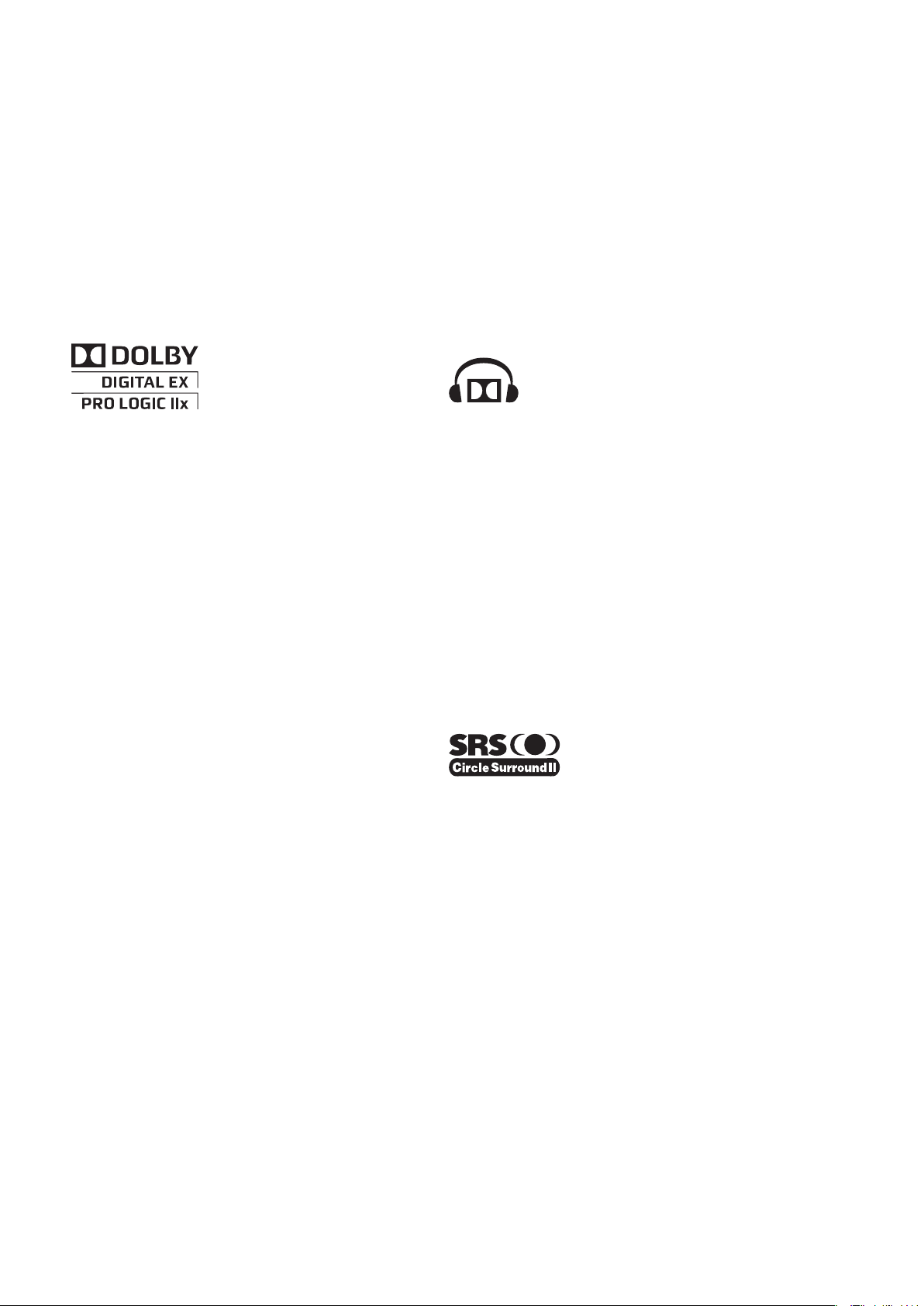
4
2.
Full backward compatibility with all existing
decoders. (Existing decoders will output a 48 kHz
signal)
3. No new player required: DTS 96/24 can be carried
on DVD-video, or in the video zone of DVD-audio,
accessible to all DVD players.
4. 96/24 5.1-channel sound with full-quality fullmotion video, for music programs and motion
picture soundtracks on DVD-video.
Dolby Digital identifi es the use of Dolby Digital audio
coding for such consumer formats as DVD and DTV.
As with fi lm sound, Dolby Digital can provide up
to fi ve full-range channels for left, center, and right
screen channels, independent left and right surround
channels, and a sixth (“.1”) channel for low-frequency
effects.
Dolby Surround Pro Logic II is an improved matrix
decoding technology that provides better spatiality
and directionality on Dolby Surround program
material; provides a convincing three-dimensional
soundfi eld on conventional stereo music recordings;
and is ideally suited to bring the surround experience
to automotive sound. While conventional surround
programming is fully compatible with Dolby Surround
Pro Logic II decoders, soundtracks will be able to be
encoded specifi cally to take full advantage of Pro
Logic II playback, including separate left and right
surround channels. (Such material is also compatible
with conventional Pro Logic decoders.)
Dolby Digital EX creates six full-bandwidth output
channels from 5.1-channel sources. This is done
using a matrix decoder that derives three surround
channels from the two in the original recording. For
best results, Dolby Digital EX should be used with
movies soundtracks recorded with Dolby Digital
Surround EX.
About Dolby Pro Logic IIx
Dolby Pro Logic IIx technology delivers a natural
and immersing 7.1-channel listening experience
to the home theater environment. A product of
Dolby’s expertise in surround sound and matrix
decoding technologies, Dolby Pro Logic II x is a
complete surround sound solution that maximizes
the entertainment experience from stereo as well as
5.1-channel encoded sources.
Dolby Pro Logic IIx is fully compatible with Dolby
Surround Pro Logic technology and can optimally
decode the thousands of commercially available
Dolby Surround encoded video cassettes and
television programs with enhanced depth and
spatiality. It can also process any high-quality
stereo or Advanced Resolution 5.1-channel music
content into a seamless 6.1- or 7.1-channel listening
experience.
The Dolby Headphone technology provides a
surround sound listening experience over headphones.
When listening to multichannel content such as DVD
movies over headphones, the listening experience
is fundamentally different than listening to speakers.
Since the headphone speaker drivers are covering
the pinna of the ear, the listening experience differs
greatly from traditional speaker playback. Dolby
utilizes patented headphone perspective curves to
solve this problem and provides a non-fatiguing,
immersive, home theater listening experience. Dolby
Headphone also delivers exceptional 3D audio from
stereo material.
Manufactured under license from Dolby Laboratories.
“Dolby”, “Pro Logic”, and the double-D symbol are
trademarks of Dolby Laboratories.
Circle Surround II (CS-II) is a powerful and versatile
multichannel technology. CS-II is designed to enable
up to 6.1 multichannel surround sound playback
from mono, stereo, CS encoded sources and other
matrix encoded sources. In all cases the decoder
extends it into 6 channels of surround audio and a
LFE/subwoofer signal. The CS-II decoder creates a
listening environment that places the listener “inside”
music performances and dramatically improves
both hi-fi audio conventional surround-encoded
video material. CS-II provides composite stereo rear
channels to greatly improve separation and image
positioning – adding a heightened sense of realism
to both audio and A/V productions.
CS-II is packed with other useful feature like dialog
clarity (SRS Dialog) for movies and cinema-like bass
enrichment (TruBass). CS-II can enable the dialog
to become clearer and more discernable in movies
and it enables the bass frequencies contained in
the original programming to more closely achieve
low frequencies – overcoming the low frequency
limitations of the speakers by full octave.
Circle Surround II, TruSurround, SRS and
symbol are trademarks of SRS Labs, Inc.
Circle Surround II, and TruSurround technology are
incorporated under license from SRS Labs, Inc.
HDCD® (High Defi nition Compatible Digital
patented process for delivering on Compact Disc the
full richness and details of the original microphone
feed.
HDCD encoded CDs sound better because they are
encoded with 20-bits of real musical information as
compared to 16-bits for all other CDs.
HDCD overcomes the limitation of the 16-bit CD
format by using a sophisticated system to encode
the additional four bits onto the CD while remaining
completely compatible with the CD format.
When listening to HDCD recordings, you hear more
dynamic range, a focused 3-D sound stage, and
extremely natural vocal and musical timbre. With
HDCD, you get the body, depth and emotion of the
original performance not a fl at, digital imitation.
HDCD system manufactured under license from
Microsoft. This product is covered by one or more
of the following: In the United States 5,479,168
5,638,074 5,640,161 5,808,574 5,838,274 5,854,600
5,864,311 5,872,531 and in Australia 669,114 with
other patents pending.
HDMI, the and High-Defi nition Multimedia
Interface are trademarks or registered trademarks of
HDMI Licensing LLC.
Page 7
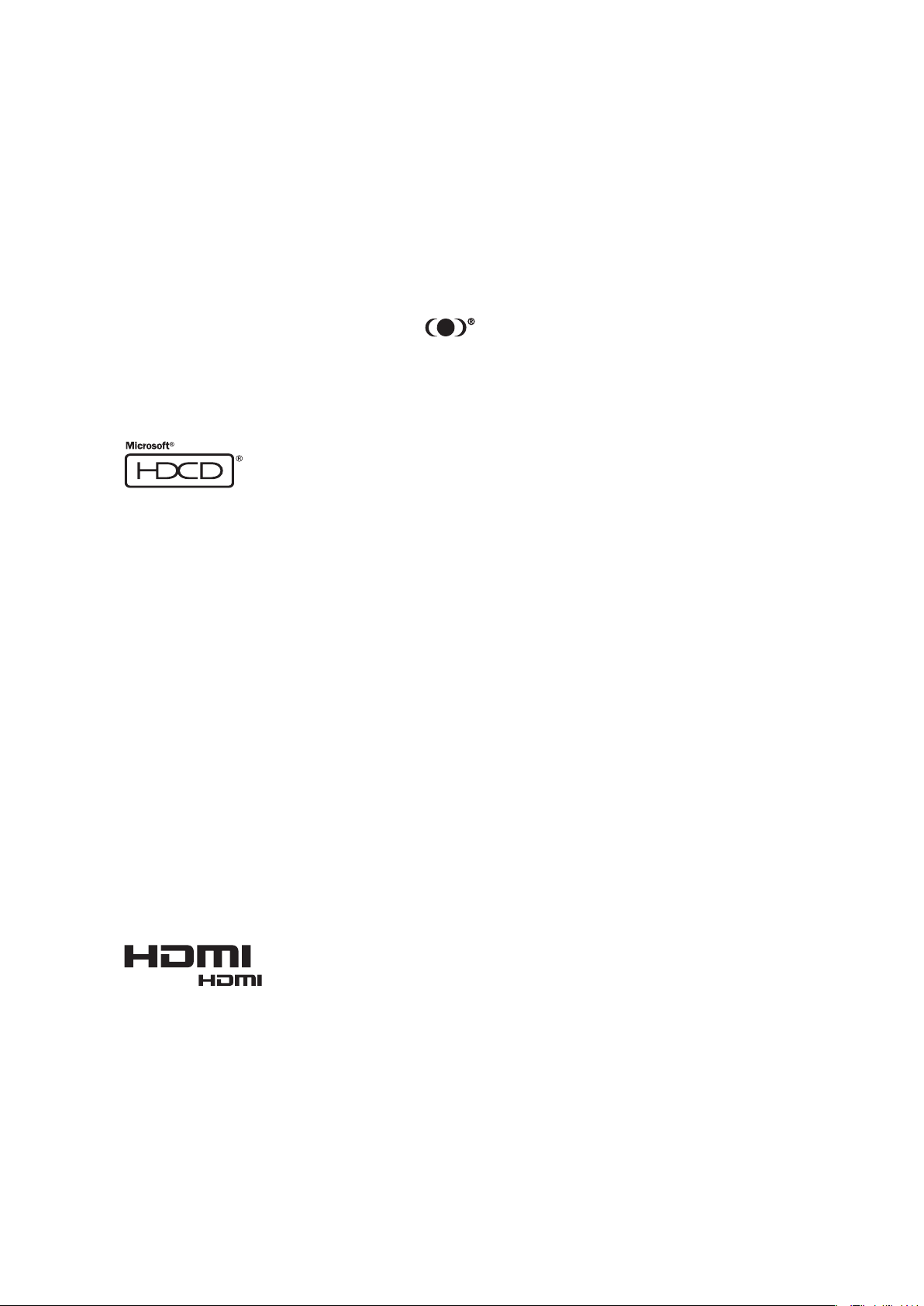
5
ENGLISH
BASIC
CONNECTIONS
BASIC OPERATION
ADVANCED
CONNECTIONS
SETUP
ADVANCED
OPERATION
TROUBLESHOOTING
OTHERS
NAMES AND
FUNCTIONS
OTHERS
CS-II is packed with other useful feature like dialog
clarity (SRS Dialog) for movies and cinema-like bass
enrichment (TruBass). CS-II can enable the dialog
to become clearer and more discernable in movies
and it enables the bass frequencies contained in
the original programming to more closely achieve
low frequencies – overcoming the low frequency
limitations of the speakers by full octave.
Circle Surround II, TruSurround, SRS and
symbol are trademarks of SRS Labs, Inc.
Circle Surround II, and TruSurround technology are
incorporated under license from SRS Labs, Inc.
HDCD® (High Defi nition Compatible Digital ®) is a
patented process for delivering on Compact Disc the
full richness and details of the original microphone
feed.
HDCD encoded CDs sound better because they are
encoded with 20-bits of real musical information as
compared to 16-bits for all other CDs.
HDCD overcomes the limitation of the 16-bit CD
format by using a sophisticated system to encode
the additional four bits onto the CD while remaining
completely compatible with the CD format.
When listening to HDCD recordings, you hear more
dynamic range, a focused 3-D sound stage, and
extremely natural vocal and musical timbre. With
HDCD, you get the body, depth and emotion of the
original performance not a fl at, digital imitation.
HDCD system manufactured under license from
Microsoft. This product is covered by one or more
of the following: In the United States 5,479,168
5,638,074 5,640,161 5,808,574 5,838,274 5,854,600
5,864,311 5,872,531 and in Australia 669,114 with
other patents pending.
HDMI, the and High-Defi nition Multimedia
Interface are trademarks or registered trademarks of
HDMI Licensing LLC.
Page 8
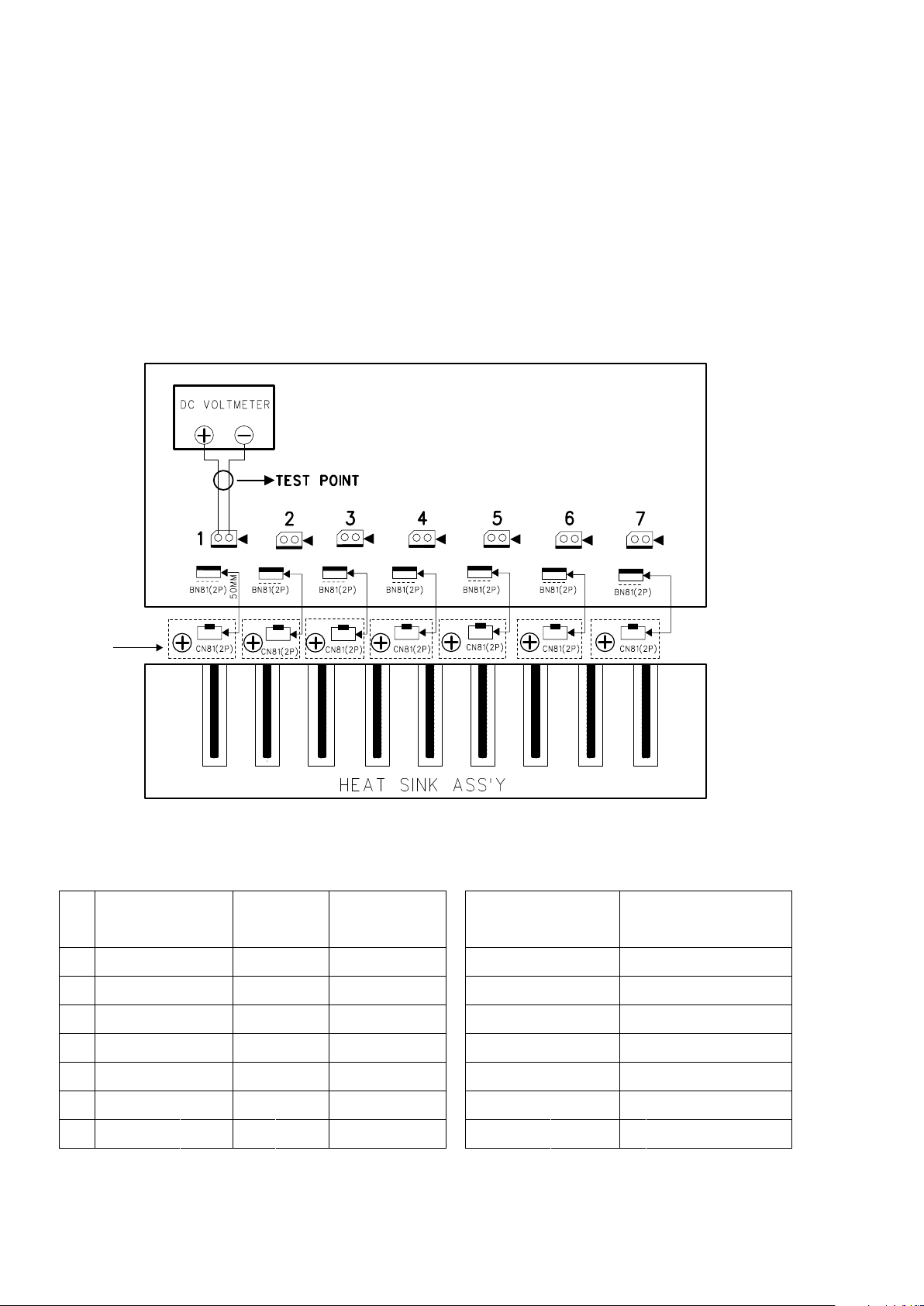
6
3. POWER AMPLIFIER ADJUSTMENT
Channel
Measuremet
Point Point
Surround Left CN63 VR83 or VR8x
Center CN61 VR81 or VR8x
Surround Right CN65 VR85 or VR8x
Front Left CN67 VR87 or VR8x
Surroud Back Left CN62 VR82 or VR8x
Front
Right
CN66 VR86 or VR8x
After Turning ON
Time Table of Idling Current Rise DC voltmeter........Connect to CN6x
Measurement Voltage
5 mV ±
0.5 mV
5 mV ±
0.5 mV
5 mV ±
0.5 mV
5 mV ±
0.5 mV
5 mV ±
0.5 mV
5 mV ±
0.5 mV
(CN6x)
Alignment
10 min
20 min
30 min
40 min
50 min
5 min
Surroud Back Right
No.
1
2
3
4
5
6
7
CN64 VR84 or VR8x 5 mV ± 0.5 mV60 min
MAIN PWB
CUP11999
TR BIAS
PWB
CN63(2p) CN61(2p) CN65(2p) CN67(2p) CN62(2p) CN66(2p) CN64(2p)
VR83 or
VR8x
VR81 or
VR8x
VR85 or
VR8x
VR87 or
VR8x
VR82 or
VR8x
VR86 or
VR8x
VR84 or
VR8x
Idling Current Alignment
1. Each of the measurement points are provided with the two test points. Set a digital Voltage meter to DC voltage input,
connect the meter to the test points at both contact points.
2. After the setup above, turn on the main switch.
3. Adjust variable resistors (VR81 - VR87) according to the digital voltmeter readings. The target setting value is the
following table for each channels.
Settings :
Master Volume — Minimum
Speaker out — No Load
Top lid — OPEN
Page 9
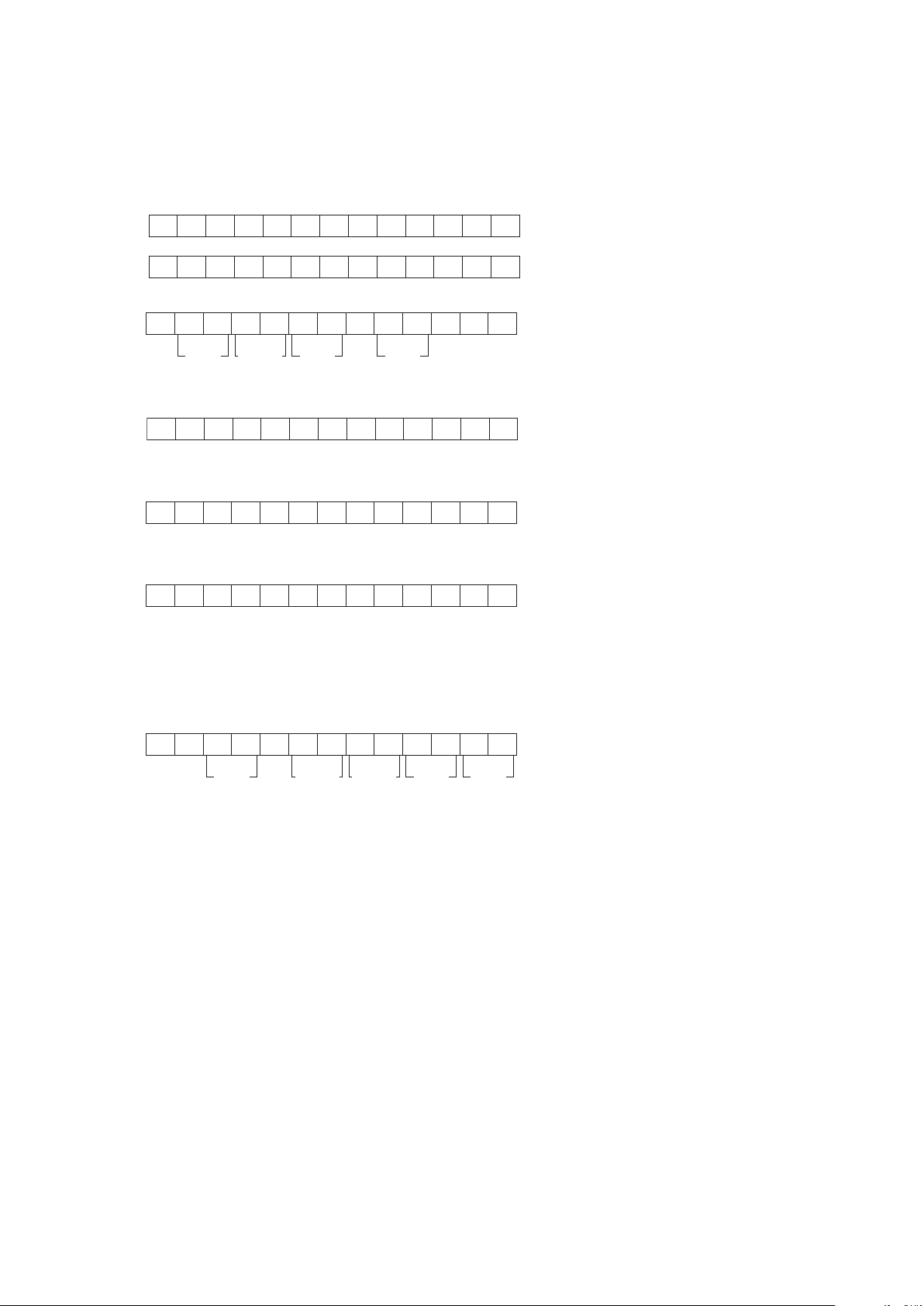
7
4. SERVICE MODE
V 0806101N
Month Date Dest.
(Dest. : Destination)
Year
SOFT TYPE XX
(XX is displayed in Hex)
CODETYPEXXXX
(XXXX is displayed in Hex)
CD01 02060105
SIGDev. TYP Ver.No.
No. : DISP CODE ID Dev. : Device ID SIG. : CODE SIG ID
TYP. : CODE TYPE ID Ver. : Version
MZ XXXXXXXXX
(XX is displayed in Hex)
S E R V I C E M O D E
S R 4 0 0 3
S E R V I C E M O D E
Microprocessor (IC11), DSP ROM (IC40 )Version and FLD Segment Check Mode.
1. While the power is on, AUTO, CLEAR and EXIT buttons simultaneously more than 3 seconds.
The FL display shows "SERVICE MODE" for 2 seconds then shows the model name.
2. Press ENTER button, The software version of the microprocessor (IC11) is displayed in the format below.
3. Press ENTER button again, The software Serial Number that is written in the factory is displayed.
4. Press ENTER button again, The software Type Number is displayed.
5. Press ENTER button again, The Code Group Type Number is displayed.
6. Press ENTER button again, The left half, right half and center of the label area in the FLD light on and off each other.
7. Press ENTER button again, The segments of the character area in the FLD flick in checker pattern.
8. Press ENTER button again, All the FL segments turns off.
9. Press ENTER button again. Every time ENTER button is pressed, DSP code is indicated in turn from NO.1 to NO.13.
10. Press ENTER button again to quit this mode.
• When the unit is once turned into Service Mode, the unit keeps this mode until the main power is turned off. (Turning
into stand-by mode does not make it quit from Service Mode.) When the unit quits from Service Mode, Information in
the memory is also cleared and the unit returns to the status when it is out from the factory.
Note :
Step4, 5 is to check if CPU software is capable of DSP code. "Software Type No" is to show what "DSP Code Group"
CPU is capable of. And vice versa.
Step 9 is to manage the 16 codes for DSP.
Factory Mode
To reset the back up memory of the unit into the default status, follow the procedure below.
1. Turn of the unit and press CLEAR and SURROUND MODE button simultaneously more than 3 seconds.
2. After "DEFAULT" is displayed on FLD, power is turned off once and turned of again, EEPROM is cleared to the default
status, microprocessor is reset and the unit returns to the normal status.
Note : When the unit is shipped from the factory, the procedure above must be done to set the unit to initial status after the
tests.
Page 10
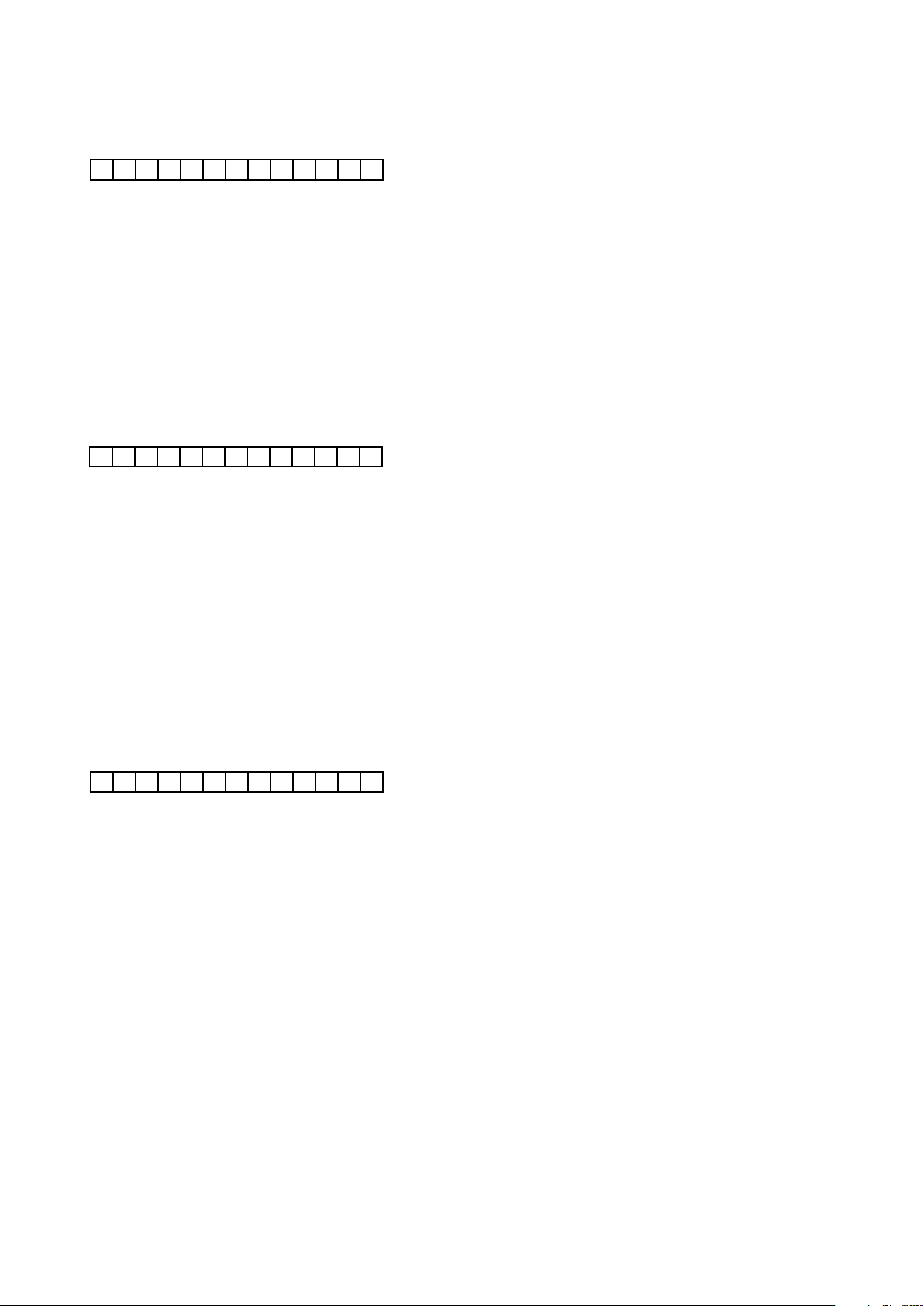
8
5. SYSTEM ERROR
C H E C K E 2 P I F
C H E C K E 2 P I F
C H E C K P O W 5
C H E C K E 2 P I F
C H E C K P O W 5
P R O T E C T
1. Trouble in EEP-ROM (INPUT PWB / IC12) Interface
• If the communication error that ACK did not return by communication with EEP-ROM(INPUT PWB / IC12) occurred 2
seconds and more.
CHECK POINTS OF SCHEMATIC
1. Turn the power on. Are the IIC Clock Line (IC11/22pin-IC12/6pin) normal ?
2. Turn the power on. Are the IIC Data Line (IC11/23pin-IC12/5pin) normal ?
3. Is 5VL(+5V) voltage supplied to 8pin of IC12 ?
4. When no problem to the above 1-3, please replace IC12
2. Trouble in +5V Supply
• If 5VD(+5V) inputted into 68pin of IC11 is trouble and the following the fault of 1-4.
CHECK POINTS
1. Turn the power on. Is 5VD(+5V) voltage supplied to CN98/1pin and CN98/2pin of INPUT PWB.
2. Is the signal of IC11 "H" ? 29pin(Power Amp Fail)="H". (When 2 second or more "L" state is continuing to 29pin,
Abnormalities have occurred in the Power Amp circuit.)
3. Is the signal of IC11 "H" ? 66pin(Power Line Fail)="H". (When 2 second or more "L" state is continuing to 66pin,
Abnormalities have occurred to +/-12V power supply or the power supply for Power Amp.)
4. Is the signal of IC11 "H" ? 112pin(Power Down)="H". (When 2 second or more "L" state is continuing to 112pin,
Abnormalities have occurred to in IC96 and around IC 96 circuit of MAIN PWB
3. Trouble in Protection
• When unusual states, such as overload of Power Amp and DC output, are detected. The unusual detection method is the
following.
A. When "L" is detected in IC11 29pin(Power Amp Fail), the set is put into the state of STANDBY. At this time, when the
detection time of 29pin is less than 200msec, STANDBY LED on Front Panel is put into the state of blinking at 0.5 sec
intervals. After the AC code is pulled out and opened once to make it to power supply ON again when entering this state,
it does with the remote control or Standby button of Front Panel.
Page 11
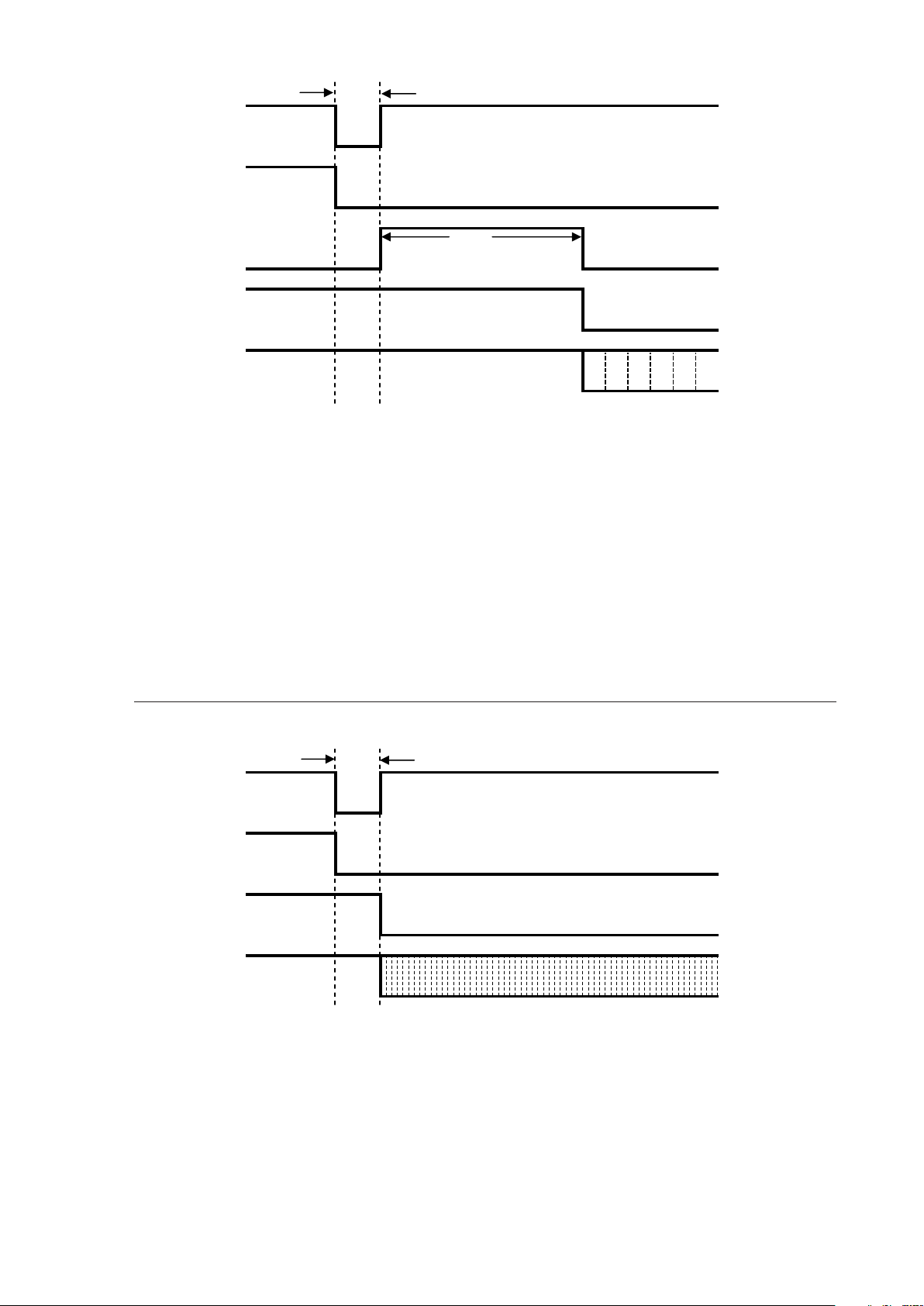
9
CHECK POINTS OF SCHEMATIC
C H E C K E 2 P I F
C H E C K P O W 5
P R O T E C T
Less than 200msec
Power Amp Fail
SPK Relay Relay off
FL Display 2 sec
"PROTECT" Display on FL
STANDBY
STANDBY LED
STANDBY LED OFF
0.5sec blinking
C H E C K E 2 P I F
C H E C K P O W 5
P R O T E C T
Less than 200msec
Power Amp Fail
SPK Relay Relay off
FL Display 2 sec
"PROTECT" Display on FL
STANDBY
STANDBY LED
STANDBY LED OFF
0.5sec blinking
More than 200msec
Power Amp Fail
SPK Relay Relay off
STANDBY
STANDBY LED
STANDBY LED OFF
0.125sec blinking
1. When trouble is caused in Power Amp, it repairs.
2. When trouble is not found in Power Amp, it is confirmed whether there are in the disconnection and the detector circuit of
the pattern of IC11 29pin (Power Amp Fail) abnormalities.
4. Below is PROTECT MODE which does not display "PROTECT"
A. When "L" is detected in IC11 29pin(Power Amp Fail), the set is put into the state of STANDBY. At this time, when
the detection time of 29pin is longer than 200msec, STANDBY LED on Front Panel is put into the state of blinking at
0.125sec intervals. When this condition, The operation which enters FACTORY MODE is done, PROTECT MODE
release is performed and it Power ON once again.
SURROUND MODE + CLEAR + EXIT Press button 3 sec
A set is broken in the flash state of the 0.125sec interval, so please never make the user do this release operation.
CHECK POINTS OF SCHEMATIC
1. When trouble is caused in Power Amp, it repairs.
2. When trouble is not found in Power Amp, it is confirmed whether there are in the disconnection and the detector circuit of
the pattern of IC11 29pin (Power Amp Fail) abnormalities.
B. When "L" is detected in IC11 66pin (Power Line Fail), (L=less than 3.5V) the set is put into the state of STANDBY.
STANDBY LED on Front panel. is put into the state of blinking at 0.125sec intervals. When this condition, The operation
which enters FACTORY MODE is done, PROTECT MODE release is performed and it Power ON once again.
AUTO + CLEAR + EXIT Press button 1.5 sec
Page 12
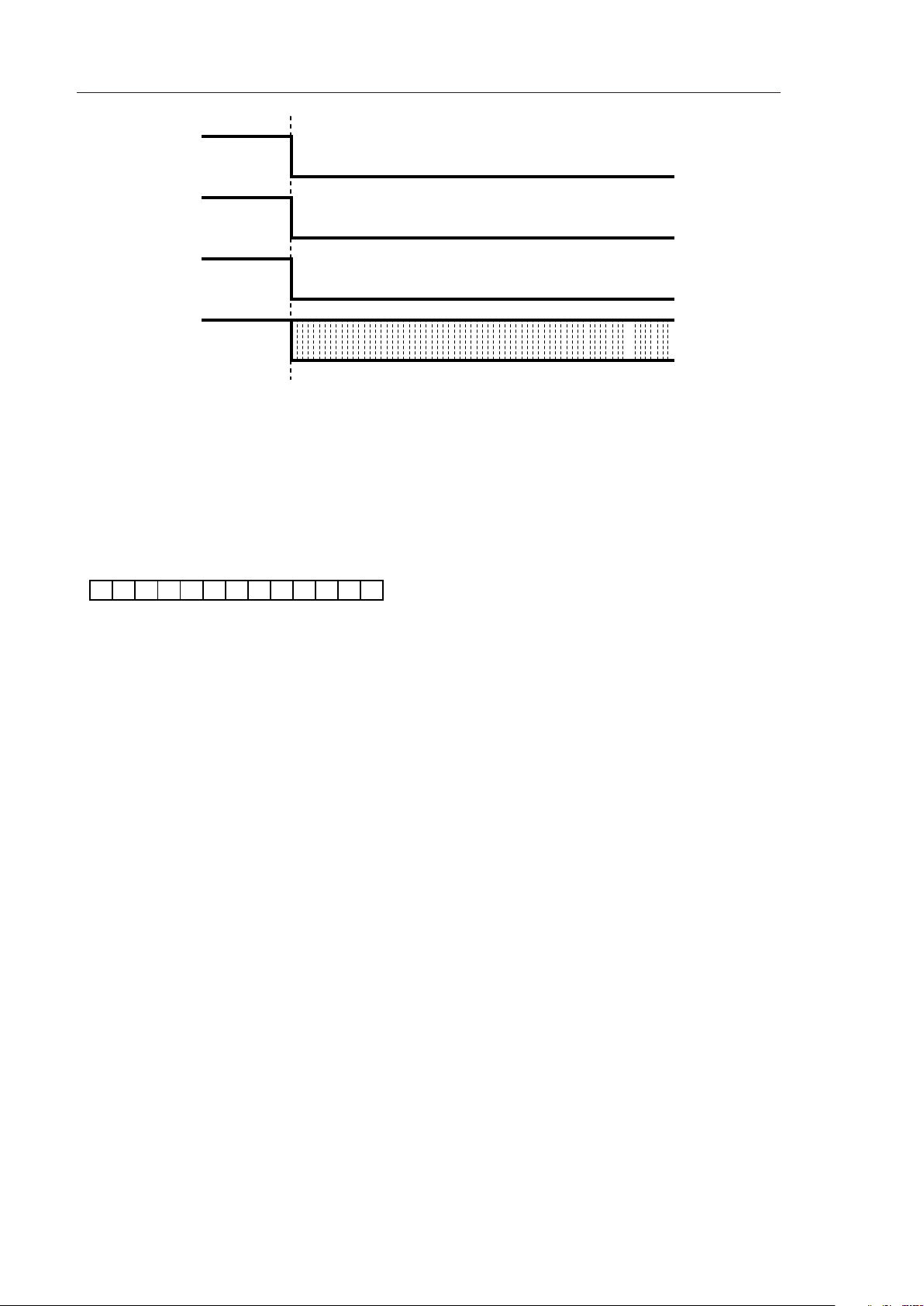
10
A set is broken in the flash state of the 0.125sec interval, so please never make the user do this release operation.
C H E C K E 2 P I F
C H E C K P O W 5
P R O T E C T
Less than 200msec
Power Amp Fail
SPK Relay Relay off
FL Display 2 sec
"PROTECT" Display on FL
STANDBY
STANDBY LED
STANDBY LED OFF
0.5sec blinking
More than 200msec
Power Amp Fail
SPK Relay Relay off
STANDBY
STANDBY LED
STANDBY LED OFF
0.125sec blinking
Power Line Fail
SPK Relay Relay off
STANDBY
STANDBY LED
STANDBY LED OFF
0.125sec blinking
C H E C K E 2 P I F
C H E C K P O W 5
P R O T E C T
Less than 200msec
"PROTECT" Display on FL
STANDBY LED OFF
0.5sec blinking
More than 200msec
0.125sec blinking
0.125sec blinking
C H E C K D S P R O M
CHECK POINTS OF SCHEMATIC
1. Abnormality confirms whether to the +/- power supply for Power Amp.
2. Abnormality confirms whether to +/-12V power supply.
3. When trouble is not found in the power supply circuit, it is confirmed whether there are in the disconnection and the
detector circuit of the pattern of IC11 66pin (Power Line Fail) abnormalities.
5. Trouble in DSP Communication
• When the communication abnormality of DSP(IC27) and the microcomputer(IC11) is detected or inside contents of
ROM(IC40) of DSP unmatched, it display it.
1. Conform power supply voltage of IC27/IC40 Vcc/Vdd. When it is an abnormal voltage, the power supply is repaired.
2. It is confirmed that IC11 74pin(DSP DOUT Line) is normal at the time of the Power ON
3. It is confirmed that IC11 75pin(DSP DIN Line) is normal at the time of the Power ON
4. It is confirmed that IC11 76pin(DSP CLK Line) is normal at the time of the Power ON
5. It is confirmed that IC11 80pin(REQ1 Line) is normal at the time of the Power ON
6. It is confirmed that IC11 81pin(REQ2 Line) is normal at the time of the Power ON
7. When IC11 74pin-76pin and 80, 81 pin are abnormal, disconnection and defective solder etc. of the pattern are
confirmed
Page 13

11
6. UPDATE FIRMWARE
Software for CPU and DSP can be updated.
Have update application software. ("UpgradeDSP.exe" and "H8Download.exe")
There are two mode of download, regarding to the target of software as bellow.
•Mode1:UpdateDSP’ssoftwaretoFlash-ROM.
This mode is to update the software for DSP.
The target devise is Flash-ROM (IC40) on CUP11995Y (INPUT PCB).
The unit needs to be set update condition, by three front keys.
REMARK : You need to remove the one of the resistor on the DATA UPDATE KIT to update DSP.
•Mode2:UpdateCPU’ssoftwaretointernalFlash-ROM.
This mode is to update the software for DSP.
The target devise is internal flash ROM of CPU (IC11) on CUP11995Y (INPUT PCB).
The unit becomes the boot mode by connecting the DATA UPDATE KIT with FFC.
•NECESSARYEQUIPMENT
The following items are required for updating.
RS232C Dsub-9 pin cable (female to female/Straight type)
Windows PC (2000, XP) with RS-232C port
DATA UPDATE KIT (part no. 90M-SR4001JIG)
Update software to CPU.
Update software to DSP.
Use RS232C Dsub-9 pin cable (female to female/Straight type) to connect PC and the unit.
COM port on PC needs to be set by dialog box for each program. COM port can be set from COM1 to COM5.
Download Firmware for DSP (Mode 1)
REMARK : Remove the resistor on the DATA UPDATE KIT for update DSP. Pos. No. of resistor is different by the DATA
UPDATE KIT (90M-SR4001JIG, 90M-SR4500JIG or 90M-SR4600JIG). Look at a manual attached in DATA
UPDATE KIT which resistor you take off.
For example case of 90M-SR4001JIG. Remove the R102 (1K OHM).
Page 14

12
Put the "DSP upgrade" folder into anywhere on your PC's hard disc. 1.
Connect PC and DATA UPDATE KIT with the RS-232C cable.2.
Connect FFC between DATA UPDATE KIT and the service connector (CN83) on the DOWNLOAD CONNECTOR PWB 3.
of the unit.
Turn on the unit.4.
Press 5. ENTER, CLEAR and BAND buttons simultaneously more than 5 seconds to turn the unit into Loading Mode.
"LOADING MODE" will be shown on FLD.6.
Page 15
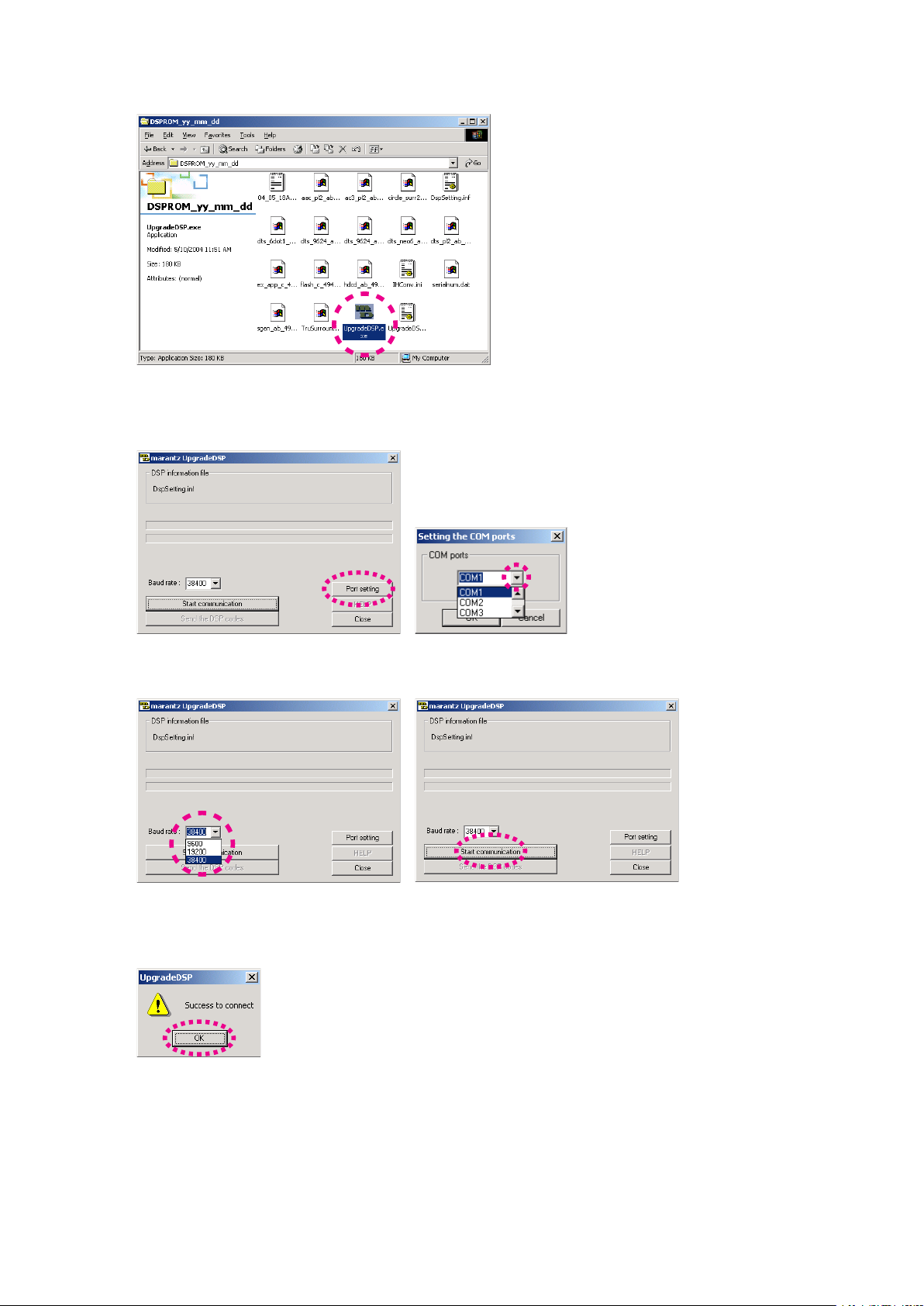
13
Launch "UpgradeDSP.exe" on PC. 7.
Note: yy_mm_dd is release date of software.
Click 8. Port setting, and select the COM Port No.
Set the Baud Rate to 38400 then click 9. Start communication button.
If the connection is made successfully, a dialog box saying "Success to connect" appears and "CONNECTED" is 10.
displayed on FLD.
Page 16
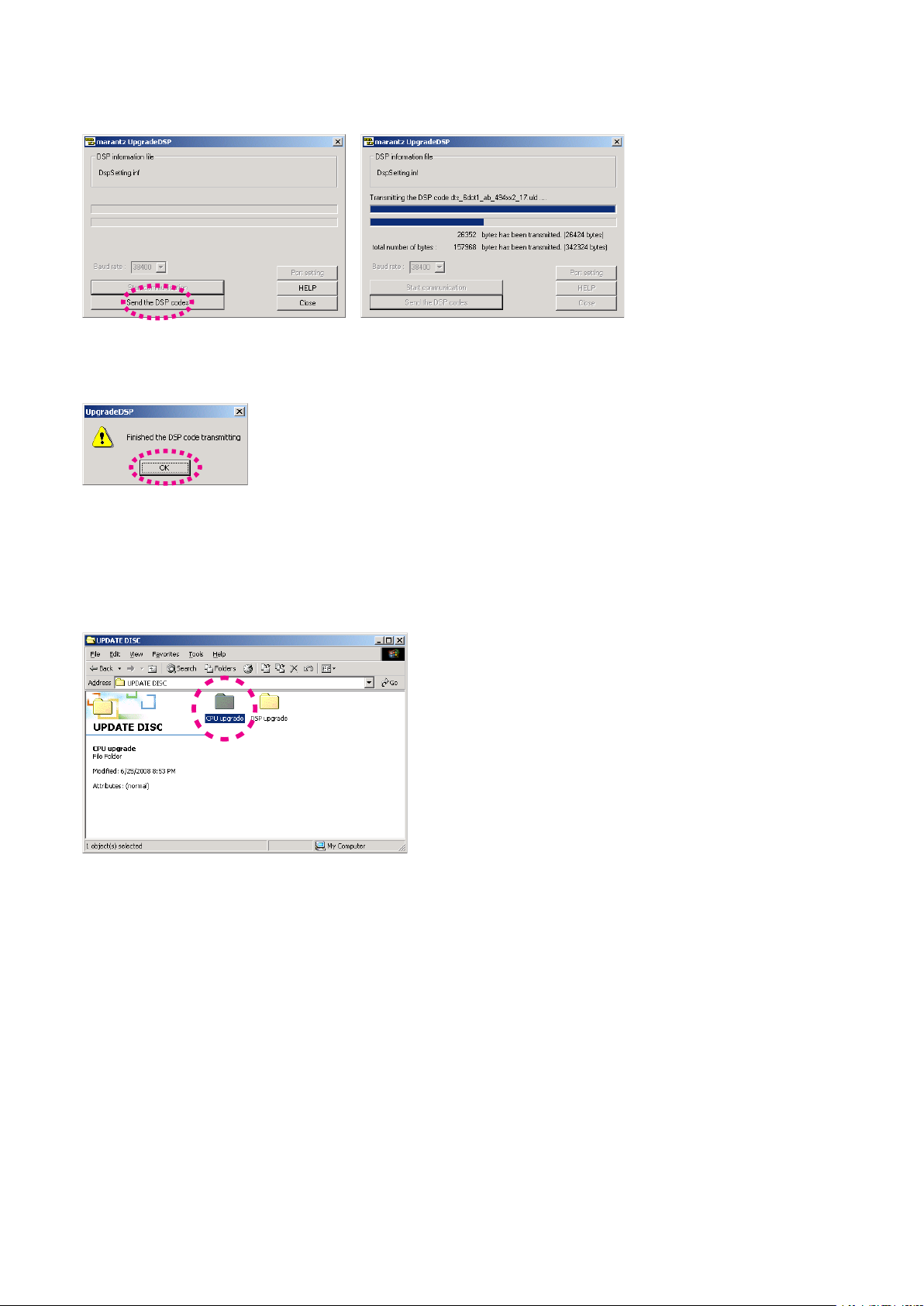
14
Click 11. Send the DSP codes button on the dialog box. Progress status of updating will be shown on PC and LOADING is
displayed on FLD.
If updating is completed successfully, "COMPLETED" is displayed on FLD. And a dialog box saying "Finished the DSP 12.
code transmitting" appears. Click OK and then Application is closed automatically.
Turn off the unit.13.
Download Firmware for CPU (Mode 2)
Put the "CPU update" folder into anywhere on your PC’s hard disc.1.
Connect PC and DATA UPDATE KIT with the RS-232C cable.2.
Page 17
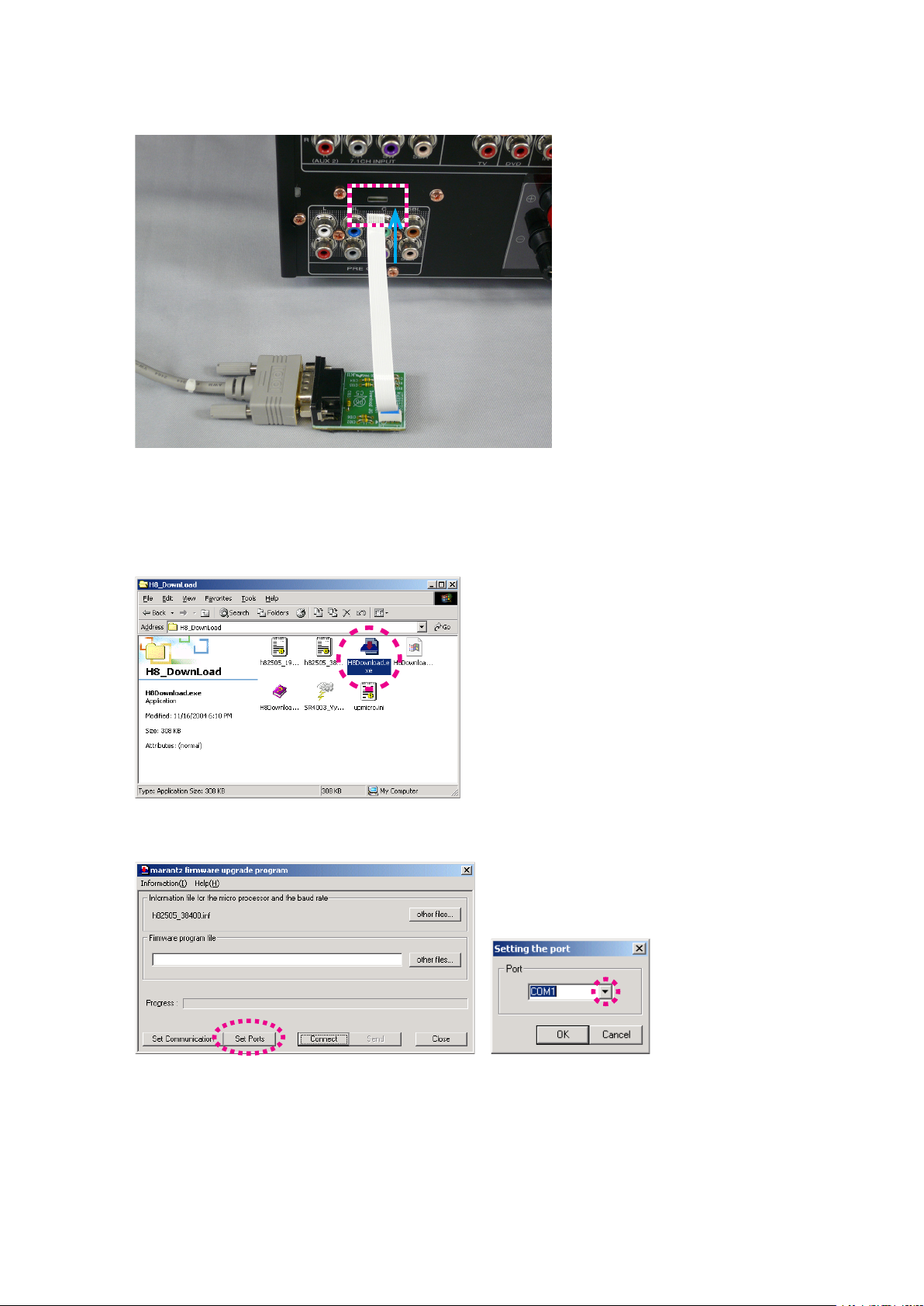
15
Connect FFC between DATA UPDATE KIT and the service connector (CN83) on the DOWNLOAD CONNECTOR PWB 3.
of the unit.
Press 4. POWER button to turn on the unit. The unit is in the boot mode. (FLD and STANDBY LED on the front panel
disappear.)
Launch "H8Download.exe" on PC.5.
Click6. Set Ports, and select the COM Port No.
Page 18
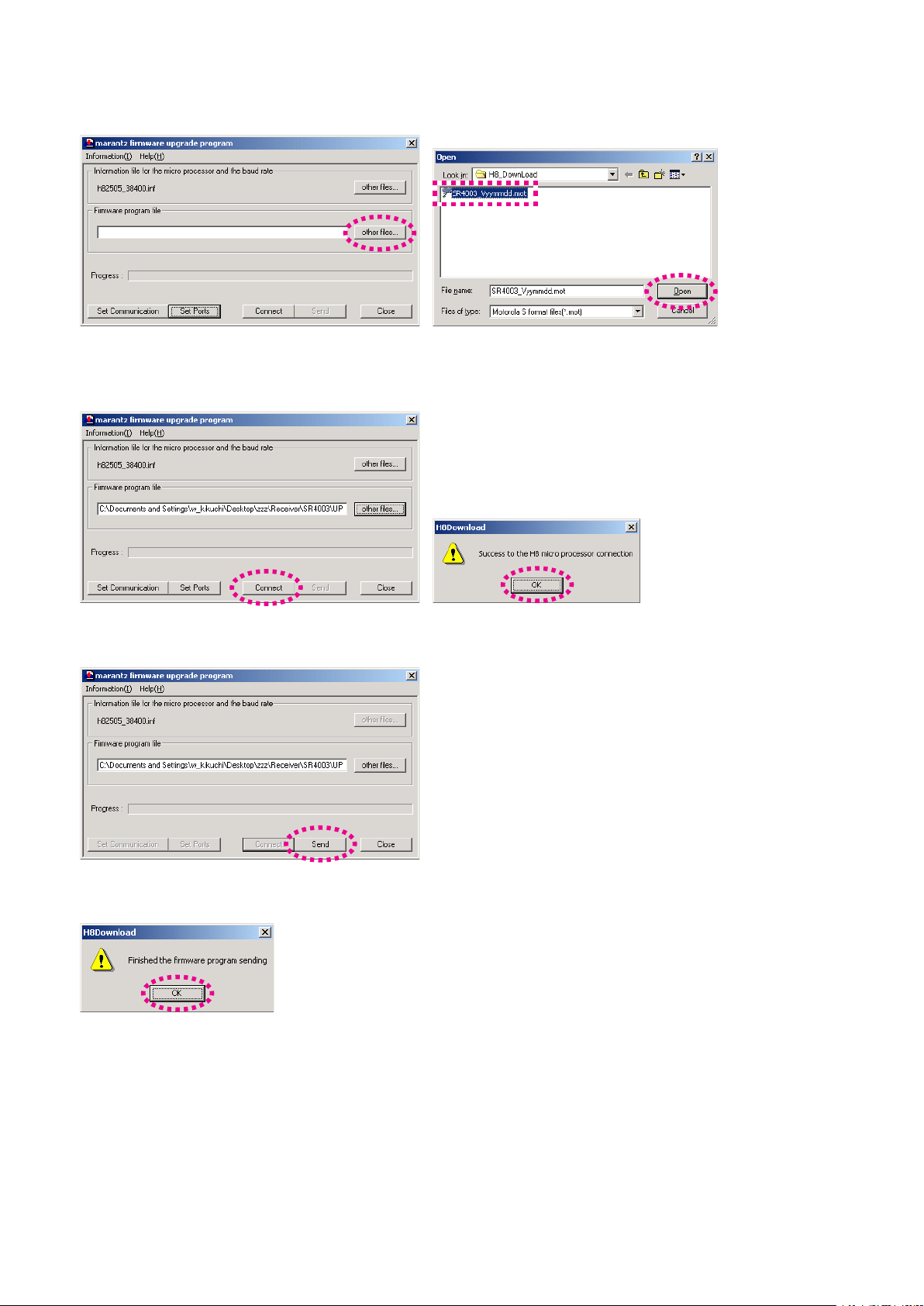
16
Click 7. other files... button in the dialog box to specify the file (SR4003_Vyymmdd.mot) to be uploading. yymmdd in
filename is release date of software.
Click 8. Connect button. If the connection with the H8 µ-P is successfully made, a dialogue box saying "Success to the H8
micro processor connection" appears. If the connection fails, error message will appear.
Click 9. Send button to start update.
If the firmware is updated successfully, a dialog box saying "Finished the firmware program sending" appears.10.
Page 19
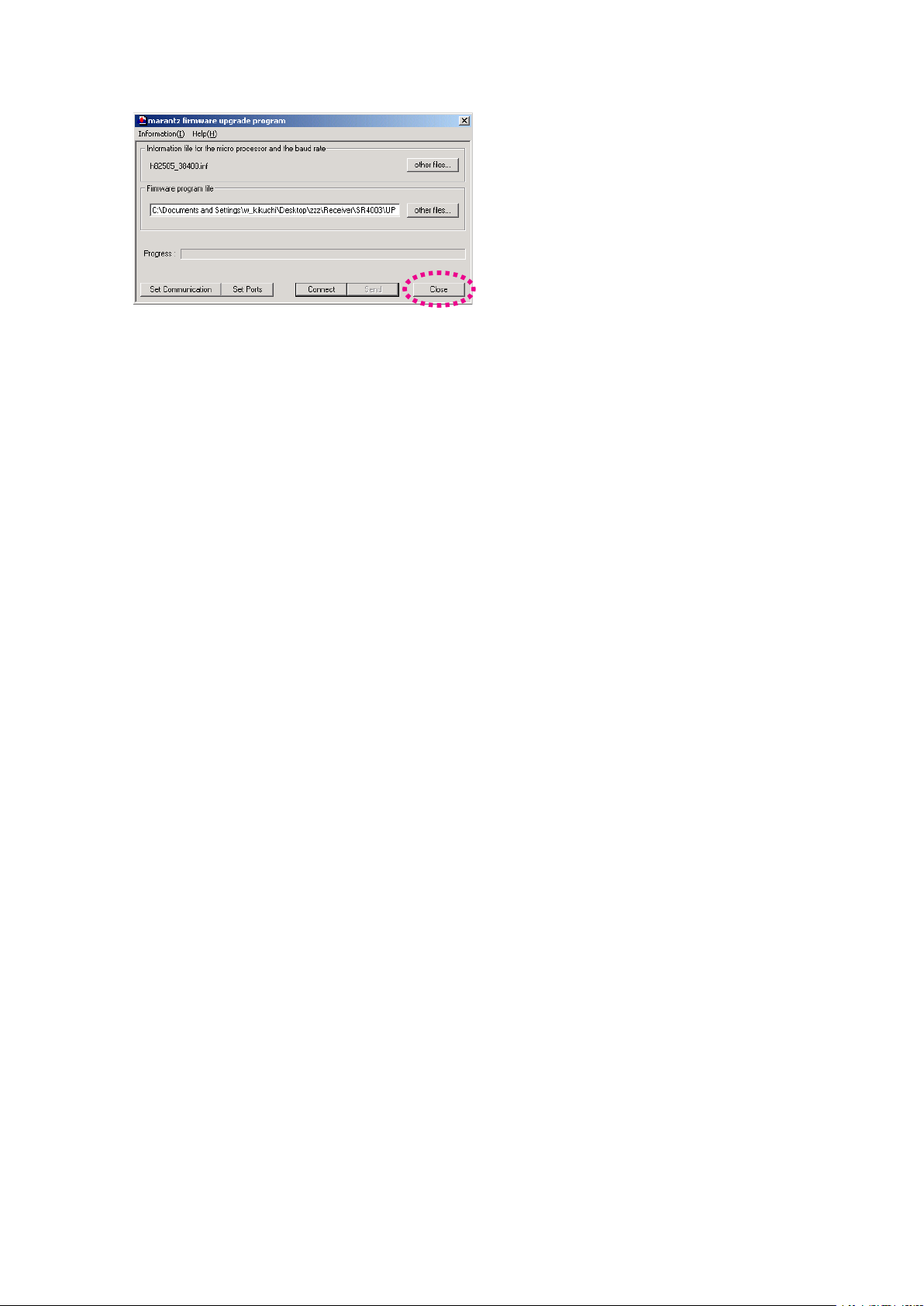
17
Click 11. CLOSE button to close the application.
Disconnect Mains power cord.12.
Disconnect FFC from the service connector (CN83) on the DOWNLOADER CONNECTOR PWB on the unit.13.
Turn on the unit to reset the software.14.
Firmware Version Check
To check the versions of the firmware, see "Microprocessor (CPU), DSP Version and FLD Segment Check Mode" in
"4. SERVICE MODE" section.
Page 20
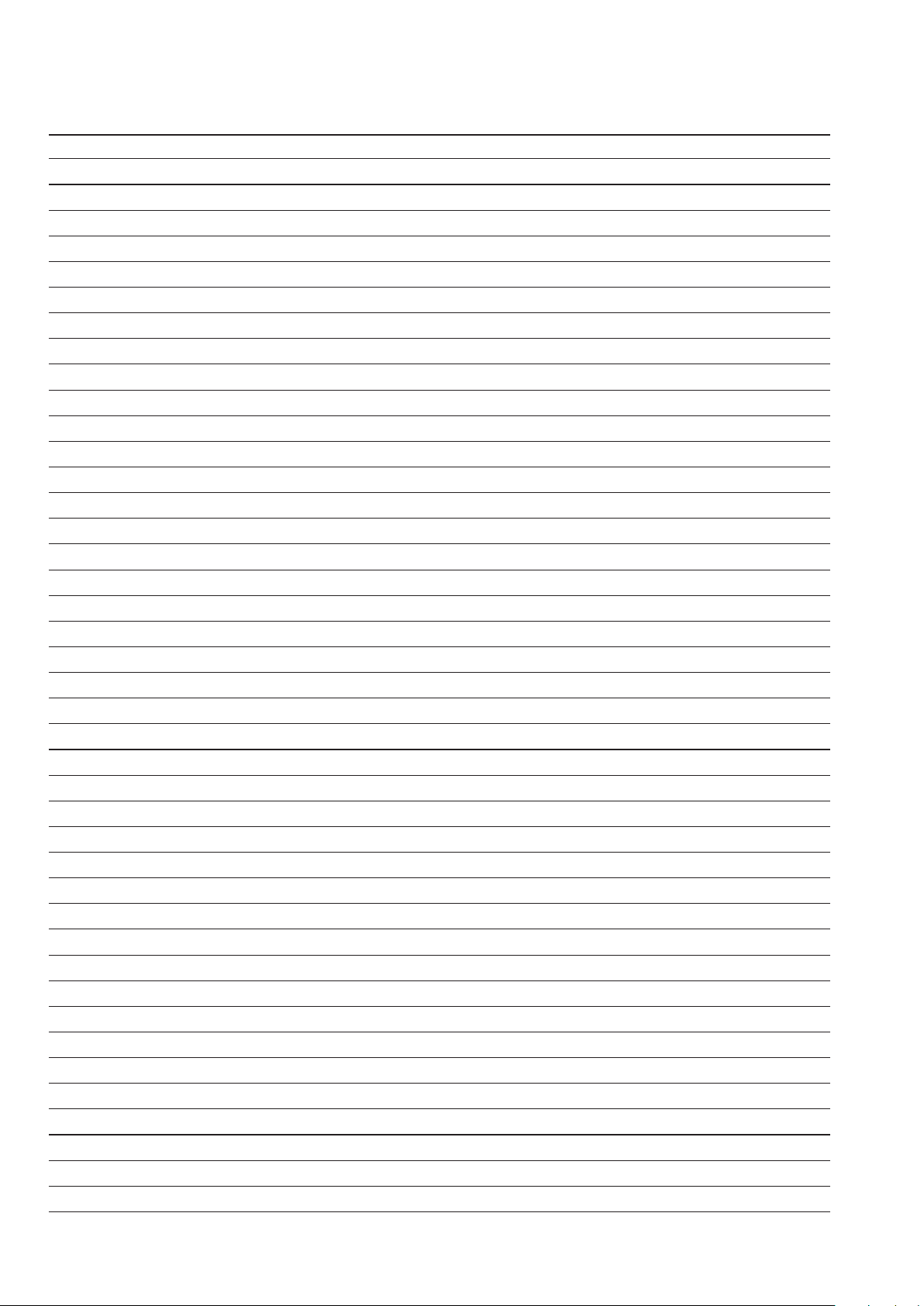
Personal notes:
18
Page 21
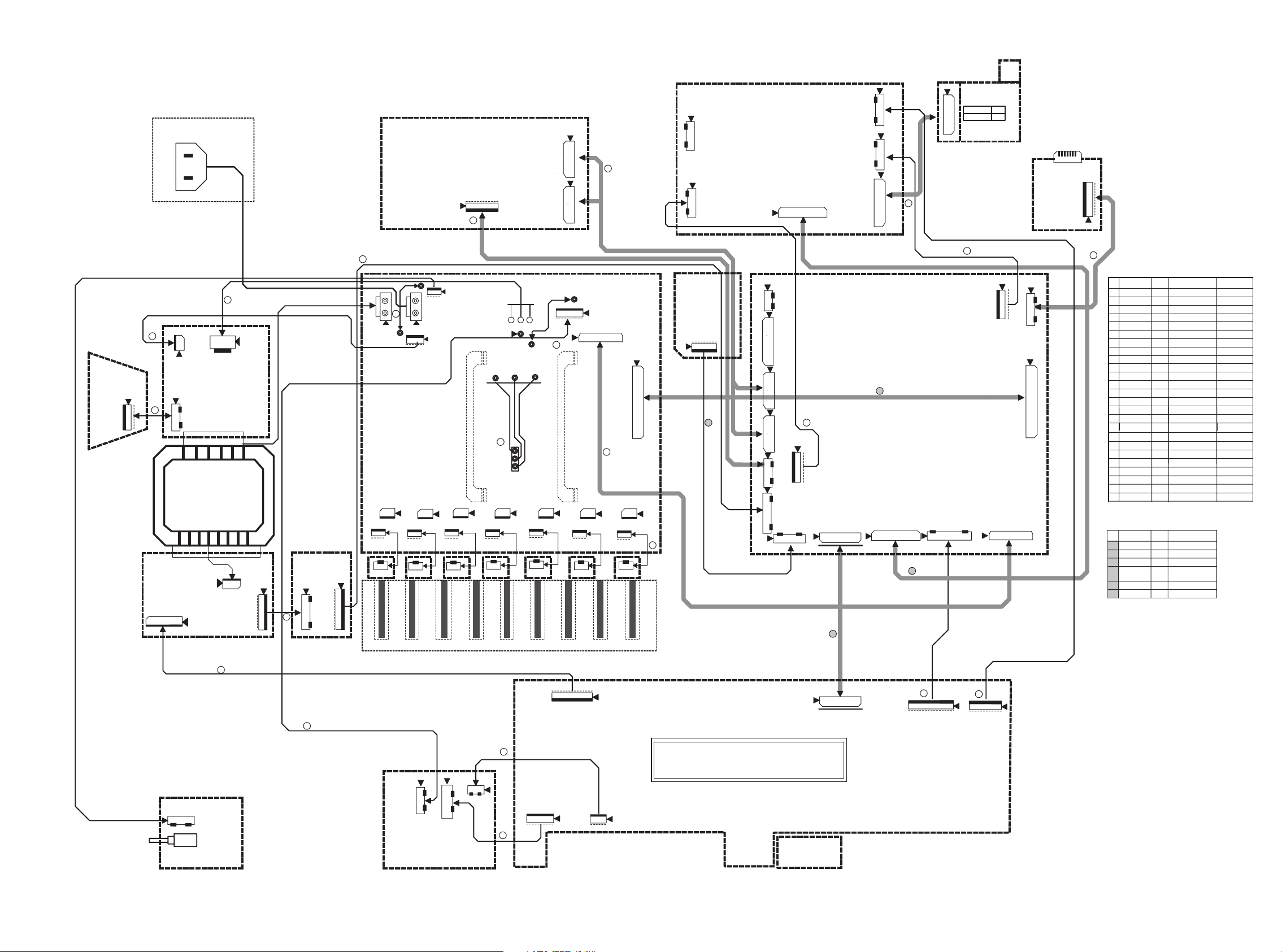
3 1
1
15
1
5
5
1
23
6
1
7
1
11
1
13
1
1
1311
1
9
1
3
1
NO
1
SPECPWB
2
3
4
5
6
7
8
9
12
15
22
* WIRE ASS'Y
COMMENTREF.
VFD
FRONT PWB
AUX PWB
POWER TRANSF.
CN91
FROM TRANS
1 3
13
3
1
CN20
CN93
BN20
RED
BLKWHT
123
BN87
BN93
HEAT SINK ASS'Y
CN91
CN81(2P)CN81(2P)CN81(2P)CN81(2P)CN81(2P)CN81(2P)CN81(2P)
BN81(2P)
BN81(2P)BN81(2P)BN81(2P)BN81(2P)BN81(2P)BN81(2P)
CN61(2P)
FL/R , B-SURR L/R
C , SURR L/R
-VCC
+VCC
CN92
CN27
)P2(16NC)P2(16NC)P2(16NC)P2(16NC)P2(16NC)P2(16NC
MAIN PWB
50MM
21
1
13
15
5
CN87
H/P PWB
PUSH SW PWB
CN88
21
N, K Ver.
9
1
BN21
9
1
BN21_
BRIDGE
DIODE PWB
CN14
7 1
BN14
1
9
1
9
BN96 CN96
REGULATOR
TR BIAS
PWB x 7
PWB
BN98
11
1
INPUT PWB
CN27
21
1
VIDEO PWB
CN42
AC INLET
9
1
BN43
CN43
BN41
CN41
5
1
7
CN89
7
1
CN83
TUNER MODULE
1
17
RDS Ver
Other Ver
17P
15P
17
CN34
1
17
171
CN80
CN80
HDMI PWB
CN99
CN98
CN99
5
1
BN95
CN95
BN96
CN97
121
211
CN43
CN43
CN44
1
19
CN15
CN15
BN44
1
2
TRANS
BN21
MAIN
3
4
5
7
8
9
22
24
25
11
12
26
14
15
BN93
MAIN BN20
MAIN BN87
FRONT
BN14
FRONT
FRONT
FRONT
BN41
CN43
FRONT CB15
MAIN CB27
INPUT
CB43
INPUT
BN44
CB34VIDEO
TRANS BN96
HDMI BN95
INPUT CB99
FRONT
BN81
MAIN
.FERPWB SPEC
16
NO
* CARD CABLE : FPC
10
11
13
14
27
CB80
MAIN
BN85
2 1
BN90
1
5
BN24
CN24
23
16
INPUT
BN24
1
19
1
7
1
1
5
1
5
5
1
REMOTE
1
5
5
1
CN54
5
1
CWB1E909080BM
CWB1C903250EN
CWB3FB03280UP
CWZSR4001BN87
CWB2B905350BM
CWB1C909150BM
CWB1C905180EN
CWB2B909500EN
CWB1C902050EN
CWB1C905150EN
CWB2B905150EN
CWC4F4A19A220B
CWC4F4A17A180B
CWC4C4A21B120B
CWC4F4A15B150B
/CWC4F4A17B150B
CWC4F4A13A080B
HEAD PHONE
CWB1B907250EN
BN54
BN54 CWB2B905250EN
CWC4F4A21A100B
FRONT
BN33
CWB2B911050EN
24
BN22
JW90
JW92
21
20
19
18
25
26
27
MAIN
MAIN
JW90
JW92
CWE8202080AA
CWEE212080VV
18
19
20
BN98
CWB1C911120BM
REGULATOR
29
29
MAIN
BN90 CWB4F232550PU
BN85
CWB2B907100EN
30
31
32
33
BN91
MAIN CWZSR4001BN91A
JW13
JW14
JW17
FRONT
FRONT
FRONT
CWE8202110RV
CWE8202110RV
CWE8202150RV
MAIN
BN22
CWZSR4001BN22
11
1
CN90
1
CN82
FRONT BN82
CWB2B90570EN
BN82
15
BN33
1
3
5
1
DOWNLOADER
CONNECTOR
PWB
10
13
CONT. PWB
TRANSF.
PWB
FRONT TRANSF. PWB
7. WIRING DIAGRAM
19 20
Page 22
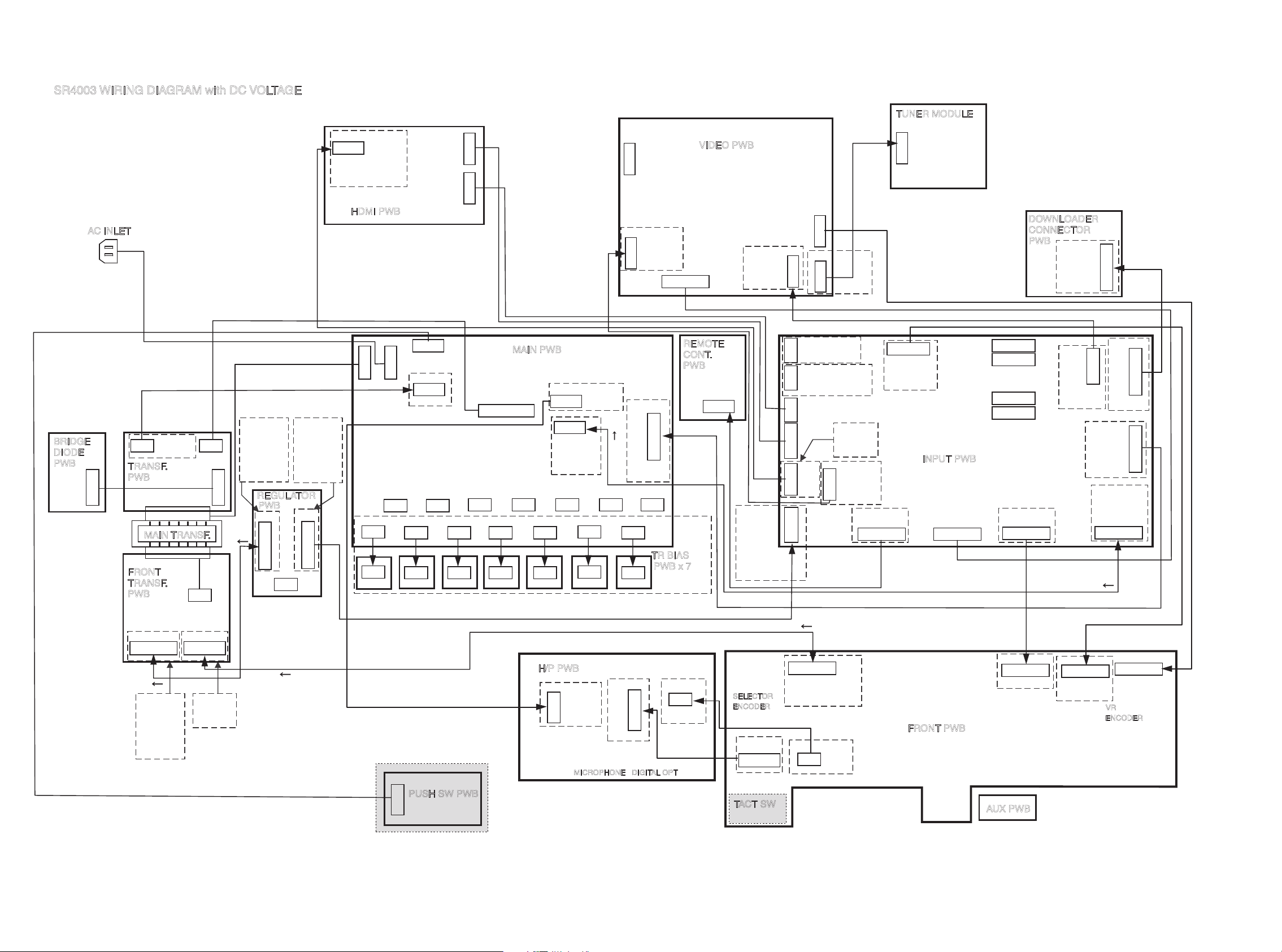
1
1pin: -30V
6pin: +5VL
7pin: +5VD
18pin: +5VL
6pin: -12VA
8pin: +12VA
1pin: +5VD
1pin: +5VD
3pin: +5VD
3pin: +5VD
1pin: +5VD
1pin: -12V
1pin: +12V
3pin: -12V
1pin: +5VD
13pin: +5VD
16pin: +5VL
17pin: +5VL
1pin: +7.5V
4pin: +5VV1(+5VD)
5pin: +5VV1(+5VD)
4pin: +5VL
4pin: +12VA
5pin: +12VA
13pin: +5VD
16pin: +5VL
17pin: +5VL
18pin: +5VL
4pin: +5VL
1pin: +12V
3pin: -12V
1pin: +5VD
2pin: +5VD
5pin: -12V
8pin: +12V
10pin:+5VL
11pin:+6V
1pin: +5VL
4pin: +12V
5pin: +12V
7pin: +5VD
8pin: +12VA
9pin: -12VA
1pin: +5V
2pin: +6V
1pin: +7.5V
4pin: +5VH
5pin: +5VH
6pin: -12VA
8pin: +12VA
10pin: 12V
4pin: +12V
5pin: +12V
1pin: +5VL
4pin: +12V
5pin: +12V
1pin: -1.2V
2pin: +1.2V
1pin: +5VD
2pin: +5VD
5pin: -12V
8pin: +12V
10pin: +5VL
11pin: +6V
1pin: +5VD
2pin: 15.0V
4pin: 15.0V
6pin: 8.0V
8pin: +5VL
9pin: +5VL
4pin: +5VL
1pin: -30V
6pin: +5VL
7pin: +5VD
1pin: +5VD
2pin: 15.0V
4pin: 15.0V
6pin: 8.0V
8pin: +5VL
9pin: +5VL
1pin: -12V
+5VD
+5VD
+5VL
+5VL
+5VD
+5VD
SR4003 WIRING DIAGRAM with DC VOLTAGE
VIDEO PWB
HDMI PWB
AC INLET
MAIN PWB
AUX PWB
INPUT PWB
SELECTOR
ENCODER
VR
ENCODER
TACT SW
[U]Ver.
FRONT PW
B
1
2
CN92
1
21
CN27
CN88
5 1
BN41
1 9
BN43
1 19
CN15
7 1
BN14
5
1
CN24
5
1
CN41
17
1
CN45
5
1
CN44
5
1
CN42
1 21
CN43
BN95
1
5
CN82
H/P PWB
PUSH SW PWB
[K, N]Ver.
1
2
CN87
5
1
1
2
CN91
1 2
BN90
3 1
BN93
BN20
1 5
BN87
1 17
CN80
1 5
1
13
1
11
CN99
CN90
1
7
1
5
CN89
BN24
1 17
1 5 1 2 1 19
CN80
CN15
CN43
CN98
1
21
CN27
11
1
6
1
CN95
5
1
BN44
13
1
11
1
1
15
1
3
CN99
CN90
CN97
CN96
1 9
CN83
9 1
BN31
CN30
2 1
2 1
2 1 2 1 2 1 2 1
2 1
2 1
2 1
2 1 2 1 2 1 2 1 2 1
CN63 CN61
CN65
CN67 CN62
CN66 CN64
BN81
BN81 BN81 BN81 BN81
BN81
BN81
2 1
2 1 2 1 2 1 2 1
2 1
2 1
CN81
CN81 CN81 CN81 CN81
CN81
CN81
TR BIAS
PWB x 7
REGULATOR
PWB
1
11
1 3
9
1
BN98
CN96
CN95
TUNER MODULE
1
BN85
DOWNLOADER
CONNECTOR
PWB
7
REMOTE
CONT.
PWB
5 1
BN54
CN54
91
BN96
FRONT
TRANSF.
PWB
CN14
1
7
BN33
1
5
1 3
CN91
MAIN TRANSF.
CN93
1 3 1 3
1
9
BN21
1
9
BRIDG
E
DIODE
PWB
BN21
TRANSF.
PWB
CN20
3 1
3 1
CN33
BN82
MICROPHONE
DIGITAL OPT
WHT BLK RED
9 19
19
BN30
9 1
CN31
1
17
2221
Page 23
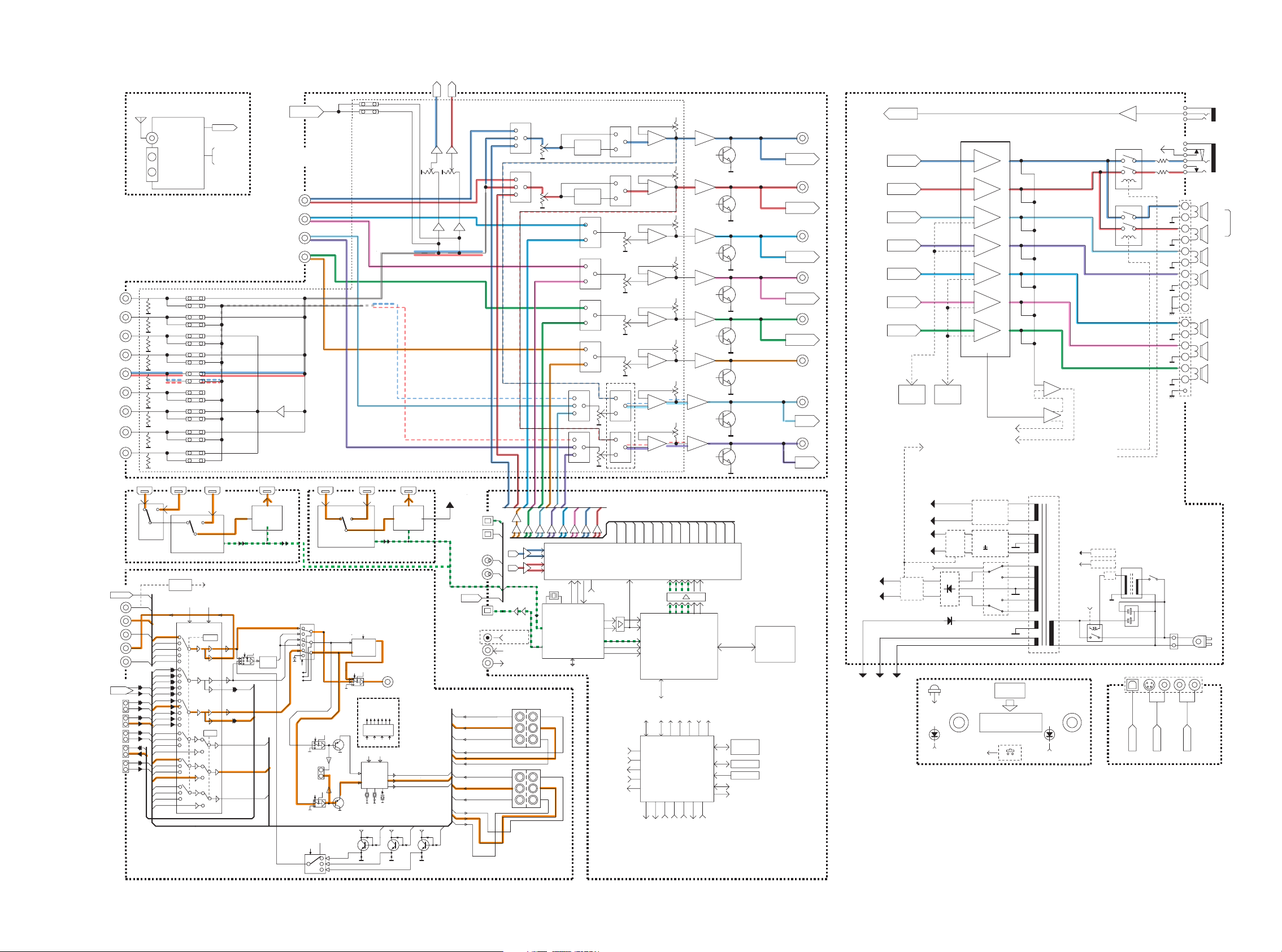
EEP_ROM
12.288MHz
MIC MONO
MIC MONO
TONE
+
-
-
+
TONE
ATT
RT
LT
Cr
Cb
Y
Cr
Cb
Y
SPDIF
SII9030
SII9033
RC-5 IN
RC-5 OUT
RC-5 IN
RC-5 OUT
TUNER
MODULE
TUNER CONT
TUNER L/R
TO FUNCTION SEL
16BIT u-COM
POWER DOWN
STANDBY
MOD ENC
VR ENC
KEY
OSD/FL CONT
VIDEO
P-EXP CONT
RC-5 OUT
RC-5 IN
FWE
DIR CONT
DSP CONT
FUNC. SW CONT
VOL CONT
MUTE CONT
PH DET
TUNER CONT
RST IC
POWER AMP CONT
SPK RY CONT
FLASHER_IN
FLASHER_IN
OPT OUT
OPT OUT
DIG.2
DIG.3
DIG.4
RLRCK
RBCK
RDATA
RMCK
CMPREQ
CMPCLK
CMPDAT
CLKIN
DO
DIR CONT
DIR
LC89057
DIN
SLRCK
SBCK
SDIN
XIN
XOUT
DOUT
LRCK
SCLK
SDOUT
ADUTA1+
ADUTA1-
ADUTB1+
ADUTB1-
ADUTA2+
ADUTA2-
ADUTB2+
ADUTB2-
ADUTA3+
ADUTA3-
ADUTB3+
ADUTB3-
ADUTB4-
ADUTB4+
D/A CONVERTER
TO D/A CONVERTER
CS42528
MCLK
FLASH ROM
ADDRESS&DATA
ADDRESS&DATA
XMCK
RST
LT
RT
AINR+
AINR-
AINL+
AINL-
CS49400
AUDATA0
AUDATA1
AUDATA2
AUDATA3
SCLK0
1KLCRLLRCLK0
SCLK1
SDIN4
SDIN3
SDIN2
SDIN1
MULTI R/C IN
MULTI R/C OUT
DIG.1
ST202EBW
OSD
LC74781
C
C
C
C
C
C
Y
Y
Y
Y
Y
Y
AUX_C
DSS_C
VCR1_C
TV_C
DVD_C
DVD_Y
TV_Y
AUX_Y
VCR1_Y
DSS_Y
+4/6dB
Y SEL
DVD
TV
VCR1
DSS
AUX
NJM2535M
TV INPUT
DETECT
TV AUTO
FROM FRONT
FROM FRONT
NJM2285
Y-Conv.
MM1511
Y/C MIXER
NJM2244M
NJM2264M
Y-IN
C-IN
Y-Through
CVBS-Converted
C-Conv.
OSD-IN
CVBS-IN
CVBS-Through
75
Y-IN
C-IN
75
C-Through
Y-in
C-in
NJM2244M
+5V
5V
CVBS
OSD
Y_OSD
OSD
BLANK
CVBS_SEL
V_MUTE
5V
5V
V_MUTE
Y/C_SEL
Y/C_SEL
V_MUTE
5V
CONV_CY
CONV_CB
CONV_CR
OSD_SEL
OSD_SEL25V
S-REGISTER
74HC4094
Q1
Q8
OSD_INT
OSD_SEL
V_MUTE
5V
75ohm75ohm
BUF
BUF
TA1270BF
Chroma
Decoder
503kHz
4.43MHz
5V 9V
3.57MHz
Y1
Cr3
Cb3
AUX IN
AUX IN
XMCK
D_SW
D_CNT
D_SBL
D_SBR
D_SL
MAIN AMP
BACK
SURROUND
MUTE
MUTE
SURROUND
CEN
SURR R
SURR L
SB L
SB R
FRONT R
FRONT L
HEAT
P_LINE_FAIL
+5VDH
+5VD
(+5V)
REGULATOR
-12V
+12V
UNBAL
DETECT
( 12V)
REGULATOR
-VCC
+VCC
UNBAL
DETECT
FLFL-VKK
SP_A_ON
HP_ON
CEN
SR
SL
SBR
SBL
FR
FL
P-AMP
+29dB
+29dB
P-AMP
+29dB
P-AMP
P-AMP
+29dB
P-AMP
+29dB
P-AMP
+29dB
+29dB
P-AMP
HP_IN
H_PHONE OUT
SUB TRANS
POWER S/W
AC OUTLET
STANDBY
+5VL REG
PWR DOWN
+12V
+5VL
P-DOWN
AC IN
FL DISPLAY
FL DRIVER
NJU3430
KEY0~2
KEY MATRIX
MOD ENC
VR ENC
STANDBY
(SURR MODE)
ROTARY
(MASTER VR)
RC-5 IN
ENCODER
ENCODER
ROTARY
AUX 1
OPT
CVBS/
AUX 1
AUX 1
S-V
AUDIO L/R
FRONT L
+
-
-
+
+
-
-
+
+
-
-
+
D_SR
D_FR
D_FL
D_FL
D_FR
FRONT R
D_SL
D_SR
D_CNT
D_SW
D_SBL
D_SBR
SURR L
SURR R
CEN
SB L
SB R
SUBWOOFER
+5VDH
FRONT
DIG.6
DIG.7
OPT.
PRE-OUT
Bi-AMP
PRE AMP
PRE AMP
PRE AMP
PRE AMP
PRE AMP
PRE AMP
PRE AMP
PRE AMP
4M
Temp. Sensor
HEAT_DET
PA_FAIL
DC/OVER CURRENT
SENS
TEMP I/F
HEAT2
H8/2506
TO HDMI PART
TO DSP PART
8K
HDMI ON Indicator
MIC
MIC AMP
TO R2S15205FP
SII9033
SII9030
SPDIF
SII9185
BP
+4/6dB
+4/6dBBPBP
+6dB
Y1
Y2
Y3
Cb1
Cb2
Cb3
Cr2
AN15881A
CONT
75
75
75
7575
75
C SEL
75
Cb1
Cr1
Y2
Cb2
Cr2
Y3
CONV_CY
75
+6dB
+6dB
75
CONV_CR
+6dB
+6dB
+6dB
Cr1
Cr3
CONT
Y
Cb
Cr
Y
Cb
Cr
Y1
Y2
Y3
CONV_CB
SDA SCL
SCL SDA CEEX
NTSC/PAL
Y/C_SEL
CVBS_SEL
OSD_SEL2
M4051
CP_SEL2
CP_SEL1
5V
1
2
3
4
5
6
+
-
-
+
+
-
+
-
1
2
3
4
5
6
7
8
9
10
(AUX 2)
7.1 CH INPUT
DSS IN
VCR1 OUT
VCR1 IN
TV IN
DVD IN
COMPO
COMPO
COMPO
INPUT1
MONITOR OUT
INPUT3
INPUT2
COMPO
DVD IN
TV IN
VCR1 IN
VCR1 OUT
DSS IN
MONIT0R
CVBS
VCR1 OUT
VCR1 IN
DVD IN
TV IN
DSS/VCR2 IN
TAPE OUT
TAPE IN
CD/CDR IN
CD/CDR OUT
R2S15205FP
HDMI_OUTHDMI_IN2HDMI_IN1
SR4003/N and K
HDMI_IN3 HDMI_OUTHDMI_IN2HDMI_IN1
SR4003/U
CEN/SUBWOOFER
SURR BACK L/R
SURR L/R
FRONT L/R
MONITOR
OUT
S-VIDEO
only SR4003/U ver
8. BLOCK DIAGRAM
23 24
Page 24
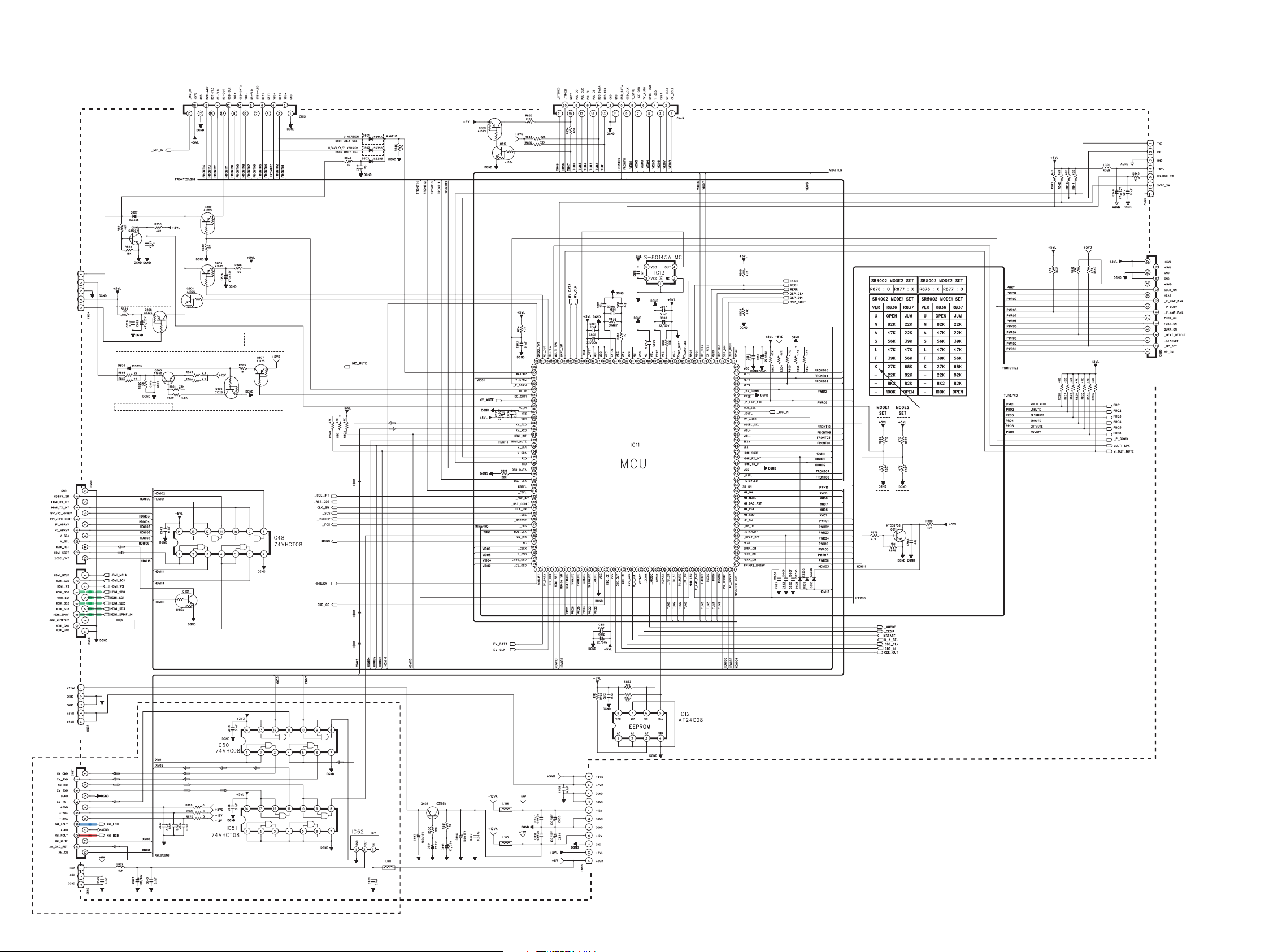
TO XM RADIO PWB
TO HDMI PWB
TO MAIN PWB
TO FRONT PWB
INPUT PWB - 1/ 3
TO VIDEO PWB
TO DOWN LOAD PWB
IR FLASHER PWB
FROM REGULATOR PWB
SR4002/U Only,
SR5002 Only
SR5002 Only
SR5002/U Only
TO INPUT
PWB - 2/ 3
TO HDMI PWB
HD64F2506
INPUT
PWB 3 / 3
SR5002 [ /U ] Ver. : 32K
SR4002/PS5072/SR5002 ALL : 8k
[ /K ] Ver. >> PS5072
9. SCHEMATIC DIAGRAM
INPUT PWB - 1/3
2625
Page 25
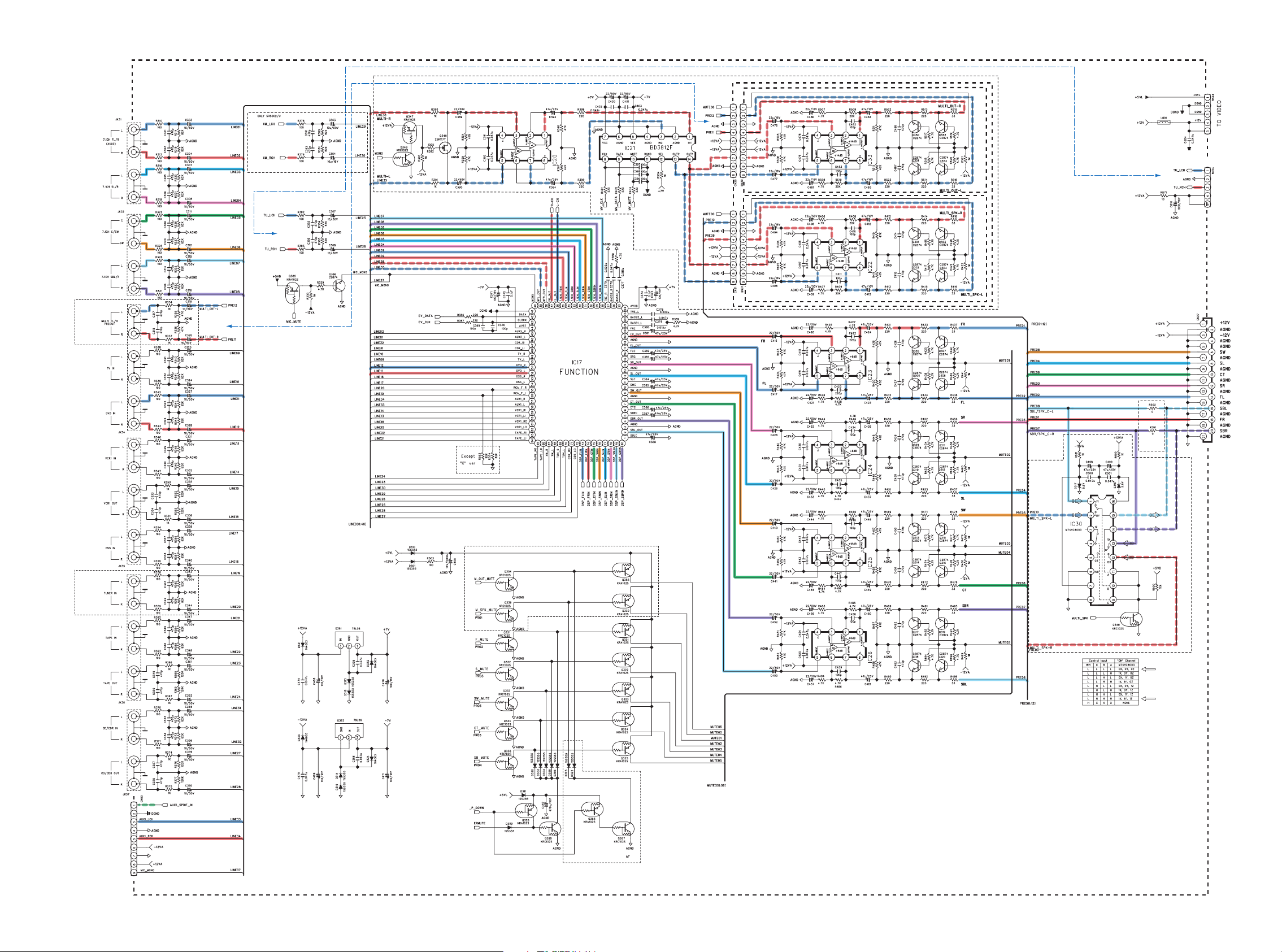
PRE10:
SBL /
SPK_C-L
PRE07 :
SBR /
SPK_C-R
PRE09 :
MULTI_SPK-R
PRE10 :
MULTI_SPK-L
MULTI SPK PWB
MULTI OUT PWB
TO MAIN PWB
FROM FRONT PWB
INPUT PWB - 2 / 3
TO VIDEO PWB
SR5002 [ /U ] Ver.
SR5002 Only
FROM INPUT
PWB - 1 / 3
SR4002
Only
SR5002 Only
MULTI SPK B / SB SW
FR
FL
SR
SL
SBL
SBR
CT
SW
TO INPUT
PWB - 3 / 3
FROM INPUT
PWB - 3 / 3
TO INPUT
PWB - 3 / 3
MULTI PRE OUT / SPK
SR5002
Only
FROM VIDEO PWB
SR5002 Only
SR5002 Only
PS5072 [ /K ] Ver.
INPUT PWB - 2/3
27 28
Page 26
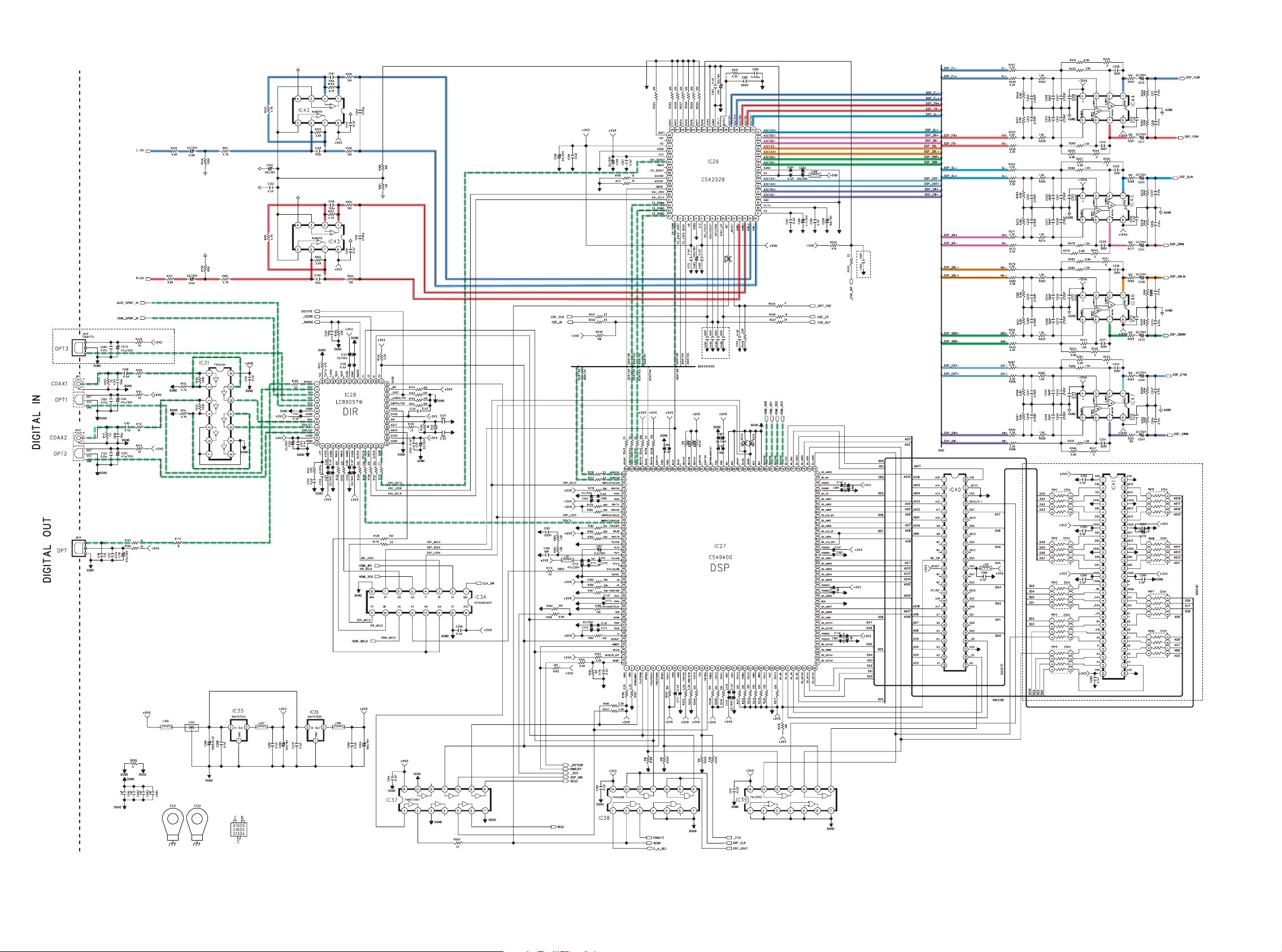
INPUT PWB - 3 / 3
SR5002 Only
SR5002 Only
FROM INPUT
PWB - 2 / 3
FL
FR
SL
SR
SBL
SBL
CT
SW
FROM INPUT
PWB - 1 / 3
TO INPUT
PWB - 2 / 3
TO INPUT
PWB - 2 / 3
TO INPUT
PWB - 2 / 3
TO INPUT
PWB - 2 / 3
FROM INPUT
PWB - 1 / 3
FROM INPUT
PWB - 2 / 3
INPUT PWB - 3/3
3029
Page 27
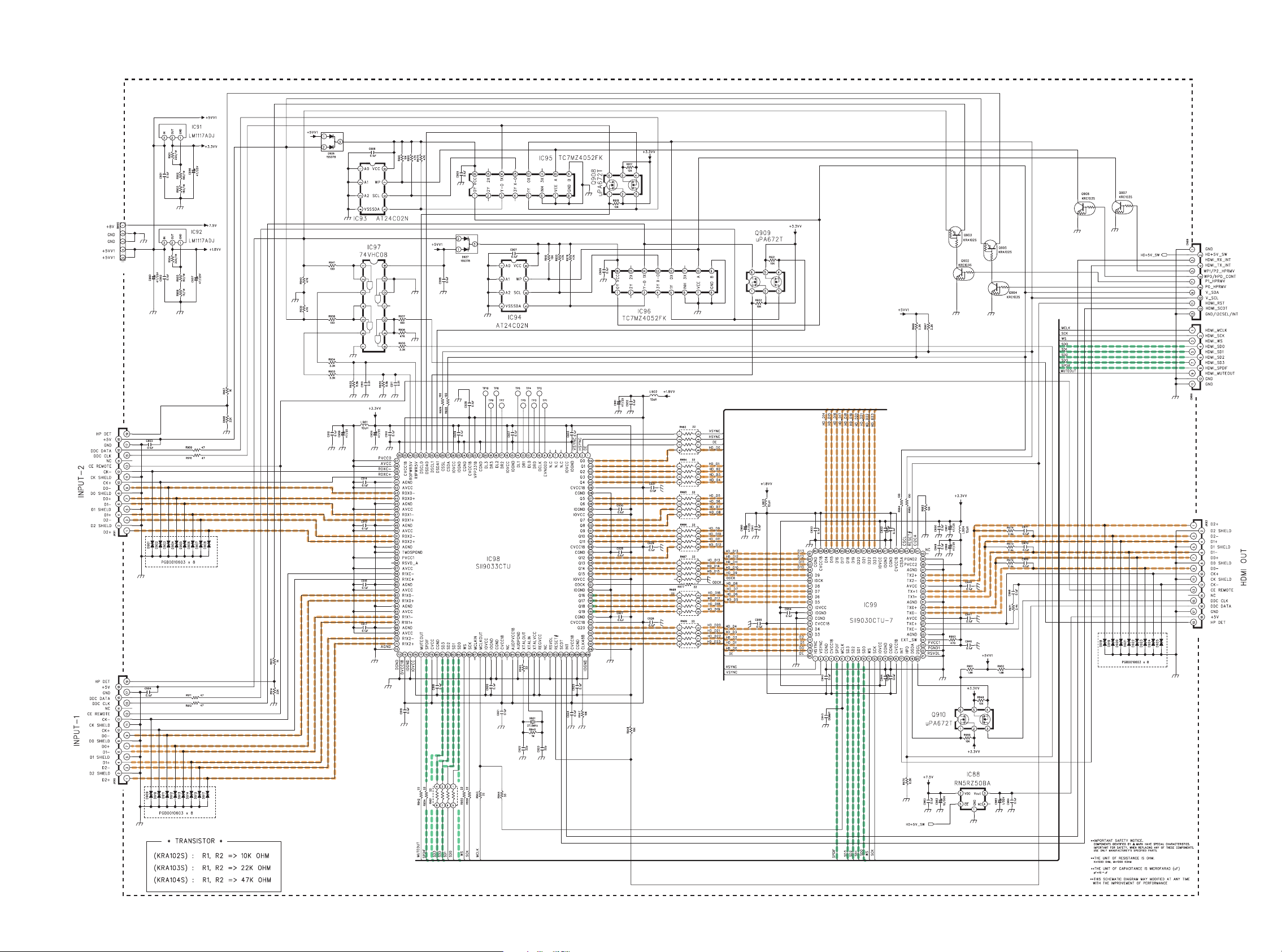
HDMI PWB
FROM INPUT PWB - 1 / 3
FROM INPUT PWB - 1 / 3
SR4003 /K/N ver. only
HDMI PWB
31 32
Page 28
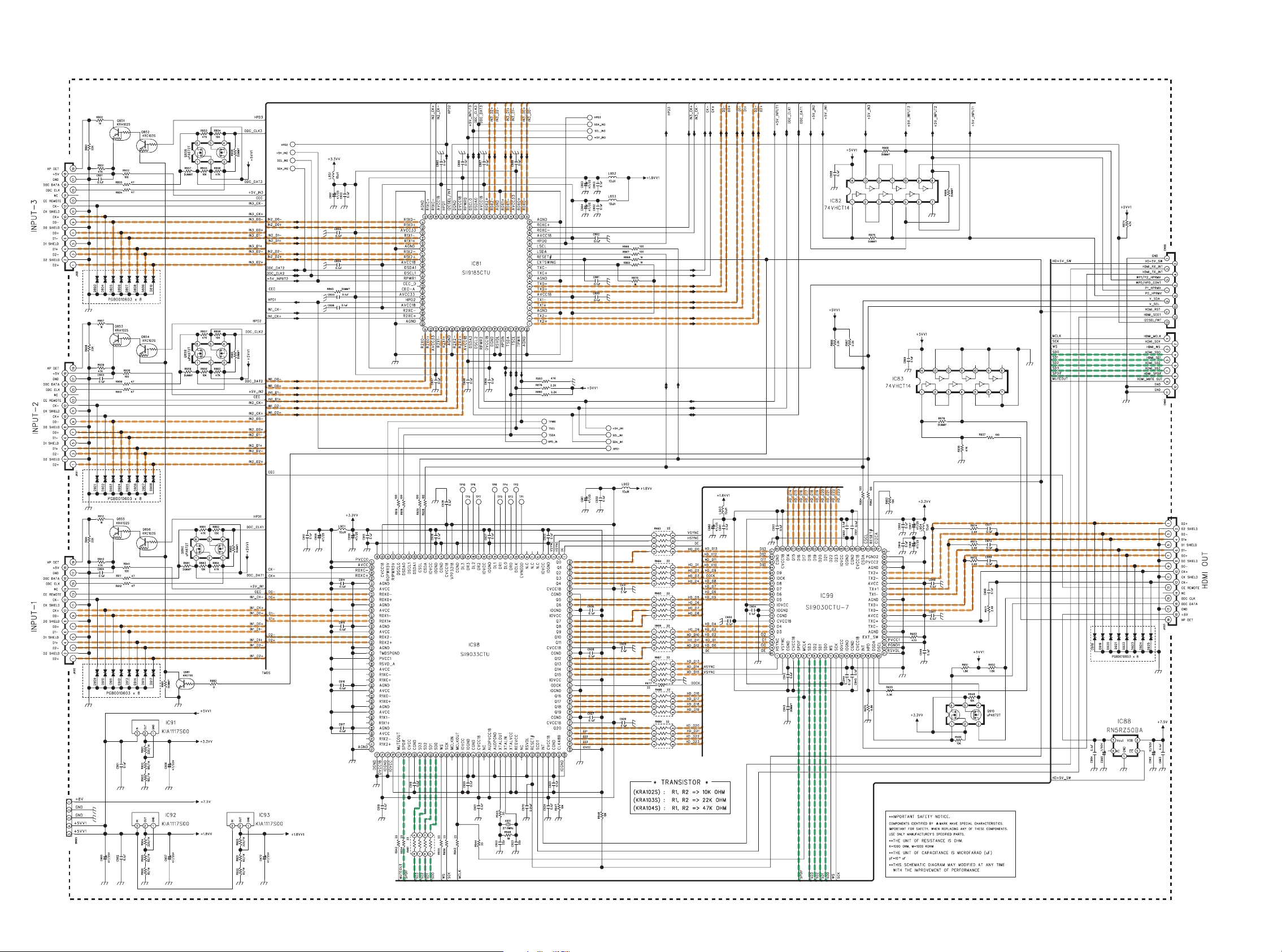
HDMI PWB
FROM INPUT PWB - 1 / 3
FROM INPUT PWB - 1 / 3
SR4003 /U ver. only
HDMI PWB
3433
Page 29
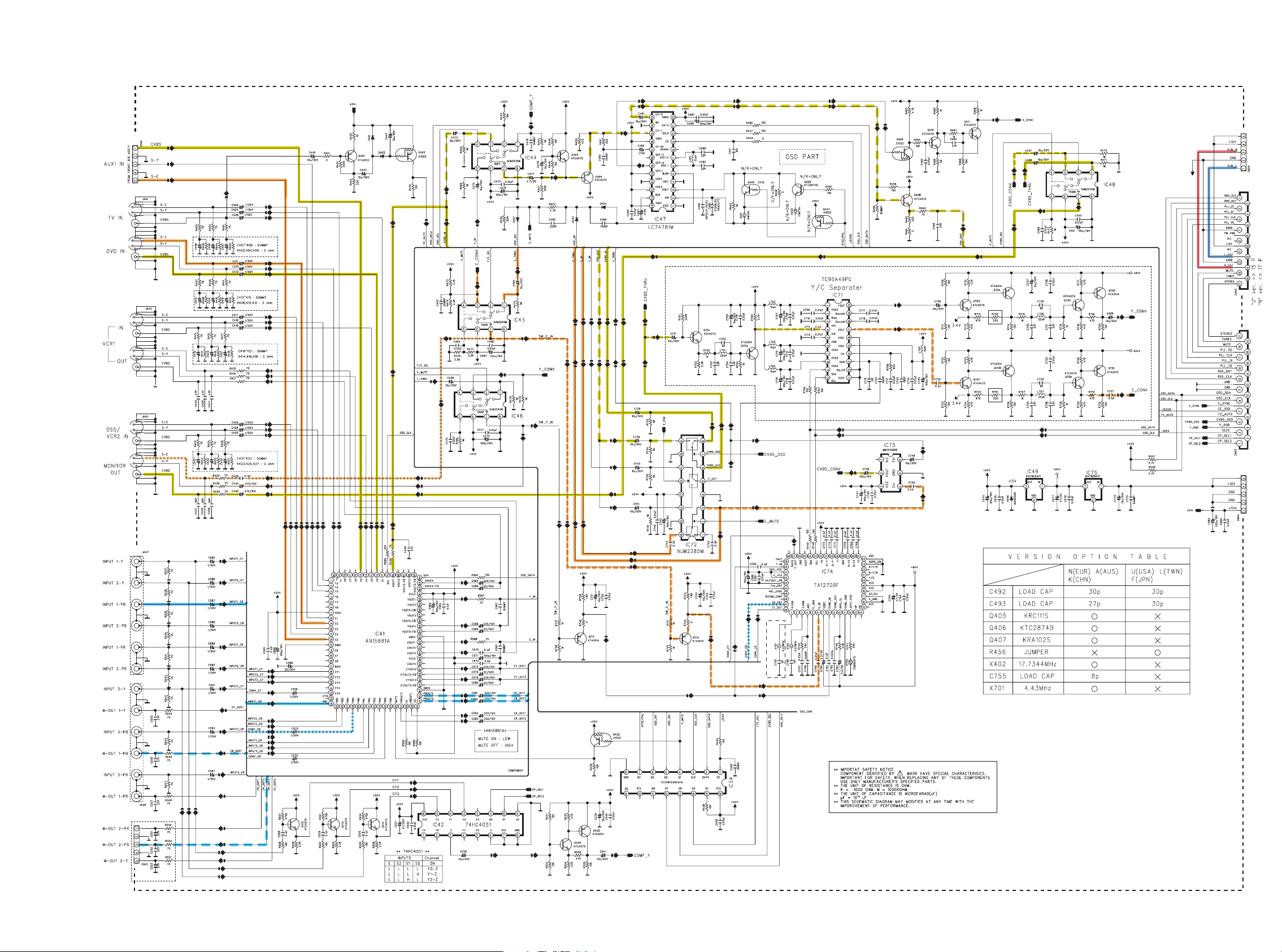
FROM FRONT PWB
VIDEO PWB
FROM TUNER MODULE
SR5002 Only
SR5002 Only
TO INPUT
PWB - 2 / 3
TO COMPONENT 2 PWB
COMPONENT
TO INPUT PWB - 1 / 3
FROM
INPUT PWB - 2 / 3
IC48
IC48
IC73
IC72
IC45
IC45
/N and PS5072 Only
VIDEO PWB
35 36
Page 30
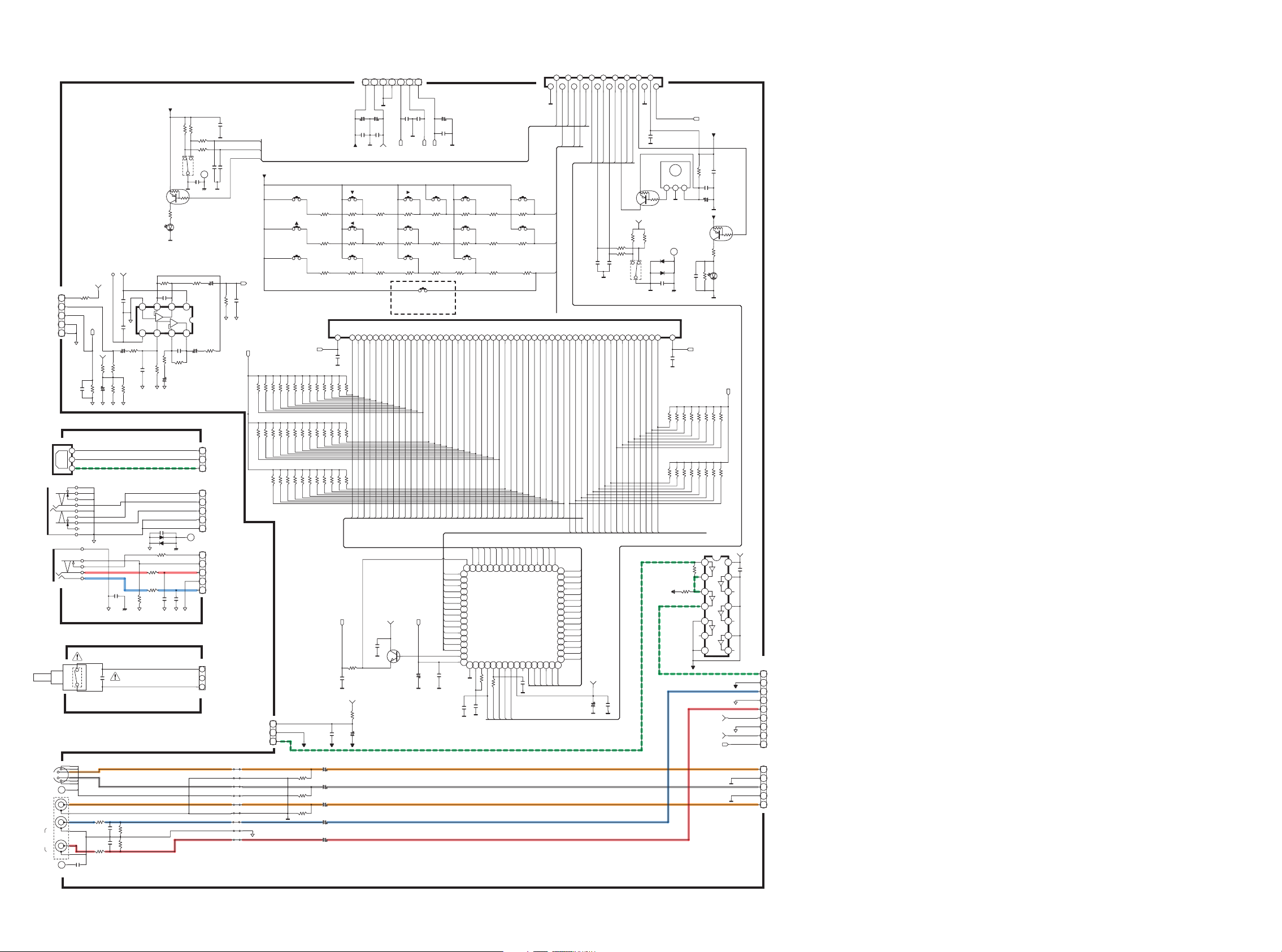
10K
10K
10K
10K
100P
100P
100P
1.5K
TACT
086065028
NJU3430
100P
100P
V05/001V05/01
100P0.1uF
100P
100P 100P
100/16V
10K
10K
10K
10K
100P
100P
RMC-SEN
100/16V
100P
0.1uF
100
100P
100
100P
68K
390P
0.1uF
100P
100P
100P
KTC3199Y
10/50V
10K
75
0.1uF
75
75
470P
0.1uF
100P
100P
100P
4.7K
10K
10K
10K
10K
10K
10K
10K
10K
10K
10K
10K
10K
10K
10K
10K
10K
47K
47K
47K
47K
47K
47K
47K
47K
47K
47K
47K
47K
47K
47K
47K
47K
47K
47K
47K
47K
47K
47K
47K
47K
47K
47K
47K
47K
47K
47K
47K
47K
47K
47K
47K
47K
47K
1K1.5K2.2K2.7K5.6K
6805608201K1.5K2.2K2.7K5.6K
6805608201K1.5K2.2K2.7K5.6K
470
0.1uF
220
10
0.1uF
47/25V
100
470P
82K
100
82K
470P
100/16V
10/50V
10/50V
1/50V
1/50V
1/50V
0.1uF
4.7K
100K
TC74HCU04
330/1W
330/1W
10K
0.1uF
470
4.7K
4.7/50
220
NJM2068M
47K
470P
100P
15K
150
33/25V
10K
4.7/50
47K
470P
0.1uF
1SS355
1SS355
2.2K2.2K
22/50V
10K
0.1uF
3.9K
100P
220
K
01
4.7/50
4.7
1N4003S
HVDGBJ1504
0.47(1W)
4.7
10
4.7
0.01uF
1.2K
47/50V
0.01uF
47K
UF5404
UF5404
0.01uF
0.01uF
0.01uF
0.47(1W)
0.01uF
0.01uF0.01uF
0.15(1W)
0.15(1W)
1N4003S
47/25V
47/50V
100/50V
Z30V
0.022u(M)
0.12u(M)0.12u(M)
0.022u(M)
0.047u(M)0.047u(M)
Z6.8V
KTA1271Y
4.7
470/16
3.3(1/4)
0.022u(M)
0.12u(M)
0.022u(M)
1N4003S
1N4003S
1N4003S
1N4003S
0.01uF
CJJ2D008Z
0.01
0.01
200
SIR-34ST3F
RPM6936
0.1uF
47/25
100
1SS133
200
33P
47
0.1uF
1SS133
1SS133
0.1uF
OPEN
0.1uF
+5VD
GND
VKK
FL1
FL2
SEL-
KEY2
SEL+
KEY1
SB-LED
KEY0
RS-FLD
VOL-
OSD-DATA
VOL+
OSD-CLK
RC-OUT
CE-FLD
RST-FLD
HDMI_LED
H/P-DET
H/P-R
GND
H/P-L
AC
AC
AUX1-CVBS
AUX1-L
AUX-SC
AUX-SY
AUX-CV
FROM INPUT PWB 2/3
FROM FRONT TRANSF. PWB
FROM MAIN PWB
FROM MAIN PWB
19P-1.0MM-FFC
7P-2.0MM-WIRE
5P-2.0MM-CONNECTOR
2P-7.92MM-WIRE
5P-2.0MM-WIRE
TO INPUT PWB 1/3
CHASSIS
CHASSIS
CHASSIS
N, K VERSION ONLY
DISPLAY
T-MODE
BAND
MENU
CLEAR
ENTER
MEMORY
SURROUND
PURE
AUTO
POWER ON/OFF
POWER ON/OFF
GND
+5VD
+5VL
GND
GND
+5VL
MIC_IN
AUX1-R
TO VIDEO PWB
9P-2.0MM-WIRE
DIGITAL IN
AUX 1 Lin
AUX 1 Rin
DGND
AGND
VGND
VGND
OPTICAL
S-VIDEOVIDEO
AUDIO
L
R
EXIT
SPDIFO
Blue color
USA only
+12V
-12V
MIC_MONO
HEADPHONE
MODE
DIRECT
OPTICAL
FROM FRONT PWB
5P-2.5MM-CONNECTOR
FROM FRONT PWB
3P-2.0MM-CONNECTOR
TO H/P PWB
3P-2.0MM-WIRE
FRONT
HEADPHONE PWB
MICROPHONE
AUX1-SC
AUX1-SY
+5VD
DGND
OPT-IN
+5VD
DGND
OPT-IN
+5VD
MIC_IN
MIC_DET
GND
GND
+5VD
MIC_IN
MIC_DET
GND
GND
TO H/P PWB
5P-2.5MM-WIRE
AGND
+5VL
FROM MAIN PWB
8.0V
MAIN
TRANS
+VCC
-VCC
FROM MAIN PWB
+5VD
AC2.5V
-30V
AC2.5V
+5VD
+5VL
AGND
AGND
AGND
15.0V
15.0V
AGND
DOWNLOAD CONNECTOR
MO2
RTS
CTS
+5VL
GND
RXD
TXD
7P-1.0MM-FFC
SPK_C_SW
DOWNLOAD_SW
+5VL
RXD
TXD
GND
6P-2.0MM-WIRE
TO INPUT PWB 1/3
FROM INPUT PWB 1/3
RC-5
SHIELD
IR FLASH 1
IN
OUT
ET03
* ONLY SR4003/U**
RED Color
CHASSIS
CHASSIS
R871
R872
R874
R873
C872
C873
C871
Q802
R875
SW94
SW96
978R778R678R
1 2 3 4 5 6 7 8 9 10 11 12 13 14 15 16
171819202122232425262728293031
32
33343536373839404142434445464748
495051525354555657585960616263
64
IC81
C816
C817
608C208C
C805C804
C807
C810 C809C801
R807
R806
R808
R809
C814
3
1
2
EN82
3
1
2
EN81
C815
Q801
321
VccGNDVOUT
RC81
C813
C811
C812
R805
C826
R845
C827
R833
C825
C824
C818
C820
C822
Q803
C821
R831
R841
C840
R844
R843
5 4 3 2 1
CN87
SW97
C877
C876
C875
C874
C841
R846
R901
R902
R903
R904
R905
R906
R907
R908
R909
R
910
R911
R912
R913
R914
R915
R916
R953
R952
R951
R950
R949
R948
R947
R946
R945
R944
R943
R942
R941
R940
R939
R938
R937
R936
R935
R934
R933
R932
R931
R930
R929
R928
R927
R926
R925
R924
R923
R922
R921
R920
R919
R918
R917
R830R829R828R827R826
R825R824R823R822R821R820R819R818
R817R816R815R814R813R812R811R810
SW91SW89
SW88SW86SW84
SW82
SW80
SW79SW78SW74SW73SW71
R847
SW77
765432 1
BN14
19
1816
17151413121110987654321
CN15
C819
Q804
R851
D802
1 2 3 4 5
BN41
R803
C851
C852
R852
C837
R853
R854
R855
C838
C828
C835
C836
C834
C833
C832
C831
R802
R801
141312111098
7 6 5 4 3 2 1
IC82
R881
R882
R880
C880
1
2
3
4
5
6
JK83
G16
5
F1
G15
G14
G13
G12
G11
G10
G9G8G7G6G5G4G3G2G1
P35
P34
P33
P32
P31
P30
P29
P28
P27
P26
P25
P24
P23
P22
P21
P20
P19
P18
P17
P16
P15
P14
P13
P12
P11
P10
P9P8P7P6P5P4P3P2P1
P36
P37
F2
2678910111213141516171819202122232425262728293031323334353637383940414243444546474849505152535455565761
FL81
D801
9 8 7 6 5 4 3 2 1
BN43
D804
D803
R837
R890
C886
R895
V+
B OUTPUT
B-INPUT
B+INPUT
V-
A+INPUT
A-INPUT
A OUTPUT
-+
B
- +
A
1234
5 6 7 8
IC84
R896
C884
C882
R898
R897
C883
R870
C881
R865
C890
C896
D816
D815
R893
R891
C885
R894
C887
R892
C879
R866
R867
C878
8
7
3
2
1
JK81
SW81
1 2 3
OUT
GND
VCC
RX
JK82
JK86
1 2 3
BN33
321
CN33
2 1
CN88
54321
CN82
1
2
3
4
5
7
6
9
8
JK90
BN82
J1
J2
J3
J4
J5
J6
J7
J8
J9
JW13
JW14
321
CN93
R997
D990
2
4
3
1
D991
J74
J73
J77
J78
J79
J80
J81
R954
R959
R960
R961
C943
R963
C941
C939
R962
D985
D986
C936
C937
C938
R955
C935
C933C934
R956
R957
D989
C940
C942
C944
D988
J82
J83
J84
C925
C921C922
C926
C931C932
1 2 3
CN20
D987
1 2 3
CN91
J85
J86
Q901
987654321
BN21_
987654321
BN21
R998
123
4
567
8
RL81
C945
R958
C924
C923
C927
D981
D982
D983
D984
7654321
BN85
1
2
3
4
5
6
7
CN83
C891
1
2
3
JK89
C951
1
2
3
4
5
JK87
C950
R971
D805
321
VccGNDROUT
IC16
C953
C954
R972
D806
R973
C952
12345
BN54
R974
C955
D808
D807
JW15
JW16
C893
JW17
C892
FL1
VKK
SEG[01:37]
GRID[01:16]
SEG24
SEG01
SEG02
SEG03
SEG04
SEG05
SEG06
SEG07
SEG08
SEG09
SEG10
SEG11
SEG12
SEG13
SEG14
SEG15
SEG16
SEG17
SEG18
SEG19
SEG20
SEG21
SEG22
SEG23
SEG24
SEG25
SEG26
SEG27
SEG28
SEG29
SEG30
SEG31
SEG32
SEG33
SEG34
SEG35
SEG36
SEG37
GRID01
GRID02
GRID03
GRID04
GRID05
GRID06
GRID07
GRID08
GRID09
GRID10
GRID11
GRID12
GRID13
GRID14
GRID15
VKK
FL1
FL2
+5VD
FL2
FLD-CON[01:05]
+5VD
+5VD
VKK
+5VD
VKK
GRID16
VKK
KEY00
KEY01
SEL+
SEL-
SB-LED
+5VD
+5VD
DGND
DGND
H-AGND
H-AGND
H-AGND
H-AGND
H-AGND
+5VL
+5VL
+5VL
+5VL
+5VL
SEG01
SEG02
SEG03
SEG04
SEG05
SEG07
SEG09
SEG10
SEG06
SEG08
SEG11
SEG12
SEG13
SEG15
SEG16
SEG17
SEG18
SEG19
SEG21
SEG22
SEG20
SEG14
SEG23
SEG
25
SEG26
SEG27
SEG28
SEG29
SEG30
SEG31
SEG32
SEG33
SEG34
SEG35
SEG36
SEG37
GRID01
GRID02
GRID03
GRID04
GRID05
GRID06
GRID07
GRID08
GRID09
GRID10
GRID11
GRID12
GRID13
GRID14
GRID15
GRID16
_MIC_IN
-12VA
+12VA
MIC_MONO
_MIC_IN
+12VA
+12VA
-12VA
SEL-
SEL+
SB-LED
KEY02
KEY01
KEY00
FLD-CON01
FLD-CON02
FLD-CON03
FLD-CON04
FLD-CON05
MIC_MONO
FLD-CON01
FLD-CON02
FLD-CON03
FLD-CON04
FLD-CON05
+5VD
KEY02
M-AGND
M-AGND
CH-GND
CH-GND
DGND
DGND
DGNDCHGND
DGND
CHGND
DGND
C888
FRONT PWB
H / P PWB
PUSH SW PWB
3837
Page 31
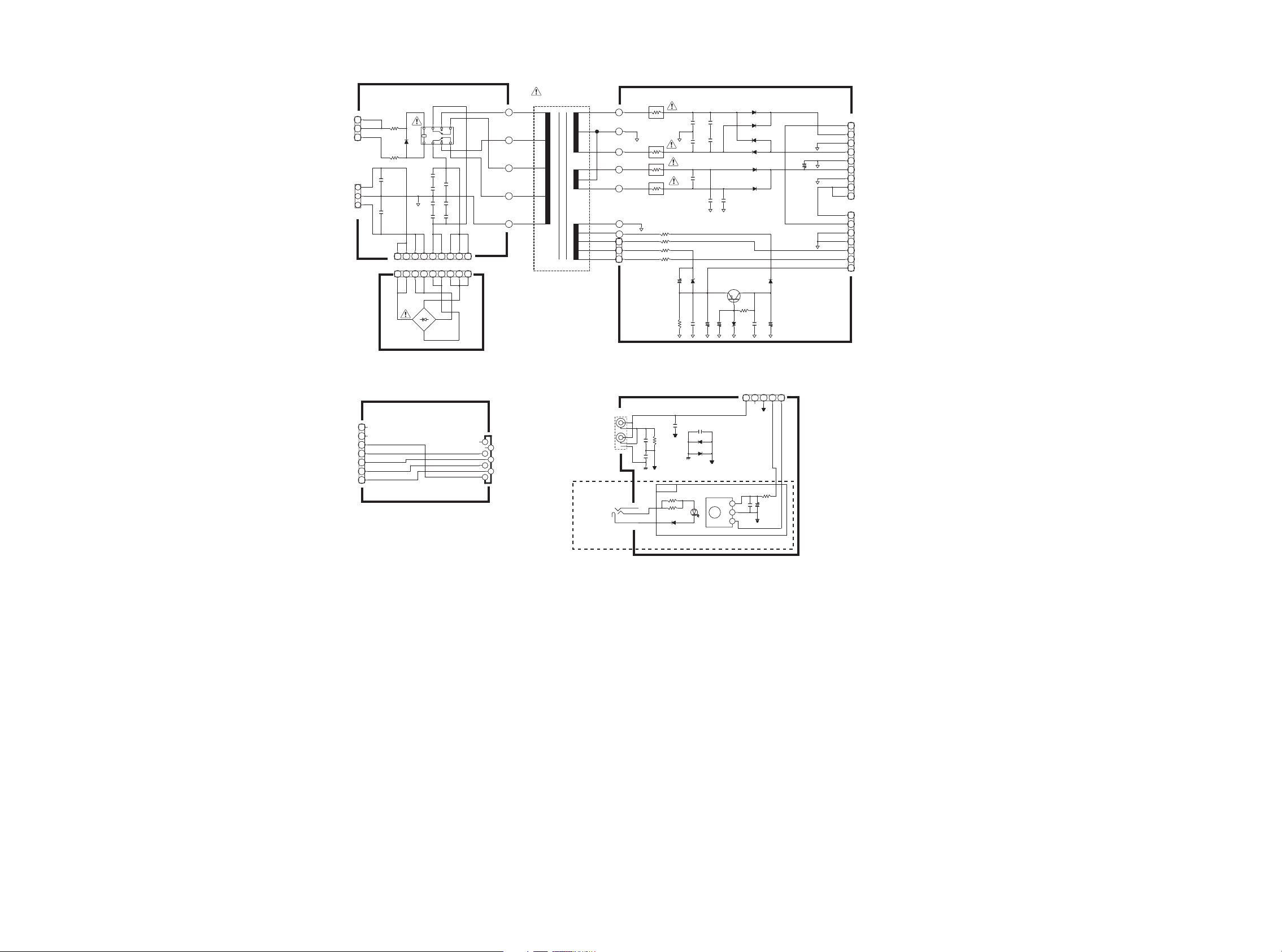
4.7
1N4003S
HVDGBJ1504
0.47(1W)
4.7
10
4.7
0.01uF
1.2K
47/50V
0.01uF
47K
UF5404
UF5404
0.01uF
0.01uF
0.01uF
0.47(1W)
0.01uF
0.01uF0.01uF
0.15(1W)
0.15(1W)
1N4003S
47/25V
47/50V
100/50V
Z30V
0.022u(M)
0.12u(M)0.12u(M)
0.022u(M)
0.047u(M)0.047u(M)
Z6.8V
KTA1271Y
4.7
470/16
3.3(1/4)
0.022u(M)
0.12u(M)
0.022u(M)
1N4003S
1N4003S
1N4003S
1N4003S
0.01uF
CJJ2D008Z
0.01
0.01
200
SIR-34ST3F
RPM6936
0.1uF
47/25
100
1SS133
200
33P
47
0.1uF
1SS133
1SS133
AGND
+5VL
FROM MAIN PWB
8.0V
FROM FRONT PWB
MAIN
TRANS
+VCC
-VCC
FROM MAIN PWB
+5VD
AC2.5V
-30V
AC2.5V
+5VD
+5VL
AGND
AGND
AGND
15.0V
15.0V
AGND
DOWNLOAD CONNECTOR
MO2
RTS
CTS
+5VL
GND
RXD
TXD
7P-1.0MM-FFC
SPK_C_SW
DOWNLOAD_SW
+5VL
RXD
TXD
GND
6P-2.0MM-WIRE
TO INPUT PWB 1/3
FROM INPUT PWB 1/3
RC-5
SHIELD
IR FLASH 1
IN
OUT
ET03
* ONLY SR4003/U**
1 2 3 4 5 6 7
CN14
321
CN93
R997
D990
2
4
3
1
D991
J74
J73
J77
J78
J79
J80
J81
R954
R959
R960
R961
C943
R963
C941
C939
R962
D985
D986
C936
C937
C938
R955
C935
C933C934
R956
R957
9 8 7 6 5 4 3 2 1
BN96
D989
C940
C942
C944
D988
J82
J83
J84
C925
C921C922
C926
C931C932
1 2 3
CN20
D987
1 2 3
CN91
J85
J86
Q901
987654321
BN21_
987654321
BN21
R998
123
4
567
8
RL81
C945
R958
C924
C923
C927
D981
D982
D983
D984
7654321
BN85
1
2
3
4
5
6
7
CN83
C891
1
2
3
JK89
C951
1
2
3
4
5
JK87
C950
R971
D805
321
VccGNDROUT
IC16
C953
C954
R972
D806
R973
C952
12345
BN54
R974
C955
D808
D807
DGND
DGND
DGNDCHGND
DGND
CHGND
DGND
TO REGULATOR PWB
STRANSF. PWB
BRIDGE DIODE PWB
REMOTE CONT. PWB
FRONT TRANSF. PWB
DOWNLOADER
CONNECTOR PWB
39 40
Page 32
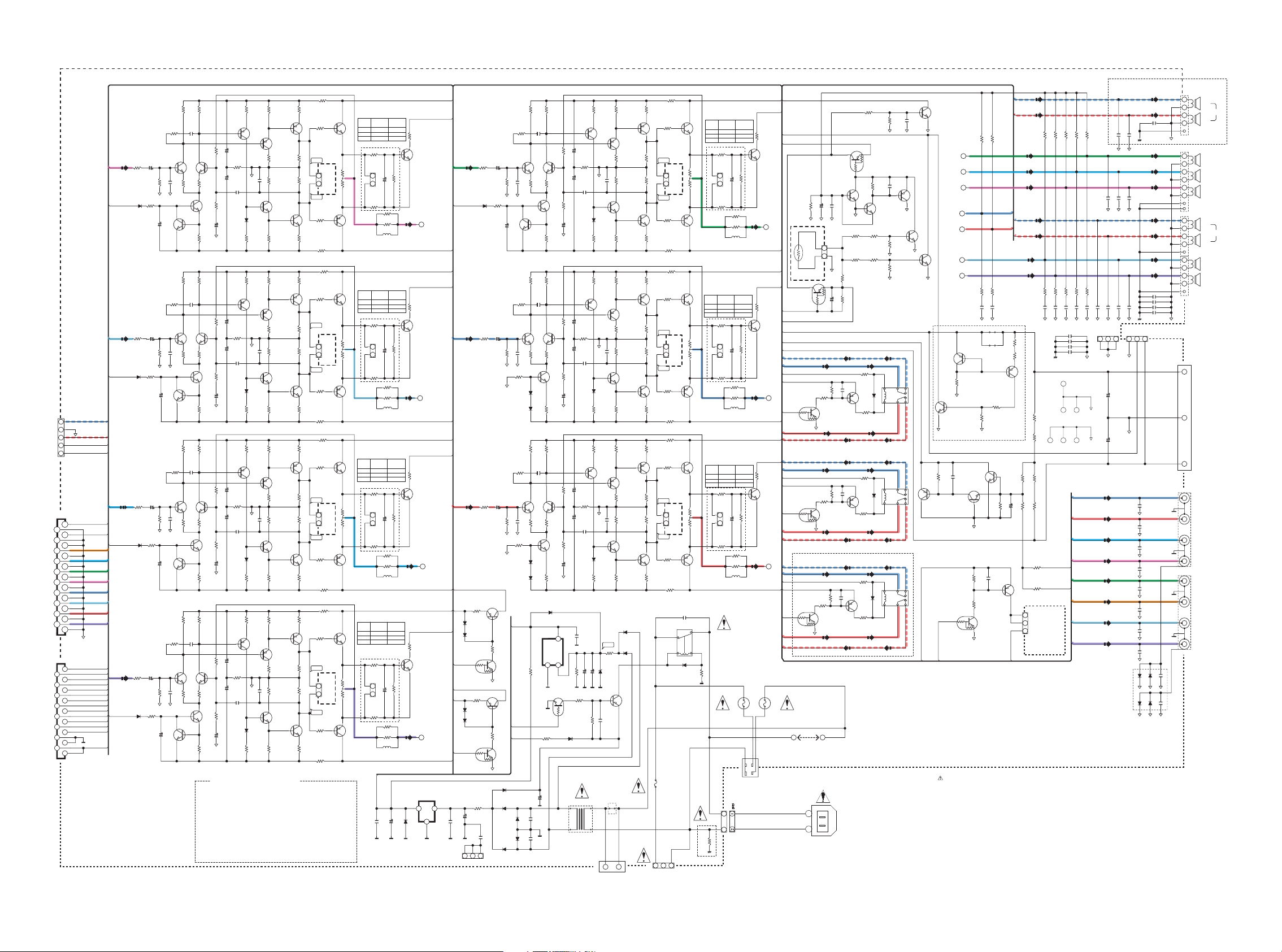
47(1/4W)
47(1/4W)
0.5uH
75 75
33P
KTA1024Y
KTC3206Y
KTA1024Y
C3200GR
C3200GR
C3200GR
560
22K22K
3.3(1/4W)
3.3(1/4W)
560
560
560
560
560
1.5K
1.5K
150
150
470
270
1SS133
100/63V
47u/25V
100/63V
12P
18(1/4W)
18(1/4W)
1/50V
10
33K
10/50V
33K
330P
1.3K
2SD2390
2SB1560
0.27*2
9.1K
9.1K
11K
C3200GR
22K
330
22K
C3200GR
11K
9.1K
9.1K
0.27*2
2SB1560
2SD2390
1.3K
330P
33K
10/50V
33K
10
1/50V
18(1/4W)
18(1/4W)
12P
100/63V
47u/25V
100/63V
1SS133
270
470
150
150
1.5K
1.5K
560
560
560
560
560
3.3(1/4W)
3.3(1/4W)
22K
560
C3200GR
C3200GR
C3200GR
KTA1024Y
KTC3206Y
KTA1024Y
33P
7575
0.5uH
47(1/4W)
47(1/4W)
330
22K
C3200GR
11K
9.1K
9.1K
0.27*2
2SB1560
2SD2390
1.3K
330P
33K
10/50V
33K
10
1/50V
18(1/4W)
18(1/4W)
12P
100/63V
47u/25V
100/63V
1SS133
270
470
150
150
1.5K
1.5K
560
560
560
560
560
3.3(1/4W)
3.3(1/4W)
22K 22K
560
C3200GR
C3200GR
C3200GR
KTA1024Y
KTC3206Y
KTA1024Y
100P
33P
75
75
0.5uH
47(1/4W)
47(1/4W)
47(1/4W)
47(1/4W)
0.5uH
75 75
33P
KTA1024Y
KTC3206Y
KTA1024Y
C3200GR
C3200GR
C3200GR
560
22K22K
3.3(1/4W)
3.3(1/4W)
560
560
560
560
560
1.5K
1.5K
150
150
470
270
1SS133
100/63V
47u/25V
100/63V
12P
18(1/4W)
18(1/4W)
1/50V
10
33K
10/50V
33K
330P
1.3K
2SD2390
2SB1560
0.27*2
9.1K
9.1K
11K
C3200GR
22K
330
47K
1SS1331SS133
47(1/4W)
47(1/4W)
0.5uH
75
75
33P
KTA1024Y
KTC3206Y
KTA1024Y
C3200GR
C3200GR
C3200GR
560
22K22K
3.3(1/4W)
3.3(1/4W)
560
560
560
560
560
1.5K
1.5K150
150
470
270
1SS133
100/63V
47u/25V
100/63V
12P
18(1/4W)
18(1/4W)
1/50V
10
33K
10/50V
33K
330P
1.3K
2SD2390
2SB1560
0.27*2
9.1K
9.1K
11K
C3200GR
22K
330
47K
47(1/4W)
47(1/4W)
0.5uH
75 75
33P
KTA1024Y
KTC3206Y
KTA1024Y
C3200GR
C3200GR
C3200GR
560
22K22K
3.3(1/4W)
3.3(1/4W)
560
560
560
560
560
1.5K
1.5K150
150
470
270
1SS133
100/63V
47u/25V
100/63V
12P
18(1/4W)
18(1/4W)
1/50V
10
33K
10/50V
33K
330P
1.3K
2SD2390
2SB1560
0.27*2
9.1K
9.1K
11K
C3200GR
22K
330
330
22K
C3200GR
11K
9.1K
9.1K
0.27*2
2SB1560
2SD2390
1.3K
330P
33K
10/50V
33K
10
1/50V
18(1/4W)
18(1/4W)
12P
100/63V
47u/25V
100/63V
1SS133
270
470
150
150 1.5K
1.5K
560
560
560
560
560
3.3(1/4W)
3.3(1/4W)
560
C3200GR
C3200GR
C3200GR
KTA1024Y
KTC3206Y
KTA1024Y
33P
75
75
0.5uH
47(1/4W)
47(1/4W)
A1024YT
C3198YT
100u/16V
43K
1SS133
1SS133
43K
100u/16V
C3198YT
1SS133
43K
100u/16V
C3198YT
1SS133
43K
100u/16V
C3198YT
1SS133
43K
100u/16V
C3198YT
1SS133
1SS133
330
27K
C107M
1SS133
0.1
15K
4.7u/50V
8.2V
2.2K
1N4003
1N4003
C114M
10K
4.7K
0.001
A1267Y
0.022
100u/16V
10/1W
3300/16V
1N4003
1N4003
1N40031 1N40031
0.0220.022
1
0.0047
47K
3.3M
4.7u/50V
33K
47/50V
33K
0.01
15K
15K10K
10K
C3198YT
68K
10(1W)
0.047(M)
68K
0.047(M)
10(1W)
68K
0.047(M)
10(1W)
68K
0.047(M)
10(1W)
68K
0.047(M)
10(1W)
68K
0.047(M)
10(1W)
68K
0.047(M)
10(1W)
0.0056(M)
0.0056(M)
0.0056(M)
0.0056(M)
0.0056(M)
0.0056(M)
0.0056(M)
0.047(M)
0.047(M)
0.047(M)
0.047(M)
0.047(M)
0.047(M)
0.047(M)
C3198YT
C3198YT
A1267Y
100K
0.001
33K
47/50V
10K
15K
15K
15K
15K
10000/63V10000/63V
1SS133
4.7
A1267Y
0.001
4.7K
10K
C107M
4.7
4.7
C107M
10K
4.7K
0.001
A1267Y
4.7
1SS133
220P220P220P220P220P220P220P220P
22K
22K
22K
330
C107M
27K
330
1SS1331
1SS1331
A1024YT
A107M
C3198YT
A107M
C3198YT
4.7K
10K
15K
0.1uF
C3198YT
3.9K
15K
15K
39K
C3198YT
A1268GR
8.2K
A1267Y
0.001
4.7K10K
C107M
0.47/50V
1
56
0.001
100K
0.1
A1360Y
A1360Y
A1360Y
A1360Y
A1360Y
A1360Y
A1360Y
C3423Y
C3423Y
C3423Y
C3423Y
C3423Y
C3423Y
C3423Y
1SS133
T 2.5A L 250V
T 2.5A L 250V
A1268GR
560K
C3198YT
A1267Y
0.047(M)
0.047(M)
1SS133
A1267Y
0.001
4.7K
10K
C107M
4.7
4.7
0.0056(M)
0.0056(M)
1
SS133
1SS133
0.1
D951 - D954 : 1SS133
0.1
0.1/5W
0.1/5W
1N4003
0.047
1N5819
1N4003
100P
100P
100P 100P
100P
100P
100/25V
22K
22K22K
VCC
_VCC
_VCC
_VCC
_VCC
_VCC
_VCC_VCC
VCC
VCC
VCC
VCC
VCC
VCC
VCC
MOMS S/W
UL ONLY
VCC
_VCC
GND
VCC
_VCC
+12V
-12V
-12V
+12V
-12V
+12V
+5VL
+12V
+12V
-12V
+5VL
OVER
OVER
OVER
OVER
OVER
OVER
OVER
SURR_MUTE
SURR_MUTE
SB_MUTE
SURR_MUTE
SB_MUTE
SURR_MUTE
SURR_ON
SURR_ON
H/P-R
H/P-L
HP_DET
H/P-R
H/P-L
HP_DET
SUB
SL
C
SR
FL
SBL
FR
SBR
FL
FR
SL
SR
C
SUB
SBL
SBR
SL
CEN
SR
L
SBL
R
SBR
HP_ON
HP_ON
STANDBY
STANDBY
FLRA_ON
FLRA_ON
P_AMP_FAIL
P_DOWN
P_LINE_FAIL
P_DOWN
P_LINE_FAIL
SR_CH
FR_CH
FL_CH
SBR_CH
SL_CH
SBL_CH
C_CH
FR_CH
FL_CH
SBL_CH
SBR_CH
SR_CH
SL_CH
C_CH
FR_CH
FL_CH
FR_CH
FLCH-A
FRCH-A
BN81
BN81
BN81
BN81BN81
BN81
RESET IC
VDD
OUT
KIA7805
BN20
CEN
SL
SR
FL
FR
SBL
SBR
SB_ON
SB_MUTE
VCC
OVER
+12V
P_AMP_FAIL
100C HEAT DETECT
90C HEAT DETECT
HEAT DETECT
SB_ON
6OHM DETECT
DC DETECT
HEAT DETECT
HEAT
+12V
HEAT
-12V
+5VD
+1.2V
-1.2V
+1.2V
-1.2V
-1.2V
+1.2V
+1.2V
-1.2V
+1.2V
-1.2V
+1.2V
-1.2V
+1.2V
-1.2V
8.0V
80842
JW92
+12V
FL_CH
FLRB_ON
FLRB_ON
+12V
-12V
FLCH-B
FL_CH
FR_CH
FRCH-B
FR_CH
FL_CH
FLCH-B
FRCH-B
FLCH-A
FRCH-A
FR
FL
SPK-B
SPK-A
FL
FR
SL
SR
C
SUB
SBL
SBR
PRE-OUT
AGND
+5VD
DUMMY
ONLY SR5002
ONLY SR5002
Only U ver.
JW1
JW90
JW90_
JW93
JW91
JW91_
DUMMY
GND
+VCC
-VCC
JW89
DUMMY
AGND
AGND
SR4002/SR4003 : 8200uF/63V
SR5002 : 10000uF/63V
* C915 , C916 *
DUMMY
SR4002/5002
R674
R679
R684
R675
R680
R685
R805
R808
R803
R807
R809
R804
R672
R677
R682
R673
R678
R683
R669
R699
L504
R784 R774
C609
21
BN81
Q604
Q564
Q504
Q514
Q519
Q559
R589
R604R609
R649
R654
R594
R569
R599
R584
R574
R519
R514
R534
R539
R524
R544
D584
C634
C564
C639
C604
R639
R634
C684
R579
R559
C504
R509
C509
R564
Q660
Q654
R659
CN61
R674
R679
R684
Q684
R689
R976
R690
Q685
R685
R680
R675
2 1
CN62
R660
Q655
Q670
R565
C510
R510
C505
R560
R580
C685
R635
R640
C605
C640
C565
C635
D585
R545
R525
R540
R535
R515
R520
R575
R585
R600
R570
R595
R655
R650
R610
R590
Q560
Q520
Q515
Q505
Q565
Q605
21
BN1
C610
R775R785
L505
R700
R670
R864
R801
Q801
R803
R808
R805
CN63
R810
Q804
Q803
R850
C815
R862
C817
R848
R611
C801
R821
R822
C805
C808
C811
C807
D801
R860
R872
R857
R856
R852
R853
R837
R843
R836
R842
R835
R818
R817
R830
R831
R834
Q820
Q819
Q818
Q816
Q813
Q812
2
1
BN2
C819
C803
R776R786
L506
R813
R812
R814
R815
L507
R787 R777
C804
21
BN3
Q814
Q815
Q817
Q821
Q822
Q823
R838
R832R833
R819
R820
R839
R844
R840
R845
R841
R855
R854
R858
R859
R873
R861
D802
C809
C812
C810
C806
R824
R823
C802
R612
R849
C818
R863
C816
R851
Q805
Q807
R811
CN64
R807
R809
R804
Q802
R802
R865
R547
D588D5 89
R668
R698
L503
R783 R773
C608
21
BN4
Q603
Q563
Q503
Q513
Q518
Q558
R588
R603R608
R648
R653
R593
R568
R598
R583
R573
R518
R513
R533
R538
R523
R543
D583
C633
C563
C638
C603
R638
R633
C683
R578
R558
C503
R508
C508
R563
Q659
Q653
R658
CN67
R673
R678
R683
Q683
R688
R978
R546
R667
R697
L502
R782 R772
C607
21
BN5
Q602
Q562
Q502
Q512
Q517
Q557
R587
R602R607
R647
R652
R592
R567
R597
R582
R572
R517
R512
R532
R537
R522
R542
D582
C632
C562
C637
C602
R637
R632
C682
R577
R557
C502
R507
C507
R562
Q658
Q652
R657
CN66
R672
R677
R682
Q682
R687
R977
R974
R686
Q681
R681
R676
R671
CN65
R656
Q661
Q657
R561
C506
R506
C501
R556
R576
C681
R631
R636
C601
C636
C561
C631
D581
R541
R521
R536
R531
R511
R516
R571
R581
R596
R566
R591
R651
R646
R606
R601
R586
Q556
Q516
Q511
Q501
Q561
Q601
21
BN6
C606
R771R781
L501
R696
R666
Q961
Q825
C814
R871
D804
D803
R870
C813
Q824
D505
R503
C570
Q545
D504
R502
C569
Q544
D501
R501
C566
Q541
D954D955
R961
R962
Q960
D966
C950
R949
C949
D979
R948
D964
D965
Q902
R911
R912
C912
Q901
123
IC94
C908
C907
R905
C906
D901
D961
D963
D962
C905C999
R913
C904
R950
BN88
_BN88
R904
C976
R939
C970
R938
C969
R937
R927
R925
Q920
1
2
3
4
5
6
JK91
BN7
BN8
BN9
BN10
BN11
BN12
BN13
R941
R993
C993
R942
C994
R994
R943
C995
R995
R944
C997
R997
R945
C996
R996
R946
C990
R990
R947
C992
R999
C981
C980
C971
C974
C973
C972
C975
C900
C901
C910
C918
C919
C914
C917
BN20
_BN20
BN20_
Q913
Q912
Q911
R921
C921
R922
C922
R923
R917
R919
R918
R920
C915C91 6
D981
R956
Q998
C954
R954
R932
Q997
R955
R959
Q917
R957
R958
C955
Q918
R960
D982
C580C581C582C583C5 84C585C586C587
R951
R952
R953
R975
BN17
BN18
BN19
BN30
BN21
BN222
BN23
Q928
R928
R929
D958 D959
Q929
Q915
Q916
Q921
Q919
R972
R970
R971
C903
Q924
R968
R969
R980
R979
Q925
Q914
R965
BN90
Q904
C902
R902R903
Q903
321
BN93
C977
R966
1 2 3 4 5
BN87
R981
C909
R906
C978
Q876
Q874
Q875
Q877
Q858
Q871
Q872
Q884
Q885
Q886
Q887
Q881
Q882
Q883
1
2
3
4
JK93
D912
T902
F902
F903
OL91
Q923
R967
Q905
Q906
C577
C576
D983
16
17 15
14
13
12
11
10
9
8
7
6
5
4
3
2
1
CN80
Q926
C956
R984
R985
Q927
R983
R982
C579
C578
12
CN91
3
4
2
1
RY94
12
3
VDD
VSS
OUT
IC96
D586D587
F901
6542
31
RY96
6542
31
RY95
6542
31
RY97
JK97
JK98
C591
D592
D591D59 3
D594
C592
J207
R963
R964
D902
C920
2 1
CN92
321
ET91
321
ET92
321
BN22
21
TH91
D903
D911
C820
C575
C574 C571
C572
C573
1
2
3
4
5
6
7
8
9
10
11
12
13
14
15
16
17
18
19
20
21
CN27
1
2
3
4
JK92
1
2
3
4
JK94
C951
SIG[00:60]
SIG01
SIG01
SIG01
SIG01
SIG00
SIG00
SIG00
SIG00
SIG[00:60]
SIG01
SIG00
SIG01
SIG00
SIG01
SIG[00:60]
SIG[00:60]
SIG06
SIG06
SIG06
SIG06
SIG07
SIG32
SIG07
SIG32
SIG07
SIG13
SIG16
SIG17 SIG18
SIG19
SIG20
SIG00
SIG07
SIG11
SIG21
SIG33
SIG08
SIG23
SIG00
SIG04
SIG03
SIG24
SIG33
SIG06
SIG03
SIG03
SIG00
SIG26
SIG26
SIG25
SIG24
SIG36
SIG01
SIG[00:60]
SIG06
SIG27
SIG28
SIG29
SIG30
SIG32
SIG00
SIG31
SIG06
SIG08
SIG21
SIG03
SIG04
SIG22
SIG03
SIG10
SIG09
SIG11
SIG55
SIG35
SIG27
SIG36
SIG03
SIG34
SIG28
SIG04
SIG27
SIG23
SIG03
SIG04
SIG28
SIG29
SIG30
SIG06
SIG04
SIG03
SIG20
SIG16
SIG18
SIG13
SIG54
SIG53
SIG12
SIG17
SIG19
SIG22
SIG31
SIG05
SIG25
SIG54
SIG53
SIG09
SIG27
SIG10
SIG28
SIG35
SIG34
SIG05
SIG12
SIG13
SIG53
SIG54
SIG16
SIG17
SIG18
SIG19
SIG55
SIG04
SIG03
R605
2 1
2 1
2 1
2 1
2 12 1
2008.6.30
9.1K
9.1K
11K
10K
10K
9.1K
SR4003
SR4002
SR5002
R671
R676
R681
2008.6.30
9.1K
9.1K
11K
10K
10K
9.1K
SR4003
SR4002
SR5002
2008.6.30
9.1K
9.1K
11K
10K
10K
9.1K
SR4003
SR4002
SR5002
2008.6.30
9.1K
9.1K
11K
10K
10K
9.1K
SR4003
SR4002
SR5002
2008.6.30
9.1K
9.1K
11K
10K
10K
9.1K
SR4003
SR4002
SR5002
2008.6.30
9.1K
9.1K
11K
10K
10K
9.1K
SR4003
SR4002
SR5002
2008.6.30
9.1K
9.1K
11K
10K
10K
9.1K
SR4003
SR4002
SR5002
COMPONENT IDENTIFIED BY MARK HAVE SPECIAL CHARACTERISICS.
IMPORTANT FOR SAFETY. WHEN REPLACING ANY OF THESE COMPONENTS
USE ONLY MANUFACTURER'S SPECIFIED PARTS.
** THE UNIT OF RESISTANCE IS OHM.
K = 1000 OHM. M = 1000KOHM.
** THE UNIT OF CAPACITANCE IS MICROFARAD(uF)
pF = 10 uF
** THIS SCHEMATIC DIAGRAM MAY MODIFIED AT ANY TIME WITH THE
IMPOROVEMENT OF PERFORMANCE.
-6
** IMPORTAT SAFETY NOTICE.
SR-CH
SBL-CH
SL-CH
FL-CH
FR-CH
C-CH
AC IN
* POWER T.R *
=> SR4002/SR4003 : 2SB1560
=> SR5002 : 2SB1647
=> SR4002/SR4003 : 2SD2390
Q652/653/654/655/661/804/807
=> SR5002 : 2SD2560
Q657/658/659/660/670/803/805
SR4002/4003(U,L) : T 6.3A L 250V
SR4002/4003(N,K)_PS5072(K) : T 4A L 250V
SR5002(U,F) : T 10A L 250V
SR5002(N,A) : T 5A L 250V
DUMMY
SBR-CH
MAIN PWB
FROM POWER TRANAF. 1 PWB
TO POWER TRANAF.
TO PUSH SW PWB
TO H / P PWB
BIAS
FROM INPUT PWB - 2 / 3
FL
FR
SL
SR
SBR
SBL
CT
SW
FROM INPUT PWB - 1 / 3
T. P.
T. P.
T. P.
T. P.
T. P.
T. P.
T. P.
BIAS
BIAS
BIAS
BIAS
BIAS
BIAS
PTC Term.
TO
TRANAF.
PWB
TO TRANAF. PWB
AC INLET
MAIN PWB
4241
Page 33

REGULATOR PWB
TR BIAS PWBTR BIAS PWB
TR BIAS PWBTR BIAS PWBTR BIAS PWBTR BIAS PWBTR BIAS PWB
TO MAIN PWB
FROM FRONT TRANAF. PWB
TO INPUT PWB - 2 / 3
TO MAIN PWB
TO MAIN PWB
TO MAIN PWB
TO MAIN PWB
TO MAIN PWB
TO MAIN PWB
SR5002 /U Only
SR5002 /U Only
REGULATOR 2 PWB
TR BIAS PWB TR BIAS PWB
TR BIAS PWB TR BIAS PWB
TR BIAS PWB
REGULATOR PWB
TR BIAS PWB
TR BIAS PWB
43 44
Page 34

)#
)#)#
)#
)#
)#)#
1
)#
1
)# )#
)#
1 11 )#11
1
)#
)#
)#
)#
)# )# )#
)#
)#
)#
)#
)#
)#
11
11111
11111
11)#
)#
)#
)#
)#
)#
)#
11
11
11
11
11
11
11
11
1
)#11
11
)#11
11
).05407"!
-5,4)30+07"!32/NLY
-5,4)/5407"!32/NLY
11
1 1
)#
10. PARTS LOCATION
INPUT PWB A
鉛フリー半田
半田付けには、鉛フリー半田
(Sn-Ag-Cu)
を使用してください。
Lead-free Solder
When soldering, use the Lead-free Solder (Sn-Ag-Cu).
4645
Page 35

INPUT PWB B
INPUT PWB B
47 48
鉛フリー半田
半田付けには、鉛フリー半田
(Sn-Ag-Cu)
を使用してください。
Lead-free Solder
When soldering, use the Lead-free Solder (Sn-Ag-Cu).
Page 36

HDMI PWB A (SR4002/SR5072 only)
IC92
IC91
IC99 IC98
IC95 IC93
IC97
IC96 IC94
IC88
Q909
Q902 - Q907
Q908
Q910
($-)07""3232ONLY
HDMI PWB A (SR4003 /K/N) only
HDMI PWB B (SR4003 /K/N) only
鉛フリー半田
半田付けには、鉛フリー半田
(Sn-Ag-Cu)
を使用してください。
Lead-free Solder
When soldering, use the Lead-free Solder (Sn-Ag-Cu).
5049
Page 37

($-)07"!32532ONLY
)# )#
)#
)#
11
1
11
1
11
)#
)#
)#
1
1
)#
)#
1
($-)07""32532ONLY
HDMI PWB A (SR4003 /U) only
HDMI PWB B (SR4003 /U) only
51 52
鉛フリー半田
半田付けには、鉛フリー半田
(Sn-Ag-Cu)
を使用してください。
Lead-free Solder
When soldering, use the Lead-free Solder (Sn-Ag-Cu).
Page 38

-!).07"!
111
111
11
1 1
)#
11
11
111
1
11
11
11
1111 1111
11 1 11 1
1111
11 1 11
111 1111
1 11 1
111 1111
11 1 11 1
11111111111111
11
1 1 1 1 1 1 1 11 1 1 1 1 1
1 1 1 1 1 1 1
11
MAIN PWB A
鉛フリー半田
半田付けには、鉛フリー半田
(Sn-Ag-Cu)
を使用してください。
Lead-free Solder
When soldering, use the
Lead-free Solder (Sn-Ag-Cu).
5453
Page 39

-!).07""
MAIN PWB B
55 56
鉛フリー半田
半田付けには、鉛フリー半田
(Sn-Ag-Cu)
を使用してください。
Lead-free Solder
When soldering, use the
Lead-free Solder (Sn-Ag-Cu).
Page 40

6)$%/07"!
)#
)# )# )#
11
11
11
11
11
11
)#
)#
)#
)#11
1
1
11
11
1
11)#1
1
)#)#
)#
11
)#
)#
1111
111
42")!307"!
42")!307""
2%'5,!4/207"!
)#)#)#
2%'5,!4/207""
TR BIAS PWB A
VIDEO PWB A
TR BIAS PWB B
REGULATOR PWB A
鉛フリー半田
半田付けには、鉛フリー半田
(Sn-Ag-Cu)
を使用してください。
REGULATOR PWB B
Lead-free Solder
When soldering, use the Lead-free Solder (Sn-Ag-Cu).
5857
Page 41

6)$%/07""
IC16
VIDEO PWB B
DOWNLOADER
CONNECTOR PWB A
REMOTE CONT. PWB A
DOWNLOADER
CONNECTOR PWB B
REMOTE CONT. PWB B
PUSH SW PWB A
59 60
PUSH SW PWB B
鉛フリー半田
半田付けには、鉛フリー半田
(Sn-Ag-Cu)
を使用してください。
Lead-free Solder
When soldering, use the Lead-free Solder (Sn-Ag-Cu).
Page 42

Q802
Q804Q803 Q801
AUX PWB A
H / P PWB A H / P PWB B
鉛フリー半田
半田付けには、鉛フリー半田
(Sn-Ag-Cu)
を使用してください。
Lead-free Solder
When soldering, use the Lead-free Solder (Sn-Ag-Cu).
BRIDGE DIODE
PWB A
BRIDGE DIODE
PWB B
6261
Page 43

IC81
IC82
IC84
Q901
FRONT PWB B
AUX PWB B
STRANSF. PWB A STRANSF. PWB A
FRONT TRANSF. PWB A
FRONT TRANSF. PWB A
63 64
鉛フリー半田
半田付けには、鉛フリー半田
(Sn-Ag-Cu)
を使用してください。
Lead-free Solder
When soldering, use the Lead-free Solder (Sn-Ag-Cu).
Page 44

44
47
S4
S5
S10
S11
S7
S6
S9
S8
CTW3+8JFZR(BLACK VERSION)/CTW3+8JFC(SILVER/GOLD VER.)
CHD1A023
CTW3+8JR
SCREW
SCREW
CTB3+8JFB
CTB3+8JR
CTW3+12JR
SCREW
SCREW
SCREW
SCREW
SCREW
4
12
6
7
2
10
S1
S3
S4
S2
No.
24
S8
Q,ty
PARTS-No.
CTB3+10JR
CTWS3+10GR
CTB3+10JFB
DESCRIPTION
SCREW
SCREW
SCREW
SCREW
1
33
23
S7
S7
S7
S10
N Only
U Only
S7
S6
S8
22
23
27
48
38
S9
S5
31
S14
S9
36
29
33
40
S12
34
32
x5
S4
S4
S6
S8
x2
x3
x7
x12
x4
x4
x4
x5
x13
x2
x2
x2
S6
x2
S4
x12
x4
x2
S11
S5
S13
S13
S5
S13
S5
S13
SCREW
SCREW
S12
CHD4A012
CTW3+10JR
5
1
S14
SCREW
CHD1A012
19
X3
S12
25
22
CTS3+8JR
1
28
46
35
41
42
39
RC91
43
45
30
26
S5
S3
S4
x2
S3
x5
U Only
K Only
U Only
N Only
21
19
18
17
16
10
9
7
6
5
3
2
1
20
15
12
11
8
2
1
4
14
13
S1
x13
S9
x5
S9
x2
S9
x2
S1
x1
S1
x1
S1
x3
S1
x2
S1
x2
S2
x1
S1
x1
S1
x1
CTB3+6FFB
7
S6
x2
T901
FRONT PWB
POWER TRANSF.
MAIN PWB
H/P PWB
AUX PWB
BRIDGE DIODE PWB
REGULATOR
PWB
TR BIAS
PWB x 7
INPUT PWB
VIDEO PWB
TUNER MODULE
HDMI PWB
DOWNLOADER
CONNECTOR
PWB
TRANSF.
PWB
FRONT
TRANSF.
PWB
PUSH SW PWB
REMOTE
CONT.
PWB
49
11. EXPLODED VIEW AND PARTS LIST
6665
Page 45

P.W.B.
NAME
VERS.
COLOR
PART NO.
(FOR EUR)
PART NO.
(MZ)
PART NAME DESCRIPTION
1
/
N1B 412410005014M 412410005014M KNOB
KNOB VOLUME BL
CGK1A133YA
1/N1SG 943412002020M 943412002020M KNOB
KNOB VOLUME SG
CGK1A133XA
1/U1B ns
p
412410005014M KNOB
KNOB VOLUME BL
CGK1A133YA
2/N1B 424510002017M 424510002017M ESCUTCHEON
VOLUME RING BL
CGR1A449B37
POS. NO.
2
/N1SG
943424002030M
943424002030M
ESCUTCHEON
RING VOLUME SG
CGR1A449RMD10
2/U1B ns
p
424510002017M ESCUTCHEON
VOLUME RING BL
CGR1A449B37
3 943416001960M 943416001960M WINDOW
WINDOW
CGU1A422A12Z
4 421410006004M 421410006004M BADGE
MARANTZ BADGE (AL) M1 MODEL
CGB1A206
5/N1B 943402001850M 943402001850M PANEL
FRONT AL PANEL BL
CKM1A200XC23
5/N1SG 943402001860M 943402001860M PANEL
FRONT AL PANEL SG
CKM1A200WC62
5/U1B ns
p
943402001850M PANEL
FRONT AL PANEL BL
CKM1A200XC23
6/N1B 943415001940M 943415001940M DOOR
DOOR MOLD BL
CGR1A453B37
6/N1SG 943415001950M 943415001950M DOOR
DOOR MOLD SG
CGR1A453RMD10
6
/U1B
nsp
943415001940M
DOOR
DOOR MOLD BL
CGR1A453B37
7/N1B 943422001920M 943422001920M CHASSIS
FRONT MOLD PANEL BL
CGW1A458B37
7/N1SG 943422001930M 943422001930M CHASSIS
FRONT MOLD PANEL SG
CGW1A458RMD10
7/U1B ns
p
943422001920M CHASSIS
FRONT MOLD PANEL BL
CGW1A458B37
8/N1B 943422001870M 943422001870M ESCUTCHEON
ESCUTCHEON L ON/OFF BL
CGW1A460RKZB37
8/N1SG 943422001880M 943422001880M ESCUTCHEON
ESCUTCHEON L ON/OFF SG
CGW1A460RLYD10
8/U1B ns
p
943422001890M ESCUTCHEON
ESCUTCHEON L STANDBY BL
CGW1A460RKXB37
9/N1B 943422001900M 943422001900M ESCUTCHEON
ESCUTCHEON R BL
CGW1A461RKB37
9/N1SG 943422001910M 943422001910M ESCUTCHEON
ESCUTCHEON R SG
CGW1A461RLD10
9/U1B ns
p
943422001900M ESCUTCHEON
ESCUTCHEON R BL
CGW1A461RKB37
p
10/N1B 943411001980M 943411001980M BUTTON
BUTTON FUNCTION BL
CBT1A1080
10/N1SG 943411001990M 943411001990M BUTTON
BUTTON FUNCTION SG
CBT1A1080RMD10
10/U1B ns
p
943411001980M BUTTON
BUTTON FUNCTION BL
CBT1A1080
11 00M10BW355010 00M10BW355010 LENS
INDICATOR POWER
CGL1A231
12/U1B ns
p
411510015017M BUTTON
BUTTON POWER TACT BL
CBT1A1072
13/N1B 411510016027M 411510016027M BUTTON
BUTTON POWER PUSH BL
CBC1A166
13/N1SG 943411001970M 943411001970M BUTTON
BUTTON POWER SW SG
CBC1A166RMD10
14/N1B ns
pnsp
PWB ASSY
PUSH SW PWB ASSY
COP12114E
14/N1SG ns
pnsp
PWB ASSY
PUSH SW PWB ASSY
COP12114E
14/U1B ns
pnsp
PWB ASSY
PUSH SW PWB ASSY
COP12114D
15/N1B 943411002000M 943411002000M BUTTON
BUTTON ENTER BL
CBT1A1081Z
15/N1SG 943411002010M 943411002010M BUTTON
BUTTON ENTER SG
CBT1A1081RMYD10
15/U1B ns
p
943411002000M BUTTON
BUTTON ENTER BL
CBT1A1081Z
16 ns
pnsp
BRACKET
BRACKET BODY AV8003
CMD1A668
17/N1B ns
pnsp
PWB ASSY
AUX PWB ASSY
COP12114E
17/N1SG ns
pnsp
PWB ASSY
AUX PWB ASSY
COP12114E
17/U1B ns
pnsp
PWB ASSY
AUX PWB ASSY
COP12114D
18/N1B ns
pnsp
PWB ASSY
H/P PWB ASSY
COP12114E
18
/N1SG
nsp
nsp
PWB ASSY
H/P PWB ASSY
COP12114E
18/U1B ns
pnsp
PWB ASSY
H/P PWB ASSY
COP12114D
21/N1B ns
pnsp
PWB ASSY
FRONT PWB ASSY
COP12114E
21/N1SG ns
pnsp
PWB ASSY
FRONT PWB ASSY
COP12114E
21/U1B ns
pnsp
PWB ASSY
FRONT PWB ASSY
COP12114D
22 00M32CW107010 00M32CW107010 SHEET
CUSHION FOOT
CHG1A360
23 00M243W057210 00M243W057210 LEG
LEG FOR SILVER
CKL2A042H46
24 ns
pnsp
CHASSIS
MAIN CHASSIS
CUA5A247
25 ns
pnsp
BUFFER
CUSHION SUPPORT
CHG1A305
2
6nspnspBU
FFER
H=9.5(15X20
)
CHG1A104
6spsp
U
()
27 ns
pnsp
HOLDER
HOLDER PWB
CHE170
28 ns
pnsp
BUFFER
RUBBER H=16 (15X20)
CHG1A160
29 ns
pnsp
BRACKET
BRACKET TRANS
CMD2A487
30 ns
pnsp
HEATSINK
HEATSINK
CMY2A266
31 ns
pnsp
BRACKET
BRACKET PWB AG-D8900
CMD1A417
33/N1B ns
pnsp
PWB ASSY
BRIDGE DIODE PWB ASSY
COP12114E
33/N1SG ns
pnsp
PWB ASSY
BRIDGE DIODE PWB ASSY
COP12114E
33/U1B ns
pnsp
PWB ASSY
BRIDGE DIODE PWB ASSY
COP12114D
34 ns
pnsp
PWB ASSY
REGULATOR PWB ASSY
COP12000B
36/N1B ns
pnsp
PWB ASSY
MAIN PWB ASSY
COP11999N
36/N1SG ns
pnsp
PWB ASSY
MAIN PWB ASSY
COP11999N
36/U1B ns
pnsp
PWB ASSY
MAIN PWB ASSY
COP11999D
38 ns
pnsp
BRACKET
HEAT SINK BRACKET
CMD1A587
39/N1B ns
pnsp
PWB ASSY
INPUT PWB ASSY
COP11995N
39/N1SG ns
pnsp
PWB ASSY
INPUT PWB ASSY
COP11995N
39/U1B ns
pnsp
PWB ASSY
INPUT PWB ASSY
COP11995U
NOTE : "nsp" PART IS LISTED FOR REFERENCE ONLY, MARANTZ WILL NOT SUPPLY THESE PARTS.
67
Page 46

P.W.B.
NAME
VERS.
COLOR
PART NO.
(FOR EUR)
PART NO.
(MZ)
PART NAME DESCRIPTION
POS. NO.
40 ns
pnsp
SUPPORT
PWB SUPPORT
CRE1A071
41/N1B ns
pnsp
PWB ASSY
REMOTE CONT. PWB ASSY
COP12114E
41/N1SG ns
pnsp
PWB ASSY
REMOTE CONT. PWB ASSY
COP12114E
41/U1B ns
pnsp
PWB ASSY
REMOTE CONT. PWB ASSY
COP12114D
42
/N1Bnspnsp
PWB ASSY
VIDEO PWB ASSY
COP11996N
42/N1SG ns
pnsp
PWB ASSY
VIDEO PWB ASSY
COP11996N
42/U1B ns
pnsp
PWB ASSY
VIDEO PWB ASSY
COP11996U
43/N1B ns
pnsp
PWB ASSY
DOWNLOAD PWB ASSY
COP12114E
43/N1SG ns
pnsp
PWB ASSY
DOWNLOAD PWB ASSY
COP12114E
43/U1B ns
pnsp
PWB ASSY
DOWNLOAD PWB ASSY
COP12114D
44/N1B 90M-AV000400R 90M-AV000400R TUNER
TUNER MODULE(EUR)
CNVMB114MA18L
44/N1SG 90M-AV000400R 90M-AV000400R TUNER
TUNER MODULE(EUR)
CNVMB114MA18L
44/U1B ns
p
90M-AV000570R TUNER
MODULE TUNER USA
CNVMB014MA08LS
45
/N1B
90M-ZZ004730R
90M-ZZ004730R
PWB ASSY
HDMI PWB ASSY
COP11997B
45/N1SG 90M-ZZ004730R 90M-ZZ004730R PWB ASSY
HDMI PWB ASSY
COP11997B
45/U1B ns
p
90M-ZZ004740R PWB ASSY
HDMI PWB ASSY
COP11998B
47/N1B ns
pnsp
PANEL
REAR PANEL SR4003 N
CKF1A333Y
47/N1SG ns
pnsp
PANEL
REAR PANEL SR4003 N
CKF1A333Y
47/U1B ns
pnsp
PANEL
REAR PANEL SR4003 U
CKF2A333X
BN91 ns
pnsp
CORD
WIRE ASSY
CWZSR4001BN91A
CB15 ns
p
90M-YU003110R FPC
19P 220MM
CWC4F4A19A220B
CB27 ns
p
90M-YU003070R FPC
21P 120MM
CWC4C4A21B120B
CB43 ns
p
90M-YU003120R FPC
21P 100MM
CWC4F4A21A100B
p
CB45/N1B ns
p
90M-YU002320R FPC
17P 150MM
CWC4C4A17B150B
CB45/N1SG ns
p
90M-YU002320R FPC
17P 150MM
CWC4C4A17B150B
CB45/U1B ns
p
90M-YU002310R FPC
15P 150MM
CWC4C4A15B150B
CB80 ns
p
90M-YU003100R FPC
17P 180MM
CWC4F4A17A180B
CB90 ns
p
90M-YU003080R FPC
11P 80MM
CWC4F4A11A080B
CB99 ns
p
90M-YU003090R FPC
13P 80MM
CWC4F4A13A080B
RC91 00MYJ04002640 00MYJ04002640 INLET
! R-301(21) AC INLET
CJJ8A006ZW
T901/N1B 90M-TS002850R 90M-TS002850R TRANSF.
# POWER TRANSF. N
CLT5V043ZES
T901/N1SG 90M-TS002850R 90M-TS002850R TRANSF.
# POWER TRANSF. N
CLT5V043ZES
T901/U1B ns
p
90M-TS002860R TRANSF.
# POWER TRANSF. U
CLT5V043ZUS
90M-FC500130R 90M-FC500130R FERRITE CORE
FERRITE CORE
CLZ9Z071Z
90M-FC500040R 90M-FC500040R FERRITE CORE
FERRITE CORE(21.2X6.4X12.7) K5C T
CLZ9Z028Z
90M-FC500210R 90M-FC500210R FERRITE CORE
WS SRH 9.9X20.0X5.3
CLZ9Z080Z
90M-FC500030R 90M-FC500030R FERRITE CORE
FERRITE RING 29X7.7X19
CLZ9W003Z
PACKING
/
N1B 541110122032M 541110122032M USER GUIDE
USER GUIDE SR4003 N
CQX1A1365Z
/
N1SG 541110122032M 541110122032M USER GUIDE
USER GUIDE SR4003 N
CQX1A1365Z
/
U1B ns
p
541110122025M USER GUIDE
USER GUIDE SR4003 U
CQX1A1366Z
307010033005M
307010033005M
UNIT KIT
REMOTE CONTROLLER RC004SR
CARTSR5003
49/N1B 90M-ZC000320R 90M-ZC000320R MAINS CORD
! MAINS CORD 2WIRE 10A/250V
CJA2B054Z
49/N1SG 90M-ZC000320R 90M-ZC000320R MAINS CORD
! MAINS CORD 2WIRE 10A/250V
CJA2B054Z
49/U1B ns
p
90M-ZC000310R MAINS CORD
! MAINS CORD UL 032508/12
CJA2A070Z
90M-ZK000750R 90M-ZK000750R UNIT KIT
MICROPHONE WITH FERRITE ASSY
CJXSR5002MICROA
NOT STANDARD SPARE PART
/
N1B ns
p
00M02DW805010 MASS CARTON
MASTER CARTON N
CPG1A869X
/
N1SG ns
p
00M02DW805010 MASS CARTON
MASTER CARTON N
CPG1A869X
ns
p
00M02DW801010 PACKING CASE
PACKING CASE SR4003 N
CPG1A872Y
n
sp
943533002050
M
CUSHIO
N
CUSHION L SR5003
CPS1A823
sp
9 353300 050
CUS O
ns
p
943533002060M CUSHION
CUSHION R SR5003
CPS1A824
48/N1B ns
p
00M07BW257010 LID
TOP COVER (BLACK)
CKC1A155K117
48/N1SG ns
p
943403002040M LID
TOP COVER SG
CKC1A155D11
48/U1B ns
p
00M07BW257010 LID
TOP COVER (BLACK)
CKC1A155K117
/
N1B ns
p
90M-ZA000210R ANTENNA
ANT FM WIRE (PIGTAIL)
CSA1A007
/
N1SG ns
p
90M-ZA000210R ANTENNA
ANT FM WIRE (PIGTAIL)
CSA1A007
/
U1B ns
p
90M-ZA000290R ANTENNA
FM 1 POL ANT(UL)
CSA1A033Z
ns
p
90M-ZA000240R ANTENNA
AM LOOP ANT
CSA1A020Z
NOTE : "nsp" PART IS LISTED FOR REFERENCE ONLY, MARANTZ WILL NOT SUPPLY THESE PARTS.
68
Page 47

12. MICROPROCESSOR AND IC DATA
IC11 : HD64F2506
pin
Port Name Mode7 I/O use STBY Name
No
1 PE5 I/O I I HINBSY - - DSP Busy Signal
2 PE6 I/O O EV_DATA
3 PE7 I/O O EV_CLK
4 PD0 I/O O I HDMI_RST L H RESET for HDMI
5 PD1 I/O O I HD+5V SW H L +5V SW for HPD
6 PD2 I/O O I MULTIMUTE H H MULTI ROOM MUTE
7 PD3 I/O O I SWMUTE H H SUB W MUTE
8 PD4 I/O O I CNTMUTE H H CENTER SP MUTE
9 PD5 I/O O I SBMUTE H H SRR B MUTE
10 PD6 I/O O I SL/SRMUTE H H SL SR MUTE
11 PD7 I/O O I L/RMUTE H H FRONT L R MUTE
12 Vss I - I VSS - - GND
13 PC0 I/O O I CDE_CE L H CODEC CE
14 P1Vcc I YES I VCC - - +5V'
15 PC1 I/O O I CDE_OUT - H CODEC DATA OUT
16 PC2 I/O I I CDE_IN - H CODEC DATA IN
17 PC3 I/O O I CDE_CLK - H CODEC CLOCK
18 PC4 I/O O I D_A - L DIR or _ADC sel
19 PC5 I/O I I XSTATE - - DIR
20 PC6 I/O O I _CEDIR L L DIR CHIP ENABLE
21 PC7 I/O O I _XMODE L L DIR RESET
22 PB0 I/O O O IICCLK - L I2C for E2PROM
23 PB1 I/O I/O I/O IICDATA - L I2C for E2PROM
24 PB2 I/O I I _TU_SD L Tuned
25 PB3 I/O I I TU_ST H Stereo Tune/_MONO
26 PB4 I/O O I TU_MUTE H H Tuner MUTE
27 PB5 I/O O I _CE_TU L L Tuner Pack
28 PB6 I/O O I HDMI LED L H HDMI LED On
29 PB7 I/O I I _P_AMP_FAIL L - Power amp Dectect
30 PA0 I/O O I TUDOUT - L Tuner Pack
31 PA1 I/O O I TUCLK - L Tuner Pack
32 PA2 I/O I I TUDIN - Tuner Pack
33 PA3 I/O I I RDSDIN - Tuner Pack(RDS)
34 PA4 I/O O I P0_HPRMV H L IN0 HPD SWITCH HDMI 1 HP
35 PA5 I/O O I P1_HPRMV H L IN1 HPD SWITCH HDMI 2 HP
36 PA6 I/O I HPD_CONT / WP0
37 PA7 I/O I P2_HPRMV / WP1
38 PH7 I/O O I FLRA_ON H L SPK A SELECT
39 PH6 I/O O I FLRB_ON H L SPK B SELECT
40 PH5 I/O O I SURR_ON H L SURR/CNT SPK ON
41 PH4 I/O O I HEAT H ?L Power Amp±B_L_Sel
42 PH3 I/O I I _HEAT_DET H - Power Amp Heat sink TempDetect
43 PH2 I/O O I _STANDBY L L Standby Power
44 PH1 I/O I I _HP_DET L - HP Jack Detect
45 PH0 I/O O I HP_ON H L HEAD PHONE ON
46 PJ7 I/O O XM_CMD
47 PJ6 I/O O XM_RST
48 PJ5 I/O O
49 PJ4 I/O O XM_MUTE
50 PJ3 I/O O XM_ON
51 PJ2 I/O O I SB_ON H L
52 PJ1 I/O O O _STBY LED L H Standby LED On
53 PJ0 I/O O I _RSFL L L Front FL Driver
54 Vss I - I VSS - - GND
55 P97/AN15/DA1 I,I,O I I HDMI_TX_INT L H INT form HDMI TX
56 P96/AN14/DA0 I,I,O I I
57 P95/AN13 I,I I I HDMI_SCDT H - SCDT IN from HDMI
58 P94/AN12 I,I I I SEL- - - Front Select Encoder
59 P93/AN11 I,I I I SEL+ - - Front Select Encoder
60 P92/AN10 I,I I I VOL- - - Front Vol. Encoder
61 P91/AN9 I,I I I VOL+ - - Front Vol. Encoder
XM_DAC_
RST
HDMI_RX_
INT
Port Setting
Act. init
L H INT form HDMI RX
Note
SB Relay Control
SB ON:H SB OFF:L
69
Page 48

70
IC11 : HD64F2506
pin
Port Name Mode7 I/O use STBY Name
No
62 P90/AN8 I,I AD AD MODEL_SEL - - Model Select
63 P47/AN7 I,I AD AD TV_AUTO - - TV Video Detect
64 P46/AN6 I,I I I MIC_IN L H MIC IN
65 P45/AN5 I,I AD AD VER_SEL - - VERSION SELECT
66 P44/AN4 I,I AD AD P_LINE_FAIL - - Emergency Protection
67 AVss I - I AVSS - - GND
68 P43/AN3 I,I AD AD _5V_DOWN - - Detect 5V
69 P42/AN2 I,I AD AD KEY2 - - Front Key
70 P41/AN1 I,I AD AD KEY1 - - Front Key
71 P40/AN0 I,I AD AD KEY0 - - Front Key
72 Vref I YES I VCC - - +5V'
73 AVcc I YES I AVCC - - +5V'
74 P50/TxD2 I/O,O SO SO DSPOUT DSP, DIR Control Data OUT
75 P51/RxD2 I/O,I SI SI DSPIN DSP, DIR Control Data IN
76 P52/SCK2 I/O,O SC SC DSPCLK DSP, DIR Control CLOCK
77 PF0/~IRQ2 I/O,I INT I RERR H - DIR ERROR
78 PF1/BUZZ I/O,O O I CP_SEL1 NJM2584 1/3
79 PF2 I/O O I CP_SEL2 NJM2584 2/3
80 PF3/~ADTRG/~IRQ3 I/O,I,I I I REQ1 L - DSP INTER Q
81 PF4 I/O I I REQ2 L - DSP FINTR EQ
82 PF5 I/O O I V_CONV_SEL NJM2586
83 PF6 I/O O I COMP_MUTE NJM2586
84 P1Vcc I YES I VCC - - +5V'
85 PF7/φ I/O,O I I2CSEL/INT
86 Vss I - I VSS - - GND
87 TEST I NO I TEST - - GND
88 VCL I - I VCL - - GND (0.47uF)
89 OSC2 I NO I NC - - open
90 OSC1 I NO I VSS - - GND
91 NMI I NO I NMI - - Fix H
92 MD2 I YES I MD2 - - Nomal:H, Bool:L
93 XTAL I YES I XTAL - - Xtal(20MHz)
94 Vss I NO I VSS - - GND
95 EXTAL I YES I EXTAL - - Xtal(20MHz)
96 Vcc I YES I VCC - - +5V'
97 MD0 I YES I MD0 - - Fix H
98 MD1 I YES I MD1 - - Fix H
99 ~STBY I NO I _STBY L H Fix H
100 ~RES I YES I _RES L - RESET
101 P20/TIOCA3 I/O,I/O O I MV_CL BD3812F MultiVol
102 P21/TIOCB3 I/O,I/O O I MV_DA BD3812F MultiVol
103 P22/TIOCC3 I/O,I/O O I MV_SEL BD3812F MultiVol
104 P23/TIOCD3 I/O,I/O I I SPKC_SW - - Speaker C Switch
105 P24/TIOCA4 I/O,I/O O I SPKC_CONT C-Relay Control
106 P25/TIOCB4 I/O,I/O O I KILLFLASH Kill Flasher OUT
107 P26/TIOCA5 I/O,I/O T_OUT O RC_OUT L RC BUS OUT
108 P27/TIOCB5 I/O,I/O I I NC
109 P17/TIOCB2/TCLKD I/O,I/O,I/O I I NC
110 P16/TIOCA2/~IRQ1 I/O,I/O,I INT INT WAKEUP
111 P15/TIOCB1/TCLKC I/O,I/O,I/O T_IN I VSYNC
112 P14/TIOCA1/~IRQ0 I/O,I/O,I INT I _P_DPWN L - Power Down Detect
113 P13/TIOCD0/TCLKB I/O,I/O,I/O O O KILLIR H L Kill to IR Input Signal
114 P12/TIOCC0/TCLKA I/O,I/O,I/O O I DC_OUT1 L H DC Triger1
115 P11/TIOCB0 I/O,I/O O I MV_MUTE BD3812F MultiVol
116 P10/TIOCA0 I/O,I/O T_IN I RC_IN
117 Vss I YES I VSS - - GND
118 P2Vcc I YES I VCC - - +5V'
119 P37/TxD4 I/O,O SO O XM_TXD XM->
120 P36/RxD4 I/O,I SI I XM_RXD <-XM
P35/SCK1/SCK4/
121
SCL0/~IRQ5
122 P34/RxD1/SDA0 I/O,I,I/O I I HDMI_MUTE H L MUTE INPUT for HDMI
123 P33/TxD1/SCL1 I/O,O,I/O SC I V_SCL - - Video Conv CLK
124 P32/SCK0/SDA1/~IRQ4 I/O,I/O,I/O,I SIO I V_SDA - - Video Conv DATA
125 P31/RxD0 I/O,I SI I RXD
I/O,I/O,I/
O,I/O,I
INT I HDMI_INT TX or RX or SCDT
Port Setting
Act. init
- Standby Mode Release
↑
- V-sync Det. & Change OSD
↑
↑↓
- IR In for RC-5
Note
UART for RS232C, Flash WR
Pull UP
RESET : H
Page 49

71
IC11 : HD64F2506
pin
Port Name Mode7 I/O use STBY Name
No
126 P30/TxD0 I/O,O SC I TXD
127 P77/TxD3 I/O,O SO O OSDDATA - -
128 P76/RxD3 I/O,I I I PULL DOWN
129 P75/TMO3/SCK3 I/O,I/O,I/O SC I OSDCLK - -
130 P74/TMO2/~MRES I/O,O O I _RSTFL L L Reset FL Driver
131 P73/TMO1 I/O,O I I _CEFL L L FL Driver Chip Select
132 P72/TMO0 I/O,O I I CDE_INT L H ADC(CODEC) OVER FLOW
133 P71/TMRI23/TMCI23 I/O,O,O O I RST_CODEC L H RESET CODEC
134 P70/TMRI01/TMCI01 I/O,O,O O I CLK_SW TC74VHC157 SEL
135 PG4 I/O O I _SCS L H DSP CHIP ENABLE
136 PG3 I/O O I _RSTDSP L L DSP
137 PG2 I/O O I _FCS L H DSP CHIP ENABLE
138 PG1/~IRQ7 I/O,I INT I RDS_CLK - - RDS Clock
139 PG0/~IRQ6 I/O,I INT I XM_IRQ - - XM_IRQ
140 PE0 I/O O I MONO H L Multi Mono(H)/Stereo(L)
141 PE1 I/O O I _CEEX L H P-Exp(Video)Sel A
142 PE2 I/O O I Y_OSD H L Y/C_OSD_IC_BYPASS
143 PE3 I/O O I CVBS_OSD H L CVBS_OSD_IC_BYPASS
144 PE4 I/O O I _CEOSD L H Video Circuit
Port Setting
Act. init
Note
UART for RS232C, Flash WR
Pull UP
FrontFL,Video(OSD),Y/C&Sepa,
4094,SAA,AK
FrontFL,Video(OSD),Y/C&Sepa,
4094,SAA,AK
Page 50

72
8-CHANNEL ELECTRONIC VOLUME
With 11-Input selector And Tone control
R2S15205FP
R2S15205FP
ch
ch
ELECTRONIC VOLUME
ELECTRONIC VOLUME
WITH 11 INPUT SELECTOR
WITH 11 INPUT SELECTOR
AND TONE CONTROL
AND TONE CONTROL
AVEE= -6.5 to -7.5V : -7.0V(typ)
OUTLINE
・8 channels independent Electronic Volume
(+16 to -95dB/1dBstep,-∞)
・L/R channel 11 Input Selector and 1 mono Input Selector
(Twin selector:Built-in SUB output for Multi room)
・Built-in ADC output (Input ATT : 0/-6/-12/-18dB)
80Pin 0.8mm pitch QFP
・L/R channel 3 REC Output.
・Bass:-14 to +14dB(2dB step),
・Treble:-14 to +14dB(2dB step)
Lout
REC
Lch
Rout
Input
ATT
Out L
for
ADC
REC
Input selector
AGND
Volume
Out R
for
ADC
Rch
AVCC
Multi
Rin
Multi
Lin
3
4
5
6
7
8
9
1
2
Tone
Rch Tone
Bass&
Treble
Lch Tone
10
11
Input selector
3
4
5
6
7
8
9
1
2
10
11
SLout
Multi
SLin
Multi
SRin
Cout
SWout
Multi
Cin
Multi
SWin
SBLout
SBRout
Multi
SBLin
Multi
SBRin
AVEE
SUB
SUB
MCU I/F
CLOCK DATA
SRout
Volume
Volume
Volume
Volume
Volume
Volume
Volume
Bass&
Treble
Volume
Volume
Input
ATT
Volume
Volume
mono
8-CHANNEL ELECTRONIC VOLUME
With 11-Input selector And Tone control
R2S15205FP
R2S15205FP
CONFIDENTIAL
AGND
5-C
AGND
3-C
AGND
1-C
CLOCK
AVCC
INLB/RECL2
RECR3
FLIN1
RECL3
CIN1
FRIN1
SLIN1
SWIN1
ADCL
ADCR
FLIN2
FRIN2
SLIN2
SRIN2
CIN2
SWIN2
SBLIN2
SBRIN2
BASSR2
TRER
BASSR1
TREL
BASSL1
BASSL2
FLOUT
6-C
FLC
FROUT
AGND
FRC
DATA
SBLIN1
SRIN1
SBRIN1
1-OUT (SBL OUT)
DGND
2-OUT (SBR OUT)
3-OUT (C OUT)
2-C
4-OUT (SW OUT)
5-OUT (SL OUT)
4-C
6-OUT (SR OUT)
INL5
INL1
INR1
INL2
INR2
INL3
INR3
INL4
INR4
INR5
INL6
INR6
INL7
INR7
INL8
INR8
INL9
INR9
AVEE
SUBR
SUBL
MONO
65 66 67 68 69 70 71 72 73 74 75 76 77 78 79 80
60
59
58
57
56
55
54
53
52
51
50
49
48
47
46
45
44
43
42
41
64
63
62
61
5
6
7
8
9
10
11
12
13
14
15
16
17
18
19
20
21
22
23
24
1
2
3
4
40 39 38 37 36 35 34 33 32 31 30 29 28 27 26 25
AVCC
MCU
I/F
MAIN
SUB
REC
ATT
0/-6/-12/-18dB
Bass/ Treble
-14~+14dB
(2dB step)
+16~-95dB,
-f(1dBstep)
+16~-95dB,
-f(1dBstep)
+16~-95dB,
-f(1dBstep)
+16~-95dB,
-f(1dBstep)
+16~-95dB,
-f(1dBstep)
+16~-95dB,
-f(1dBstep)
Tone
+16~0dB
(1dBstep)
Tone
Bass/ Treble
-14~+14dB
(2dB step)
0~-95dB,
-f
(1dBstep)
+16~0dB
(1dBstep)
0~-95dB,
-f
(1dBstep)
IC17 : R2S15205FP
Page 51

73
8-CHANNEL ELECTRONIC VOLUME
With 11-Input selector And Tone control
R2S15205FP
R2S15205FP
PIN DESCRIPTION
PIN No.
Name
Function
42 DATA
Input pin of control data
43 CLOCK Input pin of control clock
Output pin of FL/FR/C/SW/SL/SR/SBL/SBR channel
FRIN2, FLIN2,
SRN2,SLIN2,
SWIN2,CIN2,
SBRIN2,SBLIN2
35,34,
33,32,
31,30,
29,28
Input pin of L/R/C/SW/SL/SR/SBL/SBR channel (Multi IN 1/2)
71 RECR3
Output pin for L/R channel REC Output
Frequency characteristic setting pin of L/R channel tone control (Treble)
23,27
TREL, TRER
21,22,
25,26
19,17,
14,12,
9,7,
4,2
FROUT,FLOUT,
6-OUT,5-OUT,
4-OUT, 3-OUT,
2-OUT,1-OUT
BASSL1,BASSL2
BASSR1,BASSR2
FLIN1, FRIN1,
CIN1,SWIN1,
SLIN1,SRIN1,
SBLIN1,SBRIN1
73,74,
75,76,
77,78,
79,80
Frequency characteristic setting pin of L/R channel tone control (Bass)
20,16,
15,11,
10,6,
5,1
FRC,FLC,
6-C,5-C,
4-C,3-C,
2-C,1-C
Connects capacitor for reducing click noise of
L/R/C/SW/SL/SR/SBL/SBR channel volume
INL1,INL2, INL3,
INL4,INL5,INL6,
INL7,INL8,INL9
Input pin of L/R channel (Input Selector)
46,48,50,
52,54,56,
58,60,64
INR1,INR2, INR3,
INR4,INR5,INR6,
INR7,INR8,INR9
45,47,49,
51,53,55,
57,59,63
36,37 ADCL, ADCR
Output pin for L/R channel ADC
72
3,8,
13,18
AGND
Analog ground of internal circuit
24
AVCC
Positive power supply to internal circuit
41 DGND
Digital ground of internal circuit
44
AVEE
Negative power supply to internal circuit
38,39 SUBL,SUBR
Output pin for L/R channel SUB Output
RECL3
40
MONO
Input pin of monaural (Input Selector)
61,62,
65,66,
67,68,
69,70
INRA/RECR1,INLA/RECL1,
INRB/RECR2,INLB/RECL2,
INR10/RECR4,INL10/RECL4,
INR11/RECR5,INL11/RECL5
Input pin of L/R channel (Input Selector)/
Output pin for L/R channel REC Output
IC17 : R2S15205FP
Page 52

74
BD3812F
Audio ICs
z
Elec trica l Ch aract eris tics (Unle ss ot herwise note d, Ta=25qC, V
CC=7 V, VEE= -7V, f= 1kHz, VIN=1 Vrms,
RL=1 0k: Rg=6 00: Maste r vol ume=0 dB, O utpu t gai n=0dB )
7pin
5pin
No signalCircuit current
Measure : Pin13, 14Output voltage gain
Measure : Pin13, 14, BW=400∼30kHzTotal harmonic distortion ratio
Measure : Pin13, 14, THD=1%Maximum output voltage
Measure : Pin13, 14, Rg=0Ω, BW=ΙHF−AOutput noise voltage
Measure : Pin1, 3Input impedance
Measure : Pin13(OUT2), Rg=0Ω, BW=IHF−A,
Reference : Pin14(OUT1)=1Vrms
Cross-talk between channels
Measure : Pin13, 14, V
IN
=3Vrms
Volume control range
BW=IHF−A, Measure : Pin13, 14, V
IN
=3Vrms
Maximum attenuation
Measure : Pin13, 14, V
IN
=0.4Vrms
Out pu t g ai n c on tr o l ra ng e
IQ
G
V
THD
Vomax
Vno
Rin
CTC
GVR
Vmin
GOG
Symbol
−
−2
−
3.4
−
20
−
−106
−
16
Min.
6
0.09
−
5
40
−70
−100
−105
20
Max.
mA
dB
%
Vrms
µVrms
k
Ω
dB
dB
dB
dB
Unit
Conditions
2
0
0.005
4.2
1.2
30
−100
−103
−118
18
Ty p.
Parameter
+2
z
Application circuit diagra m
14 OUT1
13 OUT2
12 SEL
DGND
MUTE
11
10
DA
V
CC
V
EE
AGND
AGND
AGND
IN 1
9
CL
8
7
6
5
4
2
LOGIC
+
+
47µ
10µ
IN 2
+
10µ
+
47µ
3
1
BD3812F
+
+
−
−
IC21 : BD3812F
IC27 : CS4900 Family
Pin
I/O Function Description
No.
1 I/O UHS0, GPIO18 Mode Select Bit 0, General Purpose I/O
2 I/O UHS1, GPIO19 Mode Select Bit 1, General Purpose I/O
3 INTREQ Control Port Interrupt Request
4 I FA1, FSCDIN Host Address Bit One or SPI Serial Control Data Input
5 I/O GPIO20 General Purpose I/O
6 I FA0, FSCCLK Host Parallel Address Bit Zero or Serial Control Port Clock
7 I/O FHS2,
FSCDIO,
FSCDOUT
8 I/O GPIO21 General Purpose I/O
9 FDAT7 DSP AB Bidirectional Data Bus
10 VDD6 2.5V Supply Voltage
11 VSS6 2.5V Ground
12 FHS0, FWR,
FDS
13 O FHS1, FRD,
FR/W
14 FDAT6 DSP AB Bidirectional Data Bus
15 I FCS Host Parallel Chip Select, Host Serial SPI Chip Select
16 O FINTREQ Control Port Interrupt Request
17 FDBCK Reser ved
18 FDAT5 DSP AB Bidirectional Data Bus
19 FDAT4 DSP AB Bidirectional Data Bus
20 VDD7 2.5V Supply Voltage
21 VSS7 2.5V Ground
22 FDAT3 DSP AB Bidirectional Data Bus
23 FDBDA Reser ved
24 FDAT2 DSP AB Bidirectional Data Bus
25 DBDA Debug Data
26 DBCK Debug Clock
27 FDAT1 DSP AB Bidirectional Data Bus
28 TEST Reserved
29 FDAT0 DSP AB Bidirectional Data Bus
30 I/O NV_WE,
GPIO16
31 I/O NV_OE,
GPIO15
32 I/O NV_CS,
GPIO14
33 SD_WE SDRAM Write Enable
34 SD_DATA0,
EXTD0
35 SD_DATA1,
EXTD1
36 SD_DATA2,
EXTD2
37 SD_DATA3,
EXTD3
38 SD_DATA4,
EXTD4
39 SD_DQM0 SDRAM Data Mask 2
40 SD_DATA5,
EXTD5
41 VSSSD4 3.3V SDRAM/SRAM/EPROM Interface Ground
42 VDDSD4 3.3V SDRAM/SRAM/EPROM Interface Supply
43 SD_DATA6,
EXTD6
44 SD_DATA7,
EXTD7
45 SD_DQM1 SDRAM Data Mask 1
46 SD_DATA15,
EXTA18
47 SD_DATA14,
EXTA17
48 NC5 No Connect
49 SD_DATA13,
EXTA16
50 VSSSD3 3.3V SDRAM/SRAM/EPROM Interface Ground
51 VDDSD3 3.3V SDRAM/SRAM/EPROM Interface Supply
52 SD_DATA12,
EXTA15
53 SD_DATA11,
EXTA14
54 SD_DATA10,
EXTA13
55 SD_DATA9,
EXTA12
56 SD_DATA8,
EXTA11
57 VSSSD2 3.3V SDRAM/SRAM/EPROM Interface Ground
58 VDDSD2 3.3V SDRAM/SRAM/EPROM Interface Supply
59 O SD_CLK_OUT SDRAM Clock Output
60 SD_ADDR9,
EXTA9
Mode Select Bit 2 or Serial Control Port Data Input and
Output, Parallel Port Type Select
Mode Select Bit 0 or Host Write Strobe or Host Data Strobe
Mode Select Bit 1 or Host Parallel Output Enable or Host
Parallel R/W
SRAM Write Enable, General Purpose I/O
SRAM Output Enable, General Purpose I/O
SRAM Chip Select, General Purpose I/O
SDRAM Data Bus, SRAM External Data Bus
SDRAM Data Bus, SRAM External Data Bus
SDRAM Data Bus, SRAM External Data Bus
SDRAM Data Bus, SRAM External Data Bus
SDRAM Data Bus, SRAM External Data Bus
SDRAM Data Bus, SRAM External Data Bus
SDRAM Data Bus, SRAM External Data Bus
SDRAM Data Bus, SRAM External Data Bus
SDRAM Data Bus, SRAM External Address Bus
SDRAM Data Bus, SRAM External Address Bus
SDRAM Data Bus, SRAM External Address Bus
SDRAM Data Bus, SRAM External Address Bus
SDRAM Data Bus, SRAM External Address Bus
SDRAM Data Bus, SRAM External Address Bus
SDRAM Data Bus, SRAM External Address Bus
SDRAM Data Bus, SRAM External Address Bus
SDRAM Address Bus, SRAM External Address Bus
Page 53

75
Parallel or Serial
Host Interface
External Memory
Interface
Internal Bus
32-Bit DSP
Programmable
Multistandard
Audio Decoder
Compressed
Audio
Interface
PLL Clock
Manager
Shared Memory
Debug Port
GPIO and I/O
Controller
Digital
Audio
Interface
Digital
Audio
Interface
DSP C
DSP AB
Serial
Audio
Interface
SAI 0
SAI 1
SAI 2
SAI 3
DAO 0
DAO 1
Frame
Shifter
Input
Buffer
RAM
DSP
RAM
DSP
ROM
Parallel or Serial
Host Interface
IC27 : CS4900 Family
61 I SD_CLK_IN SDRAM Re-timing Clock Input
62 SD_ADDR8,
EXTA8
63 SD_ADDR7,
EXTA7
64 SD_CLK_EN SDRAM Clock Enable
65 SD_ADDR6,
EXTA6
66 SD_ADDR5,
EXTA5
67 SD_ADDR4,
EXTA4
68 SD_CS SDRAM Chip Select
69 VSSSD1 3.3V SDRAM/SRAM/EPROM Interface Ground
70 VDDSD1 3.3V SDRAM/SRAM/EPROM Interface Supply
71 SD_BA,
EXTA19
72 SD_ADDR10,
EXTA10
73 SD_ADDR0,
EXTA0
74 SD_ADDR1,
EXTA1
75 SD_ADDR2,
EXTA2
76 SD_ADDR3,
EXTA3
77 SD_RAS SDRAM Row Address Strobe
78 SD_CAS SDRAM Column Address Strobe
79 I/O SDATAN3,
GPIO27
80 I/O SDATAN2,
GPIO26
81 I/O SDATAN1,
GPIO25
82 I/O SDATAN0,
GPIO24
83 NC4 No Connect
84 NC3 No Connect
85 I/O LRCLKN,
GPIO23
86 I/O SCLKN,
GPIO22
87 O LRCLK1 Audio Output Sample Rate Clock
88 NC2 No Connect
89 NC1 No Connect
90 VDD1 2.5V Supply Voltage
91 VSS1 2.5V Ground
92 I/O AUDATA7,
XMT958B,
GPIO31
93 I/O AUDATA6,
GPIO30
94 I/O AUDATA5,
GPIO29
95 I/O HDATA7,
GPIO7
96 I/O HDATA6,
GPIO6
97 I/O HDATA5,
GPIO5
98 O SCLK1 Audio Output Bit Clock
99 MCLK Audio Master Clock
100 VDD2 2.5V Supply Voltage
SDRAM Address Bus, SRAM External Address Bus
SDRAM Address Bus, SRAM External Address Bus
SDRAM Address Bus, SRAM External Address Bus
SDRAM Address Bus, SRAM External Address Bus
SDRAM Address Bus, SRAM External Address Bus
SDRAM Bank Address Select, SRAM External Address Bus
SDRAM Address Bus, SRAM External Address Bus
SDRAM Address Bus, SRAM External Address Bus
SDRAM Address Bus, SRAM External Address Bus
SDRAM Address Bus, SRAM External Address Bus
SDRAM Address Bus, SRAM External Address Bus
PCM Audio Input Data, General Purpose I/O
PCM Audio Input Data, General Purpose I/O
PCM Audio Input Data, General Purpose I/O
PCM Audio Input Data, General Purpose I/O
PCM Audio Input Sample Rate Clock, General Purpose I/O
PCM Audio Input Bit Clock, General Purpose I/O
Digital Audio Output 7, S/PDIF Transmitter, General Purpose
I/O
Digital Audio Output 6, General Purpose I/O
Digital Audio Output 5, General Purpose I/O
DSP C Bidirectional Data Bus, General Purpose I/O
DSP C Bidirectional Data Bus, General Purpose I/O
DSP C Bidirectional Data Bus, General Purpose I/O
101 VSS2 2.5V Ground
102 I/O AUDATA4,
GPIO28
103 I/O HDATA4,
GPIO4
104 O SCLK0 Audio Output Bit Clock
105 I/O HDATA3,
GPIO3
106 O AUDATA3,
XMT958A
107 O AUDATA2 Digital Audio Output 2
108 O LRCLK0 Audio Output Sample Rate Clock
109 O AUDATA1 Digital Audio Output 1
110 O AUDATA0 Digital Audio Output 0
111 I CMPCLK,
FSCLKN2
112 I/O HDATA2,
GPIO2
113 VSS3 2.5V Ground
114 VDD3 2.5V Supply Voltage
115 I/O HDATA1,
GPIO1
116 I/O HDATA0,
GPIO0
117 O CMPREQ,
FLRCLKN2
118 I CMPDAT,
FSDATAN2
119 I FLRCLKN1 PCM Audio Input Sample Rate Clock
120 I/O WR, DS,
GPIO10
121 I/O RD, R/W,
GPIO11
122 PLLVSS PLL Ground Voltage
123 FILT2 Phase Locked Loop Filter
124 FILT1 Phase-Locked Loop Filter
125 PLLVDD PLL Supply Voltage
126 O CLKOUT,
XTALO
127 I CLKIN, XTALI External Clock Input/Crystal Oscillator Input
128 CLKSEL DSP Clock Select
129 I/O CS, GPIO9 Host Parallel Chip Select, General Purpose I/O
130 I/O A0, GPIO13 Host Parallel Address Bit 0, General Purpose I/O
131 I FSDATAN1 PCM Audio Data Input One
132 VDD4 2.5V Supply Voltage
133 VSS4 2.5V Ground
134 I FSCLKN1,
STCCLK2
135 SCS Host Serial SPI Chip Select
136 I SCDIN SPI Serial Control Data Input
137 VSS5 2.5V Ground
138 VDD5 2.5V Supply Voltage
139 I/O A1, GPIO12 Host Address Bit 1, General Purpose I/O
140 I/O SCDOUT,
SCDIO
141 I/O HINBSY,
GPIO8
142 SCCLK Serial Control Port Clock
143 I/O UHS2,
CS_OUT,
GPIO17
144 I RESET Master Reset Input
Digital Audio Output 4, General Purpose I/O
DSP C Bidirectional Data Bus, General Purpose I/O
DSP C Bidirectional Data Bus, General Purpose I/O
Digital Audio Output 3, S/PDIF Transmitter
PCM Audio Input Bit Clock
DSP C Bidirectional Data Bus, General Purpose I/O
DSP C Bidirectional Data Bus, General Purpose I/O
DSP C Bidirectional Data Bus, General Purpose I/O
Frame Clock Data Request Out
PCM Audio Data Input Number Two
Host Write Strobe, Host Data Strobe, General Purpose I/O
Host Parallel Output Enable, Host Parallel R/W, General
Purpose I/O
Crystal Oscillator Output
PCM Audio Input Bit Clock
Serial Control Port Data Input and Output
Input Host Message Status, General Purpose I/O
Mode Select Bit 2, External Serial Memory Chip Select,
General Purpose I/O
Page 54

76
LC89057W
No. Port name I/O Description
1 RXOUT O Data Output
2 RX0 I Digital data Input (TTL)
3 RX1 I Digital data Input (Coaxial)
4 RX2 I Digital data Input (TTL)
5 RX3 I Digital data Input (TTL)
6 DGND Digital GND
7 DVDD Digital VDD
8 RX4 I Digital data Input (TTL)
9 RX5/VI I Digital data Input (TTL)
10 RX6/UI I Digital data Input (TTL)
11 DVDD Digital GND for PLL
12 DGND Digital VDD for PLL
13 LPF O Loop filter for PLL
14 AVDD Analog VDD for PLL
15 A
GND Analog GND for PLL
16 RMCK O System clock Output for R (256fs, 512fs, XIN, VCO)
17 RBCK O/I Bit clock Output for R (64fs)
18 DGND Digital GND
19 DVDD Digital VDD
20 RLRCK O/I LR clock Input/Output for R
21 RDATA O Serial Audio data Input
22 SBCK O Bit clock Output for S (32fs, 64fs, 128fs)
23 SLRCK O LR clock Output for S (fs/2, fs, 2fs)
24 SDIN I Serial Audio data Input
25 DGND Digital GND
26 DVDD Digital VDD
27 XMCK O Oscillation ampli
fier
28 XOUT O XOUT
29 XIN I XIN or External clock Input (24.576MHz or 12.288MHz)
30 DVDD Digital VDD
31 DGND Digital GND
32 EMPHA/UO I/O Emphasis Information / U data Output / Set for chip address
33 AUDIO/VO I/O Detected non-PCM / V flag Output / Set for chip address
34 CKST I/O Clock timing Output / Switch to master or slave for demodulation
35 INT I/O Interrupt Output / Switch to Modulation or general-purpose I/O
36 RERR O Er
ror Output (PLL lock, data error)
37 DO O IF, Read out data Output
38 DI I IF, Write data Input
39 CE I IF, Chip enable Input
40 CL I IF, Clock Input
41 XMODE I System reset Input
42 DGND Digital GND
43 DVDD Digital VDD
44 TMCK/PIO0 I/O 256fs system-clock Input for modulation / General-purpose I/O input/output
45 TBCK/PIO1 I/O 64fs bit-clock Input for modulation / General-purpose I/O input/output
46 TLRCK/PIO2 I/O Fs clock Input for m
odulation / General-purpose I/O input/output
47 TDATA/PIO3 I/O Serial audio data for modulation / General-purpose I/O input/output
48 TXO/PIOEN O/I Modulation data Output / General-purpose I/O enable input
RX6/UI
10
Microcontroller
I/F
CL40CE39DI
38
Selector
RX1
3
Input
RX0
2
RX2
4
RX3
5
RX4
8
RX5/VI
9
Demodulation
&
Lock detect
PLL
RDATA
21
Clock
Selector
C bit , Ubit
INT
35
EMPHA/UO32AUDIO
33
RERR
36
XIN
28
Modulation
RXOUT
1
XMODE
41
XOUT
29
TMCK/PIO0
44
TBCK/PIO1
45
TLRCK/PIO2
46
TDATA/PIO3
47
TXO/PIOEN
48
16
17
20
22
23
RMCK
RBCK
RLRCK
SBCK
SLRCK
DO
37
or
Parallel Port
1/N
LPF
13
27 34
24
SDIN
Data
Selector
XMCK CKST
/VO
21
RDATA
22
SBCK
23
SLRCK
24
SDIN
37
DO
38
DI
39
CE
RX0
40
CL
41
XMODE
42
43
DVDD
44
TXO/PIOEN
45
TMCK/PIO0
RX3
RX1
DGND
DVDD
DVDD
RX6/UI
12
17
RBCK
18
DGND
19
DVDD
20
RLRCK
46
TBCK/PIO1
47
48
DGND
14
15
16
13
LPF
1110987654321
3536 3334 3132 2930 2728 2526
LC89057W-VF4-E
LC89057W-VF4-E
DGND
RXOUT
RX2
RX4
RX5/VI
AVDD
AGND
RMCK
TLRCK/PIO2
TDATA/PIO3
DGND
DVDD
XMCK
XOUT
XIN
DVDD
DGND
EMPHA/UO
AUDIO
CKST
INT
RERR
* * * *
* *
/VO
IC28 : LC89057WVF4E
Page 55

77
CS42528
114 dB, 192 kHz 8-Ch Codec with S/PDIF Receiver
Features
z Eight 24-bit D/A, two 24-bit A/D Converters
z 114 dB DAC / 114 dB ADC Dynamic Range
z -100 dB THD+N
z System Sampling Rates up to 192 kHz
z S/PDIF Receiver Compatible with EIAJ CP1201
and IEC-60958
z Recovered S/PDIF Clock or System Clock
Selection
z 8:2 S/PDIF Input MUX
z ADC High-pass Filter for DC Offset Calibration
z Expandable ADC Channels and One-line Mode
Support
z Digital Output Volume Control with Soft Ramp
z Digital +/-15dB Input Gain Adjust for ADC
z Differential Analog Architecture
z Supports logic levels between 5 V and 1.8 V.
General Description
The CS42528 codec provides two analog-to-digital and eight
digital-to-analog delta-sigma converters, as well as an integrated S/PDIF receiver, in a 64-pin LQFP package.
The CS42528 integrated S/PDIF receiver supports up to eight
inputs, clock recovery circuitry and format auto-detection. The
internal stereo ADC is capable of independent channel gain
control for single-ended or differential analog inputs. All eight
channels of DAC provide digital volume control and differential
analog outputs. The general purpose outputs may be driven
high or low, or mapped to a variety of DAC mute controls or
ADC overflow indicators.
The CS42528 is ideal for audio systems requiring wide dynamic range, negligible distortion and low noise, such as A/V
receivers, DVD receivers, digital speaker and automotive audio
systems.
ORDERING INFORMATION
CS42528-CQZ -10° to 70° C 64-pin LQFP Lead Free
CS42528-DQZ -40° to 85° C 64-pin LQFP Lead Free
CDB42528 Evaluation Board
RST
RXP0
RXP1/GPO1
AD0/CS
SCL/CCLK
SDA/CDOUT
AD1/CD IN
VLC
AOUTA1+
AOUTA1-
AOUTB1+
AOUTA3+
AOUTA3-
AOUTA2-
AOUTB2-
AOUTA2+
AOUTB2+
AOUTB1-
AOUTB3+
AOUTB3-
AOUTA4+
AOUTA4-
AOUTB4+
AOUTB4-
AINL+
AINL-
AINR +
AINR-
FILT+
REFGND
VQ
Ref
ADC#1
ADC#2
Digital Filter
Digital Filter
Gain & Clip
Gain & C lip
CX_SDOUT
ADCIN1
ADCIN2
CX_SCLK
CX_LRCK
CX_SDIN4
CX_SDIN3
CX_SDIN2
CX_SDIN1
VLS
SAI_LRC K
SAI_SCLK
SAI_SDOUT
DGND
VD
OMCK
RMCK
LPFLT
TXP
INT
Rx
Clock/Data
Recovery
S/PDIF
Decoder
DEM
Serial
Audio
Interface
Port
C&U Bit
Data Buffe r
Control
Port
DAC#1
DAC#2
DAC#3
DAC#4
DAC#5
DAC#6
DAC#7
DAC#8
D
i
g
i
t
a
l
F
i
l
t
e
r
V
o
l
u
me
C
o
n
t
r
o
l
DGND
RXP2/GPO2
RXP3/GPO3
RXP4/GPO4
RXP5/GPO5
RXP6/GPO6
RXP7/GPO7
VD
MUTEC
GPO
MUTE
A
n
a
l
o
g F
i
l
t
e
r
VARX AGND
ADC
Serial
Data
AGND
VA
Internal M CLK
CODEC
Serial
Port
Mult/Div
Format
Detector
IC29 : CS42528-CQ
Page 56

78
CS42528
2. PIN DESCRIPTIONS
Pin Name # Pin Description
CX_SDIN1
CX_SDIN2
CX_SDIN3
CX_SDIN4
1
64
63
62
Codec Serial Audio Data Input (Input) - Input for two’s complement serial audio data.
CX_SCLK 2 CODEC Serial Clock (Input/Output) - Serial clock for the CODEC serial audio interface.
CX_LRCK 3 CODEC Left Right Clock (Input/Output) - Determines which channel, Left or Right, is currently active on
the CODEC serial audio data line.
VD 451Digital Power (Input) - Positive power supply for the digital section.
DGND 552Digital Ground (Input) - Ground reference. Should be connected to digital ground.
VLC 6
Control Port Power (Input) - Determines the required signal level for the control port.
SCL/CCLK 7 Serial Control Port Clock (Input) - Serial clock for the serial control port. Requires an external pull-up
resistor to the logic interface voltage in I
2
C mode as shown in the Typical Connection Diagram.
SDA/CDOUT 8 Serial Control Data (Input/Output) - SDA is a data I/O line in I
2
C mode and requires an external pull-up
resistor to the logic interface voltage, as shown in the Typical Connection Diagram. CDOUT is the output
data line for the control port interface in SPI mode.
AD1/CDIN 9 Address Bit 1 (I2C)/Serial Control Data (SPI) (Input) - AD1 is a chip address pin in I
2
C mode; CDIN is
the input data line for the control port interface in SPI mode.
1
2
3
4
5
6
7
8
9
10
11
12
13
14
15
16
17 18 19 20 21 22 23 24 25 26 27 28 29 30 31 32
64 63 62 61 60 59 58 57 56 55 54 53 52 51 50 49
48
47
46
45
44
43
42
41
40
39
38
37
36
35
34
33
CX_SDIN1
SA I_SC LK
SA I_LR CK
VD
DGND
VLC
SCL/CCLK
SDA/CDOUT
AD1/CDIN
AD0/CS
INT
RST
AINR-
AINR+
AINL +
AINL -
VQ
FIL T+
RE FG ND
AO UTB 4-
AO UTB 4+
AO UTA 4+
AO UTA 4-
VA
AG ND
AO UTB 3-
AO UTB 3+
AO UTA 3+
AO UTA 3-
AO UTB 2-
AO UTB 2+
AO UTA 2+
AOUTA2-
AOUTB1-
AOUTB1+
AOUTA1+
AOUTA1-
MUTEC
AGND
VARX
RXP7/GPO7
RXP6/GPO6
RXP5/GPO5
RXP4/GPO4
RXP3/GPO3
RXP2/GPO2
RXP1/GPO1
LPFLT
RX P0
TX P
VD
DG ND
VL S
SA I_SD OU
T
RM CK
CX _SD OU T
AD CIN2
AD CIN1
OM CK
CX_LRCK
CX_SCLK
CX _SD IN4
CX _SD IN3
CX _SD IN2
CS42528
IC29 : CS42528-CQ
Page 57

79
CS42528
AD0/CS 10
Address Bit 0 (I2C)/Control Port Chip Select (SPI) (Input) - AD0 is a chip address pin in I
2
C mode; CS
is the chip select signal in SPI mode.
INT 11 Interrupt (Output) - The CS42528 will generate an interrupt condition as per the Interrupt Mask register.
See “Interrupts” on page 40 for more details.
RST 12 Reset (Input) - The device enters a low power mode and all internal registers are reset to their default
settings when low.
AINRAINR+
13
14
Differential Right Channel Analog Input (Input) - Signals are presented differentially to the delta-sigma
modulators via the AINR+/- pins.
AINL+
AINL-
15
16
Differential Left Channel Analog Input (Input) - Signals are presented differentially to the delta-sigma
modulators via the AINL+/- pins.
VQ 17 Quiescent Voltage (Output) - Filter connection for internal quiescent reference voltage.
FILT+ 18 Positive Voltage Reference (Output) - Positive reference voltage for the internal sampling circuits.
REFGND 19 Reference Ground (Input) - Ground reference for the internal sampling circuits.
AOUTA1 +,AOUTB1 +,AOUTA2 +,AOUTB2 +,AOUTA3 +,AOUTB3 +,AOUTA4 +,AOUTB4 +,-
36,37
35,34
32,33
31,30
28,29
27,26
22,23
21,20
Differential Analog Output (Output) - The full-scale differential analog output level is specified in the
Analog Characteristics specification table.
VA
VARX
24
41
Analog Power (Input) - Positive power supply for the analog section.
AGND 2540Analog Ground (Input) - Ground reference. Should be connected to analog ground.
MUTEC 38 Mute Control (Output) - The Mute Control pin outputs high impedance following an initial power-on con-
dition or whenever the PDN bit is set to a ‘1’, forcing the codec into power-down mode. The signal will
remain in a high impedance state as long as the part is in power-down mode. The Mute Control pin goes
to the selected “active” state during reset, muting, or if the master clock to left/right clock frequency ratio
is incorrect. This pin is intended to be used as a control for external mute circuits to prevent the clicks
and pops that can occur in any single supply system. The use of external mute circuits are not mandatory but may be desired for designs requiring the absolute minimum in extraneous clicks and pops.
LPFLT 39 PLL Loop Filter (Output) - An RC network should be connected between this pin and ground.
RXP7/GPO7
RXP6/GPO6
RXP5/GPO5
RXP4/GPO4
RXP3/GPO3
RXP2/GPO2
RXP1/GPO1
42
43
44
45
46
47
48
S/PDIF Receiver Input/ General Purpose Output (Input/Output) - Receiver inputs for S/PDIF encoded
data. The CS42528 has an internal 8:2 multiplexer to select the active receiver port, according to the
Receiver Mode Control 2 register. These pins can also be configured as general purpose output pins,
ADC Overflow indicators or Mute Control outputs according to the RXP/General Purpose Pin Control
registers.
RXP0 49 S/PDIF Receiver Input (Input) - Dedicated receiver input for S/PDIF encoded data.
TXP 50 S/PDIF Transmitter Output (Output) - S/PDIF encoded data output, mapped directly from one of the
receiver inputs as indicated by the Receiver Mode Control 2 register.
VLS 53 Serial Port Interface Power (Input) - Determines the required signal level for the serial port interfaces.
SAI_SDOUT
54 Serial Audio Interface Serial Data Output (Output) - Output for two’s complement serial audio PCM
data from the S/PDIF incoming stream. This pin can also be configured to transmit the output of the internal and external ADCs.
RMCK 55 Recovered Master Clock (Output) - Recovered master clock output from the External Clock Reference
(OMCK, pin 59) or the PLL which is locked to the incoming S/PDIF stream or CX_LRCK.
CS42528
CX_SDOUT 56 CODEC Serial Data Output (Output) - Output for two’s complement serial audio data from the internal
and external ADCs.
ADCIN1
ADCIN2
58
57
External ADC Serial Input (Input) - The CS42528 provides for up to two external stereo analog to digital
converter inputs to provide a maximum of six channels on one serial data output line when the CS42528
is placed in One Line mode.
OMCK 59 External Reference Clock (Input) - External clock reference that must be within the ranges specified in
the register “OMCK Frequency (OMCK Freqx)” on page 54.
SAI_LRCK 60 Serial Audio Interface Left/Right Clock (Input/Output) - Determines which channel, Left or Right, is
currently active on the serial audio data line.
SAI_SCLK 61 Serial Audio Interface Serial Clock (Input/Output) - Serial clock for the Serial Audio Interface.
IC29 : CS42528-CQ
Page 58

80
select one of four channels of the two sections.
The HC4053 is a triple two channel multiplexer
demultiplexer having three separate digital control
inputs A, B and C to select independently one of a
pair of channles.
HC4053HC4052HC4051
TRUTH TABLE (HC4052)
INPUT STATES
”ON” CHANNELS
INHIBIT B A
L L L 0X, 0Y
L L H 1X, 1Y
L H L 2X, 2Y
L H H 3X, 3Y
H X X NONE
X: DON’T CARE
TRUTH TABLE (HC4053)
INPUT STATES
”ON” CHANNELS
INHIBIT A or B or C
L L ax or bx or cx
L H ay or by or cy
H X NONE
X: DON’T CARE
HC4053HC4052HC4051
M54/M74HC4051/4052/4053
IEC LOGIC SYMBOLS
HC4053HC4052HC4051
PIN DESCRIPTION (HC4051)
PIN No SYMBOL NAME AND FUNCTION
3 COM
OUT/IN
Common Output/input
6 INH INHIBIT Input
7V
EE
Negative Supply Voltage
11, 10, 9 A, B, C Select Inputs
13, 14, 15,
12, 1, 5, 2, 4
0 TO 7 Independent Input/Outputs
8 GND Ground (0V)
16 V
CC
Positive Supply Voltage
PIN DESCRIPTION (HC4053)
PIN No SYMBOL NAME AND FUNCTION
2, 1 bx, by Independent Input/Outputs
5, 3 cx, cy Independent Input/Outputs
6 INH INHIBIT Input
7V
EE
Negative Supply Voltage
11, 10, 9 A, B, C Select Inputs
12, 13 ax, ay Independent Input/Outputs
14, 15, 4 ax TO cy Common Output/input
8 GND Ground (0V)
16 V
CC
Positive Supply Voltage
PIN DESCRIPTION (HC4052)
PIN No SYMBOL NAME AND FUNCTION
1, 5, 2, 4 0Y TO 3Y Independent Input/Outputs
6 INH INHIBIT Input
7V
EE
Negative Supply Voltage
10, 9 A, B Select Inputs
12, 14, 15,110X TO 3X Independent Input/Outputs
3 COM Y
OUT/IN
Common X Output/input
13 COM X
OUT/IN
Common Y Output/input
8 GND Ground (0V)
16 V
CC
Positive Supply Voltage
M54/M74HC4051/4052/4053
MX2 9LV400T /B
CONTROL
INPUT
LOGIC
PROGRAM/ERASE
HIGH VOLTAGE
WRITE
S TA T E
MACHINE
(WSM)
S TA T E
REGISTER
MX29LV400T/B
FLASH
ARRAY
X-DECODER
ADDRESS
LATCH
AND
BUFFER
Y-PASS GATE
Y-DECODER
ARRAY
SOURCE
HV
COMMAND
D A T A
DECODER
COMMAND
DATA LATCH
I/O BUFFER
PGM
D A T A
HV
PROGRAM
DATA LATCH
SENSE
AMPLIFIER
Q0-Q15/A-1
A0-A17
CE
OE
WE
RESET
IC30 : M74HC4053
IC40 : M29W400DT
Page 59

81
DESCRIPTION
The HC4051 is a single 8 channel multiplexer
demultiplexer having three binary control inputs A,
B and C to select 1 of 8 to be turned on, and
connected to the output.
The HC4052 has a pair of four channel multiplexer
demultiplexer having two control inputs A and B that
select one of four channels of the two sections.
The HC4053 is a triple two channel multiplexer
demultiplexer having three separate digital control
inputs A, B and C to select independently one of a
pair of channles.
CHIP CARRIER
HC4053HC4052HC4051
TRUTH TABLE (HC4051)
INPUT STATES
”ON” CHANNEL
INHIBIT C B A
L LLL 0
L LLH 1
L LHL 2
L LHH 3
L HLL 4
L HLH 5
L HH L 6
L HHH 7
H X X X NONE
X: DON’T CARE
TRUTH TABLE (HC4052)
INPUT STATES
”ON” CHANNELS
INHIBIT B A
L L L 0X, 0Y
L L H 1X, 1Y
L H L 2X, 2Y
L H H 3X, 3Y
H X X NONE
X: DON’T CARE
TRUTH TABLE (HC4053)
INPUT STATES
”ON” CHANNELS
INHIBIT A or B or C
M54/M74HC4051/4052/4053
HC4053HC4052HC4051
M54/M74HC4051/4052/4053
IEC LOGIC SYMBOLS
HC4053HC4052HC4051
PIN DESCRIPTION (HC4051)
PIN No SYMBOL NAME AND FUNCTION
3 COM
OUT/IN
Common Output/input
6 INH INHIBIT Input
7V
EE
Negative Supply Voltage
11, 10, 9 A, B, C Select Inputs
13, 14, 15,
12, 1, 5, 2, 4
0 TO 7 Independent Input/Outputs
8 GND Ground (0V)
16 V
CC
Positive Supply Voltage
PIN DESCRIPTION (HC4052)
PIN No SYMBOL NAME AND FUNCTION
1, 5, 2, 4 0Y TO 3Y Independent Input/Outputs
6 INH INHIBIT Input
7V
EE
Negative Supply Voltage
10, 9 A, B Select Inputs
12, 14, 15,110X TO 3X Independent Input/Outputs
3 COM Y
OUT/IN
Common X Output/input
13 COM X
OUT/IN
Common Y Output/input
M54/M74HC4051/4052/4053
HY57V161610ET-I
FUNCTIONAL BLOCK DIAGRAM
1Mx16 Synchronous DRAM
Column Addr.
Latch & Counter
Burst Length
Counter
Refresh
Interval Timer
Refresh
Counter
DQ0
DQ1
DQ2
DQ3
DQ4
DQ5
DQ6
DQ7
DQ8
DQ9
DQ10
DQ11
DQ12
DQ13
DQ14
DQ15
Address
Register
I/O ControlTest ModeMode Register
Self Refresh Counter
Column Decoder
Sense AMP & I/O gates
512Kx16
Bank 0
Column Decoder
Sense AMP & I/O gates
512Kx16
Bank 1
RAS
CAS
CS
WE
UDQM
LDQM
CKE
Precharge
Overflow
Column Active
Row Active
Address[0:10]
CLK
BA(A11)
State Machine
Row Decoder
Row Addr. Latch/Predecoder
Auto/Self Refresh
Ref. Addr.[0:11]
Data Input/Output Buffers
Row Addr. Latch/Predecoder
IC41 : 57V161610ET7
IC42 : M74HC4051RM
Page 60

82
IC44 : NJM2535MTE1
IC45 : NJM2264MTE1
IC46 : NJM2244MTE1
IC48 : NJM2244MTE1
Page 61

83
Pin Functions
Pin No. Symbol Function Description
1 V
SS
1 Ground Ground connection (digital system ground)
2 Xtal
IN
Crystal oscillator connection
Used to connect the crystal oscillator and capacitor used to generate the internal
3 Xtal
OUT
synchronization signal, or to input an external clock (2fsc or 4fsc).
4 CTRL1 Crystal oscillator input switching
Switches between external clock input mode and crystal oscillator mode.
Low = cry
stal oscillator mode, high = external clock mode
Outputs the blank signal (the OR of the character and border signals). (Outputs a composite
5 BLANK Blanking output sync signal when MOD0 is high.) Outputs the crystal oscillator clock during reset (when the
RST pin is low), but can be set up to not output this signal by microprocessor command.
6 OSC
IN
LC oscillator connection
Connections for the coil and c
apacitor that form the oscillator that generates the character
7 OSC
OUT
output dot clock.
Outputs the character signal. (Functions as the external synchronization signal discrimination
signal output pin when MOD0 is high, and outputs the state of the judgment as to whether the
8 CHARA Character output external synchronization signal is present or not. Outputs a high level when the synchronization
signal
is present.) Outputs the dot clock (LC oscillator) during reset, but can be set up to not
output this signal by microprocessor command.
9 CS Enable input
Serial data input enable input. Serial data input is enabled when low. A pull-up resistor is built in
(hysteresis input).
10 SCLK Clock input
Serial data input clock input.
A pull-up resistor is built in (hysteresis input).
11 SIN Data input Serial data inpu
t. A pull-up resistor is built in (hysteresis input).
12 V
DD
2 Power supply Composite video signal level adjustment power supply pin (analog system power supply).
13 CV
OUT
Video signal output Composite video signal output
14 NC Must be either connected to ground or left open.
15 CV
IN
Video signal input Composite video signal input
16 V
DD
1 Power supply Power supply (+5 V: digital system power supply)
Video signal input
for the built-in sync separator circuit (Used for either horizontal
17 SYN
IN
Sync separator circuit input synchronization signal or composite sync signal input when the built-in sync separator circuit is
not used.)
18 SEPCSync separator circuit bias voltage Built-in sync separator circuit bias voltage monitor pin
Built-in sync separator circuit composite sync signal output. (When MOD1 is high, outputs a
high
19 SEP
OUT
Composite sync signal output level during internal synchronization and a low level during external synchronization.) (Outputs
the SYN
IN
input signal when the internal sync separator circuit is not used.)
20 SEP
IN
Vertical synchronization Inputs a vertical synchronization signal created by integrating the SEP
OUT
pin output signal. An
signal input integrator must be attached at the SEP
OUT
pin. This pin must be tied to VDD1 if unused.
The setting indicated by this pin takes priority in switching between the NTSC, PAL, PAL-M and
21 CTRL2 NTSC/PAL-M switching input PAL-N formats. A low level selects NTSC after a reset. The microprocessor command NTSC,
PAL, PAL-M, or PAL-N setting is valid. High = PAL-M format.
22 CTRL3 SEP
IN
input control
Controls whether or not the VSYNC signal is input to the SEP
IN
input. Low = VSYNC input,
high = VSYNC not input.
23 RST Reset input System reset input. A pull-up resistor is built in (hysteresis input).
24 V
DD
1 Power supply (+5 V) Power supply (+5 V: digital system power supply)
IC47 : LC74781W
Page 62

84
Video Switch · 75Ω driver · Y/C mix MM1501
MM1507 MM1508
MM1509 MM1510
MM1511 MM1512
TC90A49P/F
IC71 : TC90A49PG
IC72 : NJM2285MTE1
IC73 : MM1511XNRE
Page 63

85
TA1270BF
IC74 : TA1270BF
Page 64

86
Silicon Image, Inc.
Silicon Image, Inc.
IC81 : Sil 9185
Page 65

87
9185 Three Input, Single Output Deep Color HDMI Switch
Data Sheet
Silicon Image, Inc.
Pin Descriptions
System Switching Pins
Pin Name Pin # Type Dir Description
DSDA0,
DSDA1,
DSDA2
30,
50,
70
LVTTL,
Schmitt Trigger,
5V tolerant
Input/
Output
DDC I
2
C Data for respective port. Note 1.
DSCL0,
DSCL1,
DSCL2
31,
51,
71
LVTTL,
Schmitt Trigger,
5V tolerant
Input DDC I
2
C Clock for respective port. Note 1.
RPWR0,
RPWR1,
RPWR2
32,
52,
72
LVTTL,
5V Tolerant
Input 5V Port detection input for respective port.
Connect to 5V signal from HDMI input connector.
HPD0,
HDP1,
HPD2
16,
36,
56
LVTTL, 2mA,
5V Tolerant
Output Hot Plug Detect Output for respective port.
Connect to HOTPLUG of HDMI input connector.
HPDIN 76
LVTTL,
5V Tolerant
Input Hot Plug Detect Input.
TSCL 78
LVTTL,
Schmitt Trigger.
Open Drain
5V tolerant
Output Master DDC I
2
C Clock (Open Drain Output) to HDMI receiver.
I
2
C transactions required for HDCP operation are performed
over this I
2
C bus. Note 1.
TSDA 77
LVTTL,
Schmitt Trigger,
5V tolerant
Input/
Output
Master DDC Data (Open drain output.) to HDMI receiver. I2C
transactions required for HDCP operation are performed over
this I
2
C bus. Note 1.
Note:
1. These signals are true open drain, and do n ot pull to ground when power is not applied to the device. These signals
require an external pull-up.
Configuration Pins
Pin Name Pin # Type Dir Description
I2CADDR/
TPWR
79 LVTTL, 4mA,
5V Tolerant
Input/
Output
I2C Slave Address input / Transmit Power Sense output pin.
When RESET# is low, this pin is used as an input to latch t he
I
2
C sub-address. The level on this pin is latched when the
RESET# pin transitions from low to high.
When RESET# is high, this pin is used as the TPWR output,
indicating that the selected Rx-port is has 5V present. When
none of the Rx ports are selected, this signal is low.
See page 15 for more information.
I2CSEL/INT# 35 Schmitt T rigger,
Open Drain, 4mA,
5V Tolerant
Input/
Output
I
2
C Selection input / Interrupt output pin.
When RESET# is low, this pin is used as an input to latch t he
External Port Detection signal. The level on this pin is latched
when the RESET# pin transitions from low to high.
When this pin is high during reset, the external pins
EPSEL1/LSCL and EPSEL0/LSDA are used to select the Rxport as EPSEL[1:0].
When this pin is low during reset, the internal local I
2
C register
is used to select the Rx-port.
After reset, this pin becomes the Interrupt output.
This is an open-drain output and requires an external p ull-up.
See page 14 for more information.
RSVDL 75 Input Reserved for use by Silicon Image and must be tied low.
SiI 9185 Three Input, Single Output Deep Color HDMI Switch
Data Sheet
Silicon Image, Inc.
Control Pins
Pin Name Pin # Type Dir Description
RESET# 13 LVTTL,
Schmitt Trigger.
5V tolerant
Input Reset Pin (Active LOW) . Certain configuration inputs are
latched when RESET# transitions from low to high. See page
14 for more information.
LSCL/EPSEL1 15 Schmitt
5V tolerant
Input Local I2C Clock / External Port Select 1. When I2CSEL is high,
this becomes the Local I
2
C bus clock pin, LSCL. When I2CSEL
is low, this becomes the external port select pin, EPSEL1. True
open drain, so does not pull to ground if power not applied. An
external pull-up is required.
See page 14 for more information.
LSDA/EPSEL0 14 LVTTL,
Schmitt Trigger.
Open Drain
5V tolerant
Input/
Output
Local I
2
C Data / External Port Select 0. When I2CSEL is high,
this becomes the Local I
2
C bus data pin, LSDA. When I2CSEL
is low, this becomes the external port select pin, EPSEL0. True
open drain, so does not pull to ground if power not applied. An
external pull-up is required.
See page 14 for more information.
CEC Pins
Pin Name Pin # Type Direction Description
CEC_A 54 CEC Compliant ,
5V tolerant.
Input/
Output
HDMI compliant CEC I/O used to interface to CEC devices.
CEC electrically compliant signal. This pin connects to the CEC
signal of all HDMI connectors in the system.
As an input, the pad acts as a LVTTL Schmitt triggered input
and is 5V tolerant. As an output, the pad acts as an NMOS
driver with resistive pull-up. This pin has an internal pull-up
resistor.
CEC_D 53 LVTTL,
Schmitt Trigger
5V tolerant.
Input/
Output
CEC interface to local system. True open-drain. An external
pull-up is required. This pin typically connects to the local CPU.
9185 Three Input, Single Output Deep Color HDMI Switch
Data Sheet
Silicon Image, Inc.
Differential Signal Data Pins
Pin Name Pin # Type Dir Description
R0X0+ 22 TMDS Input
R0X0- 21 T MDS Input
R0X1+ 25 TMDS Input
R0X1- 24 T MDS Input
R0X2+ 28 TMDS Input
R0X2- 27 T MDS Input
TMDS input Port 0 data pairs.
R0C+ 19 TMDS Input
R0C- 18 T MDS Input
TMDS input Port 0 clock pair.
R1X0+ 42 TMDS Input
R1X0- 41 T MDS Input
R1X1+ 45 TMDS Input
R1X1- 44 T MDS Input
R1X2+ 48 TMDS Input
R1X2- 47 T MDS Input
TMDS input port 1 data pairs.
R1C+ 39 TMDS Input
R1C- 38 T MDS Input
TMDS input Port 1 clock pair.
R2X0+ 62 TMDS Input
R2X0- 61 T MDS Input
R2X1+ 65 TMDS Input
R2X1- 64 T MDS Input
R2X2+ 68 TMDS Input
R2X2- 67 T MDS Input
TMDS input port 2 data pairs.
R2C+ 59 TMDS Input
R2C- 58 T MDS Input
TMDS input Port 2 clock pair.
TX0+ 7 TMDS Output
TX0- 8 TMDS Output
TX1+ 4 TMDS Output
TX1- 5 TMDS Output
TX2+ 1 TMDS Output
TX2- 2 TMDS Output
TMDS output data pairs.
TXC+ 10 TMDS Output
TXC- 11 T MDS Outp ut
TMDS output clock pair.
EXT_SWING 12 Analog Input Voltage Swing Adjust. A resistor tied from this pin to
AVCC18 determines the amplitude of the voltage swing.
The recommended value is 500ȍ.
SiI 9185 Three Input, Single Output Deep Color HDMI Switch
Data Sheet
Silicon Image, Inc.
Power and Ground Pins
Pin Name Pin # Type Description
AVCC33 23, 43, 55, 63 Power Analog VCC. Connect to 3.3V supply.
AVCC18 6, 17, 29, 37, 49, 57, 69 Power Analog VCC. Connect to 1.8V supply.
AGND 3, 9, 20, 26, 40,
46, 60, 66, 80
Ground Analog GND.
DVCC18 33, 73 Power Digital VCC. Connect to 1.8V supply.
DGND 34, 74 Ground Digital GND.
IC81 : Sil 9185
Page 66

88
No. SYMBOL I/O F U N C T I O N
57 V
DD
- Power Source : V
DD
=+3.0 to 5.5V
49 V SS - GND : V SS=0V
48 V
FDP
-
VFD Driving Power Sourse
V
DD
-20V to VDD-45V
50 OSC 1 I
CR Oscillation Terminal
External R and C connect to these terminals.
(Target f
OSC=360kHz)
51 OSC 2 O
54 CLKI
Serial Clock Input Terminal
The serial data input synchronizing the rise edge of this
terminal.
53 CS I
Chip Select Terminal
When the CS terminal is "H" the serial data input is not
available.
55 SI I
Serial Data Input Terminal
The data input is MSB first.
56 RS I
Register Selection Signal Input Terminal
RS="0" : Instruction Register
RS="1" : Data Register
52 RST I
Reset Terminal RST="L" : Reset
-Each Address
-Each RAM Data
-Display Digits
-Contrast Control
-All Display Off
-All Outputs are "L"
: (00)
H
: Unfixed
: 16-digit
: 8/16 Dury
61 to 64,
1 to 31
S
1 to S 35 O
Segment Output Terminals (Internal Pull-down
Resistance)
32 to 47 T1 to T
16
O Timing Output Terminals (Internal Pull-down Resistance)
60
59
MK
1
MK2
O Icon Output Terminals (Internal Pull-down Resistance)
58 P 1 O
Output Port Terminal
This terminal is suitable for LED.
SI
CS
CLK
RS
V
SS
OSC1
OSC
2
VDD
RST
V
FDP
MK
1
~MK
2
S
1~S35
P 1
T
1~T16
8bits
Shift
Reg.
Instruction
Decoder
Timing
Gen.
CR
OSC.
State
Reg.
Display
Control
Address
Selector
Read
Address
Counter
Line
Address
Counter
Timing
Driver
DD RAM
16x8bit
CG ROM
8,400bit
Port
Driver
CG RAM
35x8bit
Segment
Driver
MK RAM
16x2bit
Icon
Driver
RESET
IC81 : NJU3430F
Page 67

89
ST202E/ST232E
PIN CONFIGURATION
PIN DESCRIPTION
PlN N° SYMBOL NAME AND FUNCTION
1
C
1
+ Positive Terminal for the first Charge Pump Capacitor
2 V+ Doubled Voltage Terminal
3
C
1
- Negative Terminal for the first Charge Pump Capacitor
4
C
2
+ Positive Terminal for the second Charge Pump Capacitor
5
C
2
- Negative Terminal for the second Charge Pump Capacitor
6 V- Inverted Voltage Terminal
7
T2
OUT
Second Transmitter Output Voltage
8
R2
IN
Second Receiver Input Voltage
9
R2
OUT
Second Receiver Output Voltage
10
T2
IN
Second Transmitter Input Voltage
11
T1
IN
First Transmitter Input Voltage
12
R1
OUT
First Receiver Output Voltage
13
R1
IN
First Receiver Input Voltage
14
T1
OUT
First Transmitter Output Voltage
15 GND Ground
16
V
CC
Supply Voltage
IC82, IC83 : TC74VHCT14AFT
IC83 : ST202EBW
Page 68

90
TC7MZ4051,4052,4053FK
(top view)
Control Inputs “ON” Channel
Inhibit C* B A MZ4051FK MZ4052FK MZ4053FK
L L L L 0 0X, 0Y 0X, 0Y, 0Z
L L L H 1 1X, 1Y 1X, 0Y, 0Z
L L H L 2 2X, 2Y 0X, 1Y, 0Z
L L H H 3 3X, 3Y 1X, 1Y, 0Z
L H L L 4 0X, 0Y, 1Z
L H L H 5 1X, 0Y, 1Z
L H H L 6 0X, 1Y, 1Z
L H H H 7 1X, 1Y, 1Z
H X X X None None None
X: Don't care, *: Except MZ4052FK
114
0
3
A
B
C
13
12
11
10
9
15
41
2
3
4
5
6
7
6
COM
7
5
INH
V
EE
2
8
16
GND
V
CC
TC7MZ4051FK
1X 14
X
-COM
0X
3X
A
B
13
12
11
10
9
15
0
Y
1
2
3
4
5
6
7
2
Y
Y-COM
3
Y1Y
INH
V
EE
2X
8
16
GND
V
CC
TC7MZ4052FK
X
-COM14
1X
0X
A
B
C
13
12
11
10
9
15
1
Y
1
2
3
4
5
6
7
0Y
1Z
Z-COM
0Z
INH
V
EE
Y-COM
8
16
GND
V
CC
TC7MZ4053FK
TC7MZ4051,4052,4053FK
TC7MZ4051FK
TC7MZ4052FK
Logic Level Converter
C
OUT IN
A
B
C
INH
COM
0
1
2
3
4
5
6
7
C
OUT IN
Logic Level Converter
C
OUT IN
A
B
INH
X
-COM
0X
1X
2X
3X
0Y
1Y
2Y
3Y
C
OUT IN
Y-COM
IC95 : TC7MZ4052FK
General Description
The SiI 9033 is a third generation PanelLink Cinema HDMI Receiver that is compatible with the SiI 9031 HDMI
Receiver. It is compliant with the latest HDMI 1.2 (High Definition Multimedia Interface) Specification. Audio/Video
Receivers and Media Receiver set-top boxes can now provide the highest quality protected digital audio/video
over a single cable. Backward compatibility with DVI 1.0 allows HDMI systems to connect to existing DVI 1.0
hosts (such as HD set-top boxes and PCs).
The SiI 9033 is capable of receiving and outputting up to eight channels of uncompressed digital audio at 192 kHz
and 2-channel digital audio up to 192 KHz. An industry-standard I
2
S port allows direct connection to low-cost
audio DACs at up to 192 kHz. An S/PDIF port supports up to 192 kHz audio. The SiI 9033 supports SACD (Super
Audio Compact Disc) and provides DSD (Direct Stream Digital) ports that support 44.1 and 88.2 kHz one-bit
audio.
The SiI 9033 enables Audio/Video Receivers with full HDCP Repeater support to receive, decrypt, and output
high quality video and audio to an Audio DSP and HDMI Transmitter. The SiI 9033 also comes pre-programmed
with HDC
P keys, which simplies the manufacturing process and lowers costs, while providing the highest level of
HDCP key security.
Silicon Image’s PanelLink Cinema Receivers use the latest generation of PanelLink TMDS core technology.
These PanelLink cores pass all HDMI compliancy tests.
IC96 : TC7MZ4052FK
IC98 : SiI9033CTU
Page 69

91
IC98 : SiI9033CTU
HDC P &
Repeater
Decryption
Engine
Registe rs
----------------
Configura tio n
Logic Block
XO R
Ma sk
I2C
Slave
24
DE
Q[2 3: 0]
R1XC±
R1X0±
R1X1±
R1X2±
INT
RE SE T#
SP DIF
MC LK O UT
PanelLink
TM D S
TM
Digital
Core
MCL K
Gen
HS YN C
VSYN C
OD CK
SD [3:0]
SC K
WS
I2C
Slave
CS DA
CS CL
R0XC±
R0X0±
R0X1±
R0X2±
PanelLink
TM D S
TM
Digital
Core
Port
MU X
24- Bit
Da ta
DS DA 1
DS CL1
Port
MU X
DS DA 0
DS CL 0
HD CP
Em bedded Keys
24- Bit
Da ta
SC DT
XT AL IN
XT ALOUT
Co ntro l Sign als
Vid eo C olor
Spac e
Converter
Up/Dow n
Sampling
24- Bit Encrypte d
Pix el D ata
MU TE O UT
Audio
Data
Decode
HD MI
Mode
Control
Aux
Data
24-Bi t
De crypte d
Pix el D ata
CL K48B
HS ,VS ,
DE
HS ,VS ,
DE
Aut o A /V
Excep tion
Ha ndl ing
R0PWR 5V
R1PWR 5V
Port
Detect
EV NO D D
DL[3:0 ]
DR [3: 0]
DC LK
General Description
The SiI 9033 is a third generation PanelLink Cinema HDMI Receiver that is compatible with the SiI 9031 HDMI
Receiver. It is compliant with the latest HDMI 1.2 (High Definition Multimedia Interface) Specification. Audio/Video
Receivers and Media Receiver set-top boxes can now provide the highest quality protected digital audio/video
over a single cable. Backward compatibility with DVI 1.0 allows HDMI systems to connect to existing DVI 1.0
hosts (such as HD set-top boxes and PCs).
The SiI 9033 is capable of receiving and outputting up to eight channels of uncompressed digital audio at 192 kHz
and 2-channel digital audio up to 192 KHz. An industry-standard I
2
S port allows direct connection to low-cost
audio DACs at up to 192 kHz. An S/PDIF port supports up to 192 kHz audio. The SiI 9033 supports SACD (Super
Audio Compact Disc) and provides DSD (Direct Stream Digital) ports that support 44.1 and 88.2 kHz one-bit
audio.
The SiI 9033 enables Audio/Video Receivers with full HDCP Repeater support to receive, decrypt, and output
high quality video and audio to an Audio DSP and HDMI Transmitter. The SiI 9033 also comes pre-programmed
with HDC
P keys, which simplies the manufacturing process and lowers costs, while providing the highest level of
HDCP key security.
Silicon Image’s PanelLink Cinema Receivers use the latest generation of PanelLink TMDS core technology.
These PanelLink cores pass all HDMI compliancy tests.
Features
Dual-Input HDMI 1.2, HDCP 1.1, and DVI 1.0 compliant Receiver
Integrated PanelLink TMDS
®
core.
Digital video interface supports video processors:
o 24-bit RGB / YCbCr 4:4:4
o 16/20/24-bit YCbCr 4:2:2
o 8/10/12-bit YCbCr 4:2:2 (ITU BT.656)
o 12-bit DMO (Digital Multimedia Output) RGB/YCbCr 4:4:4 (clocked with rising & falling edges)
o Color Space Conversion for both RGB-to-YCbCr and YCbCr-to-RGB (both 601 and 709)
o Auto video mode configuration simplifies system firmware design
Digital audio interface supports high-end audio systems:
o One programmable I
2
S output for connection to low-cost DACs at 32-192kHz
Two channel uncompressed audio up to 192 Khz
Eight channel uncompressed audio up to 192 KHz
o S/PDIF output supports PCM, Dolby Digital, DTS digital audio transmission (32-192 kHz Fs)
using IEC 60958 and IEC 61937
o One-bit audio - DSD and SACD (44.1 and 88.2 kHz)
o Auto audio error detection with programmable soft mute
Integrated HDCP decryption engine for receiving protected audio and video content:
o Pre-programmed HDCP keys provide highest level of key security and simplify manufacturing
o Full support for HDCP Repeaters (up to 16 attached downstream devices)
HDCP Built in Self Test (BIST) lowers cost to test HDCP operation
Pin compatible with SiI 9031
Software compatible with SiI 9031
Flexible power management
144-pin TQFP package
Page 70

SiI9030 Features
PanelLink CinemaTransmitter
Industry-Standard
Compliance
• HDMI 1.0
• DVI 1.0
• EIA/CEA-861B
• HDCP 1.1
Digital Video Output
• Integrated PanelLink®core
• Supports DTV (480i /576i/480p/
576p/720p/1080i/1080p) and PC
(VGA/XGA/SXGA/WSXGA) resolutions
• Flexible video interface suppor ts DVD
and HD MPEG decoders
- 12/24-bit RGB YCbCr 4:4:4
- 16/20/24-bit YCbCr 4:2:2
- 8/10/12-bit YCbCr 4:2:2
(ITU-R BT.601 & BT.656)
• Integrated YCbCr
<—>
RGB color space
conversion
• 4:2:2
<—>
4:4:4 up-converter
• Programmable Data Enable (DE)
generator
Digital Audio Output
• DVD-Audio support thru 4xI2S inputs
• Supports 2-channel 192kHz or
8-channel 96kHz
• Supports IEC60958 2-channel PCM or
IEC61937 compressed audio (Dolby
Digital, DTS, etc.)
• Industry-standard S/PDIF input
Content Protection
• Integrated HDCP cipher engine
• Pre-programmed HDCP keys
- Simplify manufacturing process
- Most secure solution available
- Lower system, manufacturing costs
• Encrypts both video and audio
System Operation
• Register-programmable via slave I2C
interface
• Master I
2
C simplifies system design
• Flexible interrupt registers with
interrupt pin
• Monitor detection suppor ted through
hot plug and receiver detection
Power Management
• 1.8V core provides low-power
operation
• Flexible power-down modes
Silicon Image’s
SiI 9030 Starter Kit
(CP9030HDMI)
Contents include:
Hardware
• SiI 9030 Transmitter Stand Alone Board
• HDMI to HDMI cable
Software
• HDMIGear Software Tool
Documentation
• User’s Guide
• Schematics
• Bill of Materials (BOM)
RESET#
CSDA
CSCL
VSYNC
HSYNC
IDCK
DE
D[23:0]
INT
HPD
I
2
C
Slave
Registers
and
Configuration
Logic
HDCP Keys
E
2
PROM
Audio
Capture
Logic
SiI 9030
EXT_SWING
Tx0
Tx1
Tx2
TxC
PanelLink
TMDS
Core
S/PDIF
MCLK
HDCP
Encryption
Engine
XOR
Mask
DSCL
DSDA
I2C
Master
Video
Data
Capture
Logic/DE
Generator
WS
SCK
SD[3: 0]
YCbCr-to-RGB
Color Space
Converter/
4:2:2 to 4:4:4
Converter
IC99 : SiI9030CTU7
92
Page 71

13. ELECTRICAL PARTS LIST
PARTS INFORMATION
RESISTORS
1) 00MGD05
2) 00MGD05
Examples ;
Resistance value
➀
0.1Ω .... 001 10Ω ....100 1kΩ .... 102 100kΩ .... 104
0.5Ω .... 005 18Ω ....180 2.7kΩ .... 272 680kΩ .... 684
1Ω .... 010 100Ω ....101 10kΩ .... 103 1MΩ .... 105
6.8Ω .... 068 390Ω ....391 22kΩ .... 223 4.7MΩ .... 475
Note : Please distinguish 1/4W from 1/6W by the shape of parts
used actually.
CAPACITORS
CERAMIC CAP.
3) 00MDD1 × × × × 370, Ceramic capacitor
Disc type
Temp.coeff.P350~N1000, 50V
Examples ;
Tolerance (Capacity deviation)
➁
±0.25pF ......0
±0.5pF ......1
±5% ...... 5
Tolerance of COMMON PARTS handled here are as follows :
✽
0.5pF~ 5pF .... ±0.25pF
6pF~ 10pF .... ±0.5pF
12pF~ 560pF .... ±5%
Capacity value
➂
0.5pF .... 005 3pF ....030 100pF .... 101
1pF .... 010 10pF ....100 220pF .... 221
1.5pF .... 015 47pF ....470 560pF .... 561
140, Carbon film fixed resistor, ±5% 1/4W
× × ×
160, Carbon film fixed resistor, ±5% 1/6W
× × ×
}
Resistance value
➀
}
➁ ➂
Capacity value
Tolerance
NOTE ON SAFETY FOR FUSIBLE RESISTOR :
The suppliers and their type numbers of fusible resistors
are as follows;
1. KOA Corporation
Part No. (MJI) Type No. (KOA) Description
00MNH05 × × × 140 RF25S × × × × ΩJ (±5% 1/4W)
00MNH05 × × × 120 RF50S × × × × ΩJ (±5% 1/2W)
00MNH85 × × × 110 RF73B2A × × × × ΩJ (±5% 1/10W)
00MNH95 × × × 140 RF73B2E × × × × ΩJ (±5% 1/4W)
2. Matsushita Electronic Components Co., Ltd
Part No. (MJI) Type No. (MEC) Description
00MNF05 × × × 140 ERD-2FCJ × × × (±5% 1/4W)
00MRF05 × × × 140
00MNF02 × × × 140
00MRF02 × × × 140
Examples ;
0.1Ω .... 001 10Ω ....100 1kΩ .... 102 100kΩ ....104
0.5Ω .... 005 18Ω ....180 2.7kΩ .... 272 680kΩ ....684
1Ω .... 010 100Ω ....101 10kΩ .... 103 1MΩ ....105
6.8Ω .... 068 390Ω ....391 22kΩ .... 223 4.7MΩ ....475
}
}
Resistance value
*
▲▲
▲ ▲
Resistance value
✽
▲ ▲
ERD-2FCG
Resistance value
✽
}
Resistance value
(0.1 − 10kΩ)
× × × (±2% 1/4W)
}
Resistance value
✽
ABBREVIATION AND MARKS
CERAMIC CAP.
4) 00MDK16
Examples ;
Capacity value
➃
100pF .... 101 1000pF .... 102 10000pF ....103
470pF .... 471 2200pF .... 222
ELECTROLY CAP. ( )
5) 00MEA
Examples ;
Capacity value
➄
0.1µF.....104 4.7µF ....475 100µF ... 107
0.33µF.....334 10µF ....106 330µF ... 337
1µF.....105 22µF ....226 1100µF ... 118
2200µF ... 228
Working voltage
➅
6.3V.....006 25V ....025
10V.....010 35V ....035
16V.....016 50V ....050
FILM CAP. ( )
6) 00MDF15
00MDF15
00MDF16
Examples ;
Capacity value
➆
0.001µF (1000pF) .........102 0.1µF .... 104
0.0018µF......................... 182 0.56µF .... 564
0.01µF......................... 103 1µF .... 105
0.015µF......................... 153
}
300, High dielectric constant ceramic
× × ×
capacitor
➃
Disc type
Temp.chara. 2B4, 50V
× × × × ×
}
One-way lead type, Tolerance ±20%
➄ ➅
× × ×
× × ×
× × ×
}
One-way type, Mylar ±10% 50V
➆
Capacity value
10, Electrolytic capacitor
}
×
Working voltage
Capacity value
350 Plastic film capacitor
310 One-way type, Mylar ±5% 50V
310 Plastic film capacitor
▲
▲
Capacity value
ANT. : ANTENNA BATT. : BATTERY
CAP. : CAPACITOR CER. : CERAMIC
CONN. : CONNECTING DIG. : DIGITAL
HP : HEADPHONE MIC. : MICROPHONE
µ-PRO : MICROPROCESSOR REC. : RECORDING
RES. : RESISTOR SPK : SPEAKER
SW : SWITCH
TRIM. : TRIMMING TRS. : TRAMSISTOR
VAR. : VARIABLE X’TAL : CRYSTAL
TRANSF.
: TRANSFORMER
NOTE ON FUSE :
Regarding to all parts of parts code 00MFS20xxx2xx, replace
only with Wickmann-Werke GmbH, Type 372 non glass type
fuse.
NOTE ON SAFETY :
Symbol Fire or e lectrical shoc k hazard. Only ori ginal
part s shoul d be us e d t o r ep l ac ed any pa r t mark e d with
symbol . A n y other co m p on e nt substi t u t io n ( o t he r
th a n origina l type), may incre a se risk of fire o r electri c al
shock hazard.
安全上の注意 :
がついている部品は、安全上重要な部品です。必ず
指定されている部品番号の部品を使用して下さい。
93
060522 MZ
Page 72

94
NOTE : "nsp" PART IS LISTED FOR REFERENCE ONLY, MARANTZ WILL NOT SUPPLY THESE PARTS.
P.W.B.
NAME
VERS.
COLOR
PART NO.
(FOR EUR)
PART NO.
(MZ)
PART NAME DESCRIPTION
AUX PWB
(
CUP12114Z-2
)
AUX C837 ns
p
00MDD95471300 CER. CAP.
470PF 50V JA
CCUS1H471JA
AUX C838 ns
p
00MDD95471300 CER. CAP.
470PF 50V JA
CCUS1H471JA
AUX J1 ns
pnsp
CORD
SN95/PB5 0.6
C3A206
POS. NO.
AUX
J2nspnsp
CORD
SN95/PB
5 0.6
C3A206
AUX J3 ns
pnsp
CORD
SN95/PB5 0.6
C3A206
AUX J4 ns
pnsp
CORD
SN95/PB5 0.6
C3A206
AUX J5 ns
pnsp
CORD
SN95/PB5 0.6
C3A206
AUX J6 ns
pnsp
CORD
SN95/PB5 0.6
C3A206
AUX J7 ns
pnsp
CORD
SN95/PB5 0.6
C3A206
AUX J8 ns
pnsp
CORD
SN95/PB5 0.6
C3A206
AUX J9 ns
pnsp
CORD
SN95/PB5 0.6
C3A206
AUX JK83 943643002080S 943643002080S TERMINAL
S-VHS SILVER
CJJ9M004Y
AUX
JK86
943643002090S
943643002090S
TERMINAL
CINCH JACK 3P SILVER
CJJ4S028Y
AUX R852 ns
p
00MNN05101610 CHIP RES.
100 OHM 1/10W J
CRJ10DJ101T
AUX R853 ns
p
00MNN05832610 CHIP RES.
82K OHM 1/10W J
CRJ10DJ823T
AUX R854 ns
p
00MNN05101610 CHIP RES.
100 OHM 1/10W J
CRJ10DJ101T
AUX R855 ns
p
00MNN05832610 CHIP RES.
82K OHM 1/10W J
CRJ10DJ823T
BRIDGE DIODE PWB (CUP12114Z
)
B DIODE D991 90M-HE200250R 90M-HE200250R DIODE
! GBJ1504
HVDGBJ1504
B DIODE J847 ns
pnsp
CORD
SN95/PB5 0.6
C3A206
B DIODE J951 ns
pnsp
CORD
SN95/PB5 0.6
C3A206
DOWNLOADER CONNECTOR PWB (CUP12114Z-7
)
()
DL CONN BK87 ns
pnsp
BRACKET
BRACKET FOR PWB
CMD1A569
DL CONN BK88 ns
pnsp
BRACKET
BRACKET FOR PWB
CMD1A569
DL CONN BN85 ns
pnsp
CORD
WIRE ASSY
CWB2B907100EN
DL CONN CN83 ns
pnsp
CONN.
7P WAFER CARD CABLE
CJP07GB113ZY
FRONT TRANSF. PWB (CUP12114Z-6
)
F TRANSF BN96 ns
pnsp
CORD
WIRE ASSY
CWB1C909150BM
F TRANSF C891 ns
pnsp
FILM CAP.
0.01UF 100V J
HCQI1H103JZT
F TRANSF C933 ns
pnsp
FILM CAP.
0.01UF 100V J
HCQI1H103JZT
F TRANSF C934 ns
pnsp
FILM CAP.
0.01UF 100V J
HCQI1H103JZT
F TRANSF C935 ns
pnsp
FILM CAP.
0.01UF 100V J
HCQI1H103JZT
F TRANSF C936 ns
pnsp
FILM CAP.
0.01UF 100V J
HCQI1H103JZT
F TRANSF C937 ns
pnsp
CER. CAP.
0.01UF 50V Z
CCFT1H103ZF
F TRANSF C938 ns
pnsp
CER. CAP.
0.01UF 50V Z
CCFT1H103ZF
F TRANSF C939 ns
pnsp
FILM CAP.
0.01UF 100V J
HCQI1H103JZT
F TRANSF C940 ns
p
00MOA47602520 ELECT CAP.
47UF 25V
CCEA1EH470T
F TRANSF C941 ns
p
00MOA47605020 ELECT CAP.
47UF 50V
CCEA1HH470T
F TRANSF C942 ns
p
00MOA47605020 ELECT CAP.
47UF 50V
CCEA1HH470T
F TRANSF C943 ns
pnsp
FILM CAP.
0.01UF 100V J
HCQI1H103JZT
F TRANSF
C944
nsp
00MOA10705020
ELECT CAP
.
100UF 50V
CCEA1HH101T
F TRANSF C945 ns
p
00MOA47701620 ELECT CAP.
470UF 16V ZF
CCEA1CH471T
F TRANSF CN14 ns
pnsp
CONN.
7P STRAIGHT 20017WS-07
CJP07GA19ZY
F TRANSF CN91 ns
pnsp
CONN.
3P STRAIGHT YMW025-03R
CJP03GA01ZY
F TRANSF D981 ns
p
90M-HD201730R DIODE
1N4003
CVD1N4003ST
F TRANSF D982 ns
p
90M-HD201730R DIODE
1N4003
CVD1N4003ST
F TRANSF D983 ns
p
90M-HD201730R DIODE
1N4003
CVD1N4003ST
F TRANSF D984 ns
p
90M-HD201730R DIODE
1N4003
CVD1N4003ST
F TRANSF D985 ns
p
90M-HD201890R DIODE
UF5404H
HVDUF5404H
F TRANSFD
986nsp
90
M-HD201
890
R DIODE
UF5404H
HVDUF5404H
S
986sp90 0 890
O
F TRANSF D987 90M-HD302360R 90M-HD302360R ZENER DIODE
ZJ6.8B 1/2W
CVDZJ6.8BT
F TRANSF D988 90M-HD302190R 90M-HD302190R ZENER DIODE
30V 1/2W
HVDMTZJ30BT
F TRANSF D989 ns
p
90M-HD201730R DIODE
1N4003
CVD1N4003ST
F TRANSF J842 ns
pnsp
CORD
SN95/PB5 0.6
C3A206
F TRANSF Q901 00MHT600141B0 00MHT600141B0 TRS.
KTA1271Y
HVTKTA1271YT
F TRANSF R954 90M-NH000080R 90M-NH000080R FUSE RES.
! 0.47 OHM 1W J
CRQ1AJR47H
F TRANSF R955 90M-NH000080R 90M-NH000080R FUSE RES.
! 0.47 OHM 1W J
CRQ1AJR47H
F TRANSF R956 90M-NH000150R 90M-NH000150R FUSE RES.
! 0.15 OHM 1W J
CRQ1AJR15H
F TRANSF R957 90M-NH000150R 90M-NH000150R FUSE RES.
! 0.15 OHM 1W J
CRQ1AJR15H
F TRANSF R958 ns
pnsp
RES.
3.3 OHM 1/4W CARBON
CRD25FJ3R3T
F TRANSF R959 ns
pnsp
RES.
4.7 OHM 1/6W J CARBON
CRD20TJ4R7T
F TRANSF R960 ns
pnsp
RES.
10 OHM 1/6W J CARBON
CRD20TJ100T
F TRANSF R961 ns
pnsp
RES.
4.7 OHM 1/6W J CARBON
CRD20TJ4R7T
F TRANSF R962 ns
pnsp
RES.
47K OHM 1/6W J CARBON
CRD20TJ473T
F TRANSF R963 ns
pnsp
RES.
1.2K OHM 1/6W J CARBON
CRD20TJ122T
FRONT PWB (CUP12114Z-1
)
Page 73

95
NOTE : "nsp" PART IS LISTED FOR REFERENCE ONLY, MARANTZ WILL NOT SUPPLY THESE PARTS.
P.W.B.
NAME
VERS.
COLOR
PART NO.
(FOR EUR)
PART NO.
(MZ)
PART NAME DESCRIPTION
POS. NO.
FRONT BK11 ns
pnsp
BRACKET
BRACKET FLT
CMD1A468
FRONT BK12 ns
pnsp
BRACKET
BRACKET FLT
CMD1A468
FRONT BK84 ns
pnsp
TERMINAL
PLATE EARTH
CMC3A111
FRONT BK85 ns
pnsp
TERMINAL
PLATE EARTH
CMC3A111
FRONT
BN14nspnsp
CORD
WIRE ASSY
CWB1B907250EN
FRONT BN33 ns
pnsp
CORD
WIRE ASSY
CWB2B903150EN
FRONT BN41 ns
pnsp
CORD
WIRE ASSY
CWB2B905350BM
FRONT BN43 ns
pnsp
CORD
WIRE ASSY
CWB2B909500EN
FRONT BN82 ns
pnsp
CORD
WIRE ASSY
CWB1C905150BM
FRONT C801 ns
p
00MEJ10601610 ELECT CAP.
100UF 16V KS
CCEA1CKS101T
FRONT C802 ns
p
90M-EJ000040R ELECT CAP.
10UF 50V KS
CCEA1HKS100T
FRONT C804 ns
p
00MDK96104300 CER. CAP.
0.1UF 50V K
CCUS1H104KC
FRONT C805 ns
p
00MDD95101300 CER. CAP.
100PF 50V JA
CCUS1H101JA
FRONT
C806
nsp
00MOA10705020
ELECT CAP
.
100UF 50V
CCEA1HH101T
FRONT C807 ns
p
00MDD95101300 CER. CAP.
100PF 50V JA
CCUS1H101JA
FRONT C809 ns
p
00MDD95101300 CER. CAP.
100PF 50V JA
CCUS1H101JA
FRONT C810 ns
p
00MDD95101300 CER. CAP.
100PF 50V JA
CCUS1H101JA
FRONT C811 ns
p
00MDD95101300 CER. CAP.
100PF 50V JA
CCUS1H101JA
FRONT C812 ns
p
00MDK96104300 CER. CAP.
0.1UF 50V K
CCUS1H104KC
FRONT C813 ns
p
00MEJ10601610 ELECT CAP.
100UF 16V KS
CCEA1CKS101T
FRONT C814 ns
p
00MDD95101300 CER. CAP.
100PF 50V JA
CCUS1H101JA
FRONT C815 ns
p
00MDD95101300 CER. CAP.
100PF 50V JA
CCUS1H101JA
FRONT C816 ns
p
00MDD95101300 CER. CAP.
100PF 50V JA
CCUS1H101JA
p
FRONT C817 ns
p
00MDD95101300 CER. CAP.
100PF 50V JA
CCUS1H101JA
FRONT C818 ns
p
00MDD95101300 CER. CAP.
100PF 50V JA
CCUS1H101JA
FRONT C819 ns
p
00MDK96104300 CER. CAP.
0.1UF 50V K
CCUS1H104KC
FRONT C820 ns
p
00MDD95101300 CER. CAP.
100PF 50V JA
CCUS1H101JA
FRONT C821 ns
p
90M-EJ000040R ELECT CAP.
10UF 50V KS
CCEA1HKS100T
FRONT C822 ns
p
00MDD95101300 CER. CAP.
100PF 50V JA
CCUS1H101JA
FRONT C824 ns
p
00MDK96104300 CER. CAP.
0.1UF 50V K
CCUS1H104KC
FRONT C825 ns
p
00MDD95391370 CER. CAP.
390PF 50V JA
CCUS1H391JA
FRONT C826 ns
p
00MDD95101300 CER. CAP.
100PF 50V JA
CCUS1H101JA
FRONT C827 ns
p
00MDD95101300 CER. CAP.
100PF 50V JA
CCUS1H101JA
FRONT C828 ns
p
00MEJ10601610 ELECT CAP.
100UF 16V KS
CCEA1CKS101T
FRONT C831 ns
p
00MDK96104300 CER. CAP.
0.1UF 50V K
CCUS1H104KC
FRONT C832 ns
p
00MEJ10505010 ELECT CAP.
1UF 50V
CCEA1HKS1R0T
FRONT C833 ns
p
00MEJ10505010 ELECT CAP.
1UF 50V
CCEA1HKS1R0T
FRONT C834 ns
p
00MEJ10505010 ELECT CAP.
1UF 50V
CCEA1HKS1R0T
FRONT C835 ns
p
90M-EJ000040R ELECT CAP.
10UF 50V KS
CCEA1HKS100T
FRONT C836 ns
p
90M-EJ000040R ELECT CAP.
10UF 50V KS
CCEA1HKS100T
FRONT C840 ns
p
00MDK96104300 CER. CAP.
0.1UF 50V K
CCUS1H104KC
FRONT
C841
nsp
00MDD95101300
CER. CAP
.
100PF 50V JA
CCUS1H101JA
FRONT C851 ns
p
00MDK96104300 CER. CAP.
0.1UF 50V K
CCUS1H104KC
FRONT C852 ns
p
90M-EJ000120R ELECT CAP.
47UF 25V
CCEA1EKS470T
FRONT C871 ns
p
00MDD95101300 CER. CAP.
100PF 50V JA
CCUS1H101JA
FRONT C872 ns
p
00MDD95101300 CER. CAP.
100PF 50V JA
CCUS1H101JA
FRONT C873 ns
p
00MDD95101300 CER. CAP.
100PF 50V JA
CCUS1H101JA
FRONT C878 ns
p
90M-EJ000050R ELECT CAP.
4.7UF 50V
CCEA1HKS4R7T
FRONT C879 ns
p
00MDD95101300 CER. CAP.
100PF 50V JA
CCUS1H101JA
FRONT C880 ns
p
00MDK96104300 CER. CAP.
0.1UF 50V K
CCUS1H104KC
FRONT
C88
1n
sp
90
M-E
J000050
R ELECT CAP.
4.7UF 50V
CCEA1HKS4R7T
O
C88sp90 J000050
CC
FRONT C882 ns
p
00MDD95101300 CER. CAP.
100PF 50V JA
CCUS1H101JA
FRONT C883 ns
p
90M-EJ000030R ELECT CAP.
33UF 25V KS
CCEA1EKS330T
FRONT C884 ns
p
00MDD95471300 CER. CAP.
470PF 50V JA
CCUS1H471JA
FRONT C885 943134002070S 943134002070S ELECT CAP.
22UF 50V
CCEA1HKS220T
FRONT C886 ns
p
90M-EJ000050R ELECT CAP.
4.7UF 50V
CCEA1HKS4R7T
FRONT C887 ns
p
00MDK96104300 CER. CAP.
0.1UF 50V K
CCUS1H104KC
FRONT C888 ns
p
00MDK96104300 CER. CAP.
0.1UF 50V K
CCUS1H104KC
FRONT C890 ns
p
00MDD95471300 CER. CAP.
470PF 50V JA
CCUS1H471JA
FRONT C893 ns
pnsp
CER. CAP.
0.1UF 50V Z
CCBS1H104ZFT
FRONT CN15 ns
pnsp
CONN.
19P WAFER CARD CABLE
CJP19GA117ZY
FRONT D801 263710016400S 263710016400S L.E.D.
SLI-325URT31W TP
CVDSLI325URT31WT055
FRONT D802 90M-HI101190R 90M-HI101190R L.E.D.
BLUE LED TOL-52CSBBCEAB2
CVD52CSBBCEAB2
FRONT D803 00MHZ21303210 00MHZ21303210 DIODE
1SS355
CVD1SS355T
FRONT D804 00MHZ21303210 00MHZ21303210 DIODE
1SS355
CVD1SS355T
FRONT EN81 943663001560S 943663001560S ROTARY SW
EC16B24T01D4ZZZ
CSR2A047Z
FRONT EN82 90M-SR000270R 90M-SR000270R ROTARY SW
EC16B12S0AD4ZZZ
HSR2A032Z
Page 74

96
NOTE : "nsp" PART IS LISTED FOR REFERENCE ONLY, MARANTZ WILL NOT SUPPLY THESE PARTS.
P.W.B.
NAME
VERS.
COLOR
PART NO.
(FOR EUR)
PART NO.
(MZ)
PART NAME DESCRIPTION
POS. NO.
FRONT FL81 90M-HQ300620R 90M-HQ300620R DISPLAY
16-BT-110GNK
HFL16BT110GNK
FRONT IC81 00MHC10220090 00MHC10220090 IC
NJU3430F VFD DRIVER
HVINJU3430F
FRONT IC82 00MHC700400Z0 00MHC700400Z0 IC
TC74HCU04AFN
HVITC74HCU04AFN
FRONT IC84 00MHC10102090 00MHC10102090 IC
NJM2068MD-TE1
HVINJM2068MDTE1
FRONT
J801nspnsp
CORD
SN95/PB
5 0.6
C3A206
FRONT J802 ns
pnsp
CORD
SN95/PB5 0.6
C3A206
FRONT J803 ns
pnsp
CORD
SN95/PB5 0.6
C3A206
FRONT J804 ns
pnsp
CORD
SN95/PB5 0.6
C3A206
FRONT J805 ns
pnsp
CORD
SN95/PB5 0.6
C3A206
FRONT J807 ns
pnsp
CORD
SN95/PB5 0.6
C3A206
FRONT J808 ns
pnsp
CORD
SN95/PB5 0.6
C3A206
FRONT J809 ns
pnsp
CORD
SN95/PB5 0.6
C3A206
FRONT J810 ns
pnsp
CORD
SN95/PB5 0.6
C3A206
FRONT
J811
nsp
nsp
CORD
SN95/PB5 0.6
C3A206
FRONT J812 ns
pnsp
CORD
SN95/PB5 0.6
C3A206
FRONT J813 ns
pnsp
CORD
SN95/PB5 0.6
C3A206
FRONT J814 ns
pnsp
CORD
SN95/PB5 0.6
C3A206
FRONT J815 ns
pnsp
CORD
SN95/PB5 0.6
C3A206
FRONT J816 ns
pnsp
CORD
SN95/PB5 0.6
C3A206
FRONT J817 ns
pnsp
CORD
SN95/PB5 0.6
C3A206
FRONT J818 ns
pnsp
CORD
SN95/PB5 0.6
C3A206
FRONT J819 ns
pnsp
CORD
SN95/PB5 0.6
C3A206
FRONT J820 ns
pnsp
CORD
SN95/PB5 0.6
C3A206
p
p
FRONT J821 ns
pnsp
CORD
SN95/PB5 0.6
C3A206
FRONT J822 ns
pnsp
CORD
SN95/PB5 0.6
C3A206
FRONT J823 ns
pnsp
CORD
SN95/PB5 0.6
C3A206
FRONT J824 ns
pnsp
CORD
SN95/PB5 0.6
C3A206
FRONT J825 ns
pnsp
CORD
SN95/PB5 0.6
C3A206
FRONT J826 ns
pnsp
CORD
SN95/PB5 0.6
C3A206
FRONT J827 ns
pnsp
CORD
SN95/PB5 0.6
C3A206
FRONT J828 ns
pnsp
CORD
SN95/PB5 0.6
C3A206
FRONT J829 ns
pnsp
CORD
SN95/PB5 0.6
C3A206
FRONT J830 ns
pnsp
CORD
SN95/PB5 0.6
C3A206
FRONT J831 ns
pnsp
CORD
SN95/PB5 0.6
C3A206
FRONT J832 ns
pnsp
CORD
SN95/PB5 0.6
C3A206
FRONT J833 ns
pnsp
CORD
SN95/PB5 0.6
C3A206
FRONT J834 ns
pnsp
CORD
SN95/PB5 0.6
C3A206
FRONT J835 ns
pnsp
CORD
SN95/PB5 0.6
C3A206
FRONT J836 ns
pnsp
CORD
SN95/PB5 0.6
C3A206
FRONT J837 ns
pnsp
CORD
SN95/PB5 0.6
C3A206
FRONT J839 ns
pnsp
CORD
SN95/PB5 0.6
C3A206
FRONT
J840
nsp
nsp
CORD
SN95/PB5 0.6
C3A206
FRONT J841 ns
pnsp
CORD
SN95/PB5 0.6
C3A206
FRONT J845 ns
pnsp
CORD
SN95/PB5 0.6
C3A206
FRONT J846 ns
pnsp
CORD
SN95/PB5 0.6
C3A206
FRONT J851 ns
pnsp
CORD
SN95/PB5 0.6
C3A206
FRONT J852 ns
pnsp
CORD
SN95/PB5 0.6
C3A206
FRONT J853 ns
pnsp
CORD
SN95/PB5 0.6
C3A206
FRONT J854 ns
pnsp
CORD
SN95/PB5 0.6
C3A206
FRONT J855 ns
pnsp
CORD
SN95/PB5 0.6
C3A206
FRONT
J856nspnsp
CO
RD
SN95/PB5 0.6
C3A206
O
J856spsp
CO
FRONT J857 ns
pnsp
CORD
SN95/PB5 0.6
C3A206
FRONT J860 ns
pnsp
CORD
SN95/PB5 0.6
C3A206
FRONT J862 ns
pnsp
CORD
SN95/PB5 0.6
C3A206
FRONT J863 ns
pnsp
CORD
SN95/PB5 0.6
C3A206
FRONT J864 ns
pnsp
CORD
SN95/PB5 0.6
C3A206
FRONT J865 ns
pnsp
CORD
SN95/PB5 0.6
C3A206
FRONT J866 ns
pnsp
CORD
SN95/PB5 0.6
C3A206
FRONT J867 ns
pnsp
CORD
SN95/PB5 0.6
C3A206
FRONT JW13 ns
pnsp
CORD
WIRE ASSY
CWE8202110RV
FRONT JW14 ns
pnsp
CORD
WIRE ASSY
CWE8202110RV
FRONT Q801 00MBA10001000 00MBA10001000 TRS.
KRA102M
HVTKRA102MT
FRONT Q802 00MBA10001000 00MBA10001000 TRS.
KRA102M
HVTKRA102MT
FRONT Q803 00MHT30001000 00MHT30001000 TRS.
KTC3199Y
HVTKTC3199YT
FRONT Q804 00MBA10001000 00MBA10001000 TRS.
KRA102M
HVTKRA102MT
FRONT R801 ns
p
00MNN05104610 CHIP RES.
100K OHM 1/10W J
CRJ10DJ104T
FRONT R802 ns
p
00MNN05472610 CHIP RES.
4.7K OHM 1/10W J
CRJ10DJ472T
Page 75

97
NOTE : "nsp" PART IS LISTED FOR REFERENCE ONLY, MARANTZ WILL NOT SUPPLY THESE PARTS.
P.W.B.
NAME
VERS.
COLOR
PART NO.
(FOR EUR)
PART NO.
(MZ)
PART NAME DESCRIPTION
POS. NO.
FRONT R803 ns
p
00MNN05100610 CHIP RES.
10 OHM 1/10W J
CRJ10DJ100T
FRONT R805 ns
p
00MNN05101610 CHIP RES.
100 OHM 1/10W J
CRJ10DJ101T
FRONT R806 ns
p
00MNN05103610 CHIP RES.
10K OHM 1/10W J
CRJ10DJ103T
FRONT R807 ns
p
00MNN05103610 CHIP RES.
10K OHM 1/10W J
CRJ10DJ103T
FRONT
R808nsp
00MNN05103610
CHIP RES
.
10K
OHM 1/10W J
CRJ10DJ103T
FRONT R809 ns
p
00MNN05103610 CHIP RES.
10K OHM 1/10W J
CRJ10DJ103T
FRONT R810 ns
p
00MNN05562610 CHIP RES.
5.6K OHM 1/10W J
CRJ10DJ562T
FRONT R811 ns
p
00MNN05272610 CHIP RES.
2.7K OHM 1/10W J
CRJ10DJ272T
FRONT R812 ns
p
00MNN05222610 CHIP RES.
2.2K OHM 1/10W J
CRJ10DJ222T
FRONT R813 ns
p
00MNN05152610 CHIP RES.
1.5K OHM 1/10W J
CRJ10DJ152T
FRONT R814 ns
p
00MNN05102610 CHIP RES.
1K OHM 1/10W J
CRJ10DJ102T
FRONT R815 ns
p
00MNN05821610 CHIP RES.
820 OHM 1/10W J
CRJ10DJ821T
FRONT R816 ns
p
00MNN05561610 CHIP RES.
560 OHM 1/10W J
CRJ10DJ561T
FRONT
R817
nsp
00MNN05681610
CHIP RES
.
680 OHM 1/10W J
CRJ10DJ681T
FRONT R818 ns
p
00MNN05562610 CHIP RES.
5.6K OHM 1/10W J
CRJ10DJ562T
FRONT R819 ns
p
00MNN05272610 CHIP RES.
2.7K OHM 1/10W J
CRJ10DJ272T
FRONT R820 ns
p
00MNN05222610 CHIP RES.
2.2K OHM 1/10W J
CRJ10DJ222T
FRONT R821 ns
p
00MNN05152610 CHIP RES.
1.5K OHM 1/10W J
CRJ10DJ152T
FRONT R822 ns
p
00MNN05102610 CHIP RES.
1K OHM 1/10W J
CRJ10DJ102T
FRONT R823 ns
p
00MNN05821610 CHIP RES.
820 OHM 1/10W J
CRJ10DJ821T
FRONT R824 ns
p
00MNN05561610 CHIP RES.
560 OHM 1/10W J
CRJ10DJ561T
FRONT R825 ns
p
00MNN05681610 CHIP RES.
680 OHM 1/10W J
CRJ10DJ681T
FRONT R826 ns
p
00MNN05562610 CHIP RES.
5.6K OHM 1/10W J
CRJ10DJ562T
p
FRONT R827 ns
p
00MNN05272610 CHIP RES.
2.7K OHM 1/10W J
CRJ10DJ272T
FRONT R828 ns
p
00MNN05222610 CHIP RES.
2.2K OHM 1/10W J
CRJ10DJ222T
FRONT R829 ns
p
00MNN05152610 CHIP RES.
1.5K OHM 1/10W J
CRJ10DJ152T
FRONT R830 ns
p
00MNN05102610 CHIP RES.
1K OHM 1/10W J
CRJ10DJ102T
FRONT R831 ns
p
00MNN05103610 CHIP RES.
10K OHM 1/10W J
CRJ10DJ103T
FRONT R833 ns
p
00MNN05683610 CHIP RES.
68K OHM 1/10W J
CRJ10DJ683T
FRONT R837 ns
p
00MNN05471610 CHIP RES.
470 OHM 1/10W J
CRJ10DJ471T
FRONT R841 ns
p
00MNN05750610 CHIP RES.
75 OHM 1/10W J
CRJ10DJ750T
FRONT R843 ns
p
00MNN05750610 CHIP RES.
75 OHM 1/10W J
CRJ10DJ750T
FRONT R844 ns
p
00MNN05750610 CHIP RES.
75 OHM 1/10W J
CRJ10DJ750T
FRONT R845 ns
p
00MNN05101610 CHIP RES.
100 OHM 1/10W J
CRJ10DJ101T
FRONT R851 ns
p
00MNN05221610 CHIP RES.
220 OHM 1/10W J
CRJ10DJ221T
FRONT R865 ns
p
00MNN05473610 CHIP RES.
47K OHM 1/10W J
CRJ10DJ473T
FRONT R866 ns
p
00MNN05221610 CHIP RES.
220 OHM 1/10W J
CRJ10DJ221T
FRONT R867 ns
p
00MNN05103610 CHIP RES.
10K OHM 1/10W J
CRJ10DJ103T
FRONT R870 ns
p
00MNN05103610 CHIP RES.
10K OHM 1/10W J
CRJ10DJ103T
FRONT R871 ns
p
00MNN05103610 CHIP RES.
10K OHM 1/10W J
CRJ10DJ103T
FRONT R872 ns
p
00MNN05103610 CHIP RES.
10K OHM 1/10W J
CRJ10DJ103T
FRONT
R873
nsp
00MNN05103610
CHIP RES
.
10K OHM 1/10W J
CRJ10DJ103T
FRONT R874 ns
p
00MNN05103610 CHIP RES.
10K OHM 1/10W J
CRJ10DJ103T
FRONT R875 ns
p
00MNN05152610 CHIP RES.
1.5K OHM 1/10W J
CRJ10DJ152T
FRONT R876 ns
p
00MNN05821610 CHIP RES.
820 OHM 1/10W J
CRJ10DJ821T
FRONT R877 ns
p
00MNN05561610 CHIP RES.
560 OHM 1/10W J
CRJ10DJ561T
FRONT R879 ns
p
00MNN05681610 CHIP RES.
680 OHM 1/10W J
CRJ10DJ681T
FRONT R880 ns
p
00MNN05103610 CHIP RES.
10K OHM 1/10W J
CRJ10DJ103T
FRONT R890 ns
p
00MNN05472610 CHIP RES.
4.7K OHM 1/10W J
CRJ10DJ472T
FRONT R891 ns
p
00MNN05222610 CHIP RES.
2.2K OHM 1/10W J
CRJ10DJ222T
FRONT R892n
sp
00
MNN
05392610
C
HIP RES.
3.9K OHM 1/10W J
CRJ10DJ392T
O89sp
00 0539 6 0
CS
FRONT R893 ns
p
00MNN05222610 CHIP RES.
2.2K OHM 1/10W J
CRJ10DJ222T
FRONT R894 ns
p
00MNN05103610 CHIP RES.
10K OHM 1/10W J
CRJ10DJ103T
FRONT R895 ns
p
00MNN05221610 CHIP RES.
220 OHM 1/10W J
CRJ10DJ221T
FRONT R896 ns
p
00MNN05473610 CHIP RES.
47K OHM 1/10W J
CRJ10DJ473T
FRONT R897 ns
p
00MNN05151610 CHIP RES.
150 OHM 1/10W J
CRJ10DJ151T
FRONT R898 ns
p
00MNN05153610 CHIP RES.
15K OHM 1/10W J
CRJ10DJ153T
FRONT R901 ns
p
00MNN05103610 CHIP RES.
10K OHM 1/10W J
CRJ10DJ103T
FRONT R902 ns
p
00MNN05103610 CHIP RES.
10K OHM 1/10W J
CRJ10DJ103T
FRONT R903 ns
p
00MNN05103610 CHIP RES.
10K OHM 1/10W J
CRJ10DJ103T
FRONT R904 ns
p
00MNN05103610 CHIP RES.
10K OHM 1/10W J
CRJ10DJ103T
FRONT R905 ns
p
00MNN05103610 CHIP RES.
10K OHM 1/10W J
CRJ10DJ103T
FRONT R906 ns
p
00MNN05103610 CHIP RES.
10K OHM 1/10W J
CRJ10DJ103T
FRONT R907 ns
p
00MNN05103610 CHIP RES.
10K OHM 1/10W J
CRJ10DJ103T
FRONT R908 ns
p
00MNN05103610 CHIP RES.
10K OHM 1/10W J
CRJ10DJ103T
FRONT R909 ns
p
00MNN05103610 CHIP RES.
10K OHM 1/10W J
CRJ10DJ103T
FRONT R910 ns
p
00MNN05103610 CHIP RES.
10K OHM 1/10W J
CRJ10DJ103T
Page 76

98
NOTE : "nsp" PART IS LISTED FOR REFERENCE ONLY, MARANTZ WILL NOT SUPPLY THESE PARTS.
P.W.B.
NAME
VERS.
COLOR
PART NO.
(FOR EUR)
PART NO.
(MZ)
PART NAME DESCRIPTION
POS. NO.
FRONT R911 ns
p
00MNN05103610 CHIP RES.
10K OHM 1/10W J
CRJ10DJ103T
FRONT R912 ns
p
00MNN05103610 CHIP RES.
10K OHM 1/10W J
CRJ10DJ103T
FRONT R913 ns
p
00MNN05103610 CHIP RES.
10K OHM 1/10W J
CRJ10DJ103T
FRONT R914 ns
p
00MNN05103610 CHIP RES.
10K OHM 1/10W J
CRJ10DJ103T
FRONT
R915nsp
00MNN05103610
CHIP RES
.
10K
OHM 1/10W J
CRJ10DJ103T
FRONT R916 ns
p
00MNN05103610 CHIP RES.
10K OHM 1/10W J
CRJ10DJ103T
FRONT R917 ns
p
00MNN05473610 CHIP RES.
47K OHM 1/10W J
CRJ10DJ473T
FRONT R918 ns
p
00MNN05473610 CHIP RES.
47K OHM 1/10W J
CRJ10DJ473T
FRONT R919 ns
p
00MNN05473610 CHIP RES.
47K OHM 1/10W J
CRJ10DJ473T
FRONT R920 ns
p
00MNN05473610 CHIP RES.
47K OHM 1/10W J
CRJ10DJ473T
FRONT R921 ns
p
00MNN05473610 CHIP RES.
47K OHM 1/10W J
CRJ10DJ473T
FRONT R922 ns
p
00MNN05473610 CHIP RES.
47K OHM 1/10W J
CRJ10DJ473T
FRONT R923 ns
p
00MNN05473610 CHIP RES.
47K OHM 1/10W J
CRJ10DJ473T
FRONT
R924
nsp
00MNN05473610
CHIP RES
.
47K OHM 1/10W J
CRJ10DJ473T
FRONT R925 ns
p
00MNN05473610 CHIP RES.
47K OHM 1/10W J
CRJ10DJ473T
FRONT R926 ns
p
00MNN05473610 CHIP RES.
47K OHM 1/10W J
CRJ10DJ473T
FRONT R927 ns
p
00MNN05473610 CHIP RES.
47K OHM 1/10W J
CRJ10DJ473T
FRONT R928 ns
p
00MNN05473610 CHIP RES.
47K OHM 1/10W J
CRJ10DJ473T
FRONT R929 ns
p
00MNN05473610 CHIP RES.
47K OHM 1/10W J
CRJ10DJ473T
FRONT R930 ns
p
00MNN05473610 CHIP RES.
47K OHM 1/10W J
CRJ10DJ473T
FRONT R931 ns
p
00MNN05473610 CHIP RES.
47K OHM 1/10W J
CRJ10DJ473T
FRONT R932 ns
p
00MNN05473610 CHIP RES.
47K OHM 1/10W J
CRJ10DJ473T
FRONT R933 ns
p
00MNN05473610 CHIP RES.
47K OHM 1/10W J
CRJ10DJ473T
p
FRONT R934 ns
p
00MNN05473610 CHIP RES.
47K OHM 1/10W J
CRJ10DJ473T
FRONT R935 ns
p
00MNN05473610 CHIP RES.
47K OHM 1/10W J
CRJ10DJ473T
FRONT R936 ns
p
00MNN05473610 CHIP RES.
47K OHM 1/10W J
CRJ10DJ473T
FRONT R937 ns
p
00MNN05473610 CHIP RES.
47K OHM 1/10W J
CRJ10DJ473T
FRONT R938 ns
p
00MNN05473610 CHIP RES.
47K OHM 1/10W J
CRJ10DJ473T
FRONT R939 ns
p
00MNN05473610 CHIP RES.
47K OHM 1/10W J
CRJ10DJ473T
FRONT R940 ns
p
00MNN05473610 CHIP RES.
47K OHM 1/10W J
CRJ10DJ473T
FRONT R941 ns
p
00MNN05473610 CHIP RES.
47K OHM 1/10W J
CRJ10DJ473T
FRONT R942 ns
p
00MNN05473610 CHIP RES.
47K OHM 1/10W J
CRJ10DJ473T
FRONT R943 ns
p
00MNN05473610 CHIP RES.
47K OHM 1/10W J
CRJ10DJ473T
FRONT R944 ns
p
00MNN05473610 CHIP RES.
47K OHM 1/10W J
CRJ10DJ473T
FRONT R945 ns
p
00MNN05473610 CHIP RES.
47K OHM 1/10W J
CRJ10DJ473T
FRONT R946 ns
p
00MNN05473610 CHIP RES.
47K OHM 1/10W J
CRJ10DJ473T
FRONT R947 ns
p
00MNN05473610 CHIP RES.
47K OHM 1/10W J
CRJ10DJ473T
FRONT R948 ns
p
00MNN05473610 CHIP RES.
47K OHM 1/10W J
CRJ10DJ473T
FRONT R949 ns
p
00MNN05473610 CHIP RES.
47K OHM 1/10W J
CRJ10DJ473T
FRONT R950 ns
p
00MNN05473610 CHIP RES.
47K OHM 1/10W J
CRJ10DJ473T
FRONT R951 ns
p
00MNN05473610 CHIP RES.
47K OHM 1/10W J
CRJ10DJ473T
FRONT
R952
nsp
00MNN05473610
CHIP RES
.
47K OHM 1/10W J
CRJ10DJ473T
FRONT R953 ns
p
00MNN05473610 CHIP RES.
47K OHM 1/10W J
CRJ10DJ473T
FRONT RC81 90M-HW100650R 90M-HW100650R PHOTO UNIT
RPM6936-H4
HRVRPM6936H4
FRONT SW71 90M-SP001210R 90M-SP001210R SW
SKHV10910G TACT
CST1A012ZT
FRONT SW73 90M-SP001210R 90M-SP001210R SW
SKHV10910G TACT
CST1A012ZT
FRONT SW74 90M-SP001210R 90M-SP001210R SW
SKHV10910G TACT
CST1A012ZT
FRONT SW77 90M-SP001210R 90M-SP001210R SW
SKHV10910G TACT
CST1A012ZT
FRONT SW78 90M-SP001210R 90M-SP001210R SW
SKHV10910G TACT
CST1A012ZT
FRONT SW79 90M-SP001210R 90M-SP001210R SW
SKHV10910G TACT
CST1A012ZT
FRONT
SW80
90M-SP00
1210R90M-SP001210RSW
SKHV10910G TACT
CST1A012ZT
O
S 80
90 S 00 0
90 S 00 0
S
FRONT SW81 90M-SP001210R 90M-SP001210R SW
SKHV10910G TACT
CST1A012ZT
FRONT SW82 90M-SP001210R 90M-SP001210R SW
SKHV10910G TACT
CST1A012ZT
FRONT SW84 90M-SP001210R 90M-SP001210R SW
SKHV10910G TACT
CST1A012ZT
FRONT SW86 90M-SP001210R 90M-SP001210R SW
SKHV10910G TACT
CST1A012ZT
FRONT SW88 90M-SP001210R 90M-SP001210R SW
SKHV10910G TACT
CST1A012ZT
FRONT SW89 90M-SP001210R 90M-SP001210R SW
SKHV10910G TACT
CST1A012ZT
FRONT SW91 90M-SP001210R 90M-SP001210R SW
SKHV10910G TACT
CST1A012ZT
FRONT SW94 90M-SP001210R 90M-SP001210R SW
SKHV10910G TACT
CST1A012ZT
FRONT SW96/U1B ns
p
90M-SP001210R SW
SKHV10910G TACT
CST1A012ZT
H/P PWB (CUP12114Z-1
)
H/P C874 ns
p
00MDD95101300 CER. CAP.
100PF 50V JA
CCUS1H101JA
H/P C875 ns
p
00MDD95101300 CER. CAP.
100PF 50V JA
CCUS1H101JA
H/P C876 ns
p
00MDK96104300 CER. CAP.
0.1UF 50V K
CCUS1H104KC
H/P C896 ns
p
00MDK96104300 CER. CAP.
0.1UF 50V K
CCUS1H104KC
H/P CN33 ns
pnsp
CONN.
3P STRAIGHT 20017WS-03
CJP03GA19ZY
H/P CN82 ns
pnsp
CONN.
5P WAFER YMW025-05R 00906-0014
CJP05GA01ZY
Page 77
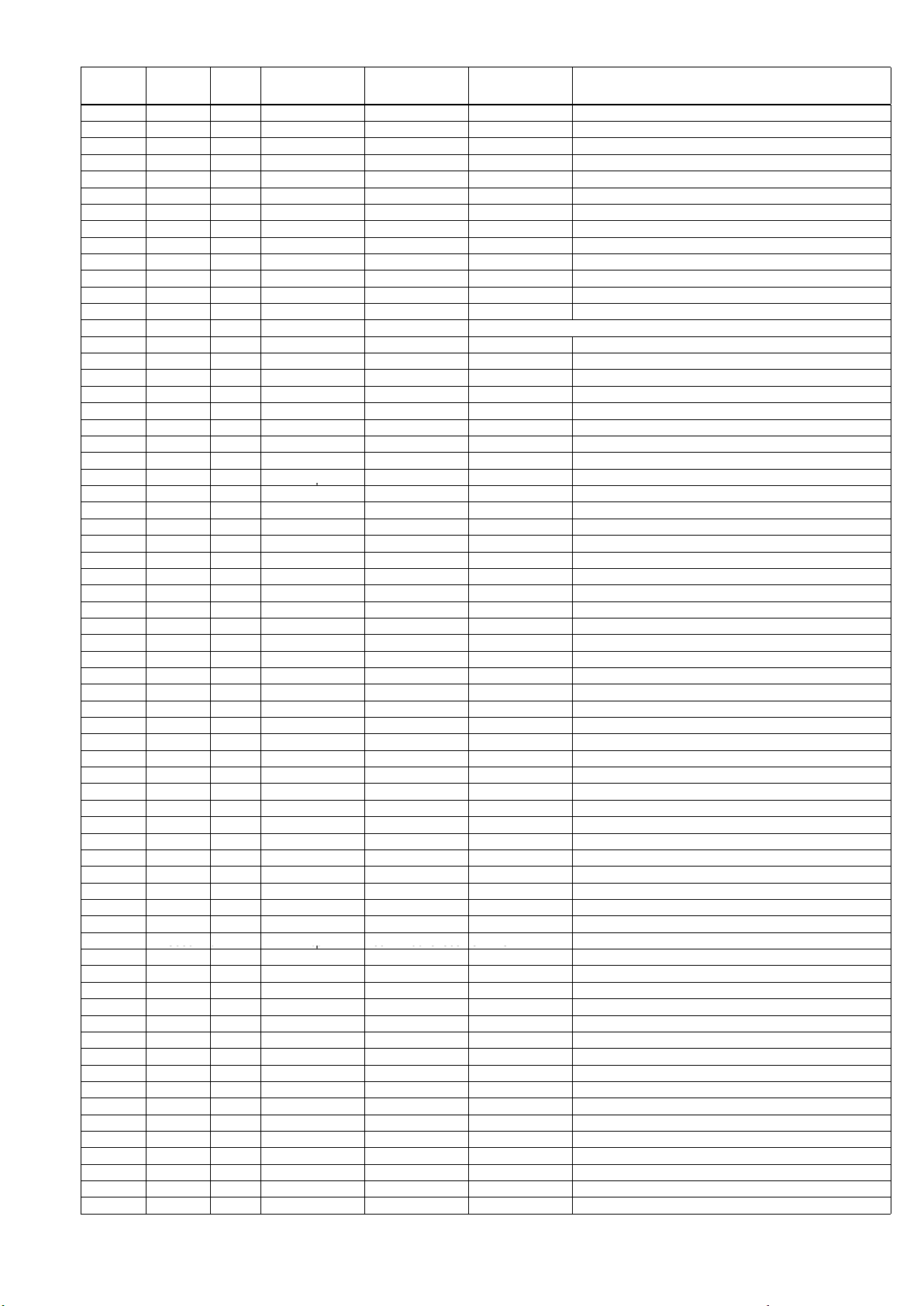
99
NOTE : "nsp" PART IS LISTED FOR REFERENCE ONLY, MARANTZ WILL NOT SUPPLY THESE PARTS.
P.W.B.
NAME
VERS.
COLOR
PART NO.
(FOR EUR)
PART NO.
(MZ)
PART NAME DESCRIPTION
POS. NO.
H/P CN87 ns
pnsp
CONN.
MOLEX53014-0510
CJP05GA19ZM
H/P D815 00MHZ21303210 00MHZ21303210 DIODE
1SS355
CVD1SS355T
H/P D816 00MHZ21303210 00MHZ21303210 DIODE
1SS355
CVD1SS355T
H/P J869 ns
pnsp
CORD
SN95/PB5 0.6
C3A206
H/P
J875nspnsp
CORD
SN95/PB
5 0.6
C3A206
H/P JK81 90M-YT004500R 90M-YT004500R TERMINAL
JACK SILVER PJ-612A-51
CJJ2E026Z
H/P JK82 90M-YT005030R 90M-YT005030R OPT. CONN.
TORX177L
HJSTORX177L
H/P JK90 90M-YT003550R 90M-YT003550R TERMINAL
TC38-160-02
HJJ2E027Z
H/P JW17 ns
pnsp
CORD
WIRE ASSY
CWE8202150RV
H/P R846 ns
p
00MNN05472610 CHIP RES.
4.7K OHM 1/10W J
CRJ10DJ472T
H/P R847 ns
p
00MNN05471610 CHIP RES.
470 OHM 1/10W J
CRJ10DJ471T
H/P R881 ns
pnsp
RES.
330 OHM 1W METAL OXIDE FILM
CRG1ANJ331H
H/P R882 ns
pnsp
RES.
330 OHM 1W METAL OXIDE FILM
CRG1ANJ331H
HDMI PWB (CUP11997Z/CUP11998Z)
HDMI BK91 ns
pnsp
BRACKET
BRACKET FOR PWB
CMD1A569
HDMI BK92 ns
pnsp
BRACKET
BRACKET FOR PWB
CMD1A569
HDMI BK93 ns
pnsp
HEATSINK
HEAT SINK IC
CMY1A289
HDMI BK94/U1B ns
pnsp
HEATSINK
HEAT SINK IC
CMY1A289
HDMI BN95/N1B ns
pnsp
CORD
WIRE ASSY
CWB1C905150EN
HDMI BN95/N1SG ns
pnsp
CORD
WIRE ASSY
CWB1C905150EN
HDMI BN95/U1B ns
pnsp
CORD
WIRE ASSY
CWB1C905180EN
HDMI C801/U1B ns
p
00MDK96104300 CER. CAP.
0.1UF 50V K
CCUS1H104KC
HDMI C802/U1B ns
p
00MDK96104300 CER. CAP.
0.1UF 50V K
CCUS1H104KC
p
HDMI C803/U1B ns
p
00MDK96104300 CER. CAP.
0.1UF 50V K
CCUS1H104KC
HDMI C851/U1B ns
p
00MOA47602520 ELECT CAP.
47UF 25V
CCEA1EH470T
HDMI C852/U1B ns
p
00MDK96104300 CER. CAP.
0.1UF 50V K
CCUS1H104KC
HDMI C853/U1B ns
p
00MDK96104300 CER. CAP.
0.1UF 50V K
CCUS1H104KC
HDMI C854/U1B ns
p
00MDK96104300 CER. CAP.
0.1UF 50V K
CCUS1H104KC
HDMI C855/U1B ns
p
00MDK96104300 CER. CAP.
0.1UF 50V K
CCUS1H104KC
HDMI C856/U1B ns
p
00MDK96104300 CER. CAP.
0.1UF 50V K
CCUS1H104KC
HDMI C857/U1B ns
p
00MDK96104300 CER. CAP.
0.1UF 50V K
CCUS1H104KC
HDMI C858/U1B ns
p
00MDK96104300 CER. CAP.
0.1UF 50V K
CCUS1H104KC
HDMI C859/U1B ns
p
00MDK96104300 CER. CAP.
0.1UF 50V K
CCUS1H104KC
HDMI C860/U1B ns
p
00MDK96104300 CER. CAP.
0.1UF 50V K
CCUS1H104KC
HDMI C861/U1B ns
p
00MDK96104300 CER. CAP.
0.1UF 50V K
CCUS1H104KC
HDMI C862/U1B ns
p
00MDK96104300 CER. CAP.
0.1UF 50V K
CCUS1H104KC
HDMI C863/U1B ns
p
00MOA47602520 ELECT CAP.
47UF 25V
CCEA1EH470T
HDMI C864/U1B ns
p
00MOA47602520 ELECT CAP.
47UF 25V
CCEA1EH470T
HDMI C865/U1B ns
p
00MDK96104300 CER. CAP.
0.1UF 50V K
CCUS1H104KC
HDMI C866/U1B ns
p
00MDK96104300 CER. CAP.
0.1UF 50V K
CCUS1H104KC
HDMI C867/U1B ns
p
00MDK96104300 CER. CAP.
0.1UF 50V K
CCUS1H104KC
HDMI
C868
/U1B
nsp
00MDK96104300
CER. CAP
.
0.1UF 50V K
CCUS1H104KC
HDMI C869/U1B ns
p
00MDK96104300 CER. CAP.
0.1UF 50V K
CCUS1H104KC
HDMI C870/U1B ns
p
00MDK96103300 CER. CAP.
0.01UF 50V KC
CCUS1H103KC
HDMI C901 ns
p
00MDK96104300 CER. CAP.
0.1UF 50V K
CCUS1H104KC
HDMI C902 ns
p
00MDK96104300 CER. CAP.
0.1UF 50V K
CCUS1H104KC
HDMI C903 ns
p
00MDK96104300 CER. CAP.
0.1UF 50V K
CCUS1H104KC
HDMI C904 ns
p
00MDK96104300 CER. CAP.
0.1UF 50V K
CCUS1H104KC
HDMI C905/N1B ns
p
00MDK96104300 CER. CAP.
0.1UF 50V K
CCUS1H104KC
HDMI C905/N1SG ns
p
00MDK96104300 CER. CAP.
0.1UF 50V K
CCUS1H104KC
HDMI
C906
/
N1B n
sp
00
MDK96104
300
C
ER. CAP.
0.1UF 50V K
CCUS1H104KC
C906/sp
00 96 0 300
CC
HDMI C906/N1SG ns
p
00MDK96104300 CER. CAP.
0.1UF 50V K
CCUS1H104KC
HDMI C907/N1B ns
p
00MDK96104300 CER. CAP.
0.1UF 50V K
CCUS1H104KC
HDMI C907/N1SG ns
p
00MDK96104300 CER. CAP.
0.1UF 50V K
CCUS1H104KC
HDMI C908 ns
p
00MDK96104300 CER. CAP.
0.1UF 50V K
CCUS1H104KC
HDMI C909/N1B ns
p
00MDK96104300 CER. CAP.
0.1UF 50V K
CCUS1H104KC
HDMI C909/N1SG ns
p
00MDK96104300 CER. CAP.
0.1UF 50V K
CCUS1H104KC
HDMI C910/N1B ns
p
00MDK96103300 CER. CAP.
0.01UF 50V KC
CCUS1H103KC
HDMI C910/N1SG ns
p
00MDK96103300 CER. CAP.
0.01UF 50V KC
CCUS1H103KC
HDMI C911/N1B ns
p
00MDK96103300 CER. CAP.
0.01UF 50V KC
CCUS1H103KC
HDMI C911/N1SG ns
p
00MDK96103300 CER. CAP.
0.01UF 50V KC
CCUS1H103KC
HDMI C912 ns
p
00MDK96104300 CER. CAP.
0.1UF 50V K
CCUS1H104KC
HDMI C913 ns
p
00MDK96104300 CER. CAP.
0.1UF 50V K
CCUS1H104KC
HDMI C914 ns
p
00MDK96104300 CER. CAP.
0.1UF 50V K
CCUS1H104KC
HDMI C915 ns
p
00MDK96104300 CER. CAP.
0.1UF 50V K
CCUS1H104KC
HDMI C916 ns
p
00MDK96104300 CER. CAP.
0.1UF 50V K
CCUS1H104KC
HDMI C917 ns
p
00MDK96104300 CER. CAP.
0.1UF 50V K
CCUS1H104KC
Page 78

100
NOTE : "nsp" PART IS LISTED FOR REFERENCE ONLY, MARANTZ WILL NOT SUPPLY THESE PARTS.
P.W.B.
NAME
VERS.
COLOR
PART NO.
(FOR EUR)
PART NO.
(MZ)
PART NAME DESCRIPTION
POS. NO.
HDMI C918 ns
p
00MDK96104300 CER. CAP.
0.1UF 50V K
CCUS1H104KC
HDMI C919 ns
p
00MDK96104300 CER. CAP.
0.1UF 50V K
CCUS1H104KC
HDMI C920 ns
p
00MDK96104300 CER. CAP.
0.1UF 50V K
CCUS1H104KC
HDMI C921 ns
p
00MDK96104300 CER. CAP.
0.1UF 50V K
CCUS1H104KC
HDMI
C922nsp
00MDD95220300
CER. CAP
.
22PF 50V
JA
CCUS1H220JA
HDMI C923 ns
p
00MDD95220300 CER. CAP.
22PF 50V JA
CCUS1H220JA
HDMI C924 ns
p
00MDK96104300 CER. CAP.
0.1UF 50V K
CCUS1H104KC
HDMI C925 ns
p
00MDK96104300 CER. CAP.
0.1UF 50V K
CCUS1H104KC
HDMI C926 ns
p
00MDK96104300 CER. CAP.
0.1UF 50V K
CCUS1H104KC
HDMI C927 ns
p
00MDK96104300 CER. CAP.
0.1UF 50V K
CCUS1H104KC
HDMI C928 ns
p
00MDK96104300 CER. CAP.
0.1UF 50V K
CCUS1H104KC
HDMI C929 ns
p
00MDK96104300 CER. CAP.
0.1UF 50V K
CCUS1H104KC
HDMI C930 ns
p
00MDK96104300 CER. CAP.
0.1UF 50V K
CCUS1H104KC
HDMI
C931
nsp
00MDK96104300
CER. CAP
.
0.1UF 50V K
CCUS1H104KC
HDMI C932 ns
p
00MDK96104300 CER. CAP.
0.1UF 50V K
CCUS1H104KC
HDMI C933 ns
p
00MDK96104300 CER. CAP.
0.1UF 50V K
CCUS1H104KC
HDMI C937 ns
p
00MDK96104300 CER. CAP.
0.1UF 50V K
CCUS1H104KC
HDMI C938 ns
p
00MDK96104300 CER. CAP.
0.1UF 50V K
CCUS1H104KC
HDMI C939 ns
p
00MDK96104300 CER. CAP.
0.1UF 50V K
CCUS1H104KC
HDMI C941 ns
p
00MDK96104300 CER. CAP.
0.1UF 50V K
CCUS1H104KC
HDMI C942 ns
p
00MDK96104300 CER. CAP.
0.1UF 50V K
CCUS1H104KC
HDMI C944 ns
p
00MDK96104300 CER. CAP.
0.1UF 50V K
CCUS1H104KC
HDMI C945 ns
p
00MDK96104300 CER. CAP.
0.1UF 50V K
CCUS1H104KC
p
HDMI C946 ns
p
00MDK96104300 CER. CAP.
0.1UF 50V K
CCUS1H104KC
HDMI C947 ns
p
00MDK96104300 CER. CAP.
0.1UF 50V K
CCUS1H104KC
HDMI C948 ns
p
00MDK96104300 CER. CAP.
0.1UF 50V K
CCUS1H104KC
HDMI C949 ns
p
00MDK96104300 CER. CAP.
0.1UF 50V K
CCUS1H104KC
HDMI C950 ns
p
00MDK96104300 CER. CAP.
0.1UF 50V K
CCUS1H104KC
HDMI C951 ns
p
00MDK96104300 CER. CAP.
0.1UF 50V K
CCUS1H104KC
HDMI C952 ns
p
00MDK96104300 CER. CAP.
0.1UF 50V K
CCUS1H104KC
HDMI C953 ns
p
00MDK96104300 CER. CAP.
0.1UF 50V K
CCUS1H104KC
HDMI C954 ns
p
00MDK96104300 CER. CAP.
0.1UF 50V K
CCUS1H104KC
HDMI C955 ns
p
00MDK96104300 CER. CAP.
0.1UF 50V K
CCUS1H104KC
HDMI C956 ns
p
00MOA47602520 ELECT CAP.
47UF 25V
CCEA1EH470T
HDMI C957 ns
p
00MOA47602520 ELECT CAP.
47UF 25V
CCEA1EH470T
HDMI C958 ns
p
00MOA47602520 ELECT CAP.
47UF 25V
CCEA1EH470T
HDMI C959 ns
p
00MOA47602520 ELECT CAP.
47UF 25V
CCEA1EH470T
HDMI C960 ns
p
00MOA47602520 ELECT CAP.
47UF 25V
CCEA1EH470T
HDMI C961 ns
p
00MOA47602520 ELECT CAP.
47UF 25V
CCEA1EH470T
HDMI C962 ns
p
00MOA10605020 ELECT CAP.
10UF 50V
CCEA1HH100T
HDMI C963 ns
p
00MDK96104300 CER. CAP.
0.1UF 50V K
CCUS1H104KC
HDMI
C964
nsp
00MDK96104300
CER. CAP
.
0.1UF 50V K
CCUS1H104KC
HDMI C965 ns
p
00MOA10505020 ELECT CAP.
1UF 50V
CCEA1HH1R0T
HDMI C966 ns
p
00MOA47602520 ELECT CAP.
47UF 25V
CCEA1EH470T
HDMI C967 ns
p
00MOA47602520 ELECT CAP.
47UF 25V
CCEA1EH470T
HDMI C968 ns
p
00MDK96104300 CER. CAP.
0.1UF 50V K
CCUS1H104KC
HDMI C969 ns
p
00MDK96104300 CER. CAP.
0.1UF 50V K
CCUS1H104KC
HDMI C970 ns
p
00MDK96104300 CER. CAP.
0.1UF 50V K
CCUS1H104KC
HDMI C971 ns
p
00MDK96104300 CER. CAP.
0.1UF 50V K
CCUS1H104KC
HDMI C972/U1B ns
p
00MOA47602520 ELECT CAP.
47UF 25V
CCEA1EH470T
HDMI
C980nsp
00MO
A47602520ELECT CAP.
47UF 25V
CCEA1EH470T
C980sp00 O 60 5 0
CC
HDMI CN90 ns
pnsp
CONN.
11P WAFER FFC FCZ100E-11SSK
CJP11GA117ZY
HDMI CN99 ns
pnsp
CONN.
13P WAFER CARD CABLE
CJP13GA117ZY
HDMI D926/N1B 00MHZ20039050 00MHZ20039050 DIODE
1SS378
CVD1SS378
HDMI D926/N1SG 00MHZ20039050 00MHZ20039050 DIODE
1SS378
CVD1SS378
HDMI D927/N1B 00MHZ20039050 00MHZ20039050 DIODE
1SS378
CVD1SS378
HDMI D927/N1SG 00MHZ20039050 00MHZ20039050 DIODE
1SS378
CVD1SS378
HDMI IC81/U1B ns
p
00D2623721007 IC
SII9185CTU
CVISII9185CTU
HDMI IC82/U1B ns
p
90M-HC700680R IC
TC74VHCT14AF
CVITC74VHCT14AFT
HDMI IC83/U1B ns
p
90M-HC700680R IC
TC74VHCT14AF
CVITC74VHCT14AFT
HDMI IC88 90M-HC300830R 90M-HC300830R IC
RN5RZ50BA
HVIRN5RZ50BA
HDMI IC91 90M-HC900170R 90M-HC900170R IC
KIA1117S00-RTK/P
CVIKIA1117S00
HDMI IC92 90M-HC900170R 90M-HC900170R IC
KIA1117S00-RTK/P
CVIKIA1117S00
HDMI IC93/N1B 90M-HC109780R 90M-HC109780R IC
AT24C02NSU EEPROM(2K)
CVIAT24C02NSU18
HDMI IC93/N1SG 90M-HC109780R 90M-HC109780R IC
AT24C02NSU EEPROM(2K)
CVIAT24C02NSU18
HDMI IC93/U1B ns
p
90M-HC900170R IC
KIA1117S00-RTK/P
CVIKIA1117S00
HDMI IC94/N1B 90M-HC109780R 90M-HC109780R IC
AT24C02NSU EEPROM(2K)
CVIAT24C02NSU18
Page 79

101
NOTE : "nsp" PART IS LISTED FOR REFERENCE ONLY, MARANTZ WILL NOT SUPPLY THESE PARTS.
P.W.B.
NAME
VERS.
COLOR
PART NO.
(FOR EUR)
PART NO.
(MZ)
PART NAME DESCRIPTION
POS. NO.
HDMI IC94/N1SG 90M-HC109780R 90M-HC109780R IC
AT24C02NSU EEPROM(2K)
CVIAT24C02NSU18
HDMI IC95/N1B 90M-HC400080R 90M-HC400080R IC
TC7MZ4052FK 4CH MUX
CVITC7MZ4052FK
HDMI IC95/N1SG 90M-HC400080R 90M-HC400080R IC
TC7MZ4052FK 4CH MUX
CVITC7MZ4052FK
HDMI IC96/N1B 90M-HC400080R 90M-HC400080R IC
TC7MZ4052FK 4CH MUX
CVITC7MZ4052FK
HDMI
IC96
/N1SG
90M-HC400080R
90M-HC400080R
IC
TC7MZ
4052FK 4CH
MUX
CVITC7MZ4052FK
HDMI IC97/N1B 90M-HC108910R 90M-HC108910R IC
74VHC08
HVI74VHC08TTR
HDMI IC97/N1SG 90M-HC108910R 90M-HC108910R IC
74VHC08
HVI74VHC08TTR
HDMI IC98 ns
pnsp
IC
SII9033CTU
CVISII9033CTU
HDMI IC99 ns
pnsp
IC
SII9030CTU-7 HDMI TX
CVISII9030CTU7
HDMI JK81/U1B ns
pnsp
TERMINAL
HDMI YKF45-7009
HJJ9H003Z
HDMI JK91 90M-YT005010R 90M-YT005010R TERMINAL
HDMI YKF45-7009
HJJ9H003Z
HDMI JK92 90M-YT005010R 90M-YT005010R TERMINAL
HDMI YKF45-7009
HJJ9H003Z
HDMI JK93 90M-YT005010R 90M-YT005010R TERMINAL
HDMI YKF45-7009
HJJ9H003Z
HDMI
L851
/U1B
nsp
90M-LU000260R
CHIP INDUCT
10UH
CLQ10E100MRZ
HDMI L852/U1B ns
p
90M-LU000260R CHIP INDUCT
10UH
CLQ10E100MRZ
HDMI L853/U1B ns
p
90M-LU000260R CHIP INDUCT
10UH
CLQ10E100MRZ
HDMI L901 90M-LU000260R 90M-LU000260R CHIP INDUCT
10UH
CLQ10E100MRZ
HDMI L902 90M-LU000260R 90M-LU000260R CHIP INDUCT
10UH
CLQ10E100MRZ
HDMI L903 90M-LU000260R 90M-LU000260R CHIP INDUCT
10UH
CLQ10E100MRZ
HDMI L904 90M-LU000260R 90M-LU000260R CHIP INDUCT
10UH
CLQ10E100MRZ
HDMI Q851/U1B ns
p
90M-HX600010R CHIP TRS.
KRA102S
HVTKRA102S
HDMI Q852/U1B ns
p
90M-BA001620R CHIP TRS.
KRC103S
CVTKRC103S
HDMI Q853/U1B ns
p
90M-HX600010R CHIP TRS.
KRA102S
HVTKRA102S
p
HDMI Q854/U1B ns
p
90M-BA001620R CHIP TRS.
KRC103S
CVTKRC103S
HDMI Q855/U1B ns
p
90M-HX600010R CHIP TRS.
KRA102S
HVTKRA102S
HDMI Q856/U1B ns
p
90M-BA001620R CHIP TRS.
KRC103S
CVTKRC103S
HDMI Q858/U1B ns
p
90M-HY200050R F.E.T.
UPA672T
CVTUPA672T
HDMI Q859/U1B ns
p
90M-HY200050R F.E.T.
UPA672T
CVTUPA672T
HDMI Q860/U1B ns
p
90M-HY200050R F.E.T.
UPA672T
CVTUPA672T
HDMI Q902/N1B 90M-BA001620R 90M-BA001620R CHIP TRS.
KRC103S
CVTKRC103S
HDMI Q902/N1SG 90M-BA001620R 90M-BA001620R CHIP TRS.
KRC103S
CVTKRC103S
HDMI Q903/N1B 90M-HX600010R 90M-HX600010R CHIP TRS.
KRA102S
HVTKRA102S
HDMI Q903/N1SG 90M-HX600010R 90M-HX600010R CHIP TRS.
KRA102S
HVTKRA102S
HDMI Q904/N1B 90M-BA001620R 90M-BA001620R CHIP TRS.
KRC103S
CVTKRC103S
HDMI Q904/N1SG 90M-BA001620R 90M-BA001620R CHIP TRS.
KRC103S
CVTKRC103S
HDMI Q905/N1B 90M-HX600010R 90M-HX600010R CHIP TRS.
KRA102S
HVTKRA102S
HDMI Q905/N1SG 90M-HX600010R 90M-HX600010R CHIP TRS.
KRA102S
HVTKRA102S
HDMI Q906/N1B 90M-BA001620R 90M-BA001620R CHIP TRS.
KRC103S
CVTKRC103S
HDMI Q906/N1SG 90M-BA001620R 90M-BA001620R CHIP TRS.
KRC103S
CVTKRC103S
HDMI Q907/N1B 90M-BA001620R 90M-BA001620R CHIP TRS.
KRC103S
CVTKRC103S
HDMI Q907/N1SG 90M-BA001620R 90M-BA001620R CHIP TRS.
KRC103S
CVTKRC103S
HDMI
Q908
/N1B
90M-HY200050R
90M-HY200050R
F.E.T
.
UPA672T
CVTUPA672T
HDMI Q908/N1SG 90M-HY200050R 90M-HY200050R F.E.T.
UPA672T
CVTUPA672T
HDMI Q909/N1B 90M-HY200050R 90M-HY200050R F.E.T.
UPA672T
CVTUPA672T
HDMI Q909/N1SG 90M-HY200050R 90M-HY200050R F.E.T.
UPA672T
CVTUPA672T
HDMI Q910 90M-HY200050R 90M-HY200050R F.E.T.
UPA672T
CVTUPA672T
HDMI Q981/U1B ns
p
90M-HX800090R CHIP TRS.
KRC111S
HVTKRC111S
HDMI R801/U1B ns
p
00MNN05223610 CHIP RES.
22K OHM 1/10W J
CRJ10DJ223T
HDMI R802/U1B ns
p
00MNN05102610 CHIP RES.
1K OHM 1/10W J
CRJ10DJ102T
HDMI R803/U1B ns
p
00MNN05470610 CHIP RES.
47 OHM 1/10W J
CRJ10DJ470T
HDMI R804/U1B n
sp
00
MNN0547061
0
C
HIP RES.
47 OHM 1/10W J
CRJ10DJ470T
80/Usp
00 05 06 0
CS
HDMI R818/U1B ns
p
00MNN05101610 CHIP RES.
100 OHM 1/10W J
CRJ10DJ101T
HDMI R819/U1B ns
p
00MNN05101610 CHIP RES.
100 OHM 1/10W J
CRJ10DJ101T
HDMI R851/U1B ns
p
00MNN05473610 CHIP RES.
47K OHM 1/10W J
CRJ10DJ473T
HDMI R852/U1B ns
p
00MNN05101610 CHIP RES.
100 OHM 1/10W J
CRJ10DJ101T
HDMI R853/U1B ns
p
00MNN05473610 CHIP RES.
47K OHM 1/10W J
CRJ10DJ473T
HDMI R854/U1B ns
p
00MNN05103610 CHIP RES.
10K OHM 1/10W J
CRJ10DJ103T
HDMI R855/U1B ns
p
00MNN05103610 CHIP RES.
10K OHM 1/10W J
CRJ10DJ103T
HDMI R856/U1B ns
p
00MNN05473610 CHIP RES.
47K OHM 1/10W J
CRJ10DJ473T
HDMI R857/U1B ns
p
00MNN05473610 CHIP RES.
47K OHM 1/10W J
CRJ10DJ473T
HDMI R858/U1B ns
p
00MNN05103610 CHIP RES.
10K OHM 1/10W J
CRJ10DJ103T
HDMI R859/U1B ns
p
00MNN05103610 CHIP RES.
10K OHM 1/10W J
CRJ10DJ103T
HDMI R860/U1B ns
p
00MNN05473610 CHIP RES.
47K OHM 1/10W J
CRJ10DJ473T
HDMI R861/U1B ns
p
00MNN05473610 CHIP RES.
47K OHM 1/10W J
CRJ10DJ473T
HDMI R862/U1B ns
p
00MNN05103610 CHIP RES.
10K OHM 1/10W J
CRJ10DJ103T
HDMI R863/U1B ns
p
00MNN05103610 CHIP RES.
10K OHM 1/10W J
CRJ10DJ103T
HDMI R864/U1B ns
p
00MNN05473610 CHIP RES.
47K OHM 1/10W J
CRJ10DJ473T
Page 80

102
NOTE : "nsp" PART IS LISTED FOR REFERENCE ONLY, MARANTZ WILL NOT SUPPLY THESE PARTS.
P.W.B.
NAME
VERS.
COLOR
PART NO.
(FOR EUR)
PART NO.
(MZ)
PART NAME DESCRIPTION
POS. NO.
HDMI R866/U1B ns
p
00MNN05101610 CHIP RES.
100 OHM 1/10W J
CRJ10DJ101T
HDMI R867/U1B ns
p
00MNN05101610 CHIP RES.
100 OHM 1/10W J
CRJ10DJ101T
HDMI R868/U1B ns
p
00MNN05102610 CHIP RES.
1K OHM 1/10W J
CRJ10DJ102T
HDMI R869/U1B ns
p
00MNN05102610 CHIP RES.
1K OHM 1/10W J
CRJ10DJ102T
HDMI
R870
/U1Bnsp
00MNN05102610
CHIP RES
.
1K
OHM 1/10W J
CRJ10DJ102T
HDMI R874/U1B ns
p
00MNN05473610 CHIP RES.
47K OHM 1/10W J
CRJ10DJ473T
HDMI R879/U1B ns
p
00MNN05222610 CHIP RES.
2.2K OHM 1/10W J
CRJ10DJ222T
HDMI R880/U1B ns
p
00MNN05222610 CHIP RES.
2.2K OHM 1/10W J
CRJ10DJ222T
HDMI R901 00MNM12200020 00MNM12200020 CHIP RES.
220 OHM 1%
CRJ10DF2200T
HDMI R902 00MNM11800020 00MNM11800020 CHIP RES.
180 OHM 1%
CRJ10DF1800T
HDMI R903 00MNM11800020 00MNM11800020 CHIP RES.
180 OHM 1%
CRJ10DF1800T
HDMI R904 00MNM12200020 00MNM12200020 CHIP RES.
220 OHM 1%
CRJ10DF2200T
HDMI R905 ns
p
90M-NN000810R CHIP RES.
82 OHM 1%
CRJ10DF82R0T
HDMI
R906
nsp
90M-NN000820R
CHIP RES
.
15 OHM 1%
CRJ10DF15R0T
HDMI R907 ns
p
00MNN05102610 CHIP RES.
1K OHM 1/10W J
CRJ10DJ102T
HDMI R908 ns
p
00MNN05223610 CHIP RES.
22K OHM 1/10W J
CRJ10DJ223T
HDMI R909 ns
p
00MNN05470610 CHIP RES.
47 OHM 1/10W J
CRJ10DJ470T
HDMI R910 ns
p
00MNN05470610 CHIP RES.
47 OHM 1/10W J
CRJ10DJ470T
HDMI R911 ns
p
00MNN05470610 CHIP RES.
47 OHM 1/10W J
CRJ10DJ470T
HDMI R912 ns
p
00MNN05470610 CHIP RES.
47 OHM 1/10W J
CRJ10DJ470T
HDMI R913 ns
p
00MNN05102610 CHIP RES.
1K OHM 1/10W J
CRJ10DJ102T
HDMI R914 ns
p
00MNN05223610 CHIP RES.
22K OHM 1/10W J
CRJ10DJ223T
HDMI R915/N1B ns
p
00MNN05103610 CHIP RES.
10K OHM 1/10W J
CRJ10DJ103T
p
HDMI R915/N1SG ns
p
00MNN05103610 CHIP RES.
10K OHM 1/10W J
CRJ10DJ103T
HDMI R916/N1B ns
p
00MNN05473610 CHIP RES.
47K OHM 1/10W J
CRJ10DJ473T
HDMI R916/N1SG ns
p
00MNN05473610 CHIP RES.
47K OHM 1/10W J
CRJ10DJ473T
HDMI R917/N1B ns
p
00MNN05103610 CHIP RES.
10K OHM 1/10W J
CRJ10DJ103T
HDMI R917/N1SG ns
p
00MNN05103610 CHIP RES.
10K OHM 1/10W J
CRJ10DJ103T
HDMI R918/N1B ns
p
00MNN05103610 CHIP RES.
10K OHM 1/10W J
CRJ10DJ103T
HDMI R918/N1SG ns
p
00MNN05103610 CHIP RES.
10K OHM 1/10W J
CRJ10DJ103T
HDMI R919/N1B ns
p
00MNN05103610 CHIP RES.
10K OHM 1/10W J
CRJ10DJ103T
HDMI R919/N1SG ns
p
00MNN05103610 CHIP RES.
10K OHM 1/10W J
CRJ10DJ103T
HDMI R920/N1B ns
p
00MNN05473610 CHIP RES.
47K OHM 1/10W J
CRJ10DJ473T
HDMI R920/N1SG ns
p
00MNN05473610 CHIP RES.
47K OHM 1/10W J
CRJ10DJ473T
HDMI R920/U1B ns
p
00MNM12200020 CHIP RES.
220 OHM 1%
CRJ10DF2200T
HDMI R921/N1B ns
p
00MNN05103610 CHIP RES.
10K OHM 1/10W J
CRJ10DJ103T
HDMI R921/N1SG ns
p
00MNN05103610 CHIP RES.
10K OHM 1/10W J
CRJ10DJ103T
HDMI R921/U1B ns
p
90M-NN000810R CHIP RES.
82 OHM 1%
CRJ10DF82R0T
HDMI R922/N1B ns
p
00MNN05103610 CHIP RES.
10K OHM 1/10W J
CRJ10DJ103T
HDMI R922/N1SG ns
p
00MNN05103610 CHIP RES.
10K OHM 1/10W J
CRJ10DJ103T
HDMI R922/U1B ns
p
90M-NN000820R CHIP RES.
15 OHM 1%
CRJ10DF15R0T
HDMI
R928
nsp
00MNN05101610
CHIP RES
.
100 OHM 1/10W J
CRJ10DJ101T
HDMI R929 ns
p
00MNN05101610 CHIP RES.
100 OHM 1/10W J
CRJ10DJ101T
HDMI R930/N1B ns
p
00MNN05682610 CHIP RES.
6.8K OHM 1/10W J
CRJ10DJ682T
HDMI R930/N1SG ns
p
00MNN05682610 CHIP RES.
6.8K OHM 1/10W J
CRJ10DJ682T
HDMI R932/N1B ns
p
00MNN05682610 CHIP RES.
6.8K OHM 1/10W J
CRJ10DJ682T
HDMI R932/N1SG ns
p
00MNN05682610 CHIP RES.
6.8K OHM 1/10W J
CRJ10DJ682T
HDMI R933/N1B ns
p
00MNN05332610 CHIP RES.
3.3K OHM 1/10W J
CRJ10DJ332T
HDMI R933/N1SG ns
p
00MNN05332610 CHIP RES.
3.3K OHM 1/10W J
CRJ10DJ332T
HDMI R934/N1B ns
p
00MNN05332610 CHIP RES.
3.3K OHM 1/10W J
CRJ10DJ332T
HDMI R934/N1
SGnsp
00
MNN
05332610
C
HIP RES.
3.3K OHM 1/10W J
CRJ10DJ332T
93
/ SG
sp
00 0533 6 0
CS
HDMI R935 ns
p
00MNN05332610 CHIP RES.
3.3K OHM 1/10W J
CRJ10DJ332T
HDMI R936 ns
p
00MNN05473610 CHIP RES.
47K OHM 1/10W J
CRJ10DJ473T
HDMI R937 ns
p
00MNN05101610 CHIP RES.
100 OHM 1/10W J
CRJ10DJ101T
HDMI R938 ns
p
00MNN05101610 CHIP RES.
100 OHM 1/10W J
CRJ10DJ101T
HDMI R939 ns
p
00MNN05473610 CHIP RES.
47K OHM 1/10W J
CRJ10DJ473T
HDMI R940 ns
p
00MNN05473610 CHIP RES.
47K OHM 1/10W J
CRJ10DJ473T
HDMI R941 ns
p
00MNN05101610 CHIP RES.
100 OHM 1/10W J
CRJ10DJ101T
HDMI R942 ns
p
00MNN05220610 CHIP RES.
22 OHM 1/10W J
CRJ10DJ220T
HDMI R943 ns
p
00MNN05220610 CHIP RES.
22 OHM 1/10W J
CRJ10DJ220T
HDMI R944 ns
p
00MNN05330610 CHIP RES.
33 OHM 1/10W J
CRJ10DJ330T
HDMI R945 ns
p
00MNN05330610 CHIP RES.
33 OHM 1/10W J
CRJ10DJ330T
HDMI R946 ns
p
00MNN05105610 CHIP RES.
1M OHM 1/10W J
CRJ10DJ105T
HDMI R947 ns
p
00MNN05103610 CHIP RES.
10K OHM 1/10W J
CRJ10DJ103T
HDMI R948 ns
p
00MNN05103610 CHIP RES.
10K OHM 1/10W J
CRJ10DJ103T
HDMI R949 ns
p
00MNN05103610 CHIP RES.
10K OHM 1/10W J
CRJ10DJ103T
HDMI R950 ns
p
00MNN05103610 CHIP RES.
10K OHM 1/10W J
CRJ10DJ103T
Page 81

103
NOTE : "nsp" PART IS LISTED FOR REFERENCE ONLY, MARANTZ WILL NOT SUPPLY THESE PARTS.
P.W.B.
NAME
VERS.
COLOR
PART NO.
(FOR EUR)
PART NO.
(MZ)
PART NAME DESCRIPTION
POS. NO.
HDMI R951 ns
p
00MNN05182610 CHIP RES.
1.8K OHM 1/10W J
CRJ10DJ182T
HDMI R952 ns
p
00MNN05182610 CHIP RES.
1.8K OHM 1/10W J
CRJ10DJ182T
HDMI R953 ns
p
00MNN05471610 CHIP RES.
470 OHM 1/10W J
CRJ10DJ471T
HDMI R954 ns
p
00MNN05220610 CHIP RES.
22 OHM 1/10W J
CRJ10DJ220T
HDMI
R955nsp
00MNN05220610
CHIP RES
.
22
OHM 1/10W J
CRJ10DJ220T
HDMI R956 ns
p
00MNN05220610 CHIP RES.
22 OHM 1/10W J
CRJ10DJ220T
HDMI R962 ns
p
00MNN05101610 CHIP RES.
100 OHM 1/10W J
CRJ10DJ101T
HDMI R963 ns
p
00MNN05103610 CHIP RES.
10K OHM 1/10W J
CRJ10DJ103T
HDMI R964 ns
p
00MNN05101610 CHIP RES.
100 OHM 1/10W J
CRJ10DJ101T
HDMI R966 ns
p
00MNN05222610 CHIP RES.
2.2K OHM 1/10W J
CRJ10DJ222T
HDMI R967 ns
p
00MNN05222610 CHIP RES.
2.2K OHM 1/10W J
CRJ10DJ222T
HDMI R970 ns
p
00MNN05682610 CHIP RES.
6.8K OHM 1/10W J
CRJ10DJ682T
HDMI R971 ns
p
00MNN05242610 CHIP RES.
2.4K OHM
CRJ10DJ242T
HDMI
R972
nsp
00MNN05242610
CHIP RES
.
2.4K OHM
CRJ10DJ242T
HDMI R973 ns
p
00MNN05242610 CHIP RES.
2.4K OHM
CRJ10DJ242T
HDMI R974 ns
p
00MNN05242610 CHIP RES.
2.4K OHM
CRJ10DJ242T
HDMI R975/N1B ns
p
00MNN05473610 CHIP RES.
47K OHM 1/10W J
CRJ10DJ473T
HDMI R975/N1SG ns
p
00MNN05473610 CHIP RES.
47K OHM 1/10W J
CRJ10DJ473T
HDMI R976/N1B ns
p
00MNN05473610 CHIP RES.
47K OHM 1/10W J
CRJ10DJ473T
HDMI R976/N1SG ns
p
00MNN05473610 CHIP RES.
47K OHM 1/10W J
CRJ10DJ473T
HDMI R977 ns
p
00MNN05220610 CHIP RES.
22 OHM 1/10W J
CRJ10DJ220T
HDMI R982/U1B ns
p
00MNN05000610 CHIP RES.
0 OHM 1/10W J
CRJ10DJ0R0T
HDMI R983/U1B ns
p
00MNN05473610 CHIP RES.
47K OHM 1/10W J
CRJ10DJ473T
p
HDMI RN91 90M-BW000400R 90M-BW000400R RES. COMPO.
22 OHM X4 2012 ARRAY
CRJ104DJ220T
HDMI RN93 90M-BW000400R 90M-BW000400R RES. COMPO.
22 OHM X4 2012 ARRAY
CRJ104DJ220T
HDMI RN94 90M-BW000400R 90M-BW000400R RES. COMPO.
22 OHM X4 2012 ARRAY
CRJ104DJ220T
HDMI RN95 90M-BW000400R 90M-BW000400R RES. COMPO.
22 OHM X4 2012 ARRAY
CRJ104DJ220T
HDMI RN96 90M-BW000400R 90M-BW000400R RES. COMPO.
22 OHM X4 2012 ARRAY
CRJ104DJ220T
HDMI RN97 90M-BW000400R 90M-BW000400R RES. COMPO.
22 OHM X4 2012 ARRAY
CRJ104DJ220T
HDMI RN98 90M-BW000400R 90M-BW000400R RES. COMPO.
22 OHM X4 2012 ARRAY
CRJ104DJ220T
HDMI RN99 90M-BW000400R 90M-BW000400R RES. COMPO.
22 OHM X4 2012 ARRAY
CRJ104DJ220T
HDMI X901 90M-JX001330R 90M-JX001330R X'TAL
27MHZ
COX27000E180TF
INPUT PWB (CUP11995Y
)
INPUT BK31 ns
pnsp
HEATSINK
HEAT SINK IC
CMY1A289
INPUT BN24 ns
pnsp
CORD
WIRE ASSY
CWB1C905150EN
INPUT BN44 ns
pnsp
CORD
WIRE ASSY
CWB1C905180EN
INPUT C101 ns
p
00MOA47602520 ELECT CAP.
47UF 25V
CCEA1EH470T
INPUT C102 ns
p
00MDK96103300 CER. CAP.
0.01UF 50V KC
CCUS1H103KC
INPUT C103 ns
p
00MOA47602520 ELECT CAP.
47UF 25V
CCEA1EH470T
INPUT C104 ns
p
00MDK96103300 CER. CAP.
0.01UF 50V KC
CCUS1H103KC
INPUT C105 ns
p
00MOA22605020 ELECT CAP.
22UF 50V
CCEA1HH220T
INPUT
C106
nsp
00MDK96104300
CER. CAP
.
0.1UF 50V K
CCUS1H104KC
INPUT C107 ns
p
00MDD95101300 CER. CAP.
100PF 50V JA
CCUS1H101JA
INPUT C108 ns
p
00MDK96104300 CER. CAP.
0.1UF 50V K
CCUS1H104KC
INPUT C109 ns
p
00MDD95101300 CER. CAP.
100PF 50V JA
CCUS1H101JA
INPUT C110 ns
p
00MDK96104300 CER. CAP.
0.1UF 50V K
CCUS1H104KC
INPUT C112 ns
p
00MDK96104300 CER. CAP.
0.1UF 50V K
CCUS1H104KC
INPUT C116 ns
p
00MDD95330300 CER. CAP.
33PF 50V JA
CCUS1H330JA
INPUT C117 ns
p
00MDK96103300 CER. CAP.
0.01UF 50V KC
CCUS1H103KC
INPUT C118 ns
p
00MOA47602520 ELECT CAP.
47UF 25V
CCEA1EH470T
INPUT
C119nsp
00
MDK96104
300
C
ER. CAP.
0.1UF 50V K
CCUS1H104KC
U
C9
sp
00 96 0 300
CC
INPUT C121 ns
p
00MDK96104300 CER. CAP.
0.1UF 50V K
CCUS1H104KC
INPUT C122 ns
p
00MOA22605020 ELECT CAP.
22UF 50V
CCEA1HH220T
INPUT C123 ns
p
00MDK96104300 CER. CAP.
0.1UF 50V K
CCUS1H104KC
INPUT C124 ns
p
00MDK96104300 CER. CAP.
0.1UF 50V K
CCUS1H104KC
INPUT C125 ns
p
00MDK98223300 CER. CAP.
0.022UF 50V KC
CCUS1H223KC
INPUT C126 ns
p
00MDK96104300 CER. CAP.
0.1UF 50V K
CCUS1H104KC
INPUT C127 ns
p
00MOA22605020 ELECT CAP.
22UF 50V
CCEA1HH220T
INPUT C128 ns
p
00MDK96104300 CER. CAP.
0.1UF 50V K
CCUS1H104KC
INPUT C129 ns
p
00MOA22605020 ELECT CAP.
22UF 50V
CCEA1HH220T
INPUT C130 ns
p
00MDK96104300 CER. CAP.
0.1UF 50V K
CCUS1H104KC
INPUT C131 ns
p
00MOA22605020 ELECT CAP.
22UF 50V
CCEA1HH220T
INPUT C132 ns
p
00MDD95390300 CER. CAP.
39PF 50V JA
CCUS1H390JA
INPUT C133 ns
p
00MDD95390300 CER. CAP.
39PF 50V JA
CCUS1H390JA
INPUT C134 ns
p
00MDK96104300 CER. CAP.
0.1UF 50V K
CCUS1H104KC
INPUT C135 ns
p
00MDD95101300 CER. CAP.
100PF 50V JA
CCUS1H101JA
INPUT C136 ns
p
00MDK96104300 CER. CAP.
0.1UF 50V K
CCUS1H104KC
Page 82

104
NOTE : "nsp" PART IS LISTED FOR REFERENCE ONLY, MARANTZ WILL NOT SUPPLY THESE PARTS.
P.W.B.
NAME
VERS.
COLOR
PART NO.
(FOR EUR)
PART NO.
(MZ)
PART NAME DESCRIPTION
POS. NO.
INPUT C137 ns
p
00MOA22605020 ELECT CAP.
22UF 50V
CCEA1HH220T
INPUT C138 ns
p
00MOA22605020 ELECT CAP.
22UF 50V
CCEA1HH220T
INPUT C141 ns
p
00MDD95101300 CER. CAP.
100PF 50V JA
CCUS1H101JA
INPUT C142 ns
p
00MDD95151300 CER. CAP.
150PF 50V JA
CCUS1H151JA
INPUT
C143nsp
00MDK96104300
CER. CAP
.
0.1UF 50V
K
CCUS1H104KC
INPUT C144 ns
p
00MDK96272300 CER. CAP.
2700PF 50V KC
CCUS1H272KC
INPUT C145 ns
p
00MOA22605020 ELECT CAP.
22UF 50V
CCEA1HH220T
INPUT C148 ns
p
00MDD95101300 CER. CAP.
100PF 50V JA
CCUS1H101JA
INPUT C149 ns
p
00MDD95151300 CER. CAP.
150PF 50V JA
CCUS1H151JA
INPUT C150 ns
p
00MDK96104300 CER. CAP.
0.1UF 50V K
CCUS1H104KC
INPUT C151 ns
p
00MDK96272300 CER. CAP.
2700PF 50V KC
CCUS1H272KC
INPUT C152 ns
p
00MOA10701620 ELECT CAP.
100UF 16V
CCEA1CH101T
INPUT C153 ns
p
00MDK96104300 CER. CAP.
0.1UF 50V K
CCUS1H104KC
INPUT
C154
nsp
00MDK96104300
CER. CAP
.
0.1UF 50V K
CCUS1H104KC
INPUT C157 ns
p
00MDK96104300 CER. CAP.
0.1UF 50V K
CCUS1H104KC
INPUT C158 ns
p
00MOA22605020 ELECT CAP.
22UF 50V
CCEA1HH220T
INPUT C159 ns
p
00MDK98223300 CER. CAP.
0.022UF 50V KC
CCUS1H223KC
INPUT C161 ns
p
00MOA10701620 ELECT CAP.
100UF 16V
CCEA1CH101T
INPUT C162 ns
p
00MDK96104300 CER. CAP.
0.1UF 50V K
CCUS1H104KC
INPUT C164 ns
p
00MDK96104300 CER. CAP.
0.1UF 50V K
CCUS1H104KC
INPUT C165 ns
p
00MOA22605020 ELECT CAP.
22UF 50V
CCEA1HH220T
INPUT C166 ns
p
00MDK96104300 CER. CAP.
0.1UF 50V K
CCUS1H104KC
INPUT C167 ns
p
00MOA22505020 ELECT CAP.
2.2UF 50V
CCEA1HH2R2T
p
INPUT C168 ns
p
00MDD95680300 CER. CAP.
68PF 50V JA
CCUS1H680JA
INPUT C169 ns
p
00MDK96122300 CER. CAP.
1200PF 50V KC
CCUS1H122KC
INPUT C170 ns
p
00MDK96103300 CER. CAP.
0.01UF 50V KC
CCUS1H103KC
INPUT C171 ns
p
90M-DK900090R CER. CAP.
1UF 10V KC
CCUS1A105KC
INPUT C172 ns
p
00MOA47602520 ELECT CAP.
47UF 25V
CCEA1EH470T
INPUT C173 ns
p
00MDK96104300 CER. CAP.
0.1UF 50V K
CCUS1H104KC
INPUT C174 ns
p
00MDK96104300 CER. CAP.
0.1UF 50V K
CCUS1H104KC
INPUT C175 ns
p
00MOA22605020 ELECT CAP.
22UF 50V
CCEA1HH220T
INPUT C176 ns
p
00MDK96104300 CER. CAP.
0.1UF 50V K
CCUS1H104KC
INPUT C177 ns
p
00MDK96104300 CER. CAP.
0.1UF 50V K
CCUS1H104KC
INPUT C178 ns
p
00MDK96104300 CER. CAP.
0.1UF 50V K
CCUS1H104KC
INPUT C179 ns
p
00MOA22605020 ELECT CAP.
22UF 50V
CCEA1HH220T
INPUT C180 ns
p
00MDK96104300 CER. CAP.
0.1UF 50V K
CCUS1H104KC
INPUT C181 ns
p
00MOA22605020 ELECT CAP.
22UF 50V
CCEA1HH220T
INPUT C182 ns
p
00MDK96104300 CER. CAP.
0.1UF 50V K
CCUS1H104KC
INPUT C183 ns
p
00MDK96104300 CER. CAP.
0.1UF 50V K
CCUS1H104KC
INPUT C184 ns
p
00MDK96104300 CER. CAP.
0.1UF 50V K
CCUS1H104KC
INPUT C185 ns
p
00MOA22605020 ELECT CAP.
22UF 50V
CCEA1HH220T
INPUT
C186
nsp
00MDK96104300
CER. CAP
.
0.1UF 50V K
CCUS1H104KC
INPUT C187 ns
p
00MOA22605020 ELECT CAP.
22UF 50V
CCEA1HH220T
INPUT C188 ns
p
00MDK96104300 CER. CAP.
0.1UF 50V K
CCUS1H104KC
INPUT C189 ns
p
00MDK96104300 CER. CAP.
0.1UF 50V K
CCUS1H104KC
INPUT C190 ns
p
00MDK96104300 CER. CAP.
0.1UF 50V K
CCUS1H104KC
INPUT C191 ns
p
00MDK96104300 CER. CAP.
0.1UF 50V K
CCUS1H104KC
INPUT C192 ns
p
00MDK96102300 CER. CAP.
1000PF 50V KC
CCUS1H102KC
INPUT C196 ns
p
00MOA10800620 ELECT CAP.
1000UF 6.3V
CCEA0JH102T
INPUT C197 ns
p
00MDK96104300 CER. CAP.
0.1UF 50V K
CCUS1H104KC
INPUT
C198nsp
00MO
A47
505020
ELECT CAP.
4.7UF 50V
CCEA1HH4R7T
U
C 98sp00 O 5050 0
CC
INPUT C199 ns
p
00MDK96104300 CER. CAP.
0.1UF 50V K
CCUS1H104KC
INPUT C200 ns
p
00MOA10701620 ELECT CAP.
100UF 16V
CCEA1CH101T
INPUT C201 ns
p
00MDK96104300 CER. CAP.
0.1UF 50V K
CCUS1H104KC
INPUT C202 ns
p
00MOA10701620 ELECT CAP.
100UF 16V
CCEA1CH101T
INPUT C205 ns
p
00MDK96272300 CER. CAP.
2700PF 50V KC
CCUS1H272KC
INPUT C206 ns
p
00MDD95391370 CER. CAP.
390PF 50V JA
CCUS1H391JA
INPUT C207 ns
p
00MDK96272300 CER. CAP.
2700PF 50V KC
CCUS1H272KC
INPUT C208 ns
p
00MDD95391370 CER. CAP.
390PF 50V JA
CCUS1H391JA
INPUT C209 ns
p
00MDK96104300 CER. CAP.
0.1UF 50V K
CCUS1H104KC
INPUT C210 ns
p
00MOA22605020 ELECT CAP.
22UF 50V
CCEA1HH220T
INPUT C211 ns
p
00MDK96103300 CER. CAP.
0.01UF 50V KC
CCUS1H103KC
INPUT C212 ns
p
00MDK96272300 CER. CAP.
2700PF 50V KC
CCUS1H272KC
INPUT C213 ns
p
00MDD95391370 CER. CAP.
390PF 50V JA
CCUS1H391JA
INPUT C214 ns
p
00MDK96272300 CER. CAP.
2700PF 50V KC
CCUS1H272KC
INPUT C215 ns
p
00MDD95391370 CER. CAP.
390PF 50V JA
CCUS1H391JA
INPUT C216 ns
p
00MDK96104300 CER. CAP.
0.1UF 50V K
CCUS1H104KC
Page 83

105
NOTE : "nsp" PART IS LISTED FOR REFERENCE ONLY, MARANTZ WILL NOT SUPPLY THESE PARTS.
P.W.B.
NAME
VERS.
COLOR
PART NO.
(FOR EUR)
PART NO.
(MZ)
PART NAME DESCRIPTION
POS. NO.
INPUT C217 ns
p
00MOA22605020 ELECT CAP.
22UF 50V
CCEA1HH220T
INPUT C218 ns
p
00MDK96103300 CER. CAP.
0.01UF 50V KC
CCUS1H103KC
INPUT C219 ns
p
00MDK96272300 CER. CAP.
2700PF 50V KC
CCUS1H272KC
INPUT C220 ns
p
00MDD95391370 CER. CAP.
390PF 50V JA
CCUS1H391JA
INPUT
C221nsp
00MDK96272300
CER. CAP
.
2700PF 50V
KC
CCUS1H272KC
INPUT C222 ns
p
00MDD95391370 CER. CAP.
390PF 50V JA
CCUS1H391JA
INPUT C223 ns
p
00MDK96104300 CER. CAP.
0.1UF 50V K
CCUS1H104KC
INPUT C224 ns
p
00MOA22605020 ELECT CAP.
22UF 50V
CCEA1HH220T
INPUT C225 ns
p
00MDK96103300 CER. CAP.
0.01UF 50V KC
CCUS1H103KC
INPUT C226 ns
p
00MDK96272300 CER. CAP.
2700PF 50V KC
CCUS1H272KC
INPUT C227 ns
p
00MDD95391370 CER. CAP.
390PF 50V JA
CCUS1H391JA
INPUT C228 ns
p
00MDK96272300 CER. CAP.
2700PF 50V KC
CCUS1H272KC
INPUT C229 ns
p
00MDD95391370 CER. CAP.
390PF 50V JA
CCUS1H391JA
INPUT
C230
nsp
00MDK96104300
CER. CAP
.
0.1UF 50V K
CCUS1H104KC
INPUT C231 ns
p
00MOA22605020 ELECT CAP.
22UF 50V
CCEA1HH220T
INPUT C232 ns
p
00MDK96103300 CER. CAP.
0.01UF 50V KC
CCUS1H103KC
INPUT C233 ns
p
00MDK96272300 CER. CAP.
2700PF 50V KC
CCUS1H272KC
INPUT C234 ns
p
00MDD95391370 CER. CAP.
390PF 50V JA
CCUS1H391JA
INPUT C235 ns
p
00MDK96272300 CER. CAP.
2700PF 50V KC
CCUS1H272KC
INPUT C236 ns
p
00MDD95391370 CER. CAP.
390PF 50V JA
CCUS1H391JA
INPUT C237 ns
p
00MDK96104300 CER. CAP.
0.1UF 50V K
CCUS1H104KC
INPUT C238 ns
p
00MOA22605020 ELECT CAP.
22UF 50V
CCEA1HH220T
INPUT C239 ns
p
00MDK96103300 CER. CAP.
0.01UF 50V KC
CCUS1H103KC
p
INPUT C241 ns
p
00MDK96272300 CER. CAP.
2700PF 50V KC
CCUS1H272KC
INPUT C242 ns
p
00MDD95391370 CER. CAP.
390PF 50V JA
CCUS1H391JA
INPUT C243 ns
p
00MDK96272300 CER. CAP.
2700PF 50V KC
CCUS1H272KC
INPUT C244 ns
p
00MDD95391370 CER. CAP.
390PF 50V JA
CCUS1H391JA
INPUT C245 ns
p
00MDK96104300 CER. CAP.
0.1UF 50V K
CCUS1H104KC
INPUT C246 ns
p
00MOA22605020 ELECT CAP.
22UF 50V
CCEA1HH220T
INPUT C247 ns
p
00MDK96103300 CER. CAP.
0.01UF 50V KC
CCUS1H103KC
INPUT C248 ns
p
00MDK96272300 CER. CAP.
2700PF 50V KC
CCUS1H272KC
INPUT C249 ns
p
00MDD95391370 CER. CAP.
390PF 50V JA
CCUS1H391JA
INPUT C250 ns
p
00MDK96272300 CER. CAP.
2700PF 50V KC
CCUS1H272KC
INPUT C251 ns
p
00MDD95391370 CER. CAP.
390PF 50V JA
CCUS1H391JA
INPUT C252 ns
p
00MDK96104300 CER. CAP.
0.1UF 50V K
CCUS1H104KC
INPUT C253 ns
p
00MOA22605020 ELECT CAP.
22UF 50V
CCEA1HH220T
INPUT C254 ns
p
00MDK96103300 CER. CAP.
0.01UF 50V KC
CCUS1H103KC
INPUT C264 ns
p
00MOA10701620 ELECT CAP.
100UF 16V
CCEA1CH101T
INPUT C266 ns
p
00MDK96104300 CER. CAP.
0.1UF 50V K
CCUS1H104KC
INPUT C268 ns
p
00MDK96272300 CER. CAP.
2700PF 50V KC
CCUS1H272KC
INPUT C269 ns
p
00MDD95391370 CER. CAP.
390PF 50V JA
CCUS1H391JA
INPUT
C270
nsp
00MDK96272300
CER. CAP
.
2700PF 50V KC
CCUS1H272KC
INPUT C271 ns
p
00MDD95391370 CER. CAP.
390PF 50V JA
CCUS1H391JA
INPUT C272 ns
p
00MDK96104300 CER. CAP.
0.1UF 50V K
CCUS1H104KC
INPUT C273 ns
p
00MOA22605020 ELECT CAP.
22UF 50V
CCEA1HH220T
INPUT C274 ns
p
00MDK96103300 CER. CAP.
0.01UF 50V KC
CCUS1H103KC
INPUT C278 ns
p
00MOA47602520 ELECT CAP.
47UF 25V
CCEA1EH470T
INPUT C279 ns
p
00MDK96104300 CER. CAP.
0.1UF 50V K
CCUS1H104KC
INPUT C280 ns
p
00MOA10701620 ELECT CAP.
100UF 16V
CCEA1CH101T
INPUT C281 ns
p
00MDK96104300 CER. CAP.
0.1UF 50V K
CCUS1H104KC
INPUT
C288nsp
00
MDK96104
300
C
ER. CAP.
0.1UF 50V K
CCUS1H104KC
U
C 88sp00 96 0 300
CC
INPUT C289 ns
p
00MDK96104300 CER. CAP.
0.1UF 50V K
CCUS1H104KC
INPUT C291 ns
p
90M-DK900090R CER. CAP.
1UF 10V KC
CCUS1A105KC
INPUT C292 ns
p
90M-DK900090R CER. CAP.
1UF 10V KC
CCUS1A105KC
INPUT C301 ns
p
00MDD95471300 CER. CAP.
470PF 50V JA
CCUS1H471JA
INPUT C302 ns
p
00MDD95471300 CER. CAP.
470PF 50V JA
CCUS1H471JA
INPUT C303 ns
p
00MOA10605020 ELECT CAP.
10UF 50V
CCEA1HH100T
INPUT C304 ns
p
00MOA10605020 ELECT CAP.
10UF 50V
CCEA1HH100T
INPUT C305 ns
p
00MDD95471300 CER. CAP.
470PF 50V JA
CCUS1H471JA
INPUT C306 ns
p
00MDD95471300 CER. CAP.
470PF 50V JA
CCUS1H471JA
INPUT C307 ns
p
00MOA10605020 ELECT CAP.
10UF 50V
CCEA1HH100T
INPUT C308 ns
p
00MOA10605020 ELECT CAP.
10UF 50V
CCEA1HH100T
INPUT C309 ns
p
00MDD95471300 CER. CAP.
470PF 50V JA
CCUS1H471JA
INPUT C310 ns
p
00MDD95471300 CER. CAP.
470PF 50V JA
CCUS1H471JA
INPUT C311 ns
p
00MOA10605020 ELECT CAP.
10UF 50V
CCEA1HH100T
INPUT C312 ns
p
00MOA10605020 ELECT CAP.
10UF 50V
CCEA1HH100T
INPUT C313 ns
p
00MDD95471300 CER. CAP.
470PF 50V JA
CCUS1H471JA
Page 84

106
NOTE : "nsp" PART IS LISTED FOR REFERENCE ONLY, MARANTZ WILL NOT SUPPLY THESE PARTS.
P.W.B.
NAME
VERS.
COLOR
PART NO.
(FOR EUR)
PART NO.
(MZ)
PART NAME DESCRIPTION
POS. NO.
INPUT C314 ns
p
00MDD95471300 CER. CAP.
470PF 50V JA
CCUS1H471JA
INPUT C315 ns
p
00MOA10605020 ELECT CAP.
10UF 50V
CCEA1HH100T
INPUT C316 ns
p
00MOA10605020 ELECT CAP.
10UF 50V
CCEA1HH100T
INPUT C321 ns
p
00MDD95471300 CER. CAP.
470PF 50V JA
CCUS1H471JA
INPUT
C322nsp
00MDD95471300
CER. CAP
.
470PF 50V
JA
CCUS1H471JA
INPUT C323 ns
p
00MOA10605020 ELECT CAP.
10UF 50V
CCEA1HH100T
INPUT C324 ns
p
00MOA10605020 ELECT CAP.
10UF 50V
CCEA1HH100T
INPUT C325 ns
p
00MDD95471300 CER. CAP.
470PF 50V JA
CCUS1H471JA
INPUT C326 ns
p
00MDD95471300 CER. CAP.
470PF 50V JA
CCUS1H471JA
INPUT C327 ns
p
00MOA10605020 ELECT CAP.
10UF 50V
CCEA1HH100T
INPUT C328 ns
p
00MOA10605020 ELECT CAP.
10UF 50V
CCEA1HH100T
INPUT C329 ns
p
00MDD95471300 CER. CAP.
470PF 50V JA
CCUS1H471JA
INPUT C330 ns
p
00MDD95471300 CER. CAP.
470PF 50V JA
CCUS1H471JA
INPUT
C331
nsp
00MOA10605020
ELECT CAP
.
10UF 50V
CCEA1HH100T
INPUT C332 ns
p
00MOA10605020 ELECT CAP.
10UF 50V
CCEA1HH100T
INPUT C333 ns
p
00MDD95471300 CER. CAP.
470PF 50V JA
CCUS1H471JA
INPUT C334 ns
p
00MDD95471300 CER. CAP.
470PF 50V JA
CCUS1H471JA
INPUT C335 ns
p
00MOA10605020 ELECT CAP.
10UF 50V
CCEA1HH100T
INPUT C336 ns
p
00MOA10605020 ELECT CAP.
10UF 50V
CCEA1HH100T
INPUT C337 ns
p
00MDD95471300 CER. CAP.
470PF 50V JA
CCUS1H471JA
INPUT C338 ns
p
00MDD95471300 CER. CAP.
470PF 50V JA
CCUS1H471JA
INPUT C339 ns
p
00MOA10605020 ELECT CAP.
10UF 50V
CCEA1HH100T
INPUT C340 ns
p
00MOA10605020 ELECT CAP.
10UF 50V
CCEA1HH100T
p
INPUT C345 ns
p
00MDD95471300 CER. CAP.
470PF 50V JA
CCUS1H471JA
INPUT C346 ns
p
00MDD95471300 CER. CAP.
470PF 50V JA
CCUS1H471JA
INPUT C347 ns
p
00MOA10605020 ELECT CAP.
10UF 50V
CCEA1HH100T
INPUT C348 ns
p
00MOA10605020 ELECT CAP.
10UF 50V
CCEA1HH100T
INPUT C349 ns
p
00MDD95471300 CER. CAP.
470PF 50V JA
CCUS1H471JA
INPUT C350 ns
p
00MDD95471300 CER. CAP.
470PF 50V JA
CCUS1H471JA
INPUT C351 ns
p
00MOA10605020 ELECT CAP.
10UF 50V
CCEA1HH100T
INPUT C352 ns
p
00MOA10605020 ELECT CAP.
10UF 50V
CCEA1HH100T
INPUT C353 ns
p
00MDD95471300 CER. CAP.
470PF 50V JA
CCUS1H471JA
INPUT C354 ns
p
00MDD95471300 CER. CAP.
470PF 50V JA
CCUS1H471JA
INPUT C355 ns
p
00MOA10605020 ELECT CAP.
10UF 50V
CCEA1HH100T
INPUT C356 ns
p
00MOA10605020 ELECT CAP.
10UF 50V
CCEA1HH100T
INPUT C357 ns
p
00MDD95471300 CER. CAP.
470PF 50V JA
CCUS1H471JA
INPUT C358 ns
p
00MDD95471300 CER. CAP.
470PF 50V JA
CCUS1H471JA
INPUT C359 ns
p
00MOA10605020 ELECT CAP.
10UF 50V
CCEA1HH100T
INPUT C360 ns
p
00MOA10605020 ELECT CAP.
10UF 50V
CCEA1HH100T
INPUT C365 ns
p
00MDD95471300 CER. CAP.
470PF 50V JA
CCUS1H471JA
INPUT C366 ns
p
00MDD95471300 CER. CAP.
470PF 50V JA
CCUS1H471JA
INPUT
C367
nsp
00MOA10605020
ELECT CAP
.
10UF 50V
CCEA1HH100T
INPUT C368 ns
p
00MOA10605020 ELECT CAP.
10UF 50V
CCEA1HH100T
INPUT C369 ns
p
00MDD95101300 CER. CAP.
100PF 50V JA
CCUS1H101JA
INPUT C370 ns
p
00MDD95101300 CER. CAP.
100PF 50V JA
CCUS1H101JA
INPUT C371 ns
p
00MOA10701620 ELECT CAP.
100UF 16V
CCEA1CH101T
INPUT C372 ns
p
00MDK96104300 CER. CAP.
0.1UF 50V K
CCUS1H104KC
INPUT C373 ns
p
00MOA10701620 ELECT CAP.
100UF 16V
CCEA1CH101T
INPUT C374 ns
p
00MDK96104300 CER. CAP.
0.1UF 50V K
CCUS1H104KC
INPUT C375 ns
p
00MDK98223300 CER. CAP.
0.022UF 50V KC
CCUS1H223KC
INPUT
C376nsp
00
MDK9647
3300
C
ER. CAP.
0.043UF 50V KC
CCUS1H473KC
U
C3 6sp00 96 3300
CC
INPUT C377 ns
p
00MDK96153300 CER. CAP.
0.015UF 50V
CCUS1H153KC
INPUT C378 ns
p
00MDK98223300 CER. CAP.
0.022UF 50V KC
CCUS1H223KC
INPUT C379 ns
p
00MDK96473300 CER. CAP.
0.043UF 50V KC
CCUS1H473KC
INPUT C380 ns
p
00MDK96153300 CER. CAP.
0.015UF 50V
CCUS1H153KC
INPUT C381 ns
p
00MOA47602520 ELECT CAP.
47UF 25V
CCEA1EH470T
INPUT C382 ns
p
00MOA47602520 ELECT CAP.
47UF 25V
CCEA1EH470T
INPUT C383 ns
p
00MOA47602520 ELECT CAP.
47UF 25V
CCEA1EH470T
INPUT C384 ns
p
00MOA47602520 ELECT CAP.
47UF 25V
CCEA1EH470T
INPUT C385 ns
p
00MOA47602520 ELECT CAP.
47UF 25V
CCEA1EH470T
INPUT C386 ns
p
00MOA47602520 ELECT CAP.
47UF 25V
CCEA1EH470T
INPUT C387 ns
p
00MOA47602520 ELECT CAP.
47UF 25V
CCEA1EH470T
INPUT C388 ns
p
00MOA47602520 ELECT CAP.
47UF 25V
CCEA1EH470T
INPUT C395 ns
p
00MDK96473300 CER. CAP.
0.043UF 50V KC
CCUS1H473KC
INPUT C396 ns
p
00MDK96473300 CER. CAP.
0.043UF 50V KC
CCUS1H473KC
INPUT C416 ns
p
00MOA22605020 ELECT CAP.
22UF 50V
CCEA1HH220T
INPUT C417 ns
p
00MOA22605020 ELECT CAP.
22UF 50V
CCEA1HH220T
Page 85

107
NOTE : "nsp" PART IS LISTED FOR REFERENCE ONLY, MARANTZ WILL NOT SUPPLY THESE PARTS.
P.W.B.
NAME
VERS.
COLOR
PART NO.
(FOR EUR)
PART NO.
(MZ)
PART NAME DESCRIPTION
POS. NO.
INPUT C418 ns
p
00MDK96473300 CER. CAP.
0.043UF 50V KC
CCUS1H473KC
INPUT C419 ns
p
00MDK96473300 CER. CAP.
0.043UF 50V KC
CCUS1H473KC
INPUT C420 ns
p
00MOA22605020 ELECT CAP.
22UF 50V
CCEA1HH220T
INPUT C421 ns
p
00MOA22605020 ELECT CAP.
22UF 50V
CCEA1HH220T
INPUT
C422nsp
00MDD95221300
CER. CAP
.
220PF 50V
JA
CCUS1H221JA
INPUT C423 ns
p
00MDD95221300 CER. CAP.
220PF 50V JA
CCUS1H221JA
INPUT C424 ns
p
00MOA47602520 ELECT CAP.
47UF 25V
CCEA1EH470T
INPUT C425 ns
p
00MOA47602520 ELECT CAP.
47UF 25V
CCEA1EH470T
INPUT C426 ns
p
00MDD95471300 CER. CAP.
470PF 50V JA
CCUS1H471JA
INPUT C427 ns
p
00MDD95471300 CER. CAP.
470PF 50V JA
CCUS1H471JA
INPUT C428 ns
p
00MOA22605020 ELECT CAP.
22UF 50V
CCEA1HH220T
INPUT C429 ns
p
00MOA22605020 ELECT CAP.
22UF 50V
CCEA1HH220T
INPUT C430 ns
p
00MDK96473300 CER. CAP.
0.043UF 50V KC
CCUS1H473KC
INPUT
C431
nsp
00MDK96473300
CER. CAP
.
0.043UF 50V KC
CCUS1H473KC
INPUT C432 ns
p
00MOA22605020 ELECT CAP.
22UF 50V
CCEA1HH220T
INPUT C433 ns
p
00MOA22605020 ELECT CAP.
22UF 50V
CCEA1HH220T
INPUT C434 ns
p
00MDD95101300 CER. CAP.
100PF 50V JA
CCUS1H101JA
INPUT C435 ns
p
00MDD95101300 CER. CAP.
100PF 50V JA
CCUS1H101JA
INPUT C436 ns
p
00MOA47602520 ELECT CAP.
47UF 25V
CCEA1EH470T
INPUT C437 ns
p
00MOA47602520 ELECT CAP.
47UF 25V
CCEA1EH470T
INPUT C438 ns
p
00MDD95471300 CER. CAP.
470PF 50V JA
CCUS1H471JA
INPUT C439 ns
p
00MDD95471300 CER. CAP.
470PF 50V JA
CCUS1H471JA
INPUT C440 ns
p
00MOA22605020 ELECT CAP.
22UF 50V
CCEA1HH220T
p
INPUT C441 ns
p
00MOA22605020 ELECT CAP.
22UF 50V
CCEA1HH220T
INPUT C442 ns
p
00MDK96473300 CER. CAP.
0.043UF 50V KC
CCUS1H473KC
INPUT C443 ns
p
00MDK96473300 CER. CAP.
0.043UF 50V KC
CCUS1H473KC
INPUT C444 ns
p
00MOA22605020 ELECT CAP.
22UF 50V
CCEA1HH220T
INPUT C445 ns
p
00MOA22605020 ELECT CAP.
22UF 50V
CCEA1HH220T
INPUT C446 ns
p
00MDD95101300 CER. CAP.
100PF 50V JA
CCUS1H101JA
INPUT C447 ns
p
00MDD95101300 CER. CAP.
100PF 50V JA
CCUS1H101JA
INPUT C448 ns
p
00MOA47602520 ELECT CAP.
47UF 25V
CCEA1EH470T
INPUT C449 ns
p
00MOA47602520 ELECT CAP.
47UF 25V
CCEA1EH470T
INPUT C450 ns
p
00MDD95471300 CER. CAP.
470PF 50V JA
CCUS1H471JA
INPUT C451 ns
p
00MDD95471300 CER. CAP.
470PF 50V JA
CCUS1H471JA
INPUT C452 ns
p
00MOA22605020 ELECT CAP.
22UF 50V
CCEA1HH220T
INPUT C453 ns
p
00MOA22605020 ELECT CAP.
22UF 50V
CCEA1HH220T
INPUT C454 ns
p
00MDK96473300 CER. CAP.
0.043UF 50V KC
CCUS1H473KC
INPUT C455 ns
p
00MDK96473300 CER. CAP.
0.043UF 50V KC
CCUS1H473KC
INPUT C456 ns
p
00MOA22605020 ELECT CAP.
22UF 50V
CCEA1HH220T
INPUT C457 ns
p
00MOA22605020 ELECT CAP.
22UF 50V
CCEA1HH220T
INPUT C458 ns
p
00MDD95101300 CER. CAP.
100PF 50V JA
CCUS1H101JA
INPUT
C459
nsp
00MDD95101300
CER. CAP
.
100PF 50V JA
CCUS1H101JA
INPUT C460 ns
p
00MOA47602520 ELECT CAP.
47UF 25V
CCEA1EH470T
INPUT C461 ns
p
00MOA47602520 ELECT CAP.
47UF 25V
CCEA1EH470T
INPUT C462 ns
p
00MDD95471300 CER. CAP.
470PF 50V JA
CCUS1H471JA
INPUT C463 ns
p
00MDD95471300 CER. CAP.
470PF 50V JA
CCUS1H471JA
INPUT C465 ns
p
00MOA10801620 ELECT CAP.
1000UF 16V
CCEA1CH102E
INPUT C467 ns
p
00MOA47701020 ELECT CAP.
470UF 10V
CCEA1AH471T
INPUT C468 ns
p
00MOA10701620 ELECT CAP.
100UF 16V
CCEA1CH101T
INPUT C469 ns
p
00MOA10701620 ELECT CAP.
100UF 16V
CCEA1CH101T
INPUT
C470nsp
00MOA10701620
ELECT CAP.
100UF 16V
CCEA1CH101T
U
C0
sp
00 O 0060
CC
INPUT C471 ns
p
00MOA10701620 ELECT CAP.
100UF 16V
CCEA1CH101T
INPUT C474 ns
p
00MDK96473300 CER. CAP.
0.043UF 50V KC
CCUS1H473KC
INPUT C475 ns
p
00MDK96473300 CER. CAP.
0.043UF 50V KC
CCUS1H473KC
INPUT C488 ns
p
00MDD95101300 CER. CAP.
100PF 50V JA
CCUS1H101JA
INPUT C489 ns
p
00MDD95101300 CER. CAP.
100PF 50V JA
CCUS1H101JA
INPUT C490 ns
p
00MDD95101300 CER. CAP.
100PF 50V JA
CCUS1H101JA
INPUT C491 ns
p
00MDD95101300 CER. CAP.
100PF 50V JA
CCUS1H101JA
INPUT C492 ns
p
00MDK96104300 CER. CAP.
0.1UF 50V K
CCUS1H104KC
INPUT C493 ns
p
00MOA10701620 ELECT CAP.
100UF 16V
CCEA1CH101T
INPUT C494 ns
p
00MDD95101300 CER. CAP.
100PF 50V JA
CCUS1H101JA
INPUT C495 ns
p
00MOA47602520 ELECT CAP.
47UF 25V
CCEA1EH470T
INPUT C496 ns
p
00MOA10701620 ELECT CAP.
100UF 16V
CCEA1CH101T
INPUT C497 ns
p
00MDK96473300 CER. CAP.
0.043UF 50V KC
CCUS1H473KC
INPUT C504 ns
p
00MDK96473300 CER. CAP.
0.043UF 50V KC
CCUS1H473KC
INPUT C801 ns
p
00MDD95270300 CER. CAP.
27PF 50V JA
CCUS1H270JA
INPUT C802 ns
p
00MDD95270300 CER. CAP.
27PF 50V JA
CCUS1H270JA
Page 86

108
NOTE : "nsp" PART IS LISTED FOR REFERENCE ONLY, MARANTZ WILL NOT SUPPLY THESE PARTS.
P.W.B.
NAME
VERS.
COLOR
PART NO.
(FOR EUR)
PART NO.
(MZ)
PART NAME DESCRIPTION
POS. NO.
INPUT C803 ns
p
00MDK96104300 CER. CAP.
0.1UF 50V K
CCUS1H104KC
INPUT C804 ns
p
00MDK96104300 CER. CAP.
0.1UF 50V K
CCUS1H104KC
INPUT C805 ns
p
00MOA22605020 ELECT CAP.
22UF 50V
CCEA1HH220T
INPUT C806 ns
p
00MDK96474200 CER. CAP.
0.47UF 10V
CCUS1A474KC
INPUT
C807nsp
00MDK96104300
CER. CAP
.
0.1UF 50V
K
CCUS1H104KC
INPUT C808 ns
p
00MOA22605020 ELECT CAP.
22UF 50V
CCEA1HH220T
INPUT C809 ns
p
00MDK96104300 CER. CAP.
0.1UF 50V K
CCUS1H104KC
INPUT C810 ns
p
00MOA22605020 ELECT CAP.
22UF 50V
CCEA1HH220T
INPUT C811 ns
p
00MDK96104300 CER. CAP.
0.1UF 50V K
CCUS1H104KC
INPUT C812 ns
p
00MOA22605020 ELECT CAP.
22UF 50V
CCEA1HH220T
INPUT C813 ns
p
00MDK96104300 CER. CAP.
0.1UF 50V K
CCUS1H104KC
INPUT C814 ns
p
00MDK96104300 CER. CAP.
0.1UF 50V K
CCUS1H104KC
INPUT C815 ns
p
00MOA22605020 ELECT CAP.
22UF 50V
CCEA1HH220T
INPUT
C816
nsp
00MOA10801620
ELECT CAP
.
1000UF 16V
CCEA1CH102E
INPUT C817 ns
p
00MDK96104300 CER. CAP.
0.1UF 50V K
CCUS1H104KC
INPUT C818 ns
p
90M-DK900090R CER. CAP.
1UF 10V KC
CCUS1A105KC
INPUT C819 ns
p
00MDD95180300 CER. CAP.
18PF 50V JA
CCUS1H180JA
INPUT C820 ns
p
00MDK96102300 CER. CAP.
1000PF 50V KC
CCUS1H102KC
INPUT C821 ns
p
00MDK96102300 CER. CAP.
1000PF 50V KC
CCUS1H102KC
INPUT C822 ns
p
00MDK96102300 CER. CAP.
1000PF 50V KC
CCUS1H102KC
INPUT C823 ns
p
00MDD95330300 CER. CAP.
33PF 50V JA
CCUS1H330JA
INPUT C824 ns
p
00MOA47602520 ELECT CAP.
47UF 25V
CCEA1EH470T
INPUT C828/U1B ns
p
00MDK96104300 CER. CAP.
0.1UF 50V K
CCUS1H104KC
p
INPUT C829/U1B ns
p
00MOA47602520 ELECT CAP.
47UF 25V
CCEA1EH470T
INPUT C834 ns
p
00MOA10701620 ELECT CAP.
100UF 16V
CCEA1CH101T
INPUT C835 ns
p
00MOA10701620 ELECT CAP.
100UF 16V
CCEA1CH101T
INPUT C836 ns
p
00MDK96473300 CER. CAP.
0.043UF 50V KC
CCUS1H473KC
INPUT C837 ns
p
00MDK96473300 CER. CAP.
0.043UF 50V KC
CCUS1H473KC
INPUT C838 ns
p
00MDK96104300 CER. CAP.
0.1UF 50V K
CCUS1H104KC
INPUT C842 ns
p
00MDK96104300 CER. CAP.
0.1UF 50V K
CCUS1H104KC
INPUT C846 ns
p
00MDD95330300 CER. CAP.
33PF 50V JA
CCUS1H330JA
INPUT C847 ns
p
00MOA10701620 ELECT CAP.
100UF 16V
CCEA1CH101T
INPUT C848 ns
p
00MOA47602520 ELECT CAP.
47UF 25V
CCEA1EH470T
INPUT CN15 ns
pnsp
CONN.
19P WAFER CARD CABLE
CJP19GA117ZY
INPUT CN27 ns
pnsp
CONN.
21P FPC WAFER
CJP21GA115ZY
INPUT CN43 ns
pnsp
CONN.
21P FPC WAFER
CJP21GA117ZY
INPUT CN54 ns
pnsp
CONN.
5P STRAIGHT 20017WS-05
CJP05GA19ZY
INPUT CN80 ns
pnsp
CONN.
17P WAFER FFC FCZ100E-17SSK
CJP17GA117ZY
INPUT CN83 ns
pnsp
CONN.
9P STRAIGHT 00906-0030
CJP09GA19ZY
INPUT CN89 ns
pnsp
CONN.
7P STRAIGHT 20017WS-07
CJP07GA19ZY
INPUT CN90 ns
pnsp
CONN.
11P WAFER FFC FCZ100E-11SSK
CJP11GA117ZY
INPUT
CN95
nsp
nsp
CONN
.
5P STRAIGHT 20017WS-05
CJP05GA19ZY
INPUT CN98 ns
pnsp
CORD
WIRE ASSY
CJP11GA01ZY
INPUT CN99 ns
pnsp
CONN.
13P WAFER CARD CABLE
CJP13GA117ZY
INPUT D301 00MHZ21303210 00MHZ21303210 DIODE
1SS355
CVD1SS355T
INPUT D303 00MHZ21303210 00MHZ21303210 DIODE
1SS355
CVD1SS355T
INPUT D304 00MHZ21303210 00MHZ21303210 DIODE
1SS355
CVD1SS355T
INPUT D305 00MHZ21303210 00MHZ21303210 DIODE
1SS355
CVD1SS355T
INPUT D306 00MHZ21303210 00MHZ21303210 DIODE
1SS355
CVD1SS355T
INPUT D309 00MHZ21303210 00MHZ21303210 DIODE
1SS355
CVD1SS355T
INPUTD
310
00
MHZ21
303210
00
MHZ21
303210
DIODE
1SS355
CVD1SS355T
U3000 303 0
00 303 0
O
INPUT D311 00MHZ21303210 00MHZ21303210 DIODE
1SS355
CVD1SS355T
INPUT D313 00MHZ21303210 00MHZ21303210 DIODE
1SS355
CVD1SS355T
INPUT D314 00MHZ21303210 00MHZ21303210 DIODE
1SS355
CVD1SS355T
INPUT D315 90M-HD302410R 90M-HD302410R ZENER DIODE
ZJ8.2BT
CVDZJ8.2BT
INPUT D318 00MHZ21303210 00MHZ21303210 DIODE
1SS355
CVD1SS355T
INPUT D319 00MHZ21303210 00MHZ21303210 DIODE
1SS355
CVD1SS355T
INPUT D320 00MHZ21303210 00MHZ21303210 DIODE
1SS355
CVD1SS355T
INPUT D331 ns
p
90M-HD201750R DIODE
1N4003
CVD1N4003SRT
INPUT D332 ns
p
90M-HD201750R DIODE
1N4003
CVD1N4003SRT
INPUT D333 ns
p
90M-HD201750R DIODE
1N4003
CVD1N4003SRT
INPUT D334 ns
p
90M-HD201750R DIODE
1N4003
CVD1N4003SRT
INPUT D335 ns
p
90M-HD201820R DIODE
RB160L-60TE25
HVDRB160L60TE25
INPUT D336 ns
p
90M-HD201820R DIODE
RB160L-60TE25
HVDRB160L60TE25
INPUT D801/U1B ns
p
00MHZ21303210 DIODE
1SS355
CVD1SS355T
INPUT D802/N1B 00MHZ21303210 00MHZ21303210 DIODE
1SS355
CVD1SS355T
INPUT D802/N1SG 00MHZ21303210 00MHZ21303210 DIODE
1SS355
CVD1SS355T
Page 87

109
NOTE : "nsp" PART IS LISTED FOR REFERENCE ONLY, MARANTZ WILL NOT SUPPLY THESE PARTS.
P.W.B.
NAME
VERS.
COLOR
PART NO.
(FOR EUR)
PART NO.
(MZ)
PART NAME DESCRIPTION
POS. NO.
INPUT D803 00MHZ21303210 00MHZ21303210 DIODE
1SS355
CVD1SS355T
INPUT D807 00MHZ21303210 00MHZ21303210 DIODE
1SS355
CVD1SS355T
INPUT D808 00MHZ21303210 00MHZ21303210 DIODE
1SS355
CVD1SS355T
INPUT D809 00MHZ21303210 00MHZ21303210 DIODE
1SS355
CVD1SS355T
INPUT
D810
00MHZ21303210
00MHZ21303210
DIODE
1SS355
CVD1SS355T
INPUT IC11 943243002100S 943243002100S U-PRO
HD64F2505 SR4003
HVIHD64F2505
INPUT IC12 90M-HC108390R 90M-HC108390R IC
AT24C08N10SC2.7
HVIAT24C08N10SC
INPUT IC13 00MHC10099540 00MHC10099540 IC
S-80145ALMC
HVIS-80145ALMC
INPUT IC17 90M-HC109800R 90M-HC109800R IC
R2S15205FP
CVIR2S15205FP
INPUT IC23 00MHC10102090 00MHC10102090 IC
NJM2068MD-TE1
HVINJM2068MDTE1
INPUT IC24 00MHC10102090 00MHC10102090 IC
NJM2068MD-TE1
HVINJM2068MDTE1
INPUT IC25 00MHC10102090 00MHC10102090 IC
NJM2068MD-TE1
HVINJM2068MDTE1
INPUT IC26 00MHC10102090 00MHC10102090 IC
NJM2068MD-TE1
HVINJM2068MDTE1
INPUT
IC27
00MHC10021880
00MHC10021880
IC
CS494003-CQ DECODER
HVICS49400-CQ
INPUT IC28 00MHC10418030 00MHC10418030 IC
LC89057W-VF4-E
HVILC89057WVF4E
INPUT IC29 90M-HC110090R 90M-HC110090R IC
CS42528-CQ
HVICS42528-CQ
INPUT IC31 90M-HC700550R 90M-HC700550R IC
TC74HCU04AFNG
HVI74HCU04AFNG
INPUT IC34 90M-HC109290R 90M-HC109290R IC
TC74VHC157FT
HVITC74VHC157FT
INPUT IC35 90M-HC900150R 90M-HC900150R IC
KIA1117S/F33 REGULATOR(SOT-223)
CVIKIA1117S33
INPUT IC36 90M-HC900180R 90M-HC900180R IC
KIA1117S25-RTK/P
CVIKIA1117S25
INPUT IC37 90M-HC108430R 90M-HC108430R IC
TC74HC7007AFEL
HVITC74HCT7007F
INPUT IC38 90M-HC108910R 90M-HC108910R IC
74VHC08
HVI74VHC08TTR
INPUT IC39 90M-HC108930R 90M-HC108930R IC
74LCX32
HVI74LCX32TTR
INPUT IC40 90M-HS32CW20R 90M-HS32CW20R U-PRO
M29W400DT70N SR4002
HVIM29W400DT70N
INPUT IC42 00MHC10172090 00MHC10172090 IC
NJM2115MD OP AMP
HVINJM2115MDTE1
INPUT IC43 00MHC10172090 00MHC10172090 IC
NJM2115MD OP AMP
HVINJM2115MDTE1
INPUT IC44 00MHC10102090 00MHC10102090 IC
NJM2068MD-TE1
HVINJM2068MDTE1
INPUT IC45 00MHC10102090 00MHC10102090 IC
NJM2068MD-TE1
HVINJM2068MDTE1
INPUT IC46 00MHC10102090 00MHC10102090 IC
NJM2068MD-TE1
HVINJM2068MDTE1
INPUT IC47 00MHC10102090 00MHC10102090 IC
NJM2068MD-TE1
HVINJM2068MDTE1
INPUT IC48 00MHC007505K0 00MHC007505K0 IC
TC74VHCT08FT
HVITC74VHCT08FT
INPUT JK11 90M-YT005330R 90M-YT005330R TERMINAL
YKC22-0836V OPT+CINCH RX
CJS9U013Z
INPUT JK12 90M-YT005330R 90M-YT005330R TERMINAL
YKC22-0836V OPT+CINCH RX
CJS9U013Z
INPUT JK14 90M-YT005310R 90M-YT005310R OPT. CONN.
TOTX177L
HJSTOTX177L
INPUT JK31 90M-YT004050R 90M-YT004050R TERMINAL
RCA-401DA-16
CJJ4P052Z
INPUT JK32 90M-YT005000R 90M-YT005000R TERMINAL
CINCH 8P C/SUB/SBL/SBR
CJJ4P059Z
INPUT JK34 90M-YT003230R 90M-YT003230R TERMINAL
CINCH 4P AUDIO
CJJ4P014Y
INPUT JK35 90M-YT002960R 90M-YT002960R TERMINAL
CINCH 6P AUDIO
CJJ4R019Z
INPUT JK36 90M-YT003230R 90M-YT003230R TERMINAL
CINCH 4P AUDIO
CJJ4P014Y
INPUT JK37 90M-YT003230R 90M-YT003230R TERMINAL
CINCH 4P AUDIO
CJJ4P014Y
INPUT L101 90M-FC900340R 90M-FC900340R FERRITE CORE
HU-1H4516-600JT
HLZ9Z014Z
INPUT
L102
90M-FC900340R
90M-FC900340R
FERRITE CORE
HU-1H4516-600JT
HLZ9Z014Z
INPUT L103 90M-FC900460R 90M-FC900460R EMI FILTER
CHIP BEAD NFM21PC474R1C3
CLZ9R007Z
INPUT L104 90M-FC900340R 90M-FC900340R FERRITE CORE
HU-1H4516-600JT
HLZ9Z014Z
INPUT L105 90M-FC900340R 90M-FC900340R FERRITE CORE
HU-1H4516-600JT
HLZ9Z014Z
INPUT L106 90M-FC900340R 90M-FC900340R FERRITE CORE
HU-1H4516-600JT
HLZ9Z014Z
INPUT L107 90M-FC900340R 90M-FC900340R FERRITE CORE
HU-1H4516-600JT
HLZ9Z014Z
INPUT L108 90M-FC900340R 90M-FC900340R FERRITE CORE
HU-1H4516-600JT
HLZ9Z014Z
INPUT L109 90M-FC900340R 90M-FC900340R FERRITE CORE
HU-1H4516-600JT
HLZ9Z014Z
INPUT L301 ns
pnsp
COIL
47UH
HLQ02C470KT
INPUTL
80190
M-F
C900340
R90M-F
C900340
R FERRITE CORE
HU-1H4516-600JT
HLZ9Z014Z
U8090 C9003 0
90 C9003 0
CO
INPUT Q305 00MHT805501B0 00MHT805501B0 TRS.
KTC2874B
HVTKTC2874BT
INPUT Q306 00MHT805501B0 00MHT805501B0 TRS.
KTC2874B
HVTKTC2874BT
INPUT Q307 00MHT805501B0 00MHT805501B0 TRS.
KTC2874B
HVTKTC2874BT
INPUT Q308 00MHT805501B0 00MHT805501B0 TRS.
KTC2874B
HVTKTC2874BT
INPUT Q309 00MHT805501B0 00MHT805501B0 TRS.
KTC2874B
HVTKTC2874BT
INPUT Q310 00MHT805501B0 00MHT805501B0 TRS.
KTC2874B
HVTKTC2874BT
INPUT Q311 00MHT805501B0 00MHT805501B0 TRS.
KTC2874B
HVTKTC2874BT
INPUT Q312 00MHT805501B0 00MHT805501B0 TRS.
KTC2874B
HVTKTC2874BT
INPUT Q313 00MHT805501B0 00MHT805501B0 TRS.
KTC2874B
HVTKTC2874BT
INPUT Q314 00MHT805501B0 00MHT805501B0 TRS.
KTC2874B
HVTKTC2874BT
INPUT Q315 00MHT805501B0 00MHT805501B0 TRS.
KTC2874B
HVTKTC2874BT
INPUT Q316 00MHT805501B0 00MHT805501B0 TRS.
KTC2874B
HVTKTC2874BT
INPUT Q317 00MHT805501B0 00MHT805501B0 TRS.
KTC2874B
HVTKTC2874BT
INPUT Q318 00MHT805501B0 00MHT805501B0 TRS.
KTC2874B
HVTKTC2874BT
INPUT Q319 00MHT805501B0 00MHT805501B0 TRS.
KTC2874B
HVTKTC2874BT
INPUT Q320 00MHT805501B0 00MHT805501B0 TRS.
KTC2874B
HVTKTC2874BT
Page 88

110
NOTE : "nsp" PART IS LISTED FOR REFERENCE ONLY, MARANTZ WILL NOT SUPPLY THESE PARTS.
P.W.B.
NAME
VERS.
COLOR
PART NO.
(FOR EUR)
PART NO.
(MZ)
PART NAME DESCRIPTION
POS. NO.
INPUT Q321 90M-HX600010R 90M-HX600010R CHIP TRS.
KRA102S
HVTKRA102S
INPUT Q322 90M-HX600010R 90M-HX600010R CHIP TRS.
KRA102S
HVTKRA102S
INPUT Q323 90M-HX600010R 90M-HX600010R CHIP TRS.
KRA102S
HVTKRA102S
INPUT Q324 90M-HX600010R 90M-HX600010R CHIP TRS.
KRA102S
HVTKRA102S
INPUT
Q325
90M-HX600010R
90M-HX600010R
CHIP TRS
.
KRA
102
S
HVTKRA102S
INPUT Q328 90M-HX600010R 90M-HX600010R CHIP TRS.
KRA102S
HVTKRA102S
INPUT Q329 90M-HX800010R 90M-HX800010R CHIP TRS.
KRC102S
HVTKRC102S
INPUT Q331 90M-HX800010R 90M-HX800010R CHIP TRS.
KRC102S
HVTKRC102S
INPUT Q332 90M-HX800010R 90M-HX800010R CHIP TRS.
KRC102S
HVTKRC102S
INPUT Q333 90M-HX800010R 90M-HX800010R CHIP TRS.
KRC102S
HVTKRC102S
INPUT Q334 90M-HX800010R 90M-HX800010R CHIP TRS.
KRC102S
HVTKRC102S
INPUT Q335 90M-HX800010R 90M-HX800010R CHIP TRS.
KRC102S
HVTKRC102S
INPUT Q361 90M-HC300970R 90M-HC300970R IC
KIA78S06
CVIKIA78S06PAT
INPUT
Q362
90M-HC300980R
90M-HC300980R
IC
KIA79S06
CVIKIA79S06PAT
INPUT Q385 90M-HX600010R 90M-HX600010R CHIP TRS.
KRA102S
HVTKRA102S
INPUT Q386 00MHT805501B0 00MHT805501B0 TRS.
KTC2874B
HVTKTC2874BT
INPUT Q401 90M-HX800010R 90M-HX800010R CHIP TRS.
KRC102S
HVTKRC102S
INPUT Q402 90M-HT800050R 90M-HT800050R TRS.
KTC3198Y
HVTKTC3198YT
INPUT Q801 00MHT30001000 00MHT30001000 TRS.
KTC3199Y
HVTKTC3199YT
INPUT Q802 90M-HX600010R 90M-HX600010R CHIP TRS.
KRA102S
HVTKRA102S
INPUT Q803 90M-HX600010R 90M-HX600010R CHIP TRS.
KRA102S
HVTKRA102S
INPUT Q804 90M-HX600010R 90M-HX600010R CHIP TRS.
KRA102S
HVTKRA102S
INPUT Q808/U1B ns
p
90M-HX600010R CHIP TRS.
KRA102S
HVTKRA102S
p
INPUT Q809 90M-HX600010R 90M-HX600010R CHIP TRS.
KRA102S
HVTKRA102S
INPUT Q810 90M-HX800010R 90M-HX800010R CHIP TRS.
KRC102S
HVTKRC102S
INPUT Q811 90M-HX800100R 90M-HX800100R CHIP TRS.
KTC3875S Y RTK
HVTKTC3875SYRTK
INPUT R101 ns
p
00MNN05100610 CHIP RES.
10 OHM 1/10W J
CRJ10DJ100T
INPUT R103 ns
p
00MNN05100610 CHIP RES.
10 OHM 1/10W J
CRJ10DJ100T
INPUT R107 ns
p
00MNN05750610 CHIP RES.
75 OHM 1/10W J
CRJ10DJ750T
INPUT R108 ns
p
00MNN05102610 CHIP RES.
1K OHM 1/10W J
CRJ10DJ102T
INPUT R109 ns
p
00MNN05104610 CHIP RES.
100K OHM 1/10W J
CRJ10DJ104T
INPUT R110 ns
p
00MNN05472610 CHIP RES.
4.7K OHM 1/10W J
CRJ10DJ472T
INPUT R111 ns
p
00MNN05750610 CHIP RES.
75 OHM 1/10W J
CRJ10DJ750T
INPUT R112 ns
p
00MNN05102610 CHIP RES.
1K OHM 1/10W J
CRJ10DJ102T
INPUT R113 ns
p
00MNN05104610 CHIP RES.
100K OHM 1/10W J
CRJ10DJ104T
INPUT R114 ns
p
00MNN05472610 CHIP RES.
4.7K OHM 1/10W J
CRJ10DJ472T
INPUT R117 ns
p
00MNN05102610 CHIP RES.
1K OHM 1/10W J
CRJ10DJ102T
INPUT R118 ns
p
00MNN05102610 CHIP RES.
1K OHM 1/10W J
CRJ10DJ102T
INPUT R125 ns
p
00MNN05100610 CHIP RES.
10 OHM 1/10W J
CRJ10DJ100T
INPUT R126 ns
p
00MNN05100610 CHIP RES.
10 OHM 1/10W J
CRJ10DJ100T
INPUT R129 ns
p
00MNN05330610 CHIP RES.
33 OHM 1/10W J
CRJ10DJ330T
INPUT
R130
nsp
00MNN05000610
CHIP RES
.
0 OHM 1/10W J
CRJ10DJ0R0T
INPUT R131 ns
p
00MNN05221610 CHIP RES.
220 OHM 1/10W J
CRJ10DJ221T
INPUT R132 ns
p
00MNN05101610 CHIP RES.
100 OHM 1/10W J
CRJ10DJ101T
INPUT R133 ns
p
00MNN05101610 CHIP RES.
100 OHM 1/10W J
CRJ10DJ101T
INPUT R134 ns
p
00MNN05101610 CHIP RES.
100 OHM 1/10W J
CRJ10DJ101T
INPUT R135 ns
p
00MNN05101610 CHIP RES.
100 OHM 1/10W J
CRJ10DJ101T
INPUT R136 ns
p
00MNN05101610 CHIP RES.
100 OHM 1/10W J
CRJ10DJ101T
INPUT R137 ns
p
00MNN05101610 CHIP RES.
100 OHM 1/10W J
CRJ10DJ101T
INPUT R138 ns
p
00MNN05101610 CHIP RES.
100 OHM 1/10W J
CRJ10DJ101T
INPUT R1
39nsp
00
MNN
05010610
C
HIP RES.
1 OHM 1/10W J
CRJ10DJ1R0T
U39sp
00 050 06 0
CS
INPUT R140 ns
p
00MNN05105610 CHIP RES.
1M OHM 1/10W J
CRJ10DJ105T
INPUT R141 ns
p
00MNN05103610 CHIP RES.
10K OHM 1/10W J
CRJ10DJ103T
INPUT R142 ns
p
00MNN05103610 CHIP RES.
10K OHM 1/10W J
CRJ10DJ103T
INPUT R143 ns
p
00MNN05103610 CHIP RES.
10K OHM 1/10W J
CRJ10DJ103T
INPUT R144 ns
p
00MNN05103610 CHIP RES.
10K OHM 1/10W J
CRJ10DJ103T
INPUT R145 ns
p
00MNN05332610 CHIP RES.
3.3K OHM 1/10W J
CRJ10DJ332T
INPUT R146 ns
p
00MNN05223610 CHIP RES.
22K OHM 1/10W J
CRJ10DJ223T
INPUT R147 ns
p
00MNN05473610 CHIP RES.
47K OHM 1/10W J
CRJ10DJ473T
INPUT R148 ns
p
00MNN05682610 CHIP RES.
6.8K OHM 1/10W J
CRJ10DJ682T
INPUT R149 ns
p
00MNN05104610 CHIP RES.
100K OHM 1/10W J
CRJ10DJ104T
INPUT R151 ns
p
00MNN05472610 CHIP RES.
4.7K OHM 1/10W J
CRJ10DJ472T
INPUT R152 ns
p
00MNN05472610 CHIP RES.
4.7K OHM 1/10W J
CRJ10DJ472T
INPUT R153 ns
p
00MNN05562610 CHIP RES.
5.6K OHM 1/10W J
CRJ10DJ562T
INPUT R154 ns
p
00MNN05472610 CHIP RES.
4.7K OHM 1/10W J
CRJ10DJ472T
INPUT R155 ns
p
00MNN05101610 CHIP RES.
100 OHM 1/10W J
CRJ10DJ101T
INPUT R156 ns
p
00MNN05101610 CHIP RES.
100 OHM 1/10W J
CRJ10DJ101T
Page 89

111
NOTE : "nsp" PART IS LISTED FOR REFERENCE ONLY, MARANTZ WILL NOT SUPPLY THESE PARTS.
P.W.B.
NAME
VERS.
COLOR
PART NO.
(FOR EUR)
PART NO.
(MZ)
PART NAME DESCRIPTION
POS. NO.
INPUT R157 ns
p
00MNN05682610 CHIP RES.
6.8K OHM 1/10W J
CRJ10DJ682T
INPUT R158 ns
p
00MNN05104610 CHIP RES.
100K OHM 1/10W J
CRJ10DJ104T
INPUT R160 ns
p
00MNN05472610 CHIP RES.
4.7K OHM 1/10W J
CRJ10DJ472T
INPUT R161 ns
p
00MNN05472610 CHIP RES.
4.7K OHM 1/10W J
CRJ10DJ472T
INPUT
R162nsp
00MNN05562610
CHIP RES
.
5.6K
OHM 1/10W J
CRJ10DJ562T
INPUT R163 ns
p
00MNN05472610 CHIP RES.
4.7K OHM 1/10W J
CRJ10DJ472T
INPUT R164 ns
p
00MNN05101610 CHIP RES.
100 OHM 1/10W J
CRJ10DJ101T
INPUT R165 ns
p
00MNN05101610 CHIP RES.
100 OHM 1/10W J
CRJ10DJ101T
INPUT R166 ns
p
00MNN05103610 CHIP RES.
10K OHM 1/10W J
CRJ10DJ103T
INPUT R167 ns
p
00MNN05123610 CHIP RES.
12K OHM 1/10W J
CRJ10DJ123T
INPUT R169 ns
p
00MNN05152610 CHIP RES.
1.5K OHM 1/10W J
CRJ10DJ152T
INPUT R172 ns
p
00MNN05270610 CHIP RES.
27 OHM 1/10W J
CRJ10DJ270T
INPUT R174 ns
p
00MNN05330610 CHIP RES.
33 OHM 1/10W J
CRJ10DJ330T
INPUT
R175
nsp
00MNN05330610
CHIP RES
.
33 OHM 1/10W J
CRJ10DJ330T
INPUT R176 ns
p
00MNN05330610 CHIP RES.
33 OHM 1/10W J
CRJ10DJ330T
INPUT R177 ns
p
00MNN05330610 CHIP RES.
33 OHM 1/10W J
CRJ10DJ330T
INPUT R178 ns
p
00MNN05103610 CHIP RES.
10K OHM 1/10W J
CRJ10DJ103T
INPUT R179 ns
p
00MNN05103610 CHIP RES.
10K OHM 1/10W J
CRJ10DJ103T
INPUT R180 ns
p
00MNN05103610 CHIP RES.
10K OHM 1/10W J
CRJ10DJ103T
INPUT R181 ns
p
00MNN05103610 CHIP RES.
10K OHM 1/10W J
CRJ10DJ103T
INPUT R182 ns
p
00MNN05103610 CHIP RES.
10K OHM 1/10W J
CRJ10DJ103T
INPUT R183 ns
p
00MNN05103610 CHIP RES.
10K OHM 1/10W J
CRJ10DJ103T
INPUT R184 ns
p
00MNN05152610 CHIP RES.
1.5K OHM 1/10W J
CRJ10DJ152T
p
INPUT R185 ns
p
00MNN05103610 CHIP RES.
10K OHM 1/10W J
CRJ10DJ103T
INPUT R186 ns
p
00MNN05103610 CHIP RES.
10K OHM 1/10W J
CRJ10DJ103T
INPUT R187 ns
p
00MNN05103610 CHIP RES.
10K OHM 1/10W J
CRJ10DJ103T
INPUT R188 ns
p
00MNN05103610 CHIP RES.
10K OHM 1/10W J
CRJ10DJ103T
INPUT R189 ns
p
00MNN05562610 CHIP RES.
5.6K OHM 1/10W J
CRJ10DJ562T
INPUT R190 ns
p
00MNN05103610 CHIP RES.
10K OHM 1/10W J
CRJ10DJ103T
INPUT R191 ns
p
00MNN05103610 CHIP RES.
10K OHM 1/10W J
CRJ10DJ103T
INPUT R192 ns
p
00MNN05103610 CHIP RES.
10K OHM 1/10W J
CRJ10DJ103T
INPUT R193 ns
p
00MNN05332610 CHIP RES.
3.3K OHM 1/10W J
CRJ10DJ332T
INPUT R194 ns
p
00MNN05103610 CHIP RES.
10K OHM 1/10W J
CRJ10DJ103T
INPUT R195 ns
p
00MNN05562610 CHIP RES.
5.6K OHM 1/10W J
CRJ10DJ562T
INPUT R196 ns
p
00MNN05332610 CHIP RES.
3.3K OHM 1/10W J
CRJ10DJ332T
INPUT R197 ns
p
00MNN05332610 CHIP RES.
3.3K OHM 1/10W J
CRJ10DJ332T
INPUT R198 ns
p
00MNN05332610 CHIP RES.
3.3K OHM 1/10W J
CRJ10DJ332T
INPUT R199 ns
p
00MNN05103610 CHIP RES.
10K OHM 1/10W J
CRJ10DJ103T
INPUT R200 ns
p
00MNN05103610 CHIP RES.
10K OHM 1/10W J
CRJ10DJ103T
INPUT R201 ns
p
00MNN05103610 CHIP RES.
10K OHM 1/10W J
CRJ10DJ103T
INPUT R202 ns
p
00MNN05332610 CHIP RES.
3.3K OHM 1/10W J
CRJ10DJ332T
INPUT
R203
nsp
00MNN05332610
CHIP RES
.
3.3K OHM 1/10W J
CRJ10DJ332T
INPUT R204 ns
p
00MNN05103610 CHIP RES.
10K OHM 1/10W J
CRJ10DJ103T
INPUT R205 ns
p
00MNN05103610 CHIP RES.
10K OHM 1/10W J
CRJ10DJ103T
INPUT R206 ns
p
00MNN05562610 CHIP RES.
5.6K OHM 1/10W J
CRJ10DJ562T
INPUT R207 ns
p
00MNN05332610 CHIP RES.
3.3K OHM 1/10W J
CRJ10DJ332T
INPUT R208 ns
p
00MNN05103610 CHIP RES.
10K OHM 1/10W J
CRJ10DJ103T
INPUT R209 ns
p
00MNN05103610 CHIP RES.
10K OHM 1/10W J
CRJ10DJ103T
INPUT R210 ns
p
00MNN05103610 CHIP RES.
10K OHM 1/10W J
CRJ10DJ103T
INPUT R211 ns
p
00MNN05103610 CHIP RES.
10K OHM 1/10W J
CRJ10DJ103T
INPUT R212 n
sp
00
MNN051
03610
C
HIP RES.
10K OHM 1/10W J
CRJ10DJ103T
Usp00 05 036 0
CS
INPUT R213 ns
p
00MNN05103610 CHIP RES.
10K OHM 1/10W J
CRJ10DJ103T
INPUT R214 ns
p
00MNN05103610 CHIP RES.
10K OHM 1/10W J
CRJ10DJ103T
INPUT R215 ns
p
00MNN05103610 CHIP RES.
10K OHM 1/10W J
CRJ10DJ103T
INPUT R216 ns
p
00MNN05103610 CHIP RES.
10K OHM 1/10W J
CRJ10DJ103T
INPUT R217 ns
p
00MNN05103610 CHIP RES.
10K OHM 1/10W J
CRJ10DJ103T
INPUT R218 ns
p
00MNN05103610 CHIP RES.
10K OHM 1/10W J
CRJ10DJ103T
INPUT R219 ns
p
00MNN05332610 CHIP RES.
3.3K OHM 1/10W J
CRJ10DJ332T
INPUT R220 ns
p
00MNN05332610 CHIP RES.
3.3K OHM 1/10W J
CRJ10DJ332T
INPUT R221 ns
p
00MNN05682610 CHIP RES.
6.8K OHM 1/10W J
CRJ10DJ682T
INPUT R222 ns
p
00MNN05152610 CHIP RES.
1.5K OHM 1/10W J
CRJ10DJ152T
INPUT R223 ns
p
00MNN05152610 CHIP RES.
1.5K OHM 1/10W J
CRJ10DJ152T
INPUT R224 ns
p
00MNN05682610 CHIP RES.
6.8K OHM 1/10W J
CRJ10DJ682T
INPUT R225 ns
p
00MNN05101610 CHIP RES.
100 OHM 1/10W J
CRJ10DJ101T
INPUT R226 ns
p
00MNN05104610 CHIP RES.
100K OHM 1/10W J
CRJ10DJ104T
INPUT R227 ns
p
00MNN05000610 CHIP RES.
0 OHM 1/10W J
CRJ10DJ0R0T
INPUT R229 ns
p
00MNN05000610 CHIP RES.
0 OHM 1/10W J
CRJ10DJ0R0T
Page 90

112
NOTE : "nsp" PART IS LISTED FOR REFERENCE ONLY, MARANTZ WILL NOT SUPPLY THESE PARTS.
P.W.B.
NAME
VERS.
COLOR
PART NO.
(FOR EUR)
PART NO.
(MZ)
PART NAME DESCRIPTION
POS. NO.
INPUT R230 ns
p
00MNN05000610 CHIP RES.
0 OHM 1/10W J
CRJ10DJ0R0T
INPUT R231 ns
p
00MNN05000610 CHIP RES.
0 OHM 1/10W J
CRJ10DJ0R0T
INPUT R232 ns
p
00MNN05000610 CHIP RES.
0 OHM 1/10W J
CRJ10DJ0R0T
INPUT R235 ns
p
00MNN05103610 CHIP RES.
10K OHM 1/10W J
CRJ10DJ103T
INPUT
R236nsp
00MNN05103610
CHIP RES
.
10K
OHM 1/10W J
CRJ10DJ103T
INPUT R237 ns
p
00MNN05103610 CHIP RES.
10K OHM 1/10W J
CRJ10DJ103T
INPUT R238 ns
p
00MNN05103610 CHIP RES.
10K OHM 1/10W J
CRJ10DJ103T
INPUT R239 ns
p
00MNN05330610 CHIP RES.
33 OHM 1/10W J
CRJ10DJ330T
INPUT R240 ns
p
00MNN05103610 CHIP RES.
10K OHM 1/10W J
CRJ10DJ103T
INPUT R241 ns
p
00MNN05330610 CHIP RES.
33 OHM 1/10W J
CRJ10DJ330T
INPUT R242 ns
p
00MNN05330610 CHIP RES.
33 OHM 1/10W J
CRJ10DJ330T
INPUT R243 ns
p
00MNN05330610 CHIP RES.
33 OHM 1/10W J
CRJ10DJ330T
INPUT R244 ns
p
00MNN05000610 CHIP RES.
0 OHM 1/10W J
CRJ10DJ0R0T
INPUT
R245
nsp
00MNN05000610
CHIP RES
.
0 OHM 1/10W J
CRJ10DJ0R0T
INPUT R246 ns
p
00MNN05000610 CHIP RES.
0 OHM 1/10W J
CRJ10DJ0R0T
INPUT R247 ns
p
00MNN05332610 CHIP RES.
3.3K OHM 1/10W J
CRJ10DJ332T
INPUT R248 ns
p
00MNN05332610 CHIP RES.
3.3K OHM 1/10W J
CRJ10DJ332T
INPUT R249 ns
p
00MNN05682610 CHIP RES.
6.8K OHM 1/10W J
CRJ10DJ682T
INPUT R250 ns
p
00MNN05152610 CHIP RES.
1.5K OHM 1/10W J
CRJ10DJ152T
INPUT R251 ns
p
00MNN05682610 CHIP RES.
6.8K OHM 1/10W J
CRJ10DJ682T
INPUT R252 ns
p
00MNN05152610 CHIP RES.
1.5K OHM 1/10W J
CRJ10DJ152T
INPUT R253 ns
p
00MNN05101610 CHIP RES.
100 OHM 1/10W J
CRJ10DJ101T
INPUT R254 ns
p
00MNN05104610 CHIP RES.
100K OHM 1/10W J
CRJ10DJ104T
p
INPUT R255 ns
p
00MNN05332610 CHIP RES.
3.3K OHM 1/10W J
CRJ10DJ332T
INPUT R256 ns
p
00MNN05332610 CHIP RES.
3.3K OHM 1/10W J
CRJ10DJ332T
INPUT R257 ns
p
00MNN05682610 CHIP RES.
6.8K OHM 1/10W J
CRJ10DJ682T
INPUT R258 ns
p
00MNN05152610 CHIP RES.
1.5K OHM 1/10W J
CRJ10DJ152T
INPUT R259 ns
p
00MNN05682610 CHIP RES.
6.8K OHM 1/10W J
CRJ10DJ682T
INPUT R260 ns
p
00MNN05152610 CHIP RES.
1.5K OHM 1/10W J
CRJ10DJ152T
INPUT R261 ns
p
00MNN05101610 CHIP RES.
100 OHM 1/10W J
CRJ10DJ101T
INPUT R262 ns
p
00MNN05104610 CHIP RES.
100K OHM 1/10W J
CRJ10DJ104T
INPUT R263 ns
p
00MNN05332610 CHIP RES.
3.3K OHM 1/10W J
CRJ10DJ332T
INPUT R264 ns
p
00MNN05332610 CHIP RES.
3.3K OHM 1/10W J
CRJ10DJ332T
INPUT R265 ns
p
00MNN05682610 CHIP RES.
6.8K OHM 1/10W J
CRJ10DJ682T
INPUT R266 ns
p
00MNN05152610 CHIP RES.
1.5K OHM 1/10W J
CRJ10DJ152T
INPUT R267 ns
p
00MNN05682610 CHIP RES.
6.8K OHM 1/10W J
CRJ10DJ682T
INPUT R268 ns
p
00MNN05152610 CHIP RES.
1.5K OHM 1/10W J
CRJ10DJ152T
INPUT R269 ns
p
00MNN05101610 CHIP RES.
100 OHM 1/10W J
CRJ10DJ101T
INPUT R270 ns
p
00MNN05104610 CHIP RES.
100K OHM 1/10W J
CRJ10DJ104T
INPUT R271 ns
p
00MNN05332610 CHIP RES.
3.3K OHM 1/10W J
CRJ10DJ332T
INPUT R272 ns
p
00MNN05332610 CHIP RES.
3.3K OHM 1/10W J
CRJ10DJ332T
INPUT
R273
nsp
00MNN05682610
CHIP RES
.
6.8K OHM 1/10W J
CRJ10DJ682T
INPUT R274 ns
p
00MNN05152610 CHIP RES.
1.5K OHM 1/10W J
CRJ10DJ152T
INPUT R275 ns
p
00MNN05682610 CHIP RES.
6.8K OHM 1/10W J
CRJ10DJ682T
INPUT R276 ns
p
00MNN05152610 CHIP RES.
1.5K OHM 1/10W J
CRJ10DJ152T
INPUT R277 ns
p
00MNN05101610 CHIP RES.
100 OHM 1/10W J
CRJ10DJ101T
INPUT R278 ns
p
00MNN05104610 CHIP RES.
100K OHM 1/10W J
CRJ10DJ104T
INPUT R279 ns
p
00MNN05332610 CHIP RES.
3.3K OHM 1/10W J
CRJ10DJ332T
INPUT R280 ns
p
00MNN05332610 CHIP RES.
3.3K OHM 1/10W J
CRJ10DJ332T
INPUT R281 ns
p
00MNN05682610 CHIP RES.
6.8K OHM 1/10W J
CRJ10DJ682T
INPUT R282n
sp
00
MNN0515261
0
C
HIP RES.
1.5K OHM 1/10W J
CRJ10DJ152T
U8sp
00 05560
CS
INPUT R283 ns
p
00MNN05682610 CHIP RES.
6.8K OHM 1/10W J
CRJ10DJ682T
INPUT R284 ns
p
00MNN05152610 CHIP RES.
1.5K OHM 1/10W J
CRJ10DJ152T
INPUT R285 ns
p
00MNN05101610 CHIP RES.
100 OHM 1/10W J
CRJ10DJ101T
INPUT R286 ns
p
00MNN05104610 CHIP RES.
100K OHM 1/10W J
CRJ10DJ104T
INPUT R287 ns
p
00MNN05332610 CHIP RES.
3.3K OHM 1/10W J
CRJ10DJ332T
INPUT R288 ns
p
00MNN05332610 CHIP RES.
3.3K OHM 1/10W J
CRJ10DJ332T
INPUT R289 ns
p
00MNN05682610 CHIP RES.
6.8K OHM 1/10W J
CRJ10DJ682T
INPUT R290 ns
p
00MNN05152610 CHIP RES.
1.5K OHM 1/10W J
CRJ10DJ152T
INPUT R291 ns
p
00MNN05682610 CHIP RES.
6.8K OHM 1/10W J
CRJ10DJ682T
INPUT R292 ns
p
00MNN05152610 CHIP RES.
1.5K OHM 1/10W J
CRJ10DJ152T
INPUT R293 ns
p
00MNN05101610 CHIP RES.
100 OHM 1/10W J
CRJ10DJ101T
INPUT R294 ns
p
00MNN05104610 CHIP RES.
100K OHM 1/10W J
CRJ10DJ104T
INPUT R295 ns
p
00MNN05332610 CHIP RES.
3.3K OHM 1/10W J
CRJ10DJ332T
INPUT R296 ns
p
00MNN05332610 CHIP RES.
3.3K OHM 1/10W J
CRJ10DJ332T
INPUT R297 ns
p
00MNN05682610 CHIP RES.
6.8K OHM 1/10W J
CRJ10DJ682T
INPUT R298 ns
p
00MNN05152610 CHIP RES.
1.5K OHM 1/10W J
CRJ10DJ152T
Page 91

113
NOTE : "nsp" PART IS LISTED FOR REFERENCE ONLY, MARANTZ WILL NOT SUPPLY THESE PARTS.
P.W.B.
NAME
VERS.
COLOR
PART NO.
(FOR EUR)
PART NO.
(MZ)
PART NAME DESCRIPTION
POS. NO.
INPUT R299 ns
p
00MNN05682610 CHIP RES.
6.8K OHM 1/10W J
CRJ10DJ682T
INPUT R300 ns
p
00MNN05152610 CHIP RES.
1.5K OHM 1/10W J
CRJ10DJ152T
INPUT R301 ns
p
00MNN05101610 CHIP RES.
100 OHM 1/10W J
CRJ10DJ101T
INPUT R302 ns
p
00MNN05104610 CHIP RES.
100K OHM 1/10W J
CRJ10DJ104T
INPUT
R310nsp
00MNN05101610
CHIP RES
.
100
OHM 1/10W J
CRJ10DJ101T
INPUT R313 ns
p
00MNN05101610 CHIP RES.
100 OHM 1/10W J
CRJ10DJ101T
INPUT R314 ns
p
00MNN05832610 CHIP RES.
82K OHM 1/10W J
CRJ10DJ823T
INPUT R315 ns
p
00MNN05832610 CHIP RES.
82K OHM 1/10W J
CRJ10DJ823T
INPUT R316 ns
p
00MNN05101610 CHIP RES.
100 OHM 1/10W J
CRJ10DJ101T
INPUT R319 ns
p
00MNN05101610 CHIP RES.
100 OHM 1/10W J
CRJ10DJ101T
INPUT R320 ns
p
00MNN05832610 CHIP RES.
82K OHM 1/10W J
CRJ10DJ823T
INPUT R321 ns
p
00MNN05832610 CHIP RES.
82K OHM 1/10W J
CRJ10DJ823T
INPUT R322 ns
p
00MNN05101610 CHIP RES.
100 OHM 1/10W J
CRJ10DJ101T
INPUT
R325
nsp
00MNN05101610
CHIP RES
.
100 OHM 1/10W J
CRJ10DJ101T
INPUT R326 ns
p
00MNN05832610 CHIP RES.
82K OHM 1/10W J
CRJ10DJ823T
INPUT R327 ns
p
00MNN05832610 CHIP RES.
82K OHM 1/10W J
CRJ10DJ823T
INPUT R328 ns
p
00MNN05101610 CHIP RES.
100 OHM 1/10W J
CRJ10DJ101T
INPUT R329 ns
p
00MNN05472610 CHIP RES.
4.7K OHM 1/10W J
CRJ10DJ472T
INPUT R330 ns
p
00MNN05105610 CHIP RES.
1M OHM 1/10W J
CRJ10DJ105T
INPUT R331 ns
p
00MNN05101610 CHIP RES.
100 OHM 1/10W J
CRJ10DJ101T
INPUT R332 ns
p
00MNN05832610 CHIP RES.
82K OHM 1/10W J
CRJ10DJ823T
INPUT R333 ns
p
00MNN05832610 CHIP RES.
82K OHM 1/10W J
CRJ10DJ823T
INPUT R338 ns
p
00MNN05101610 CHIP RES.
100 OHM 1/10W J
CRJ10DJ101T
p
INPUT R339 ns
p
00MNN05101610 CHIP RES.
100 OHM 1/10W J
CRJ10DJ101T
INPUT R340 ns
p
00MNN05832610 CHIP RES.
82K OHM 1/10W J
CRJ10DJ823T
INPUT R341 ns
p
00MNN05832610 CHIP RES.
82K OHM 1/10W J
CRJ10DJ823T
INPUT R342 ns
p
00MNN05101610 CHIP RES.
100 OHM 1/10W J
CRJ10DJ101T
INPUT R343 ns
p
00MNN05101610 CHIP RES.
100 OHM 1/10W J
CRJ10DJ101T
INPUT R344 ns
p
00MNN05832610 CHIP RES.
82K OHM 1/10W J
CRJ10DJ823T
INPUT R345 ns
p
00MNN05832610 CHIP RES.
82K OHM 1/10W J
CRJ10DJ823T
INPUT R346 ns
p
00MNN05101610 CHIP RES.
100 OHM 1/10W J
CRJ10DJ101T
INPUT R347 ns
p
00MNN05101610 CHIP RES.
100 OHM 1/10W J
CRJ10DJ101T
INPUT R348 ns
p
00MNN05832610 CHIP RES.
82K OHM 1/10W J
CRJ10DJ823T
INPUT R349 ns
p
00MNN05832610 CHIP RES.
82K OHM 1/10W J
CRJ10DJ823T
INPUT R350 ns
p
00MNN05102610 CHIP RES.
1K OHM 1/10W J
CRJ10DJ102T
INPUT R351 ns
p
00MNN05102610 CHIP RES.
1K OHM 1/10W J
CRJ10DJ102T
INPUT R352 ns
p
00MNN05124610 CHIP RES.
120K OHM
CRJ10DJ124T
INPUT R353 ns
p
00MNN05124610 CHIP RES.
120K OHM
CRJ10DJ124T
INPUT R354 ns
p
00MNN05101610 CHIP RES.
100 OHM 1/10W J
CRJ10DJ101T
INPUT R355 ns
p
00MNN05101610 CHIP RES.
100 OHM 1/10W J
CRJ10DJ101T
INPUT R356 ns
p
00MNN05832610 CHIP RES.
82K OHM 1/10W J
CRJ10DJ823T
INPUT
R357
nsp
00MNN05832610
CHIP RES
.
82K OHM 1/10W J
CRJ10DJ823T
INPUT R362 ns
p
00MNN05101610 CHIP RES.
100 OHM 1/10W J
CRJ10DJ101T
INPUT R363 ns
p
00MNN05101610 CHIP RES.
100 OHM 1/10W J
CRJ10DJ101T
INPUT R364 ns
p
00MNN05832610 CHIP RES.
82K OHM 1/10W J
CRJ10DJ823T
INPUT R365 ns
p
00MNN05832610 CHIP RES.
82K OHM 1/10W J
CRJ10DJ823T
INPUT R366 ns
p
00MNN05102610 CHIP RES.
1K OHM 1/10W J
CRJ10DJ102T
INPUT R367 ns
p
00MNN05102610 CHIP RES.
1K OHM 1/10W J
CRJ10DJ102T
INPUT R368 ns
p
00MNN05124610 CHIP RES.
120K OHM
CRJ10DJ124T
INPUT R369 ns
p
00MNN05124610 CHIP RES.
120K OHM
CRJ10DJ124T
INPUTR
370nsp
00
MNN0510161
0
C
HIP RES.
100 OHM 1/10W J
CRJ10DJ101T
U30sp
00 05060
CS
INPUT R371 ns
p
00MNN05101610 CHIP RES.
100 OHM 1/10W J
CRJ10DJ101T
INPUT R372 ns
p
00MNN05832610 CHIP RES.
82K OHM 1/10W J
CRJ10DJ823T
INPUT R373 ns
p
00MNN05832610 CHIP RES.
82K OHM 1/10W J
CRJ10DJ823T
INPUT R374 ns
p
00MNN05102610 CHIP RES.
1K OHM 1/10W J
CRJ10DJ102T
INPUT R375 ns
p
00MNN05102610 CHIP RES.
1K OHM 1/10W J
CRJ10DJ102T
INPUT R376 ns
p
00MNN05124610 CHIP RES.
120K OHM
CRJ10DJ124T
INPUT R377 ns
p
00MNN05124610 CHIP RES.
120K OHM
CRJ10DJ124T
INPUT R382 ns
p
00MNN05101610 CHIP RES.
100 OHM 1/10W J
CRJ10DJ101T
INPUT R383 ns
p
00MNN05101610 CHIP RES.
100 OHM 1/10W J
CRJ10DJ101T
INPUT R384 ns
p
00MNN05832610 CHIP RES.
82K OHM 1/10W J
CRJ10DJ823T
INPUT R385 ns
p
00MNN05832610 CHIP RES.
82K OHM 1/10W J
CRJ10DJ823T
INPUT R386 ns
p
00MNN05221610 CHIP RES.
220 OHM 1/10W J
CRJ10DJ221T
INPUT R387 ns
p
00MNN05221610 CHIP RES.
220 OHM 1/10W J
CRJ10DJ221T
INPUT R388 ns
p
00MNN05472610 CHIP RES.
4.7K OHM 1/10W J
CRJ10DJ472T
INPUT R389 ns
p
00MNN05472610 CHIP RES.
4.7K OHM 1/10W J
CRJ10DJ472T
INPUT R423 ns
p
00MNN05473610 CHIP RES.
47K OHM 1/10W J
CRJ10DJ473T
Page 92

114
NOTE : "nsp" PART IS LISTED FOR REFERENCE ONLY, MARANTZ WILL NOT SUPPLY THESE PARTS.
P.W.B.
NAME
VERS.
COLOR
PART NO.
(FOR EUR)
PART NO.
(MZ)
PART NAME DESCRIPTION
POS. NO.
INPUT R424 ns
p
00MNN05473610 CHIP RES.
47K OHM 1/10W J
CRJ10DJ473T
INPUT R425 ns
p
00MNN05472610 CHIP RES.
4.7K OHM 1/10W J
CRJ10DJ472T
INPUT R426 ns
p
00MNN05472610 CHIP RES.
4.7K OHM 1/10W J
CRJ10DJ472T
INPUT R427 ns
p
00MNN05472610 CHIP RES.
4.7K OHM 1/10W J
CRJ10DJ472T
INPUT
R428nsp
00MNN05472610
CHIP RES
.
4.7K
OHM 1/10W J
CRJ10DJ472T
INPUT R429 ns
p
00MNN05473610 CHIP RES.
47K OHM 1/10W J
CRJ10DJ473T
INPUT R430 ns
p
00MNN05473610 CHIP RES.
47K OHM 1/10W J
CRJ10DJ473T
INPUT R431 ns
p
00MNN05221610 CHIP RES.
220 OHM 1/10W J
CRJ10DJ221T
INPUT R432 ns
p
00MNN05221610 CHIP RES.
220 OHM 1/10W J
CRJ10DJ221T
INPUT R433 ns
p
00MNN05221610 CHIP RES.
220 OHM 1/10W J
CRJ10DJ221T
INPUT R434 ns
p
00MNN05221610 CHIP RES.
220 OHM 1/10W J
CRJ10DJ221T
INPUT R435 ns
p
00MNN05472610 CHIP RES.
4.7K OHM 1/10W J
CRJ10DJ472T
INPUT R436 ns
p
00MNN05472610 CHIP RES.
4.7K OHM 1/10W J
CRJ10DJ472T
INPUT
R437
nsp
00MNN05330610
CHIP RES
.
33 OHM 1/10W J
CRJ10DJ330T
INPUT R438 ns
p
00MNN05330610 CHIP RES.
33 OHM 1/10W J
CRJ10DJ330T
INPUT R439 ns
p
00MNN05472610 CHIP RES.
4.7K OHM 1/10W J
CRJ10DJ472T
INPUT R440 ns
p
00MNN05472610 CHIP RES.
4.7K OHM 1/10W J
CRJ10DJ472T
INPUT R441 ns
p
00MNN05105610 CHIP RES.
1M OHM 1/10W J
CRJ10DJ105T
INPUT R442 ns
p
00MNN05473610 CHIP RES.
47K OHM 1/10W J
CRJ10DJ473T
INPUT R443 ns
p
00MNN05473610 CHIP RES.
47K OHM 1/10W J
CRJ10DJ473T
INPUT R444 ns
p
00MNN05472610 CHIP RES.
4.7K OHM 1/10W J
CRJ10DJ472T
INPUT R445 ns
p
00MNN05472610 CHIP RES.
4.7K OHM 1/10W J
CRJ10DJ472T
INPUT R446 ns
p
00MNN05472610 CHIP RES.
4.7K OHM 1/10W J
CRJ10DJ472T
p
INPUT R447 ns
p
00MNN05472610 CHIP RES.
4.7K OHM 1/10W J
CRJ10DJ472T
INPUT R448 ns
p
00MNN05473610 CHIP RES.
47K OHM 1/10W J
CRJ10DJ473T
INPUT R449 ns
p
00MNN05473610 CHIP RES.
47K OHM 1/10W J
CRJ10DJ473T
INPUT R450 ns
p
00MNN05221610 CHIP RES.
220 OHM 1/10W J
CRJ10DJ221T
INPUT R451 ns
p
00MNN05221610 CHIP RES.
220 OHM 1/10W J
CRJ10DJ221T
INPUT R452 ns
p
00MNN05221610 CHIP RES.
220 OHM 1/10W J
CRJ10DJ221T
INPUT R453 ns
p
00MNN05221610 CHIP RES.
220 OHM 1/10W J
CRJ10DJ221T
INPUT R454 ns
p
00MNN05472610 CHIP RES.
4.7K OHM 1/10W J
CRJ10DJ472T
INPUT R455 ns
p
00MNN05472610 CHIP RES.
4.7K OHM 1/10W J
CRJ10DJ472T
INPUT R456 ns
p
00MNN05330610 CHIP RES.
33 OHM 1/10W J
CRJ10DJ330T
INPUT R457 ns
p
00MNN05330610 CHIP RES.
33 OHM 1/10W J
CRJ10DJ330T
INPUT R458 ns
p
00MNN05472610 CHIP RES.
4.7K OHM 1/10W J
CRJ10DJ472T
INPUT R459 ns
p
00MNN05472610 CHIP RES.
4.7K OHM 1/10W J
CRJ10DJ472T
INPUT R460 ns
p
00MNN05105610 CHIP RES.
1M OHM 1/10W J
CRJ10DJ105T
INPUT R461 ns
p
00MNN05473610 CHIP RES.
47K OHM 1/10W J
CRJ10DJ473T
INPUT R462 ns
p
00MNN05473610 CHIP RES.
47K OHM 1/10W J
CRJ10DJ473T
INPUT R463 ns
p
00MNN05472610 CHIP RES.
4.7K OHM 1/10W J
CRJ10DJ472T
INPUT R464 ns
p
00MNN05472610 CHIP RES.
4.7K OHM 1/10W J
CRJ10DJ472T
INPUT
R465
nsp
00MNN05333610
CHIP RES
.
33K OHM 1/10W J
CRJ10DJ333T
INPUT R466 ns
p
00MNN05472610 CHIP RES.
4.7K OHM 1/10W J
CRJ10DJ472T
INPUT R467 ns
p
00MNN05473610 CHIP RES.
47K OHM 1/10W J
CRJ10DJ473T
INPUT R468 ns
p
00MNN05473610 CHIP RES.
47K OHM 1/10W J
CRJ10DJ473T
INPUT R469 ns
p
00MNN05221610 CHIP RES.
220 OHM 1/10W J
CRJ10DJ221T
INPUT R470 ns
p
00MNN05221610 CHIP RES.
220 OHM 1/10W J
CRJ10DJ221T
INPUT R471 ns
p
00MNN05221610 CHIP RES.
220 OHM 1/10W J
CRJ10DJ221T
INPUT R472 ns
p
00MNN05221610 CHIP RES.
220 OHM 1/10W J
CRJ10DJ221T
INPUT R473 ns
p
00MNN05472610 CHIP RES.
4.7K OHM 1/10W J
CRJ10DJ472T
INPUT R474 n
sp
00
MNN0547261
0
C
HIP RES.
4.7K OHM 1/10W J
CRJ10DJ472T
Usp00 05 6 0
CS
INPUT R475 ns
p
00MNN05330610 CHIP RES.
33 OHM 1/10W J
CRJ10DJ330T
INPUT R476 ns
p
00MNN05330610 CHIP RES.
33 OHM 1/10W J
CRJ10DJ330T
INPUT R477 ns
p
00MNN05472610 CHIP RES.
4.7K OHM 1/10W J
CRJ10DJ472T
INPUT R478 ns
p
00MNN05472610 CHIP RES.
4.7K OHM 1/10W J
CRJ10DJ472T
INPUT R479 ns
p
00MNN05105610 CHIP RES.
1M OHM 1/10W J
CRJ10DJ105T
INPUT R480 ns
p
00MNN05105610 CHIP RES.
1M OHM 1/10W J
CRJ10DJ105T
INPUT R481 ns
p
00MNN05473610 CHIP RES.
47K OHM 1/10W J
CRJ10DJ473T
INPUT R482 ns
p
00MNN05473610 CHIP RES.
47K OHM 1/10W J
CRJ10DJ473T
INPUT R483 ns
p
00MNN05472610 CHIP RES.
4.7K OHM 1/10W J
CRJ10DJ472T
INPUT R484 ns
p
00MNN05472610 CHIP RES.
4.7K OHM 1/10W J
CRJ10DJ472T
INPUT R485 ns
p
00MNN05472610 CHIP RES.
4.7K OHM 1/10W J
CRJ10DJ472T
INPUT R486 ns
p
00MNN05472610 CHIP RES.
4.7K OHM 1/10W J
CRJ10DJ472T
INPUT R487 ns
p
00MNN05473610 CHIP RES.
47K OHM 1/10W J
CRJ10DJ473T
INPUT R488 ns
p
00MNN05473610 CHIP RES.
47K OHM 1/10W J
CRJ10DJ473T
INPUT R489 ns
p
00MNN05221610 CHIP RES.
220 OHM 1/10W J
CRJ10DJ221T
INPUT R490 ns
p
00MNN05221610 CHIP RES.
220 OHM 1/10W J
CRJ10DJ221T
Page 93
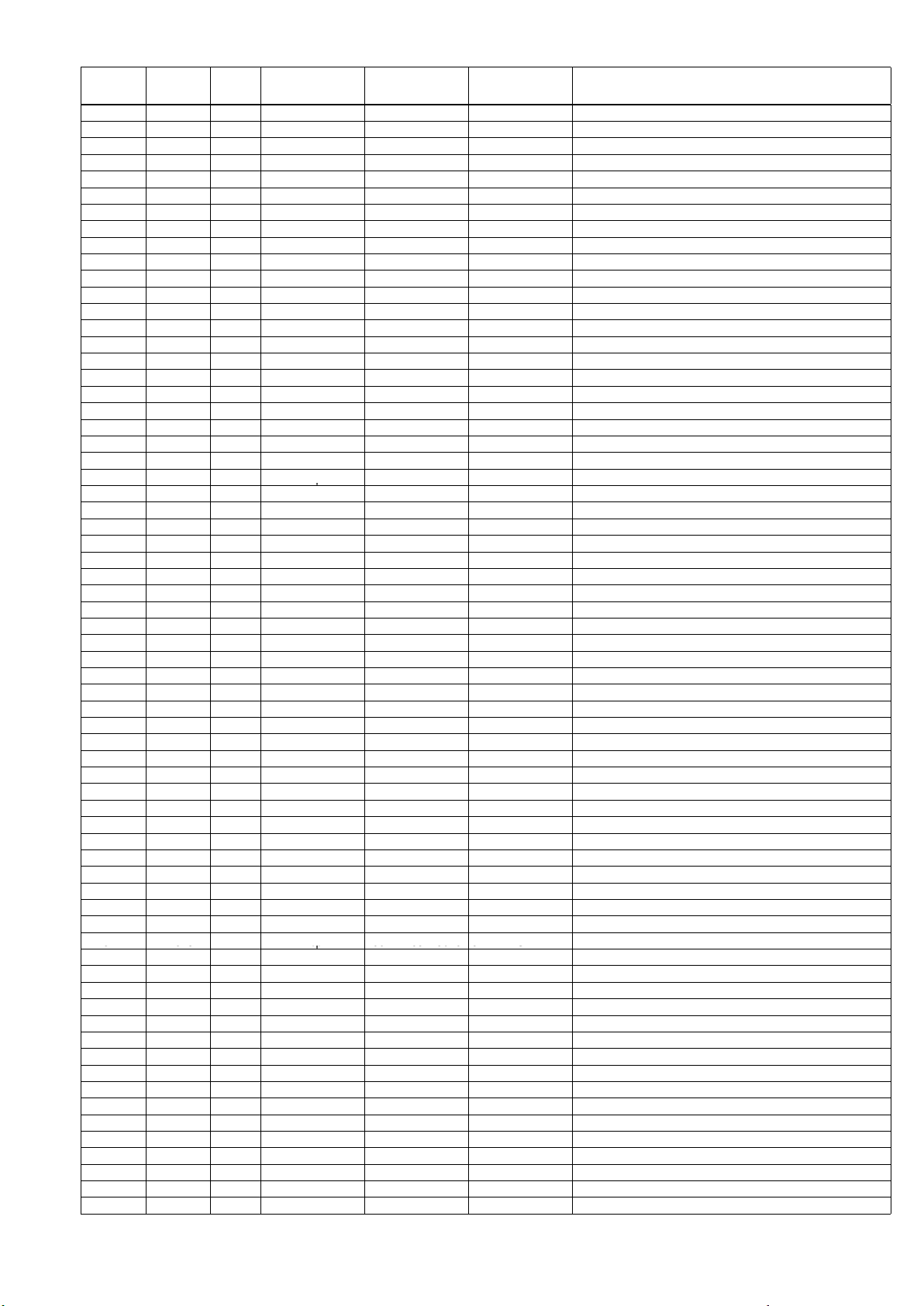
115
NOTE : "nsp" PART IS LISTED FOR REFERENCE ONLY, MARANTZ WILL NOT SUPPLY THESE PARTS.
P.W.B.
NAME
VERS.
COLOR
PART NO.
(FOR EUR)
PART NO.
(MZ)
PART NAME DESCRIPTION
POS. NO.
INPUT R491 ns
p
00MNN05221610 CHIP RES.
220 OHM 1/10W J
CRJ10DJ221T
INPUT R492 ns
p
00MNN05221610 CHIP RES.
220 OHM 1/10W J
CRJ10DJ221T
INPUT R493 ns
p
00MNN05472610 CHIP RES.
4.7K OHM 1/10W J
CRJ10DJ472T
INPUT R494 ns
p
00MNN05472610 CHIP RES.
4.7K OHM 1/10W J
CRJ10DJ472T
INPUT
R495nsp
00MNN05330610
CHIP RES
.
33
OHM 1/10W J
CRJ10DJ330T
INPUT R496 ns
p
00MNN05330610 CHIP RES.
33 OHM 1/10W J
CRJ10DJ330T
INPUT R497 ns
p
00MNN05472610 CHIP RES.
4.7K OHM 1/10W J
CRJ10DJ472T
INPUT R498 ns
p
00MNN05472610 CHIP RES.
4.7K OHM 1/10W J
CRJ10DJ472T
INPUT R499 ns
p
00MNN05105610 CHIP RES.
1M OHM 1/10W J
CRJ10DJ105T
INPUT R501 ns
p
00MNN05000610 CHIP RES.
0 OHM 1/10W J
CRJ10DJ0R0T
INPUT R502 ns
p
00MNN05000610 CHIP RES.
0 OHM 1/10W J
CRJ10DJ0R0T
INPUT R503 ns
p
00MNN05101610 CHIP RES.
100 OHM 1/10W J
CRJ10DJ101T
INPUT R524 ns
p
00MNN05103610 CHIP RES.
10K OHM 1/10W J
CRJ10DJ103T
INPUT
R525
nsp
00MNN05103610
CHIP RES
.
10K OHM 1/10W J
CRJ10DJ103T
INPUT R526 ns
p
00MNN05103610 CHIP RES.
10K OHM 1/10W J
CRJ10DJ103T
INPUT R527 ns
p
00MNN05103610 CHIP RES.
10K OHM 1/10W J
CRJ10DJ103T
INPUT R528 ns
p
00MNN05103610 CHIP RES.
10K OHM 1/10W J
CRJ10DJ103T
INPUT R529 ns
p
00MNN05103610 CHIP RES.
10K OHM 1/10W J
CRJ10DJ103T
INPUT R530 ns
p
00MNN05103610 CHIP RES.
10K OHM 1/10W J
CRJ10DJ103T
INPUT R531 ns
p
00MNN05332610 CHIP RES.
3.3K OHM 1/10W J
CRJ10DJ332T
INPUT R532 ns
p
00MNN05473610 CHIP RES.
47K OHM 1/10W J
CRJ10DJ473T
INPUT R533 ns
p
00MNN05330610 CHIP RES.
33 OHM 1/10W J
CRJ10DJ330T
INPUT R535 ns
p
00MNN05000610 CHIP RES.
0 OHM 1/10W J
CRJ10DJ0R0T
p
INPUT R536 ns
p
00MNN05102610 CHIP RES.
1K OHM 1/10W J
CRJ10DJ102T
INPUT R537 ns
p
00MNN05330610 CHIP RES.
33 OHM 1/10W J
CRJ10DJ330T
INPUT R538 ns
p
00MNN05223610 CHIP RES.
22K OHM 1/10W J
CRJ10DJ223T
INPUT R539 ns
p
00MNN05103610 CHIP RES.
10K OHM 1/10W J
CRJ10DJ103T
INPUT R540 ns
p
00MNN05330610 CHIP RES.
33 OHM 1/10W J
CRJ10DJ330T
INPUT R541 ns
p
00MNN05330610 CHIP RES.
33 OHM 1/10W J
CRJ10DJ330T
INPUT R550 ns
p
00MNN05101610 CHIP RES.
100 OHM 1/10W J
CRJ10DJ101T
INPUT R551 ns
p
00MNN05102610 CHIP RES.
1K OHM 1/10W J
CRJ10DJ102T
INPUT R553 ns
p
00MNN05832610 CHIP RES.
82K OHM 1/10W J
CRJ10DJ823T
INPUT R554 ns
p
00MNN05832610 CHIP RES.
82K OHM 1/10W J
CRJ10DJ823T
INPUT R557 ns
p
00MNN05330610 CHIP RES.
33 OHM 1/10W J
CRJ10DJ330T
INPUT R558 ns
p
00MNN05000610 CHIP RES.
0 OHM 1/10W J
CRJ10DJ0R0T
INPUT R802 ns
p
00MNN05473610 CHIP RES.
47K OHM 1/10W J
CRJ10DJ473T
INPUT R803 ns
p
00MNN05473610 CHIP RES.
47K OHM 1/10W J
CRJ10DJ473T
INPUT R804 ns
p
00MNN05473610 CHIP RES.
47K OHM 1/10W J
CRJ10DJ473T
INPUT R805 ns
p
00MNN05472610 CHIP RES.
4.7K OHM 1/10W J
CRJ10DJ472T
INPUT R806 ns
p
00MNN05472610 CHIP RES.
4.7K OHM 1/10W J
CRJ10DJ472T
INPUT R807 ns
p
00MNN05472610 CHIP RES.
4.7K OHM 1/10W J
CRJ10DJ472T
INPUT
R808
nsp
00MNN05473610
CHIP RES
.
47K OHM 1/10W J
CRJ10DJ473T
INPUT R809 ns
p
00MNN05473610 CHIP RES.
47K OHM 1/10W J
CRJ10DJ473T
INPUT R810 ns
p
00MNN05010610 CHIP RES.
1 OHM 1/10W J
CRJ10DJ1R0T
INPUT R814 ns
p
00MNN05473610 CHIP RES.
47K OHM 1/10W J
CRJ10DJ473T
INPUT R816 ns
p
00MNN05223610 CHIP RES.
22K OHM 1/10W J
CRJ10DJ223T
INPUT R820 ns
p
00MNN05473610 CHIP RES.
47K OHM 1/10W J
CRJ10DJ473T
INPUT R821 ns
p
00MNN05473610 CHIP RES.
47K OHM 1/10W J
CRJ10DJ473T
INPUT R822 ns
p
00MNN05103610 CHIP RES.
10K OHM 1/10W J
CRJ10DJ103T
INPUT R823 ns
p
00MNN05103610 CHIP RES.
10K OHM 1/10W J
CRJ10DJ103T
INPUTR
825nsp
00
MNN0547361
0
C
HIP RES.
47K OHM 1/10W J
CRJ10DJ473T
U85sp
00 05 36 0
CS
INPUT R826 ns
p
00MNN05473610 CHIP RES.
47K OHM 1/10W J
CRJ10DJ473T
INPUT R827 ns
p
00MNN05473610 CHIP RES.
47K OHM 1/10W J
CRJ10DJ473T
INPUT R828 ns
p
00MNN05473610 CHIP RES.
47K OHM 1/10W J
CRJ10DJ473T
INPUT R829 ns
p
00MNN05473610 CHIP RES.
47K OHM 1/10W J
CRJ10DJ473T
INPUT R830 ns
p
00MNN05473610 CHIP RES.
47K OHM 1/10W J
CRJ10DJ473T
INPUT R831 ns
p
00MNN05473610 CHIP RES.
47K OHM 1/10W J
CRJ10DJ473T
INPUT R832 ns
p
00MNN05223610 CHIP RES.
22K OHM 1/10W J
CRJ10DJ223T
INPUT R833 ns
p
00MNN05223610 CHIP RES.
22K OHM 1/10W J
CRJ10DJ223T
INPUT R834 ns
p
00MNN05683610 CHIP RES.
68K OHM 1/10W J
CRJ10DJ683T
INPUT R835 ns
p
00MNN05222610 CHIP RES.
2.2K OHM 1/10W J
CRJ10DJ222T
INPUT R836/N1B ns
p
00MNN05832610 CHIP RES.
82K OHM 1/10W J
CRJ10DJ823T
INPUT R836/N1SG ns
p
00MNN05832610 CHIP RES.
82K OHM 1/10W J
CRJ10DJ823T
INPUT R837/N1B ns
p
00MNN05223610 CHIP RES.
22K OHM 1/10W J
CRJ10DJ223T
INPUT R837/N1SG ns
p
00MNN05223610 CHIP RES.
22K OHM 1/10W J
CRJ10DJ223T
INPUT R837/U1B ns
p
00MNN05000610 CHIP RES.
0 OHM 1/10W J
CRJ10DJ0R0T
INPUT R838 ns
p
00MNN05473610 CHIP RES.
47K OHM 1/10W J
CRJ10DJ473T
Page 94

116
NOTE : "nsp" PART IS LISTED FOR REFERENCE ONLY, MARANTZ WILL NOT SUPPLY THESE PARTS.
P.W.B.
NAME
VERS.
COLOR
PART NO.
(FOR EUR)
PART NO.
(MZ)
PART NAME DESCRIPTION
POS. NO.
INPUT R839 ns
p
00MNN05473610 CHIP RES.
47K OHM 1/10W J
CRJ10DJ473T
INPUT R840 ns
p
00MNN05473610 CHIP RES.
47K OHM 1/10W J
CRJ10DJ473T
INPUT R841 ns
p
00MNN05473610 CHIP RES.
47K OHM 1/10W J
CRJ10DJ473T
INPUT R842 ns
p
00MNN05473610 CHIP RES.
47K OHM 1/10W J
CRJ10DJ473T
INPUT
R843nsp
00MNN05473610
CHIP RES
.
47K
OHM 1/10W J
CRJ10DJ473T
INPUT R844 ns
p
00MNN05473610 CHIP RES.
47K OHM 1/10W J
CRJ10DJ473T
INPUT R845 ns
p
00MNN05102610 CHIP RES.
1K OHM 1/10W J
CRJ10DJ102T
INPUT R846 ns
p
00MNN05473610 CHIP RES.
47K OHM 1/10W J
CRJ10DJ473T
INPUT R847 ns
p
00MNN05102610 CHIP RES.
1K OHM 1/10W J
CRJ10DJ102T
INPUT R848 ns
p
00MNN05101610 CHIP RES.
100 OHM 1/10W J
CRJ10DJ101T
INPUT R849 ns
p
00MNN05103610 CHIP RES.
10K OHM 1/10W J
CRJ10DJ103T
INPUT R850 ns
p
00MNN05473610 CHIP RES.
47K OHM 1/10W J
CRJ10DJ473T
INPUT R851 ns
p
00MNN05473610 CHIP RES.
47K OHM 1/10W J
CRJ10DJ473T
INPUT
R852
nsp
00MNN05183610
CHIP RES
.
18K OHM 1/10W J
CRJ10DJ183T
INPUT R854/U1B ns
p
00MNN05101610 CHIP RES.
100 OHM 1/10W J
CRJ10DJ101T
INPUT R855 ns
p
00MNN05473610 CHIP RES.
47K OHM 1/10W J
CRJ10DJ473T
INPUT R871 ns
pnsp
RES.
10 OHM 1/4W J CARBON
CRD25TJ100T
INPUT R876 ns
p
00MNN05473610 CHIP RES.
47K OHM 1/10W J
CRJ10DJ473T
INPUT R878 ns
p
00MNN05473610 CHIP RES.
47K OHM 1/10W J
CRJ10DJ473T
INPUT R879 ns
p
00MNN05183610 CHIP RES.
18K OHM 1/10W J
CRJ10DJ183T
INPUT R880 ns
p
00MNN05473610 CHIP RES.
47K OHM 1/10W J
CRJ10DJ473T
INPUT R881 ns
p
00MNN05223610 CHIP RES.
22K OHM 1/10W J
CRJ10DJ223T
INPUT X101 90M-JX001180R 90M-JX001180R X'TAL
12.288MHZ
HOX12288E320TF
INPUT X801 90M-JX001190R 90M-JX001190R X'TAL
20MHZ
HOX20000E220TF
MAIN PWB (CUP11999Y
)
MAIN BN20 ns
pnsp
CORD
WIRE ASSY
CWB3FB03280UP
MAIN BN22 ns
pnsp
CORD
WIRE ASSY
CWZSR4001BN22
MAIN BN81 ns
pnsp
CORD
WIRE ASSY
CWB1C902050EN
MAIN BN87 ns
pnsp
CORD
WIRE ASSY
CWZSR4001BN87
MAIN BN90/N1B ns
pnsp
CORD
WIRE ASSY
CWB4F232550PU
MAIN BN90/N1SG ns
pnsp
CORD
WIRE ASSY
CWB4F232550PU
MAIN BN93 ns
pnsp
CORD
WIRE ASSY
CWB1C903250EN
MAIN C501 ns
p
00MOA10605020 ELECT CAP.
10UF 50V
CCEA1HH100T
MAIN C502 ns
p
00MOA10605020 ELECT CAP.
10UF 50V
CCEA1HH100T
MAIN C503 ns
p
00MOA10605020 ELECT CAP.
10UF 50V
CCEA1HH100T
MAIN C504 ns
p
00MOA10605020 ELECT CAP.
10UF 50V
CCEA1HH100T
MAIN C505 ns
p
00MOA10605020 ELECT CAP.
10UF 50V
CCEA1HH100T
MAIN C506 ns
pnsp
CER. CAP.
330PF 50V KB
CCKT1H331KB
MAIN C507 ns
pnsp
CER. CAP.
330PF 50V KB
CCKT1H331KB
MAIN C508 ns
pnsp
CER. CAP.
330PF 50V KB
CCKT1H331KB
MAIN C509 ns
pnsp
CER. CAP.
330PF 50V KB
CCKT1H331KB
MAIN
C510
nsp
nsp
CER. CAP
.
330PF 50V KB
CCKT1H331KB
MAIN C561 ns
p
00MOA47602520 ELECT CAP.
47UF 25V
CCEA1EH470T
MAIN C562 ns
p
00MOA47602520 ELECT CAP.
47UF 25V
CCEA1EH470T
MAIN C563 ns
p
00MOA47602520 ELECT CAP.
47UF 25V
CCEA1EH470T
MAIN C564 ns
p
00MOA47602520 ELECT CAP.
47UF 25V
CCEA1EH470T
MAIN C565 ns
p
00MOA47602520 ELECT CAP.
47UF 25V
CCEA1EH470T
MAIN C566 ns
p
00MOA10701620 ELECT CAP.
100UF 16V
CCEA1CH101T
MAIN C569 ns
p
00MOA10701620 ELECT CAP.
100UF 16V
CCEA1CH101T
MAIN C570 ns
p
00MOA10701620 ELECT CAP.
100UF 16V
CCEA1CH101T
MAIN
C5
71 n
spnsp
C
ER. CAP.
100PF 50V KB
CCKT1H101KB
C5spsp
CC
MAIN C572 ns
pnsp
CER. CAP.
100PF 50V KB
CCKT1H101KB
MAIN C573 ns
pnsp
CER. CAP.
100PF 50V KB
CCKT1H101KB
MAIN C574 ns
pnsp
CER. CAP.
100PF 50V KB
CCKT1H101KB
MAIN C575 ns
pnsp
CER. CAP.
100PF 50V KB
CCKT1H101KB
MAIN C580 ns
pnsp
CER. CAP.
220PF 50V KB
CCKT1H221KB
MAIN C581 ns
pnsp
CER. CAP.
220PF 50V KB
CCKT1H221KB
MAIN C582 ns
pnsp
CER. CAP.
220PF 50V KB
CCKT1H221KB
MAIN C583 ns
pnsp
CER. CAP.
220PF 50V KB
CCKT1H221KB
MAIN C584 ns
pnsp
CER. CAP.
220PF 50V KB
CCKT1H221KB
MAIN C585 ns
pnsp
CER. CAP.
220PF 50V KB
CCKT1H221KB
MAIN C586 ns
pnsp
CER. CAP.
220PF 50V KB
CCKT1H221KB
MAIN C587 ns
pnsp
CER. CAP.
220PF 50V KB
CCKT1H221KB
MAIN C601 ns
pnsp
CER. CAP.
12PF 50V JC
CCCT1H120JC
MAIN C602 ns
pnsp
CER. CAP.
12PF 50V JC
CCCT1H120JC
MAIN C603 ns
pnsp
CER. CAP.
12PF 50V JC
CCCT1H120JC
MAIN C604 ns
pnsp
CER. CAP.
12PF 50V JC
CCCT1H120JC
Page 95

117
NOTE : "nsp" PART IS LISTED FOR REFERENCE ONLY, MARANTZ WILL NOT SUPPLY THESE PARTS.
P.W.B.
NAME
VERS.
COLOR
PART NO.
(FOR EUR)
PART NO.
(MZ)
PART NAME DESCRIPTION
POS. NO.
MAIN C605 ns
pnsp
CER. CAP.
12PF 50V JC
CCCT1H120JC
MAIN C606 ns
pnsp
CER. CAP.
33PF 50V JC
CCCT1H330JC
MAIN C607 ns
pnsp
CER. CAP.
33PF 50V JC
CCCT1H330JC
MAIN C608 ns
pnsp
CER. CAP.
33PF 50V JC
CCCT1H330JC
MAIN
C609nspnsp
CER. CAP
.
33PF 50V
JC
CCCT1H330JC
MAIN C610 ns
pnsp
CER. CAP.
33PF 50V JC
CCCT1H330JC
MAIN C631 ns
p
00MOA10706320 ELECT CAP.
100UF 63V
CCEA1JH101E
MAIN C632 ns
p
00MOA10706320 ELECT CAP.
100UF 63V
CCEA1JH101E
MAIN C633 ns
p
00MOA10706320 ELECT CAP.
100UF 63V
CCEA1JH101E
MAIN C634 ns
p
00MOA10706320 ELECT CAP.
100UF 63V
CCEA1JH101E
MAIN C635 ns
p
00MOA10706320 ELECT CAP.
100UF 63V
CCEA1JH101E
MAIN C636 ns
p
00MOA10706320 ELECT CAP.
100UF 63V
CCEA1JH101E
MAIN C637 ns
p
00MOA10706320 ELECT CAP.
100UF 63V
CCEA1JH101E
MAIN
C638
nsp
00MOA10706320
ELECT CAP
.
100UF 63V
CCEA1JH101E
MAIN C639 ns
p
00MOA10706320 ELECT CAP.
100UF 63V
CCEA1JH101E
MAIN C640 ns
p
00MOA10706320 ELECT CAP.
100UF 63V
CCEA1JH101E
MAIN C681 ns
p
00MOA10505020 ELECT CAP.
1UF 50V
CCEA1HH1R0T
MAIN C682 ns
p
00MOA10505020 ELECT CAP.
1UF 50V
CCEA1HH1R0T
MAIN C683 ns
p
00MOA10505020 ELECT CAP.
1UF 50V
CCEA1HH1R0T
MAIN C684 ns
p
00MOA10505020 ELECT CAP.
1UF 50V
CCEA1HH1R0T
MAIN C685 ns
p
00MOA10505020 ELECT CAP.
1UF 50V
CCEA1HH1R0T
MAIN C801 ns
p
00MOA10505020 ELECT CAP.
1UF 50V
CCEA1HH1R0T
MAIN C802 ns
p
00MOA10505020 ELECT CAP.
1UF 50V
CCEA1HH1R0T
p
MAIN C803 ns
pnsp
CER. CAP.
33PF 50V JC
CCCT1H330JC
MAIN C804 ns
pnsp
CER. CAP.
33PF 50V JC
CCCT1H330JC
MAIN C805 ns
pnsp
CER. CAP.
12PF 50V JC
CCCT1H120JC
MAIN C806 ns
pnsp
CER. CAP.
12PF 50V JC
CCCT1H120JC
MAIN C807 ns
p
00MOA10706320 ELECT CAP.
100UF 63V
CCEA1JH101E
MAIN C808 ns
p
00MOA10706320 ELECT CAP.
100UF 63V
CCEA1JH101E
MAIN C809 ns
p
00MOA10706320 ELECT CAP.
100UF 63V
CCEA1JH101E
MAIN C810 ns
p
00MOA10706320 ELECT CAP.
100UF 63V
CCEA1JH101E
MAIN C811 ns
p
00MOA47602520 ELECT CAP.
47UF 25V
CCEA1EH470T
MAIN C812 ns
p
00MOA47602520 ELECT CAP.
47UF 25V
CCEA1EH470T
MAIN C813 ns
p
00MOA10701620 ELECT CAP.
100UF 16V
CCEA1CH101T
MAIN C814 ns
p
00MOA10701620 ELECT CAP.
100UF 16V
CCEA1CH101T
MAIN C815 ns
pnsp
CER. CAP.
330PF 50V KB
CCKT1H331KB
MAIN C816 ns
pnsp
CER. CAP.
330PF 50V KB
CCKT1H331KB
MAIN C817 ns
p
00MOA10605020 ELECT CAP.
10UF 50V
CCEA1HH100T
MAIN C818 ns
p
00MOA10605020 ELECT CAP.
10UF 50V
CCEA1HH100T
MAIN C819 ns
pnsp
CER. CAP.
100PF 50V KB
CCKT1H101KB
MAIN C820 ns
pnsp
CER. CAP.
100PF 50V KB
CCKT1H101KB
MAIN
C900
nsp
nsp
FILM CAP
.
0.047UF 100V J
HCQI1H473JZT
MAIN C901 ns
pnsp
FILM CAP.
0.047UF 100V J
HCQI1H473JZT
MAIN C902 ns
pnsp
CER. CAP.
1000PF 50V B
CCBS1H102KBT
MAIN C903 ns
pnsp
CER. CAP.
0.1UF 50V Z
CCBS1H104ZFT
MAIN C904 90M-DK100770R 90M-DK100770R CER. CAP.
! 0.0047UF 2.5KV
KCKDKS472ME
MAIN C905 ns
pnsp
CER. CAP.
0.022UF 50V Z
CCFT1H223ZF
MAIN C906 90M-EA000930R 90M-EA000930R ELECT CAP.
3300UF 16V
CCEA1CH332E
MAIN C907 ns
p
00MOA10701620 ELECT CAP.
100UF 16V
CCEA1CH101T
MAIN C908 ns
pnsp
CER. CAP.
0.022UF 50V Z
CCBS1H223ZFT
MAIN
C909nspnsp
C
ER. CAP.
1000PF 50V B
CCBS1H102KBT
C909spsp
CC
MAIN C910 ns
pnsp
FILM CAP.
0.047UF 100V J
HCQI1H473JZT
MAIN C912 ns
pnsp
CER. CAP.
1000PF 50V B
CCBS1H102KBT
MAIN C915 ns
p
90M-OA000650R ELECT CAP.
8200UF/63V (30X50)
CCET63VKL5822NK
MAIN C916 ns
p
90M-OA000650R ELECT CAP.
8200UF/63V (30X50)
CCET63VKL5822NK
MAIN C917 ns
pnsp
FILM CAP.
0.047UF 100V J
HCQI1H473JZT
MAIN C920 ns
pnsp
CER. CAP.
0.043UF 50V Z
CCFT1H473ZF
MAIN C921 ns
pnsp
CER. CAP.
1000PF 50V B
CCBS1H102KBT
MAIN C922 ns
p
00MOA47605020 ELECT CAP.
47UF 50V
CCEA1HH470T
MAIN C949 ns
p
00MOA47505020 ELECT CAP.
4.7UF 50V
CCEA1HH4R7T
MAIN C950 ns
pnsp
CER. CAP.
0.1UF 50V Z
CCBS1H104ZFT
MAIN C951 ns
p
00MOA10702520 ELECT CAP.
100UF 25V
CCEA1EH101T
MAIN C954 ns
pnsp
CER. CAP.
1000PF 50V B
CCBS1H102KBT
MAIN C955 ns
pnsp
CER. CAP.
1000PF 50V B
CCBS1H102KBT
MAIN C969 ns
pnsp
CER. CAP.
0.01UF 50V Z
CCBS1H103ZFT
MAIN C970 ns
p
00MOA47605020 ELECT CAP.
47UF 50V
CCEA1HH470T
MAIN C971 ns
pnsp
FILM CAP.
5600PF 100V J
HCQI1H562JZT
Page 96

118
NOTE : "nsp" PART IS LISTED FOR REFERENCE ONLY, MARANTZ WILL NOT SUPPLY THESE PARTS.
P.W.B.
NAME
VERS.
COLOR
PART NO.
(FOR EUR)
PART NO.
(MZ)
PART NAME DESCRIPTION
POS. NO.
MAIN C972 ns
pnsp
FILM CAP.
5600PF 100V J
HCQI1H562JZT
MAIN C973 ns
pnsp
FILM CAP.
5600PF 100V J
HCQI1H562JZT
MAIN C974 ns
pnsp
FILM CAP.
5600PF 100V J
HCQI1H562JZT
MAIN C975 ns
pnsp
FILM CAP.
5600PF 100V J
HCQI1H562JZT
MAIN
C976nsp
00MOA47505020
ELECT CAP
.
4.7UF 50
V
CCEA1HH4R7T
MAIN C977 ns
p
00MOA47405020 ELECT CAP.
0.47UF 50V
CCEA1HHR47T
MAIN C978 ns
pnsp
CER. CAP.
0.1UF 50V Z
CCBS1H104ZFT
MAIN C980 ns
pnsp
FILM CAP.
5600PF 100V J
HCQI1H562JZT
MAIN C981 ns
pnsp
FILM CAP.
5600PF 100V J
HCQI1H562JZT
MAIN C990 ns
pnsp
FILM CAP.
0.047UF 100V J
HCQI1H473JZT
MAIN C992 ns
pnsp
FILM CAP.
0.047UF 100V J
HCQI1H473JZT
MAIN C993 ns
pnsp
FILM CAP.
0.047UF 100V J
HCQI1H473JZT
MAIN C994 ns
pnsp
FILM CAP.
0.047UF 100V J
HCQI1H473JZT
MAIN
C995
nsp
nsp
FILM CAP
.
0.047UF 100V J
HCQI1H473JZT
MAIN C996 ns
pnsp
FILM CAP.
0.047UF 100V J
HCQI1H473JZT
MAIN C997 ns
pnsp
FILM CAP.
0.047UF 100V J
HCQI1H473JZT
MAIN C999 ns
pnsp
CER. CAP.
0.022UF 50V Z
CCFT1H223ZF
MAIN CN27 ns
pnsp
CONN.
21P FPC WAFER
CJP21GA115ZY
MAIN CN61 ns
pnsp
CONN.
2P STRAIGHT YMW025-02R
CJP02GA01ZY
MAIN CN62 ns
pnsp
CONN.
2P STRAIGHT YMW025-02R
CJP02GA01ZY
MAIN CN63 ns
pnsp
CONN.
2P STRAIGHT YMW025-02R
CJP02GA01ZY
MAIN CN64 ns
pnsp
CONN.
2P STRAIGHT YMW025-02R
CJP02GA01ZY
MAIN CN65 ns
pnsp
CONN.
2P STRAIGHT YMW025-02R
CJP02GA01ZY
p
p
MAIN CN66 ns
pnsp
CONN.
2P STRAIGHT YMW025-02R
CJP02GA01ZY
MAIN CN67 ns
pnsp
CONN.
2P STRAIGHT YMW025-02R
CJP02GA01ZY
MAIN CN80 ns
pnsp
CONN.
17P WAFER FFC FCZ100E-17SSK
CJP17GA117ZY
MAIN CN91 ns
pnsp
CONN.
7.92MM(YUNHO)
CJP02KA060ZY
MAIN CN92 ns
pnsp
CONN.
2P WAFER
CJP02GA89ZY
MAIN D501 ns
p
00MHD20015210 DIODE
1SS133T-77
CVD1SS133MT
MAIN D504 ns
p
00MHD20015210 DIODE
1SS133T-77
CVD1SS133MT
MAIN D505 ns
p
00MHD20015210 DIODE
1SS133T-77
CVD1SS133MT
MAIN D581 ns
p
00MHD20015210 DIODE
1SS133T-77
CVD1SS133MT
MAIN D582 ns
p
00MHD20015210 DIODE
1SS133T-77
CVD1SS133MT
MAIN D583 ns
p
00MHD20015210 DIODE
1SS133T-77
CVD1SS133MT
MAIN D584 ns
p
00MHD20015210 DIODE
1SS133T-77
CVD1SS133MT
MAIN D585 ns
p
00MHD20015210 DIODE
1SS133T-77
CVD1SS133MT
MAIN D586 ns
p
00MHD20015210 DIODE
1SS133T-77
CVD1SS133MT
MAIN D587 ns
p
00MHD20015210 DIODE
1SS133T-77
CVD1SS133MT
MAIN D588 ns
p
00MHD20015210 DIODE
1SS133T-77
CVD1SS133MT
MAIN D589 ns
p
00MHD20015210 DIODE
1SS133T-77
CVD1SS133MT
MAIN D801 ns
p
00MHD20015210 DIODE
1SS133T-77
CVD1SS133MT
MAIN
D802
nsp
00MHD20015210
DIODE
1SS133T-77
CVD1SS133MT
MAIN D803 ns
p
00MHD20015210 DIODE
1SS133T-77
CVD1SS133MT
MAIN D804 ns
p
00MHD20015210 DIODE
1SS133T-77
CVD1SS133MT
MAIN D901 ns
p
90M-HD201730R DIODE
1N4003
CVD1N4003ST
MAIN D902 ns
p
90M-HD201750R DIODE
1N4003
CVD1N4003SRT
MAIN D903 ns
p
90M-HD201850R DIODE
1N5819
HVD1N5819T
MAIN D911 ns
p
90M-HD201750R DIODE
1N4003
CVD1N4003SRT
MAIN D912 ns
p
00MHD20015210 DIODE
1SS133T-77
CVD1SS133MT
MAIN D954 ns
p
00MHD20015210 DIODE
1SS133T-77
CVD1SS133MT
MAIN D
955nsp
00
MHD20015210DIODE
1SS133T-77
CVD1SS133MT
955sp00 00 5 0
O
MAIN D958 ns
p
00MHD20015210 DIODE
1SS133T-77
CVD1SS133MT
MAIN D959 ns
p
00MHD20015210 DIODE
1SS133T-77
CVD1SS133MT
MAIN D961 ns
p
90M-HD201730R DIODE
1N4003
CVD1N4003ST
MAIN D962 ns
p
90M-HD201730R DIODE
1N4003
CVD1N4003ST
MAIN D963 ns
p
90M-HD201730R DIODE
1N4003
CVD1N4003ST
MAIN D964 ns
p
90M-HD201730R DIODE
1N4003
CVD1N4003ST
MAIN D965 ns
p
90M-HD201730R DIODE
1N4003
CVD1N4003ST
MAIN D966 ns
p
00MHD20015210 DIODE
1SS133T-77
CVD1SS133MT
MAIN D979 00MHD30821000 00MHD30821000 ZENER DIODE
8.2V 1/2W
HVDMTZJ8.2BT
MAIN D981 ns
p
00MHD20015210 DIODE
1SS133T-77
CVD1SS133MT
MAIN D982 ns
p
00MHD20015210 DIODE
1SS133T-77
CVD1SS133MT
MAIN ET01 ns
pnsp
BRACKET
BRACKET FOR PWB
CMD1A569
MAIN ET91 ns
pnsp
TERMINAL
MET37-0002
HJT1A025
MAIN ET92 ns
pnsp
TERMINAL
MET37-0002
HJT1A025
MAIN F901 ns
pnsp
CONN.
HOLDER, FUSE
KJCFC5S
MAIN F902 90M-FS001070R 90M-FS001070R FUSE
! AC250V T2.5AL
KBA2D2500TLET
Page 97

119
NOTE : "nsp" PART IS LISTED FOR REFERENCE ONLY, MARANTZ WILL NOT SUPPLY THESE PARTS.
P.W.B.
NAME
VERS.
COLOR
PART NO.
(FOR EUR)
PART NO.
(MZ)
PART NAME DESCRIPTION
POS. NO.
MAIN IC94 00MHC3890599F 00MHC3890599F IC
KIA7805API
HVIKIA7805API
MAIN IC96 90M-HC108410R 90M-HC108410R IC
S-80842CNY-X
HVIS-80842CNY-X
MAIN J101 ns
pnsp
CORD
SN95/PB5 0.6
C3A206
MAIN J102 ns
pnsp
CORD
SN95/PB5 0.6
C3A206
MAIN
J103nspnsp
CORD
SN95/PB
5 0.6
C3A206
MAIN J104 ns
pnsp
CORD
SN95/PB5 0.6
C3A206
MAIN J105 ns
pnsp
CORD
SN95/PB5 0.6
C3A206
MAIN J106 ns
pnsp
CORD
SN95/PB5 0.6
C3A206
MAIN J107 ns
pnsp
CORD
SN95/PB5 0.6
C3A206
MAIN J109 ns
pnsp
CORD
SN95/PB5 0.6
C3A206
MAIN J110 ns
pnsp
CORD
SN95/PB5 0.6
C3A206
MAIN J111 ns
pnsp
CORD
SN95/PB5 0.6
C3A206
MAIN J112 ns
pnsp
CORD
SN95/PB5 0.6
C3A206
MAIN
J113
nsp
nsp
CORD
SN95/PB5 0.6
C3A206
MAIN J114 ns
pnsp
CORD
SN95/PB5 0.6
C3A206
MAIN J115 ns
pnsp
CORD
SN95/PB5 0.6
C3A206
MAIN J117 ns
pnsp
CORD
SN95/PB5 0.6
C3A206
MAIN J118 ns
pnsp
CORD
SN95/PB5 0.6
C3A206
MAIN J119 ns
pnsp
CORD
SN95/PB5 0.6
C3A206
MAIN J121 ns
pnsp
CORD
SN95/PB5 0.6
C3A206
MAIN J122 ns
pnsp
CORD
SN95/PB5 0.6
C3A206
MAIN J123 ns
pnsp
CORD
SN95/PB5 0.6
C3A206
MAIN J125 ns
pnsp
CORD
SN95/PB5 0.6
C3A206
p
p
MAIN J126 ns
pnsp
CORD
SN95/PB5 0.6
C3A206
MAIN J127 ns
pnsp
CORD
SN95/PB5 0.6
C3A206
MAIN J130 ns
pnsp
CORD
SN95/PB5 0.6
C3A206
MAIN J133 ns
pnsp
CORD
SN95/PB5 0.6
C3A206
MAIN J134 ns
pnsp
CORD
SN95/PB5 0.6
C3A206
MAIN J135 ns
pnsp
CORD
SN95/PB5 0.6
C3A206
MAIN J137 ns
pnsp
CORD
SN95/PB5 0.6
C3A206
MAIN J138 ns
pnsp
CORD
SN95/PB5 0.6
C3A206
MAIN J140 ns
pnsp
CORD
SN95/PB5 0.6
C3A206
MAIN J141 ns
pnsp
CORD
SN95/PB5 0.6
C3A206
MAIN J143 ns
pnsp
CORD
SN95/PB5 0.6
C3A206
MAIN J144 ns
pnsp
CORD
SN95/PB5 0.6
C3A206
MAIN J145 ns
pnsp
CORD
SN95/PB5 0.6
C3A206
MAIN J146 ns
pnsp
CORD
SN95/PB5 0.6
C3A206
MAIN J147 ns
pnsp
CORD
SN95/PB5 0.6
C3A206
MAIN J151 ns
pnsp
CORD
SN95/PB5 0.6
C3A206
MAIN J152 ns
pnsp
CORD
SN95/PB5 0.6
C3A206
MAIN J153 ns
pnsp
CORD
SN95/PB5 0.6
C3A206
MAIN
J154
nsp
nsp
CORD
SN95/PB5 0.6
C3A206
MAIN J155 ns
pnsp
CORD
SN95/PB5 0.6
C3A206
MAIN J156 ns
pnsp
CORD
SN95/PB5 0.6
C3A206
MAIN J157 ns
pnsp
CORD
SN95/PB5 0.6
C3A206
MAIN J158 ns
pnsp
CORD
SN95/PB5 0.6
C3A206
MAIN J159 ns
pnsp
CORD
SN95/PB5 0.6
C3A206
MAIN J160 ns
pnsp
CORD
SN95/PB5 0.6
C3A206
MAIN J161 ns
pnsp
CORD
SN95/PB5 0.6
C3A206
MAIN J162 ns
pnsp
CORD
SN95/PB5 0.6
C3A206
MAIN
J16
4nspn
sp
CO
RD
SN95/PB5 0.6
C3A206
J6spsp
CO
MAIN J165 ns
pnsp
CORD
SN95/PB5 0.6
C3A206
MAIN J167 ns
pnsp
CORD
SN95/PB5 0.6
C3A206
MAIN J201 ns
pnsp
CORD
SN95/PB5 0.6
C3A206
MAIN J202 ns
pnsp
CORD
SN95/PB5 0.6
C3A206
MAIN J203 ns
pnsp
CORD
SN95/PB5 0.6
C3A206
MAIN J204 ns
pnsp
CORD
SN95/PB5 0.6
C3A206
MAIN J205 ns
pnsp
CORD
SN95/PB5 0.6
C3A206
MAIN J206 ns
pnsp
CORD
SN95/PB5 0.6
C3A206
MAIN J207/U1B ns
pnsp
CORD
SN95/PB5 0.6
C3A206
MAIN J301 ns
pnsp
CORD
SN95/PB5 0.6
C3A206
MAIN J302 ns
pnsp
CORD
SN95/PB5 0.6
C3A206
MAIN J303 ns
pnsp
CORD
SN95/PB5 0.6
C3A206
MAIN J304 ns
pnsp
CORD
SN95/PB5 0.6
C3A206
MAIN J305 ns
pnsp
CORD
SN95/PB5 0.6
C3A206
MAIN J306 ns
pnsp
CORD
SN95/PB5 0.6
C3A206
MAIN J307 ns
pnsp
CORD
SN95/PB5 0.6
C3A206
Page 98
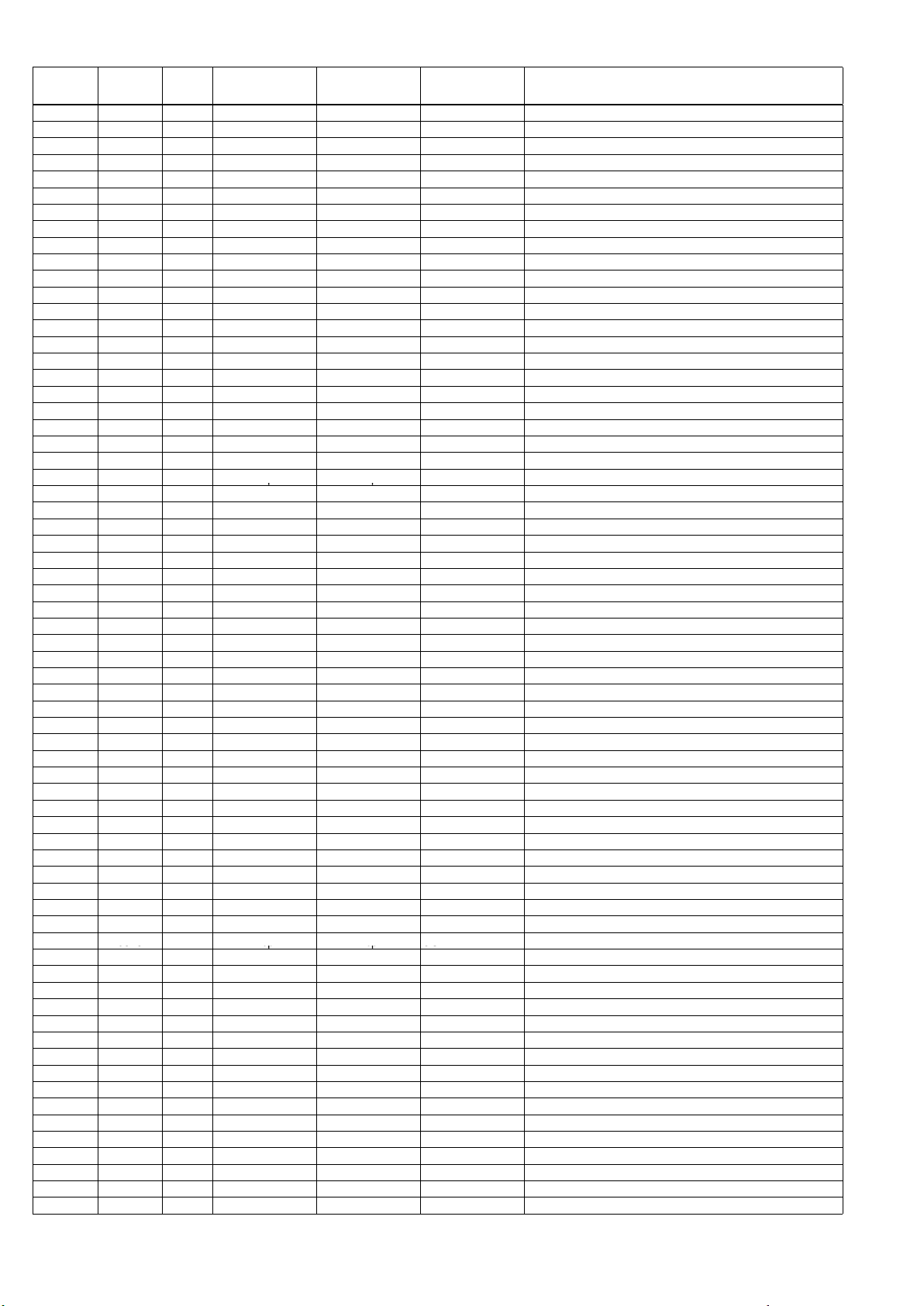
120
NOTE : "nsp" PART IS LISTED FOR REFERENCE ONLY, MARANTZ WILL NOT SUPPLY THESE PARTS.
P.W.B.
NAME
VERS.
COLOR
PART NO.
(FOR EUR)
PART NO.
(MZ)
PART NAME DESCRIPTION
POS. NO.
MAIN J308 ns
pnsp
CORD
SN95/PB5 0.6
C3A206
MAIN J309 ns
pnsp
CORD
SN95/PB5 0.6
C3A206
MAIN J310 ns
pnsp
CORD
SN95/PB5 0.6
C3A206
MAIN J311 ns
pnsp
CORD
SN95/PB5 0.6
C3A206
MAIN
J312nspnsp
CORD
SN95/PB
5 0.6
C3A206
MAIN J313 ns
pnsp
CORD
SN95/PB5 0.6
C3A206
MAIN J314 ns
pnsp
CORD
SN95/PB5 0.6
C3A206
MAIN J315 ns
pnsp
CORD
SN95/PB5 0.6
C3A206
MAIN J316 ns
pnsp
CORD
SN95/PB5 0.6
C3A206
MAIN J322 ns
pnsp
CORD
SN95/PB5 0.6
C3A206
MAIN J323 ns
pnsp
CORD
SN95/PB5 0.6
C3A206
MAIN J324 ns
pnsp
CORD
SN95/PB5 0.6
C3A206
MAIN J325 ns
pnsp
CORD
SN95/PB5 0.6
C3A206
MAIN
J326
nsp
nsp
CORD
SN95/PB5 0.6
C3A206
MAIN J327 ns
pnsp
CORD
SN95/PB5 0.6
C3A206
MAIN J328 ns
pnsp
CORD
SN95/PB5 0.6
C3A206
MAIN J329 ns
pnsp
CORD
SN95/PB5 0.6
C3A206
MAIN J330 ns
pnsp
CORD
SN95/PB5 0.6
C3A206
MAIN J331 ns
pnsp
CORD
SN95/PB5 0.6
C3A206
MAIN J332 ns
pnsp
CORD
SN95/PB5 0.6
C3A206
MAIN J335 ns
pnsp
CORD
SN95/PB5 0.6
C3A206
MAIN J336 ns
pnsp
CORD
SN95/PB5 0.6
C3A206
MAIN J337 ns
pnsp
CORD
SN95/PB5 0.6
C3A206
p
p
MAIN J338 ns
pnsp
CORD
SN95/PB5 0.6
C3A206
MAIN J401 ns
pnsp
CORD
SN95/PB5 0.6
C3A206
MAIN J402 ns
pnsp
CORD
SN95/PB5 0.6
C3A206
MAIN J403 ns
pnsp
CORD
SN95/PB5 0.6
C3A206
MAIN J404 ns
pnsp
CORD
SN95/PB5 0.6
C3A206
MAIN J405 ns
pnsp
CORD
SN95/PB5 0.6
C3A206
MAIN J406 ns
pnsp
CORD
SN95/PB5 0.6
C3A206
MAIN J407 ns
pnsp
CORD
SN95/PB5 0.6
C3A206
MAIN J408 ns
pnsp
CORD
SN95/PB5 0.6
C3A206
MAIN J409 ns
pnsp
CORD
SN95/PB5 0.6
C3A206
MAIN J412 ns
pnsp
CORD
SN95/PB5 0.6
C3A206
MAIN J413 ns
pnsp
CORD
SN95/PB5 0.6
C3A206
MAIN J414 ns
pnsp
CORD
SN95/PB5 0.6
C3A206
MAIN J501 ns
pnsp
CORD
SN95/PB5 0.6
C3A206
MAIN J502 ns
pnsp
CORD
SN95/PB5 0.6
C3A206
MAIN J503 ns
pnsp
CORD
SN95/PB5 0.6
C3A206
MAIN J504 ns
pnsp
CORD
SN95/PB5 0.6
C3A206
MAIN J505 ns
pnsp
CORD
SN95/PB5 0.6
C3A206
MAIN
J506
nsp
nsp
CORD
SN95/PB5 0.6
C3A206
MAIN J507 ns
pnsp
CORD
SN95/PB5 0.6
C3A206
MAIN J508 ns
pnsp
CORD
SN95/PB5 0.6
C3A206
MAIN J509 ns
pnsp
CORD
SN95/PB5 0.6
C3A206
MAIN J510 ns
pnsp
CORD
SN95/PB5 0.6
C3A206
MAIN J511 ns
pnsp
CORD
SN95/PB5 0.6
C3A206
MAIN J512 ns
pnsp
CORD
SN95/PB5 0.6
C3A206
MAIN J513 ns
pnsp
CORD
SN95/PB5 0.6
C3A206
MAIN J514 ns
pnsp
CORD
SN95/PB5 0.6
C3A206
MAIN
J515nspnsp
CO
RD
SN95/PB5 0.6
C3A206
J5 5spsp
CO
MAIN J518 ns
pnsp
CORD
SN95/PB5 0.6
C3A206
MAIN J519 ns
pnsp
CORD
SN95/PB5 0.6
C3A206
MAIN J520 ns
pnsp
CORD
SN95/PB5 0.6
C3A206
MAIN J521 ns
pnsp
CORD
SN95/PB5 0.6
C3A206
MAIN J522 ns
pnsp
CORD
SN95/PB5 0.6
C3A206
MAIN J523 ns
pnsp
CORD
SN95/PB5 0.6
C3A206
MAIN J524 ns
pnsp
CORD
SN95/PB5 0.6
C3A206
MAIN J525 ns
pnsp
CORD
SN95/PB5 0.6
C3A206
MAIN J526 ns
pnsp
CORD
SN95/PB5 0.6
C3A206
MAIN J527 ns
pnsp
CORD
SN95/PB5 0.6
C3A206
MAIN J601 ns
pnsp
CORD
SN95/PB5 0.6
C3A206
MAIN J602 ns
pnsp
CORD
SN95/PB5 0.6
C3A206
MAIN J603 ns
pnsp
CORD
SN95/PB5 0.6
C3A206
MAIN J604 ns
pnsp
CORD
SN95/PB5 0.6
C3A206
MAIN J605 ns
pnsp
CORD
SN95/PB5 0.6
C3A206
MAIN J606 ns
pnsp
CORD
SN95/PB5 0.6
C3A206
Page 99

121
NOTE : "nsp" PART IS LISTED FOR REFERENCE ONLY, MARANTZ WILL NOT SUPPLY THESE PARTS.
P.W.B.
NAME
VERS.
COLOR
PART NO.
(FOR EUR)
PART NO.
(MZ)
PART NAME DESCRIPTION
POS. NO.
MAIN J607 ns
pnsp
CORD
SN95/PB5 0.6
C3A206
MAIN J608 ns
pnsp
CORD
SN95/PB5 0.6
C3A206
MAIN J609 ns
pnsp
CORD
SN95/PB5 0.6
C3A206
MAIN J610 ns
pnsp
CORD
SN95/PB5 0.6
C3A206
MAIN
J611nspnsp
CORD
SN95/PB
5 0.6
C3A206
MAIN J612 ns
pnsp
CORD
SN95/PB5 0.6
C3A206
MAIN J613 ns
pnsp
CORD
SN95/PB5 0.6
C3A206
MAIN J614 ns
pnsp
CORD
SN95/PB5 0.6
C3A206
MAIN J615 ns
pnsp
CORD
SN95/PB5 0.6
C3A206
MAIN J616 ns
pnsp
CORD
SN95/PB5 0.6
C3A206
MAIN J617 ns
pnsp
CORD
SN95/PB5 0.6
C3A206
MAIN J618 ns
pnsp
CORD
SN95/PB5 0.6
C3A206
MAIN J619 ns
pnsp
CORD
SN95/PB5 0.6
C3A206
MAIN
J620
nsp
nsp
CORD
SN95/PB5 0.6
C3A206
MAIN J621 ns
pnsp
CORD
SN95/PB5 0.6
C3A206
MAIN J622 ns
pnsp
CORD
SN95/PB5 0.6
C3A206
MAIN J623 ns
pnsp
CORD
SN95/PB5 0.6
C3A206
MAIN J624 ns
pnsp
CORD
SN95/PB5 0.6
C3A206
MAIN J625 ns
pnsp
CORD
SN95/PB5 0.6
C3A206
MAIN J626 ns
pnsp
CORD
SN95/PB5 0.6
C3A206
MAIN J627 ns
pnsp
CORD
SN95/PB5 0.6
C3A206
MAIN J628 ns
pnsp
CORD
SN95/PB5 0.6
C3A206
MAIN J629 ns
pnsp
CORD
SN95/PB5 0.6
C3A206
p
p
MAIN J630 ns
pnsp
CORD
SN95/PB5 0.6
C3A206
MAIN J631 ns
pnsp
CORD
SN95/PB5 0.6
C3A206
MAIN J632 ns
pnsp
CORD
SN95/PB5 0.6
C3A206
MAIN J633 ns
pnsp
CORD
SN95/PB5 0.6
C3A206
MAIN J634 ns
pnsp
CORD
SN95/PB5 0.6
C3A206
MAIN J635 ns
pnsp
CORD
SN95/PB5 0.6
C3A206
MAIN J636 ns
pnsp
CORD
SN95/PB5 0.6
C3A206
MAIN J637 ns
pnsp
CORD
SN95/PB5 0.6
C3A206
MAIN J638 ns
pnsp
CORD
SN95/PB5 0.6
C3A206
MAIN J639 ns
pnsp
CORD
SN95/PB5 0.6
C3A206
MAIN J640 ns
pnsp
CORD
SN95/PB5 0.6
C3A206
MAIN J701 ns
pnsp
CORD
SN95/PB5 0.6
C3A206
MAIN J702 ns
pnsp
CORD
SN95/PB5 0.6
C3A206
MAIN J703 ns
pnsp
CORD
SN95/PB5 0.6
C3A206
MAIN J704 ns
pnsp
CORD
SN95/PB5 0.6
C3A206
MAIN J705 ns
pnsp
CORD
SN95/PB5 0.6
C3A206
MAIN J706 ns
pnsp
CORD
SN95/PB5 0.6
C3A206
MAIN J708 ns
pnsp
CORD
SN95/PB5 0.6
C3A206
MAIN
J801
nsp
nsp
CORD
SN95/PB5 0.6
C3A206
MAIN J802 ns
pnsp
CORD
SN95/PB5 0.6
C3A206
MAIN J803 ns
pnsp
CORD
SN95/PB5 0.6
C3A206
MAIN J804 ns
pnsp
CORD
SN95/PB5 0.6
C3A206
MAIN J805 ns
pnsp
CORD
SN95/PB5 0.6
C3A206
MAIN J806 ns
pnsp
CORD
SN95/PB5 0.6
C3A206
MAIN J807 ns
pnsp
CORD
SN95/PB5 0.6
C3A206
MAIN J808 ns
pnsp
CORD
SN95/PB5 0.6
C3A206
MAIN J809 ns
pnsp
CORD
SN95/PB5 0.6
C3A206
MAIN
J810nspnsp
CO
RD
SN95/PB5 0.6
C3A206
J8 0spsp
CO
MAIN J811 ns
pnsp
CORD
SN95/PB5 0.6
C3A206
MAIN J814 ns
pnsp
CORD
SN95/PB5 0.6
C3A206
MAIN J815 ns
pnsp
CORD
SN95/PB5 0.6
C3A206
MAIN J816 ns
pnsp
CORD
SN95/PB5 0.6
C3A206
MAIN J901 ns
pnsp
CORD
SN95/PB5 0.6
C3A206
MAIN J902 ns
pnsp
CORD
SN95/PB5 0.6
C3A206
MAIN J903 ns
pnsp
CORD
SN95/PB5 0.6
C3A206
MAIN J904 ns
pnsp
CORD
SN95/PB5 0.6
C3A206
MAIN J905 ns
pnsp
CORD
SN95/PB5 0.6
C3A206
MAIN J906 ns
pnsp
CORD
SN95/PB5 0.6
C3A206
MAIN J907 ns
pnsp
CORD
SN95/PB5 0.6
C3A206
MAIN J908 ns
pnsp
CORD
SN95/PB5 0.6
C3A206
MAIN J909 ns
pnsp
CORD
SN95/PB5 0.6
C3A206
MAIN J910 ns
pnsp
CORD
SN95/PB5 0.6
C3A206
MAIN J911 ns
pnsp
CORD
SN95/PB5 0.6
C3A206
MAIN J912 ns
pnsp
CORD
SN95/PB5 0.6
C3A206
Page 100

122
NOTE : "nsp" PART IS LISTED FOR REFERENCE ONLY, MARANTZ WILL NOT SUPPLY THESE PARTS.
P.W.B.
NAME
VERS.
COLOR
PART NO.
(FOR EUR)
PART NO.
(MZ)
PART NAME DESCRIPTION
POS. NO.
MAIN J913 ns
pnsp
CORD
SN95/PB5 0.6
C3A206
MAIN J914 ns
pnsp
CORD
SN95/PB5 0.6
C3A206
MAIN J915 ns
pnsp
CORD
SN95/PB5 0.6
C3A206
MAIN J916 ns
pnsp
CORD
SN95/PB5 0.6
C3A206
MAIN
J917nspnsp
CORD
SN95/PB
5 0.6
C3A206
MAIN J918 ns
pnsp
CORD
SN95/PB5 0.6
C3A206
MAIN J919 ns
pnsp
CORD
SN95/PB5 0.6
C3A206
MAIN J920 ns
pnsp
CORD
SN95/PB5 0.6
C3A206
MAIN J921 ns
pnsp
CORD
SN95/PB5 0.6
C3A206
MAIN J922 ns
pnsp
CORD
SN95/PB5 0.6
C3A206
MAIN J923 ns
pnsp
CORD
SN95/PB5 0.6
C3A206
MAIN J924 ns
pnsp
CORD
SN95/PB5 0.6
C3A206
MAIN J925 ns
pnsp
CORD
SN95/PB5 0.6
C3A206
MAIN
J926
nsp
nsp
CORD
SN95/PB5 0.6
C3A206
MAIN J927 ns
pnsp
CORD
SN95/PB5 0.6
C3A206
MAIN J928 ns
pnsp
CORD
SN95/PB5 0.6
C3A206
MAIN J929 ns
pnsp
CORD
SN95/PB5 0.6
C3A206
MAIN J930 ns
pnsp
CORD
SN95/PB5 0.6
C3A206
MAIN J931 ns
pnsp
CORD
SN95/PB5 0.6
C3A206
MAIN J932 ns
pnsp
CORD
SN95/PB5 0.6
C3A206
MAIN JK91 90M-YT003530R 90M-YT003530R TERMINAL
6PIN SPEAKER TERMINAL CNT SL SR
CJJ5R006Z
MAIN JK92 90M-YT003520R 90M-YT003520R TERMINAL
4P SPEAKER TERMINAL FL FR
CJJ5P020Z
MAIN JK94 90M-YT004400R 90M-YT004400R TERMINAL
DCS2003
CJJ5P021Z
MAIN JK97 90M-YT004050R 90M-YT004050R TERMINAL
RCA-401DA-16
CJJ4P052Z
MAIN JK98 90M-YT005000R 90M-YT005000R TERMINAL
CINCH 8P C/SUB/SBL/SBR
CJJ4P059Z
MAIN JW92 ns
pnsp
CORD
WIRE ASSY
CWEE212080VV
MAIN L501 90M-LC107310R 90M-LC107310R COIL
0.5UH K
CLEY0R5KAK
MAIN L502 90M-LC107310R 90M-LC107310R COIL
0.5UH K
CLEY0R5KAK
MAIN L503 90M-LC107310R 90M-LC107310R COIL
0.5UH K
CLEY0R5KAK
MAIN L504 90M-LC107310R 90M-LC107310R COIL
0.5UH K
CLEY0R5KAK
MAIN L505 90M-LC107310R 90M-LC107310R COIL
0.5UH K
CLEY0R5KAK
MAIN L506 90M-LC107310R 90M-LC107310R COIL
0.5UH K
CLEY0R5KAK
MAIN L507 90M-LC107310R 90M-LC107310R COIL
0.5UH K
CLEY0R5KAK
MAIN OL91/N1B 90M-YT002430R 90M-YT002430R TERMINAL
! A302D0061P AC(EUR/1P)
KJJ7A022Z
MAIN OL91/N1SG 90M-YT002430R 90M-YT002430R TERMINAL
! A302D0061P AC(EUR/1P)
KJJ7A022Z
MAIN OL91/U1B ns
p
90M-YT005390R TERMINAL
! A202D0030P AC OUTLET
CJJ7A012Z
MAIN Q501 90M-HT600030R 90M-HT600030R TRS.
KTA1024Y
HVTKTA1024YT
MAIN Q502 90M-HT600030R 90M-HT600030R TRS.
KTA1024Y
HVTKTA1024YT
MAIN Q503 90M-HT600030R 90M-HT600030R TRS.
KTA1024Y
HVTKTA1024YT
MAIN Q504 90M-HT600030R 90M-HT600030R TRS.
KTA1024Y
HVTKTA1024YT
MAIN Q505 90M-HT600030R 90M-HT600030R TRS.
KTA1024Y
HVTKTA1024YT
MAIN
Q511
00MHT800931A0
00MHT800931A0
TRS
.
KTC3200GR
HVTKTC3200GRT
MAIN Q512 00MHT800931A0 00MHT800931A0 TRS.
KTC3200GR
HVTKTC3200GRT
MAIN Q513 00MHT800931A0 00MHT800931A0 TRS.
KTC3200GR
HVTKTC3200GRT
MAIN Q514 00MHT800931A0 00MHT800931A0 TRS.
KTC3200GR
HVTKTC3200GRT
MAIN Q515 00MHT800931A0 00MHT800931A0 TRS.
KTC3200GR
HVTKTC3200GRT
MAIN Q516 00MHT800931A0 00MHT800931A0 TRS.
KTC3200GR
HVTKTC3200GRT
MAIN Q517 00MHT800931A0 00MHT800931A0 TRS.
KTC3200GR
HVTKTC3200GRT
MAIN Q518 00MHT800931A0 00MHT800931A0 TRS.
KTC3200GR
HVTKTC3200GRT
MAIN Q519 00MHT800931A0 00MHT800931A0 TRS.
KTC3200GR
HVTKTC3200GRT
MAIN
Q520
00
MHT
800931A0
00
MHT
800931A0
TRS.
KTC3200GR
HVTKTC3200GRT
Q5 0
00 80093 0
00 80093 0
S
MAIN Q541 90M-HT800050R 90M-HT800050R TRS.
KTC3198Y
HVTKTC3198YT
MAIN Q544 90M-HT800050R 90M-HT800050R TRS.
KTC3198Y
HVTKTC3198YT
MAIN Q545 90M-HT800050R 90M-HT800050R TRS.
KTC3198Y
HVTKTC3198YT
MAIN Q556 00MHT800931A0 00MHT800931A0 TRS.
KTC3200GR
HVTKTC3200GRT
MAIN Q557 00MHT800931A0 00MHT800931A0 TRS.
KTC3200GR
HVTKTC3200GRT
MAIN Q558 00MHT800931A0 00MHT800931A0 TRS.
KTC3200GR
HVTKTC3200GRT
MAIN Q559 00MHT800931A0 00MHT800931A0 TRS.
KTC3200GR
HVTKTC3200GRT
MAIN Q560 00MHT800931A0 00MHT800931A0 TRS.
KTC3200GR
HVTKTC3200GRT
MAIN Q561 00MHT800941B0 00MHT800941B0 TRS.
KTC3206Y
HVTKTC3206YAT
MAIN Q562 00MHT800941B0 00MHT800941B0 TRS.
KTC3206Y
HVTKTC3206YAT
MAIN Q563 00MHT800941B0 00MHT800941B0 TRS.
KTC3206Y
HVTKTC3206YAT
MAIN Q564 00MHT800941B0 00MHT800941B0 TRS.
KTC3206Y
HVTKTC3206YAT
MAIN Q565 00MHT800941B0 00MHT800941B0 TRS.
KTC3206Y
HVTKTC3206YAT
MAIN Q601 90M-HT600030R 90M-HT600030R TRS.
KTA1024Y
HVTKTA1024YT
MAIN Q602 90M-HT600030R 90M-HT600030R TRS.
KTA1024Y
HVTKTA1024YT
MAIN Q603 90M-HT600030R 90M-HT600030R TRS.
KTA1024Y
HVTKTA1024YT
