MARANTZ SR3053 Service manual
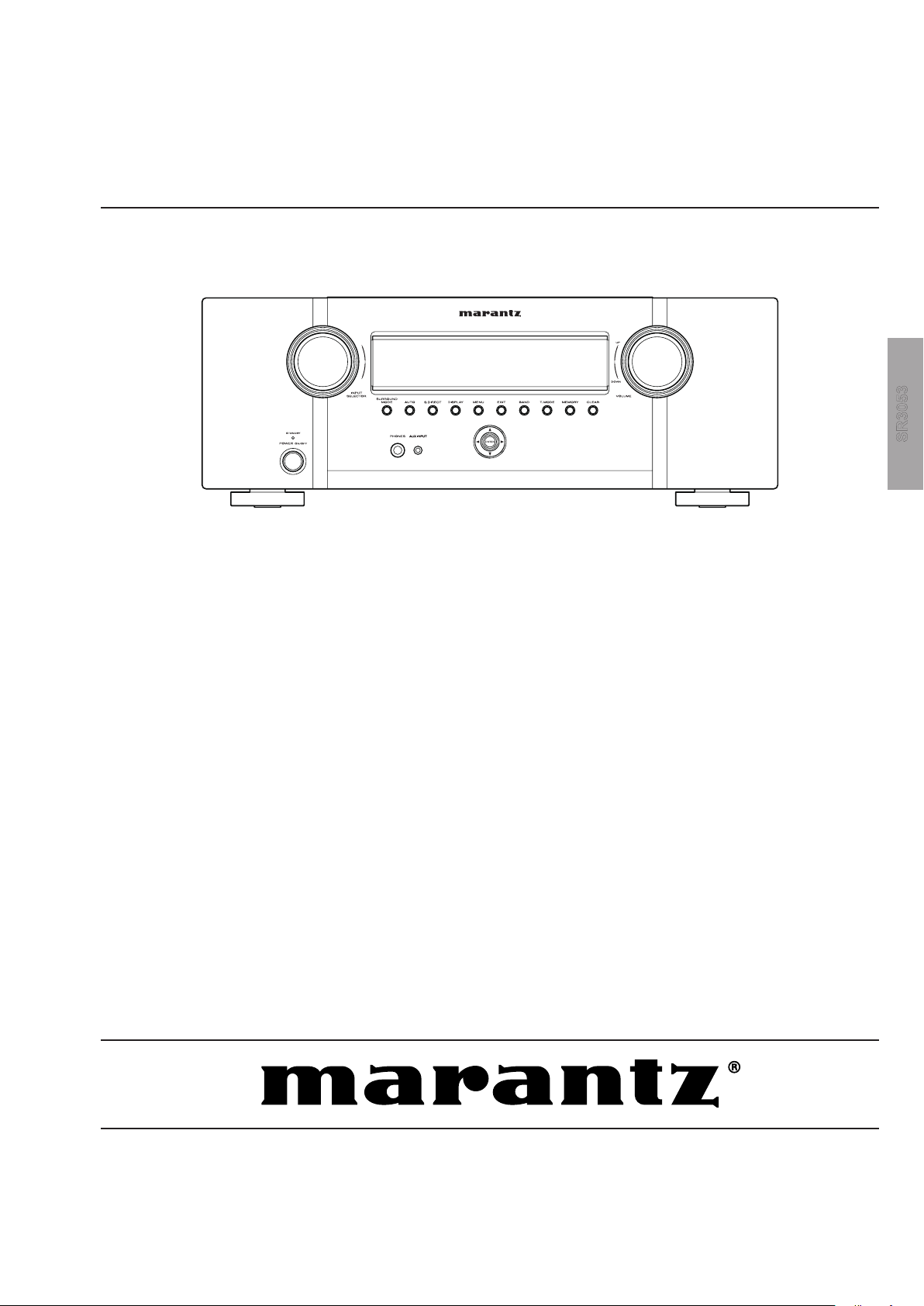
Service
SR3053
SR3053 /
S1B/K1SG/S1SG
Manual
SECTION PAGE
1. TECHNICAL SPECIFICATIONS............................................................................................1
2. TECHNICAL DESCRIPTION .................................................................................................4
3. POWER AMPLIFIER ADJUSTMENT .....................................................................................5
4. SERVICE MODE ....................................................................................................................6
5. SYSTEM ERROR ..................................................................................................................7
6. UPDATE FIRMWARE ..........................................................................................................11
7. WIRING DIAGRAM ..............................................................................................................19
8. BLOCK DIAGRAM ...............................................................................................................21
9. SCHEMATIC DIAGRAM ......................................................................................................25
10. PARTS LOCATION ..............................................................................................................39
11. EXPLODED VIEW AND PARTS LIST ..................................................................................51
12. MICROPROCESSOR AND IC DATA ...................................................................................55
13. ELECTRICAL PARTS LIST ..................................................................................................70
14.
AFTER REPLACEMENT OF U-PRO OR FLASH ROM ...................................................99
AV Surround Receiver
TABLE OF CONTENTS
Please use this service manual with referring to the user guide (D.F.U.) without fail.
修理の際は、必ず取扱説明書を準備し操作方法を確認の上作業を行ってください。
SR3053
Part no. 90M20DW855010
First Issue 2009.06
ecm
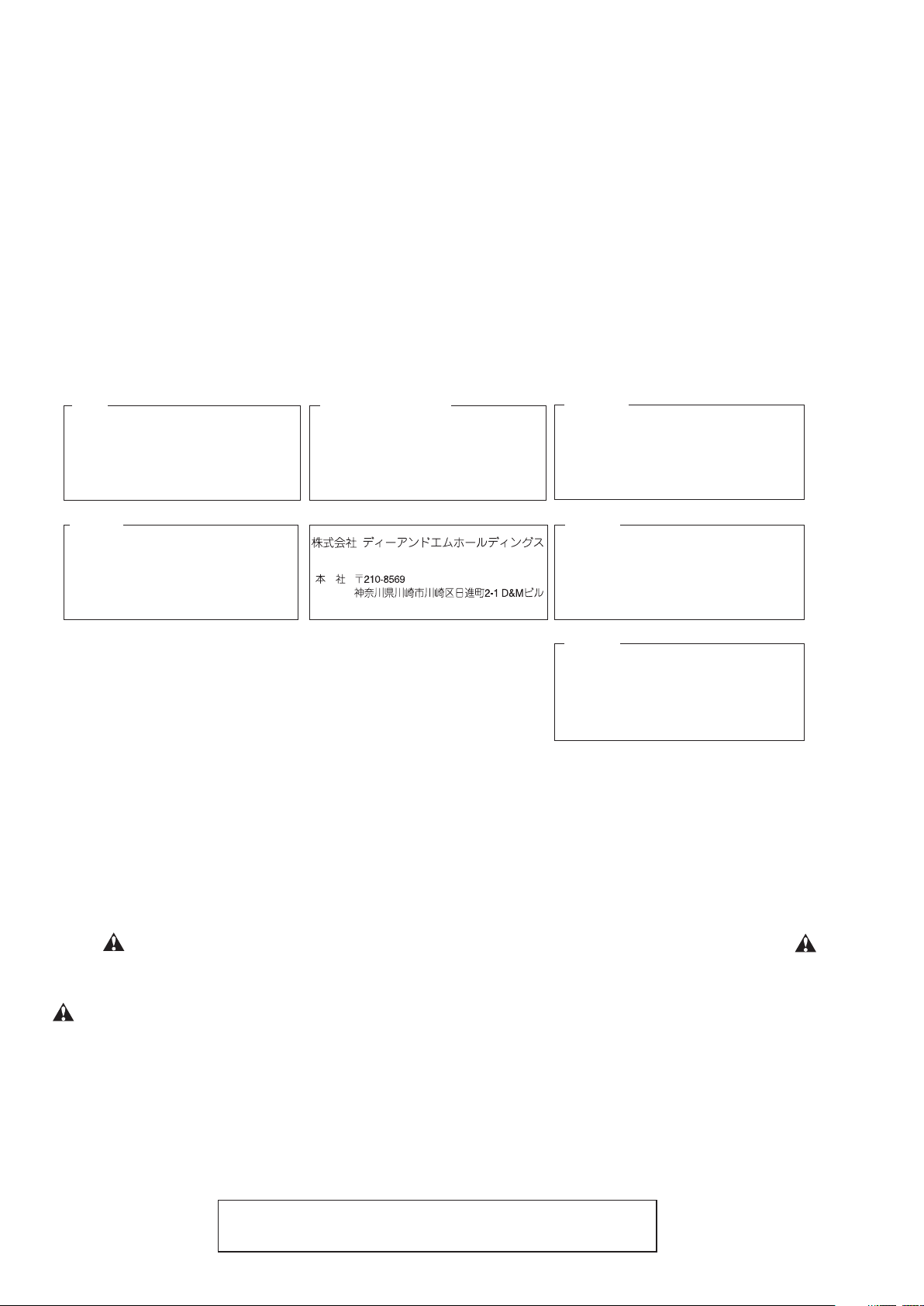
MARANTZ DESIGN AND SERVICE
USA
MARANTZ AMERICA, INC
100 CORPORATE DRIVE
MAHWAH, NEW JERSEY 07430
USA
EUROPE / TRADING
D&M EUROPE B. V.
P. O. BOX 8744, BUILDING SILVERPOINT
BEEMDSTRAAT 11, 5653 MA EINDHOVEN
THE NETHERLANDS
PHONE : +31 - 40 - 2507844
FAX : +31 - 40 - 2507860
KOREA
D&M SALES AND MARKETING KOREA LTD.
CHUNG JIN B/D., #1001,
53-5, WONHYORO 3 GA, YONGSAN-GU,
SEOUL, 140-719, KOREA
PHONE : +82 - 2 - 323 - 2155
FAX : +82 - 2 - 323 - 2154
CANADA
D&M Canada Inc.
5-505 APPLE CREEK BLVD.
MARKHAM, ONTARIO L3R 5B1
CANADA
PHONE : 905 - 415 - 9292
FAX : 905 - 475 - 4159
JAPAN
D&M BUILDING, 2-1 NISSHIN-CHO,
KAWASAKI-KU, KAWASAKI-SHI,
KANAGAWA, 210-8569 JAPAN
D&M Holdings Inc.
CHINA
D&M SALES AND MARKETING SHANGHAI LTD.
ROOM.808 SHANGHAI AIRPORT CITY TERMINAL
NO.1600 NANJING (WEST) ROAD, SHANGHAI,
CHINA. 200040
TEL : 021 - 6248 - 5151
FAX : 021 - 6248 - 4434
Using superior design and selected high grade components,
Only original
MARANTZ
parts can insure that your
MARANTZ
MARANTZ
company has created the ultimate in stereo sound.
product will continue to perform to the specications for
which it is famous.
Parts for your
MARANTZ
ORDERING PARTS :
equipment are generally available to our National Marantz Subsidiary or Agent.
Parts can be ordered either by mail or by Fax.. In both cases, the correct part number has to be specied.
The following information must be supplied to eliminate delays in processing your order :
1. Complete address
2. Complete part numbers and quantities required
3. Description of parts
4. Model number for which part is required
5. Way of shipment
6. Signature : any order form or Fax. must be signed, otherwise such part order will be considered as null and void.
NOTE ON SAFETY :
Symbol Fire or electrical shock hazard. Only original parts should be used to replaced any part marked with symbol .
Any other component substitution (other than original type), may increase risk of re or electrical shock hazard.
安全上の注意:
がついている部品は、安全上重要な部品です。必ず指定されている部品番号のものを使用して下さい。
SHOCK, FIRE HAZARD SERVICE TEST :
CAUTION : After servicing this appliance and prior to returning to customer, measure the resistance between either primary
AC cord connector pins (with unit NOT connected to AC mains and its Power switch ON), and the face or Front Panel of
product and controls and chassis bottom.
Any resistance measurement less than 1 Megohms should cause unit to be repaired or corrected before AC power is applied,
and veried before it is return to the user/customer.
Ref. UL Standard No. 60065.
In case of difculties, do not hesitate to contact the Technical
Department at above mentioned address.
080702MZ
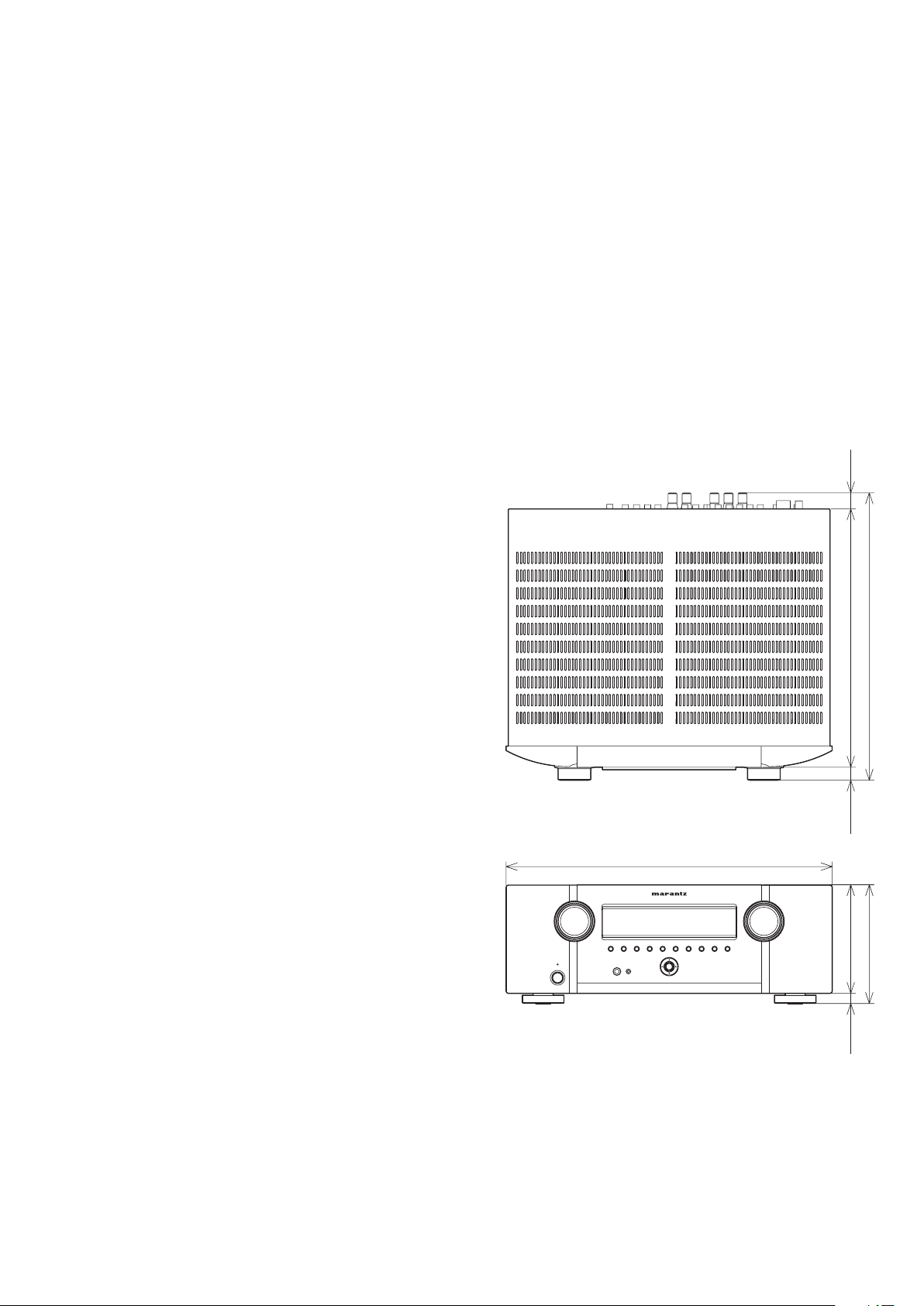
1. TECHNICAL SPECIFICATIONS
348.5 (13-3/4)
17.5
(3/4)
22
(7/8)
388 (15-5/16)
440 (17-3/8)
161 (6-3/8)
14.5
(5/8)
146.5 (5-13/16)
FM TUNER SECTION
Frequency Range ..........................87.5 MHz to 108.0 MHz
Usable Sensitivity (IHF, 16.4 dBf) ............................. 1.8 μV
Signal to Noise Ratio (Mono/Stereo) .............75 dB / 70 dB
Distortion (Mono/Stereo) ...............................0.2 % / 0.3 %
Stereo Separation............................................1 kHz 45 dB
Alternate Channel Selectivity....................± 300 kHz 60 dB
Image Rejection............................................98 MHz 70 dB
Tuner Output Level (1 kHz, ± 40 kHz Dev) ............. 500 mV
AM TUNER SECTION
Frequency Range .............................. 522 kHz to 1620 kHz
Signal to Noise Ratio ................................................. 50 dB
Usable Sensitivity (Loop Antenna).......................400 μV/m
Distortion ....................................400 Hz, 30 % Mod. 0.5 %
Selectivity ...................................................± 18 kHz 70 dB
AUDIO SECTION
Power Output
....... 5 ch × 170 W at 6 ohm, 1kHz, 1 ch driven (JEITA)
Power Output (20 Hz – 20 kHz/THD=0.08%)
Front L&R (8 ohm load, Per channel) .....................80 W
Center (8 ohm load, Per channel) ........................... 80 W
Surround L&R (8 ohm load, Per channel) ............... 80 W
Input Sensitivity/Impedance........................180 mV / 47 kΩ
Signal to Noise Ratio (Analog Input / Pure Direct) .... 100 dB
Frequency Response
(Analog Input / Pure Direct)........ 8 Hz to 80 kHz (± 3 dB)
(Digital Input / 96 kHz PCM)....... 8 Hz to 45 kHz (± 3 dB)
GENERAL
Power Requirement ...................... AC 230 V 50 Hz / 60 Hz
Power Consumption ................................................ 250 W
Standby Power Consumption ..................... (Normal) 0.5 W
ACCESSORIES
Remote Control Unit RC005SR ........................................ 1
AAA-size batteries ........................................................... 2
FM Antenna ...................................................................... 1
AM Loop Antenna ............................................................. 1
AC Power Cord................................................................. 1
User guide ........................................................................ 1
Dimensions (unit: mm)
VIDEO
Television Format .............................................. NTSC/PAL
Input Level/Impedance .................................. 1 Vp-p / 75 Ω
Output Level/Impedance ............................... 1 Vp-p / 75 Ω
Video Frequency Response ............5 Hz to 8 MHz (- 1 dB)
Video Frequency (Component) .....5 Hz to 80 MHz (- 1 dB)
S/N............................................................................. 60 dB
HDMI
Version ........................................................1.3a [INPUT]
Weight: 9.6 kg (21.2 lb)
1
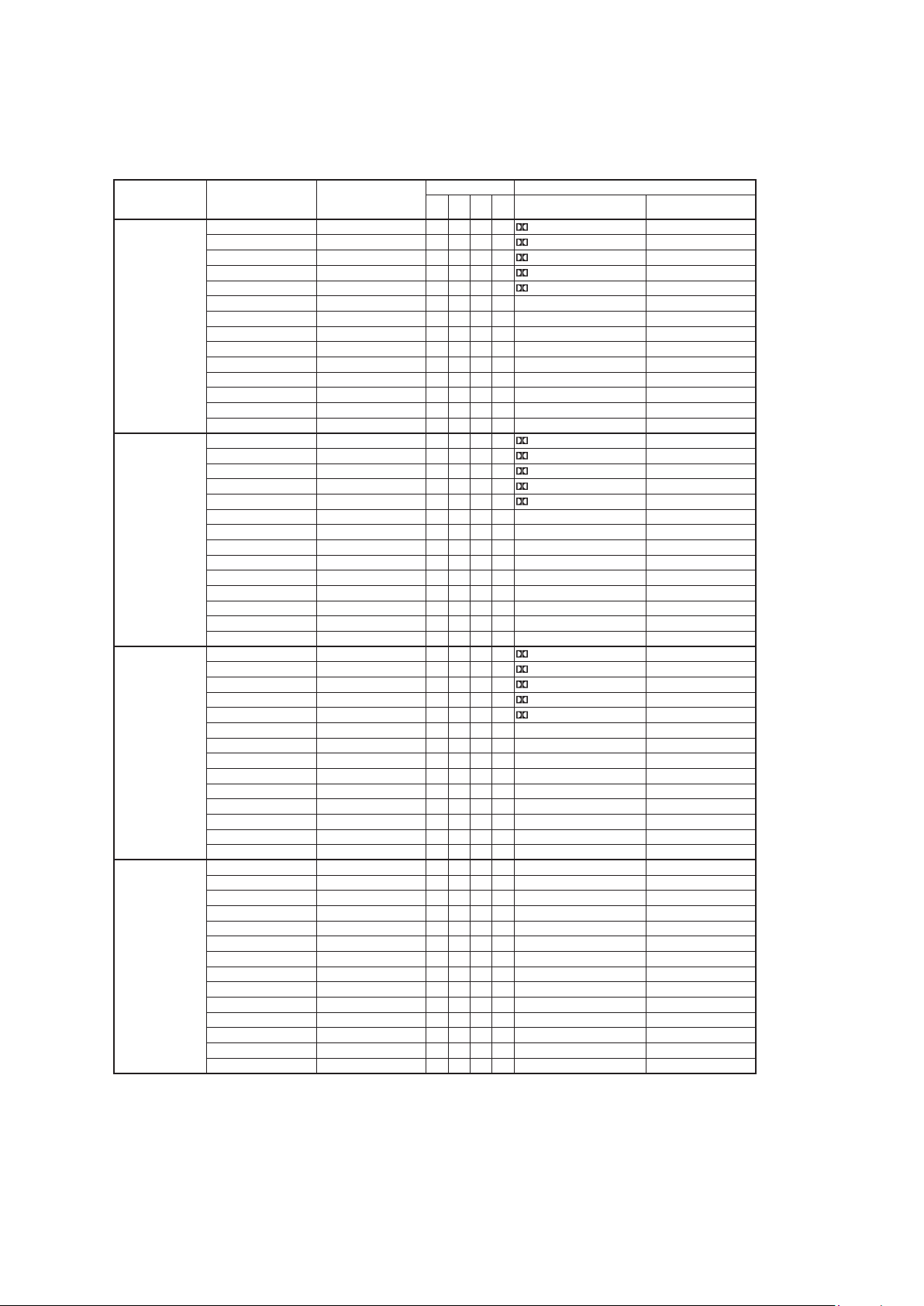
2
The relation between the selected surround mode and the input signal
The surround mode is selected with the surround mode selector on this unit or the remote controller. However, the sound you
hear is subject to the relationship between the selected surround mode and input signal. That relationship is as follows;
Surround mode Input Signal Decoding
AUTO
S.DIRECT
DOLBY
(PL II movie)
(PL II music)
(Pro-Logic)
DTS
Dolby Surr. EX Dolby Digital 5.1
Dolby D (5.1ch) Dolby Digital 5.1
Dolby D (2ch) Dolby Digital 2.0
Dolby D (2ch Surr.) Pro Logic II Movie
Dolby D (1ch) Dolby Digital 1.0 –
DTS-ES DTS 5.1
DTS 96/24 DTS 5.1
DTS (5.1ch) DTS 5.1
DTS (2ch) DTS 2.0
DTS (1ch) DTS 1.0 –
PCM (Audio) PCM (Stereo)
PCM 96KHz PCM (96KHz Stereo)
HDCD PCM (Stereo)
Analog Stereo
Dolby Surr. EX Dolby Digital 5.1
Dolby D (5.1ch) Dolby Digital 5.1
Dolby D (2ch) Dolby Digital 2.0
Dolby D (2ch Surr.) Pro Logic II Movie
Dolby D (1ch) Dolby Digital 2.0 –
DTS-ES DTS 5.1
DTS 96/24 DTS 5.1
DTS (5.1ch) DTS 5.1
DTS (2ch) DTS 2.0
DTS (1ch) DTS 1.0 –
PCM (Audio) PCM (Stereo)
PCM 96KHz PCM (96KHz Stereo)
HDCD PCM (Stereo)
Analog Stereo
Dolby Surr. EX Dolby Digital 5.1
Dolby D (5.1ch) Dolby Digital 5.1
Dolby D (2ch) Pro Logic
Dolby D (2ch Surr.) Pro Logic
Dolby D (1ch) Pro Logic
DTS-ES – – – – –
DTS 96/24 – – – – –
DTS (5.1ch) – – – – –
DTS (2ch) – – – – –
DTS (1ch) – – – – –
PCM (Audio) Pro Logic
PCM 96KHz Pro Logic
HDCD Pro Logic
Analog Pro Logic
Dolby Surr. EX – – – – –
Dolby D (5.1ch) – – – – –
Dolby D (2ch) – – – – –
Dolby D (2ch Surr.) – – – – –
Dolby D (1ch) – – – – –
DTS-ES DTS 5.1
DTS 96/24 DTS 5.1
DTS (5.1ch) DTS 5.1
DTS (2ch) DTS 2.0
DTS (1ch) DTS 1.0 –
PCM (Audio) – – – – –
PCM 96KHz – – – – –
HDCD – – – – –
Analog – – – – –
Output Channel Front information display
SL/
L/R C
II
II
II
II
II
II
II
–
SW Signal format indicators Channel status
SR
– – –
– –
– – – dts L, R
– – dts C
– – – PCM L, R
– – – PCM L, R
– – – PCM L, R
– – – L, R
– – –
– –
– – – dts L, R
– – dts C
– – – PCM L, R
– – – PCM L, R
– – – PCM L, R
– – – L, R
– –
– – – dts L, R
– – dts C
D EX L, R, C, SL, SR, SW
D L, R, C, SL, SR, SW
D L, R
D L, R, C, SL, SR, SW
D C
dts ES L, R, C, SL, SR, SW
dts L, R, C, SL, SR, SW
dts L, R, C, SL, SR, SW
D EX L, R, C, SL, SR, SW
D L, R, C, SL, SR, SW
D L, R
D L, R, C, SL, SR, SW
D C
dts ES L, R, C, SL, SR, SW
dts L, R, C, SL, SR, SW
dts L, R, C, SL, SR, SW
D EX L, R, C, SL, SR, SW
D L, R, C, SL, SR, SW
D L, R, C, SL, SR, SW
D L, R, C, SL, SR, SW
D C
PCM L, R, C, SL, SR, SW
PCM L, R, C, SL, SR, SW
PCM L, R, C, SL, SR, SW
L, R, C, SL, SR, SW
dts ES L, R, C, SL, SR, SW
dts L, R, C, SL, SR, SW
dts L, R, C, SL, SR, SW
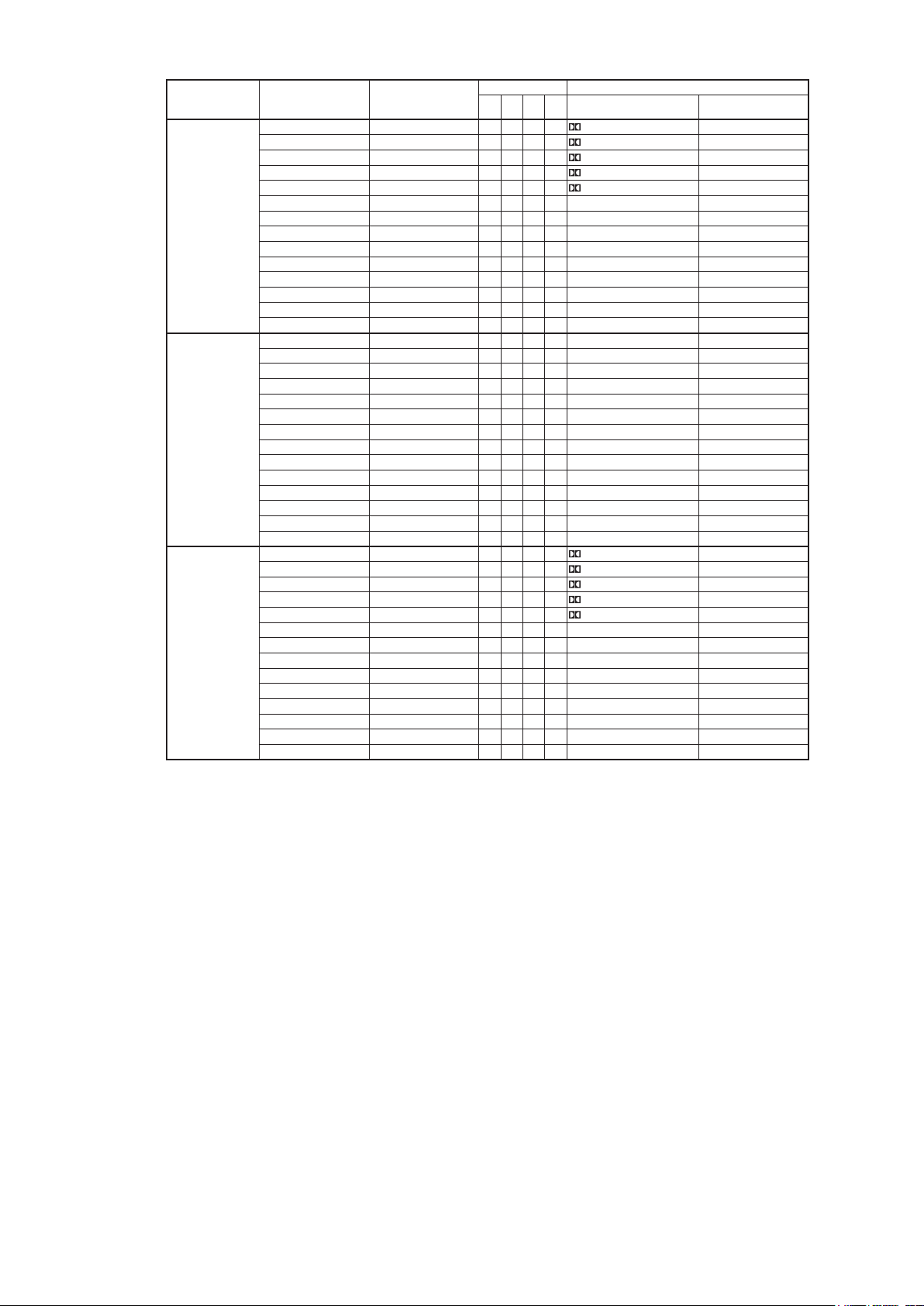
3
Surround mode Input Signal Decoding
VIRTUAL
(Ref2)
(Wide2)
DSP SURROUND
(HALL)
(ROCK)
(JAZZ)
STEREO
Dolby Surr. EX Virtual
Dolby D (5.1ch) Virtual
Dolby D (2ch) Virtual
Dolby D (2ch Surr.) Virtual
Dolby D (1ch) Virtual
DTS-ES Virtual
DTS 96/24 Virtual
DTS (5.1ch) Virtual
DTS (2ch) Virtual
DTS (1ch) Virtual
PCM (Audio) Virtual
PCM 96KHz Virtual
HDCD Virtual
Analog Virtual
Dolby Surr. EX – – – – –
Dolby D (5.1ch) – – – – –
Dolby D (2ch) – – – – –
Dolby D (2ch Surr.) – – – – –
Dolby D (1ch) – – – – –
DTS-ES – – – – –
DTS 96/24 – – – – –
DTS (5.1ch) – – – – –
DTS (2ch) – – – – –
DTS (1ch) – – – – –
PCM (Audio) –
PCM 96KHz –
HDCD –
Analog –
Dolby Surr. EX Stereo
Dolby D (5.1ch) Stereo
Dolby D (2ch) Stereo
Dolby D (2ch Surr.) Stereo
Dolby D (1ch) Stereo
DTS-ES Stereo
DTS 96/24 Stereo
DTS (5.1ch) Stereo
DTS (2ch) Stereo
DTS (1ch) Stereo
PCM (Audio) Stereo
PCM 96KHz Stereo
HDCD PCM (Stereo)
Analog Stereo
Output Channel Front information display
SL/
L/R C
SW Signal format indicators Channel status
SR
– – –
– – –
– – –
– – –
– – –
– – – dts ES L, R
– – – dts L, R
– – – dts L, R
– – – dts L, R
– – – dts L, R
– – – PCM L, R
– – – PCM L, R
– – – PCM L, R
– – – L, R
– – –
– – –
– – –
– – –
– – –
– – – dts ES L, R
– – – dts L, R
– – – dts L, R
– – – dts L, R
– – – dts L, R
– – – PCM L, R
– – – PCM L, R
– – – PCM L, R
– – – L, R
D EX L, R
D L, R
D L, R
D L, R
D L, R
PCM L, R, C, SL, SR, SW
PCM L, R, C, SL, SR, SW
PCM L, R, C, SL, SR, SW
L, R, C, SL, SR, SW
D EX L, R
D L, R
D L, R
D L, R
D L, R
* : Depending on the particular setup, there may
be differences compared to the information
contained in these tables.
Abbreviations
L/R : Front speakers
C : Center speaker
SL/SR : Surround speakers
SubW : Sub woofer speaker
Notes
• Dolby Digital (2 ch: Lt/Rt): signal with Dolby Surround ag Speakers are full set.
• No sound outputs from the surround speaker, center speaker and subwoofer if the DVD disc has no surround data.
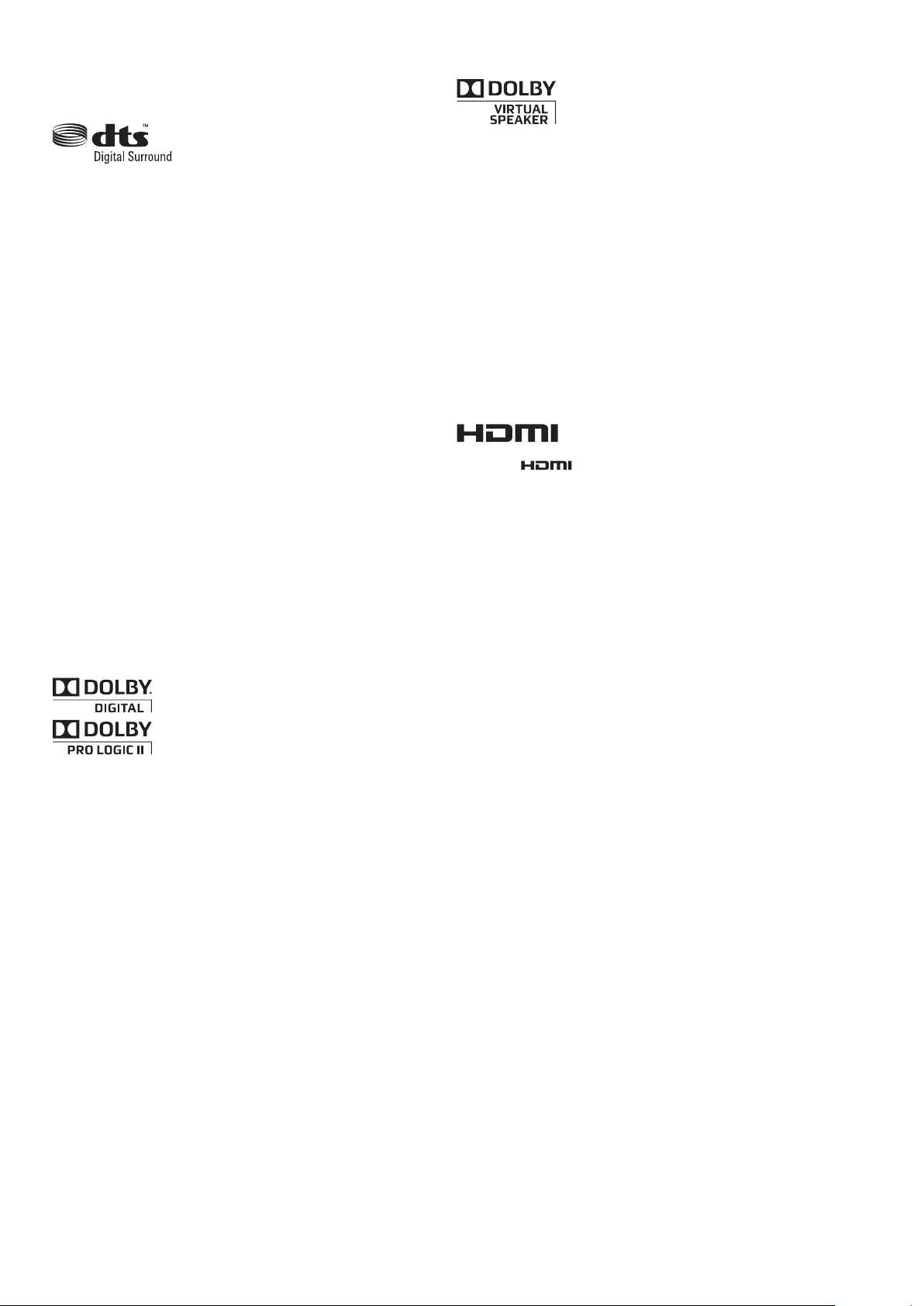
4
2. TECHNICAL DESCRIPTION
Manufactured under license under U.S. Patent No’s:
5,451,942; 5,956,674; 5,974,380; 5,978,762; 6,487,535 &
other U.S. and worldwide patents issued & pending. DTS
and DTS Digital Surround are registered trademarks and
the DTS logos and Symbol are trademarks of DTS, Inc. ©
1996-2008 DTS, Inc. All Rights Reserved.
dts Digital Surround
DTS was introduced in 1994 to provide 5.1 channels of
discrete digital audio into home theater systems.
DTS brings you premium quality discrete multichannel digital
sound to both movies and music.
DTS is a multichannel sound system designed to create full
range digital sound reproduction.
The no compromise DTS digital process sets the standard
of quality for cinema sound by delivering an exact copy of
the studio master recordings to neighborhood and home
theaters.
Now, every moviegoer can hear the sound exactly as the
moviemaker intended.
DTS can be enjoyed in the home for either movies or music
on of DVD’s, Blu-ray disc’s, and CD’s.
Dolby Virtual Speaker is a technologycertied by Dolby
Laboratories that creates a virtualized surround sound
experience from two speakers using a multichannel Dolby
Digital source. Additionally, Dolby Virtual Speaker can
simulate the surround sound effect produced by Dolby Pro
Logic or Dolby Pro Logic II.
Dolby Virtual Speaker retains all the original Multichannel
audio information and provides the listener with the sensation
of being surrounded by additional speakers.
Manufactured under license from Dolby Laboratories.
“Dolby”, “Pr o Logic”, and the dou ble -D symb ol are
trademarks of Dolby Laboratories.
HDMI, the and High-Denition Multimedia Interface
are trademarks or registered trademarks of HDMI Licensing
LLC.
Dolby Digital identifies the use of Dolby Digital audio
coding for such consumer formats as DVD and DTV. As
with lm sound, Dolby Digital can provide up to ve full-
range channels for left, center, and right screen channels,
independent left and right surround channels, and a sixth
(“.1”) channel for low-frequency effects.
Dolby Surround Pro Logic II is an improved matrix decoding
technology that provides better spatiality and directionality
on Dolby Surround program material; provides a convincing
three-dimensional soundeld on conventional stereo music
recordings; and is ideally suited to bring the surround
experience to automotive sound. While conventional
surround programming is fully compatible with Dolby
Surround Pro Logic II decoders, soundtracks will be able
to be encoded specically to take full advantage of Pro
Logic II playback, including separate left and right surround
channels. (Such material is also compatible with conventional
Pro Logic decoders.)
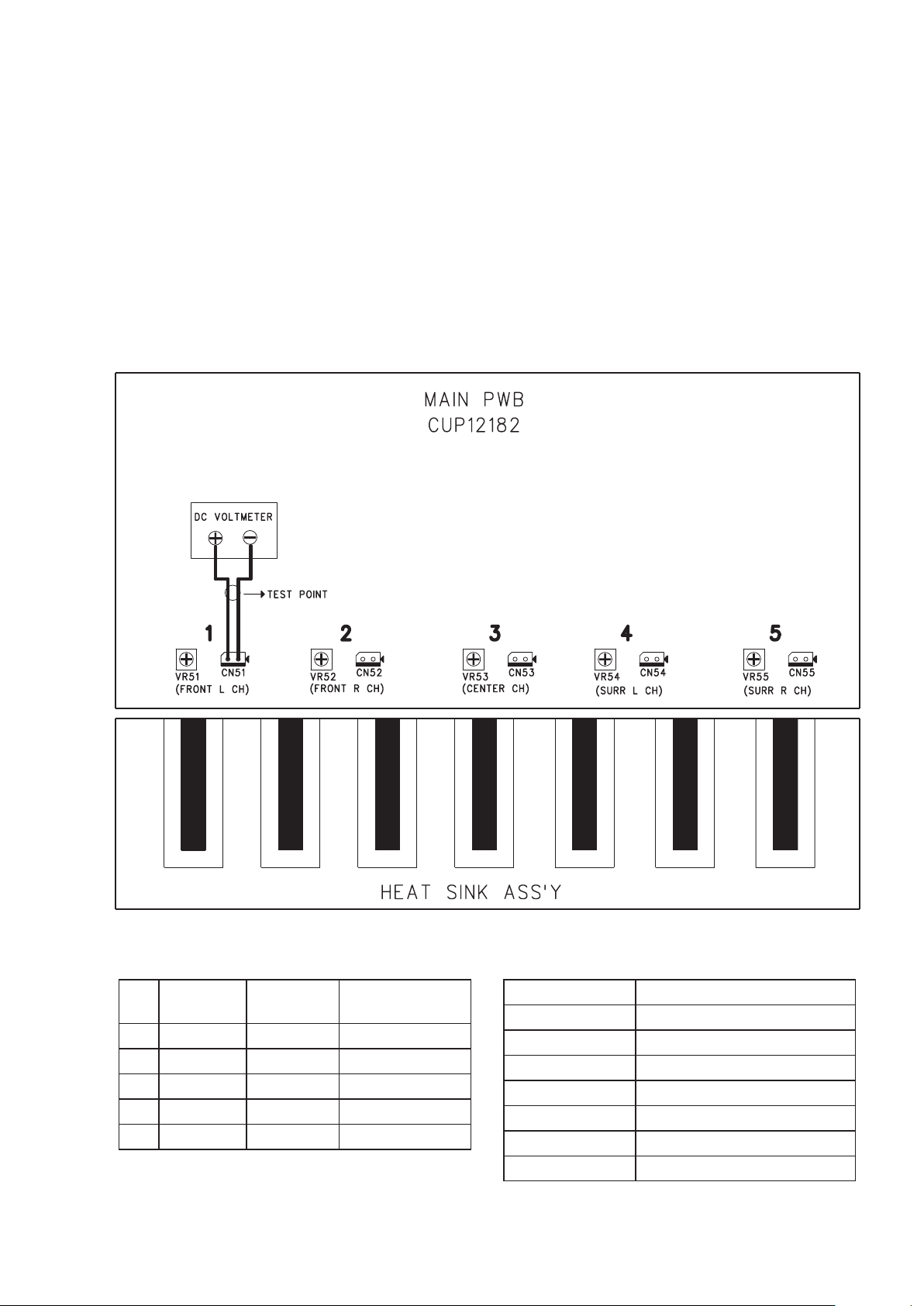
5
3. POWER AMPLIFIER ADJUSTMENT
Idling Current Alignment
1. Each of the measurement points are provided with the two test points. Set a digital Voltage meter to DC voltage input,
connect the meter to the test points at both contact points.
2. After the setup above, turn on the main switch.
3. Adjust variable resistors (VR51 - VR55) according to the digital voltmeter readings. The target setting value is the following
table for each channels.
Settings :
Master Volume — Minimum
Speaker out — No Load
Top lid — OPEN
DC Voltmeter < Connect to CN5X >
No. Channel
1 Front Left CN51 VR51 or VR5X
2 Front Right CN52 VR52 or VR5X
3 Center CN53 VR53 or VR5X
4 Surr. Left CN54 VR54 or VR5X
5 Surr. Right CN55 VR55 or VR5X
Measurement
Point
Aligment Point
Time Table of ldling Current Rise
After Timing On. Measurement Voltage (CN5X)
5 min 5 mV +/- 0.5mV
10 min 5 mV +/- 0.5mV
20 min 5 mV +/- 0.5mV
30 min 5 mV +/- 0.5mV
40 min 5 mV +/- 0.5mV
50 min 5 mV +/- 0.5mV
60 min 5 mV +/- 0.5mV
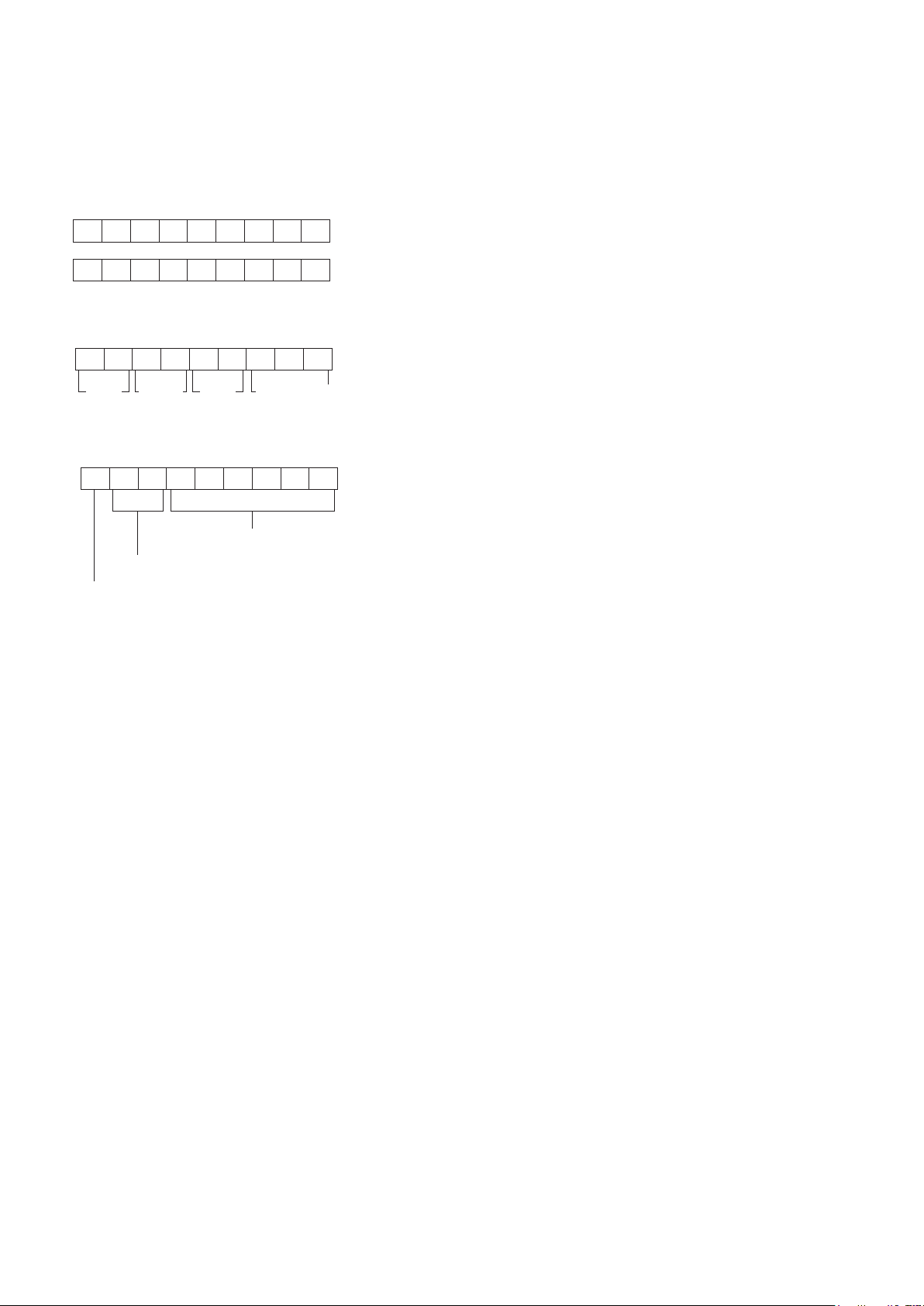
6
4. SERVICE MODE
S E R V I C E
S E R V I C E
S R 3 0 5 3
0 9 0 4 1 5 A 0 L
Month Date No related with versionYear
9 3 6 X X X X X X
Production Week
Serial number for each version
Production Year
Microprocessor (IC21) Version and FLD Segment Check Mode.
1. While the power is on, AUTO, CLEAR and EXIT buttons simultaneously more than 3 seconds.
The FL display shows "SERVICE " for 2 seconds then shows the model name.
2. Press ENTER button, The software version of the microprocessor (IC21) is displayed in the format below.
3. Press ENTER button again, Serial Number that is written in the factory is displayed.
4. Press ENTER button again, The left half, right half and center of the label area in the FLD light on and off each other.
5. Press ENTER button again, The segments of the character area in the FLD ick in checker pattern.
6. Press ENTER button again, All the FL segments turns off.
Factory Reset
To reset the back up memory of the unit into the default status, follow the procedure below.
1. Turn of the unit and press CLEAR and SURROUND MODE button simultaneously more than 3 seconds.
2. After "DEFAULT" is displayed on FLD, power is turned off once and turned of again, EEPROM is cleared to the default
status, microprocessor is reset and the unit returns to the normal status.
Note : When the unit is shipped from the factory, the procedure above must be done to set the unit to initial status after the
tests.
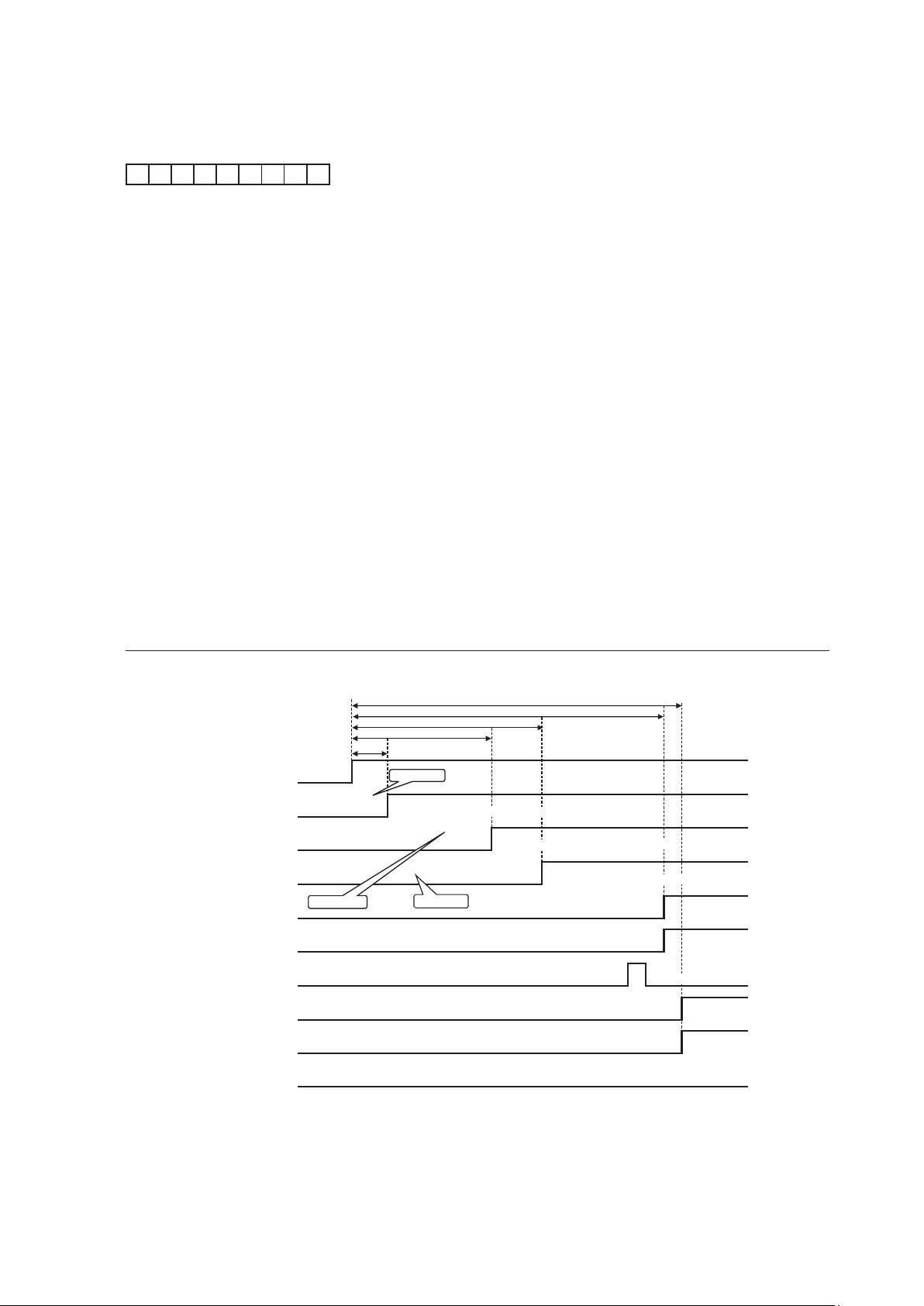
7
5. SYSTEM ERROR
E E P R O E R R
M
(1) POWER ON Timming
POWER_ON
OVER PROTECTION
PROTECT IN
PS PROTECTION
SPEAKER_ON
SURROUND ON
62(out)
port name CPU pin
25(in)
+5VD_DETECT 87(in)
57(in)
24(in)
59(out)
60(out)
STBY LED 63(out)
SURROUND_MUTE 86(out)
FUNCTION_MUTE 85(out)
EVOL_DATA 80(out)
500ms
2s
3.5s
7.5s
7s
irregularity
irregularity
detection start (Hi : normal / Low : abnormal)
detection start (Hi : normal / Low : abnormal)
detection start (Hi : normal / Low : abnormal)
previous position setting
irregularity
1. Trouble in EEP-ROM (INPUT PWB / IC22) Interface
• If the communication error that ACK did not return by communication with EEP-ROM (INPUT PWB / IC22) occurred 2 seconds and
more.
CHECK POINTS OF SCHEMATIC
1) Turn the power on. Are the IIC Clock Line (IC21/92pin-IC22/6pin) normal ?
2) Turn the power on. Are the IIC Data Line (IC21/93pin-IC22/5pin) normal ?
3) Is 3.3V voltage supplied to 8pin of IC22 ?
4) When no problem to the above 1) - 3), please replace IC22.
2. Trouble in Protection
• When unusual states, such as overload of Power Amp and DC output, are detected. The unusual detection method is the following.
A. STANDBY LED on Front Panel is put into the state of blinking at 0.5 sec intervals. After the AC code is pulled out and opened
once to make it to power supply ON again when entering this state, it does with the remote control or Standby button of
Front Panel.
B. STANDBY LED on Front Panel is put into the state of blinking at 0.125sec intervals. When this condition, The operation
which enters FACTORY MODE is done, PROTECT MODE release is performed and it Power ON once again.
SURROUND MODE + CLEAR + EXIT Press button 3 sec
A set is broken in the ash state of the 0.125sec interval, so please never make the user do this release operation.
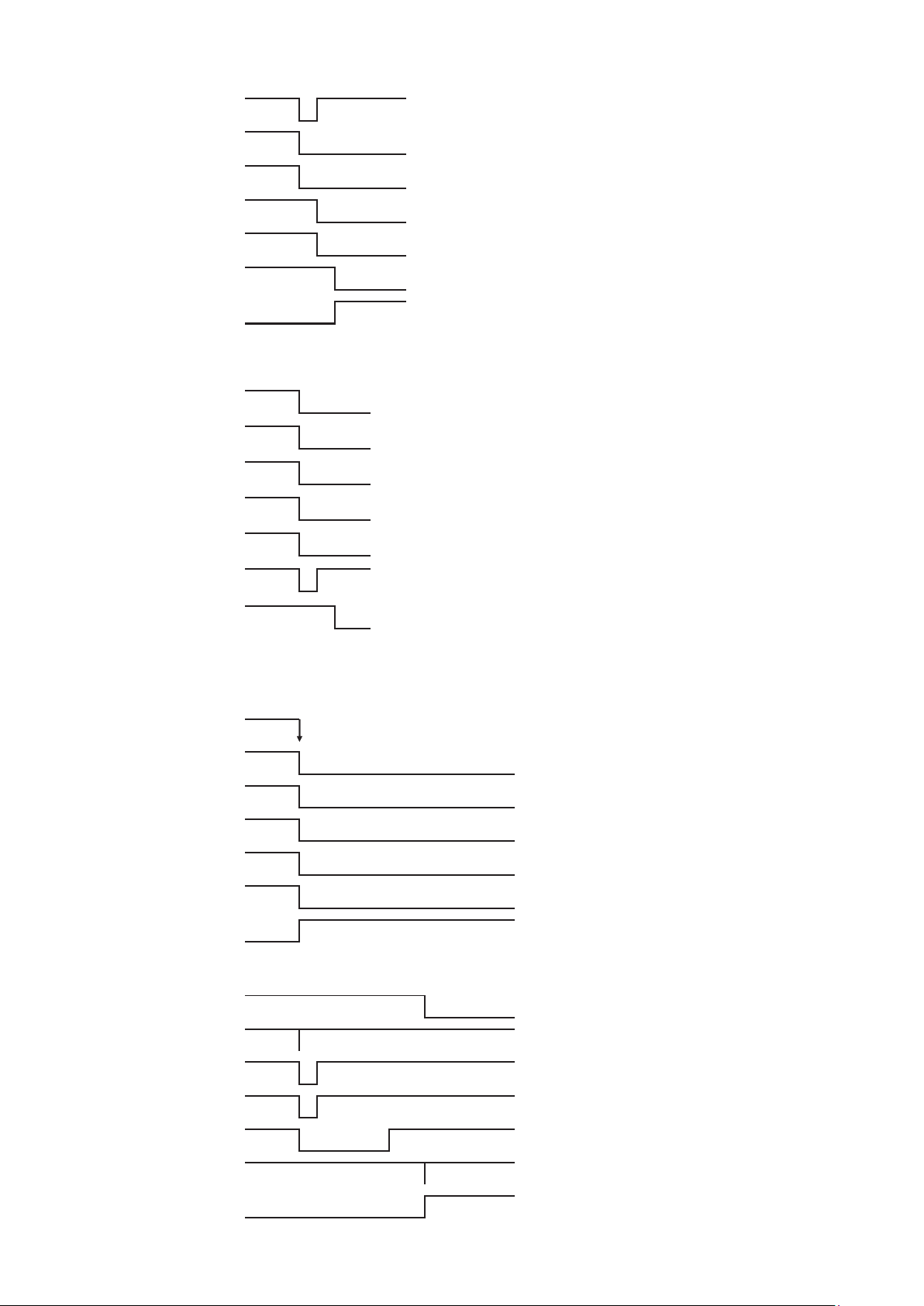
8
**Protection Priority
(PS PROTECTION > OVER PROTECTION > PROTECT IN)
Error detect
(4) PS PROTECTION detect
(Power supply balance)
PS PROTECTION
POWER_ON
FUNCTION_MUTE
SURROUND_MUTE
SPEAKER_ON
SURROUND ON
STBY LED
24(in)
62(out)
85(out)
86(out)
59(out)
60(out)
63(out)
(3) POWER OFF Timming
P.DOWN
FUNCTION_MUTE
SURROUND_MUTE
SPEAKER_ON
SURROUND ON
I2C1_SDA
RESET#
58(in)
85(out)
86(out)
59(out)
60(out)
93(i/o)
14(in)
(2) Stand-by Timming
REMOTE_IN
FUNCTION_MUTE
SURROUND_MUTE
SPEAKER_ON
SURROUND ON
POWER_ON
STBY LED
95(in)
85(out)
86(out)
59(out)
60(out)
62(out)
63(out)
blink(125ms)
*Return condition(Timming : Don't care)
*Return (only factory mode)
*Don't careENTER KEY
*Don't carePOWER ON command
*Don't careLeft/Right
Factory mode *Return
STBY LED
1) KEY_IN1
2) REMOTE_IN
3)
JOG_A2(FUN-CUP/DOWN)
4) P.DOWN
5) KEY_IN1,2,3
After Processing
63(out)
15(in)
95(in)
3,4(in)
58(in)
POWER Switch OFF
POWER Switch ON *Don't care
15,16,17(in)
*MEMORY CLEAR → Normal processing
STBY LED 63(out)
SURROUND_MUTE 86(out)
FUNCTION_MUTE 85(out)
EEPROM writing

9
Factory mode *Return
4) P.DOWN
5) KEY_IN1,2,3
After Processing
58(in)
POWER Switch OFF
POWER Switch ON *Don't care
POWER Switch OFF POWER Switch ON *Don't care
15,16,17(in)
*MEMORY CLEAR → Normal processing
(5) OVER PROTECTION detect-1
Less than 200ms
(short time Overcurrent)
OVER PROTECTION
SPEAKER_ON
SURROUND ON
FUNCTION_MUTE
SURROUND_MUTE
POWER_ON
STBY LED
25(in) Return
59(out)
60(out)
85(out)
86(out)
62(out)
63(out) blink(500ms)
*Return condition (Timming : Don't care)
*Return(ENTER, Remote power on, Input selector)
*ReturnENTER KEY
POWER ON command
*Return
*ReturnLeft/Right
STBY LED
KEY_IN1
REMOTE_IN
JOG_A2(FUN-CUP/DOWN)
P.DOWN
After Processing
63(out)
15(in)
95(in)
3,4(in)
58(in)
*Normal processing
200ms
(6) OVER PROTECTION detect-2
200ms
(long time Overcurrent)
OVER PROTECTION
SPEAKER_ON
SURROUND ON
FUNCTION_MUTE
SURROUND_MUTE
POWER_ON
STBY LED
25(in)
59(out)
60(out)
85(out)
86(out)
62(out)
63(out)
*Return condition (same as PS PROTECTION)
(7)-1 PROTECT IN & +5VD_DETECT
200ms
(DC offset/Temperature)
(+5VD Detection for abnormal test)
PROTECT IN
SPEAKER_ON
SURROUND ON
FUNCTION_MTE
SURROUND_MTE
POWER_ON
STBY LED
57(in)
+5VD_DETECT 87(in)
59(out)
60(out)
85(out)
86(out)
62(out)
63(out)
blink(500ms)
blink(125ms)
*Return condition (same as OVER PROTECTION detect-1)
More than 200ms
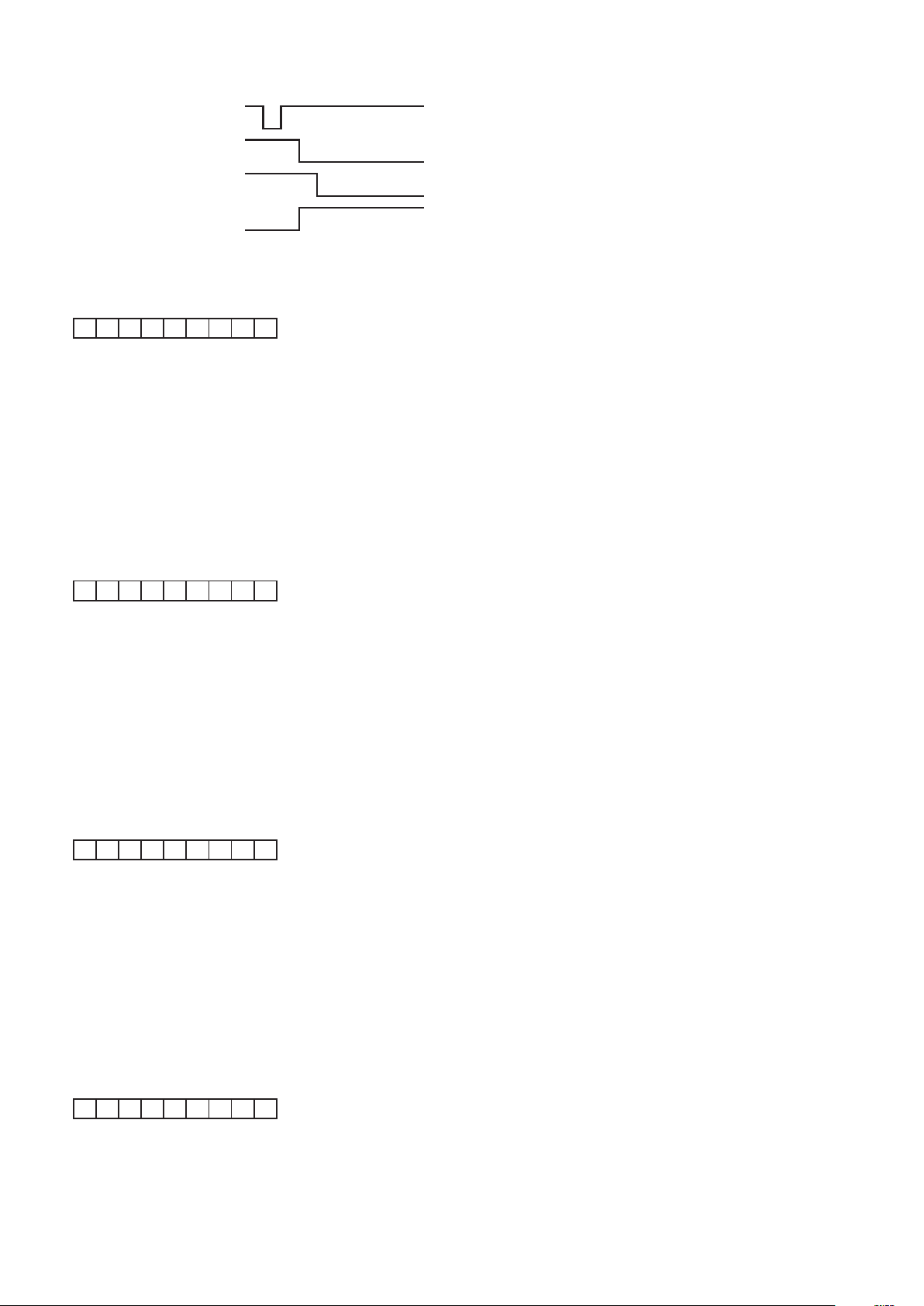
10
POWER Switch OFF POWER Switch ON *Don't care
OVER PROTECTION
SPEAKER_ON
SURROUND ON
FUNCTION_MUTE
SURROUND_MUTE
POWER_ON
STBY LED
25(in) Return
59(out)
60(out)
85(out)
86(out)
62(out)
63(out) blink(500ms)
*Return condition (Timming : Don't care)
*Return(ENTER, Remote power on, Input selector)
*ReturnENTER KEY
POWER ON command
*Return
*ReturnLeft/Right
STBY LED
KEY_IN1
REMOTE_IN
JOG_A2(FUN-CUP/DOWN)
P.DOWN
After Processing
63(out)
15(in)
95(in)
3,4(in)
58(in)
*Normal processing
(6) OVER PROTECTION detect-2
200ms
(long time Overcurrent)
OVER PROTECTION
SPEAKER_ON
SURROUND ON
FUNCTION_MUTE
SURROUND_MUTE
POWER_ON
STBY LED
25(in)
59(out)
60(out)
85(out)
(7)-2 +5VD_DETECT
(+5VD Detection for normal Stand-by)
REMOTE_IN Stand-by command
POWER_ON
+5VD_DETECT
STBY LED
95(in)
62(out)
87(in)
63(out)
86(out)
62(out)
63(out)
*Return condition (same as PS PROTECTION)
(7)-1 PROTECT IN & +5VD_DETECT
200ms
(DC offset/Temperature)
(+5VD Detection for abnormal test)
PROTECT IN
SPEAKER_ON
SURROUND ON
FUNCTION_MTE
SURROUND_MTE
POWER_ON
STBY LED
57(in)
+5VD_DETECT 87(in)
59(out)
60(out)
85(out)
86(out)
62(out)
63(out)
blink(500ms)
blink(125ms)
*Return condition (same as OVER PROTECTION detect-1)
More than 200ms
*Normal Stand-by → Normal processing
(Down of "+5VD" don't worry)
E E P R O E R R
P R O T
M
H D M I R R
E
E C T
C H E C K D S P
E E P R O E R R
P R O T
M
H D M I R R
E
D S P R R
E
E C T
C H E C K D S P
E E P R O E R R
P R O T
M
H D M I R R
E
D S P R R
E
C O D E C E R R
E C T
C H E C K D S P
E E P R O E R R
P R O T
M
H D M I R R
E
D S P R R
E
C O D E C E R R
F U N E
R O R
R
E C T
C H E C K D S P
3. Trouble in HDMI ERR (HDMI PWB / IC91) Interface.
• If the communication error that ACK did not return by communication with HDMI (HDMI PWB/IC91) occurred 2 seconds and more.
CHECK POINTS OF SCHEMATIC
1) See the FFC cable insertion on PWB.(HDMI PWB/CN45 to INPUT PWB/CN25)
2) Turn the power On, Are the IIC Clock Line (IC21/92Pin - IC91/15Pin) normal?
3) Turn the power On, Are the IIC Data Line (IC21/93Pin - IC91/14Pin) normal?
4) Is +1.8VH voltage supplied to 6, 17, 29, 33, 37, 49, 57, 73 pins of IC91?
5) Is +3.3VH voltage supplied to 23, 35, 43, 55, 63 pins of IC91?
6) When no problem to the above 1) - 5), please replace.
4. Trouble in DSP ERR (DSP PWB / IC41) Interface.
• If the communication error that DATA did not return by communication with DSP ERROR(DSP PWB/IC41) occurred 2 seconds
and more.
CHECK POINTS OF SCHEMATIC
1) Turn the power On, Are the Chip select Line (IC21/29Pin - IC41/96Pin) normal?
2) Turn the power On, Are the DSP reset Line (IC21/33Pin - IC41/93Pin) normal?
3) Is +3V3 voltage supplied to 18, 33, 44, 60, 73, 91, 113, 136 pins of IC41?
4) Is +1V8 voltage supplied to 10, 24, 54, 66, 83, 98, 119, 130 pins of IC41?
5) When no problem to the above 1) - 4), please replace.
5. Trouble in CODEC ERR (CODEC PWB / IC31) Interface.
• If the communication error that DATA did not return by communication with CODEC ERROR(CODEC PWB/IC31) occurred 2
seconds and more.
CHECK POINTS OF SCHEMATIC
1) Turn the power On, Are the Chip select Line (IC21/5Pin - IC31/10Pin) normal?
2) Turn the power On, Are the Codec reset Line (IC21/36Pin - IC31/93Pin) normal?
3) Is +3V3 voltage supplied to 4, 6, 51, 53 pins of IC31?
4) Is +5VD voltage supplied to 24, 41 pins of IC31?
5) When no problem to the above 1) - 4), please replace.
6. Trouble in Function Memory (EEPROM).
• If the communication error that DATA did not return by communication and worng write with FUN ERROR(INPUT PWB/IC22)
occurred 2 seconds and more.
CHECK POINTS OF SCHEMATIC
1) Factory rest and Default rest.
2) When no problem to the above 1), please replace.
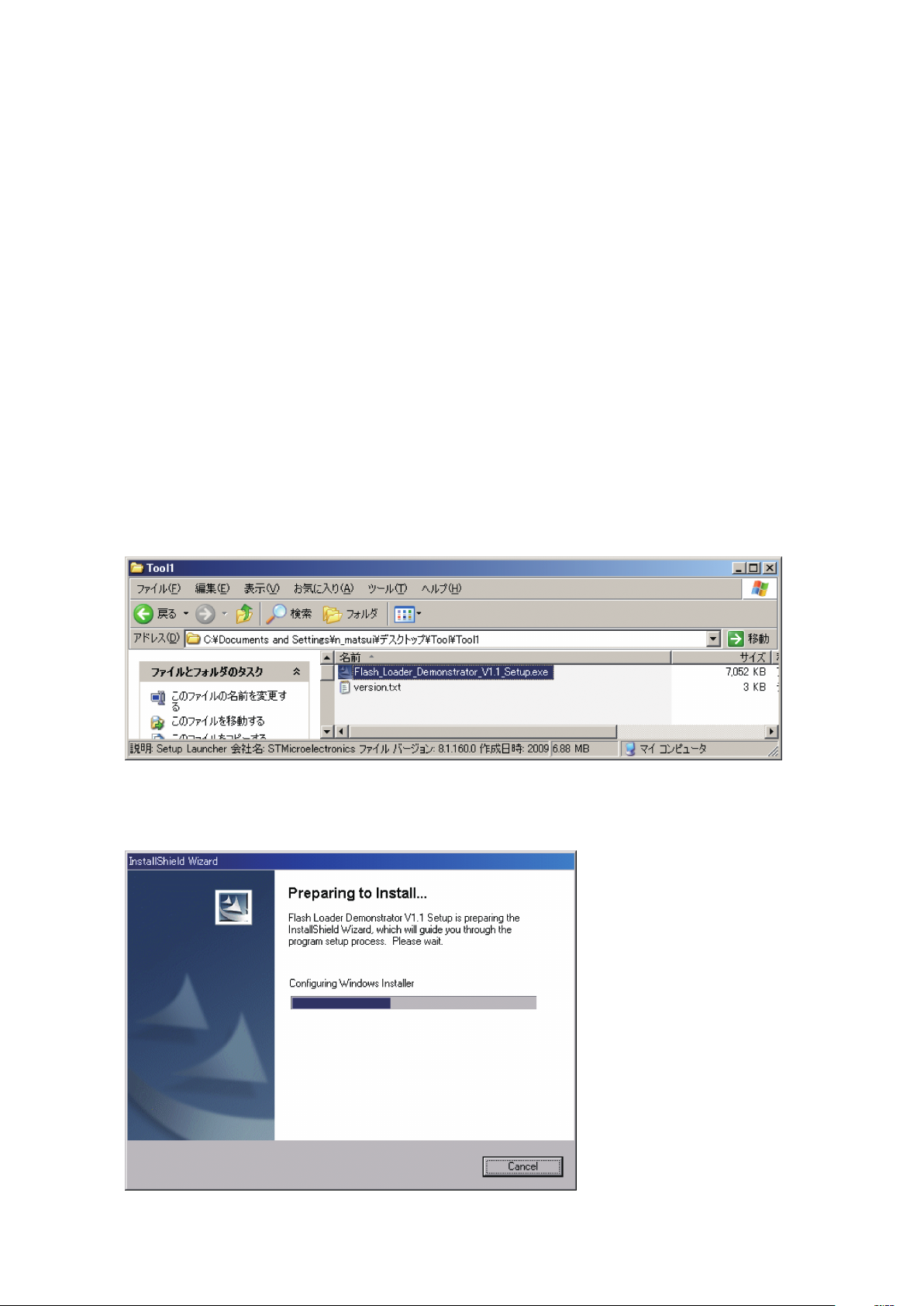
11
6. UPDATE FIRMWARE
Software for CPU can be updated.
Have update application software. ("STMicroelectronics ash loader.exe")
Update CPU's software to internal Flash-ROM.
This mode is to update the software for CPU.
The target devise is internal ash ROM of CPU (IC21) on INPUT PCB.
The unit becomes the boot mode by connecting the DATA UPDATE KIT with FFC.
NECESSARY EQUIPMENT
The following items are required for updating.
RS232C Dsub-9 pin cable (female to female/Straight type)
Windows PC (2000, XP) with RS-232C port
DATA UPDATE KIT (part no. 90M-SR4001JIG)
Update software to CPU.
Use RS232C Dsub-9 pin cable (female to female/Straight type) to connect PC and the unit.
COM port on PC needs to be set by dialog box for each program. COM port can be set from COM1 to COM8.
Install the update application to PC
1. Put the "Flash_Loader_Demonstrator_V1.1_Setup.exe" into anywhere on your PC's hard disc.
2. Click the "Flash_Loader_Demonstrator_V1.1_Setup.exe".
InstallShield Wizard will be started automatically for installing of update application.
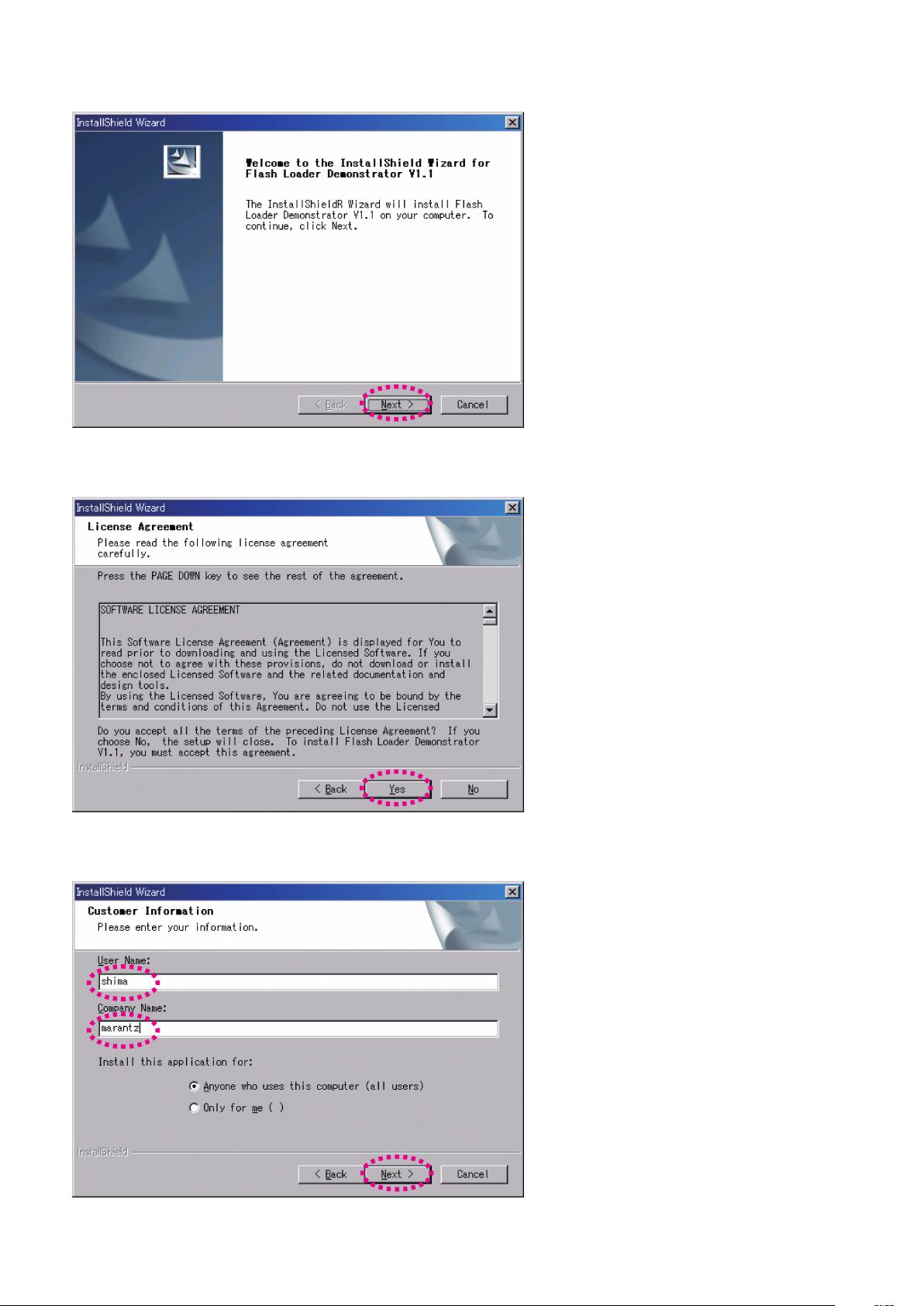
12
3. Click the NEXT icon.
4. Click the Yes icon.
5. Fill in User Name and Company Name. And click the Next icon.
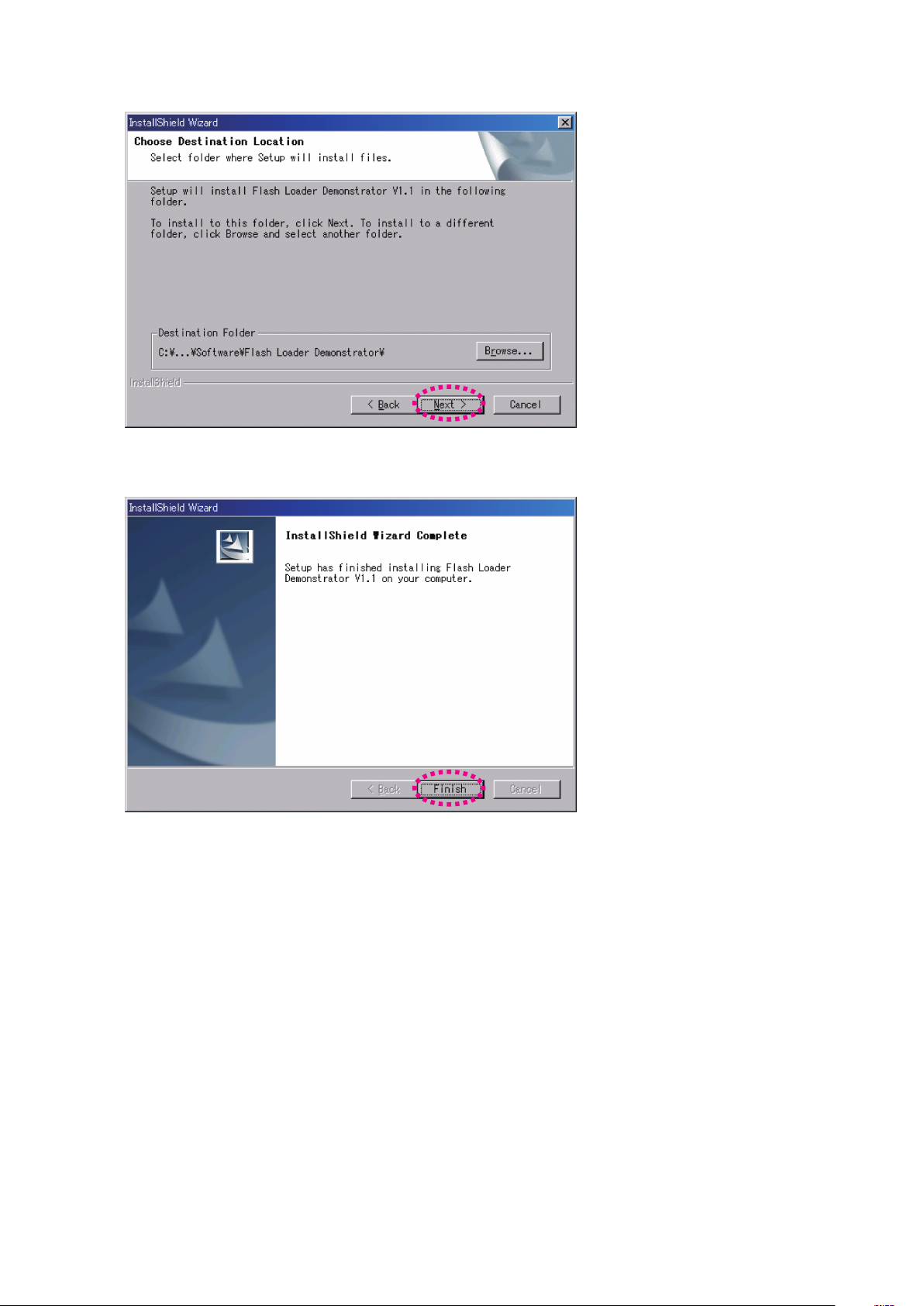
13
6. Select the destination folder. And click the Next.
7. Click the Finish icon. Install of update application is done.
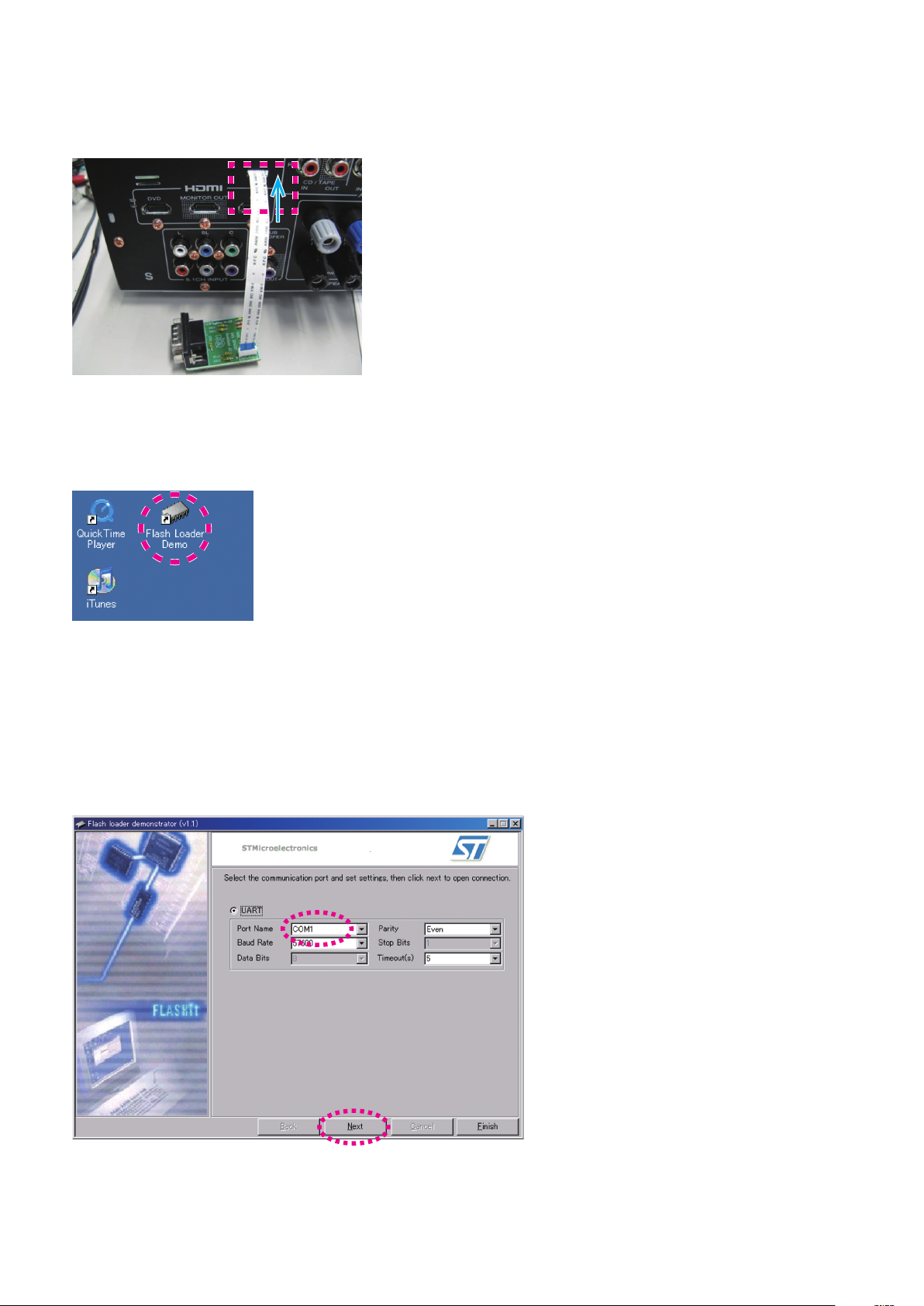
14
Download Firmware for CPU
1. Connect PC and DATA UPDATE KIT with the RS-232C cable.
2. Connect FFC between DATA UPDATE KIT and the service connector (CN24) on the INPUT PWB of the unit.
3. Press POWER button to turn on the unit. The unit is in the boot mode. (FLD and STANDBY LED on the front panel
disappear.)
4. Launch "STMicroelectronics ash loader.exe" on your desk top PC.
5. Click Port Name, and select the COM Port No. No need to change other items from the default setting.
Baud Rate: 57600
Parity: Even
Timeout(s): 5
After set all items, click the Next icon.
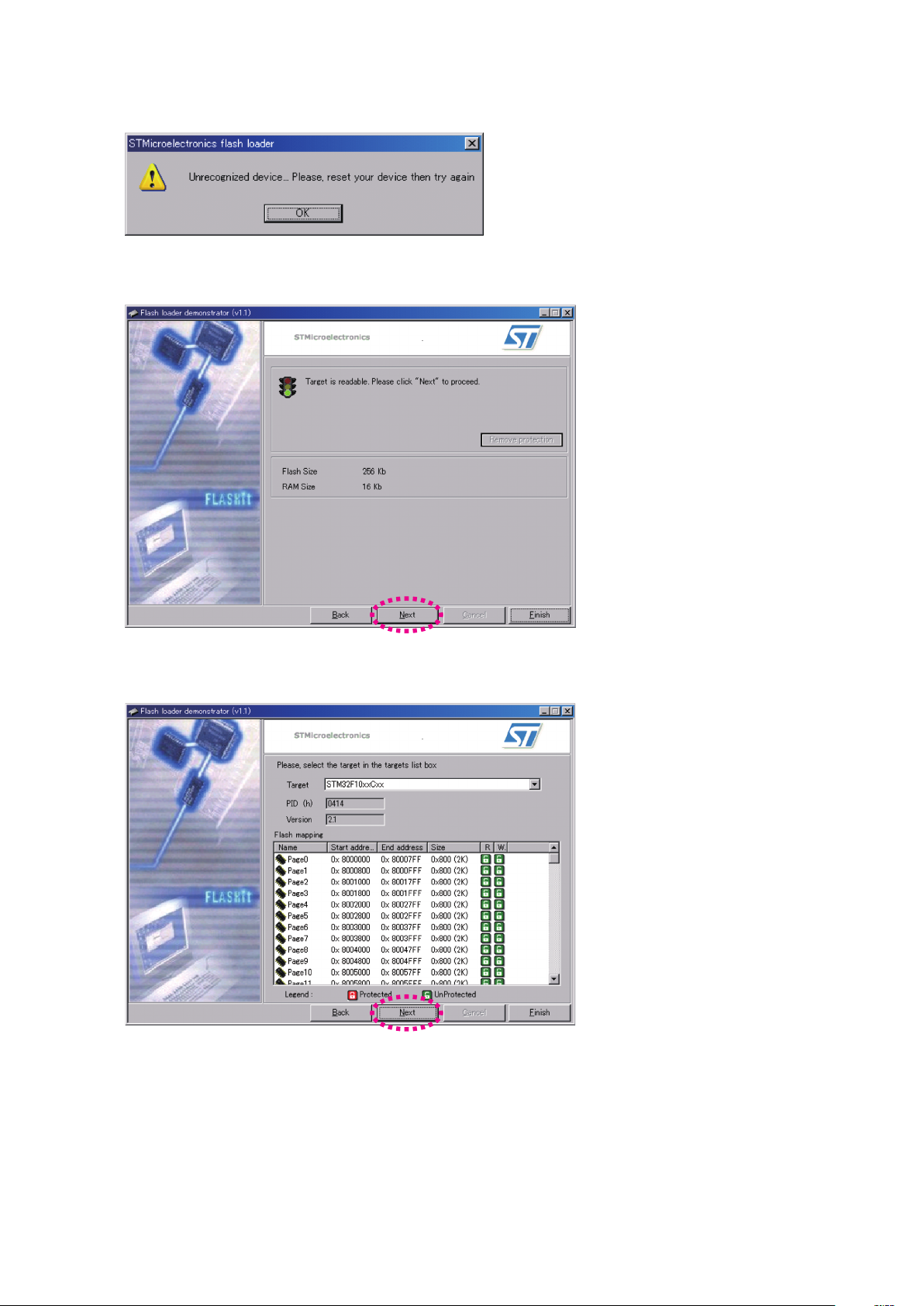
15
After click the NEXT icon, if indicate the below message or another message and does not change the step 6 automatically,
please try to turn off and on by Power switch on front panel. It will be change the step 6 automatically.
6. Indicate the below window. Click the next.
7. Indicate the below window. Click the next.
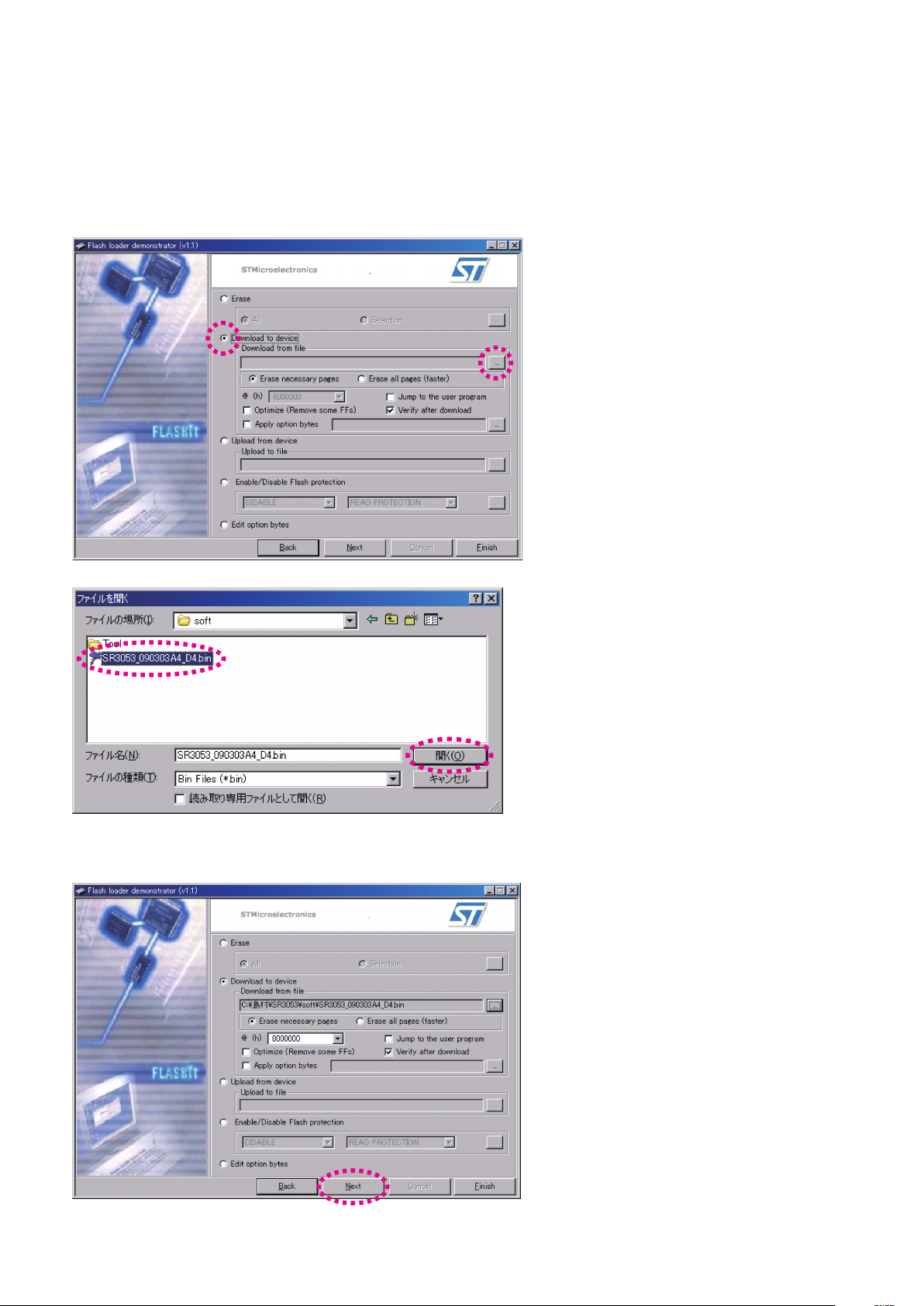
16
8. Indicate the below window. Select the “Download to device” and select the update le name.
Update le name: SR3053_AABBCCXX_XX.bin
AA: Year
BB: Month
CC: Date
XX_XX: Development code (No related with market)
9. Click th NEXT icon.
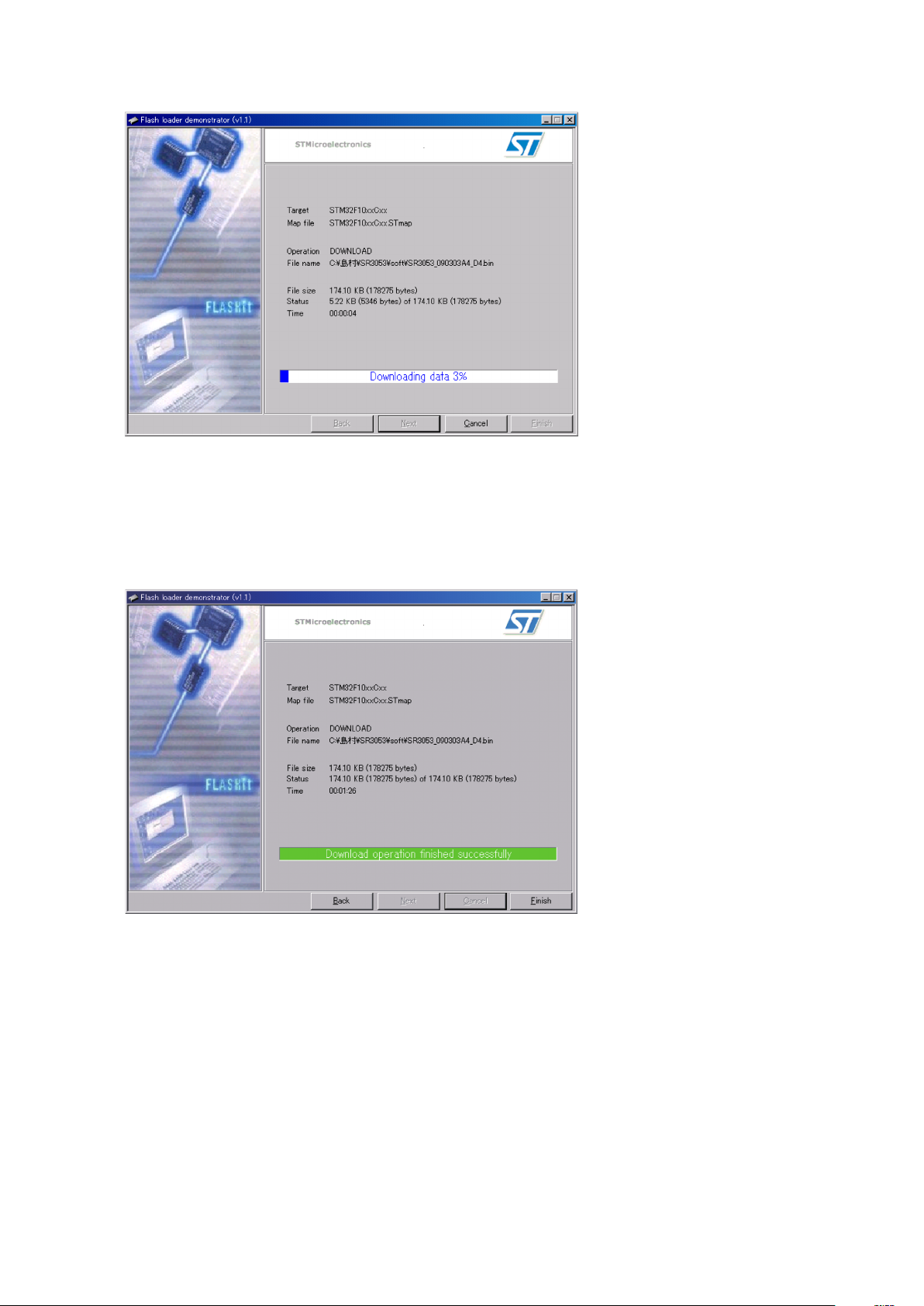
17
10. Start to update the rmware.
11. After nish to update rmware, indicate the below window.
Select the Finish icon.
Switch off POWER button to turn off the unit.
Disconnect FFC from the service connector of unit.
12. Turn on again the unit to reset the software.
Firmware Version Check
To check the versions of the rmware, see "SERVICE MODE" section.
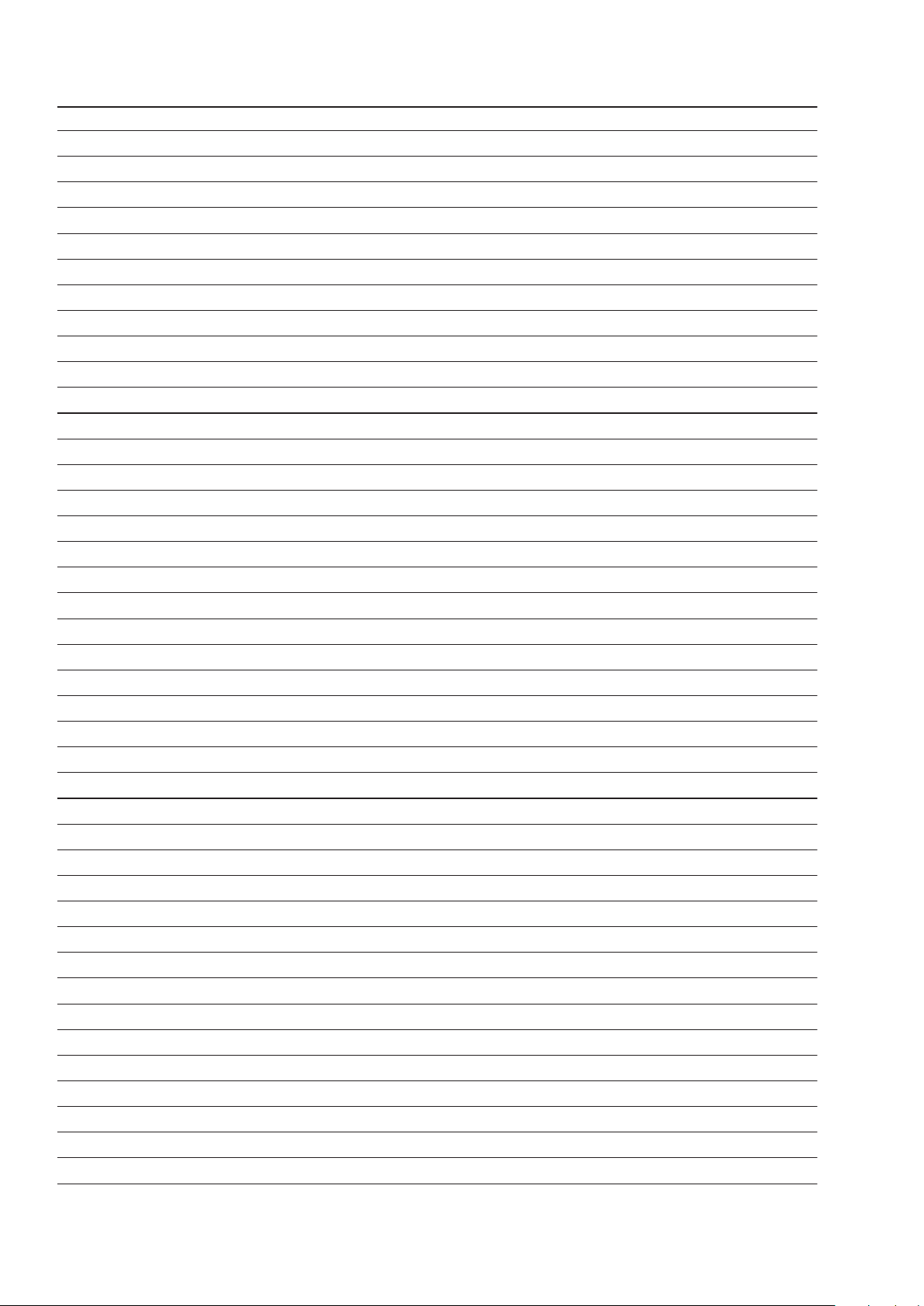
18
Personal notes:
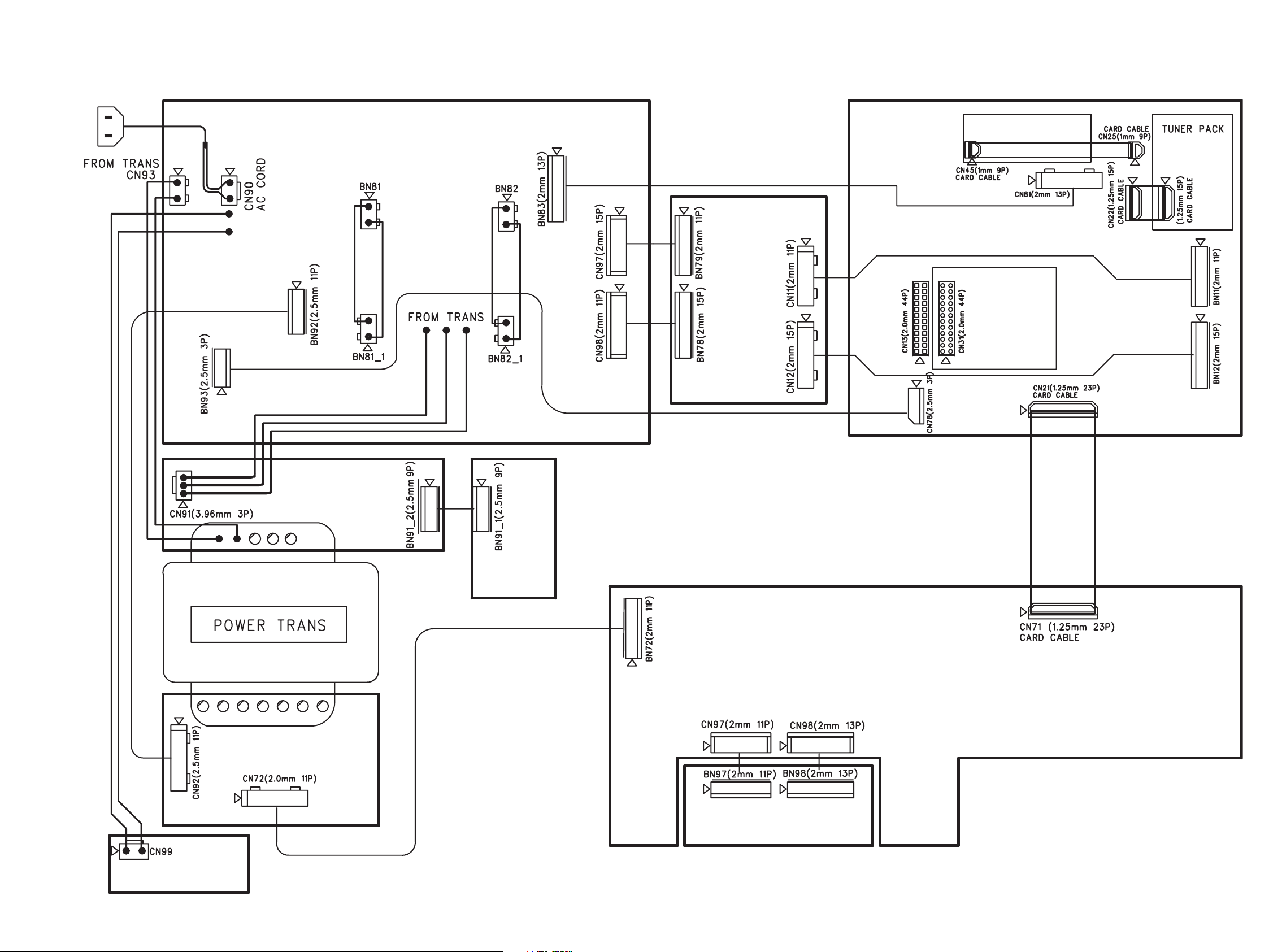
7. WIRING DIAGRAM
19 20
FRONT PWB
CUP12181-1
HEADPHONE&AUX IN PWB
CUP12181-3
INPUT PWB
CUP12200
MAIN PWB
CUP12182
POWER PWB
CUP12181-5
POWER2 PWB
CUP12181-4
MOMS S/W PWB
CUP12181-7
DSP PWB
CUP12228Z
CONNECTION PWB
CUP12181-2
BRIDGE DIODE PWB
CUP12181-8
HDMI SWITCH PWB
CUP12199
AC INLET
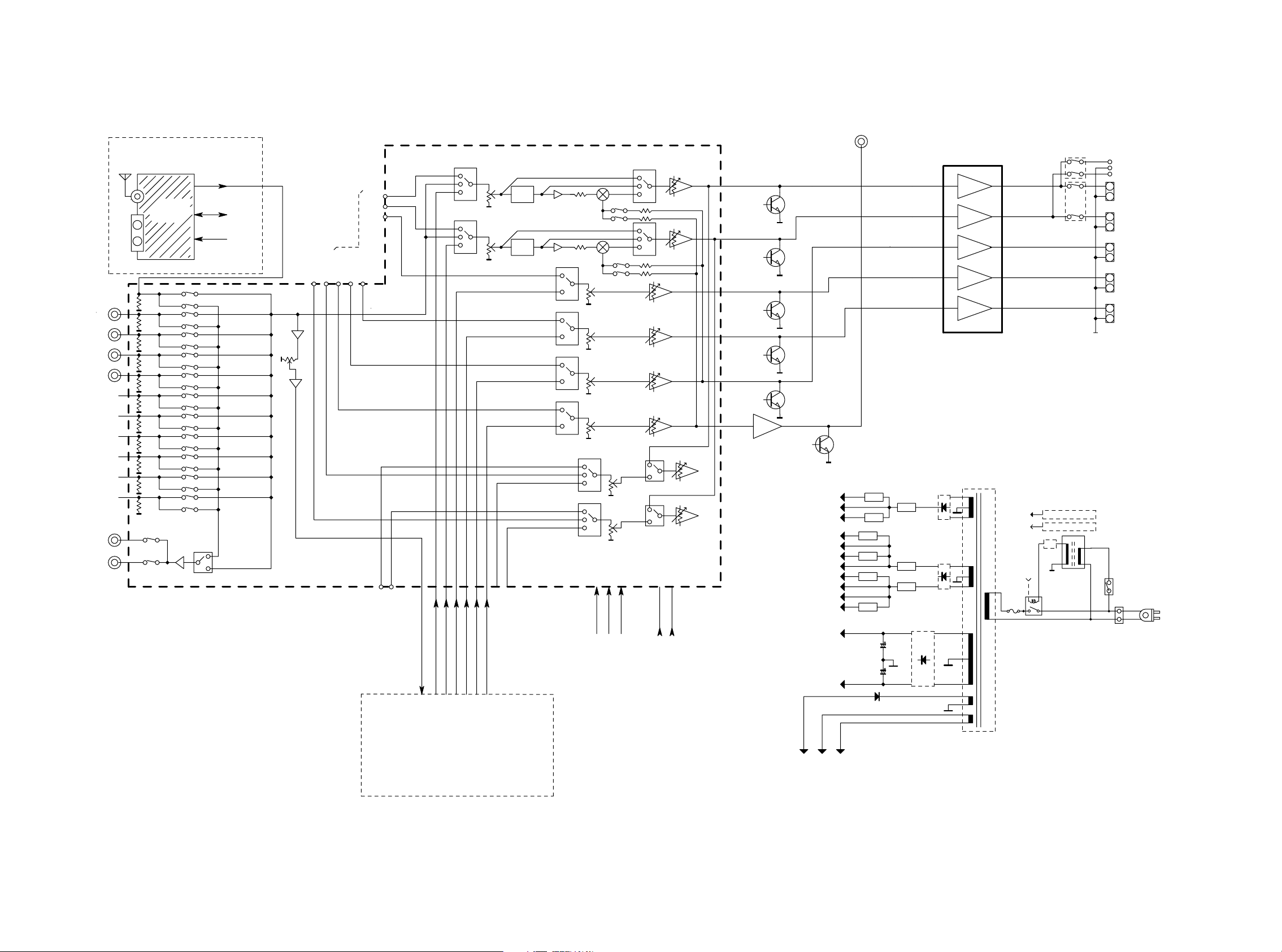
21 22
8. BLOCK DIAGRAM
TONE
TONE
TUNER
MODULE
TUNER INTERFACE
TUNER L/R
MAIN AMP
CEN
FR
FL
P-AMP
+28dB
P-AMP
+28dB
P-AMP
+28dB
P-AMP
+28dB
+28dB
P-AMP
H/P OUT
FL CH
FR CH
SL CH
SR CH
CNT CH
SW CH
ALL version
L
GND
R
+
-
-
+
-
+
R2A15218FP
ATT
+1.8V/1A
+3.3V/1A
5V/2A
-12V/1A
12V/1A
MAIN -B
AC IN
P-DOWN
ST+3.3V
+6V
PWR DOWN
+3.3V REG
STANDBY
SUB TRANS
-VKK FL FL
MAIN +B
PRE_SW
+
-
-
+
SL
SR
ANALOG AUDIO IN
DSP PART
2SD2390/2SB1560
8CH EVOL/11 INPUT SELECTOR
MUTE
CLOCK
DATA
AVCC(+7V)
AVEE(-7V)
VCC(+12V)
FL OUT
FR OUT
SL OUT
SR OUT
CT OUT
SW OUT
515049
42434041383936
37
54,55
7.5V
-7.5V
5V
-5V
MOMS S/W
+10dB
FL CH
FR CH
SL CH
SR CH
CNT CH
SW CH
5.1CH INPUT
RELAY
DSP
CODEC/DSP
CODEC
OP AMP
OP AMP
INPUT/VOL
INPUT/VOL
TUNER
VIDEO
VIDEO
VCR REC OUT
TAPE REC OUT
TAPE IN
VCR IN
DVD IN
BD IN
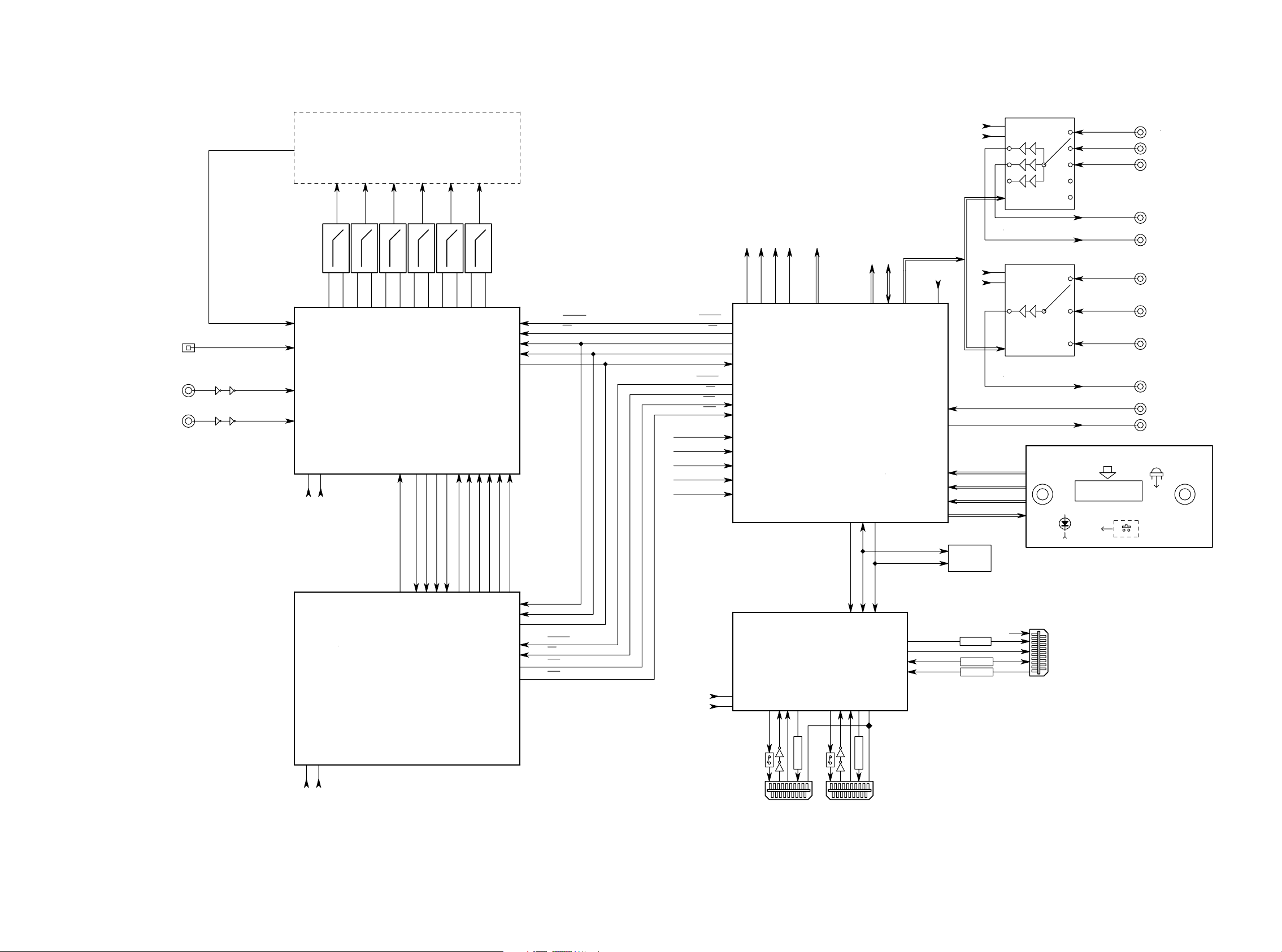
23 24
MCU & DSP PART
EEPROM
UPA672T
7SZ08
UPA672T
UPA672T
MAIN MCU
POWER DOWN
POWER ON
KEY INPUT
VFD CONTROL
REMOTE_IN
EVOL INTERFACE
TUNER INTERFACE
RESET
COAX.1(BD)
A/D, D/A CONVERTER WI TH DIR
CS42528
AINL/R
CS495313
CX_SDIN1
CX_SDIN2
CX_SDIN3
CX_SDIN4
CX_SCLK
CX_LRCLK
OPT.1(CD)
CS42528_RESET
FL CH
FR CH
SL CH
SR CH
CNT CH
SW CH
STM32F100XX
RXP3
RXP0
AUDIO DSP
CS42528_CS
DSP_SPI_DO
DSP_SPI_CLK
DSP_SPI_DI
SAI_SCLK
SAI_LRCLK
SAI_SDOUT
DSP_RESET
DSP_SPI_DO
DSP_SPI_CLK
DSP_SPI_DI
DSP_CS
DSP_IRQ
DSP_BSY
VERSION OPTION
PHONES_IN
VIDEO SW CONTROL
+5V +3.3V
+5V +3.3V
+5V
95
99
93
97
96
100
102
123
142
141
140
1917161520
22
MCLK
8
OMCK
95
92
93
81,82,83,84
78,79,80
38,39,41,42,43,44,45,46
15,16,17
51,52,53,54,55,56
VOL_ENC
INPUT_ENC
1,2
3,4
MUTE CONTROL
85,86,87,88
67
14
18
61
PROTECT_IN
95
62
STBY LED
63
SPEAKER ON
SURR. ON
65
60
DSP_RESET
DSP_CS
DSP_IRQ
DSP_BSY
CS42528_RESET
CS42528_CS
DSP_SPI_DO
DSP_SPI_CLK
DSP_SPI_DI
34
33
29
35
31
30
32
37
36
13,15
49
46
12
10
9
7
8
5955546160164636223
R2A21518
E-VOLUME PART
5V REG
HDMI OUT-1
HPD
DDC
CEC
HDMI INPUT2
HDMI INPUT1
HPD
HPD1
RPWR
RPWR
TMDS
HPD
CEC
TMDS
HDMI_SDA
HDMI_SCL
HDMI SWITCH
Sil9185CTU
TMDS
DDC
DDC
+3.3V
+1.8V
TPWR
ENCODER
REMOTE
SENSOR
(MASTER VR)
ROTARY
LED
KEY MATRIX
KEY0~2
VF DISPLAY
VCR IN
BD IN
DVD IN
MONITOR OUT
VCR REC OUT
NJM2595
+5V
6dB75D
-5V
BD IN
DVD IN
MONITOR OUT
NJM2586
+5V
6dB75D
-5V
RC-5 IN
RC-5 OUT
ENCODER
(INPUT SELECTOR)
ROTARY
COAX.2(DVD)
RXP3
44
HDMI_RESET
6dB
6dB
6dB
6dB
6dB
9.5dB
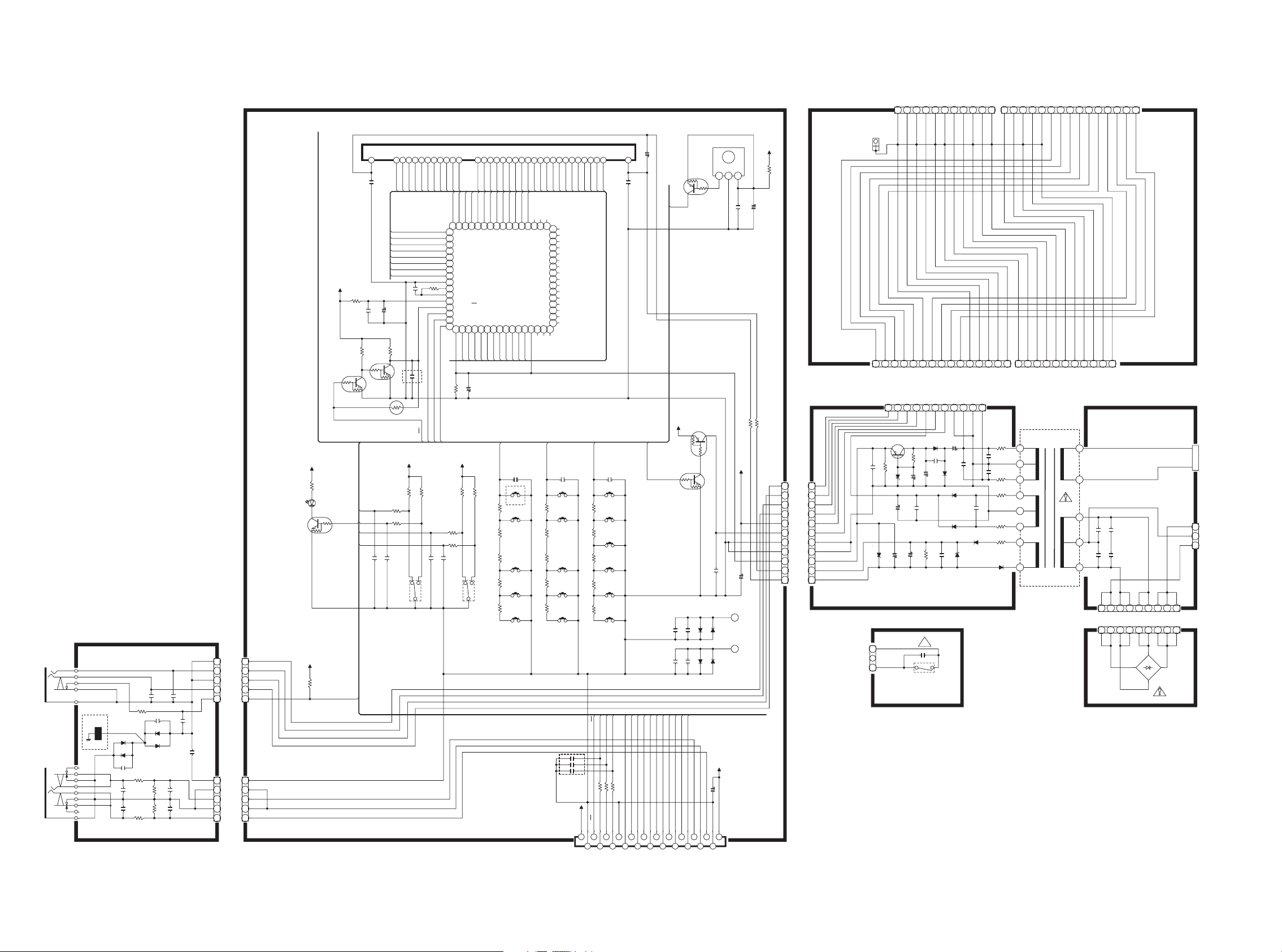
25 26
9. SCHEMATIC DIAGRAM
!
R-CH
L-CH
GND
FL-
VKK
GND
FL+
ST+5V
PWR ON
FUNC_A
AUX_RCH
AGND
G01
G02
G03
G04
G05
G06
G07
G08
G09
G10
G11
S21
S20
S19
S18
S17
S16
S15
S14
S13
S12
S11
S10
S09
S08
S07
S06
S05
S04
S03
S02
S01
FL+
FL-
PHONES_IN
VFD_CE
VFD_CLK
VFD_DATA
REMOTE_IN
AUX_LCH
ST+5V
FUNC_B
VOL_B
VFD_BLK
VOL_A
PWR ON
ST+5V
FL+
GND
VKK
FL-
POWER ON
ST+5V
FR-CH
GND
FL-CH
GND
GND
+12V
SL-CH
SW-CH
-12V
GND
C-CH
GND
SR-CH
+12V
GND
GND
FL-CH
GND
FR-CH
SR-CH
GND
C-CH
GND
-12V
SW-CH
SL-CH
+VCC
-VEE
GND
NATURE
LIVE
S2VAC
S2VAC
CUP12181-1 VFD PA RT
POWER2 PART
CUP12181-5
CUP12181-3
HEADPHONE PART
TRANS MAIN
FRONT PA RT<--->INPUT PART
PWR2 PART<-->FRONT PART
PWR2 PART<-->AMP PA RT
CONECTION PART<-->AMP PA RT
CONECTION PART<--->INPUT PA RT
PWR1 PART<-->AMP PART
PWR1 PART<-->AMP PART
HEADPHONE OUTPUT
GND
GND
CUP12181-6
POWER1 PART
GND
GND
PWR1
POWER_ON
KEY_IN1
KEY_IN2
KEY_IN3
-24.2V
-33V
-31.44V
-32.5V
-28.6V
-24.2V
14.3V
14.3V
-30.8V
S14
S15
S16
S17
S18
S19
S20
S21
VSS
OSCO
OSCI
VDD
BLK
CE
CL
VFL
G11
G10
G09
G08
G07
G06
G05
G04
G03
G02
G01
VFL S43
S01
S02
S03
S04
S05
S06
S07
S08
S09
S10
S11
S12
S13
DI
GND
FRONT PART
N
L
ENTER
SURROUND
S.DIRECT
RIGHT
LEFT
MENU
CLEAR
T.MODE
EMULOVNOITCNUF
DISPLAY
MEMORY
EXIT
STANDBY
DOWN
L-CH
AGND
R-CH
GND
MOMS SW PCB
STBY_LED
GND
P.DET
GND
SPK-ON
PS PROTECT
S_MUTE
F_MUTE
DGND
PROTECT
SURR. ON
P.DET
SPK-ON
PS FAIL
S_MUTE
F_MUTE
SURR. ON
PROT.
DGND
UP
AUX INPUT
GND
GND
CUP12181-2
CUP12181-7
CUP12181-8
+8V
AUTOBAND
TO AMP B'D
-28.6V
SUB_OFF
OVER PROTECT
SUB_OFF
OVER PROTECT
GND
H/P IN
R-CH
L-CH
GND
GND
GND
GND
GND
GND
L-CH
AGND
R-CH
H/P IN
AGNDAGND
GND
R-CH
L-CH
GND
GND
R-CH
L-CH
GND
GND
R-CH
L-CH
GND
GND
+5VD
DUMMY
DUMMY
GND PLATE
BK71
ESD
R764
100
R763
100
8
7
3
2
1
JK75
C714
0.047u
C713
0.047u
C919
4.7/50V
D919
3.6V
C753
0.1uF
D753
1SS133M
R724
47K
R723
47K
R722
47K
R721
47K
R728
10K
R727
10K
R726
10K
R725
10K
C728
100P
C727
100P
C726
100P
C725
100P
C752
1000P
C751
1000P
11 10 9 8 7 6 5 4 3 2 1
BN72
PWR2 PART<-->FRONT PART
7363534333231303926252423222514131211101987651
2827
38 4218 19 20 21
FL71
11BT230GNK
S707
S708
S709
S710
R706
1K
R707
1.5K
R708
1.8K
R709
2.7K
C706
1000P
C701
1000P
R703
1.8K
R702
1.5K
R701
1K
S704
S703
S702
S701
321
VccGNDVOUT
RC71
RPM6936H4
D716
STBY_LED
D915
33V
VR72
CSR2A041Z
VR71
CSR2A038Z
11 10 9 8 7 6 5 4 3 2 1
CN72
PWR2 PART<-->FRONT PART
S3
S4
S5
S7
S8
S9
S10
S11
S12
S6
C903
0.1u/250V
C904
0.1u/250V
C901
0.1u/250V
C902
0.1u/250V
R901
0.47
R902
0.47
R903
0.47
R905
1.0
C907
0.015uF/100V
C908
0.015uF/100V
C906
0.015uF/100V
C913
0.022u/50V
C905
0.015uF/100V
D908
1N4003S
C914
470/10V
R913
1.5K
D903
2A04H
D904
2A04H
Q915
KTA1271Y
D909
1N4003SRT
D910
1N4003SRT
C911
100/50V
C909
100/50V
R915
1K
C915
47/50V
R904
0.47
D907
1N4003S
C910
0.022u/50V
R916
47K
C916
0.022u/50V
C912
0.022u/50V
11 10 987654321
CN92
C740
0.1uF
R719
1.5K
R765
100K
C765
220P
C766
220P
R766
100K
C761
150P
C762
150P
C707
100/10V
8
9
6
7
5
4
3
2
1
JK76
Q719
KRA102M
S13
D920
5.1V
R718 2.2
R717 0
C712
220/10V
R745
330
C745
0.047u
2
4
3
1
D901
BU804F
321
CN91
3.96mm WAFWR
20
21 23
22
19
1816
17151413121110987654321
CN71
Q720
KRC102M
C759
0.01uF
C737
10/50V
C730
0.047u
C771
0.1uF
D722
1SS133M
D721
1SS133M
D774
1SS133M
C774
0.1uF
C773
0.1uF
D773
1SS133M
64
63
62
61
60
59
58
57
56
55
54
53
52
51
50
49
48 47 46 45 44 43 42 41 40 39 38 37 36 35 34 33
32
31
30
29
28
27
26
25
24
23
22
21
20
19
18
17
16151413121110987654321
IC71
LC75725E
R738
5.6K
C738
22P
C732
100/16V
C734
0.01uF
R732
10
R737
22K
C739
100/10V
D754
1SS133M
JW71
Q715
KRC107M
R720
10K
Q721
KRC102M
Q722
KRC102M
R734
10K
R733
10K
R735
OPEN
S712
S713
S715
S716
R712
1K
R713
1.5K
R714
1.8K
R715
2.7K
C711
1000P
S705
R704
2.7K
987654
321
BN91
987654321
BN91-1
SW99
C999
470P/250V
12
CN99
1110987654321
CN11
151413121110987654321
CN12
R740
100
S711
R710
3.3K
Q741
KRA102M
C731
100/16V
R705
3.3K
S706
R716
3.3K
S717
JW01
54321
BN74
54321
CN74
54321
BN73
54321
CN73
15 14 13 12 11 10 987654321
BN79
1234567891011
BN78
D776
1SS133M
C776
0.1uF
C775
0.1uF
D775
1SS133M
JW72
C920
6800/16V
C722
0.01uF
C742
15P
C743
15P
C741
15P
R741
220
R742
220
R743
220
SEG01
SEG02
SEG03
SEG04
SEG05
SEG06
SEG07
SEG08
SEG09
SEG10
SEG11
SEG12
SEG13
SEG14
SEG15
SEG16
SEG17
SEG18
SEG19
SEG20
SEG21
GRID01
GRID02
GRID03
GRID04
GRID05
GRID06
GRID07
GRID08
GRID09
GRID10
GRID11
SEG21
SEG20
SEG19
SEG18
SEG17
SEG16
SEG15
SEG14
GRID11
GRID10
GRID09
GRID08
GRID07
GRID06
GRID05
GRID04
GRID03
GRID02
GRID01
SEG13
SEG12
SEG11
SEG10
SEG09
SEG08
SEG07
SEG06
SEG05
SEG04
SEG03
SEG02
SEG01
ST+5V
ST+5V
ST+5V
TO_MCU
ST+5V
ST+5V
FUNC_A
KEY_IN2
KEY_IN1
POWER_ON
VFD_CLK
VFD_DATA
VFD_CE
VFD_BLK
TO_MCU
KEY_IN3
VFD_BLK
KEY_IN2
VFD_DATA
POWER_ON
VFD_CE
KEY_IN1
VFD_CLK
PHONES_IN
FUNC_B
VOL_B
REMOTE_IN
STBY_LED
FUNC_A
VOL_A
KEY_IN3
REMOTE_IN
+5VD
+5VD
DV5+V5+TS
STBY_LED
+5VD
PHONES_IN
FUNC_B
VOL_B
VOL_A
CHGND
CONECTION PART
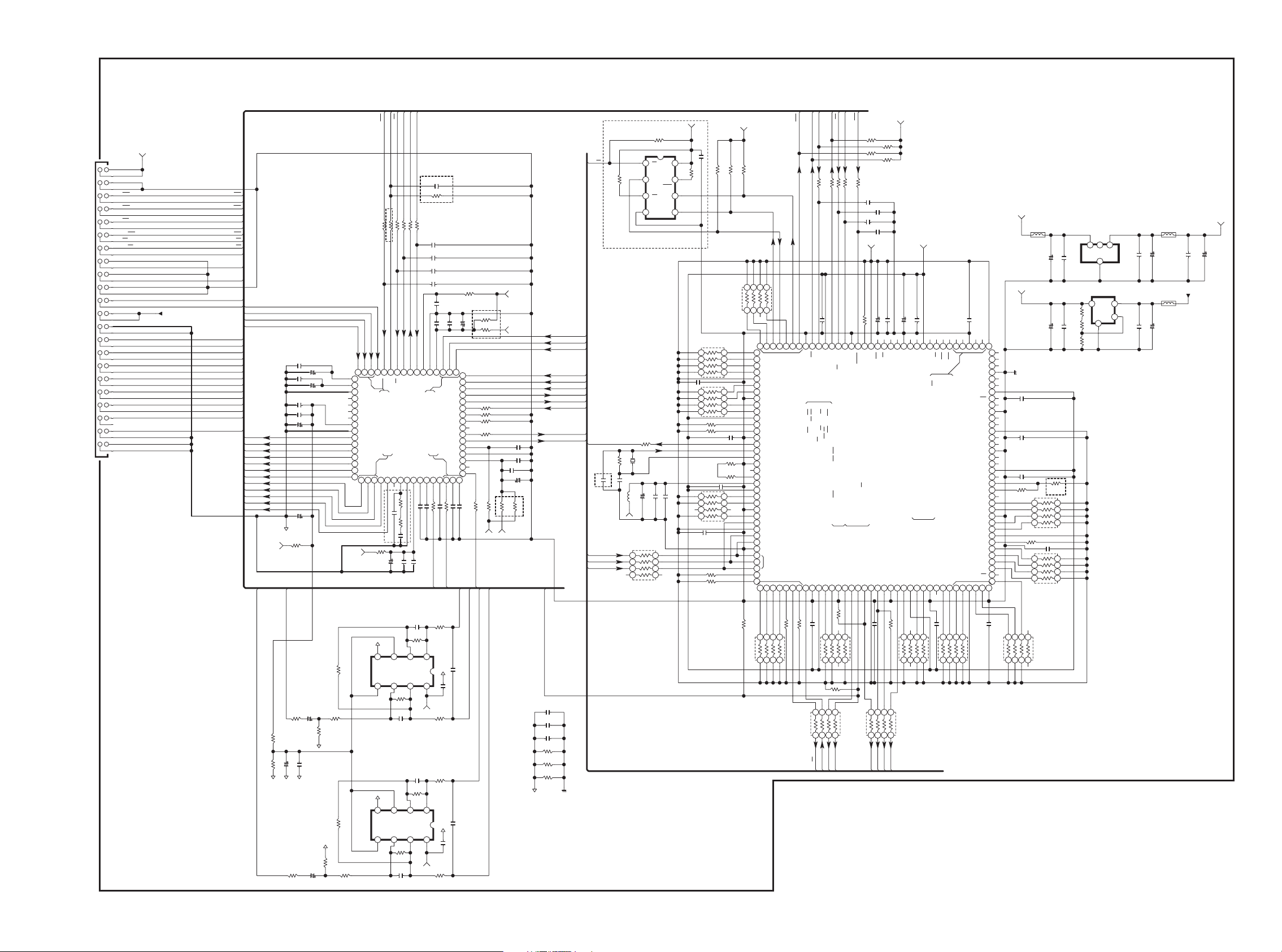
27 28
VD
DGND
VLC
AINR-
AINR+
AINL+
AINL-
VA
AGND
AOUTB4-
AOUTB4+
AOUTA4+
AOUTA4-
AOUTB3-
AOUTB3+
AOUTA3+
AOUTA3-
AOUTB2-
AOUTB2+
AOUTA2+
AOUTA2-
AOUTB1-
AOUTB1+
AOUTA1+
AOUTA1-
MUTEC
LPFLT
AGND
VARX
RXP7/GPO7
RXP6/GPO6
RXP5/GPO5
RXP4/GPO4
RXP3/GPO3
RXP2/GPO2
RXP1/GPO1
RXP0
TXP
VD
DGND
VLS
ADCIN2
ADCIN1
INT
RMCK
FILT+
VQ
RESET
SCL/CCLK
AD1/CDIN
AD0/CS
OMCK
CX_SDOUT
SDA/CDOUT
SAI_SCLK
SAI_LRCK
SAI_SDOUT
CX_LRCK
CX_SCLK
GPIO33,SCP1_MOSI
CX_SDIN4
CX_SDIN3
CX_SDIN2
CX_SDIN1
GPIO14,DAI1_D3,TM3,DSD3
VDDA(3.3V)
XTI
PLL_REF_RES
NC
GPIO35,SCP1_CLK
GND6
RESET
VDDIO6
EXT_CS1
GND5
EXT_OE
VDD5
EXT_A15
SD_CS
SD_RAS
SD_CAS
SD_WE .78
GNDIO5 .76
VDDIO5 .73
GND4
VDD4
EXT_CS2
GNDIO4
SD_A12,EXT_A12
VDD3
SD_CLKEN
SD_CLKOUT
SD_DQM1
SD_CLKIN
GNDIO3
VDDIO3
SD_D15,EXT_D15
SD_D0,EXT_D0
EXT_WE
SD_D1,EXT_D1
36.GNDIO2
33.VDDIO2
GND2
SD_DQM0
4.DBCK
3.DBDA
VDD2
GNDIO1
GNDD1
VDD1
TEST
5.GPIO21,DAO2_D3/XMTB,UART_TX_ENABLE
2.GPIO29,XMTA_IN
1.GPIO28,DDAC
CX_SDIN3:CEN/SUB
CX_SDIN1:FL/FR
CX_SDIN2:SL/SR
CX_SDIN4:SBL/SBR
SD_D14,EXT_D14
SD_D13,EXT_D13
SD_D12,EXT_D12
SD_D11,EXT_D11
SD_D10,EXT_D10
SD_D8,EXT_D8
SD_D9,EXT_D9
SD_A11,EXT_A11
SD_A8,EXT_A8
SD_A9,EXT_A9
GND3
VDDIO4
SD_A7,EXT_A7
SD_A6,EXT_A6
SD_A5,EXT_A5
SD_A0,EXT_A0
SD_A1,EXT_A1
SD_A2,EXT_A2
SD_A4,EXT_A4
SD_A3,EXT_A3
SD_BA1,EXT_A14 .77
SD_BA0,EXT_A13 .75
SD_A10,EXT_A10 .74
EXT_A16
EXT_A17
EXT_A19
EXT_A18
35.SD_D2,EXT_D2
34.SD_D3,EXT_D3
32.SD_D4,EXT_D4
31.SD_D5,EXT_D5
SD_D6,EXT_D6
SD_D7,EXT_D7
VDD8
GNDA
XTO
XTAL_OUT
GPIO34,SCP1_MISO,SDA
GPIO32,SCP1_CS
,IOWAIT
GPIO13,DAI1_D2,TM2,DSD2
GPIO12,DAI1_D1,TM1,DSD1
DAI1_D0,TM0,DSD0
DAI1_SCLK,DSD-CK
DAI1_LRCLK,DSD4
141.GPIO43,BDI_CLK,DAI2_SCLK
140.GPIO42,BDI_REQ
,DAI2LRCLK,PCP_IRQ /BSY
142.BDI_DATA,DAI2_DATA,DSD5
GNDIO6
GPIO41,PCP_IRQ
,SCP2_IRQ .108
GPIO40,PCP_RD
/RW .107
GPIO10,PCP_A2/A10,SCP2_MOSI .106
GPIO39,PCP_CS
,SCP2_CS .104
GPIO38,PCP_WR
/DS ,SCP2_CLK .103
VDDIO7
GNDIO7
GPIO27
GPIO26
6.GPIO20,DAO2_D2,EE_CS
7.GPIO19,DAO2_D1,HS4
DAO_MCLK
GPIO18,DAO2_D0,HS3
GPIO22,DAO2_SCLK
GPIO23,DAO2_LRCLK
GPIO15,DAO1_D1,HS1
GPIO16,DAO1_D2,HS2
GPIO17,DAO1_D3,XMTA
DAO1_D0,HS0
DAO1_SCLK
DAO1_LRCLK
GPIO31,UART_CLK
GPIO25,UART_TXD
GPIO24,UART_RXD
VDDIO1
GND8
VDDIO8
GNDIO8
GPIO9,PCP_A1/A9
GPIO8,PCP_A0/A8
GPIO7,PCP_AD7/D7
GPIO6,PCP_AD6/D6
GPIO5,PCP_AD5/D5
GPIO4,PCP_AD4/D4
VDD7
GND7
GPIO3,PCP_AD3/D3
GPIO2,PCP_AD2/D2
GPIO1,PCP_AD1/D1
GPIO0,PCP_AD0/D0
GPIO36,SCP1_IRQ
GPIO37,SCP1_PCP_BSY ,PCP_BSY .102
GPIO11,PCP_A3,AS
,SCP2_MISO,SDA .105
GPIO30,XMTB_IN
VDD6
DIR + CODEC
OPT. IN(CD)
DSP & CODEC WITH DIR PART
CE
SO
WP
VSS SI
SCK
HOLD
VDD
Host Controlled Master Boot
REFGND
+3.3V
+1.8V
GND
GND
+5VD
+5VD
DGND
DGND
DSP_CS
DSP_SPI_CLK
DSP_SPI_DI
DSP_SPI_DO
DSP_RST
DSP_BSY
DSP_IRQ
CODEC_RST
CODEC_CS
COAXIAL1 IN(BD)
COAXIAL2 IN(DVD)
OPTICAL IN(CD)
DGND
DGND
+3V
+3V
AGND
AGND
D_FL-
AD+RIN
D_FL+
AD+LIN
D_FR+
D_SR-
D_FR-
D_SR+
D_CT-
D_SL+
D_CT+
D_SL-
D_SW+
D_SW-
AGND
AGND
MODE_SEL(Reserved)
ST25VF080B504CS2F
DO NOT USE
N.C
AGND
N.C
INPUT B'D <----> DSP B'D
COAX.1 IN(BD)
COAX.2 IN(DVD)
R410,411,412
* Configuration 3 (LOCKM = 10)*
DGND
DGND
*OPTION
*OPTION
R322 0.01uF
R310 1K
R3081K
C312
100/6.3V
R312
OPEN
C310
0.01uF
C309
0.1uF
R309
0
C318
1000P
C317
0.022u
64
63
62
61
60
59
58
57
56
55
54
53
52
51
50
49
48474645444342414039383736353433
32
31
30
29
28
27
26
25
24
23
22
21
20
19
18
17
16 15 14 13 12 11 10 987654321
IC31
CS42528-CQ
R429
3.3K
R305
0
R316
0
R317
1.5K
R306
OPEN
C302
100P
C301
0.1uF
R301 100
C319
220/6.3V
C321
0.1uF
R319
0
C324
0.1uF
C323
10/16V
C326
0.1uF
C325
10/16V
R401
1M
C306
100/6.3V
C307
0.1uF
C315
0.1uF
C316
100/6.3V
R302 33
R402
56
C422
18P
C421
22P
X401
24.576Mhz
R406
5.1K 1%
L401
CLZ9R005Z
R407
0
C418
100/6.3V
C419
1uF
C420
0.01uF
C434
0.1uF
R434
100
R424
3.3K
R426
3.3K
123 456789101112131415161718192021222324252627282930313233343536
37
38
39
40
41
42
43
44
45
46
47
48
49
50
51
52
53
54
55
56
57
58
59
60
61
62
63
64
65
66
67
68
69
70
71
72
737475767778798081828384858687888990919293949596979899100101102103104105106107108
109
110
111
112
113
114
115
116
117
118
119
120
121
123
122
124
125
126
127
128
129
130
131
132
134
133
135
136
137
138
139
140
141
142
143
144
IC41
CS495313-CQZ
C399
0.1uF
C398
0.1uF
C397
0.1uF
R399
1.0
R398
1.0
C305
0.1uF
L432
CLZ9Z014Z
C449
100/6.3V
C445
100/6.3V
C450
0.1uF
C446
0.1uF
C444
0.1uF
C442
0.1uF
L431
CLZ9Z014Z
C443
100/6.3V
C441
220/6.3V
R311
33
R307
56
R421
10K
R422
10K
C423
0.1uF
R423
10K
R430
3.3K
2
31
OUT
GND
IN
IC43
NJM2845DL133
1234
5 6 7 8
IC42
8Mbit SPI Serial Flash
R425
3.3K
R412
10K
R411
10K
R410
10K
R409 10K
R408 10K
C406
0.1uF
C407
0.1uF
C4080.1uF
C4090.1uF
C410
0.1uF
C412 0.1uF
C413
0.1uF
C414
0.1uF
C415
0.1uF
C417
0.1uF
C402
0.1uF
C404 0.1uF
C405 0.1uF
C411 0.1uF
C416
0.1uF
C401
100/6.3V
C403
100/6.3V
R428
3.3K
R427
3.3K
C311
0.1uF
C320
100/6.3V
C322
0.01uF
C314
0.01uF
C308
0.01uF
R321 0.01uF
R433 33
R432 33
R431 33
C431
100P
C432
100P
C433
100P
R303 33
R304 33
C303
100P
C304
100P
R397
1.0
C354 0.01uF
C355 0.01uF
C352 0.01uF
C353 0.01uF
R320 0.01uF
C351 0.01uF
R436
OPEN
R435 33
R315 33
44
43
42
41
40
39
38
37
36
35
34
33
32
31
30
29
28
27
26
25
24
23
22
21
20
19
18
17
16
15
14
13
12
11
10
9
8
7
6
5 3
4 2
1
CN41
C447
220/6.3V
L433
CLZ9Z014Z
C448
0.1uF
R318
0
C345
100/6.3V
C346
0.1uF
R330
6.8K
C330
22/6.3V
R332
100K
R334
4.7K
8765
4321
IC33
NJM2115M
R336
5.6K
C336
150p
R340
4.7K
R342
4.7K
C342
100p
R338
100
C350
2700p
R344
100
C348
0.1uF
C347
0.1uF
R343
100
C349
2700p
R337
100
C341
100p
R341
4.7K
R339
4.7K
C335
150p
R335
5.6K
8765
4321
IC32
NJM2115M
R333
4.7K
R331
100K
C329
22/6.3V
R329
6.8K
R345
10K
R346
12K
1234
5678
RA41 10KX4
1234
5678
RA42 10KX4
1234
5678
RA43 10KX4
1234
5678
RA44 10KX4
1234
5678
RA45 10KX4
1 2 3 4
5 6 7 8
RA46 10KX4
1 2 3 4
5 6 7 8
RA4710KX4
R437
10K
R438
OPEN
R439
10K
1234
5678
RA48 10KX4
1234
5678
RA49 10KX4
1234
5678
RA50
10KX4
R440 10K
R441 10K
1234
5678
RA5110KX4
R442 10K
R443 10K
1234
5678
RA53 33X4
1234
5678
RA54 33X4
1 2 3 4
5 6 7 8
RA52 33X4
C435
0.1uF
R444
0
R361
OPEN
C362
OPEN
R362
OPEN
R351
0
R352
0
VOUT
GND
ADJ
VIN
4
12
3
IC44
CVIKIA278R00PI
R445
180 1%
R446
470 1%
R447
10
+5VD
+3V3
+3V3
+5VD
+5VD
+5VD
+3V3
+3V3
+3V3
+1V8
+3V3
+5VD
+3V3
+3V3
CODEC<-->DSP
SAI_SDOUT
MCLK
OMCK
SAI_LRCK
SAI_SCLK
CX_SDIN4
CX_SDIN3
CX_SDIN2
CX_SDIN1
CX_SCLK
CX_LRCK
CX_SCLK
DSP
D_FL-
D_FL+
D_FR+
D_FR-
D_CT+
D_CT-
D_SW+
D_SW-
D_SL-
D_SL+
D_SR-
D_SR+
DGND
DGND
DSP_RST
DSP_SPI_DO
DSP_CS
DSP_SPI_DI
DSP_SPI_CLK
DSP_BSY
CODEC_RST
CODEC_CS
DSP_SPI_DO
DSP_SPI_DI
DSP_SPI_CLK
DSP_IRQ
+5VD
RXP3
RXP0
RXP5
MODE_SEL
DSP_SPI_DI
DSP_RST
DSP_SPI_CLK
DSP_BSY
CODEC_RST
CODEC_CS
RXP3
RXP0
DSP_CS
DSP_SPI_DO
DSP_IRQ
D_SW-
D_SW+
D_SL-
D_CT+
D_SL+
D_CT-
D_SR+
D_FR-
D_SR-
D_FR+
D_FL+
D_FL-
MODE_SEL
RXP5
+1V8
+3V
+3V
+5VD
+5VD
AD_RIN
AD+LIN
AD-LIN
AD+RIN
AD-RIN
AD_LIN
AD+LIN
AD+RIN
AD-LIN
AD-RIN
SAI_SDOUT
SAI_SCLK
SAI_LRCK
OMCK
EE_CS
CX_SDIN4
MCLK
EE_CS
CX_SDIN2
CX_SDIN1
CX_SDIN3
CX_LRCK
AD_LIN
AD_RIN
CODEC_INT
CODEC_INT
+1V8
