Page 1
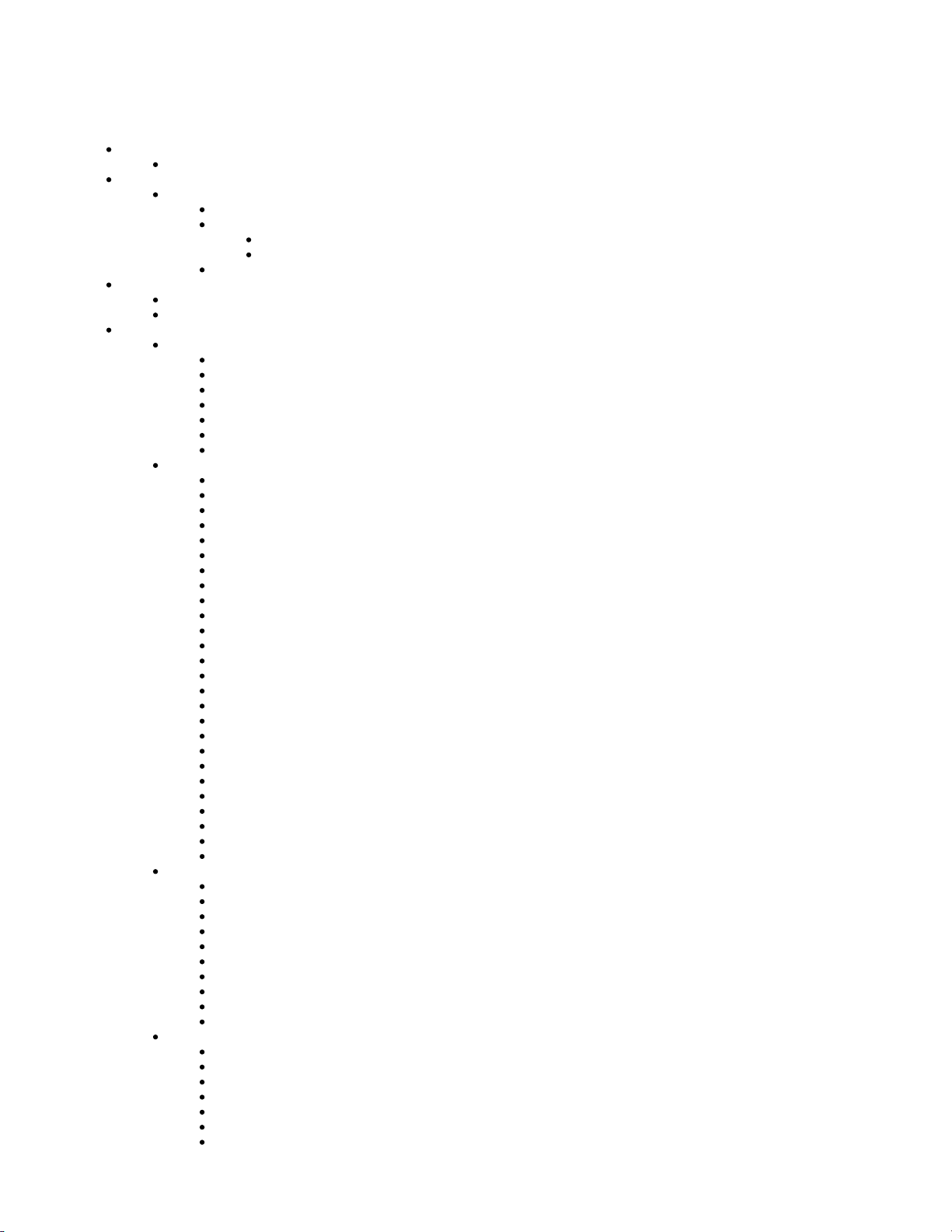
HEOS CLI Protocol Specification
1. Overview
1.1 Supported music services
2. Connection
2.1 Controller Design Guidelines
2.1.1 Driver Initialization
2.1.2 Caveats
2.1.2.1 Compatibility
2.1.2.2 Issues & Solutions
2.1.3 Miscellaneous
3. Command and Response Overview
3.1 Commands
3.2 Responses
4. Command and Response Details
4.1 System Commands
4.1.1 Register for Change Events
4.1.2 HEOS Account Check
4.1.3 HEOS Account Sign In
4.1.4 HEOS Account Sign Out
4.1.5 HEOS System Heart Beat
4.1.6 HEOS Speaker Reboot
4.1.7 Prettify JSON response
4.2 Player Commands
4.2.1 Get Players
4.2.2 Get Player Info
4.2.3 Get Play State
4.2.4 Set Play State
4.2.5 Get Now Playing Media
4.2.6 Get Volume
4.2.7 Set Volume
4.2.8 Volume Up
4.2.9 Volume Down
4.2.10 Get Mute
4.2.11 Set Mute
4.2.12 Toggle Mute
4.2.13 Get Play Mode
4.2.14 Set Play Mode
4.2.15 Get Queue
4.2.16 Play Queue Item
4.2.17 Remove Item(s) from Queue
4.2.18 Save Queue as Playlist
4.2.19 Clear Queue
4.2.20 Move Queue
4.2.21 Play Next
4.2.22 Play Previous
4.2.23 Set QuickSelect [LS AVR Only]
4.2.24 Play QuickSelect [LS AVR Only]
4.2.25 Get QuickSelects [LS AVR Only]
4.2.26 Check for Firmware Update
4.3 Group Commands
4.3.1 Get Groups
4.3.2 Get Group Info
4.3.3 Set Group
4.3.4 Get Group Volume
4.3.5 Set Group Volume
4.2.6 Group Volume Up
4.2.7 Group Volume Down
4.3.8 Get Group Mute
4.3.9 Set Group Mute
4.3.10 Toggle Group Mute
4.4 Browse Commands
4.4.1 Get Music Sources
4.4.2 Get Source Info
4.4.3 Browse Source
4.4.4 Browse Source Containers
4.4.5 Get Source Search Criteria
4.4.6 Search
4.4.7 Play Station
Page 2
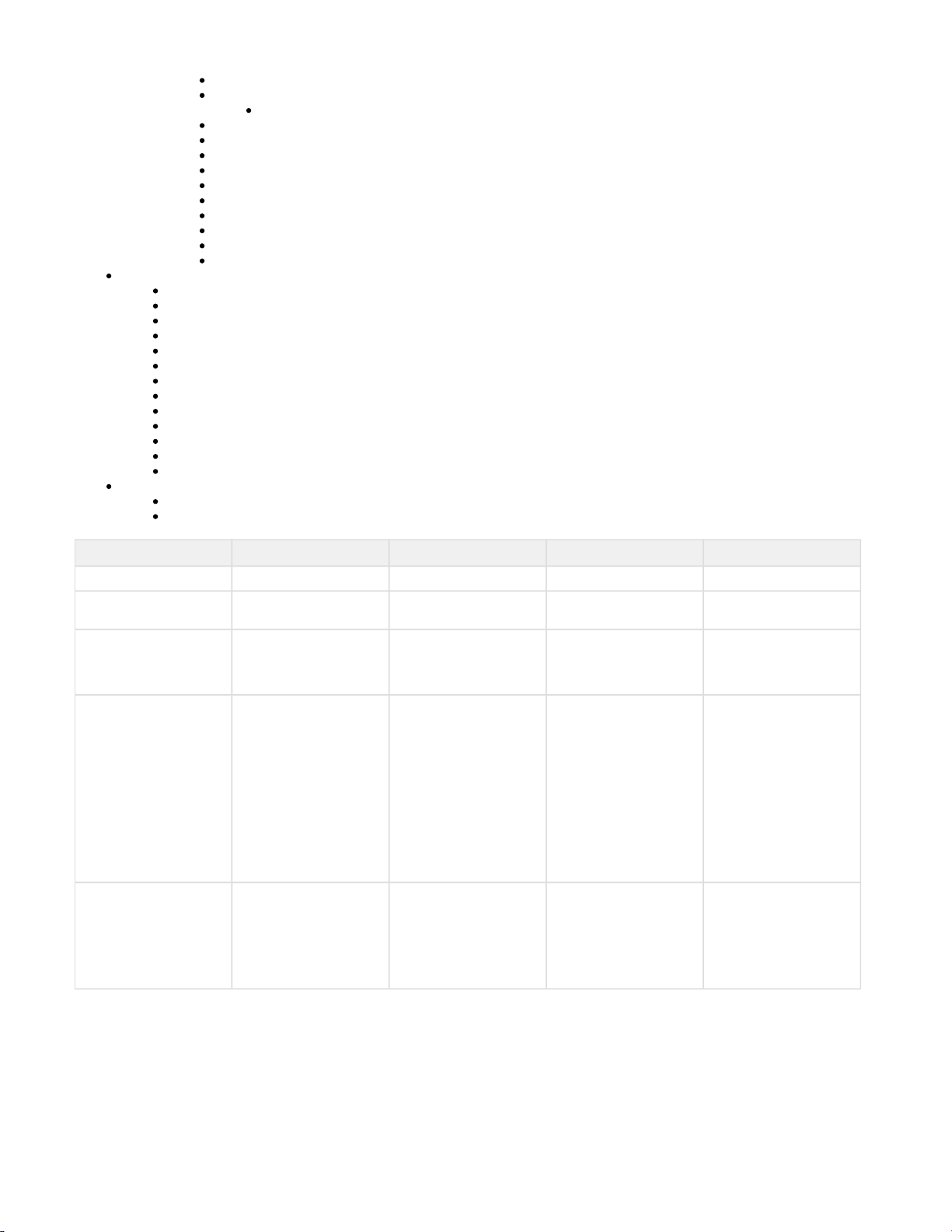
4.4.8 Play Preset Station
4.4.9 Play Input source
Limitations for the system when used multi devices.
4.4.10 Play URL
4.4.11 Add Container to Queue with Options
4.4.12 Add Track to Queue with Options
4.4.13 Get HEOS Playlists
4.4.14 Rename HEOS Playlist
4.4.15 Delete HEOS Playlist
4.4.16 Get HEOS History
4.4.17 Retrieve Album Metadata
4.4.18 Get Service Options for now playing screen - OBSOLETE
4.4.19 Set service option
5. Change Events (Unsolicited Responses)
5.1 Sources Changed
5.2 Players Changed
5.3 Group Changed
5.4 Player State Changed
5.5 Player Now Playing Changed
5.6 Player Now Playing Progress
5.7 Player Playback Error
5.8 Player Queue Changed
5.9 Player Volume Changed
5.10 Player Repeat Mode Changed
5.11 Player Shuffle Mode Changed
5.12 Group Volume Changed
5.13 User Changed
6.0 Error Codes
6.1 General Error Response
6.2 Error Code description
Version HEOS Version Modifications Date Author
1.0 1.280.96 Initial release. 12/20/2014 Prakash Mortha
1.1 1.304.61 Add set service option
command.
05/27/2015 Prakash Mortha
1.2 1.310.170 Remove support for play
url. Special characters
('&,'=', and '%') are
encoded.
08/06/2015 Prakash Mortha
1.3 1.331.70 Add reboot command.
Support Tidal/SoundCloud
/Amazon Music.
Extend get_search_criteria
to indicate if Play-All
option is supported on
searched tracks.
Ability to create new
station through Artist/Show
/Track name.
Add service specific
transport control option
list.
12/03/2015 Prakash Mortha
1.4 1.331.120 Bug fixes.
Documentation changes:
Add transport control
options for Amazon Music.
Known Issues: Range
queries doesn't work on
Amazon Music.
01/21/2016 Prakash Mortha
Page 3
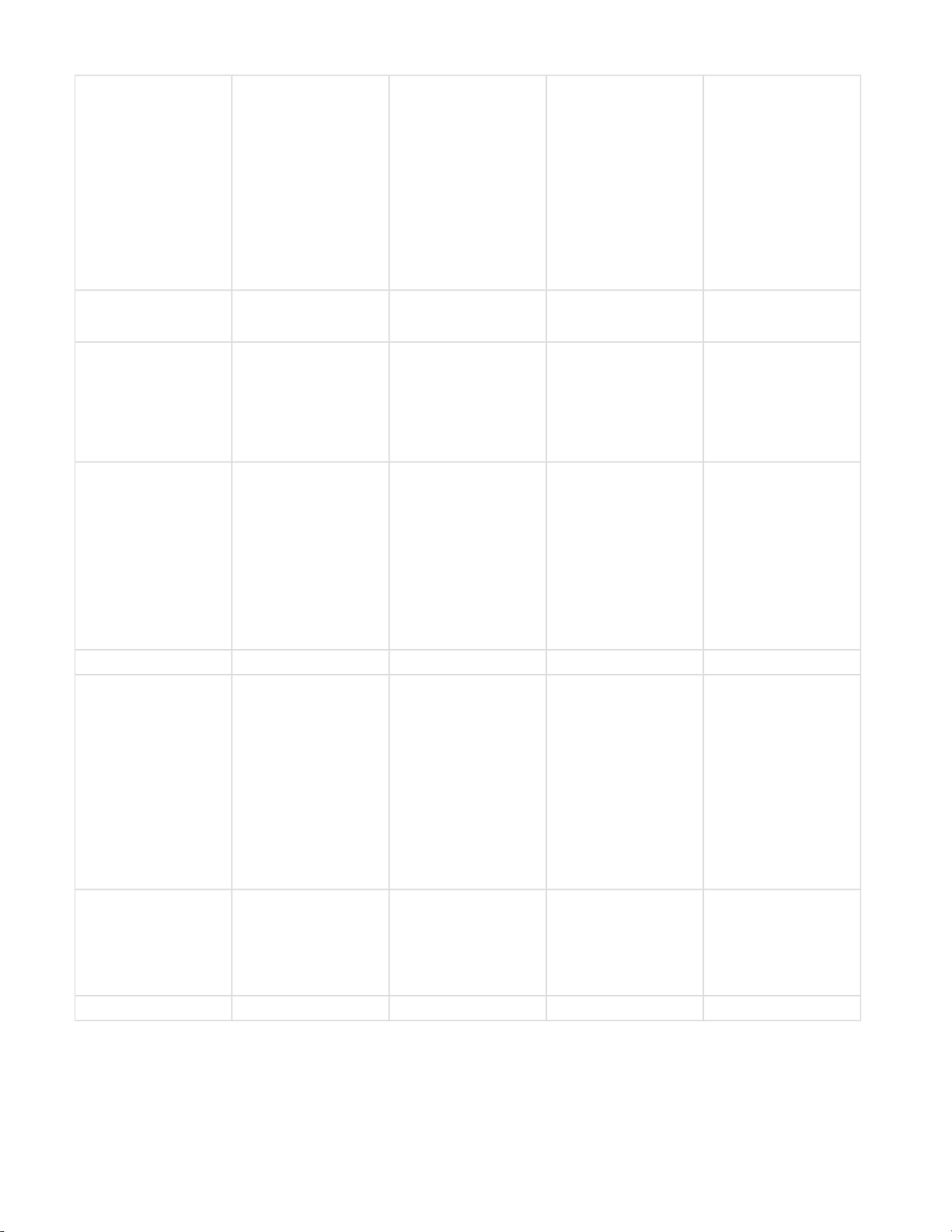
1.5 1.349.101 Add preset command to
play stations from HEOS
Favorites.
Add players network
connection type in
get_players and
get_player_info command
responses.
Fix issue with range
queries on Amazon Music.
Add issues and solutions
section. Refer Issues
& Solutions.
Remove support for Rdio
as it is gone.
04/13/2016 Prakash Mortha
1.6 1.364.110 Add limitations while using
inputs.
Add AVR inputs list.
07/25/2016 Prakash Mortha
1.7 1.373.100 Add Source id for each
Music service and source.
Remove unused change
events:
source_data_changed,
group_changed,
player_mute_changed,
group_mute_changed.
09/21/2016 Prakash Mortha
1.8 1.397.190 Add support for Juke music
service.
Add support for adding
station to HEOS Favorites
from browse menu.
Expand Thumbs Up/Down
option to more music
services.
[LS AVR only] Add new
commands
set_quickselect,
play_quickselect, and
get_quickselects.
04/12/2017 Prakash Mortha
1.9 1.406.140 Add support to Play Url 05/23/2017 Prakash Mortha
1.10 1.430.160 Add check_update
command.
Add new response field
'serial' to get_players and
get_player_info command
responses.
Add new response fields
'available' and
'service_username' to
get_music_sources and
get_source_info command
reponses.
Add QQMusic to the
supported music service
list.
11/20/2017 Prakash Mortha
1.11 1.442.150 Add new field value
(unknown) to network
connection types.
Clarify on 'available' field in
'Get Music Sources' and
'Get Source Info' command
response.
02/15/2018 Prakash Mortha
1.12 1.442.150 Document more inputs 05/14/2018 Prakash Mortha
Page 4
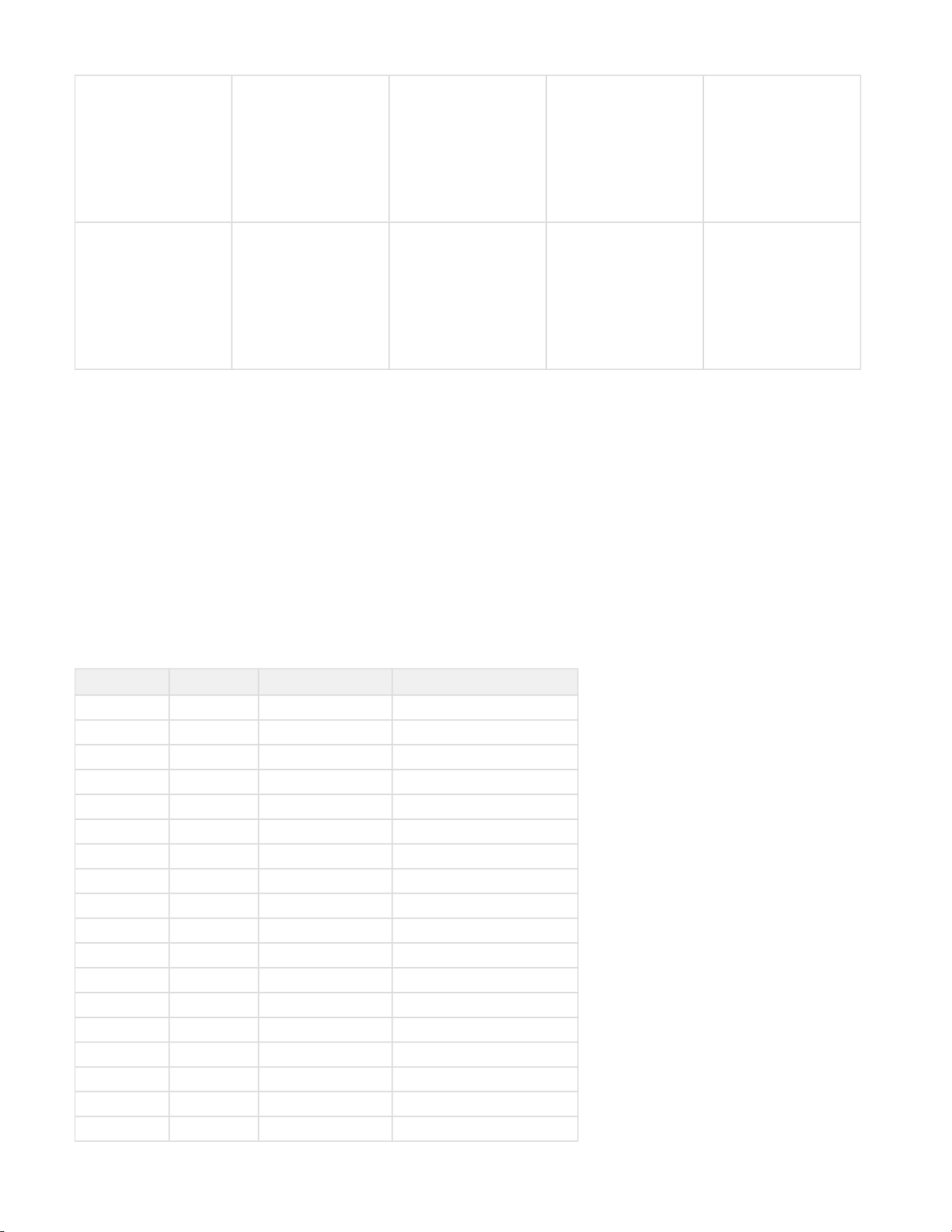
1.13 1.481.130 Remove support for Juke
Music service. Juke
support is currently
removed from HEOS.
Add option '21 - Playable
Container' to support
playable containers on
Windows Media share.
Add popular list of system
errors.
10/31/2018 Prakash Mortha
1.14 1.505.140 Remove "inputs/analog"
from input source name for
Play input source
command.
Add "inputs
/analog_in_1", "inputs
/analog_in_2" and "inputs
/recorder_in_1" to input
source name for Play input
source command.
04/24/2019 Yasuchika Ishida
1. Overview
The Denon HEOS is a network connected, wireless, multi-room music system. The HEOS Command Line Interface (CLI) allows external
control systems to manage, browse, play, and get status from the Denon HEOS products. The HEOS CLI is accessed through a telnet
connection between the HEOS product and the control system. The control system sends commands and receives responses over the
network connection. The CLI commands and responses are in human readable (ascii) format. The command is a text string and the
responses are in JSON format. The commands and responses for browsing music servers and services use a RESTFUL like approach while
other commands and responses are more static.
1.1 Supported music services
Following table list out all supported online music services through HEOS. Please note, currently not all services are supported through
CLI.
Source ID (sid) Service Name Browse through CLI Search/New station through CLI
1 Pandora Yes Yes (Create New Station)
2 Rhapsody Yes Yes
3 TuneIn Yes Yes
4 Spotify No No
5 Deezer Yes Yes
6 Napster Yes Yes
7 iHeartRadio Yes Yes (Create New Station)
8 Sirius XM Yes No
9 Soundcloud Yes Yes
10 Tidal Yes Yes
11 Future service N/A N/A
12 Rdio Not supported in HEOS Not supported in HEOS
13 Amazon Music Yes No
14 Future service N/A N/A
15 Moodmix No No
16 Juke Not supported in HEOS Not supported in HEOS
17 Future service N/A N//A
18 QQMusic No No
Page 5
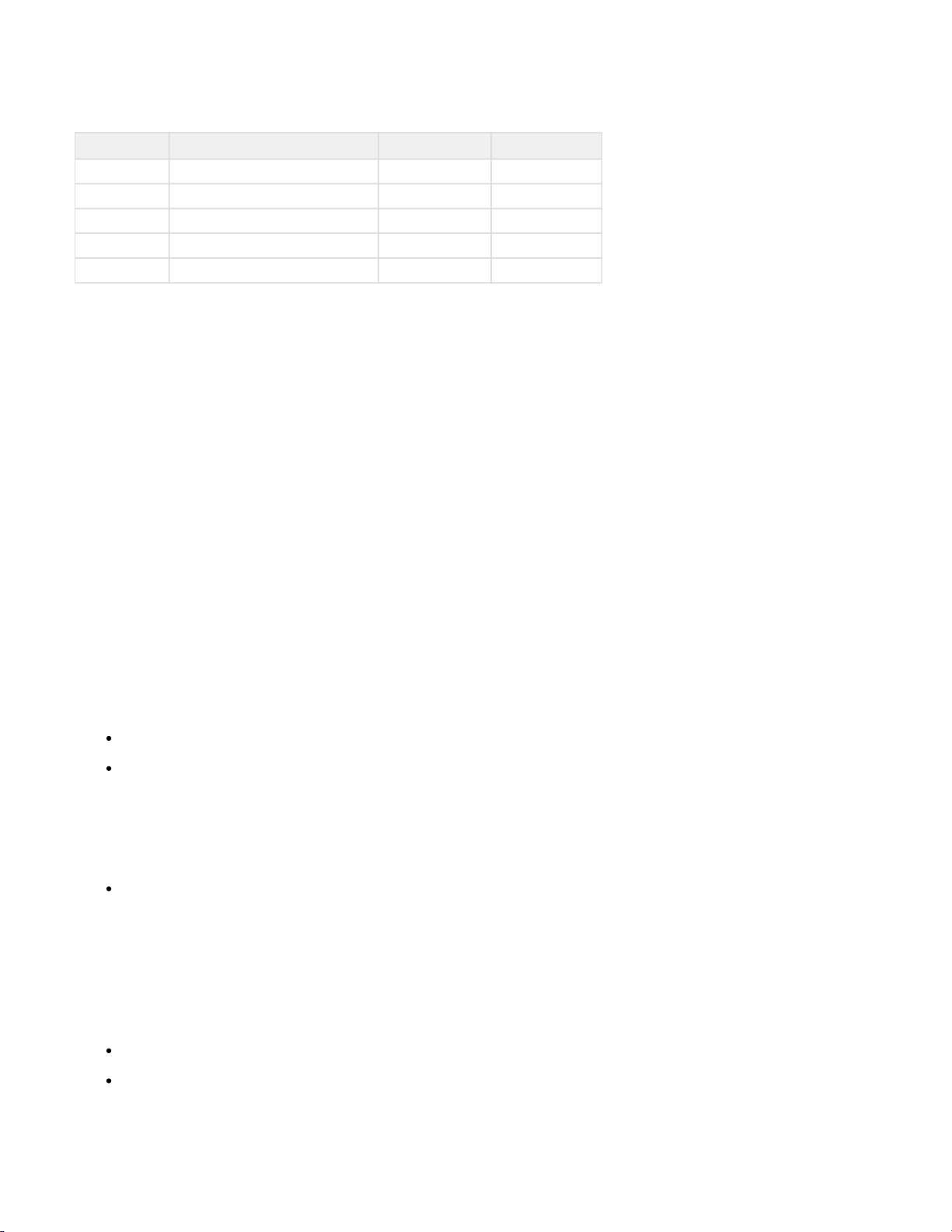
1.
2.
3.
4.
Following table list out other supported music sources through CLI.
Source ID (sid) Source name Browse supported Search supported
1024 Local USB Media/ Local DLNA servers Yes Yes
1025 HEOS Playlists Yes No
1026 HEOS History Yes No
1027 HEOS aux inputs Yes No
1028 HEOS Favorites Yes No
2. Connection
The HEOS products can be discovered using the UPnP SSDP protocol. Through discovery, the IP address of the HEOS products can be
retrieved. Once the IP address is retrieved, a telnet connection to port 1255 can be opened to access the HEOS CLI and control the HEOS
system. The HEOS product IP address can also be set statically and manually programmed into the control system. Search target name
(ST) in M-SEARCH discovery request is 'urn:schemas-denon-com:device:ACT-Denon:1'.
The control system should use various Get commands to determine the players and groups currently in the HEOS system.
Controller software can control all HEOS speakers in the network by establishing socket connection with just one HEOS speaker. It
is recommended not to establish socket connection to each HEOS speaker. This is to decrease network traffic caused by establishing
socket connection to each HEOS speaker. Controller software can open multiple socket connections to the single HEOS speaker.
Typically controllers will use one connection to listen for change events and one to handle user actions.
2.1 Controller Design Guidelines
2.1.1 Driver Initialization
In order to reduce number of UPnP devices running on the network, HEOS Speaker runs CLI module in a dormant mode. HEOS speaker
spawns CLI core modules when the controller establishes the first socket connection to the speaker. What it all means for controller?
Inability of CLI module to process player commands. This is because, by nature of UPnP, CLI module need some time to discover
all players before they can be identified by their unique Id (pid)
Spew of events when controller initially connects to the speaker. In order to avoid excessive event handling in a event driven
controller system, the following initialization sequence is suggested:
Un-register for change events. By default speaker doesn't send unsolicited events but still it is a good idea to send unregister command.This is done through 'register_for_change_events' command.
If user credentials are available, sign-in to HEOS user account. This is done through 'sign_in' command.
Retrieve current HEOS ecosystem status. This is done through commands like 'get_players', 'get_sources', 'get_groups',
'get_queue', 'get_now_playing_media', 'get_volume', 'get_play_state' etc.
Register for change events. This is done through 'register_for_change_events' command.
If controller design involves disconnect and reconnect to HEOS speakers through CLI, it is recommended to keep a idle
connection to HEOS Speaker thus avoiding CLI module to set back to dormant mode.
2.1.2 Caveats
2.1.2.1 Compatibility
Please take a look at the following suggestions to avoid breaking controller code due to future enhancements
The 'message' field part of HEOS response is a string. The attribute value pair in this message string is delimited by '&'. Further the
attribute name and value is separated by '=' sign. Please note that new arguments can be added in the future.
New JSON objects may be added to the 'payload' as part of future enhancements.
2.1.2.2 Issues & Solutions
Page 6
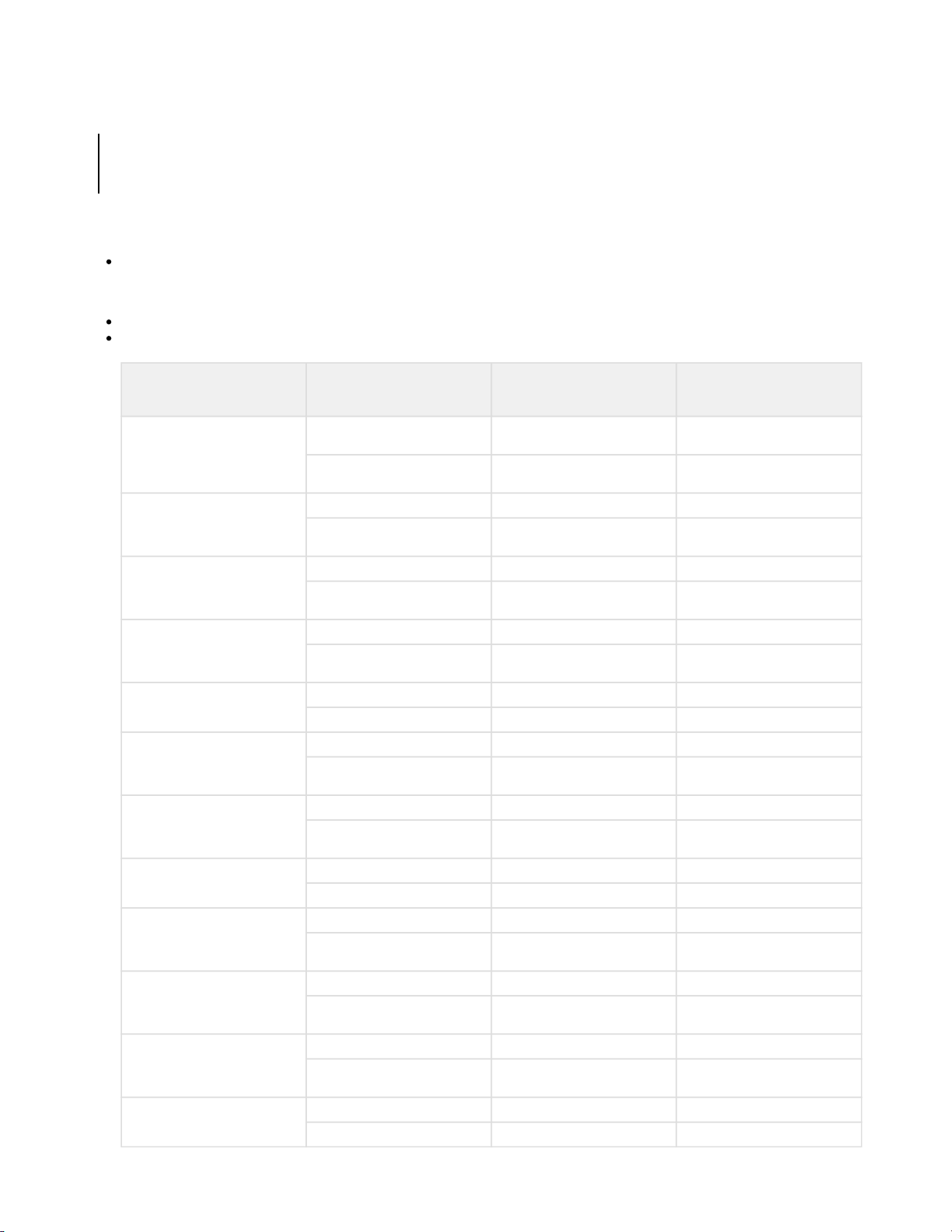
Changes made to HEOS user account, through HEOS app will not reflect through CLI until the controller is restarted. Ex: Adding or
removing music services to HEOS user account, through HEOS app will not reflect in get_music_sources command response until the
controller is restarted.
Solution: Controller needs to re sign-in to HEOS account to reflect changes made through HEOS app, with out restarting
the controller. So, in addition to performing HEOS account sign-in as part of driver initialization process, it is highly
recommended to provide sign-out and sign-in option through end users UI screen. End user need to re-signIn when he
adds/removes music service through HEOS app.
2.1.3 Miscellaneous
Controllers can add custom argument SEQUENCE=<number> in browse commands to associate command and response. This is
possible because the 'message' field in the response packet includes all the arguments sent in the command. Please let us know if
you need additional custom argument other than 'SEQUENCE'. This is to avoid accidentally using HEOS command arguments for
special purpose.
Maximum number of simultaneous socket connections supported by HEOS speaker is 32.
Service specific transport control options are as follows:
Services Type Supported Transport Controls
by CLI
Supported Transport Controls
in HEOS App (No significance.
Only for Reference)
Amazon Music station Play, Pause, Stop, PlayNext,
PlayPrevious
Play, Pause, PlayNext,
PlayPrevious
song Play, Pause, Stop, PlayNext,
PlayPrevious
Play, Pause, PlayNext,
PlayPrevious
Deezer station Play, Pause, Stop, PlayNext Play, Pause, PlayNext
song Play, Pause, Stop, PlayNext,
PlayPrevious
Play, Pause, PlayNext,
PlayPrevious
iHeart Radio station Play, Stop Play, Stop, Scan
song Play, Pause, Stop, PlayNext,
PlayPrevious
Play, Pause, PlayNext,
PlayPrevious
Napster station Play, Pause, Stop, PlayNext Play, Pause, PlayNext
song Play, Pause, Stop, PlayNext,
PlayPrevious
Play, Pause, PlayNext,
PlayPrevious
Pandora station Play, Pause, Stop, PlayNext Play, Pause, PlayNext
song NA NA
Rhapsody station Play, Pause, Stop, PlayNext Play, Pause, PlayNext
song Play, Pause, Stop, PlayNext,
PlayPrevious
Play, Pause, PlayNext,
PlayPrevious
SoundCloud station NA NA
song Play, Pause, Stop, PlayNext,
PlayPrevious
Play, Pause, PlayNext,
PlayPrevious
SiriusXM station Play, Stop Play, Stop
song NA NA
Tidal station NA NA
song Play, Pause, Stop, PlayNext,
PlayPrevious
Play, Pause, PlayNext,
PlayPrevious
Tunein station Play, Stop Play, Stop
song Play, Pause, Stop, PlayNext,
PlayPrevious
Play, Pause, PlayNext,
PlayPrevious
Local Music station NA NA
song Play, Pause, Stop, PlayNext,
PlayPrevious
Play, Pause, PlayNext,
PlayPrevious
Favorites station *Depending on playing service *Depending on playing service
song NA NA
Page 7
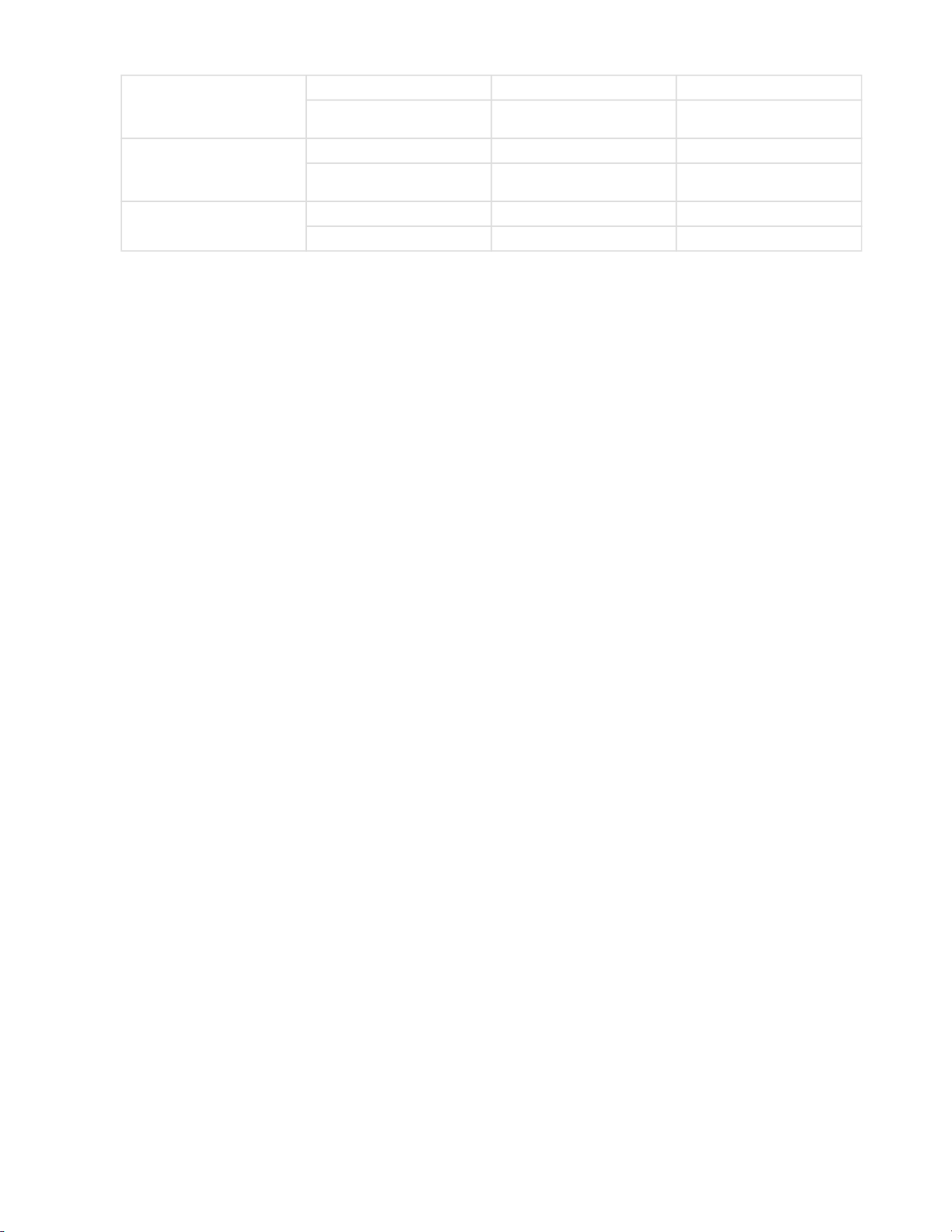
Playlists station NA NA
song Play, Pause, Stop, PlayNext,
PlayPrevious
Play, Pause, PlayNext,
PlayPrevious
History station *Depending on playing service *Depending on playing service
song Play, Pause, Stop, PlayNext,
PlayPrevious
Play, Pause, PlayNext,
PlayPrevious
AUX Input station Play, Stop Play, Stop
song NA NA
3. Command and Response Overview
3.1 Commands
HEOS CLI commands are in the following general format:
heos://command_group/command?attribute1=value1&attribute2=value2&…&attributeN=valueN
Command string delimiter is "\r\n".
Note: Special characters, i.e '&', '=', and '%' in attribute/value needs to be encoded to '%26(&)', '%3D(=)', and '%25(%)'. Most of the time,
controllers use the same string that is received in previous command response. For example, while preparing 'play_stream'
/'add_to_queue' command, controllers will use the strings obtained in 'browse' command response. Those strings are already encoded.
So, controllers are not required to perform any special action. However, controllers might need to decode the encoded strings before they
can be properly displayed on the controller GUI.
3.2 Responses
The responses to commands are in JSON format and use the following general structure:
{
"heos": {
"command": "'command_group'/'command'",
"result": "'success' or 'fail'",
"message": "other result information'"
},
"payload":{
'Rest of response data'
}
}
Some command responses will not include a payload.
If the "result" of the command is "fail" then the "message" information contains the error codes for the failure. The error codes can be
found in section 'Error Code description'.
Some commands will also cause unsolicited events. For example, sending the 'player/clear_queue' command will cause the Player Queue
Changed event and could also cause the Player State Changed event.
When the actual response can't be populated immediately, a special response will be sent back as shown below. This usually occurs
during browse/search as CLI needs to retrieve data from remote media server or online service.
{
"heos": {
"command": "'command_group'/'command'",
"result": "'success'",
"message": "command under process'"
}
}
JSON command response delimiter is "\r\n".
Page 8

Note: Special characters '&', '=', and '%' in the JSON response fields are encoded to '%26(&)', '%3D(=)', and '%25(%)'.
4. Command and Response Details
4.1 System Commands
4.1.1 Register for Change Events
By default HEOS speaker does not send Change events. Controller needs to send this command with enable=on when it is ready to
receive unsolicit responses from CLI. Please refer to "Driver Initialization" section regarding when to register for change events.
Command: heos://system/register_for_change_events?enable='on_or_off'
Attribute Description Enumeration
enable Register or unregister for change events. on,off
Response:
{
"heos": {
"command": "system/register_for_change_events",
"result": "success",
"message": "enable='on_or_off'"
}
}
Example: heos://system/register_for_change_events?enable=on
4.1.2 HEOS Account Check
Command: heos://system/check_account
This command returns current user name in its message field if the user is currently singed in.
Response:
{
"heos": {
"command": "system/check_account",
"result": "success",
"message": "signed_out" or "signed_in&un=<current user name>"
}
}
Example: heos://system/check_account
4.1.3 HEOS Account Sign In
Command: heos://system/sign_in?un=heos_username&pw=heos_password
Attribute Description Enumeration
un HEOS account username N/A
pw HEOS account password N/A
Response:
{
"heos": {
"command": "system/sign_in ",
"result": "success",
"message": "signed_in&un=<current user name>"
}
}
Page 9

Example: heos://system/sign_in?un=user@gmail.com&pw=12345
4.1.4 HEOS Account Sign Out
Command: heos://system/sign_out
Response:
{
"heos": {
"command": "system/sign_out ",
"result": "success",
"message": "signed_out"
}
}
Example: heos://system/sign_out
4.1.5 HEOS System Heart Beat
Command: heos://system/heart_beat
Response:
{
"heos": {
"command": "system/heart_beat ",
"result": "success"
"message": ""
}
}
Example: heos://system/heart_beat
4.1.6 HEOS Speaker Reboot
Using this command controllers can reboot HEOS device. This command can only be used to reboot the HEOS device to which the
controller is connected through CLI port.
Command: heos://system/reboot
Response:
{
"heos": {
"command": "system/reboot",
"result": "success"
"message": ""
}
}
Example: heos://system/reboot
4.1.7 Prettify JSON response
Helper command to prettify JSON response when user is running CLI controller through telnet.
Command: heos://system/prettify_json_response?enable='on_or_off'
Attribute Description Enumeration
enable Enable or disable prettification of JSON response. on,off
Response:
{
"heos": {
"command": "system/prettify_json_response",
"result": "success",
"message": "enable='on_or_off'"
}
}
Page 10
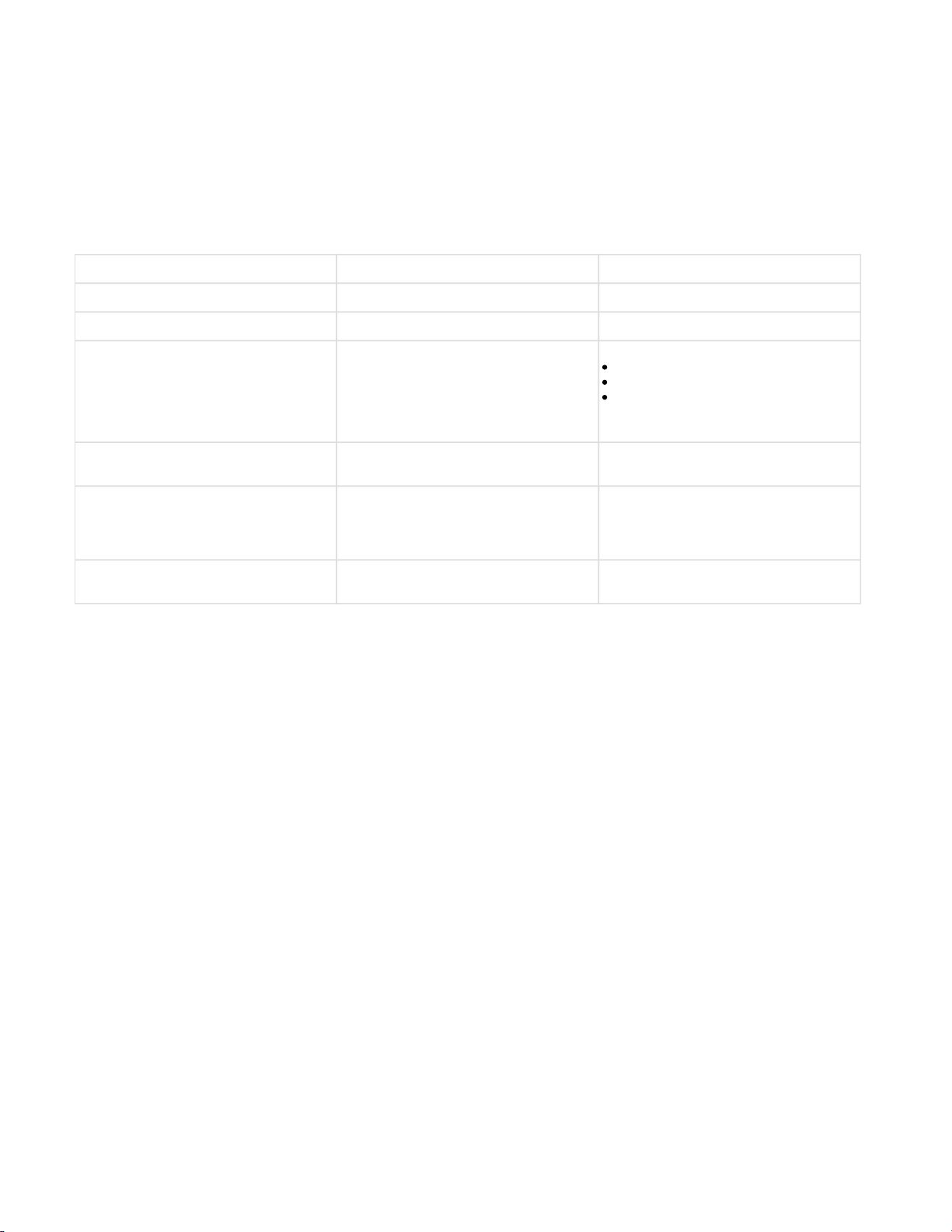
Example: heos://system/prettify_json_response?enable=on
4.2 Player Commands
4.2.1 Get Players
Command: heos://player/get_players
Attribute Description Enumeration
pid Player id N/A
gid pid of the Group leader N/A
network Network connection type
wired
wifi
unknown (not applicable for external
controllers)
lineout LineOut level type 1 - variable
2 - Fixed
control Only valid when lintout level type is Fixed
(2).
1 - None
2 - IR
3 - Trigger
4 - Network
serial Only listed if device has valid serial
number
N/A
Note: The group id field (gid) is optional. The 'gid' field will only be appeared if the player(s) is part of a group.
Note: control field is only populated when lineout level type is Fixed (lineout = 2)
Response:
{
"heos": {
"command": "player/get_players",
"result": "success",
"message": ""
},
"payload": [
{
"name": "'player name 1'",
"pid": "player id 1'",
"gid": "group id'",
"model": "'player model 1'",
"version": "'player verison 1'"
"network": "wired"
"lineout": "level type"
"control": "control option"
"serial": "serial number"
},
{
"name": "'player name 2'",
"pid": "player id 2'",
"gid": "group id'",
"model": "'player model 2'",
"version": "'player verison 2'"
"network": "wifi"
"lineout": "level type"
"control": "control option"
"serial": "serial number"
},
.
Page 11
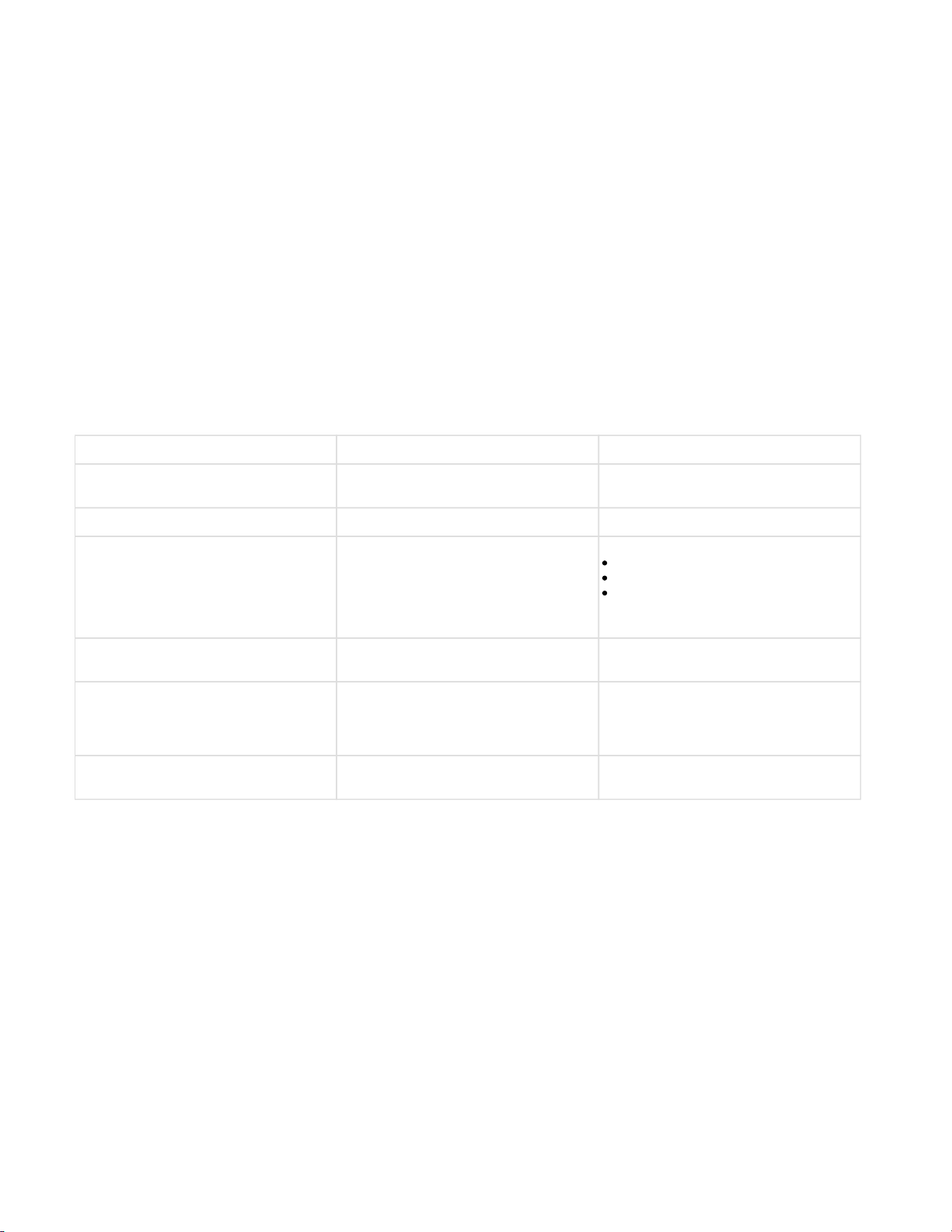
.
.
{
"name": "'player name N'",
"pid": "player id N'",
"gid": "group id'",
"model": "'player model N'",
"version": "'player verison N'"
"network": "wifi"
"lineout": "level type"
"control": "control option"
"serial": "serial number"
}
]
}
Example: heos://player/get_players
4.2.2 Get Player Info
Command: heos://player/get_player_info?pid=player_id
Attribute Description Enumeration
pid Player id returned by 'get_players' or
'get_groups' command
N/A
gid pid of the Group leader N/A
network Network connection type
wired
wifi
unknown (not applicable for external
controllers)
lineout LineOut level type 1 - variable
2 - Fixed
control Only valid when lintout level type is Fixed
(2).
1 - None
2 - IR
3 - Trigger
4 - Network
serial Only listed if device has valid serial
number
N/A
Note: The group id field (gid) is optional. The 'gid' field will only be appeared if the player(s) is part of a group.
Note: control field is only populated when lineout level type is Fixed (lineout = 2)
Response:
{
"heos": {
"command": "player/get_player_info",
"result": "success",
"message": "pid='player_id'"
},
"payload": {
"name": "'player name'",
"pid": "player id'",
"gid": "group id'",
"model": "'player model'",
"version": "'player verison'"
"network": "wired"
"lineout": "level type"
"control": "control option"
"serial": "serial number"
}
}
Page 12
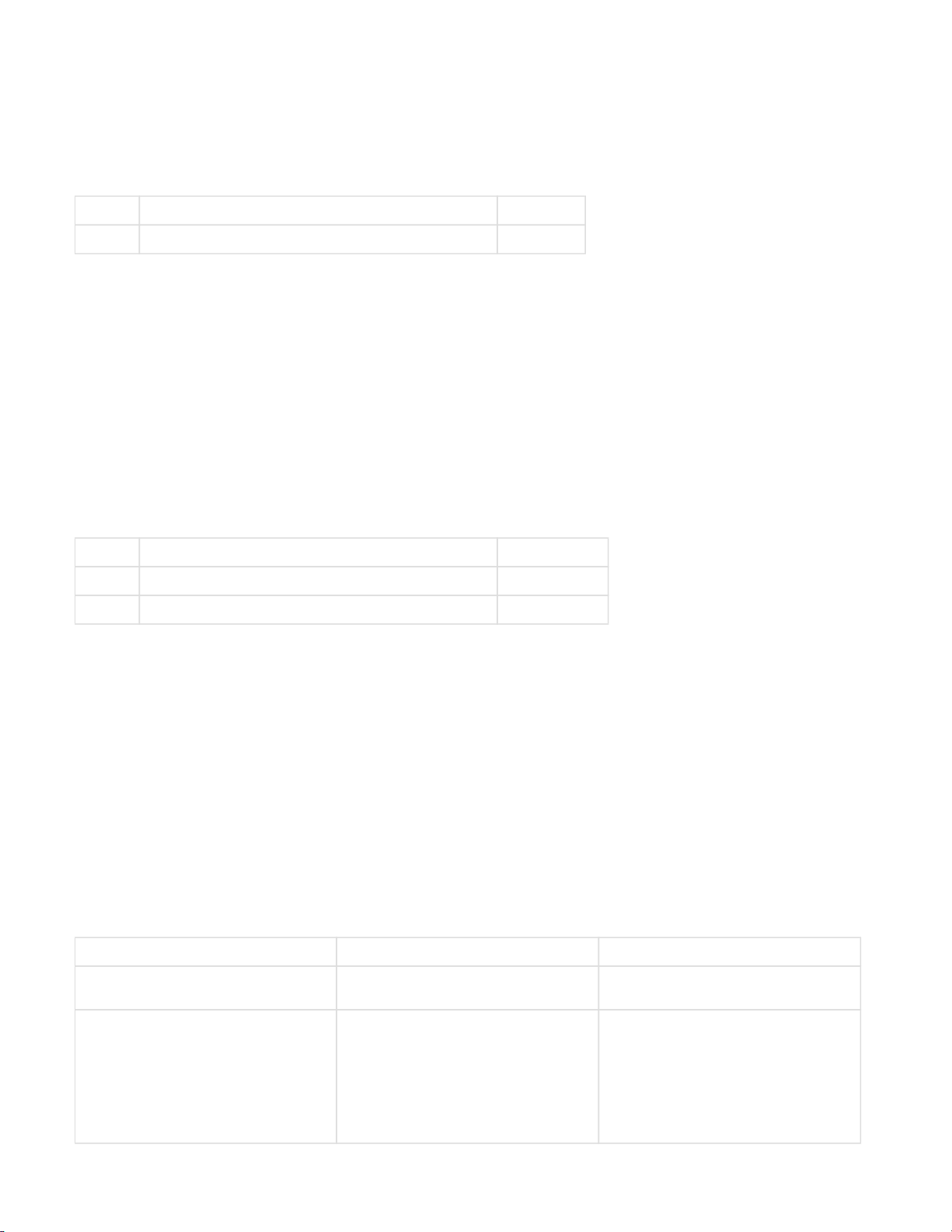
Example: heos://player/get_player_info?pid=1
4.2.3 Get Play State
Command: heos://player/get_play_state?pid=player_id
Attribute Description Enumeration
pid Player id returned by 'get_players' or 'get_groups' command N/A
Response:
{
"heos": {
"command": " player/get_play_state ",
"result": "success",
"message": "pid='player_id'&state='play_state'"
}
}
Example: heos://player/get_play_state?pid=1
4.2.4 Set Play State
Command: heos://player/set_play_state?pid=player_id&state=play_state
Attribute Description Enumeration
pid Player id returned by 'get_players' or 'get_groups' command N/A
state Player play state play, pause, stop
Response:
{
"heos": {
"command": " player/set_play_state ",
"result": "success",
"message": "pid='player_id'&state='play_state'"
}
}
Example: heos://player/set_play_state?pid=1&state=play
Note: Play state of a group can be controlled by sending set_play_state command to any of the player in the group.
4.2.5 Get Now Playing Media
Command: heos://player/get_now_playing_media?pid=player_id
Attribute Description Enumeration
pid Player id returned by 'get_players' or
'get_groups' command
N/A
id (options) Options available for now playing media Following options are currently supported
for now playing media
11 - Thumbs Up
12 - Thumbs Down
19 - Add station to HEOS Favorites
Page 13

Response:
The following response provides example when the speaker is playing a song.
Note: For local music and DLNA servers sid will point to Local Music Source id.
{
"heos": {
"command": "player/get_now_playing_media",
"result": "success",
"message": "pid='player_id'"
},
"payload": {
"type" : "'song'",
"song": "'song name'",
"album": "'album name'",
"artist": "'artist name'",
"image_url": "'image url'",
"mid": "'media id'",
"qid": "'queue id'",
"sid": source_id
"album_id": "Album Id'"
}
}
The following response provides example when the speaker is playing a station.
{
"heos": {
"command": "player/get_now_playing_media",
"result": "success",
"message": "pid='player_id'"
},
"payload": {
"type" : "'station'",
"song": "'song name'",
"station": "'station name'",
"album": "'album name'",
"artist": "'artist name'",
"image_url": "'image url'",
"mid": "'media id'",
"qid": "'queue id'",
"sid": source_id
}
"options": [
{
"play": [
{
"id": 19,
"name": "Add to HEOS Favorites"
}
]
}
]
}
Example: heos://player/get_now_playing_media?pid=1
4.2.6 Get Volume
Command: heos://player/get_volume?pid='player_id'
Attribute Description Enumeration
pid Player id returned by 'get_players' or 'get_groups' command N/A
Page 14
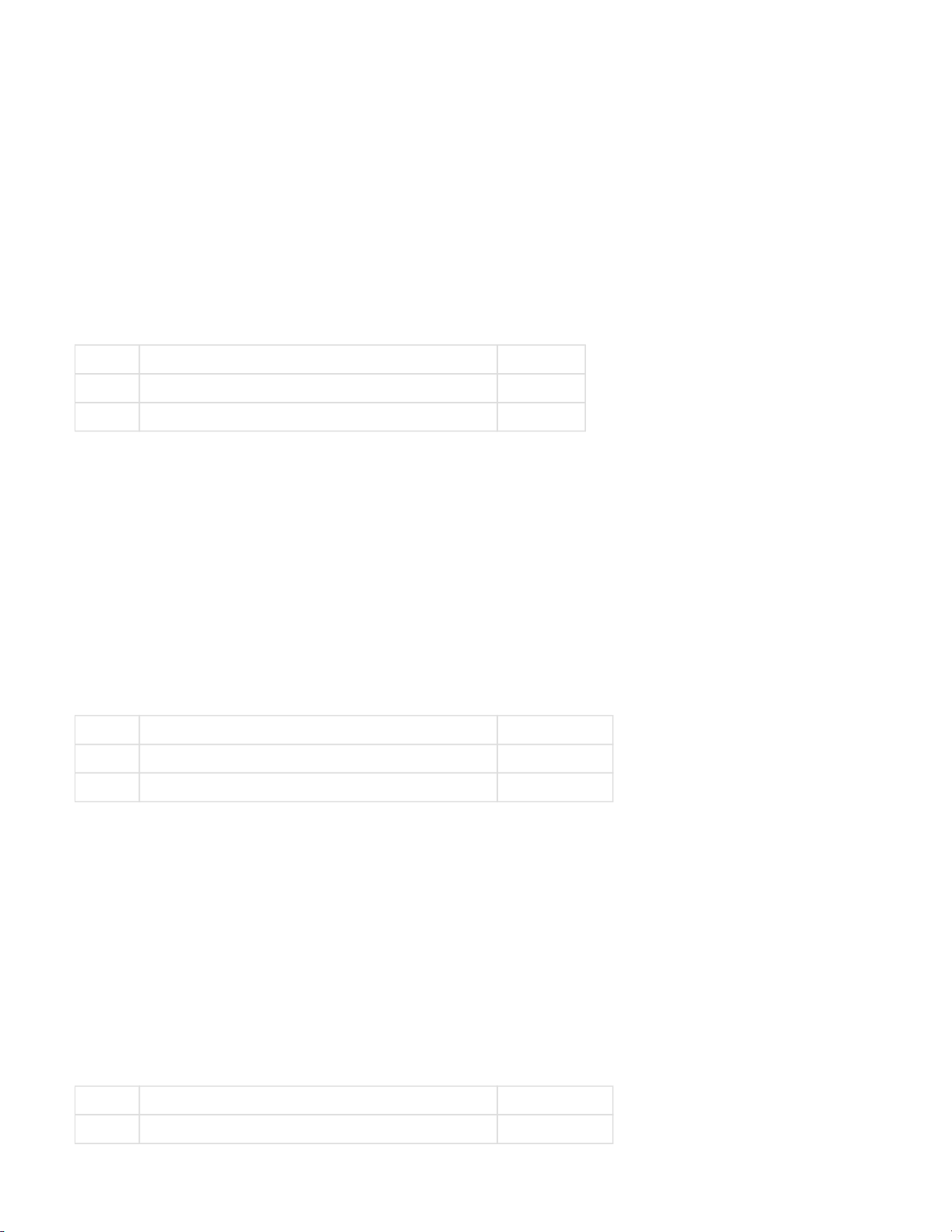
Response:
{
"heos": {
"command": " player/ get_volume ",
"result": "success",
"message": "pid='player_id'&level='vol_level'"
}
}
Example: heos://player/get_volume?pid=1
4.2.7 Set Volume
Command: heos://player/set_volume?pid=player_id&level=vol_level
Attribute Description Enumeration
pid Player id returned by 'get_players' or 'get_groups' command N/A
level Player volume level 0 to 100
Response:
{
"heos": {
"command": " player/ set_volume ",
"result": "success",
"message": "pid='player_id'&level='vol_level'"
}
}
Example: heos://player/set_volume?pid=2&level=30
4.2.8 Volume Up
Command: heos://player/volume_up?pid=player_id&step=step_level
Attribute Description Enumeration
pid Player id returned by 'get_players' or 'get_groups' command N/A
step Player volume step level 1 to 10(default 5)
Response:
{
"heos": {
"command": " player/ volume_up ",
"result": "success",
"message": "pid='player_id'&step='step_level'"
}
}
Example: heos://player/volume_up?pid=2&step=5
4.2.9 Volume Down
Command: heos://player/volume_down?pid=player_id&step=step_level
Attribute Description Enumeration
pid Player id returned by 'get_players' or 'get_groups' command N/A
Page 15

level Player volume step level 1 to 10(default 5)
Response:
{
"heos": {
"command": " player/ volume_down ",
"result": "success",
"message": "pid='player_id'&step='step_level'"
}
}
Example: heos://player/volume_down?pid=2&step=5
4.2.10 Get Mute
Command: heos://player/get_mute?pid=player_id
Attribute Description Enumeration
pid Player id returned by 'get_players' or 'get_groups' command N/A
Response:
{
"heos": {
"command": " player/ get_mute ",
"result": "success",
"message": "pid='player_id'&state='on_or_off'"
}
}
Example: heos://player/get_mute?pid=1
4.2.11 Set Mute
Command: heos://player/set_mute?pid=player_id&state=on_or_off
Attribute Description Enumeration
pid Player id returned by 'get_players' or 'get_groups' command N/A
state Player mute state on, off
Response:
{
"heos": {
"command": " player/ set_mute ",
"result": "success",
"message": "pid='player_id'&state='on_or_off'"
}
}
Example: heos://player/set_mute?pid=3&state=off
4.2.12 Toggle Mute
Command: heos://player/toggle_mute?pid=player_id
Attribute Description Enumeration
Page 16

pid Player id returned by 'get_players' or 'get_groups' command N/A
Response:
{
"heos": {
"command": " player/ toggle_mute ",
"result": "success",
"message": "pid=player_id"
}
}
Example: heos://player/toggle_mute?pid=3
4.2.13 Get Play Mode
Command: heos://player/get_play_mode?pid=player_id
Attribute Description Enumeration
pid Player id returned by 'get_players' or 'get_groups' command N/A
Response:
{
"heos": {
"command": " player/get_play_mode",
"result": "success",
"message": "pid='player_id'&&repeat= _or_ _or_ &shuffle= _or_ "
on_all on_one off on off
}
}
Example: hoes://player/get_play_mode?pid=1
4.2.14 Set Play Mode
Command: heos://player/set_play_mode?pid='player_id'&repeat= _or_ _or_ &shuffle= _or_
on_all on_one off on off
Attribute Description Enumeration
pid Player id returned by 'get_players' or 'get_groups' command N/A
repeat Player repeat state
on_all,
,
on_one off
shuffle Player shuffle state
on, off
Response:
{
"heos": {
"command": " player/set_play_mode",
"result": "success",
"message": "pid='player_id'&repeat= _or_ _or_ &shuffle= "
on_all on_one off on_or_off
}
}
Example: heos://player/set_play_mode?pid=1&repeat=on_all&shuffle=off
4.2.15 Get Queue
Command: heos://player/get_queue?pid=player_id&range=start#, end#
Page 17

Range is start and end record index to return. Range parameter is optional. Omitting range parameter returns all records but a maximum
of 100 records are returned per response.
Attribute Description Enumeration
pid Player id returned by 'get_players' or
'get_groups' command
N/A
range Range is start and end record index to
return. Range parameter is optional.
Omitting range parameter returns all
records up to a maximum of 100 records
per response.
range starts from 0
Response:
{
"heos": {
"command": "player/get_queue",
"result": "success",
"message": "'pid=player_id&range=start#, end#"
},
"payload": [
{
"song": "'song name 1'",
"album": "'album name 1'",
"artist": "'artist name 1'",
"image_url": "'image_url 1'",
"qid": "'queue id 1'",
"mid": "'media id 1'"
"album_id": "AlbumId 1'"
},
{
"song": "'song name 2'",
"album": "'album name 2'",
"artist": "'artist name 2'",
" image_url": "''image_url 2'",
"qid": "'queue id 2'",
"mid": "'media id 2'"
"album_id": "AlbumId 2'"
},
.
.
.
{
"song": "'song name N'",
"album": "'album name N'",
"artist": "'artist name N'",
" image_url": "''image_url N'",
"qid": "'queue id N'",
"mid": "'media id N'"
"album_id": "AlbumId N'"
}
]
}
Example: heos://player/get_queue?pid=1&range=0,10
4.2.16 Play Queue Item
Command: heos://player/play_queue?pid=player_id&qid=queue_song_id
Attribute Description Enumeration
Page 18

pid Player id returned by 'get_players' or 'get_groups' command N/A
qid Queue id for song returned by 'get_queue' command N/A
Response:
{
"heos": {
"command": " player/play_queue",
"result": "success",
"message": "pid='player_id'&qid='queue_id'"
}
}
Example: heos://player/play_queue?pid=2&qid=9
4.2.17 Remove Item(s) from Queue
Command: heos://player/remove_from_queue?pid=player_id&qid=queue_id_1,queue_id_2,…,queue_id_n
Attribute Description Enumeration
pid Player id returned by 'get_players' or
'get_groups' command
N/A
qid List of comma separated queue_id's
where each queue id for song is returned
by 'get_queue' command
N/A
Response:
{
"heos": {
"command": "player/remove_from_queue ",
"result": "success",
"message": "pid='player_id'&qid=queue_id_1, queue_id_2,…,queue_id_n'"
}
}
Example: heos://player/remove_from_queue? pid=1&qid=4,5,6
4.2.18 Save Queue as Playlist
Command: heos://player/save_queue?pid=player_id&name=playlist_name
Attribute Description Enumeration
pid Player id returned by 'get_players' or 'get_groups' command N/A
name String for new playlist name limited to 128 unicode characters N/A
Response:
{
"heos": {
"command": "player/save_queue ",
"result": "success",
"message": "pid='player_id'&name='playlist_name'"
}
}
Example: heos://player/save_queue?pid=1&name=great playlist
4.2.19 Clear Queue
Page 19

Command: heos://player/clear_queue?pid=player_id
Attribute Description Enumeration
pid Player id returned by 'get_players' or 'get_groups' command N/A
Response:
{
"heos": {
"command": "player/clear_queue ",
"result": "success",
"message": "pid='player_id'"
}
}
Example: heos://player/clear_queue
4.2.20 Move Queue
Command: id&sqid=source_queue_id_1, &dqid=dheos://player/move_queue_item?pid=player_ source_queue_id_2,...,source_queue_id_n
estination_queue_id
Attribute Description Enumeration
pid Player id returned by 'get_players' or
'get_groups' command
N/A
sqid List of comma separated queue_id's
where each queue id for song is returned
by 'get_queue' command
list item range:1 to size of queue
dqid User select this value as the destination of
contents which is indicated in sqid.
1 to size of queue.
Response:
{
"heos": {
"command": "player/move_queue_item ",
"result": "success",
"message": "pid='player_id'&sqid=' ',' ',...,' ',dqid='source_queue_id_1 source_queue_id_2 source_queue_id_n destination_queue
'_id
}
}
Example: heos://player/move_queue_item?pid=2,4&sqid=2&dqid=6
4.2.21 Play Next
Command: heos://player/play_next?pid=player_id
Attribute Description Enumeration
pid Player id returned by 'get_players' or 'get_groups' command N/A
Response:
{
"heos": {
"command": " player/play_next",
"result": "success",
"message": "pid=player_id"
}
}
Example: heos://player/play_next?pid=1
Page 20

4.2.22 Play Previous
Command: heos://player/play_previous?pid=player_id
Attribute Description Enumeration
pid Player id returned by 'get_players' or 'get_groups' command N/A
Response:
{
"heos": {
"command": " player/play_previous",
"result": "success",
"message": "pid=player_id"
}
}
Example: heos://player/play_previous?pid=1
4.2.23 Set QuickSelect [LS AVR Only]
Command: heos://player/set_quickselect?pid=player_id&id=<quick select id>
Attribute Description Enumeration
pid Player id returned by 'get_players' or 'get_groups' command N/A
id Quick select Id to which currently playing source needs to be stored 1-6
Response:
{
"heos": {
"command": " player/set_quickselect",
"result": "success",
"message": "pid=player_id&id=<quick select id>"
}
}
Example: heos://player/set_quickselect?pid=1&id=2
Currently supported HEOS products: LEGO AVR, HEOS BAR
4.2.24 Play QuickSelect [LS AVR Only]
Command: heos://player/play_quickselect?pid=player_id&id=<quick select id>
Attribute Description Enumeration
pid Player id returned by 'get_players' or 'get_groups' command N/A
id Quick select Id whose source needs to be played 1-6
Response:
{
"heos": {
"command": "player/play_quickselect",
"result": "success",
"message": "pid=player_id&id=<quick select id>"
}
}
Example: heos://player/play_quickselect?pid=1&id=2
Currently supported HEOS products: LEGO AVR, HEOS BAR
4.2.25 Get QuickSelects [LS AVR Only]
Page 21

Command: heos://player/get_quickselects?pid=player_id
Command: heos://player/get_quickselects?pid=player_id&id=<quick select id>
Attribute Description Enumeration
pid Player id returned by 'get_players' or
'get_groups' command
N/A
id Optional Id for which information is
required.
By default information regarding all quick
selects will be returned
1-6
Response:
{
"heos": {
"command": "player/get_quickselects",
"result": "success",
"message": "pid=player_id"
},
"payload": [
{
"id": 1,
"name": "Quick Select 1'"
},
{
"id": 2,
"name": "Quick Select 2'"
},
.
.
.
{
"id": 6,
"name": "Quick Select 6'"
}
]
}
Example: heos://player/get_quickselects?pid=1
Currently supported HEOS products: LEGO AVR, HEOS BAR
4.2.26 Check for Firmware Update
Command: heos://player/check_update?pid=player_id
Attribute Description Enumeration
pid Player id returned by 'get_players' or 'get_groups' command N/A
update Indicates if firmware update is available or not
update_none, update_exist
Response:
{
"heos": {
"command": " player/check_update",
"result": "success",
"message": "pid=player_id"
}
"payload": {
"update" : "update_none/update_exist",
}
}
Example: heos://player/check_update?pid=1
Page 22

4.3 Group Commands
4.3.1 Get Groups
Command: heos://group/get_groups
Response:
{
"heos": {
"command": "player/get_groups",
"result": "success",
"message": ""
},
"payload": [
{
"name": "'group name 1'",
"gid": "group id 1'",
"players": [
{
"name": "player name 1",
"pid": "'player id 1'",
"role": "player role 1 (leader or member)'"
},
{
"name": "player name 2",
"pid": "'player id 2'",
"role": "player role 2 (leader or member)'"
},
.
.
.
{
"name": "player name N",
"pid": "'player id N'",
"role": "player role N (leader or member)'"
}
]
},
{
"name": "'group name 2'",
"gid": "group id 2'",
"players": [
{
"name": "player name 1",
"pid": "'player id 1'",
"role": "player role 1 (leader or member)'"
},
{
"name": "player name 2",
"pid": "'player id 2'",
"role": "player role 2 (leader or member)'"
},
.
.
.
{
"name": "player name N",
"pid": "'player id N'",
"role": "player role N (leader or member)'"
}
]
},
.
.
.
{
Page 23

"name": "'group name N'",
"gid": "group id N'",
"players": [
{
"name": "player name 1",
"pid": "'player id 1'",
"role": "player role 1 (leader or member)'"
},
{
"name": "player name 2",
"pid": "'player id 2'",
"role": "player role 2 (leader or member)'"
},
.
.
.
{
"name": "player name N",
"pid": "'player id N'",
"role": "player role N (leader or member)'"
}
]
}
]
}
Example: heos://group/get_groups
4.3.2 Get Group Info
Command: heos://group/get_group_info?gid=group_id
Attribute Description Enumeration
gid Group id returned by 'get_groups' command N/A
Response:
{
"heos": {
"command": "player/get_groups",
"result": "success",
"message": "gid=group_id"
},
"payload": {
"name": "'group name 1'",
"gid": "group id 1'",
"players": [
{
"name": "player name 1",
"pid": "'player id 1'",
"role": "player role 1 (leader or member)'"
},
{
"name": "player name 2",
"pid": "'player id 2'",
"role": "player role 2 (leader or member)'"
},
.
.
.
{
"name": "player name N",
"pid": "'player id N'",
"role": "player role N (leader or member)'"
}
]
}
}
Page 24

Example: heos://group/get_group_info&?gid=1
4.3.3 Set Group
This command is used to perform the following actions:
Create new group:
Creates new group. First player id in the list is group leader.
Ex: heos://group/set_group?pid=3,1,4
Modify existing group members:
Adds or delete players from the group. First player id should be the group leader id.
Ex: heos://group/set_group?pid=3,1,5
Ungroup all players in the group
Ungroup players. Player id (pid) should be the group leader id.
Ex: heos://group/set_group?pid=3
Command: heos://group/set_group?pid=player_id_leader, player_id_member_1,…,player_id_member_n
Attribute Description Enumeration
pid List of comma separated player_id's
where each player id is returned by
'get_players' or 'get_groups' command;
first player_id in list is group leader
N/A
Response:
The following response provides example when a group is created/modified.
{
"heos": {
"command": "player/set_group ",
"result": "success",
"message": "gid='new group_id'&name='group_name'&pid='player_id_1, player_id_2,…,player_id_n'
}
}
The following response provides example when all the speakers in the group are un-grouped.
{
"heos": {
"command": "player/set_group ",
"result": "success",
"message": "pid='player_id'
}
}
Example: heos://group/set_group?pid=3,1,4
4.3.4 Get Group Volume
Command: heos://group/get_volume?gid=group_id
Attribute Description Enumeration
gid Group id returned by 'get_groups' command N/A
Response:
Page 25

{
"heos": {
"command": "group/get_volume ",
"result": "success",
"message": "gid='group_id'&level='vol_level'"
}
}
Example: heos://group/get_volume?gid=1
4.3.5 Set Group Volume
Command: heos://group/set_volume?gid=group_id&level=vol_level
Attribute Description Enumeration
gid Group id returned by 'get_groups' command N/A
level Group volume level 0 to 100
Response:
{
"heos": {
"command": "group/set_volume ",
"result": "success",
"message": "gid='group_id'&level='vol_level'"
}
}
Example: heos://group/set_volume?gid=1&level=30
4.2.6 Group Volume Up
Command: heos://group/volume_up?gid=group_id&step=step_level
Attribute Description Enumeration
gid Group id returned by 'get_groups' command N/A
step Group volume step level 1 to 10(default 5)
Response:
{
"heos": {
"command": " group/ volume_up ",
"result": "success",
"message": "gid='group_id'&step='step_level'"
}
}
Example: heos://group/volume_up?gid=1&step=5
4.2.7 Group Volume Down
Command: heos://group/volume_down?gid=group_id&step=step_level
Attribute Description Enumeration
gid Group id returned by 'get_groups' command N/A
level Group volume step level 1 to 10(default 5)
Page 26

Response:
{
"heos": {
"command": " group/ volume_down ",
"result": "success",
"message": "gid='group_id'&step='step_level'"
}
}
Example: heos://group/volume_down?gid=1&step=5
4.3.8 Get Group Mute
Command: heos://group/get_mute?gid=group_id
Attribute Description Enumeration
gid Group id returned by 'get_groups' command N/A
Response:
{
"heos": {
"command": "group/ get_mute ",
"result": "success",
"message": "gid='group_id'&state='on_or_off'"
}
}
Example: heos://group/get_mute?gid=1
4.3.9 Set Group Mute
Command: heos://group/set_mute?gid=group_id&state=on_or_off
Attribute Description Enumeration
gid Group id returned by 'get_groups' command N/A
state Group mute state on, off
Response:
{
"heos": {
"command": "group/ set_mute ",
"result": "success",
"message": "gid=group_id'&state='on_or_off'"
}
}
Example: heos://group/set_mute?gid=1&state=off
4.3.10 Toggle Group Mute
Command: heos://group/toggle_mute?gid=group_id
Attribute Description Enumeration
gid Group id returned by 'get_groups' command N/A
Page 27

Response:
{
"heos": {
"command": "group/ toggle_mute ",
"result": "success",
"message": "gid=group_id"
}
}
Example: heos://group/toggle_mute?gid=1
4.4 Browse Commands
4.4.1 Get Music Sources
Attribute Description Enumeration
available Only valid for online music services. If true
'service_username' will provide user name
of the service account.
This should not be treated as the music
service being supported through CLI or
not.
The services supported through CLI is
listed in 'Supported music services'
section.
N/A
service_username Provides user name of the service account.
Only avaialable for online music services
when 'avaialble' field is set to true.
N/A
Command: heos://browse/get_music_sources
Response:
{
"heos": {
"command": "browse/get_music_sources",
"result": "success",
"message": ""
},
"payload": [
{
"name": "source name 1",
"image_url": "source logo url 1",
"type": "source type 1",
"sid": source_id_1,
"available": "true/false",
"service_username": "user name of the service account"
},
{
"name": "source name 2",
"image_url": "source logo url 2",
"type": "source type 2",
"sid": source_id_2,
"available": "true/false",
"service_username": "user name of the service account"
},
{
"name": "source name N",
"image_url": "source logo url N",
"type": "source type N",
"sid": source_id_N,
"available": "true/false",
"service_username": "user name of the service account"
Page 28

}
]
}
Example: heos://browse/get_music_sources
The following are valid source types:
music_service
heos_service
heos_server
dlna_server
4.4.2 Get Source Info
Command: heos://browse/get_source_info?sid=source_id
Attribute Description Enumeration
sid Source id returned by 'get_music_sources'
command
(Or) Source id returned by 'browse'
command when browsing source types
'heos_server' and 'heos_service'
N/A
available Only valid for online music services. If true
'service_username' will provide user name
of the service account.
This should not be treated as the music
service being supported through CLI or
not.
The services supported through CLI is
listed in 'Supported music services'
section.
N/A
service_username Provides user name of the service account.
Only avaialable for online music services
when 'avaialble' field is set to true.
N/A
Response:
{
"heos": {
"command": "browse/get_source_info",
"result": "success",
"message": ""
},
"payload": [
{
"name": "source name",
"image_url": "source logo url",
"type": "source type",
"sid": source_id_1,
"available": "true/false",
"service_username": "user name of the service account"
},
]
}
Example: heos://browse/get_source_info
The following are valid source types:
music_service
heos_service
Page 29

heos_server
dlna_server
4.4.3 Browse Source
Command: heos://browse/browse?sid=source_id
Attribute Description Enumeration
sid Source id returned by 'get_music_sources'
command
(Or) Source id returned by 'browse'
command when browsing source types
'heos_server' and 'heos_service'
N/A
id (options) Options available for current browse level Following options are currently supported
for 'Browse Source' command
13 - Create New Station (Pandora,
iHeartRadio)
20 - Remove from HEOS Favorites
(Favorites)
scid criteria for creating new station Possibilities:
1 - Artist (default) (Criteria String: Create
New Station by Artists)
5 - Show ( Create New Criteria String:
Station by Shows)
3 - Track ( Create New Criteria String:
Station by Tracks)
range Range is start and end record index to
return. Range parameter is optional.
Omitting range parameter returns all
records up to a maximum of either 50 or
100 records per response.
The default maximum number of records
depend on the service type.
range starts from 0
NOTE: Range in Browse source command
is only supported while browsing Favorites
This command is used under two scenarios.
Browsing actual media sources of type 'heos_server' and 'heos_service'.
The command 'Get Music Sources' lists all music servers (type 'heos_server') in the network under one virtual source called 'Local
Music'. Other virtual source that represents all auxiliary inputs (type 'heos_service') is 'AUX Input'.
Browsing top music view.
Results of this command depends on the music source selected.
Note: Optionally this command returns service 'options' that are available for current browse items. Please refer to 'Get Service Options
for now playing screen' for service options available on now playing screen.
Note: The following response provides examples of the various service options. The actual response will depend on the service options
available for a given source type.
Response while browsing actual media sources of type 'heos_server' and 'heos_service'. These includes 'Local Music', 'History', 'AUX
Inputs', 'Playlists', and 'Favorites'.
{
"heos": {
"command": "browse/browse",
"result": "success",
"message": "sid=source_id&returned=items_in_current_response&count=total_items_available"
},
Page 30

"payload": [
{
"name": "'source name 1'",
"'image_url": "'source logo url 1'",
"sid": "source id 1'",
"type": "'source type 1'"
},
{
"name": "'source name 2'",
"'image_url": "'source logo url 2'",
"sid": "source id 2'",
"type": "'source type 2'"
},
{
"name": "'source name N'",
"'image_url": "'source logo url N'",
"sid": "source id N'",
"type": "'source type N'"
}
],
"options": [
{
"browse": [
{
"id": 13,
"scid": "criteria Id",
"name": "criteria string"
}
]
}
]
}
Example: heos://browse/browse?sid=1
Response when browsing top music view in an actual music server/music services.
Note: the following response provides examples of the various media types. The actual response will depend on the source browsed and
the hierarchy supported by that source.
{
"heos": {
"command": "browse/browse",
"result": "success",
"message": "sid=source_id&returned=items_in_current_response&count=total_items_available"
},
"payload": [
{
"container": "yes",
"playable": "no",
"type": "artist",
"name": "'artist name'",
"image_url": "'artist image url'",
"cid": "container id'",
"mid": "media id"
},
{
"container": "yes",
"playable": "yes",
"type": "album",
"name": "'album name'",
"image_url": "'album image url'",
"artist": "'artist name'",
"cid": "'container id'",
"mid": "'media id'"
},
{
"container": "no",
"playable": "yes",
"type": "song",
"name": "'song name'",
"image_url": "'album image url'",
"artist": "'artist name'",
Page 31

"album": "'album name'",
"mid": "'media id'"
},
{
"container": "yes",
"playable": "no",
"type": "container",
"name": "'container name'",
"image_url": "'container image url'",
"cid": "'container id'",
"mid": "'media id'"
},
{
"container": "no",
"playable": "yes",
"type": "station",
"name": "'station name'",
"image_url": "'station url'",
"mid": "'media id'"
}
],
"options": [
{
"browse": [
{
"id": 20,
"name": "Remove from HEOS Favorites"
}
]
}
]
}
Example: heos://browse/browse?sid=1346442495
Supported Sources: Local Media Servers, Playlists, History, Aux-In, Favorites, TuneIn, Pandora, Rhapsody, Deezer, SiriusXM, iHeartRadio,
Napster, Tidal, SoundCloud, Amazon Music
4.4.4 Browse Source Containers
Command: heos://browse/browse?sid=source_id&cid=container_id&range=start#, end#
Attribute Description Enumeration
sid Source id returned by 'get_music_sources'
command
N/A
cid Container id returned by 'browse' or
'search' command
N/A
range Range is start and end record index to
return. Range parameter is optional.
Omitting range parameter returns all
records up to a maximum of either 50 or
100 records per response.
The default maximum number of records
depend on the service type.
range starts from 0
count Total number of items available in the
container.
NOTE: count value of '0' indicates
unknown container size. Controllers
needs to query until the return payload
is empty (returned attribute is 0).
0 - unknown
>1 - valid count
returned Number of items returned in current
response
N/A
id (options) Options available for current browse level
Page 32

Various options are presented as part of
'Browse Source container' command
response.
Supported options under each browse
menu depends on service type and
container type.
Possible options under browse menu are
listed below:
1 - Add Track to Library
2 - Add Album to Library
3 - Add Station to Library
4 - Add Playlist to Library
5 - Remove Track from Library
6 - Remove Album from Library
7 - Remove Station from Library
8 - Remove Playlist from Library
13 - Create New Station
19 - Add to HEOS Favorites
21 - Playable Container
The following are valid media types:
song
station
genre
artist
album
container
Note: A "yes" for the "container" field as well as the "playable" field implies that the container supports adding all media items to the play
queue. Adding all media items of the container to the play queue is performed through command."Add containers to queue"
Note: The option '21 - Playable Container' indicates that the container that is serving the tracks is playable. This option is mainly helpful
with the Windows media share. With the Windows media container, HEOS can't determine if a container has playable tracks or not until
the container is browsed for its items. When this option appears in browse response, the Controller software could add a virtual item i.e.
'Play all Tracks' along with presenting tracks in the container. When user selects the virtual item, the controller software could then send
play command to play the container.
Note: Following response provides examples of the various media types. The actual response will depend on the source browsed and the
hierarchy supported by that source.
Response:
{
"heos": {
"command": "browse/browse",
"result": "success",
"message": "sid='source_id&cid='container_id'&range='start,
end'&returned=items_in_current_response&count=total_items_available"
},
"payload": [
{
"container": "yes",
"playable": "no",
"type": "artist",
"name": "'artist name'",
"image_url": "'artist image url'",
"cid": "container id'",
"mid": "media id"
},
{
"container": "yes",
"playable": "yes",
"type": "album",
Page 33

"name": "'album name'",
"image_url": "'album image url'",
"artist": "'artist name'",
"cid": "'container id'",
"mid": "'media id'"
},
{
"container": "no",
"playable": "yes",
"type": "song",
"name": "'song name'",
"image_url": "'album image url'",
"artist": "'artist name'",
"album": "'album name'",
"mid": "'media id'"
},
{
"container": "yes",
"playable": "no",
"type": "container",
"name": "'container name'",
"image_url": "'container image url'",
"cid": "'container id'",
"mid": "'media id'"
},
{
"container": "no",
"playable": "yes",
"type": "station",
"name": "'station name'",
"image_url": "'station url'",
"mid": "'media id'"
}
],
"options": [
{
"browse": [
{
"id": 4,
"name": "Add Playlist to Library"
}
]
}
]
}
Example: heos://browse/browse?sid=2&cid=TopAlbums&range=0,100
Supported Sources: Local Media Servers, Playlists, History, Aux-In, TuneIn, Pandora, Rhapsody, Deezer, SiriusXM, iHeartRadio,
Napster, Tidal, SoundCloud, Amazon Music
4.4.5 Get Source Search Criteria
Command: heos://browse/get_search_criteria?sid=source_id
Attribute Description Enumeration
sid Source id returned by 'get_music_sources'
command
N/A
playable Indicates if Play-All option is supported on
searched tracks.
yes or no
cid Prefix to search string used while adding
entire search results to play queue
Only valid when 'playable' is 'yes'.
Currently supported prefix:
SEARCHED_TRACKS-
Note: Can be extended, avoid hard code
Page 34

Example command to play all tracked,
searched with string 'earth':
heos://browse/add_to_queue?
pid=<playerid>&sid=2&cid=SEARCHED_T
&aid=1RACKS-earth
: the following response provides examples of the various search criteria types. The actual response will depend on the source and Note
the search types supported by that source.
Response:
{
"heos": {
"command": "browse/ get_search_criteria ",
"result": "success",
"message": "sid='source_id "
},
"payload": [
{
"name": "Artist",
"scid": "'search_criteria_id'",
"wildcard": "yes_or_no",
},
{
"name": "Album",
"scid": "'search_criteria_id'",
"wildcard": "yes_or_no",
},
{
"name": "Track",
"scid": "'search_criteria_id'",
"wildcard": "yes_or_no",
"playable": "yes_or_no",
"cid": "Prefix to search string",
},
{
"name": "Station",
"scid": "'search_criteria_id'",
"wildcard": "yes_or_no",
}
]
}
Example: heos://browse/get_search_criteria?sid=3
Supported Sources: Local Media Servers, TuneIn, Rhapsody, Deezer, SiriusXM, Napster, Tidal, SoundCloud
4.4.6 Search
Command: heos://browse/search?sid=source_id&search=search_string&scid=search_criteria&range=start#, end#
Attribute Description Enumeration
sid Source id returned by 'get_music_sources'
command
N/A
search String for search limited to 128 unicode
characters and may contain '*' for
wildcard if supported by search criteria id
N/A
scid Search criteria id returned by
'get_search_criteria' command
artist, album, song, station
count Total number of items available in the
container.
NOTE: count value of '0' indicates
unknown container size. Controllers
needs to query until the return payload
is empty (returned attribute is 0).
0 - unknown
>1 - valid count
Page 35

range Range is start and end record index to
return. Range parameter is optional.
Omitting range parameter returns all
records up to a maximum of 50/100
records per response.
The default maximum number of records
depend on the service type.
range starts from 0
returned Number of items returned in current
response
N/A
Response:
: the following response provides examples of the various media types. The actual response will depend on the source searched and Note
the results returned for the search string.
{
"heos": {
"command": "browse/search",
"result": "success",
"message": "sid='source_id&scid='search_criteria_id'&range='start#,
end#'&returned=items_in_current_response&count='total_items_available"
},
"payload": [
{
"container": "yes",
"playable": "no",
"type": "artist",
"name": "'artist name'",
"image_url": "'artist image url'",
"cid": "container id'",
"mid": "media id"
},
{
"container": "yes",
"playable": "yes",
"type": "album",
"name": "'album name'",
"image_url": "'album image url'",
"artist": "'artist name'",
"cid": "'container id'",
"mid": "'media id'"
},
{
"container": "no",
"playable": "yes",
"type": "song",
"name": "'song name'",
"image_url": "'album image url'",
"artist": "'artist name'",
"album": "'album name'",
"mid": "'media id'"
},
{
"container": "yes",
"playable": "no",
"type": "container",
"name": "'container name'",
"image_url": "'container image url'",
"cid": "'container id'",
"mid": "'media id'"
},
{
"container": "no",
"playable": "yes",
"type": "station",
"name": "'station name'",
"image_url": "'station url'",
"mid": "'media id'"
}
],
"options": [
Page 36

{
"browse": [
{
"id": 2,
"name": "Add Album to Library"
}
]
}
]
}
Example: heos://browse/search?sid=2&search="U2"&scid=1
Supported Sources: Local Media Servers, TuneIn, Rhapsody, Deezer, Napster, Tidal, SoundCloud
4.4.7 Play Station
Command: heos://browse/play_stream?pid=player_id&sid=source_id&cid=container_id&mid=media_id&name=station_name
Attribute Description Enumeration
sid Source id returned by 'get_music_sources'
command
N/A
cid Container id that is used to browse
current container. Ignore if container id
doesn't exists as in case of playing station
obtained through 'Search' command.
N/A
mid Media id returned by 'browse'or 'search'
command
N/A
pid Player id returned by 'get_players' or
'get_groups' command
N/A
name Station name returned by 'browse'
command.
N/A
Note: The mid for this command must be a 'station' media type.
Response:
: this command will cause a Now Playing Change Event to occur if a new stream is played. Note
{
"heos": {
"command": " browse/play_stream ",
"result": "success",
"message": "pid='player_id'&sid='source_id&cid='container_id'&mid='media_id'&name='station_name'"
}
}
Example: heos://browse/play_stream?pid=1&sid=2&cid='CID-55'&mid=15376&name=Q95
Supported Sources: History, Favorites, TuneIn, Pandora, Rhapsody, Deezer, SiriusXM, iHeartRadio, Napster, SoundCloud, Amazon Music
4.4.8 Play Preset Station
Command: heos://browse/play_preset?pid=player_id&preset=preset_position
Attribute Description Enumeration
pid Player id returned by 'get_players' or 'get_groups' command N/A
preset Station offset in HEOS Favorites 1 and above
Response:
: this command will cause a Now Playing Change Event to occur if a new stream is played. Note
{
Page 37

"heos": {
"command": " browse/play_preset",
"result": "success",
"message": "pid='player_id'&preset='preset_number'"
}
}
Example: heos://browse/play_preset?pid=1&preset=2
Supported Sources: HEOS Favorites
4.4.9 Play Input source
Command to play input source on the same speaker:
heos://browse/ ? =player_id& t=input_nameplay_input pid inpu
Command to play input source on another speaker:
heos://browse/ ? =destination_player_id& =source_player_id& =input_name play_input pid spid input
OBSOLETE command that requires sid:
heos://browse/ ? =player_id& =source_id& =media id play_stream pid sid mid
Attribute Description Enumeration
sid Source id returned by 'get_music_sources'
command
N/A
pid player id of the selected speaker
(destination HEOS speaker)
Player id returned by 'get_players' or
'get_groups' command
N/A
mid media id returned by 'browse' command N/A
spid player id of the HEOS device which is
acting as the source
Player id returned by 'get_players' or
'get_groups' command
N/A
input input source name
Note: Validity of Inputs depends on the
type of source HEOS device
"inputs/aux_in_1"
"inputs/aux_in_2"
"inputs/aux_in_3"
"inputs/aux_in_4"
"inputs/aux_single"
"inputs/aux1"
"inputs/aux2"
"inputs/aux3"
"inputs/aux4"
"inputs/aux5"
"inputs/aux6"
"inputs/aux7"
"inputs/line_in_1"
"inputs/line_in_2"
"inputs/line_in_3"
"inputs/line_in_4"
"inputs/coax_in_1"
"inputs/coax_in_2"
"inputs/optical_in_1"
"inputs/optical_in_2"
"inputs/hdmi_in_1"
"inputs/hdmi_in_2"
"inputs/hdmi_in_3"
"inputs/hdmi_in_4"
"inputs/hdmi_arc_1"
"inputs/cable_sat"
"inputs/dvd"
"inputs/bluray"
Page 38

"inputs/game"
"inputs/mediaplayer"
"inputs/cd"
"inputs/tuner"
"inputs/hdradio"
"inputs/tvaudio"
"inputs/phono"
"inputs/usbdac"
"inputs/analog_in_1"
"inputs/analog_in_2"
"inputs/recorder_in_1"
Response for command "heos://browse/play_input?pid=player_id&input=input_name" :
: this command will cause a Now Playing Change Event to occur if an aux in stream is played. Note
{
"heos": {
"command": "browse/play_input",
"result": "success",
"message": "pid=player_id&input=input_name"
}
}
Limitations for the system when used multi devices.
Distribution External Input to other players is limited to one player or one group .
You can not play External Input that has been selected already.
Also, When it playing external input on itself, can not be distributed to other players.
Examples:
heos://browse/play_input?pid=1234&input=inputs/aux_in_1
heos://browse/play_input?pid=1234&spid=9876&input=inputs/aux_in_1
heos://browse/play_stream?pid=1&sid=1441320818&mid=inputs/aux_in_1
4.4.10 Play URL
Command: heos://browse/play_stream?pid=player_id&url=url_path
Attribute Description Enumeration
pid Player id returned by 'get_players' or 'get_groups' command N/A
url Absolute path to a playable stream N/A
Response:
: The attribute value pair ?"url=url_path" should be the last attribute value pair in the play_stream command.Note
This is required to handle url_path with special characters and command delimiters.
This command will cause a Now Playing Change Event to occur if url is played.
{
"heos": {
"command": " browse/play_stream ",
"result": "success",
"message": "pid='palyer_id'&url='path to stream"
}
}
Example: heos://browse/play_stream?pid=1&url=http://10.110.25.159:49152/web/138.mp3
4.4.11 Add Container to Queue with Options
Command: heos://browse/add_to_queue?pid=player_id&sid=source_id&cid=container_id&aid=add_criteria
Attribute Description Enumeration
Page 39

sid Source id returned by 'get_music_sources'
command
N/A
cid Container id returned by 'browse' or
'search' command
N/A
aid Add criteria id as defined by
enumerations ->
1 – play now
2 – play next
3 – add to end
4 – replace and play
pid Player id returned by 'get_players' or
'get_groups' command
N/A
Note: The cid for this command must be a 'playable' container type.
Response:
: this command will cause a Now Playing Change Event to occur if a new song is played. Note
{
"heos": {
"command": " browse/add_to_queue",
"result": "success",
"message": "pid='player_id'&sid='source_id'&cid='container_id'&aid='add_criteria'"
}
}
Example: heos://browse/add_to_queue?pid=1&sid=5&cid=Artist/All&aid=2
Supported Sources: Playable containers from Local Media Servers, Playlists, History, Rhapsody, Deezer, iHeartRadio,
Napster, Tidal, SoundCloud. Also searched tracks as described in get_search_criteria command.
4.4.12 Add Track to Queue with Options
Command: heos://browse/add_to_queue?pid=player_id&sid=source_id&cid=container_id&mid=media_id&aid=add-criteria
Attribute Description Enumeration
sid Source id returned by 'get_music_sources'
command
N/A
cid Container id that is used to 'browse' or
'search' current container
N/A
mid Media id returned by 'browse' or 'search'
command
N/A
aid Add criteria id as defined by
enumerations ->
1 – play now
2 – play next
3 – add to end
4 – replace and play
pid Player id returned by 'get_players' or
'get_groups' command
N/A
Note: The mid for this command must be a 'track' media type.
Response:
: this command will cause a Now Playing Change Event to occur if a new song is played. Note
{
"heos": {
"command": " browse/add_to_queue",
"result": "success",
"message": "pid='player_id'&sid='source_id'&cid='container_id'&mid='media_id'&aid='add_criteria'"
}
}
Example: heos://browse/add_to_queue?pid=1&sid=8&cid=Artists/All&mid=9&aid=1
Page 40

Supported Sources: Local Media Servers, Playlists, History, Rhapsody Tracks, Deezer Tracks, iHeartRadio Tracks,
Napster, Tidal, SoundCloud, Amazon Music. Please note Amazon Music tracks are played without adding to HEOS queue.
4.4.13 Get HEOS Playlists
Refer to Browse Sources and Browse Source Containers
4.4.14 Rename HEOS Playlist
Command: heos://browse/rename_playlist?sid=source_id&cid=contaiiner_id&name=playlist_name
Attribute Description Enumeration
sid Source id returned by 'get_music_sources'
command; select HEOS source to get
HEOS playlists.
N/A
cid Container id returned in 'Get HEOS
Playlists' command
N/A
name String for new playlist name limited to
128 unicode characters
N/A
Response:
{
"heos": {
"command": "browse/rename_playlist ",
"result": "success",
"message": "sid='source_id'&cid='contaiiner_id'&name='playlist_name'"
}
}
Example: heos://browse/rename_playlist?sid=11&cid=234&name=new name
4.4.15 Delete HEOS Playlist
Command: heos://browse/delete_playlist?sid=source_id&cid=contaiiner_id
Attribute Description Enumeration
sid Source id returned by 'get_music_sources'
command; select HEOS source to get
HEOS playlists.
N/A
cid Container id returned in 'Get HEOS
Playlists' command
N/A
Response:
The HEOS History has two containers: one for songs and another for stations. The following response example is for the songs Note:
container. The station container returns the list of stations.
{
"heos": {
"command": "browse/delete_playlist ",
"result": "success",
"message": "sid='source_id'&cid='contaiiner_id'
}
}
Example: heos://browse/delete_playlist?sid=11&cid=234
4.4.16 Get HEOS History
Refer to Browse Sources and Browse Source Containers
Page 41

4.4.17 Retrieve Album Metadata
Rhapsody and Napster services doesn't provide album art url while browsing for tracks. Controllers can use this command to retrieve
album art url while browsing for tracks.
Retrieve image url associated with a given album id. This command facilitates controllers to retrieve and update their UI with cover art, if
image_url in browse/search/get_queue/get_now_playing_media command response is blank.
Command: heos://browse/retrieve_metadata?sid=source_id&cid=album_id
Attribute Description Comment
sid Source id returned by 'get_music_sources'
command; select HEOS source to get
HEOS playlists.
Currently supported media sources are
Rhapsody/Napster
cid Container id returned by 'browse'
command or 'get_now_playing_media'
command
Rhapsody/Napster album ids
Note: Supported music service is Rhapsody and Napster
Response:
{
"heos": {
"command": "browse/retrieve_metadata",
"result": "success",
"message": "sid=2&cid=album_id&returned=items_in_current_response&count=total_items_available"
},
"payload": [
{
"album_id": "album_id",
"images": [
{
"image_url": "URL to image file",
"width": current image width
},
.
.
.
{
"image_url": " ",URL to image file
"width": current image width
}
]
}
]
}
Example: heos://browse/retrieve_metadata?sid=2&cid=Alb.184664171
4.4.18 Get Service Options for now playing screen - OBSOLETE
Obsolete - Now get_now_playing_media command will include supported option for currently playing media.
Command: heos://browse/get_service_options?sid=source_id
Attribute Description Enumeration
sid Source id returned by 'get_music_sources'
command
N/A
id (options) Options available on now playing screen Following options are currently supported
for 'Get Service options for now playing
Page 42

screen':
11 - Thumbs Up
12 - Thumbs Down
Note: This command returns service options that are only available on 'now playing' screen. Please refer to 'Browse Source' and 'Browse
Source Containers' for service options available on various browse levels.
Note: the following response provides examples of the various service options. The actual response will depend on the service options
available for a given source type.
Response:
{
"heos": {
"command": "browse/get_service_options",
"result": "success",
"message": ""
},
"payload": [
{
"play": [
{
"id": 11,
"name": "Thumbs Up"
},
{
"id": 12,
"name": "Thumbs Down"
}
]
}
]
}
Example: heos://browse/get_service_options?sid=5
4.4.19 Set service option
Set service option is a generic command used to select any of the supported service options provided through 'Get Service Options for
now playing screen', 'Browse Sources' and 'Browse Source Containers' command response.
Following service options are currently supported:
Option id Example Command Parameter description
1 - Add Track to Library
Supported Services: Napster
heos://browse/set_service_option?
sid=2&option=1& =Tra.174684187mid
mid - track id obtained through 'browse
source containers' command
2 - Add Album to Library
Supported Services: Napster
heos://browse/set_service_option?
sid=2&option=2& =Alb.174684186cid
cid - album id obtained through 'browse
source containers' command
3 - Add Station to Library
Supported Services: Napster
heos://browse/set_service_option?
sid=2&option=3& =sas.6513639mid
mid - station id obtained through 'browse
source containers' command
4 - Add Playlist to Library
Supported Services: Napster
heos://browse/set_service_option?
sid=2&option=4& =LIBPLAYLIST-pp.cid
175573149& =Lupe Fiasconame
cid - playlist id obtained through 'browse
source containers' command
name - name of the playlist obtained
through 'browse source container'
command
5 - Remove Track from Library
Supported Services: Napster
heos://browse/set_service_option?
sid=2&option=5& =Tra.174684187mid
mid - track id obtained through 'browse
source containers' command
Page 43

6 - Remove Album from Library
Supported Services: Napster
heos://browse/set_service_option?
sid=2&option=6& =LIBALBUM-Alb.cid
174684186
cid - album id obtained through 'browse
source containers' command
7 - Remove Station from Library
Supported Services: Napster
heos://browse/set_service_option?
sid=2&option=7& =sas.6513639mid
mid - station id obtained through 'browse
source containers' command
8 - Remove Playlist from Library
Supported Services: Napster
heos://browse/set_service_option?
sid=2&option=8& =LIBPLAYLIST-mp.cid
186017722
cid - playlist id obtained through 'browse
source containers' command
11 - Thumbs Up
Supported Services provide this
option in Get Now Playing Media
command response
heos://browse/set_service_option?
sid=1&option=11& =-409995282pid
pid - player id obtained through
'get_players' command
12 - Thumbs Down
Supported Services provide this
option in Get Now Playing Media
command response
heos://browse/set_service_option?
sid=1&option=12& =-409995282pid
pid - player id obtained through
'get_players' command
13 - Create New Station by Artists
Supported Services:Pandora,
iHeartRadio
heos://browse/set_service_option?
sid=1&option=13& =Love&scid=1name
heos://browse/set_service_option?
sid=1&option=13&name=Love&range=0,
10
name - search string for creating new
station
Note: This command returns station ids.
Controllers need to
use 'play station' command to play a
station.
Note: Range parameter is optional to limit
results
13 - Create New Station by Shows
Supported Services: iHeartRadio
heos://browse/set_service_option?
sid=7&option=13&name=Love&scid=5
name - search string for creating new
station through show
Note: This command returns station ids.
Controllers need to
use 'play station' command to play a
station.
13 - Create New Station by Tracks
Supported Services: iHeartRadio
heos://browse/set_service_option?
sid=7&option=13&name=Love&scid=3
name - search string for creating new
station through track
Note: This command returns station ids.
Controllers need to
use 'play station' command to play a
station.
19 - Add station to HEOS Favorites Following command is used on now-
playing-screen to add currently playing
station to HEOS Favorites
heos://browse/set_service_option?
option=19&pid=-409995282
Following command is used on browse
screen to add a station to HEOS Favorites
heos://browse/set_service_option?
sid=3&option=19&mid=sas.
6513639&name=Folk Radio
pid - player id obtained through
'get_players' command
mid - station id obtained through 'browse'
command
name - station name obtained through
'browse' command
20 - Remove from HEOS Favorites heos://browse/set_service_option?
option=20&mid=sas.6513639
mid - station id obtained through 'browse
source' command on Favorites
Note: Option 13 (Create New Station) supports optional range queries.
Page 44

Response:
{
"heos": {
"command": " browse/set_service_option",
"result": "success",
"message": "sid=source_id&option=option_id&mid=media_id"
}
}
Example: heos://browse/set_service_option?sid=2&option=1&mid=Tra.174684187
5. Change Events (Unsolicited Responses)
5.1 Sources Changed
Response:
{
"heos": {
"command": "event/sources_changed",
}
}
5.2 Players Changed
Response:
{
"heos": {
"command": "event/players_changed",
}
}
5.3 Group Changed
Response:
{
"heos": {
"command": "event/groups_changed",
}
}
5.4 Player State Changed
Response:
{
"heos": {
"command": "event/player_state_changed",
"message": "pid='player_id'&state='play_state'"
}
}
5.5 Player Now Playing Changed
Response:
{
"heos": {
"command": " event/player_now_playing_changed",
"message": "pid='player_id'"
}
}
Page 45

5.6 Player Now Playing Progress
Response:
{
"heos": {
"command": " event/player_now_playing_progress",
"message": "pid=player_id&cur_pos=position_ms&duration=duration_ms"
}
}
5.7 Player Playback Error
Response:
{
"heos": {
"command": " event/player_playback_error",
"message": "pid=player_id&error=Could Not Download"
}
}
Note: error string represents error type. Controller can directly display the error string to the user.
5.8 Player Queue Changed
Response:
{
"heos": {
"command": " event/player_queue_changed",
"message": "pid='player_id'"
}
}
5.9 Player Volume Changed
Response:
{
"heos": {
"command": "event/player_volume_changed ",
"message": "pid='player_id'&level='vol_level'&mute='on_or_off'"
}
}
5.10 Player Repeat Mode Changed
Response:
{
"heos": {
"command": "event/repeat_mode_changed",
"message": "pid=’player_id’&repeat='on_all_or_on_one_or_off'”
}
}
5.11 Player Shuffle Mode Changed
Response:
{
"heos": {
"command": "event/shuffle_mode_changed",
Page 46

"message": "pid=’player_id’&shuffle='on_or_off'”
}
}
5.12 Group Volume Changed
Response:
{
"heos": {
"command": "event/group_volume_changed ",
"message": "gid='group_id'&level='vol_level'&mute='on_or_off'"
}
}
5.13 User Changed
Response:
{
"heos": {
"command": "event/user_changed",
"message": "signed_out" or "signed_in&un=<current user name>"
}
}
6.0 Error Codes
6.1 General Error Response
Respone:
{
"heos": {
"command": "'command_group'/'command'",
"result": "'fail'",
"message": "eid="error_id&text=error text& "
command_arguments'
}
}
6.2 Error Code description
Description Code Text Example
Unrecognized Command 1 Command not recognized.
Invalid ID 2 ID not valid
Wroing Number of Command Arguments 3 Command arguments not correct.
Requested data not available 4 Requested data not available.
Resource currently not available 5 Resource currently not available.
Invalid Credentials 6 Invalid Credentials.
Command Could Not Be Executed 7 Command not executed.
User not logged In 8 User not logged in.
Parameter out of range 9 Out of range
User not found 10 User not found
Internal Error 11 System Internal Error
System Error 12 System error&syserrno=XXX
Page 47

Popular system errors are:
-9: Indicates that the action was sent to
the remote service, but the remote service
returned an error response
-1061: The user has not registered this
service
-1063: The user is not logged in
-1056: User not found
-1201: General content services
authentication error
-1232: Content services user
authorization error
-1239: User account related parameters
are invalid
Processing Previous Command 13 Processing previous command
Media can't be played 14 cannot play
Option no supported 15 Option not supported
Too many commands in message queue
to process
16 Too many commands in queue
Reached skip limit 17 Reached skip limit
