Marantz DV-7010, DV-18, DV-17 Sevice Bulletin
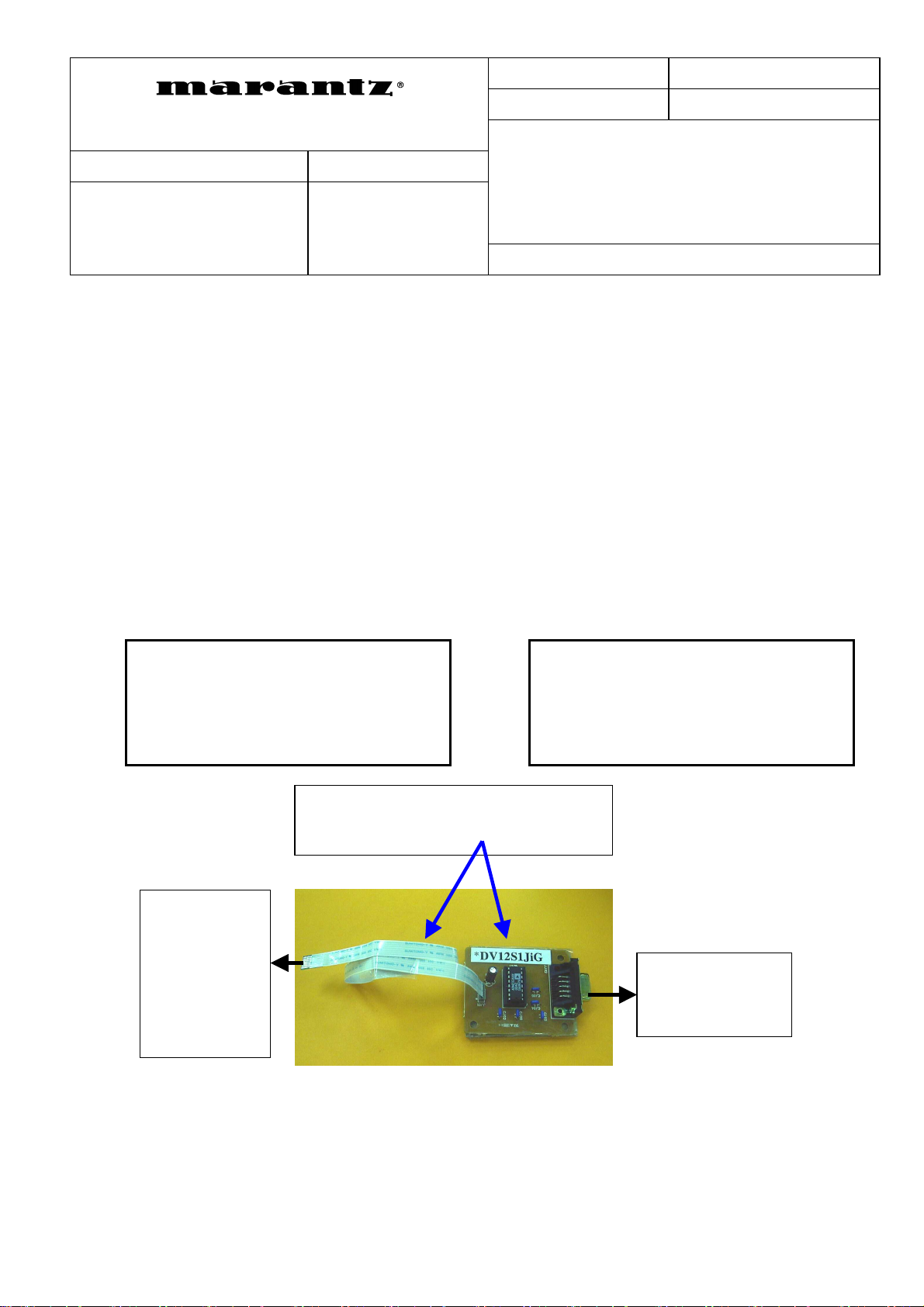
SERVICE BULLETIN
Circulation: Application:
x for information customer
complaint in case of service
mandatory
...................
[PHENOMENON]
The menu appears, after can not playback.
[SOLUTION]
See Below
Date: 15-May.-2003 Model:
DV7010,DV17,DV18
Page: 1 / 3 REF.NBR: MZ02-041
Subject:
Can not playback DVD disc “ Cell ”
Int.ref:
1. Update firmware version to [
File name is “
Ver1.144_DV17_18A_7010
2. Update firmware version to [
File name is “
Service tool is DATA UPDATE KIT part no.
Ver1.148_DV17_18A_7010
Ver.1.144
] for /A1B, /A1G, /N1B, /N1G
Ver.1.148 ]
for /C1G, /L1G, /K1G, /S1G.
*DV12S1Jig
.
Up grade the firmware are attached to the E-mail
File name is Ver1.144_DV17_18A_7010 File name is Ver1.148_DV17_18A_7010
M0a_1144.sz0
romcopy.bat
Quick232.exe
M0ar1148.sz0
romcopy.bat
Quick232.exe
DATA UPDATE KIT
part no. *DV12S1JiG
DOWN LOAD
CONNECTOR
JV06
PM01 MAIN
BOARD
[REMARKS]
The countermeasure apply to this claim only.
Approved by S.NAGAO Written by
WQ-19 2 817
PC serial port 1
(COM1)
/additional rule 3 (1st Issue 2003-03-19)

DV7010 / DV18A(DV-18mk2) / DV-17 Firmware Update Procedure
J
Preparation
1. Copy following files to your PC. Those should be put into 1 folder.
*****.sz0 ( Firmware file : ex. M0a_1144.sz0 )
romcopy.bat
Quick232.exe
2. Make sure that DVD player is turn off the power switch and Disc hasn’t been inserted
3. Open the top lid of the DVD player
4. Connect the straight cable between PC serial port1 (COM1) and DATA UPDATE KIT
5. Connect Flat wire between DATA UPDATE KIT and the service connector (JV06) of the DVD player .
I05
JV06
page 2 of 3
Writing
6. Open the MS-DOS window.
7. Move the directory which copied the files.
8. Input ‘ romcopy *****.sz0 ’ ( *****.sz0 is firmware file name ) and press Enter key.
9. Turn on the DVD player.
Approved by S.NAGAO Written by
WQ-19 2 817
/additional rule 3 (1st Issue 2003-03-19)
