Page 1
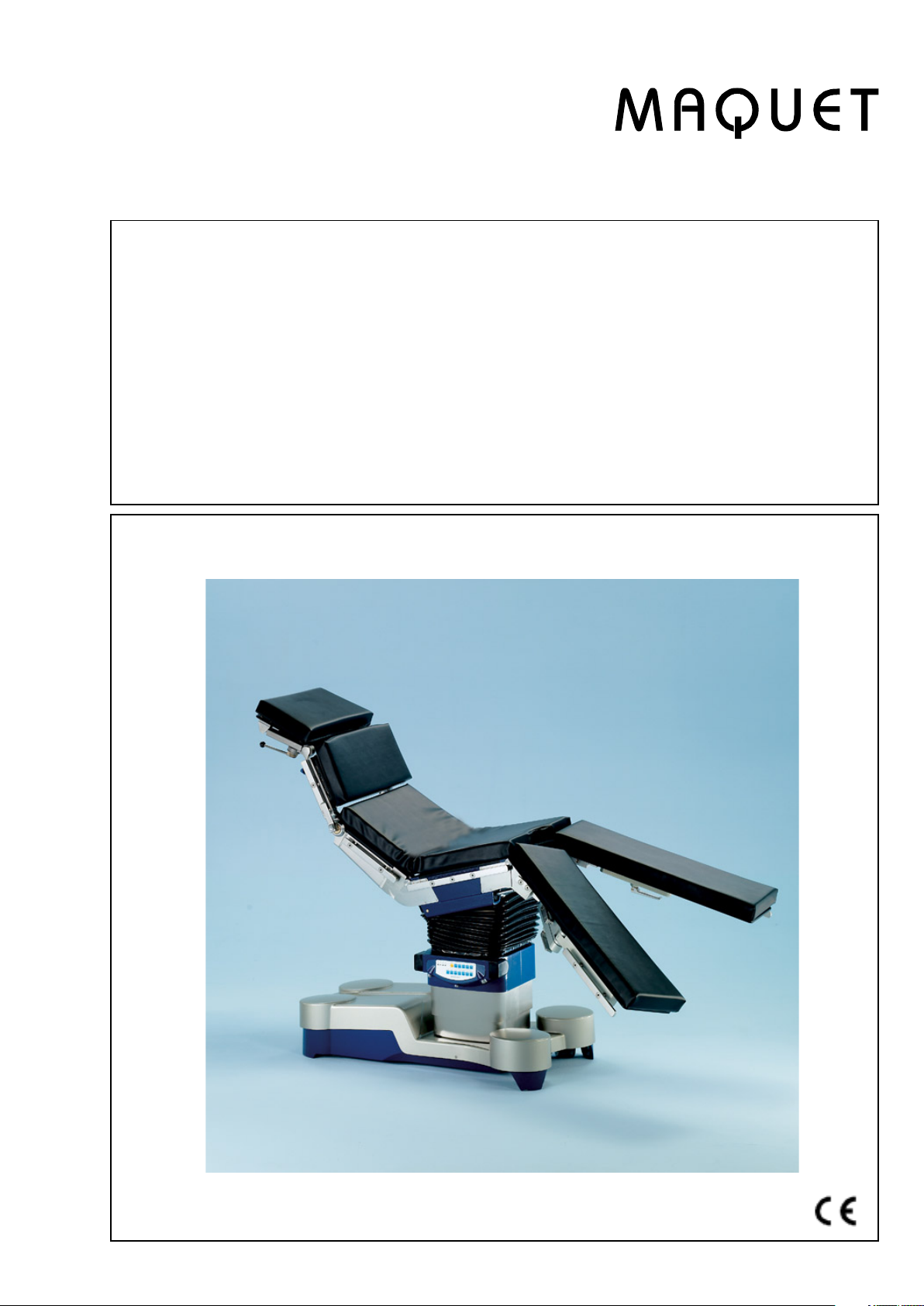
ALPHAMAXX
1133.02BX/FX
Operating instructions
Universal operating table
Englisch
GA113302GB11
Page 2

1133.02BX
15
1
2
4
3
14
68
5
12
20
13
11
7
10
9
12
14
Overview
Mains cable 16
18
Potential equalization
Socket for mains cable
15
17
19
1 Head rest (e.g. 1130.64)
2 Fastening screws for head rest
3 Locking lever for upper back plate
4 Back plate, removable
1133.31X0 Back plate for general surgery
5 Connection point for removable back plates
6 Lower back plate
7 Bellows
8 Leg plates
9 Locking lever for leg plate abduction
10 Unlocking of leg plates
11 Seat plate
12 Infrared receiver and transmitter
13 Override system with status indicators for oper-
ating table
14 Sockets for cable-connected hand control and
foot switch
15 Socket for mains cable
16 Mains cable
17 Potential equalization
18 Cable-connected hand control (optional)
19 IR remote control (optional)
20 Interface for servicing
2
GA113302GB11
Page 3

1133.02BX
Contents
I. Important safety instructions ....................................................................................................... 4
II. Important information .................................................................................................................. 6
1. Important notes on these operating instructions ....................................................................... 6
2. Using the operating table in accordance with the intended purpose .......................................... 6
3. Intended purpose ..................................................................................................................... 6
4. Fundamental safety aspects ....................................................................................................6
III. General description...................................................................................................................... 7
1. General features ....................................................................................................................... 7
2. Control of functions .................................................................................................................. 8
2.1. Cable-connected hand control – functions ......................................................................... 9
2.2. Override system = emergency operation ......................................................................... 10
2.3 IR remote control (optional) ............................................................................................. 12
2.3.1 IR system code ...................................................................................................... 13
2.3.2 IR charging station ................................................................................................. 14
2.4 IR wall control panel ........................................................................................................14
2.5 Control via foot switch ..................................................................................................... 14
2.6 Special functions............................................................................................................. 14
3. Table top ................................................................................................................................ 15
3.1 General features ............................................................................................................. 15
3.2 Table top components ..................................................................................................... 16
3.3 Attaching the back plate modules ................................................................................... 17
3.4 Removing the back plate modules................................................................................... 18
3.5 Leg plates ....................................................................................................................... 18
3.6 Table top padding ............................................................................................................ 19
3.7 Accessories.................................................................................................................... 19
4. Motor drive for the base .......................................................................................................... 20
IV. Use of the operating table ........................................................................................................... 21
1. General .................................................................................................................................. 21
2. Operation on battery power .................................................................................................... 21
3. Operation on mains power...................................................................................................... 22
4. HF surgery / Use of defibrillators ............................................................................................22
V. Patient positioning ..................................................................................................................... 23
1. General .................................................................................................................................. 23
2. Positioning a patient weighing up to 135 kg (300 lb.) .............................................................. 25
3. Positioning a patient weighing from 135 kg up to 225 kg (300 lb. up to 500 lb.) ...................... 28
4. Positioning a patient weighing from 225 kg up to 450 kg (500 lb. up to 1000 lb.) .................... 31
VI. Care and maintenance .............................................................................................................. 32
1. Cleaning ................................................................................................................................. 32
2. Disinfection ............................................................................................................................ 32
3. Maintenance .......................................................................................................................... 33
4. Malfunctions .......................................................................................................................... 33
5. Environmental protection ........................................................................................................ 34
VII. Technical data ............................................................................................................................ 35
1. Operating table adjustments .................................................................................................. 35
2. Electrical data ........................................................................................................................ 35
VIII.List of accessories ...................................................................................................................... 36
1. Accessories for the head rest interface .................................................................................. 38
2. Accessories for the back plate interface................................................................................. 40
3. Accessories for the legplate interface..................................................................................... 40
4. Accessories for attachment to the side rails........................................................................... 41
5. Special accessories ............................................................................................................... 41
6. Control modules ..................................................................................................................... 42
IX. Spare parts list ............................................................................................................................ 42
GA113302GB11
3
Page 4
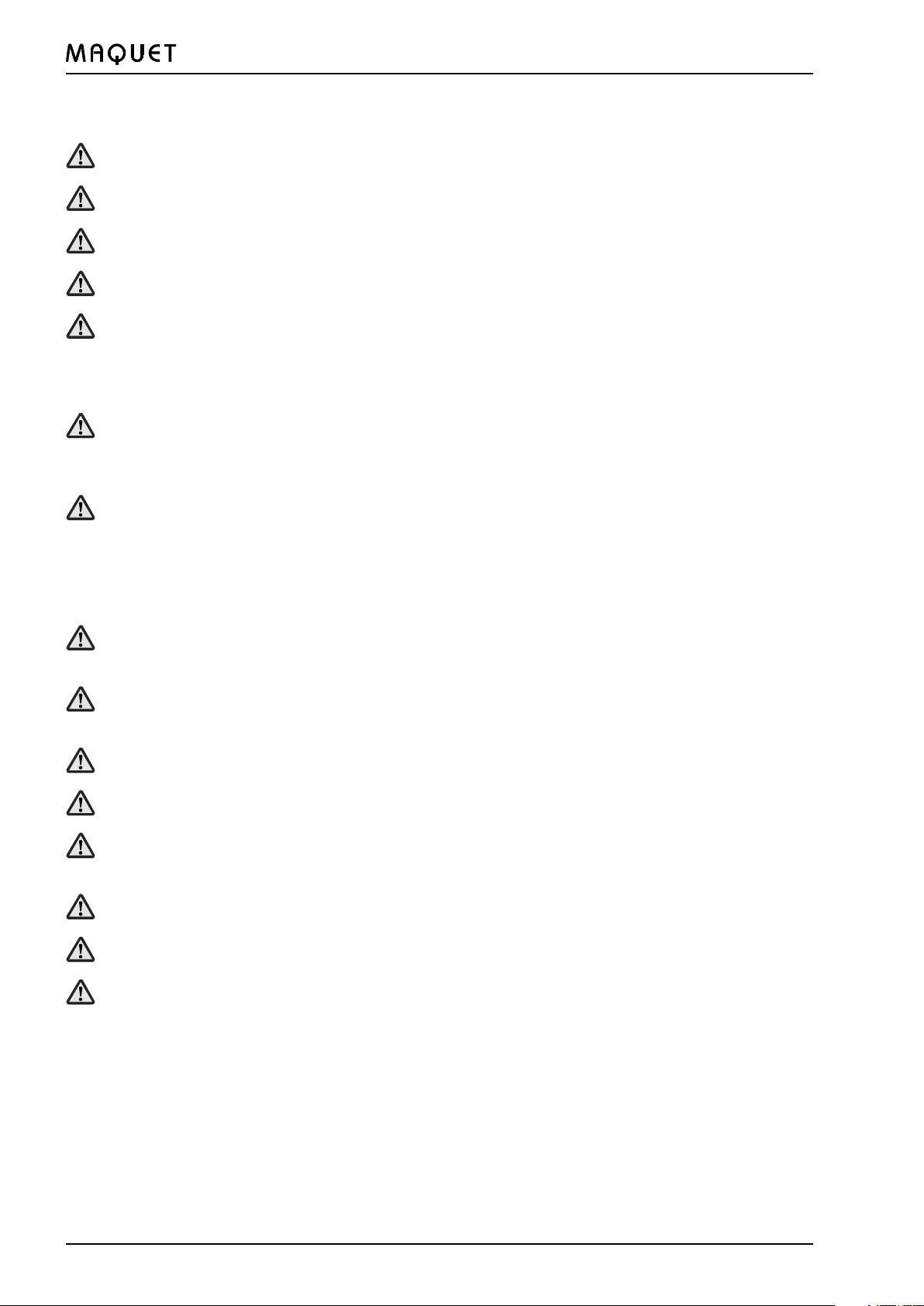
I. Important safety instructions
I. Important safety instructions
Mount only the accessories listed in Chapter VIII.
Make sure that the operating table is set up horizontally and is stable!
Lock the operating table in position prior to use! Press the LOCK key!
Lock the operating table in position prior to transferring the patient! Press the LOCK key!
The patient may only be transferred from the side of the operating table.
It is not allowed to transfer the patient from the head or foot end onto the table.
Danger of tipping over!
Danger of injury! If the patient is not secured during transport, adjustments of the operating table or
positioning (especially in Trendelenburg positions), he/she may slip off the operating table. Always secure
and observe the patient.
1133.02BX
Danger of burns to the patient!
When using HF surgical equipment, defibrillators and defibrillation monitors, make sure to avoid that the
patient comes into contact with the metal parts of the operating table, the table tops or the accessories.
Also make sure to avoid that the patient is lying on moist underlays or sheets on the conductive pads.
Be absolutely sure to comply with the manufacturer’s operating instructions.
Danger of damage! Take care to avoid collisions between accessories and the operating table during
adjustment procedures.
Consult MAQUET prior to using accessories produced by other manufacturers if they affect the longitudinal
geometry of the table top.
There is no explosion protection while recharging the batteries or the operating table is on mains power.
When connecting and removing the mains cable, observe the correct order of the procedure! (see page 22)
The patient has to be positioned and observed so as to avoid hazards to respiration, the nervous system
and the circulatory system.
The operating table’s electrical conductivity has to be checked once a year by trained service personnel!
Unplug the operating table before opening!
Electrical devices (such as cellphones, radios, magnetic resonance tomographs) can interfere with the
functioning of the operating table when used near the operating table.
Please observe the Technical Description for the operating table.
It contains information on electromagnetic compatibility (EMC) for the operating table (both radiation and
resistance to interference).
Adhere to those specifications when using electrical equipment and respond properly in the event of
effects on the operating table.
4
GA113302GB11
Page 5

1133.02BX
I. Important safety instructions
Danger of injury!
Before aligning the leg plates horizontally, check
the patient’s position carefully, particularly when
using knee crutches.
Danger of crushing!
Do not touch the side rails in the area of the joints
when adjusting the operating table top!
Danger of pinching!
Danger of collision!
Danger of pinching!
Do not reach under the table top or between the
table top components during adjustment
procedures.
Danger of crushing!
When locking the operating table (LOCK), the
operator’s feet may be crushed or shorn. When
setting the operating table, keep enough distance
from the table base.
Danger of damage!
Do not place any objects on the base of the
operating table!
Danger of damage!
Do not press or pull on the covers of the joints.
Danger of damage!
Make sure the cable of the hand control does not
get jammed when adjusting the operating table.
Î
GA113302GB11
Î
5
Page 6
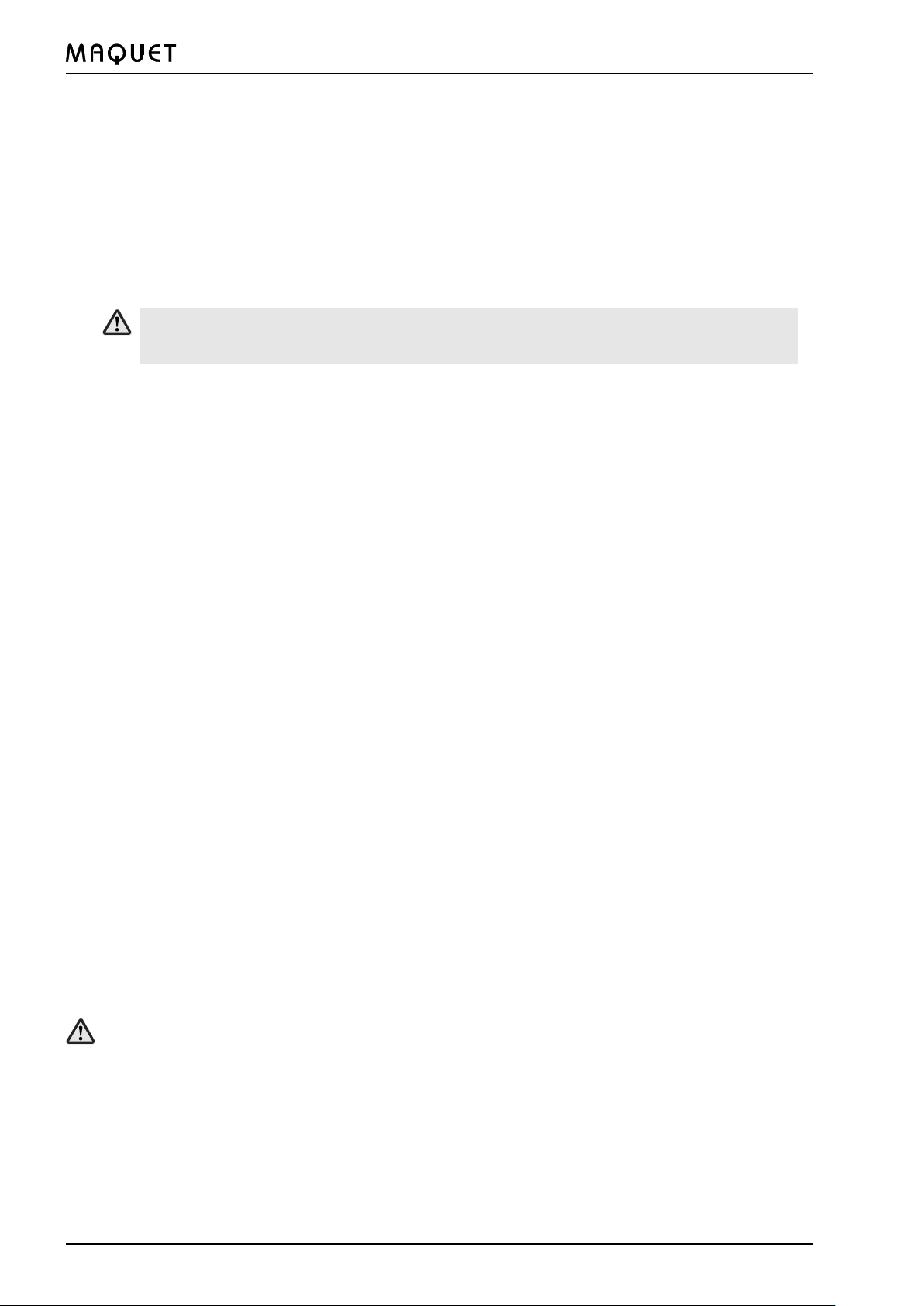
II. Important information
1133.02BX
II. Important information
Your hospital has opted for the 1133.02 operating table. Thank you for the confidence you have demonstrated in
doing so.
1. Important notes on these operating instructions:
• Please read these operating instructions thoroughly and carefully. They were written to make you familiar with
the features of the operating table.
• Please observe these instructions at all times.
• Please keep these instructions close to the equipment for ease of reference.
• In these operating instructions we have used the following symbols:
This symbol indicates safety instructions in accordance with the prevailing international
standard for medical equipment.
ÎÎ
Î Note
ÎÎ
This symbol is placed before all instructions that ensure the trouble-free operation of the unit.
(X) An „X“ in the order number (e.g. 1133.53XX) stands in place of the different versions.
2. Using the operating table in accordance with the intended purpose
The operating tables distributed by MAQUET are to be used exclusively in the field of human medicine. The user
must have been instructed in the proper operation of the table before using it. This familiarization session is
confirmed in an acceptance log. The location selected for the table must satisfy the requirements set down in
applicable standards and guidelines. Mandatory for utilization is the proper assembly and maintenance of the unit.
3. Intended purpose
The 1133.02 operating table serves to support and position patients for surgical treatment
• immediately before, during and after the operative phase
• in rooms designated for medical use and which provide the following required features:
– equipment to protect against electric shocks
– additional potential equalization
– electrically conductive floor (corresponding to Group 1 or 2 as per VDE 0100 part 710);
• under medical supervision.
• Considering patient positioning a max. 450 kg (1000 lb.) patient weight is permissible.
Avoid excentric patient positions, i.e. the patient’s centre of gravity (near the navel) must be as close as possible to
the centre of the column.
Due to the design of the table top, the operating table is suitable for all surgical disciplines. The patient positioning
options are listed in these Operating instructions.
The operating table adjustments are made electrohydraulically using a cable-connected hand control, an IR remote control, an IR wall control panel or a foot switch.
Side rails serve to attach accessory components in accordance with the manufacturer’s specifications. The
radiotranslucent operating table top allows for intraoperative use of X-ray equipment.
ÎÎ
Î Note
ÎÎ
Make sure to comply with the generally applicable provisions relating to hygienics, and to cover the table top
of the operating table with sheets before positioning the patient.
4. Basic safety aspects
„CLASSIFIED BY UNDERWRITERS LABORATORIES INC: WITH RESPECT TO ELECTRIC SHOCK; FIRE
AND MECHANICAL HAZARDS ONLY IN ACCORDANCE WITH UL 2601-1“
This operating table meets the requirements set forth in the IEC 601-1 international standard, which is equivalent
to EN 60601-1.
The operating table is classified as Class I equipment of the Medical Device Directive.
Whenever maintenance work is required, remember that the MAQUET service is the right address in terms of
quality and maintaining guarantee protection. You will certainly understand that MAQUET can be held responsible
for the safety technology features of the product only if assembly, enhancements, readjustment, modifications
and repairs are made exclusively by our service department or by an authorized agent and if the unit is used in full
compliance with the Operating Instructions.
6
GA113302GB11
Page 7
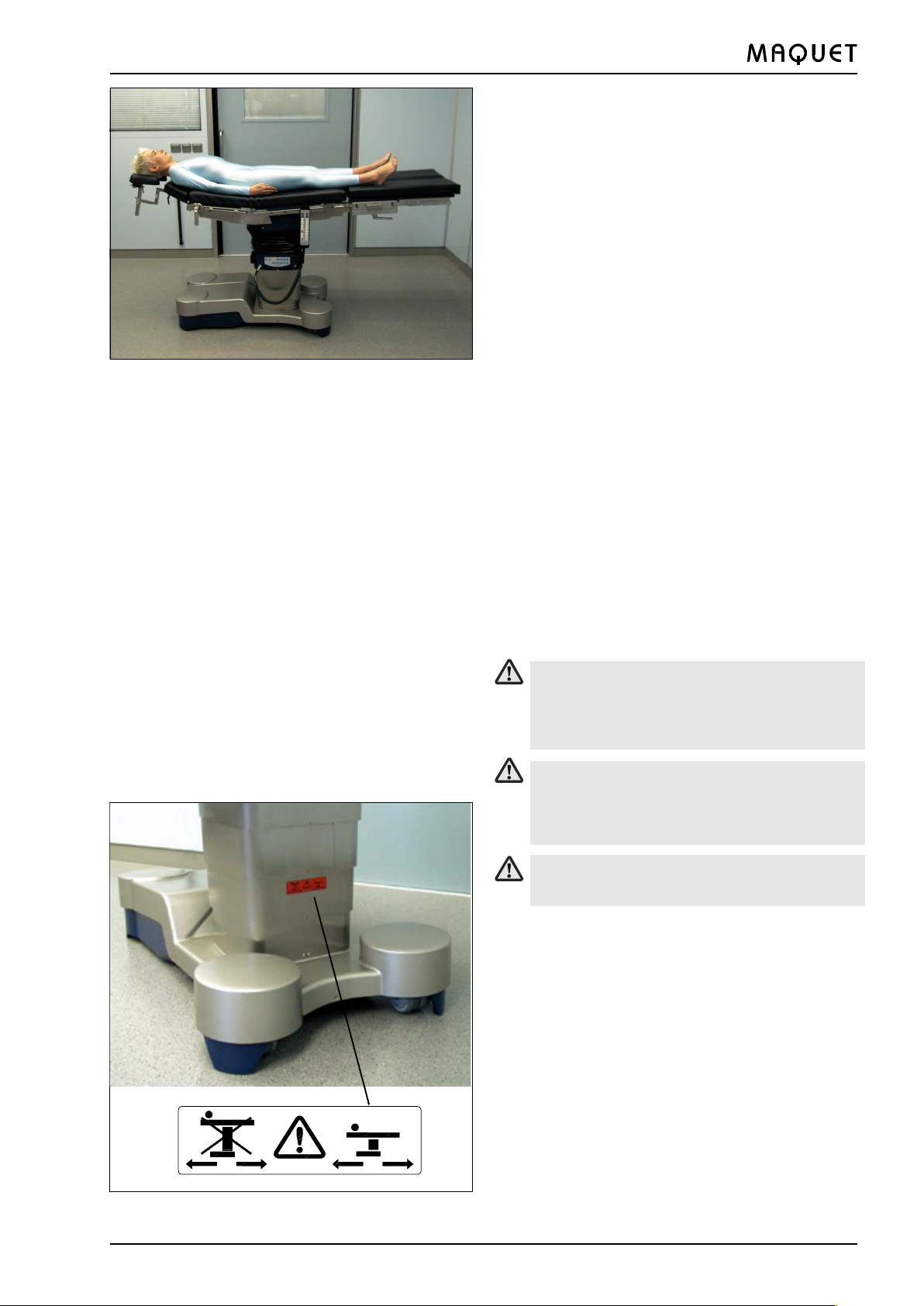
1133.02BX
III. General description
III. General description
1. General features
In principle, the ALPHAMAXX 1133.02 operating table
is suitable for the following surgical procedures:
〈 in the thorax and abdominal areas
〈 in the head area
〈 in gynaecology
〈 in urology
〈 in orthopaedics
If required, separate accessories can be attached to
the operating table.
Fig. 1: Permissible patient orientation
The table top is subdivided into 6 sections:
〈 Head rest (removable)
〈 Upper back plate (removable)
〈 Lower back plate
〈 Seat plate
〈 Split leg plates
The lower back, seat and leg plates are adjusted under
motor power.
The head rest and the upper back plate are adjusted
manually.
X-ray cassettes can be inserted underneath the back
plate.
The side rails are used to fix the accessories.
For patients weighing up to 135 kg (300 lb), place
the operating table only on its castors (UNLOCK)
up to the maximum table top height of 940 mm
(37 in)! The warning sign is not seen!
For patients weighing from 135 kg up to 225 kg
(300 - 500 lb), place the operating table only on
its castors (UNLOCK) when the table top is in its
lowest position!
GA113302GB11
NO
YES
Using the UNLOCK function for patient weights
exceeding 225 kg (500 lb) is not permissible!
2. Versions
Various versions of the 1133.02 operating table are available:
1133.02B1 Operating table incl. SFC pads and standard side rails
1133.02B3 Operating table incl. SFC pads, standard
side rails and motor drive for the base
1133.02F1 Operating table incl. SFC pads and US
side rails
1133.02F3 Operating table incl. SFC pads and US
side rails and motor drive for the base
The cable-connected hand control, the IR transmitter
and charging station for the IR transmitter as well as
the head rests, upper back plates and leg plates are to
be ordered separately. The order numbers are listed in
Chapters VIII and IX.
7
Page 8
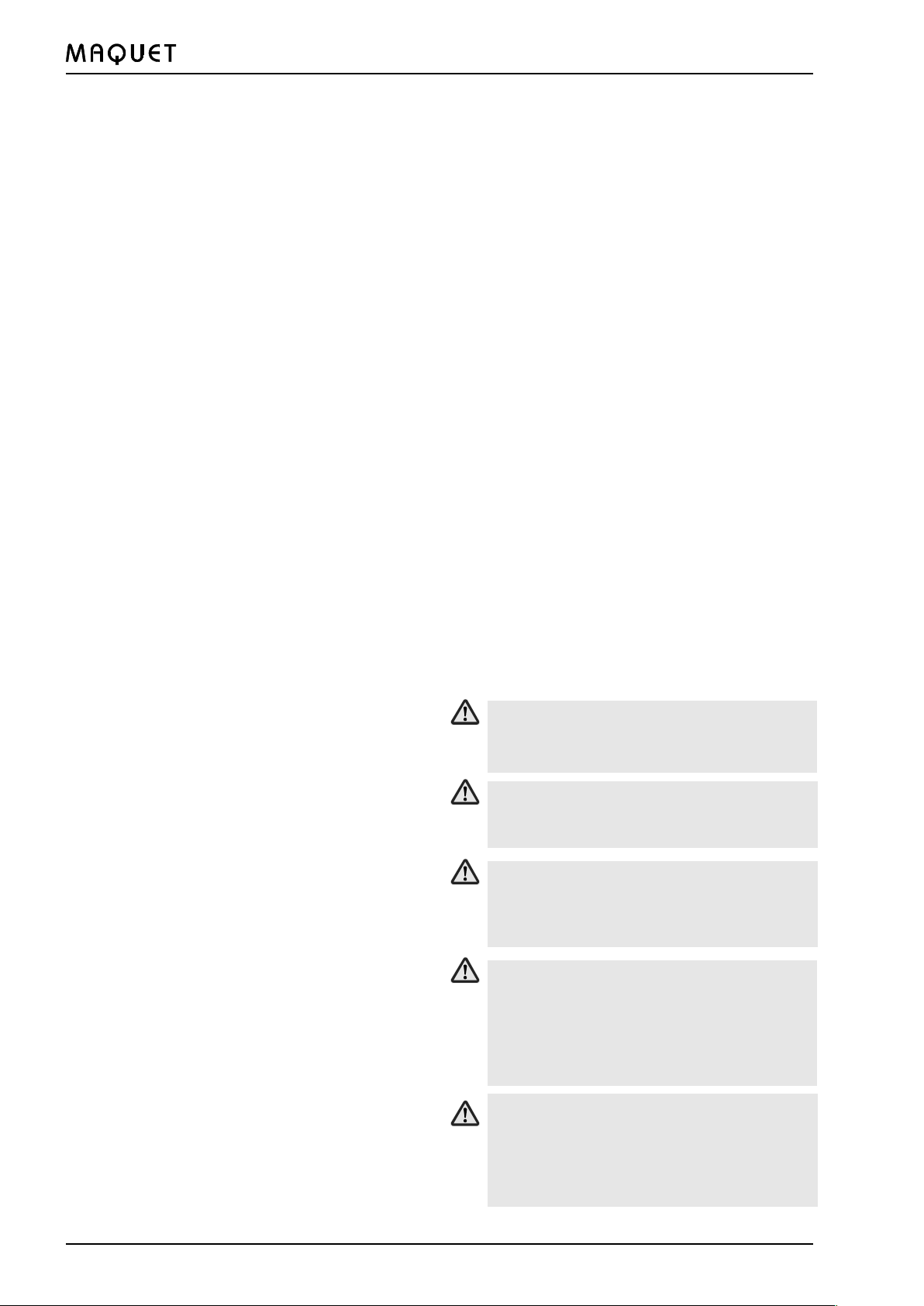
III. General description
2. Control of functions
The electrohydraulic functions of the operating table can
be operated using the following control elements:
• Cable-connected hand control (see 2.1)
• Override system = emergency operation (see 2.2)
or optionally:
• IR remote control (see 2.3)
• Wall control panel (see 2.4)
• Foot switch 1009.79F0 (see 2.5)
The cable-connected hand control and the IR remote
control have almost the same function keys.
The override system is only used for emergency operation of the operating table.
The foot switch functions are: table height, Trendelenburg/reverse Trendelenburg position and another function (lateral tilt, longitudinal shift for the back plate or
leg plate adjustment).
ÎÎ
Î Note:
ÎÎ
For safety reasons only the TRENDELENBURG/
REVERSE TRENDELENBURG functions can be
used when the UNLOCK function is activated.
1133.02BX
The sockets 14 for the cable-connected hand control
and the foot switch are located on the override control
panel.
ÎÎ
Î Note:
ÎÎ
If the functions are controlled simultaneously by
more than one operating element, each movement
of the operating table is stopped immediately.
Danger of operating table tipping over!
Make sure to remove any potential hindrances
before adjusting the operating table!
Danger of damage during adjustments!
Do not place any objects on the base of the operating table!
Danger of pinching!
Do not reach under the table top or between the
table top components during adjustment procedures.
Danger of injury!
If the patient is not secured during transport,
adjustments of the operating table or positioning
(especially in Trendelenburg positions), he/she
may slip off the operating table. Always secure
and observe the patient.
Danger of damage!
When not in use, hang up the cable-connected
hand control at the side rail of the operating table.
Make sure the cable of the hand control does not
get jammed when adjusting the operating table.
8
GA113302GB11
Page 9
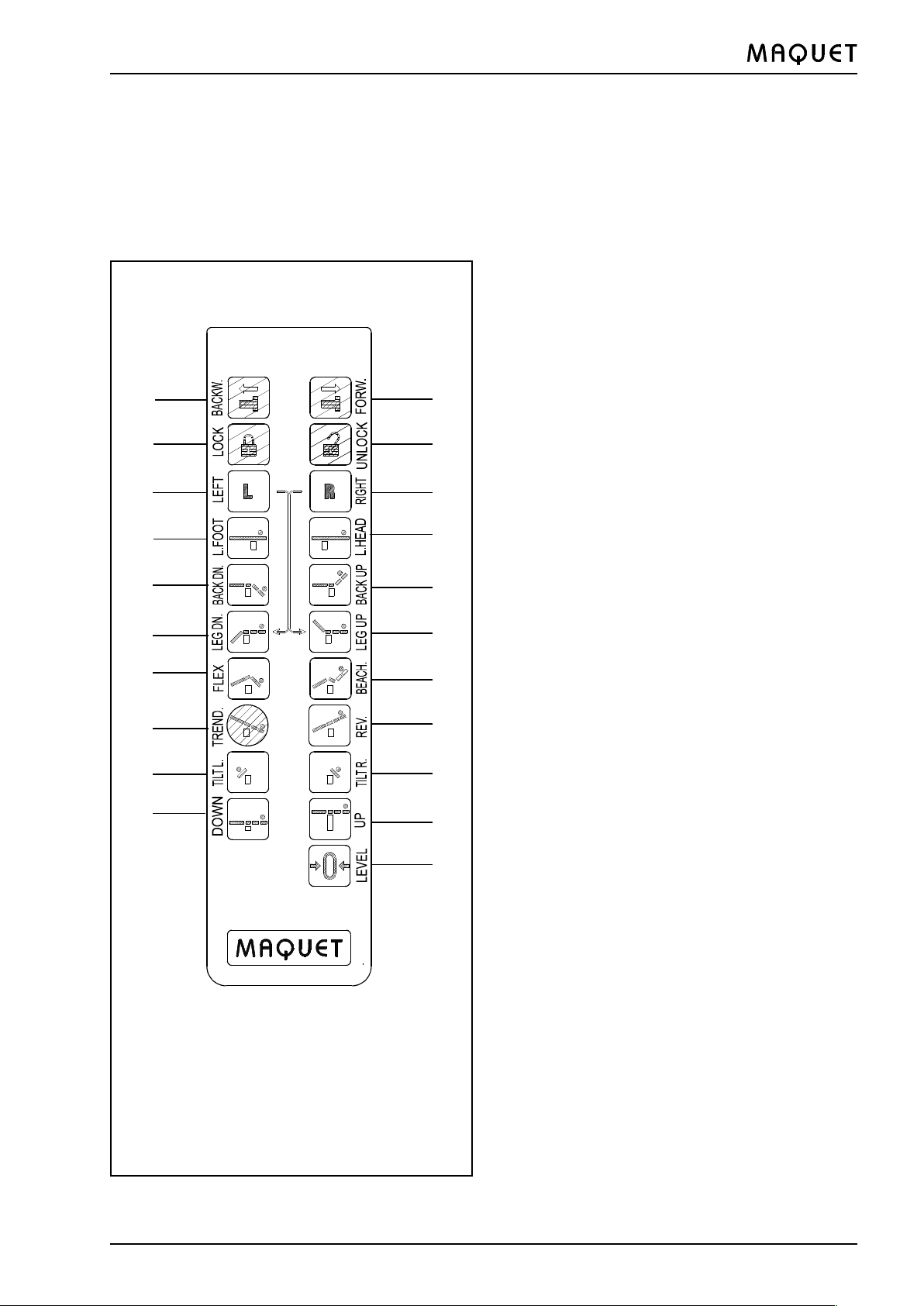
1133.02BX
v w
t
r
p
l
j
g
e
c
a
III. General description
2.1 Cable-connected hand control
The cable-connected hand control is connected to the
operating table at one of the two sockets 14 at the override control panel (for simultaneous connection of cable-connected hand control and foot switch). The electric motor-powered adjustments of the operating table
can be made immediately by pressing completely the
corresponding function keys.
a)
Lower
b)
Raise
c) Tilt to the
d) Tilt to the
e)
Trendelenburg position
f)
Reverse Trendelenburg position
g)
Flex
position
operates the
back plate
achieved to force the surgical field upward
Beach chair
raises the back plate, moves the entire table top
into Trendelenburg position and lowers the leg
plates. The patient is moved into a seated position.
The left leg plate can be controlled individually
only together with the appropriate function key
for the desired movement – downward (r+j) or
upward (r+k), under two-button control
Similar to the individual plate, by pressing the
two keys for downward movement (s+j) or for
upward movement (s+k) (two-button control)
Lock
Press the LOCK key for at least 1 second; the
table will be locked automatically.
Unlock
To unlock the operating table, press the UNLOCK
key for at least 1 second, then the castors will
be extended automatically and the table can
be displaced.
Displace the operating table
the head end).
foot end).
When displacing the operating table under motor
power, it must be guided with a hand.
m
u
s
h)
q
j) Slope (both) leg plates
k
h
f
d
b
z
k) Slope (both) leg plates
l) Slope (lower) back plate
m) Slope (lower) back plate
p) Shift the table top toward the
q) Shift the table top toward the
r) Adjust the left leg plate individually
s) Adjust the right leg plate individually
t)
u)
v) Motor drive for the base
w) Displace the operating table
table top
table top
left
(view from head end)
right
(view from head end)
reverse Trendelenburg
functions until a flex position is
downward
upward
downward
upward
foot end
head end
for 1133.02B2 (optional)
backward
forward
and
lower
(toward
(toward the
GA113302GB11
9
Page 10

III. General description
z) 0-position
Resets the lateral tilt, Trendelenburg/reverse Trendelenburg, back plate and leg plate adjustments to
the horizontal position. If the function key z is
pressed, the operating table top will first reset the
adjustments in the following order – lateral tilt, Trendelenburg/reverse Trendelenburg, back plate. An
acoustic signal will indicate that these adjustments
have been reset. Release the function key z and
press once again to reset the back plates to the
horizontal position; if the leg plates have been adjusted individually, they will be positioned parallel
to one another.
ÎÎ
Î Notes:
ÎÎ
Manual adjustment functions such as those for the
upper back plate, head rest and leg plate abduction
will not be affected by the IR remote control (and as
a consequence neither by the automatic 0-position
function).
ÎÎ
Î The transmission power of the IR hand control is
ÎÎ
sufficient to be able to adjust the operating table
even from a greater distance. If the operating table
does not respond to the command even though the
function key is completely depressed, either reaim
the hand control or move to a slightly different transmission position. In such cases the receiver at the
column is probably being blocked by a person’s
body.
1133.02BX
2.2. Override system = emergency operation
2.2.1 Override control panel
In case of a malfunction or a defective hand control, you
can control the operating table functions via the control
panel 13 on the upper column casing = emergency op-
eration.
ÎÎ
Î Note:
ÎÎ
Always press the ON key together with the desired
13
function key.
ÎÎ
Î Note:
ÎÎ
If the operating table batteries are discharged, the
override system only works if the operating table is
connected to the mains.
ÎÎ
Î Note:
ÎÎ
When using the override control panel, the
anticollision feature is not activated. Avoid extreme
adjustments – the combination of maximum Trendelenburg/reverse Trendelenburg position and maximum lateral tilt.
10
GA113302GB11
Page 11

1133.02BX
III. General description
The functions of the override control panel are shown in
the following:
A) LED status indicators of operating table
ÎÎ
Î Note:
ÎÎ
The status indicators are only active when the cable-connected hand control or IR remote control is
switched on.
Description of the symbols from left to right:
z Mains connection: the green LED lights up when
the operating table is connected to the mains.
z Battery charge level: the red LED flashes when the
operating table batteries have to be recharged as
soon as possible.
z Lock operating table: the green LED lights up when
the operating table is locked, i.e.
z Extend operating table castors: the red LED lights
up when the operating table is on its castors and
can be displaced, e.g.
UNLOCK
LOCK
activated.
activated.
AC
EGILN
DFHK
B
MO
B) ON
switches the motor ON and must be
pressed in addition to each function key
C) TREND
Moves table top into Trendelenburg
position
D) REV.
Moves table top into reverse
Trendelenburg position
E) UP
Move table top up
F) DOWN
Move table top down
G) TILT
Lateral tilt to the left
GA113302GB11
H) TILT
Lateral tilt to the right
I) UP
Slope back plate upward
K) DOWN
Slope back plate downward
L) UP
Slope leg plate upward
11
Page 12

III. General description
v w
t
r
p
l
j
m
1133.02BX
M) DOWN
Slope leg plate downward
N) LOCK
Operating table locked
O) UNLOCK
Operating table on castors, movable
2.3. IR remote control (optional)
u
s
q
k
The operating table can be equipped with an IR remote
control, as desired.
The required charging station for the IR remote control
is not included with the order no. 1133.91A0.
The layout of the function keys for the operating table
adjustments is the same on the cable-connected hand
control and IR remote control apart from the following
exceptions:
There are no function keys for the motor drive for the
base. For safety reasons, you can only activate this
function via the cable-connected hand control.
g
e
c
a
h
f
d
b
z
ÎÎ
Î Note:
ÎÎ
When switching on the IR remote control, the LED
status indicators on the control panel on the operating table column are active (see chapter on “Override system”).
ÎÎ
Î Note:
ÎÎ
When using the IR remote control or the cable-connected hand control, the electronics generally avoid
collisions with the floor or parts of the operating
table.
12
GA113302GB11
Page 13
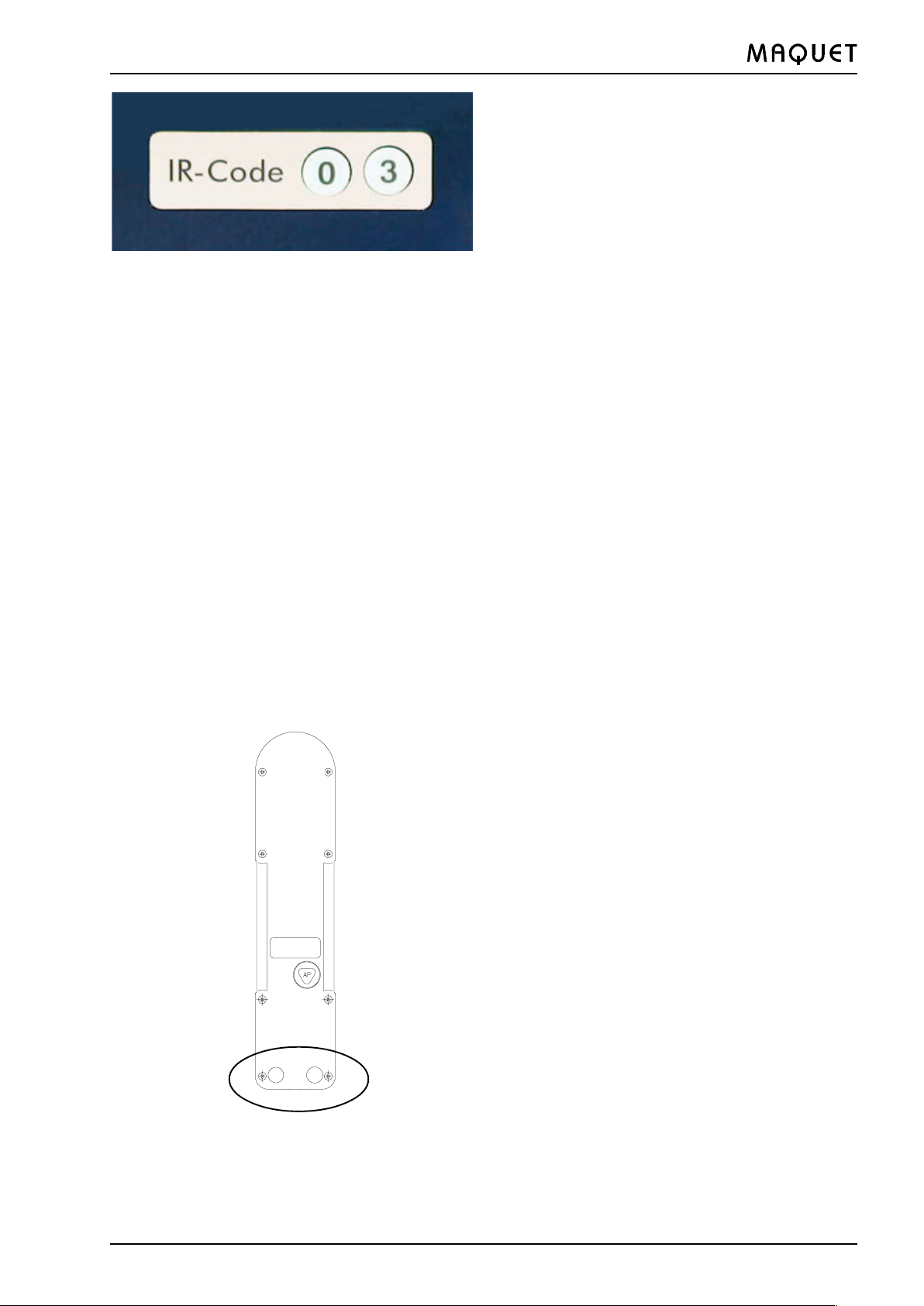
1133.02BX
III. General description
2.3.1 IR system code
An IR remote control is clearly assigned to each operating table through a code. The operating table has the
same system code as the associated IR remote control. You can see from the label at the operating table
column whether the IR reception has been activated for
this operating table. If the system code is crossed out,
then the IR reception has been locked for this operating
table. The operating table and the IR remote control are
activated / locked for IR reception by authorized personnel.
The operating table and the associated IR remote control are marked by adhesive labels bearing the set system code:
• The adhesive labels are affixed to the operating table column next to the IR receiver.
• The adhesive labels are affixed to the back of the IR
remote control.
The two dot-shaped adhesive labels bear a number from
0 to 9 or a letter from A to F:
• left: 0, 1, 2 ...A, B, ... F
• right: 0, 1, 2 ...A, B, ... F
03
Examples of preset IR system code markings:
15
3A
C2
DA
ÎÎ
Î Note:
ÎÎ
The order of the identification letters/numbers is significant, i.e. the IR system code 4 B does not equal
B 4.
ÎÎ
Î Note:
ÎÎ
Always leave the IR remote control in the immediate vicinity of the operating table to which it is assigned, since the operating table can only be moved
via this IR remote control.
Of course, the operating table can be adjusted via a
cable-connected hand control or the override system at any time, regardless of the IR remote control.
ÎÎ
Î Note:
ÎÎ
The transmission power of the IR hand control is
sufficient to be able to adjust the operating table
even from a greater distance. If the operating table
does not respond to the command even though the
function key is completely depressed, either reaim
the hand control or move to a slightly different transmission position. In such cases the IR sensor at
the column is being blocked by a person’s body.
GA113302GB11
13
Page 14
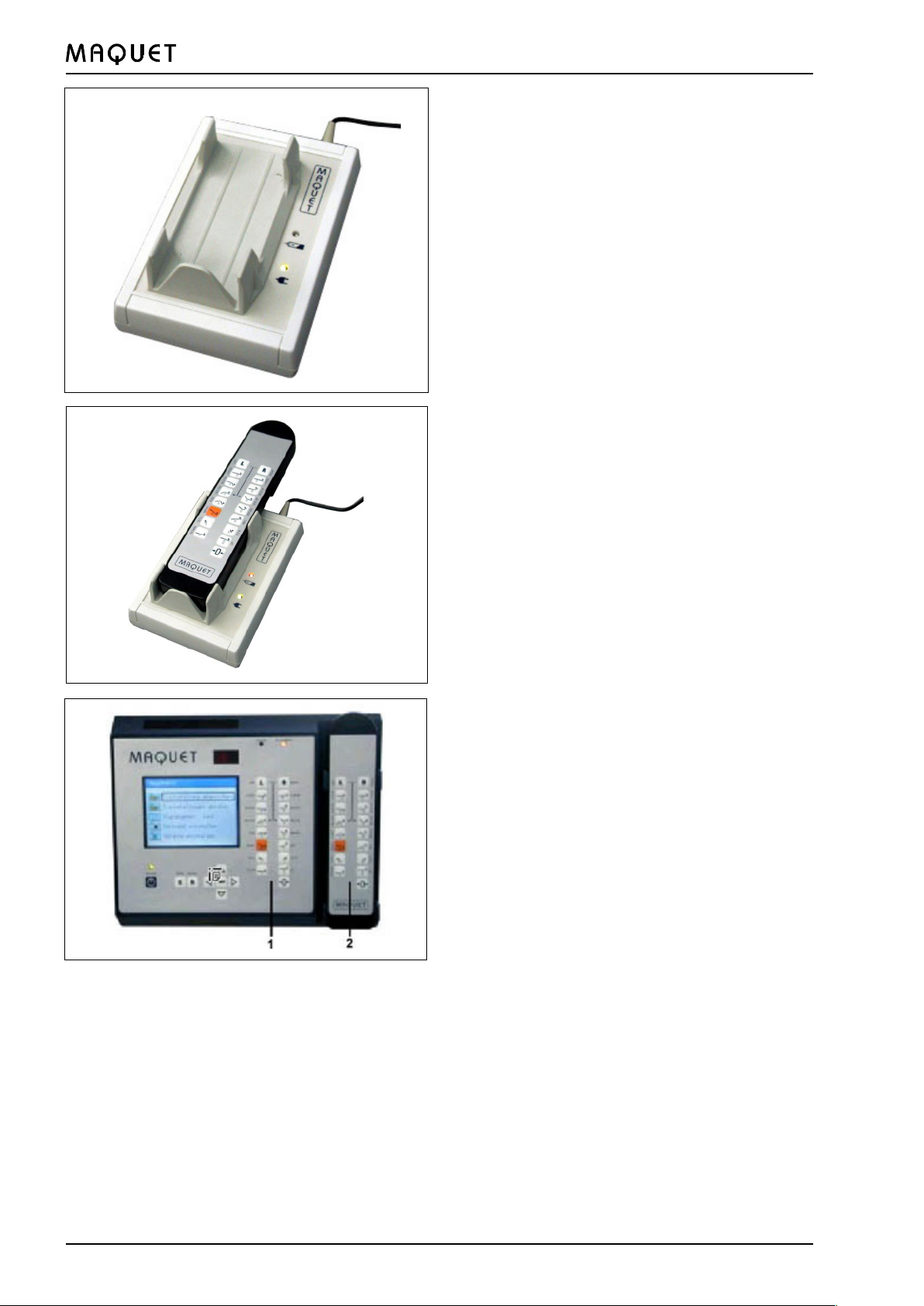
III. General description
2.3.2 Charging station
Recharging the IR remote control:
• Connect the charging station to the mains.
The green LED in the charging station indicates whether
the required supply voltage is available or not.
• Place the IR remote control in the charging station
as follows:
– Keypad visible, in the position for normal use,
i.e. the 0-position key x is located at the bottom
right
– The base of the hand control is in contact with
the lower limit stop of the holder.
ÎÎ
Î Note:
ÎÎ
The rechargeable battery of the IR remote control
has enough capacity to ensure several day’s use of
the operating table. Nevertheless, we recommend
that you insert the hand control into the holder of
the charging station so that the battery is recharged
overnight.
1133.02BX
2.4 Control via IR wall panel
The desired adjustment functions for the operating table can be controlled by means of the function keys (1)
at the wall control panel or the separate IR hand control
(2).
ÎÎ
Î Note:
ÎÎ
The IR wall control panel can be mounted to the
wall at a later date. For further information, please
refer to the operating instructions GA115095GBxx.
14
GA113302GB11
Page 15

1133.02BX
2.5 Control via foot switch 1009.81DX (optional)
14
14
Connect the foot switch to one of the two sockets (14)
at the column head.
Three functions can be activated using the following foot
switch versions:
1009.81D0 Foot switch for height, Trendelenburg/rev.,
back plate
1009.81D1 Foot switch for height, Trendelenburg/rev.,
lateral tilt
1009.81D2 Foot switch for height, Trendelenburg/rev.,
leg plates
1009.81D3 Foot switch for height, Trendelenburg/rev.,
longit. shift
ÎÎ
Î Note
ÎÎ
Be sure to observe the Operating instructions for
the foot switch.
2.6 Special functions
If requested, the MAQUET service personnel can set
the NEUROLOCK function at the operating table. This
function avoids adjustments of the table position due
unintentional actuation of the keys at the hand control.
a+b) The ”Neurolock” function can be unlocked by
pressing simultaneously the ”table top down” key
a and the ”table top up” key b on the control
module. The operating table can now be adjusted.
If no further keys on the control module are actuated for approx. 8 sec., then the operating table
is locked again.
Adjusting the operating table again is only possible after actuating the ”table top down” a and ”table top up” b function keys simultaneously.
ÎÎ
Î Note:
ÎÎ
The ”table top up” and ”table top down” functions
cannot be actuated simultaneously using the foot
switch 1009.81X0. Use a second control module to
unlock the Neurolock function.
GA113302GB11
15
Page 16

III. General description
3. Table top
3.1 General features
The 1133.02 has been designed to meet the requirements of various surgical disciplines. Selecting from a
variety of modules lets you adapt the geometry of the
table top to accommodate individual patient height.
The table top is divided into a maximum of 6 sections,
depending on the type of leg plate and upper back plate
module selected:
• head rest
• upper back plate (extension plate)
• lower back plate
• seat plate
• leg plate(s)
The table top is equipped with a motor-powered longitudinal shift feature through 215 mm (9 inches) and motor-powered adjustment functions for the back plate and
leg plates. Furthermore, the mounting sockets for the
leg plates automatically detect whether one-piece components have been installed, thus increasing reliability
and safety in use.
Depending on the application, the adjustment ranges
for the accessories mounted at the leg plate connection point may be restricted. Please refer to the Operating instructions for the accessory in question.
Mounting various back plate modules at the upper/lower
back plate connection point allow for positions matching the patient perfectly and create a favourable working
environment for the surgical team and for the intervention.
Guide rails used to insert X-ray film cassettes are located below the back plate.
The side rails are intended for the attachment of accessories. Various head positioning accessories, used instead of a head rest, can be attached at the head end of
the back plate modules (see Section V. Patient positioning).
1133.02BX
16
ÎÎ
Î Note:
ÎÎ
According to the internationally valid standard
IEC 60601-1, the operating table is designed for
safe handling of a patient weight of 450 kg
(1000 lb.). When using accessories, the maximum
load may be restricted. Please observe the Section
VIII. List of accessories.
GA113302GB11
Page 17

1133.02BX
3
x
fig. 1
III. General description
3.3 Attaching the back plate modules
1) • First remove the pad
2) • Loosen the eccentric safety levers at the right
and left (3); press the safety push buttons x (fig.1)
to do so. If a back plate is already installed, hold
it with one hand.
3
fig. 2
3) • Insert the back plate into the bars from above,
holding it almost vertically and set it to the requested position (fig. 2)
4) • When making the adjustment, hold the back plate
with one hand and re-tighten the eccentric levers
(3) (fig. 3).
5) • Re-place the pad in the correct position.
3
x
3
fig. 3
GA113302GB11
3.4 Removing the back plate modules
• To remove the back plate modules, refer to section
3.3 ”Attaching the back plate modules” and proceed in reverse order.
17
Page 18

fig.5
10
III. General description
3.5 Leg plates
1133.53
• To mount the split leg plates, press the push button
10 and insert the leg plate pins into the mounting
holes up to the stop (Fig. 5).
• They are locked in position automatically as soon
as the button 10 is released (Fig. 5a).
• The slope of the back plate is adjusted electro-hy-
draulically by means of the hand control.
9
• To abduct the leg plates, open the eccentric lever 9
and set to the desired abduction angle.
• Re-tighten the eccentric lever after making the ad-
justment.
• A dual-pivot joint is used for abduction of the 1133.53
leg plates so that on the one hand the surgeon has
access to the patient’s body from the foot end while
at the same time the patient’s legs are given sufficient support.
• To remove the leg plate, press the push button 10
and pull the leg plate out of the mounting holes.
1133.02BX
fig.5a
10
Take care that the leg plates are not crossed /
on top of each other before aligning the leg plates
for the horizontal position.
Danger of collision! Danger of injury!
18
GA113302GB11
Page 19

1133.02BX
III. General description
1133.58BC Single-section leg plate
• To attach or remove the single-section leg plate,
actuate the release lever a and insert the leg plate in
the bore holes up to the stop or remove it.
• The single-section leg plate is suitable for surgical
procedures in orthopaedics and vascular surgery
where the patient’s legs are to be X-rayed. It is sloped
electrohydraulically by means of the control module.
a
1133.55BC Seat plate extension
• To attach or remove the seat plate extension, actuate the release lever a and insert the seat plate extension in the bore holes up to the stop or remove it.
• The seat plate extension is suitable for surgical procedures in gynaecology and urology.
3.6 Table top padding
The table top will be supplied with table top plates and
SFC padding secured with Velcro straps.
3.7 Accessories
Mount only the accessories listed in Chapter VIII.
Use accessory parts from other manufacturers, which
can affect the table top geometry, only after consultation with MAQUET!
Accessories which are mounted on the side rails of the
operating table provided for this purpose should also
been drawn exclusively from the MAQUET line of accessories. MAQUET attaches great importance to careful harmonization with the operating tables in our range.
This results in maximum safety for the patient and the
surgical staff when used in accordance with the instructions.
Accessories (to be mounted on the side rails) which
are made by other manufacturers must be particularly
carefully examined to ensure that they do not represent
a hazard to the patient and staff or to the operating table (due to possible collisions). Particularly accessory
units with high weights or long lever arms (such as hand
operating tables, retractor systems, etc.) must be expressly permitted by MAQUET.
• The downward movement for the seat plate extension is locked for safety reasons.
a
Danger of injury!
Do not use worn out or damaged accessories!
Danger of injury!
Make sure to fasten the table top accessories
properly!
GA113302GB11
Danger of damage!
While making adjustments, avoid collisions
between the operating table and its accessories!
19
Page 20

III. General description
4. Motor drive for the base
The table top versions 1133.02B2/F3 are equipped with
a motor drive for the base. A table equipped with a motor drive for the base starts moving slowly and slows
down softly after releasing the function key (i or k).
i) BACKW.
k) FORW.
To move the operating table, proceed as follows:
• Remove the mains cable from the operating table
• Extend the operating table castors fully (press
UNLOCK key)
• Guide the operating table with at least one hand
• Press the function key (v or w) and the operating
table will move in the selected direction.
• Release the function key (v or w) and the operating
table will gently brake until it stops.
1133.02BX
Move table backwards in the longitudinal
direction
Move table forwards in the longitudinal
direction
ÎÎ
Î Note
ÎÎ
If the LEDs of the LOCK and UNLOCK functions
are flashing, press the UNLOCK key.
Guide the operating table with at least one hand
during displacement.
ÎÎ
Î Note
ÎÎ
When moving the operating table, do not press the
override system keys, since this will cause several
functions to be activated simultaneously and involves
the risk of injuries or collisions with potential hindrances.
ÎÎ
Î Note
ÎÎ
The operating table can only be moved laterally if
you have not activated the BACKW. or FORW. function.
20
GA113302GB11
Page 21

1133.02BX
IV. Use of the operating table
IV. Use of the operating table
1. General
The operating table’s electrical conductivity has
to be checked once a year by trained servicing
personnel!
ÎÎ
Î Note :
ÎÎ
In countries where potential equalization is required,
the operating table has to be connected to the potential equalization system of the operating room.
For this purpose, connect the potential equalization pin of the operating table to one connector of
the potential equalization pin of the operating room.
In countries where potential equalization is not used,
it is not required to connect the operating table to
the potential equalization system.
If no potential equalization cable (5 m long) with
connectors at both ends is included in the scope of
supply of your operating table and you are required
to use PE cable during surgery please order p/n
0200 403 4 at your local MAQUET representative.
2. Operation on battery power
When operating the table with the integral batteries with
no connection to the mains supply, the operating table
satisfies the requirements of Class M for the anaesthetics test. It may be used in areas subject to explosion
hazard, Zone M.
Battery operation of the operating table is always preferable to operation on mains power.
The capacity of the fully charged batteries allow approx.
1 week’s use of the operating table, depending on how
often adjustments are made.
If the charge level of the batteries drops below a minimum permissible value, this is indicated by the red
operating table status indicator LED when the operating table is switched on.
ÎÎ
Î Note
ÎÎ
The operating table switches off automatically when
the battery charge level drops below 10%.
GA113302GB11
Recharging the batteries
Discharged batteries will again be 90% recharged after
approx. 5 hours of charging and 100% recharged after
approx. 10 hours.
The batteries are automatically recharged as soon as
the operating table is connected to the mains by means
of the mains cable.
21
Page 22

IV. Use of the operating table
ÎÎ
Î Note
ÎÎ
We recommend to recharge the batteries overnight,
but at least every 2 days, even if “low charge level”
of the rechargeable batteries has not been indicated
yet.
Regular recharging of the batteries will not only ensure sufficient battery power available for the operation programme, it will also serve to prolong the useful life of the rechargeable batteries.
1133.02BX
Socket for mains cable
Mains cable
Potential equalization
3. Operation on mains power
As soon as the operating table is connected to the mains
via the mains cable, the batteries are recharged automatically.
There is no explosion protection while recharging the batteries or the operating table is on mains
power.
The separation of the operating table from the
mains is made by the mains plug.
Connect the operating table to the mains via the mains
cable.
When connecting and removing the mains cable, observe the correct order of the procedure:
• When connecting the charging cable, first of
all connect the operating table and then plug
the cable into the socket.
• When disconnecting the charging cable, first
of all pull the plug out of the socket and then
remove the cable from the operating table.
ÎÎ
Î Note
ÎÎ
Damaged cables must be replaced immediately.
When replacing the fuses please note:
1. Unplug the operating table
2. Unscrew the two fuse holders located on the
right and left next to the socket for the main
plug with a coin or a large screw driver
3. Insert the appropriate fuse according to the
opposite drawing
4. Reinsert the fuse holders
4. HF surgery / Use of defibrillators
In the field of HF surgery and when using defibrillators,
be absolutely sure to observe the following safety instructions:
Danger of burns!
When using HF surgical equipment, defibrillators
and defibrillation monitors, make sure to avoid
that the patient comes into contact with the metal
parts of the operating table, the table tops or the
accessories. Also make sure to avoid that the
patient is lying on moist underlays or sheets on
the conductive pads.
Be absolutely sure to comply with the manufacturer’s operating instructions.
22
GA113302GB11
Page 23

1133.02BX
V. Patient positioning
V. Patient positioning
1. General
The 1133.02 modular universal operating table offers the
possibility to use various modules as the upper back
plate, thus providing the following advantages:
The operating table top which can be used for
various purposes, can be adapted to meet the
special requirements of diverse surgical
disciplines (modules see Chapter VIII).
In accordance with generally accepted hygiene
standards, the operating table is to be covered
with surgical drapes during use.
Position the patient always in the
patient orientation, i.e. the patient’s head is lying
above the long end of the operating table base.
Observe the defined patient orientation. Never
position the patient’s upper body on the leg plate.
Danger of injury!
Risk of injury due to the operating table tipping
over or material breaks when using accessories
which are not approved.
The patient positions vary, depending on the
patient weight (see sketches in Chapter V Patient positioning) and the accessories which may
be employed (see Accessories list, Chapter VIII)
for the operating table.
Observe the specifications for positioning the
patient according to his/her weight.
NORMAL
GA113302GB11
Danger of injury!
If the patient is not secured during transport,
adjustments of the operating table or positioning
(especially in Trendelenburg positions), he/she
may slip off the operating table. Always secure
and observe the patient.
23
Page 24

V. Patient positioning
Danger of injury!
If the table top width is not sufficient for an
ergonomic position, the patient may be injured.
The table width extenders (1001.75A0/ 76A0) can
be mounted on the side rails to ensure an
ergonomic patient position.
Only one infusion stand (1009.01C0), one
anaesthesia screen (1002.57A0), one wristlet
(1002.24C0) and one arm protector (1002.25A0)
may be mounted to the table width extenders
(1001.75A0/76A0).
When positioning the patient, be sure to observe
that the patient is lying above the centre of the
column in the lateral direction (see sketch).
Danger of injury!
It is not permissible to mount another width extender to a table width extender (1001.75A0 /
76A0).
1133.02BX
Danger of injury!
The nursing staff must prevent risks to breathing, nerves and circulation by careful positioning
and observation of the patient.
Danger of injury!
Watch the patient permanently while adjusting
the knee crutches.
Danger of operating table tipping over!
Lock the operating table before transferring the
patient! Press the LOCK key!
ÎÎ
Î Note:
ÎÎ
After standstills, actuate the table functions to check
proper functioning before positioning the patient.
Press the function keys table top up/down, Trendelenburg/reverse Trendelenburg, lateral tilt left/right,
back plate up/down, leg plates up/down, for 2 to 3
seconds each. Finally, press the Level key (z) to
align the operating table horizontally.
The functions of the cable-connected hand control are described on page 9.
24
ÎÎ
Î Note:
ÎÎ
Depending on the patient weight, the speed of the
motor-powered adjustment functions will change.
The speed of the downward movements will slightly
increase.
The adjustment speed will be reduced during upward movements.
GA113302GB11
Page 25

1133.02BX
V. Patient positioning
2. Positioning a patient weighing up to 135 kg (300 lb)
2.1 Approved accessories
Danger of injury!
The mounted accessories may not exceed the maximum permissible length specified in the sketch.
For further accessories, please refer to the accessories list, see Chapter VIII.
2.2 Operating table unlocked (UNLOCK)
Danger of tipping the operating table over!
If the patient is in the wrong position, the operating
table may tip over when the castors are deployed
(UNLOCK).
Position the patient like Fig. V-1 shows and set
the operating table to a height of less than
940 mm before deploying the operating table
castors (UNLOCK). The position below 940 mm
is reached when the warning sign on the column
is no longer seen.
NO
YES
GA113302GB11
25
Page 26

2.2 Operating table unlocked (UNLOCK)
V. Patient positioning
1133.02BX
Fig. V-1
Maximum patient weight 135 kg (300 lb), UNLOCK
26
GA113302GB11
Page 27

1133.02BX
2.3 Operating table locked LOCK
V. Patient positioning
Fig. V-2
Maximum patient weight 135 kg (300 lb), LOCK
GA113302GB11
27
Page 28

V. Patient positioning
3. Positioning a patient weighing 135 kg up to 225 kg (300 lb - 500 lb)
3.1 Approved accessories
Danger of injury!
The mounted accessories may not exceed the maximum permissible length specified in the sketch.
For further accessories, please refer to the accessories list, see Chapter VIII.
• To extend the table top at the head end by 600 mm (23.6 in) , it is recommended to use the upper back
segment 1133.31xx in conjunction with the head rest 1130.67xx.
• Accessories mounted on the side rails
1001.44D0 Arm posturing device 450 mm long
1001.75A0 Table width extenders 100 x 300 mm
1001.76A0 Table width extenders 100 x 200 mm
1002.25A0 Arm protector
1001.85B0 Foot plate
1001.86A0/B0 Divided foot plate
3.2. Operating table unlocked (UNLOCK)
1133.02BX
Danger of tipping the operating table over!
If the patient is in the wrong position, the operating table may tip over when the castors are deployed
(UNLOCK).
Position the patient like Fig. V-3 shows and set the operating table to its lowest position before deploying
the operating table castors (UNLOCK).
28
GA113302GB11
Page 29

1133.02BX
3.2. Operating table unlocked (UNLOCK)
V. Patient positioning
Fig. V-3
Maximum patient weight 225 kg (500 lb), UNLOCK
GA113302GB11
29
Page 30

3.3 Operating table locked (LOCK)
V. Patient positioning
1133.02BX
Fig. V-4
Maximum patient weight 225 kg (500 lb), LOCK
30
GA113302GB11
Page 31
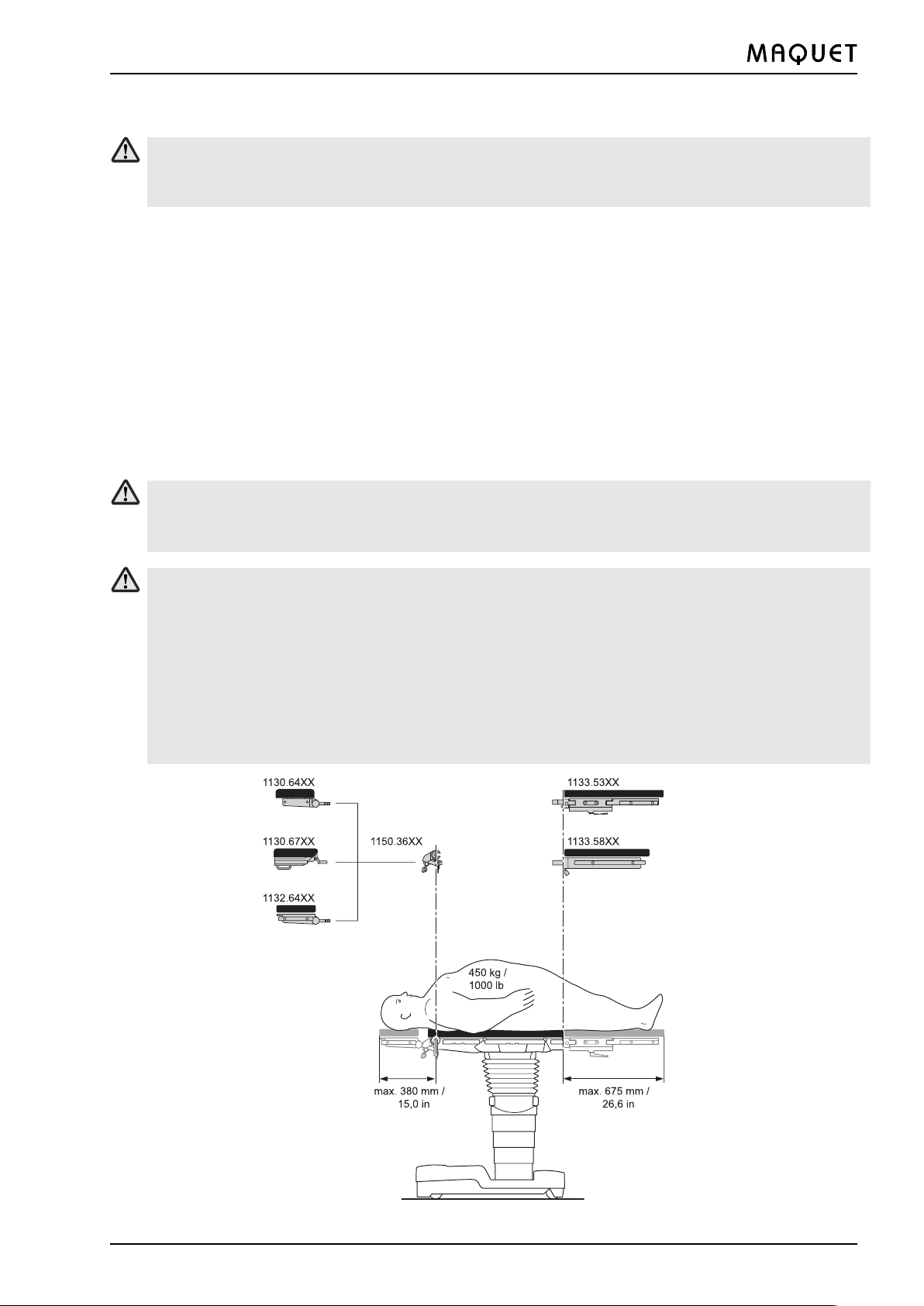
1133.02BX
4. Positioning a patient weighing 225 kg up to 450 kg (500 lb - 1000 lb)
4.1 Approved accessories
Danger of injury!
The mounted accessories may not exceed the maximum permissible length specified in the sketch.
For further accessories, please refer to the accessories list, see Chapter VIII.
• To extend the table top at the head end by 380 mm (15 in) , it is recommended to use the head plate adapter
1133.36A0 in conjunction with the head plate 1130.64xx.
• The approved leg plates are: 1133.53xx abductable leg plate, max. length 670mm as well as the 1133.58xx
one-section leg plate.
• Accessories mounted on the side rails
1001.44D0 Arm posturing device 450 mm long
1001.75A0 Table width extenders 100 x 300 mm
1001.76A0 Table width extenders 100 x 200 mm
1002.25A0 Arm protector
1001.85B0 Foot plate
1001.86A0/B0 Divided foot plate
4.2 Operating table locked (LOCK)
Danger of tipping the OR table over!
Risk of injury due to the operating table tipping over when deploying the operating table castors (UNLOCK).
The operating must always be locked (LOCK) for patient weights exceeding 225 kg.
V. Patient positioning
Danger of injury!
Risk of injury due to the patient slipping off the table during unrestricted use of adjustment functions.
Therefore, restrict the adjustment functions as follows for patient weights exceeding 225 kg:
• Longitudinal shift is not permissible
• maximum Trendelenburg/reverse Trendelenburg position ± 10°
• maximum lateral tilt ± 5°
• maximum slope of the back plate ± 10°
• maximum slope of the leg plate ± 10°
Although the operating table would be able to perform the adjustments, these restrictions should be observed in the interest of patient safety.
Fig. V-5
Maximum patient weight 450 kg (1000 lb), LOCK
GA113302GB11
31
Page 32

VI. Care and maintenance
VI. Care and maintenance
Cover the operating table top with sterile sheets when
it is not in use.
1. Cleaning
Use a mild alkaline general detergent (soap suds) containing tensides and phosphates as its active cleaning
agents for cleaning the operating table and its accessories.
If the surfaces are extremely dirty, a concentrated detergent should be used. This will make it necessary to
wipe down the surfaces using a cloth wet with clear
water.
ÎÎ
Î Note
ÎÎ
Only use as much water as is absolutely necessary and immediately remove any excess water with
a dry cloth.
ÎÎ
Î Note
ÎÎ
Do not use pressurized jets of water or detergent.
High-pressure cleaning can result in the ingress of
fluid through the gaps between joints and cause
corrosion.
1133.02BX
2. Disinfection
Use a commercial aldehyde-based surface disinfectant
in an aqueous solution for manual disinfection of the
operating table top. Be sure to use agents which are
included in the list published by the German DGHM*.
Refer to this list for further information on the individual
components of the disinfectant.
ÎÎ
Î Note
ÎÎ
The disinfectant must not contain the substances
specified below:
• Chlorine or compounds which could liberate chlo-
rine, since they will damage metal surfaces
• Alcohol or alcohol-containing compounds
Hand disinfectants contain alcohol!
They will damage plastic parts such as table top
pads or control levers.
• They will form explosive mixtures.
ÎÎ
Î Note
ÎÎ
Never spray the disinfectant directly into the joints
between the sections of the operating table.
* Deutsche Gesellschaft für Hygiene und Mikrobiologie DGHM
c/o Institut für Hygiene und Mikrobiologie
Universität Würzburg
Josef-Schneider-Str. 2
97080 Würzburg
http://www.dghm.org
32
GA113302GB11
Page 33

1133.02BX
VI. Care and maintenance
3. Maintenance
The operating table will have to be serviced once
a year by the MAQUET factory service department
or by service technicians authorized by MAQUET
to do so.
Please adhere to prescribed maintenance intervals as
otherwise guarantee coverage will lapse.
In so doing you also make a contribution to patient and
staff safety and extend the useful life of your costly equipment.
We recommend concluding a maintenance contract with
MAQUET.
Outside Germany please contact your local representative in all matters relating to service.
4. Malfunctions
If the operating table is defective, we recommend proceeding as follows in order to place the operating table
on its castors and remove it from the operating room:
1. Use the UNLOCK function on the Override panel: press
the ON key and the UNLOCK key simultaneously
until the table is standing on its castors.
If required:
2. Use the mains cable to connect the operating table
to the mains supply and repeat step 1.
If required:
2
3. Use the ratchet:
• Remove the sealing cap at the base using a wide
bladed screw driver or a coin.
• Insert the ratchet (ref. no. 3113.3649, included in
the delivery) into the opening.
• Turn the ratchet (2) clockwise until the castors
are extended (visual check). When the castors
are fully extended, it will be very difficult or impossible to turn the ratchet (2).
• Screw in the sealing cap without tightening.
• Move the defective operating table to the desired
location and park it on its castors (secure it, if
required)
• Inform the service department.
Attention:
• If the castors have been extended using the hand
crank, the UNLOCK key must not be actuated, otherwise the base will be lowered and cannot be placed
on its castors again.
GA113302GB11
If the operating table malfunctions, please contact the
MAQUET agency. If you can describe the symptoms
and have the system’s serial number ready, they will be
able to react and solve the problem more quickly.
ÎÎ
Î Note
ÎÎ
In case of malfunctions, do not attempt to repair the
unit yourself and do not try to force the unit.
33
Page 34

VI. Care and maintenance
5.3. Protection of the environment
Packaging materials:
The materials used for packaging MAQUET products
are environmentally friendly. They are made of untreated
wood, cardboard, recyclable plastics or other reusable
materials. If you wish, MAQUET can also dispose of
them.
MAQUET products:
MAQUET will take back any used MAQUET products,
or component parts thereof, which are no longer usable
and reuse the components in a way which is not damaging to the environment. Please ring your local
MAQUET service centre for more details.
Plastic components:
Large plastic components have a symbol to indicate
what type of plastic they are made of in order to make
recycling easier. Padding can be disposed of through
the hospital waste system.
(Rechargeable) Batteries:
can be disposed of through the local waste system.
You can also ask your MAQUET agency for information.
1133.02BX
34
GA113302GB11
Page 35

1133.02BX
VII. Technical data
1. Operating table adjustments
Length without head rest: 1900 mm (74.8 inches)
Length with head rest: 2196 mm (86.5 inches)
Width: 530 mm (20.9 inches)
Width across side rails: max. 580 mm (22.8 inches)
Height (without pads): 594 - 1056 mm (23.4 – 41.6 inches)
Weight: approx. 328 kg (723 lb.)
Trendelenburg position: max. 30°
Reverse Trendelenburg position: max. 30°
Lateral tilt left / right: max. 20°
Lower back plate up: max. 80°
Lower back plate down: max. 40°
Upper back plate up: 90° (manual adjustment)
Upper back plate down : 45° (manual adjustment)
Leg plate up: 10°
Leg plate down: 90°
Longitudinal shift: 230 mm (9 inches)
Flex position: max. 40°
Reverse Trend. position: 20°
Back plate down 20°
VII. Technical data
Beach chair:
Max. patient weight: 450 kg (1000 lb)
2. Electrical data
Nominal voltage: AC100/110-115/127
Frequency: 50/60 Hz
Power consumption: max. 400 VA
Class: II (Double Insulated)
Applied part
Duty cycle: int. 10 min. ON / 20 min. OFF
Trendelenburg position: 25°
Back plate up 80°
Leg plate down 70°
200/220/230-240V
Type B
The enclosure leakage current meets the requirements
of the patient leakage current for CF conditions according to IEC 60601-1
IP X4* IPS ** SELV*** DC 24V
For patients weights from 225 kg up to 450 kg
(500-1000 lb): 2 min. ON / 120 min. OFF
Explosion protection: AP for operation on battery power
Rechargeable batteries: Type A512C / 15SR
* IPX 4 = protection against ingress of liquids
** IPS = internal power source
*** SELV = safety extra low voltage
GA113302GB11
When connected to the mains, the operating table is
not approved for areas subject to explosion hazards
(AP-M)
2 rechargeable batteries 12 V / 15 Ah
35
Page 36

VIII. List of accessories
VIII. List of accessories
1133.02BX
Fig.: VIII-1
Accessories for patients weighing up to 135 kg (300 lb).
For further accessories, please refer to the accessories list, see Chapter VIII.
36
GA113302GB11
Page 37

1133.02BX
VIII. List of accessories
Fig.: VIII-2
Accessories for patients weighing up to 225 kg (500 lb).
For further accessories, please refer to the accessories list, see Chapter VIII.
GA113302GB11
37
Page 38

VIII. List of accessories
1133.02BX
Fig.: VIII-3
Accessories for patients weighing up to 450 kg (1000 lb)
For further accessories, please refer to the accessories list, see Chapter VIII.
1. Accessories for the head rest interface
1.1 for patients weighing up to 135 kg (300lb)
1150.71X0 Head rest
approved only in conjunction with the 1150.37X0 carbon-fibre back plate for neurosurgery
1130.54B0 Connecting bracket
1005.2900 Basic unit
1005.25A0 Connecting piece +
1002.71A0 Horseshoe-shaped head rest
1002.73A0 Head rest, flat
1002.7000 Horseshoe-shaped head rest, split +
1004.7500 Wrist support
1002.72A0 Horseshoe-shaped head rest, split +
1004.7500 Wrist support
1005.3400 Clamp adaptor for skull clamp +
1005.3500 Skull clamp
In addition, the accessories listed under sections 1.2 and 1.3 are approved.
38
GA113302GB11
Page 39

1133.02BX
1.2 for patients weighing up to 225 kg (500lb)
1130.52X0 Head rest, simple version
1130.53X0 Head rest with double articulation
1130.54B0 Connecting bracket
1002.07A0 Head plate adapter
1002.71A0 Horseshoe-shaped head rest
1002.73A0 Head rest, flat
1002.6200 Head rest, flat
1002.7000 Horseshoe-shaped head rest, split+
1002.72A0 Horseshoe-shaped head rest, split +
1003.4700 Head support plate
1002.65A0 Connection fixture
1002.71A0 Horseshoe-shaped head rest
1002.73A0 Head rest, flat
1002.6200 Head rest, flat
1002.7000 Horseshoe-shaped head rest, split +
1002.72A0 Horseshoe-shaped head rest, split +
1003.4700 Head support plate +
1000.5700 Head ring, PUR or
1005.3600 Special clamp for skull clamp +
1005.5800 Supporting arm
1002.5800 Adaptor +
1130.64X0 Head rest
1130.67X0 Head rest, folding with gas strut, washable
1130.68B0 Head rest long, folding with gas strut, SFC pad, with side rails, Europe
1130.69X0 Head rest with double articulation
1002.74A0 Motorized head plate adjusting unit
1002.71A0 Horseshoe-shaped head rest
1002.73A0 Head rest, flat
1002.6200 Head rest, flat
1002.7000 Horseshoe-shaped head rest, split +
1004.7500 Wrist support
1002.72A0 Horseshoe-shaped head rest, split +
1004.7500 Wrist support
1003.4700 Head support plate
VIII. List of accessories
1004.7500 Wrist support
1004.7500 Wrist support
1004.7500 Wrist support
1004.7500 Wrist support
1000.5900 Gel head ring
1005.3500 Skull clamp
1002.71A0 Horseshoe-shaped head rest
1002.73A0 Head rest, flat
1002.7000 Horseshoe-shaped head rest, split +
1004.7500 Wrist support
1002.72A0 Horseshoe-shaped head rest, split +
1004.7500 Wrist support
1.3 for patients weighing up to 450 kg (1000lb)
1130.67X0 Head rest, folding with gas strut, washable
GA113302GB11
39
Page 40

VIII. List of accessories
2. Accessories for back plate interface
2.1 for patients weighing up to 135 kg (300lb)
1150.37A0 Carbon-fibre back plate
In addition, the accessories listed under section 2.2 are approved.
2.2 for patients weighing up to 225 kg (500lb)
1133.31B0 Back plate for general surgery, SFC padding, Europe
1133.32B0 Short back plate for general surgery, SFC padding, Europe
1133.33B0 Back plate for neurosurgery, SFC padding, Europe
1150.34F0 Back plate for shoulder operations, SFC padding
1150.35F0 Back plate for ophthalmology, SFC padding
1150.36A0 Head plate adapter
2.3 for patients weighing up to 450 kg (1000lb)
1150.36A0 Head plate adapter
1133.02BX
3. Accessories for legplate interface
3.1 for patients weighing up to 135 kg (300lb)
1130.56D0 Rectal positioning device
1003.3300 Knee supports, for fastening on side rails with clamps
1130.63X0 Dual-joint leg plate with SFC padding
1130.65X0 Transfer board
1130.70A0 Maquetmatic leg plate with SFC padding
1132.65A0 Transfer board
1133.55BC Seat plate extension, coded, SFC padding
1133.53BC Leg plate, with abduction, coded, SFC padding
1133.58BC One-piece leg plate, coded, SFC padding
1130.65X0 Transfer board
1132.65A0 Transfer board
1419.01HC Extension device, coded
4831.001T Rectal positioning device
In addition, the accessories listed under section 3.2 are approved.
3.2 for patients weighing up to 225 kg (500lb)
1133.53BC Leg plate, with abduction, coded, SFC padding
1133.54BC Dual-joint leg plate, manually adjustable via 2 joints, coded, SFC padding
1133.58BC One-piece leg plate, coded, SFC padding
1133.67BC Carbon-fibre leg plate, abductable, coded, SFC padding
3.3 for patients weighing up to 450 kg (1000lb)
1133.53BC Leg plate, with abduction, coded, SFC padding
1133.58BC One-piece leg plate, coded, SFC padding
40
GA113302GB11
Page 41

1133.02BX
4. Accessories to be attached to the side rails
1001.62A0 Hand operating table, Europa
9092.3214 Padding
1001.28C0 Hand support
1001.44C0 Arm posturing device 300 mm
1001.44D0 Arm posturing device 450 mm
1001.45C0 Upper arm posturing plate
1001.4700 Leg restraint cuff
1001.56A0 Body strap, washable
1001.6000 Arm board with ball-and-socket joint adjustment
1001.85B0 Foot plate
1001.92C0 Axilla support, washable
1002.09C0 Shoulder supports
1002.19C0 Fixture for body supports
1002.11A0 Back-buttocks support
1002.11B0 Pubis-sacrum-sternum support
1002.11C0 Lateral support
1002.11D0 Supporting roll
1002.21C0 Lateral support
1002.24C0 Wristlet
1003.22C0 Standard clamp
1002.57A0 Anaesthesia screen, L-shaped
1001.4600 Arm restraint cuff
1002.59A0 Pivot-mounted elongation tubes for anaesthesia screen
1005.86A0 Direct placement stirrups
1003.23C0 Radial setting clamp or
1003.61A0 Radial setting clamp
1002.2000 Thigh holder
1002.2300 Leg holder
1002.57A0 Anaesthesia screen, L-shaped
1001.4600 Arm restraint cuff
1002.59A0 Pivot-mounted elongation tubes for anaesthesia screen
1003.1000 Iliac support
1004.2400 Arm supports
1005.2300 Crossbar attachment
1005.2900 Basic unit
1005.8700 Leg holder
1001.65A0 Goepel knee crutches
1009.02C0 Meniscus positioning device, radiotranslucent
1003.32C0 Mayo instrument table
1003.3300 Knee supports for rectal positioning
1004.23C0 Elbow support
1004.8000 Countertraction post for humerus
1004.91A0 Side rail extension
1004.84A0 Knee positioning device, motor-powered
1004.84B0 Knee positioning device, manual
VIII. List of accessories
1005.3400 Clamp adapter +
1005.3500 Skull clamp +
1005.3200 Pins for children
1004.9800 Humerus positioning device
1001.4800 Weinberger hand traction device
1009.01C0 Infusion stand
5. Special accessories
1000.5600 Pad
1000.5700 Head ring, PUR foam
1000.5900 Gel head ring
1000.6800 Pad, segments (for percutaneous kidney operations, spinal surgery)
1003.7400 PUR cushion for kidney operations
GA113302GB11
41
Page 42

IX. Spare parts list
6. Control modules
1009.81D0 Foot switch for height, Trendelenburg/rev., back plate
1009.81D1 Foot switch for height, Trendelenburg/rev., lateral tilt
1009.81D2 Foot switch for height, Trendelenburg/rev., leg plates
1009.81D3 Foot switch for height, Trendelenburg/rev., longit. shift
1133.90A0 Cable-connected hand control
1133.91A0 IR transmitter
3 110 26E9 Charging station EU + US + Japan
1150.95X0 Wall panel
1133.02BX
IX. Spare parts list
You can order replacement parts under the numbers specified. For further details, please refer to the spare
parts lists.
1. Operating table
Head rest pad 1130.53B0 9092.0104
Pad for upper back plate 1133.31B0 9092.2424
Pad for lower back plate and seat plate1133.02BX 9092.2383
Leg plate pad 1133.53BC (2 pcs. always required) 9092.0204
Mains cable
for 1133 BX (230V) 3113.3659
for 1133.02 FX (110V) 3113.3669
Rechargeable battery (2 pcs. are always required) 0227.0154
2. Accessories
• Hand control with coiled cable 1133.90A0
• IR transmitter
IR transmitter without charging station 1133.91A0
Amplified IR transmitter incl. charging station (230V) 1133.91L0
System codes numbers and letters 9801.6234
Cover for leg plate 1132.65A0 9082.1223
Control line with two plugs for foot switc 0200.4273
Use only spare parts approved by MAQUET.
42
GA113302GB11
Page 43

1133.02BX
GA113302GB11
43
Page 44

All notes and technical data contained in this documentation reflect the status at the publication date. Since we
constantly strive to improve all MAQUET products, however, we reserve the right to adopt modifications at any
time, without giving prior notice. There might therefore be minor differences between the illustrations in this manual
and the product’s current design. This will. however, not impair the validity and correctness of this manual as far as
the technical features herein are concerned.
MAQUET GmbH & Co. KG
Surgical Tables Division
Kehler Straße 31 D-76437 Rastatt / Germany
Phone: + 49 7222 932-0
Fax: + 49 7222 932-838
e-mail: info.sales@maquet.de
Internet: http://www.maquet.com
Service Hotline: ++ 49 7222 / 932-745
Subject to modifications due to technical development.
GA113302GB11 07 / 2005
