Page 1

MMMAAANNNTTTAAA SmartWatch
MA424
Instrukcja obsługi
User’s Manual
Page 2

MA424 PL
2
1 Opis produktu
Przedstawiamy nowy, modny zegarek z bluetoothem! W
porównaniu z tendencją nowoczesnego rozwoju marketingu,
próbujemy łapać okazje marketingowe z wyprzedzeniem.
Większy ekran dotykowy i nowocześniejszy inteligentny projekt
daje nam więcej rozrywki oraz wyjątkowe uczucie, lecz z
drugiej strony, co jeśli nowoczesny smartfon, który czasem jest
za duży, będzie ciężarem.
Nasz inteligentny zegarek z bluetoothem może pomóc w
rozwiązaniu tego problemu, zapewni największą wygodę w
podróży, podczas biegania, wspinaczki górskiej i ćwiczeń, mały
inteligentny zegarek pomoże w łatwym odbi-
eraniu/wywoływaniu połączenia telefonicznego.
Inteligentny zegarek z bluetoothem może pomóc w
odbieraniu/wywoływaniu połączeń telefonicznych z
Androida/Iphone’a, gdy podróżujesz niosąc ciężkie torby,
przychodzi połączenie, a inteligentny zegarek z bluetoothem
jest w stanie sterować Twoim telefonem Androidem/Iphonem
umieszczonym w torbie, możesz przeglądać wiadomości SMS
i kalendarz, bez potrzeby wyjmowania Androida/Iphone’a z
torby. W szczególności inteligentny zegarek z bluetoothem
może synchronizować się ze smartfonem w zakresie książki
telefonicznej, historii połączeń, wiadomości SMS, Muzyki, Emaili, Facebooka, Twittera, Pogody, Skype’a, itp., jak również
krokomierza dla utrzymania dobrego zdrowia oraz
zabezpieczenia przed zgubieniem.
Page 3

PL
3
2. Wprowadzenie
Wygląd i specyfikacja funkcjonalna zegarka
1. Głośnik
2. Zasilanie Wł./Wył.
3. Gniazdo USB / słuchawkowe
4. Klawisz powrotu
5. Klawisz ‘home’
6. Klawisz połączenia
7. Mikrofon
*Przycisk RESET znajduje się z tyłu
zegarka, użyj go w celu zresetowania
zegarka, jeśli zegarek zawiesi się lub
nie możesz go włączyć/wyłączyć.
MA424
Page 4
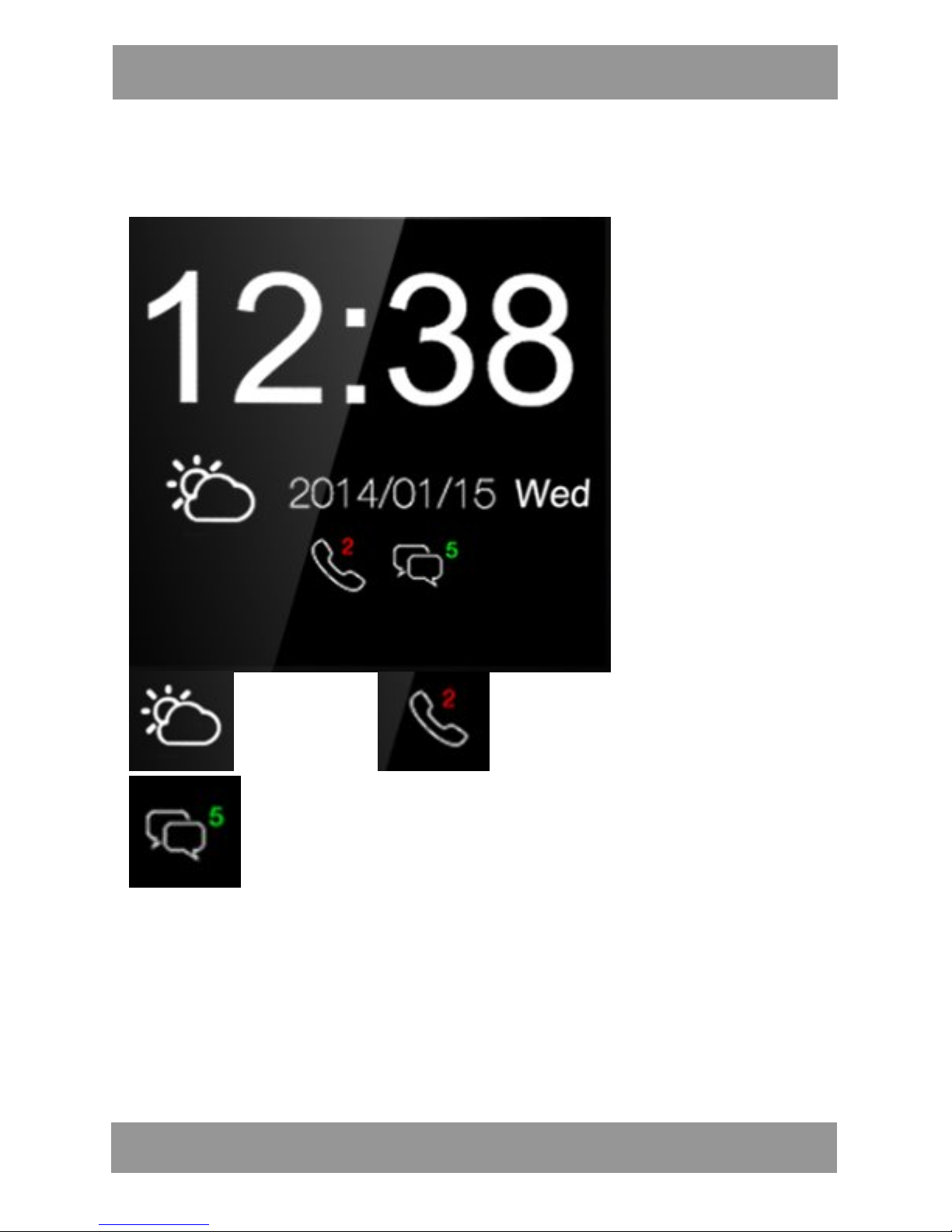
PL
4
3. Menu
3.1 Główny interfejs:
pogoda nieodebrane połączenia
nieprzeczytane wiadomości
Uwaga: synchronizacja pogody i wiadomości wymaga
zainstalowania na smartfonie oprogramowania APK (aby to
zrobić, zeskanuj kod QR na końcu niniejszego podręcznika
użytkownika).
MA424
Page 5
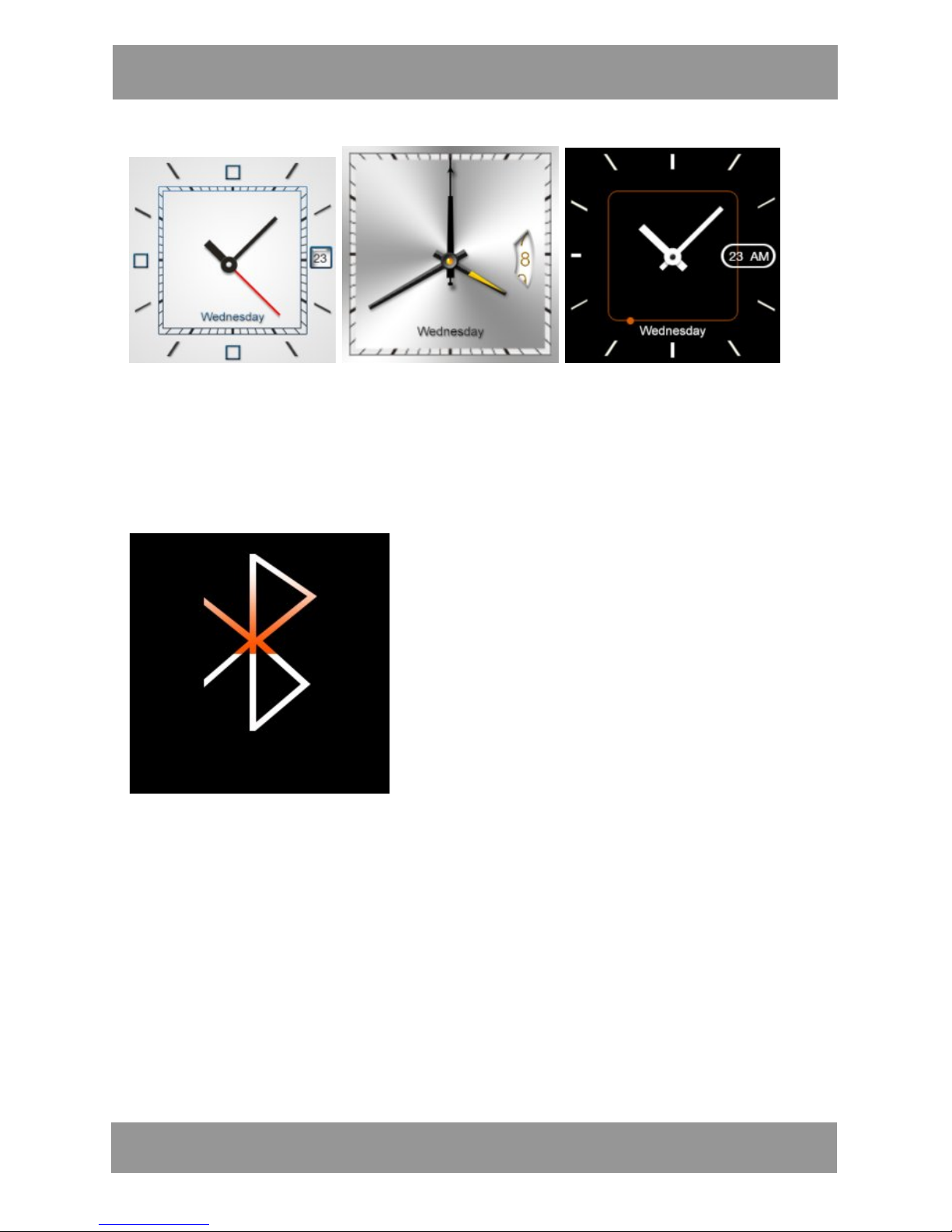
PL
5
Interfejs zegarka:
Przesuń w prawo/lewo, aby zmienić interfejs zegarka. Przesuń
w górę/dół lub kliknij w celu wprowadzenia interfejsu głównego.
3.2 Inteligentny bluetooth:
Użytkownik musi aktywować funkcję bluetooth w telefonie
komórkowym. Nazwa zegarka w bluetooth to: PGD
Najpierw kliknij na ikonę bluetooth na zegarku, a następnie
wejdź do inteligentnego menu bluetooth, otwórz bluetooth
zegarka, wyszukiwanie urządzeń bluetooth w telefonie
mobilnym, i po odszukaniu urządzenia bluetooth o nazwie
„PGD”, kliknij w celu połączenia z zegarkiem. Zegarek również
wyświetli potwierdzenie połączenia – należy potwierdzić na
zegarku i telefonie komórkowym, i po udanym połączeniu,
można korzystać z funkcji synchronizacji przez bluetooth.
MA424
Page 6
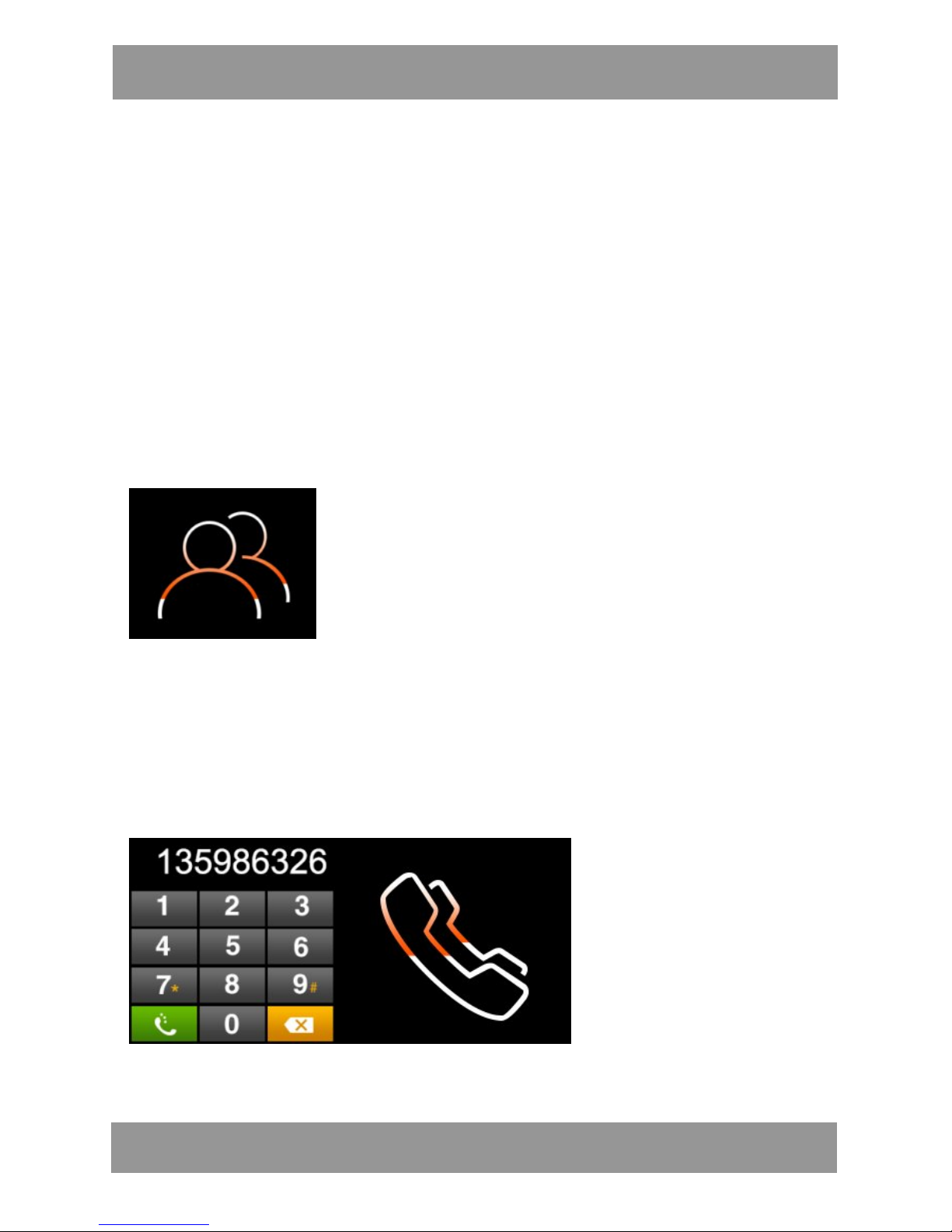
PL
6
Funkcja zabezpieczenia przed zgubieniem:
Odszukaj menu funkcji zabezpieczenia przed zgubieniem,
ustaw przełącznik zabezpieczenia przed zgubieniem w pozycji
„włączony”.
Funkcja zabezpieczenia przed zgubieniem komunikuje się ze
smartfonem przez bluetooth, gdy Twój smartfon ma lokalne
połączenie bluetooth (PGD) i gdy odległość pomiędzy dwoma
urządzeniami przekroczy limit (10 metrów), alarm
zabezpieczenia przed zgubieniem uruchomi wibrację oraz
sygnalizację dźwiękową informujące, że Twój smartfon oddala
się od Ciebie.
3.3 Książka telefoniczna:
Po połączeniu zegarka i telefonu komórkowego przez
bluetooth, wybierz ikonę Książka telefoniczna, kliknij „połącz”,
a telefon komórkowy użytkownika odbierze żądanie
synchronizacji, i po jego potwierdzeniu, zegarek
zsynchronizuje książkę telefoniczną z telefonu komórkowego.
3.4 Połączenie telefoniczne:
Po udanym połączeniu smartfonu z zegarkiem, zegarek może
służyć do przeglądania połączeń z telefonu. Połączenia
MA424
Page 7

PL
7
przychodzące będą sygnalizowane za pomocą sygnału na
zegarku – możesz odbierać je bezpośrednio z zegarka, jak
również wykonywać połączenia za jego pośrednictwem.
Uwaga: Jeśli do wywołania/odebrania połączenia
wykorzystywany jest telefon, nie ma możliwości synchronizacji
dźwięków do zegarka. Synchronizacja połączenia jest
możliwa, gdy do wywołania/odebrania połączenia
wykorzystywany jest zegarek.
3.5 Historia połączeń
Wyświetlanie połączeń nieodebranych,
odebranych i wszystkich połączeń.
3.6 Wiadomości
Po udanym połączeniu smartfonu z zegarkiem, zegarek może przesyłać
i odbierać wiadomości tekstowe, przesyłać przez SMS dzwonki na
zegarek, a w zegarku można wyświetlać wiadomości oraz wysyłać
wiadomości tekstowe.
Uwaga: Funkcjonalność wiadomości tekstowych działa tylko dla
systemu Android i obecnie nie jest obecnie dostępna dla Iphone’a,
najpierw należy zainstalować oprogramowanie APK, po zakończeniu
instalacji kliknąć ikonę połączenia przez bluetooth, wybrać „PGD”,
telefon Android odbierze żądanie – potwierdzić, następnie można
zakończyć synchronizację.
MA424
Page 8
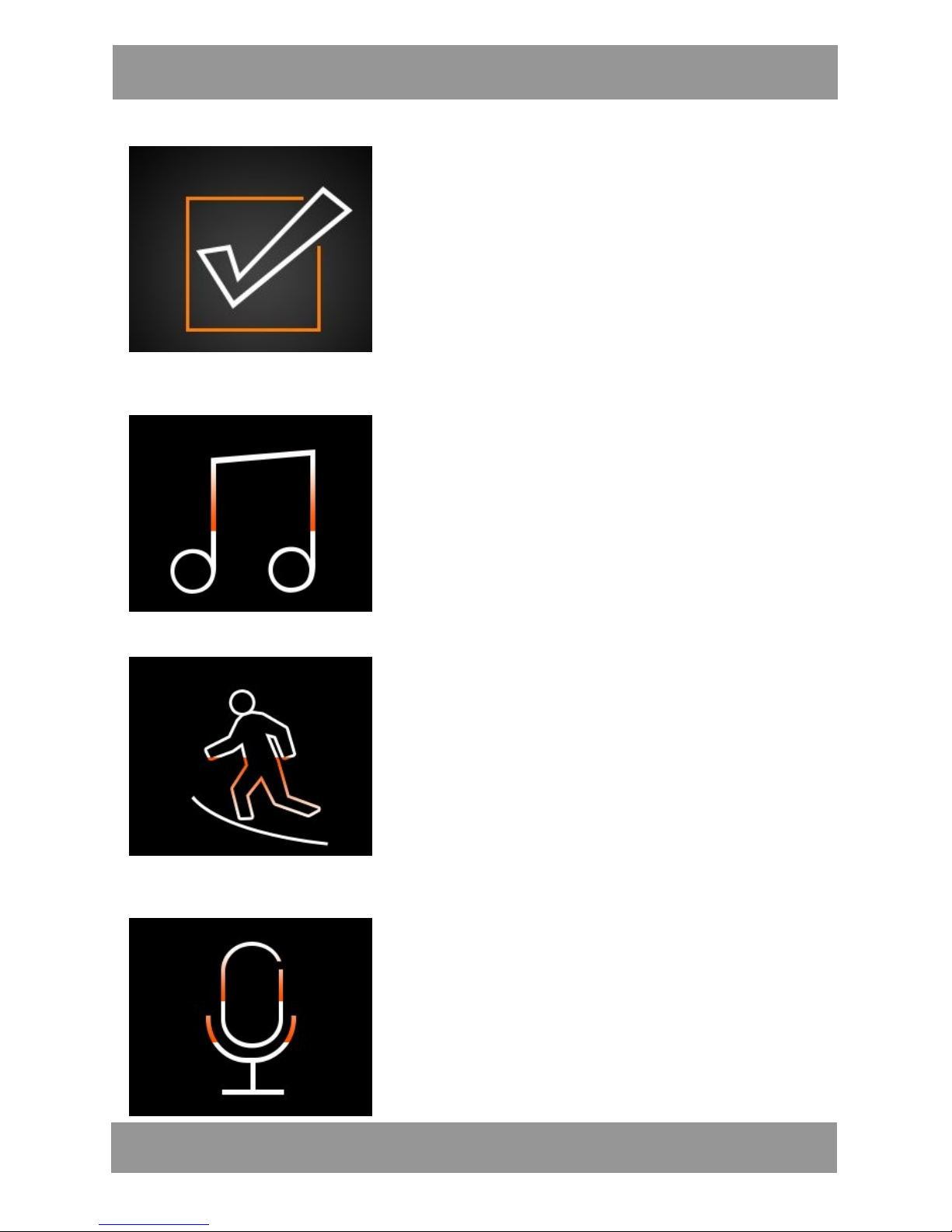
PL
8
3.7 Powiadomienia:
Można wyświetlać powiadomienia z
Kalendarza, o nowych e-mailach, z
Facebooka, Twittera.
Ta funkcja również wymaga zainstalowania
oprogramowania APK na telefonie
komórkowym.
3.8 Synchronizacja muzyki:
Po połączeniu przez bluetooth zegarka z
telefonem komórkowym, zegarek może
synchronizować i sterować muzyką z
telefonu komórkowego.
Uwaga: Pliki muzyczne pochodzą z telefonu
komórkowego.
3.9 Krokomierz
Krokomierz umożliwia rejestrowanie czasu
i kroków.
Załóż zegarek i otwórz ten krokomierz,
gdy ręka użytkownika się porusza.
Po zapisaniu jednego kroku, użytkownik
może zatrzymać lub zresetować ten
krokomierz w razie potrzeby.
3.10 Wywoływanie głosowe:
Z tej funkcji można korzystać w telefonach
komórkowych z funkcją wywoływania
głosowego, które mają nasze
oprogramowanie APK.
Po połączeniu przez bluetooth zegarka z
telefonem komórkowym, kliknij ikonę
wywoływania głosowego i wymów nazwę
MA424
Page 9

PL
9
osoby, z którą się chcesz połączyć, na przykład: zadzwoń do Michała, a
zegarek wykona połączenie do Michała.
3.11 Inne funkcje zdalnego sterowania:
Korzystanie z tej funkcji wymaga zainstalowania
oprogramowania APK na telefonie. Proszę zeskanować kod
QR na końcu niniejszej instrukcji w celu pobrania
oprogramowania APK.
Gmail
Email
Facebook
Twitter
Pogoda
Kalendarz
Aby skorzystać z tej funkcji, otwórz oprogramowanie na
telefonie komórkowym klikając ikonę połączenia bluetooth i
wybierz PGD.
Uwaga: przy pierwszym wykorzystaniu tego oprogramowania
APK jako nazwę użytkownika należy podać adres e-mail.
3.12 Przywracanie ustawień fabrycznych:
Ta funkcja wymaga podania hasła (początkowe hasło to
1122). Po przywróceniu ustawień fabrycznych, ustawienia
środowiska roboczego telefonu (takie jak profile) zostaną
przywrócone do domyślnego stanu fabrycznego. Przy
MA424
Page 10

PL
10
przywracaniu ustawień fabrycznych i danych, ustawienia
środowiska roboczego telefonu przywrócone do stanu
fabrycznego spowodują również wyczyszczenie danych
przechowywanych na samym telefonie (np. istniejące kontakty
w telefonie komórkowym, SMS-y).
Rozwiązywanie typowych problemów
Jeśli pojawią się problemy w trakcie korzystania z zegarka,
proszę postępować zgodnie z poniższymi rozwiązaniami.
Jeśli problem w dalszym ciągu się utrzymuje, proszę skontaktować się z dystrybutorem lub wyznaczonym personelem
.
Zegarek nie chce się uruchomić.
• Wciskaj przycisk „on” do momentu pokazania się
ekranu powitalnego.
• Sprawdź zasilanie z baterii.
Niewyraźny ekran telefonu komórkowego
• Wyczyść ekran.
• Uruchom podświetlenie.
Zegarek automatycznie wyłącza się
• Sprawdź zasilanie z baterii.
• Należy zapewnić, że podświetlenie nie jest stale aktywne.
Krótki czas użytkowania
MA424
Page 11

PL
11
• Należy się upewnić, że wygaszacze ekranu nie zostały
zamknięte
• Należy zapewnić odpowiednio długi czas ładowania (ponad 3
godziny)
• Po ładowaniu elementów zasilania, wskaźnik poziomu baterii
może nie być dokładny. Aby uzyskać dokładny odczyt należy
odczekać około 20 minut po odłączeniu ładowarki.
Zegarka nie można naładować
• Należy sprawdzić, czy bateria jest w zegarku, kilkuletnie
korzystanie spowoduje osłabienie baterii.
• Należy zapewnić normalne warunki ładowania.
• Należy upewnić się, że użyto właściwej ładowarki.
Przed wyjazdem zagranicę należy sprawdzić, czy zasilanie elektryczne jest zgodne.
Aby pobrać oprogramowanie, zeskanuj ten kod QR.
MA424
Page 12

PL
12
Uwaga!
Konstrukcja produktu i parametry techniczne mogą ulec zmianie bez
wcześniejszego powiadomienia. Dotyczy to przede wszystkim parametrów
technicznych, oprogramowania oraz podręcznika użytkownika. Niniejszy
podręcznik użytkownika służy ogólnej orientacji dotyczącej obsługi produktu.
Producent i dystrybutor nie ponoszą żadnej odpowiedzialności tytułem
odszkodowania za jakiekolwiek nieścisłości wynikające z błędów w opisach
występujących w niniejszej instrukcji użytkownika.
Uwagi dotyczące utylizacji:
Starsze urządzenia, na których znajduje się symbol jak pokazano na
rysunku, nie można wyrzucić z odpadami domowymi. Należy oddać
je do konkretnego składowiska (skontaktować się z lokalnymi
władzami) lub do sprzedawcy. Te strony zapewnią bezpieczną
utylizację bez szkody dla środowiska
MA424
Page 13

PL
13
INFOLINIA SERWISOWA
tel: +48 22 332 34 63 lub e-mail: serwis@manta.com.pl
od poniedziałku do piątku w godz. 9.00-17.00
Producent zastrzega sobie możliwość wprowadzenia zmian w specyfikację
produktu bez uprzedzenia.
Strona główna www.manta.com.pl
Strona wsparcia technicznego www.manta.info.pl
Made in P.R.C.
FOR MAN TA EUROPE
MA424
Page 14

EN
14
1 Products description
This is a new fashionable smart bluetooth watch! Compared
with the tendency of modern marketing developing, we try effort
to catch the marketing opportunity in advance, the larger touch
screen phone and higher tech smart design which bring us into
the enjoyable entertainment as well as extraordinary feeling,
but on the contrary, if the smart phone cause you the burden
some times as too big size.
Now, our smart bluetooth watch can help you to solve this
problem, it will be the best convenient for you when traveling,
running, climbing montain and excercising , the mini smart
watch can help you receive/dial the phone call easily.
The smart bluetooth watch can help you to receive/dial the
phone call from Android/Iphone, when you are on travel with
hand c arry the bags, the phone c all is c oming,the smart
bluetooth watch can control your Android/Iphone mobile in bag,
to review the SMS and call reminder, no need to take Android/
Iphone out of bags. Especially, the smart bluetooth watch can
direct synchronization on smart phone with phonebook,called
history,SMS, Music, Email, Facebook, Twitter, Weather, Skype,
etc. Pedometer for heath and Anti-Lost features .
MA424
Page 15

EN
15
2. Product Introduction
Watch appearance and functional specification
1 Loudspeaker
2 Power On/Off
3 USB port/Earphone port
4 Return button
5 Home button
6 Call button
7 Microphone
*RESET button is on the back of
the watch, when the watch
crashed or can not power on/off,
use this button to reset the
watch.
MA424
Page 16

EN
16
3. Menu
3.1 Main interface
weather missed calls
Unread messages
NoteSync the Weather and Message need the user’s smart
phone have install the APK software(Scan the QR-Code at the
end of this user manual).
The clock interface
MA424
Page 17

EN
17
Sliding to right/left to change the clock interface. Sliding to up / down or click to enter the main interface.
3.2 Smart bluetooth
The user must open mobile phone’s bluetooth function.
The watch’s bluetooth name is : PGD
Frist click bluetooth ICON on the watch, then enter the smart
bluetooth menu, open the watch’s bluetooth, the user search
bluetooth devices on the mobile phone, when find the
bluetooth device named:”PGD”, click to pair with the watch. As
well the watch will get a pair request, confirm it both on the
watch and mobile phone, will pair successfully, then can use
the bluetooth sync functions.
Anti-lost function
Find the menu of Anti-lost function, set the “anti-lost” switch on
"on" state.
The Anti-lost function communication with smart phone via
bluetooth, when your smart phone with the local
bluetooth(PGD) connection, turn on anti lost function, when
distance between the two devices exceed the limit(10 meters),
anti-lost alarm will vibrate and make ringtone to inform you that
your smart phone is leaving from you (lost).
MA424
Page 18

EN
18
3.3 Phonebook
After the user pair the bluetooth between watch and mobile
phone, choose Phonebook ICON, click “connect”, the user’s
mobile phone will get a sync request, after confirm it, the
watch will sync the phonebook from the mobile phone.
3.4 Dialing
After paired smart phone and watch connection successfully,
through the watch you can view calls from phone, watches will
give a ringtone, you can answer by the watch directly, also can
make calls.
Note: When the user use mobile phone to make/answer the
call, the sounds can not sync to the watch. Only when use the
watch to make/answer the call, will make the sync call working.
MA424
Page 19

EN
19
3.5 Call History
View your Missed calls, Dialled calls,
Received calls and all calls records.
3.6 Messaging:
After paired smart phone and watch
connection successfully, the watch can
send and receive text messages directly,
when the phone has SMS comes, will
send SMS ringtones to the smart watch, in
watch you can view the messages, same
can send text messages.
Note: The text messaging just suitable for
Android phone, not suitable for Iphone at
current time, and first need install our APK software, click the bluetooth
“connection” Icon after you finish the installing, choose “PGD”, the
Android phone will receive a request , confirm it, then finish the
synchronization.
3.7 Notification :
We can view Calendar reminder, New email
reminder, Facebook, Twitter reminder.
Set this function also require the user’s
mobile phone to install our APK Software.
MA424
Page 20

EN
20
3.8 Music sync:
After the user pair the bluetooth between
watch and mobile phone, the watch can
sync and control the music from mobile
phone.
Note: The music files are from the mobile
phone.
3.9 Pedometer
The pedometer can view time and
running steps record.
Wear the watch and open this
pedometer, when the user’s hand
swing
Once time will record one step, the
user can stop or reset this pedometer
when need.
3.10 Voice Dialer:
Use this function need the user’s mobile
phone have voice dialer function and install
our APK Software.
After the user pair the bluetooth between
watch and mobile phone, click voice dialer
ICON, speak out who you want to call, for
example: call to Michael, the watch will
make a call to Michael.
MA424
Page 21

EN
21
3.11 Other remote control functions:
Use this function need the user’s mobile phone install our APK
Software. Please Scan the
QR- code at the end of this manual to download this APK software.
Gmail
Email
Facebook
Twitter
Weather
Calendar
Open this software on the user’s mobile phone click bluetooth
”connection” ICON and choose “PGD” to use this function.
Note: First time use this APK software need an email address
as a name.
3.12 Restore factory settings:
This feature requires a password support (initial password is
1122). When performing an operation to restore the factory
settings, the phone working environment settings (such as:
profiles) will be restored to the factory default state. When
performing an operation to restore settings and data, the
phone working environment settings back to the factory default
state will also clear the information stored in the phone itself
(eg: mobile phones existed contacts, SMS).
Common Troubleshooting
If any problems appeared when using the watch
phone, please follow below solution ways. If the problems
MA424
Page 22

EN
22
are still existed, please contact the distributor or appointed maintenance personnel
The watch can not power on.
• Press “on” button till startup screen.
• Check the battery power
Mobile phone screen difficult to read
• Clean the screen.
• Open the backlight.
Watch automatically shut down
•Check the battery power.
•Please ensure that the backlight is not always open .
Using time is short
•Please make sure have not closed the screen savers
•Please make sure enough c harging time(more than 3
hours)
•After charging parts of power, Battery level indicator might
be inaccurate. Please wait about 20minutes to get the
accurate indication after removing the battery charger.
Watch can't charge
•Please check whether the battery is available, the use of
the performance of the battery will reduce after a few years.
MA424
Page 23

EN
23
•Please make sure that under the condition of normal
charging.
•Please make sure to use the designated charger.
Before going abroad, please check the electric current is
compatible.
Scan this QR-Code to download the sync
APK software.
Note!
Product design and Technical parameters may be change without notice. This
mainly concerns parameters technical, software and user manual present. User’s
Manual is a general orientation on service product. Manufacturer and distributor
do not assume any responsibility as compensation for any inaccuracies errors in
the descriptions appearing in this user manual.
Note about disposal
Older appliances, which display the symbol as shown in the picture,
may not be discarded in household waste. You must take them to a
specific disposal site (check with your local authority) or to your
retailer. These sites will guarantee disposal without harming the
environment
MA424
Page 24

EN
24
CUSTOMER SERVICE
tel: +48 22 332 34 63 lub e-mail: serwis@manta.com.pl
FROM MONDAY TO FRIDAY, IN HOURS: 9.00-17.00
The manufacturer reserves the right to make changes to product specifications
without notice.
Main page: www.manta.com.pl
Technical suport page: www.manta.info.pl
Made in P.R.C.
FOR MANTA EUROPE
MA424
