Page 1

Radio FM with Alarm Clock
MA405
Instrukcja obsługi
User’s Manual
Bedienungsanleitung
Руководство пользователя
Przec zytaj mnie / Rea d me
Page 2

2
INSTRUKCJA OBSŁUGI
Instrukcja obsługi
Uwaga!
Konstrukcja produktów i parametry techniczne mogą ulec zmianie
bez wcześniejsze go powiado mienia. Dot yczy t o przede wszystk im
parametrów technicznych, oprogramowania, s terowników oraz podręcznika użytkownika. Niniejszy podręcznik użytkownika służy ogólnej
orienta cji dotyczące j obsługi produ któw.
Produk ty oraz akcesoria mogą się różni ć od tych op isanych w
instrukcji.
Producent nie ponosi żadnej odpowiedzialności t ytułem odszkodowania za jakiekolwiek nieścisłości wynikające z b łędów w opisach
wystę pujących w niniejs zej instrukcji uż ytkownika .
PL
Page 3
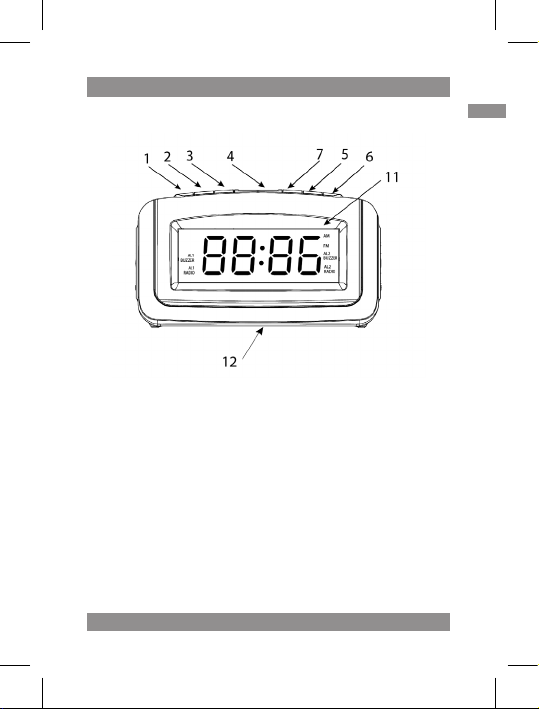
INSTRUKCJA OBSŁUGI
3
Opis
1. Am/Fm/on/off (Radi o wł./wył.)
2. Hour/tu-
3. Min/tu+
4. Sleep / snooze - dim mer hi/low
(sen/drzem ka, przycie mniacz +/-)
5. Al 1 / vol- (alar m/głośność -)
6. Al 2 / vol + (alarm /głośność +)
7. Set/pre/m+ (ustawi enia)
8. Kabe l zasilający AC
9. Antena FM
10. Głośnik
11. Wyświe tlacz led
12. Komora bater ii
PL
Page 4

INSTRUKCJA OBSŁUGI
4
Podłączenie radia
Włożyć kabel zasilający do gniaz dka elek tryczneg o. w pr zypadku
pr zer wy i prz yw róc eni a zas ila nia w yś wie tla cz ze gar a bę dzi e po kaz yw ać
godzinę. należy ponownie ustawić prawidłową godzinę i czas alarmu
w celu zap ewnienia prawid łowego działa nia urządzeni a.
Ustawianie czasu
Nac isn ąć i p rz ytr zy mać prz yci sk u staw ian ia c zas u (se t/p re/ m+) (7 ), na stę pni e wy świ etl acz zeg ara z ac zni e mig ać. naci sną ć prz yc isk m in/ tu+ (3 )
lub hour/tu- (2) w celu ustawieni a prawidł owej godziny na wyświet laczu
zegara. po zakończeniu ustawiania czasu należy ponownie przycisnąć
przyc isk set /pre/m+ (7) - wy świetlacz cz asu przestan ie migać.
Przyci emniacz +/- (dimmer hi /low)
W tr yb ie w yśw iet lan ia c zas u nac isn ąć pr zy cis k dim mer sle ep/s noo ze/
dim mer hi/ low (4 ) w ce lu us taw ieni a jas neg o (h i) lu b prz yci emn ion ego
(low) wyś wietlacza le d.
Działanie radia
Nac isn ąć je den raz prz yci sk a m/f m/on /off (1), spow odu je to włą cze nie
radia, następnie ponownie nacisnąć przycisk am/fm/on/off (1) w celu
wybrania fal am lub fm. nacisnąć na krótko (długo) przycisk min/tu+
(3) l ub ho ur / t u- (2) w c elu d ost roj enia (aut oma tyc zne go w ysz uki wan ia)
poż ądanej częst otliwo ści. na cisnąć przy cisk al 2 /vol + (6 ) w celu z większenia głośności; maksymalny poziom głośności wynosi 16. nacisnąć
przyc isk al 1/vol- (5) w celu zmniejszeni a głośności; minima lny poziom
głośnoś ci wynosi 0.
Zapamiętywanie stacji radiowych
Radiobu dzik może zapamiętać 10 stacji am i 10 st acji fm. w trybie
słuchan ia radia należy w ybrać po żądane pas mo (fm/am), na cisnąć
PL
Page 5

INSTRUKCJA OBSŁUGI
5
prz ycisk u p min/tu + (3) lub pr zycis k hour/t u-(2) w ce lu wyb rania p ożądanej częstotliwości, przycisnąć dłużej przycisk set/pre/m+ (7), aby wejść
w tryb programowania - zostanie wyświetlony numer programowania
i bę dzie on migać na wyświetlac zu led (11), nastę pnie prz ycisnąć na
krótko przycisk hour/tu- (2) lub min/t u+ (3), aby wybrać pożądany
numer pam ięci od p1 do p10.
Nacisnąć przycisk set/pre/m+ (7), aby potwierdzić z apamiętane
ustawienia.
Powtar zając powy ższe kroki moż na zapamiętać p ożądane stacj e.
Po z akoń cz eniu ust awia nia nale ży n aci snąć prz yci sk se t/p re/ m+ (7 ),
aby wybrać wcześniej zaprogramowaną częstotliwość w celu słuchania
danej sta cji radiowej.
Dłużs ze przyciśni ęcie przycisk u am/fm/on/off (1) wyłącz y radio.
Funkcja alarmu
Ustawia nie alarmu 1 brzę czykiem
W trybie wyświetlania zegara należy nacisnąć jeden raz przycisk al
1/vo l- (5 ), ab y wy bra ć bu dze nie b rz ęcz yk iem , iko nka brz ęcz yk a al1 i wyświetlacz czasu alarmu zaczną migać. pożądaną godzinę alarmu należy
wybr ać przy pomo cy przycisk u hour/tu- (2) i przyci sku min/tu+ (3).
Ustawianie alarmu 1 radiem
W trybie wyświetlania zegara należy nacisnąć dwukrotnie przycisk
al 1/ vol - (5), aby w yb rać b udz eni e rad iem . iko nka rad ia al1 i wy świ etl acz
czasu alarmu zaczną migać. pożądaną godzinę alarmu należy wybrać
przy p omocy prz ycisku hour/tu- (2) i min /tu+ (3).
Ustawia nie alarmu 2 brzę czykiem
W tr yb ie w yśw ietl ani a ze gara nal eży naci sną ć jed en r az p rzy cis k al 2 /
vol + (7) , aby wyb rać bud zeni e br zęc zy kie m, ik onk a br zęc zyk a al 2 i wy świetlacz czasu alarmu zaczną migać. pożądaną godzinę alarmu należy
wybr ać przy pomo cy przycisk u hour/tu- (2) i przyci sku min/tu+ (3).
PL
Page 6

INSTRUKCJA OBSŁUGI
6
Ustawia nie alarmu 2 radie m
W trybie wyświetlania zegara należy nacisnąć dwukrotnie przycisk al
2/v ol+ (7), aby wy brać budze nie ra diem, ikonk a radi a al2 i w yświ etlac z
czasu alarmu zaczną migać. pożądaną godzinę alarmu należy wybrać
przy p omocy prz ycisku hour/tu- (2) i min /tu+ (3).
Funkcja spania
Aby skor zystać z opcji zasy piania prz y muzyce n ależy uży ć funkcji
snu ustawiając czas zaśnięcia.
Przy włąc zonym radiu należy nac isnąć przycisk sleep / snooze (4), aby
wej ść w t ry b zas ypi ani a, na wyś wie tla czu led (11) z ost anie wyś wie tlo na
cy fr a 90. okr eśla ona okr es 90 min ut po zos tał y do zaś nię cia (s amo dzi el ne go w yłąc ze nia s ię) r adio bud zik a i mo że on zos tać u sta wio ny w pr ze działach 10-minutowych (90-80-70-60-50-40-30-20-10-wył). nacisnąć
przyc isk sleep / snooze (4), aby wybra ć pożądany cz as zaśnięcia, z każdym
naciśnię ciem prz ycisku sle ep (4) cz as zaśnię cia będzi e się zm ieniać o
10 minut . urządz enie przes tanie gra ć, kiedy upłyni e ustawiony czas
zaśnięc ia, a następnie w yłączy się au tomatycznie .
Funkcja drzemki
w tr ybie dź więku alar mu nacisnąć przycisk am/fm/on/off (1), aby
wyłączyć alarm. alarm nie będzie ponownie uruchamiany, jednakże
nac iśni ęcie p rz ycisk u sle ep/sn ooze (4) w ce lu za trz yman ia ala rmu s powod uje pon own e uru cho mie nie a lar mu p o 9 mi nut ach i miga nie ikon ki
al na wyś wietlaczu le d (11).
PL
Page 7

USER’S MANUAL
7
User’s Manual
Description
1. AM /FM/o n/off
2. Hour/tu-
3. Min/tu+
4. Sleep / sn ooze dimmer hi / low
5. Al 1 / vol-
6. Al 2 / vol +
7. Set/pre/m+
8. AC power cor d
9. FM antenna
10. Speaker
11. Led display
12. Batter y compartment
EN
Page 8

USER’S MANUAL
8
Connecting the radio
Plug the ac cord into the power outlet. when electrical power has
been interrupted and res tored, the clock d isplay will show the time.
make su re to res et both the correc t time a nd alarm time for proper
operation.
Time setting
Press an d hold th e time set /pre/m+ (7), th en the clo ck display w ill
bli nk. pre ss th e min /tu + (3) o r hou r/tu - (2) to se t the clo ck di spl ay to t he
cor rec t ti me. p res s set /pre /m+ (7 ) ag ain w hen fi nis hed t he s ett ing , the
time displ ay will not blink.
Dimmer hi / low
On time display mode, press dimmer sleep/snooze/ dimmer hi/low
(4) to set hi or low of t he led display.
Radio operation
Press am /fm/on/off (1) once, it wil l turn on the radio, press am/fm/
on/off (1) again to se lect am band or fm band. sh ort (long) pr ess min/
tu+ (3) or hour / tu-(2) to adjust(au to search) your desire d frequen cy.
press al 2/vol + (6) to increase t he volume, the maxi mum level up to
level 16. press al 1/vol- (5) to decreas e the volume, the minimum level
of volume is l evel 0.
Memory operation
The clock r adio can store 10am an d 10fm pres ets.
On ra dio play ing mod e, sele ct your d esired band (fm /am), pres s up
min /tu + (3) o r hou r / tu -(2 ) to c hoos e yo ur de sir ed f requ enc y, lo ng p ress
set/pre /m+ (7) to enter into prese t mode, the preset
EN
Page 9

USER’S MANUAL
9
Numb er wil l show an d flash o n the le d displ ay (11), then sh ort pr ess
hour/tu- (2) or mi n/tu+ (3) to select your desi red memor y number s
from p1 to p10.
Press the se t/pre/m+ (7) to confirm yo ur memory set ting.
Repeat th e above steps, you ca n store your desire d stations.
Af ter s et tin g is o k, p res s set /pr e/m + (7) to se lec t yo ur p res et fr equ enc y
to enjoy rad io broadcastin g.
Long press a m/fm/on/off butto n (1) to turn off the radio .
Alarm function
Settin g alarm 1 by buzze r
In c loc k dis pla y mo de, p res s al 1/vol - bu tto n (5) onc e to s ele ct a lar m by
buz ze r, the al1 b uzz er i con a nd a larm tim e dis pla y wil l fla sh. u sin g hou r/
tu- but ton (2) and min/tu+ but ton (3) to set your desire d alarm hour.
Setti ng alarm 1 by radi o
In c loc k dis play mod e, pr ess al 1/v ol- b ut ton (5 ) tw ice t o se lec t ala rm
by radio, th e al1 rad icon and alarm t ime display will fla sh. using hour/
tu- but ton (2) and min/tu+ but ton (3) to set your deisre d alarm hour.
Setti ng alarm 2 by buz zer
In cl ock display mode, pr ess al 2 /vol+ but ton (7) on ce to se lect
alarm by buzzer, the al2 buzzer icon and al arm time disp lay will flash .
using hour/tu- bu tton (2) and min/tu+ button (3) to set your de isred
alarm hour.
Setti ng alarm 2 by radi o
in c loc k dis pla y mod e, p ress al 2 /vol + bu tto n (7) twi ce to sel ect alar m
by radio, t he al2 rad icon an d alarm time disp lay will flash. us ing hour/
tu- but ton (2) and min/tu+ but ton (3) to set your deisre d alarm hour.
EN
Page 10

USER’S MANUAL
10
Sleep function
If y ou wa nt to lis teni ng t he ra dio whil e fa ll as lee p. yo u ca n use sle ep
functi on by setting the s leep time.
With th e radio on , press the sleep / s nooze butto n(4) to enter i nto
sle ep m ode , the 90 n o. sh ows o n th e le d dis play (11). it s tate s 90 -m inut es
of sleep t ime and to be set ted in sequenc e 90-80 -70-6 0-50-40 -30-2010- off. pres s th e sle ep / s noo ze b utt on (4) to ch oos e you r de sire d sl eep
tim e, t he sl eep time r wi ll ch ang e by 10 m inu tes e ach time you p res s the
sleep button (4). the unit will stop playing when the timer countdowns
from the pr eset sleep time to t he end and then swit ch off by itself.
Snooze function
On a lar m sou nd m ode , pre ss am /fm /on /off (1) to sto p the alar m, t he
alarm w ill not resu me. but if you press th e sleep/snooze button (4) t o
sto p th e ala rm, the a l ico n of t he l ed di spl ay (11) wil l bli nk , and the a lar m
will resum e after 9 minutes.
EN
Page 11

BEDIENUNGSANLEITUNG
11
Bedienungsanleitung
Beschreibung
1. Am /fm /on/off
2. Hour/tu-
3. Min/tu+
4. Sleep / snooze Dimmer hi/low
(Schlaf/Schlummer, Dimmer+/-)
5. Al 1 / vol-
6. Al 2 / vol +
7. Set/pre/m+
8. AC Stromversorgungskabel
9. FM Antenne
10. Lautspre cher
11. Led-Anz eige
12. Batteriefach
DE
Page 12

BEDIENUNGSANLEITUNG
12
Anschließen des Radios
Stecken Sie den Stecker des AC Stromverso rgungskabels in eine
Steckdose. Bei einem Stromausfall und nach Wiederherstellung der
Stromversorgung wird die Uhranzeige eine Uhrzeit anzeigen. In diesem Fal le sind die Uhrzei t und Al armzeit e rneut einz ustellen, um ein
störungsfreies Funktionieren des Geräts zu gewährleisten.
Uhrzeit einstellen
Die Zei tein ste llu ngs tas te (s et/ pre /m+) ( 7) dr ück en un d ge drü ckt hal ten , di e Uhr anz eig e be gin nt zu bli nken . Di e min /tu + (3) o der hou r/tu - (2)
Tast e drü cke n, um die r ich tig e Uhr zei t auf der Uhra nze ige einz ust ell en.
Nac h er fol gte r Uhr zei tei nste llu ng is t di e se t /pre /m+ ( 7) Tas te n ochm als
zu drücken – d ie Uhrzeitanz eige hört auf, zu bl inken.
Dimmer+/- (dimmer hi/low)
Im Uhrzeitanzeigemo dus die dimmer sleep/snooze/ dimmer hi/
low (4) Taste d rücken, um eine he lle (hi) o der verdun kelte (low) LedAnzeige einzustellen.
Radiobetrieb
Dur ch e in ei nma lig es D rüc ken a uf di e am /fm /on/ off (1) Tas te w ird d as
Radio eingeschaltet, danach ist die am/fm/on/off (1) Taste noch e inmal
zu drücken, um AM- oder FM-Wellen zu wählen. Die min/tu+ (3) oder
hour / tu-(2) Taste d rücken und kurz ( lange) gedr ückt halt en, um d ie
gewünschte Frequenz einzustellen (automatisch auszusuchen). Zur
Laut stärkee rhöhung dr ücken Sie au f die al 2/v ol + (6) Taste; max imale
Lautstärke beträgt 16. Zur Lautstärkeminderung drücken Sie auf die al
1/vol- (5) Taste; Mindes tlautstärke b eträgt 0.
DE
Page 13

BEDIENUNGSANLEITUNG
13
Speichern von Radiosendern
Radiow ecker kann 10 AM - und 10 FM-Statione n speichern . Das gewünschte Frequenzband (FM/AM) ist im Radiohörmodus auszuwählen,
um d ie g ewün sch te Fr equ enz a usz uwä hle n, dr ück en S ie au f di e up m in/
tu+ (3) od er h our/ tu- (2) Ta ste , ans chl ieß end d rüc ken Sie e twa s lä nge r auf
die set/pre/m+ (7) Taste, um zum Programmiermodus zu gehen – die
Programmiernummer wird angezeigt und blinkt auf der Led-Anzeige
(11), drü cke n Sie dana ch k urz auf d ie ho ur/t u- (2 ) od er mi n/t u+ (3) Taste ,
um die gewü nschte Speichern ummer von p1 bis p10 zu wählen.
Um die vorgenommene Einstellung zu speichern, drücken Sie auf
die set/p re/m+ (7) Taste.
Um weitere Radiosender zu speichern, gehen Sie die vorstehenden
Schrit te nochmals durch.
Nach Beendigung der Einstellungen ist die set/pre/m+ (7) Taste zu
drücken, um die vorher zum H ören eines bestimmten Radiosenders
programmierte Frequenz zu wählen.
Län geres Drück en auf d ie am/ fm/on /off (1) Taste s chalte t das R adio
aus.
Alarmfunktion
Einste llung des Al arms 1 mit Summe r
Im U hrz eit anz eig emo dus i st d ie al 1/vol - (5) Taste ein mal z u dr ücke n,
um Summerwecken zu wählen, die Summerikone al1 und die Alarmzei tan zei ge b egin nen zu bl inke n. D ie ge wün sch te Al armu hrz eit ist m it
der hour/tu - (2) und der min/tu+ (3) Taste zu wähl en.
Einstellung des Alarms 1 mit Radio
Im Uhrze itanzeigemo dus ist die al 1/vol- (5) Taste zwe imal zu drücken, u m Wecken m it Radio auszuwählen . Die R adioikone a l1 und die
Alarmzeitanzeige beginnen zu blinken. Die gewünschte Alarmuhrzeit
ist mit der h our/tu- (2) und der min/t u+ (3) Tas te zu wählen.
DE
Page 14

BEDIENUNGSANLEITUNG
14
Einste llung des Al arms 2 mit Summe r
Im U hrz eit anz eig emo dus i st d ie a l 2/v ol+ (7) Ta ste e inm al zu drü cke n,
um Summerwecken zu wählen, di e Summerikone al2 und die Alarmzei tan zei ge b egin nen zu bl inke n. D ie ge wün sch te Al armu hrz eit ist m it
der hour/tu - (2) und der min/tu+ (3) Taste zu wähl en.
Einste llung des Al arms 2 mit Radi o
Im U hrz eit anze ige mod us is t di e al 2 /vo l+ (7 ) Tast e zwe ima l zu d rücken, u m Wecken mit Radio auszuwähle n, die R adioikone al2 und d ie
Alarmzeitanzeige beginnen zu blinken. Die gewünschte Alarmuhrzeit
ist mit der h our/tu- (2) und der min/t u+ (3) Tas te zu wählen.
Schlaffunktion
Um die Option des Einschlafens bei Musik zu nutzen ist die Schlaffunkti on zu aktivier en und die Einschlaf zeit einzuste llen.
Dr ücke n Si e bei ein ges cha lte tem R adi o au f die sle ep / s noo ze (4 ) Tast e,
um zu m Einsc hlafm odus z u gehe n - auf d er Led -Anze ige (11) ersch eint
die Ziff er 90 . Si e ste ht fü r de n Zei tra um vo n 90 Minu ten , die bis z um E inschlafen (automatischen Ausschalten) des Radioweckers übrig bleiben
und kann in 10-minutigen Zeitintervallen (90-80-70-60-50-40-30-20-10aus) eingestellt werden. Um die gewünschte Einschlafzeit auszuwählen,
drücke n Sie auf die s leep / snoo ze (4) Taste, mit je dem Drücke n auf die
sleep (4) Taste wird sich die Einschlafzei t um 10 Minuten ve rschieben.
Das G erät hör t auf zu spielen, wenn die voreingeste llte Einschl afzeit
abläuf t, und schaltet ans chließend autom atisch ab.
Schlummerfunktion
Im Al armtonmodus die am/f m/on/off (1) Taste drüc ken, um d en
Ala rm a bzus cha lte n. D er Al arm geht nic ht wi ede r lo s, e s sei den n es w ird
die sl eep/snooze (4) Taste gedrückt , um den Alarm abzus chalten – i n
dies em Fall geh t der Alar m nach 9 Mi nuten wi eder los u nd die al I kone
auf der Led -Anzeige (11) b eginnt zu blinken .
DE
Page 15

РУКОВОДСТВО ПОЛЬЗОВАТЕЛЯ
15
Руководство пользователя
Описание
1. Am /fm /on/off
2. Hour/tu-
3. Min/tu+
4. Sleep / snooze Dimmer hi/low
(сон/дремать, п ритемнение дис плея +/-)
5. Al 1 / vol-
6. Al 2 / vol +
7. Set/pre/m+
8. Кабел ь питания
9. Антенна FM
10. Динамик
11. LED-дисплей
12. Отсек для б атарей
RU
Page 16

РУКОВОДСТВО ПОЛЬЗОВАТЕЛЯ
16
Подключение радио
Встав ить вилк у кабеля питания в розетк у электр опитания. В
случае перерыва в электропитании и его возобновлении дисплей
час ов бу дет м ига ть. В тако м сл уча е не обхо дим о за ново пра вил ьно
ус тан ови ть ча сы и в рем я си гна ла с ц ель ю об есп ече ния н ад леж аще й
работы ус тройства.
Установка времени
Наж ать и уде ржи ват ь кн опк у ус тан овк и вре мен и (se t/p re/ m+) (7 ),
диспл ей часов начнет м игать. Наж ать кнопк у min/tu+ (3) или h our/
tu- (2) с целью установки правильного времени на дисплее часов.
После завершения установки времени необходимо снова нажать
кнопк у set /pre/m+ (7) - диспле й часов переста нет мигать.
Притемнение дисплея +/-
(dimmer hi/low)
В ре жиме отобр ажения вр емени наж ать кнопк у dimmer sleep/snooze/ dimmer hi/low (4) с целью ус тановки я ркого (hi) или
притемн енного (low) LED- дисплея.
Работа радио
Нажать однократно кнопку am/fm/on/off (1), это приведе т к
включ ению радио, затем сн ова нажат ь кнопку am/fm/on/off (1)
с целью выбора AM- или FM-во лн. Н ажать кратковреме нно
(д лит ель но) к ноп ку m in/ tu+ (3 ) или hou r / tu -(2 ) с це лью з аве рше ния
настройки (автоматического поиска) соответствующей частоты.
Нажать кнопку al 2/vol + (6) с целью увеличения громкости;
RU
Page 17

РУКОВОДСТВО ПОЛЬЗОВАТЕЛЯ
17
максима льный уровен ь громкости с оставляе т 16. Нажат ь кнопку
al 1/vol- (5) с целью уменьшения уровня громкости; минимальный
уровен ь громкости сос тавляет 0.
Запоминание радио-станций
Радиобуди льник може т запомни ть 10 AM -станций и 10 FM станций. В режиме прослушивания радио следует выбрать
желаемую радио волну (FM/AM), нажать кнопку up min/tu+ (3)
или кнопку hour/tu-(2) с целью выбора желаемой частоты, нажать
продолжительно кнопку set/pre/m+ (7), чтобы перейти в режим
программирования – появится номер программирования, который
будет мигать на LED-дисплее (11), затем следует кратковременно
наж ать кно пк у hou r/tu - (2) или m in/ tu+ ( 3), ч тоб ы выб рат ь же лаем ый
номер пам яти от п 1 до п 10.
Наж ать кно пку set /pr e/m+ ( 7), ч тоб ы по дтве рди ть з апо мина ние
настроек.
Повторяя выше приведенные шаги, можно запомнить желаемые
станции.
Пос ле зав ерш ени я нас тр аива ния нео бход им о наж ать кно пк у set /
pre /m+ ( 7), ч тоб ы выб рат ь ран ее з апр огр амм иро ванн ую ч аст оту с
целью прослушивания данной радио-ст анции.
Длите льное нажатие кнопки am /fm/on/off (1) пр иведет к
выключению радио.
Функция сигнала
Установ ка сигнала 1 з уммером
В режиме отображения времени необходимо нажать однократно
кнопк у al 1/vol- (5), чтобы выбрать пробу ждение зуммеро м,
RU
Page 18

18
РУКОВОДСТВО ПОЛЬЗОВАТЕЛЯ
инди катор зу ммера al1 и дисп лей вре мени си гнала н ачнут м игать.
Желаемое время сигнала необходимо выбрать при помощи кнопки
hour/tu- (2) и кно пки min/tu+ (3).
Установка сигнала 1 с помощью радио
В режиме отображения времени необходимо нажать двукратно
кно пк у al 1/ vol - (5), ч тоб ы вы бра ть пр обу жд ени е с по мощ ью ра дио.
Индикато р радио al1 и дисп лей времен и сигнала начнут м игать.
Желаемое время сигнала необходимо выбрать при помощи кнопки
hour/tu- (2) и min /tu+ (3).
Установ ка сигнала 2 з уммером
В режиме отображения времени необходимо нажать однократно
кнопк у al 2/vol+ (7), чтобы выбрать пробужде ние зум мером,
инди катор зумме ра al2 и д испле й врем ени сиг нала н ачнут м игать .
Желаемое время сигнала необходимо выбрать при помощи кнопки
hour/tu- (2) и кно пки min/tu+ (3).
Установ ка сигнала 2 с п омощью рад ио
В режиме отображения времени необходимо нажать двукратно
кно пк у al 2 /vo l+ (7 ), чт обы выб рать про буж де ние с пом ощью рад ио.
Индикат ор радио al2 и ди сплей вре мени сигна ла начнут мигать.
Желаемое время сигнала необходимо выбрать при помощи кнопки
hour/tu- (2) и min /tu+ (3).
Функция сна
Что бы и спо льзо ват ь ва риа нт за сып ани я при муз ыке н еоб ход имо
использовать функцию сна, устанавливая время з асыпания. При
включе нном ради о необходим о нажать кнопку sleep / snooze (4),
чтобы перейти в режим засыпания, на LED-дисплее (11) появится
циф ра 9 0. Он а оп ред еля ет п ери од 90 мин ут, о ст авш ийс я до м оме нта
засыпания (самостоятельного выключения) радиобудильникa.
Данный может быть установлен с 10-минутным шагом (90-80-7060-50 -40-30 -20-10-вык л). Нажать кнопку sleep / snooze (4), чтобы
RU
Page 19

19
РУКОВОДСТВО ПОЛЬЗОВАТЕЛЯ
выбрать желаемое время засыпания, с каждым нажатием кнопки
sleep (4) вре мя засыпания буде т меняться н а 10 минут. Уст ройство
перестанет звучать, когда пройдет установленное время засыпания,
а затем вык лючится авто матически.
Функция дремать
В режи ме звука си гнала нажать кнопку a m/fm/on/off (1), чтобы
выключить сигнал. Сигнал не будет заново воспроизводиться,
одн ако н ажа тие кно пки s lee p/sn ooz e (4) с ц ель ю ос тан овк и сиг нал а
приведе т к повторно му воспроизв едению сигна ла через 9 м инут
и миганию ин дикатора al на LED -дисплее (11).
RU
Page 20

Dział Obsługi Klienta
tel: +48 22 332 34 63 lub e-mail: serwis@manta.com.pl
od poniedziałku do piątku w godz. 9.00-17.00
Producent zastrzega sobie możliwość wprowadzenia zmian w specyfikację produktu bez uprzedzenia.
Strona główna www.manta.com.pl
Strona wsparcia technicznego www.manta.info.pl
Made in P.R.C.
FOR MANTA EUROPE
