Page 1

KFC and Taco Bell Logo Application Instructions
Manitowoc Models S600C, S1470C
These instructions will help the location manager or machine installer to correctly center the urethane logo on the front panel of the
Manitowoc ice machine.
Tools Needed:
Philips head screw driver
Contents of Kit:
Small packet containing alcohol prep pad
Urethane logo
L-shaped static cling template
MODEL - SY0674C or SD0672C
Follow these instructions to remove the left section of the ice
machine front panel from the machine.
(1) If your machine is on a drink dispenser, remove the drink
dispenser ice bin cover.
MODELS - SY1474C or SD1472C
Follow these instructions to remove the ice machine front panel
from the machine.
(1) If your machine is on a drink dispenser, remove the drink
dispenser ice bin cover.
(2) Remove the Philips head screw from lower section of the
front panel.
(3) Depress pin to release front panel.
(2) Remove the Philips head screw from lower section of the front
panel.
(3) Pull front panel away from machine while lifting slightly.
Pictured: S600C
Manitowoc Ice, Inc.
2110 South 26th Street, P.O. Box 1720, Manitowoc, WI 54221-1720 USA 000002851
Telephone 920-682-0161, Fax - Sales: 920-683-7589, Service/Parts: 920-683-7585, Other: 920-683-7879 Rev 01
Web Site - www.manitowocice.com 5/25/10
Page 2
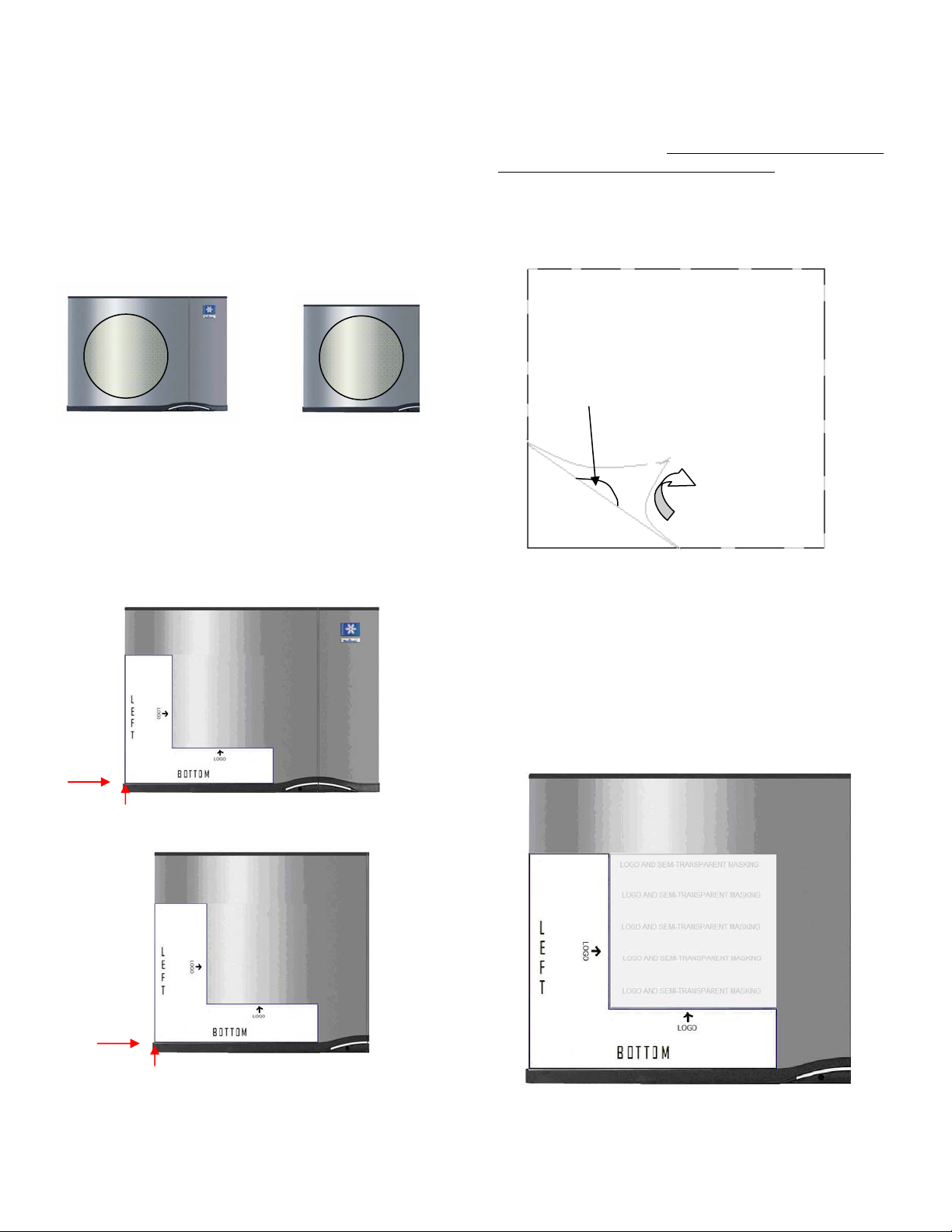
MODEL - SY0684C or SD0672C
MODELS - SY1474C or SD1472C
1. Place the panel on a flat, horizontal surface with the
stainless steel side (exterior) facing up.
Note: The screw hole on the face of the panel should be in the
lower right-hand corner when you are facing the panel, as
pictured below:
2. Make sure the white PVC film is removed from the front
panel.
3. Use the Alcohol Prep Pad found in the kit to gently clean
surface of stainless steel panel, focusing on the central
area highlighted below.
6. Examine the urethane logo. Notice that it is covered on one
side by white backing paper and on the other by a thinner semitransparent masking film. Peel back the solid, white backing
paper slowly, making sure the urethane logo remains attached
to the thinner semi-transparent masking film. This must be
done very carefully, as the logo has a tendency to remain
attached to the solid white backing paper, and the logo
itself could be divided into several pieces.
Semi-transparent film
Logo
Models SY1474, SD1472 Models SY0684, SD0672
4. Find the large L-shaped template in the kit. Remove the
plastic static cling from the paper backing.
5. Carefully place the L-shaped static cling template in the
lower left-hand corner of the panel as shown in the
illustration below:
Note: Verify template rests on the top edge of the bottom
molding and is aligned with left edge of the panel.
Models SY1474, SD1472
White paper
Verify the entire logo remains attached to the semi-transparent film
as you peel it back
7. Carefully place the semi-transparent film and logo within the
inside edges of the template, making sure the edges of the
film are flush with the inside edges of the template, as
illustrated below.
Note: Be sure that the logo is aligned properly. It is difficult to readjust the logo once the adhesive makes contact with the stainless
steel.
Models SY0684, SD0672
Manitowoc Ice, Inc.
2110 South 26th Street, P.O. Box 1720, Manitowoc, WI 54221-1720 USA 000002851
Telephone 920-682-0161, Fax - Sales: 920-683-7589, Service/Parts: 920-683-7585, Other: 920-683-7879 Rev 01
Web Site - www.manitowocice.com 5/25/10
Page 3

8. When the semi-transparent masking and logo are in place,
apply pressure against the top of the masking, working
out any visible air bubbles. Remove the semi-transparent
logo masking very slowly, allowing only the urethane
logo to remain in the space within the template frame. As
the semi-transparent masking is pulled back, make sure
no stray pieces of urethane logo remain attached to
the semi-transparent masking. If this occurs, slowly
lower the masking and press firmly against it to make
sure the remaining piece sticks to the stainless steel.
9. Remove the template from the surface of the stainless
steel front panel.
10. Reattach the stainless steel front panel to the ice machine.
11. If the machine is on a beverage dispenser, re-attach the
drink dispenser ice bin cover.
Manitowoc Ice, Inc.
2110 South 26th Street, P.O. Box 1720, Manitowoc, WI 54221-1720 USA 000002851
Telephone 920-682-0161, Fax - Sales: 920-683-7589, Service/Parts: 920-683-7585, Other: 920-683-7879 Rev 01
Web Site - www.manitowocice.com 5/25/10
