Page 1

Hardware & software solution to manage photo
and video workflow from your iPad Air.
Page 2

THE DIFFERENCE IS IN THE DETAILS
Designed and engineered in Italy
Designed and engineered in Italy
Intuitive iPad application controls your camera’s key functions such as focus point, exposure, aperture and
speed for both video and photo.
Download still images directly to the iPad for immediate post-production and sharing.
iPad interface with built-in Cortex A8 processor plus reliable tethered connection.
On screen focus peaking indicator to ensure crisp accurate focus.
Real time live view monitoring via the iPad screen.
Digital Director is an interface that helps you intuitively
manage the entire photo and video workflow, from setting
your camera to sharing your pictures via a tethered iPad
application.
Lightning connector.
USB connection (1 mt. cable
included).
Micro-processor ARM® Cortex ® A8 600MHz 25MB DRAM
Real time remote control of camera
parameters.
Dedicated App
Simple management of the shoot.
MVDDA13 (for iPad®) MVDDA14 (for iPad® Air 2)
Page 3
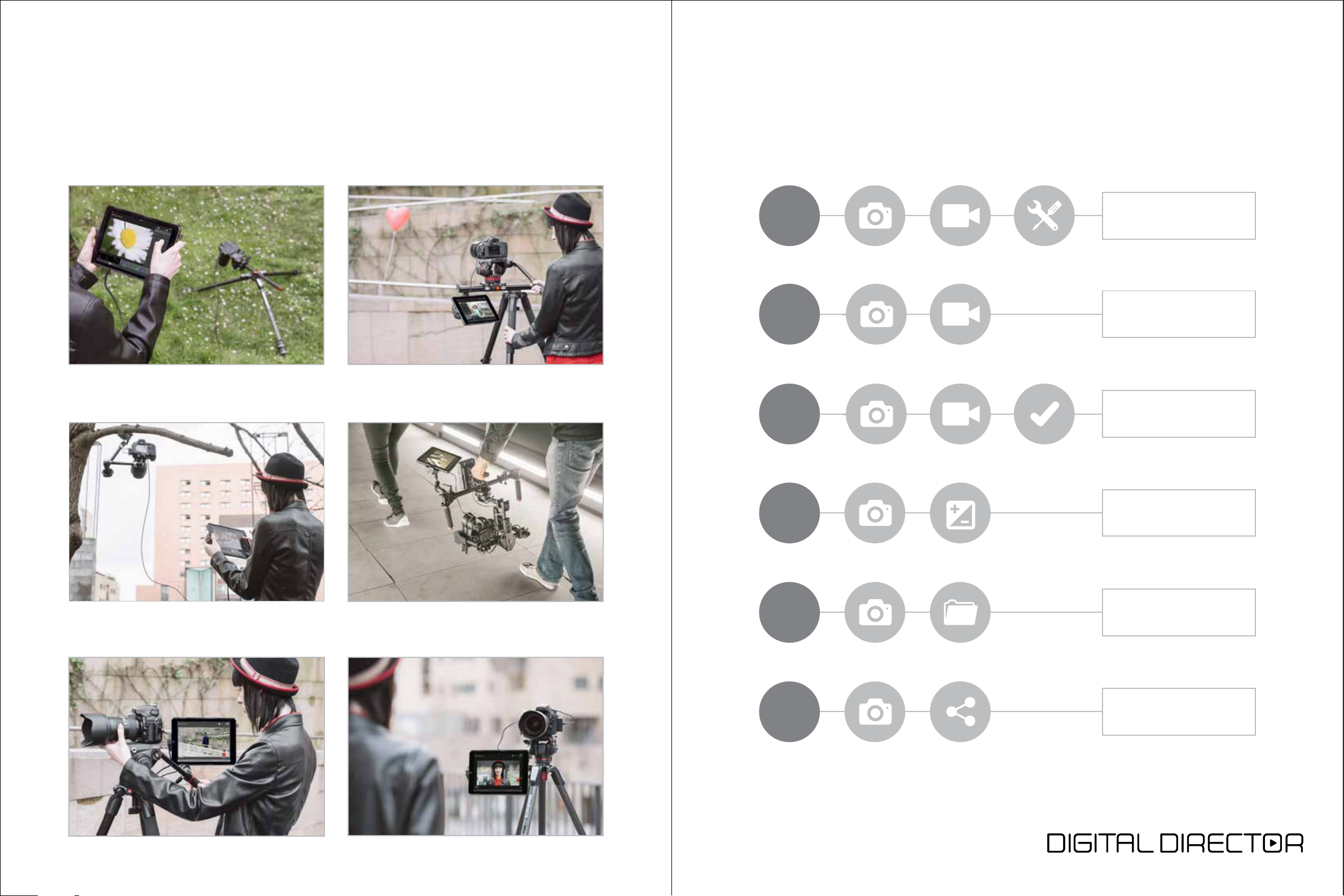
SHOOT IN TOTAL FREEDOM
COMPLETELY CONTROL
EACH WORKFLOW PHASE
Digital Director was designed to make shooting photos and video simple. Using up to 10-meter USB cable, you have a totally reliable
high-performance connection between your Canon or Nikon DSLR and iPad that is always stable. Digital Director also enables you to
place the camera even in the most awkward or difficult to reach positions and conveniently control it remotely.
Low angle shooting.
Slider application.
The heart of Digital Director is a complete, intuitive Application that transforms your iPad into an extraordinary interface for managing
all phases of your workflow, from setting up camera parameters to sharing your images.
setuP
1
shooting
2
check
3
Overhead shooting.
Electronic camera stabilizer application.
4
Post-Production
ManageMent
5
sharing
6
Manual focus control shooting.
Journalist application.
Page 4

1
setu P
2
shooting
REAL TIME REMOTE CONTROL OF CAMERA PARAMETERS
All the DSLR’s key parameters can be monitored and dynamically modified (Exposure, ISO,
Shutter Speed, Aperture, Manual Focus, WB, Image Quality, Focus/Camera/Drive Modes).
REMOTE SHOOTING VIA IPAD RETINA DISPLAY
Effective real time “Live View” monitoring through a cable connection. This ensures a stable connection between devices.
Dynamic histogram and audio level display allows greater control when shooting.
INTERACTIVE FOCUS
Interactive Focus can be used to select the focus point anyway
on the screen. Digital zoom magnifies the selected focus point
to ensure crisp accurate focus.
FOCUS PEAKING
The Focus Peaking Filter highlights the focused profiles on the
image.
PORTRAIT LAYOUT
Auto-adjustment for portrait orientation.
EASY SHOOT
Page 5
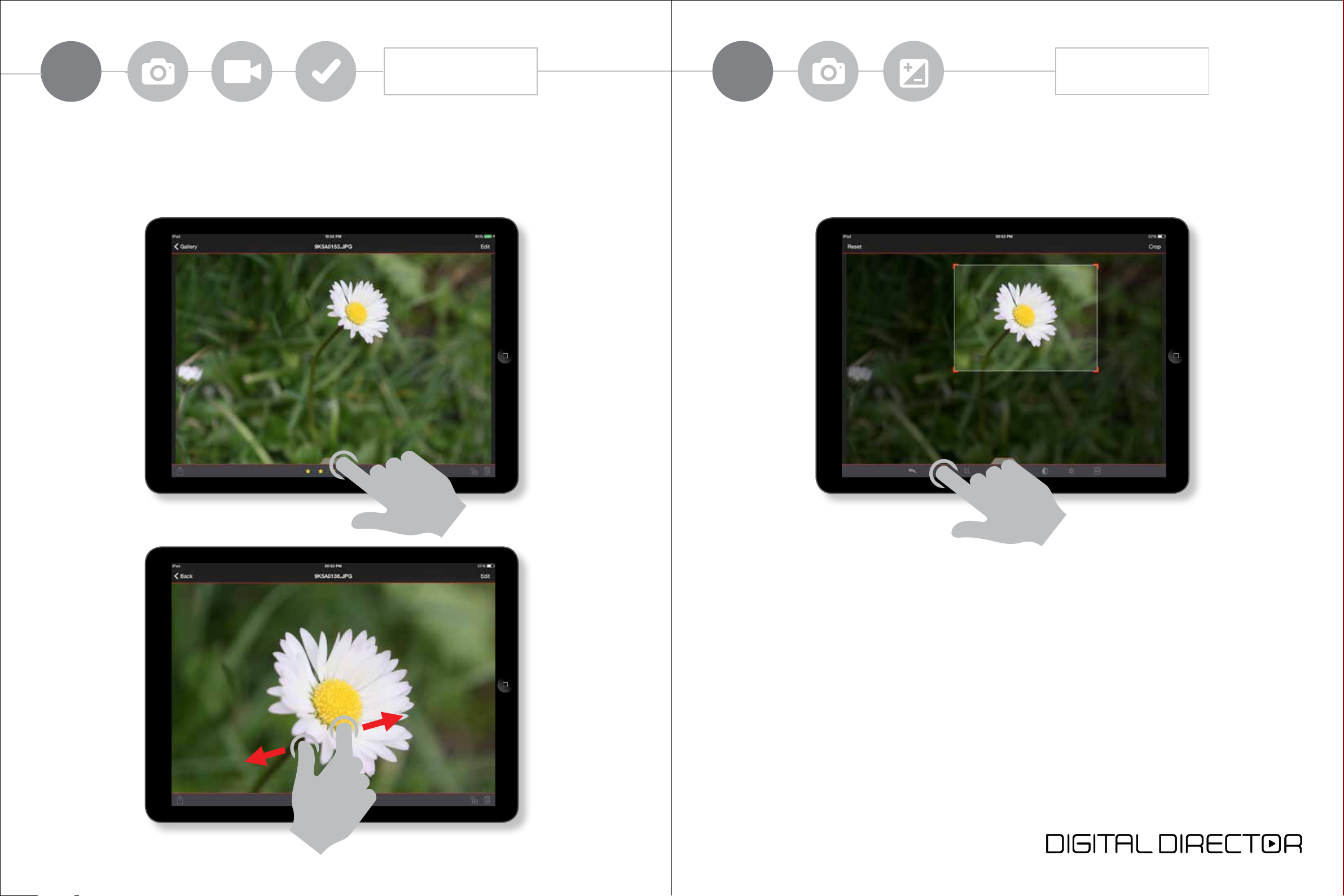
3
check
DOWNLOAD THE IMAGES ONTO THE IPAD
Check all the details of the image shot by viewing the downloaded high resolution file.
All the details of the image, such as focus and exposure can be checked using standard iPad «gestures».
4
Post-Production
INTUITIVE IMAGE ADJUSTMENT
Make final adjustment to the image within the same app such as exposure, contrast, light, crop, rotate, check
histogram and exif information and save the image.
Page 6

5
ManageMent
6
sharing
SIMPLE MANAGEMENT OF THE SHOOT
Everything under control: from image ratings to “Job” organizing (albums, shoot profiles and connection profiles).
CONTENT DISTRIBUTION
Multiple ways to share the images:
- Direct to FTP
- By E-mail
- On social networks (Facebook, Whatsapp, Instagram, etc.) by simply moving the selected images in the iPad camera roll.
Page 7

LNORDD,G N 1 – 04/15
