Page 1
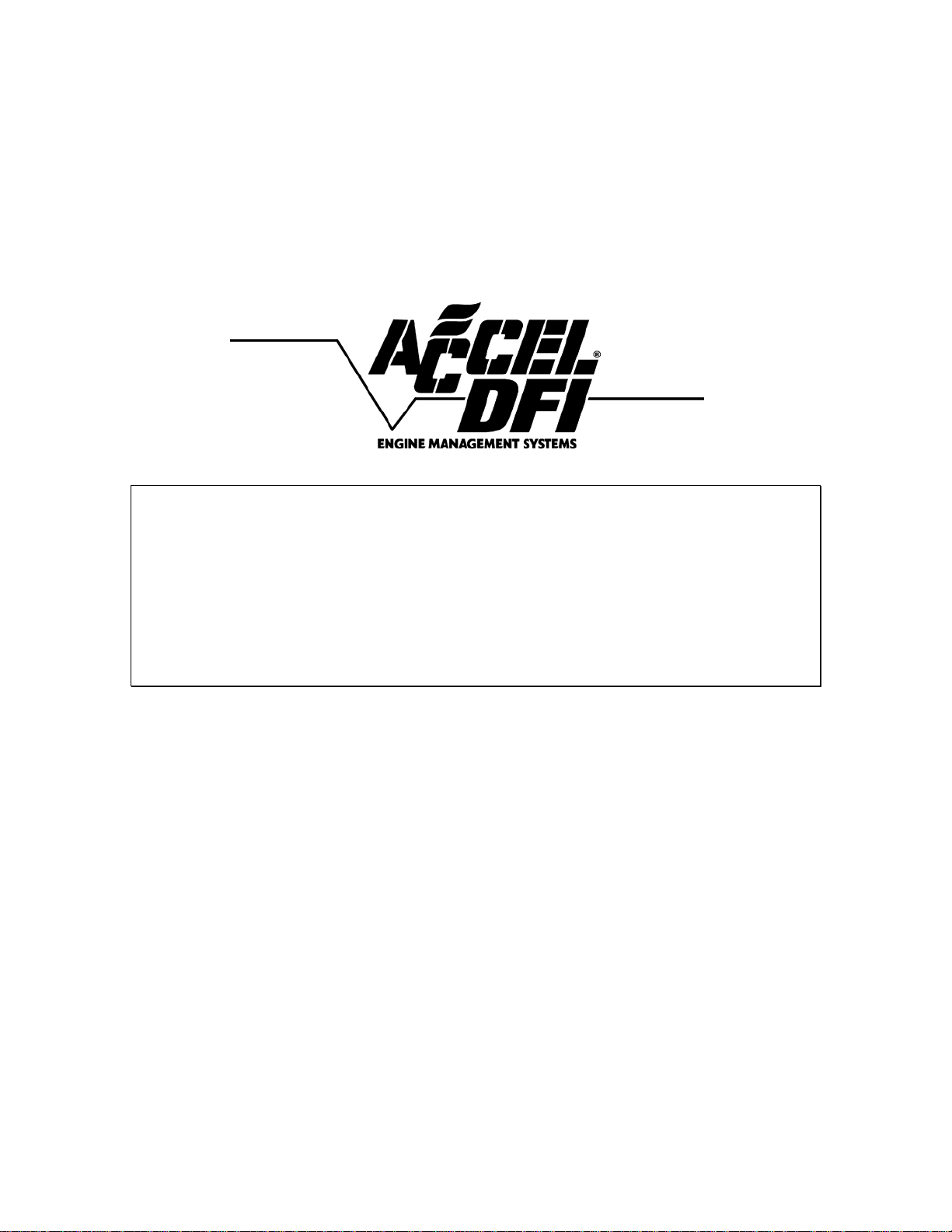
FORD POWER PROCESSOR
Installation and
Instruction Manual
For Accel DFI part number:
INSTR 79100
Page 2
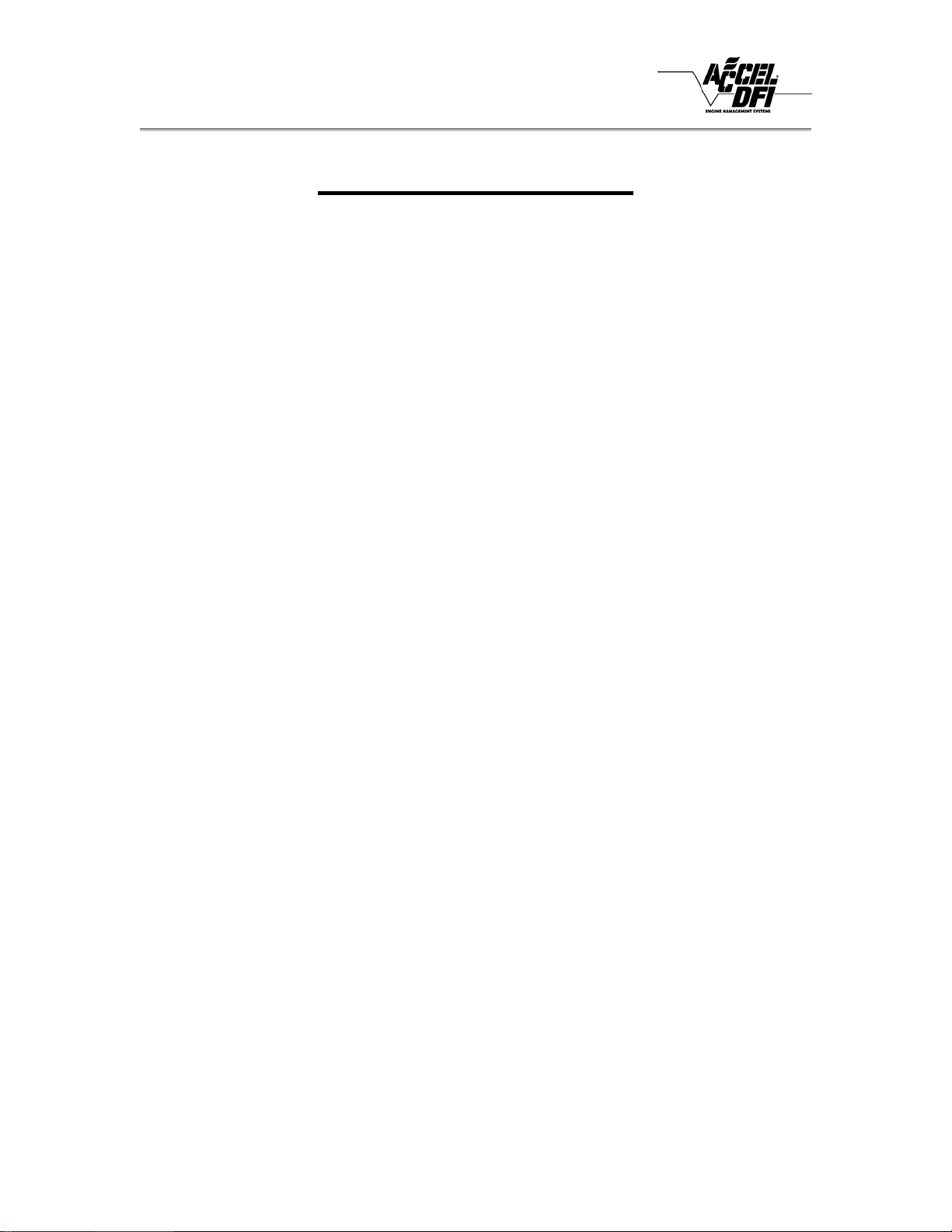
Power Processor
Table of Contents
Introduction ......................................................................................3
Important Tips................................................................................... 6
Safety Tips - Trouble Shooting/Tech Support ............................... 5
Power Processor Quick Menu Flow Chart - Gasoline................... 6
Power Processor Quick Menu Flow Chart - Deisel .......................7
Programming Instructions .................................................8-9-10-11
Diagnose Vehicle/Check Codes/Clear Codes/Check Strategy .. 12
Device Info – Device Settings ....................................................... 12
Product Warranty ............................................................................. 6
2
Page 3
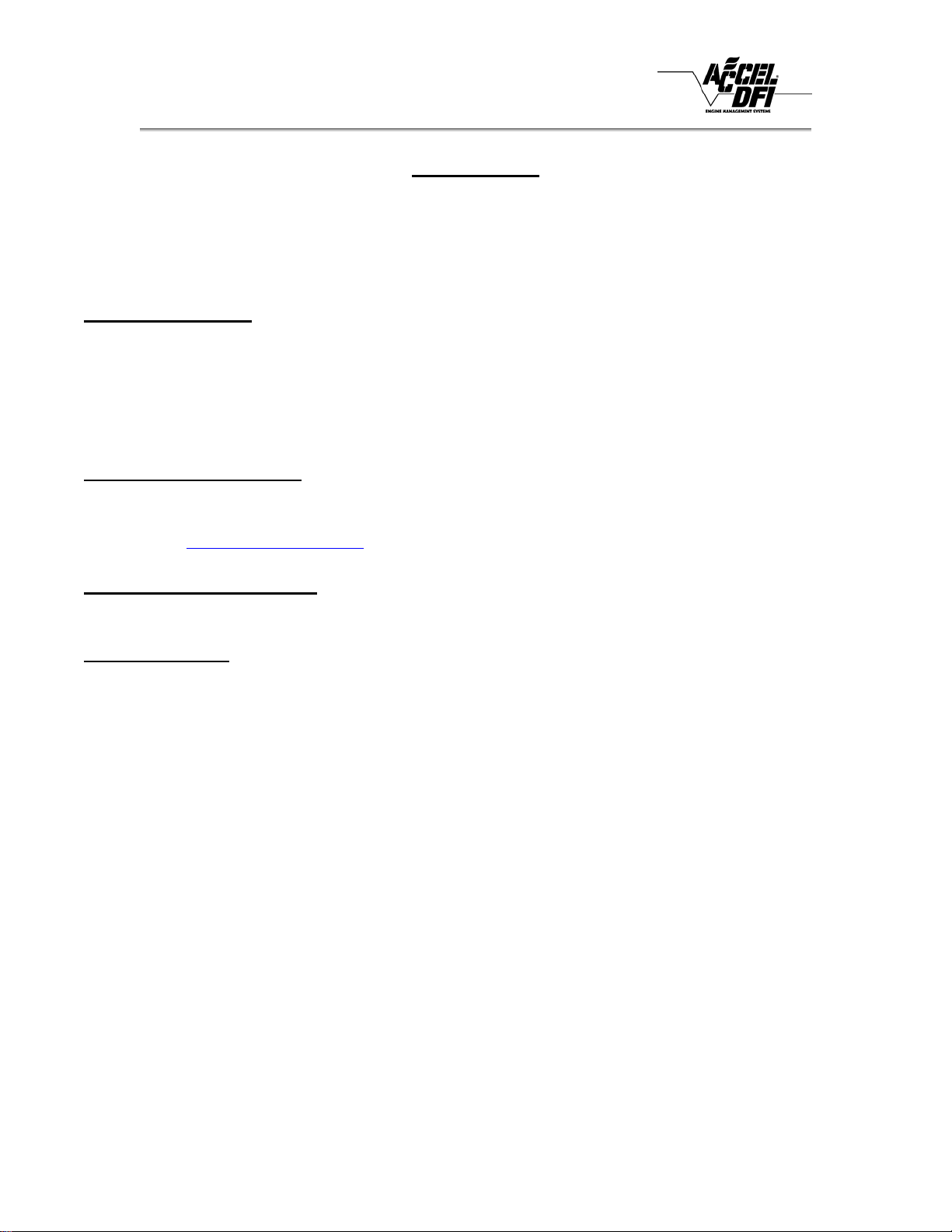
Power Processor
Introduction
Congratulations On the purchase of your new Accel/DFI Power Processor.
With over 20 years in designing and producing state of the art EFI & Ignition systems,
we are confident that this Power Processor will be a great addition to your vehicle.
It is designed with you, the end user, in mind to make it easy for you to use.
Clear Migration: It can support more than one vehicle. You can use it on your
friend’s vehicles to show them how it works. You can do that a total of 5 times.
On the fifth event, it has to be used in the primary vehicle it was purchased for.
Failure to do so will lock the VIN# of the 5th vehicle and that will be the vehicle it
will stay with. (Do not attempt to program the computer in another vehicle
without first programming the original vehicle back to stock).
Continuous Updates: This Processor has built in self programming capabilities,
so it can be updated to the latest software available, VIA the internet. All you
need is a USB to USB2 Cable adapter and an internet connection. (For updating
info, go to
Multi-Use Technology: The Accel/DFI Power Processor covers both Gasoline &
Diesel applications.
How it works: The Processor uploads your OEM program, copies it and locks it VIA VIN #,
It then lets you make the program changes to a copy of the OEM program, when done; it
downloads the modified data back into the PCM.
The Power Processor offers the latest available technology for unparalleled highperformance tuning.
Now you can optimize your engine’s and transmission’s tuning, as well as adjust
other vehicle parameters (see Processor Flow Chart), all at the touch of a button.
Your vehicle has an onboard computer (PCM) that controls the engine and
transmission functions. Inside your vehicle’s computer is a FLASH memory chip
which contains the vehicle’s programming. The Processor reprograms this chip,
according to your specifications. This is the only way an individual can reprogram
newer vehicles built in the United States.
To Start using your Power Processor, simply plug the cable into the vehicle’s
(ALDL) diagnostic connector located under the dash panel on the driver’s side (in
most cases). Set the parking brake. The Processor will prompt you to turn the
ignition key ON so it can check vehicle ID, but do not start the engine. It will then
identify your vehicle and display a series of vehicle options on its screen. It will
guide you through a number of programs and options for you to choose from.
When completed, it will instruct you to turn the key to OFF. Now you’re ready to
feel the additional power of the Accel/DFI Power Processor!
www.accel-dfi.com. Or call Tech Support: 248-380-2780
3
Page 4
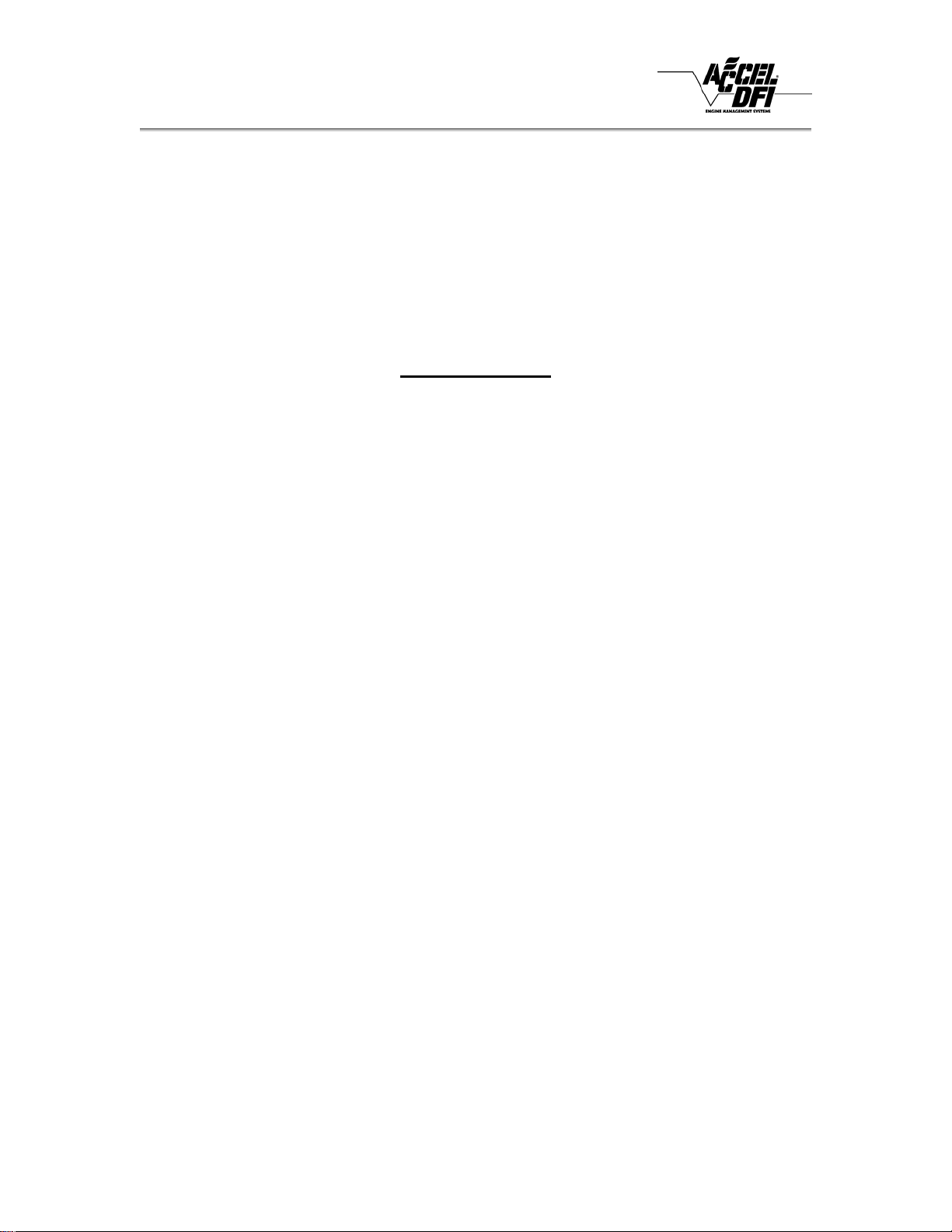
Power Processor
The Power Processor program can only be used with one (1) vehicle at a time. It
can be reconnected to return the Stock programming at any time. You may also
reconnect your Processor at any time to change the programming.
For example; if you have replaced your factory tires with different diameter tires,
you will want to correct your speedometer, odometer, and automatic transmission
shift points.
Simply reconnect your Processor, Change the necessary option(s), and reprogram
your vehicle. You do not have to return to stock first.
Important Tips
• The Accel/DFI Power Processor is not legal for use on pollution controlled motor
vehicles. Although it is possible to pass emission tests with the Power Program
installed, we recommend you download the stock program back in before you get
back on the road.
• Feel free to experiment with all 3 programs. There is no way to accidentally
program the wrong information into your vehicle’s computer. You can make
changes that you want, change it again and again, without programming your
vehicle’s PCM until you are absolutely ready.
• Once the Processor starts programming the PCM:
DO NOT leave the vehicle unattended while programming the PCM.
DO NOT program your vehicle with a weak or low battery.
DO NOT disturb the cable while programming.
DO NOT turn the key off UNLESS instructed by the Processor.
DO NOT start the engine.
DO NOT unplug the programmer cable AFTER you pressed, Start Program.
Any of these actions will interrupt the programming process.
The programmer is designed to recover from these actions, but they should be
avoided.
• DO NOT attempt to program the computer in another vehicle without first
programming the original vehicle back to stock.
• What To Do Before Taking Your Vehicle In For Service.
If you take your vehicle to a dealer or mechanic for service, you must first
remove the Processors Power Program and install the stock programming.
(See page 11 to Return to Stock) Most diagnostic equipment looks for stock
calibrations and will often overwrite the program if the latest calibration is not
found in the PCM memory. This will result in the loss of your Power Program
Tuning data.
4
Page 5

Power Processor
After stock program is downloaded, start engine and let run for 1 minute, then
shut engine off, disconnect battery for 15 seconds, reconnect battery, now, you
are ready to go to the Dealer/Repair Shop.
The Repair Facility has no way to find out if you have used a Power Programmer
once you download your stock program back in. It does not leave a Foot Print.
A P1000 code will set after uploading a program from the Power Processor which is
the same as disconnecting the battery.
• Multiple Programs or Stackers. IT WILL BE A PROBLEM if you attempt to
use this Processor’s tuning on top of an existing aftermarket program, that is
called stacking and will cause programming problems. If you purchased a vehicle
that already has a custom program, you must first reflash the PCM to stock before
using the Accel/DFI Power Processor.
• Computer Chips. Some aftermarket performance companies, offer a
performance chip that can be installed on the PCM, or in line with the com cable.
These chips will have to be removed prior to plugging the Power Processor, failure
to do so will cause the Processor not to recognize your vehicle application. A (Error
in opening file) will appear on the screen.
Safety Tips, Please read
• It is the responsibility of the purchaser to follow all guidelines and safety procedures supplied
with this product and any other manufactures product used with this product.
Follow all recommended safety guidelines from this and other manufacturer’s installation
guides.
It is also the responsibility of the purchaser to determine compatibility of this device with the
vehicle and other components.
• Accel DFI Corporation assumes no responsibility for damages resulting from accident,
improper installation, misuse, abuse, improper operation, lack of reasonable care, or all
previously stated reasons due to incompatibility with other manufacturer’s products.
• Accel DFI Corporation assumes no responsibility or liability for damages incurred from the
use of products manufactured or sold by Accel DFI Corporation on vehicles used for
competition racing.
• Accel DFI Corporation neither recommends nor approves the use of its products on vehicles
which may be driven on public highways or roads, and assumes no responsibility for damages
incurred from such use.
• It is the purchaser’s responsibility to check the state and local laws pertaining to the use of
this Power Processor. Accel DFI Corporation does not recommend nor condone the use of its
products for illegal street racing.
• Installation of this product signifies that you have read this document
and agree to the terms stated within.
5
Page 6

Power Processor
Tech Support/Trouble Shooting
¾ Due to the technical nature of ACCEL DFI products, we are unable to answer
technical questions via the Internet. If you have any questions, Please call the ACCEL
DFI Technical Support hotline.
Friday, Eastern Standard Time.
¾ Please fill out and mail your warranty card.
¾ If you get an Unsupported Vehicle message, write down the number that appears in the
middle of the screen and contact tech support for details.
¾ A loaner Power Processor will be available through one of our dealers if your vehicle’s PCM
needs to be reprogrammed to stock, do to a stacker issue or a bad flash. A Deposit will be
required until the unit is returned. Call Tech support for details.
Tech Line: 1-248-380-2780 from 8:30 am – 6 pm, Monday-
PRODUCT WARRANTY
Factory Direct Limited Lifetime Warranty
All Accel/DFI Products* are warranted against defects in materials or workmanship. Accel/DFI
liability under this warranty shall be limited to the prompt
Repair, correction, or replacement of any defective part of the product which Accel/DFI
determines to be necessary. This Limited Lifetime Warranty is to the original purchaser for as
long as he or she owns the vehicle on which the product is originally installed, providing all the
information requested is furnished.
You must retain a copy of your original sales invoice or receipt.
Without proper documentation, This warranty is void.
Resold units are NOT covered under this warranty.
6
Page 7

Power Processor
g
Power Processor Quick Menu Flow Chart Gasoline View
1) Turn Key On To Check Vehicle ID
Turn Key Off Press OK
Select Vehicle
Power Program Return To Stock
MAX Performance 93 Octane
Performance 91 Octane
Advanced Tunning
MAX Performance 93 Octane Performance 91 Octane Street 87 Octane
Track Control
Spark Timin
WOT Air/Fuel
Axle Ratio
Tire REVS/MILE
High Speed Limiter 60 To 125 MPH
REV Limit Drive
REV Limit Neutral
Idle Speed Drive
Idle Speed Neutral
Street 87 Octane
ON/OFF
0-2000 RPM
-14 to +4 Degrees
2000-4000 RPM
-8 to +4 Degrees
-6% to +14%
2.73 - 3.08 - 3.27 - 3.55 - 3.73 - 3.90 - 4.10 - 4.30 - 4.56
Tire Size O/D 1788 MM To 3218 MM
OFF
5100 - 8000 RPM
2500 - 7500 RPM
450 - 1500
450 - 1500
Diagnose Vehicle
Check/Clear
Codes
Program ECU
4000-8000 RPM
-8 to +2 Degrees
Device Info Device Settings
Firm Ware Version 1.0
Tune Revision Software 2.0
Seri al # XXXXXXXXX
Website
www.mrgasket.com
LCD Contrast 0-100
Back Light
ON/OFF
Low Fan
High Fan
WOT Shift MPH
Program ECU
170 - 230
180 - 240
1/2 Shift -3 To + 7 3/4 Shift -3 to +7
2/3 Shift -3 to +7
2/3 Shift -/+ 25%WOT Shift Pressure 1/2 Shift -/+ 25% 3/4 Shift -/+ 25% 4/5 Shift -/+ 25%
4/5 Shift -3 to +7
Programin ECU
Once you are done selecting the options, press cancel, then select program ECU.
Follow directions and do not disturb the Processor or turn key off.
Some vehicle are not equipped with certain functions or parameters that the PCM controls,
they will not come up on the Proccesors screen)
RPM limits vary form vehicle to vehicle.
7
Page 8

Power Processor
Power Processor Quick Menu Flow Chart Diesel view
1) Turn Key On To Check Vehicle ID
Turn Key Off Press OK
Select Vehicle
Power Program
MAX Performance
Performance
Advanced Tunning
MAX Performance Performance Street Towing Top Torque
Jake Brake
Locked At TC
Aggresi Tow/Haul
Lock in 1-2-3 Normal Lock
Firmer Shifts Normal Firmer
Axle Ratio 2.73 - 3.08 - 3.27 - 3.55 - 3.73 - 3. 90 - 4.10 - 4.30 - 4.56
Tire REVS/MILE
High Speed Limiter
Towing
Normal
Normal
Normal
Tire Size O/D 1788 MM To 3218 MM
60 To 125 MPH
Return To Stock
Jake Brake
Locked
Agressive
OFF
Diagnose Vehicle
Check/Clear
Codes
Program ECU
Device Info
Firm Ware Vers ion 1. 0
Tune Revision Software 2.0
Serial # XXXXXXXXX
Website
www.mrgasket.com
Device Settings
LCD Contrast 0-100
Back Light
ON/OFF
REV Limit Drive
REV Limit Neutral
Low Fan
High Fan
WOT Shift MPH 1/2 Shift -3 To + 7 3/4 Shift -3 to +7 4/5 Shift -3 to +7
WOT Shift Pressure
Program ECU
3650 - 4950 RPM
625 - 975 RPM
170 - 230
180 - 240
2/3 Shift -3 to +7
1/2 Shift -/+ 25% 3/4 Shift -/+ 25% 4/5 Shift -/+ 25%
2/3 Shift -/+ 25%
5/6 Shift -3 to +7
5/6 Shift -/+ 25%
Installing program in ECU.
Once you are done selecting the options, press cancel, then select program ECU.
Follow directions and do not disturb the Processor or turn key off.
Some vehicle are not equipped with certain functions or parameters that the PCM controls,
they will not come up on the Proccesors screen)
RPM Limits vary from vehicle to vehicle
8
Page 9

Power Processor
Please ready these instructions carefully before using your
Accel/DFI Power Processor.
Installation - Cautions and Warnings
1 – Always follow safety & installation guideline and precautions when installing this or any
other performance related component.
2 –Test system for proper operation after completing instillation.
3 – Always apply emergency brakes when working on vehicle.
PROGRAMMING INSTRUCTIONS
To select your options and parameters
Use Up – Down Arrow keys to change options
Use Left – Right Arrow Keys to pick selections
1. Set the parking brake. Locate the Data Link Connector (ALDL) under the
driver’s side of the dash panel near the right knee position. (In most cases)
2. Plug the Processor cable into the ALDL Port. Make sure the cable is plugged in
completely to ensure a good connection.
The Processor will prompt you to turn the ignition key ON and press OK so it can
check vehicle ID, but do not start the engine. It will then identify your vehicle and
ask you to turn the ignition OFF and press OK.
3. A display of vehicle options will appear on its screen. Select the vehicle you
have. Press OK (If an Unsupported Vehicle message appears, see page 5,
Trouble Shooting Section).
4. Next, select Power Program, press ok, and choose from the 3 Levels of Power
Tunes that are supplied or select the Advanced Tuning option to input your own
parameters with the available power tunes. (Use the Flow Chart on page 6 -7 as a
guide).
If you have selected a supplied Power Tune (Max Performance 93 Octane
– Performance 91 Octane – Street 87 Octane.
5. Than press ok and follow the instructions on screen.
6. If you selected Advanced tuning:
Options.
Select one of the three Power Tune
9
Page 10

Power Processor
(Max Performance 93 Octane – Performance 91 Octane – Street 87
Octane). Please select the correct Power Program for the grade of gasoline you
are using. Selecting the wrong Program can cause severe engine damage. (If you
select default option, the processor will use the stock OEM settings for your
options).
7. Traction Control:
If you vehicle has a Traction Control option, you can select
On to keep using your manual Off/ON button on your dash to disable the system ,
or Select Off to disable the traction control at all times.
8. Spark Timing:
(Gasoline Only) Advance or Retard you ignition timing to
enhance acceleration and Horse Power. At 3 separate parameters, 0-2000 RPM,
2000-4000 RPM, 4000-8000 RPM, You can Retard or Advance the timing -14 up to
+4 degrees.
• If you are using a power adder like Nitrous Oxide, Turbo Charger or Super
Charger, than you would need to retard the timing to avoid detonation. (Refer to
power adder supplier instructions as to how much timing to pull out). If
your engine is naturally aspirated, than you can add timing, (2 Degrees at a time)
to see if the horsepower picks up. Remember that not all engines like extra
timing.
(Be careful when advancing your ignition timing, if you hear engine knock
or detonation, pull vehicle over immediately and retard the timing back to
OEM specs to avoid engine damage).
9. WOT Air/Fuel:
Lean out or richen the Wide Open Throttle air/fuel Ratio -
6% to +14% to get optimum horsepower from your engine. (We recommend
the use, of an Air/Fuel Meter, like the Accel/DFI 77062 when tuning
you’re A/F ratio to avoid engine damage).
10. Axle Ratio:
to select the correct gear ratio. Available Gear Ratio selection:
• If rear axle ratio has not been changed, go to next step.
If rear axle gear has been changed from original, use the option
2.73
3.08
3.55
3.27
3.73
3.90
4.10
4.30
4.56
10
Page 11

Power Processor
11. Tire REVS/Mile: If you have installed tires with a larger Outer Diameter that
is different than the original factory tires. This feature will allow you to adjust your
speedometer and part-throttle shifting (for automatic transmissions) for the new
tire O/D Size. Measure the Outer Diameter/Circumference or your tire, then
input the size, 1788MM to 3218MM (Note: to convert inches to MM,
Multiply inches by 25.4. Example: 88 inches OD X 25.4 = 2235 MM).
12. High Speed Limiter:
If you have installed factory-approved high-Speed
rated performance tires, you can change your vehicle’s top-speed limiter to match
the speed rating of those tires. MPH Limit selections are 60 to 125 or select
OFF to Disable Limiter.
• The speed rating or speed symbol will be found on the sidewall of your tires.
Here are the corresponding symbols and maximum top speed limits
depending on model:
S – 110 MPH
T – 116 MPH
H – 128 MPH
V – 147 MPH
Z – 255 MPH
(Remember that tire speed rating is not the only factor you should
consider when changing your factory speed limit setting, you also need to
consider how stable your vehicle is at the speed you choose).
13. REV Limit in Drive:
To keep the stock engine rev limit, go to next step. To
adjust the engine rev limit to a value other than stock. Select from 5100 to
8000 RPM. The stock rev limit may vary depending on year and engine size of the
vehicle. The Stock REV limit will always be the one seen in the screen first; you
can either raise it or lower it.
• If your vehicle has an automatic transmission and you are changing your RPM
“rev” limiter, you must also adjust your shift points accordingly (See shift point
chart section #19) Failure to do so may result in damage to your engine or
powertrain. (Note: remember not to exceed engine valve train capabilities).
14. REV Limit in Neutral:
To keep the stock engine neutral rev limit, go to next
step. To adjust the engine neutral rev limit to a value other than stock. Select
from 2500 to 7500 RPM.
The stock rev limit may vary depending on year and
engine size of the vehicle. The Stock REV limit will always be the one seen in the
screen first; you can either raise it or lower it. This feature is used to prevent
engine damage mainly in situations, were you accidentally step on the accelerator
pedal while the vehicle is in park or neutral, or if you accidentally to go from drive
to neutral (Miss shift) while accelerating.
11
Page 12

Power Processor
15. Idle Speed in Drive: This option is mainly used when a cam or cylinder head
modification has been done. Parameters are 450 To 1500 RPM.
(Drive/In Gear RPM limit may vary depending on year and engine size of
the vehicle).
16. Idle Speed in Neutral:
Same as above, only the transmission is not in gear.
(Neutral RPM limit may vary depending on year and engine size of the
vehicle).
17. Low Fan:
If you do not wish to change the temperature at which the electric
cooling Low Speed Fan turns ON and turns OFF, go to next step.
If you do wish to change the temperature at which the electric cooling Low Speed
Fan turns ON or turns OFF. You can select from 170 to 230 Degrees settings.
18. High Fan:
If you do not wish to change the temperature at which the electric
cooling High Speed Fan turns ON and turns OFF, go to next step.
If you do wish to change the temperature at which the electric cooling High Speed
Fan turns ON or turns OFF. You can select from 180 to 240 Degrees settings.
Section 17 and 18. Note: Even with the stock thermostat. A cooler combustion
chamber will produce more power. Just remember not to set the fan-On
temperature below your thermostat rated temp.
Example: 180 Degrees temp thermostat. Set the fan-On temp no lower
then 185 degrees.
19. WOT Shift MPH:
(Auto Trans Only) If you wish to keep the factory shift
points, go to next set. If you wish to raise, or lower them. The shift point option
allows you to change the MPH/RPM at which your transmission shifts at wide-open
throttle.
Select to Raise or Lower the MPH shift points -3 to +7 MPH from the
following gear selections: 1 – 2 shift point 2 – 3 shift point
3 – 4 shift point 4 – 5 shift point
To find out the optimum shift points for your vehicle’s maximum acceleration, you
must test for this at the track with timing slips to compare the end results. If
wheel-spin is present, this will cause your test results to vary and be inconsistent.
You need to implement a starting-line strategy that gives you the best repeatable
elapsed times. For street driven vehicles, we recommend D.O.T. approved street
slicks. Disregard any run with excessive wheel-spin, and try to get at least three 3
runs that repeat within 4 or 5 hundredths of a second. Then average them and use
the average value (not just your best run) for comparison.
Note: Test only one variable/Change at a time until it is optimized. Test
Only one 1 shift point at a time until the best result is found, leaving all other shift
points alone. Once the best 1-2 shift point is found, test 2-3 shift point and so on.
12
Page 13

Power Processor
The highest shift point RPM you can use must always be less than the rev
limit RPM. If you do hit the rev limit, the PCM will shut the fuel off until the RPM’s
drop sufficiently You will have to abort that test run. The rev limiter is there to
protect your valve-train and the engine from damage. Even if you went quicker
every time you raised the shift point RPM, stop at 100 RPM below the rev limit.
That’s the most RPM you can use safely for that shift point.
If 2 different shift points run the same average E.T, select the one with lower MPH
to save wear and tear on the Powertrain.
Example of REV limit settings, versus shift point selection.
REV Limit Selected Use these shift points
-400 RPM -7 MPH or lower
-200 RPM -6 MPH or lower
-300 RPM -4 MPH or lower
-100 RPM -2 MPH or lower
Stock RPM Stock MPH or lower
+100 RPM +2 MPH or lower
+200 RPM +4 MPH or lower
+300 RPM +6 MPH or lower
+400 RPM +7 MPH or lower
20. WOT Shift Pressure:
Using this option will determine how much firmer you
transmission shits are. (AUTOMATICS ONLY)
If you have installed an aftermarket shift kit into your automatic transmission, skip
this option. The shift kit has already firmed up your shifts. You DO NOT want the
Processor to make them even firmer because transmission damage may
occur.
If you HAVE NOT installed an aftermarket shift kit, into your automatic
transmission, and would like to firm up your shift points, than this option will help
you do that. You can select firmness percentage per shift at +/-25% for the 1-2
2-3 3-4 5-6 shift points.
Note: if you feel that your shift points have become to harsh after you test
drive the vehicle, go back and reprogram just the shift firmness to a lower
percentage. This will avoid any powertrain breakage.
13
Page 14

Power Processor
Diesel Only
Jake Brake.
when lifting of the throttle by using the Variable Gate Turbo control. This function
increases the engine braking, and is useful when towing. The driver feel of this
function will not be the same as an aftermarket exhaust brake, as it is only a
limited amount of back pressure that can be created in this method.
Locked At CT (Closed Throttle).
deceleration when the throttle is closed. This, combined with the Jake Brake, can
help increase engine braking when towing heavy loads.
Aggressive Tow/Haul.
level. This function will allow the transmission to downshift more often when
towing a load. It applies a more aggressive downshift/upshift when towing to help
with vehicle acceleration and braking.
Locked in 1-2-3. This function allows the PCM to lock the torque converter in 1st ,
nd
2
and 3rd gears. This is something that should only be used on a drag strip
application, and if used on the street, There will be drivability problems when the
engine RPM’s are too low.
Firmer Shifts. This option is a global shift modifier, and will cause more aggressive shifting
on all shift types, part throttle and WOT shifting will be altered with this option. NOTE. Some
customers will not like the super hard shifting, where others do.
21. Installing program in ECU. Once you are done selecting the options, select
cancel, select program ECU. Follow directions and do not disturb the Processor or
turn the key off.
PROGRAMMING BACK TO STOCK OR CHANGING OPTIONS:
You may return your vehicle’s PCM to the stock programming or change tuning
options at anytime. Follow these steps to go back to stock tuning or change your
option settings.
• Return to stock: Reconnect the Processor to the ALDL connector. Use the right
side arrow to select return to stock, and then follow the direction on the screen.
• Change Options:
side arrow to select Power Program, and then follow the direction on the screen.
The Jake Brake function is used to increase exhaust backpressure
This function locks the Torque converter on
By selecting the tow/haul button on the shift selection
Reconnect the Processor to the ALDL connector. Use the right
14
Page 15

Power Processor
Diagnose Vehicle
Check DTC’s – Clear Codes – Read Strategy
• Connect the Processor to the ALDL connector. Use the right side arrow to select
Diagnose Vehicle, and then follow the direction on the screen.
• The Processor can still be used to Check & Clear codes on any vehicle even after
it locks in your VIN #.
Device Info
• By selecting Device Info and pressing OK, you will be able to see what Firmware
Version you have, Processors Serial #, our Web Site Address, and the last screen
shows if the Processor is Locked or Unlocked to a particular vehicles Vin #.
Device Settings
• By selecting Device Settings and pressing OK, You can Change the LCD Contrast
and Back Light control.
15
Page 16

Power Processor
NOTES.
16
