Mallory Ignition 77062, 77062n, 77062s, 77063 User Manual
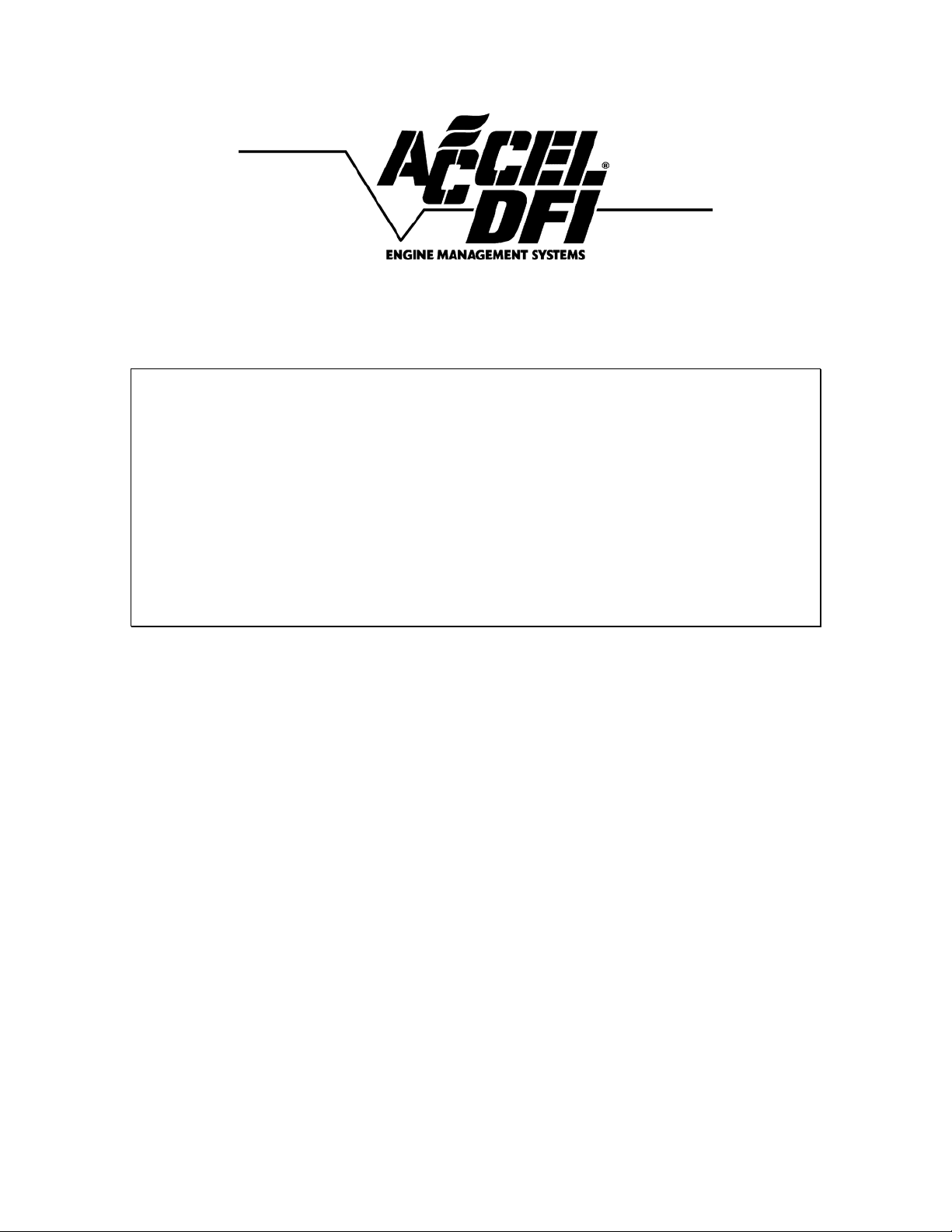
Engine Analyzer Series
Wideband Oxygen Sensor
Installation and
Instruction Manual
For DFI part numbers: 77062, 77062N, 77062S, 77063
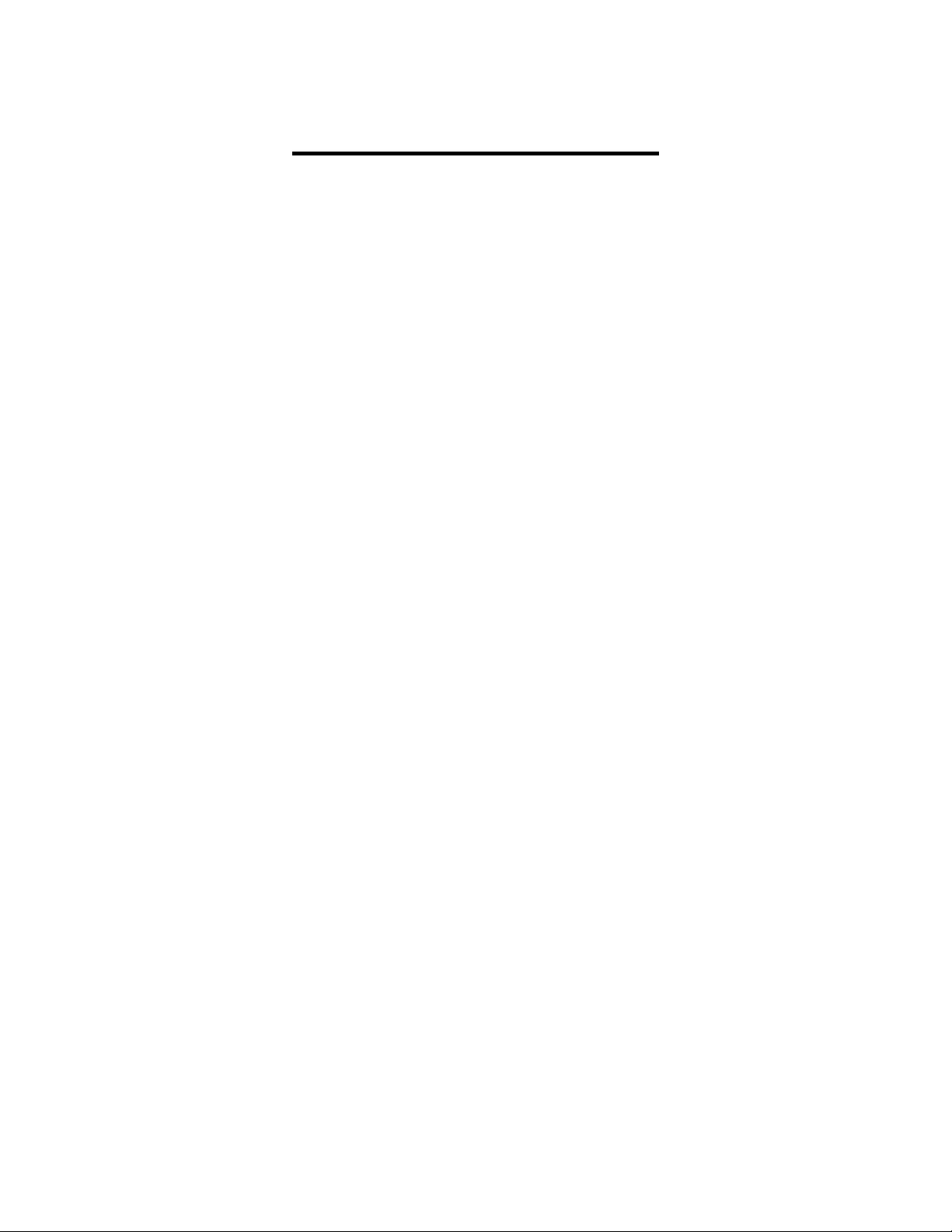
Table of Contents
Introduction................................................................................................. 2
Installation and configuration...................................................................... 3
Wiring Harness Connections ........................................................................ 4
Configuring the controller with the DFI Gen 7+ system ............................... 7
Installing and Connecting the Air/Fuel Ratio Gauge .................................... 8
Harness Schematic and Pinout Chart – 1 Channel ........................................ 9
Harness Schematic and Pinout Chart – 2 Channel ...................................... 10
Populating Additional Wires in the Harness Header ................................... 11
Wire List..................................................................................................... 13
PCB-Mounted DIP Switch Chart and Function List...................................... 16
Connecting an Older NTK-Only System to a Bosch LSU 4.2 Sensor............. 17
The Engine Analyzer Integrated Data Logger............................................. 18
DataMap Software Installation......................................................................18
Engine Analyzer Monitoring..........................................................................19
Data Logger Operation................................................................................21
Data Logger and Single Channel I/O Configuration.................................... 23
Auxiliary Output Configuration Examples .......................................................28
Dual Channel Engine Analyzer I/O Configuration....................................... 30
Editing the Voltage Output vs. Air:Fuel Ratio Curve ................................... 31
Data Analysis Using the DataMap software ................................................ 32
Frequently Asked Questions....................................................................... 35
Recommended Air/Fuel Ratio Chart........................................................... 38
1
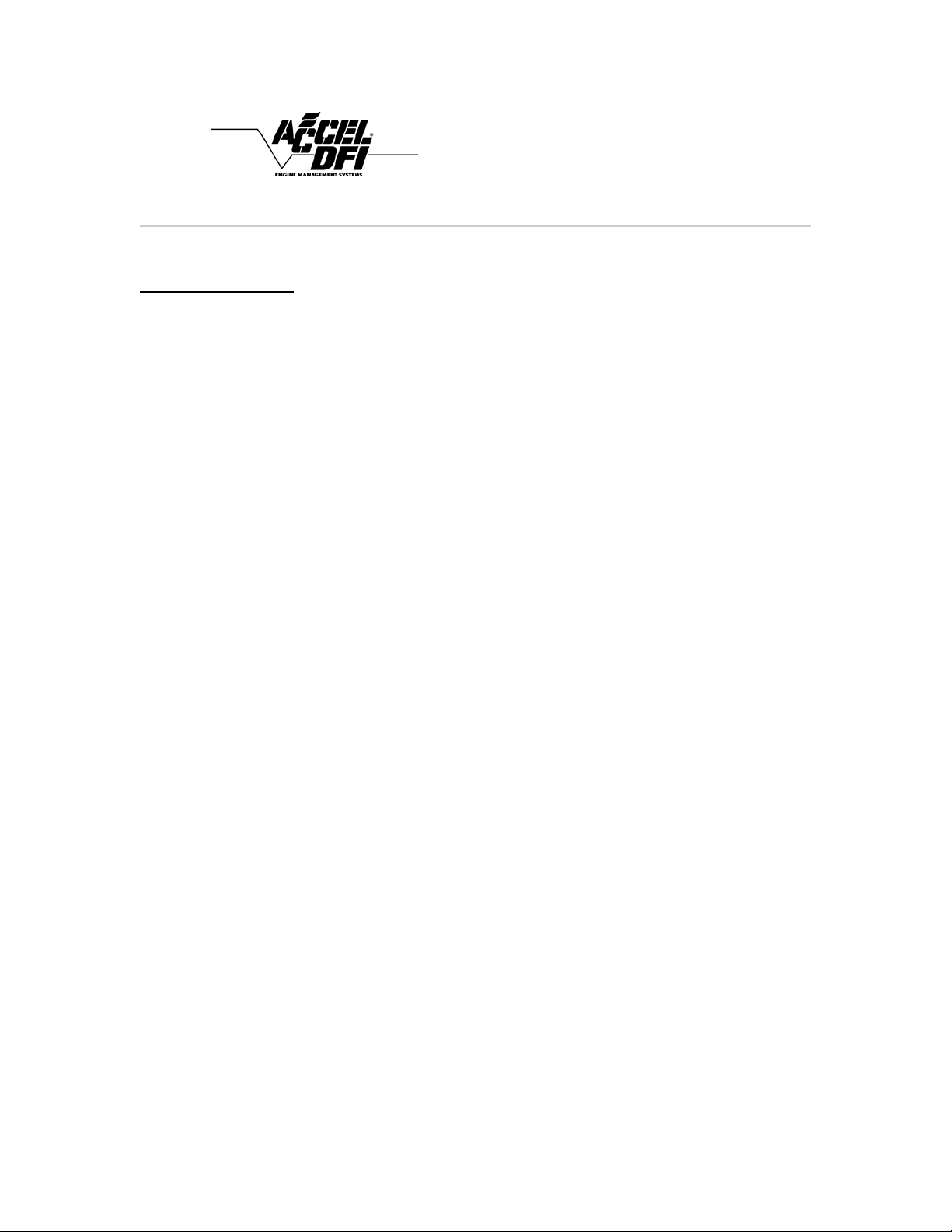
Engine Analyzer Series
Wideband Oxygen Sensor
Introduction
Congratulations on the purchase of your new Accel DFI “Engine Analyzer Series”
wideband oxygen sensor kit! This system uses the latest available technology to
offer unparalleled accuracy, repeatability, and reliability. The durable water resistant
enclosure and harness assembly make it an ideal choice for installation under the
hood or under the chassis.
All Engine Analyzer Series kits include integrated Data Logging functions, and are
available with a host of options and configurations to suit virtually any application.
The following is a list of available part numbers in the Engin e Analyzer Series along
with the associated parts and configurations for each number:
¾ 77062 – includes electronic control module, wiring harness, and sensor.
¾ 77062N - includes electronic control module and wiring harness. This kit does
not contain a sensor.
Optional sensors are available under part number 77065 (Lab grade) O2
sensor or a 77061 (Standard grade) sensor. The unit is configurable for both
types.
¾ 77062S - includes electronic control module, wiring harness, and sensor
described above along with a single 2 1/16” digital air/fuel ratio gauge.
¾ 77063 - includes electronic control module, wiring harness, and (2) sensors
can be connected simultaneously for monitoring air/fuel ratio information in
dual exhaust applications.
¾ 77063S – includes one 2 1/16” digital air/fuel ratio gauge. This gauge
features an easy-to-read digital display and mult i-color LED sweep gauge for
readability at a glance.
This manual contains instructions and wiring schematics for each part number listed
above.
2

Installation and configuration
Read over this entire document before beginning installation!
Securely mount the controller to a location within 36 inches of the oxygen sensor
location. The controller may be located inside the car or in the engine compartment.
The controller unit is water-resistant, but it is not waterproof. If you are mounting
the controller in the engine compartment, select a location with minimal exposure to
water as a safeguard.
Route the wiring well away from any moving parts or extreme heat sources like
header pipes, etc. Connect the harness as per the diagrams in this manual.
If your exhaust system doesn’t already have a fitting in place for an oxygen sensor,
one must be welded in place. A fitting has been included with the kit. If you need to
weld this fitting in place, be certain to weld all the way around the outside of the
fitting to prevent any air leaks. The optimum location for the oxygen sensor is in the
collector of a header or exhaust manifold. Put anti-seize on threads and be careful
not to get any on the element of the sensor. Note: For 77063 users, 2 oxygen
sensors and 2 oxygen sensor fittings are included in the kit. Each fitting
should be properly welded into each side of the exhaust system.
In turbocharged applications, the sensor must be in the downpipe, not in the
collector. The high heat and pressure found in the collector of a turbocharged car
will impact the accuracy of the sensor and will drastically reduce the life expectancy
of the sensor.
In any application, avoid installing the sensor in the short-side radius of a bend in
the exhaust tubing. Also, try to mount the sensor in a location that offers some
protection from damage caused by debris or other objects in the roadway.
3
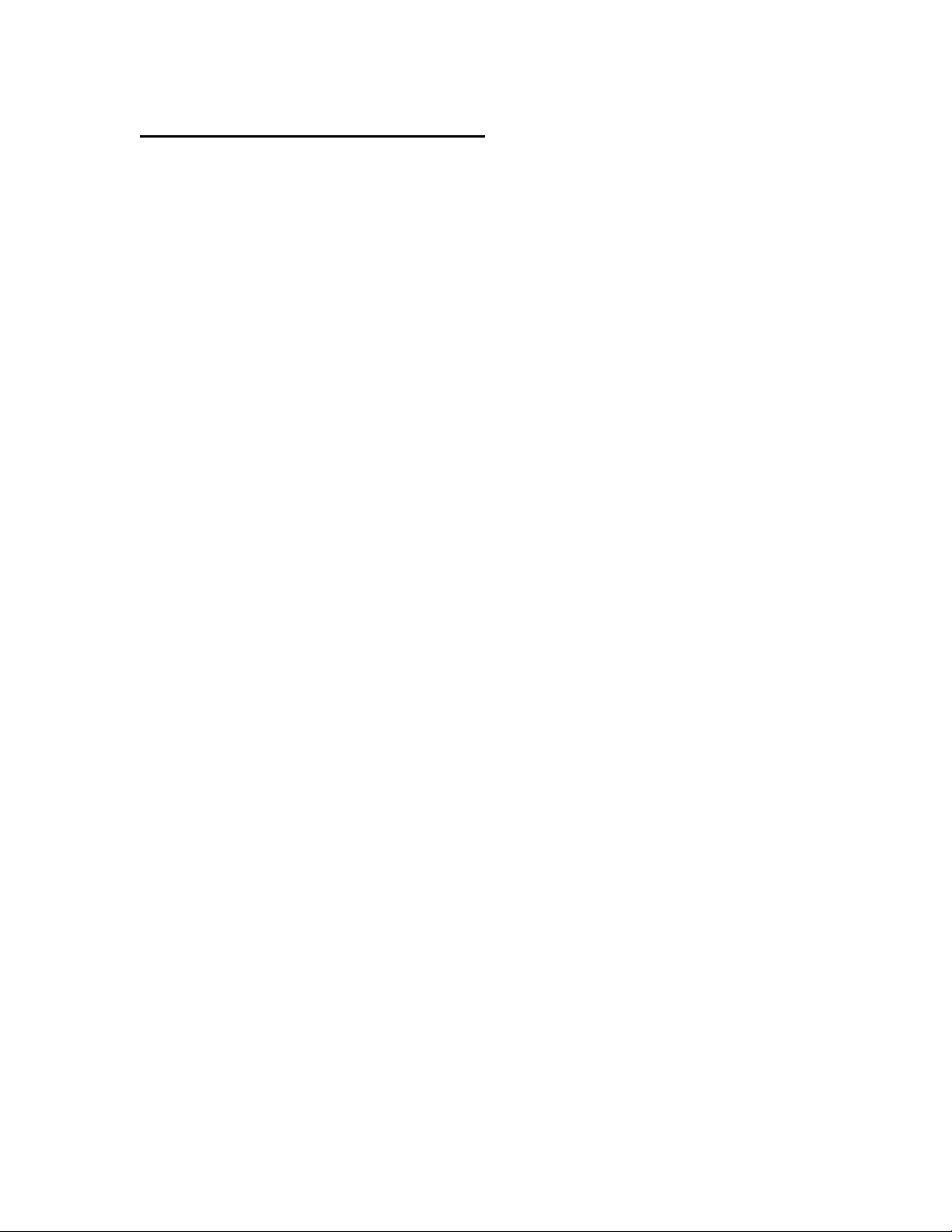
Wiring Harness Connections
¾ Connect the 8 pin connector in the main harness to the female end of each
O2 sensor harness.
¾ If you purchased kit number 77062S, your kit includes a 2 1/16” digital
air/fuel ratio gauge. Locate the 2-pin gray connector in the gauge harness,
and connect it to the supplied connector and wiring for the main harness. If
your kit did not include this gauge, it is available separately through your
Accel DFI dealer. The part number for this kit is 77063S.
¾ If you are connecting the control module to an Accel DFI Generation 7+
system, the 4 pin square male connector in the main harn ess will have a
corresponding female connector in the Generation 7 system harness labeled
as “HEGO”. These connectors should be joined as per diagram A.
¾ If you are using the system as a standalone air/fuel ratio meter, refer to
diagram B.
¾ If you are using the system with another manufacturer’s engine management
system, refer to diagram C.
¾ If you have a dual exhaust system and are using the 77063 dual wideband
controller, please refer to diagram A1.
4
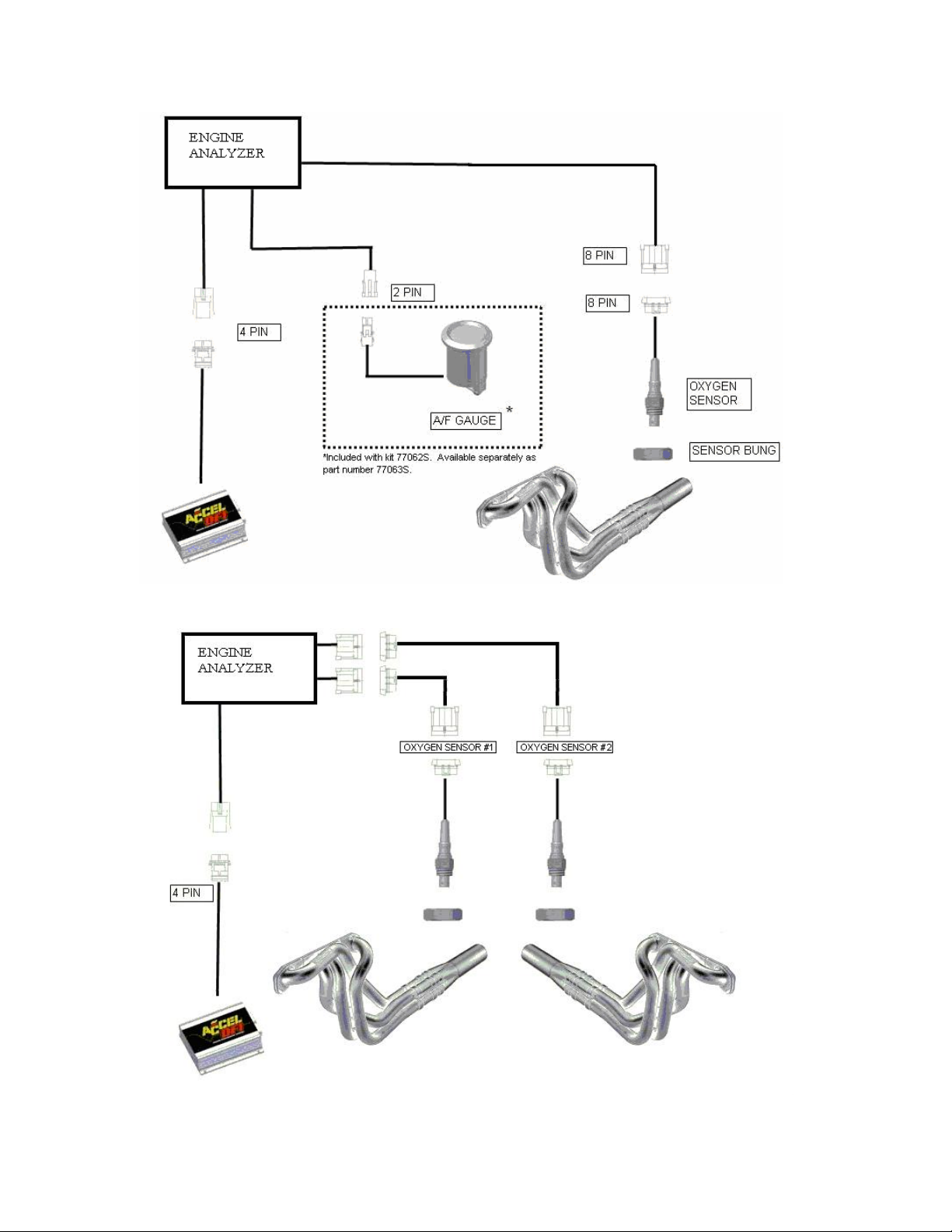
Diagram A – EA series module used with Accel DFI Gen 7+ Engine Management System
Diagram A1 – EA series module shown with optional dual wideband sensors
5
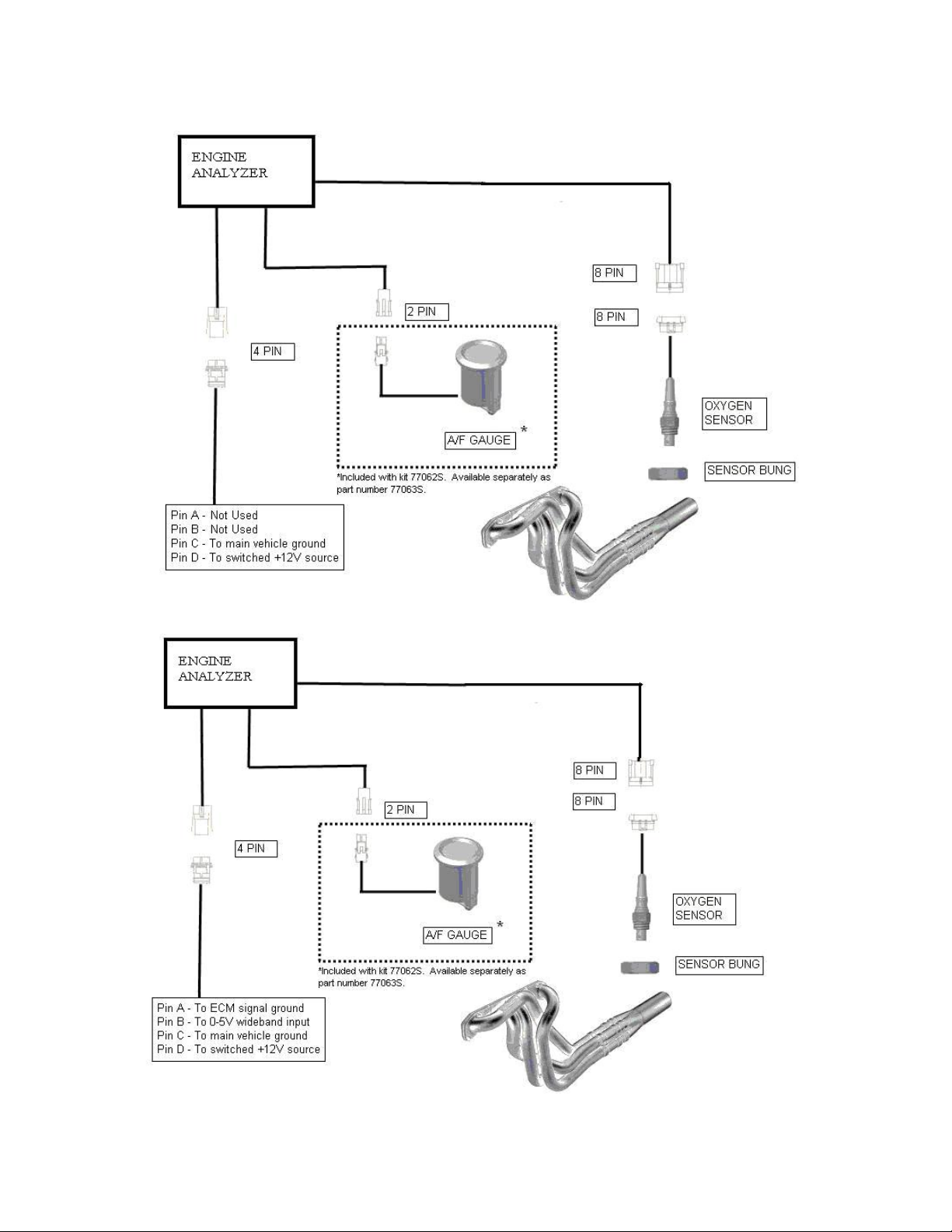
Diagram B –EA series module used as a standalone air/fuel ratio meter
Diagram C – EA series module used with engine management system other than Accel DFI
6

Configuring the controller with the DFI Gen 7+ system
Once the Engine Analyzer Series controller is properly connected to your Gen 7+
system per the above diagram, you must make a few quick changes to the
configuration of your Gen 7+ ECM for it to operate properly. Refer to Diagram D and
perform the following steps:
¾ Run the CalMap software program and go online with your ECM.
¾ Once online, go to the Controls Configuration Editor. This can be accessed
through the pulldown menus by selecting Configuration and then Controls.
The keyboard shortcut to access this screen is Ctrl-C.
¾ Once in the Controls screen, set the Exhaust Feedback Sensor to UEGO.
¾ Set the Wideband O2 Sensor Type to DFI Type 2 – All Applications.
(DFI Type 2 and Type 3 UEGO kits use the Type 2 Setting in software)
¾ If you wish to run your engine in closed loop mode, set the Closed Loop
Fueling setting to Enabled.
¾ It is recommended to initially set the Strategy Adjustment switch to Auto.
Please refer to the Gen 7+ operation manual for additional information on this
setting.
¾ It is recommended to initially set the O2 Feedback Processing Delay
switch to Off. Please refer to the Gen 7+ operation manual for additional
information on this setting.
Diagram D – Wideband Oxygen Sensor Settings are located at the bottom portion of this screen in
CalMap.
7
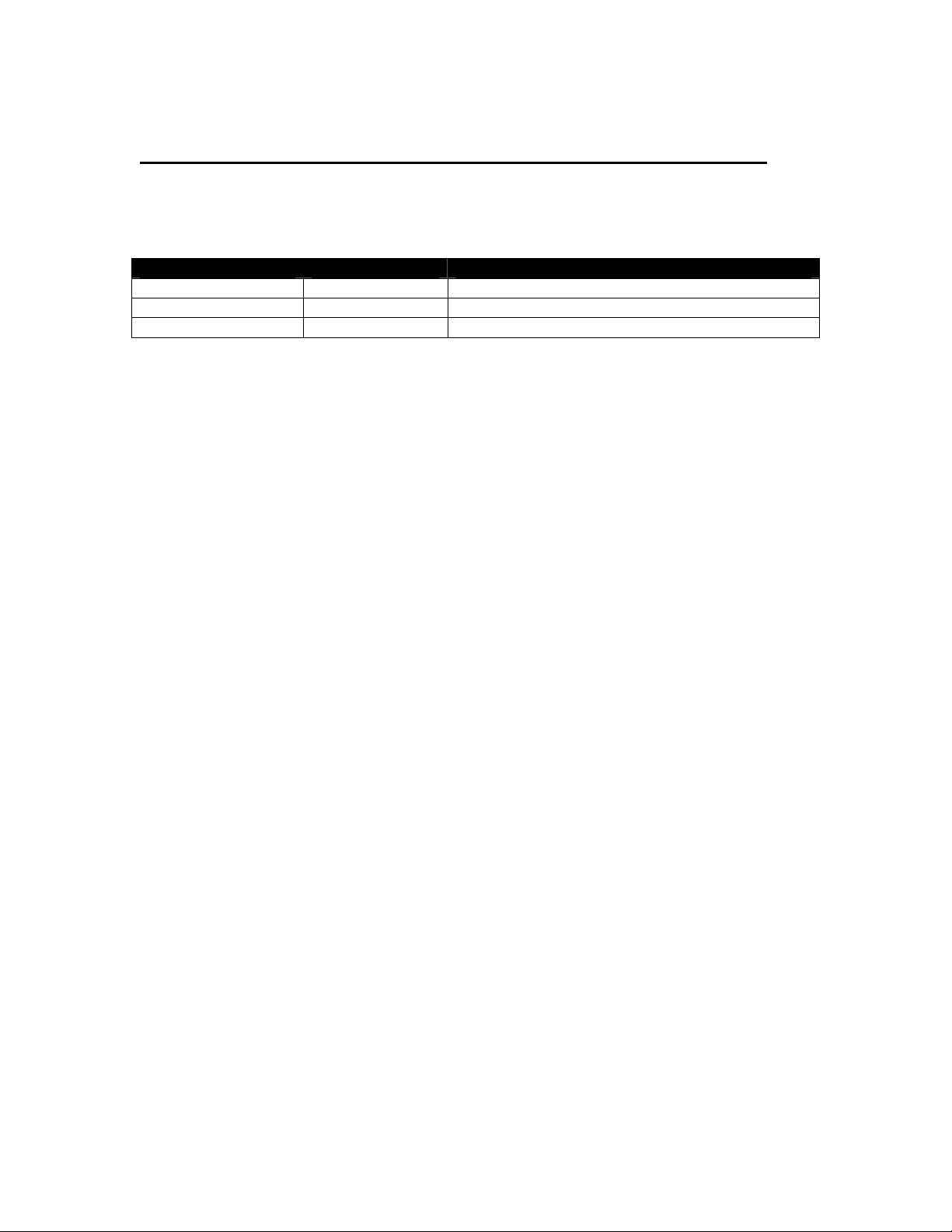
Installing and Connecting the Air/Fuel Ratio Gauge
Locate the three wires on the back side of the air/fuel ratio gauge. The following
table outlines each of the connections necessary to operate the DFI air/fuel ratio
gauge with the Engine Analyzer series wideband controller.
Wire color Function Connect to
Red Gauge power Switched +12V source
Black Gauge ground Main ground source for wideband controller
Gray Signal input Gauge output wire on wideband controller
¾ The gauge can be mounted in a 2 1/16” hole or gauge pod. Mounting
hardware is included for panel-mount installations.
¾ It is important to connect the black gauge ground wire to the same grounding
point as the main ground wire for the controller. This is necessary to preven t
ground loops that could cause the gauge reading to be incorrect. The main
ground for the controller is on pin C of the 4-pin connector labeled “0-5V
output” in the wideband controller harness.
¾ Connect the gray wire on the gauge to the gray wire coming from pin 9 on
the wideband controller.
¾ The red power wire should be connected to a switched +12V source.
The Accel DFI air/fuel ratio gauge is designed specifically to operate with this
controller. The multi-color LED sweep display around the perimeter of the gauge
face is specially calibrated to provide instant feedback to the driver by changing
colors as the air/fuel ratio range varies. Even if the driver’s attention can’t be
focused on the numbers in the gauge, the color of the LED on the sweep display will
immediately alert the driver if the air/fuel ratio is out of the intended range.
The gauge output from the wideband controller produces a voltage that is equal to
the air/fuel ratio being measured. For example, a 12.8 volt signal means that the
air/fuel ratio is 12.8:1.
If you choose to use a different gauge, you may only use a self-powered digital
voltmeter. Analog voltmeters or gauges will not operate correctly with this
controller.
8
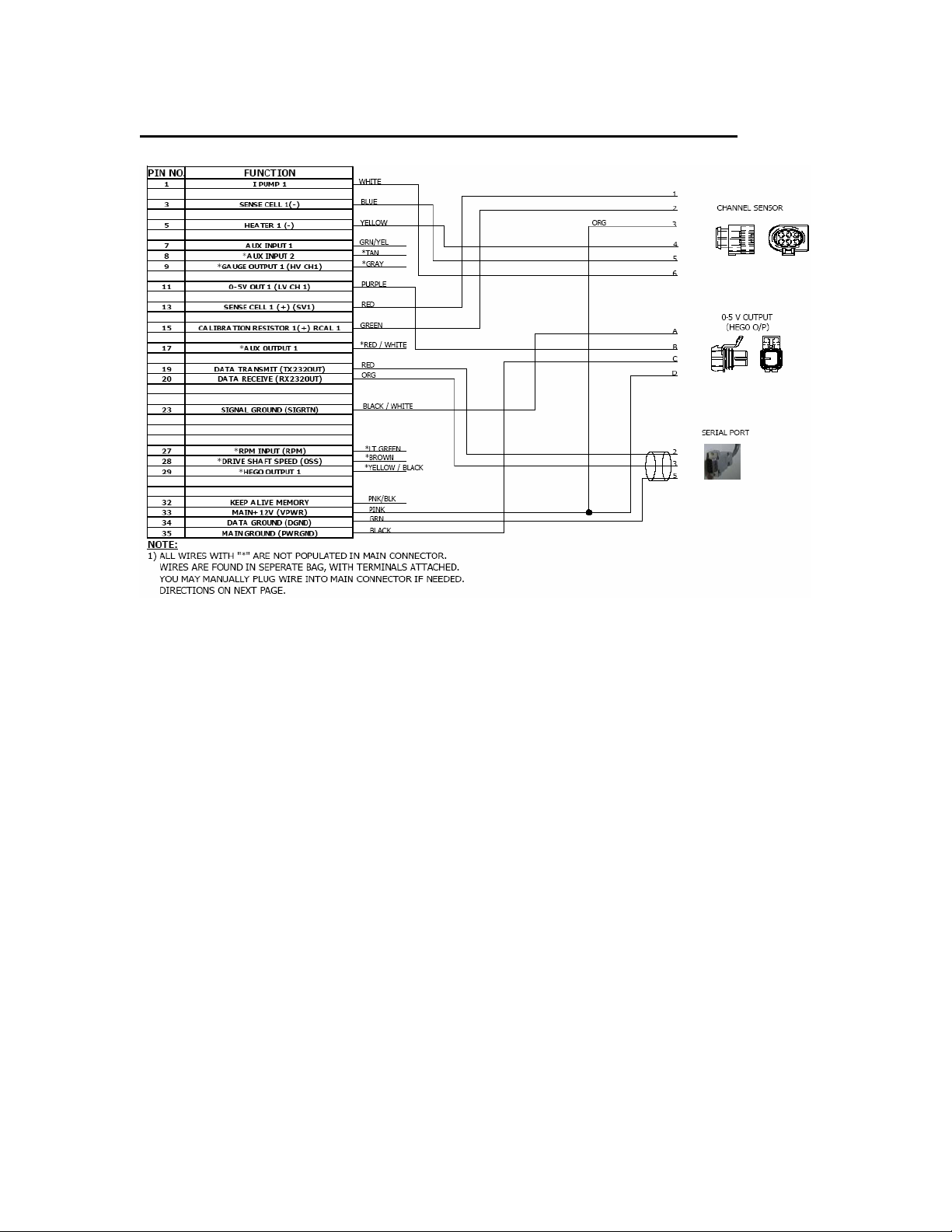
Harness Schematic and Pinout Chart – 1 Channel
9
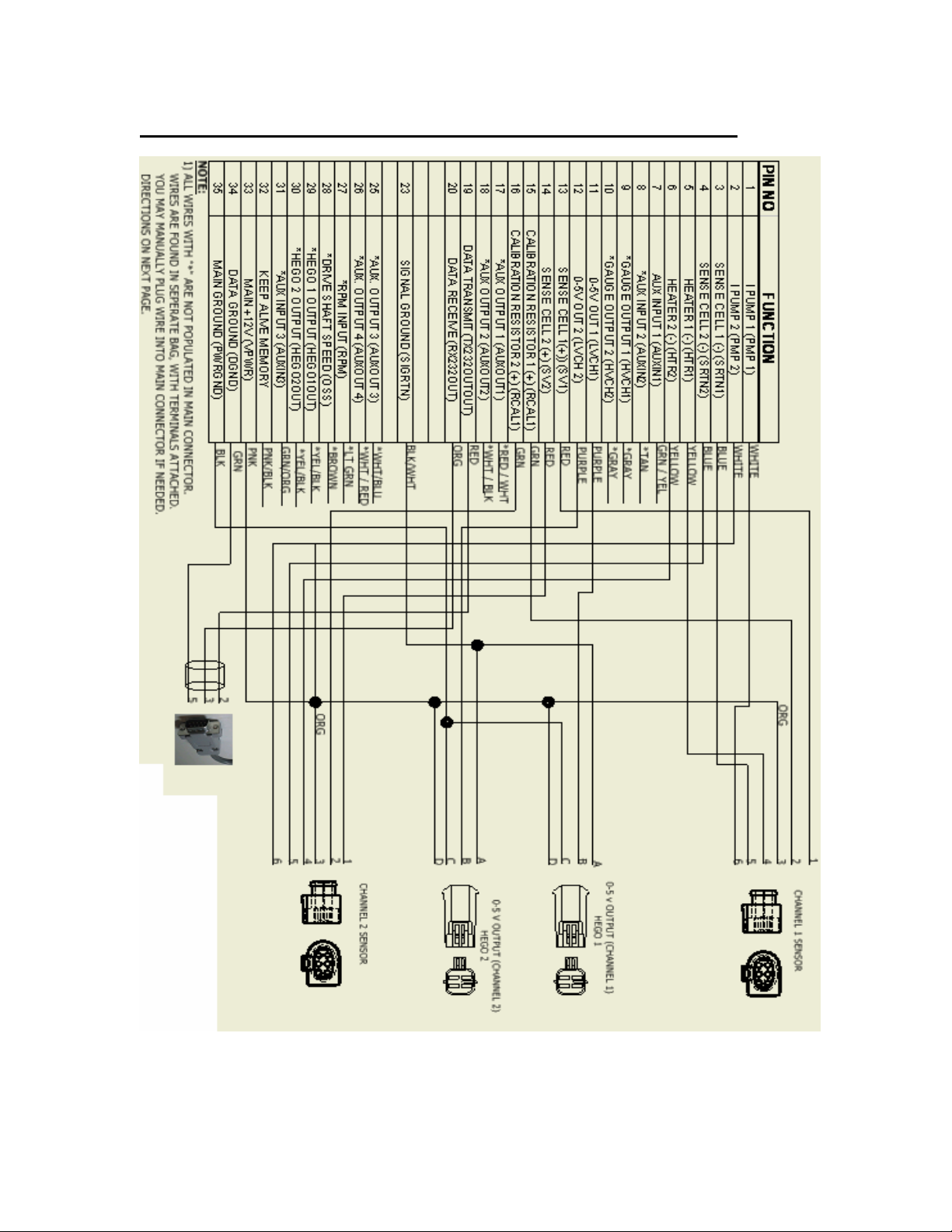
Harness Schematic and Pinout Chart – 2 Channel
10
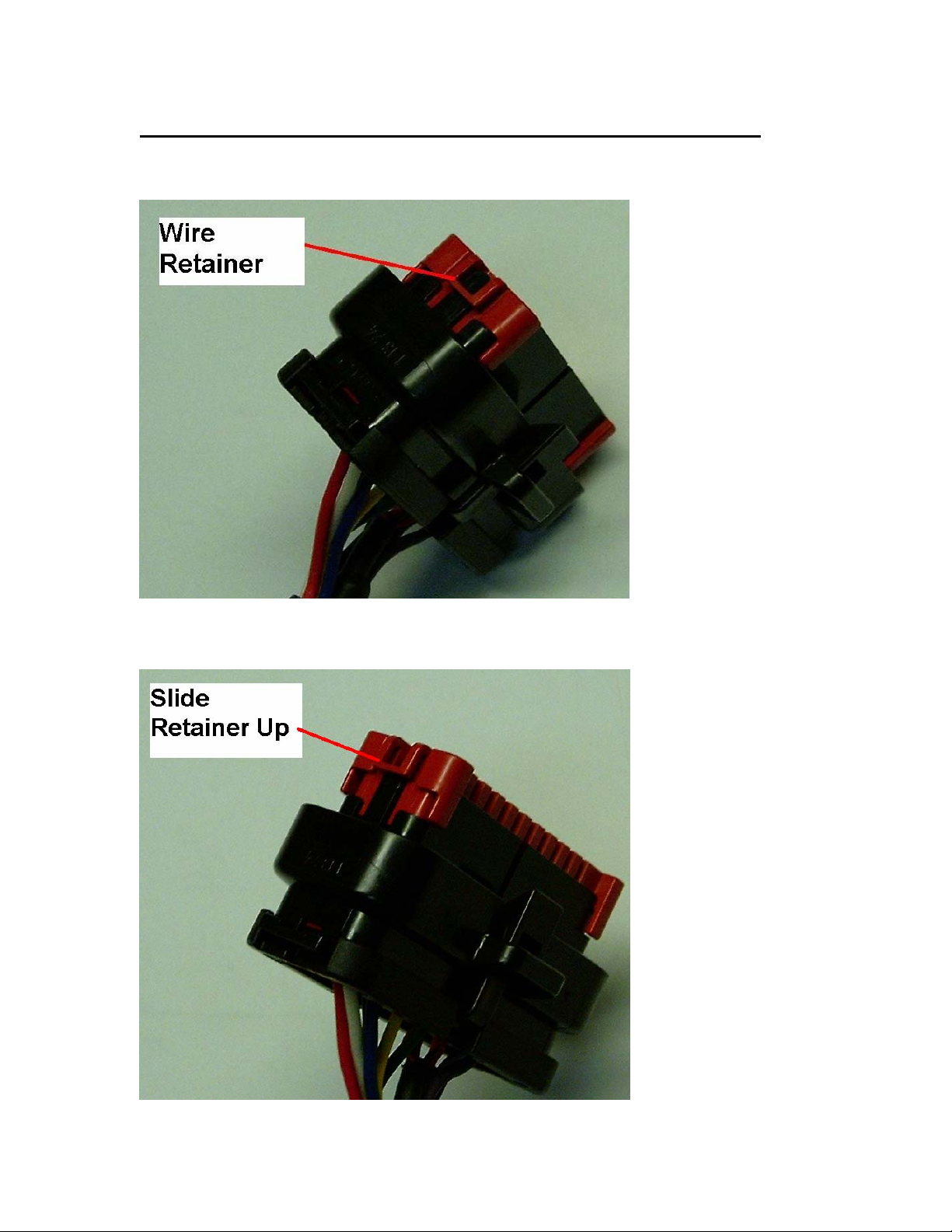
Populating Additional Wires in the Harness Header
1.) Release the two tabs on the sides of the connector retainer.
2.) Slide the wire retainer away from the connector. It does not need to be removed.
11
