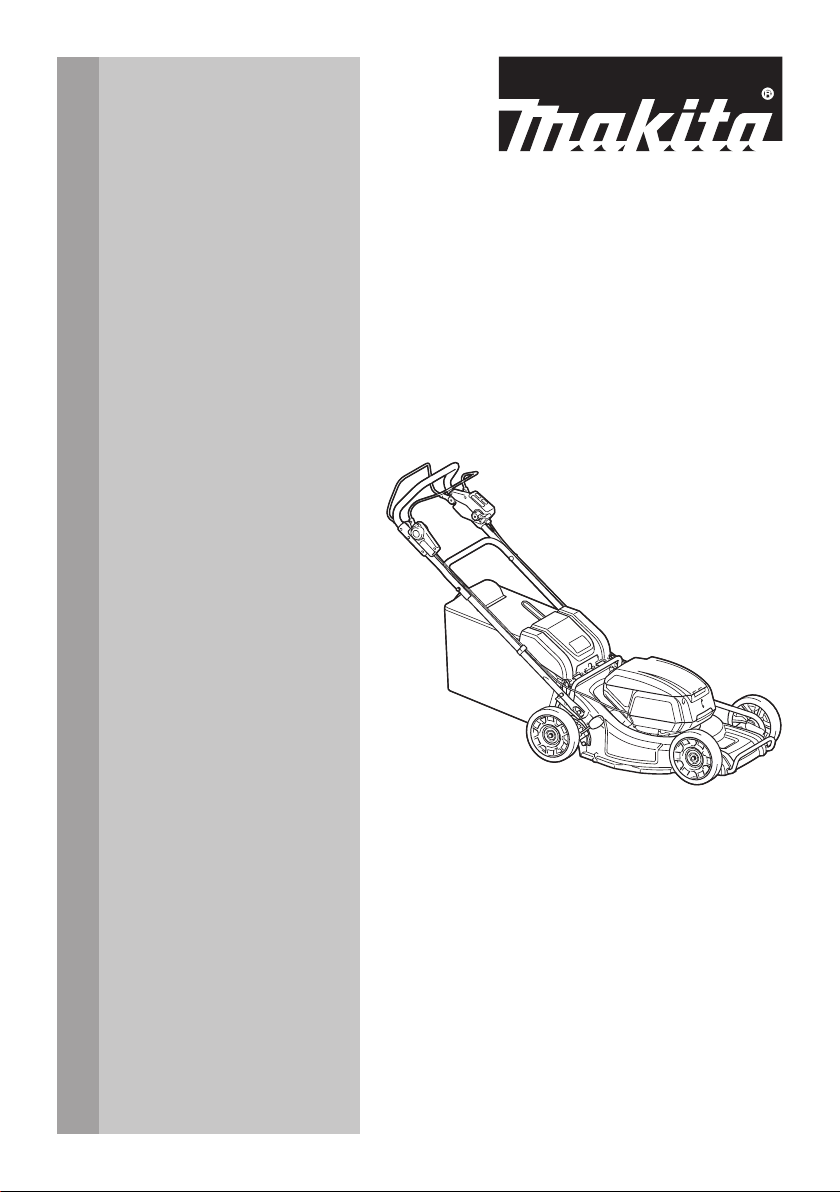
INSTRUCTION MANUAL
MANUAL DE INSTRUCCIONES
Cordless Lawn Mower
Cortadora de Cesped
XML09
IMPORTANT: Read Before Using.
IMPORTANTE: Lea antes de usar.
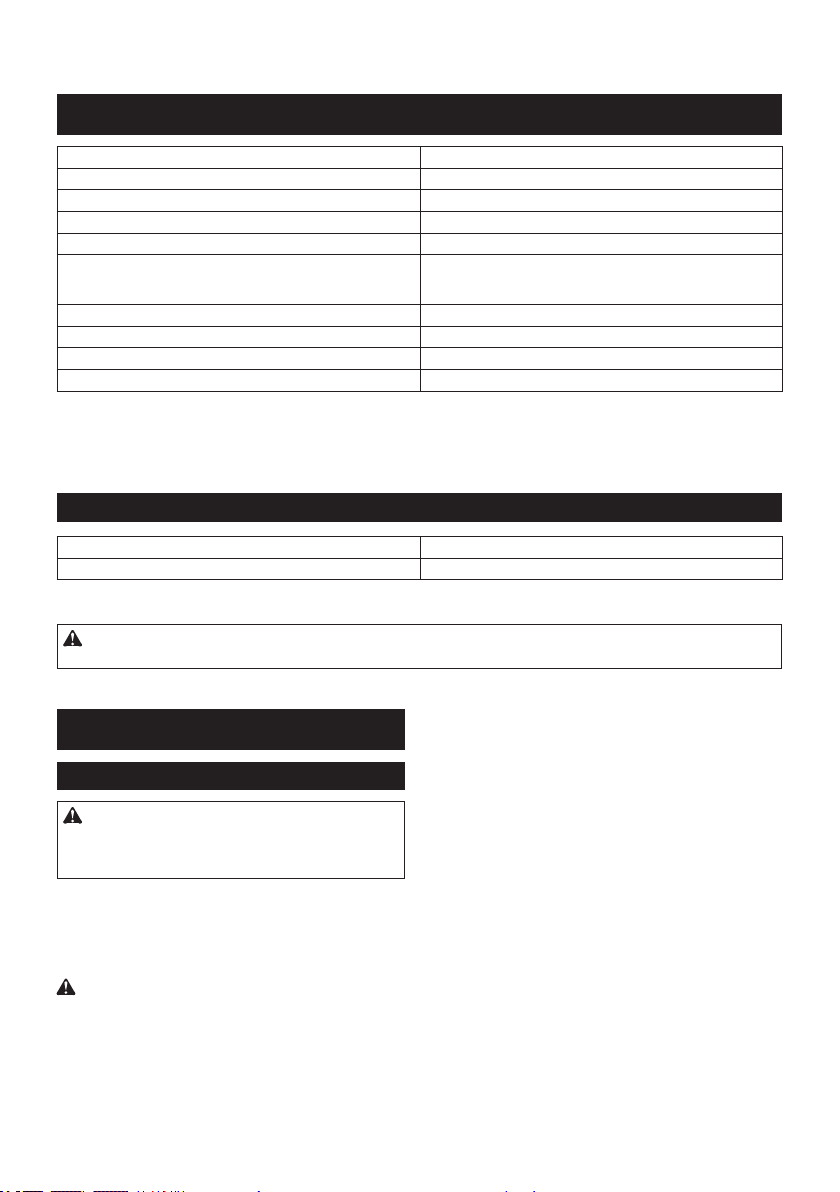
ENGLISH (Original instructions)
SPECIFICATIONS
Model: XML09
Mowing width (blade diameter) 534 mm (21″)
No load speed 2,300 /min
Maximum speed 2,800 /min
Part number of replacement mower blade 191D52-7
Dimensions
(L x W x H)
Traveling speed 2.5 - 5.0 km/h (1.6 - 3.1 mile/h)
Rated voltage D.C. 36 V
Net weight 43 - 47 kg (96 - 104 lbs)
Protection degree IPX4
• Due to our continuing program of research and development, the specications herein are subject to change
without notice.
• Specications may dier from country to country.
• The weight may dier depending on the attachment(s), including the battery cartridge. The lightest and heavi-
est combination, according to EPTA-Procedure 01/2014, are shown in the table.
Applicable battery cartridge and charger
L: 1,655 mm to 1,740 mm (65″ to 68-1/2″)
W: 590 mm (23-1/4″)
H: 990 mm to 1,100 mm (39″ to 43-1/4″)
Battery cartridge
Charger
• Some of the battery cartridges and chargers listed above may not be available depending on your region of
residence.
BL1815N / BL1820B / BL1830 / BL1830B / BL1840B / BL1850B / BL1860B
DC18RC / DC18RD / DC18RE / DC18SD / DC18SE / DC18SF / DC18SH
WARNING: Only use the battery cartridges and chargers listed above. Use of any other battery cartridges
and chargers may cause injury and/or re.
SAFETY WARNINGS
IMPORTANT SAFETY INSTRUCTIONS
WARNING: When using electric lawn mow-
ers, basic safety precautions should always be
followed to reduce the risk of re, electric shock,
and personal injury; including the following.
Read All Instructions
Read, understand, and follow all instructions on the
mower and in the instruction manuals. Be thoroughly
familiar with the controls and the proper use of the
mower before starting.
WARNING!
Training
1. This mower is capable of amputating hands
and feet and throwing objects. Failure to
observe the following safety instructions
could result in serious injury or death.
2. Only allow responsible adults, who are familiar
with the instruction, to operate the mower.
Preparation
1. Keep Children Away - All visitors should be kept
a safe distance from work area. Be alert and turn
mower o if a child enters the area. Use extra care
when approaching blind corners, shrubs, trees, or
other objects that may block your view of a child.
2. Dress Properly - Do not wear loose clothing
or jewelry. They can be caught in moving parts.
Use of rubber gloves and substantial footwear is
recommended when working outdoors. Do not
operate the mower when barefoot or wearing open
sandals.
3. Use Safety Glasses- Always use face or dust
mask if operation is dusty.
4. Objects struck by the lawn mower blade can
cause severe injuries to persons. The lawn
should always be carefully examined and
cleared of all objects prior to each mowing.
Stay behind the handle when the engine
(motor) is running.
5. Be sure the area is clear of other people before
mowing. Stop mower if anyone enters the area.
6. Do not insert the lock key into mower until it is
ready to be used.
2 ENGLISH

7. Watch for holes, ruts, bumps, rocks, or other
hidden objects. Uneven terrain could cause a slip
and fall accident. Tall grass can hide obstacles.
8. Check the blades or blade bolts carefully for
cracks or damage before operation. Replace
cracked or damaged blades or blade bolts
immediately.
9. Do not insert or remove the lock key in the
rain.
Operation
1. Avoid Dangerous Environment - Never operate
the mower in damp or wet locations. Always be
sure of your footing: keep a rm hold on the han-
dle and walk; never run.
2. Don't Use In Rain.
3. Use Right Appliance - Do not use lawn mower for
any job except that for which it is intended.
4. Don't Force Lawn Mower - It will do the job better
and safer at the rate for which it was designed.
5. Don't Overreach - Keep proper footing and
balance at all times. Do not mow near drop os,
ditches, or embankments. You could lose your
footing or balance.
6. Stay Alert - Watch what you are doing. Use com-
mon sense. Do not operate lawn mower when you
are tired. Do not operate machine while under the
inuence of alcohol or drugs. A moment of inattention while operating the mower may result in
serious personal injury.
7. Remove Battery From Lawn Mower - Remove
the battery when not in use, before servicing,
cleaning, removing material from the lawn mower,
or changing accessories such as mower blades,
and the like.
8. Keep hands and feet away from cutting area.
Keep clear of the discharge opening at all
times.
9. If the mower strikes a foreign object, follow
these steps:
• Stop the mower. Release the switch. Wait
until the blade comes to a complete stop.
• Remove the lock key and the battery
cartridge.
• Inspect the mower for any damage.
• Repair any damage before restarting and
operating the mower. Replace the blade if it
is damaged in any way.
10. Never direct discharged material toward
anyone. Avoid discharging material against a
wall or obstruction. Material may ricochet back
toward the operator. Stop the blade when crossing
gravel surfaces.
11. Do not pull the mower backwards unless
absolutely necessary. When you are compelled
to back the mower from a fence or other similar
obstruction, look down and behind before and
while moving backwards.
12. Release switch lever and wait for blade rota-
tion to stop before crossing driveways, walks,
roads and any gravel-covered areas. Also
remove the lock key if you leave it, reach to pick
up or remove something out of your way, or for
any other reason that may distract you from what
you are doing.
13. Do not operate machine without the entire
grass catcher, discharge guard, rear guard, or
other safety protective devices in place and
working.
14. Stop the motor and remove the lock key whenever you leave the equipment, before cleaning
the mower or unclogging the chute and making any repairs or inspections.
15. Shut the motor o and wait until the blade
comes to a complete stop before removing the
grass catcher. Beware that the blades coast after
turn o.
16. Mow only in daylight or good articial light.
17. If the mower starts to vibrate abnormally
(check immediately)
- inspect for damage,
- replace or repair any damaged parts,
- check for and tighten any loose parts.
18. Don't grasp the exposed cutting blades or
cutting edges when picking up or holding the
appliance.
19. Never attempt to make cutting height adjustments while mower is running if the mower
has cutting height adjustment feature.
20. Mow across the face of slopes, never up and
down. Exercise extreme caution when changing direction on slopes. Do not mow excessively steep slopes. Poor footing could cause a
slip and fall accident.
21. Avoid operating the mower in wet grass.
22. Stop operation immediately if you notice
anything unusual. Switch o the mower and
remove the lock key. Then inspect the mower.
23. Do not start the mower when standing in front
of the discharge opening.
24. Avoid using the mower in bad weather conditions especially when there is a risk of
lightning.
25. When you use the machine on muddy ground,
wet slope, or slippery place, pay attention to
your footing.
26. Avoid working in poor environment where
increased user fatigue is expected.
27. Do not use the machine in bad weather where
visibility is limited. Failure to do so may cause
fall or incorrect operation due to low visibility.
28. Do not submerge the machine into a puddle.
29. When wet leaves or dirt adhere to the suc-
tion mouth (ventilation window) due to rain,
remove them.
30. Do not use the machine in the snow.
31. If the cut-o grass is wet, it is likely to be
clogged inside of the machine. Check the condition of the machine regularly, and remove the
adhered grass as necessary.
32. When operating the machine, pay attention to
piping and wiring.
33. Do not use a corded power supply such as battery adapter or portable power pack with this
machine. The cable of such power supply may
hinder the operation and result in personal injury.
3 ENGLISH

Maintenance and storage
1. Store Idle Lawn Mower Indoors - When not in
use, lawn mower should be stored in an indoor dry
and locked-up place - out of reach of children.
2. Maintain Lawn Mower With Care - Keep cutting
edges sharp and clean for best and safest performance. Follow instructions for lubricating and
changing accessories. Inspect lawn mower cord
periodically and if damaged, have it repaired by
an authorized service facility. Keep handles dry,
clean, and free from oil and grease.
3. Keep machine free of grass, leaves, or other
debris build up. Keep guards in place and in
working order.
4. Keep blades sharp.
5. Use identical replacement blades only.
6. Check the grass basket frequently for wear or
deterioration. For storage, always make sure
the grass basket is empty. Replace a worn grass
basket with a new factory replacement one for
safety.
7. Check grass basket components and the
discharge guard frequently and replace with
manufacturer’s recommended parts, when
necessary.
8. Check the blade mounting bolt at frequent
intervals for proper tightness.
9. Keep all nuts, bolts, and screws tight to
be sure the equipment is in safe working
condition.
10. Never remove or tamper with safety devices.
Check their proper operation regularly. Never
do anything to interfere with the intended
function of a safety device or to reduce the
protection provided by a safety device.
11. Be careful during adjustment of the mower
to prevent entrapment of the ngers between
moving blades and xed parts of the mower.
12. Always allow the mower to cool down before
storing.
13. When servicing the blades be aware that, even
though the power source is switched o, the
blades can still be moved.
14. Maintain or replace safety and instruction
labels, as necessary.
15. Do not leave the machine unattended outdoors
in the rain.
16. Do not wash the machine with high pressure
water.
17. When washing the machine, be sure to remove
the battery and lock key and close the battery
cover, and pour water toward the bottom of the
machine to which the blade is attached.
18. When storing the machine, avoid direct sunlight and rain, and store it in a place where it
does not get hot or humid.
19. Perform inspection or maintenance in a place
where rain can be avoided.
20. After using the machine, remove the adhered
dirt and dry the machine completely before
storing. Depending on the season or the area,
there is a risk of malfunction due to freezing.
Battery tool use and care
1. Prevent unintentional starting. Ensure the
switch is in the o-position before connecting
to battery pack, picking up or carrying the
machine. Carrying the machine with your nger
on the switch or energizing machine that have the
switch on invites accidents.
2. Disconnect the battery pack from the machine
before making any adjustments, changing
accessories, or storing machine. Such preven-
tive safety measures reduce the risk of starting the
machine accidentally.
3. Recharge only with the charger specied by
the manufacturer. A charger that is suitable for
one type of battery pack may create a risk of re
when used with another battery pack.
4. Use machines only with specically desig-
nated battery packs. Use of any other battery
packs may create a risk of injury and re.
5. When battery pack is not in use, keep it away
from other metal objects, like paper clips,
coins, keys, nails, screws or other small metal
objects, that can make a connection from one
terminal to another. Shorting the battery termi-
nals together may cause burns or a re.
6. Under abusive conditions, liquid may be
ejected from the battery; avoid contact. If con-
tact accidentally occurs, ush with water. If
liquid contacts eyes, seek medical help. Liquid
ejected from the battery may cause irritation or
burns.
7. Do not use a battery pack or machine that is
damaged or modied. Damaged or modied
batteries may exhibit unpredictable behaviour
resulting in re, explosion or risk of injury.
8. Do not expose a battery pack or machine to
re or excessive temperature. Exposure to re
or temperature above 130°C (265°F) may cause
explosion.
9. Follow all charging instructions and do not
charge the battery pack or machine outside of
the temperature range specied in the instructions. Charging improperly or at temperatures
outside of the specied range may damage the
battery and increase the risk of re.
10. Have servicing performed by a qualied repair
person using only identical replacement parts.
This will ensure that the safety of the product is
maintained.
11. Do not modify or attempt to repair the machine
or the battery pack except as indicated in the
instructions for use and care.
Electrical and battery safety
1. Do not dispose of the battery(ies) in a re.
The cell may explode. Check with local codes for
possible special disposal instructions.
2. Do not open or mutilate the battery(ies).
Released electrolyte is corrosive and may cause
damage to the eyes or skin. It may be toxic if
swallowed.
3. Do not charge battery in rain, or in wet
locations.
4. Do not charge the battery outdoors.
4 ENGLISH
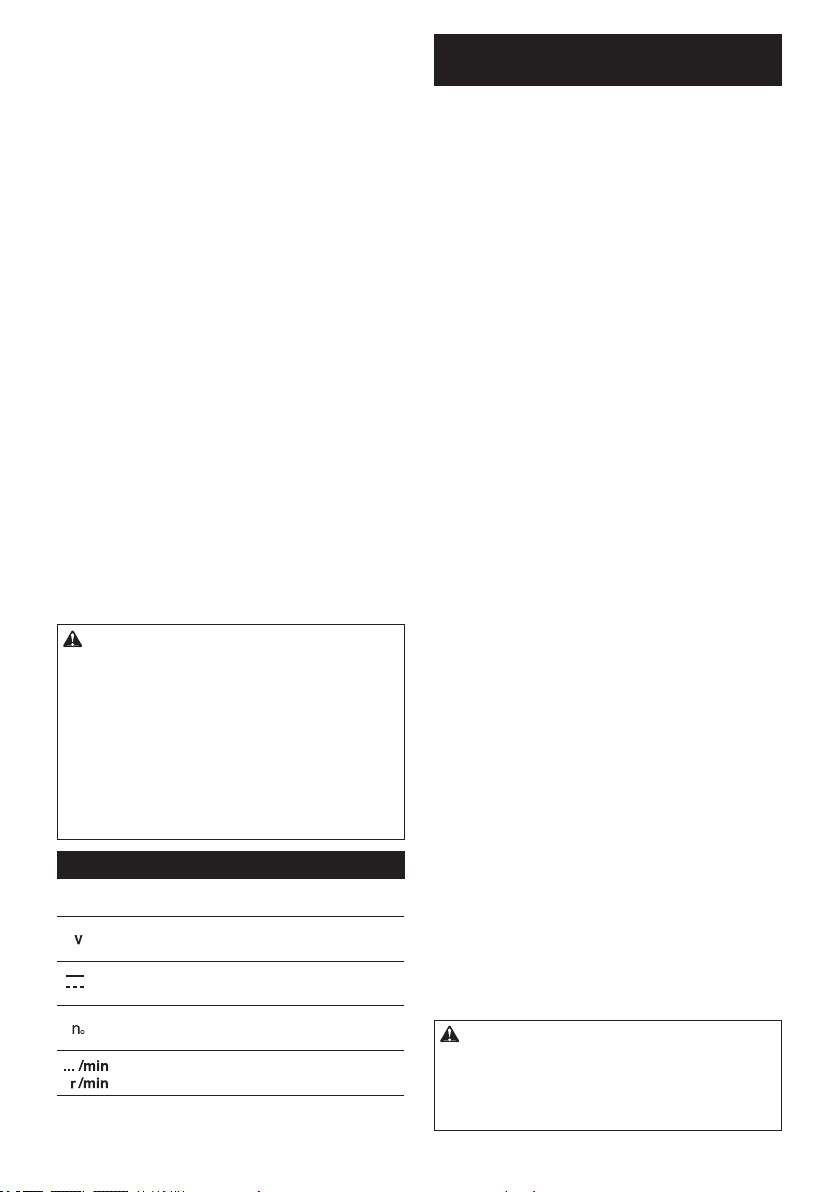
5. Do not handle charger, including charger plug,
and charger terminals with wet hands.
6. Do not charge lawn mower in rain, or in wet
locations.
7. When replacing batteries, all batteries should
be replaced at the same time. Mixing fresh and
discharged batteries could increase internal cell
pressure and rupture the discharged battery.
8. Exercise care in handling batteries in order not
to short the battery with conducting materials
such as rings, bracelets, and keys. The battery
or conductor may overheat and cause burns.
9. Do not replace the battery in the rain.
10. Do not wet the terminal of battery with liquid
such as water, or submerge the battery. Do not
leave the battery in the rain, nor charge, use,
or store the battery in a damp or wet place. If
the terminal gets wet or liquid enters inside of bat-
tery, the battery may be short circuited and there is
a risk of overheat, re, or explosion.
11. After removing the battery from the machine or
charger, be sure to attach the battery cover to
the battery and store it in a dry place.
12. Do not replace the battery with wet hands.
Service
1. Have your power tool serviced by a qualied
repair person using only identical replacement
parts. This will ensure that the safety of the power
tool is maintained.
2. Never service damaged battery packs. Service
of battery packs should only be performed by the
manufacturer or authorized service providers.
SAVE THESE INSTRUCTIONS.
WARNING: Use of this product can create
dust containing chemicals which may cause
respiratory or other illnesses. Some examples of
these chemicals are compounds found in pesticides, insecticides, fertilizers and herbicides.
Your risk from these exposures varies, depending on how often you do this type of work. To
reduce your exposure to these chemicals: work
in a well ventilated area, and work with approved
safety equipment, such as those dust masks that
are specially designed to lter out microscopic
particles.
Symbols
The followings show the symbols used for tool.
volts
direct current
no load speed
revolutions or reciprocation per minute
Important safety instructions for
battery cartridge
1.
Before using battery cartridge, read all instructions and cautionary markings on (1) battery
charger, (2) battery, and (3) product using battery.
2. Do not disassemble battery cartridge.
3. If operating time has become excessively
shorter, stop operating immediately. It may
result in a risk of overheating, possible burns
and even an explosion.
4.
If electrolyte gets into your eyes, rinse them out
with clear water and seek medical attention right
away. It may result in loss of your eyesight.
5. Do not short the battery cartridge:
(1) Do not touch the terminals with any con-
ductive material.
(2) Avoid storing battery cartridge in a con-
tainer with other metal objects such as
nails, coins, etc.
(3) Do not expose battery cartridge to water
or rain.
A battery short can cause a large current
ow, overheating, possible burns and even a
breakdown.
6. Do not store the tool and battery cartridge in
locations where the temperature may reach or
exceed 50 °C (122 °F).
7. Do not incinerate the battery cartridge even if
it is severely damaged or is completely worn
out. The battery cartridge can explode in a re.
8. Be careful not to drop or strike battery.
9. Do not use a damaged battery.
10.
The contained lithium-ion batteries are subject to
the Dangerous Goods Legislation requirements.
For commercial transports e.g. by third parties,
forwarding agents, special requirement on packaging and labeling must be observed.
For preparation of the item being shipped, consulting an expert for hazardous material is required.
Please also observe possibly more detailed
national regulations.
Tape or mask o open contacts and pack up the
battery in such a manner that it cannot move
around in the packaging.
11. When disposing the battery cartridge, remove
it from the tool and dispose of it in a safe
place. Follow your local regulations relating to
disposal of battery.
12. Use the batteries only with the products
specied by Makita. Installing the batteries to
non-compliant products may result in a re, excessive heat, explosion, or leak of electrolyte.
13. If the tool is not used for a long period of time,
the battery must be removed from the tool.
SAVE THESE INSTRUCTIONS.
CAUTION: Only use genuine Makita batteries.
Use of non-genuine Makita batteries, or batteries that
have been altered, may result in the battery bursting
causing res, personal injury and damage. It will
also void the Makita warranty for the Makita tool and
charger.
5 ENGLISH
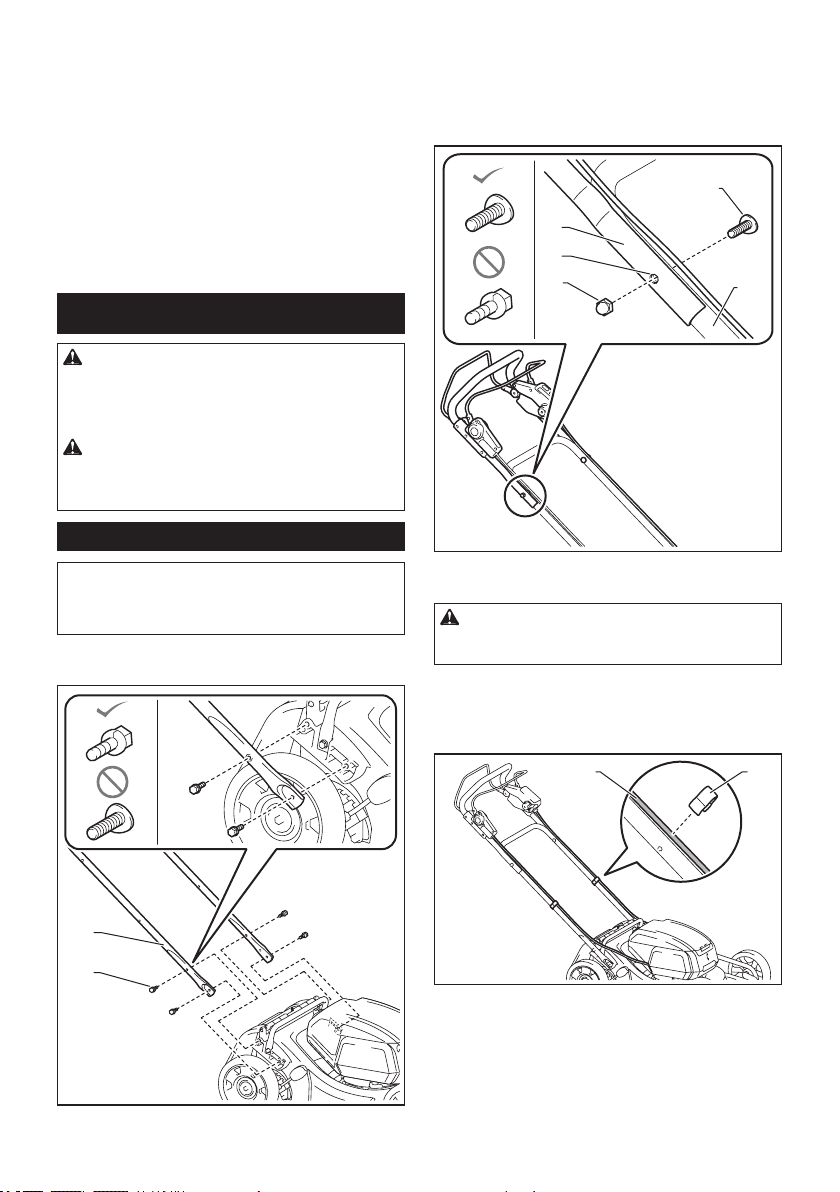
Tips for maintaining maximum
battery life
1.
Charge the battery cartridge before completely discharged. Always stop tool operation and charge the
battery cartridge when you notice less tool power.
2.
Never recharge a fully charged battery cartridge.
Overcharging shortens the battery service life.
3.
Charge the battery cartridge with room temperature at 10 °C - 40 °C (50 °F - 104 °F). Let a hot
battery cartridge cool down before charging it.
4. Charge the battery cartridge if you do not use
it for a long period (more than six months).
ASSEMBLY
WARNING: Always be sure that the lock key
and battery cartridge are removed before carrying
out any work on the mower. Failure to remove the
lock key and the battery cartridge may result in serious personal injury from accidental start-up.
WARNING: Never start the mower unless it is
completely assembled. Operation of the machine
in a partially assembled state may result in serious
personal injury from accidental start-up.
Installing the handle
NOTICE: When installing handles, position the
cords so that they are not caught by anything
between the handles. If the cord is damaged, the
mower switch may not work.
1. Align the holes in the lower handle with the holes
in the mower body, and then tighten 4 bolts temporarily.
2. Firmly tighten 4 bolts which were temporarily
tightened in step 1 using box wrench 13.
3. Align the hole in the lower handle with the hole in
the upper handle, then insert the bolt from inside, and
then tighten the nut from outside with box wrench 13.
Perform the same procedure on the other side.
1
5
4
3
► 1. Bolt 2. Lower handle 3. Nut 4. Hole 5. Upper
handle
2
CAUTION: Hold the upper handle rmly so
that it does not drop o your hand. Otherwise, the
handle may fall and cause an injury.
4. Attach the holders to the handle.
Align the protrusions on the holder with the holes on the
handle so that the protrusions t in the holes. Position
the cords as shown in the gure.
1
2
► 1. Lower handle 2. Bolt
► 1. Cord 2. Holder
6 ENGLISH
1
2
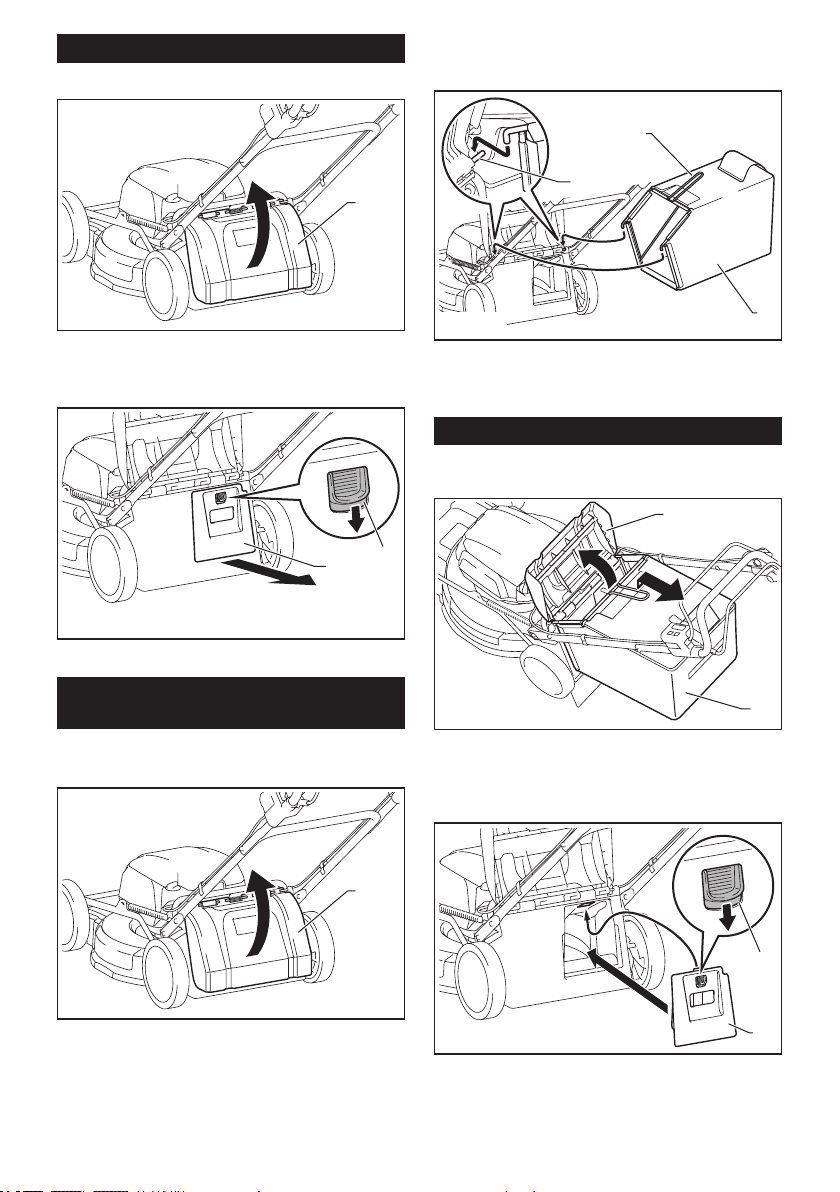
Removing the mulching plug
1. Open the rear cover.
1
► 1. Rear cover
2. Remove the mulching plug while holding down the
lever.
1
2
2. Hold the handle of the grass basket, and then
hook the grass basket on the rod of the mower body as
shown in the gure.
2
1
3
► 1. Rod 2. Handle 3. Grass basket
To remove the grass basket, open the rear cover, and
then remove the grass basket by holding the handle.
Attaching the mulching plug
1. Open the rear cover, and then remove the grass
basket.
1
► 1. Lever 2. Mulching plug
Installing or removing the grass
basket
To install the grass basket, follow the steps below.
1. Open the rear cover.
► 1. Rear cover
2
► 1. Rear cover 2. Grass basket
2. Attach the mulching plug while holding down the
lever, and then release the lever to lock the mulching
plug.
1
1
2
► 1. Lever 2. Mulching plug
7 ENGLISH
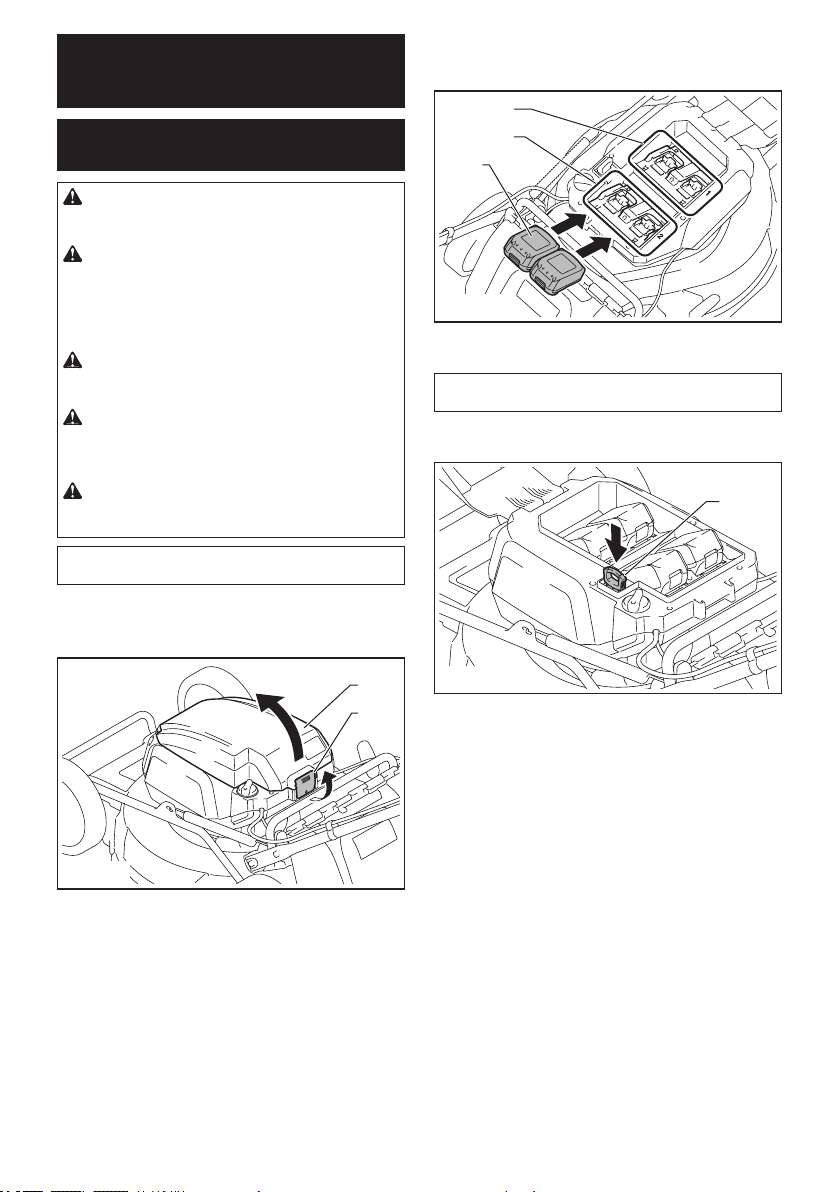
FUNCTIONAL
DESCRIPTION
Installing or removing battery
cartridge
CAUTION: Always switch o the machine
before installing or removing of the battery
cartridge.
CAUTION: Hold the machine and the battery
cartridge rmly when installing or removing battery cartridge. Failure to hold the machine and the
battery cartridge rmly may cause them to slip o
your hands and result in damage to the machine and
battery cartridge and a personal injury.
CAUTION: Make sure that you lock the battery
cover before use. Otherwise, mud, dirt, or water may
cause damage to the product or the battery cartridge.
CAUTION: Always install the battery cartridge
fully until the red indicator cannot be seen. If not,
it may accidentally fall out of the machine, causing
injury to you or someone around you.
CAUTION: Do not install the battery cartridge
forcibly. If the cartridge does not slide in easily, it is
not being inserted correctly.
NOTE: The machine does not work with only one
battery cartridge.
To install the battery cartridge;
1. Pull up the locking lever, and then open the battery
cover.
2. Align the tongue on the battery cartridge with the
slot on the machine, and then slide the cartridge until it
locks in place with a little click.
1
2
3
► (1) Battery port 1 (2) Battery port 2 (3) Battery
cartridge
NOTE: Install at least 2 battery cartridges to battery
port 1 or battery port 2.
3. Insert the lock key in the place shown in the gure
as far as it will go.
1
► 1. Battery cover 2. Locking lever
1
2
► 1. Lock key
4. Close the battery cover and push it until it is
latched with the locking lever.
To remove the battery cartridge;
1. Pull up the locking lever and open the battery
cover.
2. Pull out the battery cartridge from the machine
while sliding the button on the front of the cartridge.
3. Pull out the lock key.
4. Close the battery cover.
8 ENGLISH
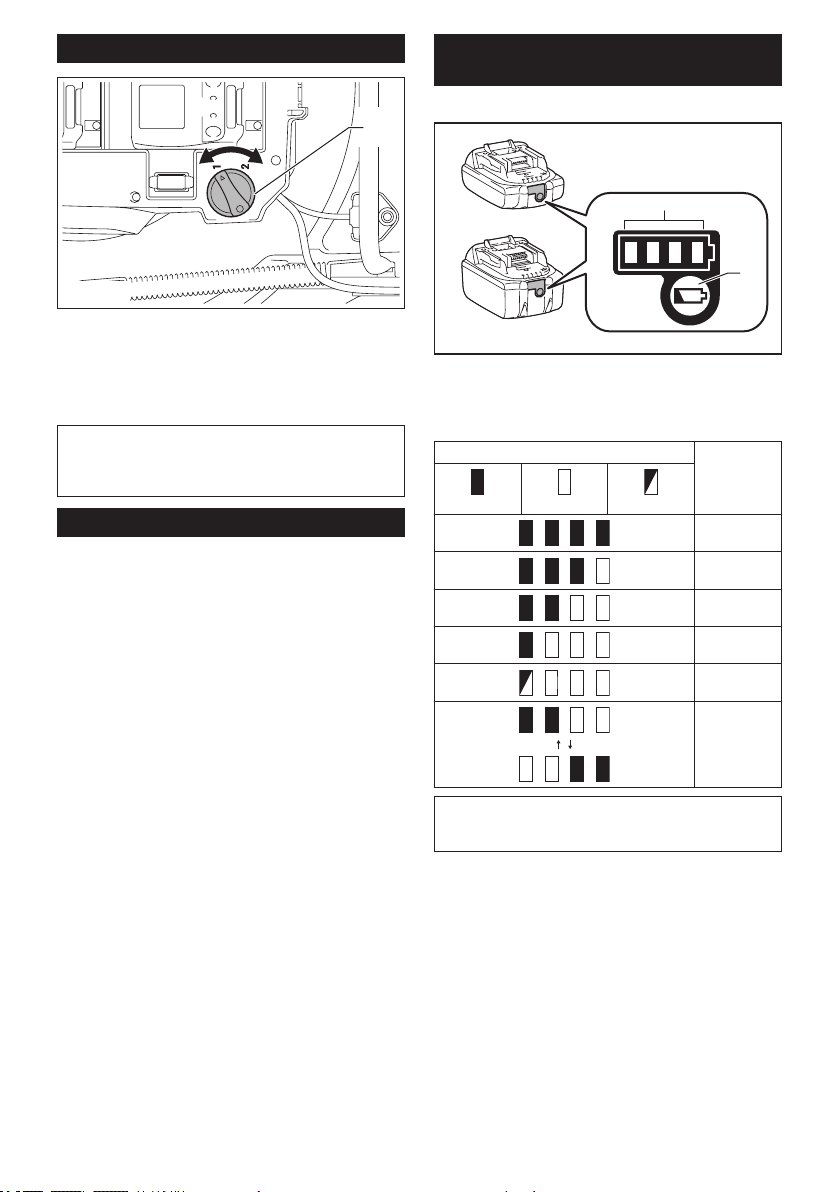
Switching the battery cartridges
1
► 1. Battery selection switch
The machine uses 2 battery cartridges for operation
at a time. Up to 4 battery cartridges can be installed to
the machine. Before operating the machine, select the
battery port 1 or battery port 2 by turning the battery
selection switch.
NOTE: If only 2 battery cartridges are installed to the
machine, be sure to select the battery port to which
the battery cartridges are installed using the battery
selection switch.
Machine / battery protection system
The machine is equipped with a machine/battery
protection system. This system automatically cuts o
power to the motor to extend machine and battery life.
The machine will automatically stop during operation if
the machine or battery is placed under one of the fol-
lowing conditions:
Indicating the remaining battery
capacity
Only for battery cartridges with the indicator
1
2
► 1. Indicator lamps 2. Check button
Press the check button on the battery cartridge to indicate the remaining battery capacity. The indicator lamps
light up for a few seconds.
Indicator lamps Remaining
Lighted O Blinking
capacity
75% to 100%
50% to 75%
25% to 50%
0% to 25%
Overload protection
When the battery is operated in a manner that causes
it to draw an abnormally high current, the machine
automatically stops and the main power lamp blinks in
green. In this situation, turn the machine o and stop
the application that caused the machine to become
overloaded. Then turn the machine on to restart.
Overheat protection
When the machine or battery is overheated, the
machine stops automatically and the main power lamp
lights up in red. In this case, let the machine and battery
cool before turning the machine on again.
Overdischarge protection
When the battery capacity is not enough, the machine
stops automatically and the main power lamp blinks in
red. In this case, remove the battery from the machine
and charge the battery cartridges or change the battery
cartridges to fully charged ones.
NOTE: Depending on the conditions of use and the
ambient temperature, the indication may dier slightly
from the actual capacity.
9 ENGLISH
Charge the
battery.
The battery
may have
malfunctioned.
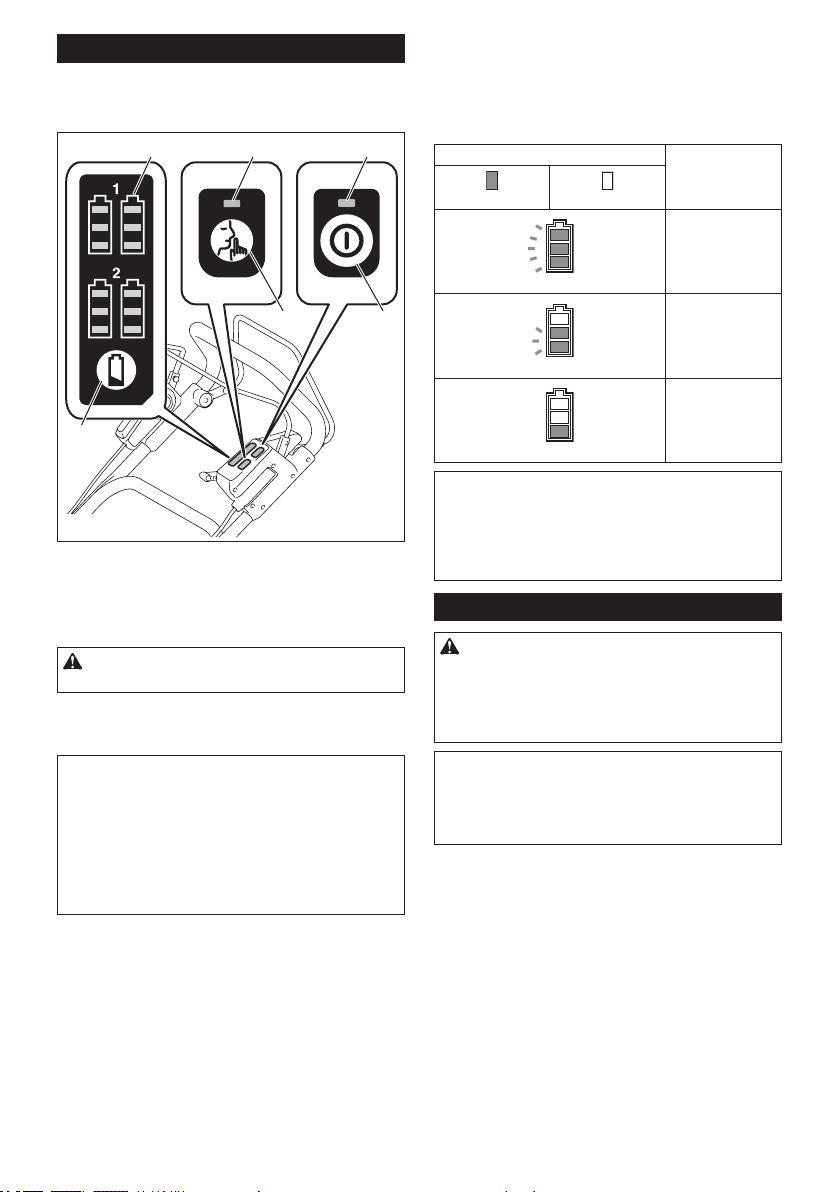
Control panel
13
56
The control panel has the main power switch, the mode
switching button, and the indicator of remaining battery
capacity.
2
Indicating the remaining battery
capacity
Press the check button to indicate the remaining battery
capacities. The battery indicators correspond to each
battery.
Battery indicator status
On
O
Remaining battery
capacity
50% - 100%
20% - 50%
4
► 1. Battery indicator 2. Mode switching lamp 3. Main
power lamp 4. Check button 5. Mode switching
button 6. Main power switch
Main power switch
WARNING: Always turn o the main power
switch when not in use.
To turn on the machine, press the main power switch.
The main power lamp lights up in green. To turn o the
machine, press the main power switch again.
NOTE: If the main power lamp lights up in red or
blinks in red or green, refer to the instructions for
machine/battery protection system.
NOTE: This machine employs the auto power-o
function. To avoid unintentional start up, the main
power switch will automatically shut down when the
switch lever and drive lever (if equipped) are not
pulled for a certain period after the main power switch
is turned on.
Mode switching button
You can switch the operating mode by pressing the
mode switching button. When the machine is turned on,
the machine starts up in the normal mode. When you
press the mode switching button, the machine shifts to
the noise reduction mode and the mode switching lamp
lights up in green. In the noise reduction mode, you can
decrease the noise at mowing. When you press the
mode switching button again, the machine returns to
the normal mode.
This mower is equipped with the lock key and handle
switch. If you notice anything unusual with either of the
lock key or switch, stop the operation immediately and
have them checked by your nearest Makita Authorized
Service Center.
1. Install the battery cartridges. Insert the lock key,
and then close the battery cover.
2. Select the battery cartridges used for operation by
turning the battery selection switch.
3. Press the main power switch.
0% - 20%
NOTE: The indicator lamps for remaining battery
capacity is just for a reference. The actual battery capacity may dier depending on the usage
conditions.
NOTE: Before you press the check button to indicate
the remaining battery capacities, stop the machine.
Switch action
WARNING: Before installing the battery car-
tridge, always check to see that the switch lever
actuates properly and returns to the original position when released. Operating the machine with a
switch that does not actuate properly can lead to loss
of control and serious personal injury.
NOTE: The mower does not start without pressing the
switch button even the switch lever is pulled.
NOTE: Mower may not start due to the overload
when you try to mow long or dense grass at a time.
Increase the mowing height in this case.
10 ENGLISH
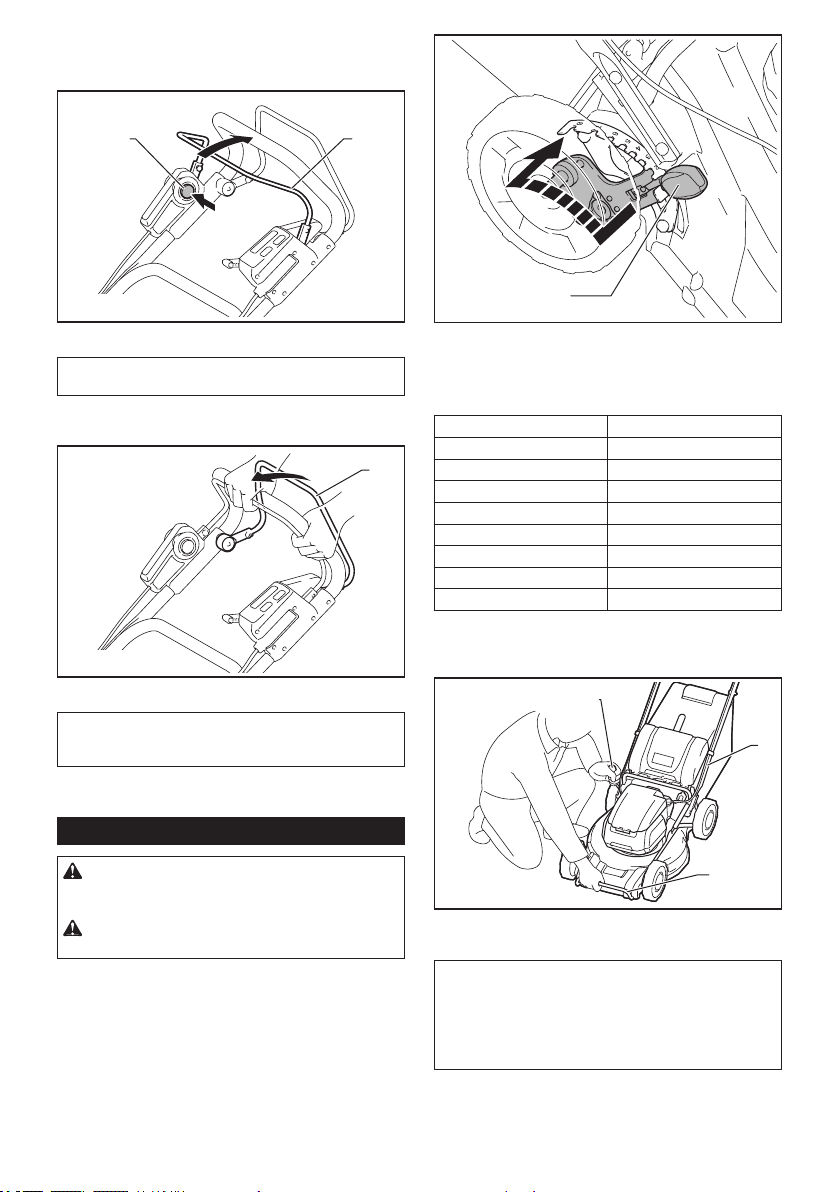
4. Pull the switch lever toward you while holding
down the switch button. Release the switch button as
soon as the motor starts running.
1 2
1
► 1. Switch button 2. Switch lever
NOTE: If the lock key is not inserted, the power lamp
blinks in green when you pull the switch lever.
5. While holding the switch lever, push the drive lever
forward and hold it to drive the rear wheels.
1
► 1. Drive lever
NOTE: You can drive the rear wheels by pushing
the drive lever forward and hold it without pulling the
switch lever.
6. Release the drive lever and the switch lever to
stop the machine.
Adjusting the mowing height
WARNING: Never put your hand or leg under
the mower body when adjusting the mowing
height.
WARNING: Always make sure that the lever
ts in the groove properly before operation.
The mowing height can be adjusted in the range of
between 32 mm (1-1/4″) and 100 mm (3-15/16″).
Remove the lock key, and then pull the mowing height
adjusting lever outward of the mower body and move it
to your desired mowing height.
► 1. Mowing height adjusting lever
The table below shows the relationship between the
number on the mower body and the approximate mowing height.
Number Mowing height
1 32 mm (1-1/4″)
2 39 mm (1-9/16″)
3 47 mm (1-7/8″)
4 55 mm (2-3/16″)
5 63 mm (2-1/2″)
6 74 mm (2-15/16″)
7 86 mm (3-3/8″)
8 100 mm (3-15/16″)
Hold the front grip or the lower handle with one hand,
and then move the mowing height adjusting lever with
the other hand.
1
2
3
► 1. Mowing height adjusting lever 2. Lower handle
3. Front grip
NOTE: The mowing height gures should be used
just as a guideline. Depending on the conditions of
the lawn or the ground, the actual lawn height may
become slightly dierent from the set height.
NOTE: Try a test mowing of grass in a less conspicuous place to get your desired height.
11 ENGLISH

Grass level indicator
Grass level indicator shows the volume of mowed
grass. When the grass basket is not full, the indicator
oats while the blades are running.
1
► 1. Grass level indicator
When the grass basket is almost full, the indicator does
not oat while the blades are running. In this case, stop
the operation immediately and empty the basket.
1
Adjusting the handle height
CAUTION: Before removing the bolts, hold
the upper handle rmly. Otherwise, the handle may
fall and cause an injury.
The handle height can be adjusted in two levels.
1. Remove the upper bolts of the lower handle using
box wrench 13, and then loosen the lower bolts.
2
1
► 1. Grass level indicator
NOTE: This indicator is a rough guide. Depending on
the conditions of inside of the basket, this indicator
may not work properly.
► 1. Upper bolt 2. Lower bolt
2. Adjust the handle height, and then tighten the
upper and lower bolts rmly.
Adjusting the traveling speed
1
► 1. Speed lever
The traveling speed can be adjusted with the speed
lever. To decrease the speed, pull the lever toward you,
and to increase the speed, turn the lever forward.
12 ENGLISH

Using mulching plug
The mulching plug allows you to return the cut grass to
the ground without gathering the cut grass in the grass
basket. When you operate the machine with the mulching plug, be sure to remove the grass basket.
NOTICE: When using the machine with the
mulching plug, make sure that the total length of
grass after cutting is 30 mm (1-3/16″) or more, and
the cut length is 15 mm (9/16″) or less.
2
1
► (1) 30 mm (1-3/16″) or more (2) 15 mm (9/16″) or
less
Using the rear discharge
Using the rear discharge allows you to discharge the cut
grass to the ground from the rear side of the machine
without gathering the cut grass in the grass basket.
When you operate the machine using the rear discharge, be sure to remove the grass basket and mulching plug, and close the rear cover.
Electronic function
The machine is equipped with the electronic functions
for easy operation.
• Constant speed control of blade rotation
Electronic speed control for obtaining constant
speed. Possible to get ne nish, because the
rotating speed is kept constant even under load
condition.
• Soft start at driving
The soft-start function minimizes start-up shock,
and makes the machine start smoothly.
• Electric brake
This machine is equipped with an electric brake.
If the machine consistently fails to quickly stop
the mower blades after releasing the switch lever,
have the machine serviced at Makita Authorized
Service Center.
OPERATION
Mowing
WARNING: Before mowing, clear away sticks
and stones from mowing area. Furthermore, clear
away any weeds from mowing area in advance.
WARNING: Always wear the safety goggles or
safety glasses with side shields when operating
the mower.
CAUTION: If the cut grass or foreign object
blocks up inside of the mower body, be sure to
remove the lock key and battery cartridge and
wear gloves before removing the grass or foreign
object.
NOTICE: Use this machine for mowing lawn only.
Do not mow weeds with this machine.
Firmly hold the handle with both hands when mowing.
The mowing speed guideline is approximately 7 to 14
meters (23 - 46 ft.) per 10 seconds.
The center lines of the front wheels are guidelines to
mowing width. Using the center lines as guidelines,
mow in strips. Overlap by one half to one third the previous strip to mow the lawn evenly.
13 ENGLISH

1
23
2 3
Emptying the grass basket
► 1. Mowing width 2. Overlapping area 3. Center line
Change the mowing direction each time to prevent the
grass grain pattern from forming in just one direction.
Periodically check the grass basket for mowed grass. Empty the
grass before it becomes full. Before every periodical check, be sure to
stop the mower then remove the lock key and the battery cartridge.
NOTICE:
prevents smooth blade rotation and places an extra
load on the motor, which may cause breakdown.
Using the mower with the grass basket full
Mowing a long-grass lawn
Do not try to cut long grass all at once. Instead, mow
the lawn in steps. Leave a day or two between mowings
until the lawn becomes evenly short.
NOTE: Mowing long grass to a short length all at
once may cause the grass to die. The cut grass may
also block up inside of the mower body.
WARNING:
larly check the grass basket for any damage or weakened strength. Replace the grass basket if necessary.
1. Release the switch lever and drive lever.
2. Remove the lock key.
3. Open the rear cover and take out the grass basket
by holding the handle.
To reduce a risk of accident, regu-
1
► 1. Rear cover 2. Handle 3. Grass basket
4. Empty the grass basket.
MAINTENANCE
WARNING: Always be sure that the lock
key and battery cartridge are removed from the
mower before storing or carrying the mower or
attempting to perform inspection or maintenance.
WARNING: Always remove the lock key when
the mower is not in use. Store the lock key in a
safe place out of reach of children.
WARNING: Wear gloves when performing
inspection or maintenance.
WARNING: Always wear the safety goggles or
safety glasses with side shields when performing
inspection or maintenance.
NOTICE:
hol or the like. Discoloration, deformation or cracks may
result.
To maintain product SAFETY and RELIABILITY,
repairs, any other maintenance or adjustment should
be performed by Makita Authorized or Factory Service
Centers, always using Makita replacement parts.
Maintenance
1. Remove the lock key and battery cartridges, and
then close the battery cover.
2. Put the mower on its side and clean grass clippings accumulated on the underside of mower deck.
3. Pour water toward the bottom of the machine to
which the blade is attached.
14 ENGLISH
Never use gasoline, benzine, thinner, alco-

NOTICE: Do not wash the machine with high
pressure water.
4. Check all nuts, bolts, knobs, screws, fasteners etc.
for tightness.
5. Inspect moving parts for damage, breakage, and
wear. Damaged or missing parts should be repaired or
replaced.
6. Store the mower in a safe place out of the reach of
children.
NOTICE: Do not pour water to the area shown in
the gure. Pouring water to the motor unit may cause
a malfunction of the machine.
1
► 1. Area where water should not be poured
Storing
Store mower indoors in a cool, dry and locked place.
Don't store the mower and charger in locations where
the temperature may reach or exceed 40 °C (104 °F).
Removing or installing the mower blade
WARNING:
after releasing the switch. Do not start any operation until the blade comes to a complete stop.
WARNING: Always remove the lock key and
battery cartridge when removing or installing the
blade. Failure to remove the lock key and battery
cartridge may cause a serious injury.
WARNING: Always wear gloves when han-
dling the blade.
The blade coasts for a few seconds
Removing the mower blade
1. Put the mower on its side so that the mowing
height adjusting lever comes to the upper side.
2. To lock the blade, insert the pin into a hole on the
mower body.
Turn the bolt counterclockwise with box wrench 17.
3.
Carrying the mower
When carrying the mower, hold the front grip and rear
grip with two people as shown in the gure.
1
► 1. Front grip 2. Rear grip
2
2
3
► 1. Mower blade 2. Pin 3. Box wrench
4. Remove the bolt, and then mower blade.
1
2
3
► 1. Blade support 2. Mower blade 3. Bolt
4. Protrusion
1
4
15 ENGLISH

NOTICE: When installing the mower blade, make
sure that the protrusions on the blade support t
in the holes in the mower blade.
Installing the mower blade
NOTICE: After installing the mower blades,
remove the pin from the mower body.
To install the mower blades, perform the removal procedure in reverse.
WARNING: Install the mower blade carefully.
It has a top/bottom facing.
WARNING: Tighten the bolt clockwise rmly
to secure the blade.
WARNING: Make sure that the mower blade
and all the xing parts are installed correctly and
tightened securely.
WARNING: When you replace the blades,
always follow the instructions provided in this
manual.
TROUBLESHOOTING
Before asking for repairs, conduct your own inspection rst. If you nd a problem that is not explained in the manual,
do not attempt to disassemble the machine. Instead, ask Makita Authorized Service Centers, always using Makita
replacement parts for repairs.
State of abnormality Probable cause (malfunction) Remedy
Mower does not start. Two battery cartridges are not installed. Install two charged battery cartridges.
Battery problem (under voltage) Recharge the battery cartridge. If recharging is not
The lock key is not inserted. Insert the lock key.
Battery selection switch is not in the
correct position.
Motor stops running after a little use. Battery's charge level is low. Recharge the battery cartridge. If recharging is not
Cutting height is too low. Increase the cutting height.
Cut grass is clogged in the mower. Remove the clogged grass from the mower.
Motor does not reach maximum
RPM.
Mower blade does not rotate:
stop the mower immediately!
Abnormal vibration:
stop the mower immediately!
Battery cartridge is installed improperly. Install the battery cartridge as described in this
Battery power is dropping. Recharge the battery cartridge. If recharging is not
The drive system does not work
correctly.
Foreign object such as a branch is
jammed near the blade.
The drive system does not work
correctly.
Blade is imbalanced, excessively or
unevenly worn.
eective, replace battery cartridge.
Select the battery port to which the battery cartridges are installed using the battery selection
switch.
eective, replace battery cartridge.
manual.
eective, replace battery cartridge.
Ask your local authorized service center for repair.
Remove the foreign object.
Ask your local authorized service center for repair.
Replace the blade.
16 ENGLISH

OPTIONAL
ACCESSORIES
CAUTION: These accessories or attachments
are recommended for use with your Makita
machine specied in this manual. The use of any
other accessories or attachments might present a risk
of injury to persons. Only use accessory or attachment for its stated purpose.
If you need any assistance for more details regarding these accessories, ask your local Makita Service
Center.
• Mower blade
• Makita genuine battery and charger
NOTE: Some items in the list may be included in the
product package as standard accessories. They may
dier from country to country.
MAKITA LIMITED WARRANTY
Please refer to the annexed warranty sheet for the
most current warranty terms applicable to this product.
If annexed warranty sheet is not available, refer to the
warranty details set forth at below website for your
respective country.
United States of America: www.makitatools.com
Canada: www.makita.ca
Other countries: www.makita.com
17 ENGLISH

ESPAÑOL (Instrucciones originales)
ESPECIFICACIONES
Modelo: XML09
Amplitud de corte del césped (diámetro de la cuchilla) 534 mm (21″)
Velocidad sin carga 2 300 r/min
Velocidad máxima 2 800 r/min
Número de pieza de la cuchilla de repuesto de la cortadora de césped
Dimensiones
(La x An x Al)
Velocidad de recorrido 2,5 km/h - 5,0 km/h (1,6 mile/h - 3,1 mile/h)
Tensión nominal 36 V c.c.
Peso neto 43 kg - 47 kg (96 lbs - 104 lbs)
Grado de protección IPX4
• Debido a nuestro continuo programa de investigación y desarrollo, las especicaciones aquí incluidas están
sujetas a cambio sin previo aviso.
• Las especicaciones pueden variar de país a país.
• El peso puede variar en función de los accesorios, incluido el cartucho de batería. En la tabla se muestra la
combinación de peso más ligero y más pesado conforme al procedimiento 01/2014 de EPTA.
Largo: 1 655 mm a 1 740 mm (65″ a 68-1/2″)
Alto: 990 mm a 1 100 mm (39″ a 43-1/4″)
Cartucho de batería y cargador aplicables
191D52-7
An.: 590 mm (23-1/4″)
Cartucho de batería
Cargador
• Algunos de los cartuchos de batería y cargadores enumerados arriba podrían no estar disponibles dependiendo de su área de residencia.
BL1815N / BL1820B / BL1830 / BL1830B / BL1840B / BL1850B / BL1860B
DC18RC / DC18RD / DC18RE / DC18SD / DC18SE / DC18SF / DC18SH
ADVERTENCIA: Use únicamente los cartuchos de batería y los cargadores indicados arriba. El uso de
cualquier otro cartucho de batería y cargador podría ocasionar una lesión y/o un incendio.
ADVERTENCIAS DE
SEGURIDAD
INSTRUCCIONES IMPORTANTES
DE SEGURIDAD
ADVERTENCIA: Al utilizar cortadoras de
césped eléctricas, siempre deben tomarse en
cuenta las precauciones básicas de seguridad
a n de reducir el riesgo de incendio, descarga
eléctrica y lesiones personales, incluyendo lo
siguiente.
Lea todas las instrucciones
Lea, comprenda y siga todas las instrucciones en la
cortadora de césped y en los manuales de instrucciones. Familiarícese detalladamente con los controles y
el uso apropiado de la cortadora de césped antes de
empezar.
¡ADVERTENCIA!
Capacitación
1. Esta cortadora de césped es capaz de amputar
las manos y los pies, así como de lanzar objetos. El no seguir las instrucciones de seguridad indicadas a continuación podría ocasionar
lesiones graves o la muerte.
2. Solamente permita que los adultos responsables que estén familiarizados con las instrucciones operen la cortadora de césped.
Preparación
1. Mantenga a los niños alejados - Todos los visi-
tantes deberán ser mantenidos a una distancia
segura del área de trabajo. Esté alerta y apague
la cortadora de césped si algún niño ingresa al
área. Tenga especial cuidado al aproximarse a
esquinas poco visibles, arbustos, árboles u otros
objetos que le impidan divisar a algún niño.
2. Use vestimenta adecuada - No use prendas
sueltas ni joyas. Éstas podrían engancharse en
las piezas móviles. Cuando se trabaje en exteriores es recomendable usar guantes de hule y un
calzado resistente. No opere la cortadora de césped estando descalzo o con sandalias abiertas.
18 ESPAÑOL

3. Use gafas de seguridad - Siempre utilice
careta o máscara contra polvo si la operación es
polvorienta.
4. Los objetos que sean golpeados por la cuchi-
lla de la cortadora de césped pueden causar
lesiones personales graves. El césped debe
ser examinado cuidadosamente y despejado
de cualquier objeto antes de proceder a cortarlo. Manténgase detrás del mango cuando el
motor esté funcionando.
5. Asegúrese de que no haya otras personas en
el área de trabajo antes de cortar el césped.
Detenga la cortadora de césped en caso de
que alguna persona ingrese al área.
6. No inserte la llave de cierre en la cortadora de
césped hasta que esté lista para usarse.
7. Esté alerta de hoyos, surcos, protuberancias,
piedras u otros objetos ocultos. Las supercies
no niveladas pueden ocasionar resbalones y
caídas accidentales. El césped alto puede ocultar
algunos obstáculos.
8. Revise cuidadosamente que las cuchillas o
los pernos de las cuchillas no tengan grietas o
daños antes de la operación. Reemplace inmediatamente las cuchillas o los pernos de las
cuchillas que presenten grietas o daños.
9. No inserte ni retire la llave de cierre bajo la
lluvia.
Operación
1. Evite los entornos peligrosos - Nunca use
la cortadora de césped en lugares húmedos o
mojados. Asegúrese siempre de pisar sobre suelo
rme: mantenga una sujeción rme del mango y
camine; nunca corra.
2. No usar bajo la lluvia.
3. Use el aparato indicado - No utilice la cortadora
de césped para cualquier trabajo excepto para el
que fue diseñada.
4. No fuerce la cortadora de césped - Ésta hará el
trabajo mejor y de forma más segura a la velocidad para la que fue diseñada.
5. No utilice el aparato donde no alcance -
Mantenga los pies sobre suelo rme y el equilibrio
en todo momento. No pode cerca de declives,
zanjas o diques. Podría perder su equilibrio o su
estabilidad al pisar.
6. Manténgase alerta - Preste atención a lo que
está haciendo. Use el sentido común. No utilice
la cortadora de césped cuando esté cansado. No
opere la máquina cuando esté bajo la inuencia
de alcohol o drogas. Un momento de distracción
mientras opera la cortadora de césped puede
ocasionar lesiones personales graves.
7. Quite la batería de la cortadora de césped
- Quite la batería si no la está usando, y antes
de dar mantenimiento, limpiarla, retirar material
acumulado en la cortadora de césped o reemplazar accesorios tales como las cuchillas de la
cortadora de césped y similares.
8. Mantenga las manos y los pies alejados del
área de corte. Manténgase alejado de la abertura de descarga en todo momento.
9. Si la cortadora de césped llega a golpear algún
objeto extraño, siga los pasos a continuación:
• Pare la cortadora de césped. Suelte el
interruptor. Espere hasta que la cuchilla se
detenga por completo.
• Retire la llave de cierre y el cartucho de
batería.
• Inspeccione la cortadora de césped para ver
si hay algún daño.
• Repare cualquier daño antes de reiniciar y
usar la cortadora de césped. Remplace la
cuchilla si presenta algún tipo de daño.
10. Nunca dirija el material de desecho hacia nin-
guna persona. Evite descargar el material de
desecho contra alguna pared u obstrucción.
El material puede rebotar y dirigirse al operador.
Detenga la cuchilla al atravesar supercies con
grava.
11. No jale la cortadora de césped hacia atrás
a menos que sea absolutamente necesario.
Cuando sienta que debe hacer retroceder la cor-
tadora de césped para alejarla de alguna valla u
obstrucción similar, mire hacia abajo y detrás de
usted antes de desplazarse hacia atrás.
12. Libere la palanca interruptora y espere a que
la rotación de la cuchilla se detenga antes de
cruzar avenidas, caminos, calles y cualquier
área cubierta con grava. También retire la llave
de cierre en caso de dejar la máquina, levantar
o quitar algo del camino, o por alguna otra razón
que pueda distraerlo de lo que está haciendo.
13. No opere la máquina sin que el recolector de
césped, protector de descarga, protector trasero o cualquier otro dispositivo de seguridad
estén en su lugar y funcionando.
14. Pare el motor y retire la llave de cierre siempre
que deje el equipo, antes de limpiar la cortadora de césped o despejar alguna obstrucción
en la tolva y efectuar alguna reparación o
inspección.
15. Apague el motor y espere a que la cuchilla se
haya detenido por completo antes de quitar el
recolector de césped. Tenga en cuenta que las
cuchillas siguen girando por inercia después de
apagar la herramienta.
16. Corte el césped solamente a la luz del día o en
buenas condiciones de iluminación articial.
17. Si la cortadora de césped empieza a vibrar de
manera anormal (revísela de inmediato)
- inspeccione para ver que no haya algún
daño,
- reemplace o repare cualquier pieza dañada,
- revise y apriete cualquier pieza suelta.
18. No sujete las cuchillas ni los bordes de corte
expuestos al levantar o sostener el aparato.
19. Nunca intente hacer ajustes en la altura de
corte mientras la cortadora de césped esté
funcionando, si ésta cuenta con la característica de ajuste en la altura de corte.
20. Corte el césped transversalmente a través de
las pendientes, nunca hacia arriba ni hacia
abajo. Aplique extrema precaución al cambiar
la dirección en las pendientes. Evite cortar el
césped en pendientes excesivamente inclinadas. El no pisar sobre suelo rme puede ocasio-
nar resbalones y caídas accidentales.
19 ESPAÑOL

21. Evite usar la cortadora de césped en pasto
húmedo.
22. Pare la operación inmediatamente si nota algo
anormal. Apague la cortadora de césped y
retire la llave de cierre. Luego revise la cortadora de césped.
23. No ponga en marcha la cortadora de césped cuando esté enfrente de la abertura de
descarga.
24. Evite usar la cortadora de césped en condiciones de mal clima, especialmente cuando exista
riesgo de rayos.
25. Cuando utilice la máquina sobre suelo emba-
rrado, inclinaciones mojadas o supercies
resbalosas, tenga cuidado al pisar.
26. Evite trabajar en un entorno deciente donde
sea probable que aumente la fatiga del
usuario.
27. No utilice la máquina cuando las condiciones
climáticas no sean buenas y la visibilidad sea
limitada. En caso contrario se podrían ocasionar
caídas u operaciones incorrectas debido a la baja
visibilidad.
28. No sumerja la máquina en los charcos.
29. Cuando debido a la lluvia se adhieran hojas
mojadas o tierra a la abertura de succión (ventana de ventilación), retírelas.
30. No utilice la máquina en la nieve.
31. Si el pasto cortado está húmedo, probable-
mente se atascará en el interior de la máquina.
Verique el estado de la máquina regularmente, y retire el pasto adherido según sea
necesario.
32. Cuando opere la máquina, preste atención a
las tuberías y al cableado.
33. No use ningún alimentador con cableado
eléctrico como un adaptador para batería o
una unidad portátil de alimentación eléctrica
con esta máquina. El cable de dicho alimentador
podría impedir la operación y ocasionar una lesión
personal.
Mantenimiento y almacenamiento
1. Almacene la cortadora de césped en interiores
cuando no esté en uso - Cuando no se esté
utilizando, la cortadora de césped deberá almace-
narse en interiores en un lugar seco, bajo llave y
fuera del alcance de los niños.
2. Dé un debido mantenimiento a la cortadora de
césped - Mantenga los bordes de corte alados y
limpios para un mejor desempeño y mayor seguridad. Siga las instrucciones para la lubricación y
cambio de accesorios. Inspeccione la cortadora
de césped periódicamente y en caso de presentar daños, solicite su reparación a un centro de
servicio autorizado. Mantenga los mangos secos,
limpios y libres de aceite y grasa.
3. Mantenga la máquina libre de la acumulación
de césped, hojas y otros residuos. Mantenga
los protectores en su sitio y en buen estado de
funcionamiento.
4. Mantenga las cuchillas aladas.
5. Use solamente cuchillas de repuesto
idénticas.
6. Revise el canasto para césped con frecuencia
para ver si presenta desgaste o deterioro. Al
almacenar el equipo, asegúrese siempre de
vaciar el canasto para césped. Por seguridad,
reemplace un canasto para césped desgastado
con un repuesto nuevo de fábrica.
7. Verique con frecuencia los componentes del
canasto para césped y el protector de descarga y reemplace con las piezas de repuesto
recomendadas por el fabricante en caso
necesario.
8. Revise el perno de instalación de la cuchilla a
intervalos frecuentes para asegurar una jación apropiada.
9. Mantenga apretadas todas las tuercas, pernos y tornillos para asegurar que el equipo
se encuentre en condiciones seguras de
operación.
10. Nunca quite ni altere los dispositivos de
seguridad. Verique con regularidad que funcionen correctamente. Nunca haga nada que
interera con la función para la que un dispositivo de seguridad fue diseñado, ni reduzca la
protección ofrecida por algún dispositivo de
seguridad.
11. Tenga cuidado al realizar algún ajuste de la
cortadora de césped para evitar que los dedos
queden atrapados entre las cuchillas móviles y
las piezas jas de la cortadora de césped.
12. Siempre deje que la cortadora de césped se
enfríe antes de almacenarla.
13. Cuando vaya a dar servicio a las cuchillas,
tenga en cuenta que aunque la fuente de alimentación haya sido desconectada, las cuchillas podrán seguir moviéndose.
14. Mantenga en su lugar o vuelva a colocar las
etiquetas de seguridad y de instrucciones
según se requiera.
15. No deje la máquina desatendida a la intemperie bajo la lluvia.
16. No lave la máquina con agua a alta presión.
17. Al lavar la máquina, asegúrese de retirar
la batería y la llave de cierre y de cerrar la
cubierta de la batería, y vierta agua sobre la
parte inferior de la máquina a la que está acoplada la cuchilla.
18. Almacene la máquina lejos de la lluvia y la luz
directa del sol y en un sitio donde no haga
calor ni haya humedad.
19. Realice las inspecciones y labores de mantenimiento en un sitio protegido de la lluvia.
20. Después de utilizar la máquina, quite la suciedad adherida y séquela completamente antes
de guardarla. Dependiendo de la estación o de
la zona, existe el riesgo de un mal funcionamiento
por congelación.
Uso y cuidado de la herramienta a batería
1. Evite una puesta en marcha accidental.
Asegúrese de que el interruptor esté en
la posición apagada antes de conectar el
paquete de baterías, levantar la herramienta o
cargarla. Cargar la herramienta con su dedo en el
interruptor o pasar energía a la herramienta con el
interruptor encendido puede propiciar accidentes.
20 ESPAÑOL

2. Desconecte el paquete de baterías de la herramienta antes de hacer cualquier ajuste, cambiar accesorios o almacenar la herramienta.
Estas medidas de seguridad preventivas reducen
el riesgo de poner en marcha la herramienta
accidentalmente.
3. Recargue sólo con el cargador especicado
por el fabricante. Un cargador que sea adecuado
para un tipo especíco de paquete de batería
puede generar un riesgo de incendio al usarse
con un paquete de batería distinto.
4. Use las herramientas únicamente con los
paquetes de baterías designados especícamente para ellas. El uso de otros paquetes
de baterías puede generar riesgo de lesiones e
incendio.
5. Cuando no se esté usando el paquete de
batería, manténgalo alejado de otros objetos
metálicos, como sujetapapeles (clips), monedas, llaves, clavos, tornillos u otros objetos
pequeños de metal que puedan crear una
conexión entre una terminal y otra. Causar un
cortocircuito en las terminales de la batería puede
provocar quemaduras o incendio.
6. En condiciones de mal uso, podría escapar
líquido de la batería; evite el contacto. Si toca
el líquido accidentalmente, enjuague con agua.
Si hay contacto del líquido con los ojos, solicite atención médica. El líquido expulsado de la
batería puede causar irritación o quemaduras.
7. No utilice un paquete de baterías o una herramienta que esté dañado/dañada o haya sido
modicado/modicada. Las baterías dañadas
o modicadas podrían comportarse de manera
impredecible causando un incendio, explosión
o riesgo de lesión.
8. No exponga un paquete de baterías o una
herramienta al fuego o a una temperatura
excesiva. La exposición al fuego a una temperatura superior a 130 °C (265 °F) podría causar
una explosión.
9. Siga todas las instrucciones relativas a la
carga y no cargue el paquete de baterías o la
herramienta fuera del rango de temperatura
especicado en las instrucciones. Cargar de
manera inapropiada o a temperaturas fuera del
rango especicado podría dañar la batería e incrementar el riesgo de incendio.
10. Pida que el servicio lo realice un técnico en
reparaciones calicado y que utilice únicamente piezas de repuesto idénticas a las
originales. Esto garantizará que se mantenga la
seguridad del producto.
11. No modique ni intente reparar la herramienta
ni el paquete de baterías salvo como se indique en las instrucciones para el uso y cuidado.
Seguridad eléctrica y de la batería
1. No arroje la(s) batería(s) al fuego. La celda
podría explotar. Consulte los códigos locales para
ver si hay instrucciones especiales relativas al
desecho.
2. No abra ni dañe la(s) batería(s). Los electrolitos
liberados son corrosivos y pueden ocasionar
daños en los ojos o la piel. Pueden ser tóxicos si
se llegan a tragar.
3. No cargue la batería bajo la lluvia ni en lugares
mojados.
4. No cargue la batería en exteriores.
5. No manipule el cargador, incluida la clavija
del cargador, ni los terminales con las manos
mojadas.
6. No cargue la cortadora de césped bajo la lluvia
ni en lugares húmedos.
7. Al cambiar baterías, todas las baterías deberán
ser cambiadas al mismo tiempo. Mezclar bate-
rías nuevas con descargadas podría aumentar la
presión interna en las celdas y romper la batería
descargada.
8. Tenga cuidado al manipular las baterías a n
de evitar un cortocircuito en la batería con
materiales conductores tales como anillos,
pulseras y llaves. La batería o conductor podrían
sobrecalentarse y causar quemaduras.
9. No reemplace la batería bajo la lluvia.
10. No moje el terminal de la batería con líquidos,
como el agua, ni sumerja la batería en ellos.
No deje la batería bajo la lluvia, ni cargue,
utilice, o guarde la batería en un lugar húmedo
o mojado. Si el terminal se moja o entra líquido
dentro de la batería, la batería puede sufrir un
cortocircuito, con el consiguiente riesgo de sobrecalentamiento, incendio o explosión.
11. Después de retirar la batería de la máquina o
el cargador, asegúrese de acoplar la cubierta
de la batería a la batería y de guardarla en un
lugar seco.
12. No reemplace la batería con las manos
mojadas.
Servicio
1. El servicio de su herramienta eléctrica deberá
ser realizado por un técnico calicado usando
solamente piezas de repuesto idénticas. Esto
garantizará que se mantenga la seguridad de su
herramienta eléctrica.
2. Nunca dé servicio a paquetes de baterías que
estén dañados. El servicio a los paquetes de
baterías solamente deberá ser efectuado por el
fabricante o agentes de servicio autorizados.
GUARDE ESTAS
INSTRUCCIONES.
ADVERTENCIA: El uso de este producto
puede producir polvo que contenga sustancias
químicas que podrían causar enfermedades
respiratorias o de otro tipo. Algunos ejemplos de
estas sustancias químicas son los compuestos
encontrados en pesticidas, insecticidas, fertilizantes y herbicidas.
El riesgo al que se expone varía, dependiendo
de la frecuencia con la que realice este tipo de
trabajo. Para reducir la exposición a estas sustancias químicas: trabaje en un área bien ventilada y use un equipo de seguridad aprobado,
tal como las máscaras contra polvo que están
especialmente diseñadas para ltrar partículas
microscópicas.
21 ESPAÑOL

Símbolos
A continuación se muestran los símbolos utilizados
para la herramienta.
volts o voltios
corriente directa o continua
velocidad sin carga
revoluciones o alternaciones por minuto,
frecuencia de rotación
Instrucciones importantes de
seguridad para el cartucho de
batería
1. Antes de utilizar el cartucho de batería, lea
todas las instrucciones e indicaciones de
precaución en el (1) el cargador de batería, (2)
la batería, y (3) el producto con el que se utiliza
la batería.
2. No desarme el cartucho de batería.
3. Si el tiempo de operación se ha acortado en
exceso, deje de operar de inmediato. Podría
correrse el riesgo de sobrecalentamiento,
posibles quemaduras e incluso explosión.
4. En caso de que ingresen electrolitos en sus
ojos, enjuáguelos bien con agua limpia y consulte de inmediato a un médico. Esto podría
ocasionar pérdida de visión.
5. Evite cortocircuitar el cartucho de batería:
(1) No toque las terminales con ningún mate-
rial conductor.
(2) Evite guardar el cartucho de batería en un
cajón junto con otros objetos metálicos,
tales como clavos, monedas, etc.
(3) No exponga el cartucho de batería al
agua o la lluvia.
Un cortocircuito en la batería puede causar
un ujo grande de corriente, sobrecalentamiento, posibles quemaduras e incluso una
descompostura.
6. No guarde la herramienta ni el cartucho de
batería en lugares donde la temperatura pueda
alcanzar o exceder los 50°C (122°F).
7. Nunca incinere el cartucho de batería incluso
en el caso de que esté dañado seriamente o
ya no sirva en absoluto. El cartucho de batería
puede explotar si se tira al fuego.
8. Tenga cuidado de no dejar caer ni golpear la
batería.
9. No use una batería dañada.
10. Las baterías de ión de litio están sujetas a los
requisitos reglamentarios en materia de bienes peligrosos.
Para el trasporte comercial, por ej., mediante
terceros o agentes de transporte, se deben tomar
en cuenta los requisitos especiales relativos al
empaque y el etiquetado.
Para efectuar los preparativos del artículo que se
va a enviar, se requiere consultar a un experto
en materiales peligrosos. Si es posible, consulte
además otras regulaciones nacionales más detalladas.
Pegue o cubra con cinta adhesiva los contactos
abiertos y empaque la batería de manera que ésta
no pueda moverse dentro del paquete.
11. Para deshacerse del cartucho de batería,
sáquelo de la herramienta y deséchelo en un
lugar seguro. Siga las regulaciones locales
relacionadas al desecho de las baterías.
12. Utilice las baterías únicamente con los pro-
ductos especicados por Makita. Instalar las
baterías en productos que no cumplan con los
requisitos podría ocasionar un incendio, un calen-
tamiento excesivo, una explosión o una fuga de
electrolito.
13. Si no se utiliza la herramienta por un
período largo, debe extraerse la batería de la
herramienta.
GUARDE ESTAS
INSTRUCCIONES.
PRECAUCIÓN: Utilice únicamente baterías
originales de Makita. El uso de baterías no origina-
les de Makita, o de baterías alteradas, puede ocasionar que las baterías exploten causando un incendio,
lesiones personales y daños. Asimismo, esto invalidará la garantía de Makita para la herramienta y el
cargador Makita.
Consejos para alargar al máximo
la vida útil de la batería
1. Cargue el cartucho de batería antes de que
se descargue completamente. Pare siempre la operación y cargue el cartucho de
batería cuando note menos potencia en la
herramienta.
2. No cargue nunca un cartucho de batería que
esté completamente cargado. La sobrecarga
acortará la vida de servicio de la batería.
3. Cargue el cartucho de batería a una temperatura ambiente de 10 °C - 40 °C (50 °F - 104 °F).
Si un cartucho de batería está caliente, déjelo
enfriar antes de cargarlo.
4. Cargue el cartucho de batería si no va a utilizarlo durante un período prolongado (más de
seis meses).
22 ESPAÑOL

MONTAJE
ADVERTENCIA: Asegúrese siempre de que
la llave de cierre y el cartucho de batería se hayan
extraído antes de realizar cualquier trabajo en la
cortadora de césped. El no extraer la llave de cierre
y el cartucho de batería puede ocasionar lesiones
personales graves debido a un encendido accidental.
ADVERTENCIA: Nunca ponga en marcha la
cortadora de césped a menos que se encuentre
completamente ensamblada. La operación de la
máquina parcialmente ensamblada puede ocasionar
lesiones personales graves debido a un encendido
accidental.
Instalación del mango
AVISO: Cuando instale los mangos, posicione
los cables de tal manera que no queden enganchados con nada entre los mangos. Si un cable
está dañado, el interruptor de la cortadora de
césped podría no funcionar.
1. Alinee los oricios del mango inferior con los
oricios en el cuerpo de la cortadora de césped, luego
apriete los 4 pernos provisionalmente.
1
2
3. Alinee el oricio del mango inferior con el oricio
del mango superior, a continuación inserte el perno por
el interior, luego apriete la tuerca por el exterior con la
llave de bujías 13. Repita el mismo procedimiento en el
otro lado.
1
5
4
3
► 1. Perno 2. Mango inferior 3. Tuerca 4. Oricio
5. Mango superior
2
PRECAUCIÓN: Sujete rmemente el mango
superior de tal forma que no se desprenda de
su mano. De lo contrario, el mango podría caerse y
causar una lesión.
4. Fije los soportes al mango.
Alinee las protuberancias sobre el sujetador con los oricios del mango, para que las protuberancias quepan
en los oricios. Coloque los cables tal como se muestra
en la gura.
1
2
► 1. Mango inferior 2. Perno
2. Apriete rmemente los 4 pernos que se apretaron
provisionalmente en el paso 1 con la llave de bujías 13.
► 1. Cable 2. Sujetador
23 ESPAÑOL

Extracción del tapón para mantillo
1. Abra la cubierta posterior.
2. Sostenga el mango del canasto para césped y
luego enganche el canasto para césped en la barra del
cuerpo de la cortadora de césped tal como se muestra
en la gura.
2
1
► 1. Cubierta posterior
2. Retire el tapón para mantillo mientras sostiene
hacia abajo la palanca.
2
► 1. Palanca 2. Tapón para mantillo
Instalación o remoción del canasto
para césped
Para instalar el canasto para césped, siga los pasos a
continuación.
1. Abra la cubierta posterior.
1
► 1. Barra 2. Mango 3. Canasto para césped
Para retirar el canasto para césped, abra la cubierta
posterior y retire el canasto para césped tomándolo del
mango.
Acoplamiento del tapón para
mantillo
1. Abra la cubierta posterior y luego retire el canasto
para césped.
1
► 1. Cubierta posterior 2. Canasto para césped
3
1
2
► 1. Cubierta posterior
2. Acople el tapón para mantillo mientras presiona
la palanca hacia abajo, y luego suelte la palanca para
bloquear el tapón para mantillo.
1
1
2
► 1. Palanca 2. Tapón para mantillo
24 ESPAÑOL

DESCRIPCIÓN DEL
FUNCIONAMIENTO
2. Alinee la lengüeta sobre el cartucho de batería
con la ranura en la máquina y luego deslice el cartucho
hasta que quede asegurado en su lugar y se escuche
un clic.
Instalación o extracción del
cartucho de batería
PRECAUCIÓN: Apague siempre la máquina
antes de instalar o extraer el cartucho de batería.
PRECAUCIÓN: Sujete la máquina y el cartu-
cho de batería con rmeza al colocar o quitar el
cartucho de batería. Si no se sujeta con rmeza la
máquina y el cartucho de batería, puede ocasionar
que se resbalen de sus manos resultando en daños
a la máquina y al cartucho de batería, así como lesiones a la persona.
PRECAUCIÓN: Asegúrese de haber asegu-
rado la cubierta de la batería antes de utilizar el
equipo. De lo contrario, el lodo, la tierra o el agua
pueden causar daños al producto o al cartucho de
batería.
PRECAUCIÓN: Siempre introduzca comple-
tamente el cartucho de batería hasta que el indicador rojo no pueda verse. Si no es así, éste podría
caerse de la máquina ocasionándole una lesión a
usted o a alguien más a su alrededor.
PRECAUCIÓN: No instale el cartucho de
batería a la fuerza. Si el cartucho no se desliza hacia
adentro fácilmente, esto se debe a que no ha sido
insertado correctamente.
NOTA: La máquina no funciona con solo un cartucho
de batería.
Para instalar el cartucho de batería;
1. Jale hacia arriba la palanca de bloqueo y luego
abra la cubierta de la batería.
1
2
1
2
3
► (1) Puerto para batería 1 (2) Puerto para batería 2
(3) Cartucho de batería
NOTA: Instale al menos dos cartuchos de batería en
el puerto para batería 1 o 2.
3. Inserte la llave de cierre hasta el fondo en el lugar
que se muestra en la gura.
1
► 1. Llave de cierre
4. Cierre la cubierta de la batería y empújela hasta
que quede trabada con la palanca de bloqueo.
Para retirar el cartucho de batería;
1. Jale hacia arriba la palanca de bloqueo y abra la
cubierta de la batería.
2. Jale el cartucho de batería para extraerlo de la
máquina mientras desliza el botón en la parte delantera
del cartucho.
3. Saque la llave de cierre.
4. Cierre la cubierta de la batería.
► 1. Cubierta de la batería 2. Palanca de bloqueo
25 ESPAÑOL

Cambio de los cartuchos de batería
1
► 1. Interruptor de selección de baterías
La máquina utiliza 2 cartuchos de batería para operar
a la vez. Se pueden instalar hasta cuatro cartuchos
de batería en la máquina. Antes de operar la máquina,
seleccione el puerto para batería 1 o puerto para batería 2 al girar el interruptor de selección de baterías.
NOTA: Si solo hay 2 cartuchos de batería instalados
en la máquina, asegúrese de seleccionar el puerto de
batería al cual están instalados los cartuchos de batería utilizando el interruptor de selección de baterías.
Sistema de protección de la
máquina/batería
Esta máquina está equipada con un sistema de protección de la máquina/batería. Este sistema corta automáticamente la alimentación al motor para prolongar
la vida útil de la máquina y la batería. La máquina se
detendrá automáticamente durante la operación si la
máquina o la batería se someten a una de las siguientes condiciones.
Protección contra sobrecarga
Cuando la batería sea utilizada de una manera que
cause que consuma una cantidad anormalmente alta
de corriente, la máquina se detendrá automáticamente
y la luz indicadora de alimentación principal parpadeará en verde. En esta situación, apague la máquina
y detenga la aplicación que haya causado que la
máquina se sobrecargara. Luego encienda la máquina
para volver a arrancarla.
Protección contra sobrecalentamiento
Cuando la máquina o la batería se sobrecalienten, la
máquina se detendrá automáticamente y la luz indicadora de alimentación principal se encenderá en rojo.
En este caso, permita que la máquina y la batería se
enfríen antes de volver a encender la máquina.
Indicación de la capacidad restante
de la batería
Únicamente para cartuchos de batería con el
indicador
1
2
► 1. Luces indicadoras 2. Botón de vericación
Oprima el botón de vericación en el cartucho de la
batería para que indique la capacidad restante de la
batería. Las luces indicadoras se iluminarán por algu-
nos segundos.
Luces indicadoras Capacidad
Iluminadas Apagadas Parpadeando
NOTA: Dependiendo de las condiciones de uso y
la temperatura ambiente, la indicación podrá diferir
ligeramente de la capacidad real.
restante
75% a 100%
50% a 75%
25% a 50%
0% a 25%
Cargar la
batería.
La batería
pudo haber
funcionado
mal.
Protección en caso de sobredescarga
Cuando la capacidad de la batería no sea suciente, la
máquina se detendrá automáticamente y la luz indicadora de alimentación principal parpadeará en rojo. En
este caso, extraiga la batería de la máquina y cargue
los cartuchos de batería, o reemplace los cartuchos de
batería por cartuchos completamente cargados.
26 ESPAÑOL

Panel de control
13
56
El panel de control contiene el interruptor de alimenta-
ción principal, el botón de conmutación de modo, y el
indicador de capacidad restante de la batería.
2
4
Botón de conmutación de modo
Puede conmutar el modo de operación pulsando el
botón de conmutación de modo. Cuando se enciende,
la máquina arranca en el modo normal. Cuando se
oprime el botón de conmutación de modo, la máquina
cambia al modo de reducción de ruido y la luz indicadora de conmutación de modo se enciende en verde.
En el modo de reducción de ruido, se puede reducir el
ruido cuando se corta el césped. Cuando se oprime de
nuevo el botón de conmutación de modo, la máquina
regresa al modo normal.
Indicación de capacidad restante de
la batería
Oprima el botón de vericación para indicar las capacidades restantes de la batería. Los indicadores de
batería corresponden a cada batería.
Estado del indicador de batería
Encendido
Apagado
Capacidad res-
tante de la batería
50% - 100%
► 1. Indicador de batería 2. Luz indicadora de conmu-
tación de modo 3. Luz indicadora de alimentación
principal 4. Botón de vericación 5. Botón de con-
mutación de modo 6. Interruptor de alimentación
principal
Interruptor de alimentación principal
ADVERTENCIA: Siempre apague el interrup-
tor de alimentación principal cuando no lo vaya
a utilizar.
Para encender la máquina, oprima el interruptor de
alimentación principal. La luz indicadora de alimentación principal se iluminará en verde. Para apagar la
máquina, oprima nuevamente el interruptor de alimentación principal.
NOTA: Si la luz indicadora de alimentación principal
se enciende en rojo o parpadea en rojo o en verde,
consulte las instrucciones para ver lo referente al
sistema de protección de la máquina/batería.
NOTA: Esta máquina emplea la función de apagado
automático. Para evitar un arranque accidental, el
interruptor de alimentación principal se desactivará
automáticamente cuando la palanca interruptora y
la palanca de accionamiento (si está equipada) no
hayan sido jaladas durante cierto período después
de haber activado el interruptor de alimentación
principal.
20% - 50%
0% - 20%
NOTA: Las luces indicadoras que muestran la capa-
cidad restante de la batería solo son para referencia.
La capacidad real de la batería puede variar, según
las condiciones de uso.
NOTA: Antes de que oprima el botón de vericación
para indicar las capacidades restantes de la batería,
detenga la máquina.
Accionamiento del interruptor
ADVERTENCIA: Antes de insertar el car-
tucho de batería, compruebe siempre que la
palanca interruptora se acciona debidamente y
que regresa a la posición original una vez que la
suelta. Usar la máquina con un interruptor que no
funciona adecuadamente puede ocasionar la pérdida
del control y lesiones personales graves.
NOTA: La cortadora de césped no arranca si no se
presiona el botón interruptor incluso al estar jalando
la palanca interruptora.
NOTA: La cortadora de césped no arranca debido a
la sobrecarga al intentar cortar césped largo o grueso
de una sola vez. En este caso, aumente la altura de
corte.
27 ESPAÑOL

Esta cortadora de césped está equipada con la llave
de cierre y un mango interruptor. Si observa alguna
anomalía con cualquiera de la llave de cierre o el interruptor, detenga la operación de inmediato y llévelos a
su centro de servicio autorizado de Makita más cercano
para su inspección.
1. Instale los cartuchos de batería. Inserte la llave de
cierre y luego cierre la cubierta de la batería.
2. Seleccione los cartuchos de batería utilizados
para funcionamiento al girar el interruptor de selección
de baterías.
3. Oprima el interruptor de alimentación principal.
4. Tire de la palanca interruptora hacia usted mien-
tras mantiene presionado el botón interruptor. Suelte el
botón interruptor tan pronto como el motor arranque.
1 2
► 1. Botón interruptor 2. Palanca interruptora
NOTA: Si la llave de cierre no está insertada, la luz
indicadora de alimentación parpadeará en verde
cuando se jale la palanca interruptora.
5. Mientras sostiene la palanca interruptora, empuje
la palanca de accionamiento hacia adelante y sostén-
gala para accionar las ruedas traseras.
1
► 1. Palanca de accionamiento
Ajuste de la altura de corte del
césped
ADVERTENCIA: Nunca coloque su mano o
pierna debajo del cuerpo de la cortadora de césped cuando esté ajustando la altura de corte del
césped.
ADVERTENCIA: Asegúrese siempre de que
la palanca encaje correctamente en la ranura
antes de la operación.
La altura de corte del césped puede ajustarse en un
rango entre 32 mm (1-1/4″) y 100 mm (3-15/16″).
Retire la llave de cierre, y luego jale la palanca de
ajuste de la altura de corte del césped hacia afuera del
cuerpo de la cortadora de césped y muévala hasta la
altura de corte deseada.
1
► 1. Palanca de ajuste de la altura de corte del
césped
La tabla a continuación muestra la relación entre el
número en el cuerpo de la cortadora de césped y la
altura aproximada de corte del césped.
Número Altura de corte del césped
1 32 mm (1-1/4″)
2 39 mm (1-9/16″)
3 47 mm (1-7/8″)
4 55 mm (2-3/16″)
5 63 mm (2-1/2″)
6 74 mm (2-15/16″)
7 86 mm (3-3/8″)
8 100 mm (3-15/16″)
NOTA: Usted puede accionar las ruedas traseras al
empujar la palanca de accionamiento hacia adelante
y sosteniéndola sin jalar de la palanca interruptora.
6. Suelte la palanca de accionamiento y la palanca
interruptora para detener la máquina.
28 ESPAÑOL

Sujete la empuñadura delantera o el mango inferior con
una mano, y luego mueva la palanca de ajuste de la
altura de corte del césped con la otra mano.
1
2
3
► 1. Palanca de ajuste de la altura de corte del cés-
ped 2. Mango inferior 3. Empuñadura delantera
Cuando el canasto para césped está casi lleno, el
indicador deja de oscilar mientras las cuchillas están en
funcionamiento. En este caso, pare inmediatamente la
operación y vacíe el canasto.
1
► 1. Indicador del nivel de césped
NOTA: Las guras que muestran la altura de corte
del césped deben usarse únicamente como guía.
Dependiendo de las condiciones del césped o el
suelo, la altura real del césped puede variar ligeramente de la altura establecida.
NOTA: Procure realizar una prueba de corte de cés-
ped en un lugar menos evidente a n de conseguir la
altura de corte deseada.
Indicador del nivel de césped
El indicador del nivel de césped muestra el volumen
de césped podado. Cuando el canasto para césped
no está lleno, el indicador oscila mientras las cuchillas
están en funcionamiento.
1
► 1. Indicador del nivel de césped
NOTA: Este indicador es una guía aproximada.
Dependiendo de las condiciones en el interior del
canasto, este indicador puede no ser preciso.
Ajuste de la altura del mango
PRECAUCIÓN: Antes de retirar los pernos,
sujete rmemente el mango superior. De lo contra-
rio, el mango podría caerse y causar una lesión.
La altura del mango se puede ajustar en dos niveles.
Retire los pernos superiores del mango inferior con
1.
la llave de bujías 13 y luego aoje los pernos inferiores.
2
1
► 1. Perno superior 2. Perno inferior
2. Ajuste la altura del mango y luego apriete los
pernos superiores e inferiores rmemente.
29 ESPAÑOL

Ajuste de la velocidad de recorrido
1
► 1. Palanca de velocidad
La velocidad de recorrido se puede ajustar con la
palanca de velocidad. Para disminuir la velocidad, tire
de la palanca hacia usted y, para aumentar la velocidad, gire la palanca hacia adelante.
Uso del tapón para mantillo
El tapón para mantillo permite echar el pasto cortado
al suelo sin recolectarlo en el canasto para césped.
Cuando opere la máquina con el tapón para mantillo,
asegúrese de retirar el canasto para césped.
AVISO: Cuando utilice la máquina con el tapón
para mantillo, asegúrese de que la longitud total
del césped después del corte sea de 30 mm
(1-3/16″) o más, y que la longitud del corte sea de
15 mm (9/16″) o menos.
Funcionamiento electrónico
La máquina está equipada con funciones electrónicas
para facilitar la operación.
• Control de velocidad constante de la rotación de
las cuchillas
El control de velocidad electrónico consiste en obtener una velocidad constante. Permite lograr un buen
acabado debido a que la velocidad de rotación se
mantiene constante aun bajo la condición de carga.
• Arranque suave al accionamiento
La función de arranque suave reduce el impacto
de encendido y hace que la máquina se ponga en
marcha suavemente.
• Freno eléctrico
Esta máquina está equipada con un freno eléctrico.
Si la máquina falla constantemente en detener
rápidamente las cuchillas de la cortadora de césped
tras soltar la palanca interruptora, lleve la máquina a
servicio a un centro de servicio autorizado de Makita.
OPERACIÓN
Corte del césped
ADVERTENCIA: Antes de cortar el césped,
despeje las ramas y piedras del área de podado.
Asimismo, despeje con antelación cualquier
maleza en el área de podado.
ADVERTENCIA: Use siempre gafas protecto-
ras o gafas de seguridad con protección lateral al
usar la cortadora de césped.
2
1
► (1) 30 mm (1-3/16″) o más (2) 15 mm (9/16″) o
menos
Uso de la descarga trasera
El uso de la descarga trasera le permite descargar
el pasto cortado al suelo desde el lado trasero de la
máquina, sin recolectar el pasto cortado en el canasto
para césped.
Cuando opere la máquina con la descarga trasera,
asegúrese de retirar el canasto para césped y el tapón
para mantillo y cierre la cubierta posterior.
PRECAUCIÓN: Si llegara a haber pasto o
algún objeto extraño atascado en el interior del
cuerpo de la cortadora de césped, asegúrese de
extraer la llave de cierre y el cartucho de batería,
y de ponerse guantes antes de extraer el pasto o
el objeto extraño.
AVISO: Utilice esta máquina únicamente para
cortar césped. No corte maleza con esta máquina.
Sujete el mango rmemente con ambas manos al cortar
el césped. La referencia de velocidad del corte es de
aproximadamente 7 metros a 14 metros (23 ft. - 46 ft.)
cada 10 segundos.
30 ESPAÑOL

Las líneas centrales de las ruedas delanteras sirven
23
como línea de guía para la amplitud de corte del césped. Usando las líneas centrales como guía, corte el
césped en franjas. Traslape de una mitad a un tercio
de la franja previa para cortar el césped de manera
uniforme.
1
2 3
AVISO: El uso de la cortadora de césped con el
canasto para césped lleno impide una rotación
uniforme de la cuchilla e implica una sobrecarga
del motor que puede causar alguna avería.
Corte de césped largo
No intente cortar el césped largo en una sola pasada.
Procure hacerlo en diferentes pasos. Deje pasar uno
o dos días entre cada corte hasta lograr que el césped
quede cortado de manera uniforme.
NOTA: Cortar césped largo para lograr que quede
corto en una sola pasada puede causar que el césped se marchite. Además de que el césped podado
puede causar una obstrucción en el interior del
cuerpo de la cortadora de césped.
Vaciado del canasto para césped
► 1. Amplitud de corte del césped 2. Área de traslapo
3. Línea central
Cambie la dirección del corte de césped cada vez para
evitar que el patrón de grano del césped se forme sólo
en una dirección.
Revise periódicamente el canasto para césped para ver
el nivel de pasto podado. Vacíe el canasto para césped
antes de que se llene. Antes de cada revisión periódica,
asegúrese de apagar la cortadora de césped y retire la
llave de cierre y el cartucho de batería.
ADVERTENCIA: Para reducir el riesgo de
accidentes, revise regularmente el canasto para
césped para ver si no hay daños o ha perdido
resistencia. Reemplace el canasto para césped en
caso necesario.
1. Suelte la palanca interruptora y la palanca de
accionamiento.
2. Quite la llave de cierre.
3. Abra la cubierta posterior y retire el canasto para
césped tomándolo del mango.
1
► 1. Cubierta posterior 2. Mango 3. Canasto para
césped
4. Vacíe el canasto para césped.
31 ESPAÑOL

MANTENIMIENTO
ADVERTENCIA:
extraído la llave de cierre y el cartucho de batería de la
cortadora de césped antes de almacenarla o trasladarla
o de realizar una inspección o darle mantenimiento.
ADVERTENCIA: Siempre retire la llave de
cierre cuando no vaya a utilizar la cortadora de
césped. Almacene la llave de cierre en un lugar
seguro fuera del alcance de los niños.
ADVERTENCIA: Use guantes al realizar una
inspección o dar mantenimiento.
ADVERTENCIA: Use siempre gafas protecto-
ras o gafas de seguridad con protección lateral al
realizar labores de inspección o mantenimiento.
AVISO: Nunca use gasolina, bencina, diluyente
(tíner), alcohol o sustancias similares. Puede que
esto ocasione grietas o descoloramiento.
Para mantener la SEGURIDAD y FIABILIDAD del producto, las
reparaciones, y cualquier otra tarea de mantenimiento o ajuste
deberán ser realizadas en centros de servicio autorizados o de
fábrica Makita, empleando siempre repuestos Makita.
Mantenimiento
1. Retire la llave de cierre y los cartuchos de batería,
y luego cierre la cubierta de la batería.
2. Coloque de lado la cortadora de césped y elimine
los residuos de césped que se hayan acumulado en la
parte interna de la carcasa de la cortadora de césped.
3. Vierta agua sobre la parte inferior de la máquina a
la que está acoplada la cuchilla.
AVISO:
No lave la máquina con agua a alta presión.
4. Revise que todas las tuercas, pernos, perillas,
tornillos, sujetadores, etc., estén bien apretados.
5. Inspeccione las piezas móviles para ver que no
haya daños, roturas o desgastes. Las piezas dañadas o
faltantes deberán ser reparadas o reemplazadas.
6. Almacene la cortadora de césped en un lugar
seguro y fuera del alcance de los niños.
AVISO: No vierta agua en la zona que se muestra
en la ilustración. Verter agua en el motor puede
causar un mal funcionamiento de la máquina.
1
Asegúrese siempre de haber
Traslado de la cortadora de césped
Para trasladar la cortadora de césped hacen falta dos
personas que sujeten la empuñadura delantera y la
empuñadura trasera, tal como se muestra en la gura.
1
► 1. Empuñadura delantera 2. Empuñadura trasera
2
Almacenamiento
Almacene la cortadora de césped en interiores en un
lugar fresco, seco y bajo llave. No almacene la cortadora de césped ni el cargador en lugares donde la tem-
peratura pueda alcanzar o exceder los 40 °C (104 °F).
Extracción o instalación de la
cuchilla de la cortadora de césped
ADVERTENCIA: La cuchilla continuará
moviéndose por inercia durante algunos segundos tras haber soltado el interruptor. No realice
ninguna operación hasta que la cuchilla se haya
detenido por completo.
ADVERTENCIA: Retire siempre la llave de
cierre y el cartucho de batería al extraer o instalar la cuchilla. El no retirar la llave de cierre y el
cartucho de batería puede ocasionar lesiones
graves.
ADVERTENCIA: Use siempre guantes al
manipular la cuchilla.
► 1. Área en donde no debe verterse agua
32 ESPAÑOL

Extracción de la cuchilla de la
cortadora de césped
1. Coloque de lado la cortadora de césped de tal
forma que la palanca de ajuste de la altura de corte del
césped quede orientada hacia el lado de arriba.
2. Para bloquear la cuchilla, inserte el pasador en un
oricio del cuerpo de la cortadora de césped.
3. Gire el perno con la llave de bujías 17 en sentido
inverso al de las manecillas del reloj.
2
1
3
► 1. Cuchilla de la cortadora de césped 2. Pasador
3. Llave de bujías
4. Retire el perno y luego la cuchilla de la cortadora
de césped.
1
4
Instalación de la cuchilla de la
cortadora de césped
ADVERTENCIA: Instale la cuchilla de la
cortadora de césped con cuidado. Ésta tiene una
cara superior e inferior.
ADVERTENCIA: Apriete el perno rmemente
en el sentido de las manecillas del reloj para
asegurar la cuchilla.
ADVERTENCIA: Asegúrese de que la cuchi-
lla de la cortadora de césped y todas las piezas de
jación sean instaladas correctamente y apretadas rmemente.
ADVERTENCIA: Para reemplazar las cuchi-
llas, siempre siga las instrucciones proporcionadas en este manual.
AVISO: Después de instalar las cuchillas de la
cortadora de césped, retire el pasador del cuerpo
de la cortadora de césped.
Para instalar las cuchillas de la cortadora de césped,
siga el procedimiento de extracción en orden inverso.
2
3
► 1. Soporte de la cuchilla 2. Cuchilla de la cortadora
de césped 3. Perno 4. Protuberancia
AVISO: Cuando instale la cuchilla de la cortadora
de césped, asegúrese de que las protuberancias
en el soporte de la cuchilla encajen en los oricios en la cuchilla de la cortadora de césped.
33 ESPAÑOL

RESOLUCIÓN DE PROBLEMAS
Antes de solicitar alguna reparación, primero realice una inspección por su cuenta. Si detecta algún problema que
no esté explicado en el manual, no intente desarmar la máquina. En vez de esto, solicite la reparación a un centro
de servicio autorizado de Makita, usando siempre piezas de repuesto Makita.
Estado de la anomalía Causa probable (avería) Remedio
La cortadora de césped no arranca. No se han instalado dos cartuchos de
El motor deja de funcionar al poco
tiempo de uso.
El motor no alcanza el nivel máximo
de RPM.
La cuchilla de la cortadora de césped
no gira:
¡detenga la cortadora de césped
de inmediato!
Vibración anormal:
¡detenga la cortadora de césped
de inmediato!
batería.
Problema con la batería (bajo voltaje) Recargue el cartucho de batería. Si la recarga no
La llave de cierre no está insertada. Inserte la llave de cierre.
El interruptor de selección de baterías
no está en la posición correcta.
El nivel de carga de la batería es bajo. Recargue el cartucho de batería. Si la recarga no
La altura de corte es demasiado baja. Incremente la altura de corte.
El pasto cortado queda atorado en la
cortadora de césped.
El cartucho de batería no está instalado
correctamente.
La potencia de la batería está
disminuyendo.
El sistema de activación no funciona
correctamente.
Se ha atorado un objeto extraño como
una rama cerca de la cuchilla.
El sistema de activación no funciona
correctamente.
La cuchilla está desbalanceada o
desgastada de manera excesiva o no
uniforme.
Instale dos cartuchos de batería cargados.
funciona, reemplace el cartucho de batería.
Seleccione el puerto de batería al cual están instalados los cartuchos de batería utilizando el interruptor de selección de baterías.
funciona, reemplace el cartucho de batería.
Retire el pasto atorado de la cortadora de césped.
Instale el cartucho de batería como se describe en
este manual.
Recargue el cartucho de batería. Si la recarga no
funciona, reemplace el cartucho de batería.
Solicite la reparación al centro de servicio autorizado de su localidad.
Retire el objeto extraño.
Solicite la reparación al centro de servicio autorizado de su localidad.
Reemplace la cuchilla.
ACCESORIOS
OPCIONALES
PRECAUCIÓN: Estos accesorios o aditamen-
tos están recomendados para utilizarse con su
máquina Makita especicado en este manual. El
uso de cualquier otro accesorio o aditamento puede
ocasionar riesgo de lesiones personales. Use los
accesorios o aditamentos sólo para los propósitos
para los que fueron diseñados.
Si necesita cualquier ayuda para más detalles en
relación con estos accesorios, pregunte a su centro de
servicio local Makita.
• Cuchilla de la cortadora de césped
• Batería y cargador originales de Makita
NOTA: Algunos de los artículos en la lista puede
que vengan junto con el paquete del producto como
accesorios incluidos. Puede que estos accesorios
varíen de país a país.
GARANTÍA LIMITADA DE MAKITA
Ésta Garantía no aplica para México
Consulte la hoja de la garantía anexa para ver los
términos más vigentes de la garantía aplicable a este
producto. En caso de no disponer de esta hoja de
garantía anexa, consulte los detalles sobre la garantía
descritos en el sitio web de su país respectivo indicado
a continuación.
Estados Unidos de América: www.makitatools.com
Canadá: www.makita.ca
Otros países: www.makita.com
34 ESPAÑOL

35

Makita Corporation
www.makita.com
3-11-8, Sumiyoshi-cho,
Anjo, Aichi 446-8502 Japan
885774B949
XML09-1
EN, ESMX
20200116
