Makita GA7010C, GA7011C, GA9010C User Manual
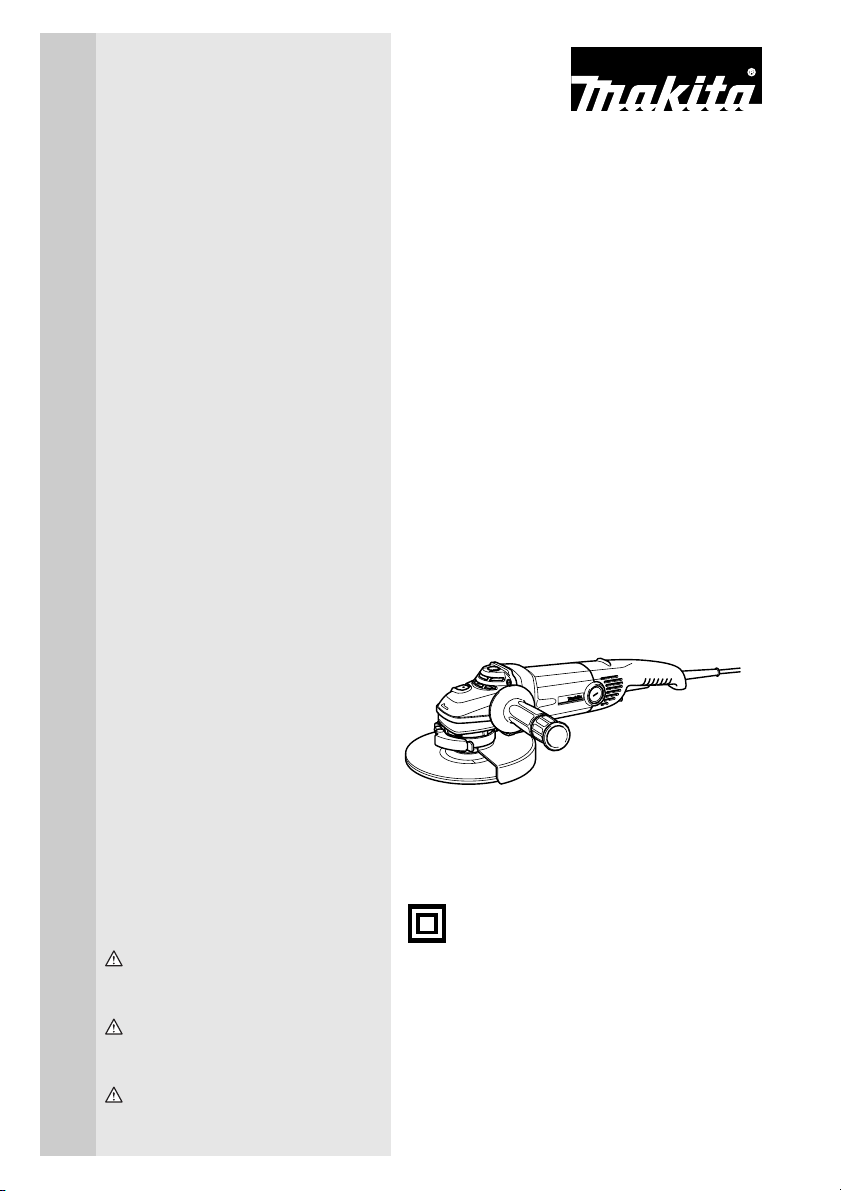
INSTRUCTION MANUAL
MANUEL D'INSTRUCTION
MANUAL DE INSTRUCCIONES
Angle Grinder
Meuleuse d’Angle
ESMERILADORA DE DISCO
GA7010C
GA7011C
GA9010C
005003
DOUBLE INSULATION
DOUBLE ISOLATION
DOBLE AISLAMIENTO
WARNING:
For your personal safety, READ and UNDERSTAND before using.
SAVE THESE INSTRUCTIONS FOR FUTURE REFERENCE.
AVERTISSEMENT:
Pour votre propre sécurité, prière de lire attentivement avant l’utilisation.
GARDER CES INSTRUCTIONS POUR RÉFÉRENCE ULTÉRIEURE.
ADVERTENCIA:
Para su seguridad personal, LEA DETENIDAMENTE este manual antes de usar la herramienta.
GUARDE ESTAS INSTRUCCIONES PARA FUTURA REFERENCIA.
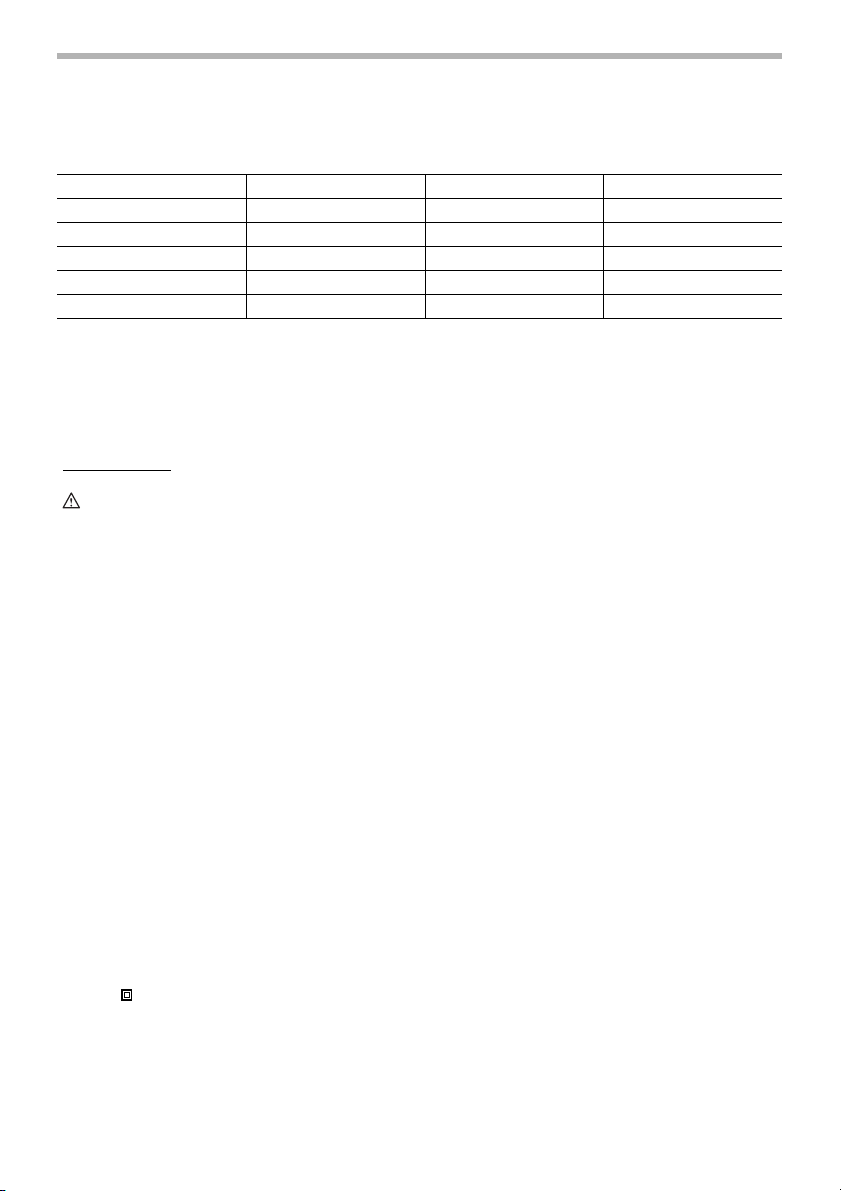
ENGLISH
SPECIFICATIONS
Model GA7010C GA7011C GA9010C
Depressed center wheel diameter 180 mm (7”) 180 mm (7”) 230 mm (9”)
Spindle thread 5/8” 5/8” 5/8”
No load speed (RPM) 8,400/min. 6,000/min. 6,000/min.
Overall length 453 mm (17-7/8”) 453 mm (17-7/8”) 453 mm (17-7/8”)
Net weight 3.4 kg (7,5 lbs) 3.4 kg (7,5 lbs) 3.4 kg (7,5 lbs)
• Due to our continuing programme of research and development, the specifications herein are subject to change
without notice.
• Note: Specifications may differ from country to country.
GENERAL SAFETY RULES
USA002-2
(For All Tools)
WARNING:
Read and understand all instructions.
Failure to follow all instructions listed below,
may result in electric shock, fire and/or
serious personal injury.
SAVE THESE INSTRUCTIONS
Work Area
1. Keep your work area clean and well lit. Cluttered
benches and dark areas invite accidents.
2. Do not operate power tools in explosive atmo-
spheres, such as in the presence of flammable
liquids, gases, or dust. Power tools create sparks
which may ignite the dust or fumes.
3. Keep bystanders, children, and visitors away
while operating a power tool. Distractions can
cause you to lose control.
Electrical Safety
4. Double insulated tools are equipped with a
polarized plug (one blade is wider than the
other.) This plug will fit in a polarized outlet only
one way. If the plug does not fit fully in the outlet,
reverse the plug. If it still does not fit, contact a
qualified electrician to install a polarized outlet.
Do not change the plug in any way. Double insula-
tion eliminates the need for the three wire
grounded power cord and grounded power supply
system.
5. Avoid body contact with grounded surfaces
such as pipes, radiators, ranges and refrigera-
tors. There is an increased risk of electric shock if
your body is grounded.
6. Do not expose power tools to rain or wet conditions. Water entering a power tool will increase the
risk of electric shock.
7. Do not abuse the cord. Never use the cord to
carry the tools or pull the plug from an outlet.
Keep cord away from heat, oil, sharp edges or
moving parts. Replace damaged cords immediately. Damaged cords increase the risk of electric
shock.
8. When operating a power tool outside, use an
outdoor extension cord marked “W-A” or “W”.
These cords are rated for outdoor use and reduce
the risk of electric shock.
Personal Safety
9. Stay alert, watch what you are doing and use
common sense when operating a power tool. Do
not use tool while tired or under the influence of
drugs, alcohol, or medication. A moment of inat-
tention while operating power tools may result in
serious personal injury.
10. Dress properly. Do not wear loose clothing or
jewelry. Contain long hair. Keep your hair, clothing, and gloves away from moving parts. Loose
clothes, jewelry, or long hair can be caught in moving parts.
11. Avoid accidental starting. Be sure switch is off
before plugging in. Carrying tools with your finger
on the switch or plugging in tools that have the
switch on invites accidents.
12. Remove adjusting keys or wrenches before turning the tool on. A wrench or a key that is left
attached to a rotating part of the tool may result in
personal injury.
13. Do not overreach. Keep proper footing and balance at all times. Proper footing and balance
enables better control of the tool in unexpected situations.
2
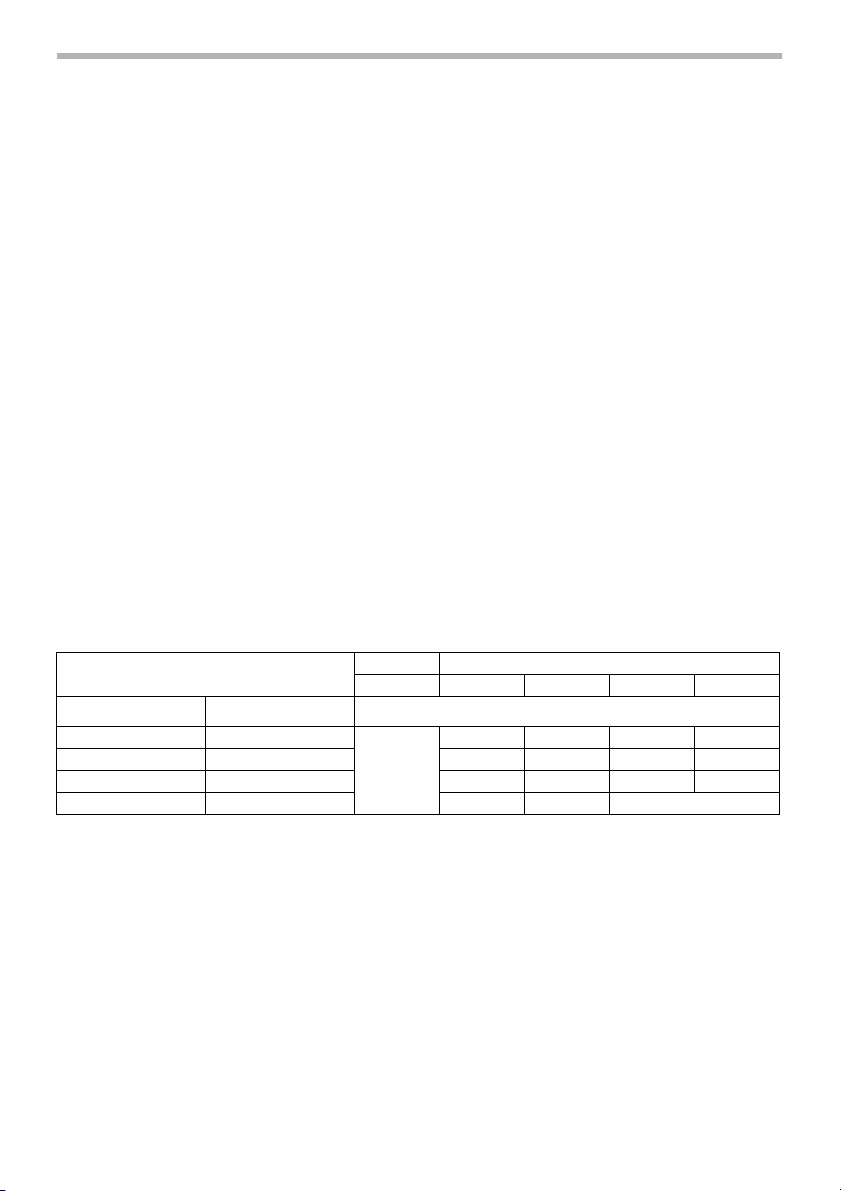
14. Use safety equipment. Always wear eye protection. Dust mask, non-skid safety shoes, hard hat, or
hearing protection must be used for appropriate conditions. Ordinary eye or sun glasses are NOT eye
protection.
Tool Use and Care
15. Use clamps or other practical way to secure and
support the workpiece to a stable platform. Hold-
ing the work by hand or against your body is unstable and may lead to loss of control.
16. Do not force tool. Use the correct tool for your
application. The correct tool will do the job better
and safer at the rate for which it is designed.
17. Do not use tool if switch does not turn it on or
off. Any tool that cannot be controlled with the
switch is dangerous and must be repaired.
18. Disconnect the plug from the power source
before making any adjustments, changing
accessories, or storing the tool. Such preventive
safety measures reduce the risk of starting the tool
accidentally.
19. Store idle tools out of reach of children and
other untrained persons. Tools are dangerous in
the hands of untrained users.
20. Maintain tools with care. Keep cutting tools
sharp and clean. Properly maintained tools with
sharp cutting edges are less likely to bind and are
easier to control.
21. Check for misalignment or binding of moving
parts, breakage of parts, and any other condition
that may affect the tools operation. If damaged,
have the tool serviced before using. Many acci-
dents are caused by poorly maintained tools.
22. Use only accessories that are recommended by
the manufacturer for your model. Accessories
that may be suitable for one tool, may become hazardous when used on another tool.
SERVICE
23. Tool service must be performed only by qualified
repair personnel. Service or maintenance per-
formed by unqualified personnel could result in a risk
of injury.
24. When servicing a tool, use only identical
replacement parts. Follow instructions in the
Maintenance section of this manual. Use of unau-
thorized parts or failure to follow Maintenance
instructions may create a risk of electric shock or
injury.
USE PROPER EXTENSION CORD: Make sure your
extension cord is in good condition. When using an
extension cord, be sure to use one heavy enough to
carry the current your product will draw. An undersized
cord will cause a drop in line voltage resulting in loss of
power and overheating. Table 1 shows the correct size to
use depending on cord length and nameplate ampere
rating. If in doubt, use the next heavier gage. The smaller
the gage number, the heavier the cord.
Table 1: Minimum gage for cord
Ampere Rating
Volts Total length of cord in feet
120 V 25 ft. 50 ft. 100 ft. 150 ft.
More Than Not More Than AWG
0 6 18 16 16 14
6 10 18161412
10 12 16 16 14 12
12 16 14 12 Not Recommended
SPECIFIC SAFETY RULES
USB005-3
DO NOT let comfort or familiarity with
product (gained from repeated use)
replace strict adherence to grinder safety
rules. If you use this tool unsafely or
incorrectly, you can suffer serious personal injury.
1. Always use proper guard with grinding wheel. A
guard protects operator from broken wheel fragments.
2. Accessories must be rated for at least the speed
recommended on the tool warning label. Wheels
and other accessories running over rated speed can
fly apart and cause injury.
3. Hold tool by insulated gripping surfaces when
performing an operation where the cutting tool
may contact hidden wiring or its own cord. Con-
tact with a “live” wire will make exposed metal parts
of the tool “live” and shock the operator.
4. When using depressed center grinding wheels,
be sure to use only fiberglass-reinforced wheels.
5. Always use safety glasses or goggles. Ordinary
eye or sun glasses are NOT safety glasses.
6. Check the wheel carefully for cracks or damage
before operation. Replace cracked or damaged
3
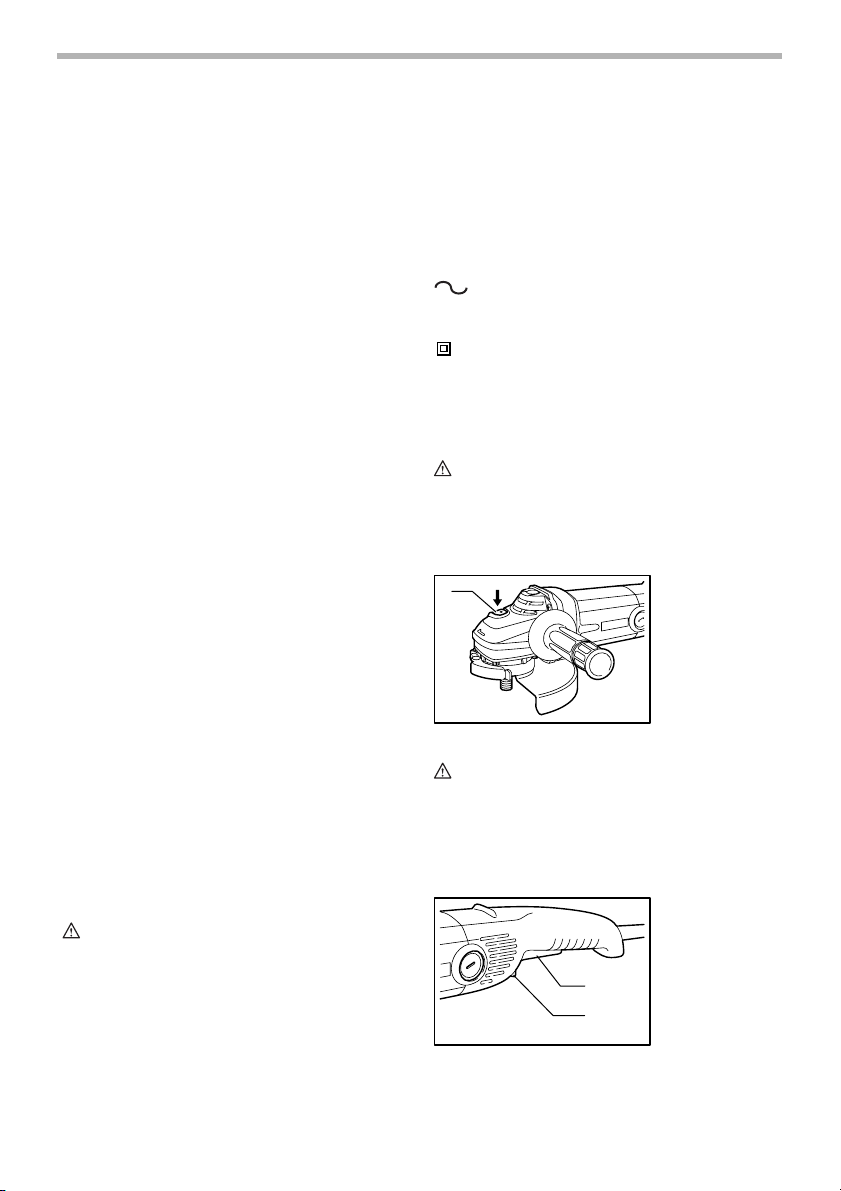
wheel immediately. Run the tool (with guard) at
no load for about a minute, holding tool away
from others. If wheel is flawed, it will likely separate during this test.
7. Use only flanges specified for this tool.
8. Be careful not to damage the spindle, the flange
(especially the installing surface) or the lock nut.
Damage to these parts could result in wheel
breakage.
9. NEVER use tool with wood cutting blades or
other sawblades. Such blades when used on a
grinder frequently kick and cause loss of control
leading to personal injury.
10. Hold the tool firmly.
11. Keep hands away from rotating parts.
12. Make sure cord is clear of wheel. Do not wrap
cord around your arm or wrist. If control of tool
is lost, cord may become wrapped around you
and cause personal injury.
13. Make sure the wheel is not contacting the workpiece before the switch is turned on.
14. Before using the tool on an actual workpiece, let
it run for a while. Watch for vibration or wobbling
that could indicate poor installation or a poorly
balanced wheel.
15. Use the specified surface of the wheel to perform the grinding.
16. Watch out for flying sparks. Hold the tool so that
sparks fly away from you and other persons or
flammable materials.
17. Do not leave the tool running. Operate the tool
only when hand-held.
18. Do not touch the workpiece immediately after
operation; it may be extremely hot and could
burn your skin.
19. ALWAYS wear proper apparel including long
sleeve shirts, leather gloves and shop aprons to
protect skin from contact with hot grindings.
20. Use of this tool to grind or sand some products,
paints and wood could expose user to dust containing hazardous substances. Use appropriate
respiratory protection.
SAVE THESE INSTRUCTIONS
WARNING:
MISUSE or failure to follow the safety
rules stated in this instruction manual
may cause serious personal injury.
SYMBOLS
The followings show the symbols used for tool.
V ...........................volts
A...........................amperes
Hz .........................hertz
.................. alternating current
...................... no load speed
n
˚
...................... Class II Construction
.../min ...................revolutions or reciprocation per
minute
USD201-2
FUNCTIONAL DESCRIPTION
CAUTION:
• Always be sure that the tool is switched off and
unplugged before adjusting or checking function on
the tool.
Shaft lock
1
CAUTION:
• Never actuate the shaft lock when the spindle is
moving. The tool may be damaged.
Press the shaft lock to prevent spindle rotation when
installing or removing accessories.
Switch action
005004
1. Shaft lock
005005
1. Switch trigger
2. Lock lever
1
2
4
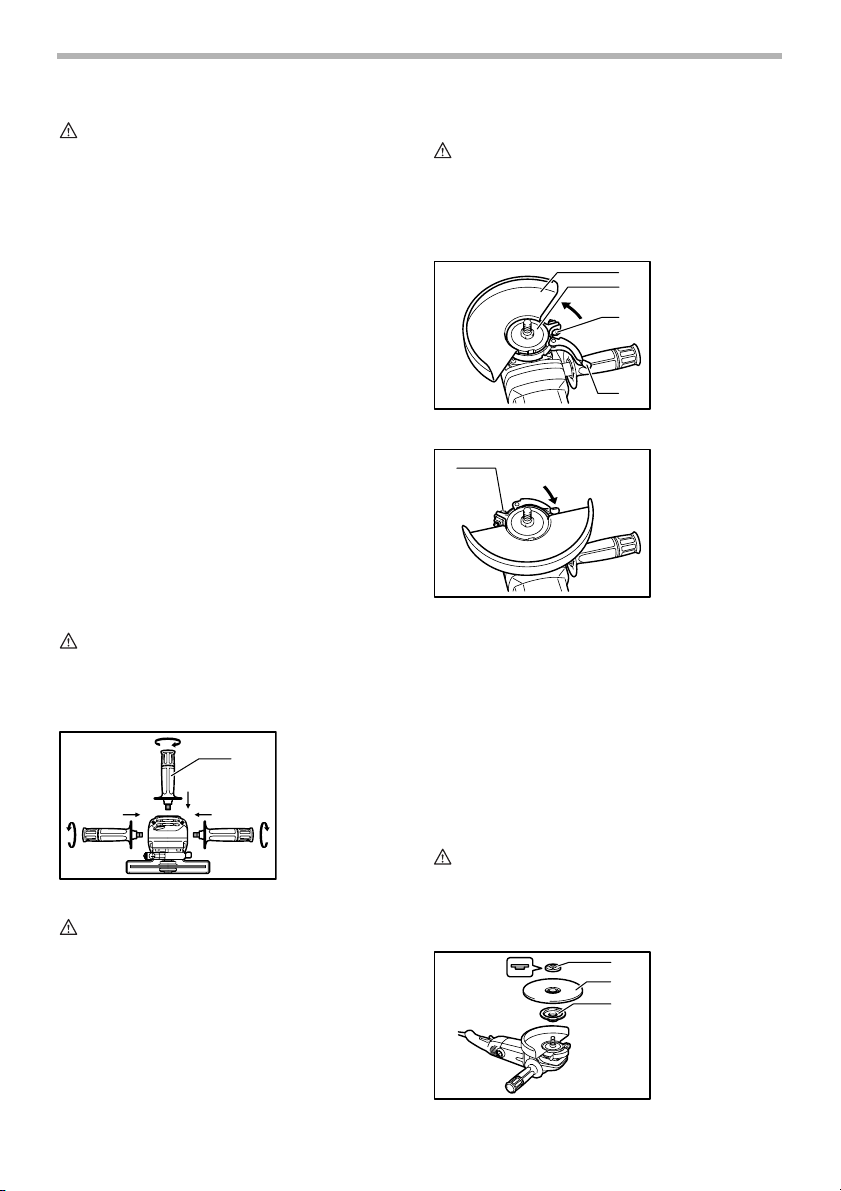
CAUTION:
• Before plugging in the tool, always check to see
that the switch trigger actuates properly and returns
to the “OFF” position when released.
• Switch can be locked in “ON” position for ease of
operator comfort during extended use. Apply
caution when locking tool in “ON” position and
maintain firm grasp on tool.
To start the tool, simply pull the switch trigger. Release
the switch trigger to stop. For continuous operation, pull
the switch trigger and then push in the lock lever. To stop
the tool from the locked position, pull the switch trigger
fully, then release it.
Electronic function
The tools equipped with electronic function are easy to
operate because of the following features.
Constant speed control
Possible to get fine finish, because the rotating speed is
kept constantly even under the loaded condition.
Additionally, when the load on the tool exceeds admissible levels, power to the motor is reduced to protect the
motor from overheating. When the load returns to admissible levels, the tool will operate as normal.
Soft start feature
Soft start because of suppressed starting shock.
ASSEMBLY
CAUTION:
• Always be sure that the tool is switched off and
unplugged before carrying out any work on the tool.
Installing side grip (handle)
005006
1. Side grip
1
Installing or removing wheel guard
CAUTION:
• When using a depressed center grinding wheel/
Multi-disc, flex wheel or wire wheel brush, the
wheel guard must be fitted on the tool so that the
closed side of the guard always points toward the
operator.
1
Loosen the lever on the wheel guard. Mount the wheel
guard with the protrusion on the wheel guard band
aligned with the notch on the bearing box. Then rotate
the wheel guard around to the position shown in the figure. Tighten the lever to fasten the wheel guard. If the
lever is too tight or too loosen to fasten the wheel guard,
loosen or tighten the screw to adjust the tightening of the
wheel guard band.
To remove wheel guard, follow the installation procedure
in reverse.
005007
1
2
3
4
005008
1. Wheel guard
2. Bearing box
3. Screw
4. Lever
1. Screw
Installing or removing depressed center
grinding wheel/Multi-disc (accessory)
CAUTION:
• Always be sure that the side grip is installed
securely before operation.
Screw the side grip securely on the position of the tool as
shown in the figure.
WARNIN G:
• Always use supplied guard when depressed center
grinding wheel/Multi-disc is on tool. Wheel can
shatter during use and guard helps to reduce
chances of personal injury.
005009
1. Lock nut
1
2. Depressed cen-
2
3
3. Inner flange
ter wheel/Multi
disc
5
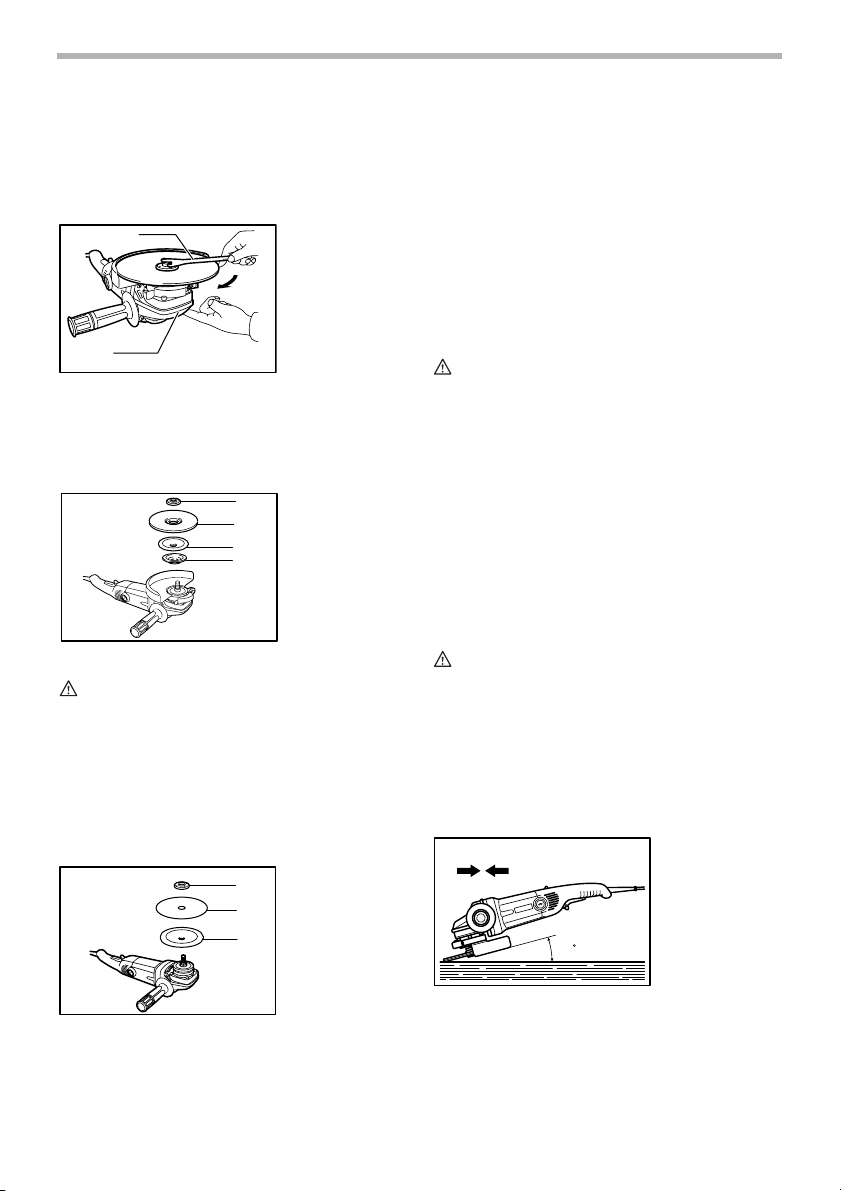
Mount the inner flange onto the spindle. Fit the wheel/
disc on the inner flange and screw the lock nut with its
protrusion facing downward (facing toward the wheel).
To tighten the lock nut, press the shaft lock firmly so that
the spindle cannot revolve, then use the lock nut wrench
and securely tighten clockwise.
1
2
To remove the wheel, follow the installation procedure in
reverse.
005010
1. Lock nut wrench
2. Shaft lock
Installing or removing flex wheel
(optional accessory)
WARNIN G:
• Always use supplied guard when flex wheel is on
tool. Wheel can shatter during use and guard helps
to reduce chances of personal injury.
Follow instructions for depressed center grinding wheel/
Multi-disc but also use plastic pad over wheel. See order
of assembly on accessories page in this manual.
006106
1
2
3
4
1. Lock nut
2. Flex wheel
3. Plastic pad
4. Inner flange
Installing or removing abrasive disc
(optional accessory)
006107
1
2
3
1. Lock nut
2. Abrasive disc
3. Rubber pad
NOTE:
• Use sander accessories specified in this manual.
These must be purchased separately.
Mount the rubber pad onto the spindle. Fit the disc on the
rubber pad and screw the lock nut onto the spindle. To
tighten the lock nut, press the shaft lock firmly so that the
spindle cannot revolve, then use the lock nut wrench and
securely tighten clockwise.
To remove the disc, follow the installation procedure in
reverse.
OPERATION
WARNIN G:
• It should never be necessary to force the tool. The
weight of the tool applies adequate pressure.
Forcing and excessive pressure could cause
dangerous wheel breakage.
• ALWAYS replace wheel if tool is dropped while
grinding.
• NEVER bang or hit grinding disc or wheel onto
work.
• Avoid bouncing and snagging the wheel, especially
when working corners, sharp edges etc. This can
cause loss of control and kickback.
• NEVER use tool with wood cutting blades and other
sawblades. Such blades when used on a grinder
frequently kick and cause loss of control leading to
personal injury.
CAUTION:
• Never switch on the tool when it is in contact with
the workpiece, it may cause an injury to operator.
• Always wear safety goggles or a face shield during
operation.
• After operation, always switch off the tool and wait
until the wheel has come to a complete stop before
putting the tool down.
Grinding and sanding operation
AB
15
005011
ALWAYS hold the tool firmly with one hand on rear handle and the other on the side handle. Turn the tool on and
then apply the wheel or disc to the workpiece.
In general, keep the edge of the wheel or disc at an angle
of about 15 degrees to the workpiece surface.
6
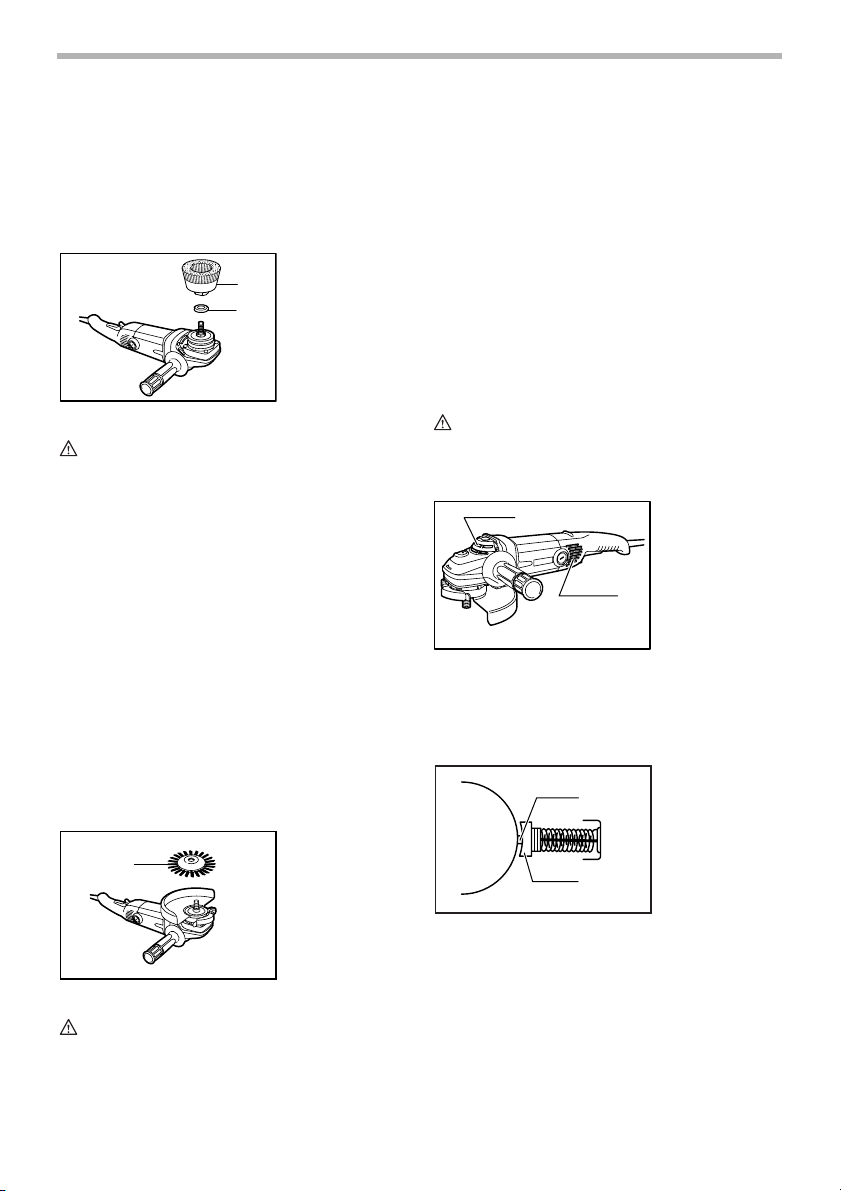
During the break-in period with a new wheel, do not work
the grinder in the B direction or it will cut into the workpiece. Once the edge of the wheel has been rounded off
by use, the wheel may be worked in both A and B direction.
Operation with wire cup brush
(optional accessory)
CAUTION:
• Check operation of brush by running tool with no
load, insuring that no one is in front of or in line with
brush.
• Do not use brush that is damaged, or which is out
of balance. Use of damaged brush could increase
potential for injury from contact with broken brush
wires.
Unplug tool and place it upside down allowing easy
access to spindle. Remove any accessories on spindle.
Mount urethane washer then thread wire cup brush onto
spindle and tighten with supplied wrench. When using
brush, avoid applying too much pressure which causes
over bending of wires, leading to premature breakage.
NOTE:
• When using wire cup brush, mount urethane
washer to the spindle. It will make it easier to
remove wire cup brush.
006108
1. Wire cup brush
2. Urethane
1
2
washer
Operation with wire wheel brush
(optional accessory)
1
006109
1. Wire wheel
brush
• Do not use wire wheel brush that is damaged, or
which is out of balance. Use of damaged wire
wheel brush could increase potential for injury from
contact with broken wires.
• ALWAYS use guard with wire wheel brushes,
assuring diameter of wheel fits inside guard. Wheel
can shatter during use and guard helps to reduce
chances of personal injury.
Unplug tool and place it upside down allowing easy
access to spindle. Remove any accessories on spindle.
Thread wire wheel brush onto spindle and tighten with
the wrenches.
When using wire wheel brush, avoid applying too much
pressure which causes over bending of wires, leading to
premature breakage.
MAINTENANCE
CAUTION:
• Always be sure that the tool is switched off and
unplugged before attempting to perform inspection
or maintenance.
1
The tool and its air vents have to be kept clean. Regularly
clean the tool’s air vents or whenever the vents start to
become obstructed.
Replacing carbon brushes
1
005012
1. Exhaust vent
2. Inhalation vent
2
001146
1. Commutator
2
3
2. Insulating tip
3. Carbon brush
CAUTION:
• Check operation of wire wheel brush by running
tool with no load, insuring that no one is in front of
or in line with the wire wheel brush.
When the resin insulating tip inside the carbon brush is
exposed to contact the commutator, it will automatically
shut off the motor. When this occurs, both carbon
brushes should be replaced. Keep the carbon brushes
clean and free to slip in the holders. Both carbon brushes
should be replaced at the same time. Use only identical
carbon brushes.
7
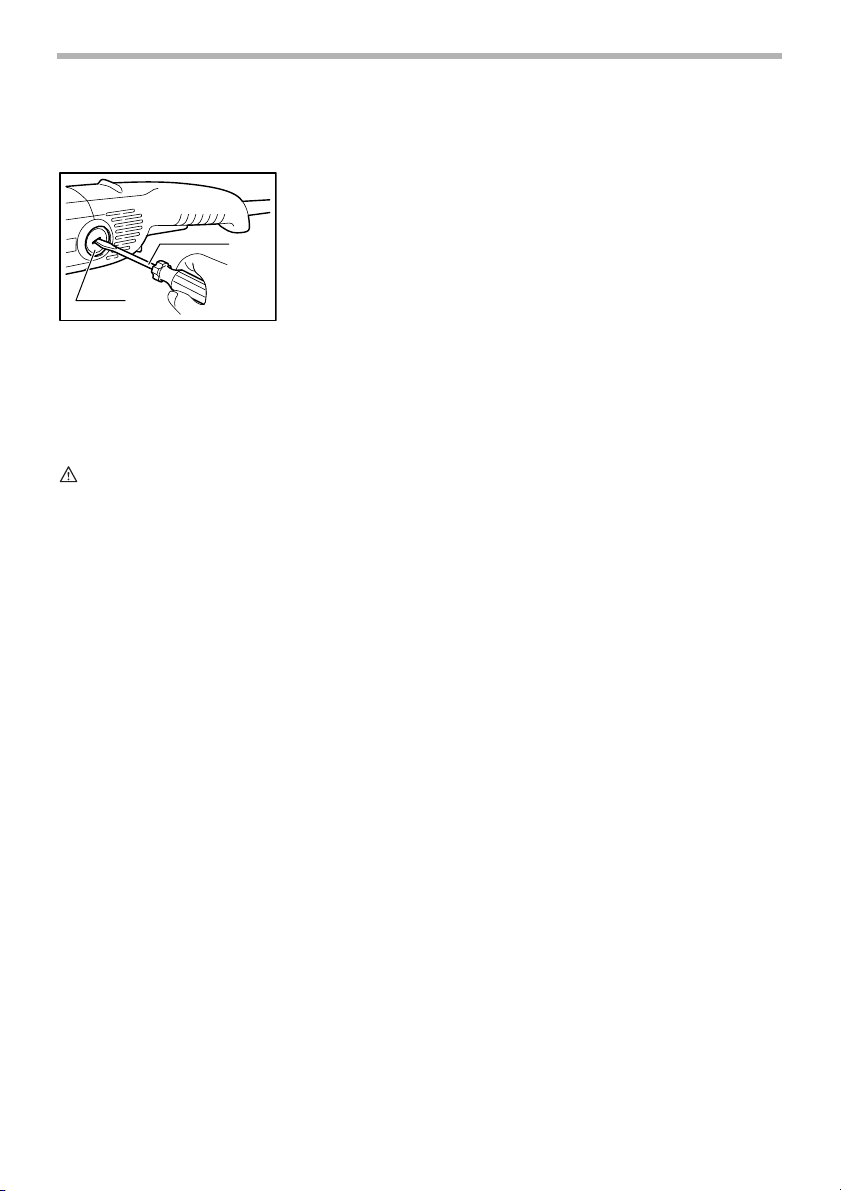
Use a screwdriver to remove the brush holder caps. Take
out the worn carbon brushes, insert the new ones and
secure the brush holder caps.
2
To maintain product SAFETY and RELIABILITY, repairs,
any other maintenance or adjustment should be performed by Makita Authorized or Factory Service Centers,
always using Makita replacement parts.
005013
1. Screwdriver
2. Brush holder
cap
1
ACCESSORIES
CAUTION:
• These accessories or attachments are
recommended for use with your Makita tool
specified in this manual. The use of any other
accessories or attachments might present a risk of
injury to persons. Only use accessory or
attachment for its stated purpose.
• Your tool is supplied with a guard for use with a
depressed center grinding wheel, multi-disc, flex
wheel and wire wheel brush. If you decide to use
your Makita grinder with approved accessories
which you purchase from your Makita distributor or
factory service center, be sure to obtain and use all
necessary fasteners and guards as recommended
in this manual. Your failure to do so could result in
personal injury to you and others.
If you need any assistance for more details regarding
these accessories, ask your local Makita service center.
MAKITA LIMITED ONE YEAR WARRANTY
EN0006-1
Warranty Policy
Every Makita tool is thoroughly inspected and tested
before leaving the factory. It is warranted to be free of
defects from workmanship and materials for the period of
ONE YEAR from the date of original purchase. Should
any trouble develop during this one year period, return
the COMPLETE tool, freight prepaid, to one of Makita’s
Factory or Authorized Service Centers. If inspection
shows the trouble is caused by defective workmanship or
material, Makita will repair (or at our option, replace)
without charge.
This Warranty does not apply where:
• repairs have been made or attempted by others:
• repairs are required because of normal wear and
tear:
• the tool has been abused, misused or improperly
maintained:
• alterations have been made to the tool.
IN NO EVENT SHALL MAKITA BE LIABLE FOR ANY
INDIRECT, INCIDENTAL OR CONSEQUENTIAL DAMAGES FROM THE SALE OR USE OF THE PRODUCT.
THIS DISCLAIMER APPLIES BOTH DURING AND
AFTER THE TERM OF THIS WARRANTY.
MAKITA DISCLAIMS LIABILITY FOR ANY IMPLIED
WARRANTIES, INCLUDING IMPLIED WARRANTIES
OF “MERCHANTABILITY” AND “FITNESS FOR A SPECIFIC PURPOSE,” AFTER THE ONE YEAR TERM OF
THIS WARRANTY.
This Warranty gives you specific legal rights, and you
may also have other rights which vary from state to state.
Some states do not allow the exclusion or limitation of
incidental or consequential damages, so the above limitation or exclusion may not apply to you. Some states do
not allow limitation on how long an implied warranty lasts,
so the above limitation may not apply to you.
8
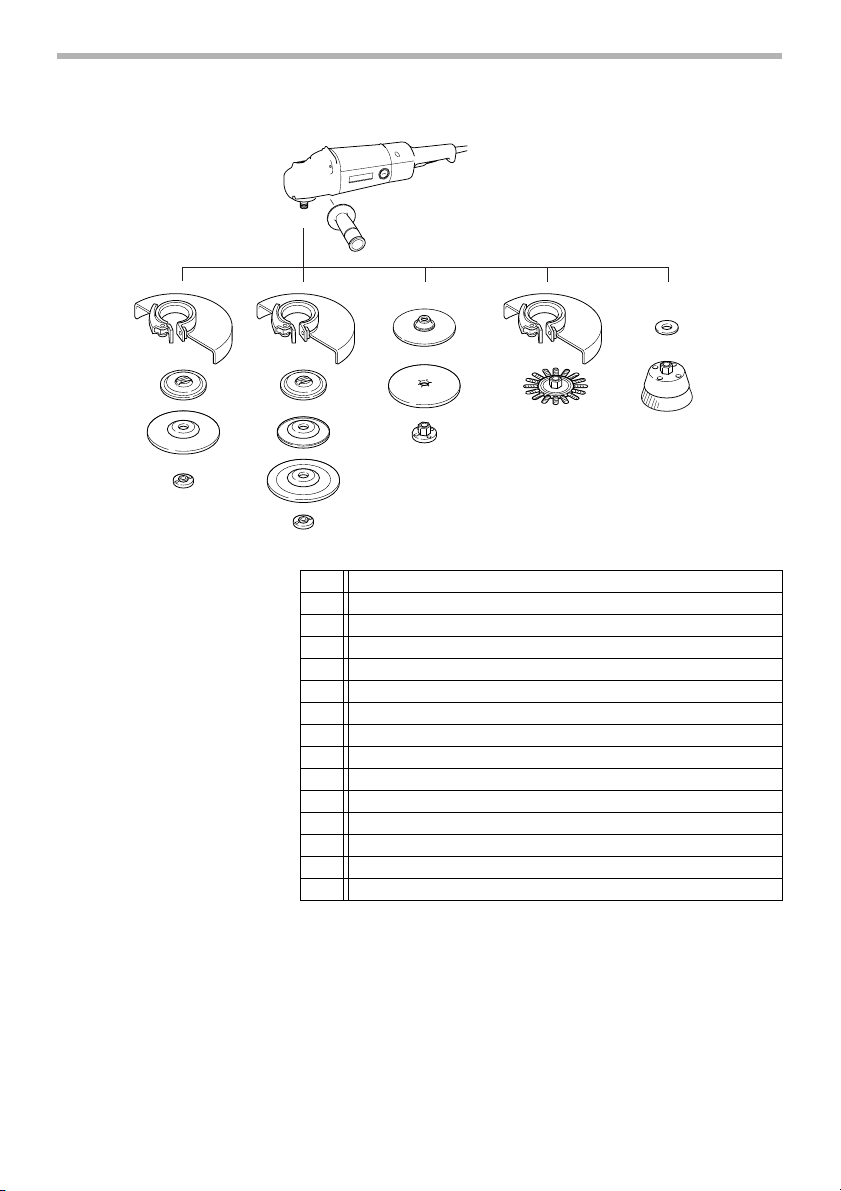
001185
1
2
3
4
5
2
3
6
10
8
9
11
2
12
13
7
5
GA7010C/GA7011C/GA9010C
1 Grip 36
2 Wheel guard
3 Inner flange 89
4 Depressed center grinding wheel/Multi-disc
5 Lock nut 5/8-45
6 Plastic pad
7Flex wheel
8 Rubber pad 170
9 Abrasive disc
10 Sanding lock nut 5/8-48
11 Wire wheel brush
12 Urethane washer 14
13 Wire cup brush
- Lock nut wrench 28
C00257
9
