Page 1
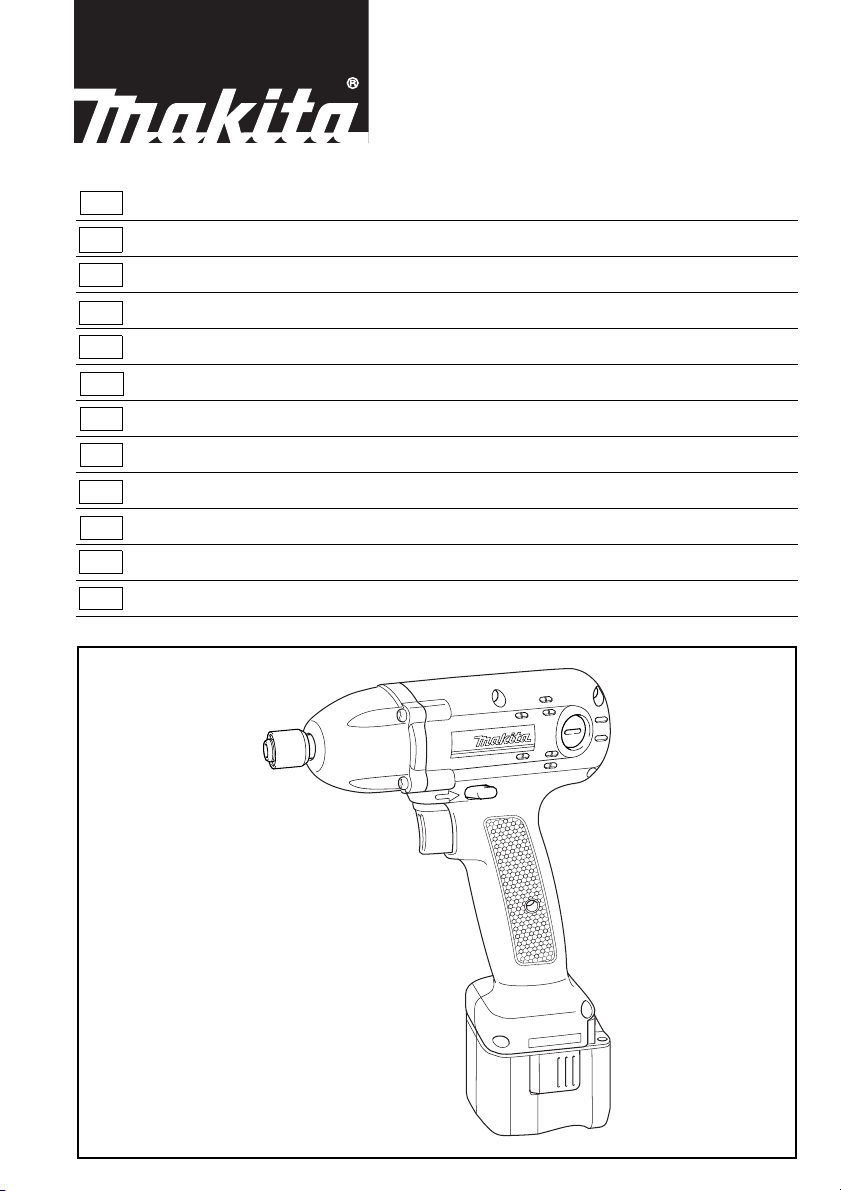
GB
Cordless Impact Driver Instruction Manual
F
Tournevis à chocs sans fil Manuel d’instructions
D
Akku-Schlagschrauber Betriebsanleitung
I
Avvitatrice ad impulso a batteria Istruzioni per l’uso
NL
Snoerloze slagschroevedraaier Gebruiksaanwijzing
E
Atornillador de impacto a batería Manual de instrucciones
P
Parafusadora de impacto a bateria Manual de instruções
DK
Akku slagskruetrækker Brugsanvisning
S
Sladdlös slagskruvdragare Bruksanvisning
N
Accu slagboremaskin Bruksanvisning
SF
Iskevä akkuruuvinväännin Käyttöohje
GR Φορητ κρουστικ κατσαβίδι Οδηγίες χρήσεως
BTD042
BTD062
Page 2
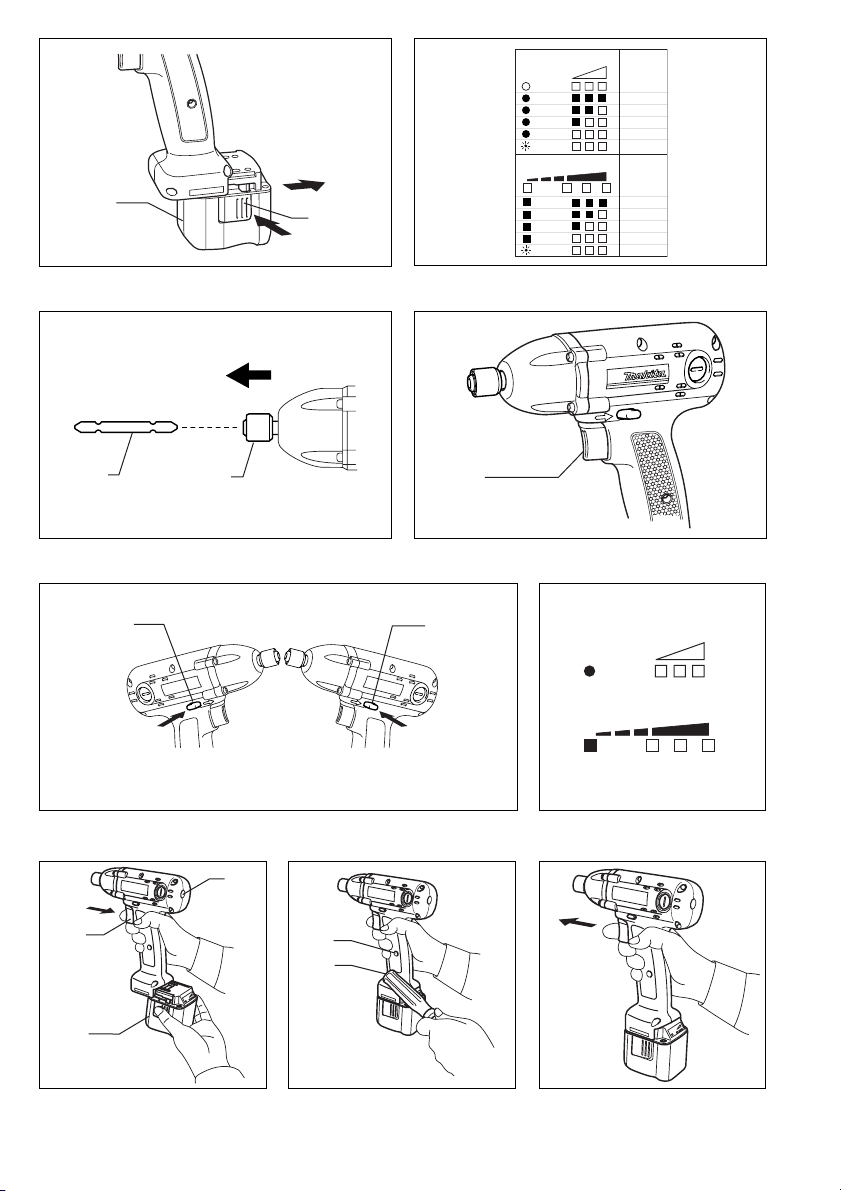
1
2
1 2
3
(C) E F
orange
3
EF
orange
4
80% - 100%
60% - 80%
40% - 60%
10% - 40%
0% - 10%
4
80% - 100%
60% - 80%
40% - 60%
10% - 40%
0% - 10%
5
6
7
34
88
(C) E F
9
10
EF
1211
56
3
13
7
14
15
1
16
789
2
Page 3
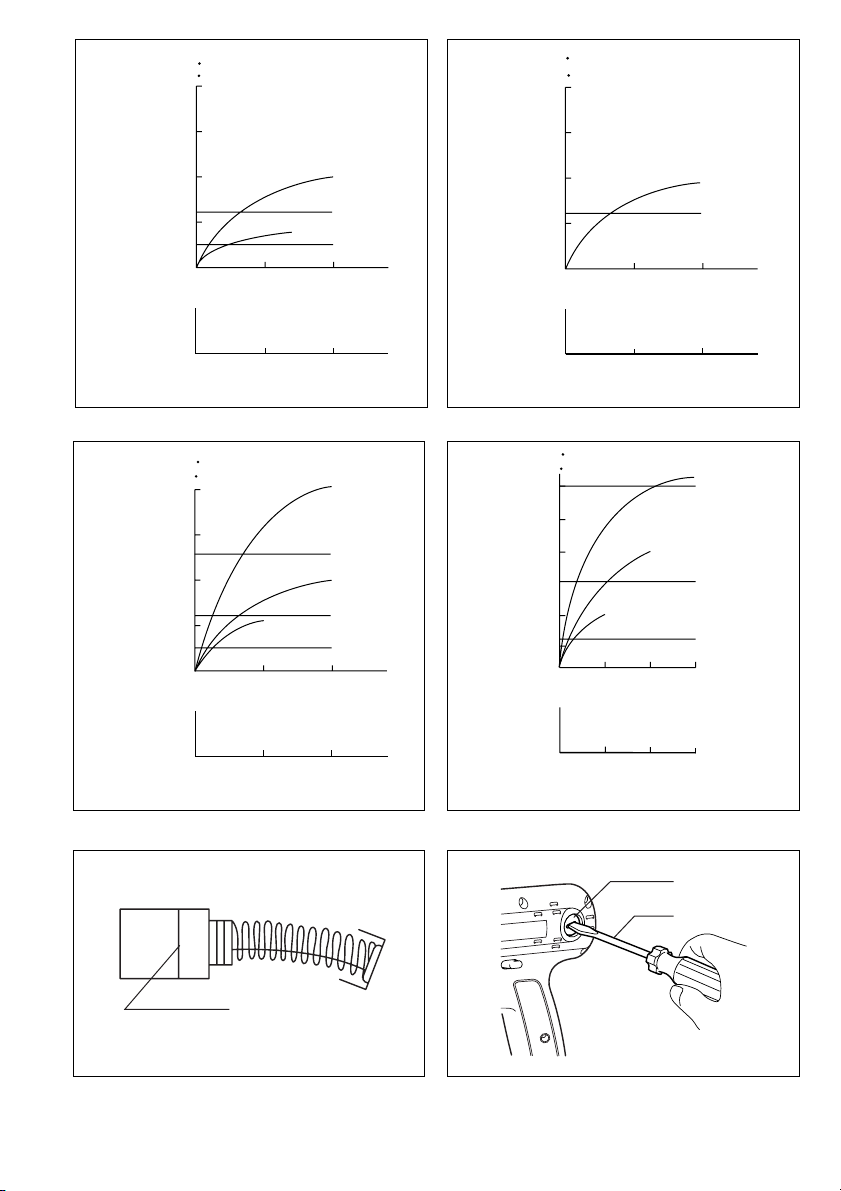
BTD042
N m
(kgf cm)
40
(408)
30
(306)
20
(204)
10
(102)
0
M8
M6
0.5 1.0
*2
17
(M8)
(M6)
18
BTD042
N m
(kgf cm)
40
(408)
30
(306)
20
(204)
10
(102)
0
M6
(M6)
1.0
*2
17
18
25
(13)
50
(25)
19
20
10 11
BTD062
N m
(kgf cm)
40
(408)
30
(306)
20
(204)
10
(102)
0
M6
0.5 1.0
*2
17
25
(13)
50
(25)
M10
(M10)
M8
(M8)
(M6)
18
19
20
12 13
BTD062
N m
(kgf cm)
60
(612)
50
(510)
40
(408)
30
(306)
20
(204)
10
(102)
0
50
(25)
M8
M6
1.0 2.0 3.0
*2
17
50
100
(50)
(25)
22
23
150
(75)
100
(50)
M10
(M10)
(M8)
(M6)
18
19
20
*1
19
20
*1
21
14 15
3
Page 4

ENGLISH
Explanation of general view
1 Battery cartridge
2Button
3 Indicator lamp
4 Capacity
5Bit
6Sleeve
7 Switch trigger
8 Reversing switch lever
SPECIFICATIONS
Model BTD042 BTD062
Capacities
Machine screw ........................................................................................ M4 – M8 M4 – M8
Standard bolt ........................................................................................... M5 – M10 M5 – M12
High tensile bolt....................................................................................... M5 – M8 M5 – M10
No load speed (min
Impacts per minute..................................................................................... 0 – 3,500 0 – 3,000
Overall length ............................................................................................. 164 mm 164 mm
Net weight .................................................................................................. 1.0 kg 1.0 kg
Rated voltage ............................................................................................. D.C. 9.6 V D.C. 9.6 V
–1
)................................................................................ 0 – 2,500 0 – 2,500
9A side
10 B side
11 Clockwise
12 Counterclockwise
13 ON
14 Tool housing
15 Screwdriver
16 OFF
17 Fastening time
18 Seconds
19 Number of impacts
20 (Presetting number)
21 Limit mark
22 Brush holder cap
23 Screwdriver
• Due to our continuing program of research and devel-
opment, the specifications herein are subject to change
without notice.
• Note: Specifications may differ from country to country.
Safety hints
For your own safety, please refer to the enclosed safety
instructions.
IMPORTANT SAFETY INSTRUCTIONS FOR
BATTERY CARTRIDGE
1. Before using battery cartridge, read all instruc-
tions and cautionary markings on (1) battery
charger, (2) battery, and (3) product using battery.
2. Do not disassemble battery cartridge.
3. If operating time has become excessively
shorter, stop operating immediately. It may
result in a risk of overheating, possible burns
and even an explosion.
4. If electrolyte gets into your eyes, rinse them out
with clear water and seek medical attention right
away. It may result in loss of your eyesight.
5. Do not short the battery cartridge:
(1) Do not touch the terminals with any conduc-
tive material.
(2) Avoid storing battery cartridge in a container
with other metal objects such as nails, coins,
etc.
(3) Do not expose battery cartridge to water or
rain.
A battery short can cause a large current flow,
overheating, possible burns and even a breakdown.
6. Do not store the tool and battery cartridge in
locations where the temperature may reach or
exceed 50°C (122°F).
ENC005-1
7. Do not incinerate the battery cartridge even if it
is severely damaged or is completely worn out.
The battery cartridge can explode in a fire.
8. Be careful not to drop or strike battery.
SAVE THESE INSTRUCTIONS.
Tips for maintaining maximum battery life
1. Charge the battery cartridge before completely
discharged.
Always stop tool operation and charge the battery cartridge when you notice less tool power.
2. Never recharge a fully charged battery cartridge.
Overcharging shortens the battery service life.
3. Charge the battery cartridge with room temperature at 10°C – 40°C (50°F – 104°F). Let a hot battery cartridge cool down before charging it.
4. Charge the Nickel Metal Hydride battery cartridge when you do not use it for more than six
months.
ADDITIONAL SAFETY RULES FOR TOOL
1. Be aware that this tool is always in an operating
condition, because it does not have to be
plugged into an electrical outlet.
2. Hold tool by insulated gripping surfaces when
performing an operation where the cutting tool
may contact hidden wiring. Contact with a “live”
wire will make exposed metal parts of the tool
“live” and shock the operator.
3. Always be sure you have a firm footing. Be sure
no one is below when using the tool in high locations.
4. Hold the tool firmly.
5. Wear ear protectors.
ENB024-1
SAVE THESE INSTRUCTIONS.
4
Page 5

OPERATING INSTRUCTIONS
Installing or removing battery cartridge (Fig.1)
• To remove the battery cartridge, withdraw it from the
tool while pressing the buttons on both sides of the cartridge.
• To insert the battery cartridge, align the tongue on the
battery cartridge with the groove in the housing and slip
it into place. Always insert it all the way until it locks in
place with a little click. If not, it may accidentally fall out
of the tool, causing injury to you or someone around
you.
• Do not use force when inserting the battery cartridge. If
the cartridge does not slide in easily, it is not being
inserted correctly.
Checking the remaining battery capacity (Fig. 2)
When charging
When the charging begins, the first (far left) indicator
lamp begins to flicker. Then, as charging proceeds, the
other lamps light, one after the other, to indicate the battery capacity.
When using
When the tool is switched on, the lamps will light to indicate the remaining battery capacity. When the tool is
switched off, the light goes out automatically.
If the battery has not been used for a long time, or is
needed refresh charging, the orange lamp begins to
flicker.
Use Makita refreshing adapter to refresh the battery.
CAUTION:
A battery cartridge extracted from the charger that has
been unplugged with the battery cartridge inserted does
not work even if it is inserted in the tool. At this time,
recharge it for about five seconds before use.
Installing or removing bit (Fig. 3)
CAUTION:
Always be sure that the tool is switched off and the battery cartridge is removed before installing or removing
the bit.
Use only the driver bit or socket bit shown in the figure
below.
Do not use any other driver bit or socket bit.
12 mm
9 mm
To install the bit, pull the sleeve in the direction of the
arrow and insert the bit into the sleeve as far as it will go.
Then release the sleeve to secure the bit.
To remove the bit, pull the sleeve in the direction of the
arrow and pull the bit out firmly.
NOTE:
If the bit is not inserted deep enough into the sleeve, the
sleeve will not return to its original position and the bit will
not be secured. In this case, try re-inserting the bit
according to the instructions above.
Switch action (Fig. 4)
CAUTION:
Before inserting the battery cartridge into the tool, always
check to see that the switch trigger actuates properly and
returns to the “OFF” position when released.
To start the tool, simply pull the trigger. Tool speed is
increased by increasing pressure on the trigger. Release
the trigger to stop.
Reversing switch action (Fig. 5)
CAUTION:
• Always check the direction of rotation before operation.
• Use the reversing switch only after the tool comes to a
complete stop. Changing the direction of rotation
before the tool stops may damage the tool.
• When not operating the tool, always set the reversing
switch lever to the neutral position.
This tool has a reversing switch to change the direction of
rotation. Depress the reversing switch lever from the A
side for clockwise rotation or from the B side for counterclockwise rotation. When the reversing switch lever is in
the neutral position, the switch trigger cannot be pulled.
Auto-stop mechanism (Fig. 6)
The tool stops automatically after the battery capacity
reaches under 20% to prevent the lack of fastening
torque. (Red color lamp lights on.) Charge the battery or
use a new fully charged one.
Auto-stop setting for number of impacts
This tool has a convenient auto-stop mechanism that
allows you to preset the desired number of impacts in
terms of the application. The tool then stops automatically after reaching the preset number of impacts.
1. Pulling the trigger, insert the battery cartridge. Keep
on pulling the trigger after inserting the battery cartridge. (The indicating lamp on the back of the tool
will flash about 10 times, then the lamp will keep
lighting up lit.) (Fig. 7)
2. Hit the tool housing around the grip once with a
screwdriver etc. (The indicating lamp will go out.)
(Fig. 8)
3. Release the trigger. (The indicating lamp will keep
lighting up lit for 0.5 seconds, then the lamp will go
out.) (Fig. 9)
4. Hit the tool housing preset number of first digit
except 0. (The indicating lamp will light up in green
color. Then, the light goes out. )
Example: When the preset number is 12, hit the tool
housing once.
5. Pull the trigger, then release it.
6. Hit the tool housing preset number of second digit
except 0. (The indicating lamp will light up in red
color. Then, the light goes out.)
Example: When the preset number is 12, hit the tool
housing two times.
7. Pull the trigger, then release the trigger. (The indicat-
ing lamp will light up.)
8. Remove the battery cartridge. (Presetting has fin-
ished.) (The indicating lamp will go out.)
CAUTION:
When you change the presetting, do the same procedure
as above 1 – 8.
5
Page 6

Confirming the presetting
Switch off the tool and insert the battery cartridge. The indicating lamp will indicate the presetting number.
Green lamp shows the first digit. Red lamp shows the second digit.
Example: Presetting number is 12.
Green color lamp flashes once. Red color lamp flashes two times. The lamp goes out.
Relation between presetting number and action
Presetting
number
00 Auto-stop setting does not work. Auto-stop setting does not work.
After impacting [number of impacts
(presetting number x 2) x 0.02] seconds
01 – 99
Indicating lamp
• After impacting preset numbers, the indicating lamp
lights in green color.
• The red color light will light on if the trigger is pulled
before the presetting number of impacts is achieved. It
indicates that the operation is incomplete.
Operation (Fig. 10, 11, 12 & 13)
[*1] Presetting number of impacts is impossible for more
than 200 impacts (4 seconds).
[*2] Fastening time includes when you pull the trigger
completely.
The proper fastening torque may differ depending upon
the kind or size of the screw/bolt, the material of the
workpiece to be fastened, etc. The relation between fastening torque and fastening time is shown in Fig. 10 & 12
for standard bolt or Fig. 11 & 13 for high tensile bolt.
Hold the tool firmly and place the point of the driver bit in
the screw head. Apply forward pressure to the tool to the
extent that the bit will not slip off the screw and turn the
tool on to start operation.
NOTE:
• Hold the tool pointed straight at the screw.
• If you tighten the screw for a time longer than shown in
the figures, the screw or the point of the driver bit may
be overstressed, stripped, damaged, etc. Before starting your job, always perform a test operation to determine the proper fastening time for your screw.
• If the tool is operated continuously, allow the tool to rest
for 15 minutes before proceeding with a fresh battery.
The fastening torque is affected by a wide variety of factors including the following. After fastening, always check
the torque with a torque wrench.
1. When the battery cartridge is discharged almost
completely, voltage will drop and the fastening
torque will be reduced.
2. Driver bit or socket bit
Failure to use the correct size driver bit or socket bit
will cause a reduction in the fastening torque.
3. Bolt
• Even though the torque coefficient and the class of
bolt are the same, the proper fastening torque will
differ according to the diameter of bolt.
• Even though the diameters of bolts are the same,
the proper fastening torque will differ according to
Green color lamp lights on.
Switch off before impacting [number of impacts (presetting number x 2) x 0.02] seconds
Red color lamp lights on. Then, the lamp will go out.
Clockwise rotation Counterclockwise rotation
Auto-stop setting does not work.
Indication lamp goes out.
the torque coefficient, the class of bolt and the bolt
length.
4. The manner of holding the tool or the material of
driving position to be fastened will affect the torque.
5. Operating the tool at low speed will cause a reduction in the fastening torque.
MAINTENANCE
CAUTION:
Always be sure that the tool is switched off and the battery cartridge is removed before carrying out any work on
the tool.
Replacement of carbon brushes (Fig. 14 & 15)
Replace carbon brushes when they are worn down to the
limit mark. Both identical carbon brushes should be
replaced at the same time.
To maintain product safety and reliability, repairs, maintenance or adjustment should be carried out by a Makita
Authorized Service Center.
ACCESSORIES
CAUTION:
• These accessories or attachments are recommended
for use with your Makita tool specified in this manual.
The use of any other accessories or attachments might
present a risk of injury to persons. Only use accessory
or attachment for its stated purpose.
If you need any assistance for more details regarding
these accessories, ask your local Makita service center.
• Bit-piece
• Protector (clear, red, blue)
• Various type of Makita genuine batteries and chargers
• Automatic refreshing adapter
6
Page 7

NEDERLANDS
Verklaring van algemene gegevens
1 Accu
2 Knop
3 Indicatielampje
4 Accuvermogen
5Boor
6Bus
7 Trekschakelaar
8 Omkeerschakelaar
TECHNISCHE GEGEVENS
Model BTD042 BTD062
Capaciteit
Machineschroef ...................................................................................... M4 – M8 M4 – M8
Standaardbout ........................................................................................ M5 – M10 M5 – M12
Bout met hoge trekvastheid .................................................................... M5 – M8 M5 – M10
Toerental onbelast/min. (min
Aantal slagen/min. ..................................................................................... 0 – 3 500 0 – 3000
Totale lengte .............................................................................................. 164 mm 164 mm
Netto gewicht ............................................................................................. 1,0 kg 1,0 kg
Nominale spanning .................................................................................... DC 9,6 V DC 9,6 V
-1
) .................................................................. 0 – 2 500 0 – 2500
9Kant A
10 Kant B
11 Rechtsom
12 Linksom
13 AAN (ON)
14 Gereedschapshuis
15 Schroevendraaier
16 UIT (OFF)
17 Vastdraaitijd
18 Seconden
19 Aantal slagen
20 (Vooraf ingesteld getal)
21 Limietstreep
22 Borstelhouderdop
23 Schroevendraaier
• In verband met ononderbroken research en ontwikke-
ling behouden wij ons het recht voor bovenstaande
technische gegevens te wijzigen zonder voorafgaande
kennisgeving.
• Opmerking: De technische gegevens kunnen van land
tot land verschillen.
Veiligheidswenken
Voor uw veiligheid dient u de bijgevoegde Veiligheidsvoorschriften nauwkeurig op te volgen.
BELANGRIJKE
VEILIGHEIDSVOORSCHRIFTEN VOOR ACCU
1. Lees alle voorschriften en waarschuwingen op
(1) de acculader, (2) de accu, en (3) het product
waarvoor de accu wordt gebruikt, aandachtig
door alvorens de acculader in gebruik te nemen.
2. Neem de accu niet uit elkaar.
3. Als de gebruikstijd van een opgeladen accu aan-
zienlijk korter is geworden, moet u het gebruik
ervan onmiddellijk stopzetten. Voortgezet
gebruik kan oververhitting, brandwonden en
zelfs een ontploffing veroorzaken.
4. Als er elektrolyt in uw ogen is terechtgekomen,
spoel dan uw ogen met schoon water en roep
onmiddellijk de hulp van een dokter in. Elektrolyt
in de ogen kan blindheid veroorzaken.
5. Voorkom kortsluiting van de accu:
(1) Raak de accuklemmen nooit aan met een
geleidend materiaal.
(2) Bewaar de accu niet in een bak waarin
andere metalen voorwerpen zoals spijkers,
munten e.d. worden bewaard.
(3) Stel de accu niet bloot aan water of regen.
Kortsluiting van de accu kan oorzaak zijn van
een grote stroomafgifte, oververhitting, brandwonden, en zelfs defecten.
6. Bewaar het gereedschap en de accu niet op
plaatsen waar de temperatuur kan oplopen tot
50°C of hoger.
7. Werp de accu nooit in het vuur, ook niet wanneer
hij zwaar beschadigd of volledig versleten is. De
accu kan namelijk ontploffen in het vuur.
8. Wees voorzichtig dat u de accu niet laat vallen
en hem niet blootstelt aan schokken of stoten.
BEWAAR DEZE VOORSCHRIFTEN.
Tips voor een maximale levensduur van de accu
1. Laad de accu op voordat hij volledig ontladen is.
Stop het gebruik van het gereedschap en laad de
accu op telkens wanneer u vaststelt dat het vermogen van het gereedschap is afgenomen.
2. Laad een volledig opgeladen accu nooit opnieuw
op. Als u de accu te veel oplaadt, zal hij minder
lang meegaan.
3. Laad de accu op bij een kamertemperatuur tussen 10°C en 40°C. Laat een warme accu afkoelen
alvorens hem op te laden.
4. Laad de nikkel-metaalhydride accu op telkens
wanneer u hem langer dan zes maanden niet
hebt gebruikt.
AANVULLENDE
VEILIGHEIDSVOORSCHRIFTEN VOOR HET
GEREEDSCHAP
1. Denk eraan dat dit gereedschap altijd gebruiksklaar is, omdat het niet op een stopcontact hoeft
te worden aangesloten.
2. Houd het gereedschap bij de geïsoleerde handgrepen vast wanneer u boort op plaatsen waar
het gereedschap met verborgen elektrische
bedrading in aanraking kan komen. Door contact
met een onder spanning staande draad, zullen
ook de niet-geïsoleerde metalen delen van het
gereedschap onder spanning komen te staan en
zal de gebruiker een elektrische schok krijgen.
3. Zorg ervoor dat u stevig staat op een vast ondergrond. Bij gebruik van het gereedschap op een
hoge plaats dient u ervoor te zorgen dat niemand beneden u aanwezig is.
19
Page 8

4. Houd het gereedschap stevig vast.
5. Draag oorbeschermers.
BEWAAR DEZE VOORSCHRIFTEN.
BEDIENINGSVOORSCHRIFTEN
Installeren of verwijderen van de accu (Fig. 1)
• Om de accu te verwijderen, neemt u deze uit het
gereedschap terwijl u de knoppen aan beide zijden van
de accu indrukt.
• Om de accu te installeren, past u de rug op de accu in
de groef in de behuizing van het gereedschap, en dan
schuift u de accu naar binnen. Schuif de accu zo ver
mogelijk erin, totdat deze met een klikgeluid vergrendelt. Indien u dit niet doet, kan de accu per ongeluk uit
het gereedschap vallen en uzelf of anderen verwonden.
• Als de accu moeilijk in de houder gaat, moet u niet proberen hem met geweld erin te duwen. Indien de accu
er niet gemakkelijk ingaat, betekent dit dat u hem niet
op de juiste wijze erin steekt.
Controleren van het r esterende accuvermog en (Fig. 2)
Tijdens het laden
Wanneer het laden begint, zal het eerste indicatielampje
(uiterst links) beginnen te flikkeren. Naarmate het laden
wordt voortgezet, zullen de andere lampjes in volgorde
gaan branden om het accuvermogen aan te geven.
Tijdens het gebruik
Wanneer u het gereedschap inschakelt, gaan de lampjes
branden om het resterende accuvermogen aan te geven.
Wanneer u het gereedschap uitschakelt, gaan de lampjes automatisch uit.
Als de accu een lange tijd niet is gebruikt of opgefrist
moet worden, beginnen de oranje lampjes te flikkeren.
Gebruik een Makita opfrisadapter om de accu op te frissen.
LET OP:
Als u de stekker van de acculader uit het stopcontact
trekt terwijl de accu nog in de lader zit, zal deze accu niet
werken nadat u hem in het gereedschap hebt geïnstal-
leerd. In dat geval moet u de accu ongeveer vijf seconden opnieuw opladen voordat u hem gebruikt.
Aanbrengen of verwijderen van de schroefbit (Fig. 3)
LET OP:
Controleer altijd of het gereedschap is uitgeschakeld en
het batterijpak is verwijderd, alvorens de schroefbit aan
te brengen of te verwijderen.
Gebruik alleen de schroefbit of schroefdop die hieronder
is afgebeeld. Gebruik geen andere schroefbit of
schroefdop.
12 mm
9 mm
Om de schroefbit aan te brengen, trek de bus in de richting van de pijl en steek dan de schroefbit zo ver mogelijk
erin. Laat daarna de bus los om de schroefbit vast te zetten.
Om de schroefbit/dop te verwijderen, trek de bus in de
richting van de pijl en trek dan de schroefbit/dop eruit.
OPMERKING:
Indien de schroefbit niet diep genoeg in de bus wordt
gestoken, zal de bus niet naar zijn oorspronkelijke positie
terugkeren en zal de schroefbit niet goed vastzitten. In
dat geval dient u de schroefbit opnieuw erin te steken volgens de bovenstaande aanwijzingen.
Werking van de trekschakelaar (Fig. 4)
LET OP:
Alvorens de accu in het gereedschap te plaatsen, moet u
altijd controleren of de trekschakelaar juist werkt en bij
het loslaten naar de “OFF” positie terugkeert.
Om het gereedschap in te schakelen, drukt u gewoon de
trekschakelaar in. Hoe dieper de trekschakelaar wordt
ingedrukt, hoe sneller het gereedschap draait. Om het
gereedschap uit te schakelen, de trekschakelaar loslaten.
Werking van de omkeerschakelaar (Fig. 5)
LET OP:
• Controleer altijd de draairichting alvorens het gereedschap te gebruiken.
• Verander de stand van de omkeerschakelaar alleen
nadat het gereedschap volledig tot stilstand is gekomen. Indien u de draairichting verandert terwijl de boor
nog draait, kan het gereedschap beschadigd raken.
• Zet de omkeerschakelaar altijd in de neutrale stand
wanneer het gereedschap niet wordt gebruikt.
Dit gereedschap heeft een omkeerschakelaar voor het
veranderen van de draairichting. Druk de omkeerschakelaar in vanaf zijde A voor rechtse draairichting, of vanaf
zijde B voor linkse draairichting. Wanneer deze schakelaar in de neutrale stand staat, kan de trekschakelaar niet
worden ingedrukt.
Mechanisme voor automatisch stoppen (Fig. 6)
Wanneer het accuvermogen minder dan 20% is geworden, stopt het gereedschap automatisch om inschroeven
met een te klein draaimoment te voorkomen. (Het rode
lampje gaat aan.) Laad de accu op of gebruik een
nieuwe, volledig opgeladen accu.
Automatische stop na een vooraf ingesteld aantal
slagen
Dit gereedschap heeft een handig automatisch stopmechanisme waarmee u het gewenste aantal slagen voor
elke toepassing vooraf kunt instellen. Het gereedschap
zal automatisch stoppen zodra het vooraf ingestelde aantal slagen is bereikt.
1. Druk de trekschakelaar in en bevestig de accu. Blijf
drukken op de trekschakelaar nadat de accu is
bevestigd. (Het indicatielampje op de achterkant van
het gereedschap zal ongeveer 10 keer knipperen;
daarna zal het lampje gestadig branden.) (Fig. 7)
2. Tik met een schroevendraaier e.d. eenmaal op het
gereedschapshuis rond de handgreep. (Het indicatielampje zal uitgaan.) (Fig. 8)
3. Laat de trekschakelaar los. (Het indicatielampje zal
0,5 seconden lang branden en daarna uitgaan.)
(Fig. 9)
4. Tik zoveel keer op het gereedschapshuis als het
eerste cijfer (tiental) van het vooraf in te stellen getal,
behalve 0. (Het indicatielampje zal groen branden
en daarna uitgaan.)
Voorbeeld: Tik eenmaal op het gereedschapshuis
indien het vooraf in te stellen getal 12 is.
5. Druk de trekschakelaar in en laat hem vervolgens
los.
20
Page 9

6. Tik zoveel keer op het gereedschapshuis als het
tweede cijfer (eenheden) van het vooraf in te stellen
getal, behalve 0. (Het indicatielampje zal rood branden en vervolgens uitgaan.)
Voorbeeld: Tik tweemaal op het gereedschapshuis
indien het vooraf in te stellen getal 12 is.
Controleren van de instelling
Schakel het gereedschap uit en bevestig de accu. Het indicatielampje zal het vooraf ingestelde getal aangeven.
Het groene lampje toont het eerste cijfer (tiental). Het rode lampje toont het tweede cijfer (eenheden).
Voorbeeld: Vooraf ingesteld getal 12.
Het groene lampje knippert eenmaal Het rode lampje knippert tweemaal Het lampje gaat uit.
Betrekking tussen vooraf ingesteld getal en werking
Vooraf
ingesteld
getal
00 Het automatische stopmechanisme werkt niet. Het automatische stopmechanisme werkt niet.
Na verloop van het vooraf ingestelde aantal
seconden [= aantal slagen (vooraf ingesteld getal
x 2) x 0,02 seconden]
01 – 99
Indicatielampje
• Nadat het vooraf ingestelde aantal slagen is bereikt, zal
het indicatielampje groen branden.
• Het rode lampje zal branden indien de trekschakelaar
wordt ingedrukt voordat het vooraf ingestelde aantal
slagen is bereikt. Dit lampje geeft aan dat de werking
niet voltooid is.
Bediening (Fig. 10, 11, 12 en 13)
[*1] U kunt niet vooraf instellen voor automatische stop
na meer dan 200 slagen (langer dan 4 seconden).
[*2] De aandraaitijd geldt voor wanneer de trekschake-
laar volledig wordt ingedrukt.
Het juiste aandraaikoppel kan verschillen afhankelijk van
het soort en de maat van de schroef/bout, het materiaal
van het te bevestigen werkstuk, enz. De verhouding tussen het aandraaikoppel en de vastdraaitijd is aangegeven in Fig. 10 en 12 voor de standaardbout, en in
Fig. 11 en 13 voor de bout met hoge trekvastheid.
Houd het gereedschap stevig vast en plaats de punt van
de schroefbit in de schroefkop. Oefen zoveel kracht op
het gereedschap uit als nodig is om de schroefbit op z’n
plaats te houden. Schakel vervolgens het gereedschap
in om de werkzaamheden te starten.
OPMERKING:
• Houd het gereedschap altijd haaks.
• Wanneer u de in de figuren aangegeven vastdraaitijden
overschrijdt, kan de schroef doldraaien of de schroefkop of de punt van de schroefbit beschadigd worden.
Het verdient daarom aanbeveling eerst een proefje te
nemen voor het vaststellen van de juiste vastdraaitijd.
• Wanneer u het gereedschap doorlopend gebruikt, moet
u het gereedschap 15 minuten laten rusten alvorens
met een verse accu verder te werken.
Het groene lampje gaat branden.
Uitschakelen voordat het vooraf ingestelde aantal
seconden [= aantal slagen (vooraf ingesteld getal
x 2) x 0,02 seconden] zijn verlopen
Het rode lampje gaat branden en gaat vervolgens uit.
Rechtse draairichting Linkse draairichting
7. Druk de trekschakelaar in en laat hem vervolgens
los. (Het indicatielampje zal branden.)
8. Maak de accu los van het gereedschap. (De instelling is voltooid.) (Het indicatielampje zal uitgaan.)
LET OP:
Herhaal de procedure 1 – 8 wanneer u de instelling wilt
veranderen.
Het automatische stopmechanisme werkt niet.
Het indicatielampje gaat uit.
Het aandraaikoppel wordt beïnvloed door een groot aantal verschillende faktoren, waaronder de volgende.
Kontroleer na het vastdraaien altijd het aandraaikoppel
met een momentsleutel.
1. Wanneer het batterijpak bijna leeg is, neemt het voltage af en vermindert het aandraaikoppel.
2. Schroefbit of schroefdop Gebruikt u niet de juiste
maat dan heeft een vermindering van de aandraaikoppel plaats.
3. Bout
• In geval het koppelcoefficient overeenkomt met de
boutklasse, hangt het juiste aandraaikoppel af van
de boutdiameter.
• In geval de boutdiameters gelijk zijn, hangt het
juiste aandraaikoppel af van het koppelcoefficient,
de boutklasse en de boutlengte.
4. De manier van vasthouden van het gereedschap en
de positie waarin de schroef in het materiaal vastgedraaid wordt, beinvloeden het koppel.
5. Bij lagere toerentallen wordt ook het aandraaikoppel
kleiner.
ONDERHOUD
LET OP:
Controleer altijd of het gereedschap is uitgeschakeld en
de accu is losgekoppeld vooraleer onderhoud uit te voeren aan het gereedschap.
Vervangen van koolborstels (Fig. 14 en 15)
Vervang de borstels wanneer ze tot aan de aangegeven
limiet zijn afgesleten. Beide koolborstels dienen tegelijkertijd te worden vervangen.
Opdat het gereedschap veilig en betrouwbaar blijft, dienen alle reparaties, onderhoud of afstellingen te worden
uitgevoerd bij een erkend Makita service centrum.
21
Page 10

ACCESSOIRES
LET OP:
• Deze accessoires of hulpstukken worden aanbevolen
voor gebruik met het Makita gereedschap dat in deze
gebruiksaanwijzing is beschreven. Bij gebruik van
andere accessoires of hulpstukken bestaat er gevaar
voor persoonlijke verwonding. Gebruik de accessoires
of hulpstukken uitsluitend voor hun bestemde doel.
Raadpleeg het dichtstbijzijnde Makita Servicecentr um voor
verder advies of bijzonderheden omtrent deze accessoire s.
• Inzetstuk
• Bescherming (doorzichtig, rood, blauw)
• Diverse types originele Makita accu’s en acculaders
• Automatische opfrisadapter
22
