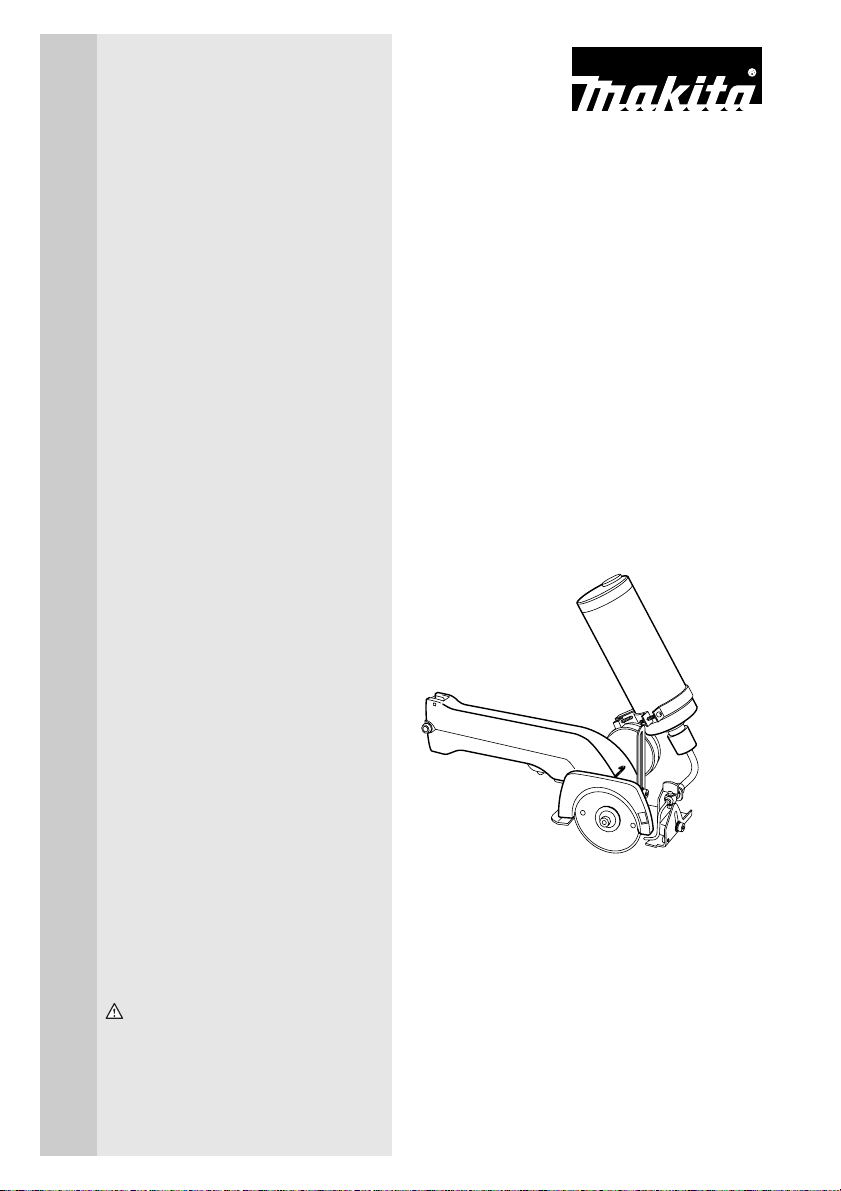
Cordless Cutter
85 mm (3-3/8”)
MODEL 4190D
INSTRUCTION MANUAL
WARNING:
For your personal safety, READ and UNDERSTAND before using.
SAVE THESE INSTRUCTIONS FOR FUTURE REFERENCE.
www.makitatools.com
003503
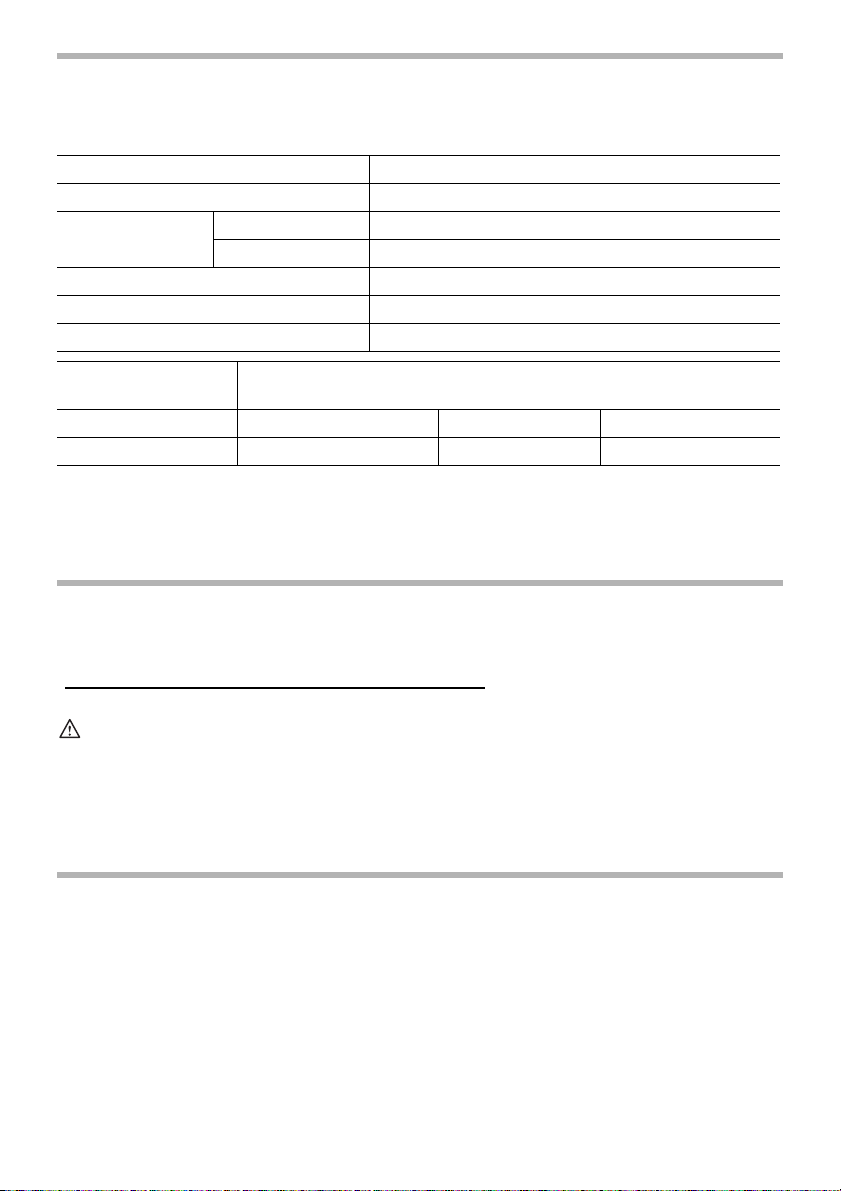
SPECIFICATIONS
Model 4190D
Wheel diameter 85 mm (3-3/8”)
Cutting depth
No load speed (RPM) 1,000/min.
Overall length 313 mm (12-3/8”)
Net weight 1.9 kg (4.2 lbs)
90° 0 - 21 mm (0 - 53/64”)
45° 1 - 17 mm (3/64” - 43/64”)
Battery Cartridge
9000
Voltage Input Output Charging time
9.6V A. C. only 50 Hz - 60 Hz D. C. 7.2 V - 9.6 V 1 Hr.
• Manufacturer reserves the right to change specifications without notice.
• Specifications may differ from country to country.
GENERAL SAFETY RULES
Battery Charger DC9700A
USA003-1
(FOR All BATTERY OPERATED TOOLS)
WARNING:
Read and understand all instructions. Failure to follow all
instructions listed below, may result in electric shock, fire and/or
serious personal injury.
SAVE THESE INSTRUCTIONS
Work A re a
1.
Keep your work area clean and well lit.
Cluttered benches and dark areas invite accidents.
2.
Do not operate power tools in explosive
atmospheres, such as in the presence of
2
flammable liquids, gases, or dust. Power
tools create sparks which may ignite the dust
or fumes.
3.
Keep bystanders, children, and visitors
away while operating a power tool. Distrac-
tions can cause you to lose control.

Electrical Safety
4.
A battery operated tool with integral batteries or a separate battery pack must be
recharged only with the specified charger
for the battery. A charger that may be suit-
able for one type of battery may create a risk
of fire when used with another battery.
5.
Use battery operated tool only with specifically designated battery pack. Use of any
other batteries may create a risk of fire.
Personal Safety
6.
Stay alert, watch what you are doing, and
use common sense when operating a
power tool. Do not use tool while tired or
under the influence of drugs, alcohol, or
medication. A moment of inattention while
operating power tools may result in serious
personal injury.
7.
Dress properly. Do not wear loose clothing or jewelry. Contain long hair. Keep
your hair, clothing, and gloves away from
moving parts. Loose clothes, jewelry, or long
hair can be caught in moving parts.
8.
Avoid accidental starting. Be sure switch
is in the locked or off position before
inserting battery pack. Carrying tools with
your finger on the switch or inserting the battery pack into a tool with the switch on invites
accidents.
9.
Remove adjusting keys or wrenches
before turning the tool on. A wrench or a
key that is left attached to a rotating part of
the tool may result in personal injury.
10.
Do not overreach. Keep proper footing
and balance at all times. Proper footing and
balance enable better control of the tool in
unexpected situations.
11.
Use safety equipment. Always wear eye
protection. Dust mask, non-skid safety
shoes, hard hat, or hearing protection must
be used for appropriate conditions.
Tool Use and Care
12.
Use clamps or other practical way to
secure and support the workpiece to a
stable platform. Holding the work by hand or
against your body is unstable and may lead
to loss of control.
13.
Do not force tool. Use the correct tool for
your application. The correct tool will do the
job better and safer at the rate for which it is
designed.
14.
Do not use tool if switch does not turn it
on or off. A tool that cannot be controlled
with the switch is dangerous and must be
repaired.
15.
Disconnect battery pack from tool or
place the switch in the locked or off position before making any adjustments,
changing accessories, or storing the tool.
Such preventive safety measures reduce the
risk of starting the tool accidentally.
16.
Store idle tools out of reach of children
and other untrained persons. Tools are
dangerous in the hands of untrained users.
17.
When battery pack is not in use, keep it
away from other metal objects like: paper
clips, coins, keys, nails, screws, or other
small metal objects that can make a connection from one terminal to another.
Shorting the battery terminals together may
cause sparks, burns, or a fire.
18.
Maintain tools with care. Keep cutting
tools sharp and clean. Properly maintained
tools with sharp cutting edge are less likely to
bind and are easier to control.
19.
Check for misalignment or binding of
moving parts, breakage of parts, and any
other condition that may affect the tool’s
operation. If damaged, have the tool serviced before using. Many accidents are
caused by poorly maintained tools.
20.
Use only accessories that are recommended by the manufacturer for your
model. Accessories that may be suitable for
one tool may create a risk of injury when
used on another tool.
3

SERVICE
21.
Tool service must be performed only by
qualified repair personnel. Service or main-
tenance performed by unqualified personnel
may result in a risk of injury.
22.
When servicing a tool, use only identical
replacement parts. Follow instructions in
the Maintenance section of this manual.
Use of unauthorized parts or failure to follow
Maintenance instructions may create a risk of
shock or injury.
SPECIFIC SAFETY RULES
USB070-1
DO NOT let comfort or familiarity with product (gained from
repeated use) replace strict adherence to cordless cutter safety
rules. If you use this tool unsafely or incorrectly, you can suffer
serious personal injury.
1.
DANGER! Keep hands away from cutting
area and wheel. Keep your second hand
on auxiliary handle or motor housing. If
both hands are holding the tool, they cannot
be cut by the wheel.
2.
Keep your body positioned to either side
of the wheel, but not in line with the wheel.
KICKBACK could cause the tool to jump
backwards. (See “Causes and Operator Prevention of Kickback”)
3.
Do not reach underneath the work.
4.
Always observe that the wheel has
stopped spinning before placing tool
down on bench or floor. A coasting wheel
will cause the tool to walk backwards, cutting
whatever is in its path. Be aware of the time it
takes for the wheel to stop after switch is
released.
5.
NEVER hold piece being cut in your hands
or across your leg. It is important to support
the work properly to minimize body exposure,
wheel binding, or loss of control.
6.
Hold tool by insulated gripping surfaces
when performing an operation where the
cutting tool may contact hidden wiring.
Contact with a “live” wire will also make
exposed metal parts of the tool “live” and
shock the operator.
7.
When ripping always use a rip fence or
straight edge guide. This improves the
accuracy of cut and reduces the chance for
wheel binding.
8.
Always use wheels with correct size and
shape (diamond vs. round) arbor holes.
Wheels that do not match the mounting hardware of the tool will run eccentrically, causing
loss of control.
9.
Never use damaged or incorrect wheel
washers or bolts. The wheel washers and
bolt were specially designed for your tool, for
optimum performance and safety of operation.
10.
Causes and Operator Prevention of Kickback:
Kickback is a sudden reaction to a pinched,
bound, or misaligned wheel, causing an
uncontrolled tool to lift up and out of the workpiece toward the operator.
When the wheel is pinched or bound tightly
by the kerf closing down, the wheel stalls and
the motor reaction drives the unit rapidly back
toward the operator.
If the wheel becomes twisted or misaligned in
4

the cut, the teeth at the back edge of the
wheel can dig into the top surface of the
wood causing the wheel to climb out of the
kerf and jump back toward the operator.
Kickback is the result of tool misuse and/or
incorrect operating procedures or conditions
and can be avoided by taking proper precautions as given below:
Maintain a firm grip on the tool and position your body and arm in a way that
allows you to resist KICKBACK forces.
KICKBACK forces can be controlled by the
operator, if proper precautions are taken.
When wheel is binding, or when interrupting a cut for any reason, release the trigger and hold the tool motionless in the
material until the wheel comes to a complete stop. Never attempt to remove the
tool from the work or pull the tool backward while the wheel is in motion or KICKBACK may occur. Investigate and take
corrective actions to eliminate the cause of
wheel binding.
When restarting a tool in the workpiece,
center the wheel in the kerf and check that
teeth are not engaged into the material. If
wheel is binding, it may walk up or KICKBACK from the workpiece as the tool is
restarted.
Support large panels to minimize the risk
of wheel pinching and KICKBACK. Large
panels tend to sag under their own weight.
Supports must be placed under the panel on
both sides, near the line of cut and near the
edge of the panel.
To minimize the risk of wheel pinching and
kickback. When cutting operation requires
the resting of the tool on the workpiece, the
tool shall be rested on the larger portion and
the smaller piece cut off.
Do not use dull or damaged wheel.
Unsharpened or improperly set wheels produce narrow kerf causing excessive friction,
wheel binding and KICKBACK.
Wheel depth and bevel adjusting locking
levers must be tight and secure before
making cut. If wheel adjustment shifts while
cutting, it will cause binding and KICKBACK.
Use extra caution when making a “Pocket
Cut” into existing walls or other blind
areas. The protruding wheel may cut objects
that can cause KICKBACK.
11.
Use only diamond wheels. NEVER use
tool with wood cutting blades or other
sawblades. Such blades when used on
this tool frequently kick and cause loss of
control leading to personal injury.
12.
Check the wheel carefully for cracks or
damage before operation. Replace
cracked or damaged wheel immediately.
13.
Use only flanges specified for this tool.
14.
Be careful not to damage the spindle,
flanges (especially the installing surface)
or bolt. Damage to these parts could
result in wheel breakage.
15.
Hold the tool firmly.
16.
Make sure the wheel is not contacting the
workpiece before the switch is turned on.
17.
Wait until the wheel attains full speed
before cutting.
18.
Stop operation immediately if you notice
anything abnormal.
19.
Never attempt to cut with the tool held
upside down in a vise. This can lead to
serious accidents, because it is extremely
dangerous.
20.
Do not stop the wheel by lateral pressure
on the disc.
21.
Some material contains chemicals which
may be toxic. Take caution to prevent dust
inhalation and skin contact. Follow material supplier safety data.
5
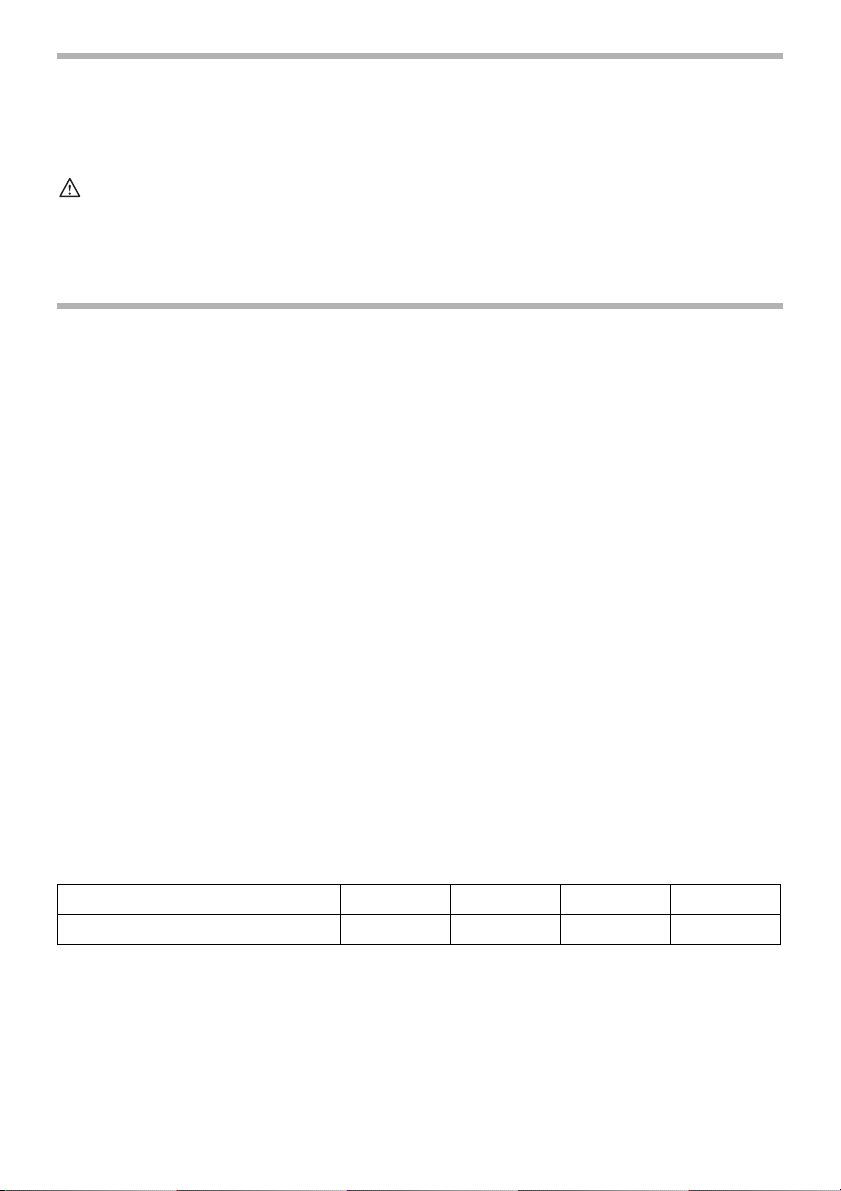
SAVE THESE INSTRUCTIONS
WARNING:
MISUSE or failure to follow the safety rules stated in this
instruction manual may cause serious personal injury.
IMPORTANT SAFETY INSTRUCTIONS FOR
CHARGER & BATTERY CARTRIDGE
1.
SAVE THESE INSTRUCTIONS - This manual contains important safety and operating instructions for battery charger.
2.
Before using battery charger, read all
instructions and cautionary markings on
(1) battery charger, (2) battery, and (3)
product using battery.
3.
CAUTION - To reduce risk of injury, charge
only MAKITA rechargeable batteries
marked on the charger label. Other types
of batteries may burst causing personal
injury and damage.
4.
Do not expose charger to rain or snow.
5.
Use of an attachment not recommended
or sold by the battery charger manufacturer may result in a risk of fire, electric
shock, or injury to persons.
Table 1: RECOMMENDED MINIMUM AWG SIZE FOR EXTENSION CORDS FOR BATTERY CHARGERS
Length of Cord (Feet) 25 50 100 150
AWG Size of Cord 18 18 18 16
9.
Do not operate charger with damaged
cord or plug - replace them immediately.
10.
Do not operate charger if it has received a
sharp blow, been dropped, or otherwise
6.
To reduce risk of damage to electric plug
and cord, pull by plug rather than cord
when disconnecting charger.
7.
Make sure cord is located so that it will
not be stepped on, tripped over, or otherwise subjected to damage or stress.
8.
An extension cord should not be used
unless absolutely necessary. Use of
improper extension cord could result in a
risk of fire and electric shock. If extension
cord must be used, make sure:
a.
That pins on plug of extension cord
are the same number, size, and shape
as those of plug on charger;
b.
That extension cord is properly wired
and in good electrical condition;
c.
That wire size is at least as large as
the one specified in the table below.
damaged in any way; take it to a qualified
serviceman.
11.
Do not disassemble charger or battery
cartridge; take it to a qualified serviceman
when service or repair is required, Incor-
USC001-3
6
