Page 1
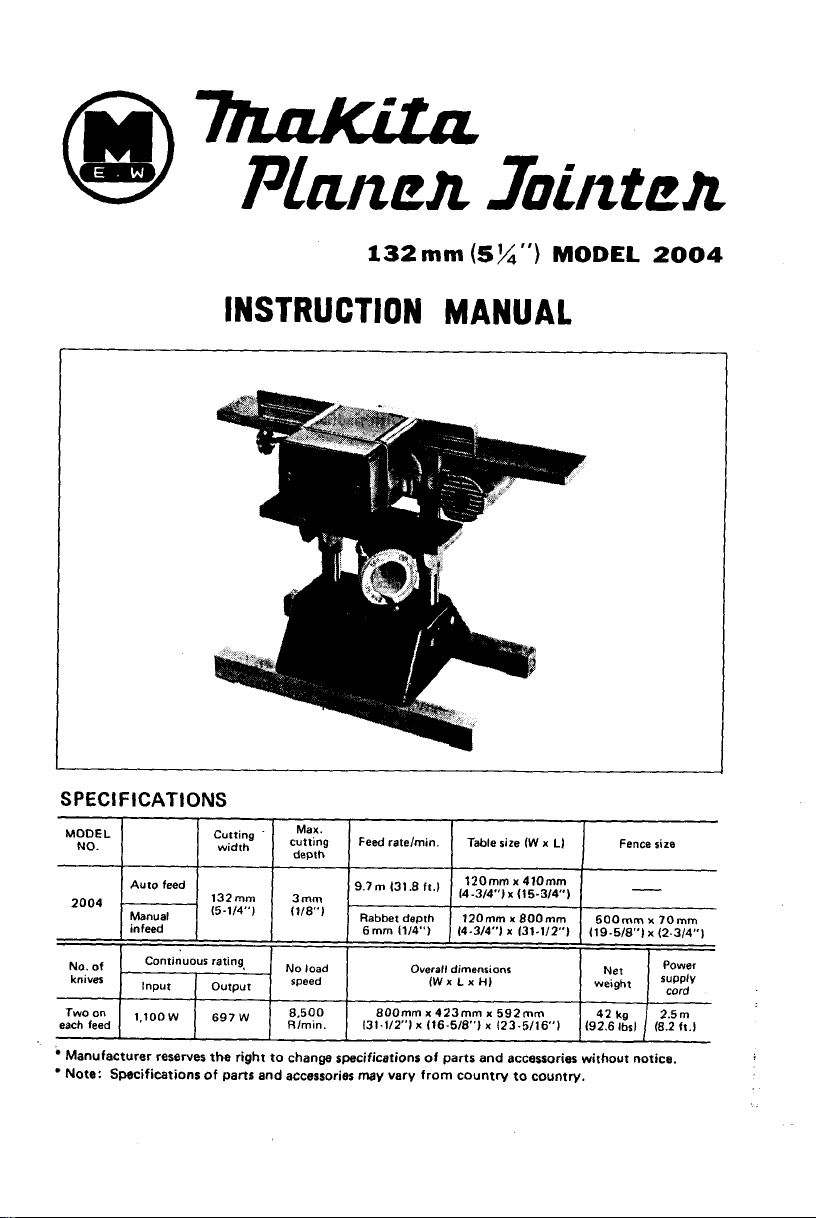
132
mm
(5%")
MODEL
2004
MODEL
NO.
2004
No,
of
knives
Two
on
each feed
INSTRUCTION
width - czkg Feed ratelmin. Table size fW
Auto feed
~
Manual f5-1/4")
infeed
Continuour rating,
Input
'''0°
132" 3mm
Output
697
MANUAL
x
x
410"
x
8OOmm
x
131-1/2"1
L)
depth
9.7m
131'8ft') (4.3/4")~(15.3/4")
f118")
No
speed fWx
8.500 800mm
R/min. 131.1/2") X (16-5/8") x 123.5/16') (92.6
Rabbet depth l2Omm
6mm
1114"l
load Overall dimensions Power
120"
1444")
Lx
HI
x
423" x 592"
Fence size
-
500" x 70"
119-5/8") x (2-3/4")
ws"$),
42
kg
lbsl
SUPPk
cord
2.5m
18.2
ft.)
Page 2
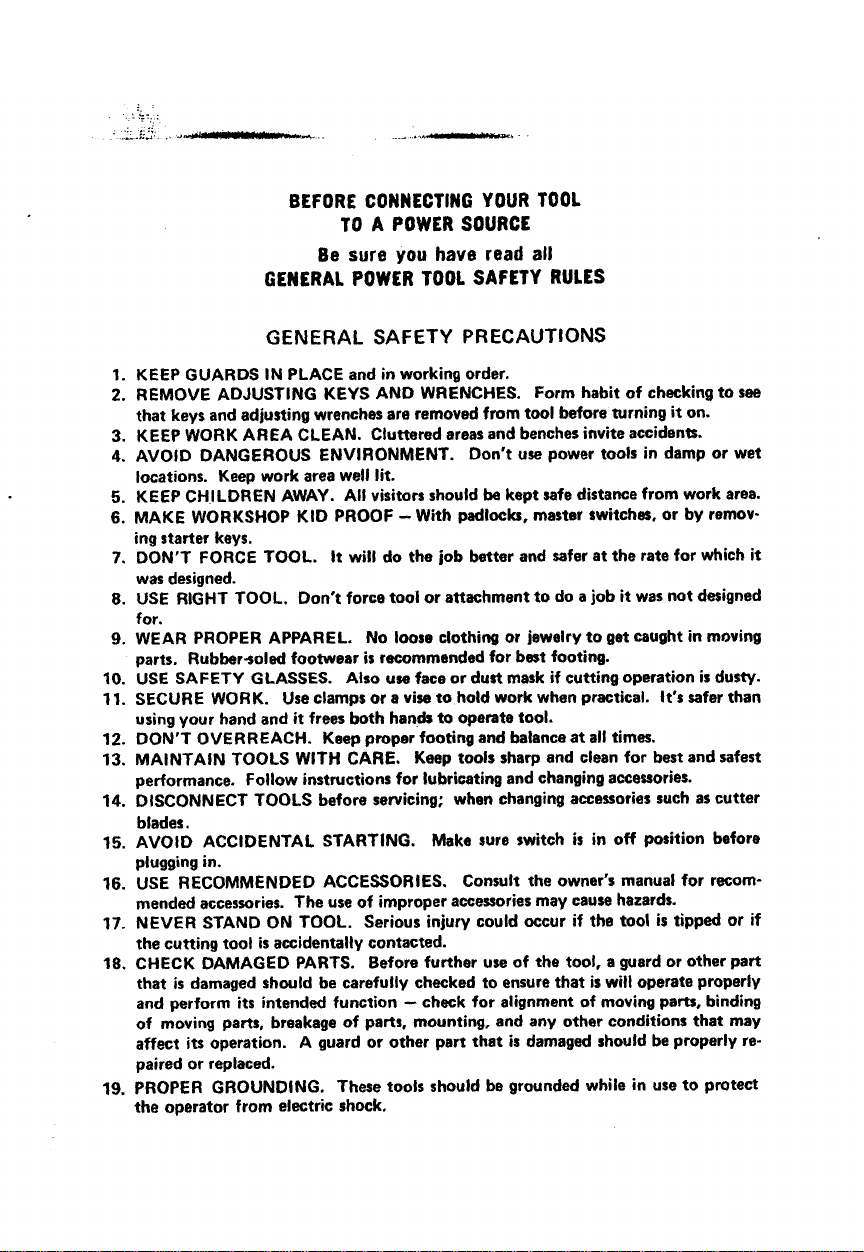
BEFORE CONNECTING YOUR TOOL
TO
A
POWER SOURCE
Be
sure
you
have
read
all
GENERAL POWER TOOL SAFETY RULES
GENERAL SAFETY PRECAUTIONS
1.
KEEP GUARDS IN PLACE and
2.
REMOVE ADJUSTING KEYS AND WRENCHES.
that keys and adjusting wrenches are removed from tool before turning
3.
KEEP WORK AREA CLEAN. Cluttered areas
4.
AVOID DANGEROUS ENVIRONMENT. Don't
locations. Keep work
5.
KEEP CHILDREN AWAY. All visitors should
6.
MAKE WORKSHOP KID PROOF
ing starter keys.
7.
DON'T FORCE TOOL.
was designed.
8.
USE
RIGHT
TOOL. Don't force tool or attachment to do a job
for.
9.
WEAR PROPER APPAREL. No loose clothing or jewelry to get caught
parts. Rubberjoled footwear
10.
USE SAFETY GLASSES. Also
11.
SECURE WORK. Use clamps or a vise to hold work when practical.
using your hand and
12.
DON'T OVERREACH. Keep proper footing and balance
13.
MAINTAIN TOOLS WITH CARE. Keep tools sharp and clean for best and
performance. Follow instructions for lubricating and changing accessories.
14.
DISCONNECT TOOLS before servicing; when changing accessories such
blades.
15.
AVOID ACCIDENTAL STARTING. Make sure switch
plugging in.
16.
USE RECOMMENDED ACCESSORIES. Consult the owner's manual for recommended accessories. The use
17.
NEVER STAND ON TOOL. Serious injury could occur
the cutting tool
18.
CHECK DAMAGED PARTS.
is
damaged should be carefully checked to ensure that
that
and perform
of moving parts, breakage of
affect
paired or replaced.
19.
PROPER GROUNDING. These tools should be grounded while in
the
operator from electric shock.
its
its
operation. A guard or other part that
area
it
frees both hands to operate
is
accidentally contacted.
intended function - check for alignment
in
working order.
Form habit of checking to
and
benches invite accidents.
use
power tools in damp or wet
well
lit.
-With
It
will do
the
is
recommended for best footing.
use
face or dust mask
be
kept
safe
padlocks, master switch-, or by remov-
job
better and safer
if
cutting operation
tool.
of
improper accessories may cause hazards.
Before further use of
parts,
mounting, and any other conditions that
the
tool, a guard or other part
is
damaged should
it
distance from work area.
at
the rate for which
it
was not designed
It's
at
all
times.
is
in
off
position before
if
the
tool
is
tipped or
is
will operate properly
of
moving
parts,
be
properly
use
to protect
see
on.
in
moving
is
dusty.
safer than
safest
as
cutter
binding
may
re-
it
if
Page 3
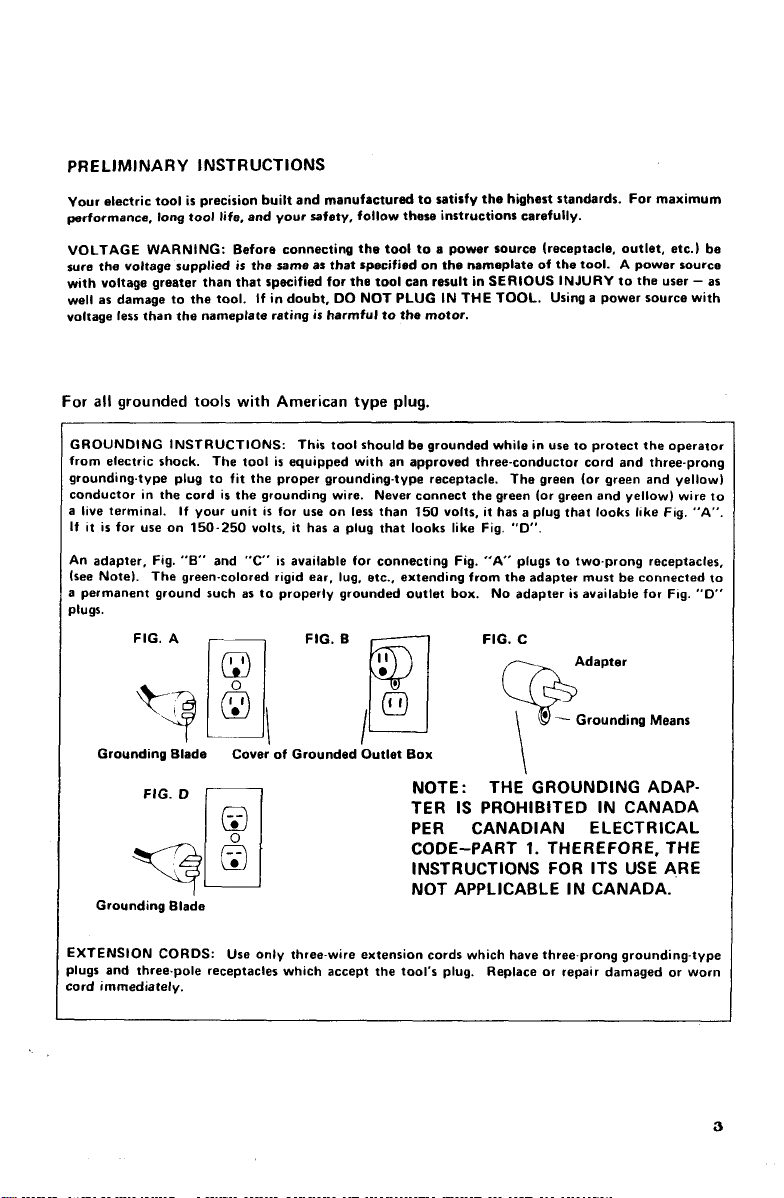
PRE
LlMl NAR
Your electric tool
performance,
VOLTAGE WARNING: Before connecting the tool to
sure the voltage supplied
with voltage greater than that specified for
well as damage to the tool. If
voltage
less
For
all
Y I NSTR UCTl ONS
is
precision built and manufactured
long
tool life, and your safety, follow these instructions carefully.
is
than the nameplate rating
grounded
tools
with
the same as that specified
in
doubt,
DO
is
harmful
the
tool can result
NOT PLUG
to
the motor.
American type plug.
to
satisfy the highest standards. For maximum
a
power source (receptacle, outlet, etc.) be
on
the nameplate of the tool.
in
SERIOUS INJURY to the user - as
IN
THE TOOL. Using a power source with
A power source
GROUNDING INSTRUCTIONS: This tool should be grounded while
from electric shock. The tool
grounding-type plug to fit the proper grounding-type receptacle. The green (or green and yellow)
conductor
a live terminal. If your unit
It
An adapter, Fig. "B" and
(see Note). The green-colored rigid ear, lug, etc., extending from the adapter must be connected to
a permanent ground such as to properly grounded outlet box.
plugs.
in
the
it
is
for ure on
Grounding Blade
FIG.
cord
150-250
D
is
equipped with an approved three-conductor cord and threeprong
is
the grounding wire. Never connect the green (or green and yellow) wire to
is
for use
on
volts, it has a plug that
"C'
is
available for connecting Fig.
Cover' of Grounded Outlet Box
less than
150
looks
volts,
like Fig.
NOTE: THE GROUNDING ADAP-
IS
TER
PER
CANADIAN ELECTRICAL
CODE-PART
in
use to protect
it
has a plug that looks like Fig.
"D".
"A'
plugs to two-prong receptacles,
No adapter
is
the
operator
available for Fig.
\
PROHIBITED IN CANADA
1.
THEREFORE, THE
"A".
"D"
INSTRUCTIONS FOR ITS USE ARE
Grounding Blade
EXTENSION
plugs and three-pole receptacles which accept the tool's plug.
:ord immediately.
CORDS:
Use
only three-wire extension cords which have three-prong grounding-type
NOT APPLICABLE IN CANADA.
Replace or repair damaged or worn
3
Page 4
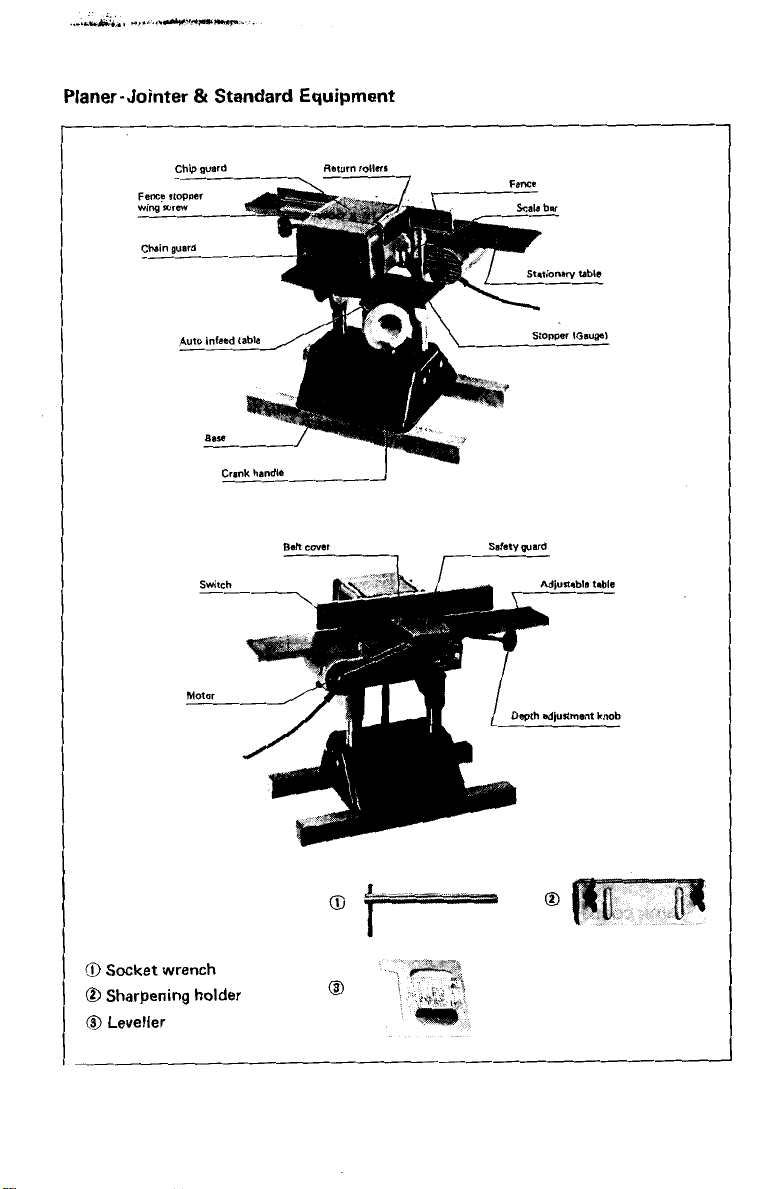
0
Socket wrench
0
Sharpening holder
@
Leveller
Crank
handle
Belt
cover
------lI
0
I
safety
guard
I
Page 5
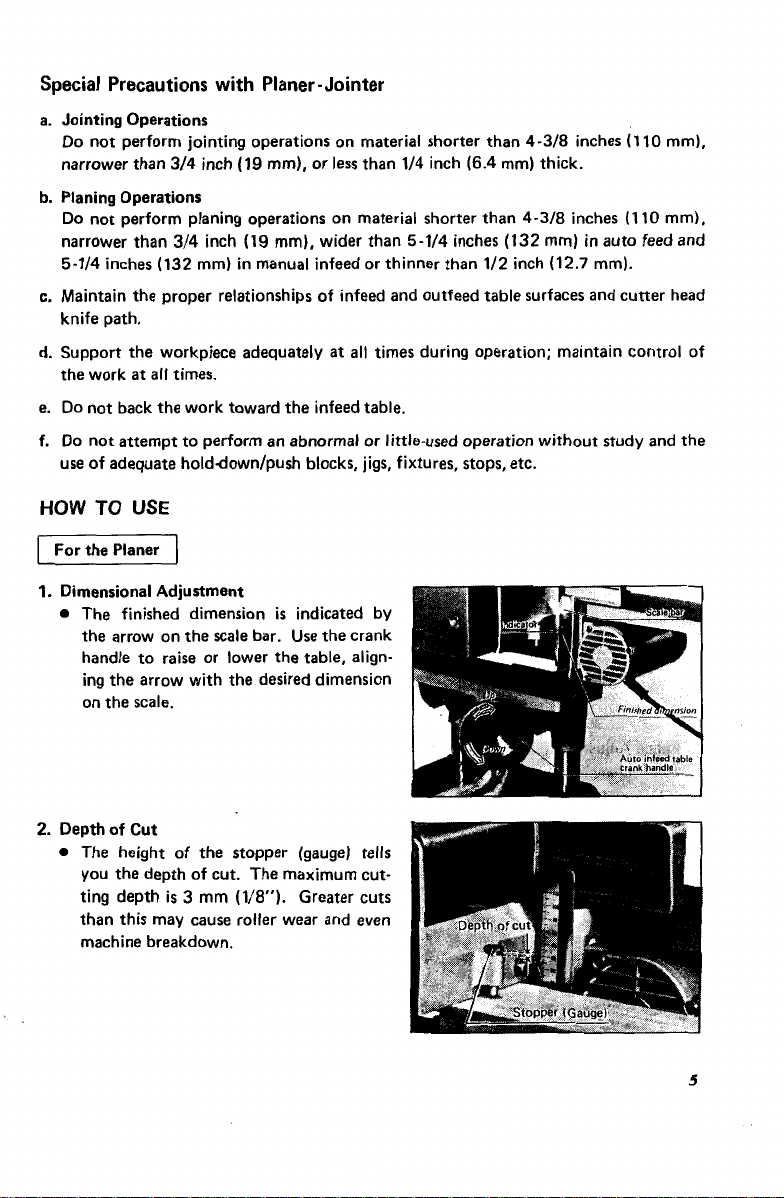
Special Precautions with Planer- Jointer
a.
Jointing Operations
Do
not perform jointing operations on material shorter than
narrower than
b.
Planing Operations
Do
not perform planing operations on material shorter than
narrower than
5-1/4
inches
c.
Maintain the proper relationships of infeed and outfeed table surfaces and cutter head
knife path.
d. Support the workpiece adequately
the work
e.
Do
not back the work toward the infeed table.
f.
Do
not attempt to perform an abnormal or little-used operation without study and the
use
of
adequate holddown/push blocks, jigs, fixtures, stops, etc.
HOW
TO
I
Forthe Planer
1.
Dimensional Adjustment
0
The finished dimension
the arrow on the scale bar.
handle to raise or lower the table, aligning the arrow with the desired dimension
on the scale.
(132
at
all
USE
314
inch
(19
mm), or
3/4
inch
(19
mm) in manual infeed or thinner than
times.
less
than
mm), wider than
at
all
times during operation; maintain control of
1/4
5-1/4
1
is
indicated by
Use
the crank
inch
inches
(6.4
1/2
4-3/8
mm) thick.
4-3/8
(132
mm)
inch
(12.7
inches
(110
inches
(110
in auto feed and
mm).
mm),
mm),
2.
Depth
of
Cut
0
The height
you the depth of cut. The maximum cutting depth
than this may cause roller wear and even
machine breakdown.
of
the stopper (gaugej
is
3
mm
(1/8").
tells
Greater cuts
5
Page 6

3.
Return
Cut stock can be easily returned by means
of
the rollers on top.
4.
Support long stock
of
a
cut to prevent gouging
faces.
1.
The depth of cut
scale.
Turn the knob to the right to increase
cutting depth and to the left to decrease
Maximum cutting depth: 3 mm
at
the beginning and end
or
rough end sur-
is
indicated in mm on the
(1/8").
it.
2.
Fence Adjustment
When changing the fence setting for rabbet
cuts and the like, loosen the fence stopper
wing
screw
and move the fence to the de-
sired position; then secure the wing screw.
Page 7

I
Cutter Replacement
First,
unplug the planer-jointer from the power source.
1.
Removal
Auto infeed table (Planer): First, left off the chip cover (guard).
0
Manual feed table (Jointer): Remove cover (guard) after taking off safety cover
I
(guard) bolt.
Planer
Jointer
Page 8

2.
Installation
0
Hold the belt steady by hand and insert
the cutter between the leaf spring and the
drum
so
that the blade protrudes slightly
above the table surface.
3.
Cutter Height
Adjustment
Make the drum stationary before performing the adjustment
drum locking lever
so
by
that
pressing in the
from the stopper; then fasten the drum
in place by inserting the end of the lever
into the drum concave (grooved) portion.
it
is
released
Lever to lock
drum in place
I'
Press
Lever
to
lock
I
drum
Page 9

After hooking the lever for drum locking onto the stopper, secure the hex bolts hold-
ing down the blade holder:
0
After
all
bolts have been secured, check your cutter height agian.
a
total
of
8
on the planer arid jointer sides, respectively.
MAINTENANCE
0
Remove the chain guard and lubricate the
chain with machine oil.
Oil the sliding support parts, moving parts
you
and feed screw portions whenever
it
necessary.
think
CARBON
0
BRUSH
REPLACEMENT
Replace carbon brushes when they wear
down to about
6
mm
(1/4")
or sparking will
occur. Both brushes should be changed
the same time.
at
L
I_-----
!
9
Page 10

0
To
replace carbon brushes, use
screwdriver equipped to remove
cap on
the
motor housing.
brush.
HOW
TO USE THE SHARPENING HOLDER
0
First, loosen the 2 wing nuts on the holder
and insert blades Aand
so
that they contact side C and
Then tighten wing nuts.
0
Immerse dressing stone in water .Jr 2 or
minutes before sharpening. Iiold the holder
so
that
blades both contact the dressing
stone for simultaneous sharpening
same angle.
B
as
the
the
Then
replace
in figure
D.
(-1
minus
holder
at
right,
at
the
the
Wing
nut
-w
3
IO
I
Page 11

0
Replacement blades
Width
(mm)
136 15-3/8"1
136 (5-3/8'1
*
Material
.
. .
Tungsten-Carbide
Dressing
stone
Part
No.
741801-4
Part
No.
155334-7
0
Sharpening holder
Part
No.
123006.2
Pait
No.
731013-7
731203-2
t
Socket
Part
wrench
No.
782203-5
I
Page 12

132mm(5%")
Model
2004
PLANER
JOINTER
2
c
Page 13

Page 14

14
-
$,M
10
11
12
13
14
15
16
17
18
19
20
21
22
23
24
25
26
27
28
19
30
31
32
33
34
35
36
I7
38
39
40
41
42
43
44
45
46
47
48
19
50
51
52
53
54
55
26
>l
MA
2
3
4
5
6
7
8
9
1
#
PART NO.
*
154260-7
164510-2
231098-8
924206-5
91 13094
3230
14.5
253312-2
152 146-9
271 244-1
9511 19.7
321131.5
2537980
91 1316-7
341498-5
2537980
321 135-7
8154384
812120-6
311104.2
953106-2
2539226
941301-6
341497-7
951 157.9
231048.3
921661-2
951 101.6
251609-3
941151.9
1631294
23
1537-8
911256.9
341808.8
2575574
91 11262
315111-1
151130-1
156576-6
921556-9
5
1064
31
911226.8
911226-8
33
1105.8
311451-5
951281-8
164509.7
155331-3
9112014
3211462
25301 1
91 1221-8
2315360
951101-6
30-9
1631
9111042
3415054
321531-5
-
'LkM
$Fo
DEYRlPTlON
1
Ru1I.r
1
Chip
Cover
Compression
Spring
1
T
Screw
1
2
P
H
Screw
1
SfOP!m
T
Washer 12
A
R.
2
Rullor
1
1
I
1
2
1
1
1
1
1
2
4
1
1
1
2
1
1
1
1
1
1
1
1
1
1
4
1
1
1
3
1
3
3
2
1
4
1
1
2
1
1
6
1
1
1
1
1
1
4
-
26
Knob
60
Spring Pin
Screw
M14
F Washer 13
P
H
Scrm
Screw
Holder
F Warher 13
GWOe
Name
Plate
Scab
Plate
P
H
Screw
Rivet
0
C
Warher 12
F
Washer 12
Slide
Plate
Spring
Pin
Compression
H
Boll M12x40
Sprmg Pin
H F H
F
flasher
Blade
Cover
Torsion
P
H
Screw
Bel,
cover
Sleeve
6
P
H
Screw
8ear,ng
Frame
Motor
Housing
E436538
3132060
H
801,
Cover
Motor
P
H
Screw
P
ti
Screw
Column
Bed
Spr,ng
Pl"
Bare
Guide
P
H
Erew
Bush
5
F
Washer
P
H
Screw
Torsion
Spring
Pin
Lock
Lever
P
H
Screv,
Indicator
ti]8olt M10x20 (With Washer1
6
M5x10
M6.10 IWifh Washer1
4-24
M6x14 IWothWarhorl
M4x6 IWith Washer1
-
5
5-16
Spring
13
4-10
Bolt
M6x17
6
Spring
17
M5x35 IWilh Washer1
M4x16 IWith Waihsrl
BO"
IWith Brush
x
2
and
n
Set
x
M10x35 <With Washer1
Scrcv
21
M5x18 IWith Washer1
M5x18 IWith Warherl
8-55
M5x8 IWith Warherl
6
M5x16 (With Washer1
Spring
13
4-10
M4x16 (With Washer)
Holder
M5x8
PART NO. DESCRIPTION
MA<
NE
-
801
102
103
I04
-
58
59
60
61
62
63
64
65
66
67
60
69
70
71
72
73
74
75
76
77
78
79
80
81
82
83
04
85
86
87
88
89
90
91
92
93
94
95
96
97
98
99
00
05
06
07
08
09
10
11
12
13
-
3114484
921571-3
2531340
321132.3
2544001.2
221317.0
2533114
9112268
951 1163
341499.3
2533114
2533148
911226.8
3415004
951116.3
271025-3
271607-1
9112014
321133-1
254001-2
961055-9
221317.0
961055-9
911261.6
911271-3
341509-6
257556-6
9
1 124 1.2
4112014
253011-6
9312026
911216-1
341515-1
156575-8
91 1221-8
231535-2
257555-8
25301
257556-6
251609-3
341510 1
342486
731013 7
2216584
21 1256-2
341507-0
161074-7
311106-8
341507.0
211256.2
222074
225053.0
31
>11106.1
141506-2
513340-2
19CS.2
1
4
4
I
1
1
1
3
1
1
1
1
4
1
1
1
1
1
1
1
1
1
1
1
1
1
1
1
1
1
3
3
1
1
4
1
1
1.6
1
1
16
4
5
4
4
1
1
1
1
8
1
1
3
1
1
2
1
1
1
-
Column
Supporter
H.
Boll M10x50 IWilh Washer1
F.Wmher 11
Screw
MZO
Woadrvll
Key
Straqht
T.
P.
Sprinp Pin
Screw
T.
T.Warhcr 15
P.
Handle
Spring
Handle
Knob
P.
Handle
Woadrulf
Retaining
Straight
Retaining
P.
P.
Chsn
Sleeve
P
P. H Screw
F.Washer
H.
P.
Chip
GM
P
Torsion
Sleeve
F.
Sleeve
n.
Drum
Blade
Planer
Helical
Ball
Washer 17
Drum
P H Screw
Washer 17
Ball
V-Pulley
Poly
P.
Ball
Warher 12
ARMATURE ASSEMBLY
Items
100
4
Bsvsl
Gear
Washer 10
H.
Screw
Holdor
Waher 10
H.
Screw
20
H
Screw
n.
~crm
H.
Screw
Cover
H.
Screw
Nu1
n.
S~W
Guide
nousan9
H.
Screw
Washer
F. H 8011 ~6x17
Cover
Holder
Blade
Bearing
Bearing
V-Belt
H.
Screw
Bearing
115. 116. 117. 118. 119& 1201
v.
16
M5x18 IWnh Washed
4-20
M5x18 IWtth Washed
Supporter
Pin
4-20
120
M5x8 IWith WYherl
Shall
Key
4
Ring
S-15
Bevel
Gear
16
Ring
S-15
~5x40
M5x50 IWilh Wesherl
6
M5x25 IWlth Washer1
M5rB IWith Washer)
6
M5
~5x14
cover
M5x16 IWilh Washer1
Spring
13
5
6
6
135
136
Gear
15
6203LLB
M4x8
IWtthWsharl
.
6203LLB
6-41.5
IR1
6-504
M5xSO
(With Werherl
6201LL8
IAsnembled
I
Page 15

'k;M
MACHINE
114
115
116
117
118
119
im
121
122
123
124
125
126
127
128
129
130
-
PART
i13342-8
141025.7
L13051-6
111066-7
~31270-2
1630024
301002-1
5431504
643153.8
6436504
263005-3
5233W.6
523302-2
222073-5
3415046
6521609
645006-7
i41066-6
651750-6
6517514
582505.8
682503.2
-
NO.
"!&
DESCRIPTION
11s
v.
zm
v.
220
v.
230
V.
Fan
92
1
O"llSs.l
1
Ball
Bearing
1
CDmDr&On
1
Rubber
1
Insulation Washer
2
Carbon
2
CB-150
CB-153
2
Holder
RuMar
1
FIELD
1
(With
100
v.
115
V. - 130V.
200
v.
220
v.
230
v.
1
V-Pulley
1
Switch
1
Inwl~tion
1
Noire
1
CORD
(Airembled
Black-White (With Plug)
Blask.Whm IWilh French
~ikk.Whi(e IWithoUl
uL
&
UL
B
SEV
SAA
Draka
Itahan
Spanish
Switch
1
Double
Double
Cord
1
For
BIeck
Lsted
Oraka
For
Spanish.
-
-
1mv.
-
250
10
8200LLB
Rn
4
Brush
For
CaD
Pin
6
ASSEMBLY
Garter
-
2WV.
6-20
Protector
Washer
Suppm1.0r
ASSEMBLY
Cord.
CSA Listed
CSA Listed
Listed
(With
Listed
(With
Tyoe
Tyw
Pole
Pole
Guard
White. Blur
ISJT
B
Cord
V
SWlnl
11
1WV.
Spring
654020-2)
(LI
Plug
ISJT
ISJ
Plug1
IW+th Plug1
Plus1
(With
Plum1
(With
Plug1
IWilh
Squared
SJ
Type).
lial+an
B
IL
Card
Tyw
Plug1
TVD~
Type
Brwn.
SEV
SAA
Guard)
Plug)
With
Plug)
Wifh Plug)
Wsrhcrl
UL
B
Lasted
Listed
Card
CSA
&
M"
131
I32
133
134
135
136
137
138
139
140
141
142
143
144
145
146
147
148
149
150
151
152
153
154
155
156
157
158
159
160
161
162
I63
ACCI
400
401
402
403
404
405
406
-
687620.7
687609-1
911216-1
253748-5
221661-5
3211344
253797.2
221513.0
257065.5
9422514
931503-2
253180-3
221660.7
221657-6
256093.7
256092-9
253180
256092-9
253180-3
221659.2
9112234
32 1205.2
1-1
21425
231262- 1
162096-0
256093.7
221513.0
257065-5
942251-8
931503.2
2255
1 1-6
25~180.3
2216568
256092
j0UlES
-
123006
934301
2410096
3128465
2519203
1551'539
7822035
820001
1
1
For
Csosda
p
n
&raw
2
I
F WeshCr 12
Helicd
1
S~liodle
1
F
Wmhm 14
1
Sprocket
1
Ring
10
1
5
Wahcr 10
1
H
Nul
1
F
Warhcr 10
1
Helical
1
HcIIF~I
1
P,"
4
1
P,"
4
1
F
Washer
1
3
Pl"
4
1
1
F
Washer 10
Heileal
1
P
H
Screw
8
4
Metal Holder
Plant
Braring
4
~ompre~ion
3
Roller
2
PI"
4
2
iprochet
2
9mg
10
2
P
Wmher 10
2
H
Nut
2
Cham 35-44
I
F
Washer
1
neilcai
1
P,"
1
2
1
1
2
1
1
1
4
SH~RPENING
lA%$emblcd
W
Nut
PreSIure
Sharpeomg
C
S
N
Leveller
Socket
TOO1
care
9
2
3
2
I
M5r14 (With Washer)
Gear
76
8
M10
Gem
67
Gear
12
10
n ear
61
M5x16 IWNh Washer)
17
Soring
8
'
M10
10
GW
12
HOLDER
Items
400.401.402 5 4031
M6
Plale
Holder
Bolt
M6r30
Wrench 9
~
14
ASSEMBLY
Page 16

&24?c&k-*ud.
Anjo,
Aichi,
hp8n
PRINTED IN JAPAN
1979-9-1.000 N
c
1
