Page 1

Analog Memory
1
Page 2

Limited WARRANTY:
Make Noise warrants this product to be free of defects in materials or construction for a period of two years from the date of manufacture.
Malfunction resulting from wrong power supply voltages, backwards power
cable connection, abuse of the product or any other causes determined by
Make Noise to be the fault of the user are not covered by this warranty,
and normal service rates will apply.
During the warranty period, any defective products will be repaired or replaced, at the option of Make Noise, on a return-to-Make Noise basis, with
the customer paying the transit cost to Make Noise. Please contact Make
Noise for Return To Manufacturer Authorization.
Make Noise implies and accepts no responsibility for harm to person or
apparatus caused through operation of this product.
Please contact tony@makenoisemusic.com with any
questions, needs & comments... otherwise go MAKE NOISE.
http://www.makenoisemusic.com
2
Page 3
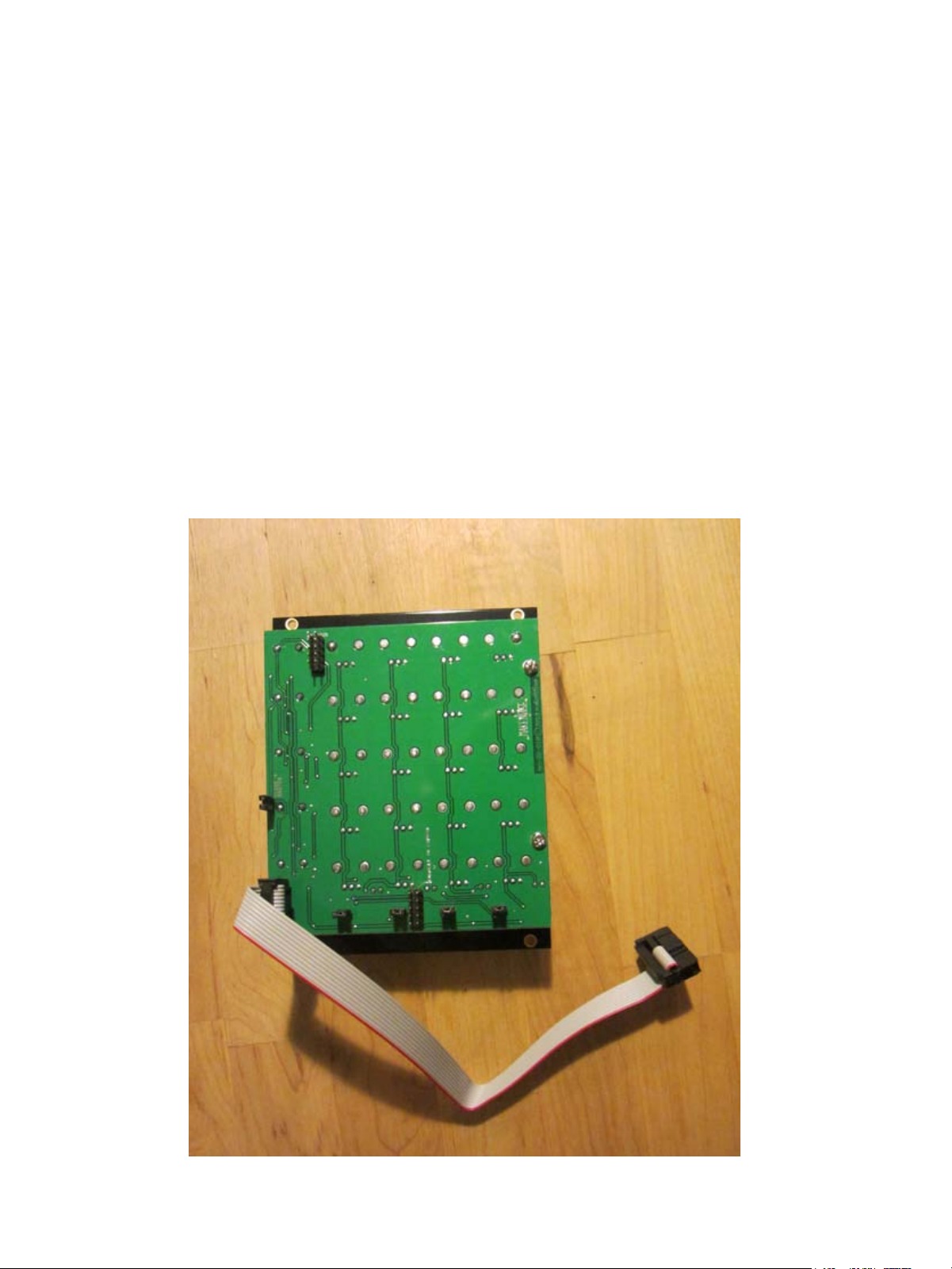
Installation:
The Make Noise Analog Memory is an electronic signal generator
requiring 20mA of +12V regulated power and properly formatted
distribution receptacle to operate. It is designed to be used within the euro
format modular synthesizer system.
Go to http://www.doepfer.de/a100_man/a100t_e.htm
for the details of this format.
To install, nd 20HP of space in your euro-rack synthesizer system directly
above or adjacent to the Pressure Points which will connect to the Analog
Memory.
Power Cable:
Conrm proper installation of included power cable on backside of module
(see picture below). Once the EXPAND and CHAIN cables are installed, plug
the 16pin end power cable into the euro-rack style power distribution board,
minding the polarity so that the RED stripe on the cable is oriented to the
NEGATIVE 12 volt supply line. This is USUALLY at the bottom. Please refer to
your case manufacturers’ specications for location of the negative supply.
Proper installation of included power cable on module. Please note the RED BAND.
3
Page 4
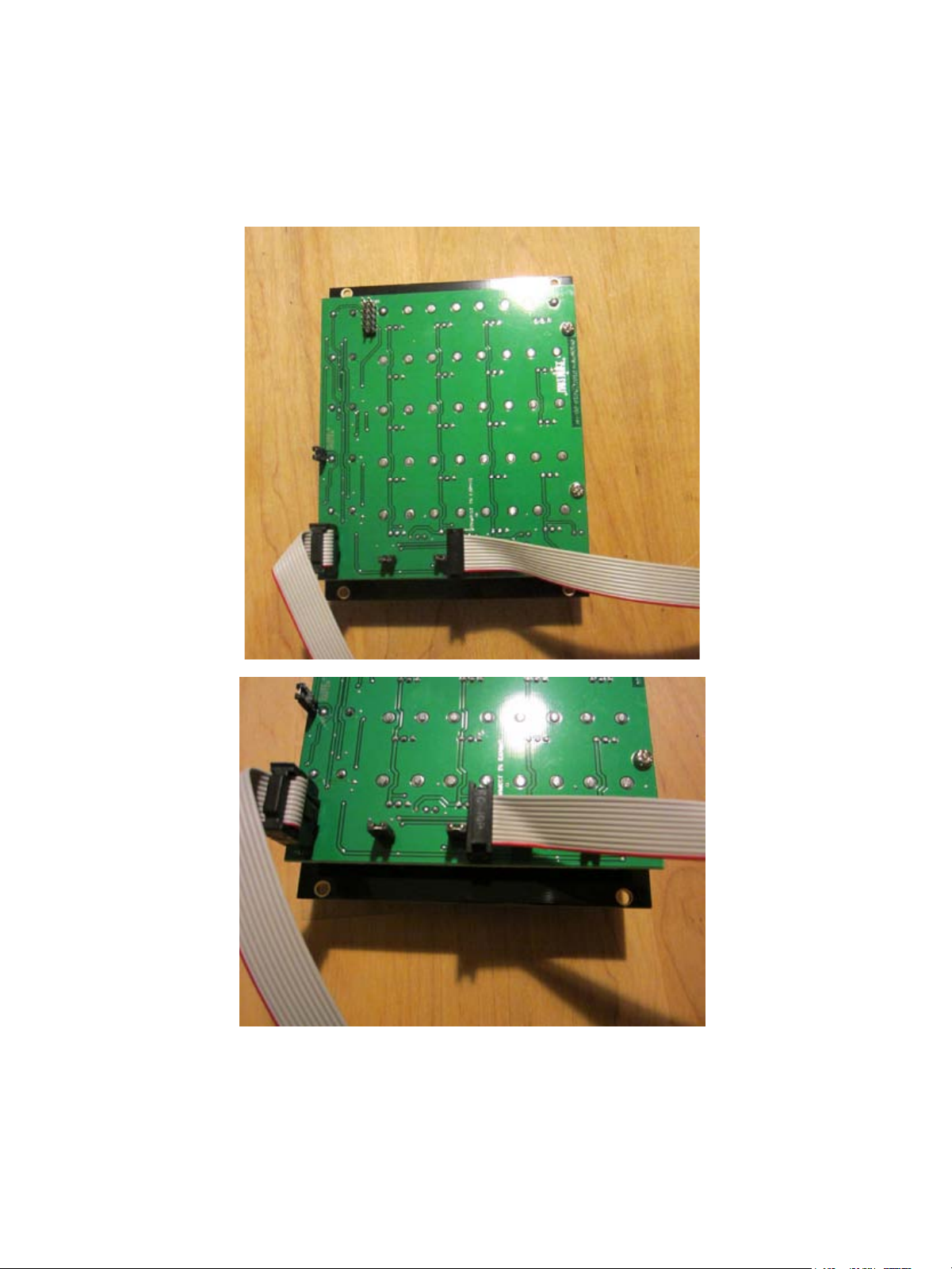
EXPAND Cable:
The expand cable has four 10 x 2 female connector on a at grey cable with one Red
Stripe. One end of this cable is attached to the Pin Header on the back of the Analog
Memory where it says “Connect to EXPAND.”
Orient the Red Stripe Down for easy installation.
4
Page 5

Connection to Single Pressure Points
Connect one of the remaining 3 connectors to the 10 pin
header on the Pressure Points that is marked “EXPND.”
You will need to remove all 4 of the small black “jumpers”
that are covering the pins of this header before you attach the EXPAND CABLE.
NOTE: Power Cables removed in photo for clarity.
5
Page 6

Connecting 2 Analog Memory to 2
Pressure Points
Connect one of the remaining 3 connectors to the 10 pin header on
the Pressure Points that is marked “EXPND.” You will need to remove all 4 of the small black “jumpers” that are covering the pins of
this header before you attach the EXPAND CABLE. Maintain proper
orientation of the cable, keeping the Red Stripe DOWN. Connect
each Analog Memory to the Pressure Points with which you wish to
control it.
Using the provided CHAIN cable, connect the two Analog Memory
modules at the 10 pin header marked “CHAIN” at top left on back-
side of the module. Maintain proper orientation of the cable, keeping the Red Stripe DOWN at both ends. Analog Memory(s) that are
not the that last in the CHAIN will need to have the jumper marked
“Close 4 Master” removed.
Please see the Pressure Points manual for details on proper jumper
settings for CHAINing Pressure Points, and follow those instructions.
NOTE: Power Cables removed in photo for clarity.
6
Page 7

Connecting Analog Memory to Pres-
sure Points/ BRAINS system
Before connecting to the Pressure Points/ BRAINS system, you will
need to remove the 4 jumpers along the bottom of the backside of
the Analog Memory.
7
Page 8

Connecting 1 Analog Memory to
Pressure Points/ BRAINS
Connect one of the remaining 3 connectors to the 10 pin header on
the Pressure Points that is marked “EXPND.” You will need to remove all 4 of the small black “jumpers” that are covering the pins of
this header before you attach the EXPAND CABLE. Maintain proper
orientation of the cable, keeping the Red Stripe DOWN. Connect
each Analog Memory to the Pressure Points with which you wish to
control it.
Now connect the EXPAND Cable to the 10 pin header on the BRAINS
marked “Points 1-4.”
Please see the Pressure Points and BRAINS manuals for details on
proper jumper settings and connection for Pressure Points/ BRAINS,
and follow those instructions.
NOTE: Power Cables removed in photo for clarity.
8
Page 9

Connecting 2 Analog Memory to 2
Pressure Points
Connect one of the remaining 3 connectors to the 10 pin header on
the Pressure Points that is marked “EXPND.” You will need to remove all 4 of the small black “jumpers” that are covering the pins of
this header before you attach the EXPAND CABLE. Maintain proper
orientation of the cable, keeping the Red Stripe DOWN. Connect
each Analog Memory to the Pressure Points with which you wish to
control it.
Now connect the EXPAND Cables to the 10 pin headers on the
BRAINS marked “Points 1-4” and “Points 5-8.” The EXPAND Cable
coming of the Pressure Points nearest to the BRAINS is connected
to the “Points 1-4.”
Using the provided CHAIN cable, connect the two Analog Memory
modules at the 10 pin header marked “CHAIN.” Maintain proper ori-
entation of the cable, keeping the Red Stripe DOWN at both ends.
Analog Memory(s) that are not the that last in the CHAIN will need
to have the jumper marked “Close 4 Master” removed.
Please see the Pressure Points and BRAINS manuals for details on
proper jumper settings and connection for Pressure Points/ BRAINS,
and follow those instructions.
NOTE: Power Cables removed in photo for clarity.
9
Page 10

OVERVIEW
The Analog Memory module uses an innovative new data storage technology called
“Mechanically Orbited Carbon,” to store and recall control voltage values for use within
the modular synthesizer system. The MOC RAM technology has the advantage of completely passive non-volatile storage! Power is only used in the generation of the recalled voltage values for use within the modular synthesizer system.
Each Analog Memory module stores up to 20 control voltage values! The data is stored
in 4 columns of 5 values. Each stored value is programmed using its own convenient
panel control. These 20 controls (1 control per value stored) include a soft touch knob
that is pleasing to grip for programming, and marked with a brightly colored indicator
line so that the user may view the entire contents of the Analog Memory all at once, at
ANY time, even when power is OFF! Programming and operation could not be simpler!
Random Access? Absolutely. The data is accessed immediately at any time using the
“Touched Random Access Memory” or TRAM technology packaged within the Pressure
Points control module. Simply touch the Touch Plate associated column of values you
wish to recall and those voltages will appear. Additionally the Analog Memory is compatible with the BRAINS module for sequential memory access.
Non-volatile storage? Absolutely. Even while powered down, the Analog Memory will
retain its entire contents for millions and millions of hours! Care must be taken to
avoid physical disturbance of the stored values, so store your Analog Memory in an
enclosed and shock resistant case if the data is critical!
Each Analog Memory requires connection to a Pressure Points module for retrieval of
stored data. 2 or more (3 is maximum number that has been tested) Analog Memory
modules may be connected to a single Pressure Points module. The Analog Memory
will also function perfectly within the Pressure Points/ BRAINS system.
Multiple Analog Memory modules may be chained or stacked to create larger data storage systems. Cables are included with each module allowing for complete installation
of a data bussing system of up to 4 Analog Memory, 2 Pressure Points and 2 BRAINS.
Reasonably priced custom cable assemblies are available for building larger data storage systems. Contact Make Noise for more information.
This module is 20HP and consumes 20mA worth of current.
10
Page 11

1
3
2
11
Page 12

1. Potentiometers for progamming Voltage Values.
2. Voltage OUTPUTS. Topmost output 0V-8V all others 0V 5.5V These outputs are buffered so that they may drive multiple destinations with out loading affects (dropping).
3. Selected Column Indicators. 1 of these 4 LEDs will light to indicate active column.
The Analog Memory must be used with Pressure Points or a Pressure Points/ BRAINS
system. using the Analog Memory in a patch is simple. Patch any of the Voltage OUTPUTS to just about any number of CV INPUTS in your system. Set the attenuator (if
any) associated with the CV input, to at least 10% so that you may add the voltage
from the Analog Memory to the other voltages being used to control the associated
parameter. Starting with column 1, program the desired voltage using the associated
potentiometer on the Analog Memory. Select the next column and do the same, until
all columns have been programmed.
12
