Majestic Appliances MJ9950 User Manual
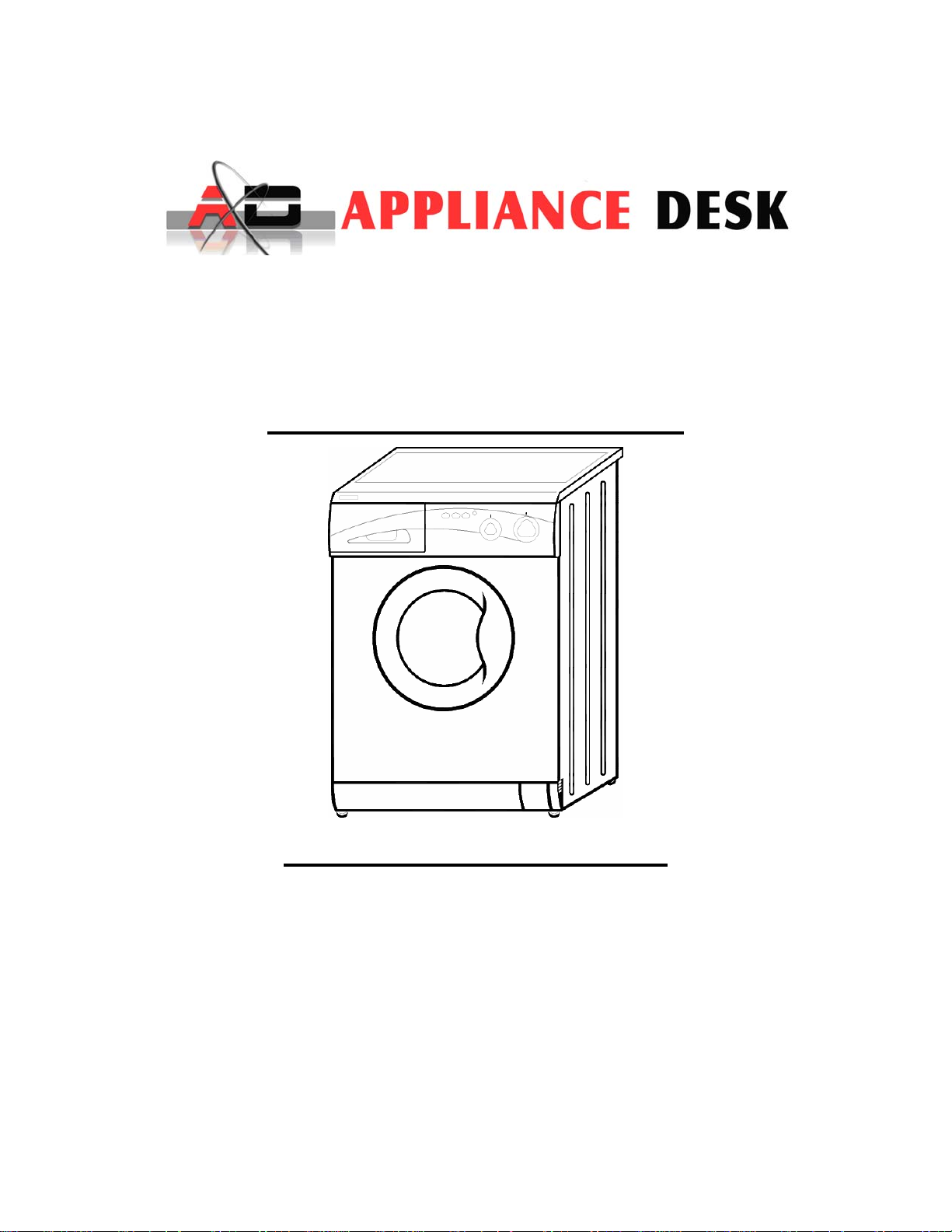
Service Manual
For MJ 9050 V - Venting & For MJ 9950 - Ventless
Service Providers / Warranty for Majestic
Appliance Desk
Ph # 1800 490 8018 Fax # 832 201 0854
BRAND:Majestic
SERVICE MANUAL
LAUNDRY PRODUCTS
Combo Washer Dryer
MODELS
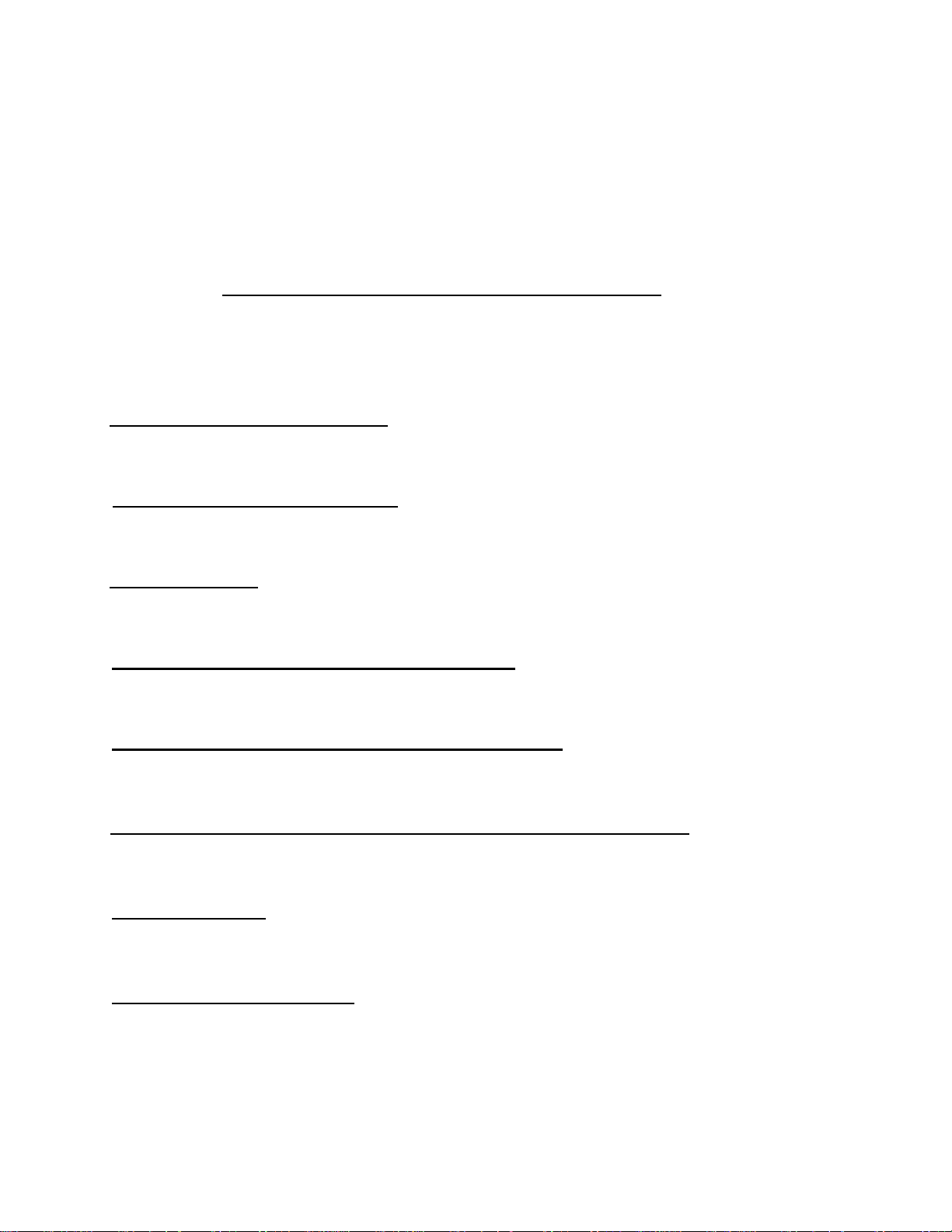
#
TABLE OF CONTENTS #
• Warranty Information
• Safe Servicing Practices
• Installation
………………………………………………..……………………….. 5
………………………….……….………………….. 3
……………………………………………………… 4
• Important Pre Service Instructions
……………………..…………….. 6
• Diagnosis & Technical Troubleshooting
…………………………….. 7
• Replacement Procedure, Wiring & Testing of parts
• Quick Check
………………………………………………..………………………..
• Contact Information
…………………………………..………………………..
………….. 12
29
30
2
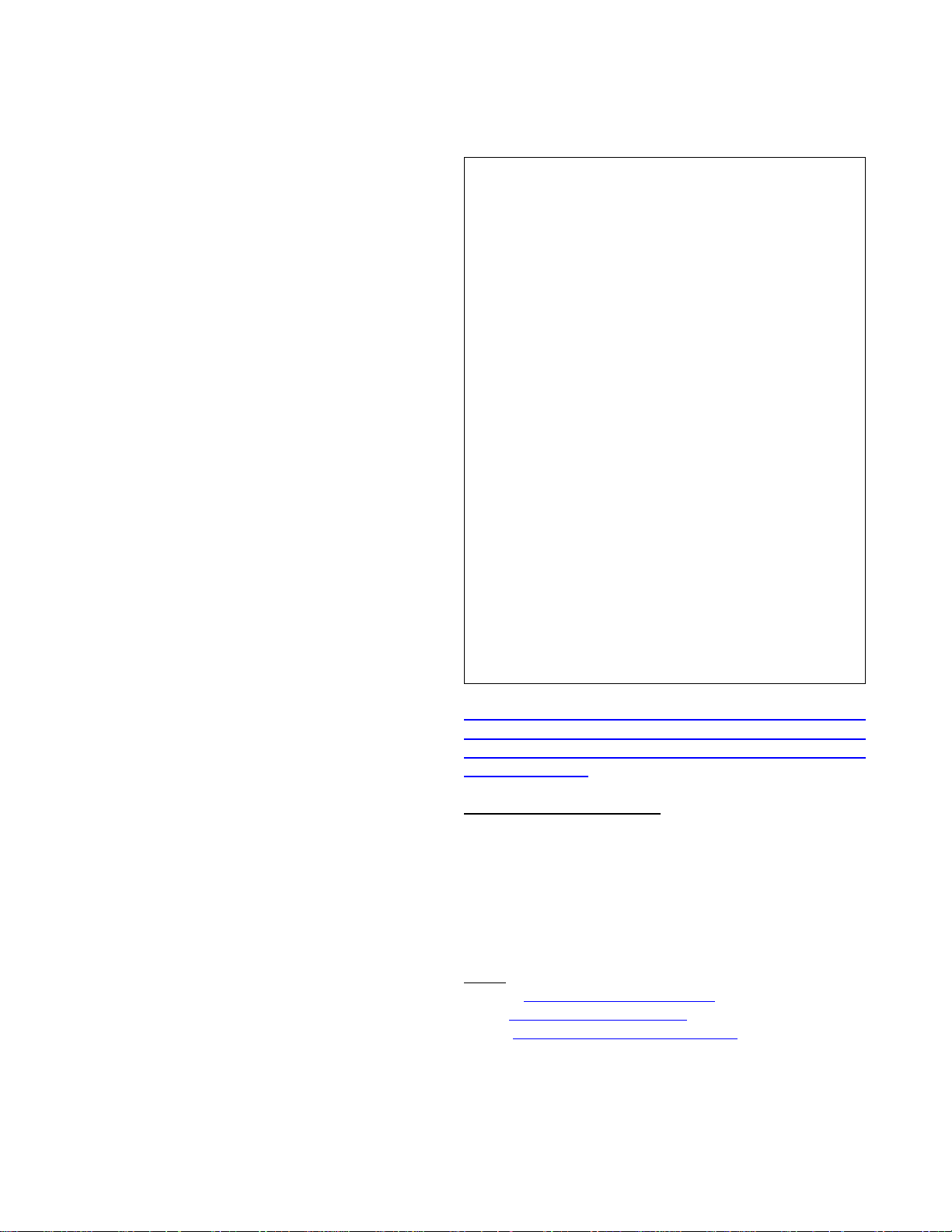
WARRANTY INFORMATION
FULL ONE-YEAR WARRANTY
Equator Advanced Appliances undertakes to the
consumer-owner to repair or, at Equator Advanced
Appliances’ option, to replace any part of this
product which proves to be defective in
workmanship or material under normal personal,
family or household use, in the U.S.A., for a period
of one year from the date of original purchase.
During this one year, Equator Advanced Appliances
will provide all labor and parts necessary to correct
such defect, free of charge, if the appliance has
been installed and operated in accordance with
Equator Advanced Appliances written instructions
furnished with the appliance. Ready access to the
appliance, for service, is the responsibility of the
consumer-owner.
Geographic Exception: If the product is installed
at a location more than 50 miles from an urban
area (minimum population 25,000), Equator
Advanced Appliances may, at its option, offer a
2-year parts only Warranty, if a service agent
cannot be found. Responsibility for labor, in such
instances will be that of the consumer-owner.
Equator Advanced Appliances will, however provide
free technical assistance for repairs.
WARRANTY SERVICE
This warranty is given by Equator Advanced
Appliances, Equator Plaza, 2801 W Sam Houston
Pkwy N, Houston, Texas 77043-1611. Service under
this warranty must be obtained by the following
steps, in order:
1. Call an Equator Advanced Appliances Authorized
Service Agent (obtain number of nearest one from
your dealer or telephone directory). Under normal
circumstances, service will be provided during
regular business hours (9:00 a.m. to 5:00 p.m.
weekdays).
2. If service cannot be obtained, call the toll-free
line 800-776-3538 for assistance.
GENERAL
Since it is the responsibility of the consumer-owner
to establish the warranty period by verifying the
original purchase date, Equator Advanced
Appliances recommends that a bill of sale, delivery
slip or some other appropriate payment record be
kept for that purpose. This warranty gives you
specific legal rights, and you may also have other
rights which vary from state to state.
EXCLUSIONS
In no event shall Equator Advanced Appliances be
liable for incidental or consequential damages or for
damages resulting from external causes such as abuse,
misuse, incorrect voltage or acts of God.
This warranty does not cover service calls which
do not involve defective workmanship or
materials covered by this warranty. Accordingly,
diagnosis and repair costs for a service call
which does not involve defective workmanship
or materials will be the responsibility of the
consumer-owner.
In addition, the following work is not covered under
warranty and does not constitute warranty work:
• Installation - improper hook-up or leveling
• Maintenance - cleaning of air and/or water filter.
• Damage - replacing broken door handle Most work is
covered. The defining factor is, has the machine
malfunctioned (Equator is responsible) or has the
customer omitted or done something to cause
machine to malfunction (customer is responsible.)
Some states do not allow the exclusion or limitation of
incidental or consequential damages, so the above
limitation or exclusion may not apply to you.
Please Note : The warranty service for Equator
units is provided by Appliance Desk and hence for
service on any Equator units please contact
Appliance Desk.
Contact Warranty At :
APPLIANCE DESK
2801 W Sam Houston Pkwy N, Suite 120,
Houston, TX 77043-1611
Phone: 800-490-8018
Fax : 832-201-0854
E-Mail
Service: service@appliancedesk.com
Parts: parts@appliancedesk.com
Tech : techsupport@appliancedesk.com
3
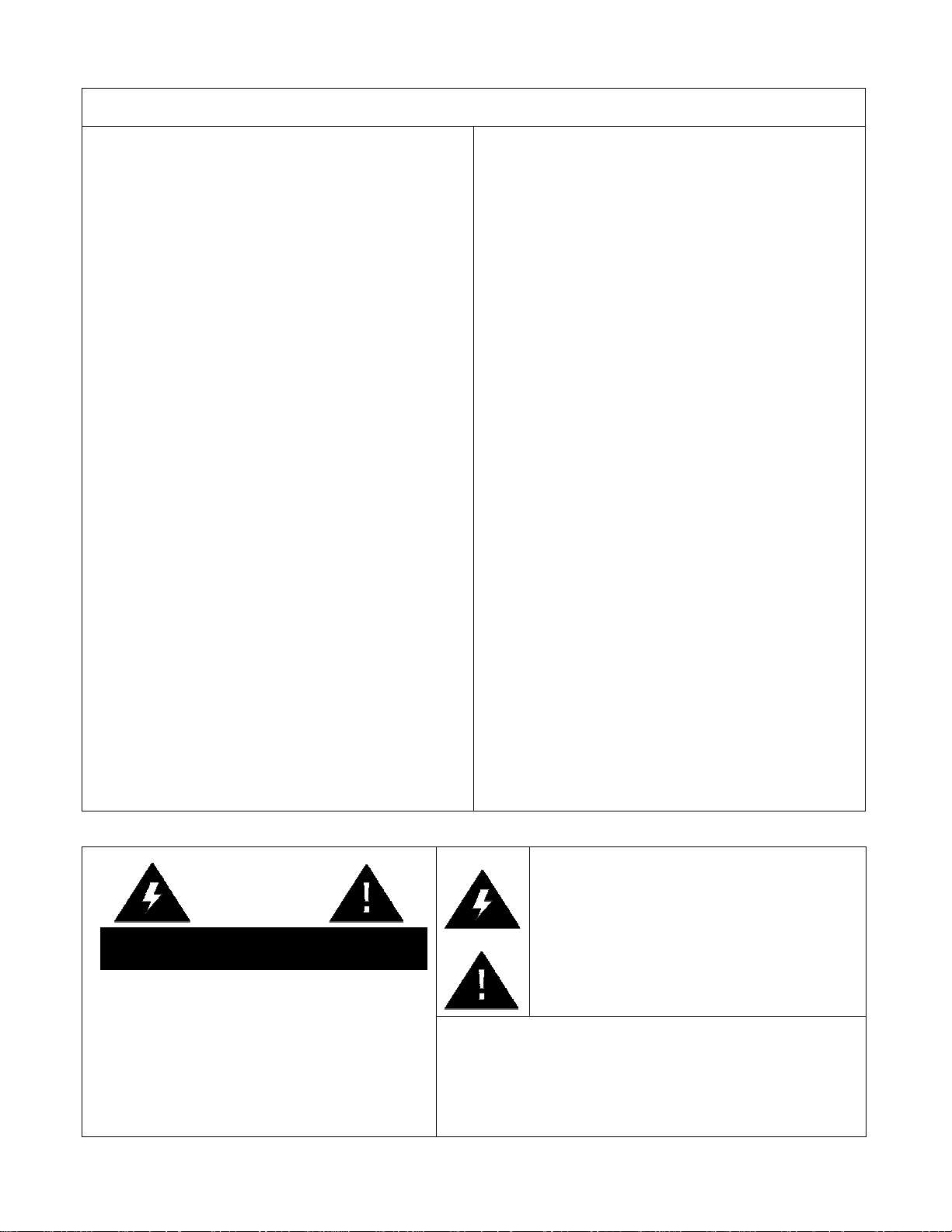
SAFE SERVICING PRACTICES
To avoid the possibility of personal injury and/or
property damage, it is important that safe
servicing practices be observed. The following
are examples, but without limitation, of such
practices:
1. Do not attempt a product repair if you have
any doubts as to your ability to complete it in a
safe and satisfactory manner.
2. Before servicing or moving an appliance:
• remove fuse.
• turn off gas supply.
• turn off water supply.
3. Never interfere with the proper operation of
any safety device.
4. USE ONLY REPLACEMENT PARTS
CATALOGED FOR THIS APPLIANCE.
SUBSTITUTIONS MAY DEFEAT COMPLIANCE
WITH SAFETY STANDARDS SET FOR HOME
APPLIANCES.
5. GROUNDING: The standard color coding for
safety ground wires is GREEN or GREEN with
YELLOW STRIPES. Ground leads are not to be
used as current carrying conductors.
IT IS EXTREMELY IMPORTANT THAT THE
SERVICE TECHNICIAN RE-ESTABLISH ALL
SAFETY GROUNDS PRIOR TO COMPLETION OF
SERVICE. FAILURE TO DO SO WOULD CREATE A
POTENTIAL HAZARD.
6. Prior to returning the product to service ensure
that:
• all electric, gas, and water connections are
correctly and securely connected.
• all gas and water connections are tested for
leaks. DO NOT TEST FOR GAS LEAKS WITH A
FLAME.
• all electrical leads are properly dressed and
secured away from sharp edges,
high-temperature components and moving
parts.
• all uninsulated electrical terminals, connectors,
heaters, etc. have adequate spacing from all
metal parts and panels.
• all safety grounds (both internal and external
to the product) are correctly and securely
connected.
• all panels are properly and securely
reassembled.
CAUTION! When servicing a water-using
appliance in a location where the water supply
has not been in use for an extended time (such
as vacation) open the hot water faucet at the
sink and allow the water to run for several
minutes allowing water and accumulated
hydrogen gas to escape. Make sure there are no
open flames (pilots) or cigarettes near the
faucet.
CAUTION
RISK OF ELECTRIC SHOCK
DO NOT OPEN
CAUTION: TO REDUCE THE RISK OF
ELECTRIC SHOCK DO NOT REMOVE
COVER OR BACK. DO NOT EXPOSE TO
RAIN OR MOISTURE.
NO USER SERVICABLE PARTS INSIDE.
REFER SERVICING TO QUALIFIED SERVICE
PERSONNEL.
A lightning flash symbol, within a triangle. is
intended to alert the user to the presence of
uninsulated “dangerous voltage” within the
product’s enclosure that may be of sufficient
magnitude to constitute a risk of electric shock to
persons.
An exclamation point within a triangle is intended
to alert the user to the presence of important
operating and maintenance (servicing) instructions
in the literature accompanying the appliance.
WARNING:
TO PREVENT FIRE OR SHOCK HAZARD, DO NOT
EXPOSE THIS PRODUCT TO RAIN OR MOISTURE.
4
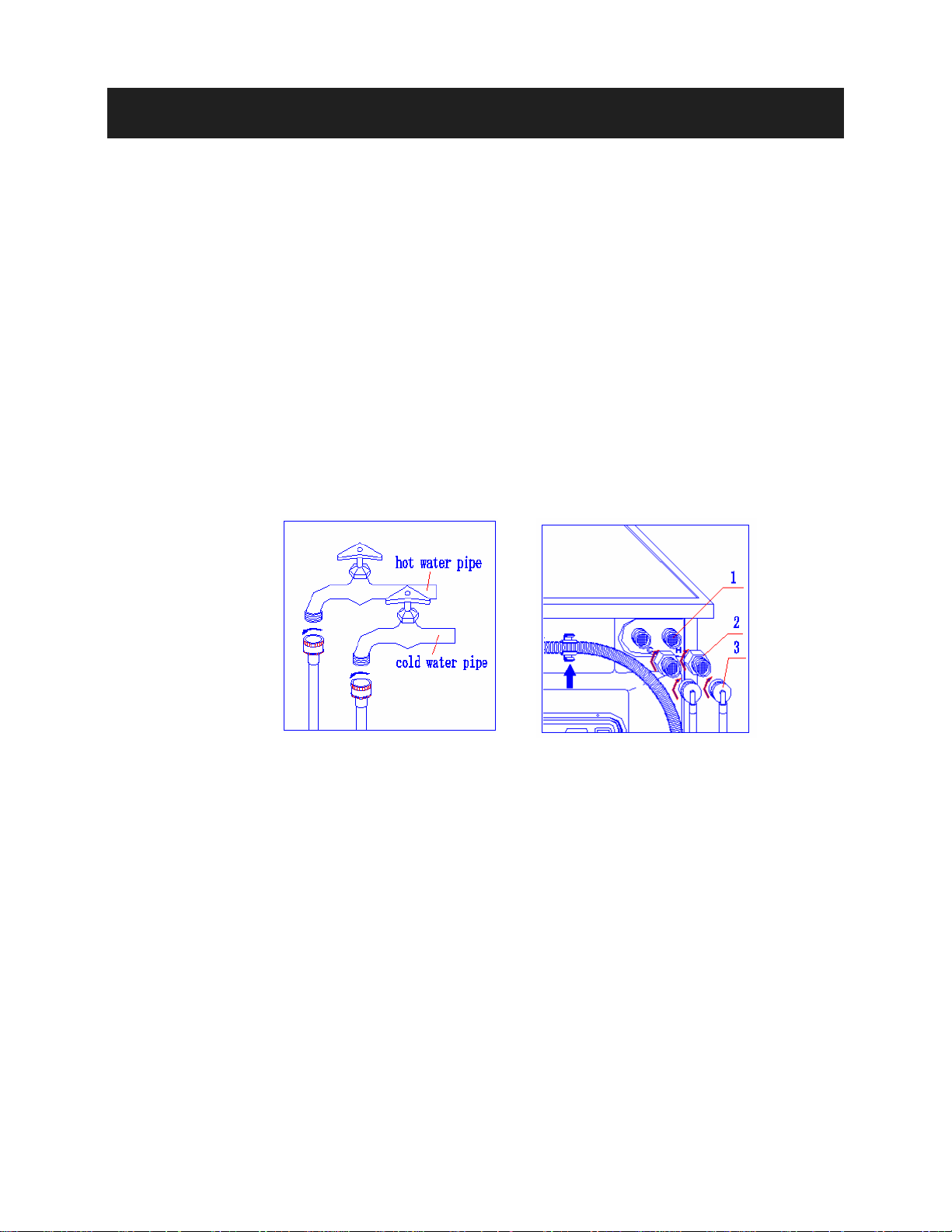
INSTALLATION:
Inlet Hoses
The inlet hoses must be fitted with the special rubber washers. These rubber washers ensure a
water tight seal between the hoses and the water inlet valves to prevent water leaks. Water
should flow freely into the machine, be sure that the inlet hoses are not bent or kinked.
Please read the following steps carefully (Fig.1, Fig.2)
1. Connect the gray end of the hot-water hose to the hot-water faucet (Fig.1).
2. Connect the gray end of the cold-water hose to the cold-water faucet (Fig.1).
3. Connect two pressure-reducing valves [2] to each inlet valve [1] (see Fig.2).
4. Connect the white L-shaped end of hot-water hose to the pressure-reducing valve
connected to the inlet valve marked “H” (Fig.2).
5. Connect the white L-shaped end of cold-water hose to the pressure-reducing valve
connected to the inlet valve marked “C” (Fig.2).
Fig 1 Fig 2
Drain Hose
Connect the drain hose to a drain duct (with internal diameter of at least 1.6 inches) or place it
for drainage in to a sink or a tub, ensuring that there are no kinks or bends. The free end must
be at a height of at least 20” from the floor (max 31.5”), the hose must be fixed in the
appropriate hook on the upper part of the back panel (see figure below)
U-Connector
The end of the outlet hose must be passed through the U-Connector (included). This creates an
upside-down U which is put into the drain pipe or over the edge of the sink. Failure to use the
U-Connector may cause the drain hose to pop-up during drainage of the water, which may
cause water damage to the surrounding area.
5

IMPORTANT PRESERVICE INSTRUCTIONS
► It is advisable for anyone to go through the following points before one actually works
on the unit.
• Shipping bolts: The unit is shipped with 3 shipping bolts and spacers to avoid
any damage to the unit during shipping. Make sure that all the shipping bolts and
the spacers have been removed from the unit.
• Height of drain hose: The drain hose should be placed in such a way that the
height of the drain hose does not exceed 36” and is not lower than 28” inches
from the bottom of the unit.
• Water inlets: In this unit two water inlets are required to be connected for hot as
well as for cold water. Make sure that water supply is provided to both the inlets.
In case hot water supply is not available cold water supply should be connected
to the hot water inlet valve.
• Leveling: The unit must be leveled properly for proper working of the unit.
• Flooring: The unit should be installed on strong and leveled floor, installation on
carpet or wood increases vibrations. For better working of the unit, the unit should
be installed on a thin carpet and in case of wooden flooring, proper bracings
should be made and the unit should be installed on a sheet of plywood.
Please note: All the above instructions are mentioned in the Owners Manual and if the
unit is found to be malfunctioning due to any of the above points not been taken care of,
the customer will be liable to pay for the complete service call along with the parts. If the
customer is not willing to pay for the service we will be paying for the same but the
customers warranty will be voided then.
6
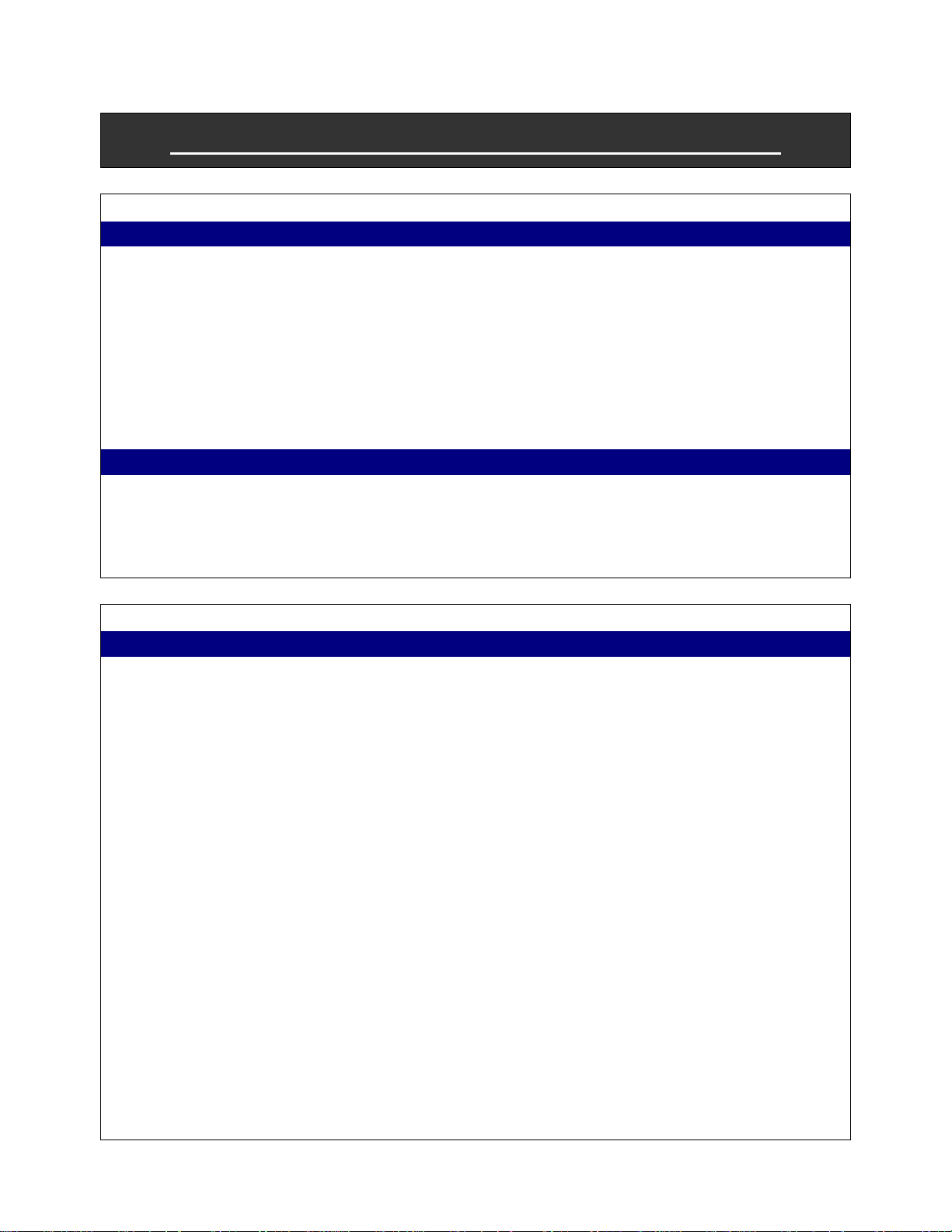
DIAGNOSIS AND TECHNICAL TROUBLESHOOTING
◊ INSTALLATION ◊
1) Machine vibrating or vibrating noise
a) Shipping bolts not removed: There are 3 shipping bolts which must be removed along
with the 3 spacers.
b) Machine not leveled: Adjust front leveling legs and tighten locknuts.
c) Machine installed on uneven floor: Adjust leveling legs.
d) Machine installed on wooden floor: Move machine to a more appropriate location or
install underlayment (also refer to Pre service instructions above)
e) Rubber cap missing from rear foot:: Install new rubber foot.
2) Water leaking from door
a) Door not screwed in properly: Screw door in properly.
b) Door not aligned: Align door and screw in properly/Replace with new door if required.
c) Boot/ door gasket leaking: Change boot / door gasket. (Porthole diaphragm)
◊ WASH CYCLE (MJ 9050V & MJ 9950) ◊
1) Unit won't fill
a) No power input: Check that the cord is plugged in, and circuit breaker or fuse is OK. Test
unit power switch.
b) No water pressure: Check that fill hoses are connected and that the water supply is turned
on, and hoses are not kinked.
c) Drain outlet below 24" (water siphoning out): Route drain hose through a clamp on the
rear of the machine, at least 24" above the floor.
d) Door not closed tightly: Close door firmly, so that it latches.
e) Door Switch/ door lock: Set the washer knob to Towels / Sheets position. Switch On the
power. Test for 115V AC across Pin#11 of the pressure switch and terminal#2 on the control
module. If present the door switch is fine, if not present the door switch is defective.(Make
sure that the door is locked properly)
f) Pressure Switch. (Test with no water in the tub): Switch Off the power. Remove the
connector to the pressure switch and check for continuity between pins 11 & 12, 21 & 22, 31
& 32 on the pressure switch, It should all read zero resistance, if there is any reading then
the pressure switch is bad.
g) Wash Timer: Set the washer knob to Towels / Sheets position. Switch On the power.
Check for 115V AC across the terminals of EVC (Hot water valve) & EVF (Cold water valve),
if 115V is present the timer contacts are good or else defective.
h) Water inlet valves: If 115V AC is present across a water inlet valve coil and water pressure
7
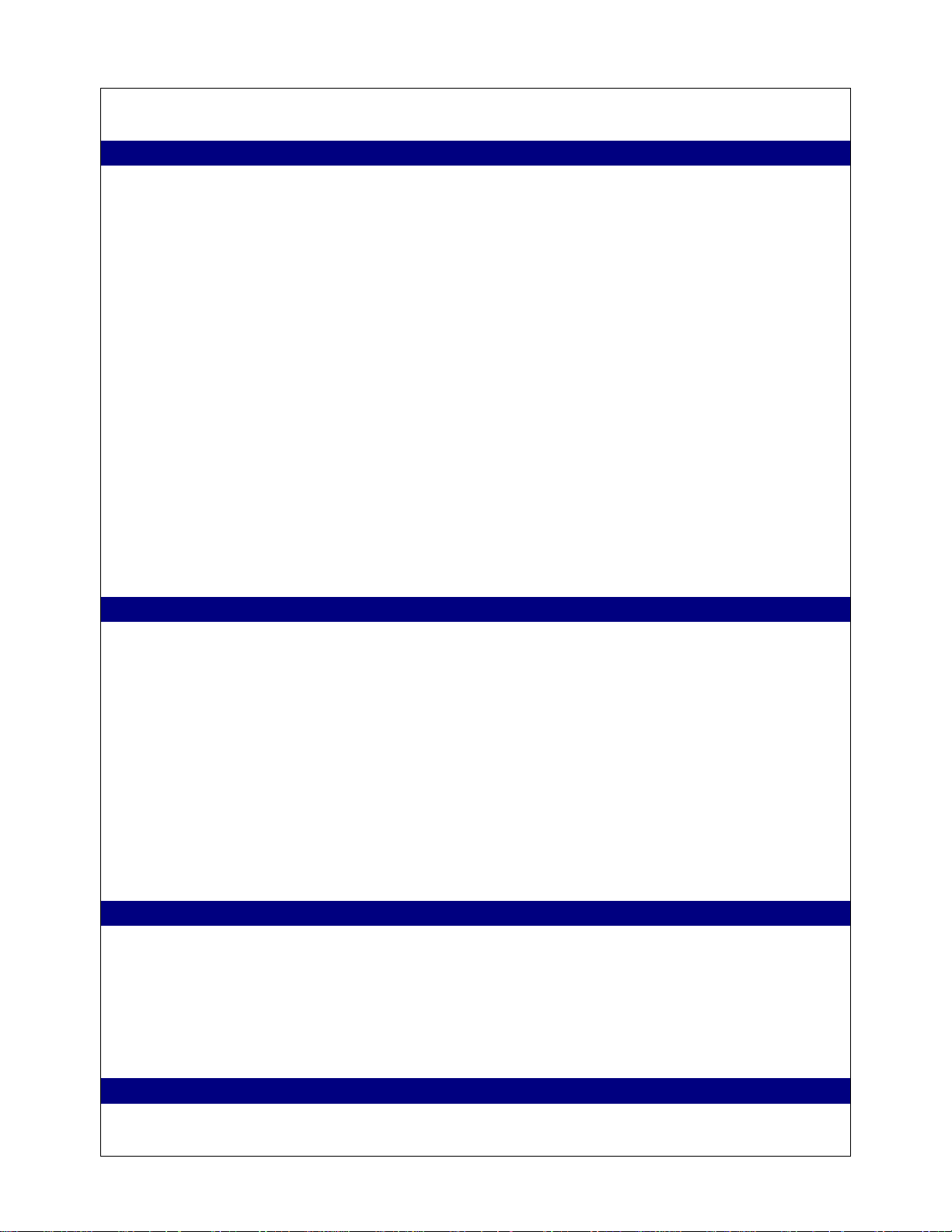
is present, the machine should fill. If not, the valve is defective.
2) Unit fills, won’t agitate / tumble
a) Belt: Check belt, adjust tension.
b) Motor Bolts: Check if the motor is bolted properly.
c) Pressure Switch: Set the washer knob to Towels / Sheets position. Switch on the unit. The
unit should fill in water and stop to fill. After the unit stops filling, test for 115V AC across
Pin#14 of the pressure switch and terminal#2 on the control module. If present the pressure
switch is fine, if not present the pressure switch is defective.
d) Motor: Remove the motor connector. Set the washer knob to Towels / Sheets position.
Switch on the unit. The unit should fill in water and stop to fill. After the unit stops filling,
check AC voltage between wires M3 & M5 on the motor connector, it should toggle between
115V AC & 16V AC, similar should be observed between M7 & M5, if found as above the
motor is bad or else the wash timer is bad.
e) Wash Timer: Remove the motor connector. Set the washer knob to Towels / Sheets
position. Switch on the unit. The unit Should fill in water and stop to fill. After the unit stops
filling, check AC voltage between wires M3 & M5 on the motor connector, it should toggle
between 115V AC & 15V AC, similar should be observed between M7 & M5, if found as
above the motor is bad or else the timer is bad.
3) Unit won’t drain out water
a) Filter / Coin Trap: Unplug the unit. Remove foreign objects if any from the filter housing and
clean the filter.
b) Drain hose: Check for kinks or blockage.
c) Drain outlet above 36”: Drain standpipe inlet more than 36" above the floor.
d) Pump: Set Wash timer knob to Spin (One click away from off) and switch on the power.
Test for 115V AC at the pump connector, if present the pump is bad, if 115V AC is not
present the timer is bad.
e) Wash Timer: Set Wash timer knob to Spin (One click away from off) and switch on the
power. Test for 115V AC at the pump connector, if present the pump is bad, if 115V AC is
not present the timer is bad.
4) Unit is noisy
a) Unit not leveled: Adjust leveling legs, tighten lock nuts.
b) Foreign object in tub: Check tub, remove object.
c) Shock Absorbers: Check that attachment bolts are tight. Press the inner drum downwards
and experience the force to do so, if enough force is required the shocks are good or else
they are bad.
5) Unit Vibrates
a) Shipping bolts not removed: There are 3 shipping bolts which must be removed along
with the 3 spacers.
8

b) Unstable floor: Remove carpeting, move to another location, or install underlayment.
c) Unit not leveled properly: Adjust leveling legs, tighten lock nuts.
d) Drum not leveled: If vibration persists then open the top cover and see if the drum is
leveled up. If not the position of the springs holding the drum may have to be adjusted or
else replace the springs.
6) Water leaks from detergent drawer
a) Unit not leveled: Adjust leveling legs, tighten lock nuts.
b) Spinning with water in tub: Not draining. See Won't drain.
7) Timer doesn’t advance
a) Water supply off: Check water pressure at inlet valve connections.
b) Filling interrupted: See Won't Fill.
c) Timer Knob: If the timer knob is having some friction with the panel it won’t allow the wash
timer to advance. Pull out the timer knob and run a cycle to check if the timer is advancing.
d) Wash Timer: Test wash timer motor resistance: 2000 ohms max. Set to different cycle (e.g.
Delicates) & check timer function different cycle (e.g. Delicates). If the timer still does not
advance the timer is bad.
8) Water fill in tub with unit off
a) Water inlet valves leaking: Identify leaking valve. Remove and clean by back flushing to
remove foreign material. Replace valve if cleaning does not correct the problem.
9) Unit overfills
a) Pressure Switch: Unplug unit. With excessive water still in tub, check for continuity
between terminals 31 and 32. Replace pressure switch if test indicates continuity.
b) Pressure Switch Hose: Drain machine, then replace kinked or leaking pressure switch
hose. There may also have been some blockage in the pressure switch hose or the air trap,
remove the blockage if any.
10) Door won’t open
a) Door lock enabled: Water in tub. See Won't drain.
b) Door Switch: Unplug the unit and turn wash timer knob to off position. Wait two minutes for
door switch to unlock. Door should open now. If not the door switch latch is mechanically
stuck. Put one hand behind the door switch and push the metallic plate (latch) forward
towards the drum, simultaneously trying to open the door with the other hand. Replace the
door switch.
11) Unit won’t spin in cycles: Pre wash /Heavy / Towels/sheets /Active wear / Easy care
a) Motor: See Testing of motor.
b) Speed Regulator / Wash Timer: Set the wash timer to the position one click away from the
off position for the Easy care cycle. Check the continuity between terminal#1 on Speed
9
