Page 1
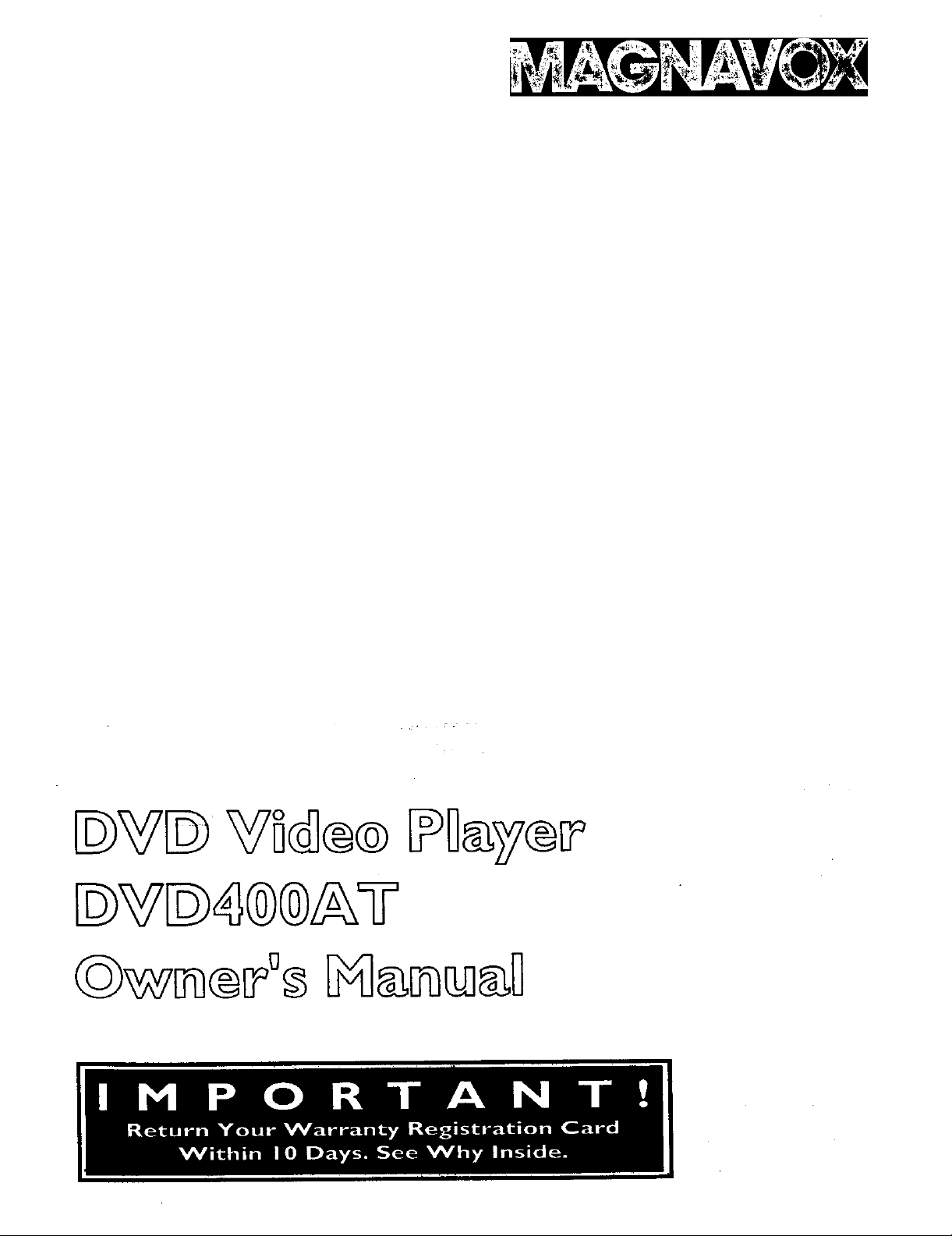
Page 2
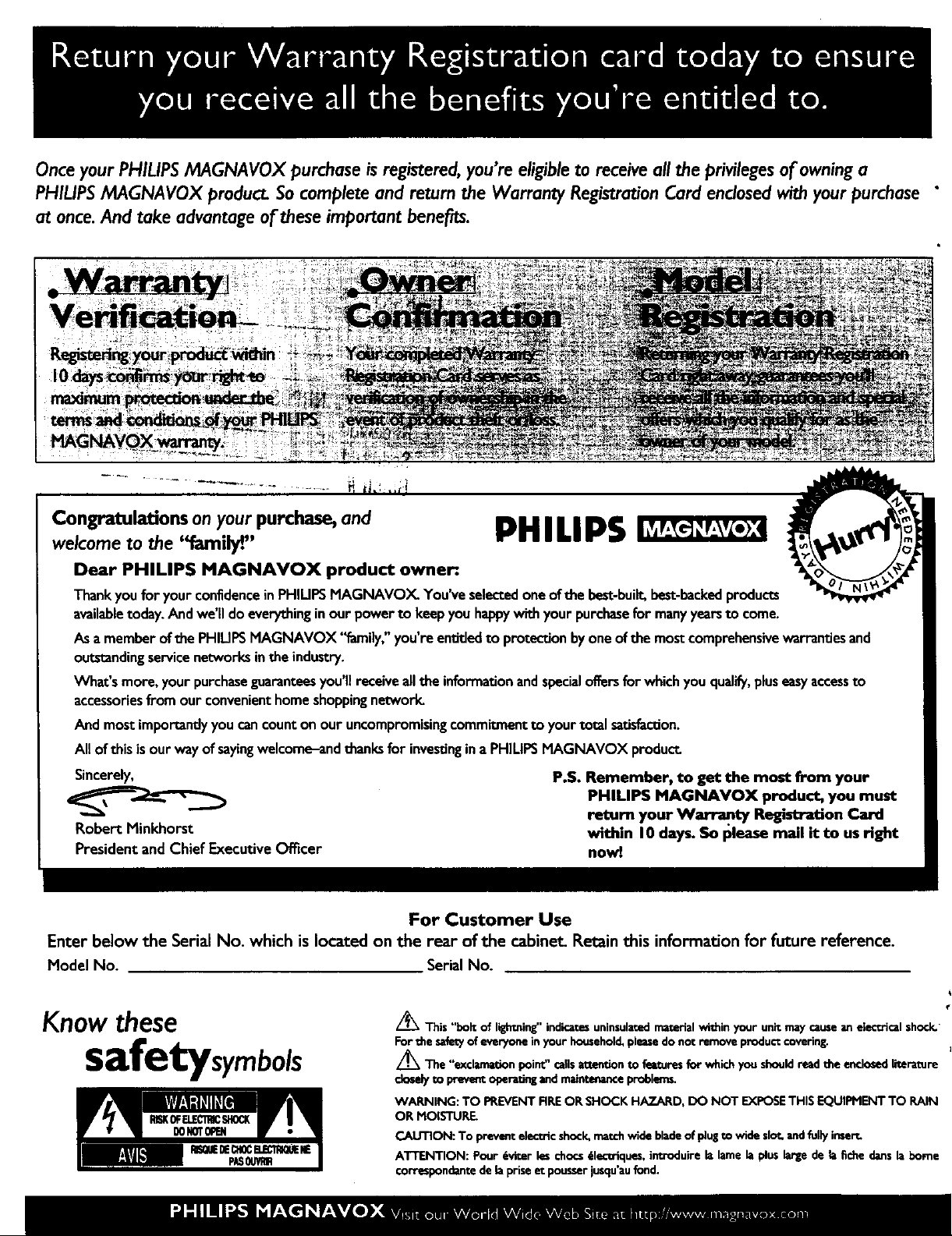
Onceyour PHILIPSMAGNAVOX purchase isregistered,you're eligibleto receiveall the privilegesof owninga
PHILIPSMAGNAVOX product. Socomplete and return the Warranty RegistrationCard enclosedwith your purchase
at once.And take advantage ofthese important benef_.
Congratulations onyour purchase, and
PHILIPS
welcometo the '_rami_"
Dear PHILIPS MAGNAVOX product owner:.
Thankyoufor yourconfidenceinPHlUPSMAGNAVOY_ You'veselectedoneofthe best-built,best-backedproducts
availabletoday.Andwe'lldo everythinginour powerto keepyouhappywithyour purchasefor manyyearsto come.
Asamemberofthe PHIUPSMAGNAVOX 'h_amily," you'reentitledto protectionbyoneof the mostcomprehensivewarrantiesand
outstandingservicenetworks inthe industry.
What's more,your purchaseguaranteesyou'llreceiveallthe informationandspecialoffersforwhichyouqualify,pluseasyaccessto
accessoriesfrom our convenienthomeshoppingnetwork.
And most importantlyyoucancount on our uncompromisingcommitmentto yourtotal saUsfacUon.
All of this isourwayofsayingwelcome-andthanksfor invesdngina PHILIPSMAGNAVOX product.
Sincerely,
Robert Minkhorst
President andChief ExecutiveOff'Rcer
For Customer Use
Enter below the Serial No. which is looted on the rear of the cabinet. Retain this information for future reference.
Model No. Serial No.
P.S. Remember, to get the most from your
PHILIPS MAGNAVOX product, you must
return your Wm'r_ty Registration Card
within I0 days. So please mail it to usright
now_.
Know these
$afetysymbols
//_ This "bolt of lighmin_' indicate_uninsulamdmaterialwithin your unit may causean dectrical shock.
For the safe_ of everyonein your household,pleasedo not remove product covering.
Z_The "exclamation point" callsan_Jon to featuresfor whichyou shouldread the enclosedEser'ature
closelyto prevent operldng and maintenanceproblern_
WARNING: TO PREVENT RRE OR SHOCK HAZARD, DO NOT EXPOSE THIS EQUIPHENT TO RAIN
OR MOISTURE.
CAUTION: To prevent electric shock,match wide bladeof plugto wide slot,and fully insert.
ATTENTION: Pour 6viter leschocs _leo0riques, introduire la !ame la plus _ de la fiche dartsla borne
€orrespondantede la priseet pousserjusqu'aufond.
Page 3
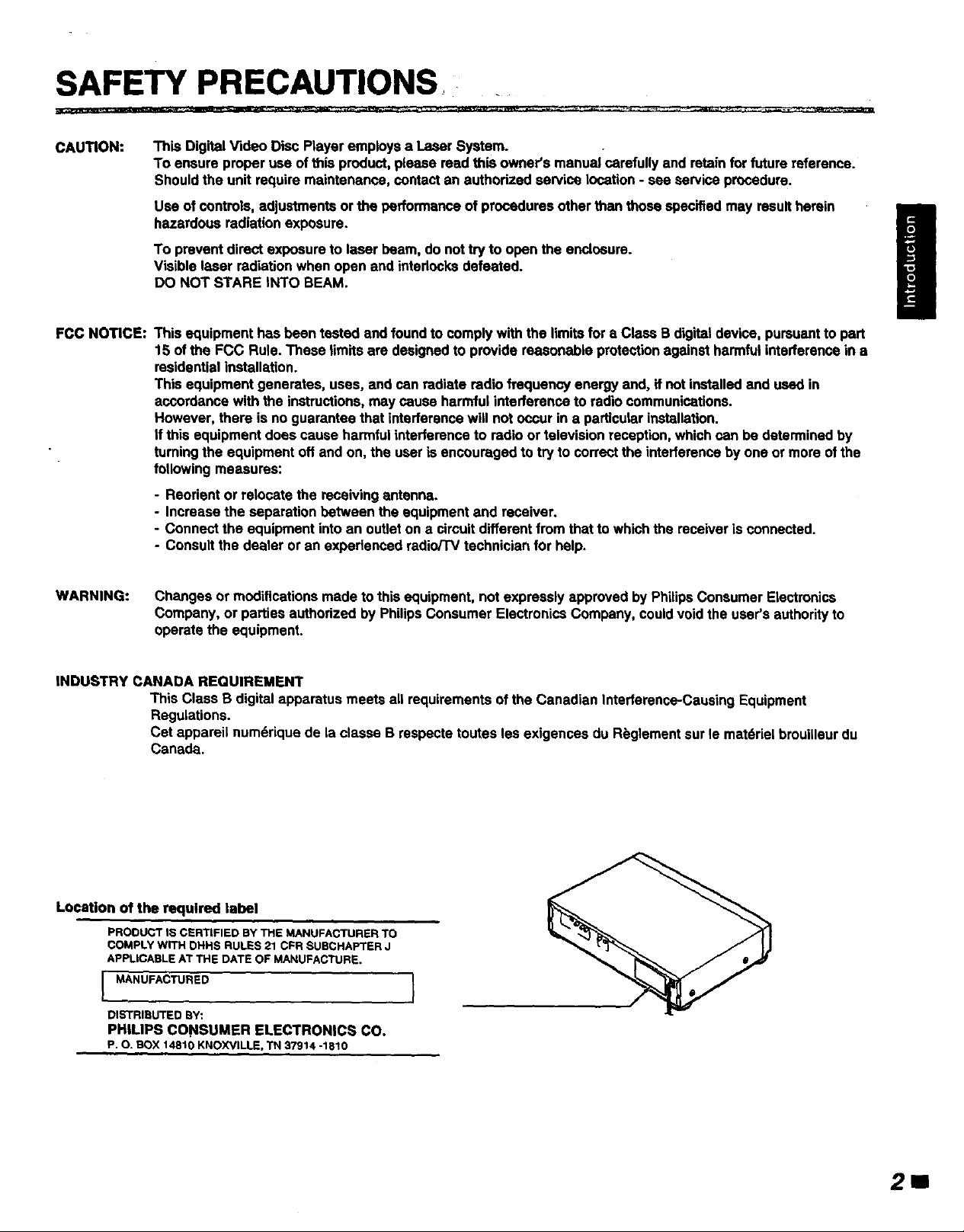
SAFETY PRECAUTIONS
CAUTION:
FCC NOTICE:
This DigitalVideo Disc Playeremploysa Laser System.
To ensure properuse ofthis product,please readthis owner's manual carefullyand retain for future referenoe.
Shouldthe unit require maintenance,contactan authodzed service location - see service procedure.
Use ofcontrols,adjustmentsor the performance of proceduresotherthan those specifiedmay resultherein
hazardousradiationexposure.
To prevent direct exposure to laser beam, do not try to open the enclosure.
Visible laser radiation when open and interlocks defeated.
DO NOT STARE INTO BEAM.
This equipment has been tested and foundto complywith the limitsfor a ClassB digitaldevice, pursuantto part
15 of the FCC Rule. These timits are designedto providereasonable protectionagainstharmfulinterferencein a
residentialinstallation.
This equipmentgenerates, uses, and can radiateradio frequencyenergy and, ifnot installedand usedin
accordancewith the instructions,may cause harmfulinterferenceto radiocommunications.
However, there is no guaranteethat interferencewill not occur in a particularinstallation.
tf this equipmentdoes cause harmfulinterferenceto radioor television reception,which can bedetermined by
turningthe equipmentoff and on, the useris encouragedto try to correctthe interferenceby one or more ofthe
followingmeasures:
- Reorient or relocate the receivingantenna.
- IncreBsethe separation between the equipmentand receiver.
- Connectthe equipmentintoan outleton a circuitdifferentfromthat to whichthe receiver isconnected.
- Consult the dealer or an experiencedradio/TV technicianfor help.
/
WARNING: Changesor rnodificationsmade to this equipment, notexpresslyapproved by PhilipsConsumerEisctronics
Company,or partiesauthorizedby PhilipsConsumerElectronics Company, couldvoidthe user'sauthorityto
operatethe equipment.
INDUSTRY CANADA REQUIREMENT
This Class B digital apparatus meets all requirementsofthe Canadian Interference-CausingEquipment
Regulations.
Cet appareil num_riquede laclasse B respectetoutes les exigences du R_glementsur le matdrielbrouilleur du
Canada.
Location of the required label
PRODUCT IS CERTLFIED BY THE MANUFACTURER TO
COMPLY WITH IDHHS RULES 21 CFR SUBCHAPTER J
APPLICABLE AT THE DATE OF MANUFACTURE.
I MANUFACTURED I
DISTRIBUTED BY:
PNIMPS CONSUMER ELECTRONICS CO.
P. O. BOX 14810 KNOXVILLE, TN 37914 -1810
211
Page 4
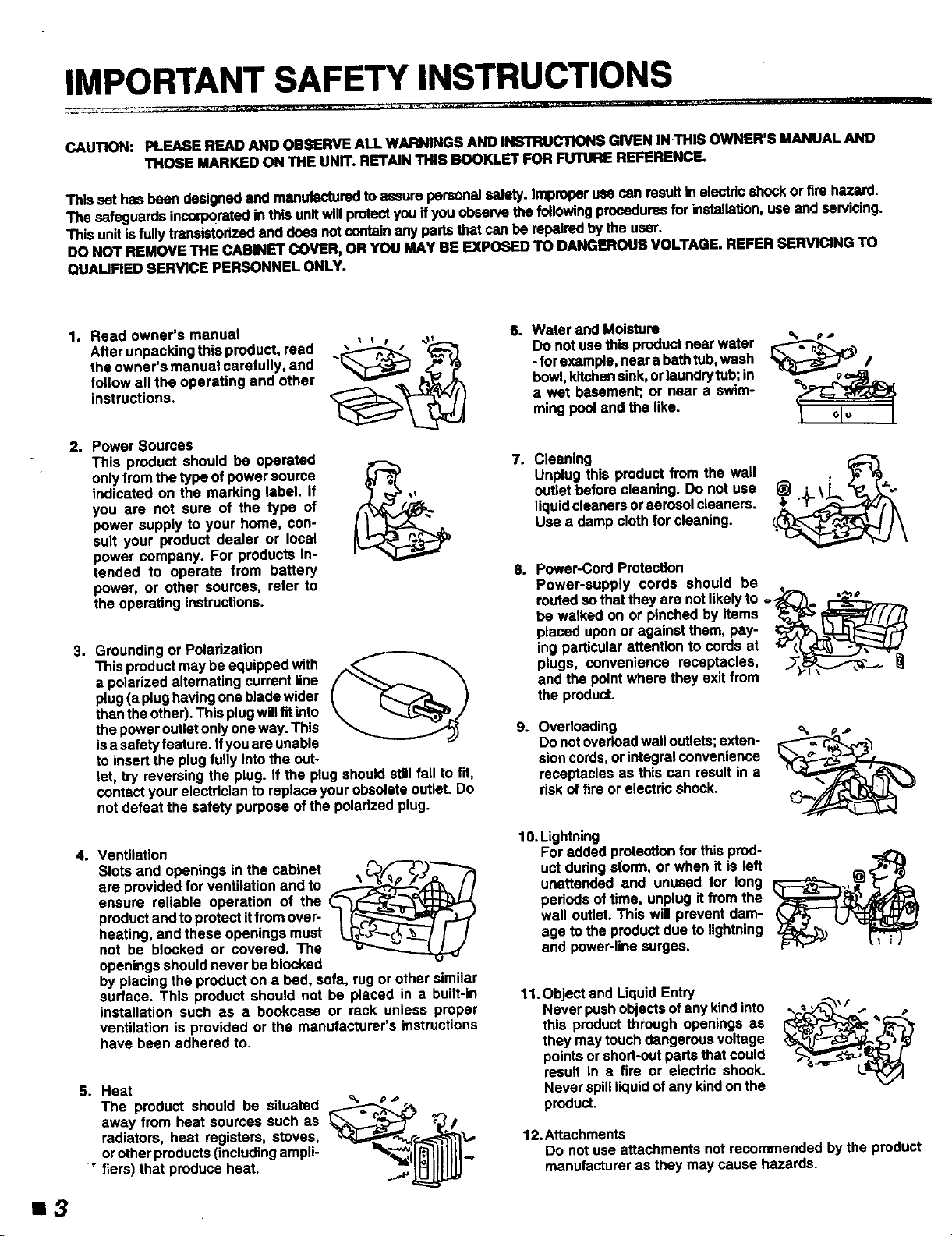
IMPORTANT SAFETY INSTRUCTIONS
CAUTION: PLEASE READ AND OBSERVE ALL WARNINGS AND INSTRUCTIONS GIVEN IN THIS OWNER'S MANUAL AND
THOSE MARKED ON THE UNIT. RETAIN THIS BOOKLET FOR FUTURE REFERENCE.
Thisset hasbeen designedand manufactured to assurepersonalsafety.Improperuse can resultinelectricshockorfirs hazard.
The safeguards iocorporatedinthis unitwillprotectyouifyouobservethe followingproceduresforinstallation,usa andservicing.
This unitisfullytransistorizedanddoesnotcontainany partsthatcan be repairedbythe user.
DO NOT REMOVE THE CABINET COVER, ORYOU MAY BE EXPOSEDTO DANGEROUS VOLTAGE. REFER SERVICING TO
QUALIFIEDSERVICE PERSONNEL ONLY.
1,
Read owner's manual
After unpackingthisproduct, read
theowner's manual carefully, and
follow all the operating and other
instructions.
2,
Power Sources
This product should be operated
only from the type of power source
indicated on the marking label, if
you are not sure of the type of
power supply to your home, con-
sult your product dealer or local
power company. For products in-
tended to operate from battery
power, or other sources, refer to
the operating instructions.
3,
Groundingor Polarization
Thisproductmaybe equippedwith
a polarizedalternating current line
plug(a plughavingone bladewider
thantheother).Thisplugwillfit into
the poweroutletonlyoneway.This
isa safetyfeature,ifyouare unable
to insertthe plugfully into the out-
let, try reversingthe plug. If the plugshouldstillfail to fit,
contactyourelectricianto replaceyourobsoleteoutlet. Do
not defeat the safety purposeof the polarized plug.
6. Water and Moisture
Do notuse thisproductnear water
- forexample,neara bathtub, wash
bowl,kitchensink,orlaundrytub;in
a wet basement; or near a swim-
mingpool and the like.
7,
Cleaning
Unplug this product from the wall
outletbefore cleaning. Do not use
liquidcleanersoraerosolcleaners.
Use a damp clothfor cleaning.
8,
Power-CordProtection
Power-supply cords should be
routed sothat they are not likelyto =--_'_.,
be walked on or pinchedby items _ f_/'/'/_/_!_
placed uponor against them, pay- _ L._:_;_
ing particularattentionto cordsat .r.,,'-__
plugs, convenience receptacles, _'_ _._F=:1_--'--'_- _
and the pointwhere they exit from _'_\
the product.
9.
Overloading
Do not overload wall outlets; exten-
sion cords, or integral convenience
receptacles as this can result in a
risk of fire or electric shock.
J
113
4, Ventilation
Slots and openings in the cabinet
are providedfor ventilation and to
ensure reliable operation of the
productandtoprotect itfrom over-
heating,andthese openings must
not be blocked or covered. The
openingsshouldnever be blocked
byplacingthe producton a bed, sofa, rugor other similar
surface. This product should not be placed in a built-in
installation such as a bookcase or rack unless proper
ventilation is provided or the manufacturer'sinstructions
have been adhered to.
5. Heat
The product should be situated % p D
radiators, heat registers, stoves,
away from heat sources such as ___ _'_/.__
• or other products (including ampli-
fiers) that produce heat. _..,._
I0.Lightning
Foraddedprotectionfor this prod-
uctdudngstorm, or when it is left
unattended and unused for long
periodsof time, unplugitfrom the
wall outlet. This will preventdam-
age to the productdue to lightning
and power-linesurges.
11.Object and LiquidEntry
Neverpushobjectsof anykindinto
this productthrough openings as
they maytouchdangerousvoltage
pointsor short-outpartsthatcould
result in a fire or electric shock.
Never spillliquidof anykindon the
product.
12. Attachments
Do not use attachments not recommended by the product
manufacturer as they may cause hazards.
Page 5
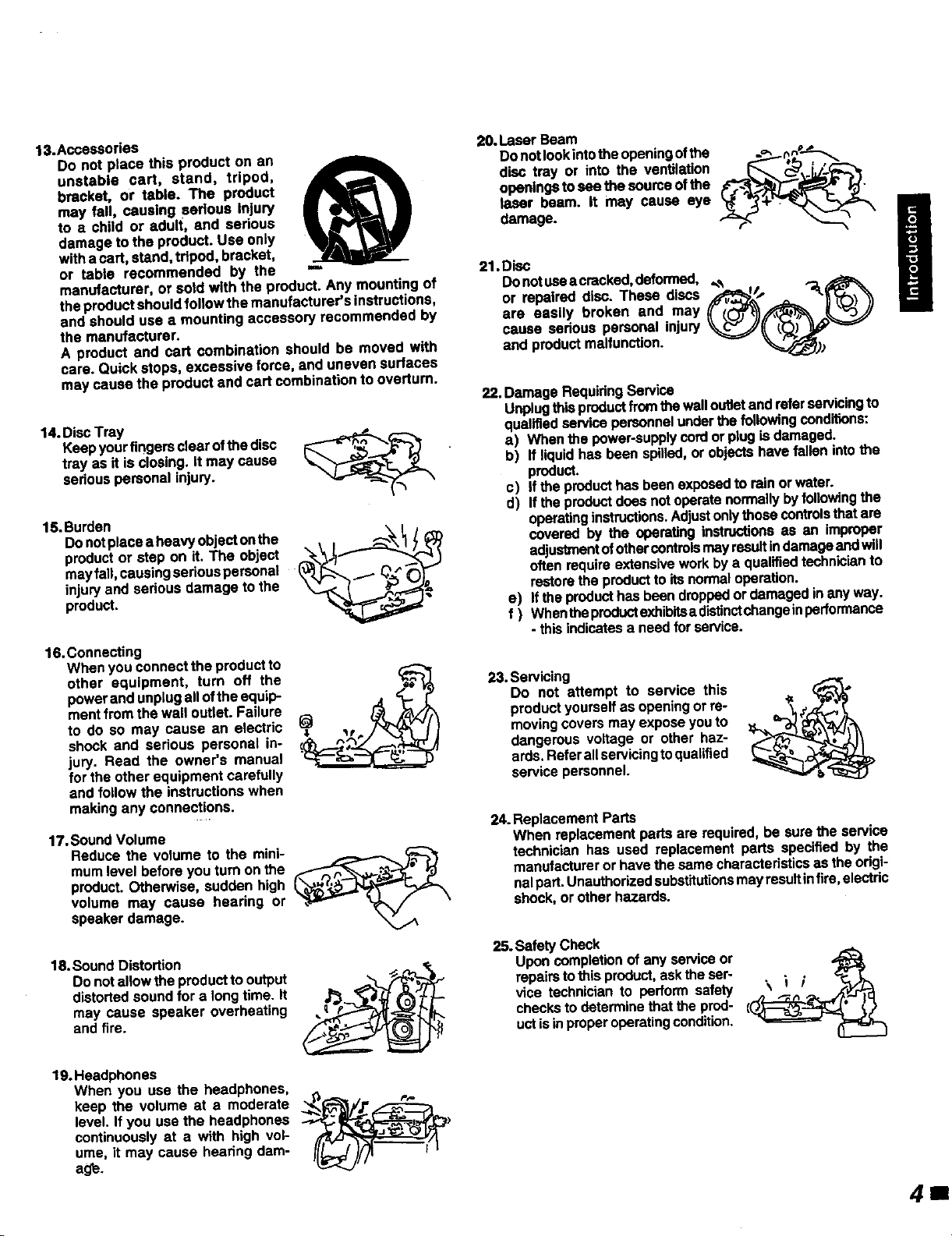
13.Accessories
Do not place this product on an
unstable cart, stand, tripod,
bracket, or table. The product
may fall, causing seflous injury
to a child or adult, and serious
damage to the product. Use only
withacart, stand,tripod, bracket,
or table recommended by the '-"
manufacturer, or sold with the product.Any mounting of
the productshouldfollowthe manufacturer's instructions,
and should use a mounting accessory recommended by
the manufacturer.
A product and cart combination should be moved with
care. Quick stops, excessive force, and uneven surfaces
may cause the product and cart combinationto overturn.
14. DiscTray
Keepyourfingersclearofthe disc
tray as it is closing.It may cause
sedouspersonal injury.
15.Burden
Donotplacea heavy objectonthe ,_t.__productor step on it. The object
injuryandserious damage to the
product.
may fall, causingseriouspersonal _
16.Connecting
Whenyou connectthe productto
other equipment, turn off the
powerand unplugalloftheequip-
mentfromthe wall outlet. Failure
to do so may cause an electric
shock and serious personal in-
jury. Read the owner's manual
forthe other equipmentcarefully
and follow the instructionswhen
makingany connections.
17.SoundVolume
Reduce the volume to the mini-
mumlevel beforeyou turn on the
product.Otherwise, sudden high
volume may cause hearing or
speakerdamage.
20. Laser Beam
DonotIookintothe openingofthe __ _ ._______
disc tray or into the ventilation
openingstosee the soumeof the ,4_'__
laser beam, it may cause eye
damage.
21. Dis(=
Donctuasacracked,deformed, _
or repaired disc. These dmcs ,_,p_:,,
are easilybroken and may _";(.,_/f_ _L_
cause sedous personal injury \_J(( _)i" _;>_
and productmalfunction. _" ":_))
22. Damage RequiringService
Unplugthisproductfromthewalloutletandreferservicingto
qualifiedservicepersonnelunderthe following conditions:
a) Whenthe power-supplycordorplugis damaged.
b) If liquidhas been spilled,orobjectshave fallenIntothe
product.
c) Iftheproducthasbeenexposedto rain or water.
d) If theproductdoesnotoperatenormallybyfollowingthe
operatinginstructions.Adjustonlythose controlsthatare
coveredby the operatinginstructionsas an improper
adjustmentofothercontrolsmayresultindamageandwill
often requireextensiveworkbya qualifiedtechnicianto
restorethe producttoits normaloperation.
e) Iftheproducthasbeendroppedordamagedin anyway.
f ) Wbentheproductexhibitsadistinctchangeinperformance
- thisindicatesa needforservice.
23.Servicing
Do not attempt to service this
productyourselfasopeningor re-
movingcoversmay exposeyouto
dangerous voltage or other haz-
ards.Referallservicingtoqualified
servicepersonnel.
24. ReplacementParts
When replacementparts are required,be surethe service
technician has used replacement parts specified by the
manufacturer orhave the samecharacteristicsas the origi-
nalpart.Unauthorizedsubstitutionsmayresultinfire°electric
shock,or otherhazards.
18.Sound Distortion
Do notallowthe productto output
distortedsoundfor a longtime. It
may cause speaker overheating
and fire.
19.Headphones
When you use the headphones, _''_//,r"keep the volume at a moderate
level. If you usethe headphones _)
continuouslyat a with high vol-
ume, it may cause hearing dam-
age.
25.Safety Check
Uponcompletion of anyserviceor
repairstothis product,asktheser-
vice technicianto performsafety \ _ i
checksto determinethat the prod-
uctisinproperoperatingcondition.
pr'=
411
Page 6
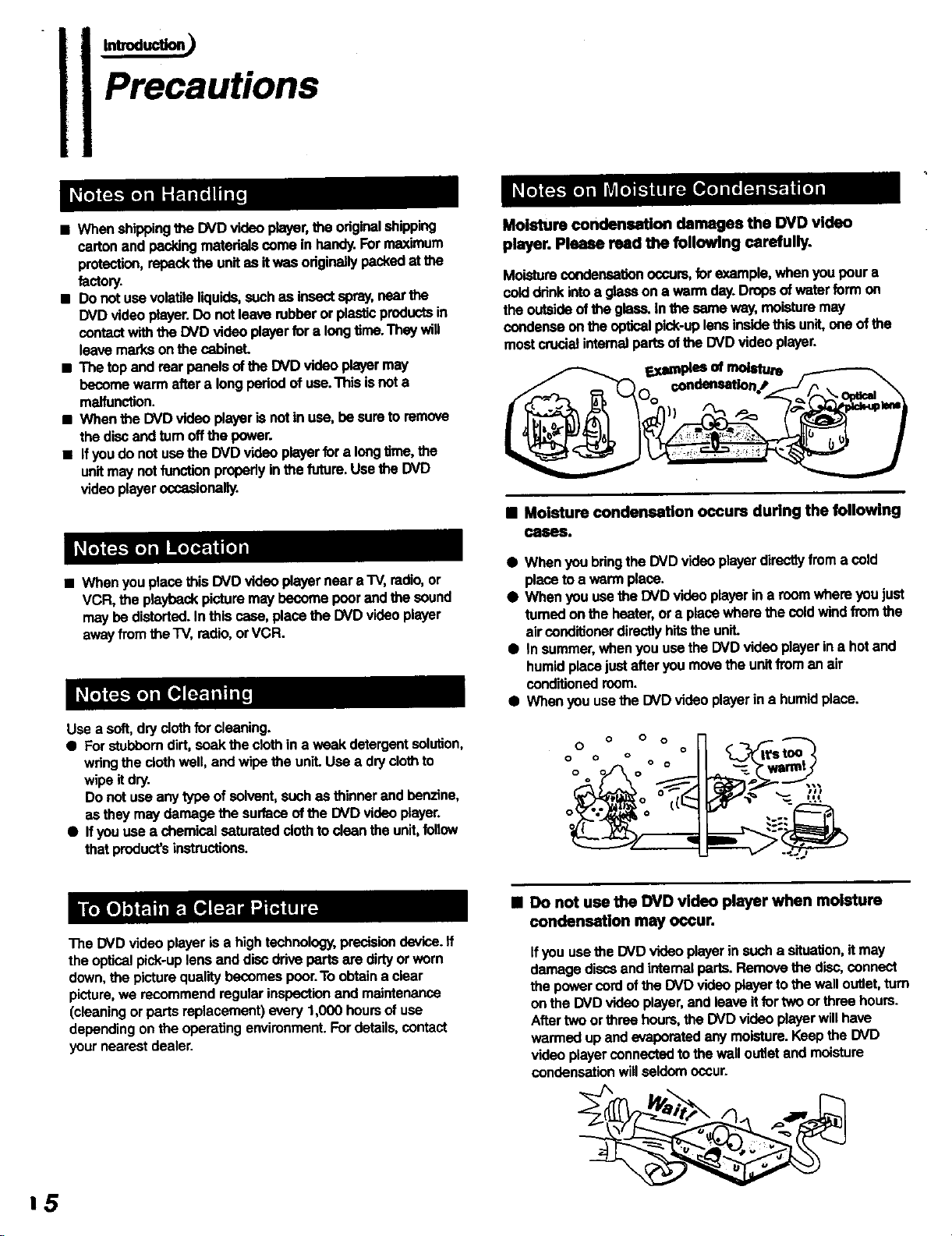
Precautions
• Whenchippingthe DVDvideoplayer,the originalshipping
cartonandpackingmaterials comein handy.For maximum
protection,repackthe unitas itwas odginallypackedatthe
factory.
• Do notuse volatileliquids,suchas insectspray,nearthe
DVD videoplayer.Donot leaverubberor plasticproductsin
contact withthe DVD videoplayer fura longtime.Theywill
leavemarksonthe cabinet
• The topand rearpanelsofthe DVDvideo playermay
becomewarmaftera longpedodof use.Thisisnota
malfunction.
• Whenthe DVDvideo player is notin use, besureto remove
thediscandturnoffthe power.
• Ifyoudo notusathe DVD videoplayerfur a longtime,the
unitmaynotfunctionproperlyinthefuture.Usethe DVD
videoplayeroccasionally.
• When youplacethis DVDvideo player near a TV,radio,or
VCR, the playbackpicturemaybecomepoorandthe sound
maybe distorted.Inthis case,placethe DVDvideoplayer
swayfromtheTV, radio,orVCR.
Moisture condensation damages the DVD video
player. Please read the following carefully.
Moisturecondensationoccurs,furexample,whenyoupoura
coil drinkintoa glasson a warmday.Dropsof waterformon
the outsideof the glass.Inthe sameway,moisturemay
condenseon the opticalpick-uplensinsidethis unit,one of the
mostcrucialinternalpartsofthe DVDvideoplayer.
• Moisture condensation occurs during the following
cases.
• WhenyoubringtheDVD videoplayerdirectlyfroma cold
placetoa warmplace.
• Whenyouusathe DVDvideoplayerina roomwhereyoujust
tumed onthe heater,ora placewherethe coldwindfromthe
airconditioner directlyhitstheunit.
• In summer,whenyou use theDVDvideo playerina hotand
humidplacejustafteryoumovethe unitfromanair
conditioned room.
• When you usethe DVDvideo playerina humidplace.
Use a soft, dry cloth for cleaning.
• For stubborn dirt, soak the cloth in a weak detergent solution,
wring the cloth wall, and wipe the unit. Usa a dry cloth to
wipe it dry.
Do not use any type of solvent, such as thinner and benzine,
as they may damage the surface of the DVD video player.
• Ifyou use a chemical saturated cloth to clean the unit, follow
that product's instructions.
The DVD video player is a high technology, precision device, ff
the optical pick-up lens and disc drive parts are dirty or worn
down, the picture quality beoomes poor.To obtain a dear
picture, we recommend regular inspection and maintenance
(cleaning or parts replacement) every 1,000 hours of use
depending on the operating environment. For details, contact
your nearest dealer.
o 0 o
0 o
0 0 0 0 0
• Do not use the DVD video player when moisture
condensation may occur.
Ifyou usethe DVDvideoplayerinsucha situation,itmay
damagediscsand internal parts. Removethe disc,connect
the powercordofthe DVDvideo playertothe wall outlet,turn
onthe DVDvideoplayer,andleaveit fur twoor threehours.
Aftertwoorthree hours,the DVD videoplayerwillhave
warmedupand evaporatedanymoisture.Keepthe DVD
videoplayerconnectedto the wall outletandmoisture
condensation willseldomoccur.
15
Page 7
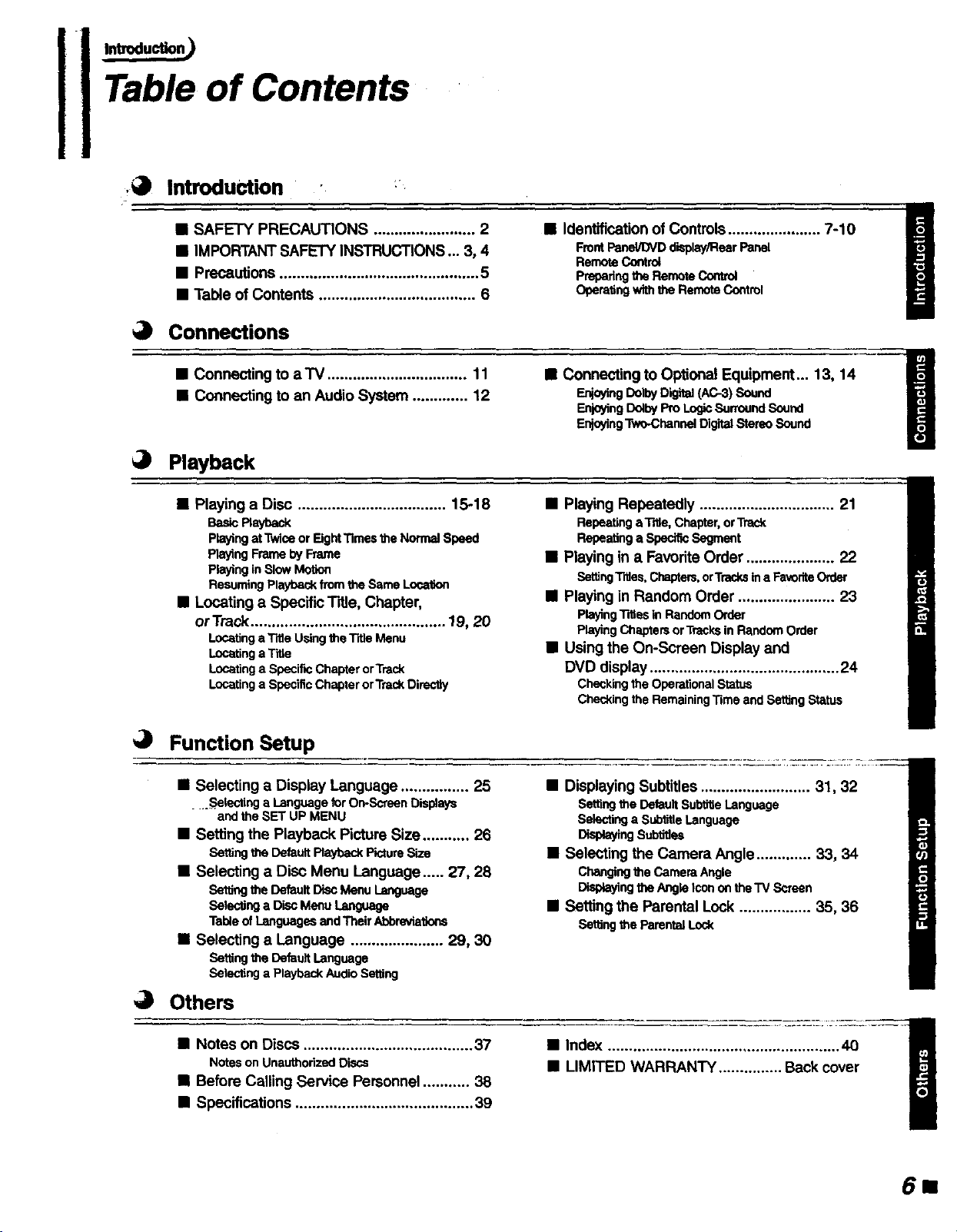
Intmduotlon_
Table of Contents
Introduction
• SAFETY PRECAUTIONS ........................ 2
• IMPORTANT SAFETY INSTRUCTIONS ... 3, 4
• Precautions ............................................... 5
• Table of Contents ..................................... 6
Connections
• Connecting to aTV ................................. 11
• Connecting to an Audio System ............. 12
Playback
• Playing a Disc ................................... 15-18
BasmPlayback
PlayingatTwioeorEight'limesthe NormalSpeed
PlayingFrameby Frame
Playing in Slow Motion
Resuming Playback from the Same
• Locating a SpecificTrUe, Chapter,
or Track .............................................. 19, 20
Locatinga "IdleUsingthe"Idle Menu
Locatinga"Idle
Locatinga SpecificChapterorTrack
Locating a Spec'_c Chapter or Track Directly
• Identificationof Controls...................... 7-10
Front Panel/DVD display/Rear Panel
RemoteControl
Preparingthe RemoteControl
Operatingwiththe RemoteControl
• Connecting to Optional Equipment... 13, 14
EnjoyingDelbyDigital(AC-3)Sound
EnjoyingDofbyProLogicSunoundSound
EnjoyingTwo-ChannelDigitalStereoSound
• Playing Repeatedly ................................ 21
Repeatinga'Rtie, Chapter,orTrack
Repeatinga SpecificSegment
• Playing in a Favorite Order ..................... 22
SettingTitles, Chapters, or Tracks in a Favodte Order
• Playingin Random Order ....................... 23
PlayingTdlesinRandomOrder
Playing Chapters or Tracksin Random Order
• Usingthe On-Screen Display and
DVD display............................................. 24
Checking the Operational Status
Checkingthe RemainingTimeandSettingStatus
_! Function Setup
• Selecting a Display Language ................ 25
._Selenting a Language for On-Screen Displays
and the SET UP MENU
• Setting the Playback Picture Size ........... 26
Se_ting the Default Playback Picture Size
• Selecting a Disc Menu Language ..... 27, 28
SettingtheDefaultDiscMenuLanguage
Selecting a Disc Menu Language
Tableof Languagesend Their Abbreviations
• Selecting a Language ...................... 29, 30
Settingthe DefaultLanguage
Selecting a Playback Audio Setting
,i) Others
• Notes on Discs ........................................ 37
NotesonUnauthorizedDiscs
• Before Calling Service Personnel ........... 38
• Specifications .......................................... 39
• Displaying Subtitles .......................... 31, 32
Setting the Default Subtitle Language
Selectinga SubtitleLanguage
DisplayingSubtffies
• Selecting the Camera Angle ............. 33, 34
Changingthe CameraAngle
Displaying the Angle Icon on theTV Screen
• Setting the Parental Lock ................. 35, 36
Settingthe ParentalLock
• Index ....................................................... 40
• LIMITED WARRANTY ............... Back cover
61
Page 8

Identification of Controls
See the page number iruside the D for details.
DVD display STOP button
Powerindicator[_
POWER button[_
L_
_L
S_lP_oo_ J
DLsc_ay
Angleiconir_di_.ator[_>
Operatingstatusindicator
TdienumberindicatorD
J
'---_-_'---"_PASEbutton_
]
OPEN/CLOSE button
F MEMORY indicator[_
I-I • I-! I-!. I-! I-II P,_D0_ OM indicator
0-0 I-J-O OI
PLAYbuttonI:_
AudioCDindicator_)
17
Chapter/tracknumberindicator
DVDindicator
l [ Repeatplaybackmode
Totalplayingtime/rema;_n_°:e/e'_psed time
indicators[_
Page 9
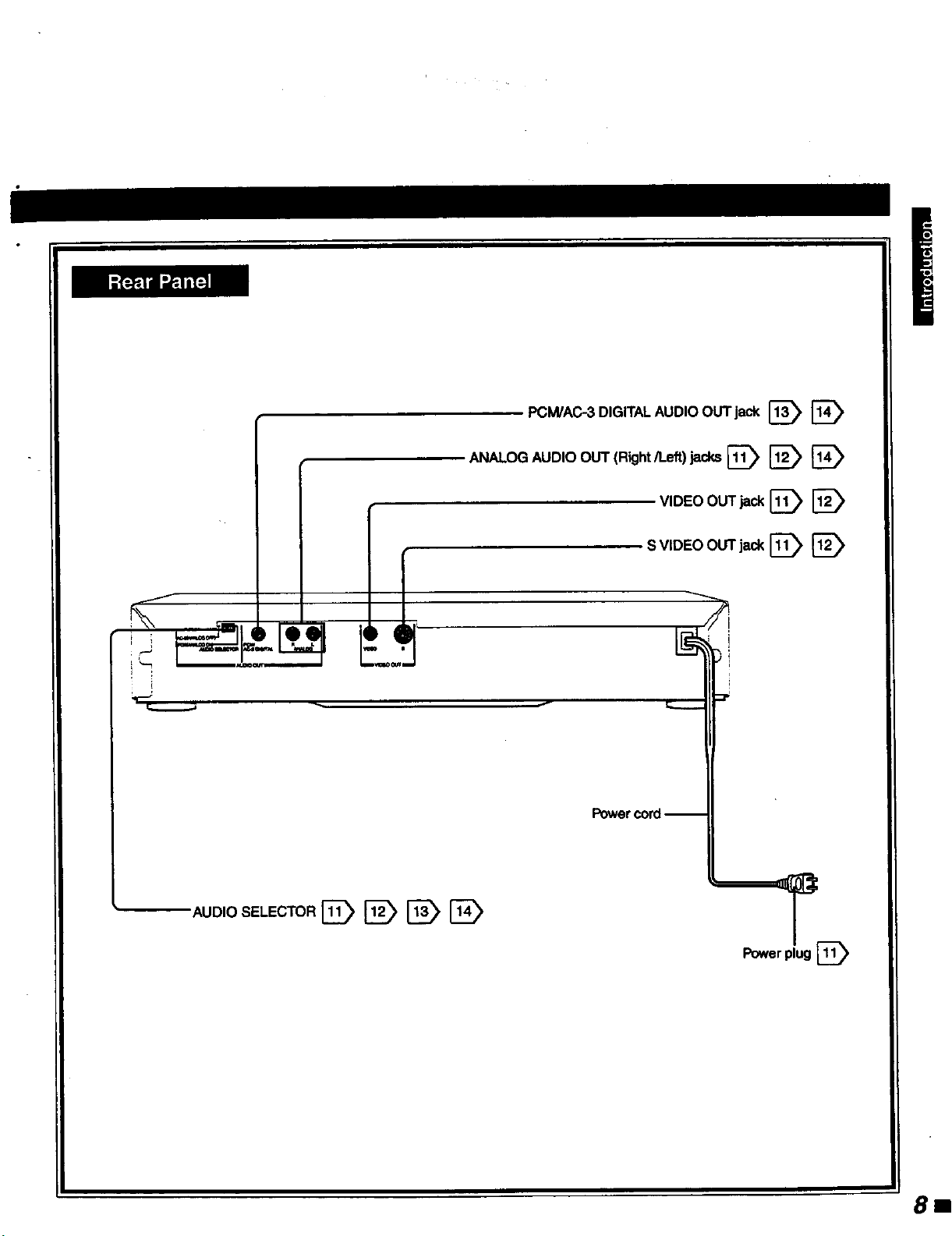
t
_:./Ac_oiGrrA,Auoloou'rj._I_ I_
A_.OQAUDIOour€._.t_ E_ [_} D
f
i
! k--_
------,uo,o_,.,c=,D I_ I_ D
'/
m_
f
Power cord --
8
Page 10
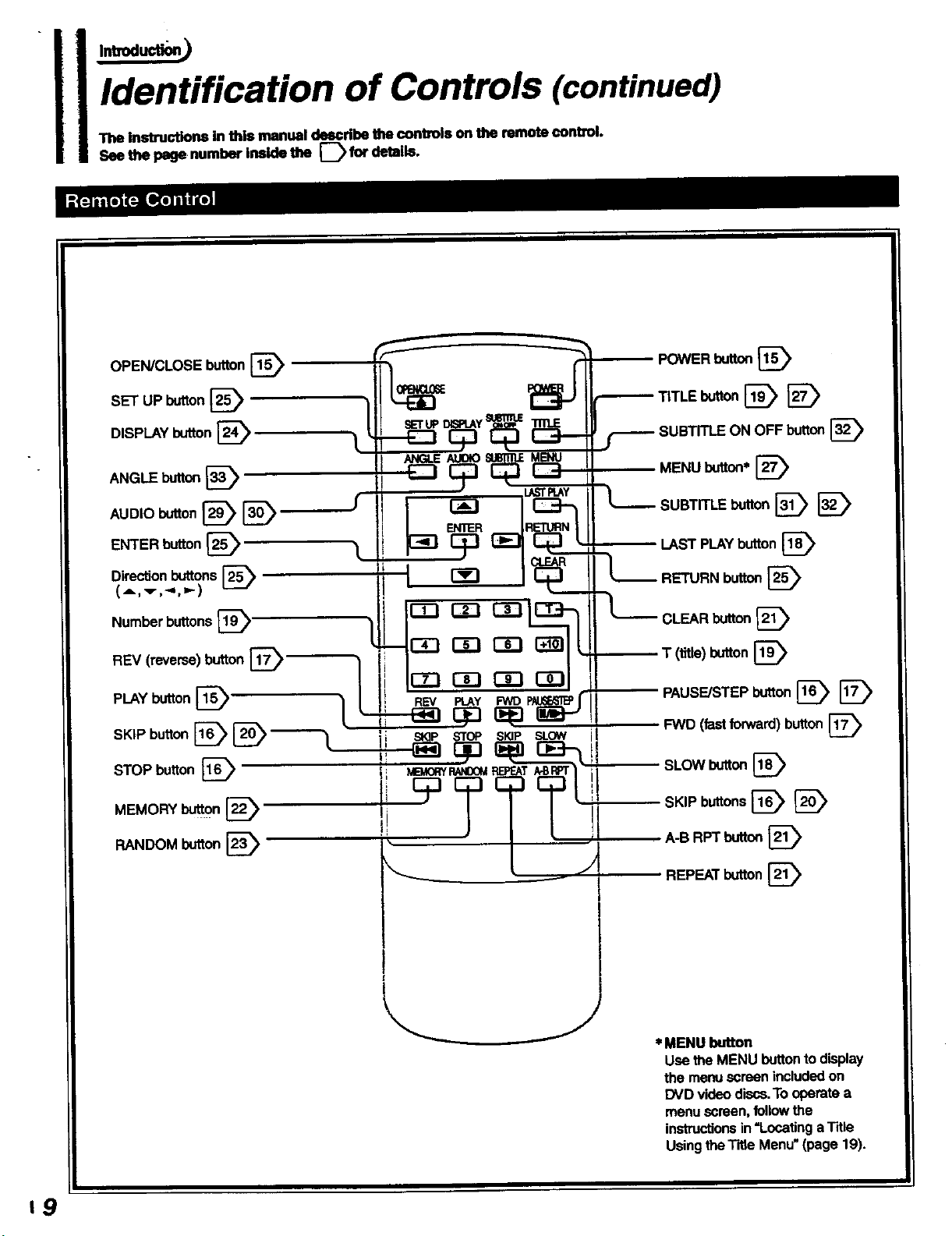
Identification of Controls (continued)
The instructions in this manualdescribe the conbols on the remote control,
See the page number inside the _ for details.
I I - iii I • ii I
OPEN/CLOSE button [_ _ _ _ POWER button _
SET UP button [_ )1 L_ _-J _------"TITLEbutton[_ [_
DISPLAY button I SETUP ySUm_ "lm.E _ -_-.-.-- SUBTITLE ON OFF but'ton
ENT'_Rbutton"--" Kl -- _rm.--._. L
2L2L2_ 1 i I _ _ _ _ I_AST PLAY button [_
REV(reverse)button[_'_"_ _'_m ITI ITI r_iL _T(_e)_vtton[_
PLAYbutt°n lk_ ) I h REV Pt.AY P'WOP_tL_'_(" _ _
_ _ I _ _ _ _ FWD 'fast forward'button
SKIP button_ _ li SKIP STOP SKIp ,SLOW i _" "
_" _ 'J REPEAT button
19
* MENU button
Use the MENU button to display
the menu screen included on
DVD video discs.To operate a
menu screen, follow the
instructions in =Locating a T'dle
Using the'idle Menu" (page 19).
Page 11
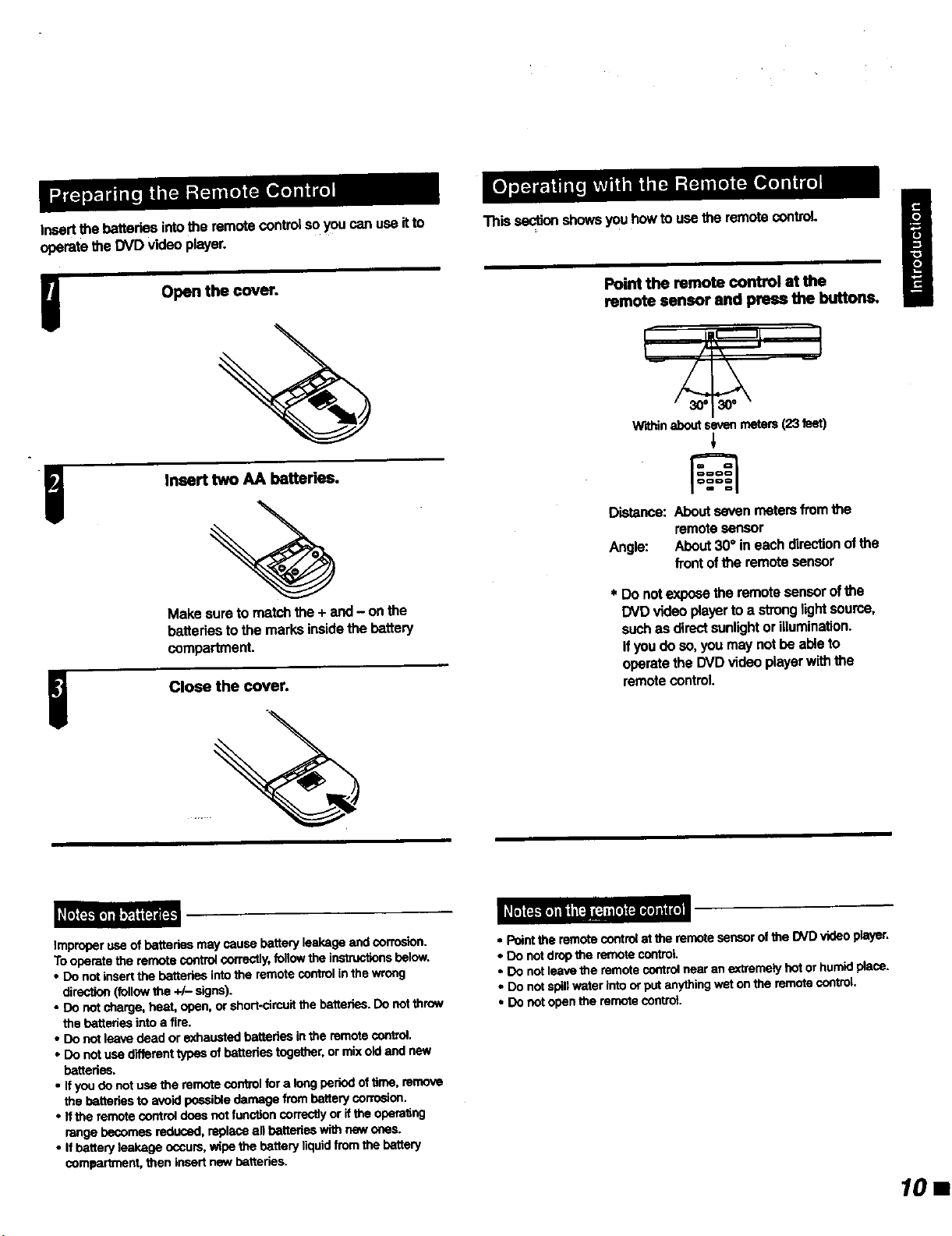
Insertthe batteriesintothe remotecontrolsoyoucan useitto
operatethe DVD Videoplayer.
i Open the cover.
Insert two AA batteries.
r-%
This section shows yOUhow to use the remote control.
Point the remote control at the
remote sensor and press the buttons.
W'_hin about seven meters (23 feet)
Distance:Aboutsevenmetersfromthe
remotesensor
Angle: About30" ineachdirectionofthe
frontofthe remotesensor
Makesuretomatchthe + and- on the
batteries to the marks inside the battery
compartment.
Close the cover.
!
Improper use of b_tteries may cau_ battery k_akage and corrosion.
To operate the remote control correctly, follow the instructions below.
• DO not insert the batteries into the remote control in the wrong
direction (follow the +/- signs).
• DO not charge, heat, open, or short-circuit the batteries. Do cot throw
the batteries into a fire.
• DO not leave dead or exhausted batteries in the remote control,
• DOnot use different types of batteries together, or mix old and new
batteries.
- If you do cot use the ramote control for a long pedod of rime, remove
the batteries to avo'KIpossible damage from battery corrosion.
• If the remote control does cot fucolJon correctly or ifthe opera_ng
range becomes reduced, replace all batteries with new ones.
• If battery Jeakage occurs, wipe the batter_,' liquid from the battery
compartment, then insert new batteries.
* Do notexposethe remotesensor of the
DVDvideoplayertoastronglightsource,
suchas directsunlightorillumination.
Ifyoudo so,you maynotbe ableto
operatethe ENDvideoplayerwiththe
remotecontrol
• Point the remote contre_at tba remote sensor of the DVD video p/ayar.
• DO not drop the remote control
• DO not leave the remote control near an extremely hot or humid place.
• Do not spill water into or put anything wet on the remote control.
• DO not open the remote control.
10 1
Page 12
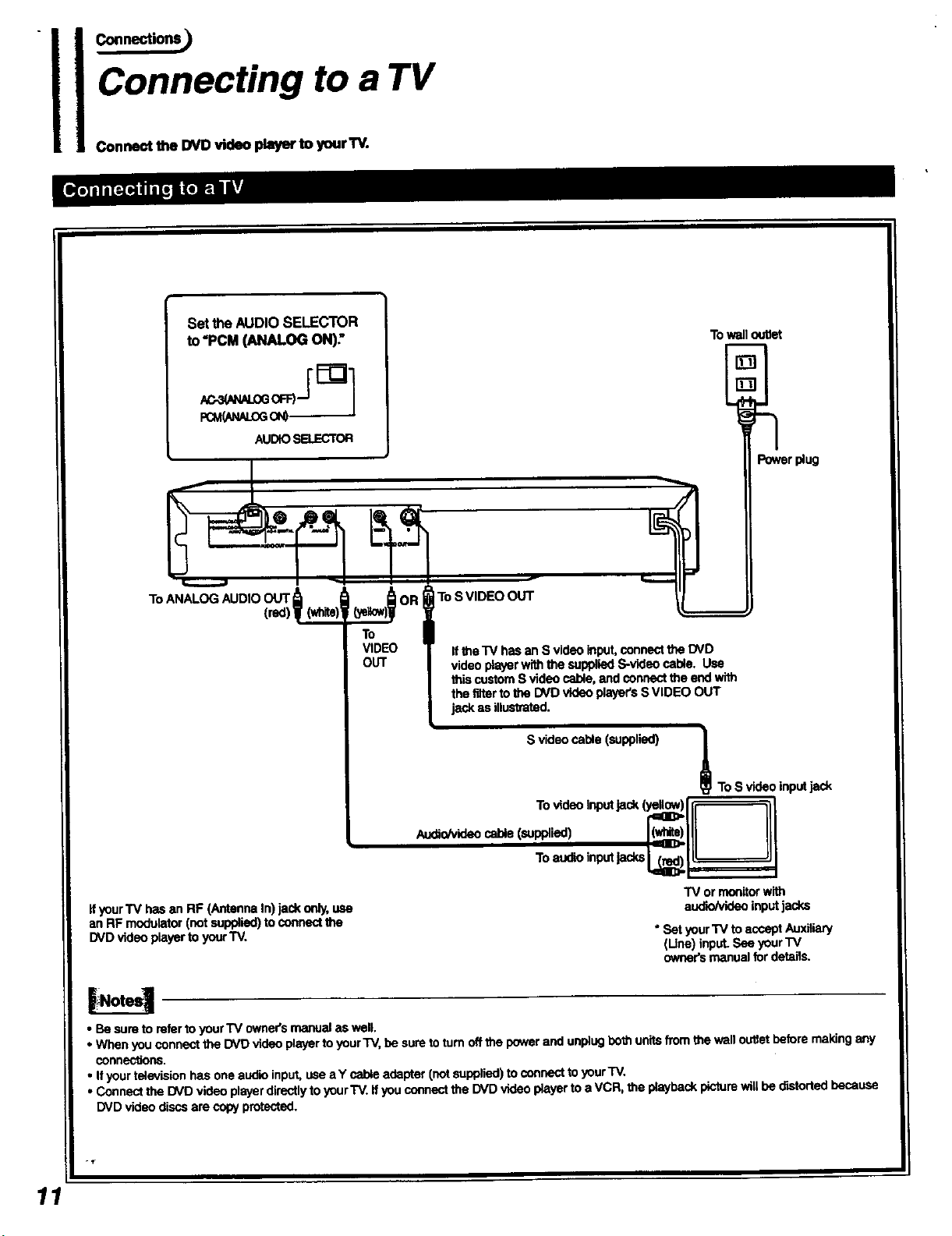
connec.o=
Connecting to a TV
Connect the DVD video player to yourTV.
Set theAUDIOSELECTOR
to"PCM(ANALOG ON)."
R;M(/_/U-OG_
AUDIOS_OR
Towalloutlet
-?
Powerplug
ToANALOG AUDIOOUT_ _ OR ToS VIDEO OUT
(red)
To
VIDEO If the "W hasan S video_nput,connectthe DVD
OUT videoplayerwiththe suppliedS-videocable. Use
IfyourTV hasan RF (AntennaIn)jackonly,use
an RF modulator(notsupplied) to connectthe
DVDvideoplayertoyourTV.
• Be sure to refer to your TV owner's manual as well.
• When you connect the DVD video player to yeur TV, be sure to turn off the power and unplug both units from the wall outlet before making any
connec_ons.
• If your television has one audio input, use a Y cable adapter (not supplied) to connect to yourTV,
* C_nnast the DVD vi_ player direct_yto y_ur TV If y_u _nnant the DVD video player to a VCR_ the playbeck pict_Jmwi_ be _rted because
DVD video discs are copy protected.
thiscustomSvideocable,andconnect the end with
thefiltertothe DVDvideoplayer'sS VIDEO OUT
jackas illustrated,
S videocable
(supp,ed)
I_ ToS videoinputjack
TV or monitorwith
audio/videoinputjacks
* Set yourTVtoacceptAuxiliary
(Une)input.See yourTV
ownersmanualfordetails.
Page 13
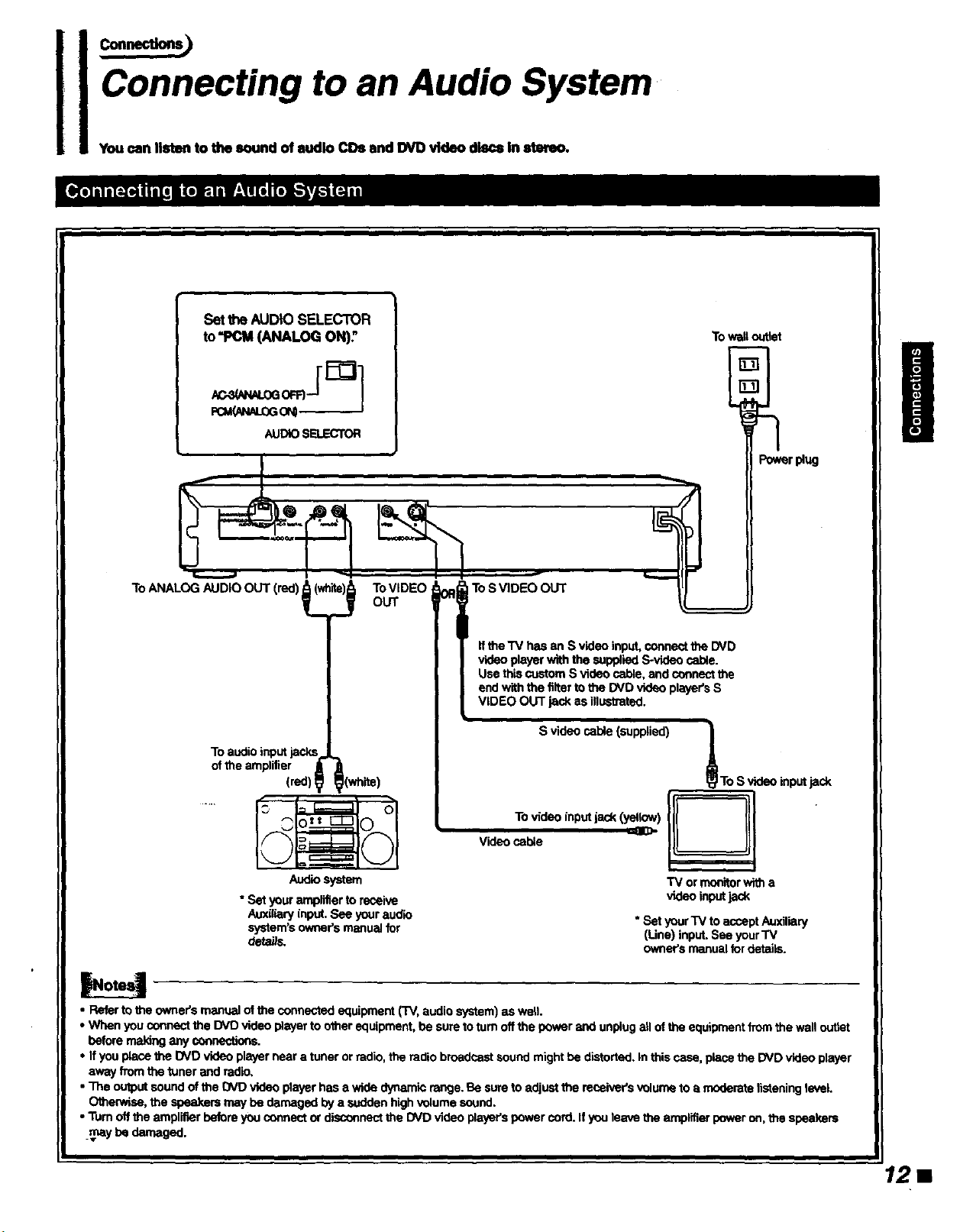
Connecting to an Audio System
You can listen to the sound of audio CDs and DVDvideo discs in stmao.
i I I I ii ¸ i • i
Set theAUDIOSELECTOR
to"PCM(ANALOG ON)."
PO.!(/Ue_.OGON_
AUDIO SELECTOR
To walloutist
Power plug
TOANALOG AUDIO OUT (red) _._
OUT
ToVIDEO O_ TOSVIDEOOUT
If the'iV has an S video input, connect the DVD
video player with the supplied S-video cable.
Use this custom S video cable, and connect the
end with the filter to the DVD video player's S
VIDEO OUT jack as illustrated.
S video cable (supplied)
To audio input jacks
of the amplilier
_' 0
(red)
(wh_e)
Tovideo inputjack(yeliow)
t ToSvideoinputjack
Videocable
Audio system
* Set your amplifier to receive
Amdliory input. See your audio
system's owner's manual for
betai/s.
• Refer to the owner's manual of the connected equipment ('l'V, audio system) as well.
• When you connect the DVD video player to other equipment, be sure to turn off the power and unplug all of the equipment from the wall outist
before making any counecifor_.
• If you place the DVD video player near a toner or radio, the radio broadcast sound might be distorted. In this case, place the DVD video player
away from the tuner and radio,
• The output sound of the DVD video player has a wide dynamio range. Be sure to adjust the reeeNer's'_01urce to a moderate listening ioveL
Othew&se, the speakers may be damaged by a sudden high volume sound.
• Turn off the amplifier before you connect or disconnect the DVD video player's power cord. If you leave the amplifier power on, the speakers
TV or monitor with a
video input jack
• Set your TV to accept Auxiliary
(Une) input. See your -rv
owner's manual for details.
maybedamaged.
12 •
Page 14
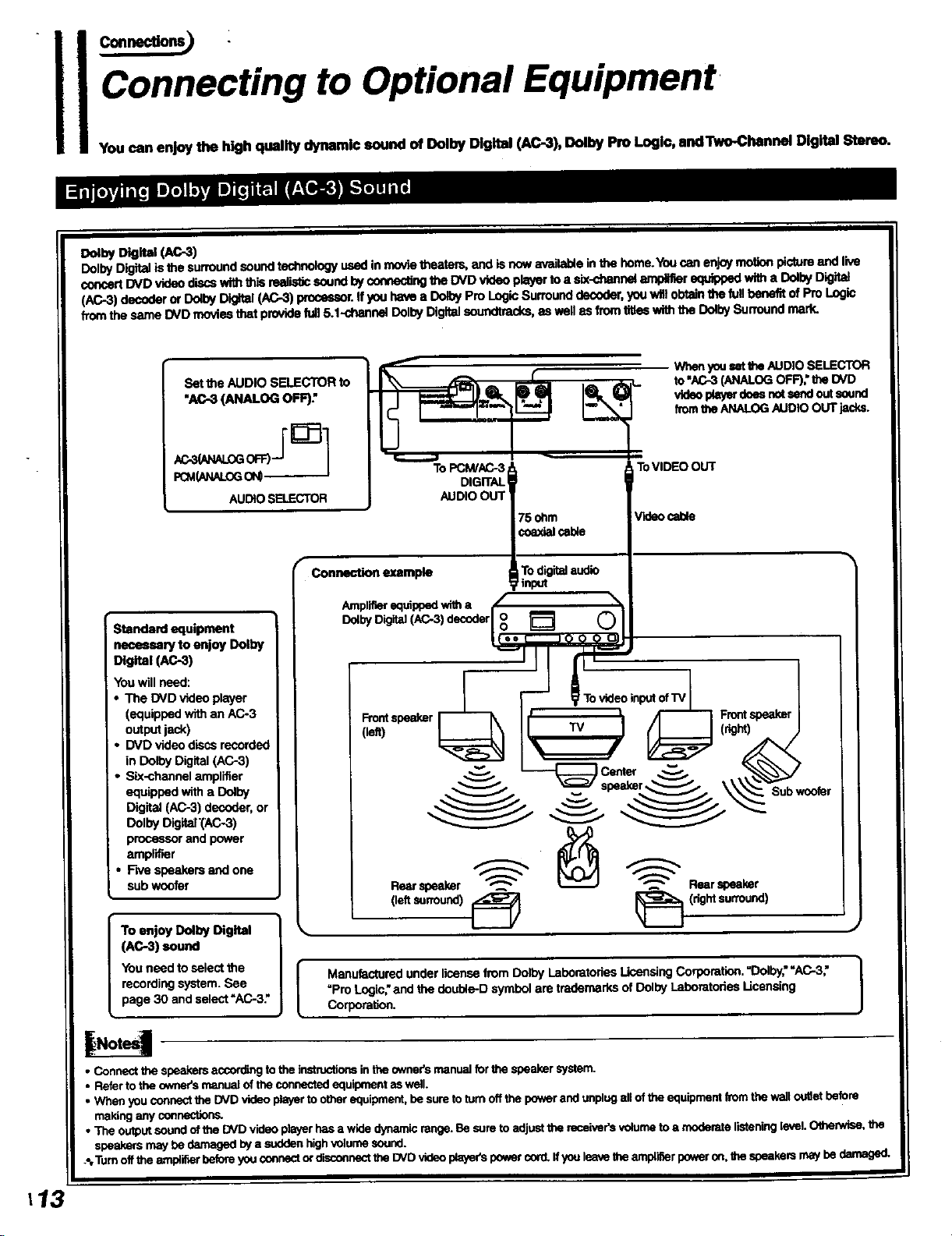
Co.nec. )
Connecting to Optional Equipment
You can enjoythe high quality dynamic sound of Dolby Digital (AC-3), Dolby Pro Logic, andTwo-Channel Digital Stereo.
I r I I •
Do_byDigb_(AC-3)
Dolby Digital isthe surround sound technology used in mov_ theaters, and is now available in the home.You can enjoy motion picture and live
concert DVD viden discs with this reaUs_csound by co_eslJng the DVD video player to a six-chanred amP_fier equ_oped with a DolW D_
(AC.3) desoder or Dolby Dig_al (AC.3) precessor. If you have a Dolby Pro Logic Surround danoder, you will obtain the full benefit of Pro Logic
from the same DVD movies that provide full 5.1-channel Dolby Digital soundtracks, as well as from ti_es with the Dolby Sunound mark.
Whan you set the AUDIO SELECTOR
Setthe AUDIO SELECTORto
=AC-3(ANALOG OFF):
AUDIO SELECTOR
To PCM/AC-3 ToVIDEO OUT
DIGITAL
AUDIO OUT
rSohm Video csble
coaxialca_a
vidan pley_ does nct send out sound
from the ANALOG AUDIO OUT jacks.
Connection example Todigitalaudio
Ampli_ eqsippad with e r
Standard equipment
necessary to enjoy Dolby • • u
YOUwill need:
• The DVD vicleo player o in
(equipped w_than AC-3
• DVD video diSCSrecorded
in Dolby Digital (AC-3)
Six-channel amplifier err_" _j
equipped with e Dofby ._",_ -- _ Subwoofer
Digital (AC-3) deooder, or _ n ^"_" __vJ_ "_
Dolby Digitar(AC-3)
processor and power
amplifier
Five speakers and one
sub weofer Rear spseker "_'" 1_" Rser speaker
J To enjoy Dolby Digital •
J (AC-3) sound
J YOUneed to select the { ManLl_Ctumd under license from Dolby Laboratories Licensing Corporation, "Dolby;'AC-3," 1
J recording system. See
page
30 and select =AC-3: =pro Logic; and the double-D symbol are trademarks of Dolby Laboratories Licensing
[
ROntspeaker _ I ,1 _. , _ Frontspeaker
(left surround) [_ [_ (rightsurround)
Corpombon.
input
J
113
• Connect the spe_<em a¢cot_g to the instnJctionsinthe owner'smanualfor the speaker system.
• Refer to the owner's manual of the connected equipmeht as well.
• When you connect_e DVD video pleyerto other equipment, be sureto tom offthe powerand unplugall of_ equipment from thewall outlet before
making any co,sections.
• The output soundof the DVD video player has a wide dynamic range. Be sure to adjust the receiver'svolume toa moderate listeninglevel. OthenNise,the
speakers may be damaged by a sudden high volume sound.
.%Turn off the _'nplifier before you connect ordisconnectthe DVD video PleYer'sPowercord.ff YOulea_ethe amp"tierpower on, tl'msbeakem may be damaged"
Page 15

Do notsetthe AUDIOSELECTOR to'AC.3 (ANALOGOFF)"tmlessyouareconnecting(tothePCM/AC-3DIGITALAUDIOOUT jack)an AVdecoder
I Warning 1
b'_athas _e Do]byDigital(AC-3) decodingfunction.HighvolumesoundmaydamageyourhearingaswellasI_ speakers.
ii , i
Dolby Pro Logic Surround
You can enjoy Dolby Pro LogicSurround sound byconnecting an
_mer andspeakw_mwn(r_ end_e from_ acenmr
speaker,andoneortworut speakm).
_nel Digital Stm'eo
You can enjoy Two.Channel Digital Stereo sound by connecting
an amplifier equipped with a digital audio input and speaker
symm (r_htandk_tfrontspeakers).
iWlth anamplmerequippedwithDolbyDigital(AC-3),
connecttheequipmentthesamewayasdescribedIn"F.njoying
DolbyDigital(AC-3)Sound"onthepreviouspage.Refertothat
amplifier'sowner'srnanualar_lsettheamplifiersoyoucanenjoy
SettheAUDIOSELECTOR
to"PCU(ANALOGON)."
DolbyProLogicSurroundsound
mWithanamplifiernotequippedwithDolbyDigital(AC-3),
connecttheequipmentasfollows.
SettheAUDIOSELECTOR
to_ (ANALOGON):
AUtOSB.ECTOR
TOANALOG AUDIO OUT U
/
Connection Audi°_T_oauclioin
example put
m
ToVIDEO OUT
lidao cable
AUIXOSla.ECTOR
To PCM/AC-3
DIGITAL
AUDIO OUT
75 ohm coaxial cable
Connection
example Todigital
audioinput
Ampii_erequipped
witha digitalaudio
I input ofTV
ToVIDEOOUT
tidaocaUe
Center speaker _ Connectoneortwo
rearspeakers.
Rear speaker rearspeakerswalbe
• Connect the speakers accon:r,n,gto 5'-minstructionsin the _mer's manuallot the speakm system.
• Refer to the owner's manual of the connected equipment as well.
• When you connect the DVD _idao player to other equipment, be sure to turn off_ _ _ u_ug all of _ _ _ _ _ _et be_ _ a_
connections.
• The _utput sound of the DVD video player has a wide dynamic range. Be sureto adjust the rsce_a _u_ toa _ li=en_ _l. _, _
speakers may be damaged by a sudden highvolume sound.
• Turn off the amplifier beforeyou connect or disconnectthe DV_ video player's power cord. If you leave the amplifier power on, the speakers may be damaged.
_ "t_ _nd f_-n tP_
monaurals_enifyou
connecttyrorear
speakem
14 •
Page 16

P_yback
Playing a Disc
Powerindicator STOP
This section showsyou how to play a DVD video disc
or audio CD (compact disc).
• Preparations
• When you want to play DVD video discs, turn on the TV and put the TV in Auxiliary (Une) input mode.
• When you want to enjoy the SOundof DVD video discs or audio CDS from the audio system, turn on the audio system and set the
amplifier to receive Auxiliary input.
• For connection details, see pages 11 - 14.
• Set the playback picture size according to the picture tube shape or aspect ratio of the connected "rv.(See page 26.)
The DVD video piayer turns on and the power indicator on the
player lights.
l! Press POWER.
O OSE Press OPEN/CLOSE.
The disc trayopens.
i Place the disc in the disc tray•
Wt_ theplaybacksidedown
Press PLAY•
The disc tray doses and playback starts.
Currentchapteror_ad_ Playbackindicator=
number J ,-- DVDindicatorappearsduringDVD
' , I /v_od_cpWos_
Youcan opsnthedrsctroybyprs_dngthisbutton
eveniftheDVDvideoplayeris turnedoff.
• Them am twoditiomntdiscsizes.Placethe disc
in_le corrsctguideio thedisc_'ay.Ifthe discis
outof theguide,itmaydamagethedLscand
causethe DVDvideo playertomalfunction.
• Do notplaceanythinge0(ceptDVDvideodiscsor
audioCDs inthe disctray.
• If youinsertan audioCD, the audioCD indicator
appeareinthe DVDdisplay.
The titisnumberdoas notappsar.
• Afterplayingallof the chaptersin thetitle,the
DVDvideoplayerautomaticaity stops.
Currentlffienumber Elapsedtimeofthetitleortrack
• Do notmovethe DVDvideoplayerdudngplayback.Doingso maydamagethedisc.
• Use theOPEN/CLOSE buttononthe remotecontrolor DVDvideoplayerto openand closethe disctray.DOnotpushthe disc1my.Doing so maycause
the DVD videoplayerto rcaffunction.
• DOnotpushdownthe disctrayorputany objeotsotherthandiscsk_the disctray.Doingeo maycausethe DVDvideoplayerto maffurK_l_,on.
• Keepyourfingersclearof the disctrayas itisdosing.Be especiallycarefulwhenchildren'sfingersere nearthe closingdisctray.Thereis a dskof
personaliniu_.
115
Page 17

I ii
=i= 4
_.L _l mUSE_EP
! sToP
!_ i
• To obtaina higher quality picture
Occas'mnally,some picturenoisemayappearonthe'rV _reon
whileplayingaDVD videodiscbecausethe high resolutionpictures
on fl'mssdiscsincludea lotofinfon'nation.Whiletheamountof
noisedependsonthe'IV, youshouldreducethe sharpness
adjustmentonyourTV fromthe pos'dlonyouusuallysetfornormal
broadcasts.
=__
The _ _ symbols on the heading bar show the playable discsfor
the function described under that heading,
:You can use this function with DVD video discs.
:You can use this function with audio CDs.
To go to the next chapter or track
SKIP
Press SKIP )4H.
To go to the previous chapter or track
SKIP
To pause playback (still playback)
PAUSF_.iS'_ Press PAUSE/STEP durin 9
Press SKIP 1<1.4.
The DVDvideoplayer startsplaybackfrom
the beginningofthe currentchapteror
track.
When youpressthe SKIP M< button
twice,the DVDvideoplayerstarts
playbackfromthe beginningofthe
p_us chapterortrack.
playback.
To stop playback
STOP
Press STOP.
The DVDvideoplayer returnstochapter1
ortrack1.
To remove the disc
OPB_.OSE
_'_ Press OPE_CLOSE.
Removethediscalterthedisctray
openscompletely.
• Be sure to press the OPEN/CLOSE
button to close the disc tray after you
remove the disc.
Appearswhen pk_oackis paused
I
I
TO resume normal playback, press the
PLAY button.
• The sound is muted during still playback.
16,=
Page 18

Playback )
Playing a Disc (continued)
You can play dlsQsat various speeds,and resume playback from the
iocauo,whereyoustoppedplayback.
_ _ _ ::_ _ REV
Youcanplaya discat twiceoreight_rnesthenormaJspeed.
Press REV or FWD during playback.
The playbackspeedistwicethenormal
PressingtheREV or FWD buttonagain
changesthe playbackspeedtoeighttimes
the normalspeed.
REV: Fast reverseplayback
FWD: Fast forward playback
Eachtime youpressthe REV or FWD
button,the playbackspeedaltemates
betweentwicethe normalspeedand eight
times the normalspeed.
Twk:ethe Eightt_es the
normalspeed normalspeed
Youcan advancea DVDvideodiscpictureframebyframe.
Pre_ PAUSE/STEP during l_ill
playbad_
Eachtime youpressthe PAUSE/STEP
button,the pictureadvancesoneframe.
To resume normal playback
PLAY ....
[_ Press PLAY.
• The DVD video player does not play sound and _ of a DVD
vicleodisc dudng playback that is twice or eight times the normal
playback speed (forward or reverse).
H¢_=ver, the DVD video player plays sound during fast forward or fast
reverse playback of audio CDs.
• Twice or eight times the normal playback speeds are only approximate
speeds. These speeds may vary slightly from disc to disc.
117
To resume normal playback
PLAY
PressPLAY.
The sound Jsmuteddudngtrameby frarnop_aybad,:.
Page 19

1
_._ _::2C:::]:::__-I! i
-2 3
_ it
_ _ Pt.AY
4
_ _ _ SLOW
Youcanplaya DVD videodiscin slowmotion. Youcanstopplaybackand resumeplaybacklaterfromthe
1
: , .SLOWd..n.pl,bac !
The playback speed becomes half the
normalspeed.
Fv_]
/
samelocationonthe disc.
Press STOP during playback at the
location you would like to retum to
later.
• The DVDvideoplayermemorizesthe
k_cat_nwhereyoustoppedplaybac_
• The OVDvideoplayerstoresthatlocation
in itsmemory,evenifyouturnoffthe
player.
Eachtime youpressthe SLOWbutt_, the
playbackspeedchangesasfollows.
I 1/81_
!
I '"°1
!
" ...... | 1181
I '°1
I
To resume normal playback
PLAY
Press PLAY.
The sound is muted during slow motion playback.
Leave the disc in the DVD video
i •
LASTPLAY
I
i
player.
Openingthedisctraycancelsthis function.
Press LAST PLAY.
The DVDvideoplayer resumesplayback
slightly before the location where you
stoppedplaybec_
• The Last Play function is canceled if the DVD video player is
disconnected from the wall ouaet, or if power is interrupted.
• Some DVD video discs start playback automatically when you insert
them, and you do not have to press the PLAY button to start playback.
If you use the Last Play function with these DVD video discs, turning off
the DVD video player with the POWER button cancels the Last Ray
function.
- The Last Play functlon is cancaled when you press the SET UP button
to display the SET UP MENU on the "iV screen.
• The Last Play function is cancaled when you stop playback in a title
that includes multiple camera angles and press the ANGLE button
Loage33).
• You cannot use the Last Play function while operating the disc menu.
18 •
Page 20

Playback )
Locating a Specific Title, Chapter, or Track
DVDvidesdtsc
_2
Chapter I Chapter 2
Normally, DVDvideo discs are divided into titles, and the titles ere sub-divided into chapters.AudioCDs are dMded
into tracks.You can quickly locate any specific tltio,chapter, ortrack.
T_, AudioCD _]
If a DVD video disc contains a title menu, you can locate a
specific title using that title menu.
ii
Press "IITLE.
The title menu appeamontheTV screen.
Example of a title menu
Press A I "_" I "q l D" toselectthe
title you want.
Ifthetitlesin thetitlemenuareassigneda
number,youcan directly locatea specific
titlebypressingitsassignednumberwiththe
number buttons.
Youcanlocatea specifictitlebyentednga tiitenumber.
PrimT to highlightthe space next to
TITLE.
TITLE: ml
CHAPTER: 1
I_[::_mmr'_"1:::_:_O[3 Pie.the corresponding number
buttons for the title you wanL
Example: Toselect title 2
t3D
To select title 12
I
The DVD video playerstartsplaybackfrom
chapterI ofthe selectedtitle.
• The instructions above describe the basic procedure. Tbe procedure
varies depending on the contents of the DVD video d'rsc,if different
instructions appear on the TV screen, follow those instruct!ons,
• If you display the title menu dudng ptayback and press the TITLE
button again without selecting any title, the END video player resumes
pla_ck from the point where you first pressed the TITLE button.
• If a DVD video disc does not contain a t;ife rnenu, the title menu does
no! appear on the TV screen when you prees tbe TITLE button.
19
Press PLAY.
The DVD videoplayerstartsplaybackfrom
chapter1 ofthe selected_le.
• You cannot locate a specific title on DVD video discs that do not
contain title numbers.
• pressing the CLEAR button erases the numbers next toTITLE and
CHAPTER.
• You can select a preferred language for on-screen displays (see page
25).
Page 21

TITLE
_AI vl -ql D,-
_ ENTER
_T
Youcanlocateconsecutivechaptersortracks.
Press SKIP _ or )4H repeatedly to If/
display the chapter or track number
you wahl
SKIP
The DVDvideoI_tyer startsplaybackfrom
theselectedchapterortrack.
:Tolocateprecedingchaptersortracks
Whenyoupressthe SKIP _ button,
theDVDvideoplayer startsplayback
fromthe beginningofthe current
chapterortrack.
When you pressthe SKIP _ button
twice,the DVD videoplayerstarts
playbackfromthe beginningofthe
precedingchapterortrack.
:Tolocatesucceedingchaptersor
tracks
li====
i:
i_ !l
Ifyouknowthe chapterortracknumberyouwantto play,you
canlocateitdirectly.
m
I
! CI3QDrn Press the corresponding number
Numberbuttons
PressT repeatedly to highlight the
space next to CHAPTER.
Skipthisstepif you are usinganaudioCD.
Example
C_QD_ buttons of the chapter or track you
_:3C_Dr'nQD want.
Youcanusethe (_] batten toselect
numbersfrom 10- 99.
Example:Toselectchapteror track25
Example:"TheDVDdisplaywouk:lappear_,s
followswhenyou selectchapter3.
J_ LI" U LI" L:
Some tibes may not display the chapter number.
: r --r --C3B
Press PLAY.
The END videoplayerstartsplaybackfrom
the selectedchapterortrack.
To select a title and chapter numberat the same time
Example:Toseisct chapter25 intitle2, press
PLAy
Do_ Fess_f_ T'_enumber Chapternumber
spacenexttoTITLE_
alreadyhighigh_l. TtTLE: 2
Pressingthe CLEAR buttonerasesthenumbemnexttoTITLE and
CHAPTER.
CHAPTER:_ I
20 m
Page 22

Playing Repeatedly
I
Youcan playa spacmctitle, chap_r, txack,or segmentrepe_Nly.
(l"iUerepeat,chapter/trackrepeat,A-Brepeat)
Youcanplaythe sametitle,chapter,ortrackrepeatedly.(TrUe,
chapter/trackrepeat)
Begin playback of the title, chapter,
or track you want to repeat (see
pages 19 and 20).
Press REPEAT during playback.
Eachtime youpressthe REPEATbutton,the
repeatmodechangesas follows.
Chapter/track repeat
(Repeatsthe same DVD videodiscchapter
oraudioCD track)
--'4_. ! J]_ l.l,IJ U-I.I
l'l. FI t-/. n
PLAY
A-B RPT
I_ L__._I
Youcan playa specificsegmentrepeatedly.(A-B repeat)
!.__J the beginning of the segment (point
_: During playback,press A-B RPT at
REPEAT
A) you want to play repeatedly.
Flashes
__ i- _-t.l-r , -; I°t I
I " I
Press A-B RPT again at the end of the
segment (point B).
l Appears
Title repeat
(Repeatsthe same DVDvideodisctitleor
entireaudioCD)
I......." Ii
I
| Ap_.am
Repeat off (No Indicator)
(Resumesnormalplayback)
To resume normal playback
CLEAR Press CLEAR.
["-7 The (_CHP/TRK and (._TrrLE indicators
disappear.
Appears
I
i J'_'_. L!. ILI. ; J
The DVD videoplayerautomaticallyreturns
to pointA and startsrepeatplaybackofthe
selsctodsegment(A-B).
To resume normal playback
CLEAR Press CLEAR.
The C A-B indicator disappears.
TherepeatmodeappearsontheTVscreenduringinitkdplaybackofthe
title,chapter,ortrack.
21
• You can spedfy a segment only within the current title.
• You cannot set the A-B repeat function lot a segment that includes
multiple camera angles.
Page 23

Playback )
Playing in a Favorite Order
1111_ : 21=: 25 : :
• Q • • q*
You can combine your favorite titleo, chapters, or backs and play them
in any order.You can program up to 30 items into the memory.
(Memoryplayback)
The ENDvideo playerautomaticallyplaystitles,chapters,or tracksintheorderyouprogram.
MEMORY
i
While playback is Mopped, insert a
disc and press MEMORY.
Thefollowingmenuappears,
mMEMORVm_r.'÷
i _ C3 i
i, ,I
II _ m_'r.--!-,
1 T02C25 _ T--C--
2 T02C12 10 "f--C--
3 T01C-- tl T--C--
4 T04C02 12 T--C--
m ,_,_"r--c--
s 'r=-c=- 14 T--C--
7 T--C=- _SX--C--
B T--C-- NEXT
u_xn"r_m_x _ SET
T: Ti_ number
C:Chapter
number
Rashes
Enter the items you went, in order, by
pressing the number buttons, then
ENTER, for each item.
Each time you press the T button, the -
indication next to T and C is highlighted in
turn. Highlight the - indication next to T (to
select a title) or C (to select a chapter), then
press the number buttons.
Example: To play chapter 25 in title 2. chapter 12
in title 2, all the chaptem in tiife 1, eJnd
chapter 2 in title 4, follow these steps,
Titlenumber Chapternumber
ENTER
._o_ 2 IZ3-OD-t-'_
Et,r_R
ENTER
To selecttracksfrom an audio CD inorder,press
the number Ixlttons for the track,then press
the ENTER buttonfor each item youwant.
Programmed_e, chapter,ortracknumber
appears.
Toselectanotherchapterinthe sametitle,
you donotneedto selectthe titlenumber.
Ifyou make a mistake, press the CLEAR
button, then pressthe correct number
buttons.
Press PLAY while the MEMORY menu
appears on theTV screen.
The DVDvideoplayerstartsmemory
playback.
To change the programmed items
1 WhiletheMEMORYmenuappeamontheTV screen,
pressA/'_- to movethe highlightedbar tothe itemyou
wantto change.
2 Change the item following the instructionsat step 2.
To resume normal playback
CLEAR PressCLEAR.
(_ The MEMORY indicatordisappears.
• You cannot select title, chapter, and track numbers not included on the disc.
• if you press the MEMORY or RETURN button while the MEMORY menu appears on the TV screen, the MEMORY menu disappears.
• The p_ogmmmed items vail be cleared when:
- you turn off the DVD video player, or
you remove the disc.
22m
Page 24

ptayback
Playing in Random Order
TITLE: 1:3
L _JILTrru_:s _1
Youcan play titles, chapterswithin a title, or tracks in random order.
(Random playbadc)
The DVDvideo playerautomaticallyselectsthetidesin a DVD
videodiscand playsthem randomly.
Press T while playback Is stopped,
then press RANDOM.
RANDOM [TVscreen]
TITLE
If you press the RANDOM button during
playback, the DVD video player automatically
current title.
starts random playback after finishing the ! RANDOM
_ _-__--J_ CLEAR
T
0 0 • • 0
_ PLAY
__ SKIP
_ RANDOM
Numberbuttons
* j
The DVD vidso player automatk_ly sslects chaptemwithioa trde,
or tracks on an audio CD, and plays them randomly.
Press the appropriate number
buttons for the title which contains
the chapters you want to play back in
random order.
Skipthis stepwhenyouwanttoenjoythe
randomplaybackfunctionwithan audioCD.
Example: To play back the chapters in title 2
in random order, press
Press RANDOM while playback is
stopped.
['rv screen]
Press PLAY.
The DVD videoplayerstartsrandom
playback.
The RANDOM indicator will appear in the
DVD display.
Pre,.%sthe PLAYbuttonwithinaboutfive
secondsafteryou pressthe RANDOM
button.
To resume normal playback
CLEAR Press CLEAR.
The RANDOM indicatorin the DVD display
disappears.
Youcannotusathe randomplaybackfunction andthe memoryplayback
function at thesametime.
Ifyou pressthe RANDOM buttondudng
playback,the ENDvideoplayerautomatically
startsrandomplaybackafterfinishing the
currentchapteror track.
Press PLAY.
The DVD video player starts random
playback.
Press the PLAY button within about five
seconds after you press the RANDOM
button.
To resume normal playback
CLEAR Press CLEAR.
The RANDOM indicatorinthe DVD display
disappears.
• You cannot use the random playback function and the memory
playback func_on at the same time.
• If you press the SKIP _ button during random play_ the END
video player goes to another chapter or track and starts playback,
23
Page 25

Playback )
OPEWCLOSE
Usingthe On-ScreenDisplay
and DVDDisplay
You can view informationabout a dise and ita operationM status on the
TV screen and DVD display.
Youcanview thecurrenttitle number,backnumber,and total
playingtime ofthe disconthe TV screenandDVD display.
Press DISPLAY while playback is U
stopped.
[TVscr_.]
DVD video disc
Example _-- Rrst track number of the disc
[DVD display]
F-_w#e[.__.___] _ "_- DVD indicat°r
First chapter number in the current title
When an audio CD is in the DVD video player, _e
TOTALJndicator and total playing time ofthe disc
appear.
To turn off the on-screen display
I_SPLAY
PressDISPLAYagain.
Total number of titles indication when inserting a
DVD video disc
0PE_CL0_
Place a DVD video disc in the disc tray, then
press OPEN/CLOSE to close the disc tray.
/
Total number of titles appears for about three seconds
SomeDVOvideo discsstartplayback
autornntlcallywhenyouir",oertthem.In this case,
thetotalnumberoftitlesdoesnotappear.
Whenyouinsertan audioCD,the totalnumberof
zcksandtotalplayingtime appearforaboutthree
_onds.
Current _tis number
Current l_e number
-'- DISPLAY
Youcanview the elapsedtime,remainingtime,andoperation
statusofthedisconthe"IV screenandDVD display.
m
DISPLAY Press DISPLAY during playback.
i
[TVm]
DVD video dian
__ Currentd_er number
j Currentti_ number
TITLE: 3
CHAPTER: -0:10:24
E_ 0:10:15
CHAPTER REPF.AT
The REMAIN indicatorand remainingtimeinthe
currenttitleappearinthe DVDdisplay.
Audlo CD 1" Currenttracknumber
J PLAYI_ "OpemlJ°naIstatus
: 3 -0:02: 00 "_ "RemaiNngtime in
DISC .0:43:00 , Ulecurrentbad_
TRAC_ Remainingtimeof
The REMAIN indicator and remaining time in the
current track appear in b_ END display.
-0: 50:45-
pLAY
Remak_g Ume
-in the currerdtitle
Remainingtimein
--the currantchapter
Bapsedtime ot
-the currenttitle
Playbac_mode
-_-_
ElapsedUmeof
"the cuwentback
Ptayt_ackmode
Press DISPLAY again during
playback.
When you play an audio CD, the on-screen (_splay
turns off.
['rv screen]
sxamp_
T ITLE" -0" 50" 45 Currentaucho
C_R 3 2 -0_10_24 setting
ELAPSED 0: 10:_5
AUDIO 1 ENG AC-3 2CH
ANGLE 1 _ng
The abbreviadon of the language (e.g. ENG)
appears instead of the language name. See page
28 for a ILstof languages and their abbreviations.
To turn off the on-screen display
DISPLAY
Press DISPLAY again.
PLAY
angle
24=.
Page 26

FunctionSetupj _
_ ; 1,5
Selecting a Display Language
Youcan select • preferred languagefor on.screen displays and the
SET UP MENU.
_,"t!1l!lllli_iB1 _-.] _ [I]llt._ [_ lh'l!l _ LIP,;hVil_i!llllJ
• Preparations
• Turnonthe TV and select theappropriatevideo inputmode(/_xUlary Input).
• Turnthe DVD videoplayeron.
m
Press Air until your prefmmd
i SETUP• pressSETUPwhi_p_y_ is U
stopped.
II
The followingmenuappeam. _.J
• SET UP MENU SlLl_'_ll_
ECREEN OISPLAY$ ENG
"rv SHAPE 16:9
ANGLE ICON OFF
AUDIO ENG
EUBTITLE ENG
DISC MENU ENG
EXIT_
!-
ENTER
language Is highlighted, then press
ENTER.
Thefollowing menuappears.
When you select "ENGLISH. _
=_ 2, 4
EET UP MENU 9ELECT:,_
SCREEN DISPLAYS [NG
TV SHAPE 16:9
ANGLE ICON OFF
AUOIO ENG
EUGTITLE ENG
OISG MENU ENG
_ I 3,4
r
Press ,i I ,!- until =SCREEN
DISPLAYS" is highlighted.
Ill SET UP MENU S_CT:_
SCREEN DISPLAYS ENG
TV SHAPE 16:9
ANGLE _CON OFF
AUDIO ENG
SUBTITLE ENG
DISC MENU ENG
F.XIT_
Press ENTER.
The following menu appeam.
mSCREEN DISPLAYS SEL!E_[,''II"
ENGLISH
FRENCH
SPANISH
EXIT_
W
EXITI_}
{ii m
When you select "FRENCH?
m MENU R_GLAGE SiLi:C_=II-
AFFICHAGE-_CRAN FRE
FORMAT TV 16:9
IC_NE ANGLE OFF
AUDIO ENG
SOUS-TITRES ENG
MENU OISOUE ENG
EORTIE_
When you select "SPANISH;
I PREPARAR MEN0 SELECT:el-
DESPLEGADOS SPA
FORMATO DE TV t6:9
ICGNO ANGULAR OFF
AUDIO ENG
EUBTITULO ENG
MEN0 DEL DISCO ENG
IiALIR|
The abbreviation ofthe language appeam
instead of the language name. See page 28
fora list of languages and their
abbreviations.
Press SET UP.
H
If you press the RETURN button while a menu appears on the TV screen, you will return to the previous screen,
25
The SET UP MENU disappears.
Page 27

FunctionSetup,)
Setting the PlaybackPicture Size
SetUte default playback picture slse accordingto the picture tube shape or aspect
ratioof your TV. For example, normal or standard'iV screens are a 4:3 aspect ratio.
• Preparations
• TurnontheTV andselectthe appropriatevideoinputmode(Auxiliaryinput).
• Turnthe DVD videoplayeron.
| °.,o...=.o
The followingmenuappears. _ PSI PAN-SCAN:
SET uP MENU SB.ECT:'I':
SCREEN DISPLAYS ENG
"iV SHAPE 16:9
ANGLE ICON OFF
AUDIO END
SUBTITLE ENG
DISC MENU ENG
ENTER
!i 2,3,4
'i _ ' R_RN
2,3,4'
=
!J
DisplayspicturescroppedtofillyourTV
screen.Eitherorbothsidesofthe pictureare
cutoff.
EXlT_
Press ,_. / v to highlight"TV SHAPE,"
then press ENTER.
Thefollowingmenuappears.
4.
ENTER
i _ Press -q I _" to highlight the aspect
m TV SHAPE_'1"
TV SHAPE
4:3
NORMAL
EXITi
m
m
ratio of your TV, then press ENTER.
Ifyou select =4:31 NORMAL:"
4. Proceedto step4.
The DISPLAYMODE settingmenuappears. [] S__._UP
ENTER
DISPLAY MODE
LB I LETI'ERBOX:
Displaystheatrical imageswithmaskingbars
aboveand belowthe picture.
The SET UP MENU appearsagain.
"PS_or"LB"appearsonthe SETUP MENU.
Press SET UP.
L-_J
!
The SET UP MENU disappears.
PS
PAN-SCAN
EX_T_
If you select "16:9/WIDE:"
The SET UP MENU appears.Proceedto
step 5.
• The displayable picture size is preset on the DVD video disc.
Therefore, the playback p',_ture of some END video discs m_'Jnot
¢ooform to the piofure Size you select above.
• When you playback DVD video disss recorded in the 4:3 plcture size
only, the pla_ piofum always appears in the 4:3 picture size
regardless of the TV shape setting.
• If you press the RETURN button while a menu appears on the TV
screen, you will return to the previous screen.
26 m
Page 28

FunctionSetup,)
Selectinga Disc MenuLanguage
_mellu
-I-I'-
Youcan select a preferred language for the disc menu from the languages
Included on the DVD video disc.
SETUP
--TITLE
-- MENU
-- RETURN
-- ENTER
Whenyouplaya DVD videodisc,theDVD videoplayer
automaticallydisplaysthe discmenuinthe pre-selscted
languageif if isincludedonthedisc.
SET UP Press SET UP while playback is
_ Press ,_lV to highlight"DiSC z
4,
ENTER
r-_lr_.l Press ,_/'_'1-< I ='- to highlight [] SETUP
v _ press ENTER.
4.
ENTER
stopped.
The SET UP MENU app(_m ontheTV
screen.
MENU, then press ENTER. SETUP
The followingmenuappears, i '
III DISC MENU SELECT,',_
ENGLISH ITALIAN
FRENCH JAPANESE
SPANISH DUTCH
CHINESE KOREAN
GERMAN MALAYSIAN
EXITI
You can select the default disc menu
language from the 10 languages displayed
on the DISC MENU.
the default disc menu language, then
Youwill returnto the SET UP MENU.
SET UP MENU_,,_
SCREEN DISPLAYS ENG
"iV SHAPE 16:9
ANGLE ICON OFF
AUDIO eNG
SUBTITLE ENG
DiSC MENU FeE
Whena DVD videodiscisinserted,youcandisplaythe disc
menuandselecta discmenulanguagefromthose includedon
thedisc.
PressTITLE or MENU to display the
disc menu.
:MENU
Press SET UR
The discmenulanguageincludedon the
DVDvideo discappearsontheTV screen.
DISC IVlI_U:B_G
l[
Press SET UP again to select the disc
menu language.
II
Eachtimeyoupressthe SET UPbutton,the
discmenulanguage,fromthose includedon
the DVDvideodisc,changes.
The abbreviationofthe languageappears
insteadofthe languagename.See thenext
pagefora listof languagesandtheir
abbreviations.
i SET UP Press SET UR
• IfyoupresstheRETURNbuttonwhilea menuappearsontheTV
screen,youwillreturntothepreviousscreen.
• Some DVD video discs may not contain a disc menu.
• Some DVD _deo discs may not include your pre-eelected disc menu
language. In this event, the DVD video player automatically displays
the disc menu in the disc's initial language setting.
The SET UPMENU disappears.
27
Press ENTER.
The discmenuappears inthe selected
language.
If the DVD video disc contains only one disc menu language, the disc
menu language does not appear on the TV screen when you press the
SET UP button at step 2.
Page 29

Abbreviation Language Abbreviation Language Language Language
ofthe ofthe
language
CHI
DUT
ENG
FRE
GER
ITA
JPN
KOR
MAY
SPA
AA
AB
AF
AM
AR
AS
AY
AZ
BA
BE
BG
BH
BI
BN
BO
BR
CA
CO
CS
CY
DA
DZ
EL
No alternate
language
Chinese
Dutch
English
French
German
Italian
Japanese
Korean
Malay
Spanish
Afar
Abkhazian
Afrikaans
Amharic
Arabic
Assarnese
kymara
Aze ! ni
Bashkir
Beloruseian
Bulgarian
Bihad
Bislama
Bengali,Bangla
Tibetan
Breton
Catalan
Corsican
Czech
Welsh
Danish
Bhutani
Greek
Language
EO
ET
EU
FA
FI
FJ
FO
FY
GA
GD
GL
GN
GU
HA
HI
HR
HU
HY
IA
IE
IK
IN
iS
IW
JI
JW
KA
KK
KL
KM
KN
KS
KU
KY
LA
Esperanto
Estonian
Basque
Persian
Finnish
Fiji
Faroess
Frisisn
Irish
ScottishGasiic
Galician
Guarani
Gujarati
Hausa
Hindl
Croatian
Hungarian
Armenian
Interlingua
Interlingue
Inupiak
Indonesian
Icelandic
Hebrew
Yiddish
Javanese
Georgian
Kazakh
Greeniandic
Cambodian
Kannada
Kashmiri
Kurdish
Kirghiz
Latin
Abbreviation
of the
Language
LN
LO
LT
LV
MG
MI
MK
ML
MN
MO
MR
MT
MY
NA
NE
NO
OC
OM
OR
PA
PL
PS
PT
QU
RM
RN
RO
RU
RW
SA
SD
SG
SH
SI
SK
Lingaia
Laotian
Lithuanian
LaNisn,
Maiagasy
Maod
Macedonian
Malayalam
Mongolian
Moldavian
Marathi
Maltese
Burmese
Nauru
Nepali
Norwegian
Occitan
(Afan)Oromo
Oriya
Penjabi
Polish
Pashto,Pushto
Portuguese
Quechua
R_aeto-R0mance
Kirundi
Rumanisn
Russian
Kinyarwanda
Sanskrit
Sindhi
Sango
Serbo-Crcatisn
Singhalese
Slovak
/dl_on
_the
Language
SL
SM
SN
SO
SQ
SR
SS
ST
SU
SV
SW
TA
TE
TG
TH
Ti
TK
TL
TN
TO
TR
TS
"Fr
Tw
UK
UR
UZ
Vl
VO
WO
XH
YO
ZU
Slovanian
Samoan
Shone
Somali
Albanian
Serbian
Siswati
Sesetho
Sundanese
Swedish
Swahili
Tamil
Telugu
Tajik
Thai
Tigrinya
Turkmen
Tagalog
Setswana
Tongan
Turkish
Tsonga
Tatar
Twi
Ukrainian
Urdu
Uzbek
Vietnamese
Volap0k
Wolof
Xhosa
Yoruba
Zulu
28==
Page 30

FunctionSetup_
Selecting a Language
i _ _ _ _i _DIO
2,3
You can select a preferredlanguage. DVDvideo discs may contain up to
eight different languages.
Whenyouplaya DVDvideo disc,the DVDvideoplayerautomaticallyplaysthe pre-selectedlanguageifitisindudedonthedisc.
Press SET UR
U SETUP Press SET UP whne playbeck is i SETUP
stopped.
The followingmenuappears.
m SET UP MENU ._.___j]_._-"_
SCREEN DISPLAYS END
"iV SHAPE 16:9
ANGLE ICON OFF
AUDIO ENG
SUBTITLE ENG
DISC MENU ENG
The SET UP MENU disappears.
4,
ENTER
i r_l rz'l r.._l
4.
ENTER
EXITi
m
Press _ I v to highlight "AUDIO,"
then press ENTER.
The follo_ng menu appears.
IK AUDIO SEL/_r:,.JJ-
ENGLISH ITALIAN
FRENCH JAPANESE
SPANISH DUTCH
CHINESE KOREAN
GERMAN MALAYSIAN
DESCRIPTIVE SERVICE OFF
EXIT_
||l
Press _ / ,qr / "< / =,- to highlight
the default language, then press
ENTER,
You will return tothe SET UP MENU.
m SET UP MENU SF.LECt:=_•
SCREEN DISPLAYS ENG
TV SHAPE 16:9
ANGLE ICON OFF
AUDIO FRE
SUBTITLE ENG
DISC MENU ENG
EXIT_
im)
To play special dialogue for visually impaired
parsons
AUDIO At step 3, prese AUDIO beforeyou press
ENTER to set DESCRIPTIVE SERVICE to
"ON."
Eachpressofthe AUDIObuttonturns
DESCRIPTIVE SERVICEto"ON"or"OFF?
M AUGIO S_u_T:_
ENGLISH ITALIAN
FRENCH JAPANESE
SPANISH DUTCH
CHINESE KOREAN
GERMAN MALAYSIAN
DESCRIPTIVE SERVICE ON
F.X_T_
Some DVD video discs contain special dialogue
that describes the actions on-screen. When you
set DESCRIPTIVE SERVICE to "ON; the DVD
video player automatically plays this special
dialogue.
I,
• If you press the RETURN button while a menu appeam on the TV screen, you will return to the previous screen.
• Some DVD video discs may not include your pre-selected language. In this case, the DVD video player automatically plays back the disc's initial
language setting.
129
Page 31

= 1,2
,
F
Youcaneasilyselecta playbackaudiosetting(language,recordingsystem,andaudiochannel)fromthoseincludedontheDVDvideo
discduringplayback.
!
|
AUDIO
AUDIO
Press AUDIO during playback.
AUDIO _ Fad 2CH--
channel
Recording
I1'
system
Language
Positionnumber
The abbreviationofthe languageappears
insteadof the languagename.See page28
fora listof languagesandtheir
abbreviations.
Press AUDIO or A while the audio
setting appears on theTV screen.
Each time you press the AUDIO or .a.
button, the audio settings included on the
DVD video disc change.
Example
AUDtO 1 ENG PCM 2OH
-Currentaudio
settingappears
foraboutthree
second=
To turn off the audio setting indication
CLEAR
About recording systems
This DVDvideoplayerusesthe DolbyDigital(AC-3)and
PCM recordingsystemsandcannotplayDVDvideodiscs
recorded inanyotherrecordingsystem.
Selectthe audiosetting"PCM"or"AC-3"dependingonthe
kind ofaudiosystemyou connectedto the0VD video player
(pages 13and 14).
AC-3 5.1 Channelis displayedas=AC-36CH:
PressCLEAR.
IAUD|O2 FRE AC-3 6CH I
IAUOI03 SPA PCM L:_I'I J
I
_" : Cycles backward
• YoucanchangethelanguageonlyonDVDvideodiscscontainingrnorethanonelanguage.
• Theincludedlanguages differdepending ontheDVDvideodiscs.
30 i
Page 32

Function_up)
: 1,4
Displaying Subtitles
2, 3
You can display subfltMs on theTV screenand select a _ subtitle
language. DVDvideo discs mayincludeup to 32 different subtltM languages.
Whenyouplaya DVDvideo disc,the DVDvideoplayer automaticallydisplayethe pre-selantedsubtitlelanguageifif isincludedonthe
disc.
Press SET UP.
SET UP Press SET UP while playback is
stopped.
1"hefollowingmenuappears.
m SET UP MENU SEu_'r."_ !
CAREEN DISpLAyS ENG
'IV SHAPE 11:9
ANGLE ICON OFF
AUDIO INa
SUBTITLE ENG
DISC MENU ENG
The SET UP MENU disappeam.
F.XITi
Press ,=L/ v tohighlight
"SUBTITLE," then press ENTER.
The fo,owingmenuappears.
ml SUBTITLE _._..._'l_
4.
ENTER
r_-'lr._.l ress AIvI41P,'- tohlghlight
ENGLISH ITALIAN
FRENCH JAPANESE
SPANISH DUTCH
CHLNESE KOREAN
GERMAN MALAYSIAN
NO SUBTITLES
6XTENDED FEATURES OFF
eXJT_
the default subtitle language, then
I|I,--
v _ press ENTER.
4.
ENTER
ifyou do notwantto displaysubtitles,select
"NO SUBTITLES."
You will return to the SET UP MENU.
fll SET UP MENU f_:_
SCREEN DISPLAYS ENG
TV SHAPE 16:9
ANGLE ICON OFF
AUDIO ENG
SUeTITLE FRE
DISC MENU ENG
=xiTm
To display special subtitles for headng impaired
parsons
SUB'I'(TLE At Step 3, press SUBTITLE before you press
ENTER to set EXTENDED FEATURES to
"ON."
Eachpressofthe SUBTITLEbuttonturns
EXTENDED FEATURESto"ON" or"OFR'/
m SUBTITLE SlaJ_'_,,_
ENGLISH ITALIAN
FRENCH JAPANEEE
SPANISH DUTCH
CHINESE KOREAN
GERMAN MALAYSIAN
NO SUBTITLES
EXTENDED FEATURES ON
Some DVD video discs contain special subtitles,
an enhancement of closed captioning. When you
set EXTENDED FEATURES to "ON,"the DVD
video player automatically displays these special
subtitles.
D
• If y_J press the RETURN button while a menu &ppears on the TV screen, you wi/]mtum to the previous semen.
• SOme DVD video discs may not include your pre-selected language. In this case, the DVD video player automatically displays subtitles consistent wi_
the disc's initlaJlanguage setting.
131
Page 33

I
-- SUBTITLEONOFF
Youcaneasilyselectthe subtitlelanguagefromthoseincluded
onthe DVDvideodiscduringplayback.
Press SUBTITLE during playback.
SUBTITLE 1 ENG ON---_..---l-Current_
I
I uage forabo_ _rse
L_
The abbreviationofthe languageappears
insteadofthelanguagename.(Seepage28.)
"NO SUBTITLES"appearsifno subtitlesare
available.
Press SUBTITLE or _, while the
subtitle seffing appears on theTV
screen.
Eachtime youpressthe SUBTITLEor
,_ button,the subtitlelanguages included
onthe DVD videodiscchange.
I SUB'rlTLE 1 ENGGN I'--
1
SUBTITLE 2 FRE ON I
|
I
Youcan displaysubtitlesontheTV screen.
SUBIm.E
ONOFF
Press SUBTITLE ON OFF,
SUBTITLE 1 B4G ON_-Appemsfo¢
Good moming!
To turn off the subtitles
SU_ll.E Press SUBTITLE ON OFF.
ONOFF
J-_ The subtitlesdisappear.
SUBTVrLEt ENGOFF--- Appearefor
about thres
seconds
Subtitles
aboutthree
seconds
[suBTi-TLE3 SPAON [
"_" : Cycles backward
To tum off the subtitle setting indication
CLEAR
Press CLEAR.
• YOUcan change the subtifle language only on DVD video discs
containing more than one subtitle language.
• The included subtitle languages differ depending on the DVD video
disc,
• During some scenes, the subtitles may not appear immediately after
you change the subtitle language by pressing the ._. / _r buttons.
- Even if you select"NO SUBTITLES • as the default setlJng, you can
turn ofi the subtitles and selact a language by pressing the SUBTITLE
button.
• You can display sub.as Only it the DVD video disc includes subtitles.
• Some DVD video discs are set to display subtffies automatically, and
you cannot turn them off even if you set the subtitle function to off.
• Dudng soma scenes, the subtiflas may not appear immediately after
you press the SUBTITLE ON OFF button.
• Even if you setect"NO SUBTITLES" as the default seffing, you can
turn the subtitles on or offby pressing the SUBTITLE ON OFF button
after you change the subtitle language by pressing the SUBTITLE
button.
32I
Page 34

Selecting the Camera Angle 1,2
_p _ CLEAR
Youcan watch scenes from up to nine differmlrtcamera angles (mutiiFleangle). L_
Ifthe scenewas recordedfrommultipleangles,youcan easilychangethe camera angleofthe sceneyouare watching.
Press ANGLE while playing a scene
recorded from multiple angles.
Pressthe ANGLE buttonwhilethe angle icon
intheDVD displayisflashing.
/_eLE II
Press ANGLE or ,_, while the angle
number appears on the TV screen.
Eachtime youpressthe ANGLEor
the
button, camera anglechanges.
1
-Currentangle
numberappears
To check if the scene is recorded from multiple
angles or not
On ssme DVDvideodisss,onlysomescenesof thetitlemay
berecordedfrommultiple angles.Youcan checkwhich
scenesare recordedfrommultipleanglesby the statusof
the angleiconintheDVD display.
When Flayinga title that contains at least one scene
recordedfrom multiple angles, the DVD displayappears
as follows.
Appear_
I
I.....° I
When playing a scene recorded from multiple angles,
the DVDdisplayappearsasfollows.
Flashes
:" .-i : L='_J _J
To turn off the angle number indication
CLEAR
Press CLEAR.
_r : Cycles backward
You can change the camera angle directly by
pressing the number buttons for the angle
number.
• Youcan changethe cameraangleonlyon sconesrecordedfrommultipleangles.
• Youcan change_e cameraangleduringstillplayback.Thecameraanglechangesto _e new settingwhenyouresumenormalplayback.
• If the currenttitlehas scenes recordedfrommultipleangles,youcan changethe camera anglewhileplaybackis stopped.
133
Page 35

- il 1A
i
You can display the angle icon on the'IV screen to determine ifa scene is recorded from multiple angle_
Press SET UP,
i ET UP Press SET UP while playback is
I[Z mpp a.
The following menuappears.
SET UP MENUN_IJ_'T.*_-
SCREEN DISPLAYS ENG
"iV SHAPE 16:9
ANGLE ICON OFF
AUDIO ENG
SUBTITLE ENG
DISC MENU ENG
EX_I"D
The SET UP MENU disappeam.
The angleiconautomaticallyappearsonthe
"r'vscreenwhileplayinga scene recorded
from multipleangles.
_1! - Appeamin
white
ENTER.
Press A / ,qr to highlight =ANGLE
ICON,' then press ENTER,
The followingmenuappears.
M ANGLE ICON SEUEr_r*.,/_
ANGLE ICON
ON
_ITUED
Press -.q I _ to highllght"ON;' then
press ENTER.
You will return tothe SET UP MENU.
• SET UP MENU SELI_"_',,_
SCREEN DISPLAYS END
"rv SHAPE 16:9
ANGLE ICON ON
AUDIO ENG
SUBTLTLE ENG
DISC MENU ENG
EXIT_)
The angleicontumsredwhile displayingthe
anglesettingontheTV screen.
To turn off the angle icon
At step 3, press --,II =,- to highlight"OFF,"
then pressENTER.
ANGLE ICON ._./_1
4,
ENTER
ANGLE ICON
E_
ON
EXIT_
I m
If you press the RETURN button while a menu appears on the TV screen, you w,I return to the previous screen.
34 m
Page 36

ii 1,7
Setting the Parental Lock
4,s,6
1® 3, 4, 5, 6
__-----_ ,..-, h CLEAR
2,3
You can use the parental lock function only with DVD video discs
equipped with the parental lock function.
DVD video discs equipped wi_ the parental lock function are rated according to their content.The contents allowed by a parental lock
level and the way a DVD video disc can be controlled are different from disc to disc.For example, you can cut out violent scenes
unsuitable for children and replace them with more suitable scenes, or lock out playback of the disc altogether.
stopped, whose standards wen) used to rate the
&
ENTER
4-
ENTER
The SET UP MENU appearson theTV screen. _ DVD video disc, then press ENTER.
Press 9 twice.
The followingmenu appears.
m PARENTAL LOCK
PRESET SECURITY CODE
Iil I1
PRESS [0]-IS]
EXIT_
ENteR
r;1
Press the number buttons to create a
four-digit security code, then press
ENTER.
Example
.. 4,
PARENTAL LOCK S£L_ =_•
PARENTAL LOCK
ON
UEAS
If you make a mistakebefore pressingthe
ENTER button,press the CLEAR buttonand
enter your four-digit securitycode again.
€
ENTER
Press 4 / _ to highlight "ON," then
press ENTER.
The following menu appears.
PARENTAL LOCK_CT:'_
COUNTRY
CAN
LEVEL8
EXIT_
following menu appears.
la PARENTAL LOCK ._.=_'_
lily IEWARLE LEVELS/
EXITi
LEVEL'/
LEVELS
LEntiLS
LEVEL4
LEVELS
LEVEL2
LEVELIi
m
Press A / v to highlight the parental
lock level, then press ENTER.
Youcannot play DVD video discs rated higher
than the level you selected unless you cancel
the parentallock function.
Forexample, when you select level7, the discs
ratedhigherthan level7 are locked outand
cannot be played.
Example:When you select USA
m PARENTAL LOCK ._"_
i
B)/VIEWABLE LEVEL7
EXIY_
The parental lock levelis equivalentto the
followingUSA movie ratings.
LEVEL7:NC-17 LEVEL3: PG
LEVEL6: R LEVEL1: G
LEVEL4: PG 13
The parental lock levels for "CAN" (Canada) are
includedfor futureuse. Check the appropriate
parental locklevel when you buy a DVD video
disc equipped with the parental lock function in
the future.
LEVELS
LEVELS
LEVEL4
LEVEL8
LEVEL2
LEVELIm
.When you
select"CAN,"
"CAN"/"appears
instead.
Press SET UP.
The SETUPMENUdisappears.
• 35
Page 37

To change the parental lock level
To cancel the parental lock function
Youcanchangethe parentallocklevelbyfollowingthesteps
in"Settingthe ParentalLock."
Atstep3, pressthe number buttons to enteryourfour-digit
securitycode,then continuetostep4.
ifyoumakea mistake,pressthe CLEAR buttonandenter
the correctfour-digitsecuritycode.
ffyou enterthe securitycode incorrectly,"WRONGNUMBER'
flashesontheTV screen. Enterthe correctcode.
TO change your four-digit security code
Youcanchangeyour four-digitsecuritycode.
1 Followsteps I and 2 in"Settingthe ParentalLock."
2 Pressthe STOP buttonfourtimeswhilethe securitycode
menuappearson the "IV screen.
STOp STOP STOP STOP
The four-digitsscufity codeiscleared.
3 Pressthe number buttonstocreatea newfour-digit
securitycode,then pressthe ENTER button.
1 Followsteps I and2 in"SettingtheParentalLock."
2
Pressthe number buttonsto enteryourfour-digit
securitycode,then presstheENTER button.
Ifyou makea mistake,pressthe CLEARbuttonand
enterthe correctfour-digitsecuritycode.
Ifyouenterthe securitycodeincorrectly,
NUMBER"flasheson the TV screen. Enterthecorrect
code.
Press -.,,=/ =,.-tohighlight"OFF_,then pressthe ENTER
button.
M PARENTAL LOCK SEL_'q_-I-
PARENTAL LOCK
ON
USA7
F.XITQ
The SET UP MENUappearsagain.
4 Press the SET UP button.
The SET UP MENU disappears, and the parental lock
function iscancelled.
4 Compietosteps 4 - 7 in"SettingtheParentalLock."
• DVD "video discs may or may not respond to the parental lock settings. Make sure this function works with your DVD video discs.
• If you press the RETURN button while a menu appears on the "IV screen, you will return to the previous screen.
36 m
Page 38

Notes on Discs
This section showsyou how to handle, clean, and store discs.
• Do nottouchthe playbacksideofthe disc.
--'Playback side
• Do not attach paper or tape to discs.
• Fingerprinta and dust on the disc cause picture and sound
deterioration. Wipe the disc from the canter outward with a soft
cloth. Always keep the disc clean.
ThisDVDvideoplayercanplaythe followingdiscs.
Disc mark Contents Disc
size
Maximum
playback time
Appr_€. four hours
(_r_e sideddisc)
Audio
video
disc:
,ud,o
COs
You cannot play discs other than those listed above.
This DVD videoplayerusestheNTSC colorsystem,andcannot
play DVDvideodiscsrecordedin anyothercolorsystem(PAL,
SECAM, etc.).
DIGITALAUDIO
Video
(moving
pictures)
Audio
12 cm
+
8cnl
12cm
8 cm
Ap_ e_ghthours
doublesideddisc)
Appror.80 minutes
(singlesideddisc)
/q_=. 160rnioutes
(doublesideddisc)
74 minutes
20 minutes
(CD
single)
• If you cannot wipe off the dust with a soft cloth, wipe the disc
lightly with a slightly moistened soft cloth then dry the disc with
a dry cloth.
• Do not use any type of solvent such as thinner, benzine,
commercially available cleaners or antistatic spray for vinyl
LPs.These may damage the disc.
• Do notstore discsina place subjecttodirectsunlightorheat.
• Do not storediscsinplacessubjectto moistureanddust,such
as in a bathroomor neara humidifier.
• Storediscsvertically in a case. Stackingor placingobjectson
discsmay causewarping.
This owner's manual explains the basic operations of this DVD
video player.
Some DVD video discs have functions that may not be
explained in this owner's manual. Therefore, some instructions
may differ from this owner's manual, and there may be extra
instructions. In this case, follow the instructions displayed on the
"rv screen or DVD video disc package.
The icon" •" may appear on the TV screen during operation.
This icon means the function explained in this owner's manual is
notavailable on the DVD video disc.
137
THIS DVD VIDEO PLAYER IS MANUFACTURED
FOR PLAYBACK OF REGION 1 (USA, CANADA)
ENCODED DVD SOFTWARE.
1L.U
Youmay notbe ableto playsomaDVDvideodiscsonthis
playerif theywerepurchasedoutsideyour geographicarea or
madeforbusinesspurposes.
Whenyoutryto playan unauthorizeddisc,=DISCPLAYBACK
UNAUTHORIZED CONSULTOWNERS MANUALFOR
FURTHER INFORMATION"appearsontheTV screen.
It is forbidden by law to copy,broadcast, show, broadcast on
cable, play in public, and rent copyrighted material without
permission.
DVD video discs are copy protected, and any recordings made
from these discs will be distorted.
This productincorporatescopyright protectiontechnologythat is
protectedbymethodclaimsof certainU.S.pateritsandother
intellectualpropertyrightsownedby MacrovisionCorporation
and otherrightsowners.Use of thiscopyrightprotection
technologymustbe authorizedby MacrovisionCorporation,and
isintendedfor homeand otherlimitedviewingusesonlyunless
otherwiseauthorizedby MacrovisionCorporation.Reverse
engineeringordisassemblyisprohibited.
USE OF SOFTWARE NOT INTENDED FOR
REGION 1 PLAYBACK MAY RESULT IN
UNDESIRABLE PLAYER PERFORMANCE.
Page 39

Before Calling Service Personnel
Check the following guide for the possible causeof a problembefore requesting service.
Symptom Cause Correction Page
No power The power plug is disconnected. Connect the power plug into the wall outlet 11, 12
securely.
The powerison,butthe DVD
videoplayerdoes notwork.
No picture
No sound
"_neplaybackpicturehas
occasionaldistortion.
The OVD video player does not I
start playback.
Buttonsdo notwork.
The remotecontroldoesnot
workproperly.
No disc is inserted. Insert a disc, (Chask that the DVD or audio 15
CD indicator in the DVD display is lit.)
• The TV is not set to receive a DVD signal.
• The video cable is notconnected
securely.
• The TV power is turoed off.
[ • The equipment connected with the audio
cable is not set to receh_ethe DVD signal.
• Set your TV to accept Auxiliary input,
• Connect the vidso cabio to the jacks
securely.
• Turn on theTV,
• Select the correct input mode of the audio
receiver so you can listento the sound
11, 12,
13, 14
fromthe DVDvideoplayer.
• The audiocablesarenotconnected
securely.
• The powerofthe equipmentconnected
withthe audiocableisturnedoff.
• The AUDIO SELECTORis set to the
wrongposition.
The disc is dirty. • Eject the disc and clean it. 37
• No disc is inserted.
• An unplayable disc isinserted.
• The disc is placed upside down.
• The disc is not placed within the guide.
• The disc is dirty.
• A menu is on the TV screen.
• The parental lock function is set.
Power supply fluctuations or other
abnormalities may interrupt correct
operation.
• The remote control is not pointed at the
remote sensor ofthe DVD video player.
• The remote control is too far from the
DVD video player. ,
• There is an obese between the remote
control and the DVD video player.
• The battefles in the remote control are
exhausted.
• Connect the audio cable to the jacks
securely.
• "rum on the equipment connected with the
audio cable.
• Set the AUDIO SELECTOR to the correct
position, then turn on the DVD video player
again by pressing the POWER button.
• Sometimes a small amount of picture
distortion may appear. This is not a
mulfunction.
I " Insert a disc. (Check that the DVD or audio
CD indicator in the DVD display is lit.)
• Insert a playable disc. (Check the disc type
and color system,)
Place the disc with the playbeok side down.
Place the disc in the disc tray correctly
inside the guide.
• Clean the disc.
• Press the SET UP button to remove the
menu screen.
• Cancel the parental lock function or change
the parsofal lock level
Turn the power on or off with the POWER
button. Or disconnect the power plug and
insert it into the wall outlet again.
• Point the remote control at the remote
sensor of the DVD video player.
• Operate the remote controlwithin about
seven meters.
• Remove the obstacle.
• Replace the batteries with new ones.
11, 12,
13, 14
11, 12,
13, 14
35,36
15
15
15
15
15
37
15
15
37
10
10
10
38m
Page 40

Specifications
[DVD Video Player]
Powersupply 120 V AC,60 Hz
Poweroonsump1_n 20W
Weight 3.4 kg
External dimensions . 430 x 81 x 308 mm 0N/H/D)
sta rd NTSC
Laser Semiconductor laser, wavelength 650 nm
Frequency range (digital audio) 4 Hz to 20 kHz
Signal-to-noice ratio (digital audio) More than 96 dB (EIAJ)
Audio dynamic range (digital audio) More than 93 dB (EIAJ)
Harmonic distortion (digital audio) Less than 0.006 %
Wow andflutter Below measurable level (less than -_-0.001% ON.PEAK)) (EIAJ)
Operating condi_ons Temperature: 5 °C to 35 °C, Operation status: Horizontal position
[outputs]
Video output 1.0 V (p-p), 75 Q, negative sync., pinjack x 1
S video output (Y) 1.0 V (p-p), 75 Q, negative sync., Mini DIN 4-pin x 1
(C) 0.286 V (p-p), 75 Q
Audio output (digital audio) 0.5 V (p-p), 75 Q, pin jack x 1
Audio output (analog audio) 2.0 V (rms), 330 Q, pin jack (L, R) x 1
[Supplied Accessories]
S video cable ...... :::;:............................................................ 1
Audio/video cable ................................................................. 1
Remote control .................................................................... 1
Batteries (AA) ...................................................................... 2
• Designs andspecificationsare subjecttochangewithoutnotice.
• 39
Page 41

Index
mmA
A_=:essories........................................
lib
Battery................................................10
nc
Cameraangle..................................... 33
Chapterrepeat................................... 21
Connections................................. 11-14
Connectingto an amplifier......12-14
Connectingto an audiosystem..... 12
Connectingtea TV ....................... 11
Connectingto speakers.......... 13, 14
lid
Discmenu.......................................... 27
DolbyDigital(AC-3) ........................... 13
DolbyProLogicSurroundSound....... 14
DVD display.......................................... 7
IL
Letterbox............................................ 26
liM
Memoryplayback............................... 22
Moisturecondensation......................... 5
Multipleangle..................................... 33
iN
Notesondiscs....................................37
no
On-screandisplay..............................24
lip
F_R-_R ,,o,°o°.o..°....**,.,o._o,.,,,,°,.°..,.,,.,o 26
Parentallock.......................................35
Playablediscs....................................37
Playback(basic).................................15
Eighttimesthe normalspeed .......17
Framebyframe .............................17
Memoryplayback..........................22
Randomplayback.........................23
Repeatplayback...........................21
Slowmotion playback...................18
Stillplayback.................................16
Twicethe normalspeed................17
Precautions..........................................5
liR
Randomplayback..............................23
Remainingtime indicator....................24
Remotecontrol ...................................10
Repeatplayback................................21
A-B repeat
Chapterrepeat
Tmtierepeat
Trackrepeat
,=
................18
ms
Saletyprecautions ...........................1-2
Searching
Chapter/tracksearch.....................20
Titlesearch...................................19
Selectinga displaylangsage .............25
Selectinga language.........................29
Selectinga subtitlelanguage.............31
Settingthe playback picturesize........26
Specifications.....................................39
Suppliedaccessories.........................39
lit
T_e repeat.........................................21
Troubleshooting..................................38
Two-ChannelDigitalStereoSound.... 14
I
40 m
Page 42

Philips Consumer Electronics Company
Factory Service Center Locations
See Reverse Side for More Details.
Beaumo_Au_n
San Antonio
NOTE:ifyouresideinoneofourPhilipsFactowServiceBranchareas(seedirectoryonback),youcancontactthenearestServiceBranchto
obtainefficientandexpedientrepairforyourproduct.Ifyourproductis In-Warranty,youshouldhaveproof-of-purchasetoensureNoCharge
Service.
ForOut-of-Warrantyservice,callthelocationnearestyou.
NQTA:Sivousr_sidezdartsunedesr_gionsdesserviesparunesuccureaiedeserviceapr_sventedufabdcantPhilips(voirlistecl-dessous),vous
pourrezcontacterlabranchedeserviceapr_,sveofelaplusprt_sdechazvouspourobtenirunserv'lceapr_sventerapideetefficace.Si leproduct
estsousgarantie,ilsuffiradepr6senterunepreuved'achatpourb_n(_ficierd'unservicesansfrais. Pourlesproduitsnoncouvertsparlagarantie,
contacte2lecentre/eplusprosdechezvous.
NOTA:SiUd.resideenunadenuestraszonasparasucursalesPhilipsdeservicioaldef_bdca(verdirestoriom,_sabajo),Ud.puedecomunicarse
conlasucursaldeserviciom_scercanaparaobtenerunareparaci6noportunay eficazdesuproducto.Sisuproductoes_todavlabajogaranUa,
Ud.debepresentarcomprohantedecompraparanoocasioearningunoscargosporservicio.Paraserviciodespu_sdelvencimientodela
oar_ntia,Ila'meallugarm_scercanodelosabajoindicados.
EL4482-3 Rev. Q
Page 43

_ _BWISE/SASCLOGEASYOUR_| SIMPLYLOOKOVER1HEURYBB.OWFORTHE_ OFAFACTORYSlERVISE_
NEARYOU.YotlRPROOIJCTWILLBECBVEEFRClENTAN9E)OREglEI_CARRY,-IN,MAIL'IN,ORIN-HOMESBWICE,AN9YOUWILLREGEWEREAI_OFMBi9,
KNOWINGYOURFflOOUCTISBUNGGIVEN_ EXPERTATrENllONOFPHlUPS' FACTORYSUW_E.Am),JFTHe_ON_ mien UST_ FORYotmAREA
ISLONGDISTARCE,CALL1-800-242-9225 FONFACIGElrSlmlClL
COMMERTOBTENIRNOTRES_KVICEAPRJ_VI_ RAFtcEETEFF_ACESOITpARCOURMBI,JLOOal_ OUEZlSE_ _ ON_ _ _ mU_. _ DEM _ CE
ntC_N OEPRODCIT$k PJlPANERATRAVI_ UEPAYS:CONTACTIERLEGIENIRIECESBWICE_ _l_ _ _ _ _ _ L'_ _ _ _ _
C_MOCO11_ UNSERVlaOOFORYUNOYERClEaTEFORCORREO,BI4CA$A0 ENPINNA PARASOPRO_ A_ DEUN_0 _ DE_. _ _ _ _ _
TO00ELpALSPAPALARECE!_ONOEPflODUCTOSNECIESITAOOSDER_ARACIONES:COMUNICARSECONELCIENTIRODIESEIWICIO9EFABIMCA_ _ PAPAESTOSI.UGARES9ERYRO
UNRAYONDE511A75MPJES(llOKMJk121KM)OUCEInl_IEDESERVI_LOCAL
DEUHRADIOD£JillAlZ0 KN(M A75HILLAS)DB.CBIIRO0ESHWICIOLOCAL
Atlanta- Athene--
Macon- Chattanooga,TN-
NorthGeorgiaArea
200 North CobbParkway
Suite120
Marietta,GA30062
(770) 795-0O95
Charlotte- WinstonSalem-
GreensboroArea
520-GClantonRoad
Charlotte,NC28217
(704) 529-6330
Chicago-Naperville-Rocldord-
Kennsha- Belnlt- Madison-
Gary- MerrillvllleArea
1360 W. HamiltonParkway
itasca,IL 60143
(7O8)775-O99O
Cleveland- Akron-
YoungstownArea
24090 DetroitAvenue
Wasttake,OH44145
(216) 899-2040
Columbus- Dayton-
CincinnatiArea
6333 BuschBlvd.
Columbus,Ohio43229
(614) 781-2605
Dallas- R. WorthArea
13375 StemmonsFreeway
Suite200
Dallas,Texas75234
(972) 243-4775
DetroitArea
25173 Dequindre
MadisonHeights,M148071
(810) 544-2110
R. MyersSatellite Location
11601 ClevelandAve.,Suite15
Ft.Myers,FL33907
(941) 278-4242
Houston- Galveston- Beaumont
-Austin - San AntonioArea
1110NorthPostOakRoad
Suite1O0
Houston,TX77055
(713)682-3990
Knoxville- Greeneville-
Tri Cities- EastTennesseeArea
6700 D.Papermill Road
PapermillPlaza
Knoxville,TN37919
(423) 584-6614
LosAngeles- SanDiegoArea
2910 E.LaPalma,SuiteE
Anaheim,CA92806
(714) 238-7250
Miami - SoutheastRoridaArea
2099 W. AtlanticBlvd.
PompanoBeach,FL33069
(954) 978-0467
NewYorkMetFoArea
116 CharlotteAvenue
Hicksvitle,NY11801
(516) 933-1780 NassauCounty
Orlando- Jnsksonville- Oeala-
Gainnsville&EastCoast
2452 SandLakeRoad
Odando,FL32809
(407) 857-8998
Philadelphia- SnslhNJ Area
352 0unksFerryRoad
Bensalem,PA19020
(215) 638-7500
Pittsburgh,PA- Stoubenvllle,
OH- Wheellng/Morgantown,WV
Area
2891 BanksvilleRoad
Pittsburgh,PA15216
(412) 563-8020
SanFrancisco- Oakland-
SanJoseArea
3370 MontgomeryDove
SantaClara,CA95054
(408) 492-9013
Seattle-TacomaArea
1055 AndoverParkEast
Tukwila,WA98188
(206) 575-6288
Tampa- St.Pntersburg-
SarasotaArea
CenterPointBusinessPark,
BuildingB-l, Suite100
1911 U.S.Hwy.301 North
Tampa,FL33619
(813) 621-8181
Washington,DC- Baltimore-
NorthernVAArea
6671-3 SantaBarbaraRoad
EikridgeoMD 21227
(410) 796-0105
HOWYOUCANOBTAINEFFICIENTANDEX%_IFJ4TCARRY-IN,MAIL-IN,ORIN-HOMESERVICEINCANADAFORYOURPRODUCTTHROI_iHAPHILIPSCONSUMERSERVICE
COMMENTOBTIERIRNOTRESERVICEAPR_SVEN_ RAPIDEETEFFICACESOfTpARCOURRIER,A OOMICILE,00 EN_EPRI_ENTARYJ_UHCE_4TREBESERYICEPHIUPS
C6MOOBTEeERtin SERVICIO0P01TRINOY EFICIENT1EPODC0RREOoENCASA0ENI=ERSONAENELCANADA
TORONTO
601MilnerAvenue
Scarborough,Ontario
M1B1M8
(416)754-6064(Tel.)
(416)292-5161(Tel.)
(416)754-6290(Fax)
PAPASUPRODOCFOATRAVE_DEUNCERYROPHtIJPSDES_VICIO ALCOHSUMIDQR
MONTRILM.
4977Le_jStreet
St.Eaurent,Quebec
H4R2N9
(514)956-0120(Tel.)
1514)9,_-o626(Fax)
VANCOUVER
1741BoundaryRoad
Vancouver,B.C.
VSM3Y7
(604)294-3441(Tel.)
(604)294-3574(Fax)
Page 44

III *_ I I1:1PlVAVl_,l ;,I;Jr__W_.l Ik*
DVD VIDEO PLAYER
90 Days Free Labor
One Year ExchangeWarranty on Parts
This product must be carried in for repair.
WHO IS COVERED?
You must.haveproof of purchaseto receive warranty service.A sales
receipt or otis" documentshowingthesyou purchasedthe product is
consideredproof of purchase.
WHAT IS COVERED?
Warranty coveragebeginsthe dayyou buy your product. For90 days
thereafter,all partswill be repaired or replaced, andlaboris free. From
90 daysto oneyearfromthe dayof pum.bese,allpartswill be repaired or
replaced, hot you payfor all labor charges.Afteroneyearfrom the day
0fpurchase,you pay for the replacementor repair of all parts,andfor
all labor char_es.
All parts,including repairedand replacedparts"are coveredonly for
the originalwarranty period. When the warranty on the product
expires,the warranty on all replaced and repaired parts alsoexpires.
WHAT IS EXCLUDED?
Your warranty doesnot cover:.
laborcharges for installationor setupof the product,adjust_nentof
customercontrols on the product, and installationor repair of
antenna systemsoutsideof the product.
product repair and/or part replacement becauseof misuse, acci-
dens"unauthorizedrepair or other causenot within the control of
PhilipaConsumer ElectronicsCompany.
• reception problemscausedbysignalconditionsor cable or antenna
systemsoutsidethe unit.
a productthat requires modification or adaptationto enableit to
operate in any country other thanthe country for whichit was
designed,manufactured,approvedend/or aud_rized, or repair of
productsdamagedbythese modifications.
incidentalor consequentialdamagesresulting from the product.
(Somestatesdo not allow the exclusionof incidentalor consequen-
tial damages,so the aboveexclusion may not applyto you. This
includes,bu_isnot limited to, prerecorded material,whether copy-
righted or nor.cop)'.r_nted.)
• a productthat is usedfor commerc'_dor institutionalpurposes
(includingbut not limited to rental purposes).
WHERE IS SERVICE AVAILABLE?
Warranty service isavailable in all countrieswhere the product iso_T_-
cially distributedby PhilipsConsumerElectronicsCompany.In coun-
tries where Phifips ConsumerBectrouics Companydoesnot d_ribote
the product, the kx:alPhilipa serviceor_nization will attempt to pro-
vide service(althoughthere may bea delayif the appropriate spare
parts andtechnicalmenuai(s)are not readily available).
keep the ori_nai box and packing materialin caseyou need to return
your product.
BEFORE REQUESTING SERVICE...
Pleasecheckyourowner'smanualbeforerequestingservic_
Adjustmentaofthecontrolsdiscussedtheremaysaveyouaservice
call.
TO GET WARRANTY SERVICE IN U.S.A.,
PUERTO RICO OR U.S. VIRGIN ISLANDS...
Take the product to a PhifipaPactotyservicecenter (seeendosed list)
or authorized servicecenter for repair. When the product hasbeen
repaired, you must pickupthe unit at the centor. Centers may keep
defectiveparts.
(In U,S_., Puerto Rico and US. Virgin Islands,allimpEedwarrenties,
including impliedwarrantiesof merchantabirro/andfitnessfor a partic-
ularpurpose, are limitedin durationto the duration of this express
warranty. Becausesomestatesdo not allow limitationson how longan
impliedwarranty may I_, this limitationmaynot applyto you.)
TO GET WARRANTY SERVICE IN CANADA...
Take the product to a P'nilipaconsumerservice center (listedbelow),
serf-servicingdealer or authorized servicedepot.
Philips Elect.tonicsLtd.
601 Milner Avenue, Scarborough,Ontario, MIB IM8
(416) 292-5161
4977 Levy Street, St. Lauren_,QuL=bec,H4R 2N9
(514) 956-017.0
1741 BoundaryRoad,Vancouver,B.C., VSM 3Y7
(6O4)Z_-3441
(in Canada, this warranty is given in lieu of all other warranties. No
other warranties are expressed or implied, including any implied war-
ranties of merchantability or fimess for a particular purpose. Philips is
not liable under any circumstances for any direct, indirect, special, inci-
dental or consequential damages, howsoever incurred, even if notified
of the possibility of such damages.)
REMEMBER...
Pleaserecord the modeland serial numbers found on the product
below. Also, pleasefill out and mail your warcant7re_tion card
promptly. It will beeasierfor usto notify you if necessary.
MODEL #
SERIAL#
MAKE SURE YOU KEEP...
Pleasekeep your salesreceipt or other document showingproof of
purchase.Attach it to thisowner's manual and keep both nearby.Also
_iswor_n_g_esyo_s_ _=_r_h_.Youmayh_eothere,_sw_chwry_m _m_nte = _
Philips Service Company, P.O. Box 555, Jefferson City, Tennessee 37760, (423) 475-8869
EL6191E001 I MAC60Sa I 10-96
I_Pt14EO01
Printed in
