Magnavox CP4580 Owner's Manual
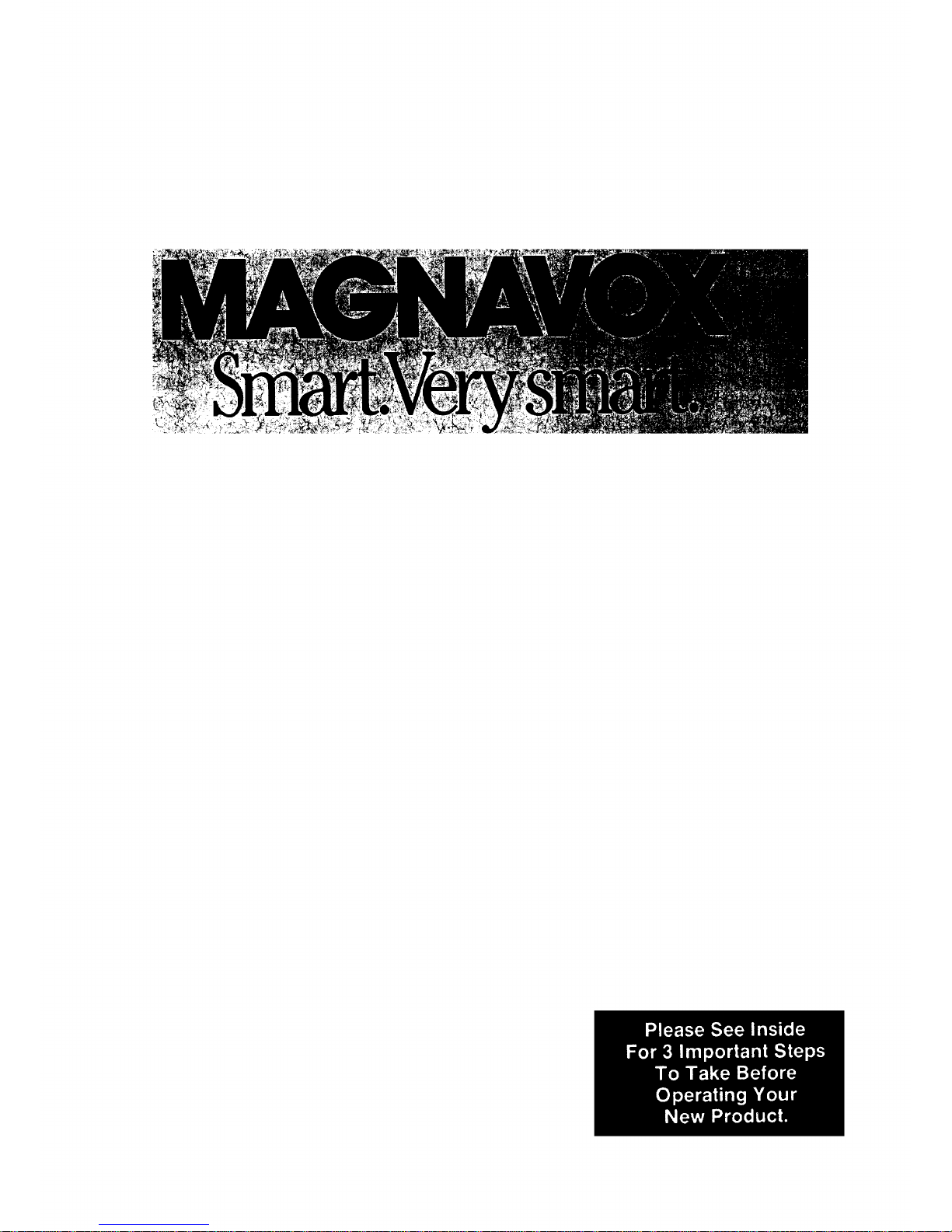
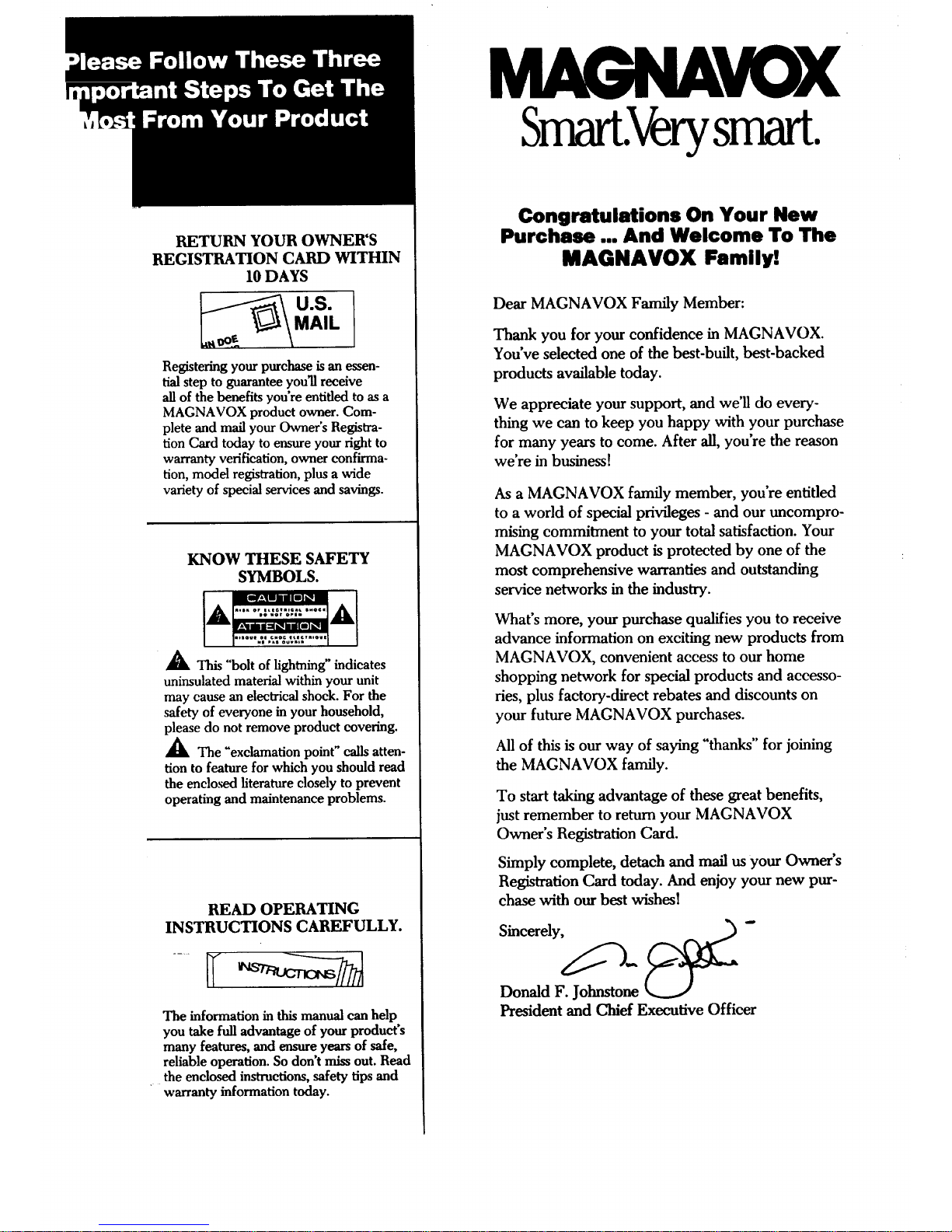
RETURN YOUR OWNER'S
REGISTRATION CARD WITHIN
10 DAYS
Registering your purchase is anessen-
tialstep to guarantee you'll receive
allof the benefits you're entitled to as a
MAGNAVOX product owner. Com-
plete and mail your Owner's Registra-
tion Card today to ensure your right to
warranty verification, owner confirma-
tion, model registration, plus a wide
variety of special services and savings.
KNOW THESE SAFETY
SYMBOLS.
A This "bolt of lightning"indicates
uninsulated material within your unit
may cause an electrical shock. For the
safety of everyone in your household,
please do not remove product covering.
_b, The "exclamation point" calls atten-
tion to feature for which you should read
the enclo_ literature closely to prevent
operating and maintenance problems.
READ OPERATING
INSTRUCTIONS CAREFULLY.
The information in this manual can help
you take full advantage of your product's
many features, and ensure years of safe,
reliable operation. So don't miss out. Read
the enclosed instructions, safety tips and
warranty information today.
VOX
Smart.Verysmart.
Congratulations On Your New
Purchase ... And Welcome To The
MAGNAVOX Family!
Dear MAGNAVOX Family Member:
Thank you for your confidence in MAGNAVOX.
You've selected one of the best-built, best-backed
products available today.
We appreciate your support, and we'll do every-
thing we can to keep you happy with your purchase
for many years to come. After all, you're the reason
we're in business!
As a MAGNAVOX family member, you're entitled
to a world of special privileges - and our uncompro-
mising commitment to your total satisfaction. Your
MAGNAVOX product is protected by one of the
most comprehensive warranties and outstanding
service networks in the industry.
What's more, your purchase qualifies you to receive
advance information on exciting new products from
MAGNAVOX, convenient access to our home
shopping network for special products and accesso-
ries, plus factory-direct rebates and discounts on
your future MAGNAVOX purchases.
All of this is our way of saying "thanks" for joining
the MAGNAVOX family.
To start taking advantage of these great benefits,
just remember to return your MAGNAVOX
Owner's Registration Card.
Simply complete, detach and mail us your Owner's
Registration Card today. And enjoy your new pur-
chase with our best wishesI
Donald F. Johnstone
President and Chief Executive Officer
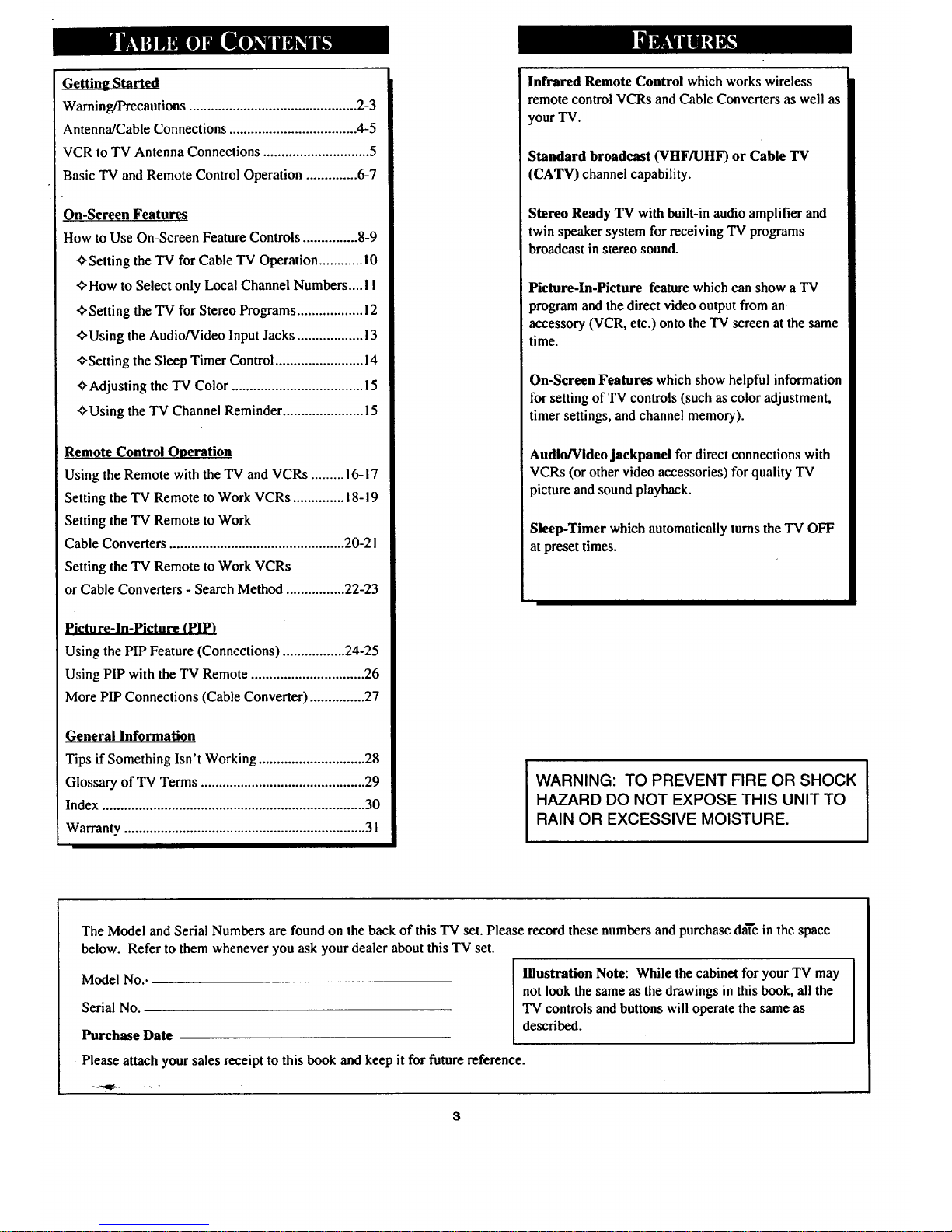
Warning/Precautions .............................................. 2-3
Antenna/Cable Connections ................................... 4-5
VCR to TV Antenna Connections ............................. 5
Basic TV and Remote Control Operation .............. 6-7
On-Screen Features
How to Use On-Screen Feature Controls ............... 8-9
+ Setting the TV for Cable TV Operation ............ 10
+How to Select only Local Channel Numbers.... I I
€Setting the TV for Stereo Programs .................. 12
+Using the Audio/Video Input Jacks .................. !3
¢'Setting the Sleep Timer Control ........................ 14
+Adjusting the TV Color .................................... 15
€Using the TV Channel Reminder ...................... 15
Remote Control Operation
Using the Remote with the TV and VCRs ......... !6-17
Setting the TV Remote to Work VCRs .............. 18-19
Setting the TV Remote to Work
Cable Converters ................................................ 20-2 I
Setting the TV Remote to Work VCRs
or Cable Converters - Search Method ................ 22-23
Picture-ln-Picture (PIP)
Using the PIP Feature (Connections) ............. ...24-25
Using PIP with the TV Remote ............................... 26
More PIP Connections (Cable Converter) ............... 27
General Information
Tips if Something Isn't Working ............................. 28
Glossary of TV Terms ............................................. 29
Index ........................................................................ 30
Warranty .................................................................. 31
Infrared Remote Control which works wireless
remote control VCRs and Cable Converters as well as
your TV.
Standard broadcast (VHF/UHF) or Cable TV
(CATV) channel capability.
Stereo Ready "IV with built-in audio amplifier and
twin speaker system for receiving TV programs
broadcast in stereo sound.
Picture-In-Picture feature which can show a TV
program and the direct video output from an
accessory (VCR, etc.) onto the TV screen at the same
time.
On-Screen Features which show helpful information
for setting of TV controls (such as color adjustment,
timer settings, and channel memory).
Audio/Video jackpanel for direct connections with
VCRs (or other video accessories) for quality TV
picture and sound playback.
Sleep-Timer which automatically turns the TV OFF
at preset times.
WARNING: TO PREVENT FIRE OR SHOCK
HAZARD DO NOT EXPOSE THIS UNIT TO
RAIN OR EXCESSIVE MOISTURE.
The Model andSerial Numbers are found on the back of this TV set. Please record these numbers and purchase da'i_in the space
below. Refer to them whenever you ask your dealer about this TV set.
Model No..
Serial No.
Purchase Date
Illustration Note: While the cabinet for your TV may
not look the same as the drawings in this book, all the
TV controls and buttons will operate the same as
described.
Please attach your sales receipt to this book and keep it for future reference.
3
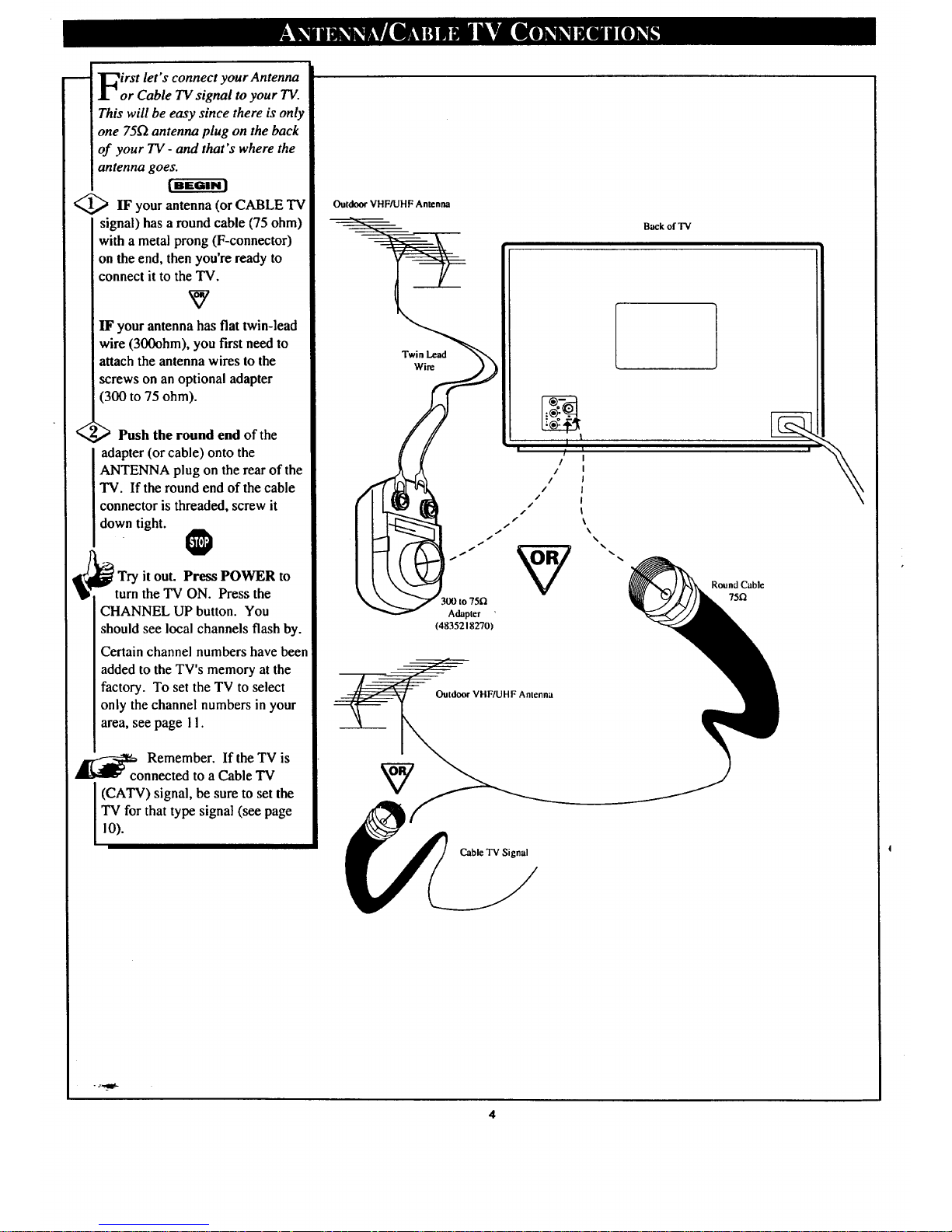
irst let's connect your Antenna
or Cable TV signal to your TV.
This will be easy since there is only
one 75D antenna plug on the back
of your TV- and that's where the
antenna goes.
[ BEGIN ]
<_IF your antenna (or CABLE TV
signal) has a round cable (75 ohm)
with a metal prong (F-connector)
on the end, then you're ready to
connect it to the TV.
IF your antenna has flat twin-lead
wire (300ohm), you first need to
attach the antenna wires to the
screws on an optional adapter
(300 to 75 ohm).
(
,_ Push the round end of the
adapter (or cable) onto the
ANTENNA plug on the rear of the
TV. If the round end of the cable
connector is threaded, screw it
down tight.
0
l_ ! Try it out. Press POWER to
turn the TV ON. Press the
CHANNEL UP button. You
should see local channels flash by.
Certain channel numbers have been
added to the TV's memory at the
factory. To set the TV to select
only the channel numbers in your
area, see page I I.
,_[_co Remember. If the TV is
nnected to a Cable TV
I (CATV) signal, be sure to set the
TV for that type signal (see page
]o).
Outdoor VHFAJHF Antenna
I I I
/ I
l I
/ I
i I
/ I
/ / I
/ i \\
/ / %,%
Adapter
(4835218270)
Outdoor VHF/UHF Anlenna
I
Round Cable
752
Back of TV
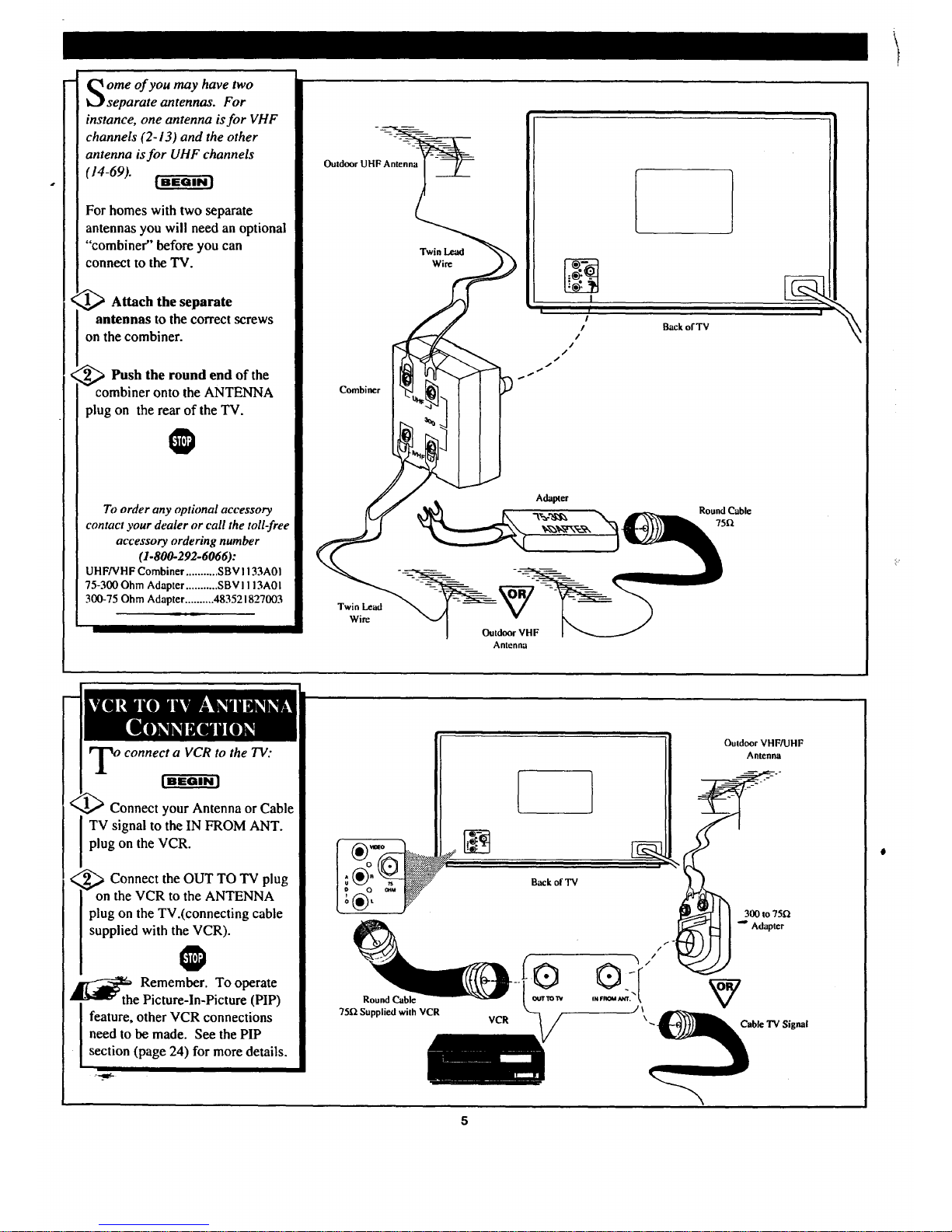
ome of you may have two
separate antennas. For
instance, one antenna is for VHF
channels (2-13) and the other
antenna isfor UHF channels
114-69).
[ BEGIN ]
For homes with two separate
antennas you will need an optional
"combiner" before you can
connect to the TV.
_ Attach the separate
antennas to the correct screws
on the combiner.
Push the round end of the
combiner onto the ANTENNA
plug on the rear of the TV.
O
To order any optional accessory
contact your dealer or call the toll-free
accessory ordering number
(1-800-292-6066):
UHFNHF Combiner ........... SBV I !33A01
75-300 Ohm Adapter ........... SBVI 113A01
300-75 Ohm Adapter .......... 483521827003
Combiner
Twin Lcaut
Wirc
Back of TV
Adapter
RoundCable
75fi
Twin Lead
Wire
Outdoor VHF
Antenna
to the TV:
[BEGIN]
Connect your Antenna or Cable
TV signal to the IN FROM ANT.
plug on the VCR.
Connect the OUT TO TV plug
on the VCR to the ANTENNA
plug on the TV.(connecting cable
supplied with the VCR).
O
._, Remember. To operate
" the Picture-In-Picture (PIP)
feature, other VCR connections
need to be made. See the PIP
section (page 24) for more details.
o _,_
° F
Round Cable
75_ Supplied with VCR
Outdoor VHF/UHF
Antenna
[
Back of TV
I I 30oto75_
\
Cable TV Signal
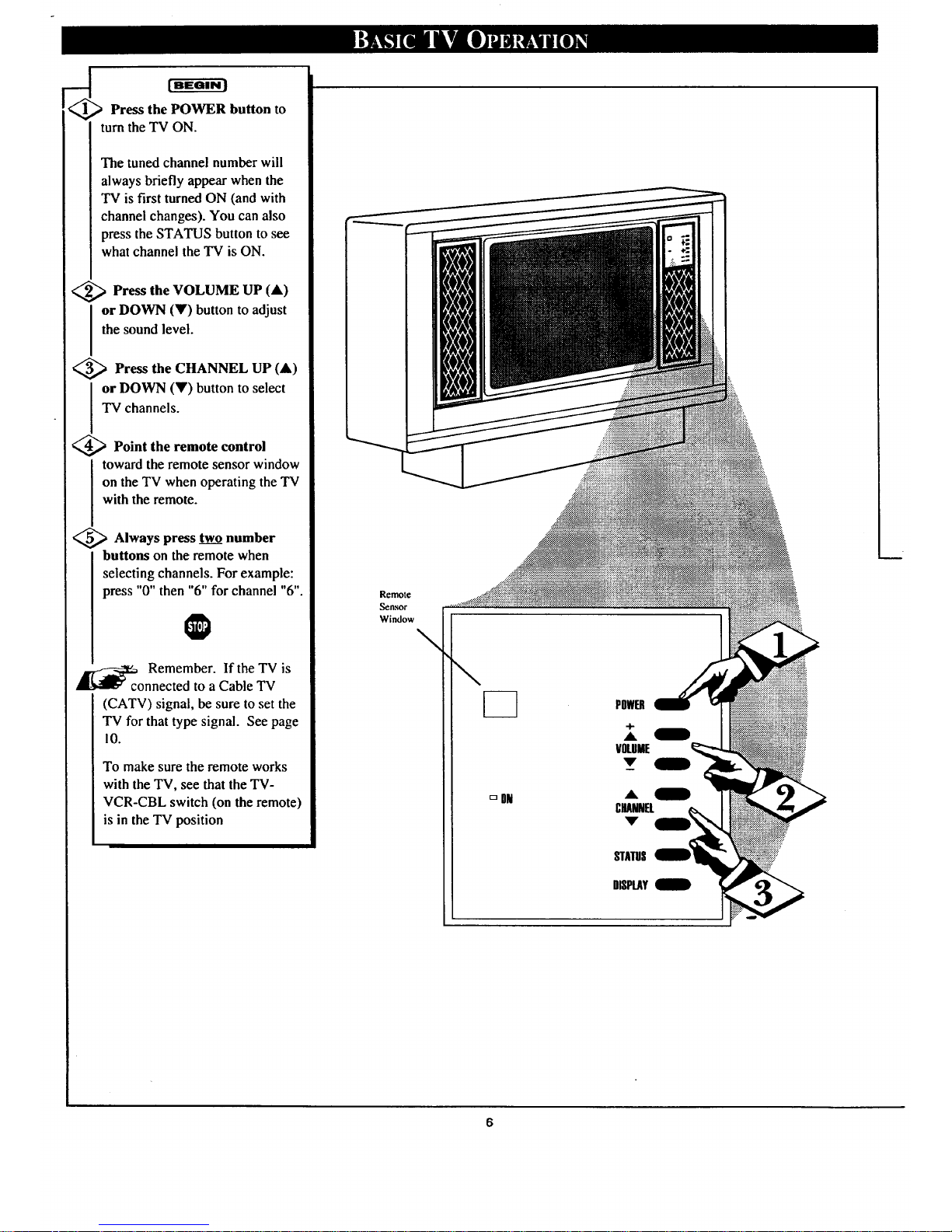
[ BEGIN I
Press the POWER button to
turn the TV ON.
The tuned channel number will
always briefly appear when the
TV is first turned ON (and with
channel changes). You can also
press the STATUS button to see
what channel the TV is ON.
<_ Press the VOLUME UP (A)
I r DOWN (V) button to adjust
the sound level.
,_ Press the CHANNEL UP
(A)
or DOWN (V) button to select
TV channels.
<_ Point the remote control
toward the remote sensor window
on the TV when operating the TV
with the remote.
<_ Always two numberpress
buttons on the remote when
selecting channels. For example:
press "0" then "6" for channel "6".
O
Remember. If the TV is
onnected to a Cable TV
(CATV) signal, be sure to set the
TV for that type signal. See page
10.
To make sure the remote works
with the TV, see that the TV-
VCR-CBL switch (on the remote)
is in the TV position
Remote
Sensor
Window
\
POWER
STATUS
DISPLAY
6
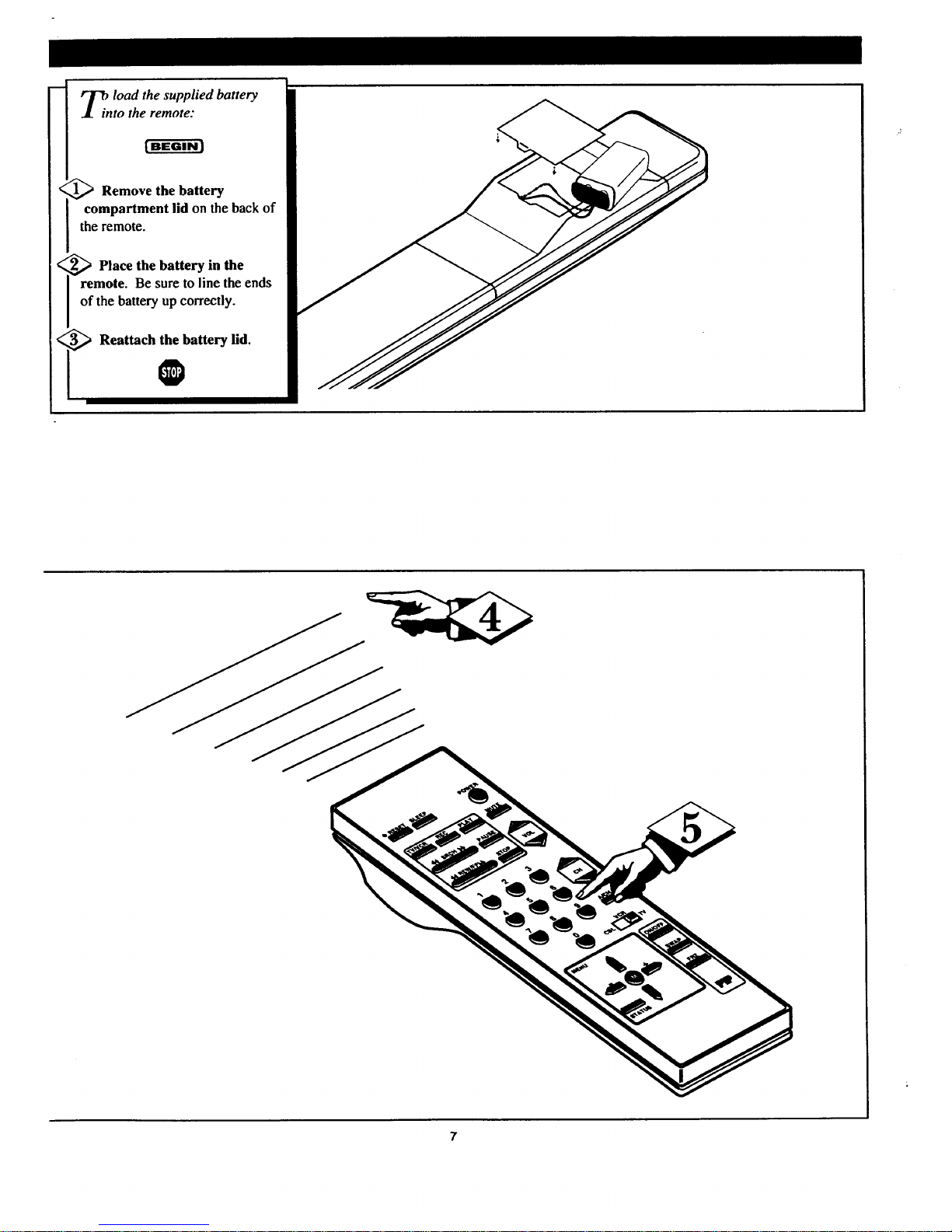
lOad the supplied battery
to the remote:
[ BEGIN ]
_ Remove the battery
compartment lid on the back of
the remote.
<_ Place the battery in the
I remote. Be sure to line the ends
I of the battery up correctly.
_ Reattach the battery lid.
0

eatures for your TV can be
adjusted from a DISPLAY
screen shown on the TV. A
DISPLAY is nothing more than an
on-screen message for a TV
feature. Each D1SPLA Y can be
adjusted by viewing the screen
and pressing a button.
Note: The DISPLAY button on the TV
and the MENU (M) button on the
remote control work with the TV in
the same way.
[ BEGIN !
'_ Press DISPLAY on the TV (or
M button on the remote). An on-
screen feature appears on the TV
screen.
<_ Press (or on
DISPLAY MENU
the remote) repeatedly to pick any
of the available on-screen
features.
IF you pass the feature you want,
you can press the My button to
back up one display screen. (Press
the MA button to go forward
through the display screens).
Press (+) or (-) to adjust the on-
screen feature. After a few
seconds the message will
disappear from the screen.
IF you are not finished working
with it, just press DISPLAY or M
button and the feature will return
to the screen.
<_ Press STATUS to clear the
screen after an adjustment.
O
BRIGHTNESS
PICTURE
Pl_gtl_
llllllllll
SLEEPTIMER
INPUT
V
A i
CHANG
• i
DISPLAY
STEREO
I
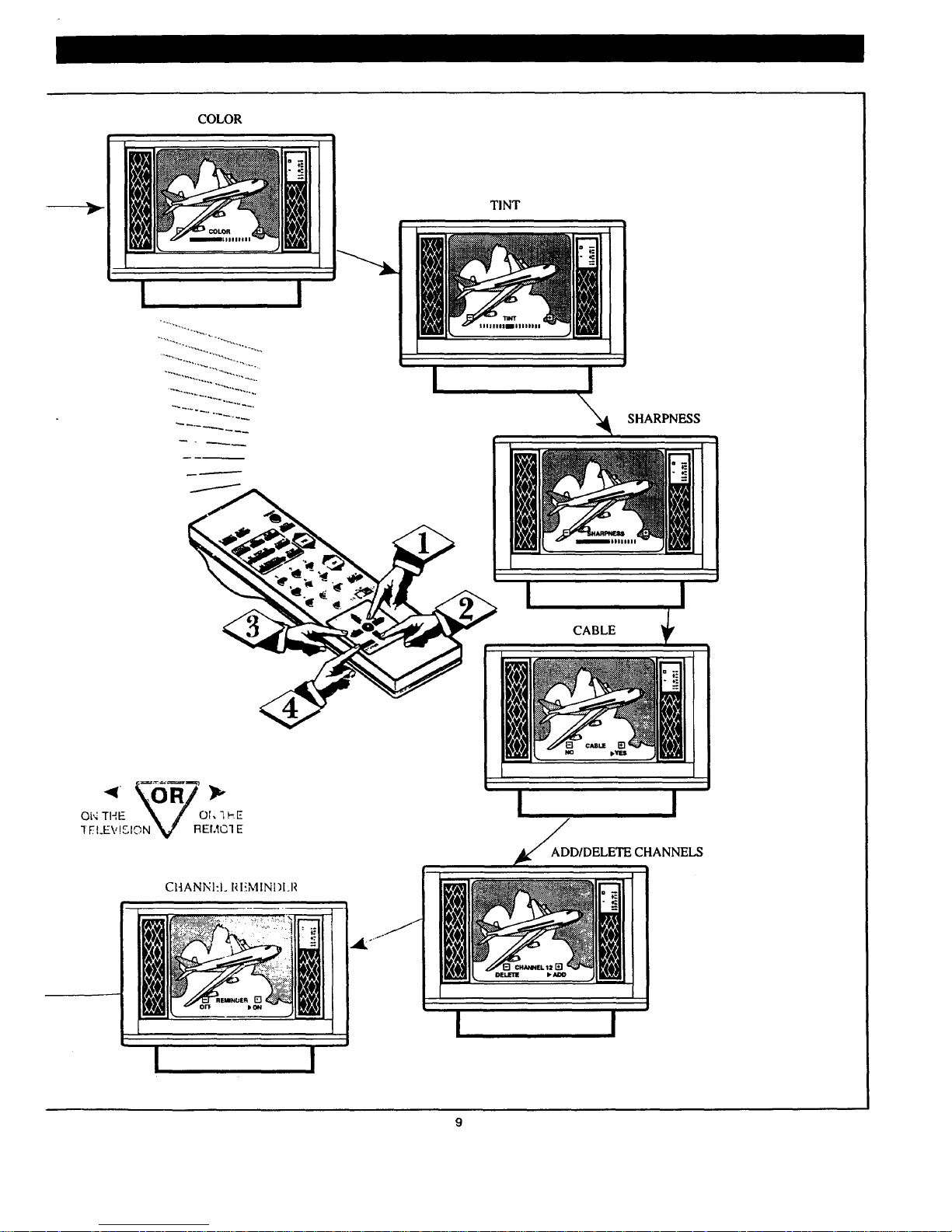
COLOR
TINT
I
I
CABLE
SHARPNESS
I I
ADD/DELETE CHANNELS
CI-IANNI:I. IH_,MINDLI_
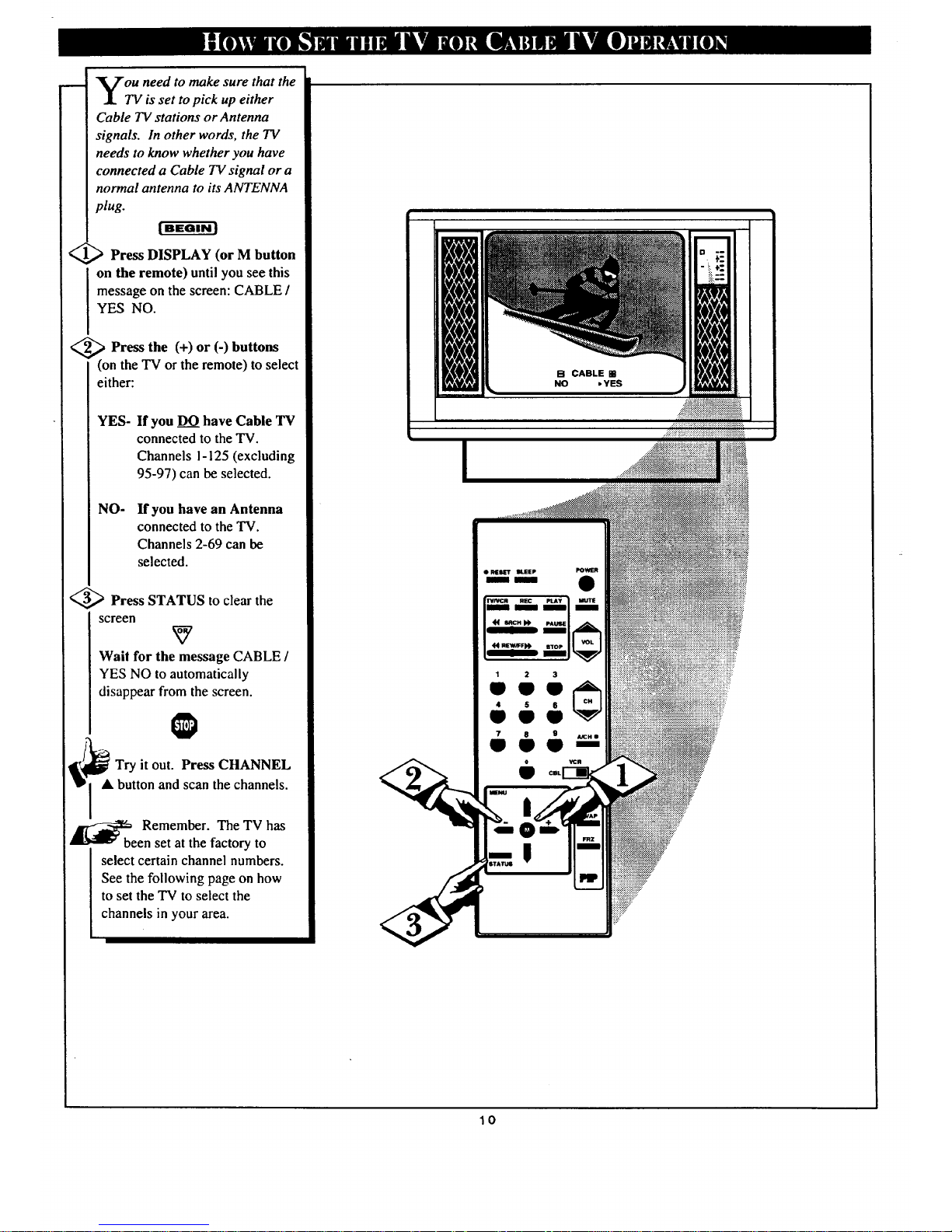
<
you need to make sure that the
TV is set to pick up either
Cable TV stations or Antenna
signals. In other words, the TV
needs to know whether you have
connected a Cable TV signal or a
normal antenna to its ANTENNA
plug.
Press DISPLAY (or M button
on the remote) until you see this
message on the screen: CABLE /
YES NO.
Press the (+) or (-) buttons
(on the TV or the remote) to select
either:
YES-
NO-
If you DO have Cable TV
connected to the TV.
Channels I- 125 (excluding
95-97) can be selected.
If you have an Antenna
connected to the TV.
Channels 2-69 can be
selected.
<_ Press STATUS to clear the
screen
v
Wail for the message CABLE /
YES NO to automatically
disappear from the screen.
Try it out. Press CHANNEL
• button and scan the channels.
,__be Remember. The TV has
en set at the factory to
select certain channel numbers.
See the following page on how
to set the TV to select the
channels in your area.
• Iq[_ lUI.EEP POWER
II
0
1 2 3
=====================================================================
10
