Page 1
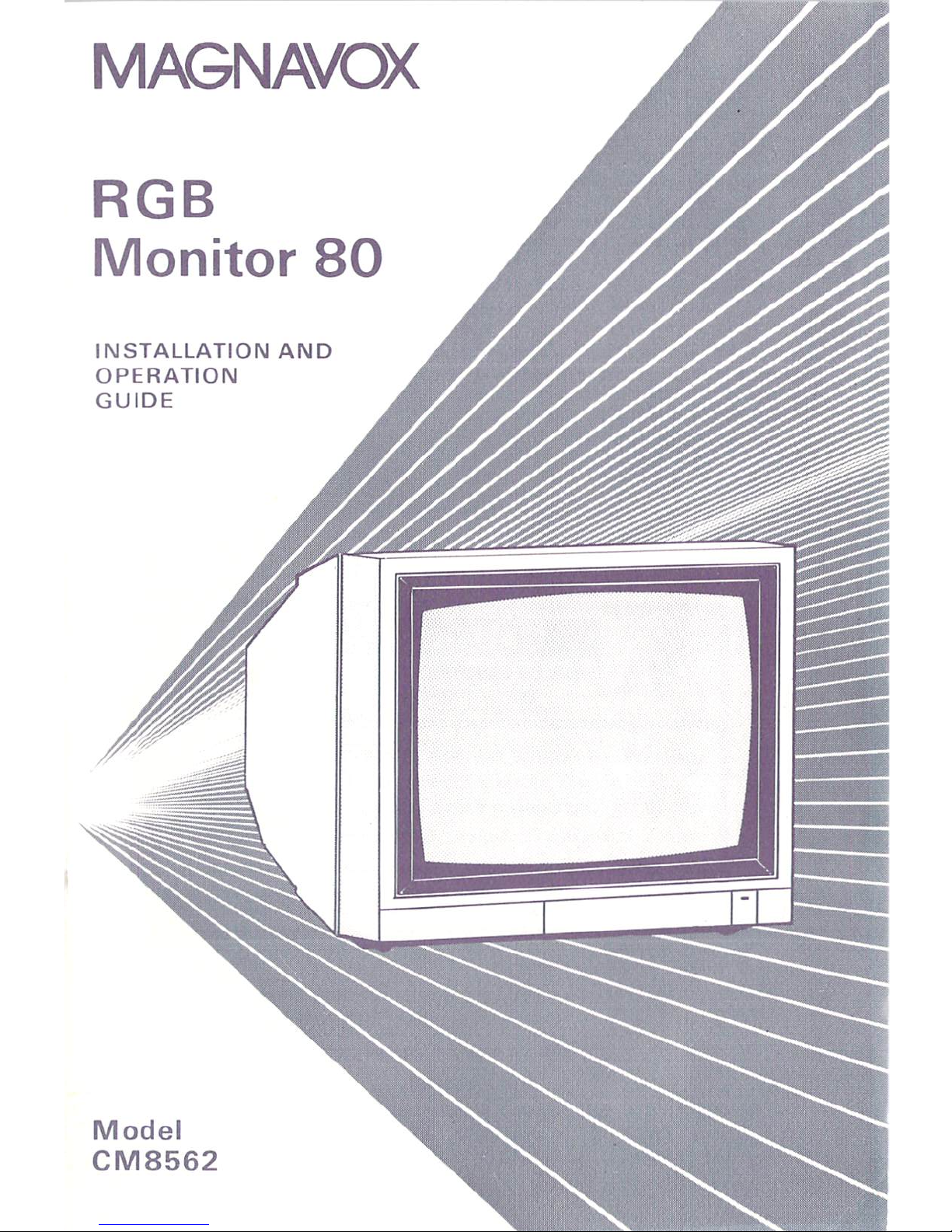
MAGNAVOX
RGB
Monitor
80
INSTALLATION
AND
OPERATION
GUIDE
Model
CM8562
Page 2
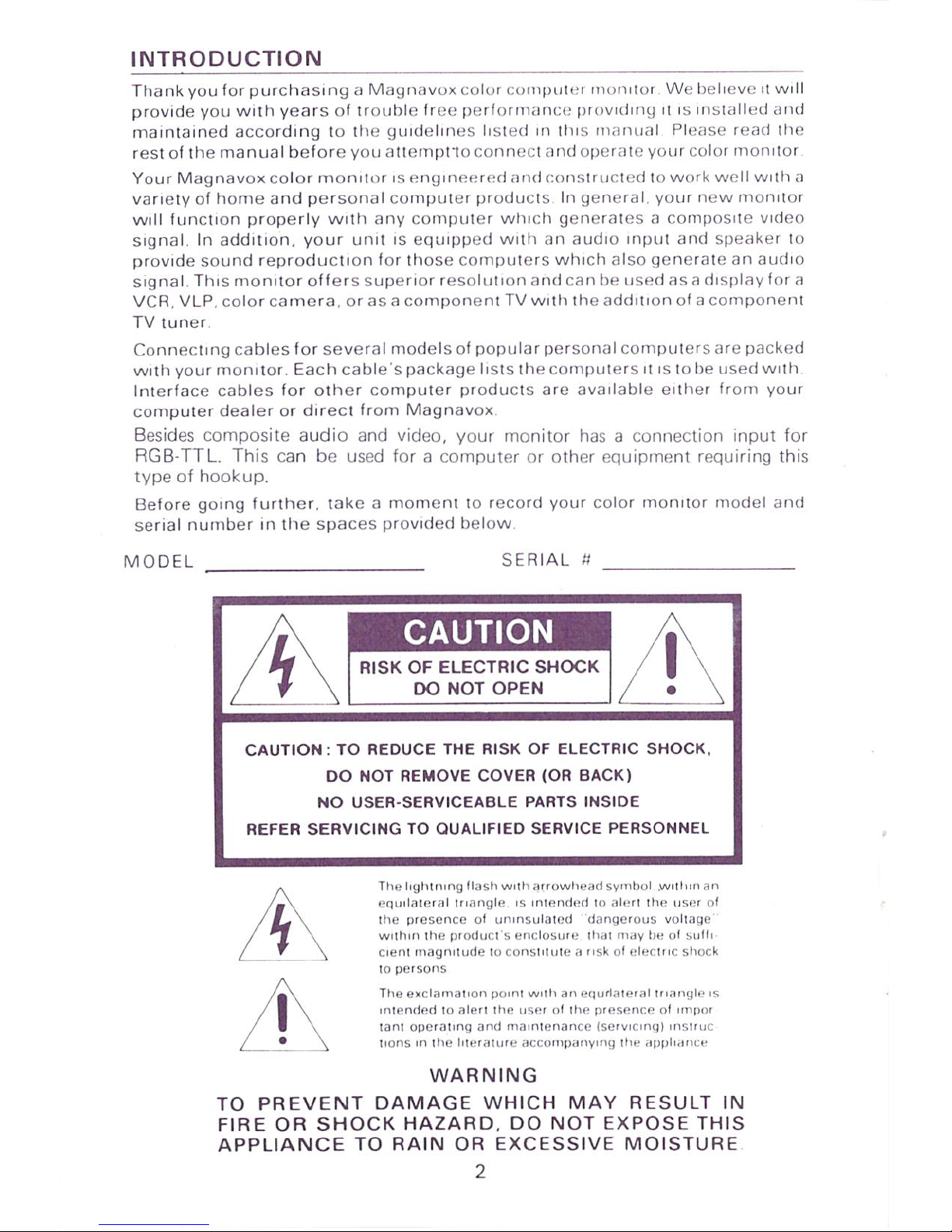
INTRODUCTION
Thank
you
for
purcha
sing a Magnavox colu r
com
put
er
monitor We
believe
11
wil
l
p
rovide
you with
years
of trOl
lble fr
ee
performan
ce
proVidi
ng
It IS
In
stalled
am
i
maintained
accordi
ng
to the
gu
rclelill
es
listed lI1
1hl
s
manu
al
Plea
se
read the
rest of I
he
man
ual
bef
ore y
Ou
alle
mpn
o
con
nect a
nel
operate
yOllr col
or
monllor
Your Magnavox col
or
m o
nitor
IS
p.nglnp.
f
~rf~
rI
nnel COllstructed to w ork
well
With
a
vane
ty
of
horne and personal computer pro
ducts In
generaL
you
r n
ew
mOflilor
will
function prope
rly
With
any comput
er
which
general
es a com
posi
te Vid
eo
s
ign
al.
In
addition. your
uni
t
IS
e
quipp
ed
with
an
audiO
Input
and speaker
10
prOVi
de
sound reproduction
lor
Iho
se
com
pUlers
which also
gcncrale
an auello
Signal This mon
itor
offer
s s
uperior reso
luti
on a
nd
can
be
used
as
a (jl
splay
for
a
VCR,
VLP, co
lo r cam era,
or
as a comp
onen
t TV
With the add
ition
of a compone
nl
TV
tuner
Co
nnecting cables
for
seve
ral
mode
ls of
populnr
personal
compu
ters
are
packed
With
your
monitor. Each
cable's
pa c
kag
e li
sts tile
comput
ers
Jt
IS 10 be u
sed
WI
111
Interface
cables
for oth
er computer prod
ucts
are
available eith
er from your
co
mput
er
dealer
or direct from
Magnav
ox
Besides
composite
audio and
video,
your
mo
nit
or h
as a co
nne
ction
Inpu
t for
RGB-TTL.
This
can
be
used
for a computer or oth
er
equipment
requiring
this
type
of hook
up.
Befo
re gOing
furthe
r. t
nkc a moment
to record
your co
lor
monitor
model
and
serial
num
ber
In
tile spaces
prOVid
ed
bel
ow
MO
OEL
SER
IAL
#
RISK
OF
ELECTRIC SHOCK
DO
NOT OPEN
CAUTION: TO
REDUCE THE RISK OF E
LECTRIC
SHOCK
,
00
NOT
REMOVE
COVER
(OR
BACK)
NO
USER-
SERVICEABLE
PARTS INS
IDE
REFER
SERVICING
TO
QUALIFIED
SERVICE
PERSONNEL
The Ilgh\nlng
flash With arrowht
l1ld
symbol
J/IIITI'ln
an
e
Qurlaieral
Ili
angle
IS
rnlOnded
10
alen IIle use
r of
the
prcsen
ce
of
uninsu
lailld
dangcrous vol\<lge
w l
ltllll
th e
product
~
CnclO~
lIr
c
'h",
I1loty hc
of
~tr
t!r
C
len!
magnit
ude
10
conSTit
ute
a rlSI!. OIl!lc
CtI IC sl
lOC
k
TO
persons
The
e_clamat
lon
I)Oln l With
tin
cqurt,lTeraltllanUIf'
os
rnwnded
to
alert
Ihe
uscr
of the
presence
of
unum
tant
opcratrng
and
mao
mena
ncc
IservlCong)
rnstrll
C
to
ons
on
Ille lit
erature ,'CCU
IlII).l
flVlflg
tl.t'
,II)IJlo.Il'
l.:
t'
WARNING
TO
PREVENT
DAMAGE
WHICH
MAY
RESULT
IN
FIRE
OR
SHOCK
HAZARD. DO
NOT
EXPOSE
THIS
APPLIANCE
TO
RAIN
OR
EXCESSIVE
MOISTUR
E
2
Page 3
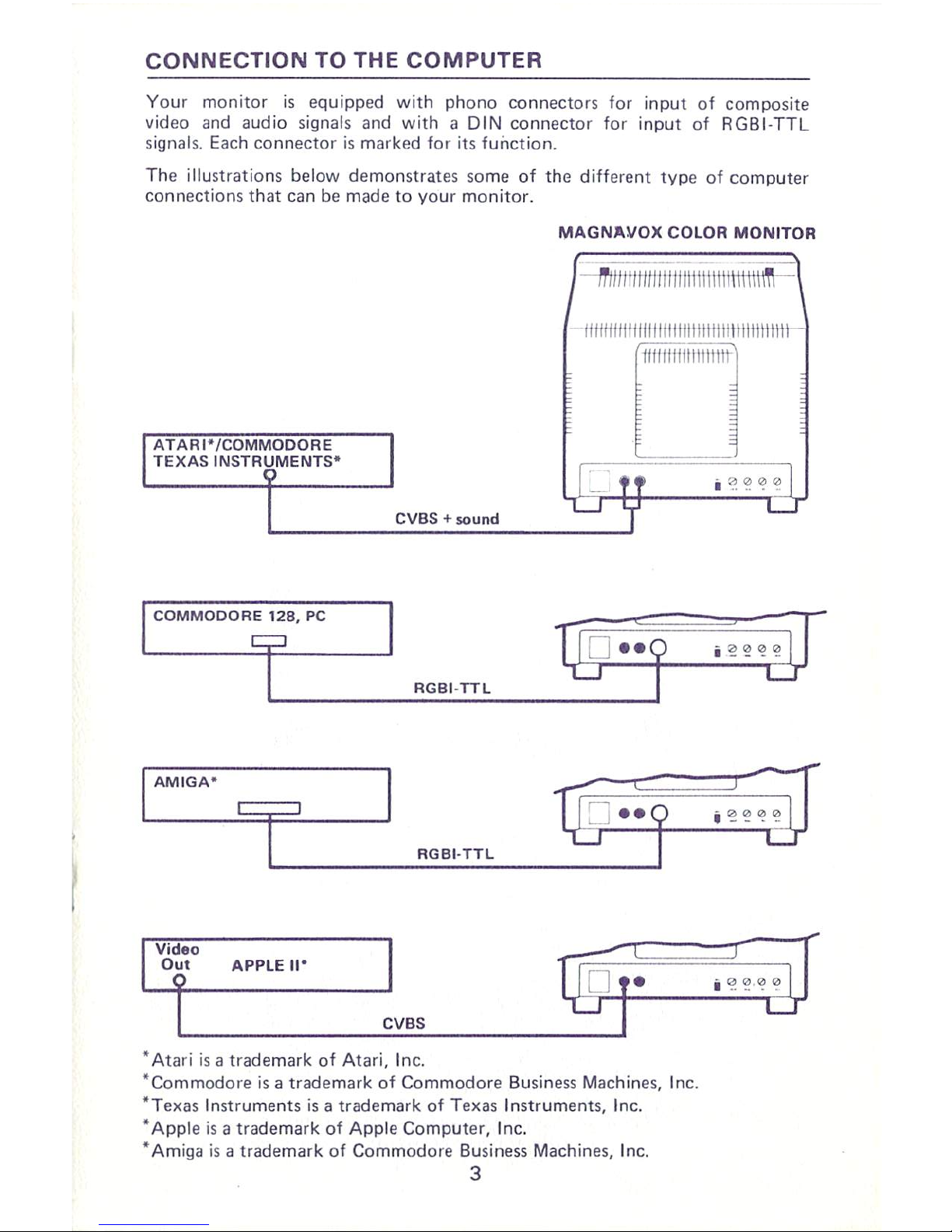
CO
NN
ECTIO
N TO THE
COMPUTER
Your
monitor
is
equipped
with
ph
ono
connectors
for
input
of
composite
video and au
dio signals
and
with
a D
IN
connector
for
input
of
RGBI·
TTL
signals. Each con
nector
is
mark
ed
for
its fu
nctio
n.
The ill
ustrations below demo nstrates so me
of the differe nt type
of
com
put
er
co nnections that can be made
to
yo ur monit or.
MAGNlIIVOX
COLOR
MONITOR
f
-
lIi lllllll/l
l
iillllllllll\I~~I\
~
-
-
IItItItMf
lit Iltllllllllllillillllllllilt r-
Itfllllllllllllill
I
ATARI*/COMMOOORE
I
TEXAS IN
STRUMENT
S·
I
i
:::~t<;~1
U
eVB
S +
so
und
L.J
LJ
RGBI·TTl
I
AMIGA
·
RGBI -
TTl
Video
Out
APPLE W
eVBS
•
Atari
is a trade
mark
of
Atari, Inc.
·Co
mmodore
is
a trademark
of
Commodore Busin
ess
Machin
es, Inc.
· Texas Inst ruments is a trademark of Texas Instrum ents, Inc.
•
App
le
is
a trademark
of
App
le Computer, Inc.
•
Am
iga
is
a trademark
of Comm odore Business
Machines, Inc.
3
Page 4

CONTROL
lOCATIONS
AND
FUNCTIONS
Front View
AGB/Composite 'Switch
- U
sed
to
select
the
RGB
or
the
composite
input. Switching
between
the
two
RGB
inputs
is
automatic.
COMPOSITE
....
RGB_
Adjust
the
Color. Contrast. Bright
-
ness
and Hue
controls
to
the
desired
color
lev
els.
The
Sharpness
control
is
used
to
adjust
picture
detail
to
suit
indi
-
vidual
preferences
.
Volume
control
adjusts
speaker
volume
.
Pre
ss
Power
Switch -turns
monitor on/
off. When
the
power
is
on
the
LEO
will
light
.
Your
monitor
is
equipped
with
a
Green
Switch
that
can
be
used
to
produce a sc
ree n
that
imitates
a
green m o n
och
rome monitor.
Typ
-
ically
used
to
impro
ve
the
legibil
-
ity
of
text
in
word
processing
a
ppli
cations.
Convenient
tilt
base
fold
s Qut
of
the
bottom allowing
you
to
adjust
the
monitor
's
viewing angl
e.
4
Page 5

Rear View
VCR
Button -If you use
your
moni
-
tor
as a display
for
your VCR
, VLP
or
Vid
eo
Camera
press
this
button
to
adjust
the
monitor's
circ
uitry
to
those
devices
.
Audio Input -For
connecting
a
source
with
an a
udi
o si
gnal output
.
H-
Width
Control -Used
to adju
st
the
image
width
on the
screen.
mllll
lllllllll·
1I111
III
III\\\\\~-
--tf1'111111111111111111111
1111111111\1
ttt-
1111111
lit
1111111
",,-",-
D
--f~-
~
~-
.
-:
.:'--*
CVBS
(Composite
Video
Signal)
Input -For
connecting a computer
with
composite vid
eo
output
.
RGB 8 Pin
DIN
Socket -
TTL
input used
to
connect a
computer
requi
ring this
type
of
interface
terminal.
IBM
PC,
PCJR, and
Commodore
128
or
Amiga can
use
this
socket.
5
V-
Height
Control
- U
sed
to
adjust
the
image
height
on the
screen
Optional
Equipme
nt
- A
VCR. Video
Di
sc
Player.
Video
Camera,
or
com
·
ponent
TV
tun
er can be
connected
to
the
CVBS Input and
Audio Input
soc
kets.
Page 6

RGB B Pin
DIN
Socket
PIN
ASSIGNMENTS
TTL
INPUT
8
PIN
PIN
NO.
SIGNAL
not
connected
2
Red
3
Green
4 Blue
5
IntenSity
6
Ground
7
H
afiZ
Sync
8
Vert
Syn
c
When
using this socket before connecting the equipment, place the
RGB/Compositc Switch in
the
RGB position.
CAUTION
:
TTL
I
NPUT
This
monitor
generates
and
uses
radiO
frequency
energy
and
If
not
Installed
and
used
properly. that
IS, In
strict
accordance
wtlh
the
manu-
facturer's
instructions. may
cause
Interference
to radiO
and
teleVISion
receptIOn
. It
has
been
type
tested
and
found
to
comply
with the
lunlts
for
a Cl
ass B compu
tin
g deVice
111
accordance
with
the
specifications
in
Subpart J of
Part
15
of
FCC
Rules. which
are
deSigned
to
prov
id e
reasonable
protection
against
such
II1terference
In
a r
esidentlallnstal
la-
tlon
. H
oweve
r.
there
IS
no
guarantee
that
Interference
wrll
not
occur
In a
particular Installation
. If
It
does
cause
Interference
to
radiO
or
teleVISion
r
ecep
tion. which
can
be
determined
by
turning
the
equlprnenl
off
and
on,
the
user
IS encour
aged
to
try
to
correct the
Interference
by
one
or
mo
re
of
the
follOWing
measures
:
· .
reonent
the
receiving
antenna
· .
relocate
the
computer
with respect
to
the
receiver
...
move
the
computer
away
from
the
receiver
· .plug
the
computer
Into a different
outlet
so
that
the
computer
and
receiver
are
on
different CirCUIts.
If
necessary, the user
sho
uld
consult
the
dealer
or
an
experience
d
r
adio
/ teleVision
technician
for
additIOnal sugg
esti
ons
. The
user may
find
the
follOWing
booklet
prepared
by
the Federal Communications
Commission hel
pfu
l·
··How
To I
dentfy
and
Resolve
Radio-TV
Interfer
-
ence
Problems". ThiS booklet
IS
available from
the
US
Government
Printing
Office,
Washington
, D.C ,
20402, Stock No.
004-000-00345
-4.
Use only
RF
shielded cables when connecting this monitor to a computer device.
6
Page 7

TECHNICAL
SPE
CIFICATIONS
Pi
cture
Tube
Type
Deflection
Angle
Vid
eo
Input
Signal
HOri
zontal
Resolution
Cha
racter
Field
Audio Input
Level
Audio
Output
Level
Power
Supply
Power
Consumption
Dlillension
s (H x W x D)
13
" cilagonally
measured
90°
Composite
Video
. 1 Vp-p. ne
gative
syn
c. phono c
onnection
type
TTL
tevel
digital
video. separate
hOrizontal
and
vertical syn
cs
640
dots
(RGB)
25
lin
es
0180 character
s 12000
IOtal)
Up
to 150mV
phono
connector
type
Up
to 1 W @ 5%
distortion
120Vac ± 10
%.
50-60
Hz
75
Wails
Maximum
320 x 350 x 387mm
In
supp o
rt
01 our policy of c
ontinu
ous produ ct
Improvem
ent. the
above
specificatIO
ns are subj
ec
t
10 chan
ge w
ithout
notice
SAFETY
PRECAUTIONS
A. Do not place objects on top of the
monitor
cabine t
which
could fall
Into vents or
which could cover
them
and
preven
t proper cooling of
the
monitor's electronics.
B. To reduce the risk of fire or shock
never
expose the mannor
to
ram
or
excessive
mOisture
.
C.
Do
not ptace your
monitor
where
sunl
ight
or bright room light
will
fall directly on the screen.
D.
When
necessary clean the
cabinet with a damp
cloth. Use only mild
detergents.
Do
not use alcohol
or
ammonia
based products.
E. Unplug the
AC
cord from the outlet If the mOnitor is not to be used for
an extended penod of time.
Use r
Maintenance Caution
Tl
lere
are no user se rvi
ceab
le pa
rt
s Inside the monitor's cabinet. Do not
attempt
to
remove the cabinet back.
as you will
be
exposed
to
a shock
h
azard.
7
Page 8

LIMITED
WARRANTY
MAGNAVOX
Computer
Monitor
*
12-Month
Carry-In
Service
Parts & Labor
Warranty
This
warranty
gives
you
specific
legal
rights,
and
you
may
also
have
other
rights
which
vary
from
state
to state.
What
NAP.
Will
Do
Pari s
and
labor
During Firs
l12
Months:
For
Twelve (12) Months
from
the
date
of
pu r·
chase. a
Magnavox
Authorized
Service
Centcr
will
repair
any
product
delect
and
replace
any
defective
part.
Includmg
the
picture lube
, with-
out
charge
10
you
for
parts
or
labor
.
Who
is Pr
olec
ted?
..
Where?
This warranty
IS
extended
to
the
onginal
retail
purchaser
lor
products
purchased
and
used
In
the
USA
(excluding
Puerto
Alcoand
the
Virgin
Isl
ands).
If
you move
within
the
U.S.,A.,
an
Auth-
orized Service
Center
In
your
new
area Will
honor
this
warranty
fo r the
remainder
of
Ihe
c
rlglnal
warranty
period .
What the Purchaser Must
00
Before
you
call
for
serVice,
check
your operating
instruction
book-
lei
A Slight
adjus
tment of the cus t
omer controls
discussed
In
your
instruction
booklet
may save
you
a service call.
II
you
require service
during
Ihewarranly
period
,
you
must
lake
your
Magnavox
Monitor
to an
AuthOrized
Se
rvice
Center
and pick it
up
aller
completion
of
service .
The
Service
Center
must
be allowed to keep defec\tve
paris
.
For names and
10ca1l
ons
01
Magnav
ox
Autho-
rized Service Centers . ask
any
authorized Ma
g-
navox
deafe r orconsultthe
Yellow Pagesol
you
r
teleph
one
direc t
ory
.
YOU
MUST
PRESENT PROOF OF
THE
DATE
ON WHICH
THE
TV SET WAS
FIRST
PUR·
CHASED (SALES RECEIPT OR OTHER EVI-
DENCE) WHEN
REOUESTING
SERVICE OR
REPLACEMENT PART WARRANTY PERFORMANCE
.
warranty
Exclusions
Your
Warranty
Docs
Not
COlier:
Labor
cha
rges for sel
Installallon.
sct-up
or
adjustment
01
customer
contro
ls
Product repair
and/or part repla
cement because
of
misuse
, accident. unauthOrized repair
or other
cause
not
within
the
control
of
N A.P
Consumer
ElectroniCS
Corp
.
Problems
caused
by
Signal
conditions
or
cable
or antenna systems outSide the
TV
se
t.
A man II or purchased. used
Of
serVi
ced
outSide
the U.S.A.
tnCldenlal or
consequenllal
damages
resulting
fr om the
product
or
use of
the
prod
uc!.
Some
s
tal
es
do
not
allow
theexcluSlon
of
inCidental
or
consequential
damages
so the
above
exclUSion
may
not
apply
to
you
.
ALL
IMPLIED
WARRANTIES INCL
UDING
IMPLIED
WARRANTIES OF
MERCHANTABIL·
ITY
AND
FITNESS FOR A
PARTICULAR
PUR-
POSE , ARE
LIMITED
IN
DURATION
TO
THE
DURATION
OF
THIS
EXPRESS
WARRANTY
.
Some
stales
do
nol
allow
limitations
on
how
long
an
implied
warranty
last
s,
so
the
above
limitat
ion
may
no
apply
to
you
.
Important
Reminder
Please
lill out your
Warranty
Regis
tration
Card
and
mail
II
to N.A.P. Consume r Elec troniCS
Corp.
promptly
.
11
will be easier
lor
us to no
tify
you
illt
should
ever be r
equired Aetu
rn
of
the
Warrant
y Registrati
on
Card IS
nOla condition
to
Warranty
Coverage.
Product
Services
Operation
N.A.P.
Consumer Electronics
Corp.
7/
86
P.O. Box 555
Jell
erson City,
TN
37760
(615) 475·3801
8
,
Page 9

Page 10

3138
10521254
