Page 1
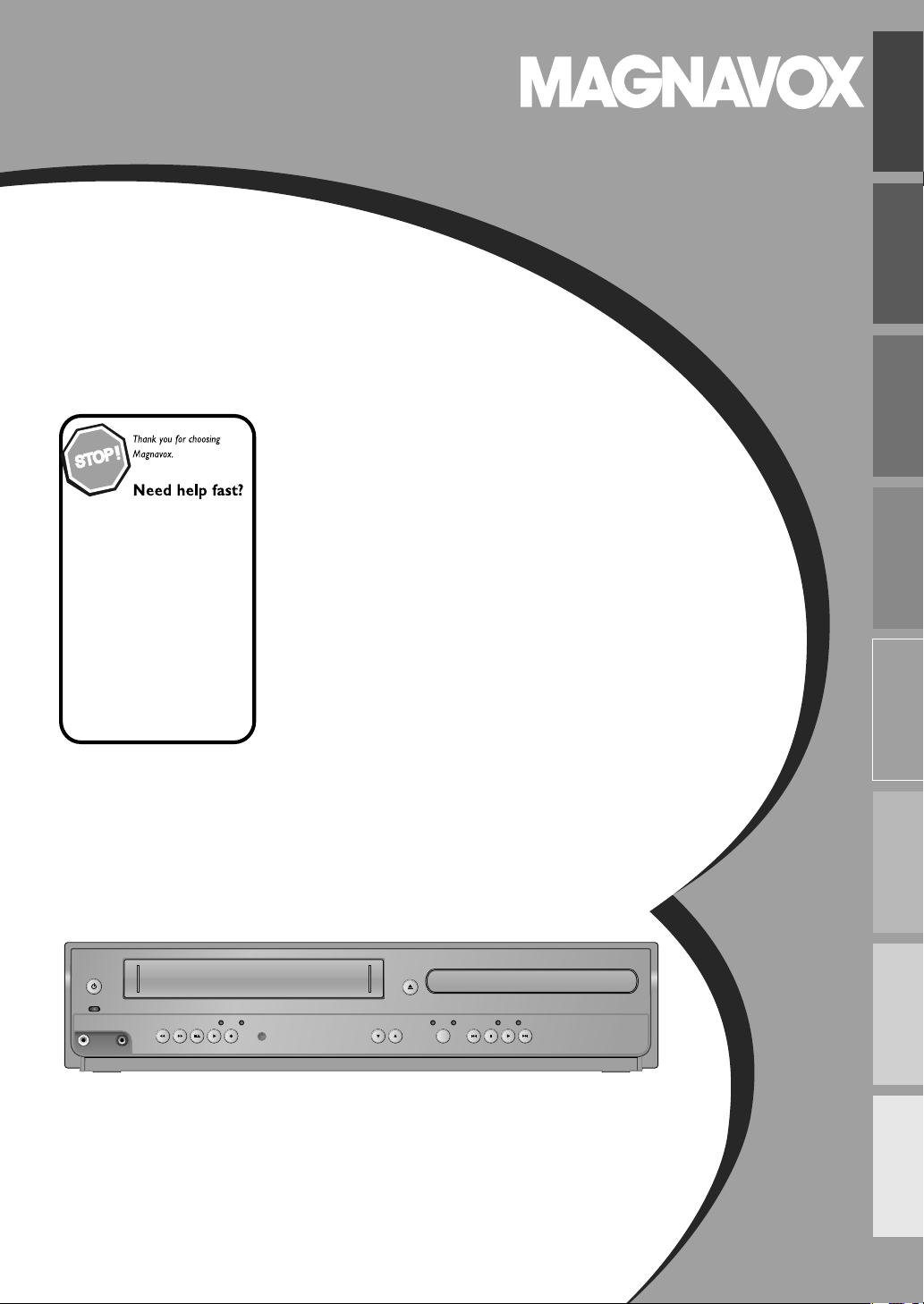
Owner’s Manual
7
deo Cassette Recorder
PLAYDISC IN
DVDVCR
OPEN/CLOSESTANDBY-ON
POWER ON
AUDIO
REC
RECORDPLAYF.FWDREW STOP/EJECT
TIMER REC
IR
TRACKING
SOURCE
PREV STOP PLAY NEXT
VIDEO
DV220MW9/F
DVD / CD Player
with Vi
Read your Owner’s Manual first for
quick tips that make using your
Magnavox product more enjoyable.
If you need assistance,
you may access our online help at
www.magnavox.com/support
or call
1-800-605-8610
while with your product
(and Model / Serial number)
PRECAUTIONS PREPARATION ADVANCED PLAYBACKBASIC OPERATIONS
RECORDING
© 2011 Funai Electric Co., Ltd.
OPTIONAL SETTINGS TROUBLESHOOTING INFORMATION
Page 2
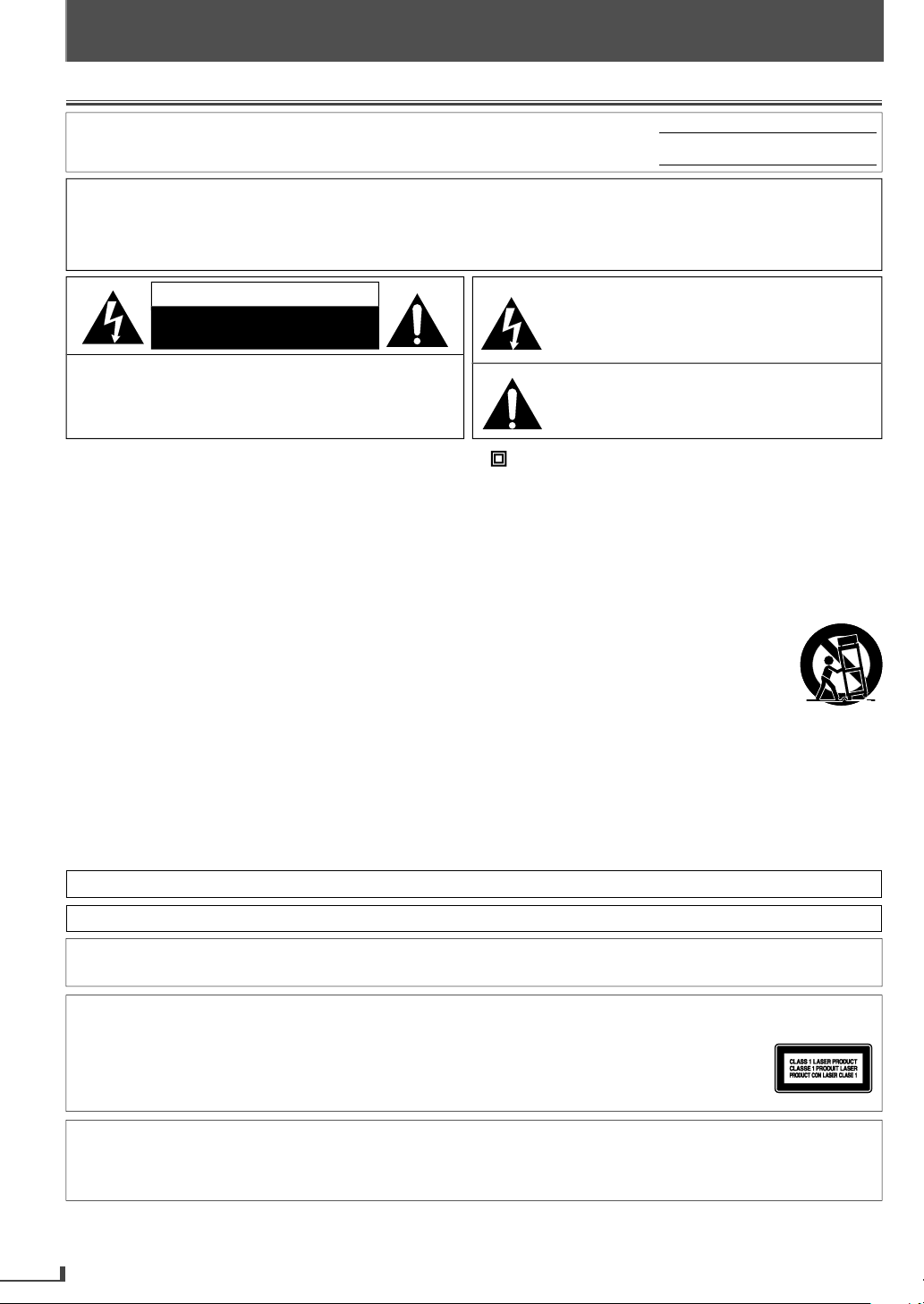
EN
EN
Safety Instructions
.
.
:
Mode
o.:
W
TO
S
TO
.
S.
CAUTION:
C
S
O
Q
.
CAUTIO
.
.
the cabinet.
UC
S
ead these
uctions.
3.
.
4.Follow all
uctions.
5.
.
6.
.
accordance
ufacturer’s
uctions.
8.
t
9.
with
t
acturer.
.
.
.
CAUTION:
:
.
Y
.
h
y.
CAUTION:
y
.
ON
h
l
.
)
PRECAUTIONS
PRECAUTIONS
The model and serial numbers of this unit may be found on the cabinet
You should record and retain those numbers for future reference
ARNING:
REDUCE THE RISK OF FIRE OR ELECTRIC SHOCK, DO NOT EXPOSE THIS APPARATU
RAIN OR MOISTURE
APPARATUS SHALL NOT BE EXPOSED TO DRIPPING OR SPLASHING AND NO OBJECTS
FILLED WITH LIQUIDS, SUCH AS VASES, SHALL BE PLACED ON THE APPARATU
N
RISK OF ELECTRIC SHOCK
DO NOT OPEN
TO REDUCE THE RISK OF ELECTRI
SHOCK, DO NOT REMOVE COVER (OR BACK). NO USER
ERVICEABLE PARTS INSIDE. REFER SERVICING T
UALIFIED SERVICE PERSONNEL
The caution marking is located on the rear or bottom of
The symbol for CLASS ll (Double Insulation
MPORTANT SAFETY INSTR
R
2.Keep these instructions.
Heed all warnings
Do not use this apparatus near water
Clean only with dry cloth
7. Do not block any ventilation openings. Install in
Do not install near any heat sources such as radiators, heat
registers, stoves, or other apparatus (including amplifiers)
hat produce heat.
Do not defeat the safety purpose of the polarized or
grounding-type plug. A polarized plug has two blades
as two blades and a third grounding prong. The wide
blade or the third prong are provided for your safety. If
he provided plug does not fit into your outlet, consult an
electrician for replacement of the obsolete outlet.
instr
instr
with the man
one wider than the other. A grounding type plug
instr
Protect the power cord from being walked on or
pinched particularly at plugs, convenience receptacles,
and the point where they exit from the apparatus.
1. Only use attachments/accessories specified by the
manuf
2. Use only with the cart, stand, tripod,
bracket, or table specified by the
manufacturer, or sold with the apparatus.
When a cart is used, use caution when
moving the cart/apparatus combination
to avoid injury from tip-over
Unplug this apparatus during lightning storms or when
unused for long periods of time.
4. Refer all servicing to qualified service personnel.
Servicing is required when the apparatus has been
damaged in any way, such as power-supply cord or
plug is damaged, liquid has been spilled or objects
have fallen into the apparatus, the apparatus has been
exposed to rain or moisture, does not operate normally,
or has been dropped.
l N
Serial No.
The lightning flash with arrowhead symbol, within an
equilateral triangle, is intended to alert the user to the
presence of uninsulated “dangerous voltage” within the
product’s enclosure that may be of sufficient magnitude
to constitute a risk of electric shock to persons
The exclamation point within an equilateral triangle is
intended to alert the user to the presence of important
operating and maintenance (servicing) instructions in
the literature accompanying the appliance
TION
This Class B digital apparatus complies with Canadian ICES-003
isconnect the mains plug to shut off when find trouble or not in use. The mains plug shall remain readily operable
WARNING
LASER SAFET
This apparatus is classified as a CLASS 1 LASER PRODUCT
This apparatus employs a laser. Only a qualified service person should remove the cover or attempt to
service t
IMPORTANT COPYRIGHT INFORMATI
Unauthorized copying, broadcasting, public performance and lending of discs are prohibited.
T
roperty rights of Rovi Corporation. Reverse engineering and disassembly are prohibited
2
Danger of explosion if battery is incorrectly replaced. Replace only with the same or equivalent type.
Batteries (Battery pack or battery installed) shall not be exposed to excessive heat such as sunshine, fire or the like
is apparatus, due to possible eye injur
Use of controls or adjustments or performance of procedures other than those specified
herein ma
is item incorporates copy protection technology that is protected by U.S. patents and other intellectua
result in
azardous radiation exposure
Page 3

EN
PRECAUTIONS
T
.
.
g
•
•
.
•
f
l
.
•
•
•
f
.
y.
y
.
g
.
t
•
y
f
s
.
T
•
b
.
.
y
T
.
Do not place the unit on the furniture that is capable of being tilted by a child and an adult leaning, pulling, standing
or climbing on it. A falling unit can cause serious injur
his apparatus should not be placed in a built-in installation such as a bookcase or rack unless proper ventilation is
rovided. Make sure to leave a space of 3.9 inches (10cm) or more around this apparatus
or even death.
PRECAUTIONS
o Avoid the Hazards of Electrical Shock and Fire
• Do not handle the power cord with wet hands
Do not pull on the power cord when disconnecting it from an AC outlet. Grasp it by the plug.
• Do not put your fingers or objects into the unit
Location and Handlin
Do not install the unit in direct sunlight, near strong magnetic fields, or in a place subject to dust or strong vibration.
Avoid a place with drastic temperature changes
Install the unit in a horizontal and stable position. Do not place anything directly on top or bottom of the unit.
Depending on your external devices, noise or disturbance o
p
aced too close to them. In this case, please ensure enough space between the external devices and the unit
Depending on the environment, the temperature of this unit may increase slightly. This is not a malfunction.
Be sure to remove the disc and unplug the AC power cord from the outlet before carrying the unit.
the picture and/or sound may be generated if the unit is
Dew Condensation Warning
Dew condensation may form inside the unit in the following conditions. If so, do not use this unit at least for a few
ours until its inside gets dry.
- The unit is moved
- Under conditions of high humidit
- After heating a cold room.
rom a cold place to a warm place
Note about Recycling
•This unit’s packaging materials are recyclable and can be reused. Please dispose of any materials in
accordance with
• Batteries should never be thrown away or incinerated but disposed of in accordance with your local
re
ulations concerning chemical wastes
our local recycling regulations
Notice for Progressive Scan Outpu
Consumers should note that not all high definition television sets are fully compatible with this product and ma
cause artifacts to be displayed in the picture. In case of picture problems with 525(480) progressive scan output,
it is recommended that the user switch the connection to the ‘standard de
regarding your TV set compatibility with this 525p(480p) DVD player, please contact our customer service center
inition’ output. If there are question
PREPARATION ADVANCED PLAYBACKBASIC OPERATIONS RECORDING OPTIONAL SETTINGS TROUBLESHOOTING INFORMATION
rademark Information
Manufactured under license from Dolby Laboratories. Dolby and the double-D symbol are trademarks of Dolby
La
oratories
• is a trademark of DVD Format/Logo Licensing Corporation
3
Page 4
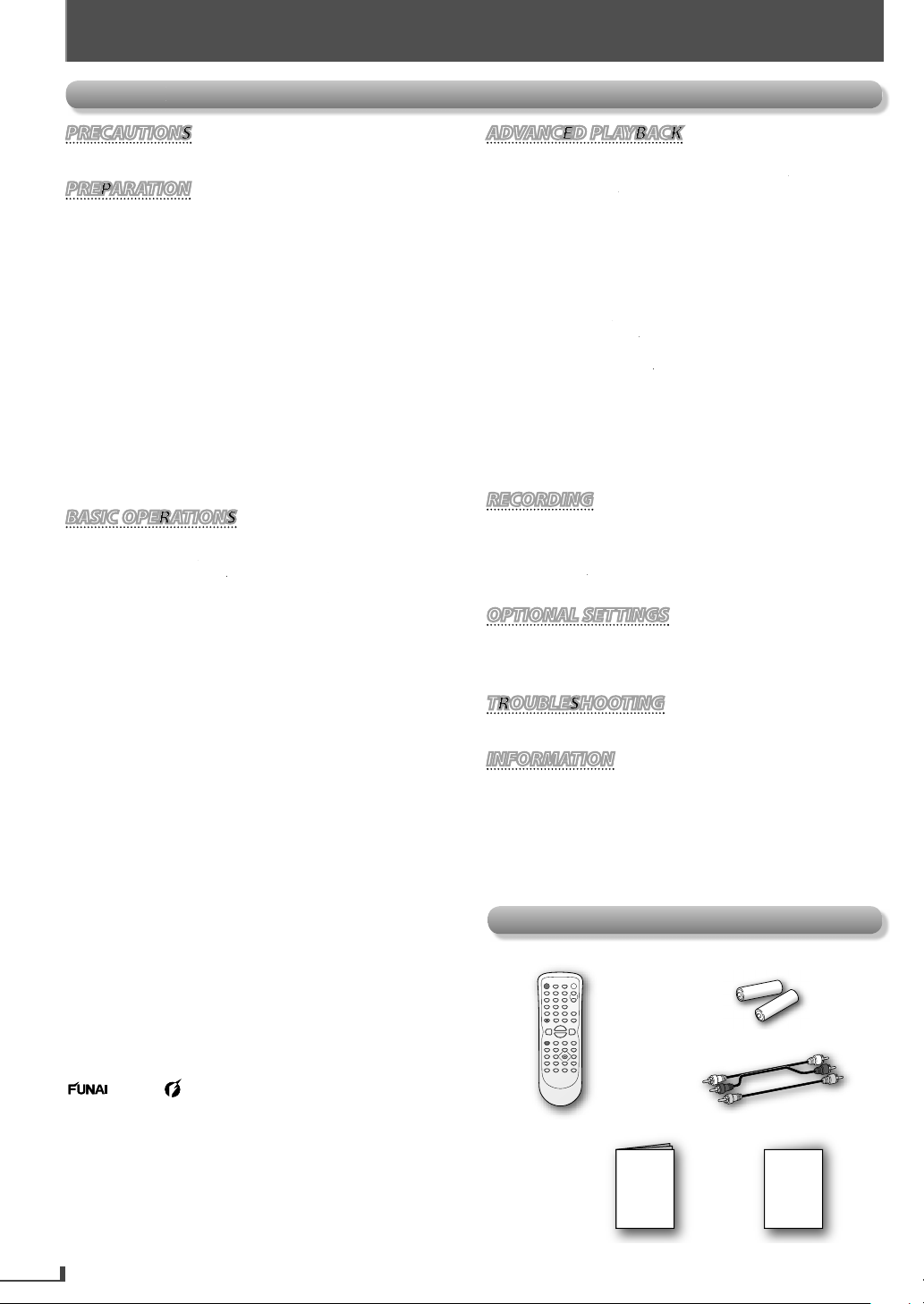
EN
EN
PRECAUTIONSPRECAUTIONS
s
·······························
2
PREPARATIONPREPARATION
s
·······························
4
Ab
·
5
5
5
e
·······································
5
5
ction Overview
·······························
6
l
· · · · · · · · · · · · · · · · · · · · · · · · · · · · · · · · · · · ·
6
8
9
l
· · · · · ·
9
Connections
0
Connection to a TV
································
·
3
g
······································
BASIC OPERATIONSBASIC OPERATIONS
k
··································
k
·················
)
···
y
(
ADVANCED PLAYBACKADVANCED PLAYBACK
6
Calling Up a Menu Screen During Playback
6
· · · · · · · · · · · · · · · · · · · · · · · · · · · · · · · · · ·
6
k
· · · · · · · · · · · · · · · · · · · · · · · · · · · · · · · · · · · · ·
6
Zoom
· · · · · · · · · · · · · · · · · · · · · · · · · · · · · · · · · · · · · · · · · · · · ·
6
s
· · · · · · · · · · · · · · · · · · · · · · · · · · · · · · · · · · · ·
6
6
Titl
h
· · · · · · · · · ·
6Ind
·
T
·
· · · · · · · · · · · · · · · · · · · · · · · · · · · · · · · · · · ·
· · · · · · · · · · · · · · · · · · · · · · · · · · · · · · ·
A
k
· · · · · · · · · · · · · · · · · · · · · · · · · · · · · ·
· · · · · · · · · · · · · · · · · · · · · · · · · · · · ·
8
k
· · · · · · · · · · · · · · · · · · · · · · · · · · · · · · · · · ·
8
8
8
Virtual Surround
···································
9
e
············
9
9
RECORDINGRECORDING
0
T
21
21
Satellite Link
22
OPTIONAL SETTINGSOPTIONAL SETTINGS
3
g
· · · · · · · · · · · · · · · · · · · · · · · · · · · · · · · · ·
24
· · · · · · · · · · · · · · · · · · · · · · · · · · · · · · · · · · · · · · · · ·
25
T
6
INFORMATIONINFORMATION
·
27
·
27
back cover
C
ontents
l
D
s
Owner’s Manual
de
AA
V
b
2
d.
s
j
s
.
s
est extent of the law.
PREPARATION
PREPARATION
Safety Instruction
Supplied Accessorie
out Cassette Tapes and Discs · · · · · · · · · · · · · · · · · ·
Playable Media ·····································
Unplayable Disc····································
Region Cod
Color System·······································
Fun
Remote Contro
Front Panel · · · · · · · · · · · · · · · · · · · · · · · · · · · · · · · · · · · · · · · · ·
Rear Panel · · · · · · · · · · · · · · · · · · · · · · · · · · · · · · · · · · · · · · · · · ·
Installing the Batteries for the Remote Contro
····································1
Connection to an Audio System · · · · · · · · · · · · · · · · · · ·
Initial Setups····································1
Turning on Unit for the First Time··················
Clock Settin
For VCR Playbac
··································
······························
···············
Still Mode / Step-by-step Playbac
Slow Forward Playback · · · · · · · · · · · · · · · · · · · · · · · · · · · ·
To Skip the Titles, Chapters, Tracks, or Files·········
To Reset the Cassette Tape Counter (Counter Reset
To Rewind the Cassette Tape automaticall
Auto Rewind)· · · · · · · · · · · · · · · · · · · · · · · · · · · · · · · · · · · · ·
isc Menu · · · · · · · · · · · · · · · · · · · · · · · · · · · · · · · · · · · · · · · · · 1
MP3 Playbac
Camera Angle
Stereo Sound Mode · · · · · · · · · · · · · · · · · · · · · · · · · · · · · · ·1
e, Chapter, Track, Folder or File Searc
ex Search · · · · · · · · · · · · · · · · · · · · · · · · · · · · · · · · · · · · ·
ime Search · · · · · · · · · · · · · · · · · · · · · · · · · · · · · · · · · · · · · ·
uto Repeat Playbac
Random Playbac
Settings·········································1
Black Level Setting · · · · · · · · · · · · · · · · · · · · · · · · · · · · · · · · · 1
Subtitle Language and Audio Languag
On-Screen Display · · · · · · · · · · · · · · · · · · · · · · · · · · · · · · ·1
Recording & OTR (One-touch Timer Recording)····· 2
imer Recording···································
Note for Timer Recording & OTR···················
·······································
Dubbing a Cassette Tape··························
Changing the DVD Settings (in the setup menu) · · · 2
PARENTAL Settin
1
1
1
1
1
1
1
1
1
1
© 2011 Funai Electric Co., Lt
All rights reserved. No part of this manual may be reproduced,
copied, transmitted, disseminated, transcribed, downloaded or
tored in any storage medium, in any form or for any purpose
without the express prior written consent of Funai. Furthermore,
any unauthorized commercial distribution of this manual or any
revision hereto is strictly prohibited.
Information in this document is sub
notice. Funai reserves the right to change the content herein
without the obligation to notify any person or organization of
uch changes
with the design is a registered trademark of Funai
Electric Co., Ltd. and may not be used in any way without the
express written consent of Funai. All other trademarks used
herein remain the exclusive property of their respective owners.
Nothing contained in this manual should be construed as
granting, by implication or otherwise, any license or right to use
any of the trademarks displayed herein. Misuse of any trademarks
or any other content in this manual is strictly prohibited. Funai
hall aggressively enforce its intellectual property rights to the
full
ect to change without
roubleshooting Guide··························2
Maintenance · · · · · · · · · · · · · · · · · · · · · · · · · · · · · · · · · · ·
Specifications · · · · · · · · · · · · · · · · · · · · · · · · · · · · · · · · · ·
IMITED WARRANTY·····················
Supplied Accessories
emote Contro
NB677U
Owner’s Manual Quick Start Guide
1.5
Audio/video cable
attery ×
Quick Start Gui
4
Page 5
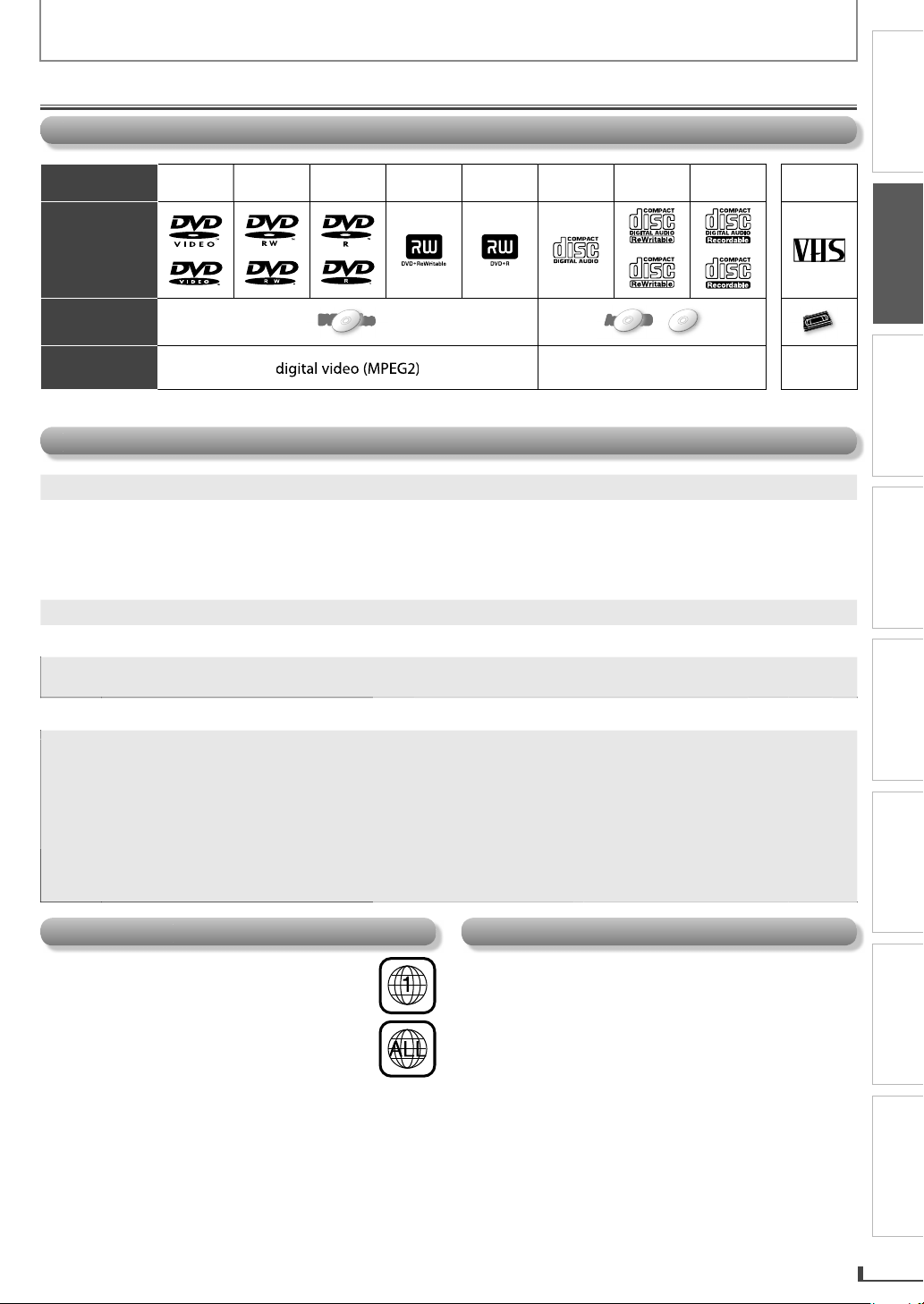
EN
PREPARATION
w
f
th
f
f
l
.
.
g
.
DVD-
O
DVD-RW
DVD-RDVD
R
C
C
CD-R
Cassette
Tap
DVD-VideoDVD-Video
DVD-Video
DVD-Video
DVD-Video
Audio CD
AudioAudio CDCD
AudioAudio CDCD
MP3
MP3MP3MP3MP3
VHS
VHS
d
3
deo
pl
ay
c
Caution:
N
.
•
M
•
audio
•
CD-i
•
•
deo CD
•
L
CD
•
s
•
s
•
D
•
™
.
•
D
Note:
•
d.
Any
s
Note:
•
.
•
f
•
.
•
.
•
I
p
y.
y
y
.
T
ded
y
.
About Cassette Tapes and Discs
Playable Media
PRECAUTIONS
Media Type
Logo
Symbols used
in this manual
Recorded
Signal
Un
able Dis
VIDE
+RWDVD+
ever play the following discs
VD-RA
DVD-
photo CD
vi
DVD with region codes other than 1 or AL
•DTSDVD-ROM for personal computer
CD-ROM for personal computer
• the discs with labels, scratches, stains, blemishes, etc.
Caution: The sound may not be heard on the following disc
super audio C
Only the sound recorded on the normal CD layer can be delivered. The sound recorded on the high density super
audio CD layer cannot be delivere
other discs without compatibility indication
Unfinalized discs cannot be played back
For DVD-RW/R, discs recorded in the VR (video recording) format cannot be played back. Only the finalized video
ormat discs can be played back.
Some discs cannot be played back because of incompatible recording conditions, characteristics of the recorder or
special properties of discs
You can play back discs which bear the marks listed in “Playable Media”. If you use nonstandardized discs, this
unit may not play them back. Even if they are played back, the sound or video quality will be compromised
f the recorded portion of the disc is too small (less than 2-3/16 inches (55 mm) across), it may not play back
roperl
D-DA
igital audio or MP
HD DV
Blu-ray Disc
D-RW
e
VHSVHS
VHS
analog
vi
PREPARATION
ADVANCED PLAYBACKBASIC OPERATIONS RECORDING OPTIONAL SETTINGS TROUBLESHOOTING INFORMATION
Region Code
This unit has been designed to play back DVD
ith region 1. DVD must be labeled for ALL
regions or
e unit. You cannot play back DVD that are
labeled
on your DVD. I
appear on your DVD, you cannot p
VD in this unit
The number inside the globe refers to region of the world
A DVD labeled for a specific region can only be played
back on the unit with the same re
or region 1 in order to play back on
or other regions. Look for the symbols
these region symbols do not
ay back the
ion code
Color System
DVD is recorded in different color systems throughout the
world. The most common color s
used primaril
his unit uses NTSC, so DVD you play back must be
recor
recorded in PAL color s
in the United States and Canada)
in the NTSC system. You cannot play back DVD
stems
stem is NTSC (which is
5
Page 6
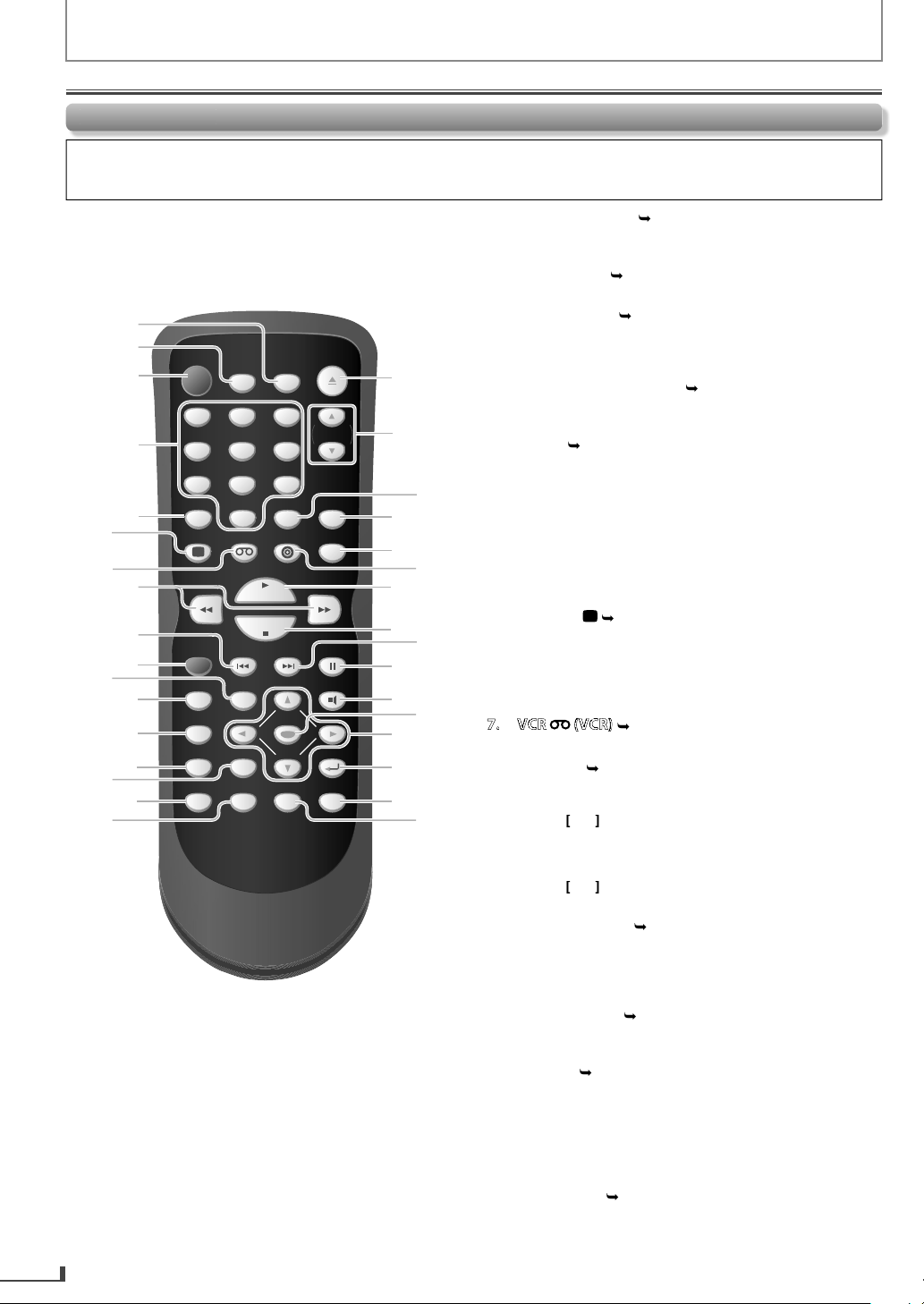
EN
EN
1
•
.
2.
0
•
d.
3.S
3
s
)
4.
6
•
f
.
5.
C
3
•
CD,
)
)
ess to exit the VC
u.
•
.
6.IS
9
•
.
•
c
7..7
VCRVCR
(VCR)
(VCR)
3
•
ess to activate VC
ode.
8
E
/
D
15
•
.
D
]
)
•
.
•
ess
D
]
.
9
H
(
15
•
(
)
(
).
20
•
.
.
S
6
•
.
•
•
•
2
6
)
mote Contr
ol
l
.
STANDBY-ON
OPEN/CLOSE
DISPLAY VCR DVD MODE
TRACKING
PLAY
STOP
RECORD PREV NEXT PAUSE
DISC MENU
TITLE AUDIO
SETUP
SEARCH
ZOOM
ANGLESUBTITLE
OK
REPEAT A-B
SPEED
TIMER SET
123
456
789
0
+10
RETURN
CLEAR INPUT
3
4
2
7
11
15
17
6
1
18
21
22
28
27
25
24
31
30
32
9
12
13
14
16
19
8
5
10
20
2
6
23
33
29
PREPARATION
Function Overview
Button names described in the Owner’s Manua
The instructions in this manual rest primarily on the premise that you will operate on the remote control (Please be
informed that some operations can only be made on the front panel of the unit)
TIMER SET (VCR).2
ress to put the VCR into standby mode for a timer
recording
SPEED (VCR).2
ress to select the recording spee
TANDBY-ON
•
ress to turn on the unit, or to turn the unit into the
tandby mode. (To completely turn off the unit, you
must unplug the AC power cord.
umber buttons (DVD)p.1
ress to select chapter / title (DVD), track (CD), or
older / file (MP3) directly
LEAR
DVD mode:
ress to clear numbers entered incorrectly. (DVD,
MP3
•
ress to cancel the point for A-B repeat. (DVD, CD, MP3)
•
ress to clear all the tracks entered for programmed
playback. (DVD, CD, MP3
VCR mode:
•
r
ress to reset the cassette tape counter
PLAY
DVD mode:
ress to display the current disc mode
VCR mode:
ress to display the current time, cassette tape
ounter, and L1 / L2.
r
.
DVD mode:
ress to search forward / backward through a disc
ress
ause mode. (DVD
VCR mode:
ress to forward / backward a cassette tape
r
pause mode
.
EV
ress to go back to the previous chapters / titles.
DVD
•
ress to go back to the previous tracks (CD) / files
MP3
10.ECORD (VCR)p.
ress to start recording or press repeatedly to
activate the One-touch Timer Recording
11
EARCH
DVD mode:
ress to search chapter / title (DVD)
ress to search track (CD), or folder / file (MP3).
ress to search time (DVD, CD).
VCR mode:
ress to call up the index or time search menu.
1
. TITLE (DVD).1
•
ress to call up the top menu on disc. (DVD
p.1
.1
R men
.1
.1
R m
p.
to begin slow forward playback in the
to begin slow forward playback in the
DVD)
.1
.
6
Page 7

EN
PREPARATION
6
•
)
.
SETU
3
•
•
.
6
(
)
9
•
)
.
A
6
8.
O
14
•
.
•
c
.
5
•
f
lly d
.
20
)
y
21.
20
•
.
M
8
•
.
•
)
•
d
)
23.
23.
DVD
DVD
(DVD)
(DVD)
14
ess to activate
ode.
.
B
14
•
.
5.
STOP
C
4
•
k.
•
2
G
15
.
F
15
•
k.
•
(
)
•
t
.
•
.
O
(
9
•
)
)
29.
6
ess to co
s.
30.
K
/L/
s/B
6
•
.
K
/
L
:
•
.
s
:
•
ing.
B
:
•
31.
8
.
32
17
,
)
33.
7
•
)
•
)
•
(
)
•
PRECAUTIONS
13.DISC MENU (DVD).1
ress to call up the disc menu on a disc. (DVD
14
16.SUBTITLE (DVD)p.1
17
1
19
22
24
2
6.
P
.2
DVD mode:
ress to call up the DVD menu.
VCR mode:
ress to call up the VCR menu
.ZOOM (DVD)p.1
•
ress to magnify part of a picture. (2x, 3x, 4x or 1/2x)
DVD
ress to select subtitles on a disc. (DVD
NGLE (DVD).1
•
ress to select camera angles on a disc. (DVD)
PEN/CLOSEAp.
DVD mode:
ress to open or close the disc tray
VCR mode:
ress to remove the videotape from the cassette
ompartment.
TRACKING/ (VCR).1
ress either one of the buttons to stabilize the
picture manually i
vertica
. +10 (DVD
•
ress to change title / chapter / track / folder / file
number b
INPUT (VCR)p.
ress to select input “L1” / “L2”.
ODE (DVD).1
ress to set virtual surround ON / OFF
ress to set black level ON / OFF. (DVD
ress to arrange the playing order or to perform
ran
om playback. (DVD, CD, MP3
•Pr
ress to begin the playback of a disc / a cassette tape
.1
DVD mode:
ress to stop disc playbac
VCR mode:
Press to stop the playback / recording of a cassette tape.
(DVD).
•
ress to skip chapters / titles. (DVD)
•
ress to skip tracks (CD) / files (MP3)
the picture begins to vibrate
uring the still mode
10 at a time.
p.
DVD m
.
27.PAUSE
DVD mode:
Press to pause disc playbac
Press to advance the playback one frame at a time.
DVD
VCR mode:
Press to pause the playback / recording of a cassette
ape
Press to advance the playback one frame at a time
28.AUDI
Press to select audio languages on a disc. (DVD
• Press to select “STEREO” / “L-ch” / “R-ch”. (CD
OK (DVD).1
•Pr
DVD mode:
Press to select items / settings
VCR mode:
Press to select an item on the VCR menu
Press to go back one step during clock and timer
programm
Press to proceed to the next VCR menu.
RETURN (DVD).1
• Press to return to the previous operation in menu
. A-B (DVD).
• Press to repeat between your chosen point of A and
B. (DVD
DVD mode:
Press to play back a chapter / title repeatedly. (DVD
Press to play back a track / disc repeatedly. (CD
Press to play back a file / folder / disc repeatedly.
MP3
VCR mode:
Press to select the repeat mode ON / OFF.
.
DVD).1
nfirm the item
CD, MP3
.1
.1
PREPARATION
ADVANCED PLAYBACKBASIC OPERATIONS RECORDING OPTIONAL SETTINGS TROUBLESHOOTING INFORMATION
7
Page 8
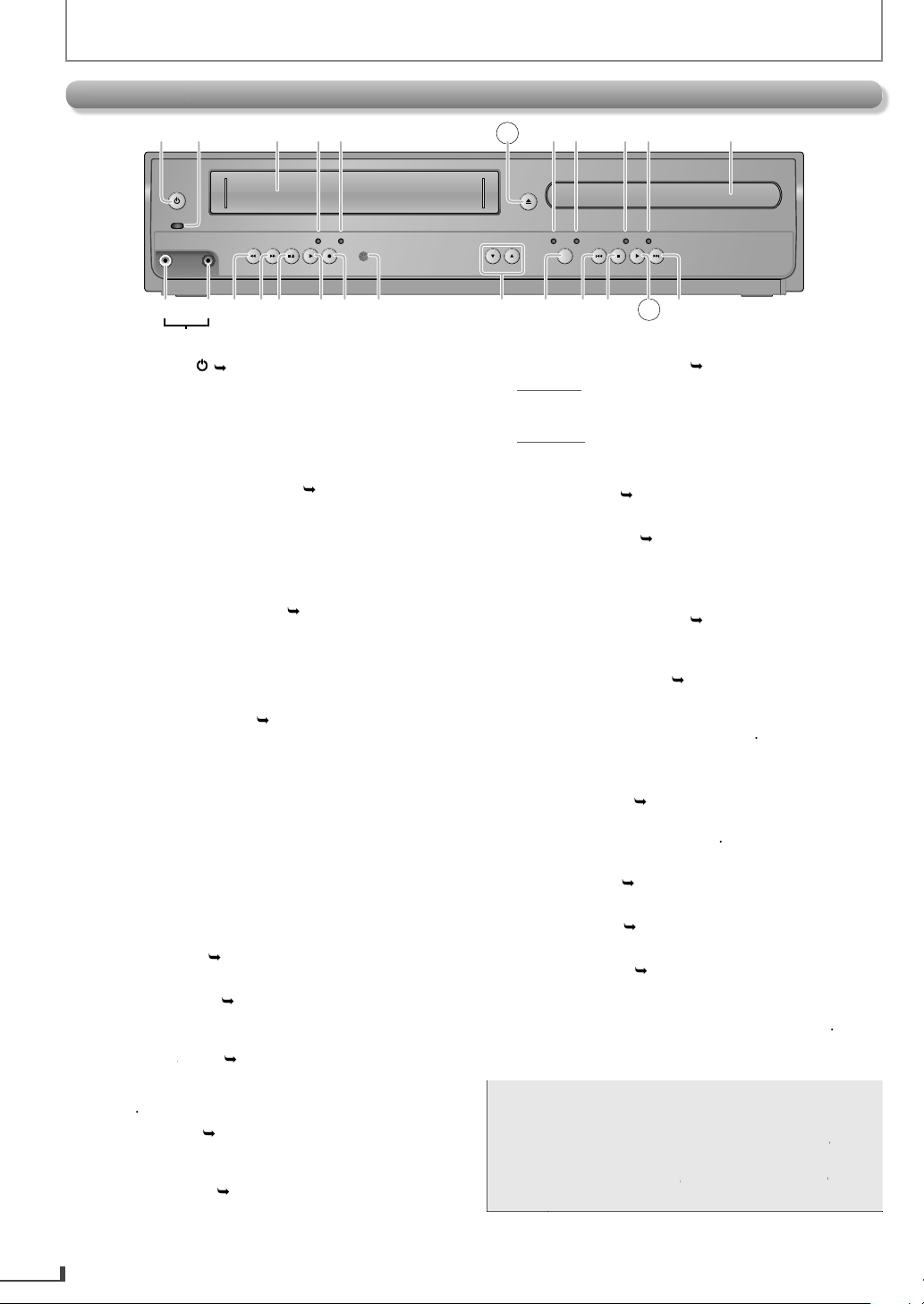
EN
EN
ront Pane
l
PLAYDISC IN
DVDVCR
OPEN/CLOSESTANDBY-ON
POWER ON
AUDIO
REC
RECORDPLAYF.FW DREW STOP/EJECT
TIMER REC
IR
TRACKING
SOURCE
PREV STOP PLAY NEX T
VIDEO
1
12 13 14 15 17 18 20
2345 6789
10 11
1916 2221 24 2523
L2 input jacks
.
S
ON
4
•
ff
)
cator
•
.
3.
14
•
)
•
g
5.
T
g
-
touc
.
.
6.
A
(
4
y.
7.
)
•
.
8.
)
•
the unit is
the
ode.
9.
)
•
)
•
k.
.
14
.
2
•
C
y
3.
AUDIO jack
(
2
•
Connect
a
audio cable from the audio
such devices
.14.
E
•
.
5
•
dly ad
(f
.
C
/
21
•
t
cassette
.
B
(
4
.
0
.
•
h
T
9
•
.
20.
15
•
f
d
k
.
21.
SOURCE
•
.
22
H
(
15
•
t
k
.
•
.
23.
STO
C
(
4
•
24.
B
(
4
25.
G
(
5
•
.
•
h
.
N
:
•
tape.
•
A
]
on the
ote contro
use
[
A
]
o
C
A
]
on the
unit.
PREPARATION
1
TANDBY-
.1
Press to turn on the unit, or to turn the unit into the
standby mode. (To completely turn o
the unit, you
ust unplug the AC power cord.
2.POWER ON indi
Lights up when the unit is turned on
cassette compartment (VCR)
.
Insert a cassette tape here.
4.REC indicator (VCR
Lights up during a recording, OTR (One-touch Timer
Recording) or timer recording.
• Blinks when a recordin
IMER REC indicator (VCR)
hts up when a timer recording or OTR (One
•Li
is paused.
.21
Timer Recording) has been set
• Blinks when a timer recording or OTR (One-touch
Timer Recording) has been finished or if the unit
could not complete the recording due to some error
OPEN/CLOSE
DVD)
.1
• Press to open / close the disc tra
VCR output indicator (VCR
Lights up when the unit is in the VCR mode
DVD output indicator (DVD
Lights up when
in
DVD m
DISC IN indicator (DVD
Lights up when the disc is in the disc tray.
10.PLAY indicator (DVD
Lights
when the inserted disc is being played bac
• Blinks when an unplayable disc is inserted
.Disc tray (DVD)
.
• Place a disc when it is open
12.VIDEO jack (VCR)
.2
onnect a video cable from the video output jack of
our camcorder and other such devices here.
1
output jack of your camcorder and other
VCR).2
monaural
ere
Press to rewind the cassette tape or to view the picture
rapidly in reverse during playback (rewind search)
15.FWDD (VCR).1
Press to rapi
the picture rapidly in forward during playback
(VCR).15
vance the cassette tape or view
orward search)
8
16.STOP
STOP :
EJECTA (VCR).
C
Press to stop the playback / recording of a cassette
ape.
A
EJECT :
•
ress to remove the cassette tape fromthe
compartment.
17
•
VCR).1
ress to start the playback of a cassette tape
18.RECORDI (VCR).2
•
ress once to start a recording
ress repeatedly to activate an OTR (One-touc
imer Recording).
19.infrared sensor window
h
eceive signals from the remote control so that you
can control the unit from a distance
TRACKING/ (VCR).
ress either one of the buttons to stabilize the
picture i
the picture begins to vibrate vertically
uring the cassette tape playbac
ress to switch to either DVD / VCR mode
.
EV
DVD).
ress to go back to the previous chapters / titles /
racks / files during playbac
ress and hold it to begin fast reverse search
P
DVD).1
ress once to stop disc playback temporarily.
DVD).1
•
ress to start / resume playback.
DVD).1
ress to skip chapters / titles / tracks / files during
playback
ress and hold it to begin fast forward searc
You can turn on the unit by pressing the buttons
ote
6 or 24 (circled ones) or by inserting a cassette
If you turn off this unit,[OPEN/CLOSE
rem
OPEN/CLOSE
.
l is not available. Be sure to
r [STOP/EJECT
Page 9
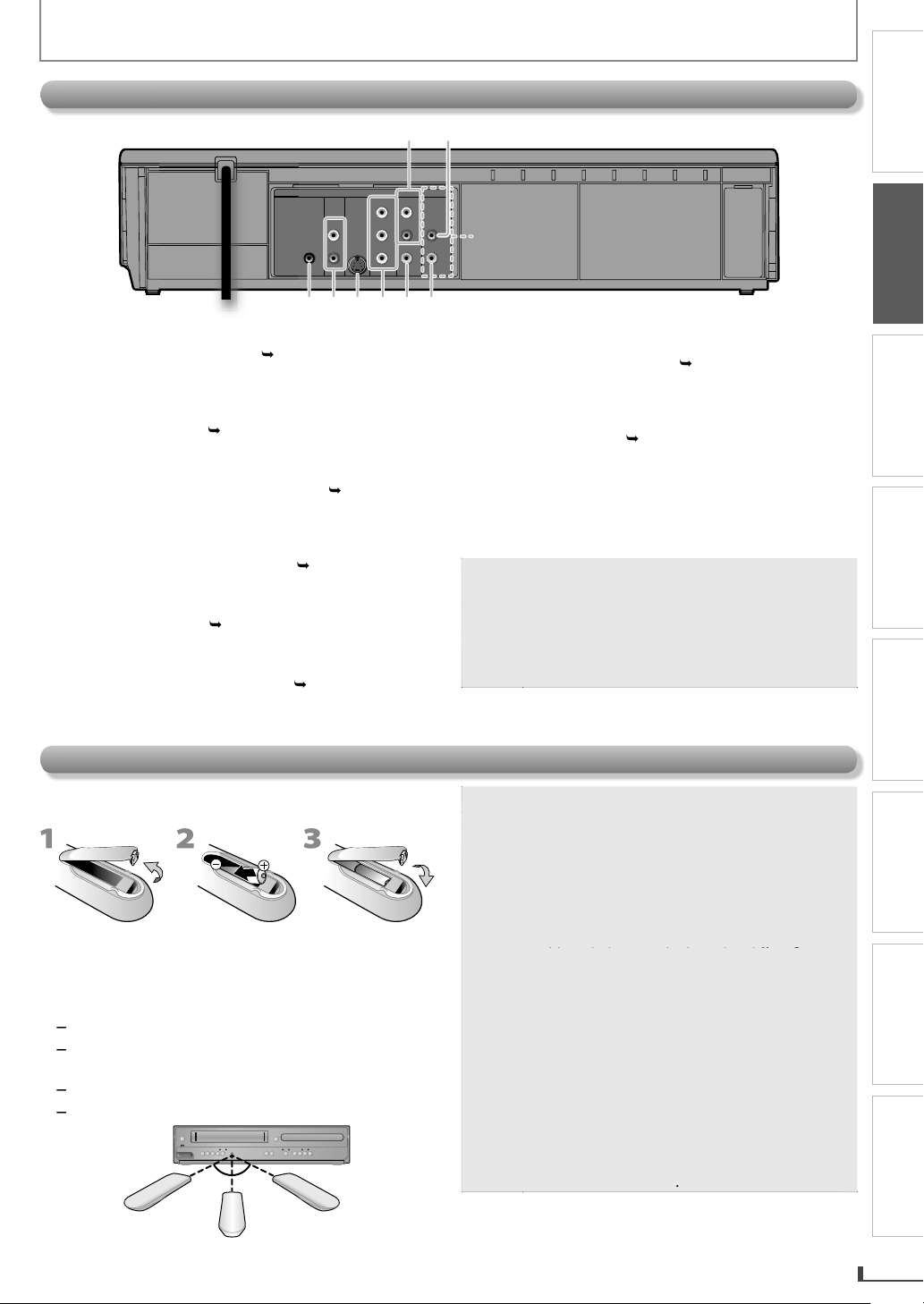
EN
Rear Pan
el
DIGITAL
AUDIO OUT
COAXIAL
AUDIO
OUT
DVD VCR
DVD/VCR
S-VIDEO
OUT
COMPONENT
VIDEO OUT
AUDIO IN
VIDEO IN
AUDIO OUT
VIDEO OUT
L
LY
R
R
C
B
C
R
3 54 6 7 8
L1
12
y
i
.
:
obstacles between the remote
control and the
t.
•
:
t
:
center
:
°
Above
:
°
ow
:
°
16 feet (5m)
30˚30˚
16 feet (5m)
23 feet (7m)
Caution:
batteries
Note:
ect use of batteries ca
esult
such as
:
•
rech
.
•
D
.
•
Do not use different kinds of batteries together.
Although they may look similar, different
g
b
.
eac
b
comp
.
•
w
m
.
•
c
e
c
.
disassemble batteries
.
l
0
•
c
.
2
•
d
3.
O
OUT
2
•
C
t
.
4.
k
1•C
.
5.
S
1
•
C
i
6.
1•C
c
jack
0
j
8.
2
j
.
c
.
Note:
•
D
cabl
audio coaxial cable.
n
p
)
PREPARATION
PRECAUTIONS
PREPARATION
1.DVD/VCR AUDIO OUT jack
p.1
Connect an audio cable from here to the audio input
jack of your television or audio device. Standard
onnection for DVD/VCR use
2.VCRAUDIO IN jack.2
Connect an audio cable from the audio output jack of
your camcor
DIGITAL AUDI
er, VCR, etc. to here.
COAXIAL* jack.1
onnect a digital audio coaxial cable from here
o the digital audio coaxial in jack of a decoder or
audio receiver
VDAUDIO OUT* (analog) jac
.1
onnect an audio cable from here to the audio input
jack of your television or audio device
-VIDEO OUT* jack.1
onnect an S-video cable from here to the S-video
nput jack of your television.
COMPONENT VIDEO OUT* jack.1
onnect component video cables from here to the
omponent video input jacks of your television.
Installing the Batteries for the Remote Contro
nstall the 2 AA (1.5 V) batteries matching the polarit
ndicated inside battery compartment of the remote control
eep the following in mind when using the remote control
•Make sure that there are no
infrared sensor window on the uni
The maximum operable ranges of the unit are
Line of sigh
Either side of
Bel
approx. 23 feet (7m)
approx. 16 feet (5m) within 30
approx. 16 feet (5m) within 15
approx.
0 feet (3m) within 30
7. DVD/VCR VIDEO OUT
p.1
• Connect a video cable from here to the VIDEO input
ack of your television or audio device. Standard
connection for DVD/VCR use.
VCR VIDEO IN jack
.2
• Connect a video cable from here to the video output
ack of your camcorder, VCR, etc
or enhanced DVD viewing. DVD/VCR video and audio
onnection required to view cassette tapes
Audio and video cables are included for both
CR and DVD viewing. You can enhance your
VD picture and sound quality with an S-video
e, component video cables, or a digital
Please purchase the
ecessary cables at your local store. (Refer to
ages 10-12.
Never throw
ncorr
eakage and bursting. Please observe the following
Do not mix alkaline, standard (carbon-zinc), or
argeable (ni-cad, ni-mh, etc) batteries
o not mix new and old batteries together
atteries may have different voltages
•Make sure that the + and - ends of
attery match the indications in the battery
artment
Remove batteries from battery compartment,
hen the remote is not going to be used for a
onth or more
hen disposing of used batteries, please
omply with governmental regulations or
nvironmental public rules that apply in your
ountry or area
•Do not recharge, short-circuit, heat, burn or
n r
in hazards
ADVANCED PLAYBACKBASIC OPERATIONS RECORDING OPTIONAL SETTINGS TROUBLESHOOTING INFORMATION
into a fire.
h
9
Page 10

EN
PREPARATION
EN
Connection to a TV
If Your TV Has Antenna in Jack Onlyyy
If Your TV Has Antenna in Jack Only
.
rear of your RF modulator
(not supplied)
DIG
ITAL
A
UDIO OUT
CO
AXIAL
A
D
VCR
DVD/VCR
AUDIO IN
VIDEO IN
AUDIO OUT
VIDEO OUT
L
L
R
R
C
B
C
R
AUDIO IN ANT. INTO TVRLCHANNEL
43
VIDEO IN
Set channel
3 or 4
ANT. IN
(White) (Red)
(White)
(Red)(Red)
(Yellow)(Yellow)
(Yellow)
DIGITAL
AUDIO OUT
COAXIAL
AUDIO
OUT
DVD VCR
DVD/VCR
S-VIDEO
OUT
COMPONENT
VIDEO OUT
AUDIO IN
VIDEO IN
AUDIO OUT
VIDEO OUT
L
LY
R
R
C
B
C
R
RF coaxial
cable
VHF / UHF
antenna
cable TV company
or
(White)
(White)
(Red)
(Red)
(Red)
(Red)
(White)
(Red)
(Yellow)
(Yellow)
(Yellow)
(Yellow)
(Yellow)
(Yellow)
(Yellow)
(Yellow)
RF coaxial cable
RF modulator (not supplied)
(White)
(White)
(White) (Red)
(Red)
(Red)
this unit
TV
UDI
OUT
D
S
-VIDE
O
OUT
COMPO
NEN
T
VIDEO OU
T
Y
IGITA
AUDIO
OUTC
OAXIAL
UDI
O
OUT
DVD
cable
deo cable
A
;
.
Note:
.
AUDIO IN
RL
VIDEO
IN
DIG
ITAL
A
UDIO OUT
CO
AXIAL
A
D
VCR
DVD/VCR
AUDIO IN
VIDEO IN
AUDIO OUT
VIDEO OUT
L
L
R
R
C
B
C
R
(White)
(White)
(White) (Red)
(Red)
(Red)
DIGITAL
AUDIO OUT
COAXIAL
AUDIO
OUT
DVD VCR
DVD/VCR
S-VIDEO
OUT
COMPONENT
VIDEO OUT
AUDIO IN
VIDEO IN
AUDIO OUT
VIDEO OUT
L
LY
R
R
C
B
C
R
(White)
(White)
(Red)
(Red)
(Red)
(Red)
(White)
(Red)
(Yellow)
(Yellow)
(Yellow)
(Yellow)
(Yellow)
(Yellow)
(Yellow)
(Yellow)
this unit
TV
UDI
O
OUT
V
D
S
-VIDE
O
OUT
COMPO
NEN
T
VIDEO OU
T
Y
DIG
ITA
L
AUDIO OU
C
OAXIAL
AUDIO
OUT
DVD
deo cable
cable
Note:
•
d
.
•
•
Connections
Before connecting, make sure the powers of the devices are turned off
D
L
A
V
O
Audio
Vi
fter making the connection illustrated above
1) Set your RF modulator’s channel 3 or 4 switch to either 3 or 4, whichever the TV channel is least used in your area
2) Turn on your TV and choose the same channel as you set the RF modulator’s channel 3 or 4 switch to.
The quality of picture may become poor if this unit is connected to an RF modulator
Connect this unit directly to your TV. If an audio/video cables are connected to a VCR, pictures may be distorted
ue to the copy protection system
Supplied cables used in this connection are as follows:
Audio cable (L/R) x 1
Video cable x 1
Please purchase the rest of the necessary cables at your local store.
10
T
Audio
Vi
Page 11

EN
PREPARATION
A
:
.
p
:
.
UX
C
00, 90, 9
93
G
,
X
O3
S
g
L
C
92, 93
S
O
S
O
S
00
S
3
TOS
Zenith:
00
Available on DVD Onlyyy
Available on DVD Only
AUDIO IN
RL
DIG
ITAL
A
UDIO OUT
CO
AXIAL
AUDIO
OUT
DVD VCR
DVD/VC
R
N
T
AUDIO IN
VIDEO IN
A
UDIO OU
V
IDEO OUT
L
L
R
R
C
B
R
(White)
(White)
(Red)
(Red)
(White)
(Red)
(White)
(White)
(White) (Red)
(Red)
(Red)
DIGITAL
AUDIO OUT
COAXIAL
AUDIO
OUT
DVD VCR
DVD/VCR
S-VIDEO
OUT
COMPONENT
VIDEO OUT
AUDIO IN
VIDEO IN
AUDIO OUT
VIDEO OUT
L
LY
R
R
C
B
C
R
this unitTV
A
UDIO
OUT
DVD
S-VIDEO
O
UT
COMPO
NE
VIDEO
U
DIG
ITA
L
AUDIO OU
T
C
OAXIAL
AUDIOUT
DVD
Audio cable
on
S-VIDEO IN
DIGITAL
A
UDIO OUT
CO
AXIA
L
A
UDI
O
O
U
DVD
CR
DVD/VC
R
S-VIDEO
OUT
COMPO
NEN
IDEO OU
T
AUDIO I
N
VIDEO IN
A
UDIO OUT
VIDE
O OU
T
L
L
YRR
C
B
C
R
S
deo cable
e
Y
CB
CR
COMPONENT
VIDEO IN
(Green)
(Blue)
(Red)
DIGITAL
A
UDIO OUT
CO
AXIA
L
A
UDI
O
O
U
DVD
CR
DVD/VC
R
S
-VIDE
O
O
UT
COMPONENT
VIDEO OUT
AUDIO I
N
VIDEO IN
A
UDIO OUT
VIDE
O OU
T
L
LY
R
R
C
B
C
R
(Blue)
(Red)
(Green)
component video cable
e
•
fter connecting to your TV
You will need to switch to video input on your TV. This is usually marked TV/VIDEO, INPUT or AUX
Please refer to your TV’s owner’s manual for details.
In
ut modes for common TV brands
Listed below are inputs for common brand name TV’s
Admiral: A
urtis Mathis: LINE1, LINE2,
1, 92,
E: INPUT, TV/VCR, 00, 90, 91,
92, 93
HITACHI: INPUT
AU
JVC: VIDEO, VIDEO1, VIDEO2,
VIDE
Basic Audio Connecti
KENWOOD: AUX
LXI-
eries: 00
Ma
navox: AUX CHANNE
Panasonic: TV/VIDEO
R
A: INPUT, TV/VCR, 00, 90, 91,
amsung: TV/VIDE
ANYO: VIDE
HARP:
ONY: VIDEO1, VIDEO2, VIDEO
HIBA: TV/GAME
PRECAUTIONS
PREPARATION
A
U
D
O
T
ADVANCED PLAYBACKBASIC OPERATIONS RECORDING OPTIONAL SETTINGS TROUBLESHOOTING INFORMATION
I
O
C
and
Good Pictur
T
T
V
-vi
V
I
or
D
E
O
Better Pictur
T
V
V
Supplied cables used in this connection are as follows:
• Audio cable (L/R) x 1
Video cable x 1
Please purchase the rest of the necessary cables at your local store.
11
Page 12

EN
EN
Connection to an Audio System
Playing Analog Audio
yg g
yg g
Playing Analog Audio
DIGITAL
AUDIO OUT
COAXIAL
AUDIO
OUT
DVD VCR
DVD/VCR
S-VIDEO
OUT
COMPONENT
VIDEO OUT
AUDIO IN
VIDEO IN
AUDIO OUT
VIDEO OUT
L
LY
R
R
C
B
C
R
or
this unit
stereo system
analog audio
input jacks
IGITA
L
AUDIO OU
COAXIAL
AUDIOUT
DVD
TA
DIGI
OUT
A
UDI
O
CO
AXIA
L
AUDIO
OUT
DVD VCR
DVD/VCR
S
-VIDE
O
O
UT
COMPO
NEN
T
IDEO OU
T
AUDIO I
N
VIDEO IN
AUDIO OUT
VIDE
O OU
T
L
L
Y
R
R
C
B
C
R
AUDIO IN
RL
(White)
(White)
(White)
(Red)
(Red)
(Red)
(White)
(White)
(White)
(Red)
(Red)
(Red)
(White)
(White)
(White) (Red)
(Red)
(Red)
cable
•
Playing Digital Audio
yg g
yg g
Playing Digital Audio
OUT
VC
OUT
T
N
A
V
L
R
C
BCR
dig
e
ital aud
digital audiodigital audio
inppinput jack
ital audio input jack
p
al audio
digital audio input jack
DIG
A
A
O
OUT
L
R
A
O
DVD
S
O
E
OU
Y
c
“
t
deo
l
CM2channe
CM
M
l
CM
CM
CM
M
Note:
•
.
•
.
PREPARATION
D
T
Audio
Supplied cables used in this connection are as follows:
Audio cable (L/R) x 1
Please purchase the rest of the necessary cables at your local store.
Dolby® Digital decoder digital audio receiver
DIGITAL AUDIO
COAXIAL IN
or
DIGITAL AUDIO
COAXIAL IN
L
this unit
DIGITAL
AUDIO OUT
DVD
UDI
-VIDE
V
DIGITAL
AUDIO OUT
UDIO OUT
COMPON
ITAL
COAXIAL
COAXIAL
VIDEO
DVD VCR
DVD/VCR
DVD
COMPONENT
AUDIO OUT
AUDIO
S-VIDEO
UDI
VIDEO OUT
OUT
OUT
LY
L
C
B
R
VIDEO OUT
R
C
R
DVD/VCR
N
UDIO OUT
AUDIO IN
VIDEO IN
R
AUDIO I
ou must select “BITSTREAM” or “PCM” in “DOLBY DIGITAL” setting. (Refer to page 23.)
Audio recording format of the dis
VD-vi
The audio source on a disc in a Dolby Digital multi channel surround format cannot be recorded as digital sound
by an MD or DAT deck
Playing back a DVD using incorrect settings may generate noise distortion and may also damage the speakers
12
Dolby Digita
LP
ital audio coaxial cabl
DOLBY DIGITAL” setting of this unitActual outpu
P
BITSTREA
P
BITSTREA
COAXIAL
l P
Dolby Digita
2channel P
IDEO OUT
VIDEO IN
Page 13

EN
Initial Setups
g
ess
SETUP
use
to select “CLOCK S
.
.
]
B
CLOCK S
•
w
SETUP
.
f
.
.
CLOCK SETMO
M
”.
CLOCK S
M
B
P
ess
SETUP
the “CLOCK S
u.
N
:
•
s
]
t
seconds.
me
emote control use.
y
d
)
ess
STANDBY-ON
.
.
.
T
ue.
L
CT
B
]
S
g
.
To Change the Selected On-screen Language
ggg
ggg
To Change the Selected On-screen Language
ess
SETUP
.
select
”.
Th
t
.
ect
“
SPAÑOL”.
Th
CLEAR
.
N
:
•
If
need
h:
P
SELEC. IDIOMA
or SELECTION LANGUE
. Press
B
]
]
.
PREPARATION
PRECAUTIONS
Turning on Unit for the First Ti
VCR
Press
lease note: most instructions in this manual refer to
r
1
2
3
4
1
2
3
first.
e sure your TV’s input is set to VIDEO. (Name may
var
with TV manufacturer. See your TV manual for
etails.
r
• “LANGUAGE SELECT” menu appears
/ to select your on-screen language
hen press to contin
ANGUAGE SELE
ENGLISH [ON
FRANCAI
ESPAÑOL
When “CLOCK SET” menu appears,
o to step 2 in “Clock Setting” on this page
r
until the main menu appears
/ to
en press
/ to sel
“E
“LANGUAGE SELECT
o go to next step
ENGLISH”, “FRANCAIS” or
en press
ote
you accidentally select Spanish or French and
Englis
ress
SETUP] and choose
and select
“ENGLISH”. Finally, press
CLEAR
Clock Settin
VCR
Press
1
2
3
4
first.
Pr
and
/
Then press to go to next step
If the clock is not set yet, the “CLOCK SET” menu
appears
hen you press
In this case, go to step 2.
se / to select the contents to suit your
pre
erence
Then press to go to the next item
se / to select “AM” or “PM
r
ote
to exit
To go back, press
ET” men
during steps 2 to 3.
•Clock setting will be lost after a power failure, or
his unit has been unplugged for more than 30
- M E N U -
TIMER PROGRAMMING
SATELLITE LINK
AUTO REPEAT [OFF
ET
LANGUAGE SELECT
NTH DAY YEAR
1 0 / - - - - - -
HOUR MINUTE AM/P
- - : - - - -
ET
MONTH DAY YEAR
1 0 / 0 6 THU 2 0 1 1
HOUR MINUTE AM/PM
0 5 : 4 0 P M A
PREPARATION
ET”
ADVANCED PLAYBACKBASIC OPERATIONS RECORDING OPTIONAL SETTINGS TROUBLESHOOTING INFORMATION
M
13
Page 14

EN
BASIC OPERATIONS
EN
•
T
h
17
•
h
17
•
t
7
N
:
•
.
.
unit
e
rt
a cassette tape so that t
h
se
rt a cassette tape so that t
heheate
ta
pe so
thata
pe so
th
pe
s
otathtta
pe sope
s
se
wi
ll be turned on automaticall
y.
rn
ed
on automati
ca
automati
caacrnaa
ed oed
o
k.
ess
.
th
with
sert
wit
t
up.g
.
ess
PLAYDISC IN
DVDVCR
OPEN/CLOSE
AUDIO
REC
RECORDPLAYSTOP/EJECT
TIMER REC
IR
TRACKING
SOURCE
PREV STOP PLAY NEXT
PLAY
DISC IN
PREV
STOP
PLAY
NEXT
O
PEN/CL
OSE
AUDIO
TRAC
KIN
G
DVD
VCR
SOURC
E
•
s
•
.
.
•
f
every time you operate any of
V
C
S
e
:Tu
.
ess
u
6
•
k
6
ode
5
k
5
•
k
6
•
k
17
•
m
6
•
le
6
•
s
6
•
k
8
•
k
8
s
f
y
STANDBY-ON
Then press
.
k
(
)
BASIC OPERATIONS
For VCR Playback
1
If the protection tab has
removed, playback will
tart automatically.
2
ress
VCR
to switch to the VCR mode.
R
E
B
M
E
M
E
R
You need to press
CR features.
• When using DVD AUDIO OUT jack,
IGITAL AUDIO OUT COAXIAL jack,
OMPONENT VIDEO OUT jack and
-VIDEO OUT jack, no VCR audio /
video will be output.
ress
aybac
3
BASIC PLAYBACK
For Disc Playbac
VCR
irst
Depending on the disc, playback will start automatically
without pressing
• In case the DVD is recorded on both sides, make sure the
label of the side you want to playback is facing up
to start
PLAY
r
page 16 for MP3 playback
ress
1
2
PLAY
DVD
ress
DVD mode
to switch to the
3
R
E
B
M
E
M
E
R
• You need to pres
ou operate any of DVD features.
DVD
rn on the TV
to turn on the unit.
OPEN/CLOSE
irst every time
r
playback
4
For advanced playback, refer to the following pages.
ime Searc
Auto Repea
ote
14
To prevent damage to the cassette tape, still
or slow mode will automatically stop after 5
minutes
• To return to playback from the picture search,
still or slow mode, press
STOP
p.
.1
to stop the
Index Searc
PLAY
.
5
For advanced playback, refer to the following pages.
isc Men
•
•Still M
MP3 Playbac
Zoo
Search Function
rogrammed Playbac
to start playback.
PLAY
r
playback.
STOP
to stop the
Resume Playbac
.1
Step-by-step Playbac
.1
Repeat Playbac
p.1
Ang
p.1
Random Playbac
p.1
p.1
.1
.1
.
.1
.1
r
4
Page 15

EN
BASIC OPERATIONS
.
f
.
DVD-VideoDVD-VideoDVD-VideoDVD-VideoDVD-Video
Audio CD
AudioAudio CDCD
AudioAudio CDCD
MP3
MP3MP3MP3MP3
ess
g
]
or
[h]
k
to
.
H
], [
G
]
t
H
]
G
]
.
press
B
]
.
VHSVHSVHSVHSVHS
ess
g
]
h
]
(
g
]
or
h
]
s
h
press
B
]
.
Note:
•
r
).
g
]
)
k
DVD-VideoDVD-VideoDVD-VideoDVD-VideoDVD-Video
Audio CD
AudioAudio CDCD
AudioAudio CDCD
MP3
MP3MP3MP3MP3
F
]
k.
DVD-VideoDVD-VideoDVD-VideoDVD-VideoDVD-Video
ly
The picture goes forward by one frame each time you
F
]
ode.
B
]
.
VHSVHSVHSVHSVHS
ess
F
]
.
T
F
]
•
y
B
]
.
Note:
•
F
a
)
F
s
k
DVD-VideoDVD-VideoDVD-VideoDVD-VideoDVD-Video
ess
F
]
g
]
.
G
]
o
t
G
]
f
.
B
]
.
VHSVHSVHSVHSVHS
ess
F
]
g
]
.
(
g
]
)
•
ess
g
]
o
h
]
g
]
h
]
o
th
•
y
K/L
.Press
B
]
t
.
N
:
•
d
A
4
.
•
F
a
)
•
F
s
DVD-VideoDVD-VideoDVD-VideoDVD-VideoDVD-Video
Audio CD
AudioAudio CDCD
AudioAudio CDCD
MP3
MP3MP3MP3MP3
ess
H
]
G
]
p
.
G
]
t
H
]
o
G
]
p
.
)
VHSVHSVHSVHSVHS
h
”.
Note:
•
th
y
)
VHSVHSVHSVHSVHS
y
y
g
g
PRECAUTIONS PREPARATION ADVANCED PLAYBACK
Hint for Disc Playback
The contents of DVD are generally divided into “titles”.
Titles may be further subdivided into “chapters”
The audio CD contains “track” and CD-RW/-R with MP3
contains “
chapter 1 chapter 2 chapter 1 chapter 2 chapter 3
track 1 track 2 track 3 track 4 track 5
ile”, which may be in a “folder”
DVD-video
title 1 title 2
Audio CD
MP3
folder (group) 1 folder (group) 2
file 1 file 2 file 3 file 4 file 5
Fast Forward / Fast Reverse Playback
DVD
Press
Pr
repeatedly during playbac
first.
select the desired forward or reverse speed
Using
PREV
Pressing and holding
NEXT
PREV
on this uni
orNEXT
unit will also change forward or reverse playback speed
Return to the normal playback,
VCR
Press
r
or
first.
F.FWD
PLAY
REW
unit) during playback.
Return to t
e normal playback,
PLAY
For DVD, audio CD and MP3, fast forward or fast
everse speed is different depending on the disc.
Approximate speed is 1(2x), 2(4x), 3(8x), 4(16x)
and 5(32x
For VCR, press
again so the unit will search
at higher-speed. (in the SLP mode only.
Still Mode / Step-by-step Playbac
DVD
Press
ress
PAUSE
during playbac
on
ress
PAUSE
in the still m
Return to the normal playback, press
VCR
Press
Pr
PAUSE
first.
during playback
he picture goes forward by one frame each time you
PAUSE
in the still mode.
If the picture is distorted or rolling vertically, adjust the
vertical hold control on your TV if equipped.
back, press
Return to the normal pla
first.
PLAY
PLAY
on this
on thi
or DVD, set “STILL MODE” to “FIELD” in
DISPLAY” menu if pictures in the pause mode
re blurred. ( page 23.
or VCR, to prevent damage to the cassette tape,
till mode will automatically stop after 5 minutes.
Slow Forward Playbac
DVD
Press
PAUSE
Pr
first.
during playback, then press
repeatedly to select the desired forward speed
UsingNEXT
Pressing and holding
mode will also change
Return to the normal playback, press
Press
r
[PAUSE
F.FWD
r
n this uni
NEXT
orward playback speed
VCR
first.
during playback, then press
on this unit.
r
( F.FWD
on this unit in the still
PLAY
or
REW
is unit) to change the speed.
If the distorting picture appears, you can adjust it b
singTRACKING
PLAY
For DVD,slow forward speed is different
ote
epending on the disc.
]
o return to the normal playback
pproximate speed is 1(1/32x), 2(1/16x), 3(1/8x),
(1/4x) and 5(1/2x)
or DVD, set “STILL MODE” to “FIELD” in
DISPLAY” menu if pictures in the slow forward
re blurred. ( page 23.
or VCR, to prevent damage to the cassette tape,
low mode will automatically stop after 5 minutes.
To Skip the Titles, Chapters, Tracks, or Files
DVD
Press
PREV
Pr
titles, cha
UsingPREVH], [NEXT
PressingPREV
ski
titles / chapters / tracks / files to a desired point
or
NEXT
ters, tracks or files to a desired point
on this uni
r
NEXT
first.
during playback to skip
on this unit will also
To Reset the Cassette Tape Counter
Counter Reset
VCR
Press
ress
t
e TV screen. Then, press
first.
DISPLAY] to display the cassette tape counter on
CLEAR]to reset the counter
to “0:00:00
This function is not available if the unit begins
e timer recording or one-touch timer recording.
To Rewind the Cassette Tape automaticall
Auto Rewind
VCR
Press
When a cassette tape ends during pla
or normal recording, the unit will automaticall
to the be
finishes, the unit will eject the cassette tape.
first.
back, fast-forward
rewind
inning of the cassette tape. After rewindin
BASIC OPERATIONS
n
RECORDING OPTIONAL SETTINGS TROUBLESHOOTING INFORMATION
15
Page 16

EN
ADVANCED PLAYBACK
EN
u
DVD-VideoDVD-VideoDVD-VideoDVD-VideoDVD-Video
y
layback
K
/
/
s
B
]
B
]
).
DVD-VideoDVD-VideoDVD-VideoDVD-VideoDVD-Video
•
ess
•
ess
.
N
:
•
d
for details.
k
DVD-VideoDVD-VideoDVD-VideoDVD-VideoDVD-Video
Audio CD
AudioAudio CDCD
AudioAudio CDCD
MP3
MP3MP3MP3MP3
ess
C
]
d
ll
.
2.ress
B
]
N
:
•
C
]
e
t
.
•
play
t
).
•
.
k
y
MP3
MP3MP3MP3MP3
.
K/L
]
to select a desired folde
the left side
st.
Th
B
]
]
.2.
K/L
]
to select a desired file from the
e
.
T
B
]
]
.
3.ress
C
]
t
y.
Note:
•
D
t
.
•
Folders and MP3 files are displayed respectively
as and
3
.
•
r
.
•
c
k.
•
u
Zoom
DVD-VideoDVD-VideoDVD-VideoDVD-VideoDVD-Video
ess
f
.
2
/L/s/
B
]
.
3
.
ote:
•
does not wo
.
s
S
s
t
.
,
w
)
DVD-VideoDVD-VideoDVD-VideoDVD-VideoDVD-Video
.
]
.
.
Stereo Sound Mode
T
Audio CD
AudioAudio CDCD
AudioAudio CDCD
.
]
.
O
]
S
O
(
L-c
(
)
R-ch
(
h
DVD-VideoDVD-VideoDVD-VideoDVD-VideoDVD-Video
Audio CD
AudioAudio CDCD
AudioAudio CDCD
MP3
MP3MP3MP3MP3
]
f
f
.
B
]
.
01
/01 002/021 00:03:53
OFF
2
,
.
3.ress
]
.
d
]
,
]
).
T
d
]
,
]
,
]
).
ote:
]
. Refer to the manual
.
.
ADVANCED PLAYBACK
Disc Men
DVD
Press
Some discs contain menus which allow
DVD p
OK] (or
. Use
PLAY
first.
L
/
ou to customize
to select an item, then
Calling Up a Menu Screen During Playback
DVD
Press
r
DISC MENU]to call up the disc menu.
r
TITLE] to call up the title menu
Menu operations may vary depending on the
ote
first.
isc. Refer to the manual accompanying the disc
Resume Playbac
DVD
Press
r
STOP
uring playback. Resume message wi
appear on the TV screen
PLAY
, playback will resume from the point
at which playback was stopped.
To cancel resume, press
ote
ime in the stop mode
For MP3, playback will resume from where you
stopped (if the power has been turned off, the
back will start from the beginning of the
rack
The resume playback information stays on even
when the power is turned off, as long as the disc
stays in the unit
first.
STOP
one mor
DVD
r
Press
[ZOOM]
first.
epeatedly to select the desired zoom
actor: 2x, 3x, 4x, 1/2x
.
seK
to slide the zoomed picture across
the TV screen
. To exit zoom mode, press
N
Zoom function
ZOOM]repeatedly
rk while the disc
menu is displayed
Camera Angle
ome DVD may contain scenes which have been shot
imultaneously from the various angles. You can change
he camera angle if appears on the TV screen
f the “ANGLE ICON” is set to “OFF” in “OTHERS” menu
ill not appear. (
Press
1
During playback, press
Each time you press
his unit allows you to select a sound mode during CD playback.
Press
1
During playback, press
Each time you press
as example below.
page 23.
DVD
first.
DVD
first.
TERE
ANGLE
ANGLE], camera angle changes
AUDIO
AUDI
h
, sound mode changes
right and left channels are active)
left channel is active
MP3 Playbac
Insert a CD-RW/-R with MP3 files, the file list will
automaticall
1
right side in the file list
emporaril
16
appear on the TV screen.
DVD
Press
first.
in the file li
en, press
hen, press
STOP
PLAY
PLAY
or
or
OK
OK
once to stop MP3 playback
epending on some sections, it may take a while
o be recognized
A maximum of 255 folders or 999 files may be
ecognized on one disc
Up to 8 hierarchies can be recognized in one
folder. Files in the 9th or deeper hierarchies
annot be played bac
For MP3 file recorded in VBR (variable bit rate), the
nit may not display the actual elapsed time.
r from the list on
list on th
right channel is active)
Title, Chapter, Track, Folder or File Searc
DVD
Press
1.
ress
SEARCH
or the title, chapter, track, folder or
ile search
For the chapter search, press
. Use
the Number buttons]to enter the desired title
chapter, track, folder or file number within 5 seconds
OK
To play back a double-digit track, press the track number
irectly (e.g. for track 14, press
o play back a triple-digit track, press the track number
irectly for MP3. (e.g. for track 114, press
N
• Depending on the DVD being played back,
this function can also be performed by directly
entering the desired chapter number with
the Number buttons
accompanying the disc
• For DVD and audio CD, title, chapter or track
search is not available during programmed or
random playback
first.
to highlight
1
4]andOK
1
1
4] andOK
Page 17

EN
ADVANCED PLAYBACK
h
VHSVHSVHSVHSVHS
ess
once.
2.
K
]
or
L
]
select a desired
.
3.ress
B
]
.
4.
lly.
Note:
and 3
utes for S
ode.
•
r
.
ess
C
]
•
t
.
Searc
h
DVD-VideoDVD-VideoDVD-VideoDVD-VideoDVD-Video
Audio CD
AudioAudio CDCD
AudioAudio CDCD
ess
]
.2.ress
B
]
when operating audio CD.
B
]
when operating DVD.
01
/01 002/021--:--:
--
OFF
3.
desired time
w
]
.
VHSVHSVHSVHSVHS
.ress
ice.
.
K
/
L
]
B
]
t
s
]
ast re
e
c
w
y.
Note:
]
,
]
,
]
,
]
of
]
.
•
ase
th
C
]
•
t
r
.
•
k
.
DVD-VideoDVD-VideoDVD-VideoDVD-VideoDVD-Video
Audio CD
AudioAudio CDCD
AudioAudio CDCD
MP3
MP3MP3MP3MP3
]
.
•
]
,
h
.
DVD-VideoDVD-VideoDVD-VideoDVD-VideoDVD-Video
O
(
ff)C
(
)
(
current title
r
)
Audio CD
AudioAudio CDCD
AudioAudio CDCD
O
(
off
)
TRAC
(
current track
)
ALL
(
entire disc
rep
)
MP3
MP3MP3MP3MP3
O
(
off)TRAC
(
current
)
GROU
(
c
)
ALL
(
e
)
N
:
•
or d
k.
k
DVD-VideoDVD-VideoDVD-VideoDVD-VideoDVD-Video
Audio CD
AudioAudio CDCD
AudioAudio CDCD
MP3
MP3MP3MP3MP3
.
2.ress
3.ress
Note:
•
Point
as
p
.
•
.
•
d
k.
T
y
y
.
VHSVHSVHSVHSVHS
]
.
2
K
]
or
L
]
.
3
B
]
4
.
N
:
•
b
Th
B
]
ess
t.
•
a
.
PRECAUTIONS PREPARATION
Index Searc
VCR
Press
r
first.
[SEARCH]
to
[s] to fast rewinding or
index number
to fast forwarding
When the cassette tape has reached an index mark,
playback will start automatica
• The time gap between index marks must be more
than 1 minute for SP mode, 2 minutes for LP mode
min
LP m
The index search is not available during
ecording
• Pr
STOP
to stop the search.
If a cassette tape ends during a search, the index
search will be canceled and the unit will rewind
o the beginning of the cassette tape
Time
DVD
Press
r
SEARCH
onceto highlight
ress
twice to highlight
the Number buttons] to enter the
ithin 5 seconds, then press
layback will start automatically.
VCR
Press
1
2
first.
SEARCH] tw
to select a desired time. Then, press
o fast forward, or press
assette tape is reached to the selected time, playback
ill start automaticall
• For DVD, (e.g. to play time 0:15:00) press
1
5
0
0
For DVD and audio CD, press
e incorrect input at step 3.
• For VCR, press
For VCR, if a cassette tape ends during a search,
he time search will be canceled and the unit will
ewind to the beginning of the cassette tape
The time search is not available for programmed
and random playback of a DVD or an audio CD
or during recording of the VCR.
first.
OK
to f
the Number buttons
wind. When th
CLEAR] to er
STOP
to stop the search.
Repeat Playbac
Repeat function is available only during playback
DVD
. During playback, press
Each time you press
anges as below
c
FF
HAPTER
FF
K
FF
K
P
ote
Repeat playback is not available with some discs
Press
REPEAT
REPEAT
repeat o
current chapterrepeat
repeat
repeat
first.
repeat function
epeat
repeat
eat
file repeat
urrent folder repeat
ntire discrepeat
uring repeat A-B playbac
Repeat A-B Playbac
DVD
During playback, press
Press
A-B] at your desired starting
first.
oint as point A
A-B] at your desired ending point as point B.
A-B] to exit the sequence so that “OFF” appears.
B should be in the same title or track
oint A
To cancel point A, press
CLEAR] at step 1
Repeat A-B playback is not available with some
iscs or during repeat playbac
Auto Repeat Playback
he unit will automatically rewind the cassette tape when it
has reached the end and will automaticall
ou press [STOP C] or you turn off the unit
unless
. In stop mode, press
.
.
.
ote
VCR
Press
first.
SETUP
se
ress
ress
to select “AUTO REPEAT“
to “AUTO REPEAT” to set “ON” or “OFF”.
SETUP] to exit
The auto repeat can also be set to “ON” or “OFF”
y pressing
REPEAT] on the remote control.
• To cancel auto repeat, follow step 1 above.
en, press
AUTO REPEAT”. Pr
so that “OFF” appears beside
SETUP] to exi
The auto repeat playback will start
utomatically if you select “AUTO REPEAT” to
ON” in the stop mode
start playback
BASIC OPERATIONS RECORDING OPTIONAL SETTINGS TROUBLESHOOTING INFORMATION
ADVANCED PLAYBACK
17
Page 18

EN
ADVANCED PLAYBACK
EN
N
:
•
.
•
]
or press
]
in
.
f
.
once
•
.
•
available.
k
T
/
f
DVD-VideoDVD-VideoDVD-VideoDVD-VideoDVD-Video
Audio CD
AudioAudio CDCD
AudioAudio CDCD
MP3
MP3MP3MP3MP3
g
audio CD o
3.
D.
2
s
]
or
B
]
]
.
ote:
•
G
]
y.
•
back ch
.
.
g
.
DVD-VideoDVD-VideoDVD-VideoDVD-VideoDVD-Video
]
once.
2.
s
]
or
l.
h
3.ress
]
to exit.
k
DVD-VideoDVD-VideoDVD-VideoDVD-VideoDVD-Video
Audio CD
AudioAudio CDCD
AudioAudio CDCD
MP3
MP3MP3MP3MP3
]
twice
audio CD o
3.
g DVD.
2
s
]
or
B
]
]
.
3. Use
K/L
/
s
/
B
]
.
D
DVD-PROGRAM
Tot al 0
MAX 4
TITLE CHAPTER PLAY ALL CLEAR
-- ---
-- ---
-- ---
-- ---
-- ---
-- ---
-- ---
-- ---
-- ---
-- ---
-- ---
-- ---
-- ---
-- ---
-- ---
-- ---
-- ---
-- ---
-- ---
-- ---
4.
desired title
(
.
DVD-PROGRAM
Tot al 0
MAX 4
TITLE CHAPTER PLAY ALL CLEAR
03
---
-- ---
-- ---
-- ---
-- ---
-- ---
-- ---
-- ---
-- ---
-- ---
-- ---
-- ---
-- ---
-- ---
-- ---
-- ---
-- ---
-- ---
-- ---
-- ---
5
DVD-PROGRAM
Tot al 0
MAX 4
TITLE CHAPTER PLAY ALL CLEAR
03 011
---
-- ---
-- ---
-- ---
-- ---
-- ---
-- ---
-- ---
-- ---
-- ---
-- ---
-- ---
-- ---
-- ---
-- ---
-- ---
-- ---
-- ---
-- ---
6
(
.
7
K/L
/
s
/
B
]
]
.
3.
K/L
/
s
/
B
]
.
.
desired track
.
CD-PROGRAM
Tot al 0
MAX 14
No. TRACK PLAY ALL CLEAR
01
--
02
--
03
--
04
--
05
--
06
--
07
--
08
--
09
--
10
--
11
--
12
--
13
--
14
--
15
--
16
--
17
--
18
--
19
--
20
--
5
.
CD-PROGRAM
Tot al 0
MAX 14
No. TRACK PLAY ALL CLEAR
01 05
02
--
03
--
04
--
05
--
06
--
07
--
08
--
09
--
10
--
11
--
12
--
13
--
14
--
15
--
16
--
17
--
18
--
19
--
20
--
6
K/L
/
s
/
B
]
]
.
Programmed Playbac
You can change the playback order of chapters / tracks / files.
DVD
Press
uring playback, press [MODE
first.
when operating
r MP
During playback, press
MODE]three timeswhen
operatin
.
se
to select “PROGRAM”. Then press
OK
For DVD and MP3:
to select desired title (DVD) or
folder (MP3) input field
e.g. DV
[the Number buttons] to enter
DVD) or folder (MP3) number
.
ress
OK], then use [the Number buttons] to enter
desired chapter number (DVD) or file number (MP3).
.
epeat steps 3 to 5 to enter another title and chapter
DVD) or folder and file (MP3) numbers
.
se
to select “PLAY”, then press
OK
For audio CD:
to select desired track input field
4
.
the Number buttons] to enter
number
epeat steps 3 to 4 to enter another track number
ote
Up to 20 chapters, tracks or files can be ordered
To erase all the programs at once, select “ALL
CLEAR’’ and press
OK
[CLEAR
program input
The number of the title or chapter you enter
using [the Number buttons] cannot exceed
the maximum number of the chapters, tracks or
iles on the disc
• During the program playback, press [STOP C]
to set the resume point, and then press
[PLAY B]
to resume the program playback
from the beginning of the track where the
[STOP C]
was pressed.
During the program playback, press [STOP C]
twiceto cancel the program playback. Your
programs are still stored until either the disc is
removed or power is turned off.
• Some DVD will not allow you to set
programmed playback
During programmed playback, “ TITLE” repeat
(DVD), and “ GROUP” repeat (MP3) are not
andom Playbac
his function shuffles the playing order of chapters/tracks
iles instead of playback in sequence.
DVD
. During playback, press
Press
MODE] twicewhen operatin
first.
r MP
During playback, press
MODE] three timeswhen
operating DV
.
se
N
to select “RANDOM”. Then press
OK
During random playback, you cannot go back
to the previous track. PressingNEXT
allows you to search chapters, tracks or files
randoml
During DVD random playback, you can play
apters in the current title randomly
• Some DVD will not allow you to set random
playback
Settings
ack Level Settin
Adjust the black level to make the dark areas of the picture
brighter
DVD
Press
During playback, press
ON: makes the dark areas brighter.
ows the original picture as recorded.
OFF: s
RETURN
first.
MODE
[ B] to adjust the black leve
18
.
se
to select “PLAY”, then press
OK
Page 19

EN
ADVANCED PLAYBACK
tual Surround
h
.
DVD-VideoDVD-VideoDVD-VideoDVD-VideoDVD-Video
Audio CD
AudioAudio CDCD
AudioAudio CDCD
MP3
MP3MP3MP3MP3
e
.
]
once.2
s/B
]
.
h
o
J
c
c
c
C
c
O
3
.
Note:
•
if
Stereo Sound Mode”.
d
ge
guag
y
.
DVD-VideoDVD-VideoDVD-VideoDVD-VideoDVD-Video
]
.
]
d
O
(
)
ENG
(
FRE
(
)
...
.
T
[B]
s
]
to set subtitle to “O
.
To Cha n g
To Change the Audio Language
]
.
]
d
d
.
G
(Eng
SPA
(
FRE
(
)
...
Note:
•
[
]
o
]
n
•
n
.
•
t
.
You ca
ous
w
]
.
g
T(
)
:
c
s
C
:
current
TT(
):
c
s
e
of the
r
he
le
e
of the
current
title
remaining
time
of
the
c
r
:
current
ch
tota
s
g
current
title
g
g
TR(
):
current track numbe
total tracks
ALL:
current track numbe
total tracks
d
time
of the
current trac
k
he
c
remaining
of thec
c
k
t
t
t
g
e
of the
entire disc
currentfoldernumbe
s
l
e
t
l
h
t
f
g
t
f
r
remaining
l
e
e
of the
current
l
e
MP3
MP3
Audio CDCD
Audio CDCD
DVD-Video
DVD-Video
Vir
You can enjoy stereophonic virtual surround on your 2
annel stereo system
c
.
uring playback DVD, press
uring playback audio CD or MP3, press
.
se
to select the desired sound mode
3D: sound mode suitable for setting
stereop
onic audi
AZZ: sound mode suitable for jazz musi
OCK: sound mode suitable for rock musi
OP: sound mode suitable for pop musi
LASSIC: sound mode suitable for classic musi
FF: no effects (original sound)
.
ress
RETURN] to exit
For audio CD, virtual surround will not be effective
the sound mode is set to something other than
“STEREO”. Refer to “
When you connect the unit to a Dolby Digital
ecoder with DIGITAL AUDIO OUT JACK, please select
“PCM” in “AUDIO” menu (Refer to p.12 for details).
Subtitle Language and Audio Langua
This unit allows you to select a subtitle (if available) or an
audio lan
audio language) during DVD pla
uring playback, press
ach time you press
subtitle language changes as example below.
2
o cancel the subtitle, use
e (if multiple languages are available for
DVD
Press
first.
SUBTITLE
FF
DVD
Press
first.
MODE]twic
back
SUBTITLE
no subtitles
English subtitles)
French subtitles
or
MODE
uring playback, the
On-Screen Display
n refer to the vari
hen you press [DISPLAY
DVD
Press
DVD-VideoDVD-Video
DVD-Video
first.
urrent title number/ totaltitle
1st
2nd
urrent title number/ totaltitle
3rd
Normal display (display o)
Audio
Audio
Audio CD
1st
2nd
FF“
information on the screen
title
03/24 001/002 00:00:40
DISPLAY
H(chapter)
chapter number / totalchapters
001/002 00:00:19 - 00:01:11
DISPLAY
title
03/24 00:00:20 - 00:01:09
DISPLAY
track
01/26 00:00:11
DISPLAY
01/26 00:00:12 - 00:03:20
DISPLAY
01/26 00:00:14 - 01:11:28
OFF
NORMAL
NORMAL
r /
OFF
NORMAL
r /
NORMAL
elapsedtim
currentrepeatsettin
C(chapter)
apternumber /
lchapter
urrent chapte
elapsedtim
current chapte
remaining timeof t
current tit
currentplay mode settin
elapsed timeof the
currentrepeatsettin
elapsedtimeof the
rack
curren
time
urrent tra
play mode settin
curren
elapse
remaining timeof t
entire dis
PRECAUTIONS PREPARATION
BASIC OPERATIONS RECORDING OPTIONAL SETTINGS TROUBLESHOOTING INFORMATION
ADVANCED PLAYBACK
uring playback, press
ach time you press
io language changes as example below
au
EN
AUDIO
AUDIO
lish audio)
Spanish audio)
French audio
If your language is not shown after pressing
SUBTITLE
r [AUDIO
ot have that language. However, some discs allow
subtitle/audio language setting on the disc menu.
When “ ” appears on the TV screen, it means
o subtitle/audio are recorded on the scene
• Some discs will only allow you to change the
subtitle/audio language setting from the disc menu.
Operation varies depending on the disc, so refer
o the manual along with the disc for details
uring playback, the
several times, the disc may
MP3
MP3
MP3
3rd
DISPLAY
elapsedtim
Normal display (display o)
r / total folder
curren
in t
004/027 001/013 00:00:36
file name1
3
1. folder1
1. file name1
3
2. folder2
1st
2nd
DISPLAY
TR(track): currentle number/ total les in thecurren
DISPLAY
2. file name2
001/013 00:00:43 - 00:03:36
file name1
3
1. folder1
1. file name1
3
2. folder2
2. file name2
elapsedtimeof the current
OFF
currentrepeatsettin
elapsedtim
NORMAL
currentplay mode settin
Normal display (display o)
le number/ tota
e curren
timeof the current
older
les
olde
19
Page 20

EN
RECORDING
EN
o it cannot receive TV broadcasts without external tuner or such devices.
Th
is unit has no tun
er
cannot receive TV
br
s
ys
tem so
iter
s
ystem so it
ctcste
s
o
i
t
Note:
.
•
OT
dub
.
•
A
SIC EOG
ess
STANDBY-ON
th
e unit.
to turn
o n n o
sert a record
co
rd
able tape.
a
re
Then insert
arecoecoreserTh
h
en
s
until “L1” or “L2” is displayed
onth
.
ess
speed.
•
of VCR features.
e
:Tu
.
f
.
d
T
T60
T120
0
e
our2hours
2-2/
s
S
ode
3hours
6hours
8hours
d
duration
time
is selected.
of the unit. Connect camcorders and other such devices
.
VCR
OPEN/CLOSESTANDBY-ON
REC
RECORDPLAYSTOP/EJECT
TIMER REC
IR
TRACKING
SOU
•
.
.
T
.
ess
STOP
g.
OPEN/CLOSE
cassette tape.
SPREC
REC OTR (0:30) OTR (1:00).....
(normal recording)
OTR (8:00) OTR (7:30)
asure
on
cover the hole
e
.
•
the
ach
C
•
.
.
RECORDING
You can also set the external tuner for timer recording. Refer to
“Satellite Link” on page 22
YouCANN
Do not change the external tuner’s channel while you are recording.
You CANNOT watch one channel and record another at the same time.
Recording & OTR (One-touch Timer Recording)
a DVD to a video cassette tape
1
If the erase-protection tab has been
removed, cover the hole with clear tape
VCR
ress
to switch to the VCR mode
2
R
You need to press
every time you operate any
VCR
first
R
E
B
M
E
M
E
3
SPEED
Pr
to select the desired tape
TV
INPUT
res
e TV screen. Select “L1” to activate rear
input jacks. Select “L2” to activate front
input jacks
this unit
r
rn on the TV
external tuner
4
RECORD
ress
Tape spee
ype of tape
SP mod
LP m
until desire
ecording
ecording / playback time
T16
h
3hour
5
o stop recording temporarily, press
PAUSE
6
During the recording in the pause mode, 5 C marks appear on
TV screen. E
PAUSE
ress
again to resume recording
• Pause mode will be automatically canceled after 5 minutes to
revent damage to the cassette tape and the video head
mark represents 1 minute.
• Connect your external tuner to the L1 (rear panel) jacks
to the L2 (front panel) jacks. Refer to pages 8, 9
Pr
to stop recordin
7
ress
to eject the recorded
8
Accidental Er
To prevent accidental recording, remove
erase-protection tab of the
cassette tape. To record again,
tape
How to set the timer recording or satellite link,
re
er to pages 21-22
Preventi
with adhesiv
erase-protection tab
20
Page 21

EN
RECORDING
VHSVHSVHSVHSVHS
SETUP
, use
/
“
Th
8
S
D
B
G
S
]
CLOCK SET
CT
A
numberb
s
.
/
e
.
S
/
ect
p
to go to next step.
to go to
B
WEEKLY
/
ect the
d
O
S
Th
start
t
ll.
d
CLEAR
.
B
T
.
T
.
d
.
TIMER SET
.
Th
]
ind
d
th
.
Note:
•
s
]
d
•
f
.
To Check, Correct or Cancel a Timer Prog
To Check, Correct or Cancel a Timer Program
ote control.
2
3
K
/
L
]
.
Use
s/B
]
,
/
L
]
to enter the correct numbers.
s
]
.
ess
it.
5.Press
dby
ode.
gg
gg
C
A
]
.
TR
•
d
h
f
.
gg
a
.
•
f
After an OTR or a Timer Recording Has
g
After an OTR or a Timer Recording Has
After an OTR or a Timer Recording Has
Been Set, This Unit Op
p
p
Been Set, This Unit Operates as Follows:
Been Set, This Unit Operates as Follows:
ess
ote control o
C
A
]
a
y
]
on the remote control o
C
A
]
,
When an OTR or a Timer Recording
p
When an OTR or a Timer Recording is Completed.
•
a
r
ligh
db
•
i
.
•
f
f
d
•
C
A
]
]
ff
To Use the DVD Pla
y
y
To Use the DVD Player During Timer
Recording or While the [TIMER REC]
g
Recording or While the [TIMER REC]
Recording or While the [TIMER REC]
Indicator is On or Blinking.
Indicator is On or Blinking.
Indicator is On or Blinking.
•
ess
the unit.
ess
]
on
th the othe
features as described
.
Timer Recording
VCR
Press
1
ress
TIMER PROGRAMMING”.
en, press to go to next step.
se
2
mpty program number. Then,
3
“ONCE“, “DAILY“ (Mon-Fri), or
“WEEKLY“. Then,
4
esired month. Then, press
en, repeat procedures above to select the day,
ime, end time, and “L1” or “L2” as we
se / to select
5
recor
o set another program after step 5, press
hen, repeat procedures from steps 2 through 5
You can program the unit to record up to 8 programs,
an
first.
to select
- M E N U -
TIMER PROGRAMMIN
ATELLITE LINK
AUTO REPEAT [OFF
LANGUAGE SELE
to select an
to go to next step
to sel
ress
to sel
to go to the next step.
ing speed. Then, press
up to 1 year in advance
TIMER PROGRAMMING
PROG. 1234567
DATE
TART TIME
END TIME
L1/L2
REC SPEE
vailable program
PROGRAM NUMBER 1
DATE – – / – –
TART TIME – – : – – – –
END TIME – – : – – – –
L1/L2 – –
REC SPEED – –
PROGRAM NUMBER 1
DAILY
PROGRAM NUMBER 1
DATE 1 0 / 0 6 THU
TART TIME – – : – – – –
END TIME – – : – – – –
L1/L2 – –
REC SPEED – –
PROGRAM NUMBER 1
DATE 1 0 / 0 6 THU
START TIME 0 7 : 3 0 PM
END TIME 0 8 : 3 0 PM
L1/L2 L1
REC SPEED SP
SLP
link
ONCE
NE TIME PROGRAM
ONE TIME PROGRAM
SP
. Press
TIMER SET], and then press
VCR]on the
rem
. Repeat procedures in step 1 above.
.
se
to select the program number you want
to check. The details of the program you select will
appear on the TV screen
Then
to go to the digit you want to change.
useK
You can cancel the entire program by pressing
while the program number blinks
4.r
CLEAR] to ex
TIMER SET] to return to the timer stan
m
ress
STOP/EJECT
on the unit
Note for Timer Recording & O
If there is no cassette tape in the unit or the cassette
tape
oes not have the erase-protection tab,
t
e [TIMER REC] indicator blinks and timer recording
cannot be per
• If there is a power failure occurred or the unit is
unplu
ll programmed timer recordings will be lost
If a cassette tape runs out before an OTR or a timer
recording is
•Pr
TIMER SET] on the rem
STOP/EJECT
ctivate the VCR function again.
• To cancel the timer standb
then press
ormed
ed for more than 30 seconds, clock setting and
inished, the unit ejects the cassette tape.
on the unit, then press
mode, press
r
STOP/EJECT
VCR ]to activate the VCR function again.
r
VCR] to
TIMER SET
on the unit
PRECAUTIONS PREPARATION ADVANCED PLAYBACKBASIC OPERATIONS
RECORDING
OPTIONAL SETTINGS TROUBLESHOOTING INFORMATION
6
ress
e
to set the timer standby mode
TIMER REC
icator on this unit lights up an
e unit goes to the DVD mode
To go back one step, press
uring steps 3 to 5.
Select “L1” or “L2” to activate rear input jacks or
ront input jacks accordingly
If “AUTO POWER OFF” function for DVD has been
ctivated and some timer programming are left, the
TIMER REC] indicato
timer stan
y mode.
ts up and the unit goes to the
The [TIMER REC] indicator blinks if there are no more
t
mer programming
If auto power off for DVD has NOT been activated, the
unit goes to the DVD mode and all the VCR
will be unavailable. All the DVD
unctions are available
unctions
uring OTR, timer standby mode and timer recording.
ress
STOP/EJECT
on this unit or
TIMER SET
on the remote control to use the VCR when the unit is
turned o
r
.
STANDBY-ON] to turn on
Pr
DVD
the remote control to choose DVD mode. Then continue
wi
r DVD
in this manual
21
Page 22

EN
RECORDING
EN
Sate
k
f
.
:
•
th
.
•
Th
d
t
t
w
.
set the timer.
r
VHSVHSVHSVHSVHS
ess
S
SETUP
.
to select
“
.
-
B
K
]
CLOCK S
e
to
d
t
go to the next step.
g
S
K
PM
Th
ll
T
.
g
w
e
S
0
[ON]
:
ligh
t
O
the unit.
t
s
.
y
y
ess
ote control or
C
A
]
t.
ess
C
A
]
on this unit.
N
:
•
g
satellite link.
•
ustrated below.
)
In case of the satellite link is overlapped on the exist-
ing timer recording.
g
time
ecord
g
t
k
)
In case of the timer recording is programmed in the
middle of the satellite link.
g
k
k.
g
g
t
sate
te
link
e
W
AUDIOVIDEO
AUDIO OUT
L
R
VIDEO OUT
or
output jacks of
external device
Audio cable
Video cable
front of the unit
L2
Y
h
.
VHSVHSVHSVHSVHS
.Press
]
on the remote control to select record-
.
2.Press
ote control to select
.
3.Press
of the external device.
C
A
]
on thisnit.
5.
.
N
:
•
.
llite Lin
You can set the unit to start recording whenever it detects
a video signal
Preparing for the Satellite Link
Only L1 (rear) is available for satellite link and be sure
at this L1 needs to be connected by the external tuner
e external tuner should be equipped with some kin
of timer function. Using timer function of the tuner, set it
o the output audio/video signals when it comes to the
ime you want to start recording, and stop those signals
hen it comes to the time you want to finish recording
fer to the tuner’s manual on how to
Press
r
1
rom the external tuner
L1
VCR
DVD VCR
DVD/VCR
COMPONENT
AUDIO OUT
DIGITAL
AUDIO
S-VIDEO
VIDEO OUT
OUT
OUT
AUDIO OUT
SPEED
LY
AUDIO IN
L
C
B
R
COAXIAL
VIDEO OUT
VIDEO IN
R
C
R
VCR
first.
to select the desired tape speed.
AUDIO IN
VIDEO IN
Audio cable
Video cable
To audio (L) out jack
external tune
Recording picture will be distorted if the copy
ote
protection signal is being detected durin
When the timer recording and the satellite link
are overlapped, those recordings are recorded as
ill
e.g.
r r
in
satellitelin
recording resul
e.g.
timer recording
satellitelin
recording result
e.g.)In case of the timer recording is overlapped on the
existing satellite lin
timer recordin
lli
recording resul
P
2
n the stop mode, press
o
- M E N U
TIMER PROGRAMMING
SATELLITE LIN
AUTO REPEAT [OFF
ET
LANGUAGE SELECT
ATELLITE LIN
0 1 : 0 0
3
/
SATELLITE LINK”. Then, press
to go to the next step
4
s
/
select the
esired hour. Then,
en, repeat procedures above to select the minute
as we
.
he hour can be selected from 1-12 with AM or PM
When the external tuner signal is stopped, recordin
ill be stopped.
ress to set satellit
5
link standby mode.
TIMER REC] indicator
ts up and the unit goes to
ATELLITE LINK
1 : 3 0 PM
he DVD mode. If you do not use DVD function, turn
FF
An external tuner must be turned ON for satellite link
o start. If external tuner is not set to output signals,
atellite link will remain in standby mode
ubbing a Cassette Tap
arning: Unauthorized recordings of copyrighted
cassette tapes may be an infringement of
copyright laws.
ou can use a video disc player, cable/satellite box or
ot
er devices with the audio/video output jacks
VCR
Press
1
ing speed (SP or SLP)
whichever the jack the external device is connected to
4.To stop recording, press
Stop playback of the external device
ote
first.
SPEED
INPUT] on the rem
RECORD]on the unit, and then start playback
STOP/EJECT
For best results during dubbing, use buttons on
this unit whenever possible. The remote control
might affect another device’s operation
L1 or L2
r
TIMER SET] on the rem
STOP/EJECT
22
r
STOP/EJECT
on this uni
Page 23

EN
OPTIONAL SETTINGS
.
.
ess
]
.
2
s/B
]
.
3
K/L
]
.
4
.
5
K/L
]
.
6
.
.
•
Y
GU
G
O
O
S
O
S
.
•
.
•
Only
.
•
“
available
scs.
use
[
]
.
SU
E
O
S
O
S
subtitles.
U
S
O
S
d
U
S
guage f
.
S
4:3
4:3
.
•
t
.
•
S
•
S
E
AUTO
D
i
k.
Sel
.
•
(
p
i
•
A
c
•
y
U
O
C
(
l
)
ONO
.
•
t
.
ONOFFSet to “O
.
Set to “O
.
W
w
samp
•
T
recorded
.
y
f
d
•
device.
•
R
L
YES
L
L
]
L
L
]
.
)
C
.
)
S
ONO
O PO
ONO
ff
OPTIONAL SETTINGS
Changing the DVD Settings (in the setup menu)
In the setup menu, you can customize the various kinds of settings as you prefer
Refer to the following instructions to navigate through the setup menus
r
.
.
.
.
.
•The following table is the contents which you can set and the default settings. Refer to the table for useful operation
Setup menu (highlight is the default)
[SETUP
se
se
ress
se
ress
to select a setup item
to go up or down in the menu list
OK]to access the sub contents of the highlighted item
to select a setting
SETUP]to exit
our change to each setting stays on even when the unit is turned off.
Contents Notes
AUDI
BTITL
E
A
AN
DISC MEN
PLAYER MEN
TV ASPECT
TILL MOD
PLAY
I
DR
Dynamic Range Contro
DOWN SAMPLING
DI
A
DOLBY DIGITAL
PASSWORD
RIGINAL
NGLISH
RENCH
PANISH
THER
FF
NGLISH
RENCH
PANISH
THER
NGLISH
RENCH
PANISH
THER
NGLISH
RANÇAI
PAÑOL
LETTER BOX
PAN & SCAN
9 WIDE
IEL
FF
ITSTREAM
M
Set the language for
audio
Set the language for
Set the language for
isc menu language.
Set the lan
OSD (on-screen
display)
Set the picture size
according to aspect
ratio of your TV
Set the type of still
mage in pausing
playbac
ect “AUTO”
usually
Set to “ON” to compress
the range between soft
and loud sounds
N” when
outputting in 48kHz
FF” when
outputting the
original sound
Set the t
signal which outputs
rom the digital
au
io output jack.
Enter the password.
or
pe of sound
anguage options are not available with some discs
the languages supported by the disc can be selected
LANGUAGE” setting for “AUDIO” and “SUBTITLE” are not
efer to page 19.
Select “4:3 LETTER BOX” so that black bars may appear on the
op and bottom of the TV screen
elect “4:3 PAN & SCAN” for a full height picture with both sides adjusted.
Select “16:9 WIDE” if a wide-screen TV is connected to this unit.
“AUTO” automatically selects the best resolution setting
“FRAME” or “FIELD”) based on the data characteristics of the
ictures. Some pictures may be blurred when you select “AUTO”
n the still mode due to their data characteristics.
n individual picture on the TV screen is called a “FRAME”, which
onsists of two separate images called as “FIELD”.
you select “FIELD”, the picture in the still mode will be stabilized. If
ou select “FRAME”, the picture in the still mode will be highly defined.
This function is available only on the discs which are recorded in
he Dolby Digital format
hen playing back a 96kHz disc with the copyright protection, or
hen virtual surround is set to “1” or “2”, the sound will be down
led at 48kHz even if the “DOWN SAMPLING” is set to “OFF”.
his function is available only on digital outputting of a disc
Select “PCM” when the unit is connected to a 2ch digital audio
Select “BITSTREAM” when the unit is connected to a Dolby
igital decoder.
with some di
in 96kHz
Then
AUDIO ] and[SUBTITLE
PRECAUTIONS PREPARATION ADVANCED PLAYBACKBASIC OPERATIONS RECORDING
OPTIONAL SETTINGS
TROUBLESHOOTING INFORMATION
LEVE
ENTA
A
HANGE Set and change the password. (Refer to page 24
ANGLE ICON
AUT
THER
WER OFF
EVEL8 [ADULT
EVEL7 [NC-17] to
EVEL1 [KID SAFE
FF
FF
Set the parental level for DVD playback. (
Set whether to display the angle icon or not.
Set to “ON” to turn o
this unit automatically after 30 minutes of no use.
efer to page 24
23
Page 24

EN
OPTIONAL SETTINGS
EN
ess
C
]
.
ng
i
f
.
ess
SETUP
.
/
to select
.
ess
OK
,
to
select
.
W
f
th
d.
PASSWORD NO
YES
Enter password
----
•
h
d.
PARENTAL_CHANGE
PASSWORD
LEVEL
CHANGE
Enter password
----
to
OK
.
PASSWORD
CHANGE
LEVEL
/
to
OK
.
PASSWORD
CHANGE
LEVEL
8 [ADULT]
ess
SETUP
t.
CO
S
/
.
•
.
•
,
d
d.
TIPS FO
S
y
.
•
d
y
g
n
d
•
3
•
ote:
•
.
•
.
•
.
To Cha n g
To Change the Password
ft.
to
select “C
, then press
OK
.
PARENTAL_CHANGE
PASSWORD
LEVEL
CHANGE
f
d.
PASSWORD
CHANGE
LEVEL
----
Enter new password
ess
SETUP
to exit.
Note:
•
4
]
,
7],3],7]
,
.
b
DVD
Press
first.
r
[STOP
if you are playing back a disc
PARENTAL Setti
Parental setting will prevent your children from viewing
nappropriate materials (password protected). Playback
will stop i
1
2
3
the ratings exceed the levels you set
r
to call up the setup menu
r
and then use /
“YES”
hen you use the unit for the first time, use
the Number buttons] to enter the 4-digit number
or your password (except for 4737). Then, re-enter
e new passwor
If you have set password already, use
[t
e Number buttons]to enter the current 4-digit
asswor
NTROL LEVEL
evel 8: DVD software of any grades (adult
general/children) can be played back
evels 7 to 2:
only DVD software intended for general
and for children
evel 1: only DVD software intended for
children
an
with those intended for adult
general use prohibite
R LEVEL
•8 [ADULT]: DVD software of any grades (adult/
general/children) can be pla
ed back
7 [NC-17]: no one under 17 admitte
•6 [R]: restricted; under 17 requires
accompan
ing parent or adult
uardia
•5 [PGR]: parental guidance recommende
4 [PG13]: unsuitable for children under 13
[PG]: parental guidance suggested
•
2 [G]: general audience
[KID SAFE]: suitable for children
•
N
Record the password in case you forget it
Some DVD-video may not respond to
“PARENTAL“ setting. Make sure this function
works with your DVD-video
The resume information will be cleared if you
change the parental level when the resume
information is on
4
5
6
Follow the step 1 to 3 in “To Set the Parental Level” on
1
the le
2
/
select “LEVEL“, then press
select the desired level, then press
3
/
HANGE
the Number buttons] to enter the new 4-digit
password (expect
or 4737). Then, re-enter the new
passwor
r
to exi
4
r
If you forget the password, press
then enter your new password
Password will be cleared and parental levels will
e set to “LEVEL 8 [ADULT]”.
24
Page 25

EN
eset the settings to factory default
.
SETUP
.
to select
, th
OK
.
OK
.
INITIALIZE_INITIALIZE
INITIALIZE YES
ess
1
,
2
o
.
SELECT MENU LANGUAGE
1 ENGLISH
2 FRANÇAIS
3 ESPAÑOL
.
1
ress
to call up the setup menu
OPTIONAL SETTINGS
PRECAUTIONS PREPARATION ADVANCED PLAYBACKBASIC OPERATIONS RECORDING
2
3
4
/
ress to select “YES”, then press
r
r3 to select the desired language
The next time you operate, the player menu language
will be the one you have selected
en press
OPTIONAL SETTINGS
TROUBLESHOOTING INFORMATION
25
Page 26

EN
TROUBLESHOOTING
EN
:
•
f
.
•
•
.
.
•
.
•
Th
r
•
.
•
.
•
•
.
C
.
•
.
•
r
and
.
T
•
.
•
]
.
•
.
C
•
•
]
ind
.
lly
y.
•
A
/
L
]
.
C
.
•
.
.
•
•
m
.
•
Y
C
the mode.
•
.
•
C
•
.
•
ess
ote control. Chec
othe
features.
•
the disc.
•
Clean the disc.
•
.
•
C
.
•
its surface.
sound.
•
C
•
.
•
C
•
.
•
.
•
C
•
T
malfunction.
•
A
.
m
•
T
.
Th
c
•
T
c
.
•
T
p
•
T
TROUBLESHOOTING
Troubleshooting Guide
f this unit does not perform properly when operated as instructed in this manual. Refer to the following
Symptom Remedy
No power
is unit does not respond to the
emote control.
DVD • VCR
oor picture or noise.
annot record a TV program
imer recording is impossible.
annot go into record mode.
VCR
Playback picture is partia
annot view a picture but the audio
is OK
No or poor, playback picture
Video or color fades in and out when
aking a copy of a cassette tape
annot remove the cassette tape.• Check if this unit is in the VCR mode. If not, press [VCR ]on the remote control to switch
nois
Make sure the power plug is connected to an AC outlet
Make sure the power is turned on.
Check if the power plug is connected to an AC outlet
You have to be within 23 feet (7m) of this unit
Check if a cassette tape or disc is in this unit.
nterference signal may be received. Change the position and direction of the unit
This unit does not have a tuner to receive TV broadcasting
You must connect this unit to TV with audio/video output jacks or an external tuner to
ecord TV programs. Refer to “Recording & OTR (One -touch Timer Recording)” on page 20
“Satellite Link” on page 22
Make sure the timer program is set correctly
Make sure[TIMER REC] indicator on this unit lights up. If not, press[TIMER SET
Make sure the VCR clock is set correctly
Make sure the cassette tape has a record tab. If needed, cover the hole with adhesive tape.
Activate this unit in VCR mode. Press [VCR ] on the remote control so that the [VCR
icator will illuminate
djust tracking control for a better picture by pressing[TRACKINGK
ead cleaning may be necessary. Refer to “Auto Head Cleaning” (page 27)
ne tune your TV.
Connect the video cable firmly.
ou cannot copy a copyrighted cassette tape.
No picture and sound.
No picture.
Disc cannot be played back.
No
DVD
No DTS audio is output
Distorted picture
Audio or subtitle language does not
atch the setting.
e camera angle cannot be
hanged.
Audio or subtitle language
annot be changed
” appears on the TV screen,
rohibiting an operation.
lease confirm to connect to DVD / VCR AUDIO OUT and DVD / VCR VIDEO OUT
onnect the video cable firmly.
nsert a correct video disc that can be played back on this unit
r
[DVD ] on the rem
r DVD
nsert
ace the disc correctly with the label side up
ancel the parental lock or change the control levels
andle a disc with special care so that it does not have fingerprints, scratches, or dusts on
onnect the audio cables firmly.
Turn on the power of the audio component
orrect the audio output settings.
Correct the input settings on the audio component.
This unit does not support DTS audio.
onnect this unit directly to the TV.
here are some cases where pictures may be slightly distorted, and those are not a sign of a
lthough pictures may stop for a moment, this is not a malfunction
he selected language is not available for audio or subtitles on the DVD
he DVD does not always contain sequences recorded from different camera angles.
he DVD does not always contain audio source or subtitles in the selected language.
he operation is prohibited by this unit or the disc.
k if the[DVD] indicatorwill illuminate. Then try
Some functions are not available in specific modes, but this is not a malfunction. Read the description in this manual
or details on correct operations
Playback from a desired track and random playback are not available during programmed playback.
Some functions are prohibited on some discs
26
Page 27

EN
Servicinggg
Servicing
g
•
f
ff
f
th
.
Cleaning the Cabinet
g
g
Cleaning the Cabinet
•
.
t
y
t.
Cleaning Discs
g
g
Cleaning Discs
p
a circula
.
•
lly
g
y
.
Cleaning the Disc Lens
g
g
Cleaning the Disc Lens
•
y
g
k
f
the l
.
Disc Handling
Disc Handling
Disc Handling
•
to touch the surface of the disc.
•
.
y
y.
Auto Head Cleaninggg
Auto Head Cleaning
lly cl
•
h
f
f
k
d
d.
y
.
2
f
on the cover of this manual to locate an autho
ed
service center.
Note:
•
R
the
deo head cleaner before use.
•
C
.
IR Sig
IR Signal Check
•
f
l
f
f
.
With
f
:
d hold
h
.
r
deo heads :
d
:
1
)
:
S
)
:
1
.
:
7
)
)
:
3
Y :
b :
:
p
M
1
Y :
C :
p
)
)
p
)
f
:
:
b
kb
s
:
m
)
pti
:
(
dby
)
W
)
)
(
)
)
•
D
.
b
.
Maintenance
INFORMATION
INFORMATION
PRECAUTIONS PREPARATION ADVANCED PLAYBACKBASIC OPERATIONS RECORDING OPTIONAL SETTINGS
• Please refer to relevant topics on the “Troubleshooting
Guide” on pa
If this unit becomes inoperative, do not try to correct the
problem by yoursel
inside. Turn o
our toll
is manual to locate an authorized service center
Wipe the front panel and other exterior surfaces of the
nit with a soft cloth
• Never use a solvent, thinner, benzene or alcohol to clean
he unit. Do not spray insecticide liquid near the unit.
Such chemicals ma
ni
• When a disc becomes dirty, clean it with a cleaning
cloth. Wi
in
Do not use solvents such as benzine, thinner, commercia
available cleaners, deter
antistatic spra
If this unit continues to perform improperly even after
ou have referred to the relevant sections and to the
“Troubleshootin
pic
up unit may be dirty. Consult your dealer or an
authorized service center
aser optical pickup unit
e 26 before returning the product.
. There are no user-serviceable parts
, unplug the power plug, and please call
ree customer support line found on the cover of
discolor the surface or damage the
e the disc from the center to out. Do not wipe
r motion
ent, abrasive cleaning agents or
intended for analog records
Guide” in this manual, the laser optical
or inspection and cleaning of
• Automatica
remove a cassette tape, so you can see a clear picture.
the playback picture is blurred or interrupted while
t
e TV broadcast is showing clear, the dirt may have
accumulated on the video heads, or the usage o
or worn cassette tapes can cause this problem. I
strea
y or snowy picture appears during playback, the
vi
eo heads in your unit may need to be cleane
1. Please visit your local audio/video store and purchase
a good qualit
. If a Video head cleaner does not solve the problem,
please call our toll
the remote control does not work properly, you can
test i
the remote control is sending out the infrared
signa
with a digital camera (including built-in camera
o
cellular phone). It will help to define the cause of
mal
unction
a digital camera
(including built-in camera o
irect a digital camera to remote control,
press an
infrared light appears through digital
camera, t
eans video heads as you insert or
VHS video head cleaner
ree customer support line found
emember to read the instructions along with
vi
lean video heads only when problems occur
cellular phone)
a button on remote control.
e remote control is working
rental
a
riz
When you handle a disc, hold it by its edge and try not
Always store the disc in its protective case when not in use
• Do not glue paper or put stickers onto the disc. This ma
damage the disc, and the unit may not read it correctl
Specifications
Output signal format : NTSC colo
Vi
Tape width
Tape speeds
isc media size : 5 inches (12 cm) / 3 inches (8 cm
Terminals
Component video output :RCA jack x
S-video out
Video out
Coaxial digital audio output : RCA jack x 1 500 mVp-p (75 Ω
Audio output : RCA jack x 4 2 V rms
Video in
Audio input : RCA jack x 2 2 V rms
ut :
ut : RCA jack x 1 1 Vp-p (75 Ω
ut : RCA jack x 2 1 Vp-p (75 Ω
Rotary four-hea
/2 inch (12.65 mm
P : 1-5/16 inch/sec. (33.40 mm/sec
LP
6.67 mm/sec
SLP
/16 inch/sec. (11.12 mm/sec.
1 Vp-p (75 Ω)
P
700 mVp-p (75 Ω)
Pr
700 mVp-p (75 Ω)
ini DIN 4-pin jack x
1 Vp-p (75 Ω)
286 mVp-p (75 Ω)
Recommended circumstances o
Sampling frequency
Constant
Remote control
Operating temperature : 41 °F (5 °C) to 104 °F (40 °C
Power requirements : 120 V AC +/- 10 %, 60 Hz +/- 0.5 %
Power consum
Dimensions :
Weight : Approx. 5.63 lbs (2.55 kg
esigns and specifications are subject to change without notice
•If there is a discrepancy between languages, the default language will
e English
it rate : 32
on (maximum)
recording MP3 files
44.1 kHz or 48 kHz
ps ~ 320 kbp
Digital encoded infrared light syste
16 W
: 17.2 inch (435 mm
H :3.8 inch (94 mm
D : 9.2 inch
stan
233 mm
: 2.8 W
INFORMATIONTROUBLESHOOTING
27
Page 28

LIMITED WA
RR
Y
:
:
S:
f
.
:
.
S:
THIS
O
.
T
.
T
.
T
other acts o
od.
T
,
.
,
T
S.
THIS
.
T
CCO
O
COSTS
C
.
:
THIS
.
A
:
UCT
.
S:
T
l.
T
:
ON
Tel :
800-605-8610
t
2
FUNAI CORP. will repair this product, free of charge in the USA in the event of defect in materials or
workmanship as follows
ANT
DURATION
PART
LABOR
FUNAI CORP. will provide parts to replace defective parts without charge for one (1) year
rom the date of original retail purchase. Certain parts are excluded from this warranty
FUNAI CORP. will provide the labor without charge for a period of ninety (90) days from the
date of original retail purchase
LIMITS AND EXCLUSION
WARRANTY IS EXTENDED ONLY TO THE ORIGINAL RETAIL PURCHASER. A PURCHASE RECEIPT OR
OTHER PROOF OF ORIGINAL RETAIL PURCHASE WILL BE REQUIRED TOGETHER WITH THE PRODUCT TO
BTAIN SERVICE UNDER THIS WARRANTY
his warranty shall not be extended to any other person or transferee
his warranty is void and of no effect if any serial numbers on the product are altered, replaced, defaced,
missing or if service was attempted by an unauthorized service center. This limited warranty does not
apply to any product not purchased and used in the United States
his warranty only covers failures due to defects in material or workmanship which occur during
normal use. It does not cover damage which occurs in shipment, or failures which are caused by repairs,
alterations or products not supplied by FUNAI CORP., or damage, which results from accident, misuse,
abuse, mishandling, misapplication, alteration, faulty installation, improper maintenance, commercial use
such as hotel, rental or office use of this product, or damage which results from fire, flood, lightning or
f G
HIS WARRANTY DOES NOT COVER PACKING MATERIALS, ANY ACCESSORIES (EXCEPT REMOTE CONTROL)
ANY COSMETIC PARTS, COMPLETE ASSEMBLY PARTS, DEMO OR FLOOR MODELS
FUNAI CORP. AND ITS REPRESENTATIVES OR AGENTS SHALL IN NO EVENT BE LIABLE FOR ANY GENERAL
INDIRECT OR CONSEQUENTIAL DAMAGES ARISING OUT OF OR OCCASIONED BY THE USE OF OR THE
INABILITY TO USE THIS PRODUCT. THIS WARRANTY IS MADE IN LIEU OF ALL OTHER WARRANTIES, EXPRESS
OR IMPLIED, AND OF ALL OTHER LIABILITIES ON THE PART OF FUNAI, ALL OTHER WARRANTIES INCLUDING
HE WARRANTY OF MERCHANTABILITY AND FITNESS FOR A PARTICULAR PURPOSE, ARE HEREBY
DISCLAIMED BY FUNAI AND ITS REPRESENTATIVES IN THE UNITED STAT E
ALL WARRANTY INSPECTIONS AND REPAIRS MUST BE PERFORMED BY AN AUTHORIZED SERVICE CENTER.
WARRANTY IS ONLY VALID WHEN THE UNIT IS CARRIED-IN TO AN AUTHORIZED SERVICE CENTER
HE PRODUCT MUST BE A
PROOF OF PURCHASE IS ATTACHED, THE WARRANTY WILL NOT BE HONORED AND REPAIR
HARGED
IMPORTANT
LIMITED WARRANTY GIVES YOU SPECIFIC LEGAL RIGHTS. YOU MAY HAVE OTHER RIGHTS THAT VARY
FROM STATE TO STATE. IF, AT ANY TIME DURING THE WARRANTY PERIOD, YOU ARE UNABLE TO OBTAIN
SATISFACTION WITH THE REPAIR OF THIS PRODUCT, PLEASE CONTACT FUNAI CORP
MPANIED BY A COPY OF THE ORIGINAL RETAIL PURCHASE RECEIPT. IF N
WILL BE
TTENTION
FUNAI CORP. RESERVES THE RIGHT TO MODIFY ANY DESIGN OF THIS PROD
WITHOUT PRIOR NOTICE
WARRANTY STATEMENT REGARDING NON AUTHORIZED REPAIR
o obtain warranty service, you must take the product, or deliver the product freight prepaid, in either its
original packaging or packaging affording an equal degree of protection, to any AUTHORIZED SERVICE
CENTER. FUNAI CORP. will not reimburse you for any service done by unauthorized service providers
without prior written approva
o locate your nearest AUTHORIZED SERVICE CENTER or for general service inquiries,
please contact us at
FUNAI SERVICE CORPORATI
1-
www.magnavox.com/suppor
200 Spiegel Drive Groveport, OH 43125
