Page 1
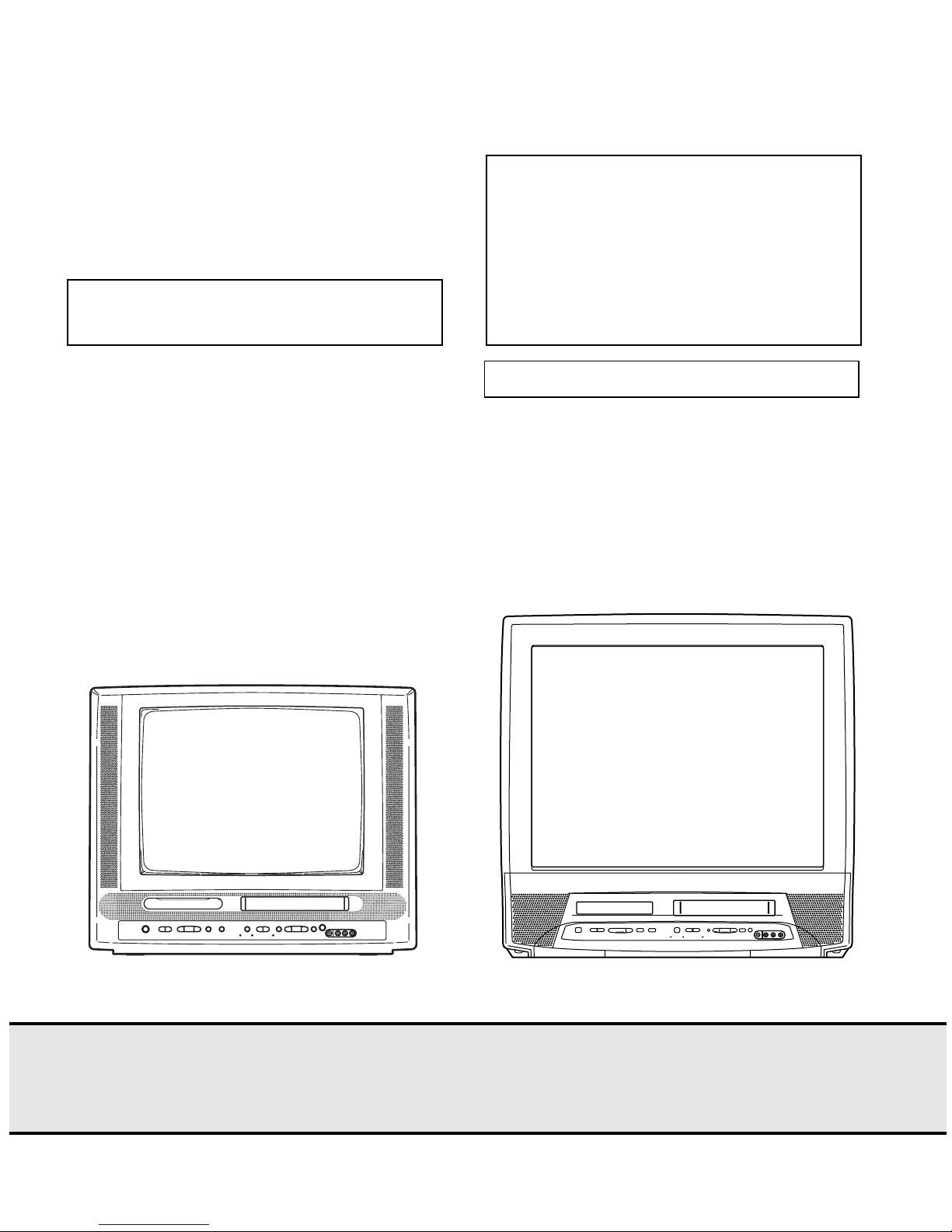
MANUAL 5891 Color TV with Built-In VCR/DVD Player Magnavox 27MDTR20S/17, 19MDTR20/17
Philips Consumer Electronics Company
A Division of Philips Electronics North America Corporation
Technical Service Data
Service Solutions Group
Technical Publications Dept.
P.O. Box 555, 401 E. Old Andrew Johnson Hwy.
Jefferson City,TN 37760
Sec. 1A: Main Section
( 27MDTR20S/17 )
Supplement 1
Sec. 1B: Main Section
( 19MDTR20/17 )
Specifications
Adjustment Procedures
Schematic Diagrams and CBA’s
Exploded Views
Cabinet & Electrical Parts Lists
MANUAL 5891
Sec. 2: Deck Mechanism Section
Color TV with Built-In VCR/DVD Player
Service Manual
MAGNAVOX
Model: 19MDTR20/17
MAGNAVOX
Model: 27MDTR20S/17
Color TV with Built-In VCR/DVD Player
First Issue: 5/03
2003 Philips Consumer Electronics Company
Page 2
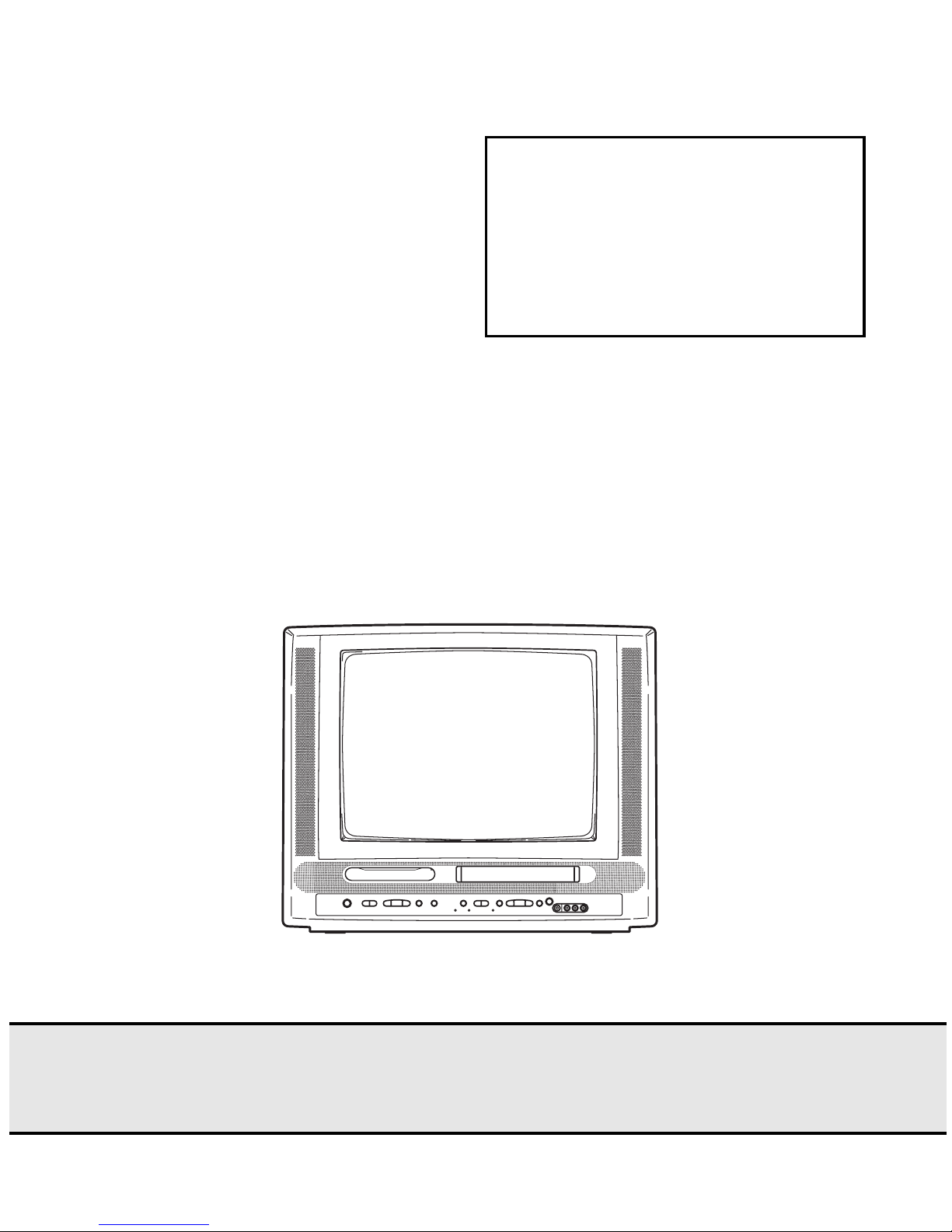
Philips Consumer Electronics Company
A Division of Philips Electronics North America Corporation
Technical Service Data
Service Solutions Group
Technical Publications Dept.
P.O. Box 555, 401 E. Old Andrew Johnson Hwy.
Jefferson City,TN 37760
Supplement 1
Sec. 1B: Main Section
( 19MDTR20/17 )
Specifications
Adjustment Procedures
Schematic Diagrams and CBA’s
Exploded Views
Cabinet & Electrical Parts Lists
MANUAL 5891
Color TV with Built-In VCR/DVD Player
Service Manual
MAGNAVOX
Model: 19MDTR20/17
Color TV with Built-In VCR/DVD Player
First Issue: 5/03
2003 Philips Consumer Electronics Company
Page 3
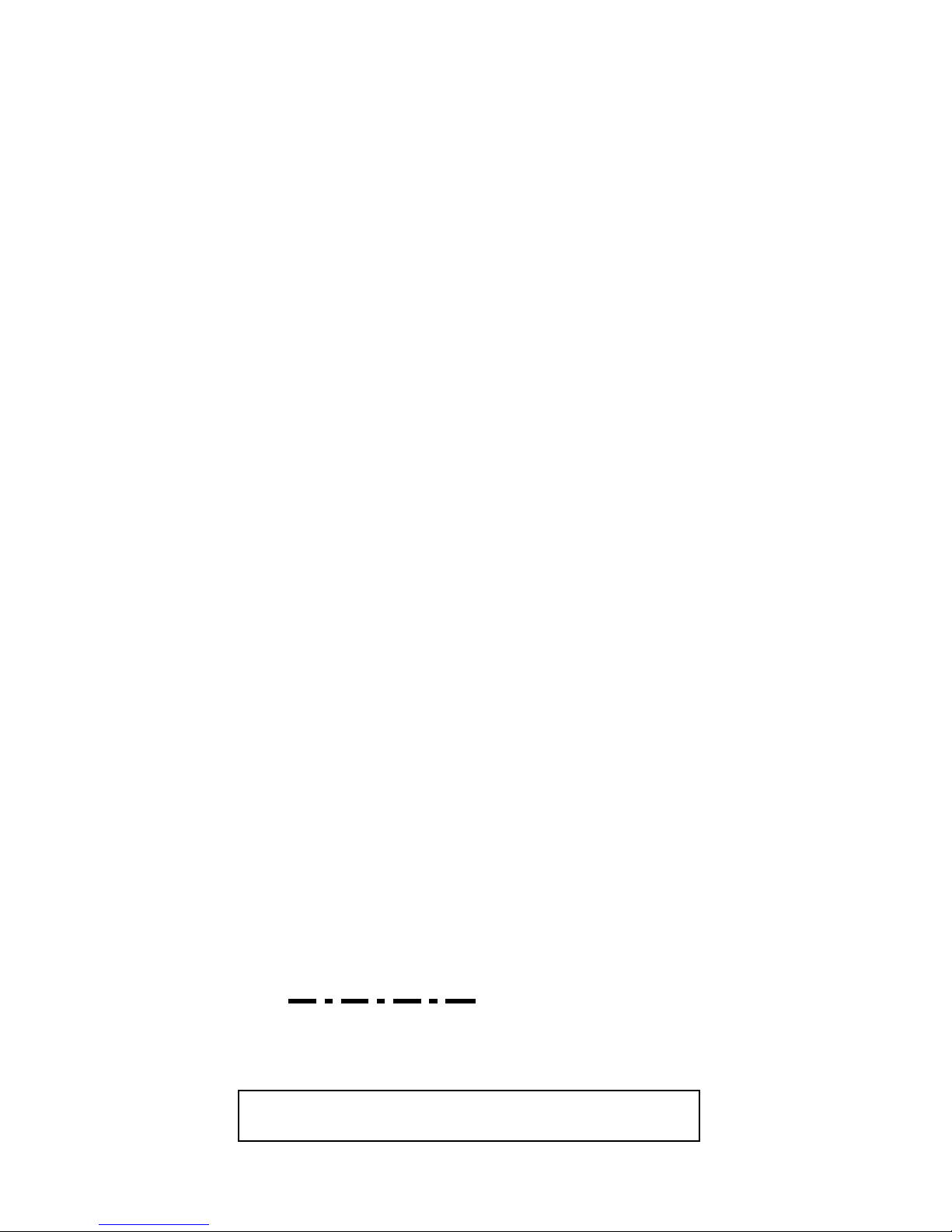
IMPORTANT SAFETY NOTICE
Proper service and repair is important to the safe, reliable operation of all
Philips Consumer Electronics Company** Equipment. The service procedures
recommended by Philips and described in this service manual are effective
methods of performing service operations. Some of these service operations
require the use of tools specially designed for the purpose. The special tools
should be used when and as recommended.
It is important to note that this manual contains various CAUTIONS and
NOTICES which should be carefully read in order to minimize the risk of personal injury to service personnel. The possibility exists that improper service
methods may damage the equipment. It also is important to understand that
these CAUTIONS and NOTICES ARE NOT EXHAUSTIVE. Philips could not
possibly know, evaluate and advise the service trade of all conceivable ways
in which service might be done or of the possible hazardous consequences of
each way. Consequently, Philips has not undertaken any such broad evaluation. Accordingly, a servicer who uses a service procedure or tool which is
not recommended by Philips must first satisfy himself thoroughly that neither
his safety nor the safe operation of the equipment will be jeopardized by the
service method selected.
** Hereafter throughout this manual, Philips Consumer Electronics Company
will be referred to as Philips.
WARNING
Critical components having special safety characteristics are identified
with a # by the Ref. No. in the parts list and enclosed within a broken
line* (where several critical components are grouped in one area) along
with the safety symbol # on the schematics or exploded views.
Use of substitute replacement parts which do not have the same specified
safety characteristics may create shock, fire, or other hazards.
Under no circumstances should the original design be modified or altered
without written permission from Philips. Philips assumes no liability,
express or implied, arising out of any unauthorized modification of
design. Servicer assumes all liability.
* Broken Line
Manufactured under license from Dolby Laboratories. "Dolby"
and the double-D symbol are trademarks of Dolby Laboratories.
Page 4

TABLE OF CONTENTS
Note:
One model, 19MDTR20/17, is covered by Supplement 1. This section only shows what differs between this model and
its base model covered by Section 1A and the Deck Mechanism Section.
[ Main Section ]
Page
SPECIFICATIONS . . . . . . . . . . . . . . . . . . . . . . . . . . . . . . . . . . . . . . . . . . . . . . . . . . . . . . . . . . . . . . . . . . . . . . . . . . . . 1-1-1
PREPARATION FOR SERVICING. . . . . . . . . . . . . . . . . . . . . . . . . . . . . . . . . . . . . . . . . . . . . . . . . . . . . . . . . . . . . . . . 1-2-1
CABINET DISASSEMBLY INSTRUCTIONS . . . . . . . . . . . . . . . . . . . . . . . . . . . . . . . . . . . . . . . . . . . . . . . . . . . . . . . . 1-3-1
ELECTRICAL ADJUSTMENT INSTRUCTIONS . . . . . . . . . . . . . . . . . . . . . . . . . . . . . . . . . . . . . . . . . . . . . . . . . . . . . 1-4-1
Adjustment Points and Test Points . . . . . . . . . . . . . . . . . . . . . . . . . . . . . . . . . . . . . . . . . . . . . . . . . . . . . . . . . . . . . 1-4-7
BLOCK DIAGRAMS . . . . . . . . . . . . . . . . . . . . . . . . . . . . . . . . . . . . . . . . . . . . . . . . . . . . . . . . . . . . . . . . . . . . . . . . . . 1-5-1
Servo/System Control Block Diagram . . . . . . . . . . . . . . . . . . . . . . . . . . . . . . . . . . . . . . . . . . . . . . . . . . . . . . . . . . 1-5-1
Video Block Diagram . . . . . . . . . . . . . . . . . . . . . . . . . . . . . . . . . . . . . . . . . . . . . . . . . . . . . . . . . . . . . . . . . . . . . . . 1-5-3
Audio Block Diagram . . . . . . . . . . . . . . . . . . . . . . . . . . . . . . . . . . . . . . . . . . . . . . . . . . . . . . . . . . . . . . . . . . . . . . . 1-5-5
Hi-Fi Audio Block Diagram . . . . . . . . . . . . . . . . . . . . . . . . . . . . . . . . . . . . . . . . . . . . . . . . . . . . . . . . . . . . . . . . . . . 1-5-7
Chroma Block Diagram . . . . . . . . . . . . . . . . . . . . . . . . . . . . . . . . . . . . . . . . . . . . . . . . . . . . . . . . . . . . . . . . . . . . . 1-5-9
CRT/H.V. Block Diagram . . . . . . . . . . . . . . . . . . . . . . . . . . . . . . . . . . . . . . . . . . . . . . . . . . . . . . . . . . . . . . . . . . . . 1-5-11
Power Supply Block Diagram. . . . . . . . . . . . . . . . . . . . . . . . . . . . . . . . . . . . . . . . . . . . . . . . . . . . . . . . . . . . . . . . . 1-5-13
DVD System Control/Servo Block Diagram . . . . . . . . . . . . . . . . . . . . . . . . . . . . . . . . . . . . . . . . . . . . . . . . . . . . . . 1-5-15
Digital Signal Process Block Diagram . . . . . . . . . . . . . . . . . . . . . . . . . . . . . . . . . . . . . . . . . . . . . . . . . . . . . . . . . . 1-5-17
DVD Audio Block Diagram . . . . . . . . . . . . . . . . . . . . . . . . . . . . . . . . . . . . . . . . . . . . . . . . . . . . . . . . . . . . . . . . . . . 1-5-19
SCHEMATIC DIAGRAMS / CBA’S AND TEST POINTS . . . . . . . . . . . . . . . . . . . . . . . . . . . . . . . . . . . . . . . . . . . . . . . 1-6-1
Main 1/5 Schematic Diagram Parts Location Guide. . . . . . . . . . . . . . . . . . . . . . . . . . . . . . . . . . . . . . . . . . . . . . . . 1-6-2
Main 1/5 Schematic Diagram <TV/VCR SECTION> . . . . . . . . . . . . . . . . . . . . . . . . . . . . . . . . . . . . . . . . . . . . . . . 1-6-3
Main 2/5 Schematic Diagram <TV/VCR SECTION> . . . . . . . . . . . . . . . . . . . . . . . . . . . . . . . . . . . . . . . . . . . . . . . 1-6-5
Main 2/5 Schematic Diagram Parts Location Guide. . . . . . . . . . . . . . . . . . . . . . . . . . . . . . . . . . . . . . . . . . . . . . . . 1-6-7
Main 3/5 Schematic Diagram Parts Location Guide. . . . . . . . . . . . . . . . . . . . . . . . . . . . . . . . . . . . . . . . . . . . . . . . 1-6-8
Main 3/5 Schematic Diagram <TV/VCR SECTION> . . . . . . . . . . . . . . . . . . . . . . . . . . . . . . . . . . . . . . . . . . . . . . . 1-6-9
Main 4/5 Schematic Diagram <TV/VCR SECTION> . . . . . . . . . . . . . . . . . . . . . . . . . . . . . . . . . . . . . . . . . . . . . . . 1-6-11
Main 4/5 Schematic Diagram Parts Location Guide. . . . . . . . . . . . . . . . . . . . . . . . . . . . . . . . . . . . . . . . . . . . . . . . 1-6-13
Main 5/5 Schematic Diagram Parts Location Guide. . . . . . . . . . . . . . . . . . . . . . . . . . . . . . . . . . . . . . . . . . . . . . . . 1-6-14
Main 5/5 Schematic Diagram <TV/VCR SECTION> . . . . . . . . . . . . . . . . . . . . . . . . . . . . . . . . . . . . . . . . . . . . . . . 1-6-15
Main CBA Parts Location Guide. . . . . . . . . . . . . . . . . . . . . . . . . . . . . . . . . . . . . . . . . . . . . . . . . . . . . . . . . . . . . . . 1-6-17
Main CBA Top View <TV/VCR SECTION> . . . . . . . . . . . . . . . . . . . . . . . . . . . . . . . . . . . . . . . . . . . . . . . . . . . . . . 1-6-19
Main CBA Bottom View <TV/VCR SECTION>. . . . . . . . . . . . . . . . . . . . . . . . . . . . . . . . . . . . . . . . . . . . . . . . . . . . 1-6-21
Power Supply/AV CBA Top View <TV/VCR SECTION>. . . . . . . . . . . . . . . . . . . . . . . . . . . . . . . . . . . . . . . . . . . . . 1-6-23
Power Supply/AV CBA Bottom View <TV/VCR SECTION>. . . . . . . . . . . . . . . . . . . . . . . . . . . . . . . . . . . . . . . . . . 1-6-25
Power Supply/AV CBA Parts Location Guide. . . . . . . . . . . . . . . . . . . . . . . . . . . . . . . . . . . . . . . . . . . . . . . . . . . . . 1-6-27
Power Supply/AV 1/2 Schematic Diagram Parts Location Guide . . . . . . . . . . . . . . . . . . . . . . . . . . . . . . . . . . . . . . 1-6-29
Power Supply/AV 1/2 Schematic Diagram <TV/VCR SECTION> . . . . . . . . . . . . . . . . . . . . . . . . . . . . . . . . . . . . . 1-6-31
Power Supply/AV 2/2 Schematic Diagram <TV/VCR SECTION> . . . . . . . . . . . . . . . . . . . . . . . . . . . . . . . . . . . . . 1-6-33
Power Supply/AV 2/2 Schematic Diagram Parts Location Guide . . . . . . . . . . . . . . . . . . . . . . . . . . . . . . . . . . . . . . 1-6-35
H.V.Schematic Diagram Parts Location Guide. . . . . . . . . . . . . . . . . . . . . . . . . . . . . . . . . . . . . . . . . . . . . . . . . . . . 1-6-36
H.V. Schematic Diagram <TV/VCR SECTION> . . . . . . . . . . . . . . . . . . . . . . . . . . . . . . . . . . . . . . . . . . . . . . . . . . . 1-6-37
Junction A/B CBA Top/Bottom View. . . . . . . . . . . . . . . . . . . . . . . . . . . . . . . . . . . . . . . . . . . . . . . . . . . . . . . . . . . . 1-6-39
H.V. CBA Parts Location Guide . . . . . . . . . . . . . . . . . . . . . . . . . . . . . . . . . . . . . . . . . . . . . . . . . . . . . . . . . . . . . . . 1-6-40
H.V. CBA Top View <TV/VCR SECTION> . . . . . . . . . . . . . . . . . . . . . . . . . . . . . . . . . . . . . . . . . . . . . . . . . . . . . . . 1-6-41
H.V. CBA Bottom View <TV/VCR SECTION> . . . . . . . . . . . . . . . . . . . . . . . . . . . . . . . . . . . . . . . . . . . . . . . . . . . . 1-6-43
CRT Schematic Diagram <TV/VCR SECTION> . . . . . . . . . . . . . . . . . . . . . . . . . . . . . . . . . . . . . . . . . . . . . . . . . . 1-6-45
Function Schematic Diagram <TV/VCR SECTION> . . . . . . . . . . . . . . . . . . . . . . . . . . . . . . . . . . . . . . . . . . . . . . . 1-6-45
CRT CBA Top/Bottom View <TV/VCR SECTION> . . . . . . . . . . . . . . . . . . . . . . . . . . . . . . . . . . . . . . . . . . . . . . . . 1-6-47
Function CBA Top/Bottom View <TV/VCR SECTION> . . . . . . . . . . . . . . . . . . . . . . . . . . . . . . . . . . . . . . . . . . . . . 1-6-49
DVD Main 1/3 Schematic Diagram <DVD SECTION> . . . . . . . . . . . . . . . . . . . . . . . . . . . . . . . . . . . . . . . . . . . . . . 1-6-51
DVD Main 2/3 Schematic Diagram <DVD SECTION> . . . . . . . . . . . . . . . . . . . . . . . . . . . . . . . . . . . . . . . . . . . . . . 1-6-53
IC101 Voltage Chart. . . . . . . . . . . . . . . . . . . . . . . . . . . . . . . . . . . . . . . . . . . . . . . . . . . . . . . . . . . . . . . . . . . . . . . . 1-6-55
DVD Main 3/3 Schematic Diagram <DVD SECTION> . . . . . . . . . . . . . . . . . . . . . . . . . . . . . . . . . . . . . . . . . . . . . . 1-6-57
WIRING DIAGRAM <TV/VCR SECTION> . . . . . . . . . . . . . . . . . . . . . . . . . . . . . . . . . . . . . . . . . . . . . . . . . . . . . . . . . 1-7-1
WIRING DIAGRAM <DVD SECTION> . . . . . . . . . . . . . . . . . . . . . . . . . . . . . . . . . . . . . . . . . . . . . . . . . . . . . . . . . . . . 1-7-3
IC PIN FUNCTION DESCRIPTIONS . . . . . . . . . . . . . . . . . . . . . . . . . . . . . . . . . . . . . . . . . . . . . . . . . . . . . . . . . . . . . 1-8-1
LEAD IDENTIFICATIONS . . . . . . . . . . . . . . . . . . . . . . . . . . . . . . . . . . . . . . . . . . . . . . . . . . . . . . . . . . . . . . . . . . . . . . 1-9-1
ELECTRICAL PARTS LIST . . . . . . . . . . . . . . . . . . . . . . . . . . . . . . . . . . . . . . . . . . . . . . . . . . . . . . . . . . . . . . . . . . . . . 1-10-1
EXPLODED VIEWS . . . . . . . . . . . . . . . . . . . . . . . . . . . . . . . . . . . . . . . . . . . . . . . . . . . . . . . . . . . . . . . . . . . . . . . . . . 1-11-1
MECHANICAL PARTS LIST . . . . . . . . . . . . . . . . . . . . . . . . . . . . . . . . . . . . . . . . . . . . . . . . . . . . . . . . . . . . . . . . . . . . 1-12-1
Page 5
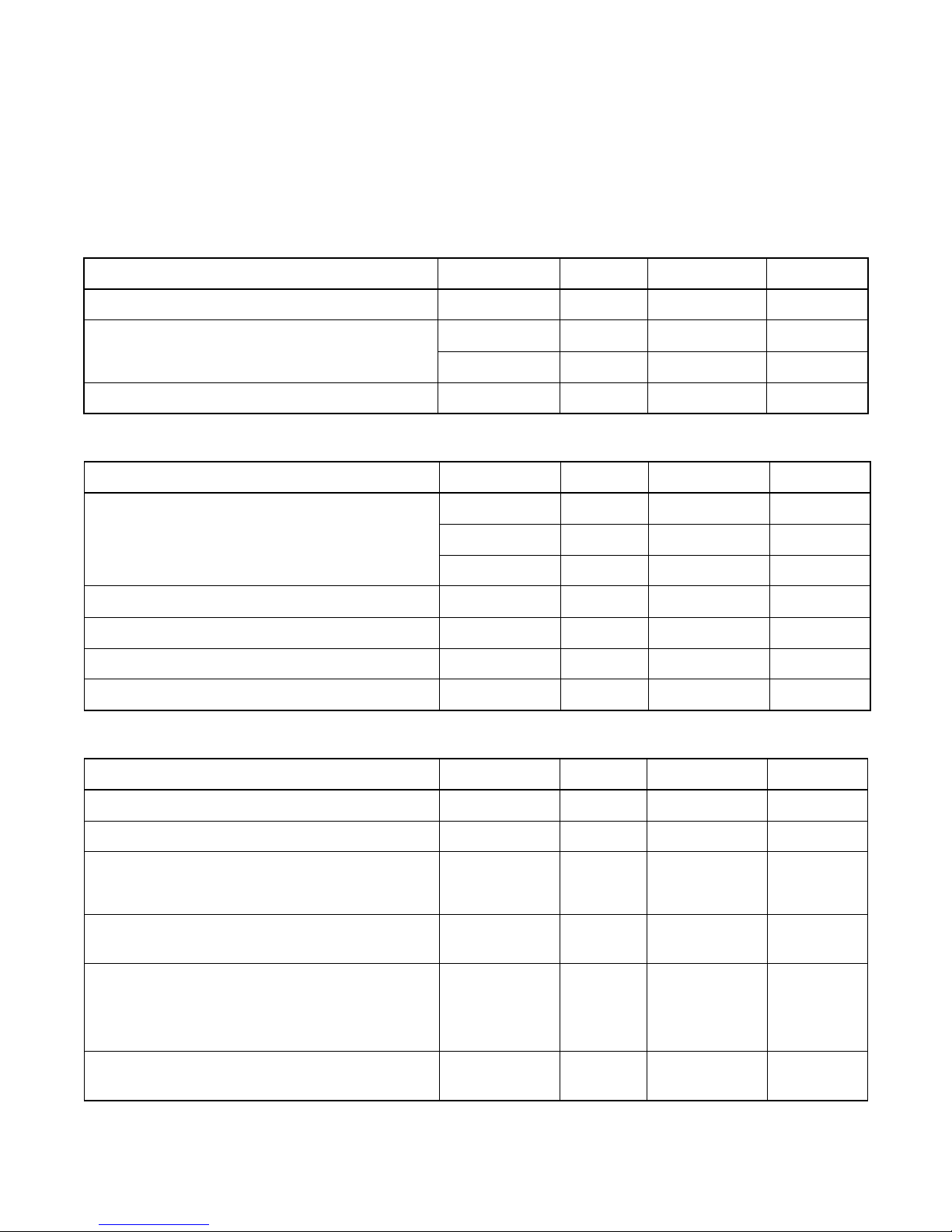
SPECIFICATIONS
*ˆMode---------SP mode unless otherwise specified
*Test input terminal
<Except Tuner>-------------Video input (1Vp-p)
Audio input (-10dB)
<Tuner>-----------------------Ant. input (80dBµV) Video: 87.5%
Audio: 25kHz dev (1kHz Sin)
<DEFLECTION>
Description Condition Unit Nominal Limit
1. Over Scan — % 90 —
2. Linearity
3. High Voltage — kV 25 —
Horizontal % — 15
Vertical % — 10
<VIDEO & CHROMA>
Description Condition Unit Nominal Limit
Center m/m — 0.4
1. Misconvergence
2. Tint Control Range — deg ±30 —
3. Contrast Control Range — dB 6 2
4. Brightness (100% White Full Field) Contrast: Max ft-L 35 24
5. Color Temperature — K 9200 —
Corner m/m — 2.5
Side m/m — 1.5
<DVD>
Description Condition Unit Nominal Limit
1. Horizontal Resolution (TDV-540 TIT.2 CHP.16) — Line 330 320
2. Video S/N at CN3400 (TDV-540 TIT.2 CHP.6) — dB 60 55
3. S/N Chroma at CN3400 AM — dB 58 53
(TDV-540 TIT.2 CHP.17) PM — dB 58 53
4. Audio Distortion (LPCM 48 kHz, W/LPF)
(PTD 1-NOR TIT.1 CHP.1)
5. Audio freq. response (LPCM 48kHz)
(PTD 1-NOR TIT.1 CHP.5 -- 10)
6. Audio S/N (LPCM 48KHz,W/LPF,A-WTD)
(PTD 1-NOR TIT.1 CHP.1 -- 2)
L
R
L, 20 Hz
R, 20 Hz
L, 20 kHz
R, 20 kHz
L
R
1-1-1 TD851SP
%
dB 0 +4/-5
dB 85 75
0.03
0.03
0.07
0.07
Page 6
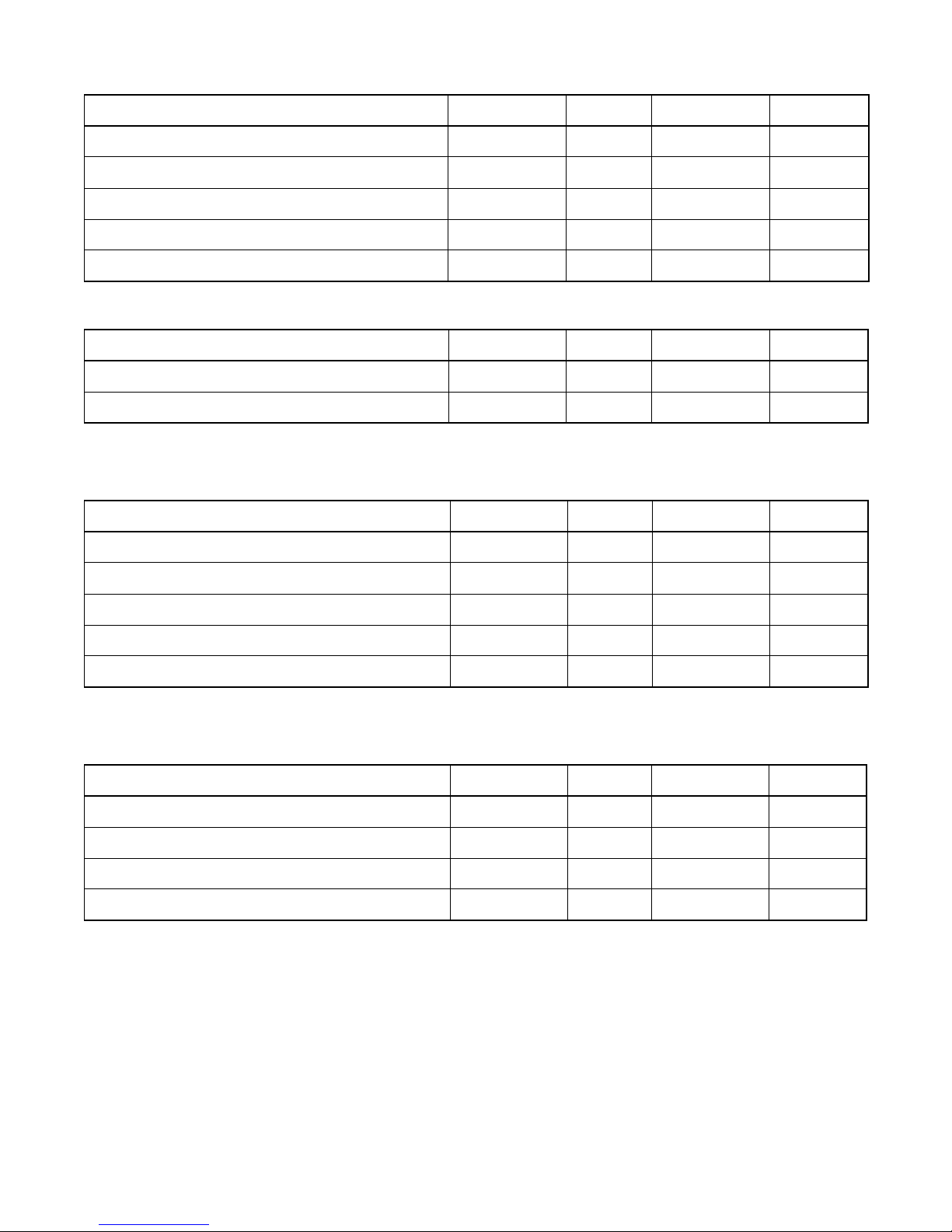
<VCR>
Description Condition Unit Nominal Limit
1. Horizontal Resolution (R/P, SP) Line 230 200
2. Jitter (Low) (R/P, SP) µS0.1 0.2
3. S/N Chroma AM(SP) (R/P, SP) dB 38 33
PM(SP) (R/P, SP) dB 38 33
4. Wow & Flutter (JIS, UNWTD) (R/P, SP) % 0.25 0.5
<TUNER>
Description Condition Unit Nominal Limit
1. Video S/N (80dBµV, TV4ch) — dB 45 40
2. Audio S/N (W/LPF) — dB 45 40
<NORMAL AUDIO>
All items are measured across 8Ω resistor at speaker output terminal.
Description Condition Unit Nominal Limit
1. Audio Output Power (R/P, SP) W 1.0 0.8
2. Audio S/N (W/LPF) (R/P, SP) dB 40 36
3. Audio distortion (W/LPF,-10dB 1kHz IN) (R/P, SP) % 3.0 5.0
4. Audio Freq. Response (-10dB 1kHz IN) 200 Hz (R/P, SP) dB -2.0 -2.0±5.0
8 kHz (R/P, SP) dB 0 0±6.0
<Hi-Fi AUDIO>
All items are measured at TP1701 and TP1702.
Description Condition Unit Nominal Limit
1. Output Level (-10dB 1kHz IN) (R/P, SP) dB -8.0 -8±4
2. Audio Distortion (-10dB 1kHz IN) (R/P, SP) % 0.5 1.0
3. Freq. Response (-15dB 1kHz IN) 20 Hz (R/P, SP) dB 0 ±4
20 kHz (R/P, SP) dB 0 ±4
Note: Nominal specifications represent the design specifications. All units should be able to approximate these.
Some will exceed and some may drop slightly below these specifications. Limit specifications represent the absolute worst condition that still might be considered acceptable. In no case should a unit fail to meet limit specifications.
1-1-2 TD851SP
Page 7
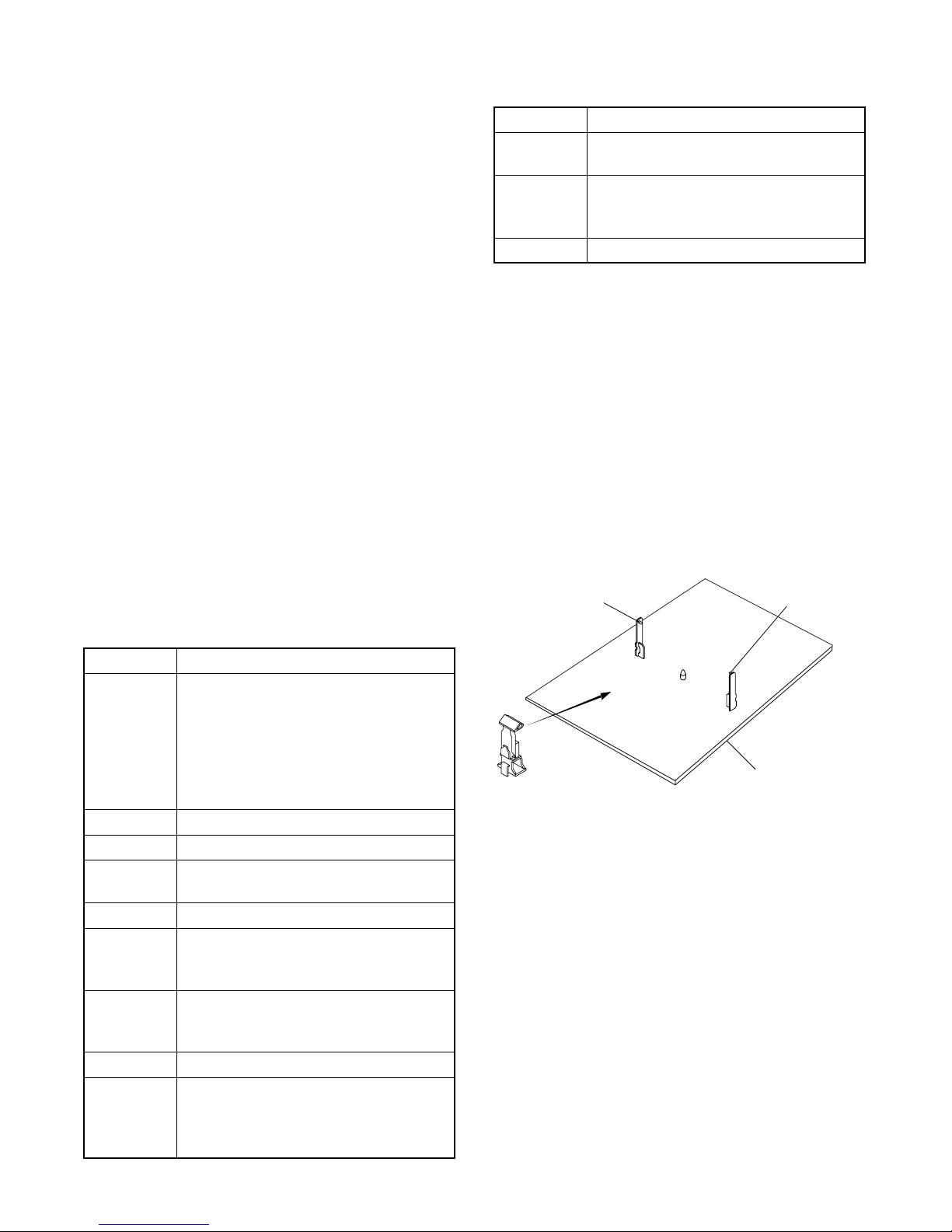
PREPARATION FOR SERVICING
How to Enter the Service Mode
Caution: 1
1. Optical sensors system are used for Tape Start and
End Sensor on this equipment. Read this page
carefully and prepare as described on this page
before starting to service; otherwise, the unit may
operate unexpectedly.
Preparing: 1
1. Cover Q202 (START SENSOR) and Q201 (END
SENSOR) with Insulation Tape or enter the service
mode to activate Sensor Inhibition automatically.
Note: Avoid playing, rewinding or fast forwarding the
tape to its beginning or end, because both Tape End
Sensors are not active.
How to Enter the Service Mode
1. Turn power on.
2. Use service remote control unit and press DISC
MENU key. (See page 1-4-1)
3. When entering the service mode, one of the number (1, 2 or 4) will display at corners of the screen.
4. During the service mode, electrical adjustment
mode can be selected by remote control key. (Service remote control unit).
Details are as follows.
Key Adjustment Mode
8
9
VOL p Cut-off Adjustment 1-4-3.
Caution: 2
1. The deck mechanism assembly is mounted on the
Main CBA directly, and SW1211 (REC-SAFETY
SW) is mounted on the Main CBA. When deck
mechanism assembly is removed from the Main
CBA due to servicing, this switch can not be operated automatically.
H. Shift adjustment mode: See adjustment instructions page 1-4-3.
V.size/V. shift adjustment: See adjustment instructions pages 1-4-2 and
1-4-3.
Preparing: 2
1. To eject the tape, press the STOP/EJECT button
on the unit (or Remote Control).
2. When you want to record during the Service mode,
press the Rec button while depressing SW1211
(REC-SAFETY SW) on the Main CBA.
Q201
(END SENSOR)
Q202
(START SENSOR)
Key Adjustment Mode
Picture adjustment mode: Press the
MENU button to change from BRT
(Bright), *CNT (Contrast),
MENU
0 No need to use.
1 No need to use.
2
3 No need to use.
4
5
6 No need to use.
7
*COL(Color), *TNT(Tint) and *V-T.
Press CH UP/DOWN key to adjust Initial Value. *Marked items are not necessary to adjust normally.
H adjustment mode: See adjustment
instructions page 1-4-2.
Auto record mode: Perform recording
(15 Sec.)-->Stop-->Rewind (Zero
return) automatically.
Head switching point adjustment
mode: See adjustment instructions
page 1-4-5.
Purity check mode: Shows Red,
Green, Blue or White cyclically on the
screen each time the “7” key is
pressed.
SW1211
(REC-SAFETY SW)
MAIN CBA
1-2-1 TD857PFS
Page 8
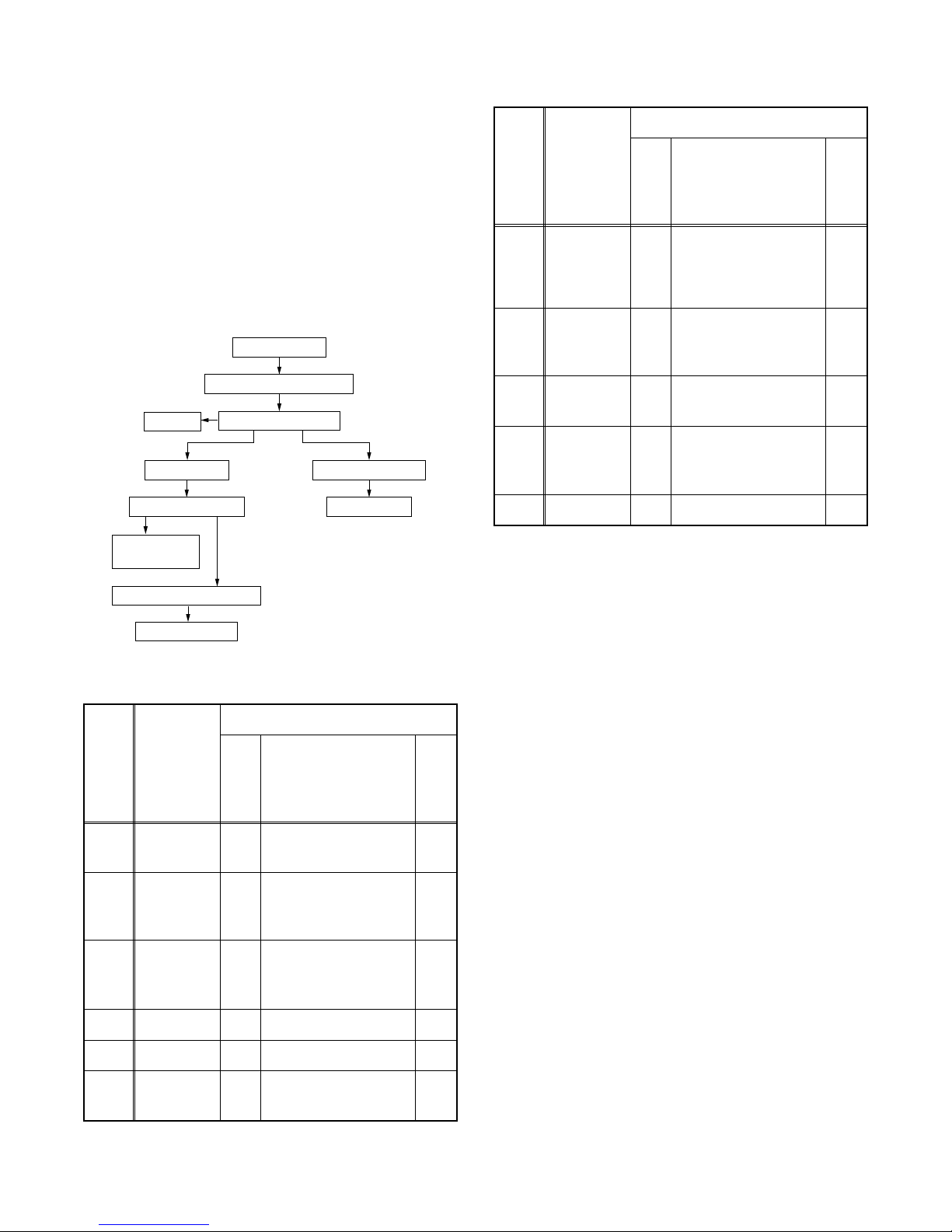
CABINET DISASSEMBLY INSTRUCTIONS
1. Disassembly Flowchart
This flowchart indicates the disassembly steps for the
cabinet parts, and the CBA in order to gain access to
item(s) to be serviced. When reassembling, follow the
steps in reverse order. Bend, route and dress the
cables as they were.
Caution !
When removing the CRT, be sure to discharge the
Anode Lead of the CRT with the CRT Ground Wire
before removing the Anode Cap.
[1] Rear Cabinet
[2] H.V. CBA (with Holder)
[4] CRT
[5] Shield Box
[6] DVD Mechanism
[7] DVD Main
CBA Unit
[3] Tray Chassis Unit
[10] Deck Assembly
[11] Main CBA
REMOVAL
ID/
LOC.
No.
PAR T
REMOVE/
*UNHOOK/UNLOCK/
Fig.
No.
RELEASE/UNPLUG/
DESOLDER
[7]
[8]
[9]
[10]
DVD Main
CBA Unit
Power
Supply/AV
CBA
Function
CBA
Deck
Assembly
2(S-7), CN201,
5
CN301
4(S-8), CN2803,
3, 6
CN2804
3 3(S-9) -
7(S-10), 2(S-11),
3, 6
CL1201, CL1401,
CL1402, CL1403
[11] Main CBA 3 3(S-12) -
↓
(1)
↓
(2)
↓
(3)
↓
(4)
Note
2-1
2-2
2-3
3
-
4
↓
(5)
[8] Power Supply/AV CBA
[9] Function CBA
2. Disassembly Method
REMOVAL
ID/
LOC.
PART
No.
Rear
[1]
Cabinet
H.V. CBA
[2]
(With
Holder)
Tr ay
[3]
Chassis
Unit
[4] CRT 4 4(S-4) -
REMOVE/
*UNHOOK/UNLOCK/
Fig.
No.
RELEASE/UNPLUG/
DESOLDER
1, 2 6(S-1), 1(S-2), 1(S-3) -
Anode Cap, CN501,
3, 4,
CRT CBA, CN571,
6
CN1301, CN2602
CN1802, CN2801,
3, 6
CN2601
Note
1
-
(1): Order of steps in Procedure. When reassembling,
follow the steps in reverse order.These numbers
are also used as the Identification (location) No. of
parts in Figures.
(2): Parts to be removed or installed.
(3): Fig. No. showing Procedure of Part Location.
(4): Identification of part to be removed, unhooked,
unlocked, released, unplugged, unclamped, or
desoldered.
S=Screw, P=Spring, L=Locking Tab, CN=Connec-
tor, *=Unhook, Unlock, Release, Unplug, or
Desolder
2(S-2) = two Screw (S-2)
(5): Refer to the following "Reference Notes in the
Table."
[5] Shield Box 3 5(S-5) -
DVD
[6]
Mechanism
CN2401, CN2402,
3, 6
3(S-6)
-
1-3-1 TD857DC
Page 9

Reference Notes in the Table
Caution !
When removing the CRT, be sure to discharge the
Anode Lead of the CRT with the CRT Ground Wire
before removing the Anode Cap.
Reference Notes in the Table
CAUTION 1: Discharge the Anode Lead of the CRT
with the CRT Ground Wire before removing the Anode
Cap.
1. Disconnect the following: Anode Cap, CN501, CRT
CBA, CN571, CN2602, and CN1301.
Then remove H.V. CBA (with Holder).
CAUTION 2: Electrostatic breakdown of the laser
diode in the optical system block may occur as a
potential difference caused by electrostatic charge
accumulated on cloth, human body etc., during
unpacking or repair work.
To avoid damage of pickup follow these procedures.
2-1. Slide out the pickup unit as shown in Fig. 5.
2-2. Short the three short lands of FPC cable with sol-
der before removing the FFC cable (CN201) from
it. If you disconnect the FFC cable (CN201), the
laser diode of pickup will be destroyed. (Fig. 5)
2-3. Disconnect connector (CN301). Remove two
screws (S-7) and lift the DVD Main CBA Unit.
(Fig. 5)
CAUTION 3: When reassembling, confirm the FFC
cable (CN201) is connected completely. Then remove
the solder from the three short lands of FPC cable.
(Fig. 5)
4. Remove screws 7(S-10) and 2(S-11). Then, desolder connectors (CL1201, C1401, CL1402, CL1403)
and lift up the Deck Assembly.
1-3-2 TD857DC
Page 10
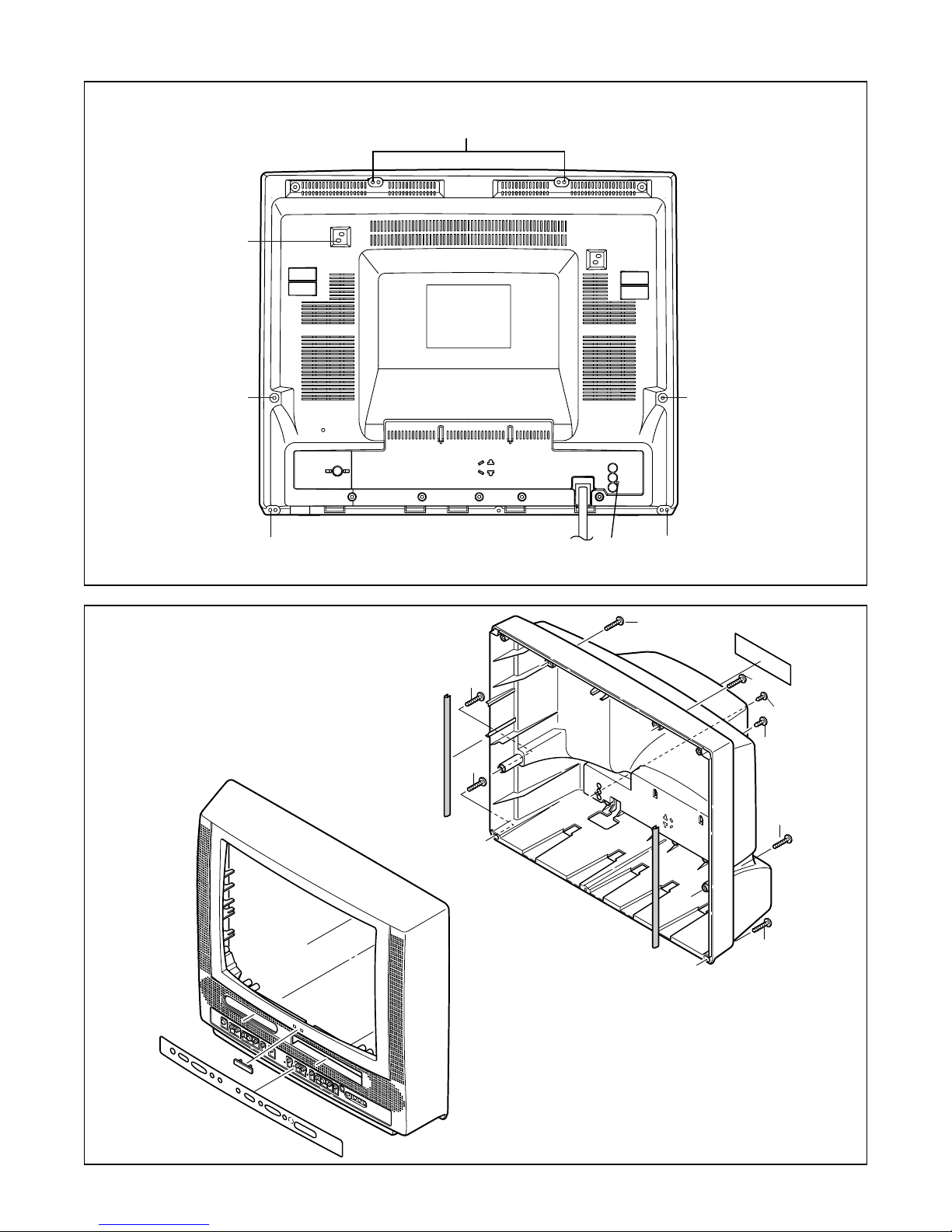
S-2
S-1
[1] REAR CABINET
S-1
S-1
S-1
S-1
S-3
S-1
S-1
Fig. 1
S-1
S-1
S-3
S-2
S-1
S-1
[1] REAR CABINET
Fig. 2
1-3-3 TD857DC
Page 11
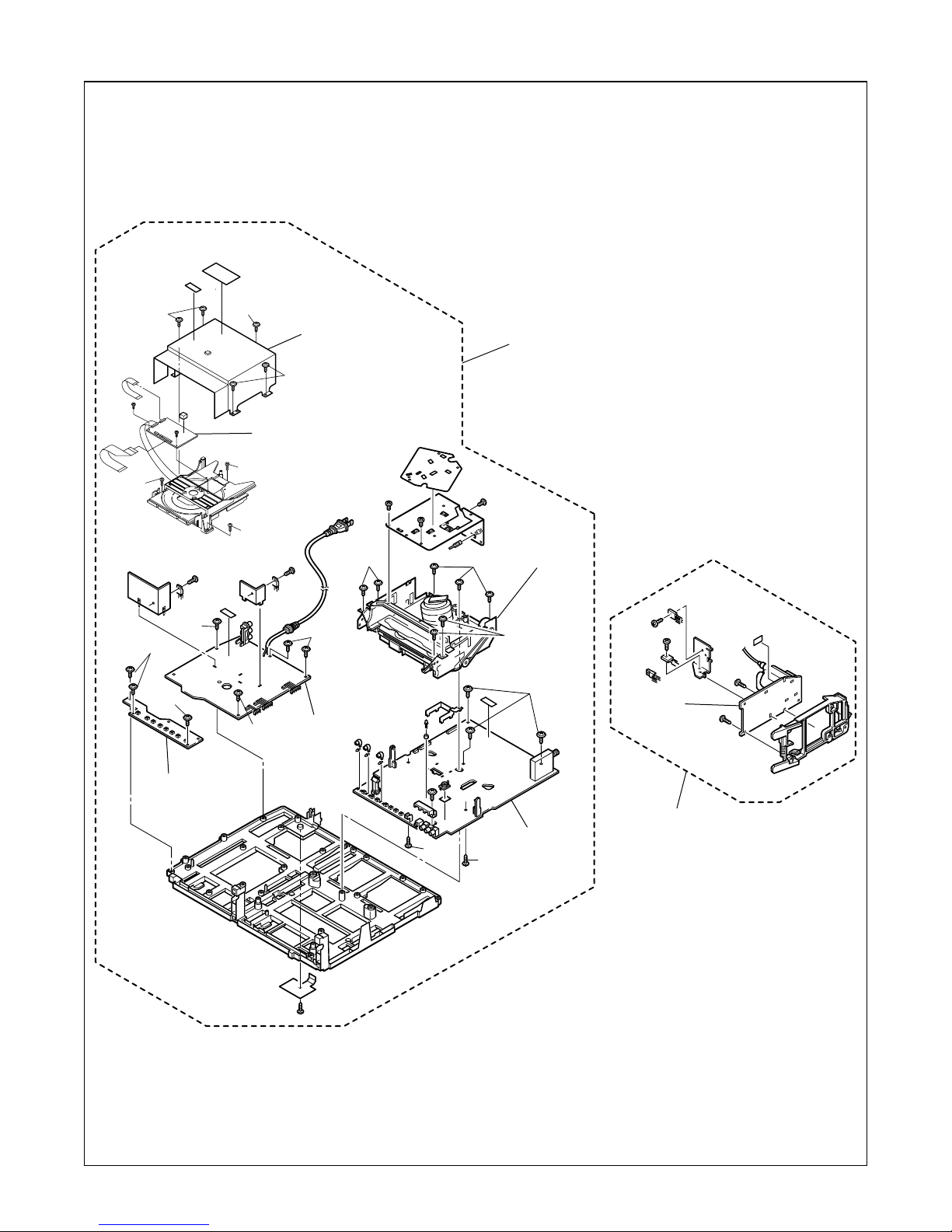
S-6
S-5
S-5
[5] Shield Box
[3] Tray Chassis Unit
S-5
[6] DVD
Mechanism
S-6
S-8
S-9
S-9
[9] Function
CBA
S-6
S-8
S-8
[8] Power
Supply/
AV CBA
S-10
S-11
S-10
S-11
[10] Deck
Assembly
S-10
S-12
[11] Main
CBA
H.V. CBA
[2] H.V. CBA
(wih Holder)
Fig. 3
1-3-4 TD857DC
Page 12
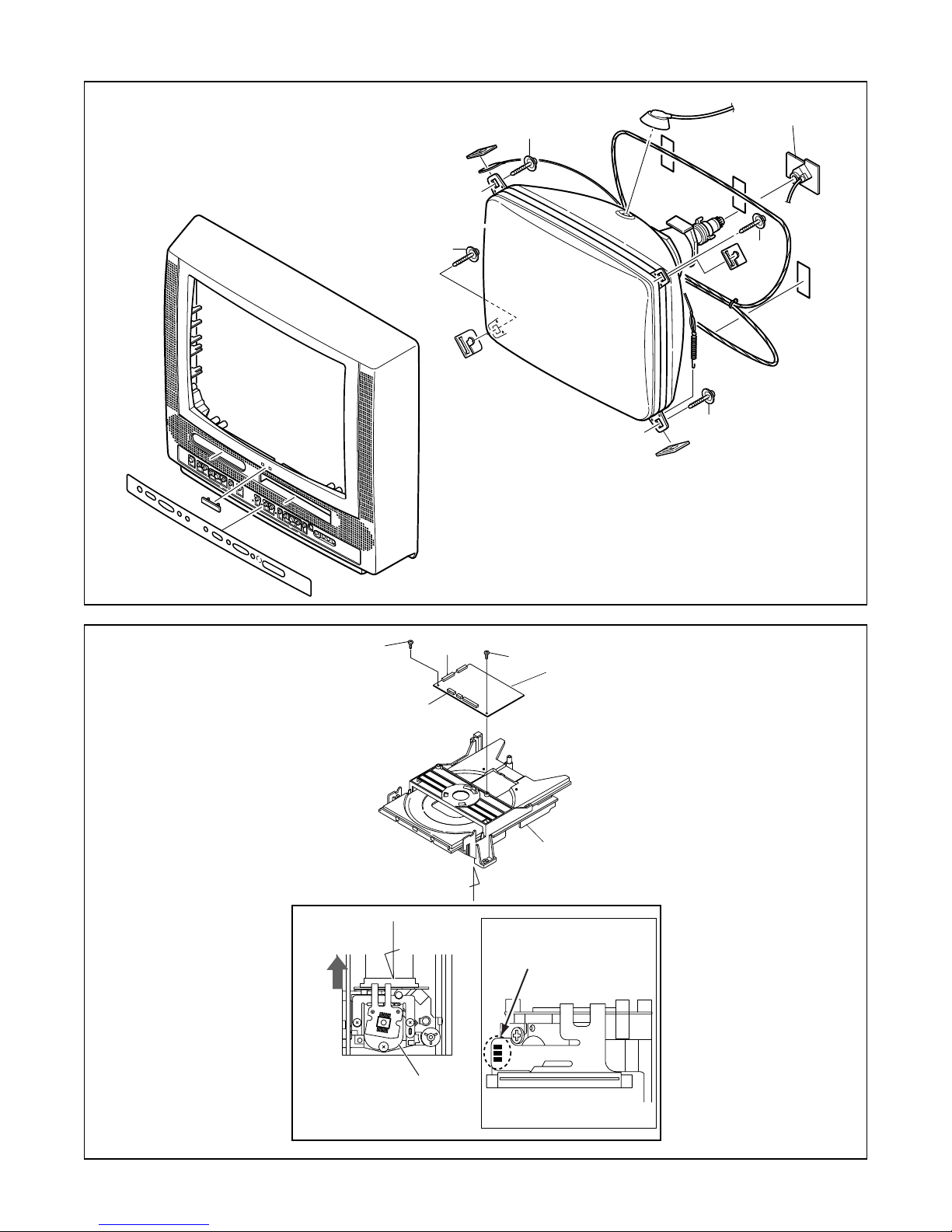
S-4
Anode Cap
CRT CBA
S-7
CN301
S-4
CN201
[4] CRT
S-7
[7] DVD Main
CBA Unit
S-4
S-4
Fig. 4
Slide
B
Pickup Unit
View for A
DVD Mechanism
A
Short the three short
lands by soldering
View for B
Fig. 5
1-3-5 TD857DC
Page 13
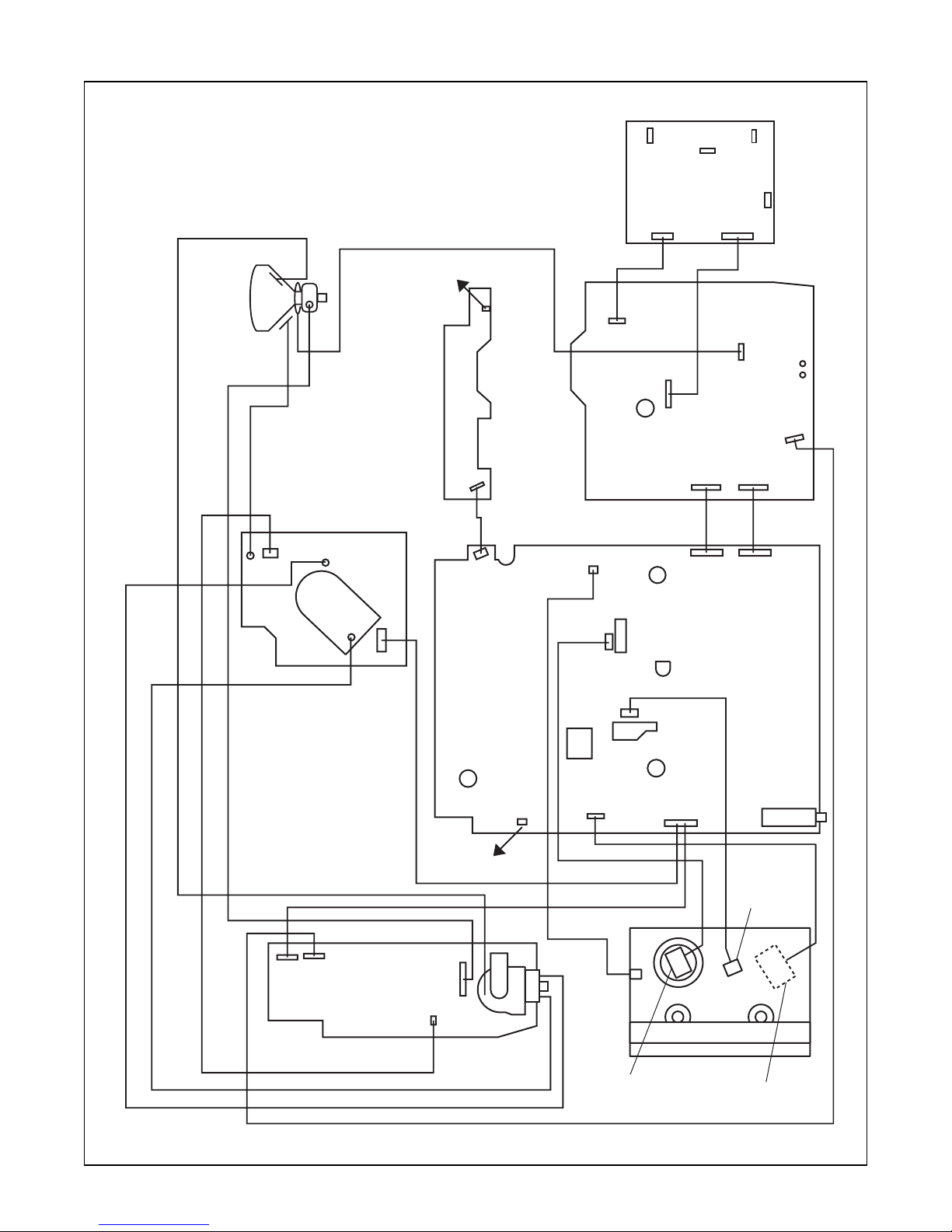
DVD MAIN CBA
FACTORY USE
ONLY
ANODE
CRT
GND
CL501
CN501
FUNCTION CBA
CRT CBA
SCREEN
FOCUS
CL504A
TO SPEAKER
CN2801
CN2805
CN1805
CN2401
MAIN CBA
CL1403
CL1401
CN601
CN2402
CN401
CN2601
AC CORD
POWER SUPPLY/
AV CBA
CN2803
CN1804
CN2602
CN2804
CN1803
CL503A
CL502A
CL501A
H.V. CBA
TO SPEAKER
CN571
CN1802
CL1201
FE HEAD
CYLINDER
ASSEMBLY
CL1402
CN1301
AC HEAD
ASSEMBLY
DECK ASSEMBLY
CAPSTAN
MOTOR
TUNER
Fig. 6
1-3-6 TD857DC
Page 14
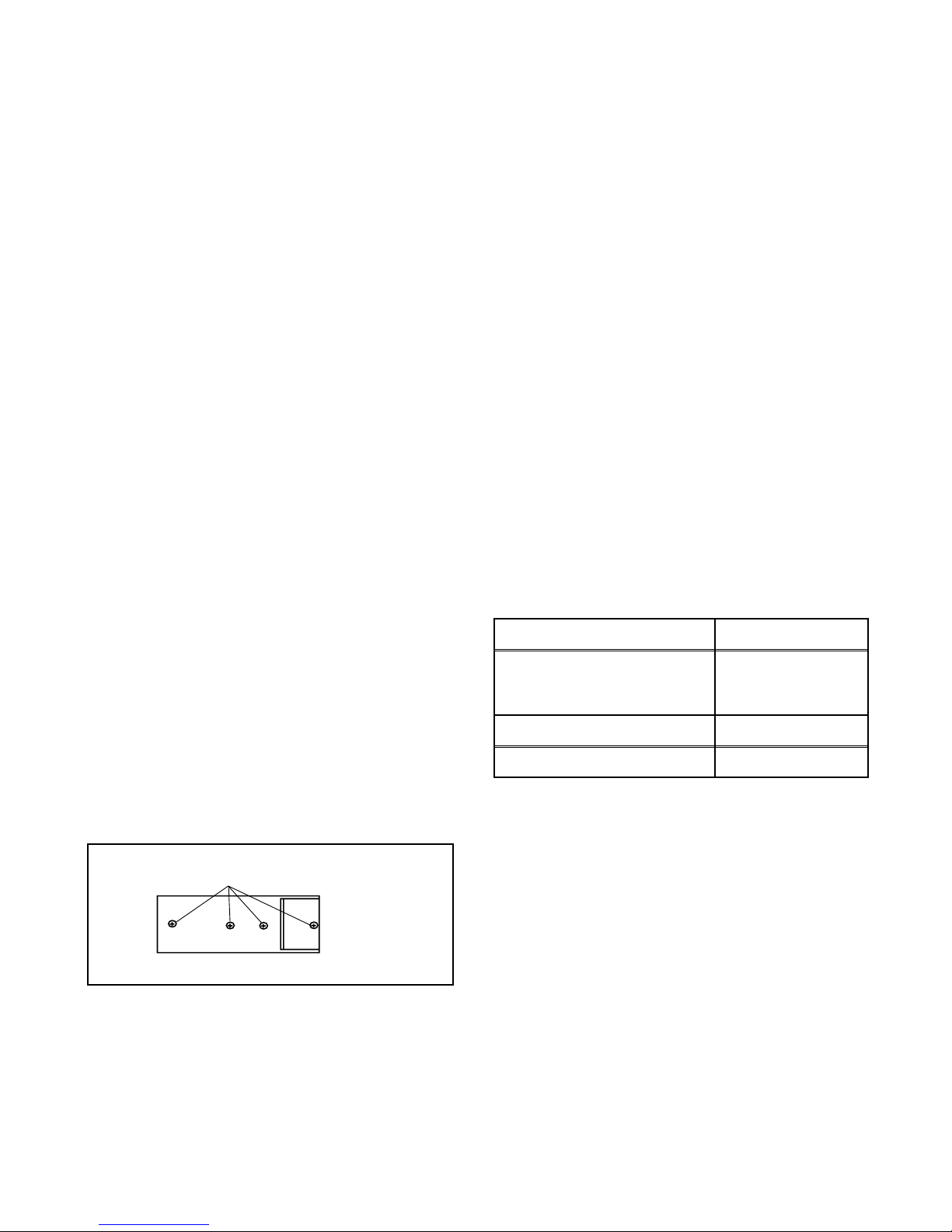
ELECTRICAL ADJUSTMENT INSTRUCTIONS
General Note:
"CBA" is abbreviation for "Circuit Board
Assembly."
NOTE:
Electrical adjustments are required after replacing
circuit components and certain mechanical parts.
It is important to perform these adjustments only
after all repairs and replacements have been completed.
Also, do not attempt these adjustments unless the
proper equipment is available.
Test Equipment Required
1. NTSC Pattern Generator (Color Bar W/White Window, Red Color, Dot Pattern, Gray Scale, Monoscope, Multi-Burst)
2. AC Milli Voltmeter (RMS)
3. Alignment Tape (VFMS0001H6), Blank Tape
4. DC Voltmeter
5. Oscilloscope: Dual-trace with 10:1 probe,
V-Range: 0.001~50V/Div,
F-Range: DC~AC-60MHz
6. Frequency Counter
7. Plastic Tip Driver
8. Color Analyzer
How to make service remote control
unit:
1. Prepare remote control unit (ID No. NE206UD, Part
No. 4835 218 37345). Remove 4 screws from the
back lid (Fig. 1-1).
SCREW
How to Set Up the Service Mode:
1. Turn the power on. (Use main power on the TV
unit.)
2. To enter the TV mode, press "CH o" or "CH p"
button on the TV unit.
3. Press "DISC MENU" button on the service remote
control unit. (Version of micro computer will display
on the CRT. (Ex: 057-001)
X-Ray Protection Test
X-Ray protection test should be done when replacing
any parts of this chassis.
1. Short test points J551 and J552 (on H.V. CBA).
2. Confirm that the main power turns off.
3. If the main power does not turn off, then replace
the following parts (D591, Q591, R592, R593,
R594 and IC1201).
4. Perform steps 1 to 3 again.
1. DC 114V (+B) Adjustment
Purpose: To obtain correct operation.
Symptom of Misadjustment: The picture is dark and
unit does not operate correctly.
Test Point Adj. Point
J553(+B)
HEAT SINK (on H.V. CBA)
(GND)
M. EQ. Spec.
DC Voltmeter +114±0.5V DC
Notes: J553(+B), HEAT SINK --- H.V. CBA
VR2601 --- Power Supply/AV CBA
1. Connect the unit to AC power outlet.
2. Connect DC Volt Meter to J553(+B) and HEAT
SINK (on H.V. CBA) (GND).
3. Adjust VR2601 so that the voltage of J553(+B)
becomes +114±0.5V DC.
VR2601
Remote control unit (Bottom)
2. Cut off pin 10 of the remote control microprocessor
and short circuit pins 10 and 17 of the microprocessor with a jumper wire.
Fig. 1-1
1-4-1 TD857EA
Page 15
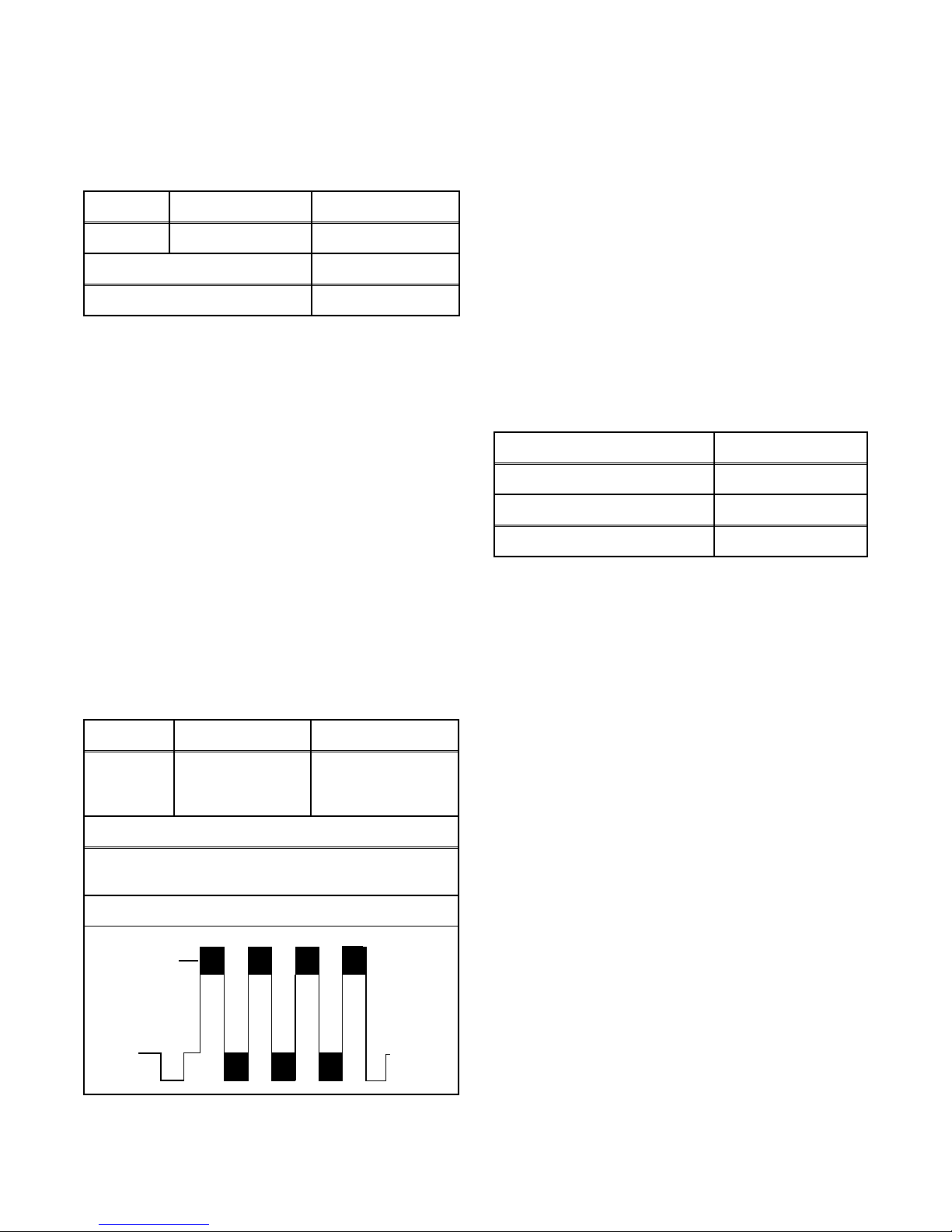
2. H Adjustment
Purpose: To get correct horizontal position and size of
screen image.
Symptom of Misadjustment: Horizontal position and
size of screen image may not be properly displayed.
Test Point Adj. Point Mode
R583 CH o / p buttons Video
M. EQ. Spec.
1. Connect Oscilloscope to D1304 (Cathode).
2. Input a color bar signal from RF input.
Enter the Service mode. (See page 1-4-1.)
3. Press "0" button on the service remote control unit
and select C-TRAP Mode.
4. Press CH o / p buttons on the service remote
control unit so that the carrier leakage B-Out
(3.58MHz) value becomes minimum on the oscilloscope.
5. Turn the power off and on again.
Frequency Counter 15.734kHz±300Hz
Note: R583 --- H.V. CBA
1. Connect frequency counter to R583.
2. Operate the unit for at least 20 minutes.
3. Enter the Service mode. (See page 1-4-1.) Press
"2" button on the service remote control unit and
select H-ADJ mode.
4. Press "CH o / p" buttons on the service remote
control unit so that the display will change "0" to
"7." At this moment, choose display "0" to "7" when
the frequency counter display is closest to
15.734kHz±300Hz.
5. Turn the power off and on again.
3. C-Trap Adjustment
Purpose: To get minimum leakage of the color signal
carrier.
Symptom of Misadjustment: If C-Trap Adjustment is
incorrect, stripes will appear on the screen.
Test Point Adj. Point Input
4. V. Size Adjustment
Purpose: To obtain correct vertical height of screen
image.
Symptom of Misadjustment: If V. Size is incorrect,
vertical height of image on the screen may not be
properly displayed.
Adj. Point Input
CH o / p buttons Monoscope
M. EQ. Spec.
Pattern Generator 90±5%
1. Enter the Service mode. (See page 1-4-1.)
Press "9" button on the service remote control unit
and select V-S mode. (Press "9" button then display will change to V-P and V-S).
2. Input monoscope pattern.
3. Press "CH o / p" buttons on the service remote
control unit so that the monoscope pattern is
90±5% of display size and the circle is round.
D1304
(Cathode)
(B-OUT)
minimum
Note: D1304 (Cathode) (B-Out)--- Main CBA
CH o / p
buttons
M. EQ.
Oscilloscope,
Pattern Generator
Figure
Color Bar
Fig. 2
1-4-2 TD857EA
Page 16
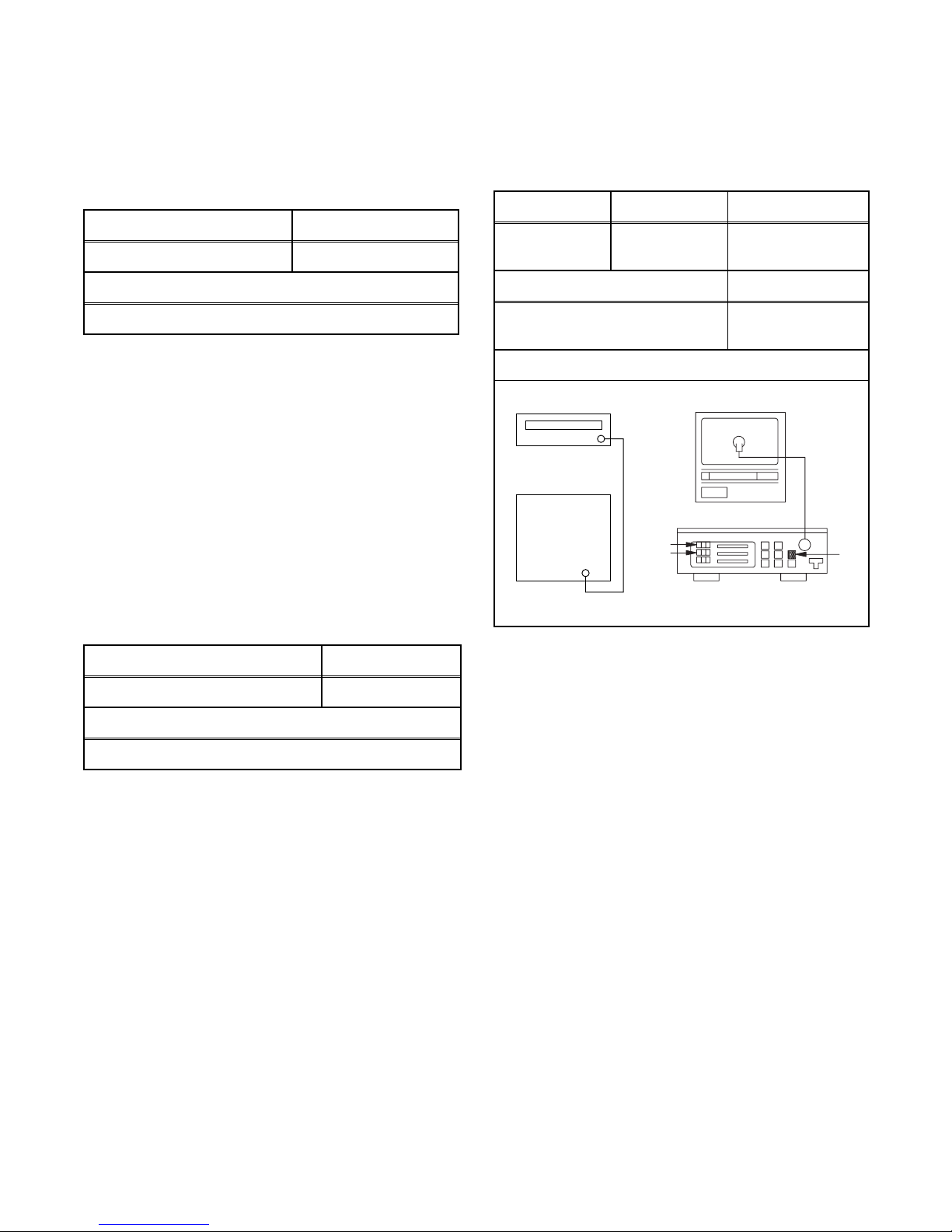
5. V. Shift Adjustment
7. Cut-off Adjustment
Purpose: To obtain correct vertical position of screen
image.
Symptom of Misadjustment: If V. shift is incorrect,
vertical position of image on the screen may not be
properly displayed.
Adj. Point Input
CH o / p buttons Monoscope
M. EQ.
Pattern Generator
1. Enter the Service mode. (See page 1-4-1.)
Press "9" button on the service remote control unit
and select V-P mode. (Press "9" button then display will change to V-P and V-S).
2. Input monoscope pattern.
3. Press "CH o / p" buttons on the service remote
control unit so that the top and bottom of the monoscope pattern are equal to each other.
6. H. Shift Adjustment
Purpose: To adjust the beam current of R, G, B, and
screen voltage.
Symptom of Misadjustment: White color may be
reddish, greenish or bluish.
Adj. Point Mode Input
Screen-Control Ext.
M. EQ. Spec.
Pattern Generator
Color Analyzer
Figure
PATTERN
GENERATOR
Black Raster /
White Raster
See Reference
Notes below
Purpose: To obtain correct horizontal position and
size of screen image.
Symptom of Misadjustment: Horizontal position and
size of screen image may not be properly displayed.
Adj. Point Input
CH o / p buttons Monoscope
M. EQ.
Pattern Generator
1. Enter the Service mode. (See page 1-4-1.)
Press "8" button on the service remote control unit
and select H-P mode.
2. Input monoscope pattern.
3. Press "CH o / p" buttons on the service remote
control unit so that the left and right side of the
monoscope pattern are equal to each other.
4. Turn the power off and on again.
EXT. INPUT
Color Analyzer
Fig. 3
Notes: Screen Control FBT --- H.V. CBA
FBT= Fly Back Transformer
Use the service remote control unit
1. Degauss the CRT and allow CRT to operate for 20
minutes before starting the alignment.
2. Input the Black raster signal from EXT. input.
3. Enter the Service mode. (See page 1-4-1.)
4. Press the "VOL p" button.
(Press "VOL p" then display will change CUT OFF/
DRIVE, 7Fh adjustment and DVD-KEY).
5. Choose CUT OFF/DRIVE mode then press "1" button. This adjustment mode is CUT OFF (R).
6. Increase the screen control so that the horizontal
line just appears on the CRT.
7. Press the "CH o / p" button until the horizontal line
becomes white.
8. Choose CUT OFF/DRIVE mode then press "2" button. This adjustment mode is CUT OFF (G). Press
"CH o / p" until the horizontal line becomes white.
9. Choose CUT OFF/DRIVE mode then press "3" button. This adjustment mode is CUT OFF (B). Press
"CH o / p" until the horizontal line becomes white.
10.Choose CUT OFF/DRIVE mode then press "4" button.
11.Input the White Raster Signal from Video In.
1-4-3 TD857EA
Page 17
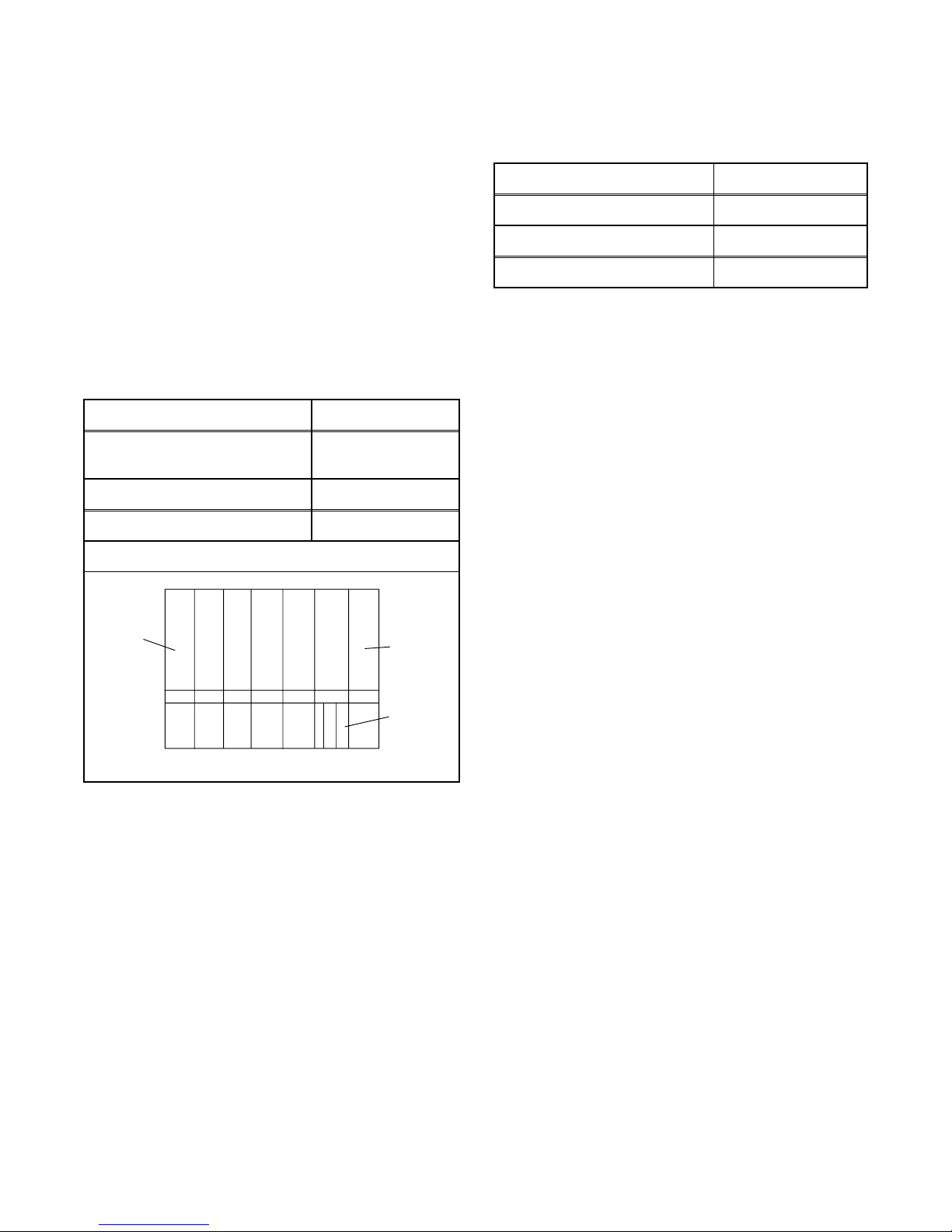
12.Set the color analyzer to the CHROMA mode and
after zero point calibration, bring the optical receptor to the center on the tube surface (CRT).
13.Adjust the RED DRIVE as needed with the CH o /
p buttons to get the following value, X= 286, Y=
294.
14.Choose CUT OFF/DRIVE mode then press "5."
Adjust the BLUE DRIVE as needed with the CH o /
p buttons to get the following value, X= 286.
15.Turn the power off and on again.
8. Sub-Brightness Adjustment
Purpose: To get proper brightness.
Symptom of Misadjustment: If Sub-Brightness is
incorrect, proper brightness cannot be obtained by
adjusting the Brightness Control.
Adj. Point Input
CH o / p
buttons
M. EQ. Spec.
Pattern Generator See below
Figure
SMPTE 7.5IRE
9. Focus Adjustment
Purpose: Set the optimum Focus.
Symptom of Misadjustment: If Focus Adjustment is
incorrect, blurred images are shown on the display.
Adj. Point Input
Focus Control Monoscope
M. EQ. Spec.
Pattern Generator See below.
Notes: Focus VR (FBT) --- H.V. CBA
FBT= Fly Back Transformer
1. Operate the unit more than 30 minutes.
2. Face the unit to the East and degauss the CRT
using a degaussing coil.
3. Input the monoscope pattern.
4. Adjust the Focus Control on the FBT to obtain a
clear picture.
10. SIF Adjustment
Purpose: To set the SIF (Sound Intermediate Fre-
quency).
Symptom of Misadjustment: Audio may not sound
correctly.
Note: This adjustment automatically done by the
chrominance IC (IC1301).
White
Note: SMPTE Setup level --- 7.5 IRE
1. Enter the Service mode. (See page 1-4-1.)
Then input SMPTE signal from RF input.
2. Press "PICTURE" button. (Press "PICTURE" button then display will change B R T, C N T, COL, T N
T and V-T ). Select BRT and press "CH o / p" buttons so that the bar is just visible (See above figure).
3. Turn the power off and on again.
Black
This bar
just
visible
Fig. 4
11. CCS Text Box Location
Note: This adjustment automatically done by the
microcomputer.
1-4-4 TD857EA
Page 18
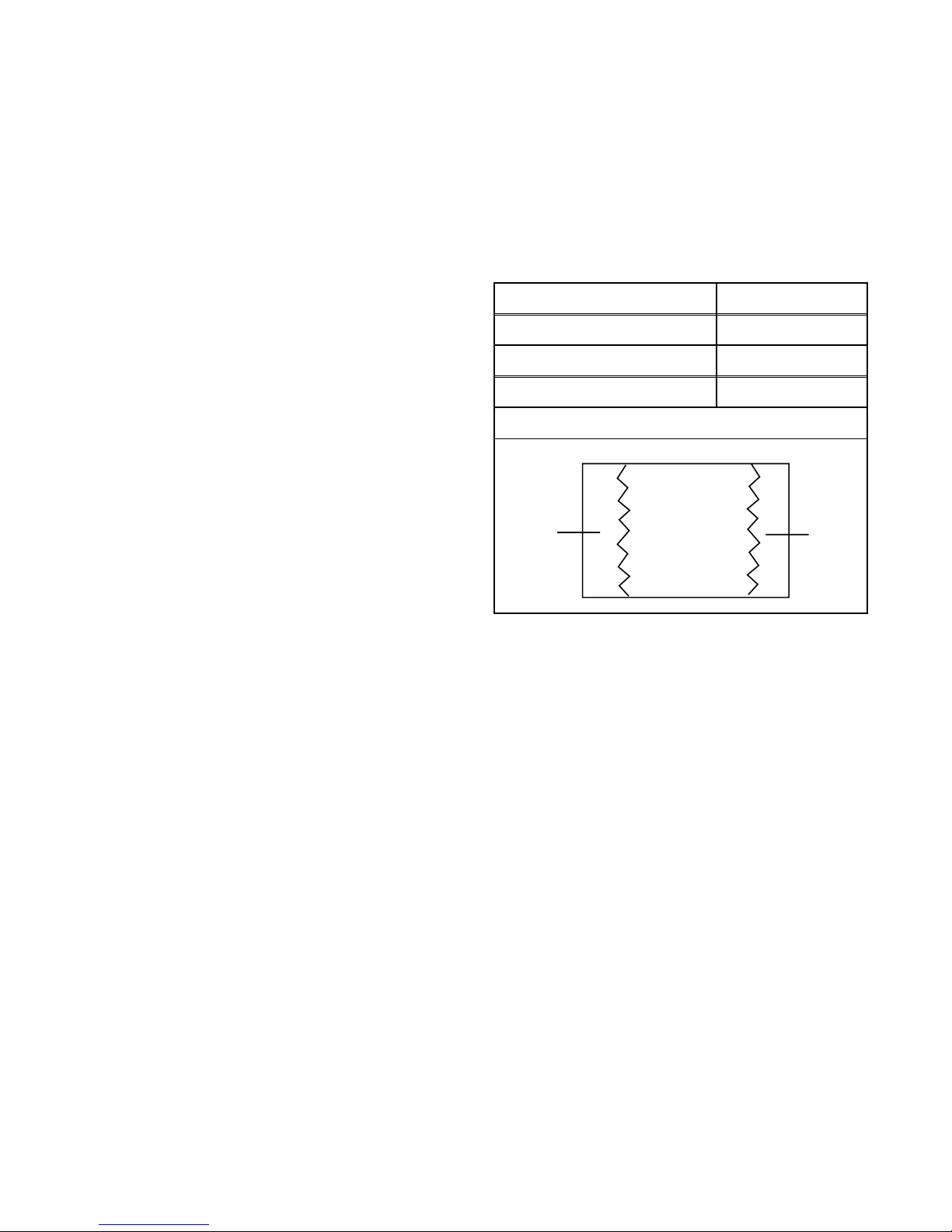
12. Head Switching Position Adjustment
Purpose: Determine the Head Switching Point during
Playback.
Symptom of Misadjustment: May cause Head
Switching Noise or Vertical Jitter in the picture.
Note: Unit reads Head Switching Position automati-
cally and displays it on the screen (Upper Left Corner).
1. Playback test tape (VFMS0001H6).
2. Enter the Service mode. (See page 1-4-1.)
Then press the "5" button on the service remote
control unit.
3. The Head Switching position will display on the
screen; if adjustment is necessary follow step 4.
6.5H(412.7µs) is preferable.
4. Press "CH o" or "CH p" button on the service
remote control unit if necessary. The value will be
changed in 0.5H steps up or down. Adjustable
range is up to 9.5H. If the value is beyond adjustable range, the display will change as:
Lower out of range: 0.0H
Upper out of range: -.-H
5. Turn the power off and on again.
The following 2 adjustments normally are not
attempted in the field. They should be done
only when replacing the CRT, then adjust as a
preparation.
13. Purity Adjustment
Purpose: To obtain pure color.
Symptom of Misadjustment: If Color Purity Adjust-
ment is incorrect, large areas of color may not be
properly displayed.
Adj. Point Input
Deflection Yoke Purity Magnet Red Color
M. EQ. Spec.
Pattern Generator See below.
Figure
GREEN
RED
BLUE
Fig. 5
1. Set the unit facing East.
2. Operate the unit for over 30 minutes before adjusting.
3. Fully degauss the unit using an external degaussing coil.
4. Set the unit to the AUX mode, which is located
before CH2, then input a red raster from video in.
5. Loosen the screw on the Deflection Yoke Clamper
and pull the Deflection Yoke back away from the
screen. (See Fig. 6.)
6. Loosen the Ring Lock and adjust the Purity Magnets so that a red field is obtained at the center of
the screen. Tighten Ring Lock. (See Fig. 5,6.)
7. Slowly push the Deflection Yoke toward the bell of
the CRT and set it where a uniform red field is
obtained.
8. Tighten the clamp screw on the Deflection Yoke.
1-4-5 TD857EA
Page 19
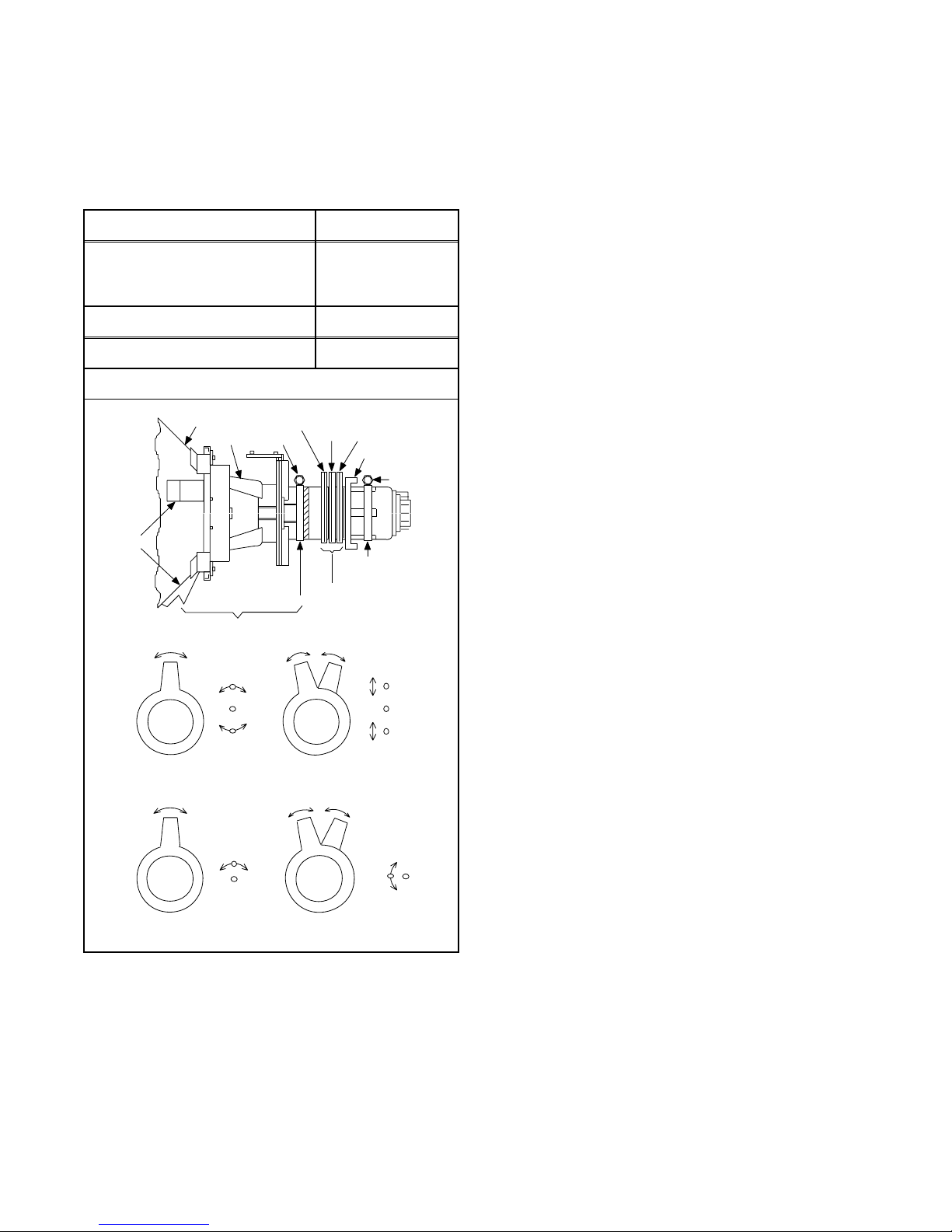
14. Convergence Adjustment
Purpose: To obtain proper convergence of red, green
and blue beams.
Symptom of Misadjustment: If Convergence Adjust-
ment is incorrect, the edge of white letters may have
color edges.
Adj. Point Input
5. Remove the DY Wedges and slightly tilt the Deflection Yoke horizontally and vertically to obtain the
best overall convergence.
6. Fix the Deflection Yoke by carefully inserting the
DY Wedges between CRT and Deflection Yoke.
C.P. Magnet (RB),
C.P. Magnet (RB-G),
Dot Pattern or
Deflection Yoke
M. EQ. Spec.
Pattern Generator See below.
Figure
CRT
COIL
DY WEDGE
COIL CLAMPER
DEFLECTION YOKE
PURITY
SCREW
RB
C.P. MAGNET
CLAMPER
C.P. MAGNET
C.P. MAGNET (RB)
R
Crosshatch
RB-G
RING LOCK
SCREW
Fig. 6
R
G
B
G
B
Fig. 7
C.P. MAGNET (RB-G)
RB
RB
G
G
Fig. 8
1. Set the unit to the AUX mode which is located
before CH2, then input a dot or crosshatch pattern.
2. Loosen the Ring Lock and align red with blue dots
or crosshatch at the center of the screen by rotating (RB) C.P. Magnets. (See Fig. 7.)
3. Align red / blue with green dots at the center of the
screen by rotating (RB-G) C.P. Magnet.
(See Fig. 8.)
4. Fix the C.P. Magnets by tightening the Ring Lock.
1-4-6 TD857EA
Page 20
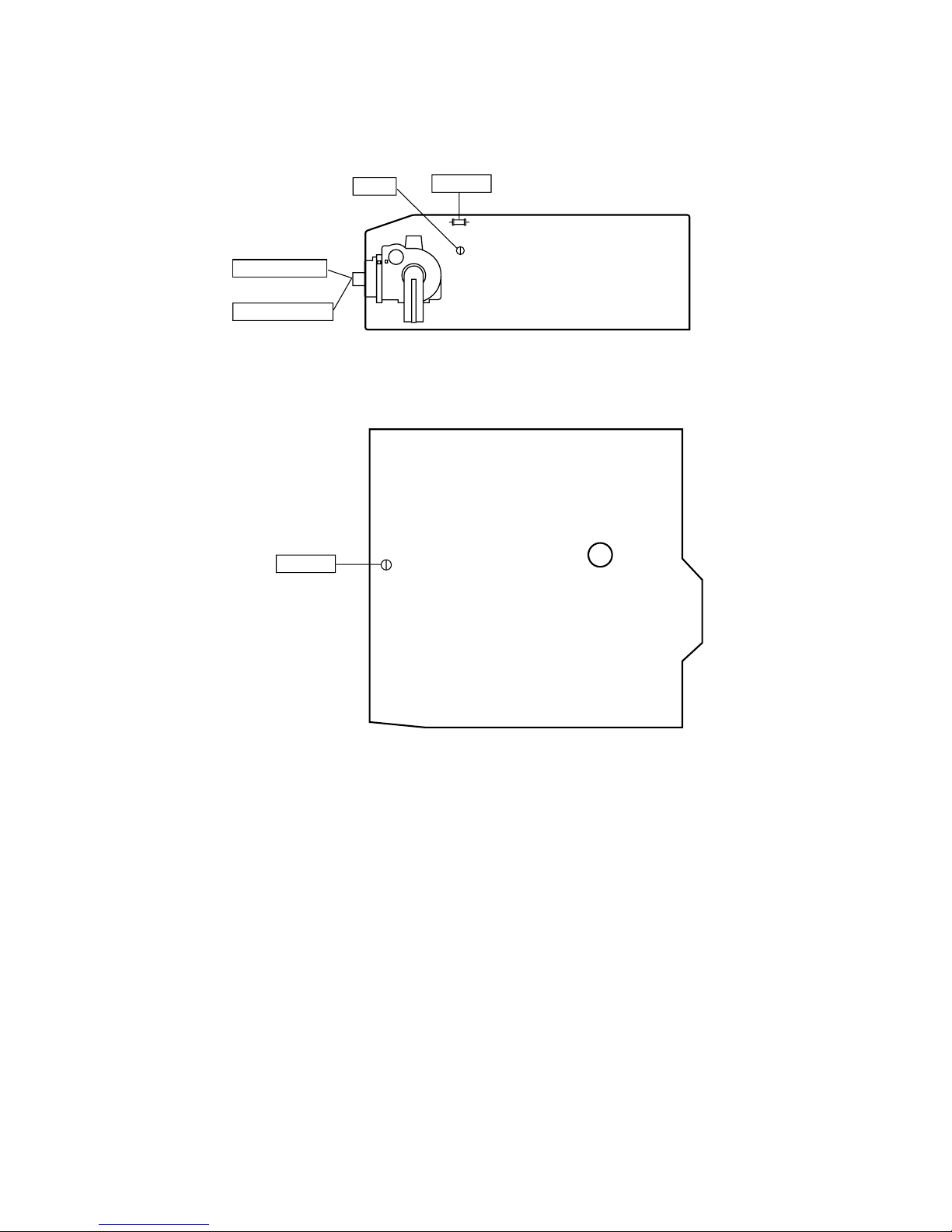
Adjustment Points and Test Points
H.V. CBA
UPPER
FOCUS VR
LOWER
SCREEN VR
VR2601
+B ADJ
J553
+B
R583
H ADJ.
Power Supply/AV CBA
1-4-7 TD857EA
Page 21
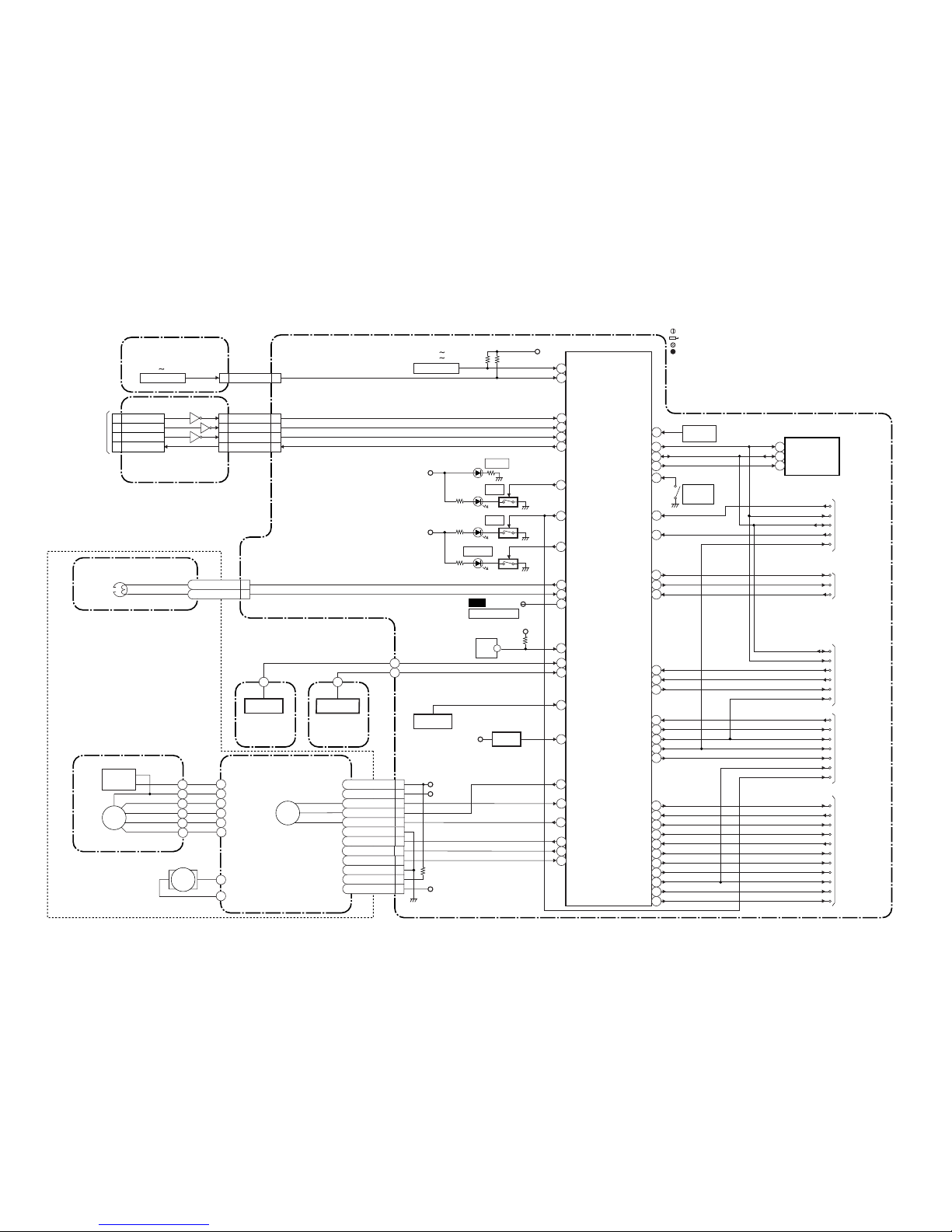
CONTROL
HEAD
CL1402
AC HEAD ASSEMBLY
MAIN CBA
POWER SUPPLY / AV CBA
RF-SW
T-REEL
DV-SYNC
C-SYNC
C-SYNC
V-ENV
CTL(+)
D1224 S-LED
D1204 REC
D1216 DVD
D1217
TV/VCR
Q1210
Q1211
Q1207
P-ON+5V
REC-LED
KEY0
RS1201
REMOTE
SENSOR
KEY1
DVD-H
TV/VCR-LED
RESET
ROTA
D-REC-H
D-REC-H
REC-SAFETY
A-MUTE
SCL
REMOTE
SDA
A-MUTE
CTL(-)
RF-SW
DV-SYNC
V-ENV
ROTA
IC1201
(SERVO/SYSTEM CONTROL)
AL+5V
AL+5V
94
95
80
34
18
15
10
13
74
33
8
44
65
72
CTL-AMP-OUT
DVD-REMOTE
97
CTL-AMP-OUT
TP1201
(DECK ASSEMBLY)
Servo/System Control Block Diagram
BLOCK DIAGRAMS <TV/VCR Section>
T-REEL
Q1206
Q1205
RESET
TIMER+5V
ST/SAP-MODE
4
NORMAL-H
22
28
EXT-H
29
RENTAL
30
SPL-PLAY
SP/LP/SLP
EXT-H
RENTAL
SPL-PLAY
32
REC/EE/PB
REC/EE/PB
27
VOL-CONT
VOL-CONT
11
EXT-H
A-MUTE
JACK-MUTE
JACK-MUTE
DVD-MAIN-POWER
67
SW1211
REC
SAFETY
FROM/TO
VIDEO BLOCK
FROM/TO
AUDIO BLOCK
FROM/TO
Hi-Fi AUDIO
BLOCK
1-5-1 1-5-2 TD857BLS
SCL
(MEMORY)
SDA
6
5
P-DOWN
84
P-ON-H
P-DOWN
P-ON-H
31
LD-SW1
I2C-OPEN
45
71
AL+5V
SW1212
LD-SW
CS7
FROM/TO
POWER
SUPPLY BLOCK
SDA
SCL
FROM/TO
CHROMA
BLOCK
IC1202
WF3
ENV-DET
17
V-H-SW
ENV-DET
V-H-SW
16
SDA
SCL
Hi-Fi-H-SW
ST/SAP-IN
NORMAL-H
DVD-MAIN-POWER
Hi-Fi-H-SW
19
26
48
21
DVD-H
DVD-A-MUTE
42
5
KEY SWITCH
SW1201 SW1203,
SW1206 SW1210
5 5KEY1
CN2805
CN2803
CN1805
KEY SWITCH
SW2401 SW2408
14
25
12SDATA
1220 SDATA
FROM/TO
DVD SYSTEM
CONTROL
/SERVO BLOCK
<DVD SECTION>
CN401
CN2402
6
CN1804
13SCLK
14CS
15
DVD-REMOTE
M
1P-ON+12V
5C-CONT
6
FG-GND
7LD-CONT
CAPSTAN
MOTOR
CAPSTAN MOTOR
P-ON+5V
D/L+15V
P-ON+12V
10M-GND
11D/L+12V
9D-PFG
12D/L+15V
END-SENS.
Q201
SENSOR CBA
(END-SENSOR)
ST-SENS.
Q202
SENSOR CBA
(ST-SENSOR)
21 SCLK
18 CS
22
DVD-REMOTE
52
51
50
SDATA
SCLK
CS
69
DVD-A-MUTE
5CTL(+)
6CTL(-)
8D-CONT
4
C-F/R
3C-FG
2P-ON+5V(3)
66
87
76
82
77
90
C-F/R
C-FG
C-CONT
LD-CONT
D-CONT
D-PFG
CL1201
M
LOADING
MOTOR
CYLINDER ASSEMBLY
M
DRUM
MOTOR
PG
SENSOR
9
7
ST-SENS.
END-SENS.
13
14
15
AFT
AFT
D-REC-H
SP/LP/SLP
FUNCTION CBA
Q2621
Q2622
Q2623
NOTE FOR WIRE CONNECTORS:
1. PREFIX SYMBOL "CN" MEANS CONNECTOR.
(CAN DISCONNECT AND RECONNECT.)
2. PREFIX SYMBOL "CL" MEANS WIRE-SOLDER
HOLES OF THE PCB.
(WIRE IS SOLDERED DIRECTLY.)
TEST POINT INFORMATION
:INDICATES A TEST POINT WITH A JUMPER WIRE ACROSS A HOLE IN THE PCB.
:USED TO INDICATE A TEST POINT WITH A COMPONENT LEAD ON FOIL SIDE.
:USED TO INDICATE A TEST POINT WITH NO TEST PIN.
:USED TO INDICATE A TEST POINT WITH A TEST PIN.
Page 22
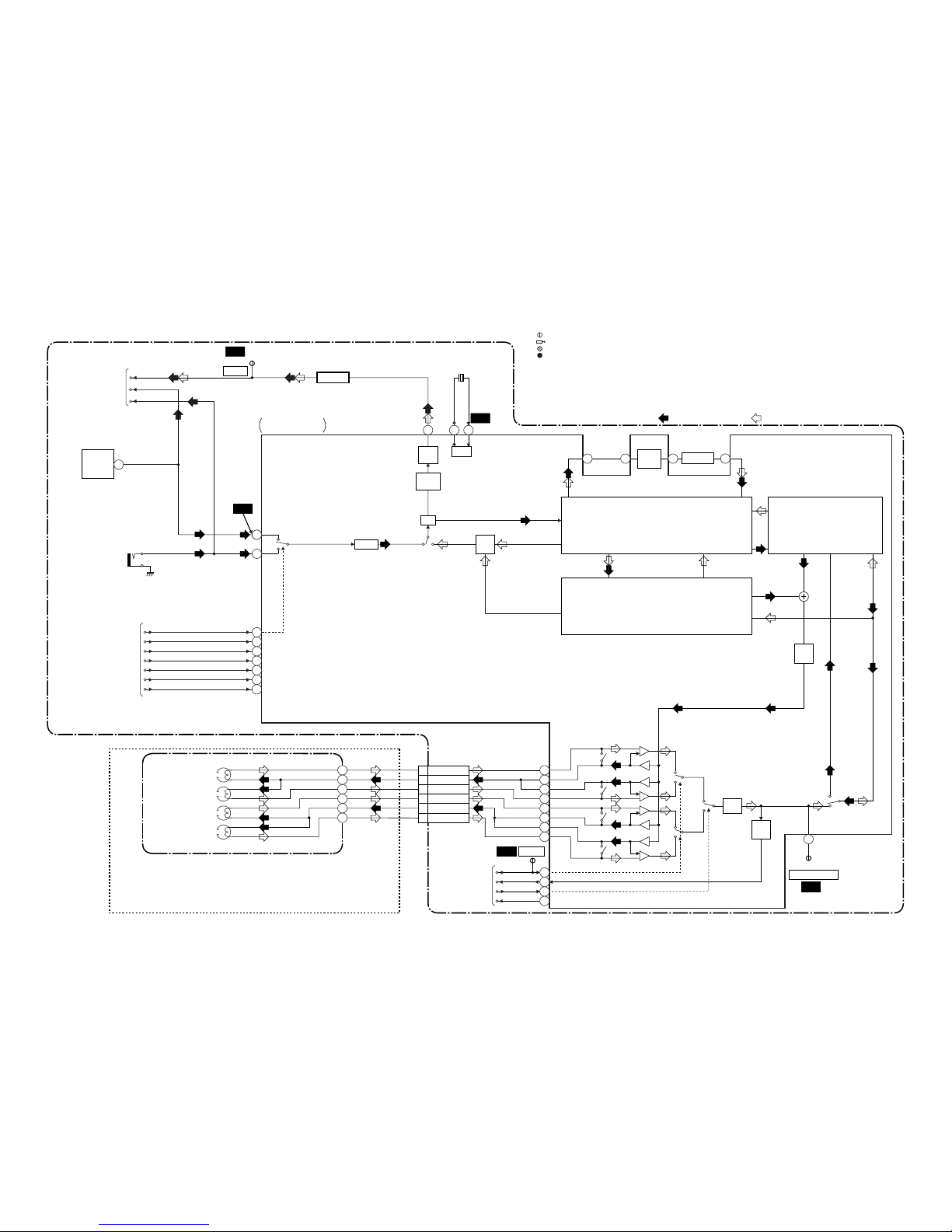
Video Block Diagram
1-5-3 1-5-4 TD857BLV
REC VIDEO SIGNAL PB VIDEO SIGNAL MODE: SP/REC
LUMINANCE
SIGNAL PROCESS
MAIN CBA
CL1401
Q1401
TP1402
V-OUT
V-AGC
R P
FBC
Y/C
MIX
CCD 1H
DELAY
R
P
DOC YNR Y/C COMB
CHROMINANCE
SIGNAL PROCESS
IC1401
VIDEO/AUDIO
SIGNAL PROCESS
35
42
38
17
CHARA
MIX
6dB
AMP
VXO
ENV
DET
AGC
AMP
HPF
FROM
SERVO/SYSTEM
CONTROL BLOCK
RF-SW
TP1401
WF1
TP1403
HA-MONITOR
BUFFER
DV-SYNC
SP/LP/SLP
ROTA
DV-SYNC
ROTA
14
36
16
71
39
59
73
SPL-PLAY
REC/EE/PB
RENTAL
SPL-PLAY
REC/EE/PB
RENTAL
42
EXT-H
74
45 47 49 44
Q1402
WF6
WF5
WF4
WF2
L
R
VIDEO (R)-1 HEAD
VIDEO (L)-1 HEAD
(DECK ASSEMBLY)
V(R)-1
V-COM
V(L)-1
9
8
7
V(L)-2
V-COM
V(R)-2
6
5
4
13
88
89
90
91
FROM/TO
SERVO/SYSTEM
CONTROL BLOCK
CYLINDER ASSEMBLY
R
L
RF-SW
93
V-ENV
V-H-SW
ENV-DET
ENV-DET
VIDEO (L)-2 HEAD
VIDEO (R)-2 HEAD
15
94
82
83
84
85
SP
EP
TO
CHROMA
BLOCK
62 61
X1401
3.58MHz
VIDEO
V-OUT
TVEXT-V-IN
VIDEO
TU1001
(TUNER UNIT)
JK1701
VIDEO-IN
SP/LP/SLP
BUFFER
NOTE FOR WIRE CONNECTORS:
1. PREFIX SYMBOL "CN" MEANS CONNECTOR.
(CAN DISCONNECT AND RECONNECT.)
2. PREFIX SYMBOL "CL" MEANS WIRE-SOLDER
HOLES OF THE PCB.
(WIRE IS SOLDERED DIRECTLY.)
TEST POINT INFORMATION
:INDICATES A TEST POINT WITH A JUMPER WIRE ACROSS A HOLE IN THE PCB.
:USED TO INDICATE A TEST POINT WITH A COMPONENT LEAD ON FOIL SIDE.
:USED TO INDICATE A TEST POINT WITH NO TEST PIN.
:USED TO INDICATE A TEST POINT WITH A TEST PIN.
Page 23
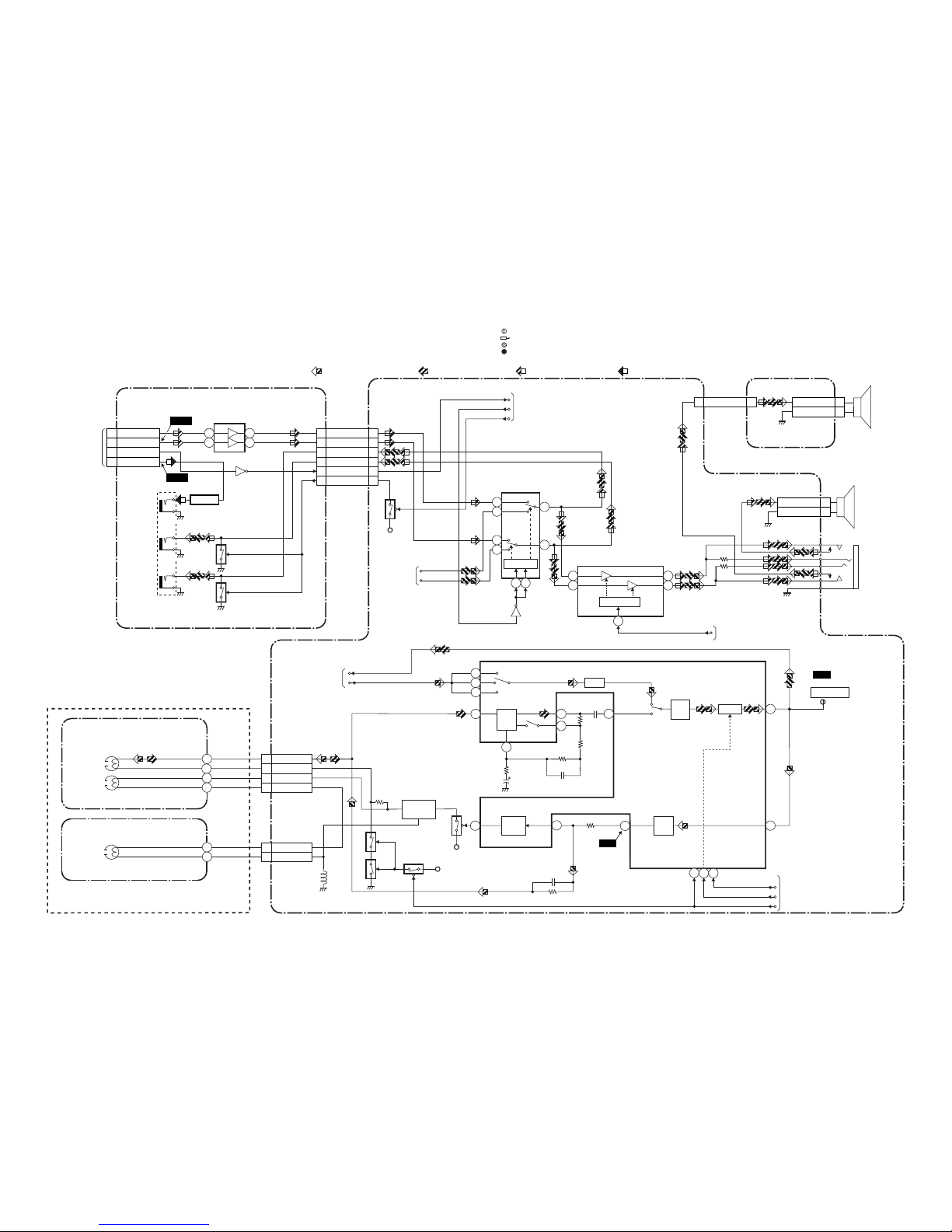
Audio Block Diagram
BLOCK DIAGRAM FOR SECTION 2 (DECK MECHANISM)
MAIN CBA
POWER SUPPLY / AV CBA
PB-AUDIO SIGNAL
DVD AUDIO SIGNAL
REC-AUDIO SIGNAL
1-5-5
IC1401
TD857BLA1-5-6
BIAS
OSC
Q1872
P-ON+5V
P-ON+5V
Q1871
Q1873
Q1874
Q1875
(AUDIO PROCESS)
N-A-IN
N-A-OUT
TP1802
NA-IN-YCA
AUDIO
HEAD
AC HEAD ASSEMBLY
A-COM
A-PB/REC
CL1402
CN1804CN2803
AUDIO
ERASE
HEAD
AE-H
AE-H/FE-H
1
2
FE-H
FE-H GND
FULL
ERASE
HEAD
CN1403
4
3
1
2
FE HEAD UNIT
REC
AMP
7
98
6
AUTO
BIAS
99
LINE
AMP
MUTE
96
P
R
ALC
7112
D-REC-H
D-REC-H
EXT-H
A-MUTE
EXT-H
FROM SERVO/SYSTEM
CONTROL BLOCK
4
78
11
WF7
WF8
FROM/TO SERVO/SYSTEM
CONTROL BLOCK
3
1
EQ
AMP
100
SP/LP-ON
2
IC1802
(OUTPUT SELECT)
IC2201
(OP AMP)
JK1801
HEADPHONE
JACK
SPEAKER
R-CH
CN1802
CN1805
SP1802
FROM/TO
Hi-Fi AUDIO
BLOCK
FROM DVD
AUDIO BLOCK
<DVD SECITON>
CN601
FROM
Hi-Fi AUDIO
BLOCK
SW CTL.
Q2204
Q1803
CN2401
Q2202
JK2201
DIGITAL
A-OUT
(COXIAL)
A-OUT(L)
A-OUT(R)
A-OUT(R)
A-OUT(L)
2
1
12
13
14
15
1110
6
2 1
7
Q2205
BUFFER
IC1801
(AUDIO AMP)
DC VOL.
5
2 12
7
6
Q2207
76
80
7
DVD-A-MUTE
1 SPDIF
4 DVD-A(R)
6 DVD-A(L)
8 8DVD-A(R)
7 7DVD-A(L)
11 11JACK-MUTE
10 10
DVD-A-MUTE
5 5
JACK-OUT(R)
4 4
JACK-OUT(L)
FUNCTION CBA
SPEAKER
L-CH
CN2801CN2805
SP2801
SP-R
1
SP-GND 2
SP-L
1
SP-GND 2
2 2SP-L
DVD-A-MUTE
CL1802
CL2801
FROM SERVO/SYSTEM
CONTROL BLOCK
VOL-CONT
Q1212
DVD-H
JACK-MUTE
AL+5V
WF19
WF20
DATA(AUDIO) SIGNAL
NOTE FOR WIRE CONNECTORS:
1. PREFIX SYMBOL "CN" MEANS CONNECTOR.
(CAN DISCONNECT AND RECONNECT.)
2. PREFIX SYMBOL "CL" MEANS WIRE-SOLDER
HOLES OF THE PCB.
(WIRE IS SOLDERED DIRECTLY.)
TEST POINT INFORMATION
:INDICATES A TEST POINT WITH A JUMPER WIRE ACROSS A HOLE IN THE PCB.
:USED TO INDICATE A TEST POINT WITH A COMPONENT LEAD ON FOIL SIDE.
:USED TO INDICATE A TEST POINT WITH NO TEST PIN.
:USED TO INDICATE A TEST POINT WITH A TEST PIN.
Page 24
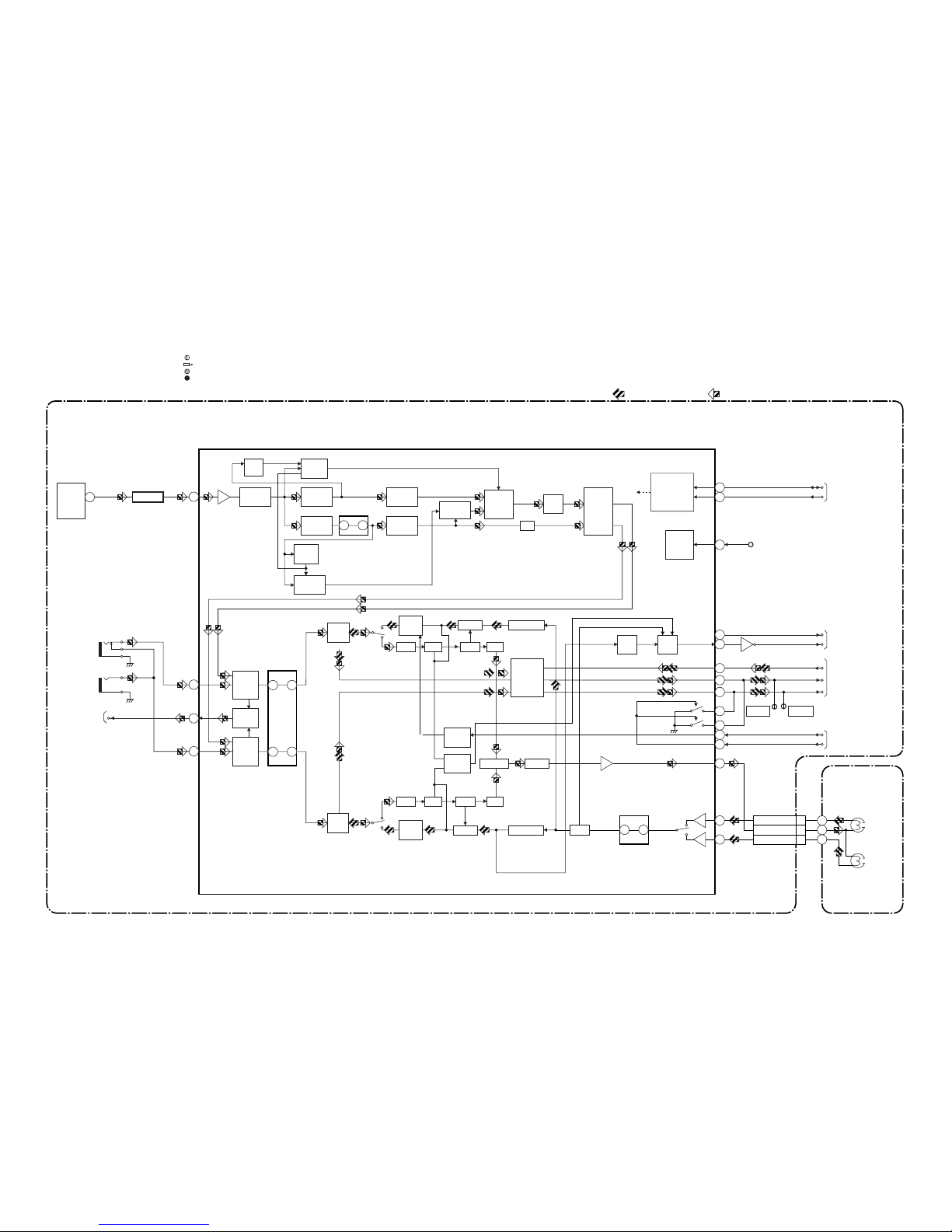
57
7
48 47
13 14
69
6
7
R-CH
INSEL
L-CH
INSEL
NOR
SW
SERIAL
DATA
DECODER
OUTPUT
SELECT
VCO
LPF
L-CH BPF
R-CH
PNR
PILOT
DET
CONT
STEREO
PLL
STEREO
FILTER
SAP
FILTER
SAP
DET
SIF
DEMOD
SAP
DEMOD
L-R
DEMOD
ST/SAP
SW
MATRIX
L-CH
PNR
LIM DEV
COMP
SW
NOISE
VCO
LPF
LIM DEV
COMP
COMP
DC
SW
NOISE
dBX
DEC
ENV
DET
MODE
OUT
RIPPLE
FILTER
DO
DET
MATRIX
R-CH BPF
P
R
R
L
P
R
HOLD
PULSE
NOISE
DET
34 33
23
4
80
78
37
38
54
77
1
39
26
24
27
N-A-OUT
LIM
49
A-OUT (L)
A-OUT (R)
N-A-IN
Hi-Fi-H-SW
A-MUTE
NORMAL-H
40
ST/SAP-MODE
FROM/TO AUDIO
BLOCK
SCL
P-ON+9V
TO SERVO/SYSTEM
CONTROL BLOCK
Hi-Fi
AUDIO
(R) HEAD
Hi-Fi
AUDIO
(L) HEAD
CYLINDER
ASSEMBLY
MAIN CBA
Hi-Fi-A(R) 3
Hi-Fi-COM 2
Hi-Fi-A(L) 1
CL1401
IC1751(MTS/ SAP/ Hi-Fi AUDIO PROCESS/ Hi-Fi HEAD AMP)
Hi-Fi Audio Block Diagram
TD857BLH1-5-7 1-5-8
REC-AUDIO SIGNALPB-AUDIO SIGNAL
PILOT
CANCEL
TO
AUDIO BLOCK
FROM/TO
SERVO/ SYSTEM
CONTROL BLOCK
FROM
SERVO/SYSTEM
CONTROL BLOCK
62 63
JK1702
AUDIO-IN(L)
JK1703
AUDIO-IN(R)
BUFFER
Q1010
SIF
TU1001
(TUNER UNIT)
Q1701
TP1701
TP1702
SDA
Hi-Fi-L Hi-Fi-R
NOTE FOR WIRE CONNECTORS:
1. PREFIX SYMBOL "CN" MEANS CONNECTOR.
(CAN DISCONNECT AND RECONNECT.)
2. PREFIX SYMBOL "CL" MEANS WIRE-SOLDER
HOLES OF THE PCB.
(WIRE IS SOLDERED DIRECTLY.)
TEST POINT INFORMATION
:INDICATES A TEST POINT WITH A JUMPER WIRE ACROSS A HOLE IN THE PCB.
:USED TO INDICATE A TEST POINT WITH A COMPONENT LEAD ON FOIL SIDE.
:USED TO INDICATE A TEST POINT WITH NO TEST PIN.
:USED TO INDICATE A TEST POINT WITH A TEST PIN.
Page 25
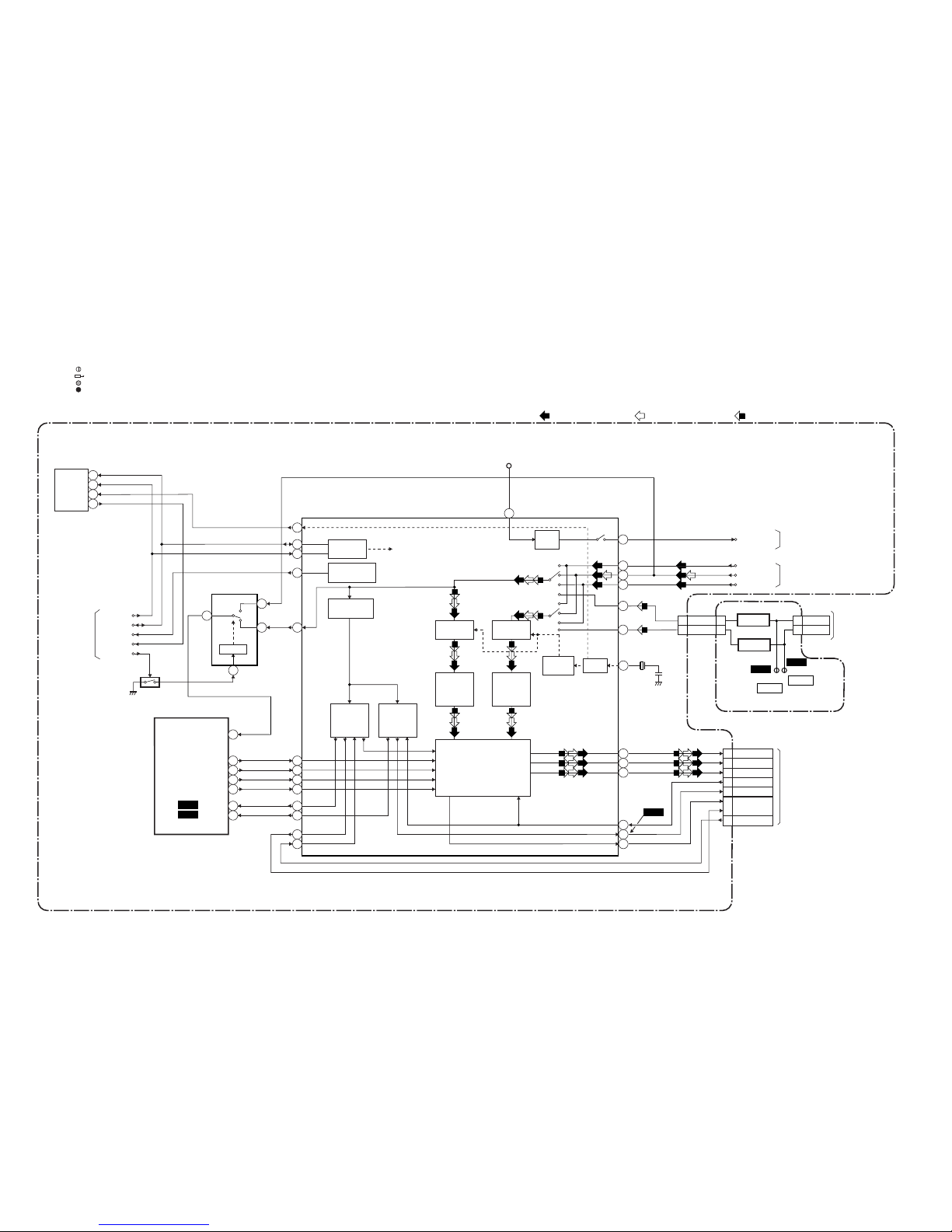
TD857BLC
X1301
3.58MHz
CN1301
IC1301
(VIDEO/AUDIO/CHROMA/DEFLECTION)
SDA
SCL
FSC
10
9
13
16
IC1201 (OSD)
V-SYNC
H-SYNC
OSD-R
OSD-G
OSD-B
59
58
60
62
63
64
OSD-BLK
EXT-V-IN
FROM
VIDEO BLOCK
V-OUT
FROM/TO
CRT/H.V. BLOCK
CN503
12
GREEN11
BLUE
FBP3
H-DRIVE4
ACL/ABL
V-DRIVE8
V-RAMP-FB
Chroma Block Diagram
SDA
AFT
SCL
FROM/TO
SERVO/
SYSTEM
CONTROL
BLOCK
REC VIDEO SIGNAL
PB VIDEO SIGNAL
DVD VIDEO SIGNAL
WF16
WF15
WF9
56
CV-IN
10
18
28
29
34
35
8
9
31
13
10
11
12
15
14
4
5
3
2
40
41
16
6
20
25
23
CHROMA
TRAP
SERIAL
I/F
INTELLIGENT
MONITORING
CHROMA
BPF
SYNC
SEPARATION
LUMA
SIGNAL
PROCESS
CIRCUIT
CHROMA
SIGNAL
PROCESS
CIRCUIT
H-SYNC
PROCESS
CIRCUIT
V-SYNC
PROCESS
CIRCUIT
OSD MIX/RBG MATRIX/
BLIGHT/DRIVE AMP/
HV BLANKING
TUNER
TUNER
FILTER
TUNING
VXCO
C-SYNC
LINE
VCR
VCR
LINE
RED
AFT
TU1001
(TUNER UNIT)
1-5-9
SWCTL
IC1802
(OUTPUT SELECT)
Q1806
D-REC-H
S-C
S-Y
DVD-Y12
DVD-C10
BUFFER
BUFFER
CN1803
CN2804
Q2210
Q2211
CN2401
DVD-C
TP2204
DVD-Y
TP2203
POWER SUPPLY/AV CBA
TV-VIDEO
7
5
FROM DIGITAL
SIGNAL PROCESS
BLOCK
<DVD SECTION>
CN601
1-5-10
5
3
9
4
VCR
DVD
MAIN CBA
WF17
WF18
+5.7V
REG.
27 +5V CTRL
TO POWER
SUPPLY BLOCK
30
+8V
14 14DVD-Y
15 15DVD-C
NOTE FOR WIRE CONNECTORS:
1. PREFIX SYMBOL "CN" MEANS CONNECTOR.
(CAN DISCONNECT AND RECONNECT.)
2. PREFIX SYMBOL "CL" MEANS WIRE-SOLDER
HOLES OF THE PCB.
(WIRE IS SOLDERED DIRECTLY.)
TEST POINT INFORMATION
:INDICATES A TEST POINT WITH A JUMPER WIRE ACROSS A HOLE IN THE PCB.
:USED TO INDICATE A TEST POINT WITH A COMPONENT LEAD ON FOIL SIDE.
:USED TO INDICATE A TEST POINT WITH NO TEST PIN.
:USED TO INDICATE A TEST POINT WITH A TEST PIN.
Page 26

PULSE
UP
AMP
THERMAL
PROTECTION
3
6
7
1
5
V-DRIVE
8
H-DRIVE
4
8
10
7
9
6
GREEN AMP
BLUE AMP
Q501
Q502
Q503
H.DRIVE
Q572
Q571
T572
TD857BLCRT
FBP
ACL/ABL
CRT/H.V. Block Diagram
VDRIVE
HDRIVE
D.Y.
L551
IC551 (V-DEFLECTION CONTROL)
T571 F.B.T.
ANODE
FOCUS
SCREEN
3
5
CL503A
7
H.V. CBA
CRT CBA
CL504A
R
G
B
HEATER
ANODE
GND
V501
CRT
GND
FOCUS
SCREEN
JK501
HEATER 11
CN501
CL501BCL501A
REC VIDEO SIGNAL PB VIDEO SIGNAL
CN571
+180V 33
11
S
F
HV
FOCUS VR
SCREEN VR
1-5-121-5-11
+B5
CL502A
2
3
4 RED
GREEN
BLUE
6 +B
3 DEF+B
H.OUTPUT
V-RAMP-FB
1
3
5
4
5
4
3
1
WF13WF12
WF14
WF10
WF11
RED AMP
J553
+B
J563
GND
5
FROM
POWER
SUPPLY
BLOCK
CN2602
CN502
CL502B
CN503
CL503B
CN503 CL504B
JUNCTION-B
CBA
JUNCTION-A
CBA
3
7
4
8
2
3
4
5
6
3
V-DRIVE
8
H-DRIVE
4
FBP
ACL/ABL
3
5
7
RED
12
GREEN
11
BLUE
10
V-RAMP-FB
FROM
CHROMA
BLOCK
CN1301
5 +B
6 +B
3 DEF+B
DVD VIDEO SIGNAL
FROM/TO
CHROMA
BLOCK
CN1301
NOTE FOR WIRE CONNECTORS:
1. PREFIX SYMBOL "CN" MEANS CONNECTOR.
(CAN DISCONNECT AND RECONNECT.)
2. PREFIX SYMBOL "CL" MEANS WIRE-SOLDER
HOLES OF THE PCB.
(WIRE IS SOLDERED DIRECTLY.)
TEST POINT INFORMATION
:INDICATES A TEST POINT WITH A JUMPER WIRE ACROSS A HOLE IN THE PCB.
:USED TO INDICATE A TEST POINT WITH A COMPONENT LEAD ON FOIL SIDE.
:USED TO INDICATE A TEST POINT WITH NO TEST PIN.
:USED TO INDICATE A TEST POINT WITH A TEST PIN.
Page 27
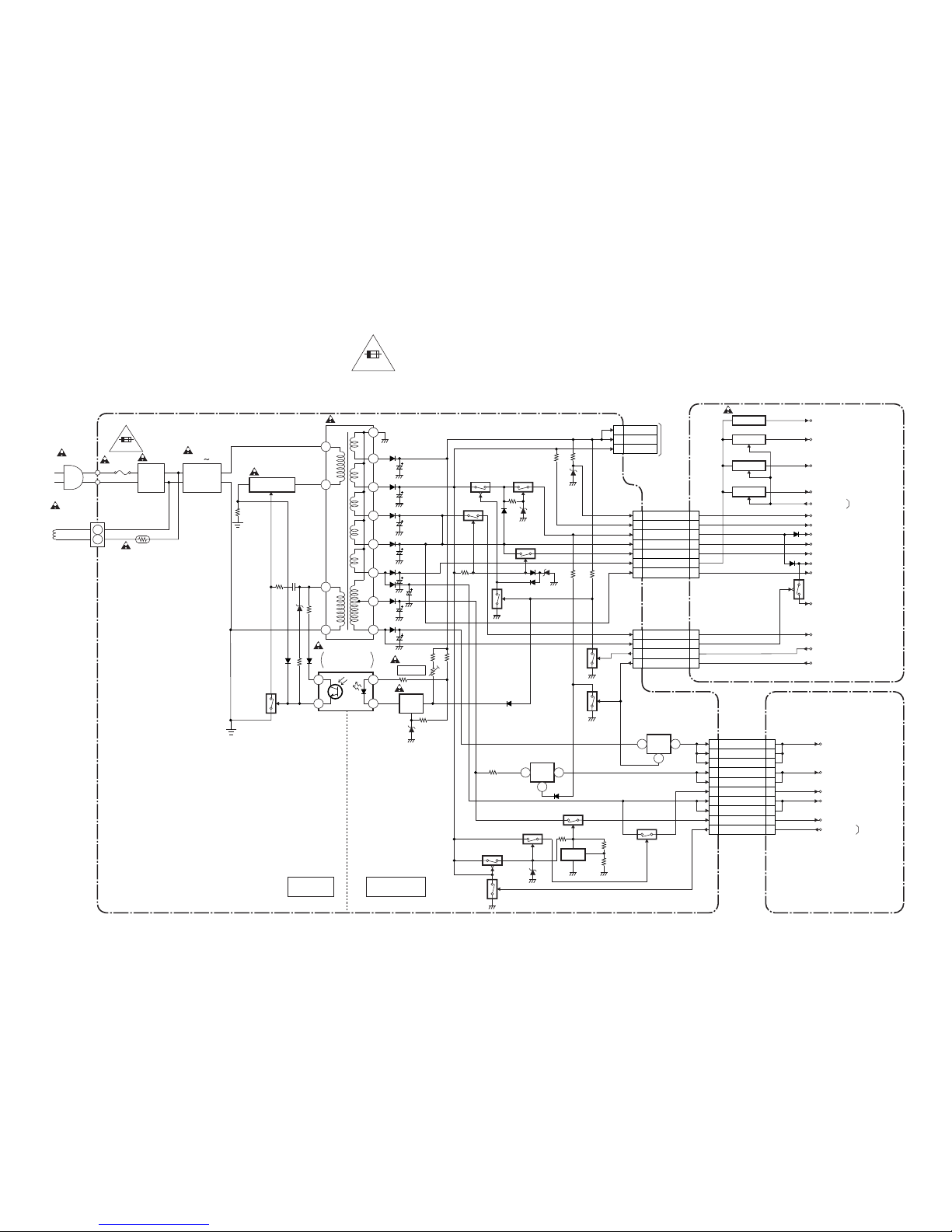
Power Supply Block Diagram
LINE
FILTER
BRIDGE
RECTIFIER
T2601
IC2601
ERROR
VOLTAGE DET
W2601
F2601
4A/125V
L2601
D2603 D2606
TD857BLP
DEGAUSSING
COIL
CN2601
PS2601
HOT
COLD
1-5-141-5-13
POWER SUPPLY/AV CBA
MAIN CBA
DVD MAIN CBA UNIT
NOTE :
The voltage for parts in hot circuit is measured using
hot GND as a common terminal.
CAUTION !
Fixed voltage power supply circuit is used in this unit.
If Main Fuse (F2601) is blown, check to see that all components in the power supply
circuit are not defective before you connect the AC plug to the AC power supply.
Otherwise it may cause some components in the power supply circuit to fail.
4A 125V
SWITCHING
Q2601
IC1602
P-DOWN
(TO PIN84 OF IC1201)
Q2604
IC2603
IC2604
VR2601
Q2602
+5V REG.
+B ADJ
5 +B
6 +B
3 DEF+B
Q1608
SW+5V
Q1611
SW+5V
Q1613
SW+5V
P-ON+5V
P-ON+5V
P-ON+5V
T+5V
P-ON+9V
P-ON+12V
AL+5V
P-ON+12V
Q1612
AL+33V
D/L+15V
P-ON+5V
+5V-CTRL
P-ON-H
(FROM PIN31 OF IC1201)
DVD-MAIN-POWER
(FROM PIN42 OF IC1201)
CN2602 TO CN502
TO
CRT/H.V.
BLOCK
CN2804 CN1803
CN2803 CN1804
CN2402 CN401
DVD-ON+3.3V
1
23
4
13 13DVD-ON+5V
16 16
DVD-MAIN-POWER
9 9P-ON-H
2 2P-ON+9V(3)
19 19AC-DOWN
19 19D/L+15V
4 4P-ON+9V(1)
10 10P-ON+12V
18 18P-ON+12V
9 9AL+33V
8 8AL+5.7V
6 6P-ON+9V(2)
3 3EV+1.5V
2 2EV+1.5V
1 1EV+1.5V
4 4EV+3.3V
5 5EV+3.3V
17 17DVD-ON+3.3V
14 14AL+9V
15 15AL+9V
19 19PWRCON
DVD-ON+5V
EV+3.3V
EV+1.5V
AL+9V
12
16
15
14
11
13
10
92
3
5
7
FEED
BACK
+3.3V
REG.
REG.
Q2606
Q2614
Q2607
Q2613
Q2609
Q2605
Q2615
Q2617
1 2
4
IC2602
+1.5V
REG.
1 2
4
Q2611
Q2610
Q2612
Q2608
FOR CONTINUED PROTECTION AGAINST RISK OF FIRE,
REPLACE ONLY WITH SAME TYPE 4 A, 125V FUSE.
CAUTION:
ATTENTION: UTILISER UN FUSIBLE DE RECHANGE DE MÊME TYPE DE 4A, 125V.
4A 125V
FROM CHROMA
BLOCK
P-ON+9V
NOTE FOR WIRE CONNECTORS:
1. PREFIX SYMBOL "CN" MEANS CONNECTOR.
(CAN DISCONNECT AND RECONNECT.)
2. PREFIX SYMBOL "CL" MEANS WIRE-SOLDER
HOLES OF THE PCB.
(WIRE IS SOLDERED DIRECTLY.)
PWRCON
FROM DVD SYSTEM
CONTROL
/SERVO BLOCK
<DVD SECTION>
Page 28
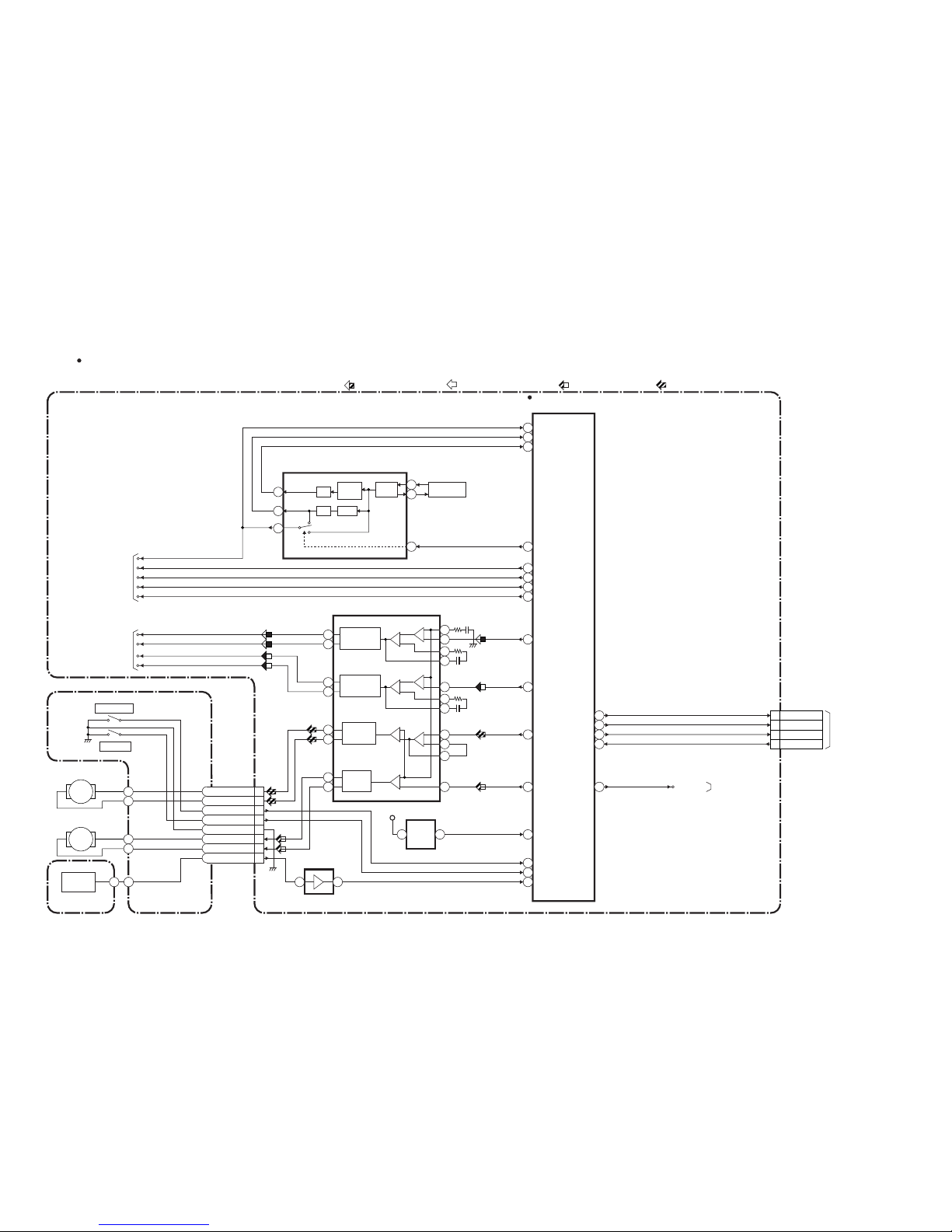
DVD System Control/Servo Block Diagram
TD857BLDS
27
7
8
3
15
10
14
26
1
2
3
4
6
23
5
17
18
12
11
14
13
15
16
25
24
54CS
55
SDATA
61
REMOTE
PWRCON PWRCON
53
SCLK
CN401
DVD MAIN CBA UNIT
DRIVE CBA
IC301
(SERVO DRIVE)
IC451
(CLOCK GENERATOR)
BLOCK DIAGRAMS < DVD Section >
IC202
(OP AMP)
12 14
CN301
FG CBA
FG
SENSOR
M
SLED
MOTOR
M
SPINDLE
MOTOR
IC101
(MICRO CONTROLLER)
+
-+
-
+
-
+
-
+
-
+
-
+
-
SLED
MOTOR
DRIVE
FOCUS
ACTUATOR
DRIVE
1/4
1/4
PLL2
X451
MULTI
PLL
X'TAL
OSC
36.864MHz
OSC
SPINDLE
MOTOR
DRIVE
TRACKING
ACTUATOR
DRIVE
EXT CLOCK
CLK33M
BE CLOCK
172
170
150
TRAY-OUT
TRAY-IN
FG-IN
97
SLD70
SPDL71
TRACKING
DRIVE
152
FOCUS DRIVE
60
66
TO DIGITAL SIGNAL
PROCESS BLOCK
FS(+)
FS(-)
TS(+)
TS(-)
TO DVD/ AUDIO
BLOCK
51
ADAC-MD
50 ADAC-MC
96 ADAC-ML
ADAC-MC
ADAC-ML
PCM-SCLK
95
A-MUTE
ADAC-MD
A-MUTE
1792FSEL
RESET68
RESET
IC461
5 4
+3.3V
TRAY-OUT
TRAY-IN
FOCUS SERVO SIGNAL TRACKING SERVO SIGNAL
SLED SERVO SIGNAL SPINDLE SERVO SIGNAL
3SP(+)
4SP(-)
5TRAY-OUT
6TRAY-IN
7GND
8SL(-)
9SL(+)
1FG-IN
18 CS
20 SDATA
21 SCLK
22
DVD-REMOTE
FROM/TO SERVO
/SYSTEM CONTROL
BLOCK
<TV/VCR SECTION>
CN2402
63
TO POWER
SUPPLY BLOCK
<TV/VCR SECTION>
1-5-161-5-15
DVD-
" " = SMD
NOTE FOR WIRE CONNECTORS:
1. PREFIX SYMBOL "CN" MEANS CONNECTOR.
(CAN DISCONNECT AND RECONNECT.)
2. PREFIX SYMBOL "CL" MEANS WIRE-SOLDER
HOLES OF THE PCB.
(WIRE IS SOLDERED DIRECTLY.)
Page 29
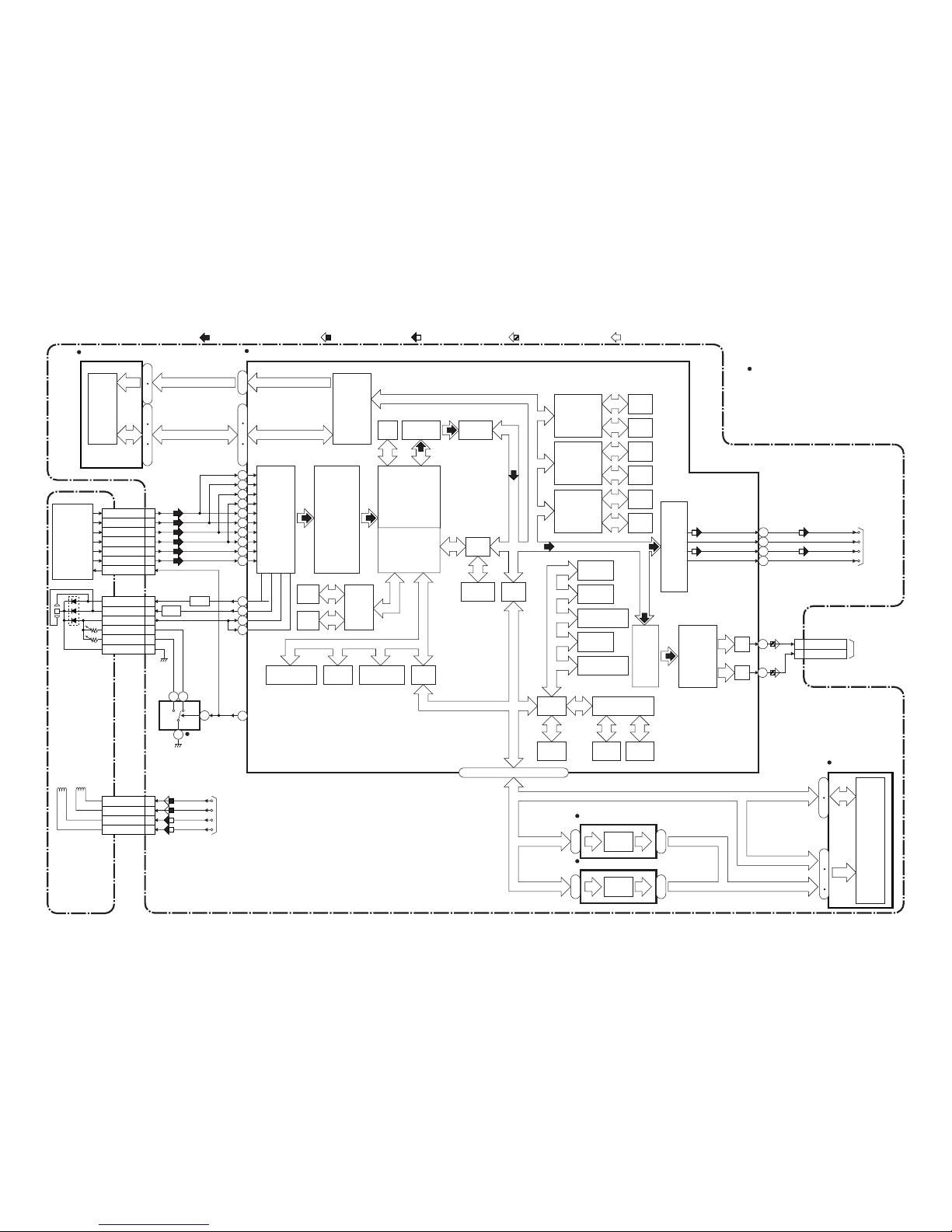
Digital Signal Process Block Diagram
TD857BLD
C 6
D 7
A 8
B 5
F 10
E 2
DVD-LD 14
CD-LD 12
PD-MONI 13
FS(+) 18
FS(-) 19
TS(+) 20
TS(-) 17
CN201
CN201
CN201
IC201
(SW)
IC105 (LATCH)
IC102 (SDRAM) IC101 (MICRO CONTROLLER)
FS
FS(+)
CD/DVD
FS(-)
TS(+)
TS(-)
TS
PICK-UP
UNIT
DETECTOR
CD/DVD 9
Q251,Q252
CD DVD
AMP
Q253,Q254
AMP
4
1 3
6
GND(DVD-PD)
15
GND(CD-PD)
16
GND(LD)
11
FROM DVD SYSTEM
CONTROL/SERVO
BLOCK
RF
SIGNAL
PROCESS
CIRCUIT
DVD/CD
FORMATTER
AUDIO
I/F
VIDEO
I/F
NTSC/PAL
ENCODER
DMA
BCU
INST.
ROM
32BIT
CPU
DATA
ROM
INTERRUPT
CONTROLLER
WATCH DOG
TIMER
CPU
I/F
TIMER
DECODER
I/F
CPU
I/F
READ
MEMORY
DATA
ROM
DSP
DECODER
PIXEL
OPERATION
I/O
PROCESSOR
INST.
ROM
DATA
ROM
INST.
ROM
DATA
ROM
INST.
ROM
SERIAL
D/A
GENERAL
I/O
INTERRUPT
CONTROLLER
TIMER
WATCH DOG
TIMER
32BIT CPU
STREAM
I/F
EXTERNAL
MEMORY
I/F
SDRAM
ECC
UMAC
124
125
122
123
128
129
126
127
131
130
135
133
132
134
78
DEBUG
BCU
INST
CACHE
D TYPE
LATCH
DATA
CACHE
D/A
TO CHROMA
BLOCK
CN2401
158
164
Y
CN601
C
TO DVD
AUDIO
BLOCK
181
SPDIF
175
PCM-BCK
176
PCM-DATA0
174
PCM-LRCLK
EXADT (0-15), EXADR (16-19)
EXADT (0-15), EXADR (16-19)
EXADT (0-7)
EXADT (8-15)
EXADR (0-7)
EXADR (0-15)
EXADR (8-15)
SDRAM DATA(0-31)SDRAM DATA(0-31)
SDRAM ADDRESS(0-10)SDRAM ADDRESS(0-10)
2
9
~
12
19
~
210
235
~
IC104 (LATCH)
D TYPE
LATCH
2
9
~
12
19
~
2
13
184
205
247
256
~~~
2
13
31
56
74
85
~~~
IC103 (FLASH ROM)
FLASH
ROM
29
36
38
45
~
~
DVD MAIN CBA UNIT
DATA(VIDEO/AUDIO) SIGNAL DVD VIDEO SIGNAL
DATA(AUDIO) SIGNAL
FOCUS SERVO SIGNAL TRACKING SERVO SIGNAL
24
27
60
66
~~
EXADT (0-15)
EXADR (16-19)
~
1
9
16
25
48
~
1 DVD-Y
3 DVD-C
1-5-181-5-17
<TV/VCR SECTION>
" " = SMD
NOTE FOR WIRE CONNECTORS:
1. PREFIX SYMBOL "CN" MEANS CONNECTOR.
(CAN DISCONNECT AND RECONNECT.)
2. PREFIX SYMBOL "CL" MEANS WIRE-SOLDER
HOLES OF THE PCB.
(WIRE IS SOLDERED DIRECTLY.)
Page 30
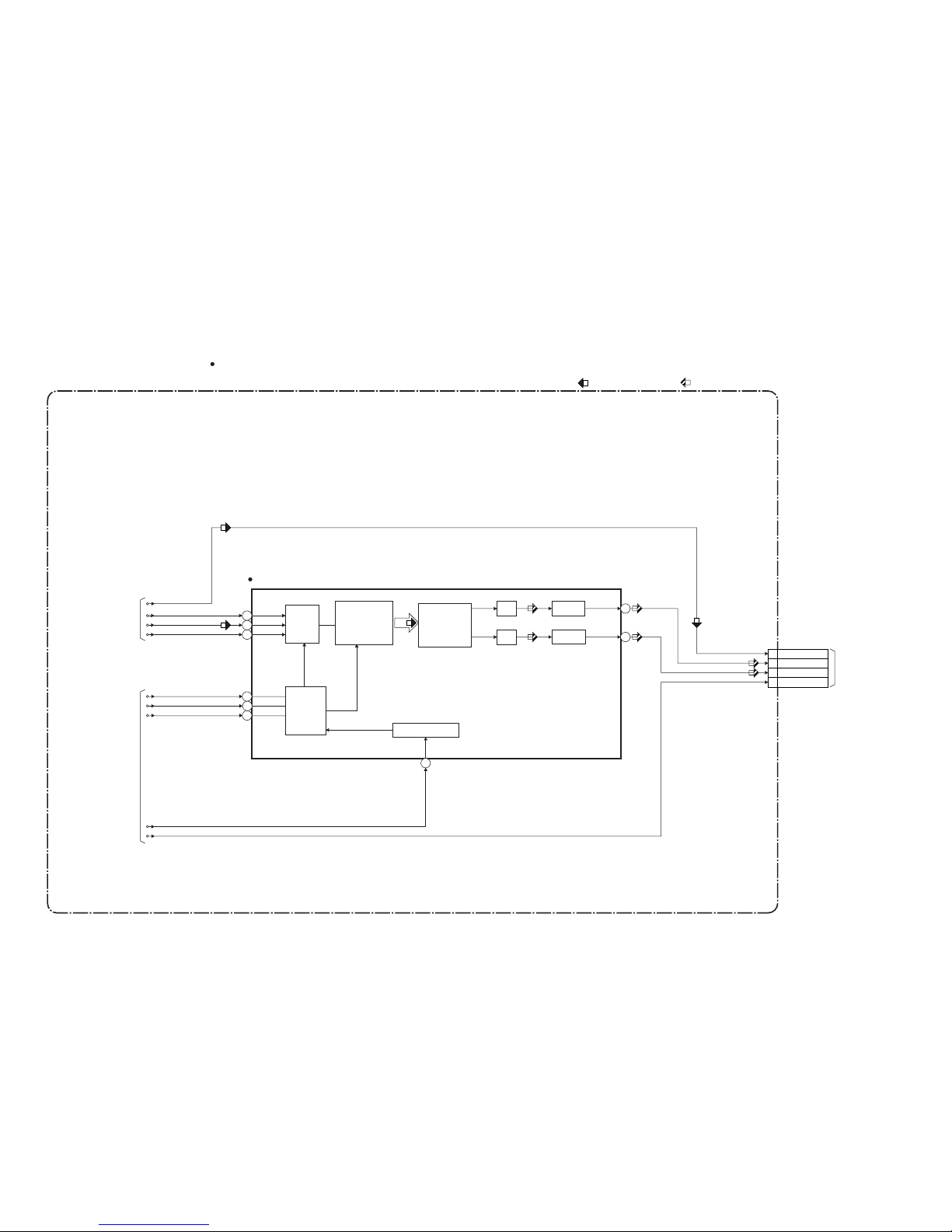
DVD Audio Block Diagram
TD857BLAD
IC601 (AUDIO DAC)
7
8
CN601
1
2
3
13
14
15
16
FROM
DVD SYSTEM
CONTROL
/SERVO
BLOCK
FROM
DIGITAL
SIGNAL
PROCESS
BLOCK
SERIAL
PORT
SERIAL
CONTROL
4X/8X
OVERSAMPLING
DIGITAL FILTER
/FUNCTION
CONTROLLER
ENHANCED
MULTI-LEVEL
DELTA-SIGMA
MODULATOR
DAC
LPF+AMP
L-CH
R-CH
LPF+AMP
DAC
SYSTEM CLOCK
PCM-BCK
SPDIF
PCM-DATA0
PCM-LRCLK
ADAC-MD
ADAC-MC
ADAC-ML
PCM-SCLK
DVD MAIN CBA UNIT
DATA(AUDIO) SIGNAL
A-MUTE
12 SPDIF
7 DVD-A(L)
9 DVD-A(R)
6 DVD-A-MUTE
TO AUDIO BLOCK
<TV/VCR SECTION>
CN2401
DVD AUDIO SIGNAL
1-5-201-5-19
" " = SMD
NOTE FOR WIRE CONNECTORS:
1. PREFIX SYMBOL "CN" MEANS CONNECTOR.
(CAN DISCONNECT AND RECONNECT.)
2. PREFIX SYMBOL "CL" MEANS WIRE-SOLDER
HOLES OF THE PCB.
(WIRE IS SOLDERED DIRECTLY.)
Page 31

SCHEMATIC DIAGRAMS / CBA’S AND TEST POINTS
Standard Notes
WARNING
Critical components having special safety characteristics are identified with a # by the Ref. No. in the parts
list and enclosed within a broken line* (where several
critical components are grouped in one area) along
with the safety symbol # on the schematics or
exploded views.
Use of substitute replacement parts which do not have
the same specified safety characteristics may create
shock, fire or other hazards.
Under no circumstances should the original design be
modified or altered without written permission from
Philips Consumer Electronics Company. Philips
assumes no liability, express or implied, arising out of
any unauthorized modification of design. Servicer
assumes all liability.
* Broken Line :
Capacitor Temperature Markings
Mark
(B)
Capacity
change rate
±10%
(F) +30 - 80% 20°C –25~+85°C
(SR)
(Z)
±15%
±22.5%
Capacitors and transistors are represented by the following symbols.
< PCB Symbols >
(Top View) (Bottom View)
(Bottom View)
E C B
(Top View)
E C B
(Top View)
E C B
+
Transistor or Digital Transistor
NPN Transistor
NPN Digital Transistor
Standard
temperature
20°C -25~+85°C
20°C –25~+85°C
20°C –25~+85°C
Electrolytic Capacitor
(Top View)
E C B
(Top View)
E C B
Temperature
range
PNP Transistor
PNP Digital
Transistor
Notes:
1. Do not use the part number shown on these drawings for ordering. The correct part number is shown
in the parts list, and may be slightly different or
amended since these drawings were prepared.
2. To maintain original function and reliability of
repaired units, use only original replacement parts
which are listed with their part numbers in the parts
list section of the service manual.
3. Prefix symbol "CN" means "connector" (can disconnect and reconnect).
Prefix symbol "CL" means "wire-solder holes of the
PCB" (wire is soldered directly).
4. How to read converged lines.
1-D3
Distinction Area
Line Number
(1 to 3 digits)
Examples:
(1). "1-D3" means that line number "1" goes to area
"D3."
(2). "1-B1" means that line number "1" goes to area
"B1."
5. All resistance values are indicated in ohms
3
(K=10
, M=106).
6. Resistor wattages are 1/4W or 1/6W unless otherwise specified.
7. All capacitance values are indicated in µF
-6
(P=10
µF).
8. All voltages are DC voltages unless otherwise
specified.
9. Voltage indications for PLAY and REC modes on
the schematics are as shown below
< DVD Section >
231
5.0
The same voltage for
both PLAY & STOP modes
<
TV/VCR Section >
231
5.0
The same voltage for
PLAY, REC & DVD
modes
< Schematic Diagram Symbols >
Digital Transistor
3
AREA D3
2
1
5.0
(2.5)
Indicates that the voltage
is not consistent here.
5.0
(2.5)
[ ]
Indicates that the voltage
is not consistent here.
AREA B1
1-D3
ABCD
PLAY mode
STOP mode
PLAY mode
REC mode
DVD mode
1-B1
Unit: Volts
1-6-1 SC_5
Page 32

1-6-2
Main 1/5 Schematic Diagram Parts Location Guide
Ref No. Position Ref No. Position Ref No. Position Ref No. Posit ion
C1207
A-1
D1207
A-1
R1214
A-4
R1259
D-1
C1208
A-1
D1208
B-1
R1215
A-4
R1260
D-1
C1209
B-1
D1210
D-1
R1216
A-4
R1262
D-3
C1210
B-1
D1213
C-4
R1217
A-4
R1263
D-3
C1211
B-1
D1216
A-1
R1218
A-4 R1267 D-4
C1212
B-1
D1217
A-2
R1219
B-3 R1269 C-4
C1213
C-1
D1219
E-1
R1220
A-3 R1270 C-4
C1214
C-1
D1224
B-4
R1221
B-3 R1271 A-2
C1216
C-1 D1227 D-3
R1222
A-3 R1272 C-4
C1217
C-1 D1229 E-3
R1223
B-3 R1273 C-4
C1218
C-1 D1230 E-4
R1224
A-1 R1274 C-4
C1219
C-1 D1231 E-3
R1225
A-1 R1275 C-1
C1220
D-1 D1964 E-4
R1226
B-2 R1277 B-4
C1221
D-1 D1965 E-4
R1227
B-4 R1278 A-2
C1222
D-2
R1228
A-1 R1280 B-4
C1223
D-2
IC1201
C-3
R1229
A-2 R1290 D-2
C1224
D-2
IC1202
D-1
R1230
B-2 R1291 D-1
C1225
D-2
R1232
A-2 R1292 D-1
C1226
D-2
L1202
D-2
R1233
A-1 R1294 D-2
C1233
D-1
L1203
E-1
R1234
A-1 R1299 D-2
C1235
D-3
L1211
F-4
R1235
B-1 R1971 D-4
C1236
D-3
R1236
B-1 R1980 E-4
C1238 C-4
Q1205
A-1
R1237
B-1 R1981 E-4
C1239 C-4
Q1206
D-3
R1238
C-1 R1990 D-3
C1240 C-4
Q1207
A-2
R1239
C-1
C1241 C-4 Q1210 A-1
R1240
C-1 SW1201 A-3
C1243 B-4 Q1211 A-1
R1241
C-1 SW1202 A-4
C1244 B-4 Q1212 D-3
R1243
D-2 SW1203 A-4
C1245 B-4
R1244
D-2 SW1206 A-4
C1246 B-4
R1200
D-3
R1245
D-2 SW1207 A-4
C1247 B-4
R1201
B-4
R1246
D-2 SW1208 A-4
C1252
F-4
R1202
B-4
R1247
D-2 SW1209 A-4
C1253
E-4
R1203
B-4
R1248
D-2 SW1210 A-4
C1254
F-4
R1204
B-4
R1249
D-2 SW1211 B-1
C1260 E-4
R1205
B-4
R1250
D-2 SW1212 B-4
R1206
B-4
R1251
D-2
CL1201
F-4
R1207
A-4
R1252
D-2
X1201
B-1
R1208
A-3
R1253
D-2
X1202
C-1
D1201
A-3
R1209
D-2
R1254
D-2
D1203
A-4
R1210
A-3
R1255
D-3RS1201B-1
D1204
A-2
R1211
A-3
R1256
D-1
D1205 A-3 R1212 A-4 R1257 D-1 TP1201 B-4
D1206 A-2 R1213 A-3 R1258 D-3
RESISTORS
DIODES
CAPACITORS
RESISTORS
CONNECTOR
RESISTORS
TRANSISTORS
COILS
ICS
DIODES
SWITCHES
CRYSTAL OSCILL AT O RS
MISCELLANEOUS
TEST PO IN T
Page 33

Main 1/5 Schematic Diagram < TV/VCR Section >
1-6-3 1-6-4
TD857SCM1
Voltage indications for PLAY, REC and DVD modes
on the Schematic Diagrams are as shown below:
1 2 3
5.0
(2.5)
<0>
~
5.0
THE SAME VOLTAGE FOR
PLAY,REC & DVD MODES.
INDICATES THA T THE V OLTAGE
IS NOT CONSISTENT HERE.
PLAY MODE
REC MODE
DVD MODE
Page 34

1-6-5
1-6-6
TD857SCM2
Main 2/5 Schematic Diagram < TV/VCR Section >
Voltage indications for PLAY, REC and DVD modes
on the Schematic Diagrams are as shown below:
1 2 3
5.0
(2.5)
<0>
~
5.0
THE SAME VOLTAGE FOR
PLAY,REC & DVD MODES.
INDICATES THA T THE V OLTAGE
IS NOT CONSISTENT HERE.
PLAY MODE
REC MODE
DVD MODE
Page 35

1-6-7
Main 2/5 Schematic Diagram Parts Location Guide
Ref No. Position Ref No. Position Ref No. Position Ref No. Posit ion
C1410
I-2
C1445
G-3
Q1401
K-2
R1435
H-3
C1411
J-2
C1446
H-3
Q1402
K-3
R1853
H-4
C1412
J-2
C1447
G-3
Q1403
K-4
R1856
H-4
C1413
J-2
C1449
K-2
Q1871
G-2
R1857
H-4
C1414
J-2 C1452 K-4
Q1872
H-1
R1858
H-2
C1416
J-2
C1854
H-4
Q1873
G-2
R1859
H-2
C1417
J-2
C1856
H-4
Q1874
G-1
R1861
H-2
C1418
K-2
C1857
H-4
Q1875
G-1
R1862
H-2
C1420
K-3
C1858
H-2
R1863
H-2
C1421
K-3
C1859
H-2
R1406
I-2
R1864
H-2
C1423
K-3
C1860
H-2
R1407
I-1
R1865
H-2
C1424
K-3
C1862
H-1
R1408
I-1
R1866
H-2
C1425
K-3
C1863
H-1
R1409
I-2
R1867
H-1
C1426
K-3
C1865
H-2
R1413
J-2
R1868
H-2
C1427
J-4
C1866
H-2
R1414
J-2
R1869
I-2
C1428
J-4 C1872 H-2
R1415
J-2
R1871
H-2
C1429
J-4 C1873 G-2
R1416
J-2
R1872
H-2
C1430
J-4 C1874 H-2
R1417
K-2
R1873
H-2
C1431
J-4 C1875 H-1
R1418
K-2
R1874
H-2
C1434
J-4
R1419
K-2
R1875
G-1
C1435
I-4
D1401
K-3
R1423
K-3
R1876
G-1
C1436
I-4
R1424
K-3
R1877
H-2
C1437
K-4
IC1401
H-2
R1425
K-3
C1438
I-4
R1426
K-3
X1401
I-4
C1439
I-4
L1402
J-4
R1427
J-4
C1440
I-4
L1403
G-2
R1428
J-4
TP1401
I-2
C1441
I-4
L1404
G-3
R1429
I-4
TP1402
K-3
C1442
I-4
L1405
K-4
R1430
K-4
TP1403
H-4
C1443 I-4 L1871 G-2 R1431 I-4 TP1802 G-2
C1444 H-3 L1872 H-1 R1434 G-3
CRYSTAL OSCILL AT O R
TEST PO IN TS
RESIST ORS
DIODE
IC
COI LS
CAPACITO RS CAPACIT ORS
RESIST ORSTR ANSISTORS
Page 36

Main 3/5 Schematic Diagram Parts Location Guide
1-6-8
Ref No. Position Ref No. Position Ref No. Position Ref No. Posit ion
C1002
P-1
C1333
N-1
D1352
Q-3
R1311
N-4
C1003
P-1 C1336 O-2
R1312
O-4
C1005
Q-1 C1337 O-2
IC1301
N-2
R1314
N-4
C1006
P-1 C1338 O-2
R1315
N-4
C1007
Q-1 C1339 O-2 L1001 P-1
R1316
N-4
C1008
Q-1 C1342 O-1 L1002 Q-2
R1320
N-2
C1009
P-1 C1343 O-1
L1302
N-1
R1329
M-4
C1010
Q-2 C1344 Q-3
R1330
N-1
C1011
P-1 C1345 Q-3
Q1010
Q-2
R1331
N-1
C1012
P-1 C1346 Q-3
Q1301
N-1
R1332
N-1
C1301
O-1 C1394 Q-3
Q1351
O-4
R1333
N-2
C1309
O-4 C1701 M-4
R1334
O-2
C1311
O-1
R1001
Q-1
R1335
O-2
C1314
N-4
CN1301
R-4
R1003
Q-1
R1336
O-2
C1316
N-4
R1006
P-1
R1337
O-2
C1317
N-4
D1302
Q-3
R1007
P-1
R1339
O-2
C1318
N-4
D1303
Q-3
R1008
Q-1
R1352
O-2
C1319
M-3
D1304
Q-3
R1010
Q-2
R1353
Q-3
C1321
M-2
D1305
O-1
R1011
Q-2
R1701
M-4
C1322
N-2
D1306
O-4
R1012
Q-2
C1323
N-2
D1307
O-4
R1013
Q-2
X1301
N-4
C1325
N-2
D1308
O-4
R1301
Q-3
C1327
N-1
D1309
O-2
R1303
Q-3
JK1701
M-4
C1330 N-1 D1311 O-4 R1305 Q-3 TU1001 P-2
C1331
N-1 D1318 N-4
R1308
O-4
C1332 N-1 D1351 M-4 R1310 O-4
CAPACITORS CAPACITORS
DIODES
IC
COILS
TRANSISTORS
RESISTORS
RESISTORS
CRYSTAL OSCILL AT O R
MISCELLANEOUS
CONNECTOR
DIODES
Page 37

1-6-9
1-6-10
TD857SCM3
Main 3/5 Schematic Diagram < TV/VCR Section >
Voltage indications for PLAY, REC and DVD modes
on the Schematic Diagrams are as shown below:
1 2 3
5.0
(2.5)
<0>
~
5.0
THE SAME VOLTAGE FOR
PLAY,REC & DVD MODES.
INDICATES THA T THE V OLTAGE
IS NOT CONSISTENT HERE.
PLAY MODE
REC MODE
DVD MODE
Page 38

1-6-11
1-6-12
TD857SCM4
Main 4/5 Schematic Diagram < TV/VCR Section >
Voltage indications for PLAY, REC and DVD modes
on the Schematic Diagrams are as shown below:
1 2 3
5.0
(2.5)
<0>
~
5.0
THE SAME VOLTAGE FOR
PLAY,REC & DVD MODES.
INDICATES THA T THE V OLTAGE
IS NOT CONSISTENT HERE.
PLAY MODE
REC MODE
DVD MODE
Page 39

Main 4/5 Schematic Diagram Parts Location Guide
1-6-13
Ref No. Position Ref No. Position Ref No. Position Ref No. Posit ion
C1722
V-1
C1769
V-4
C1793
T-2
R1756
V-2
C1732
V-1
C1770
V-4
C1794
V-2
R1757
T-3
C1747
V-3
C1771
V-4
C1795
T-2
R1758
T-3
C1748
U-4
C1772
U-4
C1797
T-4
R1759
T-2
C1749
S-4
C1773
U-4
C1798
U-1
R1761
T-2
C1751
T-1
C1774
U-4
C1800
V-4
R1764
V-3
C1752
U-1
C1775
U-4 R1766 U-4
C1753
U-2
C1776
U-4 IC1751 T-2
R1767
T-2
C1754
U-2
C1777
U-4
R1768
T-2
C1755
U-2
C1778
T-4
L1751 W-3 R1769
U-4
C1756
V-1
C1779
T-4
L1752
W-4
R1770
V-3
C1757
V-1
C1780
T-4
R1771
V-3
C1758
V-2
C1781
T-4
Q1701
W-2
R1772
W-3
C1759
V-2
C1782
T-3
R1773
W-2
C1760
V-2
C1783
T-3
R1721
W-1
R1774
W-2
C1761
V-2
C1784
T-3
R1722
V-1
C1762
V-2
C1786
T-3
R1731
W-1
JK1702
W-1
C1763
V-3
C1787
T-3
R1732
V-1
JK1703
W-1
C1764
V-3
C1788
T-3
R1751
T-1
C1765
V-3
C1789
T-3
R1752
U-1
TP1701
T-2
C1766 U-4 C1790 T-3 R1753 U-1 TP1702 T-2
C1767
W-2
C1791
T-2
R1754
U-1
C1768 W-2 C1792 T-2 R1755 V-2
CAPACITORS
RESISTORS
TRANSISTOR
TEST PO IN TS
IC
COI LS
RESIST ORS
MISC EL L AN EOUS
CAPACITO RS CAPACIT ORS
Page 40

Main 5/5 Schematic Diagram Parts Location Guide
1-6-14
Ref No. Position Ref No. Position Ref No. Position Ref No. Posit ion
C1419
Y-3
C1825
Y-4
L1804
BB-1
R1805
AA-2
C1627
Y-2
C1826
Z-4
L1806
BB-1
R1806
AA-1
C1628
Y-2
L1807
BB-1
R1807
AA-1
C1629
Y-2 CN1802 BB-1
R1808
AA-1
C1631
X-2 CN1803 X-2 Q1608
Y-2 R1809
AA-1
C1634
Y-2 CN1804 CC-3
Q1611
Y-2
R1814
Z-1
C1635
Y-1 CN1805 CC-2
Q1612
BB-3
R1815
BB-2
C1636
BB-3
Q1613
Y-1
R1816
AA-2
C1802
BB-2 D1632 X-2
Q1803
Y-3
R1820
Y-4
C1803
AA-1 D1633 X-2
Q1806
Y-4
R1821
Y-4
C1804
AA-2 D1635 Z -2
R1822
Y-4
C1805
AA-1 D1638 Z -2
R1645
Y-2
R1823
Y-4
C1806
AA-1
D1640
Z-2
R1646
Y-2
R1824
Y-3
C1807
AA-1
D1801
AA-2
R1648
Y-2
R1825
Y-4
C1808
AA-1 D1806
BB-1 R1649
Y-2
R1826
Y-4
C1809
AA-1 D1807 BB-1
R1656
Y-2
R1827
X-3
C1810
AA-1
R1657
Y-2
R1828
X-3
C1812
AA-1 IC1602 Y-2
R1659
Y-2
R1829
X-3
C1814
BB-1 IC1801 AA-2
R1660
Y-2
C1815
AA-1 IC1802 X-4
R1661
Y-1
JK1801
CC-1
C1816
BB-1
R1801
BB-1
C1823
X-4
L1802
BB-1
R1802
BB-1 TP1632 Z-3
C1824 X-3 L1803 BB-1 R1804 AA-2 TP1801 Z-4
RESISTORSCOILS
CAPACITORSCAPACITORS
CONNECTORS
DIODES
ICS
TEST PO IN TS
MISC EL L AN EOUS
COI LS
TR ANSISTORS
RESIST ORS
Page 41

1-6-15
1-6-16
TD857SCM5
Main 5/5 Schematic Diagram < TV/VCR Section >
Voltage indications for PLAY, REC and DVD modes
on the Schematic Diagrams are as shown below:
1 2 3
5.0
(2.5)
<0>
~
5.0
THE SAME VOLTAGE FOR
PLAY,REC & DVD MODES.
INDICATES THA T THE V OLTAGE
IS NOT CONSISTENT HERE.
PLAY MODE
REC MODE
DVD MODE
Page 42

Main CBA Parts Location Guide
1-6-17 1-6-18
Ref No. Position Ref No. Position Ref No. Position Ref No. Position Ref No. Position Ref No. Position
C1002
A-5
C1327
A-4
C1634
A-1
C1800
C-2
D1231
D-5
Q1205
F-2
C1003
A-5
C1330
A-4
C1635
A-1
C1802
B-3
D1302
B-5
Q1206
E-3
C1005
A-5
C1331 A-4 C1636
E-2
C1803
A-3
D1303
B-5
Q1207
F-2
C1007
B-5
C1332 B-5 C1701
F-5
C1804
B-3
D1304
B-5
Q1210
F-1
C1008
A-5
C1333 A-5 C1722
F-5
C1805
A-3
D1305
A-4
Q1211
F-1
C1009
A-5
C1336 B-4 C1732
F-5
C1806
B-3
D1306
B-4
Q1212
E-1
C1010
A-5
C1337 B-4 C1747
C-1
C1807
A-3
D1307
B-4
Q1301
A-4
C1011
A-5
C1338 B-4 C1748
C-2
C1808
B-3
D1308
B-4
Q1351
A-4
C1012
A-5
C1339 B-4 C1749
C-2
C1809
B-3
D1309 B-4 Q1401
E-3
C1207
F-4
C1342 B-4 C1751
C-2
C1810
B-3
D1311
A-5
Q1402
D-3
C1208
F-2
C1343 B-4 C1752
C-2
C1812 A-3 D1318
B-5
Q1403
D-2
C1209
E-2
C1344
C-5
C1753
C-3
C1814 A-3 D1351
B-5
Q1608
A-2
C1210
E-2
C1345
B-5
C1754
C-2
C1815 A-3 D1352 C-5 Q1611
A-1
C1211
F-2
C1346
B-5
C1755
C-3
C1816 A-3 D1401 E-4 Q161 2
E-2
C1212
F-2
C1394 C-5 C1756
C-3
C1823
B-3
D1632
E-2
Q1613
B-1
C1213
F-2
C1410 D-3 C1757
C-3
C1824 B-2 D1633 E-2 Q170 1
C-3
C1214
F-2
C1411 D-3 C1758
C-2
C1825 B-2 D1635
B-1
Q1803
B-2
C1216
E-1
C1412 D-3 C1759
C-3
C1826 A-2 D1638
A-2
Q1806
B-3
C1217 F-2 C1413 D-3 C1760
C-2
C1854 D-2 D1640
A-1
Q1871
C-3
C1218
E-2
C1414 D-3 C1761
C-2
C1856 D-2 D1801
A-2
Q1872
C-3
C1219
E-2
C1416 D-3 C1762
C-2
C1857 D-2 D1806
E-5
Q1873
C-3
C1220
E-3
C1417 D-3 C1763
C-1
C1858 C-3 D1807
F-5
Q1874
C-3
C1221 E-3 C1418 D-3 C1764
C-1
C1859 D-3 D1964
C-5
Q1875
C-3
C1222
E-3
C1419 E-2 C1765
C-1
C1860 D-3 D1965 C-5
C1223
E-2
C1420 D-3 C1766
B-1
C1862
D-3
R1001 B-5
C1224
E-3
C1421 E-3 C1767
C-1
C1863
C-3
IC1201
F-3
R1003 B-5
C1225
E-3
C1423 D-3 C1768
C-1
C1865
C-3
IC1202
E-4
R1006 A-5
C1226
E-4
C1424 D-3 C1769
C-1
C1866
D-3
IC1301
A-4
R1007 A-5
C1233
E-4
C1425 D-3 C1770
B-1
C1872
C-3
IC1401
D-2
R1008 A-5
C1235
F-4
C1426 D-3 C1771
C-1
C1873
C-3
IC1602 A-1 R1010 A-5
C1238
F-4
C1427 D-2 C1772
C-1
C1874
C-3
IC1751
C-2
R1011 A-5
C1239
F-4
C1428 D-2 C1773
C-1
C1875
C-3
IC1801
A-3
R1012 A-5
C1240
F-3
C1429 E-2 C1774
C-2
IC1802
B-2
R1013 A-5
C1241
F-3
C1430 E-2 C1775
C-2
CN1301 C-5 R1200 E-5
C1243
F-3
C1431 E-2 C1776
B-1
CN1802
E-5
L1001
A-5
R1201 F-3
C1244 F-3 C1434 E-2 C1777
C-2
CN1803
A-1
L1002
A-5
R1202 E-4
C1245
F-3
C1435 E-2 C1778
B-2
CN1804
B-1
L1202
E-2
R1203 E-4
C1246
F-3
C1436 E-2 C1779
C-2
CN1805
F-1
L1203
E-2
R1204 E-5
C1247
F-3
C1437 D-2 C1780
B-1
L1211
C-5
R1205 E-4
C1252
C-5
C1438 D-2 C1781
C-2
D1201
F-3
L1302
A-3
R1206 E-5
C1253
D-5
C1439 E-2 C1782
B-2
D1203 F-3 L1402
E-3
R1207 F-3
C1254 D-5 C1440 D-2 C1783
C-2
D1204
F-2
L1403
C-4
R1208 F-2
C1260 E-5 C1441 D-2 C1784
B-2
D1205
E-1
L1404
D-2
R1209 E-4
C1301 B-4 C1442 E-2 C1786
C-2
D1206
F-2
L1405
E-2
R1210 F-3
C1309 B-4 C1443 E-2 C1787
B-2
D1207
E-2
L1751
C-1
R1211 F-3
C1311
B-4
C1444 D-2 C1788
B-2
D1208
E-2
L1752
C-2
R1212 F-3
C1314
A-4
C1445
D-2
C1789
B-2
D1210
E-4
L1802
E-5
R1213 F-2
C1316 A-4 C1446 C-3 C1790 B-2 D1213 F-3 L1803 F-4 R1214 F-2
C1317
A-4
C1447
C-3
C1791
B-2
D1216
F-1
L1804
F-4
R1215 F-2
C1318
B-4
C1449
E-2
C1792
C-2
D1217
F-1
L1806
F-4
R1216 F-2
C1319
A-4
C1452
E-2
C1793
C-2
D1219
E-2
L1807
E-5
R1217 F-2
C1321
A-4
C1627
A-1
C1794
C-2
D1224
E-3
L1871
C-3
R1218 F-3
C1322
A-4
C1628
A-1
C1795
B-2
D1227
F-3
L1872
C-3
R1219 F-3
C1323
A-4
C1629
A-1
C1797
C-2
D1229
C-5
R1220 E-1
C1325 A-5 C1631 A-1 C1798 C-3 D1230 D-5 Q1010 A-5 R1221 F - 2
CAPACITORS CAPACITORS CAPACITORS CAPACITORS
DIODES TRANSISTORS
DIODES
CONNECTORS
TRANSISTORS
COILS
ICS
RESISTORS
Ref No. Position Ref No. Position Ref No. Position Ref No. Position
R1222 E-5 R1301
B-4
R1721
F-5
R1866
D-3
R1223 F-2 R1303
B-4
R1722
F-5
R1867
D-3
R1224 F-1 R1305
B-4
R1731
F-5
R1868
D-3
R1225 F-4 R1308
B-4
R1732
F-5
R1869
D-3
R1226 F-4 R1310
B-5
R1751
B-3
R1871
C-3
R1227
E-3
R1311
B-4
R1752
B-3
R1872
C-3
R1228
F-1
R1312 B-4 R1753 B-3 R1873
C-3
R1229
F-2
R1314
A-4
R1754
C-3
R1874
C-3
R1230
F-2
R1315
A-4
R1755
C-2
R1875 C-3
R1232
F-1
R1316
A-4
R1756
C-2
R1876
C-3
R1233
F-2
R1320
A-4
R1757
B-2
R1877
C-3
R1234
F-2
R1329
A-4
R1758
B-2
R1971
E-1
R1235
E-2
R1330
A-4
R1759
C-2
R1980
C-5
R1236
E-2
R1331
A-4
R1761
B-2
R1981
C-5
R1237
F-2
R1332
A-4
R1764
C-2
R1990
F-3
R1238
F-2
R1333
B-5
R1766
B-2
R1239
F-2
R1334
B-5
R1767
C-2
SW1201
F-4
R1240 E-2 R1335
B-4
R1768
B-2
SW1202
F-3
R1241
E-2
R1336
B-4
R1769
C-2
SW1203
F-3
R1243
E-2
R1337
B-4
R1770
C-1
SW1206
F-1
R1244
E-3
R1339
B-4
R1771
C-1
SW1207 F-2
R1245
E-3
R1352
A-4
R1772
C-3
SW1208
F-2
R1246
E-4
R1353
C-5
R1773
C-3
SW1209
F-2
R1247
E-4
R1406
E-2
R1774
C-3
SW1210
F-3
R1248
E-4
R1407
E-3
R1801
F-4
SW1211
F-1
R1249
E-4
R1408
E-2
R1802
F-4
SW1212
E-5
R1250
E-4
R1409
D-3
R1804
A-2
R1251
E-4
R1413
D-3
R1805
A-2
X1201
F-2
R1252
E-4
R1414
D-3
R1806
B-3
X1202
E-2
R1253
E-4
R1415
D-3
R1807
B-3
X1301
A-4
R1254
E-4
R1416
D-3
R1808
B-3
X1401
D-2
R1255
F-4
R1417
D-3
R1809
B-3
R1256
E-4
R1418
E-3
R1814
A-2
JK1701
F-5
R1257
E-4
R1419
E-2
R1815
B-3
JK1702
F-5
R1258
F-4
R1423
E-3
R1816
B-3
JK1703
F-5
R1259
E-4
R1424
D-3
R1820
B-2
JK1801
F-4
R1260
E-4
R1425
D-3
R1821
B-2
RS1201
F-4
R1262
E-2
R1426
D-3
R1822
B-2
TU1001
A-5
R1263
F-4
R1427
D-2
R1823
B-2
R1267
E-3
R1428
E-2
R1824
B-2
TP1201
B-3
R1269
F-4
R1429
E-2
R1825
B-2
TP1401
B-1
R1270
F-4
R1430
D-2
R1826
B-3
TP1402
B-1
R1271
F-1
R1431
E-2
R1827
B-2
TP1403
B-1
R1272
F-3
R1434
D-3
R1828
B-2
TP1632
C-1
R1273
F-3
R1435
C-3
R1829
B-2
TP1701
B-3
R1274
F-3
R1645
A-1
R1853
D-2
TP1702
B-2
R1275
E-2
R1646
A-1
R1856
D-2
TP1801
A-4
R1277 F-3 R1648 A-1 R1857 D-2 TP1802 B-3
R1278
F-1
R1649
A-1
R1858
C-3
R1280
F-3
R1656
A-1
R1859
C-3
R1290
E-4
R1657
A-1
R1861
C-3
R1291
E-2
R1659
A-1
R1862
C-3
R1292
E-2
R1660
A-1
R1863
D-3
R1294
E-2
R1661
A-1
R1864
D-3
R1299 E-5 R1701 F-5 R1865 D-3
RESISTORSRESISTORS RESISTORS RESISTORS
SWITCHES
CRYSTAL OSCILLATORS
MISCELLANEOUS
TEST POINTS
Page 43

CTL-AMP-OUT
TP1201
WF3
NA-IN-YCA
TP1802
WF7
RF-SW
TP1401
WF1
V-OUT
TP1402
WF5
GND
TP1632
HA-MONITOR
TP1403
WF6
Main CBA Top View < TV/VCR Section >
1-6-19
BTD850F01011
1-6-20
BHB300F01014-A
BHB300F01014-B
Sensor CBA Top View
Page 44

PIN 58
OF IC1201
PIN 59
OF IC1201
PIN 61
OF IC1401
PIN 42
OF IC1401
PIN 7
OF IC1401
PIN 41
OF IC1301
WF8
WF4
WF16
WF15
WF2
WF9
Main CBA Bottom View < TV/VCR Section >
1-6-21
1-6-22
BTD850F01011
Page 45

2
+B ADJ
VR2601
DVD-C
TP2204
WF18
DVD-Y
TP2203
WF18
Power Supply / AV CBA Top View < TV/VCR Section >
1-6-23
1-6-24
BTD850F01021A
BECAUSE A HOT CHASSIS GROUND IS PRESENT IN THE POWER
SUPPLY CIRCUIT, AN ISOLATION TRANSFORMER MUST BE USED.
ALSO, IN ORDER TO HAVE THE ABILITY TO INCREASE THE INPUT
SLOWL Y , WHEN TROUBLESHOOTING THIS TYPE POWER SUPPLY
CIRCUIT, A VARIABLE ISOLATION TRANSFORMER IS REQUIRED.
NOTE :
The voltage for parts in hot circuit is measured
using hot GND as a common terminal.
CAUTION: FOR CONTINUED PROTECTION AGAINST RISK
OF FIRE, REPLACE ONLY WITH SAME TYPE 4A, 125V FUSE.
ATTENTION: UTILISER UN FUSIBLE DE RECHANGE DE
MÊME TYPE DE 4A, 125V.
4A 125V
CAUTION !
Fixed voltage ( or Auto voltage selectable ) power supply circuit is used in this unit.
If Main Fuse (F2601) is blown, check to see that all components in the power supply
circuit are not defective before you connect the AC plug to the AC power supply.
Otherwise it may cause some components in the power supply circuit to fail.
Page 46

Power Supply / AV CBA Bottom View < TV/VCR Section >
1-6-25
1-6-26
BTD850F01021A
BECAUSE A HOT CHASSIS GROUND IS PRESENT IN THE POWER
SUPPLY CIRCUIT, AN ISOLATION TRANSFORMER MUST BE USED.
ALSO, IN ORDER TO HAVE THE ABILITY TO INCREASE THE INPUT
SLOWL Y , WHEN TROUBLESHOOTING THIS TYPE POWER SUPPLY
CIRCUIT, A VARIABLE ISOLATION TRANSFORMER IS REQUIRED.
NOTE :
The voltage for parts in hot circuit is measured
using hot GND as a common terminal.
CAUTION: FOR CONTINUED PROTECTION AGAINST RISK
OF FIRE, REPLACE ONLY WITH SAME TYPE 4A, 125V FUSE.
ATTENTION: UTILISER UN FUSIBLE DE RECHANGE DE
MÊME TYPE DE 4A, 125V.
4A 125V
CAUTION !
Fixed voltage ( or Auto voltage selectable ) power supply circuit is used in this unit.
If Main Fuse (F2601) is blown, check to see that all components in the power supply
circuit are not defective before you connect the AC plug to the AC power supply.
Otherwise it may cause some components in the power supply circuit to fail.
Page 47

Power Supply / AV CBA Parts Location Guide
1-6-27
1-6-28
Ref No. Position Ref No. Position Ref No. Position Ref No. Position Ref No. Position Ref No. Position
C2217
D-2
C2616
A-3
D2245
D-2 D2646 B-3
Q2207
D-2
R2233
D-2
C2218
D-2
C2617
A-3
D2412
D-2 D2648 C-4
Q2210
D-1
R2236
D-2
C2222
A-1
C2618
B-3
D2413
C-2 D2649 B-4
Q2211
D-1
R2237
D-2
C2224
B-1
C2619
A-4
D2403
C-4 D2650 D-4 Q2601 B-2
R2252
D-2
C2225
A-1
C2620
B-4
D2603
B-1 D2651 D-4 Q2602 B-2
R2253
D-2
C2226
A-1 C2621 A-4
D2604
B-1 D2657 A-4 Q2604 A-2
R2254
D-2
C2228
D-3
C2622
A-2
D2605
B-2 D2660 A-4 Q2605 A-4
R2255
D-2
C2229
D-1
C2624
A-4
D2606
A-1 D2661 D-3 Q2606 A-3
R2256
D-2
C2230
D-1
C2625
B-4
D2607
C-2 D2662 D-4 Q2607 A-4
R2257
D-2
C2231
D-2
C2626
A-3
D2609
B-2 D2663 A-4 Q2608 D-3
R2258
D-2
C2232
D-2
C2630
A-3
D2610
B-2 Q2609 A-4
R2261
D-2
C2233
D-2 C2631 D-1
D2611
B-2
IC2201
D-2 Q2610 C-4
R2262
D-2
C2236
A-1
C2632
A-4
D2613
A-3 IC2601 A-2 Q2611 C-4
R2263
D-2
C2238
D-2
C2633
A-4
D2614
A-3 IC2602 C-4 Q2612 C-3
R2283
D-2
C2239
D-4 C2637 B-4
D2615
B-3 IC2603 B-4 Q2613 A-4
R2284
D-1
C2261
A-1 C2640 B-3
D2616
B-3 IC2604 C-3 Q2614 A-4
R2301
D-1
C2262
D-2 C2642 A-4
D2617
B-3
Q2615
B-4
R2302
D-1
C2303
D-1 C2643 B-3
D2618
B-3
L2201
A-1
Q2617
D-3
R2303
D-1
C2401 D-3 C2645 C-3
D2619
B-4
L2203
A-1 Q2621 D-3
R2304
D-1
C2416 D-1 C2646 B-3 D2620 A-2 L2204 B-1 Q2622 D-3 R2305 D-1
C2418
C-3 C2647 C-4
D2621
A-2
L2205
B-1 Q2623 D-3
R2306
D-1
C2423
C-2 C2650 B-3
D2622
A-2
L2206
D-2 R2418 C-3
C2427
C-2 C2651 B-3
D2623
A-4
L2403
D-4
R2202
A-1
R2428
D-2
C2429 C-2
C2661
A-4
D2625
B-4 L2410 C-1
R2203
A-1
R2601
D-1
C2432 D-1 C2662 D-3
D2626
A-4 L2414 C-1
R2204
A-1
R2602
B-1
C2604
C-4
C2671
A-3
D2627
C-4 L2415 D-3
R2205
A-1
R2603
B-2
C2605
A-2
D2628
A-3 L2416 D-3
R2206
D-1
R2604
C-2
C2606
B-1 CN2401 D-1 D2631 A-2 L2417 D-4
R2207
D-1
R2605
B-2
C2607
B-1 CN2402 C-2 D2634 A-4 L2420 D-4
R2213
A-1
R2606
B-2
C2610
B-1 CN2601 B-2 D2635 A-4 L2421 C-3
R2214
B-1
R2607
B-2
C2611
B-2 CN2602 A-3 D2636 A-3
L2601
A-1
R2225
A-1
R2608
B-2
C2612
B-2 CN2803 B-4
D2640
A-3
R2226
A-1
R2609
A-4
C2613
B-2
CN2804
A-4
D2641
B-2
Q2202
A-1
R2227
A-1
R2610
B-2
C2614
B-2 D2644 D-3
Q2204
A-1
R2228
A-1
R2613
B-2
C2615 A-3 D2206 A-1 D2645 B-3 Q2205 A-1 R2229 A-1 R2614 B-2
DIODESDIODES
CAPACITORS
ICS
CAPACITORS
TRANSISTORS
DIODES
TRANSISTORS
CONNECTORS
RESISTORS
COILS
RESISTORS
Ref No. Position Ref No. Position Ref No. Position
R2615
D-1 R2656 C-4 BC2412 C-3
R2616
B-3 R2657 C-3 BC2600 B-2
R2617
A-2 R2659 C-4 BC2601 A-2
R2618
A-3 R2660 C-4 BC2604 B-3
R2619
A-3 R2661 C-4 BC2605 A-3
R2620
A-3 R2662 B-2 BC2606 A-3
R2621
A-3 R2663 B-2 JK2201 A-1
R2622
A-3 R2664 A-4 F2601 A-2
R2623
A-2 R2665 A-4 PS2601 B-2
R2624
A-3 R2666 A-4 SA2601 A-2
R2625
A-3 R2667 A-4 SG2601 A-2
R2629
A-3 R2669 D-3 T2601 B-3
R2630
A-3 R2671 D-3 W2601 A-2
R2631
A-2 R2672 D-3
R2632
A-2 R2673 D-4
VR2601
A-2
R2633
A-2 R2676 B-3
R2634
A-4 R2678 D-3
TP2201
C-1
R2635
A-4
R2681
D-3
TP2202
C-1
R2636
D-3
R2682
D-3
TP2203
D-1
R2638 D-1 R2683 D-4 TP2204 D-1
R2639
A-4
R2684
D-4
R2640
A-4
R2685
D-4
R2641
A-3 R2686 B-4
R2642
A-4 R2687 B-4
R2643
C-3 R2689 B-4
R2644
A-4 R2690 C-3
R2645
A-3 R2691 B-4
R2646
C-4
R2696
D-3
R2647
B-4
R2697
D-3
R2649 C-3
R2698
D-3
R2650 B-4
R2651 C-4 BC2201 A-1
R2653 C-4 BC2202 A-1
R2654 A-4 BC2401 C-1
R2655 A-4 BC2410 D-1
MISCELLANEOUSRESISTORS RESISTORS
VARIABL E RESIST O R
TEST PO INT S
MISCELL AN EOUS
Page 48

1-6-29 1-6-30
Power Supply /AV 1/2 Schematic Diagram Parts Location Guide
Ref No. Position Ref No. Position Ref No. Position Ref No. Position Ref No. Position Ref No. Position
C2401 D-3 C2651 B-2
D2628
D-3 Q2607 E-1
R2629
C-2 R2665 D-3
C2604
C-2
C2661
E-3 D2631 A-4 Q2608 D-3
R2630
C-2 R2666 D-3
C2605
A-3
C2671
B-3 D2634 E-2 Q2609 E-3
R2631
C-1 R2667 D-3
C2606
A-3 D2635 E-2 Q2610 C-1
R2632
B-1 R2669 E-2
C2607
A-3 CN2601 A-4 D2636 E-2 Q2611 D-1
R2633
B-1 R2671 D-2
C2610
B-3 CN2602 F-4
D2640
C-3 Q2612 C-1
R2634
D-1 R2672 D-2
C2611
A-3
CN2804
F-4
D2641
A-2 Q2613 E-3
R2635
D-1 R2673 D-2
C2612
B-3 D2644 D-2
Q2615
D-2
R2636
D-2 R2676 C-2
C2613
A-3
D2403
C-1 D2645 B-2
Q2617
C-2
R2639
D-3 R2678 D-1
C2614
A-2
D2603
B-3 D2646 B-2
R2640
D-3 R2686 C-2
C2615
B-3
D2604
B-3 D2648 C-2
R2428
D-3
R2641
D-3 R2687 C-1
C2616
C-3
D2605
B-3 D2649 C-2
R2602
B-3
R2642
E-1 R2689 D-2
C2617
C-3
D2606
B-3 D2650 E-2
R2603
A-2
R2643
C-2 R2690 E-2
C2618
C-2
D2607
A-2 D2651 E-2
R2604
B-3
R2644
D-1 R2691 C-2
C2619
C-3
D2609
A-2 D2657 E-2
R2605
B-3
R2645
D-3
C2620
C-3
D2610
B-2 D2660 D-3
R2606
B-3
R2646
C-2 BC2600 B-3
C2622
B-2
D2611
B-2 D2663 E-3
R2607
A-3
R2647
D-4 BC2601 A-4
C2624
C-3
D2613
B-3
R2608
A-3 R2649 C-2 BC2604 B-3
C2625
C-3
D2614
B-3 IC2601 B-2
R2610
B-2 R2650 C-2 BC2605 B-3
C2626
E-1
D2615
B-3 IC2602 C-2
R2613
B-2 R2651 C-1 BC2606 B-3
C2630
B-1
D2616
B-3 IC2603 C-2
R2614
B-2 R2653 D-1 F2601 A-3
C2632
E-3
D2617
B-3 IC2604 D-2
R2616
B-3 R2654 E-3 PS2601 B-4
C2633
E-2
D2618
B-3
R2617
B-2 R2655 E-3 SA2601 A-3
C2637 D-1
D2619
C-3
L2403
D-1
R2618
C-1 R2656 C-1 SG2601 A-4
C2640 C-3
D2620
B-1
L2601
A-4
R2619
C-2 R2657 C-1 T2601 B-3
C2642 E-1
D2621
C-1
R2620
C-2 R2659 C-1 W2601 A-3
C2643 C-2
D2622
C-2 Q2601 A-3
R2621
C-3 R2660 C-1
C2645 D-2 D2623 E-2 Q2602 A-2 R2622 C-3 R2661 C-1 VR2601 C-2
C2646 C-2
D2625
C-2 Q2604 B-2
R2623
C-2 R2662 A-3
C2647 D-1
D2626
C-3 Q2605 D-1
R2624
C-2 R2663 A-3
C2650 B-2 D2627 C-3 Q2606 D-3 R2625 C-2 R2664 E-3
RESISTORSDIODES
CAPACITORS
CONNECTORS
DIODES
ICS
COILS
TRANSISTORS
RESISTORS
MISCELLANEOUS
VARIABL E RESIST O R
CAPACITORS
RESIST ORSTRANSISTO R S
Page 49

NOTE :
The voltage for parts in hot circuit is measured
using hot GND as a common terminal.
CAUTION: FOR CONTINUED PROTECTION AGAINST RISK
OF FIRE, REPLACE ONLY WITH SAME TYPE 4A, 125V FUSE.
ATTENTION: UTILISER UN FUSIBLE DE RECHANGE DE
MÊME TYPE DE 4A, 125V.
4A/125V
CAUTION !
Fixed voltage ( or Auto voltage selectable ) power supply circuit is used in this unit.
If Main Fuse (F2601) is blown, check to see that all components in the power supply
circuit are not defective before you connect the AC plug to the AC power supply.
Otherwise it may cause some components in the power supply circuit to fail.
Power Supply/AV 1/2 Schematic Diagram < TV/VCR Section >
1-6-31
1-6-32
TD857SCP1
Voltage indications for PLAY, REC and DVD modes
on the Schematic Diagrams are as shown below:
1 2 3
5.0
(2.5)
<0>
~
5.0
THE SAME VOLTAGE FOR
PLAY,REC & DVD MODES.
INDICATES THA T THE V OLTAGE
IS NOT CONSISTENT HERE.
PLAY MODE
REC MODE
DVD MODE
VOLTAGE CHART (Power o ff mo d e)
Ref. No. 1 4
IC2601 13.2 2. 3
IC2602 2 0
IC2603 1.8 1.9
IC2604 0 ---
Ref. No.
Q2601
Ref. No.
Q2602
Q2603
Q2604
Q2605
Q2606
Q2607
Q2608
Q2609
Q2610
Q2611
Q2612
Q2613
Q2614
Q2615
Q2617
S
0
E
0
0
6.8
0
10.3
0
0.1
5.9
10.3
0.2
0
0.9
0.9
0
0.2
2
12.1
0
0.3
0
D
140.7
C
1.4
4.9
12.1
8.0
10.2
0.1
9.8
9.3
0.2
10.3
10.2
4.6
4.6
2.5
1.8
3
0.3
0
0
0.2
G
1.4
B
0.3
0
7.4
0
9.6
0.7
0.2
6.6
10.2
0.3
0
1.4
1.4
0
0.5
Page 50

Power Supply/AV 2/2 Schematic Diagram < TV/VCR Section >
1-6-33
1-6-34
TD857SCP2
Voltage indications for PLAY, REC and DVD modes
on the Schematic Diagrams are as shown below:
1 2 3
5.0
(2.5)
<0>
~
5.0
THE SAME VOLTAGE FOR
PLAY,REC & DVD MODES.
INDICATES THA T THE V OLTAGE
IS NOT CONSISTENT HERE.
PLAY MODE
REC MODE
DVD MODE
Page 51

Power Supply/AV 2/2 Schematic Diagram Parts Location Guide
1-6-35
Ref No. Position Ref No. Position Ref No. Position Ref No. Position
C2217
I-2
D2206
I-4 Q2623 H-2
R2302
H-3
C2218
I-2
D2245
I-3
R2303
H-3
C2222
K-4
D2412
K-2
R2202
H-4
R2304
I-3
C2224
K-4
D2413
K-1
R2203
H-4
R2305
I-3
C2225
H-4 D2661 H-4
R2204
H-4
R2306
I-3
C2226
H-4 D2662 G-1
R2205
H-4R2418K-2
C2228
I-1
R2206
K-3
R2601
I-3
C2229
J-2
IC2201
I-2
R2207
K-3
R2609
G-3
C2230
J-2
R2213
I-4
R2615
I-3
C2231
I-2
L2201
K-4
R2214
I-4 R2638 I-2
C2232
I-2
L2203
I-4
R2225
J-4
R2681
G-4
C2233
I-2
L2204
K-4
R2226
J-4
R2682
G-4
C2236
J-4
L2205
I-4
R2227
J-4
R2683
G-1
C2238
J-2
L2206
I-3
R2228
J-4
R2684
G-2
C2239
H-2 L2410 J-3
R2229
J-4
R2685
G-2
C2261
I-4 L2414 K-1
R2233
I-4
R2696
H-1
C2262
J-1 L2415 K-1
R2236
I-3
R2697
H-2
C2303
H-3 L2416 K-1
R2237
H-3
R2698
H-2
C2416
K-3 L2417 K-1
R2252
I-1
C2418
K-2 L2420 K-1
R2253
I-2 BC2201 K-4
C2423
K-1 L2421 J-2
R2254
I-1 BC2202 K-4
C2427
K-1
R2255
I-2 BC2401 K-3
C2429 J-1
Q2202
I-4
R2256
J-2 BC2410 J-3
C2432 K-2
Q2204
H-4
R2257
I-2 BC2412 K-1
C2621 G-3
Q2205
J-4
R2258
I-2 JK2201 K-4
C2631 I-2
Q2207
I-3
R2261
J-2
C2662 G-4
Q2210
I-3
R2262
H-2
TP2201
K-3
Q2211
I-3
R2263
I-2
TP2202
K-3
CN2401 L-3 Q2614 H-3
R2283
J-2
TP2203
K-3
CN2402 L-2 Q2621 H-1 R2284 J-1 TP2204 K-3
CN2803 G-4 Q2622 H-2 R2301 I-3
CONNECTORS
CAPACITORS
RESISTORSDIODES
RESISTORS
TEST PO IN TS
COI LS
TR AN SISTO RS
TR AN SISTO RS
MI SC EL L AN EOUS
IC
Page 52

1-6-36
H.V. Schematic Diagram P arts Location Guide
Ref No. Position Ref No. Position Ref No. Position Ref No. Posit ion
C552
A-2 D571 B-2 R559
A-2 R587
C-1
C553
A-1 D572 C-2
R560 A-1 R588
C-1
C555
A-2 D584 C-2
R561 A-1 R589
B-2
C556
A-1 D585 C-2
R562 A-1 R590
B-2
C558
A-2 D591 B-1
R563 A-1 R591
B-1
C559
A-2 D595 B-2
R564 A-1 R592
C-1
C560
A-1 D596 B-1
R565 B-2 R593
C-1
C572
B-2 D597 B-1
R566 B-2 R594
C-1
C574
C-1 D598 C-1
R567 B-2 R596
C-2
C577
B-2
R568 B-2 R597
B-1
C578
B-2
IC551
A-2
R570 A-2 R598
C-1
C580
C-2
R571 B-2 R599
B-1
C581
C-2
L505
B-1
R572 A-2
C584
C-2
R573 A-3 BC571 C-2
C591
B-1 Q571 C-2
R574 B-2
T571 C-2
C592
C-1Q572B-2
R575 B-2
T572 B-2
C594
B-1 Q591
B-1 R576
B-2
R577
B-2 J551 C-1
CL501A D-2
R536
C-2
R579 A-1
J552 C-1
CL502A A-1 R551
A-1 R580
B-2 J553 C-2
CL503A D-1 R552 A-2 R583 C-2 J563 B-2
CN571 B-2 R556
A-2 R584
C-2
R557
A-2 R585
C-2
D552 A-2 R558 A-2 R586 C-2
CONNECTORS
IC
MISCELLANEOUS
TEST PO IN TS
DIO DES
RESIST ORS
TR ANSISTORS
CAPACITO RS
DIO DES RESIST ORSRESIST ORS
COI L
Page 53

1-6-37
TD857SCHV
H.V. Schematic Diagram < TV/VCR Section >
1-6-38
Voltage indications for PLAY, REC and DVD modes
on the Schematic Diagrams are as shown below:
1 2 3
5.0
(2.5)
<0>
~
5.0
THE SAME VOLTAGE FOR
PLAY,REC & DVD MODES.
INDICATES THA T THE V OLTAGE
IS NOT CONSISTENT HERE.
PLAY MODE
REC MODE
DVD MODE
Page 54

1-6-39 1-6-40
H.V. CBA Parts Location Guide
Junction-A CBA
Top View < TV/VCR Section >
Junction-A CBA
Bottom View < TV/VCR Section >
Junction-B CBA
Top View < TV/VCR Section >
Junction-B CBA
Bottom View < TV/VCR Section >
BTD850F01031-C
BTD850F01031-D
Ref No. Position Ref No. Position Ref No. Position
C552
B-2 D597 C-2
R574 C-1
C553
C-2 D598 C-2
R575 C-1
C555
B-2
R576
C-1
C556
B-2
IC551
B-2
R577
C-1
C558
B-2
R579 C-2
C559
B-2
L505
C-1
R580
C-1
C560
B-2
R583
A-2
C572
C-1 Q571 B-1
R584
A-1
C574
A-2 Q572 C-1
R585
A-1
C577
C-1 Q591
C-2 R586
A-1
C578
C-1
R587
C-1
C580
B-1
R536
A-1
R588
C-1
C581
B-1 R551
B-2 R589
C-1
C584
B-1 R552
C-2 R590
C-1
C591
C-1 R556
B-2 R591
C-2
C592
C-2 R557
B-2 R592
B-2
C594
C-2 R558
B-2 R593
C-2
R559
B-2 R594
C-2
CL501A B-2
R560 C-2 R596
C-2
CL502A C-1
R561 B-2 R597
C-2
CL503A C-2
R562 C-2 R598
C-2
CN571 A-1
R563 C-2 R599
C-2
R564 C-2
D552 B-2
R565 C-2 BC571
B-1
D571 B-2
R566 C-2
T571 A-2
D572 B-2
R567 C-2
T572 C-1
D584 C-1
R568 C-2
D585 C-2
R570 C-2
J551 A-2
D591 C-1
R571 C-1
J552 B-2
D595 C-2
R572 B-1
J553 B-2
D596 C-2 R573 B-1 J563 B-2
RESISTORS
DIODES
IC
COIL
MISCELLANEOUS
TEST POIN T S
CAPACI T ORS
CONNECTORS
DIODES
TRANSISTO R S
RESIST ORS
Page 55

FOCUS-VR
(UPPER SIDE)
SCREEN-VR
(LOWER SIDE)
+B ADJ
J553
R583
(H Adjustment)
GND
J563
H.V. CBA Top View < TV/VCR Section >
1-6-41 1-6-42
BTD850F01031-A
Page 56

WF11
PIN 5
OF CN571
Q571
Collector
WF10
1-6-43
1-6-44
H.V. CBA Bottom View < TV/VCR Section >
BTD850F01031-A
Page 57

1-6-46
TD857SCCRT
CRT Schematic Diagram < TV/VCR Section >
TD857SCF
Function Schematic Diagram < TV/VCR Section >
1-6-45
Voltage indications for PLAY, REC and DVD modes
on the Schematic Diagrams are as shown below:
1 2 3
5.0
(2.5)
<0>
~
5.0
THE SAME VOLTAGE FOR
PLAY,REC & DVD MODES.
INDICATES THA T THE V OLTAGE
IS NOT CONSISTENT HERE.
PLAY MODE
REC MODE
DVD MODE
CRT SCHEMATIC DI AGRAM PARTS LOCATION GUI DE
Ref No. Position Ref No. Position Ref No. Position
C501
A-1 Q503 B-1
R515
B-1
C502
B-1
R516
B-1
C503
B-1
R501
B-2
R517
B-1
C504
C-1
R502
B-2
R518
B-1
C505
C-2
R503
B-2
R519
B-1
R504
B-2
R520
B-1
CL504A A-2
R505
B-2
R521
B-1
CN501 C-1
R506
B-2
R522
B-1
R507
B-2
R523
B-1
L501
A-2 R508
B-1
R524
B-1
R509
B-1
Q501 B-2 R513 A-1 JK501 C-2
Q502 B-2 R514 B-1
CONNECTORS
COIL
CAPACITORS
TRANSISTORS
TRANSISTORS
MISCELLANEOUS
RESISTORS
RESISTORS
FUNCTI O N SCHEMATIC DIAGRAM PARTS LOCATION GUIDE
Ref No. Position Ref No. Position
CN2801
C-1 R2406
C-1
CN2805 A-1 R2407
C-1
L2401 B-1 SW2401 A-2
L2402
C-1
SW2402
B-2
SW2403
B-2
R2401 A-1 SW2404
B-2
R2402 B-1 SW2405
B-2
R2403 B-1 SW2406
C-2
R2404 B-1 SW2407
C-2
R2405 B-1 SW2408 C-2
CONNECTORS
RESISTORS
SWITCHES
RESISTORS
COILS
Page 58

WF12
Q501
Collector
WF13
Q502
Collector
WF14
Q503
Collector
1-6-47
1-6-48
BTD850F01031-B
CRT CBA Top View < TV/VCR Section >
CRT CBA Bottom View < TV/VCR Section >
CRT CBA PAR TS LOC AT ION G U IDE
Ref No. Position Ref No. Position Ref No. Position Ref No. Position
C501
A-1Q501A-2
R507
B-2
R520
A-2
C502
A-2Q502A-2
R508
A-2
R521
A-2
C503
A-1Q503A-2
R509
B-2
R522
A-2
C504
A-1
R513
A-2
R523
A-2
C505
B-2
R501
A-2
R514
A-1
R524
A-2
R502
A-2
R515
A-2
CL504A A-1 R503 A-2 R516 A-2 JK501 B-1
CN501 A-1
R504
B-2
R517
A-1
R505
B-2
R518
A-1
L501 A-2 R506 B-2 R519 A-2
CONNECTORS
COIL
TRANSISTORS
MISCELLANEOUS
RESISTORS
CAPACITORS
RESISTORS RESISTORS
Page 59

1-6-49
BTD850F01021B
1-6-50
Function CBA Top View < TV/VCR Section >
Function CBA Bottom View < TV/VCR Section >
Ref No. Position
CN2801
A-2
CN2805 D-1
L2401 A-1
L2402
A-2
R2401 D-1
R2402 D-1
R2403 C-1
R2404 C-1
R2405 C-1
R2406
C-1
R2407
C-1
SW2401 D-1
SW2402
D-1
SW2403
D-1
SW2404
C-1
SW2405
C-1
SW2406
C-1
SW2407
B-1
SW2408 B-1
FUNCTI O N C BA PAR T S
LOCATION GUIDE
CONNECTORS
COILS
SWITCHES
RESISTORS
Page 60

1-6-51
1-6-52
TD857SCD1
DVD Main 1/3 Schematic Diagram < DVD Section >
Voltage indications for PLAY and STOP modes
on the Schematic Diagrams are as shown below:
1 2 3
5.0
(2.5)
~
5.0
THE SAME VOLTAGE FOR
BOTH PLAY & STOP MODES.
INDICATES THA T THE V OLTAGE
IS NOT CONSISTENT HERE.
PLAY MODE
STOP MODE
“ “ = SMD
Page 61

1-6-53
1-6-54
TD857SCD2
DVD Main 2/3 Schematic Diagram < DVD Section >
Voltage indications for PLAY and STOP modes
on the Schematic Diagrams are as shown below:
1 2 3
5.0
(2.5)
~
5.0
THE SAME VOLTAGE FOR
BOTH PLAY & STOP MODES.
INDICATES THA T THE V OLTAGE
IS NOT CONSISTENT HERE.
PLAY MODE
STOP MODE
“ “ = SMD
Page 62

1-6-55
1-6-56
IC101 VOLTAGE CHAR
T
PIN.NO PLAY STOP PIN.NO PLAY STOP PIN.NO PLAY STOP PIN.NO PLAY STOP PIN.NO PLAY STOP
1 3.3 3.3 33 2.2 2.9 65 0.1 0.1 97 3.4 3.4 129 2.0 2.0
2 ~ ~ 34 ~ ~ 66 1.2 2.5 98 1.6 1.6 130 2.2 2.2
3 ~ ~ 35 ~ ~ 671.61.699 0 0 1312.32.3
4 0 0 36 ~ ~ 68 3.4 3.4 100 ----- ----- 132 0.4 0.1
5 ~ ~ 37 ~ ~ 69 0 0 101 ----- ----- 133 1.2 0.4
6 ~ ~ 38 0.3 0.5 70 1.7 1.7 102 ----- ----- 134 0.4 0.1
7 3.3 3.3 39 0.1 0.1 71 2.4 1.7 103 ----- ----- 135 0.2 0.2
8 ~ ~ 40 ~ ~ 72 ----- ----- 104 3.3 3.3 136 2.3 2.3
9 ~ ~ 41 ~ ~ 73 ----- ----- 105 0.9 0.9 137 1.7 1.7
10 ~ ~ 42 3.3 3.3 74 ----- ----- 106 0 0 138 0 0
11 0 0 43 0 0 75 3.4 3.4 107 0.8 0.8 139 1.7 1.7
12 ~ ~ 44 ~ ~ 76 ----- ----- 108 1.6 1.6 140 1.7 1.7
13 ~ ~ 45 ~ ~ 77 ----- ----- 109 2.1 2.1 141 1.7 1.7
14 3. 3 3.3 46 2.0 2.6 78 0.1 0.1 110 2.6 2.6 142 1.7 1.7
15 1.5 1.5 47 ----- ----- 79 3.3 3.3 111 2.0 2.0 143 0.5 0.5
16 0 0 48 ----- ----- 80 0 0 112 0.7 0.9 144 1.6 1.6
17 3.4 3.4 49 ----- ----- 81 ----- ----- 113 ----- ----- 145 3.3 3.3
18 3.4 3.4 50 3.4 3.4 82 ----- ----- 114 1.8 1.8 146 1.8 1.8
19 ~ ~ 51 3.4 3.4 83 ----- ----- 115 1.4 1.4 147 ----- ----20 ~ ~ 52 ----- ----- 84 ----- ----- 116 0.3 0.3 148 ----- ----21 ~ ~ 53 3.4 3.4 85 ----- ----- 117 1.6 1.6 149 3.3 3.3
22 ~ ~ 54 3.4 3.4 86 ----- ----- 118 3.3 3.3 150 1.7 1.7
23 3.3 3.3 55 3.3 3.3 87 ----- ----- 119 0 0 151 0 0
24 0 0 56 3.3 3.3 88 ----- ----- 120 1.9 1.9 152 1.7 1.7
25 0.4 0.4 57 0 0 89 ----- ----- 121 1.9 1.9 153 3.3 3.3
26 0.9 0.6 58 0 0 90 ----- ----- 122 2.4 2.4 154 1.4 1.4
27 ~ ~ 59 ----- ----- 91 3.3 3.3 123 2.4 2.4 155 0 0
28 ~ ~ 60 3.4 3.4 92 1.7 1.5 124 2.4 2.4 156 2.2 2.2
29 3. 3 3.3 61 3.1 3.1 93 0 0 125 2.4 2. 4 157 3.3 3.3
30 0 0 62 ----- ----- 94 ----- ----- 126 2.0 2.0 158 0.7 0.7
31 ~ ~ 63 3.4 3.4 95 3.4 0.1 127 2.0 2.0 159 0 0
32 ~ ~ 64 ----- ----- 96 3.4 3.4 128 2.0 2.0 160 ----- -----
PIN.NO PLAY STOP PIN.NO PLAY STOP PIN.NO PLAY STOP
161 ----- ----- 193 ~ ~ 225 1.9 1.9
162 1. 4 1.4 194 0 0 226 3.3 3.3
163 ----- ----- 195 3.3 3.3 227 ~ ~
164 0. 9 0.9 196 ~ ~ 228 ~ ~
165 3. 3 3.3 197 ~ ~ 229 ~ ~
166 1. 5 1.5 198 0 0 230 0 0
167 0 0 199 ~ ~ 231 ----- ----168 2. 1 2.1 200 ~ ~ 232 3.3 3.3
169 0 0 201 ~ ~ 233 3.3 3.3
170 0. 8 0.8 202 3.3 3.3 234 1.6 1.6
171 3. 3 3.3 203 ~ ~ 235 ~ ~
172 1. 6 1.6 204 ~ ~ 236 0 0
173 ----- ----- 205 ~ ~ 237 1.7 1.7
174 1. 8 1.8 206 0 0 238 3.0 3.0
175 1. 7 1.7 207 2.4 3.5 239 3.3 3.3
176 1. 4 0.1 208 2.4 2.1 240 3.3 3.3
177 0 0 209 3. 3 3.3 241 0 0
178 ----- ----- 210 ~ ~ 242 3.2 3.2
179 ----- ----- 211 0 0 243 2.4 2.1
180 ----- ----- 212 ~ ~ 244 1.5 1.5
181 1. 7 1.7 213 1.5 1.5 245 0 0
182 3. 3 3.3 214 ~ ~ 246 2.4 2.1
1830 02150 0247~ ~
184 ~ ~ 216 ~ ~ 248 0 0
185 ~ ~ 217 ~ ~ 249 ~ ~
186 1. 5 1.5 218 3.3 3.3 250 3.3 3.3
187 ~ ~ 219 ~ ~ 251 ~ ~
188 ~ ~ 220 ~ ~ 252 ~ ~
189 3. 3 3.3 221 0 0 253 ~ ~
190 ~ ~ 222 1. 5 1.5 254 0 0
191 ~ ~ 223 1. 9 1.9 255 ~ ~
192 ~ ~ 224 0 0 256 ~ ~
Page 63

1-6-57
1-6-58
TD857SCD3
DVD Main 3/3 Schematic Diagram < DVD Section >
Voltage indications for PLAY and STOP modes
on the Schematic Diagrams are as shown below:
1 2 3
5.0
(2.5)
~
5.0
THE SAME VOLTAGE FOR
BOTH PLAY & STOP MODES.
INDICATES THA T THE V OLTAGE
IS NOT CONSISTENT HERE.
PLAY MODE
STOP MODE
“ “ = SMD
Page 64

WIRING DIAGRAM < TV/VCR SECTION >
1-7-1 TD857WIT
1-7-2
CRT CBA
BTD850F01031-B
H.V. CBA
BTD850F01031-A
FOCUS
SCREEN
GND
L551
D.Y.
HD
VD
CL501A
CL501
CL503A
MAIN CBA
BTD850F01011
POWER SUPPLY /AV CBA
BTD850F01021A
FUNCTION CBA
BTD850F01021B
CN1301
CN501
W2601
1
2
3
4
5
T571
FBT
CL504A
ANODE
1
2
3
4
5
1
2
3
4
9
10
11
12
6
7
8
1
2
3
4
5
6
7
8
CL504B
CL503B
CN503
CL502A
CN571
4
6
1
2
3
3
4
5
2
1
CL502BCN502
JUNCTION-A CBA
BTD850F01031-C
JUNCTION B CBA
BTD850F01031-D
SP1802
SPEAKER
R-CH
SP2801
SPEAKER
L-CH
CL1802
CONTINUE
WIRING DIAGRAM
(DVD SECTION)
5
6
CN2601
FULL
ERASE HEAD
WIRING DIAGRAM FOR SECTION 2
(DECK MECHANISM)
CL1403
FE HEAD
AUDIO HEAD
CONTROL
HEAD
AC HEAD ASSEMBLY
AUDIO ERASE
HEAD
M
LOADING
MOTOR
CYLINDER
ASSEMBLY
1
P-ON+12V
P-ON+5V(3)
2
3
C-FG
C-F/R
4
C-CONT
5
FG-GND
6
LD-CONT
7
D-CONT
8
D-PFG
9
M-GND
10
D/L+12V
11
D/L+15V
12
CL1201
CL1401
CN2804CN1803
CN2401
CN2602
SP-GND
1
SP-L
2
CN2801
CN1802
CN2402
CN2803
CN1804
CN2805CN1805
CAPSTAN
MOTOR
Hi-FiAUDIO(L)
HEAD
Hi-FiAUDIO(R)
HEAD
VIDEO
(R)-2
HEAD
VIDEO
(L)-2
HEAD
VIDEO
(L)-1
HEAD
VIDEO
(R)-1
HEAD
M
DRUM
MOTOR
PG
SENSOR
CL1402
1
2
SP-GND
SP-R1
2
TO CN401
TO CN601
CL2801
SENSOR CBA
(END-SENSOR)
BHB300F01014-A,B
SENSOR CBA
(ST-SENSOR)
BHB300F01014-A,B
Hi-Fi-A(L)
1
Hi-Fi-COM
2
Hi-Fi-A(R)
3
V(R)-2
4
V-COM
5
V(L)-2
6
V(L)-1
7
V-COM
8
V(R)-1
9
AE-H
1
AE-H/FE-H
2
A-COM
3
A-PB/REC
4
CTL(+)
5
CTL(-)
6
FE-H
1
FE-H-GND
2
P-SAFETY2
1
GND
1
BLUE
2
GREEN
3
RED
4
P-SAFETY1
2
FBP
3
H-DRIVE
4
V-RAMP-FB
5
GND
6
ACL/ABL
7
V-DRIVE
8
GND
9
BLUE
10
GREEN
11
RED
12
P-SAFETY2
1
P-SAFETY1
2
FBP
3
H-DRIVE
4
V-RAMP-FB
5
GND
6
ACL/ABL
7
V-DRIVE
8
HEATER
1 1
GND
2 2
+180V
3 3
GND
1
GND
2
DEF+B
3
GND
4
+B
5
+B
6
GAP-GND
1 1
GAP-GND
2 2
GND
3 3
P-ON+9V(1)
4 4
NU
5 5
P-ON+9V(2)
6 6
NU
7 7
AL+5.7V
8 8
AL+33V
9 9
P-ON+12V
10 10
GND
11 11
GND
12 12
GND
13 13
DVD-Y
14 14
DVD-C
15 15
GND
16 16
GND
17 17
P-ON+12V
18 18
D/L+15V
19 19
GND
1 1
P-ON+9V(3)
2 2
GND
3 3
JACK-OUT(L)
4 4
JACK-OUT(R)
5 5
GND
6 6
DVD-A(L)
7 7
DVD-A(R)
8 8
P-ON-H
9 9
DVD-A-MUTE
10 10
JACK-MUTE
11 11
SDATA
12 12
SCLK
13 13
CS
14 14
DVD-REMOTE
15 15
DVD-MAIN-POWER
16 16
P-SAFETY2
17 17
P-SAFETY3
18 18
AC-DOWN
19 19
GND
1 1
SP-L
2 2
NU
3 3
NU
4 4
KEY1
5 5
GND
6 6
GND
7 7
SPDIF
1
AUDIO+5V
2
NU
3
DVD-A(R)
4
NU
5
DVD-A(L)
6
DVD-A-MUTE
7
GND
8
GND
9
DVD-C
10
GND
11
DVD-Y
12
EV+1.5V
1
EV+1.5V
2
EV+1.5V
3
EV+3.3V
4
EV+3.3V
5
GND
6
GND
7
GND
8
GND
9
GND
10
GND
11
GND
12
DVD-ON+5V
13
AL+9V
14
AL+9V
15
NU
16
DVD-ON+3.3V
17
CS
18
PWRCON
19
SDATA
20
SCLK
21
DVD-REMOTE
22
GND
1
GND
2
DEF+B
3
GND
4
+B
6
+B
5
NOTE FOR WIRE CONNECTORS:
1. PREFIX SYMBOL "CN" MEANS CONNECTOR.
(CAN DISCONNECT AND RECONNECT.)
2. PREFIX SYMBOL "JP" MEANS WIRE-SOLDER
HOLES OF THE PCB.
(WIRE IS SOLDERED DIRECTLY.)
Page 65

DVD MECHA
1-7-3
1-7-4
WIRING DIAGRAM < DVD SECTION >
DVD MAIN CBA UNIT
TD857WID
PICK UP UNIT
CN201
CN301
1
2
3
4
TRAY-OUT
TRAY-IN
GND
5
6
SP(-)
7
SP(+)
8 SL(-)
9 SL(+)
FG-IN
DVD-ON+3.3V
TRAY-IN
CN401
CN601
DRIVE CBA
FSTS
DETECTOR
11
2
3
5
6
4
7
FG CBA
FG
SENSOR
TRAY-OUT
SW3001
SW3002
M
SLED
MOTOR
MSPINDLE
MOTOR
1 GND
2 E
3 DVD-ON+5V
4 VREF
5 B
6 C
7 D
8 A
9 CD/DVD
10 F
11 GND(LD)
12 CD-LD
13 PD-MONI
14 DVD-LD
15
GND(DVD-PD)
16 GND(CD-PD)
17 TS(-)
18 FS(+)
19 FS(-)
20 TS(+)
TO CN2402
TO CN2401
SPDIF
12
AUDIO+5V
11
NU
10
DVD-A(R)
9
NU
8
DVD-A(L)
7
DVD-A-MUTE
6
GND
5
GND
4
DVD-C
3
GND
2
DVD-Y
1
EV+1.5V
1
EV+1.5V
2
EV+1.5V
3
EV+3.3V
4
EV+3.3V
5
GND
6
GND
7
GND
8
GND
9
GND
10
GND
11
GND
12
DVD-ON+5V
13
AL+9V
14
AL+9V
15
NU
16
DVD-ON+3.3V
17
CS
18
PWRCON
19
SDATA
20
SCLK
21
DVD-REMOTE
22
CONTINUE
WIRING DIAGRAM
(TV/VCR SECTION)
NOTE FOR WIRE CONNECTORS:
1. PREFIX SYMBOL "CN" MEANS CONNECTOR.
(CAN DISCONNECT AND RECONNECT.)
2. PREFIX SYMBOL "JP" MEANS WIRE-SOLDER
HOLES OF THE PCB.
(WIRE IS SOLDERED DIRECTLY.)
Page 66

IC PIN FUNCTION DESCRIPTIONS
IC1201 (TV/VCR Micro Computer)
“H” ≥ 4.5V, “L” ≤ 1.0V
Pin
IN/
No.
OUT
1 IN LD-SW Loading Switch Input
2 IN P-SAFETY 1
3 IN P-SAFETY 2
IN
4
5 IN KEY0 Key 0 Input
6 IN KEY1 Key 1 Input
7 IN END-SENS End-Sensor
8 IN AFT AFT Input
9 IN ST-SENS Start-Sensor
10 IN V-ENV Video Envelope Input
11 OUT VOL-CONT
12 - NU Not Used
13 OUT DV SYNC Artificial V-Sync Output
14 IN REMOTE Remote Signal Input
15 OUT ROTA
16 OUT V-H-SW
17 IN ENV-DET
18 OUT RF-SW
OUT
19
20 - NU Not Used
21 OUT REC-LED
22 IN NORMAL-H Audio Mode Input Signal
23 OUT ACL-CONT ACL Control Signal
24 - NU Not Used
25 -
26 OUT
27 OUT REC/EE/PB YCA IC Mode Output
Signal
Name
ST/SAP-IN
HiFi-H-SW
DVDREMOTE
TV/VCRLED
Function
Power Supply Failure
Detection 1
Power Supply Failure
Detection 2
Tuner Stereo/Sap Detector
Signal Input
Output Volume Control
Signal
Color Phase Rotary
Changeover SIgnal
Video Head Amp Switching
Pulse
Envelope Comparator
Signal
Video Head Switching
Pulse
HiFi Audio Head Switching
Pulse
Recording LED Control
Signal
Remote Control Signal to
DVD
TV/VCR Mode LED Control
Signal
Pin
IN/
No.
OUT
IN/
28
OUT
29 OUT EXT-H
30 OUT RENTAL
31 OUT P-ON-H Power On Signal at High
32 OUT SPL-PLAY
33 IN
34 IN RESET
35 IN XC-IN Sub Clock 32 kHz
36 OUT XC-OUT Sub Clock 32 kHz
37 - TIMER+5V Vcc
38 IN X-IN Main Clock Input
39 OUT X-OUT Main Clock Output
40 - GND GND
41 OUT SPOT-KILL Counter-measure for Spot
42 IN
43 IN CLKSEL Clock Select (GND)
44 OUT D-REC-H Delayed Record Signal
45 IN I2C-OPEN
46 - GND GND
47 - NU Not Used
48 OUT DVD-H DVD at High
49 - GND OSD GND
50 - CS Chip Select
51 OUT SCLK HiFi Communication Clock
IN/
52
OUT
53 - P-ON+5V OSD Vcc
54 - HLF HLF
55 IN V-HOLD VHOLD
56 IN CV-IN Video Signal Input
57 - GND GND
58 IN H-SYNC H-SYNC Input
Signal
Name
SP/LP/SLP Tape Speed Control Output
External Input or Playback
SIgnal Output
Rental Position Control
Signal
Special Playback Control
Signal
RECSAFETY
DVD-MAINPOWER
SDATA Serial Data
Record Protection Tab
Detection
System Reset Signal
(Reset=”L”)
Power On Signal to High for
DVD
White Balance Adjust
Mode Judgment
Function
1-8-1 TD857PIN
Page 67

Pin
No.
IN/
OUT
Signal
Name
Function
59 IN V-SYNC V-SYNC Input
60 OUT OSD-BLK Output for Picture Cut off
61 - NU Not Used
62 OUT OSD-B Blue Output
63 OUT OSD-G Green Output
64 OUT OSD-R Red Output
65 OUT A-MUTE Audio Mute Output
66 OUT C-F/R
67 OUT JACK-MUTE
Capstan Motor FWD/REV
Control Signal
Earphone Jack Audio Mute
Output
68 - NU Not Used
69 OUT
DVD-AMUTE
DVD Audio Mute Signal
70 - NU Not Used
E2PROM/CHROMA IC
71 OUT SCL
Tuner Communication
Clock
Pin
No.
90
IN/
OUT
IN
Signal
Name
D-PFG
Function
Drum Motor Phase/
Frequency Generator
91 - NU Not Used
92 OUT
AMP VREF
IN
Standard Voltage Input
93 - C C
IN/
94
95
CTL (-) CTL (-)
OUT
IN/
CTL (+) CTL (+)
OUT
96 - AMPC AMPC
97 OUT
CTL-AMPOUT
Control Amp Output
98 - P-ON+5V Power Supply for AMP
99 - AL+5V A/D, D/A Standard Voltage
100 - NU Not Used
72
IN/
OUT
SDA
E2PROM/CHROMA IC
Tuner Communication Data
73 - NU Not Used
74 IN C-SYNC C-Sync Input
75 - NU Not Used
76 OUT C-CONT
Capstan Motor Control
Signal
77 OUT D-CONT Drum Motor Control Signal
78 IN P-SAFETY 3
Power Supply Failure
Detection 3
79 - NU Not Used
80 IN T-REEL
Take Up Reel Rotation
Signal
81 - NU Not Used
82 OUT LD-CONT
Loading Motor Control
Signal
83 - NU Not Used
84 IN P-DOWN
Power Voltage Down
Detector Signal
85 - NU Not Used
86 - NU Not Used
87 IN C-FG
Capstan Motor Rotation
Detection Pulse
88 - GND GND (AMP)
89 - NU Not Used
1-8-2 TD857PIN
Page 68

LEAD IDENTIFICATIONS
2SK2662
S D G
LA78041
LA78045
17
KIA7805API
KA7805A
AN7805F
TT2140LS-YB11
2SC5885000RF
MID-32A22
NJM4558D
8 5
1 4
B C E
C
E
2SC1815-GR(TPE2)
2SC2120-(O,Y)(TPE2)
KTA1266(GR)
KTC3198(GR)
2SA1015-GR(TPE2)
E C B
LTV-817(B,C)-F
PC817X6
TC4053BF(N)
CD4053BCSJX
16
AC
E C B
PQ070XF01SZ
PQ018EF01SZ
1234
2SC3331(T,U)
2SC1627Y-TPE2
2SA950(Y,O)
KTA1271(Y)
2SC3400
2SA1175(F)
KTA1267(GR)
KRC103M
9
81
KIA431-AT
1: Vin
2: Vo
3: GND
4: Vc
RAK
KTC3199(GR)
2SC2785(J,H,F)
BA1F4M-T
BN1F4M-T
KRA103M
2SD400(F)
2SC2482 TPE6
2SC3468(E,D)-AE
M37762MCA-BA4GP
LA71091M
80
51
50
IN G OUT
BR24C02F-W
AT24C02N-10SC
M24C02-MN6
BR24C02F
CAT24WC02JI
M24C02-WMN6
8
1
5
4
KE
AN5522
LA78040A
1
1234
LA72670M
60
61
80
1
41
40
21
20
100
8
1
AN17805A
112
M61275FP
M61275FP-61
42
1
22
21
31
30
Note:
A: Anode
K: Cathode
E: Emitter
C: Collector
B: Base
R: Reference
S: Source
G: Gate
D: Drain
1-9-1 TD857LE
Page 69

ELECTRICAL PARTS LIST
PRODUCT SAFETY NOTE: Products marked with a
# have special characteristics important to safety.
Before replacing any of these components, read carefully the product safety notice in this service manual.
Don't degrade the safety of the product through
improper servicing.
To order parts call the TOLL FREE Philips Sales
Center number: 1 - 800 - 851 - 8885
(In Canada) 1 - 800 - 363 - PART.
1 - 800 - 535 - 3715 (Fax).
NOTES:
1. Parts that are not assigned part numbers
(---- --- ----- or blank) are not normally available.
2. “ ● ”=SMD
DVD MAIN CBA UNIT
Ref. # Description ID No. Part No.
DVD MAIN CBA UNIT N79V0GUP 4835 214 38202
MMA CBA
Ref. # Description ID No. Part No.
MMA CBA
Consists of the following:
MAIN CBA
SENSOR CBA
MAIN CBA
Ref. # Description ID No. Part No.
MAIN CBA
Consists of the fo llowing:
CAPACITORS
C1002 ELECTROLYTIC CAP. 1 µF/50V ±20% or CE1JMASDL1R0 4835 124 47305
ELECTROLYTIC CAP. 1µF/50V ±20% or CE1JMAS DL010 4835 124 47014
C1003 CERAMIC CAP.(AX ) 0.01µF/50V ±10% (B) CCA1JKT0B103 ---- --- ----C1005 ELECTROLYTIC CAP. 4 7µF/25V ±20% or CE1EMASDL470 48 35 124 47102
C1006 CERAMIC CAP.(AX ) 0.01µF/50V ±10% (B) CCA1JKT0B103 ---- --- ----C1007 PCB JUMPER D0.6-P5.0 JW5.0T ---- --- ----C1008 ELECTROLYTIC CAP. 1 µF/50V ±20% or CE1JMASDL1R0 4835 124 47305
C1009 ELECTROLYTIC CAP. 4 7µF/25V ±20% or CE1EMASDL470 48 35 124 47102
C1010 CERAMIC CAP.(AX ) 0.01µF/50V ±10% (B) CCA1JKT0B103 ---- --- ----C1011 CERAMIC CAP.(AX) 100pF/50V ±10% ( B) CCA1JKT0B101 4835 122 470 14
C1012 CERAMIC CAP.(AX) 100pF/50V ±10% ( B) CCA1JKT0B101 4835 122 470 14
C1207 ELECTROLYTIC CAP. 4 7µF/25V ±20% or CE1EMASDL470 48 35 124 47102
C1208 ELECTROLYTIC CAP. 4 7µF/6.3V ±20% H7 CE0K MAVSL47 0 4835 124 472 65
C1209 CERAMIC CAP.(AX) 0.022µF/6V ±30% (Y) CCA0KNT0Y223 4835 122 47723
C1210 ELECTROLYTIC CAP. 1 µF/50V ±20% H7 CE1JMAVSL1R0 4835 124 47014
C1211 CERAMIC CAP.(AX ) 0.01µF/50V ±10% (B) CCA1JKT0B103 ---- --- ----C1212 CERAMIC CAP.(AX) 20pF/50V ±5% (CH) CCA1JJTCH200 4835 122 47547
C1213 CERAMIC CAP.(AX) 20pF/50V ±5% (CH) CCA1JJTCH200 4835 122 47547
C1214 ELECTROLYTIC CAP. 4 7µF/6.3V ±20% H7 CE0K MAVSL47 0 4835 124 472 65
ELECTROLYTIC CAP. 1µF/50V ±20% CE1JMASTL1 R0 4835 124 470 14
ELECTROLYTIC CAP. 47µF/25V ±20% CE1EMASTL 470 4835 124 471 02
ELECTROLYTIC CAP. 1µF/50V ±20% or CE1JMAS DL010 4835 124 47014
ELECTROLYTIC CAP. 1µF/50V ±20% CE1JMASTL1 R0 4835 124 470 14
ELECTROLYTIC CAP. 47µF/25V ±20% CE1EMASTL 470 4835 124 471 02
ELECTROLYTIC CAP. 47µF/25V ±20% CE1EMASTL 470 4835 124 471 02
0ESA05251 ---- --- -----
---------0ESA04524
---------- ---- --- -----
---- --- -----
---- --- -----
Ref. # Description ID No. Part No.
C1216 CERAMIC CAP.(AX) 0.01µF/50V ±10% (B) CCA1JKT0B103 ---- --- ----C1217 CERAMIC CAP. (AX) 10pF/50V ±5% (CH) CCA1JJTCH100 4835 122 47003
C1218 CERAMIC CAP. (AX) 15pF/50V ±5% (CH) CCA1JJTCH150 4835 122 47085
C1219 CERAMIC CAP.(AX) 0.01µF/50V ±10% (B) CCA1JKT0B103 ---- --- ----C1220 ELECTROLYTIC CAP. 47µF/6.3V ±20% H7 CE0KMAVSL470 4835 124 47265
C1221 CERAMIC CAP.(AX) 0.01µF/50V ±10% (B) CCA1JKT0B103 ---- --- ----C1222 CERAMIC CAP. (AX) X M 2200pF/16V CCA1CMT0X222 4835 122 47727
C1223 ELECTROLYTIC CAP. 1µF/50V ±20% H7 CE1JMAVSL1R0 4835 124 47014
C1224 CERAMIC CAP. (AX) 1000pF/50V ±10% (B) CCA1JKT0B1 02 4835 122 47004
C1225 CERAMIC CAP. (AX) 560pF/50V ±10% (B) CC A1JKT0B561 4835 12 2 47206
C1226 CERAMIC CAP. (AX) 1000pF/50V ±10% (B) CCA1JKT0B1 02 4835 122 47004
C1233 CERAMIC CAP.(AX) 0.01µF/50V ±10% (B) CCA1JKT0B103 ---- --- ----C1235 CERAMIC CAP. (AX) 4700pF/16V ±10% (X) CCA1CKT0X472 4835 122 47743
C1236 CERAMIC CAP. (AX) 0.047µF/16V +80/-20%
C1238 CERAMIC CAP. (AX) 1000pF/50V ±10% (B) CCA1JKT0B1 02 4835 122 47004
C1239 ELECTROLYTIC CAP. 22µF/50V ±20% or CE1JMASDL220 4835 124 47051
C1240 CERAMIC CAP. (AX) 560pF/50V ±10% (B) CC A1JKT0B561 4835 12 2 47206
C1241 CERAMIC CAP. (AX) 4700pF/16V ±10% (X) CCA1CKT0X472 4835 122 47743
C1243 ELECTROLYTI C CAP. 22µF/16V ±20% LL o r CE1CMASLL220 4835 12 4 47175
C1244 CERAMIC CAP.(AX) 0.01µF/50V ±10% (B) CCA1JKT0B103 ---- --- ----C1245 ELECTROLYTIC CAP. 47µF/25V ±20% or CE1EMASDL470 4835 124 47102
C1246 CERAMIC CAP.(AX) 0.01µF/50V ±10% (B) CCA1JKT0B103 ---- --- ----C1247 ELECTROLYTIC CAP. 22µF/50V ±20% or CE1JMASDL220 4835 124 47051
C1252 ELECTROLYTIC CAP. 100µF/16V ±20% or CE1CMASDL101 4835 124 47033
C1253 ELECTROLYTIC CAP. 100µF/10V ±20% or CE1AMASDL101 4835 124 47323
C1254 ELECTROLYTIC CAP. 47µF/25V ±20% or CE1EMASDL470 4835 124 47102
C1260 CERAMIC CAP. (AX) 1000pF/50V ±10% (B) CCA1JKT0B1 02 4835 122 47004
C1301 CERAMIC CAP.(AX) 0.01µF/50V ±10% (B) CCA1JKT0B103 ---- --- ----C1309 ELECTROLYTIC CAP. 1µF/50V ±20% or CE1JMASDL1R0 4835 124 47305
C1311 ELECTROLYTIC CAP. 470µF/10V ±20% or CE1AMASDL471 4835 124 47286
C1314 CERAMIC CAP.(AX) 0.01µF/50V ±10% (B) CCA1JKT0B103 ---- --- ----C1316 ELECTROLYTIC CAP. 1µF/50V ±20% or CE1JMASDL1R0 4835 124 47305
C1317 CERAMIC CAP.(AX) 0.01µF/50V ±10% (B) CCA1JKT0B103 ---- --- ----C1318 ELECTROLYTIC CAP. 100µF/6.3V ±20% or CE0KMASDL101 4835 124 47165
C1319 ELECTROLYTIC CAP. 1µF/50V ±20% or CE1JMASDL1R0 4835 124 47305
C1321 ELECTROLYTIC CAP. 330µF/6.3V ±20% or CE0KMASDL331 4835 124 47153
C1322 CERAMIC CAP.(AX) 0.01µF/50V ±10% (B) CCA1JKT0B103 ---- --- ----C1323 ELECTROLYTIC CAP. 10µF/50V ±20% or CE1JMASDL100 4835 124 47202
C1325 ELECTROLYTIC CAP. 1µF/50V ±20% or CE1JMASDL1R0 4835 124 47305
C1327 ELECTROLYTIC CAP. 100µF/10V ±20% or CE1AMASDL101 4835 124 47323
C1330 CERAMIC CAP.(A X) 0.1µF/50V +80/-20% (F) CCA1JZTFZ1 04 4835 122 47731
C1331 ELECTROLYTIC CAP. 220µF/10V ±20% or CE1AMASDL221 4835 124 47099
(F)
ELECTROLYTIC CAP. 22µF/50V ±20% CE1JMASTL220 4835 124 47051
ELECTROLYTIC CAP. 22µF/16 V ±20% LL CE1CMASLH220 4835 124 47175
ELECTROLYTIC CAP. 47µF/25V ±20% CE1EMASTL470 4835 124 47102
ELECTROLYTIC CAP. 22µF/50V ±20% CE1JMASTL220 4835 124 47051
ELECTROLYTIC CAP. 100µF/16V ±20% CE1CMASTL10 1 4 835 124 47033
ELECTROLYTIC CAP. 100µF/10V ±20% CE1AMASTL1 01 4835 124 4 7323
ELECTROLYTIC CAP. 47µF/25V ±20% CE1EMASTL470 4835 124 47102
ELECTROLYTIC CAP. 1µF/50V ±20% or CE1JMASDL010 4835 124 47014
ELECTROLYTIC CAP. 1µF/50V ±20% CE1JMASTL1R0 4835 124 47014
ELECTROLYTIC CAP. 470µF/10V ±20% CE1AMASTL4 71 4835 124 4 7286
ELECTROLYTIC CAP. 1µF/50V ±20% or CE1JMASDL010 4835 124 47014
ELECTROLYTIC CAP. 1µF/50V ±20% CE1JMASTL1R0 4835 124 47014
ELECTROLYTIC CAP. 100µF/6 .3V ±20% CE0KMASTL101 4835 124 47263
ELECTROLYTIC CAP. 1µF/50V ±20% or CE1JMASDL010 4835 124 47014
ELECTROLYTIC CAP. 1µF/50V ±20% CE1JMASTL1R0 4835 124 47014
ELECTROLYTIC CAP. 330µF/6 .3V ±20% CE0KMASTL331 4835 124 47131
ELECTROLYTIC CAP. 10µF/50V ±20% CE1JMASTL100 4835 124 47037
ELECTROLYTIC CAP. 1µF/50V ±20% or CE1JMASDL010 4835 124 47014
ELECTROLYTIC CAP. 1µF/50V ±20% CE1JMASTL1R0 4835 124 47014
ELECTROLYTIC CAP. 100µF/10V ±20% CE1AMASTL1 01 4835 124 4 7323
ELECTROLYTIC CAP. 220µF/10V ±20% CE1AMASTL2 21 4835 124 9 7065
CCA1CZTFZ473 4835 122 47603
20030411 1-10-1 TD857EL
Page 70

Ref. # Description ID No. Part No.
C1332 ELECTROLYTIC CAP. 1 µF/50V ±20% or CE1JMASDL1R0 4835 124 47305
C1333 ELECTROLYTIC CAP. 1 µF/50V ±20% or CE1JMASDL1R0 4835 124 47305
C1336 TF CAP. 0.47µF/50V ±5% or CT1J474MS045 4835 124 47764
C1337 CERAMIC CAP.(AX ) 0.01µF/50V ±10% (B) CCA1JKT0B103 ---- --- ----C1338 ELECTROLYTIC CAP. 2 .2µF/50V ±20% or CE1JMASDL2R2 4835 124 47086
C1339 CERAMIC CAP.(AX ) 0.01µF/50V ±10% (B) CCA1JKT0B103 ---- --- ----C1342 ELECTROLYTIC CAP. 4 70µF/10V ±20% or CE1AMASDL4 71 4835 124 472 86
C1343 CERAMIC CAP.(AX ) 0.01µF/50V ±10% (B) CCA1JKT0B103 ---- --- ----C1344 CERAMIC CAP.(AX) 68pF/50V ±5% (SL) CCA1JJTSL680 4835 122 47217
C1345 CERAMIC CAP.(AX) 68pF/50V ±5% (SL) CCA1JJTSL680 4835 122 47217
C1346 CERAMIC CAP.(AX) 68pF/50V ±5% (SL) CCA1JJTSL680 4835 122 47217
C1394 ELECTROLYTIC CAP. 1 µF/50V ±20% or CE1JMASDL1R0 4835 124 47305
C1410 ELECTROLYTIC CAP. 1 µF/50V ±20% H7 CE1JMAVSL1R0 4835 124 47014
C1411 ELECTROLYTIC CAP. 1 00µF/6.3V H7 CE0KMAVSL101 4835 124 47127
C1412 CERAMIC CAP.(AX ) 0.01µF/50V ±10% (B) CCA1JKT0B103 ---- --- ----C1413 CERAMIC CAP.(AX) 390pF/50V ±10% ( B) CCA1JKT0B391 4835 122 470 41
C1414 ELECTROLYTIC CAP. 1 µF/50V ±20% H7 CE1JMAVSL1R0 4835 124 47014
C1416 CERAMIC CAP.(AX) 180pF/50V ±10% ( B) CCA1JKT0B181 4835 122 170 15
C1417 CERAMIC CAP.(AX) 22pF/50V ±5% (SL) CCA1JJTSL220 4835 122 37016
C1418 PCB JUMPER D0.6-P5.0 JW5.0T ---- --- ----C1419 ELECTROLYTIC CAP. 0 .1µF/50V ±20% H7 CE1JMAVSLR10 48 35 124 47048
C1420 ELECTROLYTIC CAP. 2 2µF/16V ±20% H7 CE1CMAVSL220 4835 124 47175
C1421 ELECTROLYTIC CAP. 4 .7µF/50V ±20% H7 CE1JMAVSL4R7 48 35 124 97061
C1423 ELECTROLYTIC CAP. 1 0µF/50V ±20% H7 CE1JMAVSL100 4835 124 47037
C1424 ELECTROLYTIC CAP. 1 µF/50V ±20% H7 CE1JMAVSL1R0 4835 124 47014
C1425 ELECTROLYTIC CAP. 1 µF/50V ±20% H7 CE1JMAVSL1R0 4835 124 47014
C1426 ELECTROLYTIC CAP. 2 2µF/16V ±20% H7 CE1CMAVSL220 4835 124 47175
C1427 CERAMIC CAP.(AX ) 0.01µF/50V ±10% (B) CCA1JKT0B103 ---- --- ----C1428 CERAMIC CAP.(AX ) 0.01µF/50V ±10% (B) CCA1JKT0B103 ---- --- ----C1429 ELECTROLYTIC CAP. 4 7µF/6.3V ±20% H7 CE0K MAVSL47 0 4835 124 472 65
C1430 CERAMIC CAP.(AX) 0.022µF/25V +80/-20%
C1431 ELECTROLYTIC CAP. 1 µF/50V ±20% H7 CE1JMAVSL1R0 4835 124 47014
C1434 ELECTROLYTIC CAP. 1 µF/50V ±20% H7 CE1JMAVSL1R0 4835 124 47014
C1435 ELECTROLYTIC CAP. 2 .2µF/50V ±20% H7 CE1JMAVSL2R2 48 35 124 47049
C1436 CERAMIC CAP.(AX) XM 3900pF/16V CCA1CMT0X392 4835 122 47677
C1437 CERAMIC CAP.(AX ) 0.01µF/50V ±10% (B) CCA1JKT0B103 ---- --- ----C1438 ELECTROLYTIC CAP. 1 µF/50V ±20% H7 CE1JMAVSL1R0 4835 124 47014
C1439 CERAMIC CAP.(AX ) 0.01µF/50V ±10% (B) CCA1JKT0B103 ---- --- ----C1440 ELECTROLYTIC CAP. 1 µF/50V ±20% H7 CE1JMAVSL1R0 4835 124 47014
C1441 ELECTROLYTIC CAP. 1 µF/50V ±20% H7 CE1JMAVSL1R0 4835 124 47014
C1442 CERAMIC CAP.(AX) 0.047µF/50V ±10% (B ) CA1 J473TU011 4835 122 47083
C1443 CERAMIC CAP.(AX) 0.047µF/50V ±10% (B ) CA1 J473TU011 4835 122 47083
C1444 ELECTROLYTIC CAP. 2 2µF/16V ±20% H7 CE1CMAVSL220 4835 124 47175
C1445 CERAMIC CAP.(AX ) 0.01µF/50V ±10% (B) CCA1JKT0B103 ---- --- ----C1446 ELECTROLYTIC CAP. 1 µF/50V ±20% or CE1JMASDL1R0 4835 124 47305
C1447 CERAMIC CAP.(AX ) 0.01µF/50V ±10% (B) CCA1JKT0B103 ---- --- ----C1449 CERAMIC CAP.(A X) 0.1µF/50V +80/-20% (F) CCA1JZTFZ104 4835 122 47731
C1452 CERAMIC CAP.(AX) 0.022µF/25V +80/-20%
C1627 ELECTROLYTIC CAP. 2 2µF/50V ±20% or CE1JMASDL220 4835 124 47051
C1628 ELECTROLYTIC CAP. 1 µF/50V ±20% or CE1JMASDL1R0 4835 124 47305
C1629 ELECTROLYTIC CAP. 4 7µF/25V ±20% or CE1EMASDL470 48 35 124 47102
ELECTROLYTIC CAP. 1µF/50V ±20% or CE1JMAS DL010 4835 124 47014
ELECTROLYTIC CAP. 1µF/50V ±20% CE1JMASTL1 R0 4835 124 470 14
ELECTROLYTIC CAP. 1µF/50V ±20% or CE1JMAS DL010 4835 124 47014
ELECTROLYTIC CAP. 1µF/50V ±20% CE1JMASTL1 R0 4835 124 470 14
FILM CAP. 0.47µF/50V ±5% 122Z317S 4835 121 47721
ELECTROLYTIC CAP. 2.2µF/50V ±20% CE1JMASTL2R2 4835 124 47049
ELECTROLYTIC CAP. 470µF/10V ±20% CE1AMASTL471 4835 124 47286
ELECTROLYTIC CAP. 1µF/50V ±20% or CE1JMAS DL010 4835 124 47014
ELECTROLYTIC CAP. 1µF/50V ±20% CE1JMASTL1 R0 4835 124 470 14
(F)
ELECTROLYTIC CAP. 1µF/50V ±20% or CE1JMAS DL010 4835 124 47014
ELECTROLYTIC CAP. 1µF/50V ±20% CE1JMASTL1 R0 4835 124 470 14
(F)
ELECTROLYTIC CAP. 22µF/50V ±20% CE1JMASTL220 4835 124 470 51
ELECTROLYTIC CAP. 1µF/50V ±20% or CE1JMAS DL010 4835 124 47014
ELECTROLYTIC CAP. 1µF/50V ±20% CE1JMASTL1 R0 4835 124 470 14
ELECTROLYTIC CAP. 47µF/25V ±20% CE1EMASTL 470 4835 124 471 02
CCA1EZTFZ223 4835 122 47736
CCA1EZTFZ223 4835 122 47736
Ref. # Description ID No. Part No.
C1631 ELECTROLYTIC CAP. 220µF/16V ±20% or CE1CMASDL221 4835 124 47209
C1634 ELECTROLYTIC CAP. 100µF/16V ±20% or CE1CMASDL101 4835 124 47033
C1635 ELECTROLYTIC CAP. 47µF/25V ±20% or CE1EMASDL470 4835 124 47102
C1636 CERAMIC CAP.(A X) 0.1µF/50V +80/-20% (F) CCA1JZTFZ1 04 4835 122 47731
C1701 ELECTROLYTIC CAP. 47µF/25V ±20% or CE1EMASDL470 4835 124 47102
C1722 ELECTROLYTIC CAP. 1µF/50V ±20% or CE1JMASDL1R0 4835 124 47305
C1732 ELECTROLYTIC CAP. 1µF/50V ±20% or CE1JMASDL1R0 4835 124 47305
C1747 ELECTROLYTIC CAP. 4.7µF/50V ±20% or CE1JMASDL4R7 4835 124 47088
C1748 CERAMIC CAP. (AX) 0.033µF/50V ±10% (B) CA1J333 TU011 4 822 121 42772
C1749 CERAMIC CAP.(A X) 0.1µF/50V +80/-20% (F) CCA1JZTFZ1 04 4835 122 47731
C1751 ELECTROLYTIC CAP. 47µF/25V ±20% or CE1EMASDL470 4835 124 47102
C1752 ELECTROLYTIC CAP. 1µF/50V ±20% or CE1JMASDL1R0 4835 124 47305
C1753 ELECTROLYTIC CAP. 10µF/50V ±20% or CE1JMASDL100 4835 124 47202
C1754 ELECTROLYTIC CAP. 1µF/50V ±20% or CE1JMASDL1R0 4835 124 47305
C1755 ELECTROLYTIC CAP. 22µF/50V ±20% or CE1JMASDL220 4835 124 47051
C1756 ELECTROLYTIC CAP. 10µF/50V ±20% or CE1JMASDL100 4835 124 47202
C1757 ELECTROLYTIC CAP. 4.7µF/50V ±20% or CE1JMASDL4R7 4835 124 47088
C1758 CERAMIC CAP.(AX) 0.01µF/50V ±10% (B) CCA1JKT0B103 ---- --- ----C1759 ELECTROLYTIC CAP. 22µF/16V ±20% H7 CE1CMAVSL220 4835 124 47175
C1760 CERAMIC CAP. (AX) 4700pF/16V ±10% (X) CCA1CKT0X472 4835 122 47743
C1761 CERAMIC CAP.(AX) 0.01µF/50V ±10% (B) CCA1JKT0B103 ---- --- ----C1762 CERAMIC CAP.(AX) 0.01µF/50V ±10% (B) CCA1JKT0B103 ---- --- ----C1763 CERAMIC CAP.(AX) 0.01µF/50V ±10% (B) CCA1JKT0B103 ---- --- ----C1764 ELECTROLYTIC CAP. 220µF/6.3V ±20% or CE0KMASDL221 4835 124 47168
C1765 CERAMIC CAP. (AX) 0.022µF/25V +80/-20%
C1766 ELECTROLYTIC CAP. 2.2µF/50V ±20% or CE1JMASDL2R2 4835 124 47086
C1767 CERAMIC CAP.(AX) 0.01µF/50V ±10% (B) CCA1JKT0B103 ---- --- ----C1768 ELECTROLYTIC CAP. 10µF/50V ±20% or CE1JMASDL100 4835 124 47202
C1769 ELECTROLYTIC CAP. 22µF/50V ±20% or CE1JMASDL220 4835 124 47051
C1770 CERAMIC CAP. (AX) 4700pF/16V ±10% (X) CCA1CKT0X472 4835 122 47743
C1771 CERAMIC CAP.(AX) 0.01µF/50V ±10% (B) CCA1JKT0B103 ---- --- ----C1772 ELECTROLYTIC CAP. 4.7µF/50V ±20% or CE1JMASDL4R7 4835 124 47088
C1773 ELECTROLYTIC CAP. 10µF/50V ±20% or CE1JMASDL100 4835 124 47202
C1774 ELECTROLYTIC CAP. 1µF/50V ±20% or CE1JMASDL1R0 4835 124 47305
C1775 ELECTROLYTIC CAP. 1µF/50V ±20% or CE1JMASDL1R0 4835 124 47305
C1776 ELECTROLYTIC CAP. 1µF/50V ±20% or CE1JMASDL1R0 4835 124 47305
ELECTROLYTIC CAP. 220µF/16V ±20% CE1CMASTL22 1 4 835 124 47081
ELECTROLYTIC CAP. 100µF/16V ±20% CE1CMASTL10 1 4 835 124 47033
ELECTROLYTIC CAP. 47µF/25V ±20% CE1EMASTL470 4835 124 47102
ELECTROLYTIC CAP. 47µF/25V ±20% CE1EMASTL470 4835 124 47102
ELECTROLYTIC CAP. 1µF/50V ±20% or CE1JMASDL010 4835 124 47014
ELECTROLYTIC CAP. 1µF/50V ±20% CE1JMASTL1R0 4835 124 47014
ELECTROLYTIC CAP. 1µF/50V ±20% or CE1JMASDL010 4835 124 47014
ELECTROLYTIC CAP. 1µF/50V ±20% CE1JMASTL1R0 4835 124 47014
ELECTROLYTIC CAP. 4.7µF/50V ±20% CE1JMASTL4R7 4835 124 4 7506
ELECTROLYTIC CAP. 47µF/25V ±20% CE1EMASTL470 4835 124 47102
ELECTROLYTIC CAP. 1µF/50V ±20% or CE1JMASDL010 4835 124 47014
ELECTROLYTIC CAP. 1µF/50V ±20% CE1JMASTL1R0 4835 124 47014
ELECTROLYTIC CAP. 10µF/50V ±20% CE1JMASTL100 4835 124 47037
ELECTROLYTIC CAP. 1µF/50V ±20% or CE1JMASDL010 4835 124 47014
ELECTROLYTIC CAP. 1µF/50V ±20% CE1JMASTL1R0 4835 124 47014
ELECTROLYTIC CAP. 22µF/50V ±20% CE1JMASTL220 4835 124 47051
ELECTROLYTIC CAP. 10µF/50V ±20% CE1JMASTL100 4835 124 47037
ELECTROLYTIC CAP. 4.7µF/50V ±20% CE1JMASTL4R7 4835 124 4 7506
ELECTROLYTIC CAP. 220µF/6 .3V ±20% CE0KMASTL221 4835 124 47168
(F)
ELECTROLYTIC CAP. 2.2µF/50V ±20% CE1JMASTL2R2 4835 124 4 7049
ELECTROLYTIC CAP. 10µF/50V ±20% CE1JMASTL100 4835 124 47037
ELECTROLYTIC CAP. 22µF/50V ±20% CE1JMASTL220 4835 124 47051
ELECTROLYTIC CAP. 4.7µF/50V ±20% CE1JMASTL4R7 4835 124 4 7506
ELECTROLYTIC CAP. 10µF/50V ±20% CE1JMASTL100 4835 124 47037
ELECTROLYTIC CAP. 1µF/50V ±20% or CE1JMASDL010 4835 124 47014
ELECTROLYTIC CAP. 1µF/50V ±20% CE1JMASTL1R0 4835 124 47014
ELECTROLYTIC CAP. 1µF/50V ±20% or CE1JMASDL010 4835 124 47014
ELECTROLYTIC CAP. 1µF/50V ±20% CE1JMASTL1R0 4835 124 47014
ELECTROLYTIC CAP. 1µF/50V ±20% or CE1JMASDL010 4835 124 47014
ELECTROLYTIC CAP. 1µF/50V ±20% CE1JMASTL1R0 4835 124 47014
CCA1EZTFZ223 4835 122 4 7736
20030411 1-10-2 TD857EL
Page 71

Ref. # Description ID No. Part No.
C1777 ELECTROLYTIC CAP. 1 µF/50V ±20% or CE1JMASDL1R0 4835 124 47305
C1778 CERAMIC CAP.(AX ) 0.01µF/50V ±10% (B) CCA1JKT0B103 ---- --- ----C1779 ELECTROLYTIC CAP. 2 .2µF/50V ±20% or CE1JMASDL2R2 4835 124 47086
C1780 ELECTROLYTIC CAP. 4 .7µF/50V ±20% or CE1JMASDL4R7 4835 124 47088
C1781 ELECTROLYTIC CAP. 1 µF/50V ±20% or CE1JMASDL1R0 4835 124 47305
C1782 ELECTROLYTIC CAP. 4 .7µF/50V ±20% or CE1JMASDL4R7 4835 124 47088
C1783 ELECTROLYTIC CAP. 1 µF/50V ±20% or CE1JMASDL1R0 4835 124 47305
C1784 CERAMIC CAP.(A X) 0.1µF/50V +80/-20% (F) CCA1JZTFZ104 4835 122 47731
C1786 ELECTROLYTIC CAP. 4 .7µF/50V ±20% or CE1JMASDL4R7 4835 124 47088
C1787 ELECTROLYTIC CAP. 2 2µF/50V ±20% or CE1JMASDL220 4835 124 47051
C1788 ELECTROLYTIC CAP. 4 .7µF/50V ±20% or CE1JMASDL4R7 4835 124 47088
C1789 ELECTROLYTIC CAP. 2 2µF/50V ±20% or CE1JMASDL220 4835 124 47051
C1790 ELECTROLYTIC CAP. 4 .7µF/50V ±20% or CE1JMASDL4R7 4835 124 47088
C1791 ELECTROLYTIC CAP. 4 .7µF/50V ±20% or CE1JMASDL4R7 4835 124 47088
C1792 ELECTROLYTIC CAP. 4 .7µF/50V ±20% or CE1JMASDL4R7 4835 124 47088
C1793 ELECTROLYTIC CAP. 4 .7µF/50V ±20% or CE1JMASDL4R7 4835 124 47088
C1794 ELECTROLYTIC CAP. 1 0µF/50V ±20% or CE1JMASDL100 4835 124 47202
C1795 ELECTROLYTIC CAP. 4 .7µF/50V ±20% or CE1JMASDL4R7 4835 124 47088
C1797 ELECTROLYTIC CAP. 1 00µF/16V ±20% or CE1CMASD L101 4835 124 47033
C1798 ELECTROLYTIC CAP. 1 00µF/6.3V ±20% or CE0K MASDL101 4835 124 47165
C1800 CERAMIC CAP.(A X) 0.1µF/50V +80/-20% (F) CCA1JZTFZ104 4835 122 47731
C1802 ELECTROLYTIC CAP. 2 2µF/50V ±20% or CE1JMASDL220 4835 124 47051
C1803 PCB JUMPER D0.6-P5.0 JW5.0T ---- --- ----C1804 ELECTROLYTIC CAP. 1 00µF/16V ±20% or CE1CMASD L101 4835 124 47033
C1805 ELECTROLYTIC CAP. 1 µF/50V ±20% or CE1JMASDL1R0 4835 124 47305
C1806 ELECTROLYTIC CAP. 1 µF/50V ±20% or CE1JMASDL1R0 4835 124 47305
C1807 CERAMIC CAP.(AX) 560pF/50V ±10% ( B) CCA1JKT0B561 4835 122 472 06
C1808 CERAMIC CAP.(AX) 560pF/50V ±10% ( B) CCA1JKT0B561 4835 122 472 06
C1809 ELECTROLYTIC CAP. 1 0µF/50V ±20% or CE1JMASDL100 4835 124 47202
C1810 ELECTROLYTIC CAP. 1 0µF/50V ±20% or CE1JMASDL100 4835 124 47202
C1812 ELECTROLYTIC CAP. 1 000µF/16V ±20% or CE1CMZPD L102 4835 124 470 05
C1814 ELECTROLYTIC CAP. 3 30µF/16V ±20% or CE1CMASD L331 4835 124 47008
C1815 ELECTROLYTIC CAP. 1 0µF/50V ±20% or CE1JMASDL100 4835 124 47202
C1816 ELECTROLYTIC CAP. 3 30µF/16V ±20% or CE1CMASD L331 4835 124 47008
ELECTROLYTIC CAP. 1µF/50V ±20% or CE1JMAS DL010 4835 124 47014
ELECTROLYTIC CAP. 1µF/50V ±20% CE1JMASTL1 R0 4835 124 470 14
ELECTROLYTIC CAP. 2.2µF/50V ±20% CE1JMASTL2R2 4835 124 47049
ELECTROLYTIC CAP. 4.7µF/50V ±20% CE1JMASTL4R7 4835 124 47506
ELECTROLYTIC CAP. 1µF/50V ±20% or CE1JMAS DL010 4835 124 47014
ELECTROLYTIC CAP. 1µF/50V ±20% CE1JMASTL1 R0 4835 124 470 14
ELECTROLYTIC CAP. 4.7µF/50V ±20% CE1JMASTL4R7 4835 124 47506
ELECTROLYTIC CAP. 1µF/50V ±20% or CE1JMAS DL010 4835 124 47014
ELECTROLYTIC CAP. 1µF/50V ±20% CE1JMASTL1 R0 4835 124 470 14
ELECTROLYTIC CAP. 4.7µF/50V ±20% CE1JMASTL4R7 4835 124 47506
ELECTROLYTIC CAP. 22µF/50V ±20% CE1JMASTL220 4835 124 470 51
ELECTROLYTIC CAP. 4.7µF/50V ±20% CE1JMASTL4R7 4835 124 47506
ELECTROLYTIC CAP. 22µF/50V ±20% CE1JMASTL220 4835 124 470 51
ELECTROLYTIC CAP. 4.7µF/50V ±20% CE1JMASTL4R7 4835 124 47506
ELECTROLYTIC CAP. 4.7µF/50V ±20% CE1JMASTL4R7 4835 124 47506
ELECTROLYTIC CAP. 4.7µF/50V ±20% CE1JMASTL4R7 4835 124 47506
ELECTROLYTIC CAP. 4.7µF/50V ±20% CE1JMASTL4R7 4835 124 47506
ELECTROLYTIC CAP. 10µF/50V ±20% CE1JMASTL100 4835 124 470 37
ELECTROLYTIC CAP. 4.7µF/50V ±20% CE1JMASTL4R7 4835 124 47506
ELECTROLYTIC CAP. 100µF/16V ±20% CE1CMASTL101 4835 124 47033
ELECTROLYTIC CAP. 100µF/6.3V ±20% CE0K MASTL101 4835 124 47263
ELECTROLYTIC CAP. 22µF/50V ±20% CE1JMASTL220 4835 124 470 51
ELECTROLYTIC CAP. 100µF/16V ±20% CE1CMASTL101 4835 124 47033
ELECTROLYTIC CAP. 1µF/50V ±20% or CE1JMAS DL010 4835 124 47014
ELECTROLYTIC CAP. 1µF/50V ±20% CE1JMASTL1 R0 4835 124 470 14
ELECTROLYTIC CAP. 1µF/50V ±20% or CE1JMAS DL010 4835 124 47014
ELECTROLYTIC CAP. 1µF/50V ±20% CE1JMASTL1 R0 4835 124 470 14
ELECTROLYTIC CAP. 10µF/50V ±20% CE1JMASTL100 4835 124 470 37
ELECTROLYTIC CAP. 10µF/50V ±20% CE1JMASTL100 4835 124 470 37
ELECTROLYTIC CAP. 1000µF/16V
±20%(VR/HC)
ELECTROLYTIC CAP. 330µF/16V ±20% CE1CMASTL331 4835 124 47409
ELECTROLYTIC CAP. 10µF/50V ±20% CE1JMASTL100 4835 124 470 37
CE1CMZNTL102 4835 124 47005
Ref. # Description ID No. Part No.
C1823 ELECTROLYTIC CAP. 10µF/50V ±20% or CE1JMASDL100 4835 124 47202
C1824 ELECTROLYTIC CAP. 10µF/50V ±20% or CE1JMASDL100 4835 124 47202
C1825 CERAMIC CAP. (AX) 0.022µF/25V +80/-20%
C1826 ELECTROLYTIC CAP. 470µF/16V ±20% or CE1CMASDL471 4835 124 47286
C1854 ELECTROLYTIC CAP. 22µF/16V ±20% H7 CE1CMAVSL220 4835 124 47175
C1856 CERAMIC CAP.(A X) 0.1µF/50V +80/-20% (F) CCA1JZTFZ1 04 4835 122 47731
C1857 ELECTROLYTIC CAP. 33µF/6.3V ±20% H7 CE0KMAVSL330 4835 124 47169
C1858 ELECTROLYTIC CAP. 4.7µF/50V ±20% or CE1JMASDL4R7 4835 124 47088
C1859 CERAMIC CAP.(A X) 0.1µF/50V +80/-20% (F) CCA1JZTFZ1 04 4835 122 47731
C1860 CERAMIC CAP. (AX) 1000pF/50V ±10% (B) CCA1JKT0B1 02 4835 122 47004
C1862 CERAMIC CAP.(AX) 0.01µF/50V ±10% (B) CCA1JKT0B103 ---- --- ----C1863 ELECTROLYTIC CAP. 4.7µF/50V ±20% or CE1JMASDL4R7 4835 124 47088
C1865 CERAMIC CAP. (AX) 1200pF/16V ±10% (X) CCA1CKT0X122 4835 122 47739
C1866 CERAMIC CAP. (AX) 2700pF/16V ±10% (X) CCA1CKT0X272 4835 122 47728
C1872 ELECTROLYTIC CAP. 47µF/25V ±20% H7 CE1EMAVSL470 4835 124 47084
C1873 ELECTROLYTIC CAP. 100µF/16V ±20% or CE1CMASDL101 4835 124 47033
C1874 CERAMIC CAP. 470pF/100V ±10% (B) or CCD2AKS0B471 4 835 122 47691
C1875 FILM CAP.(P) 0. 018µF/100V ±5% or CMA2AJS00183 4835 121 47665
ELECTROLYTIC CAP. 330µF/16V ±20% CE1CMASTL33 1 4 835 124 47409
ELECTROLYTIC CAP. 10µF/50V ±20% CE1JMASTL100 4835 124 47037
ELECTROLYTIC CAP. 10µF/50V ±20% CE1JMASTL100 4835 124 47037
(F)
ELECTROLYTIC CAP. 470µF/16V ±20% CE1CMASTL47 1 4 835 220 17118
ELECTROLYTIC CAP. 4.7µF/50V ±20% CE1JMASTL4R7 4835 124 4 7506
ELECTROLYTIC CAP. 4.7µF/50V ±20% CE1JMASTL4R7 4835 124 4 7506
ELECTROLYTIC CAP. 100µF/16V ±20% CE1CMASTL10 1 4 835 124 47033
CERAMIC CAP. 470pF/500V ±10% (B) CCD2JKS0B471 4835 122 47211
FILM CAP. (P) 0.018µF/50V ±5% CA1J183MS029 4822 121 4 2701
CCA1EZTFZ223 4835 122 4 7736
CONNECTORS
CN1301 CONNECTOR BASE 12P TUC-P12P-B1 J3TUA12TG001 ---- --- ----CN1802 STRAIGHT CONNECTOR BASE 00 8283
CN1803 TWG CONNECTOR 19P TWG-P19X JCTWA19TG001 ---- --- ----CN1804 TWG CONNECTOR 19P TWG-P19X JCTWA19TG001 ---- --- ----CN1805 TWG CONNECTOR 07P TWG-P07P-A1 J3TWA07TG001 ---- --- -----
0212 00 000 or
STRAIGHT PIN HEADER, 2P 173981-2 1770258 - --- --- -----
J383C02UG002 ---- - -- -----
DIODES
D1201 ZENER DIODE MTZJT-776.2B or QDTB0MTZJ6R2 4835 130 37593
D1203 ZENER DIODE MTZJT-776.2B or QDTB0MTZJ6R2 4835 130 37593
D1204 LED LTL-4214M1 or NPQZLTL 4214M 4835 130 87149
D1205 ZENER DIODE MTZJT-776.2B or QDTB0MTZJ6R2 4835 130 37593
D1206 ZENER DIODE MTZJT-776.2B or QDTB0MTZJ6R2 4835 130 37593
D1207 SWITCHING DIODE 1SS133 (T-77) or QDTZ001SS133 4835 130 37235
D1208 ZENER DIODE MTZJT-776.2B or QDTB0MTZJ6R2 4835 130 37593
D1210 ZENER DIODE MTZJT-776.2B or QDTB0MTZJ6R2 4835 130 37593
D1213 ZENER DIODE MTZJT-776.2B or QDTB0MTZJ6R2 4835 130 37593
D1216 LED LAMP 333GT/F45-50 or NPWZ3GTF4550 4835 130 87165
D1217 LED LTL-4214M1 or NPQZLTL 4214M 4835 130 87149
ZENER DIODE DZ-6.2BSBT2 65 NDTB0DZ6R2BS 4835 13 0 38039
ZENER DIODE DZ-6.2BSBT2 65 NDTB0DZ6R2BS 4835 13 0 38039
LED(RED)L-FORMING LT1814G-81-FL or NP4Z0LT1814G 4835 13 0 87149
LED L-53HT or NP4Z000L53HT 4835 130 87144
LED LAMP 333HT/F45-50K or NPWK333HTF45 4835 130 87149
LED LAMP 333HT/F45-50L or NPWL333HTF45 4835 130 87149
LED LAMP 333HT/F45-50M NPWM333HTF45 4835 130 87149
ZENER DIODE DZ-6.2BSBT2 65 NDTB0DZ6R2BS 4835 13 0 38039
ZENER DIODE DZ-6.2BSBT2 65 NDTB0DZ6R2BS 4835 13 0 38039
SWITCHING DIODE 1N4148 NDTZ001N4148 4835 130 37048
ZENER DIODE DZ-6.2BSBT2 65 NDTB0DZ6R2BS 4835 13 0 38039
ZENER DIODE DZ-6.2BSBT2 65 NDTB0DZ6R2BS 4835 13 0 38039
ZENER DIODE DZ-6.2BSBT2 65 NDTB0DZ6R2BS 4835 13 0 38039
LED(GREEN) LTL-4234M1 NPZZ0LTL4234 4835 130 87165
LED(RED)L-FORMING LT1814G-81-FL or NP4Z0LT1814G 4835 13 0 87149
LED L-53HT or NP4Z000L53HT 4835 130 87144
LED LAMP 333HT/F45-50K or NPWK333HTF45 4835 130 87149
LED LAMP 333HT/F45-50L or NPWL333HTF45 4835 130 87149
LED LAMP 333HT/F45-50M NPWM333HTF45 4835 130 87149
20030411 1-10-3 TD857EL
Page 72

Ref. # Description ID No. Part No.
D1219 ZENER DIODE MTZJT-776.2B or QDTB0MTZJ6R2 4835 130 37593
D1224 LED SIR-563ST3F P or QPQPS1R563ST 4835 130 87163
D1227 PCB JUMPER D0.6-P5.0 JW5.0T ---- --- ----D1229 ZENER DIODE MTZJT-7715B or QDTB00MTZJ15 4835 130 37604
D1230 ZENER DIODE MTZJT-7715B or QDTB00MTZJ15 4835 130 37604
D1231 ZENER DIODE MTZJT-7718A or QDTA00MTZJ18 4835 130 37784
D1302 SWITCHING DIODE 1SS133(T-77) or QDTZ001SS133 48 35 130 37235
D1303 SWITCHING DIODE 1SS133(T-77) or QDTZ001SS133 48 35 130 37235
D1304 SWITCHING DIODE 1SS133(T-77) or QDTZ001SS133 48 35 130 37235
D1305 SWITCHING DIODE 1SS133(T-77) or QDTZ001SS133 48 35 130 37235
D1306 SWITCHING DIODE 1SS133(T-77) or QDTZ001SS133 48 35 130 37235
D1307 SWITCHING DIODE 1SS133(T-77) or QDTZ001SS133 48 35 130 37235
D1308 SWITCHING DIODE 1SS133(T-77) or QDTZ001SS133 48 35 130 37235
D1309 SWITCHING DIODE 1SS133(T-77) or QDTZ001SS133 48 35 130 37235
D1311 SWITCHING DIODE 1SS133(T-77) or QDTZ001SS133 48 35 130 37235
D1318 SWITCHING DIODE 1SS133(T-77) or QDTZ001SS133 48 35 130 37235
D1351 SWITCHING DIODE 1SS133(T-77) or QDTZ001SS133 48 35 130 37235
D1352 ZENER DIODE MTZJT-779.1B or QDTB0MTZJ9R1 4835 130 37506
D1401 SWITCHING DIODE 1SS133(T-77) or QDTZ001SS133 48 35 130 37235
D1632 SWITCHING DIODE 1SS133(T-77) or QDTZ001SS133 48 35 130 37235
D1633 SWITCHING DIODE 1SS133(T-77) or QDTZ001SS133 48 35 130 37235
D1635 # SWITCHING DIODE 1SS133(T-77) or QDTZ001SS133 48 35 130 37235
D1638 # SWITCHING DIODE 1SS133(T-77) or QDTZ001SS133 48 35 130 37235
D1640 # SWITCHING DIODE 1SS133(T-77) or QDTZ001SS133 48 35 130 37235
D1801 # SWITCHING DIODE 1SS133(T-77) or QDTZ001SS133 48 35 130 37235
D1806 SWITCHING DIODE 1SS133(T-77) or QDTZ001SS133 48 35 130 37235
D1807 SWITCHING DIODE 1SS133(T-77) or QDTZ001SS133 48 35 130 37235
D1964 # SWITCHING DIODE 1SS133(T-77) or QDTZ001SS133 48 35 130 37235
D1965 # ZENER DIODE MTZJT-776.2B or QDTB0MTZJ6R2 4835 130 37593
ZENER DIODE DZ-6.2BSBT265 NDTB0DZ6R2BS 4835 130 38039
LED SIR-563ST3F Q QPQQS1R563ST 4835 130 87162
ZENER DIODE DZ-15BSBT265 NDTB00DZ15BS 4835 130 38029
ZENER DIODE DZ-15BSBT265 NDTB00DZ15BS 4835 130 38029
ZENER DIODE DZ-18BSAT265 NDTA00DZ18BS 4835 130 380 31
SWITCHING DIODE 1N41 48 NDTZ001N414 8 4835 130 37048
SWITCHING DIODE 1N41 48 NDTZ001N414 8 4835 130 37048
SWITCHING DIODE 1N41 48 NDTZ001N414 8 4835 130 37048
SWITCHING DIODE 1N41 48 NDTZ001N414 8 4835 130 37048
SWITCHING DIODE 1N41 48 NDTZ001N414 8 4835 130 37048
SWITCHING DIODE 1N41 48 NDTZ001N414 8 4835 130 37048
SWITCHING DIODE 1N41 48 NDTZ001N414 8 4835 130 37048
SWITCHING DIODE 1N41 48 NDTZ001N414 8 4835 130 37048
SWITCHING DIODE 1N41 48 NDTZ001N414 8 4835 130 37048
SWITCHING DIODE 1N41 48 NDTZ001N414 8 4835 130 37048
SWITCHING DIODE 1N41 48 NDTZ001N414 8 4835 130 37048
ZENER DIODE DZ-9.1BSBT265 NDTB0DZ9R1BS 4835 130 38028
SWITCHING DIODE 1N41 48 NDTZ001N414 8 4835 130 37048
SWITCHING DIODE 1N41 48 NDTZ001N414 8 4835 130 37048
SWITCHING DIODE 1N41 48 NDTZ001N414 8 4835 130 37048
# SWITCHING DIODE 1N4148 NDTZ001N4148 4835 130 37048
# SWITCHING DIODE 1N4148 NDTZ001N4148 4835 130 37048
# SWITCHING DIODE 1N4148 NDTZ001N4148 4835 130 37048
# SWITCHING DIODE 1N4148 NDTZ001N4148 4835 130 37048
SWITCHING DIODE 1N41 48 NDTZ001N414 8 4835 130 37048
SWITCHING DIODE 1N41 48 NDTZ001N414 8 4835 130 37048
# SWITCHING DIODE 1N4148 NDTZ001N4148 4835 130 37048
# ZENER DIODE DZ-6.2BSBT265 NDTB0DZ6R2BS 4835 130 38039
ICS
IC1201 IC, SERVO/SYSTEM CONTROL/TV/OSD/
IC1202 IC, MEMORY BR24C02F-W or QSMBA0SRM003 4835 209 47446
TIMER MICROCONTROLLER
M37762MCA-BA4GP
IC, MEMORY AT24C02N-10SC or NSM MA0SAZ012 4835 209 47434
IC, MEMORY (EEPROM) M24C02-MN6 or NSMMA0SSS028 4835 209 47434
IC, MEMORY BR24C02F or QSMMA0SRM003 4835 209 47446
IC, MEMORY EEPROM CAT24WC02JI or NSZBA0SBG001 4835 209 47596
IC, MEMORY (EEP-ROM) M24C02-WMN6 NSZAA0SSS004 48 35 209 47609
QSZAA0RMB169 4835 209 176 82
Ref. # Description ID No. Part No.
IC1301 IC, C HROMA/DEFLECTION SIGNAL PRO-
IC1401 IC, VIDEO/AUDIO SIGNAL PROCESS
IC1602 # IC, +5V REGULATOR KIA7805API or NSBBA0SJY011 4835 209 4 7498
IC1751 IC, MTS/SAP/Hi-Fi AUDIO PROCESS/Hi-Fi
IC1801 IC, AUDIO AMP A N17805A QSZBA0SMS007 4835 209 47601
IC1802 IC, OUTPUT SELECT TC4053BF(N) or QS MBA0STS002 4835 209 4 7549
CESS M61275FP or
IC, CHROMA/DEFLECTION S IGNAL PRO-
CESS M61275FP-61
LA71091M
# IC, +5V REGULATOR KA7805A or NSZBA0SF305 2 4835 209 47592
# IC, +5V REGULATOR AN7805F AN7805F 4835 209 87259
HEAD AMP LA72670M
IC, OUTPUT SELECT CD4053BCSJ X NSZBA0TF3071 4835 209 4 7611
QSZAA0RMB133 4835 209 47607
QSZAB0RMB133 4835 209 17683
QSZBA0RSY012 4835 209 47583
QSZBA0RSY034 4835 209 47614
COILS
L1001 PCB JUMPER D0.6-P5.0 JW5.0T ---- --- -- --L1002 INDUCTOR 47µH-J-26T or LLAXJATTU470 4835 15 7 58271
L1202 INDUCTOR 1.0µH-J-26T or LLAXJATTU010 4 835 157 58144
L1203 MICRO INDUCTOR 0.22UH LLARKBSTUR22 4835 157 58278
L1211 CHOKE COIL 47µH-K or LLBD00PKV007 4835 15 7 58208
L1302 PCB JUMPER D0.6-P5.0 JW5.0 T ---- --- ----L1402 INDUCTOR 22µH-J-26T or LLAXJATTU220 4835 15 7 57641
L1403 CHOKE COIL 47µH-K or LLBD00PKV007 4835 15 7 58208
L1404 CHOKE COIL 47µH-K or LLBD00PKV007 4835 15 7 58208
L1405 INDUCTOR 47µH-J-26T or LLAXJATTU470 4835 15 7 58271
L1751 PCB JUMPER D0.6-P5.0 JW5.0 T ---- --- ----L1752 PCB JUMPER D0.6-P5.0 JW5.0 T ---- --- ----L1802 PCB JUMPER D0.6-P5.0 JW5.0 T ---- --- ----L1803 PCB JUMPER D0.6-P5.0 JW5.0 T ---- --- ----L1804 PCB JUMPER D0.6-P5.0 JW5.0 T ---- --- ----L1806 PCB JUMPER D0.6-P5.0 JW5.0 T ---- --- ----L1807 PCB JUMPER D0.6-P5.0 JW5.0 T ---- --- ----L1871 PCB JUMPER D0.6-P5.0 JW5.0 T ---- --- ----L1872 INDUCTOR 47µH-K-5FT or LLARKBSTU470 4835 157 57375
INDUCTOR 47µH-K-26T LLAXKDTKA470 4835 157 57375
INDUCTOR 1.0µH-K-26T LLAXKDTKA1R0 4835 157 58144
CHOKE COIL 47µH-K LLBD00PKV005 4835 157 58208
INDUCTOR 22µH-K-26T LLAXKDTKA220 4835 157 57641
CHOKE COIL 47µH-K LLBD00PKV005 4835 157 58208
CHOKE COIL 47µH-K LLBD00PKV005 4835 157 58208
INDUCTOR 47µH-K-26T LLAXKDTKA470 4835 157 57375
INDUCTOR 47µH-K-5FT LLAR KDSKA470 4835 157 57375
TRANSISTORS
Q1010 BUFFER 2SC2785(F) "NPN" or QQSF02SC2785 4835 130 47722
BUFFER 2SC2785(H) "NPN" o r QQSH02SC2785 4835 130 4 7722
BUFFER 2SC2785(J) "NPN" o r QQSJ02SC2785 4835 130 4 7722
BUFFER KTC3199(GR) "NPN" or NQS10KTC3199 4835 13 0 47914
BUFFER KTC3198(GR) "NPN" or NQS40KTC3198 4835 13 0 47946
Q1205 RESET 2SC2785(F) "NPN" or QQSF02SC2785 4835 130 47722
Q1206 T-REEL MID-32A2 2 NPWZM1D32A22 4835 130 48231
Q1207 REC LED DRIVE 2SC2785(F) "NPN" or QQSF02SC2785 4835 130 47722
Q1210 TV/VCR LED DRIVE 2SC2785(F) "NPN" or QQSF02SC2785 4835 130 47722
BUFFER 2SC1815-GR(TPE2) "N PN" QQS102SC1815 4835 130 47358
RESET 2SC2785(H) "NPN" or QQSH02SC2785 4835 130 47722
RESET 2SC2785(J) "NPN" or QQSJ 02SC2785 4 835 130 47722
RESET KTC3199(GR) "NPN" or NQS10KTC3199 4835 130 47914
RESET KTC3198(GR) "NPN" or NQS40KTC3198 4835 130 47946
RESET 2SC1815-GR(TPE2) "NPN" QQS102SC1815 4835 130 47358
REC LED DRIVE 2SC2785 (H) "NPN" or QQSH 02SC2785 4835 130 47722
REC LED DRIVE 2SC2785 (J) "NPN" or QQSJ02SC2785 4 835 130 47722
REC LED DRIVE KTC3199( GR) "NPN" or NQ S10KTC3199 4835 130 47914
REC LED DRIVE KTC3198( GR) "NPN" or NQ S40KTC3198 4835 130 47946
REC LED DRIVE 2SC1815-GR(TPE2)
"NPN"
TV/VCR LED DRIVE 2SC 2785(H) "NPN" or QQSH02SC278 5 4 835 130 47722
TV/VCR LED DRIVE 2SC 2785(J) "NPN" or QQSJ02SC2785 4 835 130 47722
TV/VCR LED DRIVE KTC3199(GR) "NPN" orNQS10KTC3199 4835 130 47914
QQS102SC1815 4835 130 47358
20030411 1-10-4 TD857EL
Page 73

Ref. # Description ID No. Part No.
TV/VCR LED DRIVE KTC3198(GR) "NPN" orNQS40KTC3198 4835 130 47946
TV/VCR LED DRIVE 2SC1815-GR(TPE2)
"NPN"
Q1211 DV D LED DRIVE 2SC2785(F) "NPN" or QQ SF02SC2785 4835 130 47722
Q1212 SWITCHING JACK-MUTE 2SA1175(F)
Q1301 SWITCHING 2SC2785(F) "NPN" or QQSF02SC2785 48 35 130 47722
Q1351 SWITCHING SPOT-KILL 2SC2785(F) "NPN" orQQSF02SC2785 4835 130 47722
Q1401 BUFFER 2SA1175(F) "PNP" or QQSF02SA1175 4835 130 47645
Q1402 BUFFER 2SA1175(F) "PNP" or QQSF02SA1175 4835 130 47645
Q1403 BUFFER 2SC2785(F) "NPN" or QQSF02SC2785 4835 130 47722
Q1608 P-ON+5V SWITCHING 2SC2120-O-TPE2
Q1611 P-ON+5V SWITCHING 2SD400(F) QQUF002SD400 4835 130 47433
Q1612 SWITCHING P-DOWN KRA103M "PNP" or NQSZ0KRA103M 4835 130 47907
Q1613 P-ON+5V SWITCHING 2SC2120-O-TPE2
Q1701 INVERTER 2SC2785(F) "NPN" or QQSF02SC2785 4835 130 47722
Q1803 SWITCHING DVD-ON-ON K RC103M "NPN" orNQSZ0KRC103M 4835 130 47909
Q1806 SWITCHING D-REC- ON KRC103M "NPN" orNQSZ0KRC103M 4835 130 47909
DVD LED DRIVE 2SC2785(H) "NPN" or QQSH02SC2785 4835 130 47722
DVD LED DRIVE 2SC2785(J) "NPN" or QQSJ02SC2785 4835 130 47722
DVD LED DRIVE KTC3199(GR) "NPN" or NQS10KTC3199 4835 130 47914
DVD LED DRIVE KTC3198(GR) "NPN" or NQS40KTC3198 4835 130 47946
DVD LED DRIVE 2SC1815-GR(TPE2)
"NPN"
"PNP" or
SWITCHING JACK-MUTE KTA1267(GR)
"PNP" or
SWITCHING JACK-MUTE KTA1266(GR)
"PNP" or
SWITCHING JACK-MUTE 2SA1015-
GR(TPE2) "PNP"
SWITCHING 2SC2785(H ) "NPN" or QQSH02SC2 785 48 35 130 47722
SWITCHING 2SC2785(J) "NPN" or QQSJ02SC2785 4835 130 47722
SWITCHING KTC3199(GR ) "NPN" or NQS10KTC3199 4835 130 47914
SWITCHING KTC3198(GR ) "NPN" or NQS40KTC3198 4835 130 47946
SWITCHING 2SC1815-GR(TPE2) "NPN" QQS102SC1815 4835 130 47358
SWITCHING SPOT-KILL 2SC2785(H) "NPN" orQQSH02SC2785 4835 130 47722
SWITCHING SPOT-KILL 2SC2785(J) "NPN" orQQSJ02SC2785 4835 130 47722
SWITCHING SPOT-KILL KTC3199(GR)
"NPN" or
SWITCHING SPOT-KILL KTC3198(GR)
"NPN" or
SWITCHING SPOT-KILL 2SC1815GR(TPE2) "NPN"
BUFFER KTA1267(GR) "PNP" or NQS10KTA1267 4835 130 47913
BUFFER KTA1266(GR) "PNP" or NQS40KTA1266 4835 130 47422
BUFFER 2SA1015-GR(TPE2) "PNP" QQS102SA1015 4835 130 47399
BUFFER KTA1267(GR) "PNP" or NQS10KTA1267 4835 130 47913
BUFFER KTA1266(GR) "PNP" or NQS40KTA1266 4835 130 47422
BUFFER 2SA1015-GR(TPE2) "PNP" QQS102SA1015 4835 130 47399
BUFFER 2SC2785(H) "NPN" or QQSH02SC2785 4835 130 47722
BUFFER 2SC2785(J) "NPN" or QQSJ02SC2785 4835 130 47722
BUFFER KTC3199(GR) "NPN" or NQS10KTC 3199 4835 130 47914
BUFFER KTC3198(GR) "NPN" or NQS40KTC 3198 4835 130 47946
BUFFER 2SC1815-GR(TPE2) "NPN" QQS102SC1815 4835 130 47358
"NPN" or
P-ON+5V SWITCHING 2SC2120-Y(TPE2)
"NPN"
SWITCHING P-DOWN BN1F4M-T QQSZ00BN1F4M 4835 130 48201
"NPN" or
P-ON+5V SWITCHING 2SC2120-Y(TPE2)
"NPN"
INVERTER 2SC2785(H) "NPN" or QQSH02SC2785 4835 130 47722
INVERTER 2SC2785(J) "NPN" or QQSJ02SC2785 4835 130 47722
INVERTER KTC3199(GR) "NPN" or NQS10KTC3199 4835 130 47914
INVERTER KTC3198(GR) "NPN" or NQS40KTC3198 4835 130 47946
INVERTER 2SC1815-GR(TPE2) "NPN" QQS102SC1815 4835 130 47358
SWITCHING DVD-ON-ON 2SC3400 "NPN" or2SC3400Z 4835 130 47428
SWITCHING DVD-ON-ON BA1F4M-T QQSZ00BA1F4M 4835 130 48204
QQS102SC1815 4835 130 47358
QQS102SC1815 4835 130 47358
QQSF02SA1175 4835 130 47645
NQS10KTA1267 4835 130 47913
NQS40KTA1266 4835 130 47422
QQS102SA1015 4835 130 47399
NQS10KTC3199 4835 130 47914
NQS40KTC3198 4835 130 47946
QQS102SC1815 4835 130 47358
QQS002SC2120 4835 130 47756
QQSY02SC2120 4835 130 48047
QQS002SC2120 4835 130 47756
QQSY02SC2120 4835 130 48047
Ref. # Description ID No. Part No.
SWITCHING D-REC-ON 2SC3400 "NPN" or 2SC3400Z 4835 130 47428
SWITCHING D-REC-ON BA1F4M-T QQSZ00BA1F4M 4835 130 48204
Q1871 SWITCHING 2SA1175(F) "PNP" or QQSF02SA1175 4835 130 47645
Q1872 BIAS OSC 2SC2120-O-TPE2 "NPN" or QQS002SC2120 4835 130 47756
Q1873 SWITCHING PB-ON 2SC3331(T) "NPN" or QSC3331TNPAA 4835 130 47549
Q1874 SWITCHING PB-ON 2SC3331(T) "NPN" or QSC3331TNPAA 4835 130 47549
Q1875 SWITCHING D-REC-OFF KRA103M "PNP" orNQSZ0KRA103M 4835 130 4 7907
SWITCHING KTA1267(GR) "PNP" or NQS10KTA1267 4 835 130 47913
SWITCHING KTA1266(GR) "PNP" or NQS40KTA1266 4 835 130 47422
SWITCHING 2SA1015-GR (TPE2) "PNP" QQS10 2SA1015 4 835 130 47399
BIAS OSC 2SC2120-Y(TPE 2) "NPN" QQSY02SC2120 4835 130 48047
SWITCHING PB-ON 2SC3331(U) "NPN" or QSC3331UNPAA 4835 130 47549
SWITCHING PB-ON 2SC1815-GR(TPE2)
"NPN"
SWITCHING PB-ON 2SC3331(U) "NPN" or QSC3331UNPAA 4835 130 47549
SWITCHING PB-ON 2SC1815-GR(TPE2)
"NPN"
SWITCHING D-REC-OFF BN 1F4M-T QQSZ00BN1F4M 4835 130 48201
QQS102SC1815 4835 130 47358
QQS102SC1815 4835 130 47358
RESISTORS
R1001 CARBON RES. 1/4W 100 Ω ±5% or RCX4JATZ0101 4835 110 57003
R1003 PCB JUMPER D0.6-P5.0 JW5.0T ---- --- ----R1006 CARBON RES. 1/4W 100 Ω ±5% or RCX4JATZ0101 4835 110 57003
R1007 CARBON RES. 1/4W 100 Ω ±5% or RCX4JATZ0101 4835 110 57003
R1008 CARBON RES. 1/4W 6.8k Ω ±5% or RCX4JATZ0682 4835 110 5 7193
R1010 CARBON RES. 1/4W 100k Ω ±5% or RCX4JATZ0104 4835 110 57185
R1011 CARBON RES. 1/4W 27k Ω ±5% or RCX4JATZ0273 4835 111 37182
R1012 CARBON RES. 1/4W 470 Ω ±5% or RCX4JATZ0471 4835 110 57167
R1013 CARBON RES. 1/4W 56 Ω ±5% or RCX4JATZ0560 4835 110 57191
R1200 CARBON RES. 1/4W 1k Ω ±5% or RCX4JATZ0102 4835 110 57025
R1201 CARBON RES. 1/4W 4.7k Ω ±2% or RCX4GATZ0472 4835 110 57278
R1202 CARBON RES. 1/4W 22k Ω ±2% or RCX4GATZ0223 4835 110 57283
R1203 CARBON RES. 1/4W 470 Ω ±2% or RCX4GATZ0471 4835 110 57167
R1204 CARBON RES. 1/4W 1.5k Ω ±2% or RCX4GATZ0152 4835 110 57186
R1205 CARBON RES. 1/4W 3.6k Ω ±2% or RCX4GATZ0362 4835 110 57373
R1206 CARBON RES. 1/4W 10k Ω ±2% or RCX4GATZ0103 4835 110 57214
R1207 CARBON RES. 1/4W 100k Ω ±5% or RCX4JATZ0104 4835 110 57185
R1208 CARBON RES. 1/4W 100k Ω ±5% or RCX4JATZ0104 4835 110 57185
R1209 PCB JUMPER D0.6-P5.0 JW5.0T ---- --- ----R1210 CARBON RES. 1/4W 15k Ω ±2% or RCX4GATZ0153 4835 110 57326
R1211 CARBON RES. 1/4W 6.8k Ω ±2% or RCX4GATZ0682 4835 110 57268
R1212 CARBON RES. 1/4W 4.7k Ω ±2% or RCX4GATZ0472 4835 110 57278
R1213 CARBON RES. 1/4W 10k Ω ±5% or RCX4JATZ0103 4835 110 57026
R1214 CARBON RES. 1/4W 10k Ω ±5% or RCX4JATZ0103 4835 110 57026
R1215 CARBON RES. 1/4W 1.5k Ω ±2% or RCX4GATZ0152 4835 110 57186
CARBON RES. 1/6W 100 Ω ±5% RCX6JATZ0101 4 835 111 37161
CARBON RES. 1/6W 100 Ω ±5% RCX6JATZ0101 4 835 111 37161
CARBON RES. 1/6W 100 Ω ±5% RCX6JATZ0101 4 835 111 37161
CARBON RES. 1/6W 6.8k Ω ±5% RCX6JATZ0682 4835 111 37311
CARBON RES. 1/6W 10 0k Ω ±5% RCX6JATZ0104 4835 110 57068
CARBON RES. 1/6W 27 k Ω ±5% RCX6JATZ0273 4 835 111 37182
CARBON RES. 1/6W 470 Ω ±5% RCX6JATZ0471 4 835 111 37193
CARBON RES. 1/6W 56 Ω ±5% RCX6JATZ0560 4 835 111 37197
CARBON RES. 1/6W 1k Ω ±5% RCX6JATZ0102 4835 111 3 7162
CARBON RES. 1/6W 4.7k Ω ±2% RCX6GATZ0472 4835 111 37194
CARBON RES. 1/6W 22 k Ω ±2% RCX6GATZ0223 4835 111 37177
CARBON RES. 1/6W 470 Ω ±2% RCX6GATZ0471 4835 110 57167
CARBON RES. 1/6W 1.5k Ω ±2% RCX6GATZ0152 4835 111 37306
CARBON RES. 1/6W 3.6k Ω ±2% RCX6GATZ0362 4835 110 57373
CARBON RES. 1/6W 10 k Ω ±2% RCX6GATZ0103 4835 111 37163
CARBON RES. 1/6W 10 0k Ω ±5% RCX6JATZ0104 4835 110 57068
CARBON RES. 1/6W 10 0k Ω ±5% RCX6JATZ0104 4835 110 57068
CARBON RES. 1/6W 15 k Ω ±2% RCX6GATZ0153 4835 111 37307
CARBON RES. 1/6W 6.8k Ω ±2% RCX6GATZ0682 4835 111 37311
CARBON RES. 1/6W 4.7k Ω ±2% RCX6GATZ0472 4835 111 37194
CARBON RES. 1/6W 10 k Ω ±5% RCX6JATZ0103 4 835 111 37163
CARBON RES. 1/6W 10 k Ω ±5% RCX6JATZ0103 4 835 111 37163
CARBON RES. 1/6W 1.5k Ω ±2% RCX6GATZ0152 4835 111 37306
20030411 1-10-5 TD857EL
Page 74

Ref. # Description ID No. Part No.
R1216 CARBON RES. 1/4W 1.5k Ω ±2% or RCX4GATZ0152 4835 110 57186
CARBON RES. 1/6W 1 .5k Ω ±2% RCX6GATZ0152 4835 111 37306
R1217 CARBON RES. 1/4W 2.2k Ω ±2% or RCX4GATZ0222 4835 110 57079
CARBON RES. 1/6W 2 .2k Ω ±2% RCX6GATZ0222 4835 111 37176
R1218 CARBON RES. 1/4W 2.7k Ω ±2% or RCX4GATZ0272 4835 110 57006
CARBON RES. 1/6W 2 .7k Ω ±2% RCX6GATZ0272 4835 111 37181
R1219 CARBON RES. 1/4W 1k Ω ±5% or RCX4JATZ0102 4835 110 57025
CARBON RES. 1/6W 1k Ω ±5% RCX6JATZ0102 4835 111 37162
R1220 CARBON RES. 1/4W 390k Ω ±5% or RCX4JATZ0394 4835 110 57263
CARBON RES. 1/6W 3 90k Ω ±5% RCX6JATZ0394 4835 111 37191
R1221 PCB JUMPER D0.6-P5.0 JW5.0T ---- --- ----R1222 CARBON RES. 1/4W 270k Ω ±5% or RCX4JATZ0274 4835 110 57312
CARBON RES. 1/6W 2 70k Ω ±5% RCX6JATZ0274 4835 111 37183
R1223 CARBON RES. 1/4W 560 Ω ±5% or RCX4JATZ056 1 4835 110 570 52
CARBON RES. 1/6W 5 60 Ω ±5% RCX6JATZ0561 4835 111 37198
R1224 CARBON RES. 1/4W 330 Ω ±5% or RCX4JATZ033 1 4835 110 570 45
CARBON RES. 1/6W 3 30 Ω ±5% RCX6JATZ0331 4835 111 37184
R1225 CARBON RES. 1/4W 100 Ω ±5% or RCX4JATZ010 1 4835 110 570 03
CARBON RES. 1/6W 1 00 Ω ±5% RCX6JATZ0101 4835 111 37161
R1226 PCB JUMPER D0.6-P5.0 JW5.0T ---- --- ----R1227 CARBON RES. 1/4W 270 Ω ±5% or RCX4JATZ027 1 4835 110 570 41
CARBON RES. 1/6W 2 70 Ω ±5% RCX6JATZ0271 4835 111 37308
R1228 CARBON RES. 1/4W 10k Ω ±5% or RCX4JATZ0103 4835 110 57026
CARBON RES. 1/6W 10k Ω ±5% RCX6JATZ0103 4835 111 37163
R1229 CARBON RES. 1/4W 390 Ω ±5% or RCX4JATZ039 1 4835 110 570 48
CARBON RES. 1/6W 3 90 Ω ±5% RCX6JATZ0391 4835 111 37187
R1230 CARBON RES. 1/4W 10k Ω ±5% or RCX4JATZ0103 4835 110 57026
CARBON RES. 1/6W 10k Ω ±5% RCX6JATZ0103 4835 111 37163
R1232 CARBON RES. 1/4W 6.8k Ω ±5% or RCX4JATZ0682 4835 110 57193
CARBON RES. 1/6W 6 .8k Ω ±5% RCX6JATZ0682 4835 111 37311
R1233 CARBON RES. 1/4W 2.2k Ω ±5% or RCX4JATZ0222 4835 110 57079
CARBON RES. 1/6W 2 .2k Ω ±5% RCX6JATZ0222 4835 111 37176
R1234 CARBON RES. 1/4W 1.2k Ω ±5% or RCX4JATZ0122 4835 110 57027
CARBON RES. 1/6W 1 .2k Ω ±5% RCX6JATZ0122 4835 110 57126
R1235 CARBON RES. 1/4W 47 Ω ±5% or RCX4JATZ0470 4835 110 57019
CARBON RES. 1/6W 47 Ω ±5% RCX6JATZ0470 4835 111 37192
R1236 CARBON RES. 1/4W 100k Ω ±5% or RCX4JATZ0104 4835 110 57185
CARBON RES. 1/6W 1 00k Ω ±5% RCX6JATZ0104 4835 110 57068
R1237 CARBON RES. 1/4W 1k Ω ±5% or RCX4JATZ0102 4835 110 57025
CARBON RES. 1/6W 1k Ω ±5% RCX6JATZ0102 4835 111 37162
R1238 CARBON RES. 1/4W 470k Ω ±5% or RCX4JATZ0474 4835 110 57225
CARBON RES. 1/6W 4 70k Ω ±5% RCX6JATZ0474 4835 110 57225
R1239 CARBON RES. 1/4W 2.7k Ω ±5% or RCX4JATZ0272 4835 110 57006
CARBON RES. 1/6W 2 .7k Ω ±5% RCX6JATZ0272 4835 111 37181
R1240 PCB JUMPER D0.6-P5.0 JW5.0T ---- --- ----R1241 CARBON RES. 1/4W 5.6k Ω ±5% or RCX4JATZ0562 4835 110 57304
CARBON RES. 1/6W 5 .6k Ω ±5% RCX6JATZ0562 4835 111 37199
R1243 CARBON RES. 1/4W 1k Ω ±5% or RCX4JATZ0102 4835 110 57025
CARBON RES. 1/6W 1k Ω ±5% RCX6JATZ0102 4835 111 37162
R1244 CARBON RES. 1/4W 1M Ω ±5% or RCX4JATZ0105 4835 110 57272
CARBON RES. 1/6W 1M Ω ±5% RCX6JATZ0105 4835 110 57272
R1245 CARBON RES. 1/4W 470 Ω ±5% or RCX4JATZ047 1 4835 110 571 67
CARBON RES. 1/6W 4 70 Ω ±5% RCX6JATZ0471 4835 111 37193
R1246 CARBON RES. 1/4W 5.6k Ω ±5% or RCX4JATZ0562 4835 110 57304
CARBON RES. 1/6W 5 .6k Ω ±5% RCX6JATZ0562 4835 111 37199
R1247 CARBON RES. 1/4W 820 Ω ±5% or RCX4JATZ082 1 4835 110 570 59
CARBON RES. 1/6W 8 20 Ω ±5% RCX6JATZ0821 4835 110 57059
R1248 CARBON RES. 1/4W 470 Ω ±5% or RCX4JATZ047 1 4835 110 571 67
CARBON RES. 1/6W 4 70 Ω ±5% RCX6JATZ0471 4835 111 37193
R1249 CARBON RES. 1/4W 3.3k Ω ±5% or RCX4JATZ0332 4835 110 57046
CARBON RES. 1/6W 3 .3k Ω ±5% RCX6JATZ0332 4835 111 37185
R1250 CARBON RES. 1/4W 1.5k Ω ±5% or RCX4JATZ0152 4835 110 57186
CARBON RES. 1/6W 1 .5k Ω ±5% RCX6JATZ0152 4835 111 37306
R1251 CARBON RES. 1/4W 3.3k Ω ±5% or RCX4JATZ0332 4835 110 57046
CARBON RES. 1/6W 3 .3k Ω ±5% RCX6JATZ0332 4835 111 37185
R1252 CARBON RES. 1/4W 1.5k Ω ±5% or RCX4JATZ0152 4835 110 57186
CARBON RES. 1/6W 1 .5k Ω ±5% RCX6JATZ0152 4835 111 37306
Ref. # Description ID No. Part No.
R1253 CARBON RES. 1/4W 3.3k Ω ±5% or RCX4JATZ0332 4835 110 5 7046
CARBON RES. 1/6W 3.3k Ω ±5% RCX6JATZ0332 4835 111 37185
R1254 CARBON RES. 1/4W 1.5k Ω ±5% or RCX4JATZ0152 4835 110 5 7186
CARBON RES. 1/6W 1.5k Ω ±5% RCX6JATZ0152 4835 111 37306
R1255 PCB JUMPER D0.6-P5.0 JW5.0T ---- --- ----R1256 CARBON RES. 1/4W 5.6k Ω ±5% or RCX4JATZ0562 4835 110 5 7304
CARBON RES. 1/6W 5.6k Ω ±5% RCX6JATZ0562 4835 111 37199
R1257 PCB JUMPER D0.6-P5.0 JW5.0T ---- --- ----R1258 PCB JUMPER D0.6-P5.0 JW5.0T ---- --- ----R1259 CARBON RES. 1/4W 5.6k Ω ±5% or RCX4JATZ0562 4835 110 5 7304
CARBON RES. 1/6W 5.6k Ω ±5% RCX6JATZ0562 4835 111 37199
R1260 PCB JUMPER D0.6-P5.0 JW5.0T ---- --- ----R1262 CARBON RES. 1/4W 4.7k Ω ±5% or RCX4JATZ0472 4835 110 5 7051
CARBON RES. 1/6W 4.7k Ω ±5% RCX6JATZ0472 4835 111 37194
R1263 CARBON RES. 1/4W 39k Ω ±5% or RCX4JATZ0393 4835 110 57262
CARBON RES. 1/6W 39 k Ω ±5% RCX6JATZ0393 4 835 111 37189
R1267 CARBON RES. 1/4W 82k Ω ±5% or RCX4JATZ0823 4835 110 57061
CARBON RES. 1/6W 82 k Ω ±5% RCX6JATZ0823 4 835 110 57023
R1269 PCB JUMPER D0.6-P5.0 JW5.0T ---- --- ----R1270 CARBON RES. 1/4W 100k Ω ±5% or RCX4JATZ0104 4835 110 57185
CARBON RES. 1/6W 10 0k Ω ±5% RCX6JATZ0104 4835 110 57068
R1271 CARBON RES. 1/4W 10k Ω ±5% or RCX4JATZ0103 4835 110 57026
CARBON RES. 1/6W 10 k Ω ±5% RCX6JATZ0103 4 835 111 37163
R1272 CARBON RES. 1/4W 10k Ω ±5% or RCX4JATZ0103 4835 110 57026
CARBON RES. 1/6W 10 k Ω ±5% RCX6JATZ0103 4 835 111 37163
R1273 CARBON RES. 1/4W 1.8k Ω ±5% or RCX4JATZ0182 4835 110 5 7033
CARBON RES. 1/6W 1.8k Ω ±5% RCX6JATZ0182 4835 111 37172
R1274 PCB JUMPER D0.6-P5.0 JW5.0T ---- --- ----R1275 PCB JUMPER D0.6-P5.0 JW5.0T ---- --- ----R1277 PCB JUMPER D0.6-P5.0 JW5.0T ---- --- ----R1278 CARBON RES. 1/4W 560 Ω ±5% or RCX4JATZ0561 4835 110 57052
CARBON RES. 1/6W 560 Ω ±5% RCX6JATZ0561 4 835 111 37198
R1280 CARBON RES. 1/4W 2.2k Ω ±5% or RCX4JATZ0222 4835 110 5 7079
CARBON RES. 1/6W 2.2k Ω ±5% RCX6JATZ0222 4835 111 37176
R1290 PCB JUMPER D0.6-P5.0 JW5.0T ---- --- ----R1291 PCB JUMPER D0.6-P5.0 JW5.0T ---- --- ----R1292 PCB JUMPER D0.6-P5.0 JW5.0T ---- --- ----R1294 PCB JUMPER D0.6-P5.0 JW5.0T ---- --- ----R1299 CARBON RES. 1/4W 10k Ω ±5% or RCX4JATZ0103 4835 110 57026
CARBON RES. 1/6W 10 k Ω ±5% RCX6JATZ0103 4 835 111 37163
R1301 CARBON RES. 1/4W 330 Ω ±5% or RCX4JATZ0331 4835 110 57045
CARBON RES. 1/6W 330 Ω ±5% RCX6JATZ0331 4 835 111 37184
R1303 CARBON RES. 1/4W 330 Ω ±5% or RCX4JATZ0331 4835 110 57045
CARBON RES. 1/6W 330 Ω ±5% RCX6JATZ0331 4 835 111 37184
R1305 CARBON RES. 1/4W 330 Ω ±5% or RCX4JATZ0331 4835 110 57045
CARBON RES. 1/6W 330 Ω ±5% RCX6JATZ0331 4 835 111 37184
R1308 CARBON RES. 1/4W 120k Ω ±5% or RCX4JATZ0124 4835 110 57029
CARBON RES. 1/6W 12 0k Ω ±5% RCX6JATZ0124 4835 111 17386
R1310 CARBON RES. 1/4W 180k Ω ±5% or RCX4JATZ0184 4835 110 57259
CARBON RES. 1/6W 18 0k Ω ±5% RCX6JATZ0184 4835 111 37173
R1311 CARBON RES. 1/4W 12k Ω ±5% or RCX4JATZ0123 4835 110 57282
CARBON RES. 1/6W 12 k Ω ±5% RCX6JATZ0123 4 835 111 37166
R1312 CARBON RES. 1/4W 100 Ω ±5% or RCX4JATZ0101 4835 110 57003
CARBON RES. 1/6W 100 Ω ±5% RCX6JATZ0101 4 835 111 37161
R1314 CARBON RES. 1/4W 100 Ω ±5% or RCX4JATZ0101 4835 110 57003
CARBON RES. 1/6W 100 Ω ±5% RCX6JATZ0101 4 835 111 37161
R1315 CARBON RES. 1/4W 100 Ω ±5% or RCX4JATZ0101 4835 110 57003
CARBON RES. 1/6W 100 Ω ±5% RCX6JATZ0101 4 835 111 37161
R1316 CARBON RES. 1/4W 8.2k Ω ±5% or RCX4JATZ0822 4835 110 5 7264
CARBON RES. 1/6W 8.2k Ω ±5% RCX6JATZ0822 4835 111 37209
R1320 CARBON RES. 1/4W 470k Ω ±5% or RCX4JATZ0474 4835 110 57225
CARBON RES. 1/6W 47 0k Ω ±5% RCX6JATZ0474 4835 110 57225
R1329 CARBON RES. 1/4W 15k Ω ±5% or RCX4JATZ0153 4835 110 57032
CARBON RES. 1/6W 15 k Ω ±5% RCX6JATZ0153 4 835 111 37307
R1330 CARBON RES. 1/4W 18 Ω ±5% or RCX4JATZ0180 4835 110 57388
CARBON RES. 1/6W 18 Ω ±5% RCX6JATZ0180 4 835 111 37575
R1331 CARBON RES. 1/4W 100 Ω ±5% or RCX4JATZ0101 4835 110 57003
20030411 1-10-6 TD857EL
Page 75

Ref. # Description ID No. Part No.
CARBON RES. 1/6W 1 00 Ω ±5% RCX6JATZ0101 4835 111 37161
R1332 CARBON RES. 1/4W 22 Ω ±5% or RCX4JATZ0220 4835 110 57036
CARBON RES. 1/6W 22 Ω ±5% RCX6JATZ0220 4835 111 37174
R1333 CARBON RES. 1/4W 100 Ω ±5% or RCX4JATZ010 1 4835 110 570 03
CARBON RES. 1/6W 1 00 Ω ±5% RCX6JATZ0101 4835 111 37161
R1334 CARBON RES. 1/4W 39k Ω ±5% or RCX4JATZ0393 4835 110 57262
CARBON RES. 1/6W 39k Ω ±5% RCX6JATZ0393 4835 111 37189
R1335 CARBON RES. 1/4W 5.6k Ω ±5% or RCX4JATZ0562 4835 110 57304
CARBON RES. 1/6W 5 .6k Ω ±5% RCX6JATZ0562 4835 111 37199
R1336 CARBON RES. 1/4W 3.9k Ω ±5% or RCX4JATZ0392 4835 110 57049
CARBON RES. 1/6W 3 .9k Ω ±5% RCX6JATZ0392 4835 111 37188
R1337 CARBON RES. 1/4W 1k Ω ±5% or RCX4JATZ0102 4835 110 57025
CARBON RES. 1/6W 1k Ω ±5% RCX6JATZ0102 4835 111 37162
R1339 CARBON RES. 1/4W 3.9k Ω ±5% or RCX4JATZ0392 4835 110 57049
CARBON RES. 1/6W 3 .9k Ω ±5% RCX6JATZ0392 4835 111 37188
R1352 CARBON RES. 1/4W 22k Ω ±5% or RCX4JATZ0223 4835 110 57038
CARBON RES. 1/6W 22k Ω ±5% RCX6JATZ0223 4835 111 37177
R1353 CARBON RES. 1/4W 1k Ω ±5% or RCX4JATZ0102 4835 110 57025
CARBON RES. 1/6W 1k Ω ±5% RCX6JATZ0102 4835 111 37162
R1406 CARBON RES. 1/4W 47k Ω ±5% or RCX4JATZ0473 4835 110 57189
CARBON RES. 1/6W 47k Ω ±5% RCX6JATZ0473 4835 110 57189
R1407 CARBON RES. 1/4W 47k Ω ±5% or RCX4JATZ0473 4835 110 57189
CARBON RES. 1/6W 47k Ω ±5% RCX6JATZ0473 4835 110 57189
R1408 CARBON RES. 1/4W 47k Ω ±5% or RCX4JATZ0473 4835 110 57189
CARBON RES. 1/6W 47k Ω ±5% RCX6JATZ0473 4835 110 57189
R1409 CARBON RES. 1/4W 18k Ω ±5% or RCX4JATZ0183 4835 110 57034
CARBON RES. 1/6W 18k Ω ±5% RCX6JATZ0183 4835 110 57187
R1413 CARBON RES. 1/4W 39k Ω ±5% or RCX4JATZ0393 4835 110 57262
CARBON RES. 1/6W 39k Ω ±5% RCX6JATZ0393 4835 111 37189
R1414 CARBON RES. 1/4W 4.7k Ω ±5% or RCX4JATZ0472 4835 110 57051
CARBON RES. 1/6W 4 .7k Ω ±5% RCX6JATZ0472 4835 111 37194
R1415 CARBON RES. 1/4W 1.5k Ω ±5% or RCX4JATZ0152 4835 110 57186
CARBON RES. 1/6W 1 .5k Ω ±5% RCX6JATZ0152 4835 111 37306
R1416 CARBON RES. 1/4W 100k Ω ±5% or RCX4JATZ0104 4835 110 57185
CARBON RES. 1/6W 1 00k Ω ±5% RCX6JATZ0104 4835 110 57068
R1417 CARBON RES. 1/4W 220 Ω ±5% or RCX4JATZ022 1 4835 110 570 37
CARBON RES. 1/6W 2 20 Ω ±5% RCX6JATZ0221 4835 111 37175
R1418 CARBON RES. 1/4W 330 Ω ±5% or RCX4JATZ033 1 4835 110 570 45
CARBON RES. 1/6W 3 30 Ω ±5% RCX6JATZ0331 4835 111 37184
R1419 CARBON RES. 1/4W 330 Ω ±5% or RCX4JATZ033 1 4835 110 570 45
CARBON RES. 1/6W 3 30 Ω ±5% RCX6JATZ0331 4835 111 37184
R1423 CARBON RES. 1/4W 5.6M Ω ±5% RCX4JATZ0565 48 35 110 57385
R1424 CARBON RES. 1/4W 100k Ω ±5% or RCX4JATZ0104 4835 110 57185
CARBON RES. 1/6W 1 00k Ω ±5% RCX6JATZ0104 4835 110 57068
R1425 CARBON RES. 1/4W 82k Ω ±5% or RCX4JATZ0823 4835 110 57061
CARBON RES. 1/6W 82k Ω ±5% RCX6JATZ0823 4835 110 57023
R1426 CARBON RES. 1/4W 2.2k Ω ±5% or RCX4JATZ0222 4835 110 57079
CARBON RES. 1/6W 2 .2k Ω ±5% RCX6JATZ0222 4835 111 37176
R1427 CARBON RES. 1/4W 820 Ω ±5% or RCX4JATZ082 1 4835 110 570 59
CARBON RES. 1/6W 8 20 Ω ±5% RCX6JATZ0821 4835 110 57059
R1428 CARBON RES. 1/4W 680k Ω ±5% or RCX4JATZ0684 4835 110 57227
CARBON RES. 1/6W 6 80k Ω ±5% RCX6JATZ0684 4835 110 57227
R1429 CARBON RES. 1/4W 1.5k Ω ±5% or RCX4JATZ0152 4835 110 57186
CARBON RES. 1/6W 1 .5k Ω ±5% RCX6JATZ0152 4835 111 37306
R1430 CARBON RES. 1/4W 4.7k Ω ±5% or RCX4JATZ0472 4835 110 57051
CARBON RES. 1/6W 4 .7k Ω ±5% RCX6JATZ0472 4835 111 37194
R1431 CARBON RES. 1/4W 8.2k Ω ±5% or RCX4JATZ0822 4835 110 57264
CARBON RES. 1/6W 8 .2k Ω ±5% RCX6JATZ0822 4835 111 37209
R1434 CARBON RES. 1/4W 47k Ω ±5% or RCX4JATZ0473 4835 110 57189
CARBON RES. 1/6W 47k Ω ±5% RCX6JATZ0473 4835 110 57189
R1435 CARBON RES. 1/4W 2.7k Ω ±5% or RCX4JATZ0272 4835 110 57006
CARBON RES. 1/6W 2 .7k Ω ±5% RCX6JATZ0272 4835 111 37181
R1645 # META L OX IDE FILM RES. 2W 8.2 Ω ±5% or RN028R2ZU001 4835 116 57635
# METAL OXIDE FILM RES. 2W 8.2 Ω ±5% RN028R2DP004 4835 116 57635
R1646 # CARBON RES. 1/4W 120 Ω ±5% o r RCX4JATZ0121 4835 110 572 17
# CARBON RES. 1/6W 120 Ω ±5% RCX6JATZ0121 4835 111 17385
R1648 # META L OX IDE FILM RES. 1W 18 Ω ±5% or RN01180ZU001 4835 113 97065
Ref. # Description ID No. Part No.
# METAL OXIDE FILM RES. 1W 18 Ω ±5% RN 01180DP003 4835 113 97065
R1649 # CARBON RES. 1/4W 2.2 Ω ±5% or RCX4JATZ02R2 4835 110 57035
# CARBON RES. 1/6W 2.2 Ω ±5% RCX6JATZ02R2 4835 11 1 37317
R1656 # METAL OXIDE FILM RES. 2W 15 Ω ±5% or RN02150ZU001 4835 116 57077
# METAL OXIDE FILM RES. 2W 15 Ω ±5% RN 02150DP004 4835 116 57077
R1657 PCB JUMPER D0.6-P12.5 JW12.5T ---- --- -- --R1659 PCB JUMPER D0.6-P5.0 JW5.0T ---- --- ----R1660 PCB JUMPER D0.6-P5.0 JW5.0T ---- --- ----R1661 # METAL OXIDE FILM RES. 1W 22 Ω ±5% or RN01220ZU001 4835 116 57153
# METAL OXIDE FILM RES. 1W 22 Ω ±5% RN 01220DP003 4835 116 57153
R1701 CARBON RES. 1/4W 75 Ω ±5% or RCX4JATZ0750 4835 110 57056
CARBON RES. 1/6W 75 Ω ±5% RCX6JATZ0750 4 835 110 57107
R1721 CARBON RES. 1/4W 47k Ω ±5% or RCX4JATZ0473 4835 110 57189
CARBON RES. 1/6W 47 k Ω ±5% RCX6JATZ0473 4 835 110 57189
R1722 PCB JUMPER D0.6-P5.0 JW5.0T ---- --- ----R1731 CARBON RES. 1/4W 47k Ω ±5% or RCX4JATZ0473 4835 110 57189
CARBON RES. 1/6W 47 k Ω ±5% RCX6JATZ0473 4 835 110 57189
R1732 PCB JUMPER D0.6-P5.0 JW5.0T ---- --- ----R1751 CARBON RES. 1/4W 4.7k Ω ±5% or RCX4JATZ0472 4835 110 5 7051
CARBON RES. 1/6W 4.7k Ω ±5% RCX6JATZ0472 4835 111 37194
R1752 CARBON RES. 1/4W 12k Ω ±5% or RCX4JATZ0123 4835 110 57282
CARBON RES. 1/6W 12 k Ω ±5% RCX6JATZ0123 4 835 111 37166
R1753 CARBON RES. 1/4W 47k Ω ±5% or RCX4JATZ0473 4835 110 57189
CARBON RES. 1/6W 47 k Ω ±5% RCX6JATZ0473 4 835 110 57189
R1754 CARBON RES. 1/4W 8.2k Ω ±5% or RCX4JATZ0822 4835 110 5 7264
CARBON RES. 1/6W 8.2k Ω ±5% RCX6JATZ0822 4835 111 37209
R1755 CARBON RES. 1/4W 470 Ω ±5% or RCX4JATZ0471 4835 110 57167
CARBON RES. 1/6W 470 Ω ±5% RCX6JATZ0471 4 835 111 37193
R1756 CARBON RES. 1/4W 2.7k Ω ±5% or RCX4JATZ0272 4835 110 5 7006
CARBON RES. 1/6W 2.7k Ω ±5% RCX6JATZ0272 4835 111 37181
R1757 CARBON RES. 1/4W 47k Ω ±5% or RCX4JATZ0473 4835 110 57189
CARBON RES. 1/6W 47 k Ω ±5% RCX6JATZ0473 4 835 110 57189
R1758 CARBON RES. 1/4W 8.2k Ω ±5% or RCX4JATZ0822 4835 110 5 7264
CARBON RES. 1/6W 8.2k Ω ±5% RCX6JATZ0822 4835 111 37209
R1759 CARBON RES. 1/4W 1k Ω ±5% or RCX4JATZ0102 4835 110 57025
CARBON RES. 1/6W 1k Ω ±5% RCX6JATZ0102 4835 111 3 7162
R1761 CARBON RES. 1/4W 1k Ω ±5% or RCX4JATZ0102 4835 110 57025
CARBON RES. 1/6W 1k Ω ±5% RCX6JATZ0102 4835 111 3 7162
R1764 CARBON RES. 1/4W 22k Ω ±5% or RCX4JATZ0223 4835 110 57038
CARBON RES. 1/6W 22 k Ω ±5% RCX6JATZ0223 4 835 111 37177
R1766 PCB JUMPER D0.6-P5.0 JW5.0T ---- --- ----R1767 CARBON RES. 1/4W 1k Ω ±5% or RCX4JATZ0102 4835 110 57025
CARBON RES. 1/6W 1k Ω ±5% RCX6JATZ0102 4835 111 3 7162
R1768 CARBON RES. 1/4W 1k Ω ±5% or RCX4JATZ0102 4835 110 57025
CARBON RES. 1/6W 1k Ω ±5% RCX6JATZ0102 4835 111 3 7162
R1769 CARBON RES. 1/4W 4.7k Ω ±5% or RCX4JATZ0472 4835 110 5 7051
CARBON RES. 1/6W 4.7k Ω ±5% RCX6JATZ0472 4835 111 37194
R1770 PCB JUMPER D0.6-P5.0 JW5.0T ---- --- ----R1771 PCB JUMPER D0.6-P5.0 JW5.0T ---- --- ----R1772 CARBON RES. 1/4W 47k Ω ±5% or RCX4JATZ0473 4835 110 57189
CARBON RES. 1/6W 47 k Ω ±5% RCX6JATZ0473 4 835 110 57189
R1773 CARBON RES. 1/4W 47k Ω ±5% or RCX4JATZ0473 4835 110 57189
CARBON RES. 1/6W 47 k Ω ±5% RCX6JATZ0473 4 835 110 57189
R1774 CARBON RES. 1/4W 22k Ω ±5% or RCX4JATZ0223 4835 110 57038
CARBON RES. 1/6W 22 k Ω ±5% RCX6JATZ0223 4 835 111 37177
R1801 CARBON RES. 1/4W 180 Ω ±5% or RCX4JATZ0181 4835 110 57219
CARBON RES. 1/6W 180 Ω ±5% RCX6JATZ0181 4 835 111 37283
R1802 CARBON RES. 1/4W 180 Ω ±5% or RCX4JATZ0181 4835 110 57219
CARBON RES. 1/6W 180 Ω ±5% RCX6JATZ0181 4 835 111 37283
R1804 # CARBON RES. 1/ 4W 4.7k Ω ±5% or RCX4JATZ0472 4 835 110 57051
# CARBON RES. 1/6W 4.7k Ω ±5% RCX 6JATZ0472 4835 111 37194
R1805 # CARBON RES. 1/ 4W 2.2k Ω ±5% or RCX4JATZ0222 4 835 110 57079
# CARBON RES. 1/6W 2.2k Ω ±5% RCX 6JATZ0222 4835 111 37176
R1806 CARBON RES. 1/4W 18k Ω ±5% or RCX4JATZ0183 4835 110 57034
CARBON RES. 1/6W 18 k Ω ±5% RCX6JATZ0183 4 835 110 57187
R1807 CARBON RES. 1/4W 18k Ω ±5% or RCX4JATZ0183 4835 110 57034
CARBON RES. 1/6W 18 k Ω ±5% RCX6JATZ0183 4 835 110 57187
20030411 1-10-7 TD857EL
Page 76

Ref. # Description ID No. Part No.
R1808 CARBON RES. 1/4W 33k Ω ±5% or RCX4JATZ0333 4835 110 57211
CARBON RES. 1/6W 33k Ω ±5% RCX6JATZ0333 4835 110 57211
R1809 CARBON RES. 1/4W 33k Ω ±5% or RCX4JATZ0333 4835 110 57211
CARBON RES. 1/6W 33k Ω ±5% RCX6JATZ0333 4835 110 57211
R1814 # META L OX IDE FILM RES. 2W 3.9 Ω ±5% or RN023R9ZU001 4835 116 57794
# METAL OXIDE FILM RES. 2W 3.9 Ω ±5% RN023R9DP004 4835 116 57794
R1815 CARBON RES. 1/4W 10k Ω ±5% or RCX4JATZ0103 4835 110 57026
CARBON RES. 1/6W 10k Ω ±5% RCX6JATZ0103 4835 111 37163
R1816 CARBON RES. 1/4W 8.2k Ω ±5% or RCX4JATZ0822 4835 110 57264
CARBON RES. 1/6W 8 .2k Ω ±5% RCX6JATZ0822 4835 111 37209
R1820 CARBON RES. 1/4W 47k Ω ±5% or RCX4JATZ0473 4835 110 57189
CARBON RES. 1/6W 47k Ω ±5% RCX6JATZ0473 4835 110 57189
R1821 CARBON RES. 1/4W 47k Ω ±5% or RCX4JATZ0473 4835 110 57189
CARBON RES. 1/6W 47k Ω ±5% RCX6JATZ0473 4835 110 57189
R1822 CARBON RES. 1/4W 47k Ω ±5% or RCX4JATZ0473 4835 110 57189
CARBON RES. 1/6W 47k Ω ±5% RCX6JATZ0473 4835 110 57189
R1823 CARBON RES. 1/4W 47k Ω ±5% or RCX4JATZ0473 4835 110 57189
CARBON RES. 1/6W 47k Ω ±5% RCX6JATZ0473 4835 110 57189
R1824 CARBON RES. 1/4W 47k Ω ±5% or RCX4JATZ0473 4835 110 57189
CARBON RES. 1/6W 47k Ω ±5% RCX6JATZ0473 4835 110 57189
R1825 CARBON RES. 1/4W 47k Ω ±5% or RCX4JATZ0473 4835 110 57189
CARBON RES. 1/6W 47k Ω ±5% RCX6JATZ0473 4835 110 57189
R1826 CARBON RES. 1/4W 47k Ω ±5% or RCX4JATZ0473 4835 110 57189
CARBON RES. 1/6W 47k Ω ±5% RCX6JATZ0473 4835 110 57189
R1827 CARBON RES. 1/4W 47k Ω ±5% or RCX4JATZ0473 4835 110 57189
CARBON RES. 1/6W 47k Ω ±5% RCX6JATZ0473 4835 110 57189
R1828 CARBON RES. 1/4W 47k Ω ±5% or RCX4JATZ0473 4835 110 57189
CARBON RES. 1/6W 47k Ω ±5% RCX6JATZ0473 4835 110 57189
R1829 CARBON RES. 1/4W 47k Ω ±5% or RCX4JATZ0473 4835 110 57189
CARBON RES. 1/6W 47k Ω ±5% RCX6JATZ0473 4835 110 57189
R1853 CARBON RES. 1/4W 2.2M Ω ±5% or RCX4JATZ0225 4835 110 57039
CARBON RES. 1/6W 2 .2M Ω ±5% RCX6JATZ0225 4835 110 57039
R1856 CARBON RES. 1/4W 12k Ω ±5% or RCX4JATZ0123 4835 110 57282
CARBON RES. 1/6W 12k Ω ±5% RCX6JATZ0123 4835 111 37166
R1857 CARBON RES. 1/4W 8.2k Ω ±5% or RCX4JATZ0822 4835 110 57264
CARBON RES. 1/6W 8 .2k Ω ±5% RCX6JATZ0822 4835 111 37209
R1858 CARBON RES. 1/4W 6.8k Ω ±5% or RCX4JATZ0682 4835 110 57193
CARBON RES. 1/6W 6 .8k Ω ±5% RCX6JATZ0682 4835 111 37311
R1859 CARBON RES. 1/4W 4.7k Ω ±5% or RCX4JATZ0472 4835 110 57051
CARBON RES. 1/6W 4 .7k Ω ±5% RCX6JATZ0472 4835 111 37194
R1861 CARBON RES. 1/4W 6.8k Ω ±5% or RCX4JATZ0682 4835 110 57193
CARBON RES. 1/6W 6 .8k Ω ±5% RCX6JATZ0682 4835 111 37311
R1862 CARBON RES. 1/4W 2.7k Ω ±5% or RCX4JATZ0272 4835 110 57006
CARBON RES. 1/6W 2 .7k Ω ±5% RCX6JATZ0272 4835 111 37181
R1863 CARBON RES. 1/4W 10k Ω ±5% or RCX4JATZ0103 4835 110 57026
CARBON RES. 1/6W 10k Ω ±5% RCX6JATZ0103 4835 111 37163
R1864 CARBON RES. 1/4W 8.2k Ω ±5% or RCX4JATZ0822 4835 110 57264
CARBON RES. 1/6W 8 .2k Ω ±5% RCX6JATZ0822 4835 111 37209
R1865 CARBON RES. 1/4W 12k Ω ±5% or RCX4JATZ0123 4835 110 57282
CARBON RES. 1/6W 12k Ω ±5% RCX6JATZ0123 4835 111 37166
R1866 CARBON RES. 1/4W 330k Ω ±5% or RCX4JATZ0334 4835 110 57197
CARBON RES. 1/6W 3 30k Ω ±5% RCX6JATZ0334 4835 111 37213
R1867 CARBON RES. 1/4W 220 Ω ±5% or RCX4JATZ022 1 4835 110 570 37
CARBON RES. 1/6W 2 20 Ω ±5% RCX6JATZ0221 4835 111 37175
R1868 CARBON RES. 1/4W 18k Ω ±5% or RCX4JATZ0183 4835 110 57034
CARBON RES. 1/6W 18k Ω ±5% RCX6JATZ0183 4835 110 57187
R1869 CARBON RES. 1/4W 820 Ω ±5% or RCX4JATZ082 1 4835 110 570 59
CARBON RES. 1/6W 8 20 Ω ±5% RCX6JATZ0821 4835 110 57059
R1871 CARBON RES. 1/4W 1k Ω ±5% or RCX4JATZ0102 4835 110 57025
CARBON RES. 1/6W 1k Ω ±5% RCX6JATZ0102 4835 111 37162
R1872 CARBON RES. 1/4W 22k Ω ±5% or RCX4JATZ0223 4835 110 57038
CARBON RES. 1/6W 22k Ω ±5% RCX6JATZ0223 4835 111 37177
R1873 CARBON RES. 1/4W 18k Ω ±5% RCX4JATZ0183 4835 110 57034
R1874 CARBON RES. 1/4W 100 Ω ±5% or RCX4JATZ010 1 4835 110 570 03
CARBON RES. 1/6W 1 00 Ω ±5% RCX6JATZ0101 4835 111 37161
R1875 CARBON RES. 1/4W 2.2k Ω ±5% or RCX4JATZ0222 4835 110 57079
CARBON RES. 1/6W 2 .2k Ω ±5% RCX6JATZ0222 4835 111 37176
Ref. # Description ID No. Part No.
R1876 CARBON RES. 1/4W 2.2k Ω ±5% or RCX4JATZ0222 4835 110 5 7079
R1877 CARBON RES. 1/4W 820 Ω ±5% or RCX4JATZ0821 4835 110 57059
R1971 CARBON RES. 1/4W 100k Ω ±5% or RCX4JATZ0104 4835 110 57185
R1980 # CARBON RES. 1/ 4W 6.8k Ω ±5% or RCX4JATZ0682 4 835 110 57193
R1981 # METAL OXIDE FILM RES. 1W 1.2 Ω ±5% or RN011R2ZU001 4835 116 67022
R1990 CARBON RES. 1/4W 220k Ω ±5% or RCX4JATZ0224 4835 110 57208
CARBON RES. 1/6W 2.2k Ω ±5% RCX6JATZ0222 4835 111 37176
CARBON RES. 1/6W 820 Ω ±5% RCX6JATZ0821 4 835 110 57059
CARBON RES. 1/6W 10 0k Ω ±5% RCX6JATZ0104 4835 110 57068
# CARBON RES. 1/6W 6.8k Ω ±5% RCX 6JATZ0682 4835 111 37311
# METAL OXIDE FILM RES. 1W 1.2 Ω ±5% RN011R2DP003 4835 11 6 67022
CARBON RES. 1/6W 22 0k Ω ±5% RCX6JATZ0224 4835 110 57208
SWITCHES
SW1201 TACT SWITCH SKQSAB or SST0101AL038 4835 276 17331
SW1202 TACT SWITCH SKQSAB or SST0101AL038 4835 276 17331
SW1203 TACT SWITCH SKQSAB or SST0101AL038 4835 276 17331
SW1206 TACT SWITCH SKQSAB or SST0101AL038 4835 276 17331
SW1207 TACT SWITCH SKQSAB or SST0101AL038 4835 276 17331
SW1208 TACT SWITCH SKQSAB or SST0101AL038 4835 276 17331
SW1209 TACT SWITCH SKQSAB or SST0101AL038 4835 276 17331
SW1210 TACT SWITCH SKQSAB or SST0101AL038 4835 276 17331
SW1211 LEAF SW ITCH LSA-1142-1AU or SSC0101KB014 4835 276 17349
SW1212 ROTARY MODE SWITCH SSS-50MD or SSR010 6KB002 4 835 276 17352
TACT SWITCH SKHHAM or SST0101AL 029 4835 27 6 17322
TACT SWITCH KSM0612B SST0101HH003 4835 276 17331
TACT SWITCH SKHHAM or SST0101AL 029 4835 27 6 17322
TACT SWITCH KSM0612B SST0101HH003 4835 276 17331
TACT SWITCH SKHHAM or SST0101AL 029 4835 27 6 17322
TACT SWITCH KSM0612B SST0101HH003 4835 276 17331
TACT SWITCH SKHHAM or SST0101AL 029 4835 27 6 17322
TACT SWITCH KSM0612B SST0101HH003 4835 276 17331
TACT SWITCH SKHHAM or SST0101AL 029 4835 27 6 17322
TACT SWITCH KSM0612B SST0101HH003 4835 276 17331
TACT SWITCH SKHHAM or SST0101AL 029 4835 27 6 17322
TACT SWITCH KSM0612B SST0101HH003 4835 276 17331
TACT SWITCH SKHHAM or SST0101AL 029 4835 27 6 17322
TACT SWITCH KSM0612B SST0101HH003 4835 276 17331
TACT SWITCH SKHHAM or SST0101AL 029 4835 27 6 17322
TACT SWITCH KSM0612B SST0101HH003 4835 276 17331
LEAF SWITCH MXS00052MP P0 or SSC010 1MCE01 4835 27 6 17348
LEAF SWITCH MXS00981MP P0 SSC0101MCE02 4835 276 17348
ROTARY MODE SWITC H R8100245 SSR0106U3002 4835 276 17352
MISCELLANEOUS
CL1201 FMN CONNECTOR, TOP 12P 12FMN-
JK1701 RC A JACK(YELLOW) MTJ-032-05B-20 JXRL010LY038 4835 265 97509
JK1702 RCA JACK(WHITE) MTJ-032-05B-22 JXRL010LY039 4835 265 97511
JK1703 RCA JACK(RED) MTJ-032-05A-21 JYRL010LY010 4835 265 9 7513
JK1801 MIN I JACK HSJ2000-01-010 o r JYSL010HD002 4835 265 97502
JM1002 PCB JUMPER D0.6-P5.0 JW5.0T ---- --- ----JM1003 PCB JUMPER D0.6-P5.0 JW5.0T ---- --- ----JM1004 PCB JUMPER D0.6-P5.0 JW5.0T ---- --- ----JM1011 PCB JUMPER D0.6-P5.0 JW5.0T ---- --- ----JM1018 PCB JUMPER D0.6-P7.5 JW7.5T ---- --- ----JM1019 PCB JUMPER D0.6-P30.0 JW30.0T ---- --- ----JM1079 PCB JUMPER D0.6-P5.0 JW5.0T ---- --- ----JM1801 PCB JUMPER D0.6-P7.5 JW7.5T ---- --- ----JM1803 PCB JUMPER D0.6-P7.5 JW7.5T ---- --- ----JM1805 PCB JUMPER D0.6-P10.0 JW10.0T ---- --- ----JM1806 PCB JUMPER D0.6-P5.0 JW5.0T ---- --- ----JM1807 PCB JUMPER D0.6-P5.0 JW5.0T ---- --- ----JM1901 PCB JUMPER D0.6-P5.0 JW5.0T ---- --- ----JS1802 PCB J UMPER D0.6-P20.0 JW20.0T ---- --- ----RS1201 REMOCON RECEIVER MIM-93M6DKF-C or USESJRSUNT04 4835 210 2 7058
TB3 HEAD SHIELD TD851UB 0EM301823 ---- --- -----
BTRK
MINI JACK MSJ-2000 JYS L010LY003 4 835 265 97502
REMOTE RECEIVER PIC-37042LU USESJRSKK033 4 835 210 27058
JCFNG12JG002 - --- --- -----
20030411 1-10-8 TD857EL
Page 77

Ref. # Description ID No. Part No.
TB7 LED HOLDER TD851UB 0EM408042 ---- --- ----TB13 BUSH, LED(F) H3 700UD 0VM409508 ---- --- ----TP1201 PCB JUMPER D0.6-P10.0 JW10.0T ---- --- ----TP1401 PCB JUMPER D0.6-P22.5 JW22.5T ---- --- ----TP1402 PCB JUMPER D0.6-P15.0 JW15.0T ---- --- ----TP1403 PCB JUMPER D0.6-P22.5 JW22.5T ---- --- ----TP1632 PCB JUMPER D0.6-P10.0 JW10.0T ---- --- ----TP1701 PCB JUMPER D0.6-P22.5 JW22.5T ---- --- ----TP1702 PCB JUMPER D0.6-P22.5 JW22.5T ---- --- ----TP1801 PCB JUMPER D0.6-P10.0 JW10.0T ---- --- ----TP1802 PCB JUMPER D0.6-P17.5 JW17.5T ---- --- ----TU1001 TUNER TMQH2-001A UTUNNTUAL036 4835 210 47124
X1201 CRYSTAL OSCILLATOR 32.768kHz (20PPM) orFXC323LJNY01 4835 242 77091
CRYSTAL OSCILLATOR 32.768kHz(20PPM) orFXC323LCT001 4835 242 77091
X1202 CRYSTAL OSCILLATOR HC-49/U 10.6MHz orFXD106LLN001 4835 242 77326
X1301 CRYSTAL OSCILLATOR 3.579 545 MHz or FXD355LLN003 4835 242 77342
X1401 CRYSTAL OSCILLATOR
CRYSTAL OSCILLATOR 32.768kHz(20PPM) FXC323LDS002 4835 242 77091
CRYSTAL OSCILLATOR AT49-10.6 o r FX D106LDS002 4835 242 77326
CRYSTAL OSCILLATOR :10.6MHz S8562 FXD 106LCT001 4835 242 77326
CRYSTAL OSCILLATOR
3.579545MHz(30PPM)
3.579545MHz(20PPM) or
CRYSTAL OSCILLATOR
3.579545MHz(20PPM) or
CRYSTAL OSCILLATOR
3.579545MHz(20PPM) or
CRYSTAL OSCILLATOR 3.579545MHz or FXC355LLN001 48 35 242 77093
CRYSTAL OSCILLATOR
3.579545MHz(20PPM)
FXD355LCHE01 ---- --- -----
FXC355LJNY01 4835 242 77093
FXC355LLN003 4835 242 77093
FXC355LDS001 4835 242 77093
FXC355LCHE01 4835 242 77093
SENSOR CBA
Ref. # Description ID No. Part No.
SENSOR CBA
Consists of the following:
0ESA04524 ---- --- -----
TRANSISTORS
Q201 END-SENS MID- 32A22 NPWZM1D32A22 4835 130 48231
Q202 ST-SENS MID-32A22 NPWZM1D32A2 2 4835 130 48231
H.V. CBA ASSEMBLY
Ref. # Description ID No. Part No.
H.V. CBA ASSEMBLY
Consists of the following:
H.V. CBA
CRT CBA
JUNCTION A CBA
JUNCTION B CBA
H.V. CBA
Ref. # Description ID No. Part No.
H.V. CBA
Consists of the following:
CAPACITORS
C552 MYLAR CAP. 0.22µF/50V ±5% or CMA1JJS00224 4822 121 43193
C553 ELECTROLYTIC CAP. 2.2µF/50V ±20% LL or CE1JMASLL2R2 4835 124 47183
C555 ELECTROLYTIC CAP. 47µF/35V ±20% or CE1GMASDL470 4835 124 97066
C556 ELECTROLYTIC CAP. 1000µF/25V ±20% or CE1EMZPDL102 4835 124 47007
C558 CERAM IC CAP. (AX) 0.01µF/50V ±10% (B) CCA1JKT0B103 ---- -- - ----C559 ELECTROLYTIC CAP. 330µF/35V ±20% or CE1GMZPDL331 4835 124 47666
FILM CAP. (P) 0.22µF/50V ±5% CA1J224MS029 4835 122 47 706
ELECTROLYTIC CAP. 2.2µF/50V LL CE1JMASLH2R2 4835 124 47183
ELECTROLYTIC CAP. 47µF/35V ±20% CE1GMASTL470 4835 124 97066
ELECTROLYTIC CAP. 1000µF/25V ±20% or CE1EMZZTL102 4835 124 47007
ELECTROLYTIC CAP. 1000µF/25V ±20% CE1EMZPTL102 4835 124 47007
ELECTROLYTIC CAP. 330µF/35V ±20% CE1GMZPTL331 4835 124 47666
X4T19HV1 ---- --- -----
----------
----------
----------
----------
---------- ---- -- - -----
---- --- -----
---- --- -----
---- --- -----
---- --- -----
Ref. # Description ID No. Part No.
C560 FILM CA P.(P) 0.01µF/50V ±5% or CMA1JJS00103 4835 121 47461
C572 # P.P. CAP 0.47µF/200V ±5% or CA2D474VC01 3 483 5 121 47411
C574 # ELECTROLYTIC CAP. 4.7µF/250V ±20% or CE2EMASDL4R7 4835 124 47465
C577 FILM CA P.(P) 0.022µF/50V ±5% or CMA1JJS00223 4835 1 21 47263
C578 ELEC TROLYTIC CAP. 4 7µF/35V ±20% or CE1GMASDL47 0 4835 1 24 97066
C580 # P.P.CAP 0.01µF/1.6KV ±5% or CA3C103VC011 4835 121 47622
C581 # CERAMIC CAP. BN 1000pF/2KV or CCD3DKA0B102 4835 122 47551
C584 # ELECTROLYTIC CAP. 1µF/160V ±20% or CE2CMAS DL1R0 4835 124 47516
C591 # ELECTROLYTIC CAP. 1 µF/50V ±20% or C E1JMASDL1R0 4835 124 47305
C592 # ELECTROLYTIC CAP. 4 7µF/35V ±20% or CE1GMASDL47 0 4835 1 24 97066
C594 ELECTROLYTIC CAP. 47µF/ 160V ±20% W/F orCE2CMZPDL470 483 5 124 47518
FILM CAP.(P) 0.01µF/50V ±5% CA1J103MS029 4835 121 47461
# PP CAP. 0.47µF/250V ±5% CT2E474MS041 4835 121 47411
# ELECTROLYTIC CAP. 4.7µF/250V ±20% CE2EMASTL4R7 483 5 124 47465
FILM CAP.(P) 0.022µF/50V ±5% CA1J223MS029 4835 121 47263
ELECTROLYTIC CAP. 47µF/35V ±20% CE1GMASTL470 4835 124 97066
# PP CAP. 0.01µF/1.6KV ± 5% or CT3C103MS039 483 5 121 47622
# PP CAP. 0.01µF/1.6KV ± 5% or CBH3CJQ00103 483 5 121 47705
# METALLIZED FIL M CAP. 0.01µF/1.6KV ±5% C T3C103F7004 4835 121 47622
# CERAMIC CAP. 1000pF/2KV CA3D102PAN04 4835 122 47551
# ELECTROLYTIC CAP. 1µF/160V ±20% CE2CMASTL010 4835 124 4751 6
# ELECTROLYTIC CAP. 1µF/50V ±20% or CE1JMASDL010 4835 1 24 47014
# ELECTROLYTIC CAP. 1µF/50V ±20% CE1JMASTL1R0 4835 124 47014
# ELECTROLYTIC CAP. 47µF/35V ±20% CE1GMASTL470 4835 124 97066
ELECTROLYTIC CAP. 47µF/160V ±20% or CE2CMZPTL470 4835 1 24 47518
ELECTROLYTIC CAP. 47µF/160V ±20% W/F CE2CMZNTL470 4835 124 47518
CONNECTORS
CN571 CONNECTOR BASE, 5P TV-50P-05-V3 or J3TVC05TG002 ---- --- -----
CONNECTOR BASE, 5P RTB-1.5-5P J3RTC05JG001 ---- --- -----
DIODES
D552 DIODE 1N5397-B or NDLZ001N5397 483 5 130 38014
D571 # DIODE FR154 or NDLZ000FR154 4835 130 38019
D572 # DIODE FR104-B NDLZ000FR104 4835 130 38018
D584 # SWITCHING DIODE 1SS133(T-77) or QDTZ0 01SS133 4835 130 37235
D585 ZENER D IODE MTZJT-775.1B or QDTB0MTZJ5R1 4835 1 30 37964
D591 # ZENER DIODE MTZJT-7736B or QDTB00MTZJ36 4835 130 37785
D595 # ZENER DIODE MTZJT-7720B or QDTB00MTZJ20 4835 130 37965
D596 # SWITCHING DIODE 1SS133(T-77) or QDTZ0 01SS133 4835 130 37235
D597 # SWITCHING DIODE 1SS133(T-77) or QDTZ0 01SS133 4835 130 37235
D598 # DIODE FR104-B NDLZ000FR104 4835 130 38018
RECTIFIER DIODE ERA15-02 AERA1502 **** 4835 130 37515
# FAST R ECOVERY DIODE ERB44-02 QDPZ0ERB4402 4835 130 37944
# SWITCHING DIODE 1N4148 NDTZ001N41 48 4835 130 37048
ZENER DIODE DZ-5.1BSBT265 NDTB0DZ5R1BS 4835 130 38025
# ZENER DIODE DZ-36BSBT265 N DTB00DZ36BS 483 5 130 38033
# ZENER DIODE DZ-20BSBT265 N DTB00DZ20BS 483 5 130 38032
# SWITCHING DIODE 1N4148 NDTZ001N41 48 4835 130 37048
# SWITCHING DIODE 1N4148 NDTZ001N41 48 4835 130 37048
ICS
IC551 # IC, VERTICAL DEFLECTION CONTROL
AN5522 or
# IC, VERTICAL DEFLECTION CONTROL
LA78040A
QSZBA0SMS002 4835 209 47584
QSBBA0SSY003 483 5 209 47512
COILS
L501 PCB JUMPER D0.6-P5.0 JW5.0T ---- --- ----L505 CHOKE COIL 22µH-K LLBD00PKV006 4835 157 58024
TRANSISTORS
Q571 # H-OUTPUT TT2140LS-YB11 or QQZZ00TT2140 4835 130 48195
# H-OUTPUT 2SC5885000RF "NPN" QQZZ02SC5885 483 5 130 48238
Q572 H-DRIVE 2SC1627Y-TPE2 "NPN" QQSY02SC1627 4835 130 48141
Q591 # SWITCHING 2SC2785(F) "NPN" or QQSF02SC27 85 483 5 130 47722
# SWITCHING 2SC2785(H) "NPN" or QQSH02SC2785 4835 130 47722
# SWITCHING 2SC2785(J) "NPN" or QQSJ02SC 2785 4835 130 47722
# SWITCHING KTC3199(GR) "NPN" or NQS1 0KTC3199 4835 130 47914
# SWITCHING KTC3198(GR) "NPN" or NQS4 0KTC3198 4835 130 47946
# SWITCHING 2SC1815-GR(TPE2) "NPN" Q QS102SC1815 4835 130 4735 8
20030411 1-10-9 TD857EL
Page 78

Ref. # Description ID No. Part No.
RESISTORS
R519 CARBON RES. 1/4W 56k Ω ±5% or RCX4JATZ0563 4835 110 57213
CARBON RES. 1/6W 56k Ω ±5% RCX6JATZ0563 4835 111 37201
R520 CARBON RES. 1/4W 56k Ω ±5% or RCX4JATZ0563 4835 110 57213
CARBON RES. 1/6W 56k Ω ±5% RCX6JATZ0563 4835 111 37201
R521 CARBON RES. 1/4W 56k Ω ±5% or RCX4JATZ0563 4835 110 57213
CARBON RES. 1/6W 56k Ω ±5% RCX6JATZ0563 4835 111 37201
R522 CARBON RES. 1/4W 56k Ω ±5% or RCX4JATZ0563 4835 110 57213
CARBON RES. 1/6W 56k Ω ±5% RCX6JATZ0563 4835 111 37201
R523 CARBON RES. 1/4W 56k Ω ±5% or RCX4JATZ0563 4835 110 57213
CARBON RES. 1/6W 56k Ω ±5% RCX6JATZ0563 4835 111 37201
R524 CARBON RES. 1/4W 56k Ω ±5% or RCX4JATZ0563 4835 110 57213
CARBON RES. 1/6W 56k Ω ±5% RCX6JATZ0563 4835 111 37201
R536 CARBON RES. 1/4W 1k Ω ±5% or RCX4JATZ0102 4835 110 57025
CARBON RES. 1/6W 1k Ω ±5% RCX6JATZ0102 4835 111 37162
R551 CARBON RES. 1/4W 1.5k Ω ±5% or R CX4JATZ0152 4835 110 57186
CARBON RES. 1/6W 1.5k Ω ±5% RCX6JATZ0152 4835 111 37 306
R552 CARBON RES. 1/4W 1.5k Ω ±5% RCX4JATZ0152 4835 110 57186
R556 CARBON RES. 1/4W 4.7 Ω ±5% RCX4JATZ04R7 4835 110 57212
R557 CARBON RES. 1/4W 470 Ω ±5% or RCX4JATZ0471 4835 110 57167
CARBON RES. 1/6W 470 Ω ±5% RCX6JATZ0471 4835 111 37193
R558 CARBON RES. 1/4W 15k Ω ±5% or RCX4JATZ0153 4835 110 57032
CARBON RES. 1/6W 15k Ω ±5% RCX6JATZ0153 4835 111 37307
R559 CARBON RES. 1/4W 820 Ω ±5% or RCX4JATZ0821 4835 110 57059
CARBON RES. 1/6W 820 Ω ±5% RCX6JATZ0821 4835 110 57059
R560 CARBON RES. 1/4W 4.3k Ω ±5% or R CX4JATZ0432 4835 110 57149
CARBON RES. 1/6W 4.3k Ω ±5% RCX6JATZ0432 4835 110 57 149
R561 CARBON RES. 1/4W 5.6k Ω ±5% or R CX4JATZ0562 4835 110 57304
CARBON RES. 1/6W 5.6k Ω ±5% RCX6JATZ0562 4835 111 37 199
R562 CARBON RES. 1/4W 10 Ω ±5% RCX4JATZ0100 4835 110 57002
R563 CARBON RES. 1/4W 8.2 Ω ±5% RCX4JATZ08R2 4835 110 47044
R564 CARBON RES. 1/4W 10 Ω ±5% RCX4JATZ0100 4835 110 57002
R565 # CARBON RES. 1/4W 4.7 Ω ±5% RCX4JATZ04R7 4835 110 57212
R566 # CARBON RES. 1/4W 4.7 Ω ±5% RCX4JATZ04R7 4835 110 57212
R567 # CARBON RES. 1/4W 4.7 Ω ±5% RCX4JATZ04R7 4835 110 57212
R568 # PCB JUMPER D0.6-P5.0 JW5.0T ---- --- ----R570 CARBON RES. 1/4W 1.5k Ω ±5% RCX4JATZ0152 4835 110 57186
R571 CARBON RES. 1/4W 1k Ω ±5% or RCX4JATZ0102 4835 110 57025
CARBON RES. 1/6W 1k Ω ±5% RCX6JATZ0102 4835 111 37162
R572 CARBON RES. 1/4W 1k Ω ±5% or RCX4JATZ0102 4835 110 57025
CARBON RES. 1/6W 1k Ω ±5% RCX6JATZ0102 4835 111 37162
R573 CARBON RES. 1/4W 1k Ω ±5% or RCX4JATZ0102 4835 110 57025
CARBON RES. 1/6W 1k Ω ±5% RCX6JATZ0102 4835 111 37162
R574 # METAL OXIDE FILM RES. 2W 1k Ω ±5% or RN02102ZU001 4835 116 57057
# METAL OXIDE FILM RES. 2W 1k Ω ±5% RN02102DP004 4835 116 57057
R575 # METAL OXIDE FILM RES. 2W 1k Ω ±5% or RN02102ZU001 4835 116 57057
# METAL OXIDE FILM RES. 2W 1k Ω ±5% RN02102DP004 4835 116 57057
R576 CARBON RES. 1/4W 180 Ω ±5% or RCX4JATZ0181 4835 110 57219
CARBON RES. 1/6W 180 Ω ±5% RCX6JATZ0181 4835 111 37283
R577 CARBON RES. 1/4W 180 Ω ±5% or RCX4JATZ0181 4835 110 57219
CARBON RES. 1/6W 180 Ω ±5% RCX6JATZ0181 4835 111 37283
R579 CARBON RES. 1/4W 10 Ω ±5% RCX4JATZ0100 4835 110 57002
R580 CARBON RES. 1/4W 56 Ω ±5% or RCX4JATZ0560 4835 110 57191
CARBON RES. 1/6W 56 Ω ±5% RCX6JATZ0560 4835 111 37197
R583 # METAL RESIS TER. 2W 2.7 Ω or RN022R7ZU001 4835 116 67024
# METAL OXIDE FILM RES. 2W 2.7 Ω ±5% RN022R7DP004 4835 116 67024
R584 # CARBON RES. 1/4W 1k Ω ±5% or RCX4JATZ0102 4835 110 57025
# CARBON RES. 1/6W 1k Ω ±5% RCX6JATZ0102 4835 111 37162
R585 CARBON RES. 1/4W 1k Ω ±5% or RCX4JATZ0102 4835 110 57025
CARBON RES. 1/6W 1k Ω ±5% RCX6JATZ0102 4835 111 37162
R586 CARBON RES. 1/4W 1k Ω ±5% or RCX4JATZ0102 4835 110 57025
CARBON RES. 1/6W 1k Ω ±5% RCX6JATZ0102 4835 111 37162
R587 # CARBON RES. 1/4W 100k Ω ±5% RCX4JATZ0104 4835 110 57185
R588 # CARBON RES. 1/4W 100k Ω ±5% RCX4JATZ0104 4835 110 57185
R589 CARBON RES. 1/4W 56 Ω ±5% or RCX4JATZ0560 4835 110 57191
CARBON RES. 1/6W 56 Ω ±5% RCX6JATZ0560 4835 111 37197
R590 CARBON RES. 1/4W 56 Ω ±5% or RCX4JATZ0560 4835 110 57191
Ref. # Description ID No. Part No.
R591 # CARBON RES. 1/4W 2 2k Ω ±5% or RCX4JATZ0223 4835 110 5703 8
R592 # CARBON RES. 1/4W 180k Ω ±5% RCX4JATZ0184 4835 1 10 57259
R593 # CARBON RES. 1/4W 6 8k Ω ±5% RCX4JATZ0683 4835 110 57168
R594 # CARBON RES. 1/4W 5 6k Ω ±5% or RCX4JATZ0563 4835 110 5721 3
R596 PCB JUMPER D0.6-P5.0 JW5.0T ---- --- ----R597 # CARBON RES. 1/4W 6 .8k Ω ±5% or RCX4JATZ0682 4835 110 57193
R598 # CARBON RES. 1/4W 2 2k Ω ±5% or RCX4JATZ0223 4835 110 5703 8
R599 # CARBON RES. 1/4W 5 .6k Ω ±5% or RCX4JATZ0562 4835 110 57304
CARBON RES. 1/6W 56 Ω ±5% RCX6JATZ0560 4835 111 37197
# CARBON RES. 1/6W 22k Ω ±5% RC X6JATZ0223 4835 111 37177
# CARBON RES. 1/6W 56k Ω ±5% RC X6JATZ0563 4835 111 37201
# CARBON RES. 1/6W 6.8k Ω ±5% RCX6JATZ0682 4835 111 37311
# CARBON RES. 1/6W 22k Ω ±5% RC X6JATZ0223 4835 111 37177
# CARBON RES. 1/6W 5.6k Ω ±5% RCX6JATZ0562 4835 111 37199
MISCELLANEOUS
BC571 BEAD INDUCTOR FBA04HA600VB-00 LLBF00STU026 ---- --- ----CL502A LEAD WIRE 6P 6 20MM WX1TD500-004 ---- --- ----CL503A WIRE ASSEMBLY 8P 460MM WX1TD851-001 ---- --- ----DB1 # H/V PCB HOLDER T5200UA 0EM301433A ---- --- ----DB2 X4 H/V HEAT SINK PHS TD851UB 0EM407939 ---- --- ----DL1 SCREW, P-TIGHT 3X10 BIND HEAD GBUP3100 ---- --- ----DL2 SCREW, B-TIGHT M3X8 BIND HEAD+ GBMB3080 ---- --- ----JS501 PCB JUMPER D0.6-P5.0 JW5.0T ---- --- ----T571 # FLYBACK TRANSFORMER JF0501-2419 LTF00CPXB027 4835 140 67223
T572 H0RIZONTAL DRIVE TRANS LP2-005 LTH00CPA5005 483 5 148 87413
CRT CBA
Ref. # Description ID No. Part No.
CRT BA
Consists of the following:
CAPACITORS
C501 CERAMI C CAP.(AX) 390pF/50V ±10% ( B) CCA1JKT0B3 91 4835 122 47041
C502 CERAMI C CAP.(AX) 390pF/50V ±10% ( B) CCA1JKT0B3 91 4835 122 47041
C503 CERAMI C CAP.(AX) 330pF/50V ±10% ( B) CCA1JKT0B3 31 4835 122 47047
C504 ELECTROLYTIC CAP. 1µF/5 0V ±20% or CE 1JMASDL1R0 4835 124 47305
C505 CERAMIC CAP. 1000pF/2KV ±10% (B) or CCD3DKP0B102 4835 122 37048
ELECTROLYTIC CAP. 1µF/50V ±20% or CE1JMASDL010 4835 1 24 47014
ELECTROLYTIC CAP. 1µF/50V ±20% CE1JMASTL1R0 4835 124 47014
CERAMIC CAP. 1000pF/2KV ±10% (B) or CA3D102MR030 4835 122 4755 1
CERAMIC CAP. 1000pF/2KV ±10% (B) CCD3DKD0B102 4835 122 37048
CONNECTORS
CN501 PIN CONNECTOR 005P-5100 or JTEA001TG001 ---- --- -----
CONNECTOR PIN, 1P LV or 1700576 ---- --- ----CONNECTOR PIN, 1P RT-01N-2.3A 1730688 ---- --- -----
TRANSISTORS
Q501 RED AMP 2SC2482 TPE6 "NPN" or QQSZ02SC2482 4835 130 48046
Q502 GREEN AMP 2SC 2482 TPE6 "NPN" or QQSZ02SC2482 4835 1 30 48046
Q503 BLUE AMP 2SC24 82 TPE6 "NPN" or Q QSZ02SC2482 4835 130 48046
RED AMP 2SC3468(E)-AE "NPN" or QQSE02SC3468 4835 130 47981
RED AMP 2SC3468(D)-AE "NPN" QQSD02SC3468 4835 130 47981
GREEN AMP 2SC3468(E )-AE "NPN" or QQSE 02SC3468 4835 1 30 47981
GREEN AMP 2SC3468(D)-AE "NPN" QQSD02SC3468 4835 130 47981
BLUE AMP 2SC3468(E)-AE "NPN" or QQSE02SC3468 4835 1 30 47981
BLUE AMP 2SC3468(D)-A E "NPN" QQSD02SC3468 483 5 130 47981
RESISTORS
R501 # METAL OXIDE FILM RES. 1W 15k Ω ±5% or RN01153ZU001 483 5 116 87019
# METAL OXIDE FILM RES. 1W 15k Ω ± 5% RN 01153DP003 4835 116 87019
R502 # METAL OXIDE FILM RES. 1W 15k Ω ±5% or RN01153ZU001 483 5 116 87019
# METAL OXIDE FILM RES. 1W 15k Ω ± 5% RN 01153DP003 4835 116 87019
R503 # METAL OXIDE FILM RES. 1W 15k Ω ±5% or RN01153ZU001 483 5 116 87019
# METAL OXIDE FILM RES. 1W 15k Ω ± 5% RN 01153DP003 4835 116 87019
R504 CARB ON RES. 1/4W 1.5k Ω ±5% RCX4JATZ0152 4835 110 57186
R505 CARB ON RES. 1/4W 1.5k Ω ±5% RCX4JATZ0152 4835 110 57186
R506 CARB ON RES. 1/4W 1.5k Ω ±5% RCX4JATZ0152 4835 110 57186
R507 CARB ON RES. 1/4W 1.5k Ω ±5% RCX4JATZ0152 4835 110 57186
---------- ---- --- -----
20030411 1-10-10 TD857EL
Page 79

Ref. # Description ID No. Part No.
R508 CARBON RES. 1/4W 1.5k Ω ±5% RCX4JATZ0152 4835 110 57186
R509 CARBON RES. 1/4W 1.5k Ω ±5% RCX4JATZ0152 4835 110 57186
R513 CARBON RES. 1/4W 15 Ω ±5% or RCX4JATZ0150 4835 110 57177
R514 CARBON RES. 1/4W 470 Ω ±5% or RCX4JATZ0471 4835 110 57167
R515 CARBON RES. 1/4W 15 Ω ±5% or RCX4JATZ0150 4835 110 57177
R516 CARBON RES. 1/4W 470 Ω ±5% or RCX4JATZ0471 4835 110 57167
R517 CARBON RES. 1/4W 15 Ω ±5% or RCX4JATZ0150 4835 110 57177
R518 CARBON RES. 1/4W 470 Ω ±5% or RCX4JATZ0471 4835 110 57167
CARBON RES. 1/6W 15 Ω ±5% RCX6JATZ0150 4835 111 37339
CARBON RES. 1/6W 470 Ω ±5% RCX6JATZ0471 4835 111 37193
CARBON RES. 1/6W 15 Ω ±5% RCX6JATZ0150 4835 111 37339
CARBON RES. 1/6W 470 Ω ±5% RCX6JATZ0471 4835 111 37193
CARBON RES. 1/6W 15 Ω ±5% RCX6JATZ0150 4835 111 37339
CARBON RES. 1/6W 470 Ω ±5% RCX6JATZ0471 4835 111 37193
MISCELLANEOUS
CL501A LEAD WIRE 3P 400MM WX1T7100-10 1 -- -- --- ----CL504A LEAD WIRE 4P 40 0MM WX1TD500-003 ---- --- ----JK501 # CRT SOCKET ISMS02S JSCC220PK003 4835 265 97453
JUNCTION A CBA
Ref. # Description ID No. Part No.
JUNCTION A CB A
Consists of the following:
----------
CONNECTOR
CN502 CONNECTOR, 6P TUC-P06X-B1 JCTUS06TG001 ---- --- -----
JUNCTION B CBA
Ref. # Description ID No. Part No.
JUNCTION B CBA
Consists of the following:
----------
CONNECTOR
CN503 CONNECTOR 12P TUC -P12X-B1 JCTUS12TG001 ---- --- -----
MPS CBA
Ref. # Description ID No. Part No.
MPS CBA
Consists of the following:
POWER SUPPLY/AV CBA (MPS-A)
FUNCTION CBA (MPS-B)
POWER SUPPLY/AV CBA
Ref. # Description ID No. Part No.
POWER SUPPLY/AV CBA (MPS-A)
Consists of the following:
CAPACITORS
C2217 ELECTROLYTIC CAP. 47µF/25V ±20 % or CE 1EMASDL470 4835 124 47102
C2218 CERAMIC CAP.(AX) 0.022µF/25V +80/-20%
C2222 CERAMIC CAP.(AX) 100pF/50V ±10% (B) CCA1JKT0B101 4835 122 47014
C2224 ELECTROLYTIC CAP. 47µF/25V ±20 % or CE 1EMASDL470 4835 124 47102
C2225 ELECTROLYTIC CAP. 4.7µF/50V ±20% or CE1JMASDL4R7 4835 124 47088
C2226 ELECTROLYTIC CAP. 4.7µF/50V ±20% or CE1JMASDL4R7 4835 124 47088
C2228 ELECTROLYTIC CAP. 10µF/50V ±20 % or CE 1JMASDL100 4835 124 47202
C2229 ELECTROLYTIC CAP. 10µF/50V ±20 % or CE 1JMASDL100 4835 124 47202
C2230 ELECTROLYTIC CAP. 10µF/50V ±20 % or CE 1JMASDL100 4835 124 47202
C2231 CERAMIC CAP.(AX) 47pF/50V ±5% (SL) CCA1JJTSL470 4835 122 37017
ELECTROLYTIC CAP. 47µF/25V ±20% CE1EMASTL470 4835 124 47102
(F)
ELECTROLYTIC CAP. 47µF/25V ±20% CE1EMASTL470 4835 124 47102
ELECTROLYTIC CAP. 4.7µF/50V ±20% CE1JMASTL4R7 4835 124 47506
ELECTROLYTIC CAP. 4.7µF/50V ±20% CE1JMASTL4R7 4835 124 47506
ELECTROLYTIC CAP. 10µF/50V ±20% CE1JMASTL100 48 35 124 47037
ELECTROLYTIC CAP. 10µF/50V ±20% CE1JMASTL100 48 35 124 47037
ELECTROLYTIC CAP. 10µF/50V ±20% CE1JMASTL100 48 35 124 47037
0ESA05265 ---- --- -----
----------
----------
---------- ---- --- -----
CCA1EZTFZ223 4835 122 47736
---- --- -----
---- --- -----
Ref. # Description ID No. Part No.
C2232 CERAMIC CAP.(AX) 47pF/50V ±5% (SL) CCA1JJTSL470 4835 122 3701 7
C2233 CERAMIC CAP.(AX) 220pF/50V ±10% (B) CCA1JK T0B221 4835 122 47006
C2236 CERAMIC CAP.(AX) 20pF/50V ±5% (CH) CCA1J JTCH200 4835 122 47547
C2238 CERAMIC CAP.(AX) 220pF/50V ±10% (B) CCA1JK T0B221 4835 122 47006
C2239 ELECTROLYTIC CAP. 10µF/50V ±20% or C E1JMASDL100 4835 124 47202
C2261 ELECTROLYTIC CAP. 47µF/25V ±20% or C E1EMASDL470 4835 124 4710 2
C2262 ELECTROLYTIC CAP. 47µF/25V ±20% or C E1EMASDL470 4835 124 4710 2
C2303 CERAMIC CAP.(AX) 0.022µF/25V +80/-20%
C2401 ELECTROLYTIC CAP. 47µF/25V ±20% or C E1EMASDL470 4835 124 4710 2
C2416 ELECTROLYTIC CAP. 470µF/16V ±20 % or C E1CMASDL471 4835 124 47286
C2418 ELECTROLYTIC CAP. 470µF/6.3V ±20% or CE0KMASDL4 71 4835 124 47239
C2423 CERAMIC CAP.(AX) 2200pF/16V ±20% (X) CCA1CMT0X2 22 4835 122 47727
C2427 ZENER DIODE MTZJT-773.9B or QDTB0MTZJ3R9 4835 13 0 37973
C2429 ELECTROLYTIC CAP. 220µF/6.3V ±20% or CE0KMASDL2 21 4835 124 47168
C2432 CERAMIC CAP.(AX) 100pF/50V ±10% (B) CCA1JK T0B101 4835 122 47014
C2604 ELECTROLYTIC CAP. 470µF/6.3V ±20% or CE0KMASDL4 71 4835 124 47239
C2605 # METALLIZED FILM CAP. 0.1µF/250V or CT2E104MS 037 4835 121 4 7025
C2606 CERAMIC CAP. 0.01µF/500V +80/-20% (F) or CCD2J ZP0F103 4835 122 4742 3
C2607 CERAMIC CAP. 0.01µF/500V +80/-20% (F) or CCD2J ZP0F103 4835 122 4742 3
C2610 ELECTROLYTIC CAP. 470µF/200V or CA2D471NC013 4835 12 4 47097
C2611 CERAMIC CAP. BN 680pF/2KV or CCD3DK A0B681 4835 122 4 7514
C2612 FILM CAP.(P) 0.033µF/50V ±5% or CMA1JJS 00333 4835 121 47154
C2613 FILM CAP.(P) 0.001µF/50V ±5% or CMA1JJS 00102 4822 121 43191
C2614 # FILM CAP.(P) 0.082µF/5 0V ±5% or CMA1JJS00823 4835 121 47704
C2615 CERAMIC CAP. BN 680pF/2KV or CCD3DK A0B681 4835 122 4 7514
C2616 ELECTROLYTIC CAP. 100µF/160V ±20% or CE2CMZPDL101 4835 124 4 7698
C2617 ELECTROLYTIC CAP. 470µF/35V ±20 % or C E1GMASDL471 4835 124 4706 9
C2618 ELECTROLYTIC CAP. 1000µF/16V ±20% or CE1CMZPDL102 4835 124 4 7005
C2619 ELECTROLYTIC CAP. 1000µF/16V ±20% or CE1CMZPDL102 4835 124 4 7005
C2620 ELECTROLYTIC CAP. 1000µF/16V ±20% or CE1CMZPDL102 4835 124 4 7005
C2621 ELECTROLYTIC CAP. 100µF/16V ±20 % or C E1CMASDL101 4835 124 47033
C2622 FILM CAP.(P) 0.0047µF/50V ±5% or CMA1JJS00472 4835 121 47676
C2624 CERAMIC CAP.(AX) 0.01µF/50V ±10% (B) CCA1JKT0B103 ---- --- ----C2625 ELECTROLYTIC CAP. 0.47µF/50V ±20% or CE1JMASDLR47 4835 124 47155
C2626 ELECTROLYTIC CAP. 10µF/50V ±20% or C E1JMASDL100 4835 124 47202
ELECTROLYTIC CAP. 10µF/50V ±20% CE1JMASTL100 4835 12 4 47037
ELECTROLYTIC CAP. 47µF/25V ±20% CE1EMASTL470 4835 124 4710 2
ELECTROLYTIC CAP. 47µF/25V ±20% CE1EMASTL470 4835 124 4710 2
(F)
ELECTROLYTIC CAP. 47µF/25V ±20% CE1EMASTL470 4835 124 4710 2
ELECTROLYTIC CAP. 470µF/16V ±20% CE1CMASTL4 71 4835 220 1 7118
ELECTROLYTIC CAP. 470µF/6.3V ±20% CE0KMASTL471 4835 124 47239
ZENER DIODE DZ-3.9BSBT2 65 NDTB0DZ3R9BS 4835 130 38055
ELECTROLYTIC CAP. 220µF/6.3V ±20% CE0KMASTL221 4835 124 47168
ELECTROLYTIC CAP. 470µF/6.3V ±20% CE0KMASTL471 4835 124 47239
# FILM CAP.(MP) 0.1µF/25 0V ±10% or CT2E104DC011 4835 121 47025
# METALLIZED FI LM CAP. 0.1µF/275V ±10% CT2E104HJE06 4835 121 47025
CERAMIC CAP. 0.01µF/AC250V CCD2EZA0F103 4835 122 47502
CERAMIC CAP. 0.01µF/AC250V CCD2EZA0F103 4835 122 47502
ELECTROLYTIC CAP. 470µF/2 00V ±20% W/FCA2D471EA029 4835 124 4709 7
CERAMIC CAP. 680pF/2KV CA3D681PAN04 4835 122 4 7514
FILM CAP. (P) 0.033µF/50V ±5% CA1J333MS029 4822 12 1 42772
FILM CAP. (P) 0.001µF/50V ±5% CA1J102MS029 4822 12 1 43191
# FILM CAP.(P) 0.082µF/5 0V ±5% CA1J823MS02 9 4835 121 4 7704
CERAMIC CAP. 680pF/2KV CA3D681PAN04 4835 122 4 7514
ELECTROLYTIC CAP. 100µF/160V ±20% or CE2CMZ PTL101 4835 124 47698
ELECTROLYTIC CAP. 100µF/1 60V ±20% W/FCE2CMZNTL101 4822 124 22663
ELECTROLYTIC CAP. 470µF/35V ±20% CE1GMASTL4 71 4835 124 47069
ELECTROLYTIC CAP. 1000µF/16V
±20%(VR/HC)
ELECTROLYTIC CAP. 1000µF/16V
±20%(VR/HC)
ELECTROLYTIC CAP. 1000µF/16V
±20%(VR/HC)
ELECTROLYTIC CAP. 100µF/16V ±20% CE1CMASTL1 01 4835 124 4 7033
FILM CAP. (P) 0.0047µF/50V ±5% CA1J472MS029 4835 121 47676
ELECTROLYTIC CAP. 0.47µF/50V ±20% CE1JMASTLR47 4835 124 4715 5
CCA1EZTFZ223 4835 122 4773 6
CE1CMZNTL102 4835 124 47005
CE1CMZNTL102 4835 124 47005
CE1CMZNTL102 4835 124 47005
20030411 1-10-11 TD857EL
Page 80

Ref. # Description ID No. Part No.
ELECTROLYTIC CAP. 10µF/50V ±20% CE1JMASTL100 48 35 124 47037
C2630 # SAFETY C AP. 47 00pF/250V KX CA2E472MR050 4835 124 17078
C2631 ELECTROLYTIC CAP. 1000µF/6.3V ±20% or CE0KMASDL102 4835 124 47203
ELECTROLYTIC CAP. 1000µF/6.3V ±20% CE0KMASTL1 02 4835 124 47203
C2632 ELECTROLYTIC CAP. 100µF/16V ±20% or CE1C MASDL101 4835 124 47033
ELECTROLYTIC CAP. 100µF/16V ±20% CE1CMASTL101 48 35 124 47033
C2633 ELECTROLYTIC CAP. 47µF/25V ±20 % or CE 1EMASDL470 4835 124 47102
ELECTROLYTIC CAP. 47µF/25V ±20% CE1EMASTL470 4835 124 47102
C2637 ELECTROLYTIC CAP. 220µF/6.3V ±20% or CE0KMASDL221 48 35 124 47168
ELECTROLYTIC CAP. 220µF/6.3V ±20% CE0KMASTL221 4835 124 47168
C2640 ELECTROLYTIC CAP. 470µF/16V ±20% or CE1C MASDL471 4835 124 47286
ELECTROLYTIC CAP. 470µF/16V ±20% CE1CMASTL471 48 35 220 17118
C2642 CERAMIC CAP.(AX) 1000pF/50V ±10% (B) CCA1JKT0B102 4835 122 47004
C2643 ELECTROLYTIC CAP. 470µF/6.3V ±20% or CE0KMASDL471 48 35 124 47239
ELECTROLYTIC CAP. 470µF/6.3V ±20% CE0KMASTL471 4835 124 47239
C2645 CERAMIC CAP.(AX) 0.01µF/50V ±10% (B) CCA1JKT0B103 ---- --- ----C2646 ELECTROLYTIC CAP. 2200µF/6.3V ±20% or CE0KMZPDL222 4835 121 47399
ELECTROLYTIC CAP. 2200µF/6.3V ±20% CE0KMZNTL222 4835 122 87517
C2647 ELECTROLYTIC CAP. 470µF/16V ±20% or CE1C MASDL471 4835 124 47286
ELECTROLYTIC CAP. 470µF/16V ±20% CE1CMASTL471 48 35 220 17118
C2650 CERAMIC CAP.(AX) 2200pF/50V ±10% (B) CA1J222TU011 4835 122 47007
C2651 CERAMIC CAP.(AX) 2200pF/50V ±10% (B) CA1J222TU011 4835 122 47007
C2661 ELECTROLYTIC CAP. 100µF/16V ±20% or CE1C MASDL101 4835 124 47033
ELECTROLYTIC CAP. 100µF/16V ±20% CE1CMASTL101 48 35 124 47033
C2662 CERAMIC CAP.(AX) 1000pF/50V ±10% (B) CCA1JKT0B102 4835 122 47004
C2671 CERAMIC CAP. 2200pF/500V ±10% (B) or CCD2JKP0B222 4835 122 47057
CERAMIC CAP. 2200pF/500V ±10% (B) CCD2JKS0B222 4835 122 47057
CONNECTORS
CN2401 FMN CONNECTOR, TOP 12P 12FMN-BTRK JCFNG12JG00 2 ---- --- ----CN2402 FMN CONNECTOR, TOP 22P 22FMN-BTRK JCFNG22JG00 2 ---- --- ----CN2601 CONNECTOR BASE, 2P TV-50P-02-V3 or J3TVC02TG002 ---- --- -----
CONNECTOR BASE, 2P RTB-1.5-2P J3RTC02JG001 ---- --- ----CN2602 CONNECTOR BASE, 6P TUC-P06P-B1 J3TUA06TG001 ---- --- ----CN2803 TWG CONNECTOR 19P TWG-P19P-A1 J3TWA19TG001 ---- --- ----CN2804 TWG CONNECTOR 19P TWG-P19P-A1 J3TWA19TG001 ---- --- -----
DIODES
D2206 ZENER DIODE MTZJT-776.2B or QDTB0MTZJ6R2 4835 130 37593
ZENER DIODE DZ-6.2BSBT265 NDTB0DZ6R2BS 4835 130 38039
D2245 PCB JUMPER D0.6-P5 .0 JW5.0T ---- --- ----D2403 ZENER DIODE MTZJT-7713B or QDTB00MTZJ13 4822 130 83165
ZENER DIODE DZ-13BSBT265 NDTB00DZ13BS 4835 130 38044
D2412 PCB JUMPER D0.6-P5 .0 JW5.0T ---- --- ----D2413 DIODE FR104-B o r NDLZ000FR104 4835 130 38018
RECTIFIER DIODE E RA22-02 QDPZ0 ERA2202 4835 130 37788
D2603 # DIODE 1N5406 or NDLZ001N5406 4835 130 37197
# DIODE ERC04-06L3 QD4Z0ERC0406 4835 130 37986
D2604 # DIODE 1N5406 or NDLZ001N5406 4835 130 37197
# DIODE ERC04-06L3 QD4Z0ERC0406 4835 130 37986
D2605 # DIODE 1N5406 or NDLZ001N5406 4835 130 37197
# DIODE ERC04-06L3 QD4Z0ERC0406 4835 130 37986
D2606 # DIODE 1N5406 or NDLZ001N5406 4835 130 37197
# DIODE ERC04-06L3 QD4Z0ERC0406 4835 130 37986
D2607 # ZENER DIODE MTZJT-7724C or QDTC00MTZJ24 4835 130 37984
# ZENER DIODE DZ-24BSCT265 NDTC00DZ24BS 4835 130 38045
D2609 # SWITCHING DIODE 1SS133(T-77) or QDTZ001SS133 4835 130 37235
# SWITCHING DIODE 1N4148 NDTZ001N4148 4835 130 37048
D2610 ZENER DIODE MTZJT-775.6B or QDTB0MTZJ5R6 4835 130 37329
ZENER DIODE DZ-5.6BSBT265 NDTB0DZ5R6BS 4835 130 38026
D2611 SWITCHING DIODE 1SS133(T-77) or QDTZ001SS133 4835 130 37235
SWITCHING DIODE 1N41 48 NDTZ001N4148 4835 130 37048
D2613 # RECOVERY DIODE ERC18-04 QDZZ0ERC180 4 4835 130 37994
D2614 # DIODE FR10 4-B or NDLZ000FR104 4835 130 38018
# RECTIFIER DIODE ERA22-02 QDPZ0ERA2202 4835 130 37788
D2615 # DIODE FR15 4 or NDLZ000FR154 4835 130 38019
# FAST R ECOVERY DIODE ERB44-02 QDPZ0ERB4402 4835 130 379 44
D2616 # RECTIFIE R DIODE FR202 NDQZ000FR202 4835 130 38058
Ref. # Description ID No. Part No.
D2617 # DIODE FR154 or NDL Z000FR154 4835 130 38019
# FA ST RECOVERY DIODE ERB44-02 QDPZ0ERB4402 4835 130 3 7944
D2618 # SCHOTTKY BARRIER DIODE 11EQS04 or QD4Z011EQS04 4835 130 3 7135
# SCHOTTKY BARRIER DIODE ERA81-004 QDPZERA81 004 4835 130 37211
D2619 DIODE FR104-B or NDLZ000FR104 4835 130 38018
RECTIFIER DIODE ERA22- 02 QDPZ0E RA2202 4835 130 37788
D2620 # ZENER DIODE MTZJT-77 6.8B or QDTB0MTZJ6R8 4835 130 37881
# ZENER DIODE DZ-6.8BSBT265 NDTB0DZ6R8BS 4835 130 38027
D2621 SWITCHING DI ODE 1SS133(T-77) or QDTZ00 1SS133 4835 13 0 37235
SWITCHING DIODE 1N4148 NDTZ001N4148 4835 130 37048
D2622 SWITCHING DI ODE 1SS133(T-77) or QDTZ00 1SS133 4835 13 0 37235
SWITCHING DIODE 1N4148 NDTZ001N4148 4835 130 37048
D2623 SWITCHING DI ODE 1SS133(T-77) or QDTZ00 1SS133 4835 13 0 37235
SWITCHING DIODE 1N4148 NDTZ001N4148 4835 130 37048
D2625 SWITCHING DI ODE 1SS133(T-77) or QDTZ00 1SS133 4835 13 0 37235
SWITCHING DIODE 1N4148 NDTZ001N4148 4835 130 37048
D2626 ZENER DIODE MTZJT-7736A or QDTA00MTZJ36 4835 130 3 7785
ZENER DIODE DZ-36BSAT265 NDTA00DZ36BS 4835 13 0 38033
D2627 ZENER DIODE MTZJT-7718B or QDTB00MTZJ18 4835 130 3778 4
ZENER DIODE DZ-18BSBT26 5 NDTB00DZ18BS 4835 130 38031
D2628 # SWITCHING DIODE 1SS133(T-77) or QDTZ001SS133 4835 130 3723 5
# SWITCHING DIODE 1N4148 NDTZ001N4148 4835 130 37048
D2631 PCB JUMPER D0.6-P10. 0 JW10.0T ---- --- ----D2634 ZENER DIODE MTZJT-778.2B or QDTB0MTZJ8R2 4835 13 0 37963
ZENER DIODE DZ-8.2BSBT2 65 NDTB0DZ8R2BS 4835 130 38041
D2635 SWITCHING DI ODE 1SS133(T-77) or QDTZ00 1SS133 4835 13 0 37235
SWITCHING DIODE 1N4148 NDTZ001N4148 4835 130 37048
D2636 SWITCHING DI ODE 1SS133(T-77) or QDTZ00 1SS133 4835 13 0 37235
SWITCHING DIODE 1N4148 NDTZ001N4148 4835 130 37048
D2640 # DIODE 1ZC33 or QDQZ0 001ZC33 4835 130 3 7958
# ZENER DIODE RD33FB QD QZ000RD33F 4835 130 3799 5
D2641 # ZENER DIODE MTZJT-7736A or QDTA00MTZJ36 4835 130 3 7785
# ZENER DIODE DZ-36BSAT265 NDTA00DZ36BS 4835 130 38033
D2644 ZENER DIODE MTZJT-775.6C or QDTC0MTZJ5R6 4835 13 0 37329
ZENER DIODE DZ-5.6BSCT2 65 NDTC0DZ5R6BS 4835 130 38026
D2645 # SCHOTTKY BARRIER DIODE 21DQ04 or QDQZ0021DQ04 4835 130 3774 4
# SCHOTTKY BARRIER DIODE ERB81-004 AERB81 004*** 4835 130 37233
D2646 # SCHOTTKY BARRIER DIODE 21DQ04 or QDQZ0021DQ04 4835 130 3774 4
# SCHOTTKY BARRIER DIODE ERB81-004 AERB81 004*** 4835 130 37233
D2648 SWITCHING DI ODE 1SS133(T-77) or QDTZ00 1SS133 4835 13 0 37235
SWITCHING DIODE 1N4148 NDTZ001N4148 4835 130 37048
D2649 # SWITCHING DIODE 1SS133(T-77) or QDTZ001SS133 4835 130 3723 5
# SWITCHING DIODE 1N4148 NDTZ001N4148 4835 130 37048
D2650 SWITCHING DI ODE 1SS133(T-77) or QDTZ00 1SS133 4835 13 0 37235
SWITCHING DIODE 1N4148 NDTZ001N4148 4835 130 37048
D2651 SWITCHING DI ODE 1SS133(T-77) or QDTZ00 1SS133 4835 13 0 37235
SWITCHING DIODE 1N4148 NDTZ001N4148 4835 130 37048
D2657 SWITCHING DI ODE 1SS133(T-77) or QDTZ00 1SS133 4835 13 0 37235
SWITCHING DIODE 1N4148 NDTZ001N4148 4835 130 37048
D2660 SWITCHING DI ODE 1SS133(T-77) or QDTZ00 1SS133 4835 13 0 37235
SWITCHING DIODE 1N4148 NDTZ001N4148 4835 130 37048
D2661 PCB JUMPER D0.6-P5.0 JW5.0T ---- --- ----D2662 SWITCHING DI ODE 1SS133(T-77) or QDTZ00 1SS133 4835 13 0 37235
SWITCHING DIODE 1N4148 NDTZ001N4148 4835 130 37048
D2663 ZENER DIODE MTZJT-776.8A or QDTA0MTZJ6R8 4835 13 0 37971
ZENER DIODE DZ-6.8BSAT265 NDTA0DZ6R8BS 4835 13 0 38027
ICS
IC2201 IC, OP AMP NJM45 58D QSZBA0SJR006 4835 209 4754 4
IC2601 # IC, ERROR VOLTAGE DET LTV-81 7B-F or NPEB0LTV817F 4835 130 3 7977
# IC, ERROR VOLTAGE DET LTV-817C-F or NPEC0LTV817F 4835 130 37977
# IC, ERROR VOLTAGE DET PC817X6 QPE60 0PC817X 4835 130 87159
IC2602 # IC, +1.5V REGULATOR PQ018EF01SZ QSZBA 0SSH012 4835 20 9 47603
IC2603 IC, +3.3V REGULATOR PQ070XF01SZ QSZBA0SSH026 4835 209 4 7612
IC2604 IC, SHUNT REGULATOR KIA431-AT NSZLA0TJY001 4835 209 8819 4
COILS
L2201 PCB JUMPER D 0.6-P5.0 JW5.0T ---- --- -----
20030411 1-10-12 TD857EL
Page 81

Ref. # Description ID No. Part No.
L2203 PCB JUMPE R D0.6-P5.0 JW5.0T ---- --- ----L2204 PCB JUMPE R D0.6-P5.0 JW5.0T ---- --- ----L2205 PCB JUMPE R D0.6-P5.0 JW5.0T ---- --- ----L2206 PCB JUMPE R D0.6-P5.0 JW5.0T ---- --- ----L2401 PCB JUMPE R D0.6-P5.0 JW5.0T ---- --- ----L2402 PCB JUMPE R D0.6-P5.0 JW5.0T ---- --- ----L2403 INDUCTOR 22µH-K-5FT or LLARKBSTU220 4835 157 57373
L2410 INDUCTOR 0.47µH -J-26T or LLAXJATTUR47 4835 157 58018
L2414 PCB JUMPE R D0.6-P5.0 JW5.0T ---- --- ----L2415 PCB JUMPE R D0.6-P5.0 JW5.0T ---- --- ----L2416 PCB JUMPE R D0.6-P5.0 JW5.0T ---- --- ----L2417 PCB JUMPE R D0.6-P5.0 JW5.0T ---- --- ----L2420 PCB JUMPE R D0.6-P5.0 JW5.0T ---- --- ----L2421 INDUCTOR 2.2µH-K -5FT or LLAR KBSTU2R2 48 35 157 58225
L2601 # LINE FILTER 2.7MH ELF15N013A LLBG00ZMS037 4835 154 97208
INDUCTOR 22µH-K-5FT LLARKDSKA220 4835 157 57373
INDUCTOR 0.47µH-K-26T LLAXKDTKAR47 4835 157 58018
INDUCTOR 2.2µH-K-5FT LLARKDSKA2R2 4835 157 58225
TRANSISTORS
Q2202 SWITCHING JACK-MUTE 2SC27 85(F)
Q2204 SWITCHING JACK-MUTE 2SC27 85(F)
Q2205 BUFFER 2SC2785(F) "NPN" or QQSF02SC2785 4835 130 47722
Q2207 SWITCHING DVD-A-MUTE 2SC2785(F)
Q2210 BUFFER 2SA1175(F) "PNP" or QQSF02 SA1175 4835 130 47645
Q2211 BUFFER 2SA1175(F) "PNP" or QQSF02 SA1175 4835 130 47645
Q2601 # SWITCHING 2SK2662 QF5Z02SK2662 4835 130 48205
Q2602 # LIMIT ER 2SC2120-O-TPE2 "N PN" or QQS002SC2120 4835 130 47756
Q2604 # FEED B ACK 2SC2785(F) "NPN" or QQSF02SC2785 4835 130 47722
"NPN" or
SWITCHING JACK-MUTE 2SC2785(H)
"NPN" or
SWITCHING JACK-MUTE 2SC27 85(J)
"NPN" or
SWITCHING JACK-MUTE KTC3199(GR)
"NPN" or
SWITCHING JACK-MUTE KTC3198(GR)
"NPN" or
SWITCHING JACK-MUTE 2SC18 15-
GR(TPE2) "NPN"
"NPN" or
SWITCHING JACK-MUTE 2SC2785(H)
"NPN" or
SWITCHING JACK-MUTE 2SC27 85(J)
"NPN" or
SWITCHING JACK-MUTE KTC3199(GR)
"NPN" or
SWITCHING JACK-MUTE KTC3198(GR)
"NPN" or
SWITCHING JACK-MUTE 2SC18 15-
GR(TPE2) "NPN"
BUFFER 2SC2785(H) "NPN" or QQSH02SC2785 4835 130 47722
BUFFER 2SC2785(J) "NPN" or QQSJ02SC 2785 4835 130 47722
BUFFER KTC3199(GR) "NPN " or NQS10KTC3199 4835 130 479 14
BUFFER KTC3198(GR) "NPN " or NQS40KTC3198 4835 130 479 46
BUFFER 2SC1815-GR(TPE2) "NPN" QQS102SC1815 4835 130 47358
"NPN" or
SWITCHING DVD-A-MUTE 2SC2785(H)
"NPN" or
SWITCHING DVD-A-MUTE 2SC2785(J)
"NPN" or
SWITCHING DVD-A-MUTE KTC3199(GR)
"NPN" or
SWITCHING DVD-A-MUTE KTC3198(GR)
"NPN" or
SWITCHING DVD-A-MUTE 2SC1815-
GR(TPE2) "NPN"
BUFFER KTA1267(GR) "PNP" or NQS10KTA1267 4835 130 47913
BUFFER KTA1266(GR) "PNP" or NQS40KTA1266 4835 130 47422
BUFFER 2SA1015-GR(TPE2) "P NP" QQS10 2SA1015 4835 130 47399
BUFFER KTA1267(GR) "PNP" or NQS10KTA1267 4835 130 47913
BUFFER KTA1266(GR) "PNP" or NQS40KTA1266 4835 130 47422
BUFFER 2SA1015-GR(TPE2) "P NP" QQS10 2SA1015 4835 130 47399
# LIMITER 2SC2120-Y(TPE2) "NPN" QQSY02SC2120 4835 130 48047
# FEED BACK 2SC2785(H) "NPN" or QQSH02SC2785 4835 130 47722
QQSF02SC2785 4835 130 477 22
QQSH02SC2785 4835 130 47722
QQSJ02SC2785 4835 130 47722
NQS10KTC3199 4835 130 47914
NQS40KTC3198 4835 130 47946
QQS102SC1815 4835 130 47358
QQSF02SC2785 4835 130 477 22
QQSH02SC2785 4835 130 47722
QQSJ02SC2785 4835 130 47722
NQS10KTC3199 4835 130 47914
NQS40KTC3198 4835 130 47946
QQS102SC1815 4835 130 47358
QQSF02SC2785 4835 130 477 22
QQSH02SC2785 4835 130 47722
QQSJ02SC2785 4835 130 47722
NQS10KTC3199 4835 130 47914
NQS40KTC3198 4835 130 47946
QQS102SC1815 4835 130 47358
Ref. # Description ID No. Part No.
# FEED BACK 2SC2785(J) "NPN" or QQSJ02SC2785 4835 130 4 7722
# FEED BACK 2SC1815-GR(TPE2) "NPN" QQS102SC1815 4835 130 47358
Q2605 SWITCHING P-ON-ON 2SC2785(F) "NPN" or QQSF02SC2785 4835 130 47722
Q2606 # SWITCHING 2SA950(O) "PNP" or Q2SA9500TPE2 4835 130 47576
Q2607 SWITCHING P-ON-OFF 2SC2785(F) "NPN" orQQSF02SC2785 4835 13 0 47722
Q2608 DVD-ON+5V SWITCHING 2SC2120-O-TPE2
Q2609 # AL+5.7V SWITCHING 2SC2120-O-TPE2
Q2610 SWITCHING DVD-ON-ON 2SA1175(F)
Q2611 DVD-ON+12V SWITCHING 2SC3331(T)
Q2612 SWITCHING DVD-ON-ON 2SC2785(F)
Q2613 P-ON+9V SWITCHING 2SC2120-O-TPE2
Q2614 P-ON+9V SWITCHING 2SC2120-O-TPE2
Q2615 SWITCHING KRC103M "NP N" or NQSZ0KRC103M 4835 130 47909
Q2617 # DVD-ON+3.3V SWITCHING 2SC3331(T)
Q2621 INVERTER 2SC2785(F) "NPN" or QQSF02SC2785 4835 130 4 7722
SWITCHING P-ON-ON 2S C2785(H) "NPN" orQQSH02SC2785 4835 130 47722
SWITCHING P-ON-ON 2S C2785(J) "NPN" or QQSJ02SC2785 4835 130 47722
SWITCHING P-ON-ON KTC3 199(GR) "NPN" orNQS10KTC3199 4835 130 47914
SWITCHING P-ON-ON KTC3 198(GR) "NPN" orNQS40KTC3198 4835 130 47946
SWITCHING P-ON-ON 2SC1815-GR(TPE2)
"NPN"
# SWITCHING 2SA950(Y) "PNP" or Q2S A950YTPE2 4835 130 47576
# SWITCHING KTA1271(Y) "PNP" NQSY0KTA1271 4835 13 0 48063
SWITCHING P-ON-OFF 2SC2785(H) "NPN" orQQSH02SC2785 4835 130 47722
SWITCHING P-ON-OFF 2SC2785(J) "NPN" orQQSJ02SC2785 4835 13 0 47722
SWITCHING P-ON-OFF KTC31 99(GR)
"NPN" or
SWITCHING P-ON-OFF KTC31 98(GR)
"NPN" or
SWITCHING P-ON-OFF 2SC1815-
GR(TPE2) "NPN"
"NPN" or
DVD-ON+5V SWITCHING 2SC2120-
Y(TPE2) "NPN"
"NPN" or
# AL+5.7V SWITCHING 2SC2120-Y(TPE2)
"NPN"
"PNP" or
SWITCHING DVD-ON-ON KTA1267(GR)
"PNP" or
SWITCHING DVD-ON-ON KTA1266(GR)
"PNP" or
SWITCHING DVD-ON-ON 2SA1015-
GR(TPE2) "PNP"
"NPN" or
DVD-ON+12V SWITCHING 2SC3331(U)
"NPN" or
DVD-ON+12V SWITCHING 2SC1815-
GR(TPE2) "NPN"
"NPN" or
SWITCHING DVD-ON-ON 2SC2 785(H)
"NPN" or
SWITCHING DVD-ON-ON 2SC2 785(J)
"NPN" or
SWITCHING DVD-ON-ON KTC3199(GR)
"NPN" or
SWITCHING DVD-ON-ON KTC3198(GR)
"NPN" or
SWITCHING DVD-ON-ON 2SC1 815-
GR(TPE2) "NPN"
"NPN" or
P-ON+9V SWITCHING 2SC2120-Y(TPE2)
"NPN"
"NPN" or
P-ON+9V SWITCHING 2SC2120-Y(TPE2)
"NPN"
SWITCHING 2SC3400 "NPN" or 2SC3400Z 4835 130 47428
SWITCHING BA1F4M-T QQSZ00BA1F4M 4835 13 0 48204
"NPN" or
# DVD-ON+3.3V SWITCHING 2SC3331(U)
"NPN" or
# DVD-ON+3.3V SWITCHING 2SC1815-
GR(TPE2) "NPN"
INVERTER 2SC2785(H) "NPN " or QQSH02SC2785 4835 130 47722
QQS102SC1815 4835 130 47358
NQS10KTC3199 4835 130 47914
NQS40KTC3198 4835 130 47946
QQS102SC1815 4835 130 47358
QQS002SC2120 4835 130 47756
QQSY02SC2120 4835 130 48047
QQS002SC2120 4835 130 47756
QQSY02SC2120 4835 130 48047
QQSF02SA1175 4835 130 47645
NQS10KTA1267 4835 130 4 7913
NQS40KTA1266 4835 130 4 7422
QQS102SA1015 4835 13 0 47399
QSC3331TNPAA 4835 130 4754 9
QSC3331UNPAA 4835 130 4 7549
QQS102SC1815 4835 130 47358
QQSF02SC2785 4835 13 0 47722
QQSH02SC2785 4835 130 47722
QQSJ02SC2785 4835 13 0 47722
NQS10KTC3199 4835 130 47914
NQS40KTC3198 4835 130 47946
QQS102SC1815 4835 130 47358
QQS002SC2120 4835 130 47756
QQSY02SC2120 4835 130 48047
QQS002SC2120 4835 130 47756
QQSY02SC2120 4835 130 48047
QSC3331TNPAA 4835 130 4754 9
QSC3331UNPAA 4835 130 4 7549
QQS102SC1815 4835 130 47358
20030411 1-10-13 TD857EL
Page 82

Ref. # Description ID No. Part No.
INVERTER 2SC2785(J) "NPN" or QQSJ02SC2785 4835 130 47722
INVERTER KTC3199(GR) "NPN" or NQS10KTC3199 4835 130 47914
INVERTER KTC3198(GR) "NPN" or NQS40KTC3198 4835 130 47946
INVERTER 2SC1815-GR(TPE2) "NPN" QQS102SC1815 4835 130 47358
Q2622 INVERTER 2SC2785(F) "NPN" or QQSF02SC2785 4835 130 47722
INVERTER 2SC2785(H) "NPN" or QQSH02SC2785 4835 130 47722
INVERTER 2SC2785(J) "NPN" or QQSJ02SC2785 4835 130 47722
INVERTER KTC3199(GR) "NPN" or NQS10KTC3199 4835 130 47914
INVERTER KTC3198(GR) "NPN" or NQS40KTC3198 4835 130 47946
INVERTER 2SC1815-GR(TPE2) "NPN" QQS102SC1815 4835 130 47358
Q2623 INVERTER 2SC2785(F) "NPN" or QQSF02SC2785 4835 130 47722
INVERTER 2SC2785(H) "NPN" or QQSH02SC2785 4835 130 47722
INVERTER 2SC2785(J) "NPN" or QQSJ02SC2785 4835 130 47722
INVERTER KTC3199(GR) "NPN" or NQS10KTC3199 4835 130 47914
INVERTER KTC3198(GR) "NPN" or NQS40KTC3198 4835 130 47946
INVERTER 2SC1815-GR(TPE2) "NPN" QQS102SC1815 4835 130 47358
RESISTORS
R2202 CARBON RES. 1/4W 100k Ω ±5% or RCX4JATZ0104 4835 110 57185
CARBON RES. 1/6W 100k Ω ±5% RCX6JATZ0104 4835 110 57068
R2203 CARBON RES. 1/4W 100k Ω ±5% or RCX4JATZ0104 4835 110 57185
CARBON RES. 1/6W 100k Ω ±5% RCX6JATZ0104 4835 110 57068
R2204 CARBON RES. 1/4W 1k Ω ±5% or RCX4JATZ0102 4835 110 57025
CARBON RES. 1/6W 1k Ω ±5% RCX6JATZ0102 4835 111 37162
R2205 CARBON RES. 1/4W 1k Ω ±5% or RCX4JATZ0102 4835 110 57025
CARBON RES. 1/6W 1k Ω ±5% RCX6JATZ0102 4835 111 37162
R2206 CARBON RES. 1/4W 330 Ω ±5% or RCX4JATZ0331 4835 110 57045
CARBON RES. 1/6W 330 Ω ±5% RCX6JATZ0331 4835 111 37184
R2207 CARBON RES. 1/4W 100 Ω ±5% or RCX4JATZ0101 4835 110 57003
CARBON RES. 1/6W 100 Ω ±5% RCX6JATZ0101 4835 111 37161
R2213 CARBON RES. 1/4W 2.7k Ω ±5% or RCX4JATZ0272 4835 110 57006
CARBON RES. 1/6W 2.7k Ω ±5% RCX6JATZ0272 4835 111 37181
R2214 CARBON RES. 1/4W 2.7k Ω ±5% or RCX4JATZ0272 4835 110 57006
CARBON RES. 1/6W 2.7k Ω ±5% RCX6JATZ0272 4835 111 37181
R2225 CARBON RES. 1/4W 75 Ω ±5% or RCX4JATZ0750 4835 110 57056
CARBON RES. 1/6W 75 Ω ±5% RCX6JATZ0750 4835 110 57107
R2226 CARBON RES. 1/4W 2.2k Ω ±5% or RCX4JATZ0222 4835 110 57079
CARBON RES. 1/6W 2.2k Ω ±5% RCX6JATZ0222 4835 111 37176
R2227 CARBON RES. 1/4W 1.8k Ω ±5% or RCX4JATZ0182 4835 110 57033
CARBON RES. 1/6W 1.8k Ω ±5% RCX6JATZ0182 4835 111 37172
R2228 CARBON RES. 1/4W 2.2k Ω ±5% or RCX4JATZ0222 4835 110 57079
CARBON RES. 1/6W 2.2k Ω ±5% RCX6JATZ0222 4835 111 37176
R2229 CARBON RES. 1/4W 220 Ω ±5% or RCX4JATZ0221 4835 110 57037
CARBON RES. 1/6W 220 Ω ±5% RCX6JATZ0221 4835 111 37175
R2233 CARBON RES. 1/4W 47k Ω ±5% or RCX4JATZ0473 4835 110 57189
CARBON RES. 1/6W 47k Ω ±5% RCX6JATZ0473 4835 110 57189
R2236 CARBON RES. 1/4W 1k Ω ±5% or RCX4JATZ0102 4835 110 57025
CARBON RES. 1/6W 1k Ω ±5% RCX6JATZ0102 4835 111 37162
R2237 CARBON RES. 1/4W 56k Ω ±5% or RCX4JATZ0563 4835 110 57213
CARBON RES. 1/6W 56k Ω ±5% RCX6JATZ0563 4835 111 37201
R2252 PCB JUMPER D0.6-P5 .0 JW5.0T ---- --- ----R2253 CARBON RES. 1/4W 8.2k Ω ±5% or RCX4JATZ0822 4835 110 57264
CARBON RES. 1/6W 8.2k Ω ±5% RCX6JATZ0822 4835 111 37209
R2254 PCB JUMPER D0.6-P5 .0 JW5.0T ---- --- ----R2255 CARBON RES. 1/4W 30k Ω ±5% or RCX4JATZ0303 4835 110 57276
CARBON RES. 1/6W 30k Ω ±5% RCX6JATZ0303 4835 111 37573
R2256 PCB JUMPER D0.6-P5 .0 JW5.0T ---- --- ----R2257 CARBON RES. 1/4W 20k Ω ±5% or RCX4JATZ0203 4835 110 57078
CARBON RES. 1/6W 20k Ω ±5% RCX6JATZ0203 4835 110 57078
R2258 PCB JUMPER D0.6-P5 .0 JW5.0T ---- --- ----R2261 CARBON RES. 1/4W 20k Ω ±5% or RCX4JATZ0203 4835 110 57078
CARBON RES. 1/6W 20k Ω ±5% RCX6JATZ0203 4835 110 57078
R2262 CARBON RES. 1/4W 30k Ω ±5% or RCX4JATZ0303 4835 110 57276
CARBON RES. 1/6W 30k Ω ±5% RCX6JATZ0303 4835 111 37573
R2263 CARBON RES. 1/4W 8.2k Ω ±5% or RCX4JATZ0822 4835 110 57264
CARBON RES. 1/6W 8.2k Ω ±5% RCX6JATZ0822 4835 111 37209
R2283 CARBON RES. 1/4W 33k Ω ±5% or RCX4JATZ0333 4835 110 57211
CARBON RES. 1/6W 33k Ω ±5% RCX6JATZ0333 4835 110 57211
Ref. # Description ID No. Part No.
R2284 CARBON RES. 1/ 4W 33k Ω ±5% or RCX4JATZ0333 4835 110 57211
CARBON RES. 1/6W 33 k Ω ±5% RCX6JATZ0333 4835 110 57211
R2301 CARBON RES. 1/ 4W 330 Ω ±5% or RCX4JATZ0331 4835 110 57045
CARBON RES. 1/6W 330 Ω ±5% RCX6JATZ0331 4835 111 37184
R2302 CARBON RES. 1/ 4W 3.3k Ω ±5% or RCX4JATZ0332 4835 110 57046
CARBON RES. 1/6W 3.3k Ω ± 5% RCX6JATZ0332 4835 111 37185
R2303 CARBON RES. 1/ 4W 3.3k Ω ±5% or RCX4JATZ0332 4835 110 57046
CARBON RES. 1/6W 3.3k Ω ± 5% RCX6JATZ0332 4835 111 37185
R2304 CARBON RES. 1/ 4W 330 Ω ±5% or RCX4JATZ0331 4835 110 57045
CARBON RES. 1/6W 330 Ω ±5% RCX6JATZ0331 4835 111 37184
R2305 CARBON RES. 1/ 4W 330 Ω ±5% or RCX4JATZ0331 4835 110 57045
CARBON RES. 1/6W 330 Ω ±5% RCX6JATZ0331 4835 111 37184
R2306 CARBON RES. 1/ 4W 100 Ω ±5% or RCX4JATZ0101 4835 110 57003
CARBON RES. 1/6W 100 Ω ±5% RCX6JATZ0101 4835 111 37161
R2418 CARBON RES. 1/ 4W 390 Ω ±5% or RCX4JATZ0391 4835 110 57048
CARBON RES. 1/6W 390 Ω ±5% RCX6JATZ0391 4835 111 37187
R2428 # CARBON RES. 1/2W 18 Ω ±5% or RCX2JZQZ0180 4835 110 4722 3
# CARBON RES. 1/2W 18 Ω ±5% or RCX2180KA013 4835 110 47223
# CARBON RES. 1/2W 18 Ω ±5% R CX2JZPZ0180 4835 110 47223
R2601 CARBON RES. 1/ 4W 75 Ω ±5% or RCX4JATZ0750 4835 110 57056
CARBON RES. 1/6W 75 Ω ±5% RCX6JATZ0750 4835 110 57107
R2602 # CEMENT RES. 5W 1.2 Ω ±10% or RW051R2DP005 4835 113 87008
# CEMENT RESISTOR 5W 1.2 Ω ±10% or RW051R2PG001 4835 113 87008
# CEMENT RESISTOR 5W 1.2 Ω ±5% RW051R2 Y4001 4835 113 87019
R2603 # METAL OXIDE FILM RES. 2W 0.27 Ω ±5% or R N02R27ZU001 4835 116 67186
# METAL OXIDE FILM RES. 2W 0.27 Ω ±5% RN02R2 7DP004 4835 116 6718 6
R2604 CARBON RES. 1/ 4W 560k Ω ±5% RCX4JATZ0564 4835 110 57053
R2605 CARBON RES. 1/ 4W 560k Ω ±5% RCX4JATZ0564 4835 110 57053
R2606 CARBON RES. 1/ 4W 220 Ω ±5% or RCX4JATZ0221 4835 110 57037
CARBON RES. 1/6W 220 Ω ±5% RCX6JATZ0221 4835 111 37175
R2607 CARBON RES. 1/ 4W 220 Ω ±5% or RCX4JATZ0221 4835 110 57037
CARBON RES. 1/6W 220 Ω ±5% RCX6JATZ0221 4835 111 37175
R2608 CARBON RES. 1/ 4W 180k Ω ±5% or RCX4JATZ0184 4835 110 57259
CARBON RES. 1/6W 18 0k Ω ±5% RCX6JATZ0184 4835 111 37173
R2609 CARBON RES. 1/ 4W 3.3 Ω ±5% or RCX4JATZ03R3 4835 110 57043
CARBON RES. 1/6W 3.3 Ω ±5% RCX6JATZ03R3 4835 110 57043
R2610 CARBON RES. 1/ 4W 1.2k Ω ±5% or RCX4JATZ0122 4835 110 57027
CARBON RES. 1/6W 1.2k Ω ± 5% RCX6JATZ0122 4835 110 57126
R2613 CARBON RES. 1/ 4W 150 Ω ±5% or RCX4JATZ0151 4835 110 57031
CARBON RES. 1/6W 150 Ω ±5% RCX6JATZ0151 4835 111 37167
R2614 CARBON RES. 1/ 4W 1.2k Ω ±5% or RCX4JATZ0122 4835 110 57027
CARBON RES. 1/6W 1.2k Ω ± 5% RCX6JATZ0122 4835 110 57126
R2615 CARBON RES. 1/ 4W 75 Ω ±5% or RCX4JATZ0750 4835 110 57056
CARBON RES. 1/6W 75 Ω ±5% RCX6JATZ0750 4835 110 57107
R2616 # PCB JUMPER D0.6-P5.0 JW5.0T ---- --- ----R2617 CARBON RES. 1/ 4W 180 Ω ±5% or RCX4JATZ0181 4835 110 57219
CARBON RES. 1/6W 180 Ω ±5% RCX6JATZ0181 4835 111 37283
R2618 # CARBON RES. 1/4W 270 Ω ±5% or RCX4JATZ0271 4835 110 57041
# CARBON RES. 1/6W 270 Ω ±5% RCX6JATZ0271 4835 111 37308
R2619 CARBON RES. 1/ 4W 270 Ω ±5% or RCX4JATZ0271 4835 110 57041
CARBON RES. 1/6W 270 Ω ±5% RCX6JATZ0271 4835 111 37308
R2620 # CEMENT RES. 5W 3.9k Ω ±5% or RW05392DP008 4835 11 3 87021
# CEMENT RES. 5W 3.9K ±5% H=25MM or RW05392PG004 4835 113 87021
# CEMENT RES. 5W 3.9k Ω ±5% RW05392Y40 04 4835 113 8702 1
R2621 # CARBON RES. 1/4W 15k Ω ±5% or RCX4JATZ0153 4835 110 57032
# CARBON RES. 1/6W 15k Ω ±5% RCX6JATZ0153 4835 111 37307
R2622 CARBON RES. 1/ 4W 15k Ω ±5% or RCX4JATZ0153 4835 110 57032
CARBON RES. 1/6W 15 k Ω ±5% RCX6JATZ0153 4835 111 37307
R2623 CARBON RES. 1/ 4W 33k Ω ±5% or RCX4JATZ0333 4835 110 57211
CARBON RES. 1/6W 33 k Ω ±5% RCX6JATZ0333 4835 110 57211
R2624 # CARBON RES. 1/4W 47k Ω ±5% RCX4JATZ0473 4835 110 57189
R2625 # CARBON RES. 1/4W 39k Ω ±5% or RCX4JATZ0393 4835 110 57262
# CARBON RES. 1/6W 39k Ω ±5% RCX6JATZ0393 4835 111 37189
R2629 # CARBON RES. 1/4W 13k Ω ±5% or RCX4JATZ0133 4835 110 57386
# CARBON RES. 1/6W 13k Ω ±5% RCX6JATZ0133 4835 111 37569
R2630 CARBON RES. 1/ 4W 12k Ω ±5% or RCX4JATZ0123 4835 110 57282
CARBON RES. 1/6W 12 k Ω ±5% RCX6JATZ0123 4835 111 37166
20030411 1-10-14 TD857EL
Page 83

Ref. # Description ID No. Part No.
R2631 CARBON RES. 1/4W 12k Ω ±5% or RCX4JATZ0123 4835 110 57282
CARBON RES. 1/6W 12k Ω ±5% RCX6JATZ0123 4835 111 37166
R2632 # CARBON RES. 1/4W 680 Ω ±5% or RCX4JATZ0681 4835 110 57054
# CARBON RES. 1/6W 680 Ω ±5% RCX6JATZ0681 4835 111 37203
R2633 # CARBON RES. 1/4W 5.6k Ω ±5% or RCX4JATZ0562 4835 110 57304
# CARBON RES. 1/6W 5.6k Ω ±5% RCX6JATZ0562 4835 111 37199
R2634 CARBON RES. 1/4W 22k Ω ±5% or RCX4JATZ0223 4835 110 57038
CARBON RES. 1/6W 22k Ω ±5% RCX6JATZ0223 4835 111 37177
R2635 CARBON RES. 1/4W 10k Ω ±5% or RCX4JATZ0103 4835 110 57026
CARBON RES. 1/6W 10k Ω ±5% RCX6JATZ0103 4835 111 37163
R2636 # CARBON RES. 1/4W 680 Ω ±5% or RCX4JATZ0681 4835 110 57054
# CARBON RES. 1/6W 680 Ω ±5% RCX6JATZ0681 4835 111 37203
R2638 CARBON RES. 1/4W 22 Ω ±5% or RCX4JATZ0220 4835 110 57036
CARBON RES. 1/6W 22 Ω ±5% RCX6JATZ0220 4835 111 37174
R2639 # CARBON RES. 1/2W 1.2k Ω ±5% or RCX2JZQZ0122 4835 110 47233
# CARBON RES. 1/2W 1.2k Ω ±5% or RCX2122KA013 4835 110 47233
# CARBON RES. 1/2W 1.2k Ω ±5% RCX2JZPZ0122 4835 110 47233
R2640 CARBON RES. 1/4W 56k Ω ±5% or RCX4JATZ0563 4835 110 57213
CARBON RES. 1/6W 56k Ω ±5% RCX6JATZ0563 4835 111 37201
R2641 CARBON RES. 1/4W 10k Ω ±5% or RCX4JATZ0103 4835 110 57026
CARBON RES. 1/6W 10k Ω ±5% RCX6JATZ0103 4835 111 37163
R2642 CARBON RES. 1/4W 6.8k Ω ±5% or RCX4JATZ0682 4835 110 57193
CARBON RES. 1/6W 6.8k Ω ±5% RCX6JATZ0682 4835 111 37311
R2643 CARBON RES. 1/4W 47k Ω ±5% or RCX4JATZ0473 4835 110 57189
CARBON RES. 1/6W 47k Ω ±5% RCX6JATZ0473 4835 110 57189
R2644 CARBON RES. 1/4W 47k Ω ±5% or RCX4JATZ0473 4835 110 57189
CARBON RES. 1/6W 47k Ω ±5% RCX6JATZ0473 4835 110 57189
R2645 # CARBON RES. 1/4W 220 Ω ±5% or RCX4JATZ0221 4835 110 57037
# CARBON RES. 1/6W 220 Ω ±5% RCX6JATZ0221 4835 111 37175
R2646 # CARBON RES. 1/4W 47k Ω ±5% or RCX4JATZ0473 4835 110 57189
# CARBON RES. 1/6W 47k Ω ±5% RCX6JATZ0473 4835 110 57189
R2647 # CARBON RES. 1/4W 2.7k Ω ±5% or RCX4JATZ0272 4835 110 57006
# CARBON RES. 1/6W 2.7k Ω ±5% RCX6JATZ0272 4835 111 37181
R2649 CARBON RES. 1/4W 2.2 Ω ±5% or RC X4JATZ02R2 4835 110 57035
CARBON RES. 1/6W 2.2 Ω ±5% RCX6JATZ02R2 4835 111 37317
R2650 # METAL OXIDE FILM RES. 1W 8.2 Ω ±5% or RN018R2ZU001 4835 116 67061
# METAL OXIDE FILM RES. 1W 8.2 Ω ±5% RN018R2DP003 4835 116 67061
R2651 CARBON RES. 1/4W 47k Ω ±5% or RCX4JATZ0473 4835 110 57189
CARBON RES. 1/6W 47k Ω ±5% RCX6JATZ0473 4835 110 57189
R2653 # CARBON RES. 1/4W 270 Ω ±5% or RCX4JATZ0271 4835 110 57041
# CARBON RES. 1/6W 270 Ω ±5% RCX6JATZ0271 4835 111 37308
R2654 # CARBON RES. 1/2W 8.2 Ω ±5% or RCX2JZQZ08R2 4835 110 47044
# CARBON RES. 1/2W 8.2 Ω ±5% RCX2JZPZ08R2 4835 110 47044
R2655 CARBON RES. 1/4W 2.7k Ω ±5% or RCX4JATZ0272 4835 110 57006
CARBON RES. 1/6W 2.7k Ω ±5% RCX6JATZ0272 4835 111 37181
R2656 CARBON RES. 1/4W 22k Ω ±5% or RCX4JATZ0223 4835 110 57038
CARBON RES. 1/6W 22k Ω ±5% RCX6JATZ0223 4835 111 37177
R2657 CARBON RES. 1/4W 22k Ω ±5% or RCX4JATZ0223 4835 110 57038
CARBON RES. 1/6W 22k Ω ±5% RCX6JATZ0223 4835 111 37177
R2659 CARBON RES. 1/4W 2.2k Ω ±5% or RCX4JATZ0222 4835 110 57079
CARBON RES. 1/6W 2.2k Ω ±5% RCX6JATZ0222 4835 111 37176
R2660 CARBON RES. 1/4W 2.2k Ω ±5% or RCX4JATZ0222 4835 110 57079
CARBON RES. 1/6W 2.2k Ω ±5% RCX6JATZ0222 4835 111 37176
R2661 CARBON RES. 1/4W 1k Ω ±5% or RCX4JATZ0102 4835 110 57025
CARBON RES. 1/6W 1k Ω ±5% RCX6JATZ0102 4835 111 37162
R2662 CARBON RES. 1/4W 560k Ω ±5% RCX4JATZ0564 4835 110 57053
R2663 CARBON RES. 1/4W 560k Ω ±5% RCX4JATZ0564 4835 110 57053
R2664 CARBON RES. 1/4W 100 Ω ±5% or RCX4JATZ0101 4835 110 57003
CARBON RES. 1/6W 100 Ω ±5% RCX6JATZ0101 4835 111 37161
R2665 # CARBON RES. 1/4W 22 Ω ±5% or RCX4JATZ0220 4835 110 57036
# CARBON RES. 1/6W 22 Ω ±5% RCX6JATZ0220 4835 111 37174
R2666 CARBON RES. 1/4W 560 Ω ±5% or RCX4JATZ0561 4835 110 57052
CARBON RES. 1/6W 560 Ω ±5% RCX6JATZ0561 4835 111 37198
R2667 CARBON RES. 1/4W 560 Ω ±5% or RCX4JATZ0561 4835 110 57052
CARBON RES. 1/6W 560 Ω ±5% RCX6JATZ0561 4835 111 37198
R2669 PCB JUMPER D0.6-P5 .0 JW5.0T ---- --- ----R2671 CARBON RES. 1/4W 18k Ω ±2% or RCX4GATZ0183 4835 110 57187
Ref. # Description ID No. Part No.
CARBON RES. 1/6W 18 k Ω ±2% RCX6GATZ0183 4835 110 5718 7
R2672 CARBON RES. 1/ 4W 56k Ω ±2% or RCX4G ATZ0563 4835 110 5 7213
CARBON RES. 1/6W 56 k Ω ±2% RCX6GATZ0563 4835 111 3720 1
R2673 PCB JUMPER D0.6-P5.0 JW5.0T ---- --- ----R2676 # METAL OXIDE FILM RES. 1W 0.22 Ω ±5% or R N01R22ZU001 4835 116 57026
# METAL OXIDE FILM RES. 1W 0.22 Ω ±5% RN01R2 2DP003 4835 116 5702 6
R2678 CARBON RES. 1/ 4W 2.2k Ω ±5% or RCX4JATZ0222 4835 110 57079
CARBON RES. 1/6W 2.2k Ω ± 5% RCX6JATZ0222 4835 111 37176
R2681 CARBON RES. 1/ 4W 10k Ω ±5% or RCX4JATZ0103 4835 110 57026
CARBON RES. 1/6W 10 k Ω ±5% RCX6JATZ0103 4835 111 37163
R2682 CARBON RES. 1/ 4W 22k Ω ±5% or RCX4JATZ0223 4835 110 57038
CARBON RES. 1/6W 22 k Ω ±5% RCX6JATZ0223 4835 111 37177
R2683 CARBON RES. 1/ 4W 47k Ω ±5% or RCX4JATZ0473 4835 110 57189
CARBON RES. 1/6W 47 k Ω ±5% RCX6JATZ0473 4835 110 57189
R2684 CARBON RES. 1/ 4W 47k Ω ±5% or RCX4JATZ0473 4835 110 57189
CARBON RES. 1/6W 47 k Ω ±5% RCX6JATZ0473 4835 110 57189
R2685 CARBON RES. 1/ 4W 47k Ω ±5% or RCX4JATZ0473 4835 110 57189
CARBON RES. 1/6W 47 k Ω ±5% RCX6JATZ0473 4835 110 57189
R2686 CARBON RES. 1/ 4W 8.2k Ω ±2% or RCX4GATZ0822 4835 11 0 57264
CARBON RES. 1/6W 8.2k Ω ± 2% RCX6GATZ0822 4835 111 37209
R2687 CARBON RES. 1/ 4W 4.7k Ω ±2% or RCX4GATZ0472 4835 11 0 57278
CARBON RES. 1/6W 4.7k Ω ± 2% RCX6GATZ0472 4835 111 37194
R2689 CARBON RES. 1/ 4W 5.6k Ω ±5% or RCX4JATZ0562 4835 110 57304
CARBON RES. 1/6W 5.6k Ω ± 5% RCX6JATZ0562 4835 111 37199
R2690 METAL OXIDE FILM RES. 1W 0.22 Ω ±5% or RN01R2 2ZU001 4835 11 6 57026
METAL OXIDE FILM RES. 1W 0.22 Ω ±5% RN0 1R22DP003 4835 116 5 7026
R2691 METAL OXIDE FILM RES. 1W 8.2 Ω ±5% or RN018R 2ZU001 4835 11 6 67061
METAL OXIDE FILM RES. 1W 8.2 Ω ±5% RN018R2DP003 4835 116 6706 1
R2696 CARBON RES. 1/ 4W 1k Ω ±5% or RCX4JATZ0102 4835 110 57025
CARBON RES. 1/6W 1k Ω ±5% RCX6JATZ0102 4835 111 37162
R2697 CARBON RES. 1/ 4W 1k Ω ±5% or RCX4JATZ0102 4835 110 57025
CARBON RES. 1/6W 1k Ω ±5% RCX6JATZ0102 4835 111 37162
R2698 CARBON RES. 1/ 4W 1k Ω ±5% or RCX4JATZ0102 4835 110 57025
CARBON RES. 1/6W 1k Ω ±5% RCX6JATZ0102 4835 111 37162
MISCELLANEOUS
BC2201 PCB JUMPER D 0.6-P5.0 JW5.0T ---- --- ----BC2202 BEAD INDUCTOR FBR07H A121TB-00 LLBF00ZTU 021 ---- --- ----BC2401 BEAD INDUC TOR FBA04HA600VB-00 LLBF00STU026 ---- --- ----BC2410 BEAD INDUCTOR FBR07H A121TB-00 LLBF00ZTU 021 ---- --- ----BC2412 BEAD INDUC TOR FBA04HA600VB-00 LLBF00STU026 ---- --- ----BC2600 BEAD INDUC TOR FBA04HA600VB-00 LLBF00STU026 ---- --- ----BC2601 BEAD INDUCTOR FBR07H A121TB-00 LLBF00ZTU 021 ---- --- ----BC2604 BEAD INDUC TOR FBA04HA600VB-00 LLBF00STU026 ---- --- ----BC2605 BEAD INDUC TOR FBA04HA600VB-00 LLBF00STU026 ---- --- ----BC2606 BEAD INDUC TOR FBA04HA600VB-00 LLBF00STU026 ---- --- ----F2601 # FUSE 4.00A/125V or PAGU20CAG402 4835 253 97153
# FUSE 51MS040L or PAFC20CHV402 4835 25 3 97153
# FUSE STC4A125V U/CT or PAGE20CW3402 4835 253 9 7153
# FUSE 4.00A/125V PAGG20CNG402 4835 253 97153
FH2601 FUSE HOLDER MSF-015 or XH01Z00LY001 ---- --- -----
FUSE HOLDER FH-V-03078 XH01Z00 DK001 ---- --- -- --FH2602 FUSE HOLDER MSF-015 or XH01Z00LY001 ---- --- -----
FUSE HOLDER FH-V-03078 XH01Z00 DK001 ---- --- -- --JK2201 3PIN JACK AV MSP-243VS-23 J XRL030LY037 4835 265 9 7512
JS2002 PCB JUMPER D0.6-P5.0 JW5.0T ---- --- -- --JS2201 PCB JUMPER D0.6-P5.0 JW5.0T ---- --- -- --JS2408 PCB JUMPER D0.6-P5.0 JW5.0T ---- --- -- --JS2410 PCB JUMPER D0.6-P5.0 JW5.0T ---- --- -- --JS2412 PCB JUMPER D0.6-P5.0 JW5.0T ---- --- -- --JS2603 PCB JUMPER D0.6-P30.0 JW30.0T ---- --- ----JS2604 PCB JUMPER D0.6-P30.0 JW30.0T ---- --- ----PS2601 # THERMISTOR ZPB45BL7R0A QNZZ45BL7R0A ---- --- ----SA2601 # SURGE ABSORBER JVR-07N471K or NVQZVR07N471 4835 252 27024
# SURGE ABSORBER CNR-10D471K or N VQZR10D471K 4835 252 27024
# SURGE ABSORBER CNR-07D471K or N VQZR07D471K 4835 252 27024
# SURGE ABSORBER PVR-07D471KB NVQZ07D471KB 4835 252 27024
SG2601 # GAP. FNR-G3.10D FAZ000LD6005 4835 252 27025
20030411 1-10-15 TD857EL
Page 84

Ref. # Description ID No. Part No.
T2601 # SWITC HING TRANS 03703 LTT00CPKT108 4835 148 874 38
TB9 X3 FILTER HEAT SINK PGL TD500UA 0EM407094 ---- --- ----TB17 X3 POW HEAT SINK PGK
TL2 SCREW, B-TIGHT M3X8 BIND HEAD+ GBMB3080 ---- --- ----TL6 SCREW, B-TIGHT M3X8 BIND HEAD+ GBMB3080 ---- --- ----TP2201 PCB JUMPER D0.6-P 10.0 JW10.0T ---- --- ----TP2202 PCB JUMPER D0.6-P 10.0 JW10.0T ---- --- ----TP2203 PCB JUMPER D0.6-P 10.0 JW10.0T ---- --- ----TP2204 PCB JUMPER D0.6-P 10.0 JW10.0T ---- --- ----VR2601 # CARBON P.O.T. 10k Ω B or VRCB103KA011 4835 100 97516
W2601 # AC CORD PB8K9F9110A-057 or WAC0172LW008 4835 321 17153
ASSEMBLYTD500UA
# CARBON P.O.T. 10k Ω B VRCB103HH014 4835 100 97516
# AC CORD WAC0172LTE01 or WAC0172LTE01 48 35 321 17153
# AC CORD WAC0172AS006 or WAC0172AS006 4835 321 17153
# AC CORD LA-2366 or WAC0172LW006 4835 321 17153
# AC CORD A0A0280-007 WAC0172LTE04 4835 321 17153
0EM407108 ---- --- -----
FUNCTION CBA
Ref. # Description ID No. Part No.
FUNCTION CBA(MPS-B)
Consists of the following:
CONNECTOR
CN2801 STRAIGHT CONNECTOR BASE 00 8283
CN2805 TWG CONNECTOR 07P TWG-P07X JCTWA07TG001 ---- --- -----
0212 00 000 or
STRAIGHT PIN HEADER, 2P 173981-2 1770258 ---- --- -----
RESISTORS
R2401 CARBON RES. 1/4W 1.5k Ω ±2% or RCX4GATZ0152 4835 110 57186
R2402 CARBON RES. 1/4W 1.5k Ω ±2% or RCX4GATZ0152 4835 110 57186
R2403 CARBON RES. 1/4W 2.2k Ω ±2% or RCX4GATZ0222 4835 110 57079
R2404 CARBON RES. 1/4W 2.7k Ω ±2% or RCX4GATZ0272 4835 110 57006
R2405 CARBON RES. 1/4W 4.7k Ω ±2% or RCX4GATZ0472 4835 110 57278
R2406 CARBON RES. 1/4W 6.8k Ω ±2% or RCX4GATZ0682 4835 110 57268
R2407 CARBON RES. 1/4W 15k Ω ±2% or RCX4GATZ0153 4835 110 57326
CARBON RES. 1/6W 1.5k Ω ±2% RCX6GATZ0152 4835 111 37306
CARBON RES. 1/6W 1.5k Ω ±2% RCX6GATZ0152 4835 111 37306
CARBON RES. 1/6W 2.2k Ω ±2% RCX6GATZ0222 4835 111 37176
CARBON RES. 1/6W 2.7k Ω ±2% RCX6GATZ0272 4835 111 37181
CARBON RES. 1/6W 4.7k Ω ±2% RCX6GATZ0472 4835 111 37194
CARBON RES. 1/6W 6.8k Ω ±2% RCX6GATZ0682 4835 111 37311
CARBON RES. 1/6W 15k Ω ±2% RCX6GATZ0153 4835 111 37307
SWITCHES
SW2401 TACT SWITCH SKQSAB or SST0101AL038 4835 276 17331
SW2402 TACT SWITCH SKQSAB SST0101AL038 4835 276 17331
SW2402 TACT SWITCH SKHHAM SST0101AL029 4835 276 17322
SW2402 TACT SWITCH KSM0612B SST0101HH003 4835 276 17331
SW2403 TACT SWITCH SKQSAB SST0101AL038 4835 276 17331
SW2403 TACT SWITCH SKHHAM SST0101AL029 4835 276 17322
SW2403 TACT SWITCH KSM0612B SST0101HH003 4835 276 17331
SW2404 TACT SWITCH SKQSAB SST0101AL038 4835 276 17331
SW2404 TACT SWITCH SKHHAM SST0101AL029 4835 276 17322
SW2404 TACT SWITCH KSM0612B SST0101HH003 4835 276 17331
SW2405 TACT SWITCH SKQSAB SST0101AL038 4835 276 17331
SW2405 TACT SWITCH SKHHAM SST0101AL029 4835 276 17322
SW2405 TACT SWITCH KSM0612B SST0101HH003 4835 276 17331
SW2406 TACT SWITCH SKQSAB SST0101AL038 4835 276 17331
SW2406 TACT SWITCH SKHHAM SST0101AL029 4835 276 17322
SW2406 TACT SWITCH KSM0612B SST0101HH003 4835 276 17331
SW2407 TACT SWITCH SKQSAB SST0101AL038 4835 276 17331
SW2407 TACT SWITCH SKHHAM SST0101AL029 4835 276 17322
SW2407 TACT SWITCH KSM0612B SST0101HH003 4835 276 17331
SW2408 TACT SWITCH SKQSAB SST0101AL038 4835 276 17331
SW2408 TACT SWITCH SKHHAM SST0101AL029 4835 276 17322
TACT SWITCH SKHHAM or SST0101AL029 4835 276 17322
TACT SWITCH KSM0612B SST0101HH003 4835 276 17331
---------- ---- --- -----
J383C02UG002 ---- --- -----
Ref. # Description ID No. Part No.
SW2408 TACT SWITC H KSM0612B SST0101HH003 4835 27 6 17331
20030411 1-10-16 TD857EL
Page 85

A1X
CLN551
V501
SP2801
CL2801
DL2
DL2
DB2
DL1
DL1
DB1
TL1
TL1
TL1
TL1
TB1
TL6
TL2
1B1
TB17
TB24
TB9
TL1
TL14
TL18
TL1
TL1
TL1
TB7
TB10
TB13
TB3
TL1
TL1
TL1
TL1
B3
TB2
TB23
TL3
TL3
TB14
TL5
See Electrical Parts List
for parts with this mark.
CRT CBA
SCOTCH
TAPE #880
SCOTCH
TAPE #880
V501-1
L551
Details for L551
and surrounding parts
SHINWHA
TAPE SGT-730
(WHITE)
SHINWHA
TAPE SGT-730
(BLACK)
V501-3
V501-2
SP1802
CL1802
TB6
TL1
TL1
TL1
TB18
TL1
TL1
DVD Main
CBA Unit
TL1
1B2
CL2402
CL2401
Sensor CBA
Sensor CBA
Function CBA
Power Supply/
AV CBA
Main CBA
H.V. CBA
L1
L1
L1
L3
A3
A2
L2
L1
L1
L1
B5
B5
A1-7
A1-8
B2
B2
B2
B2
B1
DG601
L551
B4
B4
B4
B4
A1-4
A1-6
A1-5
A1-2
A1-3
A1-1
L4
L4
B6
L4
L4
B6
A1-9
B7
Junction B CBA
Junction A CBA
EXPLODED VIEWS
Cabinet
1-11-1 1-11-2 TD857CEX
EXPLODED VIEWS
Cabinet
Page 86

Packing
X3
X1
X10
X12
S4
X13 X25X2X11X8
X9
TAPE
X4
S2
PACKING
TAPE
S6
S7
S3
S4
S1
S4
1-11-3 TD857PEX
Page 87

MECHANICAL PARTS LIST
PRODUCT SAFETY NOTE: Products marked with a
# have special characteristics important to safety.
Before replacing any of these components, read carefully the product safety notice in this service manual.
Don't degrade the safety of the product through
improper servicing.
NOTE: Parts that are not assigned part numbers
(---- --- -----, NSI, or blank) are not normally available.
To order parts call the TOLL FREE Philips Sales
Center number: 1 - 800 - 851 - 8885
(In Canada) 1 - 800 - 363 - PART.
1 - 800 - 535 - 3715 (Fax).
Ref. # Description ID No. Part No.
A1X FRONT C ABINET ASSEMBLY 0EM101347 4 835 444 47206
A1-1 FRONT CABINE T 0EM000782 -- -- --- ----A1-2 CONTROL PLATE 0EM201740 4835 444 67258
A1-3 BRAND B ADGE :MAGNAVOX 0EM407275 ---- --- ----A1-4 CASSETTE DOOR 0EM408334 4835 444 67256
A1-5 DOOR SPRING or 0VM403773 4835 492 97212
A1-6 CLOTH(4X7XT0.7 ) 0EM4049 74 -- -- --- ----A1-7 TRAY PANEL 0EM301888 4835 444 67259
A1-8 TRAY SPRING 0EM406504 ---- --- ----A1-9 CLOTH(B) :1 5X10X1.0T 0EM400076 ---- --- ----A2 REAR CABINET 0EM101352 4835 444 47207
A3
1B1 DECK ASSEMBLY CZD012/VM1666 N1666FT ---- --- ----1B2 DVD MECHA 0838 VCDVM040 N79F0 GVM 4835 691 17 086
B1 TENSION SPR ING B0080B0:EM40808 26W H006 4835 492 37025
B2 M7 CRT SCREW(D22) 0EM406573 ---- --- ----B3 SHIELD PLATE (X3) 0EM407358 ---- --- ----B4
B5 CLOTH 190X15XT0.5 TS7623 -- -- --- ----B6 CLOTH(10X30XT0.5) 0EM404486 ---- --- ----B7 CLOTH(15X10XT0.5) 0EM405038 ---- --- ----CL1802 WIRE ASSEMBLY SPEAKER WIRE(180MM) WX1L9800-001 ---- --- ----CL2401 FF C WIRE FFC12P WX1TD800-003 ---- --- ----CL2402 FF C WIRE FFC22P WX1TD951-001 ---- --- ----CL2801 WIRE ASSEMBLY SPEAKER WIRE(180MM) WX1L9800-001 ---- --- ----CLN551
DG601
L1 SCREW, P-TIGHT 4X18 BIND HEAD + GBMP4180 ---- --- ----L2 SCREW TAPPING M4X14 DBU14140 ---- --- ----L3 SCREW, P-TIGHT 3X10 BIND HEAD+ GBKP3100 ---- --- ----L4 SCREW, ASSEMBLED 12:M3X12 0EM406746 ---- --- ----SP1802 SPEAKER S08F02B or DSD0808XQ010 4835 240 17019
SP2801 SPEAKER S08F02B or DSD0808XQ010 4835 240 17019
TB1 TRAY CHASSIS 0EM000766 -- -- --- ----TB2 TOP SHIELD 0EM2016 63 -- -- --- ----TB6 SHIELD BOX(X4) 0EM101275 ---- --- ----TB10 R CA HOLDER 0EM408041 ---- --- ----TB14 TR AY COVER 0EM406459 4835 444 67238
TB18 L ABEL, LASER CAUTION (C) ---------- ---- --- -----
DOOR SPRING(Z10) 0EM406687 ---- --- -----
RATING LABEL ---------- ---- --- -----
#
DEGAUSS HOLDER 0 EM405476 ---- --- -----
#
CRT WIRE WX1T7000-005 WX1T7000-005 ---- --- -----
#
DEGAUSSING COIL F-036 or LLBH00ZTM036 3121 239 36011
#
DEGAUSSING COIL AVDG106 LLBH00ZWR038 3121 239 36011
#
SPEAKER J-F097-C5 DSD0808DCP01 4835 240 17023
SPEAKER J-F097-C5 DSD0808DCP01 4835 240 17023
Ref. # Description ID No. Part No.
TB23 WIRE HOLDER 0EM408118 ---- --- ----TB24 LODER CUSHION 0EM408203 ---- --- ----TL1 SCREW, P-TIGHT 3X12 WASHER HEAD+ GCMP3120 ---- --- ----TL3 SCREW, S-TIGHT 3X4 BIND HEAD+ GBMS3040 ---- --- ----TL5 P-TIGHT SCREW 3X8 BIND + GBMP3080 ---- --- ----TL14 SCREW, B-TIGHT M3X8 BIND HEAD+ GBMB3080 ---- --- ----TL18 SCREW, P-TIGHT M3X8 BIND HEAD+ GBCP3080 ---- --- -----
PAC KI NG
S1 CARTON 0EM408348 ---- --- ----S2 STYROFOAM TOP ASSEMBLY 0EM406599 ---- --- ----S3 STYROFOAM BOTTOM ASSEMBLY 0EM406600 ---- --- ----S4 SERIAL NO. LABEL ---------- ---- --- ----S6 SET SHEET :1000X1700 0EM402178 ---- --- ----S7 HOLD PAD 0EM406598 ---- --- -----
ACCESSORIES
X1 POLYETHYLENE BAG 250X380XT0.03 Z325380 ---- --- ----X2
X3 REMOTE CONTROL 189/ERC 001/NE206UD NE206UD 4835 218 37345
X4 DRY BATTERY R6P UM3 or XB0M451GH001 4835 138 17012
X8 SERVICE CENTER MAP 0VMN01909 ---- --- ----X9 REGISTRATION CARD MAGNAVOX 0VMN02631 ---- --- ----X10 SERVICE CONTRACT LABEL
X11
X12 SERVICE CONTRACT CARD
X13 CATALOG 0EMN01486 ---- --- ----X25 QUICK SETUP GUIDE 0EMN02231 8239 300 271 82
Note:
1. V501 (CRT) HAS SUBSTITUTIONAL PARTS AND EACH PART ALSO HAS A MATCHING COMBINATION WITH L551.
PLEASE SEE TABLE 1 FOR DETAILS OF MATCHING COMBINATION.
2. L551 (DEFLECTION YOKE) HAS A MATCHING COMBINATION WITH V501.
PLEASE SEE TABLE 1 FOR DETAILS OF MATCHING COMBINATION.
OWNER'S MANUAL 0EMN02212 00IB 843 3E001
#
DRY BATTERY R6P(AR)2PX or XB0M451HU002 4835 138 17012
DRY BATTERY R6P(AR)2P X ICI or XB0M451HU003 4835 138 17012
DRY BATTERY R6SSE/2S or XB0M451MS002 4835 138 17012
DRY BATTERY R6P/2S XB0M451T0001 4835 138 17012
PCEC:312123959086
IMPORTANT SAFEGUARDS
#
PCEC:00EL4496E006
PCEC:313501515571 or
SERVICE CONTRACT CARD
PCEC:312123959089
---------- ---- --- -----
0EMN01233 ---- --- -----
0EMN01623 ---- --- -----
0EMN01677 ---- --- -----
CRT TYPE A
V501
CRT A48AKH13X01 K TCRT190CP043 4835 131 97032
#
CRT TYPE B
L551
V501
V501-1 C.P.MAGNET JH225-014 or XM04000BV009 ---- --- -----
V501-2 WEDGE FT-00110W XV10000T4001 ---- --- -----
DEFLECTION YOKE KDY3MDD74X LLBY00ZMS024 4835 150 17184
#
CRT A48AKH13X TCRT190CP044 4835 131 970 35
#
CPM E-225-F01 XM04000ETC01 ---- --- -----
CRT TYPE C
L551
V501
V501-1 C.P.MAGNET JH225-014 or XM04000BV009 ---- --- -----
V501-2 WEDGE FT-00110W XV10000T4001 ---- --- -----
DEFLECTION YOKE LLBY00ZSY008 or LLBY00ZSY008 4835 150 17181
#
DEFLECTION YOKE KDY3MDD18X LLBY00ZMS019 4835 150 17187
#
CRT A48LVL095X TCRT190MS011 4835 131 97033
#
CPM E-225-F01 XM04000ETC01 ---- --- -----
CRT TYPE D
L551
V501
V501-1 C.P.MAGNET JH225-014 or XM04000BV009 ---- --- -----
V501-2 WEDGE FT-00110W XV10000T4001 ---- --- -----
DEFLECTION YOKE LLBY00ZSY006 or LLBY00ZSY006 4835 150 17179
#
DEFLECTION YOKE CDY-M2019F LLBY00 ZQS004 4835 150 17168
#
CRT A48JLL90X TCRT190QS009 4835 131 97018
#
CPM E-225-F01 XM04000ETC01 ---- --- -----
CRT TYPE E
20030411 1-12-1 TD857CA
Page 88

Ref. # Description ID No. Part No.
L551
V501
V501-1 C.P.MAGNET JH225-014 or XM0 4000BV009 ---- --- -----
V501-2 WEDGE FT-00110W XV10000T4001 ---- --- -----
DEFLECTION YOKE LLBY00ZSY007 or LLBY00ZSY007 4835 150 17179
#
DEFLECTION YOKE CDY-M2023F or LLBY00ZQS005 4835 150 17172
#
DEFLECTION YOKE DSE-1922FU(T) LLBY00ZSM007 4835 150 17186
#
CRT A48LRH93X(W) TCRT190P7002 4835 131 97025
#
CPM E-225-F01 XM04000E TC01 ---- --- -----
CRT TYPE F
L551
V501
V501-1 C.P.MAGNET JH225-014 or XM0 4000BV009 ---- --- -----
V501-2 WEDGE FT-00110W XV10000T4001 ---- --- -----
DEFLECTION YOKE KDY3MCB20X LLBY00ZMS016 4835 150 17173
#
CRT A48LGS30X TCRT190THA01 4835 131 97026
#
CPM E-225-F01 XM04000E TC01 ---- --- -----
CRT TYPE G
L551
V501
V501-1 C.P.MAGNET JH225-014 or XM0 4000BV009 ---- --- -----
V501-2 WEDGE FT-00110W XV10000T4001 ---- --- -----
DEFLECTION YOKE LLBY00ZSY007 or LLBY00ZSY007 4835 150 17179
#
DEFLECTION YOKE CDY-M2023F or LLBY00ZQS005 4835 150 17172
#
DEFLECTION YOKE DSE-1922FU(T) LLBY00ZSM007 4835 150 17186
#
CRT A48LRH93X(W)D TCRT190PTD01 4835 131 97037
#
CPM E-225-F01 XM04000E TC01 ---- --- -----
Table 1 (V501 and L551 Combination)
Note 1: Purity and Convergence Adjustments must be
performed following CRT replacement. Refer to Electrical Adjustment Instructions.
CRT Warning Label Location
CRT Type No.
CRT Warning Label
CRT
Note 2: Please confirm CRT Type No. on the CRT
Warning Label which is located on the CRT. Then see
Table 1 for V501 and L551 combination chart.
Please refer to this CRT, Deflection Yoke combination
chart for parts order.
V501: CRT
Type N o.
A48AKH13X01 K TCRT190CP043 4835 131 97032 --------------------
A48AKH13X TCRT190CP044 4835 131 97035 4835 150 17184
A48LVL095X TCRT190MS011 4835 131 97033
A48JLL90X TCRT190QS009 4835 131 97018
A48LRH93X(W) TCRT190P7002 483 5 131 97025
A48LGS30X TCRT190THA01 4835 131 97026 4835 150 17173
A48LRH93X(W)D TCRT190PTD01 4835 131 97037
V501: CRT ID
No.
Part No.
L551:
Deflection
Yoke Part No.
4835 150 17181
4835 150 17187
4835 150 17179
4835 150 17168
4835 150 17179
4835 150 17172
4835 150 17186
4835 150 17179
4835 150 17172
4835 150 17186
20030411 1-12-2 TD857CA
Page 89

Philips Consumer Electronics Company
A Division of Philips Electronics North America Corporation
Service Solutions Group
Philips Consumer Electronics Company
Service Solutions Group
Technical Publications Dept.
P.O. Box 555, 401 E. Old Andrew Johnson Hwy.
Jefferson City,TN 37760
Page 90

MANUAL 5899 Color TV with Built-In VCR/DVD Player MAGNAVOX 20MC4304/17, 27MC4304/17, 19MDTR20/17
Philips Consumer Electronics Company
A Division of Philips Electronics North America Corporation
Technical Service Data
Service Solutions Group
Technical Publications Dept.
P.O. Box 555, 401 E. Old Andrew Johnson Hwy.
Jefferson City,TN 37760
Second Generation
Sec. 1A: Main Section
( 20MC4304/17 )
Supplement 1
Color TV with Built-In
Sec. 1B: Main Section
( 27MC4304/17 )
VCR/DVD Player
Service Manual
Supplement 2
Sec. 1C: Main Section
( 19MDTR20/17 )
Specifications
Adjustment Procedures
Schematic Diagrams and CBA’s
Exploded Views
Cabinet & Electrical Parts Lists
MANUAL 5899
MAGNAVOX
Model: 20MC4304/17
Sec. 2: Deck Mechanism Section
MAGNAVOX
Model: 27MC4304/17
MAGNAVOX
Model: 19MDTR20/17
Color TV with Built-In VCR/DVD Player
First Issue: 6/04
2004 Philips Consumer Electronics Company
Page 91

Philips Consumer Electronics Company
A Division of Philips Electronics North America Corporation
Technical Service Data
MANUAL 5899
Service Solutions Group
Technical Publications Dept.
P.O. Box 555, 401 E. Old Andrew Johnson Hwy.
Jefferson City,TN 37760
Supplement 2
Sec. 1C: Main Section
( 19MDTR20/17 )
Specifications
Adjustment Procedures
Schematic Diagrams and CBA’s
Exploded Views
Cabinet & Electrical Parts Lists
Color TV with Built-In VCR/DVD Player
Service Manual
Color TV with Built-In VCR/DVD Player
First Issue: 6/04
2004 Philips Consumer Electronics Company
MAGNAVOX
Model: 19MDTR20/17
Page 92

IMPORTANT SAFETY NOTICE
Proper service and repair is important to the safe, reliable operation of all
Philips Consumer Electronics Company** Equipment. The service procedures
recommended by Philips and described in this service manual are effective
methods of performing service operations. Some of these service operations
require the use of tools specially designed for the purpose. The special tools
should be used when and as recommended.
It is important to note that this manual contains various CAUTIONS and
NOTICES which should be carefully read in order to minimize the risk of personal injury to service personnel. The possibility exists that improper service
methods may damage the equipment. It also is important to understand that
these CAUTIONS and NOTICES ARE NOT EXHAUSTIVE. Philips could not
possibly know, evaluate and advise the service trade of all conceivable ways
in which service might be done or of the possible hazardous consequences of
each way. Consequently, Philips has not undertaken any such broad evaluation. Accordingly, a servicer who uses a service procedure or tool which is
not recommended by Philips must first satisfy himself thoroughly that neither
his safety nor the safe operation of the equipment will be jeopardized by the
service method selected.
** Hereafter throughout this manual, Philips Consumer Electronics Company
will be referred to as Philips.
WARNING
Critical components having special safety characteristics are identified
with a # by the Ref. No. in the parts list and enclosed within a broken
line* (where several critical components are grouped in one area) along
with the safety symbol # on the schematics or exploded views.
Use of substitute replacement parts which do not have the same specified
safety characteristics may create shock, fire, or other hazards.
Under no circumstances should the original design be modified or altered
without written permission from Philips. Philips assumes no liability,
express or implied, arising out of any unauthorized modification of
design. Servicer assumes all liability.
* Broken Line
Manufactured under license from Dolby Laboratories. "Dolby"
and the double-D symbol are trademarks of Dolby Laboratories.
Page 93

TABLE OF CONTENTS
Note:
One model, 19MDTR20/17, is covered by Supplement 2. This section only shows what differs between this model and
its base model, covered by Section 1A and Deck Mechanism Section.
[ Main Section ]
SPECIFICATIONS . . . . . . . . . . . . . . . . . . . . . . . . . . . . . . . . . . . . . . . . . . . . . . . . . . . . . . . . . . . . . . . . . . . . . . . . . . . . . . . . .1-1-1
PREPARATION FOR SERVICING . . . . . . . . . . . . . . . . . . . . . . . . . . . . . . . . . . . . . . . . . . . . . . . . . . . . . . . . . . . . . . . . . . . . .1-2-1
OPERATING CONTROLS AND FUNCTIONS . . . . . . . . . . . . . . . . . . . . . . . . . . . . . . . . . . . . . . . . . . . . . . . . . . . . . . . . . . . .1-3-1
REMOTE CONTROL OPERATION . . . . . . . . . . . . . . . . . . . . . . . . . . . . . . . . . . . . . . . . . . . . . . . . . . . . . . . . . . . . . . . . . . . .1-4-1
CABINET DISASSEMBLY INSTRUCTIONS . . . . . . . . . . . . . . . . . . . . . . . . . . . . . . . . . . . . . . . . . . . . . . . . . . . . . . . . . . . . .1-5-1
ELECTRICAL ADJUSTMENT INSTRUCTIONS. . . . . . . . . . . . . . . . . . . . . . . . . . . . . . . . . . . . . . . . . . . . . . . . . . . . . . . . . . .1-6-1
Adjustment Points and Test Points . . . . . . . . . . . . . . . . . . . . . . . . . . . . . . . . . . . . . . . . . . . . . . . . . . . . . . . . . . . . . . . . . .1-6-10
BLOCK DIAGRAMS <TV/VCR SECTION>
System Control/Servo Block Diagram. . . . . . . . . . . . . . . . . . . . . . . . . . . . . . . . . . . . . . . . . . . . . . . . . . . . . . . . . . . . . . . .1-7-1
Video Block Diagram. . . . . . . . . . . . . . . . . . . . . . . . . . . . . . . . . . . . . . . . . . . . . . . . . . . . . . . . . . . . . . . . . . . . . . . . . . . . . 1-7-2
Audio Block Diagram. . . . . . . . . . . . . . . . . . . . . . . . . . . . . . . . . . . . . . . . . . . . . . . . . . . . . . . . . . . . . . . . . . . . . . . . . . . . . 1-7-3
Hi-Fi Audio Block Diagram . . . . . . . . . . . . . . . . . . . . . . . . . . . . . . . . . . . . . . . . . . . . . . . . . . . . . . . . . . . . . . . . . . . . . . . .1-7-4
TV Process Block Diagram . . . . . . . . . . . . . . . . . . . . . . . . . . . . . . . . . . . . . . . . . . . . . . . . . . . . . . . . . . . . . . . . . . . . . . . .1-7-5
CRT/H.V. Block Diagram . . . . . . . . . . . . . . . . . . . . . . . . . . . . . . . . . . . . . . . . . . . . . . . . . . . . . . . . . . . . . . . . . . . . . . . . . .1-7-6
Power Supply Block Diagram . . . . . . . . . . . . . . . . . . . . . . . . . . . . . . . . . . . . . . . . . . . . . . . . . . . . . . . . . . . . . . . . . . . . . . 1-7-7
SCHEMATIC DIAGRAMS / CBA’S AND TEST POINTS . . . . . . . . . . . . . . . . . . . . . . . . . . . . . . . . . . . . . . . . . . . . . . . . . . . .1-8-1
Main 1/6 Schematic Diagram Parts Location Guide . . . . . . . . . . . . . . . . . . . . . . . . . . . . . . . . . . . . . . . . . . . . . . . . . . . . .1-8-2
Main 1/6 Schematic Diagram <TV/VCR Section>. . . . . . . . . . . . . . . . . . . . . . . . . . . . . . . . . . . . . . . . . . . . . . . . . . . . . . .1-8-3
Main 2/6 Schematic Diagram <TV/VCR Section>. . . . . . . . . . . . . . . . . . . . . . . . . . . . . . . . . . . . . . . . . . . . . . . . . . . . . . .1-8-5
Main 2/6 Schematic Diagram Parts Location Guide . . . . . . . . . . . . . . . . . . . . . . . . . . . . . . . . . . . . . . . . . . . . . . . . . . . . .1-8-7
Main 3/6 Schematic Diagram Parts Location Guide . . . . . . . . . . . . . . . . . . . . . . . . . . . . . . . . . . . . . . . . . . . . . . . . . . . . .1-8-8
Main 3/6 Schematic Diagram <TV/VCR Section>. . . . . . . . . . . . . . . . . . . . . . . . . . . . . . . . . . . . . . . . . . . . . . . . . . . . . . .1-8-9
Main 4/6 Schematic Diagram <TV/VCR Section>. . . . . . . . . . . . . . . . . . . . . . . . . . . . . . . . . . . . . . . . . . . . . . . . . . . . . . .1-8-11
Main 4/6 Schematic Diagram Parts Location Guide . . . . . . . . . . . . . . . . . . . . . . . . . . . . . . . . . . . . . . . . . . . . . . . . . . . . .1-8-13
Main 5/6 Schematic Diagram Parts Location Guide . . . . . . . . . . . . . . . . . . . . . . . . . . . . . . . . . . . . . . . . . . . . . . . . . . . . .1-8-14
Main 5/6 Schematic Diagram <TV/VCR Section>. . . . . . . . . . . . . . . . . . . . . . . . . . . . . . . . . . . . . . . . . . . . . . . . . . . . . . .1-8-15
Main 6/6 Schematic Diagram <TV/VCR Section>. . . . . . . . . . . . . . . . . . . . . . . . . . . . . . . . . . . . . . . . . . . . . . . . . . . . . . .1-8-17
Main 6/6 Schematic Diagram Parts Location Guide . . . . . . . . . . . . . . . . . . . . . . . . . . . . . . . . . . . . . . . . . . . . . . . . . . . . .1-8-19
Main CBA Parts Location Guide . . . . . . . . . . . . . . . . . . . . . . . . . . . . . . . . . . . . . . . . . . . . . . . . . . . . . . . . . . . . . . . . . . . .1-8-21
Main CBA Top View <TV/VCR Section>. . . . . . . . . . . . . . . . . . . . . . . . . . . . . . . . . . . . . . . . . . . . . . . . . . . . . . . . . . . . . .1-8-23
Main CBA Bottom View <TV/VCR Section> . . . . . . . . . . . . . . . . . . . . . . . . . . . . . . . . . . . . . . . . . . . . . . . . . . . . . . . . . . .1-8-25
CRT Schematic Diagram <TV/VCR Section>. . . . . . . . . . . . . . . . . . . . . . . . . . . . . . . . . . . . . . . . . . . . . . . . . . . . . . . . . . 1-8-27
Function Schematic Diagram <TV/VCR Section>. . . . . . . . . . . . . . . . . . . . . . . . . . . . . . . . . . . . . . . . . . . . . . . . . . . . . . .1-8-27
CRT CBA Top/Bottom View <TV/VCR Section> . . . . . . . . . . . . . . . . . . . . . . . . . . . . . . . . . . . . . . . . . . . . . . . . . . . . . . . .1-8-29
Function CBA Top/Bottom View <TV/VCR Section>. . . . . . . . . . . . . . . . . . . . . . . . . . . . . . . . . . . . . . . . . . . . . . . . . . . . .1-8-31
Junction CBA Top/Bottom View <TV/VCR Section>. . . . . . . . . . . . . . . . . . . . . . . . . . . . . . . . . . . . . . . . . . . . . . . . . . . . .1-8-31
Sub 1/2 Schematic Diagram <TV/VCR Section> . . . . . . . . . . . . . . . . . . . . . . . . . . . . . . . . . . . . . . . . . . . . . . . . . . . . . . . 1-8-33
Sub 1/2 Schematic Diagram PARTS LOCATION GUIDE . . . . . . . . . . . . . . . . . . . . . . . . . . . . . . . . . . . . . . . . . . . . . . . . .1-8-35
Sub 2/2 Schematic Diagram PARTS LOCATION GUIDE . . . . . . . . . . . . . . . . . . . . . . . . . . . . . . . . . . . . . . . . . . . . . . . . .1-8-36
Sub 2/2 Schematic Diagram <TV/VCR Section> . . . . . . . . . . . . . . . . . . . . . . . . . . . . . . . . . . . . . . . . . . . . . . . . . . . . . . . 1-8-37
Sub CBA Parts Location Guide. . . . . . . . . . . . . . . . . . . . . . . . . . . . . . . . . . . . . . . . . . . . . . . . . . . . . . . . . . . . . . . . . . . . .1-8-39
Sub CBA Top View <TV/VCR Section> . . . . . . . . . . . . . . . . . . . . . . . . . . . . . . . . . . . . . . . . . . . . . . . . . . . . . . . . . . . . . .1-8-41
Sub CBA Bottom View <TV/VCR Section>. . . . . . . . . . . . . . . . . . . . . . . . . . . . . . . . . . . . . . . . . . . . . . . . . . . . . . . . . . . .1-8-43
ELECTRICAL PARTS LIST. . . . . . . . . . . . . . . . . . . . . . . . . . . . . . . . . . . . . . . . . . . . . . . . . . . . . . . . . . . . . . . . . . . . . . . . . . .1-9-1
EXPLODED VIEWS . . . . . . . . . . . . . . . . . . . . . . . . . . . . . . . . . . . . . . . . . . . . . . . . . . . . . . . . . . . . . . . . . . . . . . . . . . . . . . . .1-10-1
MECHANICAL PARTS LIST . . . . . . . . . . . . . . . . . . . . . . . . . . . . . . . . . . . . . . . . . . . . . . . . . . . . . . . . . . . . . . . . . . . . . . . . . .1-11-1
Page
Page 94

SPECIFICATIONS
*ˆMode---------SP mode unless otherwise specified
*Test input terminal
<Except Tuner>-------------Video input (1Vp-p)
Audio input (-10dB)
<Tuner>-----------------------Ant. input (80dBµV) Video: 87.5%
Audio: 25kHz dev (1kHz Sin)
<DEFLECTION>
Description Condition Unit Nominal Limit
1. Over Scan — % 90 5
2. Linearity
3. High Voltage — kV 25 —
Horizontal % — ±15
Vert ical % — ±1 0
<VIDEO & CHROMA>
Description Condition Unit Nominal Limit
Center m/m — 0.4
1. Misconvergence
2. Tint Control Range — deg ±30 —
3. Contrast Control Range — dB 6 2
4. Brightness (100% White Full Field) Contrast: Max ft-L 35 24
5. Color Temperature — K 9200 —
Corner m/m — 2.5
Side m/m — 1.5
<DVD>
Description Condition Unit Nominal Limit
1. Horizontal Resolution (TDV-540 TIT.2 CHP.16) — Line 350 330
2. Video S/N at CN3400 (TDV-540 TIT.2 CHP.6) — dB 60 55
3. S/N Chroma at CN3400 AM — dB 58 53
(TDV-540 TIT.2 CHP.17) PM — dB 58 53
4. Audio Distortion (LPCM 48 kHz, W/LPF)
(PTD 1-NOR TIT.1 CHP.1)
5. Audio freq. response (LPCM 48kHz)
(PTD 1-NOR TIT.1 CHP.5 -- 10)
6. Audio S/N (LPCM 48KHz,W/LPF,A-WTD)
(PTD 1-NOR TIT.1 CHP.1 -- 2)
L
R
L, 20 Hz
R, 20 Hz
L, 20 kHz
R, 20 kHz
L
R
1-1-1 T0001SP
%
dB 0 +4/-5
dB 85 75
0.03
0.03
0.07
0.07
Page 95

<VCR>
Description Condition Unit Nominal Limit
1. Horizontal Resolution (R/P, SP) Line 230 200
2. Jitter (Low) (R/P, SP) µS0.1 0.2
3. S/N Chroma AM(SP) (R/P, SP) dB 38 33
PM(SP) (R/P, SP) dB 38 33
4. Wow & Flutter (JIS, UNWTD) (R/P, SP) % 0.25 0.5
<TUNER>
Description Condition Unit Nominal Limit
1. Video S/N (80dBµV, TV4ch) — dB 45 40
2. Audio S/N (W/LPF) — dB 45 40
<NORMAL AUDIO>
All items are measured across 8Ω resistor at speaker output terminal.
Description Condition Unit Nominal Limit
1. Audio Output Power (R/P, SP) W 1.0 0.8
2. Audio S/N (W/LPF) (R/P, SP) dB 40 36
3. Audio distortion (W/LPF,-10dB 1kHz IN) (R/P, SP) % 3.0 5.0
4. Audio Freq. Response (-10dB 1kHz IN) 200 Hz (R/P, SP) dB -2.0 -2.0±5.0
8 kHz (R/P, SP) dB 0 0±6.0
<Hi-Fi AUDIO>
Description Condition Unit Nominal Limit
1. Output Level (-10dB 1kHz IN) (R/P, SP) dB -8.0 -8±4
2. Audio Distortion (-10dB 1kHz IN) (R/P, SP) % 0.5 1.0
3. Freq. Response (-15dB 1kHz IN) 20 Hz (R/P, SP) dB 0 ±4
20 kHz (R/P, SP) dB 0 ±4
Note: Nominal specifications represent the design specifications. All units should be able to approximate these.
Some will exceed and some may drop slightly below these specifications. Limit specifications represent the absolute worst condition that still might be considered acceptable. In no case should a unit fail to meet limit specifications.
1-1-2 T0001SP
Page 96

PREPARATION FOR SERVICING
How to Enter the Service Mode
Caution: 1
1. Optical sensors system are used for Tape Start and
End Sensor on this equipment. Read this page
carefully and prepare as described on this page
before starting to service; otherwise, the unit may
operate unexpectedly.
Preparing: 1
1. Cover Q202 (START SENSOR) and Q201 (END
SENSOR) with Insulation Tape or enter the service
mode to activate Sensor Inhibition automatically.
Note: Avoid playing, rewinding or fast forwarding the
tape to its beginning or end, because both Tape End
Sensors are not active.
How to Enter the Service Mode
1. Turn power on.
2. Use service remote control unit and press "DISC
MENU" key. (See page 1-6-1.)
3. When entering the service mode, one of the number (1, 2 or 4) will display at corners of the screen.
4. During the service mode, electrical adjustment
mode can be selected by remote control key. (Service remote control unit).
Details are as follows.
Key Adjustment Mode
Picture adjustment mode: Press the
"PICTURE" button to change from BRT
(Bright), *CNT (Contrast), *COL (Color),
PICTURE
*TNT(Tint) and *V-TNT(V-Tint). Press
"CH o/p" key to display Initial Value.
*Marked items are not necessary to
adjust normally.
Key Adjustment Mode
Purity check mode: Shows Red, Green,
7
8
9
VOL o
VOL p
Caution: 2
1. The deck mechanism assembly is mounted on the
Main CBA directly, and SW211 (REC-SAFETY
SW) is mounted on the Main CBA. When deck
mechanism assembly is removed from the Main
CBA due to servicing, this switch can not be operated automatically.
Blue or White cyclically on the screen
each time the "7" key is pressed.
H. Position Adjustment: See adjustment
instructions page 1-6-7.
V.size/V. shift adjustment: See
adjustment instructions page 1-6-7.
CD-VOL/DVD-BRT/DVD-SHARP
Adjustment mode: See adjustment
instructions page 1-6-4.
Cut-off Adjustment mode: See
adjustment instructions page 1-6-5.
White balance Adjustment mode: See
adjustment instructions page 1-6-6.
Preparing: 2
1. To eject the tape, press the "STOP/EJECT" button
on the unit (or Remote Control).
2. When you want to record during the Service mode,
press the "Rec" button while depressing SW211
(REC-SAFETY SW) on the Main CBA.
Q201
(END SENSOR)
Q202
(START SENSOR)
C-Trap and Y DL Time TV/Y DL Time
EXT/Y SW LPF/Black Stretch Off/ Black
0
1 No need to use.
2
3 No need to use.
4
5
6 No need to use.
Stretch CONT/C. Angle adjustment
mode: See adjustment instructions
page 1-6-2 and 1-6-3.
H fo adjustment mode: See adjustment
instructions page 1-6-5.
Auto record mode: Perform recording
(15 Sec.)-->Stop-->Rewind (Zero
return) automatically.
Head switching position adjustment
mode: See adjustment instructions
page 1-6-8.
SW211
(REC-SAFETY SW)
1-2-1 T0006PFS
MAIN CBA
Page 97

OPERATING CONTROLS AND FUNCTIONS
*27MDTR20/17 view
1-3-1 T0006IB
Page 98

*27MDTR20/17 view
1-3-2 T0006IB
Page 99

REMOTE CONTROL OPERATION
1-4-1 T0006IBR
Page 100

1-4-2 T0006IBR
