Mad Catz GameShark SP Instruction Manual

INSTRUCTION MANUAL FOR
For use with the Game Boy®Advance SP
or Game Boy
®
Advance Game Console

GAMESHARK® SP MANUAL
INTRODUCTION
GBA GameShark is an easy to use, plug and play cheat cartridge for your Game
Boy
® Advance. Pre-loaded with 1000’s of cheats for the top games, plug GBA
GameShark into your Game Boy
® Advance SP and Game Boy® Advance and
cheats can be activated quickly and easily to get you straight into the action!
GBA GameShark cheats include Infinite Ammo, Energy, Lives, Unlock All Vehicles
and Characters and many more, making your games more fun than you could ever
imagine! The best and most up to date codes created by Lik, Skraps and all of the
other code creation team at GameShark!
With the GameShark SP PC application you can transfer the most up to date
cheats from www.gameshark.com to your cartridge, allowing you to update the cartridge with the cheats you want, and it need never be out of date!
You can also transfer your game saves from your GBA games to your PC, meaning you can trade saves with friends and other GameShark users, and show them
who the best gamer really is!
1) GETTING STARTED – GAMESHARK SP CARTRIDGE
You should never insert or remove your GameShark SP or game cartridge with the
power on. Ensure the power is off and follow these simple steps:
1. Insert the GameShark SP into the game cartridge slot of your Game Boy
®
Advance.
2. Insert the game you wish to play into the slot on the GameShark SP (with the
label facing out)
3. Ensure the GameShark SP switch is in the ‘On’ position.
4. Turn your Game Boy
® Advance SP on.
PLEASE NOTE: If the GameShark SP is switched ‘Off’, the game will bypass
GameShark and play as normal.
2) ACTIVATING CHEATS
After connecting your GBA GameShark using the instructions above, you’re ready
to start cheating.
Automatic Game Detection
To enable you to get straight into the action, GBA GameShark has “Automatic
Game Detection”. This feature will automatically take you to the cheats for the
game you have inserted into the GameShark.
Follow the simple steps below to activate cheats:
1. The Game Name list will appear showing you a list of games that GBA
GameShark has pre-loaded cheats for.
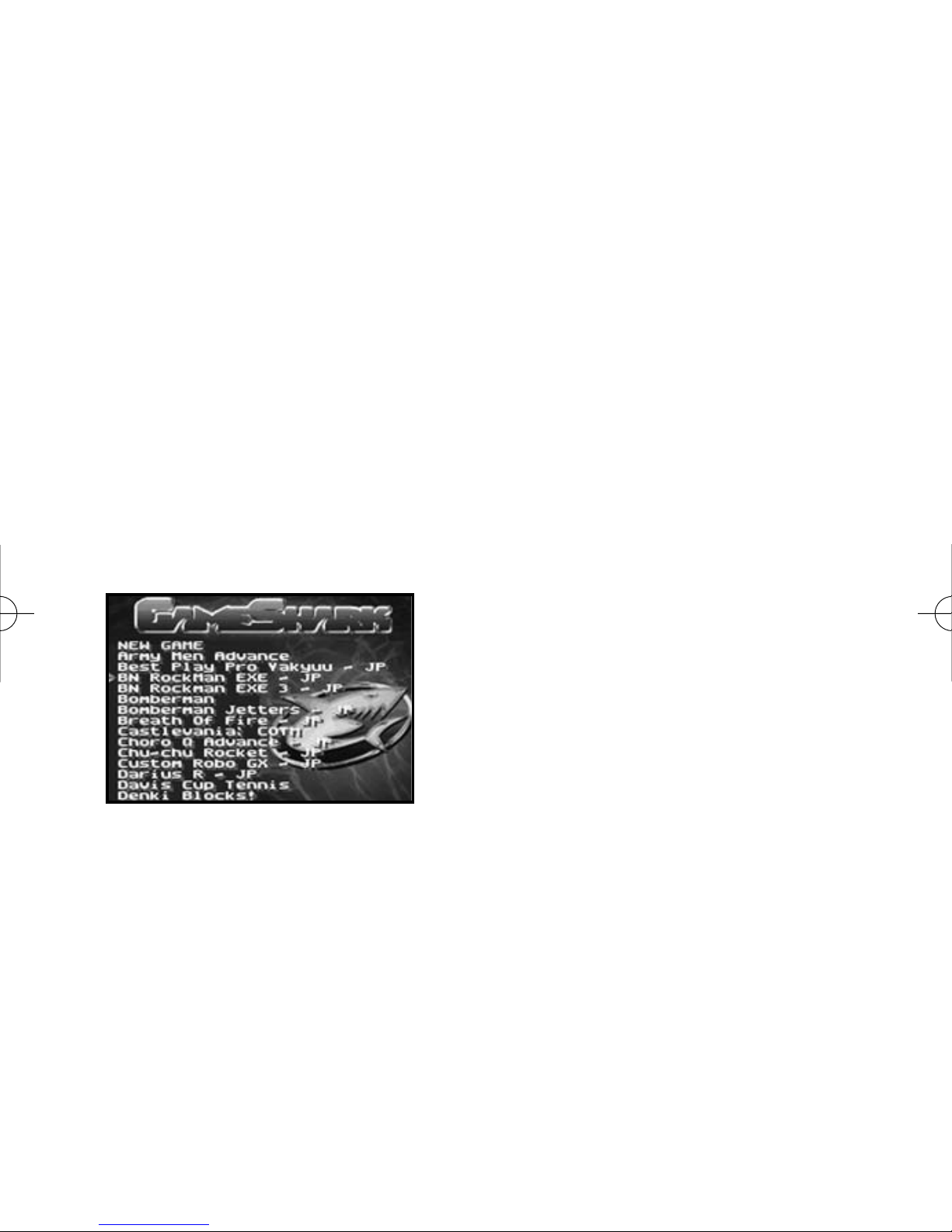
2. If the game you have inserted into the GBA GameShark is in the Game Name list
then the Automatic Game Detection will take you straight to the Game Name.
3. If the game you have inserted is not automatically detected, press the D-Pad on
your GBA up and down to scroll through the Game Name list. Pressing the L
and R shoulder buttons on your GBA allows you to scroll up and down the list
faster.
4. Once you have found the Game you have inserted, press the A button on your
GBA to activate all the Cheat codes for that game. *
5. If you wish to select individual Cheat codes for a particular game, press right on
your D-Pad. This will show all the Cheat Descriptions for the game you have
inserted.
6. To select a particular Cheat Description use the D-Pad to line up the cursor next
to the Cheat and press the A button on your GBA. It will flash when activated.
Repeat this step to activate other Cheat Description(s) you require*.
7. Once you are happy with the Cheats you have activated press the Start button
on your GBA SP.
8. If you select the wrong Game Name or Cheat Description(s) by mistake, simply
press the A button on your GBA to de-select it.
*Only activate the cheats you will use at any one time. Certain codes may conflict
with one another. Activating conflicting codes may cause your game to act erratically, and could cause your game to crash. If your game does crash, try selecting
fewer codes, or different code combinations.
3) STARTING A GAME
To play your Game Boy
® Advance game without any cheats activated-
1. Insert the GBA GameShark into the game cartridge slot of your Game Boy
®
Advance.
2. Insert the game you wish to play into the slot on the GBA GameShark (with the
label facing out).
3. Move the switch on the top of the GBA GameShark to the ‘Off’ position.
4. Turn on your GBA SP.
4) ADDING GAME NAMES, CHEAT DESCRIPTIONS AND CHEAT CODES
You can easily add new games and cheats to your GameShark SP cartridge by
hand. Follow the simple steps below to add new cheats to your cartridge: After
entering game/cheats and codes, the game must be started to save the entry into
memory.
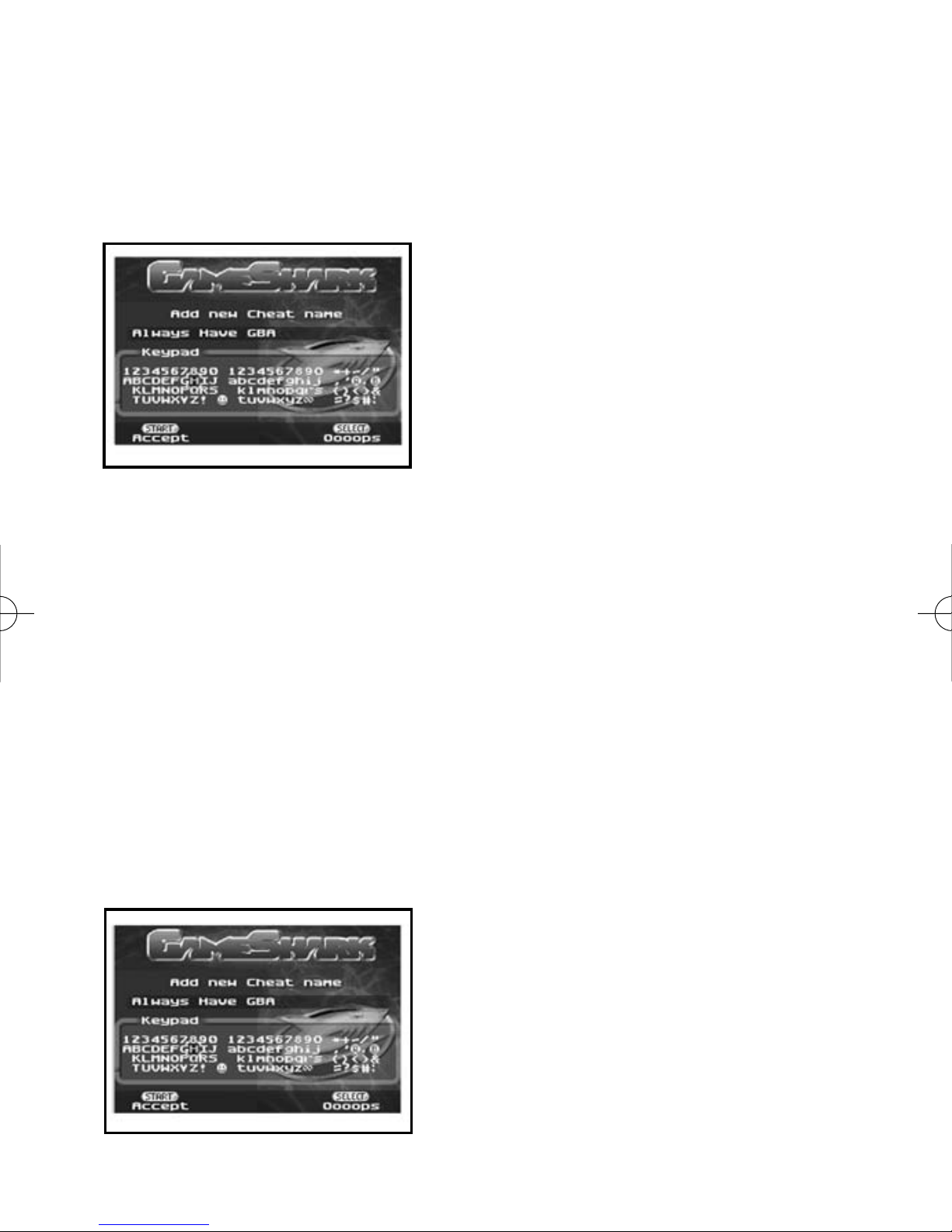
a) To Add a New Game Name and Mastercode
1. On the Game Name list screen use the D-Pad on your GBA to line up the cursor
next to New Game (at the top).
2. Press the B button on your GBA. This will now take you into the Editor.
3. To use a letter use the D-pad to move the cursor around the Editor onto the
character you wish to use and then press button A on your GBA.
4. Press the L or R buttons on your GBA to move left or right one space.
5. Repeat steps 2, 3 and 4 to add the rest of the Game Name.
6. To confirm the changes press the Start button on your GBA. If you decide not to
add the Game Name, press the Select button on your GBA.
7. You will now see the Mastercode entry screen. You must enter a valid
Mastercode for each new game you add. Enter the 12 digit Mastercode.
8. If the Mastercode is more than one line, press Start after you enter the first line
and enter the second line. Repeat this until all the lines are complete. When the
Mastercode has been entered press Select.
b) To Add a New Cheat Description
1. Once you have added a Game Name and its Mastercode use the D-Pad on
your GBA to line up the cursor next to “Add New Cheat”.
2. Press the B button on your GBA. This will now take you into the Editor where
you can enter a Cheat description..
3. To use a letter use the D-pad to move the cursor around onto the character you
wish to use and then press button A.
4. Press the L or R buttons to move left or right one space.
5. Repeat steps 2, 3 and 4 to add the rest of the Cheat Description.
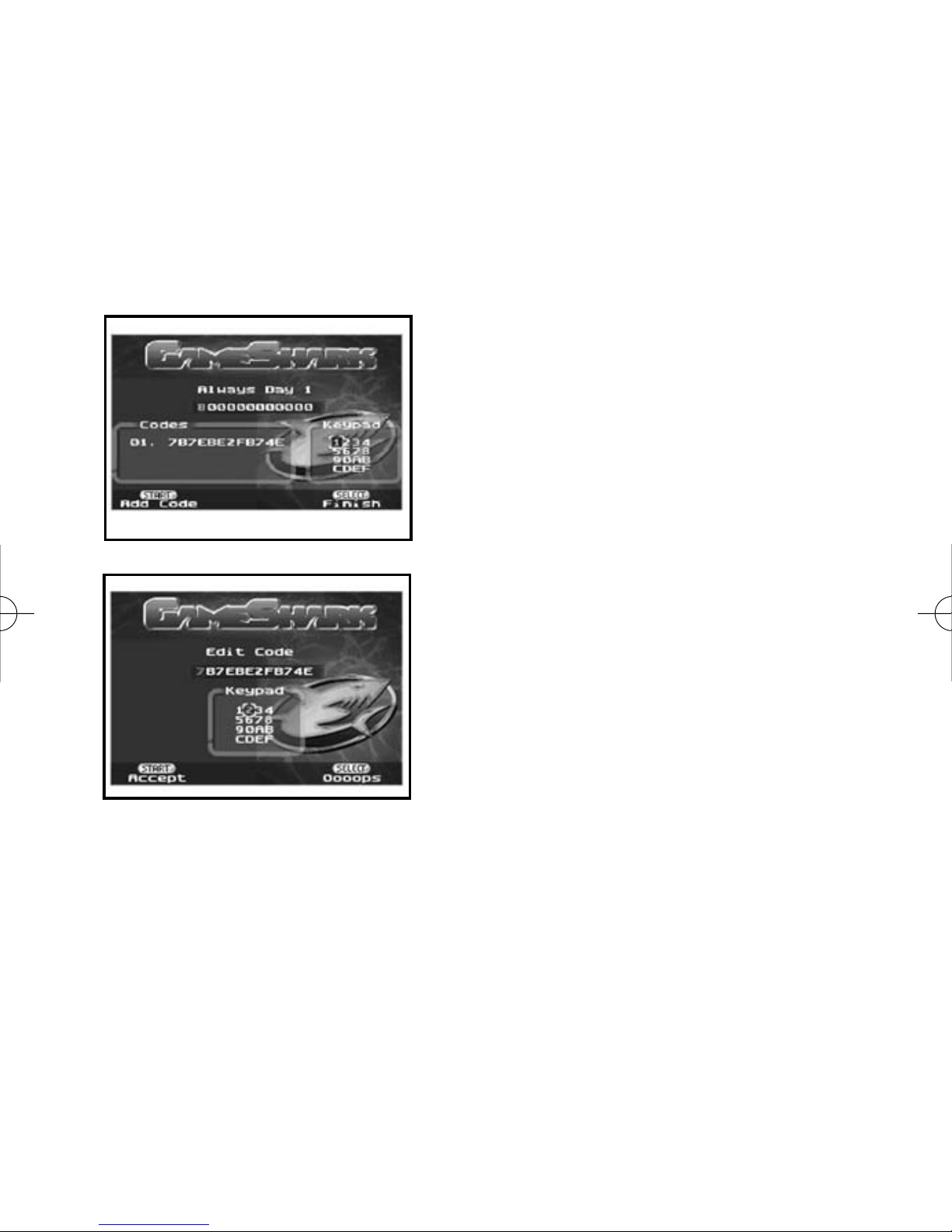
6. To confirm the changes press the Start button on your GBA.
7. If you decide not to add the Cheat Description press the Select button on your
GBA.
c) To Add a New Cheat code
1. Once you have added a Cheat Description you can enter a Cheat Code for that
cheat.
2. To use a letter use the D-pad to move the cursor around onto the character you
wish to use and then press button A.
3. Press the L or R buttons to move left or right one space.
4. Repeat steps 2, 3 and 4 to add the rest of the Cheat code.
5. To confirm the changes press the Start button on your GBA.
6. If you decide not to add the Cheat code press the Select button on your GBA.
7. You have now entered a new game, with its own cheat description and cheat
code. If the game has more than one cheat you want to add, repeat the steps in
the sections “To add a new Cheat Description” and “To add a new Cheat Code”.
PLEASE NOTE: GameShark SP has a limited cheat storage capacity. If the
GameShark SP memory becomes full, a warning message will appear and you will
need to delete any unwanted cheats. Please see the section below “Deleting
Cheats” for details on deleting Game Names, Cheat Descriptions and Cheat codes
you do not require. Once Game Names, Cheat Descriptions or Cheat codes have
been deleted they cannot be retrieved. However, similar Cheat codes to the ones
you deleted will be on the GameShark
™
website if you decide you want to re-enter
the cheats you deleted.

5) DELETING GAME NAMES, CHEAT DESCRIPTIONS AND CHEAT CODES
You can delete any Game Name(s), Cheat Description(s) or Cheat code(s) you
want. Please be careful with this function, as anything you delete cannot be recovered and will be lost forever!
To delete a Game Name, Cheat Description or Cheat Code, follow the simple steps
below:
a) To Delete a Game Name
PLEASE NOTE: If you delete the Game Name, it will delete the Game Name,
Cheat Descriptions and Cheat codes.
1. On the Game Name list use the D-pad on your GBA to line up the cursor next to
the Game Name you wish to delete.
2. Press the Select button on your GBA. You will see the Delete Game dialogue
box.
3. To delete the Game Name press the A button on your GBA. Please remember
this will delete all the cheats for this game as well!
4. If you decide not to delete the Game Name from the Game Name list, press the
B button on your GBA. This will return you to the Game Name list.
b) To Delete a Cheat Description
PLEASE NOTE: If you delete a Cheat Description it will also delete all the Cheat
codes for that Cheat Description. Deleting a Cheat Description does not delete a
Game Name.
1. Use the D-pad on your GBA to line up the cursor next to the Game Name you
wish to delete the Cheat Descriptions for.
2. Use the D-Pad on your GBA and press Right.
3. Use the D-pad on your GBA to line up the cursor next to the Cheat Description
you wish to delete. Press the Select button. You will see the Delete Cheat
dialogue box.
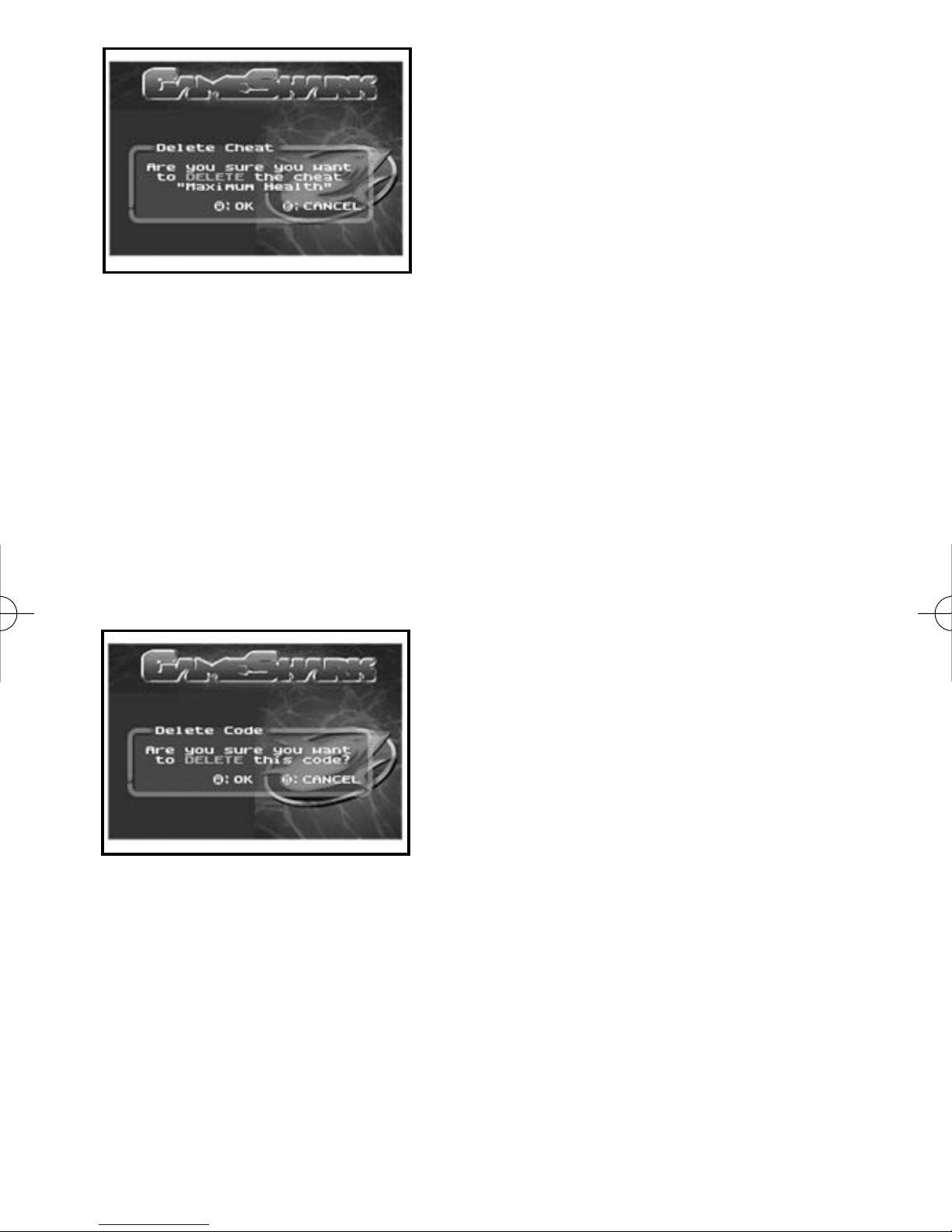
4. To delete the Cheat Description press the A button on your GBA. Please
remember this will delete the Cheat Code as well!
5. If you decide not to delete the Cheat Descriptions, press the B button on your
GBA. This will return you to the Game Name list.
c) To Delete a Cheat code
1. On the Game Name list use the D-pad on your GBA to line up the cursor next to
the Game Name you wish to delete a Cheat code for.
2. Use the D-Pad on your GBA and press Right.
3. Use the D-pad on your GBA to line up the cursor next to the Cheat Descriptions
you wish to delete a Cheat code from.
4. Use the D-Pad on your GBA and press Right.
5. Use the D-pad on your GBA to line up the cursor next to the Cheat code you
wish to delete. Press the Select button. You will see the Delete Code dialogue
box.
6. To delete the Cheat code press the A button on your GBA.
7. If you decide not to delete the Cheat code, press the B button on your GBA.
This will return you to the Game Name list.
6) EDITING EXISTING GAME NAMES, CHEAT DESCRIPTIONS AND CHEAT
CODES
Using the Editor is simple and is the same whether you are editing a Game Name,
Cheat Description or Cheat code. Simply follow the steps below-

a) Editing Game Names
1. On the Game Name list screen use the D-Pad on your GBA to line up the cursor
next to the Game Name you wish to edit.
2. Press the B button on your GBA. This will now take you into the Editor.
3. The first letter of the Game Name will be highlighted automatically.
4. To delete this letter, press button B on your GBA.
5. To replace this letter use the D-pad to move the cursor around onto the character
you wish to replace it with then press the A button on your GBA.
6. Press the L or R buttons to move left or right one space.
7. Repeat steps 2, 3 and 4 to edit the rest of the Game Name.
8. To confirm the changes press the Start button on your GBA.
9. If you decide not to change the Game Name press Select on your GBA.
If you edited the Game Name, then it will appear in alphabetical order in the list of
games.
b) Editing Cheat Descriptions
1. On the Game Name list screen use the D-Pad on your GBA to line up the cursor
next to the Game Name you wish to edit a Cheat Description for.
2. Press Right on your D-Pad then use the D-Pad to move the arrow cursor next to
the Cheat Description you wish to edit.
3. Press Right on your D-Pad then press the B button on your GBA. This will now
take you into the Editor.
4. The first letter of the Cheat description will be highlighted automatically.
5. To delete this letter, press button B on your GBA.
6. To replace this letter use the D-pad to move the cursor around onto the character
you wish to replace it with then press the A button on your GBA.
7. Press the L or R buttons to move left or right one space.
8. Repeat steps 2, 3 and 4 to edit the rest of the Cheat Description.
9. To confirm the changes press the Start button on your GBA.
10. If you decide not to change the Cheat Description press Select on your GBA.
c) Editing Cheat codes
1. On the Game Name list screen use the D-Pad on your GBA to line up the cursor
next to the Game Name you wish to edit a Cheat code Description for.
2. Press Right on your D-Pad then use the D-Pad to move the arrow cursor next to
the Cheat Description you wish to edit Cheat codes for.
3. Press Right on your D-Pad. Use the D-Pad to move the arrow cursor next to the
Cheat code you wish to edit.
4. Press the B button on your GBA. This will now take you into the Editor.
5. The first letter of the Cheat code will be highlighted automatically.
6. To delete this letter, press button B on your GBA.
7. To replace this letter use the D-pad to move the cursor around onto the character
you wish to replace it with then press the A button on your GBA.
8. Press the L or R buttons to move left or right one space.
9. Repeat steps 2, 3 and 4 to edit the rest of the Cheat code.
10. To confirm the changes press the Start button on your GBA.
11. If you decide not to change the Cheat code press the Select button on your
GBA.
