Page 1

Managing External Breeze Reports
Page 2

Trademarks
1 Step RoboPDF, ActiveEdit, ActiveTest, Authorware, Blue Sky Software, Blue Sky, Breeze, Breezo, Captivate, Central,
ColdFusion, Contribute, Database Explorer, Director, Dreamweaver, Fireworks, Flash, FlashCast, FlashHelp, Flash Lite,
FlashPaper, Flash Video Encoder, Flex, Flex Builder, Fontographer, FreeHand, Generator, HomeSite, JRun, MacRecorder,
Macromedia, MXML, RoboEngine, RoboHelp, RoboInfo, RoboPDF, Roundtrip, Roundtrip HTML, Shockwave, SoundEdit,
Studio MX, UltraDev, and WebHelp are either registered trademarks or trademarks of Adobe Systems Incorporated and may be
registered in the United States or in other jurisdictions including internationally. Other product names, logos, designs, titles,
words, or phrases mentioned within this publication may be trademarks, service marks, or trade names of Adobe Systems
Incorporated or other entities and may be registered in certain jurisdictions including internationally.
Third-Party Information
This guide contains links to third-party websites that are not under the control of Adobe Systems Incorporated, and Adobe
Systems Incorporated is not responsible for the content on any linked site. If you access a third-party website mentioned in this
guide, then you do so at your own risk. Adobe Systems Incorporated provides these links only as a convenience, and the inclusion
of the link does not imply that Adobe Systems Incorporated endorses or accepts any responsibility for the content on those thirdparty sites.
© 2006 Adobe Systems Incorporated. All rights reserved. This manual may not be copied, photocopied, reproduced,
translated, or converted to any electronic or machine-readable form in whole or in part without written approval from
Adobe Systems Incorporated. Notwithstanding the foregoing, the owner or authorized user of a valid copy of the software
with which this manual was provided may print out one copy of this manual from an electronic version of this manual for
the sole purpose of such owner or authorized user learning to use such software, provided that no part of this manual may
be printed out, reproduced, distributed, resold, or transmitted for any other purposes, including, without limitation,
commercial purposes, such as selling copies of this documentation or providing paid-for support services.
Acknowledgments
Editorial Manager: Stephanie Gowin
Writing: Jody Bleyle
Editing: Mary Ferguson
Production Management: Adam Barnett
Media Design and Production: Adam Barnett and John Francis
Second Edition: January 2006
Adobe Systems Incorporated
601 Townsend St.
San Francisco, CA 94103
Page 3

Contents
Introduction . . . . . . . . . . . . . . . . . . . . . . . . . . . . . . . . . . . . . . . . . . . . . 5
Intended audience . . . . . . . . . . . . . . . . . . . . . . . . . . . . . . . . . . . . . . . . . . . . . . 5
What’s new in external Breeze reports . . . . . . . . . . . . . . . . . . . . . . . . . . . .5
Guide to documentation . . . . . . . . . . . . . . . . . . . . . . . . . . . . . . . . . . . . . . . . .5
Additional resources . . . . . . . . . . . . . . . . . . . . . . . . . . . . . . . . . . . . . . . . . . . .6
Contact us . . . . . . . . . . . . . . . . . . . . . . . . . . . . . . . . . . . . . . . . . . . . . . . . . . . . .6
Chapter 1: Understanding Breeze Reports. . . . . . . . . . . . . . . . . . . . 7
The Breeze database . . . . . . . . . . . . . . . . . . . . . . . . . . . . . . . . . . . . . . . . . . . 7
About stored data. . . . . . . . . . . . . . . . . . . . . . . . . . . . . . . . . . . . . . . . . . . . . . . 7
About reports. . . . . . . . . . . . . . . . . . . . . . . . . . . . . . . . . . . . . . . . . . . . . . . . . . . 7
Chapter 2: Using Breeze Reporting Views . . . . . . . . . . . . . . . . . . . 9
Database schema views used in reporting . . . . . . . . . . . . . . . . . . . . . . . . .9
Database views and data relationships . . . . . . . . . . . . . . . . . . . . . . . . . . . 10
Unique identifiers and data relationships . . . . . . . . . . . . . . . . . . . . . . . .11
EXT_TRANSACTIONS . . . . . . . . . . . . . . . . . . . . . . . . . . . . . . . . . . . . . . .11
EXT_TRANSACTION_DETAILS . . . . . . . . . . . . . . . . . . . . . . . . . . . . . . 12
EXT_TRANSACTIONS_VIEWS . . . . . . . . . . . . . . . . . . . . . . . . . . . . . . 13
EXT_USERS. . . . . . . . . . . . . . . . . . . . . . . . . . . . . . . . . . . . . . . . . . . . . . . . 14
EXT_USER_FIELDS. . . . . . . . . . . . . . . . . . . . . . . . . . . . . . . . . . . . . . . . . 15
EXT_USER_GROUPS . . . . . . . . . . . . . . . . . . . . . . . . . . . . . . . . . . . . . . . 15
EXT_OBJECTS . . . . . . . . . . . . . . . . . . . . . . . . . . . . . . . . . . . . . . . . . . . . . 16
3
Page 4

4Contents
Page 5
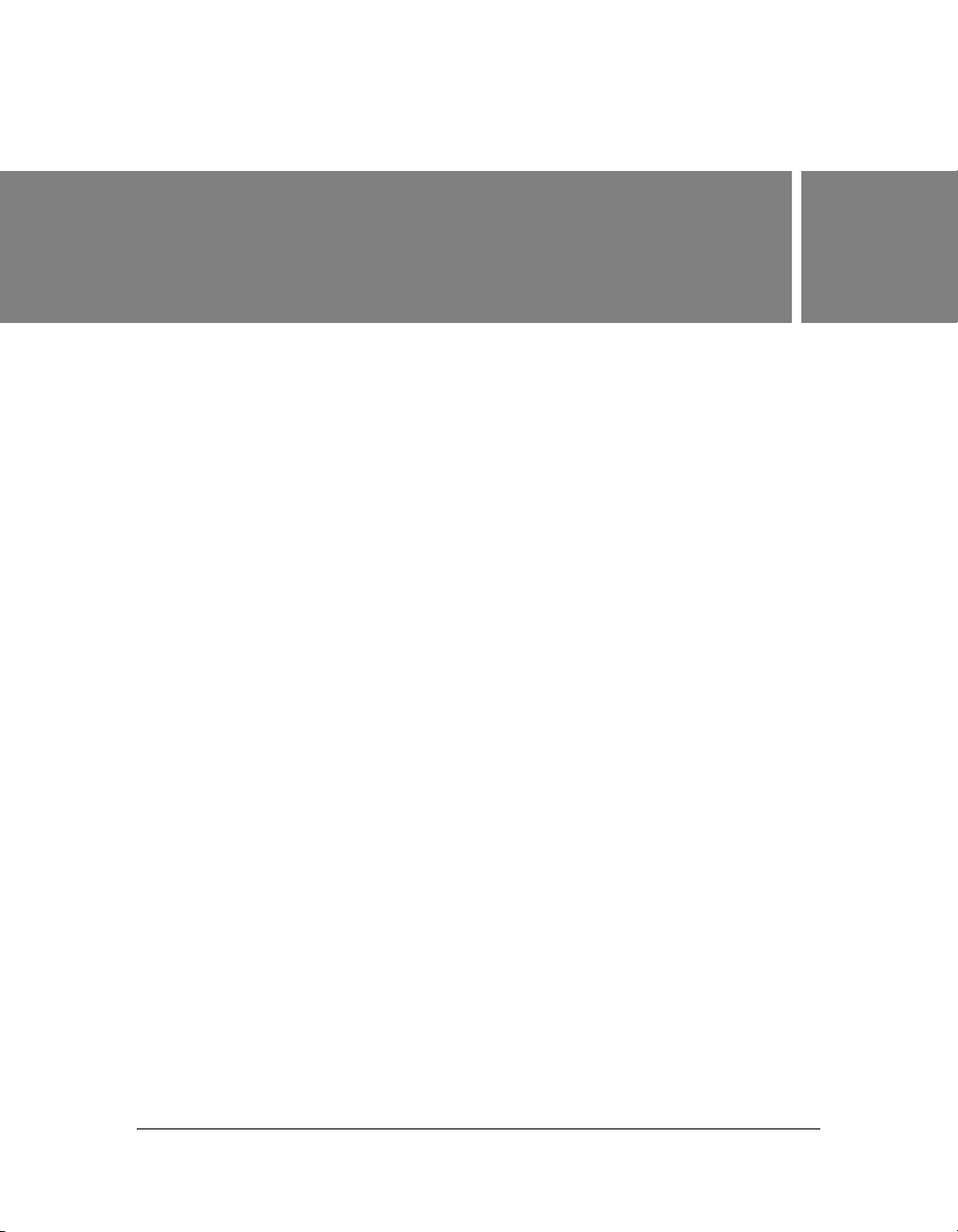
Introduction
Macromedia Breeze supports external reporting through a collection of read-only database
views. These database views allow you to develop a wide variety of customized reports for use
throughout your enterprise.
Intended audience
This document is for licensed Breeze customers who want to develop customized reports
based on Breeze data.
What’s new in external Breeze reports
In Macromedia Breeze 5.1, the reporting views have been created in the database.
(In Breeze 4.1, you had to create the reporting views and install them on Breeze
Communication Server.)
Guide to documentation
In addition to this manual, the following electronic manuals and online help systems are
available from the Breeze Documentation Center to help you learn about Breeze:
■ Breeze Manager User Guide describes how to use the administration, presentation, and
meeting applications of Breeze. You can access this guide from the Breeze Manager home
page, and from the Help link in Breeze Manager.
■ Breeze Presenter User Guide describes how to create Breeze presentations using PowerPoint
and publish them to Breeze. You can access this document from the Breeze Manager home
page, or from the Breeze menu in PowerPoint by selecting Breeze > Help.
5
Page 6

■ Breeze Meeting User Guide for Hosts and Presenters includes information about using the
Breeze web application to host online real-time meetings. The documentation includes
procedures that demonstrate the simplicity of adding slides, Flash SWF files, images, and
live audio and video to your presentation. You can access this guide from the Breeze
Manager home page, or from the Help menu within a Breeze meeting room (when you
enter as a Presenter) by selecting Meeting > Help.
■ Breeze Meeting User Guide for Participants includes information relevant to users
participating in an online real-time meeting. Breeze Meeting offers meeting participants a
variety of options to make their experience truly participatory, including the ability to
send messages and questions to Presenters and to each other, and the ability to participate
through live video and audio. You can access this guide from the Breeze Manager home
page, or from the Help menu within a Breeze meeting room (when you enter as a
Participant) by selecting Meeting > Help.
■ Breeze Integration Guide includes information necessary to make application programming
interface (API) calls on the Breeze server from your external system, such as a web
application. It also explains how to interpret the XML results that Breeze returns. In
addition, the documentation contains reference material about each API and its
parameters.
Additional resources
Additional documentation, white papers, and articles are available at the following websites:
Breeze Resource Center This site, at www.macromedia.com/resources/breeze, is updated
regularly with tutorials, simulations, best-practices information, and links to procedures.
Breeze Support Center This site, at www.macromedia.com/support/breeze, contains
current support information, including TechNotes, helpful Breeze presentations, and support
program details.
Contact us
For additional assistance, please contact Technical Support.
6Introduction
Page 7

CHAPTER 1
Understanding Breeze Reports
The Macromedia Breeze platform allows users to share online meetings, presentations, and
training courses over the Internet. Reporting access to Macromedia Breeze data allows you to
track learning effectiveness, participation, system usage, and content analysis.
The Breeze database
Macromedia Breeze requires a database to store information about users, content, courses,
meetings, and reports. The database is created as part of the Breeze installation and setup
procedure by the Breeze database engine or Microsoft SQL Server 2000.
User activity (such as viewing or submitting data) within Breeze populates the database. The
collected data can then be viewed in customized reports using external tools such as Crystal
Reports, Macromedia ColdFusion Studio, or SQL-based tools.
About stored data
1
The following data from Breeze sessions can be captured in Breeze reports.
■ Breeze Presentation: content views, slide views, and presentation views
■ Breeze Training: course management facilities such as course attendee statistics, content
viewing statistics, and quiz results
■ Breeze Meeting: meeting attendance, meeting duration, and meeting content
About reports
Breeze reports are available out of the box; you can also create customized reports. You can
export the underlying report data in CSV format.
7
Page 8

8 Understanding Breeze Reports
Page 9
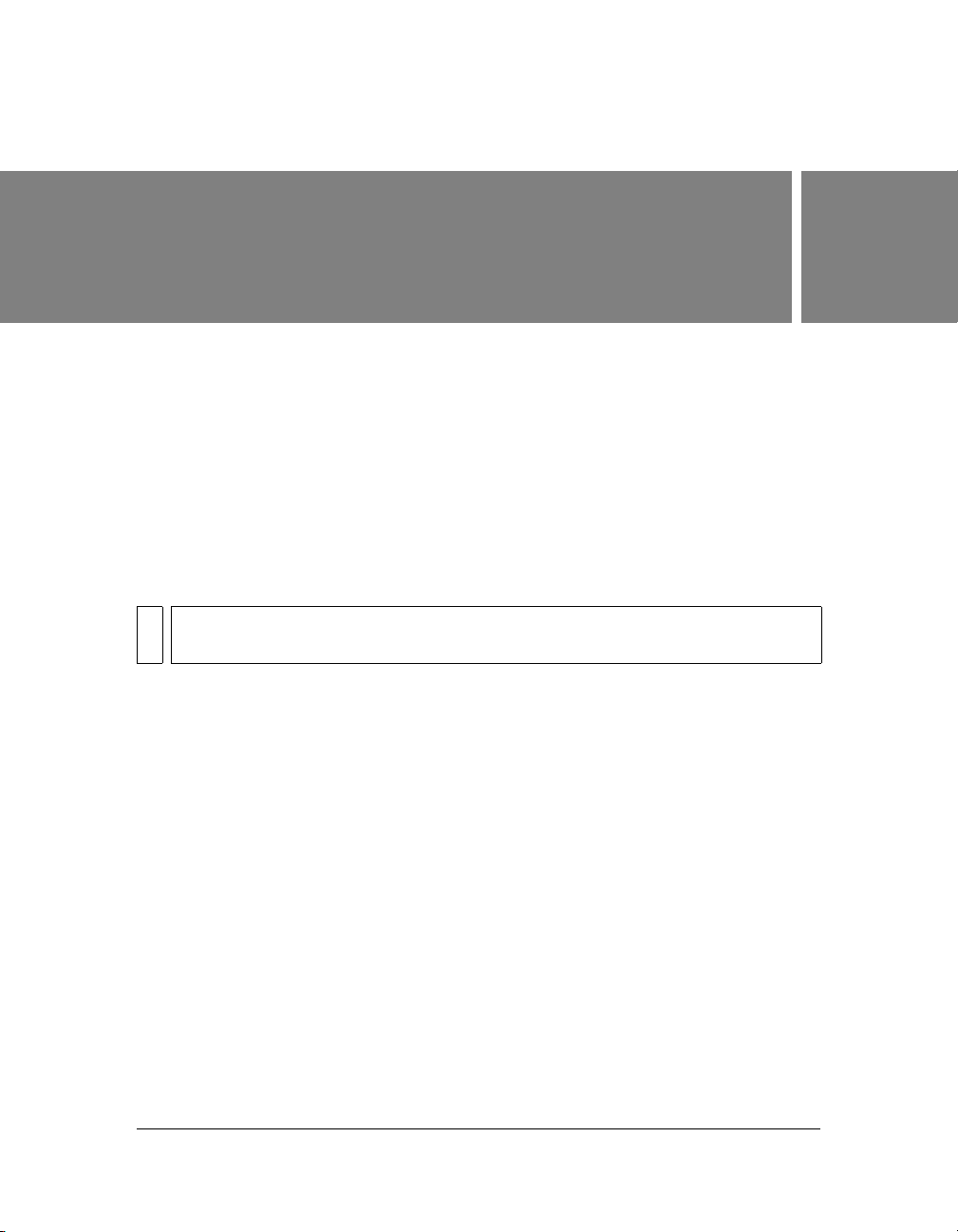
CHAPTER 2
Using Breeze Reporting Views
This chapter describes each of the database schema views used in Macromedia Breeze 5.1. The
external views allow you to develop custom reports that are based on user activity within
Macromedia Breeze.
This chapter describes the following:
■ Column name data type
■ Length of data contained in each column
■ Primary keys used to map relationships
Reporting data is accessible using an SQL-compliant tool.
NOTE
Database reporting views are intended for read-only access and usage.
Database schema views used in reporting
2
Breeze supports external reporting through a set of integrated database views. You use SQL
queries to develop customized reports.
The following database views are supported in Breeze 5.1:
■ EXT_TRANSACTIONS
■ EXT_TRANSACTION_DETAILS
■ EXT_TRANSACTION_VIEWS
■ EXT_USERS
■ EXT_USER_FIELDS
■ EXT_USER_ GROUPS
■ EXT_OBJECTS
9
Page 10

The following are not supported:
■ Use of any other views besides the ones identified in this chapter
■ Any alterations of these views
■ Direct access to the underlying database schema
Database views and data relationships
The following entity relationship diagram shows the seven external reporting views. The
arrows depict how data maps back to the view it was created from. You can view data
relationships within any diagramming tool that allows you to connect to databases.
10 Using Breeze Reporting Views
Page 11

Unique identifiers and data relationships
Relationships between views are defined by unique identifiers, which are columns that share
the same name. The following table shows the columns that are mapped between views.
Unique identifiers View(s) used in
URL EXT_OBJECTS
EXT_TRANSACTIONS
TRANSACTION_ID EXT_TRANSACTIONS
EXT_TRANSACTIONS _DETAILS
EXT_TRANSACTIONS _VIEWS
LOGIN EXT_USERS
EXT_TRANSACTIONS
EXT_USER_GROUPS
EXT_USER_FIELDS
EXT_TRANSACTIONS
A unique transaction ID is generated each time a user accesses an object. The
EXT_TRANSACTIONS view uses the data listed in the following table:
Column name Data type Description
TRANSACTION_ID INT Unique ID for this transaction.
LOGIN NVARCHAR The name of user who accessed this
transaction.
URL NVARCHAR The object that the user accessed.
STATUS NVARCHAR Can be passed, failed, complete, or in-progress.
SCORE FLOAT How the user scored.
DATE_VISITED DATETIME The date this transaction was taken or viewed.
The following user actions generate data in this view:
■ Attending a meeting
■ Viewing a piece of content
■ Tak in g a c o u rs e
Database views and data relationships 11
Page 12

EXT_TRANSACTIONS sample entries
TRANSACTION
_ID
26 brice@adobe.com /r18595812/ completed 8.0 12/15/2004
122 ccarr@adobe.com /p7096354/ in-
150 lblue@adobe.com /p8145026/ user-
LOGIN URL STATUS SCORE DATE_
VISITED
11:17:38 PM
0.0 12/06/
progress
10.0 12/05/2004
passed
2004
11:18:48 PM
11:22:44 AM
Constraints
The EXT_TRANSACTIONS view excludes the following fields:
■ Certificate number, which does not exist in the database
■ Max score, which is often unavailable
EXT_TRANSACTION_DETAILS
The EXT_TRANSACTIONS_DETAILS view manages questions and answers per user
transcript. This view retrieves data from meeting polls, user forms, and quizzes. The
EXT_TRANSACTIONS_DETAILS view uses the data listed in the following table:
Column name Data type Description
TRANSACTION_ID INT Unique ID for this transaction
QUESTION NVARCHAR Text of the question
RESPONSE NVARCHAR User’s response to the question
SCORE FLOAT Number of points awarded for the response
A multiple-answer question is returned as one row for every answer chosen. For example,
when the user answers 1 and 4, there are two separate rows. One row contains the value 1 and
the other row contains the value 4.
Data is generated in this view whenever a user does any of the following:
■ Answers a question in a quiz within a course
■ Answers a poll within a meeting
■ Adds a custom form to a meeting or course
12 Using Breeze Reporting Views
Page 13

EXT_TRANSACTION_DETAILS sample entries
TRANSACTION_ID QUESTION RESPONSE SCORE
334 What is the RAM requirement? 1 10.0
340 What is the RAM requirement? 1 10.0
531 How many current users are there? 1 0.0
Constraints
The EXT_TRANSACTION_DETAILS view excludes the following fields:
■ Correct or Incorrect, which can be determined by checking for a non-zero score
■ Date answered, which does not exist in the version 5.1 schema
EXT_TRANSACTIONS_VIEWS
This view manages data about the slides or pages viewed by users. The
EXT_TRANSACTIONS_VIEWS view uses the data listed in the following table:
Column name Data type Description
TRANSACTION_ID INT Unique ID for this transaction (can be merged with
TRANSACTION_DETAILS to summarize by URL)
PAGE NVARCHAR The slide or page number that was viewed
DATE_VIEWED DATETIME The date this view occurred
Data is generated in this view whenever a user views content or a course.
EXT_TRANSACTIONS_VIEWS sample entries
TRANSACTION_ID PAGE DATE_VIEWED
334 11 12/15/2004 11:17:38 PM
340 2 01/06/2004 12:17:38 PM
531 3 02/11/2004 08:17:38 AM
Database views and data relationships 13
Page 14

EXT_USERS
This view lists users and associated profile attributes. The EXT_USERS view uses data listed
in the following table:
Column name Data type Description
LOGIN NVARCHAR Unique user identifier.
NAME NVARCHAR Unique user name.
EMAIL NVARCHAR User’s unique email address.
MANAGER NVARCHAR The login of the user’s manager. Manager is always
set to NULL in version 5.1.
TYPE NVARCHAR User or guest. Type is always set to user in version 5.1.
Data is generated in this view whenever a user creates, updates or deletes a user.
EXT_USERS sample entries
LOGIN NAME EMAIL MANAGER TYPE
brice@adobe.com system admin brice@adobe.com (null) user
ccarr@adobe.com IT manager ccarr@adobe.com (null) user
Constraints
The EXT_USERS view excludes the following fields:
■ Password, which is not stored in plain text
■ Time zone and language, which are not available in human readable form. For example,
PST is 323.
■ Last login, which is too resource-intensive to calculate. Instead, you can retrieve this data
using a max(date_visited) query from the EXT_TRANSACTIONS view.
■ Active session, which is data from the EXT_TRANSACTION view. Instead, you can
retrieve this data by executing a STATUS='IN-PROGRESS' query.
NOTE
Deleted users do not appear in the EXT_USERS view. Deleted users continue to exist in
the EXT_TRANSACTION view.
14 Using Breeze Reporting Views
Page 15

EXT_USER_FIELDS
This view lists custom fields that can be used for each user. The EXT_USERS_FIELDS view
uses data listed in the following table:
Column name Data type Description
LOGIN NVARCHAR Unique user identifier.
NAME NVARCHAR Field name such as telephone number.
VALUE NVARCHAR Field value such as 415.555.1212.
Data is generated in this view whenever a user does any of the following:
■ Creates, updates, or deletes a group
■ Changes group membership attributes
EXT_USER_FIELDS sample entries
LOGIN NAME VALUE
brice@adobe.com {admins} 617-555-1212
ccarr@adobe.com {authors} 415-555-1212
lblue@adobe.com {course-admins} 408-555-1212
EXT_USER_GROUPS
This view lists data about groups and associated group members. The
EXT_USER_GROUPS view uses the data listed in the following table:
Column name Data type Description
LOGIN NVARCHAR Name of user.
NAME NVARCHAR Name of group.
Data is generated in this view whenever a user does any of the following:
■ Creates, updates or deletes a group
■ Changes group membership
Database views and data relationships 15
Page 16
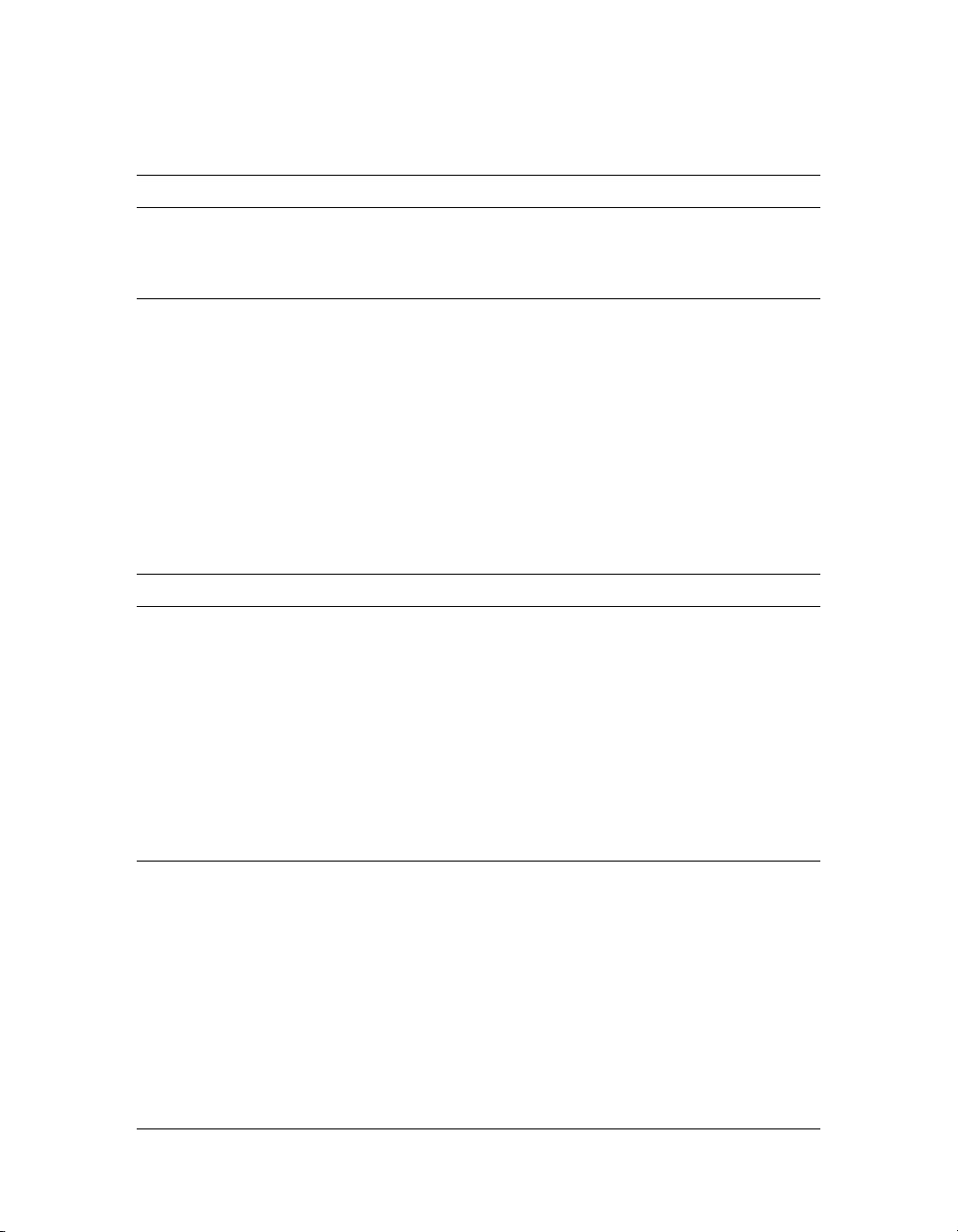
EXT_USER_GROUPS sample entries
LOGIN NAME
brice@adobe.com {admins}
ccarr@adobe.com {authors}
lblue@adobe.com {course-admins}
Nesting of multiple groups is supported in version 5.1. For example, if group A contains
group B, and you are in group B, you are listed as a member of A.
Built-in groups, like the Account Administrators Group, use code names in the schema, as in
the following SQL query: SELECT * FROM EXT_USER_GROUPS where
group='{admins}. The code name distinguishes built-in groups from user-defined groups.
EXT_OBJECTS
This view lists all system objects (such as meetings, content, courses, and so on) and their
attributes. The EXT_OBJECTS view uses object data listed in the following table:
Column name Data type Description
URL NVARCHAR Unique identifier for the object.
TYPE NVARCHAR Either a presentation, course, flv, swf, image,
archive, meeting, curriculum, folder, or event.
NAME NVARCHAR Object name as it appears in the content listing.
DATE_BEGIN DATETIME The date on which the object is scheduled to begin.
DATE_END DATETIME The date on which the object is scheduled to end.
DATE_MODIFIED DATETIME The date this object was modified.
DESCRIPTION NVARCHAR Object summary information entered when creating
a new meeting, content, course or other object type.
Data is generated in this view whenever a user does any of the following:
■ Creates a meeting or a course
■ Uploads content
16 Using Breeze Reporting Views
Page 17

EXT_OBJECTS sample entries
URL TYPE NAME DATE_
BEGIN
/upgrade/ presentation plugin
upgrade
/standard/ meeting plugin (null) (null) 11/14/2004
/r18595152/ swf datasheet
.swf
/r18595121/ meeting demo 02/15/
(null) (null) 12/15/2004
(null) (null) 09/11/2004
2004
11:10:38 PM
DATE_
END
02/15/
2004
12:10:50 PM
DATE_
MODIFIED
11:10:38 PM
10:17:39 PM
08:15:38 AM
2/12/2004
01:17:44 PM
Constraints
The EXT_OBJECTS view excludes the following fields:
■ Duration, which can be calculated by date_end - date_begin
■ Size on disk, which exposes business rules regarding copies versus originals
■ Folder ID, which is often useful for users to determine the desired folder ID
NOTE
Deleted objects do not appear in the EXT_OBJECTS view. Deleted objects do continue
to exist in the EXT_TRANSACTION view.
DESCRIPTION
IT presentation
QA meeting
release
presentation
managers
meeting
Database views and data relationships 17
Page 18

18 Using Breeze Reporting Views
