Page 1
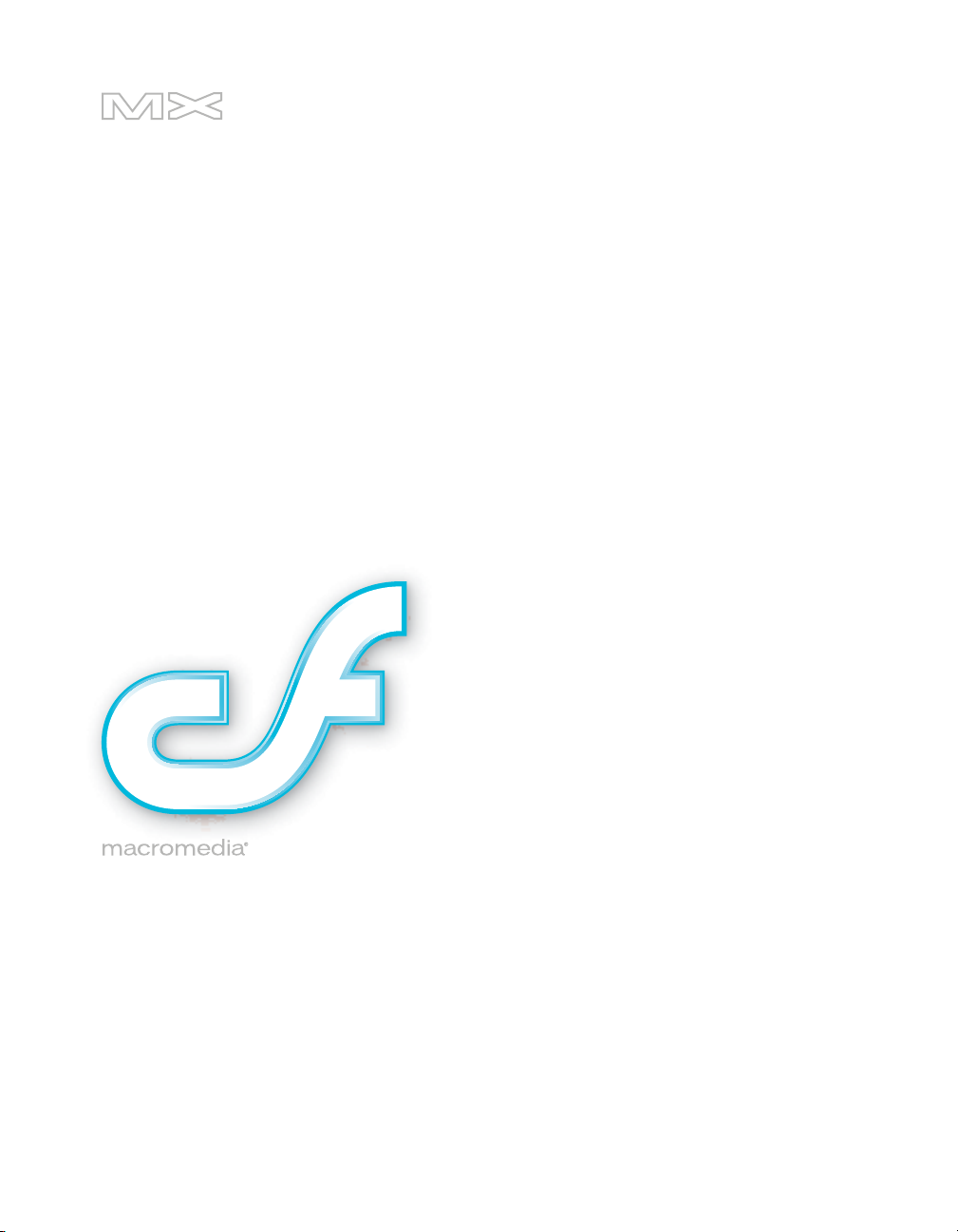
COLDFUSION®MX 7
ColdFusion MX Developer’s Guide
Page 2

Trademarks
1 Step RoboPDF, ActiveEdit, ActiveTest, Authorware, Blue Sky Software, Blue Sky, Breeze, Breezo, Captivate, Central,
ColdFusion, Contribute, Database Explorer, Director, Dreamweaver, Fireworks, Flash, FlashCast, FlashHelp, Flash Lite,
FlashPaper, Flex, Flex Builder, Fontographer, FreeHand, Generator, HomeSite, JRun, MacRecorder, Macromedia, MXML,
RoboEngine, RoboHelp, RoboInfo, RoboPDF, Roundtrip, Roundtrip HTML, Shockwave, SoundEdit, Studio MX, UltraDev,
and WebHelp are either registered trademarks or trademarks of Macromedia, Inc. and may be registered in the United States or
in other jurisdictions including internationally. Other product names, logos, designs, titles, words, or phrases mentioned within
this publication may be trademarks, service marks, or trade names of Macromedia, Inc. or other entities and may be registered in
certain jurisdictions including internationally.
This product includes code licensed from RSA Data Security.
Third-Party Information
This guide contains links to third-party websites that are not under the control of Macromedia, and Macromedia is not
responsible for the content on any linked site. If you access a third-party website mentioned in this guide, then you do so at your
own risk. Macromedia provides these links only as a convenience, and the inclusion of the link does not imply that Macromedia
endorses or accepts any responsibility for the content on those third-party sites.
Copyright © 1999–2005 Macromedia, Inc. All rights reserved. U.S. Patents Pending. This manual may not be copied,
photocopied, reproduced, translated, or converted to any electronic or machine-readable form in whole or in part without
written approval from Macromedia, Inc. Notwithstanding the foregoing, the owner or authorized user of a valid copy of
the software with which this manual was provided may print out one copy of this manual from an electronic version of this
manual for the sole purpose of such owner or authorized user learning to use such software, provided that no part of this
manual may be printed out, reproduced, distributed, resold, or transmitted for any other purposes, including, without
limitation, commercial purposes, such as selling copies of this documentation or providing paid-for support services.
Part Number ZCF70M500
Acknowledgments
Project Management: Randy Nielsen
Writing: Hal Lichtin, Randy Nielsen, Robert Berry, Chris Bedford, Anne Sandstrom
Editing: Linda Adler, Noreen Maher
Production Management: Patrice O’Neill
Media Design and Production: John Francis, Adam Barnett
Special thanks to Sawako Gensure, Seungmin Lee, Takashi Koto, Nozomi Kugita, Masayo Noda, Hiroshi Okugawa, Bowne
Global Solutions
First Edition: January 2005
Macromedia, Inc.
600 Townsend St.
San Francisco, CA 94103
Page 3

CONTENTS
INTRODUCTION: About ColdFusion MX Documentation . . . . . . . . . . . . . . . . . . 13
Using this manual . . . . . . . . . . . . . . . . . . . . . . . . . . . . . . . . . . . . . . . . . . . . . . . . . 13
CHAPTER 1: Introducing ColdFusion MX . . . . . . . . . . . . . . . . . . . . . . . . . . . . . . . 19
About Internet applications and web application servers . . . . . . . . . . . . . . . . . . . . 19
About ColdFusion MX . . . . . . . . . . . . . . . . . . . . . . . . . . . . . . . . . . . . . . . . . . . . . 22
About J2EE and the ColdFusion architecture . . . . . . . . . . . . . . . . . . . . . . . . . . . . 24
PART I: The CFML Programming Language
CHAPTER 2: Elements of CFML . . . . . . . . . . . . . . . . . . . . . . . . . . . . . . . . . . . . . 27
CFML Basics. . . . . . . . . . . . . . . . . . . . . . . . . . . . . . . . . . . . . . . . . . . . . . . . . . . . . 28
Comments . . . . . . . . . . . . . . . . . . . . . . . . . . . . . . . . . . . . . . . . . . . . . . . . . . . . . . 28
Tags. . . . . . . . . . . . . . . . . . . . . . . . . . . . . . . . . . . . . . . . . . . . . . . . . . . . . . . . . . . . 29
Functions . . . . . . . . . . . . . . . . . . . . . . . . . . . . . . . . . . . . . . . . . . . . . . . . . . . . . . . 31
ColdFusion components . . . . . . . . . . . . . . . . . . . . . . . . . . . . . . . . . . . . . . . . . . . . 32
Constants . . . . . . . . . . . . . . . . . . . . . . . . . . . . . . . . . . . . . . . . . . . . . . . . . . . . . . . 32
Variables . . . . . . . . . . . . . . . . . . . . . . . . . . . . . . . . . . . . . . . . . . . . . . . . . . . . . . . . 33
Expressions . . . . . . . . . . . . . . . . . . . . . . . . . . . . . . . . . . . . . . . . . . . . . . . . . . . . . . 34
Data types . . . . . . . . . . . . . . . . . . . . . . . . . . . . . . . . . . . . . . . . . . . . . . . . . . . . . . . 35
Flow control . . . . . . . . . . . . . . . . . . . . . . . . . . . . . . . . . . . . . . . . . . . . . . . . . . . . . 35
Character case . . . . . . . . . . . . . . . . . . . . . . . . . . . . . . . . . . . . . . . . . . . . . . . . . . . . 39
Special characters. . . . . . . . . . . . . . . . . . . . . . . . . . . . . . . . . . . . . . . . . . . . . . . . . . 39
Reserved words . . . . . . . . . . . . . . . . . . . . . . . . . . . . . . . . . . . . . . . . . . . . . . . . . . . 39
CFScript . . . . . . . . . . . . . . . . . . . . . . . . . . . . . . . . . . . . . . . . . . . . . . . . . . . . . . . . 40
CHAPTER 3: Using ColdFusion Variables . . . . . . . . . . . . . . . . . . . . . . . . . . . . . . 43
Creating variables . . . . . . . . . . . . . . . . . . . . . . . . . . . . . . . . . . . . . . . . . . . . . . . . . 44
Variable characteristics. . . . . . . . . . . . . . . . . . . . . . . . . . . . . . . . . . . . . . . . . . . . . . 45
Data types . . . . . . . . . . . . . . . . . . . . . . . . . . . . . . . . . . . . . . . . . . . . . . . . . . . . . . . 45
Strings. . . . . . . . . . . . . . . . . . . . . . . . . . . . . . . . . . . . . . . . . . . . . . . . . . . . . . . . . . 47
Using periods in variable references . . . . . . . . . . . . . . . . . . . . . . . . . . . . . . . . . . . . 56
Data type conversion. . . . . . . . . . . . . . . . . . . . . . . . . . . . . . . . . . . . . . . . . . . . . . . 59
3
Page 4

About scopes . . . . . . . . . . . . . . . . . . . . . . . . . . . . . . . . . . . . . . . . . . . . . . . . . . . . . 64
Ensuring variable existence . . . . . . . . . . . . . . . . . . . . . . . . . . . . . . . . . . . . . . . . . . 70
Validating data . . . . . . . . . . . . . . . . . . . . . . . . . . . . . . . . . . . . . . . . . . . . . . . . . . . 73
Passing variables to custom tags and UDFs . . . . . . . . . . . . . . . . . . . . . . . . . . . . . . 73
CHAPTER 4: Using Expressions and Number Signs . . . . . . . . . . . . . . . . . . . . . . 75
Expressions . . . . . . . . . . . . . . . . . . . . . . . . . . . . . . . . . . . . . . . . . . . . . . . . . . . . . . 75
Using number signs. . . . . . . . . . . . . . . . . . . . . . . . . . . . . . . . . . . . . . . . . . . . . . . . 81
Dynamic expressions and dynamic variables . . . . . . . . . . . . . . . . . . . . . . . . . . . . . 84
CHAPTER 5: Using Arrays and Structures . . . . . . . . . . . . . . . . . . . . . . . . . . . . . . 97
About arrays . . . . . . . . . . . . . . . . . . . . . . . . . . . . . . . . . . . . . . . . . . . . . . . . . . . . . 97
Basic array techniques . . . . . . . . . . . . . . . . . . . . . . . . . . . . . . . . . . . . . . . . . . . . . 100
Populating arrays with data . . . . . . . . . . . . . . . . . . . . . . . . . . . . . . . . . . . . . . . . . 105
Array functions . . . . . . . . . . . . . . . . . . . . . . . . . . . . . . . . . . . . . . . . . . . . . . . . . . 108
About structures . . . . . . . . . . . . . . . . . . . . . . . . . . . . . . . . . . . . . . . . . . . . . . . . . 108
Creating and using structures . . . . . . . . . . . . . . . . . . . . . . . . . . . . . . . . . . . . . . . 111
Structure examples . . . . . . . . . . . . . . . . . . . . . . . . . . . . . . . . . . . . . . . . . . . . . . . 117
Structure functions . . . . . . . . . . . . . . . . . . . . . . . . . . . . . . . . . . . . . . . . . . . . . . . 121
CHAPTER 6: Extending ColdFusion Pages with CFML Scripting . . . . . . . . . . . 123
About CFScript. . . . . . . . . . . . . . . . . . . . . . . . . . . . . . . . . . . . . . . . . . . . . . . . . . 123
The CFScript language . . . . . . . . . . . . . . . . . . . . . . . . . . . . . . . . . . . . . . . . . . . . 125
Using CFScript statements . . . . . . . . . . . . . . . . . . . . . . . . . . . . . . . . . . . . . . . . . 128
Handling exceptions . . . . . . . . . . . . . . . . . . . . . . . . . . . . . . . . . . . . . . . . . . . . . . 136
CFScript example . . . . . . . . . . . . . . . . . . . . . . . . . . . . . . . . . . . . . . . . . . . . . . . . 137
CHAPTER 7: Using Regular Expressions in Functions . . . . . . . . . . . . . . . . . . . . 141
About regular expressions . . . . . . . . . . . . . . . . . . . . . . . . . . . . . . . . . . . . . . . . . . 141
Regular expression syntax . . . . . . . . . . . . . . . . . . . . . . . . . . . . . . . . . . . . . . . . . . 143
Using backreferences . . . . . . . . . . . . . . . . . . . . . . . . . . . . . . . . . . . . . . . . . . . . . . 150
Returning matched subexpressions . . . . . . . . . . . . . . . . . . . . . . . . . . . . . . . . . . . 153
Regular expression examples . . . . . . . . . . . . . . . . . . . . . . . . . . . . . . . . . . . . . . . . 157
Types of regular expression technologies . . . . . . . . . . . . . . . . . . . . . . . . . . . . . . . 158
PART II: Building Blocks of ColdFusion Applications
CHAPTER 8: Creating ColdFusion Elements . . . . . . . . . . . . . . . . . . . . . . . . . . . 161
About CFML elements you create . . . . . . . . . . . . . . . . . . . . . . . . . . . . . . . . . . . . 161
Including pages with the cfinclude tag. . . . . . . . . . . . . . . . . . . . . . . . . . . . . . . . . 162
About user-defined functions . . . . . . . . . . . . . . . . . . . . . . . . . . . . . . . . . . . . . . . 164
Using ColdFusion components . . . . . . . . . . . . . . . . . . . . . . . . . . . . . . . . . . . . . . 165
Using custom CFML tags . . . . . . . . . . . . . . . . . . . . . . . . . . . . . . . . . . . . . . . . . . 166
Using CFX tags . . . . . . . . . . . . . . . . . . . . . . . . . . . . . . . . . . . . . . . . . . . . . . . . . . 167
Selecting among ColdFusion code reuse methods . . . . . . . . . . . . . . . . . . . . . . . . 169
4 Contents
Page 5

CHAPTER 9: Writing and Calling User-Defined Functions. . . . . . . . . . . . . . . . . 171
About user-defined functions . . . . . . . . . . . . . . . . . . . . . . . . . . . . . . . . . . . . . . . 171
Creating user-defined functions. . . . . . . . . . . . . . . . . . . . . . . . . . . . . . . . . . . . . . 172
Calling user-defined functions. . . . . . . . . . . . . . . . . . . . . . . . . . . . . . . . . . . . . . . 178
Working with arguments and variables in functions . . . . . . . . . . . . . . . . . . . . . . 178
Handling errors in UDFs . . . . . . . . . . . . . . . . . . . . . . . . . . . . . . . . . . . . . . . . . . 186
A user-defined function example . . . . . . . . . . . . . . . . . . . . . . . . . . . . . . . . . . . . . 192
Using UDFs effectively . . . . . . . . . . . . . . . . . . . . . . . . . . . . . . . . . . . . . . . . . . . . 194
CHAPTER 10: Building and Using ColdFusion Components . . . . . . . . . . . . . . . 201
About ColdFusion components. . . . . . . . . . . . . . . . . . . . . . . . . . . . . . . . . . . . . . 201
Creating ColdFusion components . . . . . . . . . . . . . . . . . . . . . . . . . . . . . . . . . . . . 204
Using ColdFusion components . . . . . . . . . . . . . . . . . . . . . . . . . . . . . . . . . . . . . . 216
Passing parameters to methods . . . . . . . . . . . . . . . . . . . . . . . . . . . . . . . . . . . . . . 225
CFC variables and scope . . . . . . . . . . . . . . . . . . . . . . . . . . . . . . . . . . . . . . . . . . . 227
Using CFCs effectively . . . . . . . . . . . . . . . . . . . . . . . . . . . . . . . . . . . . . . . . . . . . 230
ColdFusion component example . . . . . . . . . . . . . . . . . . . . . . . . . . . . . . . . . . . . . 239
CHAPTER 11: Creating and Using Custom CFML Tags . . . . . . . . . . . . . . . . . . . 241
Creating custom tags . . . . . . . . . . . . . . . . . . . . . . . . . . . . . . . . . . . . . . . . . . . . . . 241
Passing data to custom tags . . . . . . . . . . . . . . . . . . . . . . . . . . . . . . . . . . . . . . . . . 245
Managing custom tags. . . . . . . . . . . . . . . . . . . . . . . . . . . . . . . . . . . . . . . . . . . . . 249
Executing custom tags . . . . . . . . . . . . . . . . . . . . . . . . . . . . . . . . . . . . . . . . . . . . . 250
Nesting custom tags . . . . . . . . . . . . . . . . . . . . . . . . . . . . . . . . . . . . . . . . . . . . . . 253
CHAPTER 12: Building Custom CFXAPI Tags . . . . . . . . . . . . . . . . . . . . . . . . . . 259
What are CFX tags?. . . . . . . . . . . . . . . . . . . . . . . . . . . . . . . . . . . . . . . . . . . . . . . 259
Before you begin developing CFX tags in Java. . . . . . . . . . . . . . . . . . . . . . . . . . . 260
Writing a Java CFX tag . . . . . . . . . . . . . . . . . . . . . . . . . . . . . . . . . . . . . . . . . . . . 261
ZipBrowser example . . . . . . . . . . . . . . . . . . . . . . . . . . . . . . . . . . . . . . . . . . . . . . 264
Approaches to debugging Java CFX tags . . . . . . . . . . . . . . . . . . . . . . . . . . . . . . . 266
Developing CFX tags in C++ . . . . . . . . . . . . . . . . . . . . . . . . . . . . . . . . . . . . . . . 269
PART III: Developing CFML Applications
CHAPTER 13: Designing and Optimizing a ColdFusion Application . . . . . . . . . 275
About applications . . . . . . . . . . . . . . . . . . . . . . . . . . . . . . . . . . . . . . . . . . . . . . . 275
Elements of a ColdFusion application . . . . . . . . . . . . . . . . . . . . . . . . . . . . . . . . . 276
Structuring an application. . . . . . . . . . . . . . . . . . . . . . . . . . . . . . . . . . . . . . . . . . 279
Defining the application and its event handlers in Application.cfc. . . . . . . . . . . . 282
Migrating from Application.cfm to Application.cfc. . . . . . . . . . . . . . . . . . . . . . . 294
Using an Application.cfm page . . . . . . . . . . . . . . . . . . . . . . . . . . . . . . . . . . . . . . 295
Optimizing ColdFusion applications. . . . . . . . . . . . . . . . . . . . . . . . . . . . . . . . . . 298
Contents 5
Page 6

CHAPTER 14: Handling Errors . . . . . . . . . . . . . . . . . . . . . . . . . . . . . . . . . . . . . . 307
About error handling in ColdFusion . . . . . . . . . . . . . . . . . . . . . . . . . . . . . . . . . . 307
Understanding errors. . . . . . . . . . . . . . . . . . . . . . . . . . . . . . . . . . . . . . . . . . . . . . 308
Error messages and the standard error format . . . . . . . . . . . . . . . . . . . . . . . . . . . 314
Determining error-handling strategies . . . . . . . . . . . . . . . . . . . . . . . . . . . . . . . . . 314
Specifying custom error messages with the cferror tag . . . . . . . . . . . . . . . . . . . . . 317
Logging errors with the cflog tag . . . . . . . . . . . . . . . . . . . . . . . . . . . . . . . . . . . . . 321
Handling runtime exceptions with ColdFusion tags . . . . . . . . . . . . . . . . . . . . . . 322
CHAPTER 15: Using Persistent Data and Locking . . . . . . . . . . . . . . . . . . . . . . . 339
About persistent scope variables. . . . . . . . . . . . . . . . . . . . . . . . . . . . . . . . . . . . . . 340
Managing the client state. . . . . . . . . . . . . . . . . . . . . . . . . . . . . . . . . . . . . . . . . . . 342
Configuring and using client variables . . . . . . . . . . . . . . . . . . . . . . . . . . . . . . . . . 346
Configuring and using session variables . . . . . . . . . . . . . . . . . . . . . . . . . . . . . . . . 352
Configuring and using application variables . . . . . . . . . . . . . . . . . . . . . . . . . . . . 357
Using server variables. . . . . . . . . . . . . . . . . . . . . . . . . . . . . . . . . . . . . . . . . . . . . . 359
Locking code with cflock. . . . . . . . . . . . . . . . . . . . . . . . . . . . . . . . . . . . . . . . . . . 360
Examples of cflock. . . . . . . . . . . . . . . . . . . . . . . . . . . . . . . . . . . . . . . . . . . . . . . . 368
CHAPTER 16: Securing Applications . . . . . . . . . . . . . . . . . . . . . . . . . . . . . . . . . 373
ColdFusion security features . . . . . . . . . . . . . . . . . . . . . . . . . . . . . . . . . . . . . . . . 374
About resource and sandbox security . . . . . . . . . . . . . . . . . . . . . . . . . . . . . . . . . . 375
About user security . . . . . . . . . . . . . . . . . . . . . . . . . . . . . . . . . . . . . . . . . . . . . . . 376
Using ColdFusion security tags and functions . . . . . . . . . . . . . . . . . . . . . . . . . . . 381
Security scenarios . . . . . . . . . . . . . . . . . . . . . . . . . . . . . . . . . . . . . . . . . . . . . . . . 386
Implementing user security . . . . . . . . . . . . . . . . . . . . . . . . . . . . . . . . . . . . . . . . . 388
CHAPTER 17: Developing Globalized Applications . . . . . . . . . . . . . . . . . . . . . . 403
Introduction to globalization. . . . . . . . . . . . . . . . . . . . . . . . . . . . . . . . . . . . . . . . 403
About character encodings. . . . . . . . . . . . . . . . . . . . . . . . . . . . . . . . . . . . . . . . . . 406
Locales . . . . . . . . . . . . . . . . . . . . . . . . . . . . . . . . . . . . . . . . . . . . . . . . . . . . . . . . 408
Processing a request in ColdFusion . . . . . . . . . . . . . . . . . . . . . . . . . . . . . . . . . . . 410
Tags and functions for globalizing . . . . . . . . . . . . . . . . . . . . . . . . . . . . . . . . . . . . 413
Handling data in ColdFusion MX. . . . . . . . . . . . . . . . . . . . . . . . . . . . . . . . . . . . 416
CHAPTER 18: Debugging and Troubleshooting Applications . . . . . . . . . . . . . . 423
Configuring debugging in the ColdFusion MX Administrator . . . . . . . . . . . . . . 423
Using debugging information from browser pages. . . . . . . . . . . . . . . . . . . . . . . . 426
Controlling debugging information in CFML . . . . . . . . . . . . . . . . . . . . . . . . . . . 434
Using the cftrace tag to trace execution . . . . . . . . . . . . . . . . . . . . . . . . . . . . . . . . 436
Using the cftimer tag to time blocks of code . . . . . . . . . . . . . . . . . . . . . . . . . . . . 440
Using the Code Compatibility Analyzer . . . . . . . . . . . . . . . . . . . . . . . . . . . . . . . 442
Troubleshooting common problems . . . . . . . . . . . . . . . . . . . . . . . . . . . . . . . . . . 443
6 Contents
Page 7

PART IV: Accessing and Using Data
CHAPTER 19: Introduction to Databases and SQL . . . . . . . . . . . . . . . . . . . . . . 447
What is a database? . . . . . . . . . . . . . . . . . . . . . . . . . . . . . . . . . . . . . . . . . . . . . . . 447
Using SQL . . . . . . . . . . . . . . . . . . . . . . . . . . . . . . . . . . . . . . . . . . . . . . . . . . . . . 452
Writing queries using an editor . . . . . . . . . . . . . . . . . . . . . . . . . . . . . . . . . . . . . . 460
CHAPTER 20: Accessing and Retrieving Data . . . . . . . . . . . . . . . . . . . . . . . . . 465
Working with dynamic data . . . . . . . . . . . . . . . . . . . . . . . . . . . . . . . . . . . . . . . . 465
Retrieving data . . . . . . . . . . . . . . . . . . . . . . . . . . . . . . . . . . . . . . . . . . . . . . . . . . 466
Outputting query data . . . . . . . . . . . . . . . . . . . . . . . . . . . . . . . . . . . . . . . . . . . . 469
Getting information about query results . . . . . . . . . . . . . . . . . . . . . . . . . . . . . . . 471
Enhancing security with cfqueryparam . . . . . . . . . . . . . . . . . . . . . . . . . . . . . . . . 472
CHAPTER 21: Updating Your Database . . . . . . . . . . . . . . . . . . . . . . . . . . . . . . . 475
About updating your database . . . . . . . . . . . . . . . . . . . . . . . . . . . . . . . . . . . . . . . 475
Inserting data . . . . . . . . . . . . . . . . . . . . . . . . . . . . . . . . . . . . . . . . . . . . . . . . . . . 475
Updating data . . . . . . . . . . . . . . . . . . . . . . . . . . . . . . . . . . . . . . . . . . . . . . . . . . . 480
Deleting data. . . . . . . . . . . . . . . . . . . . . . . . . . . . . . . . . . . . . . . . . . . . . . . . . . . . 487
CHAPTER 22: Using Query of Queries . . . . . . . . . . . . . . . . . . . . . . . . . . . . . . . . 489
About record sets. . . . . . . . . . . . . . . . . . . . . . . . . . . . . . . . . . . . . . . . . . . . . . . . . 489
About Query of Queries . . . . . . . . . . . . . . . . . . . . . . . . . . . . . . . . . . . . . . . . . . . 491
Query of Queries user guide . . . . . . . . . . . . . . . . . . . . . . . . . . . . . . . . . . . . . . . . 497
CHAPTER 23: Managing LDAP Directories. . . . . . . . . . . . . . . . . . . . . . . . . . . . 515
About LDAP. . . . . . . . . . . . . . . . . . . . . . . . . . . . . . . . . . . . . . . . . . . . . . . . . . . . 516
The LDAP information structure . . . . . . . . . . . . . . . . . . . . . . . . . . . . . . . . . . . . 517
Using LDAP with ColdFusion . . . . . . . . . . . . . . . . . . . . . . . . . . . . . . . . . . . . . . 520
Querying an LDAP directory . . . . . . . . . . . . . . . . . . . . . . . . . . . . . . . . . . . . . . . 521
Updating an LDAP directory . . . . . . . . . . . . . . . . . . . . . . . . . . . . . . . . . . . . . . . 527
Advanced topics . . . . . . . . . . . . . . . . . . . . . . . . . . . . . . . . . . . . . . . . . . . . . . . . . 538
CHAPTER 24: Building a Search Interface . . . . . . . . . . . . . . . . . . . . . . . . . . . . 547
About Verity . . . . . . . . . . . . . . . . . . . . . . . . . . . . . . . . . . . . . . . . . . . . . . . . . . . . 547
Creating a search tool for ColdFusion applications . . . . . . . . . . . . . . . . . . . . . . . 553
Creating a search page . . . . . . . . . . . . . . . . . . . . . . . . . . . . . . . . . . . . . . . . . . . . . 561
Enhancing search results . . . . . . . . . . . . . . . . . . . . . . . . . . . . . . . . . . . . . . . . . . . 564
Working with data returned from a query . . . . . . . . . . . . . . . . . . . . . . . . . . . . . . 572
Contents 7
Page 8
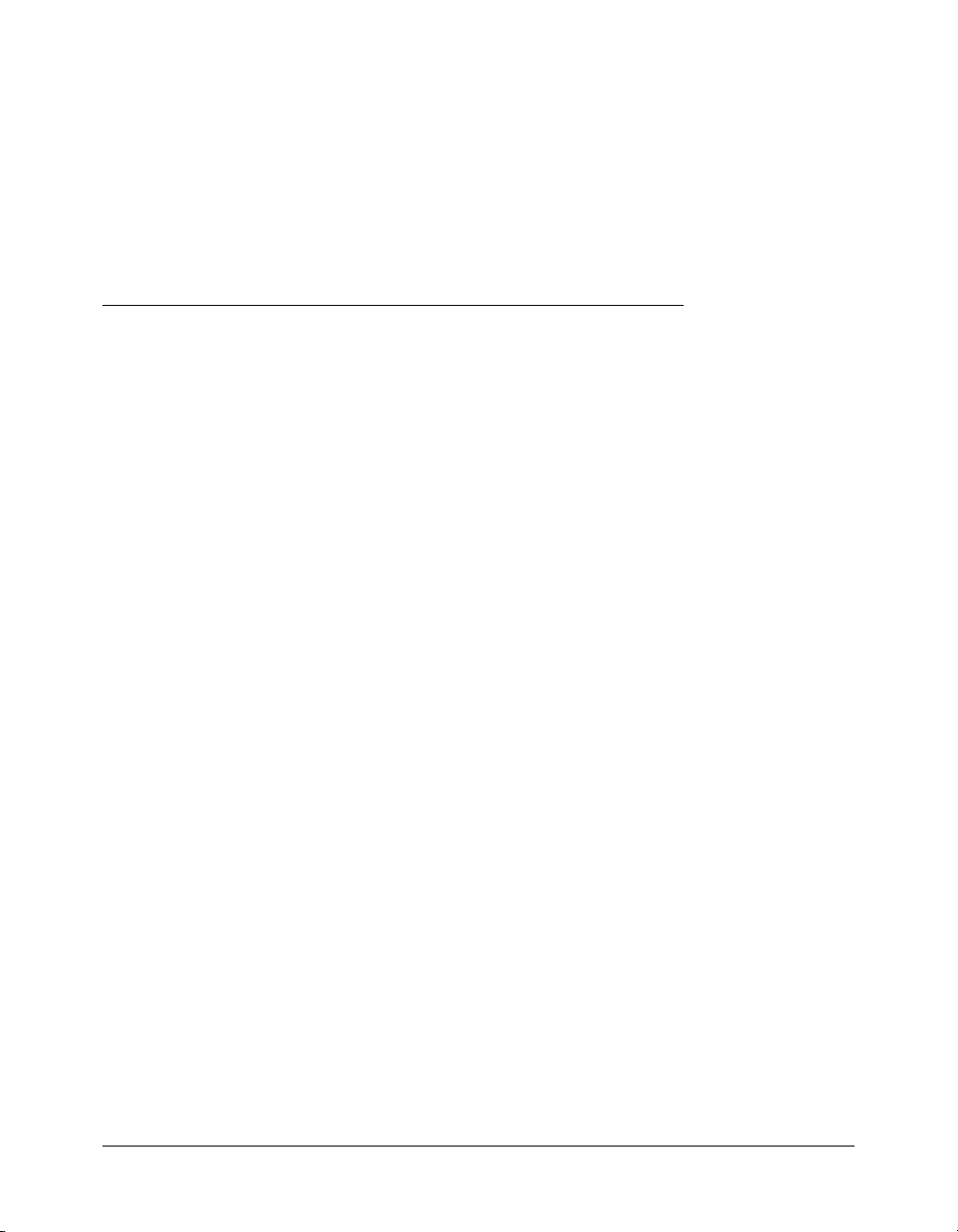
CHAPTER 25: Using Verity Search Expressions . . . . . . . . . . . . . . . . . . . . . . . . 581
About Verity query types . . . . . . . . . . . . . . . . . . . . . . . . . . . . . . . . . . . . . . . . . . . 581
Using simple queries . . . . . . . . . . . . . . . . . . . . . . . . . . . . . . . . . . . . . . . . . . . . . . 582
Using explicit queries. . . . . . . . . . . . . . . . . . . . . . . . . . . . . . . . . . . . . . . . . . . . . . 583
Using natural queries. . . . . . . . . . . . . . . . . . . . . . . . . . . . . . . . . . . . . . . . . . . . . . 587
Using Internet queries . . . . . . . . . . . . . . . . . . . . . . . . . . . . . . . . . . . . . . . . . . . . . 587
Composing search expressions . . . . . . . . . . . . . . . . . . . . . . . . . . . . . . . . . . . . . . . 591
Refining your searches with zones and fields . . . . . . . . . . . . . . . . . . . . . . . . . . . . 601
PART V: Requesting and Presenting Information
CHAPTER 26: Introduction to Retrieving and Formatting Data . . . . . . . . . . . . . 609
Using forms in ColdFusion MX . . . . . . . . . . . . . . . . . . . . . . . . . . . . . . . . . . . . . 609
Working with action pages . . . . . . . . . . . . . . . . . . . . . . . . . . . . . . . . . . . . . . . . . 613
Working with queries and data . . . . . . . . . . . . . . . . . . . . . . . . . . . . . . . . . . . . . . 617
Returning results to the user . . . . . . . . . . . . . . . . . . . . . . . . . . . . . . . . . . . . . . . . 621
Dynamically populating list boxes. . . . . . . . . . . . . . . . . . . . . . . . . . . . . . . . . . . . 625
Creating dynamic check boxes and multiple-selection list boxes . . . . . . . . . . . . . 627
CHAPTER 27: Building Dynamic Forms with cfform Tags . . . . . . . . . . . . . . . . . 631
Creating custom forms with the cfform tag . . . . . . . . . . . . . . . . . . . . . . . . . . . . . 631
Building tree controls with the cftree tag . . . . . . . . . . . . . . . . . . . . . . . . . . . . . . . 634
Building drop-down list boxes . . . . . . . . . . . . . . . . . . . . . . . . . . . . . . . . . . . . . . . 642
Building slider bar controls . . . . . . . . . . . . . . . . . . . . . . . . . . . . . . . . . . . . . . . . . 643
Creating data grids with the cfgrid tag . . . . . . . . . . . . . . . . . . . . . . . . . . . . . . . . . 644
Embedding Java applets. . . . . . . . . . . . . . . . . . . . . . . . . . . . . . . . . . . . . . . . . . . . 655
CHAPTER 28: Validating Data . . . . . . . . . . . . . . . . . . . . . . . . . . . . . . . . . . . . . . 659
About ColdFusion MX validation . . . . . . . . . . . . . . . . . . . . . . . . . . . . . . . . . . . . 659
Validating form fields . . . . . . . . . . . . . . . . . . . . . . . . . . . . . . . . . . . . . . . . . . . . . 667
Handling invalid data . . . . . . . . . . . . . . . . . . . . . . . . . . . . . . . . . . . . . . . . . . . . . 669
Masking form input values . . . . . . . . . . . . . . . . . . . . . . . . . . . . . . . . . . . . . . . . . 670
Validating form data with regular expressions . . . . . . . . . . . . . . . . . . . . . . . . . . . 671
Validating form data using hidden fields . . . . . . . . . . . . . . . . . . . . . . . . . . . . . . . 675
Validating form input and handling errors with JavaScript . . . . . . . . . . . . . . . . . 680
Validating data with the IsValid function and the cfparam tag. . . . . . . . . . . . . . . 683
CHAPTER 29: Creating Forms in Macromedia Flash. . . . . . . . . . . . . . . . . . . . . 687
About Flash forms . . . . . . . . . . . . . . . . . . . . . . . . . . . . . . . . . . . . . . . . . . . . . . . . 687
Building Flash forms . . . . . . . . . . . . . . . . . . . . . . . . . . . . . . . . . . . . . . . . . . . . . . 689
Binding data in Flash forms. . . . . . . . . . . . . . . . . . . . . . . . . . . . . . . . . . . . . . . . . 699
Setting styles and skins in Flash forms . . . . . . . . . . . . . . . . . . . . . . . . . . . . . . . . . 700
Using ActionScript in Flash forms. . . . . . . . . . . . . . . . . . . . . . . . . . . . . . . . . . . . 704
Best practices for Flash forms. . . . . . . . . . . . . . . . . . . . . . . . . . . . . . . . . . . . . . . . 707
8 Contents
Page 9

CHAPTER 30: Creating Skinnable XML Forms . . . . . . . . . . . . . . . . . . . . . . . . . 709
About XML skinnable forms . . . . . . . . . . . . . . . . . . . . . . . . . . . . . . . . . . . . . . . . 709
Building XML skinnable forms . . . . . . . . . . . . . . . . . . . . . . . . . . . . . . . . . . . . . . 712
ColdFusion XML format. . . . . . . . . . . . . . . . . . . . . . . . . . . . . . . . . . . . . . . . . . . 715
Creating XSLT skins . . . . . . . . . . . . . . . . . . . . . . . . . . . . . . . . . . . . . . . . . . . . . . 728
CHAPTER 31: Creating Charts and Graphs. . . . . . . . . . . . . . . . . . . . . . . . . . . . . 733
About charts . . . . . . . . . . . . . . . . . . . . . . . . . . . . . . . . . . . . . . . . . . . . . . . . . . . . 733
Creating a basic chart . . . . . . . . . . . . . . . . . . . . . . . . . . . . . . . . . . . . . . . . . . . . . 734
Charting data . . . . . . . . . . . . . . . . . . . . . . . . . . . . . . . . . . . . . . . . . . . . . . . . . . . 735
Controlling chart appearance . . . . . . . . . . . . . . . . . . . . . . . . . . . . . . . . . . . . . . . 743
Creating charts: examples . . . . . . . . . . . . . . . . . . . . . . . . . . . . . . . . . . . . . . . . . . 751
Administering charts . . . . . . . . . . . . . . . . . . . . . . . . . . . . . . . . . . . . . . . . . . . . . . 756
Writing a chart to a variable . . . . . . . . . . . . . . . . . . . . . . . . . . . . . . . . . . . . . . . . 756
Linking charts to URLs . . . . . . . . . . . . . . . . . . . . . . . . . . . . . . . . . . . . . . . . . . . . 758
CHAPTER 32: Creating Reports for Printing . . . . . . . . . . . . . . . . . . . . . . . . . . . 763
About printable output . . . . . . . . . . . . . . . . . . . . . . . . . . . . . . . . . . . . . . . . . . . . 763
Creating PDF and FlashPaper output with the cfdocument tag. . . . . . . . . . . . . . 764
Creating reports with the ColdFusion MX 7 reporting . . . . . . . . . . . . . . . . . . . . 770
Font management with printable reports. . . . . . . . . . . . . . . . . . . . . . . . . . . . . . . 804
Creating reports with Crystal Reports (Windows only) . . . . . . . . . . . . . . . . . . . . 805
CHAPTER 33: Using the Flash Remoting Service . . . . . . . . . . . . . . . . . . . . . . . 807
About using the Flash Remoting service with ColdFusion . . . . . . . . . . . . . . . . . . 807
Configuring the Flash Remoting Gateway. . . . . . . . . . . . . . . . . . . . . . . . . . . . . . 809
Using the Flash Remoting service with ColdFusion pages . . . . . . . . . . . . . . . . . . 812
Using Flash with CFCs . . . . . . . . . . . . . . . . . . . . . . . . . . . . . . . . . . . . . . . . . . . . 817
Using the Flash Remoting service with ColdFusion Java objects . . . . . . . . . . . . . 819
Handling errors with ColdFusion and Flash . . . . . . . . . . . . . . . . . . . . . . . . . . . . 820
CHAPTER 34: Using Server-Side ActionScript . . . . . . . . . . . . . . . . . . . . . . . . . 823
About server-side ActionScript . . . . . . . . . . . . . . . . . . . . . . . . . . . . . . . . . . . . . . 823
Connecting to the Flash Remoting service. . . . . . . . . . . . . . . . . . . . . . . . . . . . . . 826
Using server-side ActionScript functions . . . . . . . . . . . . . . . . . . . . . . . . . . . . . . . 827
Global and request scope objects . . . . . . . . . . . . . . . . . . . . . . . . . . . . . . . . . . . . . 829
About the CF.query function and data sources . . . . . . . . . . . . . . . . . . . . . . . . . . 829
Using the CF.query function . . . . . . . . . . . . . . . . . . . . . . . . . . . . . . . . . . . . . . . . 831
Building a simple application . . . . . . . . . . . . . . . . . . . . . . . . . . . . . . . . . . . . . . . 833
About the CF.http function. . . . . . . . . . . . . . . . . . . . . . . . . . . . . . . . . . . . . . . . . 836
Using the CF.http function . . . . . . . . . . . . . . . . . . . . . . . . . . . . . . . . . . . . . . . . . 837
Contents 9
Page 10

PART VI: Using Web Elements and External Objects
CHAPTER 35: Using XML and WDDX. . . . . . . . . . . . . . . . . . . . . . . . . . . . . . . . 843
About XML and ColdFusion. . . . . . . . . . . . . . . . . . . . . . . . . . . . . . . . . . . . . . . . 843
The XML document object . . . . . . . . . . . . . . . . . . . . . . . . . . . . . . . . . . . . . . . . . 844
ColdFusion XML tag and functions . . . . . . . . . . . . . . . . . . . . . . . . . . . . . . . . . . 850
Using an XML object . . . . . . . . . . . . . . . . . . . . . . . . . . . . . . . . . . . . . . . . . . . . . 852
Creating and saving an XML document object . . . . . . . . . . . . . . . . . . . . . . . . . . 856
Modifying a ColdFusion XML object . . . . . . . . . . . . . . . . . . . . . . . . . . . . . . . . . 858
Validating XML documents . . . . . . . . . . . . . . . . . . . . . . . . . . . . . . . . . . . . . . . . 868
Transforming documents with XSLT. . . . . . . . . . . . . . . . . . . . . . . . . . . . . . . . . . 869
Extracting data with XPath . . . . . . . . . . . . . . . . . . . . . . . . . . . . . . . . . . . . . . . . . 869
Example: using XML in a ColdFusion application . . . . . . . . . . . . . . . . . . . . . . . 870
Moving complex data across the web with WDDX . . . . . . . . . . . . . . . . . . . . . . . 875
Using WDDX. . . . . . . . . . . . . . . . . . . . . . . . . . . . . . . . . . . . . . . . . . . . . . . . . . . 879
CHAPTER 36: Using Web Services . . . . . . . . . . . . . . . . . . . . . . . . . . . . . . . . . . 885
Web services . . . . . . . . . . . . . . . . . . . . . . . . . . . . . . . . . . . . . . . . . . . . . . . . . . . . 885
Working with WSDL files. . . . . . . . . . . . . . . . . . . . . . . . . . . . . . . . . . . . . . . . . . 888
Consuming web services . . . . . . . . . . . . . . . . . . . . . . . . . . . . . . . . . . . . . . . . . . . 891
Publishing web services . . . . . . . . . . . . . . . . . . . . . . . . . . . . . . . . . . . . . . . . . . . . 898
Using request and response headers . . . . . . . . . . . . . . . . . . . . . . . . . . . . . . . . . . . 907
Handling complex data types . . . . . . . . . . . . . . . . . . . . . . . . . . . . . . . . . . . . . . . 909
Troubleshooting SOAP requests and responses . . . . . . . . . . . . . . . . . . . . . . . . . . 914
CHAPTER 37: Integrating J2EE and Java Elements in
CFML Applications . . . . . . . . . . . . . . . . . . . . . . . . . . . . . . . . . . . . . . . . . . . . . . . . . 917
About ColdFusion, Java, and J2EE . . . . . . . . . . . . . . . . . . . . . . . . . . . . . . . . . . . 917
Using JSP tags and tag libraries . . . . . . . . . . . . . . . . . . . . . . . . . . . . . . . . . . . . . . 921
Interoperating with JSP pages and servlets . . . . . . . . . . . . . . . . . . . . . . . . . . . . . . 922
Using Java objects . . . . . . . . . . . . . . . . . . . . . . . . . . . . . . . . . . . . . . . . . . . . . . . . 928
CHAPTER 38: Integrating COM and CORBA Objects in
CFML Applications . . . . . . . . . . . . . . . . . . . . . . . . . . . . . . . . . . . . . . . . . . . . . . . . . 945
About COM and CORBA . . . . . . . . . . . . . . . . . . . . . . . . . . . . . . . . . . . . . . . . . 945
Creating and using objects. . . . . . . . . . . . . . . . . . . . . . . . . . . . . . . . . . . . . . . . . . 947
Getting started with COM and DCOM . . . . . . . . . . . . . . . . . . . . . . . . . . . . . . . 948
Creating and using COM objects . . . . . . . . . . . . . . . . . . . . . . . . . . . . . . . . . . . . 951
Getting started with CORBA . . . . . . . . . . . . . . . . . . . . . . . . . . . . . . . . . . . . . . . 961
Creating and using CORBA objects . . . . . . . . . . . . . . . . . . . . . . . . . . . . . . . . . . 961
CORBA example. . . . . . . . . . . . . . . . . . . . . . . . . . . . . . . . . . . . . . . . . . . . . . . . . 969
10 Contents
Page 11

PART VII: Using External Resources
CHAPTER 39: Sending and Receiving E-Mail . . . . . . . . . . . . . . . . . . . . . . . . . . 973
Using ColdFusion with mail servers . . . . . . . . . . . . . . . . . . . . . . . . . . . . . . . . . . 973
Sending e-mail messages . . . . . . . . . . . . . . . . . . . . . . . . . . . . . . . . . . . . . . . . . . . 974
Sample uses of the cfmail tag. . . . . . . . . . . . . . . . . . . . . . . . . . . . . . . . . . . . . . . . 977
Using the cfmailparam tag. . . . . . . . . . . . . . . . . . . . . . . . . . . . . . . . . . . . . . . . . . 981
Receiving e-mail messages . . . . . . . . . . . . . . . . . . . . . . . . . . . . . . . . . . . . . . . . . . 983
Handling POP mail . . . . . . . . . . . . . . . . . . . . . . . . . . . . . . . . . . . . . . . . . . . . . . 985
CHAPTER 40: Interacting with Remote Servers . . . . . . . . . . . . . . . . . . . . . . . . 991
About interacting with remote servers . . . . . . . . . . . . . . . . . . . . . . . . . . . . . . . . . 991
Using cfhttp to interact with the web . . . . . . . . . . . . . . . . . . . . . . . . . . . . . . . . . 992
Creating a query object from a text file . . . . . . . . . . . . . . . . . . . . . . . . . . . . . . . . 994
Using the cfhttp Post method . . . . . . . . . . . . . . . . . . . . . . . . . . . . . . . . . . . . . . . 996
Performing file operations with cfftp . . . . . . . . . . . . . . . . . . . . . . . . . . . . . . . . . . 999
CHAPTER 41: Managing Files on the Server . . . . . . . . . . . . . . . . . . . . . . . . . . 1003
About file management . . . . . . . . . . . . . . . . . . . . . . . . . . . . . . . . . . . . . . . . . . . 1003
Using cffile . . . . . . . . . . . . . . . . . . . . . . . . . . . . . . . . . . . . . . . . . . . . . . . . . . . . 1003
Using cfdirectory. . . . . . . . . . . . . . . . . . . . . . . . . . . . . . . . . . . . . . . . . . . . . . . . 1012
Using cfcontent. . . . . . . . . . . . . . . . . . . . . . . . . . . . . . . . . . . . . . . . . . . . . . . . . 1014
CHAPTER 42: Using Event Gateways . . . . . . . . . . . . . . . . . . . . . . . . . . . . . . . 1019
About event gateways . . . . . . . . . . . . . . . . . . . . . . . . . . . . . . . . . . . . . . . . . . . . 1020
Event gateway facilities and tools. . . . . . . . . . . . . . . . . . . . . . . . . . . . . . . . . . . . 1024
Structure of an event gateway application . . . . . . . . . . . . . . . . . . . . . . . . . . . . . 1027
Configuring an event gateway instance . . . . . . . . . . . . . . . . . . . . . . . . . . . . . . . 1028
Developing an event gateway application . . . . . . . . . . . . . . . . . . . . . . . . . . . . . 1029
Deploying event gateways and applications . . . . . . . . . . . . . . . . . . . . . . . . . . . . 1037
Using the CFML event gateway for asynchronous CFCs. . . . . . . . . . . . . . . . . . 1038
Using the example event gateways and gateway applications . . . . . . . . . . . . . . . 1040
CHAPTER 43: Using the Instant Messaging Event Gateways . . . . . . . . . . . . . 1047
About ColdFusion and instant messages . . . . . . . . . . . . . . . . . . . . . . . . . . . . . . 1047
Configuring an IM event gateway . . . . . . . . . . . . . . . . . . . . . . . . . . . . . . . . . . . 1050
Handling incoming messages . . . . . . . . . . . . . . . . . . . . . . . . . . . . . . . . . . . . . . 1052
Sending outgoing messages . . . . . . . . . . . . . . . . . . . . . . . . . . . . . . . . . . . . . . . . 1053
Sample IM message handling application . . . . . . . . . . . . . . . . . . . . . . . . . . . . . 1054
Using the GatewayHelper object . . . . . . . . . . . . . . . . . . . . . . . . . . . . . . . . . . . . 1058
Contents 11
Page 12

CHAPTER 44: Using the SMS Event Gateway . . . . . . . . . . . . . . . . . . . . . . . . 1065
About SMS and ColdFusion . . . . . . . . . . . . . . . . . . . . . . . . . . . . . . . . . . . . . . . 1065
Configuring an SMS event gateway. . . . . . . . . . . . . . . . . . . . . . . . . . . . . . . . . . 1071
Handling incoming messages . . . . . . . . . . . . . . . . . . . . . . . . . . . . . . . . . . . . . . 1073
Sending outgoing messages . . . . . . . . . . . . . . . . . . . . . . . . . . . . . . . . . . . . . . . . 1075
ColdFusion MX SMS development tools . . . . . . . . . . . . . . . . . . . . . . . . . . . . . 1080
Sample SMS application . . . . . . . . . . . . . . . . . . . . . . . . . . . . . . . . . . . . . . . . . . 1082
CHAPTER 45: Creating Custom Event Gateways . . . . . . . . . . . . . . . . . . . . . . 1085
Event gateway architecture . . . . . . . . . . . . . . . . . . . . . . . . . . . . . . . . . . . . . . . . 1085
Event gateway elements. . . . . . . . . . . . . . . . . . . . . . . . . . . . . . . . . . . . . . . . . . . 1086
Building an event gateway . . . . . . . . . . . . . . . . . . . . . . . . . . . . . . . . . . . . . . . . . 1092
Deploying an event gateway . . . . . . . . . . . . . . . . . . . . . . . . . . . . . . . . . . . . . . . 1100
INDEX . . . . . . . . . . . . . . . . . . . . . . . . . . . . . . . . . . . . . . . . . . . . . . . . . . . . . . . . . 1103
12 Contents
Page 13

INTRODUCTION
About ColdFusion MX Documentation
ColdFusion MX Developer’s Guide provides the tools needed to develop Internet applications using
Macromedia ColdFusion MX. This manual is intended for web application programmers who are
learning ColdFusion MX or wish to extended their ColdFusion MX programming knowledge. It
provides a solid grounding in the tools that ColdFusion MX provides to develop web
applications.
Because of the power and flexibility of ColdFusion MX, you can create many different types of
web applications of varying complexity. As you become more familiar with the material presented
in this manual, and begin to develop your own applications, you will want to refer to CFML
Reference for details about various tags and functions.
Contents
Using this manual . . . . . . . . . . . . . . . . . . . . . . . . . . . . . . . . . . . . . . . . . . . . . . . . . . . . . . . . . . 13
Accessing the ColdFusion MX documentation. . . . . . . . . . . . . . . . . . . . . . . . . . . . . . . . . . . . . 18
Using this manual
This manual can to help anyone with a basic understanding of HTML learn to develop
ColdFusion MX applications. However, this manual is most useful if you have basic ColdFusion
experience, or have read Getting Started Building ColdFusion MX Applications. The Getting Started
Building ColdFusion MX Applications manual provides an introduction to ColdFusion and helps
you develop the basic knowledge that will make using this manual easier.
Approaches to using this manual
This section describes approaches to using this manual for beginning ColdFusion developers,
developers with some experience who want to develop expertise, and advanced developers who
want to learn about the new and enhanced features of ColdFusion MX.
13
Page 14

Beginning with ColdFusion
If you are learning ColdFusion, it might be most effective to read this manual in the following
order:
1.
Chapter 1, “Introducing ColdFusion MX” through Chapter 4, “Using Expressions and
Number Signs” to learn the basics of CFML.
2.
Chapter 19, “Introduction to Databases and SQL” through Chapter 21, “Updating Your
Database” to learn about using databases.
3.
Chapter 26, “Introduction to Retrieving and Formatting Data” and Chapter 27, “Building
Dynamic Forms with cfform Tags” to learn about requesting data from users.
After you read these chapters, you should have a basic understanding of the basic elements of
ColdFusion, and be able to create simple ColdFusion applications. To learn to produce more
complete and robust applications, you could proceed with the following chapters:
4.
Chapter 13, “Designing and Optimizing a ColdFusion Application” through Chapter 18,
“Debugging and Troubleshooting Applications” to learn how to build a complete ColdFusion
application.
5.
Chapter 22, “Using Query of Queries” to learn how to use queries effectively.
6.
Chapter 5, “Using Arrays and Structures” through Chapter 10, “Building and Using
ColdFusion Components” to learn to use more advanced features of CFML, including ways to
reuse code.
You can then read the remaining chapters as you add new features to your ColdFusion
application.
Developing an in-depth knowledge of ColdFusion
If you have a basic understanding of ColdFusion as presented in Getting Started Building
ColdFusion MX Applications or the Fast Track to ColdFusion course, you might want to start at
Chapter 1 and work through to the end of the book, skipping any specialized chapters that you
are unlikely to need.
Learning about new and modified ColdFusion features
If you are an advanced ColdFusion developer, you might want to learn about new or changed
ColdFusion features. The following chapters document features that are new or substantially
enhanced in ColdFusion MX 7:
• Chapter 24, “Building a Search Interface”
• Chapter 25, “Using Verity Search Expressions”
• Chapter 27, “Building Dynamic Forms with cfform Tags”
• Chapter 28, “Validating Data”
• Chapter 29, “Creating Forms in Macromedia Flash”
• Chapter 30, “Creating Skinnable XML Forms”
• Chapter 32, “Creating Reports for Printing”
14 Introduction: About ColdFusion MX Documentation
Page 15
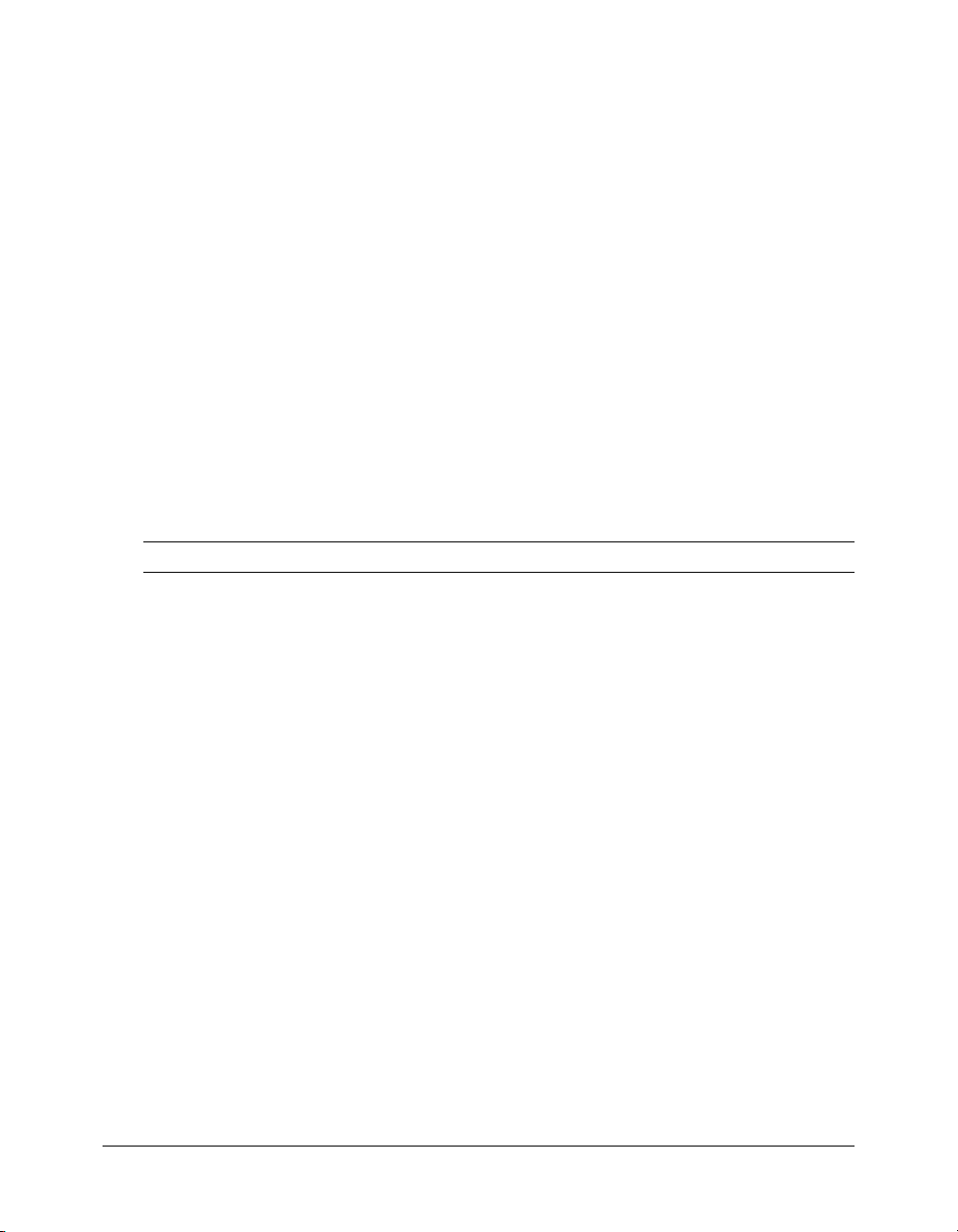
• Chapter 42, “Using Event Gateways”
• Chapter 43, “Using the Instant Messaging Event Gateways”
• Chapter 44, “Using the SMS Event Gateway”
• Chapter 45, “Creating Custom Event Gateways”
Nearly all chapters contain information that is new in ColdFusion MX 7, so you should also
review all other chapters for useful information. The index and the table of contents are useful
tools for finding new features or changed documentation.
Note: If you are moving from ColdFusion 4.5 or 5, start by reading Migrating ColdFusion 5
Applications, available on the Macromedia website.
ColdFusion features described in this manual
ColdFusion provides a comprehensive set of features for developing and managing Internet
applications. These features enhance speed and ease-of-development, and let you dynamically
deploy your applications, integrate new and legacy technologies, and build secure applications.
The following table describes the primary ColdFusion features that are discussed in this manual,
and lists the chapters that describe them. This table is only a summary of major CFML features;
this manual also includes information about other features. Also, this table does not include
features that are described in other manuals.
Feature Description Chapters
CFML CFML is a fully featured tag-oriented Internet application language.
It includes a wide range of tags, functions, variables, and
expressions.
CFScript CFScript is a server-side scripting language that provides a subset
of ColdFusion functionality in script syntax.
Regular
expressions
Reusable
elements
User-defined
functions
(UDFs)
ColdFusion
components
Custom CFML
tags
ColdFusion
extension (CFX)
tags
ColdFusion provides several functions that use regular expressions
for string manipulation. It also lets you use regular expressions in
text input tags.
ColdFusion lets you create several types of elements, such as userdefined functions and ColdFusion components, that you write once
and can use many times.
You can use CFScript or the
functions. These functions can incorporate all of the built-in
ColdFusion tags and functions, plus other extensions.
ColdFusion components encapsulate multiple functions and
related data in a single logical unit. ColdFusion components can
have many uses, and are particularly useful in creating web services
and Flash interfaces for your application.
You can create custom ColdFusion tags using CFML. These tags
can have bodies and can call other custom tags.
You can create custom tags in Java or C++. These tags can use
features that are only available when using programming
languages. However, CFX tags cannot have tag bodies.
cffunction tag to create your own
2–5
6
7, 28
8–12
9
10
11
12
Using this manual 15
Page 16

Feature Description Chapters
ColdFusion
application
structure
ColdFusion supports many ways of building an application, and
includes specific features, such as the Application.cfc file or
Application.cfm page, built-in security features, and shared scopes,
13–17
that help you optimize your application structure.
Error handling
mechanisms
Shared and
persistent variable
scopes
Code locking You lock sections of code that access in-memory shared scopes or
ColdFusion provides several mechanisms for handling data,
including custom error pages and exception-handling tags and
functions, such as
cftry and cfcatch.
Using shared and persistent scopes, you can make data available to
a single user over one or many browser sessions, or to multiple
users of an application or server.
14
15
15
use external resources that are not safe for multiple simultaneous
access.
Application
security
ColdFusion provides mechanisms, including the
cflogin tag, for
authenticating users and authorizing them to access specific
16
sections of your application. You can also use resource security,
which secures access to ColdFusion resources based on the
ColdFusion page location.
Application
globalization
ColdFusion supports global applications that use different
character sets and locales, and provides tags and functions
17
designed to support globalizing your applications.
Debugging tools Using debugging output, the
cftrace tag, logging features, and the
18
Code Analyzer, you can locate and fix coding errors.
Database access
and management
ColdFusion can access SQL databases to retrieve, add, and modify
data. This feature is one of the core functions of many dynamic
19–21
applications.
Queries of Queries You can use a subset of standard SQL within ColdFusion to
22
manipulate any data that is represented as a record set, including
database query results, LDAP (Lightweight Directory Access
Protocol) directory information, and other data.
LDAP directory
access and
management
Indexing and
searching data
ColdFusion applications can access and manipulate data in LDAP
directory services. These directories are often used for security
validation data and other directory-like information.
ColdFusion applications can provide full-text search capabilities for
documents and data sources using the Verity search engine.
Dynamic forms With ColdFusion, you can use HTML and forms to control the data
displayed by a dynamic web page. You can also use the
cfform tag
23
24–25
26–30
to enrich your forms with sophisticated graphical controls, and
perform input data validation.
Validating data ColdFusion provides several ways to validate data in forms and in
28
CFML variables.
Flash forms ColdFusion can display forms using Macromedia Flash, which
29
presents a pleasing appearance and includes features such as
accordion and tab navigators.
16 Introduction: About ColdFusion MX Documentation
Page 17
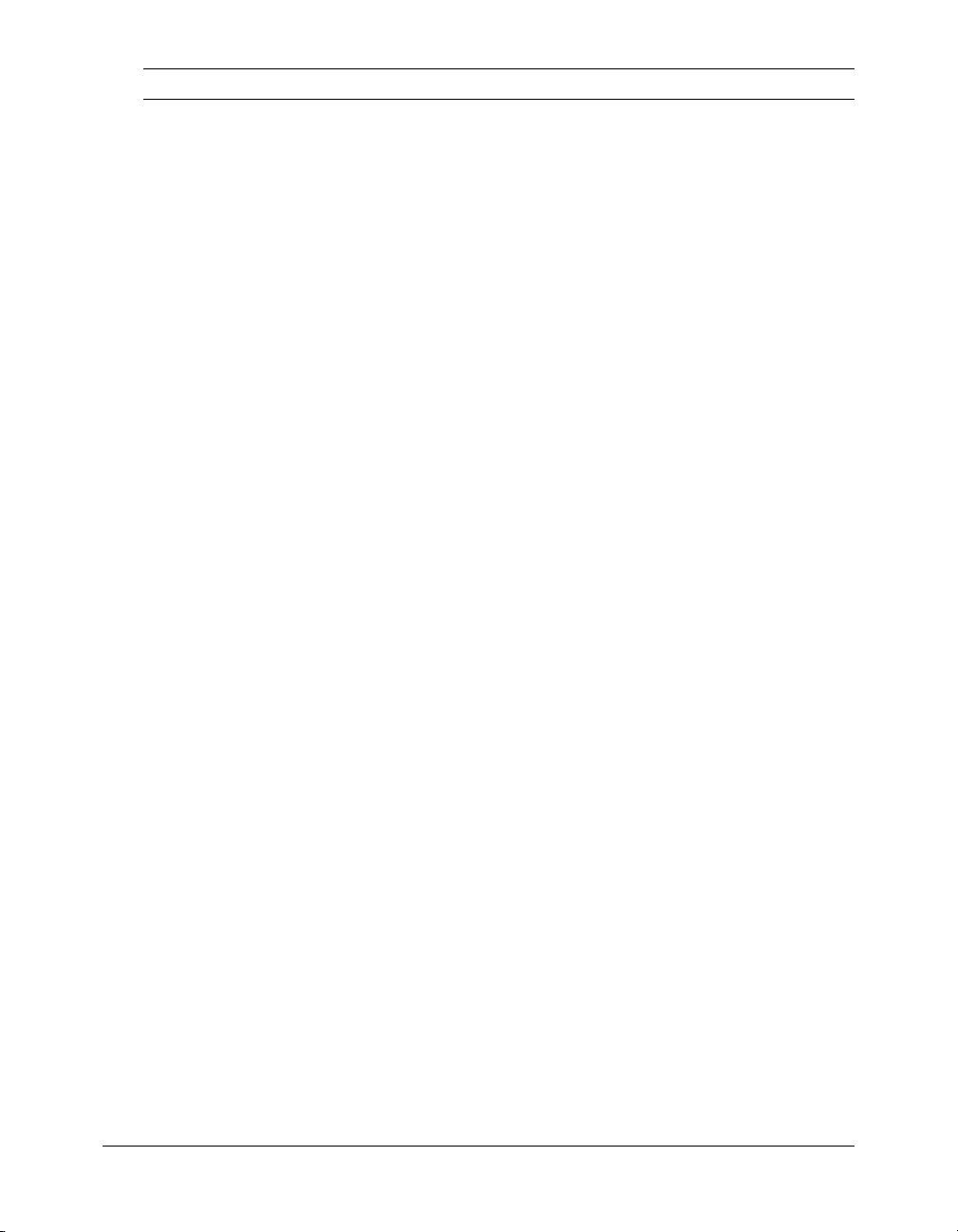
Feature Description Chapters
XML skinnable
forms
Data graphing You can use the
Reports and
printable output
ColdFusion can convert your CFML forms into XML and format the
XML using XSLT skins and style sheets.
cfchart tag to display your data graphically. 31
You can create output that is formatted for print as PDF or
FlashPaper documents. You can also use ColdFusion reporting to
30
32
create banded reports for display or printing.
Macromedia Flash
integration
Server-side
ActionScript
You can use native Flash connectivity built into ColdFusion to help
build dynamic Flash user interfaces for ColdFusion applications.
Macromedia Flash Remoting lets Macromedia Flash MX
developers create server-side ActionScript. ActionScript files can
33
34
directly access ColdFusion query and HTTP features through two
XML document
processing and
creation
functions:
ColdFusion applications can create, use, and manipulate XML
(Extensible Markup Language) documents. ColdFusion also
provides tools to use WDDX (Web Distributed Data Exchange), an
CF.query and CF.http.
35
XML dialect for transmitting structured data.
Web services ColdFusion applications can use available SOAP (Simple Object
36
Access Protocol)-based web services, including Microsoft .NET
services. ColdFusion applications can also use ColdFusion
components to provide web services to other applications over the
Internet.
Java and J2EE
integration
You can integrate J2EE elements, including JSP (JavaServer
Pages) pages, JSP tag libraries, and Java objects, including EJBs
37
(Enterprise JavaBeans), into your ColdFusion application.
COM and CORBA
objects
The
cfobject tag lets you use COM (Component Object Model) or
DCOM (Distributed Component Object Model) and CORBA
38
(Common Object Request Broker) objects in your ColdFusion
applications.
E-mail messages You can add interactive e-mail features to your ColdFusion
applications using the
HTTP and FTP The
cfhttp and cfftp tags provide simple methods of using HTTP
cfmail and cfpop tags.
39
40
(Hypertext Transfer Protocol) and FTP (File Transfer Protocol)
communications in your application.
File and directory
access
Event gateways ColdFusion event gateways let ColdFusion applications
You can use the
cffile, cfdirectory, and cfcontent tags to read,
write, and manage files and directories on the server.
41
42–45
asynchronously react to or generate external events or messages.
Instant messaging
event gateways
Your ColdFusion application can communicate with XMPP
(Jabber) or IBM Sametime instant messaging clients using the
43
ColdFusion IM gateways.
Using this manual 17
Page 18
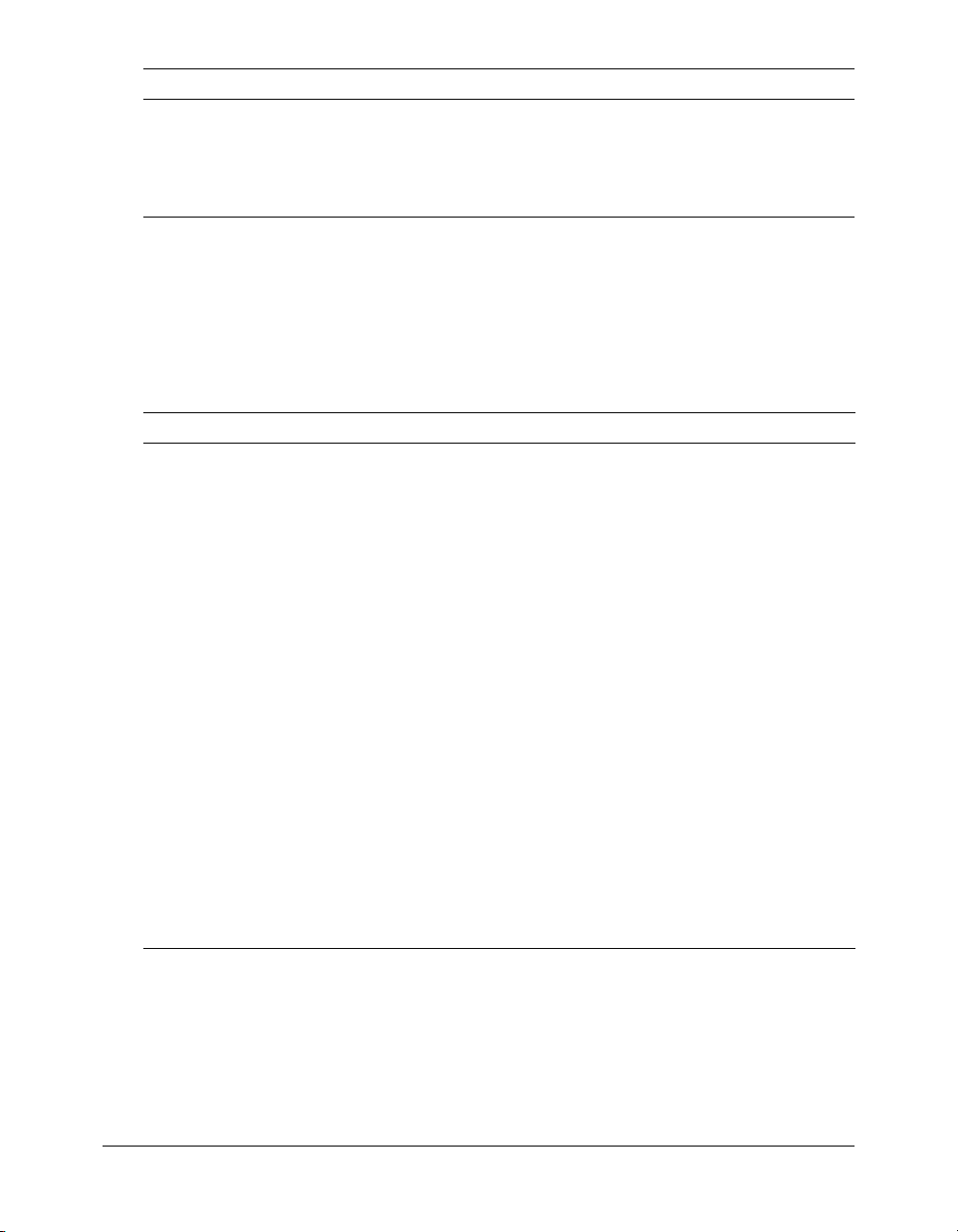
Feature Description Chapters
SMS event
gateway
Creating gateways You can write your own event gateways in Java and integrate them
Your ColdFusion MX application can communicate with short
message service (SMS) devices, such as mobile phones, using the
ColdFusion SMS event gateway.
into ColdFusion MX.
Accessing the ColdFusion MX documentation
The ColdFusion MX documentation is designed to provide support for the complete spectrum of
participants.
Documentation set
The ColdFusion MX 7 documentation set includes the following titles:
Book Description
Installing and Using
ColdFusion MX
Configuring and
Administering
ColdFusion MX
ColdFusion MX
Developer’s Guide
Getting Started
Building
ColdFusion MX
Applications
CFML Reference Provides descriptions, syntax, usage, and code examples for all ColdFusion
CFML Quick Reference Provides a brief guide that shows the syntax of ColdFusion tags, functions,
Describes system installation and basic configuration for Windows, Solaris,
and Linux. To see this manual, go to www.macromedia.com/go/
livedocs_cfmx7docs_installing.
Part I describes how to manage the ColdFusion environment, including
connecting to your data sources and configuring security for your
applications. Part II describes Verity search tools and utilities that you can
use for configuring the Verity Search Server engine, as well as creating,
managing, and troubleshooting Verity collections. To see this manual, go to
www.macromedia.com/go/livedocs_cfmx7docs_configadmin.
Describes how to develop your dynamic web applications, including
retrieving and updating your data, using structures, and forms. This manual
includes two volumes. To see this manual, go to www.macromedia.com/go/
livedocs_cfmx7docs_dev.
Contains an overview of ColdFusion features and application development
procedures. Includes a tutorial that guides you through the process of
developing an example ColdFusion application. To see this manual, go to
www.macromedia.com/go/livedocs_cfmx7docs_gs.
tags, functions, and variables. This manual includes two volumes. To see
this manual, go to www.macromedia.com/go/
livedocs_cfmx7docs__cfml_reference.
and variables.
44
45
Viewing online documentation
All ColdFusion MX documentation is available online in HTML and Adobe Acrobat Portable
Document Format (PDF) files. Go to the documentation home page for ColdFusion MX on the
Macromedia website: www.macromedia.com.
18 Introduction: About ColdFusion MX Documentation
Page 19

CHAPTER 1
Introducing ColdFusion MX
This chapter describes Macromedia ColdFusion MX and the role it plays in developing dynamic
Internet applications. This chapter also introduces the topics discussed in this manual.
Contents
About Internet applications and web application servers . . . . . . . . . . . . . . . . . . . . . . . . . . . . . 19
About ColdFusion MX . . . . . . . . . . . . . . . . . . . . . . . . . . . . . . . . . . . . . . . . . . . . . . . . . . . . . . 22
About J2EE and the ColdFusion architecture. . . . . . . . . . . . . . . . . . . . . . . . . . . . . . . . . . . . . . 24
About Internet applications and web application servers
With ColdFusion MX, you develop Internet applications that run on web application servers.
The following sections introduce Internet applications and web application servers. Later sections
explain the specific role that ColdFusion MX plays in this environment.
About web pages and Internet applications
The Internet has evolved from a collection of static HTML pages to an application deployment
platform. First, the Internet changed from consisting of static web pages to providing dynamic,
interactive content. Rather than providing unchanging content where organizations merely
advertise goods and services, dynamic pages enable companies to conduct business ranging from
e-commerce to managing internal business processes. For example, a static HTML page lets a
bookstore publish its location, list services such as the ability to place special orders, and advertise
upcoming events like book signings. A dynamic website for the same bookstore lets customers
order books online, write reviews of books they read, and even get suggestions for purchasing
books based on their reading preferences.
More recently, the Internet has become the underlying infrastructure for a wide variety of
applications. With the arrival of technologies such as XML, web services, J2EE (Java 2 Platform,
Enterprise Edition), and Microsoft .NET, the Internet has become a multifaceted tool for
integrating business activities. Now, enterprises can use the Internet to integrate distributed
activities, such as customer service, order entry, order fulfillment, and billing.
19
Page 20

ColdFusion MX is a rapid application development environment that lets you build dynamic
websites and Internet applications quickly and easily. It lets you develop sophisticated websites
and Internet applications without knowing the details of many complex technologies, yet it lets
advanced developers take advantage of the full capabilities of many of the latest Internet
technologies.
About web application servers
To understand ColdFusion, you must first understand the role of web application servers.
Typically, web browsers make requests, and web servers, such as Microsoft Internet Information
Server (IIS) and the Apache web server, fulfill those requests by returning the requested
information to the browser. This information includes, but is not limited to, HTML and
Macromedia Flash files.
A web server’s capabilities are limited because all it does is wait for requests to arrive and attempt
to fulfill those requests as soon as possible. A web server does not let you do the following tasks:
• Interact with a database, other resource, or other application.
• Serve customized information based on user preferences or requests.
• Validate user input.
A web server, basically, locates information and returns it to a web browser.
To extend the capabilities of a web server, you use a web application server, a software program that
extends the web server’s capabilities to do tasks such as those in the preceding list.
20 Chapter 1: Introducing ColdFusion MX
Page 21
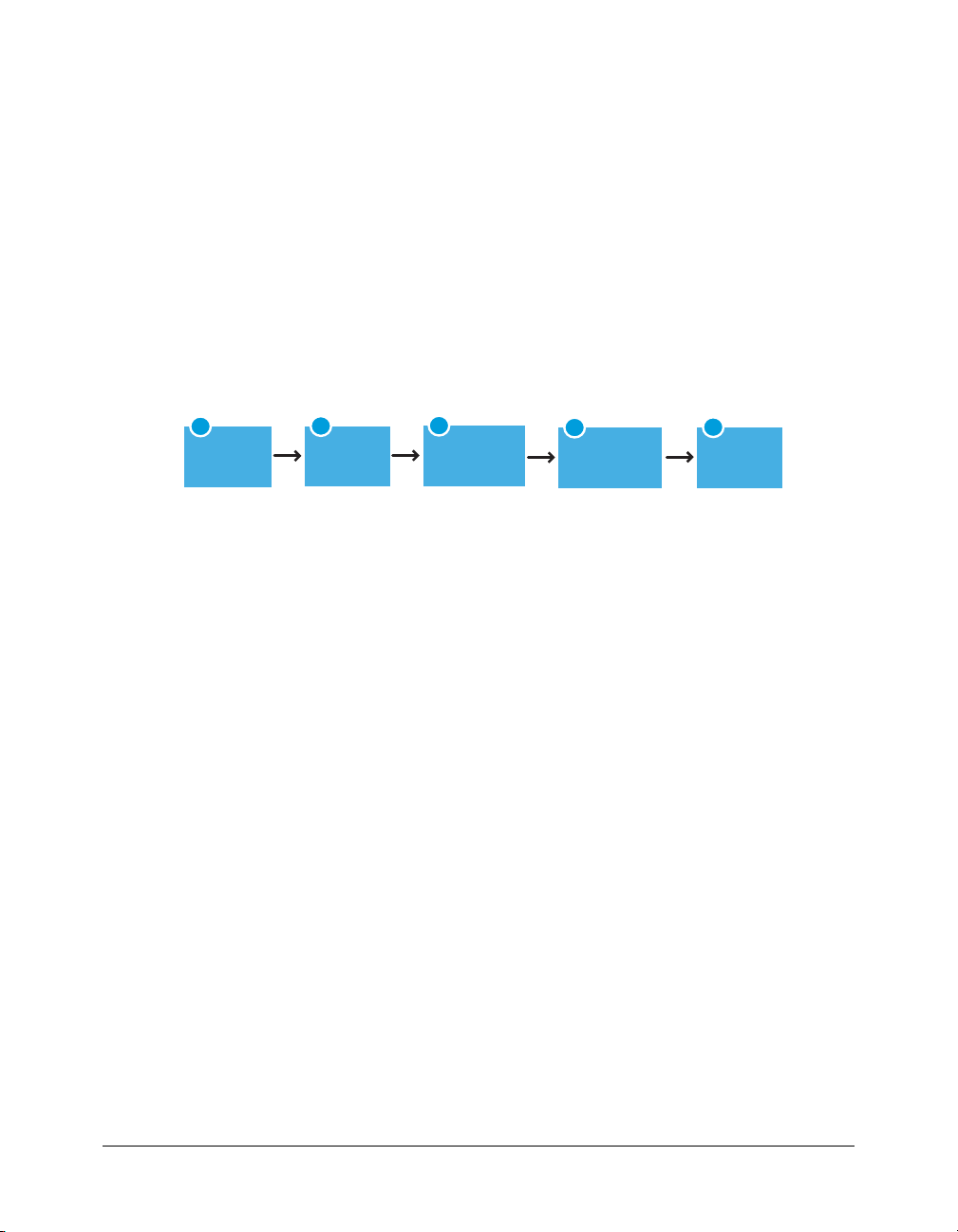
How a web server and web application server work together
The following steps explain how a web server and web application server work together to process
a page request:
1.
The user requests a page by typing a URL in a browser, and the web server receives the request.
2.
The web server looks at the file extension to determine whether a web application server must
process the page. Then, one of the following actions occur:
■ If the user requests a file that is a simple web page (often one with an HTM or HTML
extension), the web server fulfills the request and sends the file to the browser.
■ If the user requests a file that is a page that a web application server must process (one with
a CFM, CFML, or CFC extension for ColdFusion requests), the web server passes the
request to the web application server. The web application server processes the page and
sends the results to the web server, which returns those results to the browser. The following
figure shows this process:
1
Web browser
requests
a web page.
2
Web server
receives the
page request.
3
Web server instructs
application server
to process the page.
4
The application server
processes the page
and generates output.
5
The web server
sends the output
to the browser.
Because web application servers interpret programming instructions and generate output that a
web browser can interpret, they let web developers build highly interactive and data-rich websites,
which can do tasks such as the following:
• Query other database applications for data.
• Dynamically populate form elements.
• Dynamically generate Flash application data.
• Provide application security.
• Integrate with other systems using standard protocols such as HTTP, FTP, LDAP, POP,
and SMTP.
• Create shopping carts and e-commerce websites.
• Respond with an e-mail message immediately after a user submits a form.
• Return the results of keyword searches.
About Internet applications and web application servers 21
Page 22

About ColdFusion MX
ColdFusion MX is a rapid scripting environment server for creating dynamic Internet
Applications. ColdFusion Markup Language (CFML) is an easy-to-learn tag-based scripting
language, with connectivity to enterprise data and powerful built-in search and charting
capabilities. ColdFusion MX enables developers to easily build and deploy dynamic websites,
content publishing systems, self-service applications, commerce sites, and more.
ColdFusion MX consists of the following core components:
• ColdFusion scripting environment
• CFML
• ColdFusion MX Administrator
• Verity Search Server
The following sections describe these core components in more detail.
The ColdFusion scripting environment
The ColdFusion scripting environment provides an efficient development model for Internet
applications. At the heart of the ColdFusion scripting environment is the ColdFusion Markup
Language (CFML), a tag-based programming language that encapsulates many of the low-level
details of web programming in high-level tags and functions.
ColdFusion Markup Language
ColdFusion Markup Language (CFML) is a tag-based language, similar to HTML, that uses
special tags and functions. With CFML, you can enhance standard HTML files with database
commands, conditional operators, high-level formatting functions, and other elements to rapidly
produce easy-to-maintain web applications. However, CFML is not limited to enhancing
HTML. For example, you can create Macromedia Flash MX applications that consist entirely of
Flash elements and CFML. Similarly, you can use CFML to create web services for use by other
applications.
The following sections briefly describe basic CFML elements. For more information, see
Chapter 2, “Elements of CFML,” on page 27.
CFML tags
CFML looks similar to HTML—it includes starting and, in most cases, ending tags, and each tag
is enclosed in angle brackets. All ending tags are preceded with a forward slash (/) and all tag
names are preceded with
<cftagname>
tag body text and CFML
</cftagname>
cf; for example:
CFML increases productivity by providing a layer of abstraction that hides many low-level details
involved with Internet application programming. At the same time, CFML is extremely powerful
and flexible. ColdFusion lets you easily build applications that integrate files, databases, legacy
systems, mail servers, FTP servers, objects, and components.
22 Chapter 1: Introducing ColdFusion MX
Page 23
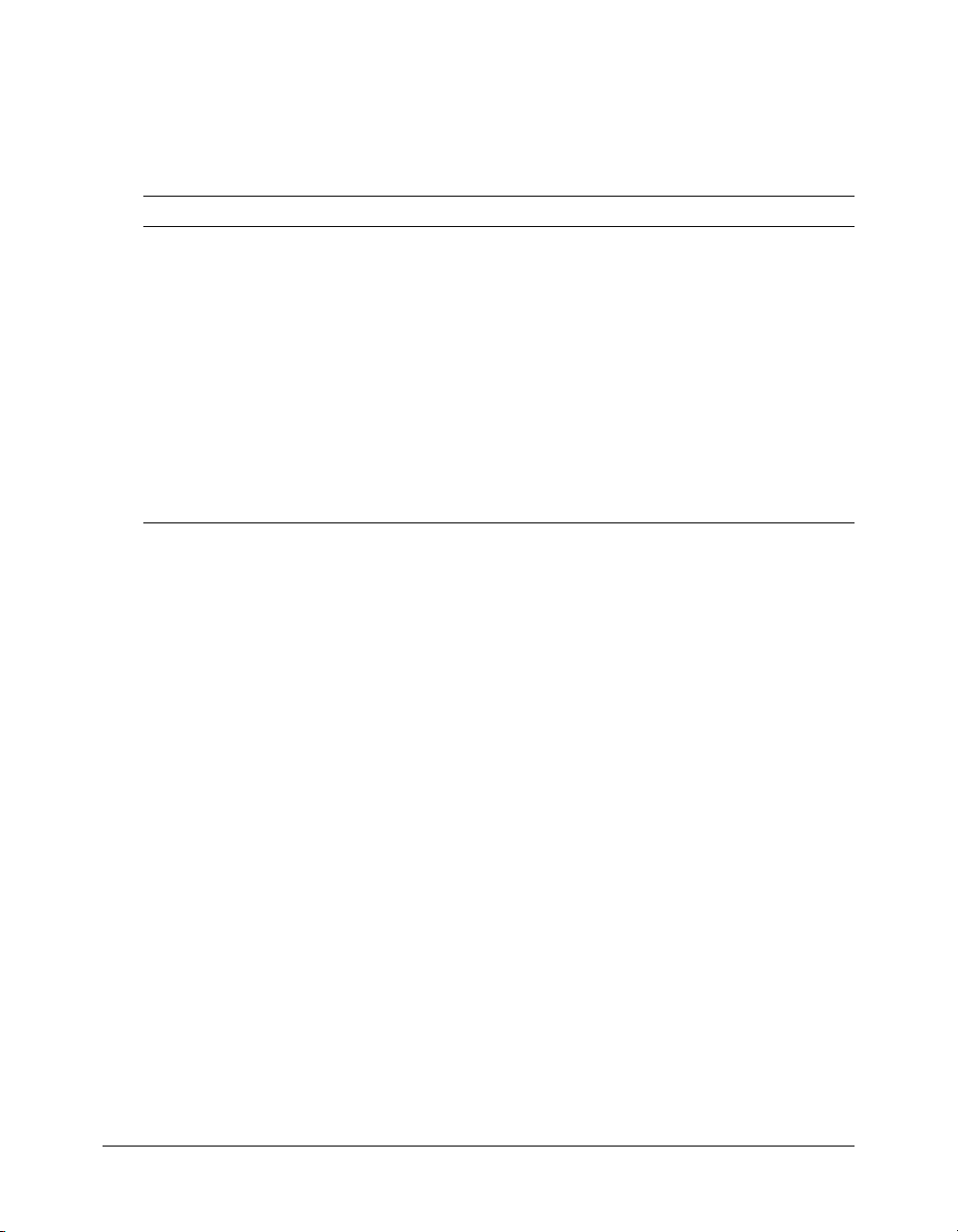
CFML includes approximately 110 tags. ColdFusion tags serve many functions. They provide
programming constructs, such as conditional processing and loop structures. They also provide
services, such as charting and graphing, full-text search, access to protocols such as FTP, SMTP/
POP, and HTTP, and much more. The following table lists a few examples of commonly used
ColdFusion tags:
Tag Purpose
cfquery
cfoutput
cfset
cfmail
cfchart
cfobject
Establishes a connection to a database (if one does not exist), executes a query, and
returns results to the ColdFusion environment.
Displays output that can contain the results of processing ColdFusion functions,
variables, and expressions.
Sets the value of a ColdFusion variable.
Lets an application send SMTP mail messages using application variables, query
results, or server files. (Another tag,
Converts application data or query results into graphs, such as bar charts or pie charts,
in Flash, JPG, or PNG format.
Invokes objects written in other programming languages, including COM (Component
Object Model) components, Java objects such as Enterprise JavaBeans, or Common
CORBA (Object Request Broker Architecture) objects.
cfpop, gets mail.)
CFML Reference describes the CFML tags in detail.
CFML functions and CFScript
CFML includes approximately 280 built-in functions. These functions perform a variety of roles,
including string manipulation, data management, and system functions. CFML also includes a
built-in scripting language, CFScript, that lets you write code in a manner that is familiar to
programmers and JavaScript writers.
CFML extensions
You can extend CFML further by creating custom tags or user-defined functions (UDFs), or by
integrating COM, C++, and Java components (such as JSP tag libraries). You can also create
ColdFusion components (CFCs), which encapsulate related functions and properties and provide
a consistent interface for accessing them.
All these features let you easily create reusable functionality that is customized to the types of
applications or websites that you are building.
CFML development tools
Macromedia Dreamweaver MX 2004 helps you develop ColdFusion applications efficiently. It
includes many features that simplify and enhance ColdFusion development, including tools for
debugging CFML. Because CFML is written in an HTML-like text format, and you often use
HTML in ColdFusion pages, you can also use an HTML editor or a text editor, such as Notepad,
to write ColdFusion applications.
About ColdFusion MX 23
Page 24

Verity Search Server
The Verity Search Server (also called the Verity search engine) provides full text search capability
for documents and data on a ColdFusion MX site.
ColdFusion MX Administrator
ColdFusion MX Administrator configures and manages the ColdFusion application server. It is a
secure web-based application that you can access using any web browser, from any computer with
an Internet connection.
For more information about ColdFusion MX Administrator, see Configuring and Administering
ColdFusion MX.
About J2EE and the ColdFusion architecture
As the Internet software market has matured, the infrastructure services required by distributed
Internet applications, including ColdFusion applications, have become increasingly standardized.
The most widely adopted standard today is the Java 2 Platform, Enterprise Edition (J2EE)
specification. J2EE provides a common set of infrastructure services for accessing databases,
protocols, and operating system functionality, across multiple operating systems.
About ColdFusion MX and the J2EE platform
ColdFusion MX is implemented on the Java technology platform and uses a J2EE application
server for many of its base services, including database connectivity, naming and directory
services, and other runtime services. ColdFusion MX can be configured to use an embedded J2EE
server (in the server configuration) or it can be deployed as a J2EE application on an independent
J2EE application server (in the multiserver configuration or the J2EE configuration). ColdFusion
MX Enterprise includes a fully featured version of the Macromedia JRun J2EE application server,
or can be deployed on third-party J2EE servers such as IBM WebSphere and BEA WebLogic.
For more information on ColdFusion MX configurations, see Installing and Using
ColdFusion MX.
By implementing the ColdFusion scripting environment on top of the J2EE platform,
ColdFusion MX takes advantage of the power of the J2EE platform while also providing an easyto-use scripting environment and built-in services. Moreover, because ColdFusion is built on a
J2EE platform, you can easily integrate J2EE and Java functionality into your ColdFusion
application. As a result, ColdFusion pages can do any of the following:
• Share session data with JSPs (Java Server Pages) and Java servlets.
• Import custom JSP tag libraries and use them like ColdFusion custom tags.
• Integrate with Java objects, including the J2EE Java API, JavaBeans, and Enterprise JavaBeans.
For more information on using J2EE features in ColdFusion, see Chapter 37, “Integrating J2EE
and Java Elements in CFML Applications,” on page 917.
24 Chapter 1: Introducing ColdFusion MX
Page 25
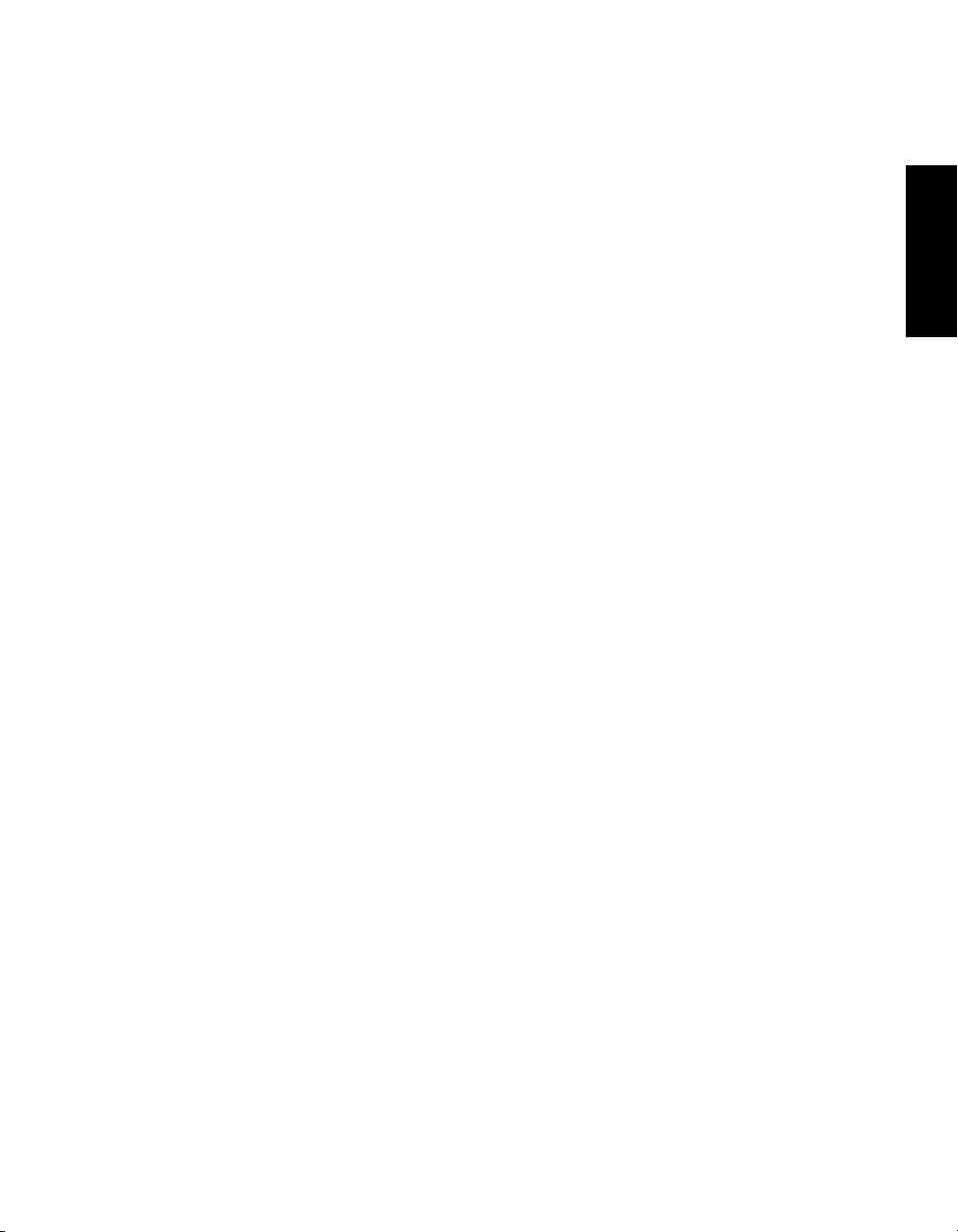
PART I
The CFML Programming Language
This part describes the elements of the CFML programming language. It tells you how to use
CFML tags, functions, variables and expressions, the CFScript scripting language, and regular
expressions.
The following chapters are included:
Chapter 2: Elements of CFML. . . . . . . . . . . . . . . . . . . . . . . . . . . . . . . . . . . . . . . . . . . . . . . . . 27
Chapter 3: Using ColdFusion Variables . . . . . . . . . . . . . . . . . . . . . . . . . . . . . . . . . . . . . . . . . . 43
Chapter 4: Using Expressions and Number Signs. . . . . . . . . . . . . . . . . . . . . . . . . . . . . . . . . . . 75
Chapter 5: Using Arrays and Structures . . . . . . . . . . . . . . . . . . . . . . . . . . . . . . . . . . . . . . . . . . 97
Chapter 6: Extending ColdFusion Pages with CFML Scripting . . . . . . . . . . . . . . . . . . . . . . . 123
Chapter 7: Using Regular Expressions in Functions . . . . . . . . . . . . . . . . . . . . . . . . . . . . . . . . 141
PART I
Page 26

Page 27

CHAPTER 2
Elements of CFML
This chapter provides an overview of the basic elements of CFML, including tags, functions,
constants, variables, expressions, and CFScript. The chapters in Part I of this manual describe
these topics in detail.
Contents
CFML Basics . . . . . . . . . . . . . . . . . . . . . . . . . . . . . . . . . . . . . . . . . . . . . . . . . . . . . . . . . . . . . . 28
Comments . . . . . . . . . . . . . . . . . . . . . . . . . . . . . . . . . . . . . . . . . . . . . . . . . . . . . . . . . . . . . . . . 28
Tags . . . . . . . . . . . . . . . . . . . . . . . . . . . . . . . . . . . . . . . . . . . . . . . . . . . . . . . . . . . . . . . . . . . . . 29
Functions. . . . . . . . . . . . . . . . . . . . . . . . . . . . . . . . . . . . . . . . . . . . . . . . . . . . . . . . . . . . . . . . . 31
ColdFusion components . . . . . . . . . . . . . . . . . . . . . . . . . . . . . . . . . . . . . . . . . . . . . . . . . . . . . 32
Constants. . . . . . . . . . . . . . . . . . . . . . . . . . . . . . . . . . . . . . . . . . . . . . . . . . . . . . . . . . . . . . . . . 32
Variables . . . . . . . . . . . . . . . . . . . . . . . . . . . . . . . . . . . . . . . . . . . . . . . . . . . . . . . . . . . . . . . . . 33
Expressions . . . . . . . . . . . . . . . . . . . . . . . . . . . . . . . . . . . . . . . . . . . . . . . . . . . . . . . . . . . . . . . 34
Data types . . . . . . . . . . . . . . . . . . . . . . . . . . . . . . . . . . . . . . . . . . . . . . . . . . . . . . . . . . . . . . . . 35
Flow control. . . . . . . . . . . . . . . . . . . . . . . . . . . . . . . . . . . . . . . . . . . . . . . . . . . . . . . . . . . . . . . 35
Character case . . . . . . . . . . . . . . . . . . . . . . . . . . . . . . . . . . . . . . . . . . . . . . . . . . . . . . . . . . . . . 39
Special characters . . . . . . . . . . . . . . . . . . . . . . . . . . . . . . . . . . . . . . . . . . . . . . . . . . . . . . . . . . . 39
Reserved words . . . . . . . . . . . . . . . . . . . . . . . . . . . . . . . . . . . . . . . . . . . . . . . . . . . . . . . . . . . . 39
CFScript . . . . . . . . . . . . . . . . . . . . . . . . . . . . . . . . . . . . . . . . . . . . . . . . . . . . . . . . . . . . . . . . . 40
27
Page 28

CFML Basics
This chapter introduces and describes the basic elements of CFML. These elements make CFML
a powerful tool for developing interactive web applications. Because CFML is a dynamic
application development tool, it has many of the features of a programming language, including
the following:
• Functions
• Expressions
• Variables and constants
• Flow-control constructs such as if-then and loops
CFML also has a “language within a language,” CFScript, which enables you to use a syntax
similar to JavaScript for many operations.
This chapter introduces these elements and other basic CFML entities such as comments, data
types, escape characters, and reserved words.
The remainder of Part I of this manual provides more detailed information on many of the basic
CFML elements. The rest of this manual helps you use these elements effectively in your
applications.
Comments
ColdFusion comments have a similar format to HTML comments. However, they use three dash
characters instead of two; for example:
<!--- This is a ColdFusion Comment. Browsers do not receive it. --->
The ColdFusion server removes all ColdFusion comments from the page before returning it to
the web server. As a result, the page that a user browser receives does not include the comment,
and users cannot see it even if they view the page source.
You can embed CFML comments in begin tags (not just tag bodies), functions calls, and variable
text in number signs. ColdFusion ignores the text in comments such as the following:
<cfset MyVar = var1 <!--- & var2 --->>
<cfoutput>#Dateformat(now() <!---, "dddd, mmmm yyyy" --->)#</cfoutput>
This technique can be useful if you want to temporarily comment out parts of expressions or
optional attributes or arguments.
You can also nest comments, as the following example shows:
<!--- disable this code
<!--- display error message --->
<cfset errormessage1="Oops!">
<cfoutput>
#errormessage1#
</cfoutput>
--->
This is useful if you want to temporarily disable a section of code while you test your application.
You can embed comments within comments, however, you should use this technique carefully.
28 Chapter 2: Elements of CFML
Page 29

Note: You cannot embed comments inside a tag name or function name, such as
<cf_My<!--- New --->CustomTag>. You also cannot embed comments inside strings, as in the
following example:
IsDefined("My<!--- New --->Variable").
Tags
ColdFusion tags tell the ColdFusion server that it must process information. The ColdFusion
server only processes tag contents; it returns text outside of ColdFusion to the web server
unchanged. Macromedia ColdFusion MX provides a wide variety of built-in tags and lets you
create custom tags.
Tag syntax
ColdFusion tags have the same format as HTML tags. They are enclosed in angle brackets
(< and >) and can have zero or more named attributes. Many ColdFusion tags have bodies; that
is, they have beginning and end tags with text to be processed between them. For example:
<cfoutput>
Hello #YourName#! <br>
</cfoutput>
Other tags, such as cfset and cfftp, never have bodies; all the required information goes
between the beginning (<) character and the ending (>) character, as in the following example:
<cfset YourName="Bob">
Sometimes, although the tag can have a body, you do not need to put anything in it because the
attributes specify all the required information. You can omit the end tag and put a forward slash
character before the closing (>) character, as in the following example:
<cfexecute name="C:\winNT\System32\netstat.exe" arguments = "-e"
outputfile="C:\Temp\out.txt" timeout = "1" />
Note: The
tag encloses an assignment statement that assigns a value to a variable. The
function without assigning a value to a result variable.
cfset tag differs from other tags in that it has neither a body nor arguments. Instead, the
cfset tag can also call a
Built-in tags
Over 110 built-in tags make up the heart of ColdFusion. These tags have many uses, including
the following:
• Manipulating variables
• Creating interactive forms
• Accessing and manipulating databases
• Displaying data
• Controlling the flow of execution on the ColdFusion page
• Handling errors
• Processing ColdFusion pages
• Managing the CFML application framework
• Manipulating files and directories
Tags 29
Page 30

• Using external tools and objects, including Verity collections, COM, Java, and CORBA
objects, and executable programs
• Using protocols, such as mail, http, ftp, and pop
Much of this document describes how to use these tags effectively. CFML Reference documents
each tag in detail.
Custom tags
ColdFusion lets you create custom tags. You can create two types of custom tags:
• CFML custom tags that are ColdFusion pages
• CFX tags that you write in a programing language such as Java or C++
Custom tags can encapsulate frequently used business logic or display code. These tags enable you
to place frequently used code in one place and call it from many places. Custom tags also let you
abstract complex logic into a single, simple interface. They provide an easy way to distribute your
code to others; you can even distribute encrypted versions of the tags to prevent access to the tag
logic.
You can access a variety of free and commercial custom tags on the Macromedia developer’s
exchange (www.macromedia.com/cfusion/exchange/index.cfm). They perform tasks ranging
from checking if Cookies and JavaScript are enabled on the client's browser to moving items from
one list box to another. Many of these tags are free and include source code.
CFML custom tags
When you write a custom tag in CFML, you can take advantage of all the features of the
ColdFusion language, including all built-in tags and even other custom tags. CFML custom tags
can include body sections and end tags. Because they are written in CFML, you do not need to
know a programming language such as Java. CFML custom tags provide more capabilities than
user-defined functions, but are less efficient.
For more information on CFML custom tags, see Chapter 11, “Creating and Using Custom
CFML Tags,” on page 241. For information about, and comparisons among, ways to reuse
ColdFusion code, including CFML custom tags, user-defined functions, and CFX tags, see
Chapter 8, “Creating ColdFusion Elements,” on page 161.
CFX Tags
CFX tags are ColdFusion custom tags that you write in a programming language such as Java or
C++. These tags can take full advantage of all the tools and resources provided by these languages,
including their access to runtime environments. CFX tags also generally execute faster than
CFML custom tags because they are compiled. CFX tags can be cross-platform, but are often
platform-specific, for example if they take advantage of COM objects or the Windows API.
For more information on CFX tags, see Chapter 12, “Building Custom CFXAPI Tags,” on
page 259.
30 Chapter 2: Elements of CFML
Page 31

Functions
Functions typically manipulate data and return a result. CFML includes over 280 built-in
functions. You can also create user-defined functions (UDFs), sometimes referred to as custom
functions.
Functions have the following general form:
functionName([argument1[, argument2]]...)
Some functions, such as the Now function take no arguments. Other functions require one or
more comma-separated arguments and can have additional optional arguments. All ColdFusion
functions return a value. For example,
Built-in functions
ColdFusion built-in functions perform a variety of tasks, including, but not limited to, the
following:
Round(3.14159) returns the value 3.
• Creating and manipulating complex data variables, such as arrays, lists, and structures
• Creating and manipulating queries
• Creating, analyzing, manipulating, and formatting strings and date and time values
• Evaluating the values of dynamic data
• Determining the type of a variable value
• Converting data between formats
• Performing mathematical operations
• Getting system information and resources
For alphabetical and categorized lists of ColdFusion functions, see Chapter 3, “ColdFusion
Functions” in CFML Reference.
You use built-in functions throughout ColdFusion pages. Built-in functions are frequently used
in a
cfset or cfoutput tag to prepare data for display or further use. For example, the following
line displays today’s date in the format October 12, 2001:
<cfoutput>#DateFormat(Now(), "mmmm d, yyyy")#</cfoutput>
Note that this code uses two nested functions. The Now function returns a ColdFusion date-time
value representing the current date and time. The
by the
Now function and converts it to the desired string representation.
Functions are also valuable in CFScript scripts. ColdFusion does not support ColdFusion tags in
CFScript, so you must use functions to access ColdFusion functionality in scripts.
DateFormat function takes the value returned
Functions 31
Page 32

User-defined functions
You can write your own functions, user-defined functions (UDFs). You can use these functions in
ColdFusion expressions or in CFScript. You can call a user-defined function anywhere you can
use a built-in CFML function. You create UDFs using the
function statement. UDFs that you create using the cffunction tag can include ColdFusion
tags and functions. UDFs that you create in CFScript can only include functions. You can create
stand-alone UDFs or encapsulate them in a ColdFusion component.
User-defined functions let you encapsulate logic and operations that you use frequently in a single
unit. This way, you can write the code once and use it multiple times. UDFs ensure consistency of
coding and enable you to structure your CFML more efficiently.
Typical user-defined functions include mathematical routines, such as a function to calculate the
logarithm of a number; string manipulation routines, such as a function to convert a numeric
monetary value to a string such as “two dollars and three cents”; and can even include encryption
and decryption routines.
Note: The Common Function Library Project at www.cflib.org includes a number of free libraries of
user-defined functions.
For more information on user-defined functions, see Chapter 9, “Writing and Calling User-
Defined Functions,” on page 171.
cffunction tag or the CFScript
ColdFusion components
ColdFusion components encapsulate multiple, related, functions. A ColdFusion component is
essentially a set of related user-defined functions and variables, with additional functionality to
provide and control access to the component contents. ColdFusion components can make their
data private, so that it is available to all functions (also called methods) in the component, but not
to any application that uses the component.
ColdFusion components have the following features:
• They are designed to provide related services in a single unit.
• They can provide web services and make them available over the Internet.
• They can provide ColdFusion services that Flash clients can call directly.
• They have several features that are familiar to object-oriented programmers, including data
hiding, inheritance, packages, and introspection.
For more information on ColdFusion components, see Chapter 10, “Building and Using
ColdFusion Components,” on page 201.
Constants
The value of a constant does not change during program execution. Constants are simple scalar
values that you can use within expressions and functions, such as “Robert Trent Jones” and
123.45. Constants can be integers, real numbers, time and date values, Boolean values, or text
strings. ColdFusion does not allow you to give names to constants.
32 Chapter 2: Elements of CFML
Page 33
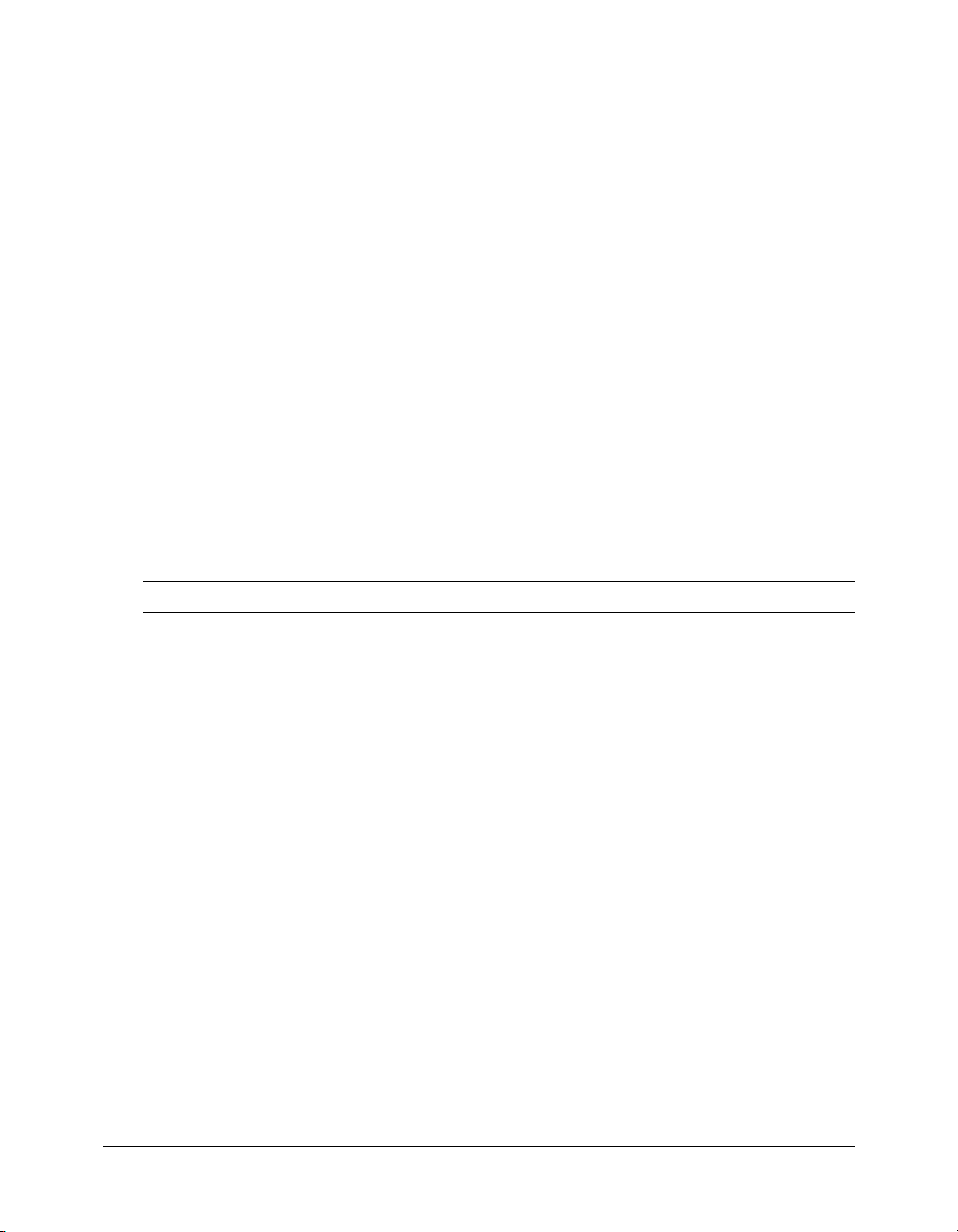
Variables
Var ia bl es are the most frequently used operands in ColdFusion expressions. Variable values can be
set and reset, and can be passed as attributes to CFML tags. Variables can be passed as parameters
to functions, and can replace most constants.
ColdFusion has a number of built-in variables that provide information about the server and are
returned by ColdFusion tags. For a list of the ColdFusion built-in variables, see Chapter 1,
“Reserved Words and Variables” in CFML Reference.
The following two characteristics classify a variable:
• The scope of the variable, which indicates where the information is available and how long the
variable persists
• The data type of the variable’s value, which indicates the kind of information a variable
represents, such as number, string, or date
The following section lists and briefly describes the variable scopes. “Data types” on page 35 lists
data types (which also apply to constant values). For detailed information on ColdFusion
variables, including data types, scopes, and their use, see Chapter 3, “Using ColdFusion
Variables,” on page 43.
Variable scopes
The following table describes ColdFusion variable scopes:
Scope Description
Variables
(local)
Form The variables passed from a form page to its action page as the result of submitting
URL The parameters passed to the current page in the URL that is used to call it.
Attributes The values passed by a calling page to a custom tag in the custom tag’s attributes.
Caller A reference, available in a custom tag, to the Variables scope of the page that calls
ThisTag Variables that are specific to a custom tag, including built-in variables that provide
Request Variables that are available to all pages, including custom tags and nested custom
CGI Environment variables identifying the context in which a page was requested. The
Cookie Variables maintained in a user’s browser as cookies.
The default scope for variables of any type that are created with the
cfparam tags. A local variable is available only on the page on which it is created and
any included pages.
the form.
Used only in custom tag pages.
the tag. Used only in custom tag pages.
information about the tag. Used only in custom tag pages. A nested custom tag can
use the
cfassociate tag to return values to the calling tag’s ThisTag scope.
tags, that are processed in response to an HTTP request. Used to hold data that
must be available for the duration of one HTTP request.
variables available depend on the browser and server software.
cfset and
Variables 33
Page 34

Scope Description
Client Variables that are associated with one client. Client variables let you maintain state
Session Variables that are associated with one client and persist only as long as the client
Application Variables that are associated with one, named, application on a server. The
Server Variables that are associated with the current ColdFusion server. This scope lets
Flash Variables sent by a Macromedia Flash movie to ColdFusion and returned by
Arguments Variables passed in a call to a user-defined function or ColdFusion component
This Variables that are declared inside a ColdFusion component or in a
function local Variables that are declared in a user-defined function and exist only while the
as a user moves from page to page in an application and are available across
browser sessions.
maintains a session.
Application.cfc initialization code or the
the application name.
you define variables that are available to all your ColdFusion pages, across multiple
applications.
ColdFusion to the movie.
method.
that is not part of a ColdFusion component.
function executes.
cfapplication tag name attribute specifies
cffunction tag
Expressions
ColdFusion expressions consist of operands and operators. Operands are comprised of constants and
variables, such as "Hello" or MyVariable. Operators, such as the string concatenation operator
(&) or the division operator (/) are the verbs that act on the operands. ColdFusion functions also
act as operators.
The simplest expression consists of a single operand with no operators. Complex expressions
consist of multiple operands and operators. For example, the following statements are all
ColdFusion expressions:
12
MyVariable
(1 + 1)/2
"father" & "Mother"
Form.divisor/Form.dividend
Round(3.14159)
For detailed information on using variables, see Chapter 3, “Using ColdFusion Variables,” on
page 43. For detailed information on expressions and operators, see Chapter 4, “Using
Expressions and Number Signs,” on page 75.
34 Chapter 2: Elements of CFML
Page 35
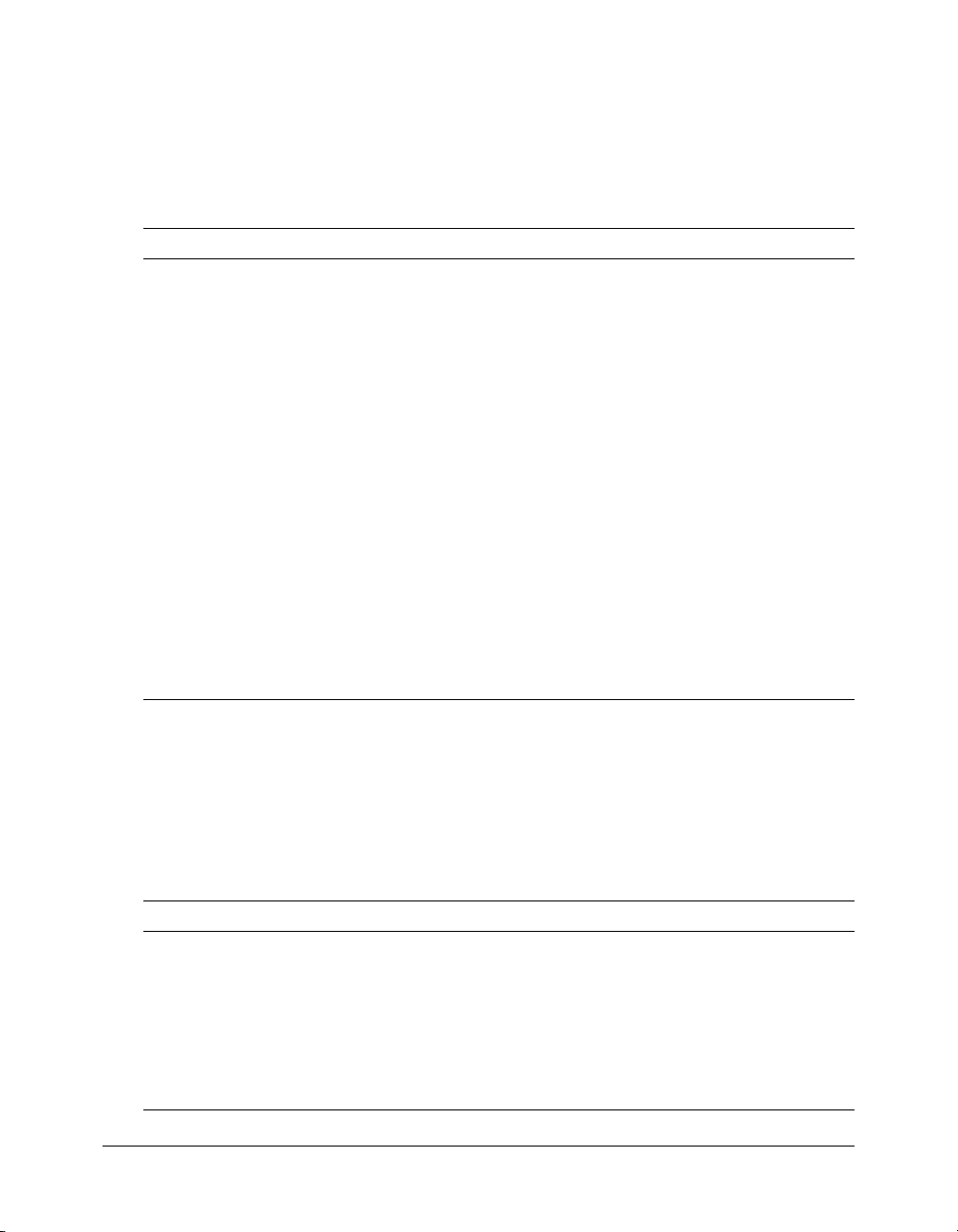
Data types
ColdFusion is considered typeless because you do not explicitly specify variable data types.
However, ColdFusion data, the constants and the data that variables represent, do have data types,
which correspond to the ways the data is stored on the computer.
ColdFusion data belongs to the following type categories:
Category Description and types
Simple Represents one value. You can use simple data types directly in
Complex A container for data. Complex variables generally represent more than one
Binary Raw data, such as the contents of a GIF file or an executable program file
Object COM, CORBA, Java, web services, and ColdFusion Component objects:
ColdFusion expressions. ColdFusion simple data types are:
• strings A sequence of alphanumeric characters enclosed in single or
double quotation marks, such as “This is a test.”
• integers A sequence of numbers written without quotation marks, such
as 356.
• real numbers, such as -3.14159
• Boolean values Use True, Yes, or 1 for true and False, No, or 0 for false.
Boolean values are not case-sensitive.
• date-time values ColdFusion supports a variety of data formats. For
more information, see “Date-Time values” on page 49.
value. ColdFusion built-in complex data types are:
• arrays
• structures
• queries
Complex objects that you create and access using the
other specialized tags.
cfobject tag and
For more information on ColdFusion data types, see Chapter 3, “Using ColdFusion Variables,”
on page 43.
Flow control
ColdFusion provides several tags that let you control how a page gets executed. These tags
generally correspond to programming language flow control statements, such as if, then, and else.
The following tags provide ColdFusion flow control:
Tags Purpose
cfif, cfelseif, cfelse Select sections of code based on whether expressions are True or False.
cfswitch, cfcase,
cfdefaultcase
cfloop, cfbreak Loop through code based on any of the following values: entries in a list,
cfabort, cfexit End processing of a ColdFusion page or custom tag.
Select among sections of code based on the value of an expression. Case
processing is not limited to True and False conditions.
keys in a structure or external object, entries in a query column, an index, or
the value of a conditional expression.
Flow control 35
Page 36

This section provides a basic introduction to using flow-control tags. CFScript also provides a set
of flow-control statements. For information on using flow-control statements in CFScript, see
Chapter 6, “Extending ColdFusion Pages with CFML Scripting,” on page 123. For more details
on using flow-control tags, see the reference pages for these tags in CFML Reference.
cfif, cfelseif, and cfelse
The
cfif, cfelseif, and cfelse tags provide if-then-else conditional processing, as follows:
1.
The cfif tag tests a condition and executes its body if the condition is True.
2.
If the preceding cfif (or cfelseif) test condition is False, the cfelseif tag tests another
condition and executes its body if that condition is True.
3.
The cfelse tag can optionally follow a cfif tag and zero or more cfelseif tags. Its body
executes if all the preceding tags’ test conditions are False.
The following example shows the use of the
cfif, cfelseif, and cfelse tags. If the value of the
type variable is “Date,” the date displays; if the value is “Time,” the time displays; otherwise, both
the time and date display.
<cfif type IS "Date">
<cfoutput>#DateFormat(Now())#</cfoutput>
<cfelseif type IS "Time">
<cfoutput>#TimeFormat(Now())#</cfoutput>
<cfelse>
<cfoutput>#TimeFormat(Now())#, #DateFormat(Now())#</cfoutput>
</cfif>
cfswitch, cfcase, and cfdefaultcase
The
cfswitch, cfcase, and cfdefaultcase tags let you select among different code blocks
based on the value of an expression. ColdFusion processes these tags as follows:
1.
The cfswitch tag evaluates an expression. The cfswitch tag body contains one or more
cfcase tags and optionally includes cfdefaultcase tag.
2.
Each cfcase tag in the cfswitch tag body specifies a value or set of values. If a value matches
the value determined by the expression in the
body of the
cfcase tag and then exits the cfswitch tag. If two cfcase tags have the same
cfswitch tag, ColdFusion runs the code in the
condition, ColdFusion generates an error.
3.
If none of the cfcase tags match the value determined by the cfswitch tag, and the cfswitch
tag body includes a
cfdefaultcase tag, ColdFusion runs the code in the cfdefaultcase tag
body.
Note: Although the cfdefaultcase tag does not have to follow all cfcase tags, it is good programming
practice to put it at the end of the
cfswitch statement.
The cfswitch tag provides better performance than a cfif tag with multiple cfelseif tags, and
is easier to read. Switch processing is commonly used when different actions are required based on
a a string variable such as a month or request identifier.
36 Chapter 2: Elements of CFML
Page 37
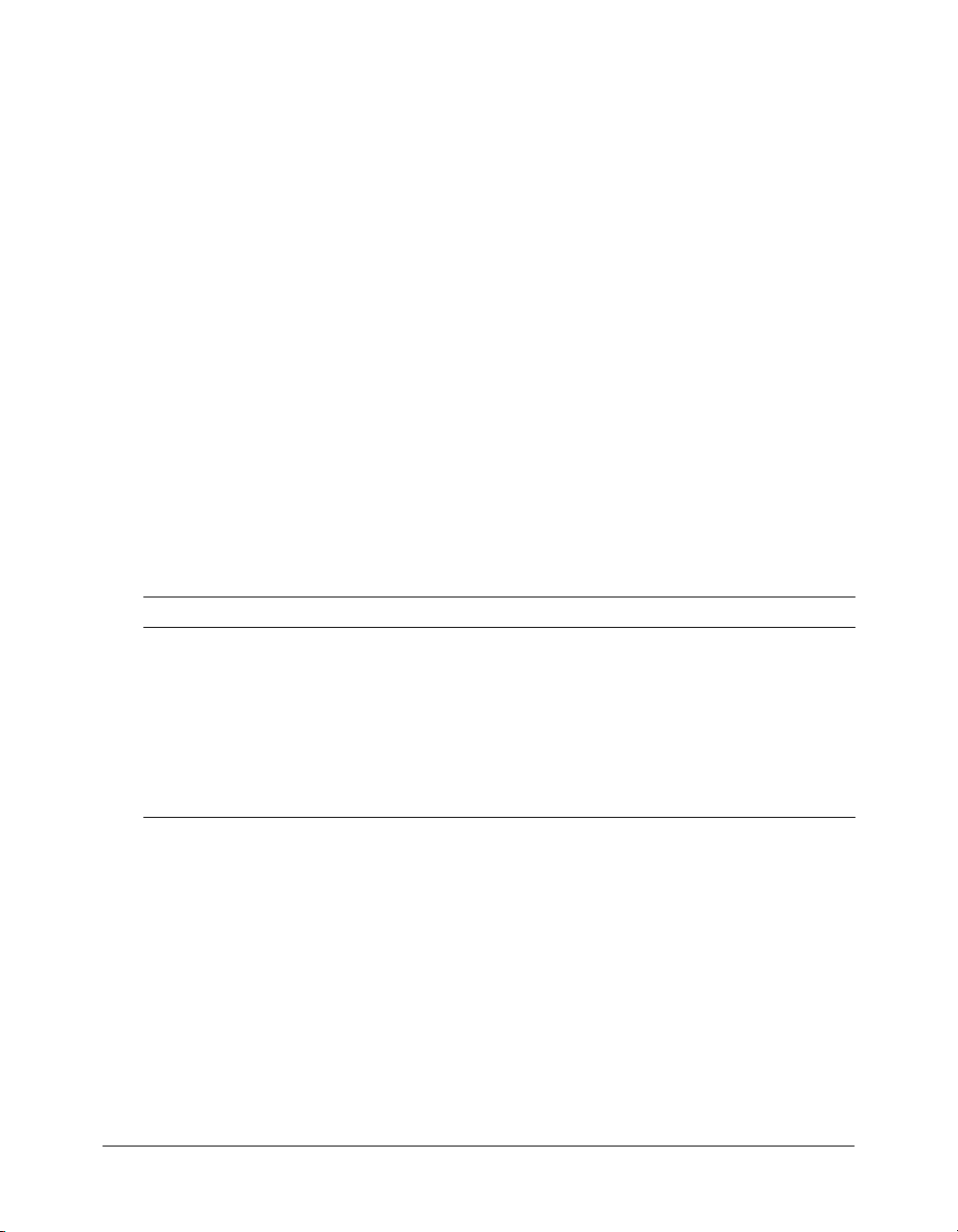
The following example shows switch processing:
<cfoutput query = "GetEmployees">
<cfswitch expression = #Department#>
<cfcase value = "Sales">
#FirstName# #LastName# is in <b>Sales</b><br><br>
</cfcase>
<cfcase value = "Accounting">
#FirstName# #LastName# is in <b>Accounting</b><br><br>
</cfcase>
<cfcase value = "Administration">
#FirstName# #LastName# is in <b>Administration</b><br><br>
</cfcase>
<cfdefaultcase>#FirstName# #LastName# is not in Sales,
Accounting, or Administration.<br>
</cfdefaultcase>
</cfswitch>
</cfoutput>
cfloop and cfbreak
The
cfloop tag loops through the tag body zero or more times based on a condition specified by
the tag attributes. The
cfbreak tag exits a cfloop tag.
cfloop
The
cfloop tag provides five types of loops:
Loop type Description
Index Loops through the body of the tag and increments a counter variable by a
specified amount after each loop until the counter reaches a specified value.
Conditional Checks a condition and runs the body of the tag if the condition is True.
Query Loops through the body of the tag once for each row in a query.
List Loops through the body of the tag once for each entry in a list.
Collection Loops through the body of the tag once for each key in a ColdFusion structure or
item in a COM/DCOM object.
The following example shows a simple index loop:
<cfloop index = "LoopCount" from = 1 to = 5>
The loop index is <cfoutput>#LoopCount#</cfoutput>.<br>
</cfloop>
The following example shows a simple conditional loop. The code does the following:
1.
Sets up a ten-element array with the word “kumquats” in the fourth entry.
2.
Loops through the array until it encounters an array element containing “kumquats” or it
reaches the end of the array.
3.
Prints out the value of the Boolean variable that indicates whether it found the word kumquats
and the array index at which it exited the loop.
Flow control 37
Page 38

<cfset myArray = ArrayNew(1)>
<!--- Use ArraySet to initialize the first ten elements to 123 --->
<cfset ArraySet(myArray, 1, 10, 123)>
<cfset myArray[4] = "kumquats">
<cfset foundit = False>
<cfset i = 0>
<cfloop condition = "(NOT foundit) AND (i LT ArrayLen(myArray))">
<cfset i = i + 1>
<cfif myArray[i] IS "kumquats">
<cfset foundit = True>
</cfif>
</cfloop>
<cfoutput>
i is #i#<br>
foundit is #foundit#<br>
</cfoutput>
Note: You can get an infinite conditional loop if you do not force an end condition. In this example, the
loop is infinite if you omit the
ColdFusion application server.
<cfset i = i + 1> statement. To end an infinite loop, stop the
cfbreak
The
cfbreak tag exits the cfloop tag. You typically use it in a cfif tag to exit the loop if a
particular condition occurs. The following example shows the use of a
cfbreak tag in a query
loop:
<cfloop query="fruitOrder">
<cfif fruit IS "kumquat">
<cfoutput>You cannot order kumquats!<br></cfoutput>
<cfbreak>
</cfif>
<cfoutput>You have ordered #quantity# #fruit#.<br></cfoutput>
</cfloop>
cfabort and cfexit
The
cfabort tag stops processing of the current page at the location of the cfabort tag.
ColdFusion returns to the user or calling tag everything that was processed before the
tag. You can optionally specify an error message to display. You can use the
body of a
The
cfif tag to stop processing a page when a condition, typically an error, occurs.
cfexit tag controls the processing of a custom tag, and can only be used in ColdFusion
cfabort tag as the
custom tags. For more information see, “Terminating tag execution” on page 253 and CFML
Reference.
38 Chapter 2: Elements of CFML
cfabort
Page 39

Character case
ColdFusion is case-insensitive. For example, the following all represent the cfset tag: cfset,
CFSET, CFSet, and even cfsEt. However, you should get in the habit of consistently using the
same case rules in your programs; for example:
• Develop consistent rules for case use, and stick to them. If you use lowercase characters for
some tag names, use them for all tag names.
• Always use the same case for a variable. For example, do not use both myvariable and
MyVariable to represent the same variable on a page.
Follow these rules to prevent errors on application pages where you use both CFML and casesensitive languages, such as JavaScript.
Special characters
The double-quotation marks ("), single-quotation mark ('), and number sign (#) characters have
special meaning to ColdFusion. To include any of them in a string, double the character; for
example, use ## to represent a single # character.
The need to escape the single- and double-quotation marks is context-sensitive. Inside a doublequoted string, you do not need to escape single-quotation mark (apostrophe) characters. Inside a
single-quoted string, you do not escape double-quotation mark characters.
The following example illustrates escaping special characters, including the use of mixed singleand double-quotation marks:
<cfset mystring = "We all said ""For He's a jolly good fellow.""">
<cfset mystring2 = 'Then we said "For She''s a jolly good fellow".'>
<cfoutput>
#mystring#<br>
#mystring2#<br>
Here is a number sign: ##
</cfoutput>
The output looks like this:
We all said "For He's a jolly good fellow."
Then we said "For She's a jolly good fellow."
Here is a number sign: #
Reserved words
As with any programming tool, you cannot use just any word or name for ColdFusion variables,
UDFs and custom tags. You must avoid using any name that can be confused with a ColdFusion
element. In some cases, if you use a word that ColdFusion uses—for example, a built-in structure
name—you can overwrite the ColdFusion data.
The following list indicates words you must not use for ColdFusion variables, user-defined
function names, or custom tag names. While some of these words can be used safely in some
situations, you can prevent errors by avoiding them entirely. For a complete list of reserved words,
see CFML Reference.
Reserved words 39
Page 40

• Built-in function names, such as Now or Hash
• Scope names, such as Form or Session
• Any name starting with cf. However, when you call a CFML custom tag directly, you prefix the
custom tag page name with cf_.
• Operators, such as NE or IS
• The names of any built-in data structures, such as Error or File
• The names of any built-in variables, such as RecordCount or CGI variable names
• CFScript language element names such as for, default, or continue
You must also not create form field names ending in any of the following, except to specify a form
field validation rule using a hidden form field name. (For more information on form field
validation, see Chapter 26, “Introduction to Retrieving and Formatting Data,” on page 609.)
• _integer
• _float
• _range
• _date
• _time
• _eurodate
Remember that ColdFusion is not case-sensitive. For example, all of the following are reserved
words: IS, Is, iS, and is.
CFScript
CFScript is a language within a language. CFScript is a scripting language that is similar to
JavaScript but is simpler to use. Also, unlike JavaScript, CFScript only runs on the ColdFusion
server; it does not run on the client system. A CFScript script can use all ColdFusion functions
and all ColdFusion variables that are available in the script’s scope.
CFScript provides a compact and efficient way to write ColdFusion logic. Typical uses of
CFScript include:
• Simplifying and speeding variable setting
• Building compact flow control structures
• Encapsulating business logic in user-defined functions
The following sample script populates an array and locates the first array entry that starts with the
word “key”. It shows several of the elements of CFScript, including setting variables, loop
structures, script code blocks, and function calls. Also, the code uses a
results. Although you can use CFScript for output, the
<cfscript>
strings = ArrayNew(1);
strings[1]="the";
strings[2]="key to our";
strings[4]="idea";
for( i=1 ; i LE 4 ; i = i+1 )
40 Chapter 2: Elements of CFML
cfoutput tag is usually easier to use.
cfoutput tag to display its
Page 41

{
if(Find("key",strings[i],1))
break; }
</cfscript>
<cfoutput>Entry #i# starts with "key"</cfoutput><br>
You use CFScript to create user-defined functions.
For more information on CFScript, see Chapter 6, “Extending ColdFusion Pages with CFML
Scripting,” on page 123. For more information on user-defined functions, see Chapter 9,
“Writing and Calling User-Defined Functions,” on page 171.
CFScript 41
Page 42

42 Chapter 2: Elements of CFML
Page 43

CHAPTER 3
Using ColdFusion Variables
Macromedia ColdFusion variables are the most frequently used operands in ColdFusion
expressions. Variable values can be set and reset, and can be passed as attributes to CFML tags.
Variables can be passed as parameters to functions, and can replace most constants.
This chapter describes how to create and use ColdFusion variables. It includes the following
information:
• How variables can represent different types of data
• How the data types get converted
• How variables exist in different scopes
• How the scopes are used
• How to use variables correctly
Contents
Creating variables. . . . . . . . . . . . . . . . . . . . . . . . . . . . . . . . . . . . . . . . . . . . . . . . . . . . . . . . . . . 44
Variable characteristics . . . . . . . . . . . . . . . . . . . . . . . . . . . . . . . . . . . . . . . . . . . . . . . . . . . . . . . 45
Data types . . . . . . . . . . . . . . . . . . . . . . . . . . . . . . . . . . . . . . . . . . . . . . . . . . . . . . . . . . . . . . . . 45
Using periods in variable references . . . . . . . . . . . . . . . . . . . . . . . . . . . . . . . . . . . . . . . . . . . . . 56
Data type conversion . . . . . . . . . . . . . . . . . . . . . . . . . . . . . . . . . . . . . . . . . . . . . . . . . . . . . . . . 59
About scopes . . . . . . . . . . . . . . . . . . . . . . . . . . . . . . . . . . . . . . . . . . . . . . . . . . . . . . . . . . . . . . 64
Ensuring variable existence. . . . . . . . . . . . . . . . . . . . . . . . . . . . . . . . . . . . . . . . . . . . . . . . . . . . 70
Validating data . . . . . . . . . . . . . . . . . . . . . . . . . . . . . . . . . . . . . . . . . . . . . . . . . . . . . . . . . . . . . 73
Passing variables to custom tags and UDFs . . . . . . . . . . . . . . . . . . . . . . . . . . . . . . . . . . . . . . . 73
43
Page 44

Creating variables
You create most ColdFusion variables by assigning them values. (You must use the ArrayNew
function to create arrays.) Most commonly, you create variables by using the
also use the
also create variables. For example, the
ColdFusion automatically creates some variables that provide information about the results of
certain tags or operations. ColdFusion also automatically generates variables in certain scopes,
such as Client and Server. For information on these special variables, see Chapter 1, “Reserved
Words and Variables” in CFML Reference and the documentation of the CFML tags that create
these variables.
ColdFusion generates an error when it tries to use a variable before it is created. This can happen,
for example, when processing data from an incompletely filled form. To prevent such errors, test
for the variable’s existence before you use it. For more information on testing for variable
existence, see “Ensuring variable existence” on page 70.
For more information on how to create variables, see “Creating and using variables in scopes”
on page 67.
Variable naming rules
ColdFusion variable names, including form field names and custom function and ColdFusion
component argument names, must conform to Java naming rules and the following guidelines:
cfparam tag, and assignment statements in CFScript. Tags that create data objects
cfquery tag creates a query object variable.
cfset tag. You can
• A variable name must begin with a letter, underscore, or Unicode currency symbol.
• The initial character can by followed by any number of letters, numbers, underscore characters,
and Unicode currency symbols.
• A variable name cannot contain spaces.
• A query result is a type of variable, so it overwrites a local variable with the same name.
• ColdFusion variables are not case-sensitive. However, consistent capitalization makes the code
easier to read.
• When creating a form with fields that are used in a query, match form field names with the
corresponding database field names.
• Periods separate the components of structure or object names. They also separate a variable
scope from the variable name. You cannot use periods in simple variable names, with the
exception of variables in the Cookie and Client scopes. For more information on using periods,
see “Using periods in variable references” on page 56.
The following rule applies to variable names, but does not apply to form field and argument
names:
• Prefix each variable’s name with its scope. Although some ColdFusion programmers do not use
the Variables prefix for local variable names, you should use prefixes for all other scopes. Using
scope prefixes makes variable names clearer and increases code efficiency. In many cases, you
must prefix the scope. For more information, see “About scopes” on page 64.
44 Chapter 3: Using ColdFusion Variables
Page 45

Note: In some cases, when you use an existing variable name, you must enclose it with number signs
(#) to allow ColdFusion to distinguish it from string or HTML text, and to insert its value, as opposed
to its name. For more information, see Chapter 4, “Using number signs,” on page 81.
Variable characteristics
You can classify a variable using the following characteristics:
• The data type of the variable value, which indicates the kind of information a variable
represents, such as number, string, or date
• The scope of the variable, which indicates where the information is available and how long the
variable persists
The following sections provide detailed information on Data types and scopes.
Data types
ColdFusion is often referred to as typeless because you do not assign types to variables and
ColdFusion does not associate a type with the variable name. However, the data that a variable
represents does have a type, and the data type affects how ColdFusion evaluates an expression or
function argument. ColdFusion can automatically convert many data types into others when it
evaluates expressions. For simple data, such as numbers and strings, the data type is unimportant
until the variable is used in an expression or as a function argument.
ColdFusion variable data belongs to one of the following type categories:
• Simple One value. Can use directly in ColdFusion expressions. Include numbers, strings,
Boolean values, and date-time values.
• Complex A container for data. Generally represent more than one value. ColdFusion built-
in complex data types include arrays, structures, queries, and XML document objects.
You cannot use a complex variable, such as an array, directly in a ColdFusion expression, but
you can use simple data type elements of a complex variable in an expression.
For example, with a one-dimensional array of numbers called myArray, you cannot use the
expression myArray * 5. However, you could use an expression myArray[3] * 5 to multiply the
third element in the array by five.
• Binary Raw data, such as the contents of a GIF file or an executable program file.
• Objects Complex constructs. Often encapsulate both data and functional operations. The
following table lists the types of objects that ColdFusion can use, and identifies the chapters
that describe how to use them:
Object type See
Component Object Model (COM) Chapter 38, “Integrating COM and CORBA Objects in CFML
Applications,” on page 945
Common Object Request Broker
Architecture (CORBA)
Java Chapter 37, “Integrating J2EE and Java Elements in CFML
Chapter 38, “Integrating COM and CORBA Objects in CFML
Applications,” on page 945
Applications,” on page 917
Data types 45
Page 46

Object type See
ColdFusion component Chapter 10, “Building and Using ColdFusion Components,”
Web service Chapter 36, “Using Web Services,” on page 885
Data type notes
Although ColdFusion variables do not have types, it is often convenient to use “variable type” as a
shorthand for the type of data that the variable represents.
ColdFusion can validate the type of data contained in form fields and query parameters. For more
information, see Chapter 26, “SELECT * FROM Departmt WHERE Dept_Name IN
('Marketing','Sales'),” on page 630 and Chapter 20, “Using cfqueryparam,” on page 473.
The
cfdump tag displays the entire contents of a variable, including ColdFusion complex data
structures. It is an excellent tool for debugging complex data and the code that handles it.
ColdFusion provides the following functions for identifying the data type of a variable:
on page 201
• IsArray
• IsBinary
• IsBoolean
• IsObject
• IsQuery
• IsSimpleValue
• IsStruct
• IsXmlDoc
ColdFusion also includes the following functions for determining whether a string can be
represented as or converted to another data type:
• IsDate
• IsNumeric
• IsXML
ColdFusion does not use a null data type. However, if ColdFusion receives a null value from an
external source such as a database, a Java object, or some other mechanism, it maintains the null
value until you use it as a simple value. At that time, ColdFusion converts the null to an empty
string (""). Also, you can use the
ColdFusion empty string to a Java null.
Numbers
ColdFusion supports integers and real numbers. You can intermix integers and real numbers in
expressions; for example, 1.2 + 3 evaluates to 4.2.
46 Chapter 3: Using ColdFusion Variables
JavaCast function in a call to a Java object to convert a
Page 47

Integers
ColdFusion supports integers between -2,147,483,648 and 2,147,483,647 (32-bit signed
integers). You can assign a value outside this range to a variable, but ColdFusion initially stores
the number as a string. If you use it in an arithmetic expression, ColdFusion converts it into a
floating point value, preserving its value, but losing precision as the following example shows:
<cfset mybignum=12345678901234567890>
<cfset mybignumtimes10=(mybignum * 10)>
<cfoutput>mybignum is: #mybignum#</cfoutput><br>
<cfoutput>mybignumtimes10 is: #mybignumtimes10# </cfoutput><br>
This example generates the following output:
mybignum is: 12345678901234567890
mybignumtimes10 is: 1.23456789012E+020
Real numbers
Real numbers, numbers with a decimal part, are also known as floating point numbers.
ColdFusion real numbers can range from approximately -10
300
to approximately 10
300
number can have up to 12 significant digits. As with integers, you can assign a variable a value
with more digits, but the data is stored as a string. The string is converted to a real number, and
can lose precision, when you use it in an arithmetic expression.
You can represent real numbers in scientific notation. This format is xEy, where x is a positive or
negative real number in the range 1.0 (inclusive) to 10 (exclusive), and y is an integer. The value
of a number in scientific notation is x times 10
equals 400. Similarly, 2.5E-2 is 2.5 times 10
y
. For example, 4.0E2 is 4.0 times 102, which
-2
, which equals 0.025. Scientific notation is useful
for writing very large and very small numbers.
. A real
Strings
In ColdFusion, text values are stored in strings. You specify strings by enclosing them in either
single- or double-quotation marks. For example, the following two strings are equivalent:
"This is a string"
'This is a string'
You can write an empty string in the following ways:
• "" (a pair of double-quotation marks with nothing in between)
• '' (a pair of single-quotation marks with nothing in between)
Strings can be any length, limited by the amount of available memory on the ColdFusion server.
However, the default size limit for long text retrieval (CLOB) is 64K. The ColdFusion MX
Administrator lets you increase the limit for database string transfers, but doing so can reduce
server performance. To change the limit, select the Enable retrieval of long text option on the
Advanced Settings page for the data source.
Strings 47
Page 48

Escaping quotation marks and number signs
To include a single-quotation character in a string that is single-quoted, use two single-quotation
marks (known as escaping the single-quotation mark). The following example uses escaped singlequotation marks:
<cfset myString='This is a single-quotation mark: '' This is a double-quotation
mark: "'>
<cfoutput>#mystring#</cfoutput><br>
To include a double-quotation mark in a double-quoted string, use two double-quotation marks
(known as escaping the double-quotation mark). The following example uses escaped doublequotation marks:
<cfset myString="This is a single-quotation mark: ' This is a double-quotation
mark: """>
<cfoutput>#mystring#</cfoutput><br>
Because strings can be in either double-quotation marks or single-quotation marks, both of the
preceding examples display the same text:
This is a single-quotation mark: ' This is a double-quotation mark: "
To insert a number sign (#) in a string, you must escape the number sign, as follows:
"This is a number sign ##"
Lists
ColdFusion includes functions that operate on lists, but it does not have a list data type. In
ColdFusion, a list is just a string that consists of multiple entries separated by delimiter characters.
The default delimiter for lists is the comma. If you use any other character to separate list
elements, you must specify the delimiter in the list function. You can also specify multiple
delimiter characters. For example, you can tell ColdFusion to interpret a comma or a semicolon as
a delimiter, as the following example shows:
<cfset MyList="1,2;3,4;5">
<cfoutput>
List length using ; and , as delimiters: #listlen(Mylist, ";,")#<br>
List length using only , as a delimiter: #listlen(Mylist)#<br>
</cfoutput>
This example displays the following output:
List length using ; and , as delimiters: 5
List length using only , as a delimiter: 3
Each delimiter must be a single character. For example, you cannot tell ColdFusion to require two
hyphens in a row as a delimiter.
If a list has two delimiters in a row, ColdFusion ignores the empty element. For example, if
MyList is "1,2,,3,,4,,,5" and the delimiter is the comma, the list has five elements and list
functions treat it the same as "1,2,3,4,5".
48 Chapter 3: Using ColdFusion Variables
Page 49

Boolean values
A Boolean value represents whether something is true or false. ColdFusion has two special
constants—True and False—to represent these values. For example, the Boolean expression 1 IS 1
evaluates to True. The expression
"Monkey" CONTAINS "Money" evaluates to False.
You can use Boolean constants directly in expressions, as in the following example:
<cfset UserHasBeenHere = True>
In Boolean expressions, True, nonzero numbers, and the string “Yes” are equivalent, and False, 0,
and the string “No” are equivalent.
In Boolean expressions, True, nonzero numbers, and the strings “Yes”, “1|”, “True” are equivalent;
and False, 0, and the strings “No”, “0”, and “False” are equivalent.
Boolean evaluation is not case-sensitive. For example, True, TRUE, and true are equivalent.
Date-Time values
ColdFusion can perform operations on date and time values. Date-time values identify a date and
time in the range 100 AD to 9999 AD. Although you can specify just a date or a time,
ColdFusion uses one data type representation, called a date-time object, for date, time, and date
and time values.
ColdFusion provides many functions to create and manipulate date-time values and to return all
or part of the value in several different formats.
You can enter date and time values directly in a
<cfset myDate = "October 30, 2001">
cfset tag with a constant, as follows:
When you do this, ColdFusion stores the information as a string. If you use a date-time function,
ColdFusion stores the value as a date-time object, which is a separate simple data type. When
possible, use date-time functions such as
CreateDate and CreateTime to specify dates and times,
because these functions can prevent you from specifying the date or time in an invalid format and
they create a date-time object immediately.
Strings 49
Page 50
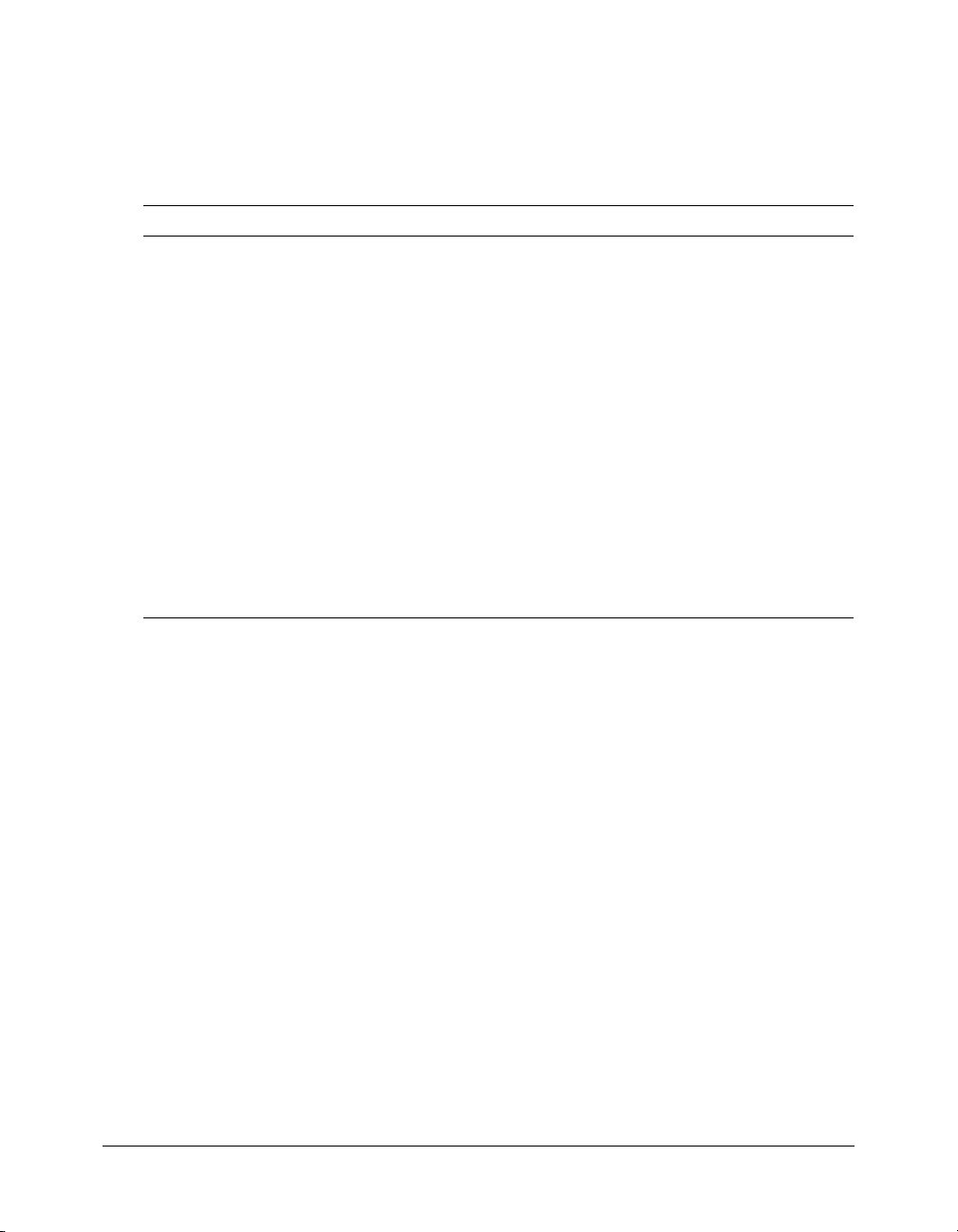
Date and time formats
You can directly enter a date, time, or date and time, using standard U.S. date formats.
ColdFusion processes the two-digit-year values 0 to 29 as twenty-first century dates; it processes
the two-digit-year values 30 to 99 as twentieth century dates. Time values can include units down
to seconds. The following table lists valid date and time formats:
To specify Use these formats
Date October 30, 2003
Time 02:34:12
Date and Time Any combination of valid date and time formats, such as these:
Oct 30, 2003
Oct. 30, 2003
10/30/03
2003-10-30
10-30-2003
2:34a
2:34am
02:34am
2am
October 30, 2003 02:34:12
Oct 30, 2003 2:34a
Oct. 30, 2001 2:34am
10/30/03 02:34am
2003-10-30 2am
10-30-2003 2am
Locale-specific dates and times
ColdFusion provides several functions that let you input and output dates and times (and
numbers and currency values) in formats that are specific to the current locale. A locale identifies a
language and locality, such as English (US) or French (Swiss). Use these functions to input or
output dates and times in formats other than the U.S. standard formats. (Use the
SetLocale
function to specify the locale.) The following example shows how to do this:
<cfset oldlocale = SetLocale("French (Standard)")>
<cfoutput>#LSDateFormat(Now(), "ddd, dd mmmm, yyyy")#</cfoutput>
This example outputs a line like the following:
mar., 03 juin, 2003
For more information on international functions, see Chapter 17, “Developing Globalized
Applications,” on page 403 and CFML Reference.
50 Chapter 3: Using ColdFusion Variables
Page 51
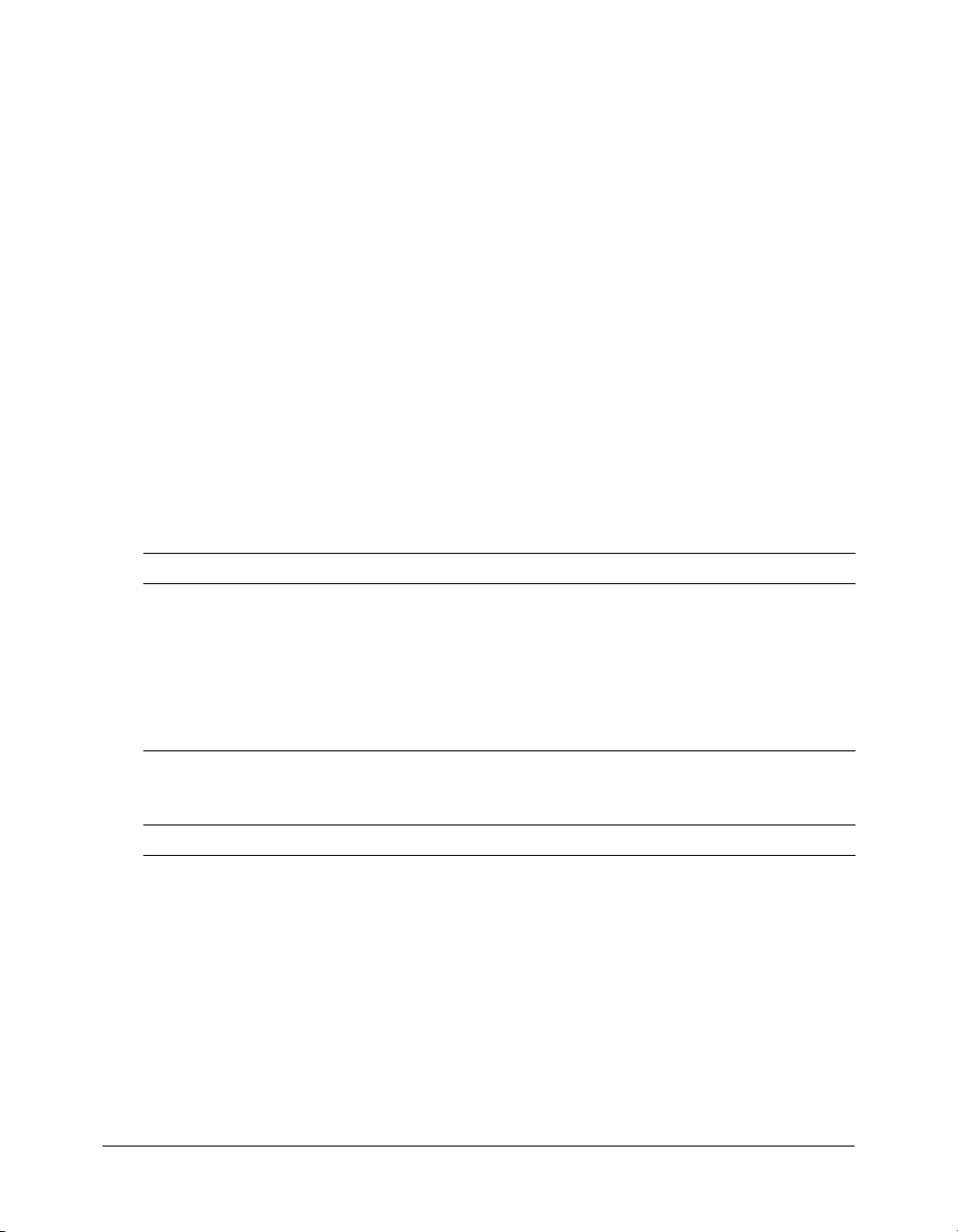
How ColdFusion stores dates and times
ColdFusion stores and manipulates dates and times as date-time objects. Date-time objects store
data on a time line as real numbers. This storage method increases processing efficiency and
directly mimics the method used by many popular database systems. In date-time objects, one
day is equal to the difference between two successive integers. The time portion of the date-andtime value is stored in the fractional part of the real number. The value 0 represents 12:00 AM
12/30/1899.
Although you can use arithmetic operations to manipulate date-and-time values directly, this
method can result in code that is difficult to understand and maintain. Use the ColdFusion datetime manipulation functions instead. For information on these functions, see the CFML
Reference.
Binary data type and binary encoding
Binary data (also referred to as a binary object) is raw data, such as the contents of a GIF file or an
executable program file. You do not normally use binary data directly, but you can use the
tag to read a binary file into a variable, typically for conversion to a string binary encoding before
transmitting the file using e-mail.
A string binary encoding represents a binary value in a string format that can be transmitted over
the web. ColdFusion MX supports three binary encoding formats:
Encoding Format
Base64 Encodes the binary data in the lowest six bits of each byte. It ensures that binary
data and non-ANSI character data can be transmitted using e-mail without
corruption. The Base64 algorithm is specified by IETF RFC 2045, at
www.ietf.org/rfc/rfc2045.txt.
Hex Uses two characters in the range 0-9 and A-F represent the hexadecimal value of
each byte; for example, 3A.
UU Uses the UNIX UUencode algorithm to convert the data.
cffile
ColdFusion provides the following functions that convert among string data, binary data, and
string encoded binary data:
Function Description
BinaryDecode Converts a string that contains encoded binary data to a binary object.
BinaryEncode Converts binary data to an encoded string.
CharsetDecode Converts a string to binary data in a specified character encoding.
CharsetEncode Converts a binary object to a string in a specified character encoding.
ToBase64
Converts string and binary data to Base64 encoded data Macromedia
recommends using the
binary data to Base64 in new applications.
BinaryEncode function, instead of this function, to convert
Strings 51
Page 52

Function Description
ToBinary
ToString
Converts Base64 encoded data to binary data. Macromedia recommends using
the
BinaryDecode function, instead of this function, in new applications.
Converts most simple data types to string data. It can convert numbers, date-time
objects, and boolean values. (It converts date-time objects to ODBC timestamp
strings.) Macromedia recommends that you use the CharsetEncode function to
convert binary data to a string in new applications.
Complex data types
Arrays, structures, and queries are ColdFusion built-in complex data types. Structures and queries
are sometimes referred to as objects, because they are containers for data, not individual data
values.
For details on using arrays and structures, see Chapter 5, “Using Arrays and Structures,” on
page 97.
Arrays
Arrays are a way of storing multiple values in a table-like format that can have one or more
dimensions. To create an array and specify its initial dimensions, use the ColdFusion
function. For example, the following line creates an empty two-dimensional array:
<cfset myarray=ArrayNew(2)>
You reference elements using numeric indexes, with one index for each dimension. For example,
the following line sets one element of a two-dimensional array to the current date and time:
<cfset myarray[1][2]=Now()>
The ArrayNew function can create arrays with up to three dimensions. However, there is no limit
on array size or maximum dimension. To create arrays with more than three dimensions, create
arrays of arrays.
ArrayNew
After you create an array, you can use functions or direct references to manipulate its contents.
When you assign an existing array to a new variable, ColdFusion creates a new array and copies
the old array’s contents to the new array. The following example creates a copy of the original
array:
<cfset newArray=myArray>
For more information on using arrays, see Chapter 5, “Using Arrays and Structures,” on page 97.
Structures
ColdFusion structures consist of key-value pairs, where the keys are text strings and the values can
be any ColdFusion data type, including other structures. Structures let you build a collection of
related variables that are grouped under a single name. To create a structure, use the ColdFusion
StructNew function. For example, the following line creates a new, empty, structure called depts:
<cfset depts=StructNew()>
52 Chapter 3: Using ColdFusion Variables
Page 53

You can also create a structure by assigning a value in the structure. For example, the following
line creates a new structure called MyStruct with a key named MyValue, equal to 2:
<cfset MyStruct.MyValue=2>
Note: In previous ColdFusion versions, this line created a Variables scope variable named
"MyStruct.MyValue" with the value 2.
After you create a structure, you can use functions or direct references to manipulate its contents,
including adding key-value pairs.
You can use either of the following methods to reference elements stored in a structure:
• StructureName.KeyName
• StructureName["KeyName"]
The following examples show these methods:
depts.John="Sales"
depts["John"]="Sales"
When you assign an existing structure to a new variable, ColdFusion does not create a new
structure. Instead, the new variable accesses the same data (location) in memory as the original
structure variable. In other words, both variables are references to the same object.
For example, the following line creates a new variable, myStructure2, that is a reference to the
same structure as the myStructure variable:
<cfset myStructure2=myStructure>
When you change the contents of myStructure2, you also change the contents of myStructure. To
copy the contents of a structure, use the ColdFusion
contents of structures and other complex data types.
Duplicate function, which copies the
Structure key names can be the names of complex data objects, including structures or arrays.
This lets you create arbitrarily complex structures.
For more information on using structures, see Chapter 5, “Using Arrays and Structures,” on
page 97.
Queries
A query object, sometimes referred to as a query, query result, or record set, is a complex
ColdFusion data type that represents data in a set of named columns, similar to the columns of a
database table. The following ColdFusion tags can create query objects:
• cfquery
• cfdirectory
• cfhttp
• cfldap
• cfpop
• cfprocresult
In these tags, the name attribute specifies the query object’s variable name. The QueryNew
function also creates query objects.
Strings 53
Page 54

When you assign a query to a new variable, ColdFusion does not copy the query object. Instead,
both names point to the same record set data. For example, the following line creates a new
variable, myQuery2, that references the same record set as the myQuery variable:
<cfset myQuery2 = myQuery>
If you make changes to data in myQuery, myQuery2 also shows those changes.
You reference query columns by specifying the query name, a period, and the column name; for
example:
myQuery.Dept_ID
When you reference query columns inside tags, such as cfoutput and cfloop, in which you
specify the query name in a tag attribute, you do not have to specify the query name.
You can access query columns as if they are one-dimensional arrays. For example, the following
line assigns the contents of the Employee column in the second row of the myQuery query to the
variable myVar:
<cfset myVar = myQuery.Employee[2]>
Note: You cannot use array notation to refer to a row (of all columns) of a query. For example,
myQuery[2] does not refer to the second row of the myQuery query object.
Working with structures and queries
Because structure variables and query variables are references to objects, the rules in the following
sections apply to both types of data.
Multiple references to an object
When multiple variables refer to a structure or query object, the object continues to exist as long
as at least one reference to the object exists. The following example shows how this works:
<cfscript> depts = structnew();</cfscript>
<cfset newStructure=depts>
<cfset depts.John="Sales">
<cfset depts=0>
<cfoutput>
#newStructure.John#<br>
#depts#
</cfoutput>
This example displays the following output:
Sales
0
After the
<cfset depts=0> tag executes, the depts variable does not refer to a structure; it is a
simple variable with the value 0. However, the variable newStructure still refers to the original
structure object.
54 Chapter 3: Using ColdFusion Variables
Page 55

Assigning objects to scopes
You can give a query or structure a different scope by assigning it to a new variable in the other
scope. For example, the following line creates a server variable, Server.SScopeQuery, using the
local myquery variable:
<cfset Server.SScopeQuery = myquery>
To clear the server scope query variable, reassign the query object, as follows:
<cfset Server.SScopeQuery = 0>
This deletes the reference to the object from the server scope, but does not remove any other
references that might exist.
Copying and duplicating objects
You can use the Duplicate function to make a true copy of a structure or query object. Changes
to the copy do not affect the original.
Using a query column
When you are not inside a cfloop, cfoutput, or cfmail tag that has a query attribute, you can
treat a query column as an array. However, query column references do not always behave as you
might expect. This section explains the behavior of references to query columns using the results
of the following
<cfquery dataSource="cfdocexamples" name="myQuery">
SELECT FirstName, LastName
FROM Employee
</cfquery>
cfquery tag in its examples:
To reference elements in a query column, use the row number as an array index. For example,
both of the following lines display the word "ben":
<cfoutput> #myQuery.Firstname[1]# </cfoutput><br>
<cfoutput> #myQuery["Firstname"][1]# </cfoutput><br>
ColdFusion behavior is less straightforward, however, when you use the query column references
myQuery.Firstname and myQuery["Firstname"] without using an array index. The two reference
formats produce different results.
If you refer to myQuery.Firstname, ColdFusion automatically converts it to the first row in the
column. For example, the following lines print the word "ben":
<cfset myCol = myQuery.Firstname >
<cfoutput>#mycol#</cfoutput>
But the following lines display an error message:
<cfset myCol = myQuery.Firstname >
<cfoutput>#mycol[1]#</cfoutput><br>
If you refer to Query["Firstname"], ColdFusion does not automatically convert it to the first
row of the column. For example, the following line results in an error message indicating that
ColdFusion cannot convert a complex type to a simple value:
<cfoutput> #myQuery['Firstname']# </cfoutput><br>
Strings 55
Page 56
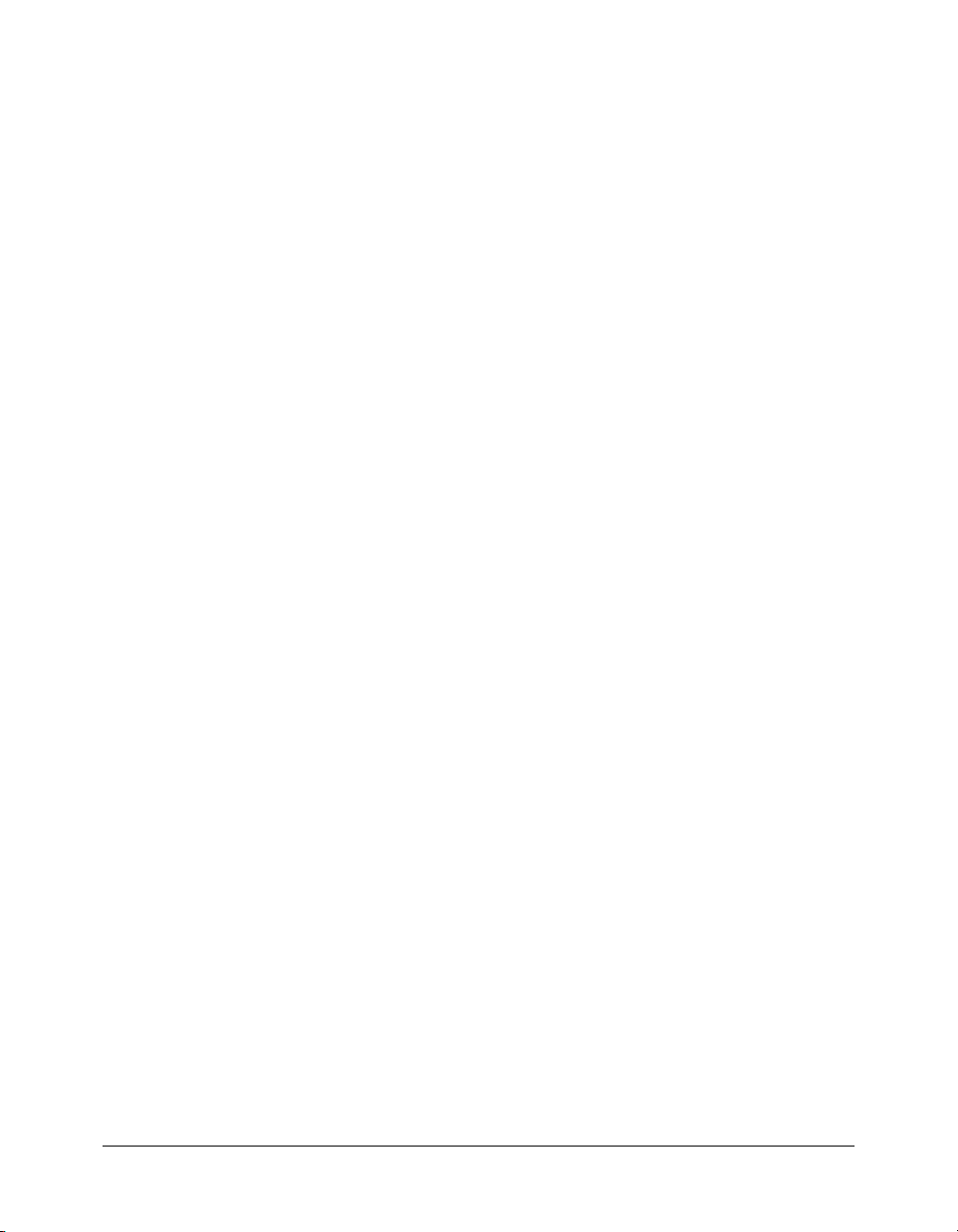
Similarly, the following lines print the name "marjorie", the value of the second row in the
column:
<cfset myCol = myQuery["Firstname"]>
<cfoutput>#mycol[2]#</cfoutput><br>
However, when you make an assignment that requires a simple value, ColdFusion automatically
converts the query column to the value of the first row. For example, the following lines display
the name "ben" twice:
<cfoutput> #myQuery.Firstname# </cfoutput><br>
<cfset myVar= myQuery['Firstname']>
<cfoutput> #myVar# </cfoutput><br>
Using periods in variable references
ColdFusion uses the period (.) to separate elements of a complex variable such as a structure,
query, XML document object, or external object, as in MyStruct.KeyName. A period also
separates a variable scope identifier from the variable name, as in Variables.myVariable or
CGI.HTTP_COOKIE.
With the exception of Cookie and Client scope variables, which must always be simple variable
types, you cannot normally include periods in simple variable names. However, ColdFusion
makes some exceptions that accommodate legacy and third-party code that does not conform to
this requirement.
For more information, see “About scopes” on page 64, Chapter 5, “Using Arrays and Structures,”
on page 97, and Chapter 35, “Using XML and WDDX,” on page 843.
Understanding variables and periods
The following descriptions use a sample variable named MyVar.a.b to explain how ColdFusion
uses periods when getting and setting the variable value.
Getting a variable
ColdFusion can correctly get variable values even if the variable name includes a period. For
example, the following set of steps shows how ColdFusion gets MyVar.a.b, as in
myVar.a.b>
1.
Looks for myVar in an internal table of names (the symbol table).
2.
If myVar is the name of a complex object, including a scope, looks for an element named a in
or IsDefined(myVar.a.b):
<cfset Var2 =
the object.
If myVar is not the name of a complex object, checks whether myVar.a is the name of a
complex object and skips step 3.
3.
If myVar is the name of a complex object, checks whether a is a complex object.
56 Chapter 3: Using ColdFusion Variables
Page 57
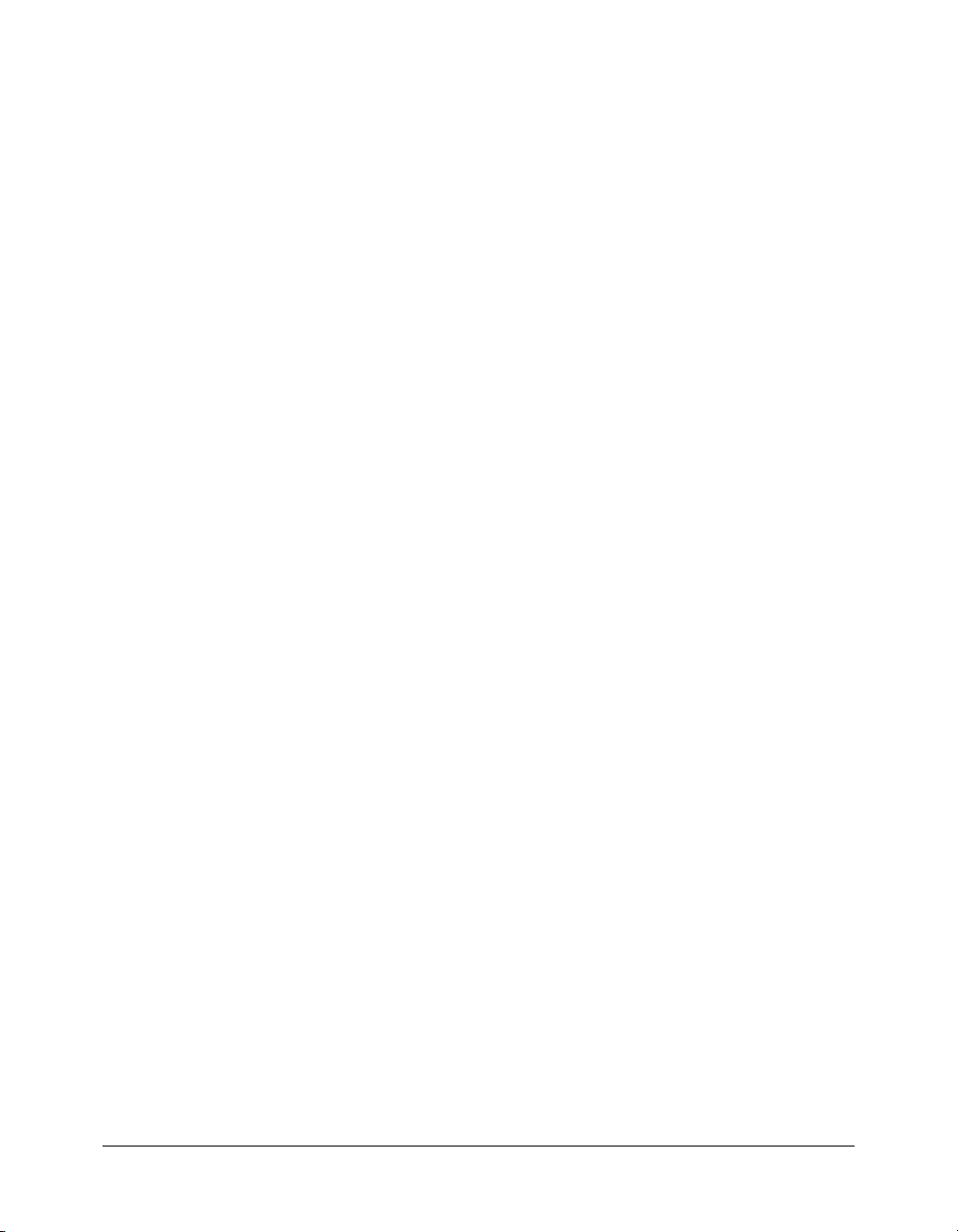
4.
If a or myVar.a is the name of a complex object, checks whether b is the name of a simple
variable, and returns the value of b.
If myVar is a complex object but a is not a complex object, checks whether a.b is the name of a
simple variable and returns its value.
If myVar.a is not a complex object, checks whether myVar.a.b is the name of a simple variable
and returns its value.
This way, ColdFusion correctly resolves the variable name and can get its value.
You can also use array notation to get a simple variable with a name that includes periods. In this
form of array notation, you use the scope name (or the complex variable that contains the simple
variable) as the “array” name. You put the simple variable name, in single- or double-quotation
marks, inside the square brackets.
Using array notation is more efficient than using plain dot notation because ColdFusion does not
have to analyze and look up all the possible key combinations. For example, both of the following
lines write the value of myVar.a.b, but the second line is more efficient than the first:
<cfoutput>myVar.a.b is: #myVar.a.b#<br></cfoutput>
<cfoutput>myVar.a.b is: #Variables["myVar.a.b"]#<br></cfoutput>
Setting a variable
ColdFusion cannot be as flexible when it sets a variable value as when it gets a variable, because it
must determine the type of variable to create or set. Therefore, the rules for variable names that
you set are stricter. Also, the rules vary depending on whether the first part of the variable name is
the Cookie or Client scope identifier.
For example, assume you have the following code:
<cfset myVar.a.b = "This is a test">
If a variable myVar does not exist, it does the following:
1.
Creates a structure named myVar.
2.
Creates a structure named a in the structure myVar.
3.
Creates a key named b in myVar.a.
4.
Gives it the value "This is a test".
If either myVar or myVar.a exist and neither one is a structure, ColdFusion generates an error.
In other words, ColdFusion uses the same rules as for getting a variable to resolve the variable
name until it finds a name that does not exist yet. It then creates any structures that are needed to
create a key named b inside a structure, and assigns the value to the key.
Using periods in variable references 57
Page 58

However, if the name before the first period is either Cookie or Client, ColdFusion uses a
different rule. It treats all the text (including any periods) that follow the scope name as the name
of a simple variable, because Cookie and Client scope variables must be simple. If you have the
following code, you see that ColdFusion creates a single, simple Client scope variable named
myVar.a.b:
<cfset Client.myVar.a.b = "This is a test">
<cfdump var=#Client.myVar.a.b#>
Creating variables with periods
You should avoid creating the names of variables (except for dot notation in structures) that
include periods. However, ColdFusion provides mechanisms for handling cases where you must
do so, for example, to maintain compatibility with names of variables in external data sources or
to integrate your application with existing code that uses periods in variable names. The following
sections describe how to create simple variable names that include periods.
Using brackets to create variables with periods
You can create a variable name that includes periods by using associative array structure notation,
as described in Chapter 5, “Structure notation,” on page 109. To do so, you must do the
following:
• Refer to the variable as part of a structure. You can always do this, because ColdFusion
considers all scopes to be structures. For more information on scopes, see “Ab o ut s cop e s”
on page 64.
• Put the variable name that must include a period inside square brackets and single- or double-
quotation marks.
The following example shows this technique:
<cfset Variables['My.Variable.With.Periods'] = 12>
<cfset Request["Another.Variable.With.Periods"] = "Test variable">
<cfoutput>
My.Variable.With.Periods is: #My.Variable.With.Periods#<br>
Request.Another.Variable.With.Periods is:
#Request.Another.Variable.With.Periods#<br>
</cfoutput>
Creating Client and Cookie variables with periods
To create a Client or Cookie variable with a name that includes one or more periods, simply
assign the variable a value. For example, the following line creates a Cookie named
User.Preferences.CreditCard:
<cfset Cookie.User.Preferences.CreditCard=”Discover”>
58 Chapter 3: Using ColdFusion Variables
Page 59

Data type conversion
ColdFusion automatically converts between data types to satisfy the requirements of an
expression’s operations, including a function’s argument requirements. As a result, you generally
don’t need to be concerned about compatibility between data types and the conversions from one
data type to another. However, understanding how ColdFusion evaluates data values and converts
data between types can help you prevent errors and create code more effectively.
Operation-driven evaluation
Conventional programming languages enforce strict rules about mixing objects of different types
in expressions. For example, in a language such as C++ or Basic, the expression
produces an error because the multiplication operator requires two numerical operands and "8" is
a string. When you program in such languages, you must convert between data types to ensure
error-free program execution. For example, the previous expression might have to be written as
(ToNumber("8") * 10).
In ColdFusion, however, the expression
("8" * 10) evaluates to the number 80 without
generating an error. When ColdFusion processes the multiplication operator, it automatically
attempts to convert its operands to numbers. Since "8" can be successfully converted to the
number 8, the expression evaluates to 80.
ColdFusion processes expressions and functions in the following sequence:
1.
For each operator in an expression, it determines the required operands. (For example, the
multiplication operator requires numeric operands and the CONTAINS operator requires
string operands.)
For functions, it determines the type required for each function argument. (For example, the
Min function requires two numbers as arguments and the Len function requires a string.)
2.
It evaluates all operands or function arguments.
3.
It converts all operands or arguments whose types differ from the required type. If a conversion
fails, it reports an error.
("8" * 10)
Conversion between types
Although the expression evaluation mechanism in ColdFusion is very powerful, it cannot
automatically convert all data. For example, the expression
"eight" * 10 produces an error
because ColdFusion cannot convert the string "eight" to the number 8. Therefore, you must
understand the rules for conversion between data types.
The following table explains how conversions are performed. The first column shows values to
convert. The remaining columns show the result of conversion to the listed data type.
Value As Boolean As number As date-time As string
"Yes" True 1 Error "Yes"
"No" False 0 Error "No"
True True 1 Error "Yes"
Data type conversion 59
Page 60

Value As Boolean As number As date-time As string
False False 0 Error "No"
Number True if Number
is not 0; False
otherwise.
String If "Yes", True
If "No", False
If it can be
converted to 0,
False
If it can be
converted to
any other
number, True
Date Error The numeric value
Number See “Date-time values”
If it represents a
number (for
example, "1,000"
or "12.36E-12"), it
is converted to the
corresponding
number. If it
represents a datetime (see next
column), it is
converted to the
numeric value of
the corresponding
date-time object.
of the date-time
object.
earlier in this chapter.
If it is an ODBC date, time,
or timestamp (for example
"{ts '2001-06-14
11:30:13'}", or if it is
expressed in a standard
U.S. date or time format,
including the use of full or
abbreviated month names,
it is converted to the
corresponding date-time
value.
Days of the week or
unusual punctuation result
in an error.
Dashes, forward-slashes,
and spaces are generally
allowed.
Date An ODBC timestamp.
String representation
of the number (for
example, “8”).
String
ColdFusion cannot convert complex types, such as arrays, queries, and COM objects, to other
types. However, it can convert simple data elements of complex types to other simple data types.
Type conversion considerations
The following sections detail specific rules and considerations for converting between types.
The cfoutput tag
The cfoutput tag always displays data as a string. As a result, when you display a variable using
the
cfoutput tag, ColdFusion applies the type conversion rules to any non-string data before
displaying it. For example, the
cfoutput tag displays a date-time value as an ODBC timestamp.
Case-insensitivity and Boolean conversion
Because ColdFusion expression evaluation is not case-sensitive, Yes, YES, and yes are equivalent;
False, FALSE, and false are equivalent; No, NO, and no are equivalent; and True, TRUE, and
true are equivalent.
Converting binary data
ColdFusion cannot automatically convert binary data to other data types. To convert binary data,
use the
ToBase64 and ToString functions. For more information, see “Binary data type and
binary encoding” on page 51.
60 Chapter 3: Using ColdFusion Variables
Page 61

Converting date and time data
To ensure that a date and time value is expressed as a real number, add zero to the variable. The
following example shows this:
<cfset mynow = now()>
Use cfoutput to display the result of the now function:<br>
<cfoutput>#mynow#</cfoutput><br>
Now add 0 to the result and display it again:<br>
<cfset mynow = mynow + 0>
<cfoutput>#mynow#</cfoutput>
At 1:06 PM on June 6, 2003, its output looked like this:
Use cfoutput to display the result of the now function:
{ts '2003-06-03 13:06:44'}
Now add 0 to the result and display it again:
37775.5463426
Converting numeric values
When ColdFusion evaluates an expression that includes both integers and real numbers, the result
is a real number. To convert a real number to an integer, use a ColdFusion function. The
Round, Fix, and Ceiling functions convert real numbers to integers, and differ in their treatment
Int,
of the fractional part of the number.
If you use a hidden form field with a name that has the suffix
_integer or _range to validate a
form input field, ColdFusion truncates real numbers entered into the field and passes the
resulting integer to the action page.
If you use a hidden form field with a name that has the suffix
_integer, _float, or _range to
validate a form input field, and the entered data contains a dollar amount (including a dollar sign)
or a numeric value with commas, ColdFusion considers the input to be valid, removes the dollar
sign or commas from the value, and passes the resulting integer or real number to the action page.
Evaluation and type conversion issues
The following sections explain several issues that you might encounter with type evaluation and
conversion.
Comparing variables to True or False
You might expect the following two cfif tag examples to produce the same results:
<cfif myVariable>
<cfoutput>myVariable equals #myVariable# and is True
</cfoutput>
</cfif>
<cfif myVariable IS True>
<cfoutput>myVariable equals #myVariable# and is True
</cfoutput>
</cfif>
Data type conversion 61
Page 62

However, if myVariable has a numeric value such as 12, only the first example produces a result.
In the second case, the value of myVariable is not converted to a Boolean data type, because the IS
operator does not require a specific data type and just tests the two values for identity. Therefore,
ColdFusion compares the value 12 with the constant True. The two are not equal, so nothing is
printed. If myVariable is 1, "Yes", or True, however, both examples print the same result, because
ColdFusion considers these to be identical to Boolean True.
If you use the following code, the output statement does display, because the value of the variable,
12, is not equal to the Boolean value False:
<cfif myVariable IS NOT False>
<cfoutput>myVariable equals #myVariable# and IS NOT False
</cfoutput>
</cfif>
As a result, you should use the test <cfif testvariable>, and not use the IS comparison
operator when testing whether a variable is True or False. This issue is a case of the more general
problem of ambiguous type expression evaluation, described in the following section.
Ambiguous type expressions and strings
When ColdFusion evaluates an expression that does not require strings, including all comparison
operations, such as
IS or GT, it checks whether it can convert each string value to a number or
date-time object. If so, ColdFusion converts it to the corresponding number or date-time value
(which is stored as a number). It then uses the number in the expression.
Short strings, such as 1a and 2P, can produce unexpected results. ColdFusion can interpret a
single "a" as AM and a single "P" as PM. This can cause ColdFusion to interpret strings as datetime values in cases where this was not intended.
Similarly, if the strings can be interpreted as numbers, you might get unexpected results.
For example, ColdFusion interprets the following expressions as shown:
Expression Interpretation
<cfif "1a" EQ "01:00">
<cfif "1P" GT "2A">
<cfset age="4a">
<cfset age=age + 7>
<cfif "0.0" is "0">
If 1:00am is 1:00am.
If 1:00pm is later than 2:00am.
Treat the variable age as 4:00 am, convert it to the date-time
value 0.16666666667, and add 7 to make it 7.16666666667.
If 0 is 0.
To prevent such ambiguities when you compare strings, use the ColdFusion string comparison
functions
You can also use the
Compare and CompareNoCase, instead of the comparison operators.
IsDate function to determine whether a string can be interpreted as a date-
time value, or to add characters to a string before comparison to avoid incorrect interpretation.
62 Chapter 3: Using ColdFusion Variables
Page 63

Date-time functions and queries when ODBC is not supported
Many CFML functions, including the Now, CreateDate, CreateTime, and CreateDateTime
functions, return date-time objects. ColdFusion creates Open Database Connectivity (ODBC)
timestamp values when it converts date-time objects to strings. As a result, you might get
unexpected results when using dates with a database driver that does not support ODBC escape
sequences, or when you use SQL in a query of queries.
If you use SQL to insert data into a database or in a WHERE clause to select data from a
database, and the database driver does not support ODBC-formatted dates, use the
DateFormat
function to convert the date-time value to a valid format for the driver. This rule also applies to
queries of queries.
For example, the following SQL statement uses the
DateFormat function in a query of queries to
select rows that have MyDate values in the future:
<cfquery name="MyQofQQ" dbtype="query">
SELECT *
FROM DateQuery
WHERE MyDate >= '#DateFormat(Now())#'
</cfquery>
The following query of queries fails with the error message “Error: {ts is not a valid date,” because
the ColdFusion
<cfquery name="MyQofQQ" dbtype="query">
SELECT *
FROM DateQuery
WHERE MyDate >= '#now()#'
</cfquery>
Now function returns an ODBC timestamp:
Using JavaCast with overloaded Java methods
You can overload Java methods so a class can have several identically named methods that differ
only in parameter data types. At runtime, the Java virtual machine attempts to resolve the specific
method to use, based on the types of the parameters passed in the call. Because ColdFusion does
not use explicit types, you cannot predict which version of the method the virtual machine will
use.
The ColdFusion
JavaCast function helps you ensure that the right method executes by
specifying the Java type of a variable, as in the following example:
<cfset emp.SetJobGrade(JavaCast("int", JobGrade))>
The JavaCast function takes two parameters: a string representing the Java data type and the
variable whose type you are setting. You can specify the following Java data types: bool, int, long,
float, double, and String.
For more information on the
JavaCast function, see CFML Reference.
Data type conversion 63
Page 64

Using quotation marks
To ensure that ColdFusion properly interprets string data, surround strings in single- or doublequotation marks. For example, ColdFusion evaluates “10/2/2001” as a string that can be
converted into a date-time object. However, it evaluates 10/2/2001 as a mathematical expression,
5/2001, which evaluates to 0.00249875062469.
Examples of type conversion in expression evaluation
The following examples demonstrate ColdFusion expression evaluation.
Example 1
2 * True + "YES" - ('y' & "es")
Result value as string: "2"
Explanation: (2*True) is equal to 2; ("YES"- "yes") is equal to 0; 2 + 0 equals 2.
Example 2
"Five is " & 5
Result value as string: "Five is 5"
Explanation: 5 is converted to the string "5".
Example 3
DateFormat("October 30, 2001" + 1)
Result value as string: "31-Oct-01"
Explanation: The addition operator forces the string "October 30, 2001" to be converted to a
date-time object, and then to a number. The number is incremented by one. The DateFormat
function requires its argument to be a date-time object; thus, the result of the addition is
converted to a date-time object. One is added to the date-time object, moving it ahead by one day
to October 31, 2001.
About scopes
Variables differ in how they are set (by your code or by ColdFusion), the places in your code
where they are meaningful, and how long their values persist. These considerations are generally
referred to as a variable’s scope. Commonly used scopes include the Variables scope, the default
scope for variables that you create, and the Request scope, which is available for the duration of an
HTTP request.
Note: User-defined functions also belong to scopes. For more information, see Chapter 9,
“Specifying the scope of a function,” on page 194.
64 Chapter 3: Using ColdFusion Variables
Page 65

Scope types
The following table describes ColdFusion scopes:
Scope Description
Variables
(local)
Form Contains variables passed from a Form page to its action page as the result of
URL Contains parameters passed to the current page in the URL that is used to call it.
Attributes Used only in custom tag pages. Contains the values passed by the calling page in
Caller Used only in custom tag pages. The custom tag’s Caller scope is a reference to the
ThisTag Used only in custom tag pages. The ThisTag scope is active for the current
Request Used to hold data that must be available for the duration of one HTTP request. The
CGI Contains environment variables identifying the context in which a page was
The default scope for variables of any type that are created with the
cfparam tags. A local variable is available only on the page on which it is created and
cfset and
any included pages (see also the Caller scope).
submitting the form. (If you use the HTML
form tag, you must use method="post".)
For more information, see Chapter 26, “Introduction to Retrieving and Formatting
Data,” on page 609.
The parameters are appended to the URL in the format ?variablename =
value[&variablename=value...]; for example www.MyCompany.com/
inputpage.cfm?productCode=A12CD1510&quantity=3.
Note: If a URL includes multiple parameters with the same name, the resulting
variable in the ColdFusion URL scope consists of all parameter values separated by
commas. For example, a URL of the form http://localhost/urlparamtest.cfm?
param=1¶m=2¶m=3 results in a URL.param variable value of 1,2,3 on the
ColdFusion page.
the custom tag’s attributes. For more information, see Chapter 11, “Creating and
Using Custom CFML Tags,” on page 241.
calling page’s Variables scope. Any variables that you create or change in the
custom tag page using the Caller scope are visible in the calling page’s Variables
scope. For more information, see Chapter 11, “Creating and Using Custom CFML
Tags,” on page 241.
invocation of the tag. If a custom tag contains a nested tag, any ThisTag scope
values you set before calling the nested tag are preserved when the nested tag
returns to the calling tag.
The ThisTag scope includes three built-in variables that identify the tag’s execution
mode, contain the tag’s generated contents, and indicate whether the tag has an
end tag.
A nested custom tag can use the
cfassociate tag to return values to the calling tag’s
ThisTag scope. For more information, see “Accessing tag instance data”
on page 250.
Request scope is available to all pages, including custom tags and nested custom
tags, that are processed in response to the request.
This scope is useful for nested (child/parent) tags. This scope can often be used in
place of the Application scope, to avoid the need for locking variables. Several
chapters discuss using the Request scope.
requested. The variables available depend on the browser and server software. For
a list of the commonly used CGI variables, see Chapter 1, “Reserved Words and
Variables,” in CFML Reference.
About scopes 65
Page 66

Scope Description
Cookie Contains variables maintained in a user’s browser as cookies. Cookies are typically
stored in a file on the browser, so they are available across browser sessions and
applications. You can create memory-only Cookie variables, which are not available
after the user closes the browser. Cookie scope variable names can include periods.
Client Contains variables that are associated with one client. Client variables let you
maintain state as a user moves from page to page in an application, and are available
across browser sessions. By default, Client variables are stored in the system
registry, but you can store them in a cookie or a database. Client variables cannot be
complex data types and can include periods in their names. For more information,
see Chapter 15, “Using Persistent Data and Locking,” on page 339.
Session Contains variables that are associated with one client and persist only as long as the
client maintains a session. They are stored in the server’s memory and can be set to
time out after a period of inactivity. For more information, see Chapter 15, “Using
Persistent Data and Locking,” on page 339.
Application Contains variables that are associated with one, named application on a server. The
cfapplication tag name attribute or the Application.cfc This.name variable setting
specifies the application name. For more information, see Chapter 15, “Using
Persistent Data and Locking,” on page 339.
Server Contains variables that are associated with the current ColdFusion server. This
scope lets you define variables that are available to all your ColdFusion pages,
across multiple applications. For more information, see Chapter 15, “Using
Persistent Data and Locking,” on page 339.
Flash Variables sent by a Macromedia Flash movie to ColdFusion and returned by
ColdFusion to the movie. For more information, see Chapter 33, “Using the Flash
Remoting Service,” on page 807.
Arguments Variables passed in a call to a user-defined function or ColdFusion component
method. For more information, see “About the Arguments scope” on page 181.
This Exists only in ColdFusion components or
cffunction tags that are part of a
containing object such as a ColdFusion Struct. Exists for the duration of the
component instance or containing object. Data in the This scope is accessible from
outside the component or container by using the instance or object name as a prefix.
function local Contains variables that are declared inside a user-defined function or ColdFusion
component method and exist only while a function executes. For more information,
see Chapter 9, “Writing and Calling User-Defined Functions,” on page 171.
Caution: To prevent data corruption, you lock code that uses Session, Application, or Server scope
variables. For more information, see Chapter 15, “Using Persistent Data and Locking,” on page 339.
66 Chapter 3: Using ColdFusion Variables
Page 67
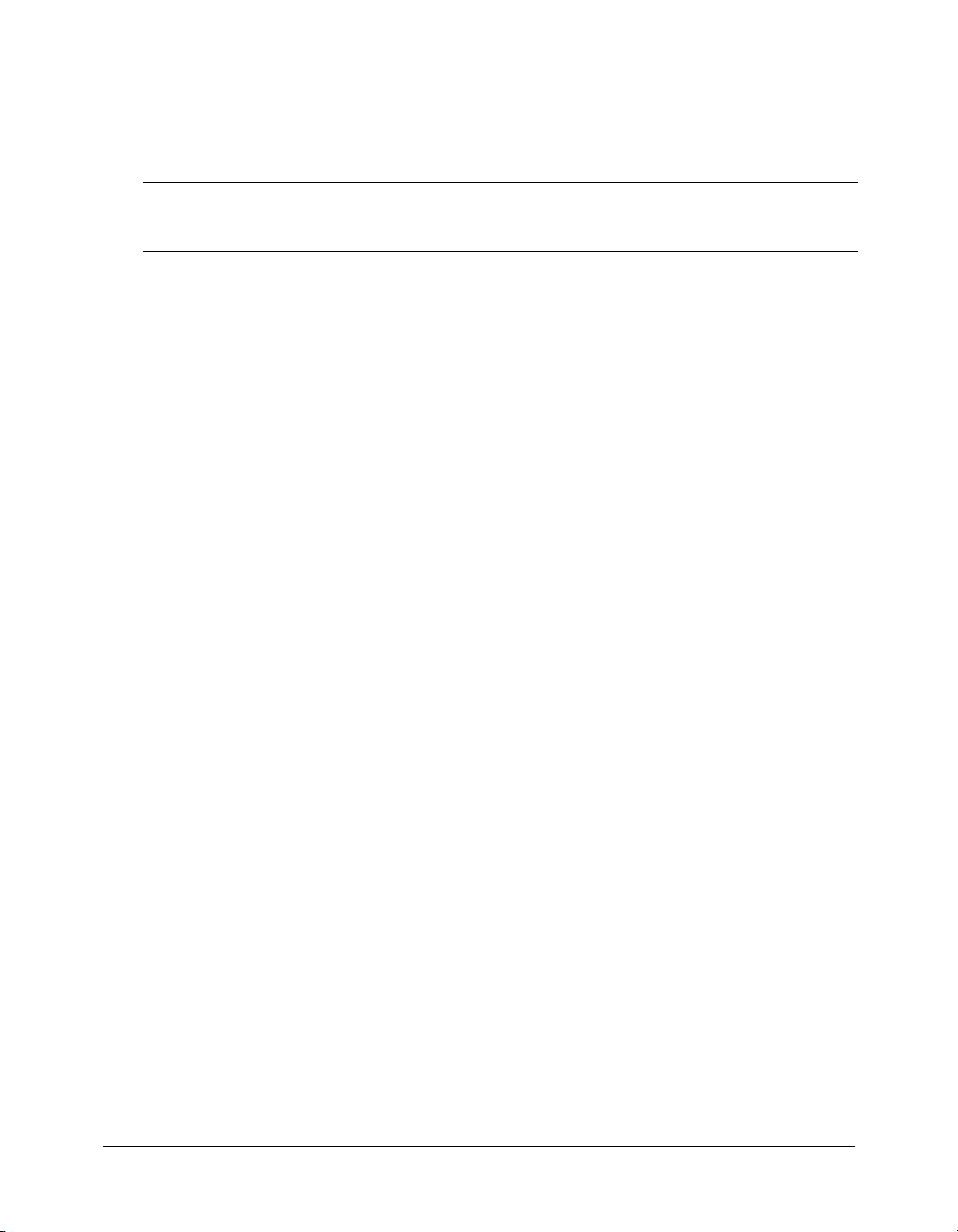
Creating and using variables in scopes
The following table shows how you create and refer to variables in different scopes in your code.
For more information on the mechanisms for creating variables in most scopes, see “Creating
variables” on page 44.
Scope
prefix
(type)
Variables
(Local)
Form No On the action page of a form
URL No On the target page of the
Attributes Yes On the custom tag page. The calling page passing the values
Caller On the custom
ThisTag Yes On the custom tag page. Specifying the prefix ThisTag when
Request Yes On the creating page and in
Prefix
Where available Created by
required to
reference
No On the current page. Cannot
be accessed by a form’s
action page (unless the form
page is also the action page).
Variables in this scope used
on a page that calls a custom
tag can be accessed in the
custom tag by using its Caller
scope; however, they are not
available to any nested
custom tags.
and in custom tags called by
the action page; cannot be
used on a form page that is
not also the action page.
URL.
On the custom tag page, by
tag page, Yes.
On the calling
page, No
(Variables prefix
using the Caller scope prefix.
On the page that calls the
custom tag, as local variables
(Variables scope).
is optional).
any pages invoked during the
current HTTP request after
the variable is created,
including in custom tags and
nested custom tags.
Specifying the prefix Variables, or
using no prefix, when you create the
variable.
A
form or cfform tag. Contains the
values of form field tags (such as
input) in the form body when the
form is submitted. The variable
name is the name of the form field.
The system. Contains the
parameters passed in the URL
query string used to access the
page.
to a custom tag page in the custom
tag’s attributes.
On the custom tag page, by
specifying the prefix Caller when
you create the variable.
On the calling page, by specifying
the prefix Variables, or using no
prefix, when you create the variable.
you create the variable in the tag or
using the
cfassociate tag in a
nested custom tag.
Specifying the prefix Request when
you create the variable.
About scopes 67
Page 68
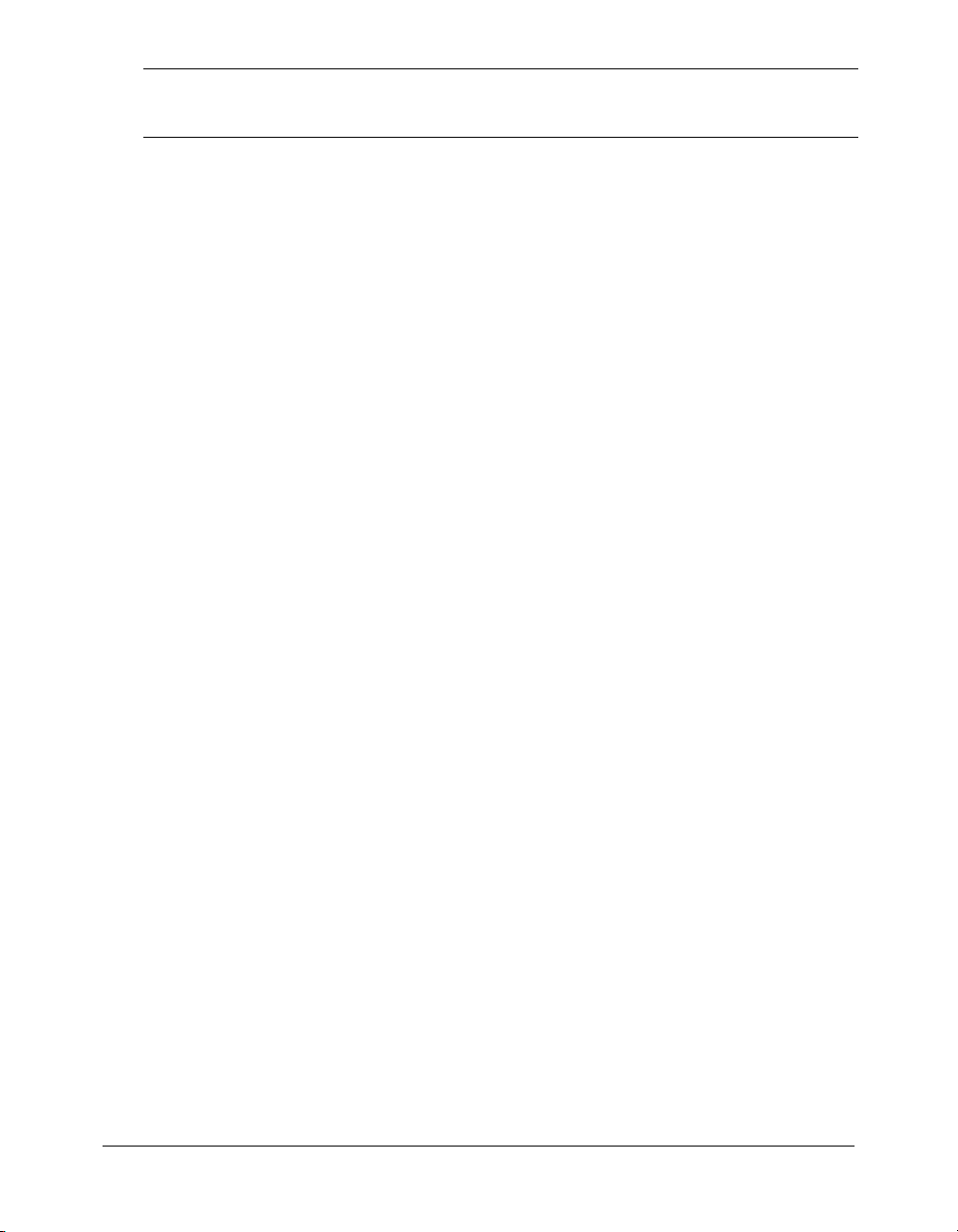
Scope
prefix
(type)
Prefix
required to
reference
Where available Created by
CGI No On any page. Values are
specific to the latest browser
request.
Cffile Yes Following an invocation of
cffile.
Cookie No For one client in one or more
applications and pages, over
multiple browser sessions.
Client No For one client in one
application, over multiple
browser sessions.
Session Yes For one client in one
application and one browser
session. Surround code that
uses Session scope variables
in
cflock blocks.
Application Yes For multiple clients in one
application over multiple
browser sessions. Surround
code that uses application
variables in
cflock blocks.
Server Yes To any page on the
ColdFusion server. Surround
all code that uses server
variables in
cflock blocks.
Flash Yes A ColdFusion page or
ColdFusion component called
by a Flash client.
Arguments No Within the body of a user-
defined function or
ColdFusion component
method.
The web server. Contains the server
environment variables that result
from the browser request.
cffile tag.
A
A
cfcookie tag. You can also set
memory-only cookies by specifying
the prefix Cookie when you create
the variable.
Specifying the prefix Client when
you create the variable.
Specifying the prefix Session when
you create the variable.
Specifying the prefix Application
when you create the variable.
Specifying the prefix Server when
you create the variable.
The ColdFusion Client access. You
assign a value to Flash.You can
assign values to the Flash.result and
Flash.pagesize variables.
The calling page passing an
argument in the function call.
68 Chapter 3: Using ColdFusion Variables
Page 69
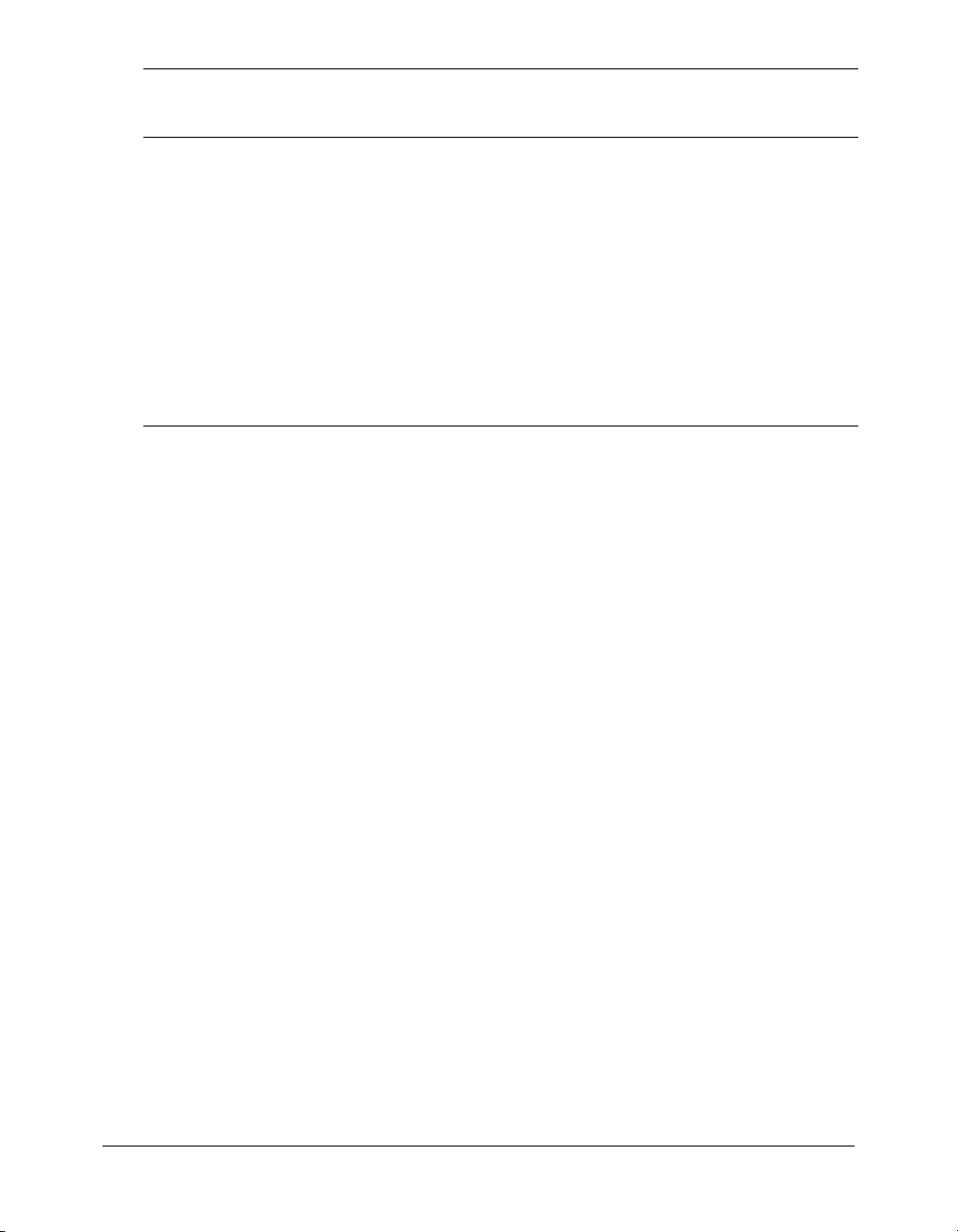
Scope
prefix
(type)
This Yes Within a ColdFusion
(function
local, no
prefix)
Prefix
required to
reference
Prohibited Within the body of a user-
Where available Created by
component or the body of a
user-defined function that was
created using the
tag and put in an object,
structure, or scope. In the
containing page, through the
component instance or
containing object.
defined function or
ColdFusion component
method, only while the
function executes.
cffunction
Within the component or function
by specifying the prefix This when
you create the variable.
In the containing page, by
specifying the component instance
or object that contains the function
as a prefix when you create the
variable.
In the function or method definition,
a
var keyword in a cfset tag or a
CFScript
var statement.
Using scopes
The following sections provide details on how you can create and use variables in different scopes.
Evaluating unscoped variables
If you use a variable name without a scope prefix, ColdFusion checks the scopes in the following
order to find the variable:
1.
Function local (UDFs and CFCs only)
2.
Arguments
3.
Variables (local scope)
4.
CGI
5.
Cffile
6.
URL
7.
Form
8.
Cookie
9.
Client
Because ColdFusion must search for variables when you do not specify the scope, you can
improve performance by specifying the scope for all variables.
To access variables in all other scopes, you must prefix the variable name with the scope identifier.
Scopes and CFX tags
ColdFusion scopes do not apply to ColdFusion Extension (CFX) tags, custom tags that you write
in a programming language such as C++ or Java. The ColdFusion page that calls a CFX tag must
use tag attributes to pass data to the CFX tag. The CFX tag must use the Java Request and
Response interfaces or the C++ Request class to get and return data.
About scopes 69
Page 70

The Java setVariable Response interface method and C++ CCFX::SetVariable method return
data to the Variables scope of the calling page. Therefore, they are equivalent to setting a Caller
scope variable in a custom ColdFusion tag.
Using scopes as structures
ColdFusion makes all named scopes available as structures. You cannot access the function-local
scope for user defined functions (UDFs) that you define using CFScript as a structure. (In
ColdFusion 4.5 and 5, the following scopes are not available as structures: Variables, Caller,
Client, and Server.)
You can reference the variables in named scopes as elements of a structure. To do so, specify the
scope name as the structure name and the variable name as the key. For example, if you have a
MyVar variable in the Request scope, you can refer to it in either of the following ways:
Request.MyVar
Request["MyVar"]
Similarly, you can use CFML structure functions to manipulate the contents of the scope. For
more information on using structures, see Chapter 5, “Using Arrays and Structures,” on page 97.
Caution: Do not call StructClear(Session) to clear session variables. This deletes the SessionID,
CFID, and CFtoken built-in variables, effectively ending the session. If you want to use StructClear to
delete your application variables, put those variables in a structure in the Session scope, and then
clear that structure. For example, put all your application variables in Session.MyVars and then call
StructClear(Session.MyVars) to clear the variables.
Ensuring variable existence
ColdFusion generates an error if you try to use a variable value that does not exist. Therefore,
before you use any variable whose value is assigned dynamically, you must ensure that a variable
value exists. For example, if your application has a form, it must use some combination of
requiring users to submit data in fields, providing default values for fields, and checking for the
existence of field variable values before they are used.
There are several ways to ensure that a variable exists before you use it, including the following:
• You can use the IsDefined function to test for the variable’s existence.
• You c an u se the cfparam tag to test for a variable and set it to a default value if it does not exist.
• You can use a cfform input tag with a hidden attribute to tell ColdFusion to display a helpful
message to any user who does not enter data in a required field. For more information on this
technique, see Chapter 26, “Requiring users to enter values in form fields,” on page 616.
Testing for a variable’s existence
Before relying on a variable’s existence in an application page, you can test to see if it exists by
using the
StructKeyExists function.
70 Chapter 3: Using ColdFusion Variables
IsDefined function. To check whether a specific key exists in a structure, use the
Page 71

For example, if you submit a form with an unsettled check box, the action page does not get a
variable for the check box. The following example from a form action page makes sure the
Contractor check box Form variable exists before using it:
<cfif IsDefined("Form.Contractor")>
<cfoutput>Contractor: #Form.Contractor#</cfoutput>
</cfif>
You must always enclose the argument passed to the IsDefined function in double-quotation
marks. For more information on the
IsDefined function, see CFML Reference.
If you attempt to evaluate a variable that you did not define, ColdFusion cannot process the page
and displays an error message. To help diagnose such problems, turn on debugging in the
ColdFusion MX Administrator or use the debugger in your editor. The Administrator debugging
information shows which variables are being passed to your application pages.
Variable existence considerations
If a variable is part of a scope that is available as a structure, you might get a minor performance
increase by testing the variable’s existence using the
IsDefined function.
StructKeyExists function instead of the
You can also determine which Form variables exist by inspecting the contents of the
Form.fieldnames built-in variable. This variable contains a list of all the fields submitted by the
form. Remember, however, that form text fields are always submitted to the action page, and
might contain an empty string if the user did not enter data.
The
IsDefined function always returns False if you specify an array or structure element using
bracket notation. For example,
element
myArray[3] has a value. To check for the existence of an array element, use cftry, as in
IsDefined("myArray[3]") always returns False, even if the array
the following example:
<cfset items=ArrayNew(2)>
<cfset items[1][1] = "Dog">
<cfset items[2][2] = "Cat">
<cftry>
<cfset temp=items[1][2]>
<cfcatch type="any">
< cfoutput>Items[1][2] does not exist</cfoutput>
</cfcatch>
</cftry>
Using the cfparam tag
You can ensure that a variable exists by using the
cfparam tag, which tests for the variable’s
existence and optionally supplies a default value if the variable does not exist. The
has the following syntax:
<cfparam name="VariableName"
type="data_type"
default="DefaultValue">
Note: For information on using the
Reference.
type attribute to validate the parameter data type, see CFML
Ensuring variable existence 71
cfparam tag
Page 72

There are two ways to use the cfparam tag to test for variable existence, depending on how you
want the validation test to proceed:
• With only the name attribute to test that a required variable exists. If it does not exist, the
ColdFusion server stops processing the page and displays an error message.
• With the name and default attributes to test for the existence of an optional variable. If the
variable exists, processing continues and the value is not changed. If the variable does not exist,
it is created and set to the value of the
default attribute, and processing continues.
The following example shows how to use the
cfparam tag to check for the existence of an
optional variable and to set a default value if the variable does not already exist:
<cfparam name="Form.Contract" default="Yes">
Example: testing for variables
Using the
cfparam tag with the name attribute is one way to clearly define the variables that a
page or a custom tag expects to receive before processing can proceed. This can make your code
more readable, as well as easier to maintain and debug.
For example, the following
cfparam tags indicate that this page expects two form variables named
StartRow and RowsToFetch:
<cfparam name="Form.StartRow">
<cfparam name="Form.RowsToFetch">
If the page with these tags is called without either one of the form variables, an error occurs and
the page stops processing. By default, ColdFusion displays an error message; you can also handle
the error as described in Chapter 14, “Handling Errors,” on page 307.
Example: setting default values
The following example uses the
cfparam tag to see if optional variables exist. If they do exist,
processing continues. If they do not exist, the ColdFusion server creates them and sets them to
the default values.
<cfparam name="Cookie.SearchString" default="temple">
<cfparam name="Client.Color" default="Grey">
<cfparam name="ShowExtraInfo" default="No">
You can use the cfparam tag to set default values for URL and Form variables, instead of using
conditional logic. For example, you could include the following code on the action page to ensure
that a SelectedDepts variable exists:
<cfparam name="Form.SelectedDepts" default="Marketing,Sales">
72 Chapter 3: Using ColdFusion Variables
Page 73

Validating data
It is often not sufficient that input data merely exists; it must also have the right format. For
example, a date field must have data in a date format. A salary field must have data in a numeric
or currency format. There are many ways to ensure the validity of data, including the following
methods:
• Use the cfparam tag with the type attribute to validate a variable.
• Use the IsValid function to validate a variable.
• Use the cfqueryparam tag in a SQL WHERE clause to validate query parameters.
• Use cfform controls that have validation attributes.
• Use a form input tag with a hidden attribute to validate the contents of a form input field.
Note: Data validation using the cfparam, cfqueryparam, and form tags is done by the server.
Validation using
any data is sent to the server.
cfform tags and hidden fields is done using JavaScript in the user’s browser, before
For detailed information on validating data in forms and variables, see Chapter 28, “Validating
Data,” on page 659. For detailed information on validating query parameters, see “Using
cfqueryparam” on page 473.
Passing variables to custom tags and UDFs
The following sections describe rules for how data gets passed to custom tags and user-defined
functions that are written in CFML, and to CFX custom tags that are written in Java or C++.
Passing variables to CFML tags and UDFs
When you pass a variable to a CFML custom tag as an attribute, or to a user-defined function as
an argument, the following rules determine whether the custom tag or function receives its own
private copy of the variable or only gets a reference to the calling page’s variable:
• Simple variables and arrays are passed as copies of the data. If your argument is an expression
that contains multiple simple variables, the result of the expression evaluation is copied to the
function or tag.
• Structures, queries, and cfobject objects are passed as references to the object.
If the tag or function gets a copy of the calling page’s data, changes to the variable in the custom
tag or function do not change the value of the variable on the calling page. If the variable is passed
by reference, changes to the variable in the custom tag or function also change the value of the
variable in the calling page.
To pass a variable to a custom tag, you must enclose the variable name in number signs. To pass a
variable to a function, do not enclose the variable name in number signs. For example, the
following code calls a user-defined function using three Form variables:
<cfoutput>
TOTAL INTEREST: #TotalInterest(Form.Principal, Form.AnnualPercent,
Form.Months)#<br>
</cfoutput>
Passing variables to custom tags and UDFs 73
Page 74

The following example calls a custom tag using two variables, MyString and MyArray:
<cf_testTag stringval=#MyString# arrayval=#MyArray#>
Passing variables to CFX tags
You cannot pass arrays, structures, or
CFX tag by using the
query attribute when calling the tag. ColdFusion normally converts simple
cfobject objects to CFX tags. You can pass a query to a
data types to strings when passing them to CFX tags; however, the Java Request Interface
getIntAttribute method lets you get a passed integer value.
74 Chapter 3: Using ColdFusion Variables
Page 75

CHAPTER 4
Using Expressions and Number Signs
This chapter discusses how to use expressions in CFML. It discusses the elements of Macromedia
ColdFusion expressions and how to create expressions. It also describes the correct use of number
signs to indicate expressions in ColdFusion tags such as
Finally, it describes how to use variables in variable names and strings to create dynamic
expressions, and dynamic variables.
Contents
Expressions . . . . . . . . . . . . . . . . . . . . . . . . . . . . . . . . . . . . . . . . . . . . . . . . . . . . . . . . . . . . . . . 75
Using number signs . . . . . . . . . . . . . . . . . . . . . . . . . . . . . . . . . . . . . . . . . . . . . . . . . . . . . . . . . 81
Dynamic expressions and dynamic variables. . . . . . . . . . . . . . . . . . . . . . . . . . . . . . . . . . . . . . . 84
Expressions
ColdFusion expressions consist of operands and operators. Operands are comprised of constants
and variables. Operators, such as the multiplication symbol, are the verbs that act on the
operands; functions are a form of operator.
cfoutput, in strings, and in expressions.
The simplest expression consists of a single operand with no operators. Complex expressions have
multiple operators and operands. The following are all ColdFusion expressions:
12
MyVariable
(1 + 1)/2
"father" & "Mother"
Form.divisor/Form.dividend
Round(3.14159)
Operators act on the operands. Some operators, such as functions with a single argument, take a
single operand. Many operators, including most arithmetic and logical operators, take two
operands. The following is the general form of a two-operand expression:
Expression Operator Expression
75
Page 76

Note that the operator is surrounded by expressions. Each expression can be a simple operand
(variable or constant) or a subexpression consisting of more operators and expressions. Complex
expressions are built up using subexpressions. For example, in the expression (1 + 1)/2, 1 + 1 is a
subexpression consisting of an operator and two operands.
Operator types
ColdFusion has four types of operators:
• Arithmetic
• Boolean
• Decision (or comparison)
• String
Functions also can be viewed as operators because they act on operands.
Arithmetic operators
The following table describes the arithmetic operators:
Operator Description
+ - * / Basic arithmetic: Addition, subtraction, multiplication, and division. In division, the right
operand cannot be zero.
+ - Unary arithmetic: Set the sign of a number.
MOD Modulus: Return the remainder after a number is divided by a divisor. The result has the
same sign as the divisor. The right should be an integer; using a non-numeric value
causes an error, and if you specify a real number, ColdFusion ignores the fractional part
(for example, 11 MOD 4 is 3).
\ Integer division: Divide an integer by another integer. Use the backslash character (\) to
^ Exponentiation: Return the result of a number raised to a power (exponent). Use the
separate the integers. The right operand cannot be zero. For example, 9\4 is 2.
caret character (^) to separate the number from the power; for example, 2^3 is 8. Real
and negative numbers are allowed for both the base and the exponent. However, any
expression that equates to an imaginary number, such -1^.5 results in the string "-1.#IND.
ColdFusion does not support imaginary or complex numbers.
Boolean operators
Boolean, or logical, operators perform logical connective and negation operations. The operands
of Boolean operators are Boolean (True/False) values. The following table describes the Boolean
operators:
Operator Description
NOT Reverse the value of an argument. For example, NOT True is False and vice versa.
AND Return True if both arguments are True; return False otherwise. For example, True AND
76 Chapter 4: Using Expressions and Number Signs
True is True, but True AND False is False.
Page 77

Operator Description
OR Return True if any of the arguments is True; return False otherwise. For example, True
XOR Exclusive or: Return True if one of the values is True and the other is False. Return False
EQV Equivalence: Return True if both operands are True or both are False. The EQV operator
IMP Implication: The statement A IMP B is the equivalent of the logical statement “If A Then
OR False is True, but False OR False is False.
if both arguments are True or both are False. For example, True XOR True is False, but
True XOR False is True.
is the opposite of the XOR operator. For example, True EQV True is True, but True EQV
False is False.
B.” A IMP B is False only if A is True and B is False. It is True in all other cases.
Decision operators
The ColdFusion decision, or comparison, operators produce a Boolean True/False result. The
following table describes the decision operators:
Operator Description
IS Perform a case-insensitive comparison of two values. Return
True if the values are identical.
IS NOT Opposite of IS. Perform a case-insensitive comparison of two
CONTAINS Return True if the value on the left contains the value on the
DOES NOT CONTAIN Opposite of CONTAINS. Return True if the value on the left
GREATER THAN Return True if the value on the left is greater than the value on
LESS THAN Opposite of GREATER THAN. Return True if the value on the
GREATER THAN OR EQUAL TO Return True if the value on the left is greater than or equal to
LESS THAN OR EQUAL TO Return True if the value on the left is less than or equal to the
values. Return True if the values are not identical.
right.
does not contain the value on the right.
the right.
left is smaller than the value on the right.
the value on the right.
value on the right.
Alternative notation for decision operators
You can replace some decision operators with alternative notations to make your CFML more
compact, as shown in the following table:
Operator Alternative name(s)
IS EQUAL, EQ
IS NOT NOT EQUAL, NEQ
GREATER THAN GT
Expressions 77
Page 78

Operator Alternative name(s)
LESS THAN LT
GREATER THAN OR EQUAL TO GTE, GE
LESS THAN OR EQUAL TO LTE, LE
Decision operator rules
The following rules apply to decision operators:
• When ColdFusion evaluates an expression that contains a decision operator other than
CONTAINS or DOES NOT CONTAIN, it first determines if the data can be converted to
numeric values. If they can be converted, it performs a numeric comparison on the data. If
they cannot be converted, it performs a string comparison. This can sometimes result in
unexpected results. For more information on this behavior, see “Evaluation and type
conversion issues” on page 61.
• When ColdFusion evaluates an expression with CONTAINS or DOES NOT CONTAIN it
does a string comparison. The expression A CONTAINS B evaluates to True if B is a substring
of A. Therefore an expression such as the following evaluates as True:
123.45 CONTAINS 3.4
• When a ColdFusion decision operator compares strings, it ignores the case. As a result, the
following expression is True:
"a" IS "A"
• When a ColdFusion decision operator compares strings, it evaluates the strings from left to
right, comparing the characters in each position according to their sorting order. The first
position where the characters differ determines the relative values of the strings. As a result, the
following expressions are True:
"ab" LT "aba"
"abde" LT "ac"
String operators
There is one string operator, which is the concatenation operator.
Operator Description
& Concatenates strings.
Note: In a Query of Queries, you use || as the concatenation operator.
78 Chapter 4: Using Expressions and Number Signs
Page 79

Operator precedence and evaluation ordering
The order of precedence controls the order in which operators in an expression are evaluated. The
order of precedence is as follows:
Unary +, Unary ^
*, /
\
MOD
+, &
EQ, NEQ, LT, LTE, GT, GTE, CONTAINS, DOES NOT CONTAIN
NOT
AND
OR
XOR
EQV
IMP
To enforce a non-standard order of evaluation, you must parenthesize expressions. For example:
• 6 - 3 * 2 is equal to 0
• (6 - 3) * 2 is equal to 6
You can nest parenthesized expressions. When in doubt about the order in which operators in an
expression will be evaluated, use parentheses to force the order of evaluation.
Using functions as operators
Functions are a form of operator. Because ColdFusion functions return values, you can use
function results as operands. Function arguments are expressions. For example, the following are
valid expressions:
• Rand()
• UCase("This is a text: ") & ToString(123 + 456)
Function syntax
The following table shows function syntax and usage guidelines:
Usage Example
No arguments
Basic format
Nested functions
Multiple arguments
String arguments
Arguments that are expressions
Function()
Function(Data)
Function1(Function2(Data))
Function(Data1, Data2, Data3)
Function('This is a demo')
Function("This is a demo")
Function1(X*Y, Function2("Text"))
Expressions 79
Page 80

All functions return values. In the following example, the cfset tag sets a variable to the value
returned by the
<cfset myDate = DateFormat(Now(), "mmmm d, yyyy")>
Now function:
You can use the values returned by functions directly to create more complex expressions, as in the
following example:
Abs(Myvar)/Round(3.14159)
For more information on how to insert functions in expressions, see “Using number signs”
on page 81.
Optional function arguments
Some functions take optional arguments after their required arguments. If omitted, all optional
arguments default to a predefined value. For example:
• Replace("Eat and Eat", "Eat", "Drink") returns "Drink and Eat"
• Replace("Eat and Eat", "Eat", "Drink", "All") returns "Drink and Drink"
The difference in the results is because the
Replace function takes an optional fourth argument
that specifies the scope of replacement. The default value is “One,” which explains why only the
first occurrence of “Eat” was replaced with “Drink” in the first example. In the second example, a
fourth argument causes the function to replace all occurrences of “Eat” with “Drink”.
Expression evaluation and functions
It is important to remember that ColdFusion evaluates function attributes as expressions before it
executes the function. As a result, you can use any ColdFusion expression as a function attribute.
For example, consider the following lines:
<cfset firstVariable = "we all need">
<cfset myStringVar = UCase(firstVariable & " more sleep!")>
When ColdFusion server executes the second line, it does the following:
1.
Determines that there is an expression with a string concatenation.
2.
Evaluates the firstVariable variable as the string "we all need".
3.
Concatenates "we all need" with the string " more sleep!" to get "we all need more sleep!".
4.
Passes the string "we all need more sleep!" to the UCase function.
5.
Executes the UCase function on the string argument "we all need more sleep!" to get "WE ALL
NEED MORE SLEEP!".
6.
Assigns the string value "WE ALL NEED MORE SLEEP!" to the variable myStringVar.
ColdFusion completes steps 1-3 before invoking the function.
80 Chapter 4: Using Expressions and Number Signs
Page 81

Using number signs
Number signs (#) have a special meaning in CFML. When the ColdFusion server encounters
number signs in CFML text, such as the text in a
cfoutput tag body, it checks to see if the text
between the number signs is either a variable or a function.
Tip: Number signs are also called pound signs.
Is so, it replaces the text and surrounding number signs with the variable value or the result of the
function. Otherwise, ColdFusion generates an error.
For example, to output the current value of a variable named
Form.MyFormVariable, you delimit
(surround) the variable name with number signs:
<cfoutput>Value is #Form.MyFormVariable#</cfoutput>
In this example, the variable Form.MyFormVariable is replaced with the value assigned to it.
Follow these guidelines when using number signs:
• Use number signs to distinguish variables or functions from plain text.
• Surround only a single variable or function in number signs; for example, #Variables.myVar#
or #Left(myString, position)#. (However, a function in number signs can contain nested
functions, such as #Left(trim(myString), position)#.
• Do not put complex expressions, such as 1 + 2 in number signs. Although this is allowed in
a cfoutput block, such as <cfoutput>One plus one is #1 + 1#</cfoutput>, doing so mixes logic
and presentation.
• Use number signs only where necessary, because unneeded number signs slow processing.
The following sections provide more details on how to use number signs in CFML. For a
description of using number signs to create variable names, see “Using number signs to construct
a variable name in assignments” on page 85.
Using number signs in ColdFusion tag attribute values
You can put variables, functions, or expressions inside tag attributes by enclosing the variable or
expression with number signs. For example, if the variable CookieValue has the value
"MyCookie", the following line sets the
<cfcookie name="TestCookie" value="The value is #CookieValue#">
cfcookie value attribute to "The value is MyCookie":
You can optionally omit quotation marks around variables used as attribute values as shown in the
following example:
<cfcookie name = TestCookie value = #CookieValue#>
However, surrounding all attribute values in quotation marks is more consistent with HTML
coding style.
If you use string expressions to construct an attribute value, as shown in the following example,
the strings inside the expression use single quotation marks (') to differentiate the quotation
marks from the quotation marks that surround the attribute value.
<cfcookie name="TestCookie2" value="The #CookieValue & 'ate the cookie!'#">
Using number signs 81
Page 82

Note: You do not need to use number signs when you use the cfset tag to assign one variable’s value
to another value. For example, the following tag assigns the value of the
variable,
newVar: <cfset newVar = oldVar>.
oldVar variable to the new
Using number signs in tag bodies
You can put variables or functions freely inside the bodies of the following tags by enclosing each
variable or expression with number signs:
• cfoutput
• cfquery
• cfmail
For example:
<cfoutput>
Value is #Form.MyTextField#
</cfoutput>
<cfoutput>
The name is #FirstName# #LastName#.
</cfoutput>
<cfoutput>
The value of Cos(0) is #Cos(0)#
</cfoutput>
If you omit the number signs, the text, rather than the value, appears in the output generated by
the
cfoutput statement.
Two expressions inside number signs can be adjacent to one another, as in the following example:
<cfoutput>
"Mo" and "nk" is #Left("Moon", 2)##Mid("Monkey", 3, 2)#
</cfoutput>
This code displays the following text:
"Mo" and "nk" is Monk
ColdFusion does not interpret the double number sign as an escaped # character.
Using number signs in strings
You can put variables or functions freely inside strings by enclosing each variable or expression
with number signs; for example:
<cfset TheString = "Value is #Form.MyTextField#">
<cfset TheString = "The name is #FirstName# #LastName#.">
<cfset TheString = "Cos(0) is #Cos(0)#">
ColdFusion automatically replaces the text with the value of the variable or the value returned by
the function. For example, the following pairs of
<cfset TheString = "Hello, #FirstName#!">
<cfset TheString = "Hello, " & FirstName & "!">
82 Chapter 4: Using Expressions and Number Signs
cfset statements produce the same result:
Page 83

If number signs are omitted inside the string, the text, rather than the value, appears in the string.
For example, the following pairs of
<cfset TheString = "Hello, FirstName!">
<cfset TheString = "Hello, " & "First" & "Name!">
cfset statements produce the same result:
As with the cfoutput statement, two expressions can be adjacent to each other in strings, as in
the following example:
<cfset TheString = "Monk is #Left("Moon", 2)##Mid("Monkey", 3, 2)#">
The double-quotation marks around "Moon" and "Monkey" do not need to be escaped (as in
""Moon"" and ""Monkey""). This is because the text between the number signs is treated as an
expression; it is evaluated before its value is inserted inside the string.
Nested number signs
In a few cases, you can nest number signs in an expression. The following example uses nested
number signs:
<cfset Sentence = "The length of the full name is
#Len("#FirstName# #LastName#")#">
In this example, number signs are nested so that the values of the variables FirstName and
LastName are inserted in the string whose length the
Len function calculates.
Nested number signs imply a complex expression that can typically be written more clearly and
efficiently without the nesting. For example, you can rewrite the preceding code example without
the nested number signs, as follows:
<cfset Sentence2 = "The length of the full name is #Len(FirstName & " "
& LastName)#">
The following achieves the same results and can further improve readability:
<cfset FullName = "#FirstName# #LastName#">
<cfset Sentence = "The length of the full name
is #Len(FullName)#">
A common mistake is to put number signs around the arguments of functions, as in:
<cfset ResultText = "#Len(#TheText#)#">
<cfset ResultText = "#Min(#ThisVariable#, 5 + #ThatVariable#)#">
<cfset ResultText = "#Len(#Left("Some text", 4)#)#">
These statements result in errors. As a general rule, never put number signs around function
arguments.
Using number signs in expressions
Use number signs in expressions only when necessary, because unneeded number signs reduce
clarity and can increase processing time. The following example shows the preferred method for
referencing variables:
<cfset SomeVar = Var1 + Max(Var2, 10 * Var3) + Var4>
Using number signs 83
Page 84

In contrast, the following example uses number signs unnecessarily and is less efficient than the
previous statement:
<cfset #SomeVar# = #Var1# + #Max(Var2, 10 * Var3)# + #Var4#>
Dynamic expressions and dynamic variables
This section discusses the advanced topics of dynamic expressions, dynamic evaluation, and
dynamic variable naming. Many ColdFusion programmers never encounter or need to use
dynamic expressions. However, dynamic variable naming is important in situations where the
variable names are not known in advance, such as in shopping cart applications.
This section also discusses the use of the
expressions. This function dynamically evaluates its arguments, and you must often use the
function to prevent the evaluation. For more information on using the
the IIF function” on page 90
Note: This section uses several tools and techniques that are documented in later chapters. If you are
unfamiliar with using ColdFusion forms, structures, and arrays, you should learn about these tools
before reading this section.
.
About dynamic variables
Dynamic variables are variables that are named dynamically, typically by creating a variable name
from a static part and a variable part. For example, the following example dynamically constructs
the variable name from a variable prefix and a static suffix:
<cfset "#flavor#_availability" = "out of stock">
Using dynamic variables in this manner does not require dynamic evaluation.
IIf function, which is most often used without dynamic
IIF function, see “Using
DE
About dynamic expressions and dynamic evaluation
In a dynamic expression, the actual expression, not just its variable values, is determined at
execution time. In other words, in a dynamic expression the structure of the expression, such as
the names of the variables, not just the values of the variables, gets built at runtime.
You create dynamic expressions using string expressions, which are expressions contained in strings,
(that is, surrounded with quotation marks). Dynamic evaluation is the process of evaluating a
string expression. The
Evaluate and IIf functions, and only these functions, perform dynamic
evaluation.
When ColdFusion performs dynamic evaluation it does the following:
1.
Takes a string expression and treats it as a standard expression, as if the expression was not a
string.
2.
Parses the expression to determine the elements of the expression and validate the expression
syntax.
3.
Evaluates the expression, looking up any variables and replacing them with their values, calling
any functions, and performing any required operations.
84 Chapter 4: Using Expressions and Number Signs
Page 85

This process enables ColdFusion to interpret dynamic expressions with variable parts. However, it
incurs a substantial processing overhead.
Dynamic expressions were important in early versions of ColdFusion, before it supported arrays
and structures, and they still can be useful in limited circumstances. However, the ability to use
structures and the ability to use associative array notation to access structure elements provide
more efficient and easier methods for dynamically managing data. For information on using
arrays and structures, see Chapter 5, “Using Arrays and Structures,” on page 97.
Selecting how to create variable names
The following two examples describes cases when you need dynamic variable names:
• Form applications where the number and names of fields on the form vary dynamically. In this
case, the form posts only the names and values of its fields to the action page. The action page
does not know all the names of the fields, although it does know how the field names (that is,
the variable names) are constructed.
• If the following are true:
■ ColdFusion calls a custom tag multiple times.
■ The custom tag result must be returned to different variables each time.
■ The calling code can specify the variable in which to return the custom tag result.
In this case, the custom tag does not know the return variable name in advance, and gets it as
an attribute value.
In both cases, it might appear that dynamic expressions using the
to construct the variable names. However, you can achieve the same ends more efficiently by
using dynamic variable naming, as shown in “Example: a dynamic shopping cart” on page 92.
Evaluate function are needed
This does not mean that you must always avoid dynamic evaluation. However, given the
substantial performance costs of dynamic evaluation, you should first ensure that one of the
following techniques cannot serve your purpose:
• An array (using index variables)
• Associative array references containing expressions to access structure elements
• Dynamically generated variable names
Dynamic variable naming without dynamic evaluation
While ColdFusion does not always allow you to construct a variable name in-line from variable
pieces, it does let you to do so in the most common uses, as described in the following sections.
Using number signs to construct a variable name in assignments
You can combine text and variable names to construct a variable name on the left side of a
assignment. For example, the following code sets the value of the variable Product12 to the string
"Widget":
<cfset ProdNo = 12>
<cfset "Product#ProdNo#" = "Widget">
Dynamic expressions and dynamic variables 85
cfset
Page 86

To construct a variable name this way, all the text on the left side of the equal sign must be in
quotation marks.
This usage is less efficient than using arrays. The following example has the same purpose as the
previous one, but requires less processing:
<cfset MyArray=ArrayNew(1)>
<cfset prodNo = 12>
<cfset myArray[prodNo] = "Widget">
Dynamic variable limitation
When you use a dynamic variable name in quotation marks on the left side of an assignment, the
name must be either a simple variable name or a complex name that uses object.property notation
(such as MyStruct.#KeyName#). You cannot use an array as part of a dynamic variable name. For
example, the following code generates an error:
<cfset MyArray=ArrayNew(1)>
<cfset productClassNo = 1>
<cfset productItemNo = 9>
<cfset "myArray[#productClassNo##productItemNo#]" = "Widget">
However, you can construct an array index value dynamically from variables without using
quotation marks on the left side of an assignment. For example, the preceding sample code works
if you replace the final line with the following line:
<cfset myArray[#productClassNo# & #productItemNo#] = "Widget">
Dynamically constructing structure references
The ability to use associative array notation to reference structures provides a way for you to use
variables to dynamically create structure references. (For a description of associative array
notation, see “Structure notation” on page 109.) Associative array structure notation allows you
to use a ColdFusion expression inside the index brackets. For example, if you have a
productName structure with keys of the form product_1, product_2 and so on, you can use the
following code to display the value of productName.product_3:
<cfset prodNo = 3>
<cfoutput>
Product_3 Name: #ProductName["product_" & prodNo]#
<cfoutput>
For an example of using this format to manage a shopping cart, see “Example: a dynamic
shopping cart” on page 92.
86 Chapter 4: Using Expressions and Number Signs
Page 87
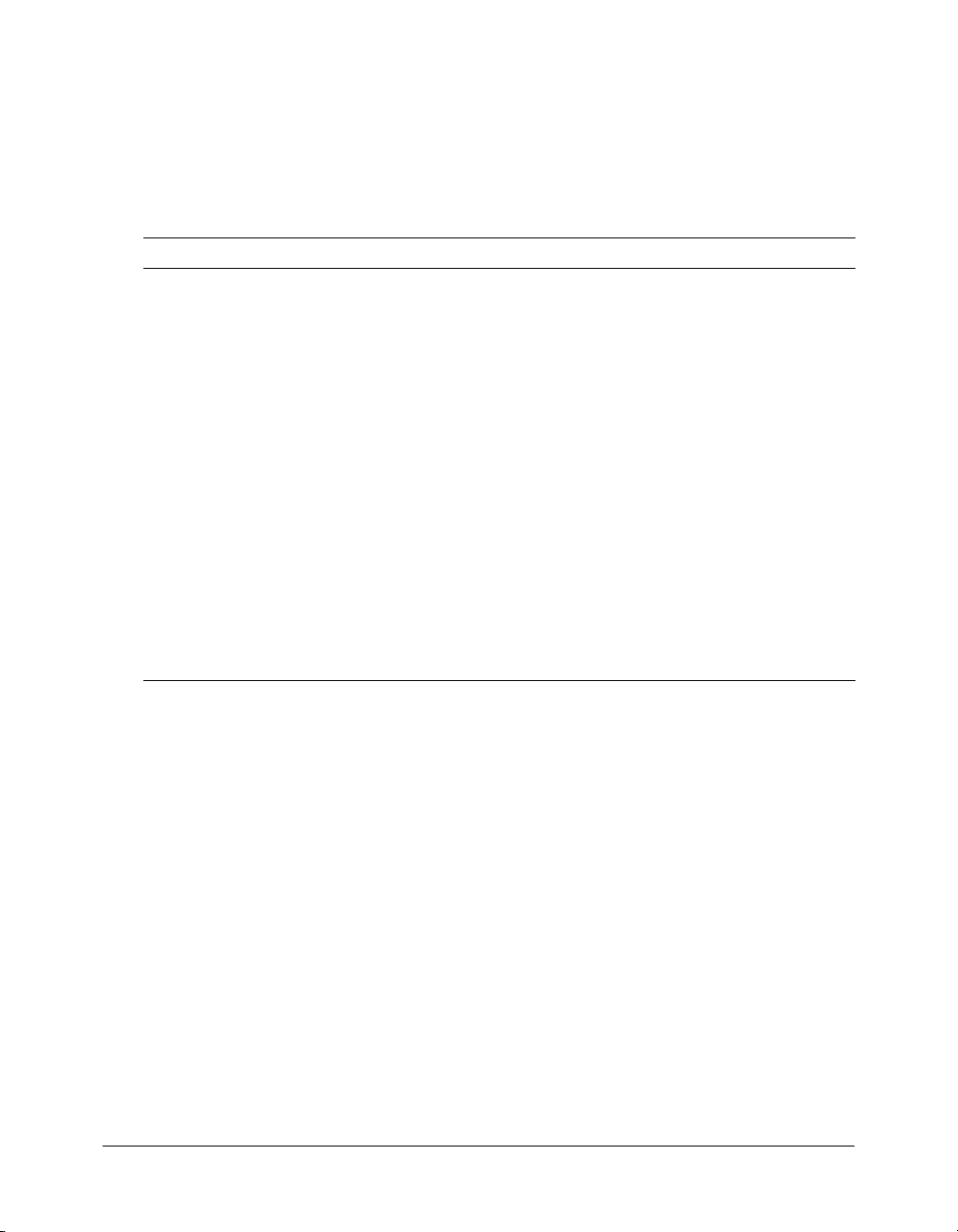
Using dynamic evaluation
The following sections describe how to use dynamic evaluation and create dynamic expressions.
ColdFusion dynamic evaluation functions
The following table describes the functions that perform dynamic evaluation and are useful in
evaluating dynamic expressions:
Function Purpose
DE Escapes any double-quotation marks in the argument and wraps the result in
double-quotation marks. The
function, to prevent the function from evaluating a string to be output.
For an example of using the
function” on page 90.
Evaluate Takes one or more string expressions and dynamically evaluates their contents
as expressions from left to right. (The results of an evaluation to the left can have
meaning in an expression to the right.) Returns the result of evaluating the
rightmost argument.
For more information on this function see “About the Evaluate function”
on page 88.
IIf Evaluates a boolean condition expression. Depending on whether this
expression is True or False, dynamically evaluates one of two string expressions
and returns the result of the evaluation. The
incorporating a
For an example of using this function, see “Using the IIF function” on page 90.
SetVariable Sets a variable identified by the first argument to the value specified by the
second argument. This function is no longer required in well-formed ColdFusion
pages; see “SetVariable function considerations” on page 90.
cfif tag in-line in HTML.
DE function is particularly useful with the IIF
DE function with the IIF function, see “Using the IIF
IIF function is convenient for
Function argument evaluation considerations
It is important to remember that ColdFusion always evaluates function arguments before the
argument values are passed to a function:
For example, consider the following
<cfoutput>#DE("1" & "2")#</cfoutput>
DE function:
You might expect this line to display """1"" & ""2""". Instead, it displays “12”, because
ColdFusion processes the line as follows:
1.
Evaluates the expression "1" & "2" as the string “12”.
2.
Passes the string "12" (without the quotation marks) to the DE function.
3.
Calls the DE function, which adds literal quotation marks around the 12.
Similarly, if you use the expression DE(1 + 2), ColdFusion evaluates 1 + 2 as the integer 3 and
passes it to the function. The function converts it to a string and surrounds the string in literal
quotation marks: “3”.
Dynamic expressions and dynamic variables 87
Page 88
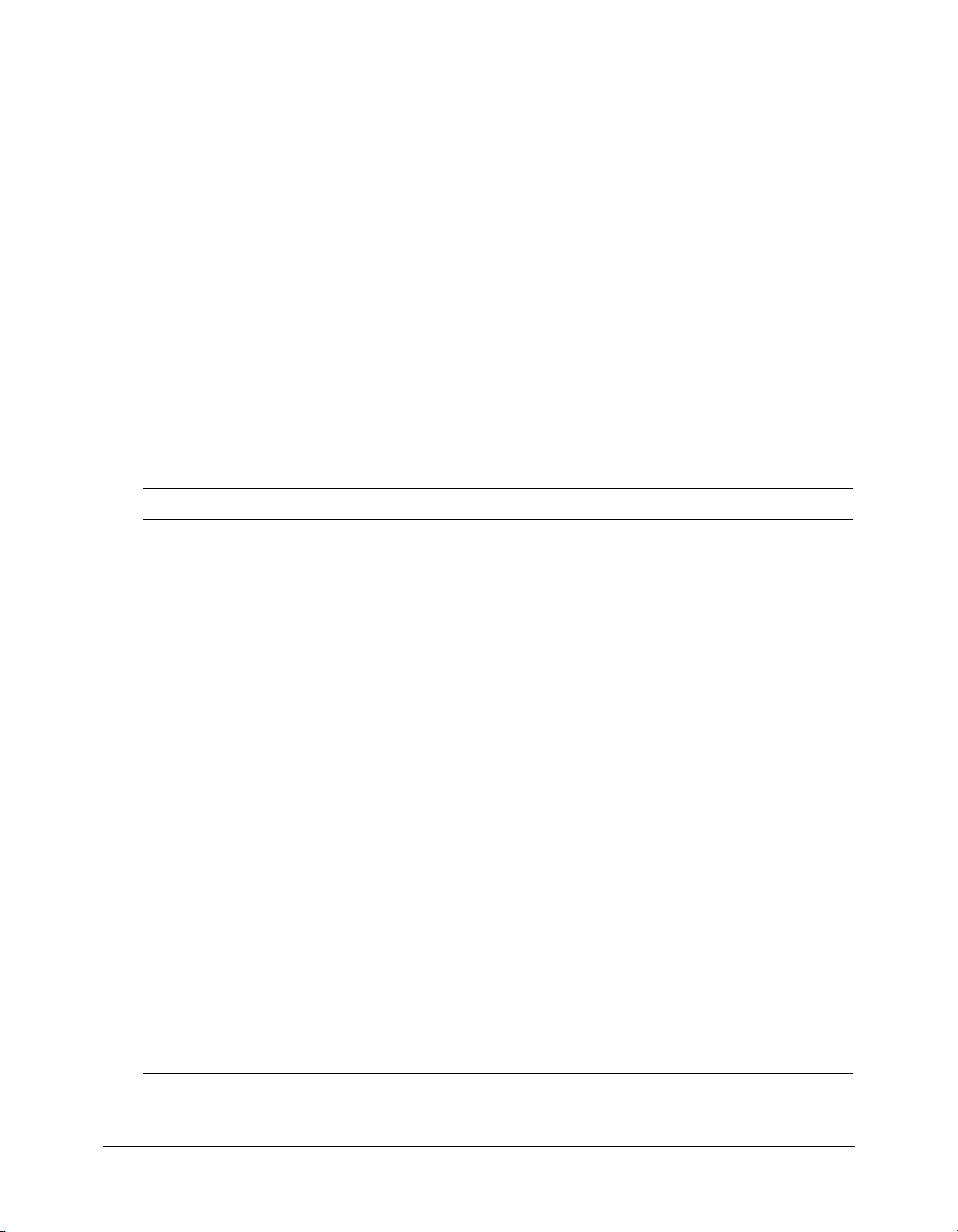
About the Evaluate function
The
Evaluate function takes one or more string expressions, dynamically evaluates their contents
as expressions from left to right, and returns the result of evaluating the rightmost argument.
The following example shows the
Evaluate function and how it works with ColdFusion variable
processing:
<cfset myVar2="myVar">
<cfset myVar="27/9">
<cfoutput>
#myVar2#<br>
#myVar#<br>
#Evaluate("myVar2")#<br>
#Evaluate("myVar")#<br>
#Evaluate(myVar2)#<br>
#Evaluate(myVar)#<br>
</cfoutput>
Reviewing the code
The following table describes how ColdFusion processes this code:
Code Description
<cfset myVar2="myVar">
<cfset myVar="27/9">
<cfoutput>
#myVar2#<br>
#myVar#<br>
#Evaluate("myVar2")#<br>
#Evaluate("myVar")#<br>
#Evaluate(myVar2)#<br>
#Evaluate(myVar)#<br>
</cfoutput>
Sets the two variables to the following strings:
myVar
27/9
Displays the values assigned to the variables, myVar and 27/9,
respectively.
Passes the string "myvar2" (without the quotation marks) to the
Evaluate function, which does the following:
1 Evaluates it as the variable myVar2.
2 Returns the value of the myVar2 variable, the string "myvar"
(without the quotation marks).
Passes the string "myvar" (without the quotation marks) to the
Evaluate function, which does the following:
1 Evaluates it as the variable myVar.
2 Returns the value of the myVar variable, the string "27/9"
(without the quotation marks).
Evaluates the variable myVar2 as the string "myVar" and passes
the string (without the quotation marks) to the Evaluate function.
The rest of the processing is the same as in the previous line.
Evaluates the variable myVar as the string "27/9" (without the
quotation marks), and passes it to the Evaluate function, which
does the following:
1 Evaluates the string as the expression 27/9
2 Performs the division.
3 Returns the resulting value, 3
88 Chapter 4: Using Expressions and Number Signs
Page 89

As you can see, using dynamic expressions can result in substantial expression evaluation
overhead, and the code can be confusing. Therefore, you should avoid using dynamic expressions
wherever a simpler technique, such as using indexed arrays or structures can serve your purposes.
Avoiding the Evaluate function
Using the
The following sections provide examples of cases where you might consider using the
Evaluate function increases processing overhead, and in most cases it is not necessary.
Evaluate
function.
Example 1
You might be inclined to use the Evaluate function in code such as the following:
<cfoutput>1 + 1 is #Evaluate(1 + 1)#</cfoutput>
Although this code works, it is not as efficient as the following code:
<cfset Result = 1 + 1>
<cfoutput>1 + 1 is #Result#</cfoutput>
Example 2
This example shows how you can use an associative array reference in place of an Evaluate
function. This technique is powerful because:
• Most ColdFusion scopes are accessible as structures.
• You can use ColdFusion expressions in the indexes of associative array structure references.
(For more information on using associative array references for structures, see “Structure
notation” on page 109.)
The following example uses the
<cfoutput>
Product Name: #Evaluate("Form.product_#i#")#
</cfoutput>
This code comes from an example where a form has entries for an indeterminate number of items
in a shopping cart. For each item in the shopping cart there is a product name field. The field
name is of the form product_1, product_2, and so on, where the number corresponds to the
product’s entry in the shopping cart. In this example, ColdFusion does the following:
1.
Replaces the variable i with its value, for example 1.
2.
concatenates the variable value with "Form.product_", and passes the result (for
Form.product_1) to the
3.
Parses the variable product_1 and generates an executable representation of the variable.
Because ColdFusion must invoke its parser, this step requires substantial processing, even for a
simple variable.
4.
Evaluates the representation of the variable, for example as "Air popper".
5.
Returns the value of the variable.
Evaluate function to construct a variable name:
Evaluate function, which does the remaining steps.
Dynamic expressions and dynamic variables 89
Page 90

The following example has the same result as the preceding example and is more efficient:
<cfoutput>
ProductName: #Form["product_" & i]#
</cfoutput>
In this code, ColdFusion does the following:
1.
Evaluates the expression in the associative array index brackets as the string "product_"
concatenated with the value of the variable i.
2.
Determines the value of the variable i; 1.
3.
Concatenates the string and the variable value to get product_1.
4.
Uses the result as the key value in the Form structure to get Form[product_1]. This associative
array reference accesses the same value as the object.attribute format reference Form.product_1;
in this case, Air popper.
This code format does not use any dynamic evaluation, but it achieves the same effect, of
dynamically creating a structure reference by using a string and a variable.
SetVariable function considerations
You can avoid using the
SetVariable function by using a format such as the following to set a
dynamically named variable. For example, the following lines are equivalent:
<cfset SetVariable("myVar" & i, myVal)>
<cfset "myVar#i#" = myVal>
In the second line, enclosing the myVar#i# variable name in quotation marks tells ColdFusion to
evaluate the name and process any text in number signs as a variable or function. ColdFusion
replaces the #i# with the value of the variable i, so that if the value of i is 12, this code is
equivalent to the line
<cfset myVar12 = myVal>
For more information on this usage, see “Using number signs to construct a variable name in
assignments” on page 85.
Using the IIF function
IIf function is a shorthand for the following code:
The
<cfif argument1>
<cfset result = Evaluate(argument1)>
<cfelse>
<cfset result = Evaluate(argument2)>
</cfif>
The function returns the value of the result variable. It is comparable to the use of the JavaScript
and Java ? : operator, and can result in more compact code. As a result, the
IIF function can be
convenient even if you are not using dynamic expressions.
90 Chapter 4: Using Expressions and Number Signs
Page 91

The IIF function requires the DE function to prevent ColdFusion from evaluating literal strings,
as the following example shows:
<cfoutput>
#IIf(IsDefined("LocalVar"), "LocalVar", DE("The variable is not
defined."))#
</cfoutput>
If you do not enclose the string "The variable is not defined." in a DE function, the IIF function
tries to evaluate the contents of the string as an expression and generates an error (in this case, an
invalid parser construct error).
The
IIF function is useful for incorporating ColdFusion logic in-line in HTML code, but it
entails a processing time penalty in cases where you do not otherwise need dynamic expression
evaluation.
The following example shows using
and gray. It also shows the use of the
IIF to alternate table row background color between white
DE function to prevent ColdFusion from evaluating the color
strings.
<cfoutput>
<table border="1" cellpadding="3">
<cfloop index="i" from="1" to="10">
<tr bgcolor="#IIF( i mod 2 eq 0, DE("white"), DE("gray") )#">
<td>
hello #i#
</td>
</tr>
</cfloop>
</table>
</cfoutput>
This code is more compact than the following example, which does not use IIF or DE:
<cfoutput>
<table border="1" cellpadding="3">
<cfloop index="i" from="1" to="10">
<cfif i mod 2 EQ 0>
<cfset Color = "white">
<cfelse>
<cfset Color = "gray">
</cfif>
<tr bgcolor="#color#">
<td>
hello #i#
</td>
</tr>
</cfloop>
</table>
</cfoutput>
Dynamic expressions and dynamic variables 91
Page 92

Example: a dynamic shopping cart
The following example dynamically creates and manipulates variable names without using
dynamic expression evaluation by using associative array notation.
You need to dynamically generate variable names in applications such as shopping carts, where
the required output is dynamically generated and variable. In a shopping cart, you do not know in
advance the number of cart entries or their contents. Also, because you are using a form, the
action page only receives Form variables with the names and values of the form fields.
The following example shows the shopping cart contents and lets you edit your order and submit
it. To simplify things, the example automatically generates the shopping cart contents using
CFScript instead of having the user fill the cart. A more complete example would populate a
shopping cart as the user selected items. Similarly, the example omits all business logic for
committing and making the order.
To create the form:
1.
Create a file in your editor.
<html>
<head>
<title>Shopping Cart</title>
</head>
<cfscript>
CartItems=4;
Cart = ArrayNew(1);
for ( i=1; i LE cartItems; i=i+1)
{
Cart[i]=StructNew();
Cart[i].ID=i;
Cart[i].Name="Product " & i;
Cart[i].SKU=i*100+(2*i*10)+(3*i);
Cart[i].Qty=3*i-2;
}
</cfscript>
<body>
Your shopping cart has the following items.<br>
You can change your order quantities.<br>
If you don't want any item, clear the item's check box.<br>
When you are ready to order, click submit.<br>
<br>
<cfform name="ShoppingCart" action="ShoppingCartAction.cfm" method="post">
<table>
<tr>
<td>Order?</td>
<td>Product</td>
<td>Code</td>
<td>Quantity</td>
</tr>
<cfloop index="i" from="1" to="#cartItems#">
<tr>
<cfset productName= "product_" & Cart[i].ID>
<cfset skuName= "sku_" & Cart[i].ID>
92 Chapter 4: Using Expressions and Number Signs
Page 93

<cfset qtyname= "qty_" & Cart[i].ID>
<td><cfinput type="checkbox" name="itemID" value="#Cart[i].ID#"
checked>
</td>
<td><cfinput type="text" name="#productName#" value="#Cart[i].Name#"
passThrough = "readonly = 'True'"></td>
<td><cfinput type="text" name="#skuName#" value="#Cart[i].SKU#"
passThrough = "readonly = 'True'"></td>
<td><cfinput type="text" name="#qtyName#" value="#Cart[i].Qty#">
</td>
</tr>
</cfloop>
</table>
<input type="submit" name="submit" value="submit">
</cfform>
</body>
</html>
2.
Save the page as ShoppingCartForm.cfm.
Reviewing the code
The following table describes the code:
Code Description
<cfscript>
CartItems=4;
Cart = ArrayNew(1);
for ( i=1; i LE #cartItems#; i=i+1)
{
Cart[i]=StructNew();
Cart[i].ID=i;
Cart[i].Name="Product " & i;
Cart[i].SKU=i*100+(2*i*10)+(3*i);
Cart[i].Qty=3*i-2;
}
</cfscript>
<cfform name="ShoppingCart"
action="ShoppingCartAction.cfm"
method="post">
<table>
<tr>
<td>Order?</td>
<td>Product</td>
<td>Code</td>
<td>Quantity</td>
</tr>
Create a shopping cart as an array of structures,
with each structure containing the cart item ID,
product name, SKU number, and quantity ordered
for one item in the cart. Populate the shopping cart
by looping CartItems times and setting the structure
variables to arbitrary values based on the loop
counter. A real application would set the Name,
SKU, and Quantity values on other pages.
Start the form and its embedded table. When the
user clicks the submit button, post the form data to
the ShoppingCartAction.cfm page.
The table formats the form neatly. The first table
row contains the column headers. Each following
row has the data for one cart item.
Dynamic expressions and dynamic variables 93
Page 94

Code Description
<cfloop index="i" from="1"
to="#cartItems#">
<tr>
<cfset productName= "product_" &
Cart[i].ID>
<cfset skuName= "sku_" & Cart[i].ID>
<cfset qtyname= "qty_" & Cart[i].ID>
<td><cfinput type="checkbox"
name="itemID" value="#Cart[i].ID#"
checked>
</td>
<td><cfinput type="text"
name="#productName#"
value="#Cart[i].Name#"
passThrough = "readonly = 'True'">
</td>
<td><cfinput type="text"
name="#skuName#"
value="#Cart[i].SKU#"
passThrough = "readonly = 'True'">
</td>
<td><cfinput type="text"
name="#qtyName#"
value="#Cart[i].Qty#">
</td>
</tr>
</cfloop>
</table>
<input type="submit" name="submit"
value="Submit">
</form>
Loop through the shopping cart entries to generate
the cart form dynamically. For each loop, generate
variables used for the form field name attributes by
appending the cart item ID (Cart[i].ID) to a field
type identifier, such as "sku_".
Use a single name, "itemID", for all check boxes.
This way, the itemID value posted to the action
page is a list of all the check box field values. The
check box field value for each item is the cart item
ID.
Each column in a row contains a field for a cart item
structure entry. The
product name and SKU fields to read-only; note
the use of single-quotation marks. (For more
information on the
attribute, see CFML Reference.) The check boxes
are selected by default.
Create the Submit button and end the form.
passthrough attribute sets the
cfinput tag passthrough
To create the Action page:
1.
Create a file in your editor.
2.
Enter the following text:
<html>
<head>
<title>Your Order</title>
</head>
<body>
<cfif isDefined("Form.submit")>
<cfparam name="Form.itemID" default="">
<cfoutput>
You have ordered the following items:<br>
<br>
<cfloop index="i" list="#Form.itemID#">
ProductName: #Form["product_" & i]#<br>
Product Code: #Form["sku_" & i]#<br>
Quantity: #Form["qty_" & i]#<br>
<br>
</cfloop>
</cfoutput>
</cfif>
</body>
</html>
94 Chapter 4: Using Expressions and Number Signs
Page 95

3.
Save the file as ShoppingCartAction.cfm
4.
Open ShoppingCartform.cfm in your browser, change the check box and quantity values, and
click Submit.
Reviewing the code
The following table describes the code:
Code Description
<cfif isDefined("Form.submit")>
<cfparam name="Form.itemID"
default="">
<cfoutput>
You have ordered the following
items:<br>
<br>
<cfloop index="i" list=
"#Form.itemID#">
ProductName:
#Form["product_" & i]#<br>
Product Code:
#Form["sku_" & i]#<br>
Quantity:
#Form["qty_" & i]#<br>
<br>
</cfloop>
</cfoutput>
</cfif>
Run the CFML on this page only if it is called by submitting a
form. This is not needed if there are separate form and
action pages, but is required if the form and action page
were one ColdFusion page.
Set the default Form.itemID to the empty string. This
prevents ColdFusion from displaying an error if the user
clears all check boxes before submitting the form (so no
product IDs are submitted).
Display the name, SKU number, and quantity for each
ordered item.
The form page posts Form.itemID as a list containing the
value attributes of all the check boxes. These attributes
contain the shopping cart item IDs for the selected cart
items. Use the list values to index a loop that outputs each
ordered item.
Use associative array notation to access the Form scope as
a structure and use expressions in the array indexes to
construct the form variable names. The expressions consist
of a string containing the field name’s field type prefix (for
example, "sku_"), concatenated with the variable i, which
contains the shopping cart ItemID number (which is also the
loop index variable).
Dynamic expressions and dynamic variables 95
Page 96

96 Chapter 4: Using Expressions and Number Signs
Page 97
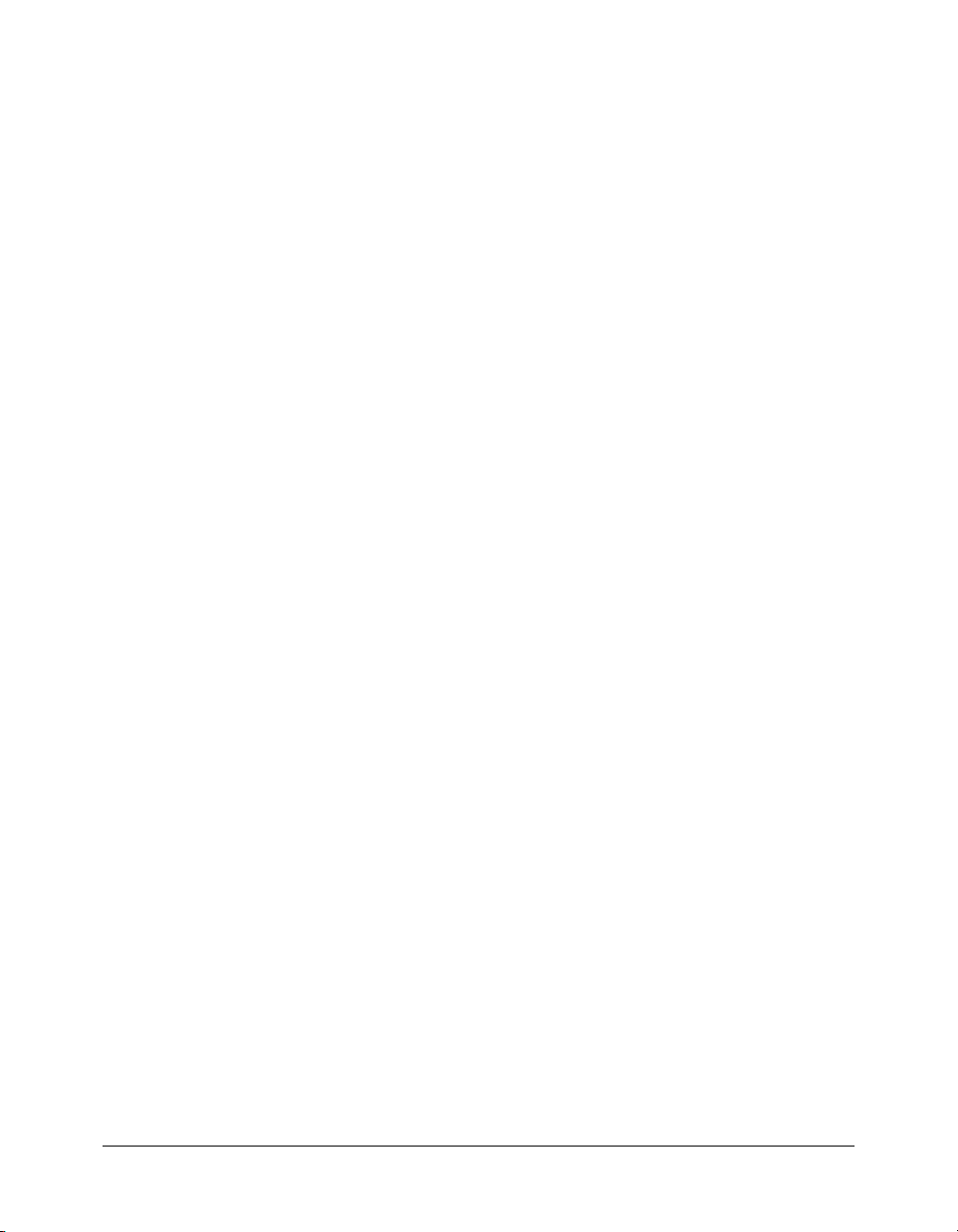
CHAPTER 5
Using Arrays and Structures
Macromedia ColdFusion supports dynamic multidimensional arrays. This chapter explains the
basics of creating and handling arrays. It also provides several examples showing how arrays can
enhance your ColdFusion application code.
ColdFusion also supports structures for managing lists of key-value pairs. Because structures can
contain other structures or complex data types as it values, they provide a flexible and powerful
tool for managing complex data. This chapter explains the basics of creating and working with
structures.
Contents
About arrays. . . . . . . . . . . . . . . . . . . . . . . . . . . . . . . . . . . . . . . . . . . . . . . . . . . . . . . . . . . . . . . 97
Basic array techniques . . . . . . . . . . . . . . . . . . . . . . . . . . . . . . . . . . . . . . . . . . . . . . . . . . . . . . 100
Populating arrays with data . . . . . . . . . . . . . . . . . . . . . . . . . . . . . . . . . . . . . . . . . . . . . . . . . . 105
Array functions . . . . . . . . . . . . . . . . . . . . . . . . . . . . . . . . . . . . . . . . . . . . . . . . . . . . . . . . . . . 108
About structures. . . . . . . . . . . . . . . . . . . . . . . . . . . . . . . . . . . . . . . . . . . . . . . . . . . . . . . . . . . 108
Creating and using structures. . . . . . . . . . . . . . . . . . . . . . . . . . . . . . . . . . . . . . . . . . . . . . . . . 111
Structure examples. . . . . . . . . . . . . . . . . . . . . . . . . . . . . . . . . . . . . . . . . . . . . . . . . . . . . . . . . 117
Structure functions . . . . . . . . . . . . . . . . . . . . . . . . . . . . . . . . . . . . . . . . . . . . . . . . . . . . . . . . 121
About arrays
Traditionally, an array is a tabular structure used to hold data, much like a spreadsheet table with
clearly defined limits and dimensions.
In ColdFusion, you typically use arrays to temporarily store data. For example, if your site lets
users order goods online, you can store their shopping cart contents in an array. This lets you
make changes easily without committing the information, which the user can change before
completing the transaction, to a database.
97
Page 98

Basic array concepts
The following terms will help you understand subsequent discussions of ColdFusion arrays:
• Array dimension The relative complexity of the array structure.
• Index The position of an element in a dimension, ordinarily surrounded by square brackets:
my1Darray[1], my2Darray[1][1], my3Darray[1][1][1].
• Array element Data stored at an array index.
The simplest array is a one-dimensional array, similar to a row in a table. A one-dimensional array
has a name (the variable name) and a numerical index. The index number references a single
entry, or cell, in the array, as the following figure shows:
Thus, the following statement sets the value of the fifth entry in the one-dimensional array
MyArray to “Robert”:
<cfset MyArray[5] = "Robert">
A basic two-dimensional (2D) array is like a simple table. A three-dimensional (3D) array is like a
cube of data, and so on. ColdFusion lets you directly create arrays with up to three dimensions.
You can use multiple statements to create arrays with more than three dimensions.
The syntax
my2darray[1][3]="Paul" is the same as saying 'My2dArray is a two-dimensional
array and the value of the array element index [1][3] is "Paul"'.
About ColdFusion arrays
ColdFusion arrays differ from traditional arrays, because they are dynamic. For example, in a
conventional array, array size is constant and symmetrical, whereas in a ColdFusion array, you can
have rows of differing lengths based on the data that has been added or removed.
The following figures show the differences between traditional arrays and ColdFusion arrays
using 2D arrays. The differences between traditional and ColdFusion 3D arrays are similar, but
much harder to show on a page.
98 Chapter 5: Using Arrays and Structures
Page 99
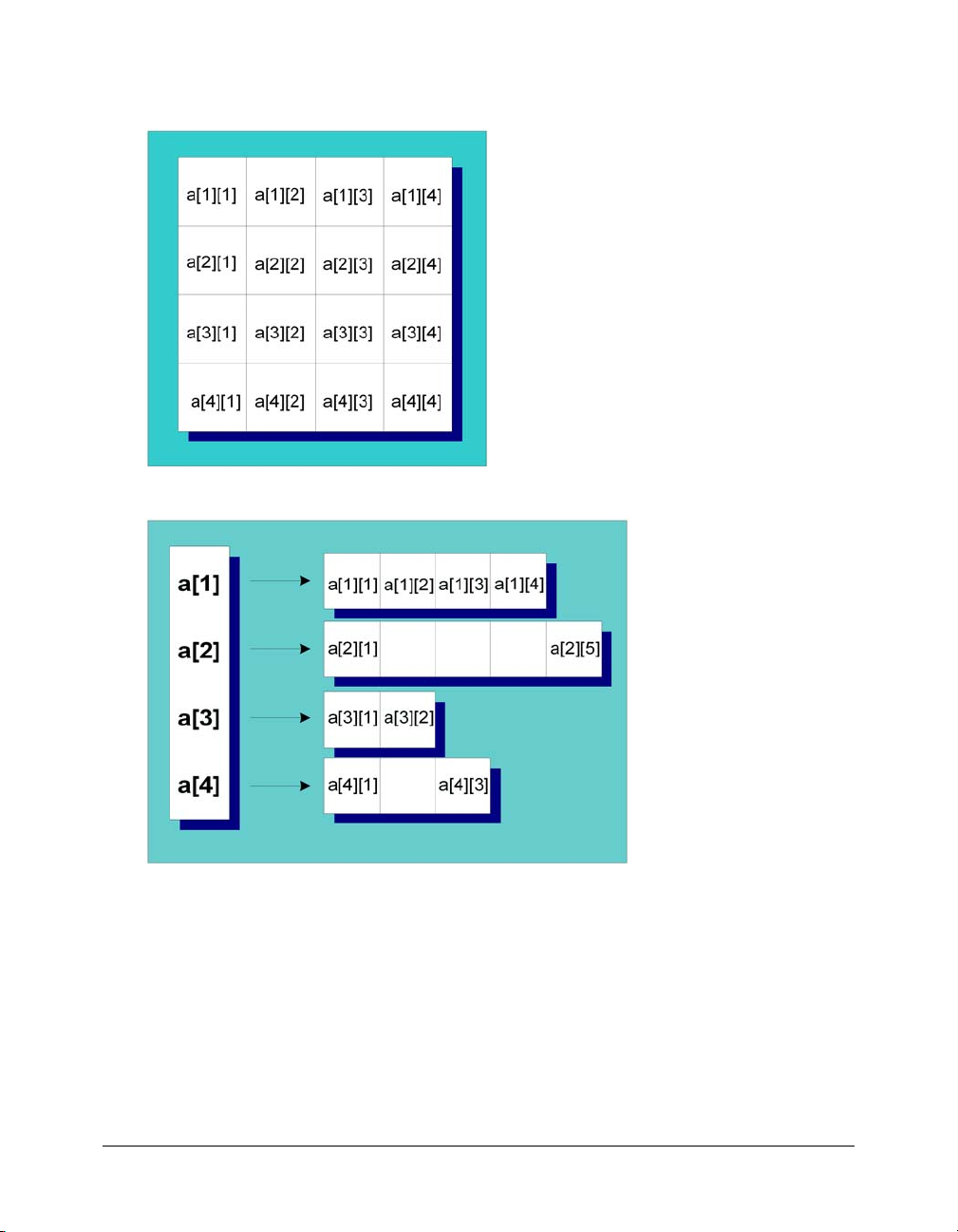
A conventional 2D array is like a fixed-size table made up of individual cells, as the following
figure shows:
The following figure represents a ColdFusion 2D array:
A ColdFusion 2D array is actually a one-dimensional array that contains a series of additional 1D
arrays. Each of the arrays that make up a row can expand and contract independently of any other
column. Similarly, a ColdFusion 3D array is essentially three nested sets of 1D arrays.
Dynamic arrays expand to accept data you add to them and contract as you remove data
from them.
About arrays 99
Page 100

Basic array techniques
The following sections describe how to reference array elements, create arrays, add and remove
array elements, and copy arrays.
Referencing array elements
You reference array elements by enclosing the index with brackets: arrayName[x] where x is the
index that you want to reference. In ColdFusion, array indexes are counted starting with position
1, which means that position 1 in the firstname array is referenced as firstname[1]. For 2D arrays,
you reference an index by specifying two coordinates:
You can use ColdFusion variables and expressions inside the square brackets to reference an index,
as the following example shows:
<cfset myArray=ArrayNew(1)>
<cfset myArray[1]="First Array Element">
<cfset myArray[1 + 1]="Second Array" & "Element">
<cfset arrayIndex=3>
<cfset arrayElement="Third Array Element">
<cfset myArray[arrayIndex]=arrayElement>
<cfset myArray[arrayIndex + 1]="Fourth Array Element">
<cfdump var=#myArray#>
Note: The
that might try to access an undefined array element in a try block and use a catch block to handle
exceptions that arise if elements do not exist.
IsDefined function does not test the existence of array elements. Instead, put any code
Creating arrays
In ColdFusion, you declare an array by assigning a variable name to the new array and specifying
its dimensions, as follows:
<cfset mynewarray=ArrayNew(x)>
where x is the number of dimensions (from 1 to 3) in the array that you want to create.
Once you declare an array, you can add array elements, which you can then reference using the
elements’ indexes.
myarray[1][1].
For example, suppose you declare a 1D array called firstname:
<cfset firstname=ArrayNew(1)>
The array firstname holds no data and is of an unspecified length. Next you add data to the array:
<cfset firstname[1]="Coleman">
<cfset firstname[2]="Charlie">
<cfset firstname[3]="Dexter">
After you add these names to the array, it has a length of 3.
Creating complex multidimensional arrays
ColdFusion supports dynamic multidimensional arrays. When you declare an array with the
ArrayNew function, you specify the number of dimensions. You can create an asymmetrical array
or increase an existing array’s dimensions by nesting arrays as array elements.
100 Chapter 5: Using Arrays and Structures
