Page 1
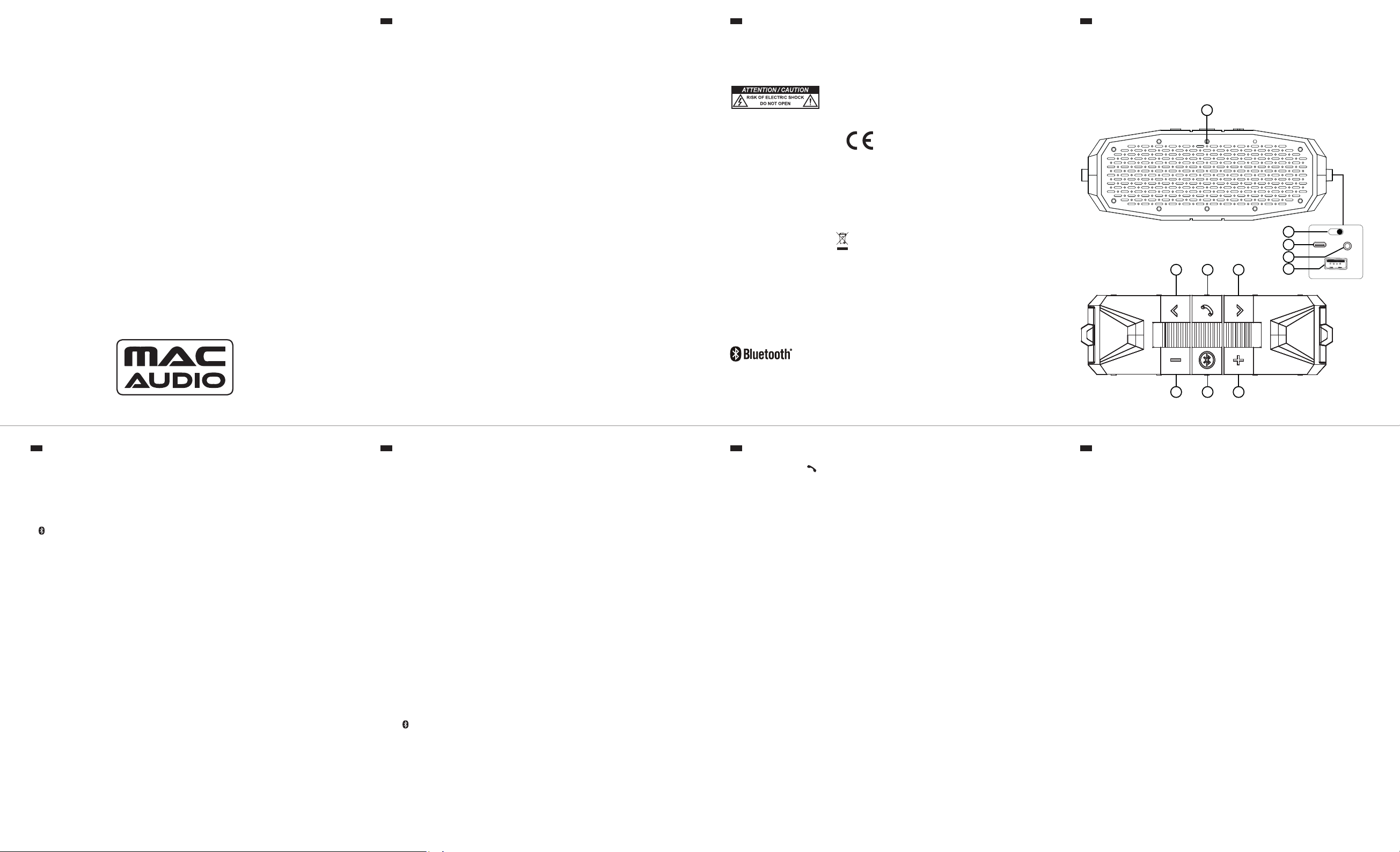
BT WILD 601
BEDIENUNGSANLEITUNG
D-1 D-2 D-3
Sehr geehrter MAC AUDIO-Kunde,
vielen Dank dafür, dass Sie sich für ein MAC AUDIO-Produkt entschieden haben.
Lesen Sie die Bedienungsanleitung vor der Inbetriebnahme aufmerksam durch,
befolgen Sie alle Hinweise und bewahren Sie die Bedienungsanleitung gut auf.
WICHTIGE SICHERHEITSHINWEISE
· Lesen Sie diese Anweisungen aufmerksam durch.
· Bewahren Sie diese Anweisungen gut auf.
· Beachten Sie alle Warnhinweise.
· Befolgen Sie alle Anweisungen.
· Reinigen Sie das Gerät nur mit einem trockenen Tuch.
· Die Belüftungslöcher dürfen nicht bedeckt werden. Beachten Sie bei der
Inbetriebnahme die Anweisungen des Herstellers.
· Positionieren Sie das Gerät nicht in der Nähe von Wärmequellen, wie z. B.
Radiatoren, Heizkörpern, Öfen oder anderen Geräten (einschl. Verstärkern), die
Wärme erzeugen.
· Stellen Sie keine oenen Flammen, wie z. B. Kerzen, auf das Gerät.
· Trennen Sie das USB-Kabel bei Gewitter vom Gerät.
· Überlassen Sie Reparaturen immer qualizierten Fachkräften. Eine Reparatur
ist erforderlich, wenn das Gerät in irgendeiner Weise beschädigt wurde, wenn
Feuchtigkeit oder Wasser in das Gerät gelangt sind oder Gegenstände in das
Gerät gefallen sind, wenn das Gerät Regen oder Feuchtigkeit ausgesetzt war,
das Gerät nicht mehr ordnungsgemäß funktioniert oder wenn das Gerät
heruntergefallen ist.
· Verwenden Sie das USB-Kabel nicht bei sichtbaren Beschädigungen, sondern
ersetzen Sie es durch ein neues.
· Es besteht Explosionsgefahr, wenn die Batterie falsch eingesetzt wird. Ersetzen
Sie die Batterie nur durch den selben oder gleichwertigen Typ. Bitte entsorgen
Sie gebrauchte Batterien gemäß den Anweisungen des Herstellers.
· Dieses Produkt enthält einen fest eingebauten Lithium-Ionen-Akku.
• Wenn der Lautsprecher draußen (z. B. auf der Terrasse) verwendet wird,
muss er bei Regen nach drinnen gebracht werden, um eventuelle Schäden zu
verhindern.
• Verwenden oder lagern Sie das Gerät nicht bei extremen Temperaturen (unter
0°C/32ºF bzw. über 40°C/112ºF).
Achtung: Weder das Gehäuse önen noch Abdeckungen
entfernen, um Stromschläge zu vermeiden. Keine
Reparatur durch den Benutzer. Reparatur nur durch
qualizierte Techniker
!
KONFORMITÄTSERKLÄRUNG
Hiermit erklärt die Firma Magnat Audio-Produkte GmbH, dass sich das Gerät
BT WILD 601 in Übereinstimmung mit den grundlegenden Anforderungen
und anderen relevanten Vorschriften der Richtlinie 2014/53/EU befindet. Die
Konformitätserklärung finden Sie unter
www.mac-audio.de im Downloadbereich des Gerätes.
Betriebsfrequenz: 2402-2480 MHz
Maximale ausgestrahlte Leistung gemäß EN 62479: 4 dBm
ENTSORGUNGSHINWEISE
Gemäß der europäischen Richtlinie 2012/19/EU müssen alle elektrischen und
elektronischen Geräte über lokale Sammelstellen getrennt entsorgt werden. Bitte
beachten Sie die lokalen Vorschriften und entsorgen Sie Ihre Altgeräte nicht mit
dem normalen Hausmüll.
INHALT
· BT WILD 601 Lautsprecher
· USB-Ladekabel
· 3,5 mm Audiokabel
· Karabiner
DER LAUTSPRECHER
· Batterien und Akkus dürfen nicht großer Hitze ausgesetzt werden, wie z. B.
Sonnenschein, Feuer o.ä.
· Das Gerät darf nicht Tropf- oder Spritzwasser ausgesetzt werden oder in der
Nähe von mit Flüssigkeit gefüllten Behältern positioniert werden.
REINIGUNG UND PFLEGE
• Bitte verwenden Sie ein weiches Tuch, um den Lautsprecher zu reinigen.
Verwenden Sie keine Reinigungsmittel, Sprays oder chemische Lösungsmittel,
BATTERIE-ENTSORGUNG
Alt-Batterien sind Sondermüll und müssen gemäß den aktuellen Vorschriften
entsorgt werden.
Bluetooth® is a trademark of Bluetooth Special Interest Group
(SIG) Inc.
da sonst die Oberäche beschädigt werden könnte.
1
6 7 6
OPEN
2
3
4
5
DC IN
ON OFF
AUX
DC 5V OUT
1. LED-Anzeige
2. EIN/AUS-Schalter
3. USB-Ladeeingang DC IN
4. AUX IN-Buchse
5. USB-Ladebuchse zum Laden externer Geräte
6. Vorheriger / nächster Titel
7. Rufannahme/Auflegen
8. Lautstärke - / +
9.
Play/Pause / Pairing
AUFLADEN DES BT WILD 601
Bevor Sie den Lautsprecher das erste Mal verwenden, sollten Sie ihn komplett
auaden.
Auaden des Lautsprechers: Önen Sie die Klappe mit der Aufschrift OPEN auf
der Seite des Lautsprechers. Verbinden Sie das mitgelieferte USB-Ladekabel mit
der DC IN-Buchse, die sich hinter der Klappe bendet. Verbinden Sie das andere
Ende des USB-Ladekabels mit einer Stromquelle, z.B. mit einem Computer oder
einem USB-Ladeadapter.
Die LED-Anzeige leuchtet rot, während der Lautsprecher aufgeladen wird. Die
Anzeige erlischt, wenn der Lautsprecher vollständig aufgeladen ist.
Hinweis: Der Lautsprecher kann während des Ladevorgangs verwendet werden.
EINSCHALTEN DES BT WILD 601
Schalten Sie den EIN-/AUS-Schalter auf ON. Es ertönt ein Bestätigungston und die
LED-Anzeige beginnt blau zu blinken.
Nach einigen Sekunden befindet sich der Lautsprecher im Bluetooth-PairingModus, um sich mit Ihrem Smartphone zu verbinden.
D-5 D-6 D-7D-4
KOPPELN UND VERBINDEN
Aktivieren Sie die Bluetooth-Funktion an Ihrem Smartphone oder an einem
anderen Gerät.
Vergewissern Sie sich, dass die LED-Anzeige blau blinkt. (Wenn nicht, schalten Sie
den Lautsprecher aus und wieder ein.)
Wählen Sie BTWILD601 aus der Pairing-Liste Ihres Smartphones aus. (Wenn
das Gerät nicht in der Liste erscheint, wählen Sie “Suchen” in den Optionen des
Bluetooth-Menüs Ihres Smartphones.)
Der Lautsprecher gibt einen Signalton von sich, wenn Pairing und Verbindung mit
Ihrem Smartphone abgeschlossen sind.
Hinweis: Bluetooth-Aktivierungsprozess und -Verbindung können je nach Gerät variieren. Bitte
beachten Sie die Bedienungsanleitung Ihre Smartphones für weitere Informationen und genaue
Anweisungen.
Hinweise für die Bluetooth-Verbindung
• Vergewissern Sie sich, dass die Bluetooth-Funktion Ihres Gerätes aktiviert ist.
• Vergewissern Sie sich, dass die AUX IN-Buchse nicht verwendet wird, solange Sie die Bluetooth-Funk-
tion verwenden.
• Die drahtlose Bluetooth-Verbindung hat eine Reichweite von ca. 10 m (33 Fuß). Die Reichweite kann
jedoch variieren, abhängig von Faktoren wie z. B. Raumaufteilung, Wandmaterial, Hindernissen,
Bluetooth-Leistung Ihres Gerätes usw. Wenn Sie Probleme mit der Verbindung zu diesem Lautsprecher haben, verringern Sie den Abstand.
• Wenn Ihr Gerät nach einem Passwort für die Verbindung fragt, verwenden Sie “0000”.
MUSIK ABSPIELEN
Stellen Sie die Lautstärke für Musikwiedergabe Ihres Gerätes auf 50 %.
Hinweis: So stellen Sie sicher, dass die Lautstärke des Lautsprechers nicht zu laut eingestellt ist, wenn Sie mit dem Streamen beginnen.
Starten Sie die Wiedergabe von Musik oder anderen Audiodateien von Ihrem
Gerät. Innerhalb einiger Sekunden startet die Audio-Wiedergabe über Bluetooth.
Taste
Drücken Sie diese Taste, um die Musikwiedergabe zu starten bzw. zu unterbrechen.
Tasten und
Drücken Sie die Taste bzw. , um den vorherigen/nächsten Titel auszuwählen.
Tasten + und -
Drücken Sie die Taste - bzw. +, um die Lautstärke zu senken bzw. zu erhöhen.
Hinweis: Wenn Sie den AUX IN Eingang verwenden, steuern Sie die Funktionen über Ihr
Smartphone.
FREISPRECHFUNKTION
Drücken Sie die Taste
, um einen Anruf anzunehmen, die Musik-Wiedergabe
wird automatisch unterbrochen.
Drücken Sie die Taste erneut, um den Anruf zu beenden, die Musik-Wiedergabe
wird fortgesetzt.
WICHTIG: Die Wiedergabesteuerung und Rufannahme/Anruf-beenden-Funktion werden nicht
von allen Smartphones unterstützt. Sollten Sie Schwierigkeiten mit der Verwendung dieser
Funktionen haben, beachten Sie bitte auch die Bedienungsanleitung Ihres Telefons für weitere
Informationen.
AUX IN
Verwenden Sie das 3,5-mm-Audiokabel, um den Audioausgang Ihres Gerätes mit
dem AUX IN-Audioeingang auf der Seite des Lautsprechers zu verbinden.
Der Lautsprecher wechselt automatisch zur Quelle AUX IN.
Hinweis: Wenn Sie den AUX IN Eingang verwenden, wählen Sie den nächsten/
vorherigen Titel über Ihr Smartphone aus.)
Um wieder in den Bluetooth-Modus zu wechseln, entfernen Sie das Kabel vom
AUX IN-Eingang des Lautsprechers.
INTEGRIERTE POWER BANK
Der Ausgang DC 5V OUT ermöglicht die Auadung Ihres Smartphones oder
anderer Geräte, die per USB aufgeladen werden können. Verwenden Sie ein USBKabel, um das zu ladende Gerät mit dem Lautsprecher zu verbinden.
Die Akku-Laufzeit des Lautsprechers verkürzt sich entsprechend.
TECHNISCHE DATEN
Konguration: Stereo vollaktiv
Maße (BxHxT): 205 x 75 x 66 mm
Gewicht: 0,49 kg
Irrtum und technische Änderungen vorbehalten.
8 9 8
GEWÄHRLEISTUNG
Wir gewähren Ihnen für dieses Produkt 2 Jahre Gewährleistung.
Unsere Produkte werden während des gesamten Fertigungsvorganges laufend kontrolliert und
geprüft. Im Servicefall beachten Sie bitte folgendes:
1. Die Gewährleistungszeit beginnt mit dem Kauf des Produktes und gilt nur für den Erstbesitzer.
2. Während der Gewährleistungszeit beseitigen wir etwaige Mängel, die nachweislich auf
Material- oder Fabrikationsfehler beruhen, nach unserer Wahl durch Austausch oder
Nachbesserung der defekten Teile. Weitergehende Ansprüche, insbesondere auf Minderung,
Wandlung, Schadenersatz oder Folgeschäden sind ausgeschlossen.
3. Am Produkt dürfen keine unsachgemäßen Eingriffe vorgenommen worden sein.
4. Bei Inanspruchnahme der Gewährleistung wenden Sie sich bitte zunächst an Ihren
Fachhändler. Sollte es sich als notwendig erweisen, das Produkt an uns einzuschicken, so sorgen
Sie bitte dafür, dass • das Produkt in einwandfreier Originalverpackung verschickt wird, • die
Kaufquittung beigefügt ist.
5. Von der Gewährleistung ausgenommen sind: • Leuchtmittel • Verschleißteile
•Transportschäden, sichtbar oder unsichtbar (Reklamationen für solche Schäden müssen
umgehend bei der Transportfirma, Bahn oder Post eingereicht werden.) •Kratzer in Metallteilen,
Frontabdeckungen u.s.w. (Diese Defekte müssen innerhalb von 5 Tagen nach Kauf direkt bei
Ihrem Händler reklamiert werden.)
•Fehler, die durch fehlerhafte Aufstellung, falschen Anschluss, unsachgemäße Bedienung (siehe
Bedienungsanleitung), Beanspruchung oder äußere gewaltsame Einwirkung entstanden sind.
•Unsachgemäß reparierte oder geänderte Geräte, die von anderer Seite als von uns geöffnet
wurden.
• Folgeschäden an fremden Geräten • Kostenerstattung bei Schadensbehebung durch Dritte
ohne unser vorheriges Einverständnis. • Batterien und Akkus.
Mac Audio · Lise-Meitner-Str. 9 · 50259 Pulheim/Germany · www.mac-audio.de
manual_v1.0
Page 2
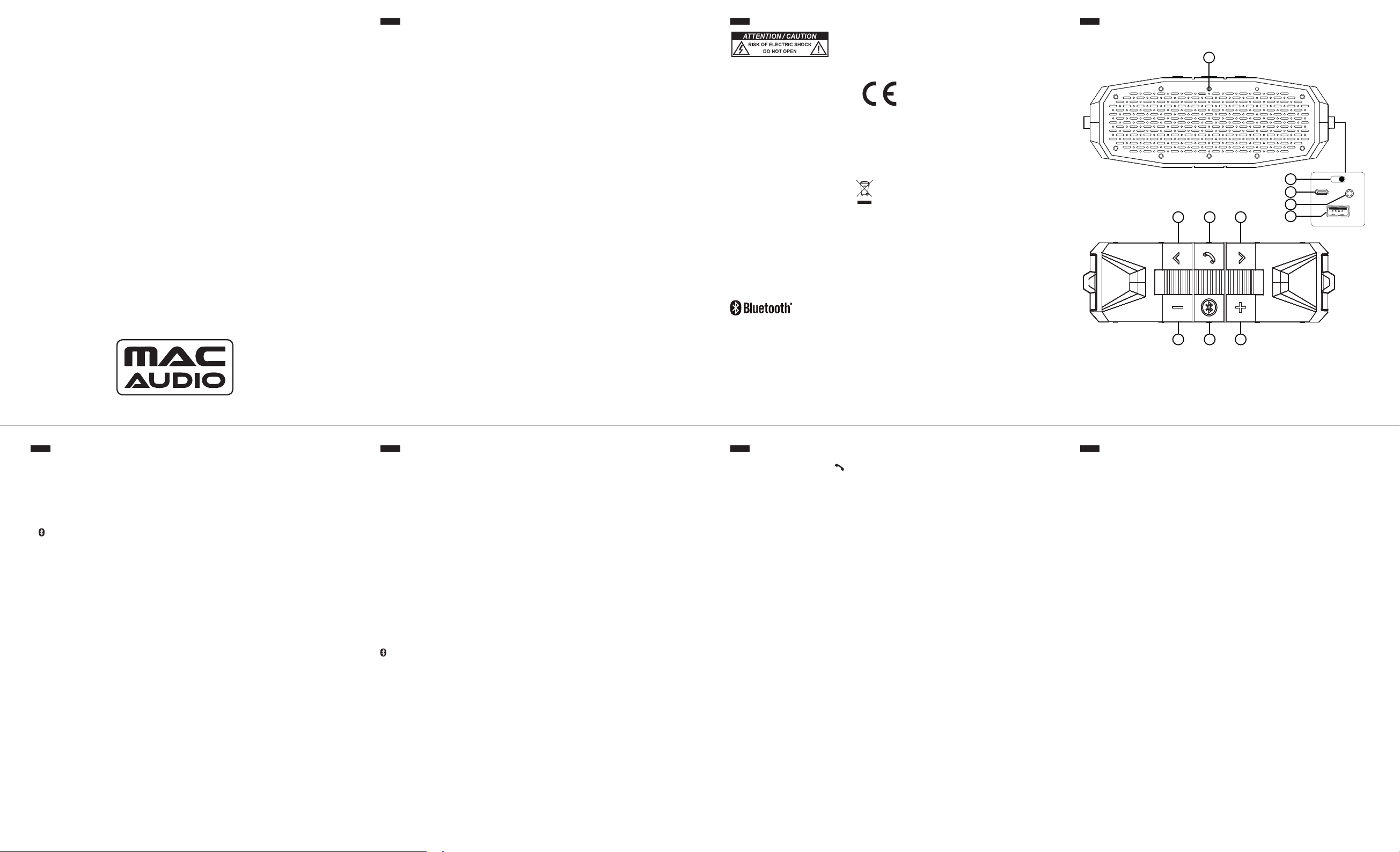
BT WILD 601
OWNER’S MANUAL
EN-1 EN-2 EN-3
Dear MAC AUDIO Customer,
Thank you for choosing an MAC AUDIO product.
Please read through the instruction manual carefully before starting to use the
device. It is imperative you observe all of the information. Keep the manual in a
Caution: To reduce the risk of electric shock, do not
remove cover (or back). No user serviceable parts
inside. Refer servicing to qualified service
personnel.
THE LOUDSPEAKER
safe location.
IMPORTANT SAFETY INSTRUCTIONS
· Read these instructions.
· Keep these instructions.
· Heed all warnings.
· Follow all instructions.
· Clean only with dry cloth.
· Do not block any ventilation openings. Install in accordance with the
manufacturer’s instructions.
· Do not install near any heat sources such as radiators, heat registers, stoves, or
DECLARATION OF CONFORMITY
Hereby, Magnat Audio-Produkte GmbH declares that the BT WILD 601 is in
compliance with the essential requirements and other relevant provisions of
directive 2014/53/EU. The Declaration of Conformity can be found at
www.mac-audio.de in the download area of the device.
Operating frequency: 2402-2480 MHz
Maximum power transmitted acc. EN62479: 4 dBm
other apparatus (including amplifiers) that produce heat.
· No naked flame sources, such as lighted candles, should be placed on the
device.
· Unplug the USB charging cable during lightning storms.
· Refer all servicing to qualified service personnel. Servicing is required when the
apparatus has been damaged in any way, such as liquid has been spilled or
objects have fallen into the apparatus, the apparatus has been exposed to rain
or moisture, does not operate normally, or has been dropped.
INSTRUCTIONS FOR DISPOSAL
In accordance with European Directive 2012/19/EU all electrical and electronic
appliances must be disposed of separately via local collection points. Please
observe the local regulations and do not dispose of your old appliances with
normal household waste.
· The USB cable should not continue to be operated if there is visible damage. A
damaged cable must be replaced.
· Danger of explosion if battery is incorrectly replaced. Replace only with the same
or equivalent type. Dispose of used batteries according to the manufacturer’s
instructions.
· This product contains a non-removable Lithium Ion rechargeable battery.
· Batteries (battery pack or batteries installed) shall not be exposed to excessive
heat, such as sunshine, fire and the like.
BATTERY DISPOSAL
Old batteries are hazardous waste and must be disposed of in accordance with
current regulations.
Bluetooth® is a trademark of Bluetooth Special Interest Group
(SIG) Inc.
· The apparatus shall not be exposed to dripping or splashing or placed
nearobjects filled with liquids.
CONTENTS
CARE AND MAINTENANCE
· Please use a soft, dry cloth with no cleaning agents, sprays or chemical solvents,
as these could damage the surfaces.
· If the speaker are used outside on a deck or patio, make sure you take them
· BT WILD 601 loudspeaker
· USB charging cable
· 3.5 mm audio cable
· Snap hook
indoors in the event of a rainstorm to prevent possible damage.
· Do not operate or store the system in extreme temperatures (below 32ºF/0ºC
and above 112ºF/40ºC).
1
6 7 6
8 9 8
OPEN
2
3
4
5
DC IN
ON OFF
AUX
DC 5V OUT
EN-4 EN-5 EN-6 EN-7
1. LED indicator
2. ON/OFF switch
3. USB charging input DC IN
4. AUX IN
5. USB charging output to charge external devices
6. Previous / next track
7. Answer calls
8. Volume - / +
9.
Play/Pause / Pair
CHARGE YOUR SPEAKER
Before you start using the speaker for the first time, it’s a good idea to charge it
completely.
To charge the speaker: Open the OPEN flap on the side of the speaker. Plug the
included USB charging cable into the DC IN jack behind this flap.
Plug the other end of the USB charging cable into a power source, like a computer
or a USB charging adapter.
The LED indicator is red while the speaker is charging. It turns off when the
speaker is fully charged.
Note: You can use the speaker while it’s charging.
TURN ON
Switch the ON/OFF switch on the side of the speaker to position ON. The power up
tone sounds and the LED indicator starts blinking blue.
After a few seconds, the speaker goes to Bluetooth pairing mode to set up with
your smartphone.
Note: The process of enabling Bluetooth and connecting varies from device to device. See your
device’s owner‘s manual for more information and specific instructions.
Bluetooth Wireless Connection Tips
• Make sure the Bluetooth capability of your device is turned on.
• Make sure there’s nothing plugged into the speaker’s AUX IN jack when you’re trying to use
Bluetooth.
• The Bluetooth wireless connection works up to a range of roughly 33 feet (10 meters). This
range may vary, however, based on other factors, such as room layout, wall material, obstacles, your device’s Bluetooth performance, etc. If you’re having problems connecting to this
speaker, move closer to it.
• If your device asks you for a password to connect, use “0000”.
PLAY MUSIC
Set your device’s volume for music to 50%.
Note: This is to make sure the sound from the speaker isn’t too loud when you start
streaming.
Start playing music or other audio on your device. Within seconds, the speaker
starts streaming the audio wirelessly via Bluetooth.
button
Press this button to start/pause the music playback.
Buttons and
Press or to select the previous/next track.
Buttons + and -
Press + or - to decrease/increase the volume.
Note: If the AUX IN is used, use your smartphone to control functions.
HANDS-FREE SPEAKING
• Press the accept-call button to take a call. Music playback will be
automatically interrupted.
• Press this button again to end the call. Playback will be continued.
IMPORTANT: Not all phones support playback control and phone answer/end control. Check
your phone’s user manual for more information if you’re having trouble with these functions.
USING THE AUX IN INPUT
Use the 3.5mm audio cable to connect the audio output from your device to the
AUX IN audio input on the speaker’s side panel.
The speaker automatically switches to the AUX IN audio.
To listen to Bluetooth audio again, unplug the cable from the speaker’s AUX IN
jack.
INTEGRATED POWER BANK
You can use the loudspeaker’s charging output DC 5V OUT to charge your
smartphone or other devices that can be charged via USB. Use a USB cable to
connect the device to be charged with the loudspeaker.
The loudspeaker’s charge will be reduced accordingly.
SPECIFICATIONS
Configuration: Stereo, fully active
Dimensions (wxhxd): 205 x 75 x 66 mm
Weight 0.49 kg
Errors and technical modications reserved.
WARRANTY INFORMATION
We grant a 2-years warranty for this product.
The equipments are checked and tested continuously during the entire production process. In case
you have problems with your equipment, kindly observe the following:
1. The warranty period commences with the purchase of the component and is applicable only
to the original owner.
2. During the warranty period we will rectify any defects due to faulty material or workmanship by
replacing or repairing the defective part at our discretion. Further claims, and in particular those
for price reduction, cancellation of sale, compensation for damages or subsequential damages,
are excluded.
3. Unauthorized tampering with the equipment will invalidate this warranty.
4. Consult your authorized dealer first, if warranty service is needed. Should it prove necessary
to return the component to the factory, please insure that • the component is packed in original
factory packing in good condition • your enclose your receipt as proof of purchase.
5. Excluded from the warranty are: • Illuminates • Wear parts • Shipping damages, either readily
apparent or concealed (claims for such damages must be lodged immediately with forwarding
agent, the railway express office or post office). • Scratches in cases, metal components, front panels,
etc. (You must notify your dealer directly of such defects within three days of purchase.) • Defects
caused by incorrect installation or connection, by operation errors (see operating instructions), by
overloading or by external force. • Equipments which have been repaired incorrectly or modified
or where the case has been opened by persons other than us. • Consequential damages to other
equipments. • Reimbursement of cools, without our prior consent, when repairing damages by
third parties • Batteries and battery packs.
PAIR AND CONNECT
Enable Bluetooth on your smartphone or other device.
Make sure the LED indicator is blinking blue. (If it isn’t, switch the speaker off and
on again.)
Choose BTWILD601 from the pairing options on your smartphone. (If it’s not in
the list, choose “Scan” from your phone’s Bluetooth menu.)
The speaker gives an audio signal when it’s finished pairing and connecting to your
smartphone.
Mac Audio · Lise-Meitner-Str. 9 · 50259 Pulheim/Germany · www.mac-audio.de
manual_v1.0
Page 3

BT WILD 601
MODE D’EMPLOI
F-1 F-2 F-3
Très cher client,
Félicitations: vous venez d’acquérir de nouvelles enceintes d’excellente qualité
et nous vous remercions d’avoir choisi MAC AUDIO!
Veuillez lire attentivement le mode d‘emploi avant d‘utiliser l‘appareil. Vous devez
impérativement respecter toutes les informations. Conservez ce mode d‘emploi
dans un endroit sûr.
• Ne pas utiliser ou entreposer le système à des températures extrêmes
(inférieures à 32 °F/0 °C et supérieures à 122°F/50°C).
Attention : an de réduire les risques de choc
électrique, ne pas enlever le couvercle (ou l’arrière).
Aucune pièce réparable par l’utilisateur ne se trouve
à l’intérieur. Pour toute réparation, consulter un
technicien agréé.
INSTRUCTIONS DE SÉCURITÉ IMPORTANTES
• Lire ces instructions.
• Conserver ces instructions.
• Respecter tous les avertissements.
• Suivre toutes les instructions.
• Nettoyer seulement avec un chion sec.
• Ne bloquer aucune ouverture de ventilation. Installer conformément aux
instructions du fabricant.
• Ne pas installer près d’une source de chaleur, par exemple des radiateurs,
des registres de chaleur, des poêles ou autres appareils (amplicateurs, par
exemple) qui produisent de la chaleur.
DÉCLARATION DE CONFORMITÉ
Magnat Audio-Produkte GmbH déclarons que le produit BT WILD 601 est conforme aux exigences essentielles et aux autres dispositions pertinentes de la
Directive 2014/53/EU. Une copie de la Déclaration de conformité est disponible
à l‘adresse http://ww w.magnat.de (espace de téléchargement du produit).
Fréquence de service: 2402-2480 MHz
Puissance maximale rayonnée selon EN62479: 4 dBm
• Tenez l‘appareil éloigné des ammes nues, des bougies par exemple.
· Débrancher le câble de chargement USB en cas d‘orages.
· Coner l’entretien de l’appareil à un technicien agréé. Faire réparer l’appareil
s’il a été endommagé de quelque manière que ce soit, par exemple si le cordon
d’alimentation, ou la che, est endommagé(e), si du liquide a été renversé sur
l’appareil ou si des objets sont tombés sur l’appareil, s’il a été exposé à la pluie
ou à l’humidité, s’il ne fonctionne pas normalement ou s’il est tombé.
· Ne plus utiliser le câble USB en cas de détérioration visible. Tout câble détérioré
doit être remplacé.
· Il existe un danger d’explosion si la batterie est remplacée de manière
incorrecte. Ne la remplacez que par un type de batterie équivalent ou identique
recommandé par le fabricant. Jetez les batteries usées conformément aux
instructions du fabricant.
· Ce produit contient une batterie rechargeable lithium-ion non démontable.
· Les batteries et les piles ne doivent pas être exposées à des chaleurs
importantes, comme celle générées par le soleil ou le feu.
· L’appareil ne doit être exposé ni à un égouttement ni à des éclaboussures.
Aucun objet rempli de liquide, par exemple un vase, ne doit être près de
l’appareil.
INSTRUCTIONS POUR LA MISE EN REBUT
Conformément à la directive européenne
2012/19/EU, tous les appareils électriques et électroniques usagés doivent
être triés et déposés dans des points de collecte locaux. Veuillez respecter les
réglementations locales et ne pas jeter vos appareils usagés avec les déchets
ménagers.
MISE AU REBUT DE LA PILE
Les piles usagées sont des déchets dangereux et doivent être mises au rebut
conformément aux réglementations en vigueur.
Bluetooth® is a trademark of Bluetooth Special Interest Group
(SIG) Inc.
CONTENU
· Le haut-parleur BT WILD 601
· Câble de charge USB
· 3.5 mm câble audio
· Mousqueton
LE HAUT-PARLEUR
1
6 7 6
OPEN
2
3
4
5
DC IN
ON OFF
AUX
DC 5V OUT
ENTRETIEN ET MAINTENANCE
• Veuillez employer un chion sec et doux et évitez d’appliquer tout produit de
nettoyage, spray ou solvant chimique an de ne pas endommager la surface de
l’appareil.
• Si les haut-parleurs sont utilisé à l’extérieur, sur une terrasse ou sur un patio,
veiller à les rentrer à l’intérieur en cas d’orage pour éviter de les endommager.
F-4 F-5 F-6 F-7
1. Voyant LED
2. Interrupteur On/Off
3. Entrée de chargement USB DC IN
4. Entrée AUX IN
5. Port USB pour le chargement d‘appareils externes
6. Titre précédent / suivant
7. Répondre aux appels
8. Volume - / +
9.
Play/Pause / jumeler
Remarque : Le processus d’activation Bluetooth et de connexion varie d’un
appareil à l’autre. Se reporter au manuel du propriétaire de l’appareil pour obtenir
des informations supplémentaires et des instructions spéciques.
CONSEILS POUR LA CONNEXION SANS FIL BLUETOOTH
• Vérier que la fonction Bluetooth de l’appareil est activée.
• Vérier que rien n’est branché sur la prise AUX IN du haut-parleur lors de la
tentative d’utilisation de Bluetooth.
• La connexion sans l Bluetooth dispose d’une portée d’environ 10 m (33 pi).
DISPOSITIF MAINS-LIBRES
• Appuyer sur le bouton accepter un appel pour prendre un appel. La lecture
de la musique sera automatiquement interrompue..
• Appuyer à nouveau sur le bouton pour terminer l‘appel. La lecture sera
poursuivie.
IMPORTANT : La commande de lecture et la commande de réponse/fin d‘un appel ne sont pas
pris en charge par tous les téléphones. Veuillez lire le mode d‘emploi de votre téléphone pour
obtenir plus d‘informations si vous rencontrez des problèmes avec ces fonctions.
Cependant, cette portée peut varier en fonction d’autres facteurs, tels que
Charger le BT WILD 601
Avant de commencer à utiliser le haut-parleur BT WILD 601 pour la première fois,
il est conseillé de le charger complètement.
Pour charger le haut-parleur : Ouvrir le volet portant l’inscription OPEN sur le
côté du haut-parleur. Brancher le câble de charge USB fourni sur la prise DC IN
située derrière le volet.
Brancher l‘autre extrémité du câble de chargement USB dans une source
d‘alimentation telle qu‘un ordinateur ou un adaptateur de charge USB.
Lorsque le haut-parleur est en charge, le voyant LED est rouge. Il s‘éteint dès que
le haut-parleur est chargé.
Remarque : Il est possible d’utiliser le haut-parleur pendant qu’il se charge.
.
METTRE EN MARCHE
Placer l‘interrupteur On/Off sur On. Le signal de mise sous tension retentit et le
voyant LED se met à clignoter en bleu.
Au bout de quelques secondes, le haut-parleur passe en mode de jumelage
Bluetooth pour le configurer avec votre Smartphone.
JUMELER ET CONNECTER
Activer le Bluetooth sur votre Smartphone ou sur un autre appareil.
Vérifier que le voyant LED clignote en bleu. (Si ce n‘est pas le cas, éteindre puis
remettre le haut-parleur en marche.)
Sélectionner BT WILD 601 dans les options de jumelage de votre Smartphone. (S‘il
n‘apparaît pas dans la liste, sélectionner „Scan“ dans le menu Bluetooth de votre
l’agencement de la pièce, le matériau des murs, les obstacles, la performance
Bluetooth de votre appareil, etc. En cas de problème de connexion avec ce hautparleur, s’en rapprocher.
• Si l’appareil demande un mot de passe pour se connecter, utiliser
« 0000 ».
ÉCOUTER DE LA MUSIQUE
Réduire le volume sonore de l’appareil à 50% pour écouter de la musique.
Remarque : Cela permet de s’assurer que le son émis par le haut-parleur n’est pas
trop fort lorsque démarre la diusion en ux.
Démarrer l’écoute de musique ou de toute autre source audio sur l’appareil. En
quelques secondes, le haut-parleur diuse l’audio en ux sans l via Bluetooth.
Bouton
Appuyer sur ce bouton pour démarrer/suspendre la lecture de la musique.
Boutons et
Appuyer ou sélectionner le titre précédent/suivant.
Boutons + et -
Appuyer sur la touche + ou - pour baisser ou augmenter le volume du son.
Conseil : si vous utilisez l‘entrée auxiliaire (AUX IN), contrôlez les fonctions via
votre Smartphone.
UTILISATION DE L‘ENTRÉE AUX IN
Utiliser le câble audio de 3,5 mm pour relier la sortie audio de votre appareil à
l‘entrée audio AUX IN située du haut-parleur.
Le haut-parleur passe automatiquement en mode audio AUX IN.
Conseil : Si vous utilisez l‘entrée auxiliaire (AUX IN), sélectionnez le titre suivant/
précédent via votre Smartphone.
Pour revenir en mode Bluetooth, débrancher le câble de la prise AUX IN du haut-
parleur.
POWER BANK INTEGRE
La sortie DC 5V OUT vous permet de charger votre Smartphone ou d’autres
appareils qui peuvent être chargés via un port USB. Utiliser un câble USB pour
relier l’appareil à recharger au haut-parleur.
L’autonomie de la batterie du haut-parleur diminue proportionnellement.
SPÉCIFICATIONS TECHNIQUES
Configuration: Stéréo, totalement opérationnelle
Dimensions (lxhxp): 205 x 75 x 66 mm
Poids 0.49 kg
SOUS TOUTES RÉSERVES DE MODIFICATIONS TECHNIQUES
téléphone.)
Le haut-parleur émet un signal audio lorsque le jumelage est terminé et connecté
à votre Smartphone.
8 9 8
WARRANTY INFORMATION
We grant a 2-years warranty for this product.
The equipments are checked and tested continuously during the entire production process. In case
you have problems with your equipment, kindly observe the following:
1. The warranty period commences with the purchase of the component and is applicable only
to the original owner.
2. During the warranty period we will rectify any defects due to faulty material or workmanship by
replacing or repairing the defective part at our discretion. Further claims, and in particular those
for price reduction, cancellation of sale, compensation for damages or subsequential damages,
are excluded.
3. Unauthorized tampering with the equipment will invalidate this warranty.
4. Consult your authorized dealer first, if warranty service is needed. Should it prove necessary
to return the component to the factory, please insure that • the component is packed in original
factory packing in good condition • your enclose your receipt as proof of purchase.
5. Excluded from the warranty are: • Illuminates • Wear parts • Shipping damages, either readily
apparent or concealed (claims for such damages must be lodged immediately with forwarding
agent, the railway express office or post office). • Scratches in cases, metal components, front panels,
etc. (You must notify your dealer directly of such defects within three days of purchase.) • Defects
caused by incorrect installation or connection, by operation errors (see operating instructions), by
overloading or by external force. • Equipments which have been repaired incorrectly or modified
or where the case has been opened by persons other than us. • Consequential damages to other
equipments. • Reimbursement of cools, without our prior consent, when repairing damages by
third parties • Batteries and battery packs.
Mac Audio · Lise-Meitner-Str. 9 · 50259 Pulheim/Germany · www.mac-audio.de
manual_v1.0
Page 4

BT WILD 601
AVVERTENZE IMPORTANTI PER
L’INSTALL A ZIONE
I-1 I-2 I-3
Egregio cliente MAC AUDIO,
innanzi tutto La ringraziamo per aver scelto un prodotto MAC AUDIO.
Prima della messa in esercizio si prega di leggere attentamente le istruzioni per
l’uso. Le presenti istruzioni per l’uso comprendono avvisi importanti relativi al
funzionamento e la sicurezza. Si prega di rispettare tutte le avvertenze. Si prega
inoltre di conservare con cura le presenti istruzioni per l’uso.
INDICAZIONE IMPORTANTE AI FINI DELLA SICUREZZA
Attenzione! Non aprire!
Attenzione: Per evitare scosse elettriche
non è consentito aprire l’alloggiamento degli
altoparlanti
ne rimuovere le coperture. All’utente
non è consentito eettuare alcun intervento di
riparazione. Gli interventi di riparazione possono
essere eseguiti solo da tecnici qualicati!
· Si prega di utilizzare un panno asciutto e morbido.
· Non ostruire le aperture di aerazione. Eseguire l‘installazione secondo le
istruzioni del produttore.
· Posizionare lontano da fonti di calore quali radiatori, diffusori di aria calda, stufe
o altri apparecchi (tra cui gli amplificatori) che producono calore.
· Non av vicinare a amme libere, come ad es. candele.
· Scollegare il cavo di ricarica USB durante i temporali.
· Rivolgersi a personale qualificato per eventuali interventi di manutenzione che si
rendono necessari se l’apparecchio ha subito danni, ad es. se all’interno è stato
rovesciato del liquido o sono caduti degli oggetti oppure se l’apparecchio è stato
esposto a pioggia o umidità, non funziona correttamente o è caduto.
DICHIARAZIONE DI CONFORMITÀ
Con la presente la ditta Magnat Audio-Produkte GmbH dichiara che l’apparecchio
BT WILD 601 è conforme ai requisiti di base e alle altre prescrizioni rilevanti della
Direttiva 2014/53/UE. La dichiarazione di conformità è disponibile al sito www.
magnat.de nell’area download dell’apparecchio.
Frequenza di funzionamento: 2402-2480 MHz
Potenza massima emessa secondo EN62479: 4 dBm
· Non utilizzare il cavo USB se visibilmente danneggiato. I cavi danneggiati devono
essere sostituiti.
· Vi è il rischio di esplosione se la batteria non viene inserita nel modo corret to.
Sostituire la batteria solo con una batteria equivalente o dello stesso tipo.
Smaltire le batterie utilizzate conformemente alle istruzioni del produttore.
· BAT TERIE: Non esporre le batterie (accumulatore o batterie installate) a fonti di
calore elevate, come ad es. luce del sole, fuoco o simili.
· Il dispositivo non deve essere esposto a gocce o spruzzi d’acqua.
PULIZIA E MANUTENZIONE
· Si prega di utilizzare un panno asciutto e morbido e non utilizzare detergenti,
AVVERTENZE PER LO SMALTIMENTO
Secondo quanto prescritto dalla direttiva europea 2012/19/EU è necessario
che tutti i dispositivi elettrici ed elet tronici vengano smaltiti separatamente dai
centri di raccolta preposti. Si prega di rispettare le regolamentazioni locali e
smaltire i dispositivi usati non insieme ai normali riuti domestici.
SMALTIMENTO DELLA BATTERIA
Le batterie esauste sono da considerarsi riuti speciali e devono essere smaltite
secondo le regolamentazioni attuali.
spray o solventi chimici per non danneggiare la superficie.
· Se gli altoparlanti vengono utilizzati all’aperto (ad es. su una terrazza), non
dimenticarsi di riportarli all’interno in caso di temporale per evitare che si
danneggino.
· Non utilizzare o conservare l’impianto a temperature estreme (inferiori a
Bluetooth® is a trademark of Bluetooth Special Interest Group
(SIG) Inc.
32ºF/0ºC e superiori a 112ºF/40ºC).
CONTENUTO
· Altoparlante BT WILD 601
· Cavo di ricarica USB
· 3.5 mm cavo audio
· Moschettone
IL ALTOPARLANTE
1
6 7 6
OPEN
2
3
4
5
DC IN
ON OFF
AUX
DC 5V OUT
I-4 I-5 I-6 I-7
1. Spia LED
2. Interruttore ON/OFF
3. Ingresso di ricarica USB DC IN
4. Ingresso AUX IN
5. Porta USB di ricarica per ricaricare apparecchi esterni
6. Brano precedente/successivo
7. accettazione chiamate
8. Volume - / +
9.
Play/Pausa / abbinamento
RICARICARE L’ALTOPARLANTE
Prima di iniziare a utilizzare l’altoparlante per la prima volta, è buona norma
caricarlo completamente.
Per ricaricare l’altoparlante: aprire il coperchio con la dicitura OPEN sul lato
dell’altoparlante. Collegare il cavo di ricarica USB in dotazione all’ingresso DC IN
che si trova dietro il coperchio.
Collegare l’altro capo del cavo di ricarica USB a un alimentatore, come ad es. un
computer o un adattatore di ricarica USB.
La spia LED rossa resta accesa durante il processo di ricarica. La spia si spegna a
ricarica completata.
Nota: durante il processo di ricarica è possibile utilizzare l’altoparlante.
IMPORTANTE: Assicurarsi di aver richiuso correttamente il coperchio prima
che l’altoparlante entri in contatto con acqua/umidità.
ACCENSIONE
Posizionare l’interruttore ON/OFF su ON. Viene emesso il segnale acustico di
accensione e la spia LED blu inizia a lampeggiare.
Dopo qualche istante, viene attivata la modalità di abbinamento Bluetooth per il
collegamento allo smartphone.
ABBINAMENTO E CONNESSIONE
Nota: la procedura di attivazione e connessione Bluetooth varia da dispositivo a dispositivo.
Consultare il manuale del proprio dispositivo per maggiori informazioni e istruzioni specifiche.
Consigli sulla connessione wireless Bluetooth
• Assicurarsi che la funzione Bluetooth del dispositivo sia attiva.
• Assicurarsi che non vi sia un altro apparecchio collegato alla presa AUX IN dell’altoparlante nel
momento in cui si cerca di usare il Bluetooth.
• La connessione wireless Bluetooth funziona fino a una distanza approssimativa di 10 metri (33
piedi). Tale distanza può variare in funzione di altri fattori, come la disposizione dello spazio, la
struttura delle pareti, ostacoli, prestazioni Bluetooth del dispositivo, ecc. In caso di problemi di
connessione, è consigliabile avvicinarsi all’altoparlante.
• Se il dispositivo richiede una password inserire “0000”.
RIPRODUZIONE DELLA MUSICA
Regolare il volume del dispositivo al 50%.
Attenzione: quest’operazione serve ad assicurarsi che il suono proveniente
dall’altoparlante non sia troppo alto quando la riproduzione ha inizio.
Avviare la riproduzione di musica o audio da un dispositivo. Entro alcuni secondi,
l’altoparlante avvierà lo streaming dell’audio tramite Bluetooth.
Pulsante
Premere questo pulsante per avviare/interrompere la riproduzione di musica.
Pulsanti e
Premere o per selezionare il brano precedente/successivo.
Tasti + et -
Premere il tasto + o - per regolare il volume dell’audio.
Nota: quando si utilizza l’ingresso AUX IN queste funzioni sono regolabili
dallo smartphone.
VIVAVOCE
• Premere il pulsante di accettazione chiamata
per rispondere al telefono. La
riproduzione della musica viene interrotta automaticamente.
• Premere di nuovo questo pulsante per terminare la chiamata. La riproduzione
dell’audio riprenderà.
IMPORTANTE: non tutti i telefoni supportano il comando della riproduzione e l’accettazione/il
rifiuto di chiamate. Consultare il manuale del proprio smartphone per maggiori informazioni in
caso di problemi con queste funzioni.
UTILIZZO DELL’INGRESSO AUX IN
Utilizzare il cavo audio da 3,5 mm per collegare l’uscita audio del dispositivo
all’ingresso audio AUX IN posto sul retro dell’altoparlante.
L’altoparlante passerà automaticamente all’audio AUX IN.
Nota: quando si utilizza l’ingresso AUX IN selezionare il brano successivo/
precedente dallo smartphone
Per passare nuovamente all’audio Bluetooth, scollegare il cavo dalla presa AUX IN
dell’altoparlante.
POWER BANK INTEGRATA
L’uscita DC 5V OUT consente di ricaricare lo smartphone o altri dispositivi che
possono essere ricaricati tramite USB. Utilizzare un cavo USB per collegare il
dispositivo da ricaricare all’altoparlante.
La durata della batteria dell’altoparlante sarà di conseguenza inferiore.
SPECIFICHE TECNICHE
Configurazione: Stereo, completamente attivo
Dimensioni (LxAxP): 205 x 75 x 66 mm
Peso 0.49 kg
Attivare il Bluetooth sullo smartphone o un altro dispositivo.
Assicurarsi che la spia LED blu stia lampeggiando (in caso contrario spegnere e
riaccendere l’altoparlante).
Possono subire modiche tecniche.
Selezionare BT WILD 601 dalle opzioni di abbinamento sul proprio smartphone
(se non elencato, eseguire la scansione dal menu Bluetooth del telefono).
Una volta eseguito l’abbinamento, l’altoparlante emetterà un segnale audio e sarà
connesso allo smartphone. La spia LED blu sul retro si accende.
8 9 8
WARRANTY INFORMATION
We grant a 2-years warranty for this product.
The equipments are checked and tested continuously during the entire production process. In case
you have problems with your equipment, kindly observe the following:
1. The warranty period commences with the purchase of the component and is applicable only
to the original owner.
2. During the warranty period we will rectify any defects due to faulty material or workmanship by
replacing or repairing the defective part at our discretion. Further claims, and in particular those
for price reduction, cancellation of sale, compensation for damages or subsequential damages,
are excluded.
3. Unauthorized tampering with the equipment will invalidate this warranty.
4. Consult your authorized dealer first, if warranty service is needed. Should it prove necessary
to return the component to the factory, please insure that • the component is packed in original
factory packing in good condition • your enclose your receipt as proof of purchase.
5. Excluded from the warranty are: • Illuminates • Wear parts • Shipping damages, either readily
apparent or concealed (claims for such damages must be lodged immediately with forwarding
agent, the railway express office or post office). • Scratches in cases, metal components, front panels,
etc. (You must notify your dealer directly of such defects within three days of purchase.) • Defects
caused by incorrect installation or connection, by operation errors (see operating instructions), by
overloading or by external force. • Equipments which have been repaired incorrectly or modified
or where the case has been opened by persons other than us. • Consequential damages to other
equipments. • Reimbursement of cools, without our prior consent, when repairing damages by
third parties • Batteries and battery packs.
Mac Audio · Lise-Meitner-Str. 9 · 50259 Pulheim/Germany · www.mac-audio.de
manual_v1.0
Page 5

BT WILD 601
NOTAS IMPORTANTES SOBRE LA
INSTALACIÓN
E-1 E-2 E-3
Muy estimado cliente de MAC AUDIO:
En primer lugar, quisiéramos agradecerle por haber optado por un producto de
MAC AUDIO.
Por favor lea atentamente el manual de instrucciones antes de utilizar el
producto. El manual de instrucciones contiene indicaciones importantes para
el funcionamiento y la seguridad del producto. Siga absolutamente todas las
Peligro de descarga electrica. No abrir!
ATENCIÓN: Para evitar descargas eléc tricas no
abrir la carcasa de los altavoces ni retirar las
cubiertas. Ninguna reparación debe ser hecha por
el usuario. ¡Las reparaciones deben realizarlas
sólo técnicos especializados!
indicaciones. Guarde en un lugar seguro este manual de instrucciones.
INDICACIÓN DE SEGURIDAD IMPORTANTE
· LIMPIEZA: Utilice un paño seco y suave.
· No bloquee las aberturas de ventilación. Realice la instalación de conformidad
con las instrucciones del fabricante.
· No lo instale cerca de fuentes de calor como radiadores, rejillas de aire caliente,
hornos u otros aparatos (incluyendo amplificadores) que produzcan calor.
· No exponga el dispositivo a llamas directas como p. ej., velas.
· Desconecte el cable de carga USB durante las tormentas eléctricas.
· Consulte toda tarea de revisión al personal cualificado. Se requerirá servicio de
revisión cuando el aparato resulte dañado de alguna manera, por ejemplo, en
DECLARACIÓN DE CONFORMIDAD
Por la presente, la empresa Magnat Audio-Produkte GmbH declara que el aparato
BT WILD 601 cumple los requisitos básicos y demás normas relevantes de la
Directiva 2014/53/UE. Esta declaración de conformidad está disponible en el área
de descargas del aparato dentro de nuestra web www.magnat.de.
Frecuencia de funcionamiento: 2402-2480 MHz
Potencia máxima emitida según la norma UNE-EN 62479: 4 dBm.
caso de derramamiento de líquido o de caída de objetos en el aparato, cuando
el aparato haya estado expuesto a la lluvia o la humedad, no funcione de modo
normal o haya sufrido una caída.
· El cable USB no debe seguir funcionando si presenta daños visibles. Un cable
dañado debe sustituirse.
· Si la pila no se instala correc tamente, existe riesgo de explosión. Sustituya la
pila solo por una del mismo tipo o de un tipo equivalente. Deseche las pilas
usadas de acuerdo con las instrucciones del fabricante.
· Este producto contiene una batería recargable de iones de litio no extraíble.
· Las pilas y baterías no deben exponerse a temperaturas elevadas como p. ej.,
las emitidas por los rayos solares, el fuego, etc.
· El dispositivo no debe exponerse a gotas o salpicaduras ni colocarse cerca de
INSTRUCCIONES DE ELIMINACIÓN
De acuerdo con la Directiva Europea 2012/19/EU, todos los aparatos eléctricos
y electrónicos deben ser eliminados por medio de puntos de recogida locales
e independientes. Respete la normativa local y no elimine los aparatos usados
junto a los residuos domésticos.
Eliminación de la batería
Las baterías usadas son un residuo peligroso y deben ser eliminadas de acuerdo con las normativas actuales.
objetos llenos de líquido.
CUIDADO Y MANTENIMIENTO
· Utilice un paño seco y suave y no emplee productos de limpieza, esprays o
Bluetooth® is a trademark of Bluetooth Special Interest Group
(SIG) Inc.
disolventes químicos, ya que estos pueden dañar la superficie.
· Si el altavoz se utiliza fuera de una terraza o un patio, asegúrese de llevarlo al
interior en caso de tormenta a fin de evitar posibles daños.
· No utilice ni guarde el sistema a temperaturas extremas (por debajo de 32ºF /
0ºC y por encima de 112ºF / 40ºC).
CONTENIDO
· El altavoz BT WILD 601
· Cable de carga USB
· 3.5 mm cable de audio
· Mosquetón
EL ALTAVOZ
1
6 7 6
8 9 8
OPEN
2
3
4
5
DC IN
ON OFF
AUX
DC 5V OUT
E-4 E-5 E-6 E-7
1. Indicador LED
2. Interruptor de ENCENDIDO/APAGADO
3. Entrada de carga USB DC IN
4. Entrada AUX IN
5. Toma de carga USB para cargar aparatos externos
6. Pista anterior/siguiente
7. Contestar llamadas
8. Volume - / +
9.
Reproducir/Pausa / enlazar
CARGA DE SU ALTAVOZ
Antes de empezar a usar el altavoz por primera vez, es recomendable cargarlo por
completo.
Para cargar el altavoz: Abra la tapa con la inscripción OPEN en el lateral del
altavoz. Conecte el cable de carga USB suministrado a la toma DC IN, que se
encuentra detrás de la tapa. Conecte el otro extremo del cable de carga USB en la
fuente de alimentación, por ejemplo, el ordenador o un adaptador de carga USB.
El indicador LED permanecerá rojo mientras el altavoz se esté cargando. Se
apagará cuando el altavoz esté completamente cargado.
Nota: puede usar el altavoz mientras se esté cargando.
ENCENDIDO
Coloque el interruptor de ENCENDIDO/APAGADO en ON. Se emite el tono de
encendido y el indicador LED comienza a parpadear en color azul.
Después de unos segundos, el altavoz pasa al modo de enlace de Bluetooth para
configurarlo con su teléfono inteligente.
ENLACE Y CONEXIÓN
Active el Bluetooth en su teléfono inteligente u otro dispositivo.
Asegúrese de que el indicador LED esté parpadeando en color azul. (Si no lo está,
apague el altavoz y enciéndalo de nuevo).
Elija BT WILD 601 en las opciones de enlace de su teléfono inteligente. (Si no está
en la lista, elija «Escanear» en el menú Bluetooth de su teléfono).
El altavoz emite una señal acústica cuando se realiza el enlace y la conexión con su
teléfono móvil. El indicador LED en la parte posterior del altavoz está azul.
Nota: El proceso de activación del Bluetooth y de conexión varía de un dispositivo a otro. Vea
el manual de instrucciones de su dispositivo para obtener más información e instrucciones
específicas.
Consejos de conexión inalámbrica por Bluetooth
• Asegúrese de que la función Bluetooth de su dispositivo esté encendida.
• Asegúrese de que no haya ningún dispositivo conectado en la toma AUX IN del altavoz cuando
esté intentando utilizar el Bluetooth.
• La conexión inalámbrica Bluetooth funciona hasta un alcance de aproximadamente 10
metros (33 pies). Sin embargo, este alcance puede variar en función de otros factores, como la
disposición de la sala, el material de las paredes, los obstáculos, el rendimiento Bluetooth de
su dispositivo, etc. Si tiene problemas para conectarse a este altavoz, acérquese a él.
• Si su dispositivo le solicita una contraseña para conectarse, use «0000».
REPRODUCIR MÚSICA
Ajuste el volumen de su dispositivo al 50% para reproducir música.
Nota: esto es para asegurarse de que el sonido del altavoz no sea demasiado alto cuando
se inicie la transmisión.
Inicie la reproducción de música u otro audio en su dispositivo. En cuestión
de segundos, el altavoz inicia la transmisión de audio inalámbrica a través de
Bluetooth.
Botón
Pulse este botón para iniciar/pausar la reproducción de música.
Botones y
Pulse or para seleccionar la pista anterior/siguiente.
Teclas + y -
Pulse la tecla - o + para incrementar o reducir el volumen.
Indicación: si utiliza la entrada AUX IN, regule las funciones mediante su
teléfono inteligente.
USO DEL MANOS LIBRES
• Pulse el botón de aceptación de llamada
para responder a una llamada. La
reproducción musical se interrumpirá automáticamente.
• Pulse el botón de nuevo para finalizar la llamada. La reproducción musical se
reanudará.
IMPORTANTE: no todos los teléfonos admiten el control de reproducción y la respuesta
telefónica / control final. Si tiene problemas con estas funciones, consulte el manual de usuario
de su teléfono para obtener más información.
UTILIZACIÓN DE LA ENTRADA AUX IN
Utilice el cable de audio de 3,5 mm para conectar la salida de audio de su
dispositivo a la entrada de audio AUX IN en el panel trasero del altavoz.
El altavoz cambia automáticamente al audio AUX IN.
Indicación: si utiliza la entrada AUX IN, use su teléfono inteligente para seleccio-
nar la pista siguiente/anterior
Para escuchar de nuevo el audio del Bluetooth, desenchufe el cable de la toma
AUX IN del altavoz.
BANCO DE POTENCIA INTEGRADO
La salida DC 5V OUT permite la carga de su teléfono inteligente o de otros
aparatos que pueden cargarse a través de USB. Utilice un cable USB para conectar
con el altavoz el aparato que se desea cargar.
La duración de la batería del altavoz se acortará en consecuencia.
DADOS TÉCNICOS
Configuración: Estéreo, totalmente activo
Dimensiones (AnxAlxPr): 205 x 75 x 66 mm
Peso 0.49 kg
RESERVADO EL DERECHO A REALIZAR MODIFIC ACIONES TÉCNICAS
WARRANTY INFORMATION
We grant a 2-years warranty for this product.
The equipments are checked and tested continuously during the entire production process. In case
you have problems with your equipment, kindly observe the following:
1. The warranty period commences with the purchase of the component and is applicable only
to the original owner.
2. During the warranty period we will rectify any defects due to faulty material or workmanship by
replacing or repairing the defective part at our discretion. Further claims, and in particular those
for price reduction, cancellation of sale, compensation for damages or subsequential damages,
are excluded.
3. Unauthorized tampering with the equipment will invalidate this warranty.
4. Consult your authorized dealer first, if warranty service is needed. Should it prove necessary
to return the component to the factory, please insure that • the component is packed in original
factory packing in good condition • your enclose your receipt as proof of purchase.
5. Excluded from the warranty are: • Illuminates • Wear parts • Shipping damages, either readily
apparent or concealed (claims for such damages must be lodged immediately with forwarding
agent, the railway express office or post office). • Scratches in cases, metal components, front panels,
etc. (You must notify your dealer directly of such defects within three days of purchase.) • Defects
caused by incorrect installation or connection, by operation errors (see operating instructions), by
overloading or by external force. • Equipments which have been repaired incorrectly or modified
or where the case has been opened by persons other than us. • Consequential damages to other
equipments. • Reimbursement of cools, without our prior consent, when repairing damages by
third parties • Batteries and battery packs.
Mac Audio · Lise-Meitner-Str. 9 · 50259 Pulheim/Germany · www.mac-audio.de
manual_v1.0
