Page 1

User Manual
Lynx Studio Technology, Inc.
support@lynxstudio.com
www.lynxstudio.com
Page 1 of 43
Page 2
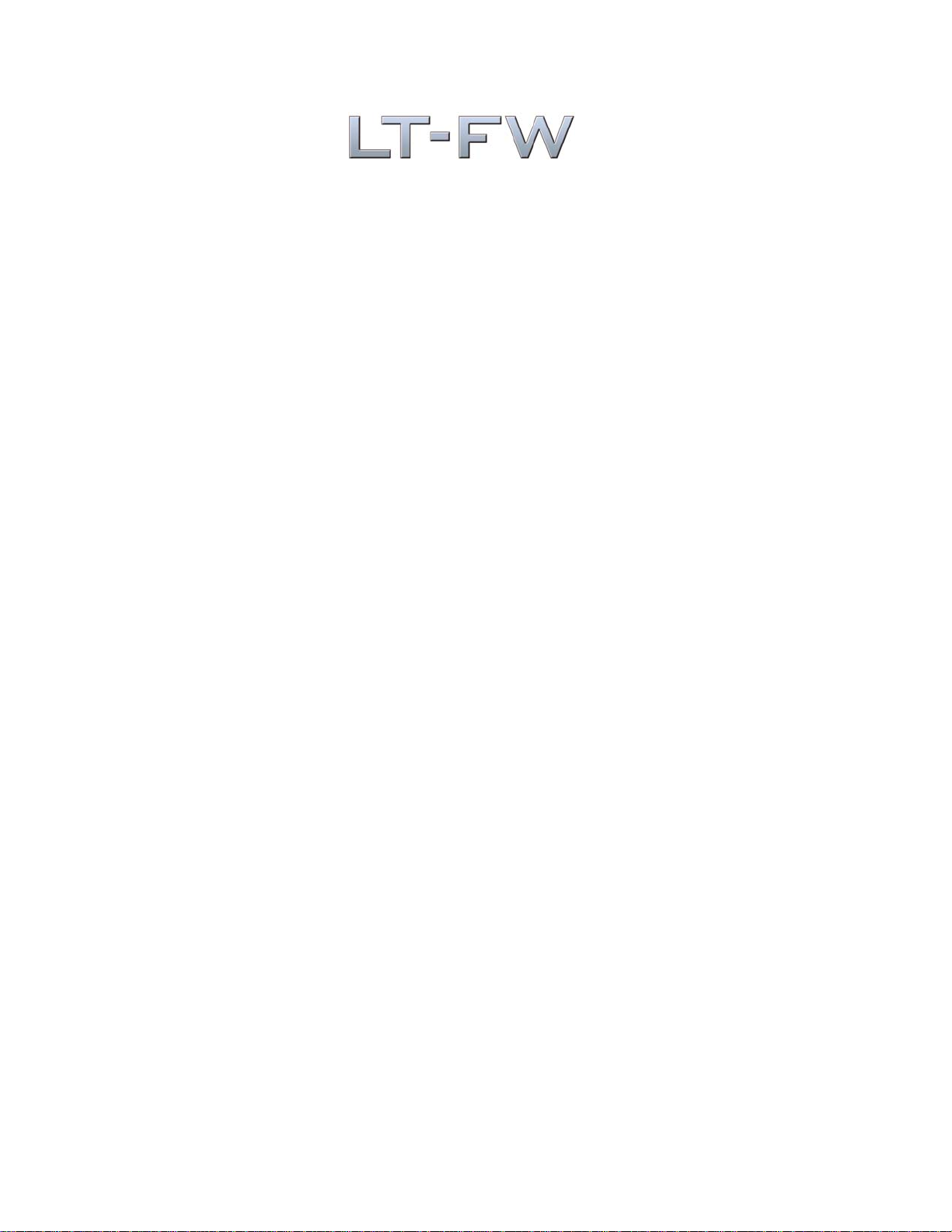
User Manual
Table of Contents
1 Introduction .................................................................................................................3
1.1 Overview ................................................................................................................3
1.2 Features ...................................................................................................................4
2 Before you begin
2.1 In the box ................................................................................................................5
2.2 Operational requirements .......................................................................................5
3 Nomenclature Used in this manual ............................................................................7
4 Warranty Registration ................................................................................................7
5 Installation Procedures ...............................................................................................8
5.1 Multiple Aurora Configurations ...........................................................................11
5.2 Clock Settings and Connections ...........................................................................11
5.3 Installing the Driver and Aurora Remote Control Application ............................12
6 Getting Started ..........................................................................................................15
6.1 Windows Quick Audio Test .................................................................................15
6.2 Macintosh Quick Audio Test ................................................................................17
7 Aurora Remote Control Application Reference .....................................................19
7.1 Starting the Aurora Remote Control Application within Windows .....................19
7.2 Starting the Aurora Remote Control Application within OS X ............................19
7.3 General Operation .................................................................................................19
8 Using the LT-FW .......................................................................................................28
8.1 Channel Modes .....................................................................................................28
8.2 Application Setup .................................................................................................30
9 Troubleshooting .........................................................................................................38
10 Support....................................................................................................................41
10.1 Lynx Website Support Resources .....................................................................41
10.2 Telephone Support ............................................................................................41
10.3 Registering your LT-FW ...................................................................................41
10.4 Return Policy .....................................................................................................42
10.5 Locating the Serial Number of Your LT-FW ....................................................42
11 License Agreemen
12 Warranty Information...........................................................................................43
..........................................................................................................4
t .................................................................................................42
Page 2 of 43
Page 3

1 Introduction
Thank you for purchasing the LT-FW™! We are proud to provide you with a reliable,
professional-quality product for your digital audio requirements.
This manual provides basic information to help you get started. Additional information is
available via our web site and email support. Please refer to Section 10, Support, at the end of
anual for support contact information.
this m
The LT-FW is an LSlot expansion interface that is designed to allow the Aurora professional
audio AD/DA converters to be used with IEEE-1394a FireWire equipped laptop and desktop
computers. The LT-FW can be used with Windows or Mac based systems, with a convenient
and easy-to-use software interface for setting parameters, managing volume levels, viewing
real-time meters, etc. Up to 16-channels of simultaneous I/O are possible with an Aurora 16,
and with an Aurora 8.
1.1 Overview
The Aurora/LT-FW turns your computer into a powerful digital audio workstation, giving
you up to 16 total channels of professional AES/EBU digital input and output and mastering
quality analog inputs and outputs at sampling rates up to 96 kHz. The included remote
control application provides zero-latency monitoring, accurate metering, adapter
configuration and flexible routing capabilities. With support for WDM and ASIO on
Windows computers and Core Audio with OS X Macintosh computers, virtually all
professional audio applications can work with the LT-FW.
The LT-FW features two industry-standard IEEE-1394a FireWire ports, allowing up to two
LT-FW equipped Auroras to be daisy-chained off of a single FireWire connection.
Installation of the LT-FW into an Aurora is straightforward, as is the driver installation
routine (Please note that no driver install is required for OS X – native support is provided by
the operating system).
The Aurora Remote Control application includes an LT-FW control panel where important
parameters can be established, such as buffer size and channel mode. The LT-FW channel
modes allow different configurations of the interface, whereby I/O channel number and type
can be defined. This provides access to the physical I/O ports that are required, while
optimizing the amount of processing power that is required by the interface. For instance, an
Aurora 16 will consume less CPU power when used in an 8 -channel configuration, as
opposed to a 16-channel configuration.
Page 3 of 43
Page 4

1.2 Features
¾ Two FireWire 400 (IEEE-1394a) ports
¾ Up to 16 channels of analog and digital I/O at 96 kHz
¾ Works with Apple and Windows PCs, including laptops, with compatible FireWire ports
¾ Supports ASIO and WDM for Windows and CoreAudio for Mac OS X
¾ All relevant settings, such as sample rate selection, sync source selection, channel
routing, latency, and buffer size are enabled, controlled and monitored from the host
computer
¾ Full WDM implementation allows multiple channel support of 5.1 and 7.1 surround
playback formats
¾ The two FireWire connectors allow daisy chaining of LT-FW equipped Auroras
¾ Easily installed into Aurora
¾ Ideal for in-studio or remote recording applications
2 Before you begin
We recommend that you read through the entire manual to acquire an overview of the
installation procedure and use of the LT-FW. This manual will presume a working
knowledge of the Aurora converter. For additional information, please refer to the Aurora
User Manual.
It is also highly recommended that you have a good working knowledge of Windows and/or
Macintosh operating system basics and an understanding of computer hardware basics. This
information is widely available on the web and from various computer hardware and
software manufacturers.
We also strongly recommend you familiarize yourself with the basics of digital audio and
computer recording, and particularly with the basic functionality of your chosen audio
software. A solid grasp of the operational fundamentals of your Digital Audio Workstation
software and its user interface will go a long way toward enhancing your experience with the
LT-FW.
Page 4 of 43
