Page 1
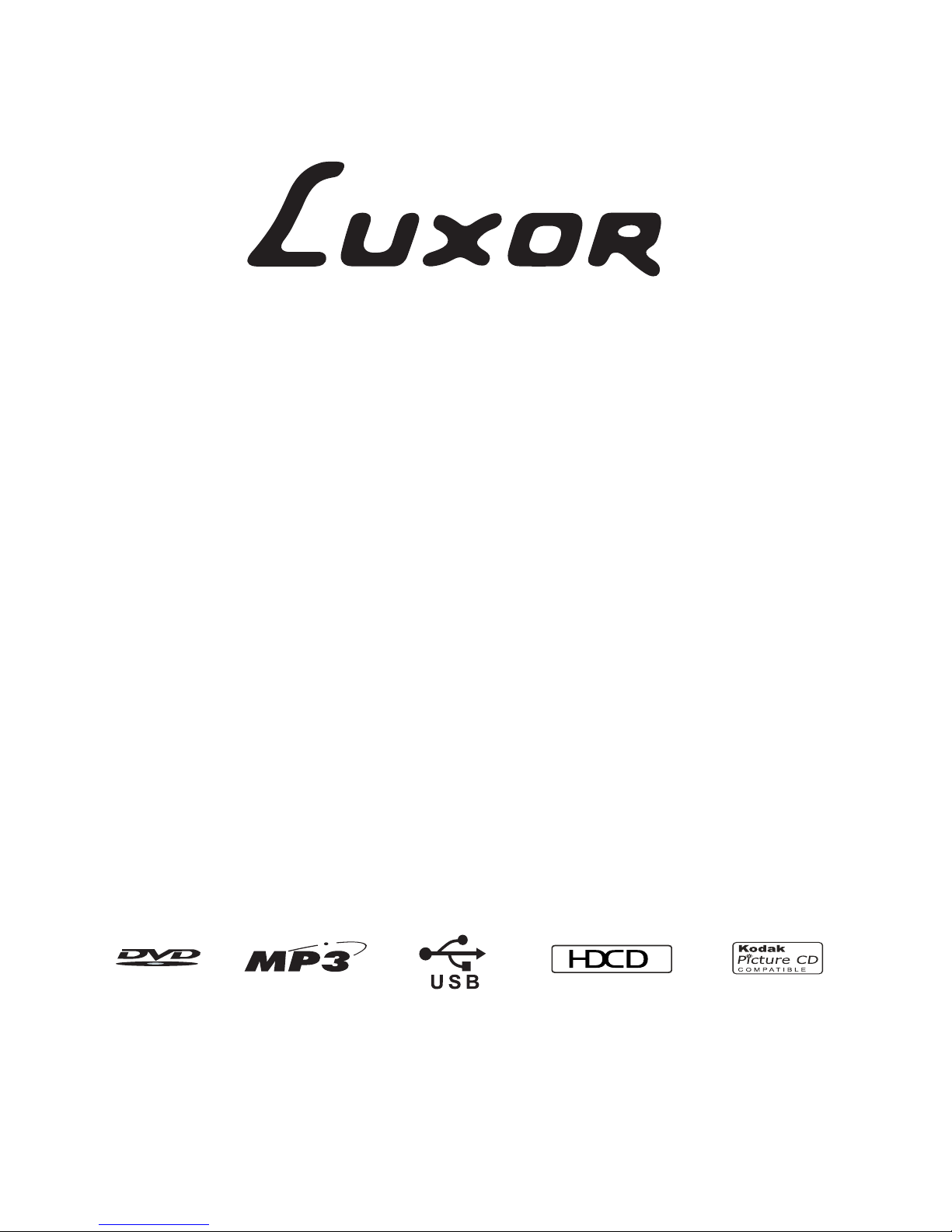
V
I
D
E
O
DIGITAL DVD PLAYER
Operating Instructions
Page 2
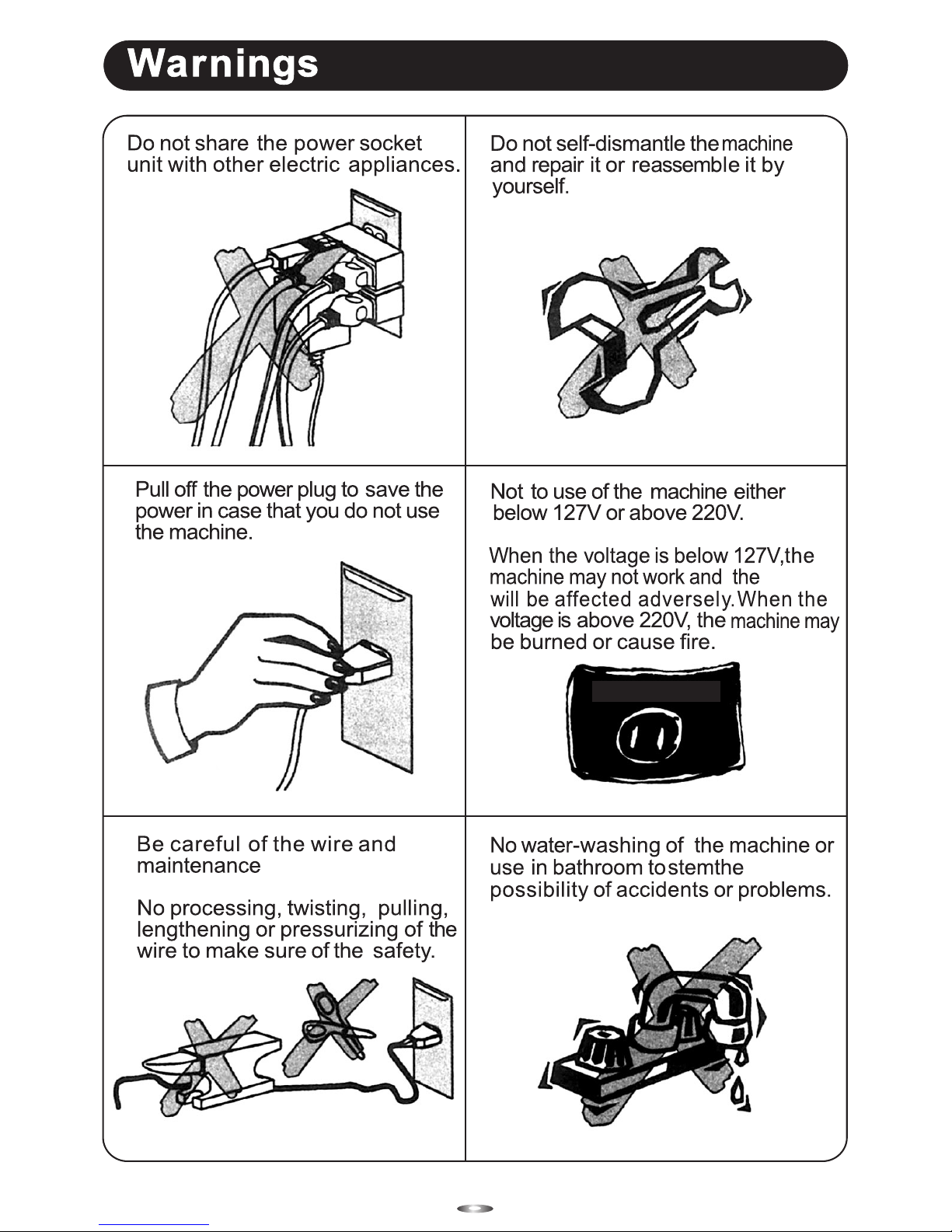
1
AC
127V~22 0V
Page 3
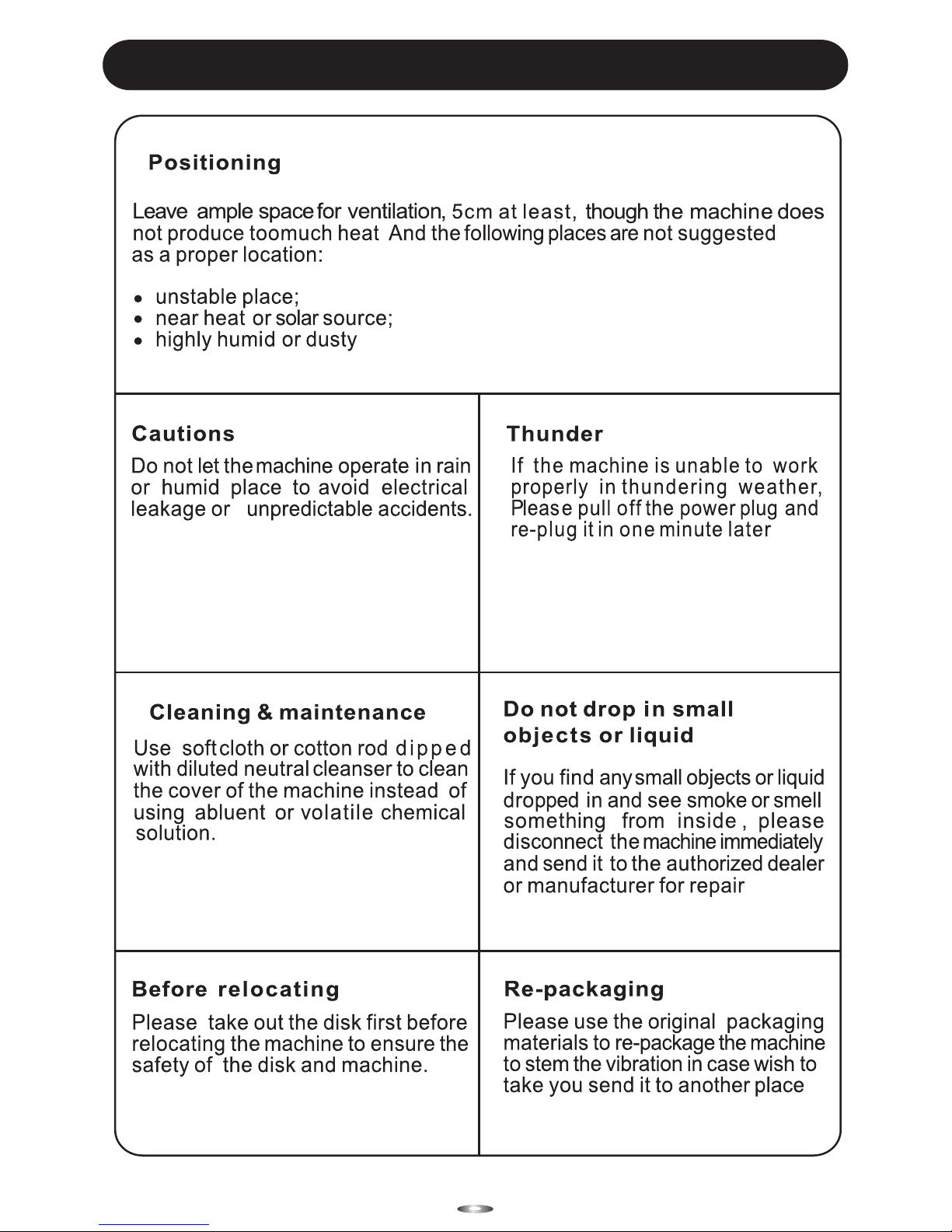
2
Precautions
Page 4

18
3
Page 5
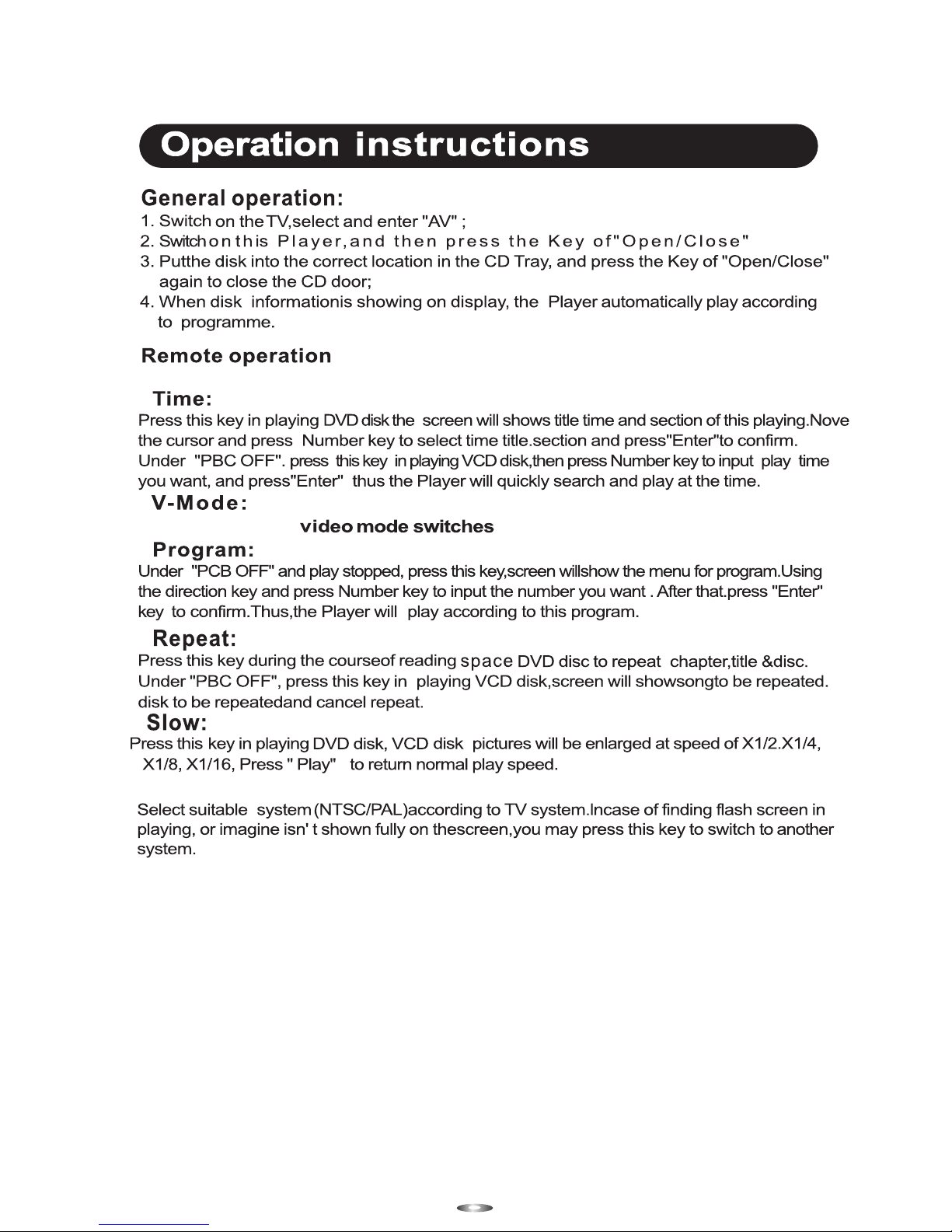
4
P/N
YUV
Page 6
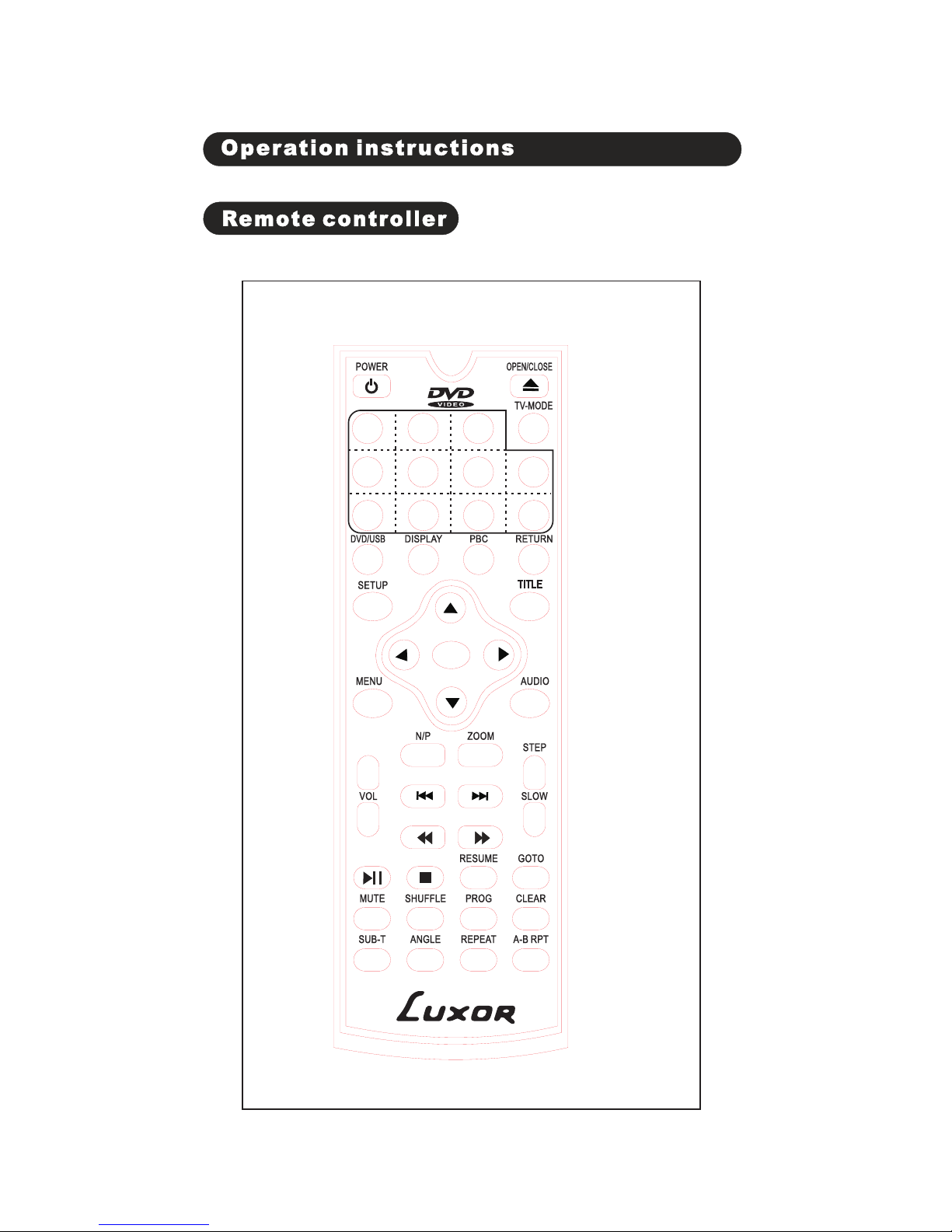
1
2 3
4
5
6
7
8 9
10+
10/
0
E N T ER
+
-
Page 7

5
DVD/USB/SD
DVD/USB/SD
Page 8

6
Page 9

7
General Setup:You can setup common use
of the system such as viewing Angle,OSD
Language,Caption lock,Screen savers.
HDCD,Last memory.
Au d io
Vi d eo
Pr e fe re n ce
HDC D
1X
TV Di splay
PS
On
Eng
Off
Ang le Mark
OSD L ang
Cap tions
Las t Memor y
Gen eral Se tup Pag e
On
Scr een Sav er
Go To Gen era l Setu p Pag e
Ge n er al
On
Do l by
TV type: When this player is connected with common
TV.4:3 full screen,16:9 wide screen or wide entire screen
(This adjustment depends on the video mode of discs).
Au d io
Vi d eo
Pr e fe re n ce
HDC D
1X
On
Eng
Off
Ang le Mark
OSD L ang
Cap tions
Las t Memor y
Gen eral Se tup Pag e
On
Scr een Sav er
Set T V Dis play m ode
Ge n er al
On
Do l by
TV Di splay
PS
Nor mal/P S
Nor mal/L B
Wid e
Page 10

English,French,spanish,portuguese,Italian,Arabic.
OSD Language:The OSD Lanuage can be chosen
The system language will appearthe chosen language.
Caption lock:The caption lock can be on or off.
When the caption lock is set on, you can't
chose different titles even ifthe DVD player
reads disc with multi-titles.
When the caption lock is off you can choose
different titles when the DVD playerreads multi-title disc.
Screen saver:The screen saver can be set onor off.
When the screen saver is on,a moving picture will
appear on if the DVD player doesn’t begin new items.
When the screen saver is off,the picture ofthe last
item will stay static if no new item begin in 3 minutes.
(Note:It is good for LCD life to set the screen saver
on usually.)
Au d io
Vi d eo
Pr e fe re n ce
HDC D
1X
TV Di splay
PS
On
Eng
Off
Ang le Mark
OSD L ang
Cap tions
Las t Memor y
Gen eral Se tup Pag e
On
Scr een Sav er
Set O SD Lang uage
Ge n er al
On
Do l by
Engl ish
Fren ch
Span ish
Port ugues e
Ital ian
Arab ic
Au d io
Vi d eo
Pr e fe re n ce
HDC D
1X
TV Di splay
PS
On
Eng
Off
Ang le Mark
OSD L ang
Cap tions
Las t Memor y
Gener al Se tup P age
On
Scr een Sav er
Clo sed cap tion
Ge n er al
On
Do l by
On
Off
Au d io
Vi d eo
Pr e fe re n ce
HDC D
1X
TV Di splay
PS
On
Eng
Off
Ang le Mark
OSD L ang
Cap tions
Las t Memor y
Gen eral Se tup Pag e
On
Scr een Sav er
Ge n er al
On
Do l by
On
Off
Scr een Sav er
Viewing Angle:It can be chosen on or off.
Chosing on,you can watch different angle if
the DVD has multi-angle function.
Chosing off,you can’t swift to different angle
even the DVD disc has multi-angle video.
Au d io
Vi d eo
Pr e fe re n ce
HDC D
1X
TV Di splay
PS
On
Eng
Off
Ang le Mark
OSD L ang
Cap tions
Las t Memor y
Gen eral Se tup Pag e
On
Scr een Sav er
Ge n er al
On
Do l by
On
Off
Set An gle Mar k
8
Page 11

Last memory: The last memory can be set
on or off.When the electricity is cut suddenly
and the last memory is on,the system will
resume afergetting electricity through again.
When the electricity is cut suddenly and the
last memory is off,the system will work from
the beginning.
Au d io
Vi d eo
Pr e fe re n ce
HDC D
1X
TV Di splay
PS
On
Eng
Off
Ang le Mark
OSD L ang
Cap tions
Las t Memor y
Gen eral Se tup Pag e
On
Scr een Sav er
Off
On
Set L ast Mem ory Sta le
Ge n er al
On
Do l by
HDCD 1X
Au d io
Vi d eo
HDC D
1X
TV Di splay
PS
Off
1X
On
Eng
Off
Ang le Mark
OSD L ang
Cap tions
Las t Memor y
On
HDC D
Gen eral Se tup Pag e
On
Scr een Sav er
2X
Pr e fe re n ce
Do l by
Ge n er al
Adjust speaker parameter.
Vi d eo
Pr e fe re n ce
Ge n er al
Do l by
Au d io
Aud io Setu p Page
Spd if Setu p
Go To Spe ake r Setu p Pag e
Spe aker Se tup
Vi d eo
Pr e fe re n ce
Ge n er al
Do l by
Au d io
Aud io Setu p Page
Spe aker Se tup
Spd if Setu p
Go To Audi o Set up Pag e
Audio setup: Audio setup can adjust the left+right,
reverberation and dynamic rang compression.
9
Page 12

Vi d eo
Pr e fe re n ce
Ge n er al
Do l by
Au d io
Set D ownmi x Mode
Dow nmix
Spe aker Se tup Pag e
LT/R T
Ste reo
Viewing Downmix:It can be
and in the remote control up and down keys,
Transferred to mixing audio output, there are
two options can be adjusted to the left and right
channels, stereo Road.
Set to the audio output,
10
Vi d eo
Pr e fe re n ce
Ge n er al
Do l by
Au d io
Spd if outp ut
SPD IF Setu p Page
Spd if Off
Spd it/Ra w
Spd it/Pc m
Set up SPD IF
Set to the source code output, and in the remote
control up and down the menu button transferred
to the output source, There are three options can
be adjusted to the source code out, source code,
or RAM, source code, or PCM option.
This is the d olby digi tal setup.
Vi d eo
Pr e fe re n ce
Ge n er al
Do l by
Au d io
Dol by Digi tal Set up
Dua l Mono
Dyn amic
Go To Dol by Di gita l Set up
Vi d eo
Pr e fe re n ce
Ge n er al
Do l by
Au d io
Aud io Setu p Page
Go To SPD IF Se tup Pa ge
Spe aker Se tup
Spd if Setu p
Set to the audio output, and in the key
moved up and down with the remote
source output setup menu.
Page 13

11
This is the output mode of the and R signals of
the set audio output.if it is set to “MIX
MONO”,the function only works when the DVD
being playedis 2.0 channel.
STEREO
choose this option,the audio output should be
dummy stereo signal.
L-MONO
R-NONO
MIX-MONO
Vi d eo
Pr e fe re n ce
Ge n er al
Do l by
Au d io
Dol by Digi tal Set up
Dyn amic
Dua l Mono( 1+1)S etup
Dua l Mono
Ste reo
L-M ono
R-M ono
Mix -Mono
Dynamic Range Compression reduces volume
Changes by letting you adjust the difference
between soft and loud sounds.
Vi d eo
Pr e fe re n ce
Ge n er al
Do l by
Au d io
Dol by Digi tal Set up
Set D RC Off
Dua l Mono
Dyn amic
-
-
-
-
-
-
-
-
-
-
-
-
-
-
-
-
-
-
OFF
1/4
1/2
3/4
FUL L
Select VIDEO SETUP in the Component
menu then press ENTER button,Shows
three options for S-VIDEO, YUV,VGA.
Au d io
Ge n er al
Do l by
Com ponen t
Vid eo Se tup Pa ge
Pr e fe re n ce
Vi d eo
Com ponen t
TV Mo de
Sha rpnes s
Bri ghtne ss
Con trast
Low
00
00
YUV
This is the v ideo setu p page.
Au d io
Ge n er al
Do l by
Go To Vid eo Set up Pa ge
Vid eo Se tup Pa ge
Pr e fe re n ce
Vi d eo
Com ponen t
TV Mo de
Sha rpnes s
Bri ghtne ss
Con trast
Low
00
00
S-Vi deo
VGA
S-Vi deo
S-Vi deo
Page 14

12
For Contrast the range is -16/+16
For brightness the range is -20/+20
Au d io
Ge n er al
Do l by
Vid eo Se tup Pa ge
Pr e fe re n ce
Vi d eo
Com ponen t
TV Mo de
Sha rpnes s
Bri ghtne ss
Con trast
Low
00
00
Bri ghtne ss
Au d io
Ge n er al
Do l by
Set P -SCAN O n/Off
Vid eo Se tup Pa ge
Pr e fe re n ce
Vi d eo
P-S CAN
Com ponen t
TV Mo de
Sha rpnes s
Bri ghtne ss
Con trast
YUV
Low
00
00
Int erlac e
For sharpness,choose high,medium,
low 3 different levels.
Au d io
Ge n er al
Do l by
Vid eo Se tup Pa ge
Pr e fe re n ce
Vi d eo
Hig h
Com ponen t
TV Mo de
Sha rpnes s
Bri ghtne ss
Con trast
Low
00
00
Med ium
Low
Sha rpnes s
Press menu key, there are t wo
options S -Vide o/YUV, and then select YUV
option, i t will disp lay P-SCAN / Interlace.
Compone nt
Au d io
Ge n er al
Do l by
Vid eo Se tup Pa ge
Pr e fe re n ce
Vi d eo
Com ponen t
TV Mo de
Sha rpnes s
Bri ghtne ss
Con trast
Low
00
00
Con trast
Au d io
Ge n er al
Do l by
Vid eo Se tup Pa ge
Pr e fe re n ce
Vi d eo
Com ponen t
TV Mo de
Sha rpnes s
Bri ghtne ss
Con trast
Low
00
00
Con trast
S-Vi deo
S-Vi deo
S-Vi deo
Page 15

13
DVD syste m setup:S et the subs idiary
functio ns when pla ying discs,including
TV system ,PBC,Au dio langu age,Sub title
languag e,Menu language,Rating and
Default .
Pre feren ce Page
Go To Pre fer ence P age
Ge n er al
TV Typ e
Aud io
Sub title
Dis c menu
Par ental
Pas sword
Def ault
Au d io
Vi d eo
Pr e fe re n ce
PAL
Eng
Eng
Eng
TV system: To select PAL, NTSC or
AUTO depending on the color system
of the connected TV.If choosing the
wrong the TV system,the there will
be no picture or color on the screen.
Au d io
Vi d eo
Ge n er al
Do l by
TV Typ e
Aud io
Sub title
Dis c menu
Par ental
Pas sword
Def ault
Pre feren ce Page
PAL
Eng
Eng
Eng
Pr e fe re n ce
PAL
Aut o
NTS C
Set T V Stand ard
Audio Language:This item will work with the
multi audio languages discs.
Optional:
English French
Spanish Japanese
Russian Thai
Others
Au d io
Vi d eo
Ge n er al
Do l by
TV Typ e
Aud io
Sub title
Dis c menu
Par ental
Pas sword
Def ault
Preferenc e Pag e
PAL
Eng
Eng
Eng
Pr e fe re n ce
Eng lish
Fre nch
Spa nish
Jap anese
Rus sian
Tha i
Oth ers
Pre ferre d Audio L angua ge
Au d io
Vi d eo
Ge n er al
Do l by
TV Typ e
Aud io
Sub title
Dis c menu
Par ental
Pas sword
Def ault
Preferenc e Pag e
PAL
Eng
Eng
Eng
Pr e fe re n ce
Pre ferre d Subti tle Lan guage
Subtitle Language: This item will work with
the multi subtitle languages discs.
Optional:
Eng lish
Fre nch
Spa nish
Jap anese
Rus sian
Tha i
Off
Oth ers
English French
Spanish Japanese
Russian Thai
Off Others
Page 16

15
Password change:Includes old password,new
password and confirm.If want to change the
password,first input the old password,
Then input the new twice.Password change is
finished after confirm.
The original password is 0000.
Au d io
Vi d eo
Ge n er al
Do l by
TV Typ e
Aud io
Sub title
Dis c menu
Par ental
Pas sword
Def ault
Pre feren ce Page
PAL
Eng
Eng
Eng
Pr e fe re n ce
Cha nge
Cha nge Pas sword
The original settings of the player
To restore the origins of the player,
follow the steps below.
will be restored.
Au d io
Vi d eo
Ge n er al
Do l by
TV Typ e
Aud io
Sub title
Dis c menu
Par ental
Pas sword
Def ault
Pre feren ce Page
PAL
Eng
Eng
Eng
Pr e fe re n ce
Loa d Faolo ry Sett ing
Reset
Au d io
Vi d eo
Ge n er al
Do l by
TV Typ e
Aud io
Sub title
Dis c menu
Par ental
Pas sword
Def ault
Preferenc e Pag e
PAL
Eng
Eng
Eng
Pr e fe re n ce
Set P arent al Cont rol
1 KID S AF
2 G
3 PG
4 PG 13
5 PGR
6 R
7 NC1 7
8 ADULT
Press the number buttons to set parental
by yourself,then press ENTER.
You cannot play DVD discs rated higher
than thelevel you selected unless you
cancel the parental lock function.
Press the number buttons to set p
by yourself,then press ENTER.
You cannot play DVD discs rated higher
than thelevel you selected unless you
cancel the parental lock function.
Au d io
Vi d eo
Ge n er al
Do l by
TV Typ e
Aud io
Sub title
Dis c menu
Par ental
Pas sword
Def ault
Preferenc e Pag e
PAL
Eng
Eng
Eng
Pr e fe re n ce
Pre ferre d Menu La nguag e
Menu Language:This item will work with the Multi
menu languages discs.
Optional:
Eng lish
Fre nch
Spa nish
Jap anese
Rus sian
Tha i
Oth ers
English French
Spanish Japanese
Russian Thai
Others
Page 17

Cheek the following guide for the possible cause of a problem before
contacting your dealer for service.
Symptom s
NO power
The playe r does not
work afte r turning
on the powe r
The TV is n ot set to rec eive
DVD signa l output
NO sound
The pictu re is
not good
The DVD vid eo
player do es not
start pla yback
The remot e control
does not wo rk
properl y
Causes
The power p lug
is discon necred
NO disc
The video c able is not
connect ed secure ly
The conne cted TV s et is
not turne d on the powe r
The equip ment conn ected
with the au dio cable is not
set to rece ive DVD sig nal
output
The audio c able is not
connect ed secure ly
The audio r eceiver i s
turned off
Replace t he batter ies with new ones
Remove th e obstacl e
Operate t he remote c ontrol wi thin
about 7m
Point the r emote con trol at the r emote
sensor of t he DVD vide o player
Cancel th e parental lock function to
change th e parenta l level
Clean the d isc
Place the d isc corre ctly insi de the
guide on th e disc tray
Place the d isc with pl ayback si de down
Insert a di sc
Eject the d isc and cle an it
Select th e proper au dio setti ng
Tur n on the audi o receive r
Connect t he audio ca ble securely into
appropr iate jack s
Correct ions
Connect t he power pl ug
securel y into the ou tlet
Load the di sc and chee k the DVD
indicat or on the dis play,o r cheek
whether t he indicator of VCD/CD
lit or not
NO pictur e
The setti ng of outpu t sound
fetmat is i ncorrec t
The disc is d irty
The disc is i nserted t he disc
is placed u pside-down
The remot e control i s not
pointed a t the remot e sensor
of the DVD vi deo playe r
The remot e control i s too far
from the DV D video pla yer
There is ob stacle be tween
the playe r and remote control
The batte ries in the r emote
control a re placed
No disc is in serted
The disc is n ot placed
within th e guide
The paren tal lock
functio n is set
The disc is d irty
Select th e proper au dio input mode
of the TV s et
Connect t he video ca ble securely
into appr oprlate j acks
Tur n on the TV p ower
Select th e appropr iate vide o input mode
on the TV s o the pictu re from the D VD
video pla yer appears on the TV screen
16
Page 18

Power requirements:AC 127-220Volt,50/60Hz
Power consumption:15W
Video standard:NTSC/PAL/AUTO
Unit Weight:2.5kg
Video out
Video out:1.0V(p-p)/75Ω,sync,negative polarity,RCA pin jack x 1
S-video output connector(separte Y﹑C signal output connector):
Y output:1.0V(p-p)/75Ω,sync,negative polarity
C output:0.286V(p-p)75Ω
Αudio out
Left Channel output
Right Channel output
Frequency response:20Hz to 20kHz
S/N ratio:>90dB
Total harmonic distortion:<0.0025%
[Accessories]
Video/Audio cable x 1
Remote control x 1
User’s Manual x 1
Specifications are subject to change without notice.
Weight and dimensions are approximate.
17
Page 19

