Page 1
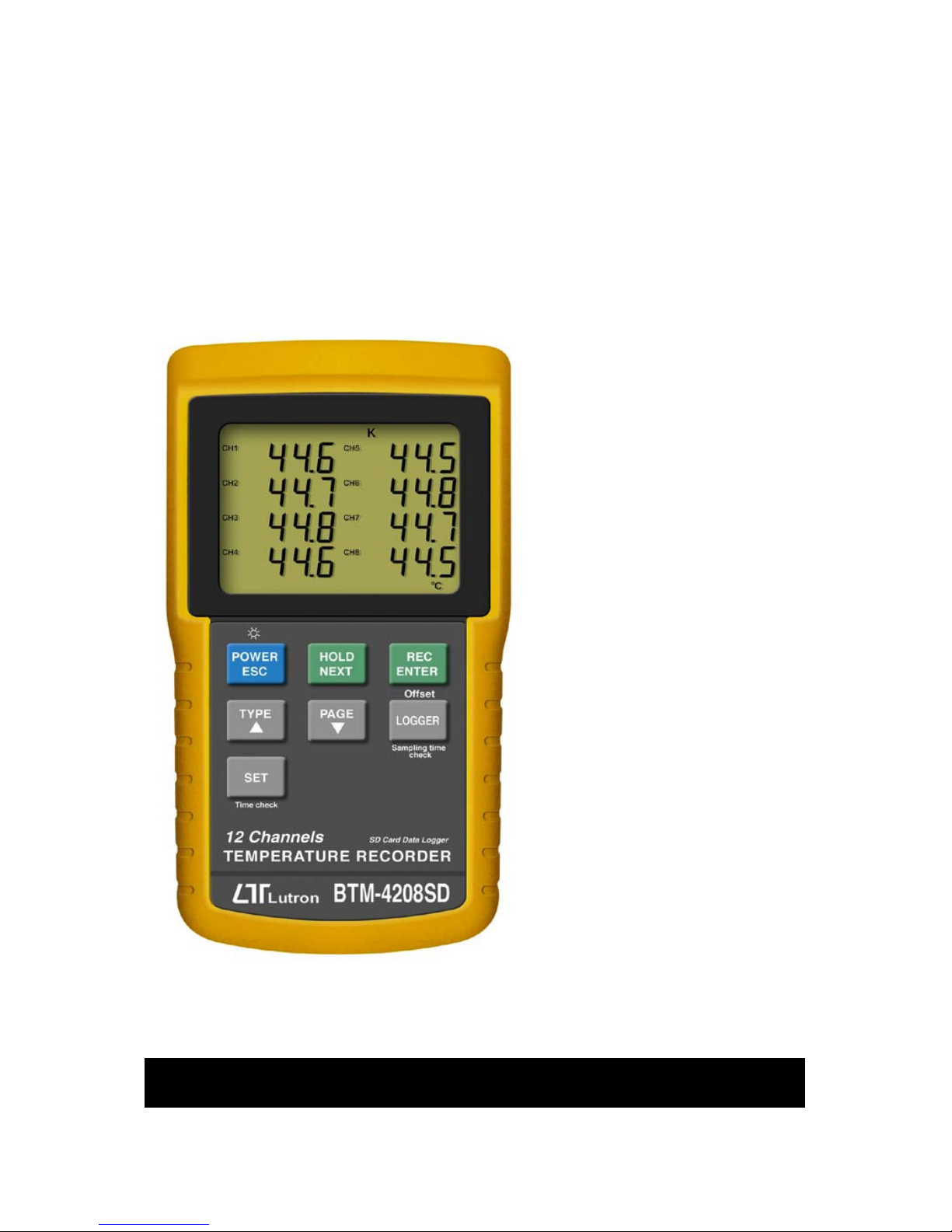
SD Card real time data recorder
12 channels TEMPERATURE
RECORDER
Model : BTM-4208SD
Y
our purchase of this 12
channels
TEMPERATURE
RECORDER with SD
CARD DATALOGGER
marks a step forward for
you into the field o
f
precision measurement.
A
lthough this METER is
a complex and delicate
instrument, its durable
structure will allow
many years of use i
f
proper operating
techniques are
developed. Please read
the following
instructions carefully
and always keep this
manual within easy
reach.
OPERATION MANUAL
Page 2
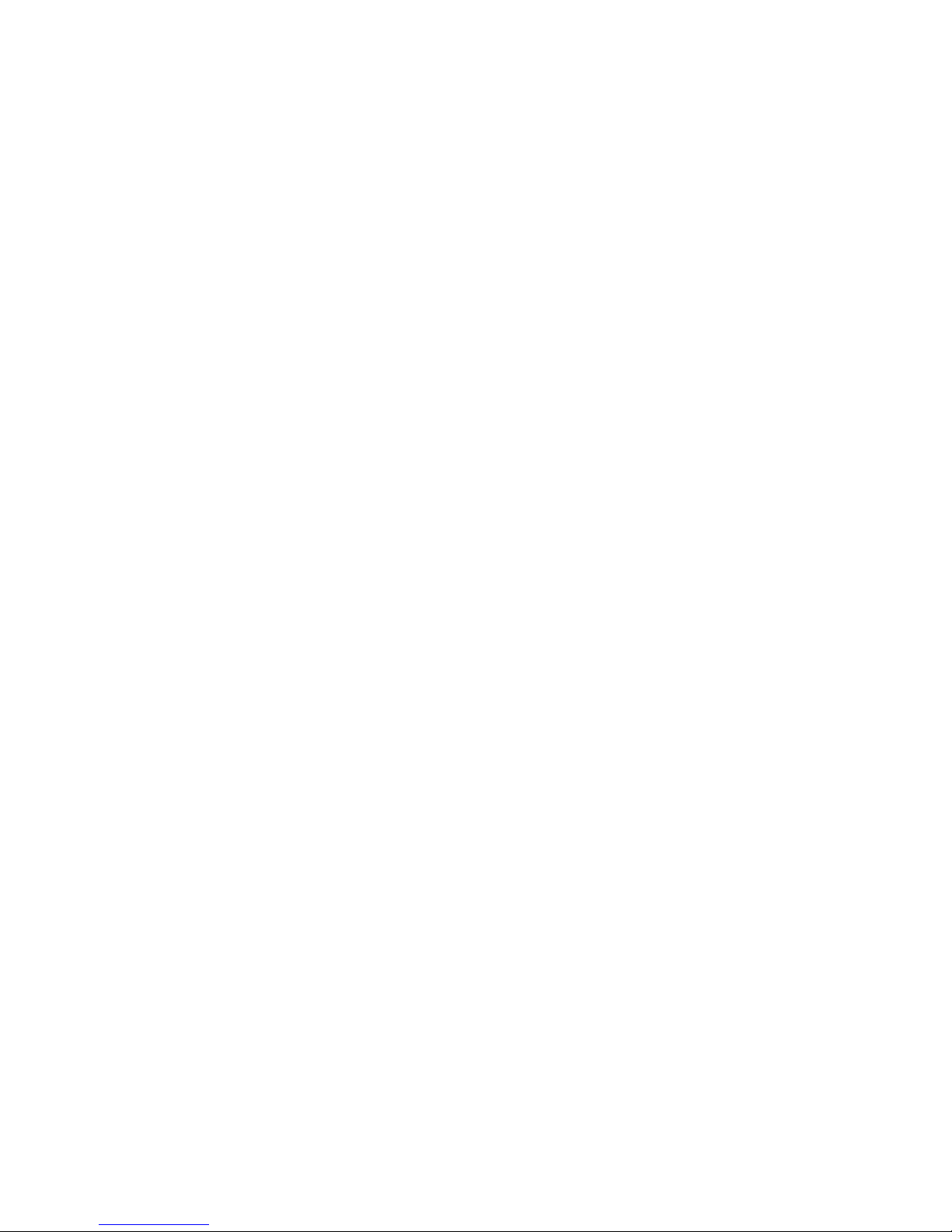
TABLE OF CONTENTS
1. FEATURES................................................................................1
2. SPECIFICATIONS......................................................................2
3. FRONT PANEL DESCRIPTION....................................................
.
6
3-1 Display...............................................................................6
3-2 Power Button ( ESC, Backli
g
ht Button )................................6
3-3 Hold Button ( Next Button ).................................................6
3-4 REC Button ( Enter Button )...............................................
.
6
3-5 Type Button ( Button )....................................................▲ 6
3-6 Pa
g
e Button ( Button )....................................................▼ 6
3-7 Lo
gg
er Button ( OFFSET Button, Sampling time chec
k
Button)..............................................................................6
3-8 SET Button ( Time check Button ).......................................6
3-9 T1 to T12 input socket........................................................6
3-10 SD card socket..................................................................6
3-11 RS232 socket....................................................................6
3-12 Reset button.....................................................................6
3-13 DC 9V power adapter socket..............................................6
3-14 Battery Cover/Battery compartment...................................6
3-15 Stand...............................................................................6
4. MEASURING PROCEDURE.........................................................
.
7
4-1 Type K measurement..........................................................7
4-2 Type J/T/E/R/S measurement..............................................8
4-3 Data Hold...........................................................................8
4-4 Data Record ( Max./ Min. readin
g
)...................................... 8
4-5 LCD Backli
g
ht ON/OFF.........................................................9
5. DATALOGGER...........................................................................9
5-1 Preparation before execute datalo
gg
er function....................9
5-2 Auto Datalo
gg
er ( Set sampling time 1 second )..............≧ 10
5-3 Manual Datalo
gg
er ( Set sampling time = 0 second )............11
5-4 Loop Datalo
gg
er.................................................................12
5-5 Check time information.......................................................
.
12
5-6 Check samplin
g
time information..........................................13
5-7 SD Card Data structure.......................................................
.
13
6. Savin
g
data from the SD card to the computer............................14
7. ADVANCED SETTING................................................................
.
15
7-1 Set clock time ( Year/Month/Date, Hour/Minute/ Second ).....16
7-2 Set loop time of recorder.....................................................17
7-3 Decimal point of SD card settin
g
..........................................19
7-4 Auto power OFF mana
g
ement .............................................19
7-5 Set beeper Sound ON/OFF..................................................
.
20
7-6 Select the temperature unit to or ..............................
.
℃℉ 20
7-7 Set samplin
g
time ..............................................................21
7-8 SD memory card format......................................................21
8. POWER SUPPLY from DC ADAPTER............................................22
9. BATTERY REPLACEMENT...........................................................22
10. RS232 PC serial interface.........................................................22
11. Optional Type K Temp. probe..................................................
.
24
12. PATENT..................................................................................25
Page 3

1. FEATURES
* 12 channels Temperature recorder, use SD card to
save the data along with time information, paperless.
* Real time data logger, save the 12 channels Temp.
measuring data along the time information ( year,
month, date, minute, second ) into the SD memory
card and can be down load to the Excel, extra software
is no need. User can make the further data or graphic
analysis by themselves.
* Channels no. : 12 channels ( CH1 to CH12 )
temperature measurement.
* Sensor type : Type J/K/T/E/R/S thermocouple.
* Auto datalogger or manual datalogger.
Data logger sampling time range : 1 to 3600 seconds.
* Type K thermometer : -100 to 1300 .℃
* Type J thermometer : -100 to 1200 .℃
* Page select, show CH1 to CH8 or CH9 to CH12 in the
same LCD.
* Display resolution : 1 degree/0.1 degree.
* Offset adjustment.
* SD card capacity : 1 GB to 16 GB.
* RS232/USB computer interface.
* Microcomputer circuit provides intelligent function
and high accuracy.
* Jumbo LCD with green light backlight, easy reading.
* Can default auto power off or manual power off.
* Data hold to freeze the measurement value.
* Record function to present the max. and min. reading.
* Power by UM3/AA ( 1.5 V ) x 8 batteries or DC 9V adapter.
* RS232/USB PC COMPUTER interface.
* Heavy duty & compact housing case.
1
Page 4
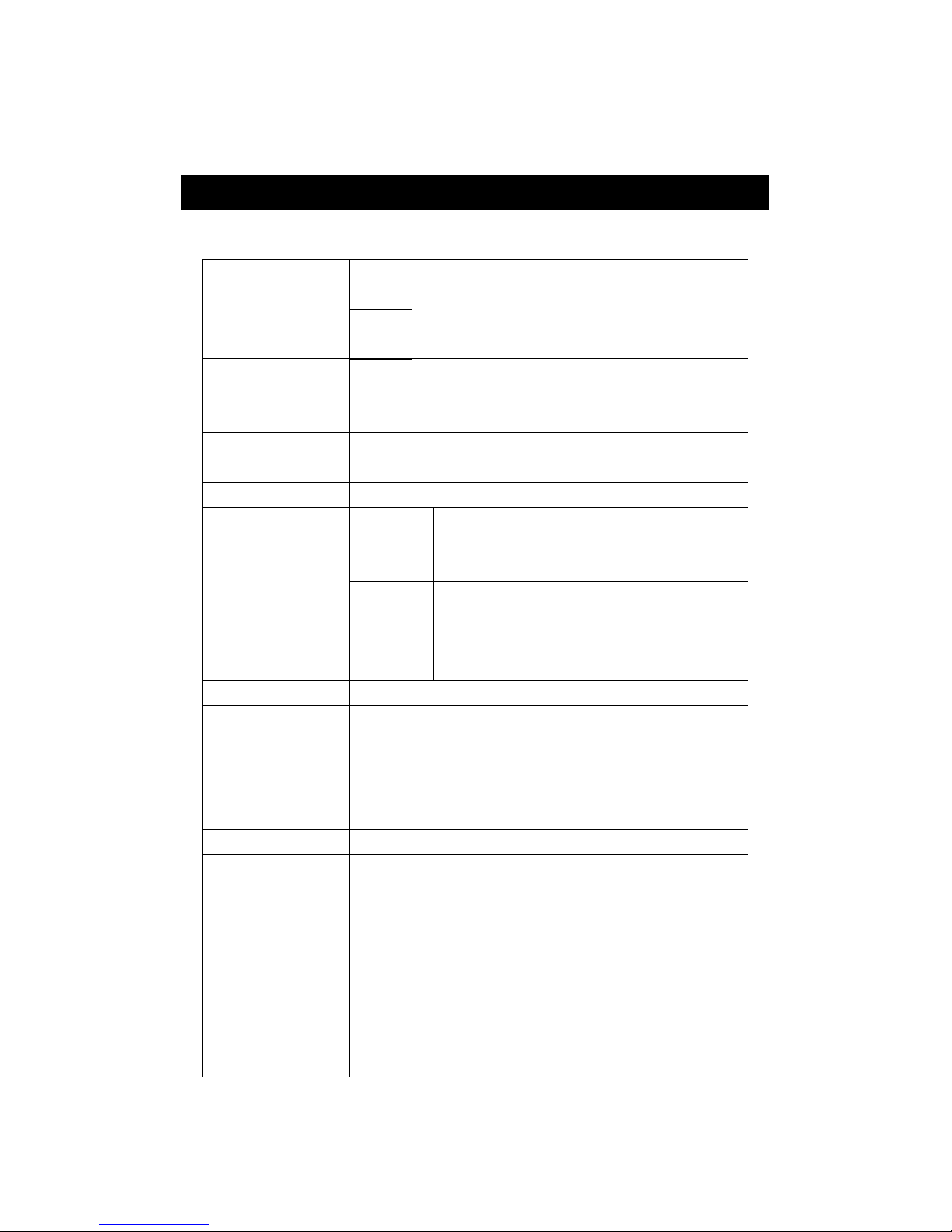
2. SPECIFICATIONS
2-1 General Specifications
Circuit Custom one-chip of microprocessor LSI
circuit.
Display LCD size : 82 mm x 61 mm.
* with green color backlight.
Channels 12 channels :
T1, T2, T3, T4, T5, T6, T7, T8, T9,
T10, T11 and T12.
Sensor type Type K thermocouple probe.
Type J/T/E/R/S thermocouple probe.
Resolution 0.1/1, 0.1/1 .℃℃ ℉ ℉
Datalogger Auto 1 second to 3600 seconds
Sampling Time
@ Sampling time can set to 1 second,
Setting range
but memory data may loss.
Manual Push the data logger button
once will save data one time.
@ Set the sampling time to
0 second.
Data error no. 0.1% of total saved data max.
Loop The record time can set for the duration
Datalogger every day.
For example the user intend set the
record time from the 2:00 to 8:15
every day or record time 8:15 to 14:15.
Memory Card SD memory card. 1 GB to 16 GB.
Advanced * Set clock time ( Year/Month/Date,
setting Hour/Minute/ Second )
* Set loop time of recorder
* Decimal point of SD card setting
* Auto power OFF management
* Set beep Sound ON/OFF
* Set temperature unit to or ℃℉
* Set sampling time
* SD memory card Format
2
Page 5
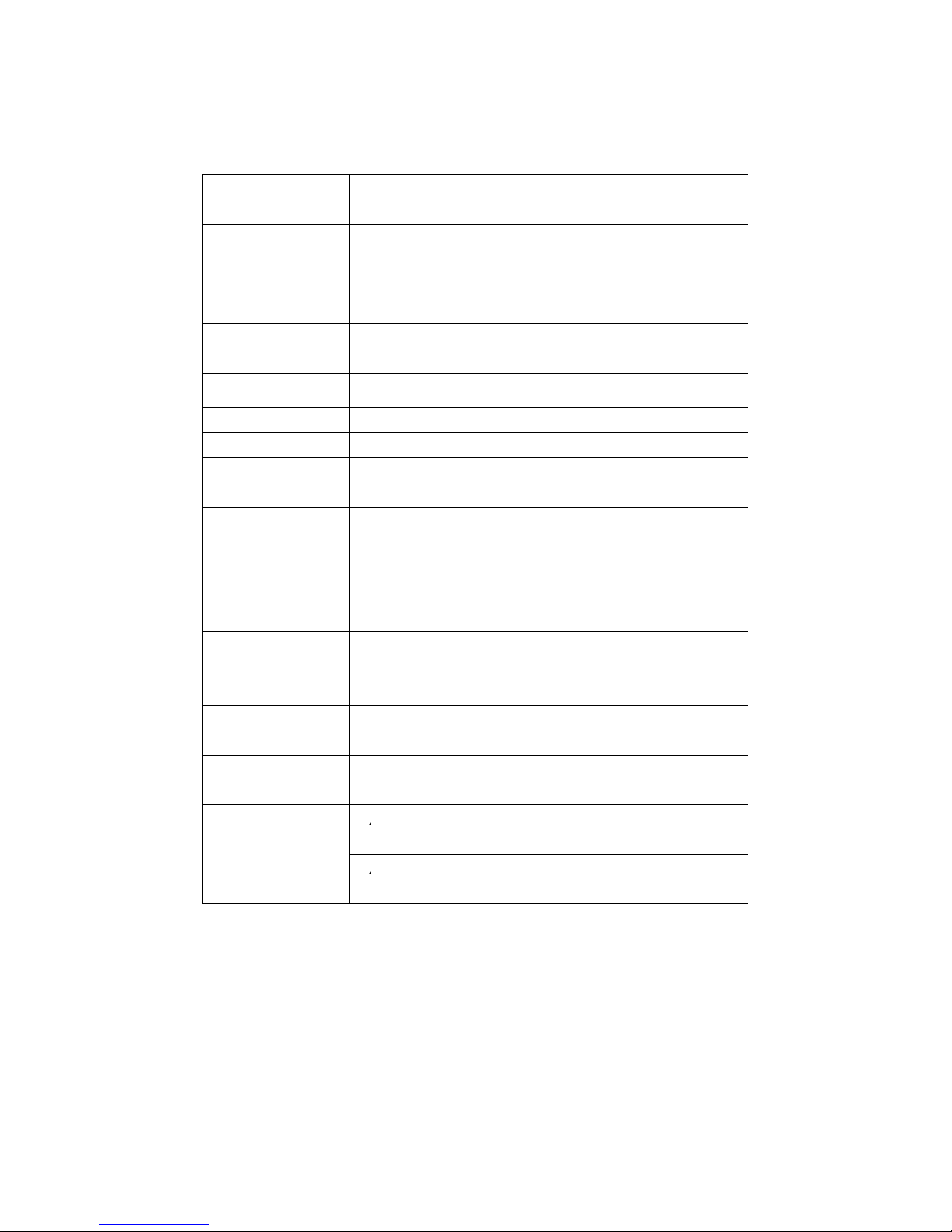
Temperature Automatic temp. compensation for the
Compensation type K/J/T/E/R/S thermometer.
Linear Linear Compensation for the full range.
Compensation
Offset To adjust the zero temperature deviation
Adjustment value.
Probe Input 2 pin thermocouple socket.
Socket 12 sockets for T1 to T12.
Over Indication Show " - - - - ".
Data Hold Freeze the display reading.
Memory Recall Maximum & Minimum value.
Sampling Time Approx. 1 second.
of Display
Data Output RS 232/USB PC computer interface.
* Connect the optional RS232 cable
UPCB-02 will get the RS232 plug.
* Connect the optional USB cable
USB-01 will get the USB plug.
Power off Auto shut off saves battery life or
manual off by push button, it can select
in the inner function.
Operating 0 to 50 .℃
Temperature
Operating Less than 85% R.H.
Humidity
Power Supply
*
A
Alkaline or heavy duty DC 1.5 V battery
( UM3, AA ) x 8 PCs, or equivalent.
*
A
DC 9V adapter input. ( AC/DC power
adapter is optional ).
3
Page 6

Power Current Normal operation ( w/o SD card save
data and LCD Backlight is OFF) :
Approx. DC 7.5 mA.
When SD card save the data but and
LCD Backlight is OFF) :
Approx. DC 25 mA.
* AIf LCD backlight on, the power
consumption will increase approx.
11 mA.
Weight Meter : 827 g/1.84 LB.
Dimension 225 X 125 X 64 mm
( 8.86 X 4.92 X 2.52 inch )
Accessories * Instruction manual.......................1 PC
Included * Type K Temp. probe, TP-01..........2 PC
* Hard carrying case, CA-08............ 1 PC
* SD memory card ( 2 GB ).............
.
1 PC
Optional * Type K thermocouple probe.
Accessories TP-01, TP-02A. TP-03, TP-04
* USB cable, USB-01.
* RS232 cable, UPCB-02.
* Data Acquisition software,
SW-U811-WIN
* EXCEL data Acquisition software,
SW-E802.
* AC to DC 9V adapter.
4
Page 7
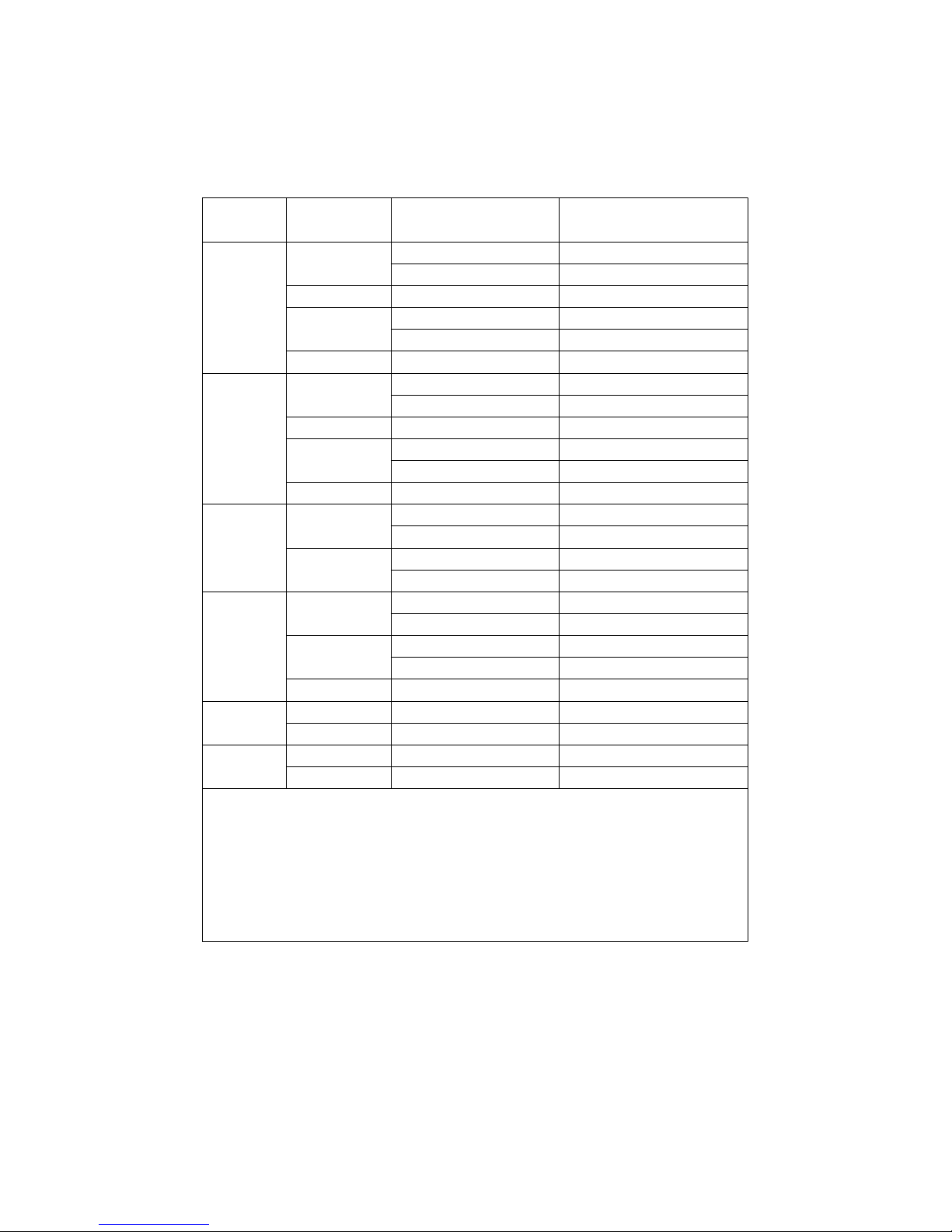
2-2 Electrical Specifications (23±5 )℃
Sensor Resolution Range Accuracy
Type
Type
K
0.1 ℃ -50.1 to -100.0 ℃ ± ( 0.4 % + 1 )℃
-50.0 to 999.9 ℃ ± ( 0.4 % + 0.5 )℃
1 ℃ 1000 to 1300 ℃ ± ( 0.4 % + 1 )℃
0.1 ℉ -58.1 to -148.0 ℉ ± ( 0.4 % + 1.8 )℉
-58.0 to 999.9 ℉ ± ( 0.4 % + 1 )℉
1 ℉ 1000 to 2372 ℉ ± ( 0.4 % + 2 )℉
Type J 0.1 ℃ -50.1 to -100.0 ℃ ± ( 0.4 % + 1 )℃
-50.0 to 999.9 ℃ ± ( 0.4 % + 0.5 )℃
1 ℃ 1000 to 1150 ℃ ± ( 0.4 % + 1 )℃
0.1 ℉ -58.1 to -148.0 ℉ ± ( 0.4 % + 1.8 )℉
** -58.0 to 999.9 ℉ ± ( 0.4 % + 1 )℉
1 ℉ 1000 to 2102 ℉ ± ( 0.4 % + 2 )℉
Type
T
0.1 ℃ -50.1 to -100.0 ℃ ± ( 0.4 % + 1 )℃
-50.0 to 400.0 ℃ ± ( 0.4 % + 0.5 )℃
0.1 ℉ -58.1 to -148.0 ℉ ± ( 0.4 % + 1.8 )℉
-58.0 to 752.0 ℉ ± ( 0.4 % + 1 )℉
Type E 0.1 ℃ -50.1 to -100.0 ℃ ± ( 0.4 % + 1 )℃
-50.0 to 900.0 ℃ ± ( 0.4 % + 0.5 )℃
0.1 ℉ -58.1 to -148.0 ℉ ± ( 0.4 % + 1.8 )℉
-58.0 to 999.9 ℉ ± ( 0.4 % + 1 )℉
1 ℉ 1000 to 1652 ℉ ± ( 0.4 % + 2 )℉
Type R 1 ℃ 0 to 1700 ℃ ± ( 0.5 % + 3 )℃
1 ℉ 32 to 3092 ℉ ± ( 0.5 % + 5 )℉
Type S 1 ℃ 0 to 1500 ℃ ± ( 0.5 % + 3 )℃
1 ℉ 32 to 2732 ℉ ± ( 0.5 % + 5 )℉
Remark :
a. Accuracy value is specified for the meter only.
b. Accuracy is tested under the meter's environment temperature
within 23 ± 5 .℃
c. Linearity Correction :
Memorize the thermocouple's curve into the intelligent CPU
circuit,
@ Above specification tests under the environment RF Field Strength
less than 3 V/M & frequency less than 30 MHz only.
5
Page 8
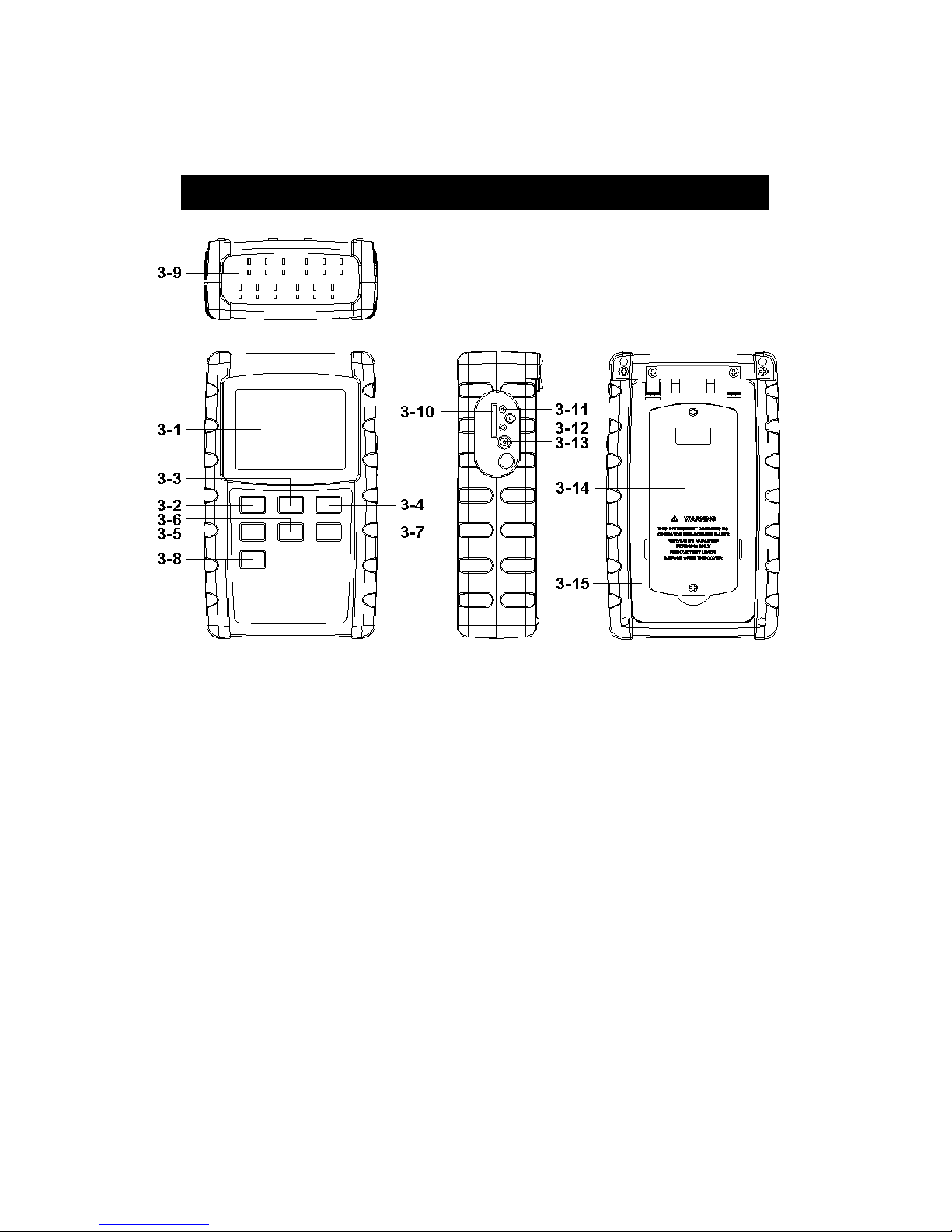
3. FRONT PANEL DESCRIPTION
Fig. 1
3-1 Display.
3-2 Power Button ( ESC, Backlight Button )
3-3 Hold Button ( Next Button )
3-4 REC Button ( Enter Button )
3-5 Type Button ( Button )▲
3-6 Page Button ( Button )▼
3-7 Logger Button ( OFFSET Button, Sampling time check Button
3-8 SET Button ( Time check Button )
3-9 T1 to T12 input socket
3-10 SD card socket
3-11 RS232 socket
3-12 Reset button
3-13 DC 9V power adapter socket
3-14 Battery Cover/Battery compartment
3-15 Stand
6
Page 9
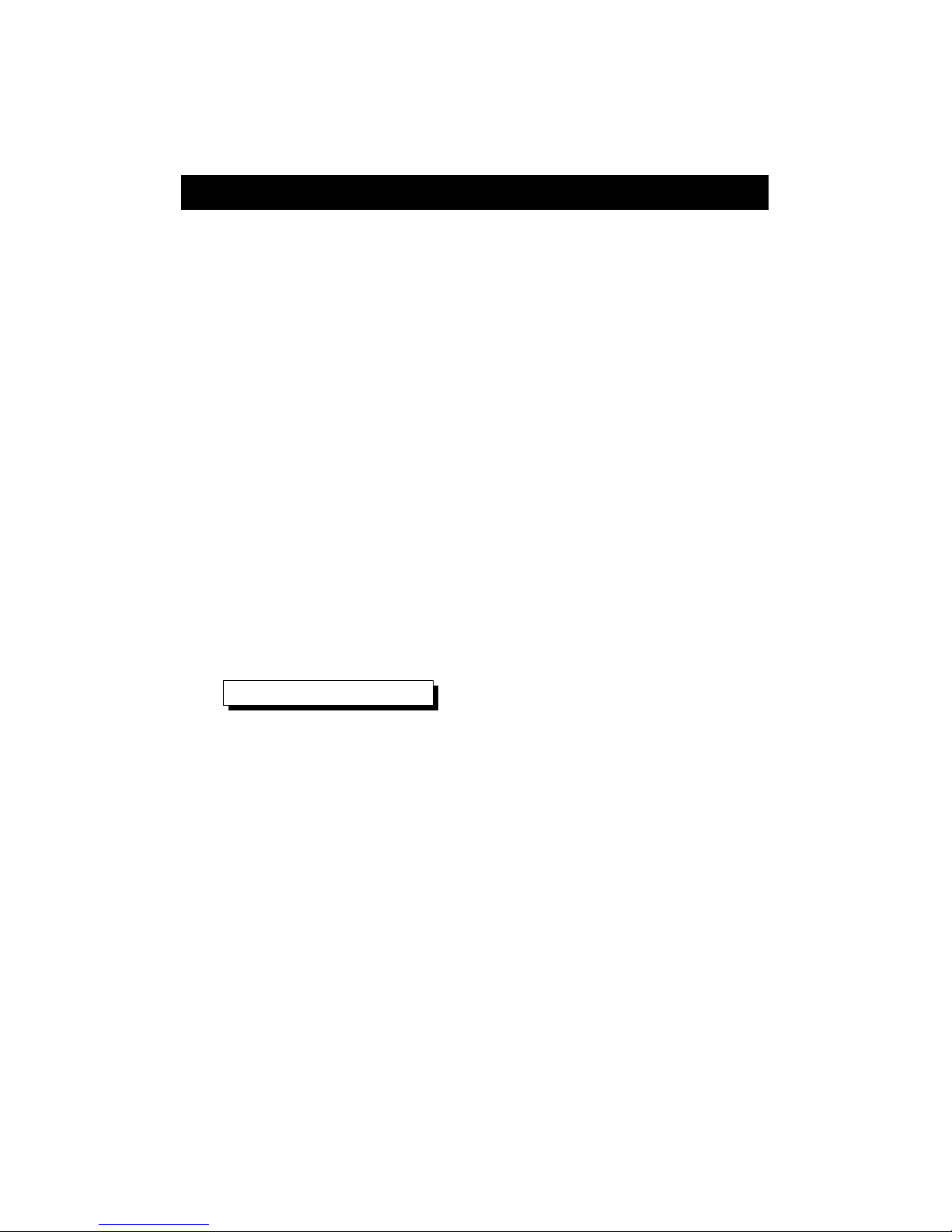
4. MEASURING PROCEDURE
4-1 Type K measurement
1)Power on the meter by pressing the " Power button "
( 3-2, Fig. 1 ) once.
* After already power on the meter, pressing the
" Power button " > 2 sec continuously will turn off
the meter.
2)Meter default Temp. sensor type is Type K, the up Display
will show " K " indicator.
The default temperature unit is ( ), the method ℃℉
to change the Temp. unit from to or to ,℃℉ ℉ ℃
please refer to Chapter 7-6, page 20.
3)Insert the Type K probes into the " T1, to T12 input
socket " ( 3-9, Fig. 1 ).
The LCD will show the 8 channels ( CH1, CH2, CH3, CH4,
CH6, CH7, CH8 ) temperature value at the same time.
Page selection
If intend to show the other 4 channels ( CH9, CH10, CH11,
CH12 ) temperature value, just press the " Page
Button " ( 3-6, Fig. 1 ) once , the Display will show
those channels' Temp. value following, press the "
Page Button " ( 3-6, Fig. 1 ) once again, the Display
will revert to the 8 channels ( CH1, CH2, CH3, CH4,
CH6, CH7, CH8 ) screen.
* The CHx ( 1 to 12 ) value is the measurement Temp.
value sense from the Temp. probe that plug into the
input socket Tx ( 1 to 12 ) For example, the CH1
value is the measurement value sense from the Temp.
probe that plug into the input socket T1.
7
Page 10

* If the certain input socket do not insert the
temperature probes, the relative channel Display will
show over range " - - - - - ".
4-2 Type J/T/E/R/S measurement
All the measuring procedures are same as the Type K (
chapter 4-1 ), except to select the Temp. Sensor type to
" Type J, T, R, S " by pressing the " Type Button " ( 3-5,
Fig. 1 ) once in sequence until the up LCD display show
the " J, K,T, E, R, S " indicator.
4-3 Data Hold
During the measurement, press the " Hold Button " ( 3-3,
Fig. 1 ) once will hold the measured value & the LCD will
display a " HOLD " symbol.
Press the " Hold Button " once again will release the data
hold function.
4-4 Data Record ( Max., Min. reading )
1)The data record function records the maximum and
minimum readings. Press the " REC Button " ( 3-4, Fig.
1 ) once to start the Data Record function and there
will be a " REC " symbol on the Display.
2)With the " REC " symbol on the Display :
a)Press the " REC Button " ( 3-4, Fig. 1 ) once, the
" REC MAX " symbol along with the maximum value
will appear on the Display.
If intend to delete the maximum value, just press
the " Hold Button " ( 3-3, Fig. 1 ) once, the Display
will show the " REC " symbol only & execute the
memory function continuously.
8
Page 11

b)Press the " REC Button " ( 3-4, Fig. 1 ) again, the
" REC MIN " symbol along with the minimum value
will appear on the Display.
If intend to delete the minimum value, just press the
" Hold Button " ( 3-3, Fig. 1 ) once, the Display will
show the " REC " symbol only & execute the
memory function continuously.
c)To exit the memory record function, just press the
" REC " button > 2 seconds at least. The Display will
revert to the current reading.
4-5 LCD Backlight ON/OFF
After power ON, the " LCD Backlight " will light
automatically. During the measurement, press the
" Backlight Button " ( 3-2, Fig. 1 ) once will turn OFF the
" LCD Backlight ".
Press the " Backlight Button " once again will turn ON the
" LCD Backlight " again.
5. DATALOGGER
5-1 Preparation before execute datalogger function
a. Insert the SD card
Prepare a " SD memory card " ( 1 GB to 16 GB, optional ),
*It recommend use memory card 4 GB.≦
insert the SD card into the " SD card socket " ( 3-10, Fig. 1).
Please plug the SD card in the right direction, the front
name plate of the SD card should face against the up case.
b. SD card Format
If SD card just the first time use into the meter, it
recommend to make the " SD card Format " at first. ,
please refer chapter 7-8 ( page 21 ).
*It recommend strongly, do not use memory cards that
have been formatted by other meter or by a computer.
Reformat the memory card with your meter.
9
Page 12

c. Time setting
If the meter is used at first time, it should to adjust the
clock time exactly, please refer chapter 7-1 ( page 16 ).
d. Decimal format setting
The numerical data structure of SD card is
default used the " . " as the decimal, for
example "20.6" "1000.53" . But in certain
countries ( Europe ...) is used the " , " as the
decimal point, for example " 20, 6 "
"1000,53". Under such situation, it should
change the Decimal character at first, details
of setting the Decimal point, refer to Chapter
7-3, page 19.
5-2 Auto Datalogger ( Set sampling time 1 second )≧
a. Start the datalogger
Press the " REC Button ( 3-4, Fig. 1 ) once , the LCD will
show the text " REC ", then press the " Logger Button "
( 3-7, Fig. 1 ), the " REC " will flashing and beeper will
sound, at the same time the measuring data along the
time information will be saved into the memory circuit.
Remark :
*
How to set the sampling time, refer to Chapter 7-7,
page 21.
*
How to set the beeper sound is enable, refer to
Chapter 7-5, page 20.
10
Page 13

b. Pause the datalogger
During execute the Datalogger function , if press the
" Logger Button " ( 3-7, Fig. 1 ) once will pause the
Datalogger function ( stop to save the measuring data
into the memory circuit temporally ). In the same time
the text of " REC " will stop flashing.
Remark :
If press the " Logger Button " ( 3-7, Fig. 1 ) once again
will execute the Datalogger again, the text of " REC " will
flashing .
c. Finish the Datalogger
During pause the Datalogger, press the " REC Button "
( 3-4, Fig. 1) continuously at least two seconds, the " REC "
indicator will be disappeared and finish the Datalogger.
5-3 Manual Datalogger ( Set sampling time = 0
second )
a. Set sampling time is to 0 second
Press the " REC Button ( 3-4, Fig. 1 ) once , the LCD will
show the text " REC ", then press the " Logger Button "
( 3-7, Fig. 1 ) once, the " REC " will flashing once and
Beeper will sound once, at the same time the measuring
data along the time information and the Position no. will
be saved into the memory circuit.
11
Page 14

Remark :
* When make the manual Datalogger measurement, the
left Display will show the Position/Location no. ( P1,
P2... P99 ) and the CH4 measurement value
alternately.
* During execute the Manual Datalogger, press the " ▲
Button " ( 3-5, Fig. 1 ) once will enter the " Position
/Location no. setting. use the " Button " or " ▲▼
Button " ( 3-6, Fig. 1 ) to select the measuring location
no. ( 1 to 99, for example room 1 to room 99 ) to
identify the measurement location. After the position
no. is selected, press the " Enter Button " ( 3-4, Fig. 1 )
once will save the Position/Location no. automatically.
b. Finish the Datalogger
Press the " REC Button " ( 3-4, Fig. 1) continuously at
least two seconds, the " REC " indication will be
disappeared and finish the Datalogger.
5-4 Loop Datalogger ( every day to record
the data with certain duration )
The record time can set for the certain period every day.
For example the user can set the record time from
the 2:00 to 8:15 ever day or record time 8:15 to 15:15...
Detail operation procedures, refer to chapter 7-2, page 17.
5-5 Check time information
During the normal measurement ( not execute the
Datalogger ), If press " Time check Button " ( 3-8, Fig. 1
) once , the left lower LCD display will present the time
information of Year/Month, Date/Hour, Minute/Second
in sequence.
12
Page 15

5-6 Check sampling time information
During the normal measurement ( not execute the
Datalogger ), If press " Sampling time check Button " (
3-7, Fig. 1 ) once , the left lower LCD display will present
the Sampling time information in second unit.
5-7 SD Card Data structure
1)When the first time, the SD card is used into the meter,
the SD card will generate a folder :
TMB01
2)If the first time to execute the Datalogger, under the
route TMB01\, will generate a new file name
TMB01001.XLS.
After exist the Datalogger, then execute again, the data
will save to the TMB01001.XLS until Data column reach
to 30,000 columns, then will generate a new file, for
example TMB01002.XLS
3)Under the folder TMB01\, if the total files more than 99
files, will generate anew route, such as TMB02\ ........
4)The file's route structure :
TMB01\
TMB01001.XLS
TMB01002.XLS
.....................
TMB01099.XLS
TMB02\
TMB02001.XLS
TMB02002.XLS
.....................
TMB02099.XLS
TMBXX\
.....................
.....................
Remark : XX : Max. value is 10.
13
Page 16

6. Saving data from the SD card
to the computer ( EXCEL software )
1)After execute the Data Logger function, take away the
SD card out from the " SD card socket " ( 3-10, Fig. 1 ).
2)Plug in the SD card into the Computer's SD card slot
( if your computer build in this installation ) or
insert the SD card into the " SD card adapter ". then
connect the " SD card adapter " into the computer.
3)Power ON the computer and run the " EXCEL software ".
Down load the saving data file ( for example the file
name : TMB01001.XLS, TMB01002.XLS ) from the SD
card to the computer. The saving data will present into
the EXCEL software screen ( for example as following
EXCEL data screens ) , then user can use those EXCEL
data to make the further Data or Graphic analysis
usefully.
EXCEL data screen
(
for example
)
14
Page 17

EXCEL graphic screen ( for example )
7. ADVANCED SETTING
Under do not execute the Datalogger function, press the
SET Button " ( 3-8, Fig. 1 ) continuously at least two
seconds will enter the " Advanced Setting " mode, then
press the " Next Button " (3-3, Fig. 1 ) once a while in
sequence to select the eight main function, the Display will
show :
dAtE bEEP
LooP t-CF
dEC SP-t
PoFF Sd-F
15
Page 18

dAtE......Set clock time ( Year/Month/Date, Hour/Minute/
Second )
LooP...Set loop time of recorder
dEC......
.
Set SD card Decimal character
PoFF.....Auto power OFF management
bEEP....
.
Set beeper sound ON/OFF
t-CF......Select the Temp. unit to or ℃℉
SP-t......Set sampling time
Sd-F..... SD memory card Format
Remark :
During execute the " Advanced Setting " function,
if press " ESC Button " ( 3-2, Fig. 1 ) once will exit
the " Advanced Setting " function, the LCD will
return to normal screen.
7-1 Set clock time ( Year/Month/Date,
Hour/Minute/ Second )
When the Display's text " dAtE " is flashing
1)Press the " Enter Button " ( 3-4, Fig. 1 ) once,
Use the " Button " ( 3-5, Fig. 1 ) or " Button " ▲▼
( 3-6, Fig. 1 ) to adjust the value ( Setting start from
Year value ). After the desired year value is set, press
the " Enter Button " ( 3-4, Fig. 1 ) once will going to
next value adjustment ( for example, first setting
value is Year then next to adjust Month, Date, Hour,
Minute, Second value ).
2)After set all the time value ( Year, Month, Date, Hour,
Minute, Second ), will jump to " Set loop time of
recorder " setting screen ( Chapter 7-2 ).
Remark :
After the time value is setting, the internal clock will
run precisely even Power is off ( The battery is under
normal condition, no low battery condition ).
16
Page 19

7-2 Set loop time of recorder
The record time can set for the duration every day.
Forexample the user intend set the record time from
the 2:00 to 8:15 every day or record time 8:15 to
14:15....
When the Display's text " LooP " is flashing
1)Press the " Enter Button " ( 3-4, Fig. 1 ) once, Use the
" Button " ( 3-5, Fig. 1 ) or " Button " ( 3-6, Fig. 1 )▲▼
to adjust the record loop time value ( setting hour of
" Start time " first ). After the desired value is set, press
the " Enter Button " ( 3-4, Fig. 1 ) once will going to
next value adjustment ( minute/Start time , hour/End
time, then minute/End time ).
2)After set all time value ( Start time, End Time ) press
the " Enter Button " ( 3-4, Fig. 1 ) once will jump to
following screen
StAr LooP
no
3)Use the " Button " ( 3-5, Fig. 1 ) or " Button " ▲▼
( 3-6, Fig. 1 ) to select the upper value to " yES " or
" no ".
yES - Record the data during the Loop time duration.
no - Disable to record the data during the Loop
time duration.
17
Page 20

4)After select the upper text to " yES " or " no ", press the
" Enter Button " ( 3-4, Fig. 1 ) will save the setting
function with default.
5)The procedures to execute the Loop time record
function :
a. For the above point 4) should select " yES "
b.Press the " REC Button " ( 3-4, Fig. 1 ) the " REC "
symbol will show on the Display.
c. Now the meter will ready for recoding the data
within the Loop time period, start to recod
from the " Start time " and end to record on the
" End time " .
d.Pause the Loop record function :
During the Loop time. meter already execute the
record function, if press the " Logger Button " ( 3-7,
Fig. 1 ) once will pause the Datalogger function (
stop to save the measuring data into the memory
circuit temporally ). In the same time the text of
" REC " will stop flashing.
Remark :
If press the " Logger Button " ( 3-7, Fig. 1 ) once
again will execute the Datalogger again, the text of
" REC " will flashing.
Finish the Loop Datalogger :
During pause the Datalogger, press the " REC
Button " ( 3-4, Fig. 1) continuously at least two
seconds, the " REC " indicator will be disappeared
and finish the Datalogger.
e.Screen text description for the Loop Datalogger :
StAr = Start
-t- = Time
End = End
18
Page 21

7-3 Decimal point of SD card setting
The numerical data structure of SD card is default used
the " . " as the decimal, for example "20.6" "1000.53" .
But in certain countries ( Europe ...) is used the " , " as
the decimal point, for example " 20,6 " "1000,53".
Under such situation, it should change the Decimal
character at first.
When the Display's text " dEC " is flashing
1)Press the " Enter Button " ( 3-4, Fig. 1 ) once,
use the " Button " ( 3-5, Fig. 1 ) or " Button " ▲▼
( 3-6, Fig. 1 ) to select the upper value to " USA " or
" Euro ".
USA - Use " . " as the Decimal point with default.
Euro - Use " , " as the Decimal point with default.
2)After select the upper text to " USA " or " Euro ",
press the " Enter Button " ( 3-4, Fig. 1 ) will save the
setting function with default.
7-4 Auto power OFF management
When the Display's text " PoFF " is flashing
1)Press the " Enter Button " ( 3-4, Fig. 1 ) once,
use the " Button " ( 3-5, Fig. 1 ) or " Button " ▲▼
( 3-6, Fig. 1 ) to select the upper value to " yES " or
" no ".
yES - Auto Power Off management will enable.
no - Auto Power Off management will disable.
2)After select the upper text to " yES " or " no ", press the
" Enter Button " ( 3-4, Fig. 1 ) will save the setting
function with default.
19
Page 22

7-5 Set beeper sound ON/OFF
When the Display's text " bEEP " is flashing
1)Press the " Enter Button " ( 3-4, Fig. 1 ) once,
use the " Button " ( 3-5, Fig. 1 ) or " Button " ▲▼
( 3-6, Fig. 1 ) to select the upper value to " yES " or
" no ".
yES - Meter's beep sound will be ON with default.
no - Meter's beep sound will be OFF with default.
2)After select the upper text to " yES " or " no ", press the
" Enter Button " ( 3-4, Fig. 1 ) will save the setting
function with default.
7-6 Select the Temp. unit to or ℃℉
When the Display text " t-CF " is flashing
1)Press the " Enter Button " ( 3-4, Fig. 1 ) once,
use the " Button " ( 3-5, Fig. 1 ) or " Button " ▲▼
( 3-6, Fig. 1 ) to select the upper Display text to " C " or
" F ".
C - Temperature unit is ℃
F - Temperature unit is ℉
2)After Display unit is selected to " C " or " F ", press the
" Enter Button " ( 3-4, Fig. 1 ) will save the setting
function with default.
20
Page 23

7-7 Set sampling time ( Seconds )
When the Display's text " SP-t " is flashing
1)Press the " Enter Button " ( 3-4, Fig. 1 ) once,
use the " Button " ( 3-5, Fig. 1 ) or " Button " (▲▼
3-6, Fig. 1 ) to adjust the value ( 0, 1, 2, 5, 10, 30,60,
120, 300, 600, 1800,3600 seconds ).
Remark :
If select the sampling time to " 0 second ", it is ready
for manual Datalogger.
2)After the Sampling value is selected, press the
" Enter Button " ( 3-4, Fig. 1 ) will save the setting
function with default.
7-8 SD memory card Format
When the Display's text " Sd-F " is flashing
1)Press the " Enter Button " ( 3-4, Fig. 1 ) once,
use the " Button " ( 3-5, Fig. 1 ) or " Button " (▲▼
3-6, Fig. 1 ) to select the upper value to " yES " or
" no ".
yES - Intend to format the SD memory card
no - Not execute the SD memory card format
2)If select the upper to " yES ", press the " Enter Button
" ( 3-4, Fig. 1 ) once again, the Display will show text
" yES Ent " to confirm again, if make sure to do the
SD memory card format, then press " Enter Button "
once will format the SD memory clear all the existing
data that already saving into the SD card.
21
Page 24

8. POWER SUPPLY from DC
ADAPTER
The meter also can supply the power supply from the
DC 9V Power Adapter ( optional ). Insert the plug of
Power Adapter into " DC 9V Power Adapter Input Socket "
( 3-13, Fig. 1 ).
The meter will permanent power ON when use the
DC ADAPTER power supply ( The power Button
function is disable ).
9. BATTERY REPLACEMENT
1)When the left corner of LCD display show " ", it
is necessary to replace the battery. However, in-spec.
measurement may still be made for several hours after
low battery indicator appears before the instrument
become inaccurate.
2)Loose the " Battery Cover Screws ", take away the "
Battery Cover " ( 3-14, Fig. 1 ) from the instrument
and remove the battery.
3)Replace with DC 1.5 V battery ( UM3, AA, Alkaline/heavy
duty ) x 8 PCs, and reinstate the cover.
4)Make sure the battery cover is secured after changing
the battery.
10. RS232 PC SERIAL INTERFACE
The instrument has RS232 PC serial interface via a 3.5
mm terminal ( 3-11, Fig. 1 ).
The data output is a 16 digit stream which can be
utilized for user's specific application.
22
Page 25

A RS232 lead with the following connection will be
required to link the instrument with the PC serial port.
Meter PC
(9W 'D" Connector)
Center Pin..........................Pin 4
(3.5 mm jack plug)
Ground/shield......................
.
Pin 2
2.2 K
resistor
Pin 5
The 16 digits data stream will be displayed in the
following format :
D15 D14 D13 D12 D11 D10 D9 D8 D7 D6 D5 D4 D3 D2 D1 D0
Each digit indicates the following status :
D15 Start Word
D14 4
D13 When send the CH1 Temp. data = 1
When send the CH2 Temp. data = 2
When send the CHx Temp. data = x
..................................................
When send the CH10 Temp. data =
A
When send the CH11 Temp. data = B
When send the CH12 Temp. data = C
D12, D11 Annunciator for Display
= 01 ℃ = 02℉
D10 Polarity
0 = Positive 1 = Negative
D9 Decimal Point(DP), position from right to the
left
0 = No DP, 1= 1 DP, 2 = 2 DP, 3 = 3 DP
23
Page 26

D8 to D1 Display reading, D1 = LSD, D8 = MSD
For example :
If the display reading is 1234, then D8 to
D1 is : 00001234
D0 End Word
RS232 FORMAT : 9600, N, 8, 1
Baud rate 9600
Parity No parity
Data bit no. 8 Data bits
Stop bit 1 Stop bit
11. Optional Type K Temp. probe
(Type K) TP-01 * Measuring Range : -40 to 250 ℃
( -40 to 482 )℉
* Max. short-term operating Temp. :
300 ℃
* It's an ultra fast response naked-
bead thermocouple suitable for
many general purpose application.
Thermocouple * Measure Range: -50 to 900 ,℃℃
Probe -58 to 1650 .℉℉
(Type K), TP-02A * Dimension:12cm tube, 3.2mm Dia.
Thermocouple * Measure Range: -50 to 1100 ,℃℃
Probe -58 to 2012 .℉℉
(Type K), TP-03 * Dimension: 13.6cm tube, 8mm Dia.
Surface Probe * Measure Range: -50 to 400 ,℃℃
(Type K), TP-04 -58 to 752 .℉℉
* Size :
Temp. sensing head - 15 mm Dia.
Probe length - 120 mm.
24
Page 27

12. PATENT
The meter ( SD card structure ) already get
patent or patent pending in following countries :
Germany Nr. 20 2008 016 337.4
JAPAN 3151214
TAIWAN M 358970
M 359043
CHINA ZL 2008 2 0189918.5
ZL 2008 2 0189917.0
USA Patent pending
25
1203-BTM4208SD-NEW
