LUNA OPTICS LN-TB35-LRF, LN-TB50-LRF Instruction Manual

1
LN-TB35-LRF
LN-TB50-LRF
THERMAL IMAGING
BINOCULARS WITH BUILT-IN
LASER RANGEFINDER
INSTRUCTION MANUAL
IMPORTANT: Please read this manual in its entirety
prior to using this device!
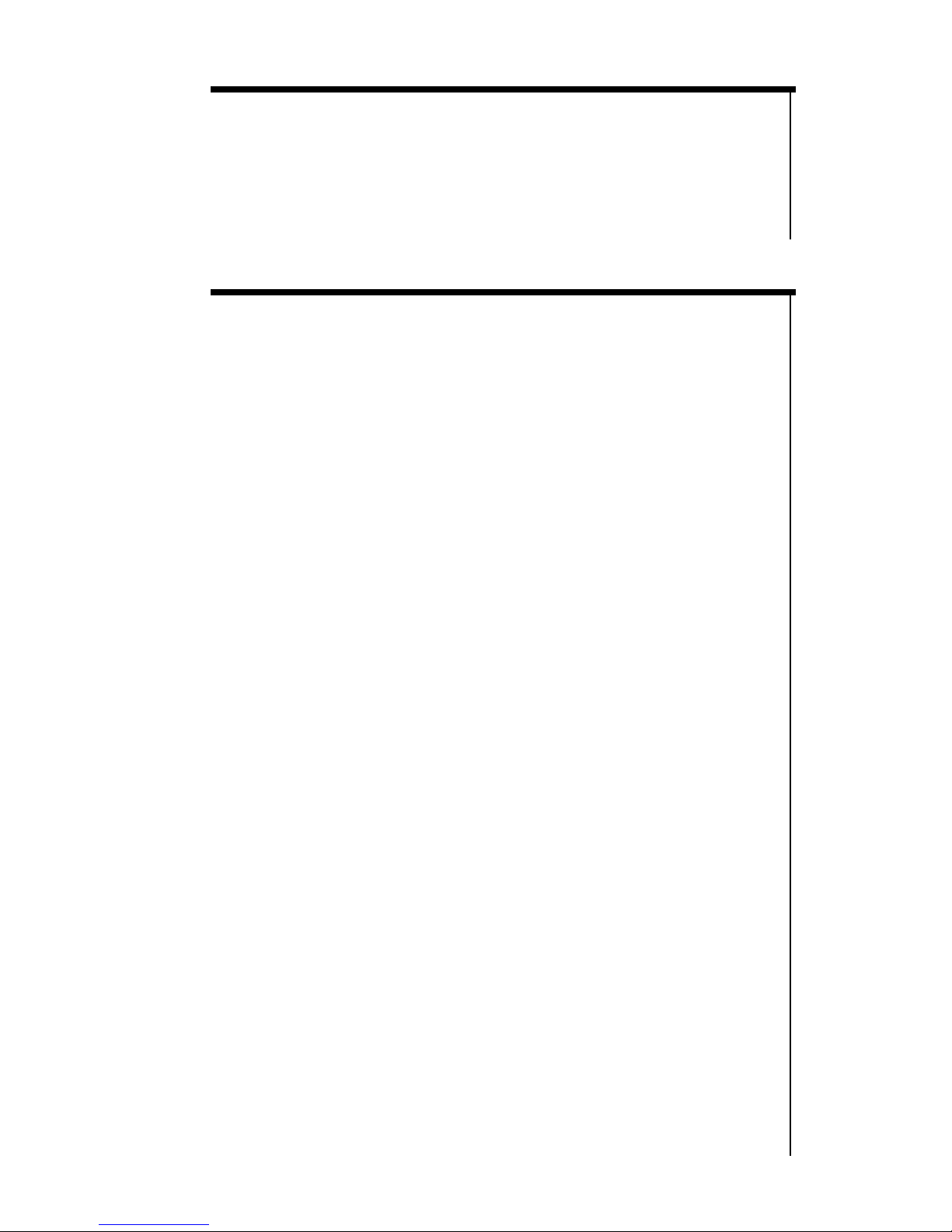
2
INTRODUCTION
Thank you for purchasing a quality LUNA OPTICS
®
product. With proper care and maintenance your
device will provide many hours of operation and
outstanding reliability. Please read this manual – it is your
key to enjoying this exciting and hi-tech product!
THERMAL IMAGING
Without getting too technical and confusing, let’s try to
understand how this device works and what it can and
cannot do:
1. Your thermal device works on the principle of
detecting infrared radiation, also known as energy.
Instead of operating in a visible light spectrum of 400700nm (such as regular binoculars or cameras),
thermal imagers detect waves as high as 17,000nm or
17µm, which are beyond our capability to observe
with naked eye. The infrared signal is received by the
thermal device and is then converted into an
electrical signal by the thermal sensor (called
microbolometer), located inside the unit and that
electrical signal is then displayed on the micro display
located near the ocular (eyepiece).
2. Your device operates with batteries. Unlike a
daylight binocular, where you see the image due to
light traveling through the glass and the prisms, the
thermal imaging device works by projecting the
image onto a screen. While the thermal sensor is the
crucial component of any thermal device, the
optical parts of the unit are also very important, as
they gather the light into the sensor and bring the
projected image to your eyes. Since the image is
projected on the screen, it has certain limited
resolution…so please
do not expect your night vision device to provide the
same crystal clear image, as you see through your
daylight binoculars – after all, you are using this
device in the environment, where normally your vision
would be very limited…
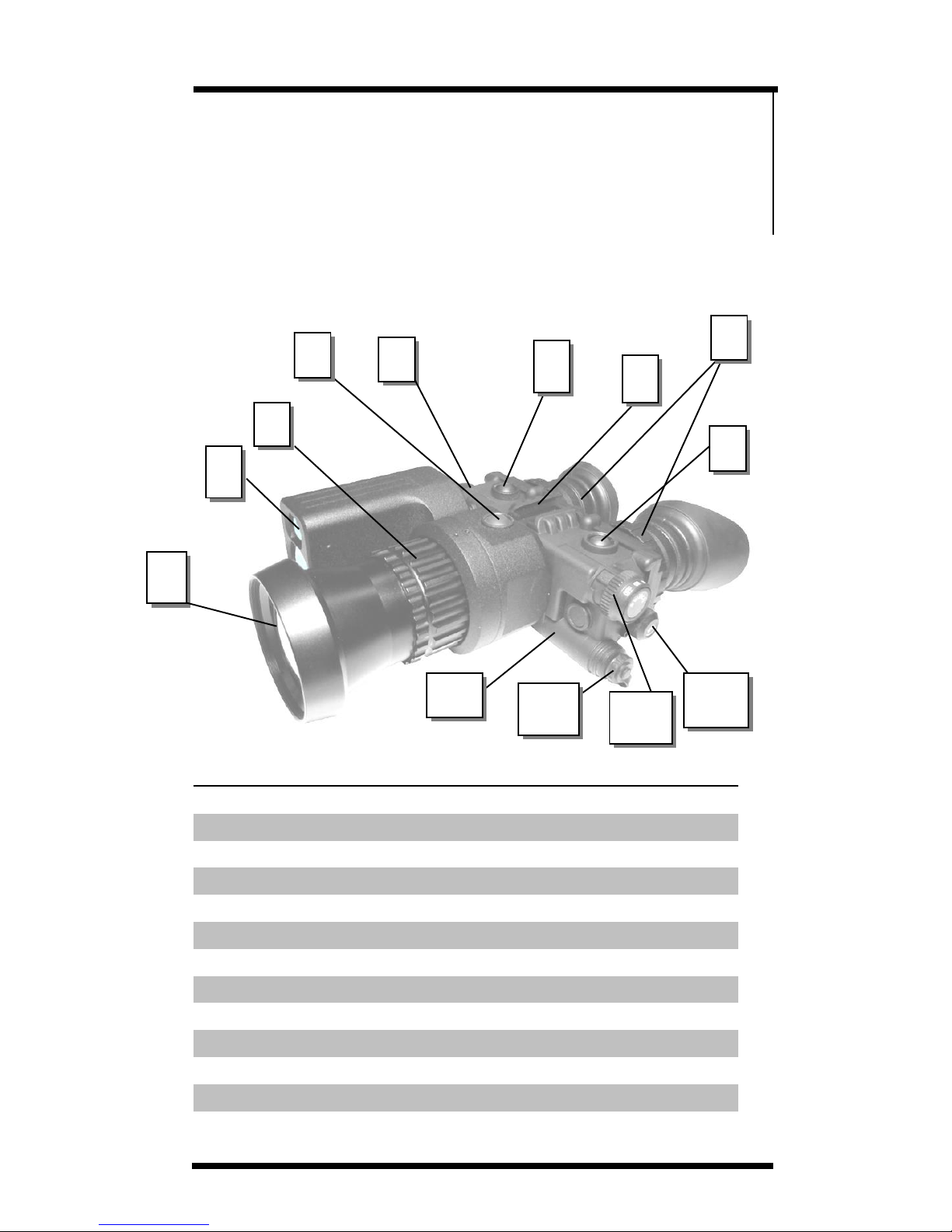
3
OPERATION:
Now that we’ve covered some of the basics of the
technology behind the thermal imaging, let’s learn how
to operate your new device:
Please look below to identify all the parts of the unit.
LN-TB35-LRF (shown) & LN-TB50-LRF (same but with
larger 75mm front lens) Lens and unit appearance may
vary slightly.
Glossary:
1 – Germanium Objective Lens
2 – Laser Rangefinder
3 – Distance Focusing Ring
4 – Rangefinder Button
5 – Moisture Control Cartridge
6 – Zoom Button
7 – Accessory Mounting Plate
8 – Ocular Lens Focusing Rings
9 – Invert Button
10 – Image Gain / Display Brightness Control
11 – Power Switch
12 – External Power Supply Connector
13 – Battery Compartment
3
9
2
13 7 4
1
12
10
11
6
5
8
