Luna Optics LN-DM50 User Manual
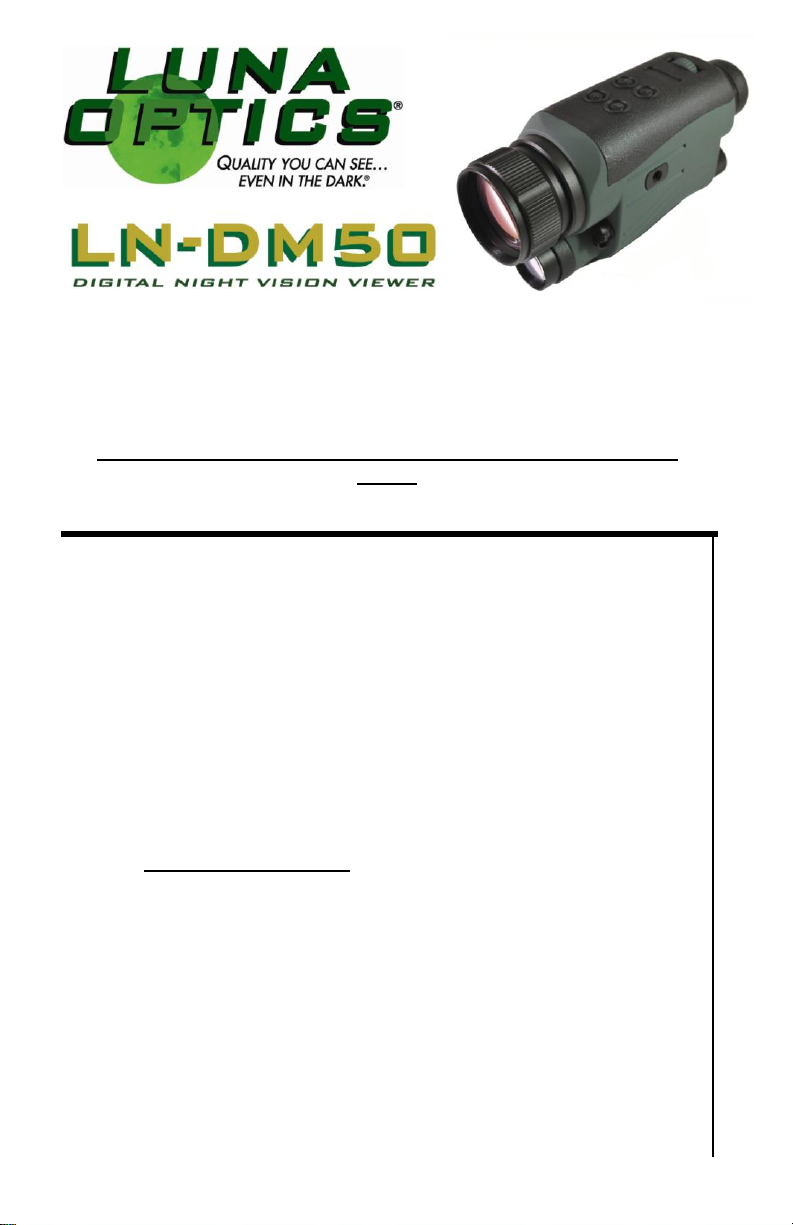
DIGITAL NIGHT VISION
1. Your night vision viewer operates with batteries. Unlike a daylight
binocular, where you see the image due to light traveling through the
glass and the prisms, the digital night vision device works by projecting
the image onto an LCD screen. While the CCD and the LCD are the
crucial components of your viewer, the optical parts of the unit are also
very important, as they gather the light into the CCD and bring the
projected image from LCD screen to your eye. Since the image is
projected on the screen, just like any TV, it has certain limited resolution,
so your digital night viewer cannot provide the same crystal clear image,
as you see through your daylight binoculars – after all, you are using this
device in the dark environment, where normally your vision would be
very limited.
2. Another important point – your digital night vision viewer has color
image during the day and monochrome (black & white) image during the
night – why? Because color CCD are generally not as light sensitive as
black & white, the color CCD will not be as effective as black & white
during nighttime conditions. The color transition is automatic and you
may notice some image flickering during this transition. This is normal
and does not affect the unit.
3. Your digital viewer is intended for nighttime operation however it is
also possible to use it during daylight hours. Please note that during
daylight you will have to reduce the brightness and contrast levels of the
unit to prevent the image from becoming totally washed out.
INSTRUCTION MANUAL
IMPORTANT: Please read this manual in its entirety prior to using this
device!
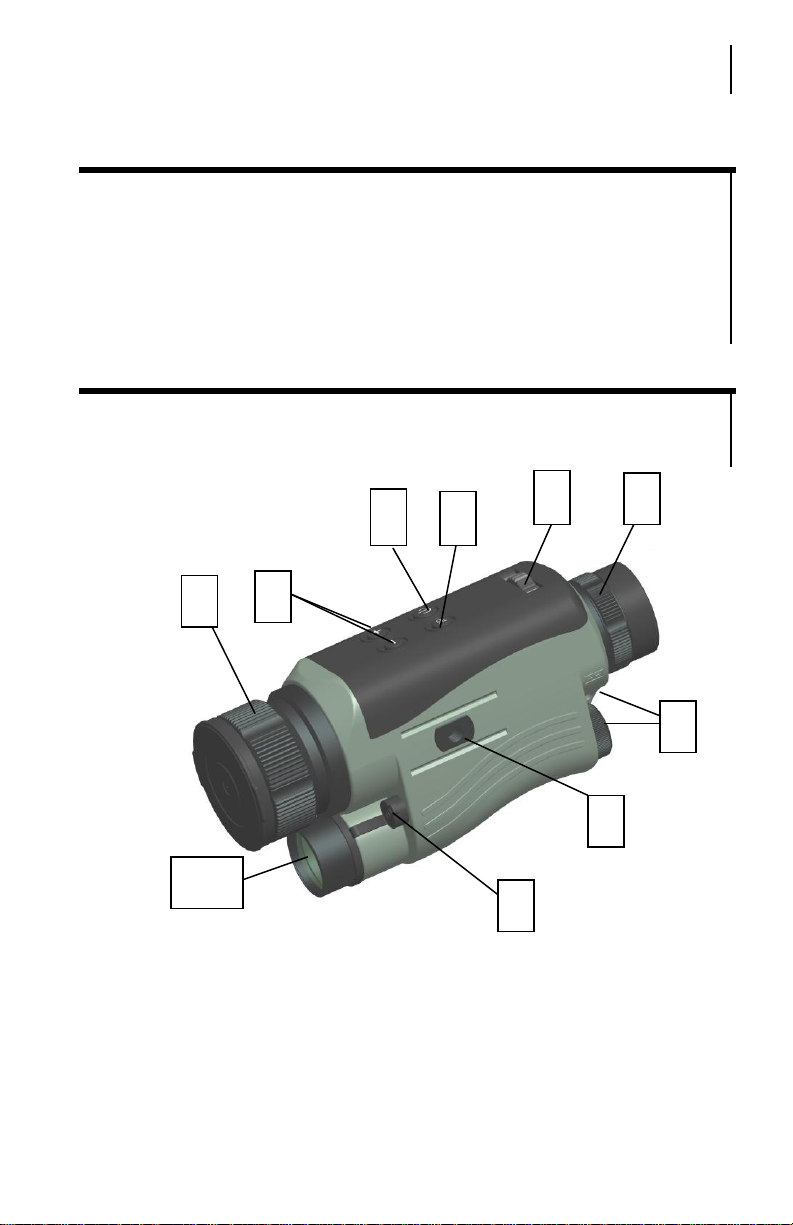
4. For more details on how to operate your viewer, please read this
manual completely to ensure proper operation.
IMPORTANT INFORMATION:
1. Never try to disassemble the unit by yourself or by anyone who is
not our authorized technician. Doing so may result in injury and
may void the warranty claim
2. Never leave the batteries inside the unit for a long period of time –
the batteries may overheat and leak, which will render the unit
inoperable and will void the warranty
3. Submerse the unit into water or use it during heavy rain
OPERATION:
Now that we’ve covered some of the basics of the technology behind the
night vision, let’s learn how to operate your new device:
Please look below to identify all the parts of the unit.
4
10
3
5
8
2
1 9 6
7
Glossary:
1 – Objective Lens Focusing Wheel 6 – Ocular Focusing Wheel
2 – Brightness Adjustment Buttons 7 – Battery Compartments
3 – Power Button 8 – Tripod Mount
4 – Infrared (IR) Illuminator Button 9 – Video Output
5 – Contrast Wheel 10 – Infrared Illuminator
