LUNA OPTICS LN-DB60-HD Instruction Manual

LN-DB60-HD
HIGH DEFINITION DIGITAL DAY &
NIGHT BINOCULAR / RECORDER
INSTRUCTION MANUAL
IMPORTANT: Please read this manual in its entirety
prior to using this device!
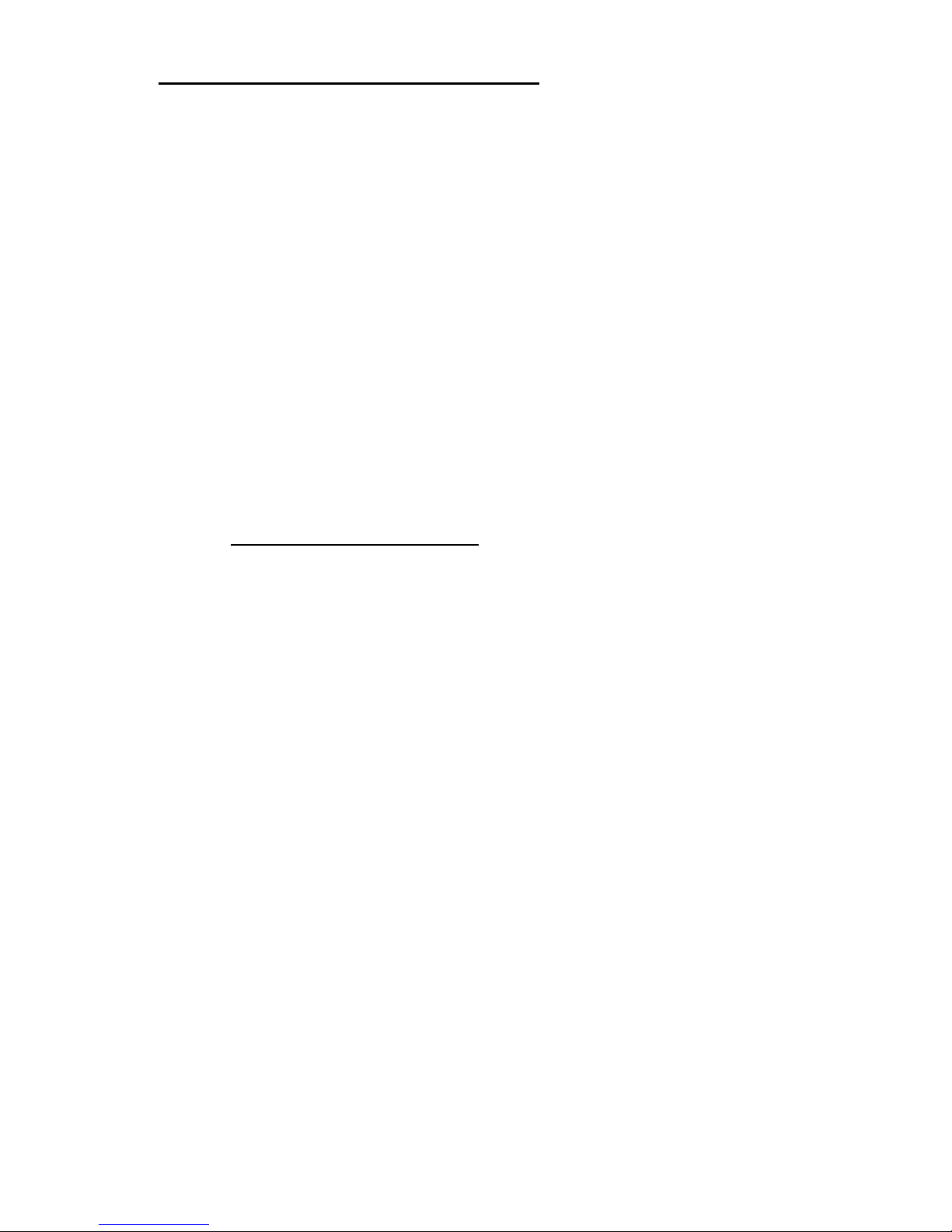
DIGITAL DAY/NIGHT VISION:
1. Your new binocular operates with batteries. Unlike a
daylight binocular, where you see the image due to light
traveling through the glass and the prisms, the digital night
vision device works by processing the image with the internal
CCD or CMOS sensor and projecting the image onto an LCD
screen. While the CCD/CMOS sensor and the LCD display are
both crucial components of your viewer, the optical parts of the
unit are also very important, as they gather the light into the
CCD/CMOS sensor and then bring the projected image from LCD
screen to your eye. Since the image is projected on the screen,
just like any TV, it has certain limited resolution, so your digital
night viewer cannot provide the same crystal clear image, as
you see through your daylight binoculars.
2. Another important point – your digital night vision viewer
has full color image during the day and option of color / night
vision green / black & white images when operating with IR
illuminator – why? Because full color image sometimes washes
out the details in the dark and will not be as effective as
monochrome image during nighttime conditions. The night
vision green color was chosen because green color shows more
details than any other color in the palette and black & white
image is especially useful when reading text or building signs or
car plates.
3. Your digital viewer is intended for operation during daylight
and nighttime hours. Please note that during daylight you will
have to reduce the brightness level of the unit to prevent the
image from becoming totally washed out. You should also
utilize Color Enhancing Filter, supplied with the unit for daylight
operation in order to view more vibrant colors.
4. For more details on how to operate your viewer, please read
this manual completely to ensure proper operation.

YOUR SYSTEM INCLUDES THE FOLLOWING:
1. LN-DB60-HD Digital Night Vision Viewer/recorder
2. 8GB Micro SD-card (installed into the SD-card slot)
3. Color Enhancing Filter (Daylight use only for vivid colors)
4. Carry case with shoulder strap
5. Padded neck strap
6. DC adapter with US plug (EU plug adapter included for
International customers) (110V/240V compatible)
7. RCA-type Video Cable
8. USB cable
9. 2xCR123 batteries (optional – may not be included with
every unit – if included they are NON-RECHARGEABLE)
10. 18650 Battery charger
11. Lens cleaning cloth
WI-FI APP LINKS:
Scan the appropriate QR code with your phone camera for either
Android or Apple Wi-Fi App and choose to follow the link to the
store to download the App. Follow Wi-Fi connection instructions
listed on page 10 for connecting your binocular to the App.
Android QR Apple QR
OPERATION:
Now that we’ve covered some of the basics of the technology
behind the night vision, let’s learn how to operate your new device.
Please look at the next page to identify all the parts of the unit.
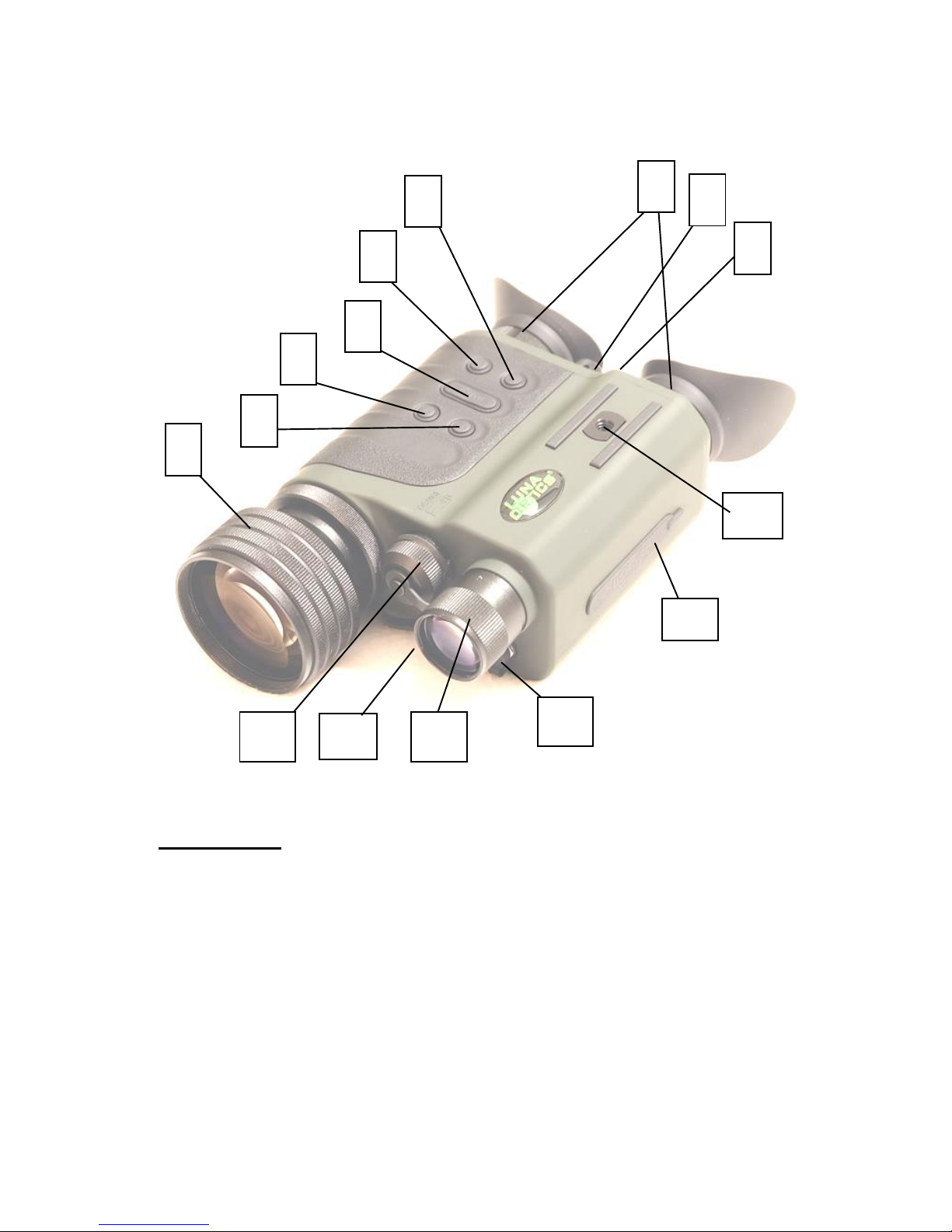
LN-DB60-HD DIGITAL BINOCULAR /
RECORDER
Glossary:
1 – Objective Lens Focusing Wheel 9 – IR Beam Brightness Wheel
2 – Video Record Button 10 – Accessory Mount
3 – Still Image Button 11 – USB / Micro-SD Card Ports
4 – Image / Zoom Button 12 – DC Output
5 – Power ON/OFF Button 13 – IR Beam Focusing Wheel
6 – Infrared / Menu Button 14 – Video Output
7 – Ocular Focusing Wheels 15 – Battery Compartment
8 – Brightness Toggle Wheel
12
4
10
5 6 9
3 2 1
14
15
13
8
7
11
