Page 1

Ethernet - DMX4 MkII Range
User Guide - V4.x.x
Page 2

Luminex Network Intelligence
Ethernet - DMX4 MkII Range User Guide - V4.x.x
Document lu_01_00030_4_man
Copyright © 2003-2017 Luminex Network Intelligence.
All rights reserved.
No part of this documentation may be reproduced or transmitted in any form or by any means, electronic
or mechanical, including photocopying and recording, without the prior written permission of Luminex.
The information in this documentation is supplied without warranty of any kind, either directly or
indirectly, and is subject to change without prior written notice. Luminex, its employees or appointed
representatives will not be held responsible for any damages to software, hardware, or data, howsoever
arising as a direct or indirect result of the product(s) mentioned herein.
Issued by:
Publications Department,
Luminex LCE,
Berkenlaan 8A,
Hechtel - Eksel,
B-3940,
Belgium.
Documentation reviewed January 9, 2017, by Bart Swinnen.
Printed in the EU.
Page 3

Table of Contents
Warranty information........................................................................5
Limited warranty..........................................................................5
Returning under warranty..............................................................5
Freight........................................................................................ 5
General.......................................................................................... 6
Packaging....................................................................................6
Description..................................................................................6
Specification................................................................................6
Dimensions...............................................................................6
Weight.....................................................................................7
Electrical..................................................................................7
Connectors...............................................................................7
Environmental...........................................................................7
Connectivity....................................................................................8
Rear Panel – Side Panel.................................................................8
Mains.......................................................................................8
Interface.......................................................................................10
Front panel................................................................................10
Ethernet port..........................................................................10
DMX input / output..................................................................10
Status indication...................................................................10
Front end display information....................................................11
Reset the node (Out of jail).......................................................12
Web interface................................................................................13
Status.......................................................................................13
Setup........................................................................................14
Node......................................................................................14
DMX Routing...........................................................................15
Merging Policies :.....................................................................17
Inputs (Local mode)..............................................................18
Inputs (IP Merging)...............................................................20
Outputs (IP Merging)............................................................20
Recover channel...................................................................23
Network settings..................................................................25
IP Settings..........................................................................25
Global....................................................................................26
DMX details.........................................................................26
Miscellaneous.......................................................................28
Toolbox......................................................................................29
Profile manager.......................................................................29
Snapshot manager...................................................................30
Firmware upgrade....................................................................32
Toubleshooting........................................................................34
Additional Documentation................................................................35
Credits:.....................................................................................35
Page 4

Warranty information
Limited warranty
Unless otherwise stated, your product is covered by a two (2) years parts
and labor limited warranty. It is the owner’s responsibility to furnish
receipts or invoices for verification of purchase, date, and dealer or
distributor. If purchase date cannot be provided, date of manufacture will
be used to determine warranty period.
Returning under warranty
Any Product unit or parts returned to Luminex LCE must be packaged in a
suitable manner to ensure the protection of such Product unit or parts,
and such package shall be clearly and prominently marked to indicate that
the package contains returned Product units or parts. Accompany all
returned Product units or parts with a written explanation of the alleged
problem or malfunction.
Freight
All shipping will be paid by the purchaser. Items under warranty shall have
return shipping paid by the manufacturer only in the European Union.
Under no circumstances will freight collect shipments be accepted. Prepaid
shipping does not include rush expediting such as air freight. Air freight
can be sent customer collect in the European Union.
Warranty is void if the product is misused, damaged, modified in any way,
or for unauthorized repairs or parts.
Ethernet - DMX4 MkII Range Page 5 of 35
Page 5

General
Packaging
- Ethernet-DMX4 MkII
• 1 x Ethernet – DMX4 MkII
• 1 x User guide
- Ethernet-DMX4 MkII Truss
• 1 x Ethernet – DMX4 MkII Truss
• 1 x Powercon male connector
• 1 x User Guide
Description
The Ethernet - DMX4 MkII is an Ethernet node that serves 4 x DMX512
outlets, compatible with the following protocols: DMX512, DMX512-A,
RDM (ANSI E1.20), sACN (ANSI E1.31) and Art-Net™.
All 4 outlets can be used as input or output. The Ethernet links are
100BaseT connections on Neutrik RJ45 Ethercon connector, located on the
front and the rear for the rack version, on the front and the side for the
truss mounted version.
All configuration can be done over Ethernet through a built in website.
This all comes in a 19'' unit high metal housing for the Ethernet-DMX4
MkII. The Ethernet-DMX4 Truss MkII comes in a rugged truss mountable
metal housing with a M10 insert. This enclosure allows to use the node in
a truss or as a table top device.
Specification
Model: Ethernet – DMX4 MkII – Ethernet -DMX4 MkII Truss
Manufacturer: LUMINEX Lighting Control Equipment
• Dimensions
Ethernet-DMX4 MkII
482 x 183 x 44 (mm)
19” x 7,2” x 1,73”
Package: 520 x 235 x 50 (mm)
Ethernet-DMX4 MkII Truss
235 x 134,2 x 82 (mm)
9,3” x 5,3” x 3,2”
Package: 305 x 215 x 110 (mm)
Page 6 of 35 Ethernet - DMX4 MkII Range
Page 6

• Weight
Ethernet-DMX4 MkII: 2,3 kg
Ethernet-DMX4 MkII Truss: 2,3 kg
• Electrical
Voltages: 90 – 260 VAC
Frequency: 47 – 63 Hz
Rated power: Rack version : 20 W, Truss version: 15 W
Fuse : 125V – 250V, 1A, Slow blow only (5mm x 20mm)
• Connectors
2 x shielded Neutrik RJ45 Ethercon connector
(front and rear for Ethernet-DMX4 MkII, front and side for EthernetDMX4 MkII Truss)
4 x shielded Neutrik gold plated 5 pin XLR (female)
4 x optic and galvanic isolated DMX port
1 x IEC inlet with fuse holder (Rack version only)
1 x Neutrik Powercon inlet (Trus version only)
• Environmental
Operating temperature: 0 ~ 60°C (32 ~ 140°F)
Storage temperature : -10 ~ 70°C (14 ~ 158°F)
Humidity: 5-95% non condensing
Ethernet - DMX4 MkII Range Page 7 of 35
Page 7

Connectivity
Rear Panel – Side Panel
Ethernet-DMX4 MkII
• Mains
The device operates with an AC voltage between 90V and 260V within a
frequency range of 47Hz and 63Hz.
An IEC socket is located at the rear of the unit. Please use an IEC plug
compliant cable to feed power to the unit.
Luminex recommend the use of a power cable, fitted with an IEC-Lock™
plug. The IEC-Lock™ system offers a reliable way to connect the power
cable to the unit.
!!! This equipment must be earthed !!!
• Punched holes
The unit offers 4 punched holes to easily install 4 optional DMX input
connectors.
• Ethernet
1 Neutrik RJ45 Ethercon is provided as Ethernet link.
Page 8 of 35 Ethernet - DMX4 MkII Range
Powercon IN
10/100MBps Ethernet port
Punched Holes
Page 8

Ethernet-DMX4 MkII Truss
The device operates with an AC voltage between 90V and 260V within a
frequency range of 47Hz and 63Hz.
A Neutrik PowerCon IN connector can be connected to the device. Please
use an authorized plug and connect the cores in the mains lead in
accordance with the following scheme:
Green / Yellow: Earth
Blue: Neutral
Brown: Live
!!! This equipment must be earthed !!!
• Ethernet
1 Neutrik RJ45 Ethercon is provided as Ethernet link.
Ethernet - DMX4 MkII Range Page 9 of 35
Page 9

Interface
Front panel
The front panel interface is provided with 1 graphical LCD display, 1 jog, 1
Ethernet port, 4 DMX outlets and 3 indication LEDs. Standard DMX port
routing and advanced features like merging, backup, etc can be
configured from the built in Web interface .
• Ethernet port
1 Neutrik RJ45 Ethercon is provided as Ethernet link.
• DMX input / output
4 shielded Neutrik 5 pin gold plated female connectors are provided as
outlet (input or output). All DMX outlets are optic and galvanic isolated.
Connector Function
Pin 1 Signal common (0 volt)
Pin 2 Data complement (-)
Pin 3 Data true (+)
Pin 4 Not used
Pin 5 Not used
All outlets are compliant with the DMX512-A timing specification and are
terminated and rebiased.
Status indication
3 LEDs are provided to indicate Network link and activity (Ethernet ports
1&2), and power Ok.
Page 10 of 35 Ethernet - DMX4 MkII Range
DMX ports: bi-directional
Shielded Gold plated XLR
5 pins Neutrik connectors
LED indication of network
activity and link.
Power Ok LED.
Graphical LCD Display
And Jog
10/100MBps Ethernet port
Page 10
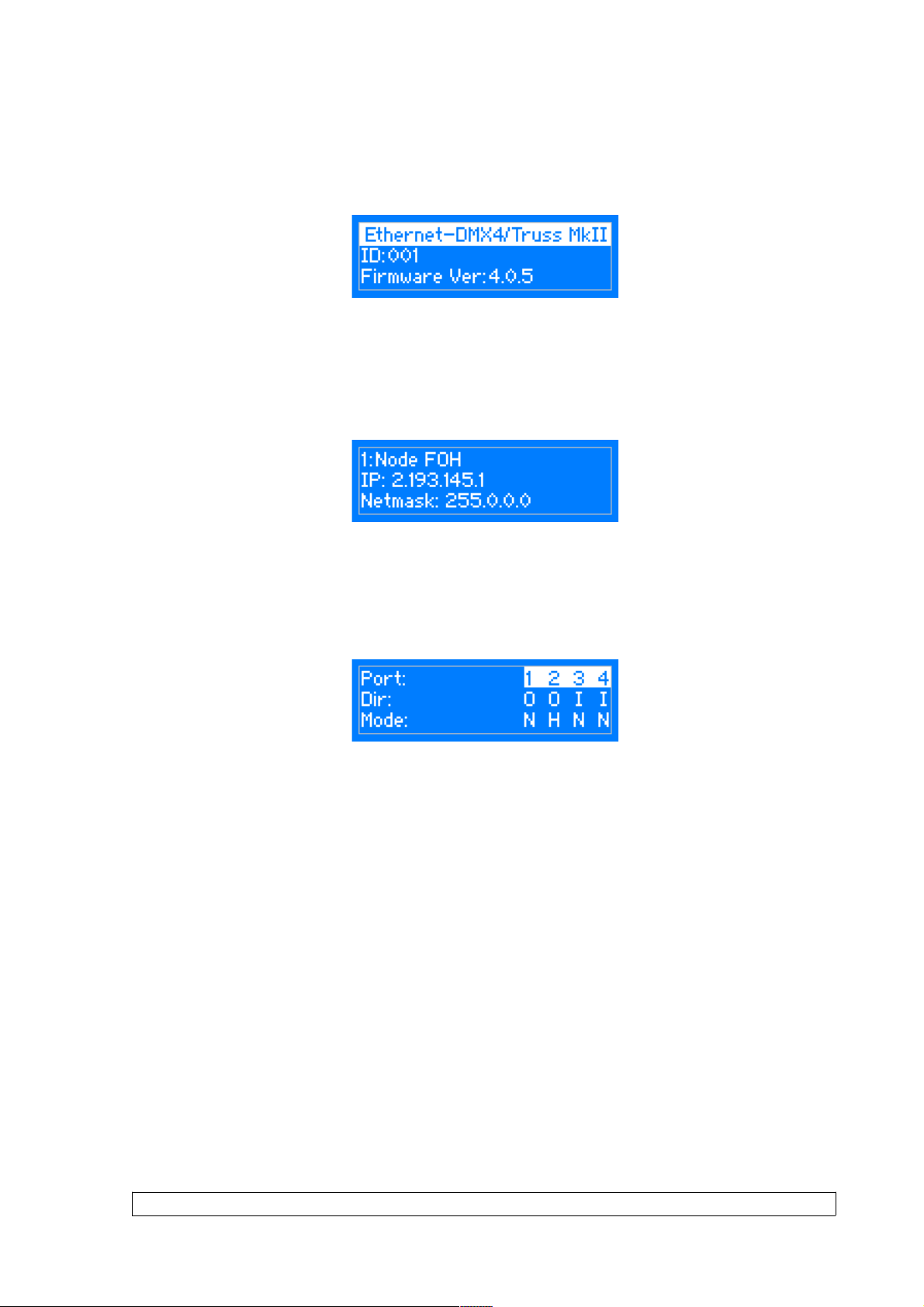
• Front end display information
Three indication screens will rotate continuously on the display with an
interval of a few seconds.
Screen 1 – Model and firmware version
This screen informs you on the type of model of Ethernet-DMX4 you're
using. It gives also the ID number, and the firmware the node is actually
running.
Screen 2 – Network settings
This screen displays the short name entered through the Web interface. It
gives also the complete network setting information, such as IP address
and netmask.
Screen 3 – Model and firmware version
This screen gives a complete overview of the DMX ports settings: the
second raw gives information on the direction set on each port. The third
raw informs you on the mode set on each outlet.
Regarding the direction, different letters will appear to show the mode set
on the outlet : N (Normal), H (HTP merge), L (LTP merge), C (Custom), B
(Backup).
See page 15 for the explanation of each available mode.
Ethernet - DMX4 MkII Range Page 11 of 35
Page 11

• Unlock the node
When the node is password protected through the Web interface, it will
automatically lock the access to the Web interface. To unlock the node,
enter the password in the password field (login = admin).
• Reset the node (Out of jail)
This useful function makes it possible to bring the node in a factory
default.
1. Press and hold the jog on the front panel
2. Power up the device
3. wait until the converter to display the reset confirmation
4. confirm
5. The unit is now rebooting to its default settings
Page 12 of 35 Ethernet - DMX4 MkII Range
Page 12

Web interface
Status
The complete device can be configured from an intuitive Web interface.
You just have to browse to the IP address of the unit. If you do not know
the IP address, you can quickly discover it through the front end display or
by running Luminet Monitor V2 software (free downloadable tool), which
shows all Luminex nodes on the network.
Make sure that the computer, you use to browse, is setup in the correct
network address range (IP 2.x.x.x or 10.x.x.x and subnet 255.0.0.0).
When you're not using a complete network setup (Ethernet switches,
hubs, routers, WLAN, ...), you can also use either a cross Ethernet cable
or straight Ethernet cable to directly connect to unit to your computer.
After all connections and setup on the computer are completed, open your
favorite web browser (we recommend Firefox) and enter the IP address
you want to reach in the URL field : Http://2.x.x.x
You'll end up at the status page of the device. This page has a complete
overview of the device settings.
The overview shows the actual DMX and network setting / routing of the
complete device.
The Web interface offers several languages. Select the language that fits
your needs in the drop down menu located on the top right side of the
Web page.
Ethernet - DMX4 MkII Range Page 13 of 35
Actual Global settings
Actual Network settings
Navigation Bar
Actual DMX routing
Page 13

Setup
Choose one of the items in the sub menu to setup the device.
Once in a setup page, help is available on almost every field title. Just
click on the question mark next to the topic. A pop up frame will display
the overall information of each term displayed on the Web interface.
● Node
To setup the node click on the appropriate sub menu item in the Setup
navigation bar (Node).
This is the main settings page. You can setup every single outlet of the
node, as input or output. Select the outlet's direction, mode, protocol and
universe, enable/disable RDM traffic. Here you can also change the IP
address, Netmask, port and the Art-Net™ short and long name indication.
Page 14 of 35 Ethernet - DMX4 MkII Range
Page 14

● DMX Routing
To better understand the use of all features, let's define each category of
this menu:
Direction : Set the direction you need to the outlet, either Input or
Output. Depending your selection, some features won't be available in the
other categories.
Protocol : Determines the network protocol used for the outlet (Art-Net™
or streaming over ACN (sACN E1.31))
Universe :
ArtNet: Select one of 256 possible universes available in the Art-Net™
protocol. This is used for addressing DMX lines on Art-Net™. The
hexadecimal value of the universe is in between brackets. The first digit
equals to the Art-Net™ subnet and the second to the Art-Net™ universe
within that subnet.
sACN : Select the sACN universe to use for addressing DMX lines on sACN.
You can enter a numeric value between 1 and 63999. In case of an input,
the priority of the universe can be set by adding a colon and the priority
value. The priority level can go from 0 to 200. A higher level has a higher
priority. (ex: 678:100 means universe 678 at priority level 100)
Mode : According to the direction you set on the outlet, this menu offers
several mode :
Input : Disabled : Outlet is disabled, better for node performance.
Normal : Outlet set as normal input
Merge : Allow to merge 2 DMX streams.
When outlet 1 is configured as a merged input, the next outlet (2) will be
automatically set as input as well.
Output : Disabled : Outlet is disabled, better for node performance.
Zero : Send all channels with a zero value (for maintenance
only)
Normal: Normal output.
IP Merging : This special feature allows you to merge up to 4 different
Art-Net™ or sACN streams through the network. The merging policy will
be mainly applied on the Output, except for IP backup.
Legend : Set a legend to the outlet, useful to remind yourself what's
connected to that outlet.
Ethernet - DMX4 MkII Range Page 15 of 35
Page 15

Unicast : Art-Net™ is a broadcast protocol, which means that each packet
sent from a single source will be received by all actives equipment on the
network. Unicast provides you to cast you data to a selected IP address,
resulting in a lower use of bandwidth.
RDM : Enable / disable RDM. Enabling RDM allows RDM traffic to be
transported from/to outlet over the network and back. The nodes will act
as an unmanaged proxy device. When set as output it is also possible to
enable Adaptive Discovery (AD). AD will continuously check for new and
disappeared RDM devices on the output.
Once RDM is activated, you'll notice a cross in the status page. Click on
this cross to see the list of discovered RDM devices (Illustration 1)
attached to the node.
All setting that are not applicable for the actual setting will be grayed out
or marked as N/A (Not Applicable).
Page 16 of 35 Ethernet - DMX4 MkII Range
Ac c e s s to th e RD M
discovered devices
Illustration 1: Discovered RDM devices
Page 16

● Merging Policies :
The Ethernet-DMX4 MkII firmware offers enhanced merging policies that
fits to all kind of setup, even the most complex one !
4 available merging policies can be applied on your DMX network, in 2
main setup categories :
Local merging : 2 different DMX streams are merged on the same
physical device (Node). The merging policy will be mainly set on Inputs.
IP Merging : This special feature allows you to merge up to 4 different ArtNet™ or sACN streams through the network. The merging policy will be
mainly applied on the Output, except for IP backup.
Available policies :
– HTP : Highest Take Precedence; Commonly used to merge dimmer
channels. Up to 4 Art-Net™ or sACN sources can be merged.
– LTP : Latest Take Precedence; Better suited when using moving lights.
Up to 4 Art-Net™ sources can be merged.
– Backup : Can be used either on input or output. When used on input,
this policy allows you to add a backup DMX console on the second
input. When used on a custom output, the policy allows you to add a
backup Art-Net™ or sACN source on the network.
– Custom : This is the most complete and efficient policy. This mode
offers you to choose what policy to apply for each channel of each
universe, and also to create a complete custom soft patch. By more,
the merging policy can be remotely controlled triggered by DMX. Up to
2 Art-Net™ or sACN sources can merged thanks to that policy.
The available policies differs if you use either inputs or outputs :
Ethernet - DMX4 MkII Range Page 17 of 35
Illustration 2: Local DMX merging
Page 17

Inputs (Local mode)
Direction Protocol Universe Mode
Outlet 1 Input ArtNet or
sACN
1(01) Merge
Outlet 2 Input Ch1 HTP, LTP, Backup,
Custom
Outlet 3 Input 2(02) Disabled
Outlet 4 Input 3(03) Disabled
In this example (left node of Illustration 2), the selected mode is “Merge”.
The second outlet will automatically be set as a merged input. You will not
be able to configure a universe address for the second outlet, as the
merged result will end at the universe address of the first outlet (primary
input). Instead of universe you will be able to set the starting DMX
channel address (1-512). This indicates from which channel address the
second input has to be merged in. This offset is only available when using
HTP or LTP policies. Those rules will be applied on all channel of the
whole universe.
If you choose “Backup”, a small blue icon will appears on the left side of
“Outlet 2” label; then click on it, a pop up frame appears :
This menu lets you choose the backup time (from 400 to 9999ms). This
time represents the delay from which the node will automatically switch to
the backup outlet when invalid or no DMX is received anymore on the
primary outlet.
Tick the box if you want the node to auto-recover as soon as valid data is
available again on primary connector.
If you tick off the box, you will have to enable the trigger universe and
select a recover channel (page 26).
If you choose “Custom” policy, a small blue icon will also appear on the
left side of “Outlet 2” label; then click on it, a new pop up frame appears :
Page 18 of 35 Ethernet - DMX4 MkII Range
Illustration 3: DMX Input backup merging
Page 18

Click on “Show Table” button to see the complete soft patch available for
this outlet.
– Offset S1 & S2 : Enter a value for the desired offset of the starting
channel for outlets 1 or 2; example, for channels 1 to start on the third
channel, enter 3.
– From – To : this range let you quickly set the policy you need on the
channel range of your choice. example, if you need HTP policy on
channels 23 to 145, enter 23 in the “From” field and “145” in the “To”
field. Then select the HTP policy in the “Mode” drop down list, then
press “Set Default Mode”.
Notice that following policies are available for each channel:
Zero, HTP, LTP, S1 only (Source 1 only), S2 only (Source 2 only); S1 as
Backup (Source 1 as backup), S2 as Backup (Source 2 as Backup).
The left column represent the resulting universe channel number
streamed to the network. S1 column represents Source 1 channels and S2
column source 2 channels. It's thus easy to understand that you can
create your own soft patch by entering the channels of your choice in one
of theses column.
Once your patch is created, click submit to close the window, then click
submit again on the node page to record your settings.
Ethernet - DMX4 MkII Range Page 19 of 35
Illustration 4: Custom DMX input merging
Page 19

Inputs (IP Merging)
Direction Protocol Universe Mode IP
Merging
Outlet 1 Output Artnet or
sACN
1(01) Normal Disabled
Outlet 2 Input Artnet or
sACN
1(01) Normal Backup
Outlet 3 Input 2(02) Disabled Disabled
Outlet 3 Input 3(03) Disabled Disabled
This mode can be very useful in such an application.
The right side lighting desk is used as a backup desk on stage. This means
that the right side node will automatically switch to that outlet if no ArtNet™ or sACN packets are available on the selected universe (in that case
universe 0). Select your backup time in the small pop up frame by clicking
the left blue icon, then submit your changes.
Outputs (IP Merging)
Direction Protocol Universe Mode IP Merging
Outlet 1 Output Artnet or
sACN
Normal HTP, LTP,
Custom
Outlet 2 Input 1(01) Disabled Disabled
Outlet 3 Input 2(02) Disabled Disabled
Outlet 4 Input 3(03) Disabled Disabled
This mode can be very useful in the case of 2 control sources located in
different places in the network wants to control the same DMX device in
the same time.
Page 20 of 35 Ethernet - DMX4 MkII Range
Illustration 5: IP Merging
Page 20

In this setup, the right lighting software (S2) is used in the same time as
the left lighting desk (S1). Both streams are merged through the final
output on the right node.
The IP Merging mode provides the following policies when an outlet is set
as output:
– HTP, for all outlet channels. Up to 4 Art-Net™ or sACN sources can be
merged.
– LTP, for all outlet channels. Up to 4 Art-Net™ sources can be merged.
– Custom, to create a complete soft patch, to set merging policy for
every single channel by IP source and protocol, and to use the
enhanced trigger system. Two Art-Net™ or sACN sources can be
merged.
Ethernet - DMX4 MkII Range Page 21 of 35
Illustration 6: Output IP merging
Page 21

If you choose “Custom”, click on the blue icon left sided to the “Outlet”
label. A pop up frame appears:
You can find in this pop up frame similar features as when using the
custom merging on outlets set as inputs (page 18).
The main difference is about the following points :
Page 22 of 35 Ethernet - DMX4 MkII Range
Illustration 7: DMX Output custom IP merging
Page 22

– IP Source 1 & 2 : Here you can enter the 2 IP addresses assigned to
your 2 control source. In case you don't know one of your source IP
address, simply enter 0.0.0.0 in the address field.
– Universe : Here you can select the universes number and the protocol
streamed by your control sources. This feature is very useful if the 2
sources don't use the same universe number or protocol.
– Trigger channel. This feature allows you to remotely change the
merging policy of one or several dedicated channels through a single
DMX value. From anywhere on the network, you can by example swap
from a “LTP” merge to a “S2 only” policy simply by using a different
DMX trigger channel value. Enter here the DMX channel you want to
use to remotely takeover control of the merging rule. Once you've
selected that channel, you'll need to reach the” Global” web page of the
node to enable and select your Trigger universe. You'll also need to
patch or assign a DMX trigger channel to your control source; here is
the DMX chart of the Luminex DMX trigger channel :
0 - 7 Do nothing
8 - 15 Zero out
16 - 23 HTP merge
24 - 31 LTP merge
32 - 39 Source 1 only
40 - 47 Source 2 only
48 - 111 Reserved
112 - 119 Source 1 as backup
120 - 127 Source 2 as backup
128 - 255 Do nothing
Recover channel
If you have set one of a node outlet in IP backup mode, the node will
swap automatically to this outlet in case of DMX failure from the primary
source. Once the primary source is back again available, the node will
automatically swap back to that source if set in Auto-recover mode. We all
know that it can be useful to decide when to swap back to the primary
source (booting time of the desk + loading the right cue in case of desk
failure). Tick off the auto-recover box in the pop up window if you decide
to work in manual recover mode. Then you'll have to enable the trigger
universe in the “Global” Web page and choose a recover channel. You now
have the opportunity to choose to recover either each outlet one by one or
all outlet in one shot.
Ethernet - DMX4 MkII Range Page 23 of 35
Note :Never forget if you control the trigger
channel from more than one source to
press “Do nothing” once you've selected
the desired value. Indeed, if you send
2 different values from 2 different sources
for the trigger channel, the node won't stop
swaping between those values, what results
in a big slowing down of the node processing
power.
Page 23

Here is the Luminex recover channel DMX chart :
All those soft patches can be recorded or loaded from or to the node by
using “Load Patch” or “Export patch” buttons. Luminex node recognize .txt
files. These are “TAB” separated files which can be edited using
spreadsheet software (Excel, OO Calc,...)
Page 24 of 35 Ethernet - DMX4 MkII Range
Value Outputs Merged Input pairs Normal Inputs
0 – 7 Do nothing Do Nothing Do Nothing
8 – 15 Recover Outlet 1 Recover IP backup Recover IP backup
16 – 23 Recover Outlet 2 Recover DMX Backup Recover IP backup
24 – 31 Recover Outlet 3 Recover IP backup Recover IP backup
32 – 39 Recover Outlet 4 Recover DMX Backup Recover IP backup
40 – 47 Recover Outlet 5 Recover IP backup Recover IP backup
48 – 55 Recover Outlet 6 Recover DMX Backup Recover IP backup
56 – 63 Recover Outlet 7 Recover IP backup Recover IP backup
64 – 71 Recover Outlet 8 Recover DMX Backup Recover IP backup
72 – 79 Recover all outlets Recover All Backup Recover all backup
80 – 255 Do Nothing Do Nothing Do Nothing
Page 24

Network settings
IP Settings
You can enter here the desired Art-Net™ IP address and Netmask you
want to use. If you're not confident with Art-Net™ IP setting, tick the “ArtNet™ compliant?” box for the node to warn you in case of mistake. ArtNet™ IP addresses usually looks like 2.x.x.x or 10.x.x.x.
You're not obliged to work with Art-Net™ IP addresses. If you wish to
work with usual IT IP addresses as 192.168.x.x, there's no problem for
you to set such address on the node. Please remember that your node will
thus not be visible on the network from devices set with conventional ArtNet™ IP addresses (2.x.x.x or 10.x.x.x).
The Port field allows you to change the UDP port used on the network to
transmit your UDP Art-Net™ packets. Luminex recommend no to change
this value.
Node identification :
Enter here a small and long name to easily identify your node on the
network through a Web interface, Art-Net™ compliant softwares or
Luminex LumiNet monitor.
Ethernet - DMX4 MkII Range Page 25 of 35
Page 25

• Global
Some global settings can be altered by clicking Global in the Setup sub
menu. Device Settings
Here you can change the device's ID number which is indicated on
LumiNet monitor.
You can also enable the Trigger universe to remotely control your merging
policy through any DMX source. The node will listen to the specified
universe entered in the universe field.
You can set your Recover channel if you use the manual recovery mode
(page 18, 23).
DMX details
The DMX frame rate setting for all outlets. This can be set from 20 to 40
frames per second. Break Time can be set from 176 to 352µs.
DMX Output time can be set to 1 – 10 minutes or continuously. This time
sets how long an output remains outputting it's last DMX levels after no
valid DMX packet came in for that particular universe on Art-Net™ or
Page 26 of 35 Ethernet - DMX4 MkII Range
Page 26

sACN.
Ethernet - DMX4 MkII Range Page 27 of 35
Page 27

Miscellaneous
This part is about security and warnings :
– Verbose level : Select if you want to see error and warning messages
on the front end LCD or through the Web interface.
– Lock Mode: select the security level you want to be applied on your
Ethernet-DMX4 MkII front end. Auto lock will force the Node to lock the
jog after 2 minutes of front end inactivity.
Password protected mode will guide you to set a password into the
“locking code” field. Once the node is locked, you'll have to enter the 4
digit password through the Web interface password field.
Page 28 of 35 Ethernet - DMX4 MkII Range
Page 28

Toolbox
When clicking on Tools in the navigation bar, a sub menu appears. Choose
one of the items in the sub menu.
• Profile manager
The profile manager is able to store 40 profiles. All profiles are stored on
the device.
A preview of the complete configuration stored in a profile is shown when
a profile is selected from the drop down list. When an empty profile is
selected, no preview will be shown.
Once a profile is selected you can choose to recall it, to save actual
settings as a profile, or to delete the profile.
When recalling a profile, an other page will appear to ask whether to recall
your network settings as well or only the outlet routings.
When saving a profile a next page will ask you to fill in a profile name.
Ethernet - DMX4 MkII Range Page 29 of 35
Import profile
To upload a stored profile
from PC or laptop
Export profile
Download link to save
selected profile
Page 29

Snapshot manager
The Ethernet-DMX4 MkII embeds a snapshot function that allows you to
capture 3 lighting states (fixed values) per outlet. The snapshot function is
only available for outlets set as single outputs.
Auto load : When this option is ticked and the outlet is set as a single
output, then the unit will automatically load snapshot 1 at startup of the
node. As soon As Art-Net™ or sACN data arrives for that output, the DMX
output will change. This feature is ideal for use in exhibition or expos.
Capture : Captures actual output state as a static DMX snapshot when
there is DMX running on the output. Simply press on one of the 3 captures
available to snapshot the DMX output.
Execute : Executes clicked snapshot and sets it on the DMX output when
configured as a single output. The execute can't work if the associated
universes runs on the network.
Edit : Link to edit captured snapshot in a channel table (see following
screenshot). Here you can directly edit and change channel values. You
can also directly create your lighting state from that windows by inserting
desired values, and recall the snapshot from the Web interface.
Page 30 of 35 Ethernet - DMX4 MkII Range
Page 30

Capture recall
The Ethernet-DMX4 MkII offers a user friendly interface for users to easily
recall the recorded snapshots from the Web interface. Type the following
address to reach the execute buttons page, where w.x.y.z represents the
Ethernet-DMX4 MkII IP address : http://w.x.y.z/cgi-bin/toolbox_outlet.cgi/
For instance:
http://2.192.144.1/cgi-bin/toolboox_outlet.cgi/
Ethernet - DMX4 MkII Range Page 31 of 35
Page 31

• Firmware upgrade
The firmware upgrade page allows you to select a downloaded firmware
file and upload it to the device.
This page shows the actual firmware version running on the unit below the
file upload field.
The latest firmware file can always be downloaded from the Luminex web
pages.
Http://www.luminex.be
To install the firmware on the Ethernet-DMX4 MkII follow these steps:
1. Download the .zip file and save it on your hard disk.
2. Extract the .zip file.
3. Please read the "ChangeNote.txt" for latest release changes.
4. Browse to the device its IP address with your favorite web browser.
5. Click Toolbox -> Firmware upgrade.
6. Br owse to the extracted upgrade file on your hard disk
(ethdmx4(truss)mkii_v4.X.X.bin), where X.X represents firmware
version.
7. Select the file and press on the "Upgrade" button.
8. The upgrade file will be sent to the device. The following message
appears on the front end display:
Page 32 of 35 Ethernet - DMX4 MkII Range
Page 32

9. The unit will then reboot after the upgrade procedure and will
display the following message on front end display:
10.Wait until the device has rebooted. (until then the Power/Ok LED
will be blinking). A solid Power/Ok LED on indicates your EthernetDMX4 MkII has been properly updated.
11.Click now on Toolbox -> Firmware upgrade if the current version is
set to the right version number. If the number is the same as
mentioned with the file then the upgrade succeeded.
Ethernet - DMX4 MkII Range Page 33 of 35
Page 33

Toubleshooting
• The Power/OK LED is always blinking:
You're Ethernet-DMX4 MkII doesn't boot properly. Restart the unit
with the power switch. If this doesn't help, contact your local dealer.
Please note the Power/OK LED will be blinking during upgrade
procedure, don't switch off the power during this step.
• My computer is connected to the node, but the Link/Activity LED is
still off.
Check the Ethernet cable you're using, and check that each RJ45 on
each side of the cable is properly inserted. Feel free to plug another
cable to isolate the problem.
• I can't reach the Web interface of the Ethernet-DMX4 MkII
Please check first the two previous steps. Then please be sure your
computer is set in the same IP range than your Ethernet-DMX4
MkII. Try to ping the unit with a dedicated application, such as a
DOS session on Windows, or a terminal session on MAC. You can
use LumiNet Monitor V2 to discover your Ethernet-DMX4 MkII. If
you can't see your device in LumiNet Monitor V2, please contact
your local dealer.
Page 34 of 35 Ethernet - DMX4 MkII Range
Page 34

Additional Documentation
All additional documentation can be downloaded from our web pages in
the support section.
Http://www.luminex.be
--> Support
Credits:
Art-Net™ Designed by and Copyright Artistic Licence Holdings Ltd
Ethernet - DMX4 MkII Range Page 35 of 35
