Page 1
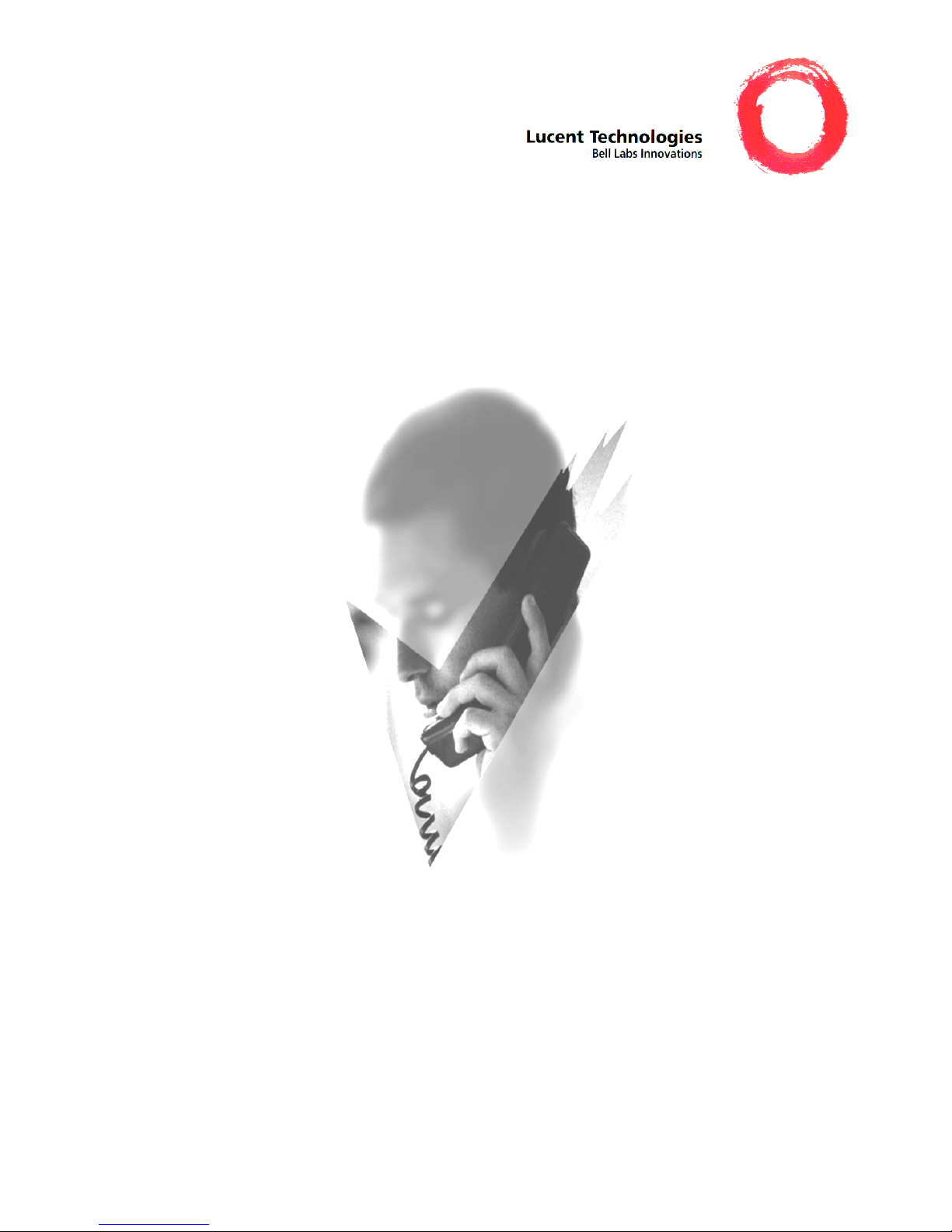
Page 2

Page 2 - Contents
INDeX Standard Telephone User's Guide 38GDE00001SAD - Issue 8 January 2000
Introduction.................................................................3
Telephone Features....................................................4
Making Calls ...............................................................6
Speed Dials, PIN's & Account Codes.........................8
Busy or Unanswered ................................................10
Answering Calls........................................................12
Transfer, Park & Hold Calls ......................................13
Diverting Calls...........................................................15
Other Features..........................................................17
Voice Manager..........................................................19
Good Phone Usage ..................................................21
Glossary....................................................................22
Index .........................................................................23
Contents
Page 3
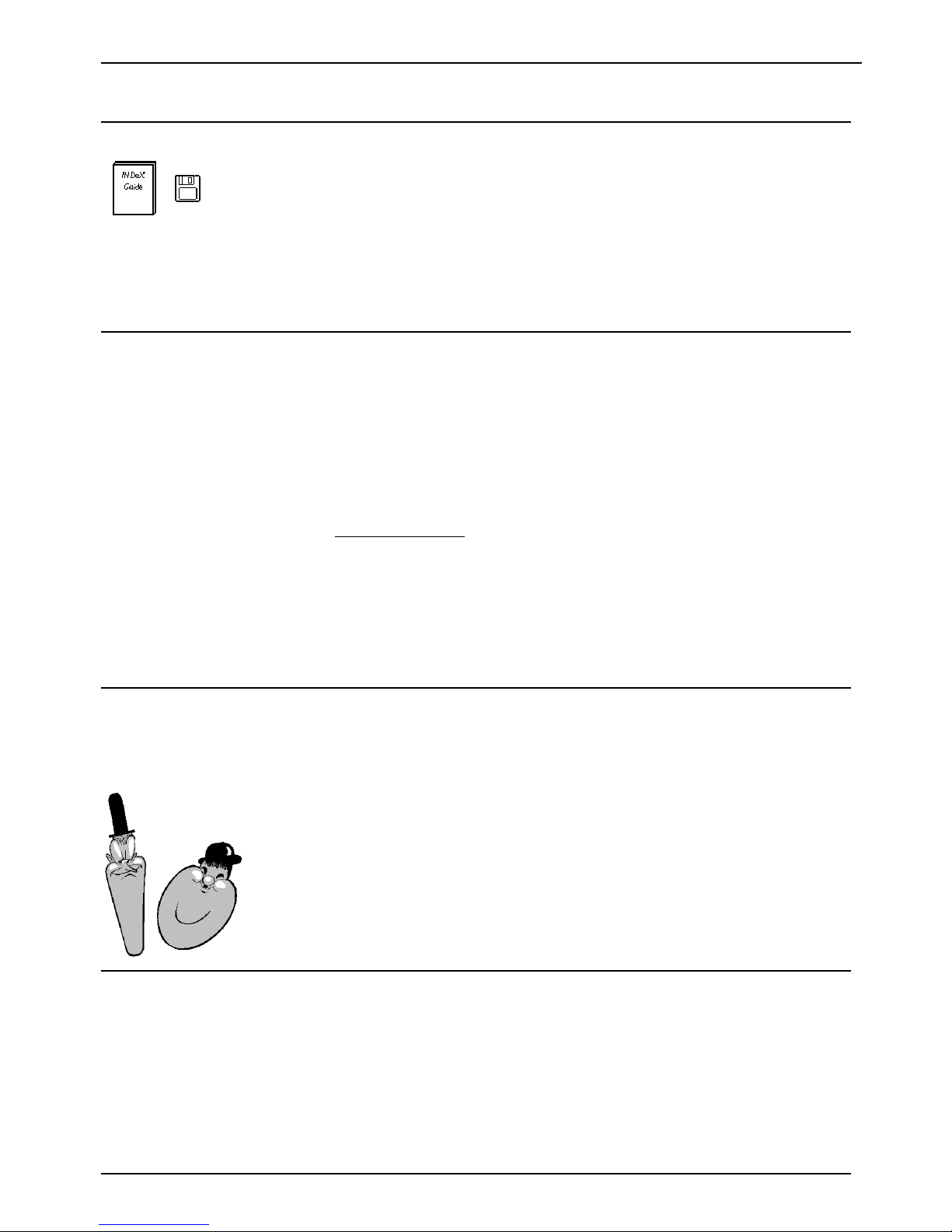
Introduction – Page 3
38GDE00001SAD - Issue 8 January 2000 INDeX Standard Telephone User's Guide
Introduction
Using this Guide
This guide covers the use of standard telephones on the INDeX telephone
system operating under Software Release level 9.0. Your System Manager
will be able to tell which software release your INDeX is using. The term
'standard telephones' means normal domestic telephones (and similar devices
such as fax and answer machines). For full details of the types of phone you
can use and in which phone sockets see "Telephone Features" on page 4.
What Features Can I Use?
This guide details all the features that the system supports for standard
phones. However, your phone may not be able to use all the features. Which it
can use depends on the phone's type and other settings.
Your phone may also have additional features provided by its manufacturer
(e.g. redial, stored numbers keys). This guide cannot cover those features,
instead you must refer to the phone manufacturer's information.
–
Network Features:
Your phone system may be part of a network linking several sites. Where
possible, it treats network calls as internal calls and offers the same
features. However, this depends on the type of network link and type of
system at the other end of the link. Some li nks may be t o non-INDeX
telephone systems.
Further Help
"Why don't you do
something to help me?"
Stan Laurel 1947.
In all instances, first seek help from your System Manager. They will seek
further assistance from your system's Maintainer if necessary.
System Manager:
on
Extension
: ...................................
This guide is also available in several computer formats (e.g. Windows Help,
Adobe Acrobat). Contact your System Manager to obtain copies or download
them from the Lucent Technologies internet site (http://www.sdxplc.com).
FT Mode Operation
Versions of INDeX software before Software Level 8.0 (the version covered by
this guide) supported two modes of operation, i.e. the sequences of key
presses required for different features.
Level 8.0+ INDeX software supports only one mode of operation (equivalent
to the DT mode in previous INDeX software).
Page 4
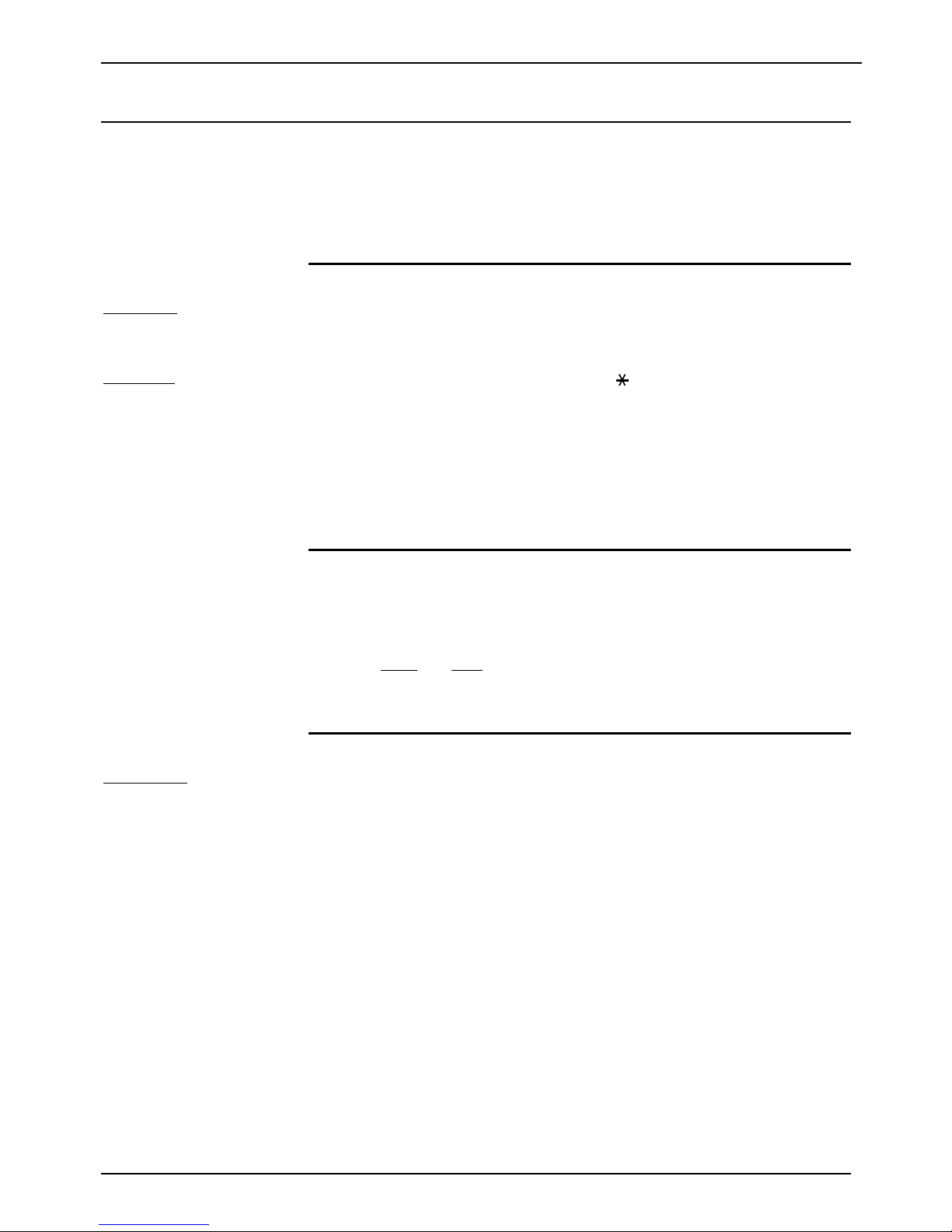
Page 4 - Telephone Features
INDeX Standard Telephone User's Guide 38GDE00001SAD - Issue 8 January 2000
Telephone Features
Which Telephone Can You Use?
The standard phone must meet the requirements listed below. You must also
only use it in the phone socket indicated by your System Manager. Standard
phones will not work in INDeX feature phone sockets and vice versa.
MF or LD Dialling
MF - Alias:
- DTMF
- Tone dialling
LD - Alias:
- Loop disconnect
Phones use either LD or MF dialling. Each time you dial a number,
MF
dialling sends a pair of tones whilst LD dialling sends a series of clicks.
To enable you to use INDeX features, your Standard Telephone
must be set
to MF
. Standard Telephone set to
MF
have
and # keys, plus a
RECALL
key (sometimes just marked R). These keys allow you to use more of the
system's features. MF dialling also provides quicker dialling and call setup
both on the system and on the public phone network.
Many modern phones can switch to either mode. Refer to the phone
manufacturer's instruction for details of how to switch the phone between LD
and MF.
Time Break Recall
During a call, phones use a recall signal to indicate to the exchange that they
are about to send more digits. MF phones use either Time Break Recall (
TBR
)
or Earth Recall (ER). For an MF phone's
RECALL
key to work on the INDeX
system, it
must
use
TBR
. Refer to the phone manufacturer's instructions to
see how to set it to TBR.
Sharing Sockets
REN - Alias:
- Ringer equivalence
number
All standard telephone devices have a REN value. This value is a measure of
how much current they need to ring and operate properly when a call arrives.
INDeX standard telephone sockets provide a REN of 2. Thus you can share
the socket between several standard telephone devices (e.g. a phone and an
answer machine) so long as their total REN does not exceed 2
Page 5
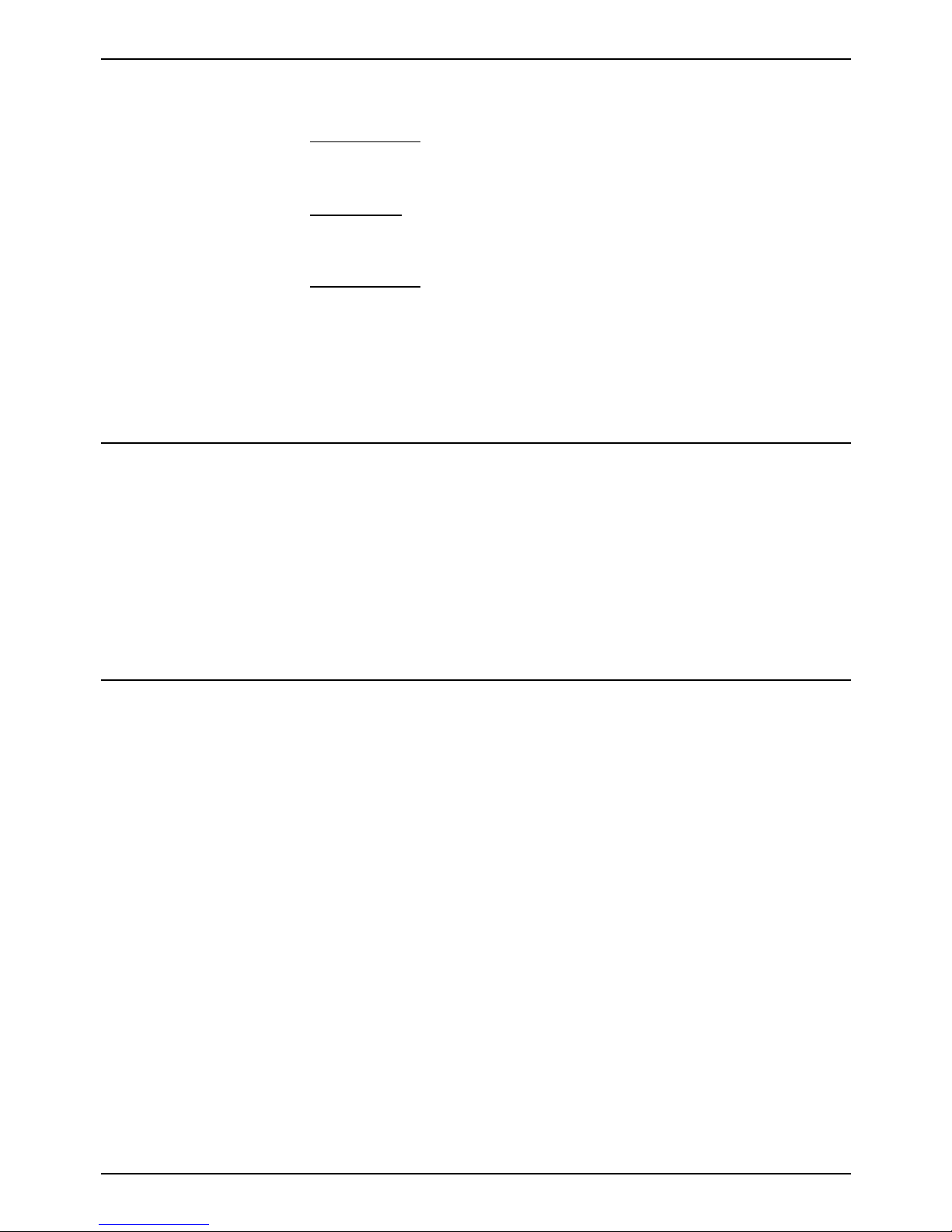
Telephone Features – Page 5
38GDE00001SAD - Issue 8 January 2000 INDeX Standard Telephone User's Guide
Telephone Tones & Ringing
The phone uses various tones and ringing to indicate calls and other events.
Incoming Calls:
–
Repeated Double Ring:
External call.
–
Repeated Single Ring:
Internal call.
During Calls:
–
Repeated Single Pip:
Another extension is about to intrude or has
intruded on your call.
Outgoing Calls:
–
Continuous Tone:
Number called unobtainable or set to no calls.
Phone locked, no external calls (or phone is barred).
–
Repeated Tone:
Busy number (see page 10).
–
Dial Tone:
Dial number.
–
Repeated Single Pip:
Phone on divert or no calls (see page 15).
Night Service
The system takes different areas into and out of night service automatically. It
does this following timetables setup by the System Manager. The effects of
night service vary, but typically they are as follows:
–
Lines:
The system directs calls to a night desk number or answer phone
extension.
–
Phones:
The type of calls you can make becomes more restricted, e.g. no
international or long distance calls.
Dialling Timeout
After you start dialling, if you do not dial another digit for several seconds the
system assumes that you have finished dialling. The system then ignores any
further digits that you dial. By default the timeout is 5 seconds though this can
be altered.
Since it is your phone that generates the audible dialling tones, the system's
dialling timeout does not affect calls connected through the system to services
that need to hear additional MF tones (e.g. voice mail systems, BT star
services, etc).
Page 6
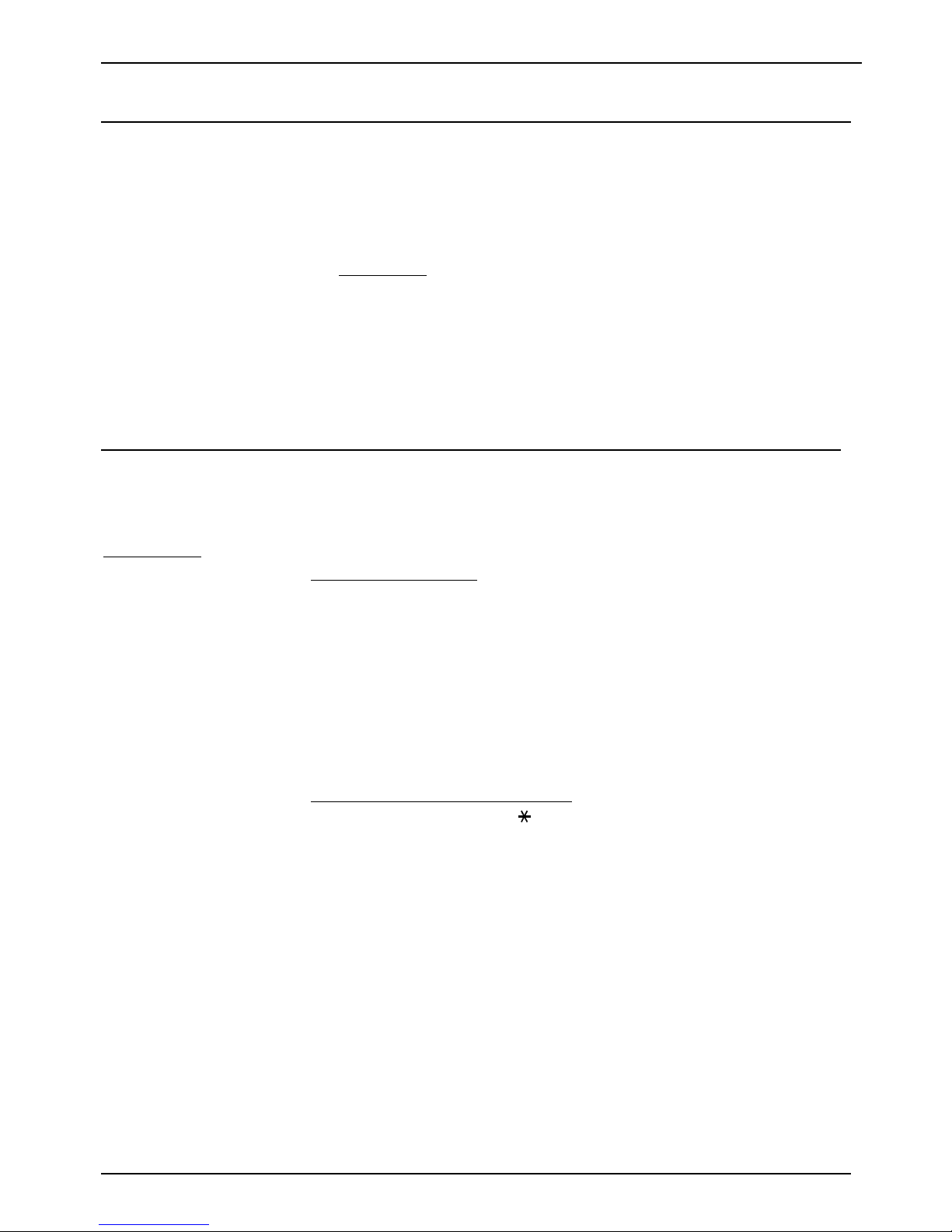
Page 6 - Making Calls
INDeX Standard Telephone User's Guide 38GDE00001SAD - Issue 8 January 2000
Making Calls
Notes on Making Calls
Your phone allows very simple and quick dialling to make calls. To simplify
dialling further, the system can store several hundred speed di als for use by
any extension. It can also store personal speed dials for your own frequently
needed numbers.
–
Call Barring
On external calls, the system may bar you from dialling particular
numbers or types of numbers (e.g. national, international). Typically, call
barring increases when the system puts the phone's area into night
service. Call barring can also change according to time, date and day of
the week. As the call barring settings vary for each site, this guide cannot
fully detailed their effect.
Making External Calls
"E.T. phone home"
Steven Spielberg 1982.
Redial - Alias:
- Last number redial
- Saved number redial.
The method below uses normal dialling to make external calls. The system
may apply call barring to some or all external numbers. You can also lock your
phone by wrong passcode entry (see page 17).
To dial an external call:
1. Lift the handset and dial 9 (Your System Manager will inform you if you
need to dial a different number).
2. If you hear a repeated single pip, the system requires a PI N code or
account code before allowing an external call (see page 8).
3. Dial the telephone number.
4. During the call you can do hold or transfer it (see page 13).
5. To end the call replace the handset.
To redial last external number used:
1. Lift the handset and dial # to repeat the last external number used
(including speed dials).
Page 7

Making Calls – Page 7
38GDE00001SAD - Issue 8 January 2000 INDeX Standard Telephone User's Guide
Making Internal Calls
"Hello, Neil and Buzz. I'm
talking to you by telephone
from the Oval Room at the
White House, and this
certainly has to be the most
historic telephone call ever
made."
Richard Nixon 1969.
To dial an internal call:
1. Lift the handset and dial the extension or group number.
2. If you hear continuous tone, to leave your number as a message, dial
1
(see page 10 for full details).
3. If you hear just ringing, either leave a message as above or to set a
callback, dial 2 (see page 11 for full details).
4. If you hear busy tone, either leave a message or set a callback as above.
Otherwise, to camp on and wait, dial 3 (see page 11 for full details).
5. To end the call, replace the handset.
Making a Page Call
Page Call - Alias:
- Broadcast
- Zone paging.
You can page any free INDeX 20 series phone or turret or group of such
phones. They hear the call without doing anything though you cannot hear
them. If wanted, they can turn the page into a normal call. If the extension
you page is diverting calls, the page also diverts (except group pages).
To page an extension or group:
1. Lift the handset and dial
7
.
2. Dial the extension or group number.
3. If you hear busy or continuous tone, you can use the same options as for
a normal internal call (see page 10).
4. Speak and then replace the handset.
Hotline Operation
Hotline operation allows the phone to automatically dial a number when left
off-hook for a set period. Your System Manager or maintainer controls the
settings for this feature.
Page 8
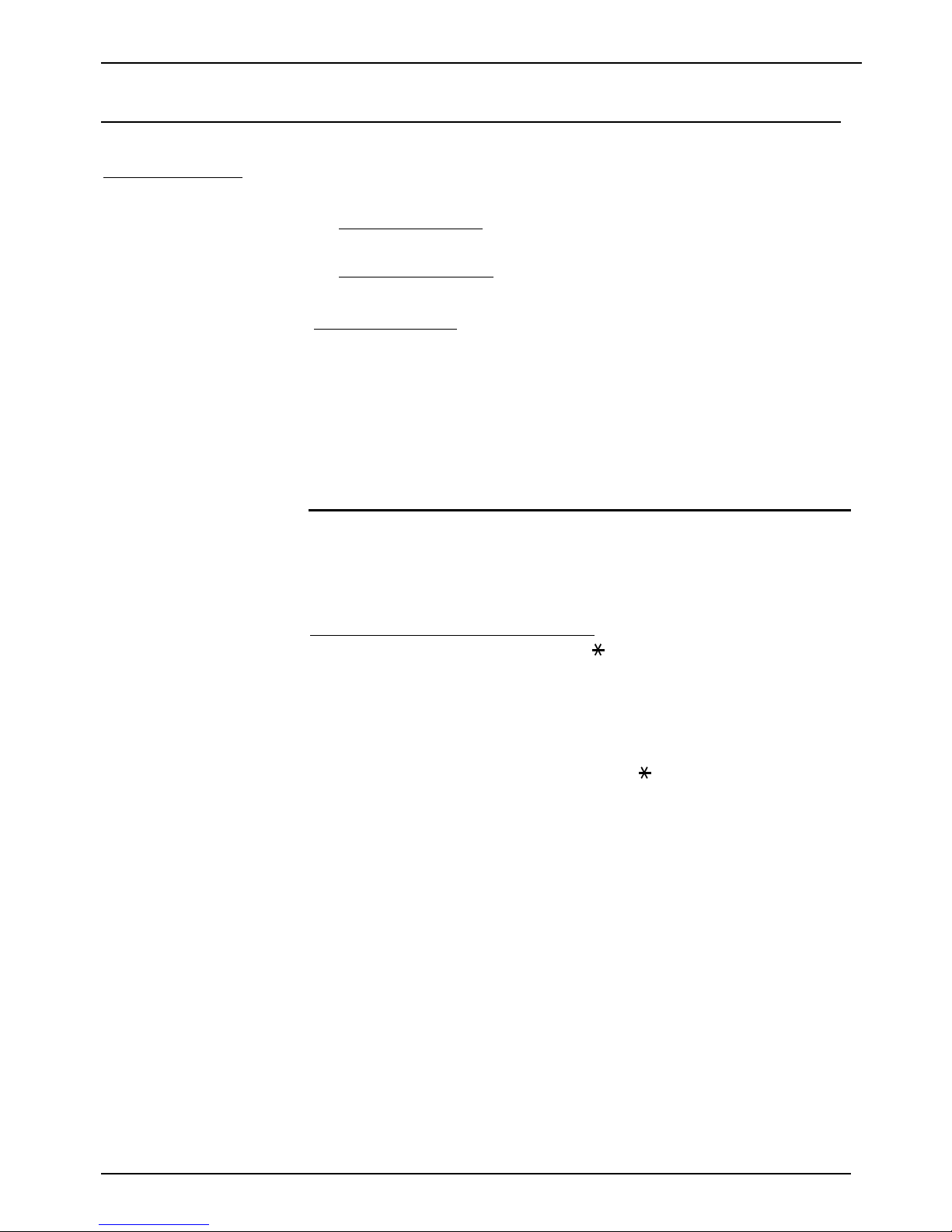
Page 8 - Speed Dials, PIN's & Account Codes
INDeX Standard Telephone User's Guide 38GDE00001SAD - Issue 8 January 2000
Speed Dials, PIN's & Account Codes
Using Speed Dials
Speed Dials - Alias:
- Abbreviated dialling
The system can store telephone numbers as speed dials. You can then ring
those numbers by dialling the number of the speed dial store.
–
System speed dials:
All extensions can use these, though call barring
may still apply. Ask your System Manager for a list.
–
Personal speed dials:
You can store up to 10 speed dials for your own
use (see below).
To use a speed dial:
1. Lift the handset and dial #.
2. Dial the speed dial store number (00 to 09 for personal speed dials, 100
to 899 and 9000 to 9999 for system speed dials).
3. If the phone gives a repeated single-pip, it requires a PIN or account code
before allowing the call.
4. Continue as for a normal external call (see page 6).
Storing Personal Speed Dials
If external, prefix 9 to the stored number, this is the normal number to seize an
external line. Your System Manager will inform you if you have to add a
different prefix number.
To store a personal speed dial number:
1. Lift the handset and immediately dial
0
.
2.
Broken dial tone:
Dial the speed dial store to use (00 to 09).
3.
Loud pip:
Dial the phone's passcode (see page 17).
You will then hear either:-
Continuous tone:
Passcode wrong, replace handset.
Or
Three soft-tones:
Number already set, dial
to cancel.
Or
Single soft tone:
No number set, dial a number and #. Then replace the
handset to finish.
Page 9

Speed Dials, PIN's & Account Codes – Page 9
38GDE00001SAD - Issue 8 January 2000 INDeX Standard Telephone User's Guide
Forced Account Code Entry
A repeating single-pip when making an external call may indicate that you
must dial an account code before continuing (check with your System
Manager). If so, the system checks the code you dial against i ts list of codes
before allowing the call. The system can store up to 200 12-digit codes. Ask
your System Manager for a list of valid codes.
To enter a forced account code:
1. Dial an account code
2. If you make a mistake, dial
and try again.
3. Then dial the external number required.
Forced PIN Code Entry
A repeating single-pip when making an external call may indicate that you
must dial a PIN code before continuing (check with you System Manager). If
so, the system checks the code you dial against its list of codes before
allowing the call. The PIN code you use also sets your call barring and phone
status for that call. The system stores up to 200 PIN codes of up to 6 digits.
Ask your System Manager for a list of valid PIN codes.
To enter a PIN code:
1. Dial your PIN code
2. If you make a mistake, dial
and try again. You will hear either:-
-
Continuous tone:
Code not recognised, end the call.
or
-
Silence:
Code accepted, continue the call as normal.
Roaming PINS
Roaming PINs – Alias:
- Mobile access.
You can use a PIN code and its associated phone & call barring settings to
override the restriction on another normal phone. Note that when you do this,
the system automatically forces the call to be external.
To use a roaming PIN:
1. Lift the handset and dial
6
.
2.
Repeated single pip
: Dial your PIN code. If you make a mistake, dial
and dial the number again. You will hear either:-
-
Continuous tone:
Code not recognised, end the call.
or
-
Silence:
Code accepted, continue the call as normal.
Page 10

Page 10 - Busy or Unanswered
INDeX Standard Telephone User's Guide 38GDE00001SAD - Issue 8 January 2000
Busy or Unanswered
If Busy or Unanswered
Your phone provides several methods for contacting an extension that is
busy, not answering or set to no calls. These option work for normal, page
and diverted calls.
–
Leave a Message:
Lights the lamp of the extension called. That extension also stores (and
displays if a display phone) your number as a message to reply.
–
Callback:
Rings your phone when that extension called becomes free or is next
used.
–
Camp On:
Flashes the lamp on the extension called to notify them that you are
waiting. It also stops other calls interrupting you.
Leaving a Message
The system can store you extension number as a message for another
extension to call you. If that ext ensi on has a message lamp, the system also
lights the lamp (supported on all INDeX phones plus some standard
telephones). If your call was diverted, the message goes to the extension from
which you were diverted.
To leave a message:
1. Dial 1.
2. Your call ends unless the extension called has already reached its limit of
five stored messages.
3. Replace the handset.
Page 11

Busy or Unanswered – Page 11
38GDE00001SAD - Issue 8 January 2000 INDeX Standard Telephone User's Guide
Arrange a Callback
Callback – Alias:
- Ringback.
- Call back when free.
- Call back when next used.
If the extension you call is busy or does not answer, you can set a callback.
When that extension becomes free or is next used, your phone rings. When
you answer, the other extension rings. After setting a callback you can make
other calls, the callback will not take place if you are busy. You can only
arrange one callback at any time.
The Ringer Timeout sets how long a callback rings at your extension before
cancelling (see page 17). The system also cancels callbacks that have not
taken place after a period set by the System Manager (the default is 2 hours).
To arrange a Call Back:
1. Dial 2.
2. The system ends your call unless you already have a callback set.
3. Replace the handset.
Camp On and Wait
Camp On – Alias:
Wait on busy.
If the extension you call is busy, you can 'camp on' and wait. This flashes the
lamp on the busy extension if it is an INDeX phone. If it is an INDeX display
phone, the display shows your name and number. While camped on, you
cannot make or receive any other calls.
To Camp On to a busy extension:
1. Dial 3.
Do not
replace the handset as this ends the call and the camp on.
Page 12

Page 12 - Answering Calls
INDeX Standard Telephone User's Guide 38GDE00001SAD - Issue 8 January 2000
Answering Calls
Answering Normal Calls
"Phone call from God ...
if it had been collect, it
would have been daring"
Robin Williams
(Dead Poet Society 1989)
The phone gives a repeated double ring for external calls, a repeated single
ring for internal calls.
To answer the call:
1. Lift the handset.
2. To end the call, replace the handset..
Answer a Message
The system can store a callers number for you to make a return call (see page
10). Some standard phones have a message lamp which the system can light
when a caller leaves such a message.
If your system has a Voice Manager attached, this can also leave its number
as a message when you have new voice mail waiting in your mailbox.
To answer a message waiting lamp:
1. Lift the handset and dial
1
. The system rings the extension that left t he
message.
To cancel a message waiting lamp:
1. Lift the handset and dial
2
. Replace the handset.
Answering Other Extensions - Call Pickup
Pickup – Alias:
- Call pickup.
- Take.
You can pickup an incoming external call to any other extension regardless of
whether or not the other extension is in your group. In addition your phone can
store a pickup group number (see below). You can then pick up incoming
external calls ringing any phone in that group.
To pick up any ringing phone:
1. Lift the handset and dial the extension number followed by 9.
2. Continue the call as normal.
To pick up ringing phones in a group:
1. Lift the handset and press
RECALL#
to pickup the longest ringing call.
2. Continue the call as normal.
To set the phone's pickup group:
1. Lift the handset and immediately dial
0
.
2.
Broken dial tone:
Dial
42
(pickup group).
3.
Loud pip:
Dial the phone's 4-digit passcode (see page 17).
You will hear either:-
-
Continuous tone:
Passcode wrong. Replace the handset.
Or
-
Three soft-tones:
Pickup group set. Dial
to cancel it.
Or
-
Single soft tone:
No pickup group set.
Dial a group number and then dial #.
Or
-
Continuous tone:
Invalid number, replace the handset.
Or
-
Broken dial tone:
Number okay, replace the handset.
Page 13

Transfer, Park & Hold Calls – Page 13
38GDE00001SAD - Issue 8 January 2000 INDeX Standard Telephone User's Guide
Transfer, Park & Hold Calls
Using Transfer, Park & Hold
After answering a call, you can hold it or transfer it. You can also make an
enquiry call and then switch between calls. You can hold a call (where only
you can retrieve it) or park the call (where other extensions can retrieve it).
Remember that calls transferred to an extension with diverts set, follow those
diverts just like normal calls.
Transferring Calls
You can transfer a call to an extension that is ringing or giving busy tone. If
the call waits unanswered for too long it may recall to your extension.
To do an unannounced transfer:
1. Dial
RECALL
to hold your current call. Do not replace the handset as this
parks the call (see page 14).
2. Dial the extension to which you want to transfer the call.
3. Replace the handset (you can do this even if you hear ringing or busy
tone).
To do an announced transfer:
1. Dial
RECALL
to hold your current call. Do not replace the handset as this
parks the call (see page 14).
2. Dial the extension to which you want to transfer the call.
3. If unanswered, dial
RECALL
to retrieve the held call.
4. If answered, ask if they wish to accept the transfer.
5. If okay to transfer the call, replace the handset.
6. If not okay to transfer the caller, dial
RECALL
to retrieve the held call.
Page 14

Page 14 - Transfer, Park & Hold Calls
INDeX Standard Telephone User's Guide 38GDE00001SAD - Issue 8 January 2000
Parking Calls
Park - Alias:
- Common hold.
Any extension can retrieve a parked call by dialling the line number if known.
You can park several calls. Calls parked and not retrieved, may recall your
extension after a short time.
To park an external call:
1. During the call, dial
RECALL
and replace the handset
.
To unpark calls parked at your extension:
1. Lift the handset and dial
9
.
To unpark a call parked at another extension:
1. Lift the handset and dial the parked calls line number.
Holding Calls
Ringing Transfer - Alias:
- Ring inward transfer.
Hold - Alias:
- Exclusive hold.
- Call hold.
Switch calls - Alias:
- Toggle calls.
- Brokers call.
Only the extension that holds a call can retrieve it unless they transfer the
call. When you hold a call, the caller may hear music if installed on your
system. You can only hold one call at a time. You can transfer a call to an
extension that is ringing or giving busy tone. If the call waits unanswered for
too long, it may recall to your extension.
To hold a call:
1. Dial
RECALL
.
2. If you now replace the handset, the system parks the call (see previous
page).
3. Retrieve the call by dialling
RECALL
again or while holding the call, make
another call (enquiry call) and either:
– To switch between calls, dial
RECALL
.
– To transfer the held call, replace the handset.
Page 15

Diverting Calls – Page 15
38GDE00001SAD - Issue 8 January 2000 INDeX Standard Telephone User's Guide
Diverting Calls
Using Diverts
Divert All – Alias:
- Manager transfer.
- Secretary filter.
Divert No Answer - Alias:
- Divert no reply.
No Calls – Alias:
- Do not disturb.
Your phone can have diverts for different situations, i.e. when busy, not
answering or to divert all calls. You can also select no calls (which uses the
Divert All number if set).
–
Divert on busy:
Calls divert when your phone is on a call. When set,
callers cannot set a callback or camp on to your phone.
–
Divert on no answer:
Calls divert after ringing your phone for a set
period (see page 17).
–
Divert all:
All calls to your phone are diverted. Only the extension to
which you divert calls can ring you.
–
No calls:
Switching no calls on stops
all
calls. Callers hear continuous
tone or divert to the
Divert All
number if set.
Switching No Calls On/Off
If you switch on no calls after setting a divert all number, it diverts all callers
and even the divert extension cannot call you. If you switch it on without
setting a divert all number, all callers hear continuous tone.
Whilst on, you hear a repeated single pip if you lift the handset, but you can
still make calls. Switching no calls on takes the phone out of group.
Note:
Your System Manager can prevent use of the no calls feature.
To switch no calls on/off:
1. Lift the handset and immediately dial
0
. You will hear either:
-
Broken dial tone:
Dial 60 (no calls on) or 61 (no calls off).
Or
-.
Broken dial tone:
Replace the handset to finish.
Page 16

Page 16 - Diverting Calls
INDeX Standard Telephone User's Guide 38GDE00001SAD - Issue 8 January 2000
Switching a Divert On
A divert is switched on by setting a divert number. It is switched off by
cancelling that number.
When divert all is on, you hear a repeated single pip if you lift the handset but
you can still make calls. Switching divert all on takes the phone out of group
and no calls.
To set a divert number:
1. Lift the handset and immediately dial
0
.
2.
Broken dial tone:
Dial 10 (divert all), 11 (divert on busy) or 12 (divert on
no answer).
3.
Loud pip:
Dial the phone's 4-digit passcode (see page 17).
You will then hear either:-
Continuous tone:
Passcode wrong, replace the handset.
Or
Three soft-tones:
Divert number already set, either;
– To stop, replace the handset.
– To clear the stored number, press
.
Or
Single soft tone:
No divert number set, either;
– To stop, replace the handset.
– To set a divert number, press
,
then the number followed by #.
Or
Continuous tone:
Invalid number, replace the handset.
Or
Broken dial tone:
Number entered okay, replace the handset.
Switching a Divert Off
A divert is switched off by cancelling the stored divert number. To do this,
follow the process for setting a divert and press
to clear any stored number.
Page 17

Other Features – Page 17
38GDE00001SAD - Issue 8 January 2000 INDeX Standard Telephone User's Guide
Other Features
The Phone Passcode
If the phone gives a loud pip, it requires you t o di al its four-digit passcode.
The default passcode is 0000. Wrong passcode entry more than 5 times
results in the phone becoming barred. Barred phones cannot access features
requiring passcode entry. They can make external calls but only to special
numbers, e.g. emergency numbers.
To change the phone's passcode:
1. Lift the handset and immediately dial
0
.
2.
Broken dial tone:
Dial 70 (passcode).
3.
Loud pip:
Dial the phone's 4-digit passcode.
You will then hear either:-
Continuous tone:
Passcode wrong, replace the handset.
Or
Single soft tone:
Dial the new four-digit passcode.
Or
Broken dial tone:
Number okay, replace the handset to finish.
Group
The system can include your phone in a group (or even in several groups).
You can then take your phone in and out of group. When 'in group', you may
receive calls made to the group number. Going into group switches divert all
and no calls off.
The group's type sets which group members the system rings when a call to
the group arrives. The different types are rotary, collective, sequential and
longest waiting (see Glossary on page 21).
To join/leave group:
1. Lift the handset and immediately dial
0
.
2.
Broken dial tone:
Dial 40 (in group) or 41 (out of group).
Or
3.
Broken dial tone:
Replace the handset to finish.
Conference Calls
"No grand idea was ever
born in conference, but a lot
of foolish ideas have died
there"
F.Scott Fitzgerald 1945.
During a call, other extensions can add callers to create a conference call.
They can setup conferences including up to 64 parties(there are some
limitations, consult your System Manager for details). Standard phones
cannot start or add calls to a conference but can be included in a conference.
To exit a conference:
1. Replace the handset. This does not affect any other callers involved in the
conference.
Page 18

Page 18 - Other Features
INDeX Standard Telephone User's Guide 38GDE00001SAD - Issue 8 January 2000
Setting the Ringer Timeout
The ringer timeout controls several actions:
–
Callback:
How long a callback rings before cancelling.
–
Group hunting:
How long calls to a group of which you are a member,
ring before trying another member.
–
Divert on no answer:
How long calls ring at your phone before the
system uses Divert on No Answer if set.
To set the ringer timeout:
1. Lift the handset and immediately dial
0
.
2.
Broken dial tone:
Dial
13
(ringer timeout).
3.
Loud pip:
Dial the phone's passcode (see page 17).
You will then hear either:-
Continuous tone:
Passcode wrong. Replace handset.
Or
Three soft-tones:
Timeout already set. Dial
to cancel.
Or
Single soft tone:
No timeout set. Dial a new timeout (0 to 999 seconds -
10 seconds 3 rings) and then dial #.
Or
Broken dial tone:
Ringer timeout set. Replace the handset to finish.
Personal Alarms
You can set a Personal Alarm for your phone. When it takes place, the phone
will give a repeating triple ring for 20 seconds or until you lift and replace the
handset.
–
To set or alter an alarm:
Lift the handset and dial *8hhmm# where hhmm is the time in 24-hour
clock format.
–
To clear an alarm before it occurs:
Lift the handset and dial
*8*#.
Page 19

Voice Manager – Page 19
38GDE00001SAD - Issue 8 January 2000 INDeX Standard Telephone User's Guide
Voice Manager
Using Voice Manager
The system can include a Voice Manager to record messages for you in your
own voice mailbox.
To switch voice mail on/off:
1. To switch voice mail usage on, set the Voice Manager number as your
phone's diverts (see page 15). Cancel the diverts to stop voice mail.
Customising Your Mailbox
You can customise your mailbox in many ways. We strongly recommend that
you set a passcode to keep your mailbox private.
To customise your mailbox:
1. Dial the Voice Manager extension number (________).
2. When answered, dial # for the message desk.
3. Dial your ID. (_____) and your password if requested.
4. If you have fax messages, the Voice Manager will tell you. Dial 3 to skip
fax collection.
5. Dial 7 and select one of the following.
–
Record Name:
Dial 1.
–
Permanent Greeting:
Dial 4. The Voice Manager plays this to callers
diverted to your mailbox.
–
Set Password:
Dial 2. Do not set an obvious password such as 1234,
0000 or your extension number.
–
Temporary Greeting:
Dial 0. This replaces your permanent greeting
until it is automatically deleted at a set time (___:___ am/pm).
–
Fax Number:
Dial 5. If your Voice Manager also takes fax messages,
you can set a fax number to which it should forward your faxes (do not
add the normal external dialling prefix).
–
Message Light Number:
Dial 6. The Voice Manager can light the
lamp on some phones when you have new messages. The lamp goes
off once you check your mailbox.
–
Day Alert Number:
Dial 3. During day service, the Voice Manager
rings this number if you have new messages. This is not used if you
set a message light number.
Page 20

Page 20 - Voice Manager
INDeX Standard Telephone User's Guide 38GDE00001SAD - Issue 8 January 2000
Collecting Voice Messages
Check your mail regularly. The system deletes new and old messages after
set periods. You can check your mailbox from an external phone. It must have
touch tone (MF) dialling with
and # keys.
After entering your mailbox the Voice Manager tells you how many messages
you have and their type (new or old).
To collect voice messages:
1. Dial the Voice Manager extension number (________).
2. When answered, dial # for the message desk.
3. Dial your ID. (_____) and your password if requested.
4. If you have fax messages, the Voice Manager tells you.
5. To skip collecting your faxes, dial 3.
6. To collect your faxes, dial 9. Dial a fax number to which to send the faxes
(do not prefix 9).
7. The Voice Manager plays the newest voice message.
8. Use the options below to play/action your messages.
Playing Messages
While playing messages, use the following controls.
To play messages:
–
To hear the next message:
Dial 3.
–
To hear the previous message:
Dial 1.
–
To rewind the message:
Dial 4.
–
To fast forward the message:
Dials 6.
–
To hear the message details (date, time & sender):
Dial 5.
–
To record a message in another mailbox:
Dial 2.
Actioning Messages
While playing a message, you can action it in several ways:
To action a message:
– Dial 0 and select one of the following:
–
To delete the message:
Dial #.
–
To copy the message to another mailbox:
Dial 0 .
–
To redirect the message to another mailbox:
Dial 1.
–
To record a reply in the senders mailbox:
Dial 2.
–
To call the sender:
Dial 3.
–
To finish actioning the message:
Dial
.
Page 21

Good Phone Usage – Page 21
38GDE00001SAD - Issue 8 January 2000 INDeX Standard Telephone User's Guide
Good Phone Usage
General Phone Usage
The phone provides a quick method of communication. However, think
carefully about how you use the phone. Your manner is a key part of the
company's and your image. Since the phone does not convey smiles, shrugs,
nods, etc, how you speak is all important.
– Speak clearly and maintain a friendly manner.
– Be precise and avoid rambling.
– Position the phone within easy reach for use.
– Keep a pen and paper near the phone and use them.
– Keep a list of company and external numbers handy.
– If you have to talk to someone else in the office during a call, inform the
caller and then use hold (see page 14).
– Avoid giving your operator unnecessary work:
– Transfer callers yourself rather than via the operator.
– Keep your System Manager informed of changes within your department,
so that they can keep your pickup groups, phone directories, etc. up to
date.
Answering Calls
"Speak now and I will
answer; how shall I help
you, say."
A.E. Houseman 1896.
– Answer the phone promptly and identify yourself.
– Sound helpful and friendly.
– Get the callers name and use it.
– Do not be bad mannered to wrong numbers, always accept the apology.
Transfer the call to the correct extension if you can (see page 13).
– Listen to the caller and let them know you are listening.
– If taking a message, include your name, the callers name, date, time and
subject.
– If cut-off, wait for the original caller to call back.
.
Making Calls
"Well, if I called the wrong
number, why did you answer
the phone"
James Thurber, New
Yorker Magazine 1937.
– Know what you want to say, avoid rambling. If necessary prepare key
point notes before the call.
– If you get a wrong number, always apologise, it is not the other person's
fault.
– If cut-off, call back as soon as possible.
– If the extension diverts to Voice Mail, leave a message. Do not hold for the
operator unless urgent.
Page 22

Page 22 - Glossary
INDeX Standard Telephone User's Guide 38GDE00001SAD - Issue 8 January 2000
ACA
(Automatic Call Announcer) Equipment which plays
messages to callers waiting to be answered.
Account Codes
A code of up to 12 digits which the system outputs to its
call log along with other call details. Codes entered are
checked against up to 200 stored on the system before
being accepted.
Area
Each extension and line on the system belongs to one of
up to 250 areas. They then follow the night service
timetable linked to that area.
Call Log
The system can log calls that match set criteria, e.g.
length, direction, line, extension. The log includes call
details such as number, account codes, time, etc.
Camp on
A function which leaves your phone set to ring a busy
extension or line as soon as it becomes free and stops you
receiving any other calls in the meantime.
Collective Group
The system rings all the free members at the same time.
Longest Waiting
The system tries the free members in order of how long
they have been free, starting with the longest free.
Manager Secretary Working
A name for functions that help one user to make and
receive calls for transfer to another user.
Offline
A term used to mean out of service/not working.
Page
A one-way call which connects without ringing and uses
the speaker of the phone(s) called. Also known as a
broadcast call.
Pickup Group
A group of phones within which you can pickup and
answer calls ringing at any of the other member
extensions.
PIN Code
The system stores up to 200 PIN codes of up to 6 digits.
Each PIN code has its own associated call barring and
phone settings. When you use a PIN code, its settings
temporarily override those of the phone from which you are
dialling. Your System Manager will keep a record of the
valid PIN codes stored on your system.
POT
(Plain Ordinary Phone) These are Alias two-wire
telephones. POT's include devices such as fax machines
and answerphones.
RECALL
A key which may also be marked R or
HOLD
.
Rotary Group
The system starts with the first free member after the last
member rung. If unanswered, after a short time the system
tries the next free member and so on.
Sequential Group
The system tries the first free members, always starting
from the front of the group. If unanswered, after a short
time the system tries the next free member and continues
to shuttle between the first two free members.
Software Release
The release (or version/level) of software used by a
system determines what features are available to users
and how those features work.
Speed Dials
Speed dials are used to store phone numbers (and
sometimes account codes). The number can then be
dialled by entering just the number of the speed dial store.
System Manager
The person responsible for the set up and maintenance of
your phone system.
Tenancy
The system can be divided into several tenancies, each
containing different extensions and lines. Calls between
tenancies are not normally allowed. Each tenancy subdivides into areas.
Glossary
Page 23

Index – Page 23
38GDE00001SAD - Issue 8 January 2000 INDeX Standard Telephone User's Guide
Actioning messages............. 20
Alarms.................................. 18
Alert number........................ 19
Answer calls......................... 12
Barred terminal.................... 17
Broadcast
Make................................... 7
Busy camp on...................... 11
Call
External............................... 6
Make internal...................... 7
Call answer.......................... 12
Call hold............................... 14
Call park............................... 14
Call pickup........................... 12
Callback............................... 11
Callback ring timeout........... 18
Camp on.............................. 11
Change passcode................ 17
Collecting message.............. 20
Collecting voice mail............ 20
Common hold....................... 14
Conference calls.................. 17
Copy message..................... 20
Customise mailbox............... 19
Date
Message........................... 20
Day alert number................. 19
Delete messages................. 20
Dialling
Internal................................ 7
Dialling timeout....................... 5
Divert
Set numbers...................... 16
Divert all ............................... 15
Setup................................. 16
Divert no answer time........... 18
Do not disturb....................... 15
Enter passcode .................... 17
Enter PIN................................ 9
Exclusive hold....................... 14
Extension
Page.................................... 7
External call
Making................................. 6
Redial.................................. 6
Fast forward......................... 20
Fax collection ....................... 20
Fax number.......................... 19
Greeting................................ 19
Group
Joining/leaving................... 17
Page.................................... 7
Group ringing timeout........... 18
Hold...................................... 14
Hotline operation.................... 7
Hunt group............................ 17
In Group............................... 17
Internal call
Make ................................... 7
Last number redial.................. 6
Mailbox
Collection.......................... 20
Mailbox customise............... 19
Make call
External............................... 6
Internal................................ 7
Redial.................................. 6
Manager transfer ................. 15
Message
Leave................................ 10
Message light number.......... 19
Messages - Actioning........... 20
Mobile access........................ 9
Name mailbox...................... 19
Next message...................... 20
Night service
Effects of ............................ 5
No calls
On/off................................ 15
Out of Group........................ 17
Page
Make................................... 7
Park calls............................. 14
Passcode
Mailbox............................. 19
Passcode - Terminal............ 17
Permanent greeting............. 19
Personal alarms................... 18
Pickup.................................. 12
Pickup group........................ 12
Pilot group............................ 17
PIN codes
Roaming.............................. 9
Play messages..................... 20
Previous message................ 20
Record message.................. 20
Redial..................................... 6
Redirect................................ 20
Reply to message................. 20
Rewind message.................. 20
Ringback.............................. 11
Ringer timeout...................... 18
Ringing................................... 5
Roaming PIN.......................... 9
Saved number redial.............. 6
Secretary filter...................... 15
Setup mailbox....................... 19
Speak to sender................... 20
Take other calls.................... 12
Temporary greeting.............. 19
Terminal passcode............... 17
Time
Message............................ 20
Timeout
Dialling ................................ 5
Ringer................................ 18
Tones..................................... 5
Unpark calls.......................... 14
Voice mail collection............. 20
Voice Manager
Collecting messages......... 20
Mailbox customise............. 19
Wait on busy......................... 11
"So essential did I consider an Index to be to every book, that I proposed to bring a Bill into parliament to deprive an
author who publishes a book without an Index of the privilege of copyright ; and, moreover, to subject him, for his
offence, to a pecuniary penalty"
Lord Chief Justice Baron Campbell 1861
.
Index
Page 24

INDeX Standard Telephone User's Guide 38GDE00001SAD - Issue 8 January 2000
Performance figures and data quoted in this document are typical, and must
be specifically confirmed in writing by Lucent Technologies before they
become applicable to any particular order or contract. The company reserves
the right to make alterations or amendments to the detailed specifications at
its discretion. The publication of information in this document does not imply
freedom from patent or other protective rights of Lucent Technologies, or
others.
All trademarks acknowledged. INDeX is a registered trademark of Lucent
Technologies.
©Lucent Technologies 2000.
Sterling Court
15 - 21 Mundells
Welwyn Garden City
Hertfordshire AL7 1LZ
England
Tel: +44 (0) 1707 392200
Fax: +44 (0) 1707 376933
Email: contact@sdxplc.com
Web: http://www.sdxplc.com
38GDE00001SAD - Issue 8 January 2000
